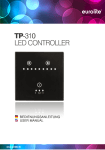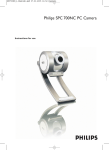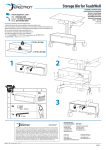Download Ergotron 97-718-009 mounting kit
Transcript
Dual Monitor and Handle Kit ASSEMBLY INSTRUCTIONS Instrucciones de instalación Notice d’assemblage Montageanleitungen Installatie instructies Manuali d’Istruzione 取扱い説明書 安装说明 설치 안내 21"-24.5" (533-622 mm) 21"-24.5" (533-622 mm) A 6 - 18 lbs B 6 - 18 lbs A+B= 9-36 lbs (4.1-16.3 kg) (2.7-8.2 kg) (2.7-8.2 kg) IMPORTANT! This product adds an additional 6 lbs (2.7 kg) to your mounting solution. Your mounting solution's monitor weight capacity must be reduced by 6 lbs (2.7 kg) when using standard monitors less than or equal to 2.5" (64 mm) thick. Additional reduction will be required if monitors are greater than 2.5" (64 mm) thick. A C 1x 1 2 B 1x 4x 4x M5 x 12mm D 2x E 1x 3x 1x M4 x 12mm 4 mm 3 mm 2x 3 2x M6 x 30mm 4 2x ID: 6.5 mm OD: 12 mm THK: 1 mm 2x 4x M6 x 14mm M4 x 10mm 10x M4 x 7mm 888-97-296-G-00 rev. C • 02/13 1 of 6 1 There are 3 ways to mount this product. Based on what mounting solution you are attaching this product to, follow the appropriate mounting instructions. A. Attaching this product to a mounting solution with 100 x 100 mm mounting hole pattern. B. Attaching this product to a mounting solution with 200 x 100 mm mounting hole pattern. C. Attaching this product to a mounting solution with a 50 x 50 mm mounting hole pattern. A/B Make sure the 'Notch' is positioned at the top of the Bow. C If your mounting solution is straight up and down vertical, make sure the 'Notch' is positioned at the top of the Bow. Top view of attachment. If your mounting solution slants back a little, make sure the 'Notch' is positioned at the bottom of the Bow. A 100 mm 100 mm 4x M4 x 12mm Top view of attachment. 50 mm 50 mm 1x 4x M5 x 12mm 3 mm 200 mm B 100 mm 4x 1x 4 mm M6 x 14mm 888-97-296-G-00 rev. C • 02/13 2 of 6 2 2x 1x 4 mm 2x ID: 6.5 mm OD: 12 mm THK: 1 mm M6 x 30mm 3 1.5˚ 6.5˚ 8x M4 x 7mm 8x M4 x 10mm Customer Supplied 888-97-296-G-00 rev. C • 02/13 3 of 6 4 5 1x M4 x 7mm 1x M4 x 10mm 1x M4 x 7mm 1x M4 x 10mm Center total width of mounted equipment on stand. Centre la anchura total del equipo montado en el soporte. Centrez la largeur totale du matériel monté sur le montant. Zentrieren sie die Gesamtbreite der montierten Geräte auf dem Standfuß. Centreer de totale breedte van de gemonteerde apparatuur op de standaard. Larghezza totale centrale dell'attrezzatura montata sul sostegno. スタンドに取り付けた機器の幅全体を中央に調整します。 将被安装设备总宽度的中间位置与支架对齐。 거치된 장비의 전체 폭 중앙이 스탠드 위에 오도록 조정합니다. 888-97-296-G-00 rev. C • 02/13 4 of 6 6 3x 7 888-97-296-G-00 rev. C • 02/13 5 of 6 8 Adjustment · Ajuste · Réglage · Einstellung · Instellen · Regolazione · 調整 · · 조절 Important! Adjust your mounting solution to handle the added weight. You will need to adjust your product after installation is complete. Make sure all your equipment is properly installed on the product before attempting adjustments. Your mounting solution should move smoothly and easily through the full range of motion and stay where you set it. If movements are too easy or difficult or if product does not stay in desired positions, follow the adjustment instructions that came with your mounting solution to create smooth and easy movements. Depending on your product and the adjustment, it may take many turns to notice a difference. Any time equipment is added or removed from your moutning solution, resulting in a change in the weight of the mounted load, you should repeat the adjustment steps to ensure safe and optimum operation. 888-97-296-G-00 rev. C • 02/13 6 of 6