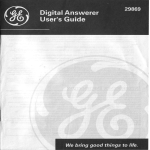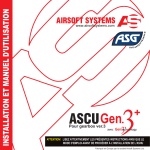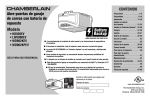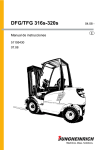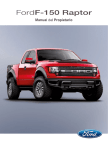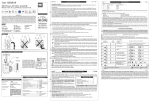Download Lenmar BC5 mobile phone case
Transcript
Battery Consumption Your Meridian will always drain first until its power is 5%, and then your iPhone switches to its main battery. Model: BC5/R/W Meridian - iPhone 5 Battery Case Checking remaining remaining capacity capacity of of the the case case Checking PLEASE READ THIS INFORMATION THOROUGHLY BEFORE USING THIS PRODUCT. IT CONTAINS IMPORTANT OPERATING INSTRUCTIONS FOR YOUR UNIT. Owner’s manual Thank you for purchasing the iPhone 5, Meridian. The Meridian case offers the convenience of an external battery built into the full protection of a hard case. You can use it as a case all the time and enjoy the convenience of extra battery power when you need it. Included in the package you have purchased: Meridian, USB charging / cable and User manual Charging your Meridian Note: Prior to initial use, fully charge your Meridian before connecting to your iPhone. You can charge the Meridian case with the Micro USB to USB cable included with the case. Just plug the Micro USB into the case, and the other ends USB into a computer USB port or into a wall plug style adapter that has a USB output. The case will only charge in the OFF position. LED status statusindicators indicatorshow shows the current charging status the case. The LED the current charging status ofof the case. The LED’s will blink and become steady as Blinking RED LEDfrom shows 30% LEDand shows 30 the -70%, the case charges, right to or leftless thecapacity, 1st LED ,Blinking 2nd LED,BLUE 3rd LED finally 4th LED. Once the 4th LED has Blinkingsteady, GREENthe LED shows 70-95% a Solid GREEN LED shows the case is 100% charged. become charging processand has finally finished. Charging your Meridian with the iPhone installed With the Meridian connected to the iPhone charging is as follows. First the iPhone will be charged fully and then the Meridian begins to charge. LED Status Indicator On/Off Button Cell type: Input: Output: Capacity: Dimensions: Weight: Compatibility: Lithium-Polymer Battery DC 5V500mA DC 5V1A 2300mAh L140 x W63.2 x T15.8mm 65g iPhone 5 Standby: Talk Time: Internet Use: Audio Play: Video Play: Up to 359 hours* 767 minutes Up to 12.8 hours and on the 3G/4G LTE Up to 16 hours on Wi-Fi. Up to 64 hours* Up to 16 hours* *All above times can vary due to device settings, location, and signal strength. Limited 1 Year Warranty Lenmar product is warranted to be free of defective parts and workmanship for stated period from the original date of purchase when sold through our website or our authorized retailers. Warranties are not transferable. The warranty excludes damage resulting from accident, misuse, modification, delay or loss of use, damage to equipment or by normal wear and tear. ALL WARRANTY CLAIMS ARE PROCESSED ONLINE AT THE FOLLOWING LINK: WWW.LENMAR.COM/WARRANTY On/Off Button With the built in “ON / OFF” button you have the option of using the Meridian when you need it. When you need an extra charge in your phone, just push the button and hold for two seconds to turn “ON” and the iPhone case will proceed to charge your main battery. When you are ready to turn it “OFF,” just hold the button again for two seconds and the Meridian will shut “OFF.” The integrated integrated LED LED status status indicator indicator tells tells you you exactly exactly how how much much battery battery power power is is The left in button. left in your your case. case.Simply Simplypress pressthe the“ON “ON/ OFF” / OFF” button. The 1st LED will indicate 20% or less charge remaining, the 2nd LED will indicate between 40 – 60% Blinking RED LED shows 10% or less charge remaining. charge remaining and the 3rd LED will indicate 60 -80% charge remaining, and Steady RED LED shows 10 - 30% charge remaining. the 4th LED will indicate 80-100% charge remaining. Blinking BLUE LED shows 30 - 70% charge remaining. Solid GREEN LED shows 70 -100% charge remaining. LED Status Indicator USB On/Off Button Warranty claims made after 60 days from the original date of purchase, will require a processing fee. Details will be included while completing the online warranty request. Payment can be made via credit card when completing the warranty form or a check can be included with the package when it is returned to Lenmar. Once the request is completed, you will be emailed with a confirmation WRA number and instructions on how to return the item for a warranty replacement. Proposition 65 Notice (California) The following statement is required in the state of California pursuant to the settlement of an action brought by the Mateel Environmental Justice Foundation against multiple electronics and appliance manufacturers • WARNING: Handling the cord on this product will expose you to lead, a chemical known to the state of California to cause birth defects or other reproductive harm. Wash hands after handling. Installing your iPhone into the Meridian Slide your iPhone facing you into the Meridian from the connector and the bottom of the iPhone line up and connect correctly. Then take the top cover aligning it into the channels of the lower case, slide down until it sets firmly into the bottom half of the case. Once connected you can push the “ON / OFF” button located on the back of the case once to turn it “ON.” You should now see the charge indicator icon appear on your iPhone. For additional questions, comments, or to explore other Lenmar power solutions, visit our website at: www.lenmar.com or call 800/424-2703 from 9AM – 5PM PST. 313-006-33-0109 r1.1 y1 Lithium-Polymer battery must be recycled or disposed of properly. Lightning connector Consommation énergétique Le bloc-pile intelligent fournira toujours l'énergie nécessaire en premier et jusqu'à ce qu'il ne contienne que 5 % de sa puissance; ensuite, le iPhone utilisera sa propre pile. Modèle : BC5 Meridian - Boîtier de pile pour iPhone 5 Vérification de la puissance restante du bloc-pile Les DEL d'état intégrées indiquent exactement la puissance restante dans le marche/arrêt. bloc-pile. Appuyez Appuyez simplement simplementsur surlelebouton bouton marche/arrêt. La première DEL indique une puissance restante de 20 % ou moins; la deuxième DEL indique une Une DEL ROUGE clignotante puissance restante deune 10 %puissance ou moins. puissance restante entre 40 etindique 60 %, une la troisième DEL indique Une DELentre ROUGE indique une puissance restante depuissance 10 à 30 %.restante restante 60 allumée et 80 % et la quatrième DEL indique une Une DEL BLEUE indique une puissance restante de 30 à 70 %. entre 80 et 100 %clignotante de la capacité. Une DEL VERTE allumée indique une puissance restante de 70 à 100 %. VEUILLEZ LIRE ATTENTIVEMENT CE DOCUMENT AVANT D'UTILISER LE PRODUIT. IL CONTIENT DES RENSEIGNEMENTS IMPORTANTS POUR L'UTILISATION DU PRODUIT. Mode d'emploi Merci d'avoir acheté le bloc-pile intelligent pour iPhone 5. Le bloc-pile intelligent offre la commodité d'une pile externe avec toute la protection d'un boîtier rigide. Vous pouvez l'utiliser comme bloc-pile en tout temps et profiter de la puissance d'une pile externe quand vous en avez besoin. DEL d'état Bouton marche/arrêt L'emballage du produit contient : bloc-pile intelligent, câble USB de recharge et mode d'emploi Spécifications Charge du bloc-pile intelligent Remarque : chargez le bloc-pile intelligent complètement avant de l'utiliser pour la première fois et de le brancher au iPhone. Vous pouvez charger le bloc-pile intelligent à l'aide du câble micro USB - USB fourni. Il suffit de brancher la fiche micro USB dans le bloc-pile et l'autre extrémité dans le port USB d'un ordinateur ou dans la fiche USB d'un adaptateur mural. Le bloc-pile ne se charge que s’il est éteint. Les DEL DEL d'état d'étatindiquent indiquentleleniveau niveaude decharge chargedu duboîtier. bloc-pile. Les Les DEL clignoteront et demeureront allumées en Une DELde ROUGE clignotante uneen puissance de 30par % ou moins, une DEL BLEUE clignotante fonction la progression de laindique recharge, commençant la première à droite jusqu'à la quatrième à indique une puissance 30 à 70 %, une DEL VERTE clignotante indique une puissance de 70 à 95 % gauche. La recharge estde complète lorsque la quatrième reste allumée. et une DEL VERTE allumée indique que le bloc-pile est chargé à 100 %. Utilisation d'Internet : 65 g iPhone 5 Lecture audio : Lecture vidéo : jusqu'à 359 heures* 767 minutes jusqu'à 12,8 heures sur réseau 3G / 4G LTE jusqu'à 16 heures sur Wi-Fi. jusqu'à 64 heures* jusqu'à 16 heures* *Toutes les durées mentionnées peuvent varier en fonction de la configuration des appareils, de l'emplacement et de la force des signaux. TOUTES LES RÉCLAMATIONS SOUS GARANTIE SONT TRAITÉES EN LIGNE À CETTE ADRESSE : WWW.LENMAR.COM/WARRANTY Bouton marche/arrêt Glissez le iPhone dans le bloc-pile Meridian jusqu'à ce qu'il soit bien aligné avec le connecteur Lightning. Ensuite, alignez le couvercle supérieur du bloc-pile avec les rainures de la partie inférieure du boîtier. Abaissez le couvercle supérieur jusqu'à ce qu'il se fixe fermement dans la partie inférieure. Lorsque le bloc-pile est branché, appuyez pendant trois secondes sur le bouton marche/arrêt situé à l'arrière pour le mettre en marche. Le témoin de charge du bloc-pile devrait s'allumer pour indiquer la charge de la pile principale. Gardez enfoncé le bouton marche/arrêt pendant trois secondes pour arrêter foudre connecteur le bloc-pile et la charge du iPhone. H 140 x L 63,2 x P 15,8 mm Autonomie en veille : Autonomie en communication : Ce produit Lenmar est garanti contre toute défectuosité et tout défaut de fabrication pour la période indiquée à compter de la date du premier achat lorsqu'il est acheté sur notre site Web ou auprès d'un de nos revendeurs autorisés. La garantie n'est pas transférable. La garantie ne couvre pas les préjudices découlant d'un accident, d’une utilisation incorrecte, d’une modification, d’un retard ou de la perte d'usage, ni de l'usure normale. Lorsque le bloc-pile intelligent est branché au iPhone, la recharge se déroule ainsi : L'iPhone sera chargé complètement en premier; la charge du Meridian commence après. Installation du iPhone dans le bloc-pile intelligent pile au lithium-polymère 5 V CC, 500 mA 5 V CC, 1 A 2 300 mAh Garantie limitée d'une année Charge du Meridian lorsqu'un iPhone est installé Le bouton marche/arrêt vous permet d'utiliser le bloc-pile Meridian lorsque vous en avez besoin. Lorsque votre iPhone a besoin d'une charge supplémentaire, il suffit d'appuyer sur le bouton et de le garder enfoncé pendant trois secondes pour lancer la charge de la pile principale par le bloc-pile. Lorsque vous désirez l'arrêter, enfoncez le bouton pendant trois secondes et le bloc-pile s'éteindra. Type de pile : Entrée : Sortie : Puissance Dimensions : Poids : Compatibilité : Les réclamations déposées plus de 60 jours après la date du premier achat font l'objet de frais de traitement. Les informations seront fournies lors du dépôt de la réclamation en ligne. Le paiement peut être effectué par carte de crédit en remplissant le formulaire de réclamation sous garantie ou par chèque accompagnant le renvoi du produit à Lenmar. Une fois le formulaire de réclamation sous garantie rempli, vous recevrez par courriel un numéro d'autorisation de retour et des instructions pour le renvoi du produit en vue d'un remplacement en vertu de la garantie. USB DEL d'état Bouton marche/arrêt Avis relatif à la Proposition 65 (de la Californie) La déclaration suivante est requise dans l'État de la Californie en vertu du règlement d'une poursuite intentée par la Mateel Environmental Justice Foundation contre plusieurs fabricants d'appareils électroniques et d'appareils ménagers. • AVERTISSEMENT : le fait de tenir le cordon de ce produit vous expose à du plomb, un produit chimique que l'État de la Californie considère comme une cause d'anomalies congénitales et d'autres problèmes de reproduction. Laver les mains à fond après manipulation. Si vous avez des questions ou des commentaires, ou si vous voulez en apprendre davantage sur les systèmes d'alimentation de Lenmar, visitez notre site Web à : www.lenmar.com ou appelez au 800 424-2703 entre 9 h et 17 h HNP. 313-006-33-0109 r1.1 y1 La pile au polymère de lithium doit être recyclée ou traitée de manière appropriée. Consumo de la batería Su Meridian siempre se descargará primero hasta que su reserva alcance el 5%, luego su iPhone comenzará a utilizar su batería principal. Modelo: BC5 Meridian - Estuche de batería para iPhone 5 LEA ATENTAMENTE TODA ESTA INFORMACIÓN ANTES DE UTILIZAR ESTE PRODUCTO. CONTIENE IMPORTANTES INSTRUCCIONES DE USO SOBRE SU UNIDAD. Manual del propietario Gracias por comprar el estuche de batería Meridian para iPhone 5. El estuche Meridian ofrece la comodidad de una batería externa integrada con la protección total de un estuche rígido. Puede utilizarlo todo el tiempo como estuche y disfrutar de la comodidad de contar con la potencia de una batería adicional cuando la necesite. El paquete que ha adquirido incluye: Estuche Meridian, cable USB para carga y Manual del usuario Nota: Antes de utilizarlo por primera vez, deberá cargar completamente su Meridian antes de conectarlo a su iPhone. Puede cargar el estuche Meridian con el cable Micro USB a USB incluido con su estuche. Simplemente enchufe el Micro USB en el estuche y el otro extremo USB en una computadora con puerto USB o en un adaptador para tomacorrientes con salida USB. El estuche solo se cargará en la posición OFF. El de de estado muestra el estado actual de carga del estuche. LosLED LEDindicador indicadores estado mostrarán el estado actual de carga del estuche. Los LED destellarán y luego El LED rojoencendidos intermitente indicase que queda un 30% o menosde dederecha capacidad; quedarán mientras esté cargando el estuche, a izquierda, primero el 1er LED, luego el azul indica una 304ºy LED 70%;haya quedado encendido, el proceso de el LED 2º LED, el intermitente 3er LED, y finalmente el 4ºcapacidad LED. Una de vezentre que el el LEDha verde intermitente indica una capacidad de entre 70 y 95%; y, por último, carga finalizado. el LED verde constante indica que el estuche está 100% cargado. Cómo cargar su Meridian con el iPhone instalado Con el Meridian conectado al iPhone, la carga se hace de la siguiente manera. Primero se cargará completamente el iPhone y luego se comenzará a cargar el Meridian. Deslice su iPhone en el estuche con batería Meridian hasta que quede alineado correctamente con el conector Lightning. Luego, alinee la cubierta superior del estuche con batería a los canales de la base del estuche. Deslice la cubierta superior hacia abajo hasta que encaje bien con la base inferior del estuche. Una vez que el estuche está conectado, puede oprimir durante tres segundos el botón “ON/OFF” ubicado en la parte posterior del estuche para encenderlo. El icono indicador de carga en el estuche con batería se encenderá, lo que significa que se está cargando la batería principal del iPhone. Mantenga oprimido el botón “ON/OFF” Lightning conector nuevamente durante tres segundos y el estuche con batería se apagará y dejará de cargar el iPhone. LED indicador de estado Botón On/Off (encendido/apagado) Tipo de celda: Entrada: Salida: Capacidad: Medidas: Peso: Compatibilidad: Batería de polímero de litio CC 5V 500mA CC 5V 1A 2300mAh L 140 x A 63,2 x E 15,8 mm 65g iPhone 5 Standby: Hasta 359 horas* Tiempo de aire: 767 minutos Uso de Internet: Reproducción de audio: Reproducción de video: Hasta 12.8 horas conectado a red 3G/4G LTE. Hasta 16 horas conectado a Wi-Fi. Hasta 64 horas* Hasta 16 horas* *Todos los tiempos indicados anteriormente varían según la configuración del dispositivo, su ubicación y la señal. Garantía limitada de 1 año El producto Lenmar cuenta con garantía por piezas defectuosas y mano de obra durante el período indicado a partir de la fecha original de compra en caso de haber sido vendido en nuestro sitio Internet o por medio de nuestros vendedores autorizados. Las garantías no son transferibles. La garantía excluye daños causados por accidentes, uso indebido, modificación, demoras o pérdidas de uso y daños al equipo debido al uso y desgaste normal. TODOS LOS RECLAMOS POR GARANTÍA SE PROCESAN EN LÍNEA EN EL SIGUIENTE ENLACE: WWW.LENMAR.COM/WARRANTY Botón On/Off (encendido/apagado) Instalación de su iPhone en el Meridian El LED indicador de estado le dice exactamente cuánta carga queda en la batería de su estuche. Simplemente oprima el botón “ON/OFF”. El primer LED indicará una carga remanente de 20% o menos, el segundo LED indicará una El LEDremanente rojo intermitente restante de entreuna 10%carga o menos. carga de entreindica 40% yuna 60%,carga el tercer LED indicará El LED rojo de constante indica unay carga restante de entreuna 10 ycarga 30%.remanente remanente entre 60% y 80%, el cuarto LED indicará El LED azul intermitente indica una carga restante de entre 30 y 70%. de entre 80% y 100%. El LED verde constante indica una carga restante de entre 70 y 100% restante. Especificaciones Carga de su Meridian Con el botón ON/OFF (encendido/apagado) integrado, tiene la opción de utilizar el estuche con batería Meridian cuando lo necesite. Cuando necesite carga adicional en su iPhone, simplemente mantenga oprimido el botón durante tres segundos para encenderlo y el estuche con batería comenzará a cargar su batería principal. Cuando esté listo para apagarlo, simplemente mantenga oprimido nuevamente el botón durante tres segundos y el estuche con batería se apagará. Controlar la capacidad remanente en el estuche Los reclamos por garantía hechos más de 60 días luego de la fecha original de compra deben abonar un gasto de procesamiento. Los detalles se incluirán mientras se completa el reclamo de garantía en línea. El pago puede ser hecho por medio de tarjeta de crédito mientras se completa el formulario de reclamo o se puede incluir un cheque en el paquete al enviarlo a Lenmar. Una vez que se complete el pedido, se le enviará por correo electrónico un número de confirmación WRA e instrucciones sobre la manera de devolver el elemento para un cambio por garantía. USB LED - indicador de estado Botón On/Off (encendido/apagado) Aviso sobre la Propuesta 65 (California) La siguiente declaración es obligatoria en el estado de California para cumplir con el acuerdo de una demanda impuesta por Mateel Environmental Justice Foundation contra múltiples fabricantes de productos y aparatos electrónicos. • ADVERTENCIA: La manipulación del cable de este producto lo expondrá al plomo, un producto químico que el estado de California reconoce como causante de defectos congénitos y otros peligros para la reproducción. Lávese las manos luego de manipularlo. En caso de tener preguntas adicionales, comentarios o que desee conocer más acerca de otras soluciones de energía Lenmar, visite nuestro sitio en Internet: www.lenmar.com, o llame al 800/424-2703 de 9AM a 5PM PST. 313-006-33-0109 r1.1 y1 Las baterías de polímero de litio deben ser recicladas o desechadas adecuadamente.
This document in other languages
- français: Lenmar BC5
- español: Lenmar BC5