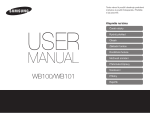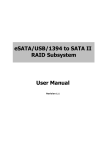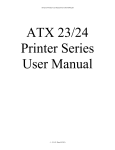Download König USB 2.0 - IDE/SATA
Transcript
CMP-USBIDESAT2 USB2.0 TO IDE/S-ATA ADAPTER 8 USB2.0 AUF IDE/S-ATA ADAPTER 14 ADAPTATEUR USB2.0 VERS IDE/S-ATA USB2.0 NAAR IDE/S-ATA ADAPTER 26 ADATTATORE DA USB 2.0 A IDE/S-ATA 32 ADAPTADOR DE USB2.0 A IDE/S-ATA 38 USB2.0 – IDE/S-ATA ADAPTER 44 USB2.0 TO IDE/S-ATA -SOVITIN 50 USB2.0 TILL IDE/S-ATA ADAPTER 56 USB2.0, IDE/S-ATA ADAPTÉR 62 ADAPTOR USB 2.0 LA IDE/S-ATA 20 ENGLISH Introduction: With this adapter it is no longer necessary to build in a hard disk when there’s not enough back up space left in the PC. Just connect a 2.5” or 3.5” hard disk to a USB port, thanks to the included power supply the PC case can stay closed. Features: • High speed USB 2.0 (480Mbit/sec) • Plug and play without installing the driver • WIN98SE (driver attached for USB additional) • Support 3.5” and 2.5” IDE and SATA HDD • Support ULTRA-ATA/133 and UDMA5 compatible • Support Serial ATA 1.0 spec. Compatible with ULRA • ATA/133. Transfer rate of 150 Mbit/sec • USB 2.0 Interface support Windows 200/ME/XP/Vista and Mac Os system Packaging contents: 1) 2) 3) 4) 5) 6) S-ATA data cable USB2.0 Connecting unit IDE to S-ATA power adapter cable Power adapter unit Power cable USB2.0 A to mini 5pin connection cable 2 Connecting: A) Connect to 2.5” S-ATA HDD Step 1: Connect the S-ATA data cable (1) to the 2.5” HDD and to the adapter unit (2). Step 2: Connect the IDE to S-ATA power adapter cable (3) and the power cable (5) to the power adapter (4) Step 3: Plug the S-ATA power adapter cable (3) into the 2.5” HDD Step 4: Plug the power cable (5) into the wall outlet Step 5: At last connect the USB2.0 cable (6) to the adapter (2) and the computer. Windows will now detect the device as a “mass storage device” B) Connect to 2.5” IDE HDD Step 1: Connect the adapter (2) to the 2.5” IDE HDD. Step 2: Connect the USB2.0 cable (6) to the adapter (2) and the computer. Windows will now detect the device as a “mass storage device” 3 C) Connect to 3.5” IDE HDD Step 1: Connect the adapter (2) to the 3.5” IDE HDD Step 2: Connect the power cable (5) to the power adapter (4) Step 3: Plug the power adapter connection (4) into the 3.5” HDD Step 4: Plug the power cable (5) into the wall socket Step 5: At last connect the USB2.0 cable (6) to the adapter (2) and the computer Windows will now detect the device as a “mass storage device” D) Connect to 3.5” SATA HDD Step 1: Connect the S-ATA data cable (1) to the 3.5” HDD and to the adapter unit (2) Step 2: Connect the IDE to S-ATA power adapter cable (3) and the power cable (5) to the power adapter (4) Step 3: Plug the S-ATA power adapter cable (3) into the 3.5” HDD Step 4: Plug the power cable (5) into the wall socket Step 5: Finally connect the USB2.0 cable (6) to the adapter (2) and the computer Windows will now detect the device as a “mass storage device”. 4 E) Connect to an 5.25” IDE CD-Rom RW DVD-Rom RW Step 1: Connect the adapter (2) on the 5.25” IDE CD-Rom Step 2: Connect the power cable (5) to the power adapter (4) Step 3: Plug the power adapter connection (4) into the 5.25” IDE CD-Rom Step 4: Plug the power cable (5) into the wall socket Step 5: Finally connect the USB2.0 cable (6) to the adapter (2) and the computer Windows will now detect the device as a “mass storage device” F) Connect to 5.25” SATA CD-Rom RW DVD-Rom RW Step 1: Connect the S-ATA data cable (1) to the CD-Rom and to the adapter unit (2) Step 2: Connect the IDE to S-ATA power adapter cable (3) and the power cable (5) to the power adapter (4) Step 3: Plug the S-ATA power adapter cable (3) into the CD-Rom Step 4: Plug the power cable (5) into the wall socket Step 5: Finally connect the USB2.0 cable (6) to the adapter (2) and the computer Windows will now detect the device as a “mass storage device” 5 Declaration of conformity We, Nedis B.V. De Tweeling 28 5215MC ’s-Hertogenbosch The Netherlands Tel.: 0031 73 599 1055 Email: [email protected] Declare that product: Brand: König Electronic Model: CMP-USBIDESAT2 Description: USB2.0 to IDE / S-ATA adapter Is in conformity with the following standards EMC: EN55022:1998+A1:2000+A2:2003 EN55024:1998+A1:2001+A2:2003 EN61000-3-2:2000 EN61000-3-3:1995+A1:2001 LVD: IEC 60950-1 EN 60950-1 And complies with the requirements of the European Union Directives 89/336/EEC, 93/68/EEC, 2006/95/EC. ‘s-Hertogenbosch, 01 January 2009 Mrs. J. Gilad Purchase Director 6 Safety precautions: To reduce risk of electric shock, this product should ONLY be opened by an authorized technician when RISK OF ELECTRIC SHOCK DO NOT OPEN service is required. Disconnect the product from mains and other equipment if a problem should occur. Do not expose the product to water or moisture. CAUTION Maintenance: Clean only with a dry cloth. Do not use cleaning solvents or abrasives. Warranty: No guarantee or liability can be accepted for any changes and modifications of the product or damage caused due to incorrect use of this product. General: Designs and specifications are subject to change without notice. All logos brands and product names are trademarks or registered trademarks of their respective holders and are hereby recognized as such. Attention: This product is marked with this symbol. It means that used electrical and electronic products should not be mixed with general household waste. There is a separate collections system for these products. Copyright © 7 DEUTSCH Einführung: Mit diesem Adapter brauchen Sie keine Festplatte mehr einzubauen, wenn der PC nicht genügend Backup Speicher hat. Sie brauchen nur eine 2,5” oder 3,5” Festplatte an einen USB-Anschluss anzuschließen: dank der vorhandenen Spannungsversorgung kann das PC-Gehäuse geschlossen bleiben. Eigenschaften: • Hochgeschwindigkeits-USB 2.0 (480 Mbit/s) • Plug and Play ohne Installation eines Treibers • WIN98SE (zusätzlich Treiber für USB beigefügt) • Unterstützt 3,5" und 2,5" IDE- und SATA-Festplatte • Unterstützt ULTRA ATA / 133 und kompatibel mit UDMA5 • Unterstützt SERIAL ATA 1.0 spec. und kompatibel mit ULRA • ATA / 133 mit Übertragungsgeschwindigkeit von 150 Mbit/s • USB 2.0-Anschluss unterstützt WINDOWS 2000 / ME / XP / Vista und Mac Verpackungsinhalt: 1) 2) 3) 4) 5) 6) S-ATA-Datenkabel USB2.0-Anschlusseinheit IDE auf S-ATA Netzadapterkabel Netzadaptereinheit Netzkabel Verbindungskabel von USB2.0 auf 5-poligen Ministecker 8 Anschlüsse: A) Schließen Sie die 2,5” S-ATA-Festplatte an Schritt 1: Schließen Sie das S-ATA-Datenkabel (1) an die 2,5” Festplatte und an die Adaptereinheit (2) an. Schritt 2: Schließen Sie das IDE auf S-ATA Netzadapterkabel (3) und das Netzkabel (5) an den Netzadapter (4) an. Schritt 3: Stecken Sie den S-ATA Netzadapterkabel (3) in die 2,5” Festplatte. Schritt 4: Stecken Sie das Netzkabel (5) in die Steckdose. Schritt 5: Zum Schluss schließen Sie das USB2.0-Kabel (6) an den Adapter (2) und den Computer an. Windows erkennt jetzt das Massenspeichergerät. B) Schließen Sie die 2,5” IDE-Festplatte an Schritt 1: Schließen Sie den Adapter (2) an die 2,5” IDE-Festplatte an. Schritt 2: Schließen Sie das USB2.0-Kabel (6) an den Adapter (2) und den Computer an. Windows erkennt jetzt das Massenspeichergerät. 9 C) Schließen Sie die 3,5” IDE-Festplatte an Schritt 1: Schließen Sie den Adapter (2) an die 3,5” IDE-Festplatte an. Schritt 2: Schließen Sie das Netzkabel (5) an den Netzadapter (4) an. Schritt 3: Stecken Sie den Netzadapteranschluss (4) in die 3,5” Festplatte. Schritt 4: Stecken Sie das Netzkabel (5) in die Steckdose. Schritt 5: Zum Schluss schließen Sie das USB2.0-Kabel (6) an den Adapter (2) und den Computer an. Windows erkennt jetzt das Massenspeichergerät. D) Schließen Sie die 3,5” SATA-Festplatte an Schritt 1: Schließen Sie das S-ATA-Datenkabel (1) an die 3,5” Festplatte und an die Adaptereinheit (2) an. Schritt 2: Schließen Sie das IDE auf S-ATA Netzadapterkabel (3) und das Netzkabel (5) an den Netzadapter (4) an. Schritt 3: Stecken Sie den S-ATA Netzadapterkabel (3) in die 3,5” Festplatte. Schritt 4: Stecken Sie das Netzkabel (5) in die Steckdose. Schritt 5: Zum Schluss schließen Sie das USB2.0-Kabel (6) an den Adapter (2) und den Computer an. Windows erkennt jetzt das Massenspeichergerät. 10 E) Schließen Sie ein 5,25” IDE CD-ROM RW oder DVD-ROM RW Laufwerk an Schritt 1: Schließen Sie den Adapter (2) an das 5,25” IDE CD-ROM Laufwerk an. Schritt 2: Schließen Sie das Netzkabel (5) an den Netzadapter (4) an. Schritt 3: Stecken Sie den Netzadapteranschluss (4) in das 5,25” IDE CD-ROM Laufwerk Schritt 4: Stecken Sie das Netzkabel (5) in die Steckdose. Schritt 5: Zum Schluss schließen Sie das USB2.0-Kabel (6) an den Adapter (2) und den Computer an. Windows erkennt jetzt das Massenspeichergerät. F) Schließen Sie ein 5,25” S-ATA CD-ROM RW oder DVD-ROM RW Laufwerk an Schritt 1: Schließen Sie das S-ATA-Datenkabel (1) an das CD-ROM Laufwerk und an die Adaptereinheit (2) an. Schritt 2: Schließen Sie das IDE an S-ATA Netzadapterkabel (3) und das Netzkabel (5) an den Netzadapter (4) an. Schritt 3: Stecken Sie den S-ATA Netzadapterkabel (3) in das CD-ROM Laufwerk. Schritt 4: Stecken Sie das Netzkabel (5) in die Steckdose. Schritt 5: Zum Schluss schließen Sie das USB2.0-Kabel (6) an den Adapter (2) und den Computer an. Windows erkennt jetzt das Massenspeichergerät. 11 Konformtitätserklärung Wir, Nedis B.V. De Tweeling 28 5215MC ’s-Hertogenbosch Niederlande Tel.: 0031 73 599 1055 Email: [email protected] erklären, dass das Produkt: Marke: König Electronic Modell: CMP-USBIDESAT2 Beschreibung: USB2.0 an IDE/S-ATA Adapter den folgenden Standards entspricht: EMV: EN55022:1998+A1:2000+A2:2003 EN55024:1998+A1:2001+A2:2003 EN61000-3-2:2000 EN61000-3-3:1995 +A1:2001 LVD: IEC 60950-1 EN 60950-1 Und es erfüllt die Anforderungen der EG-Richtlinien 89/336/EEC, 93/68/EEC und 2006/95/EC. ‘s-Hertogenbosch, 01. Januar 2009 J. Gilad Einkaufsleiterin 12 Sicherheitsvorkehrungen: Um das Risiko eines elektrischen Schlags zu verringern, sollte dieses Produkt AUSSCHLIESSLICH STROMSCHLAGGEFAHR NICHT ÖFFNEN von einem autorisierten Techniker geöffnet werden, wenn eine Reparatur erforderlich ist. Trennen Sie das Produkt vom Stromnetz und anderen Geräten, wenn ein Problem auftreten sollte. Sorgen Sie dafür, dass das Gerät nicht mit Wasser oder Feuchtigkeit in Berührung kommt. VORSICHT Wartung: Nur mit einem trockenen Tuch säubern. Keine Reinigungs- oder Scheuermittel verwenden. Garantie: Es kann keine Garantie oder Haftung für irgendwelche Änderungen oder Modifikationen des Produkts oder für Schäden übernommen werden, die aufgrund einer nicht ordnungsgemäßen Anwendung des Produkts entstanden sind. Allgemeines: Design und Spezifikationen können ohne vorherige Ankündigung geändert werden. Alle Logos, Marken und Produktnamen sind Warenzeichen oder registrierte Warenzeichen ihrer jeweiligen Eigentümer und werden hiermit als solche anerkannt. Achtung: Dieses Produkt ist mit diesem Symbol gekennzeichnet. Das bedeutet, dass die ausgedienten elektrischen und elektronischen Produkte nicht im allgemeinen Haushaltsmüll entsorgt werden dürfen. Für diese Produkte stehen gesonderte Sammelsysteme zur Verfügung. Copyright © 13 FRANÇAIS Introduction : Grâce à cet adaptateur, plus besoin de monter un disque dur lorsqu'il n'y a plus assez de mémoire auxiliaire dans le PC. Raccordez simplement un disque dur 2.5” ou 3.5” à un port USB : grâce à l'alimentation électrique intégrée, le corps du PC peut rester fermé. Caractéristiques techniques : • USB 2.0 haute vitesse (480Mo/sec) • Plug and play sans installation de pilote • WIN98SE (pilote joint pour USB supplémentaire) • Compatible disques durs IDE et SATA 3.5 et 2.5 • Compatible ULTRAATA / 133AND UDMA5 • Compatible SERIAL ATA 1.0 spec. Compatible ULRA • Débit ATA / 133.its de 150MO / SEC • Interface USB 2.0 compatible avec WINDOWS 2000 / ME / XP / Vista et Mac Contenu de l'emballage : 1) 2) 3) 4) 5) 6) Câble données S-ATA Dispositif de raccordement USB2.0 Câble d'alimentation d'adaptateur IDE vers S-ATA Adaptateur électrique Câble d'alimentation Câble de raccordement USB2.0 A vers mini connecteur 5 broches 14 Raccordements : A) Raccordement à un disque dur SATA 2.5” Etape 1: Raccordez le câble données S-ATA (1) au disque dur 2.5” et à l'adaptateur (2). Etape 2: Raccordez le câble d'alimentation de l'adaptateur IDE vers S-ATA (3) et le câble d'alimentation (5) à l'adaptateur électrique (4) Etape 3: Branchez le câble de l‘adaptateur électrique S-ATA (3) dans le disque dur 2.5”. Etape 4: Branchez le câble d'alimentation (5) dans une prise murale. Etape 5: Enfin, raccordez le câble USB2.0 (6) à l'adaptateur (2) et à l'ordinateur. Windows détecte alors un périphérique de stockage de masse. B) Raccordement à un disque dur IDE 2.5” Etape 1: Raccordez l'adaptateur (2) au disque dur IDE 2.5”. Etape 2: Raccordez le câble USB2.0 (6) à l'adaptateur (2) et à l'ordinateur. Windows détecte alors un périphérique de stockage de masse. 15 C) Raccordement à un disque dur IDE 3.5” Etape 1: Raccordez l'adaptateur (2) au disque dur IDE 3.5”. Etape 2: Raccordez le câble d'alimentation (5) à l'adaptateur électrique (4) Etape 3: Branchez la prise d'alimentation de l'adaptateur (4) dans le disque dur 3.5”. Etape 4: Branchez le câble d'alimentation (5) dans une prise murale. Etape 5: Enfin, raccordez le câble USB2.0 (6) à l'adaptateur (2) et à l'ordinateur. Windows détecte alors un périphérique de stockage de masse. D) Raccordement à un disque dur SATA 3.5” Etape 1: Raccordez le câble données S-ATA (1) au disque dur 3.5” et à l'adaptateur (2). Etape 2: Raccordez le câble d'alimentation de l'adaptateur IDE vers S-ATA (3) et le câble d'alimentation (5) à l'adaptateur électrique (4) Etape 3: Branchez le câble de l‘adaptateur électrique S-ATA (3) dans le disque dur 3.5”. Etape 4: Branchez le câble d'alimentation (5) dans une prise murale. Etape 5: Enfin, raccordez le câble USB2.0 (6) à l'adaptateur (2) et à l'ordinateur. Windows détecte alors un périphérique de stockage de masse. 16 E) Raccordement à un lecteur de CD-Rom RW DVD-Rom RW IDE 5.25” Etape 1: Raccordez l'adaptateur (2) au lecteur CD-Rom IDE 5.25”. Etape 2: Raccordez le câble d'alimentation (5) à l'adaptateur électrique (4). Etape 3: Branchez la prise d'alimentation de l'adaptateur (4) dans le lecteur CD-Rom IDE 5.25”. Etape 4: Branchez le câble d'alimentation (5) dans une prise murale. Etape 5 : Enfin, raccordez le câble USB2.0 (6) à l'adaptateur (2) et à l'ordinateur. Windows détecte alors un périphérique de stockage de masse. F) Raccordement à un lecteur de CD-Rom RW DVD-Rom RW SATA 5.25” Etape 1: Raccordez le câble données S-ATA (1) au lecteur CD-Rom et à l'adaptateur (2). Etape 2: Raccordez le câble d'alimentation de l'adaptateur IDE vers S-ATA (3) et le câble d'alimentation (5) à l'adaptateur électrique (4) Etape 3: Branchez le câble de l‘adaptateur électrique (3) dans le lecteur CD-ROM. Etape 4: Branchez le câble d'alimentation (5) dans une prise murale. Etape 5: Enfin, raccordez le câble USB2.0 (6) à l'adaptateur (2) et à l'ordinateur. Windows détecte alors un périphérique de stockage de masse. 17 Déclaration de conformité : Nous, Nedis B.V. De Tweeling 28 5215MC ’s-Hertogenbosch Pays-Bas Tél : 0031 73 599 1055 E-mail : [email protected] Déclarons que le produit : Marque : König Electronic Modèle : CMP-USBIDESAT2 Désignation : Adaptateur USB2.0 vers IDE/S-ATA est conforme aux normes suivantes : CEM : EN55022:1998+A1:2000+A2:2003 EN55024:1998+A1:2001+A2:2003 EN61000-3-2:2000 EN61000-3-3:1995 +A1:2001 DBT: IEC 60950-1 EN 60950-1 Et qu'il est conforme aux prescriptions des Directives de l'Union Européenne 89/336/CEE, 93/68/CEE, 2006/95/CE. ‘s-Hertogenbosch, 1er janvier 2009 Mme. J. Gilad Directrice des Achats 18 Consignes de sécurité : Afin de réduire les risques de chocs électriques, ce produit ne doit être ouvert QUE par un technicien qualifié agréé en cas de réparation. Débranchez l'appareil du secteur et des autres équipements en cas de problème. N'exposez jamais l'appareil à l'eau ou à l'humidité. ATTENTION RISQUE DE CHOC ELECTRIQUE NE PAS OUVRIR Entretien : Ne nettoyez qu'avec un chiffon sec. N'utilisez pas de solvants ou de produits abrasifs. Garantie : Aucune garantie ou responsabilité ne sera acceptée en cas de modification et/ou de transformation du produit ou en cas de dommages provoqués par une utilisation incorrecte de l'appareil. Généralités : Le design et les caractéristiques techniques sont sujets à modification sans notification préalable. Tous les logos de marques et noms de produits sont des marques déposées ou immatriculées dont leurs détenteurs sont titulaires et sont donc reconnus comme telles dans ce document. Attention : Ce symbole figure sur l'appareil. Il signifie que les produits électriques et électroniques usagés ne doivent pas être jetés avec les ordures ménagères. Le système de collecte est différent pour ce genre de produits. Copyright © 19 NEDERLANDS Introductie: Met deze adapter is het niet langer nodig een harddisk in te bouwen wanneer uw pc niet meer voldoende back-upruimte over heeft. Sluit gewoon een 2.5” of 3.5” harddisk aan op een USB-poort, dankzij de meegeleverde voedingsadapter kan de behuizing van de pc gesloten blijven. Eigenschappen: • Hoge snelheid USB 2.0 (480 Mbit/sec.) • Plug & play zonder het installeren van een driver • WIN98SE (driver meegeleverd voor USB) • Ondersteunt 3.5” en 2.5” IDE en S-ATA harddisks • Ondersteunt Ultra-ATA/133 en UDMA-5 compatibel • Ondersteunt S-ATA 1.0 spec. Ultra compatibel • ATA/133 met overdrachtssnelheid van 150 Mbit/sec • USB 2.0 interface ondersteuning bij Windows 2000 / ME / XP / Vista en Mac besturingssystemen Inhoud van de verpakking: 1) 2) 3) 4) 5) 6) S-ATA datakabel USB2.0 adaptereenheid IDE naar S-ATA voedingsadapterkabel Voedingsadapter Netsnoer USB2.0 A naar mini 5-pin verbindingskabel 20 Aansluiten van de harddisk: A) Aansluiten van een 2.5” S-ATA harddisk Stap 1: Sluit de S-ATA datakabel (1) aan op de 2.5” harddisk en op de adaptereenheid (2). Stap 2: Sluit de IDE naar S-ATA voedingsadapterkabel (3) en het netsnoer (5) aan op de voedingsadapter (4). Stap 3: Steek de S-ATA voedingsadapterkabel (3) in de 2.5” harddisk. Stap 4: Steek de stekker van het netsnoer (5) in het stopcontact. Stap 5: Sluit ten slotte de USB2.0 kabel (6) aan op de adapter (2) en de computer. Windows zal nu een apparaat voor massaopslag vinden. B) Aansluiten van een 2.5” IDE harddisk Stap 1: Sluit de adapter (2) aan op de 2.5” IDE harddisk. Stap 2: Sluit de USB2.0 kabel (6) aan op de adapter (2) en de computer. Windows zal nu een apparaat voor massaopslag vinden. 21 C) Aansluiten van een 3.5” IDE harddisk Stap 1: Sluit de adapter (2) aan op de 3.5” IDE harddisk. Stap 2: Sluit het netsnoer (5) aan op de voedingsadapter (4). Stap 3: Steek de voedingsadapterconnector (4) in de 3.5” harddisk. Stap 4: Steek de stekker van het netsnoer (5) in het stopcontact. Stap 5: Sluit ten slotte de USB2.0 kabel (6) aan op de adapter (2) en de computer. Windows zal nu een apparaat voor massaopslag vinden. D) Aansluiten van een 3.5” S-ATA harddisk Stap 1: Sluit de S-ATA datakabel (1) aan op de 3.5” harddisk en op de adaptereenheid (2). Stap 2: Sluit de IDE naar S-ATA voedingsadapterkabel (3) en het netsnoer (5) aan op de voedingsadapter (4). Stap 3: Steek de S-ATA voedingsadapterkabel (3) in de 3.5” harddisk. Stap 4: Steek de stekker van het netsnoer (5) in het stopcontact. Stap 5: Sluit ten slotte de USB2.0 kabel (6) aan op de adapter (2) en de computer. Windows zal nu een apparaat voor massaopslag vinden. 22 E) Aansluiten van een 5.25” IDE CD-Rom RW, DVD-Rom RW Stap 1: Sluit de adapter (2) aan op de 5.25” IDE CD-Rom. Stap 2: Sluit het netsnoer (5) aan op de voedingsadapter (4). Stap 3: Steek de voedingsadapterconnector (4) in de 5.25” IDE CD-Rom. Stap 4: Steek de stekker van het netsnoer (5) in het stopcontact. Stap 5: Sluit ten slotte de USB2.0 kabel (6) aan op de adapter (2) en de computer. Windows zal nu een apparaat voor massaopslag vinden. F) Aansluiten van een 5.25” S-ATA CD-Rom RW, DVD-Rom RW Stap 1: Sluit de S-ATA datakabel (1) aan op de CD-Rom en op de adaptereenheid (2). Stap 2: Sluit de IDE naar S-ATA voedingsadapterkabel (3) en het netsnoer (5) aan op de voedingsadapter (4). Stap 3: Steek de S-ATA voedingsadapterkabel (3) in de CD-Rom. Stap 4: Steek de stekker van het netsnoer (5) in het stopcontact. Stap 5: Sluit ten slotte de USB2.0 kabel (6) aan op de adapter (2) en de computer. Windows zal nu een apparaat voor massaopslag vinden. 23 Conformiteitsverklaring Wij, Nedis BV De Tweeling 28 5215 MC ’s-Hertogenbosch Nederland Tel.: 0031 73 599 1055 E-mail: [email protected] verklaren dat het product: Merknaam: König Electronic Model: CMP-USBIDESAT2 Omschrijving: USB2.0 naar IDE/S-ATA adapter in overeenstemming met de volgende normen is: EMC: EN55022:1998+A1:2000+A2:2003 EN55024:1998+A1:2001+A2:2003 EN61000-3-2:2000 EN61000-3-3:1995 +A1:2001 LVD: IEC 60950-1 EN 60950-1 en voldoet aan de vereiste richtlijnen van de Europese Unie: 89/336/EEC, 93/68/EEC en 2006/95/EC. ‘s-Hertogenbosch, 1 januari 2009 Mevr. J. Gilad Directeur inkoop 24 Veiligheidsvoorzorgsmaatregelen: Wanneer service of reparatie noodzakelijk is, mag dit LET OP: product UITSLUITEND door een geautoriseerde GEVAAR VOOR ELEKTRISCHE SCHOK technicus geopend worden; dit om de kans op het NIET OPENEN krijgen van een elektrische schok te voorkomen. Als er een probleem optreedt, koppel het product dan los van het lichtnet en van andere apparatuur. Stel het apparaat niet bloot aan water of vocht. Onderhoud: Uitsluitend reinigen met een droge doek. Gebruik geen reinigingsmiddelen of schuurmiddelen. Garantie: Voor wijzigingen en veranderingen aan het product of schade veroorzaakt door een verkeerd gebruik van dit product, kan geen aansprakelijkheid worden geaccepteerd. Tevens vervalt daardoor de garantie. Algemeen: Wijziging van ontwerp en specificaties zonder voorafgaande mededeling onder voorbehoud. Alle logo's, merken en productnamen zijn handelsmerken of geregistreerde handelsmerken van de respectievelijke eigenaren en worden hierbij als zodanig erkend. Let op: Dit product is voorzien van dit symbool. Dit symbool geeft aan dat afgedankte elektrische en elektronische producten niet met het gewone huisafval verwijderd mogen worden. Voor dit soort producten zijn er speciale inzamelingspunten. Copyright © 25 ITALIANO Introduzione: Grazie a questo adattatore non è più necessario installare un disco fisso quando nel PC non resta spazio sufficiente per il backup. Basta collegare un disco fisso da 2,5” o 3,5” a una porta USB: grazie all'alimentazione inclusa, il case del PC può rimanere chiuso. Caratteristiche: • USB 2.0 ad alta velocità (480 MbBit/sec) • Plug and play senza installazione del driver • WIN98SE (driver accluso per USB aggiuntivo) • Supporta HDD IDE e SATA da 3,5 e 2,5 • Supporta ULTRAATA / 133AND UDMA5 compatibile • SUPPORTA SERIAL ATA 1.0 spec. Compatibile con ULRA • Il tasso di trasferimento ATA / 133.its è pari a 150 MBIT/SEC • L'interfaccia USB 2.0 supporta WINDOWS 2000 / ME / XP / Vista e sistema operativo Mac Os Contenuto della confezione 1) 2) 3) 4) 5) 6) Cavo dati S-ATA Unità di connessione USB 2.0 Cavo di adattatore di corrente da IDE a S-ATA Unità adattatore di corrente Cavo di alimentazione Da USB 2.0 A a cavo di connessione mini 5 pin 26 Collegamenti: A) Collegare all'HDD SATA da 2,5” Fase 1: Collegare il cavo dati S-ATA (1) sull'HDD da 2,5” e all'unità adattatore (2). Fase 2: Collegare il cavo adattatore di corrente da IDE a S-ATA (3) e il cavo di alimentazione (5) all'adattatore di corrente (4) Fase 3: Inserire il cavo dell‘adattatore di corrente S-ATA (3) nell'HDD da 2,5”. Fase 4: Inserire il cavo di alimentazione (5) nella presa a parete. Fase 5: Infine collegare il cavo USB 2.0 (6) all'adattatore (2) e al computer. A questo punto Windows rileverà un'unità di memoria di massa. B) Collegare all'HDD IDE da 2,5” Fase 1: Collegare l'adattatore (2) sull'HDD IDE da 2,5”. Fase 2: Collegare il cavo USB 2.0 (6) all'adattatore (2) e al computer. A questo punto Windows rileverà un'unità di memoria di massa. 27 C) Collegare all'HDD IDE da 3,5” Fase 1: Collegare l'adattatore (2) sull'HDD IDE da 3,5”. Fase 2: Collegare il cavo di alimentazione (5) all'adattatore di corrente (4) Fase 3: Inserire la connessione dell'adattatore di corrente (4) all'HDD da 3,5”. Fase 4: Inserire il cavo di alimentazione (5) nella presa a parete. Fase 5: Infine collegare il cavo USB 2.0 (6) all'adattatore (2) e al computer. A questo punto Windows rileverà un'unità di memoria di massa. D) Collegare all'HDD SATA da 3,5” Fase 1: Collegare il cavo dati S-ATA (1) sull'HDD da 3,5” e all'unità adattatore (2). Fase 2: Collegare il cavo adattatore di corrente da IDE a S-ATA (3) e il cavo di alimentazione (5) all'adattatore di corrente (4) Fase 3: Inserire il cavo dell‘adattatore di corrente S-ATA (3) nell'HDD da 3,5”. Fase 4: Inserire il cavo di alimentazione (5) nella presa a parete. Fase 5: Infine collegare il cavo USB 2.0 (6) all'adattatore (2) e al computer. A questo punto Windows rileverà un'unità di memoria di massa. 28 E) Collegare a un CD-Rom RW - DVD-Rom RW IDE da 5,25” Fase 1: Collegare l'adattatore (2) sul CD-Rom IDE da 5,25”. Fase 2: Collegare il cavo di alimentazione (5) all'adattatore di corrente (4) Fase 3: Inserire la connessione dell'adattatore di corrente (4) al CD-Rom IDE da 5,25”. Fase 4: Inserire il cavo di alimentazione (5) nella presa a parete. Fase 5: Infine collegare il cavo USB 2.0 (6) all'adattatore (2) e al computer. A questo punto Windows rileverà un'unità di memoria di massa. F) Collegare a un CD-Rom RW - DVD-Rom RW SATA da 5,25” Fase 1: Collegare il cavo dati S-ATA (1) sul CD-Rom e all'unità adattatore (2). Fase 2: Collegare il cavo adattatore di corrente da IDE a S-ATA (3) e il cavo di alimentazione (5) all'adattatore di corrente (4) Fase 3: Inserire il cavo dell‘adattatore di corrente S-ATA (3) nel CD-Rom. Fase 4: Inserire il cavo di alimentazione (5) nella presa a parete. Fase 5: Infine collegare il cavo USB 2.0 (6) all'adattatore (2) e al computer. A questo punto Windows rileverà un'unità di memoria di massa. 29 DICHIARAZIONE DI CONFORMITÀ Questa società, Nedis B.V. De Tweeling 28 5215MC ’s-Hertogenbosch Paesi Bassi Tel.: 0031 73 599 1055 Email: [email protected] Dichiara che il prodotto: Marca: König Electronic Modello: CMP-USBIDESAT2 Descrizione: Adattatore da USB 2.0 a IDE/S-ATA è conforme ai seguenti standard: EMC: EN55022:1998+A1:2000+A2:2003 EN55024:1998+A1:2001+A2:2003 EN61000-3-2:2000 EN61000-3-3:1995+A1:2001 LVD: IEC 60950-1 EN 60950-1 ed è conforme ai requisiti delle Direttive dell'Unione Europea 89/336/CEE, 93/68/CEE, 2006/95/CE. ‘s-Hertogenbosch, 1° gennaio 2009 Sig.ra J. Gilad Direttore agli acquisti 30 Precauzioni di sicurezza: Per ridurre il rischio di scosse elettriche, questo prodotto deve essere aperto ESCLUSIVAMENTE da personale tecnico specializzato, se occorre assistenza. Se si dovessero verificare dei problemi, scollegare il prodotto dall'alimentazione di rete e da ogni altra apparecchiatura. Non esporre il prodotto ad acqua o umidità. ATTENZIONE RISCHIO DI SCOSSE ELETTRICHE NON APRIRE Manutenzione: Pulire solo con un panno asciutto. Non utilizzare solventi detergenti o abrasivi. Garanzia: Non sarà accettata alcuna garanzia o responsabilità in relazione a cambiamenti e modifiche del prodotto o a danni determinati dall'uso non corretto del prodotto stesso. Generalità: Il design e le caratteristiche tecniche sono soggetti a modifica senza necessità di preavviso. Tutti i marchi a logo e i nomi di prodotto sono marchi commerciali o marchi registrati appartenenti ai rispettivi titolari e sono in questo documento riconosciuti come tali. Attenzione: Il prodotto è contrassegnato con questo simbolo, con il quale si indica che i prodotti elettrici ed elettronici usati non devono essere gettati insieme ai rifiuti domestici. Per questi prodotti esiste un sistema di raccolta differenziata. Copyright © 31 ESPAÑOL Introducción: Con este adaptador, ya no necesitará elaborar un disco duro cuando no le quede suficiente espacio libre en el disco del PC. Tan sólo deberá conectar un disco duro de 2.5” o 3.5” al puerto USB: gracias al suministro de alimentación incluido, la carcasa del PC podrá permanecer cerrada. Función: • USB 2.0 de alta velocidad (480Mbbit/seg) • Conexión y reproducción instantánea sin instalar el piloto • WIN98SE (piloto unido para otro USB adicional) • Acepta HDD de 3.5 y 2.5 IDE y SATA • Compatible con ULTRAATA / 133 y UDMA5 • ACEPTA LA SERIE ATA 1.0 compatible con ULRA • ATA / 133, velocidad de transmisión de 150MBIT / SEG • La interfaz USB 2.0 acepta los sistemas operativos WINDOWS 2000 / ME / XP / Vista y Mac Contenidos del paquete: 1) 2) 3) 4) 5) 6) Cable de datos S-ATA Unidad de conexión USB2.0 Cable de adaptador de alimentación de IDE a S-ATA Unidad del adaptador de alimentación Cable de alimentación Cable de conexión de USB2.0 A a 5 mini clavijas 32 Conexiones: A) Conexión a HDD 2.5” SATA Etapa 1: Conecte el cable de datos S-ATA (1) al HDD de 2.5” y a la unidad del adaptador (2). Etapa 2: Conecte el cable del adaptador de alimentación IDE a S-ATA (3) y el cable de alimentación (5) al adaptador de alimentación (4) Etapa 3: Conecte el cable del adaptador de alimentación SATA (3) al HDD de 2.5”. Etapa 4: Conecte el cable de alimentación (5) al enchufe de red. Etapa 5: Al menos, conecte el cable USB2.0 (6) al adaptador (2) y al ordenador. Windows encontrará ahora la unidad de almacenamiento. B) Conexión a HDD 2.5” IDE Etapa 1: Conecte el adaptador (2) al HDD de 2.5” IDE. Etapa 2: Conecte el cable USB2.0 (6) al adaptador (2) y al ordenador. Windows encontrará ahora la unidad de almacenamiento. 33 C) Conexión a HDD 3.5” IDE Etapa 1: Conecte el adaptador (2) al HDD de 3.5” IDE. Etapa 2: Conecte el cable de alimentación (5) al adaptador de alimentación (4) Etapa 3: Conecte la conexión del adaptador de alimentación (4) al HDD de 3.5”. Etapa 4: Conecte el cable de alimentación (5) al enchufe de red. Etapa 5: Al menos, conecte el cable USB2.0 (6) al adaptador (2) y al ordenador. Windows encontrará ahora la unidad de almacenamiento. D) Conexión a HDD 3.5” SATA Etapa 1: Conecte el cable de datos S-ATA (1) al HDD de 3.5” y a la unidad del adaptador (2). Etapa 2: Conecte el cable del adaptador de alimentación IDE a S-ATA (3) y el cable de alimentación (5) al adaptador de alimentación (4) Etapa 3: Conecte el cable del adaptador de alimentación SATA (3) al HDD de 3.5”. Etapa 4: Conecte el cable de alimentación (5) al enchufe de red. Etapa 5: Al menos, conecte el cable USB2.0 (6) al adaptador (2) y al ordenador. Windows encontrará ahora la unidad de almacenamiento. 34 E) Conecte a un CD-ROM de 5.25” IDE RW DVD-Rom RW Etapa 1: Conecte el adaptador (2) al CD-ROM de 5.25” IDE. Etapa 2: Conecte el cable de alimentación (5) al adaptador de alimentación (4) Etapa 3: Conecte la conexión del adaptador de alimentación (4) al CD-ROM de 5.25”. Etapa 4: Conecte el cable de alimentación (5) al enchufe de red. Etapa 5: Al menos, conecte el cable USB2.0 (6) al adaptador (2) y al ordenador. Windows encontrará ahora la unidad de almacenamiento. F) Conecte a un CD-ROM de 5.25” SATA RW DVD-Rom RW Etapa 1: Conecte el cable de datos S-ATA (1) al CD ROM y a la unidad del adaptador (2). Etapa 2: Conecte el cable del adaptador de alimentación IDE a S-ATA (3) y el cable de alimentación (5) al adaptador de alimentación (4) Etapa 3: Conecte el cable del adaptador de alimentación SATA (3) al CD-ROM. Etapa 4: Conecte el cable de alimentación (5) al enchufe de red. Etapa 5: Al menos, conecte el cable USB2.0 (6) al adaptador (2) y al ordenador. Windows encontrará ahora la unidad de almacenamiento. 35 Declaración de conformidad Con la presente, Nedis B.V. De Tweeling 28 5215MC ’s-Hertogenbosch Países Bajos Tel.: 0031 73 599 1055 Email: [email protected] Declara que el producto: Marca: König Electronic Modelo: CMP-USBIDESAT2 Descripción: Adaptador de USB2.0 a IDE/S-ATA se encuentra conforme a las siguientes normas: EMC: EN55022:1998+A1:2000+A2:2003 EN55024:1998+A1:2001+A2:2003 EN61000-3-2:2000 EN61000-3-3:1995 +A1:2001 LVD: IEC 60950-1 EN 60950-1 Y cumple con todos los requisitos de las directivas de la Unión Europea 89/336/EEC, 93/68/EEC y 2006/95/EC. ‘s-Hertogenbosch, 01 de enero de 2009 D. J. Gilad Director de compras 36 Medidas de seguridad: Para reducir los riesgos de electrocución, este producto deberá ser abierto EXCLUSIVAMENTE por un técnico habilitado cuando necesite ser reparado. Desconecte el producto de la red y de cualquier otro equipo si se registra algún problema. No exponga el producto al agua ni a la humedad. ATENCIÓN RIESGO DE ELECTROCUCIÓN NO ABRIR Mantenimiento: Limpie sólo con un paño seco. No utilice solventes de limpieza ni abrasivos. Garantía: No se aceptará ninguna garantía o responsabilidad derivada de cualquier cambio o modificaciones realizadas al producto o daños provocados por un uso incorrecto del presente producto. General: Las ilustraciones y las especificaciones podrán sufrir cambios sin previo aviso. Todas las marcas de los logotipos y los nombres de productos constituyen patentes o marcas registradas de sus titulares correspondientes, reconocidos como tal. Cuidado: Este producto está señalizado con este símbolo. Esto significa que los productos eléctricos y electrónicos gastados no deberán mezclarse con los desechos domésticos generales. Existen distintos sistemas de recogida individuales para este tipo de productos. Copyright © 37 MAGYAR NYELVŰ Bemutatása: Ennek az adapternek a használatával már nincs szükség arra, hogy merevlemezt építsen be a számítógépébe, ha abban már nincs elég szabad hely. Egyszerűen csak dugaszoljon egy 2,5” vagy 3,5” merevlemezt az egyik USB portra: a beépített tápegységnek köszönhetően a számítógép zárva is maradhat. Tulajdonságai: • Nagy sebességű USB 2.0 (480 Mbit/mp) • Plug and play rendszerű, illesztőprogram telepítése nélkül működik • WIN98SE (illesztőprogram mellékelve az USB-hez) • 3,5 és 2,5 IDE és SATA merevlemezeket támogatja • ULTRAATA / 133 és UDMA5-kompatibilis • SOROS ATA 1.0 spec. támogatása. ULRA-kompatibilis • ATA / 133. adatátviteli sebessége 150 Mbit / mp • USB 2.0 interfész támogatja: a WINDOWS 2000 / ME / XP / Vista és Mac Os rendszereket A csomag tartalma: 1) 2) 3) 4) 5) 6) S-ATA adatkábel USB 2.0 csatlakozóegység IDE – S-ATA hálózati adapter kábel Hálózati adapter Tápkábel USB2.0 A – mini, 5-érintkezős csatlakozókábel 38 Csatlakoztatások: A) Csatlakoztatás 2,5” SATA merevlemezhez 1. lépés: Csatlakoztassa a S-ATA adatkábelt (1) a 2,5” merevlemezhez és az adapterhez (2). 2. lépés: Csatlakoztassa az IDE – S-ATA hálózati adapter kábelt (3) és a tápkábelt (5) a hálózati adapterhez (4) 3. lépés: Dugaszolja a S-ATA hálózati adapter kábelt (3) a 2,5” merevlemezbe. 4. lépés: Dugaszolja a tápkábelt (5) a konnektorba. 5. lépés: Végül pedig csatlakoztassa az USB 2.0 kábelt (6) az adapterhez (2) és a számítógéphez. A Windows háttértároló egységként fogja felismerni. B) Csatlakoztatás 2,5” IDE merevlemezhez 1. lépés: Csatlakoztassa az adaptert (2) a 2,5” IDE merevlemezhez. 2. lépés: Csatlakoztassa az USB 2.0 kábelt (6) az adapterhez (2) és a számítógéphez. A Windows háttértároló egységként fogja felismerni. 39 C) Csatlakoztatás 3,5” IDE merevlemezhez 1. lépés: Csatlakoztassa az adaptert (2) a 3,5” IDE merevlemezhez. 2. lépés: Csatlakoztassa a tápkábelt (5) a hálózati adapterhez (4) 3. lépés: Dugaszolja a hálózati adapter csatlakozót (4) a 3,5” merevlemezbe. 4. lépés: Dugaszolja a tápkábelt (5) a konnektorba. 5. lépés: Végül pedig csatlakoztassa az USB 2.0 kábelt (6) az adapterhez (2) és a számítógéphez. A Windows háttértároló egységként fogja felismerni. D) Csatlakoztatás 3,5” SATA merevlemezhez 1. lépés: Csatlakoztassa a S-ATA adatkábelt (1) a 3,5” merevlemezhez és az adapterhez (2). 2. lépés: Csatlakoztassa az IDE – S-ATA hálózati adapter kábelt (3) és a tápkábelt (5) a hálózati adapterhez (4) 3. lépés: Dugaszolja a S-ATA hálózati adapter kábelt (3) a 3,5” merevlemezbe. 4. lépés: Dugaszolja a tápkábelt (5) a konnektorba. 5. lépés: Végül pedig csatlakoztassa az USB 2.0 kábelt (6) az adapterhez (2) és a számítógéphez. A Windows háttértároló egységként fogja felismerni. 40 E) Csatlakoztatás 5,25” IDE CD-ROM RW / DVD-ROM RW-hez 1. lépés: Csatlakoztassa az adaptert (2) az 5,25” IDE CD-ROM-hoz. 2. lépés: Csatlakoztassa a tápkábelt (5) a hálózati adapterhez (4) 3. lépés: Dugaszolja a hálózati adapter csatlakozót (4) az 5,25” IDE CD-ROM-ba. 4. lépés: Dugaszolja a tápkábelt (5) a konnektorba. 5. lépés: Végül pedig csatlakoztassa az USB 2.0 kábelt (6) az adapterhez (2) és a számítógéphez. A Windows háttértároló egységként fogja felismerni. F) Csatlakoztatás 5,25” SATA CD-ROM RW / DVD-ROM RW-hez 1. lépés: Csatlakoztassa a S-ATA adatkábelt (1) a CD-ROM-hoz és az adapterhez (2). 2. lépés: Csatlakoztassa az IDE – S-ATA hálózati adapter kábelt (3) és a tápkábelt (5) a hálózati adapterhez (4) 3. lépés: Dugaszolja a S-ATA hálózati adapter kábelt (3) a CD-ROM-ba. 4. lépés: Dugaszolja a tápkábelt (5) a konnektorba. 5. lépés: Végül pedig csatlakoztassa az USB 2.0 kábelt (6) az adapterhez (2) és a számítógéphez. A Windows háttértároló egységként fogja felismerni. 41 Megfelelőségi nyilatkozat Mi, a Nedis B.V. De Tweeling 28 5215MC ’s-Hertogenbosch Hollandia Tel.: 0031 73 599 1055 E-mail: [email protected] Kijelentjük, hogy a termék, amelynek: Gyártmánya: König Electronic Típusa: CMP-USBIDESAT2 Megnevezése: USB2.0 – IDE/S-ATA adapter Megfelel az alábbi szabványoknak: EMC (Elektromágneses összeférhetőségre vonatkozó irányelv): EN55022:1998+A1:2000+A2:2003 EN55024:1998+A1:2001+A2:2003 EN61000-3-2:2000 EN61000-3-3:1995 +A1:2001 LVD (Kisfeszültségű elektromos termékekre vonatkozó irányelv): IEC 60950-1 EN 60950-1 Valamint megfelel a 89/336/EGK, 93/68/EGK, 2006/95/EK Európai Uniós irányelvekben támasztott követelményeknek. ‘s-Hertogenbosch, 2009. január 01. Mrs. J. Gilad értékesítési igazgató Megfelelőségi nyilatkozat. Egyetértek és elfogadom a Nedis B.V. Hollandia által adott nyilakozatot. Jacob Gilad HQ-Nedis kft. ügyvezető igazgató 42 Biztonsági óvintézkedések: VIGYÁZAT! ÁRAMÜTÉS VESZÉLYE! NE NYISSA FEL! Az áramütés veszélyének csökkentése érdekében ezt a készüléket CSAK képzett szakember nyithatja fel, szervizelés céljából. Probléma esetén csatlakoztassa le a készüléket a hálózatról és más készülékről. Víztől és egyéb nedvességtől védje. Karbantartás: Csak száraz ronggyal tisztítsa. Tisztító- és súrolószereket ne használjon. Jótállás: Nem vállalunk jótállást és felelősséget a terméken végzett változtatás vagy módosítás miatt vagy a termék helytelen használata miatt bekövetkező károkért. Általános tudnivalók: A kivitel és a műszaki jellemzők előzetes értesítés nélkül is változhatnak. Valamennyi logó, terméknév és márkanév a tulajdonosának márkaneve vagy bejegyzett márkaneve, és azokat ennek tiszteletben tartásával említjük. Fifgyelem! Ezt a terméket ezzel a jelöléssel láttuk el. Azt jelenti, hogy az elhasznált elektromos és elektronikus termékeket tilos az általános háztartási hulladékhoz keverni. Ezek begyűjtését külön begyűjtő létesítmény végzi. Copyright © 43 SUOMI Johdanto: Tämän sovittimen avulla vältyt kiintolevyn laajentamiselta, kun tietokoneen varmuuskopiointitila loppuu. Voit liittää 2,5” tai 3,5” kiintolevyn USB-porttiin, ja mukana toimitettavan virtapistokkeen ansiosta PC:n kotelo voi olla kiinni. Ominaisuudet:: • Nopea USB 2.0 (480 Mb/sek.) • Kytke ja käytä ilman ajurin asennusta • WIN98SE (ajuri lisä-USBia varten) • 3.5 ja 2.5 IDE sekä SATA HDD tuettu • ULTRAATA / 133AND UDMA5 -yhteensopiva • SUPPORT SERIAL ATA 1.0 spec. ULRA-yhteensopiva • ATA / 133.its siirtonopeus 150 MBIT/ SEK. • USB 2.0 käyttöliittymätuki WINDOWS 2000 / ME / XP / Vista ja Mac Os Pakkauksen sisältö: 1) 2) 3) 4) 5) 6) S-ATA -tiedonsiirtokaapeli USB2.0 -kytkentäyksikkö IDE - S-ATA-virtasovittimen kaapeli Virtasovitinyksikkö Virtajohto USB 2.0 A 5-napainen miniliitäntäjohto 44 Kytkennät: A) Liitäntä 2.5” SATA HDD Vaihe 1: Kytke S-ATA -tiedonsiirtokaapeli (1) 2.5” HDD:iin ja sovitinyksikköön (2). Vaihe 2: Kytke IDE S-ATA -virtasovitinkaapeliin (3) ja virtajohto (5) virtasovittimeen (4) Vaihe 3: Liitä S-ATA -virtaliitinjohto (3) 2.5” HDD:iin. Vaihe 4: Liitä virtajohto (5) pistorasiaan. Vaihe 5: Kytke viimeiseksi USB2.0 -johto (6) sovittimeen (2) ja tietokoneeseen. Windows löytää nyt massatallennusvälineen. B) Kytke 2.5” IDE HDD:iin Vaihe 1: Kytke sovitin (2) 2.5” IDE HDD:iin. Vaihe 2: Kytke USB2.0 -johto (6) sovittimeen (2) ja tietokoneeseen. Windows löytää nyt massatallennusvälineen. 45 C) Kytke 3.5” IDE HDD:iin Vaihe 1: Kytke sovitin (2) 3.5” IDE HDD:iin. Vaihe 2: Kytke virtajohto (5) sovittimeen (4) Vaihe 3: Liitä virtasovittimen liitin (4) 3.5” HDD:iin. Vaihe 4: Liitä virtajohto (5) pistorasiaan. Vaihe 5: Kytke viimeiseksi USB2.0 -johto (6) sovittimeen (2) ja tietokoneeseen. Windows löytää nyt massatallennusvälineen. D) Liitä 3.5” SATA HDD:iin Vaihe 1: Kytke S-ATA -tiedonsiirtokaapeli (1) 3.5” HDD:iin ja sovitinyksikköön (2). Vaihe 2: Kytke IDE S-ATA -virtasovitinkaapeliin (3) ja virtajohto (5) virtasovittimeen (4) Vaihe 3: Liitä S-ATA -virtaliitinjohto (3) 3.5” HDD:iin. Vaihe 4: Liitä virtajohto (5) pistorasiaan. Vaihe 5: Kytke viimeiseksi USB2.0 -johto (6) sovittimeen (2) ja tietokoneeseen. Windows löytää nyt massatallennusvälineen. 46 E) Kytke 5.25” IDE CD-Rom RW DVD-Rom RW Vaihe 1: Kytke sovitin (2) 5.25” IDE CD-Rom:iin. Vaihe 2: Kytke virtajohto (5) sovittimeen (4) Vaihe 3: Liitä virtasovittimen liitin (4) 5.25” IDE CD-Rom:iin. Vaihe 4: Liitä virtajohto (5) pistorasiaan. Vaihe 5: Kytke viimeiseksi USB2.0 -johto (6) sovittimeen (2) ja tietokoneeseen. Windows löytää nyt massatallennusvälineen. F) Kytke 5.25” SATA CD-Rom RW DVD-Rom RW Vaihe 1: Kytke S-ATA -tiedonsiirtokaapeli (1) CD-Rom:iin ja sovitinyksikköön (2). Vaihe 2: Kytke IDE S-ATA -virtasovitinkaapeliin (3) ja virtajohto (5) virtasovittimeen (4) Vaihe 3: Liitä S-ATA -virtaliitinjohto (3) CD-Rom:iin. Vaihe 4: Liitä virtajohto (5) pistorasiaan. Vaihe 5: Kytke viimeiseksi USB2.0 -johto (6) sovittimeen (2) ja tietokoneeseen. Windows löytää nyt massatallennusvälineen. 47 Vaatimustenmukaisuusvakuutus Me, Nedis B.V. De Tweeling 28 5215MC ’s-Hertogenbosch Alankomaat Puh: 0031 73 599 1055 Sähköposti: [email protected] Vakuutamme, että: Merkki: König Electronic Malli: CMP-USBIDESAT2 Kuvaus: USB2.0 to IDE/S-ATA -sovitin Täyttää seuraavat standardit: EMC: EN55022:1998+A1:2000+A2:2003 EN55024:1998+A1:2001+A2:2003 EN61000-3-2:2000 EN61000-3-3:1995+A1:2001 LVD: IEC 60950-1 EN 60950-1 Täyttää Euroopan Unionin direktiivien 89/336/EEC, 93/68/EEC, 2006/95/EC vaatimukset. ‘s-Hertogenbosch, 01. tammikuuta 2009 Mrs. J. Gilad Ostojohtaja 48 Turvallisuuteen liittyvät varoitukset: Sähköiskuvaaran välttämiseksi tämän laitteen saa avata HUOMIO huollon yhteydessä VAIN valtuutettu teknikko. Kytke laite SÄHKÖISKUVAARA ÄLÄ AVAA pois verkkovirrasta ja muista laitteista, jos ongelmia esiintyy. Älä altista tuotetta vedelle tai kosteudelle. Huolto: Puhdista ainoastaan kuivalla kankaalla. Älä käytä liuottimia tai hioma-aineita. Takuu: Takuu ja vastuuvelvollisuus mitätöityy, jos tuote vaurioituu siihen tehtyjen muutoksien tai sen väärinkäytön takia. Yleistä: Muutoksia malliin ja teknisiin ominaisuuksiin voidaan tehdä ilmoituksetta. Kaikki logot, merkit ja tuotenimet ovat niiden vastaavien omistajien tuotemerkkejä tai rekisteröityjä tuotemerkkejä ja niitä on käsiteltävä sellaisina. Huomio: Tuote on varustettu tällä merkillä. Se merkitsee, ettei käytettyjä sähkö- tai elektronisia tuotteita saa hävittää kotitalousjätteen mukana. Kyseisille tuotteille on olemassa erillinen keräysjärjestelmä. Copyright © 49 SVENSKA Inledning: Med denna adapter är det inte längre nödvändigt att bygga in en ny hårddisk när lagringsutrymmet tar slut på PC:n. Anslut helt enkelt en 2.5” eller 3.5” hårddisk till USB-uttaget: tack vare den inbyggda strömförsörjningen behöver man inte öppna PC:ns låda. Egenskaper • Höghastighets USB 2.0 (480Mbit/sek) • Plug & play ingen installation av drivrutin behövs • WIN98SE (extra USB drivrutin medföljer) • Stöder 3.5 och 2.5 IDE och SATA HDD • Stöder ULTRAATA / 133 och UDMA5 kompatibel • Stöder SERIAL ATA 1.0 spec. Kompatibel med ULRA • ATA / 133.its överföringshastigheten är 150MBIT / SEK • USB 2.0 gränssnitt lämpat för WINDOWS 2000 / ME / XP / Vista och Mac Os system Förpackningen innehåller 1) 2) 3) 4) 5) 6) S-ATA datakabel USB 2.0 anslutningsenhet IDE till S-ATA strömadapterkabel Nätdel Strömkabel USB 2.0 A till mini 5 pin anslutningskabel 50 Anslutningar: A) Anslutning till 2.5” SATA HDD Steg 1: Anslut S-ATA datakabeln (1) till 2.5” HDD:n och till anslutningsenheten (2). Steg 2: Anslut IDE till S-ATA strömadapterkabeln (3) och strömkabeln (5) till nätdelen (4) Steg 3: Stick i S-ATA strömadapterkabel (3) i 2.5” HDD:n. Steg 4: Koppla strömkabeln (5) till vägguttaget. Steg 5: Koppla slutligen USB 2.0 kabeln (6) till anslutningsenheten (2) och till datorn. Windows kommer nu att detektera en masslagringsenhet. B) Anslutning till 2.5” IDE HDD Steg 1: Anslut anslutningsenheten (2) till 2.5” IDE HDD:n. Steg 2: Anslut USB 2.0 kabeln (6) till anslutningsenheten (2) och till datorn. Windows kommer nu att detektera en masslagringsenhet. 51 C) Anslutning till 3.5” IDE HDD Steg 1: Anslut anslutningsenheten (2) till 3.5” IDE HDD:n. Steg 2: Anslut strömkabeln (5) till nätdelen (4) Steg 3: Anslut kontakten från nätdelen (4) till 3.5” HDD:n. Steg 4: Koppla strömkabeln (5) till vägguttaget. Steg 5: Koppla slutligen USB 2.0 kabeln (6) till anslutningsenheten (2) och till datorn. Windows kommer nu att detektera en masslagringsenhet. D) Anslutning till 3.5” SATA HDD Steg 1: Anslut S-ATA datakabeln (1) till 3.5” HDD:n och till anslutningsenheten (2). Steg 2: Anslut IDE till S-ATA strömadapterkabeln (3) och strömkabeln (5) till nätdelen (4) Steg 3: Koppla S-ATA strömadapterkabel (3) till 3.5” HDD:n. Steg 4: Koppla strömkabeln (5) till vägguttaget. Steg 5: Koppla slutligen USB 2.0 kabeln (6) till anslutningsenheten (2) och till datorn. Windows kommer nu att detektera en masslagringsenhet. 52 E) Anslutning till en 5.25” IDE CD-Rom RW DVD-Rom RW Steg 1: Anslut anslutningsenheten (2) till 5.25” IDE CD-ROM:en. Steg 2: Anslut strömkabeln (5) till nätdelen (4) Steg 3: Anslut kontakten från nätdelen (4) till 5.25” IDE CD-ROM:en. Steg 4: Koppla strömkabeln (5) till vägguttaget. Steg 5: Anslut slutligen USB 2.0 kabeln (6) till anslutningsenheten (2) och till datorn. Windows kommer nu att detektera en masslagringsenhet. F) Anslutning till en 5.25” SATA CD-Rom RW DVD-Rom RW Steg 1: Anslut S-ATA datakabeln (1) till CD-ROM:en och till anslutningsenheten (2). Steg 2: Anslut IDE till S-ATA strömadapterkabeln (3) och strömkabeln (5) till nätdelen (4) Steg 3: Koppla S-ATA strömadapterkabel (3) till CD-ROM:en. Steg 4: Koppla strömkabeln (5) till vägguttaget. Steg 5: Anslut slutligen USB 2.0 kabeln (6) till anslutningsenheten (2) och till datorn. Windows kommer nu att detektera en masslagringsenhet. 53 ÖVERENSSTÄMMELSEFÖRKLARING Vi, Nedis B.V. De Tweeling 28 5215MC ’s-Hertogenbosch Nederländerna Tel.: 0031 73 599 1055 e-post [email protected] Intygar att produkten: Märke: König Electronic Modell: CMP-USBIDESAT2 Beskrivning: USB 2.0 till IDE/S-ATA adapter överensstämmer med följande standarder: EMC: EN55022:1998+A1:2000+A2:2003 EN55024:1998+A1:2001+A2:2003 EN61000-3-2:2000 EN61000-3-3:1995 +A1:2001 LVD: IEC 60950-1 EN 60950-1 Och uppfyller kraven i den Europeiska unionens direktiv 89/336/EEC, 93/68/EEC och 2006/95/EEC. ‘s-Hertogenbosch, den 1 Januari 2009 Fru J. Gilad Inköpsdirektör 54 Säkerhetsanvisningar: VARNING RISK FÖR ELSTÖT ÖPPNA INTE För att undvika elstötar får produkten endast öppnas av behörig tekniker när service behövs. Koppla ur produkten ur nätuttaget om ett problem skulle uppstå. Utsätt inte produkten för vatten eller fukt. Underhåll: Rengör endast med en torr trasa. Använd inga rengöringsmedel eller frätande medel. Garanti: Ingen garanti gäller vid några ändringar eller modifieringar av produkten eller skador som har uppstått på grund av felaktig användning av denna produkt. Allmänt: Utseende och specifikationer kan komma att ändras utan föregående meddelande. Alla logotyper och produktnamn är varumärken eller registrerade varumärken som tillhör sina ägare och är härmed erkända som sådana. Obs! Din produkt är markerad med denna symbol. Det innebär att använda elektriska eller elektroniska produkter inte får slängas bland vanliga hushållssopor. Det finns särskilda återvinningssystem för dessa produkter. Copyright © 55 ČESKY Úvod: S tímto adaptérem již nemusíte instalovat další pevný disk do vašeho počítače, pokud máte původní disk nebo disky zaplněny daty. Stačí zapojit pevný disk velikosti 2.5” nebo 3.5” do portu USB ve vašem počítači: Díky dodávanému napájecímu adaptéru nemusíte rozebírat počítač. Popis a funkce: • Vysokorychlostní USB 2.0 port (480 Mbit/s) • Systém Plug and play bez nutnosti instalace ovladačů • Používáte-li operační systém WIN98SE, je nutno instalovat ovladače • Podporuje pevné disky velikosti 3.5” a 2.5”, s rozhraním IDE a SATA • Podporuje ULTRA ATA-133, kompatibilní s UDMA5 • Podporuje serial ATA 1.0, kompatibilní s ULRA • Rychlost přenosu dat pro ATA-133 je 150 Mbit/s • Rozhraní USB 2.0 podporuje operační systémy WINDOWS 2000/ME/XP/Vista a Mac Balení obsahuje: 1) 2) 3) 4) 5) 6) Datový kabel S-ATA USB2.0 propojovací adaptér Adaptér pro napájecí kabel IDE/S-ATA Napájecí adaptér Napájecí kabel Kabelový adaptér pro konektor USB2.0 A na 5kolíkový USB konektor 56 Zapojení: A) Zapojení pevného disku 2.5” SATA Krok 1: Zapojte datový kabel S-ATA (1) do pevného disku 2.5” a do propojovacího adaptéru (2). Krok 2: Zapojte napájecí kabel IDE/S-ATA (3) a napájecí kabel (5) do napájecího adaptéru (4). Krok 3: Zapojte napájecí adaptér pro kabel S-ATA (3) do pevného disku 2.5”. Krok 4: Zapojte napájecí kabel (5) do síťové zásuvky. Krok 5: Zapojte datový kabel USB 2.0 (6) do adaptéru (2) a do počítače. Nyní operační systém Windows vyhledá a rozpozná nové úložiště. B) Zapojení pevného disku 2.5” Krok 1: Zapojte propojovací adaptér (2) do pevného disku 2.5” IDE. Krok 2: Zapojte datový kabel USB 2.0 (6) do adaptéru (2) a do počítače. Nyní operační systém Windows vyhledá a rozpozná nové úložiště. 57 C) Zapojení pevného disku 3.5” IDE Krok 1: Zapojte propojovací adaptér (2) do pevného disku 3.5” IDE. Krok 2: Zapojte napájecí kabel (5) do napájecího adaptéru (4). Krok 3: Zapojte napájecí adaptér (4) do pevného disku 3.5”. Krok 4: Zapojte napájecí kabel (5) do síťové zásuvky. Krok 5: Zapojte datový kabel USB 2.0 (6) do adaptéru (2) a do počítače. Nyní operační systém Windows vyhledá a rozpozná nové úložiště. D) Zapojení pevného disku 3.5” SATA Krok 1: Zapojte datový kabel S-ATA (1) do pevného disku 3.5” a do propojovacího adaptéru (2). Krok 2: Zapojte napájecí kabel IDE/S-ATA (3) a napájecí kabel (5) do napájecího adaptéru (4). Krok 3: Zapojte napájecí adaptér pro kabel S-ATA (3) do pevného disku 3.5”. Krok 4: Zapojte napájecí kabel (5) do síťové zásuvky. Krok 5: Zapojte datový kabel USB 2.0 (6) do adaptéru (2) a do počítače. Nyní operační systém Windows vyhledá a rozpozná nové úložiště. 58 E) Zapojení pevného disku/mechaniky 5.25” IDE CD-ROM RW, DVD-ROM RW Krok 1: Zapojte propojovací adaptér (2) do pevného disku 5.25” IDE CD-ROM. Krok 2: Zapojte napájecí kabel (5) do napájecího adaptéru (4). Krok 3: Zapojte napájecí adaptér (4) do pevného disku 5.25” IDE CD-ROM. Krok 4: Zapojte napájecí kabel (5) do síťové zásuvky. Krok 5: Zapojte datový kabel USB 2.0 (6) do adaptéru (2) a do počítače. Nyní operační systém Windows vyhledá a rozpozná nové úložiště. F) Zapojení pevného disku/mechaniky 5.25” SATA CD-ROM RW, DVD-ROM RW Krok 1: Zapojte datový kabel S-ATA (1) do CD-ROM a do propojovacího adaptéru (2). Krok 2: Zapojte napájecí kabel IDE/S-ATA (3) a napájecí kabel (5) do napájecího adaptéru (4). Krok 3: Zapojte napájecí adaptér pro kabel S-ATA (3) do CD-ROM mechaniky. Krok 4: Zapojte napájecí kabel (5) do síťové zásuvky. Krok 5: Zapojte datový kabel USB 2.0 (6) do adaptéru (2) a do počítače. Nyní operační systém Windows vyhledá a rozpozná nové úložiště. 59 Prohlášení o shodě Společnost Nedis B.V. De Tweeling 28 5215MC ’s-Hertogenbosch Nizozemí Tel.: 0031 73 599 1055 E-mail: [email protected] prohlašuje, že výrobek: Značka: König Electronic Model: CMP-USBIDESAT2 Popis: USB2.0, IDE/S-ATA adaptér splňuje následující normy: Elektromagnetická kompatibilita: EN55022:1998+A1:2000+A2:2003 EN55024:1998+A1:2001+A2:2003 EN61000-3-2:2000 EN61000-3-3:1995 +A1:2001 LVD: IEC 60950-1 EN 60950-1 a je v souladu s požadavky směrnic EU 89/336/EEC, 93/68/EEC, 2006/95/EC. ‘s-Hertogenbosch, 1. ledna 2009 paní J. Gilad Obchodní ředitelka 60 Bezpečnostní opatření: Abyste zabránili nebezpečí úrazu elektrickým proudem, svěřte opravu zařízení POUZE kvalifikovanému servisnímu technikovi/středisku. Před prováděním opravy vždy odpojte zařízení od přívodu elektrické energie a od dalších spotřebičů, které mohou být s vaším zařízením propojeny. Nevystavujte zařízení nadměrné vlhkosti nebo vodě. UPOZORNĚNÍ NEBEZPEČÍ ÚRAZU ELEKTRICKÝM PROUDEM NEOTEVÍRAT Údržba: K čištění používejte pouze suchý hadřík. Nepoužívejte rozpouštědla ani abrazivní materiály. Záruka: Jakékoli změny, modifikace nebo poškození zařízení v důsledku nesprávného zacházení se zařízením ruší platnost záruční smlouvy. Obecné upozornění: Design, provedení a parametry výrobku se mohou měnit bez předchozího upozornění uživatele výrobcem. Všechna loga a názvy výrobků jsou obchodní značky nebo registrované obchodní značky příslušných vlastníků a jsou chráněny příslušnými zákony. Upozornění: Tento výrobek je označen následujícím symbolem. To znamená, že s výrobkem je nutné zacházet jako s nebezpečným elektrickým a elektronickým odpadem a nelze jej po skončení životnosti vhazovat do běžného domácího odpadu. Výrobek je nutné odevzdat sběrným surovinám nebo recyklačnímu středisku, které se zabývá zpracováním nebezpečných odpadů. Copyright © (Autorská práva) 61 ROMÂNĂ Introducere: Utilizând acest adaptor, nu mai aveţi nevoie de achiziţionarea unui HDD dacă nu mai aveţi destul spaţiu de back-up pe PC. De acum nu va trebui decât să conectaţi un HDD de 2,5” sau 3,5” la un port USB: mulţumită alimentatorului inclus, cutia unităţii centrale poate rămâne închisă. Caracteristici: • Hi-speed USB 2.0 (480 Mb/sec) • Plug and play fără necesitatea instalării unui driver • Win98 SE (driver ataşat pentru un USB suplimentar) • Sprijină HDD-urile de 3.5" şi 2.5" IDE şi SATA • Sprijină standardele ULTRAATA / 133AND, compatibil UDMA5 • Sprijină SERIAL ATA 1.0 spec. Compatibil cu ULRA • ATA / 133. Rata de transfer 150 Mb/sec • Interfaţă USB 2.0 cu sprijin pentru sistemele de operare: WINDOWS 2000 / ME / XP / Vista şi Mac Os. Conţinutul pachetului: 1) 2) 3) 4) 5) 6) Cablu de date S-ATA Unitate de conectare cu USB 2.0 Cablul adaptorului IDE la S-ATA Adaptor Cablu de alimentare Cablu de conectare cu capete USB 2.0 A şi fişă mini cu 5 pini 62 Conexiuni: A) Conectarea la un HDD SATA de 2.5” Pasul 1: Conectaţi cablul de date S-ATA (1) la HDD-ul de 2.5” şi la adaptor (2). Pasul 2: Conectaţi cablul adaptorului IDE la S-ATA (3) şi cablul de alimentare (5) la adaptorul de reţea (4). Pasul 3: Conectaţi fişa cablului adaptorului S-ATA (3) la HDD-ul de 2.5”. Pasul 4: Conectaţi ştecherul cablului de alimentare (5) la priza de perete. Pasul 5: Conectaţi la sfârşit cablul USB 2.0 (6) la adaptor (2) şi la calculator. După aceşti paşi, Windows va găsi unitatea de stocare externă. B) Conectarea la un HDD IDE de 2.5” Pasul 1: Conectaţi adaptorul (2) la HDD-ul IDE de 2.5”. Pasul 2: Conectaţi cablul USB 2.0 (6) la adaptor (2) şi la calculator. După aceşti paşi, Windows va găsi unitatea de stocare externă. 63 C) Conectarea la un HDD IDE de 3.5” Pasul 1: Conectaţi adaptorul (2) la HDD-ul IDE de 3.5”. Pasul 2: Conectaţi cablul de alimentare (5) la adaptorul de reţea (4). Pasul 3: Conectaţi fişa adaptorului de reţea (4) la HDD-ul de 3.5”. Pasul 4: Conectaţi ştecherul cablului de alimentare (5) la priza de perete. Pasul 5: Conectaţi la sfârşit cablul USB 2.0 (6) la adaptor (2) şi la calculator. După aceşti paşi, Windows va găsi unitatea de stocare externă. D) Conectarea la un HDD SATA de 3.5” Pasul 1: Conectaţi cablul de date S-ATA (1) la HDD-ul de 3.5” şi la adaptor (2). Pasul 2: Conectaţi cablul adaptorului IDE la S-ATA (3) şi cablul de alimentare (5) la adaptorul de reţea (4). Pasul 3: Conectaţi fişa cablului adaptorului S-ATA (3) la HDD-ul de 3.5”. Pasul 4: Conectaţi ştecherul cablului de alimentare (5) la priza de perete. Pasul 5: Conectaţi la sfârşit cablul USB 2.0 (6) la adaptor (2) şi la calculator. După aceşti paşi, Windows va găsi unitatea de stocare externă. 64 E) Conectarea la un CD-ROM/DVD-ROM RW de 5.25” IDE Pasul 1: Conectaţi adaptorul (2) la CD-ROM IDE de 5.25”. Pasul 2: Conectaţi cablul de alimentare (5) la adaptorul de reţea (4). Pasul 3: Conectaţi fişa adaptorului de reţea (4) la CD-ROM-ul IDE de 5.25”. Pasul 4: Conectaţi ştecherul cablului de alimentare (5) la priza de perete. Pasul 5: Conectaţi la sfârşit cablul USB 2.0 (6) la adaptor (2) şi la calculator. După aceşti paşi, Windows va găsi unitatea de stocare externă. F) Conectarea la un CD-ROM/DVD-ROM RW de 5.25” SATA Pasul 1: Conectaţi cablul de date S-ATA (1) la CD-ROM şi la adaptor (2). Pasul 2: Conectaţi cablul adaptorului IDE la S-ATA (3) şi cablul de alimentare (5) la adaptorul de reţea (4). Pasul 3: Conectaţi fişa cablului adaptorului S-ATA (3) la CD-ROM. Pasul 4: Conectaţi ştecherul cablului de alimentare (5) la priza de perete. Pasul 5: Conectaţi la sfârşit cablul USB 2.0 (6) la adaptor (2) şi la calculator. După aceşti paşi, Windows va găsi unitatea de stocare externă. 65 Declaraţie de conformitate Noi, Nedis B.V. De Tweeling 28 5215MC ’s-Hertogenbosch Olanda Tel.: 0031 73 599 1055 Email: [email protected] Declarăm că acest produs: Marca: König Electronic Model: CMP-USBIDESAT2 Descriere: Adaptor USB 2.0 la IDE/S-ATA Este în conformitate cu următoarele standarde: EMC: EN 55022:1998 +A1:2000 +A2:2003 EN 55024:1998 +A1:2001 +A2:2003 EN 61000-3-2:2000 EN 61000-3-3:1995 +A1:2001 LVD: IEC 60950-1 EN 60950-1 Şi este în conformitate cu cerinţele directivelor 89/336/EEC, 93/68/EEC şi 2006/95/EC ale UE. ‘s-Hertogenbosch, 1. ianuarie 2009 J. Gilad Director achiziţii 66 Măsuri de siguranţă: Dacă apare necesitatea serviceului, pentru a evita riscul de electrocutare, acest produs trebuie deschis NUMAI de către un tehnician autorizat. Dacă în timpul funcţionării a apărut o problemă, deconectaţi produsul de la reţea şi de la celelalte aparate. Feriţi produsul de apă şi de umezeală. ATENŢIE! PERICOL DE ELECTROCUTARE NU-L DESCHIDEŢI! Întreţinere: Curăţarea trebuie făcută cu o cârpă uscată. Nu folosiţi solvenţi sau agenţi de curăţare abrazivi. Garanţie: Nu oferim nicio garanţie şi nu ne asumăm niciun fel de responsabilitate în cazul schimbărilor sau modificărilor aduse acestui produs sau în cazul deteriorării cauzate de utilizarea incorectă a produsului. Generalităţi: Designul şi specificaţiile produsului pot fi modificate fără o notificare prealabilă. Toate siglele şi numele de produse sunt mărci comerciale şi mărci comerciale înregistrate ale posesorilor acestora şi prin prezenta sunt recunoscute ca atare. Atenţie: Acest produs este marcat cu acest simbol. Acesta indică faptul că produsele electrice şi electronice uzate nu trebuie aruncate în gunoiul menajer. Aceste produse au un sistem separat de colectare. Copyright © 67 68
This document in other languages
- română: König USB 2.0 - IDE/SATA
- français: König USB 2.0 - IDE/SATA
- español: König USB 2.0 - IDE/SATA
- Deutsch: König USB 2.0 - IDE/SATA
- Nederlands: König USB 2.0 - IDE/SATA
- čeština: König USB 2.0 - IDE/SATA
- svenska: König USB 2.0 - IDE/SATA
- italiano: König USB 2.0 - IDE/SATA
- suomi: König USB 2.0 - IDE/SATA