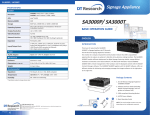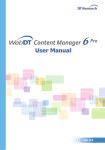Download DT Research DT415
Transcript
DT415SC Handheld POS Terminal DATA CAPTURE SPECIFICATIONS: RFID Frequency 13.56MHz ±7KHz Reading Range within 30mm depending on type of tags HF RFID Reader ISO 15693, 14443A, 14443B, 18000-3 mode-1 Barcode Scanner (2D) Decode Mode 1D: EAN/UPC, GS1 Databar, RSS, Code 39, Code 128, UCC/ EAN 128, ISBN, ISBT, Interleaved, Matrix, Industrial and Standard 2 of 5, Codabar, Code 93/93i, Code 11, MSI, Plessey, Telepen, postal codes. (Australian Post, BPO,Canada Post, Dutch Post, Japan Post, PostNet, Sweden Post ) 2D: Data Matrix, PDF417, Micro PDF 417, Codablock, Maxicode, QR, Aztec, GS1 Composite codes, Direct Part Marking Reading multicodes and barcodes on mobile phone screens available. Scan Rate 1D: 120 fps, 2D: 60 fps Scan Angle Horizontal: 34.4°; Vertical: 22.2° Optical Resolution 752 (H) x 480 (V) pixels Print Contrast Down to 30% * Specifications subject to change without notice. DT415SC BASIC OPERATION GUIDE ENGLISH INTRODUCTION Thank you for acquiring the DT415SC, part of the POS Handheld line. The DT415SC offers a 3.5 outdoorviewable touch screen, in a compact and lightweight package. The DT415SC enables efficient point-of-service applications, inventory management, and field services. With IP54 sealed front panel, the DT415SC performs well inside and outside. The WebDT Point-of-Service Handheld provides the precise features needed to streamline operations and improve productivity, data accuracy, and service. PACKAGE CONTENTS 1. One DT415SC 2. Basic operation guide 3. Stylus lanyard and hand strap * The actual package contents may vary depending on the configuration acquired. PRECAUTIONS DT Research, Inc. 2000 Concourse Drive, San Jose, CA 95131 http://www.dtresearch.com Copyright © 2011, DT Research, Inc. All Rights Reserved. DT Research is a registered trademark of DT Research, Inc. BOG030512DT415SCENG 4 ENGLISH signage dtri com • Always exercise care when operating and handling the DT415SC. • Do not disassemble any portion of the DT415SC. It will void any product warranty on DT415SC. • Do not use any power adapter or charging cradle other than the one provided with the device or acquired from the manufacturer or its partners. • In the unlikely event that abnormal noise, strange odor, or smoke is present, immediately power down the DT415SC and disconnect all power sources. Please report the problem to your device provider immediately. DT415SC ACCESSORIES: DT415SC Outlook Left Front Back Right D E F F G SPECIFICATIONS H System A C I B Top Bottom J D K A B C D Programmable buttons Speaker Suspend/ Resume Barcode scanner 4-bay Gang Charger PN: ACC-410-02 Table and wall mountable charger, capable of charging up to 4 handhelds simultaneously. E F G H Power button Scanner trigger button RFID reader Battery cover I Stylus J Headphone jack K Mini USB port Button Functions : Enable/ disable soft keyboard (Programmable) : Programmable : System Utility : Suspend/ Resume Hold + press : Touch screen calibration Processor ARM 800 MHz RAM 512MB Storage 4GB Flash Operating System Microsoft® Windows® CE 6.0 or Windows® Mobile 6 Display 3.5” TFT-LCD with resistive touch; outdoor-viewable display Display Resolution 240 x 320 (QVGA) Network Interface Built-in IEEE 802.11a/b/g/n WLAN, Bluetooth 2.1 with EDR Control Switch and Buttons 1 power button, 4 front buttons, 2 trigger buttons Indicator 1 power-on LED indicator, 1 WLAN enable/ communication indicator Speaker Built-in speaker Input/Output Ports 1 mini USB (for charging and ActiveSync only), 1 headset jack Power AC/DC Adapter Input: 100 – 240V AC; Output: 5V DC, 2A Battery Type Li-ion battery 3760 mAh, 3.7V Mechanical DT415SC LED Status Indicators Enclosure PC+ABS, TPR 1. Power Mode Status Indicator: Stylus Non-electronic tip Dimensions (H x W x D) 5.5 x 3.1 x 1.4 in/ 140 x 81.8 x 36.5 mm 1 Weight 0.69 lbs/ 314 g 2 Environmental • • • • • Blue: Device is powered on Blinking Blue: Main battery charging Orange: Low battery mode Blinking Orange: Extremely low battery mode Off: Device is powered off or in suspend mode 2. Wi-Fi Status Indicator: • Blue: The device has been connected to a wireless AP • Blinking blue: The device is connecting to a wireless AP • Off: Wi-Fi is disabled Regulatory FCC Class B, CE, C-Tick, RoHS compliant Water and Dust Resistance Front Panel: IP54 Temperature Operation: 0°C - 40°C; Storage: -20°C - 60°C Humidity 0% - 90% non-condensing * Specifications subject to change without notice. ENGLISH 2 3 ENGLISH