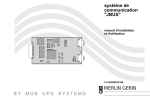Download APC MGE Galaxy 5000
Transcript
MGE Galaxy 5000 40-130 kVA 480 V Operation Table of Contents About This Manual ......................................................................................................... 1 Symbols Used ................................................................................................................... 1 Companion Manuals ......................................................................................................... 1 Find Updates to this Manual ............................................................................................. 1 Overview .............................................................................................................................. 2 User Interface.................................................................................................................... Display Screens................................................................................................................. Basic Operation of Display ........................................................................................ Measurements ........................................................................................................... Alarms ....................................................................................................................... Status ........................................................................................................................ Settings ..................................................................................................................... Controls ..................................................................................................................... 2 2 2 3 3 4 4 4 UPS Configuration ......................................................................................................... 6 Access to the Personalization Functions.............................................................. 6 Personalization Settings .................................................................................................... 6 Operation ............................................................................................................................ 8 Operating Modes............................................................................................................... 8 Normal (Double Conversion) Mode ............................................................................ 8 ECO Mode (Single UPS Only) .................................................................................... 8 Load on Battery Power .............................................................................................. 9 Operation of Mimic-Panel LEDs ......................................................................................10 Operation Procedures........................................................................................................11 Shut Down a Single UPS ............................................................................................11 Restart a Single UPS..................................................................................................12 Shut Down a Parallel Configuration ...........................................................................13 Restart a Parallel Configuration .................................................................................14 Isolate UPS ................................................................................................................15 Return to Normal Operation .......................................................................................18 Restart the UPS Unit for which Switch Q3BP (10) is ON and the Other Switches are OFF ...................................................................................................................................19 Restart the UPS for which All Switches are Set to OFF...................................................20 Operation of the Relay Communication Card (Dry Contacts) ...............22 Standard Mode ..................................................................................................................22 Programmable Mode.........................................................................................................23 List of Operating Status Conditions That Can be Assigned to an SECI Output ..............23 Maintenance ......................................................................................................................26 Life Cycle Monitoring (LCM) ..........................................................................................26 Servicing Batteries ............................................................................................................27 IMPORTANT SAFETY INSTRUCTIONS FOR SERVICING BATTERIES ........................27 Troubleshooting ..............................................................................................................28 Identification of Alarms ....................................................................................................28 Alarm or Status Display Messages List ............................................................................29 990-5219-001 MGE Galaxy 5000 40-130 kVA 480 V i ii MGE Galaxy 5000 40-130 kVA 480 V 990-5219-001 About This Manual This manual describes the startup, shutdown, and normal operation of the MGE Galaxy 5000 with information on the user interface display and display menu structure. For maintenance the manual describes alarm conditions, UPS isolation operation and maintenance and safety information on servicing batteries for the MGE Galaxy 5000. Symbols Used WARNING: Indicates an electrical hazard, which, if not avoided, could result in injury or death. Caution: Indicates a hazard, which, if not avoided, could result in injury or death. Note: Indicates important information. See: Indicates that more information is available on the subject. Companion Manuals For additional information about the MGE Galaxy 5000, see the following documents: • MGE Galaxy 5000 Installation – 990–5217–001 • MGE Galaxy 5000 Receiving & Unpacking – 990–5218–001 Find Updates to this Manual You can check for updates to this manual on www.apc.com. Look for the latest letter revision (A, B etc.) of the manual. 990-5219-001 MGE Galaxy 5000 40-130 kVA 480 V 1 Overview User Interface The UPS is operated using the control and display interface. A. Graphical Display B. Load protected LED C. Minor fault LED D. Major fault LED E. Help key F. Function keys. Each key corresponds to a function presented on the display. The function of each key changes depending on the menu displayed on the screen. G. Menu key. This button provides direct access to the main menu. H. ON button. I. OFF button. J. PFC ON LED K. UPS ON LED L. Operation on battery power LED M. Load supplied LED N. Bypass in operation LED Display Screens Basic Operation of Display 2 MGE Galaxy 5000 40-130 kVA 480 V 990-5219-001 A Press the Menu key to access the Main Menu. B Press the Help key for information on the pictogram functions. The key must be held down. Measurements The Measurements display screens consist of the following measurements screens: 1. Press the Menu key to return to the Main Menu. 2. Use the function keys ↑ or ↓ to highlight Measurements on the display. 3. Press the function key ← to select Measurements. 4. Use the function keys ↑ or ↓ to select between the following measurements: • Battery Measurements • Voltage Measurements • Current Measurements • Power Measurements • Frequency Measurements • Ratios Measurements • Parallel Measurements (option) 5. Press the function key ← to select the required measurements screen. Alarms Detailed information on all alarms is supplied on the display. See the“Troubleshooting“ section for a list of possible alarm messages in the display. 1. Press the Menu key to return to the Main Menu. 2. Use the function keys ↑ or ↓ to highlight Alarms on the display. 3. Press the function key ← to select Alarms. 4. Use the function keys ↑ or ↓ to select between the alarm messages. 5. Press the function key ← to select the required alarm screen. 990-5219-001 MGE Galaxy 5000 40-130 kVA 480 V 3 Status The Status display screens consist of the following Status screens: 1. 2. 3. 4. Press the Menu key to return to the Main Menu. Use the function keys ↑ or ↓ to highlight Status on the display. Press the function key ← to select Status. Use the function keys ↑ or ↓ to select between the following two Status screens: • Time stamped events • Statistics 5. Press the function key ← to select the required Status screen. Settings The Settings display screens consist of the following Settings screens: 1. 2. 3. 4. Press the Menu key to return to the Main Menu. Use the function keys ↑ or ↓ to highlight Settings on the display. Press the function key ← to select Settings. Use the function keys ↑ or ↓ to select between the Settings screens: • Language • Date / time • Display contrast • Buzzer volume • Personalization • Output voltage • Password • Dry-contact settings 5. Press the function key ← to select the required Settings screen. Controls The Controls display screens consist of the following Controls screens: 1. 2. 3. 4. Press the Menu key to return to the Main Menu. Use the function keys ↑ or ↓ to highlight Controls on the display. Press the function key ← to select Controls. Use the function keys ↑ or ↓ to select between the Controls screens: • Reset Alarms • Inverter on • Inverter off • Force load transfer to inverter • Force load transfer to bypass • Desynchronize inverter from bypass • Resynchronize inverter and bypass 4 MGE Galaxy 5000 40-130 kVA 480 V 990-5219-001 • Tests LEDs • Buzzer OFF • Enable LCM indications • Disable LCM indications 5. Press the function key ← to select the required Controls screen. 990-5219-001 MGE Galaxy 5000 40-130 kVA 480 V 5 UPS Configuration Access to the Personalization Functions Caution: Personalization must be carried out with switches Q1 (8) and Q5N (11) open (OFF) and switch Q4S (9) closed (ON). 1. Press the menu key (A). 2. Select Settings, then Personalization using the function keys (B) ↑ or ↓. 3. Confirm by pressing the function key (B) ←). 4. Enter the password by successively selecting each icon using the corresponding function key. 5. Confirm by pressing the function key (B) ←. 6. To save the personalization settings, confirm by pressing the function key (B) ←. The password is factory set to: For information on how to change the password, see “Settings“. Personalization Settings Operating Mode Function Factory setting Options UPS operating mode NORMAL UPS automatic start Disabled Enabled Authorized number of starts 4 1 to 255 Delay before reset of number of executed automatic starts 4 seconds 1 to 60 seconds Function Factory setting Options UPS output frequency 60 Hz 60 Hz Tolerance for bypass AC source 8% 0.5 – 1 – 2 – 4 % Synchronization speed with bypass AC source 2 Hz / s 1 Hz / s Frequency 6 MGE Galaxy 5000 40-130 kVA 480 V 990-5219-001 Automatic Bypass Function Factory setting Options Transfer to bypass AC source Enabled Disabled – disabled when limiting Transfer to bypass with bypass AC source out of tolerances Enabled Disabled Function Factory setting Options Low battery warning threshold if battery monitor inactive 40% remaining backup time 20 – 60 – 80 % remaining backup time Low battery warning threshold if battery monitor active 4 minutes of battery backup time 1 to X minutes of battery backup time Interval between two battery tests 30 days 1 to 180 days Battery 990-5219-001 MGE Galaxy 5000 40-130 kVA 480 V 7 Operation Caution: All operations concerning system start-up and compliance with standards and regulations, including those related to the battery cabinet, must be carried out by trained and certified personnel before using the UPS. Operating Modes Normal (Double Conversion) Mode This is the standard operating mode, set by default in the factory. Two possible cases: 1. Normal AC source available: LED (A) is ON. The load is protected by the UPS. 2. Normal AC source not available: LED (B) is ON. The buzzer sounds intermittently. Operation on battery power LED on the mimic-panel is green. The load is supplied by the UPS from battery power. Note: The display indicates any anomalies related to the AC source or the UPS as well as remedial action if applicable. Press the function key indicated by the display to turn the buzzer OFF. ECO Mode (Single UPS Only) The main advantage of this mode is that it reduces the consumption of electrical power. ECO mode may be selected exclusively via the control panel on the UPS. Three possible scenarios: 1. Bypass AC source available: LED (A) is ON. The load is supplied in ECO mode. 2. Bypass AC source not available: LED (A) is ON. The buzzer sounds intermittently. The load is automatically supplied in normal mode via the Normal AC input. 8 MGE Galaxy 5000 40-130 kVA 480 V 990-5219-001 3. Both normal and Bypass AC sources not available or out of tolerance: LED (B) is ON. The buzzer sounds intermittently. The load is supplied by the UPS from battery power. Note: The display indicates the UPS operating status conditions and the required actions. Load on Battery Power The load continues to be protected by the UPS when the normal AC source is not available. Power is supplied by the battery. Transfer to Battery Power LED (B) is ON. The buzzer sounds intermittently. The load is supplied by the battery. End of Battery Power LED (C) is ON. The buzzer sounds intermittently. The load is transferred on the bypass AC input if it is present. 990-5219-001 MGE Galaxy 5000 40-130 kVA 480 V 9 Operation of Mimic-Panel LEDs The MGE Galaxy 5000 system is simple to operate and yet provides a wealth of continuous monitoring and diagnostic features to ensure proper operation. Operators gain access to information in the MGE Galaxy 5000 system through the display and its integrated LED mimic panel. The mimic diagram displays information directly on the front panel. Segments are green when the function is active. Segments are OFF when the function is not active. Segments are red when a fault has occurred in the function. A. PFC ON LED B. UPS ON LED C. Operation on battery power LED D. Load supplied LED E. Bypass in operation LED F. ON button Start Up Single UPS on Normal AC Input Steps Action LED (A) LED (B) LED (C) LED (D) LED (E) 1 Q1 open Off Off Off Off Off 2 Close Q1 green Off red Off red 3 Close Battery CB green Off Off Off red 4 Close Q4S green Off Off Off green 5 Close Q5N green Off Off green green 6 Open Q3BP green Off Off green green 7 Press ON button (F) green green Off green Off Start Up Single UPS on Bypass AC Input Steps Action LED (A) LED (B) LED (C) LED (D) LED (E) 1 Q4S open Off Off Off Off Off 2 Close Q4S Off Off red Off green 3 Close Q5N Off Off red green green 4 Open Q3BP Off Off red green green 5 Close Q1 green Off red green green 6 Close Battery CB green Off Off green green 7 Press ON button (F) green green Off green Off 10 MGE Galaxy 5000 40-130 kVA 480 V 990-5219-001 Operation Procedures Shut Down a Single UPS The UPS remains energized unless it is shut down. 1. Press a button to exit sleep mode. 2. Press the OFF button (A) for 3 seconds. The load is no longer protected by the UPS. It is supplied via the bypass. 3. Set the battery circuit breaker of the auxiliary cabinets to OFF. 4. Set the input switch Q1 (B) to OFF. The charger no longer operates to keep the batteries fully charged. 5. Open the upstream circuit breakers of the Normal AC source and Bypass AC source to completely power off the UPS. 990-5219-001 MGE Galaxy 5000 40-130 kVA 480 V 11 Restart a Single UPS Check that switches Q4S (B) and Q5N (C) are closed. If this is the case, continue with this procedure, otherwise refer to “Return to the Normal Operation, Single UPS“. 1. Set the Normal AC source input switch Q1 (A) to the ON position. 2. Wait until the end of the start sequence. 3. Set the battery circuit breaker of the auxiliary cabinets to the ON position. The UPS starts automatically. LED (D) is ON. The load is protected by the UPS. If the LED (D) remains OFF, press the ON button (G) (the UPS is in manual start mode) and confirm if necessary by pressing the function key (H) marked ←. If the LED (C) still remains OFF and either of the LEDs (E) or (F) is ON, a fault has occurred (see “Identification of Alarms“. 12 MGE Galaxy 5000 40-130 kVA 480 V 990-5219-001 Shut Down a Parallel Configuration 1. Press a button on each unit to exit sleep mode. 2. Press the OFF button (A) on each unit for 3 seconds. The load is no longer protected by the UPSs. It is supplied via the bypass. 3. Set the battery circuit breakers of the auxiliary cabinets to the OFF position. 4. Set the input switch Q1 (B) in each UPS to the OFF position. The charger no longer operates to keep the batteries fully charged. 5. Open the upstream circuit breakers of Normal AC source and Bypass AC source to completely power off the installation. 990-5219-001 MGE Galaxy 5000 40-130 kVA 480 V 13 Restart a Parallel Configuration Check that switches Q4S (B) and Q5N (C) are closed. If this is the case, continue with this procedure, otherwise refer to “Return to Normal Operation, Parallel UPS“. 1. Check that the output switch CB2 in the external system bypass cabinet is closed. 2. Check that the bypass switch CB1 in the external system bypass cabinet is open. Then carry out steps 3 to 5 below on each of the UPSs. 3. Set the Normal AC source input switch Q1 (A) to the ON position. 4. Wait until the end of the start sequence. 5. Set the battery circuit breaker of the auxiliary cabinets to the ON position. The UPSs start automatically. On each unit, LEDs (E) and (F) go OFF and LED (D) goes ON. The load is protected by the UPSs. If the LED (D) remains OFF, press the ON button (G) on each UPS (the UPS is in manual start mode) and confirm if necessary by pressing the function key (H) marked ←. If the LED (D) still remains OFF and either of the LEDs (E) or (F) is ON, a fault has occurred (see “Identification of Alarms“). 14 MGE Galaxy 5000 40-130 kVA 480 V 990-5219-001 Isolate UPS Isolate Single UPS To isolate the UPS from the electrical power source and supply the load directly by the normal or bypass AC source, follow the instructions below: 1. Press a button to exit sleep mode. 2. Shut down the UPS by pressing the OFF button (A) for 3 seconds. The load is no longer protected by the UPS. 3. Set bypass switch Q3BP (D) to ON. 4. Set output switch Q5N (E) to OFF. 5. Set the battery circuit breaker of the auxiliary cabinets to OFF. 6. Set the input switch Q1 (B) to OFF. 7. Set the switch Q4S (C) to OFF. 8. Wait until the display and LEDs go off. The load is no longer protected by the UPS, but continues to be supplied with AC power. UPS maintenance or servicing can now be carried out. WARNING: Power is present on the power connection terminals. 990-5219-001 MGE Galaxy 5000 40-130 kVA 480 V 15 Isolate Parallel UPS Without External Bypass Cabinet Shut down and isolate the first UPS: 1. Check that the two UPSs are operating. 2. Press a button to exit sleep mode. 3. Shut down the UPS by pressing the OFF button (A) for 3 seconds. 4. Set output switch Q5N (E) to OFF. 5. Set the battery circuit breakers of the auxiliary cabinets to OFF. 6. Set the input switch Q1 (B) to OFF. 7. Set the switch Q4S (C) to OFF. 8. Wait until the display and LEDs go off. The load is still protected by the other UPS. Maintenance or servicing can now be carried out on the UPS that has been shut down. WARNING: Power is present on the power connection terminals. Shut down and isolate the second UPS: 9. Press a button to exit sleep mode. 10.Shut down the UPS by pressing the OFF button (A) for 3 seconds. 11.Set bypass switch Q3BP (D) to ON. 12.Set output switch Q5N (E) to OFF. 13.Set the battery circuit breaker of the auxiliary cabinets to OFF. 14.Set the input switch Q1 (B) to OFF. 15.Set the switch Q4S (C) to OFF. 16.Wait until the display and LEDs go off. The load is no longer protected by the UPS, but continues to be supplied with AC power. UPS maintenance or servicing can now be carried out. WARNING: Power is present on the power connection terminals. 16 MGE Galaxy 5000 40-130 kVA 480 V 990-5219-001 Isolate Parallel UPS With External Bypass Cabinet Shut down and isolate one UPS: 1. Check that the total capacity of the remaining UPSs is sufficient to supply the connected load. 2. Press a button to exit sleep mode. 3. Shut down the UPS by pressing the OFF button (A) for 3 seconds. 4. Set output switch Q5N (E) to OFF. 5. Set the battery circuit breaker of the auxiliary cabinets to OFF. 6. Set the input switch Q1 (B) to OFF. 7. Set the switch Q4S (C) to OFF. 8. Wait until the display and LEDs go off. Shut down and isolate all the UPSs: 9. On each UPS, press a button to exit sleep mode. 10.Shutdown each UPS by pressing their OFF buttons (A) for 3 seconds. 11.Depress the “transfer initiate” switch on the SBC. Unlock “KS” and remove key “A”. 12.Insert key “A” into CB1. Unlock and close CB1. 13.Open CB2 and lock open, and remove key “B”. 14.Insert key “B” into key interlock “KS” and turn to lock. 15.Open output isolation CB11–16, as applicable, and open all Q5N (E) switches of each UPS. 16.Open battery CB of each UPS. 17.Open Q1 (B) and Q4S (C) switches of each UPS. 18.Turn off all inputs to the UPSs. 19.Wait until the control electronics of all UPS units have fully shutdown. The load is no longer protected by the UPSs, but continues to be supplied with AC power. UPS maintenance or servicing can now be carried out. 990-5219-001 MGE Galaxy 5000 40-130 kVA 480 V 17 Return to Normal Operation Return to Normal Operation, Single UPS 1. Check that bypass switch Q3BP (C) is ON and that all other switches are OFF. 2. Set switch Q4S (B) to ON. 3. Set output switch Q5N (D) to ON. 4. Wait until the display goes on and check that there are no faults on the static switch on the bypass line. 5. Set bypass switch Q3BP (C) to OFF. 6. Set the input switch Q1 (A) to ON. 7. Set the battery circuit breaker of auxiliary cabinets to ON. The UPS starts automatically. LED (E) is ON. If the LED (E) remains OFF, press the ON button (H) (the UPS is in manual start mode) and confirm if necessary by pressing the function key marked ←. If the LED (E) still remains OFF and either of the LEDs (F) or (G) is ON, a fault has occurred (see “Identification of Alarms“). 18 MGE Galaxy 5000 40-130 kVA 480 V 990-5219-001 Return to Normal Operation, Parallel UPS Without External Bypass Cabinet Restart the UPS Unit for which Switch Q3BP (10) is ON and the Other Switches are OFF Caution: It is imperative to restart this UPS. Otherwise, load power is lost if the other UPS is shut down. 1. Set the input switch Q4S (B) to ON. 2. Set output switch Q5N (D) to ON. 3. Check that the UPS is listed by the display, then confirm by pressing the function keys. 4. Set bypass switch Q3BP (C) to OFF. 5. Set the input switch Q1 (A) to ON. 6. Set the battery circuit breaker of the auxiliary cabinets to ON. The UPS starts automatically. LED (E) is ON. The load is protected by the UPS. If the LED (E) remains OFF, press the ON button (H) on each UPS (the UPS is in manual start mode) and confirm, if necessary, by pressing the function key marked ←. If the LED (E) still remains OFF and either of the LEDs (F) or (G) is ON, a fault has occurred (see “Identification of Alarms“). 990-5219-001 MGE Galaxy 5000 40-130 kVA 480 V 19 Restart the UPS for which All Switches are Set to OFF 1. Set the input switch Q4S (B) to ON. 2. Set output switch Q5N (D) to ON. 3. Check that all the UPS units present in the installation are included in the list on the display and confirm by pressing the function keys. 4. Set the input switch Q1 (A) to ON. 5. Set the battery circuit breaker of the auxiliary cabinets to ON. The UPS restarts and LED (E) is ON. If the LED (E) remains OFF, press the ON button (H) on each UPS (the UPS is in manual start mode) and confirm, if necessary, by pressing the function key marked ←. If the LED (E) still remains OFF and either of the LEDs (F) or (G) is ON, a fault has occurred (see “Identification of Alarms“). 20 MGE Galaxy 5000 40-130 kVA 480 V 990-5219-001 Return to Normal Operation, Parallel UPS With External Bypass Cabinet 1. Check that all switches on the UPSs are set to OFF. 2. Apply bypass and input power to UPSs. 3. Set switch Q4S (B) on each UPS to ON. 4. Set output switch Q5N (D) on each UPS and CB11–16, as applicable, to ON. 5. Check that all the UPSs present in the installation are included in the list on the display and confirm by pressing the function key on each UPS. 6. Set CB2 in the external system bypass cabinet to ON. 7. Set CB1 in the external system bypass cabinet to OFF. 8. Set the input switch Q1 (A) on each UPS unit to ON. 9. Set the battery circuit breakers of the auxiliary cabinets to ON. The UPS units start automatically. LED (E) is ON. The load is protected by the UPS. If the LED (E) remains OFF, press the ON button (H) on each UPS unit (the UPS is in manual start mode) and confirm, if necessary, by pressing the function key marked ←. If the LED (E) still remains OFF and either of the LEDs (F) or (G) is ON, a fault has occurred (see “Identification of Alarms“). 990-5219-001 MGE Galaxy 5000 40-130 kVA 480 V 21 Operation of the Relay Communication Card (Dry Contacts) All systems are equipped with this remote transmissions card (also known as SECI). A complete specification exists for the card used in MGE Galaxy 5000. This card is used for the transmission of information between the system and the environment. Two inputs and six outputs are available for the user (see the table below for the default programming). Standard Mode It is compatible with all MGE systems that are I2C compatible. All SA1 microswitches must be set to OFF (if two SECI cards are installed in the unit, the second card must be identified differently. On the second card, microswitch 1 on SA1 must be set to ON). In this mode, the relays switch when the UPS changes status. The information listed below is transmitted if the parameters were enabled. Inputs Factory configuration Other possible signals for each contact 1.A UPS ON • Temperature fault in room 1.B UPS OFF • Transfer to bypass AC input disabled • Transfer to bypass AC input disabled if it is out of tolerances • UPS not synchronized with the bypass AC input Outputs Factory configuration Other possible signals for each contact 1.1 General alarm • Overload 1.2 Battery fault • PFC fault 1.3 Load on UPS • Inverter fault 1.4 Load on automatic bypass • Charger fault 1.5 Load on battery power • Automatic-bypass fault 1.6 Low battery warning • Bypass AC source out of tolerances • Battery-temperature fault • Ventilation fault • Emergency power OFF activated • Battery circuit breaker(s) open • Phase inversion on normal or bypass AC input • Fuses blown • Transfer to AC bypass disabled • Operation in ECO mode • Load on maintenance bypass The indications 1.X become 2.X for a second identical card in the UPS. Contacts are of the NO (normally open) type. (1) The general alarm can be tested by opening the battery circuit breaker. 22 MGE Galaxy 5000 40-130 kVA 480 V 990-5219-001 Programmable Mode This operating mode is specific to the MGE Galaxy 5000. Microswitch 3 on SA1 must be set to ON (if two SECI cards are installed in the unit, the second card must be identified differently. On the second card, microswitch 1 on SA1 must be set to ON). In this mode, it is possible to assign predefined operating status conditions (see the complete list) to the various SECI output relays and predefined UPS commands to the SELV inputs. Assignments are made using the MGE Galaxy 5000 user interface. List of Operating Status Conditions That Can be Assigned to an SECI Output Operating status conditions Description GENERAL ALARM PFC fault OR Inverter fault OR Bypass static switch fault OR Charger fault OR Thermal overload on AC bypass OR ALIN board input fuse blown OR Q3BP and Q5N are closed simultaneously OR External Q3BP and external Q5N are closed simultaneously OR EPO activated OR Battery backup time ended, shift to wait mode OR Battery temperature fault > 45ºC, charger shutdown OR Battery deep discharge OR Charger shutdown due to battery room temperature outside tolerances OR Abnormal presence of voltage on the output before closing the bypass static switch. (frequency converter) OR UPS in downgraded mode - External CAN communication fault OR - Internal CAN communication fault (GDEN, MIZNUS and CHAN) OR - CAN cable physically cut OR - CAN communication relay fault OR UPS personalization fault BATTERY FAULT The battery will soon reach the end of its theoretical service life OR Battery must be checked (following a faulty battery test) LOAD ON UPS Inverter connected to the load and operating on normal AC input. Battery operations due to a BPI or battery test are signalled as operation on the normal AC input. LOAD ON AUTOMATIC BYPASS The static switch on the AC bypass is closed. LOAD ON BATTERY POWER Inverter connected to the load and operating on battery power. Battery operations due to a battery test are not signalled. LOW BATTERY WARNING Battery has reached the low-battery warning level (voltage or time). The two thresholds may be user set. OVERLOAD One of the unit modules (rectifier, inverter or AC bypass) is overloaded (thermal or instantaneous). 990-5219-001 MGE Galaxy 5000 40-130 kVA 480 V 23 Operating status conditions Description PFC FAULT Neutral leg fault OR Neutral leg IGBT temperature outside tolerances OR - Voltage difference between 2 DC half-buses outside tolerances OR - Top DC half-bus voltage outside tolerances OR - Bottom DC half-bus voltage outside tolerances PFC fault OR - DC-bus voltage at end of CSR1 walk-in is lower than a threshold OR - DC-bus voltage at end of DC walk-in is lower than a threshold OR - DC-bus voltage is higher than the high threshold OR — DC-bus voltage is lower than the minimum threshold OR — Mean DC-bus voltage is higher than the maximum setpoint OR - Mean DC-bus voltage is lower than the minimum setpoint OR - DC-bus voltage is higher than the fast hardware threshold OR - Temperature of the static switch on the AC normal outside tolerances OR - Temperature of the battery static switch outside tolerances OR - Rectifier is current limiting OR - Rectifier thermal overload OR PFC IGBT base-plate temperature outside tolerances OR IGBT inductor temperature outside tolerances. INVERTER FAULT Inverter short-circuit detected OR Inverter current limiting OR Inverter static switch failure OR Temperature fault on inverter static switch OR Inverter base-plate temperature outside tolerances OR Inverter thermal overload OR Inverter phase-1 fuse has blown OR Inverter phase-2 fuse has blown OR Inverter phase-3 fuse has blown OR Inverter phase-1 voltage amplitude outside tolerances OR Inverter phase-2 voltage amplitude outside tolerances OR Inverter phase-3 voltage amplitude outside tolerances OR Instantaneous inverter voltage outside tolerances OR Inverter relay for parallel connection is faulty. CHARGER FAULT Fault of non-isolated supply on charger board OR Fault of isolated supply on charger board OR Opening fault on battery circuit breaker no. 1 OR Opening fault on battery circuit breaker no. 2 OR Charger IGBT temperature outside tolerances OR Difference in charge-current measurements between safety and measurement systems OR Charge current on measurement system close to zero OR Charge current on safety system close to zero OR Charge current is higher than safety level OR Difference in voltage measurements between safety and measurement systems OR Voltage on measurement system close to zero OR Voltage on safety system close to zero OR Battery voltage higher than safety level OR Charger fuse blown. AUTOMATIC-BYPASS FAULT Supply fault for the static switch on the AC bypass OR Fault on static switch on AC bypass OR Temperature of the static switch on the AC bypass outside tolerances. BYPASS AC SOURCE OUT OF TOLERANCE Bypass AC source outside of tolerances (voltage and/or frequency). BATTERY TEMPERATURE FAULT Battery ambient temperature outside tolerances. VENTILATION FAULT Excessive temperature on one or more inductors OR Inverter or AC bypass static switch fan fault. EMERGENCY POWER OFF ACTIVATED EPO set on control-monitoring board OR EPO set on charger board. 24 MGE Galaxy 5000 40-130 kVA 480 V 990-5219-001 Operating status conditions Description BATTERY CIRCUIT BREAKER(S) OPEN One or two Battery circuit breakers is open. PHASE ROTATION FAULT Phase inversion on normal AC input OR Phase inversion on AC bypass. FUSES BLOWN Fuse blown at normal AC input OR Charger fuse has blown OR Power supply board fuse has blown OR Inverter phase-1 fuse has blown OR Inverter phase-2 fuse has blown OR Inverter phase-3 fuse has blown. TRANSFER TO BYPASS DISABLED Transfer to AC bypass disabled (control and monitoring board checks for disabling by the personalization and/or an SECI input). ECO MODE ACTIVATED The unit is operating in ECO mode. It is configured for ECO mode and the static switch on the AC bypass is closed. MAINTENANCE POSITION Switch Q5N is open. CHECK THE UPS A Life Cycle Monitoring alarm has been activated: • End of warranty • End of AC capacitor service life • End of DC capacitor service life • End of fan service lives • End of power supply board service life • End of battery service life MGE Galaxy 5000 can be equipped with up to two SECI cards maximum. In this case, the second card must be identified differently. On the second card, microswitch 1 on SA1 must be set to ON. 990-5219-001 MGE Galaxy 5000 40-130 kVA 480 V 25 Maintenance Life Cycle Monitoring (LCM) The “Life Cycle Monitoring” (LCM) function provides UPS maintenance advice to guarantee installation availability for the user. The display gives three messages enabling the following to be identified: Status Display Message The end of the contractual legal warranty End of warranty check recommended Regular maintenance requirements and the end of service life for consumable components Technical check recommended The end of the battery service life Battery check required In addition to these messages, the minor fault LED (A) lights up and the buzzer sounds. These messages can be deleted by pressing the function key (B). This also causes LED (A) to go out, the buzzer to stop and the removal of the “Global Alarm” remote signalling. To completely disable LCM indications, use the display to enter the password required to disable the function. 26 MGE Galaxy 5000 40-130 kVA 480 V 990-5219-001 Servicing Batteries IMPORTANT SAFETY INSTRUCTIONS FOR SERVICING BATTERIES Servicing of batteries should be performed or supervised by personnel knowledgeable of batteries and the required precautions. Keep unauthorized personnel away from the batteries. When replacing batteries, use the same model and manufacturer of batteries. Caution: Do not dispose of battery or batteries in a fire. The battery may explode. Do not open or mutilate the battery or batteries. Released electrolyte is harmful to the skin and eyes. It may be toxic. A battery can present a risk of electrical shock and high short-circuit current. The following precautions should be observed when working with batteries: • Remove watches, rings, or other metal objects. • Use tools with insulated handles. • Wear rubber gloves and boots. • Do not lay tools or metal parts on top of batteries. • Disconnect charging source prior to connecting or disconnecting battery terminals. • Determine if the battery is inadvertently grounded. If inadvertently grounded, remove the source of ground. Contact with any part of a grounded battery can result in electrical shock. The likelihood of such shock will be reduced if suchs grounds are removed during installation and maintenance. 990-5219-001 MGE Galaxy 5000 40-130 kVA 480 V 27 Troubleshooting Identification of Alarms Alarm conditions are identified by LEDs (A), (B), (C) and the buzzer. LED (A) LED (B) - LED (C) - Buzzer Significance Intermittent Normal AC source not available - - Intermittent UPS shut down following end of battery power - - Intermittent UPS shut down on fault requiring servicing by after-sales support Detailed information on all alarms is supplied on the display. • On the screen, select the alarm for which information is required. • Hold down the corresponding function key to display the possible causes of the fault and the required action. 28 MGE Galaxy 5000 40-130 kVA 480 V 990-5219-001 Alarm or Status Display Messages List Display Message Level Abnormal bypass operation Internal and external switches Abnormal external bypass operation Internal and external switches Abnormal presence of output voltage Fault or state of load AC Bypass static switch thermal overload Fault or state on Bypass AC or Bypass Static Switch Battery circuit breaker 2 open (QF2) (Battery Cabinet #2 or #4) Battery circuit breaker open (QF1) (Battery Cabinet #1 or #3) Battery deep discharge Fault or state of standard charger Fault or state of standard charger Battery room temperature fault Fault or state of standard charger Battery temperature fault Fault or state of standard charger Battery test in progress Fault or state of standard charger Battery test result not OK Fault or state of standard charger Bypass AC backfeed (KA2) fault Fault or state on Bypass AC or Bypass Static Switch Bypass AC backfeed (KA2) is open Fault or state on Bypass AC or Bypass Static Switch Bypass input phase rotation fault Fault or state on Bypass AC or Bypass Static Switch Bypass source outside tolerances Fault or state on Bypass AC or Bypass Static Switch Bypass source present Fault or state on Bypass AC or Bypass Static Switch Bypass static switch fault Major Fault on subassembly Bypass static switch overload Fault or state on Bypass AC or Bypass Static Switch CAN communication relay fault Fault of downgraded mode CAN communication resynchronization fault Fault of downgraded mode Charger fault Major Fault on subassembly Charger shutdown by PFC overload Fault or state of standard charger Customer communication disabled Fault, filtering of customer communication Emergency Power Off (EPO) Generic fault on equipment End of theoretical battery service life Fault or state of standard charger External sync frequency outside tolerances Fault or state of external synchronization External CAN communication fault Fault of downgraded mode External Q3BP switch closed (MBC or SBC CB1) Internal and external switches 990-5219-001 Fault or state of standard charger MGE Galaxy 5000 40-130 kVA 480 V 29 Display Message Level External Q4S switch open (MBC CB3) Internal and external switches External Q5N switch open (MBC or SBC CB2) Internal and external switches Fan fault Major Fault on subassembly Installation overload Fault or state of installation Internal CAN communication fault Fault of downgraded mode Inverter and bypass desynchronized Fault or state of inverter Inverter current limiting Fault or state of inverter Inverter fault Major Fault on subassembly Inverter fuse blown Fault or state of inverter Inverter overload Fault or state of inverter Inverter ready for load connection Fault or state of installation Inverter starting Fault or state of installation Inverter thermal overload Fault or state of inverter Load short circuit Fault or state of load Loss of communication with UPS 1 Fault of downgraded mode Loss of communication with UPS 2 Fault of downgraded mode Loss of communication with UPS 3 Fault of downgraded mode Loss of communication with UPS 4 Fault of downgraded mode Loss of communication with UPS X Fault of downgraded mode Low battery shutdown Fault or state of standard charger Low battery warning Fault or state of standard charger Non-redundant installation Fault or state of installation Normal AC backfeed (KA1) fault Fault or state on Normal AC Normal AC backfeed (KA1) is open Fault or state on Normal AC Normal AC fuse blown Fault or state on Normal AC Normal AC input phase rotation fault Fault or state on Normal AC Normal AC source downgraded Fault or state on Normal AC Normal AC source outside tolerances Fault or state on Normal AC Normal AC source static switch failure Fault or state on Normal AC 30 MGE Galaxy 5000 40-130 kVA 480 V 990-5219-001 Display Message Level Not enough bypass static switches Fault or state of installation Not enough inverters for load connection Fault or state of installation Personalization does not match UPS Generic fault on equipment PFC fault Major Fault on subassembly PFC overload Fault or state for PFC PFC thermal overload Fault or state for PFC Power supply board fuse blown Major Fault on subassembly Q1 switch open Fault or state on Normal AC Q4S switch open Internal and external switches Q5N switch open Internal and external switches Resynchronizing Fault of downgraded mode Starting Fault or state for PFC Transfer to bypass disabled Generic fault on equipment TVSS fault Major Fault on subassembly UPSs not connected by CAN cable Fault of downgraded mode UPS on external synchronization Fault or state of external synchronization UPS personalization fault Generic fault on equipment 990-5219-001 MGE Galaxy 5000 40-130 kVA 480 V 31 Worldwide Customer Support Customer support for this or any other product is available at no charge: • Contact the Customer Support Center by telephone or e-mail. For local, country-specific centers: go to www.apc.com/support/contact for contact information. © APC by Schneider Electric. APC and the APC logo are owned by Schneider Electric Industries S.A.S., American Power Conversion Corporation, or their affiliated companies. All other trademarks are property of their respective owners. 990-5219-001 April 2011