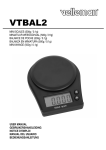Download Velleman MML4
Transcript
MML4 – PROGRAMMABLE LED BADGE 1. Introduction At the end of its life cycle, dispose of this product in accordance with local and national disposal regulations. Thank you for buying the MML4! The programmable LED badge is a magnetic name card and display badge especially designed for commercial applications. Power consumption is low and the badge is light, compact and easy to use. 2. Features & Specifications • LED: 21 x 7 DOT MATRIX • storage capacity: max.50 characters • the display is 3 characters wide • messages are stored when device is switched off • slim design • fixed with magnetic strip • order of the available characters: ABCDEFGHIJKLMNOPQRSTUVWXYZ0123456789@/\&()$!?#*%~=+<>”.””,””,”””(SPACE) etc. • 4 scrolling speeds can be selected • rear panel buttons: start/stop, speed, set, up, down, cancel • power supply: DC 3V (spare battery: CR2032 or CR2032C) • dimensions • display: 65 x 13mm • external: 80 x 42 x 7mm • weight 33g (incl. battery) 3. Installing the Battery Open the battery compartment according to the instructions on the cover. Insert the battery in the battery holder with the anode facing up and push the compartment back into the housing. 4. Use 1. 2. 3. 4. magnetic strip START/STOP SPEED battery compartment 5. 6. 7. 8. SET UP DOWN CANCEL 1. Install the 3.0V battery (type CR2032) and the device will switch on the screen automatically. 2. Enter the characters to be displayed: hold the SET button for more than 3 seconds to activate the setting mode (the letter A is displayed). Select the required character with the UP or DOWN button and press SET once to confirm the character. Repeat this procedure for the other characters. Hold the SET button to leave the setting mode. The programmed characters will now be displayed in sequence. 3. Cancelling characters: press CANCEL once to erase the last character. Hold CANCEL for 3 seconds to delete the entire message. The device leaves the setting mode and displays the message programmed previously. The information in this manual is subject to change without prior notice MML4 1 VELLEMAN MML4 – PROGRAMMEERBARE LED BADGE 1. Inleiding Wanneer dit product het einde van zijn levensduur heeft bereikt, ontdoe er u dan van volgens de plaatselijke en nationale regelgeving inzake verwijdering. Dank u voor uw aankoop! De programmeerbare LED badge doet dienst als naamkaartje en display badge en werd speciaal ontworpen voor commerciële toepassingen. Het verbruik is laag en de badge is licht, compact en gebruikersvriendelijk. 2. Kenmerken & specificaties • LED: 21 x 7 DOT MATRIX • opslagcapaciteit: max.50 karakters • de display is 3 karakters breed • boodschappen blijven bewaard bij uitschakeling • slank ontwerp • bevestiging met magnetisch plaatje • volgorde van de beschikbare karakters: ABCDEFGHIJKLMNOPQRSTUVWXYZ0123456789@/\&()$!?#*%~=+<>”.””,””,”””(SPACE) enz. • 4 scrollsnelheden zijn instelbaar • knoppen op achterpaneel: start/stop, speed, set, up, down, cancel • voeding: DC 3V (reservebatterij: CR2032 of CR2032C) • afmetingen • display: 65 x 13mm • extern: 80 x 42 x 7mm • gewicht 33g (met batterij) 3. Batterij plaatsen Open het batterijvak volgens de instructies op het deksel. Stop de batterij in de batterijhouder met de anode naar boven en schuif het batterijvak weer in de behuizing. 4. Gebruik (zie fig. blz. 1) 1. De display wordt automatisch ingeschakeld wanneer u de 3.0V batterij (type CR2032) in het toestel stopt. 2. Geef de karakters voor uw boodschap in: houd de SET knop meer dan 3 seconden ingedrukt om de instelmode te activeren (de letter A verschijnt op de display). Selecteer een karakter met de UP of DOWN knop en druk 1 x op SET om dit karakter op te slaan. Herhaal de procedure voor de rest van de karakters. Houd nadien SET ingedrukt om de instelmode te verlaten. De geprogrammeerde karakters lopen nu telkens opnieuw over het scherm. 3. Karakters wissen: druk 1 x op CANCEL om het laatste karakter te wissen. Houd CANCEL 3 seconden ingedrukt om de volledige boodschap te wissen. Het toestel verlaat de instelmode en geeft de vorige boodschap weer. De informatie in deze handleiding kan te allen tijde worden gewijzigd zonder voorafgaande kennisgeving. MML4 2 VELLEMAN MML4 – PROGRAMMEERBARE LED BADGE 1. Introduction A la fin de sa durée de vie, débarrassez-vous de ce produit en respectant la législation d'élimination locale et nationale. Nous vous remercions de votre achat! Le badge LED programmable fait fonction de carte de visite et d'afficheur et a été spécialement conçu pour des applications commerciales. Caractérisé par une faible consommation, le badge est léger, compact et agréable d'emploi. 2. Caractéristiques & spécifications • LED: 21 x 7 DOT MATRIX • capacité max. de 50 caractères • l'afficheur est trois caractères de large • sauvegarde des messages lors de la désactivation • modèle plat • fixation avec plaquette magnétique • l'ordre des caractères disponibles: ABCDEFGHIJKLMNOPQRSTUVWXYZ0123456789@/\&()$!?#*%~=+<>”.””,””,”””(SPACE) etc. • 4 vitesses de défilement sélectionnables • réglages du panneau arrière: start/stop (marche/arrêt), speed (vitesse), set (confirmer), up (↑), down (↓), cancel (annuler). • alimentation: DC 3V (piles de rechange: CR2032 ou CR2032C) • dimensions • afficheur: 65 x 13mm • externes: 80 x 42 x 7mm • poids 33g (avec pile) 3. Installation de la pile Ouvrez le logement de la pile en suivant les instructions sur le couvercle. Insérez la pile avec l'anode en haut et replacez le logement de la pile dans le boîtier. 4. Usage (voir fig. à la p. 1) 1. L'afficheur est activé automatiquement lorsque vous insérez la pile 3.0V (type CR2032) dans l'appareil. 2. Entrez les caractères pour votre message: enfoncez le bouton SET pendant plus de 3 secondes pour activer le mode de réglage (la lettre A est affichée). Sélectionnez un caractère avec les boutons UP et DOWN et confirmez-le en pressant SET une seule fois. Répétez la procédure pour les autres caractères. Enfoncez SET pour quitter le mode de réglage. Le message programmé est affiché dans une séquence continue. 3. Effacer des caractères: pressez CANCEL 1 x pour effacer le dernier caractère. Enfoncez CANCEL pendant 3 secondes pour effacer le message complet. L'afficheur quitte le mode de réglage et affiche le dernier message programmé. Toutes les informations présentées dans ce manuel peuvent être modifiées sans notification préalable. MML4 3 VELLEMAN MML4 – INSIGNIA LED PROGRAMABLE 1. Introducción Tire las muestras inservibles en los correspondientes depósitos de eliminación de residuos según las leyes locales y nacionales. ¡Gracias por haber comprado el TRC8! Lea cuidadosamente las instrucciones del manual antes de utilizarlo. Si el aparato ha sufrido algún daño en el transporte no lo instale y póngase en contacto con su distribuidor. 2. Características & especificaciones • LED: 21 x 7 DOT MATRIX • capacidad máx. de 50 caracteres • la pantalla tiene una anchura de tres caracteres • los mensajes se guardan al desactivar el aparato • modelo plano • fijación con placa magnética • el orden de los caracteres disponibles: ABCDEFGHIJKLMNOPQRSTUVWXYZ0123456789@/\&()$!?#*%~=+<>”.””,””,”””(SPACE) etc. • 4 velocidades de desplazamiento seleccionables • ajustes del panel trasero: start/stop (encendido/apagado), speed (velocidad), set (confirmar), up (↑), down (↓), cancel (anular). • alimentación: DC 3V (pilas de recambio: CR2032 o CR2032C) • dimensiones • pantalla: 65 x 13mm • externos: 80 x 42 x 7mm • peso 33g (con pila) 3. Instalación de la pila Abra el compartimiento de pilas al seguir las instrucciones en la tapa. Introduzca la pila con el ánodo hacia arriba y vuelva a colocar el compartimiento de pilas en la caja. 4. Uso (véase fig. en la p. 1) 1. La pantalla se activa automáticamente al introducir la pila de 3.0V (tipo CR2032) en el aparato. 2. Introduzca los caracteres para su mensaje: Pulse el botón SET durante más de 3 segundos para activar el modo de ajuste (la letra A se visualiza). Seleccione un carácter con los botones UP y DOWN y confírmelo al pulsar SET una sola vez. Repita el procedimiento para los otros caracteres. Pulse SET para salirse del modo de ajuste. El mensaje programado se visualiza en una secuencia continua. 3. Borrar los caracteres: Pulse CANCEL 1 x para borrar el último carácter. Pulse CANCEL durante 3 segundos para borrar el mensaje completo. La pantalla se sale del modo de ajuste y visualiza el último mensaje programado. Se pueden modificar las especificaciones y el contenido de este manual sin previo aviso. MML4 4 VELLEMAN MML4 – PROGRAMMIERBARES LED-(NAMENS)SCHILD 1. Einführung Wenn der Lebenszyklus dieses Produktes zur Ende ist, entsorgen Sie dieses Produkt gemäß der örtlichen und nationalen Gesetzgebung bezüglich Entsorgung. Dieses programmierbare LED-Schild ist ein magnetisches Namensschild und eine Displaybadge und wurde speziell für kommerzielle Applikationen entworfen. Der Stromverbrauch ist niedrig und das LED-(Namens)schild ist leicht; kompakt und benutzerfreundlich. 2. Eigenschaften und technische Daten • LED: 21 x 7 DOT MATRIX • Speicherkapazität: max.50 Zeichen • das Display ist 3 Zeichen breit • Mitteilungen werden gespeichert wenn das Gerät ausgeschaltet wird • flaches Design • Befestigung mit magnetischem Streifen • programmierbare Zeichen in dieser Reihenfolge: ABCDEFGHIJKLMNOPQRSTUVWXYZ0123456789@/\&()$!?#*%~=+<>”.””,””,”””(SPACE) usw. • 4 Scrollgeschwindigkeiten können selektiert werden • Tasten auf der Rückseite: start/stop, speed, set, up, down, cancel • Stromversorgung: DC 3V (Ersatzbatterie: CR2032 oder CR2032C) • Abmessungen • Display: 65 x 13mm • extern: 80 x 42 x 7mm • Gewicht 33g (mit Batterie) 3. Batterie einlegen Öffnen Sie das Batteriefach (siehe Anweisungen auf den Deckel). Legen Sie die Batterie in das Batteriefach ein mit der Anode nach oben und schieben Sie das Batteriefach wieder in das Gehäuse. 4. Gebrauch (siehe Abb. 1 Seite 1) 1. Das Display wird automatisch eingeschaltet wenn Sie die 3.0V-Batterie (Typ CR2032) in das Gerät einlegen. 2. Geben Sie die Zeichen für Ihre Mitteilung ein: Halten Sie die SET-Taste länger als 3 Sekunden gedrückt um den Einstellmodus zu aktivieren (Buchstabe A erscheint auf dem Display). Wählen Sie ein Zeichen mit der UP oder DOWN-Taste und drücken Sie 1 x auf SET um dieses Zeichen zu speichern. Wiederholen Sie diese Vorgehensweise für die anderen Zeichen. Halten Sie nachher die SET-Taste gedrückt um den Einstellmodus zu verlassen. Die programmierten Zeichen erscheinen jetzt immer wieder sequentiell auf dem Schirm. 3. Zeichen löschen: Drücken Sie 1 x auf CANCEL um die letzten Zeichen zu löschen. Halten Sie CANCEL 3 Sekunden gedrückt um die ganze Mitteilung zu löschen. Das Gerat verlässt den Einstellmodus und die vorige Mitteilung wird gezeigt. Alle Änderungen vorbehalten. MML4 5 VELLEMAN MML4 – BADGE PROGRAMMABILE A LED 1. Introduzione A tutti i residenti dell’Unione Europea Importanti informazioni ambientali relative a questo prodotto Questo simbolo riportato sul prodotto o sull’imballaggio, indica che è vietato smaltire il prodotto nell’ambiente al termine del suo ciclo vitale in quanto può essere nocivo per l’ambiente stesso. Non smaltire il prodotto (o le pile, se utilizzate) come rifiuto urbano indifferenziato; dovrebbe essere smaltito da un’impresa specializzata nel riciclaggio. Per informazioni più dettagliate circa il riciclaggio di questo prodotto, contattare l’ufficio comunale, il servizio locale di smaltimento rifiuti oppure il negozio presso il quale è stato effettuato l’acquisto. La ringraziamo per aver acquistato l’MML4! Il badge programmabile con display a LED, a fissaggio magnetico, è particolarmente indicato per applicazioni commerciali. Basso consumo, leggerezza, dimensioni compatte e semplicità d’utilizzo rappresentano le caratteristiche più significative di questo dispositivo. 2. Caratteristiche e specifiche • display a LED: matrice a punti 21 x 7 • capacità massima: 50 caratteri • display con larghezza pari a 3 caratteri • i messaggi vengono memorizzati quando il dispositivo viene spento • design compatto • fissaggio tramite strip magnetico • ordine dei caratteri disponibili: ABCDEFGHIJKLMNOPQRSTUVWXYZ0123456789@/\&()$!?#*%~=+<>”.””,””,”””(SPACE) ecc. • 4 velocità di scorrimento selezionabili • pulsanti presenti sul pannello posteriore: start/stop, speed, set, up, down, cancel • alimentazione: DC 3V (batteria di ricambio: CR2032 o CR2032C) • dimensioni • display: 65 x 13mm • esterne: 80 x 42 x 7mm • peso 33g (batteria inclusa) 3. Installazione delle batterie Estrarre il portabatterie dalla propria sede facendolo scorrere come indicato dalle frecce riportate sul pannello posteriore. Inserire la batteria nel portabatterie, tenendo il polo positivo rivolto verso l’alto. Reinserire il portabatterie nel dispositivo esercitando una leggera pressione su di esso. 4. Utilizzo 1. 2. 3. 4. strip magnetico START/STOP SPEED vano batteria 5. 6. 7. 8. SET UP DOWN CANCEL 1. Inserire nell’apposito vano una batteria a bottone da 3V (tipo CR2032); il dispositivo attiverà automaticamente il display. MML4 6 VELLEMAN 2. Inserire i caratteri che devono essere visualizzati: tenere premuto per più di 3 secondi il tasto SET per attivare la modalità d’impostazione (sul display appare la lettera A). Selezionare il carattere desiderato tramite i tasti UP o DOWN e confermare premendo una volta il tasto SET. Utilizzare la stessa procedura per inserire altri caratteri. Tenere premuto il tasto SET per uscire dalla modalità. I caratteri selezionati verranno visualizzati in sequenza sul display. 3. Cancellazione dei caratteri: premere una volta il tasto CANCEL per cancellare l’ultimo carattere selezionato. Tenere premuto per 3 secondi il tasto CANCEL per cancellare l’intero messaggio. Il dispositivo esce dalla modalità d’impostazione e passa alla visualizzazione del messaggio programmato. Le informazioni contenute in questo manuale possono essere soggette a modifiche senza alcun preavviso. MML4 7 VELLEMAN
This document in other languages
- français: Velleman MML4
- español: Velleman MML4
- Deutsch: Velleman MML4
- Nederlands: Velleman MML4
- italiano: Velleman MML4