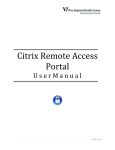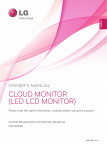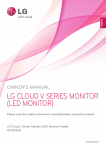Download Dell Wyse P20
Transcript
Dell Wyse P20 and No Click Access The Dell Wyse P20 zero client and VMware View VDI software are transforming how medical staff, securities traders and government officials access critical data in real-time with virtual desktop solutions that deliver security, simplicity and convenience at much lower cost than PCs. Now with Imprivata’s OneSign Virtual Desktop Access™, the Dell Wyse P20 zero client provides secure access to roaming virtual desktops within seconds for each log-in. Access roaming virtual desktops in seconds with the Dell Wyse P20 Dell Wyse Technology is helping medical, financial and secure government professionals protect critical information, save time and improve efficiencies with unprecedented instant access to full-featured virtual desktops over zero clients optimized for VMware View. Imprivata No Click Access™ to the Dell Wyse P20 zero client strongly authenticates users in an instant to improve information access over rich, full-featured virtual roaming desktops. Fast, secure access that’s always on, always with you Using proximity authentication, users can securely access their virtual desktops within seconds by tapping an ID badge against a smart authentication reader connected to the Dell Wyse P20. The desktop appears in the exact same state as when the user last used it, wherever they used it. No Click Access eliminates the need to memorize and enter multiple passwords and credentials while signing onto virtual desktops, saving valuable – often critical – time. Simple. Fast. Secure. As the industry’s premier zero client for VMware View, the P20 offers incredible ease-of-use, security, performance and flexibility in any roaming desktop application. And with no CPU, application OS, device drivers, fan or hard drive the P20 is easy to centrally manage and maintain, uses roughly 90% less energy than a PC, and lasts longer. As a result, the solution dramatically improves efficiencies, now and in years to come. Simple, fast, secure sign-on for demanding environments Healthcare Dell Wyse zero clients facilitate electronic record-keeping in support of strict compliance mandates and ensure faster, more reliable access to critical information and life-impacting applications. With Imprivata OneSign Virtual Desktop Access, clinicians tap a proximity card to an authentication reader connected to the Dell Wyse P20. Within seconds, a personalized desktop session resumes – no sign-in needed. Securities trading Every second counts when stock is rising or falling, and a delay could mean the loss of hundreds or thousands of dollars – or more. With the Dell Wyse P20 and a connected proximity card reader, a broker can instantly log on to a P20-powered kiosk on the trading floor or zero client in his or her office to make the trade without wasting time entering credentials. Government facilities In high-security environments where access control is strictly monitored, often with second-order authentication, the P20 with a connected proximity card reader enables rapid user authentication, ensuring only authorized access to sensitive information. Remote management enables centralized administration and control, and the ability to carefully track and report on access and activity for regulatory purposes. At a glance Optimized for VMware View 5 Integrated support for PCoIP firmware version 3.5 from Teradici and VMware View 5, accelerates access to desktop data and applications. Optimized performance of processing-intensive applications like CAD, 3D modeling, HD imagery, video editing and office productivity applications. Easy setup and peripheral connectivity, central management and low power consumption. Technology at work Pain points to address • • • • Regulatory mandates for electronic records and security policies Increasing mobility of professionals in all industries Increasing need to reduce both capital and operating expenses The demand for fast, easy, secure access to critical information Benefits of Dell Wyse P20 with No Click Access • Simple: Secure sign-on takes just six seconds using a proximity card • Extremely fast: Rapid delivery of rich roaming desktops with all user data and applications • Ultra secure: No risk of theft, tampering or loss. Centralized management of all applications and data reduces operating and maintenance costs and enables policy-based access control • Cost-effective: Scalable deployment reduces capex for growing organizations; low power consumption – up to 90% less than PCs – minimizes power and cooling Solution components • • • • TheDell Wyse P20 zero client: The number one zero client for VMware View Imprivata OneSign Virtual Desktop Access™: No Click Access to desktop environments VMware View 5: The market-leading desktop virtualization platform Teradici PCoIP firmware version 3.5: A true PC experience for desktop virtualization with strong authentication Dell Wyse P20 key features • Performance: High-performance and brilliant graphics processing • Well-connected: Easy connectivity via Ethernet over LAN or WAN with 4 USB ports to attach a variety of peripherals, including proximity card readers • Easy-to-manage: Central management to increase security and simplify provisioning, maintenance and updates • Green: Uses less than 15.5 watts of power in full operation • Rich user experience: Multiple display support with multimedia playback and HD audio Applications No Click Access with the Dell Wyse P20 is an ideal solution for any environment in which speed, simplicity and high security are critical: • Hospitals and clinics • Financial institutions • Securities and stock trading environments • Secure government installations Learn more: For immediate assistance in North America, contact Dell Wyse at [email protected] or call 1-800-GET-WYSE Dell Wyse 3471 North First Street San Jose, CA 95134-1801 Visit our website at: http://www.wyse.com Or send email to: [email protected] Dell Wyse Sales 800 GET WYSE (800 438 9973) Dell Wyse Customer Service Center: 800 800 WYSE (800 800 9973)