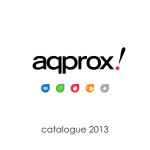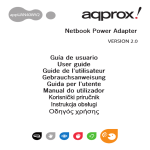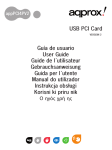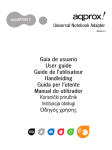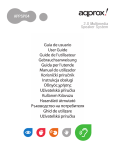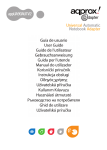Download Approx APPNS01
Transcript
www.printyourideas.com ÍNDICE INTRODUCCIÓN...........................................................................................2 DESCRIPCIÓN DEL PRODUCTO................................................................2 CONTENIDO DEL EMBALAJE.....................................................................2 REQUISITOS DEL SISTEMA........................................................................2 INSTALACIÓN..............................................................................................3 ESPECIFICACIONES...................................................................................4 1 INTRODUCCIÓN El Docking Station para portátiles de Approx es una unidad de expansión especialmente diseñada para portátiles o PCs que demandan una conectividad extra. Sólo utiliza un puerto USB para conectar su portátil o PC y proporciona un acceso fácil y rápido a otros dispositivos USB y LAN. El Docking Station de Approx soporta puertos Audio, 10/100M Base-T Ethernet y USB. El Docking Station de Approx le permite añadir múltiples dispositivos periféricos USB 2.0 o USB 1.1 a su portátil o PC. DESCRIPCIÓN DEL PRODUCTO CONTENIDO DEL EMBALAJE • Docking Station para portátiles APPNS01 • Adaptador de corriente (5V/ 2,6A) • CD con driver y guía de instalación • Cable USB 2.0 de 50cm • Guía de Usuario REQUISITOS DEL SISTEMA Hardware • Ordenador con procesador Intel Pentium o similar • Lector de CD-ROM o DVD • Memoria RAM de 256MB o superior • Disco duro con al menos 30MB de espacio disponible • Puerto USB versión 2.0 2 Sistemas Operativos • Windows 2000/ XP con Service Pack 1 o superior • Windows Vista (32bit) • Windows ME/ 98 • MAC OS X v10.2.8 y posteriores • GNU/Linux 2.6.5-1.358 y posteriores • FreeBSD 6.2 Nota: Para descargar el último Service Pack, por favor, visite la página Web del fabricante de su portátil o descárguelo desde la Web de Microsoft©. INSTALACIÓN 1. Inserte el CD en el lector de CD-ROM o DVD de su ordenador. 2. Siga los pasos que se indican en la Guía de Instalación del CD para completar la instalación del software. 3. Después de instalar el software, por favor, reinicie su ordenador. 4. Conecte el adaptador de corriente al Docking Station. Luego, enchufe el adaptador de corriente en una toma de corriente. Nota: utilice siempre el adaptador de corriente proporcionado con este producto. 5. Conecte el extremo pequeño del cable USB al puerto USB Upstream (UP) que se encuentra en el lateral del Docking Station. Luego, conecte el otro extremo del cable USB a un puerto USB de su ordenador. 6. El Docking Station ya está listo para usarse. Puede conectar y desconectar el Docking Station mientras su ordenador está en funcionamiento, de sus puertos. En este caso, por favor, espere a que la transferencia haya 3 ESPECIFICACIONES Puertos USB Puertos Entrada/Salida • 1 Puerto USB Upstream para la conexión al ordenador (Tipo B) • 4 Puertos USB Downstream para dispositivos (Tipo A) • 1 Entrada para micrófono (jack 3,5mm Φ) • 1 Salida de audio (jack 3,5mm Φ) • 1 Puerto 8P8C RJ45 10/100M para conexión LAN Alimentación USB Alimentación a través de USB. No necesita conectarse a la toma de corriente Adaptador de corriente Entrada: 100V ~ 240V AC Salida: 5V DC/ 2,6A • Temperatura de Operación: 0ºC ~ 40ºC Condiciones • Temperatura de Almacenamiento: -10ºC ~ 80ºC medioambientales • Humedad: 90% RH Peso Dimensiones Sistemas Operativos 185g aproximadamente 183 x 70 x 25 mm Windows 98 / ME / 2000 / XP / Vista / MAC OS X / GNU/Linux / FreeBSD 4 INDEX INTRODUCTION...........................................................................................6 PRODUCT DESCRIPTION............................................................................6 PACKAGE.....................................................................................................6 SYSTEM REQUIREMENT.............................................................................6 INSTALLATION.............................................................................................7 SPECIFICATION...........................................................................................8 5 INTRODUCTION The Laptop Docking Station is an expansion unit specially designed to accompany laptop or desktop computers which have extra connectivity demands. With only one USB port required from a notebook or PC computer such devices as USB products and LAN can be accessed and operated freely from the docking station. The Docking Station supports Audio, 10/100Base-T Ethernet, and 4 x USB ports. The Laptop Docking Station allows you to add multiple high-performance USB 2.0 peripheral devices to your Laptop/PC. Moreover, this product is fully backwards compatible with the USB Revision 1.1 products, which means your previous USB 1.1 devices can continue to function as well. PRODUCT DESCRIPTION PACKAGE • 1 x Docking Station • 1 x Power Adapter (5V/2.6A) • 1 x CD Driver (Installation Guide) • 1 x 50cm USB 2.0 Cable • 1 x User Guide SYSTEM REQUIREMENT Hardware • PC with an Intel Pentium processor or equivalent • CD-ROM or DVD driver • 256MB memory recommended 6 • 30MB of available disk space • USB version 2.0 port Operating System • Windows 2000, XP with Service Pack 1 or higher • Windows Vista (32bit) • Windows ME/ 98 • MAC OS X v10.2.8 or higher • GNU/Linux 2.6.5-1.358 or higher • FreeBSD 6.2 Note: To download the latest Service Packs, please visit your computer manufacturer’s website or Microsoft©’s download site. INSTALLATION 1. Insert CD into your notebook’s CD-ROM or DVD drive. 2. Please follow Installation Guide included in CD Driver to complete software installation. 3. After installing all software drivers, please restart your notebook. 4. Plug the power adapter into the jack on the docking. Then plug the power adapter into a suitable electrical outlet (always keep the docking connected to the power adapter supplied with the product). 5. Plug the square end of the USB cable into the USB upstream connector at the side of the docking. Plug the other end of the USB cable into the USB port on your notebook. 6. You can connect and disconnect the docking while your notebook is running but be noted if the docking is transferring data through one of its connec- 7 SPECIFICATION USB Port • Upstream port for computer side (Type B) x 1 • Downstream ports for USB hub (Type A) x 4 • MIC input port (3.5Φ phone Jack ) x 1 I/O Ports • Audio output port (3.5Φ phone Jack) x 1 • 10/100M LAN port (8P8C RJ 45 shielding) x 1 USB Power Mode Power Adapter Self power mode Input AC 100~240V, Output DC 5V/2.6A • Operating temperature: 0oC~40oC Environments • Storage temperature:-10oC~80oC • Humidity: 90% RH Weight Dimension Operating System 185g 183 X 70 X 25 mm Windows 98 / ME / 2000 / XP / Vista / MAC OS X / GNU/Linux / FreeBSD 8 Importado por / Imported by: APPROX IBERIA S. L. CIF: B-91202499 Soporte técnico / Technical support: [email protected] MADE IN CHINA www.printyourideas.com
This document in other languages
- español: Approx APPNS01