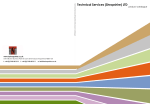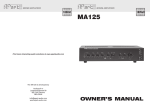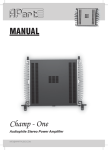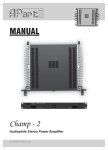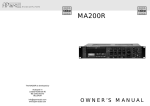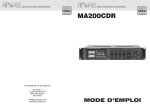Download APart PM1122 AV receiver
Transcript
MANUAL PM1122 [email protected] Blockdiagram 2 WWW.APART-AUDIO.COM Introduction After reading these pages, most of you will be able to connect sources and operate this unique preamp/mixer without further instructions. For more details, please take a look at the blockdiagram for better understanding and refer to the front and rear panel layout descriptions on the next pages. The PM1122 features 5 mono mic/line balanced inputs with individual sensitivity, level and tone adjustment potmeters. Each mic input has its own phantom dipswitch at the back. Each mic input can be assigned to zone 1 and/or zone 2 outputs with dipswitches on the front of the preamp. Don’t use unbalanced sources in combination with phantom power turned on on the same channel ! Every mic/line channel has its own signal/clip led, it lights green when a sufficiently strong signal is present, and turns red when the input is overloaded, turn down the sensitivity adjustment at the rear to prevent unwanted overloads ! The 5 mic/line inputs (+ the adjustable chime) are all being mixed together to the mix mic output after passing through the adjustable noise gate. This circuit mutes the mic/line + the chime output signal mix output when no sufficiently strong signal is present. The gate is active (closed) when the yellow led lamp next to the gate sensitivity knob is lit. Use the gate only to mute unwanted mic noise in your mic/line signal, it is not a “vox” or “voice over”circuit. Set the threshold until the gate “opens” when you are talking softly (not shouting !) into one of the connected mics or when a mono line signal is present or when the chime is activated (first set the chime and mic levels to an appropriate level). The combined output is separately available at the rear of the device and allows you to use multiple PM1122 units in a chain with even more mics, output zones or line sources. A separate mix/mic input is also provided to accept the mix/mic signal from another PM1122 preamp’s mic mix output. The level of this input can be adjusted with the mic/line 5 potmeter at the front. You can also use this “line input from another PM1122” as an unbalanced mono line input. When the settings are all done correctly, you can use both inputs mic/line5 and link input simultaneously because they are being mixed together internally. Mic inputs 1 and 2 offer an external switch connection on the euroblock connector to activate the chime and priority. Chime level is also presettable at the rear. Set its level to zero if you don’t need the chime.The rear priority dipswitches allow you to preset if line level mute per zone is activated yes or no in case a priority mic contact is activated. Mono inputs are numbered from 1 to 5 and are all mixed together, so in fact you can use this single priority contact in parallel for all 5 inputs if required (e.g. 5 call mics in a supermarket). PM1122 also has 4 stereo line level inputs called A to D. Line level is presettable at the rear, this allows signals from various sources to sound equally loud when you are switching from one source to another. Line levels reaching from MP3 player’s headphone outputs up to professional line levels from mixers or other sound sources like tuners, CD players etc can be applied to these unbalanced cinch connectors. Line inputs can be assigned to two zones with the front music input selectors, or can be remotely controlled with the separately available remote control units. Zone outputs are individually switchable to mono or stereo at the back and have separate bass, treble, priority set and music level adjustment per zone. Zone 1 and 2 outputs are available unbalanced on cinch connectors and zone 1 also available balanced on euroblock connectors. Finally there is the balanced emergency input with priority contact and adjustable input level. Level is presettable at the rear only for safety reasons. For remote control and local signal input, there are 2 pcs RJ45 style connectors available at the rear, one connector per zone. These are NOT LAN compatible !!! Don’t connect any LAN cable from computer or other networks to these terminals, they are meant for connecting APart-audio remote control systems only. See the manual of these units for more details. 3 [email protected] Front panel 4 3 5 8 6 7 9 12 15 17 20 21 24 26 29 30 2 10 11 13 14 16 18 19 22 23 25 27 28 1 1. Power on / off switch. Push the button to turn power on and off. As an experienced audio device user, you know you have to switch on the preamp first, and then the power amp. When powering off, please turn off the power amps first and then the preamp. 2. Power led: this led lights when power is switched on. 3. Mute led: this led lights up when the mute circuitry or noise gate is closed. Use it to eliminate unwanted noise or background noise coming through from your mic/line inputs. 4. Noise gate threshold: set the knob to the off position if you don’t want to use the noise gate. Set the gate so that it opens (mute led dark) when you talk into one of the mics connected to the mic/line 1 to 5 connectors. Please take notice that the chime signal is also routed through this gate, so use it only as a noise suppressor. 5. Tone control mic/line 1 to 4: turn the knob to darken the tone (turn to the left) or to brighten the tone (turn to the right). 6. Mic/line 1 to 4 level: use this knob to adjust the mic 1 to 4 level. 7. S/C led: signal/clip led: the led lights up green when the mic signal is sufficiently strong, and becomes red if the mic preamp is clipping. Turn the preset input trimmer of the corresponding input down at the back of the unit when the led becomes red. The red clip leds monitor the input circuit at all times, even when the level on the front panel is turned to the zero position. 8. Zone assign dipswitches: activate the dipswitches to assign mic/line input 1 to 4 to zone 1 and/or zone 2 output. Dipswitch down = input assigned. 9. Tone control mic/line 5 + link: turn the knob to darken the tone (turn to the left) or to brighten the tone (turn to the right). 10.Mic/line 5 + link level: use this knob to adjust the mic/line 5 level and/or the link input. 11.S/C led: signal/clip led: the led lights up green when the mic/line signal is sufficiently strong, and becomes red if the mic preamp is clipping. Turn the preset input trimmer of the corresponding input down at the back of the unit when the led becomes red. The red clip leds monitor the input circuit at all times, even when the level on the front panel is turned to the zero position. 12.Zone assign dipswitches: activate the dipswitches to assign mic/line input 5 or the link input to zone 1 and/or zone 2 output. Dipswitch down = input assigned. 13. Zone 1 bass tone control, effective on music signals only. 14. Zone 1 treble tone control, effective on music signals only. 15. Zone 1 line input indicator leds: these leds indicate which line or music source input has been assigned to zone 1 output. The red remote led indicates that the input selector shall be operated by a separately available remote control unit only. 4 WWW.APART-AUDIO.COM Front panel 16. Zone 1 line/music input selector: turn this rotary input selector to select input from line inputs A to D or set it to remote control. 17. Music level knob: turn this volume knob to adjust the zone 1 music level. 18. Signal led: this green led indicates that a signal is present on the left zone 1 output. 19. Signal led: this green led indicates that a signal is present on the right zone 1 output. 20. Mic mix level knob: turn this volume knob to adjust the microphone mix signal (mic/line 1-5 + link input) for zone 1. 21. Priority led: this led lights up when priority is activated by the emergency input and/or by the mic 1 or mic 2 switch at the rear and when priority is activated for zone 1 with the rear dipswitch. 22. Zone 2 bass tone control, effective on music signals only. 23. Zone 2 treble tone control, effective on music signals only. 24. Zone 2 line input indicator leds: these leds indicate which line or music source input has been assigned to zone 2 output. The red remote led indicates that the input selector shall be operated by a separately available remote control unit only. 25. Zone 2 line/music input selector: turn this rotary input selector to select input from line inputs A to D or set it to remote control. 26. Music level knob: turn this volume knob to adjust the zone 2 music level. 27. Signal led: this green led indicates that a signal is present on the left zone 2 output. 28. Signal led: this green led indicates that a signal is present on the right zone 2 output. 29. Mic mix level knob: turn this volume knob to adjust the microphone mix signal (mic/line 1-5 + link input) for zone 2. 30. Priority led: this led lights up when priority is activated by the emergency input and/or by the mic 1 or mic 2 switch at the rear and when priority is activated for zone 2 with the rear dipswitch. Optional balanced mic transformers The PM1122 printed circuit board has all the necessary provisions to add optional microphone input transformers. This modification can only be done by a qualified technician. To access the transformer locations, remove the bottom and lid from the preamp. On the component side of the PCB you will find 5 locations called IT1 to IT5. Furthermore, you will have to remove 2 capacitors per added transformer according to the list below. We recommend the following brand and type of transformer: Neutrik NTM 1. Microphone input number pcb location capacitor to remove MIC1 it1 c13 & c14 MIC2 it2 c213 & c215 MIC3 it3 c44 & c45 Mic4 it4 c57 & c58 mic5 it5 c85 & c86 The suggested transformer’s pin layout fits perfectly on the PCB After soldering the transformer from the soldering side, please remove the 2 capacitors as listed in the table to complete the modification. 5 [email protected] Back panel 1 6 2 3 4 5 7 8 14 9 10 11 12 13 15 16 17 18 19 1. 24 VDC connector: connect the supplied power supply on these connectors. Please mind the polarity (+ and - ) if you have to reconnect the connector to the power cord. 2. Open collector outputs zone 1 and 2: These outputs can sink max 50mA at 24 VDC max. See the schematic below for connection details. Don’t apply any AC or mains voltages to these connectors. Always use a separate power supply if you want to power external relays etc. 3. Zone 1 and 2 remote control connectors: connect the separately available APart-Audio remote controllers on these RJ45 style connectors. These are not LAN or other kind of network compatible connectors ! 4. Zone 1 / 2 priority assign dipswitches: set the zone 1 and/or zone 2 dipswitch(es) to “Y” if you want priority mics to mute the line/music signal on zone 1 and/or zone 2 output. 5. Zone 1 / 2 mono stereo switch: set this switch to”mono” to mix the zone 1 and/or zone 2 stereo signal(s) to a monophonic signal. 6. Zone 2 output: connect your zone 2 amplifier system on these unbalanced cinch line outputs. 7. Zone 1 output: connect your zone 1 amplifier system on these unbalanced cinch line outputs. 8. Zone 1 output: connect your zone 1 amplifier system on these balanced euroblock line outputs. 9. Emergency input: connect your balanced emergency signal with emergency switch on these euroblock connectors. The input is transformer balanced (e.g. for connecting a telephone line signal). 10.Emergency level: adjust emergency level with this knob. Please note that when the emergency switch is activated, the music or mic/line mix signals will be muted and only the emergency signal will be heard in zone 1 and 2. The emergency switch does not activate the chime. 11.Chime level: use this knob to preset the chime level when mic1 or mic2 priority is activated. Please note that the chime signal is also sent through the noise gate. If you set the noise gate threshold at a high level, chime signal may be muted by the noise gate. Set the noise gate threshold at a lower level instead of boosting the chime level. The noise gate has been added to mute unwanted mic noise and it is not a “vox” circuit ! 12.Line A to D stereo line level inputs: these unbalanced cinch connectors accept stereo line level signals coming from music sources such as tuners or CD players, or even headphone outs from portable music players, up to line levels coming from professional mixing desks. Max input level is +14dBv ! 13.Line A to D sensitivity preset: turn these knobs to preset the line A to D levels so that they sound equally loud when switching from one to another. 6 WWW.APART-AUDIO.COM 20 14. Mic mix output: this unbalanced cinch connector contains the mic mix signal from mic/line inputs 1 to 5 and is meant to be connected to another PM1122 in a chain. 15. Link input: this unbalanced cinch connector accepts the signal from another PM1122 in a chain. You could also use it as a mono unbalanced line 5 input. The level from this input is adjusted with the front mic/line 5 + link knob. 16. Mic 1 to 5 phantom switch: flip down the dipswitch from channel 1 to 5 if you want to apply a 20 VDC phantom power to input 1 to 5. Don’t use unbalanced sources in combination with phantom power turned on on the same channel ! 17. Mic/line 1 to 5 sensitivity knobs: turn these knobs to adjust mic/line 1 to 5 input sensitivity and gain: the signal/clip led present on mic/line input 1 to 5 is your guide: turn down the knob to the left first, and gradually turn it to the right while you are speaking loudly in the mic or while the line signal is applied. When the signal/clip led turns red, you are overloading the input. Turn the knob to the left a little until the led doesn’t light up red anymore. Take your time to preset all mic/line inputs this way. 18. Input 3 to 5 input blocks: connect your balanced mic or line signals on these euroblock connectors. 19. Input 1 and 2 input blocks: connect your balanced mic or line signals on these euroblock connectors. Additionally connect the mic 1 and/or mic 2 switch(es) on these blocks to activate the chime and priority. These contacts can be used for inputs 3-5 as well. Please note the priority system; the MIC1 contact will mute MIC2-3-4-5 + Music, and the MIC2 contact will mute Music (if dipswitch 4 is set) 20. Ground connector: connect your system’s ground or safety ground on this connector if this is not already done by mounting the unit in a properly grounded rack. For additional functionality, there are also 2 open collector outputs at the rear controlled by the priority switch, one output per zone. They can only be used by qualified technicians. Maximum sinkable current per output is 50 mA, maximum voltage is 24VDC. No AC voltages are allowed on these outputs ! In case of inductive loads such as relays, provide additional measures to avoid damage to the open collector outputs. Please use the schematic shown below as a guideline: 7 [email protected] Blockdiagram 8 WWW.APART-AUDIO.COM 9 [email protected] Technical specifications Outputs Output stereo zone 1 balanced euroblock connector 6dB, 2V, 100 ohm Output stereo zone 1 unbalanced cinch connector 0dB, 1 V, 100 ohm Output stereo zone 2 unbalanced cinch connector 0dB, 1 V, 100 ohm Frequency response 20Hz - 22 KHz Noise > 93 dB THD < 0,008 % Crosstalk > 70 dB Max nominal gain +6 dB Max output voltage +19 dBV, 9 V Insert pcb for signal-processing pcb ready, processors optional Tone control zone 1 and 2 bass 75Hz +/-10 dB treble 10KHz +/-10 dB Music and MicMix level control 0-10V VCA operated Chime level 2-tone, > 1V Priority outputs Open collector zone 1 and 2, max 24V, max 50 mA Line inputs Line A to D cinch connectors L & R channel Line A to D sensitivity trim from 330mV/ -10dBv to 5,3V/ +15dBV Line A to D impedance 17 kohm Line A to D max input level +20 dBV Emergency input balanced euroblock connector, transformer coupled Emergency input sensitivity 0dBV, 1V Emergency input impedance 600 ohm Mic/line inputs Input mic/line 1 to 5 Balanced on euroblock connectors Transformer balanced (NTM 1) pcb ready, transformers optional Input mic/line 1 to 5 sensitivity trim from 1,7mV/ -55dBv to 300mV/ -10dBV Input mic/line 1 to 5 impedance 1,2kohm Input mic/line 1 to 5 max input level -6dBV CMRR > 55 dB (electronically balanced) S/N ratio > 75 dB @ mic level 4mV THD < 0,09% Phantom power mic/line 1 to 5 20 V, individually switchable 10 WWW.APART-AUDIO.COM Technical specifications Tone control mic/line 1 to 5 from 100Hz/+3dB,10kHz/-6dB to 100Hz/- 9dB, 10KHz/+4dB Link input 20 kohm -2,5 dB 770mV Link output 100 ohm -2,5 dB 770mV Noise gate threshold mic/line 1 to 5 off to -20 dB General Power supply (adapter included) 24 VDC 1000 mA / max 24VA Dimensions (WXDxH) 438 X 222 (245 with knobs & connectors) X 44mm Shipping weight 4.0Kg Net weight 3.2Kg Remote Control Optional models ; via RJ45 CAT-5 per zone 1-zone wall control panel, wired, for 503 wall-box PM1122R PM1122R with local input, wired, for 506 wall-box PM1122RL 2-zone interface control RS232, 2x6 presets PM1122-INT Wireless receiver for PM1122-INT PM1122WR Wireless flat wall control, batt incl, white PM1122WW Wireless flat wall control, batt incl, silver PM1122WSLV 11 [email protected] Options •pm1122RL •pm1122int Analog remote control with local audio input. 2-zone digital remote interface. •pm1122R Analog remote control. •pm1122R Plug-in receiver module for RF wireless remote control. Ultra flat wireless control. •pm1122WSLV •pm1122WW PC software included with the PM1122INT interface. ANY SUGGESTION? They are well appreciated and eventually rewarded! Send your ideas or suggestions to [email protected] PM1122 is developed by Audioprof nv Lanteernhofstraat 90 BE-2100 Deurne BELGIUM 12 WWW.APART-AUDIO.COM