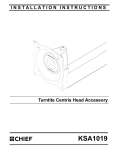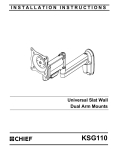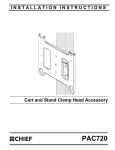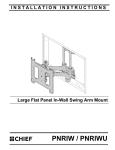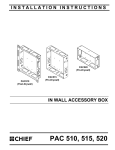Download Chief KSA1014S
Transcript
INSTALLATION INSTRUCTIONS Centris Head Accessory Model: FSA-1014 The FSA-1014 Centris Head Accessory is designed for use with Chief F-Series Swing Arm mounts. BEFORE YOU BEGIN WARNING: It is the installer’s responsibility to make sure all components are properly assembled and installed using the instructions provided. Failure to read, thoroughly understand, and follow all instructions can result in serious personal injury, damage to equipment, or voiding of factory warranty. • If you have any questions about this these instructions or your specific installation, contact Chief Manufacturing at 1-800-582-6480 or 952-894-6280. CSAV, Inc., and its affiliated corporations and subsidiaries (collectively, "CSAV"), intend to make this manual accurate and complete. However, CSAV makes no claim that the information contained herein covers all details, conditions or variations, nor does it provide for every possible contingency in connection with the installation or use of this product. The information contained in this document is subject to change without notice or obligation of any kind. CSAV makes no representation of warranty, expressed or implied, regarding the information contained herein. CSAV assumes no responsibility for accuracy, completeness or sufficiency of the information contained in this document. CHIEF MANUFACTURING INC. 1-800-582-6480 952-894-6280 FAX 952-894-6918 8401 EAGLE CREEK PARKWAY, STE 700 SAVAGE, MINNESOTA 55378 USA 8804-000294 2006 Chief Manufacturing www.chiefmfg.com 06/06 Model: FSA-1014 Installation Instructions IMPORTANT WARNINGS AND CAUTIONS! WARNING: A WARNING alerts you to the possibility of serious injury or death if you do not follow the instructions. CAUTION: A CAUTION alerts you to the possibility of damage or destruction of equipment if you do not follow the corresponding instructions. WARNING: Exceeding the weight capacity can result in serious personal injury or damage to equipment! Read and understand the installation instructions provided with the mount this accessory is being installed on, and thoroughly understand the mounts weight limits. 2 Installation Instructions Model: FSA-1014 TOOLS REQUIRED FOR INSTALLATION • • Phillips Screwdriver 5/32" Hex Wrench Other tools may be required depending on your method of installation. PARTS After unpacking carton, inspect and verify contents (See Table 1 and Figure 1). If any listed parts are missing or damaged, contact Chief Customer Service at 1-800-582-6480. Table 1: Parts Item Description Qty 10 Centris Head Assembly 1 20 WASHER, Nylon 1 30 PIN, Pivot 1 40 SCREW, Button Head Cap, 5/16-18 x 4" 1 50* SCREW, Button Head Cap, 5/16-18 x 4 1/2" 1 60 Nut, NYLOCK, 5/15-18 1 70 SPACER 2 80 WASHER, UHMW 1 90 SCREW, Phillips head machine, M4 x 12mm 4 100 SCREW, Phillips head machine, M4 x 20mm 4 110 SCREW, Phillips head machine, M4 x 30mm 4 120 SPACER, Nylon, 1/2 x .194 x 3/8" 4 130 SPACER, Nylon, 1/2 x .194 x 3/4" 4 * Used when installing onan adjustable arm mount. 10 50 40 30 20 70 80 60 90 110 130 120 100 Figure 1: PARTS 3 Model: FSA-1014 Installation Instructions MOUNT INSTALLATION 4. Install threaded end of BHCS (40 or 50) through Centris Head (10), pivot pin (30) Nylon Washer (20) and through mount end. Existing Mount Preparation If the FSA-1014 Accessory is being installed on an existing Chief F- Series static or height adjustable mount the existing mount needs to be modified before installation. 5. Slide Nylock nut (60) up into bottom of mount end. 6. Hold Nylock nut (60) in position and thread Nylock nut (60) onto bottom of BHCS (40 or 50). (See Figure 3) To prepare the existing mount: 1. Disconnect all cables and wiring from display. 1. Remove display, if present, from existing mount following the instructions supplied with mount. 40 or 50 2. Loosen button head cap screw securing display end of mount to mount arm using a 5/32" hex key. 70 3. Uninstall button head cap screw, one nylon washer, and two flat washers from swing arm and set aside for reuse. (See Figure 2) 80 4. Remove large nylon washer, pivot pin, and Nylock nut from existing mount base and set aside for reuse. (See Figure 2) 70 button head cap screw Flat Washer Swing Arm or other mount end. Nylon Washer 30 Flat Washer 10 Large Nylon Washer 20 Pivot Pin Existing Mount Base Nylock Nut Figure 2: Prepare Existing Mount Existing Mount Centris Cup Installation To install the FSA-1014: 1. Place pivot pin (30) into mount end. (see Figure 4) 60 2. Place nylon washer (20) on top of mount end. 3. Assemble two spacers (70) and one UHMW washer to BHCS (40 or 50). Figure 3: Centris Head Installation 4 Installation Instructions Model: FSA-1014 DISPLAY INSTALLATION 3. Select proper length spacer and screw from table below: SINGLE DISPLAY AND KCY-210/-220 The mounting holes on the back of your display will either be flush with the back surface, or recessed into the back surface. Refer to the appropriate installation procedure below. NOTE: All spacers used should be the same length. If the recess depths result in multiple spacer lengths, then select the longer spacer. IF recess DEPTH is: THEN use spacer: FLUSH MOUNTING HOLES CAUTION: Using screws of improper size may damage your display! Proper screws will easily and completely thread into display mounting holes. CAUTION: Inadequate thread engagement in display may cause display to fall! Back out screws ONLY as necessary to allow installation of Centris bracket! 1. Using Phillips screwdriver, carefully install two screws (90) into the upper mounting holes on the display. Thread screws completely into display, then back out 3 complete turns. 2. Pick up and align display so that screws (90) (installed on the back of the display in the previous step) fit into the mounting holes on the Centris bracket (10); rotate the bracket as required (See Figure 4). Lower the display firmly into place. AND screw: 3/8" or less 120 (3/8" long) 100 (M4 x 20mm) More than 3/8" up to and including 3/4" 130 (3/4" long) 110 (M4 x 30mm) 4. Place the four selected spacers (120 or 130) over each of the mount holes on the back of the display. 5. Pick up and orient the mount such that the mounting holes in the Centris bracket (10) are aligned with the holes in the spacers (120 or 130); rotate the bracket as required (See Figure 5). 10 Mount 90, 100, or 110 (4 places) 120 or 130 (4 places) Mount Figure 5: Single Display - Recessed Mount 90 (2 places) 10 Figure 4: Single Display - Flush Mount 3. Using Phillips screwdriver, install two remaining screws (90) through the lower mounting holes in Centris bracket into the display. CAUTION: Using screws of improper size may damage your display! Proper screws will easily and completely thread into display mounting holes. 6. Using Phillips screwdriver, install four selected screws (100 or 110) through the mounting holes in Centris bracket (10), through the spacers (120 or 130), into the display (See Figure 5). Tighten all four screws. Do not overtighten! 4. Tighten all four screws (90). Do not overtighten! RECESSED MOUNTING HOLES 1. Carefully place display face down on protective surface. 2. Determine depth of recessed mounting holes relative to back surface of display (against which Centris head will contact). 5 Model: FSA-1014 6 Installation Instructions