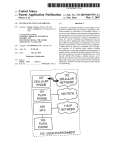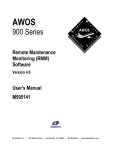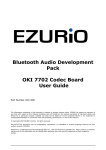Download BISM-II Multipoint Firmware
Transcript
BISM-II Multipoint Firmware User’s Guide Version 1.2 Americas: +1-800-492-2320 Option 2 Europe: +44-1628-858-940 Hong Kong: +852-2923-0610 BISM-II Multipoint Firmware User’s Guide REVISION HISTORY Revision Date Description 1.0 23 May 2012 Initial version 1.1 14 August 2013 Updated PinCode parameters in section 3.5.3 PinCode 1.2 31 October 2013 Updated Max. Slave connections Americas: +1-800-492-2320 Option 3 Europe: +44-1628-858-940 Hong Kong: +852 2923 0610 www.lairdtech.com/bluetooth 2 Laird Technologies BISM-II Multipoint Firmware User’s Guide CONTENTS Revision History ............................................................................................................................................ 1 1 Introduction ......................................................................................................................................... 5 1.1 Flow control & Data Integrity .......................................................................................................... 5 1.2 Maximum Packet Size Consideration .............................................................................................. 5 2 Packet General Format ........................................................................................................................ 6 2.1 Host to Module Packets ................................................................................................................. 6 2.1.1 Command Packets .............................................................................................................. 6 2.1.2 Data Packets ....................................................................................................................... 7 2.2 Module to Host Packets ................................................................................................................. 7 2.2.1 Response Packets ................................................................................................................ 7 2.2.2 Event Packets ...................................................................................................................... 8 2.2.3 Data Packets ....................................................................................................................... 8 2.3 Host Packet Receive Flowchart ....................................................................................................... 9 3 Host Command/Responses................................................................................................................. 10 3.1 Information Commands ............................................................................................................... 10 3.1.1 No Operation .................................................................................................................... 10 3.1.2 Get Connectable, Discoverable, Security Modes ................................................................ 11 3.1.3 Read Local Bluetooth Address ........................................................................................... 11 3.1.4 Information....................................................................................................................... 12 3.2 Configuration Commands ............................................................................................................ 13 3.2.1 Read ‘S’ Register ............................................................................................................... 13 3.2.2 Write ‘S’ Register .............................................................................................................. 14 3.2.3 Store ‘S’ Registers ............................................................................................................. 15 3.2.4 Default ‘S’ Registers .......................................................................................................... 15 3.2.5 Read Communications Parameters .................................................................................... 16 3.2.6 Write Communications Parameters ................................................................................... 16 3.3 Connection Commands ............................................................................................................... 17 3.3.1 Set Connectable Mode ..................................................................................................... 17 3.3.2 Service Incoming Connection ............................................................................................ 18 3.3.3 Make Outgoing Connection ............................................................................................. 19 3.3.4 Drop Connection .............................................................................................................. 20 3.3.5 Set Modem Lines .............................................................................................................. 20 3.3.6 SCO Connect .................................................................................................................... 21 3.3.7 SCO Disconnect ................................................................................................................ 22 3.3.8 SCO Incoming Setup ......................................................................................................... 23 3.3.9 Sniff Request .................................................................................................................... 24 3.3.10 Park Request ..................................................................................................................... 25 3.3.11 RSSI and Link Quality ........................................................................................................ 26 3.3.12 Stream Connect ................................................................................................................ 27 3.3.13 Stream Disconnect ............................................................................................................ 28 3.4 Inquiry Commands ....................................................................................................................... 28 3.4.1 Inquiry Request ................................................................................................................. 28 3.4.2 Set Discoverable Mode ..................................................................................................... 29 3.5 Pairing Commands ....................................................................................................................... 30 3.5.1 Pair Initiate........................................................................................................................ 30 3.5.2 Pair Accept ....................................................................................................................... 31 3.5.3 PinCode ............................................................................................................................ 32 3.5.4 Trusted Database Record Count........................................................................................ 33 3.5.5 Trusted Database Read Record.......................................................................................... 33 3.5.6 Trusted Database Delete Record ....................................................................................... 34 3.5.7 Trusted Database Change Type......................................................................................... 35 Americas: +1-800-492-2320 Option 3 Europe: +44-1628-858-940 Hong Kong: +852 2923 0610 www.lairdtech.com/bluetooth 3 Laird Technologies BISM-II Multipoint Firmware User’s Guide 4 5 3.5.8 Trusted Database Is Peer Trusted....................................................................................... 35 3.6 Miscellaneous Commands ............................................................................................................ 36 3.6.1 Set/Get Security Mode ...................................................................................................... 36 3.6.2 Get Remote Friendly Name ............................................................................................... 36 3.6.3 Get Local Friendly Name ................................................................................................... 38 3.6.4 Set Local Friendly Name .................................................................................................... 38 3.6.5 Get Digital/Analog I/O ....................................................................................................... 39 3.6.6 Set Digital I/O.................................................................................................................... 40 Module Events .................................................................................................................................... 41 4.1 Inquiry Events ............................................................................................................................... 41 4.1.1 Inquiry Result .................................................................................................................... 41 4.2 Information Events ....................................................................................................................... 41 4.2.1 Unknown Command ........................................................................................................ 41 4.2.2 Status ............................................................................................................................... 42 4.2.3 Invalid Packet Size ............................................................................................................. 42 4.3 Connection Events ....................................................................................................................... 43 4.3.1 Connection Setup ............................................................................................................. 43 4.3.2 Incoming Connection ....................................................................................................... 43 4.3.3 Disconnect ........................................................................................................................ 44 4.3.4 Modem Status .................................................................................................................. 44 4.3.5 Low Power Mode.............................................................................................................. 45 4.3.6 SCO Connect .................................................................................................................... 45 4.3.7 SCO Disconnect ................................................................................................................ 46 4.3.8 SCO Incoming Setup ......................................................................................................... 46 4.3.9 Remote Features ............................................................................................................... 46 4.4 Miscellaneous Events .................................................................................................................... 47 4.4.1 Link Key ............................................................................................................................ 47 4.4.2 Pin Code Request.............................................................................................................. 48 4.4.3 Local Friendly Name .......................................................................................................... 48 4.4.4 Remote Friendly Name ...................................................................................................... 48 4.4.5 ADC value ........................................................................................................................ 49 4.5 Debug Events ............................................................................................................................... 49 4.5.1 Debug Packet ................................................................................................................... 49 Miscellaneous ..................................................................................................................................... 50 5.1 S Registers.................................................................................................................................... 50 5.2 COMMAND & EVENT values ........................................................................................................ 52 5.3 STATUS values.............................................................................................................................. 52 Americas: +1-800-492-2320 Option 3 Europe: +44-1628-858-940 Hong Kong: +852 2923 0610 www.lairdtech.com/bluetooth 4 Laird Technologies BISM-II Multipoint Firmware User’s Guide 1 INTRODUCTION This document describes a packet based messaging interface which is used by a host to send commands, receive responses and exchange multiplexed data with the blu2i Multipoint Module, henceforth described as the Module. The Module consists of the same hardware as that used for the single point ‘AT’ blu2i module described elsewhere. Whereas the latter only allows one-to-one connection, the module described here allows simultaneous connections to a maximum of 3 slaves. It also allows connections to multiple profiles to one or more slaves. Hence this document adopts a concept of channels instead of slave connections. The term ‘host’ in this document is taken to mean any entity which is a source of command messages, sink for response/event messages and both source and sink for multiplexed data packets. To further eliminate any confusion, when the term ‘command message’ is used, it implies a message from the host to the module and likewise ‘response message’ is used to imply a message from the module to the host. This document does NOT describe how the packets are physically exchanged between the host and the module. The transport medium will be either UART or USB. It also does NOT describe the format of any envelope that may be required to reliably and quickly transfer the message packet between the host and module. This implies that when the packets proposed in this document are processed, they are assumed not to contain any errors. 1.1 Flow control & Data Integrity It must be recognised that the transport mechanism will be streaming in nature. If the transport medium is USB then flow control and data integrity is inherently provided by the USB protocol. If UART is the medium, then it shall be assumed that there will be a 5 wire interface, RX,TX,CTS,RTS and GND. Any host attached to the UART of the module shall strictly observe CTS/RTS hardware handshaking. Packet data integrity may or may not be provided depending on the build. It is expected that for a UART transport media, guaranteeing data integrity will be at the severe expense of data throughput. 1.2 Maximum Packet Size Consideration Ezurio acknowledges that hosts attaching to the module may have limited RAM (random access memory) resource and so the module makes provision for this by guaranteeing not to send packets larger than a certain negotiated size (See S Reg 2, in Chapter 5). However, it is assumed that there will be a certain minimum packet size (16) that the host SHALL be capable of coping with. The host must guarantee that there is space for at least 2 packet in the receive buffer. Americas: +1-800-492-2320 Option 3 Europe: +44-1628-858-940 Hong Kong: +852 2923 0610 www.lairdtech.com/bluetooth 5 Laird Technologies BISM-II Multipoint Firmware User’s Guide 2 PACKET GENERAL FORMAT This section describes the general format of incoming and outgoing packets. The term ‘incoming’ will henceforth imply packets sent by the host to the module and ‘outgoing’ in the reverse direction. That is, the direction terminology is module centric. All packets have octet granularity. When an octet is described as containing bit fields, it shall be taken that bit 0 is the least significant bit and bit 7 is the most significant bit. Subfields in the packet which require multiple octets, shall be ordered so that the lowest significant octet is transmitted LAST over the transport media, unless specifically described otherwise. For example, a 16 bit word value will require 2 octets within the packet and the first octet will correspond to the upper byte. Similarly, a 6 byte Bluetooth address shall be transported most significant byte first. If the order is reversed then it will be specifically highlighted in the description of appropriate packets. Subfields which are data arrays shall be described with the ‘[ ]’ operator in descriptions which come in subsequent chapters. Apart from data packets, all command, respond and event packets are of fixed size. If there is enough data to fill a packet, then the packet is filled with 0s. The protocol and packet format is optimised to ensure maximum data throughput via the virtual machine which processes these packets, and as such shall allow a maximum of 3 channels. It is possible to have all 3 channels in a single slave connection (to multiple profiles). In recognition of the fact that a host may have limited RAM, the command/response will be designed to minimise the size of response packets. This means, the number of commands may seem unduly large where multiple command packets will be required to get a set of data, where it would logically have been prudent to send all the data in one large response packet. The design aims to optimise throughput over the air. The following sections describe the packets in detail. 2.1 Host to Module Packets These are packets used to convey commands to the module or raw data to be sent over an open Bluetooth RFCOMM connection. 2.1.1 Command Packets The format for command packets is as per the table below. Octet Field Description 0 LENGTH Total length of this packet, including this octet 1 CHANNEL Always 0 2 COMMAND Described in the next chapter 3 FLOW_IN Bit 0 to 6 specify a mask. A clear bit means the module should NOT send any more packets to that corresponding data channel. Bit 7 is always 0 and will be used as an extension bit in the future. It is assumed that the host will always be able to receive a response or status packet. 4..N DATA[] Data as required and has meaning specific to COMMAND. For example, if the command is to make a connection to a peer device, then it will be at least a 6 octet array specifying the Bluetooth address of the peer. Americas: +1-800-492-2320 Option 3 Europe: +44-1628-858-940 Hong Kong: +852 2923 0610 www.lairdtech.com/bluetooth 6 Laird Technologies BISM-II Multipoint Firmware User’s Guide The value of COMMAND shall be in the range 0 to 127. Unknown command values result in an EVT_UNKNOWN_COMMAND event, with the command value reflected in the data field. If the octet value is specified in the range 128 to 255 (0x80 to 0xFF), then reflecting that value in the data field of an EVT_UNKNOWN_COMMAND instead of the COMMAND field of a response packet guarantees that the packet will NOT be mistakenly processed as an event. 2.1.2 Data Packets The format for data packets is as per the table below and can arrive at any time. The only method by which the host can be stopped from sending this message is by sending a 0 value in the FLOW_OUT field of a response or status message. The module will be prepared to receive at least one data packet after deasserting the appropriate flow control bit. If CHANNEL is 0xFF, then the data packet is broadcast to all open channels. (Future feature). Octet Field Description 0 LENGTH Total length of this packet, including this octet 1 CHANNEL Bits 0 to 4 contain the value as per the channel id value returned in a successful connection message. It will be a value in the range 1 to 31. Bits 5,6,7 are reserved for future use and should always be set to 0. 2..N DATA[] This data array is unconditionally sent over the air 2.2 Module to Host Packets These are packets used to convey responses or events from the module and raw data received over an open Bluetooth RFCOMM connection. Response packets shall always be as a result of a command packet and event packets are asynchronously sent to the host as and when required. The host shall ensure that it is always ready to accept response and event packets, especially event packets as they can be sent at any time. 2.2.1 Response Packets The format for response packets is as per the table below. Octet Field Description 0 LENGTH Total length of this packet, including this octet 1 CHANNEL Always 0 2 COMMAND Echoed from the command packet (Shall be > 0) 3 FLOW_OUT Bit 0 to 6 specify a mask. A clear bit means the host should NOT send any more packets to that corresponding data channel. Bit 7 is always 0 and will be used as an extension bit in the future. 4 STATUS 0 means success N..M DATA[] Data as required and has meaning specific to the response for COMMAND Americas: +1-800-492-2320 Option 3 Europe: +44-1628-858-940 Hong Kong: +852 2923 0610 www.lairdtech.com/bluetooth 7 Laird Technologies BISM-II Multipoint Firmware User’s Guide 2.2.2 Event Packets The format for status packets is as per the table below. Octet Field Description 0 LENGTH Total length of this packet, including this octet 1 CHANNEL Always 0 2 EVENT Described later 3 FLOW_OUT Bit 0 to 6 specify a mask. A clear bit means the host should NOT send any more packets to that corresponding data channel. Bit 7 is always 0 and will be used as an extension bit in the future. N..M DATA[] Data as required and has meaning specific to the response for COMMAND The only difference between a response and an event packet is that in the latter, octet 2 is defined as COMMAND in the former and EVENT in the latter. Also in the latter, the STATUS field is missing. The value of COMMAND shall be in the range 0 to 0x7F and EVENT shall take values in the range 0x80 to 0xFF. This allows bit 7 of that octet to be used to decode whether the packet is a response packet or an event packet. The value of STATUS is in the range 0 to 255. A value of 0 means SUCCESS and any other value is a failure, where the value gives more details of the failure type. The values of STATUS are defined in a ‘C’ header file which can be obtained on request from Ezurio. 2.2.3 Data Packets The format for data packets is as per the table below. The only method by which the host can stop the module from sending this message is by sending a 0 value in the FLOW_IN field of command message. Octet Field Description 0 LENGTH Total length of this packet, including this octet 1 CHANNEL Bits 0 to 4 contain the value as per the channel id value returned in a successful connection message. It will be a value in the range 1 to 31. Bits 5,6,7 are reserved for future use and should always be set to 0. 2..N DATA[] Data received over the air for the channel Data packets are symmetrical in both directions. Americas: +1-800-492-2320 Option 3 Europe: +44-1628-858-940 Hong Kong: +852 2923 0610 www.lairdtech.com/bluetooth 8 Laird Technologies BISM-II Multipoint Firmware User’s Guide 2.3 Host Packet Receive Flowchart As maximum data throughput is the design goal, the format and detail of packets have been optimised. Implement the following flowchart, in the host, for rapid servicing and flow control of the packets. On Packet Receive No (Data) Pkt[1] ==0 Len > 2 Yes Yes (Command) Pkt[2] & 0x80 ==0 Process DATA Yes (Response) No (Event) Len >= 4 Len >= 5 Yes Process EVENT Yes Process RESPONSE End Americas: +1-800-492-2320 Option 3 Europe: +44-1628-858-940 Hong Kong: +852 2923 0610 www.lairdtech.com/bluetooth 9 Laird Technologies BISM-II Multipoint Firmware User’s Guide 3 HOST COMMAND/RESPONSES This section describes all host commands in detail and is specified via the COMMAND field of all command packets. The description for each command below is in the form of a command packet table and a corresponding response packet table. Each command has a unique COMMAND value in the range 1 to 127 (0x01 to 0x7F). 0 is reserved. The actual value of COMMAND in the Value column is described as [Descriptive_Name] where “Descriptive_Name” can be found in a ‘C’ header file which can be obtained on request from Ezurio. The value of STATUS is similarly defined in a header file which can be obtained from Ezurio by request. 3.1 Information Commands This group of commands are used to obtain information about the module. 3.1.1 No Operation This command results in no action other than to convey new FLOW_IN status to the module and get a response packet with the latest status for the FLOW_OUT bits. It is expected that a host will use this packet to poll for a change in the flow bits. COMMAND PACKET Offset Field Value Comments 0 LENGTH 4 Fixed 1 CHANNEL 0 Fixed 2 COMMAND [CMD_NO_OPERATION] 3 FLOW_IN ?? Runtime value Comments RESPONSE PACKET Offset Field Value 0 LENGTH 5 1 CHANNEL 0 2 COMMAND [CMD_NO_OPERATION] 3 FLOW_OUT ?? Runtime value 4 STATUS [OK] Or [INVALID_LICENSE] Americas: +1-800-492-2320 Option 3 Europe: +44-1628-858-940 Hong Kong: +852 2923 0610 www.lairdtech.com/bluetooth 10 Laird Technologies BISM-II Multipoint Firmware User’s Guide 3.1.2 Get Connectable, Discoverable, Security Modes This command is used to get the current mo connectable, discoverable and security modes. COMMAND PACKET Offset Field 0 LENGTH 1 CHANNEL 2 COMMAND 3 FLOW_IN Value 4 0 [CMD_GET_MODES] ?? RESPONSE PACKET Offset Field 0 LENGTH 1 CHANNEL 2 COMMAND 3 FLOW_OUT 4 STATUS 5 DISCMODE Value 8 0 [CMD_GET_MODES] ?? OK or INVALID_LICENSE 0..1 6 CONNMODE 0..7 7 SECMODE 0..2 Comments Fixed Fixed Runtime value Comments Runtime value 1 for discoverable mode Bit 0: 1 for connectable mode Bit 1: 1 for Auto Accept Channe1 Bit 2: 1 for Auto Accept Mux 0 = No Auth, No Encryption 1 = Auth, No Encryption 2 = Auth + Encryption 3.1.3 Read Local Bluetooth Address This command is used to read the Bluetooth address of the module. COMMAND PACKET Offset Field 0 LENGTH 1 CHANNEL 2 COMMAND 3 FLOW_IN Value 4 0 [CMD_READ_BLUETOOTH_ADDRESS] ?? Comments Fixed Fixed RESPONSE PACKET Offset Field 0 LENGTH 1 CHANNEL 2 COMMAND 3 FLOW_OUT 4 STATUS 5..10 BDADDR[] Value 11 0 [CMD_READ_BLUETOOTH_ADDRESS] ?? [OK] Nap[0,1]:Uap[2]:Lap[3,4,5] Comments Fixed Fixed Americas: +1-800-492-2320 Option 3 Europe: +44-1628-858-940 Hong Kong: +852 2923 0610 www.lairdtech.com/bluetooth 11 Runtime value Runtime value Bluetooth address Laird Technologies BISM-II Multipoint Firmware User’s Guide 3.1.4 Information This command is used to extract information from the module, for example version number. COMMAND PACKET Offset Field Value Comments 0 LENGTH 5 Fixed 1 CHANNEL 0 Fixed 2 COMMAND [CMD_INFORMATION] 3 FLOW_IN ?? 4 INFOTYPE 0..255 Runtime value RESPONSE PACKET Offset Field Value Comments 0 LENGTH 14 Fixed 1 CHANNEL 0 Fixed 2 COMMAND [CMD_INFORMATION] 3 FLOW_OUT ?? 4 STATUS [OK] 5 INFOTYPE 0..255 6.13 DATA[8] As per the table below Runtime value Echoed from command The type of information requested is specified by the INFOTYPE parameter, as per the table below. INFOTYPE = GET_VERSION (0) Offset Field Name Range Comments 0 VERSION_SKEW 0..255 Firmware skew. Custom firmware is differentiated with this field 1 VERSION_MAJOR 0..255 Major version number 2 VERSION_MINOR 0..255 Minor version number 3 VERSION_ENG 0..255 Will be 0 for production releases otherwise Engineering release. 4 MAX_INFO_TYPE N Max value of INFOTYPE field 5..6 CSR STACK BUILD No 0..65535 Offset 5 = MSB 7 Reserved Any value Ezurio private Use INFOTYPE = GET_MANUFACTURER (1) Offset Field Name Range Comments 0..7 Manufacturer Name E.g. “CSR” Chip manufacturer, null terminated string Americas: +1-800-492-2320 Option 3 Europe: +44-1628-858-940 Hong Kong: +852 2923 0610 www.lairdtech.com/bluetooth 12 Laird Technologies BISM-II Multipoint Firmware User’s Guide INFOTYPE = GET_CHIP_INFO (2) Offset Field Name Range Comments 0..7 Chip Designation E.g. “BC2-EXT” Chip designation, null terminated string INFOTYPE = GET_PHYSICAL_MEDIUM (3) Offset Field Name Range Comments 0 Physical Medium 0 0=Bluetooth 1..7 Reserved 0 INFOTYPE = GET_ RSSI_RANGE_LIMITS (4) Offset Field Name Range Comments 0..1 GOLDEN_RECEIVE_RANGE 0..65535 Golden Receive Range 2..3 RECEIVE_LOWER_LIMIT -32768..32767 Golden Receive Lower limit 4..5 RECEIVE_UPPER_LIMIT -32768..32767 Golden Receive Upper limit 6..7 Reserved Any value Ezurio private Use INFOTYPE = GET_ ACTUAL_TX_POWER (5) Offset Field Name Range Comments 0..1 TX_POWER_IN_DBM -32768..32767 In dBm. This is a signed 16 bit value. Offset 0 is msb and offset 1 is lsb INFOTYPE = GET_ MAX_CODEC_OUTPUT_GAIN (6) Offset Field Name Range Comments 0..1 Max Output Gain 0..65535 3.2 Configuration Commands This group of commands are used to configure the module. 3.2.1 Read ‘S’ Register The module is configured using integer values which can be stored in non-volatile memory, similar to the S registers provided in the single point ‘AT’ module. Valid register numbers are in the range 0 to 255. Registers 0 to 127 generally specify parameters which can be stored in a 16 bit storage location and registers 128 to 255 can store 32 bit values. See section ‘S Registers’ in chapter “Miscellaneous” for a full list of all registers. The following command is used to read the current value of the S register REGNO. Americas: +1-800-492-2320 Option 3 Europe: +44-1628-858-940 Hong Kong: +852 2923 0610 www.lairdtech.com/bluetooth 13 Laird Technologies BISM-II Multipoint Firmware User’s Guide COMMAND PACKET Offset Field Value Comments 0 LENGTH 5 Fixed 1 CHANNEL 0 Fixed 2 COMMAND [CMD_READ_SREG] 3 FLOW_IN ?? 4 REGNO 0 to 255 Runtime value RESPONSE PACKET Offset Field Value Comments 0 LENGTH 10 Fixed 1 CHANNEL 0 Fixed 2 COMMAND [CMD_READ_SREG] 3 FLOW_OUT ?? 4 STATUS [OK] 5 REGNO 0 to 255 Echoed from Command 6..9 REGVAL[] Register Value REGVAL[0] is the most significant octet. Runtime value 3.2.2 Write ‘S’ Register This command is used to write a new value to the S register REGNO. See section ‘S Registers’ in chapter “Miscellaneous” for a full list of all registers. COMMAND PACKET Offset Field Value Comments 0 LENGTH 9 Fixed 1 CHANNEL 0 Fixed 2 COMMAND [CMD_WRITE_SREG] 3 FLOW_IN ?? Runtime value 4 REGNO 0 to 255 Registers 250 to 255 inclusive are used for manufacturing/firmware upgrade purpose only. DO NOT WRITE TO THESE REGISTERS 5..8 REGVAL[] New Register Value REGVAL[0] is the most significant octet. RESPONSE PACKET Offset Field Value 0 LENGTH 10 1 CHANNEL 0 2 COMMAND [CMD_WRITE_SREG] Americas: +1-800-492-2320 Option 3 Europe: +44-1628-858-940 Hong Kong: +852 2923 0610 www.lairdtech.com/bluetooth Comments 14 Laird Technologies BISM-II Multipoint Firmware User’s Guide 3 FLOW_OUT ?? Runtime value 4 STATUS As appropriate 5 REGNO 0 to 255 Echoed from Command 6..9 REGVAL[] Register Value REGVAL[0] is the most significant octet. 3.2.3 Store ‘S’ Registers This command is used to save the current ‘S’ register value in non-volatile memory so that they survive a power cycle. COMMAND PACKET Offset Field 0 LENGTH Value 4 Comments Fixed 1 CHANNEL 0 Fixed 2 COMMAND [CMD_STORE_SREG] 3 FLOW_IN ?? Runtime value RESPONSE PACKET Offset Field 0 LENGTH Value 5 Comments Fixed 1 CHANNEL 0 Fixed 2 COMMAND [CMD_STORE_SREG_] 3 FLOW_OUT ?? 4 STATUS As appropriate Runtime value 3.2.4 Default ‘S’ Registers This command is used to force all S register values to factory default. COMMAND PACKET Offset Field 0 LENGTH Value 4 Comments Fixed 1 CHANNEL 0 Fixed 2 COMMAND [CMD_ DEFAULT_SREG] 3 FLOW_IN ?? Runtime value RESPONSE PACKET Offset Field 0 LENGTH Value 5 Comments Fixed 1 CHANNEL 0 Fixed 2 COMMAND [CMD_ DEFAULT_SREG_] 3 FLOW_OUT ?? 4 STATUS As appropriate Americas: +1-800-492-2320 Option 3 Europe: +44-1628-858-940 Hong Kong: +852 2923 0610 www.lairdtech.com/bluetooth Runtime value 15 Laird Technologies BISM-II Multipoint Firmware User’s Guide 3.2.5 Read Communications Parameters This command is used to read the communications settings as stored in non-volatile storage. COMMAND PACKET Offset Field Value Comments 0 LENGTH 4 Fixed 1 CHANNEL 0 Fixed 2 COMMAND [CMD_ READ_COMMSPARM] 3 FLOW_IN ?? Runtime value RESPONSE PACKET Offset Field Value Comments 0 LENGTH 1 CHANNEL 0 2 COMMAND [CMD_ READ_COMMSPARM] 3 FLOW_OUT ?? 4 STATUS As appropriate 5..8 BAUD[] 1200..921600 Offset 5 is the MSB and offset 9 the LSB 9 STOPBITS 1..2 Stop bits 10 PARITY 0..2 0=None, 1=Odd, 2=Even 11 FLOW 1 1= CTS/RTS handshaking Fixed Fixed Runtime value At the time of writing, only CTS/RTS handshaking is available. It cannot be disabled. 3.2.6 Write Communications Parameters This command is used to write new communications settings to non-volatile storage. COMMAND PACKET Offset Field Value Comments 0 LENGTH 11 Fixed 1 CHANNEL 0 Fixed 2 COMMAND [CMD_WRITE_COMMSPARM] 3 FLOW_IN ?? Runtime value 4..7 BAUD[] 1200..921600 Offset 5 is the MSB and offset 9 the LSB 8 STOPBITS 1..2 Stop bits 9 PARITY 0..2 0=None, 1=Odd, 2=Even 10 FLOW 1 1= CTS/RTS handshaking Americas: +1-800-492-2320 Option 3 Europe: +44-1628-858-940 Hong Kong: +852 2923 0610 www.lairdtech.com/bluetooth 16 Laird Technologies BISM-II Multipoint Firmware User’s Guide RESPONSE PACKET Offset Field Value Comments 0 LENGTH 5 Fixed 1 CHANNEL 0 Fixed 2 COMMAND [CMD_WRITE_COMMSPARM] 3 FLOW_OUT ?? 4 STATUS As appropriate Runtime value Note: The communication parameters come into effect after a reset/power cycle. 3.3 Connection Commands This group of commands are used to establish and break connections. 3.3.1 Set Connectable Mode This command enables/disables connectable mode and specifies auto accept parameters for channels / muxs. COMMAND PACKET Offset Field Value Comments 0 LENGTH 6 Fixed 1 CHANNEL 0 Fixed 2 COMMAND [CMD_ CONNECTABLE_MODE] 3 FLOW_IN ?? Runtime value 4 ENABLE 0..1, 0xFF 0 = Disable, 1=Enable 0xFF = Read current mode Bit mask Bit 0: Set to auto accept channel setup Bit 1: Set to auto accept mux setup (CURRENTLY IGNORE – FORCED TO 1 INTERNALLY) 5 ACCEPT RESPONSE PACKET Offset Field Value Comments 0 LENGTH 6 Fixed 1 CHANNEL 0 Fixed 2 COMMAND [CMD_ CONNECTABLE_MODE] 3 FLOW_OUT ?? 4 STATUS As appropriate 5 CURMODE 0..1 Runtime value 0 = Not connectable 1 = Connectable In future releases of the firmware, the ability to accept/reject incoming RFCOMM mux setup will be provided. Until then, mux setups will be automatically accepted. The module will use the parameters stored in ‘S’ Registers 9 and 10 to set the inquiry scan interval and window Americas: +1-800-492-2320 Option 3 Europe: +44-1628-858-940 Hong Kong: +852 2923 0610 www.lairdtech.com/bluetooth 17 Laird Technologies BISM-II Multipoint Firmware User’s Guide 3.3.2 Service Incoming Connection When the module is in connectable mode, incoming connection requests are passed up to the host via an EVT_CONNECTION_SETUP message. The host accepts or rejects the remote connection request using this message. COMMAND PACKET Offset Field Value Comments 0 LENGTH 12 Fixed 1 CHANNEL 0 Fixed 2 COMMAND [CMD_ CONNECTION_SETUP] 3 FLOW_IN ?? Runtime value 4..9 BDADDR[] Nap[0,1]:Uap[2]:Lap[3,4,5] Bluetooth addr 10 HANDLE 0..255. Can be any value the host wants to set. This value is echoed by the module in the response. 11 ACCEPT 0..1 0 = reject, 1 = accept RESPONSE PACKET Offset Field Value Comments 0 LENGTH 6 Fixed 1 CHANNEL 0 Fixed 2 COMMAND [CMD_ CONNECTION_SETUP] 3 FLOW_OUT ?? 4 STATUS As appropriate 5 HANDLE 0..255 Runtime value Echoed from the command Receipt of the response is not an indication that the connection has been established. If the connection is to be accepted, the module will send EVT_INCOMING_CONNECTION when the connection has been fully established, as shown in the message sequence chart below HOST MODULE Incoming connection EVT_CONNECTION_SETUP (bdaddr) CMD_CONNECTION_SETUP (bdaddr,accept,handle) RSP_CONNECTION_SETUP (handle) Connection Established EVT_INCOMING_CONNECTION (channelid, bdaddr, uuid) Note: If auto accept was specified when the module was put into connectable mode, then for incoming connections there will only be an EVT_INCOMING_CONNECTION message. Americas: +1-800-492-2320 Option 3 Europe: +44-1628-858-940 Hong Kong: +852 2923 0610 www.lairdtech.com/bluetooth 18 Laird Technologies BISM-II Multipoint Firmware User’s Guide HOST MODULE Incoming connection Connection Established EVT_INCOMING_CONNECTION (channelid, bdaddr, uuid) 3.3.3 Make Outgoing Connection This command is used to make an outgoing connection to a RFCOMM based profile in the remote peer. Some peers have more than one instance of a given profile. For example, some mobile phones advertise two serial port profiles. The ‘make connection’ message has an instance field which is used to specify which instance of the remote profile the connection should be made to. COMMAND PACKET Offset Field Value Comments 0 LENGTH 13 Fixed 1 CHANNEL 0 Fixed 2 COMMAND [CMD_ MAKE_CONNECTION] 3 FLOW_IN ?? Runtime value 4 HANDLE 0..255 Can be any value the host wants to set. This value is echoed by the module in the response. 5..10 BDADDR[] Nap[0,1]:Uap[2]:Lap[3,4,5] Bluetooth address 11..12 UUID[] 0x1101 .. 0x11xx Uuid of the profile to connect to. Offset 11 is the MSB. 13 INSTANCE 0..255 0 is the first instance of the profile, 1 is the second etc. RESPONSE PACKET Offset Field Value Comments 0 LENGTH 7 Fixed 1 CHANNEL 0 Fixed 2 COMMAND [CMD_ MAKE_CONNECTION] 3 FLOW_OUT ?? 4 STATUS As appropriate 5 HANDLE 0..255 Echoed from the command 6 CHANNEL 1..7 Channel Id to be used for subsequent data packets, and also when dropping the connection Runtime value If the STATUS field in the response is MPSTATUS_OK, then a connection was successfully established. Any other value is a failure. The timeout specified in ‘S’ register 16 is used to abort the connection attempt if it takes too long. Likewise, once the connection is established, the value of ‘S’ register 12 is used to specify the link supervision timeout. Finally the content of ‘S’ register 11 is used to specify the max frame size to be used by the lower layers – 0 means use default value. Americas: +1-800-492-2320 Option 3 Europe: +44-1628-858-940 Hong Kong: +852 2923 0610 www.lairdtech.com/bluetooth 19 Laird Technologies BISM-II Multipoint Firmware User’s Guide 3.3.4 Drop Connection This command is used to destroy an existing channel. COMMAND PACKET Offset Field Value Comments 0 LENGTH 6 Fixed 1 CHANNEL 0 Fixed 2 COMMAND [CMD_ DROP_CONNECTION] 3 FLOW_IN ?? Runtime value 4 HANDLE 0..255 Can be any value the host wants to set. This value is echoed by the module in the response. 5 CHANNEL 1..7 As was specified in either RSP_MAKE_CONNECTION or EVT_INCOMMING_CONNECTION RESPONSE PACKET Offset Field Value Comments 0 LENGTH 1 CHANNEL 0 2 COMMAND [CMD_ DROP_CONNECTION] 3 FLOW_OUT ?? 4 STATUS As appropriate 5 HANDLE 0..255 Fixed Fixed Runtime value Echoed from the command If the STATUS field in the response is MPSTATUS_OK, the request to drop the channel was successfully submitted to the lower stack layers. When the channel is dropped, an EVT_DISCONNECT event is sent to the host. Note: Prior to v0.1.14, the meaning of this message was: If the STATUS field in the response is MPSTATUS_OK, then the channel was successfully destroyed. Any other value is a failure. The meaning of this message was changed post 0.1.14 to make it easier for the host as it now needs to cater for only EVT_DISCONNECT to mean that a connection has been dropped. 3.3.5 Set Modem Lines Bluetooth Serial Port Profile is capable of exchanging modem signals DTR, DSR, RTS, CTS, DCD and RI over air. From a host’s perspective, it can have DTR, RTS, DCD and RI as output lines. (Note DCD and RI are outputs for modems and ‘host’ in this context can mean either a PC or a peripheral like a modem). Additionally UARTs are capable of sending BREAK signals. BREAK output signals are defined as a non-idle state TX pin for a period much greater than the character width at the current baud rate setting. This command is used to send DTR, RTS, DCD and RI states to the peer device and also to specify a BREAK. Americas: +1-800-492-2320 Option 3 Europe: +44-1628-858-940 Hong Kong: +852 2923 0610 www.lairdtech.com/bluetooth 20 Laird Technologies BISM-II Multipoint Firmware User’s Guide COMMAND PACKET Offset Field 0 LENGTH 1 CHANNEL 2 COMMAND 3 FLOW_IN 4 CHANNEL Value 7 0 [CMD_ CONTROLMODEMLINES] ?? 1..7 5 MODEM Bit Mask 6 BREAK 0 Runtime value Channel ID of an open channel Bit 0: DTR state Bit 1: RTS state Bit 2: DCD state Bit 3: RI state For future implementation Comments Fixed Fixed RESPONSE PACKET Offset Field Value Comments 0 1 2 3 4 5 LENGTH CHANNEL COMMAND FLOW_OUT STATUS CHANNEL 6 0 [CMD_ CONTROLMODEMLINES] ?? As appropriate 1..7 Fixed Fixed Runtime value Echoed from command The STATUS value will be MPSTATUS_OK if the message was successful. Modem signals sent by the peer device are presented to the host in the message EVT_MODEM_STATUS defined in subsequent chapters. Note: BREAK signal capability is currently not provided by the lower stack, and so it is mentioned in the context of this command message for future implementation. 3.3.6 SCO Connect This command is used to establish an SCO channel alongside a pre-existing connection. SCO channels are used to transfer audio between peers and is bi-directional. COMMAND PACKET Offset Field Value Comments 0 LENGTH 11 Fixed 1 CHANNEL 0 Fixed 2 COMMAND [CMD_SCO_CONNECT] 3 FLOW_IN ?? Runtime value 4..9 BDADDR[] Nap[0,1]:Uap[2]:Lap[3,4,5] Bluetooth address Bit Mask Bit 0: HV1/EV3 Bit 1: HV2/EV4 Bit 2: HV3/EV5 Bit 3: Enhanced Sco 10 PKTTYPE Americas: +1-800-492-2320 Option 3 Europe: +44-1628-858-940 Hong Kong: +852 2923 0610 www.lairdtech.com/bluetooth 21 Laird Technologies BISM-II Multipoint Firmware User’s Guide RESPONSE PACKET Offset Field 0 LENGTH Value 6 Comments Fixed 1 CHANNEL 0 Fixed 2 COMMAND [CMD_SCO_CONNECT] 3 FLOW_OUT ?? 4 STATUS As appropriate Runtime value The STATUS value will be MPSTATUS_OK if the request was successfully submitted to the stack. When the SCO channel is established an EVENT called ‘SCO Connect’ will be sent to the host which will contain a handle to be used to disconnection requests. MODULE HOST CMD_SCO_CONNECT(bdaddr) SCO Connect Req RSP_SCO_CONNECT SCO Established EVT_SCO_CONNECT(bdaddr,handle) 3.3.7 SCO Disconnect This command is used to disconnect an existing SCO channel identified by a handle which is provided in the SCO establishment event – see Event ‘SCO Connect’ COMMAND PACKET Offset Field 0 LENGTH Value 6 Comments Fixed 1 CHANNEL 0 Fixed 2 COMMAND [CMD_SCO_DISCONNECT] 3 FLOW_IN ?? Runtime value 4..5 HANDLE[] 2 byte SCO handle Handle RESPONSE PACKET Offset Field 0 LENGTH Value 6 Comments Fixed 1 CHANNEL 0 Fixed 2 COMMAND [CMD_SCO_DISCONNECT] 3 FLOW_OUT ?? 4 STATUS As appropriate Runtime value The STATUS value will be MPSTATUS_OK if the message was submitted to the lower stack. When the SCO channel is cleared an EVENT called ‘SCO Disconnect’ will be sent to the host. Americas: +1-800-492-2320 Option 3 Europe: +44-1628-858-940 Hong Kong: +852 2923 0610 www.lairdtech.com/bluetooth 22 Laird Technologies BISM-II Multipoint Firmware User’s Guide HOST MODULE PRE-EXISTING SCO CHANNEL CMD_SCO_DISCONNECT(handle) SCO Disconnect Req RSP_SCO_DISCONNECT SCO Cleared EVT_SCO_DISCONNECT 3.3.8 SCO Incoming Setup This command is used to accept or reject an incoming SCO channel and is used in response to a ‘SCO Incoming Setup’ event. The ‘SCO Incoming Setup’ event in turn will only be sent to the host if S Reg 17 is 0. By default S Reg 17 is 1 and so incoming SCO channel setup will be automatically accepted. COMMAND PACKET Offset Field Value Comments 0 LENGTH 13 Fixed 1 CHANNEL 0 Fixed 2 COMMAND [CMD_ CONTROLMODEMLINES] 3 FLOW_IN ?? Runtime value 4..9 BDADDR[] Nap[0,1]:Uap[2]:Lap[3,4,5] Bluetooth address, echoed from EVT_SCO_INCOMING_SETUP 10..11 HANDLE[] SCO handle 2 byte handle, echoed from EVT_SCO_INCOMING_SETUP 12 ACCEPT 0, 1 or 2 0 to reject, 1 to accept SCO and 2 to accept eSCO RESPONSE PACKET Offset Field Value Comments 0 LENGTH 6 Fixed 1 CHANNEL 0 Fixed 2 COMMAND [CMD_ CONTROLMODEMLINES] 3 FLOW_OUT ?? 4 STATUS As appropriate Runtime value The BDADDR and HANDLE fields MUST be copied from the EVT_SCO_INCOMING_SETUP packet. Americas: +1-800-492-2320 Option 3 Europe: +44-1628-858-940 Hong Kong: +852 2923 0610 www.lairdtech.com/bluetooth 23 Laird Technologies BISM-II Multipoint Firmware User’s Guide HOST MODULE S Register 17 = 0 SCO Incoming EVT_SCO_INCOMING_SETUP(bdaddr,handle) CMD_SCO_INCOMING_SETUP(bdaddr,handle,accept) RSP_SCO_INCOMING_SETUP SCO Accept SCO Established EVT_SCO_CONNECT(bdaddr,handle) HOST MODULE S Register 17 = 1 SCO Incoming SCO Accept SCO Established EVT_SCO_CONNECT(bdaddr,handle) 3.3.9 Sniff Request This command is used to enter or exit Sniff mode for a given open connection. If the ATTEMPT value is set to 0, then the device will take that to mean exit sniff mode. The response packet will be received immediately. The host shall wait for an EVT_LOWPOWER_MODE event for actual notification of success or failure. COMMAND PACKET Offset Field Value Comments 0 LENGTH 18 Fixed 1 CHANNEL 0 Fixed 2 COMMAND [CMD_SNIFF_REQUEST] 3 FLOW_IN ?? Runtime value 4..9 BDADDR[] Nap[0,1]:Uap[2]:Lap[3,4,5] Bluetooth address 10..11 ATTEMPT[] Sniff Attempt Millisecs. Offset 10 is MSB 12..13 TIMEOUT[] Sniff Timeout Millisecs. Offset 12 is MSB 14..15 MIN_INT[] Sniff Minimum Interval Millisecs. Offset 14 is MSB 16..17 MAX_INT[] Sniff Maximum Interval Millisecs. Offset 16 is MSB RESPONSE PACKET Offset Field Value Comments 0 LENGTH 6 Fixed 1 CHANNEL 0 Fixed 2 COMMAND [CMD_SNIFF_REQUEST] 3 FLOW_OUT ?? 4 STATUS As appropriate Americas: +1-800-492-2320 Option 3 Europe: +44-1628-858-940 Hong Kong: +852 2923 0610 www.lairdtech.com/bluetooth Runtime value 24 Laird Technologies BISM-II Multipoint Firmware User’s Guide The STATUS value will be MPSTATUS_OK if the request was successfully submitted to the stack. Minimum value of ATTEMPT is MIN_SNIFF_ATTEMPT_MSEC as defined in the header file BmHostProtocol.H. (12ms at the time of writing this manual). Minimum value of TIMEOUT is MIN_SNIFF_TIMEOUT_MSEC as defined in the header file BmHostProtocol.H. (12ms at the time of writing this manual). Minimum value of MIN_INT is MIN_SNIFF_MININTERVAL_MSEC as defined in the header file BmHostProtocol.H. (100ms at the time of writing this manual). Minimum value of MAX_INT is MIN_SNIFF_MAXINTERVAL_MSEC as defined in the header file BmHostProtocol.H. (100ms at the time of writing this manual). Maximum value of MAX_INT is MAX_SNIFF_MAXINTERVAL_MSEC as defined in the header file BmHostProtocol.H. (2000ms at the time of writing this manual). Maximum value of MIN_INT cannot exceed the value specified in MAX_INT. Maximum values of ATTEMPT and TIMEOUT cannot exceed value of MIN_INT. 3.3.10 Park Request This command is used to enter or exit PARK mode for a given open connection. If either MIN_INT or MAX_INT value is set to 0, then the device will take that to mean exit park mode. The response packet will be received immediately. The host shall wait for an EVT_LOWPOWER_MODE event for actual notification of success or failure. COMMAND PACKET Offset Field 0 LENGTH Value 14 Comments Fixed 1 CHANNEL 0 Fixed 2 COMMAND [CMD_PARK_REQUEST] 3 FLOW_IN ?? Runtime value 4..9 BDADDR[] Nap[0,1]:Uap[2]:Lap[3,4,5] Bluetooth address 10..11 MIN_INT[] Park Minimum Interval Millisecs. Offset 10 is MSB 12..13 MAX_INT[] Park Maximum Interval Millisecs. Offset 12 is MSB RESPONSE PACKET Offset Field Value Comments 0 LENGTH 6 Fixed 1 CHANNEL 0 Fixed 2 COMMAND [CMD_PARK_REQUEST] 3 FLOW_OUT ?? Runtime value 4 STATUS As appropriate The STATUS value will be MPSTATUS_OK if the request was successfully submitted to the stack. Minimum value of MIN_INT is MIN_PARK_MININTERVAL_MSEC as defined in the header file BmHostProtocol.H. (10ms at the time of writing this manual). Americas: +1-800-492-2320 Option 3 Europe: +44-1628-858-940 Hong Kong: +852 2923 0610 www.lairdtech.com/bluetooth 25 Laird Technologies BISM-II Multipoint Firmware User’s Guide Minimum value of MAX_INT is MIN_PARK_MAXINTERVAL_MSEC as defined in the header file BmHostProtocol.H. (10ms at the time of writing this manual). Maximum value of MAX_INT is MAX_PARK_MAXINTERVAL_MSEC as defined in the header file BmHostProtocol.H. (40000ms at the time of writing this manual). Maximum value of MIN_INT cannot exceed the value specified in MAX_INT. 3.3.11 RSSI and Link Quality This command is used to obtain the RSSI and Link Quality values for a given open connection. This is a parameter associated with the ACL connection to a peer device and has no meaning with channel ids. COMMAND PACKET Offset Field Value Comments 0 LENGTH 10 Fixed 1 CHANNEL 0 Fixed 2 COMMAND [CMD_RSSI_LINKQUAL] 3 FLOW_IN ?? Runtime value 4..9 BDADDR[] Nap[0,1]:Uap[2]:Lap[3,4,5] Bluetooth addr Value Comments RESPONSE PACKET Offset Field 0 LENGTH 1 CHANNEL 0 2 COMMAND [CMD_RSSI_LINKQUAL] 3 FLOW_OUT ?? 4 STATUS As appropriate 5..10 BDADDR[] Nap[0,1]:Uap[2]:Lap[3,4,5] Bluetooth addr 11 RSSI -128 to 127 Rssi value. Will be 0 if the signal is within the golden range 12 LINKQUAL 0 – 255 Fixed Fixed Runtime value The definitions of RSSI and LINKQUAL are paraphrased from the Bluetooth specification as follows:- 3.3.11.1 RSSI This value is the difference between the measured Received Signal Strength Indication (RSSI) and the limits of the Golden Receive Power Range (see below for definition). Any positive RSSI value returned by the Host Controller indicates how many dB the RSSI is above the upper limit, any negative value indicates how many dB the RSSI is below the lower limit. A value of zero indicates that the RSSI is inside the Golden Receive Power Range. Note: how accurate the dB values will be depends on the Bluetooth hardware. The only requirements for the hardware are that the Bluetooth device is able to tell whether the RSSI is inside, above or below the Golden Device Power Range. 3.3.11.2 GOLDEN RECEIVE POWER RANGE The lower threshold level of the golden receive power range corresponds to a received power between -56 dBm and 6 dB above the actual sensitivity of the receiver. The upper threshold level is 20 dB above the lower threshold level to an accuracy of +/- 6 dB Americas: +1-800-492-2320 Option 3 Europe: +44-1628-858-940 Hong Kong: +852 2923 0610 www.lairdtech.com/bluetooth 26 Laird Technologies BISM-II Multipoint Firmware User’s Guide 3.3.11.3 LINK QUAL Link_Quality is a value from 0-255, which represents the quality of the link between two Bluetooth devices. The higher the value, the better the link quality is. Each Bluetooth module vendor will determine how to measure the link quality. In the case of CSR, this value is a measure of BER (Bit Error Rate). 3.3.12 Stream Connect There is a concept of pipes of data where each pipe is a sink and a source. For example, when an SCO channel is established, it can be a source or sink of data. Likewise, the Bluetooth module has a PCM interface which has 3 slots and each slot can be viewed as a pipe too. This command is used to connect a ‘source’ of data to a ‘sink’ which consumes that data. COMMAND PACKET Offset Field Value Comments 0 LENGTH 10 Fixed 1 CHANNEL 0 Fixed 2 COMMAND [CMD_STREAM_CONNECT] 3 FLOW_IN ?? 4 TYPE See note 1 below Source Stream Type 5..6 HANDLE[] 2 byte handle id Source handle 7 TYPE See note 1 below Sink Stream Type 8..9 HANDLE[] 2 byte handle id Sink handle Runtime value RESPONSE PACKET Offset Field Value Comments 0 LENGTH 11 Fixed 1 CHANNEL 0 Fixed 2 COMMAND [CMD_STREAM_CONNECT] 3 FLOW_OUT ?? 4 STATUS As appropriate 5 TYPE See note 1 below 6..7 HANDLE[] 2 byte handle id Source handle 8 TYPE See note 1 below Sink Stream Type 9..10 HANDLE[] 2 byte handle id Sink handle Runtime value Source Stream Type The STATUS value will be MPSTATUS_OK if the Source was successfully connected to the Sink. Note 1: Source or Sink Stream Type values are:01 - SCO channel and the handle value is as returned in the EVT_SCO_CONNECT message. 02 - PCM channel and valid handle values are 0 to 2 inclusive which map to the slots on the pcm highway. 03 - Reserved for future use. Americas: +1-800-492-2320 Option 3 Europe: +44-1628-858-940 Hong Kong: +852 2923 0610 www.lairdtech.com/bluetooth 27 Laird Technologies BISM-II Multipoint Firmware User’s Guide 3.3.13 Stream Disconnect There is a concept of pipes of data where each pipe is a sink and a source. This command is used to disconnect a ‘sink’ which is a consumer of data. COMMAND PACKET Offset Field 0 LENGTH Value 10 Comments Fixed 1 CHANNEL 0 Fixed 2 COMMAND [CMD_STREAM_DISCONNECT] 3 FLOW_IN ?? 4 TYPE See note 1 below Source Stream Type 5..6 HANDLE[] 2 byte handle id Source handle 7 TYPE See note 1 below Sink Stream Type 8..9 HANDLE[] 2 byte handle id Sink handle RESPONSE PACKET Offset Field 0 LENGTH Value 8 Comments Fixed 1 CHANNEL 0 Fixed 2 COMMAND [CMD_STREAM_DISCONNECT] 3 FLOW_OUT ?? 4 STATUS As appropriate 5 TYPE See note 1 below Sink Stream Type 6..7 HANDLE[] 2 byte handle id Sink handle Runtime value Runtime value The STATUS value will be MPSTATUS_OK if the Source was successfully disconnected from the Sink. 3.4 Inquiry Commands This group of commands are used to performing inquiries and putting the module into discoverable mode. 3.4.1 Inquiry Request This command is used to perform a Bluetooth inquiry. COMMAND PACKET Offset Field 0 LENGTH 1 CHANNEL 2 COMMAND 3 FLOW_IN Value 7 0 [CMD_INQUIRY_REQ] ?? 4 MAXRESP 1..255 5 6 TIMEOUT FLAGS 1..120 0 Americas: +1-800-492-2320 Option 3 Europe: +44-1628-858-940 Hong Kong: +852 2923 0610 www.lairdtech.com/bluetooth Comments Fixed Fixed Runtime value Maximum number of responses before aborting the inquiry procedure Time in seconds, before aborting the inquiry procedure. Future use 28 Laird Technologies BISM-II Multipoint Firmware User’s Guide RESPONSE PACKET Offset Field 0 LENGTH 1 CHANNEL 2 COMMAND 3 FLOW_OUT 4 STATUS Value 7 0 [CMD_INQUIRY_REQ] ?? As appropriate 5 TOTAL ?? 6 DUMP ?? Comments Fixed Fixed Runtime value The total number of inquiry responses that were received from peers. The total number of inquiry result events that were NOT sent because the transmit buffer of the module was full. This will be as a result of the host deasserting its RTS line. As a result of this command, as and when peer devices respond with inquiry responses, for each inquiry response, an event EVT_INQUIRY_RESULT is sent to the host. When the number of inquiry responses specified in the command are received OR the specified time has elapsed, the response will be sent to indicate to the host that the inquiry procedure is complete. If the DUMP field in the response is non-zero it is indicating that the host is not reading it’s receive buffer fast enough and is resulting in RTS being deasserted towards the module. 3.4.2 Set Discoverable Mode This command is used to enable/disable discoverable mode. COMMAND PACKET Offset Field 0 LENGTH 1 CHANNEL 2 COMMAND 3 FLOW_IN Value 5 0 [CMD_ DISCOVERABLE_MODE] ?? 4 0..1, 0xFF ENABLE RESPONSE PACKET Offset Field 0 LENGTH 1 CHANNEL 2 COMMAND 3 FLOW_OUT 4 STATUS Value 6 0 [CMD_ DISCOVERABLE_MODE] ?? As appropriate 5 0..1 CURMODE Comments Fixed Fixed Runtime value 0 = Disable, 1=Enable 0xFF = Read current mode Comments Fixed Fixed Runtime value 0 = Not discoverable 1 = discoverable The module will use the parameters stored in ‘S’ Registers 7 and 8 to set the inquiry scan interval and window Americas: +1-800-492-2320 Option 3 Europe: +44-1628-858-940 Hong Kong: +852 2923 0610 www.lairdtech.com/bluetooth 29 Laird Technologies BISM-II Multipoint Firmware User’s Guide 3.5 Pairing Commands This group of commands are used to perform either incoming or outgoing pairings and to manage the trusted device database which resides in the module. The trusted device database is database with a two tables, each with records of two fields. One field is the Bluetooth address of a paired device and the other is used to store the link key. For security reasons, it is not possible to put the link key on the UART, hence treat it as an invisible field. One database is classed a ROLLING database and is used to store new pairing information as they happen. If the database is full, then the oldest is discarded to make space for the latest one. The other database is classed as a PERSISTANT database which stores pairing information which cannot ONLY be deleted when a new pairing is initiated to that device OR on request from the host. The host protocol provides for a command to transfer a record between these two databases. In addition there is a command for the host to determine if a device is trusted. Note: Pairing initiation or accept procedures can only be entered if there are no existing connections. 3.5.1 Pair Initiate This command is used to initiate a pairing with a peer device which is assumed to be ready and waiting for a pairing. COMMAND PACKET Offset Field 0 LENGTH 1 CHANNEL 2 COMMAND 3 FLOW_IN 4 TIMEOUT 5..10 BDADDR[] Value 28 0 [CMD_ PAIR_INITIATE] ?? 5..120 Nap[0,1]:Uap[2]:Lap[3,4,5] 11..27 17 byte string array PIN[] RESPONSE PACKET Offset Field 0 LENGTH 1 CHANNEL 2 COMMAND 3 FLOW_OUT 4 STATUS Value 5 0 [CMD_ PAIR_INITIATE] ?? As appropriate Comments Fixed Fixed Runtime value Pairing timeout in seconds Bluetooth addr of device to be paired Null Terminated Pin code String. Max pin code length is 16. Comments Fixed Fixed Runtime value If pairing is successful the event message EVT_LINK_KEY will be sent to the host before the response, to close the procedure, as shown in the message sequence chart below. Americas: +1-800-492-2320 Option 3 Europe: +44-1628-858-940 Hong Kong: +852 2923 0610 www.lairdtech.com/bluetooth 30 Laird Technologies BISM-II Multipoint Firmware User’s Guide Note: Pair Initiate will fail if there are any existing open connections. The status byte in the response will have an appropriate value. HOST MODULE CMD_PAIR_INITIATE (bdaddr, pincode,timeout) Start pairing Pairing Success EVT_LINK_KEY (bdaddr) RSP_PAIR_INITIATE 3.5.2 Pair Accept This command is used to put the module into a mode such that it accepts a peer initiated pairing. While in this mode, it is not possible to initiate pairing, inquiry or make connections. In addition, any incoming connections will be silently rejected. COMMAND PACKET Offset Field Value Comments 0 LENGTH 22 Fixed 1 CHANNEL 0 Fixed 2 COMMAND [CMD_PAIR_ACCEPT] 3 FLOW_IN ?? Runtime value 4 TIMEOUT 5..120 Pairing timeout in seconds 5..21 PIN[] 17 byte string array Null Terminated Pin code String. Max pin code length is 16. RESPONSE PACKET Offset Field Value Comments 0 LENGTH 5 Fixed 1 CHANNEL 0 Fixed 2 COMMAND [CMD_PAIR_ACCEPT] 3 FLOW_OUT ?? 4 STATUS As appropriate Runtime value If pairing is successful the event message EVT_LINK_KEY will be sent to the host before the response, to close the procedure, as shown in the message sequence chart below. Americas: +1-800-492-2320 Option 3 Europe: +44-1628-858-940 Hong Kong: +852 2923 0610 www.lairdtech.com/bluetooth 31 Laird Technologies BISM-II Multipoint Firmware User’s Guide Note: Pair Accept will fail if there are any existing open connections. The status byte in the response will have an appropriate value. HOST MODULE CMD_PAIR_ACCEPT (pincode,timeout) incoming connection REJECT Start pairing Pairing Success EVT_LINK_KEY (bdaddr) RSP_PAIR_ACCEPT 3.5.3 PinCode This command is used to send a pincode in response to an EVT_PINCODE_REQUEST message. COMMAND PACKET Offset Field 0 LENGTH Value 27 Comments Fixed 1 CHANNEL 0 Fixed 2 COMMAND [CMD_PINCODE] 3 FLOW_IN ?? Runtime value 4..9 BDADDR[] Nap[0,1]:Uap[2]:Lap[3,4,5] Bluetooth address of device requesting the pairing 10..26 PIN[] 17 byte string array Null Terminated Pin code String. Max pin code length is 16. RESPONSE PACKET Offset Field Value Comments 0 LENGTH 5 Fixed 1 CHANNEL 0 Fixed 2 COMMAND [CMD_PINCODE] 3 FLOW_OUT ?? 4 STATUS As appropriate Runtime value If pairing is successful the event message EVT_LINK_KEY will be sent to the host after the response. Americas: +1-800-492-2320 Option 3 Europe: +44-1628-858-940 Hong Kong: +852 2923 0610 www.lairdtech.com/bluetooth 32 Laird Technologies BISM-II Multipoint Firmware User’s Guide 3.5.4 Trusted Database Record Count This command is used to obtain the number of trusted devices in the database specified. COMMAND PACKET Offset Field Value Comments 0 LENGTH 5 Fixed 1 CHANNEL 0 Fixed 2 COMMAND [CMD_ TRUSTED_DB_COUNT] 3 FLOW_IN ?? Runtime value 4 DBTYPE 0..1 0 = ROLLING DATABASE 1 = PERSISTANT DATABASE RESPONSE PACKET Offset Field 0 LENGTH 8 Fixed 1 CHANNEL 0 Fixed 2 COMMAND [CMD_ TRUSTED_DB_COUNT] 3 FLOW_OUT ?? 4 STATUS As appropriate 5 DBTYPE 0..1 Echoed from command 6 COUNT 0..N Number of trusted devices in this database 7 MAXCOUNT 0..N Maximum number of devices that can be stored in this database Note: Value Comments Runtime value ROLLING database is used to store all new pairings. It is up to the host to transfer a record from ROLLING to the PERSISTANT database. 3.5.5 Trusted Database Read Record This command is used to read the Bluetooth address of the ITEMNO pairing in the database specified, counted from the top. ITEMNO is indexed from 1. COMMAND PACKET Offset Field Value Comments 0 LENGTH 6 Fixed 1 CHANNEL 0 Fixed 2 COMMAND [CMD_TRUSTED_DB_READ] 3 FLOW_IN ?? Runtime value 4 DBTYPE 0..1 0 = ROLLING DATABASE 1 = PERSISTANT DATABASE 5 ITEMNO 1..N Item number to read Americas: +1-800-492-2320 Option 3 Europe: +44-1628-858-940 Hong Kong: +852 2923 0610 www.lairdtech.com/bluetooth 33 Laird Technologies BISM-II Multipoint Firmware User’s Guide RESPONSE PACKET Offset Field Value Comments 0 LENGTH 13 Fixed 1 CHANNEL 0 Fixed 2 COMMAND [CMD_TRUSTED_DB_READ] 3 FLOW_OUT ?? 4 STATUS As appropriate 5 DBTYPE 0..1 Echoed from command 6 ITEMNO 1..N Echoed from command 7..12 BDADDR[] Nap[0,1]:Uap[2]:Lap[3,4,5] Bluetooth addr. Will be all 0’s if the item specified does not exist Runtime value 3.5.6 Trusted Database Delete Record This command is used to delete a pairing from the databases. It is not necessary to specify the database type, as any type of instance is deleted. COMMAND PACKET Offset Field Value Comments 0 LENGTH 10 Fixed 1 CHANNEL 0 Fixed 2 COMMAND [CMD_ TRUSTED_DB_DELETE] 3 FLOW_IN ?? Runtime value 4..9 BDADDR[] Nap[0,1]:Uap[2]:Lap[3,4,5] Bluetooth addr of device to be unpaired RESPONSE PACKET Offset Field Value Comments 0 LENGTH 11 Fixed 1 CHANNEL 0 Fixed 2 COMMAND [CMD_ TRUSTED_DB_DELETE] 3 FLOW_OUT ?? 4 STATUS As appropriate 5..10 BDADDR[] Nap[0,1]:Uap[2]:Lap[3,4,5] Americas: +1-800-492-2320 Option 3 Europe: +44-1628-858-940 Hong Kong: +852 2923 0610 www.lairdtech.com/bluetooth Runtime value 34 Bluetooth addr, echoed from the command Laird Technologies BISM-II Multipoint Firmware User’s Guide 3.5.7 Trusted Database Change Type This command is used to transfer a record to the database specified. COMMAND PACKET Offset Field 0 LENGTH 1 CHANNEL 2 COMMAND 3 FLOW_IN 4 DBTYPE 5..10 BDADDR[] Value 11 0 [CMD_TRUSTED_DB_CHANGETYPE] ?? 0..1 Nap[0,1]:Uap[2]:Lap[3,4,5] Comments Fixed Fixed RESPONSE PACKET Offset Field 0 LENGTH 1 CHANNEL 2 COMMAND 3 FLOW_OUT 4 STATUS 5 DBTYPE Value 12 0 [CMD_TRUSTED_DB_CHANGETYPE] ?? As appropriate 0..1 Comments Fixed Fixed 6..11 Nap[0,1]:Uap[2]:Lap[3,4,5] BDADDR[] Runtime value Bluetooth addr Runtime value Echoed from command Bluetooth addr, echoed from the command 3.5.8 Trusted Database Is Peer Trusted This command is used to check if a device is trusted. COMMAND PACKET Offset Field 0 LENGTH 1 CHANNEL 2 COMMAND 3 FLOW_IN 4..9 BDADDR[] Value 10 0 [CMD_ TRUSTED_DB_ISTRUSTED] ?? Nap[0,1]:Uap[2]:Lap[3,4,5] RESPONSE PACKET Offset Field 0 LENGTH 1 CHANNEL 2 COMMAND 3 FLOW_OUT 4 STATUS 5..10 BDADDR[] Value 11 0 [CMD_ TRUSTED_DB_ISTRUSTED] ?? As appropriate Nap[0,1]:Uap[2]:Lap[3,4,5] Comments Fixed Fixed Runtime value Bluetooth addr Comments Fixed Fixed Runtime value Bluetooth addr, echoed from the command The STATUS value will be MPSTATUS_OK if the device is trusted, any other value means not trusted. Americas: +1-800-492-2320 Option 3 Europe: +44-1628-858-940 Hong Kong: +852 2923 0610 www.lairdtech.com/bluetooth 35 Laird Technologies BISM-II Multipoint Firmware User’s Guide 3.6 Miscellaneous Commands 3.6.1 Set/Get Security Mode This command is used to set or get the current security mode of the module. The module can be in one of three modes. No authentication (0), Authentication Only (1), Authentication and Encryption (2). These modes are applied to all connection attempts, whether inbound or outbound. Specifying a value of 0xFF means leave the mode as it is, but inform the host with regards to current mode. COMMAND PACKET Offset Field Value Comments 0 LENGTH 5 Fixed 1 CHANNEL 0 Fixed 2 COMMAND [CMD_SECURITY_MODE] 3 FLOW_IN ?? Runtime value 0..2, 0xFF 0 = No Auth, No Encryption 1 = Auth, No Encryption 2 = Auth + Encryption 0xFF = Get current mode 4 SECMODE RESPONSE PACKET Offset Field Value Comments 0 LENGTH 6 Fixed 1 CHANNEL 0 Fixed 2 COMMAND [CMD_SECURITY_MODE] 3 FLOW_OUT ?? 4 STATUS As appropriate 5 SECMODE 0..2 Runtime value Current mode 3.6.2 Get Remote Friendly Name This command is used to get the friendly name of the specified peer device. According to the Bluetooth specification a friendly name can be up to 248 bytes long. Sending this name in one go to the host could violate the max packet length capability of the host due to memory restrictions in the host OR transmit buffers in the module may not be able to cope. Therefore, the mechanism for getting the name to the host is via event packets EVT_REM_FNAME. The host decides how many bytes of the name is to be passed up to it via these events from the offset it also specifies. This implies that in a memory constraint environment, it will be possible to relay the name to the host using multiple commands. For example, if the host has space for only 10 bytes and a peer happens to have a very long name, the host can ask for 10 byte fragments of the name over multiple get name requests. Americas: +1-800-492-2320 Option 3 Europe: +44-1628-858-940 Hong Kong: +852 2923 0610 www.lairdtech.com/bluetooth 36 Laird Technologies BISM-II Multipoint Firmware User’s Guide COMMAND PACKET Offset Field 0 LENGTH 1 CHANNEL 2 COMMAND 3 FLOW_IN 4..9 BDADDR[] 10 TIMEOUT 11 START 12 MAXBYTES Value 13 0 [CMD_GET_REM_FNAME] ?? Nap[0,1]:Uap[2]:Lap[3,4,5] 1..120 n m RESPONSE PACKET Offset Field 0 LENGTH 1 CHANNEL 2 COMMAND 3 FLOW_OUT 4 STATUS 5 NAMELEN 6 START 7 SENTLEN Value 8 0 [CMD_GET_REM_FNAME] ?? As appropriate 0..248 n s Note: Comments Fixed Fixed Runtime value Bluetooth addr Timeout in seconds Offset into the friendly name string Max characters to read Comments Fixed Fixed Runtime value Actual size of the friendly name Echoed from the command Total number of bytes sent SENTLEN could be less than MAXBYTES. It can happen if there is no space in the module’s TX buffer to send events. HOST MODULE CMD_REM_FNAME (bdaddr, timeout, start=0, maxbytes=25) Req Friendly Name Got Friendly Name (47 bytes) EVT_REM_FNAME (index=0,len=10,"?????") EVT_REM_FNAME (index=10,len=10,"?????") EVT_REM_FNAME (index=20,len=5,"?????") CMD_REM_FNAME (namelen=47,start=0,sent=25) CMD_REM_FNAME (bdaddr, timeout, start=25, maxbytes=22) Req Friendly Name Got Friendly Name (47 bytes) EVT_REM_FNAME (index=25,len=10,"?????") EVT_REM_FNAME (index=35,len=10,"?????") EVT_REM_FNAME (index=45,len=2,"?????") CMD_REM_FNAME (namelen=47,start=25,sent=22) Americas: +1-800-492-2320 Option 3 Europe: +44-1628-858-940 Hong Kong: +852 2923 0610 www.lairdtech.com/bluetooth 37 Laird Technologies BISM-II Multipoint Firmware User’s Guide 3.6.3 Get Local Friendly Name This command is used read the local friendly name which is stored in non volatile memory. Unlike the remote friendly name where there is no control over the max length, the local friendly name is limited to 31 characters. This length still may too big to send to the host in one packet. Therefore the name is sent in a similar fashion to ‘get friendly name’. However in this case the event EVT_LCL_FNAME is used to get the name to the host. COMMAND PACKET Offset Field Value Comments 0 LENGTH 6 Fixed 1 CHANNEL 0 Fixed 2 COMMAND [CMD_GET_LCL_FNAME] 3 FLOW_IN ?? Runtime value 4 START n Offset into the friendly name string 5 MAXBYTES m Max characters to read Value Comments RESPONSE PACKET Offset Field 0 LENGTH 1 CHANNEL 0 2 COMMAND [CMD_GET_LCL_FNAME] 3 FLOW_OUT ?? 4 STATUS As appropriate 5 NAMELEN 0..31 Actual size of the friendly name 6 START n Echoed from the command 7 SENTLEN s Total number of bytes sent in preceding events. Fixed Fixed Runtime value The name string is sent to the host in EVT_LCL_FNAME packets. See description of Get Remote Friendly name Note: SENTLEN could be less than MAXBYTES. It can happen if there is no space in the module’s TX buffer to send events. 3.6.4 Set Local Friendly Name This command is used to set the local friendly name in non-volatile memory so that it is used after a power up/reset cycle. Since the module can cope with large packets, the name sent to the module in a single command packet as a null terminated string. Americas: +1-800-492-2320 Option 3 Europe: +44-1628-858-940 Hong Kong: +852 2923 0610 www.lairdtech.com/bluetooth 38 Laird Technologies BISM-II Multipoint Firmware User’s Guide COMMAND PACKET Offset Field Value Comments 0 LENGTH 36 Fixed 1 CHANNEL 0 Fixed 2 COMMAND [CMD_SET_LCL_FNAME] 3 FLOW_IN ?? Runtime value 4 FLAGS 1 MUST ALWAYS BE SET TO 1 Bit 0: Set to store in nonvol memory Bits 1..7: Future use 5 NAMELEN 1..30 6..36 NAME[31] Null terminated string Not more than 30 characters Value Comments RESPONSE PACKET Offset Field 0 LENGTH 1 CHANNEL 0 2 COMMAND [CMD_SET_LCL_FNAME] 3 FLOW_OUT ?? 4 STATUS As appropriate Note: Fixed Fixed Runtime value Future releases will allow setting the friendly name immediately in the baseband and/or storage in non-volatile memory. The mechanism for this will be via bit flags in field FLAGS. 3.6.5 Get Digital/Analog I/O This command is used read the states of up to 16 digital input lines and optionally request an analogue input reading. This response packet contains 2 octets containing the digital input states. If an analogue input reading is requested then the ADC reading in the range 0..1800 will be supplied in an EVENT_ADC event. COMMAND PACKET Offset Field Value Comments 0 LENGTH 6 Fixed 1 CHANNEL 0 Fixed 2 COMMAND [CMD_GET_IO] 3 FLOW_IN ?? Runtime value 4 digId 0 0 = Onboard Digital I/o 1 = I/O Mapped as GPIO pins 5 analogId 0..2 0 = No ADC access 1 = ANAL_1 (MAIO_0) 2 = ANAL_2 (MAIO_1) Americas: +1-800-492-2320 Option 3 Europe: +44-1628-858-940 Hong Kong: +852 2923 0610 www.lairdtech.com/bluetooth 39 Laird Technologies BISM-II Multipoint Firmware User’s Guide RESPONSE PACKET Offset Field 0 LENGTH 1 CHANNEL 0 2 COMMAND [CMD_GET_IO] 3 FLOW_OUT ?? 4 STATUS As appropriate 5 digId 0 Echoed from command packet 6..7 digIn[2] ?? Digital inputs 0 to 15 Note: Value Comments Fixed Fixed Runtime value If analogId field in the command is 1 or 2 and EVENT_ADC will be generated when the ADC is read and available 3.6.6 Set Digital I/O This command is used to control the states of up to 16 digital output lines. The appropriate gpio pin will have been set to an output pin via S Register 23. COMMAND PACKET Offset Field Value Comments 0 LENGTH 6 Fixed 1 CHANNEL 0 Fixed 2 COMMAND [CMD_SET_IO] 3 FLOW_IN ?? Runtime value 4 ioId 1 1 = I/O Mapped as GPIO pins 5..6 ioVal[2] 0000..FFFF RESPONSE PACKET Offset Field Value 0 LENGTH 1 CHANNEL 0 2 COMMAND [CMD_SET_IO] 3 FLOW_OUT ?? 4 STATUS As appropriate Comments Fixed Americas: +1-800-492-2320 Option 3 Europe: +44-1628-858-940 Hong Kong: +852 2923 0610 www.lairdtech.com/bluetooth Fixed Runtime value 40 Laird Technologies BISM-II Multipoint Firmware User’s Guide 4 MODULE EVENTS This section describes all module originated asynchronous events in detail and is specified via the EVENT field of all event packets. The description for each event below is in the form of an event packet tables. Each event has a unique EVENT value in the range 129 to 255 (0x81 to 0xFF), 0x80 is reserved. The actual value of EVENT in the Value column is described as [Descriptive_Name] where “Descriptive_Name” can be found in a ‘C’ header file which can be obtained on request from Ezurio. 4.1 Inquiry Events This group of events are inquiry related. 4.1.1 Inquiry Result This event is used to send the inquiry response from a peer as a result of an inquiry request. EVENT PACKET Offset Field Value 0 LENGTH 13 1 CHANNEL 0 2 EVENT [EVT_ INQUIRY_RESULT] 3 FLOW_OUT ?? Runtime value 4..9 BDADDR[6] Nap[0,1]:Uap[2]:Lap[3,4,5] Bluetooth address of responding device 10..12 DEVCLASS[3] 0x000000 .. 0xFFFFFF Device class of responding device 4.2 Comments Information Events This group of events are used to convey information about the module, for example to status. 4.2.1 Unknown Command This event is used to inform the host that a command was received with an unknown COMMAND value. The COMMAND value is echoed in offset 4. EVENT PACKET Offset Field Value 0 LENGTH 1 CHANNEL 2 EVENT [EVT_UNKNOWN_COMMAND] 3 FLOW_OUT ?? Runtime value 4 command xx COMMAND value echoed from command Americas: +1-800-492-2320 Option 3 Europe: +44-1628-858-940 Hong Kong: +852 2923 0610 www.lairdtech.com/bluetooth Comments 41 Laird Technologies BISM-II Multipoint Firmware User’s Guide 4.2.2 Status This event is used to asynchronously send current status to the host. This event is sent to the host after power up to inform the host that the module is ready and operational. The information contained in this message can also be obtained by sending the CMD_GET_MODES command. EVENT PACKET Offset Field 0 LENGTH 8 1 CHANNEL 0 2 EVENT [EVT_ STATUS] 3 FLOW_OUT ?? 4 STATUS OK or INVALID_LICENSE 5 DISCMODE 0..1 1 for discoverable mode 6 CONNMODE 0..7 Bit 0: 1 for connectable mode Bit 1: 1 for Auto Accept Channe1 Bit 2: 1 for Auto Accept Mux 0..2 0 = No Auth, No Encryption 1 = Auth, No Encryption 2 = Auth + Encryption 7 SECMODE Value Comments Runtime value 4.2.3 Invalid Packet Size This event is used to inform the host that a command packet has been received whose length does not . EVENT PACKET Offset Field Value 0 LENGTH 7 1 CHANNEL 0 2 EVENT [EVT_INVALID_PKTSIZE] 3 FLOW_OUT ?? Runtime value 4 COMMAND 1..127 Echoed from the command 5 ACTSIZE A Actual size of the packet 6 DESSIZE D Desired size of the packet Americas: +1-800-492-2320 Option 3 Europe: +44-1628-858-940 Hong Kong: +852 2923 0610 www.lairdtech.com/bluetooth Comments 42 Laird Technologies BISM-II Multipoint Firmware User’s Guide 4.3 Connection Events This group of events are connection related. 4.3.1 Connection Setup This event is used to inform the host that a remote device is requesting a connection. The host shall respond with a CMD_CONNECTION_SETUP with an accept or reject flag. EVENT PACKET Offset Field Value 0 LENGTH 12 1 CHANNEL 0 2 EVENT [EVT_ CONNECTION_SETUP] 3 FLOW_OUT ?? Runtime value 4..9 BDADDR[6] Nap[0,1]:Uap[2]:Lap[3,4,5] Bluetooth address of device requesting connection UUID[] Server profile uuid the peer wishes to connect to 0x1101 = SPP 0x1108 = HEADSET 0x1112 = AUDIO GATEWAY 0x1103 = DUN 10..11 Comments The UUID field tells the host to which server profile the peer wishes to connect to. 4.3.2 Incoming Connection This event is used to inform the host that an incoming connection has been established. EVENT PACKET Offset Field Value 0 LENGTH 13 1 CHANNEL 0 2 EVENT [EVT_ CONNECTION_SETUP] 3 FLOW_OUT ?? Runtime value 4 CHANNEL 1..7 Channel ID to be used to send/receive data 5..10 BDADDR[6] Nap[0,1]:Uap[2]:Lap[3,4,5] Bluetooth address of device requesting connection Server profile uuid the peer wishes to connect to 0x1101 = SPP 0x1108 = HEADSET 0x1112 = AUDIO GATEWAY 0x1103 = DUN 11..12 UUID[] Comments The UUID field tells the host to which server profile the peer has connected to. Americas: +1-800-492-2320 Option 3 Europe: +44-1628-858-940 Hong Kong: +852 2923 0610 www.lairdtech.com/bluetooth 43 Laird Technologies BISM-II Multipoint Firmware User’s Guide 4.3.3 Disconnect This event is used to inform the host that a connection has been dropped by the remote device. EVENT PACKET Offset Field Value Comments 0 LENGTH 6 1 CHANNEL 0 2 EVENT [EVT_ DISCONNECT] 3 FLOW_OUT ?? Runtime value 4 CHANNEL 1..7 Channel number 5 REASON 0..255 As per the table below The reason value is specified in the Bluetooth specification and are reproduced here for your convenience as follows, please note that values in the range 0xF0 to 0xFF are custom values defined for this implementation and do not appear in the Bluetooth specification. 0x01 Unknown HCI Command. 0x02 No Connection. 0x03 Hardware Failure. 0x04 Page Timeout. 0x05 Authentication Failure. 0x06 Key Missing. 0x07 Memory Full. 0x08 Connection Timeout. 0x09 Max Number Of Connections. 0x0A Max Number Of SCO Connections To A Device. 0x0B ACL connection already exists. 0x0C Command Disallowed. 0x0D Host Rejected due to limited resources. 0x0E Host Rejected due to security reasons. 0x0F Host Rejected due to remote device is only a personal device. 0x10 Host Timeout. 0x11 Unsupported Feature or Parameter Value. 0x12 Invalid HCI Command Parameters. 0x13 Other End Terminated Connection: User Ended Connection. 0x14 Other End Terminated Connection: Low Resources. 0x15 Other End Terminated Connection: About to Power Off. 0x16 Connection Terminated by Local Host. 0x17 Repeated Attempts. High probability that the remote device went out range for longer than the link supervision 0xFF timeout or was powered down. 4.3.4 Modem Status This event is used to convey modem status signals originating from the peer device. EVENT PACKET Offset Field Value 0 LENGTH 6 1 CHANNEL 0 2 EVENT [EVT_ MODEM_STATUS] 3 FLOW_OUT ?? Americas: +1-800-492-2320 Option 3 Europe: +44-1628-858-940 Hong Kong: +852 2923 0610 www.lairdtech.com/bluetooth Comments Runtime value 44 Laird Technologies BISM-II Multipoint Firmware User’s Guide 4 CHANNEL 1..7 Channel ID of an open channel 5 MODEMSIG Bit Mask Bit 0: DSR state Bit 1: CTS state Bit 2: DCD state Bit 3: RI state 6 BREAKSIG 0 For future implementation 4.3.5 Low Power Mode This event is used to inform the host that the connection related to the Bluetooth address specified has changed its low power mode to one of ACTIVE, HOLD,SNIFF or PARK. The new mode shall assumed to be the case ONLY if the ‘status’ field has the value MPSTATUS_OK (== 0). EVENT PACKET Offset Field Value 0 LENGTH 12 1 CHANNEL 0 2 EVENT [EVT_LOW_POWER_MODE] 3 FLOW_OUT ?? 4 STATUS 0 = ok 5..10 BDADDR[6] Nap[0,1]:Uap[2]:Lap[3,4,5] Bluetooth address New Mode 0 = ACTIVE 1 = HOLD 2 = SNIFF 3 = PARK 11 MODE Comments Runtime value 4.3.6 SCO Connect This event is used to inform the host that a SCO connection has been established. EVENT PACKET Offset Field Value 0 LENGTH 15 1 CHANNEL 0 2 EVENT [EVT_ SCO_CONNECT] 3 FLOW_OUT ?? 4 STATUS As appropriate 5..10 BDADDR[] Nap[0,1]:Uap[2]:Lap[3,4,5] 11 COUNT 1..3 12..13 HANDLE[] 14 INCOMING Comments Runtime value Total SCO channels open 2 byte SCO Handle 0..1 Americas: +1-800-492-2320 Option 3 Europe: +44-1628-858-940 Hong Kong: +852 2923 0610 www.lairdtech.com/bluetooth 1 if SCO was established by peer 45 Laird Technologies BISM-II Multipoint Firmware User’s Guide 4.3.7 SCO Disconnect This event is used to inform the host that a SCO connection has been cleared. EVENT PACKET Offset Field Value 0 LENGTH 15 1 CHANNEL 0 2 EVENT [EVT_SCO_DISCONNECT] 3 FLOW_OUT ?? 12..13 HANDLE[] 14 REASON Comments Runtime value 2 byte SCO Handle XX 4.3.8 SCO Incoming Setup This event is used to inform the host that a peer is attempting to establish a SCO connection, and the host needs to accept or reject using the CMD_SCO_INCOMING_SETUP command packet. EVENT PACKET Offset Field Value 0 LENGTH 13 1 CHANNEL 0 2 EVENT [EVT_ SCO_CONNECT] 3 FLOW_OUT ?? 4..9 BDADDR[] Nap[0,1]:Uap[2]:Lap[3,4,5] 10 COUNT 1..3 11..12 HANDLE[] Comments Runtime value Total SCO channels open 2 byte SCO Handle When the host sends the CM_SCO_INCOMING_SETUP command packet in response to this event is MUST echo the BDADDR[] and HANDLE[] fields from this event packet. 4.3.9 Remote Features This event is used to inform the host that the peer just about to connect has the feature list as provided in the message. EVENT PACKET Offset Field Value 0 LENGTH 18 1 CHANNEL 0 2 EVENT [EVT_REMOTE_FEATURES] 3 FLOW_OUT ?? 4..9 BDADDR[] Nap[0,1]:Uap[2]:Lap[3,4,5] 10..17 FEATURE[] 8 bytes Comments Runtime value The feature list as described belo The feature list as as described below:Americas: +1-800-492-2320 Option 3 Europe: +44-1628-858-940 Hong Kong: +852 2923 0610 www.lairdtech.com/bluetooth 46 Laird Technologies BISM-II Multipoint Firmware User’s Guide 0.0 : 3 Slot packets 0.1 : 5 Slot packets 0.2 : Encryption 0.3 : Slot Offset 0.4 : Timing accuracy 0.5 : Role switch 0.6 : Hold mode 0.7 : Sniff Mode 1.0 : Park State 1.1 : Power control requests 1.2 : Channel quality driven data rate (CQDDR) 1.3 : SCO link 1.4 : HV2 packet 1.5 : HV3 packet 1.6 : u-law log synchronous data 1.7 : A-law log synchronous data 2.0 : CVSD synchronous data 2.1 : Paging parameter negotiation 2.2 : Power control 2.3 : Transparent synchronous data 2.4 : Flow control lag (least significant bit) 2.5 : Flow control lag (middle bit) 2.6 : Flow control lag (most significant bit) 2.7 : Broadcast encryption 3.0 : Reserved 3.1 : Enhanced Data Rate ACL 2 Mbps mode 3.2 : Enhanced Data Rate ACL 3 Mbps mode 3.3 : Enhanced Inquiry Scan 3.4 : Interlaced Inquiry Scan 3.5 : Interlaced Page Scan 3.6 : RSSI with inquiry results 3.7 : Extended SCO lin (EV3 packets) 4.0 : EV4 packets 4.1 : EV5 packets 4.2 : Reserved 4.3 : AFH capable slave 4.4 : AFH classification slave 4.5 : Reserved 4.6 : Reserved 4.7 : 3-slot Enhanced Data Rate ACL packets 5.0 : 5-slot Enhanced Data Rate ACL packets 5.1 : Reserved 5.2 : Reserved 5.3 : AFH capable master 5.4 : AFH classification master 5.5 : Enhanced Data Rate eSCO 2 Mbps mode 5.6 : Enhanced Data Rate eSCO 3 Mbps mode 5.7 : Reserved 6.0 : Reserved 6.1 : Reserved 6.2 : Reserved 6.3 : Reserved 6.4 : Reserved 6.5 : Reserved 6.6 : Reserved 6.7 : Reserved 7.0 : Reserved 7.1 : Reserved 7.2 : Reserved 7.3 : Reserved 7.4 : Reserved 7.5 : Reserved 7.6 : Reserved 7.7 : Extended features 4.4 Miscellaneous Events 4.4.1 Link Key This event is used to inform the host that a new link key has been created for the device indicated and the result of writing to the ROLLING database. EVENT PACKET Offset Field Value 0 LENGTH 11 1 CHANNEL 0 2 EVENT [EVT_ LINK_KEY] 3 FLOW_OUT ?? Runtime value 4..9 BDADDR[6] Nap[0,1]:Uap[2]:Lap[3,4,5] Bluetooth address of paired device 10 DBRESULT 0: Success Any other value is a failure and the reason is a STATUS value as per MPSTATUS.H Americas: +1-800-492-2320 Option 3 Europe: +44-1628-858-940 Hong Kong: +852 2923 0610 www.lairdtech.com/bluetooth Comments 47 Laird Technologies BISM-II Multipoint Firmware User’s Guide 4.4.2 Pin Code Request This event is used to inform the host that a remote device has requested a pairing and a pin code is required to complete the procedure. EVENT PACKET Offset Field 0 LENGTH Value 10 1 CHANNEL 0 2 EVENT [EVT_ PINCODE_REQUEST] 3 FLOW_OUT ?? Runtime value 4..9 BDADDR[6] Nap[0,1]:Uap[2]:Lap[3,4,5] Bluetooth address of pairing device Comments The host shall send a CMD_PINCODE in response to this event. This event is only received if ‘accept pairing while in connectable mode’ is enabled via S Register 15. 4.4.3 Local Friendly Name This event is used to send a fragment of the local friendly name to the host. The maximum length of the fragment is 10, so at least 3 of these events are required to convey a local friendly name, if it has the maximum length of 30. EVENT PACKET Offset Field 0 LENGTH Value 16 1 CHANNEL 0 2 EVENT [EVT_LCL_FNAME] 3 FLOW_OUT ?? Runtime value 4 INDEX 0..29 Start index into the string 5 LEN 1..10 Number of valid characters in the NAME[] field that follows 6..15 NAME[10] Xx xx xx xx The name fragment Comments 4.4.4 Remote Friendly Name This event is used to send a fragment of the remote friendly name to the host. The maximum length of the fragment is 10, so at least 25 of these events are required to convey a remote friendly name, if it has the maximum length of 248. EVENT PACKET Offset Field Value 0 LENGTH 16 1 CHANNEL 0 2 EVENT [EVT_REM_FNAME] 3 FLOW_OUT ?? Runtime value 4 INDEX 0..247 Start index into the string 5 LEN 1..10 Number of valid characters in the NAME[] field that follows 6..15 NAME[10] Xx xx xx xx The name fragment Americas: +1-800-492-2320 Option 3 Europe: +44-1628-858-940 Hong Kong: +852 2923 0610 www.lairdtech.com/bluetooth Comments 48 Laird Technologies BISM-II Multipoint Firmware User’s Guide 4.4.5 ADC value This event is used to send the ADC input reading of the ADC channel requested in the most recent CMD_GET_IO command. EVENT PACKET Offset Field Value Comments 0 LENGTH 7 1 CHANNEL 0 2 EVENT [EVT_ADC] 3 FLOW_OUT ?? Runtime value 4 adcId 1..2 ADC channel Id 5 adcValMsb ?? Runtime value 6 adcValMsb ?? Runtime value 4.5 Debug Events 4.5.1 Debug Packet This event is used to convey debugging information to the host, and will be available in engineering/beta builds only. EVENT PACKET Offset Field Value Comments 0 LENGTH 16 1 CHANNEL 0 2 EVENT [EVT_DEBUG_PACKET] 3 FLOW_OUT ?? Runtime value 4 TYPE_FLAG XX Bit 0: First Packet Bit 1: Last Packet Bit 2..5: Reserved Bit 6..7: Message Type 5..15 DATA[] Contains Ascii data String conveying message Americas: +1-800-492-2320 Option 3 Europe: +44-1628-858-940 Hong Kong: +852 2923 0610 www.lairdtech.com/bluetooth 49 Laird Technologies BISM-II Multipoint Firmware User’s Guide 5 MISCELLANEOUS This chapter contains miscellaneous information 5.1 S Registers This section details all the configuration ‘S’ registers. Min and Max values are given in decimal, unless the value is prefixed by 0x, in that case the value is in hexadecimal. RegNo Dec (Hex) Min Max Description 1 (01) 0 0 Host Interface 2 (02) 16 255 Maximum data packet size from module to host 3 (03) 1 0x1F Server Profile record Mask Bit 0 = SPP Bit 1 = HEADSET Bit 2 = DUN Bit 3 = AUDIO GATEWAY Bit 4 = HANDSFREE 4 (04) 0 1 Default Connectable Mode on power up/reset 5 (05) 0 1 Default Discoverable Mode on power up/reset 6 (06) 0 2 Default Security Mode on power up/reset 0 = No Authentication/No Encryption 1 = Authentication/No Encryption 2 = Authentication/Encryption 7 (07) 10 2550 Inquiry Scan Interval in units of msec, rounded to the nearest 10ms. (10ms will give 11.25) 8 (08) 10 2550 Inquiry Scan Window in units of msec, rounded to the nearest 10ms. (10ms will give 11.25) 9 (09) 10 2550 Page Scan Interval in units of msec, rounded to the nearest 10ms. (10ms will give 11.25) 10 (0A) 10 2550 Page Scan Window in units of msec, rounded to the nearest 10ms. (10ms will give 11.25) 11 (0B) 0 127 Max frame size for lower Bluetooth stack. Recommend this not be changed unless you are absolutely sure what you are doing. 12 (0C) 0 30 Link supervision timeout for connections 13 (0D) 0 1 Auto Accept Mux setup. If this is 1, then incoming RFCOMM channels are automatically accepted. 14 (0E) 0 1 Auto Accept Channel Setup. If this is 1, incoming connections will be automatically accepted. If this is 1, EVT_CONNECTION_SETUP events are not sent to the host when an incoming connection arrives. 15 (0F) 0 1 If this is 1, then pairing requests while in connectable mode are automatically rejected. To accept pairing, the host will need to be in accept Americas: +1-800-492-2320 Option 3 Europe: +44-1628-858-940 Hong Kong: +852 2923 0610 www.lairdtech.com/bluetooth 50 Laird Technologies BISM-II Multipoint Firmware User’s Guide pairing mode, which is initiated by the CMD_PAIR_ACCEPT host command 16 (10) 2 120 For outgoing connection attempts, this is the timeout before the attempt is abandoned. 17 (11) 0 2 Auto Accept incoming SCO channel. If this is 1, then incoming SCO channels are auto accepted, if set to 2, then eSCO is auto accepted. Set to 0 to get the host to accept/reject the connection. 18 (12) 0 1 Auto Route 1st SCO channel to PCM Slot 0 See Note 1 below 19 (13) 1 4 BootMode. Default is 1 which sets the unit up for a Motorola codec in master mode. A value of 3 sets it up for the OKI7702/5 in master mode 20 (14) -27 6 Maximum RF transmit power. To read actual power at any moment, read it back via CMD_INFORMATION, subcommand 5 21 (15) 0 X (<=15) Output gain of Codec A. X is dependent on csr stack build and use CMD_INFORMATION, sub command 06 to get actual maximum value 22 (16) 0 X (<=15) Output gain of Codec B. X is dependent on csr stack build and use CMD_INFORMATION, sub command 06 to get actual maximum value 23 (17) 0 0x01FF GPIO Direction register. Setting a bit to 1 will configure the GPIO pin as an output and CMD_SET_IO command packet can be used to control the state. 24 (18) 0 1 Option field for Headset profile service record 25 (19) 0 63 Option field for Handsfree profile service record 26 (1A) 0 1 If set to 1, master/slave role switch requests from a peer will be denied. 27 (1B) 0 1 Some events sent to the host have to be enabled by setting appropriate bits in the register. Bit 0 Enable REMOTE_FEATURES event 126 (7E) 0 0xFFFF Primer for changing to AT mode. See document “blu2i - AT and Multipoint Mode Change.pdf” for more details 127 (7F) 0 0xFFFF Change to AT mode using value 0x0100. 128 (80) 0 0xFFFFFF Module’s Class of Device Notes: (1) SReg 18 is read by the firmware at reset. Hence after setting this register a reset is required for it to be effective. This means the S Register set MUST be committed to non-volatile memory before initiating a reset. The S Registers are stored to non-volatile memory using the command [CMD_STORE_SREG]. Americas: +1-800-492-2320 Option 3 Europe: +44-1628-858-940 Hong Kong: +852 2923 0610 www.lairdtech.com/bluetooth 51 Laird Technologies BISM-II Multipoint Firmware User’s Guide 5.2 COMMAND & EVENT values The following is a listing of a snapshot of the file BMHOSTPROTOCOL.H at the time of writing this document. Ezurio does NOT guarantee that this listing will be kept up to date. For development purposes, please send a request to [email protected] for the latest version of the ‘C’ header file. //+++++++++++++++++++++++++++++++++++++++++++++++++++++++++++++++++++++++++++ //The following are COMMAND (octet 2) values in command/response packets //+++++++++++++++++++++++++++++++++++++++++++++++++++++++++++++++++++++++++++ #define CMD_NO_OPERATION 0x01 #define CMD_READ_BDADDR 0x02 #define CMD_READ_SREG 0x03 #define CMD_WRITE_SREG 0x04 . . . . . . . . . . . . //+++++++++++++++++++++++++++++++++++++++++++++++++++++++++++++++++++++++++++ //The following are EVENT (octet 2) values in event packets //+++++++++++++++++++++++++++++++++++++++++++++++++++++++++++++++++++++++++++ #define EVT_STATUS 0x81 #define EVT_INVALID_PKTSIZE 0x82 #define EVT_UNKNOWN_COMMAND 0x83 #define EVT_INQUIRY_RESULT 0x84 #define EVT_MODEM_STATUS 0x85 . . . . . . . . . . . . SEND REQUEST TO [email protected] FOR LATEST VERSION OF THIS HEADER FILE 5.3 STATUS values The following is a listing of a snapshot of the file MPSTATUS.H at the time of writing this document. Ezurio does NOT guarantee that this listing will be kept up to date. For development purposes, please send a request to [email protected] for the latest version of the ‘C’ header file. #define MPSTATUS_OK 0x00 #define #define #define #define . . . . . . . . . . . . 0x01 0x02 0x03 0x04 MPSTATUS_ILLEGAL_COMMAND MPSTATUS_NO_CONNECTION MPSTATUS_HARDWARE_FAIL MPSTATUS_PAGE_TIMEOUT SEND REQUEST TO [email protected] FOR LATEST VERSION OF THIS HEADER FILE Americas: +1-800-492-2320 Option 3 Europe: +44-1628-858-940 Hong Kong: +852 2923 0610 www.lairdtech.com/bluetooth 52 Laird Technologies