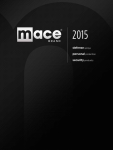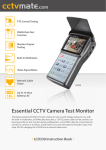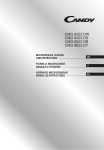Download HD Camera Manual V2.indd
Transcript
NiteDevil HD-SDI Cameras Stunning 1080p HD-SDI cameras with built in NiteDevil™ technology. Anti-Vandal CAM320 Traditional CAM341-344 Covert CAM350-351 Mini Bullet CAM360-362 All-In-On IR CAM380 Handbook & Instructions Manual Ref: XND-HD-02 Introduction The ever impressive NiteDevil technology is now built into a wide range of our HD-SDI cameras. Our incredible 2.1 megapixel HD-SDI cameras record 1080p broadcast quality images at 25fps, that’s 20x the quality of the average analogue alternative. Connect these cameras to one of our HD-SDI DVRs and you’ll have an unrivalled CCTV system. We offer a variety of HD-SDI cameras to suit any environment, from tiny module cameras and mini bullets to external all-in-one IR cameras. As well as new systems, our HD-SDI cameras and alien DVRs offer a potential upgrade opportunity as they are designed to work over co-ax. By using co-ax cable already installed for an old analogue system it’s easy to make the transition to HD-SDI. CAM380 - 2.1 Megapixel All-In-One IR with a 2.8 - 11mm lens. 2 Manual ref: XND-HD-01 Contents Introduction 2 CAM320 - Anti Vandal HD-SDI Dome 4 CAM341-344 - Traditional HD-SDI Camera 8 CAM350/351 - Covert HD-SDI Modules 12 CAM360/362 - Mini HD-SDI Bullets 14 CAM380 - External HD-SDI All-In-One IR Camera 16 OSD Menus 20 Tips 28 Accessories 34 For more info, tips and advice visit nitedevil.com 3 CAM320 - Anti Vandal HD-SDI Dome Features • 1080p at 25fps • Low light 0.02 Lux (Sens-up) • Dual Voltage, 12V DC, 24V AC • Digital 64x Zoom • Privacy Masking Maximum IR Sensitivity • Wide Dynamic Range • Internal Wiring Available with wall bracket FUNCTION SPECIFICATION With its 1080p high-res image quality, this camera outputs the same stunning images as you would get from an HD TV programme. Additional NiteDevil technology gives it great low light performance. FUNCTION SPECIFICATION Imaging Sensor 1/3” 2.1M Megapixel CMOS SN Ratio More than 50dB Resolution 1080p 25fps IP Rating IP66 Lens Type 2.8 - 11mm Vari-focal Gain Control Automatic Min. Illumination 0.02 Lux (Sens-up) Video Connection HD-SDI BNC Socket Input Voltage 12V DC/24V AC (Dual Voltage) Power Connection Terminal Strip Current Consumption 150mA (12VDC) / 120mA ( 24VDC) Dimensions 144mm Dia x 100.5mm 4 Manual ref: XND-HD-01 O St Set Me SD ar tin n ts g u & O sG n Pa uid ge e 20 CAM320 - Inside The Camera 1 Focus Adjustment Adjust the focus after adjusting the zoom to get the perfect picture. 2 HD-SDI Video Out Internal BNC connection means all your wiring remains inside the dome. 5 Zoom Adjustment Adjust the zoom in/out of the camera by unlocking this screw. 6 Tilt Axis Unlock the side screws to tilt the camera up and down. 7 Rotational Axis Turn this to rotate the camera’s output image so that it is correct on the monitor. 3 Joystick Use the joystick to navigate the camera’s OSD menu. 4 Test Output This handy Composite Video Output means you don’t even need to come down the ladder to test your setup! 8 Left-Right Axis Simply unlock these screws to adjust the left-right orientation of the camera. 9 Connection Block Spring lock connections for easy wiring. All wiring can be done inside the dome. For more info, tips and advice visit nitedevil.com 5 CAM320 - Connecting The Camera Using RG59+4 (PTZ Combo Cable) The power connection terminals (marked in red) are not polarity sensitive, therefore the power can be connected either way round. However, the RS485 connections are polarity sensitive and must be connected as shown in the diagram above. 6 Manual ref: XND-HD-01 CAM320 - Mounting The Camera The camera can be mounted on a wall, ceiling or attached to an optional wall bracket. The wall bracket helps shield the camera to prevent rain from settling on the dome and obscuring the camera’s vision. It also shelters the cable entry point offering better protection against the elements. Camera & Bracket Order Code: CAM325 O St Set Me SD ar tin n ts g u & O sG n Pa uid ge e To ensure that the camera is weatherproof, a rubber grommet 20 is provided through which the cable enters the camera. Prior to the end of the installation you need to additionally seal the grommet with a flexible silicone product. This is because the rubber grommet may shrink or get stressed over time. Apply silicone here Alternative cable entry point (20mm Gland). If used must be air/water tight. If not used must be tight and silicone applied. For more info, tips and advice visit nitedevil.com 7 CAM341-344 - Traditional HD-SDI Camera Features • 1080p at 25fps • True Day-Night • Wide Dynamic Range • Choice of 12V, Dual Voltage or 240V • 0.02 Lux (Sens-up) • Mirror / Privacy Function • Motion Detection Maximum IR Sensitivity FUNCTION SPECIFICATION A stylish high performance NiteDevil camera in a traditional style features Wide Dynamic Range and OSD Menu for mirror, privacy & motion detect functions. This true day-night camera has a mechanical IR filter for superb nigh-time surveillance. FUNCTION SPECIFICATION Imaging Sensor 1/3” 2.1 Megapixel Current Consumption 150mA Resolution 1080p 25fps SN Ratio More than 50dB Lens Type 2.8 - 12mm Option Available Video Connection HD-SDI BNC Socket Min. Illumination 0.02 Lux (Sens-up) Power Connection Terminal Strip Input Voltage 12V DC / 24V AC / 240V AC Dimensions 65mm x 60mm x 119.6mm (ex Lens) 8 Manual ref: XND-HD-01 CAM341-344 - Connecting The Camera CAM341 12V DC & CAM343 Dual Voltage Power LED - Red when powered up CVBS - Extra video output for set up on a test monitor OSD menu selection buttons CAM345 - 240V AC High quality HD-SDI out (BNC) Lens socket for auto iris lenses (see overleaf) OSD menu selection joystick CVBS - Extra video output for set up on a test monitor (fly lead with BNC supplied) O St Set Me SD ar tin n ts g u & O sG n Pa uid ge e 20 Power LED - Red when powered up High quality HD-SDI out (BNC) Lens socket for auto iris lenses (see overleaf) Terminal socket for when using an external sensor to determine day/night switch Alarm out when motion detection is triggered Terminal socket for when using an external sensor to determine day/night switch RS485 + & terminals Alarm out when motion detection is triggered Power input terminals. Polarity sensitive on the 12V DC model. Min 200mA PSU recommended RS485 + & terminals For more info, tips and advice visit nitedevil.com 240V AC Power input. C13 IEC Cable required. 9 CAM341-344 - Fitting The Camera Lens Auto-Iris Direct Drive Connections C Or CS Mount Lenses Auto Iris type lenses require the 4-pin connector to be attached to the camera. In most instances your lens will be pre-wired with this plug, but if needed on-line Tip 322 which includes a full wiring diagram can be found at www.nitedevil.com. Most lenses are available in 2 different mounting options - C mount and CS mount. CS mount lenses are now the most popular size as they are shorter and more compact than C mount lenses. Most cameras are now manufactured to accept CS mount lenses. Before fitting the lens you need to verify that you are using a CS mount lens with the camera. You can confirm this with your lens supplier or the literature that came with your lens, check the instructions or packaging to see if your lens is a C or a CS mount version. If your lens is a C mount type you can still fit it to the camera. Please see the on-line Tip 323 at www.nitedevil.com. Using A CS Mount Lens 1 3 1.DAMPING- If you are using a standard CS mount lens you can screw the lens straight into the camera without the need for the C-CS adapter ring (supplied). 2.DAMPING+ 3.DRIVE 2 10 4 4.GND Manual ref: XND-HD-01 O St Set Me SD ar tin n ts g u & O sG n Pa uid ge e To adjust the inner focus ring you will need to first remove 20 the lens. Next loosen the small cross-head screw which in turn loosens the inner focus ring as shown. CAM341-344 - Fitting The Camera Lens Adjusting The Inner Focus Ring Once you have fitted the lens, if you have a picture on the monitor but cannot correctly focus the lens by the fine focal adjust on the lens itself, you may need to alter the inner adjusting ring that is screwed into the end of the camera. This ring enables the lens to either “sit” a little closer or a little further away from the camera to get a sharp focused image when using lenses from different manufacturers. This is a trial and error process by moving the ring in or out say by ½ turn then locking it again, re-attaching the lens and trying to refocus. It is possible (with common sense!) to work out whether the lens needs to be nearer or further away from the camera by watching for improvements in focus at each attempt. NOTE If it appears that the lens will never be in focus then it is possible that you are trying to fit a C-mount lens on the camera, not a CS-mount lens. If this is the case you will have to add the adapter ring to the lens that was provided free with the camera. The adapter ring looks like this: C-mount to CS-mount adapter ring supplied For more info, tips and advice visit nitedevil.com 11 CAM350/351 - Covert HD-SDI Modules Features CAM350 Board Lens Camera • 1080p at 25fps • Low light 0.02 Lux (Sens-up) • Motion Detect • Privacy Masking • Just 35.5mm Wide • Wide Dynamic Range • Mounting Bracket Included NiteDevil HD-SDI covert camera module with on screen display for mirror, privacy & motion detect functions. The light sensitivity of the NiteDevil is so good that it can retain a colour picture in very low light conditions making it ideal for dark and low light applications. (FREE fixing bracket) CAM351 Pinhole Camera FUNCTION SPECIFICATION FUNCTION SPECIFICATION Imaging Sensor 1/3” 2.1 Megapixel Current Consumption 150mA Resolution 1080p 25fps SN Ratio More than 50dB Lens Type 3.7mm Board / 4.5mm Pinhole Video Connection HD-SDI BNC Socket (Moulded) Min. Illumination 0.02 Lux (Sens-up) Power Connection 2.1mm 12V DC Socket (Moulded) Input Voltage 12V DC Dimensions 38 x 35.5mm 12 Manual ref: XND-HD-01 O St Set Me SD ar tin n ts g u & O sG n Pa uid ge e The CAM350/351 is supplied with a free mounting 20 bracket that can be easily fixed to virtually any surface. CAM350/351 - Connecting & Mounting 2.1mm 12V DC Socket CVBS Test Output HD-SDI Output The CAM350/351 has a detachable OSD controller to prevent unauthorised access to the camera’s settings. B A B A OSD Controller For more info, tips and advice visit nitedevil.com 13 CAM360/362 - Mini HD-SDI Bullets Features CAM362 Internal Bullet With 4.5mm Pinhole Lens FUNCTION CAM360 External Bullet With 3.7mm Board Lens • • • • • • • • • 1080p at 25fps Low light 0.02 Lux (Sens-up) Digital 64x Zoom Choice Of Lenses Privacy Masking Wide Dynamic Range Removable Sun Shield Anti Vandal Bracket Included The NiteDevil HD-SDI mini bullet cameras are a great option when broadcast quality pictures are desired in discreet or covert applications. Ideal for tight spaces measuring less than 12cm. SPECIFICATION FUNCTION SPECIFICATION Imaging Sensor 1/3” 2.1 Megapixel SN Ratio More than 50dB Resolution 1080p 25fps Video Connection HD-SDI BNC Socket (Moulded) Lens Type 3.7mm Board / 4.5mm Pinhole Power Connection 2.1mm 12V DC Socket (Moulded) Min. Illumination 0.02 Lux (Sens-up) IP Rating IP66 (CAM360 Only) Input Voltage 12V DC Mounting Bracket Supplied Current Consumption 150mA Dimensions 35mm x 125mm (Including Sun-shield) 14 Manual ref: XND-HD-01 O St Set Me SD ar tin n ts g u & O sG n Pa uid ge e The CAM360/362 is supplied with a free mounting 20 bracket. A fixing hole diagram is shown below to help when fitting the camera bracket. CAM360/362 - Connecting & Mounting The CAM360/362 has a detachable OSD controller to prevent unauthorised access to the camera’s settings. OSD Controller 2.1mm 12V DC Socket CVBS Test Output HD-SDI Output For more info, tips and advice visit nitedevil.com 15 CAM380 - External HD-SDI All-In-One IR Camera CAM380W Polar White Features • 1080p at 25fps • 2.8 - 11mm Vari-focal Lens • Built-In IR LEDs • True Day Night • True Wide Dynamic Range • 62 x Digital Zoom PIP • Dual Voltage, 12V DC, 24V AC If you had any doubts over which model of HD-SDI camera to install then this is a winning choice! The CAM380 has all the low light surveillance benefits of NiteDevil technology and a Wide Dynamic Range with the added functionality of 40 IR LEDs. CAM380G Graphite Grey FUNCTION SPECIFICATION FUNCTION SPECIFICATION Imaging Sensor 1/3” 2.1M Panasonic Megapixel CMOS SN Ratio More than 50dB Resolution 1080p 25fps IP Rating IP66 Lens Type 2.8 - 11mm Vari-focal Gain Control Automatic Min. Illumination 0 Lux (IRs On) Video Connection HD-SDI BNC Socket Input Voltage 12V DC/24V AC (Dual Voltage) Power Connection 2.1mm Socket Current Consumption 170mA IR Off / 300mA IR On Dimensions 78mm Dia x 140mm (Ex Sun-shield) 16 Manual ref: XND-HD-01 CAM380 - Connecting & Mounting Cable Manag ed Bracke t O St Set Me SD ar tin n ts g u & O sG n Pa uid ge e The CAM380 comes fitted with an adjustable cable 20 managed bracket. Below is a diagram to help when mounting the camera. 12V DC / 24V AC RS485 + (White) RS485 - (Black) HD-SDI Output For more info, tips and advice visit nitedevil.com 17 CAM380 - Connecting The Camera Using RG59+4 (PTZ Combo Cable) CON370 ZULUG DC Plug with Terminal Strip adaptor 12V DC PSU From Camera Terminal Block HD-SDI 18 Manual ref: XND-HD-01 To DVR or Monitor RS485 Keyboard or Test Monitor to control OSD CAM380 - Camera Adjustments The CAM380’s menu controls, zoom and focus adjustments and CVBS test output are all cleverly hidden away inside the camera. To access these features simply unscrew the front end of the camera to reveal the lens and PCB. O St Set Me SD ar tin n ts g u & O sG n Pa uid ge e Once the front end of the camera has been removed you 20 are then able to adjust the camera’s lens and menu settings. Behind the IR LEDs you will see the menu control buttons and test output as shown below. A flylead is supplied with the camera for connecting the camera to a test monitor. Tables showing the CAM380’s menu structure and options available can be found on pages 21 - 27. When screwing the front back onto camera, make sure the seal is as tight as possible to prevent moisture entering the camera. If installed on a damp or humid day ensure you wipe the inside of the camera with a dry, lint free cloth to avoid any moisture being trapped inside. For more info, tips and advice visit nitedevil.com 19 M O St enu SD ar G ts u He ide re ! Accessing The Menus To make life easier, all the HD-SDI cameras covered in this book have virtually the same simple menu system. You can access the menus in the camera in two ways: 1 Menu control buttons on the rear of the camera or OSD menu controller. 2 RS485 control using a keyboard, DVR, or CCTVMate test monitor. (CAM320, CAM341-344 & CAM380) RS485 The CAM320 and the CAM341-344 range also has traditional RS485 PELCO-D control and has terminals to connect the RS485 control device to. PTZ keyboards, some DVRs or the CCTVMate test monitor all have RS485 control outputs that can control the camera. This method can be useful to adjust cameras remotely that are connected to DVRs. Menu Control Buttons To access the menus using the Menu control buttons or OSD menu controller, simply press the SET button down and the menu will pop up on the camera’s image. Use the arrow keys to navigate through the menus. Selection is made by pressing the set button. 20 LCD330 When using a test monitor you must use the CVBS test output unless the test monitor specifies it is HD-SDI compatible. Manual ref: XND-HD-01 Main Menu Menu Structure CAM350/351 & CAM380 The following table shows the menu structure of the HD-SDI cameras covered in this book. Although all the cameras have an almost identical menu system, a few options may not be available on every camera. The menu structure for theses models differs slightly from the other cameras covered in this book. Menu options unique to these cameras will be identified with the CAM350 icon shown to the right. MAIN MENU SUB MENU LENS EXPOSURE OPTION DC / VIDEO / MANUAL DC: 1. MODE: INDOOR / OUTDOOR SHUTTER 2. RETURN: RET / END AUTO / MANUAL / FLK MANUAL: 1. LEVEL: 1/25 ~ 1/50000 / x2 ~ x60 AGC LOW / MIDDLE / HIGH AGC 0 ~ 15 SENS-UP AUTO / OFF AUTO: 1. SENS-UP: x2 ~ x60 BRIGHTNESS 1 ~ 100 D-WDR / ACCE OFF / LOW / MIDDLE / HIGH D-WDR ON / OFF DEFOG OFF / LOW / MIDDLE / HIGH 2. RETURN: RET / END 2. RETURN: RET / END For more info, tips and advice visit nitedevil.com 21 Main Menu Continued MAIN MENU EXPOSURE (CONTINUED) - Options with this icon relate to the CAM350/351 & CAM380 Only SUB MENU DEFOG OPTION ON / OFF ON: 1. POS / SIZE: POSITION SIZE RET / AGAIN 2. GRADUATION: OFF / LOW / MIDDLE / HIGH BACKLIGHT OFF / BLC / HSBLC BLC: 1. GAIN: LOW / MIDDLE / HIGH 2. AREA: POSITION SIZE RET / AGAIN HSBLC 1. SELECT: AREA1 ~ 4 2. DISPLAY: ON / OFF ON: POSITION SIZE RET / AGAIN 3. LEVEL: 0 ~ 100 BACKLIGHT WHITE BAL 22 3.DEFAULT 4. RETURN: RET / END 4. MODE: ALL DAY / NIGHT 5. BLACK MASK: ON / OFF 6.DEFAULT 7. RETURN: RET / END OFF / WDR / BLC / HSBLC (FOR HSBLC SEE ABOVE) WDR: 1. GAIN: LOW / MIDDLE / HIGH 2. WDR OFFSET: 0 ~ 255 3. RETURN: RET / END (NOT SUPPORTED ON CVBS) BLC: 1. GAIN: LOW / MIDDLE / HIGH 2. AREA: POSITION SIZE RET / AGAIN 3.DEFAULT 4. RETURN: RET / END ATW / AWC SET / INDOOR / OUTDOOR / MANUAL MANUAL: 1. BLUE: 0 ~ 100 2. RED: 0 ~ 100 DAY & NIGHT 3.DEFAULT 4. RETURN: RET / END AUTO / COLOUR / B&W / EXT AUTO: 1. DELAY: 0 ~ 60 2.D N (AGC): 0 ~ 100 Manual ref: XND-HD-01 3. RETURN: RET / END 3.N D (AGC): 0 ~ 100 4. RETURN: RET / END Main Menu Continued MAIN MENU SUB MENU DAY & NIGHT (CONTINUED) NR - Options with this icon relate to the CAM350/351 & CAM380 Only OPTION B&W: 1. BURST: ON / OFF 2. IR SMART: ON / OFF ON:1. LEVEL: 0 ~ 16 2. AREA: POSITION SIZE RET / AGAIN 3. RETURN: RET / END EXT: 1. DELAY: 0 ~ 20 2. EXT ACTIVE: LOW / HIGH 3. RETURN: RET / END 2DNR ON / OFF 3DNR ON / OFF ON: 1. S-LEVEL: 0 ~ 100 2. E-LEVEL: 0 ~ 100 ON / OFF 3DNR ON: 1. SMART NR: ON / OFF ON:1. SENSITIVITY: 0 ~ 100 2. RETURN: RET / END 2. LEVEL: 0 ~ 100 LEVEL 0 ~ 100 SMART NR ON / OFF SHARPNESS 1. SHARPNESS: ON / OFF 2. LEVEL: 0 ~ 100 SPECIAL ADJUST 3. IR LED: ON / OFF 4. IR PWM: 0 ~ 100 5. RETURN: RET / END 3. RETURN: RET / END 3. START.AGC: 0 ~ 100 4. END.AGC: 0 ~ 100 5. RETURN: RET / END SEE PAGE 15 3. RESOLUTION: ON / OFF 4. RETURN: RET / END For more info, tips and advice visit nitedevil.com 23 Main Menu Continued MAIN MENU ADJUST (CONTINUED) - Options with this icon relate to the CAM350/351 & CAM380 Only SUB MENU MONITOR OPTION LCD / CRT LCD: 1. GAMMA: AUTO / USER1 / USER2 / 0.45 ~ 1 2. BLUE GAIN: 0 ~ 100 3. RED GAIN: 0 ~ 100 4. RETURN: RET / END CRT: 1. BLACK LEVEL: -30 ~ +30 2. BLUE GAIN: 0 ~ 100 3. RED GAIN: 0 ~ 100 4. RETURN: RET / END OSD 1. TEXT COLOUR: 1 ~ 8 2. OUTLINE: ON / OFF 3. RETURN: RET / END LSC ON / OFF NTSC/PAL NTSC / PAL ADJUST 1. SHARPNESS: 0 ~ 15 2. MONITOR: LCD / CRT LCD: 1. GAMMA: USER / USER+Y / 0.45 ~ 1 / AUTO 2. ADAPT LEVEL: 0 ~ 100 3. BLUE GAIN: 0 ~ 100 4. RED GAIN: 0 ~ 100 5. RETURN: RET / END CRT: 1.BLACK LEVEL: -30 ~ +30 2.BLUE GAIN: 0 ~ 100 3.RED GAIN: 0 ~ 100 4.RETURN: RET / END 3. LSC: ON / OFF ON: 1.SCAN 2.RETURN: RET / END 4. VIDEO OUT: PAL / NTSC 5. RETURN: RET / END RESET 1.FACTORY 2. RETURN: RET / END RESET FACTORY / CHANGE FACTORY: RESTORE DEFAULT SETTINGS CHANGE: SAVE CURRENT SETTINGS AS DEFAULT SETTINGS EXIT 24 SAVE & EXIT Manual ref: XND-HD-01 Special Menu Special Sub Menu CAM350/351 & CAM380 The following table shows the ‘Special’ sub menu structure. Although all the cameras have an almost identical menu system, a few options may not be available on every camera. The menu structure for theses models differs slightly from the other cameras covered in this book. Menu options unique to these cameras will be identified with the CAM350 icon shown to the right. SPECIAL MENU SUB MENU CAM TITLE D-EFFECT OPTION ON / OFF ON: INPUT CAMERA NAME FREEZE ON / OFF MIRROR OFF / MIRROR / V-FLIP / ROTATE D-ZOOM ON / OFF ON: 1. PIP: ON / OFF 2. D-ZOOM: x2 ~ x64 3. PAN&TILT: PIP D-ZOOM SMART D-ZOOM 1. SELECT: AREA1 ~ 2 2. DISPLAY: ON / OFF ON: POSITION 3. SENSITIVITY: 0 ~60 NEG IMAGE ON / OFF DIS NOT SUPPORTED 4.DEFAULT 5. RETURN: RET / END 4. D-ZOOM: x2 ~ x62 5. TIME: 0 ~ 15 6.DEFAULT 7. RETURN: RET / END For more info, tips and advice visit nitedevil.com 25 Special Menu Continued SPECIAL MENU MOTION - Options with this icon relate to the CAM350/351 & CAM380 Only SUB MENU OPTION ON / OFF ON: 1. SELECT: AREA1 ~ 3 2. DISPLAY: POSITION SIZE RET / AGAIN 3. SENSITIVITY: 0 ~ 60 PRIVACY 4. MOTION VIEW: ON / OFF 5.DEFAULT 6. RETURN: RET / END ON / OFF ON: 1. SELECT: AREA1 ~ 8 2. DISPLAY: ON / OFF ON:POSITION SIZE RET / AGAIN 3. COLOUR: 1 ~ 16 4.DEFAULT 5. RETURN: RET / END PRIVACY 1. SELECT: AREAR1 ~ 8 2. DISPLAY: INV / MOSAIC / COLOUR / OFF INV: POSITION TOP LEFT TOP RIGHT BOTTOM LEFT BOTTOM RIGHT RET / AGAIN MOSAIC: POSITION TOP LEFT TOP RIGHT BOTTOM LEFT BOTTOM RIGHT RET / AGAIN COLOUR: POSITION TOP LEFT TOP RIGHT BOTTOM LEFT BOTTOM RIGHT RET / AGAIN 3. COLOUR: 0 ~ 16 4. TRANS: 0 ~ 3 5.DEFAULT 6. RETURN: RET / END LANGUAGE ENG / JPN / CHN1 / CHN2 LANGUAGE ENG / JPN / CHN1 / CHN2 / KOR / GER / FRA / ITA / SPA / POL / RUS / POR / NED / TUR / HEB / ARB 26 Manual ref: XND-HD-01 Special Menu Continued SPECIAL MENU SUB MENU DEFECT DEFECT - Options with this icon relate to the CAM350/351 & CAM380 Only LIVE DPC STATIC DPC OPTION 1. LIVE DPC: ON / OFF / AUTO 2. LEVEL: 0 ~ 60 3. STATIC DPC: ON / OFF 4.START ON / OFF / AUTO ON: 1. LEVEL: 0 ~ 100 ON / OFF ON: 1.START 2. LEVEL: 0 ~ 60 3. SENS-UP: x2 ~ x30 RS485 1. CAM ID: 0 ~ 255 2. ID DISPLAY: ON / OF ON:POSITION VERSION FIRMWARE VERSION RETURN RET / END 5. LEVEL: 0 ~ 60 6. SENS-UP: x2 ~ x60 7. RETURN: RET / END 2. RETURN: RET / END 4. AGC: 0 ~8 5. RETURN: RET / END 3. BAUD RATE: 2400 / 4800 / 9600 / 19200 / 38400 4. RETURN: RET / END For more info, tips and advice visit nitedevil.com 27 Getting The Most Out Of The NiteDevil HD-SDI Range What the menu options do The NiteDevil HD-SDI range has a comprehensive menu system that allows you to set up the camera to get the most out of it in different demanding situations, below is a guide to some of the key functions: the level of amplitude however setting it too high could produce a noisy image in low light conditions. Exposure Sens-up technology makes the camera more sensitive to light giving better quality images in low light situations. You can set by how much the camera’s sensitivity to light is intensified. In the exposure settings you are able to adjust the shutter speed and sensitivity of the CCD to control how much light is collected by the camera. This allows you to configure the camera to achieve the best image possible based on the environment in which it is situated. Shutter Controls how long the CCD is exposed to light. A slow shutter (opened for longer periods of time) makes the image brighter but any movement may appear blurred. Sens-Up Backlight Generally there are 3 backlight modes, WDR (Wide Dynamic Range), BLC (Backlight Compensation) and HSBLC (High Suppression Backlight Compensation). All 3 modes are included on all camera models featured in this book. Each mode is designed to correct the brightness of the image in different environments as described below: WDR Digitally adjusts the exposure in different parts of the image to maintain optimum levels in both the dark and the bright areas. AGC (Automatic Gain Control) The strength of the WDR filter can be set to Low, Middle or High depending on the difference between the bright and dark areas of the image. AGC automatically adjusts the Video amplitude under various lighting conditions to maintain a bright image. You can choose BLC Adjusts the exposure of the entire image to properly The shutter speed can be set to auto so that it automatically adjusts to changes in light levels producing bright images all the time. You can also manually set the shutter speed so that it is tailored to the environment in which it is installed. 28 For more details on menu systems and adjustments, download TIP 295 at nitedevil.com Getting The Most Out Of The NiteDevil HD-SDI Range What the menu options do expose a subject in the foreground when a bright light source, such as a window, is situated behind it. You can choose the level of compensation for a bright background between Low, Middle and High as well setting the area of the camera’s image for which to compensate. AWC Automatically sets the white balance by holding a white object such as a piece of paper or card in-front of the camera and pressing set. Indoor HSBLC Masks areas of intense light to properly expose other areas of the image. For example a car’s headlights would be masked reducing glare making the number plate visible. Makes allowances for artificial light sources and adjusts the image’s colour accordingly. Makes allowances for natural light sources and adjusts the image’s colour accordingly. When HSBLC is enabled the camera will automatically mask bright areas of the camera’s image. Additionally you can manually set the size, position and strength of up to 4 masking areas. Outdoor Manual Allows you to manually fine tune the white balance of the image. White Balance White balance is configured so that objects appear a natural colour. There are various ways this can be achieved as explained below. Day & Night ATW (Auto Tracking White Balance) In the day & night settings you can control if or when the camera switches between a colour and a black & white image. The white balance is continuously adjusted according to the colour temperature of the image. NiteDevil technology can still produce a colour image in low light situations, however, in extremely low light situations For more info, tips and advice visit nitedevil.com 29 Getting The Most Out Of The NiteDevil HD-SDI Range What the menu options do switching to a black & white image could produce a better quality image. This is only recommended in areas where the light levels are always extremely low. Auto There are various settings to ensure the camera produces the best B & W image possible. Burst compensates for sudden changes in light levels. IR Smart closes the iris when a subject is close to the camera to darken the image and prevent over saturation. You also have the option to enable and disable the IR LEDs. Auto is the most commonly used option. The camera will automatically switch to a black & white image when it detects light levels have dropped below a usable level. A delay can be set of up to 60 seconds which will instruct the camera to wait for the set length of time before switching. This accommodates for any temporary drops in light such as passing clouds. The gain can also be telling the camera to increase or decrease the video amplitude when switching from day to night and night to day. Colour The camera is forced to permanently produce a colour image. This is great in environments where there is constant light but could result in poor quality images in low light situations. As long as the camera is in colour mode the IR LEDs will not turn on. B & W (Black & White) The camera will permanently produce a black & white image. 30 Ext (External) The switch between colour and black & white is controlled by an external trigger such as a photocell. Again a delay can be set which will instruct the camera to wait for a set length of time before switching. This accommodates for any temporary drops in light Privacy Allows the user to “block out” up to 8 areas in the picture so that the installation complies with the Data Protection Act and avoids infringing other people’s privacy rights. This could be used to block out windows on a neighbouring property or screens and signs that display sensitive information. Manual ref: XND-HD-01 Getting The Most Out Of The NiteDevil HD-SDI Range What the menu options do D-Zoom NR (Noise Reduction) Enables the user to digitally zoom in on an area of the image if the optical lens is not quite enough. PIP (Picture In Picture) can be enabled so that a small window showing the original size image is overlaid onto the screen when zoomed in. Noise reduction is the process of applying a filter to the image to reduce noise form the video signal. There are a number of NR options as explained below. Smart D-Zoom Is a basic filter to reduce small amounts of noise from the foreground of the image. Allows the camera to be set up to “automatically” zoom in when it detects movement in a certain area. This can be used to get a closer view of faces or number plates. The area, sensitivity and level of zoom can all be set. Level 2DNR Applies a digital filter to reduce noise from the foreground of the camera’s image. 3DNR Applies a digital filter to reduce noise from both the foreground and the background of the camera’s image even in low light conditions. Movement detected Automatic Digital Zoom Setting the level determines how strong a filter is applied and the sensitivity sets the tolerance as to what is considered noise. Smart NR Enabled will reduce noise with very little loss of detail. For more info, tips and advice visit nitedevil.com 31 Fault Finding Every NiteDevil camera is built to the highest standards and is fully tested prior to packing so if you experience an installation problem you need to investigate your cabling, connections, power supply and monitor. No picture from the HD-SDI There are a number of potential problems that could cause this. Step 1 The camera can not function without the correct power supply. A. Test that the camera has the correct voltage supplying it, you must do this with the camera connected so that there is load on the PSU. A 12V DC camera should have at least 10.5V DC connected to it. 24V AC cameras should have at least 21.5V AC connected to them. B. For 12V DC cameras only ever use regulated power supplies so that you can be sure that the camera is always receiving the correct voltage. 32 See online Tip 259 for the ‘Dos And Don’ts Of Power Supplies’ at nitedevil.com. Step 2 Check there is a picture coming out of the CVBS test output at the camera. If there is a picture here but not at the DVR it could be one of the following: A. Video loss in composite cable as the run is too long. Usually you would get a picture up to around 100mtrs with HD-SDI. Anything above this would require a HD-SDI repeater (featured on page 35) every 100mtrs. B. Check the quality of the cable used. For best results, especially with HD-SDI, use a cable with a solid copper core such as our antihum branded cable on page 37. Cable with a solid copper core suffers far less signal loss than cheaper, inferior cable which only has a copper coated core. Manual ref: XND-HD-01 Fault Finding C. Ensure that the BNC - BNC lead that you connect between the camera and monitor has no shorts or open circuits. If you are making your own lead, don’t forget the lead must have two wires connected to complete the circuit, Video and Ground. D. Ensure all connections to both the camera and DVR are firm and secure. Can’t control via 2 wire RS485 If your camera seems unresponsive when attempting to control it via RS485 check the following. A. RS485 wires crossed over, try swapping around. B. Wrong protocol and baud rate selected. E. Make sure that there are no tight bends or loops in the cable. The minimum bend radius for RG59 co-ax cable is 60mm. See online Tip 300 for our ‘Top Tips When Installing Cable’ and Tip 281 for the ‘Dos And Don’ts For Running Co-ax’ at nitedevil.com. Test monitor doesn’t display an image Make sure the test monitor is connected to the camera’s CVBS test output and not the HD-SDI output. A lot of test monitors do not accept HD-SDI signals. For more info, tips and advice visit nitedevil.com 33 Other Products To Consider 10 Reasons the DVR is great value for money alienHero HD 8ch 1. 2. 3. 4. 5. 6. 7. 8. 9. 10. 34 1080p Recording (broadcast quality) Built-in Video Analytics (finds evidence instantly!) High Definition HDMI Output (along with VGA) Easy to Use Interface (said to be best in class) AutoPort Plug-and-Play (for easy internet setup) Compact Space Saving Case (slim modern design) Free Dynamic DNS Setup (saves you time) Full Alarm Inputs (8 on the 8 way) - (triggered how you want) Bespoke Software Available (you want it, we write it) Video Tagging (tag recording with keywords such as “theft”) Order Codes 4ch 2TB: 8ch 2TB: ALIEN674N ALIEN678N For more information visit www.aliendvr.com Other Products To Consider - HD-SDI Transmission Solutions HD-SDI to HDMI Converter HD-SDI Video Signal BNC Lead HDMI Lead HDM050 Converter HDMI Monitor/TV HD-SDI Camera CAM320 Order Code: HDM050 Ideal for converting the HD-SDI output of a camera into an HDMI output for direct connection into an HDMI monitor. This unit requires a minimum 180mA 12V DC power source. HD-SDI Repeater For Extra Long Cable Runs BNC Lead HD-SDI Camera CAM320 Order Code: HDM100 BNC Lead HDM100 Repeater HD-SDI DVR This handy HD-SDI repeater unit helps extend cabling runs of HD-SDI products by boosting the HD signal to allow an additional 100M of cabling for each repeater. Multiple units can be used on one cable run up to a maximum of 4. Quick to install, these units have a standard BNC input and output and require a minimum 100mA 12V DC power source. Find out more at nitedevil.com 35 Other Products To Consider - HD-SDI Accessories HDMI Monitors HDMI Leads HDMI LED-backlit LCD monitor in a range of sizes with HDMI, VGA & DVI inputs. Our HDMI leads have 24k gold connections for great image quality. VID501 VID502 3m HDMI Lead: VID501 4m HDMI Lead: VID504 5m HDMI Lead: VID510 1m HDMI Lead: LCD822 24” Monitor: LCD824 27” Monitor: LCD827 22” Monitor: 2m HDMI Lead: • High Quality CCTV Images • 24k Gold Connections • Range Of Sizes HDMI Socket Adaptor Megapixel Direct Drive Lenses This adjustable HDMI socket adaptor is great for saving space on rack mount installations. Order Code: VID500 Megapixel direct drive lenses offer the lens quality needed to capture stunning HD images. MPL300 MPL312 5-50mm DC Iris 1/3”: MPL350 3.5-8mm DC Iris 1/3”: 2.8-12mm DC Iris 1/3”: 36 Manual ref: XND-HD-01 Other Products To Consider - Cable & Accessories Antihum RG59+2 Cables can be separated for fast, easy installation 3pc BNC Crimps Glued foil sheath provides maximum protection against interference and prevents “loose” foil shorting to the centre pin These traditional 3-piece BNC crimp-on plugs are the popular choice for CCTV Installers. 0.7mm centre core for maximum performance and long runs. Black or white PVC Black 100m Order Code: White 100m Order Code: CAB054 CAB040 0.15mm x 24 Copper power cores for powering the camera Antihum RG59+4 CON430 100pk Individually Wrapped: CON450 Interceptor CCTV Housing Kit Glued foil sheath provides maximum protection against interference and prevents “loose” foil shorting to the centre pin 11mm Solid copper centre core for long runs 0.15mm x 30 Copper power cores, extra CSA for powering PTZ cameras Three cables in one, saves time and money! Black 150m Order Code: 100pk: C Use with the BN Crimp Tool CAB060 Data core with shield for PTZ control Order Code: CCT470 For more information visit www.antihum.com Attractive housing, dual voltage, low current heater, strong cable managed bracket, accessories and fixings tub, 3x A4 CCTV warning signs with free registration onto the Who Is Watching Me data compliance scheme. 37 Other Products To Consider - Useful Tools BNC Ratchet Crimp CCTV Test Monitor • PTZ Control Testing • DC/AC Voltage Tester • RS485 Data Test Function • 29 Protocols Supported • Check Video Signal Strength • 12V Camera Power Function • Up to 10 Hours Battery Life • Network Cable Testing • Monitor Output Testing Crimps - 2pc 3pc Mini 3pc Kit includes: 248 Order Code: TOO980 Learn how to crimp a BNC! See online tip 248 38 Carry case, DC/AC Voltage probes, RS485 Data test cable, Camera power cable, BNC Lead, Neck strap, Network cable tester & PSU. Order Code: LCD330 For more info, tips and advice visit nitedevil.com Other Products To Consider - Rack Mount Power Supplies 12V DC 10-Amp PSU With 18 Outputs 24V AC 10-Amp PSU With 18 Outputs 12V DC 10 Am p Regulated 12V DC 10 Amp 1.5U rack mount power supply with 18 outputs. Each output supplies up to 1.1A with a maximum output of 10A across all ports. Order Code: POW560 24V AC 10 Am p A 24V AC 10 Amp 1.5U rack mount power supply with 18 outputs. Each output supplies up to 1.1A with a maximum output of 10A across all ports. Order Code: 12V DC 20-Amp PSU With 18 Outputs POW565 24V AC 20-Amp PSU With 18 Outputs 12V DC 20 Am p Regulated 12V DC 20 Amp 1.5U rack mount power supply with 18 outputs. Each output supplies up to 2A with a maximum output of 20A across all ports. Order Code: POW562 24V AC 20 Am p A 24V AC 20 Amp 1.5U rack mount power supply with 18 outputs. Each output supplies up to 2A with a maximum output of 20A across all ports. Order Code: POW566 For more information visit www.antihum.com 39 NiteDevil CCTV - Cameras That See In The Dark! You can find everything you need and more at nitedevil.com Live Ava Chat ilab le As well as information and spec on all our cameras, we offer a wide range of support to help you get the most out of your NiteDevil equipment. • Live Chat • How To Guides • Tips • Software Downloads • FAQs • Videos • Manuals • Training Courses • Marketing Resources • Trade Enquiries • Tools nitedevil.com All specifications are approximate. We reserve the right to change any product specifications or features without notice. Whilst every effort is made to ensure that these instructions are complete and accurate, NiteDevil cannot be held responsible in any way for any losses, no matter how they arise, from errors or omissions in these instructions, or the performance or non-performance of the equipment that these instructions refer to. WEE/CG0783SS www.nitedevil.com This symbol on the products and/or accompanying documents means that used electronic equipment must not be mixed with general household waste. For treatment, recovery and recycling please return this unit to your trade supplier or local designated collection point as defined by your local council. © Copyright NiteDevil 2014