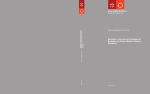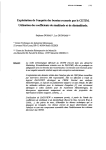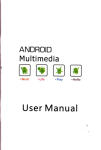Download DataFlux Data Management Studio Installation and
Transcript
DataFlux Data Management Studio Installation and Configuration Guide This page is intentionally blank DataFlux Data Management Studio Installation and Configuration Guide Version 2.3 June 22, 2012 This page is intentionally blank Contact DataFlux DataFlux Corporate Headquarters Toll Free: (877) 846-3589 Tel: (919) 447-3000 Fax: (919) 447-3100 940 NW Cary Parkway, Suite 201 Cary, NC 27513 USA DataFlux West Tel: (818) 906-7638 Fax: (818) 907-6012 15300 Ventura Boulevard, Suite 523 Sherman Oaks, CA 91403 USA Technical Support Phone: 1-919-531-9000 Email: [email protected] Web: http://dataflux.com/MyDataFlux-Portal.aspx Documentation Support Email: [email protected] DataFlux Data Management Studio Installation and Configuration Guide i Legal Information Copyright © 1997 - 2012 DataFlux Corporation LLC, Cary, NC, USA. All Rights Reserved. DataFlux and all other DataFlux Corporation LLC product or service names are registered trademarks or trademarks of, or licensed to, DataFlux Corporation LLC in the USA and other countries. ® indicates USA registration. The scanning, uploading, and distribution of this book via the Internet or any other means without the permission of the publisher is illegal and punishable by law. Please purchase only authorized electronic editions and do not participate in or encourage electronic piracy of copyrighted materials. Your support of others' rights is appreciated. DataFlux Legal Statements DataFlux Solutions and Accelerators Legal Statements DataFlux Legal Statements Apache Portable Runtime License Disclosure Copyright © 2008 DataFlux Corporation LLC, Cary, NC USA. Licensed under the Apache License, Version 2.0 (the "License"); you may not use this file except in compliance with the License. You may obtain a copy of the License at http://www.apache.org/licenses/LICENSE-2.0 Unless required by applicable law or agreed to in writing, software distributed under the License is distributed on an "AS IS" BASIS, WITHOUT WARRANTIES OR CONDITIONS OF ANY KIND, either express or implied. See the License for the specific language governing permissions and limitations under the License. Apache/Xerces Copyright Disclosure The Apache Software License, Version 3.1 Copyright © 1999-2003 The Apache Software Foundation. All rights reserved. Redistribution and use in source and binary forms, with or without modification, are permitted provided that the following conditions are met: 1. Redistributions of source code must retain the above copyright notice, this list of conditions and the following disclaimer. 2. Redistributions in binary form must reproduce the above copyright notice, this list of conditions and the following disclaimer in the documentation and/or other materials provided with the distribution. 3. The end-user documentation included with the redistribution, if any, must include the following acknowledgment: "This product includes software developed by the Apache Software Foundation (http://www.apache.org)." Alternately, this acknowledgment may appear in the software itself, if and wherever such third-party acknowledgments normally appear. 4. The names "Xerces" and "Apache Software Foundation" must not be used to endorse or promote products derived from this software without prior written permission. For written permission, please contact [email protected]. 5. Products derived from this software may not be called "Apache", nor may "Apache" appear in their name, without prior written permission of the Apache Software Foundation. THIS SOFTWARE IS PROVIDED "AS IS'' AND ANY EXPRESSED OR IMPLIED WARRANTIES, INCLUDING, BUT NOT LIMITED TO, THE IMPLIED WARRANTIES OF MERCHANTABILITY AND FITNESS FOR A PARTICULAR PURPOSE ARE DISCLAIMED. IN NO EVENT SHALL THE APACHE SOFTWARE FOUNDATION OR ITS CONTRIBUTORS BE LIABLE FOR ANY DIRECT, INDIRECT, INCIDENTAL, SPECIAL, EXEMPLARY, OR CONSEQUENTIAL DAMAGES (INCLUDING, BUT NOT LIMITED TO, PROCUREMENT OF SUBSTITUTE GOODS OR SERVICES; LOSS OF USE, DATA, OR PROFITS; OR BUSINESS INTERRUPTION) HOWEVER CAUSED AND ON ANY THEORY OF LIABILITY, WHETHER IN CONTRACT, ii DataFlux Data Management Studio Installation and Configuration Guide STRICT LIABILITY, OR TORT (INCLUDING NEGLIGENCE OR OTHERWISE) ARISING IN ANY WAY OUT OF THE USE OF THIS SOFTWARE, EVEN IF ADVISED OF THE POSSIBILITY OF SUCH DAMAGE. This software consists of voluntary contributions made by many individuals on behalf of the Apache Software Foundation and was originally based on software copyright (c) 1999, International Business Machines, Inc., http://www.ibm.com. For more information on the Apache Software Foundation, please see http://www.apache.org. Boost Software License Disclosure Boost Software License - Version 1.0 - August 17, 2003 Permission is hereby granted, free of charge, to any person or organization obtaining a copy of the software and accompanying documentation covered by this license (the "Software") to use, reproduce, display, distribute, execute, and transmit the Software, and to prepare derivative works of the Software, and to permit third-parties to whom the Software is furnished to do so, all subject to the following: The copyright notices in the Software and this entire statement, including the above license grant, this restriction and the following disclaimer, must be included in all copies of the Software, in whole or in part, and all derivative works of the Software, unless such copies or derivative works are solely in the form of machine-executable object code generated by a source language processor. THE SOFTWARE IS PROVIDED "AS IS", WITHOUT WARRANTY OF ANY KIND, EXPRESS OR IMPLIED, INCLUDING BUT NOT LIMITED TO THE WARRANTIES OF MERCHANTABILITY, FITNESS FOR A PARTICULAR PURPOSE, TITLE AND NON-INFRINGEMENT. IN NO EVENT SHALL THE COPYRIGHT HOLDERS OR ANYONE DISTRIBUTING THE SOFTWARE BE LIABLE FOR ANY DAMAGES OR OTHER LIABILITY, WHETHER IN CONTRACT, TORT OR OTHERWISE, ARISING FROM, OUT OF OR IN CONNECTION WITH THE SOFTWARE OR THE USE OR OTHER DEALINGS IN THE SOFTWARE. DataDirect Copyright Disclosure Portions of this software are copyrighted by DataDirect Technologies Corp., 1991 - 2008. Expat Copyright Disclosure Part of the software embedded in this product is Expat software. Copyright © 1998, 1999, 2000 Thai Open Source Software Center Ltd. Permission is hereby granted, free of charge, to any person obtaining a copy of this software and associated documentation files (the "Software"), to deal in the Software without restriction, including without limitation the rights to use, copy, modify, merge, publish, distribute, sublicense, and/or sell copies of the Software, and to permit persons to whom the Software is furnished to do so, subject to the following conditions: The above copyright notice and this permission notice shall be included in all copies or substantial portions of the Software. THE SOFTWARE IS PROVIDED "AS IS", WITHOUT WARRANTY OF ANY KIND, EXPRESS OR IMPLIED, INCLUDING BUT NOT LIMITED TO THE WARRANTIES OF MERCHANTABILITY, FITNESS FOR A PARTICULAR PURPOSE AND NONINFRINGEMENT. IN NO EVENT SHALL THE AUTHORS OR COPYRIGHT HOLDERS BE LIABLE FOR ANY CLAIM, DAMAGES OR OTHER LIABILITY, WHETHER IN AN ACTION OF CONTRACT, TORT OR OTHERWISE, ARISING FROM, OUT OF OR IN CONNECTION WITH THE SOFTWARE OR THE USE OR OTHER DEALINGS IN THE SOFTWARE. gSOAP Copyright Disclosure Part of the software embedded in this product is gSOAP software. Portions created by gSOAP are Copyright © 2001-2004 Robert A. van Engelen, Genivia inc. All Rights Reserved. THE SOFTWARE IN THIS PRODUCT WAS IN PART PROVIDED BY GENIVIA INC AND ANY EXPRESS OR IMPLIED WARRANTIES, INCLUDING, BUT NOT LIMITED TO, THE IMPLIED WARRANTIES OF MERCHANTABILITY AND FITNESS FOR A PARTICULAR PURPOSE ARE DISCLAIMED. IN NO EVENT SHALL THE AUTHOR BE LIABLE FOR ANY DIRECT, INDIRECT, INCIDENTAL, SPECIAL, EXEMPLARY, OR CONSEQUENTIAL DAMAGES (INCLUDING, BUT NOT LIMITED TO, PROCUREMENT OF SUBSTITUTE GOODS OR SERVICES; LOSS OF USE, DATA, OR PROFITS; OR BUSINESS INTERRUPTION) HOWEVER CAUSED AND ON ANY THEORY OF LIABILITY, WHETHER IN CONTRACT, STRICT LIABILITY, OR TORT (INCLUDING NEGLIGENCE OR OTHERWISE) ARISING IN ANY WAY OUT OF THE USE OF THIS SOFTWARE, EVEN IF ADVISED OF THE POSSIBILITY OF SUCH DAMAGE. DataFlux Data Management Studio Installation and Configuration Guide iii IBM Copyright Disclosure ICU License - ICU 1.8.1 and later [used in DataFlux Data Management Platform] COPYRIGHT AND PERMISSION NOTICE Copyright © 1995-2005 International Business Machines Corporation and others. All Rights Reserved. Permission is hereby granted, free of charge, to any person obtaining a copy of this software and associated documentation files (the "Software"), to deal in the Software without restriction, including without limitation the rights to use, copy, modify, merge, publish, distribute, and/or sell copies of the Software, and to permit persons to whom the Software is furnished to do so, provided that the above copyright notice(s) and this permission notice appear in all copies of the Software and that both the above copyright notice(s) and this permission notice appear in supporting documentation. THE SOFTWARE IS PROVIDED "AS IS", WITHOUT WARRANTY OF ANY KIND, EXPRESS OR IMPLIED, INCLUDING BUT NOT LIMITED TO THE WARRANTIES OF MERCHANTABILITY, FITNESS FOR A PARTICULAR PURPOSE AND NONINFRINGEMENT OF THIRD PARTY RIGHTS. IN NO EVENT SHALL THE COPYRIGHT HOLDER OR HOLDERS INCLUDED IN THIS NOTICE BE LIABLE FOR ANY CLAIM, OR ANY SPECIAL INDIRECT OR CONSEQUENTIAL DAMAGES, OR ANY DAMAGES WHATSOEVER RESULTING FROM LOSS OF USE, DATA OR PROFITS, WHETHER IN AN ACTION OF CONTRACT, NEGLIGENCE OR OTHER TORTIOUS ACTION, ARISING OUT OF OR IN CONNECTION WITH THE USE OR PERFORMANCE OF THIS SOFTWARE. Except as contained in this notice, the name of a copyright holder shall not be used in advertising or otherwise to promote the sale, use or other dealings in this Software without prior written authorization of the copyright holder. Microsoft Copyright Disclosure Microsoft®, Windows, NT, SQL Server, and Access, are either registered trademarks or trademarks of Microsoft Corporation in the United States and/or other countries. Oracle Copyright Disclosure Oracle, JD Edwards, PeopleSoft, and Siebel are registered trademarks of Oracle Corporation and/or its affiliates. PCRE Copyright Disclosure A modified version of the open source software PCRE library package, written by Philip Hazel and copyrighted by the University of Cambridge, England, has been used by DataFlux for regular expression support. More information on this library can be found at: ftp://ftp.csx.cam.ac.uk/pub/software/programming/pcre/. Copyright © 1997-2005 University of Cambridge. All rights reserved. Redistribution and use in source and binary forms, with or without modification, are permitted provided that the following conditions are met: • Redistributions of source code must retain the above copyright notice, this list of conditions and the following disclaimer. • Redistributions in binary form must reproduce the above copyright notice, this list of conditions and the following disclaimer in the documentation and/or other materials provided with the distribution. • Neither the name of the University of Cambridge nor the name of Google Inc. nor the names of their contributors may be used to endorse or promote products derived from this software without specific prior written permission. THIS SOFTWARE IS PROVIDED BY THE COPYRIGHT HOLDERS AND CONTRIBUTORS "AS IS" AND ANY EXPRESS OR IMPLIED WARRANTIES, INCLUDING, BUT NOT LIMITED TO, THE IMPLIED WARRANTIES OF MERCHANTABILITY AND FITNESS FOR A PARTICULAR PURPOSE ARE DISCLAIMED. IN NO EVENT SHALL THE COPYRIGHT OWNER OR CONTRIBUTORS BE LIABLE FOR ANY DIRECT, INDIRECT, INCIDENTAL, SPECIAL, EXEMPLARY, OR CONSEQUENTIAL DAMAGES (INCLUDING, BUT NOT LIMITED TO, PROCUREMENT OF SUBSTITUTE GOODS OR SERVICES; LOSS OF USE, DATA, OR PROFITS; OR BUSINESS INTERRUPTION) HOWEVER CAUSED AND ON ANY THEORY OF LIABILITY, WHETHER IN CONTRACT, STRICT LIABILITY, OR TORT (INCLUDING NEGLIGENCE OR OTHERWISE) ARISING IN ANY WAY OUT OF THE USE OF THIS SOFTWARE, EVEN IF ADVISED OF THE POSSIBILITY OF SUCH DAMAGE. iv DataFlux Data Management Studio Installation and Configuration Guide Red Hat Copyright Disclosure Red Hat® Enterprise Linux®, and Red Hat Fedora™ are registered trademarks of Red Hat, Inc. in the United States and other countries. SAS Copyright Disclosure Portions of this software and documentation are copyrighted by SAS® Institute Inc., Cary, NC, USA, 2009. All Rights Reserved. SQLite Copyright Disclosure The original author of SQLite has dedicated the code to the public domain. Anyone is free to copy, modify, publish, use, compile, sell, or distribute the original SQLite code, either in source code form or as a compiled binary, for any purpose, commercial or non-commercial, and by any means. Sun Microsystems Copyright Disclosure Java™ is a trademark of Sun Microsystems, Inc. in the U.S. or other countries. USPS Copyright Disclosure National ZIP®, ZIP+4®, Delivery Point Barcode Information, DPV, RDI, and NCOALink®. © United States Postal Service 2005. ZIP Code® and ZIP+4® are registered trademarks of the U.S. Postal Service. DataFlux is a non-exclusive interface distributor of the United States Postal Service and holds a non-exclusive license from the United States Postal Service to publish and sell USPS CASS, DPV, and RDI information. This information is confidential and proprietary to the United States Postal Service. The price of these products is neither established, controlled, or approved by the United States Postal Service. VMware VMware® virtual environment provided those products faithfully replicate the native hardware and provided the native hardware is one supported in the applicable DataFlux product documentation. All DataFlux technical support is provided under the terms of a written license agreement signed by the DataFlux customer. The VMware virtual environment may affect certain functions in DataFlux products (for example, sizing and recommendations), and it may not be possible to fix all problems. If DataFlux believes the virtualization layer is the root cause of an incident; the customer will be directed to contact the appropriate VMware support provider to resolve the VMware issue and DataFlux shall have no further obligation for the issue. Solutions and Accelerators Legal Statements Components of DataFlux Solutions and Accelerators may be licensed from other organizations or open source foundations. Apache This product may contain software technology licensed from Apache. Licensed under the Apache License, Version 2.0 (the "License"); you may not use this file except in compliance with the License. You may obtain a copy of the License at: http://www.apache.org/licenses/LICENSE-2.0. Unless required by applicable law or agreed to in writing, software distributed under the License is distributed on an "AS IS" BASIS, WITHOUT WARRANTIES OR CONDITIONS OF ANY KIND, either express or implied. See the License for the specific language governing permissions and limitations under the License. Creative Commons Attribution This product may include icons created by Mark James http://www.famfamfam.com/lab/icons/silk/ and licensed under a Creative Commons Attribution 2.5 License: http://creativecommons.org/licenses/by/2.5/. DataFlux Data Management Studio Installation and Configuration Guide v Degrafa This product may include software technology from Degrafa (Declarative Graphics Framework) licensed under the MIT License a copy of which can be found here: http://www.opensource.org/licenses/mit-license.php. Copyright © 2008-2010 Degrafa. All rights reserved. Permission is hereby granted, free of charge, to any person obtaining a copy of this software and associated documentation files (the "Software"), to deal in the Software without restriction, including without limitation the rights to use, copy, modify, merge, publish, distribute, sublicense, and/or sell copies of the Software, and to permit persons to whom the Software is furnished to do so, subject to the following conditions: The above copyright notice and this permission notice shall be included in all copies or substantial portions of the Software. THE SOFTWARE IS PROVIDED "AS IS", WITHOUT WARRANTY OF ANY KIND, EXPRESS OR IMPLIED, INCLUDING BUT NOT LIMITED TO THE WARRANTIES OF MERCHANTABILITY, FITNESS FOR A PARTICULAR PURPOSE AND NONINFRINGEMENT. IN NO EVENT SHALL THE AUTHORS OR COPYRIGHT HOLDERS BE LIABLE FOR ANY CLAIM, DAMAGES OR OTHER LIABILITY, WHETHER IN AN ACTION OF CONTRACT, TORT OR OTHERWISE, ARISING FROM, OUT OF OR IN CONNECTION WITH THE SOFTWARE OR THE USE OR OTHER DEALINGS IN THE SOFTWARE. Google Web Toolkit This product may include Google Web Toolkit software developed by Google and licensed under the Apache License 2.0. JDOM Project This product may include software developed by the JDOM Project (http://www.jdom.org/). OpenSymphony This product may include software technology from OpenSymphony. A copy of this license can be found here: http://www.opensymphony.com/osworkflow/license.action. It is derived from and fully compatible with the Apache license that can be found here: http://www.apache.org/licenses/. Sun Microsystems This product may include software copyrighted by Sun Microsystems, jaxrpc.jar and saaj.jar, whose use and distribution is subject to the Sun Binary code license. This product may include Java Software technologies developed by Sun Microsystems,Inc. and licensed to Doug Lea. The Java Software technologies are copyright © 1994-2000 Sun Microsystems, Inc. All rights reserved. This software is provided "AS IS," without a warranty of any kind. ALL EXPRESS OR IMPLIED CONDITIONS, REPRESENTATIONS AND WARRANTIES, INCLUDING ANY IMPLIED WARRANTY OF MERCHANTABILITY, FITNESS FOR A PARTICULAR PURPOSE OR NON-INFRINGEMENT, ARE HEREBY EXCLUDED. DATAFLUX CORPORATION LLC, SUN MICROSYSTEMS, INC. AND THEIR RESPECTIVE LICENSORS SHALL NOT BE LIABLE FOR ANY DAMAGES SUFFERED BY LICENSEE AS A RESULT OF USING, MODIFYING OR DISTRIBUTING THE SOFTWARE OR ITS DERIVATIVES. IN NO EVENT WILL SUN MICROSYSTEMS, INC. OR ITS LICENSORS BE LIABLE FOR ANY LOST REVENUE, PROFIT OR DATA, OR FOR DIRECT, INDIRECT, SPECIAL, CONSEQUENTIAL, INCIDENTAL OR PUNITIVE DAMAGES, HOWEVER CAUSED AND REGARDLESS OF THE THEORY OF LIABILITY, ARISING OUT OF THE USE OF OR INABILITY TO USE SOFTWARE, EVEN IF SUN MICROSYSTEMS, INC. HAS BEEN ADVISED OF THE POSSIBILITY OF SUCH DAMAGES. Java Toolkit This product includes the Web Services Description Language for Java Toolkit 1.5.1 (WSDL4J). The WSDL4J binary code is located in the file wsdl4j.jar. Use of WSDL4J is governed by the terms and conditions of the Common Public License Version 1.0 (CPL). A copy of the CPL can be found here at http://www.opensource.org/licenses/cpl1.0.php. vi DataFlux Data Management Studio Installation and Configuration Guide Table of Contents Introduction .................................................................................................... 1 Accessibility .................................................................................................... 1 Conventions Used in this Document ................................................................... 1 Reference Publications ..................................................................................... 2 Installing Data Management Studio ................................................................ 3 Installing Data Management Studio ................................................................... 3 System Requirements ...................................................................................... 7 Supported Databases for Data Storage............................................................... 8 Supported Databases for Repository Storage .................................................... 10 Supported Platforms ...................................................................................... 12 Configuring Data Management Studio ........................................................... 15 Configuration Files ......................................................................................... 15 DataFlux Folder Permissions ........................................................................... 16 Configuration Options .................................................................................... 16 Data Access Component Directives .................................................................. 28 Logging Options ............................................................................................ 31 Installing Add-On Products ........................................................................... 34 Installing a Quality Knowledge Base................................................................. 34 Installing Data Packs ..................................................................................... 34 Installing Supplemental Language Support ....................................................... 36 Installing the Address Update Add-On .............................................................. 36 Installing Support for the SAP RFC Node .......................................................... 37 Technical Support ......................................................................................... 38 Frequently Asked Questions (FAQ) ................................................................... 38 Glossary ........................................................................................................ 40 DataFlux Data Management Studio Installation and Configuration Guide vii viii DataFlux Data Management Studio Installation and Configuration Guide Introduction • Accessibility • Conventions Used in this Document • DataFlux References Accessibility DataFlux Data Management Platform (Data Management Platform) includes features that improve usability of the product for users with disabilities. These features are related to accessibility standards for electronic information technology that were adopted by the United States (U.S.) Government under Section 508 of the U.S. Rehabilitation Act of 1973, as amended. If you have questions or concerns about the accessibility of DataFlux products, send an email to [email protected]. Conventions Used in this Document This document uses several conventions for special terms and actions. Typographical Conventions The following typographical conventions are used in this document: Typeface Description Bold Text in bold signifies a button or action italic Identifies document and topic titles monospace Typeface used to indicate filenames, directory paths, and examples of code Syntax Conventions The following syntax conventions are used in this document: Syntax Description [] Brackets [] are used to indicate variable text, such as version numbers # The pound # sign at the beginning of example code indicates a comment that is not part of the code > The greater than symbol is used to show a browse path, for example Start > Programs > DataFlux Data Management Studio 2.2 > Documentation. DataFlux Data Management Studio Installation and Configuration Guide 1 Reference Publications This document might reference other DataFlux® publications including: DataFlux Authentication Server Administrator's Guide DataFlux Authentication Server User's Guide DataFlux Data Management Server Administrator's Guide DataFlux Data Management Server User's Guide DataFlux Data Management Studio User's Guide DataFlux Expression Language Reference Guide DataFlux Federation Server Administrator's Guide DataFlux Federation Server User's Guide DataFlux Migration Guide DataFlux Quality Knowledge Base Online Help 2 DataFlux Data Management Studio Installation and Configuration Guide Installing Data Management Studio • Installing Data Management Studio • System Requirements • Data Storage • Repository Storage • Supported Platforms Installing Data Management Studio The installation process for DataFlux® Data Management Studio consists of the following stages: • Obtain the Microsoft .Net Framework • License Data Management Studio • Run the Data Management Studio Installation Wizard • Install the Quality Knowledge Base • Perform Reinstallations Obtain the Microsoft .Net Framework Go to the download page for Microsoft® .NET Framework 3.5 Service Pack 1 or higher and download the software. License Data Management Studio Four licensing options are available for Data Management Studio • DataFlux License Server - Multiple computers can share a DataFlux license file on a DataFlux License Server. • DataFlux License File - A single computer can access a DataFlux license file on a file system. • SAS License File - A single computer can access a SAS license file on a file system. • SAS SETINIT File - A method to renew your existing SAS System license or add additional products to your license. DataFlux Data Management Studio Installation and Configuration Guide 3 DataFlux License Server Perform the following steps to enable multiple computers to share a DataFlux license file on a DataFlux License Server: 1. Download the License Manager from the DataFlux MyPortal site http://www.dataflux.com/MyDataFlux-Portal. 2. Install the License Manager on the computer that will be your license server. Double-click the installation package and follow the instructions. (A licensing user guide is installed in the folder where the license server is installed. Later, you will use the instructions in this user guide to start the licensing server.) 3. Run the lmhostid command, which generates a host ID for your license server. 4. Email the host ID to your DataFlux representative and request a license file. 5. When you receive the license file, save it on the computer that will be your license server. 6. Start the license server according to the instructions in the licensing user guide. 7. On the computer where Data Management Studio is installed, select Start > Programs > DataFlux > License Manager 2.2. 8. In the License Manager dialog, select DataFlux License as the primary licensing method. 9. In the DataFlux license file section of the dialog, specify the location of the license server. This value will be something like @server.dataflux.com. 10. When finished, click OK. DataFlux License File Perform the following steps to enable a single computer to access a DataFlux license file on a file system: 4 1. On a computer where Data Management Studio is installed, select Start > Programs > DataFlux> Show Host ID. The host ID is displayed. 2. Email the host ID to your DataFlux representative and request a license file. 3. When you receive the license file, save it in the license folder where Data Management Studio is installed. 4. On the computer where Data Management Studio is installed, select Start > Programs > DataFlux> License Manager 2.2. 5. In the License Manager dialog, select DataFlux License as the primary licensing method. 6. In the DataFlux license file section of the dialog, specify the location of the license file. 7. When finished, click OK. DataFlux Data Management Studio Installation and Configuration Guide SAS License File Perform the following steps to enable a single computer to access a SAS license file on a file system: 1. Obtain a SAS license file from your SAS representative. 2. Save the SAS license file to a location that is accessible to Data Management Studio. 3. On the computer where Data Management Studio is installed, select Start > Programs > DataFlux> License Manager 2.2. The License Manager dialog is displayed. 4. In the License Manager dialog, select SAS License as the primary licensing method. 5. In the SAS license file section of the dialog, specify the location of the license file. 6. When finished, click OK. SAS SETINIT File A SETINIT is the file that the SAS Customer Service Department generates for your site whenever you renew your existing SAS System license or add additional products to your license. Perform the following steps to request and configure a SAS SETINIT for Data Management Studio: 1. Obtain a SAS SETINIT from the SAS support page at http://support.sas.com/adminservices/additional/dfunlockreq.html. You will receive an email with the SAS SETINIT. 2. Save the SAS SETINIT to a location that is accessible to Data Management Studio. 3. On the computer where Data Management Studio is installed, select Start > Programs > DataFlux> License Manager 2.2. The License Manager dialog is displayed. 4. In the License Manager dialog, select SAS License as the primary licensing method. 5. In the SAS license file section of the dialog, specify the location of the SAS SETINIT. Note that SAS license names may be different from version to version. 6. When finished, click OK. Annual Licensing Notification For DataFlux licenses, thirty days prior to license expiration, you will receive a message that your license will expire in a certain number of days. For SAS licenses (setinits), the expiration notice is defined by the warning period. The warning period is configurable through SAS. Note: DataFlux licenses are not configurable. Contact your DataFlux sales representative to renew your DataFlux product license(s). DataFlux Data Management Studio Installation and Configuration Guide 5 Run the Data Management Studio Installation Wizard Perform the following steps to run the installation wizard: 1. Go to the downloads section of MyDataFlux Portal on the DataFlux® Web site. 2. Find the Data Management Studio section and download the needed version. 3. Once downloaded, run the installation wizard. 4. Review the welcome window for the wizard. Click Next to access the Choose Install Location window. 5. Review the location of the destination folder. You can either accept the default location or click Browse to select a new location. Click Next to access the Instance Name window. 6. To accept the default name, click Next. If you have multiple instances installed on the same machine, select an instance name to uniquely identify this installation and then click Next to access the Choose Components window. 7. Review the available components and select the ones to install. Click Next to access the Licensing window. 8. Select a licensing method and specify any information required for that method. Click Next to access the Start Installation window. 9. Click Install to access the Installing window and watch the progress of the Data Management Studio installation. 10. Review the installation summary. Click Finish to exit the wizard. Install the Quality Knowledge Base Perform the following steps to install one or more Quality Knowledge Bases (QKBs): 6 1. Go to the downloads section of MyDataFlux Portal on the DataFlux Web site. 2. Find the QKB section and download the needed version. 3. Once downloaded, run the installation wizard. 4. Review the welcome window for the wizard. Click Next to access the Quality Knowledge Base License window. 5. Review the terms of the license. Click Accept to accept the terms and access the Choose QKB Name window. 6. Review the QKB name and location. Click Next to access the next window. 7. Select the locales that you need. Click Next to access the next window. 8. Decide whether this will be the active QKB. Select the appropriate option and click Next twice to install the QKB files. 9. Open Data Management Studio and click the Administration riser bar. DataFlux Data Management Studio Installation and Configuration Guide 10. Right-click Quality Knowledge Base and click New in the pop-up menu. 11. Supply a name and the directory for the QKB that you installed. 12. Click OK to save the settings and exit the Add Quality Knowledge Base Location window. Perform Reinstallations If need to reinstall Data Management Studio, you should consider the following issues: • You should always uninstall your existing Data Management Studio to remove any configuration file changes before you install a new image. • You might need to upgrade your repositories. To perform the upgrade, click the Administration riser bar. Then, click Repository Definitions. Next, right-click a repository that needs the upgrade and click Upgrade in the pop-up menu. Right-click the upgraded repository and click Connect in the pop-up menu. Finally, close and restart the Data Management Studio application. System Requirements System requirements for DataFlux Data Management Studio are as follows: Requirement Minimum Platforms Microsoft® Windows 7® 32-Bit, Windows XP®, and Windows Vista®. .Net Microsoft .NET Framework 3.5 Service Framework Pack 1 Processor Intel® Pentium® 4 - 1.2 GHz or higher Memory (RAM) 512 MB Disk Space 5 GB Recommended Microsoft Windows XP Professional Microsoft .NET Framework 3.5 Service Pack 1 or higher Intel Pentium 4 - 2.2 GHZ or higher 2+ GB 10+ GB See also the Supported Platforms for Data Management Studio. Note: A number of features in Data Management Studio 2.2 will not work unless you have Java 1.6 or later. Please verify that your Java version meets this requirement. Note that if you plan to access a DataFlux Data Management Server with Data Management Studio 2.3, then the server must be version 2.3 or later. If you must access a Data Management Server that is version 2.2 or earlier, then you must use a 2.2 or earlier version of Data Management Studio. DataFlux Data Management Studio Installation and Configuration Guide 7 Supported Databases for Data Storage DataFlux Data Management Studio can use DataFlux ODBC 7.0 drivers to access data in the following databases: Driver Btrieve® Btrieve dBASE dBASE™ dBASE dBASE dBASE DB2® Wire Protocol Database Version Btrieve 6.15 Pervasive.SQL™ 7.0, 8.5, and 2000 Clipper™ dBASE IV and V FoxPro 2.5, 2.6, and 3.0 FoxPro 6.0 (with 3.0 functionality only) FoxPro 3.0 Database Containers (DBC) IBM® DB2 v9.1, v9.5, and v9.7 for Linux®, UNIX, and Windows® DB2 Wire Protocol IBM DB2 Universal Database™ (UDB) v7.x and v8.x for Linux, UNIX, and Windows DB2 Wire Protocol IBM DB2 v9.1 and v10 for z/OS DB2 Wire Protocol IBM DB2 UDB v7.x and v8.1 for z/OS DB2 Wire Protocol IBM DB2 UDB V5R1, V5R2, V5R3, V5R4, V6R1, and V7R1 for iSeries® Greenplum Wire Protocol Greenplum Database 3.1, 3.2, 3.3, 4, and 4.1 Informix© (client) Informix Dynamic Server 9.2, 9.3, 9.4, 10.0, 11.0, 11.5, and 11.7 Informix Wire Protocol Informix Dynamic Server 9.2, 9.3, 9.4, 10.0, 11.0, 11.5, and 11.7 MySQL™ Wire Protocol MySQL 5.0x, 5.1, and 5.5 Oracle® (client) Oracle 8.0.5 and higher (32-bit only) Oracle (client) Oracle 8i R2 and R3, (8.1.6 and 8.1.7) Oracle (client) Oracle 9i R1 and R2 (9.0.1 and 9.2) Oracle (client) Oracle 10g R1 and R2 (10.1 and 10.2) Oracle (client) Oracle 11g R1 and R2 (11.1 and 11.2) Oracle Wire Protocol Oracle 8i R2, R3 (8.1.6 and 8.1.7) Oracle Wire Protocol Oracle 9i R1 and R2 (9.0.1 and 9.2) Oracle Wire Protocol Oracle 10g R1 and R2 (10.1 and 10.2) Oracle Wire Protocol Oracle 11g R2 (11.2) PostgreSQL® Wire Protocol PostgreSQL 8.2, 8.3, 8.4, 9.0, and 9.1 Progress OpenEdge Wire Progress OpenEdge 10.1x, 10.2x, and 11.0 Protocol Salesforce Salesforce (API Version 23) SQL Server Legacy Wire Microsoft® SQL Server® 7.0 Protocol SQL Server Legacy Wire Microsoft SQL Server 2000 Protocol SQL Server Legacy Wire Microsoft SQL Server 2005 Protocol SQL Server Legacy Wire Microsoft SQL Server 2008 R1, R2 8 DataFlux Data Management Studio Installation and Configuration Guide Driver Protocol SQL Server Wire Protocol SQL Server Wire Protocol SQL Server Wire Protocol Sybase® Wire Protocol Sybase Wire Protocol Sybase IQ Teradata® Teradata Text XML Database Version Microsoft SQL Server 2000 Microsoft SQL Server 2005 Microsoft SQL Server 2008 R1, R2 Sybase Adaptive Server® 11.5 and 11.9 Sybase Adaptive Server Enterprise® 12.0, 12.5x, 15.0, 15.5, and 15.7 Sybase IQ 15.0, 15.1, 15.2, and 15.3 Teradata 12.0, 13.0, and 13.1 Teradata V2R6.0, V2R6.1, and V2R6.2 Text Files XML Documents (tabular and hierarchical formatted) DataFlux Data Management Studio Installation and Configuration Guide 9 Supported Databases for Repository Storage Overview To add or update a repository, you will access the Repository Definition dialog. This dialog is used to create a repository definition file (.RCF file). There are two main sections of the Repository Definition dialog, as shown in the next figure: Data storage - specifies a database for the storage of data explorations, profiles, and all objects in the Business Rule Manager (rules, tasks, custom metrics, etc.). Supported databases include SQLite and other database formats. For a list of supported formats, see Database Storage for Repositories. File storage - specifies a separate storage location for objects that are stored as files, such as data jobs, process jobs, queries, *.sas files (SAS code files), and Entity Resolution Output files (*.sri files). For a list of supported formats, see File Storage for Repositories. 10 DataFlux Data Management Studio Installation and Configuration Guide Database Storage for Repositories A Data Management Studio repository supports two kinds of storage: database storage and file storage. The following databases can be used for the database storage section of a repository: Database ODBC Driver DB2® V8.x, V9.1, V9.5, and V9.7 for Linux®, UNIX, and Windows X DB2® Universal Database (UDB) v7.x for Linux®, UNIX, and Windows X Informix Server 10.0, 11.0, and 11.5 X Microsoft® SQL Server® 2008 R1, R2 X Microsoft SQL Server 2005 X Microsoft SQL Server 2000 Enterprise Edition (64-bit) X Microsoft SQL Server 2000 Desktop Engine (MSDE 2000) X Microsoft SQL Server 2000 Service Packs 1, 2, 3, 3a and 4 X Oracle® 11g R1, R2 (11.1, 11.2) X Oracle 10g R1, R2(10.1, 10.2) X Oracle 9i R1, R2 (9.0.1, 9.2) X Sybase® Adaptive Server® 12.0, 12.5x, 15, and 15.5 X Teradata® 12.0 and 13.0 X Note: Due to locking issues, file-based repositories and Microsoft® Access® based repositories are not recommended. File Storage for Repositories The file storage location can be any physical path that is accessible to Data Management Studio, which is a Windows application. Any version of Windows that supports Data Management Studio can of course be used for file storage. For more information, see Operating Systems. It is possible to specify a UNIX location for file storage if this location has been made accessible to Data Management Studio as a network drive, etc. The following versions of UNIX are supported: • AIX®: Version 5.3 and 6.1 on POWER® architectures • HP-UX® PA-RISC: HP-UX 11iv2 (11.23), 11iv3 (11.31) • HP-UX Itanium®: HP-UX 11iv2 (11.23), 11iv3 (11.31) • Linux® for x86 (x86-32) • Linux on x64 • Solaris™ on SPARC: Version 8, 9, 10 • Solaris on x64: Version 10 DataFlux Data Management Studio Installation and Configuration Guide 11 Supported Platforms • Operating Systems • License Servers • Virtual Environments Operating Systems Data Management Studio is a 32-bit application that runs on Microsoft Windows. It can be used on the following versions of Windows: Supported Operating Systems 32bit 32-bit compatibility mode on 64 bit OS 64bit X X n/a X X n/a X X n/a X X n/a X X n/a Windows XP Professional SP3 on an x64 chip X X n/a Windows Vista® Business on an x64 chip X X n/a Windows Vista (Enterprise, Ultimate) on an x64 chip X X n/a Windows Server 2008® (Standard, HPC, Small Business, Datacenter, Datacenter without Hyper-V, Enterprise without Hyper-V, Foundation, Standard without Hyper-V) X X n/a Windows Server 2008 R2 (Standard, HPC, Small Business, Datacenter, Datacenter without Hyper-V, Enterprise without Hyper-V, Foundation, Standard without Hyper-V) X X n/a Windows Server 2008 (Enterprise) X X n/a Windows Server 2008 R2 (Enterprise) X X n/a Windows Server 2003® SP1 (Small Business Server, Web Edition, Datacenter, Standard) Windows Server 2003 SP2 (Small Business Server, Web Edition, Datacenter, Standard) x86 Windows Server 2003 SP2 (Small Business Server, Web Edition, Datacenter, Standard) Windows Server 2003 SP1 (Enterprise) x86 Windows Server 2003 SP1 (Enterprise) x64 Windows Server 2003 SP2 (Enterprise) x86 Windows Server 2003 SP2 (Enterprise) x64 Windows XP Professional® SP2 on an x86 chip Windows XP Professional SP2 on an x64 chip Windows XP Professional SP3 on an x86 chip Windows Server 2008 for Itanium-based Systems on an Itanium chip 12 DataFlux Data Management Studio Installation and Configuration Guide Supported Operating Systems 32bit 32-bit compatibility mode on 64 bit OS 64bit Windows 7® (the 64 bit OS) on an x64 chip (Starter, Home Basic, Home Premium, Professional, Ultimate) X n/a Windows 7 (the 64 bit OS) on an x64 chip (Enterprise) X n/a Windows Server 2008 R2 for Itanium-based Systems on an Itanium chip License Servers A DataFlux License Server 1.1 can be installed on the following server types: Supported Server Types (Minimum Versions) AIX® 5.3 and 6.1 on a pSeries chip HP/UX® 11.11 on a PA-RISC® chip (11i v1.0) HP/UX® 11.23 on a PA-RISC® chip (11i v2.0) HP/UX 11.23 on an Itanium chip (11i v2.0) HP/UX® 11.31 on a PA-RISC® chip (11i v3.0) HP/UX 11.31 on an Itanium chip (11i v3.0) Red Hat® Enterprise Linux 4 Red Hat® Enterprise Linux 5 Solaris™ 9 on a SPARC© chip Solaris 10 on a SPARC chip Solaris 10 on an x64 chip SUSE Linux Enterprise System 9 on an x86 chip SUSE Linux Enterprise System 9 on an x64 chip SUSE Linux Enterprise System 9 SP 3 or Greater on an x64 chip SUSE Linux Enterprise System 10 on an x64 chip SUSE Linux Enterprise System 11 on an x64 chip Windows Server 2003 SP1 (Small Business Server, Web Edition, Datacenter, Standard) 32bit 32-bit compatibility mode on 64 bit OS X 64bit X X X X X X X X X Note: The Linux server is supported on any Linux system that is compliant with Linux Server Base (LSB) 3.0 or greater. You can determine the level of LSB compliance by running the command lsb_release on the Linux system. DataFlux Data Management Studio Installation and Configuration Guide 13 Virtual Environments Environments Citrix® Remote Desktop Terminal Server Virtual PC VMWare® 14 Supported Contact your DataFlux Sales Executive for more information. DataFlux products supported in this environment. Contact your DataFlux Sales Executive for more information. DataFlux products supported in this environment. DataFlux products supported in this environment. DataFlux Data Management Studio Installation and Configuration Guide Configuring Data Management Studio • Configuration Files • DataFlux Folder Permissions • Configuration Options • Data Access Component Directives • Logging Options Configuration Files When Data Management Studio starts, it will determine which configuration options are in effect by reading a series of configuration files, by looking in the environment, and by reading the command line. If there are two settings of the same name that exist in different configuration settings, the order in which the settings are read in determines which value is used. The last value read is used as the configuration setting. Data Management Studio reads configuration settings in this order: 1. The app.cfg file in the etc folder where Studio is installed. 2. The app.cfg file in a user folder, such as drive:\Documents and Settings\USERNAME\Application Data\DataFlux\DataManagement\VERSION. 3. The application-specific configuration files in the etc folder, such as ui.cfg or dmserver.cfg. 4. The application-specific configuration files in a user folder. 5. The macros folder in the etc folder. The default path to the macros folder can be overridden with BASE/MACROS_PATH setting in the above configuration files. 6. The macros folder in a user folder. 7. The environment variables. 8. The command-line options if applicable. DataFlux Data Management Studio Installation and Configuration Guide 15 DataFlux Folder Permissions The following table outlines the recommended operating system permissions for users of Data Management Studio. Directories DataFlux-home DataFlux-home\Data Management Studio Users Administrators, Installer Process user DataFlux repositories (which can exist Process user anywhere) Default Permissions Full control Read and Execute, List Folder Contents Read and Execute, List Folder Contents Users need to be able to access the content and make changes to the DataFluxhome/etc location. Also, they should have access to their own user location located in %APPDATA%/DataFlux/. Configuration Options The main configuration options for Data Management Studio are as follows: Option Purpose Source Notes Base/General Application ODBC_INI Overrides the UNIX only. location of the odbc.ini file BASE/AUTH_SERVER_L Location of Optional If specified, contains the IOM URI to OC DataFlux an Authentication Server. The basic Authentication format of the Authentication Server Server IOM URI is iom://<host>:<port>. Where <host> is the name of the computer where the Authentication Server is executing and <port> is the port in which the Authentication Server may be contacted. The port should be specified as 21030 unless the default port for the Authentication Server has been changed. For more information, see the topic "Run a Job with Domain-Enabled ODBC Connections" in the Data Jobs chapter of the DataFlux Data Management Studio User's Guide. BASE/LIBRARY_PATH Path for Java jar Optional Determined by startup code dependencies (DFEXEC_HOME/lib). 16 DataFlux Data Management Studio Installation and Configuration Guide Option BASE/PLUGIN_PATH Purpose Source Notes Path used by all Optional Determined by startup code. subsystems to find plugins BASE/EXE_PATH Path containing Optional Calculated. executables BASE/PRIMARY_LICENS Primary licensing Required Must be set in the configuration file as E method by base DATAFLUX or SAS BASE/PRIMARY_LICENS Location of the Required Must be set in the configuration file. E_LOC primary license by base file or server BASE/MACROS_PATH Path for system Optional If not specified, this file is located in macros.cfg file the etc subfolder of the installation folder. BASE/SECONDARY_LICE Secondary Required Must be set in the configuration file as NSE licensing method by base DATAFLUX or SAS. BASE/SECONDARY_LICE Location of the Required Must be set in the configuration file. NSE_LOC secondary license by base file or server BASE/LOGCONFIG_PAT Full path to the Optional Must be set in the configuration file or H log configuration it defaults to logging.xml in the etc file directory. BASE/MESSAGE_PATH Path to the Optional Determined by startup code. message directory BASE/MESSAGE_LOCAL Error message Optional If not specified, it is determined from E locale the system locale. BASE/MESSAGE_LEVEL Error level of Optional 0 (or not specified) - normal messages messages; 1 - includes source file and line number in messages. BASE/USER_PATH Path for user Optional Automatically determined by dfcurver. configuration files BASE/REPOS_DDL_LINE Format the output Must be For this macro and _PREFIX of the DDL file set in BASE/REPOS_DDL_LINE_SUFFIX only, that is generated the specifying ^p as a value will cause a for a repository configur line break. from the ation Repository file. Definition dialog BASE/REPOS_DDL_LINE Format the output Must be For this macro and _SUFFIX of the DDL file set in BASE/REPOS_DDL_LINE_PREFIX only, that is generated the specifying ^p as a value will cause a for a repository configur line break. from the ation Repository file. Definition dialog. BASE/REPOS_SYS_PATH System path for Optional Automatically determined. repository configuration files BASE/REPOS_USER_PAT User directory for Optional Automatically determined by dfcurver. H repository configuration files DataFlux Data Management Studio Installation and Configuration Guide 17 Option Purpose Source Notes BASE/REPOS_FILE_ROO Overrides the root Optional If specified this is used as the root for T of the repository repository when resolving the URI. In for URI lookups other words, the path in the URI will be concatenated to this path to give the actual filename of a URI. BASE/REPOS_EVENT_W Repository event Optional Specifies how frequently in AIT_QUERYMS that processes the milliseconds to query the repository wait time between for changes in the event table. This processing might need to be changed due to slow queries. servers or IT issues. This is an overriding value and the default is used if no value is set by the user. A setting of -1 disables events from client. BASE/REPOS_EVENT_CL Repository event Optional EAN_TIMEMIN processor that removes all events older than X minutes before startup. BASE/TEMP Temporary Optional If not specified, it inherits the value of directory the TEMP environment variable. BASE/DATE_FORMAT Specific date Optional If specified, it is iso8601. formats BASE/TIME_BASE Whether to use Optional If this is set to GMT (not the default), GMT time the current date returns in GMT. This will affect anything that uses the current date timestamp. BASE/SORTBYTES Specifies the bytes Optional to use when sorting BASE/SORTMERGES Enables merge Optional during sort BASE/SORTTEMP Specifies the Optional temporary path for sorts BASE/SORTTHREADS Specifies the Optional number of sort threads BASE/EMAILCMD Specifies the Required Can include %T and %B where %T is command used to replaced with the recipient and %B is send email a file containing the body of the message; also used by monitor event as well as architect nodes. BASE/FTPGETCMD Specifies the Required Should default in the install, as command used for follows: Ftp Get • %U: Replace with username Functionality • %P: Replace with password 18 DataFlux Data Management Studio Installation and Configuration Guide Option Purpose Source • Notes %S: Replace with server • %T: Replace with local directory • %F: Replace with Files to download, multiple separated by spaces • %L: Replace with the log file to pipe the output. BASE/FTPPUTCMD Specifies the Required BASE/FTPPUTCMD command used for Ftp Put Functionality BASE/LOGEXCEPTIONS Exception logging Optional Exception logging defaults to off. Set this option to either 1 or a combination of letters. A setting of 1 lists the modules loaded at the time the exception occurred, some information on those modules, and the call stack that caused the error. A setting with letters can include: m = do not show module info, V=turn verbose on, U=install the Unhandled Exception Filter, C=install the continue Exception Filter, f=do not install the first chance exception filter. This must be set before starting the application of interest, as this setting is read only at startup. BASE/TEXTMINE_LITI_L Doc extraction Optional This is the install location of Teragram ANG_LOCATION node option liti files. This allows them to be in Teragram provided languages instead of in the DataFlux install. BASE/DMSTUDIO Studio indicator Optional If this option is set to true (value of 1), it indicates that it is using the dmstudio process (not processes started by dmstudio, like dfwfproc for instance). The user should not adjust this or override the value. BASE/APP_VER Application version Optional Defaults to 2.3. number BASE/UPDATE_LEVEL Application update Optional Defaults to 0. Could be used as a level minor revision number. Data Access Component Logging DAC/DISABLESYSCATEN Enumeration of Optional When set to "yes", 1, or "true," this UM syscat dsn's setting will disable the listing the SYSCAT type DSN's into DSN's that are on that server. DAC/DFTKLOGFILE DFTK logging Optional Filename. DAC/TKTSLOGFILE TKTS logging Optional Filename. DataFlux Data Management Studio Installation and Configuration Guide 19 Option Purpose DAC/DFTKDISABLECEDA Disables CEDA support DAC/SAVEDCONNSYSTE Location of M system-saved connections DAC/SAVEDCONNUSER Location of usersaved connections DAC/DSN Source Notes Optional "Yes" turns it on. Optional Defaults to DFEXEC_HOME/etc/dsn. Optional Defaults to the user settings folder, the folder where all of the applicationspecific settings supplied by a user are stored, such as the following path under Windows 7: C:\Users\[username]\AppData\Roamin g\DataFlux\dac\9.x Optional Path that defaults to DFEXEC_HOME/etc/dftkdsn. Optional "Yes" turns it on; off by default. DSN directory for TKTS dsns DAC/DFTK_PROCESS Run DFTK out of process DAC/DFTK_PROCESS_T TKTS path for Optional Path that defaults to a core/sasext dir KPATH DFTK out of off the executable dir. process Address Update (NCOA) (in dfncoa_appcfg.h) NCOA/DVDPATH Path to the Required Resides in macros/ncoa.cfg. unpacked/unZIPpe d NCOA data NCOA/QKBPATH Path to the QKB Required Resides in macros/ncoa.cfg. used for Address Update name parsing NCOA/USPSPATH Path to the USPS Required Resides in macros/ncoa.cfg. CASS/DPV/etc data NCOA/QKBPARSEDEFN Name of the Addr. Optional Default is "Name (Address Update)". Updt. QKB parse Resides in macros/ncoa.cfg. definition to use NCOA/REPOSDSN Specifies DSN Required Is overridden by used to connect to NCOA/REPOSCONNECTION. One or the the Address other is required. This is typically set Update repository by the Address Update Admin utility. Resides in app.cfg. NCOA/REPOSCONNECTI Specifies the Required Overrides NCOA/REPOSDSN. One or ON connection string the other is required. This is typically used to connect to set by the Address Update Admin the Address utility. Resides in app.cfg. Update repository NCOA/REPOSPREFIX Table prefix used Required This is typically set by the Address on the Address Update Admin utility. Resides in Update tables. app.cfg. NCOA/REPOSTYPE Specifies the Required Valid values are: 0 (Guess), 1 (ODBC), repository type 2 (DFTK). If the value is 0, the node attempts to determine the type from the connection string. This is typically 20 DataFlux Data Management Studio Installation and Configuration Guide Option Purpose Source Notes set by the Address Update Admin utility. Resides in app.cfg. NCOA/DFAV_CACHE_SI Set verify cache Optional The higher the value the more data is ZE percentage. cached, the faster the processing, the more memory used. The default is 0. Resides in macros/ncoa.cfg. NCOA/DFAV_PRELOAD Set verify preload Optional Valid values are "ALL" or an empty options. string. Using "ALL" requires a large amount of memory. Resides in macros/ncoa.cfg. Pooling Note that for puddle options, the name of the puddle is placed after 'POOLING/', for example, POOLING/WFEJOB/MAXIMUM_PROCESSES. If no puddle name is specified, it is globally applied to all puddles. Here are a few puddles: WFEJOB - batch jobs on DMServer, WFESVC - Process services on DMSERVER, APISVC - DFAPI services (in the works) POOLING/CHILD_MAXIM Throttling for Optional When specified, the number of UM_LAUNCHES launches concurrent child process launches is limited by this value. If the current child launch request exceeds the specified value, the launch will wait until the number of launching processes is below the specified value. If zero or not specified, there is no limit of concurrent child launches. POOLING/MAXIMUM_PR Maximum number Optional If 0, the number of concurrent pooled OCESSES of concurrent processes is unlimited. Default is pooled processes unlimited (previously was 10). If POOLING/GET_PROCESS_TIMEOUT is set, it will wait for that amount of time to get a new process if it needs one. This is a puddle option. POOLING/GET_PROCES Acquire process Optional Default is no timeout. Specifies the S_TIMEOUT timeout length of time, in seconds, the process requester should wait for a process to become available. If zero, the requester will wait indefinitely. The acquire process timeout is in terms of the acquisition of a process and the process pooling handshaking. It does not consider the time required by the requester to complete application level initialization. This is a puddle option. POOLING/IDLE_TIMEOU Idle process Optional Default is 0. Specifies the length of T timeout time, in seconds, a process remains idle before it is terminated. If zero, idle processes are not terminated. This is a puddle option. POOLING/MAXIMUM_ER Maximum number Optional Default is 0 (never terminate it). This RORS of pooled process controls how many times a process errors before can fail (when it is reused for DataFlux Data Management Studio Installation and Configuration Guide 21 Option Purpose Source Notes process is something else) before it is terminated terminated. This is a puddle option. POOLING/MAXIMUM_US Maximum number Optional Default is 0 (unlimited). The maximum E of pooled process number of times a pooled process may uses before be used. After the pooled process has process is been used the specified number of terminated. times, it is terminated. This is a puddle option. Process Flow WFE/CANCEL_TIMEOUT Amount of time to Optional When user hits cancel the amount of give remote time to wait for remote nodes to exit processes to gracefully before killing them. cancel in milliseconds WFE/MAX_EMBED_COU Maximum Optional Defaults to 100. Maximum level of NT embedding level embedding for process nodes. Helps prevent runaway recursion when recursively embedding jobs. WFE/MAX_EMBED_COU Maximum threads Optional Default unlimited. Allows the user to NT allocate a number of threads for running process nodes. Each thread runs a node (even when running out of process). If this count is reached, nodes scheduled for execution will queue up. WFE/ENGINE_THREAD_ Specifies the Optional Use this setting to limit the number of LIMIT thread pool limits engine threads. The default is 0 for the workflow meaning unbounded, which will defer engine. to the system for the thread pool limits. The optimal setting is the number of processors + 1. WFE/STATUS_FREQUEN How frequently to Optional This is milliseconds, the default is 250. CY update status This is how long to wait before obtaining status from a remote node. Setting to -1 disables polling for status (which may yield better performance). Profile PROF/DEBUG_MODE Frequency Optional Possible values include 0 not debug distribution engine mode or 1 debug mode: default is not debug mode debug mode. The log is located at C:\Documents and Settings\<USER ID>\Local Settings\Temp. PROF/PER_TABLE_BYTE Frequency Optional Any numeric value. Default is -1 S distribution engine (frequency distribution engine per table bytes default). PROF/LOCK_RETRIES SQLite repository Optional Specifies the number of times to retry connection SQLite repository connection when a attempts connect attempt times out or -1 to 22 DataFlux Data Management Studio Installation and Configuration Guide Option Purpose Source Notes retry until a connection is established. Used by explorer too. QKB QKB/PATH Path to QKB Required Path is set to the default QKB defined by QKB in application. products QKB/SURFACEALL Surfaces all parse Optional Default is NO. Note that the definitions application start-up creates a blue fusion pool that sets the option for all consumers (Profile, Explorer and Nodes) with the exception of the Expression Engine, which continue to have its own initialization. QKB/COMPATVER Denotes which Optional Possible values: dfpower82, dmp21, compatible version and dmp22. Default: dmp22. Note that to use when the application start-up creates a blue interacting with fusion pool that sets the option for all QKB consumers (Profile, Explorer and Nodes) with the exception of the Expression Engine, which continue to have its own initialization. QKB/ALLOW_INCOMPAT Allow use of Optional Default is NO. Note that the incompatible application start-up creates a blue Quality Knowledge fusion pool that sets the option for all Base definitions consumers (Profile, Explorer and Nodes) with the exception of the Expression Engine, which continue to have its own initialization. QKB/ON_DEMAND Loads QKB Optional Default is YES. Note that the definitions on application start-up creates a blue demand fusion pool that sets the option for all consumers (Profile, Explorer and Nodes) with the exception of the Expression Engine, which continue to have its own initialization. CUSTOMIZE/DISABLE_F Temporarily Optional Read by ui.cfg when Customize starts. ILE_NOTIFICATIONS disables When QKB developers make numerous notifications small changes to files in an editor while Customize is open, Customize sends a notification that warns that the file being changed and provides a list of all the definitions that are affected. To temporarily disable these notifications, edit ui.cfg by adding CUSTOMIZE/DISABLE_FILE_NOTIFICA TIONS=1. Architect Client (UI) settings ARCHITECT/AutoPassThr Client option to Optional Maintained by client; choices are 0 u set mappings (target), 1 (Source and Target), and 2 (All). DataFlux Data Management Studio Installation and Configuration Guide 23 Option VERIFY/CACHESIZE VERIFY/CANADA VERIFY/GEO Purpose Architect nodes, Specifies a percentage value Specifies the path to Canadian data Source etc (Defined in ids.h) Optional Notes Required Maintained by Canada installation. by SERP When you install Canada Post data on nodes a machine, it writes the path where it was installed into the data. This data is architecture-specific, so it differs from platform to platform even though it is the same data. Machines with different architectures require separate installations. Required Maintained by Geo installation by Geo Optional Valid values are ALL or empty string. Specifies the geo/phone path VERIFY/PRELOAD Specifies the preload string for verify VERIFY/USEDPV Enables or Optional disables the PDV processing VERIFY/USERDI Enables or Optional Residential Delivery Indicator (RDI). disables the RDI processing VERIFY/USELACS Enables or Optional Locatable Address Conversion System disables the (LACS). LACSLink processing VERIFY/USEELOT Enables or Optional disables the eLOT processing VERIFY/USPS Specifies the USPS Required Maintained by USPS installation. data path by USPS VERIFY/UPSPINST Determines Required Maintained by USPS installation. whether the USPS data is installed or if sample data is being used VERIFYINTL/CFG Verifies the Required Path maintained by component international by installation. addresses internati onal verificati on VERIFYWORLD/CONFIGF Specifies the path Required For more information about this file, ILE to the by see the Data Management Studio SetConfig.xml file Address documentation for the Address that is used by the Verificati Verification (World 2) node. Address on Verification (World (World 2) data job node. 2) data 24 DataFlux Data Management Studio Installation and Configuration Guide Option Purpose Source Notes Use this option to job node change the default location of this file. VERIFYWORLD/DB Specifies the Required Path maintained by component Platon data path for installation. Platon VERIFYWORLD/UNLK Specifies the Required Path maintained by component Platon library for installation. universal unlock Platon code CLUSTER/BYTES Specifies the bytes Optional use when clustering CLUSTER/LOG Specifies whether Optional a clustering log is needed CLUSTER/TEMP Specifies the Optional cluster temporary path FRED/LOG Specifies whether Optional a FRED log is needed JAVA/CLASSPATH Specifies the Java Optional classpath JAVA/DEBUG Optional JAVA/DEBUGPORT Optional dfIntelliServer DFCLIENT/CFG Used for Required Maintained by dfIntelliServer dfIntelliServer installation; typical location is 'C:\Program Files\DataFlux\dfIntelliServer\etc\dfcli ent.cfg; modify the dfclient.cfg file to point to the server and port. Repository REPOS/CREATE_SPEC_P Specifies how to Optional This specification provides a means of ATH create the configuring the commands to create repository table or tables and indexes in the repository. index REPOS/FORCE_FILE_BA Repository SQLite Optional If set to true all SQLite access will go SED usage through dfsqlite instead of DAC. REPOS/LOCK_RETRIES Specifies the Optional Number of times to retry SQLite number of repository connection when a connect attempts to attempt times out or -1 to retry until a connect to a connection is established. SQLite repository REPOS/TABLE_LIST_PAT Repository XML Optional The directory that should contain XML H table definition files for any tables the repository library should add on creation or DataFlux Data Management Studio Installation and Configuration Guide 25 Option Purpose Source Notes update. If set we look in here for XML files that will contain repository table definitions, if not set we look in DFEXEC_HOME/etc/reposcreate. Other EXPRESS_MAX_STRING Specifies the Optional Default maximum length of any string _LENGTH maximum size of in this node is 5,242,880 bytes (5MB). strings declared in This enables specifying a larger value expression nodes in bytes. If performance issues arise, the suggested setting is 65536 bytes. EXPRESSION/UDFDIR Specifies where to Optional If not specified, UDF files will be look for UDF files sought in installationdir/etc/udf. JAVA/COMMAND Command used to Optional Default is java. This is the command launch Java used to launch the java proxy process. The Java command must be compatible with launching from the command line. Here are some examples: JAVA/COMMAND = java JAVA/COMMAND = java Djavax.net.ssl.trustStore=C:\Store\j ssecacerts JAVA/COMMAND = java Djavax.net.ssl.trustStore="C:\Cert Store\jssecacerts" JAVA/COMMAND = "C:\Program Files\Java\jre6\bin\java" MDM/REPOSITORY_ROO T_FOLDER STEPENG/PROFILEBYNO Specifies the DE performance profiler by node instance. 26 Optional Name/location of the root folder for mdm within a repository. This one allows for the “foundations/master_data” to be overwritten by the end user when putting the contents of [INSTALL_ROOT]/share/mdm into a repository. Use only When set to Yes, this gives you each for node instance and how many design milliseconds were spent on each of and three operations (prepare, pretesting. execute, execute), and how many Do not times each was entered. The ID will use in a correspond to the iid field in the XML producti file for the job, and will include the job name so you can see embedded jobs. on environ To turn on the functionality, go into ment your configuration files. To profile realtime services, update dfwsvc.cfg. To profile batch jobs, update dfwfproc.cfg. To profile from studio, update ui.cfg. To profile all three, update app.cfg. The results are written to the log under the DF.RTProfiler DataFlux Data Management Studio Installation and Configuration Guide Option Purpose STEPENG/PROFILEBYTY Specifies the PE performance profiler by node type. SAP_LIBPATH Specifies the location of SAP RFC libraries on UNIX only. Source Notes heading at trace level. An example of the output is: NX,inner2.ddf,1,0,5 where the values represent action type or operation (either NX - cumulative time spent processing rows, PR - time preparing, or PX - time pre-executing), job name, instance (iid field in the XML file), milliseconds, and entries (the number of times you've entered that code). Use only When set to Yes, this setting provides for you each node type along with how design many milliseconds were spent on each and of three operations (prepare, pretesting. execute, execute), and how many Do not times each was entered. use in a To turn on the functionality, go into producti your configuration files. To profile on realtime services, update dfwsvc.cfg. environ To profile batch jobs, update ment dfwfproc.cfg. To profile from studio, update ui.cfg. To profile all three, update app.cfg. The results are written to the log under the DF.RTProfiler heading at trace level. An example of the output is: NX,ARCHITECT_EMBEDDED_JO B,0,5 where the values represent action type or operation (either NX - cumulative time spent processing rows, PR - time preparing, or PX - time pre-executing), node type, milliseconds, and entries (the number of times you've entered that code). Optional These shared libraries are installed to support the SAP Remote Function Call node, a data job node in Data Management Studio. For more information, see "Installing Support for the SAP RFC Node" topic in the DataFlux Data Management Studio Installation and Configuration Guide. DataFlux Data Management Studio Installation and Configuration Guide 27 Data Access Component Directives The Data Access Component (DAC) enables you to connect to data using Open Database Connectivity (ODBC) and Threaded Kernel Table Services (TKTS). ODBC database source names (DSNs) are not managed by the DAC, but by the Microsoft ODBC Administrator. TKTS DSNs, however, are managed by the DAC, and TKTS connections are stored in a TKTS DSN directory. The DAC reads a list of settings to determine what actions to take, where to find various things it needs, and how to make the proper connections. Note: The default DAC directives should be satisfactory for most sites. Change these settings only if you have special needs. There are three types of DAC Configuration Directives: Configuration options: Most of the DAC's settings come from configuration values as specified in app.cfg or other config files that are read in a specific sequence. It is recommended to put these settings in the app.cfg file, but they can be put in macro.cfg or another application-specific configuration file. See Configuration Options for a more comprehensive list of possible configuration values. Registry: The DAC only looks in the registry for DSN-specific items. These are found in either or both HKEY_CURRENT_USER\Software\DataFlux\dac\{version}\{dsn} or HKEY_LOCAL_MACHINE\Software\DataFlux\dac\{version}\{dsn}. "dsn" in this case is a string with the same name as the DSN to be affected. Environment variables: You can identify the environment variables with $NAME in the following table. Typically, the application using the DAC will set environment variables to appropriate locations. On Windows, $DFEXEC_HOME is set to the application's root directory. Setting Description Command Specifies a text file with file SQL commands (one per execution line). These commands will run in turn, on any new connection that is made. For example, they can be used to set session settings. This is implemented only for the ODBC driver. Connection Allows you to specify the and login time in seconds for a timeout connection timeout and a login timeout. 28 Windows UNIX The DAC/SAVEDCONNSYSTEM The same as configuration value may specify Windows. the path to the saved connections. The DAC checks for files with the same filename as the DSN and a .sql extension. The string type value is located Not supported. in USER\dsn_name\logintimeout (or connecttimeout) where dsn_name is the name of the dsn. The string value is the number of seconds for the time out. If it does not find it, the DAC will look in the SYSTEM\dsn_name\logintimeout. DataFlux Data Management Studio Installation and Configuration Guide Setting DAC logging Description Determines whether to create a log file for DAC operations. Windows UNIX This is controlled through the The same as effective logging configuration Windows. files, which uses log4sas. The logger name "DAC" should be used. DFTK log Specifies the log file that Look for config value The same as file interacts with the DFTKSRV DAC/DFTKLOGFILE. Windows. layer and is useful only for debugging issues specific to dftksrv. This setting is applicable only if you are running DFTK out of process. Disable Specifies whether to disable Look for DAC/DFTKDISABLECEDA The same as CEDA CEDA. This setting is configuration value, which should Windows. specify any non-null value, for applicable only to tkts connections. example, yes. Multiple Specifies whether to allow a Look in USER\dsn_name\mars Not applicable. active connection to open multiple for dword value of 1 results sets result sets at the same where dsn_name is the name of (MARS) time. This is applicable only the dsn. If it does not find it, the when using the SQL Server DAC will look in the Native Client driver on SYSTEM\dsn_name\mars. Windows against an SQL Server 2005 (or later). Oracle If connected to Oracle Look in USER\oranum38real for Look in NUMBER(3 (only), NUMBER(38) dword value of 1. If it is not $HOME/.dfpower/ds 8) handling columns is treated as found in USER, look in n.cfg for a line INTEGER by default. To SYSTEM\oranum38real. dsn_name = override that functionality, oranum38real treat them as REAL. where dsn_name is the DSN name. Read For SQL Server only, Look in Look in uncommitt specifies that reading data USER\dsn_name\readuncommitt $HOME/.dfpower/ds ed from cursors is allowed to ed for dword value of 1. Where n.cfg for a line read uncommitted rows. dsn_name is the name of the dsn_name = This can alleviate lock ups dsn. After looking in USER look in readuncommitted SYSTEM in SQL Server (applies to where dsn_name is DMP version 2.3 and the name of the beyond) DSN Run DFTK Specifies whether to run Look for config value The same as out of TKTS out of process, DAC/DFTK_PROCESS. This Windows. process allowing you to perform should specify any non-null troubleshooting. value, for example, yes. Suffix for This allows you to provide a Look in Not supported. CREATE string that is appended to USER\dsn_name\postcreate for a string where dsn_name is the TABLE every CREATE TABLE statements statement. If you include name of the dsn. If it is not found in USER, look in SYSTEM. %t in this string, it is substituted with the table name. DataFlux Data Management Studio Installation and Configuration Guide 29 Setting Description Windows System Specifies where to find Look in saved system saved connections. DAC/SAVEDCONNSYSTEM config connection value for a path. If it is not found, the DAC checks for the DFEXEC_HOME environment variable in the $DFEXEC_HOME\etc\dsn subdirectory, which is in the installation directory. UNIX Look for the same config value. If not found, look in the $DFEXEC_HOME/etc /dsn subdirectory, which is in the installation directory. TK Path Same as for Windows, but will set it to $DFEXEC_HOME/lib/ tkts if it is not found. Specifies where TK files are located. This setting is applicable only if you are running Data Factory Took Kit (DFTK) out of process. The dftksrv path and core directory should be specified. Look for config value DAC/DFTK_PROCESS_PATH. If still not found, set it to $DFEXEC_HOME\bin;$DFEXEC_H OME\bin\core\sasext. TKTS DSN Specifies the path where directory TKTS DSNs are stored in XML files. TKTS log file TKTS startup sleep Look in config value DAC/DSN. If Look in the same it is not found, look in config value. If it is $DFEXEC_HOME\etc\dftkdsn\. not found, look in $DFEXEC_HOME/etc /dftkdsn/. Specifies the log file that is Look for config value The same as produced by the TKTS layer DAC/TKTSLOGFILE. Windows. and is useful for debugging tkts issues. Specifies how much time in The DAC checks the registry for seconds to delay between a tktssleep value. the start of the dfktsrv program and the booting of TK. This setting is applicable only if you are running DFTK out of process. User saved Specifies where to find connection user-saved connections. 30 Look in DAC/SAVEDCONNUSER config value for a path. If not found, look in the user's application settings directory, which is usually in the %APPDATA% directory, in the DataFlux\dac\version subdirectory. The %APPDATA% location is C:\Users\userid\AppData\ for Windows 7 and C:\Documents and Settings\userid\Application Data\ for Windows XP. Not supported. Look for the same config value. If not found, look in the $HOME/.dfpower/ds n directory. DataFlux Data Management Studio Installation and Configuration Guide Setting Description Use braces Specifies whether to enclose DSN items with braces when they contain reserved characters. Most drivers do not support use of braces; however, this might be an option if problems occur with saving credentials. Windows The DAC looks in USER\usebraces for dword value of 1. If it is not found there, the DAC looks in SYSTEM\usebraces. UNIX Look in $HOME/.dfpower/ds n.cfg for a line dsn_name = usebraces where dsn_name is the name of the DSN. Logging Options The following log files are provided for Data Management Studio: • Studio log • Platform log • DAC log • TKTS log If enabled, the TKTS log will capture TKTS events for Data Management Studio, such as BASE data sets and data sent across the wire to the DataFlux Federation Server. The TKTS log provides a default set of information that cannot be customized. The Studio log, the Platform log, and the DAC log are enabled by default. These logs use the SAS 9.2 Logging Facility, a flexible and configurable framework that you can use to collect, categorize, and filter events. Then you can write them to a variety of output devices. The logging facility supports problem diagnosis and resolution, performance and capacity management, and auditing and regulatory compliance. The logging facility framework categorizes and filters log messages in SAS server and SAS programming environments. It also writes log messages to various output devices. In the server environment, the logging facility logs messages based on predefined message categories such as the following: • Admin for administrative messages • App for application messages • Perf for performance messages Messages for a category can be written to files, consoles, and other system destinations simultaneously. The logging facility also enables messages to be filtered based on the following thresholds, in order from most inclusive to least inclusive: TRACE, DEBUG, INFO, WARN, ERROR, and FATAL. The configuration files for the Studio log, the Platform log, and the DAC log contain a template for logging options. You need only to un-comment certain lines to turn on the corresponding options. For a full description of these options, see the SAS Logging: Configuration and Programming Reference. DataFlux Data Management Studio Installation and Configuration Guide 31 The following table specifies the scope, level thresholds, and configuration location for each of these logs: Name Studio Scope Data Management Studio events Platform Data Management Studio engine events DAC Data access events TKTS TKTS events such as BASE data sets and data sent across the wire to Federation Server Level Thresholds TRACE, DEBUG, INFO, WARN, ERROR, and FATAL TRACE, DEBUG, INFO, WARN, ERROR, and FATAL TRACE, DEBUG, INFO, WARN, ERROR, and FATAL Not configurable Configuration Location By default these are enabled. If you want to turn them off, comment out the BASE/LOGCONFIGPATH line in ui.cfg and in batch.cfg and restart Data Management Studio. For configuration, go to drive:\Program Files\DataFlux\DMStudio\studio1\etc\platform.log.xml and drive:]\Program Files\DataFlux\DMStudio\studio1\etc\dfwfproc.log.xml drive:\Program Files\DataFlux\DMStudio\studio1\etc\app.cfg By default, all Windows XP log files are written to drive:\Documents and Settings\USERNAME\Application Data\DataFlux\DataManagement\[version]\Logs. The default location in Windows 7 is drive:\Users\[username]\AppData\Roaming\DataFlux\DataManagement\[version]\Logs. Also by default, the Studio, Platform and DAC logging are all logged to the platform log file. This log file has a name prefixed with platform_. The DAC logging can be redirected to its own log file by uncommenting the appender-ref setting in the logger section for DF.DAC and by uncommenting the RollingFileAppender section for DacFile. The latter contains the filename pattern that dictates where and what name the DAC log file takes. The Studio logging can be redirected to its own log file by uncommenting the appender-ref setting in the logger section for DF.DMStudio and by uncommenting the RollingFileAppender section for DMStudioFile. The latter contains the filename pattern that dictates where and what name the Studio log file takes. 32 DataFlux Data Management Studio Installation and Configuration Guide The Studio, Platform and DAC logging all use a logging level of INFO by default. This level is set in the root logger section of the platform.log.xml configuration file. The level value can be changed here to change the default for all three logs. In addition, the logging level for the DAC and Studio logs can be set separately in the DF.DAC and DF.DMStudio logger sections respectively by uncommenting (and possibly updating) the level values in each. The platform.log.xml file controls all of Studio, Platform and DAC logging within the Data Management Studio application except for job runs. When you run a job within Data Management Studio, Data Management Studio creates a separate dfwfproc process for that job run. Therefore, to configure logging for jobs run from Data Management Studio, you should modify the dfwfproc.log.xml. DataFlux Data Management Studio Installation and Configuration Guide 33 Installing Add-On Products • Installing a Quality Knowledge Base • Installing Data Packs • Installing Supplemental Language Support • Installing the Address Update Add-On • Installing Support for the SAP RFC Node Installing a Quality Knowledge Base The Quality Knowledge Base (QKB) is a collection of files that store data and logic that define data management operations. DataFlux® software product reference the QKB when performing data management operations on your data. Microsoft Windows 1. Insert the Quality Knowledge Base CD-ROM into the CD-ROM drive. 2. From the Microsoft® Windows® taskbar, click Start > Run. 3. Type [your_drive]:\QKB_[version].exe, where [your_drive] is replaced by the letter corresponding to your CD-ROM drive and where [version] is replaced by the QKB version you are installing (for example, QKB_CI_2009A). 4. Follow the instructions on the installation setup Wizard. 5. After you install the QKB, restart Data Management Studio. Note: If you downloaded the QKB installation file from the DataFlux FTP site, double-click on the name of the installation file in Windows Explorer. For more information about the DataFlux Quality Knowledge Base products, refer to the DataFlux Web site or refer to the QKB online documentation. Installing Data Packs If you are using external data, install USPS, Software Evaluation and Recognition Program (SERP), Geocode/Phone, QuickAddress Software (QAS), World, or other enrichment data. Make a note of the path to each data source. You will need this information to update the dfwproc.cfg configuration file. 34 DataFlux Data Management Studio Installation and Configuration Guide Downloading and Installing Data Packs If your Data Management Studio installation includes an Enrichment license, you need to install the proper USPS, Canada Post, and Geocode databases to do address verification. If you are licensed to use QAS, you must acquire the postal reference databases directly from QAS for the countries they support. For more information, contact your DataFlux® representative. Data Packs for data enrichment are available for download on the MyDataFlux Portal at http://www.dataflux.com/MyDataFlux-Portal. To download data packs, follow these steps: 1. Obtain a user name and password from your DataFlux representative. 2. Log in to the MyDataFlux Portal. Note: You may also retrieve the data pack installation files through FTP. Please contact DataFlux Technical Support for more information regarding downloading through FTP. 3. Click Downloads > Data Updates. 4. Select the installation file corresponding to your data pack and operating system to download. Close all other applications and follow the procedure that is appropriate for your operating system. Windows Browse to and double-click the installation file to begin the installation wizard. If you are installing QAS data, you must enter a license key. When the wizard prompts you for a license key, enter your key for the locale you are installing. UNIX Installation notes accompany the download for each of the UNIX® data packs from DataFlux. For Platon and USPS data, check with the vendor for more information. Notes: 1. Be sure to select a location to which you have write access and which has at least 430 MB of available space. 2. Download links are also available from the MyDataFlux Portal link at http://www.dataflux.com/MyDataFlux-Portal. DataFlux Data Management Studio Installation and Configuration Guide 35 Configuring Enrichment Data If you are using external data, installing USPS, Canada Post, Geocode/Phone, QAS, World, or other enrichment data, you will need to specify the path to each data source in your configuration file. For path information on all configuration options, see the section on Configuration Options. Note: When you install Canada Post data on a machine, it writes the path where it was installed into the data. This data is architecture-specific, so it differs from platform to platform even though it is the same data. Machines with different architectures require separate installations. Installing Supplemental Language Support If you plan to use DataFlux Data Management Studio (Studio) for data that includes East Asian languages or right-to-left languages, you must install additional language support. Complete these instructions to install these packages: 1. Click Start > Settings > Control Panel. 2. Double-click Regional and Language Options. 3. In the Regional and Language Options dialog, select the Languages tab. 4. Under Supplemental Language Support, select the check boxes marked, Install Files for complex script and right-to-left languages (including Thai) and Install files for East Asian languages. 5. The Microsoft Windows installer guides you through the installation of these language packages. Installing the Address Update Add-On The DataFlux® Address Update add-on enables you to use the United States Postal Service (USPS) NCOALink® system to identify and update customer address information. To install the required resources for this add-on, see the Address Update Add-On to Data Management Studio 2.2 Quick Start Guide. 36 DataFlux Data Management Studio Installation and Configuration Guide Installing Support for the SAP RFC Node If you open a data job in Data Management Studio, the SAP Remote Function Call node is available in the Data Integration folder. This node enables you to read and write data using SAP RFC and Business Application Programming Interfaces (BAPI) provided by SAP. This functionality would be useful to • read information from SAP that is not readily available in tables • use the functionality that SAP exposes as BAPIs • load data to SAP by using SAP-provided functions that are a standard way of updating objects • trigger an upload to SAP by using functions that take, for example, an external file input. In order to use the SAP Remote Function Call node, you must install SAP libraries (DLLs) on the computer where the job that contains the node will be executed. For example, if you will use Data Management Studio to execute a job with an SAP Remote Function Call node, then you must install the SAP libraries on the computer where Data Management Studio is running. If you will use Data Management Server to execute a job with an SAP Remote Function Call node, then you must install the SAP libraries on the computer where Data Management Server is running. Data Management Studio is a 32-bit application and so requires 32-bit SAP libraries. See the SAP documentation for details about installing these libraries. Data Management Servers can be either 32-bit or 64-bit. See the SAP documentation for details about installing the appropriate libraries. Data Management Studio is a Windows application, but Data Management Servers can run on UNIX. For UNIX systems only, you can set the SAP_LIBPATH option in the app.cfg file to point to the SAP DLLs. DataFlux Data Management Studio Installation and Configuration Guide 37 Technical Support • Frequently Asked Questions Frequently Asked Questions (FAQ) The following questions and answers are designed to assist you when working with Data Management Studio. If you do not find your answer, please contact DataFlux Technical Support. • System Requirements • Supported Platforms • Data Storage • Repository Storage • Logging Options • Configuration Files System Requirements What are the recommended system requirements for Data Management Studio? The recommended system requirements for Data Management Studio can be found in System Requirements. Supported Platforms On what platforms can I install Data Management Studio? Data Management Studio can be installed on many different platforms. For the full list of supported platforms, see the section on Supported Platforms. Data Storage From what databases can DataFlux Data Management Studio access data? Data Management Studio can access data from any of the databases listed in the Data Storage chapter. Repository Storage What databases are supported for Data Management Platform repositories? Data Management Studio can access data from any of the databases listed in the Database Storage for Repositories chapter. 38 DataFlux Data Management Studio Installation and Configuration Guide Logging Options What options do I have for logging? Data Management Studio provides logging files for Studio, Platform, and DAC. An additional TKTS log file is also available. See Logging Options section for the scope, level thresholds, and configuration location for each of these logs. Configuration Files In a previous installation of Data Management Studio, I had a config file named dis.cfg. I don't see that file. Where is it? The dis.cfg file used in previous versions of Data Management Studio was renamed dmserver.cfg. DataFlux Data Management Studio Installation and Configuration Guide 39 Glossary A Access Control Entry An Access Control Entry (ACE) is an entry of user information made to the Access Control Lists (ACLs) which is used to secure access to individual DataFlux Integration Server (DIS) objects. Access Control Lists Access Control Lists (ACLs) are used to secure access to individual DataFlux Integration Server (DIS) objects. address verification Address verification (validation) is the process of comparing a physical address to a reference database of known physical addresses so the original address can be standardized and corrected according to postal authority standards. AIC Analyze, Improve, Control (AIC) - DataFlux enables organizations to analyze, improve, and control their data from a single data quality integration platform. DataFlux tools and approaches can help you build a comprehensive set of business rules that can create a unified view of your enterprise data and enhance the effectiveness of CDI, CRM, ERP, legacy data migration, or compliance initiatives. AMAS Address Matching Approval System (AMAS) is the program the Australia Post administers to certify address verification software. API Application Programming Interface (API) is a set of software protocols, routines, and/or tools used when building software applications. APO Army/Air Force post office (APO) is an indication for the USPS. Architect Job Templates Data Management Studio can be used to modify and build work flows called jobs. These jobs can be delivered as templates that can be fleshed out by consultants or other IT professionals. Many job templates will be designed and delivered with the solution to accommodate such things as address verification, merging, assigning IDs, standardizing data, and so on. ASCII ASCII (American Standard Code for Information Interchange) is a character set based on the English alphabet B basic category A basic category is a category that represents a single word. Basic categories are the basic building blocks of Grammar rules. Every basic category in a Grammar corresponds to a category in an ordered word list. For this reason, you should design Grammar rules in parallel with wordanalysis logic. batch processing The application of data management routines to data source records in what are often very large groups, usually in processes that require no manual user intervention. Contrast with real-time processing. 40 DataFlux Data Management Studio Installation and Configuration Guide business functions These are expressions which are written in a generic manner so they can be reused from multiple rules or applications. business rule A conditional statement that tells a system running a business process how to react to a particular situation. C case definition A set of logic used to accurately change the case of an input value, accounting for unique values that need to be case sensitive, such as abbreviations and business names. CASS Coding Accuracy Support System (CASS) is the program the United States Postal Service (USPS) administers to certify address verification software. CBSA Census Bureau Statistical Areas (CBSA) CEDA Cross-Environment Data Access (CEDA) census string The census string is a US Census Bureau designation for the boundary area in which the centroid exists. The census string contains state, county, and other census-type information. centroid A centroid is the approximate mathematical center of the ZIP or ZIP+4 boundary. checks These are built-in checks (expressions) that provide a template to the user to build common standard expressions. chop table A proprietary file type used by DataFlux as a lex table to separate characters in a subject value into more usable segments. CMRA US Commercial Mail Receiving Agency (CMRA) CMSA Consolidated Metropolitan Statistical Areas (CMSA) Comments Comments are text within a code segment that is not executed. Comments can be either C-style (starts with /* and ends with */) or C++ style (starts with // and continues to the end of a line). Core Fields Default logic to handle data such as name and address, which inform the identity management process. CPC Canadian Post Certification (CPC) is the SERP program administered by the Canadian Post. This is similar to the CASS certification administered by the USPS. CRM Customer Relationship Management (CRM) custom metrics Custom metrics may be used when the standard metrics do not contain the rules you need to accomplish the desired results. DataFlux Data Management Studio Installation and Configuration Guide 41 D dashboard The dashboard is a Web-based view of the task grid and graphs in the Monitor Viewer. data profiling A discovery process that uncovers potential problem areas in large amounts of structured data. data type Not used in the sense of a database data type ("varchar" for instance) but used to describe sets of data values that follow certain rules and conventions. "Name" and "Address" are two examples of data types. database A collection of tables containing data that can be accessed easily by a computer system. definition An algorithm available to a DataFlux application. derived category A derived category is a category composed of one or more other categories. The makeup of a derived category is described using rules. dfIntelliServer dfIntelliServer provides a real-time or transactional mechanism for communicating with the MCRD through the Architect API. dfIntelliServer has several client libraries (including a Web services client) that can be called from a number of different applications in many different computing environments. dfIntelliServer allows one at a time queries and modifications to the MCRD. dfIntelliServer allows organizations to access Architect jobs through an API that can accept one group of data elements at a time rather than a complete table. This functionality takes advantage of the power of encapsulation of discreet chunks of work in Architect, so a programmer need only make one call to the client API to perform a related set of activities. DPV Delivery Point Validation (DPV) specifies if the given address is a confirmed delivery point as opposed to being within a valid range of house numbers on the street. DSN Data Source Name (DSN) E EEL Expression Engine Language (EEL) ERP Enterprise Resource Planning (ERP) ETL Extraction, Transformation, and Loading event An event represents an action which should be taken when a rule fails. Actions can include sending email messages, storing the offending row in the repository, or executing an external process. Expression This is the DataFlux syntax used in the Business Rule Manager to build business rules. 42 DataFlux Data Management Studio Installation and Configuration Guide F field Also known as a "variable" or a "column," a single piece of data in a database table. Database tables can have many fields. The user defines the fields. Each field has a unique identifier in the repository. From a data monitoring standpoint, the fields are not tied to any specific database or table but are bound at the time of execution to the current data set or row. field set A field set is a collection of fields that belong together. These usually represent a table of data and are used to aid in building rules and viewing results. FIPS Federal Information Processing Standards (FIPS) - A 5-digit number assigned to each county in the U.S. by the Census Bureau. The first 2 digits are the state code, and the last 3 digits are the county number. FPO Fleet post office (FPO) indication for USPS used for military personnel. G gender analysis An algorithm that can determine the gender of persons by their names. gender definition A set of logic used to determine the probable gender of a name or identity-type input string. grammar A proprietary file type used to store hierarchical patterns pertinent to a specific subject area. group rule A group rule evaluates and applies all rules to groups of data (for example, data grouped by state and the rules evaluated for each state). H historical metrics A historical metric is available when a business rule is run a second time under the same report name. You can view and compare the last two reports. I identification analysis An algorithm that can determine from a known set of options what type of data is represented by a particular subject value. identification definition A set of logic used to identify an input string as a member of a redefined or user-defined value group or category. inputs Input fields are the fields where you apply the checks specified in the Rule Manager. This list includes all the fields you have defined in the Business Rule Manager, including the Output fields from custom metrics and any grouped by field. DataFlux Data Management Studio Installation and Configuration Guide 43 J job The saved configuration settings for a particular task in a Data Management Studio application. You can run jobs interactively or combine them with other jobs and schedule the set of jobs to run on a particular date or time. L LACS US Locatable Address Conversion Service (LACS) is a product/system in a different USPS product line that allows mailers to identify and convert a rural route address to a "city-style" address. locale The country of origin based on an address or country code. locale guessing A process that attempts to identify the country of origin of a particular piece of data based on an address, country code, or other field. M match The process of identifying data strings that can be different representations of the same semantic information. For example, the strings Mr. Bob Brauer, Robert J., and Brauer can be considered to match each other. match cluster A set of records grouped together based on some commonality. Cluster IDs are numeric values used to refer to these clusters. You can append cluster IDs to records in a database to document matches. match codes The end result of passing data through a match definition. A normalized, encrypted string that represents portions of a data string that are considered to be significant with regard to the semantic identity of the data. Two data strings are said to "match" if the same match code is generated for each. match definition A set of logic used to generate a match code for a data string of a specific data type. match value A string representing the value of a single token after match processing. MCD Minor Civil Division (MCD) MDM Master Data Management (MDM) focuses on master data shared by several different systems and groups. merge The process of joining records and eliminating duplicate records from a table based on userspecified conditions and rules. metadata Information that describes the properties of data, for example when was last accessed or the size of the data value. 44 DataFlux Data Management Studio Installation and Configuration Guide micropolitan This term is used in US Census data and refers to a population area including a city with 10,000 to 50,000 residents and surrounding areas. MSA Metropolitan Statistical Areas (MSA) - The MSA code assigned by the Office of Management and Budget. Use this code as an index key in the MSA file. N namespace A namespace is a unique container created to hold a logical grouping of identifiers. O Object An object is anything that can be stored in the Data Management Studio Navigator and accessed by the Data Management Studio applications. objects Objects are individual jobs and services. ODBC Open Database Connectivity (ODBC) - an open standard application programming interface (API) for accessing databases. OFAC Office of Foreign Assets Control (OFAC) - Federal regulations related to the Patriot Act. OLAP Online Analytical Processing (OLAP) organization A company, university, or other type of institution. For example: IBM Corporation, University of Connecticut, or St. Joseph’s Hospital outputs The output field is the field(s) used to apply the rule in the custom metric. Set your output field to serve as the field where the results from your custom metric are collected. P parse The process of dividing a data string into a set of token values. For example: Mr. Bob Brauer, Mr. = Prefix, Bob = Given, Brauer = Family parse definition A name for a context-specific parsing algorithm. A parse definition determines the names and contents of the sub-strings that will hold the results of a parse operation. pattern analysis definition A regular expression library that forms the basis of a pattern recognition algorithm. phonetics An algorithm applied to a data string to reduce it to a value that will match other data strings with similar pronunciations. DataFlux Data Management Studio Installation and Configuration Guide 45 PMB A private mailbox (PMB) is categorized as a mailbox located at a mail center other than the post office or home. PMSA Principal Metropolitan Statistical Areas (PMSA) Primary Key Primary key is a unique identifier assigned to a database field. Social Security Numbers or a ISBNs are examples of possible primary keys. Q QAS QuickAddress Software (QAS) QKB The Quality Knowledge Base (QKB) is a collection of files and configuration settings that contain all DataFlux data management algorithms. The QKB is directly editable using Data Management Studio. Quality Knowledge Base Locales The Quality Knowledge Base (QKB) locales contain the files, file relationships, and metadata needed to correctly parse, match, standardize, and otherwise process data. R RDBMS Relational Database Management System (RDBMS) allows you to access data in a database in unique ways, such as adding tables and records, and joining tables. RDI Residential Delivery Indicator (RDI) real-time processing Processing a record or data one piece at a time as it enters a computer system, for financial transactions, for example. Contrast with batch processing. record Also called a "row" or "observation," one complete set of fields in a database table. regular expression A mini-language composed of symbols and operators that enables you to express how a computer application should search for a specified pattern in text. A pattern may then be replaced with another pattern, also described using the regular expression language. repository A Data Management Studio repository is a hierarchical data storage mechanism. row rule A row rule evaluates every row of data passed into the Monitoring node. RP Software Evaluation and Recognition Program is a program the Canada Post administers to certify address verification software. rule A single rule can be either a row level rule or a data set level rule. A row level rule is applied to each row which enters the system while a data set level rule is applied to an entire data set or a portion of a data set. 46 DataFlux Data Management Studio Installation and Configuration Guide rule set A rule set is a set of one or more rules which are applied together as a group. Use a rule set when you find you are using a few rules together frequently. S SDK Software Development Kit (SDK) sensitivity Regarding matching procedures, sensitivity refers to the relative tightness or looseness of the expected match results. A higher sensitivity indicates you want the values in your match results to be very similar to each other. A lower sensitivity setting indicates that you would like the match results to be "fuzzier" in nature. SERP The Software Evaluation and Recognition Program (SERP) is a program the Canadian Post administers to certify address verification software. Service Oriented Architecture Service Oriented Architecture (SOA) - All of the interaction with the master customer reference database is through a service-oriented architecture that enables any system to talk to the customer database and request or update information. set rule A set rule evaluates and applies rules to all of the input data completely (for example, it will evaluate all 1000 rows of data as a set). SQL Structured Query Language (SQL) is a language used to request information from database systems. standard metrics Standard metrics are pre-defined rules (expressions) set in Data Management Studio. Most of the time, this is enough to achieve the results for your job. standardization definition A set of logic used to standardize a string. standardization scheme A collection of transformation rules that typically apply to one subject area, like company name standardization or province code standardization. standardize The process of transforming a data string so each of the string's token values conforms to a preferred standard representation: IBM Corporation = IBM CORP; Mister Bob Brauer, Junior = MR BOB BRAUER JR. Statement of Accuracy Statement of Accuracy (SoA) is the form used for Canadian Post Certification (CPC) standards. T table A table is a collection of records in a database. tasks Tasks contain the rules and the events that go with your individual rule. Tasks associate alert events with a rule that are triggered after a rule fails. DataFlux Data Management Studio Installation and Configuration Guide 47 token Used by DataFlux to designate the output strings of a parse process. The output string of a parse process. A word or atomic group of words with semantic meaning in a data string. A set of expected tokens is defined for each data type. U Unicode An industry standard used to allow text and symbols from languages around the world. unified This is the version of the repository you are using. The term "unified" means the repository contains data for Data Management Studio Profile reports, Business Rules, and Data Monitoring results. URI Uniform Resource Identifier (URI) is a string of characters identifying a resource or file path. USPS United States Postal Service (USPS) provides postal services in the United States. The USPS offers address verification and standardization tools. V vocabulary A proprietary file type used for categorizing data look-ups pertinent to a specific subject area. 48 DataFlux Data Management Studio Installation and Configuration Guide