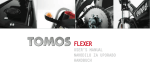Download MAN 3622-HCC-11-0110-en_Rev20
Transcript
ComBridge Home
Control Center
Version 2.0
User manual
Revision: 02-10-2014 – Rev 2.0
I P A S
C o m B r i d g e
H o m e
C o n t r o l
C e n t e r
Copyright notice
The software, as well as the documentation, is protected by copyright law and international treaties.
ComBridge Home Control Center ("Combridge HCC") and the rest of names of products and services
from IPAS GmbH are registered marks of this limited society located in Germany. Other brand and
product names are also registered trademarks or trademarks of their respective organization.
You may duplicate the documentation within the limits of the license agreement.
2014 IPAS GmbH
P a g e
2
Revision: 02-10-2014 – Rev. 2.0
I P A S
G m b H
© 2 0 1 4
Subject to change without notice
I P A S
C o m B r i d g e
H o m e
C o n t r o l
C e n t e r
Content
1. Preface .................................................................................................................................................6
2. Introduction ...........................................................................................................................................7
2.1. System requirements .....................................................................................................................7
2.2. Using special characters and symbols ..........................................................................................7
3. ComBridge HCC features .....................................................................................................................8
4. Commissioning .....................................................................................................................................9
4.1. Delivery package and commissioning ...........................................................................................9
4.2. Error LED .......................................................................................................................................9
5. Quickstart........................................................................................................................................... 10
5.1. Using group addresses ............................................................................................................... 10
5.2. Using ETS Objects ...................................................................................................................... 12
6. ETS configuration .............................................................................................................................. 14
6.1. Parameter ................................................................................................................................... 14
6.2. Objects ........................................................................................................................................ 16
7. Projection ........................................................................................................................................... 18
7.1. Configuring the ComBridge HCC ................................................................................................ 18
7.2. Opening the Editor ...................................................................................................................... 18
7.3. Language setting ........................................................................................................................ 20
7.3.1. Short overview of menu items .............................................................................................. 20
7.4. Objects, virtual objects and group addresses ............................................................................ 24
7.4.1. Group addresses .................................................................................................................. 24
7.4.2. Communication objects ........................................................................................................ 25
7.4.3. Virtual objects ....................................................................................................................... 25
7.4.4. Conflicts caused by different data points ............................................................................. 26
8. Creating a new project....................................................................................................................... 27
8.1. Creating a visualisation page ...................................................................................................... 27
8.2. The demo project ........................................................................................................................ 29
9. Operating elements ........................................................................................................................... 31
9.1. Selecting a style .......................................................................................................................... 31
9.2. Control elements in the components list ..................................................................................... 32
9.3. Principal properties ..................................................................................................................... 33
I P A S
G m b H
Subject to change without notice
© 2 0 1 4
P a g e
3
Revision: 02-10-2014 – Rev. 2.0
I P A S
C o m B r i d g e
H o m e
C o n t r o l
C e n t e r
9.3.1. General ................................................................................................................................ 33
9.3.2. Properties ............................................................................................................................. 33
9.3.3. Status ................................................................................................................................... 34
9.3.4. Layout ................................................................................................................................... 34
9.4. Standard and basic functions of the control elements ................................................................ 35
9.4.1. Light switch /general ............................................................................................................ 35
9.4.2. Shutter switch ....................................................................................................................... 35
9.4.3. Status ................................................................................................................................... 37
9.4.4. Advanced control elements .................................................................................................. 37
9.4.5. Navigation + labelling ........................................................................................................... 44
10. Modules ........................................................................................................................................... 48
10.1. Scheduler .................................................................................................................................. 48
10.1.1. Example of a schedule ....................................................................................................... 50
10.1.2. The user web-interface: Time schedule ............................................................................. 51
10.1.3. The user web-interface: periods......................................................................................... 52
10.2. Scenes ...................................................................................................................................... 53
10.2.1. KNX scenes........................................................................................................................ 54
10.2.2. My scenes .......................................................................................................................... 56
10.3. Logic module ............................................................................................................................. 57
10.3.1. Principal settings for logic gates......................................................................................... 58
10.3.2. Logic inputs and outputs .................................................................................................... 59
10.3.3. Logic gates ......................................................................................................................... 59
10.3.4. Comparator ........................................................................................................................ 61
10.3.5. Mathematical functions ...................................................................................................... 62
10.3.6. Advanced functions ............................................................................................................ 63
10.3.7. Logic ports .......................................................................................................................... 66
10.4. Alarm module ............................................................................................................................ 67
10.4.1. Contacts ............................................................................................................................. 68
10.4.2. Messages ........................................................................................................................... 69
10.4.3. Alarms ................................................................................................................................ 70
10.4.4. SMTP server configuration................................................................................................. 72
10.4.7. Web user interface ............................................................................................................. 74
10.4.8. Logbook alarm.................................................................................................................... 76
11. Backup and restore ......................................................................................................................... 77
12. Tipps ................................................................................................................................................ 78
13. Status object in the ETS .................................................................................................................. 79
14. Firmware Update ............................................................................................................................. 80
15. Appendix .......................................................................................................................................... 81
P a g e
4
Revision: 02-10-2014 – Rev. 2.0
I P A S
G m b H
© 2 0 1 4
Subject to change without notice
I P A S
C o m B r i d g e
H o m e
C o n t r o l
C e n t e r
15.1. Working with group addresses from version 1.2 upwards ........................................................ 81
15.1.1. Import from the ETS ........................................................................................................... 81
15.1.2. Linking group addresses with elements ............................................................................. 82
15.1.3. Initialize the value of group addresses ............................................................................... 83
15.1.4. Using group addresses in the scheduling editor ................................................................ 84
15.1.5. Using group addresses in scenes ...................................................................................... 84
15.2. Data sheet ................................................................................................................................. 85
15.3. Illustration of different styles ..................................................................................................... 86
15.3.1. Style Black.......................................................................................................................... 86
15.3.2. Style Blue ........................................................................................................................... 87
15.3.3. Style Black Transparent ..................................................................................................... 88
15.4. Definition of terms ..................................................................................................................... 89
15.5. Licenses .................................................................................................................................... 91
I P A S
G m b H
Subject to change without notice
© 2 0 1 4
P a g e
5
Revision: 02-10-2014 – Rev. 2.0
I P A S
C o m B r i d g e
H o m e
C o n t r o l
C e n t e r
1. Preface
ComBridge HCC is the first graphical, web-based IPAS visualization in a compact device with the ETS
application program. Unlike the well-known ComBridge Studio Evolution, ComBridge HCC is a system
with a data base in XML format. This means that the visualization as well as the Editor are integral
parts of a data base. The entire ComBridge HCC software, including the data base, is pre-installed in a
high-performance embedded hardware. This means that all you need to do to start the commissioning
is to connect the ComBridge HCC to the appropriate network. You only need basic network knowledge,
a standard browser and the ETS programming software to create a project.
Text properties
The text properties and symbols used in this handbook have the following meaning:
Normal text: ARIAL 10p.
File names and directories: Bookman Old Style italics.
Data entry: Bookman Old Style bold.
Selection field : A framed text represents a selection field.
: See other sections of the document.
This symbol marks references to third-party documents.
Advice and tips
Attention: Avoid mistakes
Error notification and related issues.
Particularly relevant information for this topic.
P a g e
6
Revision: 02-10-2014 – Rev. 2.0
I P A S
G m b H
© 2 0 1 4
Subject to change without notice
I P A S
C o m B r i d g e
H o m e
C o n t r o l
C e n t e r
2. Introduction
2.1. System requirements
ComBridge HCC requires a browser such as Internet Explorer, FireFox or Safari for both configuration
and operation. In addition, Adobe Flash player from version 10 upwards needs to be installed on the
projecting PC. The Adobe Flash player is imperative for the editing of the project. For the initial
commissioning, you can connect the HCC directly to a PC or laptop with a network cable. However, the
configuration may also be performed remotely from a client PC within the network.
For the visualisation you only need a web browser to display the HTML pages. Flash Plug-in is not
required.
2.2. Using special characters and symbols
Depending on country-specific system settings, different unicodes are used to represent certain
characters. Web applications often use unicodes which may not properly show an Umlaut (ä, ö, ü). We
therefore recommend you avoid using an Umlaut or special character.
I P A S
G m b H
Subject to change without notice
© 2 0 1 4
P a g e
7
Revision: 02-10-2014 – Rev. 2.0
I P A S
C o m B r i d g e
H o m e
C o n t r o l
C e n t e r
3. ComBridge HCC features
IPAS is one of the leading providers of web-based visualisations. With its previous HTML-based
visualisation software ComBridge Studio Suite, IPAS already offered a solution for large-scale projects
such as airports, shopping centres, office buildings and premises with multiple sites. All our experience
in realising these projects with their thousands of users, large quantities of data and hundreds of
KNXnet/IP gateways has gone into our latest development: ComBridge HCC.
In addition to standard functions and status display, ComBridge HCC also offers very complex
functions, such as scenes, annual schedules, graphical visualisation and logic functions for the design
and execution of KNX projects. Based on Adobe Flash, very simple and elegant elements and
functions can be used for the display, so that a KNX system can be visualised quickly and easily.
Another advantage is the fact that ComBridge HCC does not depend on any specific operating system.
It is simply configured via standard browsers in combination with Adobe Flashplayer. Flashplayer can
be downloaded from the Internet free of charge.
From version 1.2.0 upwards up to 1000 group addresses are available on the device in addition to 250
ETS objects. These can be linked to the control elements via drag&drop.
From version 1.1.7 upwards a simple smart visualisation can be configured in addition to the free
graphical visualisation. It offers an easy-to-operate editor and is optimised for all smart phones and
mobile browsers. For more information, please see the separate handbook.
From version 1.1.0 upwards the device also offers a KNXnet/IP interface to access, for example, the KNX
system with ETS or to serve as interface for a superior management system.
P a g e
8
Revision: 02-10-2014 – Rev. 2.0
I P A S
G m b H
© 2 0 1 4
Subject to change without notice
I P A S
C o m B r i d g e
H o m e
C o n t r o l
C e n t e r
4. Commissioning
4.1. Delivery package and commissioning
ComBridge HCC is delivered as follows:
-
ComBridge HCC with pre-installed software
-
Operating and installation instructions
The following can be found at the bottom of the REG casing (from left to right):
24 VDC – power supply,
KNX bus coupler
RJ45 plug for Ethernet.
The default setting of ComBridge HCC is:
IP address assignment: manual IP
IP address: 192.168.1.133
Physical address: 15.15.255
User password:
Editor password: HCC
For the first commissioning, please use a KNX project which was created with the ETS programming
tool. You can then connect the ComBridge HCC to the network. You can choose any web browser for
the connection.
4.2. Error LED
The Error LED indicated the following states:
KNX connection interrupted
ETS Application not loaded
Email could not be transmitted
Internal Error
I P A S
G m b H
Subject to change without notice
© 2 0 1 4
P a g e
9
Revision: 02-10-2014 – Rev. 2.0
I P A S
C o m B r i d g e
H o m e
C o n t r o l
C e n t e r
5. Quickstart
From version 1.2 upwards, group addresses can be linked with control elements.
However, ETS objects that were assigned in the ETS can also still be used. Both options are briefly
presented below.
5.1. Using group addresses
Please connect the device to a separate 24VDC power source, KNX and an IP network.
Start the ETS and select and add the ComBridge HCC to your project. Open the parameter page and
define the general settings (IP address).
It is not essential to define the objects. Please see method 2 (Using ETS objects) for more details.
To use the group addresses, an OPC export can be carried out in the ETS.
All group addresses that
have already been assigned
in the ETS project are saved
in an esf file which can later
be imported into the HCC
Editor.
After the IP address of the HCC has been assigned and loaded in the ETS, the Editor can be loaded
in a web browser: http://<ip>/editor.php.
Unless it is changed in the ETS, the password is
HCC.
The ESF file can be imported as shown in the image above. If no particular
font is required, you can use the pre-set ISO-8859-1. Following the import the
group addresses are listed in a tree structure similar to the one in the ETS.
Group addresses can be entered into the text fields of the corresponding
control elements either manually via the keyboard or simply by using
drag&drop.
P a g e
1 0
Revision: 02-10-2014 – Rev. 2.0
I P A S
G m b H
© 2 0 1 4
Subject to change without notice
I P A S
C o m B r i d g e
H o m e
C o n t r o l
C e n t e r
For more information, please see chapter 15.1.
To create a visualisation, simply set up the required websites.
A visualisation always starts with the Index page!
The index page should always be the basis of your visualisation.
To generate the Index page and all other pages so that they are available in the browser, select
menu item file visualisation and select all the HTML pages that you want to generate.
You can also load the menu item via the
button.
The visualisation is now available on any browser via http://<ip>.
I P A S
G m b H
Subject to change without notice
© 2 0 1 4
P a g e
1 1
Revision: 02-10-2014 – Rev. 2.0
I P A S
C o m B r i d g e
H o m e
C o n t r o l
C e n t e r
5.2. Using ETS Objects
Please connect the device to a separate 24VDC power supply source, KNX and an IP network.
Start the ETS, select and add ComBridge HCC to your project. Afterwards, please open the
parameter page and define the General Settings (IP address), as well as the object types which you
would like to use later on in the visualisation.
Option A:
Do not enter any object names, as these can be inserted later on automatically via an esf-import.
This method is simpler and faster if you have given the group addresses sensible descriptions in the
ETS. When assigning the group addresses, you do not need to comply with any template. You can
simply link the required group addresses.
Option B:
On the parameter page, please enter the object name which you would like to display later on in the
Editor. When you assign the group addresses, please comply with the template. This method is
slightly more time-consuming.
Load the device with the ETS. You can now open the Editor with a browser:
http://<ip>/editor.php
The password, unless you changed it with the ETS, is HCC.
To import the object names from the ETS, according to option A, please select the menu item File
Import:
To create a visualisation, please set up the corresponding web pages.
P a g e
1 2
Revision: 02-10-2014 – Rev. 2.0
I P A S
G m b H
© 2 0 1 4
Subject to change without notice
I P A S
C o m B r i d g e
H o m e
C o n t r o l
C e n t e r
The visualisation always starts with the Index page!
This page is always the basis of your visualisation.
To generate the index page as well as all other pages and to make sure that these
are available in the browser, please select the menu item File Release and select
all the HTML pages you would like to generate.
You can also load the menu item directly via
Afterwards the visualisation will be available on any browser via http://<ip>.
I P A S
G m b H
Subject to change without notice
© 2 0 1 4
P a g e
1 3
Revision: 02-10-2014 – Rev. 2.0
I P A S
C o m B r i d g e
H o m e
C o n t r o l
C e n t e r
6. ETS configuration
6.1. Parameter
Parameter
Settings
Device name
(max. 30 char)
Use this parameter to name the device.
Method of IP
address
assignment
Manual entry
Via DHCP server
The IP address can either be entered manually or defined
automatically via DHCP.
Query is started
following a bus
reset in
10 seconds
20 seconds
30 seconds
1 minute
2 minutes
3 minutes
4 minutes
5 minutes
Use this parameter to set the time after which you want to query
status objects following a bus reset.
Time delay between
queries
200 milli seconds
500 milli seconds
1 second
2 seconds
Network settings
Parameter
Settings
Network setting
IP address / 1. Byte
192
IP address / 2. Byte
168
IP address/ 3. Byte
1
IP address / 4. Byte
133
This parameter is used for the standard IP address of the
ComBridge HCC. If DHCP mode was selected, the address is
permanently overwritten by the address assigned by the DHCP
server. The IP address 0.0.0.0 is invalid and only makes sense in
case of an activated DHCP server
Subnet Mask / 1. Byte
255
Subnet Mask / 2. Byte
255
Subnet Mask / 3. Byte
255
Subnet Mask / 4. Byte
0
Use this parameter to set the time delay between queries.
Webserver port
80
This parameter defines the port number of the integrated web
server. The default setting is port number 80.
Password for
visualisation
Use this parameter to set the password for the web visualisation.
By default no password is defined.
You can enter up to 8 characters (0-9,A-Z). No distinction is made
between capital and lower case letters.
Editor password
HCC
Use this parameter to set the editor password for the web
visualisation. By default no password is defined.
You can enter up to 8 characters (0-9,A-Z). No distinction is made
between capital and lower case letters.
P a g e
1 4
Revision: 02-10-2014 – Rev. 2.0
This parameter is used for the standard IP subnet mask of the
ComBridge HCC. If DHCP mode was selected, the mask is
permanently overwritten by the address assigned by the DHCP
server. If the device is configured without DHCP server (setting
fixed IP address), the device must have the correct subnet mask
for it to function properly.
IP address Default Router / 1. Byte
192
IP address Default Router / 2. Byte
168
IP addressDefault Router / 3. Byte
1
IP address Default Router / 4. Byte
1
I P A S
G m b H
© 2 0 1 4
Subject to change without notice
I P A S
C o m B r i d g e
H o m e
The standard router is used to send telegrams which are
addressed to a PC outside of the local network. If DHCP mode is
selected, the address is permanently overwritten by the DHCPserver. If the DHCP server itself does not transmit an address for a
router, it is assumed that no router is to be used. If you want to
configure the device without standard router, please use the preset (invalid) address (0.0.0.0)
DNS server address / 1. Byte
192
DNS server address / 2. Byte
168
DNS server address / 3. Byte
1
DNS server address / 4. Byte
1
This parameter is used for the standard IP subnet mask of the
DNS server. If DHCP mode was selected, the mask is permanently
overwritten by the address assigned by the DHCP server. If the
device is configured without DHCP server (setting fixed IP
address), the device must have a DNS server address to enable
name resolution, for example to access a time server.
Usually the standard gateway is also the DNS server.
C o n t r o l
C e n t e r
Clock setting
Parameter
Settings
Clock setting
Time
zone
(GMT-5:00) Eastern (USA/Canada)
(GMT-6:00) Central (USA/Canada)
(GMT-7:00) Mountain (USA/Canada)
(GMT-8:00) Pacific (USA/Canada)
(GMT+1:00)
Brussels,Berlin,Rome,Stockholm,Vienna, etc.
The parameter Time zone ensures the adjustment to the local
area. Please see above for some of the currently available options.
Summer
time –
winter time
change
Active,
Inactive
This parameter defines whether the time is automatically changed
from summer to winter time and vice versa.
Master (HCC -> KNX)
Clock synchronisation
Slave (KNX -> HCC)
The following synchronisation options are available:
Synchronisation via the device (Master Mode). In this mode the
time can be synchronised via IP and a time server.
Synchronisation via KNX (Slave Mode). In this mode the internal
clock is synchronised via telegrams from the KNX.
Selecting the date/time object
Date and time object
Date/time object combines
both types
The time and date information can be sent via 2 different data
types: Date and time object (DPT10, DPT11) or a combined object
(DPT19).
Time server 1 (SNTP)
Time server 1 (SNTP)
To synchronise the real-time clock, the time server (SNTP) can be
queried in regular intervals.
Sending interval for date/time
information
1 minute
2 minutes
5 minutes
10 minutes
30 minutes
1 hour
2 hours
4 hours
8 hours
12 hours
24 hours
Use this parameter to set the sending interval for the transmission
of date and time information to the KNX.
I P A S
G m b H
Subject to change without notice
© 2 0 1 4
P a g e
1 5
Revision: 02-10-2014 – Rev. 2.0
I P A S
C o m B r i d g e
H o m e
C o n t r o l
C e n t e r
Once defined, the communication object is shown in the ETS
where it can be linked to a group address.
6.2. Objects
The following communication objects can be selected:
General objects
Settings for objects 6-255
Parameter
Settings
Object 6
Text 6
Use this parameter to describe object 6.This configuration is
possible for all objects.
Tip: The name can also be imported later on in the Editor via an
ESF import. See Quickstart Option A.
Obj
Function
Object name
Type
Flags
1
Status
Device status
4 Byte
CTR
3 Byte
CTR
Data type: 4 Byte
For detailed description refer to section 13.
2
No object
Data type
1 bit
1 Byte 0..100%
1 Byte unsigned
1 Byte signed
2 Byte unsigned
2 Byte signed
2 Byte float
4 Byte unsigned
4 Byte signed
4 Byte float
14 Byte text
This parameter sets the data type of the communication object.
This configuration is possible for all objects.
Activate query on start-up
no
yes
This parameter defines for each object whether or not to send a
query to the bus when the device is started.
Date (DPT
11.001)
Date
master
mode
Data type: 11.001
2
Date (DPT
11.001)
Date
3 Byte
CUW
slave
mode
Data type: 11.001
3
Time (DPT
10.001)
Time
3 Byte
CTR
Master
mode
Data type: 10.001
2
Date (DPT
11.001)
Date
3 Byte
CUW
Slave
mode
Data type: 11.001
4
Date/time (DPT
19.001)
Date/time
8 Byte
CTR
master
mode
Data type: 19.001
4
Date/time (DPT
19.001)
Date/time
8 Byte
CUW
Slave
mode
Data type: 19.001
5
Scene
Scene
8 Byte
CUW
Data type: 1 Byte
P a g e
1 6
Revision: 02-10-2014 – Rev. 2.0
I P A S
G m b H
© 2 0 1 4
Subject to change without notice
I P A S
C o m B r i d g e
H o m e
Objects 6-250
C o n t r o l
C e n t e r
Possible object types for object 255
The function and type are configured in the ETS.
Possible object times for object 6
The function and type are defined in the ETS configuration.
Obj
Function
Object name
Type
Flags
6
Binary
Object 6
1 Bit
UCWT
Obj
Function
Object name
Type
Flags
255
Binary
Object 255
1 Bit
UCWT
Object 255
1 Byte
UCWT
1 Byte
UCWT
Object 255
1 Byte
UCWT
Object 255
2 Byte
UCWT
Object 255
2 Byte
UCWT
Object 255
2 Byte
UCWT
Object 255
4 Byte
UCWT
Object 255
4 Byte
UCWT
Object 255
4 Byte
UCWT
Object 255
4 Byte
UCWT
Data type: 1 bit
255
0..100%
Data type: 1 bit
6
0..100%
Object 6
1 Byte
UCWT
Data type: 1 Byte 0..100%
255
unsigned
Object 255
Data type: 1 Byte 0..100%
6
unsigned
Object 6
1 Byte
UCWT
Data type: 1 Byte unsigned
255
signed
Data type: 1 Byte unsigned
6
signed
Object 6
1 Byte
UCWT
Data type: 1 Byte signed
255
unsigned
Data type: 1 Byte signed
6
unsigned
Object 6
2 Byte
UCWT
Data type: 2 Byte unsigned
255
signed
Data type: 2 Byte unsigned
6
signed
Object 6
2 Byte
UCWT
Data type: 2 Byte signed
255
float
Data type: 2 Byte signed
6
float
Object 6
2 Byte
UCWT
Data type: 2 Byte float
255
unsigned
Data type: 2 Byte float
6
unsigned
Object 6
4 Byte
UCWT
Data type: 4 Byte unsigned
255
signed
Data type: 4 Byte unsigned
6
signed
Object 6
4 Byte
UCWT
Data type: 4 Byte signed
255
float
Data type: 4 Byte signed
6
float
Object 6
4 Byte
UCWT
Data type: 4 Byte float
255
text
Data type: 4 Byte float
6
text
Object 6
4 Byte
UCWT
Data type: 14 Byte text
Data type: 14 Byte text
I P A S
G m b H
Subject to change without notice
© 2 0 1 4
P a g e
1 7
Revision: 02-10-2014 – Rev. 2.0
I P A S
C o m B r i d g e
H o m e
C o n t r o l
C e n t e r
7. Projection
7.1.
Configuring the ComBridge HCC
Before you can begin with the actual configuration, you need to set the network parameters. To do so, set the
parameters in the ETS application program first and then load them onto the device. To connect to the
network, you also need to set up the PC/laptop accordingly.
7.2.
Opening the Editor
You can open the Editor using a password, which is assigned in the ETS. Once you enter the IP address that
was configured in the ETS into the web browser (e.g. http://192.168.1.133/editor.php ) the start page opens
showing a touch-screen keyboard to enter the password. If the password is entered correctly, the Editor
opens.
If you want to make sure that the end user cannot gain access to the Editor, you simply need to configure two
identical passwords in the ETS. When configured in this way, the end user will only ever see the visualisation page
after entering the password.
You can only enter alphanumerical characters for the password (A-Z, 0-9). Others characters will not be accepted.
Important advice: To use the Editor, Adobe Flash Player Plug-in (version 10 or upwards) needs to be installed in
your web-browser. The download is available free-of-charge from www.adobe.com.
P a g e
1 8
Revision: 02-10-2014 – Rev. 2.0
I P A S
G m b H
© 2 0 1 4
Subject to change without notice
I P A S
C o m B r i d g e
H o m e
C o n t r o l
C e n t e r
ComBridge HCC log-in page
Before you load the Editor, we recommend you complete the configuration of the application program and the
ComBridge HCC as the Editor will then be able to recognise all required communication objects and their
corresponding data.
If you enter the administrator password, the ComBridge HCC Editor opens.
You now have the option to externally save the configuration data that is stored in the internal database (HCC). By
default, project data is not saved on the PC/laptop used for the programming process.
I P A S
G m b H
Subject to change without notice
© 2 0 1 4
P a g e
1 9
Revision: 02-10-2014 – Rev. 2.0
I P A S
C o m B r i d g e
H o m e
C o n t r o l
C e n t e r
7.3. Language setting
Upon delivery the pre-set language is English. To change the language, please open
the selection window in the menu Config Select Language. Please select the required
language and close the window.
The selected language only becomes active after the Editor is re-started. Please close
the Editor and log-in again via http://<ip>/editor.php.
7.3.1. Short overview of menu items
The figure below shows the ComBridge HCC Editor interface. Enter http://“assigned IP address“/editor.php. in
the web browser to load the page. At the top of the screen is the title bar of the main menu. Just below the bar,
you will see several icons representing the most important editing functions such as save, delete, copy, cut, etc.
In the centre of the screen you will find the visualisation work space. The functions menu is located to the left
and the properties menu to the right of the work space.
P a g e
2 0
Revision: 02-10-2014 – Rev. 2.0
I P A S
G m b H
© 2 0 1 4
Subject to change without notice
I P A S
C o m B r i d g e
H o m e
C o n t r o l
C e n t e r
The tool bar
Save project
Cut
Activate grid
Bring to front
Release
Copy
Latch to the grid
Send to back
Paste
Increase grid size
Delete
Reduce grid size
Main menu functions in detail:
The File Menu
New: opens a new project page
Save: saves any changes made to the project
Release: generates a visualisation of the project in HTML format and saves it
in the ComBridge HCC
Export: The entire project is exported and saved on the PC/laptop.
Restore: The locally saved project is recovered and restored on the
ComBridge HCC
Import: ESF import or import of a visualisation page. To import group
addresses from the ETS, please use the ESF file (OPC export) created with
the ETS. A selection of character sets is available for this purpose to import
different characters such as Greek or Chinese.
A previously exported visualisation page, for example from a different project,
can also be imported.
Export: The current visualisation page can be exported.
Group address control: Shows how many of the 1000 possible group addresses are already in use.
Integrity check: Checks whether group addresses that are used multiple times, are potentially used with
different data types.
Reboot system: The HCC device will be re-started.
Exit: The Editor closes down. We recommend you use this option before you terminate the software.
I P A S
G m b H
Subject to change without notice
© 2 0 1 4
P a g e
2 1
Revision: 02-10-2014 – Rev. 2.0
I P A S
C o m B r i d g e
H o m e
C o n t r o l
C e n t e r
The Edit Menu
Move to front: The selected element will be moved to the front.
Send to back: The selected element will be sent to the back.
Select all: All elements of the current page will be selected at once.
Unselect all: All elements of the current page will be de-selected at once.
Cut: The selected element will be cut and stored on the clipboard.
Copy: The selected element will be copied and stored on the clipboard.
Paste: The selected element will be inserted at the current position of the
cursor.
Delete: deletes the selected element
The View Menu
Toolbar: The top tool bar becomes visible/invisible.
Properties: gives direct access to the selected elements
Pages: shows the visualisation pages
Objects: shows the communication objects
Virtual DP: shows the existing variables
Components: shows the visualisation components
The Module Menu
Scheduler: access to the Editor module for schedules
Logic Control: access to the Editor module for logic functions
Scene Control: access to the Editor module for scenes
Alarm Control: access to the Editor module for alarm settings
P a g e
2 2
Revision: 02-10-2014 – Rev. 2.0
I P A S
G m b H
© 2 0 1 4
Subject to change without notice
I P A S
C o m B r i d g e
H o m e
C o n t r o l
C e n t e r
The Configuration Menu
Select Language: This option allows the user to select the language of the
Editor from a list of available languages. The language only becomes active
after the device is re-started.
Select Style: This option allows the user to select different image styles which
are stored on the device (see chapter 9).
SMTP Configuration: This is where all settings related to your e-mail provider
are defined, see chapter 9.4.4.
Restore default: The current configuration is deleted and all default settings
and default parameters are restored.
Disable autosave: Activate this option to disable autosaving the project (every
minute).
Preferences: general system settings, see also chapter 15.1.3.
SmartVisu configuration: If required, a password can be set for the separate SmartVisu Editor.
The Help Menu
This is where we offer links to the IPAS website or the online Wiki system.
The menu item System Info
provides the user with
information about currently
available memory space, the
software version and the length
of time the device has been
running since the last start.
I P A S
G m b H
Subject to change without notice
© 2 0 1 4
P a g e
2 3
Revision: 02-10-2014 – Rev. 2.0
I P A S
C o m B r i d g e
H o m e
C o n t r o l
C e n t e r
7.4.
Objects, virtual objects and group addresses
Three types of objects can be used in the Editor:
•
communication objects
•
virtual objects (variables)
All object types can be accessed via the vertical menu on the side (tabs
Objects and Virtual Objects)
Altogether 250 communication objects, 745 variables and up to 1000
group addresses are available.
7.4.1. Group addresses
Group addresses are imported via esf import and listed in a tree view on the left hand side. Open the
configuration window of the group address via a double-click or via the context menu that appears following a
right mouse-click.
Name: You can use the name field to overwrite the name configured in the ETS.
Address: Group address
Size: data type size
DPT: data point type
SubDPT: modifiable in the Editor to ensure correct display in the visualisation
P a g e
2 4
Revision: 02-10-2014 – Rev. 2.0
I P A S
G m b H
© 2 0 1 4
Subject to change without notice
I P A S
7.4.2.
C o m B r i d g e
H o m e
C o n t r o l
C e n t e r
Communication objects
Communication objects are imported and represented by the parameters configured in the ETS application
program. Open the configuration window of the object via a double-click or via the context menu that appears
following a right mouse-click.
Name: You can use the name field
to overwrite the name configured in
the ETS.
Read on init: read request, cannot
be edited in the Editor
DPT: data point type defined in the
ETS, cannot be edited in the Editor
SubDPT: modifiable in the Editor to
ensure correct display in the
visualisation
Default value: modifiable in the Editor so that you can work with a pre-defined value if no valid value exists in
the KNX
Format Decimals: modifiable in the Editor to define the number of decimal places that are to be displayed for
analogue values
Group addresses: the group address defined in the ETS for this object, cannot be edited in the Editor
7.4.3. Virtual objects
Virtual objects enable the internal exchange of data and parameters between the visualisation, logic and
scheduling modules. To create a new virtual object, right-click on the Virtual Objects tab in the vertical list. The
following properties can be configured in the window.
Name: name of the virtual object
DPT: DPT of your choice
SubDTP: The datapoint subtype is required to represent values in the
visualisation.
Default value: default value of the variable before the current data has
been assigned to the object
I P A S
G m b H
Subject to change without notice
© 2 0 1 4
P a g e
2 5
Revision: 02-10-2014 – Rev. 2.0
I P A S
7.4.4.
C o m B r i d g e
H o m e
C o n t r o l
C e n t e r
Conflicts caused by different data points
Each time the application program is downloaded via ETS, the Editor will check the data points assigned by the
ETS. If there is a difference between already existing and newly assigned DTPs, the change needs to be
acknowledged.
If the change is acknowledged, the DTPs in all linked objects
are updated. If the change is rejected, all linked objects are
de-activated.
Once the Editor is re-started the same procedure is carried
out again.
P a g e
2 6
Revision: 02-10-2014 – Rev. 2.0
I P A S
G m b H
© 2 0 1 4
Subject to change without notice
I P A S
C o m B r i d g e
H o m e
C o n t r o l
C e n t e r
8. Creating a new project
All visualisations with ComBridge HCC are project-based. The device is delivered with a demo project.
If you open the Editor, the current project opens immediately.
If you do not want to use the demo project as a template, you can delete it. To do so, please click on “Restore
default settings” in the configuration menu. All current configurations are deleted.
The visualisation always starts with the Index page!
This page will always be the starting point for your visualisation.
8.1. Creating a visualisation page
The first step to create a comprehensive visualisation is to generate a visualisation page ("page"). This page
contains a combination of images and control elements. To create a new page, right-click on the “Pages” tab. A
list of all available pages opens on the left-hand side. Upon delivery the pages shown are those of the demo
project.
The figure to the left shows the list of available demo pages. Click on the right mouse
button to open the context menu. Go to option “New page“. This opens a new page for
editing.
On the right-hand side of the work space, a menu appears with the properties of the
new page.
I P A S
G m b H
Subject to change without notice
© 2 0 1 4
P a g e
2 7
Revision: 02-10-2014 – Rev. 2.0
I P A S
C o m B r i d g e
H o m e
C o n t r o l
C e n t e r
General settings:
ID:
ID number
Type: type of element
Name: name of the page, the default name is “NewPage”. When giving
a name to a page, we recommend using a name that is related to the
project so as to facilitate identification.
Style:
This is where you can define the lay-out of the visualisation page.
Background: background colour
Transparent: visible/invisible
Image: selection of a background image. Use
to select images and
save these on the device. You can also delete images currently stored in
the flash memory. Use
to load an image as background image. Use
to delete background images.
Scale: Tick this box to automatically adjust the image resolution to the
configured size.
X:Y Ratio: Tick this box to retain the width to height ratio when the image is re-sized.
Size:
The menu Size defines the size of the page. The width and height are
shown in pixels.
P a g e
2 8
Revision: 02-10-2014 – Rev. 2.0
I P A S
G m b H
© 2 0 1 4
Subject to change without notice
I P A S
C o m B r i d g e
H o m e
C o n t r o l
C e n t e r
8.2. The demo project
Upon delivery of the device a demo project is pre-installed.
The project shows two ways in which navigation can be built. You will need to decide which of those you
would like to use to load other pages in the project.
Option 1: Page navigation
This option means that the current page is replaced by another one. The entire page is effectively exchanged.
All pages should have the same size and all pages need to contain the navigation buttons.
Option 2: Frame navigation
If you use this option, other pages are loaded in a frame (container). This means that the main page with the
navigation buttons will always remain active. The other pages are loaded in the frame.
I P A S
G m b H
Subject to change without notice
© 2 0 1 4
P a g e
2 9
Revision: 02-10-2014 – Rev. 2.0
I P A S
C o m B r i d g e
H o m e
C o n t r o l
C e n t e r
Option 1:
If you use page navigation, the main page
(DirectPage Index ) will show 5 button elements
(NewLabel) that can be used to load other pages.
On the configuration page for these elements,
please enter the page that you would like to load via
each button. The entry for the page container
remains empty. This means that the page will not be loaded in a container but
will replace the current page.
There are three example pages for page
navigation:
•
DirectPage P1
•
DirectPage P2
•
DirectPage P3
Option 2:
If you choose frame navigation, a frame (container) is
shown in addition to the buttons (NewLabel). This
container is where later on the other pages will
appear. On the configuration page for the control
elements, please enter the pages you would like to
load in the page container.
There are three example pages for the frame
navigation:
P a g e
3 0
Revision: 02-10-2014 – Rev. 2.0
•
NavPage P1
•
NavPage P2
•
NavPage P3
I P A S
G m b H
© 2 0 1 4
Subject to change without notice
I P A S
C o m B r i d g e
H o m e
C o n t r o l
C e n t e r
9. Operating elements
9.1. Selecting a style
From version 1.1.0 upwards different styles can be selected. Go to menu item
Configuration
select style to see a list of all installed styles:
Please see the appendix for a description of all styles.
Press the “Delete“ button to remove styles from the device. Please remember that the style definition is linked
to the corresponding images. These need to be deleted separately to free up memory space on the device.
I P A S
G m b H
Subject to change without notice
© 2 0 1 4
P a g e
3 1
Revision: 02-10-2014 – Rev. 2.0
I P A S
C o m B r i d g e
H o m e
C o n t r o l
C e n t e r
9.2. Control elements in the components list
ComBridge HCC offers a range of control elements for the configuration of control functions.
Select a control element and pull it via drag and drop from the components
menu to the work space. You can edit the properties of the selected
element in the properties menu on the right-hand side. The control
elements are divided into the following groups:
•
Light switching
•
Switching general
•
Switching miscelleanous
•
Status general
•
Shutters
•
Advanced control elements
•
Navigation + labelling
There are two types of properties that can be assigned to the control elements.
•
Principal properties
•
Individual properties
Principal properties are the same for all control elements. They will be described in the following chapter. The
descriptions are examples that apply to all other control elements. Individual properties differ depending on
the control element. They will be explained for each element.
P a g e
3 2
Revision: 02-10-2014 – Rev. 2.0
I P A S
G m b H
© 2 0 1 4
Subject to change without notice
I P A S
C o m B r i d g e
H o m e
C o n t r o l
C e n t e r
9.3. Principal properties
9.3.1.
General
Id:
internal ID number
Type: type of element
Name: name of the element
Visible: Tick this box if you would like the element to be displayed in the
visualisation.
Enabled: Tick this box to activate the switching functions. Otherwise only
status information will be displayed.
9.3.2. Properties
Show status: The current status of the element is displayed (not for text
or input values).
Show Tooltip: A Help window opens if the mouse hovers over the
element.
Tooltip: input field for the tooltip that is to be shown
Selects an object or group address.
The selected object or group address can be edited.
A virtual object can be added.
Removes the assigned communication object or group address from the element.
I P A S
G m b H
Subject to change without notice
© 2 0 1 4
P a g e
3 3
Revision: 02-10-2014 – Rev. 2.0
I P A S
C o m B r i d g e
H o m e
C o n t r o l
C e n t e r
9.3.3. Status
Font: This is used to select the font type, font size and formatting options. All font
types that are installed on the computer are available.
Font colour and formatting: selection of font colour and alignment
Background colour: option to select the background colour
Transparent: If the box is ticked, the background is transparent, i.e. not shown.
Frame: Use this option to select the border of the frame (colour, width and corner
radius).
Image: You can select a background image for the control element. Use
an image from an existing list. Use
to select
to load a new image as background. Press
to delete the background image.
9.3.4. Layout
Go to layout to configure the size and position of the element.
Width: defines the width of the sides
Height: defines the height of the sides
X: defines the distance to the left of the element
Y: defines the distance to the top of the element
Z: defines in detail the position of the layer (foreground/background)
Locked: The element is blocked and can no longer be moved around the
Editor.
Button: If you click in the middle, the element is adjusted to the size of the
window. You can also define the distance to the window margin.
P a g e
3 4
Revision: 02-10-2014 – Rev. 2.0
I P A S
G m b H
© 2 0 1 4
Subject to change without notice
I P A S
C o m B r i d g e
H o m e
C o n t r o l
C e n t e r
9.4. Standard and basic functions of the control
elements
9.4.1. Light switch /general
The device offers two independent elements for the transmission of
ON/OFF telegrams. Although value types are transmitted depending on the
data point type assigned, images are always prepared as a 1 bit DPT.
Toggle switches require a status value when they are visualised for the first
time so that when pressed, they will transmit the inverse value. The toggle
element can receive the actual status directly from the assigned
communication object that was used to configure it. If no such value is
received, the element will remain in an undefined status and only show the
background image, not indicating whether it is ON or OFF.
9.4.2. Shutter switch
Three different switch elements are available for the control of shutters:
Blind/Shutter – 1 push-button control
Blind/Shutter UP
Blind/Shutter DOWN
Shutter UP
Shutter DOWN
Shutter STOP
I P A S
G m b H
Subject to change without notice
© 2 0 1 4
P a g e
3 5
Revision: 02-10-2014 – Rev. 2.0
I P A S
C o m B r i d g e
H o m e
C o n t r o l
C e n t e r
9.4.2.1. Special features: Shutter
To configure the group shutter/slats UP/DOWN, you will require communication
objects and additional settings:
Behaviour: It is possible to select the action of the button (up, down, toggle).
Status: Enter the position of the communication object so that the element can
obtain the current status.
Short keypress: A slat adjustment/start/stop telegram is sent via this object if
the pushbutton is pressed briefly.
Time short pulse: time in milliseconds that defines a short keypress
Long keypress: communication object for the Up/Down command
To configure the group Blinds UP/DOWN/STOP you will only need the
communication objects.
As only the group address is sent in this case, please remember to select the
address for the shutter run. For the stop command, however, please select the address for slat control.
P a g e
3 6
Revision: 02-10-2014 – Rev. 2.0
I P A S
G m b H
© 2 0 1 4
Subject to change without notice
I P A S
C o m B r i d g e
H o m e
C o n t r o l
C e n t e r
9.4.3. Status
This shows the current value of a particular DPT.
You can find the different symbols both under switch components and
under the component group Status General.
The ‘value status’ is displayed in numbers not as an image.
9.4.4.
Advanced control elements
This component category lists different control elements for value
setting.
I P A S
G m b H
Subject to change without notice
© 2 0 1 4
P a g e
3 7
Revision: 02-10-2014 – Rev. 2.0
I P A S
C o m B r i d g e
H o m e
C o n t r o l
C e n t e r
9.4.4.1. RGB Element
The RGB element is used to set RGB values via group addresses.
Red: Selects the object or group address for the red channel (values
0..100%)
Green: Selects the object or group address for the green channel
(values 0..100%)
Blue: Selects the object or group address for the blue channel (values
0..100%)
If you click on the element in the
visualisation, a colour circle appears which
allows you to define colour and saturation.
Use the circle to define colours and the
square in the middle to define saturation.
9.4.4.2. Gauge Element
Values can be easily displayed by using this element.
Show number ticks: Values between the range will be displayed as a
number.
Number of ticks: This parameter defines the number of values between
the range.
Show status: if enabled the current status value will be displaed.
Min value: starting value of range
Max value: ending value of range
Alert value 1-4: It is possible to define up to 4 threshold values which will
be displayed later in different colours in the runtime element.
P a g e
3 8
Revision: 02-10-2014 – Rev. 2.0
I P A S
G m b H
© 2 0 1 4
Subject to change without notice
I P A S
C o m B r i d g e
H o m e
C o n t r o l
C e n t e r
Colours and Layout of this element will be defined in the style tab.
Background colour: This is the background colour of this element. In
addition there is the possibility to define the transparency of this
element. The vale “1” means no transparency.
Indicator colour: This parameter defines the colour of the indicator.
Tick: This parameter defines the colour for all values between the
range.
Alert colour 1-4: The colours for the alert thresholds defined above are
here configured.
Text: In this parameter the font and colour of all numbers which are
showed as text will be defined. This is valid for the current status as well
as for all values in between.
9.4.4.3. Stepper
The value +/value - element is used to increase or decrease a value in increments. For example, it may be
used for thermostats.
Behaviour: determines the switch behaviour (increase/decrease/toggle)
Short pulse: time in milliseconds after which a signal is deemed a long keypress
Step: increment size till the next value that is sent to the bus
Send time: the shortest time period to analyse a value that was sent to the bus
Maximum: the highest value that can be sent to the bus
Minimum: the lowest value that can be sent to the bus
I P A S
G m b H
Subject to change without notice
© 2 0 1 4
P a g e
3 9
Revision: 02-10-2014 – Rev. 2.0
I P A S
C o m B r i d g e
H o m e
C o n t r o l
C e n t e r
9.4.4.4. Slider
The slider can be used to regulate values without increments, for example to control a dimmer. It works like an
input value-send element and therefore requires a communication object to display a value. The element can
be scaled for DPT 8 bit unsigned values and DPT 8 Bit (0...100%). If “Live Dragging“ is activated, the current
value is shown.
From version 1.2 upwards two different types of sliders are available:
Tick the “value status“
box to display the
current value or untick
the box if you do not
wish to display the
value.
Both types can be arranged vertically or horizontally. If
you choose the vertical option, you can also define whether you would like to
show the maximum value at the top or bottom.
If you select “vertical top“, the minimum value starts from the “top“. This can be particularly useful for blind
actuators with a position status or absolute positioning function.
P a g e
4 0
Revision: 02-10-2014 – Rev. 2.0
I P A S
G m b H
© 2 0 1 4
Subject to change without notice
I P A S
9.4.4.5.
C o m B r i d g e
H o m e
C o n t r o l
C e n t e r
Matrix Element
You can use the matrix element to send and display different values with a
pushbutton. The values can be configured individually.
First, you should define the properties and connect an object to the element.
Use the parameter ‘Unknown status‘ to define which
status is to be shown if the KNX status is unknown
or does not match the definition.
Use the +/- buttons “Sending Elements” properties to
create an individual status. Use the “Sending Elements
Status” tab to define every status required for this value.
Value: This is the value that is to be sent or to be
checked for.
The value can be sent either as a number with text
(before or after the value) or it can be configured as an
image. For the latter, please select an image from the
Image library.
A typical example for its use is temperature control with different status types such
as:
•
Comfort (value 0)
•
Stand-By (value 1)
•
Night (value 2)
•
Frost protection (value 3)
I P A S
G m b H
Subject to change without notice
© 2 0 1 4
P a g e
4 1
Revision: 02-10-2014 – Rev. 2.0
I P A S
C o m B r i d g e
H o m e
C o n t r o l
C e n t e r
9.4.4.6. Operating mode element
This element is a pre-configured matrix element to set the operating mode of a heating controller, see
previous chapter.
9.4.4.7. Fan element
This element is a pre-configured matrix element to control fan levels, see matrix element. 5 steps with the
values 0%, 20%, 40%, 60%, 80% and 100% can be defined. The status is not displayed through the value but
via different fan symbols.
9.4.4.8. Advanced element
This element is very complex allowing for the realisation of different applications.
The “General“ section allows you to set a password so that a page can only be changed after entering the
correct password.
1. Application: Page changeover
Link Page: A pop-up with all currently configured pages is displayed and a page of
your choice can be displayed.
Page container: Please select whether you would like to load the page in a frame
(container) or as a new page (_blank).
External link: If you tick this box, you can load an external website (e.g. a web
cam).
External link: Use this field to define the http address of the external page.
2. Application: Value setting and page changeover following a KNX event
Value setting: If you select this setting, the value defined under Value is sent to the
KNX when you press the pushbutton.
Jump to page: If you select this setting, you can define an object as trigger for a
page changeover. In addition, you can enter the condition as well as the reference
value for this condition.
P a g e
4 2
Revision: 02-10-2014 – Rev. 2.0
I P A S
G m b H
© 2 0 1 4
Subject to change without notice
I P A S
C o m B r i d g e
H o m e
C o n t r o l
C e n t e r
9 . 4 . 4 . 9 . Va l u e s e t t i n g
This element is used to send a telegram with a selected value to the bus. Depending on the DPT selected, the
display may vary.
Format for 1bit DPT
Format for 1byte, 2 byte, 4 byte DPT
Format for 14 byte DPT
Press SEND to send the value displayed in the visualisation to the bus.
The maximum number of characters for the 14 Byte format is 14. Additional characters are automatically cut out.
9.4.4.10. Alarm Status
This element displays a status via a blinking alarm symbol (the function is comparable to the normal binary
status).
I P A S
G m b H
Subject to change without notice
© 2 0 1 4
P a g e
4 3
Revision: 02-10-2014 – Rev. 2.0
I P A S
C o m B r i d g e
H o m e
C o n t r o l
C e n t e r
9.4.5. Navigation + labelling
This component category lists different control elements for the navigation and for
labelling.
9.4.5.1. Special featu res:Page contai ner
A page container is a frame that is used to display other pages. If you drag the
element into the work space, a pop-up window appears where you can select the
pages for this frame.
However, you can also select these later on. The default size of the page container is
600x480 pixels. However, this size can be changed at any time.
The container is used in conjunction with the control elements for loading a web page
(navigation) or external website.
This means the container makes it possible to create a frame within a website in
which other pages can be displayed.
P a g e
4 4
Revision: 02-10-2014 – Rev. 2.0
I P A S
G m b H
© 2 0 1 4
Subject to change without notice
I P A S
C o m B r i d g e
H o m e
C o n t r o l
C e n t e r
9.4.5.2. Special featu res: Pa ge na vigation without
background image
This element is used to load other pages either in a container or on a new page.
1. Application: Page changeover
Link Page: A pop-up with all currently configured pages is displayed and a page of
your choice can be displayed.
Page container: Please select whether you would like to load the page in a frame
(container) or as a new page (_self).
External link: Tick this box to load an external website (e.g. a web cam).
External link: Use this field to define the http address of the external page.
The list of pages does not only show the
already configured visualisation pages but also the pages that are
predefined by the device such as:
•
Schedule
•
Period
•
All objects
•
Upload
•
Alarm
•
Log Alarm
When selecting the page container, the option “_blank” is only available for external links.
The option “_blank” opens a new window in IE and a new tab in Firefox.
I P A S
G m b H
Subject to change without notice
© 2 0 1 4
P a g e
4 5
Revision: 02-10-2014 – Rev. 2.0
I P A S
C o m B r i d g e
H o m e
C o n t r o l
C e n t e r
1. Application: Value setting and page changeover following a KNX event
Value setting: If you select this setting, the value defined under Value is sent to the
KNX when you press the pushbutton.
Go to page: If you select this setting, you can define an object as trigger for a page
changeover. In addition, you can enter the condition as well as the reference value
for this condition.
This element is almost identical to the advanced element. The only difference is that no values can be shown in this
case. It is used together with the text as a link element to load other pages.
9.4.5.3. Special featu res: Pa ge na vigation with
background image
The element is identical to the previous one apart from the fact that it has a pre-defined background.
9.4.5.4. Special features: Label
This element is used to describe another element. Please enter the description in the text field.
To avoid errors in the text display, please do not use the backlash symbol.
P a g e
4 6
Revision: 02-10-2014 – Rev. 2.0
I P A S
G m b H
© 2 0 1 4
Subject to change without notice
I P A S
C o m B r i d g e
H o m e
C o n t r o l
C e n t e r
9.4.5.5. Special features: Background image
Background: This is used to select the background colour.
Image: Use
images.
to select an existing image from a list and
to upload new
deletes the current image from the element.
Scale: Tick the Scale box to adjust the image to the resolution set under Properties.
X:Y Ratio: retains the width-to-height ratio when the image is resized.
Use
I P A S
followed by “Remove image“ to remove already uploaded images from the flash-memory.
G m b H
Subject to change without notice
© 2 0 1 4
P a g e
4 7
Revision: 02-10-2014 – Rev. 2.0
I P A S
C o m B r i d g e
H o m e
C o n t r o l
C e n t e r
10. Modules
ComBridge HCC offers the user a wide range of functions to easily and effectively automate a KNX system.
The functions are structured in a modular manner. Go to the main menu Modules to select a function. The
different modules are described below:
The Modules menu:
-Scheduler
-Logic control
-Scene control
-Alarm control
10.1. Scheduler
ComBridge HCC allows for the creation of up to 300 weekly time switch commands with up to 30 events each.
To start the configuration, select the schedules module in the Editor.
The following figure shows the Editor window for a schedule.
The configuration window for schedules contains on the left hand side the object list or the treeview of group
addresses. Previously created schedules are shown on the centre. The right-hand side shows the menu for
basic settings.
P a g e
4 8
Revision: 02-10-2014 – Rev. 2.0
I P A S
G m b H
© 2 0 1 4
Subject to change without notice
I P A S
C o m B r i d g e
H o m e
C o n t r o l
C e n t e r
You can add new schedules as well as multiply or delete existing schedules in this
section.
Select a schedule and fill in the
right-hand side with the required
details:
Name: of the schedule
Select first the object and the name is filled
automatically based on the object name.
Active: activates/de-activates the schedule
Exception: If you tick this box, the time period entered for this schedule will be applied to all other schedules
that are linked within the object.
Visible: If you tick this box, the schedule becomes visible to the user enabling the user to make changes.
Period: By default, each scheduling module is set to an annual cycle. You can select other time periods with
the buttons to the right of the field. The beginning and the end of a period are shown in the fields below. You
can use the calendars next to the fields to select a date.
Objects: defines the object or group address for which the schedule is created.
Enabled by: The schedule may be triggered by the status of another object and will only be executed if the
value of the enabling object is “1”.
The following section shows you how to set up events for a schedule. Up to 30 events are possible per
schedule.
I P A S
G m b H
Subject to change without notice
© 2 0 1 4
P a g e
4 9
Revision: 02-10-2014 – Rev. 2.0
I P A S
C o m B r i d g e
H o m e
C o n t r o l
C e n t e r
o
New: adds a new event
o
Clone: copies the currently selected event and inserts it with identical properties
o
Edit: edits the selected event
o
Remove: deletes the selected event
Active: activates/de-activates the event.
Visible: If you tick the box, the schedule becomes visible to the user.
Days of week: allows the selection of the week days on which the event will take place
Time: allows the selection of the time when the event will start
Value: Value entry. The field selection varies depending on the DPT.
.
Entries can be directly edited in the table view. This method save time!
10.1.1. Example of a schedule
The following is an example of a schedule. The name given to the schedule in this example is “winter“. The
sent object has number 390.
In our example, 2 events have been configured:
1. Monday to Sunday, Object 6, Start at 9:00 h (Value 1), End 10:00 (Value 0)
P a g e
5 0
Revision: 02-10-2014 – Rev. 2.0
I P A S
G m b H
© 2 0 1 4
Subject to change without notice
I P A S
C o m B r i d g e
H o m e
C o n t r o l
C e n t e r
10.1.2. The user web-interface: Time schedule
Once the configuration in the Editor is complete, the user can make changes on the visualisation page.
You will need to create an appropriate link in the visualisation in order to display the current schedule on the
visualisation page.
The user can only make changes if you ticked the option “Visible“ in the properties section.
The following options are available on this page:
Enable: activates/de-activates the schedule
Name: This is the name that was assigned to the plan in the Editor. Click on the mouse to open a window
where you can make changes to the name.
Period: shows the assigned time period.
returns to the original visualisation page
saves your settings
Click on the text in the “Name“ column to open a further configuration window:
I P A S
G m b H
Subject to change without notice
© 2 0 1 4
P a g e
5 1
Revision: 02-10-2014 – Rev. 2.0
I P A S
C o m B r i d g e
H o m e
C o n t r o l
C e n t e r
The info bar at the top shows the period, the period name and the name of the schedule.
Enable: activates/de-activates individual events
HH:MM: drop-down menu to set up the time of the event
Days of week: activates/de-activates individual week days
Value: makes it possible to change the value that is sent to the bus
The setting options depend on the DTP selected in the Editor.
returns to the original visualisation page
saves your settings
10.1.3. The user web-interface: periods
Once the period settings in the Editor are complete, the user can modify the settings on the visualisation page.
To access the web interface, you will need to create the appropriated link in the visualisation in order to display
the current schedule on the visualisation page.
Begin: the beginning of the period
End: the end date of the period
Name: name of the period
returns to the original visualisation page
saves your settings
P a g e
5 2
Revision: 02-10-2014 – Rev. 2.0
I P A S
G m b H
© 2 0 1 4
Subject to change without notice
I P A S
C o m B r i d g e
H o m e
C o n t r o l
C e n t e r
10.2. Scenes
The Scenes Module in ComBridge HCC allows for the configuration of up to 5000 scenes or events. This
number includes 64 KNX scenes. One scene consists of a list of events with communication objects that are
launched by a trigger object.
The scenes control menu can be opened from the main menu of the Editor by clicking on Modules /Scenes
Control.
The configuration window for scenes contains on the left hand side the object list or the treeview of group
addresses followed by pre-defined scenes with the name KNXScenes (scenes that can be invoked via the
central scenes object) as well as user-defined scenes called MyScenes.
I P A S
G m b H
Subject to change without notice
© 2 0 1 4
P a g e
5 3
Revision: 02-10-2014 – Rev. 2.0
I P A S
C o m B r i d g e
10.2.1.
H o m e
C o n t r o l
C e n t e r
KNX scenes
For the use of KNX scenes there are fixed parameters defined by the KNX standard specifications.
Enabled: enables/disables a complete scene
Name: name of the scene
Trigger object: Name of the trigger object. Click on
to select the trigger object of your choice from a list.
Enabled by: enables/disables a complete scene via communication object ort group address
Play value: Select the logical trigger condition and the number of trigger impulses required to invoke the
scene.
Record value: Select the logical trigger condition and the number of trigger impulses required to record the
scene.
Restore value: Select the logical trigger condition and the number of trigger impulses required to restore the
scene. This function is not supported by KNX scenes.
Stop value: Select the logical trigger condition and the number of trigger impulses required to stop the scene.
This function is not supported by KNX scenes.
Once: If you tick this box the linked action will only be performed once. The scene will only be re-started on
receipt of a new value.
P a g e
5 4
Revision: 02-10-2014 – Rev. 2.0
I P A S
G m b H
© 2 0 1 4
Subject to change without notice
I P A S
C o m B r i d g e
H o m e
C o n t r o l
C e n t e r
Each scene contains an area for the configuration of events:
Enabled: enables/disables a selected event
Delay: time delay between the start of events
Object: the trigger object or group address which sends the value to the bus
Value: the value which is sent to the bus. The display depends on the selected DTP.
If the scenes editor is open and a scene is being recorded at the same time within the project, the changed values
are transferred to the scenes module once the recording has finished. If the Editor was already open, the changes
will only show on the device once the Editor has been re-started.
Object or group addresses can be linked via drag&drop from the group address tree view.
14 Byte DPT cannot be used as trigger objects for a scene. If you use alphanumerical or numerical characters to
start a scene, the scene will not be executed.
I P A S
G m b H
Subject to change without notice
© 2 0 1 4
P a g e
5 5
Revision: 02-10-2014 – Rev. 2.0
I P A S
C o m B r i d g e
10.2.2.
H o m e
C o n t r o l
C e n t e r
My scenes
The following figure is an example of a standard scene:
Enabled: enables/disables a complete scene
Name: name of the scene
Trigger object: name of the trigger object. Click on the magnifying glass to select the trigger object of your
choice from a list.
Enabled by: enables/disables a complete scene via communication object ort group address
Play value: Select the logical trigger condition and the number of trigger impulses required to invoke the
scene.
Record value: Select the logical trigger condition and the number of trigger impulses required to record the
scene.
Restore value: Select the logical trigger condition and the number of trigger impulses required to restore the
scene.
Stop value: Select the logical trigger condition and the number of trigger impulses required to stop the scene.
Once: If you tick this box the linked action will only be performed once. The scene will only be re-started on
receipt of a new value.
Object or group addresses can be linked via drag&drop from the group address tree view.
P a g e
5 6
Revision: 02-10-2014 – Rev. 2.0
I P A S
G m b H
© 2 0 1 4
Subject to change without notice
I P A S
10.3.
C o m B r i d g e
H o m e
C o n t r o l
C e n t e r
Logic module
ComBridge HCC offers the user a powerful, graphical logic module. In addition to standard gates such as
“AND“, “OR“, “INVERT“, comparators, mathematical operators, converters, gates and others can be used in
complex logic plans. The fully graphical work space makes the configuration quick and easy. Start the logic
module with Modules/Logic Control.
The following image shows the window of the logic editor.
The tool bar offers the following functions:
saves the logic plan in the Editor
inserts a copy of the selected element
cuts the selected element
copies the selected element
deletes the selected element
Logic plans can be organised in up to 40 different folders on the lefthand side. Each contains a group of functions which can consist of up to
25 logic elements. This means that altogether up to 1000 logic functions
are possible.
You can also copy entire logic pages. Click on the required logic page with the right mouse button and select
Copy Logic Page from the context menu.
I P A S
G m b H
Subject to change without notice
© 2 0 1 4
P a g e
5 7
Revision: 02-10-2014 – Rev. 2.0
I P A S
C o m B r i d g e
H o m e
C o n t r o l
C e n t e r
The central element of a logic function is the logic gate with inputs on the left hand side and outputs on the
right hand side. Inputs and outputs are configured with the respective communication elements. If the
connector of a logic element is selected with a pressed-down left mouse button, a line to another connector
can be created by dragging the mouse along. If the contact has been successful, the colour of the line
changes from grey to green. Select an element to configure its parameters in the menu on the right hand side
of the Editor. The general properties are the same for all existing logic functions.
10.3.1. Principal settings for logic gates
From version 1.2 upwards, all logic gates can be enabled or disabled either via an
object or a group address. To do so, please connect the input to an object.
If you choose input “1“, the gate is executed. If the value at the input is “0“ the gate is
disabled an no signal is processed.
Remember: If you change the activation input from 0 to 1
(enable) the logic is directly executed.
P a g e
5 8
Revision: 02-10-2014 – Rev. 2.0
I P A S
G m b H
© 2 0 1 4
Subject to change without notice
I P A S
10.3.2.
C o m B r i d g e
H o m e
C o n t r o l
C e n t e r
Logic inputs and outputs
Click on the “Logic“ tab to open the logic elements menu.
General:
The ID and type are assigned automatically.
Name: A name can be assigned for easier identification. The name is
displayed underneath the element.
Properties:
Communication objects can be selected for inputs and outputs. If a
communication object is configured for the first time, it is automatically
assigned the name of the logic element. If the communication object is changed, the name has to be adjusted
manually.
Logic inputs have one input per element. Select the input to configure the corresponding properties.
Logic outputs have one output per element. Select the output to configure the corresponding properties.
To invert the input or output of a logic gate, please use the properties menu.
The input or output block cannot be inverted.
From version 1.2 upwards you can define a periodically sending output. To do so, you need to enable this feature
and define the sending interval in seconds.
10.3.3.
Logic gates
Three types of logic gates are available: comparators, mathematical operations and binary functions.
All gates have four inputs and one output. Select a gate to configure its properties.
I P A S
G m b H
Subject to change without notice
© 2 0 1 4
P a g e
5 9
Revision: 02-10-2014 – Rev. 2.0
I P A S
C o m B r i d g e
H o m e
C o n t r o l
C e n t e r
Send always: If you tick this box, the trigger conditions are analysed every time a telegram is received at the
input and the result is sent to the bus.
Send when... (true): The value is only sent when the condition is true.
Value: value that is to be sent
Send when... (false): The value is only sent when the condition is false.
Value: value that is to be sent
Execute on init: If you tick this box, the trigger conditions are analysed after every download, reset or re-stat
of the device and the result is sent to the bus.
To run the option “execute on init“, the parameter ”read object values on init“ has to be active.
If an input has no value, the status is undefined. In this case the trigger conditions are not analysed.
It is also possible to send analogue values based on a binary condition.
P a g e
6 0
Revision: 02-10-2014 – Rev. 2.0
I P A S
G m b H
© 2 0 1 4
Subject to change without notice
I P A S
C o m B r i d g e
H o m e
C o n t r o l
C e n t e r
10.3.4. Comparator
These gates compare the inputs with one another
The following compare functions can be selected in the properties
menu:
EQUAL
E1 = E2 = E3 = E4 = A1
MENOR
E1 < E2 < E3 < E4 = A1
MAYOR
E1 > E2 > E3 > E4 = A1
DISTINCT
E1 <> E2 <> E3 <> E4 = A1
<=
E1 <= E2 <= E3 <= E4 = A1
>=
E1 >= E2 >= E3 >= E4 = A1
Example of a comparator operation with 4 inputs:
I P A S
G m b H
Subject to change without notice
© 2 0 1 4
P a g e
6 1
Revision: 02-10-2014 – Rev. 2.0
I P A S
C o m B r i d g e
H o m e
C o n t r o l
C e n t e r
10.3.5. Mathematical functions
These logic gates calculate a mathematical function depending on the input values. The inputs are linked to
an operator and calculated. The result is sent to the bus.
PLUS:
E1 + E2 + E3 + E4 = A1
MINUS:
E1 - E2 - E3 - E4 = A1
MULTIPLIED:
E1 * E2 * E3 * E4 = A1
DIVIDED:
E1 / E2 / E3 / E4 = A1
MINIMUM
MAXIMUM
AVERAGE
Example of an addition of 4 inputs
P a g e
6 2
Revision: 02-10-2014 – Rev. 2.0
I P A S
G m b H
© 2 0 1 4
Subject to change without notice
I P A S
C o m B r i d g e
H o m e
C o n t r o l
C e n t e r
10.3.6. Advanced functions
This tab contains time and delay functions.
Delay function:
The input [in] is sent to the output [out] after a delay.
The delay time is defined in seconds.
The delay time can be changed from the outside via the [set] input. Use a communication object or a group address
to set a value that overwrites the delay time. This value is saved permanently so that the change is also visible and
active in the Editor after a restart.
I P A S
G m b H
Subject to change without notice
© 2 0 1 4
P a g e
6 3
Revision: 02-10-2014 – Rev. 2.0
I P A S
C o m B r i d g e
H o m e
C o n t r o l
C e n t e r
ON/OFF/staircase function:
After a delay time the input [in] presents itself at the ouput [out] in different ways.
The delay time is defined in seconds.
The following functions can be
selected:
•
ON delay
•
OFF delay
•
Staircase
The behaviour can also be defined in more detail:
Function: ON delay:
A “1“ event at the input is sent to the output after a delay.
Option re-trigger with 1
•
enabled: if another “1“ is received at the input [in], the delay time is restarted.
•
disabled: if another “1“ is received at the input [in], the delay time is not restarted and the “1“ event is
sent to the output after the initial delay time has expired.
Option stop with 0
•
enabled: if a “0“ is received, the delay time can be stopped immediately and the event is not sent to
the output.
•
disabled: if a “0“ is received, a “1“ event is still sent to the output after the delay time.
Function: OFF delay:
A “0“ event at the input is sent to the output after a delay.
Option re-trigger with 0
•
enabled: if another “0“ is received at the input [in], the delay time is restarted.
•
disabled: if another “0“ is received at the input [in], the delay time is not restarted and the “0“ event is
sent to the output after the initial delay time has expired.
Option stop with 1
•
enabled: if a “1“ is received, the delay time can be stopped immediately and the event is not sent to
the output.
•
disabled: if a “1“ is received, a “1“ event is still sent to the output after the delay time.
Function: staircase
A “1“ event at the input is immediately sent to the output and after a delay time reset to “0“.
P a g e
6 4
Revision: 02-10-2014 – Rev. 2.0
I P A S
G m b H
© 2 0 1 4
Subject to change without notice
I P A S
C o m B r i d g e
H o m e
C o n t r o l
C e n t e r
Option re-trigger with 1
•
enabled: if another “1“ is received at the input [in], the delay time is restarted and the output therefore
reset later.
•
disabled: if another “1“ is received at the input [in], the delay time is not restarted and the “1“ event is
sent to the output after the initial delay time has expired.Only afterwards can the function be activated
again.
Option stop with 0
•
enabled: if a “0“ is received, the delay time can be stopped immediately and the “0“ event is
immediately sent to the output.
•
disabled: if a “0“ is received, a “0“ event is only sent to the output after the delay time.
The delay time can be changed from the outside via the [set] input. Use a communication object or a group address
to set a value that overwrites the delay time. This value is saved permanently so that the change is also visible and
active in the Editor after a restart.
I P A S
G m b H
Subject to change without notice
© 2 0 1 4
P a g e
6 5
Revision: 02-10-2014 – Rev. 2.0
I P A S
C o m B r i d g e
H o m e
C o n t r o l
C e n t e r
10.3.7. Logic ports
Use these ports to create logic connections with the standard gates
AND, NAND, OR, NOR, XOR, XNOR, NOT and GATE. Up to four
inputs can be connected to a logic port.
AND:
E1 ^E2 ^ E3 ^ E4 = A1
OR:
E1 v E2 v E3 v E4 = A1
NAND:
E1 ^E2 ^ E3 ^ E4 = A1
NOR:
E1 v E2 v E3 v E4 = A1
XOR:
E1 ^E2 ^ E3 ^ E4 = A1
XNOR:
E1 v E2 v E3 v E4 = A1
Example of an AND logic gate with 4 inputs.
In all logic modules, the order of the calculation is the same. The results from the calculations of I1 and I2 are used
for the calculation of I3. This is then used as the basis for the calculation of the final result with I4.
Please remember this order to avoid errors with calculations using DIV, SUB, MAYOR, MENOR and AVERAGE.
P a g e
6 6
Revision: 02-10-2014 – Rev. 2.0
I P A S
G m b H
© 2 0 1 4
Subject to change without notice
I P A S
C o m B r i d g e
H o m e
C o n t r o l
C e n t e r
10.4. Alarm module
The ComBridge HCC offers 250 different alarms, the issuing of 250 messages and the creation of 20 contacts
with the possibility of assigning 2 e-mails per contact. An alarm is linked to a communication object that is
launched by a configured value.
The module registers all current states of an alarm system and displays them in detail. Alarms can both be
displayed in a window on the visualisation page or they can be sent by e-mail to a pre-determined address.
The Alarm module can be opened from the main menu of the editor by clicking on Modules / Alarm Control.
Three settings are required to configure the alarm module.
Contacts: contacts that are to be notified in case of an alarm
Messages: definition of the message text and assignment of e-mail addresses
Alarms: conditions that will trigger an alarm
I P A S
G m b H
Subject to change without notice
© 2 0 1 4
P a g e
6 7
Revision: 02-10-2014 – Rev. 2.0
I P A S
C o m B r i d g e
H o m e
C o n t r o l
C e n t e r
10.4.1. Contacts
The contact list can contain a maximum of 20 addresses with 2 notification texts. Click on ADD to open a
window where you can enter the name (compulsory entry) for the contact address. Please save the entry
before you enter the e-mail address.
Now click on
to open a window where you can enter the e-mail address.
These contact details will be used for the alarm management and alarm notification.
P a g e
6 8
Revision: 02-10-2014 – Rev. 2.0
I P A S
G m b H
© 2 0 1 4
Subject to change without notice
I P A S
C o m B r i d g e
H o m e
C o n t r o l
C e n t e r
10.4.2. Messages
Use this section to configure the alarm notifications required for the project.
The parameters are displayed in lines as shown in the example below:
Click on the ADD button to open a window where you can enter a new message. Use DELETE to delete an
existing alarm.
Name: name of the alarm
Subject: subject line of the message
Message: the message text that is sent with the e-mail
Email: e-mail recipient
Value Send: sends a value to the linked communication object
I P A S
G m b H
Subject to change without notice
© 2 0 1 4
P a g e
6 9
Revision: 02-10-2014 – Rev. 2.0
I P A S
C o m B r i d g e
H o m e
C o n t r o l
C e n t e r
Value: the value that is sent to the bus
Once you have completed all the entries, please press Save. If you press Delete, all entries are deleted.
Cancel closes the window without saving the entries.
10.4.3. Alarms
Use the alarm window to configure the alarm conditions and link the alarm to the previously configured alarm
notification messages:
Alarm triggers
Category: alarm category. Assigning an alarm to a category makes the administration of all the different
alarms easier. Categories can be created or deleted via the +/- buttons.
Alarm: If you select “Always“, an alarm is triggered every time the threshold value has been reached. If you
select “only once“, the alarm is only sent once.
Threshold: defines the object, the math operator and the threshold value
Message: message text
P a g e
7 0
Revision: 02-10-2014 – Rev. 2.0
I P A S
G m b H
© 2 0 1 4
Subject to change without notice
I P A S
C o m B r i d g e
H o m e
C o n t r o l
C e n t e r
Please remember that the threshold communication object only supports the following DTP:
DPT_1_0XX: // 1-bit Boolean 1 o 0
DPT_5_001: // 8-Bit Unsigned Value // DPT_Scaling
DPT_5_010: // 8-Bit Unsigned Value // DPT_Value_1_Ucount
DPT_6_010: // 8-Bit Signed Value
// DPT_Value_1_Count
DPT_7_001: // 2-Octet Unsigned Value // DPT_Value_2_Ucount
DPT_8_001: // 2-Octet Signed Value
// DPT_Value_2_Count
DPT_9_0XX: // 2-Octet Float Value
DPT_12_001: //4 -Octet Unsigned Value // DPT_Value_4_Ucount
DPT_13_001: // 4-Octet Signed Value
// DPT_Value_4_Count
DPT_14_0XX: // 4-Octet Float Value
I P A S
G m b H
Subject to change without notice
© 2 0 1 4
P a g e
7 1
Revision: 02-10-2014 – Rev. 2.0
I P A S
C o m B r i d g e
H o m e
C o n t r o l
C e n t e r
10.4.4. SMTP server configuration
E-mails that have been configured in the alarm module can only be sent if a valid SMTP service has been
configured. To configure an SMTP server, please go to menu item Configuration
SMTP configuration .
- Host IP: Name of the sending e-mail server (e.g. [email protected]),
- Port port of the SMTP server (e.g.445),
- From email: sender’s e-mail address,
- Authenticate SMPT: if the SMTP server requires authentication, the option needs to be activated
- E-Mail Addr.: User name (e.g. [email protected]),
- Password: user password
- authentication: SSL or TTLS,
10.4.5. Example GMail
Host IP: Is the Gmail SMTP server address: smtp.gmail.com
From Email: Your full Gmail address (e.g. [email protected])
Authenticate SMTP: YES
User: Gmail SMTP user name: Your full Gmail address (e.g. [email protected])
Password: Gmail SMTP password: Your Gmail password
Authentication: You can choose between SSL and TLS:
SSL: in this case the port is the Gmail SMTP port: 465
TTLS: in this case the port is the Gmail SMTP port: 587
P a g e
7 2
Revision: 02-10-2014 – Rev. 2.0
I P A S
G m b H
© 2 0 1 4
Subject to change without notice
I P A S
C o m B r i d g e
H o m e
C o n t r o l
C e n t e r
10.4.6. Example Hotmail
Host IP: Is the Hotmail SMTP server address: smtp.live.com
From Email: Your full Hotmail address (e.g. [email protected])
Authenticate SMTP: YES
User: Hotmail SMTP user name: Your full Hotmail address (e.g. [email protected])
Password: Hotmail SMTP password: Your Hotmail password
Authentication: TLS
Port: Is the Hotmail SMTP port: 587
I P A S
G m b H
Subject to change without notice
© 2 0 1 4
P a g e
7 3
Revision: 02-10-2014 – Rev. 2.0
I P A S
C o m B r i d g e
10.4.7.
H o m e
C o n t r o l
C e n t e r
Web user interface
A web user interface administers the alarms. This greatly simplifies the administration even of complex alarm
settings.
A link in the visualisation or a pop-up window on the visualisation page after an alarm has been triggered both
enable access.
The following information is displayed:
Category: the category assigned to the alarm
Status: current status of the alarm
Ack: shows whether the alarm has already been acknowledged or whether the acknowledgement is still
outstanding
Date/time: date/time when the alarm was triggered
Name/threshold value: the name of the alarm and the configured threshold value,
Trigger/current: the configured value to trigger the alarm and the current value
The status notifications for each alarm are as follows:
Alarm is active and awaits acknowledgement
Alarm is active and has been acknowledged
P a g e
7 4
Revision: 02-10-2014 – Rev. 2.0
I P A S
G m b H
© 2 0 1 4
Subject to change without notice
I P A S
C o m B r i d g e
H o m e
C o n t r o l
C e n t e r
The alarm is no longer active and has been acknowledged.
Next time the alarm page is loaded, the acknowledged status will no longer be shown.
The alarm is no longer active and awaits confirmation.
If the pop-up window does not open when an alarm occurs, the following message appears.
I P A S
G m b H
Subject to change without notice
© 2 0 1 4
P a g e
7 5
Revision: 02-10-2014 – Rev. 2.0
I P A S
C o m B r i d g e
10.4.8.
H o m e
C o n t r o l
C e n t e r
Logbook alarm
All registered alarms are recorded in a log file which can be shown on the web-interface.
Date/time: date/time when the alarm event was triggered
Action: change in the status of an alarm
NORMAL: The status returns to normal
ALARM: the alarm has been triggered
ACK: the alarm has been acknowledged
Trigger: value at the moment of change to a different status
Name: the name assigned to the alarm
The Alarm Log is not saved persistently and is therefore empty when the device is re-started.
P a g e
7 6
Revision: 02-10-2014 – Rev. 2.0
I P A S
G m b H
© 2 0 1 4
Subject to change without notice
I P A S
C o m B r i d g e
H o m e
C o n t r o l
C e n t e r
11. Backup and restore
The current project can be saved under menu item File
Backup.
The project is saved in a file with the extension .hcc.
If you restore a project, please remember that all current data is lost. The current project is
overwritten.
The following notice appears in the
Editor after the Restore:
Press OK to go to the normal visualisation level.
Once a project has been successfully restored, the restored project is not automatically displayed.
The following screen appears in the visualisation:
To activate the restored project, you
will need to re-generate all pages in
the Editor. Go to menu item
File Visualisation and select all
HTML pages that you would like to
generate.
I P A S
G m b H
Subject to change without notice
© 2 0 1 4
P a g e
7 7
Revision: 02-10-2014 – Rev. 2.0
I P A S
C o m B r i d g e
H o m e
C o n t r o l
C e n t e r
12. Tipps
To select several control elements at the same time, please hold down the shift button and click on the required
elements with the mouse.
You can now copy the selection and paste it into other pages.
Please use the same grid size on all pages to enable the insertion of copied elements at the right position.
Lasso function: From version 1.2 upwards you can also select several elements with the mouse at the same time
(Lasso function).
Copy pages: Use the context menu (right click) in the left tree on a page to copy pages once or several times.
P a g e
7 8
Revision: 02-10-2014 – Rev. 2.0
I P A S
G m b H
© 2 0 1 4
Subject to change without notice
I P A S
C o m B r i d g e
H o m e
C o n t r o l
C e n t e r
13. Status object in the ETS
For an automatic diagnosis that is running in the background, the current service status of ComBridge HCC is
sent to the bus. Communication object 1 of the ETS application is set aside for this purpose. Please use a
DPT 4 Byte “unsigned“ for the configuration. This communication object is solely meant to be used as a
diagnosis object and must not be used for other tasks. If an error occurs, an assigned value (error code) is
automatically sent to the bus enabling a quick error analysis by means of an error code table. Once the error
has been addressed, the value 0 (device o.k.) is sent to the bus
0 – no error
<>0 - error
Error analysis according to masks:
Web error
0x00100000
// server is not started
Policy error
0x00200000
// server is not started
FTP error
0x00400000
// server is not started
DNS error
0x00800000
// dns is wrong
SMTP un-defined username
0x01000000
// user is needed
SMTP un-defined password
0x02000000
// password is needed
SMTP wrong password
0x04000000
// SMTP: user or pass error
SMTP interrupted connection
0x10000000
// server is down
SMTP select
0x20000000
// SMTP: bad server or bad port
SMTP invalid host name
0x40000000
// Bad get hostbyname
SMTP error
0x80000000
// SMTP: unknown error
Status object (Obj nº1) is set back to 0 if the bus is not connected.
I P A S
G m b H
Subject to change without notice
© 2 0 1 4
P a g e
7 9
Revision: 02-10-2014 – Rev. 2.0
I P A S
C o m B r i d g e
H o m e
C o n t r o l
C e n t e r
14. Firmware Update
The device offers the opportunity of an upgrade to the most recent firmware.
Please go to http://“assigned IP address“/upload.php to load the page.
Please enter the Editor password on the page. The default password is HCC.
A new page opens from where you can start the upgrade.
Please save the file with the upgrade first on the desktop of your PC/laptop. You can either enter the memory
location for the file directly in the command line or SEARCH for it. PRESS to start the upgrade.
Please do not turn off the PC/laptop during the upgrade. If possible, please terminate all parallel processes
beforehand.
P a g e
8 0
Revision: 02-10-2014 – Rev. 2.0
I P A S
G m b H
© 2 0 1 4
Subject to change without notice
I P A S
C o m B r i d g e
H o m e
C o n t r o l
C e n t e r
15. Appendix
15.1. Working with group addresses from version
1.2 upwards
In the firmware versions 1.2 upwards you can make direct use of up to 1000 group addresses.
These can be directly linked to the elements or pulled out of a list via drag&drop.
15.1.1. Import from the ETS
Use the menu item Import
import ESF to import an esf file that has
previously been generated as an OPC export with the ETS. If you have
used special characters such as Greek or Chinese, the respective set of
characters can be pre-selected. You can also define whether you want to
overwrite any already existing description texts or defined sub-datapoint
types.
The display in the Editor is the same as in the ETS.
Whilst the data length of the esf export in the ETS is known, the exact data
type is not known. The Editor therefore has the following pre-settings:
1 bit
I P A S
G m b H
Subject to change without notice
© 2 0 1 4
1bit
1 byte
1 byte unsigned
2 byte
2 byte float, SubDPT: DPT_Value_Temp
4 byte
4 byte float
P a g e
8 1
Revision: 02-10-2014 – Rev. 2.0
I P A S
C o m B r i d g e
H o m e
C o n t r o l
C e n t e r
15.1.2. Linking group addresses with elements
Use drag&drop to pull one or several group addresses from the tree into an
entry field to link them. You can also enter a group address with the
keyboard. If no sub-datapoint type has been defined for this address, the editing window for the group address
opens up automatically.
You can also open the window by clicking on
the
button. Up to 5 group addresses can
be linked to an element. By default the
datapoint type and sub-datapoint type are
defined for each link. The first column „Read on
start“ defines which group addresses are to be
read when the device is started. The address
and name columns display the corresponding
function. The last column “Sending“ defines which group address is to be used as the sending address. All
other group addresses listen in as is usual for touch sensors in a KNX installation.
You can also select the number of decimal places in the display.
The description of the group addresses can also be changed subsequently. Use the option flag during the import to
select whether you want to overwrite the text with the text from the ETS.
P a g e
8 2
Revision: 02-10-2014 – Rev. 2.0
I P A S
G m b H
© 2 0 1 4
Subject to change without notice
I P A S
C o m B r i d g e
H o m e
C o n t r o l
C e n t e r
15.1.3. Initialize the value of group addresses
Objects which are configured via ETS are read from KNX at start-up of the device.
The behaviour of the additional group addresses can be defined in the “Preferences” window:
The following selection is supported:
•
Read Request on startup
•
Read Request on page load (default)
In order to avoid that 1000 group addresses (maximal configuration) send a read request on KNX on start-up,
there is an option to read only if the page is loaded.
In general these read requests are sent only if there is not already a valid value available.
As soon as a valid value is present, no read request is sent to KNX anymore.
In addition or as an alternative there is also the option to send all read request at start-up.
In that case the time delay settings between the read requests are defined in ETS as usual.
I P A S
G m b H
Subject to change without notice
© 2 0 1 4
P a g e
8 3
Revision: 02-10-2014 – Rev. 2.0
I P A S
C o m B r i d g e
H o m e
C o n t r o l
C e n t e r
15.1.4. Using group addresses in the scheduling editor
The scheduling editor has been optimised so that a schedule can be configured easily and quickly without
additional pop-up windows.
15.1.5. Using group addresses in scenes
The scene editor has been optimised so that scenes can be configured easily and quickly without additional
pop-up windows. All values can be edited directly in the table or via drag & drop.
P a g e
8 4
Revision: 02-10-2014 – Rev. 2.0
I P A S
G m b H
© 2 0 1 4
Subject to change without notice
I P A S
C o m B r i d g e
H o m e
C o n t r o l
C e n t e r
15.2. Data sheet
Power supply
•
24 V DC
•
In addition via EIB Bus
Control elements
•
Programming button to toggle between normal and
addressing mode
Electrical safety
•
Pollution class:
2
•
Protection type (in accordance with EN 60529): IP20
•
Protection class: (in accordance with IEC 1140)
•
Overvoltage category:
III
•
Bus: Separated extra-low voltage SELV DC 24 V
I
EMC requirements
Display elements
•
LED red indicates normal/addressing mode
•
ERR-LED red signals a fault status
•
LNK-LED yellow signals communication via Ethernet
connection
Connectors
•
Bus line: EIB bus connector (black/red)
•
Power supply: bus connector (yellow/white)
•
Ethernet 100 Mbit: RJ45 plug
Complies with EN 50090-2-2 and EN 61000-6-2:2005,
EN 61000-6-3:2007
Environmental conditions
•
Weather resistence: EN 50090-2-2,
•
Environmental conditions during operation: -5°C to +45°C
•
Storage temperature: -25°C to +70°C
•
Rel. humidity (non condensing): 5 % to 93 %
Approbation
Mechanical data
•
Casing: Plastic ABS-V0
•
Dimensions REG casing 4TE:
Width: 72 mm
Height: 55 mm
Length: 86 mm
•
Weight:
150 g
•
Mounting: 35mm DIN rail
I P A S
G m b H
Subject to change without notice
© 2 0 1 4
EIB/KNX registered
CE-Signage
According to EMC-Guidelines (Residential and commercial
buildings), Low Voltage guidelines
P a g e
8 5
Revision: 02-10-2014 – Rev. 2.0
I P A S
C o m B r i d g e
H o m e
C o n t r o l
C e n t e r
15.3. Illustration of different styles
15.3.1. Style Black
P a g e
8 6
Revision: 02-10-2014 – Rev. 2.0
I P A S
G m b H
© 2 0 1 4
Subject to change without notice
I P A S
C o m B r i d g e
H o m e
C o n t r o l
C e n t e r
15.3.2. Style Blue
I P A S
G m b H
Subject to change without notice
© 2 0 1 4
P a g e
8 7
Revision: 02-10-2014 – Rev. 2.0
I P A S
C o m B r i d g e
H o m e
C o n t r o l
C e n t e r
15.3.3. Style Black Transparent
P a g e
8 8
Revision: 02-10-2014 – Rev. 2.0
I P A S
G m b H
© 2 0 1 4
Subject to change without notice
I P A S
C o m B r i d g e
H o m e
C o n t r o l
C e n t e r
15.4. Definition of terms
DBMS
Database Management System
DHCP
Dynamic Host Configuration Protocol
DLL
Dynamic Link Library
DNS
Domain Name System
DSL
Digital Subscriber Line: High-speed data transfer via a standard telephone cable.
DynDNS
Dynamic DNS
EIB
European Installation Bus
EIBA
EIB Association
ETS
KNX Tool software: This is the standard KNX configuration tool.
Internet
A global network that consists of numerous individual networks which are
connected by the use of TCP/IP protocols. The Internet comprises the individual
networks of universities, schools, companies, research institutes, government
departments, individuals and other organisations. The regulatory authority for this
global network is the Internet Activities Board (IAB).
Internet Address
IP
IP address
Internet Protocol. This is the network-layer protocol on which the Internet is based.
IP offers a simple, wireless packet exchange. Other protocols such as
UDP and
TCP use IP to perform their connection-oriented and secure delivery services
IP Address
A 4-byte (32 bit) number which uniquely identifies a computer, other Internet device
or an IP Internet network. The IP address describes a specific network or a specific
network gateway. An example for an IP address is 192.168.1.1. Normally an IP
address is assigned from an existing pool of IP addresses either by a
LAN
network administrator or an IP Service Provider.
JVM
Java Virtual Machine. This is the runtime environment for programmes written in
Java. Modern browsers use JVM to execute Java Applets that are contained in web
sites.
KNX
KNX association (Konnex association).
KNXnet/IP
Protocol to transmit telegrams between KNX sub-networks or between a KNX subnetwork and a PC via an IP network (LAN or WAN).
KNXnet/IP device management
EIBnet/IP protocol to configure KNXnet/IP devices via an IP network (LAN or
WAN).
KNXnet/IP Routing
EIBnet/IP protocol to transmit telegrams between KNX/KNX sub-networks (“Line
coupler function”) via an IP network (LAN or WAN).
KNXnet/IP Tunneling
KNXnet/IP protocol for point-to-point transmission of telegrams between an
EIB/KNX sub-network and, for example, a computer via an IP network (LAN or
WAN). Tunnelling can be used for visualisation and configuration.
LAN
Local Area Network. This network is restricted to a local area – a single building, a
collection of buildings or a single room.
ODBC
Open Database Connectivity. A driver manager and a group of ODBC drivers which
enable applications to access a database when using
OPC
SQL as default language.
OLE for Process Control. A uniform interface between process control and SCADA
systems.
RDBMS
I P A S
Relational Data Base Management System
G m b H
Subject to change without notice
© 2 0 1 4
P a g e
8 9
Revision: 02-10-2014 – Rev. 2.0
I P A S
C o m B r i d g e
SCADA
H o m e
C o n t r o l
C e n t e r
System Control And Data Acquisition
SMTP
Simple Message Transport Protocol. This is the electronic mail protocol.
SQL
Structured Query Language.
TCP
Transmission Control Protocol. Transport-layer protocol which uses the Internet
Protocol ( IP) for the secure and guaranteed delivery of packets.
UDP
User Datagram Protocol. UDP uses a wireless, non-guaranteed packet delivery
method. It is much faster than
TCP. UDP can be used as a reliable method of
transport when a higher layer protocol exists, which guarantees that data is
transmitted to the recipient.
WAN
Wide Area Network. This network connects IP devices and computers in different
cities and countries.
P a g e
9 0
Revision: 02-10-2014 – Rev. 2.0
I P A S
G m b H
© 2 0 1 4
Subject to change without notice
I P A S
C o m B r i d g e
H o m e
C o n t r o l
C e n t e r
15.5. Licenses
_____________________________________________________________________________
1.)
Package Name: Logic Lab - Version: 2.0
www.flashfocus.nl/forum/attachment.php?attachmentid=8307&d=1236426653
Copyright (c) 2009 Kris Temmerman
Copyright (c) 2008 Jeroen Beckers - http://www.dauntless.be
Copyright (c) 2008 Jeroen Beckers
Copyright 2005-2007 Adobe Systems Incorporated
Copyright 2006-2007 Adobe Systems Incorporated
Copyright © 2001 Robert Penner
License:
LogicLab2 is free open source software, licensed under the MIT License.
Copyright (c) 2009 Kris Temmerman - http://www.neuroproductions.be/experiments/the-logic-lab/
[email protected]
+32 (0)485 941155
Permission is hereby granted, free of charge, to any person obtaining a copy of this software and associated documentation files (the
"Software"), to deal in the Software without restriction, including without limitation the rights to use, copy, modify, merge, publish,
distribute, sublicense, and/or sell copies of the Software, and to permit persons to whom the Software is furnished to do so, subject to the
following conditions:
The above copyright notice and this permission notice shall be included in all copies or substantial portions of the Software.
THE SOFTWARE IS PROVIDED "AS IS", WITHOUT WARRANTY OF ANY KIND, EXPRESS OR IMPLIED, INCLUDING BUT NOT
LIMITED TO THE WARRANTIES OF MERCHANTABILITY, FITNESS FOR A PARTICULAR PURPOSE AND NONINFRINGEMENT. IN
NO EVENT SHALL THE AUTHORS OR COPYRIGHT HOLDERS BE LIABLE FOR ANY CLAIM, DAMAGES OR OTHER LIABILITY,
WHETHER IN AN ACTION OF CONTRACT, TORT OR OTHERWISE, ARISING FROM, OUT OF OR IN CONNECTION WITH THE
SOFTWARE OR THE USE OR OTHER DEALINGS IN THE SOFTWARE
_____________________________________________________________________________
2.)
Package ResizableCanvas - Version: 1.0
http://www.flexer.info/2008/05/19/resizable-canvas-both-directions/
Copyright (C) 2008 Andrei Ionescu
Copyright (C) 2003-2006 Adobe Macromedia Software LLC and its licensors.
License:
http://www.flexer.info/
I P A S
G m b H
Subject to change without notice
© 2 0 1 4
P a g e
9 1
Revision: 02-10-2014 – Rev. 2.0
I P A S
C o m B r i d g e
H o m e
C o n t r o l
C e n t e r
Permission is hereby granted, free of charge, to any person
obtaining a copy of this software and associated documentation
files (the "Software"), to deal in the Software without
restriction, including without limitation the rights to use, misuse,
copy, modify, merge, publish, distribute, love, hate, sublicense,
and/or sell copies of the Software, and to permit persons to whom the
Software is furnished to do so, subject to no conditions whatsoever.
THE SOFTWARE IS PROVIDED "AS IS", WITHOUT WARRANTY OF ANY KIND,
EXPRESS OR IMPLIED, INCLUDING BUT NOT LIMITED TO THE WARRANTIES
OF MERCHANTABILITY, FITNESS FOR A PARTICULAR PURPOSE AND
NONINFRINGEMENT. IN NO EVENT SHALL THE AUTHORS OR COPYRIGHT
HOLDERS BE LIABLE FOR ANY CLAIM, DAMAGES OR OTHER LIABILITY,
WHETHER IN AN ACTION OF CONTRACT, TORT OR OTHERWISE, ARISING
FROM, OUT OF OR IN CONNECTION WITH THE SOFTWARE OR THE USE OR
OTHER DEALINGS IN THE SOFTWARE. DON'T SUE ME FOR SOMETHING DUMB
YOU DO.
PLEASE DO NOT DELETE THIS NOTICE.
_____________________________________________________________________________
3.)
Package Name: A* (Astar) - Version 1
http://www.dauntless.be/download/astar_as3/Astar_AS3_V1.3.1.rar
Copyright (c) 2008 Jeroen Beckers
License: MIT
Copyright (c) 2008 Jeroen Beckers
Permission is hereby granted, free of charge, to any person obtaining a copy
of this software and associated documentation files (the "Software"), to deal
in the Software without restriction, including without limitation the rights
to use, copy, modify, merge, publish, distribute, sublicense, and/or sell
copies of the Software, and to permit persons to whom the Software is
furnished to do so, subject to the following conditions:
The above copyright notice and this permission notice shall be included in
all copies or substantial portions of the Software.
THE SOFTWARE IS PROVIDED "AS IS", WITHOUT WARRANTY OF ANY KIND, EXPRESS OR
P a g e
9 2
Revision: 02-10-2014 – Rev. 2.0
I P A S
G m b H
© 2 0 1 4
Subject to change without notice
I P A S
C o m B r i d g e
H o m e
C o n t r o l
C e n t e r
IMPLIED, INCLUDING BUT NOT LIMITED TO THE WARRANTIES OF MERCHANTABILITY,
FITNESS FOR A PARTICULAR PURPOSE AND NONINFRINGEMENT. IN NO EVENT SHALL THE
AUTHORS OR COPYRIGHT HOLDERS BE LIABLE FOR ANY CLAIM, DAMAGES OR OTHER
LIABILITY, WHETHER IN AN ACTION OF CONTRACT, TORT OR OTHERWISE, ARISING FROM,
OUT OF OR IN CONNECTION WITH THE SOFTWARE OR THE USE OR OTHER DEALINGS IN
THE SOFTWARE.
_____________________________________________________________________________
4.)
Package Name: KingnareStyle - Version: 1.0.5
http://code.google.com/p/kingnarestyle/downloads/list
Copyright (c) 2008 www.kingnare.com
License: MIT
The MIT License (MIT)
Copyright (c) 2011 Jinxin
Permission is hereby granted, free of charge, to any person obtaining a copy of this software and associated documentation files (the
"Software"), to deal in the Software without restriction, including without limitation the rights to use, copy, modify, merge, publish,
distribute, sublicense, and/or sell copies of the Software, and to permit persons to whom the Software is furnished to do so, subject to the
following conditions:
The above copyright notice and this permission notice shall be included in all copies or substantial portions of the Software.
THE SOFTWARE IS PROVIDED "AS IS", WITHOUT WARRANTY OF ANY KIND, EXPRESS OR IMPLIED, INCLUDING BUT NOT
LIMITED TO THE WARRANTIES OF MERCHANTABILITY, FITNESS FOR A PARTICULAR PURPOSE AND NONINFRINGEMENT. IN
NO EVENT SHALL THE AUTHORS OR COPYRIGHT HOLDERS BE LIABLE FOR ANY CLAIM, DAMAGES OR OTHER LIABILITY,
WHETHER IN AN ACTION OF CONTRACT, TORT OR OTHERWISE, ARISING FROM, OUT OF OR IN CONNECTION WITH THE
SOFTWARE OR THE USE OR OTHER DEALINGS IN THE SOFTWARE.
_____________________________________________________________________________
5.)
Package Name: FlexMDI - Version: 1.1
http://code.google.com/p/flexmdi/downloads/list
Copyright (c) 2007 FlexMDI Contributors.
Copyright 2005 Macromedia Inc. All rights reserved.
Copyright(c) 2005-2006 Adobe Macromedia Software, LLC. All rights reserved.
License: MIT
The MIT License (MIT)
Copyright (c) 2007 FlexMDI Contributors.
I P A S
G m b H
Subject to change without notice
© 2 0 1 4
P a g e
9 3
Revision: 02-10-2014 – Rev. 2.0
I P A S
C o m B r i d g e
H o m e
C o n t r o l
C e n t e r
See: http://code.google.com/p/flexmdi/wiki/ProjectContributors
Permission is hereby granted, free of charge, to any person obtaining a copy of this software and associated documentation files (the
"Software"), to deal in the Software without restriction, including without limitation the rights to
use, copy, modify, merge, publish, distribute, sublicense, and/or sell copies of the Software, and to permit persons to whom the Software
is furnished to do so, subject to the following conditions:
The above copyright notice and this permission notice shall be included in all copies or substantial portions of the Software.
THE SOFTWARE IS PROVIDED "AS IS", WITHOUT WARRANTY OF ANY KIND, EXPRESS OR IMPLIED, INCLUDING BUT NOT
LIMITED TO THE WARRANTIES OF MERCHANTABILITY, FITNESS FOR A PARTICULAR PURPOSE AND NONINFRINGEMENT. IN
NO EVENT SHALL THE
AUTHORS OR COPYRIGHT HOLDERS BE LIABLE FOR ANY CLAIM, DAMAGES OR OTHER LIABILITY, WHETHER IN AN ACTION
OF CONTRACT, TORT OR OTHERWISE, ARISING FROM, OUT OF OR IN CONNECTION WITH THE SOFTWARE OR THE USE OR
OTHER DEALINGS IN THE SOFTWARE.
_____________________________________________________________________________
6.)
Package Name: ObjectHandles -Version: 2.0
http://code.google.com/p/flex-object-handles/downloads/list
Copyright (c) 2009 Marc Hughes
Copyright (c) 2010 Marc Hughes
License: MIT
Permission is hereby granted, free of charge, to any person obtaining a copy of this software and associated documentation files (the
"Software"), to deal in the Software without restriction, including without limitation the rights to use, copy, modify, merge, publish,
distribute, sublicense, and/or sell copies of the Software, and to permit persons to whom the Software is furnished to do so, subject to the
following conditions:
The above copyright notice and this permission notice shall be included in all copies or substantial portions of the Software.
THE SOFTWARE IS PROVIDED "AS IS", WITHOUT WARRANTY OF
ANY KIND, EXPRESS OR IMPLIED, INCLUDING BUT NOT LIMITED
TO THE WARRANTIES OF MERCHANTABILITY, FITNESS FOR A
PARTICULAR PURPOSE AND NONINFRINGEMENT. IN NO EVENT
SHALL THE AUTHORS OR COPYRIGHT HOLDERS BE LIABLE FOR
ANY CLAIM, DAMAGES OR OTHER LIABILITY, WHETHER IN AN
ACTION OF CONTRACT, TORT OR OTHERWISE, ARISING FROM,
OUT OF OR IN CONNECTION WITH THE SOFTWARE OR THE USE OR
OTHER DEALINGS IN THE SOFTWARE.
_____________________________________________________________________________
P a g e
9 4
Revision: 02-10-2014 – Rev. 2.0
I P A S
G m b H
© 2 0 1 4
Subject to change without notice
I P A S
C o m B r i d g e
H o m e
C o n t r o l
C e n t e r
7.)
Package Name: DegrafaBeta3.1 - Version: 3.1b
http://www.degrafa.org/code/
Copyright (c) 2004-2006 Regents of the University of California.
Copyright (c) 2008 Jason Hawryluk, Juan Sanchez, Andy McIntosh, Ben Stucki and Pavan Podila.
Copyright (c) 2008 The Degrafa Team : http://www.Degrafa.com/team
Copyright (c) 2008, Jim Armstrong. All rights reserved.
copyright (c) 2006-2007, Jim Armstrong. All Rights Reserved.
copyright (c) 2006-2008, Jim Armstrong. All Rights Reserved.
License: MIT
Copyright (c) 2008 The Degrafa Team : http://www.Degrafa.com/team
Permission is hereby granted, free of charge, to any person obtaining a copy of this software and associated documentation files (the
"Software"), to deal
in the Software without restriction, including without limitation the rights
to use, copy, modify, merge, publish, distribute, sublicense, and/or sell
copies of the Software, and to permit persons to whom the Software is
furnished to do so, subject to the following conditions:
The above copyright notice and this permission notice shall be included in
all copies or substantial portions of the Software.
THE SOFTWARE IS PROVIDED "AS IS", WITHOUT WARRANTY OF ANY KIND, EXPRESS OR
IMPLIED, INCLUDING BUT NOT LIMITED TO THE WARRANTIES OF MERCHANTABILITY,
FITNESS FOR A PARTICULAR PURPOSE AND NONINFRINGEMENT. IN NO EVENT SHALL THE
AUTHORS OR COPYRIGHT HOLDERS BE LIABLE FOR ANY CLAIM, DAMAGES OR OTHER
LIABILITY, WHETHER IN AN ACTION OF CONTRACT, TORT OR OTHERWISE, ARISING FROM,
OUT OF OR IN CONNECTION WITH THE SOFTWARE OR THE USE OR OTHER DEALINGS IN
THE SOFTWARE.
_____________________________________________________________________________
8.)
Package Name: as3corelib - Version: 0.93
https://github.com/mikechambers/as3corelib/zipball/master
Copyright 2005-2009 Adobe Systems Incorporated
License:
Redistribution and use in source and binary forms, with or without
modification, are permitted provided that the following conditions are
I P A S
G m b H
Subject to change without notice
© 2 0 1 4
P a g e
9 5
Revision: 02-10-2014 – Rev. 2.0
I P A S
C o m B r i d g e
H o m e
C o n t r o l
C e n t e r
met:
* Redistributions of source code must retain the above copyright notice,
this list of conditions and the following disclaimer.
* Redistributions in binary form must reproduce the above copyright
notice, this list of conditions and the following disclaimer in the
documentation and/or other materials provided with the distribution.
* Neither the name of Adobe Systems Incorporated nor the names of its
contributors may be used to endorse or promote products derived from
this software without specific prior written permission.
THIS SOFTWARE IS PROVIDED BY THE COPYRIGHT HOLDERS AND CONTRIBUTORS "AS
IS" AND ANY EXPRESS OR IMPLIED WARRANTIES, INCLUDING, BUT NOT LIMITED TO,
THE IMPLIED WARRANTIES OF MERCHANTABILITY AND FITNESS FOR A PARTICULAR
PURPOSE ARE DISCLAIMED. IN NO EVENT SHALL THE COPYRIGHT OWNER OR
CONTRIBUTORS BE LIABLE FOR ANY DIRECT, INDIRECT, INCIDENTAL, SPECIAL,
EXEMPLARY, OR CONSEQUENTIAL DAMAGES (INCLUDING, BUT NOT LIMITED TO,
PROCUREMENT OF SUBSTITUTE GOODS OR SERVICES; LOSS OF USE, DATA, OR
PROFITS; OR BUSINESS INTERRUPTION) HOWEVER CAUSED AND ON ANY THEORY OF
LIABILITY, WHETHER IN CONTRACT, STRICT LIABILITY, OR TORT (INCLUDING
NEGLIGENCE OR OTHERWISE) ARISING IN ANY WAY OUT OF THE USE OF THIS
SOFTWARE, EVEN IF ADVISED OF THE POSSIBILITY OF SUCH DAMAGE.
_____________________________________________________________________________
9.)
Package Name: Md5 - Version 1.0
http://www.phpclasses.org/browse/file/11.html
Copyright (c) 1996 Henri Torgemane. All Rights Reserved.
License:
/*
* md5.jvs 1.0b 27/06/96
*
* Javascript implementation of the RSA Data Security, Inc. MD5
* Message-Digest Algorithm.
*
* Copyright (c) 1996 Henri Torgemane. All Rights Reserved.
*
* Permission to use, copy, modify, and distribute this software
P a g e
9 6
Revision: 02-10-2014 – Rev. 2.0
I P A S
G m b H
© 2 0 1 4
Subject to change without notice
I P A S
C o m B r i d g e
H o m e
C o n t r o l
C e n t e r
* and its documentation for any purposes and without
* fee is hereby granted provided that this copyright notice
* appears in all copies.
*
* Of course, this soft is provided "as is" without express or implied
* warranty of any kind.
*/
_____________________________________________________________________________
10.)
Package Name: cessh
http://cessh.codeplex.com/SourceControl/changeset/99885
Version 99885
OpenSSH contains no GPL code.
1)
* Copyright (c) 1995 Tatu Ylonen <[email protected]>, Espoo, Finland
* All rights reserved
*
* As far as I am concerned, the code I have written for this software
* can be used freely for any purpose. Any derived versions of this
* software must be clearly marked as such, and if the derived work is
* incompatible with the protocol description in the RFC file, it must be
* called by a name other than "ssh" or "Secure Shell".
[Tatu continues]
* However, I am not implying to give any licenses to any patents or
* copyrights held by third parties, and the software includes parts that
* are not under my direct control. As far as I know, all included
* source code is used in accordance with the relevant license agreements
* and can be used freely for any purpose (the GNU license being the most
* restrictive); see below for details.
[However, none of that term is relevant at this point in time. All of
these restrictively licenced software components which he talks about
have been removed from OpenSSH, i.e.,
- RSA is no longer included, found in the OpenSSL library
- IDEA is no longer included, its use is deprecated
- DES is now external, in the OpenSSL library
- GMP is no longer used, and instead we call BN code from OpenSSL
I P A S
G m b H
Subject to change without notice
© 2 0 1 4
P a g e
9 7
Revision: 02-10-2014 – Rev. 2.0
I P A S
C o m B r i d g e
H o m e
C o n t r o l
C e n t e r
- Zlib is now external, in a library
- The make-ssh-known-hosts script is no longer included
- TSS has been removed
- MD5 is now external, in the OpenSSL library
- RC4 support has been replaced with ARC4 support from OpenSSL
- Blowfish is now external, in the OpenSSL library
[The licence continues]
Note that any information and cryptographic algorithms used in this
software are publicly available on the Internet and at any major
bookstore, scientific library, and patent office worldwide. More
information can be found e.g. at "http://www.cs.hut.fi/crypto".
The legal status of this program is some combination of all these
permissions and restrictions. Use only at your own responsibility.
You will be responsible for any legal consequences yourself; I am not
making any claims whether possessing or using this is legal or not in
your country, and I am not taking any responsibility on your behalf.
NO WARRANTY
BECAUSE THE PROGRAM IS LICENSED FREE OF CHARGE, THERE IS NO WARRANTY
FOR THE PROGRAM, TO THE EXTENT PERMITTED BY APPLICABLE LAW. EXCEPT WHEN
OTHERWISE STATED IN WRITING THE COPYRIGHT HOLDERS AND/OR OTHER PARTIES
PROVIDE THE PROGRAM "AS IS" WITHOUT WARRANTY OF ANY KIND, EITHER EXPRESSED
OR IMPLIED, INCLUDING, BUT NOT LIMITED TO, THE IMPLIED WARRANTIES OF
MERCHANTABILITY AND FITNESS FOR A PARTICULAR PURPOSE. THE ENTIRE RISK AS
TO THE QUALITY AND PERFORMANCE OF THE PROGRAM IS WITH YOU. SHOULD THE
PROGRAM PROVE DEFECTIVE, YOU ASSUME THE COST OF ALL NECESSARY SERVICING,
REPAIR OR CORRECTION.
IN NO EVENT UNLESS REQUIRED BY APPLICABLE LAW OR AGREED TO IN WRITING
WILL ANY COPYRIGHT HOLDER, OR ANY OTHER PARTY WHO MAY MODIFY AND/OR
REDISTRIBUTE THE PROGRAM AS PERMITTED ABOVE, BE LIABLE TO YOU FOR DAMAGES,
INCLUDING ANY GENERAL, SPECIAL, INCIDENTAL OR CONSEQUENTIAL DAMAGES ARISING
OUT OF THE USE OR INABILITY TO USE THE PROGRAM (INCLUDING BUT NOT LIMITED
TO LOSS OF DATA OR DATA BEING RENDERED INACCURATE OR LOSSES SUSTAINED BY
YOU OR THIRD PARTIES OR A FAILURE OF THE PROGRAM TO OPERATE WITH ANY OTHER
PROGRAMS), EVEN IF SUCH HOLDER OR OTHER PARTY HAS BEEN ADVISED OF THE
POSSIBILITY OF SUCH DAMAGES.
P a g e
9 8
Revision: 02-10-2014 – Rev. 2.0
I P A S
G m b H
© 2 0 1 4
Subject to change without notice
I P A S
C o m B r i d g e
H o m e
C o n t r o l
C e n t e r
2)
The 32-bit CRC compensation attack detector in deattack.c was
contributed by CORE SDI S.A. under a BSD-style license.
* Cryptographic attack detector for ssh - source code
*
* Copyright (c) 1998 CORE SDI S.A., Buenos Aires, Argentina.
*
* All rights reserved. Redistribution and use in source and binary
* forms, with or without modification, are permitted provided that
* this copyright notice is retained.
*
* THIS SOFTWARE IS PROVIDED ``AS IS'' AND ANY EXPRESS OR IMPLIED
* WARRANTIES ARE DISCLAIMED. IN NO EVENT SHALL CORE SDI S.A. BE
* LIABLE FOR ANY DIRECT, INDIRECT, INCIDENTAL, SPECIAL, EXEMPLARY OR
* CONSEQUENTIAL DAMAGES RESULTING FROM THE USE OR MISUSE OF THIS
* SOFTWARE.
*
* Ariel Futoransky <[email protected]>
* <http://www.core-sdi.com>
3)
ssh-keyscan was contributed by David Mazieres under a BSD-style
license.
* Copyright 1995, 1996 by David Mazieres <[email protected]>.
*
* Modification and redistribution in source and binary forms is
* permitted provided that due credit is given to the author and the
* OpenBSD project by leaving this copyright notice intact.
4)
The Rijndael implementation by Vincent Rijmen, Antoon Bosselaers
and Paulo Barreto is in the public domain and distributed
with the following license:
* @version 3.0 (December 2000)
*
* Optimised ANSI C code for the Rijndael cipher (now AES)
*
* @author Vincent Rijmen <[email protected]>
* @author Antoon Bosselaers <[email protected]>
I P A S
G m b H
Subject to change without notice
© 2 0 1 4
P a g e
9 9
Revision: 02-10-2014 – Rev. 2.0
I P A S
C o m B r i d g e
H o m e
C o n t r o l
C e n t e r
* @author Paulo Barreto <[email protected]>
*
* This code is hereby placed in the public domain.
*
* THIS SOFTWARE IS PROVIDED BY THE AUTHORS ''AS IS'' AND ANY EXPRESS
* OR IMPLIED WARRANTIES, INCLUDING, BUT NOT LIMITED TO, THE IMPLIED
* WARRANTIES OF MERCHANTABILITY AND FITNESS FOR A PARTICULAR PURPOSE
* ARE DISCLAIMED. IN NO EVENT SHALL THE AUTHORS OR CONTRIBUTORS BE
* LIABLE FOR ANY DIRECT, INDIRECT, INCIDENTAL, SPECIAL, EXEMPLARY, OR
* CONSEQUENTIAL DAMAGES (INCLUDING, BUT NOT LIMITED TO, PROCUREMENT OF
* SUBSTITUTE GOODS OR SERVICES; LOSS OF USE, DATA, OR PROFITS; OR
* BUSINESS INTERRUPTION) HOWEVER CAUSED AND ON ANY THEORY OF LIABILITY,
* WHETHER IN CONTRACT, STRICT LIABILITY, OR TORT (INCLUDING NEGLIGENCE
* OR OTHERWISE) ARISING IN ANY WAY OUT OF THE USE OF THIS SOFTWARE,
* EVEN IF ADVISED OF THE POSSIBILITY OF SUCH DAMAGE.
5)
One component of the ssh source code is under a 3-clause BSD license,
held by the University of California, since we pulled these parts from
original Berkeley code.
* Copyright (c) 1983, 1990, 1992, 1993, 1995
* The Regents of the University of California. All rights reserved.
*
* Redistribution and use in source and binary forms, with or without
* modification, are permitted provided that the following conditions
* are met:
* 1. Redistributions of source code must retain the above copyright
* notice, this list of conditions and the following disclaimer.
* 2. Redistributions in binary form must reproduce the above copyright
* notice, this list of conditions and the following disclaimer in the
* documentation and/or other materials provided with the distribution.
* 3. Neither the name of the University nor the names of its contributors
* may be used to endorse or promote products derived from this software
* without specific prior written permission.
*
* THIS SOFTWARE IS PROVIDED BY THE REGENTS AND CONTRIBUTORS ``AS IS'' AND
* ANY EXPRESS OR IMPLIED WARRANTIES, INCLUDING, BUT NOT LIMITED TO, THE
* IMPLIED WARRANTIES OF MERCHANTABILITY AND FITNESS FOR A PARTICULAR PURPOSE
* ARE DISCLAIMED. IN NO EVENT SHALL THE REGENTS OR CONTRIBUTORS BE LIABLE
* FOR ANY DIRECT, INDIRECT, INCIDENTAL, SPECIAL, EXEMPLARY, OR CONSEQUENTIAL
* DAMAGES (INCLUDING, BUT NOT LIMITED TO, PROCUREMENT OF SUBSTITUTE GOODS
P a g e
1 0 0
Revision: 02-10-2014 – Rev. 2.0
I P A S
G m b H
© 2 0 1 4
Subject to change without notice
I P A S
C o m B r i d g e
H o m e
C o n t r o l
C e n t e r
* OR SERVICES; LOSS OF USE, DATA, OR PROFITS; OR BUSINESS INTERRUPTION)
* HOWEVER CAUSED AND ON ANY THEORY OF LIABILITY, WHETHER IN CONTRACT, STRICT
* LIABILITY, OR TORT (INCLUDING NEGLIGENCE OR OTHERWISE) ARISING IN ANY WAY
* OUT OF THE USE OF THIS SOFTWARE, EVEN IF ADVISED OF THE POSSIBILITY OF
* SUCH DAMAGE.
6)
Remaining components of the software are provided under a standard
2-term BSD licence with the following names as copyright holders:
Markus Friedl
Theo de Raadt
Niels Provos
Dug Song
Aaron Campbell
Damien Miller
Kevin Steves
Daniel Kouril
Wesley Griffin
Per Allansson
Nils Nordman
Simon Wilkinson
Portable OpenSSH additionally includes code from the following copyright
holders, also under the 2-term BSD license:
Ben Lindstrom
Tim Rice
Andre Lucas
Chris Adams
Corinna Vinschen
Cray Inc.
Denis Parker
Gert Doering
Jakob Schlyter
Jason Downs
Juha Yrjölä
Michael Stone
Networks Associates Technology, Inc.
Solar Designer
Todd C. Miller
Wayne Schroeder
William Jones
I P A S
G m b H
Subject to change without notice
© 2 0 1 4
P a g e
1 0 1
Revision: 02-10-2014 – Rev. 2.0
I P A S
C o m B r i d g e
H o m e
C o n t r o l
C e n t e r
Darren Tucker
Sun Microsystems
The SCO Group
* Redistribution and use in source and binary forms, with or without
* modification, are permitted provided that the following conditions
* are met:
* 1. Redistributions of source code must retain the above copyright
* notice, this list of conditions and the following disclaimer.
* 2. Redistributions in binary form must reproduce the above copyright
* notice, this list of conditions and the following disclaimer in the
* documentation and/or other materials provided with the distribution.
*
* THIS SOFTWARE IS PROVIDED BY THE AUTHOR ``AS IS'' AND ANY EXPRESS OR
* IMPLIED WARRANTIES, INCLUDING, BUT NOT LIMITED TO, THE IMPLIED WARRANTIES
* OF MERCHANTABILITY AND FITNESS FOR A PARTICULAR PURPOSE ARE DISCLAIMED.
* IN NO EVENT SHALL THE AUTHOR BE LIABLE FOR ANY DIRECT, INDIRECT,
* INCIDENTAL, SPECIAL, EXEMPLARY, OR CONSEQUENTIAL DAMAGES (INCLUDING, BUT
* NOT LIMITED TO, PROCUREMENT OF SUBSTITUTE GOODS OR SERVICES; LOSS OF USE,
* DATA, OR PROFITS; OR BUSINESS INTERRUPTION) HOWEVER CAUSED AND ON ANY
* THEORY OF LIABILITY, WHETHER IN CONTRACT, STRICT LIABILITY, OR TORT
* (INCLUDING NEGLIGENCE OR OTHERWISE) ARISING IN ANY WAY OUT OF THE USE OF
* THIS SOFTWARE, EVEN IF ADVISED OF THE POSSIBILITY OF SUCH DAMAGE.
8) Portable OpenSSH contains the following additional licenses:
a) md5crypt.c, md5crypt.h
* "THE BEER-WARE LICENSE" (Revision 42):
* <[email protected]> wrote this file. As long as you retain this
* notice you can do whatever you want with this stuff. If we meet
* some day, and you think this stuff is worth it, you can buy me a
* beer in return. Poul-Henning Kamp
b) snprintf replacement
* Copyright Patrick Powell 1995
* This code is based on code written by Patrick Powell
* ([email protected]) It may be used for any purpose as long as this
* notice remains intact on all source code distributions
c) Compatibility code (openbsd-compat)
P a g e
1 0 2
Revision: 02-10-2014 – Rev. 2.0
I P A S
G m b H
© 2 0 1 4
Subject to change without notice
I P A S
C o m B r i d g e
H o m e
C o n t r o l
C e n t e r
Apart from the previously mentioned licenses, various pieces of code
in the openbsd-compat/ subdirectory are licensed as follows:
Some code is licensed under a 3-term BSD license, to the following
copyright holders:
Todd C. Miller
Theo de Raadt
Damien Miller
Eric P. Allman
The Regents of the University of California
Constantin S. Svintsoff
* Redistribution and use in source and binary forms, with or without
* modification, are permitted provided that the following conditions
* are met:
* 1. Redistributions of source code must retain the above copyright
* notice, this list of conditions and the following disclaimer.
* 2. Redistributions in binary form must reproduce the above copyright
* notice, this list of conditions and the following disclaimer in the
* documentation and/or other materials provided with the distribution.
* 3. Neither the name of the University nor the names of its contributors
* may be used to endorse or promote products derived from this software
* without specific prior written permission.
*
* THIS SOFTWARE IS PROVIDED BY THE REGENTS AND CONTRIBUTORS ``AS IS'' AND
* ANY EXPRESS OR IMPLIED WARRANTIES, INCLUDING, BUT NOT LIMITED TO, THE
* IMPLIED WARRANTIES OF MERCHANTABILITY AND FITNESS FOR A PARTICULAR PURPOSE
* ARE DISCLAIMED. IN NO EVENT SHALL THE REGENTS OR CONTRIBUTORS BE LIABLE
* FOR ANY DIRECT, INDIRECT, INCIDENTAL, SPECIAL, EXEMPLARY, OR CONSEQUENTIAL
* DAMAGES (INCLUDING, BUT NOT LIMITED TO, PROCUREMENT OF SUBSTITUTE GOODS
* OR SERVICES; LOSS OF USE, DATA, OR PROFITS; OR BUSINESS INTERRUPTION)
* HOWEVER CAUSED AND ON ANY THEORY OF LIABILITY, WHETHER IN CONTRACT, STRICT
* LIABILITY, OR TORT (INCLUDING NEGLIGENCE OR OTHERWISE) ARISING IN ANY WAY
* OUT OF THE USE OF THIS SOFTWARE, EVEN IF ADVISED OF THE POSSIBILITY OF
* SUCH DAMAGE.
Some code is licensed under an ISC-style license, to the following
copyright holders:
Internet Software Consortium.
Todd C. Miller
I P A S
G m b H
Subject to change without notice
© 2 0 1 4
P a g e
1 0 3
Revision: 02-10-2014 – Rev. 2.0
I P A S
C o m B r i d g e
H o m e
C o n t r o l
C e n t e r
* Permission to use, copy, modify, and distribute this software for any
* purpose with or without fee is hereby granted, provided that the above
* copyright notice and this permission notice appear in all copies.
*
* THE SOFTWARE IS PROVIDED "AS IS" AND TODD C. MILLER DISCLAIMS ALL
* WARRANTIES WITH REGARD TO THIS SOFTWARE INCLUDING ALL IMPLIED WARRANTIES
* OF MERCHANTABILITY AND FITNESS. IN NO EVENT SHALL TODD C. MILLER BE LIABLE
* FOR ANY SPECIAL, DIRECT, INDIRECT, OR CONSEQUENTIAL DAMAGES OR ANY DAMAGES
* WHATSOEVER RESULTING FROM LOSS OF USE, DATA OR PROFITS, WHETHER IN AN ACTION
* OF CONTRACT, NEGLIGENCE OR OTHER TORTIOUS ACTION, ARISING OUT OF OR IN
* CONNECTION WITH THE USE OR PERFORMANCE OF THIS SOFTWARE.
Some code is licensed under a MIT-style license to the following
copyright holders:
Free Software Foundation, Inc.
* Permission is hereby granted, free of charge, to any person obtaining a *
* copy of this software and associated documentation files (the *
* "Software"), to deal in the Software without restriction, including *
* without limitation the rights to use, copy, modify, merge, publish, *
* distribute, distribute with modifications, sublicense, and/or sell *
* copies of the Software, and to permit persons to whom the Software is *
* furnished to do so, subject to the following conditions: *
**
* The above copyright notice and this permission notice shall be included *
* in all copies or substantial portions of the Software. *
**
* THE SOFTWARE IS PROVIDED "AS IS", WITHOUT WARRANTY OF ANY KIND, EXPRESS *
* OR IMPLIED, INCLUDING BUT NOT LIMITED TO THE WARRANTIES OF *
* MERCHANTABILITY, FITNESS FOR A PARTICULAR PURPOSE AND NONINFRINGEMENT. *
* IN NO EVENT SHALL THE ABOVE COPYRIGHT HOLDERS BE LIABLE FOR ANY CLAIM, *
* DAMAGES OR OTHER LIABILITY, WHETHER IN AN ACTION OF CONTRACT, TORT OR *
* OTHERWISE, ARISING FROM, OUT OF OR IN CONNECTION WITH THE SOFTWARE OR *
* THE USE OR OTHER DEALINGS IN THE SOFTWARE. *
**
* Except as contained in this notice, the name(s) of the above copyright *
* holders shall not be used in advertising or otherwise to promote the *
* sale, use or other dealings in this Software without prior written *
* authorization. *
****************************************************************************/
P a g e
1 0 4
Revision: 02-10-2014 – Rev. 2.0
I P A S
G m b H
© 2 0 1 4
Subject to change without notice
I P A S
C o m B r i d g e
H o m e
C o n t r o l
C e n t e r
The files in the \SSH\SSL folder are governed by the following terms:
OpenSSL License
---------------
/* ====================================================================
* Copyright (c) 1998-2005 The OpenSSL Project. All rights reserved.
*
* Redistribution and use in source and binary forms, with or without
* modification, are permitted provided that the following conditions
* are met:
*
* 1. Redistributions of source code must retain the above copyright
* notice, this list of conditions and the following disclaimer.
*
* 2. Redistributions in binary form must reproduce the above copyright
* notice, this list of conditions and the following disclaimer in
* the documentation and/or other materials provided with the
* distribution.
*
* 3. All advertising materials mentioning features or use of this
* software must display the following acknowledgment:
* "This product includes software developed by the OpenSSL Project
* for use in the OpenSSL Toolkit. (http://www.openssl.org/)"
*
* 4. The names "OpenSSL Toolkit" and "OpenSSL Project" must not be used to
* endorse or promote products derived from this software without
* prior written permission. For written permission, please contact
* [email protected].
*
* 5. Products derived from this software may not be called "OpenSSL"
* nor may "OpenSSL" appear in their names without prior written
* permission of the OpenSSL Project.
*
* 6. Redistributions of any form whatsoever must retain the following
* acknowledgment:
* "This product includes software developed by the OpenSSL Project
* for use in the OpenSSL Toolkit (http://www.openssl.org/)"
*
* THIS SOFTWARE IS PROVIDED BY THE OpenSSL PROJECT ``AS IS'' AND ANY
* EXPRESSED OR IMPLIED WARRANTIES, INCLUDING, BUT NOT LIMITED TO, THE
I P A S
G m b H
Subject to change without notice
© 2 0 1 4
P a g e
1 0 5
Revision: 02-10-2014 – Rev. 2.0
I P A S
C o m B r i d g e
H o m e
C o n t r o l
C e n t e r
* IMPLIED WARRANTIES OF MERCHANTABILITY AND FITNESS FOR A PARTICULAR
* PURPOSE ARE DISCLAIMED. IN NO EVENT SHALL THE OpenSSL PROJECT OR
* ITS CONTRIBUTORS BE LIABLE FOR ANY DIRECT, INDIRECT, INCIDENTAL,
* SPECIAL, EXEMPLARY, OR CONSEQUENTIAL DAMAGES (INCLUDING, BUT
* NOT LIMITED TO, PROCUREMENT OF SUBSTITUTE GOODS OR SERVICES;
* LOSS OF USE, DATA, OR PROFITS; OR BUSINESS INTERRUPTION)
* HOWEVER CAUSED AND ON ANY THEORY OF LIABILITY, WHETHER IN CONTRACT,
* STRICT LIABILITY, OR TORT (INCLUDING NEGLIGENCE OR OTHERWISE)
* ARISING IN ANY WAY OUT OF THE USE OF THIS SOFTWARE, EVEN IF ADVISED
* OF THE POSSIBILITY OF SUCH DAMAGE.
* ====================================================================
*
* This product includes cryptographic software written by Eric Young
* ([email protected]). This product includes software written by Tim
* Hudson ([email protected]).
*
*/
Original SSLeay License
-----------------------
/* Copyright (C) 1995-1998 Eric Young ([email protected])
* All rights reserved.
*
* This package is an SSL implementation written
* by Eric Young ([email protected]).
* The implementation was written so as to conform with Netscapes SSL.
*
* This library is free for commercial and non-commercial use as long as
* the following conditions are aheared to. The following conditions
* apply to all code found in this distribution, be it the RC4, RSA,
* lhash, DES, etc., code; not just the SSL code. The SSL documentation
* included with this distribution is covered by the same copyright terms
* except that the holder is Tim Hudson ([email protected]).
*
* Copyright remains Eric Young's, and as such any Copyright notices in
* the code are not to be removed.
* If this package is used in a product, Eric Young should be given attribution
* as the author of the parts of the library used.
* This can be in the form of a textual message at program startup or
* in documentation (online or textual) provided with the package.
*
P a g e
1 0 6
Revision: 02-10-2014 – Rev. 2.0
I P A S
G m b H
© 2 0 1 4
Subject to change without notice
I P A S
C o m B r i d g e
H o m e
C o n t r o l
C e n t e r
* Redistribution and use in source and binary forms, with or without
* modification, are permitted provided that the following conditions
* are met:
* 1. Redistributions of source code must retain the copyright
* notice, this list of conditions and the following disclaimer.
* 2. Redistributions in binary form must reproduce the above copyright
* notice, this list of conditions and the following disclaimer in the
* documentation and/or other materials provided with the distribution.
* 3. All advertising materials mentioning features or use of this software
* must display the following acknowledgement:
* "This product includes cryptographic software written by
* Eric Young ([email protected])"
* The word 'cryptographic' can be left out if the rouines from the library
* being used are not cryptographic related :-).
* 4. If you include any Windows specific code (or a derivative thereof) from
* the apps directory (application code) you must include an acknowledgement:
* "This product includes software written by Tim Hudson ([email protected])"
*
* THIS SOFTWARE IS PROVIDED BY ERIC YOUNG ``AS IS'' AND
* ANY EXPRESS OR IMPLIED WARRANTIES, INCLUDING, BUT NOT LIMITED TO, THE
* IMPLIED WARRANTIES OF MERCHANTABILITY AND FITNESS FOR A PARTICULAR PURPOSE
* ARE DISCLAIMED. IN NO EVENT SHALL THE AUTHOR OR CONTRIBUTORS BE LIABLE
* FOR ANY DIRECT, INDIRECT, INCIDENTAL, SPECIAL, EXEMPLARY, OR CONSEQUENTIAL
* DAMAGES (INCLUDING, BUT NOT LIMITED TO, PROCUREMENT OF SUBSTITUTE GOODS
* OR SERVICES; LOSS OF USE, DATA, OR PROFITS; OR BUSINESS INTERRUPTION)
* HOWEVER CAUSED AND ON ANY THEORY OF LIABILITY, WHETHER IN CONTRACT, STRICT
* LIABILITY, OR TORT (INCLUDING NEGLIGENCE OR OTHERWISE) ARISING IN ANY WAY
* OUT OF THE USE OF THIS SOFTWARE, EVEN IF ADVISED OF THE POSSIBILITY OF
* SUCH DAMAGE.
*
* The licence and distribution terms for any publically available version or
* derivative of this code cannot be changed. i.e. this code cannot simply be
* copied and put under another distribution licence
* [including the GNU Public Licence.]
*/
The files in the \SSH\ZLIB folder are governed by the following terms:
Acknowledgments:
The deflate format used by zlib was defined by Phil Katz. The deflate
and zlib specifications were written by L. Peter Deutsch. Thanks to all the
people who reported problems and suggested various improvements in zlib;
I P A S
G m b H
Subject to change without notice
© 2 0 1 4
P a g e
1 0 7
Revision: 02-10-2014 – Rev. 2.0
I P A S
C o m B r i d g e
H o m e
C o n t r o l
C e n t e r
they are too numerous to cite here.
Copyright notice:
(C) 1995-2002 Jean-loup Gailly and Mark Adler
This software is provided 'as-is', without any express or implied
warranty. In no event will the authors be held liable for any damages
arising from the use of this software.
Permission is granted to anyone to use this software for any purpose,
including commercial applications, and to alter it and redistribute it
freely, subject to the following restrictions:
1. The origin of this software must not be misrepresented; you must not
claim that you wrote the original software. If you use this software
in a product, an acknowledgment in the product documentation would be
appreciated but is not required.
2. Altered source versions must be plainly marked as such, and must not be
misrepresented as being the original software.
3. This notice may not be removed or altered from any source distribution.
Jean-loup Gailly Mark Adler
[email protected] [email protected]
If you use the zlib library in a product, we would appreciate *not* receiving lengthy legal documents to sign. The sources are provided for
free but without warranty of any kind. The library has been entirely written by Jean-loup Gailly and Mark Adler; it does not include thirdparty code.
If you redistribute modified sources, we would appreciate that you include in the file ChangeLog history information documenting your
changes.
-------------------------------------------------------------------------------------------
The rest of the files (SSHCOMPAT and SSHDevice) are governed by the following terms:
Limited Permissive License (Ms-LPL)
This license governs use of the accompanying software. If you use the software, you accept this license. If you do not accept the license,
do not use the software.
1. Definitions
P a g e
1 0 8
Revision: 02-10-2014 – Rev. 2.0
I P A S
G m b H
© 2 0 1 4
Subject to change without notice
I P A S
C o m B r i d g e
H o m e
C o n t r o l
C e n t e r
The terms “reproduce,” “reproduction,” “derivative works,” and “distribution” have the same meaning here as under U.S. copyright law.
A “contribution” is the original software, or any additions or changes to the software.
A “contributor” is any person that distributes its contribution under this license.
“Licensed patents” are a contributor’s patent claims that read directly on its contribution.
2. Grant of Rights
(A) Copyright Grant- Subject to the terms of this license, including the license conditions and limitations in section 3, each contributor
grants you a non-exclusive, worldwide, royalty-free copyright license to reproduce its contribution, prepare derivative works of its
contribution, and distribute its contribution or any derivative works that you create.
(B) Patent Grant- Subject to the terms of this license, including the license conditions and limitations in section 3, each contributor grants
you a non-exclusive, worldwide, royalty-free license under its licensed patents to make, have made, use, sell, offer for sale, import, and/or
otherwise dispose of its contribution in the software or derivative works of the contribution in the software.
3. Conditions and Limitations
(A) No Trademark License- This license does not grant you rights to use any contributors’ name, logo, or trademarks.
(B) If you bring a patent claim against any contributor over patents that you claim are infringed by the software, your patent license from
such contributor to the software ends automatically.
(C) If you distribute any portion of the software, you must retain all copyright, patent, trademark, and attribution notices that are present in
the software.
(D) If you distribute any portion of the software in source code form, you may do so only under this license by including a complete copy
of this license with your distribution. If you distribute any portion of the software in compiled or object code form, you may only do so
under a license that complies with this license.
(E) The software is licensed “as-is.” You bear the risk of using it. The contributors give no express warranties, guarantees or conditions.
You may have additional consumer rights under your local laws which this license cannot change. To the extent permitted under your
local laws, the contributors exclude the implied warranties of merchantability, fitness for a particular purpose and non-infringement.
_____________________________________________________________________________
11.)
Package Name: Adobe Flex SDK
http://www.adobe.com/cfusion/entitlement/index.cfm?e=flex3sdk
Version 3.6a
Copyright 2003-2006 Adobe Systems Incorporated
Copyright 2004-2006 Adobe Systems Incorporated
Copyright 2004-2007 Adobe Systems Incorporated
Copyright 2003-2007 Adobe Systems Incorporated
Copyright 2005-2006 Adobe Systems Incorporated
Copyright 2005-2007 Adobe Systems Incorporated
Copyright 2006-2007 Adobe Systems Incorporated
Copyright 2005-2008 Adobe Systems Incorporated
Copyright 2009 Adobe Systems Incorporated
I P A S
G m b H
Subject to change without notice
© 2 0 1 4
P a g e
1 0 9
Revision: 02-10-2014 – Rev. 2.0
I P A S
C o m B r i d g e
H o m e
C o n t r o l
C e n t e r
MOZILLA PUBLIC LICENSE
Version 1.1
---------------
1. Definitions.
1.0.1. "Commercial Use" means distribution or otherwise making the
Covered Code available to a third party.
1.1. "Contributor" means each entity that creates or contributes to
the creation of Modifications.
1.2. "Contributor Version" means the combination of the Original
Code, prior Modifications used by a Contributor, and the Modifications
made by that particular Contributor.
1.3. "Covered Code" means the Original Code or Modifications or the
combination of the Original Code and Modifications, in each case
including portions thereof.
1.4. "Electronic Distribution Mechanism" means a mechanism generally
accepted in the software development community for the electronic
transfer of data.
1.5. "Executable" means Covered Code in any form other than Source
Code.
1.6. "Initial Developer" means the individual or entity identified
as the Initial Developer in the Source Code notice required by Exhibit
A.
1.7. "Larger Work" means a work which combines Covered Code or
portions thereof with code not governed by the terms of this License.
1.8. "License" means this document.
1.8.1. "Licensable" means having the right to grant, to the maximum
extent possible, whether at the time of the initial grant or
P a g e
1 1 0
Revision: 02-10-2014 – Rev. 2.0
I P A S
G m b H
© 2 0 1 4
Subject to change without notice
I P A S
C o m B r i d g e
H o m e
C o n t r o l
C e n t e r
subsequently acquired, any and all of the rights conveyed herein.
1.9. "Modifications" means any addition to or deletion from the
substance or structure of either the Original Code or any previous
Modifications. When Covered Code is released as a series of files, a
Modification is:
A. Any addition to or deletion from the contents of a file
containing Original Code or previous Modifications.
B. Any new file that contains any part of the Original Code or
previous Modifications.
1.10. "Original Code" means Source Code of computer software code
which is described in the Source Code notice required by Exhibit A as
Original Code, and which, at the time of its release under this
License is not already Covered Code governed by this License.
1.10.1. "Patent Claims" means any patent claim(s), now owned or
hereafter acquired, including without limitation, method, process,
and apparatus claims, in any patent Licensable by grantor.
1.11. "Source Code" means the preferred form of the Covered Code for
making modifications to it, including all modules it contains, plus
any associated interface definition files, scripts used to control
compilation and installation of an Executable, or source code
differential comparisons against either the Original Code or another
well known, available Covered Code of the Contributor's choice. The
Source Code can be in a compressed or archival form, provided the
appropriate decompression or de-archiving software is widely available
for no charge.
1.12. "You" (or "Your") means an individual or a legal entity
exercising rights under, and complying with all of the terms of, this
License or a future version of this License issued under Section 6.1.
For legal entities, "You" includes any entity which controls, is
controlled by, or is under common control with You. For purposes of
this definition, "control" means (a) the power, direct or indirect,
to cause the direction or management of such entity, whether by
contract or otherwise, or (b) ownership of more than fifty percent
(50%) of the outstanding shares or beneficial ownership of such
entity.
2. Source Code License.
I P A S
G m b H
Subject to change without notice
© 2 0 1 4
P a g e
1 1 1
Revision: 02-10-2014 – Rev. 2.0
I P A S
C o m B r i d g e
H o m e
C o n t r o l
C e n t e r
2.1. The Initial Developer Grant.
The Initial Developer hereby grants You a world-wide, royalty-free,
non-exclusive license, subject to third party intellectual property
claims:
(a) under intellectual property rights (other than patent or
trademark) Licensable by Initial Developer to use, reproduce,
modify, display, perform, sublicense and distribute the Original
Code (or portions thereof) with or without Modifications, and/or
as part of a Larger Work; and
(b) under Patents Claims infringed by the making, using or
selling of Original Code, to make, have made, use, practice,
sell, and offer for sale, and/or otherwise dispose of the
Original Code (or portions thereof).
(c) the licenses granted in this Section 2.1(a) and (b) are
effective on the date Initial Developer first distributes
Original Code under the terms of this License.
(d) Notwithstanding Section 2.1(b) above, no patent license is
granted: 1) for code that You delete from the Original Code; 2)
separate from the Original Code; or 3) for infringements caused
by: i) the modification of the Original Code or ii) the
combination of the Original Code with other software or devices.
2.2. Contributor Grant.
Subject to third party intellectual property claims, each Contributor
hereby grants You a world-wide, royalty-free, non-exclusive license
(a) under intellectual property rights (other than patent or
trademark) Licensable by Contributor, to use, reproduce, modify,
display, perform, sublicense and distribute the Modifications
created by such Contributor (or portions thereof) either on an
unmodified basis, with other Modifications, as Covered Code
and/or as part of a Larger Work; and
(b) under Patent Claims infringed by the making, using, or
selling of Modifications made by that Contributor either alone
and/or in combination with its Contributor Version (or portions
of such combination), to make, use, sell, offer for sale, have
made, and/or otherwise dispose of: 1) Modifications made by that
P a g e
1 1 2
Revision: 02-10-2014 – Rev. 2.0
I P A S
G m b H
© 2 0 1 4
Subject to change without notice
I P A S
C o m B r i d g e
H o m e
C o n t r o l
C e n t e r
Contributor (or portions thereof); and 2) the combination of
Modifications made by that Contributor with its Contributor
Version (or portions of such combination).
(c) the licenses granted in Sections 2.2(a) and 2.2(b) are
effective on the date Contributor first makes Commercial Use of
the Covered Code.
(d)
Notwithstanding Section 2.2(b) above, no patent license is
granted: 1) for any code that Contributor has deleted from the
Contributor Version; 2) separate from the Contributor Version;
3) for infringements caused by: i) third party modifications of
Contributor Version or ii) the combination of Modifications made
by that Contributor with other software (except as part of the
Contributor Version) or other devices; or 4) under Patent Claims
infringed by Covered Code in the absence of Modifications made by
that Contributor.
3. Distribution Obligations.
3.1. Application of License.
The Modifications which You create or to which You contribute are
governed by the terms of this License, including without limitation
Section 2.2. The Source Code version of Covered Code may be
distributed only under the terms of this License or a future version
of this License released under Section 6.1, and You must include a
copy of this License with every copy of the Source Code You
distribute. You may not offer or impose any terms on any Source Code
version that alters or restricts the applicable version of this
License or the recipients' rights hereunder. However, You may include
an additional document offering the additional rights described in
Section 3.5.
3.2. Availability of Source Code.
Any Modification which You create or to which You contribute must be
made available in Source Code form under the terms of this License
either on the same media as an Executable version or via an accepted
Electronic Distribution Mechanism to anyone to whom you made an
Executable version available; and if made available via Electronic
Distribution Mechanism, must remain available for at least twelve (12)
months after the date it initially became available, or at least six
(6) months after a subsequent version of that particular Modification
has been made available to such recipients. You are responsible for
I P A S
G m b H
Subject to change without notice
© 2 0 1 4
P a g e
1 1 3
Revision: 02-10-2014 – Rev. 2.0
I P A S
C o m B r i d g e
H o m e
C o n t r o l
C e n t e r
ensuring that the Source Code version remains available even if the
Electronic Distribution Mechanism is maintained by a third party.
3.3. Description of Modifications.
You must cause all Covered Code to which You contribute to contain a
file documenting the changes You made to create that Covered Code and
the date of any change. You must include a prominent statement that
the Modification is derived, directly or indirectly, from Original
Code provided by the Initial Developer and including the name of the
Initial Developer in (a) the Source Code, and (b) in any notice in an
Executable version or related documentation in which You describe the
origin or ownership of the Covered Code.
3.4. Intellectual Property Matters
(a) Third Party Claims.
If Contributor has knowledge that a license under a third party's
intellectual property rights is required to exercise the rights
granted by such Contributor under Sections 2.1 or 2.2,
Contributor must include a text file with the Source Code
distribution titled "LEGAL" which describes the claim and the
party making the claim in sufficient detail that a recipient will
know whom to contact. If Contributor obtains such knowledge after
the Modification is made available as described in Section 3.2,
Contributor shall promptly modify the LEGAL file in all copies
Contributor makes available thereafter and shall take other steps
(such as notifying appropriate mailing lists or newsgroups)
reasonably calculated to inform those who received the Covered
Code that new knowledge has been obtained.
(b) Contributor APIs.
If Contributor's Modifications include an application programming
interface and Contributor has knowledge of patent licenses which
are reasonably necessary to implement that API, Contributor must
also include this information in the LEGAL file.
(c)
Representations.
Contributor represents that, except as disclosed pursuant to
Section 3.4(a) above, Contributor believes that Contributor's
Modifications are Contributor's original creation(s) and/or
Contributor has sufficient rights to grant the rights conveyed by
this License.
P a g e
1 1 4
Revision: 02-10-2014 – Rev. 2.0
I P A S
G m b H
© 2 0 1 4
Subject to change without notice
I P A S
C o m B r i d g e
H o m e
C o n t r o l
C e n t e r
3.5. Required Notices.
You must duplicate the notice in Exhibit A in each file of the Source
Code. If it is not possible to put such notice in a particular Source
Code file due to its structure, then You must include such notice in a
location (such as a relevant directory) where a user would be likely
to look for such a notice. If You created one or more Modification(s)
You may add your name as a Contributor to the notice described in
Exhibit A. You must also duplicate this License in any documentation
for the Source Code where You describe recipients' rights or ownership
rights relating to Covered Code. You may choose to offer, and to
charge a fee for, warranty, support, indemnity or liability
obligations to one or more recipients of Covered Code. However, You
may do so only on Your own behalf, and not on behalf of the Initial
Developer or any Contributor. You must make it absolutely clear than
any such warranty, support, indemnity or liability obligation is
offered by You alone, and You hereby agree to indemnify the Initial
Developer and every Contributor for any liability incurred by the
Initial Developer or such Contributor as a result of warranty,
support, indemnity or liability terms You offer.
3.6. Distribution of Executable Versions.
You may distribute Covered Code in Executable form only if the
requirements of Section 3.1-3.5 have been met for that Covered Code,
and if You include a notice stating that the Source Code version of
the Covered Code is available under the terms of this License,
including a description of how and where You have fulfilled the
obligations of Section 3.2. The notice must be conspicuously included
in any notice in an Executable version, related documentation or
collateral in which You describe recipients' rights relating to the
Covered Code. You may distribute the Executable version of Covered
Code or ownership rights under a license of Your choice, which may
contain terms different from this License, provided that You are in
compliance with the terms of this License and that the license for the
Executable version does not attempt to limit or alter the recipient's
rights in the Source Code version from the rights set forth in this
License. If You distribute the Executable version under a different
license You must make it absolutely clear that any terms which differ
from this License are offered by You alone, not by the Initial
Developer or any Contributor. You hereby agree to indemnify the
Initial Developer and every Contributor for any liability incurred by
the Initial Developer or such Contributor as a result of any such
terms You offer.
I P A S
G m b H
Subject to change without notice
© 2 0 1 4
P a g e
1 1 5
Revision: 02-10-2014 – Rev. 2.0
I P A S
C o m B r i d g e
H o m e
C o n t r o l
C e n t e r
3.7. Larger Works.
You may create a Larger Work by combining Covered Code with other code
not governed by the terms of this License and distribute the Larger
Work as a single product. In such a case, You must make sure the
requirements of this License are fulfilled for the Covered Code.
4. Inability to Comply Due to Statute or Regulation.
If it is impossible for You to comply with any of the terms of this
License with respect to some or all of the Covered Code due to
statute, judicial order, or regulation then You must: (a) comply with
the terms of this License to the maximum extent possible; and (b)
describe the limitations and the code they affect. Such description
must be included in the LEGAL file described in Section 3.4 and must
be included with all distributions of the Source Code. Except to the
extent prohibited by statute or regulation, such description must be
sufficiently detailed for a recipient of ordinary skill to be able to
understand it.
5. Application of this License.
This License applies to code to which the Initial Developer has
attached the notice in Exhibit A and to related Covered Code.
6. Versions of the License.
6.1. New Versions.
Netscape Communications Corporation ("Netscape") may publish revised
and/or new versions of the License from time to time. Each version
will be given a distinguishing version number.
6.2. Effect of New Versions.
Once Covered Code has been published under a particular version of the
License, You may always continue to use it under the terms of that
version. You may also choose to use such Covered Code under the terms
of any subsequent version of the License published by Netscape. No one
other than Netscape has the right to modify the terms applicable to
Covered Code created under this License.
6.3. Derivative Works.
If You create or use a modified version of this License (which you may
only do in order to apply it to code which is not already Covered Code
P a g e
1 1 6
Revision: 02-10-2014 – Rev. 2.0
I P A S
G m b H
© 2 0 1 4
Subject to change without notice
I P A S
C o m B r i d g e
H o m e
C o n t r o l
C e n t e r
governed by this License), You must (a) rename Your license so that
the phrases "Mozilla", "MOZILLAPL", "MOZPL", "Netscape",
"MPL", "NPL" or any confusingly similar phrase do not appear in your
license (except to note that your license differs from this License)
and (b) otherwise make it clear that Your version of the license
contains terms which differ from the Mozilla Public License and
Netscape Public License. (Filling in the name of the Initial
Developer, Original Code or Contributor in the notice described in
Exhibit A shall not of themselves be deemed to be modifications of
this License.)
7. DISCLAIMER OF WARRANTY.
COVERED CODE IS PROVIDED UNDER THIS LICENSE ON AN "AS IS" BASIS,
WITHOUT WARRANTY OF ANY KIND, EITHER EXPRESSED OR IMPLIED, INCLUDING,
WITHOUT LIMITATION, WARRANTIES THAT THE COVERED CODE IS FREE OF
DEFECTS, MERCHANTABLE, FIT FOR A PARTICULAR PURPOSE OR NON-INFRINGING.
THE ENTIRE RISK AS TO THE QUALITY AND PERFORMANCE OF THE COVERED CODE
IS WITH YOU. SHOULD ANY COVERED CODE PROVE DEFECTIVE IN ANY RESPECT,
YOU (NOT THE INITIAL DEVELOPER OR ANY OTHER CONTRIBUTOR) ASSUME THE
COST OF ANY NECESSARY SERVICING, REPAIR OR CORRECTION. THIS DISCLAIMER
OF WARRANTY CONSTITUTES AN ESSENTIAL PART OF THIS LICENSE. NO USE OF
ANY COVERED CODE IS AUTHORIZED HEREUNDER EXCEPT UNDER THIS DISCLAIMER.
8. TERMINATION.
8.1. This License and the rights granted hereunder will terminate
automatically if You fail to comply with terms herein and fail to cure
such breach within 30 days of becoming aware of the breach. All
sublicenses to the Covered Code which are properly granted shall
survive any termination of this License. Provisions which, by their
nature, must remain in effect beyond the termination of this License
shall survive.
8.2. If You initiate litigation by asserting a patent infringement
claim (excluding declatory judgment actions) against Initial Developer
or a Contributor (the Initial Developer or Contributor against whom
You file such action is referred to as "Participant") alleging that:
(a) such Participant's Contributor Version directly or indirectly
infringes any patent, then any and all rights granted by such
Participant to You under Sections 2.1 and/or 2.2 of this License
shall, upon 60 days notice from Participant terminate prospectively,
I P A S
G m b H
Subject to change without notice
© 2 0 1 4
P a g e
1 1 7
Revision: 02-10-2014 – Rev. 2.0
I P A S
C o m B r i d g e
H o m e
C o n t r o l
C e n t e r
unless if within 60 days after receipt of notice You either: (i)
agree in writing to pay Participant a mutually agreeable reasonable
royalty for Your past and future use of Modifications made by such
Participant, or (ii) withdraw Your litigation claim with respect to
the Contributor Version against such Participant. If within 60 days
of notice, a reasonable royalty and payment arrangement are not
mutually agreed upon in writing by the parties or the litigation claim
is not withdrawn, the rights granted by Participant to You under
Sections 2.1 and/or 2.2 automatically terminate at the expiration of
the 60 day notice period specified above.
(b) any software, hardware, or device, other than such Participant's
Contributor Version, directly or indirectly infringes any patent, then
any rights granted to You by such Participant under Sections 2.1(b)
and 2.2(b) are revoked effective as of the date You first made, used,
sold, distributed, or had made, Modifications made by that
Participant.
8.3. If You assert a patent infringement claim against Participant
alleging that such Participant's Contributor Version directly or
indirectly infringes any patent where such claim is resolved (such as
by license or settlement) prior to the initiation of patent
infringement litigation, then the reasonable value of the licenses
granted by such Participant under Sections 2.1 or 2.2 shall be taken
into account in determining the amount or value of any payment or
license.
8.4. In the event of termination under Sections 8.1 or 8.2 above,
all end user license agreements (excluding distributors and resellers)
which have been validly granted by You or any distributor hereunder
prior to termination shall survive termination.
9. LIMITATION OF LIABILITY.
UNDER NO CIRCUMSTANCES AND UNDER NO LEGAL THEORY, WHETHER TORT
(INCLUDING NEGLIGENCE), CONTRACT, OR OTHERWISE, SHALL YOU, THE INITIAL
DEVELOPER, ANY OTHER CONTRIBUTOR, OR ANY DISTRIBUTOR OF COVERED CODE,
OR ANY SUPPLIER OF ANY OF SUCH PARTIES, BE LIABLE TO ANY PERSON FOR
ANY INDIRECT, SPECIAL, INCIDENTAL, OR CONSEQUENTIAL DAMAGES OF ANY
CHARACTER INCLUDING, WITHOUT LIMITATION, DAMAGES FOR LOSS OF GOODWILL,
WORK STOPPAGE, COMPUTER FAILURE OR MALFUNCTION, OR ANY AND ALL OTHER
COMMERCIAL DAMAGES OR LOSSES, EVEN IF SUCH PARTY SHALL HAVE BEEN
P a g e
1 1 8
Revision: 02-10-2014 – Rev. 2.0
I P A S
G m b H
© 2 0 1 4
Subject to change without notice
I P A S
C o m B r i d g e
H o m e
C o n t r o l
C e n t e r
INFORMED OF THE POSSIBILITY OF SUCH DAMAGES. THIS LIMITATION OF
LIABILITY SHALL NOT APPLY TO LIABILITY FOR DEATH OR PERSONAL INJURY
RESULTING FROM SUCH PARTY'S NEGLIGENCE TO THE EXTENT APPLICABLE LAW
PROHIBITS SUCH LIMITATION. SOME JURISDICTIONS DO NOT ALLOW THE
EXCLUSION OR LIMITATION OF INCIDENTAL OR CONSEQUENTIAL DAMAGES, SO
THIS EXCLUSION AND LIMITATION MAY NOT APPLY TO YOU.
10. U.S. GOVERNMENT END USERS.
The Covered Code is a "commercial item," as that term is defined in
48 C.F.R. 2.101 (Oct. 1995), consisting of "commercial computer
software" and "commercial computer software documentation," as such
terms are used in 48 C.F.R. 12.212 (Sept. 1995). Consistent with 48
C.F.R. 12.212 and 48 C.F.R. 227.7202-1 through 227.7202-4 (June 1995),
all U.S. Government End Users acquire Covered Code with only those
rights set forth herein.
11. MISCELLANEOUS.
This License represents the complete agreement concerning subject
matter hereof. If any provision of this License is held to be
unenforceable, such provision shall be reformed only to the extent
necessary to make it enforceable. This License shall be governed by
California law provisions (except to the extent applicable law, if
any, provides otherwise), excluding its conflict-of-law provisions.
With respect to disputes in which at least one party is a citizen of,
or an entity chartered or registered to do business in the United
States of America, any litigation relating to this License shall be
subject to the jurisdiction of the Federal Courts of the Northern
District of California, with venue lying in Santa Clara County,
California, with the losing party responsible for costs, including
without limitation, court costs and reasonable attorneys' fees and
expenses. The application of the United Nations Convention on
Contracts for the International Sale of Goods is expressly excluded.
Any law or regulation which provides that the language of a contract
shall be construed against the drafter shall not apply to this
License.
12. RESPONSIBILITY FOR CLAIMS.
As between Initial Developer and the Contributors, each party is
responsible for claims and damages arising, directly or indirectly,
out of its utilization of rights under this License and You agree to
I P A S
G m b H
Subject to change without notice
© 2 0 1 4
P a g e
1 1 9
Revision: 02-10-2014 – Rev. 2.0
I P A S
C o m B r i d g e
H o m e
C o n t r o l
C e n t e r
work with Initial Developer and Contributors to distribute such
responsibility on an equitable basis. Nothing herein is intended or
shall be deemed to constitute any admission of liability.
13. MULTIPLE-LICENSED CODE.
Initial Developer may designate portions of the Covered Code as
"Multiple-Licensed". "Multiple-Licensed" means that the Initial
Developer permits you to utilize portions of the Covered Code under
Your choice of the MPL or the alternative licenses, if any, specified
by the Initial Developer in the file described in Exhibit A.
EXHIBIT A -Mozilla Public License.
``The contents of this file are subject to the Mozilla Public License
Version 1.1 (the "License"); you may not use this file except in
compliance with the License. You may obtain a copy of the License at
http://www.mozilla.org/MPL/
Software distributed under the License is distributed on an "AS IS"
basis, WITHOUT WARRANTY OF ANY KIND, either express or implied. See the
License for the specific language governing rights and limitations
under the License.
The Original Code is ______________________________________.
The Initial Developer of the Original Code is ________________________.
Portions created by ______________________ are Copyright (C) ______
_______________________. All Rights Reserved.
Contributor(s): ______________________________________.
Alternatively, the contents of this file may be used under the terms
of the _____ license (the "[___] License"), in which case the
provisions of [______] License are applicable instead of those
above. If you wish to allow use of your version of this file only
under the terms of the [____] License and not to allow others to use
your version of this file under the MPL, indicate your decision by
deleting the provisions above and replace them with the notice and
other provisions required by the [___] License. If you do not delete
the provisions above, a recipient may use your version of this file
under either the MPL or the [___] License."
P a g e
1 2 0
Revision: 02-10-2014 – Rev. 2.0
I P A S
G m b H
© 2 0 1 4
Subject to change without notice
I P A S
C o m B r i d g e
H o m e
C o n t r o l
C e n t e r
[NOTE: The text of this Exhibit A may differ slightly from the text of
the notices in the Source Code files of the Original Code. You should
use the text of this Exhibit A rather than the text found in the
Original Code Source Code for Your Modifications.]
_____________________________________________________________________________
12.)
Package Name: AquaGauge
By Author: Ambalavanar Thirugnanam ([email protected])
http://www.codeproject.com/Articles/304874/HTML-Canvas-Aqua-Gauge
Preamble
This License governs Your use of the Work. This License is intended to allow developers to use the Source Code and Executable Files
provided as part of the Work in any application in any form.
The main points subject to the terms of the License are:
* Source Code and Executable Files can be used in commercial applications;
* Source Code and Executable Files can be redistributed; and
* Source Code can be modified to create derivative works.
* No claim of suitability, guarantee, or any warranty whatsoever is provided. The software is provided "as-is".
* The Article accompanying the Work may not be distributed or republished without the Author's consent
This License is entered between You, the individual or other entity reading or otherwise making use of the Work licensed pursuant to this
License and the individual or other entity which offers the Work under the terms of this License ("Author").
License
THE WORK (AS DEFINED BELOW) IS PROVIDED UNDER THE TERMS OF THIS CODE PROJECT OPEN LICENSE ("LICENSE").
THE WORK IS PROTECTED BY COPYRIGHT AND/OR OTHER APPLICABLE LAW. ANY USE OF THE WORK OTHER THAN AS
AUTHORIZED UNDER THIS LICENSE OR COPYRIGHT LAW IS PROHIBITED.
BY EXERCISING ANY RIGHTS TO THE WORK PROVIDED HEREIN, YOU ACCEPT AND AGREE TO BE BOUND BY THE TERMS OF
THIS LICENSE. THE AUTHOR GRANTS YOU THE RIGHTS CONTAINED HEREIN IN CONSIDERATION OF YOUR ACCEPTANCE OF
SUCH TERMS AND CONDITIONS. IF YOU DO NOT AGREE TO ACCEPT AND BE BOUND BY THE TERMS OF THIS LICENSE, YOU
CANNOT MAKE ANY USE OF THE WORK.
1. Definitions.
a. "Articles" means, collectively, all articles written by Author which describes how the Source Code and Executable Files for the Work
may be used by a user.
b. "Author" means the individual or entity that offers the Work under the terms of this License.
c. "Derivative Work" means a work based upon the Work or upon the Work and other pre-existing works.
d. "Executable Files" refer to the executables, binary files, configuration and any required data files included in the Work.
e. "Publisher" means the provider of the website, magazine, CD-ROM, DVD or other medium from or by which the Work is obtained by
You.
f. "Source Code" refers to the collection of source code and configuration files used to create the Executable Files.
I P A S
G m b H
Subject to change without notice
© 2 0 1 4
P a g e
1 2 1
Revision: 02-10-2014 – Rev. 2.0
I P A S
C o m B r i d g e
H o m e
C o n t r o l
C e n t e r
g. "Standard Version" refers to such a Work if it has not been modified, or has been modified in accordance with the consent of the
Author, such consent being in the full discretion of the Author.
h. "Work" refers to the collection of files distributed by the Publisher, including the Source Code, Executable Files, binaries, data files,
documentation, whitepapers and the Articles.
i. "You" is you, an individual or entity wishing to use the Work and exercise your rights under this License.
2. Fair Use/Fair Use Rights. Nothing in this License is intended to reduce, limit, or restrict any rights arising from fair use, fair dealing, first
sale or other limitations on the exclusive rights of the copyright owner under copyright law or other applicable laws.
3. License Grant. Subject to the terms and conditions of this License, the Author hereby grants You a worldwide, royalty-free, nonexclusive, perpetual (for the duration of the applicable copyright) license to exercise the rights in the Work as stated below:
a. You may use the standard version of the Source Code or Executable Files in Your own applications.
b. You may apply bug fixes, portability fixes and other modifications obtained from the Public Domain or from the Author. A Work modified
in such a way shall still be considered the standard version and will be subject to this License.
c. You may otherwise modify Your copy of this Work (excluding the Articles) in any way to create a Derivative Work, provided that You
insert a prominent notice in each changed file stating how, when and where You changed that file.
d. You may distribute the standard version of the Executable Files and Source Code or Derivative Work in aggregate with other (possibly
commercial) programs as part of a larger (possibly commercial) software distribution.
e. The Articles discussing the Work published in any form by the author may not be distributed or republished without the Author's
consent. The author retains copyright to any such Articles. You may use the Executable Files and Source Code pursuant to this License
but you may not repost or republish or otherwise distribute or make available the Articles, without the prior written consent of the Author.
Any subroutines or modules supplied by You and linked into the Source Code or Executable Files of this Work shall not be considered
part of this Work and will not be subject to the terms of this License.
4. Patent License. Subject to the terms and conditions of this License, each Author hereby grants to You a perpetual, worldwide, nonexclusive, no-charge, royalty-free, irrevocable (except as stated in this section) patent license to make, have made, use, import, and
otherwise transfer the Work.
5. Restrictions. The license granted in Section 3 above is expressly made subject to and limited by the following restrictions:
a. You agree not to remove any of the original copyright, patent, trademark, and attribution notices and associated disclaimers that may
appear in the Source Code or Executable Files.
b. You agree not to advertise or in any way imply that this Work is a product of Your own.
c. The name of the Author may not be used to endorse or promote products derived from the Work without the prior written consent of the
Author.
d. You agree not to sell, lease, or rent any part of the Work. This does not restrict you from including the Work or any part of the Work
inside a larger software distribution that itself is being sold. The Work by itself, though, cannot be sold, leased or rented.
e. You may distribute the Executable Files and Source Code only under the terms of this License, and You must include a copy of, or the
Uniform Resource Identifier for, this License with every copy of the Executable Files or Source Code You distribute and ensure that
anyone receiving such Executable Files and Source Code agrees that the terms of this License apply to such Executable Files and/or
Source Code. You may not offer or impose any terms on the Work that alter or restrict the terms of this License or the recipients' exercise
of the rights granted hereunder. You may not sublicense the Work. You must keep intact all notices that refer to this License and to the
disclaimer of warranties. You may not distribute the Executable Files or Source Code with any technological measures that control access
or use of the Work in a manner inconsistent with the terms of this License.
f. You agree not to use the Work for illegal, immoral or improper purposes, or on pages containing illegal, immoral or improper material.
The Work is subject to applicable export laws. You agree to comply with all such laws and regulations that may apply to the Work after
Your receipt of the Work.
P a g e
1 2 2
Revision: 02-10-2014 – Rev. 2.0
I P A S
G m b H
© 2 0 1 4
Subject to change without notice
I P A S
C o m B r i d g e
H o m e
C o n t r o l
C e n t e r
6. Representations, Warranties and Disclaimer. THIS WORK IS PROVIDED "AS IS", "WHERE IS" AND "AS AVAILABLE", WITHOUT
ANY EXPRESS OR IMPLIED WARRANTIES OR CONDITIONS OR GUARANTEES. YOU, THE USER, ASSUME ALL RISK IN ITS USE,
INCLUDING COPYRIGHT INFRINGEMENT, PATENT INFRINGEMENT, SUITABILITY, ETC. AUTHOR EXPRESSLY DISCLAIMS ALL
EXPRESS, IMPLIED OR STATUTORY WARRANTIES OR CONDITIONS, INCLUDING WITHOUT LIMITATION, WARRANTIES OR
CONDITIONS OF MERCHANTABILITY, MERCHANTABLE QUALITY OR FITNESS FOR A PARTICULAR PURPOSE, OR ANY
WARRANTY OF TITLE OR NON-INFRINGEMENT, OR THAT THE WORK (OR ANY PORTION THEREOF) IS CORRECT, USEFUL,
BUG-FREE OR FREE OF VIRUSES. YOU MUST PASS THIS DISCLAIMER ON WHENEVER YOU DISTRIBUTE THE WORK OR
DERIVATIVE WORKS.
7. Indemnity. You agree to defend, indemnify and hold harmless the Author and the Publisher from and against any claims, suits, losses,
damages, liabilities, costs, and expenses (including reasonable legal or attorneys’ fees) resulting from or relating to any use of the Work
by You.
8. Limitation on Liability. EXCEPT TO THE EXTENT REQUIRED BY APPLICABLE LAW, IN NO EVENT WILL THE AUTHOR OR THE
PUBLISHER BE LIABLE TO YOU ON ANY LEGAL THEORY FOR ANY SPECIAL, INCIDENTAL, CONSEQUENTIAL, PUNITIVE OR
EXEMPLARY DAMAGES ARISING OUT OF THIS LICENSE OR THE USE OF THE WORK OR OTHERWISE, EVEN IF THE AUTHOR
OR THE PUBLISHER HAS BEEN ADVISED OF THE POSSIBILITY OF SUCH DAMAGES.
9. Termination.
a. This License and the rights granted hereunder will terminate automatically upon any breach by You of any term of this License.
Individuals or entities who have received Derivative Works from You under this License, however, will not have their licenses terminated
provided such individuals or entities remain in full compliance with those licenses. Sections 1, 2, 6, 7, 8, 9, 10 and 11 will survive any
termination of this License.
b. If You bring a copyright, trademark, patent or any other infringement claim against any contributor over infringements You claim are
made by the Work, your License from such contributor to the Work ends automatically.
c. Subject to the above terms and conditions, this License is perpetual (for the duration of the applicable copyright in the Work).
Notwithstanding the above, the Author reserves the right to release the Work under different license terms or to stop distributing the Work
at any time; provided, however that any such election will not serve to withdraw this License (or any other license that has been, or is
required to be, granted under the terms of this License), and this License will continue in full force and effect unless terminated as stated
above.
10. Publisher. The parties hereby confirm that the Publisher shall not, under any circumstances, be responsible for and shall not have any
liability in respect of the subject matter of this License. The Publisher makes no warranty whatsoever in connection with the Work and
shall not be liable to You or any party on any legal theory for any damages whatsoever, including without limitation any general, special,
incidental or consequential damages arising in connection to this license. The Publisher reserves the right to cease making the Work
available to You at any time without notice
11. Miscellaneous
a. This License shall be governed by the laws of the location of the head office of the Author or if the Author is an individual, the laws of
location of the principal place of residence of the Author.
b. If any provision of this License is invalid or unenforceable under applicable law, it shall not affect the validity or enforceability of the
remainder of the terms of this License, and without further action by the parties to this License, such provision shall be reformed to the
minimum extent necessary to make such provision valid and enforceable.
c. No term or provision of this License shall be deemed waived and no breach consented to unless such waiver or consent shall be in
writing and signed by the party to be charged with such waiver or consent.
d. This License constitutes the entire agreement between the parties with respect to the Work licensed herein. There are no
understandings, agreements or representations with respect to the Work not specified herein. The Author shall not be bound by any
I P A S
G m b H
Subject to change without notice
© 2 0 1 4
P a g e
1 2 3
Revision: 02-10-2014 – Rev. 2.0
I P A S
C o m B r i d g e
H o m e
C o n t r o l
C e n t e r
additional provisions that may appear in any communication from You. This License may not be modified without the mutual written
agreement of the Author and You.
_____________________________________________________________________________
13.)
Package Name: jquery
http://jquerymobile.com/resources/download/jquery.mobile-1.3.1.zip
http://code.jquery.com/jquery-1.8.2.min.js
(c) 2010, 2013 jQuery Foundation, Inc.
Permission is hereby granted, free of charge, to any person obtaining a copy
of this software and associated documentation files (the "Software"), to deal
in the Software without restriction, including without limitation the rights
to use, copy, modify, merge, publish, distribute, sublicense, and/or sell
copies of the Software, and to permit persons to whom the Software is
furnished to do so, subject to the following conditions:
The above copyright notice and this permission notice shall be included in
all copies or substantial portions of the Software.
THE SOFTWARE IS PROVIDED "AS IS", WITHOUT WARRANTY OF ANY KIND, EXPRESS OR
IMPLIED, INCLUDING BUT NOT LIMITED TO THE WARRANTIES OF MERCHANTABILITY,
FITNESS FOR A PARTICULAR PURPOSE AND NONINFRINGEMENT. IN NO EVENT SHALL THE
AUTHORS OR COPYRIGHT HOLDERS BE LIABLE FOR ANY CLAIM, DAMAGES OR OTHER
LIABILITY, WHETHER IN AN ACTION OF CONTRACT, TORT OR OTHERWISE, ARISING FROM,
OUT OF OR IN CONNECTION WITH THE SOFTWARE OR THE USE OR OTHER DEALINGS IN
THE SOFTWARE.
_____________________________________________________________________________
14.)
Package Name: colorwheel
http://github.com/jweir/colorwheel/raw/master/colorwheel.js
* Copyright (c) 2010 John Weir (http://famedriver.com)
Permission is hereby granted, free of charge, to any person obtaining a copy
of this software and associated documentation files (the "Software"), to deal
in the Software without restriction, including without limitation the rights
to use, copy, modify, merge, publish, distribute, sublicense, and/or sell
copies of the Software, and to permit persons to whom the Software is
P a g e
1 2 4
Revision: 02-10-2014 – Rev. 2.0
I P A S
G m b H
© 2 0 1 4
Subject to change without notice
I P A S
C o m B r i d g e
H o m e
C o n t r o l
C e n t e r
furnished to do so, subject to the following conditions:
The above copyright notice and this permission notice shall be included in
all copies or substantial portions of the Software.
THE SOFTWARE IS PROVIDED "AS IS", WITHOUT WARRANTY OF ANY KIND, EXPRESS OR
IMPLIED, INCLUDING BUT NOT LIMITED TO THE WARRANTIES OF MERCHANTABILITY,
FITNESS FOR A PARTICULAR PURPOSE AND NONINFRINGEMENT. IN NO EVENT SHALL THE
AUTHORS OR COPYRIGHT HOLDERS BE LIABLE FOR ANY CLAIM, DAMAGES OR OTHER
LIABILITY, WHETHER IN AN ACTION OF CONTRACT, TORT OR OTHERWISE, ARISING FROM,
OUT OF OR IN CONNECTION WITH THE SOFTWARE OR THE USE OR OTHER DEALINGS IN
THE SOFTWARE.
_____________________________________________________________________________
15.)
Package Name: raphael
Version 2.1.2
http://github.com/DmitryBaranovskiy/raphael/raw/master/raphael-min.js
Copyright © 2008-2012 Dmitry Baranovskiy (http://raphaeljs.com) │ \\
Copyright © 2008-2012 Sencha Labs (http://sencha.com) │
Permission is hereby granted, free of charge, to any person obtaining a copy
of this software and associated documentation files (the "Software"), to deal
in the Software without restriction, including without limitation the rights
to use, copy, modify, merge, publish, distribute, sublicense, and/or sell
copies of the Software, and to permit persons to whom the Software is
furnished to do so, subject to the following conditions:
The above copyright notice and this permission notice shall be included in
all copies or substantial portions of the Software.
THE SOFTWARE IS PROVIDED "AS IS", WITHOUT WARRANTY OF ANY KIND, EXPRESS OR
IMPLIED, INCLUDING BUT NOT LIMITED TO THE WARRANTIES OF MERCHANTABILITY,
FITNESS FOR A PARTICULAR PURPOSE AND NONINFRINGEMENT. IN NO EVENT SHALL THE
AUTHORS OR COPYRIGHT HOLDERS BE LIABLE FOR ANY CLAIM, DAMAGES OR OTHER
LIABILITY, WHETHER IN AN ACTION OF CONTRACT, TORT OR OTHERWISE, ARISING FROM,
OUT OF OR IN CONNECTION WITH THE SOFTWARE OR THE USE OR OTHER DEALINGS IN
THE SOFTWARE.
I P A S
G m b H
Subject to change without notice
© 2 0 1 4
P a g e
1 2 5
Revision: 02-10-2014 – Rev. 2.0