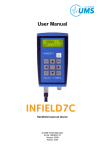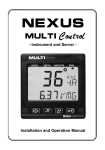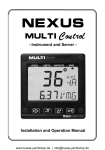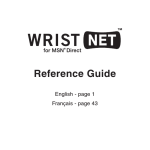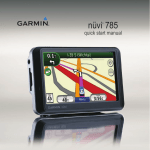Download Use - Pdfstream.manualsonline.com
Transcript
USER GUIDE 1 Contents USER‘S MANUAL CONTENTS CHAPTER PAGE Introduction 3 Important notes 4 Safety notes 4 Symbols Used 5 Signal Strength 5 Getting started 6 service 6 Use your SWATCH® Paparazzi 7 Activate the Storage battery / Charging 9 Channels Navigation structure 10 11-12 Services „Watch“ functions 13 Time setting (Set time) 13 Choosing a „Face“ 14 Watch face channel update 15 „Chrono“ mode (chronograph) 15 „Alarm“ mode 16-18 „Timer“ mode 19-20 21 „Settings“ mode Frequently Asked Questions Using 2 7-9 services 22-25 25 Terms and Conditions 26 Care and maintenance 26 CE and FCC / General informations 27 Introduction Congratulations! Thank you for choosing a SWATCH® Paparazzi. Your new watch can perform traditional time measurement, such as time indication, timing, countdown, and alarm functions. However, the novel feature of your SWATCH® Paparazzi is a new wireless communication technology which enables your watch to receive data directly from the service (www.msndirect.com). It also offers you a fully digital (“matrix”) display that allows you to choose the type of time display (sport, urban or more innovative watch faces). Your watch will automatically receive information like Entertainment News, Today‘s Weather forecast, and SWATCH® Paparazzi content when you‘re in an coverage area, even if you don‘t activate the service. The radio signal used to transport this data also allows the time to be set automatically, whatever the time zone in which you are located, provided that you are in a coverage area. When you do sign up for the service, you can choose from even more channels. These channels can be personalized so that the information most important to you is sent to your watch. With a quick glance at your wrist, you‘ll see the latest news headlines, stock quotes, weather forecasts, sports scores, daily horoscopes, lottery numbers, personal messages, and more. You‘ll also receive messages directly from SWATCH®. Your SWATCH® Paparazzi can be easily configured using the steps on the following pages. General view LIGHT ����� �� PREVIOUS ENTER SELECT/ACTION MODE CHANNEL NEXT Push buttons PREVIOUS - Chronograph or count down timer start/Alarm activation/ Increment (+). ENTER (SELECT/ACTION) - To confirm and set a function/menu. NEXT - Chronograph split or reset/ Countdown timer and alarm setting/ Decrement (-). MODE(CHANNEL) - To leave a main menu/function and go to the subfunction/submenu. Press until beep sounds - Choose another mainfunction channel. Holding this button, returns you automatically back to time menu. LIGHT - Press the button to illuminate the display for approximately 5 secs. 3 Introduction Important notes Your SWATCH® Paparazzi is delivered in OFF mode (see page x) and has been 100% charged on leaving the factory. It may, however, be necessary to partially recharge it (see the charging procedure on page 9). The information is transmitted by FM radio. The quality of reception may therefore vary depending on the place in which you are located (see notes on signal coverage on page x). Your SWATCH® Paparazzi is water-resistant at up to 2 ATM. However, since FM reception does not work under water, your SWATCH® Paparazzi will not be able to receive information. The bracelet of your SWATCH® Paparazzi contains a metallic antenna required to receive information. Make sure not to twist or deform the bracelet unnecessarily, so as not to damage the antenna and thereby prevent satisfactory reception of information. SWATCH® makes no representation, nor warranty whatsoever with respect to the qualitative, or with respect to the quantitative nature of information received (except for „SWATCH Meet“ and „SWATCH News“), nor does SWATCH Ltd. assume any liability for the existence/and or operation of a wireless network of FM stations anywhere at any time whatsoever. The ability of the SWATCH® Paparazzi to receive information is dependent upon the time, place and personal network subscriptions where the SWATCH® Paparazzi is used. For any question relating to the points mentioned above, go to www.msndirect.com and then click Help. You can also contact MSN Support by calling (toll-free): 1-866-658-7032. Safety notes Never handle your watch when walking, driving a car, a motorcycle or any other motor vehicle, riding a bike, etc. You could be distracted in this way, not noticing danger and creating accidents. Mains adapter (charger system) Use exclusively the mains adapter, cable and plug supplied with your Swatch Paparazzi to recharge it. The use of any other equipment could cause abnormal overheating of the storage battery and cause bodily injuries. Never use a defective plug or charger ! Only by using an original charger and plug in perfect condition can you be sure of charging your Swatch Paparazzi. Handle the charger mains adapter and plug carefully and avoid exposing it to impacts, to a direct or indirect source of heat, to moisture or to any other foreign body. 4 Never cover the mains adapter with a cover or any other object. Introduction Never touch the mains adapter with wet hands. Never dismantle the mains adapter or the watch plug. Do not try to dispose of the adapter by incineration. During storms, it is recommended disconnecting the mains adapter. Avoid any extended contact with the mains adapter when it is energised with your watch undergoing charging. Keep the mains adapter out of reach of young children. Do not place the power cord near a radiator or other source of intense heat. If the adapter is not used for a prolonged period of time, make sure to disconnect it from the wall socket. Symbols Used Icons New message – Indicates a message that has been received and not read. Charging the battery – Indicates that the watch is currently being charged. Charge low – Appears when the battery charge level is below 30%. This means the watch will soon have to be recharged. Chrono operating – Indicates that the chronograph is currently in operation. Timer operating – Indicates that countdown timing is currently in progress. Signal Strength Indicates that you are in network range and may receive messages. Indicates that the watch detects no signal or that it has been outside of a coverage zone for more than 10 minutes. Indicates that the watch cannot receive your personal information. This may occur if the signal has not confirmed the coverage zone or if you are located outside of that zone without having set the roaming parameter. Indicates that the watch’s radio is deactivated and that the watch cannot receive signals. 5 Getting started Step 1: Getting started Your SWATCH® Paparazzi is delivered in OFF mode and has been 100% charged on leaving the factory. It may, however, be necessary to partially recharge it (see charging procedure on page 9). A. Unpackage and start your watch 1. Remove your watch and the charger from the packaging. 2.Simultaneously press the PREVIOUS, ENTER and NEXT buttons. This operation causes your watch to restart (“Reset”). After a few seconds, the SWATCH® welcome page appears, followed by a SWATCH® watch face. Note: If your watch screen remains blank, you may need to recharge your watch. For more information, see the charging procedure on page 9. Step 2: Activate the service A. Press PREVIOUS or NEXT until the Register screen is displayed. B. Wait a moment or press ENTER until your watch displays your ID number. C. From a computer connected to Internet, go to www.msndirect.com, click on Begin Activation, and then follow the instructions to activate the service. D. When the Done page appears, click Personalize Service Now, and then follow the instructions on your screen. Congratulations! Your service is now activated and personalized. To change your selections, return to the Web site, and then click the Channels tab. 6 Use Step 3: Use your SWATCH® Paparazzi �� ������ ������ ����� �� ��� �� ����� After you‘ve activated and personalized the service, your watch is ready to use. Within 12 hours, you‘ll receive a welcome message indicated by the icon on the screen ( ), and your personalized content. To read the welcome message, press MODE (CHANNEL) until you hear a beep... ... and then press PREVIOUS or NEXT several times until the Messages screen is displayed. Wait a moment or press ENTER so that the welcome message is displayed. ����� �� ������� ������� You can now take advantage of the network functions of your SWATCH® Paparazzi! ���� ����� �� ��� ��������� ��� ���� ���� �� ��������� ������� �������� Storage Battery Your SWATCH® Paparazzi is fitted with a Lithium-Ion type storage battery. It left the factory fully charged. If no information is displayed following the starting procedure described on page x, connect your SWATCH® Paparazzi to the socket on the charger provided and wait until the display is activated automatically. 7 Note: If you want to know the charge level of your SWATCH® Paparazzi, look up the “Watch Info” page in “Settings” mode (see pages 13 and 21). Use Power Reserve Depending on how it is used, your SWATCH® Paparazzi provides you with a power reserve of four or five days. After that, an alert screen will notify you that it is time to recharge the watch. When the watch battery is fully charged, it is at 100%. When the watch battery is fully discharged, it is at 0%. Your SWATCH® Paparazzi is fully functional from 100% down to a 20% charge. The following table describes how the watch responds at different battery charge levels. Charge Level Performance 30% The low battery indicator ( 20% 10% ) appears. A notification message appears. The watch goes into low battery mode. The watch radio turns off and stops receiving new information. The watch switches to the Time channel after 5 minutes. The watch face may switch to one that uses less battery power. The watch turns off and the screen is blank. The watch conserves the contents of its memory. If your SWATCH® Paparazzi has a remaining battery charge of 30% or less, you should charge the watch as soon as possible. To charge your SWATCH® Paparazzi: See page 9. Precautions for charging Place your SWATCH® Paparazzi on a flat surface, with the display downward, then bring the plug horizontally opposite the opening in the back of the watch and insert it in the charging slot. If you do not use your SWATCH® Paparazzi for a long period of time, we nevertheless advise you to recharge it regularly so as to avoid damaging the storage battery. It is strongly recommended not to perform recharging of your watch at temperatures below 10C or above 40C. Please also become acquainted with the safety notes on page 4. 8 Use Charging Set up the charger Unwind the cord completely. Connect the charger to a power outlet. Carefully connect the plug to your watch, inserting it horizontally. Charge your watch Leave your watch connected until Charged is displayed on the screen. About two hours are needed for your watch to completely charge. During recharging, your watch receives and displays the information. Depending on use, the charge should last three to five days. Channels The information on your watch is organized by channel. Similar to the channels on your television set, you see different types of content - such as news and weather - when you switch channels on your watch. When you activate the service, you select which channels to display on your watch. Each channel appears on the watch screen with an icon and the name of the channel. To view the Time channel from anywhere on your SWATCH® Paparazzi, press and hold Channel. To view the next channel on your watch, press Channel again. To display the contents of the current channel, release Channel. ������ 9 Use Modes Each channel has one or more modes. For example, the Time channel includes the Face mode, the Chrono mode, the Alarm mode, the Timer mode, and the Settings mode. The name of the current mode appears on the SWATCH® Paparazzi screen. To view the current mode, press Channel once. To view the next mode within that channel, press Next. Navigation structure ��������� ������ �������� Note: The channels shown above are examples; the channels actually available on your watch depend on the services that you have activated on www.msndirect.com. 10 Use Services Press PREVIOUS or NEXT to choose your message content: �������� Messages - Use the Messages channel to receive text messages. You will receive messages from: �������� SWATCH Meet - Get dating tips from a celebrity, find out about the hottest dating events in your city, or win a VIP dating contest! 5:17P 12 ����� �� SWATCH City - Stay informed about new hot spots, the best bars in your city, free events, and much more. ����� �� SWATCH News - SWATCH general news ����� �� NewsFlash ���� ����� News 11 News Stay abreast of what‘s going on in the world. Receive only the types of news stories that interest you, such as international or national news, politics, business, sports, entertainment, health or travel. Use Weather Weather Scan weather reports for major cities in the world. View current local weather conditions (wind, humidity, barometric pressure, and UV index), three-day forecasts, and more. Sports Choose your favorite sports news and results for all important sports events. Sports Stocks Follow all of the important indices, and track your favorite stocks. Stocks Horoscope Get your daily horoscope or choose the horoscope of your friends, boss or police officer. Horoscope Lottery Be a future winner with all the lottery numbers and bets sent straight to your wrist. Glance Subscribe to the Glance channel, and your watch will scroll through your selections automatically. Glance Daily diversions Receive trivia and fun facts every day! ���������� 12 For information about the service, including how to personalize the information you receive, channel updates, new channels, changing your location, and customer support, go to www.msndirect.com, and then click Help. You can also contact MSN Support by calling (toll-free): 1-866-658-7032. Use “Watch” functions With the “Time” channel, your SWATCH® Paparazzi has all the customary functions of a digital watch, although with a few improvements: Time (two time zones), in different forms of display. Chronograph (with one or more time splits) Two alarms (the first exclusively over 24hours and the second daily, weekly or occurring at a given date). Timer Internet Time Time Navigation Time setting (Set time) The radio signal used to convey information also enables your watch to be synchronized with a reference clock. As long as your watch is receiving a signal, you do not need to set the time. In addition, your SWATCH® Paparazzi automatically changes to different time zones as you travel from place to place. Note: 13 When you turn the SWATCH® Paparazzi on, it may take a few minutes to receive the time from an atomic clock. Use If your watch is not receiving a signal, you can manually set the time. You can also change the time display from a 12 hour clock to a 24 hour clock, and you can override the automatic time zone setting. For details, see “Changing Watch Settings” on page 21. Choosing a Watch Face Urban watch faces Sport watch faces Face 1 Face 1 Face 2 Face 2 Face 3 Chrono Face 3 Chrono Face 4 Timer Face 4 Timer Thanks to its matrix screen, your Swatch Paparazzi can display the time in various ways as illustrated hereunder. © Copyrights SWATCH Ltd., Suisse 2004 Internet time Alarme Internet time Alarme You can change the appearance of your SWATCH® Paparazzi to reflect your personal style, environment, or mood. To change the face that displays on your watch: 1. Press and hold CHANNEL to go to the Time channel. 2. Wait for the current watch face to appear. 3. Press Previous or NEXT until you find a watch face you want to display. Note: For some watch faces, you can press ENTER to view the date and seconds or start an animation. 14 Use Watch Face Channel update Thanks to the services, you can change the look ® of your SWATCH Paparazzi. Customize your watch with season’s watch faces! You can keep two seasonal watch faces on your watch at a time. Please note: All the original faces are preserved. Watch faces are available for update at the Site www.msndirect.com. Web “Chrono” mode To access the “Chrono” mode, refer to the navigation diagram in the “Time” channel described on page 10. Precise measurement of a period of time Press PREVIOUS to start measurement... ����� ����� �� �� �� �� Press PREVIOUS once again to stop... ���� �� �� �� ���� ����� then PREVIOUS again to continue or NEXT to reset it. �������� �� �� �� 15 ����� �������� ����� Use Precise measurement of a period oftime withe time split(s) Press PREVIOUS to start measurement ����� ���� � �� �� �� �� ���� �� �� �� �� ����� �������� Press NEXT to display a time split (the display restarts after approx. 7 secs) Repeat as many times as you want. ����� Press PREVIOUS to stop ���� �� �� �� ���� ����� Then press ENTER to review the time splits �������� �� �� �� �� ����� �������� ������ �� ���� While the chronograph is operating, you can change menu (by pressing CHANNEL) to set an alarm or to look up service, for example the weather, then return to the “Chrono” mode. On most watch faces showing the time, the icon indicates that the chronograph is activated. This icon also appears in the other channels, when the Time and Date bar appears at the top of the screen. When you start the chronograph, the number for hundredths of seconds appears for 10 seconds and then disappears from the watch face. The number runs in the background and displays when you stop the chronograph. After you stop the chronograph, press ENTER to review the split values. 16 Use “Alarm” mode Your SWATCH® Paparazzi includes two alarms, each having its own settings and its own melody. To access the “Alarm” mode, refer to the navigation diagram in the “Time” channel described on page 10. Step 1: Selecting and activating or deactivating the alarm ����� � ����� ��� ���� ������ ������ �� � Press PREVIOUS to activate or deactivate alarm 1, then, if necessary, on ENTER to switch to alarm 2. then again on PREVIOUS to activate or deactivate alarm 2. ����� � ������ ���������� ���� ������ ������ �� � Following confirmation of the various alarm settings, the alarm is automatically activated (ON). Step 2: Setting alarm1 First select alarm 1 and then press NEXT to enter the setting mode for the selected alarm... ����� � ����� ��� ��� ����� � ����� ��� 17 � ������� � Then PREVIOUS or NEXT to set the hour. Confirn with ENTER, then set the minutes with PREVIOUS and NEXT, and confirm with ENTER. Use Step 3: Setting alarm 2 ����� � ����� ��� ����� � ������ ���������� ����� � ����� ��� ������� ��� � ������� � � ������� � EVERY DAY First select alarm 2, then press NEXT to select the daily alarm (every day), then confirm with ENTER. Then perform settings for alarm 1 as described in step 2 on page 17. ON A SPECIFIC DATE Press NEXT to select the specific alarm (custom), then confirm with ENTER. Use PREVIOUS and NEXT to change the value for the and then confirm with ENTER; set the desired month and day in the same way. Confirm with ENTER and then proceed as described in step 2 on page 17. ONCE A WEEK Press NEXT to select the weekly alarm (every xxx day) (a given day xxx each week), then confirm with ENTER. Choose the day of the week for triggering of alarm 2 with PREVIOUS and NEXT, then confirm with ENTER. Then perform the following settings as for alarm 1 described in step 2 on page 17. Dismissing the alarm notification �� �� ��� Your SWATCH® Paparazzi emits a sound when the alarm goes off. The alarm plays for 1 minute and a notification message appears on your watch face. ����� The message automatically disappears when the sound stops. You can dismiss the alarm before the sound finishes by pressing any button on your SWATCH® Paparazzi. 18 Use “Timer” mode Your SWATCH® Paparazzi has a “Timer” function adjustable from 1 second to 23 hours, 59 minutes and 59 seconds. To access the “Timer” mode, refer to the navigation diagram in the “Time” channel described on page 10. To activate or deactivate the “Timer” Press PREVIOUS to start the timer... ����� ��� then PREVIOUS once again to stop it ���� ���� ����� �������� ����� �������� Then press PREVIOUS to continue or NEXT to reset the timer to its initial value ����� While the timer is operating, you can change mode (by pressing CHANNEL), for example to set an alarm, or channel (by a second press on CHANNEL), for example to look up stock prices, then return to the „Timer“ mode, etc. On most watch faces showing the time, the icon indicates that the timer is activated. This icon also appears in the other channels, when the Time and Date bar appears at the top of the screen. After you stop the chronograph, press ENTER to review the split values. When the end of timing signal is triggered, press any push button to stop it. 19 Use To set the „Timer“ mode Press NEXT to enter timer setting mode... ��� ���� ����� � ������� � then press PREVIOUS and NEXT to set the timing period (in minutes), then press ENTER to confirm, set the period in seconds and then in hours... then finally confirm by pressing ENTER. �������� � �� � � � � ����� Dismissing the timer notification ���� �� ��� When the timer countdown reaches zero, your watch emits for 1 minute a series of beeps and displays a notification message on your watch face. ������ You can dismiss the timer notification message by pressing any button on your SWATCH® Paparazzi. Note: If you turned off the sound setting, you only see the notification message and flashing backlight. Your watch does not emit the beep tones. 20 Use “Settings” mode You can perform a number of settings on your Swatch Paparazzi. To do so, simply choose the “Settings” mode in the “Time” channel and refer to the navigation diagram in the “Time” channel described on page 10. �������� ������ ���� � ���� ������� ������ ������ ����� ������ ����� ��� �� ITEM � ������� � � ������� � � ������� � Choose the desired setting using PREVIOUS and NEXT then confirm by pressing ENTER. The selected setting is indicated by a black bar (see illustrations). Next modify the selected value using PREVIOUS and NEXT then confirm by pressing ENTER. Settings DESCRIPTION „Sound“ Three options allow you to set the sounds emitted by your watch: „All On“ - All possible sounds are used „All Off“ - No sound is emitted „Alerts Only“ - Only the alarms (and countdown timing) and alerts generated by the network are emitted. „Set Time“ To set the time by hand. In normal use, i.e. in an area covered by the radio network, your SWATCH® Paparazzi requires no setting to display the correct time, irrespective of the time zone in which you are located. „Time zone“ To select the two time zones manually (press ENTER to go directly to the second time zone). Radio To activate / deactivate reception of information. Transition To select transition between two different screens „Time Format“ To define the date display format „Date Format“ To define the date display format „Units“ To select the system of units used „Time Offset“ To offset the displayed time by a few minutes (up to 15) relative to the actual time. 21 Use / FAQ‘s „Splash Delay“ To set time lag before automatic entry into channel (Time, Glance, News, etc). „Watch Info“ This mode displays a variety of information, in particular the power of the radio signal, the storage battery charge level and the name of the radio station ti which you SWATCH® Paparazzi is connected. „Watch Off“ To increase your watch‘s battery life, for example during a period of non-use, you can place it in „sleep“ mode („Watch Off“). In this mode, the time and memory content are preserved, but no information is displayed and no alarm or alert is generated. „Software“ Indicates the software version installed in your watch. Frequently Asked Questions Here are the most commonly asked questions about your SWATCH® Paparazzi. For additional questions and answers, go to the SWATCH® Web site at www.swatch.com/paparazzi For questions about the service, go to the Web site at www.msndirect.com and click the Help link. How do I replace or recharge my watch battery? It is not necessary to replace the storage battery; it is rechargeable. To recharge it, follow the instructions given on page 10. How do I know if my watch is receiving a signal? Check the signal power icon which can be found on most of the watch displays (watch faces). indicates a good signal, which means that your watch has good reception and that it is receiving information. means „no signal“, which means that you are outside an coverage area or that reception in the region in which you are located temporarily is weak. means that the watch is possibly not receiving your personal information. This can happen before the signal confirms the coverage area for your watch, or if you leave your coverage area. means that the watch‘s radio is switched off and that the watch can therefore not receive radio signals. Check the signal power percentage in the „Watch info“ menu. How do I determine the battery‘s residual life? 22 You can verify the storage battery‘s charge status as a % on the „Watch info“ menu of the „Settings“ mode. FAQ‘s How do I extend the battery‘s life? Choose a simple watch face, with few animations. Use only the „Time“ channel. Make sure that the „Audio“ setting is on „ALL OFF“. Stop radio reception by placing the „Radio“ setting on „OFF“. Place your watch in „sleep“ mode (see page 21). How do I set the time on my watch? So long as you are in an area covered by , you should not have to set the time by hand. Your watch is radiosynchronized with a reference clock. The initial synchronization may take a few minutes. The phrase „Time set by network“ on the „Set time“ menu of the „Settings“ mode indicates that you are in an reception area. If you are outside an reception area, you can define the time and date on your watch by hand (see page 21). What happens when I activate the service? Your watch receives the information that you have selected on the website. The following events occur: 1. Your watch receives a „Welcome“ confirmation message. 2. The registration channel disappears from your watch. 3. Your watch starts to receive the content of the selected channels. When you choose new services, they are first set up in your watch, and then the new content is displayed. How do I know when my watch is activated? You will receive a „Welcome“ confirmation message on your watch. You will also receive a confirmation e-mail within 24 hours. Can I set the audio volume on my watch? No. However, you have a choice between three audio operating options (see on page 21). Can my watch communicate with other watches that have subscribed to the service? No. However, you can send messages to other watches that have subscribed to the services via MSN Messenger. Is my watch water-resistant? Yes! Your watch is water-resistant to 3 ATM. However, the information reception functions doesn‘t work under water. In addition, we would ask you to note the maintenance recommendations provided on page 26. Where should I send my watch to have it repaired? 23 If your watch were to break down, please contact the SWATCH CUSTOMER SERVICE Organization. For further Information, visit our website at www.swatch.com. FAQ‘s My watch does not display the correct time. What should I do? When you start your watch for the first time, the time shown is 12:00 A.M. When the watch receives a signal, it automatically places itself on the correct local time (generally in a few minutes). The reception covers most metropolitan areas in the United States and Canada. If your watch is located in one of these areas, it will receive the correct local time automatically (unless the watch‘s „Radio“ setting is on „OFF“). If your watch is located outside a broadcasting area, the time will have to be set by hand. For any further information concerning coverage areas, go to www.msndirect.com and click on the Help link. It may occur that the topography (hills, valleys), the structure of the building in which you are located, or other electronic devices, disturb the broadcasting signal that your watch uses to receive information. When this occurs, a few minutes are needed for your watch to receive the correct time. Make sure that the „Time zone“ menu of the „Settings“ mode displays „Autoset“ for „Zone 1“. If your watch is ahead of time by 5, 10 or 15 minutes, it is likely that a „Time offset“ has been configured (see page 21). If you are outside a coverage area, you can set the time on your watch by hand (see page 21). My watch‘s storage battery is spent before I start recharging it. What should I do? Don‘t worry! Simply connect your watch to the charger. All the information will be accessible again as soon as the watch has regained an adequate charge level and has restarted. My watch responds to no push button. What should I do? Start your watch again by pressing simultaneously the three push buttons PREVIOUS, ENTER and NEXT. After a few seconds, the SWATCH® welcome page appears and is then replaced by a watch faceshowing the time. If your watch still does not respond, contact the SWATCH® customer service organization. I have activated the service but my watch receives none of the information that I have selected. What should I do? It is possible that you did not receive the activation and configuration message that was sent to you when you activated the service. This can occur if you are outside the t broadcasting area or if you are temporarily in an area in which reception is poor. You can ask the service to send back a configuration message by logging on to www.msndirect.com. Click on „Sign In“, identify yourself with the help of your Net passport and then go to the „Channels“ page. Click on the „Watch not receiving content?“ link in order to retrieve the information. 24 FAQ‘s My watch has received no new information for one day or more. What should I do? The reception covers most metropolitan areas in the United States and Canada. If your watch is located in one of these broadcasting areas, it should automatically receive the information broadcasted (news, weather reports, etc.). If your watch is located outside a broadcasting area, it receives no new information until you return into this area. For any further information concerning coverage areas, go to the www.msndirect.com website and click on the Help link. If you leave your local coverage area and if you are traveling in another broadcasting area, your watch can continue to receive your personal information (personal messages, appointments, etc.). For this purpose, you must set the roaming parameters to www.msndirect.com: go to the „My Location“ page, then click on „Add a travel destination“. It may occur that the topography (hills, valleys), the structure of the building in which you are located, or other electronic devices, disturb the broadcasting signal that your watch uses to receive information. Using services You should register with services to benefit from all the functionalities of your SWATCH® Paparazzi. coverage is available for the inhabitants of the 50 states of the United States, the district of Columbia and Canada. To receive on your SWATCH® Paparazzi, you must be located in an coverage area; consult the maps available on www.msndirect.com. Internet access is required for online activation of your user account. A valid credit card is also needed. Activation and subscription expenses will be billed. 25 General information Terms and Conditions Warranty With effect from the date of purchase, SWATCH Ltd. grants you a twenty-four (24) months warranty for your SWATCH® watch, under the terms defined in the additional warranty leaflet. The SWATCH® international warranty covers defects of materials and workmanship existing at the time of delivery of the SWATCH® watch purchased (“the defects”). The warranty applies only if the certificate of warranty is dated, filled in completely and correctly, and stamped by an official SWATCH®* dealer (“valid certificate of warranty”). The intended purpose of the SWATCH® Paparazzi is to receive information transmitted over a certain wireless network of FM stations. SWATCH® makes no representation, nor warranty whatsoever with respect to the qualitative, or with respect to the quantitative nature of such information received (except for „Swatch meet“ and „Swatch news“), nor does SWATCH Ltd. assume any liability for the existence/and or operation of a wireless network of FM stations anywhere at any time whatsoever. The ability of the SWATCH® Paparazzi to receive information is dependent upon the time, place and personal network subscriptions where the SWATCH® Paparazzi is used. SWATCH® will not compensate any subscription fee for any reason. To obtain more information concerning the warranty for your watch, refer to the additional instruction guide and warranty leaflet. Care and maintenance We advise you to clean your watch regularly with a soft cloth and warm water. After immersion in salty water, rinse it in fresh water and leave it to dry completely. Avoid allowing dust and dirt to accumulate in the slot for the charger plug (use no metallic object to clean this slot) or in the interstices situated between the bracelet and the case. To clean the charger plug slot, simply blow into the slot to remove the dust from it or use an applicator slightly steeped in alcohol. Also avoid leaving your SWATCH® Paparazzi in places exposed to major temperature or humidity variations, the rays of the sun or intense magnetic fields. The bracelet of your SWATCH® Paparazzi contains the antenna required to receive information. Avoid twisting or deforming it, so as not to damage the antenna and thereby prevent satisfactory reception of information. Do not activate the push buttons under water. In the event of a violent impact, have your watch checked by an authorized SWATCH® Service Center. Never try to open your watch. For the highest standards of service and to benefit from the warranty, please always contact an approved SWATCH® representative. See the list of „Service Centers“ under http: www.swatch.com/contact/customerservice. 26 General information CE and FCC conformance The CE mark on the back of your watch indicates that it is in conformity with the European Union EMC directive 89/336/EEC. General informations It is also in conformity with section 15 of the FCC restrictions concerning class B digital devices, which means that this equipment generates, uses and can emit radiofrequency waves and, if it is not installed or used in accordance with the instructions, may cause interferences harmful to radio communications. There is no guarantee that no interferences will occur at a particular time. If this equipment causes interferences harmful to other devices, try to solve the problem by changing its position. Contact an official SWATCH® dealer or an authorized SWATCH® Service Center if you cannot solve the problem yourself. Repair operations are subject to the following conditions: 1. This instrument must not cause harmful interference and 2. must withstand any interference received, including that which could entail unwanted repair operations. SWATCH Ltd. Customer Service ensures perfect maintenance of your SWATCH® watch. If your watch needs care, entrust it to an official SWATCH® dealer or to an authorized SWATCH® Service Center appearing on the list available under:www.swatch.com/service/contacts. These centers alone can guarantee service in line with the standards of SWATCH Ltd. All repairs performed by an unauthorized Service Center invalidate the warranty. THE SWATCH GROUP U.S. Swatch Service Center 55 Metro Way Secaucus, N.J. 07094 SWATCH® is a registered trademark *SWATCH Specialist Dealer in EU countries Customer Service by MSN Direct MSN: 1-866-658-7032(US) SWATCH®, Paparazzi and the Paparazzi logo are either registered trademarks or trademarks of SWATCH GROUP INC. in the United States and/or other countries. 27 Microsoft, MSN and the MSN logo are either registered trademarks or trademarks of Microsoft Corporation in the United States and/or other countries.