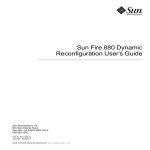Download Sun Management Center 3.0 Supplement for the Sun Fire B1600
Transcript
Sun Management Center 3.0 Supplement for the Sun Fire B1600 Sun Microsystems, Inc. 4150 Network Circle Santa Clara, CA 95054 U.S.A. 650-960-1300 Part No. 817-1011-10 March 2003, Revision A Submit comments about this document at: http://www.sun.com/hwdocs/feedback Copyright 2003 Sun Microsystems, Inc., 4150 Network Circle, Santa Clara, California 95054, U.S.A. All rights reserved. Sun Microsystems, Inc. has intellectual property rights relating to technology embodied in the product that is described in this document. In particular, and without limitation, these intellectual property rights may include one or more of the U.S. patents listed at http://www.sun.com/patents and one or more additional patents or pending patent applications in the U.S. and in other countries. This document and the product to which it pertains are distributed under licenses restricting their use, copying, distribution, and decompilation. No part of the product or of this document may be reproduced in any form by any means without prior written authorization of Sun and its licensors, if any. Third-party software, including font technology, is copyrighted and licensed from Sun suppliers. Parts of the product may be derived from Berkeley BSD systems, licensed from the University of California. UNIX is a registered trademark in the U.S. and in other countries, exclusively licensed through X/Open Company, Ltd. Sun, Sun Microsystems, the Sun logo, AnswerBook2, docs.sun.com, Sun Fire, Java and Solaris are trademarks or registered trademarks of Sun Microsystems, Inc. in the U.S. and in other countries. All SPARC trademarks are used under license and are trademarks or registered trademarks of SPARC International, Inc. in the U.S. and in other countries. Products bearing SPARC trademarks are based upon an architecture developed by Sun Microsystems, Inc. The OPEN LOOK and Sun™ Graphical User Interface was developed by Sun Microsystems, Inc. for its users and licensees. Sun acknowledges the pioneering efforts of Xerox in researching and developing the concept of visual or graphical user interfaces for the computer industry. Sun holds a non-exclusive license from Xerox to the Xerox Graphical User Interface, which license also covers Sun’s licensees who implement OPEN LOOK GUIs and otherwise comply with Sun’s written license agreements. U.S. Government Rights—Commercial use. Government users are subject to the Sun Microsystems, Inc. standard license agreement and applicable provisions of the FAR and its supplements. DOCUMENTATION IS PROVIDED "AS IS" AND ALL EXPRESS OR IMPLIED CONDITIONS, REPRESENTATIONS AND WARRANTIES, INCLUDING ANY IMPLIED WARRANTY OF MERCHANTABILITY, FITNESS FOR A PARTICULAR PURPOSE OR NON-INFRINGEMENT, ARE DISCLAIMED, EXCEPT TO THE EXTENT THAT SUCH DISCLAIMERS ARE HELD TO BE LEGALLY INVALID. Copyright 2003 Sun Microsystems, Inc., 4150 Network Circle, Santa Clara, California 95054, Etats-Unis. Tous droits réservés. Sun Microsystems, Inc. a les droits de propriété intellectuels relatants à la technologie incorporée dans le produit qui est décrit dans ce document. En particulier, et sans la limitation, ces droits de propriété intellectuels peuvent inclure un ou plus des brevets américains énumérés à http://www.sun.com/patents et un ou les brevets plus supplémentaires ou les applications de brevet en attente dans les Etats-Unis et dans les autres pays. Ce produit ou document est protégé par un copyright et distribué avec des licences qui en restreignent l’utilisation, la copie, la distribution, et la décompilation. Aucune partie de ce produit ou document ne peut être reproduite sous aucune forme, par quelque moyen que ce soit, sans l’autorisation préalable et écrite de Sun et de ses bailleurs de licence, s’il y ena. Le logiciel détenu par des tiers, et qui comprend la technologie relative aux polices de caractères, est protégé par un copyright et licencié par des fournisseurs de Sun. Des parties de ce produit pourront être dérivées des systèmes Berkeley BSD licenciés par l’Université de Californie. UNIX est une marque déposée aux Etats-Unis et dans d’autres pays et licenciée exclusivement par X/Open Company, Ltd. Sun, Sun Microsystems, le logo Sun, AnswerBook2, docs.sun.com, Sun Fire, Java et Solarissont des marques de fabrique ou des marques déposées de Sun Microsystems, Inc. aux Etats-Unis et dans d’autres pays. Toutes les marques SPARC sont utilisées sous licence et sont des marques de fabrique ou des marques déposées de SPARC International, Inc. aux Etats-Unis et dans d’autres pays. Les produits protant les marques SPARC sont basés sur une architecture développée par Sun Microsystems, Inc. L’interface d’utilisation graphique OPEN LOOK et Sun™ a été développée par Sun Microsystems, Inc. pour ses utilisateurs et licenciés. Sun reconnaît les efforts de pionniers de Xerox pour la recherche et le développement du concept des interfaces d’utilisation visuelle ou graphique pour l’industrie de l’informatique. Sun détient une license non exclusive de Xerox sur l’interface d’utilisation graphique Xerox, cette licence couvrant également les licenciées de Sun qui mettent en place l’interface d ’utilisation graphique OPEN LOOK et qui en outre se conforment aux licences écrites de Sun. LA DOCUMENTATION EST FOURNIE "EN L’ÉTAT" ET TOUTES AUTRES CONDITIONS, DECLARATIONS ET GARANTIES EXPRESSES OU TACITES SONT FORMELLEMENT EXCLUES, DANS LA MESURE AUTORISEE PAR LA LOI APPLICABLE, Y COMPRIS NOTAMMENT TOUTE GARANTIE IMPLICITE RELATIVE A LA QUALITE MARCHANDE, A L’APTITUDE A UNE UTILISATION PARTICULIERE OU A L’ABSENCE DE CONTREFAÇON. Please Recycle Contents 1. Introduction 1 Sun Management Center 3.0 Sun Fire B1600 1 2 Managing the Sun Fire B1600 Shelf and Sun Fire B100s Blades Presentation of the Platform 5 Hardware Platform Modules Browser View 6 6 Physical Components Device Information Physical View Alarms 2. 7 8 Environmental Sensors Logical View 3 8 8 9 11 Installation 13 Sun Management Center 3.0 Software 13 Obtaining the Sun Fire B1600-Specific Software Preparing for Installation 14 15 Managing Your Sun Fire B1600 System 15 Choosing the Sun Management Center Server 16 iii Choosing the Platform Server Java Environment 17 17 Confirming Installation 18 Required Software Versions 19 Network Port Configuration 19 Sun Fire B1600 System-Specific Packages Installation and Configuration Installation Summary 22 23 Installation and Configuration Procedure ▼ 20 24 To Install and Set Up the Sun Management Center Server Software 24 ▼ To Install and Set Up the Domain Agent Software ▼ To Install and Set Up the Sun Management Center 3.0 Platform Agent Software 30 After Installing and Configuring the Software Sun Fire B1600 Topology Objects 34 35 Sun Fire B1600 Platform Composites 35 Creating Sun Fire B1600 Composite Platform Objects ▼ To create a Composite Platform Object 36 36 Discovering Sun Fire B1600 Composite Platform Objects To Discover a Composite Platform Object 38 Creating Sun Fire B1600 Simple Platform Objects 39 ▼ ▼ 3. To create a Simple Platform Object Verifying and Troubleshooting the Installation Verifying the Installation iv 41 43 44 Sun Fire B1600 Platform Agent Setup Verification Procedure 39 42 Sun Fire B100s Domain Agent Setup Verification Procedure 27 45 47 Sun Management Center 3.0 Supplement for the Sun Fire B1600 • March 2003 38 Troubleshooting Composite Failures 4. Physical and Logical Properties System Properties Common Properties 55 58 Expansion Cards 59 Memory Modules 60 Other Physical Components Locations Processors 63 65 Media Devices 66 Network Interfaces Indicators 61 62 Logical Device Properties 67 68 Other Devices 69 Environmental Sensor Properties Numeric Sensors 70 71 Non Numeric Sensors Alarms 55 57 Power Supplies 5. 53 54 Physical Component Properties Fans 52 71 73 Overview 73 Operational State Rule Availability Rule 74 75 Non Numeric Sensor Rule 75 Numeric Sensor Threshold Rule Occupancy Rule 76 76 v Rate or Count Rule 77 Module Status Rule 77 Indicator Status Rule Index vi 78 79 Sun Management Center 3.0 Supplement for the Sun Fire B1600 • March 2003 Figures 3 FIGURE 1-1 Example Sun Management Center Configuration for the Sun Fire B1600 FIGURE 1-2 Domain View Showing Sun Fire B1600 Composite, Platform and Blade Icons FIGURE 1-3 Browser View Showing Physical Components, Device Information and Environmental Sensors 7 FIGURE 1-4 A Section of the Logical View FIGURE 1-5 Sun Fire B1600 Platform Agent Physical View—Location S0 Selected 10 FIGURE 1-6 Sun Fire B100s Domain Agent Physical View FIGURE 2-1 Simple Sun Management Center Set Up for the Sun Fire B1600 16 FIGURE 2-2 Create Topology Object Dialogue Box—Composite Tab 37 FIGURE 2-3 Discovery Request Dialogue FIGURE 2-4 Create Topology Object Dialogue Box—Node Tab 40 FIGURE 3-1 Domain View Showing Sun Fire B1600 Composite, Platform and Blade Icons FIGURE 3-2 Domain Agent Components and Data Flow 43 FIGURE 3-3 Platform Agent Components and Data Flow 45 FIGURE 4-1 Physical Components Showing Location and Description Columns 56 FIGURE 4-2 Portion of the Logical Device Table Showing Indicators FIGURE 4-3 Part of the Tachometers Table 70 5 9 11 38 42 63 vii viii Sun Management Center 3.0 Supplement for the Sun Fire B1600 • March 2003 Tables 4 TABLE 1-1 Hardware Platform Modules TABLE 2-1 Required Software Versions 19 TABLE 2-2 Default Sun Management Center 3.0 Port Addresses 19 TABLE 2-3 Additional Port Address Used by the Software 20 TABLE 2-4 Sun Management Center Domain Packages for the Sun Fire B100s 21 TABLE 2-5 Sun Management Center Platform Agent Packages for the Sun Fire B1600 21 TABLE 2-6 Sun Management Center 3.0 Server Package for the Sun Fire B1600 22 TABLE 4-1 System Information Table Properties 54 TABLE 4-2 Operational Status Values 56 TABLE 4-3 Fan Table Properties 57 TABLE 4-4 Power Supply Table Properties TABLE 4-5 Expansion Card Table Properties 59 TABLE 4-6 Memory Modules Table Properties TABLE 4-7 Other Physical Components Table Properties TABLE 4-8 Location Table Properties TABLE 4-9 Processor Table Properties TABLE 4-10 Media Device Table Properties TABLE 4-11 Network Interface Table Properties 67 TABLE 4-12 Indicator Table Properties 68 TABLE 4-13 Other Devices Table Properties 69 58 60 61 62 65 66 ix x 71 TABLE 4-14 Numeric Sensor Table Properties TABLE 4-15 Non Numeric Sensor Table Properties TABLE 5-1 Operational State Rule 74 TABLE 5-2 Availability Rule 75 TABLE 5-3 Non Numeric Sensor Rule TABLE 5-4 Numeric Sensor Threshold Rule 76 TABLE 5-5 Occupancy Rule 76 TABLE 5-6 Rate or Count Rule 77 TABLE 5-7 Module Status Rule 77 TABLE 5-8 Indicator Status Rule 71 75 78 Sun Management Center 3.0 Supplement for the Sun Fire B1600 • March 2003 Preface The Sun™ Management Center 3.0 Supplement for the Sun Fire™ B1600 provides instructions on how to install, configure and use Sun Management Center 3.0 software on Sun Fire B1600 systems. This supplement is intended for system administrators who install and use the Sun Management Center 3.0 software to monitor and manage their Sun Fire B1600 systems. How This Book Is Organized Chapter 1 introduces Sun Management Center 3.0 software for the Sun Fire B1600 system. Chapter 2 describes how to install and set up Sun Management Center 3.0 software on the Sun Fire B1600 system. Use this chapter in conjunction with the Sun Management Center 3.0 Software Installation Guide. Chapter 3 contains information to help you verify and troubleshoot your installation. Chapter 4 describes platform, system controller, and domain data that is specific to Sun Fire B1600 systems and is shown in the respective Sun Management Center Details window. Chapter 5 summarizes the alarm rules used by the Sun Fire B1600 system add-on components. xi Typographic Conventions Typeface or Symbol Meaning Examples AaBbCc123 The names of commands, files, and directories; on-screen computer output Edit your .login file. Use ls -a to list all files. % You have mail. AaBbCc123 What you type, when contrasted with on-screen computer output % su Password: AaBbCc123 Book titles, new words or terms, words to be emphasized. Replace command-line variables with real names or values. Read Chapter 6 in the User’s Guide. These are called class options. To delete a file, type rm filename. Shell Prompts xii Shell Prompt C shell machine-name% C shell superuser machine-name# Bourne shell and Korn shell $ Bourne shell and Korn shell superuser # Sun Management Center 3.0 Supplement for the Sun Fire B1600 • March 2003 Related Documentation Application Title Part Number Installing Sun Management Center 3.0 Software Sun Management Center 3.0 Software Installation Guide 806-5943 Using Sun Management Center 3.0 Software Sun Management Center 3.0 Software User’s Guide 806-5944 Configuring Sun Management Center 3.0 Software Sun Management Center 3.0 Configuration and Deployment Guide 816-5316 Issues, Limitations and Bugs for Platform 4 Update Sun Management Center 3.0 Platform Update 4 Software Release Notes 816-2700 Platform Hardware Sun Fire B1600 Hardware Installation Guide 816-7614 Platform Software Sun Fire B1600 Software Setup Guide Sun Fire B1600 Administration Guide 816-3361 816-4765 SNMP Sun SNMP Management Agent Guide For Sun Fire B1600 817-1010 For a list of other related documents, refer to the Sun Management Center 3.0 Software Release Notes on the Sun Management Center Web site: http://www.sun.com/sunmanagementcenter Accessing Sun Documentation You can view, print, or purchase a broad selection of Sun documentation, including localized versions, at: http://www.sun.com/documentation xiii Contacting Sun Technical Support If you have technical questions about this product that are not answered in this document, go to: http://www.sun.com/service/contacting Sun Welcomes Your Comments Sun is interested in improving its documentation and welcomes your comments and suggestions. You can submit your comments by going to: http://www.sun.com/hwdocs/feedback Please include the title and part number of your document with your feedback: Sun Management Center 3.0 Supplement for the Sun Fire B1600, part number 817-1011-10 xiv Sun Management Center 3.0 Supplement for the Sun Fire B1600 • March 2003 CHAPTER 1 Introduction This chapter provides an introduction to the Sun Management Center 3.0 software in relation to the Sun Fire B1600. The chapter contains the following sections: ■ “Sun Management Center 3.0” on page 1 ■ “Presentation of the Platform” on page 5 ■ “Hardware Platform Modules” on page 6 ■ “Alarms” on page 11 Sun Management Center 3.0 Sun Management Center is an open, extensible system monitoring and management solution that uses Java and a variant of the Simple Network Management Protocol (SNMP) to provide integrated and comprehensive enterprise-wide management of Sun products and their subsystem, component, and peripheral devices. Chapter 1 of the Sun Management Center 3.0 Software User’s Guide includes definitions, explanations and diagrams that clarify the Sun Management Center 3.0 architecture. Review that chapter whenever you have questions about how consoles, servers, agents, domains and modules interact. Support for hardware monitoring within the Sun Management Center 3.0 environment is achieved through the use of an appropriate hardware platform module, which presents hardware configuration and fault reporting information to the Sun Management Center 3.0 management server and console. 1 Sun Fire B1600 A Sun Fire B1600 shelf comprises up to sixteen Sun Fire Blades (for example, Sun Fire B100s Blades). Each blade has two gigabit Ethernet connections, normally configured for redundant operation, which are, in turn, connected to two integrated gigabit switches and thence to the external Data Networks. Each shelf also contains one or two system controllers (two system controllers operate as an active/standby pair) for shelf/blade management and control, and dual power supplies. Each system controller/switch pair additionally provides a separate 10/100 Mbit Ethernet connection that is intended to be connected to a common, physically separate management network. For more information concerning the Sun Fire B1600 system, refer to the following publications: ■ Sun Fire B1600 Hardware Installation Guide ■ Sun Fire B1600 Software Setup Guide ■ Sun Fire B1600 Administration Guide This supplement provides support for the Sun Fire B1600 platform, system controllers and domains. For the Sun Fire B1600 platform, hardware configuration information is obtained about both system controllers from the active controller. Information about the Sun Fire B100s blade domains is obtained from the active controller and from the individual domains. Your support environment for the Sun Fire B1600 system will have the following components: ■ One or more Sun Fire B1600 shelves ■ A platform server managing one or more Sun Fire B1600 shelves ■ A Sun Management Center 3.0 server ■ A Sun Management Center 3.0 console FIGURE 1-1 shows a simple configuration with: 2 ■ Two Sun Fire B1600 shelves (including Sun Fire B100s blades) ■ One platform server serving both shelves ■ One Sun Management Center 3.0 server ■ One workstation and console Sun Management Center 3.0 Supplement for the Sun Fire B1600 • March 2003 Remote Console Sun Management Center Server Platform Server Sun Fire B1600 Shelf Sun Fire B1600 Shelf FIGURE 1-1 Example Sun Management Center Configuration for the Sun Fire B1600 Note – The platform server and Sun Management Center server can be the same machine. Managing the Sun Fire B1600 Shelf and Sun Fire B100s Blades Information about the hardware configuration of an entire Sun Fire B1600 shelf is obtained from the Sun Fire B1600 hardware platform module, which is loaded on the platform server. Each platform agent reports only the configuration of a single Sun Fire B1600 shelf. Therefore, if multiple shelves are being monitored, there will be multiple instances of the platform agent on the platform server. The Sun Fire B1600 hardware platform module obtains hardware configuration and fault information from the Sun Fire B1600 system by communicating with the instrumentation daemon which, in turn, communicates with the system controller. Chapter 1 3 The hardware instrumentation daemon and system controller communicate using a private communications interface, referred to in this supplement as the MISMI interface. The Sun Fire B1600 instrumentation daemon also communicates with software residing on the Sun Fire B100s blade to obtain a small subset of hardware configuration information that is not available from the Sun Fire B1600 system controller. Additional information about Sun Fire B100s blades is obtained by loading the Sun Fire B100s hardware platform module into the standard Sun Management Center domain agent that can execute on each Sun Fire B100s blade. Note – Monitoring a Sun Fire B100s blade using Sun Management Center is optional—you can choose to monitor only the Sun Fire B1600 shelf. In this latter instance, the Sun Management Center 3.0 core components, value-added software and integration adapters are unavailable on the Sun Fire B100s domain. Additionally, a small amount of instrumentation, corresponding to the Sun Fire B100s Hard Disk Drive (HDD), CPU and Ethernet MAC addresses, is unavailable in the Sun Fire B1600 hardware platform module. The term platform hardware monitoring is used throughout this guide to represent hardware information obtained via the Sun Fire B1600 system controller. The term domain hardware monitoring is used throughout this guide to represent hardware information obtained via the Solaris domain on each Sun Fire B100s blade. TABLE 1-1 Hardware Platform Modules Agent Description Sun Fire B1600 Hardware Platform Module Provides information about the hardware configuration for the entire Sun Fire B1600 system, including the Sun Fire B100s blades Sun Fire B100s Hardware Platform Module Provides the hardware configuration for a Sun Fire B100s blade Domain hardware monitoring of the Sun Fire B100s blades is by means of the Data and/or Management Network. Platform hardware monitoring is by means of the Sun Fire B1600 system controller and Management Network. To manage your Sun Fire B1600 system using Sun Management Center 3.0 software, you must install Sun Management Center 3.0 software and Sun Fire B1600 platformspecific software on the Sun Management Center server, the platform server and the Sun Fire B100s blades. 4 Sun Management Center 3.0 Supplement for the Sun Fire B1600 • March 2003 Presentation of the Platform The Sun Management Center graphical user interface (GUI) presents Sun Fire B1600 platforms as icons. For each Sun Fire B1600 platform there is an icon representing the Sun Management Center 3.0 composite object, the Sun Fire B1600 platform agent and additional icons for each Sun Fire B100s domain agent. FIGURE 1-2 Domain View Showing Sun Fire B1600 Composite, Platform and Blade Icons You can expand these icons to provide detailed views of the platform and domains. Sun Management Center 3.0 launches a detail viewer in which the hardware platform module is displayed, in addition to any other traditional Sun Management Center 3.0 monitoring and control modules. The Sun Fire B1600 hardware platform module enables management of the hardware of a Sun Fire B1600 shelf. The Sun Fire B100s domain agent provides the standard modules provided by Sun Management Center 3.0 (for example, kernel reader) and enables management of a single Sun Fire B100s domain. Chapter 1 5 Hardware Platform Modules There are two hardware platform modules—the Sun Fire B1600 hardware platform module, which monitors the hardware of the entire Sun Fire B1600 shelf and its blades, and the Sun Fire B100s hardware platform module, which monitors the hardware of a single Sun Fire B100s blade. In FIGURE 1-2, the icon named shadow-sp represents the Sun Fire B1600 platform agent, which includes the Sun Fire B1600 hardware platform module. In the same figure, the icon named shadow1-blade represents the Sun Fire B100s domain agent, which includes the Sun Fire B100s hardware platform module. Both modules share a common representation of the monitored hardware, and present the following views to the console: ■ Browser view ■ Logical view ■ Physical view Note – A hardware platform module is also sometimes referred to as the “Config Reader” or “platform add-on”. Browser View The browser view displays information representing the platform or domain hardware in the form of tables representing the various physical components. The browser view represents the hardware configuration in terms of three primary categories: 6 ■ Physical components ■ Device information ■ Environmental sensors Sun Management Center 3.0 Supplement for the Sun Fire B1600 • March 2003 FIGURE 1-3 Browser View Showing Physical Components, Device Information and Environmental Sensors Physical Components Physical components occupy physical space and include fans, power supply units, chassis and so on. The browser view represents each physical component using a fundamental set of properties common to all physical components (for example, part number, serial number) with additional properties defined as required. Chapter 1 7 Device Information Devices represent the logical devices comprising the platform. For example, a CPU module could contain one or more processing cores. Hence, in this case the CPU module would be represented by the browser as a physical component, but the processing cores would be represented by the browser view as separate devices. The browser view represents each device using a fundamental set of properties common to all devices. Additional properties are defined to extend this set where required. For example, description and availability are extended properties. Environmental Sensors The browser represents the various environmental sensors of the platform as a discrete category. Environmental sensors include those for voltage, current, temperature and fan speed. Two classes of sensor are supported: ■ Numeric sensors ■ Non-numeric sensors. “Environmental Sensor Properties” on page 70 describes the various tables and columns in more detail. Logical View The logical view is a tree structure with each node in the tree corresponding to a single row in one table of the browser view. At the top of the tree is the system object. Using parent-child relationships to represent the physical containment hierarchy of the platform, the children of the system object are a set of locations, each containing one physical component. The children of the physical components are either further locations for the logical devices that they realize, or the environmental sensors for monitoring them. 8 Sun Management Center 3.0 Supplement for the Sun Fire B1600 • March 2003 FIGURE 1-4 A Section of the Logical View Physical View The physical view is represented by projections of the platform (for example, front, rear and top views). The projections enable you to select the individual physical components modeled in the physical components tables, and any LEDs that are visible. You can move the mouse over the physical image to display node information in a panel to the right of the physical image. Chapter 1 9 FIGURE 1-5 10 Sun Fire B1600 Platform Agent Physical View—Location S0 Selected Sun Management Center 3.0 Supplement for the Sun Fire B1600 • March 2003 FIGURE 1-6 Sun Fire B100s Domain Agent Physical View Alarms The hardware platform module includes a number of alarm rules that are used by the system to determine the status of the various components. Each alarm rule is applied to a specific property of a table in the hardware platform module. Chapter 5 describes the various alarms in more detail. Chapter 1 11 12 Sun Management Center 3.0 Supplement for the Sun Fire B1600 • March 2003 CHAPTER 2 Installation This chapter describes how to install and set up the Sun Management Center 3.0 software for the Sun Fire B1600 system. The chapter contains the following sections: ■ “Sun Management Center 3.0 Software” on page 13 ■ “Preparing for Installation” on page 15 ■ “Installation and Configuration” on page 22 ■ “After Installing and Configuring the Software” on page 34 ■ “Sun Fire B1600 Topology Objects” on page 35 Sun Management Center 3.0 Software The Sun Management Center 3.0 software comprises: ■ Sun Management Center 3.0 core components ■ Value added software ■ Hardware platform modules ■ Integration adapters The Sun Management Center 3.0 Software Installation Guide provides basic information about installing and setting up the Sun Management Center 3.0 core components and starting and stopping the software. For information about the value-added software and integration adapters, please refer to the Sun Management Center web site: http://www.sun.com/software/solaris/sunmanagementcenter This chapter describes the processes specifically related to installing and configuring Sun Management Center 3.0 for the Sun Fire B1600 system. 13 Sun Fire B1600 support requires the Sun Management Center 3.0 core packages and the add-on packages for the Sun Fire B1600 system. In this release of the software, the add-on packages are available independently from the Sun Management Center 3.0 core packages. Your Sun Management Center 3.0 installation and setup scripts may not display the same messages in exactly the same sequence as the examples in this chapter. However, these examples show the basic messages you receive and the approximate sequence in which you receive them. Specific installation and setup scripts also depend on any additional add-on components you install and other choices you make. Obtaining the Sun Fire B1600-Specific Software The Sun Fire B1600-specific software packages are supplied in an archive file in compressed tar format named symon-B1600-supp.1.0.<ver>.tar.Z, where <ver> is the revision of the file. At the time of writing, the revision is 32b, but you should make sure that you have the latest version. The file is available from: http://www.sun.com/servers/entry/solutions/sun_management.html Note – In the future, some of the package filenames in the archive file could vary depending on which version of Solaris you are using, the version of Sun Management Center you have downloaded and the version of this product. 14 Sun Management Center 3.0 Supplement for the Sun Fire B1600 • March 2003 Preparing for Installation Your environment must meet certain requirements before you can install the management software. This section explains these requirements. Managing Your Sun Fire B1600 System FIGURE 2-1 shows a simple configuration with: ■ Two Sun Fire B1600 shelves (including Sun Fire B100s blades) ■ One platform server serving both shelves ■ One Sun Management Center 3.0 server ■ One workstation and console Note – The Sun Management Center server and the platform server can be the same machine, as indicated by the shaded box, or separate machines. Chapter 2 15 Remote Console Sun Management Center Server Platform Server Sun Fire B1600 Shelf Sun Fire B1600 Shelf FIGURE 2-1 Simple Sun Management Center Set Up for the Sun Fire B1600 Choosing the Sun Management Center Server Before installing the Sun Management Center 3.0 software, determine which server is to be the Sun Management Center server. The available memory in the server must be in accordance with the Sun Management Center 3.0 Configuration and Deployment Guide. Note – If you intend to install the platform agent software on this machine rather than a separate platform server, make sure that the available memory is able to meet the additional requirements of the platform agent. See also “Choosing the Platform Server” on page 17. When the Sun Management Center server is down, you will not be able to use Sun Management Center 3.0 software to manage your system. Refer to the Sun Management Center 3.0 Configuration and Deployment Guide for more information about your server requirements. 16 Sun Management Center 3.0 Supplement for the Sun Fire B1600 • March 2003 Choosing the Platform Server You must also determine which server is to be the Sun Fire B1600 platform server. This can be the same machine as the Sun Management Center server, but see the note above about memory requirments for that machine. The Sun Fire B1600 platform server is a proxy server to the Sun Fire B1600 shelf. This server must have a minimum of 1 GBytes of memory, and should be a system with high availability. A single platform server can support one or more Sun Fire B1600 shelves. When the Sun Fire B1600 platform server is down, you will not be able to use Sun Management Center 3.0 software to manage your Sun Fire B1600 platform. Java Environment If you have chosen to monitor fully the Sun Fire B100s blade, you must pre-install Java J2SE 1.4 components on the Sun Fire B100s blade and on the platform server. If you are monitoring only the Sun Fire B1600 shelf without the Sun Fire B100s domain agents, you need to pre-install Java J2SE 1.4 components only on the platform server. In this case, the instrumentation for the hard disk drive, CPU information and the Ethernet MAC address is not available. Caution – Java 1.4 cannot co-exist with Java 1.3.1 on Solaris 8 and you must uninstall Java 1.3.1 before you install Java 1.4. Details about upgrade procedure are given on the Java download site (see below). To ensure that the Java 1.4 files are installed in the correct location (/usr/j2se), use the j2sdk-1_4_0_03-solaris-sparc.tar.Z package to install them. The file is available from: http://java.sun.com/j2se/1.4/download.html Select the SDK download for Solaris SPARC 32-bit tar.Z Follow the instructions for this download that are available at the above location. Note – This filename is correct at the time of writing. Ensure that you have the latest version of this file. The file name has the format j2sdk-1_4_0_<ver>-solarissparc.tar.Z, where <ver> is the revision of the software. Chapter 2 17 As this installation replaces the system J2SE, to ensure any existing Java applications continue to run correctly, you must also install the 64-bit J2SE 1.4 packages, which are contained in the file j2sdk-1_4_0_<ver>-solaris-sparcv9.tar.Z. Caution – J2SE 1.4 is intended to replace J2SE 1.3.1 on Solaris 8 and you must uninstall the latter before you install J2SE 1.4. If you install a subsequent quarterly update for Solaris 8, some of the J2SE 1.4 packages will be overwritten by J2SE 1.3.1 packages. To ensure that J2SE 1.4 is installed in the correct locations, use pkgadd to install it. Confirming Installation To make sure you have the correct installation, use the following command: # /usr/j2se/bin/java -version java version "1.4.1_03" Java(TM) 2 Runtime Environment, Standard Edition (build 1.4.1_03b04) Java HotSpot(TM) Client VM (build 1.4.1_03-b04, mixed mode) This reports the version installed on your system. If the output reports that Java 1.3.1 is installed, this indicates that Java 1.3.1 has not been removed properly. For further information about upgrading to Java 1.4, refer to the installation instructions at http://java.sun.com/j2se/1.4/install-solaris.html. 18 Sun Management Center 3.0 Supplement for the Sun Fire B1600 • March 2003 Required Software Versions TABLE 2-1 lists the software versions required for Sun Fire B1600 platform support. TABLE 2-1 Required Software Versions Host Required Software Version Sun Management Center Server Solaris operating environment Sun Management Center Sun Fire B1600 server packages 2.6, 7, 8 3.0 PU4 Workstation (for console layer) Solaris operating environment Sun Management Center 2.6, 7, 8 3.0 PU4 Sun Fire B1600 Platform Agent Solaris operating environment Sun Management Center Java Sun Fire B1600 platform agent packages 8, 9 3.0 PU4 1.4 Sun Fire B100s Domains Solaris operating environment Sun Management Center Java Sun Fire B1600 domain agent packages 8 3.0 PU4 1.4 Network Port Configuration Sun Management Center 3.0 software and the Sun Management Center 3.0 platform module for Sun Fire B1600 requires network ports to communicate with various components of the system. TABLE 2-2 lists the default port address for these components. TABLE 2-2 Default Sun Management Center 3.0 Port Addresses Layer Component Default Port Agent Agent 161 Server Trap Handler 162 Server Event Manager 163 Server Topology Manager 164 Server Configuration Server 165 Agent Platform Agent 166 Server Metadata 168 Chapter 2 19 In some cases, this default port configuration can conflict with software already running on your system. The presence of legacy or other SNMP agents might cause port 161 conflicts on some Sun Fire B1600 domains. During the Sun Management Center 3.0 setup, specify an alternate network port to avoid this conflict. Refer to the Sun Management Center 3.0 Software Installation Guide for further information about solving port conflicts. To create and access topology objects, the Sun Management Center 3.0 agent layer software uses port 161 by default. If you configure an agent to use an alternate port, you must specify that port when the topology object is created or discovered. To simplify your Sun Management Center 3.0 network configuration and management and enable more efficient discovery of Sun Management Center 3.0 agents, select an alternate port number and use that number for all agent installations that cannot use the default port configuration. In addition to the default port addresses, and any user-specified addresses, this software uses the following additional port address when the Sun Fire B100s domain agents are installed. TABLE 2-3 Additional Port Address Used by the Software Layer Component Default Port Domain Agent Remote data component 1099 When you set up your Sun Fire B1600 switch, you will need to consider these port addresses, and any user-specified port addresses, in the switch configuration. Sun Fire B1600 System-Specific Packages The Sun Fire B1600 system-specific packages are listed in TABLE 2-4, TABLE 2-5 and TABLE 2-6. Refer to the Sun Management Center 3.0 Software Installation Guide for information about general Sun Management Center prerequisites, including minimum disk space requirements. After you have unpacked the Sun Management Center 3.0 system-specific archive file, symon-B1600-supp.1.0.<ver>.tar.Z, the software packages corresponding to the Sun Fire B100s domain, the Sun Fire B1600 platform agent and Sun Management Center server are located in domain, platform and server subdirectories, respectively. See “Obtaining the Sun Fire B1600-Specific Software” on page 14 for details of how to obtain the archive file. 20 Sun Management Center 3.0 Supplement for the Sun Fire B1600 • March 2003 Note – In the following tables, the packages referred to as the Sun Management Center 3.0 B1600 Config Reader - Agent Component (SUNWesvca) and the Sun Management Center 3.0 B1600 Config Reader - Server Component (SUNWesvcs), contain the hardware platform modules. TABLE 2-4 shows the Domain packages, which you install on the Sun Fire B100s blades. TABLE 2-4 Sun Management Center Domain Packages for the Sun Fire B100s Package Description SUNWbgcm SPA Hardware Platform Object Manager SUNWbgcmr SPA Hardware Platform Object Manager (Root) SUNWbgidr SPA Domain Discovery (Root) SUNWbgpc SPA Personality Module Framework SUNWbgpji SPA Sun Fire B100s Domain Personality Module SUNWbgpr SPA Personality Module (Root) SUNWbgptk SPA Personality Module Toolkit SUNWesvca Sun Management Center 3.0 B1600 Config Reader - Agent Component TABLE 2-5 shows the platform agent packages, which you install on the platform server. TABLE 2-5 Sun Management Center Platform Agent Packages for the Sun Fire B1600 Package Description SUNWbgcm SPA Hardware Platform Object Manager SUNWbgcmr SPA Hardware Platform Object Manager (Root) SUNWbgod SPA Platform Discovery SUNWbgodr SPA Platform Discovery (Root) SUNWbgpc SPA Personality Module Framework SUNWbgpjo SPA Sun Fire B1600 Platform Personality Module SUNWbgptk SPA Personality Module Toolkit SUNWesvca Sun Management Center 3.0 B1600 Config Reader - Agent Component Chapter 2 21 TABLE 2-6 shows the Sun Management Center 3.0 server package, which you install on the Sun Management Center server. TABLE 2-6 Sun Management Center 3.0 Server Package for the Sun Fire B1600 Package Description SUNWesvcs Sun Management Center 3.0 B1600 Config Reader - Server Component Installation and Configuration Note – If you want to extend an existing Sun Management Center 3.0 installation to include support for the Sun Fire B1600 platform, it is not necessary to re-install the core Sun Management Center 3.0 packages. Note – This document does not describe the installation and setup process for the core Sun Management Center 3.0 product. Refer to the Sun Management Center 3.0 Software Installation Guide for information about installing and setting up the core software. To simplify the installation procedure, make sure you have the following information to hand before starting your installation: ■ Name of the Sun Management Center server ■ Name and IP address of the platform server ■ Name and IP address of each monitored Sun Fire B1600 system controller ■ Name, IP address and port number of all monitored Sun Fire B100s blades ■ Port numbers for all of the platform agent instances (one per managed platform) Note – Make sure the name and IP addresses of the Sun Fire B100s blades and Sun Fire B1600 system controller is entered into the name service that is in use (for example, DNS, NIS, or /etc/hosts). 22 Sun Management Center 3.0 Supplement for the Sun Fire B1600 • March 2003 Installation Summary 1. Install Sun Management Center 3.0 console software on the console workstation. For details, refer to the Sun Management Center 3.0 Software Installation Guide. 2. Install Sun Management Center 3.0 server software and Sun Fire B1600 serverspecific components on the Sun Management Center server. For details of how to install core Sun Management Center 3.0 server software, refer to the Sun Management Center 3.0 Software Installation Guide. For details of how to install the Sun Fire B1600 server-specific software, see “To Install and Set Up the Sun Management Center Server Software” on page 24. 3. Install Sun Management Center 3.0 agent software, Java 1.4 and Sun Fire B1600 domain agent-specific software on each Sun Fire B100s blade to be managed. For details of how to install core Sun Management Center 3.0 agent software, refer to the Sun Management Center 3.0 Software Installation Guide. For details of how to install Java 1.4, refer to “Java Environment” on page 17. For details, see “To Install and Set Up the Domain Agent Software” on page 27. Note – This step is required only if you are fully monitoring your Sun Fire B100s blades. Note – Perform this step before Step 4 as this port numbers defined in this step are required in Step 4. 4. Install Sun Management Center 3.0 agent software, Java 1.4 and Sun Fire B1600 platform agent-specific software on the platform server. For details of how to install core Sun Management Center 3.0 agent software, refer to the Sun Management Center 3.0 Software Installation Guide. For details of how to install Java 1.4, refer to “Java Environment” on page 17. For details of how to install the Sun Fire B1600 platform-agent specific software, see “To Install and Set Up the Sun Management Center 3.0 Platform Agent Software” on page 30. Note – If you want your Sun Management Center server and platform server to tbe the same machine, perform Step 2 and Step 4 on the same server. Chapter 2 23 Installation and Configuration Procedure This section describes the procedure for installing and configuring the Sun Management Center 3.0 software. ▼ To Install and Set Up the Sun Management Center Server Software 1. Make sure that the Sun Management Center 3.0 core packages are installed and set up on the Sun Management Center server. For details of how to install core Sun Management Center 3.0 server software, refer to the Sun Management Center 3.0 Software Installation Guide. 2. Log on to the Sun Management Center server platform as root. 3. If the Sun Management Center server is running, stop this and all Sun Management Center services by typing: # /opt/SUNWsymon/sbin/es-stop -A 4. Create a temporary directory and move to it. For example: # mkdir /var/tmp/symon # cd /var/tmp/symon 5. Copy the Sun Fire B1600-specific software archive file, symon-B1600-supp.1.0.<ver>.tar.Z, into the directory you have created. For details of where to obtain the file, see “Obtaining the Sun Fire B1600-Specific Software” on page 14. 6. Uncompress and unpack the tar file. For example: # zcat ./symon-B1600-supp.1.0.<ver>.tar.Z | tar xvf - Note – The value of <ver> depends on the software release you have downloaded. 24 Sun Management Center 3.0 Supplement for the Sun Fire B1600 • March 2003 7. Move to the server directory that was created when you unpacked the tar file. For example: # cd server # ls SUNWesvcs 8. Add the Sun Management Center 3.0 server package. # pkgadd -d . SUNWesvcs 9. When the installation is complete, you can delete the downloaded file from the temporary directory you created at Step 4, then delete the directory itself. 10. Set up the software. # /opt/SUNWsymon/sbin/es-setup ----------------------------------Sun Management Center Setup Program ----------------------------------This program does setup of Sun Management Center components that are installed on your system. Checking for Sun Management Center components installed on your system. You have the following Sun Management Center components installed Sun Management Center Server Sun Management Center Agent Sun Management Center Console Stopping Stopping Stopping Stopping Stopping Stopping Stopping Stopping platform all Sun Management Center processes. This may take a few moments... metadata component cfgserver component topology component event component trap component java server agent component component is not running Chapter 2 25 Configuring the system for setup, please wait. This part of setup generates security keys used for communications between processes. A seed must be provided to initialize the keys. You can choose to use the standard Sun Management Center default or enter your own seed. If you do not generate the keys now, you can do so later using the procedure documented in the Sun Management Center 3.0 Users Guide. Do you want to generate these keys using the Sun Management Center default seed? [y|n|q] y The Sun Management Center base URL is relative to the Sun Management Center Console. The Sun Management Center Console is able to request help documentation via the network. If you have installed Sun Management Center help documentation in an httpaccessible location within your network, you may specify this location. If Sun Management Center help is installed on the console host, simply accept the default value. Please enter base URL to Sun Management Center help [local]: The base URL has been set to file:/disk2/opt/SUNWsymon/lib/locale <truncated> Do you want to preserve your existing data [y|n|q] y Please wait, Sun Management Center database setup in progress. It may take 15 to 20 minutes Do you want to start Sun Management Center agent and server components now [y|n|q] y .......... # Note – The text that appears is dependent on the Sun Management Center services that are installed. 26 Sun Management Center 3.0 Supplement for the Sun Fire B1600 • March 2003 ▼ To Install and Set Up the Domain Agent Software Note – This installation procedure is required for each monitored Sun Fire B100s domain. However, the procedure is necessary only if you have chosen to manage your Sun Fire B100s blades. 1. Make sure that you have installed and set up the Sun Management Center 3.0 core packages on the Sun Fire B100s domain. For details of how to install core Sun Management Center 3.0 server software, refer to the Sun Management Center 3.0 Software Installation Guide. 2. Make sure that you have installed Java 1.4 on the Sun Fire B100s domain. For details, see “Java Environment” on page 17. 3. Log on to the Sun Fire B100s domain as root 4. If the Sun Management Center agent is running, stop it by typing: # /opt/SUNWsymon/sbin/es-stop -a 5. Create a temporary directory and move to it. For example: # mkdir /var/tmp/symon # cd /var/tmp/symon 6. Copy the Sun Fire B1600-specific software archive file, symon-B1600-supp.1.0.<ver>.tar.Z, into the directory you have created. For details of where to obtain the file, see “Obtaining the Sun Fire B1600-Specific Software” on page 14. 7. Uncompress and unpack the tar the file. For example: # zcat ./symon-B1600-supp.1.0.<ver>.tar.Z | tar xvf - Note – The value of <ver> depends on the software release you have downloaded. Chapter 2 27 8. Change to the domain directory that was created when you unpacked the tar file. For example: # cd domain ls SUNWbgcm SUNWbgcmr SUNWbgidr SUNWbgpc SUNWbgpji SUNWbgpr SUNWbgptk SUNWesvca 9. Add the Sun Management Center 3.0 domain packages. # pkgadd -d . SUNWbgptk SUNWbgpc SUNWbgcm SUNWbgcmr SUNWbgpr \ SUNWbgidr SUNWbgpji SUNWesvca 10. When the installation is complete, you can delete the downloaded file from the temporary directory you created at Step 4, then delete the directory itself. 11. Set up the agent using the Sun Management Center 3.0 es-setup command. Note – The default port number for the agent is 161. The es-setup command enables you to specify an alternative port number. The port number used by the agent is required to perform Step 11 of the platform agent set up described in “To Install and Set Up the Sun Management Center 3.0 Platform Agent Software” on page 30. Make sure that you have this port number available when you set up the platform agent. # /opt/SUNWsymon/sbin/es-setup ----------------------------------Sun Management Center Setup Program ----------------------------------This program does setup of Sun Management Center components that are installed on your system. Checking for Sun Management Center components installed on your system. You have the following Sun Management Center components installed Sun Management Center Agent 28 Sun Management Center 3.0 Supplement for the Sun Fire B1600 • March 2003 Stopping all Sun Management Center processes. This may take a few moments... <truncated> ---------------------------------------------------------Starting Sun Management Center ECP Config Reader Setup ---------------------------------------------------------Sun Serverblade1 (UltraSPARC-IIe 650MHz) Added module Config-Readerecp to /var/opt/SUNWsymon/cfg/basemodules-d.dat. <truncated> Sun Management Center setup complete. Do you want to start Sun Management Center agent now [y|n|q] n # Note – The dialogue that appears is dependent on the Sun Management Center services that are installed, and on whether the es-setup command has already been run. If es-setup has already been run, you are asked to confirm the hostname of the Sun Management Center server, otherwise you are asked to specify it. 12. Complete the set up procedure by following a) or b), as required: a. Reboot the Sun Fire B100s domain. # reboot This is the simplest way to complete the set up, but does involve rebooting the Sun Fire B100s domain. b. Start the data acquisition daemon manually: # /etc/init.d/spapom start Start the domain agent: # /opt/SUNWsymon/sbin/es-start -a This alternative procedure enables you to complete the set up without rebooting. Chapter 2 29 ▼ To Install and Set Up the Sun Management Center 3.0 Platform Agent Software 1. Make sure that you have installed and set up the Sun Management Center 3.0 core packages on the platform server. For details of how to install core Sun Management Center 3.0 server software, refer to the Sun Management Center 3.0 Software Installation Guide. 2. Make sure that you have installed Java 1.4 on the platform server. For details, see “Java Environment” on page 17. 3. Log on to the Sun Management Center platform server as root. 4. Create a temporary directory and move to it. For example: # mkdir /var/tmp/symon # cd /var/tmp/symon 5. Copy the Sun Fire B1600-specific software archive file, symon-B1600-supp.1.0.<ver>.tar.Z, into the directory you have created. For details of where to obtain the file, see “Obtaining the Sun Fire B1600-Specific Software” on page 14. 6. Uncompress and unpack the tar file. For example: # zcat ./symon-B1600-supp.1.0.<ver>.tar.Z | tar xvf - Note – The value of <ver> depends on the software release you have downloaded. 7. Move to the platform directory that was created when you unpacked the tar file. For example: # cd platform # ls SUNWbgcm SUNWbgcmr SUNWbgod SUNWbgodr SUNWbgpc SUNWbgpjo SUNWbgptk SUNWesvca 30 Sun Management Center 3.0 Supplement for the Sun Fire B1600 • March 2003 8. Add the Sun Management Center 3.0 platform packages. # pkgadd -d . SUNWbgptk SUNWbgpc SUNWbgcm SUNWbgcmr SUNWbgod \ SUNWbgodr SUNWbgpjo SUNWesvca 9. When the installation is complete, you can delete the downloaded file from the temporary directory you created at Step 4, then delete the directory itself. 10. Set up the Platform Agent: /opt/SUNWsymon/sbin/es-platform -a <system-name> Please enter any port between 1100 and 65535 : <port-number> This part of setup generates security keys used for communications between processes. A seed must be provided to initialize the keys. Please make sure you use the same seed for all the machines you install. You may like to keep record of this seed for future use. Please enter the seed to generate keys: Please re-enter the seed to confirm: # /opt/SUNWsymon/addons/SUNWesvca/sbin/es-setup.sh -I <systemname> ---------------------------------------------------------Starting Sun Management Center ECP Config Reader Setup ---------------------------------------------------------Platform types: 1. Sun Fire B100s 2. Sun Fire B1600 Select remote platform type [1,2,q] 2 Added module Config-Readerecp to /var/opt/SUNWsymon/cfg/<systemname>-modules-d.dat. agent component is not running Stopping platform agent, this may take few moments. <system-name> component is not running # In the above example: ■ <system-name> is the name of the Sun Fire B1600 system controller on the shelf you are monitoring. ■ <port-number> should be a number between 1100 and 65535. If the port number you select is already in use, you were prompted to enter another number. You must specify a unique port number for each monitored Sun Fire B1600 shelf. Chapter 2 31 Note – If you create a simple platform object, this port number is required to perform Step 2 in “To create a Simple Platform Object” on page 39. Make sure that you have the port number available if you create the object using this mechanism. 11. Set up the platform agent discovery table for the contained domains. Note – You need perform this step only if you have chosen to manage your Sun Fire B100s blades. For each Sun Fire B100s domain that is part of the platform managed by this platform agent, type: # /opt/SUNWsymon/addons/SUNWesvca/sbin/es-setup.sh -I \ <system-name> -a <domain:port> ---------------------------------------------------------Starting Sun Management Center ECP Config Reader Setup ---------------------------------------------------------Added module Config-Readerecp to /var/opt/SUNWsymon/cfg/<system-name>-modules-d.dat. where: ■ <system-name> is the name of the system controller on the Sun Fire B1600 shelf ■ domain is the name of the Sun Fire B100s blade ■ port is the Sun Fire B100s domain agent port (default is 161). This is the port number that you specified in Step 11 of the domain agent set up (see “To Install and Set Up the Domain Agent Software” on page 27). 12. Complete the set up procedure by following a) or b), as required: a. Reboot the platform server. # reboot This is the simplest way to complete the set up, but does involve rebooting the platform server. 32 Sun Management Center 3.0 Supplement for the Sun Fire B1600 • March 2003 b. Start the data acquisition daemon: # /etc/init.d/spapom start Start the Sun Management Center components: # /opt/SUNWsymon/sbin/es-start -A This alternative procedure enables you to complete the set up without rebooting. 13. Following this step, confirm that the platform agents are running by typing: # ps -ef | grep esd If platform agents are running, you will see a response similar to the following for each platform agent: root 888 1 0 15:57:35 ? name> -dir /var/opt/SUNWsymon -q 0:12 esd - init <sc-system- Here <sc-system-name> corresponds to a Sun Fire B1600 system controller. If the agents are not running, start them for each monitored platform by typing: # /opt/SUNWsymon/sbin/es-start -y <sc-system-name> where <sc-system-name> is the name of the Sun Fire B1600 system controller. Chapter 2 33 After Installing and Configuring the Software When you have installed the Sun Management Center 3.0 Supplement for the Sun Fire B1600, verify that the Sun Fire B1600 shelf has been correctly configured to communicate with the host running the platform agent. This requires access to the Sun Fire B1600 system controller console and a user id with appropriate privileges to run the showsc command, and also the setupsc command if required. For example: sc>showsc Sun Advanced Lights Out Manager for Blade Servers 1.0 Copyright 2003 Sun Microsystems, Inc. All Rights Reserved. ALOM-B 1.0 Release: 1.0.67 Parameter Running Value Stored Value ---------------------------------------------------------------------Bootable Image : 1.0.67 (Feb 10 03) Current Running Image : 1.0.67 (Feb 10 03) SC IP address: 129.156.203.154 129.156.203.154 SC IP netmask address: 255.255.255.0 255.255.255.0 SC IP gateway address: 129.156.203.8 129.156.203.8 SSC0/SC (Active) IP private address: 129.156.203.155 129.156.203.155 SSC1/SC (Standby) IP private address: 129.156.203.156 129.156.203.156 SMS IP address: 129.156.205.81 129.156.205.81 <truncated> The values you must check are: ■ SMS IP address—This must be the IP address of the platform server. ■ SC IP address—This is the IP address of the system controller. If these values are not correct, you must run setupsc on the system controller and set them correctly, otherwise the Sun Fire B1600 platform agent will be unable to determine the status of the B1600 shelf. Refer to the Sun Fire B1600 Blade System Chassis Software Setup Guide for details of the procedure, if required. 34 Sun Management Center 3.0 Supplement for the Sun Fire B1600 • March 2003 Sun Fire B1600 Topology Objects This section describes how to create and discover Sun Fire B1600 topology objects. For full information about creating and monitoring Sun Management Center 3.0 objects, refer to Chapter 3 of the Sun Management Center 3.0 Software User’s Guide. If you are managing a Sun Fire B1600 shelf and blades and have installed the domain agent on the Sun Fire B100s domains, you can use Sun Management Center composite objects to represent the shelf and blades as a logical group in the domain view. To create composite objects, use either of the methods described in “Sun Fire B1600 Platform Composites” on page 35. If you are not monitoring the Sun Fire B100s domains, Sun Management Center composite objects are not necessary and the Sun Fire B1600 shelf can be represented by a simple (that is, not composite) object. To create the object, use the method described in “Creating Sun Fire B1600 Simple Platform Objects” on page 39. To create topology objects, you need to launch the Sun Management Center console using the following command: # /opt/SUNWsymon/sbin/es-start -c Sun Fire B1600 Platform Composites A Sun Fire B1600 composite is a Sun Management Center 3.0 object group that can contain all the icons associated with a single Sun Fire B1600 platform. This composite includes: ■ Sun Fire B1600 platform agent icons ■ Up to sixteen Sun Fire B100s agent icons To monitor Sun Fire B1600 domains and platforms, you can either create a Sun Fire B1600 composite object using the Create Topology Object window, or use a Sun Management Center 3.0 discovery request. Initialization of the platform agent or the instrumentation daemon, from which the platform agent obtains hardware configuration and fault information, can take up to ten minutes, depending on the physical configuration of the Sun Fire B1600 platform. If you attempt to create or discover the Sun Fire B1600 platform during this initialization period, the creation or discovery request could fail. The initialzation period is triggered by the following events: Chapter 2 35 ■ Reboot of the platform agent server ■ Start of the platform agent ■ Start of the instrumentation daemon ■ Reset of the Sun Fire B1600 system controller If any of these events have occurred, and the creation or discovery request fails, repeat the creation or discovery request. Creating Sun Fire B1600 Composite Platform Objects A summary of the steps of this procedure for the Sun Fire B1600 is given below. For further information about this procedure, refer to Chapter 3 of the Sun Management Center 3.0 Software User’s Guide. ▼ To create a Composite Platform Object 1. In the main console window, select Create an Object in the Edit menu. 2. Click on the Composite tab in the Create Topology Object window. 3. From the Object list box, select the Sun Fire B1600 Composite object. 4. Enter any other information in the text boxes. 36 Sun Management Center 3.0 Supplement for the Sun Fire B1600 • March 2003 FIGURE 2-2 Create Topology Object Dialogue Box—Composite Tab The Agent Hostname field is the hostname of the platform server. The Port field is the main Sun Management Center agent port for the platform server. This is the port number that you used when setting up your main Sun Management Center agent on the platform server, and is usually 161. 5. Click on OK. The time taken to complete this process varies depending upon the complexity of the platform. On successful completion, a Sun Fire B1600 folder is added to the main console window. 6. Open this new folder to view all the objects associated with the Sun Fire B1600 platform. Chapter 2 37 Discovering Sun Fire B1600 Composite Platform Objects A summary of the steps of this procedure for the Sun Fire B1600 is given below. For further information about this procedure, refer to Chapter 3 of the Sun Management Center 3.0 Software User’s Guide. ▼ To Discover a Composite Platform Object 1. In the main console window, select Discover in the Tools menu. 2. From the Discovery Requests dialog box, click on Add. 3. Enter appropriate information in the New Discovery Request dialog box. FIGURE 2-3 Discovery Request Dialogue The Start IP Address and End IP Address fields should span the IP address of the platform server. 38 Sun Management Center 3.0 Supplement for the Sun Fire B1600 • March 2003 The Port field is the main Sun Management Center agent port for the platform server. This is the port number that you used when setting up your main Sun Management Center agent on the platform server, and is usually 161. 4. Click on OK to complete the Add operation and start the Discovery procedure. 5. If a dialog box appears requesting that the operation be started upon completion, click on Yes, otherwise click on Start. If the Sun Fire B1600 composite is not created, refer to the troubleshooting section for further information. You can use the Platform Filter Criteria options to ensure that only Sun Fire B1600 composites are discovered. Creating Sun Fire B1600 Simple Platform Objects A summary of the steps of this procedure for the Sun Fire B1600 is given below. For further information about this procedure, refer to Chapter 3 of the Sun Management Center 3.0 Software User’s Guide. ▼ To create a Simple Platform Object 1. In the main console window, select Create an Object in the Edit menu. 2. Enter appropriate information in the text boxes. Chapter 2 39 FIGURE 2-4 Create Topology Object Dialogue Box—Node Tab The Hostname field is the hostname of the platform server. The Port field is the Sun Fire B1600 platform agent port. This is the port number that you specified in Step 10 of the platform agent set up (see “To Install and Set Up the Sun Management Center 3.0 Platform Agent Software” on page 30). 3. Click on OK. On successful completion, a Sun Fire B1600 shelf icon is added to the main console window. 4. Open this new icon to launch the detail viewer for the Sun Fire B1600 shelf. 40 Sun Management Center 3.0 Supplement for the Sun Fire B1600 • March 2003 CHAPTER 3 Verifying and Troubleshooting the Installation This chapter describes how to check that you have installed your system correctly and provides troubleshooting steps to follow in the case of a problem with the installation. The chapter contains the following sections: ■ “Verifying the Installation” on page 42 ■ “Sun Fire B100s Domain Agent Setup” on page 43 ■ “Sun Fire B1600 Platform Agent Setup” on page 45 ■ “Troubleshooting Composite Failures” on page 52 41 Verifying the Installation After you have completed the installation and configuration procedures described in Chapter 2, verify the installation by launching the Sun Management Center console and confirming that the composite, shelf and blade icons appear in the domain view, similar to FIGURE 3-1. To launch the console, use the following command on the remote console: # /opt/SUNWsymon/sbin/es-start -c FIGURE 3-1 Domain View Showing Sun Fire B1600 Composite, Platform and Blade Icons Note – If you are managing only a Sun Fire B1600 shelf and have not used the Create Composite mechanism, only the shelf icon will be visible in the domain view. Explore the platform and domains by referring to “Presentation of the Platform” on page 5. 42 Sun Management Center 3.0 Supplement for the Sun Fire B1600 • March 2003 Sun Fire B100s Domain Agent Setup FIGURE 3-2 shows a single Sun Fire B100s domain, a Sun Management Center Server and a Sun Management Center console. Sun Management Center Console Sun Management Center Server Sun Fire B100s Domain Sun Management Center Domain Agent Sun Fire B100s Instrumentation Daemon FIGURE 3-2 Domain Agent Components and Data Flow The Sun Fire B100s instrumentation daemon, communicates with Solaris device drivers and other interfaces, and receives hardware configuration and fault status information about the Sun Fire B100s domain. Subsequently, the instrumentation daemon checks for changes to the hardware configuration and for the occurrence of faults. A single instance of the instrumentation daemon manages the Sun Fire B100s domain. After you have installed the software on the Sun Fire B100s domain, the instrumentation daemon starts automatically following a reboot. The Sun Management Center domain agent makes use of the instrumentation daemon. Chapter 3 43 To verify the setup of the domain agent, you must check each of these components to make sure that you have set them up correctly. In the event of misconfiguration, the domain agent corresponding to a blade may contain no information, or the domain agent icon may show a red splat with the following message: Data acquisition error: the POM is either not up or not responding to requests Verification Procedure 1. The instrumentation daemon requires Java 1.4. Log on to the B100s domain and confirm that the correct version of Java is installed by typing: # /usr/j2se/bin/java -version java version "1.4.0_03" Java(TM) 2 Runtime Environment, Standard Edition (build 1.4.0_03b04) Java HotSpot(TM) Client VM (build 1.4.0_03-b04, mixed mode) If necessary, install the correct version of Java as described in “Java Environment” on page 17. Note – If you have installed Java 1.4, but the system continues to report Java 1.3, you must remove the Java 1.3 according to the procedure in “Java Environment” on page 17. 2. Make sure that the instrumentation daemon is running by typing: # ps -ef | grep java root 257 1 0 Feb 25 ? 8:20 /usr/j2se/bin/java -Dcom.sun.spa.wbem.pomi.port=3333 -Xms64m -Xmx768m -Dcom.sun root 324 1 0 Feb 25 ? 5:17 /usr/j2se/bin/java -Djava.library.path=/opt/SUNWspa/lib/pm/:/opt/SUNWspa/lib/pm 44 Sun Management Center 3.0 Supplement for the Sun Fire B1600 • March 2003 Sun Fire B1600 Platform Agent Setup FIGURE 3-3 shows two Sun Fire B1600 system controllers (full shelf not shown), a platform server, a Sun Management Center Server and a Sun Management Center console. Sun Management Center Console Sun Management Center Server Platform Server Sun Fire B1600 Platform Agent for Shelf #1 Sun Fire B1600 Discovery Daemon Sun Fire B1600 Platform Agent for Shelf #2 Sun Fire B1600 Instrumentation Daemon Shelf Discovery Requests FIGURE 3-3 SC IP address SMS IP address SC IP address SMS IP address Sun Fire B1600 system controller Shelf #1 Sun Fire B1600 system controller Shelf #2 Platform Agent Components and Data Flow Chapter 3 45 The Sun Fire B1600 discovery daemon listens for requests from any Sun Fire B1600 platform that has been configured to request management by the particular platform server. The server to which discovery requests are sent is determined by the setting of the SMS IP address property. These management requests occur when the system controller is reset or when relevant system controller parameters are modified When the discovery daemon receives a request from a Sun Fire B1600 system controller, it notifies the Sun Fire B1600 instrumentation daemon (which is known as the Platform Object Manager or POM). The instrumentation daemon communicates with the system controller, using a protocol known as MISMI, and receives hardware configuration and fault status information about the Sun Fire B1600 shelf from its system controller. Subsequently, the system controller notifies the instrumentation daemon when changes are made to the hardware configuration and when faults occur. It can take up to ten minutes to complete initialization, depending on the number of blades installed on the shelf being managed. All Sun Fire B1600 shelves having the same SMS IP address are managed by a single instance of the instrumentation daemon running on the platform server with that address. The Sun Fire B1600 platform agent is a Sun Management Center agent instance. One platform agent instance exists for each shelf that needs to be managed. The platform agent instance corresponding to each shelf must be set up explicitly using the procedure described in “To Install and Set Up the Sun Management Center 3.0 Platform Agent Software” on page 30. To verify the setup of the platform agent, you must check each of these components to make sure you have set them up correctly. In the event of misconfiguration of the platform agent or system controller, the platform agent icon in the Sun Management Center domain view may contain no information, or show a red splat with the following message: Data acquisition error: the POM is either not up or not responding to requests or a yellow splat with the following message: Data acquisition error: insufficient privileges 46 Sun Management Center 3.0 Supplement for the Sun Fire B1600 • March 2003 Verification Procedure 1. The system controller must be set up with its own IP address and that of the platform server that will manage it. Make sure that the system controller has been set up correctly by running showsc on the system controller. sc>showsc Sun Advanced Lights Out Manager for Blade Servers 1.0 Copyright 2003 Sun Microsystems, Inc. All Rights Reserved. ALOM-B 1.0 Release: 1.0.67 Parameter Running Value Stored Value ---------------------------------------------------------------------Bootable Image : 1.0.67 (Feb 10 03) Current Running Image : 1.0.67 (Feb 10 03) SC IP address: 129.156.203.154 129.156.203.154 SC IP netmask address: 255.255.255.0 255.255.255.0 SC IP gateway address: 129.156.203.8 129.156.203.8 SSC0/SC (Active) IP private address: 129.156.203.155 129.156.203.155 SSC1/SC (Standby) IP private address: 129.156.203.156 129.156.203.156 SMS IP address: 129.156.205.81 129.156.205.81 <truncated> The values you should check are: ■ SMS IP address—This must be the IP address of the platform server. ■ SC IP address—This is the IP address of the system controller. If these values are incorrect, run setupsc on the system controller and set them correctly, otherwise the Sun Fire B1600 platform agent will be unable to determine the status of the B1600 shelf. Refer to the Sun Fire B1600 Blade System Chassis Software Setup Guide for details of the procedure, if required. Chapter 3 47 2. The discovery daemon and the instrumentation daemon require Java 1.4. Log on to the platform server and confirm that the correct version of Java is installed on the platform server by typing: # /usr/j2se/bin/java -version java version "1.4.0_03" Java(TM) 2 Runtime Environment, Standard Edition (build 1.4.0_03b04) Java HotSpot(TM) Client VM (build 1.4.0_03-b04, mixed mode) If necessary, install the correct version of Java as described in “Java Environment” on page 17. Note – If you have installed Java 1.4, but the system continues to report Java 1.3, you must remove the Java 1.3 according to the procedure in “Java Environment” on page 17. 3. The discovery daemon listens for requests from Sun Fire B1600 system controllers to be managed. Make sure that the discovery daemon is running and has been set up properly by carrying out the following steps. a. Make sure that the Sun Fire B1600 discovery daemon is running by typing: # netstat -a | grep mismi *.mismi *.* *.mismi 0 24576 0 LISTEN 0 *.* 0 24576 0 LISTEN 0 The output shows that the discovery daemon is listening for requests from the platform(s) to be managed. b. Examine /etc/services and confirm that the following entry is present: mismi 8265/tcp # MISMI Discovery If you do not see this entry, confirm that the packages are installed correctly. 48 Sun Management Center 3.0 Supplement for the Sun Fire B1600 • March 2003 c. Examine /etc/inetd.conf and confirm that the following entry is present: # MISMIDISCOVERY - mismiDiscovery daemon mismi stream tcp6 nowait root /opt/SUNWspa/bin/mismiDiscovery mismiDiscovery If this entry is present, restart inetd using the following command and return to Step a: # pkill -1 inetd d. Make sure that /etc/inetd.conf is a symbolic link to /etc/inet/inetd.conf by typing the following: # ls -l /etc/inetd.conf The output should be as follows: lrwxrwxrwx 1 root ./inet/inetd.conf root 17 Jan 7 17:08 /etc/inetd.conf -> If the link is not present, the installation of the SUNWbgodr package has failed to add the entry shown in step 4. Copy the entry in /etc/inet/inetd.conf to /etc/inetd.conf and restart inetd using the following command: # pkill -1 inetd Return to the beginning of Step 3 to verify the configuration. e. Make sure that the Sun Fire B1600 discovery daemon is listening and that a connection to the Sun Fire B1600 system controller has been established. # netstat -a | grep mismi *.mismi *.* blade-174-119.36780 hornet-sc.mismi *.mismi 0 24576 0 LISTEN 0 8192 *.* 0 24576 0 24820 0 LISTEN 0 ESTABLISHED 0 Note – This step can take several minutes to execute. Chapter 3 49 In this example, hornet-sc is the name of the Sun Fire B1600 system controller that is being managed. If the connection has not been established, check the system controller setup by following the instructions given in “After Installing and Configuring the Software” on page 34. 4. A single instrumentation daemon runs on the platform server that obtains hardware configuration and fault information about the Sun Fire B1600 shelf from the system controller. a. Make sure that the instrumentation daemon is running by typing: # ps -ef | grep wbem.pomi root 243 1 0 08:59:43 ? 0:21 /usr/j2se/bin/java Dcom.sun.spa.wbem.pomi.port=3333 -Xms64m -Xmx768m -Dcom.sun b. Make sure that the instrumentation daemon is communicating with the shelf by snooping the instrumentation daemon. # snoop -d <net-interface> port 8265 host <system-controller> Using device /dev/ce (promiscuous mode) blade-174-119 -> hornet-sp TCP D=8265 S=51699 Ack=3374174817 Seq=503615907 Len=985 Win=24820 hornet-sp -> blade-174-119 TCP D=51699 S=8265 Ack=503616892 Seq=3374174817 Len=0 Win=8192 hornet-sp -> blade-174-119 TCP D=51699 S=8265 Ack=503616892 Seq=3374174817 Len=530 Win=8192 blade-174-119 -> hornet-sp TCP D=8265 S=51699 Ack=3374175347 Seq=503616892 Len=986 Win=24820 where ■ <system-controller> is the hostname of the system controller ■ <net-interface> will be dependent on the platform on which the software is running There may be periods of several seconds of inactivity. You can provoke traffic by entering the following at the system controller prompt: hornet-sc>setlocator on hornet-sc>setlocator off 50 Sun Management Center 3.0 Supplement for the Sun Fire B1600 • March 2003 5. Make sure that the platform agent is running by typing: # ps -ef | grep esd If platform agents are running, you will see a response similar to the following for each platform agent: root 888 1 0 15:57:35 ? name> -dir /var/opt/SUNWsymon -q 0:12 esd - init <sc-system- Here <sc-system-name> corresponds to a Sun Fire B1600 system controller. If the agents are not running, start them for each monitored platform by typing: # /opt/SUNWsymon/sbin/es-start -y <sc-system-name> where <sc-system-name> is the name of the Sun Fire B1600 system controller. Note – If the platform agent is functioning, you can expect the tables to contain no information relating to hard disk drives, CPUs or Ethernet MAC addresses if you have not installed the domain agent on the Sun Fire B100s blades. In this case, either install the blade as described in “To Install and Set Up the Domain Agent Software” on page 27, or carry out the verification steps described in “Sun Fire B100s Domain Agent Setup” on page 43. Chapter 3 51 Troubleshooting Composite Failures Problem ● The composite creation fails Check the following possible sources of the problem: 1. Make sure that you specified the correct platform host name and Sun Management Center 3.0 agent port. 2. Make sure that the main Sun Management Center 3.0 agent is executing on the host running the platform agent by typing the following: # ps -ef | grep esd root 17417 1 1 Feb 12 ? 49:19 esd - init caldbeck-sp -dir /var/opt/SUNWsymon -q root 17884 1 0 Feb 12 ? 2:32 esd - inet agent dir -dir /var/opt/SUNWsymon -q 3. Try to create the Sun Fire B1600 platform object directly by creating a node. To do this, select the Node tab in the Create Topology Object window. 4. Make sure that a discovery table exists on the Sun Management Center server for the composite object by typing the following: # /opt/SUNWsymon/sbin/es-dt -v If no output is produced, or it does not look similar to the following, the Discovery table was not created correctly: Discovery Service loaded on: Agent Entries: Label Host Port OID Node Object Type 52 ><composite-label>< ><hostname>< ><port>< ><1.3.6.1.4.1.42.2.12.2.2.1.1.9.100>< >b1600-composite< Sun Management Center 3.0 Supplement for the Sun Fire B1600 • March 2003 CHAPTER 4 Physical and Logical Properties The Sun Management Center console presents hardware information for the Sun Fire B1600 and Sun Fire B100s blades using a common set of tables and fields. This chapter provides a summary of the classes and properties by table. The chapter contains the following sections: ■ “System Properties” on page 54 ■ “Physical Component Properties” on page 55 ■ “Logical Device Properties” on page 63 ■ “Environmental Sensor Properties” on page 70 The Sun Fire B100s blade domain agent and the Sun Fire B1600 platform agent use the same table layout to present information in the Sun Management Center console. The main difference between the information provided by the two agents is the level of information returned. The tables in the domain agent contain information pertaining to a single Sun Fire B100s domain (that is, a single blade) only. The tables in the platform agent contain information pertaining to an entire Sun Fire B1600 shelf, including its blades, and will thus be significantly larger. Note – Some tables and fields may not be relevant, in which case the fields are filled with “--” or are blank. 53 System Properties The System Information table contains the top level view of the system hardware. For the domain hardware platform module, this relates to the top level view of the Sun Fire B100s blade hardware. For the Sun Fire B1600 hardware platform module, this relates to the entire view of the Sun Fire B1600 shelf, including the blades. In TABLE 4-1, several fields are present to conform to the conventional information presented by other Sun Management Center 3.0 platform hardware modules. TABLE 4-1 System Information Table Properties Property Comments Name Fixed value of System Machine CPU architecture (for example Sun4u) Platform Platform type Total Disks Total of all hard disks managed directly through the platform* Total Memory Total of all DIMM memory capacity* Total Tape Devices Total of all tape devices managed directly through the platform Total Processors Total number of CPU processors* Hostname System IP hostname OS Version System OS version OS Revision OS revision Module Status The current status of the module * For the platform agent, this reports the number of disks and processors, and the amount of memory present in the entire Sun Fire B1600 shelf, including the monitored blades. Note – If you have chosen not to manage particular Sun Fire B100s blades, their disks, processors and memory are not included in these totals. This is also true if they are normally managed but their domain agent is not running. 54 Sun Management Center 3.0 Supplement for the Sun Fire B1600 • March 2003 Physical Component Properties The tables in this section represent instances of physical components within the system. Common Properties All physical components share a common set of ten properties: ■ Name ■ Description ■ Model ■ Operational Status ■ Additional Information ■ Part Number ■ Version ■ Serial Number ■ Manufacturer ■ Hot Swappable ■ Removable FIGURE 4-1 is a browser view of part of the fan table showing specifically the Location and Description columns, which are commonly referenced. Chapter 4 55 FIGURE 4-1 Physical Components Showing Location and Description Columns The Operational Status property can take the values shown in TABLE 4-2. TABLE 4-2 56 Operational Status Values SunMC Property Comments OK The component is operating normally. Error The component has a detected error Degraded The component is providing service, but operating in a degraded state Unknown The current operational status is unknown. Failure Predicted The component is functioning correctly but a failure in the near future is predicted. Starting The component is starting up but is not yet online. Stopping The component is shutting down. Service The component is being configured, maintained, cleaned, or otherwise administered. Sun Management Center 3.0 Supplement for the Sun Fire B1600 • March 2003 TABLE 4-2 Operational Status Values (Continued) SunMC Property Comments Stressed The component is operating but needs attention. Examples of stressed states include overloaded, overheated and so forth. Non Recoverable A non recoverable error has occurred. No Contact The current instance of the monitoring system has knowledge of this component but has never been able to establish communication with it. Lost Comms The component is known to exist and has been contacted successfully in the past, but is currently unreachable. Stopped The component is known to exist and has not failed, but is not operational and is unable to provide service to users. That is, the component has been purposely made non operational. Fans For the platform agent, this table provides rows corresponding to all fans present in the entire Sun Fire B1600 including the blades. To identify each type of fan in the table, examine the Description column. To identify the location of each fan, examine the Location field. TABLE 4-3 Fan Table Properties SunMC Property Comments Name Unique name Location Path to the device location Description Informal component description Model Sun Microsystems model name Operational Status Current component status Additional Info Supporting textual information for the current Operational Status Part Number Sun Microsystems or other part number Version Part version number Serial Number Part serial number Manufacturer Vendor name HotSwappable Boolean: specifies if the component is hot swappable* Removable Boolean: specifies if the component is removable† Chapter 4 57 * A component is hot swappable if it can be replaced without shutting down the system † A component is removable when the component itself is removable, rather than any containing removable group. For example, a fan in a fan tray may not individually be removable, although the fan tray itself may be removable. All Field Replaceable Units (FRUs) are Removable. Power Supplies For the platform agent, this table provides rows corresponding to all power supply components present in the entire Sun Fire B1600 including the blades. The Sun Fire B1600 shelf power supply is identified by the text Sun Fire B1600 Power Supply FRU Enclosure in the Description column. This table also includes rows corresponding to other power supply components that are useful for service personnel and can be disregarded by system administrators. TABLE 4-4 58 Power Supply Table Properties SunMC Property Comments Name Unique name Location Path to the device location Description Informal component description Model Sun Microsystems model Operational Status Current component status Additional Info Supporting textual information for the current Operational Status Part Number Sun Microsystems or other part number Version Part version number Serial Number Part serial number Manufacturer Vendor name HotSwappable Boolean: specifies if the component is hot swappable Removable Boolean: specifies if the component is removable Sun Management Center 3.0 Supplement for the Sun Fire B1600 • March 2003 Expansion Cards This table identifies other expansion cards that have been attached to the system. This table also includes rows corresponding to other components that are useful for service personnel and can be disregarded by system administrators. TABLE 4-5 Expansion Card Table Properties SunMC Property Comments Name Unique name Location Path to the device location Description Informal component description Model Sun Microsystems model Operational Status Current component status Additional Info Supporting textual information for the current Operational Status Part Number Sun Microsystems or other part number Version Part version number Serial Number Part serial number Manufacturer Vendor name HotSwappable Boolean: specifies if the component is hot swappable Removable Boolean: specifies if the component is removable Bus Type Identifies card as PCI, cPCI, SCSI and so forth Chapter 4 59 Memory Modules This table identifies all physical memory components such as DIMMs and EEPROMs. Use the Description field to determine the type of memory module. For the platform agent, this table provides rows corresponding to all memory modules present in the entire Sun Fire B1600 including the blades. To identify the location of each memory module, examine the Location field. TABLE 4-6 Memory Modules Table Properties SunMC Property Comments Name Unique name Location Path to the device location Description Informal component description Model Sun Microsystems model Operational Status Current component status Additional Info Supporting textual information for the current Operational Status Part Number Sun Microsystems or other part number Version Part version number Serial Number Part serial number Manufacturer Vendor name HotSwappable Boolean: specifies if the component is hot swappable Removable Boolean: specifies if the component is removable Size DIMM size Blank Label The physical label associated with this component* ECC Error Count The number of ECC error counts recorded for this component * This string relates to the physical labeling of the memory location rather than the Solaris logical bank numbering. 60 Sun Management Center 3.0 Supplement for the Sun Fire B1600 • March 2003 Other Physical Components This table is used for all physical components other than those already listed. Use this table in the platform agent to identify the blades that are installed in your Sun Fire B1600 shelf. Blades are identified by having a Name property of Blade and a Location property that indicates the slot in which the blade is inserted (for example S0/Blade). In the platform agent, the state of each blade, as reported by the Sun Fire B1600 system controller, is displayed in the Operational Status field of the corresponding blade. TABLE 4-7 Other Physical Components Table Properties SunMC Property Comments Name Unique name Location Path to the device location Description Informal component description Model Sun Microsystems model Operational Status Current component status Additional Info Supporting textual information for the current Operational Status Part Number Sun Microsystems or other part number Version Part version number Serial Number Part serial number Manufacturer Vendor name HotSwappable Boolean: specifies if the component is hot swappable Removable Boolean: specifies if the component is removable Chapter 4 61 Locations Locations represent slots into which components can be (hot) plugged. In the platform agent, this table shows the occupancy of blade slots, PSU slots and SSC slots, which are the primary hot-swappable components. Sun Fire B1600 blade slots are identified by the text Sun Fire B1600 Blade Slot on Midplane in the Description field. PSU slots are identified by the text Sun Fire B1600 PSU Slot on Midplane in the Description field. SSC slots are identified by the text Sun Fire B1600 SSC Slot on Midplane in the Description field. This table also includes rows corresponding to slots that are useful for service personnel and can be disregarded by system administrators. TABLE 4-8 62 Location Table Properties SunMC Property Comments Name Unique name Location Path to the device location Location Type Specifies the type of component occupying the location Occupancy Permitted values are unknown, occupied or empty Sun Management Center 3.0 Supplement for the Sun Fire B1600 • March 2003 Logical Device Properties Devices represent the logical devices in the system. For example, a CPU module could contain one or more processors, hence the CPU module would be represented as a physical component, whereas the processors within it would be represented as logical devices. The following tables enumerate the logical devices included in the common model . FIGURE 4-2 Portion of the Logical Device Table Showing Indicators Logical devices introduce an Availability property. The availability values are: ■ Other ■ Unknown ■ Running/Full Power ■ Warning ■ In Test ■ Not Applicable ■ Power Off Chapter 4 63 ■ Off Line ■ Off Duty ■ Degraded ■ Not Installed ■ Install Error ■ Power Save - Unknown ■ Power Save - Low Power Mode ■ Power Save - Standby ■ Power Cycle ■ Power Save - Warning ■ Paused ■ Not Ready ■ Not Configured ■ Quiesced Also introduced with logical devices is the Redundancy Status property. For devices that are part of a redundancy group, this indicates the current rôle played by this component. For example, a service processor may be operating in an active/standby pairing with another service processor. Similarly a network interface may be the primary or secondary member of a redundant network pair. Valid values for Redundancy Status are: 64 ■ Not Applicable ■ Unknown ■ Active ■ Standby ■ Primary ■ Secondary ■ Other Sun Management Center 3.0 Supplement for the Sun Fire B1600 • March 2003 Processors For the platform agent, this table provides rows corresponding to all processors present in the entire Sun Fire B1600 including the blades. To identify each type of processor in the table, examine the Description column. To identify the location of each processor, examine the Location field. TABLE 4-9 Processor Table Properties SunMC Property Comments Name Unique name Location Path to the device location Description Informal device description Operational Status Current device status Additional Info Supporting textual information for the current Operational Status Availability The device availability Redundancy Status Device status as part of a redundancy group Processor ID Numeric ID as used by various Solaris commands Clock Frequency Processor clock speed Family Processor family, for example, sparcv9 Data Cache Size Primary data cache size Instruction Cache Size Primary instruction cache size L2 Cache Size Size of level 2 cache Chapter 4 65 Media Devices This table represents all media devices: disks, CD-ROM, DVD-ROM, tapes, and so forth. For the platform agent, this table provides rows corresponding to all media devices present in the entire Sun Fire B1600 including the blades. To identify each type of media device in the table, examine the Description column. To identify the location of each media device, examine the Location field. TABLE 4-10 66 Media Device Table Properties SunMC Property Comments Name Unique name Location Path to the device location Description Informal device description Operational Status Current device status Additional Info Supporting textual information for the current Operational Status Availability The device availability Redundancy Status Device status as part of a redundancy group Physical Path Media access device path under /devices Type Disk, CD-ROM, DVD-ROM, Tape Hard Error Count The count of hard device errors, as available through kstat Soft Error Count As available through kstat Transport Error Count As available through kstat Sun Management Center 3.0 Supplement for the Sun Fire B1600 • March 2003 Network Interfaces For the platform agent, this table shows the network interfaces for the Sun Fire B100s blades. To identify the location of each network interface, examine the Location field. Each blade has two network interfaces. To determine the identity of each network interface, examine the Device ID field. TABLE 4-11 Network Interface Table Properties SunMC Property Comments Name Unique name Location Path to the device location Description Informal device description Operational Status Current device status Additional Info Supporting textual information for the current Operational Status Availability The device availability (offline, online) Redundancy Status Device status as part of a redundancy group Physical Path Network device path under /devices Speed Speed in bps Permanent Address MAC address Network Address IP address Symbolic Name Symbolic network or hostname associated with this IP address Input Error Count As available through kstat Output Error Count As available through kstat Chapter 4 67 Indicators For the platform agent, this table shows information about all the indicators present in the entire Sun Fire B1600 including the blades. To identify each type of indicator in the table, examine the Description column. To identify the location of each indicator, examine the Location field. The Expected State and Indicator State fields represent the normal state and current state of the indicator, respectively. TABLE 4-12 68 Indicator Table Properties SunMC Property Comments Name Unique name Location Path to the device location Description Informal component description Operational Status Current device status Additional Info Supporting textual information for the current Operational Status Indicator State STEADY, OFF, ALTERNATING or UNKNOWN Expected State STEADY, OFF, or ALTERNATING Color Indicator color Sun Management Center 3.0 Supplement for the Sun Fire B1600 • March 2003 Other Devices This table is used for all logical devices other than those already listed. This table also includes rows corresponding to other components that are useful for service personnel and can be disregarded by system administrators. TABLE 4-13 Other Devices Table Properties SunMC Property Comments Name Unique name Location Path to the device location Description Informal component description Operational Status Current component status Additional Info Supporting textual information for the current Operational Status Availability The device availability (offline, online) Redundancy Status Device status as part of a redundancy group Device ID Device ID Chapter 4 69 Environmental Sensor Properties Environmental sensors are modelled for fan speed (tachometer), temperature, current and voltage. Two types of sensor are supported: ■ Numeric ■ Non numeric For the platform agent, these tables represent the environmental sensor properties present in the entire Sun Fire B1600 including the blades. FIGURE 4-3 Part of the Tachometers Table To identify each type of environmental sensor in the table, examine the Description column. To identify the location of each environmental sensor, examine the Location field. 70 Sun Management Center 3.0 Supplement for the Sun Fire B1600 • March 2003 Numeric Sensors TABLE 4-14 shows the properties for numeric sensors. TABLE 4-14 Numeric Sensor Table Properties SunMC Property Comments Name Unique name Location Path to the device location Description Informal component description Operational Status Current component status Additional Info Supporting information for Operational Status Current Reading Current sensor reading Units Reading units Lower Non Critical Threshold Lower first warning threshold Upper Non Critical Threshold Upper first warning threshold Lower Critical Threshold Lower second warning threshold Upper Critical Threshold Upper second warning threshold Lower Fatal Threshold Lower final warning threshold Upper Fatal Threshold Upper final warning threshold Non Numeric Sensors TABLE 4-15 shows the properties for non numeric sensors. TABLE 4-15 Non Numeric Sensor Table Properties SunMC Property Comments Name Unique name Location Path to the device location Description Informal component description Operational Status Current component status Additional Info Supporting information for Operational Status Current Reading Current sensor reading Normal Values A list of values considered normal for this sensor Chapter 4 71 72 Sun Management Center 3.0 Supplement for the Sun Fire B1600 • March 2003 CHAPTER 5 Alarms This chapter summarizes the Alarm Rules that are specific to the Sun Fire B1600 components. The chapter contains the following sections: ■ “Overview” on page 73 ■ “Operational State Rule” on page 74 ■ “Availability Rule” on page 75 ■ “Non Numeric Sensor Rule” on page 75 ■ “Numeric Sensor Threshold Rule” on page 76 ■ “Occupancy Rule” on page 76 ■ “Rate or Count Rule” on page 77 ■ “Module Status Rule” on page 77 ■ “Indicator Status Rule” on page 78 Overview The hardware common config reader contains a number of alarm rules used by the system to determine the state of various components. Each alarm rule instance is applied to a specific property of a table in the config reader. A single rule can be applied to multiple properties and tables. An alarm rule takes input from three main sources: ■ Object properties within the config reader ■ User-specified values ■ Data stored by the rule itself 73 All three of these sources can be modified on a per-object and property basis. You can change user-specified values, while the rule programmer specifies which object properties and stored data are used. You can assign actions to rule states and state transitions through the Sun Management Center console (see chapter 9 and chapter 12 of the Sun Management Center Software User's Guide). Operational State Rule You can apply this rule to any node that contains an operational status property. It will alarm if the operational state is anything other than OK, Starting or Stopping (all of which are deemed to be normal operational states). The error string incorporates the value of the Additional Information property to provide additional information to the end user. TABLE 5-1 Operational State Rule Rule Property Details Applicable tables Any tables that contain operational status property Properties read Operational Status, Additional Information Alarm trigger Operational Status is not OK, Starting or Stopping Editable parameters Alarm Severity for each of the following four groups of Operational Status values: • Error, Non-Recoverable • Degraded, Failure Predicted, Stressed • Unknown • Lost Comms, No Contact • Service, Stopped Note – You can clear this alarm by acknowledging the alarm in the Sun Management Center console. All other alarms are cleared by a change of state. 74 Sun Management Center 3.0 Supplement for the Sun Fire B1600 • March 2003 Availability Rule You can apply this rule to any table with an availability property. TABLE 5-2 Availability Rule Rule Property Details Applicable tables Any tables that contain the Availability property Properties read Availability Alarm trigger Availability is not Running/Full Power, or Not Applicable Editable parameters Alarm Severity for each of the following three groups of Availability values: • Degraded, Warning, Power Save - Warning, Install Error • Not Configured, Not Installed, Not Ready • In Test, Off Duty, Off Line, Paused, Quiesced, Power Cycle, Power Off, Power Save - Low Power Mode, Power Save - Standby, Power Save - Unknown Non Numeric Sensor Rule You can apply this rule to any non numeric sensor. It uses the Current Reading in the error message. TABLE 5-3 Non Numeric Sensor Rule Rule Property Details Applicable tables Non Numeric Temperature, Voltage and Current sensors Properties read Current Value, Normal Values Alarm trigger Current Value is not one of the Normal Values Editable parameters Alarm Severity Chapter 5 75 Numeric Sensor Threshold Rule You can apply this rule to any numeric sensor. It reads the various thresholds presented in the sensor, and generates an alarm if the current value is outside the specified ranges. TABLE 5-4 Numeric Sensor Threshold Rule Rule Property Details Applicable tables Numeric Temperature, Voltage and Current Sensors, Tachometers Properties read Current Value, Threshold Values Alarm trigger Current Value is outside Threshold ranges Editable parameters Alarm Severity for Non-Critical, Critical and Fatal thresholds Occupancy Rule This rule generates an alarm when the occupancy of a location changes. TABLE 5-5 76 Occupancy Rule Rule Property Details Applicable tables Location Properties read Name, Occupancy Alarm trigger The occupancy changes Editable parameters Alarm Severity Sun Management Center 3.0 Supplement for the Sun Fire B1600 • March 2003 Rate or Count Rule This rule enables you to specify a rate or count for any integer property. If the rate or count exceeds the specified values, an alarm is generated. Apply the rule to all properties that keep count of errors, so that you can generate such alarms as required. TABLE 5-6 Rate or Count Rule Rule Property Details Applicable tables Any table with an integer property Properties read Error Counts and similar integer properties Alarm trigger Rate or Count exceeds user-specified value Editable parameters Rate, Count and Alarm Severity Module Status Rule This rule only applies to the Module Status property in the system object. It is primarily used to report module data acquisition problems. TABLE 5-7 Module Status Rule Rule Property Details Applicable tables System Properties read Module Status, Module Status Severity Alarm trigger Status is not OK Editable parameters An Alarm Severity level can be assigned to each of the Module Status Severity levels of Information, Warning and Error Chapter 5 77 Indicator Status Rule This rule applies only to the Indicator State property in the Indicator object. TABLE 5-8 78 Indicator Status Rule Rule Property Details Applicable tables Indicator Properties read Indicator State, Expected State Alarm trigger State does not equal Expected State Editable parameters Alarm Severity Sun Management Center 3.0 Supplement for the Sun Fire B1600 • March 2003 Index A agent domain, 5, 6 platform, 3, 6, 20 alarm rules, 11, 73 availability rule, 75 core packages, 14 count rule, 77 creating composite objects, 36 creating simple objects, 39 D B browser view, 6, 8 C choosing platform server, 17 Sun Management Center server, 16 command es-platform, 31 es-setup, 25, 28, 33 es-start, 29, 42, 51 es-stop, 24, 27 setupsc, 34, 47 showsc, 34, 47 spapom start, 33 composite objects, 5, 35 creating, 36 discovering, 35, 38 config reader, 6 console, 2 starting, 42 views, 6 daemon data acquisition starting, 33 discovery, 46, 48 instrumentation, 3, 4, 43, 44, 48, 50 detail viewer, 5 device information viewing, 7 devices logical, 8 discovering composite objects, 35, 38 discovery daemon, 46, 48 discovery requests, 35, 46 discovery table, 32, 52 displaying node information, 9 domain packages, 21 Sun Fire B100s, 2 view, 5 domain agent, 5, 6 default port, 28 installing software, 27 setting up software, 28 starting, 29 79 domain hardware monitoring, 4 instrumentation daemon, 3, 4, 43, 44, 48, 50 IP address, 22 E environmental sensors, 8 viewing, 7 es-platform command, 31 es-setup command, 25, 28 es-start command, 29, 33, 42, 51 es-stop command, 24, 27 Ethernet connection, 2 expansion card table, 59 J Java confirming installation, 18 packages, 17 requirements, 17 Java 1.4, 44, 48 L F fan table, 57 G graphical user interface, 5 LEDs, 9 location table, 62 locations, 8 logical device table, 63 logical devices, 8 logical group, 35 logical view, 8 M H hardware monitoring domain, 4 platform, 4 hardware platform module, 1, 6, 11 Sun Fire B100s, 4, 6 Sun Fire B1600, 3, 5, 6 media device table, 66 memory module table, 60 memory requirements Sun Management Center server, 16 MISMI interface, 4 protocol, 46 module status rule, 77 I indicator status rule, 78 indicator table, 68 installation scripts, 14 verifying, 42 installing platform agent software, 30 installing software domain agent, 27 Sun Management Center server, 24 80 N network interface table, 67 network ports, 19 node information, 9 non numeric sensors, 8 rule, 75 table, 71 numeric sensors, 8 table, 71 threshold rule, 76 Sun Management Center 3.0 Supplement for the Sun Fire B1600 • March 2003 O R occupancy rule, 76 operation status values table, 56 operational state rule, 74 other devices table, 69 other physical components table, 61 rate rule, 77 remote console, 2 requirements disk space, 20 Java, 17 memory platform server, 17 Sun Management Center server, 16 software versions, 19 rules alarm, 73 availability, 75 count, 77 indicator status, 78 module status, 77 non numeric sensor, 75 numeric sensor threshold, 76 occupancy, 76 operational state, 74 rate, 77 P packages core, 14 domain, 21 Java, 17 platform agent, 21 Sun Fire B1600-specific, 14 Sun Management Center server, 22 physical components, 8, 9 tables, 9 viewing, 7 physical containment hierarchy, 8 physical view, 9 platform module, 19 object, 52 server, 2 to 5 choosing, 17 memory requirements, 17 platform agent, 3, 6, 20 confirm running, 33 discovery table, 32 installing software, 30 packages, 21 port numbers, 31 setting up software, 31 setup, 45 platform hardware monitoring, 4 port numbers, 22, 37, 39, 40 domain agent default, 28 platform agent, 31 ports configuring, 19 default address, 19 network, 19 power supply table, 58 processor table, 65 S SC IP address, 47 scripts setup, 14 sensors non numeric, 8 numeric, 8 server platform, 2 to 5 Sun Management Center, 2, 4 setting up software domain agent, 28 platform agent, 31 Sun Management Center server, 25 setup scripts, 14 setupsc command, 34, 47 showsc command, 34, 47 Simple Network Management Protocol, 1 simple objects, 35 creating, 39 SMS IP address, 47 SNMP, 1 81 software versions, 19 spapom start command, 33 starting console, 42 data acquisition daemon, 33 Sun Management Center, 33 stopping services, 24 Sun Fire B100s domain, 2, 20 Sun Fire B1600 packages, 14 Sun Management center starting, 33 Sun Management Center 3.0 core components, 13 Sun Management Center server, 2, 4, 20 choosing, 16 installing software, 24 memory requirements, 16 package, 22 setting up software, 25 system controller, 2 to 5 system information table, 54 system object, 8 V verification installation, 42 procedure, 44 viewing device information, 7 environmental sensors, 7 physical components, 7 T tables expansion card, 59 fan, 57 indicator, 68 location, 62 logical device, 63 media device, 66 memory module, 60 network interface, 67 non numeric sensor, 71 numeric sensor, 71 operational status values, 56 other devices, 69 other physical components, 61 physical components, 9 power supply, 58 processor, 65 system information, 54 topology objects, 20, 35 troubleshooting composite failures, 52 82 Sun Management Center 3.0 Supplement for the Sun Fire B1600 • March 2003