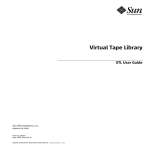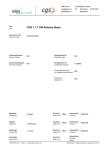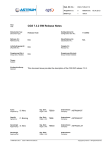Download Sun Fire V20z and Sun Fire V40z Servers—Server Management
Transcript
Sun Fire™ V20z and Sun Fire V40z
Servers
Server Management Guide
Sun Microsystems, Inc.
www.sun.com
Part No. 817-5249-15
July 2005, Revision A
Submit comments about this document at: http://www.sun.com/hwdocs/feedback
Copyright 2005 Sun Microsystems, Inc., 4150 Network Circle, Santa Clara, California 95054, U.S.A. All rights reserved.
Sun Microsystems, Inc. has intellectual property rights relating to technology that is described in this document. In particular, and without
limitation, these intellectual property rights may include one or more of the U.S. patents listed at http://www.sun.com/patents and one or
more additional patents or pending patent applications in the U.S. and in other countries.
This document and the product to which it pertains are distributed under licenses restricting their use, copying, distribution and
decompilation. No part of the product or of this document may be reproduced in any form by any means without prior written authorization of
Sun and its licensors, if any.
Third-party software, including font technology, is copyrighted and licensed from Sun suppliers.
Parts of the product may be derived from Berkeley BSD systems, licensed from the University of California. UNIX is a registered trademark in
the U.S. and in other countries, exclusively licensed through X/Open Company, Ltd.
Sun, Sun Microsystems, the Sun logo, Java, JumpStart, Solaris and Sun Fire are trademarks or registered trademarks of Sun Microsystems, Inc.
in the United States and in other countries.
All SPARC trademarks are used under license and are trademarks or registered trademarks of SPARC International, Inc. in the U.S. and in other
countries. Products bearing SPARC trademarks are based upon an architecture developed by Sun Microsystems, Inc.
The OPEN LOOK and Sun™ Graphical User Interface was developed by Sun Microsystems, Inc. for its users and licensees. Sun acknowledges
the pioneering efforts of Xerox in researching and developing the concept of visual or graphical user interfaces for the computer industry. Sun
holds a non-exclusive license from Xerox to the Xerox Graphical User Interface, which license also covers Sun’s licensees who implement OPEN
LOOK GUIs and otherwise comply with Sun’s written license agreements.
U.S. Government Rights—Commercial use. Government users are subject to the Sun Microsystems, Inc. standard license agreement and
applicable provisions of the FAR and its supplements.
DOCUMENTATION IS PROVIDED “AS IS” AND ALL EXPRESS OR IMPLIED CONDITIONS, REPRESENTATIONS AND WARRANTIES,
INCLUDING ANY IMPLIED WARRANTY OF MERCHANTABILITY, FITNESS FOR A PARTICULAR PURPOSE OR NON-INFRINGEMENT,
ARE DISCLAIMED, EXCEPT TO THE EXTENT THAT SUCH DISCLAIMERS ARE HELD TO BE LEGALLY INVALID.
Copyright 2005 Sun Microsystems, Inc., 4150 Network Circle, Santa Clara, California 95054, États-Unis. Tous droits réservés.
Sun Microsystems, Inc. a les droits de propriété intellectuelle relatants à la technologie qui est décrite dans ce document. En particulier, et sans la
limitation, ces droits de propriété intellectuelle peuvent inclure un ou plus des brevets américains énumérés à
http://www.sun.com/patents et un ou les brevets plus supplémentaires ou les applications de brevet en attente aux États-Unis et dans les
autres pays.
Ce produit ou document est protégé par un copyright et distribué avec des licences qui en restreignent l’utilisation, la copie, la distribution et la
décompilation. Aucune partie de ce produit ou document ne peut être reproduite sous aucune forme, par quelque moyen que ce soit, sans
l’autorisation préalable et écrite de Sun et de ses bailleurs de licence, s’il y en a.
Le logiciel détenu par des tiers, et qui comprend la technologie relative aux polices de caractères, est protégé par un copyright et licencié par des
fournisseurs de Sun.
Des parties de ce produit pourront être dérivées des systèmes Berkeley BSD licenciés par l’Université de Californie. UNIX est une marque
déposée aux États-Unis et dans d’autres pays et licenciée exclusivement par X/Open Company, Ltd.
Sun, Sun Microsystems, le logo Sun, Java, JumpStart, Solaris et Sun Fire sont des marques de fabrique ou des marques déposées de Sun
Microsystems, Inc. aux États-Unis et dans d’autres pays.
Toutes les marques SPARC sont utilisées sous licence et sont des marques de fabrique ou des marques déposées de SPARC International, Inc.
aux États-Unis et dans d’autres pays. Les produits portant les marques SPARC sont basés sur une architecture développée par Sun
Microsystems, Inc.
L’interface d’utilisation graphique OPEN LOOK et Sun a été développée par Sun Microsystems, Inc. pour ses utilisateurs et licenciés. Sun
reconnaît les efforts de pionniers de Xerox pour la recherche et le développement du concept des interfaces d’utilisation visuelle ou graphique
pour l’industrie de l’informatique. Sun détient une license non exclusive de Xerox sur l’interface d’utilisation graphique Xerox, cette licence
couvrant également les licenciées de Sun qui mettent en place l’interface d’utilisation graphique OPEN LOOK et qui en outre se conforment aux
licences écrites de Sun.
LA DOCUMENTATION EST FOURNIE «EN L’ÉTAT» ET TOUTES AUTRES CONDITIONS, DÉCLARATIONS ET GARANTIES EXPRESSES
OU TACITES SONT FORMELLEMENT EXCLUES, DANS LA MESURE AUTORISÉE PAR LA LOI APPLICABLE, Y COMPRIS NOTAMMENT
TOUTE GARANTIE IMPLICITE RELATIVE À LA QUALITÉ MARCHANDE, À L’APTITUDE À UNE UTILISATION PARTICULIÈRE OU À
L’ABSENCE DE CONTREFAÇON.
Please
Recycle
Contents
Preface
xxi
How This Book Is Organized
Related Documentation
xxii
Accessing Sun Documentation
Third-Party Web Sites
xxi
xxii
xxiii
Contacting Sun Technical Support
Sun Welcomes Your Comments
1.
Introduction
Overview
xxiii
1
1
User Documentation
Acronyms
xxiii
2
2
Server Management
Service Processor
4
4
Server-Management Interfaces
SNMP Integration
Operator Panel
6
6
8
Characteristics of Operator Panel Displays
User Groups
Users
9
10
10
iii
Passwords Files
11
Systems Management Tasks
Initial Setup of the SP
11
14
Part I: Assigning Network Settings to the SP
14
Assigning SP Network Settings Using DHCP
Assigning Static SP Network Settings
Part II: Securing the SP
14
16
18
Creating the Initial Manager Account
18
Part III: Enabling IPMI Access on the Server
20
Enabling IPMI Access on a Linux-Based Server (In-Band)
20
Enabling IPMI Access on a Solaris-Based x86 Server (In-Band)
Part IV: Enabling IPMI LAN Access
22
23
Enabling IPMI LAN Access on a Linux-Based Server (In-Band)
23
Enabling IPMI LAN Access on a Solaris-Based x86 Server (In-Band)
Alternate Method for Enabling IPMI LAN Access (Out-of-Band)
Upgrading the Linux Kernel
Site Integration
25
26
Daisy-Chaining the Servers
26
Platform Drivers and Applications
Updating Software
30
32
Selecting and Setting Up the File Server
33
Configuring and Starting the Update Server Application
Identifying Packages for Update
Updating the SP Base Package
36
37
Updating the SP Value-Add Package
Updating the BIOS
38
38
Updating the Diagnostics
39
Autoconfiguring the SP (Optional Method)
iv
40
Sun Fire V20z and Sun Fire V40z Servers—Server Management Guide • July 2005
34
24
24
Determining SP and Platform Network MAC Addresses
Systems Management Console Features
Configuring Network Settings
45
45
Starting and Stopping the Platform OS
Configuring SMTP Event Notification
Configuring Directory Services
Creating Keytab Files for ADS
52
ADS Server Requirements
52
Configuring Date and Time
Configuring SSL
46
47
49
Mapping Directory Service Groups
ADS SP Requirements
51
52
53
54
Configuring the SSL Certificate from the SM Console
Monitoring System Status
System Events
IPMI Server Management
56
62
63
Intelligent Platform Management Interface
Baseboard Management Controller
Manageability
63
64
65
Functional Overview
65
IPMI Compliance and LAN Channel Access
Usernames and Passwords
Server Boot-Option Support
System Event Log
Sensors
54
59
Event Type Icons
2.
44
66
67
67
68
68
Determine Sensor Presence
Sensor Thresholds
68
68
Contents
v
Temperature Sensors
69
Memory Sensors for DIMMs
Voltage Sensors
Fan Sensors
69
70
Power-Supply Sensors
70
Management Controllers
Miscellaneous Sensors
Event Filters
70
70
72
Watchdog Timers
Alerting
69
73
73
Alert Policy Set Determination
Lights Out Management (LOM)
Description
74
74
Further Information
Syntax
73
74
74
Options
75
Expressions
76
IPMI Linux Kernel Device Driver
LAN Interface for the BMC
Files
80
81
Viewing the IPMI System Event Log
82
Clearing the IPMI System Event Log
82
IPMI Troubleshooting
3.
80
83
SNMP Server Management
85
Simple Network Management Protocol
SNMP Integration
85
86
SNMP Management Information Base (MIB)
87
Sun Fire V20z and Sun Fire V40z Servers MIB Tree
vi
Sun Fire V20z and Sun Fire V40z Servers—Server Management Guide • July 2005
87
Integrating MIBs with Third-Party Consoles
Configuring SNMP on Your Server
88
Out-of-Band Management Configuration
89
SNMP Agent on the Service Processor
Proxy Agent
90
91
Using a Third-Party MIB Browser
Setting Logging Options
SNMP Traps
89
90
Setting the Community Name
Agent X
91
92
93
Configuring SNMP Trap Destinations
Configuring SNMP Destinations
Server MIB Details
SNMP Troubleshooting
4.
88
94
95
97
Further Management Information
99
Configuring Scripting Capabilities
99
Using Shell Scripts
94
100
Remote Scripting Using SSH
101
Configuring Multiple Systems for Scripting
Generating Host Keys
102
Creating Trusted-Host Relationships
Adding Public Keys
101
103
103
Generating a Host-Key Pair
104
Configuring a Windows Client for Scripting
Enabling SSH Access Using Trusted-Hosts
Generating a Hot-Key Pair on Windows
Enabling SSH Access Using Public Keys
104
105
106
107
Guidelines for Writing Server Management Command Scripts
108
Contents
vii
Command Output
108
Other Tips For Best Results
Console Redirection Over Serial
Linux-based Server
grub
111
LILO
112
getty
113
securetty
109
110
110
113
Solaris-based Server
114
Enabling and Disabling BIOS Console Redirection
Network Share Volume (NSV) CD-ROM
Network Share Volume Structure
Serial Over LAN
115
116
116
117
Enabling or Disabling the SOL Feature on the Server
Launching an SOL Session
118
Terminating an SOL Session
119
Escape Sequences for Remote Console Terminal
A.
Server Management Commands Summary
Using the ssh Protocol
Commands
122
122
123
Return Codes
B.
121
122
Interactive Shell on the SP
Preface Text
124
Access Commands
127
Access Config-Sharing Subcommands
128
Access Enable Config-Sharing Subcommand
Format
viii
119
128
128
Sun Fire V20z and Sun Fire V40z Servers—Server Management Guide • July 2005
118
Return Codes
129
Access Disable Config-Sharing Subcommand
Format
129
Return Codes
129
Access Get Config-Sharing Subcommand
Format
130
Values
130
Return Codes
131
Access Get Group Subcommand
131
131
Return Codes
132
Access Get Groups Subcommand
Format
132
Access Map Subcommands
133
Access Get Map Subcommand
134
Access Map Subcommand
134
134
Return Codes
135
Access Unmap Subcommand
Format
133
133
Return Codes
Format
132
132
Return Codes
Format
135
135
Return Codes
136
Access Directory Services Subcommands
137
Access Disable Service Subcommand
137
Format
130
131
Access Groups Subcommands
Format
129
137
Contents
ix
Return Codes
138
Access Enable Service Subcommand
Format
138
Return Codes
139
Access Get Services Subcommand
Format
140
140
Return Codes
141
Access Trust Subcommands
142
Access Add Trust Subcommand
Format
142
142
Generating Host Keys
Return Codes
143
144
Access Delete Trust Subcommand
Format
144
144
Return Codes
145
Access Get Trusts Subcommand
Format
138
146
146
Return Codes
146
Access Public Key Subcommands
147
Access Add Public Key Subcommand
Format
147
147
Return Codes
148
Access Get Public Key Users Subcommand
Format
149
Return Codes
149
Access Delete Public Key Subcommand
Format
150
150
Return Codes
x
149
150
Sun Fire V20z and Sun Fire V40z Servers—Server Management Guide • July 2005
Access User Subcommands
151
Access Add User Subcommand
Format
151
151
Return Codes
152
Access Delete User Subcommand
Format
152
Return Codes
153
Access Get Users Subcommand
Format
152
153
153
Return Codes
154
Access Update Password Subcommand
Format
154
Return Codes
155
Access Update User Subcommand
Format
156
Diagnostics Commands
Before You Start
155
155
Return Codes
C.
154
157
158
Do Not Access the SP While Diagnostics Are Loaded
Known Issues
158
Benign Error Message
158
Diags Cancel Tests Subcommand
Format
159
159
Return Codes
160
Diags Get Modules Subcommand
Diags Get State Subcommand
Format
158
160
162
162
Return Codes
163
Contents
xi
Diags Get Tests Subcommand
Format
163
Return Codes
164
Diags Run Tests Subcommand
Format
165
Diags Start Subcommand
166
166
Return Codes
167
Diags Terminate Subcommand
Format
168
168
Return Codes
D.
164
164
Return Codes
Format
163
Inventory Commands
168
169
Inventory Compare Versions Subcommand
Format
170
Return Codes
171
Inventory Get Hardware Subcommand
Format
171
171
Return Codes
173
Inventory Get Software Subcommand
Format
170
174
174
Return Codes
174
Inventory Get Remote-Software Subcommand
Format
175
Return Codes
175
Inventory Get All Subcommand
Format
176
176
Return Codes
xii
175
176
Sun Fire V20z and Sun Fire V40z Servers—Server Management Guide • July 2005
E.
IPMI Commands
177
IPMI Disable Channel Subcommand
Format
178
Return Codes
178
IPMI Enable Channel Subcommand
Format
179
IPMI Disable PEF Subcommand
180
180
Return Codes
180
IPMI Enable PEF Subcommand
Format
181
181
Return Codes
181
IPMI Get Channels Subcommand
Format
179
179
Return Codes
Format
178
182
182
Return Codes
182
IPMI Get Global Enables Subcommand
Format
183
Return Codes
183
IPMI Get Sel Subcommand
Format
183
183
IPMI Clear Sel Subcommand
185
IPMI Set Global Enable Subcommand
Format
186
186
Return Codes
187
IPMI Reset Subcommand
Format
183
188
188
Return Codes
188
Contents
xiii
F.
Platform Commands
189
Platform Console Subcommands
190
Platform Console Subcommand
Format
190
190
Return Codes
193
Platform Get Console Subcommand
Format
194
Return Codes
195
Platform Set Console
Format
194
196
196
Return Codes
197
Platform OS State Subcommands
198
Platform Get OS State Subcommand
Format
199
199
Return Codes
199
Platform Set OS State Subcommands
Platform Set OS State Reboot
Platform Set OS State Boot
200
200
201
Platform Set OS State Shutdown
202
Platform Set OS State Update-BIOS
Platform Power State Subcommands
205
Platform Get Power State Subcommand
Format
206
Platform Set Power State Subcommand
207
207
Return Codes
208
Platform Get Hostname Subcommand
xiv
206
206
Return Codes
Format
204
209
Sun Fire V20z and Sun Fire V40z Servers—Server Management Guide • July 2005
Format
209
Return Codes
209
Platform Get MAC Subcommand
Format
210
210
Return Codes
210
Platform Get Product ID Subcommand
Format
211
Return Codes
G.
Sensor Commands
211
213
Sensor Get Subcommand
Format
216
Sensor Set Subcommand
219
Service Processor Commands
SP Date Subcommands
222
222
Return Codes
223
SP Set Date Subcommand
Format
221
222
SP Get Date Subcommand
Format
217
217
Return Codes
H.
214
214
Return Codes
Format
211
223
223
Return Codes
SP DNS Subcommands
224
224
SP Disable DNS Subcommand
Return Codes
224
225
SP Enable DNS Subcommand
225
Contents
xv
Format
225
Return Codes
226
SP Get DNS Subcommand
Format
226
226
Return Codes
227
SP Events Subcommands
227
SP Delete Event Subcommand
Format
227
Return Codes
228
SP Get Events Subcommand
Format
227
228
229
Return Codes
229
SP Hostname Subcommands
230
SP Get Hostname Subcommand
Format
230
Return Codes
231
SP Set Hostname Subcommand
Format
SP IP Subcommands
232
232
SP Get IP Subcommand
232
233
Return Codes
233
SP Set IP Subcommand
Format
234
234
Return Codes
234
SP JNET Address Subcommands
SP Get JNET Subcommand
xvi
231
231
Return Codes
Format
230
235
235
Sun Fire V20z and Sun Fire V40z Servers—Server Management Guide • July 2005
Format
235
Return Codes
236
SP Set JNET Subcommand
Format
236
236
Return Codes
237
SP Locate Light Subcommands
238
SP Get Locatelight Subcommand
Format
238
Return Codes
238
SP Set Locatelight Subcommand
Format
239
SP Logfile Subcommands
240
SP Get Logfile Subcommand
240
240
Return Codes
241
SP Set Logfile Subcommand
Format
239
239
Return Codes
Format
238
241
241
Return Codes
242
SP Miscellaneous Subcommands
243
SP Create Test Events Subcommand
Format
244
Return Codes
244
SP Get MAC Address Subcommand
Format
245
245
Return Codes
245
SP Get Port 80 Subcommand
Format
243
245
245
Contents
xvii
Return Codes
246
BIOS POST Codes
246
Boot Block Codes for Flash ROM
SP Autoconfigure Subcommand
Format
254
SP Get Status Subcommand
254
254
Return Codes
255
SP Get TDULog Subcommand
Format
257
SP Reboot Subcommand
257
257
Return Codes
258
SP Reset Subcommand
Format
258
258
Return Codes
260
SP Mount Subcommands
261
SP Add Mount Subcommand
Format
SP Delete Mount
263
264
264
Return Codes
264
SP Get Mount Subcommand
Format
265
265
Return Codes
xviii
261
261
Return Codes
Format
255
255
Return Codes
Format
253
253
Return Codes
Format
251
265
Sun Fire V20z and Sun Fire V40z Servers—Server Management Guide • July 2005
SP SMTP Subcommands
266
SP Get SMTP Server Subcommand
Format
266
Return Codes
267
SP Set SMTP Server Subcommand
Format
266
268
268
Return Codes
268
SP Get SMTP Subscribers Subcommand
Format
269
269
Return Codes
270
SP Update SMTP Subscriber Subcommand
Format
270
Return Codes
272
SP SNMP Subcommands
272
SP Add SNMP Destination Subcommand
Format
273
SP Delete SNMP Destination Subcommand
274
274
Return Codes
275
SP Get SNMP Destinations Subcommand
Format
273
273
Return Codes
Format
270
275
275
Return Codes
276
SP Get SNMP Proxy Community Subcommand
Format
276
Return Codes
277
SP Set SNMP Proxy Community Subcommand
Format
276
277
277
Contents
xix
Return Codes
SP SSL Subcommands
278
278
SP Disable SSL-Required Subcommand
Format
279
Return Codes
279
SP Enable SSL-Required Subcommand
Format
280
SP Get SSL Subcommand
280
280
Return Codes
281
SP Set SSL Subcommand
Format
281
281
Return Codes
282
SP Update Subcommands
282
SP Update Flash All Subcommand
Format
279
279
Return Codes
Format
278
282
283
Return Codes
Downgrades
284
284
SP Update Flash Applications Subcommand
Format
285
Return Codes
286
SP Update Diags Subcommand
Format
xx
287
287
Return Codes
Index
285
287
289
Sun Fire V20z and Sun Fire V40z Servers—Server Management Guide • July 2005
Preface
This guide explains how to manage the Sun Fire™ V20z and Sun Fire V40z servers.
How This Book Is Organized
Chapter 1 provides an overview of the ways in which a user can manage the servers.
Chapter 2 describes how to manage the servers through the Intelligent Platform
Management Interface (IPMI).
Chapter 3 describes how to manage the servers through the Simple Network
Management Protocol (SNMP).
Chapter 4 provides further management information, such as how to enable
scripting capability, Console Redirection over Serial and Serial-over-LAN.
Appendix A contains an overview of the server management commands that you
can use to manage the server. Following appendixes describe each command type in
detail.
Appendix B contains detailed descriptions of Access commands.
Appendix C contains detailed descriptions of Diagnostics commands.
Appendix D contains detailed descriptions of Inventory commands.
Appendix E contains detailed descriptions of IPMI commands.
Appendix F contains detailed descriptions of Platform commands.
Appendix G contains detailed descriptions of Sensor commands.
Appendix H contains detailed descriptions of service processor (sp) commands.
xxi
Related Documentation
Application
Title
Part Number
Safety information
Important Safety Information for Sun Hardware
Systems
816-7190-xx
Safety notices and
international compliance
certification statements
Sun Fire V20z and Sun Fire V40z Servers—Safety
and Compliance Guide
817-5251-xx
Hardware and system
software installation
Sun Fire V20z and Sun Fire V40z Servers—
Installation Guide
817-5246-xx
Maintenance procedures
and other information
Sun Fire V20z and Sun Fire V40z Servers—User
Guide
817-5248-xx
Operating-system
installation
Sun Fire V20z and Sun Fire V40z Servers—Linux
Operating System Installation Guide
817-5250-xx
Troubleshooting and
diagnostics
Sun Fire V20z and Sun Fire V40z Servers—
Troubleshooting Techniques and Diagnositcs Guide
817-7184-xx
Late-breaking
information
Sun Fire V20z and Sun Fire V40z Servers Release
Notes
817-1771-xx
Comparison of server
models
Differences Between Versions of the Sun Fire V20z
and Sun Fire V4z Servers
817-7185-xx
Accessing Sun Documentation
You can view, print, or purchase a broad selection of Sun documentation, including
localized versions, at:
http://www.sun.com/documentation
xxii Sun Fire V20z and Sun Fire V40z Servers—Server Management Guide • July 2005
Third-Party Web Sites
Sun is not responsible for the availability of third-party web sites mentioned in this
document. Sun does not endorse and is not responsible or liable for any content,
advertising, products or other materials that are available on or through such sites or
resources. Sun will not be responsible or liable for any actual or alleged damage or
loss caused by or in connection with the use of or reliance on any such content,
goods or services that are available on or through such sites or resources.
Contacting Sun Technical Support
If you have technical questions about this product that are not answered in this
document, go to:
http://www.sun.com/service/contacting
Sun Welcomes Your Comments
Sun is interested in improving its documentation and welcomes your comments and
suggestions. You can submit your comments by going to:
http://www.sun.com/hwdocs/feedback
Please include the title and part number of your document with your feedback:
Sun Fire V20z and Sun Fire V40z Servers—Server Management Guide, part number
817-5249-15
Preface
xxiii
xxiv
Sun Fire V20z and Sun Fire V40z Servers—Server Management Guide • July 2005
CHAPTER
1
Introduction
Overview
Strong server-management capabilities are crucial to maintaining mission-critical
servers. Advance notification of problems and rapid diagnosis and correction are
critical functions to an environment in which a few servers bear the bulk of the
workload. The Sun Fire™ V20z and Sun Fire V40z servers and their extensive
server-management capabilities lower costs by reducing failure and by potentially
eliminating hands-on management.
This document describes how to perform remote management on the Sun Fire V20z
and Sun Fire V40z servers.
The Sun Fire V20z server is an AMD Opteron processor-based, enterprise-class
one-rack-unit (1U), two-processor (2P) server. The Sun Fire V40z server is also an
AMD Opteron processor-based server, but is a three-rack-unit (3U), four-processor
(4P) server.
These servers include an embedded Service Processor (SP), flash memory, RAM, a
separate Ethernet interface and server-management software. They come equipped
with superior server-management tools for greater control and minimum total cost
of ownership. You can use the command-line interface (CLI), SNMP integration with
third-party frameworks, or IPMI to configure and manage the platform with the SP.
The dedicated SP provides complete operating-system independence and maximum
availability of server management.
1
User Documentation
For the most up-to-date user documentation, for both the Sun Fire V20z and Sun Fire
V40z servers, please visit the following Web site:
http://www.sun.com/products-n-solutions/hardware/docs/
Servers/Workgroup_Servers/Sun_Fire_V20z/index.html
This site contains the user manuals, the Release Notes and the individual guides for
each of the customer-replaceable units (CRUs).
To verify whether a document on the site is more recent than the document that you
have, refer to the final two digits (the dash-roll) of the Part Number for that
document.
Note – A document explaining the differences among the released versions of the
Sun Fire V20z and Sun Fire V40z servers is also available at this Web site. Refer to
part number (PN) 817-7185.
Acronyms
TABLE 1-1 defines the acronyms found in this document.
TABLE 1-1
2
Acronyms
Acronym
Explanation
ACPI
Advanced Configuration and Power Interface
ARP
Address Resolution Protocol
BMC
Baseboard Management Controller
CRU
Customer-Replaceable Unit
DPC
Direct Platform Control
FRU
Field-Replacement Unit
grub
Grand Unified Bootloader
IPMI
Intelligent Platform Management Interface
KCS
Keyboard Controller Style
KVM
Keyboard, video and mouse
LAN
Local Area Network
Sun Fire V20z and Sun Fire V40z Servers—Server Management Guide • July 2005
TABLE 1-1
Acronyms
Acronym
Explanation
LILO
Linux Loader
LOM
Lights Out Management
MIB
Management Information Base
RMCP
Remote Management Control Protocol
SDR
Sensor Data Record
SEL
System Event Log
SNMP
Simple Network Management Protocol
SOL
Serial Over LAN
SP
Service Processor
SSU
System Setup Utility
SunMC
Sun Management Center
UART
Universal Asynchronous Receiver/Transmitter
UDP
User Datagram Protocol
WAN
Wide Area Network
Chapter 1
Introduction
3
Server Management
There are several options for remotely managing a Sun Fire V20z or Sun Fire V40z
server:
■
■
Lights Out Management (LOM) through IPMItool
Simple Network Management Protocol (SNMP)
Service Processor
The Sun Fire V20z and Sun Fire V40z servers include a dedicated chipset for
complete operating-system independence and maximum availability of
server-management functions. This chipset, called Service Processor (SP), is an
embedded PowerPC chip providing the following:
■
■
■
Environmental monitoring of the platform (such as temperatures, voltages, fan
speeds and panel switches)
Alert messages when problems occur
Remote control of server operations (boot, shutdown and reboot of the server’s
operating system, turning the server’s power on and off, stopping the server’s
boot process in BIOS, and upgrading the BIOS)
Note – In this document, you might see references to a Baseboard Management
Controller (BMC). A BMC is a dedicated IPMI controller. The SP found in these
servers is a general-purpose, embedded CPU that contains software to emulate a
BMC.
The SP runs an embedded version of Linux, and all the server-management
functions are developed as standard Linux applications. Its sole purpose is to
support server management; therefore, the full functionality of the operating system
is not available in the SP. Many familiar applications, such as ftp and telnet, are
not provided as they are not required to support the server-management feature set.
FIGURE 1-1 shows the back panel of the Sun Fire V20z server.
FIGURE 1-2 shows the back panel of the Sun Fire V40z server.
4
Sun Fire V20z and Sun Fire V40z Servers—Server Management Guide • July 2005
AC power connector
SP 10/100
Ethernet
connectors
AC power switch
AC power indicator LED
Keyboard
connector
FIGURE 1-1
Mouse
connector
Locate button
and LED
SP reset
button
Video
connector
Serial port
USB
connector connector
Sun Fire V20z Back Panel
Vertical PCI card slots (6)
Keyboard
connector
Horizontal PCI card slot
Mouse
connector
Locate light
button and LED
FIGURE 1-2
Platform Gigabit
Ethernet
connectors
AC power connectors
(two power supplies shown)
Video
USB
Serial port
connector connector connector
SP reset
button
SP 10/100
Ethernet
connectors
Platform gigabit
Ethernet
connectors
Sun Fire V40z Back Panel
Chapter 1
Introduction
5
Server-Management Interfaces
These servers include local and remote server-management capabilities through
the SP; the SP supports four server-management interfaces:
■
■
■
■
IPMI using a Keyboard Controller Style (KCS) interface and an IPMI kernel driver
(in-band)
IPMI over local area network (LAN) (out-of-band)
SNMP integration with third-party SNMP management consoles
Command-line-interface (CLI) LOM
Command Line Interface
Server-management capabilities are available from the command line.
See Appendix A for a list of server-management commands that you can use with
these servers, as well as a description, the command format, a list of arguments and
a list of return codes for each command.
SSH and Scripting Capabilities
A system administrator can log in to the SP using SSH and issue commands, or more
commonly, write a shell script that remotely invokes these operations.
The server-management commands enable you to efficiently manage each area of
the server. From the command line, you can write data-driven scripts that automate
the configuration of multiple machines. For example, a central management system
can cause many servers to power on and boot at a specified time, or when a specific
condition occurs.
For more information about scripting, see “Further Management Information” on
page 99.
SNMP Integration
Simple Network Management Protocol (SNMP) management provides remote access
by SNMP-compliant entities to monitor the health and status of the server. The SP
sends SNMP alerts to external management functions when warranted.
For more information about SNMP, refer to “SNMP Server Management” on
page 85.
The diagram in FIGURE 1-3 illustrates the communications paths for the different
server-management options.
6
Sun Fire V20z and Sun Fire V40z Servers—Server Management Guide • July 2005
IPMItool
Third-Party Management
CLI LOM
SNMP-based solutions
(HP Open View,
CA UniCenter, etc.)
Platform NICs
Service
Processor NIC
Gigabit Ethernet
In-band
10/100 Mb/s
Server
Out-of-band
Platform
KCS
(In-band)
SNMP
agent
IPMI management through
IPMItool
OpenIPMI (Linux)
BMC (Solaris™)
FIGURE 1-3
Service
Processor (SP)
Diagram of the Server-Management Options
Chapter 1
Introduction
7
Operator Panel
You can use the operator panel to configure network settings for the SP. See
FIGURE 1-4 or FIGURE 1-5 for the operator panel location on your server.
Note – The SP defaults to Dynamic Host Configuration Protocol (DHCP)
networking if the operator panel is not interactively engaged on the first power-up.
Operator-panel buttons
FIGURE 1-4
Operator panel display
Sun Fire V20z Server Operator Panel and Buttons
Operator-panel buttons (3)
FIGURE 1-5
8
Sun Fire V40z Server Operator Panel and Buttons
Sun Fire V20z and Sun Fire V40z Servers—Server Management Guide • July 2005
Operator panel display
The operator panel displays information on the LCD display in two lines; you
respond to prompts or initiate actions using the following buttons:
TABLE 1-2
Buttons
Operator-Panel Buttons
Function
Back - Move or step backward through data options for a field.
Moves through the bottom line of text, only.
Select - Move or step forward through menus and fields that
display in the top line of text and through field values for octets
that display in the bottom line of text. Confirm and save a
selected data option in that displays in the bottom line of text.
(To confirm sub-menu fields that require octets, use the Enter
button combination.)
Forward - Move or step forward through data options for a
field. Moves through the bottom line of text, only.
Enter - (Select plus Forward, the check mark combination.)
Confirms and saves a selected data option in sub-menu fields
that require octets, such as IP address, Netmask, or Gateway.
Cancel - (Back plus Select, the X combination.) Cancels the
previous confirmation and steps backward to the previous
display.
Characteristics of Operator Panel Displays
■
The Enter combination (Select plus Forward) is indicated by a check mark. This
combination confirms a data choice in sub-menu fields that require octets, such as
IP address. You must press both buttons simultaneously, and you must release
both buttons simultaneously. (In most fields, you can press Select to confirm a
data choice.)
■
The Cancel combination (Back plus Select) is indicated by an X. This combination
cancels an action, backs up in a menu, and undoes other actions, depending on
the menu. You must press both buttons simultaneously, and you must release
both buttons simultaneously.
■
For numerical value in octets, such as IP address, you can press and hold the Back
or Forward button to activate the auto-scrolling feature. This enables you to move
through the range of numbers more quickly.
■
A menu or data entry screen that displays for more than 30 seconds with no
action taken is cancelled, and the display returns to the idle/background state.
■
For every action that you confirm, feedback displays to indicate success, failure,
or that the action has been initiated.
For a complete list of the menu options on operator panel, refer to “Operator Panel”
in Chapter 1 in the Sun Fire V20z and Sun Fire V40z Servers—User Guide (817-5248).
Chapter 1
Introduction
9
User Groups
Administrators can define several different user groups, or types, on the server.
Capabilities of the different user types are defined in TABLE 1-3.
For example, when you log in to the system the first time using the setup account,
the first thing you must do is set up the initial manager account so that other user
accounts can be managed. (see “Creating the Initial Manager Account” on page 18
for details)
TABLE 1-3
User Types
User Type
Capability
monitor
Read-only access for sensor data and log displays.
admin
All capabilities except user-account management and SP field
upgrades
manager
All capabilities except SP field upgrade
service
SP field upgrades
Users
There are two classes of SP users: one class of users can log on to the SP through
SSH; the other class of users can establish IPMI sessions to the SP.
These two classes of users are managed independently:
■
■
Users who are created using the IPMI interface cannot access the SP through SSH.
Users who log on thorugh SSH cannot access the SP through the IPMI interface.
It is possible to configure the SP so that directory-services (ADS/NFS) users can log
on to the SP through SSH. However, these directory-services users cannot log on to
the SP through the IPMI interface.
10
Sun Fire V20z and Sun Fire V40z Servers—Server Management Guide • July 2005
Passwords Files
Passwords for local, non-IPMI users are stored in a standard Linux
shadow-password file which enhances the security of the system. The hashed
passwords are in a file that is not readable by users.
Passwords for IPMI users are stored separately. The IPMI password file is not
readable by users, but passwords are stored unencrypted because of limitations
imposed by the IPMI authentication algorithms.
Systems Management Tasks
To accomplish most systems management tasks, you can use any of the systems
management tools that are included with your server. Table 1-4 lists some common
systems management tasks, the tools that you can use to accomplish each task, and
references to sections of this document or to other resources that contain information
about how to perform the tasks.
TABLE 1-4
Systems Management Tasks
Operator
Panel
Task
SM Console
Analyze events
Yes:,
online
help
Yes,
minimal
Autoconfigure SP
Yes
Configure
directory services
Configure
external file
system
Systems
Management
Command
SNMP
IPMI
Yes:
SM
Commands
document
Yes
Yes:
SM
Command
s
document
Yes:
Yes:
SM
Commands
document
No
No
Yes:
No
Yes:
SM
Commands
document
No
No
Yes:
No
Yes:
SM
Commands
document
No
No
Chapter 1
Introduction
11
TABLE 1-4
Systems Management Tasks (Continued)
Task
SM Console
Operator
Panel
Configure
network settings
Yes:
Yes:
Configure
scripting
capabilities
Yes:
Configure SMTP
event notification
Systems
Management
Command
SNMP
IPMI
Yes:
SM
Commands
document,
online help
No
Yes:
No
Yes:
SM
Commands
document,
online help
No
No
Yes:
No
Yes:
SM
Commands
document
No
Configure SP date
and time settings
Yes:
No
Yes:
SM
Commands
document
No
Configure SSL
Yes:
No
Yes:
,
No
SM
Commands
document
12
Create initial
manager account
Yes:
No
Yes:
SM
Commands
document
No
N/A
Define default
system name in
Operator Panel
No
Yes:
Yes:
SM
Commands
document
No
No
Monitoring
system status
Yes:
,
online
help
Yes:
Yes:
SM
Commands
document
Yes:
Yes:
Sun Fire V20z and Sun Fire V40z Servers—Server Management Guide • July 2005
TABLE 1-4
Systems Management Tasks (Continued)
Task
SM Console
Operator
Panel
Power on and off
Yes:\
Yes:
Remove software
Run diagnostics
tests
Yes:
Troubleshooting
Guide
Run
Troubleshooting
Dump Utility
Systems
Management
Command
SNMP
Yes:
SM
Commands
document
IPMI
Yes
Yes:
SM
Commands
document
No
No
Yes:
Troubleshooting
Guide
No
No
Yes:
Yes:
SM
Commands
document
No
No
No
Set SP hostname
Yes:
Yes:
Yes:
SM
Commands
document
No
Set up network
share volume
Yes:
No
Yes:
SM
Commands
document,
online help
No
Start and stop
platform OS
Yes:
Yes:
Yes:
SM
Commands
document,
online help
No
Yes:
Update software
Yes:
Yes:
Yes:
SM
Commands
document
No
Yes, only
the SP:
Update SP
software
Yes:
Yes:
Yes:
SM
Commands
document
No
Yes:
Chapter 1
Introduction
13
Initial Setup of the SP
This procedure describes the steps for the initial setup of the SP.
Part I: Assigning Network Settings to the SP
This section contains two alternate methods you can use to define SP network
settings:
■
■
“Assigning SP Network Settings Using DHCP” on page 14
“Assigning Static SP Network Settings” on page 16
Note – As an alternative, if no DHCP server or physical access is available, you can
configure the SP using IPMItool in conjunction with an IPMI kernel driver. To
configure your server for IPMI, perform the correct procedures for your operating
system in “Part III: Enabling IPMI Access on the Server” on page 20, then “Part IV:
Enabling IPMI LAN Access” on page 23.
Assigning SP Network Settings Using DHCP
The following procedure describes how to set the SP network settings using DHCP
from the Operator Panel. If your network does not use DHCP, or you want to assign
a static IP address to the SP, follow the instructions in “Assigning Static SP Network
Settings” on page 16.
Note – This procedure assumes that you have cabled the server and powered it on
as described in the Sun Fire V20z and Sun Fire V40z Servers Installation Guide. At
least one of the server’s SP ports must be connected to a LAN.
1. Press any operator-panel button on the server front panel (see FIGURE 1-6).
The LCD panel displays the first menu option:
Menu:
Server Menu
14
Sun Fire V20z and Sun Fire V40z Servers—Server Management Guide • July 2005
Back
Select
Press both for Cancel
FIGURE 1-6
Forward
Press both for Enter
Operator-Panel Buttons
2. Press the Forward button until you reach the SP menu:
Menu:
SP menu
3. Press the Select button to display the SP menu options.
SP Menu:
Set SP IP info?
4. Press the Select button.
The following prompt appears with the default response:
SP use DHCP?
No
5. Press the Forward button to change to Yes, then press the Select button.
6. Press the Select button at the confirmation prompt.
SP use DHCP:
Yes?
The server attempts to contact a DHCP server for an IP address. When the server
receives a DHCP response, the LCD panel displays the DHCP-assigned SP IP
addresses. The SP address is configured and the server is ready for use.
Note – Depending on your network conditions, it may take five to ten seconds for
the new IP address allocated by the DHCP server to appear in the LCD panel.
7. Continue with “Part II: Securing the SP” on page 18 for instructions on creating
the initial manager account.
Chapter 1
Introduction
15
Note – A prompt appears that asks if you want to perform autoconfiguration. As an
alternative to configuring an SP manually, you can run autoconfiguration, which
replicates the configuration of one SP to another. Refer to “Autoconfiguring the SP
(Optional Method)” on page 40 for instructions on autoconfiguration.
Assigning Static SP Network Settings
From the operator panel, follow these steps to set the SP network settings using a
static IP address. You must specify a subnet mask and default gateway. This example
uses the following sample settings:
IP Address: 10.10.30.5
Subnet Mask: 255.255.255.0
Default Gateway: 10.10.30.254
1. Press any operator-panel button on the server front panel (see FIGURE 1-6).
The LCD panel displays the first menu option:
Menu:
Server Menu
2. Press the Forward operator-panel button until you reach the SP menu:
Menu:
SP menu
3. Press the Select operator-panel button to display the SP menu options.
SP Menu:
Set SP IP info?
4. Press the Select operator-panel button. The following prompt displays with the
default response:
SP use DHCP?
No
5. Press the Select operator-panel button.
The LCD displays as follows:
SP IP Address:
0.0.0.0
6. With the cursor in the first field, increase or decrease the value using the Back or
Forward operator-panel button.
This field can hold a value between 0 and 255.
SP IP Address:
10.0.0.0
16
Sun Fire V20z and Sun Fire V40z Servers—Server Management Guide • July 2005
7. After reaching your desired value, press the Select operator-panel button to
advance the cursor to the next field.
SP IP Address:
10.0.0.0
8. Repeat Step 6 and Step 7 for each field until the desired IP address is displayed,
then use the Enter button combination to save the IP Address.
The process continues to the next network setting, the Subnet Mask. The LCD
displays as follows:
SP netmask:
255.255.255.0
9. Edit the subnet mask setting in the same manner as you did for the IP address.
When finished, use the Enter button combination to save the subnet mask.
The process continues to the next network setting, the default gateway. The LCD
displays as follows:
SP IP Gateway
10.10.30.1
10. Edit the default gateway setting in the same manner as you did for the IP address
and the subnet mask. When finished, use the Enter button combination to save the
default gateway.
The LCD displays the following confirmation prompt:
Use new IP data:
Yes?
11. Press the Select operator-panel button to use the new data, or use the Cancel
button combination to disregard.
The SP address is now configured and the server is ready for use.
Note – A prompt appears that asks if you want to perform autoconfiguration. As an
alternative to configuring an SP manually, you can run autoconfiguration, which
replicates the configuration of one SP to another. Refer to “Autoconfiguring the SP
(Optional Method)” on page 40 for instructions on autoconfiguration.
12. Continue with “Part II: Securing the SP” on page 18.
Chapter 1
Introduction
17
Part II: Securing the SP
After you install the server and configure the SP’s network settings, you must create
the initial manager account. You can then perform initial configuration of the server
and create additional user accounts. Only the administrator who does the initial
system configuration can create the initial manager account.
Caution – The SP must be secured with a user name and password when the server
is first deployed. Failure to secure the SP can expose the server to a potential
denial-of-service attack through the SP network interface.
Creating the Initial Manager Account
A setup account is included with each server. This setup account has no password.
When you log in to the SP the first time using the setup account, you are prompted
to define the initial manager account with a password and an optional public key.
Usernames and passwords are strings that consist of any alphanumeric character,
underscore, hyphen, or period.
■
■
■
Usernames must be unique and must begin with an alphabetic character.
Passwords can contain any printable character and are case-sensitive.
A username or a password is limited to 32 characters and cannot be a null or an
empty string.
There are two methods you can use to create the initial manager account:
■
From a command line: see “Creating the Initial Account From a Command Line”
on page 18.
■
From the Server Management (SM) console: see “Creating the Initial Account
From the SM Console” on page 19.
Creating the Initial Account From a Command Line
Log in to the setup account and create the initial manager account by following this
procedure:
1. Using an SSHv1 or SSHv2 client, connect to the IP address of the SP.
2. Authenticate as the user setup with no password required.
# ssh spipaddress -l setup
3. Follow the on-screen prompts to create the initial manager account.
18
Sun Fire V20z and Sun Fire V40z Servers—Server Management Guide • July 2005
After you create the initial manager account, the setup account is deleted and you
are logged out of the server. You can then log in using the new initial manager
account, from which you can create other user accounts.
Note – If you are prompted for a password, this indicates that the SP has already
been secured with an account. If you do not know the management user name and
password, you can reset the SP from the operator panel by navigating to the SP
menu and selecting the Use defaults option. Note that all current settings for
users and networks will be lost and the SP will reboot.
Creating the Initial Account From the SM Console
For information about the SM Console features, see “Systems Management Console
Features” on page 45.
To create the first manager account from the SM Console:
1. Enter the SP name or IP address as the URL or address in a browser, to enter the
SM Console.
Note – When you create the initial manager account, you are prompted to accept a
license agreement. After you create the initial manager account, this prompt no
longer appears.
2. At the Create Initial Manager-Level User ID screen, enter a user ID for this
account.
3. Enter a password for the account.
4. Re-enter the password to confirm.
5. Click the check mark button.
6. Use the SM Console to select initial configuration options.
After you create the initial manager-level user, the Initial Configuration Checklist
screen displays in the SM Console. This enables you to determine the options you
want for the initial setup of the SP.
The Initial Configuration Checklist is a table that lists the SM Console menu options
and the commands you use to configure each option. It also includes links to the
online help that provides instructions for each option.
Chapter 1
Introduction
19
Note – This table displays only after you create the initial manager user. Therefore,
only the administrator who initially configures the account or who resets it via the
operator panel can access it.
Note – The IP address, user name and password that you configure are referred to
in subsequent examples as the spipaddr, spuser and sppasswd.
Part III: Enabling IPMI Access on the Server
This section contains two alternate procedures: one for a Linux-based server and one
for a Solaris-based x86 server. Use the procedure that corresponds to your OS:
■
■
“Enabling IPMI Access on a Linux-Based Server (In-Band)” on page 20
“Enabling IPMI Access on a Solaris-Based x86 Server (In-Band)” on page 22
Enabling IPMI Access on a Linux-Based Server (In-Band)
1. Log in to the server and authenticate as the user root.
2. Install the custom OpenIPMI Linux kernel driver from the Sun Fire V20z and Sun
Fire V40z Servers Documentation and Support Files CD. The drivers are located
in the CD directory /support/sysmgmt/.
Browse to the OS variant installed on your server. The options are:
■
redhat/rhel3 for Red Hat Enterprise Linux, version 3 (32-bit mode uses the
architecture type “i386”; 64-bit mode uses architecture type “x86_64”)
■
suse/sles8 for SUSE Enterprise Linux, version 8 (32-bit mode uses the architecture
type “i386”; 64-bit mode uses architecture type “x86_64”)
■
suse/sles9 for SUSE Enterprise Linux, version 9 (64-bit mode uses architecture
type “x86_64”)
■
suse/suse9 for SUSE 9 Professional
3. Ensure that the kernel-source RPM is already installed on your distribution by
running the command:
# rpm -qvi kernel-source
If this utility reports that the kernel-source software package is not installed, install
the kernel-source RPM that is current for your installed Linux distribution.
■
On SUSE distributions, install the kernel-source RPM by running the command:
# yast2
20
Sun Fire V20z and Sun Fire V40z Servers—Server Management Guide • July 2005
■
On RedHat distributions, download the current kernel-source RPM to a
temporary directory (such as /tmp). Install the package by running the command:
# rpm -ivh /tmp/kernel-source*.rpm
4. Install the OpenIPMI Linux kernel driver RPM.
a. Browse to the OS variant installed on your server. The options are:
■
redhat/rhel3 for Red Hat Enterprise Linux, version 3 (32-bit mode uses the
architecture type “i386”; 64-bit mode uses architecture type “x86_64”)
■
suse/sles8 for Suse Enterprise Linux, version 8 (32-bit mode uses the
architecture type “i386”; 64-bit mode uses architecture type “x86_64”)
■
suse/sles9 for SUSE Enterprise Linux, version 9 (64-bit mode uses architecture
type “x86_64”)
■
suse/suse9 for Suse 9 Professional
b. Install the OpenIPMI RPM file by running the command:
# rpm -ivh openipmi*.rpm
Note – The kernel driver will be compiled using the kernel-source code during
installation.
5. Install IPMItool.
IPMItool is the command-line-interface (CLI) server-management client.
■
If the installed Linux distribution uses the 32-bit “i386” architecture, run the
following command:
# rpm -ivh ipmitool*.i386.rpm
■
If the installed Linux distribution uses the 64-bit “x86_64” architecture, run the
following command:
# rpm -ivh ipmitool*.x86_64.rpm
Chapter 1
Introduction
21
6. Test the IPMI kernel device driver and client application by running the
following command:
# ipmitool -I open chassis status
Successful output should look similar to the following:
"
System Power: on
Power Overload: false
Power Interlock: inactive
Main Power Fault: false
Power Control Fault: false
Power Restore Policy: unknown
Last Power Event:
Chassis Intrusion: inactive
Front-Panel Lockout: inactive
Drive Fault: false
Cooling/Fan Fault: false
"
Note – On a subsequent reboot, the IPMI kernel driver may have to be loaded with
the following command:
# modprobe ipmi_kcs_drv
Note – If you upgrade your Linux kernel, refer to “Upgrading the Linux Kernel” on
page 25.
Enabling IPMI Access on a Solaris-Based x86 Server (In-Band)
1. Log in to the server and authenticate as the user root.
2. Run the following command to install the LIPMI Solaris x86 kernel driver and the
IPMItool management control application.
These files are located on the Documentation and Support Files CD in the
/support/sysmgmt/solaris9 directory.
# pkgadd -d ./
Confirm installation of all packages when prompted.
3. Reboot the server.
22
Sun Fire V20z and Sun Fire V40z Servers—Server Management Guide • July 2005
Part IV: Enabling IPMI LAN Access
This section contains three alternate procedures: two in-band procedures and one
out-of-band procedure. Use the procedure that corresponds to your OS:
■
■
■
“Enabling IPMI LAN Access on a Linux-Based Server (In-Band)” on page 23
“Enabling IPMI LAN Access on a Solaris-Based x86 Server (In-Band)” on page 24
“Alternate Method for Enabling IPMI LAN Access (Out-of-Band)” on page 24
Enabling IPMI LAN Access on a Linux-Based Server
(In-Band)
1. If the server is powered off, boot the local OS.
2. Log in to the server and authenticate as the user root.
3. Load the OpenIPMI kernel device driver (as installed in Step 3 of “Enabling IPMI
Access on a Linux-Based Server (In-Band)” on page 20).
# modprobe ipmi_kcs_drv
4. Using the following commands in IPMItool, configure the network setting for
the SP.
Note – For more information on the syntax for IPMItool commands, refer to
“Syntax” on page 74.
#
#
#
#
ipmitool
ipmitool
ipmitool
ipmitool
-I
-I
-I
-I
open
open
open
open
lan
lan
lan
lan
set
set
set
set
6
6
6
6
ipaddr ipaddr
netmask netmask
defgw ipaddr gwipaddr
password ipmipasswd
Chapter 1
Introduction
23
Enabling IPMI LAN Access on a Solaris-Based x86 Server
(In-Band)
1. If the server is powered off, boot the local OS.
2. Log in to the server and authenticate as the user root.
3. Using IPMItool, configure the network setting for the SP by using the following
commands.
Note – For more information on the syntax for IPMItool commands, refer to
“Syntax” on page 74.
#
#
#
#
ipmitool
ipmitool
ipmitool
ipmitool
-I
-I
-I
-I
lipmi
lipmi
lipmi
lipmi
lan
lan
lan
lan
set
set
set
set
6
6
6
6
ipaddr ipaddr
netmask netmask
defgw ipaddr gwipaddr
password ipmipasswd
Alternate Method for Enabling IPMI LAN Access
(Out-of-Band)
1. Using an SSHv1 client or SSHv2 client, log in to the IP address of the SP.
2. Authenticate as the newly created management user (see “Part II: Securing the
SP” on page 18”).
# ssh spipaddr -l spuser
3. Enable IPMI LAN access and assign a password when prompted.
# ipmi enable channel lan
# exit
Note – This password will be referred to as ipmipasswd in subsequent examples.
4. Using IPMItool, test the IPMI LAN access.
# ipmitool -I lan -H spipaddr -P ipmipasswd chassis status
24
Sun Fire V20z and Sun Fire V40z Servers—Server Management Guide • July 2005
Upgrading the Linux Kernel
Upgrading the installed Linux kernel to a newer version requires you to recompile
the upgraded IPMI kernel device driver.
1. Install the kernel-source RPM that matches the version of the upgraded kernel
binary RPM package.
2. Log in to the server and authenticate as the user root.
3. Change to the following directory:
# cd /usr/src/kernel-modules/openipmi
4. Recompile the module by running the following commands:
# make clean
# make
# make install
5. Re-test the IPMI kernel device driver and client application by running the
following command:
# ipmitool -I open chassis status
Successful output should look similar to the following:
"
System Power: on
Power Overload: false
Power Interlock: inactive
Main Power Fault: false
Power Control Fault: false
Power Restore Policy: unknown
Last Power Event:
Chassis Intrusion: inactive
Front-Panel Lockout: inactive
Drive Fault: false
Cooling/Fan Fault: false
"
Note – On a subsequent reboot, the IPMI kernel driver may have to be loaded with
the following command:
# modprobe ipmi_kcs_drv
Chapter 1
Introduction
25
Site Integration
When deploying your server, ensure that you determine the best integration strategy
for your environment.
These servers include network connections for the SP that are separate from network
connections for the platform. This allows you to configure the server so that the SP
is connected to an isolated, management network and is not accessible from the
production network.
Daisy-Chaining the Servers
You can interconnect multiple servers in different daisy-chain configurations by
using the SP connectors to form a management LAN, as shown in FIGURE 1-7,
FIGURE 1-8 and FIGURE 1-9. The figures also show how the servers are connected to
external LANs using the platform gigabit connectors.
Note – Sun Microsystems recommends that you use cross-over cables of at least
one meter in length for daisy-chaining the servers.
26
Sun Fire V20z and Sun Fire V40z Servers—Server Management Guide • July 2005
Switch 1
Platform Ports
MGMT
Management
LAN
SP
Ports
Cross-over
Cable
Server
Server 01
External LANs
Cross-over
Cable
SP
Ports
Server
Server 02
Platform Ports
MGMT
SP
Ports
Server
Server 03
Platform Ports
MGMT
Switch 2
SP ports are
10/100 Mb/s
ports for the
Management LAN
Platform ports are
100/1000 Mb/s
ports for external LANs
The
Internet!
The configuration of this Management LAN provides
redundancy at the switch level.
FIGURE 1-7
Daisy-Chain Architecture with Redundancy at Switch Level on the
Management LAN
To interconnect the servers, you must use an RJ-45 cross-over cable. Cables can be
connected to either the top or bottom SP port. To configure servers in a daisy chain,
connect the first and last server in the chain to different switches.
In the configuration shown in FIGURE 1-7, two managed spanning-tree-capable
switches are required to redundantly connect both the top and bottom of the chain.
If the switches are not capable of spanning-tree discovery, then only connect either
to the top or the bottom of the chain, but not both.
Chapter 1
Introduction
27
Switch 1
Platform Ports
Cross-over
Cable
SP
Ports
Server
Server 02
Platform Ports
MGMT
SP
Ports
Management
LAN
Server
Server 01
MGMT
External LANs
Cross-over
Cable
SP
Ports
Server
Server 03
Platform Ports
MGMT
SP ports are
10/100 Mb/s
ports for the
Management LAN
Platform ports are
100/1000 Mb/s
ports for external LANs
The
Internet!
The configuration of this Management LAN provides
redundancy at the SP-Port level.
FIGURE 1-8
Daisy-Chain Architecture with Redundancy at Port Level on the
Management LAN
To interconnect the servers, you must use an RJ-45 cross-over cable. Cables can be
connected to either the top or bottom SP port. To configure servers in a daisy chain,
connect the first and last server in the chain to different switches.
In the configuration shown in FIGURE 1-8, a managed spanning-tree-capable switch is
required to redundantly connect both the top and bottom of the chain. If the switch
is not capable of spanning-tree discovery, then only connect either to the top or the
bottom of the chain, but not both.
28
Sun Fire V20z and Sun Fire V40z Servers—Server Management Guide • July 2005
Switch 1
Platform Ports
MGMT
Management
LAN
SP
Ports
Cross-over
Cable
Server
Server 01
External LANs
Cross-over
Cable
SP
Ports
Server
Server 02
Platform Ports
MGMT
SP
Ports
Server
Server 03
MGMT
SP ports are
10/100 Mb/s
ports for the
Management LAN
Platform Ports
Platform ports are
100/1000 Mb/s
ports for external LANs
The
Internet!
The configuration of this Management LAN
does not provide redundancy.
FIGURE 1-9
Daisy-Chain Architecture with No Redundancy on the Management LAN
To interconnect the servers, you must use an RJ-45 cross-over cable. Cables can be
connected to either the top or bottom SP port.
In the configuration shown in FIGURE 1-9, no redundancy is provided on the
management LAN.
Chapter 1
Introduction
29
Platform Drivers and Applications
Installation of the platform drivers and applications provides the following
capabilities:
■
Enables communication between the SP and the platform. This allows for better
control of the platform. For example, the platform can be shut down or rebooted
properly, rather than forcefully, via power downs and resets.
■
Allows the platform SNMP traps to be forwarded through the SP’s SNMP
daemon.
■
Allows the SP to monitor the health of the platform operating system when
platform difficulties occur, and to attempt to handle machine check errors.
■
Allows the SP to gather additional Vital Product Data about system components.
■
Allows the SP to gather inventory information about operating system software.
■
Allows updates to the platform BIOS from the SP.
If you do not install the Newisys platform software, these features will not be
available from the SP:
■
Ability to gracefully shutdown and reboot the platform.
■
Ability to receive notices of recoverable machine check events and ECC errors.
■
Ability to obtain platform hostname.
■
Ability to determine the current OS status.
■
Ability to determine the current version and inventory of platform software.
■
Ability to obtain CPU Vital Product Data and inventory information.
■
Ability to determine if the platform is running, via the platform heartbeat.
■
Ability to obtain platform-side SNMP information, if attached to the SP’s SNMP
server.
■
Ability to set the platform jnet address with the sp set jnet command.
The features or characteristics below are available without installation of the
platform drivers. However, they require that the SP was fully booted during the last
BIOS boot:
30
■
BIOS inventory information is available from the SP.
■
SP time is synchronized to the platform.
■
Optimized thermal management is available via the SP.
Sun Fire V20z and Sun Fire V40z Servers—Server Management Guide • July 2005
Other Important Points About Platform Software
■
When you install a platform operating system, you can configure the language
support. If you choose a language other than English, ensure that you also install
the appropriate version of third-party drivers.
■
When you install a platform operating system, you can configure the power state.
When you choose a power state, turn off Suspend and Hibernate.
■
There is a private network between the SP and the platform that supports internal
communications.
■
The link-local address 169.254.101.2 is assigned to the SP.
■
The link-local address 169.254.101.3 is assigned to the platform for
communication over this private network. These addresses are physically
assigned, not randomly generated, and probed for conflict. You can use the sp
set jnet command to change these IP addresses. The platform drivers must
be installed in order for JNET communication to work.
Chapter 1
Introduction
31
Updating Software
Note – For complete information about the menu options available through the
operator panel, refer to the Sun Fire V20z and Sun Fire V40z Servers—User Guide.
If you attempt to update the SP software using the operator panel when the
IP address for the SP has not been set, the update fails. Ensure that the IP address
has been set prior to attempting an update. For more information, refer to the Sun
Fire V20z and Sun Fire V40z Servers Installation Guide.
A new network share volume (NSV) that is installed on your network contains
firmware packages. You can make these firmware packages available to a SP in
either of these ways:
■
■
The recommended method is through the Update Server, a Java application that
transfers the packages from the NSV to the SP.
■
You can update multiple SPs, simultaneously, if you use the Update Server
application.
■
You must use the Update Server application to update the SP base package.
Another method is to use the SP to create a network file system (NFS) mount to
the NSV. Once you accomplish this, the NSV and the packages it contains appear
to be local to the SP and are available for update.
Note – The latest BIOS version number is never the same as the latest NSV version
number, as represented in the configuration file example data lines in “Configuring
and Starting the Update Server Application” on page 34.
32
Sun Fire V20z and Sun Fire V40z Servers—Server Management Guide • July 2005
FIGURE 1-10
NSV on Network-Accessible Server
In the illustration above, the NSV has been unzipped and saved to a server that is
network-accessible by the SPs that require updated packages. SP1 has mounted the
NSV directly. SP2, SP3, and SP4 access the NSV through the Update Server.
Note – In this example, SP1 cannot update the SP base package without using the
Update Server application.
Selecting and Setting Up the File Server
Select a server that is network-accessible to the SP(s).
Note – The Update Server requires Java, and Version 1.4 or later is required. If you
plan to use the Update Server, open a shell or command prompt window and type
java –version to verify the version.
To install the NSV, follow the steps below.
1. Download the latest version or obtain the most current CD of the NSV.
2. Extract files from the compressed NSV to a location on your selected file server.
Chapter 1
Introduction
33
Note – When you unzip a compressed file on Linux, use the -a switch (for example,
unzip -a filename.zip) to force text files to convert to the target operating
system’s appropriate end-of-line termination.
A new release manifest file (releaseVersion.xml) is added to the root directory
of the NSV. See “Network Share Volume (NSV) CD-ROM” on page 116 for details
about the NSV structure.
3. For Linux-based systems, ensure that the NSV directory has been exported.
4. Decide whether you will update using the Update Server application or by NFS
mount:
■
If you plan to use the Update Server application, go to “Configuring and Starting
the Update Server Application” on page 34.
■
If you plan to update by the NFS mount method, logon to the SP and mount the
NSV.
For example, if the IP address of the machine with the new NSV is 10.10.20.100
and you extracted the NSV files to a directory named newNSV, you would run the
command:
sp add mount –r 10.10.20.100:/newNSV -l /mnt
The NSV will then be available to the SP at /mnt/sw_images/.
Continue with “Identifying Packages for Update” on page 36.
Configuring and Starting the Update Server
Application
The Update Server configuration file allows you to export multiple packages with
multiple versions to one or more SPs. To select the appropriate updates, follow the
instructions below.
1. Navigate to NVS/update_server/Vx.xx (where Vx.xx is the version you want) to
find the configuration file.
The configuration file includes example data lines, shown below.
34
SP_BASE
V2.0.0.38
/nsv/sw_images/sp/spbase/V2.0.0.38/install.image
SP_BASE
V2.0.0.40
/nsv/sw_images/sp/spbase/V2.0.0.40/install.image
SP_VALUE_ADD
V2.0.0.38
/nsv/sw_images/sp/spvalueadd/V2.0.0.38/install.i
mage
Sun Fire V20z and Sun Fire V40z Servers—Server Management Guide • July 2005
SP_VALUE_ADD
V2.0.0.40
BIOS-X250Alpha V1.27.9
/nsv/sw_images/sp/spvalueadd/V2.0.0.40/install.i
mage
/nsv/sw_images/platform/firmware/bios/V1.27.9/bi
os.sp
Note – The latest BIOS version number is never the same as the latest NSV version
number, as seen in the example, above.
Each data line contains three space-delimited values:
■
Package type: SP-BASE, SP_VALUE_ADD, BIOS
In order to support BIOS updates for several products that each require unique
BIOS firmware, the BIOS package must include the product ID. The product ID is
the value that is returned by the platform get product-id command. It is also
found in the BIOS software manifest (swimventory.xml) that is included in an
NSV. The actual product ID used in the example above is x250 Alpha. When
you include this in the BIOS package type in the configuration file, you must add
the hyphen between BIOS and the product ID, and you must remove all spaces
from the product ID string.
■
Version, in standard version format: V[major].[minor].[patch].[build].
■
File path: actual path and filename of an update file.
2. In the configuration file, each data line is preceded by a # sign. To indicate a file
that should be updated, add the correct version number and remove the # sign at
the beginning of the data lines.
3. Navigate to the NSV folder that contains the Update Server application and start
the server via the command line:
java -jar updateServer.jar –c updateServer.config
-p <port> –l logfile.log
The updateServer.jar file is located in the update_server folder of the NSV.
■
It is recommended that you use the –l flag to create a log file.
■
Only the start and the end of an update transaction will be sent to the console.
■
Detailed information about the update process is sent to the log file, which can be
useful if you need to troubleshoot a failed update.
■
By default, the server uses port number 52708.
■
If this port number is in use already, use the optional -p flag to specify a different
port.
■
The Update Server does not start if the file is not found in the specified path.
Otherwise, the server is ready to receive update requests from any SP.
Chapter 1
Introduction
35
■
The Update Server can simultaneously accept multiple update requests from
different SPs.
Identifying Packages for Update
1. To determine which packages currently are installed on a SP, run this command
from the SP:
inventory get software
2. To determine which packages are available from a running Update Server, run
this command from the SP:
inventory get remote-software –i <server_ipaddress> -p <server_port>
Note – Some older versions of the SP do not accept the -i or -p options. These
older versions accept only these arguments: [{-a|--all}], [{-D|--Delim}],
and [{-H|--noheader}].
3. To compare currently installed packages with packages that are available on a
mounted NSV, run this command from the SP:
inventory compare versions –f <manifest_filename>
4. To compare currently installed packages with packages that are available on a
running Update Server, run this command from the SP:
inventory compare versions –i <server_ipaddress> -p <server_port>
Note – Some older versions of the SP do not accept the -i or -p options. These
older versions accept only these arguments: [{-a|--all}], [{-D|--Delim}],
and [{-H|--noheader}].
36
Sun Fire V20z and Sun Fire V40z Servers—Server Management Guide • July 2005
Updating the SP Base Package
Note – You can use the Update Server application to install this package, or you can
use the SP Update Flash option in the Operator Panel’s SP menu.
The SP base component includes the SP Value-Add component, so it also is updated
as part of this process.
Note – Because the Value-Add package can contain all feature updates in a new
release, check the Release Notes in order to determine which package you should
update.
1. Log on to the SP.
2. Execute the SP command to start the update process on the SP:
sp update flash all –i <server_ipaddress> -p <server_port> –r <version>
■
The optional -p flag indicates that the server is running on a port other than the
default port. This command pings the Update Server to determine if it is running.
If it is successful, your connection is closed when the SP reboots and the update
process begins.
■
The –r flag indicates the version of the remote package that is requested. If
LATEST is specified, the latest available version of the package is requested.
Note – Older versions of the SP do not support the -r option. If you run the sp
update flash all command with an old version of SP, the Update Server will
automatically update your software to the most recent version.
3. Monitor the update process on the server. Messages display as the installation
process begins and ends. (More details of the update processes are in the Update
Server log file.) When the update is complete, the SP reboots with the new
version.
Note – If you update to a new version of the SP Base or Value-Add package, but do
not install the associated documentation in the NSV, the online help will not work.
After you mount the file system, check the software inventory for the version of the
SP Value-Add package. Ensure that the latest version of the documentation is
installed in the /docs directory.
Chapter 1
Introduction
37
Updating the SP Value-Add Package
The SP Value-Add component can contain all the new features in a new release.
Check the Release Notes to determine whether to update the Value-Add package or
the SP Base package.
Note – You do not have to perform this upgrade if you already updated the SP Base
package.
1. Log on to the SP.
2. Run this command:
sp update flash applications –i <server_ipaddress> -p <server_port>
-r <package_version>
Note – If you use an NFS mount, execute this command:
sp update flash applications -f <filename>
Updating the BIOS
There are three methods available for updating the BIOS, as shown in the
procedures in this section:
■
■
■
Use the Update Server application.
Mount the NSV.
Copy the BIOS image directly.
Using the Update Server Application to Update BIOS
1. Follow the steps in “Configuring and Starting the Update Server Application”
on page 34 to use the Update Server.
2. At the SP prompt, enter the command:
platform set os state update-bios -i <server_ipaddress> -p
<server_port> -r <package_version>
38
Sun Fire V20z and Sun Fire V40z Servers—Server Management Guide • July 2005
Mounting the NSV to Update BIOS
1. Logon to the SP and mount the NSV.
For example, if the IP address of the machine with the new NSV is 10.10.20.100
and you extracted the NSV files to a directory named newNSV, you would run the
command:
sp add mount –r 10.10.20.100:/newNSV
The NSV will then be available to the SP at /mnt/sw_images/.
2. At the SP prompt, enter the command:
platform set os state update-bios
/mnt/sw_images/platform/firmware/bios/Vx.x.x.x/bios.sp
Copying the BIOS Image to Update BIOS
1. Copy the BIOS image directly from the NSV to the /tmp folder on the SP file
system.
2. At the SP prompt, enter the command:
platform set os state update-bios /tmp/bios.sp
Updating the Diagnostics
The SP-based diagnostics tests are stored in the NSV and are referenced by the
/diags symbolic link in the SP. The SP software references a default version of
diagnostics. However, if a new version is released and stored on the NSV, you must
point to that new version, in order to use it.
1. Log on to the SP.
2. Mount the NSV, using the sp add mount command. For example:
sp add mount –r <NETWORK_PATH>
This mounts the directory specified by NETWORK_PATH on /mnt.
3. To verify that the mount was successful, type ls /mnt/diags. For example:
ls /mnt/diags V2.4.1.0
4. Use the sp update diags command to establish a soft link from /diags to the
desired diagnostics directory. For example:
sp update diags –p /mnt/diags/V2.4.1.0
Chapter 1
Introduction
39
5. To verify the new soft link, type ls –l /diags. For example.
ls –l /diags /diags -> /mnt/diags/V2.4.1.0
6. To verify that the diagnostics subsystem is available, run this command:
diags
This lists all the subcommands of the diags command.
Note – See the User Guide for a complete list of diagnostics modules and sample
output.
Autoconfiguring the SP (Optional
Method)
Autoconfiguration replicates the majority of configuration files from an SP that has
already been configured to another SP, so that the two servers have identical
configurations, except for the host name and IP address.
For example, after you configure a single SP (set up users, hosts, certificates, mounts
and so on), you then run autoconfiguration on each additional SP so that the settings
are identical. In addition, if you modify the configuration of one SP, you can update
all of them by re-running autoconfiguration on each one. (For this reason, set the
IP address of the autoconfigure server to x.x.x.1.)
For a list of files that are copied or not copied during the autoconfiguration process,
see “Files Copied in Autoconfiguration Process” on page 42.
Note – Autoconfiguration does not merge configurations, it overwrites the existing
configuration.
Note – Autoconfiguration does not work across different server platforms. That is,
you cannot configure a Sun Fire V40z SP using settings on a Sun Fire V20z SP.
Note – Autoconfiguration also does not work across different SP software versions.
The servers must be running the same version of the SP software.
40
Sun Fire V20z and Sun Fire V40z Servers—Server Management Guide • July 2005
You can start autoconfiguration either when you are prompted at the completion of
setting the IP address of the SP, or by selecting Autoconfigure from the SP menu
option on the operator panel at any time.
To perform autoconfiguration of an SP, follow these steps:
1. On the operator panel, press the Forward or Back button until the following
prompt appears.
SP Autoconfigure?
2. Press the Select button.
The following prompt appears:
SP Auto Setup?
No
3. Press the Forward or Back button to change the prompt to Yes.
For instructions on setting an IP address, refer to the Sun Fire V20z and Sun Fire V40z
Server Installation Guide.
4. Press the Select button.
The SP attempts to locate an IP address.
■
If the SP successfully locates an IP address, the following prompt appears,
displaying an IP address for this SP:
Setup Server IP:
x.x.x.1
Where x.x.x is the first three octets of the SP IP address. For example, if the
address is 10.10.30.19, the address that displays in the prompt appears as
10.10.30.1.
In this case, press the Select operator-panel button to start autoconfiguration.
■
If the SP does not locate an IP address, the following message appears:
Unable to get
SP IP address
In this case, you must manually enter an IP address before you press the Select
operator-panel button to start autoconfiguration.
5. Wait until the autoconfiguration is complete, at which point the SP automatically
reboots.
The following message displays when autoconfiguration is running.
SP AutoConfigure
in progress
Note – If the autoconfiguration is unsuccessful, a failure message displays. Press
any button to clear it.
Chapter 1
Introduction
41
Files Copied in Autoconfiguration Process
TABLE 1-5 provides the list of files copied during the Autoconfiguration process.
TABLE 1-6 provides the list of files that are not copied during the process.
The autoconfiguration process performs some safety checks on some files.
■
The passwd and shadow files are processed to pass only user accounts that can
be created through the access command.
The root account, enabled or not, is not cloned.
The fstab file passes only the mount point information for /mnt.
■
Only the ssh key files for those users who are authorized on the system are
■
■
■
replicated on the target. Key files for users who have been removed from the
target are removed.
Under SP software version 2.1.*, the files IPMIConfig.xml and
SystemStruct.xml are copied only if the product ID and board revision are
identical. These files cannot be transferred from a server running SP software
version 2.1.* to a server running SP software version 2.2.*, and vice-versa.
All files are transferred between the two hosts through an SSL socket connection.
This is true even if the option ssl_not_enforced is enabled.
TABLE 1-5
42
Files Copied in Autoconfiguration Process
File
Purpose
/pstore/passwd
User account list
/pstore/group
User group list
/pstore/shadow
User account passwords (local users only)
/pstore/fstab
/mnt filesystem information
/pstore/smb.creds
User/password information for SMB mount
/pstore/evcfg.xml
Event manager configuration file
/pstore/seccfg.xml
Security manager configuration file
/pstore/oppanelcfg.xml
Operator-panel configuration file
/pstore/snmpd.conf.template
SNMP configuration file
/pstore/snmp_proxy_community.txt
SNMP configuration file
/pstore/resolv.conf
Directory Name Service configuration
/pstore/jnet_config
JNET network configuration
/pstore/krb5.keytab
Kerberos authentication configuration (for
Windows authentication)
/pstore/ssl_not_enforced
Disables SSL requirement for SM GUI console
(Note: SM GUI console not available on the Sun
Fire V20z and Sun Fire V40z servers)
Sun Fire V20z and Sun Fire V40z Servers—Server Management Guide • July 2005
TABLE 1-5
Files Copied in Autoconfiguration Process (Continued)
File
Purpose
/pstore/user_ssl_server.key,.crt
SSL key and certification for SM GUI console
(Note: SM GUI console not available on the Sun
Fire V20z and Sun Fire V40z servers)
/pstore/ssh_known_hosts
SSH host keys (trusted hosts)
/pstore/ssh_authorized_keys/*
SSH user keys (trusted users)
/pstore/IPMI/IPMIConfig.xml
IPMI configuration
/pstore/IPMI/ipmiusers
IPMI user list
(Note: Not copied by servers or clients running
SP software version 2.1.*)
/pstore/SystemsStruct.xml
User-modified sensor thresholds
/dev/mtd/custom
Custom configuration area
Chapter 1
Introduction
43
TABLE 1-6
Files Not Copied in Autoconfiguration Process
File
Purpose
/pstore/mc.conf
Machine check configuration
/pstore/hostname
Local SP hostname
/pstore/ifcfg2-eth0
Local SP IP configuration
/pstore/dimm.map
Platform DIMM configuration
/pstore/edstatefile
Local SP event log
/pstore/emstatefile
Local SP event log
/pstore/hwinventory
Hardware inventory list
/pstore/inv_manifests/*
Software inventory list
/pstore/snmpd.conf
SNMP engine unique ID
/pstore/sp_uuid
SP unique ID
/pstore/ssh/ssh_host*
SSH host keys
/pstore/IPMI/sdrr
IPMI sensor data repository
/pstore/IPMI/SEL
IPMI sensor event log
Determining SP and Platform Network MAC Addresses
Use the following commands if you need to determine the MAC address of your
server’s SP or platform:
# ssh spipaddress -l spusername sp get mac
# ssh spipaddress -l spusername platform get mac
44
Sun Fire V20z and Sun Fire V40z Servers—Server Management Guide • July 2005
Systems Management Console Features
The server can be managed using line commands or by using the Web-based
Systems Management (SM) Console graphical interface. This section gives an
overview of the actions you can do with the SM Console interface.
Note – For full information on the line commands, see the appendixes in this guide.
Configuring Network Settings
Administrator and manager-level users can use the SM Console to configure the SP
network settings to define the IP address method (static or DHCP), and other
network settings such as the hostname, DNS server address, and domains.
Note – As discussed in the previous section, you also can configure network
settings from the operator panel, or you can use the sp ip commands, which are
explained in the online help.
FIGURE 1-11
Network Configuration
Chapter 1
Introduction
45
To configure the SP network settings from the SM Console:
1. Click Configuration>SP Network from the menu bar.
2. In the Settings table, choose the radio button for the IP Address Method (DHCP
or Static IP Address) that you want to use.
3. If you chose Static IP Address, type the IP address, gateway address, and subnet
mask.
4. Identify other network settings.
■
The host name of the SP
■
A single IP address of a DNS server (if available)
■
A space-separated list of search domains (if applicable)
5. Click the check-mark button to save the settings.
Note – If you choose DHCP, the SP broadcasts for a DHCP server to obtain a
dynamic IP. The IP address information displays, but you cannot edit it.
Starting and Stopping the Platform OS
Administrator and manager-level users can start and stop the platform operating
system from the SM Console. Choose Management>Platform Operations from the
menu bar, then choose one of the options listed in the table below.
TABLE 1-7
Stop and Start Options
Option
Description
Power On /
Restart
The Power On/Restart option starts the platform operating system.
The Boot into BIOS Setup option boots the platform and causes BIOS to
enter setup mode. This allows you to modify the BIOS settings from
the platform console. After you select this option, you must access the
BIOS configuration screen to change BIOS settings. See the User Guide
for your server for details about configuration of BIOS settings.
For remote access, log in via the SM Console. Choose
Troubleshooting>SP SSH Console. Then execute the platform
console command.
The Forced Restart option bypasses the operating system shutdown
stage during a system restart. It can cause loss of data.
46
Sun Fire V20z and Sun Fire V40z Servers—Server Management Guide • July 2005
TABLE 1-7
Stop and Start Options (Continued)
Option
Description
Shutdown /
Power Off
The Shutdown/Power Off option shuts down the platform operating
system and powers off the machine.
The Forced Power Off option bypasses the operating system shutdown
stage. It might cause loss of data. Use the Forced Power Off option if
you must force a shutdown.
After you choose an option and click the check-mark button, the operation is
initiated on the server. The help text displays any processing and results messages.
The current state is reflected in the System Status button, so you can monitor the
progress.
When you “mouse over” the Platform Operating System button, one of these states
displays in the help panel:
■
■
■
■
■
■
■
■
■
Off
On
Communicating
Diagnostics
Sleeping
BIOS booting
BIOS setup
OS booting
OS shutting down
Note – You can perform platform state management from the command line with the
platform sub-commands. See Appendix F of this guide for more information.
If the power currently is off, the Shutdown/Power Off option returns a message that
the option was not executed, due to the current state.
Configuring SMTP Event Notification
Administrator and manager-level users can configure the system to:
■
Send e-mail for generated events, via a Simple Mail Transfer Protocol (SMTP)
server.
■
Route e-mail based on the severity of events.
■
Send e-mail that contains a subject and content (long format), or only a subject
(short format) to support target devices such as phones, pagers, and so on.
Chapter 1
Introduction
47
SMTP notification ensures rapid notification about events and rapid response to
critical situations. You can use the SM Console or the sp smtp commands to
configure SMTP event notification.
Follow these steps to configure automatic SMTP email alerts from the SM Console:
1. Click Configuration>SMTP Event Notification from the menu bar.
2. Type the SMTP server name (either the host name or IP address of the SMTP
server where you want email to be routed.) Use an IP address unless DNS is
configured on the SP.
3. For each level of severity, type a comma-separated list of email addresses. These
are the addresses that will receive email for each level of severity. Severity levels
are:
■
■
■
informational
warning
critical
FIGURE 1-12
SMTP Event Notification
Note – Type separate address lists for short and for long e-mail formats. Type a
comma between each e-mail address. Type a separate list for pager e-mail addresses
that require shorter text.
4. Click the check-mark button to save the settings.
48
Sun Fire V20z and Sun Fire V40z Servers—Server Management Guide • July 2005
Configuring Directory Services
Configure the directory services options to define how SP username and password
information is stored or accessed.
TABLE 1-8
Directory Services Options
Option
Description
NIS
Network Information Service: A UNIX-originated solution to directory
service. Both local files and a remote NIS server authenticate users.
ADS
Active Directory Service: Microsoft’s directory service. Both local files and a
remote ADS server authenticate users.
You can use the SM Console or the access subcommands to configure the
directory services options. See Appendix B of this guide for more information.
To configure directory services from the SM Console:
1. Click Access Control>Directory Services from the menu bar.
2. If you want to use local authentication only, select the first radio button in the
Settings table.
or
If you want to use directory services, select the radio button for the network
directory services database you want to use.
Chapter 1
Introduction
49
FIGURE 1-13
Directory Services Configuration
3. Type the domain name for the option you selected in Step 2.
4. Type the server name for the option you selected in Step 2. (For multiple servers,
type a comma between each server name.)
5. If you chose ADS, also type the organizational unit, ADS Logon ID, and the
location of the keytab file. (See “Creating Keytab Files for ADS” on page 52.)
6. Click the check-mark button to save the settings.
Note – If you use ADS, the clock on the Service Processor must synchronized with the clock
on the ADS server. Also, the Service Processor and the ADS server must be able to resolve
each other’s hostnames using DNS.
Remote users who are authenticated via directory services have access to the SP only via a group
mapping that maps the user’s remote group to a SP administrative group.
To simplify configuration on the SP, manager-level users can map directory service groups to
predefined groups. When you map those users (members of directory services groups) to a SP
administrative group, they automatically have appropriate access rights.
50
Sun Fire V20z and Sun Fire V40z Servers—Server Management Guide • July 2005
Mapping Directory Service Groups
The Directory Service Group Mappings table identifies existing group mappings.
This table also provides options for mapping other directory service groups to an SP
group. For example, if Directory Services group 5 is mapped to manager, all
members of group 5 are granted manager-level privileges on the SP.
To map directory service groups from the SM Console:
1. Click Access Control>DS Group Mappings from the menu bar.
The current group mappings table displays. Directory services groups are listed
alphabetically.
FIGURE 1-14
Directory Services Group Mappings
2. Choose one of the following:
■
Select the radio button for the mapping you want to create (monitor, admin,
manager).
■
Select No Mapping to disable access to the SP.
■
Enter a new group in the text field and select one of the corresponding radio
button options to indicate the SP group for the new entry.
■
Select the Verify checkbox so that an error will display if a new group name is not
located in the directory service.
3. Click the check-mark button.
Chapter 1
Introduction
51
Creating Keytab Files for ADS
To use ADS as a directory service on the SP, you must create an active directory
account. The name service library on the SP uses this account to authenticate itself to
the LDAP interface of the active directory server.
ADS Server Requirements
■
The ADS server must have Certificate Services and the High Encryption Pack
installed.
■
The Windows administrator must create an Active Directory account and a keytab
(for that account) that the SP(s) will use to conduct LDAP queries. You can create
keytab files with the ktpass command that is located in the Microsoft Windows
2000 resource kit:
ktpass -princ <logon>@<domain> -pass <password> -mapuser <logon> -out
<output filename>
Note – The keytab you create with this command can be uploaded to the SP with the scp
command, or can be accessed from an exported file system that is mounted by the SP.
See your Microsoft documentation for details about this command.
ADS SP Requirements
■
52
You must configure DNS.
■
The canonical name of each host must be the fully-qualified host name
(including the domain).
■
The IP address of each host must reverse-resolve to the canonical name.
■
The time on the SP must be accurate to within five minutes of the time on the
ADS server (domain controller). When the platform is started, the SP clock syncs
with the platform clock.
■
You must configure ADS properly. From the SM Console, type:
■
The ADS domain.
■
The ADS server name.
■
The organization unit (OU) under which the SP searches for group
information.
■
The ADS logon ID (the name of the account that was created for the SP to use).
■
The keytab file that was uploaded and installed on the SP.
Sun Fire V20z and Sun Fire V40z Servers—Server Management Guide • July 2005
Configuring Date and Time
Administrator and manager-level users can configure the date and time setting for
the SP clock. Use the sp date command from the command line or configure date
and time from the SM Console.
■
The clock is synchronized automatically when platform drivers are installed. If
the platform is running (and the drivers are installed) the platform time takes
precedence over the SP time.
■
The platform time must be set correctly for ADS to function.
If you configure the SP before you load the platform operating system and you want
to set the time to synchronize with ADS and other network services, follow the
procedure below.
From the SM Console:
1. Click Configuration>SP Date/Time from the menu bar.
2. Identify the date and time on the SP clock.
The current SP time displays in yyyy:mm:dd hh:mm:ss format. Figure 1-15
illustrates an example of this format.
FIGURE 1-15
Date/Time Configuration
3. Click the check-mark button to save the settings.
Chapter 1
Introduction
53
Configuring SSL
Set up Web access to the SP with either an encrypted or a non-encrypted
communication method.
By default, all messages between your browser and the SP are encrypted according
to Hypertext Transfer Protocol over Secure Socket Layer (HTTPS). Version 0.9.6j is
supported.
1. Allow browsers to communicate with the SP via non-encrypted messages by one
of the following two methods:
■
From the command line, use this command:
sp disable ssl-required
■
From the SM Console, select the Optional (disable) or Required (enable) radio
buttons from the SSL Certificate configuration page as described in “Configuring
the SSL Certificate from the SM Console” on page 54.
With SSL disabled, HTTP requests are serviced directly without any redirection to
HTTPS. HTTPS requests continue to be secure.
Note – If you enable the HTTPS protocol, your browser will display a warning
message that states that it cannot verify the validity of the Server Certificate. This
warning is informational and you can ignore it safely. The warning displays because
the Server Certificate that is shipped with the SP is self-signed by Newisys, Inc. To
upload a certificate that is signed by your own organization or by an independent
certificate authority, select User Supplied, as described in “Configuring the SSL
Certificate from the SM Console” on page 54.
2. To revert to the default behavior, use the command:
sp enable ssl-required
With SSL enabled, HTTP requests are redirected automatically to equivalent HTTPS
requests to maintain site security.
Configuring the SSL Certificate from the SM Console
Administrator and manager-level users can enable or disable SSL encryption and
can define the SSL certificate that is used to manage transmission security.
Note – You also can use sp ssl commands to configure the SSL certificate. See
Appendix H of this document or the SM Console online help for details about
commands.
54
Sun Fire V20z and Sun Fire V40z Servers—Server Management Guide • July 2005
Follow these steps to configure the SSL certificate from the SM Console:
1. Click Configuration>SSL Certificate from the menu bar.
2. Select the radio button to designate SSL access as required or optional.
FIGURE 1-16
SSL Configuration
3. Do one of the following, depending on whether you selected required or optional:
■
If you selected Required, select the radio button for the type of SSL certificate
configuration you want to use, factory-installed or your own in-house certificate
management.
■
If you selected User-supplied:
a. Enter the name of your generated certificate file to be installed with Apache on
the SP, or click the Browse button to search for a file.
b. Enter the name of your generated key file to be installed with Apache on the
SP, or click the Browse button to search for a file.
4. Click the check-mark button.
Chapter 1
Introduction
55
Monitoring System Status
The System Status window displays an image that represents the physical layout
and status of all hardware components and sensors. You can use this window to
identify components that have problems, or failed components that must be
replaced. To access this window, click the System Status button from the toolbar in
the SM Console
FIGURE 1-17
System Status, Bottom Tab, Sun Fire V40z Server
The component images represent the actual physical hardware components
including their approximate location, size, and status. The hardware layout for the
Sun Fire V40z server is represented in two layers. (Figure 1-17 illustrates the default,
bottom tab view for the dual-core Sun Fire V40z server.) Click the Bottom and Top
tabs at the top of the image to change views.
56
Sun Fire V20z and Sun Fire V40z Servers—Server Management Guide • July 2005
FIGURE 1-18
System Status, Top Tab, Sun Fire V40z Server
You also can display component details for troubleshooting purposes. To view
details about a component, click on the image of that component. You also can use
the pulldown menus in the top right corner of the image to locate specific
component types (CD-ROM drives, CPUs, disk drives, fans, and so on) and specific
sensor types (fan, power, and temperature sensors).
Sensor images represent the approximate location, current value, and warning or
critical thresholds of system sensors. Current information about the sensor (name,
type, current value, low and high warning, critical thresholds, and status) displays
in a gauge component in the top right corner of the image.
Chapter 1
Introduction
57
FIGURE 1-19
Temperature Sensors Displayed in Bottom Layer
To view values for a sensor, click on the image of the sensor. In Figure 1-19, which
illustrates the bottom layer, the temperature sensor gauge for CPU0 displays.
58
Sun Fire V20z and Sun Fire V40z Servers—Server Management Guide • July 2005
FIGURE 1-20
Ambient Air Temperature Gauge Displayed, Top Layer
In Figure 1-20, which illustrates the top layer, the sensor gauge for the ambient air
temperature displays.
Note – See the SM Console online help for additional instructions and details about
management tasks.
System Events
Administrators with appropriate privileges can use the SM Console’s System Events
table to view detailed information about all active events. They also can perform
various actions that are related to each event.
Each active event displays on its own row in the table, as illustrated in Figure 1-21,
below.
Chapter 1
Introduction
59
FIGURE 1-21
System Events Table
Table 1-9 describes the columns in the System Events table.
TABLE 1-9
60
System Events Table
Column
Description
Component
The unique name of the component that has caused this event.
Components can be hardware or software.
Detail
Displays details for the component.
ID
Contains a unique event ID for each event allowing you to track the
event in your external trouble-ticket system and query the log files for all
actions related to the event.
All
Displays the highest severity that this event has ever achieved:
informational (green), warning (yellow), critical (red) icons. Click the
icon to view details for the event.
Recent
Displays the current severity (informational (green), warning (yellow),
critical (red) icons) and a descriptive message. These descriptions might
be lengthy, (for example, describing the nominal, warning, critical, and
current temperature for a fan) and therefore display in the help panel.
Sun Fire V20z and Sun Fire V40z Servers—Server Management Guide • July 2005
TABLE 1-9
System Events Table (Continued)
Column
Description
Type
Identifies the event type. Refer to TABLE 1-10 for a description of the
icons representing each type.
First
Lists the date and time at which the event was initially generated. Only
the time displays in the table; help text at the bottom of the window
displays the entire date and time.
Last
The date and time at which the event was most recently generated. Only
the time displays in the table; help text at the bottom of the window
displays the entire date and time.
Count
Lists the number of times the event has occurred. If a new event has the
same component and event type as a current, uncleared event, a new
event is not created but the count for the current event is incremented
and the current severity is updated in the recent column.
Clear
Clicking this button clears the event. You must manually clear all events.
A cleared event is deleted from the server and automatically cleared
from any other connected SM Console System Events screen. Only
administrator and manager-level users can clear events.
Note – You also can use the sp get events command to obtain information about
events. See Appendix H of this document or the online help for more information
about this command.
Chapter 1
Introduction
61
Event Type Icons
The SM Console displays the icons that are illustrated in Table 1-10 to represent
specific types of events.
TABLE 1-10
System Event Type Icons
Event Type
Icon
BIOS Events
Fan Speed Events
Machine Check Events
Miscellaneous Operating System Events
Platform State Events
Switch Events
Temperature Events
Unknown Event
Voltage Events
Note – See the Sun Fire V20z and Sun Fire V40z Servers Troubleshooting Techniques and
Diagnostics Guide 817-7184 for a table of system events and troubleshooting
suggestions.
62
Sun Fire V20z and Sun Fire V40z Servers—Server Management Guide • July 2005
CHAPTER
2
IPMI Server Management
Server manufacturers today have to re-invent how each new server manages itself.
The hardware and software design for one server does not necessarily work with
another. Every server supplier provides basic monitoring and data collection
functions but no two do it exactly the same. These proprietary implementations for
manageability only complicate the problem.
Intelligent Platform Management
Interface
The standardization of server-based management, called Intelligent Platform
Management Interface (IPMI), provides a solution. IPMI allows you to interconnect
the CPU and devices being managed. It allows for:
■
■
■
■
■
Easy replication of the monitoring functions from server to server
Support for a reasonably large number of monitoring devices
Common driver-level access to management instrumentation
More cost-effective implementations
Increased scalability of the server management functions
IPMI is an industry-standard, hardware-manageability interface specification that
provides an architecture defining how unique devices can all communicate with the
CPU in a standard way. It facilitates platform-side server management and remote
server-management frameworks, by providing a standard set of interfaces for
monitoring and managing servers.
With IPMI, the software becomes less dependent on hardware because the
management intelligence resides in the IPMI firmware layer, thereby creating a more
intelligently managed server. The IPMI solution increases server scalability by
distributing the management intelligence closer to the devices that are being
managed.
63
Baseboard Management Controller
In order to perform autonomous platform-management functions, the processor
runs embedded software or firmware. Together, the processor and its controlling
firmware are referred to as the Baseboard Management Controller (BMC), which is
the core of the IPMI structure. Tightly integrating an IPMI BMC and management
software with platform firmware provides a total management solution.
Note – Another way to perform IPMI queries and actions on the BMC is through
the IPMI client utility ipmitool, which is used extensively in the testing process.
For more information, see “Lights Out Management (LOM)” on page 74.
The BMC is a service processor integrated into the motherboard design, providing a
management solution independent of the main processor. The monitored server can
communicate with the BMC through one of three defined interfaces, which are based
on a set of registers shared between the platform and the BMC.
Note – In these servers, the SP has software that emulates a BMC.
The BMC is responsible for:
■
Managing the interface between server management software and platform
management hardware
■
Interfacing to the system sensors, such as fan speed and voltage monitors
■
Providing access to the system event log
■
Providing autonomous monitoring, event logging and recovery control
■
Acting as a gateway between the management software and the IPMB/ICMB
■
Monitoring the system watchdog timer
■
Facilitating the remote-management tasks, even when the main server hardware
is in an inoperable state
The BMC provides the intelligence behind IPMI. In these servers, the SP serves as
the BMC, providing access to sensor data and events through the standard IPMI
interfaces.
64
Sun Fire V20z and Sun Fire V40z Servers—Server Management Guide • July 2005
Manageability
IPMI defines a mechanism for server monitoring and recovery implemented directly
in hardware and firmware. IPMI functions are available independent of the main
processors, BIOS and operating system.
IPMI monitoring, logging and access functions add a built-in level of manageability
to the platform hardware. IPMI can be used in conjunction with server-management
software running under the OS, which provides an enhanced level of manageability.
IPMI provides the foundation for smarter management of servers by providing a
methodology for maintaining and improving the reliability, availability and
serviceability of expensive server hardware.
Functional Overview
The following list details the main features of IPMI in the servers:
■
A fully functional Sensor Data Record Repository (SDRR) is the container for and
interface from which you can access sensor data records (SDRs).
The BMC owns all sensors within the repository. The SDRR features include:
■
■
■
■
■
■
■
■
The System Event Log (SEL) is a 16K maximum persistent file. For more
information, refer to “System Event Log” on page 68.
The watchdog timer (WDT) supports all timer uses, no pre-timeout interrupt
actions, and all (reset, power down, power cycle) timeout actions. For more
information, refer to “Watchdog Timers” on page 73.
A Field-Replaceable Unit (FRU) is read-only. It is tightly integrated with the SP’s
inventory-management functionality. For more information on the inventory
commands, see Appendix D in this guide. VPD data that is available through the
inventory command is also available from the FRU.
The following chassis-control actions are available:
■
■
■
■
■
■
a single management controller record
threshold-based analog sensors for temperature, voltage, fans and power
device locator records for FRUs, to which the physical sensor records are
linked (through entity ID/instance relationships)
various discrete sensors and event-only sensors
Power down
Power up
Power cycle
Hard reset
Soft shutdown
Event filtering and unacknowledged Platform Event Trap (PET) alerts are
supported. For more information, refer to “Event Filters” on page 72.
Chapter 2
IPMI Server Management
65
■
■
Both SMS and LAN channels are supported. Refer to “IPMI Compliance and LAN
Channel Access” on page 66.
Serial Over LAN (SOL) provides serial-port redirection over the LAN channel.
Refer to “Serial Over LAN” on page 117.
IPMI Compliance and LAN Channel Access
The server supports IPMI with both SMS and LAN channels through the SP software
version 2.2 and later. These servers meet compliance standards for IPMI version 2.
The SMS is implemented as a Keyboard Controller Style (KCS) interface.
The IPMI implementation on these servers also support LAN channel access. (Refer
to the IPMI specification v2 for details.) By default, the LAN channel access is
disabled. To enable it, use the ipmi enable channel command and specify the ID
of the channel to enable for the LAN Interface, as follows.
Note – This ID is case-sensitive and must be lowercase.
# ssh spipaddr -l spuser ipmi enable channel {sms | lan}
As part of this command, you also specify the password for the default null user.
The null user can then use IPMI over the LAN interface. For more information, see
“Usernames and Passwords” on page 67.
For more information about enabling or disabling the IPMI channel, refer to
Appendix E.
66
Sun Fire V20z and Sun Fire V40z Servers—Server Management Guide • July 2005
Usernames and Passwords
Operator and administrator-level access over the LAN channel requires a valid
user ID and password. These servers are not pre-configured with user accounts
enabled. When you initially enable the LAN channel through the command
ipmi enable channel, you are required to provide the password for the null
user. See “IPMI Compliance and LAN Channel Access” on page 66.
Note – For security reasons, the LAN channel access is disabled by default.
Note – IPMI user identities are in no way associated with user accounts defined for
server-management capabilities. Refer to “Initial Setup of the SP” on page 14 for
more information about these server-management user accounts.
Server Boot-Option Support
IPMI allows you to set a number of boot options for interpretation by BIOS. TABLE 2-1
describes important information about the server boot options and parameters that
the BIOS supports.
TABLE 2-1
Boot Options
Parameter
Number
Details
Set In Progress
0
This parameter is fully supported except for the
rollback functionality
BMC boot flag valid
bit clearing
3
Fully supported.
Boot info ack
4
BIOS supports indicating that it has handled
boot information.
Boot Flags
5
• Data byte 1 is supported for the boot flags
valid bit.
• Data byte 2 (CMOS Clear) is supported;
however, when this bit is set, all other bits in
this byte are ignored.
• Lock keyboard is fully supported.
• Boot device selector is supported except for
booting to BIOS Setup.
• Data byte 3 is supported for user
password bypass
Chapter 2
IPMI Server Management
67
System Event Log
The IPMI System Event Log (SEL) is part of the BMC. Several types of information
are logged to the SEL, from administrative messages to indications of important
events, such as sensor-threshold crossings.
The size of the log is 16MB, which allows for 1024 records.
Sensors
Sensors generate events, obtain readings and set thresholds. The Sensor Data Record
Repository (SDRR) contains several types of sensors.
You access all sensors through the BMC. Many sensors represent physical sensors
that are distributed on the motherboard and contained within FRUs. These sensors
are polled. When they cross a threshold, an entry is entered in the SEL.
For more information on sensor commands, see Appendix G
Determine Sensor Presence
To determine the presence of a sensor, run the subcommand sensor get.
A sensor that is offline (not reporting) or physically not present in the system is
indicated by state unavailable in the command response data.
Sensor Thresholds
To retrieve sensor thresholds, run the subcommand sensor get.
To set sensor thresholds, run subcommand sensor set.
If you specify no thresholds, the result is no change and the return code is success.
68
Sun Fire V20z and Sun Fire V40z Servers—Server Management Guide • July 2005
TABLE 2-2 lists the completion codes that are returned by the subcommand
set sensor.
TABLE 2-2
Completion Codes
Code
Cause
0x00 (success)
Sensor thresholds set as requested.
0xCD (illegal command)
Sensor thresholds are unchangeable.
0xCC (invalid request)
Attempting to set an unsettable threshold or attempting to
set thresholds in an improper order (for example, the upper
critical threshold is set lower than the upper non-critical
threshold).
0xC0 (node busy)
Processing resources are temporarily unavailable.
Temperature Sensors
Temperature sensor readings are defined within a range of 0˚C to 150˚C, a difference
of 151˚C. The CPU die temperature thermal trip occurs at approximately 140˚C.
Temperature sensors can generate the following SEL events:
■
■
■
■
Upper
Upper
Upper
Upper
Critical Moving Higher Assertion
Critical Moving Higher De-assertion
Non-critical Moving Higher Assertion
Non-critical Moving Higher De-assertion
Memory Sensors for DIMMs
Each DIMM has its own record, which is used only to log IPMI events.
For more information, refer to the section “Analyzing Events” in the Sun Fire V20z
and Sun Fire V40z Servers—Troubleshooting Techniques and Diagnostics Guide (817-7184).
Voltage Sensors
All voltage sensor readings are indicated in volts (V). The largest voltage swing that
is measured is 15V (the bulk voltage sensor ranges from 0V to 15V). Many of the
voltage sensors have much lower maximums and smaller ranges. Voltage sensors
can generate the following SEL events:
■
■
■
Upper Critical Moving Higher Assertion
Upper Critical Moving Higher De-assertion
Lower Critical Moving Lower Assertion
Chapter 2
IPMI Server Management
69
■
Lower Critical Moving Lower De-assertion
Fan Sensors
The values reported for all fan-speed sensor readings are indicated in revolutions
per minute (RPMs). The sensors have an upper bound of 15 000 RPM.
Fan sensors can generate the following SEL events:
■
■
Lower Critical Moving Lower Assertion
Lower Critical Moving Lower De-assertion
Power-Supply Sensors
All power sensor readings are indicated in watts (W) and are defined within a range
of
0W to 600W.
■
■
Power sensors do not generate SEL events.
There are no thresholds for power sensors.
Management Controllers
One management-controller sensor represents the BMC. The management controller
has the following capabilities:
■
■
Global Initialization. The init agent enables the controller to generate
messages.
Device Capabilities. This device acts as all of the following:
■
■
■
■
■
■
Chassis Device
IPMB Event Receiver
FRU Inventory Device
SEL Device
SDR Repository Device
Sensor Device
Miscellaneous Sensors
The following additional sensors also are supported:
■
■
■
■
70
System Event
Event Logging Disabled
System Firmware Progress
Watchdog
Sun Fire V20z and Sun Fire V40z Servers—Server Management Guide • July 2005
System Event
The system-event sensor indicates a variety of system events. However, no event
conditions are reflected from the subcommand sensor get.
PEF actions. Pending actions against a filter that has been matched are logged if the
event sensor has been configured to do so. Only assertions of pending PEF action
conditions are logged.
Sensor Type Code: 0x12 [System Event]
Sensor Specific Offset: 0x04 [PEF Action]
Time sync. Time-sync events occur in pairs: one before and one after a SEL time
sync.
Sensor Type Code: 0x12 [System Event]
Sensor Specific Offset: 0x05 [Time sync]
Event Logging Disabled
The sensor event logging disabled indicates certain SEL-related events. This
sensor is represented as a ‘type 2’ SDR record.
SEL Full. When the SEL reaches the “maximum-1” number of records, a record is
logged and any subsequent add SEL commands return a limit-exceeded code. This
record becomes the last record in the SEL when it is filled to capacity.
Sensor Type Code: 0x10
Sensor Specific Offset: 0x04 [Log Full]
SEL Clear. A record is written to the SEL whenever the command Clear SEL is
executed. This occurs only on the command Clear SEL; it does not occur if you
delete the last SEL entry with the command Delete SEL Entry.
Sensor Type Code: 0x10
Sensor Specific Offset: 0x02 [Log AreaReset/Cleared]
Chapter 2
IPMI Server Management
71
System Firmware Progress
The system-firmware progress sensor is an event-only sensor. The BIOS Boot Success
SEL entry can be logged against this sensor when the BIOS has successfully booted
and has attempted to return control to the OS, or if the BIOS has been booted and
you enter a BIOS Setup screen.
Sensor Type Code: 0x0F
Sensor Specific Offset: 0x02 [Firmware Progress]
Event Data 2: 0x13 [Starting operating system boot process]
Watchdog
The Watchdog 2 sensor is used to log watchdog timer expirations. These events
are generated only for timers that do not have the “do not log” bit set. A
timer-expiration event is logged when a watchdog timer expires.
Sensor Type Code: 0x23
Sensor Specific Offset: * all supported actions
Event Filters
Note – To ensure a graceful shutdown, the correct platform drivers must be
installed on the server.
Platform Event Filtering (PEF) provides policy management that enables the BMC to
act on particular events. The supported actions through PEF include:
■
■
■
■
Power down
Power cycle
Reset
Send Alert
TABLE 2-3 lists the event filters are enabled by default.
TABLE 2-3
72
Event Filters Enabled By Default
Filter Match
Action
ambienttemp asserts upper critical threshold
Power down
cpu0.dietemp asserts upper critical threshold
Graceful power down
Sun Fire V20z and Sun Fire V40z Servers—Server Management Guide • July 2005
TABLE 2-3
Event Filters Enabled By Default
Filter Match
Action
cpu1.dietemp asserts upper critical threshold
Graceful power down
cpu2.dietemp asserts upper critical threshold
Note: This filter is ignored on systems with two CPUs.
Graceful power down
cpu3.dietemp asserts upper critical threshold
Note: This filter is ignored on systems with two CPUs.
Graceful power down
Watchdog Timers
A watchdog timer allows a selected action to occur when the timer expires.
For timer actions, pre-timeout interrupts are currently not supported. The following
actions are supported:
■
■
■
System Reset
System Power Off
System Power Cycle
Alerting
When you use Platform-Event-Trap (PET) LAN alerts, the number of alert
destinations is limited to 16 (one non-volatile, fifteen volatile). The number of alert
policies is limited to 32.
Note – Acknowledgement of PET LAN alerts and alert strings are unsupported.
Alert Policy Set Determination
When event filters are matched, the following occurs:
■
■
■
■
all non-alert actions are scanned for the filters
the highest priority action associated with all filters is taken
all alert actions are scanned for the filters
the highest priority (based on lowest numeric policy number) alert policy set is
chosen
You can configure policies so that, if the previous alert was successful, an alert is not
sent as a result of the execution of the alert policy.
Chapter 2
IPMI Server Management
73
Lights Out Management (LOM)
On these servers, Lights Out Management is performed through IPMItool, a utility
for controlling IPMI-enabled devices.
Description
IPMItool is a simple command-line interface (CLI) to servers that support the
Intelligent Platform Management Interface (IPMI) v1.5 specification. It provides the
ability to:
■
■
■
■
■
Read the Sensor Data Record (SDR) and print sensor values
Display the contents of the System Event Log (SEL)
Print information about Field Replaceable Units (FRUs)
Read and set LAN configuration parameters
Perform chassis power control
Originally written to take advantage of IPMI-over-LAN interfaces, IPMItool is also
capable of using a system interface, as provided by a kernel device driver such as
OpenIPMI.
Further Information
■
For up-to-date information about IPMItool, visit:
http://ipmitool.sourceforge.net/
■
For more information about the IPMI specification, visit:
http://www.intel.com/design/servers/ipmi/spec.htm
■
For more information about the OpenIPMI project (MontaVista IPMI kernel
driver), visit:
http://openipmi.sourceforge.net/
Syntax
The syntax used by IPMItool is as follows:
ipmitool [-ghcvV] -I lan -H address [-P password] expression
ipmitool [-ghcvV] -I open expression
74
Sun Fire V20z and Sun Fire V40z Servers—Server Management Guide • July 2005
Options
TABLE 2-4 lists the options available for IPMItool.
TABLE 2-4
Options for IPMItool
Option
Description
-h
Provides help on basic usage from the command line.
-c
Makes the output suitable for parsing, where possible, by separating fields
with commas instead of spaces.
-g
Attempts to make IPMI-over-LAN communications more robust.
-V
Displays the version information.
-v
Increases the amount of text output. This option may be specified more
than once to increase the level of debug output. If given three times, you
receive hexdumps of all incoming and outgoing packets.
-I interface
Selects the IPMI interface to use. The possible interfaces are LAN or open
interface.
-H address
Displays the address of the remote server; it can be an IP address or host
name. This option is required for the LAN interface connection.
-P password
Displays the password for the remote server; the password is limited to a
maximum of 16 characters. The password is optional for the LAN
interface; if a password is not provided, the session is not authenticated.
Chapter 2
IPMI Server Management
75
Expressions
TABLE 2-5 lists the expressions and parameters available for IPMItool.
Note – For each of these expressions, the beginning command is always ipmitool,
followed by the expression and parameter(s).
Note – The sol command is not supported in these servers, but you can enable a
Serial-over-LAN feature. See “Serial Over LAN” on page 117.
TABLE 2-5
Expression
Expressions and Parameters for IPMItool (1 of 4)
Parameter
Sub-parameter
help
Description and examples
Can be used to get command-line help on IPMItool
commands. It may also be placed at the end of commands
to get help on the use of options.
EXAMPLES:
ipmitool -I open help
Commands: chassis, fru, lan, sdr, sel
ipmitool -I open chassis help
Chassis Commands: status, power, identify,
policy, restart_cause
ipmitool -I open chassis power help
Chassis Power Commands: status, on, off, cycle,
reset, diag, soft
raw
netfn
cmd data
Allows you to execute raw IPMI commands (for example,
to query the POH counter with a raw command).
EXAMPLE:
ipmitool -I open raw 0x0 0x1
RAW REQ (netfn=0x0 cmd=0x1 data_len=0)
RAW RSP (3 bytes)
60 00 00
76
Sun Fire V20z and Sun Fire V40z Servers—Server Management Guide • July 2005
TABLE 2-5
Expression
chaninfo
Expressions and Parameters for IPMItool (2 of 4)
Parameter
Sub-parameter
channel
Description and examples
Displays information about the selected channel. If no
channel is specified, the command displays information
about the channel currently being used.
EXAMPLES:
ipmitool -I open chaninfo
Channel 0xf info:
Channel Medium Type: System Interface
Channel Protocol Type: KCS
Session Support: session-less
Active Session Count: 0
Protocol Vendor ID: 7154
ipmitool -I open chaninfo 7
Channel 0x7 info:
Channel Medium Type: 802.3 LAN
Channel Protocol Type: IPMB-1.0
Session Support: multi-session
Active Session Count: 1
Protocol Vendor ID: 7154
Alerting: enabled
Per-message Auth: enabled
User Level Auth: enabled
Access Mode: always available
userinfo
chassis
channel
Note:
Channels 6
and 7 are not
supported on
Sun Fire V20z
servers.
Displays information about configured user information
on a specific LAN channel.
status
Returns information about the high-level status of the
server chassis and main power subsystem.
identify
restart_cause
EXAMPLE:
ipmitool -I open userinfo 6
Maximum User IDs
: 4
Enabled User IDs
: 1
Fixed Name User IDs : 1
Access Available
: call-in / callback
Link Authentication : disabled
IPMI Messaging
: enabled
interval
Controls the front panel identification light. The default
value is 15 seconds. Enter “0” to turn it off.
Queries the chassis for the cause of the last server restart.
Chapter 2
IPMI Server Management
77
TABLE 2-5
Expression
Expressions and Parameters for IPMItool (3 of 4)
Parameter
Sub-parameter
power
lan
Performs a chassis control command to view and change
the power state.
status
Shows the current status of the chassis power.
on
Powers on the chassis.
off
Powers off chassis into the soft off state (S4/S5 state).
NOTE: This command does not initiate a clean shutdown
of the operating system prior to powering off the server.
cycle
Provides a power-off interval of at least 1 second.
No action should occur if chassis power is in S4/S5 state,
but it is recommended to check the power state first and
then only issue a power-cycle command if the server
power is on or in a lower sleep state than S4/S5.
reset
Performs a hard reset.
print
set
78
Description and examples
channel
Prints the current configuration for the given channel.
channel
parameter
Sets the given parameter on the given channel.
ipaddr x.x.x.x
Sets the IP address for this channel.
netmask x.x.x.x
Sets the netmask for this channel.
macaddr
xx:xx:xx:xx:xx:xx
Sets the MAC adddress for this channel.
defgw ipaddr
x.x.x.x
Sets the default gateway IP address.
defgw macaddr
xx:xx:xx:xx:xx:xx
Sets the default gateway MAC address.
bakgw ipaddr
x.x.x.x
Sets the backup gateway IP address.
bakgw macaddr
xx:xx:xx:xx:xx:xx
Sets the backup gateway MAC address.
password pass
Sets the null user password.
user
Enables the user-access mode.
access [on|off]
Sets the LAN-channel-access mode.
ipsrc source
Sets the IP address source. As a source, you can indicate:
none = unspecified
static = manually configured static IP address
dhcp = address obtained by BMC running DHCP
bios = address loaded by BIOS or system software
Sun Fire V20z and Sun Fire V40z Servers—Server Management Guide • July 2005
TABLE 2-5
Expression
Expressions and Parameters for IPMItool (4 of 4)
Parameter
Sub-parameter
Description and examples
arp respond
[on|off]
Sets the BMC-generated ARP responses.
arp generate
[on|off]
Sets the BMC-generated gratuitous ARPs.
arp interval
[seconds] s
Sets the interval for the BMC-generated gratuitous ARPs.
auth level,...
type,...
This command sets the valid authtypes for a given auth
level.
Levels can be: callback, user, operator, admin
Types can be: none, md2, md5
fru
print
Reads all inventory data for the Customer Replaceable
Units (CRUs) and extracts such information as serial
number, part number, asset tags and short strings
describing the chassis, board or product.
sdr
list
Reads the Sensor Data Record (SDR) and extracts sensor
information, then queries each sensor and prints its name,
reading and status.
sel
info
Queries the BMC for information about the system event
log (SEL) and its contents.
clear
Clears the contents of the SEL.
The clear command cannot be undone.
list
Lists the contents of the SEL.
Chapter 2
IPMI Server Management
79
IPMI Linux Kernel Device Driver
The IPMItool application utilizes a modified MontaVista OpenIPMI kernel device
driver found on the Sun Fire V20z and Sun Fire V40z Servers Documentation and
Support Files CD. The driver has been modified to use an alternate base hardware
address and modified device IO registration.
This driver must be compiled and installed from the Documentation and Support
Files CD.
The following kernel modules must be loaded in order for IPMItool to work:
1. ipmi_msghandler
The message handler for incoming and outgoing messages for the IPMI interfaces.
2. ipmi_kcs_drv
An IPMI Keyboard Controller Style (KCS) interface driver for the message
handler.
3. ipmi_devintf
Linux-character-device interface for the message handler.
To force IPMItool to use the device interface, you can specify it on the command
line:
# ipmitool -I open [option...]
Installing and Compiling the Driver
To install and compile this kernel device driver, see “Initial Setup of the SP” on
page 14.
LAN Interface for the BMC
Note – In these servers, the SP has software that emulates a BMC.
The IPMItool LAN interface communicates with the BMC over an Ethernet LAN
connection using User Datagram Protocol (UDP) under IPv4. UDP datagrams are
formatted to contain IPMI request/response messages with IPMI session headers
and Remote Management Control Protocol (RMCP) headers.
80
Sun Fire V20z and Sun Fire V40z Servers—Server Management Guide • July 2005
Remote Management Control Protocol is a request-response protocol delivered using
UDP datagrams to port 623. IPMI-over-LAN uses version 1 of the RMCP to support
management both before installing the OS on the server, or if the server will not
have an OS installed.
The LAN interface is an authenticated, multi-session connection; messages delivered
to the BMC can (and should) be authenticated with a challenge/response protocol
with either a straight password/key or an MD5 message-digest algorithm. IPMItool
attempts to connect with administrator privilege level as this is required to perform
chassis power functions.
With the -I option, you can direct IPMItool to use the LAN interface:
# ipmitool -I lan [option...] address password
To use the LAN interface with IPMItool, you must provide a host name on the
command line.
The password field is optional; if you do not provide a password on the command
line, IPMItool attempts to connect without authentication. If you specify a password,
it uses MD5 authentication, if supported by the BMC; otherwise, it will use straight
password/key.
Files
The file /dev/ipmi0 is a character-device file used by the OpenIPMI kernel driver.
Examples
If you want to remotely control the power of an IPMI-over-LAN-enabled server, you
can use the following commands:
# ipmitool -I lan -H spipaddr -P sppasswd chassis power on
The result returned is:
Chassis Power Control: Up/On
# ipmitool -I lan -H spipaddr -P sppasswd chassis power status
The result returned is:
Chassis Power is on
Chapter 2
IPMI Server Management
81
Viewing the IPMI System Event Log
To view the System Event Log (SEL), use IPMItool.
The out-of-band command is:
# ipmitool -I lan -H spipaddr -P ipmipasswd sel list
The in-band command (using OpenIPMI on a Linux-based server or LIPMI on a
Solaris-based server) is:
# ipmitool -I open sel list
Note – To receive more verbose logging messages, you can run the following
command:
# ssh -l spuser spipaddr sp get events
Clearing the IPMI System Event Log
You can use commands to clear the contents of the IPMI SEL.
Use one of the following commands, depending on your OS:
82
■
For Linux: ipmitool -I open sel clear
■
For Solaris: ipmitool -I lipmi sel clear
Sun Fire V20z and Sun Fire V40z Servers—Server Management Guide • July 2005
IPMI Troubleshooting
TABLE 2-6 describes some potential issues with IPMI and provides solutions.
TABLE 2-6
IPMI Troubleshooting
Issue
Solution
You cannot connect to the
management controller using
IPMItool over LAN.
Verify the network connection to the management
controller and its IP address and verify the channel is
enabled using the ipmi get channels command.
You cannot authenticate to the
management controller using
IPMItool over LAN.
Ensure that you are using the password assigned
when you enabled IPMI LAN access from the
management-controller shell prompt.
You have forgotten the password
for IPMI access over LAN.
1. You can reset the IPMI setting, reset the SDRR and
purge the SEL from the management-controller
shell by running the command:
# ssh spipaddr -l spuser ipmi reset -a
2. Now re-enable IPMI on LAN with the following
commands:
# ssh spipaddr -l spuser
# ipmi enable channel lan
# exit
IPMItool fails when using the
“open” interface.
Ensure that the Linux kernel module ipmi_kcs_drv
is loaded by running the lsmod command.
Chapter 2
IPMI Server Management
83
84
Sun Fire V20z and Sun Fire V40z Servers—Server Management Guide • July 2005
CHAPTER
3
SNMP Server Management
You can manage your server using the Simple Network Management Protocol
(SNMP).
Simple Network Management Protocol
Simple Network Management Protocol (SNMP) is a network-management protocol
used almost exclusively in TCP/IP networks. SNMP provides a means to monitor
and control network devices, and to manage configurations, statistics collection,
performance and security on a network.
SNMP-based management allows for third-party solutions to be used. This includes
products such as HP OpenView and CA Unicenter.
The base component of an SNMP solution is the Management Information Base
(MIB). The MIB is included on the Sun Fire V20z and Sun Fire V40z Servers Network
Share Volume CD.
This configuration is beneficial when, for example, you have a cluster of machines
serving Web content and the platform is connected to the Internet, but the SP is
protected and only accessible on an internal network.
85
SNMP Integration
SNMP is an open network-management technology that enables the management of
networks and entities connected to the network. Within the SNMP architecture is a
collection of network-management stations and managed nodes.
Network-management stations execute management applications, which monitor
and control managed nodes. Managed nodes are devices such as hosts, gateways
and so on, which have management agents responsible for performing the
management functions requested by the management stations.
SNMP is used to communicate management information between the management
stations and the agents. In other words, SNMP is the protocol by which the agent
and the management station communicate.
The monitoring of state through SNMP at any significant level of detail is
accomplished primarily by polling for appropriate information on the part of the
management station. Managed nodes may also provide unsolicited status
information to management stations in the form of traps, which is likely to guide the
polling at the management station.
Communication of information between management entities in a network is
accomplished through the exchange of SNMP-protocol messages, both in the form of
queries (get/set) by the management station and in the form of unsolicited messages
(traps) indicated by the agent.
Your server includes SNMP agents that allow for out-of-band health and status
monitoring. The SNMP agent runs on the SP and therefore all SNMP-based
management of the server should occur through the SP.
The SNMP agent on these servers provides the following capabilities:
■
■
■
■
86
Event management
Inventory management
Sensor and system state monitoring
SP configuration monitoring
Sun Fire V20z and Sun Fire V40z Servers—Server Management Guide • July 2005
SNMP Management Information Base (MIB)
The Management Information Base (MIB) is a text file that describes SNMP data as
managed objects. These servers provide SNMP MIBs so that you can manage and
monitor your server using any SNMP-capable network management system, such as
HP OpenView Network Node Manager (NNM), Tivoli, CA Unicenter, IBM Director
and so on. The MIB data describes the information being managed, reflects current
and recent server status, and provides server statistics.
Sun Fire V20z and Sun Fire V40z Servers MIB Tree
FIGURE 3-1 illustrates the MIB tree.
FIGURE 3-1
MIB Tree
Chapter 3
SNMP Server Management
87
Integrating MIBs with Third-Party Consoles
You use the server’s MIBs to integrate the management and monitoring of the server
into SNMP management consoles. The MIB branch is a private enterprise MIB,
located at object identifier (OID) 1.3.6.1.2.1.9237. The standard SNMP port 161 is
used by the SNMP agent on the SP.
Configuring SNMP on Your Server
Note – There are several services that are supplied by the SNMP agent on the
server. Depending on your business needs and the configuration of your current
office network and management environment, you might want to take advantage of
these services.
There are certain prerequisites and setup required on both the SP and the platform
in order to enable and utilize each of these services:
■
■
■
SNMP agent on the SP
Proxy forwarder application/ProxyAgent [RFC 2271]
Agent X [RFC 2741]
Customers can elect to manage a server out-of-band (OOB) through the SP. With
OOB management, the SP is the target of the SNMP request. The SNMP agent on the
SP is configured to provide proxy-request capability so that OID requests that are
not related to the SP are forwarded, transparently, to the platform OS.
88
Sun Fire V20z and Sun Fire V40z Servers—Server Management Guide • July 2005
Out-of-Band Management Configuration
FIGURE 3-2 illustrates the SNMP architecture and communication paths between the
SP and the platform.
FIGURE 3-2
SNMP Architecture and Communications
SNMP Agent on the Service Processor
The SNMP agent running on the SP facilitates the management and monitoring of
the server. The SNMP agent can be used to query various types of SP information.
Refer to FIGURE 3-1 for a list of the MIBs; refer to TABLE 3-3 for a detailed description
of the MIBs.
There is no configuration required to use this functionality other than integrating the
server MIBs with your desired management station.
Refer to the procedure for using the SNMP agent on the SP, as explained in
“Integrating MIBs with Third-Party Consoles” on page 88.
Note – The SNMP agent on these servers supports SNMP v1/v2c. For security
reasons, there are no settable attributes in this agent.
Chapter 3
SNMP Server Management
89
Proxy Agent
The SP acts as an SNMP proxy-agent intermediary for the platform. Queries made
from a management station to the SNMP agent on the SP are intercepted by the
proxy agent on the SP and forwarded to the platform; the SP proxy agent contacts
the platform to retrieve the requested information. The proxy agent then receives the
data from the platform and sends the request back to the management station. The
management station never knows that the request was proxied. The SP and the
platform communicate over an internal private network.
To enable this facility, you must first run an SNMP agent on your platform operating
system (see your OS vendor to obtain this agent). This enables platform-level
management transparently through the SP. Querying MIBs other than the server MIB
(for example, the Host Resource MIB) and the MIBII System MIB on the SP obtains
information from the platform by proxying the request to the platform SNMP agent.
Ensure that the SP can identify the read-only and read-write community names that
are configured for your platform SNMP agent. Refer to “Setting the Community
Name” on page 90.
Setting the Community Name
The SNMP agent on the SP acts as a proxy for the SNMP agent running on the
platform. (Refer to “Configuring SNMP on Your Server” on page 88.) To proxy
properly, you must use the community string. The community string needed to do
so is the value defined when you configured the platform for SNMP.
If you find that your SNMP queries are not being proxied to the platform SNMP
agents, validate that the community string on the SP matches that on the platform.
The SP proxy community string can be changed to match the platform community
string using the following command:
# sp set snmp proxy community
There are no restrictions on the length of the community strings; common names are
private and public. The default name is public.
For more information, refer to “SP Set SNMP Proxy Community Subcommand” on
page 277.
90
Sun Fire V20z and Sun Fire V40z Servers—Server Management Guide • July 2005
Agent X
A sub-agent using SNMP Agent X protocol on the platform can connect to the SNMP
agent on the SP (through a special port) and forward query responses or unsolicited
traps through the SP. This allows server-management traffic to be kept secure from
the production network connected to the platform, if required.
To properly enable this facility, you must identify the IP address and port number
pair associated with the SP (as seen from the platform). The Agent X port is fixed
at 705 (TCP). However, the private-network IP address is configurable and, by
default, this address is 169.254.101.2.
Refer to your application documentation for instructions on configuring the
sub-agents.
Note – You can use the subcommand sp get jnet on the SP to retrieve the JNET
IP address of the SP. For more information, see .
Using a Third-Party MIB Browser
The following example demonstrates integrating the server MIBs into an SNMP
node manager.
1. From the Manager Preferences menu, choose Load/Unload MIBS: SNMP.
2. Locate and select the SP-MasterAgent-MIB.mib.
3. Click Load.
4. Specify the directory in which the server MIBs are placed and click Open.
5. Repeat steps 2 through 4 to load other MIBS (for example, SP-SST-MIB.mib,
SP-INVENTORY-MIB.mib, SP-EVENT-MIB.mib, SP-PLATFORM-MIB.mib,
SP-GROUP-MIB.mib and so on).
6. Exit the Manager Preferences menu.
7. Open an SNMP MIB browswer.
The SNMP standard tree displays in the MIB Browser.
8. Locate the Newisys branch located under private.enterprises.
Refer to FIGURE 3-1 for a sample view of the MIB tree.
Chapter 3
SNMP Server Management
91
Setting Logging Options
You can also easily integrate SP-generated traps and set logging options. The
following example demonstrates the necessary steps when using
HP OpenView NNM:
1. Load the SP-EVENT-MIB.mib according to the previous procedure.
2. Choose Options>EventConfiguration
3. Select the spEvent module from the Enterprises list.
4. Double-click an event from the Events for Enterprise spEvent list.
5. Select the Event Message tab.
6. Select the Log and Display in Category radio dialog and choose a category from
the corresponding list, or create your own event category.
7. Select the severity of the event from the Severity list.
8. Enter a message or $* to display all information in the Event Log Message field.
9. Click OK.
92
Sun Fire V20z and Sun Fire V40z Servers—Server Management Guide • July 2005
SNMP Traps
SNMP traps are network-management notifications of an event occurring at a
managed network node. These events can identify problems in the network,
machines up or down, and so on. These servers use traps to signal conditions related
to the server’s health, including critical conditions related to physical components,
the return to a normal state for these components, and other situations related to the
state of the software running on the SP (for example, network settings being
reconfigured).
Traps are defined in the MIB files and are generated, received and processed by an
SNMP management station. SNMP trap data is uniquely identified by the MIB. Each
SNMP trap contains information identifying the server's name, IP address and other
relevant data about the event.
Within the server event MIB, each trap has the following variables and event
bindings; see TABLE 3-1.
TABLE 3-1
Server Event Traps
Event
Description
EventID
Uniquely identifies the event on the SP from where it came.
EventSource
Denotes the source module that generated the event.
EventComponent
Denotes the component ID to which the event refers.
EventDescription
The event message received from its source.
EventTimeStampInitial
The time at which this event ID was initially generated.
EventTimeStampLast
The most recent time at which this event ID was generated.
Chapter 3
SNMP Server Management
93
Configuring SNMP Trap Destinations
Although SNMP traps are generated for events that occur on the SP, you must
configure where these traps are to be sent. There is no default destination for traps.
You can use the server-management subcommands (see TABLE 3-2) on the SP to
configure SNMP destinations.
For more information on these subcommands, refer to Appendix H.
TABLE 3-2
Subcommands for Configuring SNMP Destinations
Subcommand
Description
sp get snmp-destinations
Displays all the available SNMP destination
IP addresses and host names to which the SP will
send.
sp add snmp-destination
Adds a new SNMP destination one IP address or host
name at a time.
sp delete snmp-destination
Removes an existing SNMP destination one
IP address or host name at a time.
Configuring SNMP Destinations
Administration- and manager-level users can define SNMP destinations to which
SNMP events (alerts) will be sent using this option. All users can view the current
destinations (using read-only access).
The number of destinations you can create is limited due to memory constraints.
You can configure SNMP destinations using the sp snmp subcommands. For more
information on these subcommands, refer to Appendix H.
94
Sun Fire V20z and Sun Fire V40z Servers—Server Management Guide • July 2005
Server MIB Details
SNMP uses object identifiers (OIDs) to provide name variables by which objects are
grouped together for easier reference. These servers provide agents for the MIBs
shown in TABLE 3-3.
TABLE 3-3
SNMP MIBs
MIB
OID
Description
SP-MasterAgent-MIB
.mib
.1.3.6.1.4.1.9237
Creates the main trunk of the server
MIB tree. All other MIBs of the SP
branch from this tree. To be loaded
first while integrating with any
third-party framework.
SP-INVENTORY-MIB
.mib
.1.3.6.1.4.1.9237.2.1.1.1
.1.3.6.1.4.1.9237.2.1.1.1.2
.1.3.6.1.4.1.9237.2.1.1.1.3
Used for querying inventory
information for all Sun Fire V20z
and Sun Fire V40z servers hardware
and software components.
Hardware Inventory Table: Collects
all hardware component inventory.
Software Inventory Table: Collects
all software component inventory.
SP-SST-MIB.mib
.1.3.6.1.4.1.9237.2.1.1.4
Defines objects for the System State
Table in the SP. Contains all sensor
readings, including the name of the
sensor, its current value, maximum
allowed value, measurement type,
scale and scanning interval.
SP-PLATFORM-MIB.mib
.1.3.6.1.4.1.9237.2.1.1.5
Defines objects for the platform
SNMP which includes osstate,
platform state and platform IP
table.
SP-EVENT-MIB.mib
.1.3.6.1.4.1.9237.2.1.1.6
Identifies the OIDs associated with
all SNMP traps originated from the
SP.
SP-GROUP-MIB.mib
.1.3.6.1.4.1.9237.2.1.1.7
Defines objects for the SP, including
host name, DNS, a reboot node, a
node to hold the last port 80
postcode, a clone tree and an IP
table.
Chapter 3
SNMP Server Management
95
The events listed in TABLE 3-4 are sent to the SNMP destination by
SP-EVENT-MIB.mib.
TABLE 3-4
96
SP Events (1 of 2)
Enterprise Trap ID
Event
1
spGenericEventInformational
2
spGenericEventWarning
3
spGenericEventCritical
4
spTemperatureEventInformational
5
spTemperatureEventWarning
6
spTemperatureEventCritical
7
spVoltageEventInformational
8
spVoltageEventWarning
9
spVoltageEventCritical
10
spFanEventInformational
11
spFanEventWarning
12
spFanEventCritical
13
spPlatformMachineCheckEventInformational
14
spPlatformMachineCheckEventWarning
15
spPlatformMachineCheckEventCritical
16
spPlatformStateChangeEventInformational
17
spPlatformStateChangeEventWarning
18
spPlatformStateChangeEventCritical
19
spPlatformBIOSEventInformational
20
spPlatformBIOSEventWarning
21
spPlatformBIOSEventCritical
22
spGenericEventInformational
23
spGenericEventWarning
24
spGenericEventCritical
25
spTemperatureEventInformational
26
spTemperatureEventWarning
27
spTemperatureEventCritical
28
spVoltageEventInformational
Sun Fire V20z and Sun Fire V40z Servers—Server Management Guide • July 2005
TABLE 3-4
SP Events (2 of 2)
Enterprise Trap ID
Event
29
spVoltageEventWarning
30
spVoltageEventCritical
31
spFanEventInformational
32
spFanEventWarning
33
spFanEventCritical
37
spPlatformStateChangeEventInformational
38
spPlatformStateChangeEventWarning
39
spPlatformStateChangeEventCritical
40
spPlatformBIOSEventInformational
41
spPlatformBIOSEventWarning
42
spPlatformBIOSEventCritical
SNMP Troubleshooting
TABLE 3-5 describes a potential issue with SNMP and provides a solution.
TABLE 3-5
SNMP Troubleshooting
Issue
Solution
SNMP queries to the SP time out.
The platform OS requires both the NPS driver suite
RPM and an active SNMP daemon sharing the SP’s
community string.
Chapter 3
SNMP Server Management
97
98
Sun Fire V20z and Sun Fire V40z Servers—Server Management Guide • July 2005
CHAPTER
4
Further Management Information
Configuring Scripting Capabilities
A system administrator can log in to the Service Processor (SP) using secure shell
(SSH) and issue commands, or more commonly, write a shell script that remotely
invokes these operations.
Note – You must create a valid initial manager account before using SSH. The SP
includes a setup account that can be used to set up an initial manager account. This
initial manager user can create additional users.
For more information on the initial manager account, see “Part II: Securing the SP”
on page 18.
The SP includes a suite of commands that enables management and monitoring of
the server; this suite of commands is referred to as server management commands.
From the command line, for instance, you can write data driven scripts that
automate configuration of multiple machines.
The Sun Fire V20z and Sun Fire V40z Servers Network Share Volume CD contains
sample scripts for getting started, which you can access after you extract the files on
the CD. See “Network Share Volume (NSV) CD-ROM” on page 116 for more
information about the script locations.
99
Using Shell Scripts
An administrator can make configuration changes for a single SP by using SSH to
log in and run commands. For a multi-system environment in which configurations
for all SPs must be synchronized, you can automate configuration changes.
As a Unix/Linux or Windows administrator, you can use SSH, trusted-host
relationships or public-key authentication, and Unix/Linux shell scripting to
automate tasks that need to be performed on multiple SPs.
1. Set up your system for scripting.
Remote scripting solutions for the servers depend on SSH for authentication and
data encryption. If you do not already have SSH, you can obtain a free
implementation, OpenSSH, available at www.openssh.org. The SP allows the use
of SSH v2 only. Refer to “Remote Scripting Using SSH” on page 101.
2. Create a trusted-host relationship or add your public key for SSH authentication.
In order to use SSH in a scripted environment such that you are not prompted for a
password upon the execution of each command, you can establish a trusted-host
relationship between the machine from which the commands are sent and the SP on
which the commands are executed. (This requires the prior creation of a managerlevel user on the SP.) Refer to “Creating Trusted-Host Relationships” on page 103.
You can also add a public key for SSH authentication, allowing you to log in via SSH
and execute remote commands without being prompted for a password. Refer to
“Adding Public Keys” on page 103.
3. Configure your client for scripting.
You must configure the client machine on which you will be running scripts. Since
Windows does not natively support the SP trusted-host relationship feature,
scripting from a Windows client requires you to install a Unix/Linux-on-Windows
toolset that supports SSH. Refer to “Configuring a Windows Client for Scripting” on
page 104.
4. Create your scripts.
100
Sun Fire V20z and Sun Fire V40z Servers—Server Management Guide • July 2005
Remote Scripting Using SSH
Remote scripting to the SP is done by using a program called SSH. For example, as a
user on the UNIX machine client.company.com with the SP name sp.company.com,
you could execute a command on the SP from the UNIX client using the following
format:
# ssh sp.company.com command
Because the SSH server must authenticate the remote user, the user must either enter
a password, or a trusted-host relationship must exist, or the remote user’s public key
must be installed on the SP.
If using trusted-host relationships for passwordless access, the SP must have a local
user of the same name as the remote user (or the remote user should be a member of
a directory service group that is mapped to a local SP administrative group).
You can also add your public key file instead of creating a trusted-host relationship
to be authenticated via SSH. Refer to “Adding Public Keys” on page 103.
When configured for passwordless access, the SSH daemon on the SP allows the
remote user access to sp.company.com without a password, either for logging in, or
for issuing remote ssh commands from the command line or from a script.
Configuring Multiple Systems for Scripting
There are two ways to configure multiple SPs for scripting:
■
■
Execute the procedure to configure the client machine on which you will be
running scripts for each SP. Refer to “Configuring a Windows Client for
Scripting” on page 104.
Set up the trust relationship or add your public key file on an initial machine and
use the autoconfiguration feature to duplicate the configuration on each of the
additional machines. Refer to “Creating Trusted-Host Relationships” on page 103
and “Adding Public Keys” on page 103.
Chapter 4
Further Management Information
101
Generating Host Keys
To establish a trusted-host relationship, you must set up a host key which is used to
authenticate one host to another. The host’s SSH install should generate the host
keys. If it does not, follow these steps to generate a host-key pair:
1. Enter the following command:
# ssh-keygen -q -t rsa -f rsa_key -C '' -N ''
2. Move rsa_key to /etc/ssh/ssh_host_rsa_key.
3. Move rsa_key.pub to /etc/ssh/ssh_host_rsa_key.pub.
4. Ensure that only the root user has read or write permissions to
/etc/ssh/ssh_host_rsa_key.
The ssh_host_rsa_key.pub file is the file you will transfer to the SP.
Note – Only protocol version 2 key types and 1024-bit key sizes (the default
generated by ssh-keygen) are supported.
5. Copy the host’s public key (the file ssh_host_rsa_key.pub) to the SP using scp
(secure copy) or by copying the host key to an external file system that has been
mounted on the SP.
Note – Use scp to copy the files to either the /tmp directory or to your home
directory. The sp commands will then install the file specified on the command line.
6. Continue with “Creating Trusted-Host Relationships” on page 103 for instructions
on creating public keys that can be used for passwordless access.
102
Sun Fire V20z and Sun Fire V40z Servers—Server Management Guide • July 2005
Creating Trusted-Host Relationships
Adding a trusted-host relationship is one way to allow for passwordless access and
thus is a means for one-to-many scripting. Once a host-equivalence relationship has
been created with a client, users on that client can remotely execute commands on
the SP without being prompted for a password, provided one of the following
conditions is met:
■
The user’s login name on the client is the same as that of a local user on the SP.
■
The user’s login on the client belongs to a directory service group that is mapped
to an SP administrative group. (In this case, the SSH command executes as a
well-known auxiliary user on the SP: either rmonitor, radmin or rmanager.)
Note – Support is available for SSH protocol version 2 key types (RSA or DSA) only.
If DNS is enabled on the SP, the client machine must be specified with its DNS name,
not an IP address.
Manager-level users can create a trusted-host relationship for the specified host from
the command line using the access add trust command:
# access add trust {-c | --client} HOST {-k | --keyfile} \
PUBLIC KEY FILE
Adding Public Keys
Adding a user’s public key is another way to allow for passwordless access and thus
provide one-to-many scripting. Once a public key for a specific user has been
installed on the SP, that user can remotely execute commands on the SP without
being prompted for a password, if that user has installed the associated private key
on the client.
Note – Support is available for SSH protocol version 2 key types (RSA or DSA) only.
Only local users can add public keys. Users who obtain authorization from directory
services group mappings are not able to add public keys.
Local admin-level or manager-level users can add public keys using the access
add public key command:
# access add public key -l PUBLIC_KEY_FILE [-u user]
The public-key file is your RSA or DSA key. Up to 10 users can install public keys;
only one key per user is allowed.
Chapter 4
Further Management Information
103
Admin-level users can only add their own public key. Manager-level users can add a
public key for any local user. If the user is not specified in the command, the current
user is the default.
Note – The maximum supported key length is 4096 bits.
Generating a Host-Key Pair
To establish a trusted-host relationship, you must set up a host key, which is used to
authenticate one host to another. Follow these steps to generate a host-key pair by
copying the public key to the SP to which you want passwordless access:
1. Execute the following command:
# ssh-keygen -t rsa -N
2. Accept the default values, installing to the following directory:
$HOME/.ssh/id_rsa
The following files are created:
$HOME/.ssh/id_rsa
$HOME/.ssh/id_rsa.pub
Configuring a Windows Client for Scripting
To configure the client machine on which you will be running scripts:
1. Create a manager-level user on both the client machine and the SP.
You can create any user name as long as the user name exists on both machines.
2. Define a host name for the SP.
3. Define a host name for the client machine.
4. Verify that both the SP and the client machine can resolve each other’s addresses.
104
Sun Fire V20z and Sun Fire V40z Servers—Server Management Guide • July 2005
Installing the Toolset Cygwin
Since Windows does not natively support the trusted-host relationship feature on
the SP, scripting from a Windows client requires you to install a
Unix/Linux-on-Windows toolset that supports SSH.
To install the toolset Cygwin:
1. Navigate to www.cygwin.com.
2. To launch the installer, click on one of the many “Install Cygwin now!”.
3. Save the setup.exe program to a local folder:
Choose Save from the Download dialog.
4. Open the folder and execute the setup.exe program.
5. Follow the prompts for the Install Wizard.
The following options are recommended:
■
■
■
Download Source: Install from Internet
Root Install Directory: File type - Unix
Internet Connection: Direct Connection
6. Choose a download mirror site.
7. In the Select Packages dialog, open the Net Category and check the OpenSSH and
OpenSSL items.
8. Complete the install.
Enabling SSH Access Using Trusted-Hosts
Follow these steps to add users to the local /etc/password file to attempt
trusted-host access to the Service Processor:
1. Enable access for clients by launching a Bash shell.
■
If you want all network accounts added, execute mkpasswd >> /etc/passwd.
■
If you want just local accounts added, execute mkpasswd -l >> /etc/passwd.
2. Create or modify the file /etc/ssh_config to ensure it contains the following
entry:
Host *
HostbasedAuthentication yes
3. Set up your host keys by running the following command:
# ssh-host-config
Chapter 4
Further Management Information
105
4. As a manager-level user on the client, run the following commands to establish a
trusted-host relationship (manager1 is used in the example in this step):
a. Copy the client key to /tmp on the SP.
# scp /etc/ssh_host_dsa_key.pub [email protected]:/tmp
b. Authenticate yourself for the scp command by entering the password for your
manager-level user.
c. Add the client key to the set of trusted hosts for this SP.
# ssh [email protected] access add trust -c
client.test.com\ -k /tmp/ssh_host_dsa_key.pub
d. Authenticate yourself for the SSH command.
From this point, any user with the same login on both sp.test.com and
client.test.com has access without requiring a password to the like-named
account on sp.test.com.
Generating a Hot-Key Pair on Windows
To set up your host-key pair:
1. Launch an SSH client.
On Windows, launch a Cygwin Bash shell. Scripting from a Windows client requires
you to install a Unix/Linux-on-Windows toolset that supports SSH. Refer to
“Configuring a Windows Client for Scripting” on page 104.
2. Execute ssh-host-config to create both DSA and RSA keypairs:
/etc/ssh_host_dsa_key
/etc/ssh_host_dsa_key.pub
/etc/ssh_host_rsa_key
/etc/ssh_host_rsa_key.pub
The host-key pairs are created in /etc for Windows machines and in /etc/ssh on
Unix/Linux machines.
106
Sun Fire V20z and Sun Fire V40z Servers—Server Management Guide • July 2005
Enabling SSH Access Using Public Keys
Follow these steps to install public keys to enable SSH access.
1. Set up your host keys. Refer to “Generating a Host-Key Pair” on page 104.
2. Install your public key using the access add public key command.
3. Run the following command on the client machine:
# ssh-keygen -t rsa -N
This command generates ~/.ssh/id_dsa and ~/.ssh/id_dsa.pub.
4. Run the following command on the client machine:
# scp ~/.ssh/id_rsa.pub SP_IP:/tmp
Enter your password when prompted.
5. Run the following command on the client machine:
# ssh SP_IP access add public key -k /tmp/id_rsa.pub
Enter your password when prompted.
6. Run the following command:
# ssh SP_IP rm -f /tmp/id_rsa.pub
From this point, you have access without requiring a password.
Chapter 4
Further Management Information
107
Guidelines for Writing Server Management
Command Scripts
This section describes some basic guidelines for managing your systems by writing
scripts for remote execution on one or more SPs.
■
Shell Scripts: You should be familiar with standard shell scripting. Refer to
“Using Shell Scripts” on page 100.
■
SSH: You must currently use an SSH (Secure Shell) client to execute automated
command scripts. Refer to “Remote Scripting Using SSH” on page 101.
■
Authentication: To avoid being prompted each time you run a script on an SP,
upload a public key or trusted-host key to each SP. Refer to “Creating
Trusted-Host Relationships” on page 103 and “Adding Public Keys” on page 103.
■
Authorization Levels: Access changes (such as adding users or uploading keys)
typically require manager-level access while most other management tasks can be
performed by an administrator-level user.
■
Return Codes: Every subcommand returns one or more return codes upon
completion.
■
Nowait Argument: Most commands complete their execution fairly quickly and
are therefore performed synchronously. For some longer operations (such as
rebooting the platform), a --nowait option is provided so that a script can
initiate the operation without waiting for it to return.
■
Quiet Argument: The delete and update operations (such as access delete
user, sp delete event) accept multiple targets. To ensure a certain set of
targets is deleted on a set of SPs, you can use the --quiet argument to suppress
errors if one of the targets is not found, or to suppress interactive warning
messages from the platform command.
Command Output
The following list defines common general output:
■
Commands that complete successfully return 0 with no success return string.
Some exceptions are commands that also return vital information.
■
Table output, interactive warnings and any other non-error messages are directed
to standard output.
■
Commands that return errors display the return codes and a descriptive error
string.
Following are common characteristics of table output from a get command:
108
■
Heading columns are provided by default for output with more than one column.
■
Single-column output does not include a heading.
Sun Fire V20z and Sun Fire V40z Servers—Server Management Guide • July 2005
■
To suppress headings, use the -H argument.
■
Data for each column is left-aligned with at least one space between columns.
Numeric data is right-aligned.
■
The -D argument allows you to specify a delimiter character when scripting. This
is very useful in parsing fields with white space.
■
If all lines have the same number and type of data values, each row is printed to
a separate line so variable data can be parsed easily. For example, executing
access get users -g monitor returns a list of monitor users each on a
separate line.
■
Commands that return multiple columns (such as inventory get hardware)
may have a minimal default set of columns and a --verbose argument to
display all columns. Some commands include arguments that allow you to select
specific columns to output.
Other Tips For Best Results
■
Externalize the set of SP IP addresses into a file to be shared across all of your
scripts.
■
Consider using a script to create the initial manager account and upload its public
key on your SPs.
■
Test the output and return codes of each command manually by using SSH to log
in to the SP and run the commands individually.
■
Test your scripts on a single staging machine before applying them to your
remaining machines.
■
To configure all of your SPs identically, consider configuring a single SP and then
using the sp load settings command to synchronize that configuration on
the remaining machines.
Note – If running the script from the SP, there is a limited number of commands
(not a full Bash environment).
Chapter 4
Further Management Information
109
Console Redirection Over Serial
Redirecting the console interaction over the serial port allows the user another
method to monitor the server.
The BIOS redirects console output to serial by default (9600, 8N1, no handshake).
This section describes how to configure these options for both Linux- and
Solaris-based servers.
Linux-based Server
Caution – Redirecting the console over serial is a procedure intended for advanced
users of Linux only.
You can seriously disrupt the proper functioning of the server or render the server
unbootable if you introduce a problem in the configuration files.
The goal of these configurations is to configure the bootloader to redirect its output,
pass the kernel the proper parameters and configure a login session on the serial
port.
The BIOS redirects console output to serial by default (9600, 8N1, no handshake)
until a bootloader program is run from the hard disk drive. The bootloader must be
configured to support the serial console in addition to the keyboard, video and
mouse (KVM) console.
Two common bootloaders are grub and Linux Loader (LILO).
Caution – Do not edit the working-image section of your configuration files
directly.
Copy the working-image section and paste it within the configuration file. Make
your editing changes to this copied section.
110
Sun Fire V20z and Sun Fire V40z Servers—Server Management Guide • July 2005
grub
If you use grub, there are three steps to enable console redirection over serial; these
steps all involve editing the grub configuration file:
■
■
If you are using Red Hat Linux, the grub file is /etc/grub.conf.
If you are using SUSE Linux, the grub file is /boot/grub/menu.1st.
Note – On Red Hat Linux systems, the file /etc/grub.conf might be a symbolic
link to the file /boot/grub/grub.conf.
1. Pass the proper console parameters to the kernel.
2. Configure the grub menu system to redirect to the proper console.
3. Remove any splash images that would prevent the proper serial-console display.
For more information on the parameters, refer to the file kernel-parameters.txt
in your kernel documentation.
For more information on grub, run the command info grub.
Note – If the arrow keys do not work through your remote serial concentrator, you
can use the keystroke combinations of <CTRL+P> and <CTRL+N> to highlight the
Previous and Next entry, respectively. Pressing Enter then boots that entry.
The parameter console=ttyS0 tells the system to send the data to the serial port
first. The parameter console=tty0 tells the system to send the data to the KVM
second.
A working-image section in your grub configuration file should have an entry for
the kernel image to boot. The stock kernel entry looks like:
kernel /vmlinuz-kernel_revision ro root=/dev/sda5
where kernel_revision is simply the kernel version that you are using.
Chapter 4
Further Management Information
111
1. Change the stock kernel entry of your image to include the console-kernel
parameters, as follows:
kernel /vmlinuz-kernel_revision ro root=/dev/sda5
console=ttyS0,9600 console=tty0
Note – These options should all be on one line with no wrap to a second line.
2. Add the following two lines to the top of your grub configuration file:
serial --unit=0 --speed=9600
terminal serial console
Adding these two lines at the beginning of the file sets up your serial port or your
KVM as your grub console so that you can remotely or locally select a boot image
from the grub menu.
3. Comment out or remove the following line from your grub configuration file:
splashimage=(hd0,1)/boot/grub/splash.xpm.gz
Removing the splashimage line allows for greater compatibility during your serial
connection; with this line removed, the splash image does not prevent the proper
grub menu from displaying.
LILO
Note – When you enable the BIOS option “Console Redirection After POST”, and
LILO is used as a bootloader, the system may hang with an “L” printed on the
screen.
This issue arises because there is not enough lower memory available to load the
second-stage boot file that LILO uses. If you turn off the option “Console Redirection
After POST” in the BIOS, the system will boot normally. See “Enabling and
Disabling BIOS Console Redirection” on page 115.
If you require the option “Console Redirection after POST”, use grub or upgrade to
a newer version of LILO. The current version of LILO is 22.5.9; to access the the
LILO pages, visit http://lilo.go.dyndns.org/ and click on the link.
Before you upgrade, we recommend that you verify with your OS vendor that they
support the updated version of LILO.
112
Sun Fire V20z and Sun Fire V40z Servers—Server Management Guide • July 2005
Passing proper parameters to kernel
LILO uses the append feature in an image section in order to pass to the kernel the
proper parameters for using the serial console.
1. In the file /etc/lilo.conf on your Sun Fire V20z or V40z server, enter the
consoles in the append statement:
append="console=ttyS0,9600 console=tty0"
2. After modifying the file /etc/lilo.conf, run lilo from the command line to
activate the change.
For more information on LILO, run the commands man lilo or man lilo.conf.
getty
You can run a service called getty to enable login on the serial interface.
To enable getty, append the following line to the list of gettys in the
/etc/inittab file:
7:12345:respawn:/sbin/agetty 9600 ttyS0
Note – It does not matter where you append this line in the list.
Note – Make certain that the first number is unique within the inittab file.
The list of gettys currently looks like the following:
# Run gettys in standard runlevels
1:2345:respawn:/sbin/mingetty tty1
2:2345:respawn:/sbin/mingetty tty2
3:2345:respawn:/sbin/mingetty tty3
4:2345:respawn:/sbin/mingetty tty4
5:2345:respawn:/sbin/mingetty tty5
6:2345:respawn:/sbin/mingetty tty6
securetty
To add the serial-console device /dev/ttyS0 to the file /etc/securetty,
run the following command:
# echo ttyS0 >> /etc/securetty
Chapter 4
Further Management Information
113
Solaris-based Server
Caution – Redirecting the console over serial is a procedure intended for advanced
users of Solaris only.
You can seriously disrupt the proper functioning of the server or render the server
unbootable if you introduce a problem in the bootenv.rc file.
Note – The default setting for the output device is screen and for the input device
is keyboard.
To change the settings
To enable Console Redirection over Serial on a Solaris-based server:
● In a terminal window, run the eeprom command to change the settings for the
output and input devices, as shown here.
eeprom output-device=ttya
eeprom input-device=ttya
To verify the settings
To verify that the changes were made:
1. In a terminal window, run the eeprom command with no arguments.
The contents of the bootenv.rc file display in the terminal window.
2. Locate the following lines and verify that they display the correct values.
output-device=ttya
input-device=ttya
To reset to the default settings
To reset the system to the default settings:
● To reset the output and input devices to the default settings, run the eeprom
command with the following arguments.
eeprom output-device=screen
eeprom input-device=keyboard
114
Sun Fire V20z and Sun Fire V40z Servers—Server Management Guide • July 2005
Enabling and Disabling BIOS Console Redirection
Note – Console redirection is enabled by default in the BIOS.
If the default settings have been changed in the BIOS, the following procedure
explains how to change the console-redirection settings.
1. Boot or reboot the server.
2. When prompted, press <F2> to enter BIOS setup.
3. Select the Advanced menu from the category selections along the top.
4. Select Console Redirection.
Note – Make note of all settings in this menu, as they are required for configuring
the remote-console access and the Serial-Over-LAN (SOL) feature.
■
■
■
To disable Console Redirection to Serial, select Disabled from the Com Port
Address option.
To change the baud rate, select the desired bit rate from the Baud Rate option.
To disable Continue C.R. after POST, toggle the setting to OFF.
5. Save the changes to the BIOS settings.
6. Press <F10> to exit the BIOS setup.
For the new settings to take effect, you must reboot the server.
Chapter 4
Further Management Information
115
Network Share Volume (NSV) CD-ROM
A network share volume (NSV) structure is included with the server on the Sun Fire
V20z and Sun Fire V40z Servers Network Share Volume CD.
Although the SP functions normally without access to an external file system, a file
system is required to enable several features, including event log files, software
updates, diagnostics and the troubleshooting dump utility. You can configure the
NSV to be shared among multiple SPs. Admin- and manager-level users can
configure the external file system; regular users can only view the current
configuration.
The following software components are included with the server:
■
■
■
■
■
■
■
Platform BIOS
SP base software
SP value-add software
Update file for downloading Java Runtime Environment (JRE) packages
Network share volume software, which includes diagnostics
Platform software
Motherboard platform drivers
All of these software packages are packaged with the NSV and are installed on the
file server when the external file system is installed and configured.
For instructions on extracting and installing the NSV software, refer to the Sun Fire
V20z and Sun Fire V40z Servers Installation Guide.
Network Share Volume Structure
TABLE 4-1 lists the the compressed packages that are included on the Sun Fire V20z
and Sun Fire V40z Servers Network Share Volume CD-ROM.
TABLE 4-1
116
Compressed Packages on the Network Share Volume CD-ROM
File Name
File Contents
nsv_V2_2_0_x.zip
SP and platform diagnostics with some support for the
SP software
nsv-redhat_V2_2_0_x.zip
Drivers for Red Hat Linux OS
nsv-solaris_V2_2_0_x.zip
Drivers for Solaris 9 OS and Solaris 10 OS
nsv-suse_V2_2_0_x.zip
Drivers for SUSE Linux OS
Sun Fire V20z and Sun Fire V40z Servers—Server Management Guide • July 2005
When extracted, the compressed packages in TABLE 4-1 populate the following
directories on the NSV:
/mnt/nsv/
diags
logs
scripts
snmp
update_server
sw_images (this folder appears after you extract one of the OS-specific .zip files)
TABLE 4-2
Extracted Files on the Network Share Volume
File Name
Description
diags
Offline location of the server diagnostics.
logs
Offline location of the log files for the SP.
scripts
Sample scripts that can be used for scripting commands.
snmp
SNMP MIBS.
Refer to Chapter 3 for details.
update_server
Application for updating the SP software and BIOS.
Refer to Chapter 1 for details.
sw_images
Contains a directory hierarchy of platform and SP components,
including subdirectories for each version.
Serial Over LAN
The Serial Over LAN (SOL) feature lets servers transparently redirect the serial
character stream from the baseboard Universal Asynchronous Receiver/Transmitter
(UART) to and from the remote-client system over LAN. Serial over LAN has the
following benefits compared to a serial interface:
■
■
■
Eliminates the need for a serial concentrator.
Reduces the amount of cabling.
Allows remote management of servers without video, mouse or keyboard
(headless servers).
Serial over LAN requires a properly configured LAN connection and a console from
which an ssh session can be established.
In a Linux environment, you can use a shell such as csh or ksh as your console.
This console works well in a scripting environment in which you might want to
monitor many servers.
Chapter 4
Further Management Information
117
Enabling or Disabling the SOL Feature on the Server
Note – When the SOL feature is enabled, you cannot access the server through the
external DB9 serial port (COM A).
Note – The variable spuser is the user account created when securing the SP. The
variable spipaddr is the IP address assigned to the SP.
For more information, see “Initial Setup of the SP” on page 14.
You can enable or disable the SOL feature through the SP.
Enabling the SOL feature
To enable the feature, run the following command:
# ssh -l spuser spipaddr platform set console -s sp -e -S 9600
Note – Ensure that the baud rate value passed to the -S argument matches the
speed that was specified for the serial-redirection feature of the BIOS and the speed
used for your boot loader and OS configuration.
The default baud rate in the BIOS settings is 9600.
Disabling the SOL feature
To disable the feature, run the following command:
# ssh -l spuser spipaddr platform set console -s platform
Launching an SOL Session
To launch an SOL session, run the following command:
# ssh spipaddr -l spuser platform console
118
Sun Fire V20z and Sun Fire V40z Servers—Server Management Guide • July 2005
Terminating an SOL Session
To terminate an SOL session:
1. Press Control-e.
2. Press the ‘c’ key.
3. Press the period key (.).
You can also terminate an SOL session by terminating the ssh session:
1. Press Enter.
1. Press the tilde key (~).
2. Press the period key (.).
Escape Sequences for Remote Console
Terminal
If you are accessing your server using a remote console terminal, you might need to
use the escape sequences shown in TABLE 4-3. If a regular function key is not working
properly, use the escape sequence listed next to it in the table.
You will most likely need to use the escape sequences if you are using a Linux or
Solaris OS.
TABLE 4-3
Special Keys for Remote Console Terminal
Function Key
Escape Sequence
HOME
<ESC> h
END
<ESC> k
INSERT
<ESC> +
DELETE
<ESC> -
PAGE UP
<ESC> ?
PAGE DOWN
<ESC> /
ALT
<ESC>^A
CTRL
<ESC>^C
F1
<ESC> 1
Chapter 4
Further Management Information
119
TABLE 4-3
120
Special Keys for Remote Console Terminal
Function Key
Escape Sequence
F2
<ESC> 2
F3
<ESC> 3
F4
<ESC> 4
F5
<ESC> 5
F6
<ESC> 6
F7
<ESC> 7
F8
<ESC> 8
F9
<ESC> 9
F10
<ESC> 0
F11
<ESC> !
F12
<ESC> @
Sun Fire V20z and Sun Fire V40z Servers—Server Management Guide • July 2005
APPENDIX
A
Server Management Commands
Summary
The service processor (SP) includes a suite of commands that enables management
and monitoring of the server; this suite of commands is referred to as the
server-management commands.
Note – This appendix provides an overview of the server-management command
groups that are available on the SP. For a detailed description of the subcommands,
arguments and return codes for each command type, refer to the appendices in this
guide, as described in TABLE A-1.
121
Using the ssh Protocol
You must use ssh to execute these commands on the service processor (SP). There
are two ways to do this:
■
Use the interactive shell on the SP.
■
Preface each command with a set piece of text.
Interactive Shell on the SP
To use the interactive shell:
● Log into and authenticate on the interactive shell by running the command:
# ssh -l spipaddr spuser
Preface Text
● Preface each command with the following text:
# ssh -l spipaddr spuser
122
Sun Fire V20z and Sun Fire V40z Servers—Server Management Guide • July 2005
Commands
The server-management commands take arguments, perform one or more actions,
and display the result or text to the standard output device. Commands are grouped
by similar function; each command has numerous subcommands supporting
functions within that grouping.
Note – Every subcommand (except help) returns a return code upon completion.
See “Return Codes” on page 124 for a summary.
TABLE A-1 lists the server-management command groups.
TABLE A-1
Server-Management Commands
Command Group
Description
access
Allows the authorized user to manage and monitor access
control and security features of the SP, such as users,
groups, SSL and so on.
See Appendix B, “Access Commands.”
diags
Manages diagnostics tests that are included with your
server.
See Appendix C, “Diagnostics Commands.”
inventory
Allows the authorized user to monitor hardware and
software inventory information.
See Appendix D, “Inventory Commands.”
ipmi
Manages IPMI functions.
See Appendix E, “IPMI Commands.”
platform
Allows the authorized user to manage and monitor
platform activities, such as rebooting the platform
operating system, gathering system status and so on.
See Appendix F, “Platform Commands.”
Appendix A
Server Management Commands Summary
123
TABLE A-1
Server-Management Commands (Continued)
Command Group
Description
sensor
Reports or sets the value of an environmental sensor or
control.
See Appendix G, “Sensor Commands.”
sp
Allows the authorized user to manage and monitor the SP
configurations, such as networking, external file system,
SNMP, SMTP, SSL, event logs and so on.
See Appendix H, “Service Processor Commands.”
help
Returns the following text:
Available Commands: platform, access, sp,
sensor, inventory, ipmi. Each of these
commands includes a help option (--help).
Return Codes
Every subcommand returns one or more of the following return codes upon
completion. Refer to the following appendices in this user guide for each
subcommand and the corresponding return codes for that subcommand.
TABLE A-2 lists the return codes for the server-management commands.
TABLE A-2
124
Return Codes (1 of 2)
Return Code
ID
Description
NWSE_Success
0
Command successfully
completed.
NWSE_InvalidUsage
1
Invalid usage: bad parameter
usage, conflicting options
specified.
NWSE_RPCTimeout
2
Request was issued, but was not
serviced by the server. RPC
procedure timed out and the
request may or may not have
been serviced by the server.
NWSE_RPCNotConnected
3
Unable to connect to the RPC
server.
NWSE_InvalidArgument
4
One or more arguments were
incorrect or invalid.
Sun Fire V20z and Sun Fire V40z Servers—Server Management Guide • July 2005
TABLE A-2
Return Codes (2 of 2)
Return Code
ID
Description
NWSE_NotFound
5
Entity (user, service, file, path or
other) was not found.
NWSE_NoPermission
6
Not authorized to perform this
operation.
NWSE_MissingArgument
7
Missing argument(s).
NWSE_NoMemory
8
Insufficient memory.
NWSE_Busy
9
Device or resource is busy.
NWSE_NotImplemented
10
Function not implemented.
NWSE_RPCConnected
11
RPC client already connected.
NWSE_RPCConnRefused
12
RPC connection refused.
NWSE_NoRouteToHost
13
No route to host (network down).
NWSE_HostDown
14
Host is down.
NWSE_UnknownError
15
Miscellaneous error not captured
by other errors.
NWSE_GatewayOffNet
16
Gateway address is not on
network.
NWSE_NetMaskIncorrect
17
An inappropriate netmask was
specified.
NWSE_FileError
18
File open, file missing, or a read
or write error occurred.
NWSE_Exist
19
Entity (user, service or other)
already exists.
NWSE_NotRecognized
20
Request not understood.
NWSE_NotMounted
21
File system is not mounted.
NWSE_InvalidOpForState
22
Invalid operation for current
state.
NWSE_TimedOut
23
Operation timed out.
NWSE_ServiceNotAvailable
24
Requested service is not available.
NWSE_DeviceError
25
Unable to read or write to the
device.
NWSE_LimitExceeded
26
Limit has been exceeded.
Appendix A
Server Management Commands Summary
125
126
Sun Fire V20z and Sun Fire V40z Servers—Server Management Guide • July 2005
APPENDIX
B
Access Commands
The access command validates a user’s authority or controls authorization
services. Using the access command, you can retrieve information about user
groups, add a user to or delete a user from a group, and specify a mapping between
site-defined administrative groups and the administrative groups that are used to
authorize actions on the Service Processor.
Note –
TABLE B-1 lists the groups of access subcommands. Every subcommand
returns a return code upon completion.
TABLE B-1
Access Subcommand Groups
Subcommand Group
Description
access
config-sharing
Controls configuration sharing in order to perform
autoconfiguration.
access groups
Returns the authorization group for a specific user or a list of
defined groups.
access map
Maps, unmaps and returns a list of existing site-specified group
names (the directory service group) mapped to one of the
standard administrative groups.
access public key
Manages public keys and public key users.
access services
Enables, disables, or defines a directory services mechanism that
determines a user's group memberships.
access trust
Creates a host-based trust relationship for the specified host.
access user
Manages local users or a group of users.
127
Access Config-Sharing Subcommands
The subcommands in TABLE B-2 control the configuration-sharing feature. This eature
is required for autoconfiguration.
TABLE B-2
Access Config-Sharing Subcommands
Subcommand
Description
access enable
config-sharing
Allows the SP to be a source for configuration settings for other
SPs.
access diable
config-sharing
Prevents the SP from being a source for configuration settings
for other SPs.
access get configsharing
Returns the value of the configuration sharing setting.
Access Enable Config-Sharing Subcommand
Description: This command is run on the SP. It enables one SP to be a source of
configuration settings for other SPs. After you enable the config-sharing setting on
one SP, any other SP with network access to the first server can replicate the
configuration settings of the first server.
Format
access enable config-sharing
128
Sun Fire V20z and Sun Fire V40z Servers—Server Management Guide • July 2005
Return Codes
TABLE B-3 lists the return codes for this subcommand.
TABLE B-3
Return Codes for Subcommand access enable config-sharing
Return Code
ID
Description
NWSE_Success
0
Command successfully completed.
NWSE_InvalidUsage
1
Invalid usage: bad parameter usage, conflicting
options specified.
NWSE_RPCTimeout
2
Request was issued, but was not serviced by the
server. RPC procedure timed out and the request
may or may not have been serviced by the server.
NWSE_RPCNotConnected
3
Unable to connect to the RPC server.
NWSE_NoPermission
6
Not authorized to perform this operation.
Access Disable Config-Sharing Subcommand
Description: This command is run on the SP. It prevents an SP from being a source of
configuration settings for other SPs.
Format
access disable config-sharing
Return Codes
TABLE B-4 lists the return codes for this subcommand.
TABLE B-4
Return Codes for Subcommand access disable config-sharing
Return Code
ID
Description
NWSE_Success
0
Command successfully completed.
NWSE_InvalidUsage
1
Invalid usage: bad parameter usage, conflicting
options specified.
Appendix B
Access Commands
129
TABLE B-4
Return Codes for Subcommand access disable config-sharing
Return Code
ID
Description
NWSE_RPCTimeout
2
Request was issued, but was not serviced by the
server. RPC procedure timed out and the request
may or may not have been serviced by the server.
NWSE_RPCNotConnected
3
Unable to connect to the RPC server.
NWSE_NoPermission
6
Not authorized to perform this operation.
Access Get Config-Sharing Subcommand
Description: This command returns the value of the configuration-sharing setting.
Format
access get config-sharing
Values
TABLE B-5 lists the values for this subcommand.
TABLE B-5
130
Values for Subcommand access get config-sharing
Value
Description
Enabled
Allows configuration-settings sharing. The SP is a source of
configuration settings for other SPs.
Disabled
Prevents configuration-settings sharing. The SP is blocked from being
a source of configuration settings for other SPs.
Sun Fire V20z and Sun Fire V40z Servers—Server Management Guide • July 2005
Return Codes
TABLE B-6 lists the return codes for this subcommand.
TABLE B-6
Return Codes for Subcommand access get config-sharing
Return Code
ID
Description
NWSE_Success
0
Command successfully completed.
NWSE_InvalidUsage
1
Invalid usage: bad parameter usage, conflicting
options specified.
NWSE_RPCTimeout
2
Request was issued, but was not serviced by the
server. RPC procedure timed out and the request
may or may not have been serviced by the server.
NWSE_RPCNotConnected
3
Unable to connect to the RPC server.
NWSE_NoPermission
6
Not authorized to perform this operation.
Access Groups Subcommands
The subcommands in TABLE B-7 return the authorization group for a specific user or
a list of defined groups.
TABLE B-7
Access Group Subcommands
Subcommand
Description
access get group
Returns the authorization group for the specified user.
access get groups
Returns a list of the groups defined, including the standard
groups.
Access Get Group Subcommand
Description: Returns the authorization group for the specified user.
Format
access get group
Appendix B
Access Commands
131
Return Codes
TABLE B-8 lists the return codes for this subcommand.
TABLE B-8
Return Codes for Subcommand access get group
Return Code
ID
Description
NWSE_Success
0
Command successfully completed.
NWSE_InvalidUsage
1
Invalid usage: bad parameter usage, conflicting
options specified.
NWSE_RPCTimeout
2
Request was issued, but was not serviced by the
server. RPC procedure timed out and the request
may or may not have been serviced by the server.
NWSE_RPCNotConnected
3
Unable to connect to the RPC server.
NWSE_NotFound
5
Entity (user, service, file, path or other) was not
found.
Access Get Groups Subcommand
Description: Returns a list of the groups defined, including the standard groups.
Format
access get groups
Return Codes
TABLE B-9 lists the return codes for this subcommand.
TABLE B-9
132
Return Codes for Subcommand access get groups
Return Code
ID
Description
NWSE_Success
0
Command successfully completed.
NWSE_InvalidUsage
1
Invalid usage: bad parameter usage, conflicting
options specified.
NWSE_RPCTimeout
2
Request was issued, but was not serviced by the
server. RPC procedure timed out and the request
may or may not have been serviced by the server.
NWSE_RPCNotConnected
3
Unable to connect to the RPC server.
Sun Fire V20z and Sun Fire V40z Servers—Server Management Guide • July 2005
Access Map Subcommands
The subcommands in TABLE B-10 manage mappings between existing site-specified
groups and one of the standard administrative groups.
TABLE B-10
Access Map Subcommands
Subcommand
Description
access get map
Returns the names of all the site-specified groups mapped to a specific
administrative group.
access map
Maps an existing site-specified group name (the directory-service
group) to one of the standard administrative groups.
access unmap
Removes the directory-service group and administrative group
mapping.
Access Get Map Subcommand
Description: Returns the names of all the site-specified groups mapped to a specific
administrative group.
Format
access get map [{-H | --noheader}]
[{-D | --Delim <DELIMITER>}]
Note – To return mappings for all groups, omit the group name from the command
line.
TABLE B-11 lists the arguments for this subcommand.
TABLE B-11
Arguments for Subcommand access get map
Argument
Description
{ -H | --noheader }
Suppresses column headings.
{ -D | --Delim }
Delimits columns with the specified delimiter. Headings are
also delimited unless suppressed. The delimiter can be any
character or string.
Appendix B
Access Commands
133
Return Codes
TABLE B-12 lists the return codes for this subcommand.
TABLE B-12
Return Codes for Subcommand access get map
Return Code
ID
Description
NWSE_Success
0
Command successfully completed.
NWSE_InvalidUsage
1
Invalid usage: bad parameter usage, conflicting
options specified.
NWSE_RPCTimeout
2
Request was issued, but was not serviced by the
server. RPC procedure timed out and the request
may or may not have been serviced by the server.
NWSE_RPCNotConnected
3
Unable to connect to the RPC server.
NWSE_InvalidArgument
4
One or more arguments were incorrect or invalid.
Access Map Subcommand
Description: Maps an existing site-specified group name (the directory-services
group) to one of the standard administrative groups.
Format
access map {-d | --dsgroup} DIRECTORY-SERVICES-GROUP
{-g | --group} LOCAL-GROUP {-v | --verify}
TABLE B-13 lists the arguments for this subcommand.
TABLE B-13
134
Arguments for Subcommand access map
Argument
Description
{-d | --dsgroup}
The name of the directory-services group for which you wish to map
to a standard administrative group.
{-g | --group}
The name of the standard administrative group to which you wish
to map to the directory-services group.
{-v | --verify}
Verifies the group existence.
Sun Fire V20z and Sun Fire V40z Servers—Server Management Guide • July 2005
Return Codes
TABLE B-14 lists the return codes for this subcommand.
TABLE B-14
Return Codes for Subcommand access map
Return Code
ID
Description
NWSE_Success
0
Command successfully completed.
NWSE_InvalidUsage
1
Invalid usage: bad parameter usage, conflicting
options specified.
NWSE_RPCTimeout
2
Request was issued, but was not serviced by the
server. RPC procedure timed out and the request
may or may not have been serviced by the server.
NWSE_RPCNotConnected
3
Unable to connect to the RPC server.
NWSE_InvalidArgument
4
One or more arguments were incorrect or invalid.
NWSE_NotFound
5
Entity (user, service, file, path or other) was not
found.
NWSE_NoPermission
6
Not authorized to perform this operation.
NWSE_InvalidOpForState
22
Invalid operation for current state.
Access Unmap Subcommand
Description: Removes the directory service group and administrative group
mapping.
Format
access unmap [-a | --all] DIRECTORY-SERVICES-GROUP
TABLE B-15 lists the arguments for this subcommand.
TABLE B-15
Arguments for Subcommand access unmap
Argument
Description
DIRECTORY-SERVICES-GROUP
The name of the directory services group for which you
wish to remove a mapping.
[-a | --all]
Removes mappings for all of the directory services
groups.
Appendix B
Access Commands
135
Return Codes
TABLE B-16 lists the return codes for this subcommand.
TABLE B-16
136
Return Codes for Subcommand access unmap
Return Code
ID
Description
NWSE_Success
0
Command successfully completed.
NWSE_InvalidUsage
1
Invalid usage: bad parameter usage, conflicting
options specified.
NWSE_RPCTimeout
2
Request was issued, but was not serviced by the
server. RPC procedure timed out and the request may
or may not have been serviced by the server.
NWSE_RPCNotConnected
3
Unable to connect to the RPC server.
NWSE_InvalidArgument
4
One or more arguments were incorrect or invalid.
NWSE_NoPermission
6
Not authorized to perform this operation.
Sun Fire V20z and Sun Fire V40z Servers—Server Management Guide • July 2005
Access Directory Services Subcommands
Services defines a directory-services mechanism that determines the group
memberships for a user. Remote users gain access to the SP features only through
these group mappings that relate a directory-services group to a local
SP administrative group.
Therefore, using the command access map, the administrator must set up the
appropriate directory-services configuration and create mappings from the
directory-services groups to local SP administrative groups.
TABLE B-17 lists the Access Directory Services subcommands.
TABLE B-17
Access Directory Services Subcommands
Subcommand
Description
access disable service
Disables a directory service.
access enable service
Enables a directory service.
access get services
Defines a directory services mechanism that determines the
group memberships for a user.
Access Disable Service Subcommand
Description: Disables a directory service (either NIS or ADS) from the name-service
lookup system on the SP.
Format
access disable service {nis | ads}
TABLE B-18 lists the argument for this subcommand.
TABLE B-18
Argument for Subcommand access disable service
Argument
Description
{nis | ads }
Specifies the service type: NIS or ADS.
Appendix B
Access Commands
137
Return Codes
TABLE B-19 lists the return codes for this subcommand.
TABLE B-19
Return Codes for Subcommand access disable service
Return Code
ID
Description
NWSE_Success
0
Command successfully completed.
NWSE_InvalidUsage
1
Invalid usage: bad parameter usage, conflicting
options specified.
NWSE_RPCTimeout
2
Request was issued, but was not serviced by the
server. RPC procedure timed out and the request
may or may not have been serviced by the server.
NWSE_RPCNotConnected
3
Unable to connect to the RPC server.
NWSE_InvalidArgument
4
One or more arguments were incorrect or invalid.
NWSE_NoPermission
6
Not authorized to perform this operation.
NWSE_InvalidOpForState
22
Invalid operation for current state.
Access Enable Service Subcommand
Description: Enables a directory service (either NIS or ADS) to name-service lookup
system on the SP.
Format
access enable service NIS {-d | --domain} DOMAIN NAME {-s | --server
} SERVER
access enable service ADS {-d | --domain} DOMAIN NAME {-s | --server
} SERVER {-k | --keytab} KEYTAB FILENAME {-o | --ou} ORGANIZATIONAL
UNIT {-l|--logon} LOGON
TABLE B-20 lists the arguments for this subcommand.
TABLE B-20
138
Arguments for Subcommand access enable service
Argument
Description
{-d | --domain}
Specifies the domain name.
{-s | --server}
Specifies the server.
Sun Fire V20z and Sun Fire V40z Servers—Server Management Guide • July 2005
TABLE B-20
Arguments for Subcommand access enable service (Continued)
Argument
Description
{-k | --keytab}
For ADS only: Specifies the ADS keytab file name.
{-o | --ou}
For ADS only: Specifies the organizational unit under which the
name-service library looks for group data.
{-l | --logon}
For ADS only: Specifies the logon ID for the active directory
account.
To use ADS as a directory service on the SP, you must create an active directory
account. The name-service library on the SP uses this account to authenticate itself to
the LDAP interface of the active directory server. A Windows administrator can
create the keytab for this account using the following command:
ktpass -princ <logon>@<domain> -pass <password> -mapuser <logon> -out
<output filename>
The keytab file must then be securely transferred to the SP using an encrypted
file-transfer mechanism.
The clock on the SP must be accurate and DNS must be set up (meaning that the SP
must have a DNS record).
If a directory service has been previously enabled, you can specify the following
command and options; the saved settings are then used to re-enable the service.
access enable service -t <nis | ads>
Return Codes
TABLE B-21 lists the return codes for this subcommand.
TABLE B-21
Return Codes for Subcommand access enable service
Return Code
ID
Description
NWSE_Success
0
Command successfully completed.
NWSE_InvalidUsage
1
Invalid usage: bad parameter usage, conflicting
options specified.
NWSE_RPCTimeout
2
Request was issued, but was not serviced by the
server. RPC procedure timed out and the request
may or may not have been serviced by the server.
NWSE_RPCNotConnected
3
Unable to connect to the RPC server.
NWSE_InvalidArgument
4
One or more arguments were incorrect or invalid.
NWSE_NotFound
5
Entity (user, service, file, path, etc.) was not found.
Appendix B
Access Commands
139
TABLE B-21
Return Codes for Subcommand access enable service (Continued)
Return Code
ID
Description
NWSE_NoPermission
6
Not authorized to perform this operation.
NWSE_FileError
18
File open, file missing, or a read or write error
occurred.
NWSE_InvalidOpForState
22
Invalid operation for current state.
Access Get Services Subcommand
Description: Returns a string containing the current naming services option (NIS or
ADS).
Format
access get services [ {-t | --type } NIS
[{-d | --domain} | {-s | --server}]
[-H | --noheader]] [{-D | --Delim <DELIMITER>}]
access get services [ {-t | --type } ADS
[{ -d | --domain} | {-s | --server} |
{-l | --logonID} | {-o | --ou}]
[-H | --noheader]] [{-D | --Delim <DELIMITER>}
TABLE B-22 lists the arguments for this subcommand.
TABLE B-22
140
Arguments for Subcommand access get services
Argument
Description
{-t | --type }
Returns information about the configuration of either the NIS
or ADS service. You must specify -t to return a list of enabled
services.
{-d | --domain}
Returns domain information. Only one of the parameters -d
and -s are permitted at a time.
{-s | --server}
Returns server information. Only one of the parameters -d
and -s are permitted at a time.
{-l | --ID}
For ADS only: Returns the ADS logon ID. Only one of the
parameters -o and -l are permitted at a time.
Sun Fire V20z and Sun Fire V40z Servers—Server Management Guide • July 2005
TABLE B-22
Arguments for Subcommand access get services (Continued)
Argument
Description
{-o | --ou}
For ADS only: Returns the organization unit information.
Only one of the parameters -o and -l are permitted at a time.
[-H | --noheader]
Suppresses header output.
{-D | --Delim
<DELIMITER>}
Delimits columns with the specified delimiter. Headings are
also delimited unless suppressed. The delimiter can be any
character or string.
Return Codes
TABLE B-23 lists the return codes for this subcommand.
TABLE B-23
Return Codes for Subcommand access get services
Return Code
ID
Description
NWSE_Success
0
Command successfully completed.
NWSE_InvalidUsage
1
Invalid usage: bad parameter usage, conflicting
options specified.
NWSE_RPCTimeout
2
Request was issued, but was not serviced by the server.
RPC procedure timed out and the request may or may
not have been serviced by the server.
NWSE_RPCNotConnected
3
Unable to connect to the RPC server.
NWSE_InvalidArgument
4
One or more arguments were incorrect or invalid.
Appendix B
Access Commands
141
Access Trust Subcommands
Adding host-based trusts provides many-to-one scripting solutions. Once a
host-equivalence relationship has been created with a client, users on that client can
remotely execute commands on the SP without being prompted for a password.
TABLE B-24 lists the commands related to trusted-host relationships.
TABLE B-24
Access Trust Subcommands
Subcommand
Description
access add trust
Creates a host-based trust relationship for the specified host.
access delete trust
Removes a host-based trust relationship for the specified host.
access get trusts
Requests a list of hosts involved in trust relationships with
the SP.
Access Add Trust Subcommand
Description: Creates a host-based trust relationship for the specified host. Adding
host-based trusts provides many-to-one scripting solutions. Once a host-equivalence
relationship has been created with a client, users on that client can remotely execute
commands on the SP without being prompted for a password, provided one of the
following conditions is met:
■
■
their login on the client has the same user name as a local user on the SP
their login on the client is in a directory-service group that is mapped to an SP
administrative group
Format
access add trust {-c | --client} HOST {-k | --keyfile} PUBLIC KEY FILE
TABLE B-25 lists the arguments for this subcommand.
TABLE B-25
142
Arguments for Subcommand access add trust
Arguments
Description
{-c | --client}
Specifies the host for which to create the relationship.
{-k | --keyfile}
Specifies the public key file.
Sun Fire V20z and Sun Fire V40z Servers—Server Management Guide • July 2005
If the login is authorized through a mapping of a directory-service group, the ssh
command is executed as the proxy user on the SP: either rmonitor, radmin or
rmanager.
Support is available for SSH protocol version 2 key types (RSA or DSA) only.
If DNS is enabled on the SP, the client machine must be specified with its DNS name,
(and not the IP address).
Generating Host Keys
The host’s ssh install should generate the host keys. If it does not, follow these steps
to manually generate the key pair:
1. Enter the following command:
ssh-keygen -q -t rsa -f rsa_key -C '' -N ''
2. Copy rsa_key to /etc/ssh/ssh_host_rsa_key.
3. Ensure that only root has read or write permission to this file. The rsa_key.pub
file is the file you will transfer to the SP.
Note – Only protocol version 2 key types and 1024-bit key sizes (the default
generated by ssh-keygen) are supported.
4. Copy the host’s public key (the rsa_key.pub file) to the SP using scp (secure
copy) or by copying the host key to an external file system that has been mounted
on the SP.
Note – Use scp to copy the files to either /tmp or to your home directory. The sp
commands will then install the file specified on the command line to /pstore.
Note – If DNS is enabled on the SP, you must specify the client that is used in the
trust commands with its DNS name (and not the IP address).
Appendix B
Access Commands
143
Return Codes
TABLE B-26 lists the return codes for this subcommand.
TABLE B-26
Return Codes for Subcommand access add trust
Return Code
ID
Description
NWSE_Success
0
Command successfully completed.
NWSE_InvalidUsage
1
Invalid usage: bad parameter usage, conflicting
options specified.
NWSE_RPCTimeout
2
Request was issued, but was not serviced by the
server. RPC procedure timed out and the request may
or may not have been serviced by the server.
NWSE_RPCNotConnected
3
Unable to connect to the RPC server.
NWSE_NoPermission
6
Not authorized to perform this operation.
NWSE_FileError
18
FileFile open, file missing, or a read or write error
occurred.
NWSE_Exist
19
Entity (user, service or other) already exists.
Access Delete Trust Subcommand
Description: Removes a host-based trust relationship for the specified host.
Format
access delete trust CLIENT HOSTNAME [-a | --all] [-q | --quiet]
TABLE B-27 lists the arguments for this subcommand.
TABLE B-27
144
Arguments for Subcommand access delete trust
Argument
Description
CLIENT HOSTNAME
Specifies the name of the client to remove.
[-a | --all]
Removes all trust relationships.
[-q | --quiet]
If the trust relationship to delete is not found, this argument
specifies that no error be returned.
Sun Fire V20z and Sun Fire V40z Servers—Server Management Guide • July 2005
Return Codes
TABLE B-28 lists the return codes for this subcommand.
TABLE B-28
Return Codes for Subcommand access delete trust
Return Code
ID
Description
NWSE_Success
0
Command successfully completed.
NWSE_InvalidUsage
1
Invalid usage: bad parameter usage, conflicting
options specified.
NWSE_RPCTimeout
2
Request was issued, but was not serviced by the
server. RPC procedure timed out and the request may
or may not have been serviced by the server.
NWSE_RPCNotConnected
3
Unable to connect to the RPC server.
NWSE_NotFound
5
Entity (user, service, file, path or other) was not found.
NWSE_NoPermission
6
Not authorized to perform this operation.
NWSE_DeviceError
25
Error deleting trusted host. Insufficient space in /tmp.
Appendix B
Access Commands
145
Access Get Trusts Subcommand
Description: Requests a list of hosts involved in trust relationships with the SP.
Format
access get trusts
Return Codes
TABLE B-29 lists the return codes for this subcommand.
TABLE B-29
146
Return Codes for Subcommand access get trusts
Return Code
ID
Description
NWSE_Success
0
Command successfully completed.
NWSE_InvalidUsage
1
Invalid usage: bad parameter usage, conflicting
options specified.
NWSE_RPCTimeout
2
Request was issued, but was not serviced by the
server. RPC procedure timed out and the request may
or may not have been serviced by the server.
NWSE_RPCNotConnected
3
Unable to connect to the RPC server.
NWSE_NoPermission
6
Not authorized to perform this operation.
Sun Fire V20z and Sun Fire V40z Servers—Server Management Guide • July 2005
Access Public Key Subcommands
The subcommands listed in TABLE B-30 allow you to manage public keys and
public-key users.
TABLE B-30
Access Public Key Subcommands
Subcommand
Description
access add public key
Installs a public key for SSH authentication.
access get public key users
Determines which users have public keys installed.
access delete public key
Removes a user’s public key.
Access Add Public Key Subcommand
Description: Installs a public key for SSH authentication which enables SSH logins
and remote command execution without being prompted for a password. You must
first generate a key pair (RSA or DSA) which you can generate using the
ssh-keygen command included with OpenSSH.
■
■
■
■
Only local users can install public keys (not users who gain authorization through
a mapping of a directory-services group)
Managers can add keys for any local user.
Up to 10 users can install public keys; each user can install only one key.
The maximum key length supported is 4096 bits.
Format
access add public key {–k | --keyfile} PUBLIC_KEY_FILE [–u | --user]
USER
TABLE B-31 lists the arguments for this subcommand.
TABLE B-31
Arguments for Subcommand access add public key
Arguments
Description
{–k | --keyfile}
Specifies the user’s public RSA or DSA key.
{-u | --user}
Specifies the user for which this key will be installed. The default
is the current user if no user is specified.
Appendix B
Access Commands
147
Return Codes
TABLE B-32 lists the return codes for this subcommand.
TABLE B-32
148
Return Codes for Subcommand access add public key
Return Code
ID
Description
NWSE_Success
0
Command successfully completed.
NWSE_InvalidUsage
1
Invalid usage: bad parameter usage, conflicting options
specified.
NWSE_RPCTimeout
2
Request was issued, but was not serviced by the server.
RPC procedure timed out and the request may or may
not have been serviced by the server.
NWSE_RPCNotConnected
3
Unable to connect to the RPC server.
NWSE_InvalidArgument
4
One or more arguments were incorrect or invalid. The
group specified with -g is an invalid local SP
administrative group or the length of the username or
password exceeds the maximum length.
NWSE_NotFound
5
Entity (user, service, file, path or other) was not found.
NWSE_NoPermission
6
Not authorized to perform this operation.
NWSE_Exist
19
The user already exists.
NWSE_LimitExceeded
26
Limit has been exceeded.
Sun Fire V20z and Sun Fire V40z Servers—Server Management Guide • July 2005
Access Get Public Key Users Subcommand
Description: Determines which users have public keys installed.
Format
access get public key users
Return Codes
TABLE B-33 lists the return codes for this subcommand.
TABLE B-33
Return Codes for Subcommand access get public key users
Return Code
ID
Description
NWSE_Success
0
Command successfully completed.
NWSE_InvalidUsage
1
Invalid usage: bad parameter usage, conflicting
options specified.
NWSE_RPCTimeout
2
Request was issued, but was not serviced by the
server. RPC procedure timed out and the request may
or may not have been serviced by the server.
NWSE_RPCNotConnected
3
Unable to connect to the RPC server.
NWSE_NoPermission
6
Not authorized to perform this operation.
Appendix B
Access Commands
149
Access Delete Public Key Subcommand
Description: All users can execute this command to remove their own individual
public key. Manager-level users can execute this command to remove the public key
for any user.
Format
access delete public key [-u | --user] USER [-a | --all] [-q | --quiet]
TABLE B-34 lists the arguments for this subcommand.
TABLE B-34
Arguments for Subcommand access delete public key
Arguments
Description
[-u | --user]
The user whose public key will be removed. Defaults to the current
user If USER is not specified. This argument is repeatable to remove
multiple public keys at one time.
[-a | --all]
Removes all public keys.
[-q | --quiet]
If the user to delete is not found, this argument specifies that no
error be returned.
Return Codes
TABLE B-35 lists the return codes for this subcommand.
TABLE B-35
150
Return Codes for Subcommand access delete public key
Return Code
ID
Description
NWSE_Success
0
Command successfully completed.
NWSE_InvalidUsage
1
Invalid usage: bad parameter usage, conflicting options
specified.
NWSE_RPCTimeout
2
Request was issued, but was not serviced by the server.
RPC procedure timed out and the request may or may
not have been serviced by the server.
NWSE_RPCNotConnected
3
Unable to connect to the RPC server.
NWSE_NotFound
5
Entity (user, service, file, path or other) was not found.
NWSE_NoPermission
6
Not authorized to perform this operation.
Sun Fire V20z and Sun Fire V40z Servers—Server Management Guide • July 2005
Access User Subcommands
The subcommands listed in TABLE B-36 allow you to manage a single user or group of
users.
TABLE B-36
Access User Subcommands
Subcommand
Description
access add user
Adds the specified local user to the specified group.
access delete user
Deletes the specified user.
access get users
Retrieves all the users in an administrative group or all
users in all groups.
access update password
Updates the password of the specified user.
access update user
Updates the login information for the specified user.
Access Add User Subcommand
Description: Adds the specified local user to the specified group with the specified
user ID and password.
Format
access add user {-p | --password} PASSWORD {-g | --group} GROUP
{-u | --user} USERNAME
TABLE B-37 lists the arguments for this subcommand.
TABLE B-37
Arguments for Subcommand access add user
Arguments
Description
{-p | --password}
Specifies the password for the new user. The password is optional
and if not specified, a prompt displays requesting confirmation.
{-g | --group}
Specifies the group to which the new user will belong.
{-u | --user}
Specifies the name of the new user to add. This argument is
repeatable to add multiple users at one time.
Appendix B
Access Commands
151
Return Codes
TABLE B-38 lists the return codes for this subcommand.
TABLE B-38
Return Codes for Subcommand access add user
Return Code
ID
Description
NWSE_Success
0
Command successfully completed.
NWSE_InvalidUsage
1
Invalid usage: bad parameter usage, conflicting
options specified.
NWSE_RPCTimeout
2
Request was issued, but was not serviced by the
server. RPC procedure timed out and the request may
or may not have been serviced by the server.
NWSE_RPCNotConnected
3
Unable to connect to the RPC server.
NWSE_InvalidArgument
4
One or more arguments were incorrect or invalid. The
group specified with -g is an invalid local SP
administrative group or the length of the user name or
password exceeds the maximum length.
NWSE_NoPermission
6
Not authorized to perform this operation.
NWSE_Exist
19
The user already exists.
Access Delete User Subcommand
Description: Deletes a user:
Format
access delete user USERNAME [-a | --all] [-q | --quiet]
TABLE B-39 lists the arguments for this subcommand.
TABLE B-39
152
Arguments for Subcommand access delete user
Argument
Description
USERNAME
Specifies the name of the user to remove. This argument is
repeatable to remove multiple users at one time.
[-a | --all]
Removes all user accounts. The manager-level user executing the
command is not removed.
[-q | --quiet]
If the user to delete is not found, this argument specifies that no
error be returned.
Sun Fire V20z and Sun Fire V40z Servers—Server Management Guide • July 2005
Return Codes
TABLE B-40 lists the return codes for this subcommand.
TABLE B-40
Return Codes for Subcommand access delete user
Return Code
ID
Description
NWSE_Success
0
Command successfully completed.
NWSE_InvalidUsage
1
Invalid usage: bad parameter usage, conflicting
options specified.
NWSE_RPCTimeout
2
Request was issued, but was not serviced by the
server. RPC procedure timed out and the request may
or may not have been serviced by the server.
NWSE_RPCNotConnected
3
Unable to connect to the RPC server.
NWSE_NotFound
5
Specified user was not found.
NWSE_NoPermission
6
Not authorized to perform this operation.
Access Get Users Subcommand
Description: Retrieves all the local users in an administrative group.
Format
access get users {-g | --group} [{-H | noheader}][{-D | --Delim
<DELIMITER>}]
TABLE B-41 lists the arguments for this subcommand.
TABLE B-41
Arguments for Subcommand access get users
Argument
Description
{-g | --group}
Specifies that group from which to retrieve all users.
{ -H | --noheader }
Specifies that column headings should be suppressed.
{ -D | --Delim }
Specifies to delimit columns with the specified delimiter.
Headings are also delimited unless suppressed. The delimiter
can be any character or string.
Appendix B
Access Commands
153
Return Codes
TABLE B-42 lists the return codes for this subcommand.
TABLE B-42
Return Codes for Subcommand access get users
Return Code
ID
Description
NWSE_Success
0
Command successfully completed.
NWSE_InvalidUsage
1
Invalid usage: bad parameter usage, conflicting
options specified.
NWSE_RPCTimeout
2
Request was issued, but was not serviced by the
server. RPC procedure timed out and the request
may or may not have been serviced by the server.
NWSE_RPCNotConnected
3
Unable to connect to the RPC server.
NWSE_InvalidArgument
4
One or more arguments were incorrect or invalid.
Access Update Password Subcommand
Note – This command is for managers to change other users’ passwords; all users
can change their own passwords.
Description: Changes the password of an existing user.
Format
access update password {-p | --password} PASSWORD {u | --user} USER
TABLE B-43 lists the arguments for this subcommand.
TABLE B-43
154
Arguments for Subcommand access update password
Argument
Description
{-u | --user}
The name of the user whose password you wish to update. If a
username is not specified, the current user is implied. You must have
manager-level access to change another user's password. This
argument is repeatable to update multiple user's passwords at one
time.
{-p | --password}
The user's new password. If a password is not specified, a prompt
appears to enter the password and again to confirm the password.
Sun Fire V20z and Sun Fire V40z Servers—Server Management Guide • July 2005
Return Codes
TABLE B-44 lists the return codes for this subcommand.
TABLE B-44
Return Codes for Subcommand access update password
Return Code
ID
Description
NWSE_Success
0
Command successfully completed.
NWSE_InvalidUsage
1
Invalid usage: bad parameter usage, conflicting options
specified.
NWSE_RPCTimeout
2
Request was issued, but was not serviced by the server.
RPC procedure timed out and the request may or may
not have been serviced by the server.
NWSE_RPCNotConnected
3
Unable to connect to the RPC server.
NWSE_InvalidArgument
4
One or more arguments were incorrect or invalid.
NWSE_NotFound
5
Entity (user, service, file, path or other) was not found.
NWSE_NoPermission
6
Not authorized to perform this operation.
Access Update User Subcommand
Description: Updates the login information (password or group) for the user.
Format
access update user {-u | --user} USER {-p | --password} PASSWORD
{-g | --group} GROUP
TABLE B-45 lists the arguments for this subcommand.
Note – The -p and -g arguments are optional but you must specify at least one.
TABLE B-45
Arguments for Subcommand access update user
Argument
Description
{-u | --user}
The name of the user to update.
{-p | --password}
The user's new password. The -p and -g options are optional but
you must specify at least one.
{-g | --group}
The new group to which to reassign to the user. The -p and -g
options are optional but you must specify at least one.
Appendix B
Access Commands
155
Return Codes
TABLE B-45 lists the return codes for this subcommand.
TABLE B-46
156
Return Codes for Subcommand access update user
Return Code
ID
Description
NWSE_Success
0
Command successfully completed.
NWSE_InvalidUsage
1
Invalid usage: bad parameter usage, conflicting
options specified.
NWSE_RPCTimeout
2
Request was issued, but was not serviced by the
server. RPC procedure timed out and the request may
or may not have been serviced by the server.
NWSE_RPCNotConnected
3
Unable to connect to the RPC server.
NWSE_NotFound
5
Entity (user, service, file, path or other) was not found.
NWSE_NoPermission
6
Not authorized to perform this operation.
Sun Fire V20z and Sun Fire V40z Servers—Server Management Guide • July 2005
APPENDIX
C
Diagnostics Commands
The diags commands allow you to manage the diagnostics tests.
TABLE C-1 lists the diags subcommands.
Note – Every subcommand returns a return code upon completion.
Note – The diagnostics commands are also provided in the Sun Fire V20z and Sun
Fire V40z—Troubleshooting Techniques and Diagnostics Guide, 817-7184.
TABLE C-1
Diagnostics Subcommands
Subcommand
Description
diags cancel tests
Cancels one or more diagnostic tests, resulting in the deletion of
the results data.
diags get modules
Returns a list of test modules that are available. Queries the
framework to obtain the test module information.
diags get state
Returns the state of the platform-diagnostics control server.
diags get tests
Returns data describing the diagnostic tests that are available
and their requirements and parameters.
diags run tests
Submits one or more diagnostic tests for execution.
diags start
Starts the Service Processor (SP) and platform-diagnostics
framework.
diags terminate
Terminates all diagnostics tests and terminates the diagnostics
subsystem.
157
Before You Start
Do Not Access the SP While Diagnostics Are
Loaded
Note – This issue appears in NSV versions 2.1.0.16 and earlier. It is resolved in
NSV version 2.2.0.6 and later.
While running diagnostics on your server, do not interact with the Service
Processor (SP) through the command-line interface or IPMI.
The sensor commands cannot be used reliably while the diagnostics are running.
Issuing sensor commands, while diagnostics are loaded, may result in “false” or
erroneous critical events being logged in the events log. The values returned by the
sensors are not reliable in this case.
Known Issues
Benign Error Message
When the diagnostics are launched on the platform, the system tries to mount the
floppy drive. The following error is returned:
mount : Mounting /dev/fd0 on /mnt/floppy failed. No such device.
You can safely ignore this error message.
158
Sun Fire V20z and Sun Fire V40z Servers—Server Management Guide • July 2005
Diags Cancel Tests Subcommand
Description: Cancels one or more diagnostic tests, resulting in the deletion of results
data.
Format
diags cancel tests [[{ -t | --test} TEST HANDLE] | [{-a|--all}]
[{-H | --noheader}]]
TABLE C-2 lists the arguments for this subcommand.
Note – Specifying no arguments cancels all tests for each device in the server.
TABLE C-2
Arguments for Subcommand diags cancel tests
Arguments
Description
{ -t | --test}
Specifies the test to cancel.
NOTE: The TEST HANDLE is the same TEST HANDLE that is
output to the screen when you submit the test.
{-a | --all}
Cancels all tests.
{-H | --noheader}
Suppresses header output.
Appendix C
Diagnostics Commands
159
Return Codes
TABLE C-3 lists the return codes for this subcommand.
TABLE C-3
Return Codes for Subcommand diags cancel tests
Return Code
ID
Description
NWSE_Success
0
Command successfully completed.
NWSE_InvalidUsage
1
Invalid usage: bad parameter usage, conflicting
options specified.
NWSE_RPCTimeout
2
Request was issued, but was not serviced by the
server. RPC procedure timed out and the request
may or may not have been serviced by the server.
NWSE_RPCNotConnected
3
Unable to connect to the RPC server.
NWSE_InvalidArgument
4
One or more arguments were incorrect or invalid.
NWSE_NoPermission
6
Not authorized to perform operation.
NWSE_MissingArgument
7
Missing argument(s).
NWSE_ServiceNotAvailable
24
Requested service is not available.
Diags Get Modules Subcommand
Description: Returns a list of test modules that are available. The diags get modules
command queries the framework to obtain the test module information.
diags get modules [{-v|--verbose}]
Examples of successful output are:
diags get modules
Module
fan
flash
memory
diags get modules -v
Module Host Type
fan
SP
flash SP
memory PF
160
Sun Fire V20z and Sun Fire V40z Servers—Server Management Guide • July 2005
TABLE C-4
Arguments for diags get modules
Arguments
Description
[ { -v|--verbose}]
Display all columns in output.
TABLE C-5
Return Codes for diags get modules
Return Code
ID
Description
NWSE_RPCTimeout
0
Request was issued but not serviced by the
server
NWSE_RPCNotConnected
1
Unable to connect to the RPC server.
NWSE_NoPermission
6
Not authorized to perform operation.
NWSE_InvalidArgument
4
One or more arguments were incorrect or
invalid.
NWSE_ServiceNotAvailable
24
Requested service is not available. CD
diagnostics are running, user is trying to run
diagnostics on the Service Processor.
Appendix C
Diagnostics Commands
161
Diags Get State Subcommand
Description: Returns the state of the platform-diagnostics control server.
Format
diags get state
If the result returned from the command is that the platform is up and ready for
diagnostics, then you can submit platform diagnostic tests for execution.
The following success text messages might return:
SP Diagnostics is ready to accept tests. Run 'diags get state' to
determine availability of Platform Diagnostics.
SP Diagnostics (in no-platform mode) is ready to accept tests.
Platform and SP Diagnostics are ready to accept tests.
The following error text messages might return:
Error. Verify that the platform state is 'off' and retry or use the
'diags start --forced' option to ignore the current state.
Error. Platform CD Diagnostics is currently running.
Error. Diagnostics is currently running. Run 'diags terminate' and
try again.
Error. Unable to load Platform Diagnostics. Diagnostics terminated.
Error. Unable to load SP Diagnostics. Diagnostics terminated.
Error. SP no-platform Diagnostics is already running.
162
Sun Fire V20z and Sun Fire V40z Servers—Server Management Guide • July 2005
Return Codes
TABLE C-6 lists the return codes for this subcommand.
TABLE C-6
Return Codes for Subcommand diags get state
Return Code
ID
Description
NWSE_Success
0
Command successfully completed.
NWSE_InvalidUsage
1
Invalid usage: bad parameter usage, conflicting
options specified.
NWSE_ServiceNotAvailable
24
Requested service is not available.
NWSE_DeviceError
25
Unable to read or write to the device.
Diags Get Tests Subcommand
Description: Returns data describing the diagnostic tests that are available. This data
includes the specific test name and the module to which the test applies.
Format
diags get tests [{-H | --noheader}] [{-D |--Delim} <DELIMITER>]
[-v|--verbose]
Note – If the output for certain tests wraps, you can redirect the output to a file and
view it with an editor for better readability.
TABLE C-7 lists the arguments for this subcommand.
TABLE C-7
Arguments for Subcommand diags get tests
Arguments
Description
{-H | --noheader}
Suppresses header output.
{-D | --Delim
<DELIMITER>}
Delimits columns with the specified delimiter. Headings are also
delimited unless suppressed. The delimiter can be any character
or string.
[-v | --verbose]
If specified, Host Type, Services and Devices display in
addition to Module and Testname.
Appendix C
Diagnostics Commands
163
Return Codes
TABLE C-8 lists the return codes for this subcommand.
TABLE C-8
Return Codes for Subcommand diags get tests
Return Code
ID
Description
NWSE_Success
0
Command successfully completed.
NWSE_InvalidUsage
1
Invalid usage: bad parameter usage, conflicting
options specified.
NWSE_RPCTimeout
2
Request was issued, but was not serviced by the
server. RPC procedure timed out and the request
may or may not have been serviced by the server.
NWSE_RPCNotConnected
3
Unable to connect to the RPC server.
NWSE_InvalidArgument
4
One or more arguments were incorrect or invalid.
NWSE_NoPermission
6
Not authorized to perform this operation.
NWSE_MissingArgument
7
Missing argument(s).
NWSE_ServiceNotAvailable
24
Requested service is not available.
Diags Run Tests Subcommand
Description: Submits one or more diagnostic tests for execution.
Format
diags run tests [ [{ -n | --name} TEST NAME ] [{-a| --all}]
[-H | --noheader] [-P | --noprogress] [{-m | --module} MODULE NAME]
[-v | --verbose]
Note – If the output for certain tests wraps, you can redirect the output to a file and
view it with an editor for better readability.
164
Sun Fire V20z and Sun Fire V40z Servers—Server Management Guide • July 2005
TABLE C-9 lists the arguments for this subcommand.
TABLE C-9
Arguments for Subcommand diags run tests
Arguments
Description
{ -n | --name}
Specifies the specific test(s) to execute. Run diags get tests
for a list of individual test names.
{-a | --all}
Specifies that all tests are to be executed. Run diags get
tests for a list of all available tests. Specifying no arguments
also runs all tests for each device in the server.
{-H |--noheader}
Suppresses header output.
{-P | --noprogress}
Suppresses progress dots when waiting for test results.
{-m | --module}
Specifies that only tests for the specified module are to be
executed. Run diags get tests for a list of modules.
[-v | --verbose]
If specified, the Test Details display following the test result
line.
The following data displays after a test is run:
■
■
■
■
Submitted Test Name
Test Handle
Test Result (for example: Passed, Failed)
Details. If you specify the -v option, the Test Details are displayed, indicating
detailed information about the test, such as high, low and nominal values, actual
values and so on. Upon failure, the Failure Details are displayed with a text
message indicating the cause of failure.
Return Codes
TABLE C-10 lists the return codes for this subcommand.
TABLE C-10
Return Codes for Subcommand diags run tests
Return Code
ID
Description
NWSE_Success
0
Command successfully completed.
NWSE_InvalidUsage
1
Invalid usage: bad parameter usage, conflicting
options specified.
NWSE_RPCTimeout
2
Request was issued, but was not serviced by the
server. RPC procedure timed out and the request
may or may not have been serviced by the server.
NWSE_RPCNotConnected
3
Unable to connect to the RPC server.
NWSE_InvalidArgument
4
One or more arguments were incorrect or invalid.
Appendix C
Diagnostics Commands
165
TABLE C-10
Return Codes for Subcommand diags run tests (Continued)
Return Code
ID
Description
NWSE_NoPermission
6
Not authorized to perform this operation.
NWSE_MissingArgument
7
Missing argument(s).
NWSE_ServiceNotAvailable
24
Requested service is not available.
Diags Start Subcommand
Description: Starts the SP and platform-diagnostics framework. You must execute
this command before running any tests.
Format
diags start {--noplatform} [{-f|--forced}]
Arguments
Description
{--noplatform}
Specifies to start diagnostics on the SP from the
NFS mount, without rebooting the platform into
diags mode.
Note: This option is not available when running
diagnostics from CD-ROM.
{-f|--forced}
Forces diagnostics to start.
After running this command, you can immediately run the SP tests.
This command reboots the platform into diagnostics mode. This process might take
between two and three minutes to complete. You can begin to run diagnostics on the
SP while the platform diagnostics are loading. However, before you run the platform
diagnostics, wait approximately one minute for the diagnostic kernel to completely
load on the platform.
To verify whether the diagnostics tests are available to run, run the subcommand
diags get state. Refer to “Diags Get State Subcommand” on page 162.
This subcommand returns one of the following states:
■
■
166
Success Text message. The Platform Diagnostics are up and are available to
receive test requests.
Error Text Message. The Platform Diagnostics are not up.
Sun Fire V20z and Sun Fire V40z Servers—Server Management Guide • July 2005
If the state returned from the command is that the platform is up and ready for
diagnostics, then you can submit platform diagnostic tests for execution. You can
optionally start diagnostics on the SP from the NFS mount without rebooting the
platform into diags mode. This enables you to continue to run the production OS
while you simultaneously perform SP diagnostics testing.
To do so, run the diags start subcommand with the following option:
diags start --no platform
The platform state must be either off or OS Communicating. Refer to the platform
get os state subcommand for details about these states.
Return Codes
TABLE C-11 lists the return codes for this subcommand.
TABLE C-11
Return Codes for Subcommand diags start
Return Code
ID
Description
NWSE_Success
0
Command successfully completed.
NWSE_InvalidUsage
1
Invalid usage: bad parameter usage, conflicting
options specified.
NWSE_RPCTimeout
2
Request was issued, but was not serviced by the
server. RPC procedure timed out and the request
may or may not have been serviced by the server.
NWSE_RPCNotConnected
3
Unable to connect to the RPC server.
NWSE_InvalidArgument
4
One or more arguments were incorrect or invalid.
NWSE_NoPermission
6
Not authorized to perform this operation.
NWSE_NoRouteToHost
13
No route to host (network down). Occurs when
CD Diagnostics is unable to send a packet to the SP
on a specific port.
NWSE_InvalidOpForState
22
Invalid operation for current state.
NWSE_ServiceNotAvailable
24
Requested service is not available.
Appendix C
Diagnostics Commands
167
Diags Terminate Subcommand
Description: Terminates all diagnostics tests and the diagnostics session.
Format
diags terminate
Return Codes
TABLE C-12 lists the return codes for this subcommand.
TABLE C-12
168
Return Codes for Subcommand diags terminate
Return Code
ID
Description
NWSE_Success
0
Command successfully completed.
NWSE_InvalidUsage
1
Invalid usage: bad parameter usage, conflicting
options specified.
NWSE_RPCTimeout
2
Request was issued, but was not serviced by the
server. RPC procedure timed out and the request
may or may not have been serviced by the server.
NWSE_RPCNotConnected
3
Unable to connect to the RPC server.
NWSE_InvalidArgument
4
One or more arguments were incorrect or invalid.
NWSE_NoPermission
6
Not authorized to perform this operation.
NWSE_MissingArgument
7
Missing argument(s).
NWSE_NoRouteToHost
13
No route to host (network down). Occurs when
CD Diagnostics is unable to send a packet to the SP
on a specific port.
NWSE_ServiceNotAvailable
24
Requested service is not available.
Sun Fire V20z and Sun Fire V40z Servers—Server Management Guide • July 2005
APPENDIX
D
Inventory Commands
The inventory command reports on the inventory of hardware and software for a
Sun Fire V20z and V40z servers.
TABLE D-1 lists the inventory subcommands that you can use to retrieve specific
information about hardware or software.
Note – Every subcommand returns a return code upon completion.
TABLE D-1
Inventory Subcommands
Subcommand
Description
inventory compare versions
Returns a list of all installed software packages and the
version differences with those listed in a release
manifest.
inventory get hardware
Returns detailed information for all field-replaceable
hardware components.
inventory get software
Returns inventory information for all installed or
uninstalled software.
inventory get
remote-software
Returns a list of package versions available for
download or installation from a running update server.
inventory get all
Returns detailed information for all hardware and
software components.
169
Inventory Compare Versions
Subcommand
Description: Returns a list of all installed software packages and the version
differences with those listed in a release manifest or those available on a running
update server. You can use this command to verify that your installation is
consistent with a supported release and to determine the packages that have been
updated in a new release.
Format
inventory compare versions
[{-f | -–file} RELEASE_MANIFEST_FILE |
{{-i | --ipaddress} REMOTE_SERVER_IP]
{-p | --port} REMOTE_SERVER_PORT]
{-v | --verbose} [{-H | --noheader}]
[{-D | --Delim <DELIMITER>}]
TABLE D-2 lists the arguments for this subcommand.
TABLE D-2
Arguments for Subcommand inventory compare versions
Arguments
Description
{-f | -–file}
The file describing all of the packages and versions within a
release of software. These files are at the root directory of an
unzipped NSV file and are usually accessed via the share point at
/mnt.
{-i | --ipaddress}
The IP address of a running update server.
{-p | --port}
170
The port number used by the update server.
{-v | -–verbose}
Displays additional information, including the path to the
matching package on the NSV, the installed package description
and the matching manifest package description.
This option is ignored when comparing to the update server
(using the -i and -p options).
{ -H | --noheader }
Suppresses column headings.
{ -D | --Delim }
Delimits columns with the specified delimiter. Headings are also
delimited unless suppressed. The delimiter can be any character
or string.
Sun Fire V20z and Sun Fire V40z Servers—Server Management Guide • July 2005
Return Codes
TABLE D-3 lists the return codes for this subcommand.
TABLE D-3
Return Codes for Subcommand inventory compare versions
Return Code
ID
Description
0
Command successfully completed.
NWSE_InvalidUsage
1
Invalid usage: bad parameter usage, conflicting
options specified.
NWSE_RPCTimeout
2
Request was issued, but was not serviced by the
server. RPC procedure timed out and the request
may or may not have been serviced by the server.
NWSE_RPCNotConnected
3
Unable to connect to the RPC server.
NWSE_NotFound
5
Error. The remote software inventory is not
available.
NWSE_ServiceNotAvailable
24
Requested service is not available.
NWSE_Suc
cess
Inventory Get Hardware Subcommand
Description:This command returns information for field-replaceable hardware
components. Information returned includes name, device type, attributes, OEM,
manufacture date, hardware revision, serial number, and part number for the
component.
Format
inventory get hardware [{-v|--verbose}]
[{-H|--noheader}] [{-D|--Delim}]
To obtain the board revision, run this command:
inventory get hardware -D : |grep Motherboard|awk -F : '{print $5}'
To obtain the PRS revision, run this command:
inventory get hardware -D : |grep PRS|awk -F : '{print $5}'
Note – You also can use the sensor get command to find this information.
Appendix D
Inventory Commands
171
The command output, without the -v argument, includes the following information,
in columns from left to right:
■
■
■
■
■
■
■
■
Name (of device)
Device Type
Attributes (miscellaneous information about the component such as CPU speed)
OEM (that distributes the part)
Manufacture Date
HW Revision (number)
Serial #
Part #
Below is an example of successful output for the command, without the -v
argument. (Because of space limitations here, the Hardware Revision column and
the Part # column are omitted.)
localhost # inventory get hardware
Name
Type
OEM
CPU 0 DIMM 0
memory
127f000000000000 2000-01-01
Manufacture Date
CPU 0 DIMM 1
memory
127f000000000000 2000-01-01
CPU 0 DIMM 2
memory
127f000000000000 2000-01-01
CPU 0 DIMM 3
memory
127f000000000000 2000-01-01
DDR 0 VRM
memvrm
CPU 0
cpu
NA
AuthenticAMD
NA
Family 15 Model 5 Stepping 1
CPU 0 VRM
vrm
CPU 1 DIMM 0
memory
127f000000000000 2000-01-01
NA
CPU 1 DIMM 1
memory
127f000000000000 2000-01-01
CPU 1 DIMM 2
memory
127f000000000000 2000-01-01
CPU 1 DIMM 3
memory
127f000000000000 2000-01-01
DDR 1 VRM
memvrm
CPU 1
cpu
NA
AuthenticAMD
NA
Family 15 Model 5 Stepping 1
CPU 1 VRM
vrm
Motherbrd
PRS Software
NA
planarS-SCI14312004-10-31
os
SCSI backplane scsi_backplane
2005-03-16
NA
Additional column headings that appear in the output, if you use the -v argument
are:
■
■
172
MfgAssy#
MfgAssyRev
Sun Fire V20z and Sun Fire V40z Servers—Server Management Guide • July 2005
■
■
■
■
■
FirmwareID
FirmwareRev
SoftwareRev
SoftwareID
Identifier
TABLE D-4 lists the arguments for this subcommand.
TABLE D-4
Arguments for Subcommand inventory get hardware
Arguments
Description
{ -v | --verbose }
Displays all columns.
{ -H | --noheader }
Suppresses column headings.
{ -D | --Delim }
Delimits columns with the specified delimiter. Headings are
also delimited unless suppressed. The delimiter can be any
character or string.
Return Codes
TABLE D-5 lists the return codes for this subcommand.
TABLE D-5
Return Codes for Subcommand inventory get hardware
Return Code
ID
Description
NWSE_Success
0
Command successfully completed.
NWSE_InvalidUsage
1
Invalid usage: bad parameter usage, conflicting
options specified.
NWSE_RPCTimeout
2
Request was issued, but was not serviced by the
server. RPC procedure timed out and the request
may or may not have been serviced by the server.
NWSE_RPCNotConnected
3
Unable to connect to the RPC server.
Appendix D
Inventory Commands
173
Inventory Get Software Subcommand
Description: Returns the inventory information for all installed or uninstalled
software (located on the optional external file system).
Format
inventory get software [{-a | --all}][{-H | --noheader}]
[{-D | --Delim <DELIMITER>}]
TABLE D-6 lists the arguments for this subcommand.
TABLE D-6
Arguments for Subcommand inventory get software
Arguments
Description
{-a | --all}
Optional: Looks in the directory /sw_images on the Service
Processor for software packages and uninstalled software.
{ -H | --noheader }
Suppresses column headings.
{ -D | --Delim }
Delimits columns with the specified delimiter. Headings are
also delimited unless suppressed. The delimiter can be any
character or string.
Return Codes
TABLE D-7 lists the return codes for this subcommand.
TABLE D-7
174
Return Codes for Subcommand inventory get software
Return Code
ID
Description
NWSE_Success
0
Command successfully completed.
NWSE_InvalidUsage
1
Invalid usage: bad parameter usage, conflicting
options specified.
NWSE_RPCTimeout
2
Request was issued, but was not serviced by the
server. RPC procedure timed out and the request may
or may not have been serviced by the server.
NWSE_RPCNotConnected
3
Unable to connect to the RPC server.
Sun Fire V20z and Sun Fire V40z Servers—Server Management Guide • July 2005
Inventory Get Remote-Software
Subcommand
Description: Returns a list of package versions that are available for download or for
installation from a running update server).
Format
inventory get remote-software [{-D|--Delim} DELIMITER]
[{-H|--noheader}] [{-i|--ipaddress} REMOTE_ADDRESS]
[{-p|--port} REMOTE_PORT]
TABLE D-8 lists the arguments for this subcommand.
TABLE D-8
Arguments for Subcommand inventory get remote-software
Arguments
Description
{-i | --ipaddress}
The IP address of a running update server.
{-p | --port}
The port number used by the update server.
{ -H | --noheader }
Suppresses column headings.
{ -D | --Delim }
Delimits columns with the specified delimiter. Headings are
also delimited unless suppressed. The delimiter can be any
character or string.
Return Codes
TABLE D-9 lists the return codes for this subcommand.
TABLE D-9
Return Codes for Subcommand inventory get remote-software
Return Code
ID
Description
NWSE_Success
0
Command successfully completed.
NWSE_InvalidUsage
1
Invalid usage: bad parameter usage, conflicting
options specified.
NWSE_InvalidArgument
4
One or more arguments were incorrect or invalid.
NWSE_NotFound
5
Error. The remote software inventory is not
available.
NWSE_ServiceNotAvailable
24
Requested service is not available.
Appendix D
Inventory Commands
175
Inventory Get All Subcommand
Description: Returns detailed information for all field-replaceable hardware
components and all installed or uninstalled software.
Format
inventory get all {-a | --all} {-v | --verbose} [{-H | --noheader}]
[{-D | --Delim <DELIMITER>}]
TABLE D-10 lists the arguments for this subcommand.
TABLE D-10
Arguments for Subcommand inventory get all
Arguments
Description
{-a | --all}
(Optional) Looks in the directory /sw_images on the Service
Processor for software packages and uninstalled software.
{ -v | --verbose }
Displays all columns.
{ -H | --noheader }
Suppresses column headings.
{ -D | --Delim }
Delimits columns with the specified delimiter. Headings are
also delimited unless suppressed. The delimiter can be any
character or string.
Return Codes
TABLE D-11 lists the return codes for this subcommand.
TABLE D-11
176
Return Codes for Subcommand inventory get all
Return Code
ID
Description
NWSE_Success
0
Command successfully completed.
NWSE_InvalidUsage
1
Invalid usage: bad parameter usage, conflicting
options specified.
NWSE_RPCTimeout
2
Request was issued, but was not serviced by the
server. RPC procedure timed out and the request may
or may not have been serviced by the server.
NWSE_RPCNotConnected
3
Unable to connect to the RPC server.
Sun Fire V20z and Sun Fire V40z Servers—Server Management Guide • July 2005
APPENDIX
E
IPMI Commands
The ipmi command manages the Intelligent Platform Management Interface (IPMI)
functions.
TABLE E-1 lists the ipmi subcommands.
Note – Every subcommand returns a return code upon completion.
TABLE E-1
IPMI Subcommands
Subcommand
Description
ipmi disable channel
Disables one of two IPMI channels.
ipmi enable channel
Enables one of two IPMI channels.
ipmi disable pef
Disables platform-event filtering.
ipmi enable pef
Enables platform-event filtering.
ipmi get channels
Displays the list of IPMI channels and whether they are
enabled or disabled.
ipmi get global enables
Displays the list of IPMI global enables and their current
value.
ipmi set global enable
Sets the value of several IPMI global enable variables.
ipmi get sel
Displays the system event log (SEL) items in raw format.
ipmi clear sel
Clears the system event log (SEL).
ipmi reset
Resets IPMI information back to default factory settings.
177
IPMI Disable Channel Subcommand
Description: Allows you to disable one of two IPMI channels.
Format
ipmi disable channel {sms | lan}
TABLE E-2 lists the arguments for this subcommand.
TABLE E-2
Arguments for Subcommand ipmi disable channel
Arguments
Description
sms
The ID of the channel to disable for the System Interface; not case-sensitive.
lan
The ID of the channel to disable for the LAN Interface; not case-sensitive.
Return Codes
TABLE E-3 lists the arguments for this subcommand.
TABLE E-3
178
Return Codes for Subcommand ipmi disable channel
Return Code
ID
Description
NWSE_Success
0
Command successfully completed.
NWSE_InvalidUsage
1
Invalid usage: bad parameter usage, conflicting
options specified.
NWSE_InvalidArgument
4
One or more arguments were incorrect or invalid.
NWSE_NoPermission
6
Not authorized to perform this operation.
Sun Fire V20z and Sun Fire V40z Servers—Server Management Guide • July 2005
IPMI Enable Channel Subcommand
Description: Allows you to enable one of two IPMI channels.
Format
ipmi enable channel {sms | lan}
TABLE E-4 lists the arguments for this subcommand.
TABLE E-4
Arguments for Subcommand ipmi enable channel
Arguments
Description
sms
The ID of the channel to enable for the System Interface; not case-sensitive.
lan
The ID of the channel to enable for the LAN Interface; not case-sensitive.
If you are activating the LAN channel for the first time, you are prompted
for a password to associate with the null user.
Return Codes
TABLE E-5 lists the return codes for this subcommand
TABLE E-5
Return Codes for Subcommand ipmi enable channel
Return Code
ID
Description
NWSE_Success
0
Command successfully completed.
NWSE_InvalidUsage
1
Invalid usage: bad parameter usage, conflicting
options specified.
NWSE_InvalidArgument
4
One or more arguments were incorrect or invalid.
NWSE_NoPermission
6
Not authorized to perform this operation.
NWSE_ServiceNotAvailable
24
Requested service is not available.
Appendix E
IPMI Commands
179
IPMI Disable PEF Subcommand
Description: Allows you to disable platform-event filtering (PEF).
Format
ipmi disable pef
Return Codes
TABLE E-6 lists the return codes for this subcommand.
TABLE E-6
180
Return Codes for Subcommand ipmi disable pef
Return Code
ID
Description
NWSE_Success
0
Command successfully completed.
NWSE_InvalidUsage
1
Invalid usage: bad parameter usage, conflicting options
specified.
NWSE_NoPermission
6
Not authorized to perform this operation.
Sun Fire V20z and Sun Fire V40z Servers—Server Management Guide • July 2005
IPMI Enable PEF Subcommand
Description: Allows you to enable platform-event filtering (PEF).
Format
ipmi enable pef
Return Codes
TABLE E-7 lists the return codes for this subcommand.
TABLE E-7
Return Codes for Subcommand ipmi enable pef
Return Code
ID
Description
NWSE_Success
0
Command successfully completed.
NWSE_InvalidUsage
1
Invalid usage: bad parameter usage, conflicting
options specified.
NWSE_NoPermission
6
Not authorized to perform this operation.
NWSE_ServiceNotAvailable
24
Requested service is not available.
Appendix E
IPMI Commands
181
IPMI Get Channels Subcommand
Description: Displays the list of IPMI channels and whether each channel is enabled
or disabled.
Format
ipmi get channels
Return Codes
TABLE E-8 lists the return codes for this subcommand.
TABLE E-8
182
Return Codes for Subcommand ipmi get channels
Return Code
ID
Description
NWSE_Success
0
Command successfully completed.
NWSE_InvalidUsage
1
Invalid usage: bad parameter usage, conflicting options
specified.
Sun Fire V20z and Sun Fire V40z Servers—Server Management Guide • July 2005
IPMI Get Global Enables Subcommand
Description: Displays the list of IPMI global enables and the current value of each
enable.
Format
ipmi get global enables
Return Codes
TABLE E-9 lists the return codes for this subcommand.
TABLE E-9
Return Codes for Subcommand ipmi get global enables
Return Code
ID
Description
NWSE_Success
0
Command successfully completed.
NWSE_InvalidUsage
1
Invalid usage: bad parameter usage, conflicting options
specified.
IPMI Get Sel Subcommand
Description: Displays the list of system event log items, in raw format.
Format
ipmi get sel
The command output returns the following information, in columns from left to
right:
■
■
■
■
■
■
■
Record ID
Record Type
Tiimestamp
Generator ID
Format Version
Sensor Type
Sensor #
Appendix E
IPMI Commands
183
■
■
Event Dir/Type Event
Data
Below is an example of successful output for the command. (Because of space
limitations here, the Timestamp column, which is the third column from the left, is
omitted.)
localhost # ipmi get sel
Record
RecordGeneratorFormatSensorSensorEventData
ID
TypeID Ver Type#
0001
0x020x00200x040x100xfc0x6f02ffff
0002
0x020x00000x040x510x060x0708090a
0003
0x020x00000x040x510x060x0708090a
0004
0x020x00000x040x510x060x0708090a
0005
0x020x00200x040x120x270x6fc500ff
0006
0x020x00200x040x120x270x6fc580ff
0007
0x020x00200x040x040x310x01520121
Dir/
localhost # ipmi get sel -H
0001
0x020x00200x040x100xfc0x6f02ffff
0002
0x020x00000x040x510x060x0708090a
0003
0x020x00000x040x510x060x0708090a
0004
0x020x00000x040x510x060x0708090a
0005
0x020x00200x040x120x270x6fc500ff
0006
0x020x00200x040x120x270x6fc580ff
0007
0x020x00200x040x040x310x01520121
localhost # ipmi get sel -H -D ,
0001,0x02,02/28/2005 18:53:17,0x0020,0x04,0x10,0xfc,0x6f,02ffff
0002,0x02,02/28/2005 18:53:17,0x0000,0x04,0x51,0x06,0x07,08090a
0003,0x02,02/28/2005 18:53:17,0x0000,0x04,0x51,0x06,0x07,08090a
0004,0x02,02/28/2005 18:53:17,0x0000,0x04,0x51,0x06,0x07,08090a
0005,0x02,02/28/2005 18:53:17,0x0020,0x04,0x12,0x27,0x6f,c500ff
0006,0x02,06/14/1906 21:02:57,0x0020,0x04,0x12,0x27,0x6f,c580ff
0007,0x02,06/15/1906 00:00:05,0x0020,0x04,0x04,0x31,0x01,520121
TABLE E-10
184
Arguments for ipmi get sel
Arguments
Description
[{-H|--noheader}]
Suppresses column headings
Sun Fire V20z and Sun Fire V40z Servers—Server Management Guide • July 2005
TABLE E-10
Arguments for ipmi get sel
Arguments
Description
[{-D|--Delim}]
Specifies a different field separator.
TABLE E-11
Return Codes for ipmi get sel
Return Code
ID
Description
NWSE_Success
0
Command completed successfully.
NWSE_Busy
9
Device or resource is busy.
IPMI Clear Sel Subcommand
Description: This command clears the system event log.
ipmi clear sel
Successful output is:
localhost # ipmi clear sel
TABLE E-12
Return Codes for ipmi clear sel
Return Code
ID
Description
NWSE_Success
0
Command completed successfully.
NWSE_Busy
9
Unable to reserve SEL.
NWSE_NotRecognized
20
Request not recognized or understood.
NWSE_DeviceError
25
Unable to access SEL information
Appendix E
IPMI Commands
185
IPMI Set Global Enable Subcommand
Description: Allows you to set the value of several IPMI global-enable variables.
Format
ipmi set global enable {-n |--name} GLOBAL_NAME {{-e|--enabled} |
{-d|--disabled}}
TABLE E-13 lists the arguments for this subcommand.
TABLE E-14 provides information about the aliases.
TABLE E-13
Arguments
Description
{-n |--name}
The name of one of the IPMI global enable variables; see
TABLE E-14. You can use either a quoted long string or an alias
without quotes for the list of global enables.
{-e|--enabled}
Turns the channel on.
{-d|--disabled}
Turns the channel off.
TABLE E-14
186
Arguments for Subcommand ipmi set global enable
Information about the aliases
Alias
Name String
Values
Default
oem0
OEM0 Enable
Enabled/
Disabled
Disabled
oem1
OEM1 Enable
Enabled/
Disabled
Disabled
oem2
OEM 2 Enable
Enabled/
Disabled
logging
Enable System Event Logging
Enabled/
Disabled
msg_buf
Enable Event Message Buffer
Enabled/
Disabled
msg_buf_interrupt
Enable the Event Message Buffer
Full
Enabled/
Disabled
msg_queue_interrupt
Enable Receive Message Queue
Interrupt
Enabled/
Disabled
Sun Fire V20z and Sun Fire V40z Servers—Server Management Guide • July 2005
Enabled
Enabled
Return Codes
TABLE E-15 lists the return codes for this subcommand.
TABLE E-15
Return Codes for Subcommand ipmi set global enable
Return Code
ID
Description
NWSE_Success
0
Command successfully completed.
NWSE_InvalidUsage
1
Invalid usage: bad parameter usage, conflicting options
specified.
NWSE_InvalidArgument
4
One or more arguments were incorrect or invalid.
NWSE_NoPermission
6
Not authorized to perform this operation.
Appendix E
IPMI Commands
187
IPMI Reset Subcommand
Description: Resets IPMI information back to default factory settings.
Format
ipmi reset {-s | --sdrr} {-c | --config} {-p | --password} {-a | --all}
TABLE E-16 lists the arguments for this subcommand.
TABLE E-16
Arguments for Subcommand ipmi reset
Arguments
Description
{-s | --sdrr}
Copies the original database file to pstore.
{-c | --config}
Deletes the configuration file and global enables.
{-p | --password}
Deletes the password file.
{-a | --all}
Performs the functions of all the parameters.
Return Codes
TABLE E-17 lists the return codes for this subcommand.
TABLE E-17
188
Return Codes for Subcommand ipmi reset
Return Code
ID
Description
NWSE_Success
0
Command successfully completed.
NWSE_InvalidUsage
1
Invalid usage: bad parameter usage, conflicting options
specified.
NWSE_NoPermission
6
Not authorized to perform this operation.
Sun Fire V20z and Sun Fire V40z Servers—Server Management Guide • July 2005
APPENDIX
F
Platform Commands
The platform command reports or changes some aspect of the state of the
platform.
TABLE F-1 lists the groups of platform subcommands.
Note – Every subcommand returns a return code upon completion.
TABLE F-1
Platform Subcommand Groups
Subcommand Group
Description
platform console
Manages access to the platform serial console.
platform os state
Manages the current state of the operating system (OS).
platform power state
Manages the state of the platform power.
platform get hostname
Displays the host name of the current primary platform.
platform get mac
Returns the MAC addresses for the two on-board platform
NICs.
platform get product id
Displays the product ID for the current system.
189
Platform Console Subcommands
The subcommands listed in TABLE F-2 allow you to manage access to the platform
serial console.
TABLE F-2
Platform Console Subcommands
Subcommand
Description
platform console
Provides access to the platform serial console.
platform get console
Retrieves the configuration of the Service Processor (SP) access
to the platform serial console.
platform set console
Configures the SP access to the platform serial console.
Platform Console Subcommand
Description: For remote-management capability, this command provides access to
the platform serial console. Used in conjunction with the subcommand
platform set console and the appropriate BIOS/platform OS settings, this
command enables you to view the platform serial console while logged in to the SP.
Format
platform console
You must configure the BIOS settings using the BIOS Setup utility. To refresh the
BIOS Setup screen, press Control-R. Choose the Advanced tab to set the
configuration.
190
Sun Fire V20z and Sun Fire V40z Servers—Server Management Guide • July 2005
TABLE F-3 lists common COM1 values. TABLE F-4 lists common values for console
redirection.
TABLE F-3
Common COM1 Values
I/O Device Configuration
Serial port A
Enabled
Base I/O address
3F8
Interrupt
IRQ 4
TABLE F-4
Common Values for Console Redirection
Console Redirection
Com Port Address
On-board COM A
Console connection
Direct
Baud Rate
19.2K
Flow Control
None
Console Type
ANSI
Note – You can change these values, as long as they are the same as serial-port
values for the operating system (OS). If your operating system supports the COM2-4
values, you can set these for the BIOS settings.
The serial-console settings in the platform OS should be set to match the
BIOS settings.
Enter the following while you are connected to the console:
^Ec character
where ^E represents Control-E and character is one of the entries in TABLE F-5:
TABLE F-5
Serial-Console Values
Character
Function
.
Disconnects an attach read/write.
b
Sends a broadcast message.
c
Toggles flow control.
d
Takes down a console.
e
Changes the escape sequence.
Appendix F
Platform Commands
191
TABLE F-5
192
Serial-Console Values (Continued)
Character
Function
f
Forces an attach read/write.
g
Groups information.
i
Information dump.
L
Toggles logging on/off.
l?
Breaks the sequence list.
Note: The first character is a lowercase L.
l0
Sends a break per configuration file.
Note: The first character is a lowercase L.
l1-9
Sends a specific break sequence.
Note: The first character is a lowercase L.
o
Re-opens the tty and log file.
p
Replays the last 60 lines.
r
Replays the last 20 lines.
s
Spy read only.
u
Shows the host status.
v
Shows the version information.
w
Shows who is logged on to this console.
x
Shows the console baud information.
z
Suspends the connection.
<cr>
Ignores/aborts the command.
?
Prints this message.
^R
Replays the last line.
\ooo
Sends the character by octal code.
Sun Fire V20z and Sun Fire V40z Servers—Server Management Guide • July 2005
Under certain circumstances, it might be necessary to send a serial-break sequence to
the platform OS (for example, to simulate the SysRq key when
CONFIG_MAGIC_SYSRQ is defined and enabled in a Linux kernel).
To perform this operation, use the following sequence:
^Ecl0
(Control-E, followed by the lowercase letter “C”, the lowercase letter “L” and the
digit “0”.)
The platform console command responds by displaying the string [halt
sent], confirming that the break sequence has been generated.
In the event that console output becomes corrupted, ^Ecd ^Eco usually restores
proper operation; this problem is normally due to flow-control issues.
Example
The following example lists the steps you would perform to enable and run the
platform console:
1. Check or set the BIOS settings.
2. Run the command:
platform set console -s sp -S 19200 -e
3. Run the command:
platform set console
Return Codes
TABLE F-6 lists the return codes for this subcommand.
TABLE F-6
Return Codes for Subcommand platform console
Return Code
ID
Description
NWSE_Success
0
Command successfully completed.
NWSE_InvalidUsage
1
Invalid usage: bad parameter usage, conflicting options
specified.
Appendix F
Platform Commands
193
Platform Get Console Subcommand
Description: Retrieves the configuration information regarding the SP access to the
platform serial console.
Format
platform get console [{-H|--noheader}] [{-D | --Delim
<DELIMITER>}]
TABLE F-7 lists the arguments for this subcommand.
TABLE F-7
Arguments for Subcommand platform get console
Arguments
Description
{-H |--noheader}
Suppresses column headers.
{ -D | --Delim }
Delimits columns with the specified delimiter. Headings are also
delimited unless suppressed. The delimiter can be any character
or string.
The following bullets show examples of the output from the successful execution of
this command.
■
Platform serial port directed to rear panel:
Rear Panel
Platform COMA
■
Platform serial port directed to SP; SP serial port directed to rear panel, platform
console disabled:
Rear PanelConsole Redirection
SP ConsoleDisabled
■
Platform console enabled:
Rear PanelConsole Redirection
SpeedPruningLog Trigger
19200No244 KB
SP ConsoleEnabled
If the external serial port is not connected to the platform and is connected to the
SP console, you can access the platform serial console using the platform
console subcommand.
194
Sun Fire V20z and Sun Fire V40z Servers—Server Management Guide • July 2005
TABLE F-8 lists the information that displays, depending on whether the rear-panel
serial port is connected to the platform or to the SP.
TABLE F-8
Displayed Data
Column
Description
Enabled
Displays No if the external serial port is connected to the platform.
Otherwise, the external serial port is connected to the SP console; you can
access the platform serial console through the SP command line by
running the subcommand platform console.
Speed
Indicates the communications speed of the link.
Prune
Indicates whether ANSI escape code and duplicate information pruning
is enabled.
Log Trigger
Indicates the approximate size at which log rotation occurs (for example,
when the file console.0 is removed, the current log is moved to
console.0 and a new log file is opened).
Pruning of log-file contents happens only when rotation occurs. The
minimum size for a log file is 64KB; the maximum size is 1024KB.
Return Codes
TABLE F-9 lists the return codes for this subcommand.
TABLE F-9
Return Codes for Subcommand platform get console
Return Code
ID
Description
NWSE_Success
0
Command successfully completed.
NWSE_InvalidUsage
1
Invalid usage: bad parameter usage, conflicting options
specified.
NWSE_RPCTimeout
2
Request was issued, but was not serviced by the server.
RPC procedure timed out and the request may or may
not have been serviced by the server.
NWSE_RPCNotConnected
3
Unable to connect to the RPC server.
NWSE_NoPermission
6
Not authorized to perform this operation.
Appendix F
Platform Commands
195
Platform Set Console
Description: Enables you to configure access of the SP to the platform serial console,
set the speed of the connection and limit the size of the log files created.
Format
Two options are available:
■
■
Configure the external serial port so that it is connected to the platform serial
console (default configuration).
Configure the external serial port so that it is connected to the Service Processor
serial console.
The default configuration of the external serial port connects it to the platform serial
console. Use the following syntax for the default configuration:
platform set console {--serial|-s} platform
Use the following syntax to configure the external serial port so that it connects to
the SP serial console. With this configuration, you can access the platform serial
console through the command line of the SP by running the platform console
subcommand.
platform set console {--serial|-s} sp
{{--enable|-e}|{--disable|-d}}]
[{{--prune|-p}|{--noprune|-n}}]
[{--speed|-S} {1200|2400|4800|9600|19200|38400|115200}]
[{--log|-l} size]
TABLE F-10 lists the arguments for this subcommand.
Note – If -s is set to platform, none of the following arguments can be used.
TABLE F-10
196
Arguments for Subcommand platform set console
Arguments
Description
{-S | --speed}
{1200|2400|4800|9600|
19200|38400|115200}
Select the port speed for the platform console. BIOS, the
platform OS and the console must all be configured for the
same speed.
{-d | --disable}
Indicates that the platform console monitor is inactive.
Cannot be used with: -e.
{-e | --enable}
Indicates that the platform console monitor is active. Cannot
be used with: -d.
Sun Fire V20z and Sun Fire V40z Servers—Server Management Guide • July 2005
TABLE F-10
Arguments for Subcommand platform set console (Continued)
Arguments
Description
{-l | --log} size
Select the trigger size in KB for console log rotation.
The acceptable values for log size are between 64 and 1024
inclusive.
{-n | --noprune}
Indicates that the platform console log should be the raw
console data. Cannot be used with: -p.
{-p | --prune}
Indicates that the platform console log is to be cleaned of
ANSI sequences and pruned of duplicated information.
Cannot be used with: -n.
{-s | --serial}
{sp|platform}
Specify whether the serial port is connected to the platform
COMA port, or the SP serial console.
Cannot be used with: -e [platform] -d [platform]
-p [platform] -n [platform] -S [platform] -l [platform].
Return Codes
TABLE F-11 lists the return codes for this subcommand.
TABLE F-11
Return Codes for Subcommand platform set console
Return Code
ID
Description
NWSE_Success
0
Command successfully completed.
NWSE_InvalidUsage
1
Invalid usage: bad parameter usage, conflicting
options specified.
NWSE_RPCTimeout
2
Request was issued, but was not serviced by the
server. RPC procedure timed out and the request
may or may not have been serviced by the server.
NWSE_RPCNotConnected
3
Unable to connect to the RPC server.
NWSE_InvalidArgument
4
One or more arguments were incorrect or invalid.
NWSE_NoPermission
6
Not authorized to perform this operation.
NWSE_NoMemory
8
Insufficient memory.
NWSE_DeviceError
25
Unable to read or write to the device.
Appendix F
Platform Commands
197
Platform OS State Subcommands
The subcommands listed in TABLE F-12 allow you to manage the operating
system (OS).
TABLE F-12
Platform OS State Subcommands
Subcommand
Description
platform get os state
Retrieves the current state of the platform OS (for
example, running, booting, off and so on).
platform set os state
reboot
Reboots the platform into the default OS, BIOS setup or
BIOS update, or shuts down the platform.
platform set os state boot
Serves as an alias for the subcommand platform set
os state reboot and only functions when the
platform power state is off.
platform set os state
shutdown
Shuts down the platform.
platform set os state
update bios
Allows updating the platform BIOS with a new local or
remote BIOS image file.
If the platform is off, the subcommand platform set os state reboot causes
the platform to turn on and boot the OS. If the platform is already running, this
command reboots the OS. The subcommand platform set os state reboot
waits for the platform to boot.
The subcommand platform set power state ensures that the platform is
running. It will not affect the platform if it is running; if the platform is off, it will
power on and boot the OS. The subcommand platform set power state waits
only for the power to come on. (Refer to “Platform Power State Subcommands” on
page 205.)
198
Sun Fire V20z and Sun Fire V40z Servers—Server Management Guide • July 2005
Platform Get OS State Subcommand
Description: Retrieves the current state of the platform OS.
Format
platform get os state
The values for the current state include:
■
■
■
■
■
■
■
■
■
Off
On
Communicating
Diagnostics
Sleeping
BIOS booting
BIOS setup
OS booting
OS shutting down
When the platform is in the Communicating state (in which the OS is communicating
with the SP), if the platform drivers are uninstalled, the SP remains in the
Communicating state even though it can no longer communicate with the platform.
Refer to “Platform Set OS State Subcommands” on page 200 for more information
about setting the state.
Return Codes
TABLE F-13 lists the return codes for this subcommand.
TABLE F-13
Return codes for Subcommand platform get os state
Return Code
ID
Description
NWSE_Success
0
Command successfully completed.
NWSE_InvalidUsage
1
Invalid usage: bad parameter usage, conflicting options
specified.
NWSE_RPCTimeout
2
Request was issued, but was not serviced by the server.
RPC procedure timed out and the request may or may
not have been serviced by the server.
NWSE_RPCNotConnected
3
Unable to connect to the RPC server.
NWSE_NoPermission
6
Not authorized to perform this operation.
Appendix F
Platform Commands
199
Platform Set OS State Subcommands
This group of subcommands provides the ability to reboot the platform into the
default OS, BIOS setup or BIOS update, or to shut down the platform. Rebooting to
BIOS setup allows you to configure the BIOS parameters while BIOS update allows
you to reflash the BIOS image.
In order to shut down the platform, the platform drivers must be installed (unless
you use the -f argument). Using this subcommand, you can smoothly shut down
the platform and allow the OS to shut off power.
Platform Set OS State Reboot
Description: Enables you to reboot the platform. If the platform is running, this
subcommand reboots the OS.
Format
platform set os state reboot [{-W | --nowait}]
[{-b | --bios}] [{-d | --device}][{-f|--forced}] [-q | --quiet]
TABLE F-14 lists the arguments for this subcommand.
TABLE F-14
200
Arguments for Subcommand platform set os state reboot
Arguments
Description
[-W | --nowait]
If specified, the subcommand returns immediately instead of waiting
for the operation to complete.
[-b | --bios]
Returns to BIOS Setup. Allows you to change BIOS settings. Cannot
be used with -d.
[-d | --device]
Causes the BIOS to first attempt to use the specified device as a boot
device, before returning to the configured BIOS boot order.
Currently, the only supported device argument is network.
Specifying “–device network” will cause the BIOS to attempt a
network boot via PXE. Cannot be used with the -b argument.
{-f | --forced}
Results in a hard power off. It either forces the power off, or resets
the server:
• after a timeout of several minutes, if the platform has not
responded, or
• immediately, if the platform is not in the running OS state (no
drivers have been installed or the server has crashed).
[-q | --quiet]
Suppresses interactive warning messages. No error messages are
blocked.
Sun Fire V20z and Sun Fire V40z Servers—Server Management Guide • July 2005
Return Codes
TABLE F-15 lists the return codes for this subcommand.
TABLE F-15
Return Codes for Subcommand platform set os state reboot
Return Code
ID
Description
NWSE_Success
0
Command successfully completed.
NWSE_InvalidUsage
1
Invalid usage: bad parameter usage, conflicting
options specified.
NWSE_RPCTimeout
2
Request was issued, but was not serviced by the
server. RPC procedure timed out and the request
may or may not have been serviced by the server.
NWSE_RPCNotConnected
3
Unable to connect to the RPC server.
NWSE_NoPermission
6
Not authorized to perform this operation.
NWSE_Busy
9
Device or resource is busy.
NWSE_FileError
18
File open, file missing, or a read or write error
occurred.
NWSE_InvalidOpForState
22
Invalid operation for current state.
Platform Set OS State Boot
Description: Serves as an alias for the subcommand platform set os state
reboot. It functions only when the platform power state is off.
Format
platform set os state boot [{-W | --nowait}]
[{-b | --bios}] [{-d|--device}] [{-f|--forced}] [-q | --quiet]
Appendix F
Platform Commands
201
TABLE F-16 lists the arguments for this subcommand.
TABLE F-16
Arguments for Subcommand platform set os state boot
Arguments
Description
[-W | --nowait]
If specified, the subcommand returns immediately instead of waiting
for the operation to complete.
[-b | --bios]
Boot to BIOS setup instead of the OS. Cannot be used with -d.
[-d|--device]
Causes the BIOS to first attempt to use the specified device as a boot
device, before returning to the configured BIOS boot order.
Currently, the only supported device argument is network.
Specifying “–device network” will cause the BIOS to attempt a
network boot via PXE. Cannot be used with the -b argument.
{-f | --forced}
Results in a hard power off. This option is ignored
[-q | --quiet]
Suppresses interactive warning messages. No error messages are
blocked.
Return Codes
TABLE F-17 lists the return codes for this subcommand.
TABLE F-17
Return Codes for Subcommand platform set os state boot
Return Code
ID
Description
NWSE_Success
0
Command successfully completed.
NWSE_InvalidUsage
1
Invalid usage: bad parameter usage, conflicting
options specified.
NWSE_RPCTimeout
2
Request was issued, but was not serviced by the
server. RPC procedure timed out and the request
may or may not have been serviced by the server.
NWSE_RPCNotConnected
3
Unable to connect to the RPC server.
NWSE_NoPermission
6
Not authorized to perform this operation.
NWSE_Busy
9
Device or resource is busy.
NWSE_InvalidOpForState
22
Invalid operation for current state.
Platform Set OS State Shutdown
Description: Enables you to shut down the platform. This action requires that the
platform drivers be installed, unless you execute this subcommand with the
argument -f.
202
Sun Fire V20z and Sun Fire V40z Servers—Server Management Guide • July 2005
Format
platform set os state shutdown [{-W | --nowait}]
[{-f|--forced}] [-q | --quiet]
TABLE F-18 lists the arguments for this subcommand.
TABLE F-18
Arguments for Subcommand platform set os state shutdown
Arguments
Description
[-W | --nowait]
If specified, the subcommand returns immediately instead of waiting
for the operation to complete.
{-f | --forced}
Results in a hard power off. It either forces the power off, or resets
the server:
• after a timeout of several minutes, if the platform has not
responded, or
• immediately, if the platform is not in the running OS state (no
drivers have been installed or the server has crashed).
[-q | --quiet]
Suppresses interactive warning messages. No error messages are
blocked.
Return Codes
TABLE F-19 lists the return codes for this subcommand.
TABLE F-19
Return Codes for Subcommand platform set os state shutdown
Return Code
ID
Description
NWSE_Success
0
Command successfully completed.
NWSE_InvalidUsage
1
Invalid usage: bad parameter usage, conflicting
options specified.
NWSE_RPCTimeout
2
Request was issued, but was not serviced by the
server. RPC procedure timed out and the request
may or may not have been serviced by the server.
NWSE_RPCNotConnected
3
Unable to connect to the RPC server.
NWSE_NoPermission
6
Not authorized to perform this operation.
NWSE_Busy
9
Device or resource is busy.
NWSE_FileError
18
File open, file missing, or a read or write error
occurred.
NWSE_InvalidOpForState
22
Invalid operation for current state.
Appendix F
Platform Commands
203
Platform Set OS State Update-BIOS
Description: Enables you to update the platform BIOS with a new local or remote
BIOS image file.
Format
platform set os state update-bios {-f| --filename} BIOS IMAGE
{-i| --ipaddress} REMOTE_ADDRESS {-r| --remote} REMOTE_VERSION
[{-p| --port} REMOTE_PORT] [{-W| --nowait}] [{-q| --quiet}]
TABLE F-20 lists the arguments for this subcommand.
TABLE F-20
Arguments for Subcommand platform set os state update-bios
Arguments
Description
{-f | --filename}
Indicates the name of the file containing the new BIOS image to
be used for updating the BIOS.
{-i | --ipaddress}
The IP address of the server on which the update server (java
application) is running.
{-r | --remote}
Specify a version (for example, V1.2.3.4) or use LATEST to update
using the latest version available on the update server.
{-p | --port}
(Optional) The port number on the remote server on which the
java sp update program is listening for SP flash update
requests.
If the port number is not provided, the command tries to connect
to the default port. The default port number is 52708.
[-W | --nowait]
If specified, the subcommand returns immediately instead of
waiting for the operation to complete.
[-q | --quiet]
Suppresses interactive warning messages. No error messages are
blocked.
If the platform is off, the subcommand platform set os state reboot causes
the platform to turn on and boot the OS. If the platform is already running, this
command reboots the OS. The subcommand platform set os state reboot
waits for the platform to boot.
The subcommand platform set power state ensures that the platform is
running. It will not affect the platform if it is running; if the platform is off, it will
power on and boot the OS. The subcommand platform set power state waits
only for the power to come on. (Refer to “Platform Power State Subcommands” on
page 205.)
204
Sun Fire V20z and Sun Fire V40z Servers—Server Management Guide • July 2005
Return Codes
TABLE F-21 lists the return codes for this subcommand.
TABLE F-21
Return Codes for Subcommand platform set os state update-bios
Return Code
ID
Description
NWSE_Success
0
Command successfully completed.
NWSE_InvalidUsage
1
Invalid usage: bad parameter usage, conflicting
options specified.
NWSE_RPCTimeout
2
Request was issued, but was not serviced by the
server. RPC procedure timed out and the request
may or may not have been serviced by the server.
NWSE_RPCNotConnected
3
Unable to connect to the RPC server.
NWSE_NotFound
5
Entity (user, service, file, path or other) was not
found.
NWSE_NoPermission
6
Not authorized to perform this operation.
NWSE_FileError
18
File open, file missing, or a read or write error
occurred.
NWSE_InvalidOpForState
22
Invalid operation for current state.
NWSE_ServiceNotAvailable
24
Requested service is not available.
Platform Power State Subcommands
The subcommands listed in TABLE F-22 allow you to manage the platform power.
TABLE F-22
Platform Power State Subcommands
Subcommand
Description
platform get power state
Provides the ability to determine the platform power state
(for example, whether it is on or off).
platform set power state
Provides the ability to turn the platform power on or off.
The subcommand platform set power state does not affect the platform if the
platform is already on; if the platform is off, it powers on and boots the OS. In other
words, the subcommand platform set power state ensures that the platform
is on, but does not reboot it if it is not on.
Appendix F
Platform Commands
205
The subcommand platform set os state waits for the platform to boot; the
subcommand platform set power state only waits for the power to come on.
Platform Get Power State Subcommand
Description: Provides the ability to determine the platform power state from within
a script (whether the platform is on or off).
Format
platform get power state
Return Codes
TABLE F-23 lists the return codes for this subcommand.
TABLE F-23
206
Return codes for Subcommand platform get power state
Return Code
ID
Description
NWSE_Success
0
Command successfully completed.
NWSE_InvalidUsage
1
Invalid usage: bad parameter usage, conflicting options
specified.
NWSE_RPCTimeout
2
Request was issued, but was not serviced by the server.
RPC procedure timed out and the request may or may
not have been serviced by the server.
NWSE_RPCNotConnected
3
Unable to connect to the RPC server.
NWSE_NoPermission
6
Not authorized to perform this operation.
Sun Fire V20z and Sun Fire V40z Servers—Server Management Guide • July 2005
Platform Set Power State Subcommand
Description: Enables you to turn the platform power on or off from within a script.
This subcommand does not notify the platform OS of the request through the
supplied channels.
The subcommand platform set power state either removes power abruptly,
or forces the platform into a panic shutdown.
It is the same as pressing the power button for less than one second or for more than
five seconds (-f argument).
Note – Equally effective, less-destructive commands are available. If the platform
drivers are installed, use the subcommand platform set os state shutdown
to shut down the server gracefully. For more information, see “Platform Set OS State
Shutdown” on page 202.
Format
platform set power state [{-W|--nowait}] [{-f|--forced}]
[{-t|--timeout} TIME] {off|on|cycle}
TABLE F-24 lists the arguments for this subcommand.
TABLE F-24
Arguments for Subcommand platform set power state
Arguments
Description
{-W | --nowait}
If specified, the command returns immediately instead of
waiting for the operation to complete.
{-f | --forced}
Results in a hard power off.
{-t | --timeout}
Specifies the maximum time to wait for the operation to
complete (in seconds).
{off | on | cycle}
Specifies whether to turn the platform power on or off or to
cycle. Specifying the cycle argument causes platform power to
be turned off, then on.
Appendix F
Platform Commands
207
If the platform is off, the subcommand platform set os state reboot causes
the platform to turn on and boot the OS. If the platform is already running, this
command reboots the OS. The subcommand platform set os state reboot
waits for the platform to boot. (Refer to “Platform Set OS State Subcommands” on
page 200.)
The subcommand platform set power state ensures that the platform is
running. It will not affect the platform if it is running; if the platform is off, it will
power on and boot the OS. The subcommand platform set power state waits
only for the power to come on.
Return Codes
TABLE F-25 lists the return codes for this subcommand.
TABLE F-25
208
Return Codes for Subcommand platform set power state
Return Code
ID
Description
NWSE_Success
0
Command successfully completed.
NWSE_InvalidUsage
1
Invalid usage: bad parameter usage, conflicting
options specified.
NWSE_RPCTimeout
2
Request was issued, but was not serviced by the
server. RPC procedure timed out and the request may
or may not have been serviced by the server.
NWSE_RPCNotConnected
3
Unable to connect to the RPC server.
NWSE_NoPermission
6
Not authorized to perform this operation.
NWSE_MissingArgument
7
Missing argument(s).
NWSE_TimedOut
23
Operation timed out.
Sun Fire V20z and Sun Fire V40z Servers—Server Management Guide • July 2005
Platform Get Hostname Subcommand
Description: Displays the host name of the current primary platform. The data is
refreshed only when the platform is rebooted.
Format
platform get hostname [{-H|--noheader}]
TABLE F-26 lists the argument for this subcommand.
TABLE F-26
Argument for Subcommand platform get hostname
Arguments
Description
{-H | --noheader}
Suppresses column headers.
Return Codes
TABLE F-27 lists the return codes for this subcommand.
TABLE F-27
Return Codes for Subcommand platform get hostname
Return Code
ID
Description
NWSE_Success
0
Command successfully completed.
NWSE_InvalidUsage
1
Invalid usage: bad parameter usage, conflicting
options specified.
NWSE_NoMemory
8
Insufficient memory.
NWSE_Busy
9
Device or resource is busy.
NWSE_RPCConnected
11
RPC client already connected.
NWSE_RPCConnRefused
12
RPC connection refused.
NWSE_NoRouteToHost
13
No route to host (network down).
NWSE_HostDown
14
Host is down.
Appendix F
Platform Commands
209
Platform Get MAC Subcommand
Description: Returns the MAC addresses for the two on-board platform network
interface cards (NICs).
Format
platform get mac
Return Codes
TABLE F-27 lists the return codes for this subcommand.
TABLE F-28
210
Return Codes for Subcommand platform get mac
Return Code
ID
Description
NWSE_Success
0
Command successfully completed.
NWSE_InvalidUsage
1
Invalid usage: bad parameter usage, conflicting
options specified.
NWSE_ServiceNotAvailable
24
Requested service is not availalbe.
Sun Fire V20z and Sun Fire V40z Servers—Server Management Guide • July 2005
Platform Get Product ID Subcommand
Description: Displays the product ID for the current system.
Format
platform get product-id
Note – You can also retrieve the product ID, board revision number and PRS
revision number by running the subcommands sensor get and
inventory get hardware.
Return Codes
TABLE F-29 lists the return codes for this subcommand.
TABLE F-29
Return Codes for Subcommand platform get product-id
Return Code
ID
Description
NWSE_Success
0
Command successfully completed.
NWSE_InvalidUsage
1
Invalid usage: bad parameter usage, conflicting
options specified.
NWSE_NotFound
5
Entity (user, service, file, path or other) was not
found.
NWSE_FileError
18
File open, file missing, or a read or write error
occurred.
NWSE_ServiceNotAvailable
24
Requested service is not available.
Appendix F
Platform Commands
211
212
Sun Fire V20z and Sun Fire V40z Servers—Server Management Guide • July 2005
APPENDIX
G
Sensor Commands
The sensor command reports or sets the value of an environmental sensor or
control.
TABLE G-1 lists the sensor subcommands.
Note – Every subcommand returns a return code upon completion.
TABLE G-1
Sensor Subcommands
Subcommand
Description
sensor get
Returns all data associated with a sensor.
sensor set
Sets some of the data associated with a specific sensor or a class of
sensors.
Note – There are some sensors whose value does not change, some that are there to
provide information in the event of a problem, and others to facilitate the proper
operation of the software.
Many of these sensors do not have a related component (parent) associated with
them. For example, the die-temperature sensor for a CPU has the CPU as its parent
component and a fan-speed sensor has the fan as its parent component; the
product-id sensor, however, only reports a static value and has no parent
relationship.
This relationship establishes the component(s) which is affected by changes in the
value of the sensor. You cannot modify the thresholds for sensors taht do not have a
parent relationship, since an event will never occur for these threshold crossings.
213
Sensor Get Subcommand
Description: Returns all data associated with a sensor.
By default, only the sensor ID and its current value are displayed. You can specify
on the command line the order of the data output.
Note – The identifier field is always displayed first, unless you suppress it with the
-I option.
Format
sensor
[{-v |
[{-C |
[{-W |
[{-N |
[{-S |
[{-s |
[{-I |
[{-D |
214
get [{{-i | --id} ID | {-t | --type} TYPE_ID}]
--value}] [{-n | --nominal}]
--crithigh}] [{-c | --critlow}]
--warnhigh}] [{-w | --warnlow}]
--name}] [{-d | --description}]
--sensor-type}] [{-p | --parent-comp}]
--severity}] | [{--verbose}]
--noid}] [{-H | noheader}]
--Delim <DELIMITER>}]
Sun Fire V20z and Sun Fire V40z Servers—Server Management Guide • July 2005
TABLE G-2 lists the arguments for this subcommand.
TABLE G-2
Arguments for Subcommand sensor get
Arguments
Description
{-i | --id}
SENSOR_ID, PRODUCT-ID, BOARD-REVISION,
PRS-REVISION
Specifies the sensor for which the data is desired. You can
specify this argument multiple times, in which case the sensor
data is reported in the order specified.
You can also retrieve the product ID, board-revision number
and PRS revision number using this flag. Specify [-vIH]
following the ID to convert the output to the appropriate
product ID.
For example, product ID 255 indicates the 2100 server and
product ID 239 indicates the 4300 server. You can also obtain
this information using the inventory get hardware
command.
{-t | --type}
Specifies the sensor class for which the data is desired. You can
specify this argument multiple times, in which case the sensor
output is grouped by type in the order specified. Current sensor
classes are voltage, fan, temperature, current, power and switch.
{-v | --value}
Displays the current value. of the sensor.
{-n | --nominal}
Displays the nominal value of the sensor.
{-C | --crithigh}
Displays the critical high threshold value for the sensor.
Thresholds configured to a value other than the factory value
display with a trailing asterisk (*) character.
{-c | --critlow}
Displays the critical low threshold value for the sensor.
{-W | --warnhigh}
Displays the warning high threshold value for the sensor.
{-w | --warnlow}
Displays the warning low threshold value for the sensor.
{-N | --name}
Displays the name of the sensor.
{-d | --description}
Displays a description of the sensor.
{-S | --sensor-type}
Displays the type of sensor (for use with --type).
{-p | --parent-comp}
Displays the parent component list for the sensor. These are the
components that are affected by changes in the value of a sensor
(for example, the components that change severity as the sensor
changes severity).
{-s | --severity}
Displays the current severity lever of the sensor (nominal,
warning or critical).
{--verbose}
Displays all columns; you cannot use this argument with any of
the other column addition options.
Appendix G
Sensor Commands
215
TABLE G-2
Arguments for Subcommand sensor get (Continued)
Arguments
Description
{-I | --noid}
Suppresses the display of the sensor ID column. By default, this
column always displays when more than one sensor is selected.
[-H | --noheader]
Suppresses the column headings.
{ -D | --Delim }
Delimits columns with the specified delimiter. Headings are
also delimited unless suppressed. The delimiter can be any
character or string.
Return Codes
TABLE G-3 lists the arguments for this subcommand.
Note – There are some sensors whose value does not change, some that are there to
provide information in the event of a problem, and others to facilitate the proper
operation of the software.
Many of these sensors do not have a related component (parent) associated with
them. For example, the die-temperature sensor for a CPU has the CPU as its parent
component and a fan-speed sensor has the fan as its parent component; the
product-id sensor, however, only reports a static value and has no parent
relationship.
This relationship establishes the component(s) which is affected by changes in the
value of the sensor. You cannot modify the thresholds for sensors that do not have a
parent relationship, since an event will never occur for these threshold crossings.
TABLE G-3
216
Return Codes for Subcommand sensor get
Return Code
ID
Description
NWSE_Success
0
Command successfully completed.
NWSE_InvalidUsage
1
Invalid usage: bad parameter usage, conflicting options
specified.
NWSE_RPCTimeout
2
Request was issued, but was not serviced by the server.
RPC procedure timed out and the request may or may
not have been serviced by the server.
NWSE_RPCNotConnected
3
Unable to connect to the RPC server.
Sun Fire V20z and Sun Fire V40z Servers—Server Management Guide • July 2005
TABLE G-3
Return Codes for Subcommand sensor get (Continued)
Return Code
ID
Description
NWSE_InvalidArgument
4
One or more arguments were incorrect or invalid.
NWSE_NotFound
5
Entity (user, service, file, path or other) was not found.
NWSE_NoPermission
6
Not authorized to perform this operation.
Sensor Set Subcommand
Description: Allows you to set some of the data associated with a specific sensor or
a class of sensors.
Format
sensor set [{-i | --id} SENSOR_ID [{-i | --id} SENSOR_ID] …]
{[{-C | --crithigh} VALUE] [[{-c | --critlow} VALUE]
[{-W | --warnhigh] VALUE] [{-w | --warnlow} VALUE] [{-v | --value}
{on|off}] | {-r | --reset}}
sensor set [{-t | --type] TYPE_ID] {[{-C | --crithigh} VALUE]
[[{-c| --critlow} VALUE] [{-W | --warnhigh] VALUE] [{-w | --warnlow}
VALUE] [{-v | --value} {on|off}] | {-r | --reset}}
sensor set [{-R | --resetall}]
Appendix G
Sensor Commands
217
TABLE G-4 lists the arguments for this subcommand.
TABLE G-4
218
Arguments for Subcommand sensor set
Arguments
Description
{-i | --id}
Specifies the specific sensor on which to operate. You can specify
multiple sensors by repeating --id.
{-t | --type}
Specifies the specific sensor class on which to operate (for
example, fan, voltage and so on).
{-C | --crithigh}
Specifies the critical high threshold value for the sensor.
• Setting the string to clear disables the threshold.
• Setting the string to reset sets the value to the original
factory-specified value.
• If the value specified ends in a percent sign (%), the threshold
is set to that percentage of the nominal value for the sensor.
• Any other value is interpreted as the actual value to which to
set the threshold.
{-c | --critlow}
Specifies the critical low threshold value for the sensor. Setting the
string to clear disables the threshold.
{-W | --warnhigh}
Specifies the warning high threshold value for the sensor. Setting
the string to clear disables the threshold.
{-w | --warnlow}
Specifies the warning low threshold value for the sensor. Setting
the string to clear disables the threshold.
{-v | --value}
Sets the value of the sensor.
{-r | --reset}
Resets all thresholds for the specified sensor(s) to the factory
defaults.
{-R | --resetall}
Resets all thresholds for all sensors to the factory defaults.
Sun Fire V20z and Sun Fire V40z Servers—Server Management Guide • July 2005
Return Codes
TABLE G-5 lists the arguments for this subcommand.
Note – There are some sensors whose value does not change, some that are there to
provide information in the event of a problem, and others to facilitate the proper
operation of the software.
Many of these sensors do not have a related component (parent) associated with
them. For example, the die-temperature sensor for a CPU has the CPU as its parent
component and a fan-speed sensor has the fan as its parent component; the
product-id sensor, however, only reports a static value and has no parent
relationship.
This relationship establishes the component(s) which is affected by changes in the
value of the sensor. You cannot modify the thresholds for sensors that do not have a
parent relationship, since an event will never occur for these threshold crossings.
TABLE G-5
Return Codes for Subcommand sensor set
Return Code
ID
Description
NWSE_Success
0
Command successfully completed.
NWSE_InvalidUsage
1
Invalid usage: bad parameter usage, conflicting options
specified.
NWSE_RPCTimeout
2
Request was issued, but was not serviced by the server.
RPC procedure timed out and the request may or may
not have been serviced by the server.
NWSE_RPCNotConnected
3
Unable to connect to the RPC server.
NWSE_InvalidArgument
4
One or more arguments were incorrect or invalid.
NWSE_NotFound
5
Entity (user, service, file, path or other) was not found.
NWSE_NoPermission
6
Not authorized to perform this operation.
Appendix G
Sensor Commands
219
220
Sun Fire V20z and Sun Fire V40z Servers—Server Management Guide • July 2005
APPENDIX
H
Service Processor Commands
The sp command gets or sets the configuration values for the Service Processor (SP),
generates or manages events and notices; or adds or modifies subscribers, event
routes and email-notification groups for the SP event manager.
TABLE H-1 lists the groups of sp subcommands.
Note – Every subcommand returns a return code upon completion.
TABLE H-1
Service Processor Subcommand Groups
Subcommand
Description
Date
Sets or retrieves the date and time on the SP RTC.
DNS
Displays or configures the DNS client configuration on the SP.
Events
Returns detailed information or clears an event.
Hostname
Displays or resets the host name or domain name of the SP.
IP
Sets, modifies or retrieves the SP network configuration.
JNET Address
Sets or retrieves the jnet address.
Locate Light
Sets the state or reads the value of the locatelight switch.
Logfile
Retrieves or configures the event log file.
MAC address
Retrieves the MAC address for the SP.
Miscellaneous
Reads status for a component, retrieves the last port 80 postcode,
restores settings to defaults, stores data in tar zipped format, or
captures debug data.
Mount
Displays, creates, resets or deletes a mount point.
SMTP
Manages information about SMTP email delivery.
221
TABLE H-1
Service Processor Subcommand Groups (Continued)
Subcommand
Description
SNMP
Manages SNMP functions.
SSL
Manages SSL capabilities.
Update Flash
Sets the update flag to start the full flash update or copies the
Value-Add file to the Value-Add component of the SP flash.
SP Date Subcommands
The subcommands in TABLE H-2 manage the date and time on the SP.
TABLE H-2
SP Date Subcommands
Subcommand
Description
sp get date
Retrieves the date and time from the SP RTC.
sp set date
Sets the date and time on the SP RTC.
SP Get Date Subcommand
Description: Retrieves the date and time from the SP RTC.
Format
sp get date
222
Sun Fire V20z and Sun Fire V40z Servers—Server Management Guide • July 2005
Return Codes
TABLE H-3 lists the return codes for this subcommand.
TABLE H-3
Return Codes for Subcommand sp get date
Return Code
ID
Description
NWSE_Success
0
Command successfully completed.
NWSE_InvalidUsage
1
Invalid usage: bad parameter usage, conflicting options
specified.
NWSE_NoPermission
6
Not authorized to perform this operation.
NWSE_NoMemory
8
Insufficient memory.
SP Set Date Subcommand
Description: Sets the date and time on the SP RTC.
Format
sp set date DATE STRING
TABLE H-4 lists the argument for this subcommand.
TABLE H-4
Argument for Subcommand sp set date
Arguments
Description
DATE STRING
Specifies the date and time on the Service Processor RTC. The date
string is a UTC date of the form YYYY-MM-DD HH:MM:SS.
You can use this command to initially set the platform RTC after the platform has
lost CMOS backup power. If the platform is in the state in which the operating
system (OS) is communicating with the SP, the platform time will override the SP
time, which allows the platform and sp event times to be in sync in the event log.
Appendix H
Service Processor Commands
223
Return Codes
TABLE H-5 lists the return codes for this command.
TABLE H-5
Return Codes for Subcommand sp set date
Return Code
ID
Description
NWSE_Success
0
Command successfully completed.
NWSE_InvalidUsage
1
Invalid usage: bad parameter usage, conflicting
options specified.
NWSE_InvalidArgument
4
One or more arguments were incorrect or invalid.
NWSE_NoPermission
6
Not authorized to perform this operation.
NWSE_NoMemory
8
Insufficient memory.
NWSE_FileError
18
File open, file missing or a read or write error
occurred.
SP DNS Subcommands
The subcommands in TABLE H-6 manage the DNS configuration on the SP.
TABLE H-6
SP DNS Subcommands
Subcommand
Description
sp disable dns
Disables the DNS configuration on the SP.
sp enable dns
Configures the DNS configuration on the SP.
sp get dns
Displays the current DNS configuration on the SP.
SP Disable DNS Subcommand
Description: Disables the DNS configuration on the SP.
sp disable dns
When the SP is configured to use Dynamic Host Control Protocol (DHCP), DHCP
automatically configures DNS settings. Changes to the DNS settings in this
configuration can be replaced with the DHCP client.
224
Sun Fire V20z and Sun Fire V40z Servers—Server Management Guide • July 2005
Return Codes
TABLE H-7 lists the return codes for this command:
TABLE H-7
Return Codes for Subcommand sp disable dns
Return Code
ID
Description
NWSE_Success
0
Command successfully completed.
NWSE_InvalidUsage
1
Invalid usage: bad parameter usage, conflicting options
specified.
NWSE_RPCTimeout
2
Request was issued, but was not serviced by the server.
RPC procedure timed out and the request may or may
not have been serviced by the server.
NWSE_NoPermission
6
Not authorized to perform this operation.
SP Enable DNS Subcommand
Description: Configures the DNS configuration on the SP.
Because applications do not see updated DNS resolver configurations (in
/etc/resolv.conf) until they are restarted, this command restarts server
processes that depend on DNS. This currently includes the sshd daemon and the
Security Manager.
Format
sp enable dns { -n | --nameserver} NAMESERVER IP…
{-s | --searchdomain } SEARCH DOMAIN…
TABLE H-8 lists the arguments for this subcommand.
TABLE H-8
Arguments for Subcommand sp enable dns
Argument
Description
{ -n | --nameserver}
Displays the nameserver IP addresses. If there is more than
one, the addresses print on separate lines.
{-s | --searchdomain }
Displays the search domain(s). If there is more than one,
the search domains print on separate lines.
Appendix H
Service Processor Commands
225
Return Codes
TABLE H-9 lists the return codes for this subcommand.
TABLE H-9
Return Codes for Subcommand sp enable dns
Return Code
ID
Description
NWSE_Success
0
Command successfully completed.
NWSE_InvalidUsage
1
Invalid usage: bad parameter usage, conflicting options
specified.
NWSE_RPCTimeout
2
Request was issued, but was not serviced by the server.
RPC procedure timed out and the request may or may
not have been serviced by the server.
NWSE_NoPermission
6
Not authorized to perform this operation.
SP Get DNS Subcommand
Description: Displays the current DNS configuration on the SP.
Format
sp get dns [{-n | --nameserver } | -s | --searchdomain } |
{-H | --noheader }] [{-D | --Delim <DELIMITER>}]
TABLE H-10 lists the arguments for this subcommand.
TABLE H-10
226
Arguments for Subcommand sp get dns
Argument
Description
{ -n | --nameserver }
Displays the name server(s). If there is more than one
nameserver, they print on separate lines.
{ -s | --searchdomain }
Displays the searchdomain(s). If there is more than
one searchdomain, they print on separate lines.
{ -H | --noheader }
Suppresses column headings.
[{-D | --Delim <DELIMITER>}]
Delimits columns with the specified delimiter.
Headings are also delimited unless suppressed. The
delimiter can be any character or string.
Sun Fire V20z and Sun Fire V40z Servers—Server Management Guide • July 2005
Return Codes
TABLE H-11 lists the return codes for this subcommand.
TABLE H-11
Return Codes for Subcommand sp get dns
Return Code
ID
Description
NWSE_Success
0
Command successfully completed.
NWSE_InvalidUsage
1
Invalid usage: bad parameter usage, conflicting options
specified.
NWSE_RPCTimeout
2
Request was issued, but was not serviced by the server.
RPC procedure timed out and the request may or may not
have been serviced by the server.
SP Events Subcommands
The subcommands in TABLE H-12 manage events on the SP.
TABLE H-12
SP Events Subcommands
Subcommand
Description
sp delete event
Clears an existing event using the event ID.
sp get events
Returns detailed information about all active SP events.
SP Delete Event Subcommand
Description: Clears an existing event using the event ID.
Format
sp delete event { EVENT ID | {-a | --all}} [-q | --quiet]
Appendix H
Service Processor Commands
227
TABLE H-13 lists the arguments for this subcommand.
TABLE H-13
Arguments for Subcommand sp delete event
Argument
Description
EVENT ID
Specifies the existing event to clear. This argument is repeatable to
clear multiple events at one time.
[-a | --all]
Removes all events.
[-q | --quiet]
If the event to delete is not found, this argument specifies that no
error be returned.
Return Codes
TABLE H-14 lists the return codes for this subcommand.
TABLE H-14
Return Codes for Subcommand sp delete event
Return Code
ID
Description
NWSE_Success
0
Command successfully completed.
NWSE_InvalidUsage
1
Invalid usage: bad parameter usage, conflicting
options specified.
NWSE_RPCTimeout
2
Request was issued, but was not serviced by the
server. RPC procedure timed out and the request
may or may not have been serviced by the server.
NWSE_RPCNotConnected
3
Unable to connect to the RPC server.
NWSE_NotFound
5
Entity (user, service, file, path, etc.) was not found.
NWSE_NoPermission
6
Not authorized to perform this operation.
NWSE_NoMemory
8
Insufficient memory.
NWSE_InvalidOpForState
22
Invalid operation for current state.
SP Get Events Subcommand
Description: Returns detailed information about all active SP events. By default,
event ID, last update, component, severity and a message are displayed.
Administrators can view detailed information about all the currently active system
events and perform various actions related to each event.
You can view this information using this command. For a list of all possible events,
refer to the TABLE 3-4 in Chapter 3.
228
Sun Fire V20z and Sun Fire V40z Servers—Server Management Guide • July 2005
Format
sp get events [ {-i | --id} <EVENT ID> ] [{-d | --detail} ]
[{ -v | --verbose}] [{-H | noheader}][{-D | --Delim <DELIMITER>}]
TABLE H-15 lists the arguments for this subcommand.
TABLE H-15
Arguments for Subcommand sp get events
Argument
Description
{-i | --id}
Specifies to display only information about this event; otherwise
information for all existing events returns.
{-d | --detail}
Specifies to display the history of either one or all events.
{ -v | --verbose}
Specifies to display all columns.
{ -H | --noheader }
Suppresses column headings.
{ -D | --Delim }
Specifies to delimit columns with the specified delimiter.
Headings are also delimited unless suppressed. The delimiter can
be any character or string.
Return Codes
TABLE H-16 lists the return codes for this subcommand.
TABLE H-16
Return Codes for Subcommand sp get events
Return Code
ID
Description
NWSE_Success
0
Command successfully completed.
NWSE_InvalidUsage
1
Invalid usage: bad parameter usage, conflicting
options specified.
NWSE_RPCTimeout
2
Request was issued, but was not serviced by the
server. RPC procedure timed out and the request may
or may not have been serviced by the server.
NWSE_RPCNotConnected
3
Unable to connect to the RPC server.
NWSE_InvalidArgument
4
One or more arguments were incorrect or invalid.
NWSE_NotFound
5
Entity (user, service, file, path or other) not found.
NWSE_NoMemory
8
Insufficient memory.
Appendix H
Service Processor Commands
229
SP Hostname Subcommands
The subcommands in TABLE H-17 manage the SP host and domain.
TABLE H-17
SP Hostname Subcommands
Subcommand
Description
sp get hostname
Displays the current host name and optionally the domain name of
the SP.
sp set hostname
Resets the host name or domain name of the SP to the specified
name.
SP Get Hostname Subcommand
Description: Displays the current host name and optionally the domain name of
the SP. This name is used by many of the networking programs to identify the
machine. It is also used to identify a logging subdirectory for event logs.
Format
sp get hostname [-f | --fqdn]
TABLE H-18 lists the argument for this subcommand.
TABLE H-18
230
Argument for Subcommand sp get hostname
Argument
Description
[-f | --fqdn]
Causes the fully qualified host name to display.
Sun Fire V20z and Sun Fire V40z Servers—Server Management Guide • July 2005
Return Codes
TABLE H-19 lists the return codes for this subcommand.
TABLE H-19
Return Codes for Subcommand sp get hostname
Return Code
ID
Description
NWSE_Success
0
Command successfully completed.
NWSE_InvalidUsage
1
Invalid usage: bad parameter usage, conflicting
options specified.
NWSE_NoMemory
8
Insufficient memory.
NWSE_Busy
9
Device or resource is busy.
NWSE_RPCConnected
11
RPC client already connected.
NWSE_RPCConnRefused
12
RPC connection refused.
NWSE_NoRouteToHost
13
No route to host (network down).
NWSE_HostDown
14
Host is down.
SP Set Hostname Subcommand
Description: Resets the host name or domain name of the SP to the specified name.
This name is used by many of the networking programs to identify the machine.
Format
sp set hostname HOSTNAME
TABLE H-20 lists the argument for this subcommand.
TABLE H-20
Argument for Subcommand sp set hostname
Argument
Description
HOSTNAME
Specifies the name of the host to set.
Appendix H
Service Processor Commands
231
Return Codes
TABLE H-21 lists the return codes for this subcommand.
TABLE H-21
Return Codes for Subcommand sp set hostname
Return Code
ID
Description
NWSE_Success
0
Command successfully completed.
NWSE_InvalidUsage
1
Invalid usage: bad parameter usage, conflicting
options specified.
NWSE_InvalidArgument
4
One or more arguments were incorrect or invalid.
NWSE_NoPermission
6
Not authorized to perform this operation.
NWSE_NoMemory
8
Insufficient memory.
NWSE_Busy
9
Device or resource is busy.
NWSE_RPCConnected
11
RPC client already connected.
NWSE_RPCConnRefused
12
RPC connection refused.
NWSE_NoRouteToHost
13
No route to host (network down).
NWSE_HostDown
14
Host is down.
SP IP Subcommands
The subcommands in TABLE H-22 manage the SP network configuration.
TABLE H-22
SP IP Subcommands
Subcommand
Description
sp get ip
Retrieves the ethernet-based network configuration information for
the SP.
sp set ip
Sets or modifies the SP network configuration.
SP Get IP Subcommand
Description: Retrieves the ethernet-based network-configuration information for the
SP, including IP address, network mask and gateway. In addition, it indicates
whether the SP is configured to use DHCP or a static IP address.
232
Sun Fire V20z and Sun Fire V40z Servers—Server Management Guide • July 2005
Format
sp get ip [-H | noheader] [{-D | --Delim <DELIMITER>}]
TABLE H-23 lists the arguments for this subcommand.
TABLE H-23
Arguments for Subcommand sp get ip
Argument
Description
{ -H | --noheader }
Suppresses column headings.
{ -D | --Delim }
Delimits columns with the specified delimiter. Headings are
also delimited unless suppressed. The delimiter can be any
character or string.
Return Codes
TABLE H-24 lists the arguments for this subcommand.
TABLE H-24
Return Codes for Subcommand sp get ip
Return Code
ID
Description
NWSE_Success
0
Command successfully completed.
NWSE_InvalidUsage
1
Invalid usage: bad parameter usage, conflicting
options specified.
NWSE_NoMemory
8
Insufficient memory.
NWSE_Busy
9
Device or resource is busy.
NWSE_RPCConnected
11
RPC client already connected.
NWSE_RPCConnRefused
12
RPC connection refused.
NWSE_NoRouteToHost
13
No route to host (network down).
NWSE_HostDown
14
Host is down.
Appendix H
Service Processor Commands
233
SP Set IP Subcommand
Description: Sets or modifies the SP network configuration.
Format
sp set ip dhcp [--nowait]
sp set ip static {-i | --ipaddress} IP_ADDRESS
[{-n | --netmask} NETMASK] [{-g | --gateway} GATEWAY}] [-w | --nowait]
TABLE H-25 lists the arguments for this subcommand.
TABLE H-25
Arguments for Subcommand sp set ip
Argument
Description
{-i | --ipaddress}
Specifies the IP address you wish to set.
{-n | --netmask}
Specifies the netmask; the default value is 255.255.255.0.
{-g | --gateway}
Specifies the gateway; the default value is the existing gateway.
{-w | --nowait}
If you specify the -nowait option, loss of connectivity will
occur some time after the command returns. If you do not
specify the -nowait option, your connections to the SP will be
lost before the command returns.
Return Codes
TABLE H-26 lists the return codes for this subcommand.
TABLE H-26
234
Return Codes for Subcommand sp set ip
Return Code
ID
Description
NWSE_Success
0
Command successfully completed.
NWSE_InvalidUsage
1
Invalid usage: bad parameter usage, conflicting
options specified.
NWSE_InvalidArgument
4
One or more arguments were incorrect or invalid.
NWSE_NoPermission
6
Not authorized to perform this operation.
NWSE_NoMemory
8
Insufficient memory.
NWSE_Busy
9
Device or resource is busy.
NWSE_RPCConnected
11
RPC client already connected.
NWSE_RPCConnRefused
12
RPC connection refused.
Sun Fire V20z and Sun Fire V40z Servers—Server Management Guide • July 2005
TABLE H-26
Return Codes for Subcommand sp set ip
Return Code
ID
Description
NWSE_NoRouteToHost
13
No route to host (network down).
NWSE_HostDown
14
Host is down.
NWSE_UnknownError
15
Miscellaneous error not captured by other errors.
NWSE_GatewayOffNet
16
Gateway address is not on network.
NWSE_NetMaskIncorrect
17
An inappropriate netmask was specified.
SP JNET Address Subcommands
The JNET address is used for communications between the SP and the platform. The
subcommands in TABLE H-27 manage the SP JNET address.
TABLE H-27
SP JNET Subcommands
Subcommand
Description
sp get jnet
Retrieves the JNET address.
sp set jnet
Sets the JNET address.
SP Get JNET Subcommand
Description: Retrieves the IP address of the platform JNET driver.
Format
sp get jnet [{-H | --noheader}] [{-D | --Delim <DELIMITER>}]
TABLE H-28 lists the arguments for this subcommand.
TABLE H-28
Arguments for Subcommand sp get jnet
Argument
Description
{ -H | --noheader }
Suppresses column headings.
{ -D | --Delim }
Delimits columns with the specified delimiter. Headings are
also delimited unless suppressed. The delimiter can be any
character or string.
Appendix H
Service Processor Commands
235
Return Codes
TABLE H-29 lists the return codes for this subcommand.
TABLE H-29
Return Codes for Subcommand sp get jnet
Return Code
ID
Description
NWSE_Success
0
Command successfully completed.
NWSE_InvalidUsage
1
Invalid usage: bad parameter usage, conflicting
options specified.
NWSE_NoMemory
8
Insufficient memory.
NWSE_Busy
9
Device or resource is busy.
NWSE_HostDown
14
Host is down.
SP Set JNET Subcommand
Description: Sets or modifies the SP and platform network addresses for JNET.
Because of the firewall between these drivers, you must specify both addresses at the
same time.
Both the SP and Platform JNET addresses must be on the same Class C subnet.
Format
sp set jnet {-p | --platform} IP ADDRESS {-s | --sp} IP ADDRESS
236
Sun Fire V20z and Sun Fire V40z Servers—Server Management Guide • July 2005
TABLE H-30 lists the arguments for this subcommand.
TABLE H-30
Arguments for Subcommand sp set jnet
Argument
Description
{-p | --platform}
Specifies the IP address for the platform.
{-s | --sp}
Specifies the IP address for the SP.
Note – If you change the default addresses of JNET using this command and then
re-install the platform OS or reset the SP through the subcommand
sp reset to default-settings , you must re-issue the subcommand
sp set jnet to re-establish the JNET connection.
Otherwise, the connection will be out-of-sync (one address will be modified and one
will be re-set to the default address.)
Return Codes
TABLE H-31 lists the return codes for this subcommand.
TABLE H-31
Return Codes for Subcommand sp set jnet
Return Code
ID
Description
NWSE_Success
0
Command successfully completed.
NWSE_InvalidUsage
1
Invalid usage: bad parameter usage, conflicting options
specified.
NWSE_NoPermission
6
Not authorized to perform this operation.
NWSE_NoMemory
8
Insufficient memory.
NWSE_Busy
9
Device or resource is busy.
NWSE_HostDown
14
Host is down.
Appendix H
Service Processor Commands
237
SP Locate Light Subcommands
The subcommands in TABLE H-32 manage the locatelight switch.
TABLE H-32
SP Locatelight Subcommands
Subcommand
Description
sp get locatelight
Reads the value of the locatelight switch (which represents
the state of the front- and rear-panel identification lights).
sp set locatelight
Sets the state of the locatelight switch.
SP Get Locatelight Subcommand
Description: Reads the value of the locatelight switch (which represents the state of
the front- and rear-panel identification lights). The possible states are blinking or off.
Format
sp get locatelight
Return Codes
TABLE H-33 lists the return codes for this subcommand.
TABLE H-33
238
Return Codes for Subcommand sp get locatelight
Return Code
ID
Description
NWSE_Success
0
Command successfully completed.
NWSE_InvalidUsage
1
Invalid usage: bad parameter usage, conflicting
options specified.
NWSE_RPCTimeout
2
Request was issued, but was not serviced by the
server. RPC procedure timed out and the request
may or may not have been serviced by the server.
NWSE_RPCNotConnected
3
Unable to connect to the RPC server.
NWSE_NoPermission
6
Not authorized to perform this operation.
Sun Fire V20z and Sun Fire V40z Servers—Server Management Guide • July 2005
SP Set Locatelight Subcommand
Description: Sets the state of the locatelight switch (which describes the state of the
front and rear panel identification lights).
Format
sp set locatelight {BLINK | OFF}
Return Codes
TABLE H-34 lists the return codes for this subcommand.
TABLE H-34
Return Codes for Subcommand sp set locatelight
Return Code
ID
Description
NWSE_Success
0
Command successfully completed.
NWSE_InvalidUsage
1
Invalid usage: bad parameter usage, conflicting
options specified.
NWSE_RPCTimeout
2
Request was issued, but was not serviced by the
server. RPC procedure timed out and the request may
or may not have been serviced by the server.
NWSE_RPCNotConnected
3
Unable to connect to the RPC server.
NWSE_NoPermission
6
Not authorized to perform this operation.
Appendix H
Service Processor Commands
239
SP Logfile Subcommands
The subcommands in TABLE H-35 manage the SP log files.
TABLE H-35
SP Logfile Subcommands
Subcommand
Description
sp get logfile
Retrieves the event-log file configuration.
sp set logfile
Configures the event-log file that is the destination of all Event
Manager events and notices.
SP Get Logfile Subcommand
Description: Retrieves the event log file configuration.
Format
sp get logfile [-H | --noheader] [{-D | --Delim <DELIMITER>}]
TABLE H-36 lists the arguments for this subcommand.
TABLE H-36
240
Arguments for Subcommand sp get logfile
Argument
Description
{ -H | --noheader }
Suppresses column headings.
{ -D | --Delim }
Delimits columns with the specified delimiter. Headings are
also delimited unless suppressed. The delimiter can be any
character or string.
Sun Fire V20z and Sun Fire V40z Servers—Server Management Guide • July 2005
Return Codes
TABLE H-37 lists the return codes for this subcommand.
TABLE H-37
Return Codes for Subcommand sp get logfile
Return Code
ID
Description
NWSE_Success
0
Command successfully completed.
NWSE_InvalidUsage
1
Invalid usage: bad parameter usage, conflicting
options specified.
NWSE_RPCTimeout
2
Request was issued, but was not serviced by the
server. RPC procedure timed out and the request
may or may not have been serviced by the server.
NWSE_RPCNotConnected
3
Unable to connect to the RPC server.
NWSE_NoMemory
8
Insufficient memory.
SP Set Logfile Subcommand
Description: Configures the event log file that is the destination of all Event Manager
events and notices.
Format
sp set logfile [ {-f | --file} FILENAME] [ {-s | --size} SIZE]
You must specify the name of the file to which the Event Manager sends logs. When
setting the log file using this command, specify only the name of the log file without
the path. File names cannot contain the forward slash character (/), backward
relative-path reference (..) or the less-than symbol (<).
TABLE H-38 lists the arguments for this subcommand.
TABLE H-38
Arguments for Subcommand sp set logfile
Argument
Description
{-f | --file}
Specifies the name of the file within the directory to which the Event
Manager sends logs.
{-s | --size}
Specifies the size of the file in megabytes. A minimum size of 0.01 MB
is required for this log file.
Appendix H
Service Processor Commands
241
Return Codes
TABLE H-39 lists the arguments for this subcommand.
TABLE H-39
242
Return Codes for Subcommand sp set logfile
Return Code
ID
Description
NWSE_Success
0
Command successfully completed.
NWSE_InvalidUsage
1
Invalid usage: bad parameter usage, conflicting
options specified.
NWSE_RPCTimeout
2
Request was issued, but was not serviced by the
server. RPC procedure timed out and the request
may or may not have been serviced by the server.
NWSE_RPCNotConnected
3
Unable to connect to the RPC server.
NWSE_NoPermission
6
Not authorized to perform this operation.
NWSE_NoMemory
8
Insufficient memory.
Sun Fire V20z and Sun Fire V40z Servers—Server Management Guide • July 2005
SP Miscellaneous Subcommands
The subcommands in TABLE H-40 manage miscellaneous SP functions.
TABLE H-40
Miscellaneous SP Subcommands
Subcommand
Description
sp create test events
Tests and validates different types of configurations you may
be considering for the SP.
sp get mac address
Retrieves the MAC address for the SP.
sp get port 80
Retrieves the last port 80 postcode from the PRS Port80
register.
sp get status
Returns the status of the overall system.
sp get tdulog
Captures data and stores it on the SP in compressed format.
sp autoconfigure
Configures an SP with the same configuration as that of
another Service Processor.
sp reboot
Restarts the SP.
sp reset
Restores selected settings of the SP to the default factory
configuration.
SP Create Test Events Subcommand
Description: This command helps you to test and validate different types of
configurations that you might be considering for the SP (for example, configurations
involving event forwarding, such SNMP, SMTP, log files or directory services).
When you execute this command, the SP generates three new events, each with
a different level of severity. To view these events, run the subcommand
sp get events. Then retrieve the configuration settings for SNMP, SMTP, and
logfiles and validate that the events reached the configured destinations.
SNMP
To configure destinations for SNMP traps, run the subcommand sp add
snmp-destination. To view your current settings, run the subcommand sp get
snmp-destinations. All SP events are translated into SNMP traps and sent to all
configured destinations.
Appendix H
Service Processor Commands
243
SMTP
You can configure destinations for events as SMTP addresses. You must first run the
subcommand sp set smtp server to configure your SMTP server and from
address. Then run the subcommand sp update smtp subscriber to configure
the destination addresses and formats to be used for different severity events. This
command allows you to configure the format of the events that are delivered (long
or short) and the recipient(s) of events of different severities.
All SP events are translated into alerts and sent to all configured SMTP destinations
according to the event severity (the subscribers). You can run the subcommands
sp get smtp server and sp get smtp subscribers to view your current
settings.
Log files
All events that are generated on the SP are written to either a default or a
user-specified log file if a mount point is configured. To add a mount point, run the
subcommand sp add mount. You can then run the subcommand
sp set logfile to configure the name and size of the target file on the mounted
file system. To view your current settings, run the subcommands sp get mounts
and sp get logfile.
Format
sp create test events
Return Codes
TABLE H-41 lists the return codes for this command.
TABLE H-41
244
Return Codes for Subcommand sp create test events
Return Code
ID
Description
NWSE_Success
0
Command successfully completed.
NWSE_InvalidUsage
1
Invalid usage: bad parameter usage, conflicting options
specified.
NWSE_RPCTimeout
2
Request was issued, but was not serviced by the server.
RPC procedure timed out and the request may or may
not have been serviced by the server.
NWSE_RPCNotConnected
3
Unable to connect to the RPC server.
NWSE_NoMemory
8
Insufficient memory.
Sun Fire V20z and Sun Fire V40z Servers—Server Management Guide • July 2005
SP Get MAC Address Subcommand
Description: Retrieves the MAC address for the SP.
Format
sp get mac
Return Codes
TABLE H-42 lists the return codes for this subcommand.
TABLE H-42
Return Codes for Subcommand sp get mac
Return Code
ID
Description
NWSE_Success
0
Command successfully completed.
NWSE_InvalidUsage
1
Invalid usage: bad parameter usage, conflicting
options specified.
NWSE_ServiceNotAvailable
24
Requested service is not available.
SP Get Port 80 Subcommand
Description: Retrieves the last Port 80 post code from the PRS Port80 register. The
register is written by platform BIOS during platform boot. You can use this
subcommand to debug platform-boot problems.
Format
sp get port80 {-m | --monitor}
TABLE H-43 lists the arguments for this subcommand.
TABLE H-43
Arguments for Subcommand sp get port80
Argument
Description
{-m | --monitor}
Allows for continuous monitoring of the port 80 traffic.
You can also retrieve the last ten Port 80 post codes using the operator panel.
Appendix H
Service Processor Commands
245
For more details about using the operator-panel menus, refer to the Sun Fire V20z
and Sun Fire V40z Servers—User Guide (817-5248-xx).
See TABLE H-45 for a list of the Power On Self Test (POST) codes for the Phoenix
BIOS.
See TABLE H-46 for a list of the boot block codes on Flash ROM.
Return Codes
TABLE H-44 lists the return codes for this subcommand.
TABLE H-44
Return Codes for Subcommand sp get port80
Return Code
ID
Description
NWSE_Success
0
Command successfully completed.
NWSE_InvalidUsage
1
Invalid usage: bad parameter usage, conflicting
options specified.
NWSE_NoPermission
6
Not authorized to perform this operation.
NWSE_NoMemory
8
Insufficient memory.
NWSE_ServiceNotAvailable
24
Requested service is not available.
BIOS POST Codes
TABLE H-45 lists the POST codes for the Phoenix BIOS.
246
TABLE H-45
BIOS POST Codes
POST Code
Description
02
Verify real mode
03
Disable non-maskable interrupt (NMI)
04
Get CPU type
06
Initialize system hardware
07
Disable shadow and execute code from the ROM
08
Initialize chipset with initial POST values
09
Set IN POST flag
0A
Initialize CPU registers
0B
Enable CPU cache
Sun Fire V20z and Sun Fire V40z Servers—Server Management Guide • July 2005
TABLE H-45
BIOS POST Codes (Continued)
POST Code
Description
0C
Initialize caches to initial POST values
0E
Initialize I/O component
0F
Initialize the local bus IDE
10
Initialize power management
11
Load alternate registers with initial POST values
12
Restore CPU control word during warm boot
13
Initialize PCI bus mastering devices
14
Initialize keyboard controller
16
BIOS ROM checksum
17
Initialize cache before memory autosize
18
8254 programmable interrupt timer initialization
1A
8237 DMA controller initialization
1C
Reset programmable interrupt controller
20
Test DRAM refresh
22
Test 8742 keyboard controller
24
Set ES segment register to 4GB
26
Enable gate A20 line
28
Autosize DRAM
29
Initialize POST memory manager
2A
Clear 512KB base RAM
2C
RAM failure on address line xxxx
2E
RAM failure on data bits xxxx of low byte of memory bus
2F
Enable cache before system BIOS shadow
30
RAM failure on data bits xxxx of high byte of memory bus
32
Test CPU bus clock frequency
33
Initialize Phoenix Dispatch Manager
36
Warm start shut down
38
Shadow system BIOS ROM
3A
Autosize cache
3C
Advanced configuration of chipset registers
Appendix H
Service Processor Commands
247
TABLE H-45
POST Code
Description
3D
Load alternate registers with CMOS values
41
Initialize extended memory for RomPilot
42
Initialize interrupt vectors
45
POST device initialization
46
Check ROM copyright notice
47
Initialize I20 support
48
Check video configuration against CMOS
49
Initialize PCI bus and devices
4A
Initialize all video adapters in system
4B
QuietBoot start (optional)
4C
Shadow video BIOS ROM
4E
Display BIOS copyright notice
4F
Initialize MultiBoot
50
Display CPU type and speed
51
Initialize EISA board
52
Test keyboard
54
Set key click if enabled
55
Enable USB devices
58
Test for unexpected interrupts
59
Initialize POST display service
5A
Display prompt “Press F2 to enter SETUP”
5B
Disable CPU cache
5C
Test RAM between 512KB and 640KB
60
Test extended memory
62
Test extended memory address lines
64
248
BIOS POST Codes (Continued)
Jump to UserPatch1
66
Configure advanced cache registers
67
Initialize Multi Processor APIC
68
Enable external and CPU caches
69
Setup system management mode (SMM) area
Sun Fire V20z and Sun Fire V40z Servers—Server Management Guide • July 2005
TABLE H-45
BIOS POST Codes (Continued)
POST Code
Description
6A
Display external L2 cache size
6B
Load custom defaults (optional)
6C
Display shadow area message
6E
Display possible high address for UMB recovery
70
Display error messages
72
Check for configuration errors
76
Check for keyboard errors
7C
Set up hardware interrupt vectors
7D
Initialize Intelligent System Monitoring
7E
Initialize coprocessor if present
80
Disable onboard super I/O ports and IRQs
81
Late POST device initialization
82
Detect and install external RS232 ports
83
Configure non-MCD IDE controllers
84
Detect and install external parallel ports
85
Initialize PC compatible PnP ISA devices
86
Reinitialize onboard I/O ports
87
Configure motherboard configurable devices (optional)
88
Initialize BIOS data area
89
Enable non-maskable interrupts (NMIs)
8A
Initialize extended BIOS data area
8B
Test and initialize PS/2 mouse
8C
Initialize floppy controller
8F
Determine number of ATA drives (optional)
90
Initialize hard disk controllers
91
Initialize local bus hard disk controllers
92
Jump to UserPatch2
93
Build MPTABLE for multi processor boards
95
Install CD ROM for boot
96
Clear huge ES segment register
Appendix H
Service Processor Commands
249
TABLE H-45
POST Code
Description
97
Fixup multi processor table
98
Search for option ROMs
99
Check for SMART drive (optional)
9A
Shadow option ROMs
9C
Set up power management
9D
Initialize security engine (optional)
9E
Enable hardware interrupts
9F
Determine number of ATA and SCSI drives
A0
Set time of day
A2
Check key lock
A4
Initialize typematic rate
A8
Erase F2 prompt
AA
Scan for F2 key stroke
AC
Enter setup
AE
Clear boot flag
B0
Check for errors
B1
250
BIOS POST Codes (Continued)
Inform RomPilot about the end of POST
B2
POST done - prepare to boot operating system
B4
One short beep
B5
Terminate QuietBoot (optional)
B6
Check password
B7
Initialize ACPI BIOS
B9
Prepare boot
BA
Initialize DMI parameters
BB
Initialize PnP option ROMs
BC
Clear parity checkers
BD
Display multiboot menu
BE
Clear screen
BF
Check virus and backup reminders
C0
Try to boot with interrupt 19
Sun Fire V20z and Sun Fire V40z Servers—Server Management Guide • July 2005
TABLE H-45
POST Code
C1
BIOS POST Codes (Continued)
Description
Initialize POST Error Manager (PEM)
C2
Initialize error logging
C3
Initialize error display function
C4
Initialize system error handler
C5
PnP dual CMOS (optional)
C6
Initialize notebook docking (optional)
C7
Initialize notebook docking rate
C8
Force check (optional)
C9
Extended checksum (optional)
CA
Redirect Int 15h to enable remote keyboard
CB
Redirect Int 13 to Memory Technologies Devices such as ROM, RAM,
PCMCIA and serial disk
CC
Redirect Int 10h to enable remote serial video
CD
Re-map I/O and memory for PCMCIA
CE
Initialize digitizer and display message
D2
Unknown interrupt
Boot Block Codes for Flash ROM
TABLE H-46 lists the boot block codes in Flash ROM.
TABLE H-46
Boot Block Codes in Flash ROM
Post Code
Description
E0
Initialize the chipset
E1
Initialize the bridge
E2
Initialize the CPU
E3
Initialize the system timer
E4
Initialize system I/O
E5
Check force recovery boot
E6
Checksum BIOS ROM
E7
Go to BIOS
Appendix H
Service Processor Commands
251
TABLE H-46
252
Boot Block Codes in Flash ROM (Continued)
Post Code
Description
E8
Set Huge Segment
E9
Initialize Multi Processor
EA
Initialize OEM special code
EB
Initialize PIC and DMA
EC
Initialize Memory type
ED
Initialize Memory size
EE
Shadow Boot Block
EF
System memory test
F0
Initialize interrupt vectors
F1
Initialize Run Time Clock
F2
Initialize video
F3
Initialize System Management Manager
F4
Output one beep
F5
Clear Huge Segment
F6
Boot to mini DOS
F7
Boot to Full DOS
Sun Fire V20z and Sun Fire V40z Servers—Server Management Guide • July 2005
SP Autoconfigure Subcommand
Description: Copies the configuration settings from one SP to one or more other SPs.
an SP with the same configuration as that of another SP.
You can also perform autoconfiguration from the operator panel to perform this
same function. For more information, see “Autoconfiguring the SP (Optional
Method)” on page 40.
The command invokes a series of https requests for all of the configuration files from
the source machine and then loads configuration data to the second SP. The
uploaded files are copied to the local pstore file and the second SP is rebooted.
While this operation is running, you cannot execute any other configuration
changes.
By default, configuration sharing is disabled and you must enable it on the source
machine.
■
To identify the status of configuration sharing on a server, refer to “Access Get
Config-Sharing Subcommand” on page 130.
■
To enable configuration sharing, refer to “Access Enable Config-Sharing
Subcommand” on page 128.
■
To disable configuration sharing, refer to “Access Disable Config-Sharing
Subcommand” on page 129.
After the command is executed, a message displays indicating that the SP will be
rebooted. The SSH connection then terminates.
Format
sp autoconfigure {{ -s | --sp } SP_IP_OR_HOST [-H |--noheader]
TABLE H-47 lists the arguments for this subcommand.
TABLE H-47
Arguments for Subcommand sp autoconfigure
Argument
Description
{ -s | --sp }
The DNS host name or IP address of the machine from which to
copy the configuration information.
[-H | --noheader]
Suppresses header output.
Appendix H
Service Processor Commands
253
Return Codes
TABLE H-48 lists the return codes for this subcommand.
TABLE H-48
Return Codes for Subcommand sp autoconfigure
Return Code
ID
Description
NWSE_Success
0
Command successfully completed.
NWSE_InvalidUsage
1
Invalid usage: bad parameter usage, conflicting
options specified.
NWSE_InvalidArgument
4
One or more arguments were incorrect or invalid.
NWSE_NoPermission
6
Not authorized to perform this operation.
NWSE_NoMemory
8
Insufficient memory.
NWSE_HostDown
14
Host is down.
NWSE_TimedOut
23
Operation timed out.
NWSE_ServiceNotAvailable
24
Requested service is not available.
SP Get Status Subcommand
Description: Returns the status of the overall system.
Format
sp get status
TABLE H-49 lists the arguments for this subcommand.
TABLE H-49
254
Arguments for Subcommand sp get status
Argument
Description
Nominal
All components are operating within normal parameters.
Warning
One or more components are operating at warning levels.
Critical
One or more components are operating out of specification or have failed.
Sun Fire V20z and Sun Fire V40z Servers—Server Management Guide • July 2005
Return Codes
TABLE H-50 lists the return codes for this subcommand.
TABLE H-50
Return Codes for Subcommand sp get status
Return Code
ID
Description
NWSE_Success
0
Command successfully completed.
NWSE_InvalidUsage
1
Invalid usage: bad parameter usage, conflicting
options specified.
NWSE_RPCTimeout
2
Request was issued, but was not serviced by the
server. RPC procedure timed out and the request may
or may not have been serviced by the server.
NWSE_RPCNotConnected
3
Unable to connect to the RPC server.
NWSE_NoPermission
6
Not authorized to perform this operation.
SP Get TDULog Subcommand
Description: The Troubleshooting Dump Utility (TDU) captures debug data. When
you execute this command, this data is gathered and stored on the SP in a
compressed tar file.
Format
sp get tdulog [{-f | --filename} FILENAME or STDOUT ]
[{-c | --cpuregs} CPU REGISTERS]
[{-p | --pciregs} PCI REGISTERS]
[{-r | --reset} RESET PLATFORM]
Appendix H
Service Processor Commands
255
TABLE H-51 lists the arguments for this subcommand.
TABLE H-51
Arguments for Subcommand sp get tdulog
Argument
Description
{-f | --filename}
Optional. The name of the output file to which the log files are
copied, or the fully qualified path name. File names cannot contain
the backward relative-path reference (..) or the less than symbol (<).
The following log files are created by default:
envLog: contains the environment variables
vpdLog: contains raw VPD data
Additional log files are created for CPU2 and CPU3 registers.
The TDU data can also be redirected to stdout. If the file name is
stdout, the output is sent to stdout and the log files are not
created.
An NFS-mounted file share must be used to store the output file.
If you do not provide a file name, it creates a file named
tdulog.tar in /logs/<hostname>, where the <hostname> is the
host name of the SP. If the host name is localhost, then the
MAC address is used instead.
{-c | --cpuregs}
Reads the K-8 registers (GPRs, MSRs, TCB and machine check) from
up to four CPUs.
{-p | --pciregs}
Reads all PCI registers on the system.
{-r | --reset}
Resets the platform if unable to access HDT mode.
The register name, address and data are logged to a file. For example, the
information for CPU0 is shown in TABLE H-52.
TABLE H-52
256
Sample Information for Subcommand sp get tdulog on CPU0
Reg Name
Reg Addr
Reg Data
MSR_MCG_CAP_MSR
0xc0020179
0x0000000000000105
MSR_MCG_STAT_MSR
0xc002017a
0x0000000000000000
MSR_MCG_CTL_MSR
0xc002017b
0x000000000000001F
MSR_MC0_CTL
0xc0020400
0x000000000000007F
Sun Fire V20z and Sun Fire V40z Servers—Server Management Guide • July 2005
Return Codes
TABLE H-53 lists the return codes for this subcommand.
TABLE H-53
Return Codes for Subcommand sp get tdulog
Return Code
ID
Description
NWSE_Success
0
Command successfully completed.
NWSE_InvalidUsage
1
Invalid usage: bad parameter usage, conflicting
options specified.
NWSE_NotFound
5
Entity (user, service, file, path or other) was not
found.
NWSE_NoPermission
6
Not authorized to perform this operation.
NWSE_MissingArgument
7
Missing argument(s).
NWSE_UnknownError
15
Miscellaneous error not captured by other errors.
NWSE_FileError
18
File open, file missing, or a read or write error
occurred.
NWSE_NotMounted
21
File system is not mounted.
NWSE_ServiceNotAvailable
24
Requested service is not available.
SP Reboot Subcommand
Description: Restarts the SP. This command is useful in emergency situations in
which you may not have physical access to a machine.
Format
sp reboot [ {-f | --forced} ]
TABLE H-54 lists the argument for this command.
TABLE H-54
Argument for Subcommand sp reboot
Argument
Description
{-f | --forced}
Results in a hard power off.
Appendix H
Service Processor Commands
257
Return Codes
TABLE H-55 lists the return codes for this command.
TABLE H-55
Return Codes for Subcommand sp reboot
Return Code
ID
Description
NWSE_Success
0
Command successfully completed.
NWSE_InvalidUsage
1
Invalid usage: bad parameter usage, conflicting
options specified.
NWSE_RPCTimeout
2
Request was issued, but was not serviced by the
server. RPC procedure timed out and the request
may or may not have been serviced by the server.
NWSE_RPCNotConnected
3
Unable to connect to the RPC server.
NWSE_NoMemory
8
Insufficient memory.
SP Reset Subcommand
Description: Restores selected settings of the SP to the default factory configuration.
The SP configuration files are stored in the directory /pstore. When you boot the
system, the SP copies these configuration files from /pstore to /etc whenever the
files are missing from /etc. Resetting the SP to its default configuration is
accomplished by deleting the configuration files in the directory /pstore. A reboot
of the SP is necessary for the SP reset to take effect.
By default, the SP reboots 60 seconds after the subcommand
sp reset to default-settings executes, unless you specify the --nowait
option, in which case the reboot occurs immediately.
A message displays every 20 seconds to indicate that the reboot will occur.
Format
sp reset to default-settings {-a | --all} {-c | --config}
{-n | --network} {-s | --ssh} {-u | --users} {-W | --nowait}
258
Sun Fire V20z and Sun Fire V40z Servers—Server Management Guide • July 2005
TABLE H-56 lists the arguments for this command.
TABLE H-56
Arguments for Subcommand sp reset
Argument
Description
{-a | --all}
Resets all SP settings to their default configuration.
When the SP reboots, the settings are reset to their default values.
This option also includes events and IPMI settings.
{-c | --config}
Resets other system configuration settings to their default
configuration.
When the SP reboots, the system settings are reset to their default
values.
{-n | --network}
Resets network settings to their default configuration.
When the SP reboots, it has no network capabilities or host name.
Its NFS mounts fail and you cannot log on to the SP remotely
through ssh.
Set up the network configuration for the SP through the operator
panel to restore network functions.
Set the host name for the SP in order to refer to the SP by name
and set up the file resolv.conf in order to refer to other
systems by name instead of by dot-quad IP addresses.
This option deletes all the network files in the directory /pstore.
{-s | --ssh}
Resets SSH settings to their default configuration.
When the SP reboots, new ssh public and private keys are
generated. Using ssh to access the SP from a remote system that
had previously logged into the SP causes a failure with a message
about the “Remote Host Identification” changing because the ssh
key on the SP has changed.
The remote system must delete its ssh public key entry for the SP
in order to ssh into the SP successfully. This option deletes all the
files in the directory /pstore/ssh/.
{-u | --users}
Resets user authentication settings to their default configuration.
When the SP reboots, all user accounts will have been deleted
and you cannot log into the SP remotely through ssh.
[-W | --nowait]
Reboots the SP immediately.
Note – If you change the default addresses of JNET using this command and then
re-install the platform OS or reset the SP by running the subcommand sp reset
to default-settings, you must re-issue the subcommand sp set jnet to
re-establish the JNET connection.
Otherwise, the connection will be out-of-sync (one address will be modified and one
will be re-set to the default address).
Appendix H
Service Processor Commands
259
Return Codes
TABLE H-57 list the return codes for this command.
TABLE H-57
260
Return Codes for Subcommand sp reset
Return Code
ID
Description
NWSE_Success
0
Command successfully completed.
NWSE_InvalidUsage
1
Invalid usage: bad parameter usage, conflicting options
specified.
NWSE_RPCTimeout
2
Request was issued, but was not serviced by the server.
RPC procedure timed out and the request may or may
not have been serviced by the server.
NWSE_NoPermission
6
Not authorized to perform this operation.
NWSE_NoMemory
8
Insufficient memory.
NWSE_Busy
9
Device or resource is busy.
NWSE_RPCConnected
11
RPC client already connected.
NWSE_RPCConnRefused
12
RPC connection refused.
NWSE_NoRouteToHost
13
No route to host (network down).
NWSE_HostDown
14
Host is down.
Sun Fire V20z and Sun Fire V40z Servers—Server Management Guide • July 2005
SP Mount Subcommands
The subcommands in TABLE H-58 manage the SP mount points.
TABLE H-58
SP Mount Subcommands
Subcommand
Description
sp add mount
Creates or resets a mount point.
sp delete mount
Deletes the specified mount point.
sp get mounts
Displays the current mount points on the SP.
SP Add Mount Subcommand
Description: Creates or resets a mount point.
Format
sp add mount {-r | --remote} REMOTE_FILE_SYSTEM
[{-l | --local} LOCAL_MOUNT_POINT] [{-u | --user} USERNAME]
[{-p | --password} PASSWORD] [{-W | --nowait}]
Appendix H
Service Processor Commands
261
TABLE H-59 lists the arguments for this subcommand.
TABLE H-59
Arguments for Subcommand sp add mount
Argument
Description
{-r | --remote}
Specifies the remote server and file system to use.
If the remote file system is exported over NFS, use the following
format to specify it:
-r <server_name_ID>:<path>
If the remote file system is exported over CIFS (Windows network
share), use the following format to specify it:
-r //<server_name>/<share_name>
User name and password options are appropriate only when
mounting CIFS filesystems. In these examples, Server_Name is the
IP address or host name of the remote server.
The required format for remote NFS or SMB mounts is:
• NFS: server_name:/server_exported_mountpoint
• SMB: //server_name/windows_share_name
{-l | --local}
(Optional) Specifies the local mount point. The only mount point
supported is /mnt.
{-u | --user}
Specifies the Windows account user name. If Windows domains
are in force, you may need to specify the domain, as in the
following example:
-u <File_Server_Domain>\<username>
{-p | --password}
Specifies the Windows account password.
{-W | --nowait}
If --nowait is specified, there is no wait for asynchronous
commands to complete.
Note – Several error messages may appear when executing an smb mount while
mounting windows partitions. Check that the mount succeeded after the call by
running the subcommand sp get mounts.
262
Sun Fire V20z and Sun Fire V40z Servers—Server Management Guide • July 2005
Return Codes
TABLE H-60 lists the return codes for this subcommand.
TABLE H-60
Return Codes for Subcommand sp add mount
Return Code
ID
Description
NWSE_Success
0
Command successfully completed.
NWSE_InvalidUsage
1
Invalid usage: bad parameter usage, conflicting
options specified.
NWSE_InvalidArgument
4
One or more arguments were incorrect or invalid.
NWSE_NoPermission
6
Not authorized to perform this operation.
NWSE_NoMemory
8
Insufficient memory.
NWSE_Busy
9
Device or resource is busy.
NWSE_RPCConnected
11
RPC client already connected.
NWSE_RPCConnRefused
12
RPC connection refused.
NWSE_NoRouteToHost
13
No route to host (network down).
NWSE_HostDown
14
Host is down.
NWSE_UnknownError
15
Miscellaneous error not captured by other errors.
Appendix H
Service Processor Commands
263
SP Delete Mount
Description: Deletes a mount point.
Format
sp delete mount LOCAL MOUNT POINT [-q | --quiet]
TABLE H-61 lists the arguments for this subcommand.
TABLE H-61
Arguments for Subcommand sp delete mount
Argument
Description
LOCAL MOUNT POINT
Specifies the mount point to remove. If you do not specify the
local mount point, /mnt is implicit as the default value.
[-q | --quiet]
If the mount point to delete is not found, this argument specifies
that no error be returned.
Return Codes
TABLE H-62 lists the return codes for this subcommand.
TABLE H-62
264
Return Codes for Subcommand sp delete mount
Return Code
ID
Description
NWSE_Success
0
Command successfully completed.
NWSE_InvalidUsage
1
Invalid usage: bad parameter usage, conflicting
options specified.
NWSE_InvalidArgument
4
One or more arguments were incorrect or invalid.
NWSE_NoPermission
6
Not authorized to perform this operation.
NWSE_NoMemory
8
Insufficient memory.
NWSE_Busy
9
Device or resource is busy.
NWSE_RPCConnected
11
RPC client already connected.
NWSE_RPCConnRefused
12
RPC connection refused.
NWSE_NoRouteToHost
13
No route to host (network down).
NWSE_HostDown
14
Host is down.
NWSE_UnknownError
15
Miscellaneous error not captured by other errors.
Sun Fire V20z and Sun Fire V40z Servers—Server Management Guide • July 2005
SP Get Mount Subcommand
Description: Displays the current mount points on the SP.
Format
sp get mounts [{-l | --local} MOUNTPOINT] [-H | --noheader]
[{-D | --Delim <DELIMITER>}]
TABLE H-63 lists the arguments for this subcommand.
TABLE H-63
Arguments for Subcommand sp get mount
Arguments
Description
{-l | --local}
Specifies the local mount point. If you do not specify -l, /mnt is
implicit as the local mount point.
{ -H | --noheader }
Suppresses column headings.
{ -D | --Delim }
Delimits columns with the specified delimiter. Headings are also
delimited unless suppressed. The delimiter can be any character
or string.
Return Codes
TABLE H-64 lists the return codes for this subcommand.
TABLE H-64
Return Codes for Subcommand sp get mount
Return Code
ID
Description
NWSE_Success
0
Command successfully completed.
NWSE_InvalidUsage
1
Invalid usage: bad parameter usage, conflicting options
specified.
NWSE_InvalidArgument
4
One or more arguments were incorrect or invalid.
NWSE_NotFound
5
Entity (user, service, file, path or other) not found.
NWSE_NoMemory
8
Insufficient memory.
NWSE_Busy
9
Device or resource is busy.
NWSE_RPCConnected
11
RPC client already connected.
NWSE_RPCConnRefused
12
RPC connection refused.
Appendix H
Service Processor Commands
265
TABLE H-64
Return Codes for Subcommand sp get mount (Continued)
Return Code
ID
Description
NWSE_NoRouteToHost
13
No route to host (network down).
NWSE_HostDown
14
Host is down.
NWSE_NotMounted
21
File system is not mounted.
SP SMTP Subcommands
The subcommands in TABLE H-65 manage SMTP communications.
TABLE H-65
SP SMTP Subcommands
Subcommand
Description
sp get smtp server
Retrieves the SMTP server information.
sp set smtp server
Configures the SP SMTP client with the address for the
remote SMTP server.
sp get smtp subscribers
Returns detailed information about one or all SMTP
subscribers.
sp update smtp subscriber
Updates the information for an existing SMTP subscriber.
SP Get SMTP Server Subcommand
Description: Retrieves the SMTP server information, including the from address.
Format
sp get smtp server [-H | --noheader] [{-D | --Delim <DELIMITER>}]
266
Sun Fire V20z and Sun Fire V40z Servers—Server Management Guide • July 2005
TABLE H-66 lists the arguments for this subcommand.
TABLE H-66
Arguments for Subcommand sp get smtp server
Argument
Description
{ -H | --noheader }
Suppresses column headings.
{ -D | --Delim }
Delimits columns with the specified delimiter. Headings are
also delimited unless suppressed. The delimiter can be any
character or string.
Return Codes
TABLE H-67 lists the return codes for this subcommand.
TABLE H-67
Return Codes for Subcommand sp get smtp server
Return Code
ID
Description
NWSE_Success
0
Command successfully completed.
NWSE_InvalidUsage
1
Invalid usage: bad parameter usage, conflicting
options specified.
NWSE_RPCTimeout
2
Request was issued, but was not serviced by the
server. RPC procedure timed out and the request
may or may not have been serviced by the server.
NWSE_RPCNotConnected
3
Unable to connect to the RPC server.
Appendix H
Service Processor Commands
267
SP Set SMTP Server Subcommand
Description: Configures the SP SMTP client with the information for the remote
SMTP server, including the address and optional port number.
Format
sp set smtp server [{-f | --from} FROM FIELD ] IP OR HOSTNAME OF SMTP
SERVER
TABLE H-68 lists the arguments for this subcommand.
TABLE H-68
Arguments for Subcommand sp set smtp server
Arguments
Description
{-f | --from}
Specifies the from field for the SMTP server.
IP OR HOSTNAME OF SMTP SERVER
Specifies the IP address or the host name of the
SMTP server.
The value you supply is prepended onto @hostname | ip_address. The default
value is system.
For example, if you enter admin for sp_22, email messages are sent from
admin@sp_22.
If the host name is not set, the IP address is used as shown in this example:
[email protected].
Return Codes
TABLE H-69 lists the return codes for this subcommand.
TABLE H-69
268
Return Codes for Subcommand sp set smtp server
Return Code
ID
Description
NWSE_Success
0
Command successfully completed.
NWSE_InvalidUsage
1
Invalid usage: bad parameter usage, conflicting
options specified.
NWSE_RPCTimeout
2
Request was issued, but was not serviced by the
server. RPC procedure timed out and the request
may or may not have been serviced by the server.
NWSE_RPCNotConnected
3
Unable to connect to the RPC server.
Sun Fire V20z and Sun Fire V40z Servers—Server Management Guide • July 2005
SP Get SMTP Subscribers Subcommand
Description: Returns detailed information about one or all SMTP subscribers.
Format
sp get smtp subscribers [{-n | --name} <NAME>] [-H | noheader]
[{-D | --Delim <DELIMITER>}]
TABLE H-70 lists the arguments for this subcommand.
TABLE H-71 lists the default SMTP subscribers.
TABLE H-70
Arguments for Subcommand sp get smtp subscribers
Arguments
Description
{ -n | --namserver }
Specifies the name of the SMTP subscriber for which to
retrieve information. If you do not specify this option, the
command returns information for all subscribers.
{ -H | --noheader }
Suppresses column headings.
{ -D | --Delim }
Delimits columns with the specified delimiter. Headings are
also delimited unless suppressed. The delimiter can be any
character or string.
TABLE H-71
Default SMTP Subscribers
Subscriber
Description
SMTP_Info_Short
Short email message, informational severity
SMTP_Info_Long
Long email message, informational severity
SMTP_Warning_Short
Short email message, warning severity
SMTP_Warning_Long
Long email message, warning severity
SMTP_Critical_Short
Short email message, critical severity
SMTP_Critical_Long
Long email message, critical severity
Long email messages contain full event details in the message body, while short
email messages contain no message body. Both types have a descriptive subject line.
The short-email format is intended to be used with pagers and other wireless access
devices with which message-size constraints may prevent reception of the
long-format message.
Appendix H
Service Processor Commands
269
Return Codes
TABLE H-72 lists the return codes for this subcommand.
TABLE H-72
Return Codes for Subcommand sp get smtp subscribers
Return Code
ID
Description
NWSE_Success
0
Command successfully completed.
NWSE_InvalidUsage
1
Invalid usage: bad parameter usage, conflicting options
specified.
NWSE_RPCTimeout
2
Request was issued, but was not serviced by the server.
RPC procedure timed out and the request may or may
not have been serviced by the server.
NWSE_RPCNotConnected
3
Unable to connect to the RPC server.
NWSE_NotFound
5
Entity (user, service, file, path or other) was not found.
SP Update SMTP Subscriber Subcommand
Description: Updates the information for an existing SMTP subscriber.
Format
sp update smtp subscriber
{-n | --name} NAME {-r | --recipients} ADDRESS LIST
TABLE H-73 lists the arguments for this subcommand.
TABLE H-74 lists the default SMTP subscribers.
Note – All options replace the existing values with the new value. Unspecified
options leave existing settings as they are. For example, if you specify only the -r
option for an existing subscriber, the existing email address list is replaced with the
new list specified in the command.
270
Sun Fire V20z and Sun Fire V40z Servers—Server Management Guide • July 2005
TABLE H-73
Arguments for Subcommand sp update smtp subscriber
Arguments
Description
{-n | --name}
Specifies the name of the SMTP subscriber to update. This
argument is repeatable to update multiple SMTP subscribers at
one time.
{-r | --recipients}
Specifies the address list of recipients for the SMTP subscriber.
TABLE H-74
Default SMTP Subscribers
Subscriber
Description
SMTP_Info_Short
Short email message, informational severity
SMTP_Info_Long
Long email message, informational severity
SMTP_Warning_Short
Short email message, warning severity
SMTP_Warning_Long
Long email message, warning severity
SMTP_Critical_Short
Short email message, critical severity
SMTP_Critical_Long
Long email message, critical severity
Long email messages contain full event details in the message body, while short
email messages contain no message body. Both types have a descriptive subject line.
The short-email format is intended to be used with pagers and other wireless access
devices with which message-size constraints may prevent reception of the
long-format message.
Appendix H
Service Processor Commands
271
Return Codes
TABLE H-75 lists the return codes for this command.
TABLE H-75
Return Codes for Subcommand sp update smtp subscriber
Return Code
ID
Description
NWSE_Success
0
Command successfully completed.
NWSE_InvalidUsage
1
Invalid usage: bad parameter usage, conflicting
options specified.
NWSE_RPCTimeout
2
Request was issued, but was not serviced by the
server. RPC procedure timed out and the request
may or may not have been serviced by the server.
NWSE_RPCNotConnected
3
Unable to connect to the RPC server.
NWSE_NotFound
5
Entity (user, service, file, path, etc.) was not found.
NWSE_NoPermission
6
Not authorized to perform this operation.
SP SNMP Subcommands
The subcommands in TABLE H-76 manage SNMP communications.
TABLE H-76
272
SP SNMP Subcommands
Subcommand
Description
sp add snmp destination
Adds an SNMP destination.
sp delete snmp destination
Deletes the SNMP destination.
sp get snmp destinations
Displays the available SNMP
destinations (IP address or host name) to
which the SP is configured to send.
sp get snmp proxy community
Returns the community name currently
being used by the SP SNMPD to proxy
the platform SNMP agent.
sp set snmp proxy community
Sets the proxy entries that specify the
OID to be referred, the IP address to
which they are referred and the
community string to use while proxying.
Sun Fire V20z and Sun Fire V40z Servers—Server Management Guide • July 2005
SP Add SNMP Destination Subcommand
Description: Adds a single SNMP destination (either IP address or host name).
Format
sp add snmp-destination IP ADDRESS/HOSTNAME
TABLE H-77 lists the argument for this subcommand.
TABLE H-77
Argument for Subcommand sp add snmp-destination
Arguments
Description
IP ADDRESS/HOSTNAME
Specifies the IP address or name of the host for the destination
you wish to add.
This argument is repeatable to add multiple destinations at one
time; however, the number of destinations you can create is
limited due to memory constraints.
Return Codes
TABLE H-78 lists the return codes for this subcommand.
TABLE H-78
Return Codes for Subcommand sp add snmp-destination
Return Code
ID
Description
NWSE_Success
0
Command successfully completed.
NWSE_InvalidUsage
1
Invalid usage: bad parameter usage, conflicting
options specified.
NWSE_RPCTimeout
2
Request was issued, but was not serviced by the
server. RPC procedure timed out and the request may
or may not have been serviced by the server.
NWSE_InvalidArgument
4
One or more arguments were incorrect or invalid.
NWSE_NoPermission
6
Not authorized to perform this operation.
NWSE_NoMemory
8
Insufficient memory.
NWSE_RPCConnRefused
12
RPC connection refused.
Appendix H
Service Processor Commands
273
TABLE H-78
Return Codes for Subcommand sp add snmp-destination
Return Code
ID
Description
NWSE_UnknownError
15
Miscellaneous error not captured by other errors.
NWSE_FileError
18
File open, file missing, or a read or write error
occurred.
NWSE_Exist
19
Entity (user, service or other) already exists.
SP Delete SNMP Destination Subcommand
Description: Deletes a single SNMP destination (either IP address or host name).
Format
sp delete snmp-destination { IP_ADDRESS/HOSTNAME | {-a | --all}
[-q | --quiet]
TABLE H-79 lists the arguments for this subcommand.
TABLE H-79
274
Arguments for Subcommand sp delete snmp-destination
Arguments
Description
IP ADDRESS/HOSTNAME
Specifies the IP address or host name of the destination to
remove. This argument is repeatable to remove multiple
destinations at one time.
[-a | --all]
Removes all SNMP destinations.
[-q | --quiet]
If the SNMP destination to delete is not found, this argument
specifies that no error be returned.
Sun Fire V20z and Sun Fire V40z Servers—Server Management Guide • July 2005
Return Codes
TABLE H-80 lists the return codes for this subcommand.
TABLE H-80
Return Codes for Subcommand sp delete snmp-destination
Return Code
ID
Description
NWSE_Success
0
Command successfully completed.
NWSE_InvalidUsage
1
Invalid usage: bad parameter usage, conflicting options
specified.
NWSE_RPCTimeout
2
Request was issued, but was not serviced by the server.
RPC procedure timed out and the request may or may
not have been serviced by the server.
NWSE_InvalidArgument
4
One or more arguments were incorrect or invalid.
NWSE_NotFound
5
Entity (user, service, file, path or other) not found.
NWSE_NoPermission
6
Not authorized to perform this operation.
NWSE_NoMemory
8
Insufficient memory.
NWSE_RPCConnRefused
12
RPC connection refused.
NWSE_UnknownError
15
Miscellaneous error not captured by other errors.
NWSE_FileError
18
File open, file missing, or a read or write error
occurred.
SP Get SNMP Destinations Subcommand
Description: Displays the available SNMP destinations (IP address or host name) to
which the SP is configured to send. Many networking programs use this information
to identify the machine.
Format
sp get snmp-destinations
Appendix H
Service Processor Commands
275
Return Codes
TABLE H-81 lists the return codes for this subcommand.
TABLE H-81
Return Codes for Subcommand sp get snmp-destinations
Return Code
ID
Description
NWSE_Success
0
Command successfully completed.
NWSE_InvalidUsage
1
Invalid usage: bad parameter usage, conflicting options
specified.
NWSE_RPCTimeout
2
Request was issued, but was not serviced by the server.
RPC procedure timed out and the request may or may
not have been serviced by the server.
NWSE_RPCNotConnected
3
Unable to connect to the RPC server.
NWSE_NoMemory
8
Insufficient memory.
NWSE_UnknownError
15
Miscellaneous error not captured by other errors.
NWSE_FileError
18
File open, file missing, or a read or write error occurred.
SP Get SNMP Proxy Community Subcommand
Description: Returns the community name the SP is currently using to proxy the
platform SNMP agent.
Format
sp get snmp proxy community
276
Sun Fire V20z and Sun Fire V40z Servers—Server Management Guide • July 2005
Return Codes
TABLE H-82 lists the return codes for this subcommand.
TABLE H-82
Return Codes for Subcommand sp get snmp proxy community
Return Code
ID
Description
NWSE_Success
0
Command successfully completed.
NWSE_InvalidUsage
1
Invalid usage: bad parameter usage, conflicting options
specified.
NWSE_RPCTimeout
2
Request was issued, but was not serviced by the server.
RPC procedure timed out and the request may or may
not have been serviced by the server.
NWSE_RPCNotConnected
3
Unable to connect to the RPC server.
SP Set SNMP Proxy Community Subcommand
Description: The SNMP agent on the SP acts as a proxy for the master SNMP agent
running on the platform. These proxy entries specify the OID to be referred, the
IP address to which they are referred and the community string to use while
proxying. The community string is the value configured on the platform-side SNMP
configuration.
Format
sp set snmp proxy community COMMUNITY STRING
TABLE H-83 lists the argument for this subcommand.
TABLE H-83
Argument for Subcommand sp set snmp proxy community
Argument
Description
COMMUNITY STRING
Specifies the name of the community to configure.
There are no restrictions on the length of the community strings; common names are
private and public. The default name of the community string is private.
If you run the subcommand sp get snmp proxy community without setting it,
the return valule is private. Otherwise, you can set it to any string.
Appendix H
Service Processor Commands
277
Return Codes
TABLE H-84 lists the return codes for this subcommand.
TABLE H-84
Return Codes for Subcommand sp set snmp proxy community
Return Code
ID
Description
NWSE_Success
0
Command successfully completed.
NWSE_InvalidUsage
1
Invalid usage: bad parameter usage, conflicting options
specified.
NWSE_RPCTimeout
2
Request was issued, but was not serviced by the server.
RPC procedure timed out and the request may or may
not have been serviced by the server.
NWSE_RPCNotConnected
3
Unable to connect to the RPC server.
SP SSL Subcommands
The subcommands in TABLE H-85 manage SSL capabilities.
TABLE H-85
SP SSL Subcommands
Subcommand
Description
sp disable ssl-required
Disables forced use of the secure HTTP (https) protocol.
sp enable ssl-required
Enables forced use of the secure HTTP (https) protocol.
sp get ssl
Determines if the Apache Web server is using
factory-supplied files or user-supplied files.
sp set ssl
Allows you to use site SSL certificates in the
SP environment.
SP Disable SSL-Required Subcommand
Description: Disables automatic redirect to secure HTTP URLs. With SSL disabled,
HTTP requests are serviced directly without redirecting to HTTPS. HTTPS requests
continue to be secure.
278
Sun Fire V20z and Sun Fire V40z Servers—Server Management Guide • July 2005
Format
sp disable ssl-required
Return Codes
TABLE H-86 lists the return codes for this command.
TABLE H-86
Return Codes for Subcommand sp disable ssl-required
Return Code
ID
Description
NWSE_Success
0
Command successfully completed.
NWSE_InvalidUsage
1
Invalid usage: bad parameter usage, conflicting
options specified.
NWSE_NoPermission
6
Not authorized to perform this operation.
NWSE_NoMemory
8
Insufficient memory.
NWSE_FileError
18
File open, file missing, or a read or write error
occurred.
NWSE_ServiceNotAvailable
24
Requested service is not available.
SP Enable SSL-Required Subcommand
Description: Enables automatic redirect to secure HTTP URLs. With SSL enabled,
HTTP requests are automatically redirected to equivalent HTTPS requests to
maintain site security.
SSL version 0.9.6j is supported.
Format
sp enable ssl-required
Appendix H
Service Processor Commands
279
Return Codes
TABLE H-87 lists the return codes for this command.
TABLE H-87
Return Codes for Subcommand sp enable ssl-required
Return Code
ID
Description
NWSE_Success
0
Command successfully completed.
NWSE_InvalidUsage
1
Invalid usage: bad parameter usage, conflicting
options specified.
NWSE_NoPermission
6
Not authorized to perform this operation.
NWSE_NoMemory
8
Insufficient memory.
NWSE_FileError
18
File open, file missing, or a read or write error
occurred.
NWSE_ServiceNotAvailable
24
Requested service is not available.
SP Get SSL Subcommand
Description: Determines if automatic redirect to secure HTTP is required or optional,
and whether Apache Web Server is using factory- or user-supplied SSL certificate
files.
Format
sp get ssl [{-H | noheader}] [{-D | --Delim <DELIMITER>}]
TABLE H-88 lists the arguments for this subcommand.
TABLE H-88
280
Arguments for Subcommand sp get ssl
Arguments
Description
{ -H | --noheader }
Suppresses column headings.
{ -D | --Delim }
Delimits columns with the specified delimiter. Headings are
also delimited unless suppressed. The delimiter can be any
character or string.
Sun Fire V20z and Sun Fire V40z Servers—Server Management Guide • July 2005
Return Codes
TABLE H-89 lists the return codes for this subcommand.
TABLE H-89
Return Codes for Subcommand sp get ssl
Return Code
ID
Description
NWSE_Success
0
Command successfully completed.
NWSE_InvalidUsage
1
Invalid usage: bad parameter usage, conflicting
options specified.
NWSE_NoPermission
6
Not authorized to perform this operation.
NWSE_NoMemory
8
Insufficient memory.
NWSE_ServiceNotAvailable
24
Requested service is not available.
SP Set SSL Subcommand
Description: Allows you to use site SSL certificates in the SP environment. This
command allows you to replace the Server Certificate in the SP Value-Add image
with your own internally-generated certificate and to restore the factory settings.
Format
sp set ssl [-f]
sp set ssl {-c | --certfile} <FULL PATH OF THE SERVER CERTIFICATE
FILE>
{-k | --keyfile} <FULL PATH OF PRIVATE KEY FILE>
TABLE H-90 lists the arguments for this subcommand.
TABLE H-90
Arguments for Subcommand sp set ssl
Argument
Description
[-f]
Restores factory settings.
{-c | --certfile}
Flags the names of the files to be installed.
{-k | --keyfile}
Flags the names of the files to be installed.
Appendix H
Service Processor Commands
281
Return Codes
TABLE H-91 lists the return codes for this subcommand.
TABLE H-91
Return Codes for Subcommand sp set ssl
Return Code
ID
Description
NWSE_Success
0
Command successfully completed.
NWSE_InvalidUsage
1
Invalid usage: bad parameter usage, conflicting
options specified.
NWSE_NoPermission
6
Not authorized to perform this operation.
NWSE_NoMemory
8
Insufficient memory.
NWSE_FileError
18
File open, file missing, or a read or write error
occurred.
NWSE_ServiceNotAvailable
24
Requested service is not available.
SP Update Subcommands
The subcommands in TABLE H-92 manage the SP flash.
TABLE H-92
SP Flash Subcommands
Subcommand
Description
sp update flash all
Sets the update flag to start the full flash update on the
next reset of the SP.
sp update flash applications
Copies the file Value-Add to the Value-Add
component of the SP flash.
sp update diags
Updates the diagnostics to a newer version.
SP Update Flash All Subcommand
Note – Before using this command you must start the Java Update Server. For
instructions on starting Java Update Server, see “Updating the SP Base Package” on
page 37.
282
Sun Fire V20z and Sun Fire V40z Servers—Server Management Guide • July 2005
Description: Updates the entire SP flash image (kernel, base file system and value
add) as part of a major SP software update.
This subcommand first verifies that the java spUpdate program is on the specified
remote server and that the correct version of the update server is running
Once verified, the subcommand sets the update flag to start the full flash update on
the next reset of the SP. When the SP boots, it connects with the spUpdate program,
downloads and installs the new flash image, and reboots the SP into normal
operation mode. It also sets the server IP address and optional server port number in
the environment variables.
Run the command sp -V from the SP to verify the version of the new flash image.
■
■
If this command fails for the value-add image, run the subcommand sp update
flash applications.
If this command fails for the base image, update the flash using the operator
panel. For information on the operator panel, refer to the Sun Fire V20z and Sun
Fire V40z Servers—User Guide, (817-5248).
Note – The subcommand sp update flash all does not update pstore data.
Format
sp update flash all { i | --serverip} <ipaddress xx.xx.xx.xx>
[{ p | --port} <port#>] [{-r|--remote} REMOTE_VERSION ]
TABLE H-93 lists the arguments for this subcommand.
TABLE H-93
Arguments for Subcommand sp update flash all
Argument
Description
{-i | --serverip}
The IP address of the remote server on which the update server (java
application) is running. The update server also contains the flash
images.
{-p | --port}
(Optional) The port number on the remote server on which the java
sp update program is listening for SP flash update requests. If the
port number is not provided, the command tries to connect to the
default port. The default port number is 52708.
{-r | --remote}
Identifies the version to be used for the update. Specify a version
(for example, v1.2.3.4) or select LATEST to use the latest version
available on the update server.
Appendix H
Service Processor Commands
283
Return Codes
TABLE H-94 lists the return codes for this subcommand.
TABLE H-94
Return Codes for Subcommand sp update flash all
Return Code
ID
Description
NWSE_Success
0
Command successfully completed.
NWSE_InvalidUsage
1
Invalid usage: bad parameter usage, conflicting
options specified.
NWSE_NotFound
5
Requested version was not found.
NWSE_NoPermission
6
Not authorized to perform this operation.
NWSE_NoMemory
8
Insufficient memory.
NWSE_UnknownError
15
Miscellaneous error not captured by other errors.
NWSE_ServiceNotAvailable
24
Requested service is not available.
Downgrades
If you want to downgrade Service Processor versions, you must use the procedure,
below, in order to avoid problems when the Service Processor attempts to boot.
1. Execute sp reset to default-settings --all.
2. After SP reboots:
a. Create a new manager user by logging in as setup.
b. Execute sp update flash all.
3. After SP reboots:
a. Execute sp reset to default-settings --all.
1. After sp reboots, create a new manager user and update your configuration as
needed. If you are performing this procedure on multiple machines, use the s
autoconfigure' command from a preconfigured Service Processor.
If the sp update flash all command fails for the value add image, use the sp
update flash applications command. If this command fails for the base image,
update the flash using the Operator Panel. See the Systems Management Guide for
information about using the Operator Panel.
284
Sun Fire V20z and Sun Fire V40z Servers—Server Management Guide • July 2005
SP Update Flash Applications Subcommand
Description: The SP file system is divided into two components: Base and
Value-Add. The Base component includes the repository and the Value-Add
component includes the application software.
This command copies the file Value-Add to the Value-Add component of the
SP flash. The new Value-Add image takes effect after you reset the SP.
If the subcommand sp update flash applications fails and the Value-Add
image is corrupted, you can use the similar command that is available in the SP Base
image.
Format
sp update flash applications [{-f|--filename} FILE]
[{-h|--help}] [{-i|--ipaddress} REMOTE_ADDRESS]
[{-p|--port} REMOTE_PORT] [{-r|--remote} REMOTE_VERSION]
TABLE H-95 lists the arguments for this subcommand.
TABLE H-95
Arguments for Subcommand sp update flash applications
Argument
Description
{-f | --filename}
Specifies the full path of the file.
{-i | --ipaddress}
The IP address of the server on which the update server (java
application) is running.
{-p | --port}
(Optional) The port number on the remote server on which the
java sp update program is listening for SP flash update
requests. If the port number is not provided, the command
tries to connect to the default port. The default port number is
52708.
{-r | --remote}
Identifies the version to be used for the update. Specify a
version (for example, v1.2.3.4) or select LATEST to use the
latest version available on the update server.
Appendix H
Service Processor Commands
285
Return Codes
TABLE H-96 lists the return codes for this subcommand.
TABLE H-96
286
Return Codes for Subcommand sp update flash applications
Return Code
ID
Description
NWSE_Success
0
Command successfully completed.
NWSE_InvalidUsage
1
Invalid usage: bad parameter usage, conflicting
options specified.
NWSE_NotFound
5
Entity (user, service, file, path or other) was not
found.
NWSE_NoPermission
6
Not authorized to perform this operation.
NWSE_NoMemory
8
Insufficient memory.
NWSE_FileError
18
File open, file missing, or a read or write error
occurred.
NWSE_ServiceNotAvailable
24
Requested service is not available.
NWSE_DeviceError
25
Unable to read or write to the device.
Sun Fire V20z and Sun Fire V40z Servers—Server Management Guide • July 2005
SP Update Diags Subcommand
Description: Updates the current version of diagnostics, if an update is available.
While the SP functions normally without access to an external file system, a file
system is required to enable several features, including diagnostics. The SP software
uses a default version of diagnostics. However, if a new version is released and
stored on the Network Share Volume, you must explicitly point to that new version
to use it.
Format
sp update diags {-p | --path} <PATH_TO_DIAGS_FOLDER>
TABLE H-97 lists the argument for this subcommand.
TABLE H-97
Argument for Subcommand sp update diags
Argument
Description
{-p | --path}
Points to the location of the new diagnostics.
Return Codes
TABLE H-98 lists the return codes for this subcommand.
TABLE H-98
Return Codes for Subcommand sp update diags
Return Code
ID
Description
NWSE_Success
0
Command successfully completed.
NWSE_InvalidUsage
1
Invalid usage: bad parameter usage, conflicting options
specified.
NWSE_InvalidArgument
4
One or more arguments were incorrect or invalid.
NWSE_UnknownError
15
Miscellaneous error not captured by other errors.
Appendix H
Service Processor Commands
287
288
Sun Fire V20z and Sun Fire V40z Servers—Server Management Guide • July 2005
Index
A
B
access commands
add public key 147
add trust 142
add user 151
delete public keys 150
delete trust 144
delete user 152
directory services subcommands 137
disable service 137
enable service 138
get group 128, 129, 130, 131
get groups 132
get map 133
get public key users 149
get services 140
get trusts 146
get users 153
groups subcommands 128, 131
map 134
map subcommands 133
public key subcommands 147
subcommand groups summary 127
trust subcommands 142
unmap 135
update password 154
update user 155
user subcommands 151
ADS 49
server requirements 52
Agent X for SNMP 91
authentication 18
autoconfiguring the SP 40
back panel connectors, Sun Fire V20z 5
back panel connectors, Sun Fire V40z 4
baseboard management controller, IPMI 64
BIOS POST codes table 246
BIOS settings for console redirection 115
BIOS setup 46
BMC, see baseboard management controller
boot block codes for flash ROM 251
buttons, operator panel 9
C
commands
command type overview table 123
return codes summary table 124
ssh, using protocol 122
community name for SNMP 90
configuration
date and time 53
directory services 49
SMTP event notification 47
SSL certificate 54
configuring service processor 14
connectors, Sun Fire V20z 5
connectors, Sun Fire V40z 4
console redirection over serial
BIOS settings, configuring 115
getty, using 113
grub, using 111
289
LILO, using 112
overview 110
securetty, using 113
console, Systems Management 45
creating initial manager account 18
H
host key pairs for scripting 104
host keys, scripting 102
D
daisy-chain server configuration 26
date and time settings 53
diagram of server interconnections 26
diagram of server management options 7
diags command
get modules 160
diags commands
cancel tests 159
get state 162
get tests 163
run tests 164
start 166
subcommands summary table 157
terminate 168
directory services 49
mapping groups 50
documentation, related xxii
downgrades, SP 284
E
e-mail configuration 47
enabling IPMI access 20
enabling IPMI LAN access 23
esacape sequences, remote console 119
events 59
icons 62
F
flash ROM boot block codes 251
G
getty, using for console redirection 113
290
group mapping 50
grub, using for console redirection 111
I
icons 62
initial manager account, creating 18
integration of SNMP protocol 86
intelligent platform management interface, see
IPMI interface
interconnecting servers, diagram 26
interfaces supported, list 6
inventory commands
compare versions 170
get all 176
get hardware 171
get software 174, 175
subcommand summary table 169
IP address, DHCP setting 14
IP address, static setting 16
IPMI access
enabling 20
in-band enabling on Linux server 20
in-band enabling on Solaris x86 server 22
upgrading the kernel 25
ipmi commands
disable channel 178
disable pef 180
enable channel 179
enable pef 181
get channels 182
get global enables 183
get sel command 183
reset 188
set global enable 186
subcommand summary table 177
IPMI interface
baseboard management controller 64
compliance 66
IPMItool 74
Sun Fire V20z and Sun Fire V40z Servers—Server Management Guide • July 2005
LAN channel access 66
LAN interface for the BMC 80
lights out management 74
Linux kernel device driver 80
manageability features 65
overview 63
system event log, viewing 82
troubleshooting 83
IPMI kernel, upgrading 25
IPMI LAN access
enabling 23
in-band enabling on Linux server 23
in-band enabling on Solaris x86 server 24
out-of-band enabling on Linux server 24
IPMItool
command expressions and parameters 76
command options 75
command syntax 74
download sources 74
N
network share volume
extracted content 116
structure 116
Newisys platform drivers 30
NIS 49
O
operating system states 47
operator panel buttons
functions defined 9
illustration 8
organization of this book xxi
overview of book chapters xxi
overview of server management options 4
P
K
keytab file 52
L
LAN diagram 26
language support 31
lights out management, IPMI 74
LILO, using for console redirection 112
logging in with setup account 18
LOM, see lights out management
M
MAC addresses, determining 44
management information base (MIB) for SNMP 87
mapping directory services groups 50
MIB browser 91
MIB tree diagram 87
password rules 18
passwords 18
platform
operations 46
platform commands
console 190
console subcommands summary 190
get console 194
get hostname 209, 210
get os state 199
get power state 206
get product-id 211
os state subcommands summary 198
power state subcommand summary 205
set console 196
set power state 207
subcommand summary table 189
platform MAC address 44
POST codes table 246
power 46
power state 31
propagating SP settings 40
public keys for scripting 103
Index
291
R
related documentation xxii
remote console escape sequences 119
restart 46
return codes summary table 124
rules for usernames and passwords 18
S
scripts, using
command output 108
guidelines 108
host key generation 102
host key pair generation 104
multiple system configuration 101
overview 99
public keys, adding 103
remote scripting with SSH 101
shell scripts overview 99
SSH access using public keys 107
SSH access using trusted hosts 105
tips for best results 109
trusted host relationship 103
securetty, using for console redirection 113
sensor commands
get 214
set 217
subcommand summary table 213
serial over LAN feature
disabling 118
enabling 117
launching and terminating sessions 118
server management interfaces, list 6
server management options, diagram 7
server management overview 4
service processor
assigning network settings, DHCP 14
assigning network settings, static 16
autoconfiguration 40
initial setup 14
MAC address 44
securing with accounts 18
SNMP agent 89
updating SP software 32
service processor commands, see sp commands
setup account, logging in 18
292
shell scripts, using 99
simple network management protocol, see SNMP
interface
SM console features 45
SMTP event notification 47
SNMP interface
agent on the SP 89
Agent X 91
architecture diagram 88
community name, setting 90
configuring 88
integration overview 86
logging options, setting 92
management information base (MIB) 87
MIB details 95
overview 85
prerequisites 88
proxy agent 90
server event trap destinations 94
server event traps 93
SP events table 96
third-party MIB browser 91
troubleshooting 97
sp commands
add mount 261
add snmp-destination 273
create test events 243
date subcommands summary 222
delete event 227
delete mount 264
delete snmp-destination 274
disable dns 224
disable ssl-required 278
dns subcommands summary 224
enable dns 225
enable ssl-required 279
get date 222
get dns 226
get events 228
get hostname 230
get ip 232
get jnet 235
get locatelight 238
get logfile 240
get mount 265
get port80 245
get smtp server 266
get smtp subscribers 269
Sun Fire V20z and Sun Fire V40z Servers—Server Management Guide • July 2005
get snmp proxy community 276
get snmp-destinations 275
get ssl 280
get status 254
get tdulog 255
hostname subcommand summary table 230
ip subcommands summary 232
JNET address subcommand summary 235
load settings 253
locatelight subcommand summary 238
logfile subcommand summary 240
miscellaneous subcommand summary 243
mount subcommands summary 261
reboot 257
reset 258
set date 223
set hostname 231
set ip 234
set jnet 236
set locatelight 239
set logfile 241
set smtp server 268
set snmp proxy community 277
set ssl 281
smtp subcommands summary 266
snmp subcommands summary 272
SP events subcommand summary 227
ssl subcommands summary 278
subcommand group summary table 221
update diags 287
update flash all 282
update flash applications 285
update smtp subscriber 270
update subcommands summary 282
SP downgrades 284
SSH access using public keys, enabling for scripting
107
SSH access using trusted hosts, enabling for
scripting 105
ssh command protocol 122
SSH, using for remote scripting 101
SSL Certificate 54
states 47
summary of command types 123
Sun Fire V20z
back panel overview 5
connectors 5
Sun Fire V40z
back panel overview 4
connectors 4
system event log, IPMI 82
system events 59
Systems Management console features 45
systems management tasks 11
T
time and date settings 53
traps, server events with SNMP 93
troubleshooting dump utility (TDU) 255
troubleshooting IPMI 83
troubleshooting SNMP 97
trusted host relationship, scripting 103
type icons 62
types of users, defined 10
U
updating service processor software 32
user groups, defined 10
user types, defined 10
username rules 18
usernames 18
Index
293
294
Sun Fire V20z and Sun Fire V40z Servers—Server Management Guide • July 2005