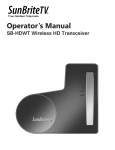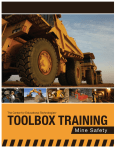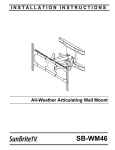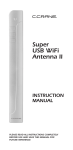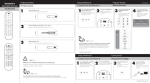Download Wireless Transceiver Quick Start Guide
Transcript
Quick Start Guide SB-HDWT Wireless HD Transceiver Thanks for purchasing the SunBriteTV SB-HDWT wireless HD transceiver! Now let’s get it working. We’re going to start by doing a quick test of the system to make sure all the connections and components in the system are working correctly before you install them permanently. Step 1: Connect the transmitter Start with the HDWT-Tx transmitter, which is the smaller of the two components in the system. You can lay it flat or mount it upright on its stand. Make sure it’s placed a couple of feet away from the other electronics. Connect the included 6-foot HD cable to the back of the transmitter, then to the HD output of a Blu-ray player, DVD player, cable box or satellite receiver. Make sure the device is powered up and playing. Now connect the small coaxial plug from the AC adapter to the transmitter, and plug the AC adapter into a wall outlet or a power strip. The green LED on the front of the transmitter marked Power should light up. Step 2: Connect the receiver First, remove the cover on the underside of the receiver, which is held in place by a screw. Connect the included 15foot HD cable to the HD jack on the underside of the receiver. Connect the other end to one of the HD inputs on the TV. Turn on the TV and select the HD input you used to connect the receiver. Now plug the included AC cord into the AC power input on the underside of the receiver, near the HD jack. Plug the other end of the power cord into a wall outlet or power strip. All three green LEDs on the front of the transmitter marked Power, Video and Link, should light up then on the receiver, Power and Link will remain on. The Link light may take up to 60 seconds to go on. Step 3: Make sure it’s working The TV screen should display “Connecting to SB HDWT,” then your program should appear on the screen. If the screen isn’t showing the picture from the DVD player, cable box, etc., check these things in order: 1) Check if all three lights on the front of the transmitter and two lights on the receiver are on. If they’re not, check the power and video connections. 2) Make sure the TV is turned on and the proper HD input is selected. 3) Make sure the source device (DVD player, cable box, etc.) is powered up and playing. 4) Move the transmitter and receiver so there’s a direct line of sight between them. If you’ve checked all the above items and you’re still not getting a picture, please contact SunBriteTV. Step 4: Connect the IR blaster Place the transmitter as far away from other electronic equipment as you can. Avoid putting it inside a cabinet, which will reduce the range of the transmitter. Connect the 1/8-inch plug at the end of the included IR blaster into the IR jack on the back of the transmitter. Locate the source device IR sensor: Take a small flashlight and shine it at the shaded, transparent front display on the source component. You should see a small circle or square hiding behind the transparent plastic. Usually it’s just to the side of the display that shows things like play, pause and channel. Once you find the IR sensor, peel the adhesive from the back of the tiny pod on the other end of the IR blaster cable and stick it directly to the plastic window in front of the IR sensor. Step 5: Install the receiver Take one of the included rubber grommets and push it around the 15-foot HD cable near where it enters the receiver. Move the grommet to where it aligns with the slotted plastic piece on the underside of the receiver, and slide it in so the plastic pieces enters the groove around the grommet. Repeat this with the AC power cable going into the receiver. Replace the cover, making sure that it fits into the grooves around the grommets, and secure it with the retaining screw. Now mount the receiver in a place that will allow it to get a clear signal from the transmitter. Preferably it should be line-of-sight with the transmitter, such as through a window. The signal can usually go through one wall with no problems, depending on how the wall is constructed. If possible, mount the receiver a couple of feet above the TV so it gets a clearer signal. You have two mounting options for the receiver. You can attach it directly to a vertical surface using the keyhole mounts, with two wood screws spaced 2-1/4 inches apart, and installed so that the heads are 1/4-inch above the surface. Or you can attach the receiver directly to a horizontal surface using the mounting screw holes on the bottom.