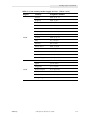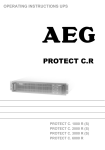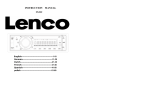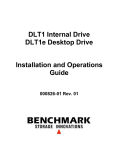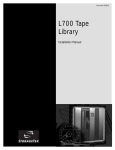Download 9710 Library Storage Module System Assurance Guide
Transcript
Document MR0012 9710 Library Storage Module System Assurance Guide 9710 Library Storage Module System Assurance Guide Information contained in this publication is subject to change. In the event of changes, the publication will be revised. Comments concerning its contents should be directed to: Nearline Information Development Storage Technology Corporation One StorageTek Drive Louisville, CO 80028-2201 USA © 1995 through 1999, Storage Technology Corporation, Louisville, CO, USA. All rights reserved. ii 9710 System Assurance Guide MR0012J List of Pages Document Title: 9710 Library Storage Module System Assurance Guide Guide Part Number: MR0012J Initial Release Date: July 1996 Reissue J Date: December 1999 Total number of pages in this document is 86, consisting of the following: Pages Cover Blank page Title page Copyright page (ii) iii through xiv 1-1 through 1-6 2-1 through 2-4 3-1 through 3-12 4-1 through 4-30 5-1 through 5-4 A-1 through A-6 Index-1 through Index-2 Reader’s Comment Form Business Reply Mailer Blank Page Back Cover MR0012J 9710 System Assurance Guide Disposition Replace entire manual iii Summary of Changes Date Reissue Level Change Dec. 1999 J throughout: Incorporated template 103199 and updated boilerplate. Changed personnel references to reflect new Customer Service organization. Indicated support of 9840 Fibre Channel drives. Chapter 3: Removed note about AS/400 not supporting 9840 or DLT drives. Added host interface graphics (Figure 32 through 3-6). Added illustration of I/O panel that shows Fibre Channel plate in lower left corner. Chapter 4: Expanded power cable table with new power cable part numbers. Corrected drawing of Centronics 50-pin connector. Added new in-country media services telephone numbers. Added note clarifying feature codes 1603 and 2016. Appendix A: Updated weight specifications. iv 9710 System Assurance Guide MR0012J Contents List of Pages . . . . . . . . . . . . . . . . . . . . . . . . . . . . . . . . . . . . . . . . . . . . iii Summary of Changes . . . . . . . . . . . . . . . . . . . . . . . . . . . . . . . . . . . . . iv Contents . . . . . . . . . . . . . . . . . . . . . . . . . . . . . . . . . . . . . . . . . . . . . . . . v Figures . . . . . . . . . . . . . . . . . . . . . . . . . . . . . . . . . . . . . . . . . . . . . . . viii Tables . . . . . . . . . . . . . . . . . . . . . . . . . . . . . . . . . . . . . . . . . . . . . . . . . ix Preface . . . . . . . . . . . . . . . . . . . . . . . . . . . . . . . . . . . . . . . . . . . . . . . . xi How to Use This Guide . . . . . . . . . . . . . How This Guide is Organized . . . . . . . . Trademarks . . . . . . . . . . . . . . . . . . . . . . Conventions . . . . . . . . . . . . . . . . . . . . . Related Publications . . . . . . . . . . . . . . . Obtaining Information . . . . . . . . . . . . . . Customer Resource Center . . . . . . . . Documents on CD . . . . . . . . . . . . . . Electronic Document Center . . . . . . . KnowledgeMap . . . . . . . . . . . . . . . . Partners Page . . . . . . . . . . . . . . . . . . StorageTek Storefront . . . . . . . . . . . . Comments and Suggestions . . . . . . . . . . Education . . . . . . . . . . . . . . . . . . . . . . . ......... ......... ......... ......... ......... ......... ......... ......... ......... ......... ......... ......... ......... ......... .......... .......... .......... .......... .......... .......... .......... .......... .......... .......... .......... .......... .......... .......... .......... .......... .......... .......... .......... .......... .......... .......... .......... .......... .......... .......... .......... .......... . . . . . . xi . . . . . . xi . . . . . .xii . . . . . .xii . . . . . xiii . . . . . xiii . . . . . xiii . . . . . xiv . . . . . xiv . . . . . xiv . . . . . xiv . . . . . xiv . . . . . .xv . . . . . .xv 1: The System Assurance Process . . . . . . . . . . . . . . . . . . . . . . . . . . 1-1 System Assurance Team Responsibilities . . . . . . . . . The System Assurance Flowchart . . . . . . . . . . . . . . Proposal Acceptance . . . . . . . . . . . . . . . . . . . . . System Assurance Planning Meetings . . . . . . . . . Order Placement . . . . . . . . . . . . . . . . . . . . . . . . Sales Entry Form or Order Worksheet Check . . . . System Assurance Review Meetings . . . . . . . . . . Preinstallation Checklist Error Check . . . . . . . . . . Installation . . . . . . . . . . . . . . . . . . . . . . . . . . . . MR0012J . . . . . . . . . . . . . . . . . . . . . . . . . 1-2 . . . . . . . . . . . . . . . . . . . . . . . . . 1-4 . . . . . . . . . . . . . . . . . . . . . . . . . 1-5 . . . . . . . . . . . . . . . . . . . . . . . . . 1-5 . . . . . . . . . . . . . . . . . . . . . . . . . 1-5 . . . . . . . . . . . . . . . . . . . . . . . . . 1-5 . . . . . . . . . . . . . . . . . . . . . . . . . 1-5 . . . . . . . . . . . . . . . . . . . . . . . . . 1-6 . . . . . . . . . . . . . . . . . . . . . . . . . 1-6 9710 System Assurance Guide v Contents Post-installation Follow-up . . . . . . . . . . . . . . . . . . . . . . . . . . . . . . . . . . . . . . . . . 1-6 Schedule Planning . . . . . . . . . . . . . . . . . . . . . . . . . . . . . . . . . . . . . . . . . . . . . . . . . . 1-6 2: Key Personnel . . . . . . . . . . . . . . . . . . . . . . . . . . . . . . . . . . . . . . . 2-1 Customer Team . . . . . . . . . . . . . . . . . . . . . . . . . . . CPU Hardware Contact . . . . . . . . . . . . . . . . . . . Operating Systems Software Contact . . . . . . . . . Communication Hardware Contact . . . . . . . . . . Operations Contact . . . . . . . . . . . . . . . . . . . . . . Delivery Contact . . . . . . . . . . . . . . . . . . . . . . . . StorageTek Team . . . . . . . . . . . . . . . . . . . . . . . . . . . Marketing Representative . . . . . . . . . . . . . . . . . Solutions Delivery Systems Specialist . . . . . . . . . Solutions Delivery Engineer . . . . . . . . . . . . . . . Solutions Delivery Installation Consultant . . . . . . StorageTek Hardware and Software Support . . . . . . Client Processor(s) Teams . . . . . . . . . . . . . . . . . . . . Hardware Contacts . . . . . . . . . . . . . . . . . . . . . . Software Contacts . . . . . . . . . . . . . . . . . . . . . . . Channel Partner Team . . . . . . . . . . . . . . . . . . . . . . Marketing Representative . . . . . . . . . . . . . . . . . Solutions Delivery Systems Specialist . . . . . . . . . Solutions Delivery Engineer . . . . . . . . . . . . . . . . Solutions Delivery Installation Consultant . . . . . . ......................... ......................... ......................... ......................... ......................... ......................... ......................... ......................... ......................... ......................... ......................... ......................... ......................... ......................... ......................... ......................... ......................... ......................... ......................... ......................... 2-1 2-1 2-1 2-1 2-1 2-1 2-2 2-2 2-2 2-2 2-2 2-3 2-3 2-3 2-3 2-4 2-4 2-4 2-4 2-4 3: Product Overview . . . . . . . . . . . . . . . . . . . . . . . . . . . . . . . . . . . . 3-1 Drive Configurations . . . . . . . Power Distribution Unit (PDU) Host Interfaces . . . . . . . . . . . Data Interfaces . . . . . . . . . . . 4890 Data Buses . . . . . . . DLT Data Buses . . . . . . . . I/O Cabling Limits . . . . . . . . . RS423 . . . . . . . . . . . . . . . . . . SCSI Library Robotic Interface . . . . . . . . . . . . . . . . . . . . . . . . . . . . . . . . . . . . . . . . . . 3-2 . . . . . . . . . . . . . . . . . . . . . . . . . . . . . . . . . . . . . . . . . . 3-2 . . . . . . . . . . . . . . . . . . . . . . . . . . . . . . . . . . . . . . . . . . 3-3 . . . . . . . . . . . . . . . . . . . . . . . . . . . . . . . . . . . . . . . . . . 3-9 . . . . . . . . . . . . . . . . . . . . . . . . . . . . . . . . . . . . . . . . . . 3-9 . . . . . . . . . . . . . . . . . . . . . . . . . . . . . . . . . . . . . . . . . . 3-9 . . . . . . . . . . . . . . . . . . . . . . . . . . . . . . . . . . . . . . . . . . 3-9 . . . . . . . . . . . . . . . . . . . . . . . . . . . . . . . . . . . . . . . . . 3-10 . . . . . . . . . . . . . . . . . . . . . . . . . . . . . . . . . . . . . . . . . 3-10 4: Ordering the Equipment . . . . . . . . . . . . . . . . . . . . . . . . . . . . . . . 4-1 The Ordering Process . . . . . Fax Numbers and Addresses Hardware Order Worksheets DLT Drives . . . . . . . . . . 4890 Drives . . . . . . . . . . vi . . . . . . . . . . . . . . . . . . . . . . . . . . . . . . . . . . . . . . . . . . . . . . . . . . . . . . . . . . . . . . . . . . . . . . . . . . . . . . . . . . . . . . . . . . . . . . . . . . . . . . . . . 9710 System Assurance Guide . . . . . . . . . . . . . . . . . . . . . . . . . . . . . . . . . . . . . . . . . . . . . . . . . . . . . . . . . . . . . . . . . . . . . . . . . . . . . . . . . . . . . . . . . . . . . . . . . . . . . . . . . . . . . . 4-1 4-1 4-2 4-4 4-8 MR0012J Contents PDU Power Cables . . . . . . . . . . . . . . . . . . . . . . . . . Serial Cables, 9710 to Host . . . . . . . . . . . . . . . . . . . . SCSI Cabling . . . . . . . . . . . . . . . . . . . . . . . . . . . . . . Cable Restriction . . . . . . . . . . . . . . . . . . . . . . . . Cable Length Subtraction . . . . . . . . . . . . . . . . . . 9710 to Host . . . . . . . . . . . . . . . . . . . . . . . . . . . Daisy Chain . . . . . . . . . . . . . . . . . . . . . . . . . . . . Daisy Chain Terminators . . . . . . . . . . . . . . . . . . PRS Card . . . . . . . . . . . . . . . . . . . . . . . . . . . . . . Robotics Control, Internal . . . . . . . . . . . . . . . . . . AS/400 Data Path . . . . . . . . . . . . . . . . . . . . . . . . Sun Sparc Workstation . . . . . . . . . . . . . . . . . . . RS/6000, Bull DPX/20 . . . . . . . . . . . . . . . . . . . . SCSI Adapters . . . . . . . . . . . . . . . . . . . . . . . . . . Single-Ended Narrow or Fast/Narrow to Wide . . . High Density 68-68 Pin Standard Jackscrew . . . . AS/400 Serial Cables . . . . . . . . . . . . . . . . . . . . . Sequent Cables . . . . . . . . . . . . . . . . . . . . . . . . . FIPS Cabling . . . . . . . . . . . . . . . . . . . . . . . . . . . . . . FIPS Cables . . . . . . . . . . . . . . . . . . . . . . . . . . . . FIPS Terminators . . . . . . . . . . . . . . . . . . . . . . . . FIPS Drive to I/O . . . . . . . . . . . . . . . . . . . . . . . . Modem Cables . . . . . . . . . . . . . . . . . . . . . . . . . . . . Cartridge Tapes and Labels . . . . . . . . . . . . . . . . . . . .......... .......... .......... .......... .......... .......... .......... .......... .......... .......... .......... .......... .......... .......... .......... .......... .......... .......... .......... .......... .......... .......... .......... .......... .......... .......... .......... .......... .......... .......... .......... .......... .......... .......... .......... .......... .......... .......... .......... .......... .......... .......... .......... .......... .......... .......... .......... .......... .... .... .... .... .... .... .... .... .... .... .... .... .... .... .... .... .... .... .... .... .... .... .... .... . 4-9 . 4-9 4-11 4-11 4-13 4-15 4-16 4-16 4-17 4-18 4-19 4-20 4-21 4-22 4-22 4-22 4-23 4-23 4-24 4-24 4-26 4-26 4-27 4-28 5: Pre-installation Checklist . . . . . . . . . . . . . . . . . . . . . . . . . . . . . . 5-1 Fire Suppression System . . . . . . . . . . . . . . . . . . . . . . . . . . . . . . . . . . . . . . . . . . . . . . 5-2 Hardware Support Services . . . . . . . . . . . . . . . . . . . . . . . . . . . . . . . . . . . . . . . . . . . . 5-2 A: Site Planning Information . . . . . . . . . . . . . . . . . . . . . . . . . . . . . A-1 Index . . . . . . . . . . . . . . . . . . . . . . . . . . . . . . . . . . . . . . . . . . . . . Index-1 Reader’s Comment Form MR0012J 9710 System Assurance Guide vii Figures Figure Figure Figure Figure Figure Figure Figure Figure Figure Figure Figure Figure Figure Figure Figure Figure Figure Figure viii 1-1. The System Assurance Overview . . . . . . . . . . . . . . . . . . . . . . . . . . . . . . . . . . 1-1 1-2. The System Assurance Process Flow . . . . . . . . . . . . . . . . . . . . . . . . . . . . . . . . 1-4 3-1. 9710 LSM with Expansion Door . . . . . . . . . . . . . . . . . . . . . . . . . . . . . . . . . . . 3-1 3-2. Direct Connection for AS/400 Control . . . . . . . . . . . . . . . . . . . . . . . . . . . . . . . 3-4 3-3. Client Configuration (Indirect Connection) with AS/400 . . . . . . . . . . . . . . . . . . 3-5 3-4. SCSI Direct Connection (Open Systems) with Common Bus . . . . . . . . . . . . . . . 3-6 3-5. Host-Indirect Connection . . . . . . . . . . . . . . . . . . . . . . . . . . . . . . . . . . . . . . . . 3-7 3-6. Subsystem Generic Software Types . . . . . . . . . . . . . . . . . . . . . . . . . . . . . . . . . 3-8 3-7. 9710 I/O Panel (Showing FIPS) . . . . . . . . . . . . . . . . . . . . . . . . . . . . . . . . . . . 3-11 3-8. 9710 I/O Panel (Showing Fibre Channel) . . . . . . . . . . . . . . . . . . . . . . . . . . . 3-12 4-1. 9710 Model/Feature Selections . . . . . . . . . . . . . . . . . . . . . . . . . . . . . . . . . . . . 4-3 4-2. DLT8000 Model and Feature Selections . . . . . . . . . . . . . . . . . . . . . . . . . . . . . . 4-5 4-3. DLT7000 Feature Selections . . . . . . . . . . . . . . . . . . . . . . . . . . . . . . . . . . . . . . 4-6 4-4. DLT4000 Feature Selections . . . . . . . . . . . . . . . . . . . . . . . . . . . . . . . . . . . . . . 4-7 4-5. 4890 Drive Feature Selections . . . . . . . . . . . . . . . . . . . . . . . . . . . . . . . . . . . . . 4-8 4-6. SCSI Connector Types . . . . . . . . . . . . . . . . . . . . . . . . . . . . . . . . . . . . . . . . . 4-12 4-7. FIPS AS/400 Cabling Configurations . . . . . . . . . . . . . . . . . . . . . . . . . . . . . . . 4-24 A-1. 9710 Layout and Floor Space Requirements . . . . . . . . . . . . . . . . . . . . . . . . . . A-3 9710 System Assurance Guide MR0012J Tables Table 1-1. Team Member Responsibilities . . . . . . . . . . . . . . . . . . . . . . . . . . . . . . . . . . . . . 1-2 Table 4-1. PDU Cables . . . . . . . . . . . . . . . . . . . . . . . . . . . . . . . . . . . . . . . . . . . . . . . . . . 4-9 Table 4-2. Serial Cables, 9710 to Host . . . . . . . . . . . . . . . . . . . . . . . . . . . . . . . . . . . . . . . 4-10 Table 4-3. SCSI Cable Restriction . . . . . . . . . . . . . . . . . . . . . . . . . . . . . . . . . . . . . . . . . . 4-11 Table 4-4. SCSI Cable Length Subtraction . . . . . . . . . . . . . . . . . . . . . . . . . . . . . . . . . . . . 4-13 Table 4-5. SCSI Cables 9710 to Host . . . . . . . . . . . . . . . . . . . . . . . . . . . . . . . . . . . . . . . . 4-15 Table 4-6. Specialized Daisy Chain Cables . . . . . . . . . . . . . . . . . . . . . . . . . . . . . . . . . . . 4-16 Table 4-7. Daisy Chain Terminators . . . . . . . . . . . . . . . . . . . . . . . . . . . . . . . . . . . . . . . . 4-16 Table 4-8. PRS Card Cables . . . . . . . . . . . . . . . . . . . . . . . . . . . . . . . . . . . . . . . . . . . . . . 4-17 Table 4-9. Robotics Control Cables, Internal . . . . . . . . . . . . . . . . . . . . . . . . . . . . . . . . . . 4-18 Table 4-10. SCSI Cables and Adapters for AS/400 Path . . . . . . . . . . . . . . . . . . . . . . . . . . 4-19 Table 4-11. SCSI Cables and Adapters for Sun Sparc Workstation . . . . . . . . . . . . . . . . . . . 4-20 Table 4-12. SCSI Cables and Adapters for RS/6000 and Bull DPX/20 . . . . . . . . . . . . . . . . 4-21 Table 4-13. Adapters, SCSI . . . . . . . . . . . . . . . . . . . . . . . . . . . . . . . . . . . . . . . . . . . . . . . 4-22 Table 4-14. Single-Ended Narrow or Fast/Narrow to Wide SCSI . . . . . . . . . . . . . . . . . . . . 4-22 Table 4-15. High Density 68-68 Pin Jackscrew SCSI . . . . . . . . . . . . . . . . . . . . . . . . . . . . . 4-22 Table 4-16. AS/400 Serial Cables . . . . . . . . . . . . . . . . . . . . . . . . . . . . . . . . . . . . . . . . . . 4-23 Table 4-17. Sequent Cables . . . . . . . . . . . . . . . . . . . . . . . . . . . . . . . . . . . . . . . . . . . . . . 4-23 Table 4-18. FIPS Cables . . . . . . . . . . . . . . . . . . . . . . . . . . . . . . . . . . . . . . . . . . . . . . . . . 4-25 Table 4-19. FIPS Terminators . . . . . . . . . . . . . . . . . . . . . . . . . . . . . . . . . . . . . . . . . . . . . 4-26 Table 4-20. FIPS Cables . . . . . . . . . . . . . . . . . . . . . . . . . . . . . . . . . . . . . . . . . . . . . . . . . 4-26 Table 4-21. Modem Cables . . . . . . . . . . . . . . . . . . . . . . . . . . . . . . . . . . . . . . . . . . . . . . 4-27 Table 4-22. Remote Diagnostic Support for PC Use . . . . . . . . . . . . . . . . . . . . . . . . . . . . . 4-27 Table 4-23. In-Country Media Supply Services . . . . . . . . . . . . . . . . . . . . . . . . . . . . . . . . 4-28 Table 5-1. Pre-installation Checklist . . . . . . . . . . . . . . . . . . . . . . . . . . . . . . . . . . . . . . . . . 5-1 Table 5-2. Remote Support Hardware and Cables . . . . . . . . . . . . . . . . . . . . . . . . . . . . . . . 5-2 Table A-1. 9710 Dimensions and Weights . . . . . . . . . . . . . . . . . . . . . . . . . . . . . . . . . . . . A-1 Table A-2. LSM Power Specifications . . . . . . . . . . . . . . . . . . . . . . . . . . . . . . . . . . . . . . . . A-1 Table A-3. Optional Power Distribution Unit (PDU) Specifications . . . . . . . . . . . . . . . . . . A-2 Table A-4. LSM Environmental Specifications. . . . . . . . . . . . . . . . . . . . . . . . . . . . . . . . . . A-2 Table A-5. Power Characteristics . . . . . . . . . . . . . . . . . . . . . . . . . . . . . . . . . . . . . . . . . . A-4 MR0012J 9710 System Assurance Guide ix Tables This page intentionally left blank. x 9710 System Assurance Guide MR0012J Preface This guide contains information about planning, ordering, installing, and follow-up activities required during StorageTek TimberWolf 9710 Library Storage Module sales, delivery, and installation. The audience for this guide includes StorageTek marketing representatives, solutions delivery systems specialists (SDSSs), ssolutions delivery installation consultants (SDICs), solutions delivery engineers (SDEs), independent consultants, service representatives, and customers involved with installation planning. ■ How to Use This Guide This guide provides a series of worksheets and checklists that, when completed properly, ensure that no aspect of the installation process has been overlooked. This promotes error-free installation and customer satisfaction. Use only those checklists that are applicable to your system. However, certain worksheets (noted below) must be completed for the product to be shipped. Refer to Chapter 4 for more information. Note: If the following worksheets are not completed and sent to Orders Administration, the product will not be shipped. • • • Library Configuration Worksheet Site Survey Product Checklist ■ How This Guide is Organized This guide contains the following information: MR0012J Chapter 1 “The System Assurance Process” provides detailed information useful for understanding the System Assurance process. Chapter 2 “Key Personnel” provides a worksheet for recording names and phone numbers of the key personnel on the system assurance teams. Chapter 3 “Product Overview” provides an overview of the LSM, drive configurations, and interfaces Chapter 4 “Ordering the Equipment” contains worksheets to complete when ordering the 9710 Library 9710 System Assurance Guide xi Preface Chapter 5 “Pre-installation Checklist” provides checklists to ensure no unresolved issues exist at installation. Appendix A “Site Planning Information” provides LSM specifications and floor space layout. Index The Index assists in locating information in this publication. ■ Trademarks StorageTek is a trademark of Storage Technology Corporation. Other features and terms used in this publication are for informational purposes only and might be trademarks of Storage Technology Corporation or other companies. ■ Conventions Typographical conventions highlight special words, phrases, and actions used in this publication. Item Example Description Button MENU Physical buttons or switches, onscreen buttons, and softkeys appear in Helvetica font and in all capital letters. Emphasized text not or must Important or emphasized words and phrases appear in italics. Filenames dictionary.txt Filenames appear in Courier font. Indicators/ LEDs Open Indicators and LEDs appear with initial capital letters and in italics. Keyboard keys [Y], Keyboard keys appear within brackets, in Helvetica font, with initial capital letters or as the key appears on the keyboard. [Enter] or [Ctrl+Alt+Delete] Screen captures or messages downloading Screen captures or messages appear in Courier font. Parameters or input Device = xx Names of variables that require values assigned appear in italics. Pathnames P:\Printshp\Pubs or home/gandalf/litdist Pathnames appear in Courier font. Positions for switches, jumpers, and circuit breakers ON Switch, jumper, and circuit breaker positions appear in default font and all capital letters. xii 9710 System Assurance Guide MR0012J Preface Item Example Description URLs and www.stortek.com/techpubs hypertext links Universal Resource Locator (URL) and hypertext links appear in blue text and underlined. ■ Related Publications Additional information is contained in the following publications: 9710 Publication Part Number 9710 Library Storage Module Installation Manual 9640 Quantum™ DLT Publications DLT4000 Cartridge Subsystem Product Manual Part Number 313127601 (StorageTek) 81-60043-0x (Quantum) DLT7000 Tape Drive Product Manual 313134501 (StorageTek) 81-60000-0x DLT8000 Tape Drive Product Manual 81-60118-0x (Quantum) 9840 Publications 9840 Tape Drive System Assurance Guide 9840 Tape Drive Installation Manual Part Number MT 5003 95879 4890 Publications 4890 Maintenance Manual 4890 Product Manual Part Number 9512952900 9512941000 ■ Obtaining Information You may have access to the following additional sources of information. Customer Resource Center StorageTek’s Customer Resource Center (CRC) is an online service that provides technical information such as software publications, user documentation, maintenance fixes, and answers to frequently asked questions. The CRC is for MR0012J 9710 System Assurance Guide xiii Preface StorageTek employees and for contract customers and partners with a login and password. The location of the CRC is http://www.support.storagetek.com Documents on CD Documents on CD is a compact disc that contains portable document format (PDF) files of StorageTek’s tape, library, and OPENstorage disk publications. This CD is for StorageTek employees only. Contact the Logistics Depot to order the CD or get onto the distribution list. Electronic Document Center StorageTek’s Electronic Document Center (EDC) is an online service that provides links to technical publications about StorageTek products, pre-sales planning, and strategic tools. The EDC is for StorageTek employees only. The location of the EDC is http://gandalf.stortek.com/dynaweb/prod KnowledgeMap StorageTek’s KnowledgeMap is an online service that provides product information, general resources, white papers, and answers to frequently asked questions. It also contains information about networks, platforms, and sales support. The KnowledgeMap is for StorageTek employees and distributors. The location of the KnowledgeMap is http://wwfokm.stortek.com/ Partners Page StorageTek’s Partners Page is an online service that provides information about events, education, products, and connectivity. The Partners Page is for StorageTek employees and partners with a login and password. The location of the Partners Page is http://www.storagetek.com/Partners/ StorageTek Storefront The Storefront is StorageTek’s external web site. The Storefront provides information about topics such as news bulletins, products, services, integrated solutions, customer support, and upcoming events. The storefront is accessible to all persons with a web browser. The location of the Storefront is http://www.storagetek.com xiv 9710 System Assurance Guide MR0012J Preface ■ Comments and Suggestions A Reader’s Comment Form at the back of this publication is for communicating suggestions or requests for change. We encourage and appreciate reader feedback. ■ Education The following paragraphs describe how to locate the training available for the 9710 Library. If you have questions about registering for courses (including tuition and schedules), call the registrar at 303-673-6262. Consult the current Corporate Education Course Catalog or view EDUCATION announcements on the intranet using Netscape for the latest offerings and schedules. StorageTek employees should follow these steps to register: 1. Start Netscape. 2. Type the following URL: http://intwww.stortek.com 3. At the right side of the screen click on alphabetical. 4. Click on W for Workforce Development. 5. Scroll down and click on Workforce Development Home Page. This takes you to the StorageTek Workforce Development web page. Make your selections from here. MR0012J 9710 System Assurance Guide xv Preface This page intentionally left blank. xvi 9710 System Assurance Guide MR0012J The System Assurance Process 1 Figure 1-1 shows the system assurance overview. The system assurance team members appear across the top of the figure. The process is the exchange of information among the team members to ensure that no aspects of the sale, ordering, and installation are overlooked. This promotes an error-free installation and contributes to customer satisfaction. Figure 1-1. The System Assurance Overview MR0012J 9710 System Assurance Guide 1-1 System Assurance Team ■ System Assurance Team Responsibilities Table 1-1 lists the responsibilities of the system assurance team members. The team ensures that all aspects of the process are planned carefully and carried out efficiently. Customer and StorageTek team members jointly own and control the process. Table 1-1. Team Member Responsibilities Team Member Responsibilities Solutions Delivery Installation Consultant (SDIC) (United States) • Leads the system assurance team in most cases. • Coordinates the system assurance process and oversees the use and implementation of this guide. • Schedules meetings between team members. • Supplies or obtains all necessary support documentation. • Works with the customer to complete the following worksheets: • Key personnel (Chapter 2) • Hardware configuration (Chapter 4) • Site survey (Chapter 4) • Receiving dock information (Chapter 5) • Inside delivery information (Chapter 5) • Access and administrative issues (Chapter 5) • Faxes all of the required and completed work sheets (except the sales entry form) to the appropriate orders offices. See Chapter 4. • Works with the solutions delivery engineer (SDE) and the customer to provide delivery information as listed in “Solutions delivery engineer” responsibilities in this table. • Leads the system assurance team in some cases. • Is responsible for the customer account. • Faxes the sales entry form to the Shared Services Center. • Follows up with the customer to ensure customer satisfaction. Solutions Delivery Manager (SDM) (international) Marketing representative (United States) 1-2 9710 System Assurance Guide MR0012J System Assurance Team Table 1-1. Team Member Responsibilities (Continued) Team Member Responsibilities Solutions Delivery Engineer (SDE) • Prepares customer service support procedures. • Explains available levels of hardware support and criteria for problem escalation. • Installs the product at the customer site. • Works with the solutions delivery installation consultant (SDIC) at the system assurance planning meetings to provide the data for the worksheets listed for the SDIC. • Works with the solutions delivery systems specialist (SDSS) at the system assurance planning meetings to provide the data for the worksheet listed for the SE. • Names a contact person for any unresolved issues in the above worksheets. • Discusses the schedule and names a contact per son for all scheduling matters. • Explains available levels of software support and criteria for problem escalation. • Works with the customer to complete the work sheet. • Provides data migration information. Customer Solutions Delivery Systems Specialist (SDSS) MR0012J 9710 System Assurance Guide 1-3 The System Assurance Flowchart ■ The System Assurance Flowchart Figure 1-2 shows the system assurance process flow. The following pages describe the steps in more detail. No two installations are the same; however, following this flowchart promotes a smooth system assurance process and an error-free installation. Figure 1-2. The System Assurance Process Flow 1-4 9710 System Assurance Guide MR0012J The System Assurance Flowchart Proposal Acceptance The system assurance process begins when the customer accepts the proposal. At this time, the solutions delivery installation consultant (in the United States) or the solutions delivery manager (internationally) schedules one or more system assurance planning meetings. System Assurance Planning Meetings The purpose of the system assurance planning meetings is to: • Explain system assurance as it applies to the 9710 Library • Establish the system assurance team • Establish the responsibilities of the team members • Establish the schedule for the system assurance process • Define hardware and software requirements • Complete the configuration worksheets, order worksheets, and other required worksheets (Chapter 4) • Set the dates and times for one or more system assurance review meetings Order Placement Depending on the customer, the appointed team member must now either: • Fax the completed worksheets to Orders Management (OM), or • Transfer information from the completed worksheets to the sales entry form and fax the sales entry form to the Shared Services Center (SSC) See Chapter 4 for which of the above options and fax numbers to use. Sales Entry Form or Order Worksheet Check If the sales entry form or order worksheets are complete and correct, OM or SSC approves the order and assigns a ship date. If they are not correct, OM or SSC contacts the system assurance team for more information. System Assurance Review Meetings The purpose of the system assurance review meetings is to: • • MR0012J Complete the pre-installation checklists (Chapter 5) Identify additional requirements 9710 System Assurance Guide 1-5 Schedule Planning Preinstallation Checklist Error Check If the preinstallation checklists are complete and correct, the sale is approved and the product is shipped. If they are not correct, the system assurance team completes or corrects them. Installation The SDE installs the 9710 Library at the customer’s site. Post-installation Follow-up The following actions follow up the installation: • The Error-Free Delivery Team tracks any exceptions to the original shipment. • The system assurance team leader completes the reader's comment form at the back of this guide or online to submit any comments on this guide. Refer to the end of the “How This Guide is Organized” on page xi for the fax number, address, and URL. • The SDE logs installation data into the Customer Services Data Collection (CSDC) system. • The SDE attends a follow-up meeting with the customer to review the completed project. ■ Schedule Planning When schedule planning is completed, attach a copy of the proposed schedule to this guide, and have the system assurance team members sign below. StorageTek Representative (date) Customer Representative (date) 1-6 9710 System Assurance Guide MR0012J Key Personnel 2 This chapter enables you to record the names and phone numbers of the key personnel on the teams. The home phone number is optional. ■ Customer Team List names and telephone numbers of the following people: CPU Hardware Contact ___________________________________________________________ Phone office:________________ home:________________ Operating Systems Software Contact ___________________________________________________________ Phone office:________________ home:________________ Communication Hardware Contact ___________________________________________________________ Phone office:________________ home:________________ Operations Contact ___________________________________________________________ Phone office:________________ home:________________ Delivery Contact ___________________________________________________________ Phone MR0012J office:________________ home:________________ 9710 System Assurance Guide 2-1 StorageTek Team ■ StorageTek Team List names and telephone numbers of the following people: Marketing Representative ___________________________________________________________ Phone office:________________ home:________________ Solutions Delivery Systems Specialist ___________________________________________________________ Phone office:________________ home:________________ Solutions Delivery Engineer ___________________________________________________________ Phone office:________________ home:________________ SDE room on site: Solutions Delivery Installation Consultant ___________________________________________________________ Phone 2-2 office:________________ home:________________ 9710 System Assurance Guide MR0012J StorageTek Hardware and Software ■ StorageTek Hardware and Software Support StorageTek provides the following phone numbers for hardware and software support: Call Center (Hardware) U.S.-Colorado U.S.-Outside Colorado (Customers) U.S.-Outside Colorado (SDEs) Software Support U.S.-Outside Colorado U.S.-Colorado 1.303.673.4056 1.800.525.0369 1.800.735.2778 1.800.678.4430 1.303.673.4430 ■ Client Processor(s) Teams List names and telephone numbers of the following CPU vendor people: Hardware Contacts _____________________________________________________________ Phone office:________________ home:________________ _____________________________________________________________ Phone office:________________ home:________________ _____________________________________________________________ Phone office:________________ home:________________ Software Contacts _____________________________________________________________ Phone office:________________ home:________________ _____________________________________________________________ Phone office:________________ home:________________ _____________________________________________________________ Phone MR0012J office:________________ home:________________ 9710 System Assurance Guide 2-3 Channel Partner Team ■ Channel Partner Team List names and telephone numbers of the following people: Marketing Representative ___________________________________________________________ Phone office:________________ home:________________ Solutions Delivery Systems Specialist ___________________________________________________________ Phone office:________________ home:________________ Solutions Delivery Engineer ___________________________________________________________ Phone office:________________ home:________________ SDE room on site: Solutions Delivery Installation Consultant ___________________________________________________________ Phone 2-4 office:________________ home:________________ 9710 System Assurance Guide MR0012J Product Overview 3 This chapter provides an overview of the LSM, drive configurations, and interfaces. The 9710 library consists of: • An LSM that stores 224 to 588 tape cartridges • A cartridge access port (CAP) that stores up to 14 cartridges • 9840, Digital Linear Tape (DLT), or 4890 drives installed behind the LSM right, front door. Figure 3-1. 9710 LSM with Expansion Door C60485 MR0012J 9710 System Assurance Guide 3-1 Drive Configurations ■ Drive Configurations The LSM is shipped standard with no drive plates and with two 14-pack arrays above the drive wall (Panel 2). If fewer than four drives are ordered, two 14pack arrays are installed above the three drives. If fewer than seven drives are ordered, one 14-pack array is installed above the six drives. If the LSM is to contain more than six drives, you must also install the optional power distribution unit (PDU) and the PRM logic card. CAUTION: You may not install 9840 drives and 4890 drives within the same LSM. Follow these rules for the cartridge drives, their associated arrays, and the cartridges used in the drives: • • • • Install drives from bottom to top. Allow no empty drive slots between installed drives. If fewer than six drives are installed, install the optional arrays on Panel 2. Do not use DATA D3 (helical recording) cartridges. When mixing 4890 and DLT drives within the same LSM: • • No more than six 4890 drives may be installed The DLT drives must be installed above the 4890 drives. When installing only DLT drives: • A maximum of 10 drives may be installed per LSM. When mixing 9840 and DLT drives within the same LSM: • • • No more than six DLT drives may be installed The DLT drives must be installed above the 9840 drives. You may mix SCSI and Fibre Channel drives. When installing only 9840 drives: • • A maximum of 10 drives may be installed per LSM. You may mix SCSI and Fibre Channel drives. ■ Power Distribution Unit (PDU) The standard 9710 can support up to 10 drives, but has power connections for only six drives. When you order the 9710 mounting hardware kits for more than six drives, you must also order the PDU. The PDU gives you power connections for four additional drives. The PDU is a pass-through AC connector box with a power drop cable at one end and receptacles for four drives at the other end. The box is mounted in the 9710, but must be connected to a separate customer power drop. The international version comes without a cable plug, and cable leads are stripped. 3-2 9710 System Assurance Guide MR0012J Host Interfaces The PRM card is shipped with the PDU, even though it is not part of the PDU. The card is mounted in the 9710 to provide data communication paths for the additional drives. ■ Host Interfaces The LSM provides two host ports for AS/400 direct connections. Two internal LSM cables are supplied for this configuration (see Figure 3-2 on page 3-4). Other configurations with the AS/400 might include a RISC/6000 server (see Figure 3-3 on page 3-5). Direct connections in non-AS/400 (open systems) configurations are also supported (see Figure 3-4 on page 3-6). For host indirect connections to the LSM, a server [Unix-based, using Automated Cartridge Server Library (ACSLS) software or a RISC System/6000, using the Advanced Interactive Executive (AIX) operating system] is connected between the host and the LSM. An example of an indirect connection is an LSM hooked to a Unix server, with the server connected to an Ethernet LAN network. A cable is run from the Ethernet LAN to the host (see Figure 3-5 on page 3-7). The connection from the server to the LSM is a SCSI Type-3 68-pin cable. The server may have its own control-side path (through a connection on the optional PRS circuit card), or may be daisy-chained to a shared data bus with one or more drives. Figure 3-6 on page 3-8 shows the generic software requirements for the subsystems in either a direct connection or an indirect connection to the LSM. MR0012J 9710 System Assurance Guide 3-3 Host Interfaces Figure 3-2. Direct Connection for AS/400 Control 3-4 9710 System Assurance Guide MR0012J Host Interfaces Figure 3-3. Client Configuration (Indirect Connection) with AS/400 MR0012J 9710 System Assurance Guide 3-5 Host Interfaces Figure 3-4. SCSI Direct Connection (Open Systems) with Common Bus 3-6 9710 System Assurance Guide MR0012J Host Interfaces Figure 3-5. Host-Indirect Connection MR0012J 9710 System Assurance Guide 3-7 Host Interfaces Figure 3-6. Subsystem Generic Software Types 3-8 9710 System Assurance Guide MR0012J Data Interfaces ■ Data Interfaces Refer to the 9840 Tape Drive System Assurance Guide, MT 5003, for 9840 data interface information. The LSM has three data interfaces available: • • • Small Computer System Interface (SCSI) for all drives Federal Information Processing Standard (FIPS) interface for 4890s Fibre Channel for 9840s 4890 Data Buses You may order FIPS bus drives, SCSI bus drives, or both. FIPS and SCSI are not available on the same drive. Two FIPS data bus terminal blocks are present on a drive. Each bus in this definition includes the Data In, Data Out, Tag In, and Tag Out lines. You can use the two terminals for two data buses, use only one terminal block and terminate the other, or use the second terminal block for daisy chaining. Note: The AS/400 I/O port does not allow daisy chaining of the 4890 Drives. Each SCSI drive has two SCSI data bus connectors. You may use only one SCSI data bus input per drive. The other connector must be terminated, or it can be used for daisy chaining in a non-AS/400 environment, but it cannot be used for a second data bus. DLT Data Buses Each DLT has two SCSI data bus connectors. You can use only one SCSI data bus input per drive. The other connector must be terminated, or it can be used for daisy chaining, but it cannot be used for a second data bus. ■ I/O Cabling Limits Examine Figure 3-7 on page 3-11 and Figure 3-8 on page 3-12 while you read the following discussion. Only one SCSI control line can exist. The other SCSI port, on both the SCSI card and the I/O tower, is reserved for daisy chaining; it should be terminated on the SCSI control interface card. Two RS423/RS232 control lines can exist on the I/O tower. Each control may be connected to a separate AS/400. Six FIPS data buses can exist on the I/O tower. Each bus in this definition includes the Data In, Data Out, Tag In, and Tag Out lines. If you are using twobus FIPS drives, each connected at the I/O tower to two FIPS buses, then no MR0012J 9710 System Assurance Guide 3-9 RS423 more than three FIPS drives can exist in the 9710. The remaining available drive slots can be used by SCSI drives. Twenty SCSI data buses can exist on the I/O tower: 10 in and 10 out. Twenty Fibre Channel data buses can exist on the I/O tower (with 9840 drives only): 10 in and 10 out. The 3270 ports on the I/O tower currently are not used. ■ RS423 The 9710 uses RS423 electronics in its control interface, rather than RS232. The RS423 and RS232 protocols are the same, but the RS423 electronics can drive a signal to greater distances. The maximum RS423 cable length is 60 m (200 ft). ■ SCSI Library Robotic Interface The fast/narrow interface is single-ended or differential, and supports up to eight devices including the host. The fast/wide interface is differential only, and supports up to 16 devices including the host. Both interfaces are provided with the fast/wide 68-pin connector. 3-10 9710 System Assurance Guide MR0012J SCSI Library Robotic Interface Figure 3-7. 9710 I/O Panel (Showing FIPS) Note: The 3270 control interface ports shown in Figure 3-7 on page 3-11 are not presently used. One of the two SCSI control interface ports is used for the control line; the other is reserved for daisy chaining. MR0012J 9710 System Assurance Guide 3-11 SCSI Library Robotic Interface Figure 3-8. 9710 I/O Panel (Showing Fibre Channel) Note: The 3270 control interface ports shown in Figure 3-8 on page 3-12 are not presently used. One of the two SCSI control interface ports is used for the control line; the other is reserved for daisy chaining. 3-12 9710 System Assurance Guide MR0012J Ordering the Equipment 4 This chapter provides the worksheets to use when ordering the 9710 LSM. ■ The Ordering Process To order a 9710 LSM: 1. Make photocopies of the blank worksheets provided in this guide. 2. Obtain other required worksheets not provided in this guide. 3. Review the customer’s existing hardware and software. 4. Select the correct equipment and configuration for the customer’s needs. 5. Enter the information on the worksheets. 6. Review the items with the customer. 7. If necessary, transfer the appropriate information from the order worksheets to a sales entry form. 8. Fax the order worksheets or sales entry form to the appropriate orders department. ■ Fax Numbers and Addresses The orders department, the fax number, and the documents to fax depend on the customer. The department addresses and voice phone numbers are for your information. Domestic customers, value-added distributors (VADs), and value-added resellers (VARs) must: 1. Transfer the information from the hardware order worksheet and the cables order worksheet to a sales entry form. You are encouraged to use the software tool Galileo to identify a valid configuration, generate an accurate quote, and produce an error-free sales entry form. 2. Fax the following forms to Atlanta Shared Services Center: • MR0012J Sales entry form 9710 System Assurance Guide 4-1 Hardware Order Worksheets • • • Library configuration worksheet Site survey Product checklist Atlanta Shared Services Center Fax: 1-678-969-4015, 4016, or 4017 5390 Triangle Parkway, Suite 300 Norcross, GA 30092 Voice: 1-678-969-4000 or 1-800-903-7278 (toll-free in the U.S. only) Original equipment manufacturers (OEMs), distributors, and subsidiaries in Canada, Japan, Australia, South Asia, and Mexico must fax the following forms to Orders Management: • • • Hardware order worksheet Cables order worksheet Site survey Orders Management Fax: 1-303-673-2640 for distributors or subsidiaries Fax: 1-303-673-7654 for OEM One StorageTek Drive Louisville, CO 80028-4350 Voice: 1-303-673-5513 ■ Hardware Order Worksheets Use the following paragraphs and worksheets to plan your order. For 9840 Drive information, refer to 9840 Tape Drive System Assurance Guide, MT 5003. CAUTION: You may not install 9840 drives and 4890 drives within the same LSM. 4-2 9710 System Assurance Guide MR0012J Hardware Order Worksheets Figure 4-1. 9710 Model/Feature Selections Note: Both feature codes 1603 and 2016 include two serial ports and do not include a SCSI card. MR0012J 9710 System Assurance Guide 4-3 Hardware Order Worksheets DLT Drives Figure 4-2 on page 4-5 lists the DLT8000 model and feature number. Figure 4-3 on page 4-6 and Figure 4-4 on page 4-7 list the DLT7000 and DLT4000 feature numbers. The drives will ship with either a SCSI Fast/Narrow Differential interface or a SCSI Fast/Narrow Single-Ended interface. You will need SCSI Fast/ Wide 68-pin connectors to connect to the differential drives. Note: The DLT8000 is only available with a differential interface. Each kit contains one DLT drive, differential terminator, slides, drive mounting tray, drive actuator mechanism, drive chassis, DLT power supply, cooling, hardware to mount the drive to the tray, and the drive power cord. Note: If more than six drives are ordered, the customer must order the PDU. The PDU feature code includes the PDU, the appropriate power cord, the PRM card, and an additional drive-to-LSM interface cable. 4-4 9710 System Assurance Guide MR0012J Hardware Order Worksheets Figure 4-2. DLT8000 Model and Feature Selections MR0012J 9710 System Assurance Guide 4-5 Hardware Order Worksheets Figure 4-3. DLT7000 Feature Selections 4-6 9710 System Assurance Guide MR0012J Hardware Order Worksheets Figure 4-4. DLT4000 Feature Selections MR0012J 9710 System Assurance Guide 4-7 Hardware Order Worksheets 4890 Drives Figure 4-5 lists the 4890 drive feature numbers. Figure 4-5. 4890 Drive Feature Selections CAUTION: You may not install 9840 drives and 4890 drives within the same LSM. 4-8 9710 System Assurance Guide MR0012J PDU Power Cables ■ PDU Power Cables The PDU power cables are included when you order the PDU feature code. They are listed below in case you still want to order them separately. Table 4-1. PDU Cables Description Part Number Quantity ❑ Cable assembly, international, 200–240 V, 10 A, 3 m (10 ft), 2-wire and ground. For main PDU 411063801 ________ ❑ Cable assembly, international, 200–240 V, 10 A, 2.4 m (8 ft), harmonized cord 1.5 mm2, EuroPlug. For optional PDU 10083241 ________ ❑ Cable assembly, South Korea, 100–127 V, VCTF cord 3 x 1.25 mm2, KSC 8305 plug. For optional PDU 10083657 ________ ❑ Cable assembly, domestic, twisted lock, 200–240 V, 20 A, 2.5 m (8.2 ft), 14 AWG SJT cord. For main PDU 10083638 ________ ❑ Cable assembly, domestic, twisted lock 200–240 V, 15 A, 2.5 m (8.2 ft), 16 AWG SJT cord. For optional PDU 10083639 ________ ❑ Cable assembly, domestic, 100–127 V, 20 A, 3 m (10 ft), 14 AWG SJT cord, NEMA 5-20P (IEC 320 plug). For main PDU 310287201 ________ ❑ Cable assembly, domestic, 100–127 V, 15 A, 2 m (7 ft), 16 AWG SJT cord, NEMA 5-15P (IEC 320 plug). For optional PDU 10083242 ________ ❑ Cable assembly, domestic, twisted lock, 100–127 V, 20 A, 2.5 m (8.2 ft), 14 AWG SJT cord. For main PDU 10083641 ________ ❑ Cable assembly, domestic, twisted lock, 100–127 V, 15 A, 2.5 m (8.2 ft), 16 AWG SJT cord. For optional PDU 10083642 ________ ■ Serial Cables, 9710 to Host If the robot is controlled by a serial RS423 connection, the 9710-end of the cables requires a female DB9 connector. MR0012J 9710 System Assurance Guide 4-9 Serial Cables, 9710 to Host Table 4-2. Serial Cables, 9710 to Host ❑ ❑ ❑ ❑ 4-10 Description Part Number Quantity Cable assembly, DB9 (F)-DB24 (F), 4 m (13 ft) 310227101 ________ Cable assembly, DB9 (F)-DB24 (F), 6 m (20 ft) 310227201 ________ Cable assembly, DB9 (F)-DB24 (F), 12 m (39.4 ft) 310227301 ________ Cable assembly, DB9 (F)-DB24 (F), 24 m (79 ft) 310227401 ________ 9710 System Assurance Guide MR0012J SCSI Cabling ■ SCSI Cabling The following pages contain SCSI cable and adapter information. Cable Restriction Maximum allowed cable lengths (including the lengths already inside the 9710) are: • • • Single-ended: up to 6 m (20 ft) for up to 5 mega transfers per second Single-ended: up to 3 m (9.5 ft) above 5 mega transfers per second Differential: up to 25 m (82 ft) Note: The LSM supports only the SCSI Type 3 connector at the LSM I/O panel (tailgate). Customers using SCSI Type 1 or 2 cable connectors must order a SCSI-1- or 2-to-SCSI 3 adapter for the LSM-end of their cables to correctly mate with the LSM. Table 4-3 lists additional restrictions for SCSI connections. Table 4-3. SCSI Cable Restriction Application Length Restriction Single-Ended Stub length: 0.1 m (4 in.) 5–10 MHz data transfer rate: 3 m (10 ft) 1–5 MHz data transfer rate: 6 m (20 ft) Differential Stub length: 0.2 m (10 in.) 1–10 MHz data transfer rate: 25 m (82 ft) MR0012J 9710 System Assurance Guide 4-11 SCSI Cabling Figure 4-6. SCSI Connector Types 4-12 9710 System Assurance Guide MR0012J SCSI Cabling Cable Length Subtraction When considering the length of an external SCSI interface bus, you must subtract the length of bus already inside the 9710 from the maximum allowed cable length. The individual cable measurements inside the 9710 are: • From I/O tower to drive: 1.2 m (4 ft) • Daisy chains between drives: 0.5 m (18 in.) each • From I/O tower to library control: 2.4 m (8 ft) • From drive to library control (library control can be daisy chained from the drive data bus): - 0.5 m (18 in.), or 1.2 m (4 ft), or 1.8 m (6 ft) The total length of cable that must be subtracted from each bus is shown in Table 4-4. For the IBM AS/400 system, always subtract 1.2 m (4 ft) from the control or data bus. The AS/400 does not allow daisy chains. Table 4-4. SCSI Cable Length Subtraction Number of drives on the same data bus Are data and control on the same bus? (Yes/No) Subtract this value from maximum allowed cable length 1 (always 1 for AS/400) no (always no for AS/400) 1.2 m (4.0 ft) from drive bus 2.4 m (8.0 ft) from control bus 2 no 1.7 m (5.5 ft) from drive bus 2.4 m (8.0 ft) from control bus 3 no 2.1 m (7.0 ft) from drive bus 2.4 m (8.0 ft) from control bus 4 no 2.6 m (8.5 ft) from drive bus 2.4 m (8.0 ft) from control bus 5 no 3 m (10.0 ft) from drive bus 2.4 m (8.0 ft) from control bus 6 no 3.5 m (11.5 ft) from drive bus 2.4 m (8.0 ft) from control bus 7 no 4 m (13.0 ft) from drive bus 2.4 m (8.0 ft) from control bus 8 no 4.4 m (14.5 ft) from drive bus 2.4 m (8.0 ft) from control bus 9 no 5 m (16.0 ft) from drive bus 2.4 m (8.0 ft) from control bus MR0012J 9710 System Assurance Guide 4-13 SCSI Cabling Table 4-4. SCSI Cable Length Subtraction (Continued) Number of drives on the same data bus Are data and control on the same bus? (Yes/No) Subtract this value from maximum allowed cable length 10 no 5.3 m (17.5 ft) from drive bus 2.4 m (8.0 ft) from control bus 1 yes 2.4 m (8.0 ft) from bus 1 2 yes 3 m (9.5 ft) from bus 1 3 yes 3.4 m (11.0 ft) from bus 1 4 yes 3.8 m (12.5 ft) from bus 1 5 yes 4.3 m (14.0 ft) from bus 1 6 yes 4.7 m (15.5 ft) from bus 1 7 yes 5.2 m (17.0 ft) from bus 1 8 yes 5.6 m (18.5 ft) from bus 1 9 yes 6 m (20.0 ft) from bus 1 10 yes 6.6 m (21.5 ft) from bus 1 Note: 1 Calculated for a control interface daisy chain cable of 0.5 m (18 in.). Add 0.8 m (2.5 ft) for a 1.2 m (4 ft) cable, and 1.1 m (4.5 ft) for a 1.8 m (6 ft) cable. 4-14 9710 System Assurance Guide MR0012J SCSI Cabling 9710 to Host There are many external SCSI cables, depending on the platform. These cables are available through StorageTek. These are “standard” and will fit most applications for data and the control path. Table 4-5. SCSI Cables 9710 to Host x Description Part Number Quantity ❑ ❑ ❑ ❑ ❑ ❑ ❑ ❑ ❑ ❑ Type CL21 SCSI External Interface Cable 3 m (10 ft) 10083309 _____ Type CL2P2 SCSI External Interface Cable 3 m (10 ft) 10083313 _____ Type CL2 SCSI External Interface Cable 6 m (20 ft) 10083310 _____ Type CL2P SCSI External Interface Cable 6 m (20 ft) 10083314 _____ Type CL2 SCSI External Interface Cable 15 m (49 ft) 10083311 _____ Type CL2P SCSI External Interface Cable 15 m (49 ft) 10083315 _____ Type CL2 SCSI External Interface Cable 20 m (65 ft) 10083312 _____ Type CL2P SCSI External Interface Cable 20 m (65 ft) 10083316 _____ SCSI Daisy Chain Cable 250 mm (10 in.) 313109302 _____ SCSI Daisy Chain Cable 460 mm (18 in.) 310292001 _____ Notes: 1. Standard cable materials 2. Plenum-rated cable materials MR0012J 9710 System Assurance Guide 4-15 SCSI Cabling Daisy Chain Table 4-6. Specialized Daisy Chain Cables Part Number x Description ❑ ❑ ❑ ❑ SCSI cable assembly, 1,830 mm (72 in.) 1–6 control 310254001 ________ SCSI cable assembly, 2,130 mm (84 in.) 1–6 control 313115701 ________ SCSI cable assembly, 460 mm (18 in.) 310292001 ________ SCSI cable assembly, 1,220 mm (48 in.) 7–10 control 310292101 ________ ❑ ❑ SCSI cable assembly, 250 mm (10 in.) 9840 313109302 ________ SCSI cable assembly, 460 mm (18 in.) 9840 310292001 ________ Quantity Daisy Chain Terminators Table 4-7 lists available terminators if your configuration requires additional terminators. Table 4-7. Daisy Chain Terminators x Description Part Number Quantity ❑ ❑ Terminator, fast/wide SCSI, 68-pin, single ended 10148002 ________ Terminator, fast/wide SCSI, 68-pin, differential 10148003 ________ 4-16 9710 System Assurance Guide MR0012J SCSI Cabling PRS Card When installing a PRS in the 9710, the cables listed below are required from the PRC to the drives. Table 4-8. PRS Card Cables Drive Location MR0012J Cable Length Part Number Quantity 9 1220 mm (48 in.) 310292101 ________ 8 1220 mm (48 in.) 310292101 ________ 7 1220 mm (48 in.) 310292101 ________ 6 1830 mm (72 in.) 310254001 ________ 5 1830 mm (72 in.) 310254001 ________ 4 1830 mm (72 in.) 310254001 ________ 3 1830 mm (72 in.) 310254001 ________ 2 1830 mm (72 in.) 310254001 ________ 1 2130 mm (84 in.) 313115701 ________ 0 2130 mm (84 in.) 313115701 ________ 9710 System Assurance Guide 4-17 SCSI Cabling Robotics Control, Internal The SCSI control card can be connected directly to the I/O panel or can be daisy chained to a tape drive. Table 4-9. Robotics Control Cables, Internal x Description Part Number Quantity ❑ SCSI cable assembly, 68 (M) pin to 68 pin (F), 2,440 mm (96 in.) PRS to I/O panel 310294201 ________ ❑ SCSI cable assembly, 68 (M) pin to 68 pin (M), 40 mm (18 in.) PRS to drive (daisy chain) 310292001 ________ ❑ SCSI cable assembly, 68 (M) pin to 68 pin (M), 1,220 mm (48 in.) PRS to drive (daisy chain) 310292101 ________ ❑ SCSI cable assembly, 68 (M) pin to 68 pin (M), 1,820 mm (72 in.) PRS to drive (daisy chain) 310254001 ________ 4-18 9710 System Assurance Guide MR0012J SCSI Cabling AS/400 Data Path The AS/400 special SCSI cables come in two models: above floor, and under floor (plenum). They must be used with the AS/400, and any other system which has similarly designed SCSI connectors. Note: If you already have standard 68–68 pin SCSI cables on site, then order only the IBM AS/400 Interposer connector, Part Number 05H3834. This IBM adapter connects standard 68–68 pin SCSI cables to the AS/400. In that case, do not order any additional cables. Table 4-10. SCSI Cables and Adapters for AS/400 Path x Description Part Number Quantity ❑ IBM 68–68-pin AS/400 interposer connector is an adapter connector to attach standard 68–68-pin SCSI cables to the AS/400. Order this connector if you already have standard SCSI cables on site. If you do not, order only the cables below. 05H3834 (order from IBM) ________ ❑ AS/400 special 68–68-pin SCSI cable, 3 m (10 ft) goes above floor 100821102 ________ ❑ AS/400 special 68–68-pin SCSI cable, 3m (10 ft) goes under floor (plenum) 100821111 ________ ❑ AS/400 special 68–68-pin SCSI cable, 6 m (20 ft) goes above floor 100821103 ________ ❑ AS/400 special 68–68-pin SCSI cable, 6 m (20 ft) goes under floor (plenum) 100821112 ________ ❑ AS/400 special 68–68-pin SCSI cable, 24 m (78.7 ft) goes above floor 100821109 ________ ❑ AS/400 special 68–68-pin SCSI cable, 24 m (78 ft) goes under floor (plenum) 100821118 ________ MR0012J 9710 System Assurance Guide 4-19 SCSI Cabling Sun Sparc Workstation Table 4-11. SCSI Cables and Adapters for Sun Sparc Workstation x Description Part Number Quantity ❑ StorageTek 3 m (10 ft) cable to attach the 9710 directly to the Sun/Sparc workstation motherboard, or to a station with SBE/S (fast/narrow, differential) or RSBE/S (fast/narrow, single-ended) 10083522 ________ ❑ Standard 68–68-pin SCSI cable. With this workstation interface feature, standard SCSI cables can be used without adapters: DWIS/S (fast/wide, differential) 4-20 9710 System Assurance Guide ________ MR0012J SCSI Cabling RS/6000, Bull DPX/20 Table 4-12. SCSI Cables and Adapters for RS/6000 and Bull DPX/20 x Description Part Number Quantity ❑ StorageTek 3 m (10 ft) cable to attach the 9710 directly to the Sun/Sparc workstation motherboard, or to a station with IBM RISC System/6000 with interface feature code 2420 (fast/narrow, singleended) 10083522 ________ ❑ StorageTek 3 m (10 ft) cable to attach the 9710 directly to the Sun/Sparc workstation motherboard, or to a station with BULL DPX/20 with fast/narrow, single-ended feature 10083522 ________ ❑ IBM 68–68-pin (RISC System/6000) Interposer 50G0460 (order connector. This is an IBM adapter connector to from IBM) attach standard 68–68-pin SCSI cables to RISC System/6000 with interface feature code 2416 (fast/ wide, differential). Use with one of the standard 68–68-pin cables. ________ ❑ IBM 68–68-pin (RISC System/6000) Interposer connector. This is an IBM adapter connector to attach standard 68–68 pin SCSI cables to BULL DPX/20 with fast/wide differential feature. Use with one of the standard 68–68-pin cables. 50G0460 (order from IBM) ________ ❑ 68–68-pin special SCSI cable RISC System/6000 with IBM245 differential fast/wide adapter 12 m (40 ft). Use this cable in place of the IBM (50G0460) interposer and standard cables above, if a 12 m (40 ft) cable length is satisfactory. 100821105 ________ MR0012J 9710 System Assurance Guide 4-21 SCSI Cabling SCSI Adapters Table 4-13. Adapters, SCSI x Description Part Number Quantity ❑ SCSI adapter, narrow to wide bus (50-to-68 pin) 10148010 ________ Single-Ended Narrow or Fast/Narrow to Wide Table 4-14. Single-Ended Narrow or Fast/Narrow to Wide SCSI x Description Part Number Quantity ❑ Cable assembly, 50 (M) D Squeeze Lock, 68 (M) D Screw Lock, 3 m 10083522 ________ High Density 68-68 Pin Standard Jackscrew Table 4-15. High Density 68-68 Pin Jackscrew SCSI x ❑ ❑ ❑ ❑ Cable Length Metric (English) Above Floor Cable P/ N Plenum (under floor Cable P/N) Quantity 3 m (10 ft) 10083309 10083313 ______ 6 m (20 ft) 10083310 10083314 ______ 15 m (49 ft) 10083311 10083315 ______ 20 m (66 ft) 10083312 10083316 ______ Note: Above floor cable is UL style CL2, plenum cable is UL style CL2P 4-22 9710 System Assurance Guide MR0012J SCSI Cabling AS/400 Serial Cables Table 4-16. AS/400 Serial Cables x Description Part Number Quantity ❑ ❑ ❑ ❑ Cable assembly, serial AS/400, 4 m (13 ft) 310227101 ________ Cable assembly, serial AS/400, 6 m (20 ft) 310227201 ________ Cable assembly, serial AS/400, 12 m (39 ft) 310227301 ________ Cable assembly, serial AS/400, 24 m (79 ft) 310227401 ________ Sequent Cables Cables specific to Sequent are listed below. Table 4-17. Sequent Cables x Description Part Number Quantity ❑ ❑ ❑ ❑ ❑ ❑ ❑ SCSI DIFF, TM 68-pin, 5 m (16.4 ft) 308398701 ________ SCSI DIFF, TM 68-pin, 10 m (33 ft) 308398801 ________ SCSI DIFF, TM 68-pin, 0.3 m (1 ft) 308398901 ________ SCSI DIFF, TM 68-pin, 1.2 m (4 ft) 308399001 ________ SCSI DIFF, TM 68-pin, 7.5 m (25 ft) 308399101 ________ SCSI DIFF, TM 68-pin, 15 m (49 ft) 308399201 ________ SCSI, DIFF, Terminator, 68-pin, 308399301 ________ MR0012J 9710 System Assurance Guide 4-23 FIPS Cabling ■ FIPS Cabling The following pages contain FIPS cable and adapter information. FIPS Cables The two types of FIPS cables are Bus and Tag, and Internal Style. The Bus and Tag cables come in pairs. The Internal Style cable is a single cable with a shorter length limit. A Y (serpentine) adapter cable may have to be used, depending on the AS/400 IOP and FIPS cable types. Cabling configurations are shown in Figure 4-7. Part numbers are listed below. The flagged 4-digit IBM part numbers must be ordered from IBM. Figure 4-7. FIPS AS/400 Cabling Configurations 4-24 9710 System Assurance Guide MR0012J FIPS Cabling Table 4-18. FIPS Cables Description Part Number Quantity ❑ Serpentine cable adapter, AS/400 IOP side (see usage in Figure 4-7 on page 4-24). 9980 (order from IBM) ________ ❑ Y cable adapter, tape side (see usage in Figure 4-7 on page 4-24) 9927 (order from IBM) ________ ❑ ❑ ❑ ❑ ❑ ❑ ❑ ❑ ❑ ❑ Internal Style cable 1.7 m (5.6 ft) 9928 (order from IBM) ________ Internal Style cable 6.6 m (22 ft) 9929 (order from IBM) ________ Internal Style cable 24 m (79 ft) 9930 (order from IBM) ________ Bus and tag cable pair 3 m (10 ft) 305436010 ________ Bus and tag cable pair 15.24 m (50 ft) 305436050 ________ Bus and tag cable pair 23 m (75 ft) 305436075 ________ Bus and tag cable pair 31 m (100 ft) 305436100 ________ Bus and tag cable pair 61 m (20 ft) 305436200 ________ Bus and tag cable pair 91.44 m (300 ft) 305436300 ________ Bus and tag cable pair 122 m (400 ft) 305436400 ________ MR0012J 9710 System Assurance Guide 4-25 FIPS Cabling FIPS Terminators The following table lists available terminators if your configuration requires additional terminators. Table 4-19. FIPS Terminators x Description Part Number Quantity ❑ ❑ Terminator, FIPS, Bus 10041793 ________ Terminator, FIPS, Tag 10041794 ________ FIPS Drive to I/O The FIPS cable is listed below. Table 4-20. FIPS Cables x Description Part Number Quantity ❑ FIPS cable assembly from drive to I/O panel 310259302 ________ 4-26 9710 System Assurance Guide MR0012J Modem Cables ■ Modem Cables If the client plans on using a modem for remote support, make sure that one of the following modem cables is ordered. Table 4-21. Modem Cables x Description Part Number Quantity ❑ ❑ ❑ ❑ ❑ ❑ 6 m (20 ft) 4108289-02 ________ 15 m (50 ft) 4108289-05 ________ 31 m (100 ft) 4108289-10 ________ 46 m (150 ft) 4108289-15 ________ 61 m (200 ft) 4108289-20 ________ 76 m (250 ft) 4108289-25 ________ Table 4-22. Remote Diagnostic Support for PC Use x Description Part Number Quantity ❑ Cable assembly, RJ45 8 pin (M) - RJ45 8 pin (M), 6 m (20 ft) 410828902 ________ ❑ Cable assembly, RJ45 8 pin (M) - RJ45 8 pin (M), 15 m (50 ft) 410828905 ________ ❑ Cable assembly, RJ45 8 pin (M) - RJ45 8 pin (M), 76 m (250 ft) 410828925 ________ ❑ Adapter, RJ45 9 pin (F) - DB9 (F) 10410823 ________ MR0012J 9710 System Assurance Guide 4-27 Cartridge Tapes and Labels ■ Cartridge Tapes and Labels The Media Service Center in Atlanta handles orders for cartridge tapes and labels. To obtain additional information about cartridge tapes and labels call the Media Service Center at 1-800-905-8502, or fax 1-877-888-0609; from 8:00 a.m. to 8:00 p.m. United States Eastern Standard Time Monday through Friday. Note: For the LSM to initialize properly, diagnostic and cleaning cartridges must be in place. We recommend that you order the necessary cartridges ahead of time. For 9840 drives, order PN 310319401 (data cartridges used for diagnostics) and PN 310324601 (cleaning cartridges). Order cartridge tapes and labels by including the order on the sales entry form, if used; the media portion of the order will be routed to the appropriate department. Orders for domestic customers, valued-added distributors (VADs), and value-added resellers VARs): 5390 Triangle Parkway, Suite 300 Norcross, GA 30092 Voice: 1-800-905-8502 Media Service Center Fax: 1-877-888-0609 Orders from distributors, original equipment manufacturers (OEMs), and Canada, Japan, Australia, South Asia, or Mexico subsidiaries: Orders Management Fax: 1-303-673-2640 for distributors or subsidiaries Fax: 1-303-673-7654 for OEM One StorageTek Drive Louisville, CO 80028-4350 Voice: 1-303-673-5513 Table 4-23. In-Country Media Supply Services (Sheet 1 of 2) Region North America 4-28 Country Telephone Number United States 1-800-905-8502 Canada 1-800-668-1843 extension 605 Mexico 525 258 8000 9710 System Assurance Guide MR0012J Cartridge Tapes and Labels Table 4-23. In-Country Media Supply Services (Sheet 2 of 2) Region EAME World MR0012J Country Telephone Number Austria 0800 20 16 31 Belgium 0800 75 327 Denmark 8088 0744 Finland 08001 13361 France 0800 82 83 57 Germany 0800 181 6238 Holland 0800 022 8496 Ireland 1800 55 33 54 Italy 167 790 852 Norway 800 11 220 South Africa 0800 99 5820 Spain 900 99 33 66 Sweden 020 798711 Switzerland 0800 83 87 65 United Kingdom 0800 731 8852 Brazil 55 11 5185 2850 Japan 3 3746 9824 Singapore 65 774 9248 Kuala Lumpur 60 3 233 6102 China 86 10 6841 2211 Thailand 662 656 8873 Hong Kong 852 8200 0791 9710 System Assurance Guide 4-29 Cartridge Tapes and Labels This page intentionally left blank. 4-30 9710 System Assurance Guide MR0012J Pre-installation Checklist 5 On the following pages, verify that all issues have been addressed and resolved. Circle either “Yes” or “No” for each item. For unresolved issues, assign a required action with a due date to the appropriate person. Table 5-1. Pre-installation Checklist Item Description Yes/No Action Required/Due Date/Person Responsible Site Preparation Floor plans completed Yes/No Clearance adequate Yes/No Cooling adequate Yes/No Power requirements met Yes/No Cable lengths determined Yes/No Cable routing established Yes/No Future expansion considered Yes/No Dock facilities scheduled Yes/No Hardware Procurement Subsystems ordered Yes/No Power cables ordered Yes/No Options or features ordered Yes/No Interface cables ordered Yes/No Interface adapters ordered Yes/No Tapes and labels ordered Yes/No Software Procurement Software prerequisites met MR0012J Yes/No 9710 System Assurance Guide 5-1 Fire Suppression System Table 5-1. Pre-installation Checklist (Continued) Item Description Yes/No Action Required/Due Date/Person Responsible Software Installation Scheduled Yes/No Completed Yes/No Hardware Installation Delivery schedule completed Yes/No Dock hours scheduled Yes/No Pre-staging area set Yes/No Installation team identified Yes/No Site access arranged Yes/No Installation hours defined Yes/No ■ Fire Suppression System ❑ Yes ❑ No Ensure customer is aware that StorageTek does not supply fire suppression systems. Any fire suppression system for the 9710 is the customers’ responsibility. ■ Hardware Support Services ❑ Yes ❑ No StorageTek offers an exclusive remote service to customers which is available 24 hours a day 7 days a week if a problem with the equipment occurs. Table 5-2 lists the remote support hardware and cables to provide remote support for the customer. Table 5-2. Remote Support Hardware and Cables 5-2 Equipment Description Part Number Modem 9600 Baud 4953 1 Modem Switches 16 Port MARS+ 32 Port MARS+ 4954 4955 5 5 9710 System Assurance Guide Ref Number MR0012J Hardware Support Services Table 5-2. Remote Support Hardware and Cables (Continued) MR0012J Equipment Description Part Number Cable RJ-45 to RJ-45 20 ft MARS/UUT interconnect 50 ft MARS/UUT interconnect 100 ft MARS/UUT interconnect 150 ft MARS/UUT interconnect 200 ft MARS/UUT interconnect 250 ft MARS/UUT interconnect 410828902 410828905 410828910 410828915 410828920 410828925 7 7 7 7 7 7 Modem/ MARS Interconnect Cable 4 ft modem to MARS interconnect (DB-25 to DB-9) 4895 9 9710 System Assurance Guide Ref Number 5-3 Hardware Support Services This page intentionally left blank. 5-4 9710 System Assurance Guide MR0012J Site Planning Information A This appendix provides specifications and floor space requirements. The following table lists the dimensions and weight of the LSM. Refer to your drive publications for the weight of the drives and cartridges and add the weights to the weights in the table. Table A-1. 9710 Dimensions and Weights Height 1830 mm (72 in.) Width with covers 1490 mm (59 in.) Depth 790 mm (32 in.) Depth with expansion door 1020 mm (40 in.) Weight of base unit with arrays 339 kg (747 lbs) Weight of base unit with expansion door and arrays 375 kg (826 lbs) Table A-2. LSM Power Specifications Power cable U.S./Canada: 100 VAC UL/CSA power cable International: 200–240 VAC HAR power cable Input voltage range 100–254 VAC Nominal voltage 120 or 240 VAC Power configuration U.S./Canada: Single phase 100 VAC, 47–63 Hz, 20 A Service, 3-wire International: Single phase 200–240 VAC, 47–63 Hz, 10 A Service, 3wire MR0012J Power consumption 200 W Maximum heat output 683 Btu/hr 9710 System Assurance Guide A-1 Table A-3. Optional Power Distribution Unit (PDU) Specifications Power cable U.S./Canada: 120 VAC UL/CSA power cable International: 200–240 VAC HAR power cable Input voltage range 100–254 VAC Nominal voltage 120 or 240 VAC Power configuration U.S./Canada: Single phase 120 VAC, 47–63 Hz, 6 A Service, 3-wire International: Single phase 200–240 VAC, 47–63 Hz, 3 A Service, 3wire Power consumption 38 W Maximum heat output 128 Btu/hr Table A-4. LSM Environmental Specifications A-2 Temperature Operating Storage Shipping 15° to 32°C (59° to 90°F) 10° to 40°C (50° to 104°F) 10° to 40°C (50° to 104°F) Relative Humidity Operating Storage Shipping 20% to 80% (noncondensing) 10% to 95% (noncondensing) 10% to 95% (noncondensing) Wet Bulb Maximum Operating Storage Shipping 29.2°C (84.5°F) 35°C (95°F) 35°C (95°F) Altitude Operating Storage Shipping 0 to 3.05 km (0 to 10,000 ft) 0 to 3.05 km (0 to 10,000 ft) 0 to 15.24 km (0 to 50,000 ft) 9710 System Assurance Guide MR0012J Figure A-1. 9710 Layout and Floor Space Requirements SEE NOTE 1 POWER CABLE CUTOUT 153.26 (60.34) 148.82 (58.59) 218.92 (86.19) LSM BASIC UNIT SERVICE AREA REQUIREMENTS 218.92 (86.19) SEE NOTE 1 15.24 (6) 60.96 (24) FIPS CABLES CUTOUT (SEE NOTE 2) 153.57 (60.46) 149.12 (58.71) 240.23 (94.58) LSM EXPANDED UNIT SERVICE AREA REQUIREMENTS NOTES: 1. 91.44 cm (3.0 ft) access required during installation. Library may then be pushed back against a wall and stablilized. 2. Cable cutout is optional as cables may be routed above the floor. For raised floor installation, a 15.24 x 61cm (6 X 24 in.) cutout is recommended if FIPS cables are used. 3. The dimensions in parentheses are in inches. MR0012J 9710 System Assurance Guide C60187 A-3 Table A-5. Power Characteristics Description Value / Part Identification Power drops for 9710 and PDU 1, each: (47-63 Hz AC range. 3-wire cables supplied. International cables are supplied without cable connectors) U.S./Canada: 120 VAC, single phase 9710 120 VAC domestic plug feature code 70DD NEMA 5-20P, supplied with 9710 PDU 120 VAC domestic plug NEMA 5-15P, supplied by client 9710 120 VAC domestic wall receptacle NEMA 5-20R, supplied by client PDU 120 VAC domestic wall receptacle NEMA 5-15R, supplied by client Picture International: 200-240 VAC, single phase International plugs and receptacles May be supplied by client according to for 9710 and, if applicable, for PDU local electrical codes. See power specifications below. See Table 4-1 on page 4-9. Current input for library without drives 1 1.250 A at 120 VAC 0.625 A at 240 VAC 2.000 A at 120 VAC Current input for each 4890 drive 1 1.000 A at 240 VAC 0.60 A at 120 VAC 0.30 A at 240 VAC Power usage for library without drives 1 Watts 150 peak / 100 Continuous KVA 0.15 Peak / 0.10 Continuous A-4 9710 System Assurance Guide MR0012J Table A-5. Power Characteristics (Continued) Description Value / Part Identification Power usage for library without drives 1 Watts 150 peak / 100 Continuous KVA 0.15 Peak / 0.10 Continuous Power usage for each 4890 drive 1 Watts 270 Peak / 230 Continuous KVA 0.27 Peak / 0.23 Continuous Power usage for each DLT drive 1 Watts 70 Peak / 60 Continuous KVA .070 Peak / .060 Continuous Heat output for library without drives 680 BTU/hr Heat output for each 4890 drive 880 BTU/hr Heat output for each DLT drive 257 BTU/hr Picture Note: 1 Up to six drives take power from the 9710. Four additional drives take power from the PDU box. Power ratings for the 9710, and (separately) for the PDU, are figured by also adding the number of drives connected to each. The PDU box by itself has zero load. MR0012J 9710 System Assurance Guide A-5 This page intentionally left blank. A-6 9710 System Assurance Guide MR0012J Index A E adapters high density 68-68 pin standard jackscrew SCSI, 4-22 SCSI, 4-22 single-ended narrow or fast/narrow to wide SCSI, 4-22 C cables AS400 serial, 4-23 FIPS, 4-26 installing PRS, 4-17 modem, 4-27 robotics control, internal, 4-18 SCSI 9710 to host, 4-15 for AS/400 path, 4-19, 4-25 for RS/6000 and Bull, 4-21 for Sun, 4-20 Sequent, 4-23 serial, to host, 4-10 cabling, I/O tower limits on, 3-9 call center, 2-3 channel partner, team members, 2-4 checklists for preinstallation, 5-1 client processor team members, 2-3 communication hardware contact, 2-1 control interface, RS423, 3-10 control-side direct connections, 3-3 indirect connections, 3-3 conventions in manual, xii CPU hardware contact, 2-1 CPU vendor, 2-3 customer team members, 2-1 D delivery contact, 2-1 dimensions, A-1 drives, configurations for, 3-2 MR0012J Ethernet, 3-3 external cables FIPS, 4-26 SCSI, 4-15 AS/400 data path, 4-19 Bull DPX/20, 4-21 RS/6000, 4-21 Sequent, 4-23 Sun Sparc workstation, 4-20 F fax number Atlanta Shared Services Center, 4-2 cartridge and label orders, 4-28 Orders Management, 4-2 fire suppression, 5-2 H Hardware Support Services, 5-2 host, server indirect. See RISC System/6000, SPARC5 K key personnel, 2-1 L limits I/O tower cabling, 3-9 SCSI cable length, 4-11 M mailing address Atlanta Shared Services Center, 4-2 cartridge and label orders, 4-28 Orders Management, 4-2 manual, conventions in, xii marketing representative, 2-2, 2-4 O operating systems software contact, 2-1 operations contact, 2-1 overview, ordering process, 4-1 9710 System Assurance Guide Index-1 Index P placing the order, 1-5 power distribution unit description, 3-2 power cables, 4-9 preinstallation checklist, 5-1 PRM card, shipped with PDU, 3-3 R registering in courses, process for, xv remote support, 4-27 restrictions on SCSI, 4-11 RISC System/6000, library software, 3-3 RS423, 3-10 S schedule planning, 1-6 SCSI restrictions, 4-11 robotic control interfaces, 3-10 SDE, 2-2 site planning, power requirements, A-3 software RISC System/6000, 3-3 server, 3-3 SPARC5, 3-3 solutions delivery installation consultant, 2-2, 2-4 solutions delivery systems specialist, 2-2 SPARC5, library software, 3-3 specifications LSM environmental, A-2 PDU, A-2 power, A-1 power, A-4 SCSI cable length, 4-11 Index-2 StorageTek call center, 2-3 hardware support, 2-3 marketing representative, 2-2, 2-4 SDE, 2-2 software support, 2-3 solutions delivery systems specialist, 2-2, 2-4 team members, 2-2 system assurance definition of process, 1-1 flowchart, 1-4 planning meetings, 1-5 postinstallation follow-up, 1-6 process, 1-4 responsibilities, 1-2 review meetings, 1-5 schedule planning, 1-6 team members, 1-2 teams identified, 2-1 systems engineer, 2-4 T telephone number Atlanta Shared Services Center, 4-2 course enrollment, xv hardware and software support, 2-3 Orders Managerment, 4-2 terminators, FIPS, 4-26 trademarks used in this guide, xii W weights, A-1 worksheet hardware order, 4-2 key personnel, 2-1 where to fax, 4-1 9710 System Assurance Guide MR0012J READER’S COMMENT FORM Manual Name: ___________________________________________ Manual PN: _______________ Please check or fill in the items; adding explanations/comments in the space provided. Which of the following terms best describes your job? ❑ ❑ ❑ Manager Mathematician Operator ❑ ❑ ❑ Programmer ❑ Sales Representative ❑ Student/Trainee ❑ Reference Manual ❑ Student/Trainee ❑ Instructor text Did you find the material easy to read and understand? ❑ Yes ❑ No (explain below) Did you find the material organized for convenient use? ❑ Yes ❑ No (explain below) Field Engineer Engineer Instructor ❑ ❑ ❑ Systems Analyst Systems Engineer Other (explain below) How did you use this publication? ❑ ❑ Introductory text Other (explain) ❑ Specific criticisms (explain below): Clarification on pages Additions on pages Deletions on pages Errors on pages Explanations and other comments: Note: Staples can cause problems with automated mail sorting equipment. Please use pressure sensitive or other gummed tape to seal this form. If you would like a reply, please supply your name and address on the reverse side of this form. Thank you for your cooperation. No postage stamp is required if mailed in the U.S.A. TO COMPLY WITH POSTAL REGULATIONS, FOLD EXACTLY ON DOTTED LINES AND TAPE (DO NOT STAPLE) NO POSTAGE NECESSARY IF MAILED IN THE UNITED STATES BUSINESS REPLY CARD FIRST CLASS PERMIT NO. 2 LOUISVILLE, CO U.S.A. POSTAGE WILL BE PAID BY ADDRESSEE NEARLINE INFORMATION DEVELOPMENT MS 2201 STORAGE TECHNOLOGY CORPORATION ONE STORAGETEK DRIVE LOUISVILLE CO 80027-9984 FOLD HERE AND TAPE DO NOT STAPLE FOLD HERE AND TAPE If you would like a reply, please print: Your Name:__________________________________________________________ Company Name:______________________________ Department:_____________ Street Address:_______________________________________________________ City:________________________________________________________________ State:_______________________________________ Zip Code:_______________ STORAGE TECHNOLOGY CORPORATION ONE STORAGETEK DRIVE Louisville, CO 80028-2201 CSE World Wide Tech Support: 303-673-4056 OEM Tech Support 303-673-3126 World Headquarters Storage Technology Corporation One StorageTek Drive Louisville, Colorado 80028 USA Phone: 1.800.786.7835 Fax: 719.536.4053 © 1999 Storage Technology Corporation, Louisville, CO. All rights reserved. Printed in USA. StorageTek, the signature, and Information Made Powerful are trademarks of Storage Technology Corporation. Other product names mentioned may be trademarks of Storage Technology Corporation or other vendors/manufacturers.