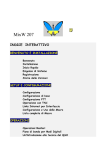Download Antenna Rotator Controller
Transcript
Antenna Rotator Controller A stand-alone or PC-controlled rotator controller with true azimuth indication & control D uring the last VHF contest I came to the realization that my portable station was in dire need of an antenna rotator. As a single operator I found myself caught in the frantic pace of manually aiming antennas, working contacts, and logging duties. After the contest, I resurrected my old TV antenna rotator from the garage and did a quick check to assure that it was still working. While it was hooked up, I taped a GPS on top of the rotator and compared the controller and GPS readings for several rotations. I was surprised to discover that not only were the controller indicator lines off by as much as 25°, but the controller also had poor repeatability. This discovery led me to think about building a new controller with better accuracy. While searching the internet I came across a compass sensor that senses the earth’s local magnetic field and outputs a 0-359° signal. If the sensor was mounted on the mast I could read the rotator’s magnetic position. A simple math routine could then add my local declination to the magnetic reading and display true azimuth. Intrigued, I decided to build a prototype to test the idea. The Antenna Rotator Controller (ARC) was successfully built and debugged over the next several months and has proven to be a valuable asset to my station. It features a back-lit LCD displaying the current azimuth, target azimuth, rotator status, and control input. It uses software defined limits to restrict the rotation to 0-359° and features motor overload protection. The ARC is not an add-on unit as it replaces the existing controller and supplies power for the rotator motor, microcontroller circuitry, and compass sensor. The microcontroller program is easily customized to the builder’s magnetic declination using free software. The ARC is unique in that it senses, displays, and controls to the earth’s true magnetic field. The compass sensor, mounted in a waterproof enclosure, is attached to the mast and sends its signal to a microcontroller. The ARC can receive azimuth commands from its internal keypad, MixW1, or ARC VB (a custom grid square program) and will control many low cost 24V rotators to a level of precision not found in the original controller. Rotator (Magnavox M61415) The antenna rotator used in this project is representative of the light duty single-axis rotators that employ a 24VAC motor. These rotators are usually north-centered and feature a mechanical stop between 359° and 0°. Comparable models from Channel Master, Gemini, Philips, Radio Shack, and Zenith work well for small VHF antenna arrays with at least one company selling the rotator alone for $452. Antenna Rotator Controller, KG4JJH 1 of 14 Microcontroller, U1 (Cubloc CB220) A new type of microcontroller is available that combines Basic programming with PLC (Programmable Logic Controller) ladder logic. The chip features two serial ports, 16 I/O ports, 80K flash memory, eight 10-bit A/D analog inputs, I2C bus, and three 16-bit PWM analog outputs in a 24 pin DIP that is pin compatible with the Basic Stamp BS2. Serial port1 is dedicated to the LCD display and serial port-2 is shared between program downloading and computer control. The power requirement at 5VDC is 40mA. The chip has a built-in 5V regulator that allows it to run from 5.5 to 12VDC power sources. Keypad and Controller, M1 & M2 (Cubloc P02007 & U07008) A 16-button keypad and controller provides operator input to U1. U1 has a dedicated port for keypad inputs and can create interrupts when a key is pressed, simplifying the programming. The keys are labeled using dry transfer lettering or labeling machine by removing the clear key covers and applying the labels. Compass sensor, M3 (Devantech CMPS03) This 2-axis compass sensor was designed for use in robots as an aid to navigation. The module uses two Philips KMZ51 magnetic field sensors, which are sensitive enough to detect the earth’s magnetic field. The output from two sensors mounted at right angles to each other are used to compute the direction of the horizontal component of the earth’s magnetic field. The outputs are pulse width modulation or I2C bus, and the power requirement is 5VDC@15mA. The I2C bus is used in this application. I2C Bus Extender, U2-U3 (82B715) Due to cable loading capacitance the I2C bus is restricted to a maximum distance of 12 feet. In this application the compass sensor will be mounted up to 100 feet away on the antenna mast. By adding a bus extender chip at each end of the cable, distances up to 4000 feet are possible. A 100-foot length of twisted-shielded 2-pair cable connects the compass sensor to the ARC. LCD Display Module, DS1 (Cubloc CLCD420-B) This module features a blue 20x4 digit back-lit LCD display with communications via RS232 or I2C bus. The Cubloc I2C bus normally supports multiple devices, but when used for displays only one device is permitted. Therefore, the display uses channel-1 of the microcontroller’s two RS-232 ports. Set the module’s baud rate to 115200 on the rear by setting DIP switches 1, 2 and 3 to ON. The power requirement with the backlight on is 5VDC@100mA. Power Supply Transformer T1 provides 24VAC to the rotator motor and 12VAC from one side to the center tap to full wave bridge rectifier D1. Capacitor C1 provides filtering and feeds voltage regulator U4 to provide 12VDC to U1 and the two relays. The output of U4 feeds voltage regulator U5 which provides 5VDC to the rest of the circuitry. Both voltage regulators are mounted on heat sinks to dissipate the heat. Antenna Rotator Controller, KG4JJH 2 of 14 Rotator Motor Drive & Protection Digital outputs on U1 ports P8 and P9 turn on transistors Q1 and Q2 to drive relay coils RLY1 and RLY2, respectively. The relay contacts then switch one side of a non-polarized capacitor (C4) to each of the two motor windings to obtain CW and CCW rotation. Diodes D2 and D3 serve as spike suppressors when the coil is turned off, protecting Q1 and Q2. Current transformer T2 monitors the motor current and outputs a proportional AC voltage. A one-turn loop of #18AWG insulated wire through the coil serves as the transformer’s primary winding. The secondary is sent to a full wave rectifier formed by D4-D7. Filter capacitor C11 and load resistor R10 converts the AC voltage to DC. An A/D converter in U1 then translates this voltage to a value of 0-1023. Whenever the current exceeds a preset amount in software (750) the ARC removes power from the rotator motor and displays “Stalled” in the status line. This feature protects the motor from damage in the event that the rotator attempts to rotate past its stops or is otherwise unable to turn. Construction The circuit layout is not critical and can be built on perf-board with point-to-point wiring using component leads and small gauge wire-wrap wire. Terminal strips serve as a convenient transition point between perf board wiring and external components. Transformer T1 and capacitor C4 are mounted on top of the enclosure’s internal chassis. To minimize the amount of metal around the compass sensor, nylon hardware is used for the standoffs and the compass sensor perf board is mounted in a plastic enclosure. A cable grip clamp is used on the compass sensor enclosure to reduce the risk of water leakage. SW1 turns power on and off, SW2 selects keypad or computer input, and SW3 is used to calibrate the compass sensor. Programming To program the microcontroller, download Cubloc Studio4 from the manufacturer’s website. Install this free software on your PC and practice opening, editing, and saving programs while connected to U1 (CB220). If your PC doesn’t have a serial port, use a USB to serial adapter such as the IOGear GUC232A, and set up the communication port in Cubloc Studio to match your port number. When you first connect your PC to the CB220 the software may prompt you to do a firmware download from their website. This is a good idea as it will install the latest firmware and bug fixes to the microcontroller. The firmware version used for this project is version 2.2.f. Next, download the ARC.zip5 file which contains two Cubloc files. Look up the desired magnetic declination and direction (E or W), and inclination from a Magnetic Field Calculator6 and jot these down. To customize the program for your declination follow the instructions in program lines 286-288 and then edit line 290 using Cubloc Studio. Save the program and then load it into the CB220 by typing Ctrl R. Unplug the serial cable and the microcontroller is ready to run on its own. Antenna Rotator Controller, KG4JJH 3 of 14 Software Features & Operation Upon power up, the display will show the title, author, software version, and initialize program parameters. During initialization, the target azimuth is set equal to the current azimuth. All values are updated every 200mS or less and displayed during rotation. The displayed values are: o o o o Azimuth: 0-359° (current true azimuth) Target: 0-359° (desired true azimuth) Status: Idle, Turning CW, Turning CCW, Jog CW, Jog CCW, and Stalled Control: Keypad or PC The output of the compass sensor is 0-3599, with the last number representing tenths of a degree. True azimuth is calculated by adding the user’s local declination value to the magnetic reading as sensed by the compass sensor. Based on whether the declination is positive or negative, math routines then add or subtract 3600 to prevent the true azimuth from reading greater than 359 or less than zero. After the declination math has been performed only the first three digits are displayed. When SW2 is switched to KEYPAD the controller operates in stand-alone mode and receives all commands from the built-in keypad. When CLR is pressed the Target value clears and the user enters a three digit azimuth. Azimuth values are restricted to values from 000° to 359°, and values less than three digits (i.e. 8°) must be preceded by zeros (008°). Pressing CLR at any time clears the entered value and waits for a new value. If an invalid azimuth has been entered and GO is pressed, the target azimuth will clear and the display backlight will flash several times and wait for a new target. When a valid Target azimuth has been entered and GO is pressed, the rotator will begin turning to the desired azimuth. Pressing STOP at any time during rotation cuts power to the rotator. Pressing GO continues turning to the Target. Pressing JOG CW or JOG CCW will move the rotator approximately 2° in each respective direction. The RST button resets the microcontroller and reinitializes the software. If the rotator is unable to travel in the desired direction the motor current will increase. Power is then removed from the motor and the status line will indicate STALLED for several seconds. When SW2 is switched to PC, the controller receives azimuth target values from MixW via J1, and rotator movement is controlled from the program. MixW sends the target azimuth to the ARC, starts rotation, and then simulates rotator movement with on-screen graphics (see Figure 1). Rotator status can then be monitored on the ARC display which displays the same information as it does in KEYPAD mode except the keypad is nonfunctional. To set up the ARC in MixW (Figure 1), first ensure that your latitude and longitude have been entered (Configure/Personal Data). Then, turn on the World Map display (View/World Map), select Yaesu rotator (Configure/Rotor/Yaesu), and serial port number (Configure/Rotor/Settings). Set the baud rate to 38400, 8 data bits, no parity, 1 stop bit, and the azimuth offset to 0. When a call sign is entered the short path azimuth is displayed on the world map. Click on the World Map Up Arrow (lower left) to move to the short path azimuth and the Down Arrow (lower right) to move to the long path azimuth. There is also Antenna Rotator Controller, KG4JJH 4 of 14 a command to turn to a user specified azimuth (Configure/Rotor/Turn To). Clicking on the CCW and CW arrows at the top left and top right will jog the rotator 2° in its respective direction. A black line emanating from the center of the globe simulates the rotator turning by moving approximately 1° per second. This speed is very close to the rotator’s actual turning speed. This rotator does not have braking, so to prevent the rotator from exceeding the target azimuth, rotation stops when the azimuth is within 2° of the target. The microcontroller programming port and the MixW port are shared, so if the MixW cable is connected when starting MixW the ARC will reset. Figure 1 ARC VB (Figure 2) A custom grid square program was written to control the ARC from a computer serial port. It supports Yaesu and Orion rotator formats, com ports 1 through 12, and communicates at 38400 baud, 8 data bits, no parity, and 1 stop bit. Enter your grid square, the target grid square, and click the “Calculate” button to see the azimuth and distance to target. Then, click on “Rotate” to rotate to the target heading. Once there, click on “Jog CW” or “Jog CCW” to fine-tune the azimuth in 2° increments. Figure 2 Antenna Rotator Controller, KG4JJH 5 of 14 Accuracy and Calibration Like a compass or GPS, the compass sensor must be level to get accurate readings. Similarly, keep the unit away from magnets, motors and large metallic objects to reduce interference. The resolution of the compass sensor is listed as 0.1°, but due to calibration accuracy and local interference the accuracy is +2°. Calibration of the CMPS03 compass sensor only needs to be done once - the calibration data is stored in EEPROM on the compass module. The module has been factory calibrated to an inclination of 67°, and if your location is close to this you may want to try the compass without re-calibrating7. The inclination at my QTH is 65°, so I chose to recalibrate. You will need a flat level surface free of motors, magnets, and metal and a decent compass to perform the calibration. I found it helpful to place the sensor and reference compass on a rotatable board and align them along parallel drawn lines. The compass points can be set in any order, but all four points must be calibrated to magnetic compass points. With the compass sensor level, press SW3 and hold it down for one to two seconds at each compass point, N, E, S, and W. To aid in calibration, I added an LED from pin 5 to +5VDC through a 390Ω resistor. The LED will light when calibration is in progress. Setup and Operation Connect all cables between the ARC, rotator, and compass sensor. Turn the ARC on and set the rotator to 0° by moving CCW until the rotator will not turn. Secure the rotator to a stationary pipe and make every effort to ensure that it is plumb. Mount the mast on the rotator loose enough so that it can be manually turned. Mount the compass sensor on the mast in an area away from large metallic objects or motors. (For installation on the side of an RV or camper, mount the compass sensor 2-3 feet above the vehicle.) Next mount the antenna(s) and align the antenna beam direction and compass sensor so they are aligned to true north. Tighten the rotator’s U-bolts on the mast and confirm that the displayed azimuth is 0°. Finally, perform a trial run to ensure that the mast is turning unobstructed. A newly constructed 222 MHz transverter and Yagi provided an opportunity to test the ARC in the upcoming 2008 ARRL January VHF Sweepstakes. With the rotator mounted on a length of galvanized pipe driven into the ground, the compass sensor and antenna were mounted on a painter pole and extended to 16 feet. Although conditions were less than optimum, the ARC performed well. Subsequent testing was performed with the arrival of warm weather. The compass sensor, 3 VHF/UHF Yagi’s, and a 6m Moxon were mounted on a fiberglass mast (Max-Gain Systems MK-6). The rotator had no problems turning this 35 pound load and the ARC repeatedly rotated to the target azimuth within 2° from either direction. Additional testing with 10 through 17m wire Moxon antennas worked equally well. No RFI problems were observed using power levels up to 100 watts. One problem was observed during clockwise rotation to azimuths near 359°. If the compass sensor indicates 0° or higher due to high winds or mast slippage, the ARC will misinterpret the next command. It will attempt to rotate clockwise and the mechanical stop between 359° and 0° will prevent this. However, no damage will result because the motor overload Antenna Rotator Controller, KG4JJH 6 of 14 protection removes power. The easiest solution is to jog counter-clockwise until the azimuth is 359° and then move to the next target. When time permits, re-align the compass sensor and rotator to 0°. Summary The ARC has a level of accuracy and repeatability not available from the rotator’s original controller. It is unique among all commercial controllers in that it continually senses the earth’s magnetic field instead of relying on a potentiometer, and when connected to one of the light duty rotators it presents an economical package that works well for small beams. So, if you have an unused rotator lying around or just want to update the controls, the ARC is ideal as it will free the busy contest operator to do other tasks. I am looking forward to the next VHF contest as well as general HF use with this new setup. Good luck and happy building! 73, Allen Baker, KG4JJH http://www.kg4jjh.com [email protected] Notes 1. MixW, Digital Mode Software, N. Fedoseev (UT2UZ), D. Nechitailov (UU9JDR); http://mixw.net 2. Magnavox M61415 Replacement Rotor Motor, Part # M-61415, Summit Source; http://www.summitsource.com/antenna-rotor-motor-rotator-antennacraft-universal-3wire-replacement-for-philips-magnavox-m61415-steren-automatic-signal-locatoroutdoor-offair-tv-antenna-rotator-replacement-rotor-motor-part-m61415-p-9152.html 3. ExpressPCB; http://www.expresspcb.com/ 4. Cubloc Studio, Comfile Technology.; http://www.comfiletech.com/ 5. KG4JJH website; http://kg4jjh.com/program/ARC.zip 6. Magnetic Field Calculator, National Geophysical Data Center; http://www.ngdc.noaa.gov/seg/geomag/jsp/IGRFWMM.jsp 7. Calibrating the CMPS01, CMPS03 Robot Compass sensors; http://www.robot-electronics.co.uk/htm/cmps_cal.shtml Antenna Rotator Controller, KG4JJH 7 of 14 Figure 3 Antenna Rotator Controller, KG4JJH 8 of 14 KG4JJH ANTENNA ROTATOR CONTROLLER 1 2 3 GO 4 5 6 STP 7 8 9 CLR JOG CW 0 JOG CCW RST J2 J3 J1 F1 PC POWER KEYPAD FRONT VIEW REAR VIEW DESIGN: KG4JJH 09/23/07 TESTED: KG4JJH 01/15/08 KG4JJH ANTENNA ROTATOR CONTROLLER ASSEMBLY SCALE: 1:1 SHEET 1 OF 5 Figure 4 Antenna Rotator Controller, KG4JJH 9 of 14 REV. 0 ANTENNA ROTATOR CONTROLLER KG4JJH 1.312 4.094 6.000 1 2 3 GO 4 5 6 STP 7 8 9 CLR 4.250 3.000 JOG CW 0 JOG CCW 1.750 RST 0.750 Ø 0.875 J2 J3 J1 1.000 F1 POWER PC 0.375 KEYPAD 0.375 FRONT VIEW REAR VIEW DESIGN: KG4JJH 09/23/07 TESTED: KG4JJH 01/15/08 KG4JJH ANTENNA ROTATOR CONTROLLER LAYOUT SCALE: 1:1 SHEET 2 Of 5 Figure 5 Antenna Rotator Controller, KG4JJH 10 of 14 REV. 0 J1 F1 J3 J1 F1 J2 J2 J3 3 ~ + + C1 4 5 D4 D5 D6 D7 6 D1 + C11 T1 T1 2 - 1 ~ TS3 TS3 T1 C4 T2 R12 9 10 TS2 U4 7 8 RLY2 RLY1 C5 + C2 6 D2 T1 C4 4 R8 R9 Q2 C6 5 + C4 D3 Q1 U5 C3 C7 R6 R2 2 R1 R7 3 C8 U2 1 U1 R5 2 3 4 5 6 7 8 9 10 11 12 TS1 1 KEY PAD SW 1 SW 2 CHASSIS TOP VIEW SCALE: 1:1 CHASSIS SIDE VIEW SCALE: 1/2:1 DS1 CHASSIS BOTTOM VIEW SCALE: 1:1 DESIGN: KG4JJH 09/23/07 TESTED: KG4JJH 01/15/08 KG4JJH ANTENNA ROTATOR CONTROLLER CHASSIS & PERF BOARD DETAILS SCALE: NOTED SHEET 3 OF 5 Figure 6 Antenna Rotator Controller, KG4JJH 11 of 14 REV. 0 1-3/4" RESIN SUPPORT BLOCK CLAMP DX ENGINEERING DXE-RSB-I13400 M1 CMPS03 U1 3 4 N 5 3 4 R4 R3 R4 2 2 DSP2 C9 R11 1 M1 CMPS03 SW3 C9 DSP2 U1 1 C10 R11 R3 SW3 C10 5 ANTENNA MAST PERF BOARD ASSEMBLY 3.50 EXISTING ENCLOSURE HOLE CORD-GRIP 1" X 1" X 3.5"L X 1/8"THK ALUMINUM ANGLE VIEW A-A 09/23/07 TESTED: KG4JJH 01/15/08 KG4JJH ANTENNA ROTATOR CONTROLLER MAGNETIC SENSOR DETAILS A A DESIGN: KG4JJH SCALE: 1:1 SHEET 4 OF 5 Figure 7 Antenna Rotator Controller, KG4JJH 12 of 14 REV. 0 TO CONTROLLER P3 P2 ROTATOR COMPASS MODULE MAST PIPE FLOOR FLANGE PIPE NIPPLE DESIGN: KG4JJH 09/23/07 TESTED: KG4JJH 01/15/08 KG4JJH ANTENNA ROTATOR CONTROLLER MOUNTING DETAILS SCALE: NTS SHEET 5 OF 5 Figure 8 Antenna Rotator Controller, KG4JJH 13 of 14 REV. 0 Antenna Rotator Controller Materials List Part Qty Description Part Number Source U1 1 Microcontroller, 24-Pin DIP, Cubloc CB220 U2-U3 2 IC, I2C Bus Extender, 8-Pin DIP, Philips P82B715 U01002 comfiletech.com C7-P82B715 U4 1 Voltage Regulator, TO-220, 12V@1A 511-L7812ACV comfiletech.com mouser.com U5 1 Voltage Regulator, TO-220, 5V@1A 511-L7805ACV mouser.com M1 1 Keypad Module, 4x4, Cubloc (Note-2) P02007 comfiletech.com M2 1 Keypad Controller Module, Cubloc (Note-2) U07008 comfiletech.com M3 1 Compass Module, Daventech DS1 1 Display, LCD, 20x4, Cubloc CLCD420-B (Note-2) T1 1 Transformer, Primary 120VAC, Secondary 24VAC CT@2A RLY1-RLY2 2 Relay, 12VDC, SPDT, 10A Contacts Q1-Q2 2 Transistor, NPN, 2N3904 D1 1 Diode Bridge, D10-D11 2 Diode, 1N4148 SW1 1 SW2 CMPS03 D08001 snailinstruments.com comfiletech.com 553-F192X 893-812H1CS12VDC mouser.com 512-2N3904_D10Z mouser.com 583-DB107 mouser.com 512-1N4148 mouser.com Switch, Toggle, DPDT 108-1MD1T2B3M1QE-EVX mouser.com 1 Switch, Toggle, SPDT (Note-2) 108-1MS1T2B3M1QE-EVX mouser.com SW3 1 Switch, Pushbutton, Momentary 10PA018 mouser.com F1 1 Fuse Holder & 1A Fuse 441-R3-13-GRX mouser.com 2 Heatsink, TO-220 mouser.com C1 1 Capacitor, Electrolytic, 1000uF@50V 707-821902B00 140-XRL50V1000-RC mouser.com C2-C3 2 Capacitor, Electrolytic, 1uF@50V 140-XRL50V1.0-RC mouser.com C4 1 Capacitor, Electrolytic, Non-Polarized, 160uF@125VAC C5-C10 6 Capacitor, Ceramic, 0.01@50V 87F1264 581-SR215C103JAR mouser.com R1-R5 5 Resistor, Metal Film, 1/4W, 4.7K 271-4.7K-RC mouser.com R6-R7 2 Resistor, Metal Film, 1/4W, 330 271-330-RC mouser.com R8-R9 2 Resistor, Metal Film, 1/4W, 10K 271-10K-RC mouser.com - mouser.com newark.com R10 1 Resistor, Metal Film, 1/4W, 1K 271-1K-RC mouser.com R11 1 Resistor, Metal Film, 1/4W, 390 271-390-RC mouser.com J1 1 Connector, DB-9, Female, Chassis Mount 152-5109 mouser.com J2 1 Connector, XLR, 3-Pin, Female, Chassis Mount 565-5113A mouser.com J3 1 Connector, XLR, 5-Pin, Female, Chassis Mount 565-6854 mouser.com P2 1 Connector, XLR, 3-Pin, Male Plug 565-6851 mouser.com P3 1 Connector, XLR, 5-Pin, Male Plug 565-5126A mouser.com TS1-TS2 2 Terminal Strip, 12 Contact, PCB Mount 158-P02ELK508V12-E mouser.com TS3-TS4 2 Terminal Strip, 5 Contact, PCB Mount 158-P02ELK508V5-E mouser.com - 1 Enclosure, Controller, Bud PortaCab WA-1540 - 1 Chassis, Controller, Bud AC-402 - 1 Enclosure, Azimuth Sensor, Hammond 1555EGY - 1 Power Cord, 6 ft. - AR - 1 Socket, 24-Pin DIP - 2 Socket, 8-Pin DIP - 50 Cable, Rotator, 3-Conductor, 20 AWG, Radio Shack - 50 Cable, Twisted-Shielded 2-Pair, Alpha 5472C - 1 - WA-1540 adproductsco.com AC-402 adproductsco.com 546-1555EGY mouser.com 173-53101-E mouser.com Perf Board, 0.1-inch hole spacing mouser.com 575-11044624 mouser.com 575-893308 mouser.com 15-1150 602-5472C-100 mouser.com Strain Relief, Controller Enclosure, Heyco 836-3210 mouser.com 1 Strain Relief, Sensor Enclosure, Heyco 836-3207 mouser.com - 4 Standoff, Hex, 0.25x0.50, Aluminum 534-2203 mouser.com - 16 Screw, 4-40NCx0.25 5721-440-1/4SS mouser.com - 1 Clamp, Resin Support Block, 1-3/4" DXE-RSB-I13400 radioshack.com dxengineering.com Table 1 Antenna Rotator Controller, KG4JJH 14 of 14