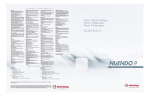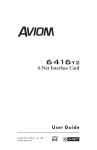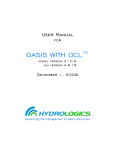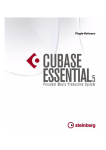Download media production system - Internet Consulting Happy Cat
Transcript
Nuendo, Cubase, VST and ASIO are registered trademarks of Steinberg Media Technologies AG. VST System Link patent pending. Windows 2000, Windows XP, DirectX and DirectShow are either registered trademarks of Microsoft Corporation in the United States and/or other countries. The Mac logo is a trademark used under license. Macintosh and Power Macintosh are registered trademarks. Pentium is a registered trademark of Intel Corporation. Athlon is a trademark of AMD. Dolby Digital Surround EX is a trademark of Dolby Laboratories. All other product and company names are ™ or ® of their respective holders. All specifications are subject to change without notice. © 2003 Steinberg Media Technologies GmbH. All rights reserved. Printed in Germany. 8210/270101 media production system 2 Contents Contents 3 Introduction 4-5 Nuendo Versatility: Do It Your Way 6-7 Audio Recording and Editing 10 - 13 Mixing in Nuendo 2.0 14 - 15 Applications for Nuendo 16 - 17 Surround Components 18 - 19 Audio Recording Hardware 20 Nuendo Timebase Synchroniser 21 Nuendo 2.0 Feature List Introduction The Nuendo Media Production System. You decide. Audio professionals today are confronted with a huge range of audio tion system unrivalled in its adaptability and cost effectiveness. The Nuendo Media Production System production solutions, based on differ- offers top-quality recording hardware ent software technologies, system featuring all of today’s common interface standards and hardware platforms. technologies. Solutions for large-scale It can be difficult keeping an overview input/output environments are available of all the competing systems on the alongside small and portable units for use market. While the Nuendo Media Pro- with laptop computers. A completely duction System is not the only one redesigned Synchroniser with VST System available, we at Steinberg firmly believe Link support offers synchronization to tape it can give you what you’re looking for. and video equipment over a host of other Nuendo is the alternative you might formats. Additional software suites like want to take seriously. the Nuendo Surround Edition, the Dolby Digital and DTS Encoders or the new Ahead of its time Since its launch in the year 2000, the Nuendo Media Production System has Urban Atmospheres 5.1 recorded surround content take full advantage of the groundbreaking surround implementation in the Nuendo 2.0 software. become a byword for innovation and flexibility . Meticulously engineered to meet the The culmination of years of expert engi- needs of audio professionals in music, post neering research, Nuendo 2.0 has been production, film, broadcasting, game-sound developed to take the advantages of flex- and multimedia, the latest version of the ible, native systems to a new level of Nuendo audio software forms versatility. We believe that Nuendo 2.0 is the basis of the most forward-looking and the pinnacle of professional media produc- versatile media production system avail- tion, offering you not just top-flight levels able. of performance but the ergonomics and adaptiveness to channel that performance Not only does Nuendo 2.0 set new standards in efficiency and performance, Steinberg also offers a complete range of additional top-quality Nuendo hardware and software components that make up the Nuendo Media Production System. Carefully designed for total compatibility and seamless integration, these combine with Nuendo 2.0 to form an audio produc- more effectively and creatively. 3 4 Nuendo 2.0: Flexibility in software form Do things your way N Nuendo doesn’t just offer a host of fea- Creative performance Command and Control tures for audio production, radio broadcast To make the most out of the limitless mixing preproduction, multimedia, music, surround possibilities Nuendo 2.0 offers, it is also menu entries that are either generally or mixing and post production. It is customiz- constantly working to make the most out temporarily not needed. The configuration able for any of those purposes, giving you of the processor power available. Because menu in the preferences is very easy to the clearest oversight possible over your Nuendo 2.0 already supports the new use and allows you to hide entire menus project and optimizing your workflow. At Hyperthreading technology, it can make including all submenus or even each menu Steinberg, we believe that flexibility and the most out of the latest generation Intel entry individually. These settings naturally versatility are two of the hallmarks of pro- Hyperthreading-capable processors with also affect the context menus, speeding fessional audio software. Embodied in an increase in performance of up to 30 up your workflow in Nuendo 2.0 immensely. Steinberg’s open audio industry standards percent. You can choose your preferred Sometimes less really is more. And be- VST and ASIO, this ethos also forms the CP U configuration, because although cause the program settings in Nuendo 2.0 guiding principle behind the most advanced Nuendo 2.0 is quite happy running on are savable, presets for certain projects or audio production software we have ever single CPU systems, it also optimized for work stages can be constructed and stored. produced: Nuendo 2.0 multithreading across any number of Important presets such as “No MIDI”, CPUs, ensuring that the work is spread “No Network Functionality” or “No Video” philosophy? To start with, you can choose equally between each CPU in your com- are provided. which computer platform and operating puter. How does Nuendo 2.0 implement this system you wish to use, because Nuendo 2.0 supports Mac OS X as well as Windows 2000 and XP. Nuendo 2.0 can increase workflow efficiency for your projects by allowing you to “hide” menu entries and commands that are not needed for that particular project. Nuendo 2.0 offers you the option to hide Nuendo 2.0: Flexibility in software form Multiple timelines can be used But Nuendo does not stop here. You can also configure the controls for each Define your project Nuendo 2.0 offers a wide range of time- track to suit your personal way of working. line formats for just about any situation in If, for example, you are engaged in audio audio production, including samples, recordings, Nuendo can instantly be beats/bars, seconds, feet:frame rates of adapted as a pure audio tracker with only 16mm and 35mm as well as a freely a record and a monitoring button on each definable frame rate. Using multiple ruler track. After finishing your recordings you tracks with various timeline formats, you can “unhide” additional functionality as it have the correct position in overview for is needed or switch to a template which any of your audio, video or MIDI events. immediately gives you access to all track Also, the new mixer allows you to show or controls again. Nuendo 2.0 lets you do not hide track classes and channel strip sec- just what you want, but also choose how tions to adapt to your visual needs. you want to do it. User presets Nuendo 2.0 allows for the storing and recall of user preferences presets. This allows you to recall different system settings for various working situations but also take your preferred settings with you and apply them to another system when you are working on a Nuendo system at another location. ■ Cross-platform support for Windows XP, Windows 2000 and Mac OS X ■ Steinberg VST and ASIO technologies, with DirectX plug-in support ■ Multi-processor support ■ Configurable mixer, menus, key commands and track controls Multiple track controls configurations for each type of track can be saved as presets, ready for instant recall. simultaneously in your project; just choose the timeline suitable for any track. 5 6 Audio Recording and Editing Highest Fidelity. Lowest Hassle. Creating and editing detailed crossfades has never been easier than with the new Nuendo 2.0 Crossfade Editor. The Nuendo Project Window gives you a complete, transparent overview of your entire project, with immediate access to track parameters, views “zoom-able” right down to sample level and much more. T Supersonic Recording The innovative multi-channel Nuendo 2.0 1 Recording to timecode is no longer a architecture lets you record not only in chore. The online recording function puts float, with supported recording sample mono, stereo and 5.1 but in all common Nuendo 2.0 in record mode as soon as a rates of up to 192 kHz will capture every surround formats up to 10.2. Record your valid timecode signal is received. When nuance of your source audio. Processing surround material either as individual files used with the Nuendo Audiolink 96 hard- audio internally at 32 Bit floating point or interleaved as one file, in the destination ware PCMCIA card2 , Nuendo offers all gives you a theoretical headroom of several folder of your choice. these recording features as a mobile The pristine audio quality of up to 32 Bit hundred dB, making it practically impossi- system, turning your laptop into a top-of- ble to introduce digital clipping. You have the-line recording station. the choice of a variety of record formats, including Wave, Broadcast Wave, AIFF and ■ Unlimited Undo/Redo Wave64, for long duration recordings. ■ 192 kHz, 32 Bit Float pristine audio quality A variety of record modes suit any approach, ■ Non-destructive editing system with the new stacked record mode allowing ■ Surround recording the compiling of takes directly in the Project ■ Offline Processing with History Window. Audio Recording and Editing “ 7 Frank Filipetti Producer/Engineer (Korn, Mariah Carey, Rod Stewart, Hole) “I recently had to do some in-depth work with the major competing system, and it really made me appreciate Nuendo a lot! I was asked to mix a live recording, so there were very large files, but the other system only allows one session to be loaded at a time. Every time I wanted to listen to a different song, it took two and a half minutes to load it in, which was a real pain. In Nuendo, you can have multiple files open at once, so you can just switch between songs instantly.” Supersonic Editing Nuendo 2.0 has one of the most power- Mouse, keyboard or remote control can ful editing engines around, with unlimited be used separately or combined for optimal undo/redo as a standard asset. Not only workflow speed. can you undo cuts, fades or other basic edits, but also bouncing, offline processing and removal of complete tracks can be undone. The Edit History window lists all actions made on your project down to every single event, ready to undo or redo by moving a handle to the point where you want to work from. Even track and event commits from other editors over a TCP/IP network are listed here3. Every single audio file shown in the pool or used in the project window has its own offline process history. All processing carried out on a file can be All editing of your project can not only be performed in the sample accurate project window which features a set of comfortable zooming features. You can also do all editing within the integrated sample editor. This opens an additional range of features guaranteeing an even faster workflow: easy creation of regions, bouncing these into a library, creating processed regions or tuning sync points by scrubbing the audio with them. Nuendo 2.0 assures that your edits can be accomplished faster and more flexibly than ever before. removed, changed or replaced by another audio process or plugin, no matter how much processing has taken place in the meantime. All later pro- The Offline Process History gives you complete control over all processes performed on an event or file, no matter how many processes are performed cesses will be reprocessed automatically The Edit History for you in the blink of an eye. lets you undo and Nuendo 2.0 also supports various kinds of editing styles, depending on your work afterwards. style. Traditional cuts, nudging, trims and fades can be made using a variety of tools: object based, range based or using a jog wheel from any of the supported remote controllers. 1 For more on the Nuendo multi-channel audio engine, please see pages 12 to 15 2 More details on the Nuendo Audiolink 96 audio hardware can be found on pages 20 and 21 3 For more on Nuendo 2.0 network features, please see page 6 and 7 redo all your editing and processing steps as desired. 8 Open up New 9 Perspectives 10 11 Mixing The next generation mixing environment. The n N Start your engine surround reverb, for example. For stereo advanced audio engine currently avail- managing a surround project is so much tracks, Nuendo 2.0 offers a choice between able. A groundbreaking new multi- easier. Nuendo 2.0 comes complete with three panning modes: balance, dual and channel architecture means that every a range of new tools designed to take combined, both for the channel and for input, audio track, send, effect return, advantage of the new multi-channel archi- sends. group and output now offers up to 12 tecture, putting all its possibilities directly discrete channels, ready for full-scale under your control. You don’t have to think surround productions in any common anymore about what part of the signal Back to the routes format – up to 10.2. Nuendo 2.0 offers chain is, say, 5.1 and what isn’t, because To make routing in the project even more ■ LCR+LFE you the choice of surround recording any mismatch in the number of channels transparent, Steinberg has developed a ■ LRS+LFE to individual or interleaved files, in any can be taken care of in the new mixer with new way of organizing inputs and outputs of the supported formats. the new Patch Editor. Also new is the allowing the user to customize multiple surround panner for sends. This allows you multi-channel input/output configurations ■ (Mono) ■ (Stereo) ■ LCRS ■ LCR ■ LRS busses for multiple recording configurations as well as mono, stereo and surround outputs to route to your monitoring system and out- Nuendo Surround Panner plug-in in 10.2 mode to focus the source position for a 5.1 record in surround, but also means that Supported Surround Formats in Nuendo 2.0 With VST Connections you can set up input The new architecture not only lets you ■ Quadro ■ LCRS+LFE Nuendo 2.0 is powered by the most ■ Quadro+LFE board gear. ■ 5.0 ■ 5.1 ■ 6.0 Cine ■ 6.0 Music ■ 6.1 Cine ■ 6.1 Music ■ 7.0 Cine ■ 7.0 Music ■ 7.1 Cine ■ 7.1 Music All critical mixing parameters are clearly displayed in the Channel Settings window. The Sends (pictured right) have up to 12 speaker channels, here a 5.1 signal is sent to the TC Surround Verb using a surround panner. ■ 8.0 Cine ■ 8.0 Music ■ 8.1 Cine ■ 8.1 Music ■ 10.2 The new, configurable 32 Bit floating point mixer in Nuendo 2.0 is the basis for the most flexible mixing experience currently available. 12 Mixing next generation audio technology by Steinberg. and store them as presets. This is achieved through the new VST Connection Device, which allows you to quickly and easily create multiple input and output bus objects Mix it up We’ve gone to great lengths to make and output settings including gain change and phase invert per channel. The mixer Nuendo 2.0 the most flexible mixing is also available in a narrow view for simul- experience in digital media production. taneous display of many channels. The 32 Nuendo 2.0 not only offers an unlimited Bit floating point mixer has been completely them to the desired ASIO ports. Any mixer number of channels, effect returns, VSTi reengineered and now features effect channel can be routed to and from any of and group channels, it gives you the versa- return channels as well as input channels the input or output busses as desired. tility to harness that power effectively and that allow effects to be processed while Several input and output busses can be creatively. This begins with the mixer recording, if desired. This allows effects to utilized at the same time, with any type of graphic interface. The new mixer itself is be printed directly into the recorded audio. configuration possible – mono, stereo or user-configurable, allowing you to choose You can also open up to 4 instances of any of a wide range of surround formats. between a variety of display options. Above the mixer in Nuendo 2.0 simultaneously, the normal mixer with the fader section and configure each one differently. with respective sub busses and connect you can display either insert effects, effect sends, EQs or an additional view with input Plug-in Quality and, again, with multi-channel capabilities. Because it supports the Steinberg’s VST Inserts can use the new routing editors in and the Windows DirectX interfaces, case mono, stereo or multi-channel rout- Nuendo 2.0 automatically gives you a huge ings are used simultaneously, and sends range of high-quality plug-ins to choose feature a variety of panners. from. Among the renowned names of third party manufacturers producing their outstanding plug-ins for these two platforms Don’t Delay Most plug-ins cause a delay in the signal are TC Works, Waves, PSP , Spectral Design path, which although relatively small can and Universal Audio. Nuendo 2.0 features affect your mix. Unlike some other systems, a wide range of quality virtual dynamics Nuendo 2.0 compensates for every delay and effect processors, EQs and mixdown caused by every plug-in at any point in the plug-ins. Highlights among the supplied signal path, ensuring your mix is absolutely plug-ins are the Nuendo Multiband tight. Nuendo 2.0 also offers lightning- Compressor, the quick offline rendering of effects into your acclaimed Q equal- audio files. And thanks to the offline pro- izer as well as the cess history for each and every audio event excellent DeClicker in your project, you can render as many and DeNoiser res- effect processes into your audio files as toration plug-ins. you want, and remove or change or replace A range of MIDI plug- any of the effects you have already used. ins is also included. All subsequent offline processes are then Nowhere are the automatically reapplied. benefits of the Nuendo mixing environment more apparent than in signal routing for virtual effect processors. Nuendo 2.0 provides complete flexibility in signal routing to and from ■ Surround architecture with 12 discrete channels virtual effects – for ■ Extremely flexible matrix routing each and every track ■ Multiple delivery format configurations ■ Full plug-in delay compensation ■ Configurable mixer Nuendo 2.0 offers a range of plug-ins that are provided as standard; support for VST and DirectX gives you a huge range of thirdparty plug-ins to choose from. 13 14 Post Production • Radio • Multimedia • Music Whatever you want T This next generation digital audio work- station by Steinberg doesn’t just offer a host of features for audio production, media creation, surround mixing and post production. It is customizable for any of those purposes, giving you the clearest oversight possible over your project and optimizing your workflow. Pro Post Pro Nuendo exceeds the daily demands of Nuendo also features the ability to split Dynamic modules for compression and can Nuendo handle most common video large projects and work on them in parallel limiting, superb filters and restoration tools files internally, syncing to external video by appointing multiple editors in network- are just as easily available as fast event equipment is also achieved via SMPTE or ing pools. This is just one of the features level handling, extensive automation and Sony 9-Pin. Fast alignment of sound to especially designed for post production a professional crossfade editor – all to get picture is ensured by a completely new customers that speed up the pace of your the best sounding mix. Nuendo enables scrubbing engine and fast access to audio production. reporters, editors and engineers to compile film, television and video work. Not only original recordings, interview files accom- file sync points. Nuendo is even prepared for the final processing of your project to delivery Radio Activity Designing expressive commercials or panied by music, narrator texts and additional sound effects quickly and efficiently, molding them into impressive master mixes formats like Dolby Surround, Dolby Digital jingles, creating radio news stories or work- or DTS with the optional Nuendo Dolby ing on multi-part radio plays requires that Digital and DTS encoders1. The advanced the audio workstation used offers all the file management of Nuendo lets you tools needed. The Nuendo Media Produc- ■ Post Production create, handle and access huge sound tion System is fully equipped for all the ■ Radio Broadcast Preproduction libraries locally as well as via a network. above and more. The Nuendo project This supports the creative process in sound concept means that both pitch and time design and ensures data security. elements of your projects can freely be manipulated, and guarantees intuitive, single-layer editing, fast browsing of sound Nuendo offers various video playback screen formats, including a full screen mode and video thumbnail track. archives and concise arranging of content. ready to go on air. ■ Multimedia audio content ■ Extended MIDI Functionality Post Production • Radio • Multimedia • Music Steve Tushar producer “It’s the most pro thing I’ve ever used and the code is way more streamlined than the other programs out there. Even the ones with proprietary hardware.” Multifaceted for multimedia Once you have created your audio, The raft of new MIDI plug-ins such as Nuendo again displays the ability to adapt Quantizer, MIDI Echo and Compressor production systems, is capable of always to the needs of audio production for any ensure more creative possibilities and delivering the right sound regardless of media. Nuendo offers a range of export flexibility when working with MIDI, be they the medium, be it games, educational CDs, options that reflects the variety of the external devices or one of the included corporate video, promotional or informa- multimedia industry itself, be it small files virtual instruments. Nuendo 2.0 now tional internet sites, video clips or any other for fast delivery via the internet or high features extended support of virtual multimedia application. quality audio files for CD-ROMs and DVD. instruments, as up to 64 VSTi’s can now Nuendo, one of the best known media be loaded simultaneously. The creative process for music and sound design is supported by integrated sound modules and many features for Move to the music Nuendo now features extensive MIDI T he Nuendo automation system also extends to all MID I parameters, letting automatic creation of impressive audio capabilities. The fully reengineered MIDI you draw MID I automation data with any collages. A large set of tools to synthesize device handling makes it even easier to of the mathematical shape tools. Multiple and match sound to any kind of visual set up and configure MIDI devices for use controller lanes within the editors give you make Nuendo a real time-saver when cre- with Nuendo. The large range of MIDI a clear oversight over your MIDI data, as ating audio for your project. The integrated editors (Drum, Logical, SysEx, Key and all data can now be displayed on the same video player supports all important video List) make editing MIDI information in page. files and lets you keep the focus on your Nuendo more intuitive than ever before. product while you are adding audio information. All files can be stored in libraries for fast and extensive file archiving with drag and drop. All edits, regions and sync points prepared are stored for later use. Multiple controller lanes is a feature of the MIDI Key Editor; the new List Editor displays all data by position for a detailed overview. 1 For more on how you can configure Nuendo 2.0 to meet the needs of your projects, please see pages 4 to 5 15 16 Nuendo surround components Nuendo surround components T The Nuendo Media Production System offers the ideal platform for Nuendo Dolby Digital Encoder The AC-3 encoding format is available surround production and encoding. as an export format within Nuendo. The Not only does the unique Nuendo 2.0 implementation is simplicity itself with the multi-channel architecture offer the smart integration of the AC-3 file format perfect environment for surround in Nuendo’s export dialogue. The necessary mixing, the additional surround com- routines are all automated so that the user ponents for Nuendo give you Dolby merely needs to define which files should and DTS encoding from within the soft- be AC-3 encoded and the resulting encod- ware, top quality surround effect ed files are placed in the chosen folder plug-ins and surround audio material ready for use in the authoring stage. AC- that is as authentic as it is well orga- 3 files can be converted on import to verify nized. the correctness of the exported file. Nuendo DTS Encoder Available Q2, 2003 The Nuendo DTS Encoder now makes easy and quick DTS encoding available to professionals using the Nuendo Media Production System. The Nuendo DTS Encoder incorporates the DTS Coherent Acoustics audio compression algorithm. Using this plug-in couldn’t be easier. Seamless integration into the Nuendo export dialog, the same way as the Nuendo Dolby Encoder, makes assembling DTS 5.1 files simple and straightforward. All routines are automated, you merely need to specify the six files that are to be encoded. The resulting DTS files are placed on the desktop, ready for you to begin the authoring stage. Nuendo surround components Isao Tomita composer, Japan “Professionals can learn an innovative way of working in a very short space of time that lets them produce their surround projects mor e efficiently. Nuendo is the high-end software for surround and music, and I work with Nuendo like I would a multifunctional music instrument.” Urban Atmospheres Nuendo Surround Edition Real 5.1 Audio Surroundings Of Urban To fully complement Nuendo’s innovative Locations surround mixing tools Steinberg have produced a suite of six 8-channel-capable Urban Atmospheres are high-end sound real-time VST Plug-ins specifically to environments professionally recorded in address the special needs of surround 5.1 surround that offer unequalled spatial sound mixing and multi-channel audio file characteristics and pristine sound quality. creation. These state-of-the-art plug-ins The SPL Atmos System was used to record provide all the processing and ‘finishing’ tools needed to produce mixes for both 5.1 and 7.1 productions. All of these plugins are supplied together as the Nuendo 23 indoor and outdoor urban locations, TC Surround Verb TC Surround Verb supplies Nuendo us- Surround Edition. ers with native TC-quality 5.1 reverb, seam- OctoQ: lessly integrated into the Nuendo Media 5-band EQ with 2 filters OctoMaxx: Soft/hard gain maximiser Octoverb: Reverb/Ambience plug-in OctoComp: State-of-the-art compressor Production System. It features a fast and easy to use interface, with graphic displays spanning 95 scenes. These astoundingly authentic recordings were compiled onto 9 DVDs in AIFF format, ready for immediate use in any pro audio system – format independent. Because the unique construction kits visualizing the reverb components, a pow- containing background atmospheric erful algorithm core delivering dense and recordings with no conspicuous audio convincing studio quality reverbs. events are combinable with the included TC Surround Verb provides control over all the key components required for reverb LFE Splitter: design, from room shape and size to diffu- 24 dB brickwall filter with low cut filters for adding LFE material to up to 7 channels sion and separate controls for early reflec- LFE Combiner: independent bands for low, mid and high Adjustable low frequency filters to extract an LFE channel from up to 7 front/rear channels with sweepable band crossovers and an tions and tail. The reverb tail supplies three additional EQ stage with low and high shelf filters for ultimate sound flexibility. foreground events, you can mould the material to suit any requirements or even build your own, even more complex acoustic environments with no additional software required. 17 18 Audio Recording Hardware The Nuendo Studio System One 96k T post-production or indeed Surround the building of high quality surround pro- comprising the Nuendo software, the Sound authoring for Film, TV and DVD ductions from standard sour ce material. Nuendo 96/52 DSP PCI car d and Nuendo projects. In the Nuendo software you have 8•I/O 96k converter (see below) and a complete set of tools to record, edit, Nuendo Surround Edition (see page 19) process and mixdown audio. These are is a complete solution to the audio pro- complemented by the additional processor duction process, whether for music, plug-ins of the Surround Edition which allow The Nuendo Studio System One 96k Nuendo 8•I/O 96k 8-channel 24 Bit 96 kHz AD/DA Converter ■ 8 channel top-quality AD-Converters ■ 8 channel DA-Converters ■ 24 Bit ADAT Optical Outputs ■ 25 pin D-Sub connections for ■ 24 Bit TDIF-1 interface ■ 24 Bit ADAT Optical Inputs XLR connectors ■ 44.1 kHz up to 96 kHz for 8 channels Nuendo 96/52 DSP Audio Card Digital 24 Bit/96 kHz I/O audio card for PC and Mac ■ 3 x ADAT digital In/Out ■ 1 x S/PDIF digital In/Out ■ 2 x MIDI I/O, 32 channels high-speed MIDI via breakout cable ■ 1 x Breakout cable for coaxial S/PDIF ■ S/MUX: 12 channel 96 kHz/24 Bit record/playback on ADA T optical ■ 1 x WordClock In/Out (BNC) on the supplied expansion board ■ Includes TotalMix digital mixer software ■ 1 x ADAT Sync In (9-Pin Sub-D) for sample accurate transfers ■ Freely scalable level meters, peak and RMS calculation in hardware Audio Recording Hardware Nuendo AudioLink 96 T The new Nuendo Audiolink 96 Series offers the same low latency, ASIO 2.0 performance on high channel counts that has made the Nuendo 96/52 DSP PCI card the audio interface of choice for the professional. However, the increased flex- The TotalMix digital mixer software gives complete monitoring and routing flexibility for your audio. Nuendo Audiolink 96 Mobile Card ■ PCMCIA type II, 32 Bit CardBus PCMCIA Type II ■ Zero Wait State CardBus Busmaster Interface CardBus Interface ■ Current load: ca. 300 mA for Laptops ■ Output: Closed LAN connector ibility whic h the components in this series offer enable Nuendo users to build up a system which meets the specific demands of their current working environment. Studio or Location, Laptop or Desktop, Macintosh or PC, there is a combination Nuendo Audiolink 96 PCI Card ■ Short PCI 2.0 compliant PCI card PCI Interface for ■ Zero wait state PCI Busmaster interface Desktop Computers ■ Zero CPU load ■ Output: IEEE 1394 connector of card, interface box and driver that is perfect for everyone. All of the system components share the same impressive specifications: 24 Bit/96 kHz, Multichannel digital and/or analog I/O; ADAT, Nuendo Audiolink 96 Digiset S-PDIF, ADAT Sync and Word Clock are Digital I/O Bo x for Nuendo all available, with latencies down to 1.5 ms. Audiolink CardBus and PCI cards ■ 3 x ADAT digital I/O ■ 1 x S/PDIF digital I/O Nuendo Audiolink 96 ■ 1 x ADAT Sync In (9-pin) for sample accurate transfers series is not only a self- ■ 1 x Word clock I/O (BNC) contained construction kit ■ 1 x Analog Line/headphone output, separate submix for audio interfacing. The ADA T connectors on the Nuendo ■ 2 x MIDI I/O, 32 channels high- speed MIDI Digiset and Multiset I/O boxes enable ■ DIGICheck DSP: Level meter in hardware Nuendo users to hook up to all existing Nuendo converter racks. The Nuendo Audiolink 96 Series consists Nuendo Audiolink 96 Multiset of two interface cards, two breakout boxes Analog/Digital I/O Bo x for Nuendo and the TotalMix digital mixer software, Audiolink CardBus and PCI cards 19 ■ 8 x Analog Line I/O, 96 kHz/24 Bit ■ 1 x ADAT digital I/O whic h gives complete moni- ■ 1 x S/PDIF digital I/O toring and routing flexibility for your audio into and out of your ■ 1 x ADAT Sync In (9-pin) for sample accurate transfers computer system. ■ 1 x Word clock I/O (BNC) ■ 1 x Analog Line/headphone output, separate submix ■ 1 x MIDI I/O, 16 channels high- speed MIDI ■ DIGICheck DSP: Level meter in hardware 20 Nuendo TimeBase VST SYSTEM SYNCHRONISER Nuendo TimeBase Synchroniser The first professional synchronizer with VST System Link support Available Q2, 2003 Nuendo Time Base is the first synchronizer supporting Steinberg’s VST System Link technology. This makes Nuendo Time Base the perfect solution for sample accurate cueing of tape-based audio and 9-pin video machines from Nuendo Audio Production Systems. All functions can be controlled and edited from within Nuendo software. The outstanding feature set of Nuendo Time Base makes it the most versatile and precise synchronizer available today. Nuendo Time Base can also be used as a standalone unit. Any Nuendo Audio Production System can be used as a 9-pin Slave – just hit “Start” and Nuendo will immediately follow every command (Virtual Machine Option). Features: ■ Synchronization of digital audio and video systems (hard disk recorders, mixers, etc.) via house sync (Blackburst), AES-EBU, LTC, VITC, with analog/digital audio and video tape machines, sequencers, etc. with separate inputs for video sync and VITC R/W ■ Read, generate and regenerate timecode: LTC, VITC, MTC and VST System Link ■ Burn visible timecode readout into video picture – 2 different sizes, 4 display styles, freely positionable ■ Supports all sample rates from 16 to 192 kHz incl. NTSC Pull up/down ■ 9-pin interface – integration of machine control e.g. for Betacam, Tascam DA88, DA98, MMR8, etc. ■ Ergonomic practical operation using 4 key pads and text display to show all functions and conditions, guarantees the user full comprehension and intuitive usability ■ Optional: Virtual 9-pin Machine. Emulation of 4 different 9-pin machines, allows to run Nuendo as a slave machine on professional 9-pin editors and (console integrated) controllers Nuendo 2.0 Features General • • • • • • • • • • • • • Support of ASIO, MME, DirectX, mLAN and CoreAudio Optimized multithreading: unlimited amount of processors supported, processor load is dynamically spread over all processors Support of Intel Hyperthreading Technology Timeline Formats: Timecode, Feet:Frames (16mm, 35mm), Seconds, Samples, Bars and Beats Multiple timelines showing various formats at once 1 user definable frame rate possible Extensive event display possibilities Complete user configurability: unused menu entries can be hidden, key commands can be disabled, preferences, key commands and the menu structure can be stored and recalled Toggle alternate key command sets User configurable project templates store windows settings, layouts, track heights/sizes, project settings, channel settings, plug-ins and their parameters as well as folders and files in the pool Easily configurable window layouts Configurable track controls, toolbar and track inspector 2nd track list for fixed tracks • • • • • • • • • • • Audio: import of AIFF, AIFC, Wave, Broadcast Wave, Wave 64, MPEG (MP2, MP3), Dolby Digital AC-3 (with optional Nuendo Dolby Digital Encoder), Ogg Vorbis, WMA (PC only), WMA Pro (PC only), WMV (PC only), WMV Pro (PC only), REX I & II files, SD2, up to 384 kHz depending on the file format AES31 Cubase SX project Open TL 3.0 OMF 1 & 2, embedded audio or file references. Complete OMF revision in Nuendo 2.0 Premiere Generic EDL Ability to convert interleaved multichannel file into multiple mono files on import CD audio grabbing (selection inside track possible) MIDI File import MPEG, AVI, DV AVI, WMV (PC only), WMV Pro (PC only) and QT movies video import Extract audio from video file Nuendo tracks including media files, mixer channel settings & automation Export Formats • • • • • • • • • • Processing • Mixdown to AIFF, Broadcast Wave, Wave, Wave 64, MP3, MP3 Pro, RealAudio G2, Windows Media Audio (PC), Windows Media Audio Pro (PC), SD2 (Mac), Ogg Vorbis, Dolby Digital AC-3 (optional encoder), DTS (optional encoder, coming soon) Supported export sampling frequencies up to 384 kHz (Broadcast Wave, Wave, AIFF), up to 32 Bit float. Audio mixdown to a mono or multi-channel file up to 12 channels AES31 Open TL 3.0 OMF 1 & 2, embedded audio or file references. Complete OMF revision in Nuendo 2.0 MIDI File Track sheet printing, smart track sheet functions for better overview Real-time mixdown option Nuendo tracks including media files, mixer channel settings & automation VST System Link for sample accurate sync, audio and MIDI transport between multiple Nuendo systems Sync to MTC, ASIO Positioning Protocol or send MTC and MIDI clock Send 9-pin & MMC machine control SMPTE Generator plug-in Fast locate and sync lock up Sample accurate sync with ASIO 2.0 MMC slave with track arming support Recording/Playback • • • • • • • • • • Video • • • • • • • • • • • • • • • • • • • • • • • • • • Pool with logical structure and extensive file information Import and export of pool files Advanced search field with preview option Advanced file converter Offline processing from the pool Minimize function to delete silence & unused material from audio files Archive and backup functions Libraries can be created and opened including files, file references, regions, subfolders and sync points Editing • • • • • • • • • • • • • • • • • • • Video track with thumbnail preview Video playback with QuickTime™, DirectShow, DirectX or Video for Windows Audio extraction from video files, replace audio in video files Full screen Video option Real-time non-destructive crossfades Advanced crossfade editor with pre & post roll Auto-fade and auto-crossfades with user definable fade times for smooth transitions into and out of audio events Sample editor with region list and sync point editing Unlimited undo/redo with edit history list Second tracklist with fixed tracks (always visible) Timestretch tool allows fast snap-based stretching of material Preset curve tools for automation editing Various options to lock events in size, fade-length, position and others Folder tracks for group-based overview Browser view allows all data (events, automation, etc.) to be edited numerically Edit mode for syncing events & fades to the picture Sync points available in events and regions, s-points scrub the audio Detect & strip silence Drag and drop regions from the sample editor to the project window Hit point detection for loop editing and cue splitting Autoselect event under cursor on selected track(s) Zoom presets in the project window and part editor Zoom undo/redo Configurable mixer, showing selected channels and channel strip sections at wish Up to 4 mixers available at the same time, for more overview for groups, VSTi’s etc. Unlimited amount of channels* Unlimited amount of physical inputs and outputs supported** Unlimited amount of effect returns, VSTi & group channels* VST Connection window: ASIO & master bus routing with preset management Up to 12 speaker channels available for inputs, audio tracks, effects, groups and outputs Multiple output configurations for mono, stereo and surround formats at the same time Plug-in delay compensation throughout the complete signal path Interleaved surround recording and playback Switchable dual mono panner, combined panner or stereo balance on stereo tracks Flexible effect or dry recording from any physical input to any audio track 8 inserts on inputs channels, audio channels, effect return channels, group channels, VSTi, ReWire and output channels with global and individual soft-bypass 8 auxiliary sends per input, audio, VSTi and group channel with up to 12 channels Phase invert and gain on all channels Access to internal effect plug-ins or external effects patched via the audio hardware Automation tracks for each audio track, group channel and for plug-ins Waveform display visible on automation background Automation modes Touch, Autolatch and X-Over for all parameters Automation modes Overwrite and Trim for volume VST 2.3 support: improved I/O routing of plugins Copy and save/load channel settings is possible Plug-ins • • • • Real-time support for VST plug-ins (may also be applied offline) Real-time support for DirectX plug-ins (may also be applied offline) STEREO PLUG-INS : Flanger, Phaser, Overdrive, Chorus, Symphonic, Reverb A, Reverb B, QuadraFuzz, SPL DeEsser, Double Delay, ModDelay, Dynamics, Magneto, DaTube, Chopper, Transformer, Metalizer, Rotary, Vocoder, StepFilter, Bitcrusher, Ringmodulator, Grungelizer, MIDI Gate, UV22 HR (Apogee), MultibandCompressor, Test Generator, DeNoiser, DeClicker, Q, Nuendo EQ2 SURROUND PLUG-INS: MatrixDecoder, MatrixEncoder, Mix8To2, Mix6To2, SurroundPan, MultiScope, MixerDelay (distance compensation) Remote Control • • Record of 16 Bit, 24 Bit and 32 Bit float audio files; all sample rates up to 192 kHz are supported, depending on the audio card Recording of multiple channels of audio simultaneously per track, split or interleaved Record of AIFF, Wave, Broadcast Wave and Wave 64 for long duration recordings Jog and scrub of the complete project Project shuttling with fixed speeds, with custom editable key commands, and lock to zoom setting option Linear Record modes: Normal, Merge, Replace New cycle record modes: Mix (MIDI only), Overwrite (MIDI only), Keep Last Online recording: record starts when a valid timecode signal is received Separate pre roll / post roll settings and separate activity displays in transport Multiple user-definable record destinations File Management • • • • • • • • Integrated processes: Acoustic Stamp, Envelope, Fade In/Out, Gain, Merge Clipboard, Noise Gate, Normalize, Phase Reverse, Pitch-shift, Remove DC Offset, Reverse, Silence, Stereo Flip, Time Stretch, Resampling Process history with the ability to modify, disable/enable or replace previous processes Batch processor: Offline Process History can be saved as a batch process All VST and DX plug-ins can be processed offline • • • Synchronization • • • • • • • Analysis: statistics, FFT based spectral analyzer Automation data move with the audio events Range selection drawn on playback Mixing Import Formats • • • • 23 Steinberg Houston, JL Cooper MCS-3000, JL Cooper CS-10, Mackie Control, Mackie HUI, Mackie Baby HUI, Roland MCR-8, Yamaha 01V, Yamaha DM1000, Yamaha DM2000, Yamaha O1V96, Yamaha O2R96, CM Automation Motormix, Radikal SAC-2K, Tascam US-428, Tascam US-224 Additional remote controllers & digital mixers can be supported by the Generic Remote Module Surround • • • • • • • Surround architecture: mixer is fully multi-channel based, in every aspect, up to 12 speaker channels Plug-In based surround panning in channels & sends Surround encoding: downmix plug-in for fast monitoring in other multi-channel formats Submixer and distance compensation plug-in Matrix Encoder/Decoder for LCRS or 3/2 encoding Optional Dolby Digital Encoding/Decoding Optional DTS encoding (coming soon) Network • • • • • VST System Link for sample accurate sync, audio and MIDI transport between multiple Nuendo systems Peer to peer collaboration with track-locking over TCP/IP LAN Permission sets of users with individual read/write permissions allow hierarchical sharing of complete projects down to single tracks using TCP/IP Multiple projects can be shared on the network by each user Standard network access allows Nuendo to record, play back and copy files from dedicated servers, other workstations or library servers. A regular TCP/IP LAN is sufficient MIDI/Music • • • • • • • • • • • • • • • • Tempo-lock option is available on tracks to allow events to maintain their relative bar and beat position as the tempo changes MIDI Device Manager for naming and hiding MIDI devices 64 VST instrument slots MIDI, ReWire and VSTi channels available in the mixer User definable PPQ display resolution Key editor List editor Score editor Score printing Logical editor Drum editor MIDI step recording Multiple controller lanes in MIDI editors Beat calculator Audio & MIDI metronome Rewire 2 * Depending on your computer hardware ** Depending on used ASIO hardware PC Minimum System Requirements Mac Minimum System Requirements Pentium / Athlon 800 MHz, 384 MB RAM Windows 2000, Windows XP USB Port required Supports ASIO 2 specification for high-end multichannel audio Supports Windows MME / DirectSound for standard soundcards Display resolution 1024 x 768 pixels Power Mac G4 867 MHz, 384 MB RAM Mac OS X 10.2.5 or higher USB Port required Supports Mac OS X compatible soundcards Display resolution 1024 x 768 pixels Recommended Recommended Pentium / Athlon 1.4 G Hz or faster, 512 MB RAM Display resolution 1152 x 864 pixels, dual monitor setup Power Mac G4 Dual 1,25 GHz or faster, 512 MB RAM Display resolution 1152 x 864 pixels, dual monitor setup 30008210 Nuendo, Cubase, VST and ASIO are registered trademarks of Steinberg Media Technologies GmbH. VST System Link patent pending. Windows 2000, Windows XP, DirectX and DirectShow are either registered trademarks of Microsoft Corporation in the United States and/or other countries. The Mac logo is a trademark used under license. Macintosh and Power Macintosh are registered trademarks. Pentium is a registered trademark of Intel Corporation. Athlon is a trademark of AMD. Dolby Digital Surround EX is a trademark of Dolby Laboratories. All other product and company names are ™ or ® of their respective holders. All specifications are subject to change without notice. © 2003 Steinberg Media Technologies GmbH. All rights reserved. Printed in Germany.