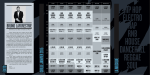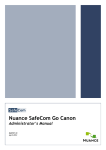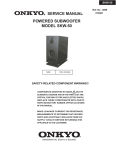Download SPHINX Project Twelve Service Manual
Transcript
1. SERVICE MANUAL PROJECT TWELVE MONO POWER AMPLIFIER SPHINX Project Twelve Service Manual Contents 1. UNPACKING .......................................................................................................................................3 2. SPHINX WARRANTY CARD ..............................................................................................................3 3. CONTACTING THE MANUFACTURER .............................................................................................3 4. THE POWER AMP AT A GLANCE.....................................................................................................4 Front panel................................................................................................................................................... 4 Rear panel ................................................................................................................................................... 5 5. TECHNICAL SPECIFICATIONS .........................................................................................................6 6. GENERAL CHECKLIST......................................................................................................................7 Optical connections ..................................................................................................................................... 7 Switching the amp on................................................................................................................................... 7 Protection mode........................................................................................................................................... 7 Cables.......................................................................................................................................................... 7 7. USING THE AMP WITHOUT PROTECTION CIRCUIT......................................................................8 Removing the protection circuit board ......................................................................................................... 8 Repositioning the protection circuit board.................................................................................................... 8 8. ADJUSTMENT PROCEDURES..........................................................................................................9 Bias.............................................................................................................................................................. 9 Offset ......................................................................................................................................................... 10 Common mode .......................................................................................................................................... 10 9. PROBLEMS AND SOLUTIONS........................................................................................................11 10. DIAGRAMS AND PARTS LISTS ....................................................................................................12 Connection diagram for testing the project 12 ........................................................................................... 13 Schematic layout of project 12 with securityprint ....................................................................................... 14 Schematic layout of all relevant parts ........................................................................................................ 15 Project 12 amplifier diagram ...................................................................................................................... 16 Project 12 protection diagram.................................................................................................................... 17 PCB drawings of Project 12 ....................................................................................................................... 18 Partlist amplifier ......................................................................................................................................... 19 Partlist protection ....................................................................................................................................... 22 2 SPHINX Project Twelve Service Manual The Sphinx Project Twelve design The Sphinx Project Twelve was designed for the ever-increasing group of quality-conscious audiophiles. We are very proud of the tradition connected with the SPHINX name, especially concerning audio quality perfection. This service manual will help you to optimally service and repair the Sphinx Project Twelve Mono Power Amplifier. The design is based on the long experience of the Sphinx design team with ultra-wide bandwidth power FETs. These have an unique and extremely wide power bandwidth exceeding 1.5 MHz, a very high slew rate of over 100 V/µs and an unequalled perfect phase linearity over the complete frequency bandwidth. Six of these 100 W FETs are used to obtain maximum reliability. The extremely low output impedance results in a damping factor of over 600! Together with the very 'heavy' power supply and its large energy buffer of 26,920 µF, this results in an effortless sound with a very large dynamic range and an unsurpassed transient response. Much attention has also been paid to the physical layout, the positioning of components and the internal grounding. This results in an equivalent input noise value of <1 µV (<-120 dBV): remarkable for a pre-amp, but really astounding for a big power amp with two transformers. All of this means that the Project Twelve can work with all kind of loads from every loudspeaker: even the most difficult ones like electrostatic and magnetostatic... To obtain the maximum quality from this power amp it is necessary to use it with top quality audio components preferably with other Sphinx components. 1. UNPACKING Before leaving the factory every Project Twelve is subjected to stringent and extensive technical and exterior quality inspections. This ensures the user many years of high quality audio from a perfectlooking product. We recommend owners to ship the Project Twelve in its original carton. After unpacking the Project Twelve we therefore recommend you carefully check it for any transport damage. If you find any damage and the product has not been shipped in the original carton the ensuing repair costs will not be covered by the warranty. 2. SPHINX WARRANTY CARD To be entitled to any warranty repairs the owner must have send the filled out warranty card to Sphinx or a distributor where it has been registered. Other regulations may apply in your specific country: when in doubt, please consult the proper authorities. 3. CONTACTING THE MANUFACTURER In case of any problem not covered in this manual or if you have other questions you may contact the Sphinx International Service Department in The Netherlands (local time: GMT +1h) during office hours at the following numbers: Telephone Fax E-mail (+31) 35 602 0302 (+31) 35 602 2806 [email protected] It is always very helpful and efficient if you have all relevant information about the specific product and the problem ready. Please also refer to the User Manual of the Project Twelve for information about functions not described in this manual. It is important to familiarise yourself with the special functions, operation and possibilities of the Sphinx Project Twelve. 3 SPHINX Project Twelve Service Manual 4. THE POWER AMP AT A GLANCE Front panel 1. LED: Indicates the selected function: stand-by red on green protection blinking red. 2. STANDBY: To switch the component on and off. 4 SPHINX Project Twelve Service Manual Rear panel 3. BALANCED/UNBALANCED: With this switch you may select the balanced input (5.) or the unbalanced input (8). 4. CONTROL IN: To connect the optical cable from another Sphinx component like a pre-amp. CONTROL OUT: To connect the optical cable that goes to another Sphinx component. 5. 6. MAINS: This is the combined mains master switch (0/1) and input. MAINS: To connect the power amp to a mains outlet (230 - 240 VAC). 7. OUTPUT: To connect the cable from the loudspeaker: red + white - 8. UNBALANCED INPUT: To connect the unbalanced cinch cable from the pre-amp output. BALANCED INPUT: To connect the balanced XLR cable from the pre-amp output. Manufacturer's label: Here you'll find important data on this component, such as serial number and mains voltage to be used. 5 SPHINX Project Twelve Service Manual 5. TECHNICAL SPECIFICATIONS Bandwidth Phase response error Gain (balanced) ( unbalanced) Minimum Power Output (1 - 20,000 Hz, 1 W = 0 dBW) 0 - 1.5 MHz (+0/-3 dB) 0 - 203,000 Hz after RF input filter <1° (0 - 20,000 Hz) 29.5 dB max. (x 29.9) 29.5 dB max. (x 29.9) Output voltage / current, max. >151 W into 8 ohm (21.8 dBW), THD <0.01% >246 W into 4 ohm (23.9 dBW), THD <0.01% >340 W into 2 ohm (25.3 dBW), THD <0.01% 36 V / 16 A THD+N (IHF-A) IMD S/N ratio (IHF-A) <0.006% (100 W into 8 ohm, 1 - 20,000 Hz) <0.010% ( 70 W into 8 ohm) >120 dB Slew rate Common Mode Rejection Ratio Damping factor >20 V/µs >30dB @ 100 Hz >645 @ 10 Hz >629 @ 100 Hz >595 @ 1 kHz >155 @ 10 kHz Input level, nominal impedance XLR balanced / cinch WBT unbalanced 1.25 V (1.9 dBV) / 1.25 V (1.9 dBV) 600 ohm / 20 kohm Supply capacitance Power consumption 26,920 µF total 600 W max. (5 W standby) Power transformer, primary secondary 230 VAC / 115 VAC 45 VAC / 3,33 A (2x) Temperature protection Maximum DC-offset Short circuit protection 70 °C / 158 F +350 mV and –350 mV Measured at source resistor R31 Dimensions (h x w x d) Weight 68 x 250 x 340 mm 6,5 kg This unit conforms to the EMC interference regulations issued by the EU and to the CE standards. This unit complies with safety regulation VDE 0860 and therefore with international safety regulation IEC 65. Technical specifications may be changed by SPHINX without prior notice if technical developments make this necessary. 6 SPHINX Project Twelve Service Manual 6. GENERAL CHECKLIST Before you test or service the Project Twelve please check the following items. They will give information about the current status of the amplifier. Note: The Project Twelve will become warm, so correct placement is critical. Do not position it on top of or close to other heat-radiating equipment (such as other power amps) or in direct sunlight. Please ensure unrestricted ventilation around the component. Optical connections The optical CONTROL IN (4.) is light-sensitive. A strong light source might therefore activate the CONTROL function and switch the Project Twelve to Standby. While this mode has priority the amplifier can not be activated with the Standby switch at the front panel. Before you start connecting equipment it is always wise to check whether all the mains cables of all components are disconnected from the mains outlets! This will prevent any damage to the loudspeakers and amplifiers caused by incorrect wiring or settings. Connect the mains cable after you have connected all other components in the system and have double-checked all connections. If you use more than one Project Twelve connect hem all to the same mains outlet and phase. Switching the amp on Before you switch the power amp on you should always first: • connect a pre-amp • connect the pre-amp’s Control Out to the power amp’s Control In • or place the dummy plug in the Control IN connector of the power amp. After switching the amplifier ON the red LED (1.) will first blink slowly (1x per second) and then will light continuously. The amp is now in Standby mode. Pressing the Standby-button (2.) will activate the amplifier and the LED turns to green. Protection mode If - after switching on - the red LED (1.) blinks rapidly (2x per second) this indicates that the protection mode is active. This may be caused by one of the following problems: 1. The operational temperature exceeds 70 °C. 2. The output DC-offset exceeds +/- 350 mV. 3. The output is shorted (current-limiter active) Warning! The output Short-circuit protection will be activated at output currents of over 27A. At lower output currents (AC or DC) the amplifier has no direct protection. At continuous large currents, the temperature protection will take over. 4. Power supply voltage is wrongly connected or low (for correct voltage see underside of PJ 12) The protection mode will do the following things: 1. Disconnect the amplifier output. 2. Disconnect the amplifier input. 3. Reset the bias current to 0 mA. The protection mode can only be deactivated by switching the amplifier off with the Mains Switch (6.) and leave it off for at least 30 seconds. If the amplifier is switched on again within those 30 seconds the protection mode will automatically be activated. Note: This also happens if the amplifier worked properly before switching it off! Cables Always use loudspeaker and audio cables and connectors of the highest quality. Siltech cable is used throughout internally and we recommend using this same cable for all external connections. If you have the choice between longer loudspeaker cables or longer audio cables, choose the latter (cables between pre-amp and power amp will cause the least signal quality loss). 7 SPHINX Project Twelve Service Manual Repositioning the protection circuit board 7. USING THE AMP WITHOUT PROTECTION CIRCUIT To adjust the internal controls of the Project Twelve the protection circuit board may be removed. This ensures that all adjustment points on the main board are freely visible and accessible (instead of through small openings in the protection circuit board). WARNING! The amplifier may be used without the protection circuit. We do not recommend this however while this prevents the output from being disconnected in case of any malfunction. SPHINX is not responsible for any damage caused by the removal of the protection circuit or the use of the amp without the protection circuit! Removing the protection circuit board The protection circuit board is mounted on top of the upper main printed circuit board of the amplifier. The drawing “Schematic layout of project 12 with securityprint” (page 14) shows the main board of the Project Twelve with the protection circuit including all the parts mentioned below. Use the following steps: 1. Remove the top cover plate of the amp. It is fixed with one hex screw (M4x12) at the rear panel 2. Remove the two small screws (M3x6) of the protection circuit board. To reposition the protection circuit board you use the steps from the previous “Removing the…”procedure but in reverse order. 1. Reposition the jumper from JP1 & JP2 to JP2 & JP3. If not, the protection circuit will not be able to disconnect the amplifier’s output. 2. Position the board over the mounting positions and stick the Balanced/Unbalanced button through the appropriate opening in the rear panel of the housing. 3. Carefully insert the rear connector into the corresponding main circuit board socket and then the front connector in it’s socket. Attention: Incorrectly positioned connectors may cause damage to the Project Twelve and the pre-amp. 4. Fix the protection circuit board position with the two small screws. 5. Solder the five wires to their correct positions (position #1 is the one at the rear, see also the drawing): 1) Red (+) wire from BALANCED IN 2) Red (+) wire from UNBALANCED IN 3) Black wire (ground) from BALANCED IN 4) Black wire (ground) from UNBALANCED IN 5) Blue (-) wire from BALANCED IN. 6. Solder the two PTC-resistors to the circuit board. 7. Replace the top cover plate of the housing and fix it with the hex screw. 3. Unsolder the five wires at the top-left corner (Audio-IN). 4. Unsolder the two PTC-resistors (for the overtemperature protection at 70 °C). 5. Carefully remove the circuit board (there is only one way of doing this due to the mounted Balanced/Unbalanced switch): a) Lift up the front side of the board so the large connector is disconnected from the main circuit board. b) Lift the rear side of the board to disconnect the other connector. Now you may remove the board. 6. Connect the input signal to the main circuit board with the special Servicing Cable (*). (*) If there is no Servicing Cable available you may make one yourself using a suitable connector. Connect the wires as follows: • Pin 1 (and 2) = negative signal: connect to blue wire from Balanced In • Pin 3 (and 4) = ground: connect to black wire of both inputs • Pin 5 (and 6) = positive signal: connect to red wire of both inputs The 6 pin connector at the main board then can be used as the signal input. 7. Reposition the jumper from JP2 & JP3 to JP1 & JP2. The output relay now works without control signal from the protection circuit. 8 SPHINX Project Twelve Service Manual 8. ADJUSTMENT PROCEDURES The Project Twelve has three adjustable settings: 1. Bias: to set the bias current of the power-FETs 2. Offset: to set the minimal DC voltage for the output 3. Common Mode: to maximise the common mode rejection of the balanced input Re-adjustment of one or more might be necessary due to ageing or when parts have been replaced or repaired. Attention: When re-adjusting any setting please ensure that there is no loudspeaker connected to the output! Otherwise the loudspeaker may be seriously damaged. Bias With this procedure you set the proper bias level for the power FETs. This ensures their Class A operation at low power levels. Connect the amplifier according to the drawing “conection diagram for testing the project 12” (page 13). The input of the amplifier must be shorted (by way of the MUTE function of the oscillator). • • • • Attention: The amplifier is able to generate high output voltages of over + or -60 V. Please be very careful during the adjustments! After removing the top cover plate you will see the three main sections of the amplifier: 1. The power transformer 2. The main printed circuit board holding the actual audio amplifier 3. The protection circuit board responsible for switching the Project Twelve on and off. Switch the amplifier ON and wait until it has reached the proper working temperature (this takes an hour). Set the millivolt-meter to the DC-range. Place the two measuring clips of the meter across one of the source resistors (R30, R31, R39, R40, R43 or R45: see schematic at page 15). The level should be 10 mV DC (±2 mV). If not: adjust potmeter P2 until the level is 10 mV (P2 can be reached via the ‘bias’ adjustment hole in the protection circuit board). Attention: All source resistors must show the same 10 mV value. If not this indicates that the FETs are not accurately matched and their variance is too high. This will cause offset- and bias-problems which can be detected with a THD analyser as a very specific type of distortion. In that case you should replace the FET sextuplet with a new one (3 matched ones and their inverse counterparts): they can be ordered from SPHINX. • • • • Switch the oscillator on and set it to 1 kHz and a level of 0 dBu. Check the distortion with a THD analyser: it should be conform the specified values (0.006% IHF-A @ 1 kHz). If this is correct the procedure is finished. You may now switch off the amplifier or continue with another adjustment procedure. 9 SPHINX Project Twelve Service Manual Offset Common mode The Offset adjustment procedure minimises the DC offset value of the amplifier output. This DC offset is important when capacitive loads are used, such as electrostatic loudspeakers. These loudspeakers often use a very low-impedance step-up transformer. The amplifier ‘sees’ this load as a short for the DC voltage. The Common mode adjustment procedure minimises the amplification error of the (internal) differential amplifier. If the balanced input amplifier receives an identical signal at the normal (+) and inverted (-) input the output signal will be zero. This helps to reduce the effect of external noise signals while these will be induced at the same level in both signal conductors. The Common Mode adjustment is optimally set during manufacturing (the error is as low as possible). Connect the amplifier according to the drawing “Connection diagram for testing the project 12” (page 13). The input of the amplifier must be shorted (by way of the MUTE function of the oscillator). Attention: Be careful not to trip the offset protection mode. It will activate when the output DC offset exceeds +/350 mV. This mode can only be reset by switching off the amplifier with the Mains switch (6.) and switching it on again after a waiting period of at least 30 seconds. Please be careful during the adjustments! • • • • • • • • Switch the amplifier ON and wait until it has reached the proper working temperature (this takes an hour). Set the millivolt-meter to the DC-range. Place the measurement clips of the meter over the output terminal. The level should not exceed +5 or -5 mV DC. If not: adjust potmeter P1 until the level is within this range (P1 can be reached via the ‘offset’ adjustment hole in the protection circuit board). Switch the oscillator on and set it to 1 kHz and a level of 0 dBu. Check the distortion with a THD analyser: it should be conform the specified values (0.006% IHF-A @ 1 kHz). If this is correct the procedure is finished. You may now switch off the amplifier or continue with another adjustment procedure. Connect the amplifier according to the drawing “Connection diagram for testing the project 12” (page 13, except with both + and – input connected to eachother, and use the special input connector. This connector supplies both the plus (+) and minus (-) input pins of the XLR with the same signal. The ‘balanced/unbalanced’-switch on the rear panel must be set to ‘balanced’. If there is no signal analyser available you may use an oscilloscope at the output to view the waveform. • • • • • • Switch the amplifier ON and wait until it has reached the proper working temperature (this takes an hour). Switch the oscillator on and set it to 1 kHz and a level of 0 dBu. Adjust potmeter P3 until the minimum level is set (P3 can be reached via the ‘bal.’ adjustment hole in the protection circuit board). When using a phase analyser the minimum point is reached when the output phase reverses 180° re. the input. Also check the setting at 10 Hz, 100 Hz and 10 kHz. Readjust when necessary. If the common mode is at minimum level at all frequencies the adjustment is completed. You may now switch off the amplifier or continue with another adjustment procedure. 10 SPHINX Project Twelve 9. PROBLEMS AND SOLUTIONS At the moment of writing the Project Twelve has one known specific problem. If in the future you encounter any problem(s) you may enter the info in this table. This table can then be used for future reference. Service Manual Please also send (by fax or e-mail) the specific information to the Sphinx International Service Department (see page 3): this info can then be added to the general database to aid others. Problem Cause Solution Protection is not functioning properly, Jumpercap is on JP1&JP2, Amplifier is in ‘test’-mode Place jumpercap on JP2&JP3 Refer to page… 15 Cannot adjust common mode properly, Capacitor C2 is short-circuited, Replace capacitor C2 16 11 SPHINX Project Twelve Service Manual 10. DIAGRAMS AND PARTS LISTS The next pages contain a complete set of schematic drawings including the associated parts lists (if applicable). Connection diagram for testing the project 12 ........................................................................................... 13 Schematic layout of project 12 with securityprint ....................................................................................... 14 Schematic layout of all relevant parts ........................................................................................................ 15 Project 12 amplifier diagram ...................................................................................................................... 16 Project 12 protection diagram.................................................................................................................... 17 PCB drawings of Project 12 ....................................................................................................................... 18 Partlist amplifier ......................................................................................................................................... 19 Partlist protection ....................................................................................................................................... 22 12 SPHINX Project Twelve Service Manual Connection diagram for testing the project 12 Oscillator x Frequency THD y Amplitude time/div gnd out1 out2 gnd inp1 inp2 THD out inp1 inp2 (+) N.C. (-) (+) (-) N.C. Project Twelve A A Voffset 13 SPHINX Project Twelve Service Manual Pin 1 - input Pin 4 gnd Pin 2 - input Pin 5 + input Pin 3 gnd Pin 6 + input screw Offset pin 6 Pin 5 screw Large Connector PTC-connector Attached to heatsink Security Print Pin 22 Attached to heatsink Negative BALANCED IN (blue) Bal. Small connector (audio in) Pin assignment pin 1 BIAS Ground UNBALANCED IN (black) Pin 1 Ground BALANCED IN (black) Input wires Positive UNBALANCED IN (red) Pin 1 PTC-connector Positive BALANCED IN (red) Small connector Schematic layout of project 12 with securityprint Large connector Pin Voltage Pin Pin Pin Pin Pin Pin 1 2 3 4 5 6 5V -2 V -60 V 0V -15 V 0V Pin Pin Pin Pin Pin Pin 7 0V 8 0V 9 0V 10 0 V 11 0 V 12 15 V Pin Pin Pin Pin Pin Pin 13 14 15 16 17 18 2 V Pin 0.7 V Pin 60 V Pin 0 V Pin 0V 0V 19 20 21 22 0 2 0 0 V V V V Project Twelve main board 14 SPHINX Project Twelve Service Manual P3 R31 Source resistor Com. mode Schematic layout of all relevant parts R43 Source Resistor P1 Offset R40 R39 Source resistor Source resistor Biasing P2 R30 R45 Source resistor Jp1 Jp2 Jp3 Source resistor 15 SPHINX Project Twelve Service Manual Project 12 amplifier diagram GND + 39R Q5 2SA970 39R C141 C141 C140 C139 + + + + 5mA 1.4mA R1 C5 100 pF 100mA 100mA C138 C137 C136 + + + 100mA C112 C220nF/250V 4.15W R49 470R / 2W Q12 2SC4382 R28 100R R37 100R M14 2SK1529 opto+ R4 R41 100R M17 2SK1529 M19 2SK1529 D6 1N4007 16 D3 ZY15V 18K 2SK389 Sub. R18 3K3 R30 0.22R opto- R38 0.22R R43 0.22R R44 22K P2 R3 604R C6 100nF 200R Q9 2SC2240 R10 22R 3.75mA R24 5V 1K 3.93V L1 R27 56R/2W GND R31 0.22R R19 220R R40 0.22R R33 R45 0.22R 10R/5W B P3 100R Sig1R46 604R 2.75mA R26 GND 22R R13 22K Q4 GND Q7 Q8 2SC2240 2SC1775 C14 100nF + D1 Q11 2SA1145 2SC2240 1.87V C10 C9 100nF R12 475R 100uF/16V GND 2.95W Agnd2 C15 220uF/100V M20 2SJ200 5mA R20 300R R21 300R R29 68R R38 68R R32 47R/2W R34 10R/5W C7 47nF C8 330nF D4 ZY15V D7 1N4007 GND Agnd1 4.15W R11 1K M18 2SJ200 R42 68R 2 Q13 2SA1668 R50 470R / 2W GND GND 70mA 100mA 100mA 100mA 100mA C114 + C113 C115 + + C116 + C117 C118 + + C119 + C126 C125 C123 C122 C120 R51 470R / 2W C111 220nF/250V R23 2R2 -60.5V + C1 1nF M15 2SJ200 3.75mA C124 + Sig2- 1 EE-K-021 A + R9 22R + GND C121 + P1 200R + 1K C2 R2 220pF 18K R48 470R / 2W C4 100nF D2 D1 R25 22R 1.4mA 100mA GND Q10 2SC2705 R14 18K Q1 Sig1+ 70mA Q6 2SC1775 R5 22K GND Sig2+ R17 Q3 2SC1775 C3 1uF R15 2.95W Q2 C135 2R2 2SA970 9.3V C134 R22 R16 56R R6 120K + 59V 59V + R8 820R + GND R7 820R C133 + C12 100nF C132 + C11 220uF/100V C131 C130 + C129 60.5V + GND Opto+ 17 Bias 1 2SC1775 Opto1 A a GND Opto- B b +60V Q16 R35 220R 1 R36 100R C19 1N D2 1N4148 D17 1N4007 RL1 REL1 14 16 SPHINX Project Twelve Service Manual Project 12 protection diagram 2 + 19 GND GND +5V 5 14 X1 15 X2 C206 100n NTC2- IC282 RA0 RA1 RA2 RA3 RA4 4 R211 560R 6 7 8 9 10 11 12 13 RB0 RB1 RB2 RB3 RB4 RB5 RB6 /MCRL RB7 17 18 1 2 3 4k7 SIG-1 SIG-2 GND 16 1n GND NTC2+ -15V C212 100n C208 R203 4k7 R204 5 560R 100n R208 4k7 GND SIG- R210 20 LED green C203 100n NTC1- REL1B GND 4k7 R224 390R 6 7 8 9 10 11 C211 100n GND C210 NTC1+ 100n 100n 10µ/25V 18 LED red 560R C209 1µ5/16V R201 4k7 R202 C204 C203 +5V 3 VCC Vout GND 390R + R209 +5V Vin R223 C201 +5V IC201 7805 1 GND +15V 12 D201 OPTOUT C213 100n GND +5V R212 100k GND R2 2k2 AGND_1 R205 R206 10k 47k +63V 15 INP1 INP3 AGND PIC16C71 +5V R207 4k7 R3 22k2 REL1C GND +5V OVER CUR. 1 S1.2 R229 4k7 S1.1 R221 10k 10k D202 2 D204 U200C 10 +5V 8 + C219 330µ/6V3 9 GND R231 390R 7 6 1N4148 GND R232 10k GND 4 D205 GND LM324 14 13 REL1A MT2 6V 11 12 GND GND Q204 GND BC807 D203 BYD77 LM324 U200D LM324 Q202 BC879 2k2 R216 2k2 R226 4k7 U200E U200B 5 R215 GND R225 1k GND LM324 16 R220 1M 14 RELAY C216 100n 1N4148 560R R214 2k2 GND C217 100n U200A 1 R222 Q203 BC807 R219 4k7 1N4148 3 R230 390R D206 5V1 C218 100n 22 R213 17 STANDBY C215 100n R218 10k C220 100n STANDBY SHA-2XWIS D207 5V1 R217 V++MCLR RB6 RB7 Vss 4k7 21 R1 314R DC detection R234 4k7 GND SIG+1 SIG+2 GND GND SIG+_1 SIG+ Q201 OPTIN C214 100n R235 1k C207 100n -15V -15V R227 1k R228 1k LM324 R233 4k7 -15V 17 SPHINX Project Twelve Service Manual PCB drawings of Project 12 Because there is a significant image-quality loss during the conversion of the drawings, the PCB-drawings are located in seperate files. These files are in PDF-format (Adobé Acrobat 3.0 Reader). • • Pj12Main.PDF for Mainboard Pj12Protect.PDF for Protectionboard 18 SPHINX Project Twelve Service Manual Partlist amplifier Designator Part Type Description C1 C10 C11 C111 C112 C113 C114 C115 C116 C117 C118 C119 C12 C120 C121 C122 C123 C124 C125 C126 C129 C130 C131 C132 C133 C134 C135 C136 C137 C138 C139 C14 C140 C141 C141 C15 C19 C2 C3 C4 C5 C6 C7 C8 C9 1nF 100uF/16V 220uF/100V 220nF/250V C220nF/250V 1000uF/100V 1000uF/100V 1000uF/100V 1000uF/100V 1000uF/100V 1000uF/100V 1000uF/100V 100nF 1000uF/100V 1000uF/100V 1000uF/100V 1000uF/100V 1000uF/100V 1000uF/100V 1000uF/100V 1000uF/100V 1000uF/100V 1000uF/100V 1000uF/100V 1000uF/100V 1000uF/100V 1000uF/100V 1000uF/100V 1000uF/100V 1000uF/100V 1000uF/100V 100nF 1000uF/100V 1000uF/100V 1000uF/100V 220uF/100V 1N 220pF 1uF 100nF 100 pF 100nF 47nF 330nF 100nF Capacitor Capacitor Capacitor Capacitor Capacitor Capacitor Capacitor Capacitor Capacitor Capacitor Capacitor Capacitor Capacitor Capacitor Capacitor Capacitor Capacitor Capacitor Capacitor Capacitor Capacitor Capacitor Capacitor Capacitor Capacitor Capacitor Capacitor Capacitor Capacitor Capacitor Capacitor Capacitor Capacitor Capacitor Capacitor Capacitor Capacitor Capacitor Capacitor Capacitor Capacitor Styroflex Capacitor Capacitor Capacitor Capacitor D1 D17 D2 D3 D4 D6 D7 LED 1N4007 1N4148 ZY15V ZY15V 1N4007 1N4007 LED Diode Diode Zener diode Zener diode Diode Diode 19 SPHINX Project Twelve Service Manual Designator Part Type Description L1 EE-K-021 Coil M14 M15 M17 M18 M19 M20 2SK1529 2SJ200 2SK1529 2SJ200 2SK1529 2SJ200 Transistor Transistor Transistor Transistor Transistor Transistor Opto1 OPTO COUPLER Opto Coupler P1 P2 P3 200R 200R 100R Variable resistor Variable resistor Variable resistor Q1 Q10 Q11 Q12 Q13 Q16 Q2 Q3 Q4 Q5 Q6 Q7 Q8 Q9 2SK389 2SC2705 2SA1145 2SC4382 2SA1668 2SC1775 2SC1775 2SC1775 2SC1775 2SA970 2SA970 2SC2240 2SC2240 2SC2240 Transistor Transistor Transistor Transistor Transistor Transistor Transistor Transistor Transistor Transistor Transistor Transistor Transistor Transistor R1 R10 R11 R12 R13 R14 R15 R16 R17 R18 R19 R2 R20 R21 R22 R23 R24 R25 R26 R27 R28 R29 R3 R30 R31 R32 1K 22R 1K 475R 22K 18K 39R 56R 39R 3K3 220R 18K 300R 300R 2R2 2R2 1K 22R 22R 56R/2W 100R 68R 604R 0.22R 0.22R 47R/2W Resistor Resistor Resistor Resistor Resistor Resistor Resistor Resistor Resistor Resistor Resistor Resistor Resistor Resistor Resistor Resistor Resistor Resistor Resistor Resistor 2W Resistor Resistor Resistor Resistor 5W Resistor 5W Resistor 2W 20 SPHINX Project Twelve Service Manual Designator Part Type Description R33 R34 R35 R36 R37 R38 R38 R4 R40 R41 R42 R43 R44 R45 R46 R48 R49 R5 R50 R51 R6 R7 R8 R9 10R/5W 10R/5W 220R 100R 100R 0.22R 68R 18K 0.22R 100R 68R 0.22R 22K 0.22R 604R 470R / 2W 470R / 2W 22K 470R / 2W 470R / 2W 120K 820R 820R 22R Resistor 5W Resistor 5W Resistor Resistor Resistor Resistor 5W Resistor Resistor Resistor 5W Resistor Resistor Resistor 5W Resistor Resistor 5W Resistor Resistor 2W Resistor 2W Resistor Resistor 2W Resistor 2W Resistor Resistor Resistor Resistor RL1 REL1 Relay 21 SPHINX Project Twelve Service Manual Partlist protection Designator Part Type Description C201 C203 C203 C204 C206 C207 C208 C209 C210 C211 C212 C213 C214 C215 C216 C217 C218 C219 C220 10µ/25V 100n 100n 100n 100n 100n 1n 1µ5/16V 100n 100n 100n 100n 100n 100n 100n 100n 100n 330µ/6V3 100n Electrolitic capacitor MKT capacitor MKT capacitor MKT capacitor MKT capacitor MKT capacitor MKT capacitor Electrolitic capacitor MKT capacitor MKT capacitor MKT capacitor MKT capacitor MKT capacitor MKT capacitor MKT capacitor MKT capacitor MKT capacitor Electrolitic capacitor MKT capacitor D201 D202 D203 D204 D205 D206 D207 IC201 IC282 OPTOUT 1N4148 BYD77 1N4148 1N4148 5V1 5V1 LM7805 PIC16C71 optical output DIODE DIODE DIODE DIODE ZENER DIODE ZENER DIODE Voltage regulator Microcontroller Q201 Q202 Q203 Q204 OPTIN BC879 BC807 BC807 optical output Transistor Transistor Transistor R1 R2 R201 R202 R203 R204 R205 R206 R207 R208 R209 R210 314R 2k2 4k7 4k7 4k7 4k7 10k 47k 4k7 4k7 560R 560R Resistor Resistor Resistor Resistor Resistor Resistor Resistor Resistor Resistor Resistor Resistor Resistor 22 SPHINX Project Twelve Service Manual Designator Part Type Description R211 R212 R213 R214 R215 R216 R217 R218 R219 R220 R221 R222 R223 R224 R225 R226 R227 R228 R229 R230 R231 R232 R233 R234 R235 R3 560R 100k 560R 2k2 2k2 2k2 4k7 10k 4k7 1M 10k 10k 390R 390R 1k 4k7 1k 1k 4k7 390R 390R 10k 4k7 4k7 1k 22k2 Resistor Resistor Resistor Resistor Resistor Resistor Resistor Resistor Resistor Resistor Resistor Resistor Resistor Resistor Resistor Resistor Resistor Resistor Resistor Resistor Resistor Resistor Resistor Resistor Resistor Resistor REL1 MT2 6V Relay S1 SHA-2XWIS Switch U200 LM324 Quad OPAMP ©1998 Audioscript BV Version: 3-09-1998 23