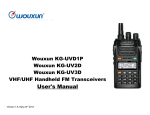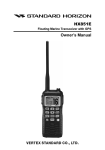Download The Standard Horizon HX300 programming interface
Transcript
The Standard Horizon HX300 programming interface © Torkel M. Jodalen annoyingdesigns.com June 18, 2015 Abstract This document describes the electrical characteristics of the programming interface utilized by the Standard Horizon HX300 floating handheld VHF radio. Two examples of programming interfaces are provided. The CE134 programming software will still be required for programming the radio. The Standard Horizon HX300. Disclaimer The sole purpose of this document is to provide owners of the Standard Horizon HX300 handheld VHF radio with information on how to make the most out of their units. While the Standard Horizon HX300 radio may come with relevant end-user documentation included, details regarding the programming interface are indeed sadly lacking. The author does not represent any manufacturer of software products or hardware units mentioned in this document. Likewise, the author does not have any commercial interests in any of the companies or products mentioned in this document. The author happens to own and use a Standard Horizon HX300, though. All trademarks remain the property of their respective holders, and are used only to identify the products mentioned. Their use in no way indicates any affiliation between the author and the holders of the said trademarks. The author assumes no responsibility for your use of information contained in this document. The information in this document has been used to successfully program a HX300E unit. NOTE: Consult your national legislation regarding radio frequency usage before programming the Standard Horizon HX300. National legislation may limit your rights to add user channels to the radio. Never transmit on frequencies on which you are not licensed to operate. http://www.annoyingdesigns.com/HX300 ii Contents 1 Introduction 1.1 The Standard Horizon HX300 floating handheld VHF radio . . . . . . . . 1.2 The original HX300 programming interface . . . . . . . . . . . . . . . . . 2 2 3 2 The HX300 USB interface 2.1 A brief examination of the HX300 mini-USB connector . . . . . . . . . . 2.2 Option 1: Using the USB-62B and the CT-99 cable assemblies . . . . . . . 2.3 Option 2: Connecting to the FTDI Friend (and the likes) . . . . . . . . . . 4 5 6 7 3 HX300 programming software 3.1 The CE134 PPS programming software . . . . . . . . . . . . . . . . . . . . 3.2 DIY programming software . . . . . . . . . . . . . . . . . . . . . . . . . . 3.3 Dump of communication between the HX300 and the CE134 software . 9 9 10 11 4 Et cetera 4.1 Contact information . . . . . . . . . . . . . . . . . . . . . . . . . . . . . . 12 12 Terms and abbreviations 13 References 14 http://www.annoyingdesigns.com/HX300 1 1 Introduction 1.1 The Standard Horizon HX300 floating handheld VHF radio The Standard Horizon HX300 floating handheld VHF radio can be programmed with extra VHF ”user channels” as required. When adding ”user channels” to the radio, please take great care not to transmit on frequencies on which you are not licensed to operate. The official frequency ranges for the HX300 are listed as follows [9]: Transmit (TX): 156.025 to 157.425 MHz Receive (RX): 156.050 to 163.275 MHz Actual use has proven that the unit is capable of receiving and transmitting on a wider frequency range, including frequencies in the 145 MHz amateur radio band. The actual unit on which this test has been performed, is labeled HX300E, serial number JB3B060xxx. Section 3.1 mentions possible bandwidth limitations in radios destined for the US market. NOTE: When reading the memory contents from the HX300 and other Standard Horizon radios, channels/frequencies outside the above specified frequency ranges have the kHz-portion zeroed out. E.g. user-programmed channel L1 (Nordic pleasure craft channel 1 at 155.500 MHz) will download as 155.000 MHz. It has not been determined whether this behavior is caused by radio firmware/EEPROM limitations or the PC-side CExxx PPS software. http://www.annoyingdesigns.com/HX300 2 1.2 The original HX300 programming interface The programming interface of the Standard Horizon HX300 utilizes a mini-USB connector which is also used for charging the radio. It should be noted that the communication between the PC and the HX300 does not actually take place using standard USB communication. A direct connection between the PC and the radio, using an ordinary USB/mini-USB cable will only provide charging of the HX300. Programming the radio will not be possible using an ordinary USB/mini-USB cable. The original programming software for the HX300, named CE134, includes schematic which details the required parts, as prescribed by Standard Horizon: CT-172 cloning cable, which hooks up to the mini-USB-like interface of the HX300. USB-62B cable, which (1) adds a serial port via USB to the computer and (2) provides voltage level conversion to TTL levels (5V). The USB-62B cable is easily available as it is commonly used also with Yaesu amateur radio transceivers [5] — hardly surprising, as the Standard Horizon brand is controlled by Yaesu Musen Co., Ltd., well-known manufacturer of amateur, marine and airband transceivers. It should be noted that other interfacing options also exist, as detailed in section 2 of this document. Figure 1: Original programming setup for the HX300 as described in the CE134 documentation. For reasons unknown, the CT-172 cable assembly seems somewhat hard to get hold of. No worries, there are several other options available. http://www.annoyingdesigns.com/HX300 3 2 The HX300 USB interface Communication with the HX300 for programming purposes takes place using serial communication at 19,200 and 57,600 baud, utilizing TTL voltage levels at 5V. The USB-62B USB cable assembly readily provides TTL voltage levels. A USB-62Blike cable assembly is available from RT Systems, Inc., listed as the CT-62 [5]. The original Standard Horizon CT-172 cable assembly seems to be a bit harder to get hold of. Luckily, the original CT-172 is not really required for programming the HX300 radio. Other interfacing options include the FTDI Basic Breakout from SparkFun Electronics, Inc [7] and the FTDI Friend from Adafruit Industries, LLC [1] which will both provide the required TTL voltage levels and a serial port via USB. Similar TTL/serial port via USB breakout units (5V) are also available from eBay [3] at very reasonable prices. Also, owners of the Standard Horizon CT-99 cable assembly can easily use jumper wires to hook up to the USB-62B for programming the HX300. Either way, a mini-USB connector is required for connection to the HX300. Figure 2: The HX300 mini-USB connection. Illustration from HX300 user’s manual [9]. Figure 3: The Standard Horizon CT-99 cable assembly which will attach to the USB-62B. http://www.annoyingdesigns.com/HX300 4 2.1 A brief examination of the HX300 mini-USB connector Standard Horizon opted for a mini-USB connector both for charging and for programming the HX300 radio. The charging takes place using the Vcc and ground lines of the mini-USB connector. It is important to emphasize that programming the radio does not utilize normal USB data transfers and that a normal USB/mini-USB cable cannot be used to program the radio. The mini-USB connector contains five pins: Vcc +5V DC. Used only for charging the HX300. Ground Used for charging the HX300 and as signal ground reference (GND). Data+ TX at the radio end (TTL signal levels at 5V). Data- RX at the radio end (TTL signal levels at 5V). ID Not used with the HX300. The TX (”Data+”) and RX (”Data-”) lines as well as GND are required for programming the HX300 radio. Note that the ”Data+” and ”Data-” notions only apply to the pin names in the mini-USB connector — they are not the actual signal names as used in a ”proper” USB interface. Figure 4: The pinout of the mini-USB connector. Note that wire colors may vary. A mini-USB cable can probably be scavenged from the parts bin. It will need a slight modification as shown in figure 5. Figure 5: The mini-USB connector about to face its final destiny. Note that wire colors may vary. From here on, proceed either via the CT-99 route (if you already have access to the mentioned cable assemblies) or the FTDI Friend route (if you first need to go shopping). http://www.annoyingdesigns.com/HX300 5 2.2 Option 1: Using the USB-62B and the CT-99 cable assemblies For those who happen to have the Standard Horizon CT-99 cable assembly around, the remaining process will be fairly straightforward. The CT-99 is required for programming a number of fixed-mount Standard Horizon radios. It also happens to provide an easy means of hooking up to the USB-62B for accessing the TX DATA, RX DATA and GND lines. The pinout of the USB-62B connector is identified in documentation accompanying interface units for certain Yaesu amateur radio products, including the Yaesu FT-817/D radio. Figure 6: The USB-62B connector (female). The essential pins are labeled TX DATA, RX DATA and GND and reflect the signal names at the radio end of the cable. Using a multimeter with the CT-99 cable assembly, the pinout is easily identified. Figure 8 refers — note the notch and the orientation of the connector. The CT-99 should be plugged into the USB-62B which in turn should be plugged into a PC/USB port. At the CT-99 end, refer to figure 8 for details on how to route the TX DATA, RX DATA and GND signal wires into the mini-USB connector which goes into the HX300 radio. Figure 7: The USB-62B connected to the CT-99, wired to the mini-USB connector which in turn goes into the HX300. http://www.annoyingdesigns.com/HX300 6 Figure 8: In this particular setup, BLACK=ground, WHITE=RX DATA, GREEN=TX DATA — signal names are valid at the radio end of the cable. The green, white and black wires belong to the mini-USB connector which goes into the HX300. Refer to figures 4 and 5 for a review of the mini-USB pinout. 2.3 Option 2: Connecting to the FTDI Friend (and the likes) The FTDI [4] option is probably the least expensive route provided a USB-62B cable assembly (and/or a CT-99 cable assembly) is not already available. FTDI interfacing options include the FTDI Basic Breakout from SparkFun Electronics, Inc. [7] and the FTDI Friend from Adafruit Industries, LLC [1] which will both provide the required TTL voltage levels and a serial port via USB, including easily accessible Windows, MacOS and Linux drivers. Similar TTL/serial port over USB breakout units (5V) are also available from eBay [3] at very reasonable prices. It should be noted that several of the FTDI breakouts are capable of operating at both 3.3V and 5V levels. Refer to the device documentation regarding how to configure correct signal levels (5V). The setup for programming the HX300 using a FTDI device is simple. The TX DATA, RX DATa and GND lines are required. Wiring details are described in table 1. Figure 9: The Adafruit FTDI Friend hooked up to the PC (white mini-USB cable on the right) and to the HX300 (the three wires on the left leading to the mini-USB connector). http://www.annoyingdesigns.com/HX300 7 FTDI Friend signal name RX TX GND Wire color Green White Black HX300 signal name TX DATA RX DATA GND USB pin name Data+ DataGround Table 1: Wiring details. ”USB signal name” does not imply actual USB signals, it is only used as a reference to figure 4. NOTE: wire colors may vary. http://www.annoyingdesigns.com/HX300 8 3 3.1 HX300 programming software The CE134 PPS programming software The Standard Horizon programming software for the HX300 is called CE134. It may or may not be available from various online resources as the software is normally made available to authorized Standard Horizon dealers only. There may or may not be different versions of the software for the USA (possibly bandwidth limited) and non-USA (not bandwidth limited) markets. Several of the Standard Horizon radios available on the US market are known to be bandwidth limited. It has not been established whether this also applies to the HX300. The Wide Band Programming Recovery Tool may be able to allow extended bandwidth operation also on the HX300. This utility is available from The Vertex Radio Group site [8]. The original CE134 software will establish a handshake with the HX300 at 19,200 baud and continue the communication with the radio at 57,600 baud. The protocol seems to be identical to the protocol used with the HX851 radio, briefly described in [6]. In order to place the HX300 in programming/cloning mode, first switch the radio off — then connect the USB cable and keep the PRESET key pressed in while switching the radio on. The LCD display should indicate ”CL” and move on to indicate ”CP” once communication has been established with the programming software. Figure 10: Screenshot from the CE134 PPS software. http://www.annoyingdesigns.com/HX300 9 3.2 DIY programming software There is currently no known DIY programming software available for the HX300. The CHIRP project [2] may or may not support programming the HX300 in present or future releases. Readers who have in-depth knowledge of the programming protocol employed by Standard Horizon radios, including the HX300, are encouraged to forward these details to the author. Section 4.1 contains relevant contact information. http://www.annoyingdesigns.com/HX300 10 3.3 Dump of communication between the HX300 and the CE134 software This excerpt shows some of the communication taking place between the HX300 and the CE134 programming software during a ”read to PC” operation. The ”handshake sequence” occurs at 19,200 baud when the CE134 software sends the letter ”P” to the radio. Once the radio responds with a ”P”, the CE134 software sends the ACMD:002 command and switches the baud rate to 57,600. At this moment the HX300 LCD display changes from ”CL” to ”CP”. This is followed by a series of commands from the CE134 software — reading the memory contents at numerous EEPROM memory addresses. PPP ACMD:002 \#CMDSY \#CMDOK \#CMDSY \#CMDOK \#CEPSR \#CMDOK \#CEPSD \#CMDOK \#CEPRD \#CMDOK \#CEPDT \#CMDOK \#CEPRD \#CMDOK \#CEPDT \#CMDOK \#CEPRD \#CMDOK \#CEPDT \#CMDOK \#CEPRD \#CMDOK \#CEPDT \#CMDOK \#CEPRD \#CMDOK \#CEPDT \#CMDOK \#CEPRD \#CMDOK \#CEPDT \#CMDOK \#CEPRD \#CMDOK \#CEPDT \#CMDOK \#CEPRD \#CMDOK \#CEPDT \#CMDOK \#CEPRD \#CMDOK \#CEPDT \#CMDOK \#CEPRD \#CMDOK \#CEPDT \#CMDOK \#CEPRD \#CMDOK \#CEPDT \#CMDOK \#CEPRD \#CMDOK \#CEPDT \#CMDOK \#CEPRD \#CMDOK \#CEPDT \#CMDOK 00 74 00 62 0080 02 60 0080 02 012C 07FE 02 6C 07FE 02 012C 0000 10 6B 0000 10 FFFFFFFFFFFFFFFFFFFFFFFFFFFFFFFF 0010 10 6A 0010 10 FFFFFFFFFFFFFFFFFFFFFFFFFFFFFFFF 0020 10 69 0020 10 FFFFFFFFFFFFFFFFFFFFFFFFFFFFFFFF 0030 10 68 0030 10 FFFFFFFFFFFFFFFFFFFFFFFFFFFFFFFF 0040 10 6F 0040 10 FFFFFFFFFFFFFFFFFFFFFFFFFFFFFFFF 0050 10 6E 0050 10 FFFFFFFFFFFFFFFFFFFFFFFFFFFFFFFF 0060 10 6D 0060 10 FFFFFFFFFFFFFFFFFFFFFFFFFFFFFFFF 0070 10 6C 0070 10 FFFFFFFFFFFFFFFFFFFFFFFFFFFFFFFF 0080 10 63 0080 10 012C002000010000201001FFFF020102 0090 10 62 0090 10 01010101020100010001020115FFF000 00A0 10 1A 00A0 10 FFFFFFFFFFFFFFFFFFFFFFFFFFFFFFFF 1F 13 64 65 66 67 60 61 62 63 1C 1F 15 (etc. etc.) http://www.annoyingdesigns.com/HX300 11 4 Et cetera 4.1 Contact information Readers who have in-depth knowledge of the programming protocol employed by Standard Horizon radios, including the HX300, are encouraged to forward these details to the author. Contact information, web address, et cetera: Torkel M. Jodalen Pb. 1036 Jeløy NO-1510 Moss Norway Email → [email protected] (no technical questions, please). Web → http://www.annoyingdesigns.com/HX300 Remember → Always have the appropriate amount of fun. http://www.annoyingdesigns.com/HX300 12 List of abbreviations COM Communications port. DC Direct Current. DIY Do-It-Yourself. EEPROM Electrically Erasable Programmable Read-Only Memory. FTDI Future Technology Devices International Ltd. http://www.ftdichip.com. LCD Liquid Crystal Display. MHz Megahertz. PC Personal Computer. PPS Personal Programming System. RS-232 A standard for serial communication transmission of data. RX Receive. TTL Transistor-transistor logic. TX Transmit. USB Universal Serial Bus. V Volt. VHF Very High Frequency (30 to 300 MHz). http://www.annoyingdesigns.com/HX300 13 References [1] Adafruit Industries, LLC. FTDI Friend. https://learn.adafruit.com/ downloads/pdf/ftdi-friend.pdf, 2014. Accessed: 2015-06-04. [2] CHIRP. CHIRP is a free, open-source tool for programming your amateur radio. http://chirp.danplanet.com, 2014. Accessed: 2015-06-06. [3] eBay, Inc. One Company - eBay, Inc. http://www.ebay.com, 2015. Accessed: 2015-06-02. [4] Future Technology Devices International Ltd. ftdichip.com, 2015. Accessed: 2015-06-06. FTDI Chip. http://www. [5] RT Systems, Inc. FT-817/D Radio Software. https://www.rtsystemsinc.com/ FT-817-programming-software-and-USB-cable-s/1927.htm, 2014. Accessed: 2015-06-02. [6] Paul Sladen. Standard Horizon HX851E. http://www.paul.sladen.org/ toys/vertex/hx851e.html, 2014. Accessed: 2015-06-06. [7] SparkFun Electronics, Inc. SparkFun FTDI Basic Breakout - 5V. https://www. sparkfun.com/products/9716, 2014. Accessed: 2015-06-02. [8] The Vertex Radio Group. Vertex Radio Group. vertexradiogroup.net, 2015. Accessed: 2015-06-06. http://www. [9] Yaesu Musen Co., Ltd. HX300 Floating VHF FM Marine Transceiver Owner’s Manual, 2013 edition. http://www.annoyingdesigns.com/HX300 14 http://www.annoyingdesigns.com/HX300 15