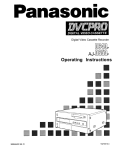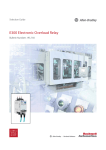Download SUPPORTED DEVICES FOR AVID EDITOR PRODUCTS
Transcript
SUPPORTED DEVICES FOR AVID EDITOR PRODUCTS Revision History: 12/22/05 - Added Sony PDW-D1 and support notations for Symphony Nitris. 11/23/05 – Added JVC HD-100, Sony HDR-FX1 PAL, Sony HDR-Z1U, Sony HDR-HC1, and Sony HDR-HC1E to the HDV Devices under High Definition. 9/29/05 – Added five new HDV Devices under High Definition. 6/15/05 – Added three new Panasonic devices under New Technology. 6/6/05 – Added note about Sony DSR-PD150 camera under Standard Definition - Cameras. 5/4/05 – Added support for JVC SR-VS30 under Standard Definition - Decks. 5/4/05 – Added footnote and comments for Canon XL2 under Standard Definition - Cameras. 5/4/05 – Added footnote and comments for and Sony HDW-M2000 under High Definition - HD Devices. 6/28/06 – Removed JVC BR-3000 as supported device. Added Sony SRW-5500 as supported device. Modified Panasonic HD-1200A to include note on DIF setting. Modified Panasonic older HD models to reflect lack of HD-SDI supported audio from Adrenaline and Nitris under High Definition - HD Devices. This document provides a comprehensive list of input/output devices that have been tested and qualified for use with the Avid family of editor products. This document covers DV cameras, videotape decks, and transcoders from various manufacturers that are currently supported for use with Avid applications. This document will be updated as necessary to incorporate new devices that Avid qualifies in future releases of its editor applications. The table below summarizes the results of Avid's testing. These devices vary widely in their capabilities and limitations. Therefore, customers should review the information carefully before selecting a device, to ensure that it will meet their needs. Some devices may have limitations beyond those revealed in Avid's testing. In addition, device models are sometimes updated, which can affect test results and known issues. Avid is providing this information for our customer’s convenience only. Use of these devices is at your own risk. Avid accepts no responsibility for your purchase and use of any devices listed here. The information presented below is the best available at the time, but does not represent a promise by Avid and is subject to change without notice. The following devices were tested on both Mac OS X and Windows XP Professional and any limitations are noted: Avid products support RS-422 (Direct Serial), VLX, and 1394 (FireWire) protocols. Each interface has its own capabilities and limitations. Please refer to the device chart for what protocol/interface are supported for your device. Please Note: DV Devices and Transcoders • Device Setup – Most devices need to be setup to be controlled remotely. Read the device manual to properly configure the device so that it can be controlled by an Avid application. Many devices should be in Remote mode. Cameras should operate in VCR mode, not CAMERA mode. Make sure the input and output selections are also configured properly. • Digital Cut - Digital cut is not guaranteed to be frame accurate when the device is controlled over FireWire, although Avid strives to make it as frame accurate as possible. The DV digital cut offset can be used to tune digital cut frame accuracy for your device. Some devices behave inconsistently making it difficult to achieve accurate results. We recommend adding black to both the beginning and end of the sequence. • Capture - Capture from transcoders is not guaranteed to be frame accurate. The DV capture offset can be used to fine tune capture to make it more accurate for your device. • Drop/Non-Drop Frame Timecode – DV tapes can have drop or non-drop frame timecode. Many devices do not support the timecode command that indicates whether or not a timecode is drop or non-drop frame. Since most DV tapes are drop frame, we default the timecode to drop frame. If you are using a non-drop frame tape and the timecode in the Capture or Digital Cut tool displays drop frame, you can correct this. In the Capture tool, arm at least one video track and timecode track. Play the tape in the deck or camera; the timecode should correct itself to the correct drop frame or non-drop frame. Table Headings include: Devices The particular device tested: HD device, camera, deck or transcoder. Formats Video standards and tape formats supported by this device. Interface Protocol supported by Avid and the device manufacturer. Configuration Products tested with this device: SYM NIT = Symphony Nitris MCA HD = Avid Media Composer Adrenaline HD XPRO HD = Avid Xpress Pro HD MCA = Avid Media Composer Adrenaline NCA = Avid NewsCutter Adrenaline FX XPRO = Avid Xpress Pro NCXP = Avid NewsCutter XP XDV = Avid Xpress DV Md or Meridien = Meridien products SW – Software only Mojo – Avid Xpress Pro and Avid NewsCutter XP Adren – Avid Media Composer Adrenaline and Avid NewsCutter Adrenaline FX Comments General information discovered during the qualification process. Capture Specific information associated with capture. If there are no known issues, the term “Fully Supported” is used. Digital Cut Specific information associated with Digital Cut. If there are no known issues, the term “Fully Supported” is used. Qualified Since The device was first qualified with this release and is supported for all subsequent releases. High Definition HD Devices Format(s) Interface Configuration Comments Sony HDWF500 HDCAM. 1080 23.967/24/25/29.97/30/50/59.9460. RS-422 MCA HD,Nitris Sony HDWM2000/1 HDCAM. 1080 23.967pb/24pb/25/29.97/30/50/59.9460. RS-422 MCA HD, Nitris Sony SRW5500 HDCAM. 1080 23.967pb/24pb/25/29.97/30/50/59.9460. HDCAM 720P 720/60,59.94,25pb,24pb RS-422 MCA HD, Nitris Sony J-H3 HDCAM. 1080 23.967/24/25/29.97/30/50/59.9460. RS-422 MCA HD, Nitris Playback only device. Fully Supported Panasonic AJHD1200AP DVCPRO100. 1080/60, 59.94,50 720/60,59.94,25pb,24pb RS422 for capture only. 1394 is supported for SW only. SW, Nitris(RS422Only) Failed capture-onthe-fly due to timecode discontinuity. * This deck does not support HD-SDI embedded audio from Adrenaline or Nitris hardware. Capable to record on tape HD-LP format either 1080i or 720p when using its 1394 Host with SW only version. Add 2 seconds black to the beginning of sequence to ensure no missing media. Panasonic AJ-HD130 DVCPRO100. 1080/60, 59.94,50 720/60,59.94 RS-422 MCA HD, Nitris Fully Supported SYM NIT 1.0, MCA HD 2.0, XPRO HD 5.0 Panasonic AJ-HD150 DVCPRO100. 1080/60, 59.94,50 720/60,59.94 RS-422 MCA HD, Nitris * This deck does not support HD-SDI embedded audio from the Adrenaline or Nitris hardware. * This deck does not support HD-SDI embedded audio from Capture DV50 (setting 022:manual, 023:0002 then recycle the deck.) When capturing, set the DIF Speed menu to S400. Consult your user manual to determine where this menu item is located. Fully Supported Fully Supported Fully Supported* SYM NIT 1.0, MCA HD 2.0, XPRO HD 5.0 If no tri-level sync is present, follow the procedures detailed in Footnote 8 below. Capture Digital Cut Qualified Since Fully Supported Fully Supported SYM NIT 1.0, MCA HD 2.0, XPRO HD 5.0 Fully Supported Fully Supported SYM NIT 1.0, MCA HD 2.0, XPRO HD 5.0 Fully Supported Fully Supported This device only supports Digital Cut in HD SR format N/A SYM NIT 1.5, MCA HD 2.5, NCA HD 6.5 XPRO HD 5.5 SYM NIT 1.0, MCA HD 2.0, XPRO HD 5.0 SYM NIT 1.0, MCA HD 2.0, XPRO HD 5.0 the Adrenaline or Nitris hardware. Panasonic AJ-HD3700 HDV Devices D5 1080i 59.94/1080i23.976/720p59.94 RS-422 MCA HD, Nitris Format/Frame rate Interface Configuration JVC JYHD10U 720P 29.97fps 1394 Adren, Mojo, SW JVC GRHD1U 720P 29.97fps 1394 Adren, Mojo, SW JVC CUVH1U 720P 29.97fps 1394 Adren, Mojo, SW 1394 Adren, Mojo, SW JVC HD-100 HDV 720/29.97P DV30i, DV 25i PAL, DV 24Padv, DV 25P PAL, Fully Supported Fully Supported Comments Capture Digital Cut IN to OUT captures and batch captures are not supported due to time code limitations. IN to OUT captures and batch captures are not supported due to time code limitations. IN to OUT captures and batch captures are not supported due to time code limitations. IN to OUT captures and batch captures are not supported due to time code limitations. On the fly captures only Digital Cuts are NOT frame accurate MCA HD 2.2 NCA 6.2 XPRO HD 5.2 NCXP 6.2 On the fly captures only Digital Cuts are NOT frame accurate MCA HD 2.2 NCA 6.2 XPRO HD 5.2 NCXP 6.2 On the fly captures only Digital Cuts are NOT frame accurate MCA HD 2.2 NCA 6.2 XPRO HD 5.2 NCXP 6.2 On the fly captures only Digital Cuts are NOT frame accurate for HDV MCA HD 2.2 NCA 6.2 XPRO HD 5.2 NCXP 6.2 MCA HD 2.2 NCA 6.2 XPRO HD 5.2 NCXP 6.2 MCA HD 2.2 NCA 6.2 XPRO HD 5.2 NCXP 6.2 MCA HD 2.2 NCA 6.2 XPRO HD 5.2 NCXP 6.2 MCA HD 2.2 NCA 6.2 XPRO HD 5.2 NCXP 6.2 MCA HD 2.2 NCA 6.2 XPRO HD 5.2 Sony HVRM10U NTSC 1080i 59.94fps -------------PAL 1080i 50fps 1394 Adren, Mojo, SW Fully Supported and frame accurate Digital Cuts are NOT frame accurate Sony HDRFX1 NTSC 1080i 59.94fps 1394 Adren, Mojo, SW Fully Supported and frame accurate Digital Cuts are NOT frame accurate Sony HDRFX1 PAL NTSC 1080i 50fps 1394 Adren, Mojo, SW Fully Supported and frame accurate Digital Cuts are NOT frame accurate Sony HVRZ1U NTSC 1080i 59.94fps -------------PAL 1080i 50fps 1394 Adren, Mojo, SW Fully Supported and frame accurate Digital Cuts are NOT frame accurate Sony HDRHC1 NTSC 1080i 59.94fps 1394 Adren, Mojo, SW Fully Supported and frame accurate Digital Cuts are NOT frame accurate SYM NIT 1.0, MCA HD 2.0, XPRO HD 5.0 Qualified Since NCXP 6.2 Sony HDRHC1E NTSC 1080i 59.94fps 1394 Adren, Mojo, SW Fully Supported and frame accurate Digital Cuts are NOT frame accurate MCA HD 2.2 NCA 6.2 XPRO HD 5.2 NCXP 6.2 Standard Definition Decks Format Interface Configuration NTSC RS-422 PAL RS-422 NTSC RS-422 PAL RS-422 NTSC RS-422 Ampex CVR-70-PAL PAL RS-422 Ampex CVR-75 NTSC RS-422 Ampex CVR-75-PAL PAL RS-422 Ampex DCT-1700dNTSC Ampex DCT-1700d-PAL NTSC RS-422 PAL RS-422 Ampex VPR-3 NTSC RS-422 PAL RS-422 NTSC RS-422 PAL RS-422 NTSC RS-422 PAL RS-422 NTSC RS-422 PAL RS-422 NTSC RS-422 PAL RS-422 NTSC RS-422 Md, Adren, Mojo, SW Md, Adren, Mojo, SW Md, Adren, Mojo, SW Md, Adren, Mojo, SW Md, Adren, Mojo, SW Md, Adren, Mojo, SW Md, Adren, Mojo, SW Md, Adren, Mojo, SW Md, Adren, Mojo, SW Md, Adren, Mojo, SW Md, Adren, Mojo, SW Md, Adren, Mojo, SW Md, Adren, Mojo, SW Md, Adren, Mojo, SW Md, Adren, Mojo, SW Md, Adren, Mojo, SW Md, Adren, Mojo, SW Md, Adren, Mojo, SW Md, Adren, Mojo, SW Md, Adren, Mojo, SW Md, Adren, Mojo, Ampex CVR-60 Ampex CVR-60-PAL Ampex CVR-65 Ampex CVR-65-PAL Ampex CVR-70 Ampex VPR-3-PAL Ampex VPR-5 Ampex VPR-5-PAL Ampex VPR-8 Ampex VPR-8-PAL Denon DN-C680 Denon DN-C680 – PAL Fostex D20-B Fostex D20-B – PAL Fostex D25-B Comments Capture Digital Cut Qualified Since Fully Supported Fully Supported Fully Supported Fully Supported Fully Supported Fully Supported Fully Supported Fully Supported Fully Supported Fully Supported Fully Supported Fully Supported Fully Supported Fully Supported Fully Supported Fully Supported Fully Supported Fully Supported Fully Supported Fully Supported Fully Fully Supported Meridien Fully Supported Meridien Fully Supported Meridien Fully Supported Meridien Fully Supported Meridien Fully Supported Meridien Fully Supported Meridien Fully Supported Meridien Fully Supported Meridien Fully Supported Meridien Fully Supported Meridien Fully Supported Meridien Fully Supported Meridien Fully Supported Meridien Fully Supported Meridien Fully Supported Meridien Fully Supported Meridien Fully Supported Meridien Fully Supported Meridien Fully Supported Meridien Fully Supported Meridien Standard Definition Decks Fostex D25-B – PAL Fostex D30-B Fostex D30-B – PAL Grass Valley Profile-200 Format Interface PAL RS-422 NTSC RS-422 PAL RS-422 NTSC RS-422 Grass Valley Profile200-PAL JVC BR-D350U PAL RS-422 NTSC RS-422 JVC BR-D350U-PAL PAL RS-422 NTSC RS-422 JVC BR-D50U-PAL PAL RS-422 JVC BR-D52E-PAL PAL RS-422 JVC BR-D52U NTSC RS-422 JVC BR-D750U NTSC RS-422 PAL RS-422 NTSC RS-422 PAL RS-422 NTSC RS-422 PAL RS-422 NTSC RS-422 JVC BR-D860U-PAL PAL RS-422 JVC BR-D92E-PAL PAL RS-422 NTSC RS-422 JVC BR-D50U JVC BR-D750U-PAL JVC BR-D80U JVC BR-D80U-PAL JVC BR-D85U JVC BR-D85U-PAL JVC BR-D860U JVC BR-D92U Configuration SW Md, Adren, Mojo, SW Md, Adren, Mojo, SW Md, Adren, Mojo, SW Md, Adren, Mojo, SW Md, Adren, Mojo, SW Md, Adren, Mojo, SW Md, Adren, Mojo, SW Md, Adren, Mojo, SW Md, Adren, Mojo, SW Md, Adren, Mojo, SW Md, Adren, Mojo, SW Md, Adren, Mojo, SW Md, Adren, Mojo, SW Md, Adren, Mojo, SW Md, Adren, Mojo, SW Md, Adren, Mojo, SW Md, Adren, Mojo, SW Md, Adren, Mojo, SW Md, Adren, Mojo, SW Md, Adren, Mojo, SW Md, Adren, Mojo, Comments Capture Supported Fully Supported Fully Supported Fully Supported Fully Supported Fully Supported Fully Supported Fully Supported Fully Supported Fully Supported Fully Supported Fully Supported Fully Supported Fully Supported Fully Supported Fully Supported Fully Supported Fully Supported Fully Supported Fully Supported Fully Supported Fully Digital Cut Qualified Since Fully Supported Meridien Fully Supported Meridien Fully Supported Meridien Fully Supported Meridien Fully Supported Meridien Fully Supported Meridien Fully Supported Meridien Fully Supported Meridien Fully Supported Meridien Fully Supported Meridien Fully Supported Meridien Fully Supported Meridien Fully Supported Meridien Fully Supported Meridien Fully Supported Meridien Fully Supported Meridien Fully Supported Meridien Fully Supported Meridien Fully Supported Meridien Fully Supported Meridien Fully Supported Meridien Standard Definition Decks JVC BR-DV600 JVC BR-DV600-PAL Format Interface Configuration NTSC RS-422, 1394 RS-422, 1394 RS-422, 1394 SW Md, Adren, Mojo, SW Md, Adren, Mojo, SW Md, Adren, Mojo, SW PAL JVC BR-DV600UA NTSC JVC BR-S522 NTSC RS-422 PAL RS-422 NTSC RS-422 PAL RS-422 NTSC RS-422 PAL RS-422 NTSC RS-422 PAL RS-422 NTSC RS-422 PAL RS-422 NTSC RS-422 PAL RS-422 JVC DS-DT900 NTSC RS-422 JVC GY-DV500 NTSC 1394 JVC BR-S522-PAL JVC BR-S525 JVC BR-S525-PAL JVC BR-S622 JVC BR-S622-PAL JVC BR-S822 JVC BR-S822-PAL JVC CR-600 JVC CR-600-PAL JVC CR-850 JVC CR-850-PAL Md, Adren, Mojo, SW Md, Adren, Mojo, SW Md, Adren, Mojo, SW Md, Adren, Mojo, SW Md, Adren, Mojo, SW Md, Adren, Mojo, SW Md, Adren, Mojo, SW Md, Adren, Mojo, SW Md, Adren, Mojo, SW Md, Adren, Mojo, SW Md, Adren, Mojo, SW Md, Adren, Mojo, SW Md, Adren, Mojo, SW Md, Adren, Mojo, Comments Doesn’t accept DV input when it is configured in the Deck Configuration settings. To accept input, remove the deck from the Deck Configuration Setting. Cycle the power on the deck. Operate with the digital cut tool in Local mode. Requires opt TC bd Requires opt TC bd Requires opt TC bd Requires opt TC bd Requires opt TC bd Requires opt TC bd Requires opt TC bd Requires opt TC bd Capture Digital Cut Qualified Since Supported Fully Supported Fully Supported Fully Supported Crash record only Crash record only Crash record only. Meridien Fully Supported Meridien Fully Supported Meridien Fully Supported Meridien Fully Supported Meridien Fully Supported Meridien Fully Supported Meridien Fully Supported Meridien Fully Supported Meridien Fully Supported Meridien Fully Supported Meridien Fully Supported Meridien Fully Supported Meridien Fully Supported Meridien Fully Supported Meridien Fully Supported Fully Supported Fully Supported Fully Supported Fully Supported Fully Supported Fully Supported Fully Supported Fully Supported Fully Supported Fully Supported Fully Supported Fully Supported Fully Meridien Meridien Standard Definition Decks Format Interface NTSC RS-422 PAL RS-422 JVC SR-VS20 NTSC 1394 SW Md, Adren, Mojo, SW Md, Adren, Mojo, SW XDV Only JVC SR-VS30 NTSC 1394 Mojo,SW Panasonic AG-7650 NTSC RS-422 PAL RS-422 NTSC RS-422 Panasonic AG-7750E PAL RS-422 Panasonic AG-DS540 NTSC RS-422 PAL RS-422 NTSC RS-422 PAL RS-422 NTSC RS-422 Md, Adren, Mojo, SW Md, Adren, Mojo, SW Md, Adren, Mojo, SW Md, Adren, Mojo, SW Md, Adren, Mojo, SW Md, Adren, Mojo, SW Md, Adren, Mojo, SW Md, Adren, Mojo, SW Md, Adren, Mojo, SW JVC KRM-M8600U JVC KRM-M8600U-PAL Panasonic AG-7650E Panasonic AG-7750 Panasonic AG-DS540EPAL Panasonic AG-DS545 Panasonic AG-DS545EPAL Panasonic AG-DS550 Configuration Comments Use the CH button on the deck to set the input selection to F1. The arrow under the DV button should be lit and pointing to the right. Customers have reported audio dropouts and stuttering. Cycle power if communication problems occur. Digital Cut with this device can cause application to hang after it fails to find start timecode on tape. Requires option TC bd Requires option TC bd Requires option TC bd Requires option TC bd Capture Digital Cut Qualified Since Fully Supported Meridien Fully Supported Meridien Fully Supported Meridien Fully Supported Fails. Will not seek to timecode on tape. XPRO 5.1.4 Fully Supported Fully Supported Fully Supported Fully Supported Fully Supported Fully Supported Fully Supported Fully Supported Fully Supported Fully Supported Meridien Fully Supported Meridien Fully Supported Meridien Fully Supported Meridien Fully Supported Meridien Fully Supported Meridien Fully Supported Meridien Fully Supported Meridien Fully Supported Meridien Supported Fully Supported Fully Supported Fully Supported Standard Definition Decks Format Interface Configuration Panasonic AG-DS550EPAL Panasonic AG-DS555 PAL RS-422 NTSC RS-422 PAL RS-422 NTSC RS-422 PAL RS-422 NTSC RS-422 Md, Adren, Mojo, SW Md, Adren, Mojo, SW Md, Adren, Mojo, SW Md, Adren, Mojo, SW Md, Adren, Mojo, SW Md, Adren, Mojo, SW Md, Adren, Mojo, SW Md, Adren, Mojo, SW Md, Adren, Mojo, SW Md, Adren, Mojo, SW Md, Adren, Mojo, SW Md, Adren, Mojo, SW Md, Adren, Mojo, SW Md, Adren, Mojo, SW Panasonic AG-DS555EPAL Panasonic AG-DS840 Panasonic AG-DS840EPAL Panasonic AG-DS850 Panasonic AG-DS850PAL Panasonic AG-DV1000 PAL RS-422 NTSC 1394 Panasonic AG-DV2500P NTSC RS-422 Panasonic AG-DV2500P NTSC 1394 PAL RS-422 Panasonic AGDV2500P-PAL Panasonic AGDV2500P-PAL Panasonic AG-EZ30U PAL 1394 NTSC 1394 Panasonic AJ-D230HP NTSC 1394 Comments Device Setup - VERY IMPORTANT o Input switch on front panel of deck must be set to OPTION o Make sure the deck is in REMOTE mode. Deck Menu Settings should be set to: o 800 - DIF SPEED S200 o 802 - DIF IN CH - 0 (63 for Adrenaline/Mojo) o 803 - DIF OUT CH - 0 (63 for Adrenaline/Mojo) o 805 - DIF REC SEL ERASE Capture Digital Cut Qualified Since Fully Supported Fully Supported Fully Supported Fully Supported Fully Supported Fully Supported Fully Supported Fully Supported Fully Supported Fully Supported Fully Supported Fully Supported Fully Supported Fully Supported Fully Supported Meridien Fully Supported Meridien Fully Supported Meridien Fully Supported Meridien Fully Supported Meridien Fully Supported Meridien Fully Supported Meridien Fully Supported Meridien Fully Supported Meridien Fully Supported Meridien Fully Supported Meridien Fully Supported Meridien Fully Supported Meridien Fully Supported Meridien Standard Definition Decks Format Interface Configuration Comments Capture Digital Cut Qualified Since Fully Supported Crash Record. Requires locked audio MCA1.0.1, NCA5.0.1, XDV 4.0 Fully Supported Crash Record. Requires locked audio MCA1.0.1, NCA5.0.1, XDV 4.0 o 806 - DIF CONFIG - 10 o 807 - DIF STD IN - OFF Panasonic AJ-D250E DVCPRO PAL 411 1394 Adren, Mojo, SW Panasonic AJ-D250P DVCPRO 25 NTSC 1394 SW See Footnote [2]. Windows XP (Software Only) - The firmware on this deck must be updated to work with WinXP (DirectShow). To get the latest version of the DIF firmware in the AJ-D230, press the Local/Menu/Remote switch to the Menu position while pressing the Eject button on the front panel. Press the FF (up) button while pressing the REW (mode) button. The software versions (IF, AVSYS, etc) should appear on the monitor connected to the deck. The DIF flash ROM must be up to at least Rev 1.17-00. See Footnote [2]. Standard Definition Decks Format Interface Configuration Panasonic AJ-D455E DVCPRO PAL 411 RS422,1394 Adren, Mojo, SW See Footnote 3. Audio may stutter intermittently on tape after digital cut. Power device on after Adrenaline/Mojo. Panasonic AJ-D455P DVCPRO 25 NTSC RS422,1394 Adren, Mojo, SW See Footnote 3. Audio may stutter intermittently on tape after digital cut. Power device on after Adrenaline/Mojo. Panasonic AJ-D580H NTSC RS-422 Panasonic AJ-D580HPAL Panasonic AJ-D640 PAL RS-422 NTSC RS-422 Md, Adren, Mojo, SW Md, Adren, Mojo, SW Md, Adren, Mojo, SW Md, Adren, Mojo, SW Md, Adren, Mojo, SW Md, Adren, Mojo, SW Md, Adren, Mojo, SW Md, Adren, Mojo, SW Md, Adren, Mojo, SW Md, Adren, Mojo, SW Md, Adren, Mojo, SW Md, Adren, Mojo, SW Md, Adren, Mojo, SW Md, Adren, Mojo, SW Panasonic AJ-D640EPAL Panasonic AJ-D650 PAL RS-422 NTSC RS-422 Panasonic AJ-D650E PAL RS-422 NTSC RS-422 PAL RS-422 NTSC RS-422 PAL RS-422 NTSC RS-422 PAL RS-422 NTSC RS-422 PAL RS-422 Panasonic AJ-D750 Panasonic AJ-D750E Panasonic AJ-D780 Panasonic AJ-D780E Panasonic AJ-D950 Panasonic AJ-D950E Panasonic AJ-D960 Panasonic AJ-D960E Comments Capture Digital Cut Qualified Since Fully Supported. Sometimes doesn't find start timecode if deck is in Stop mode. Fully Supported. Sometimes doesn’t find start timecode if deck is in Stop mode. Fully Supported Fully Supported Fully Supported Fully Supported Fully Supported Fully Supported Fully Supported Fully Supported Fully Supported Fully Supported Fully Supported Fully Supported Fully Supported Fully Supported Crash Record. Requires locked audio. Frame accurate. Occasional audio pop from deck on playback. Crash Record. Requires locked audio. Frame accurate. Occasional audio pop from deck on playback. Fully Supported MCA1.0.1, NCA5.0.1, XDV 4.0 Fully Supported Meridien Fully Supported Meridien Fully Supported Meridien Fully Supported Meridien Fully Supported Meridien Fully Supported Meridien Fully Supported Meridien Fully Supported Meridien Fully Supported Meridien Fully Supported Meridien Fully Supported Meridien Fully Supported Meridien Fully Supported Meridien MCA1.0.1, NCA5.0.1, XDV 4.0 Meridien Standard Definition Decks Format Interface Configuration Comments Capture Digital Cut Qualified Since Panasonic AJ-SD755E DVCPRO PAL 411 1394 Adren, Mojo, SW Audio may stutter intermittently on tape after digital cut. Power device on after Adrenaline/Mojo. Fully Supported. Sometimes doesn’t find start timecode if deck is in Stop mode. Crash Record. Requires locked audio. 27 frames off from the In point. Offset feature recommended. Audio mutes/pop occur from deck, but actual record to tape is fine. Meridien Panasonic AJ-SD755P DVCPRO 25 NTSC 1394 Adren, Mojo, SW Audio can stutter intermittently on tape after digital cut. Power device on after Adrenaline/Mojo. DVCPRO PAL411 25, 50 1394 SW DVCPRO50 NOT supported with MOJO/Adrenaline. Panasonic AJ-SD93P DVCPRO NTSC 25, 50 1394 SW DVCPRO50 NOT supported with MOJO/Adrenaline. NTSC 1394 PAL 1394 NTSC RS-422 PAL RS-422 Md, Adren, Mojo, SW Md, Adren, Mojo, SW Md, Adren, Mojo, SW Md, Adren, Mojo, SW Crash Record. Requires locked audio. 38 frames off from the In point. Offset feature recommended. Crash record. Digital cut offset of 26 recommended for DVCPRO25/50. Requires locked audio. Crash record Digital cut offset of 33 recommended for DVCPRO25/50. Requires locked audio. Fully Supported Meridien Panasonic AJ-SD93EPAL Fully Supported. Sometimes doesn't find start timecode if deck is in Stop mode. Fully Supported Panasonic AJ-SD955AP Panasonic AJSD955AP-PAL Panasonic AU-W32H Panasonic AU-W32HE Use Generic Play deck template Use Generic Play deck template Fully Supported Fully Supported Fully Supported Fully Supported Fully Supported XPRO HD 5.0 XPRO HD 5.0 Meridien Fully Supported Meridien Not Supported Meridien Not Supported Meridien Standard Definition Decks Format Interface Configuration NTSC RS-422 PAL RS-422 NTSC RS-422 Panasonic AU-W35HE PAL RS-422 Panasonic NV-DX100 PAL 1394 Panasonic PV-DV910 NTSC 1394 Pioneer PRV-LX1 NTSC 1394 Sony BVH-2000 NTSC RS-422 Sony BVH-2700 NTSC RS-422 Sony BVH-3000 NTSC RS-422 PAL RS-422 NTSC RS-422 PAL RS-422 NTSC RS-422 PAL RS-422 NTSC RS-422 PAL RS-422 NTSC RS-422 PAL RS-422 NTSC RS-422 Md, Adren, Mojo, SW Md, Adren, Mojo, SW Md, Adren, Mojo, SW Md, Adren, Mojo, SW Md, Adren, Mojo, SW Md, Adren, Mojo, SW Md, Adren, Mojo, SW Md, Adren, Mojo, SW Md, Adren, Mojo, SW Md, Adren, Mojo, SW Md, Adren, Mojo, SW Md, Adren, Mojo, SW Md, Adren, Mojo, SW Md, Adren, Mojo, SW Md, Adren, Mojo, SW Md, Adren, Mojo, SW Md, Adren, Mojo, SW Md, Adren, Mojo, SW Md, Adren, Mojo, SW Md, Adren, Mojo, SW Panasonic AU-W33H Panasonic AU-W33HE Panasonic AU-W35H Sony BVH-3000P Sony BVU-800 Sony BVU-800P Sony BVU-820 Sony BVU-820P Sony BVU-850 Sony BVU-850P Sony BVU-870 Sony BVU-870P Sony BVU-900 Comments Use Generic Play deck template Use Generic Play deck template Use Generic Play deck template Use Generic Play deck template Does Not support preroll sense request. Does Not support preroll sense request. Does Not support preroll sense request. Does Not support preroll sense request. Does Not support preroll sense request. Does Not support preroll sense request. Does Not support preroll sense request. Does Not support preroll sense request. Does Not support preroll sense request. Does Not support preroll sense request. Does Not support preroll sense request. Does Not support preroll sense request. Does Not support preroll sense request.Play Only Deck Capture Digital Cut Qualified Since Fully Supported Fully Supported Fully Supported Fully Supported Fully Supported Fully Supported Fully Supported Fully Supported Fully Supported Fully Supported Fully Supported Fully Supported Fully Supported Fully Supported Fully Supported Fully Supported Fully Supported Fully Supported Fully Supported Fully Supported Not Supported Meridien Not Supported Meridien Not Supported Meridien Not Supported Meridien Fully Supported Meridien Fully Supported Meridien Fully Supported Meridien Fully Supported Meridien Fully Supported Meridien Fully Supported Meridien Fully Supported Meridien Fully Supported Meridien Fully Supported Meridien Fully Supported Meridien Fully Supported Meridien Fully Supported Meridien Fully Supported Meridien Fully Supported Meridien Fully Supported Meridien Not Supported Meridien Standard Definition Decks Sony BVU-900P Sony BVU-920 Sony BVU-920P Sony BVU-950 Sony BVU-950P Sony BVW-10 Sony BVW-10P Sony BVW-15 Sony BVW-15P Sony BVW-35 Sony BVW-35P Sony BVW-40 Sony BVW-40P Sony BVW-50 Sony BVW-50P Sony BVW-60 Sony BVW-60P Sony BVW-65 Sony BVW-65P Format Interface Configuration PAL RS-422 Md, Adren, Mojo, SW NTSC RS-422 Md, Adren, Mojo, SW PAL RS-422 Md, Adren, Mojo, SW NTSC RS-422 Md, Adren, Mojo, SW PAL RS-422 Md, Adren, Mojo, SW NTSC RS-422 PAL RS-422 NTSC RS-422 PAL RS-422 NTSC RS-422 PAL RS-422 NTSC RS-422 PAL RS-422 NTSC RS-422 PAL RS-422 NTSC RS-422 PAL RS-422 NTSC RS-422 PAL RS-422 Md, Adren, Mojo, SW Md, Adren, Mojo, SW Md, Adren, Mojo, SW Md, Adren, Mojo, SW Md, Adren, Mojo, SW Md, Adren, Mojo, SW Md, Adren, Mojo, SW Md, Adren, Mojo, SW Md, Adren, Mojo, SW Md, Adren, Mojo, SW Md, Adren, Mojo, SW Md, Adren, Mojo, SW Md, Adren, Mojo, SW Md, Adren, Mojo, Comments Does Not support preroll sense request.Play Only Deck Does Not support preroll sense request.Play Only Deck Does Not support preroll sense request.Play Only Deck Does Not support preroll sense request. Req. TC Bd BKU-905 Does Not support preroll sense request. Req. TC Bd BKU-905 Not frame accurate Not frame accurate Not frame accurate Not frame accurate Not frame accurate Not frame accurate Not frame accurate Not frame accurate Not frame accurate Not frame accurate Play Only. Play Only. Play Only. Play Only. Capture Digital Cut Qualified Since Fully Supported Not Supported Meridien Fully Supported Not Supported Meridien Fully Supported Not Supported Meridien Fully Supported Fully Supported Meridien Fully Supported Fully Supported Meridien Fully Supported Fully Supported Fully Supported Fully Supported Fully Supported Fully Supported Fully Supported Fully Supported Fully Supported Fully Supported Fully Supported Fully Supported Fully Supported Fully Fully Supported Meridien Fully Supported Meridien Fully Supported Meridien Fully Supported Meridien Fully Supported Meridien Fully Supported Meridien Fully Supported Meridien Fully Supported Meridien Fully Supported Meridien Fully Supported Meridien Not Supported Meridien Not Supported Meridien Not Supported Meridien Not Supported Meridien Standard Definition Decks Sony BVW-70 Sony BVW-70P Sony BVW-75 Sony BVW-75P Sony DNW-A100 Sony DNW-A100P Sony DNW-A45 Sony DNW-A45P Sony DNW-A55 Format Interface Configuration NTSC RS-422 Digital Cut Qualified Since Fully Supported Meridien PAL RS-422 Fully Supported Meridien NTSC RS-422 Fully Supported Meridien PAL RS-422 Md, Adren, Mojo, SW Fully Supported Fully Supported Meridien NTSC RS-422 Md, Adren, Mojo, SW Fully Supported Crash record only Not supported as edit deck. Not frame accurate during capture Fully Supported Crash record only Md, Adren, Mojo, SW Not supported as edit deck. Not frame accurate during capture Fully Supported Crash record only RS-422 Md, Adren, Mojo, SW Not supported as edit deck. Not frame accurate during capture Fully Supported Crash record only RS-422 Md, Adren, Mojo, SW Not supported as edit deck. Not frame accurate during capture Fully Supported Crash record only MCA1.5.1, NCA5.5.1, XPRO4.5.1, NCXP 5.5.1, XDV 4.5.1 MCA1.5.1, NCA5.5.1, XPRO4.5.1, NCXP 5.5.1, XDV 4.5.1 MCA1.5.1, NCA5.5.1, XPRO4.5.1, NCXP 5.5.1, XDV 4.5.1 MCA1.5.1, NCA5.5.1, XPRO4.5.1, NCXP 5.5.1, XDV 4.5.1 MCA1.5.1, NCA5.5.1, XPRO4.5.1, NCXP 5.5.1, PAL RS-422 Md, Adren, Mojo, SW NTSC RS-422 PAL NTSC SW Md, Adren, Mojo, SW Md, Adren, Mojo, SW Md, Adren, Mojo, SW Comments Deck has 4 audio tracks – 2 analog, and 2 PCM digital tracks interleaved with the video. Only the 2 audio tracks can be armed externally by an editing system. Deck has 4 audio tracks – 2 analog, and 2 PCM digital tracks interleaved with the video. Only the 2 audio tracks can be armed externally by an editing system. Not supported as edit deck. Not frame accurate during capture Capture Supported Fully Supported Fully Supported Fully Supported Standard Definition Decks Format Interface Configuration Comments Capture Digital Cut Qualified Since XDV 4.5.1 Sony DNW-A55P Fully Supported Crash record only Md, Adren, Mojo, SW Fully Supported Fully Supported RS-422 Md, Adren, Mojo, SW Fully Supported Fully Supported NTSC RS-422 Md, Adren, Mojo, SW PC Only for SDTI Fully Supported Fully Supported. Assemble edit not functional. Insert edit is OK. Sony DNW-A75P PAL RS-422 Md, Adren, Mojo, SW PC Only for SDTI Fully Supported Fully Supported Sony DNW-A75P-SDTI PAL RS-422 Md, Adren, Mojo, SW PC Only for SDTI Fully Supported Fully Supported NTSC RS-422 Md, Adren, Mojo, SW PC Only for SDTI Fully Supported Fully Supported Sony DNW-A65 Sony DNW-A65P Sony DNW-A75 Sony DNW-A75-SDTI PAL RS-422 Md, Adren, Mojo, SW NTSC RS-422 PAL Not supported as edit deck. Not frame accurate during capture MCA1.5.1, NCA5.5.1, XPRO4.5.1, NCXP 5.5.1, XDV 4.5.1 MCA1.5.1, NCA5.5.1, XPRO4.5.1, NCXP 5.5.1, XDV 4.5.1 MCA1.5.1, NCA5.5.1, XPRO4.5.1, NCXP 5.5.1, XDV 4.5.1 MCA1.5.1, NCA5.5.1, XPRO4.5.1, NCXP 5.5.1, XDV 4.5.1 MCA1.5.1, NCA5.5.1, XPRO4.5.1, NCXP 5.5.1, XDV 4.5.1 MCA1.5.1, NCA5.5.1, XPRO4.5.1, NCXP 5.5.1, XDV 4.5.1 MCA1.5.1 NCA5.5.1, XPRO4.5.1, NCXP 5.5.1, XDV 4.5.1 Standard Definition Decks Format Interface Configuration Comments Capture Digital Cut Qualified Since Sony DRV-1000 NTSC 1394 SW The unit will automatically eject the tape if it is rolled to the very beginning or very end. Fully Supported XDV 4.0 Sony DSR-11-NTSC NTSC 1394 Adren, Mojo, SW Fully Supported PAL 1394 Adren, Mojo, SW Adjust Digital Cut Offset. Cycle power when switching between PAL and NTSC. Mojo or Adrenaline - If you lose communication with Mojo or Adrenaline after connecting a FireWire camera or deck, there are several things you can do to correct the situation. Quit the application. Before re-launching, cycle the power going to the FireWire camera or deck. If the deck and camera goes into standby mode, unplug the power cable to clear the bus. After power is restored to the camera or deck, try starting the application. If there is still no communication with the Mojo or Adrenaline, power cycle the Mojo or Adrenaline. Adjust Digital Cut Offset Fully Supported. Recording to tape is done in non-drop frame timecode. During digital cut, the client monitor is intermittently black and white although the material recorded on the tape is correct. 1394 is not frame accurate for Digital Cut. +/- 5 frames Sony DSR-11-PAL Fully Supported 1394 is not frame accurate for Digital Cut. +/- 5 frames MCA1.0.1, NCA5.0.1, XDV 4.0 MCA1.0.1, NCA5.0.1, XDV 4.0 Standard Definition Decks Sony DSR-1500 Sony DSR-1500A Format Interface NTSC RS-422, 1394 Configuration Nitris(RS422only), Adren,Mojo,SW Nitris,Adren, Mojo, SW Comments Capture Digital Cut Qualified Since See Footnote 6. Fully Supported See Footnote 6. Fully Supported Fully Supported. Inconsistent results. Fully Supported Fully Supported SYM NIT 1.0, MCA1.0.1, NCA5.0.1, XDV 4.0 SYM NIT 1.0, MCA1.0.1, NCA5.0.1, XDV 4.0 SYM NIT 1.0, MCA1.0.1, NCA5.0.1, XDV 4.0 NTSC RS-422 PAL RS-422, 1394 Nitris(RS422only), Adren,Mojo,SW Sony DSR-1800 2Ch NTSC RS-422, 1394 Nitris(RS422only), Adren,Mojo,SW See Footnote 6. Adjust Digital Cut Offset. Not supported with DVCPro PAL 411 See Footnote 6. 2 channel @ 48KHz support. Sony DSR-1800 4Ch NTSC RS-422, 1394 Nitris(RS422only), Adren,Mojo,SW See Footnote 6. 4 channel @ 32KHz support. Fully Supported Sony DSR-1800P 2Ch PAL RS-422, 1394 Nitris(RS422only), Adren,Mojo,SW 2 channel @ 48KHz support. Fully Supported Sony DSR-1800P 4Ch PAL RS-422, 1394 Nitris(RS422only), Adren,Mojo,SW 4 channel @ 32KHz support Fully Supported Fully Supported Sony DSR-20 NTSC 1394 Adren, Mojo, SW Fully Supported Sony DSR-2000 2Ch NTSC RS-422 Nitris,Adren, Mojo, SW See Footnote 6. 2 channel @ 48KHz support. Fully Supported Fully Supported Sony DSR-2000 4Ch NTSC RS-422 Nitris,Adren, Mojo, SW See Footnote 6. 4 channel @ 32KHz support. Fully Supported Sony DSR-2000P 2Ch PAL RS-422 Nitris,Adren, Mojo, SW See Footnote 6. 2 channel @ 48KHz support. Fully Supported Sony DSR-2000P 2Ch PAL 1394 Adren, Mojo, SW See Footnote 6. 2 channel @ 48KHz support. Fully Supported Sony DSR-2000P 4Ch PAL RS-422 Nitris,Adren, Mojo, SW 4 channel @ 32KHz support Fully Supported Sony DSR-2000P 4Ch PAL 1394 Adren, Mojo, SW 4 channel @ 32KHz support Sony DSR-20P PAL 1394 Adren, Mojo, SW Fully Supported Fully Supported Sony DSR-1500AP Fully Supported 1394 is not frame accurate for Digital Cut. +/- 7 frames Fully Supported. Inconsistent results. Fully Supported. Inconsistent results. Fully Supported Fully Supported. Inconsistent results. Fully Supported. Inconsistent results. Fully Supported. Inconsistent results. Fully Supported. Inconsistent results. Fully Supported Fully Supported Fully Supported SYM NIT 1.0, MCA1.0.1, NCA5.0.1, XDV 4.0 SYM NIT 1.0, MCA1.0.1, NCA5.0.1, XDV 4.0 SYM NIT 1.0, MCA1.0.1, NCA5.0.1, XDV 4.0 SYM NIT 1.0, MCA1.0.1, NCA5.0.1, XDV 4.0 MCA1.0.1, NCA5.0.1, XDV 4.0 SYM NIT 1.0, MCA1.0.1, NCA5.0.1, XDV 4.0 SYM NIT 1.0, MCA1.0.1, NCA5.0.1, XDV 4.0 SYM NIT 1.0, MCA1.0.1, NCA5.0.1, XDV 4.0 MCA1.0.1, NCA5.0.1, XDV 4.0 SYM NIT 1.0, MCA1.0.1, NCA5.0.1, XDV 4.0 MCA1.0.1, NCA5.0.1, XDV 4.0 MCA1.0.1, NCA5.0.1, XDV 4.0 Standard Definition Decks Format Interface Configuration NTSC 1394 Adren, Mojo, SW PAL 1394 Adren, Mojo, SW Sony DSR-40 NTSC RS-422 Nitris,Adren, Mojo, SW Sony DSR-40 NTSC 1394 Adren, Mojo, SW PAL 4:2:0 RS422,1394 Nitris(RS-422 Only),Adren Sony DSR-45 NTSC RS-422 Nitris,Adren, Mojo, SW Sony DSR-45 NTSC 1394 Sony DSR-45P PAL RS-422 Sony DSR-45P PAL 1394 See Footnote 5. Sony DSR-50 NTSC 1394 Device Setup – The video input setting on the side of this device must be set to DV. Sony DSR-570WS NTSC 1394 Sony DSR-60 NTSC RS-422 Sony DSR-60P PAL RS-422 Sony DSR-70A NTSC 1394 Sony DSR-80 2Ch NTSC RS-422 Sony DSR-25 Sony DSR-25-PAL Sony DSR-40P Comments Cycle the power when switching between PAL and NTSC. Play Only. Not frame accurate. Play Only. Not frame accurate Adjust Digital Cut Offset. PAL 420 only. Some customers have reported rolling video on the Client monitor with XPDV 3.5.4. See Footnote 5. Nitris,Adren, Mojo, SW Capture Digital Cut Qualified Since Fully Supported Fully Supported MCA1.0.1, NCA5.0.1, XDV 4.0 Fully Supported Fully Supported Fully Supported Fully Supported Fully Supported Not Supported MCA1.0.1, NCA5.0.1, XDV 4.0 SYM NIT 1.0, MCA1.0.1, NCA5.0.1, XDV 4.0 MCA1.0.1, NCA5.0.1, XDV 4.0 SYM NIT 1.0, MCA1.0.1, NCA5.0.1, XDV 4.0 Not Supported Crash record only - not frame accurate Fully Supported Fully Supported Fully Supported Fully Supported Fully Supported Fully Supported Fully Supported Fully Supported Fully Supported Fully Supported Nitris,Adren, Mojo, SW Fully Supported Fully Supported Nitris,Adren, Mojo, SW Fully Supported Fully Supported Fully Supported Nitris,Adren, Mojo, SW Fully Supported Fully Supported 2 channel @ 48KHz support. Fully Supported Fully Supported Fully Supported SYM NIT 1.0, MCA1.0.1, NCA5.0.1, XDV 4.0 MCA1.0.1, NCA5.0.1, XDV 4.0 SYM NIT 1.0, MCA1.0.1, NCA5.0.1, XDV 4.0 MCA1.0.1, NCA5.0.1, XDV 4.0 MCA1.0.1, NCA5.0.1, XDV 4.0 MCA1.0.1, NCA5.0.1, XDV 4.0 SYM NIT 1.0, MCA1.0.1, NCA5.0.1, XDV 4.0 SYM NIT 1.0, MCA1.0.1, NCA5.0.1, XDV 4.0 MCA1.0.1, NCA5.0.1, XDV 4.0 SYM NIT 1.0, MCA1.0.1, NCA5.0.1, XDV 4.0 Standard Definition Decks Format Interface Configuration Capture Digital Cut Qualified Since NTSC RS-422 Nitris,Adren, Mojo, SW 4 channel @ 32KHz support Fully Supported Fully Supported Nitris,Adren, Mojo, SW 2 channel @ 48KHz support. Fully Supported Fully Supported RS-422 Nitris,Adren, Mojo, SW 4 channel @ 32KHz support Fully Supported Fully Supported NTSC RS-422 Nitris,Adren, Mojo, SW 2 channel @ 48KHz support. Fully Supported Fully Supported NTSC RS-422 Nitris,Adren, Mojo, SW 4 channel @ 32KHz support Fully Supported Fully Supported Sony DSR-85P 2Ch PAL RS-422 Nitris,Adren, Mojo, SW 2 channel @ 48KHz support. Fully Supported Fully Supported Sony DSR-85P 4Ch PAL RS-422 Nitris,Adren, Mojo, SW 4 channel @ 32KHz support Fully Supported Fully Supported NTSC 1394 See Footnote 4. Fully Supported PAL 1394 Fully Supported. This device performs linear digital cut only on the empty space of the disk drive. You cannot control timecode using deck control. Recording media from camera to disk works. Fully Supported SYM NIT 1.0, MCA1.0.1, NCA5.0.1, XDV 4.0 SYM NIT 1.0, MCA1.0.1, NCA5.0.1, XDV 4.0 SYM NIT 1.0, MCA1.0.1, NCA5.0.1, XDV 4.0 SYM NIT 1.0, MCA1.0.1, NCA5.0.1, XDV 4.0 SYM NIT 1.0, MCA1.0.1, NCA5.0.1, XDV 4.0 SYM NIT 1.0, MCA1.0.1, NCA5.0.1, XDV 4.0 SYM NIT 1.0, MCA1.0.1, NCA5.0.1, XDV 4.0 XDV 4.0 Sony DSR-80P 2Ch PAL RS-422 Sony DSR-80P 4Ch PAL Sony DSR-85 2Ch Sony DSR-85 4Ch Sony DSR-V10 NTSC 1394 Sony DVR-18 NTSC RS-422 PAL RS-422 Sony DSR-80 4Ch Sony DSR-DU1 Sony DSR-PDX10P Sony DVR-18P Comments Fully Supported Fully Supported Md, Adren, Mojo, SW Md, Adren, Mojo, SW Fully Supported Fully Supported Fully Supported. Inconsistent results. Fully Supported Fully Supported MCA1.0.1, NCA5.0.1, XDV 4.0 MCA1.0.1, NCA5.0.1, XDV 4.0 Meridien Meridien Standard Definition Decks Format Interface Configuration NTSC RS-422 PAL RS-422 NTSC RS-422 Sony DVR-28P PAL RS-422 Sony DVW-500 NTSC RS-422 PAL RS-422 NTSC RS-422 Sony DVW-510P PAL RS-422 Sony DVW-A500 NTSC/SDI RS-422 Md, Adren, Mojo, SW Md, Adren, Mojo, SW Md, Adren, Mojo, SW Md, Adren, Mojo, SW Md, Adren, Mojo, SW Md, Adren, Mojo, SW Md, Adren, Mojo, SW Md, Adren, Mojo, SW Adren Sony DVW-A500P PAL/SDI RS-422 Adren Sony DVW-M2000 NTSC/10bitSDI RS-422 Adren, Mojo Sony EVO-9650 NTSC RS-422 Sony EVO-9800 NTSC RS-422 Sony EVO-9850 NTSC RS-422 Sony GV-D300 NTSC 1394 Sony GV-D300e PAL 1394 Sony HDW-500 NTSC RS-422 Sony HDW-500P PAL RS-422 Sony HDW-F500 NTSC RS-422 Md, Adren, Mojo, SW Md, Adren, Mojo, SW Md, Adren, Mojo, SW Md, Adren, Mojo, SW Md, Adren, Mojo, SW Md, Adren, Mojo, SW Md, Adren, Mojo, SW Adren, Mojo, SW Sony HDW-M2000 NTSC RS-422 Sony DVR-20 Sony DVR-20P Sony DVR-28 Sony DVW-500P Sony DVW-510 Nitris,Adren, Mojo, SW Comments Setup 208 must be set to 9-pin protocol. Setup 208 must be set to 9-pin protocol. Setup 208 must be set to 9-pin protocol. Setup 208 must be set to 9-pin protocol. Setup 208 must be set to 9-pin protocol. Setup 208 must be set to 9-pin protocol. SDI 10 bit is default Capture Digital Cut Qualified Since Fully Supported Fully Supported Fully Supported Fully Supported Fully Supported Fully Supported Fully Supported Fully Supported Fully Supported Fully Supported Fully Supported Fully Supported Fully Supported Fully Supported Fully Supported Fully Supported Fully Supported Fully Supported Fully Supported Fully Supported Meridien Fully Supported Meridien Fully Supported Meridien Fully Supported Meridien Fully Supported Meridien Fully Supported Meridien Fully Supported Meridien Fully Supported Meridien Fully Supported Meridien Fully Supported Meridien Fully Supported Fully Supported Fully Supported Meridien Fully Supported Meridien Fully Supported Meridien Fully Supported Fully Supported MCA1.0.1, NCA5.0.1, XDV 4.0 MCA1.0.1, NCA5.0.1, XDV 4.0 Meridien Fully Supported Meridien Fully Supported SYM NIT 1.0, MCA1.0.1, NCA5.0.1, XDV 4.0 SYM NIT 1.0, MCA1.0.1, NCA5.0.1, XDV 4.0 Fully Supported Fully Supported Standard Definition Decks Capture Digital Cut Qualified Since Nitris,Adren, Mojo, SW Fully Supported Play Only RS-422 Nitris,Adren, Mojo, SW Fully Supported Play Only NTSC RS-422 Nitris,Adren, Mojo, SW Fully Supported Play Only PAL RS-422 Nitris,Adren, Mojo, SW Fully Supported Play Only NTSC RS-422 Nitris,Adren, Mojo, SW Fully Supported Play Only PAL RS-422 Nitris,Adren, Mojo, SW Fully Supported Play Only NTSC RS-422 PAL RS-422 Fully Supported Meridien Sony MSW-M2000 NTSC RS-422 Fully Supported Meridien Sony MSW-M2000P PAL RS-422 Fully Supported Meridien Sony PCM-7030 EBU PAL RS-422 Fully Supported Fully Supported Fully Supported Fully Supported Fully Supported Fully Supported Sony MSW-A2000P Md, Adren, Mojo, SW Md, Adren, Mojo, SW Md, Adren, Mojo, SW Md, Adren, Mojo, SW Md, Adren, Mojo, SW SYM NIT 1.0, MCA1.0.1, NCA5.0.1, XDV 4.0 SYM NIT 1.0, MCA1.0.1, NCA5.0.1, XDV 4.0 SYM NIT 1.0, MCA1.0.1, NCA5.0.1, XDV 4.0 SYM NIT 1.0, MCA1.0.1, NCA5.0.1, XDV 4.0 SYM NIT 1.0, MCA1.0.1, NCA5.0.1, XDV 4.0 SYM NIT 1.0, MCA1.0.1, NCA5.0.1, XDV 4.0 Meridien Use VLX for insert Digital Cut Meridien NTSC RS-422 Md, Adren, Mojo, SW Fully Supported Use VLX for insert Digital Cut Meridien PAL RS-422 Md, Adren, Mojo, SW Fully Supported Use VLX for insert Digital Cut Meridien NTSC RS-422 Md, Adren, Mojo, SW Fully Supported Use VLX for insert Digital Cut Meridien PAL RS-422 Md, Adren, Mojo, SW Fully Supported Use VLX for insert Digital Cut Meridien Sony J-1 Sony J-1P Sony J-2 Sony J-2P Sony J-3 Sony J-3P Sony MSW-A2000 Sony PCM-7030 SMPTE Sony PCM-7040 EBU Sony PCM-7040 SMPTE Sony PCM-7050 EBU Format Interface Configuration NTSC RS-422 PAL Comments Does not support insertedit command, must use VLX for Digital Cut Does not support insertedit command, must use VLX for Digital Cut Does not support insertedit command, must use VLX for Digital Cut Does not support insertedit command, must use VLX for Digital Cut Does not support insertedit command, must use VLX for Digital Cut Standard Definition Decks Format Interface Configuration Sony PCM-7050 SMPTE NTSC RS-422 Md, Adren, Mojo, SW Sony PVW-2600 NTSC RS-422 PAL RS-422 NTSC RS-422 PAL RS-422 NTSC RS-422 PAL RS-422 Sony SVO-5800 NTSC RS-422 Sony UVW-1200 NTSC RS-422 Sony UVW-1400 NTSC RS-422 Sony UVW-1600 NTSC RS-422 PAL RS-422 NTSC RS-422 PAL RS-422 NTSC RS-422 PAL RS-422 NTSC RS-422 PAL RS-422 NTSC RS-422 PAL RS-422 Md, Adren, Mojo, SW Md, Adren, Mojo, SW Md, Adren, Mojo, SW Md, Adren, Mojo, SW Md, Adren, Mojo, SW Md, Adren, Mojo, SW Md, Adren, Mojo, SW Md, Adren, Mojo, SW Md, Adren, Mojo, SW Md, Adren, Mojo, SW Md, Adren, Mojo, SW Md, Adren, Mojo, SW Md, Adren, Mojo, SW Md, Adren, Mojo, SW Md, Adren, Mojo, SW Md, Adren, Mojo, SW Md, Adren, Mojo, SW Md, Adren, Mojo, SW Md, Adren, Mojo, SW Sony PVW-2600P Sony PVW-2650 Sony PVW-2650P Sony PVW-2800 Sony PVW-2800P Sony UVW-1600P Sony UVW-1800 Sony UVW-1800P Sony VO-9800 Sony VO-9800P Sony VO-9850 Sony VO-9850P Tascam DA-60 MKIINTSC Tascam DA-60 MKIIPAL Comments Does not support insertedit command, must use VLX for Digital Cut Play Only Play Only Requires option TC bd Requires option TC bd Requires option TC bd Requires option TC bd Cannot arm audio tracks independently Cannot arm audio tracks independently Capture Digital Cut Qualified Since Fully Supported Use VLX for insert Digital Cut Meridien Fully Supported Fully Supported Fully Supported Fully Supported Fully Supported Fully Supported Fully Supported Fully Supported Fully Supported Fully Supported Fully Supported Fully Supported Fully Supported Fully Supported Fully Supported Fully Supported Fully Supported Fully Supported Fully Supported Fully Supported Meridien Fully Supported Meridien Fully Supported Meridien Fully Supported Meridien Fully Supported Meridien Fully Supported Meridien Fully Supported Meridien Not Supported Meridien Not Supported Meridien Fully Supported Meridien Fully Supported Meridien Fully Supported Meridien Fully Supported Meridien Fully Supported Meridien Fully Supported Meridien Fully Supported Meridien Fully Supported Meridien Fully Supported Meridien Fully Supported Meridien Standard Definition Decks Tascam DA-88 EBU Tascam DA-88 SMPTE Format Interface Configuration PAL RS-422 NTSC RS-422 Md, Adren, Mojo, SW Md, Adren, Mojo, SW Comments Cannot arm audio tracks independently Cannot arm audio tracks independently Capture Digital Cut Qualified Since Fully Supported Fully Supported Fully Supported Meridien Fully Supported Meridien Standard Definition Cameras Format Interface Configuration Canon DM-MV20 PAL 1394 Software Only Canon DM-XL1 PAL 1394 SW Canon Elura NTSC 1394 SW Canon XL1 NTSC 1394 Adren, SW Canon XL1s NTSC 1394 Adren, SW Canon XL2 NTSC 1394 Adren, Mojo, SW Canon ZR10 NTSC 1394 Adren, SW Panasonic AG-DVC30P NTSC 1394 Adren, Mojo, SW Slow response to device commands. FireWire control – intermittent “wait state” hangs. Panasonic AG-DVC30E PAL420 1394 Adren, Mojo, SW Slow response to device commands. FireWire control – intermittent “wait state” hangs. Panasonic AG-DVC60P NTSC 1394 Adren, Mojo, SW Panasonic AG-DVC60E PAL420 1394 PAL 1394 Panasonic AGDVX100E Comments Slow response to device commands Slow response to device commands Slow response to device commands Slow response to device commands Power device on after Adrenaline/Mojo Capture Digital Cut Qualified Since Fully Supported Fully Supported Fully Supported Fully Supported Fully Supported Failed capture-onthe-fly due to timecode discontinuity. Fully Supported Fully Supported Fully Supported Inconsistent results Inconsistent results Digital Cut offset recommended See Footnote [9] XDV 4.0 XDV 4.0 XDV 4.0 MCA1.0.1, NCA5.0.1, XDV 4.0 MCA1.0.1, NCA5.0.1, XDV 4.0 MCA1.5.1, NCA5.5.1, XPRO4.5.1, NCXP 5.5.1, XDV 4.5.1 MCA1.0.1, NCA5.0.1, XDV 4.0 Crash Record Only. Breaks solid timecode on tape. MCA1.5.1, NCA5.5.1, XPRO4.5.1, NCXP 5.5.1, XDV 4.5.1 Crash Record Only. Breaks solid timecode on tape. MCA1.5.1, NCA5.5.1, XPRO4.5.1, NCXP 5.5.1, XDV 4.5.1 Slow response to device commands Fully Supported. Capture from In point is not 100% accurate. Fully Supported. Capture from In point is not 100% accurate. Fully Supported Crash Record Only Adren, Mojo, SW Slow response to device commands Fully Supported Crash Record Only Adren, Mojo, SW See Footnote [1]. Fully Supported Fully Supported MCA1.5.1, NCA5.5.1, XPRO4.5.1, NCXP 5.5.1, XDV 4.5.1 MCA1.5.1, NCA5.5.1, XPRO4.5.1, NCXP 5.5.1, XDV 4.5.1 MCA1.5.1, NCA5.5.1, XPRO4.5.1, NCXP 5.5.1, XDV 4.5.1 Standard Definition Cameras Format Interface Configuration Panasonic AGDVX100P NTSC 1394 Adren, Mojo, SW See Footnote [1]. Sharp VL-WD250 NTSC 1394 Adren, Mojo, SW Not recommended Sony DCR-PC100 NTSC 1394 SW Sony DCR-PC120 NTSC 1394 Adren, Mojo, SW PAL 1394 Adren, Mojo, SW Sony DCR-TRV17 NTSC 1394 SW Sony DCR-TRV27 NTSC 1394 SW Sony DCR-TRV30E PAL 1394 SW Sony DCR-TRV310 NTSC 1394 SW Sony DCR-TRV310e PAL 1394 Adren, Mojo, SW Sony DCR-TRV900 NTSC 1394 Adren, Mojo, SW Sony DCR-TRV900e PAL 1394 Adren, Mojo, SW Sony DCR-TRV950 NTSC 1394 Adren, Mojo, SW Sony DCR-VX1000 NTSC 1394 Adren, Mojo, SW Sony DCR-VX1000e PAL 1394 Adren, Mojo, SW Sony DCR-VX2000 NTSC 1394 Adren, Mojo, SW Sony DCR-PC120E Comments Device Setup – Use the Sony DCRTRV900 machine template Device Setup – If the template is not available in your application (3.5.x or earlier), download it from the Avid Knowledge Base. Device Setup – Use the Sony DCRTRV900 machine template Capture Digital Cut Qualified Since Fully Supported Fully Supported Fully Supported Fully Supported Fully Supported Fully Supported Fully Supported Fully Supported Fully Supported Fully Supported MCA1.5.1, NCA5.5.1, XPRO4.5.1, NCXP 5.5.1, XDV 4.5.1 MCA1.0.1, NCA5.0.1, XDV 4.0 XDV 4.0 Fully Supported Fully Supported XDV 4.0 Fully Supported Fully Supported XDV 4.0 Fully Supported Fully Supported Fully Supported Fully Supported Fully Supported Fully Supported Fully Supported Fully Supported Fully Supported Fully Supported Fully Supported Fully Supported Fully Supported Fully Supported Fully Supported Fully Supported XDV 4.0 MCA1.0.1, NCA5.0.1, XDV 4.0 MCA1.0.1, NCA5.0.1, XDV 4.0 XDV 4.0 MCA1.0.1, NCA5.0.1, XDV 4.0 MCA1.0.1, NCA5.0.1, XDV 4.0 MCA1.0.1, NCA5.0.1, XDV 4.0 MCA1.0.1, NCA5.0.1, XDV 4.0 MCA1.0.1, NCA5.0.1, XDV 4.0 MCA1.0.1, NCA5.0.1, XDV 4.0 MCA1.0.1, NCA5.0.1, XDV 4.0 Standard Definition Cameras Format Interface Configuration Sony DSR-250 NTSC 1394 SW Sony DSR-PD NTSC 1394 Adren, Mojo, SW Sony DSR-PD150 NTSC 1394 Adren, Mojo, SW PAL 1394 Adren, Mojo, SW NTSC/PAL 1394 SW NTSC 1394 SW PAL 1394 SW Note: Further testing is being done with this device due to a recent issue. Please check back for any resolution. Sony DSR-PD150P Canopus ADVC-100 Como NTSC SDI Como PAL SDI Comments Device Setup: A/V>DV Function must be set to OFF to see output to Client Monitor Device Setup: A/V>DV Function must be set to OFF to see output to Client Monitor. Device Setup: A/V>DV Function must be set to OFF to see output to Client Monitor Device Setup – Avid recommends that you do not hot plug this device. For NCXP 5.3.x only – Digital Cut Offset feature recommended. Images jitter and pixelization occurs on recorded tape. Input and output unstable. DV Analog modes might need to by cycled to initialize DV stream. Capture Digital Cut Qualified Since Fully Supported Fully Supported Fully Supported 1394 may not be frame accurate XDV 4.0 Fully Supported 1394 may not be frame accurate MCA1.0.1, NCA5.0.1, XDV 4.0 Fully Supported 1394 may not be frame accurate MCA1.0.1, NCA5.0.1, XDV 4.0 Fully Supported Crash Record Only XDV 4.0 Image shifts down 20 lines Not frame accurate Repeats first 12-15 lines XPRO 4.5.1, NCXP 5.5.1 12 frames late – use Digital cut offset – 15 XPRO 4.5.1, NCXP 5.5.1 MCA1.0.1, NCA5.0.1, XDV 4.0 Standard Definition Cameras Format Interface Configuration Comments Capture Digital Cut Qualified Since NTSC 1394 SW Poor image quality Not frame accurate XPRO 4.5.1, NCXP 5.5.1 PAL 1394 SW Formac Studio NTSC 1394 SW Fully Supported Fully Supported 12 frames late – use Digital cut offset – 15 Fully Supported Fully Supported Laird LTM-5000 NTSC 1394 SW NTSC 1394 SW Fully Supported Fully Supported XDV 4.0 Laird LTM-5000FS Fully Supported Fully Supported Como Pro-SDIMKII DataVideo DAC-2 – PAL Device Setup – When using Svideo In and FireWire Out, set mode to “A.” Analog video output quality is not good. XDV 4.0 XDV 4.0 XDV 4.0 Standard Definition Transcoders Format Interface Configuration PAL 1394 SW PAL 1394 SW Laird LTM-5500 NTSC 1394 SW Laird LTM-5500FS NTSC 1394 SW Laird LTM-5500FSPAL PAL 1394 SW Laird LTM-5000FSPAL Laird LTM-5000-PAL Comments Device Setup – Do not hot plug. For NCXP 5.3.x only – Capture Offset feature recommended for frame accuracy. Images jitter slightly and audio might pop in Digital Cut. Capture Digital Cut Qualified Since Fully Supported Fully Supported Fully Supported Fully Supported Fully Supported Fully Supported XDV 4.0 Fully Supported Fully Supported Fully Supported Fully Supported XDV 4.0 XDV 4.0 XDV 4.0 XDV 4.0 Standard Definition Transcoders Format Interface Configuration Comments Capture Digital Cut Qualified Since Laird LTM-5500-PAL PAL 1394 SW Fully Supported Fully Supported XDV 4.0 Laird LTM-6000C NTSC 1394 SW Occasionally displays digital blocks on Client monitor. Two frames earlier form the In point. Offset feature is recommended. XPRO 4.5.1, NCXP 5.5.1 Laird LTM-6000CPAL PAL 1394 SW Occasionally displays digital blocks on Client monitor. Two frames earlier form the In point. Offset feature is recommended. XPRO 4.5.1, NCXP 5.5.1 NTSC 1394 SW Fully Supported Fully Supported XDV 4.0 PAL 1394 SW Device Setup – Do not hot plug. For NCXP 5.3.x only – Capture Offset feature recommended for frame accuracy. Recycle the power when switching video mode. When switching from Decode to Encode (or vice versa),reconfigure the device in the Deck Configuration settings. Recycle the power when switching video mode. When switching from Decode to Encode (or vice versa),reconfigure the device in the Deck Configuration settings. Device Setup – Device requires reference. Analog audio output is low. Device Setup – Device requires reference. Analog audio output is low. Fully Supported Fully Supported XDV 4.0 NTSC 1394 SW PAL 1394 SW Miranda DV-BridgeNTSC NTSC 1394 SW Fully Supported Fully Supported Fully Supported XDV 4.0 Leitch DPS-575-PAL Fully Supported Fully Supported Fully Supported Laird LTM-FFP Laird LTM-FFP-PAL Leitch DPS-575 AES-EBU output inconsistent XDV 4.0 XDV 4.0 Standard Definition Transcoders Miranda DV-BridgeNTSC Miranda DVBridge+NTSC Miranda DVBridge+PAL ProMax DA-MAXPlus ProMax DA-MAXPlus-PAL Format Interface Configuration Comments Capture Digital Cut Qualified Since PAL 1394 SW 1394 SW Fully Supported Fully Supported Fully Supported Fully Supported XDV 4.0 NTSC AES-EBU output inconsistent Device Setup – Watch the switches on the back – PAL/NTSC, DV/DVCPRO, RS422 – set to “tributary”. Do not hot plug. AES/EBU output inconsistent. For NCXP 5.3.x only – Works fine with DVCPRO option PAL. PAL 1394 SW 1394 SW Fully Supported Fully Supported XDV 4.0 NTSC Fully Supported Fully Supported PAL 1394 SW Fully Supported Fully Supported Tested with firmware upgrade 56, SDI & Analog. Device Setup - When switching between PAL and NTSC, disconnect the power source on the transcoder.Requires reference. For NCXP 5.3.x only - Intermittent audio disappearance. Tested with firmware upgrade 56, SDI & Analog. Device Setup - When switching between PAL and NTSC, disconnect the power source on the transcoder. Cycling the power will not change the mode because when it is powered off, it's in XDV 4.0 XDV 4.0 XDV 4.0 Standard Definition Transcoders Format Interface Configuration Comments Capture Digital Cut Qualified Since standby mode. Requires reference that can be done via the composite input connector. Sony DVMC-DA1 NTSC 1394 SW Sony DVMC-DA2 NTSC 1394 SW Format Interface Configuration DVD-R RS-422 Adren PAL and NTSC RS-422, 1394 Adren, Mojo, SW New Technology Pioneer DVD Recorder PRV-LX1 Sony PDW-1500 (XDCAM) Sony PDW –D1 (XDCAM) PAL and NTSC RS-422 Adren, Mojo, SW Panasonic AJSPD850 (P2) PAL and NTSC RS-422, 1394 Adren, Mojo, SW Panasonic AJPCS060 (P2 Store Unit) PAL and NTSC USB 2.0 Adren, Mojo, SW Comments Failures may occur capturing across TC breaks Failures may occur capturing across TC breaks Fully Supported Fully Supported Capture Crash Record Only Digital Cut Qualified Since MCA HD 2.0 XPRO HD 5.0 Fully Supported DVD cannot be read by all DVD players RS-422 - Crash Record Only Fully Supported 1394- Fully supported RS-422 - Crash Record Only Fully Supported Some card slots may be assigned drive names that have already been assigned to existing networks. In this Crash Record Only Crash Record Only MCA HD 2.1 NCA 6.1 XPRO 5.1 NCXP 6.1 MCA HD 2.2 NCA 6.1 XPRO 5.1 NCXP 6.1 MCA HD 2.1 NCA 6.1 XPRO 5.1 NCXP 6.1 MCA HD 2.1.5 NCA 6.1.5 XPRO 5.1.5 NCXP 6.1.5 Standard Definition Transcoders Format Interface Configuration Comments Capture Digital Cut Qualified Since case, just reassign drives names. Panasonic AJ-PCD10 (P2 card reader) PAL and NTSC USB 2.0 Adren, Mojo, SW Some card slots may be assigned drive names that have already been assigned to existing networks. In this case, reassign drives names. MCA HD 2.1.5 NCA 6.1.5 XPRO 5.1.5 NCXP 6.1.5 Device Notes [1]Panasonic AG DVX-100E & AG-DVX-100P Device Setup Make sure the device is in VTR mode by toggling the button on the front of the camera. Pertinent menu settings on the camera Recording Setup REC SPEED - SP 1394 TC REGEN - OFF TC MODE - DF/NDF - SHOULD MATCH THE TAPE IN DEVICE TCG - REC RUN FIRST REC TC - REGEN AV In/Out Setup DV OUT - OFF (may not be pertinent) [2] Panasonic AJ D250E & AJ-D250P Device Setup Input switch on front panel of deck must be set to OPTION Make sure the deck is in REMOTE mode. Deck Menu Setup 102 - S/F/R EE SEL TAPE 106 - AUTO BACK ON 107 - FORMAT SEL DVCPRO 204 - ACK RETURN ON 208 - REMOTE SEL 1394 503 - TC REGEN TC 506 - TC MODE I-REG 509 - TCG CF FLAG OFF (ON for Mojo/Adrenaline) 604 - FREEZE SEL FRAME 605 - IN FROM DET FORCED 606 - STD/NSTD SEL AUTO 800 - DIF SPEED S200 802 - DIF IN CH 0 (63 for Adrenaline/Mojo) 803 - DIF OUT CH 0 (63 for Adrenaline/Mojo) 805 - DIF REC SEL ERASE 806 - DIF CONFIG 10 (DFLT for Adrenaline/Mojo) 807 - DIF STD IN OFF (ON for Adrenaline/Mojo) 808 - DIF AUD SEL DIF Device Notes [3] Panasonic AJ-D455E & AJ-D455P Device Setup Relevant Menu Settings o 106 - PLAY DELAY 0 o 109 - EJECT EE SEL EE o 110 - F/R EE SEL EE o 110 - STOP EE SEL EE o 201 - 9P SEL OFF o 202 - ID SEL DVCPRO o 220 - AV/C CMD SEL ON 303 - STD/NON-STD AUTO 304 - SERVO REF AUTO 313 - AFTER CUE-UP STILL 503 - TC REG TC (at least) 504 - REGEN MODE ON 510 - RUN MODE FREE 882 - DIF IN CH AUTO (use 63 w/FireBOB Pro) 883 - DIF OUT CH AUTO (use 63 w/FireBOB Pro) 886 - DIF CONFIG DFLT Relevant Panel Switches Video In - DVCPRO/DV [4] Sony DSR-DU1 Device Setup Menu Settings PAGE 0 o MODE - STD o MPC REM - DIS PAGE 2 o TCG - REC o PC PRESET - 0s o UB PRESET - 0s o FRAME - DF PAGE 3 o DELETE - LAST o MPARAREC - OFF o CACHE - 0s PAGE 5 o PB INHIBIT - ON (Tai has OFF) o TALLY - ON o DELETE - ALL o ENHANCE - OFF Device Notes [5] Sony DSR-45 & DSR-45P Device Setup Input Selection on front panel set to DV. Device must be in REMOTE mode. • Menu Setup TC/UB SET: DV TC IN INTERNAL TC/UB SET: TC MAKE REGEN TC/UB SET: TC RUN FREE RUN TC/UB SET: JOG TC OUT OFF DISPLAY SET: PB/EE SEL EE REC SET: REC MODE DV or DVCAM (should match tape) [6] Sony DSR-1500, 1500A, 1500AP, 1800 (There may be some minor variations between these devices for these settings). Put this device in Remote mode with button on front panel Set the Remote setting to iLINK. The bottom right corner of display panel will say REMOTE with iLINK below it. To have the Client monitor work properly, set the menu option AUTO EE SELECT as follows: Cassette out = EE Stop = EE Standby off = EE [7]Sony DSR-2000/2000P Deck Setup Relevant Deck Menu Settings 108 Auto EE Select S/F/R 109 Forced EE When Tape Unthread ON 308 Selection of Std/Non-Std for Analog Video In STD 319 PreRead Select A/V 605 TC Regen Mode TC&UB 607 U-Bit Binary Group Flag 000 610 Regen Control Mode AS&IN (regardless of the setting of the INT/EXT-PRESET/REGEN switch, in assemble or insert editing, the timecode generator regenerates according to the timecode on the tape. 611 TC Output Phase In EE Mode MUTE 612 TC Output Mute In Search Mode ON 613 VITC Output VITC Deck Panel Settings Input Select - SDTI/iLink Remote - on iLink - on TC Generator - middle setting Free run VITC - off TC Select TC Process Control local [8]Sony HDW To perform Digital Cut without Tri-level sync: • Connect valid blackburst signal to Adrenaline and reference input on HDW M2000 • Deck settings: 1. Video Input = SDI 2. Menu 309: Serv. Ref. = EXT 3. Menu 337: Ext. Ref. = SD (Not HD) • Media Composer Adrenaline Settings: 1. Tools/Video Output: Output Lock to Reference [9] Canon XL2 To perform Digital Cut: • SW Only - digital cut is missing first 7-10 frames. Please add 7-10 frames of black at head of sequence. • Mojo - digital cut is missing first 7-17 frames. Please add 7-17 frames of black at head of sequence.