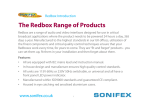Download Sonifex Redbox Embedders & De
Transcript
Redbox Embedders & De-Embedders User Handbook RB-VHDMA8 3G/HD/SD-SDI De-Embedder, 8 Channel Analogue Outputs RB-VHEMA8 3G/HD/SD-SDI Embedder, 8 Channel Analogue Inputs RB-VHCMA4 3G/HD/SD-SDI Embedder & De-Embedder, 4 Channel Analogue I/O RB-VHCMD16 3G/HD/SD-SDI Embedder & De-Embedder, 16 Channel Digital I/O R EDB OX EM B ED D ER / DE-E MBED D ER USER H A N D BOOK R E D B OX E M B E D D E R / DE-EMBEDDER USER HANDBOOK b This handbook is for use with the following products: RB-VHDMA8 3G/HD/SD-SDI De-Embedder, 8 Channel Analogue Outputs RB-VHEMA8 3G/HD/SD-SDI Embedder, 8 Channel Analogue Inputs RB-VHCMA4 3G/HD/SD-SDI Embedder & De-Embedder, 4 Channel Analogue I/O RB-VHCMD16 3G/HD/SD-SDI Embedder & De-Embedder, 16 Channel Digital I/O ©Sonifex Ltd, 2009-2013 All Rights Reserved Revision V1.05, November 2013 Sonifex Ltd, 61, Station Road, Irthlingborough, Northants, NN9 5QE, England. Tel: +44 (0)1933 650 700 Fax: +44 (0)1933 650 726 Email: [email protected] Website: http://www.sonifex.co.uk Information in this document is subject to change without notice and does not represent a commitment on the part of the vendor. Sonifex Ltd shall not be liable for any loss or damage whatsoever arising from the use of information or any error contained in this manual. No part of this manual may be reproduced or transmitted in any form or by any means, electronic or mechanical, including photocopying, recording, information storage and retrieval systems, for any purpose other than the purchaser’s personal use, without the express written permission of Sonifex Ltd. Unless otherwise noted, all names of companies, products and persons contained herein are part of a completely fictitious adaptation and are designed solely to document the use of Sonifex product. Made in the UK by Redbox Embedder/De-embedder User Handbook CONTENTS Warranty i i iii iii Safety Information iv Safety of Mains Operated Equipment Voltage Setting Checks Fuse Rating Power Cable and Connection Ordering the Correct Mains Lead iv iv iv iv v Installation Information v Atmosphere Electromagnetic Radiation Fitting Redboxes WEEE & RoHS Directives - Sonifex Statement v v v vi 1 1 Redbox Audio Embedders & De-Embedders RB-VHDMA8 3G/HD/SD-SDI De-Embedder, 8 Channel Analogue Outputs RB-VHEMA8 3G/HD/SD-SDI Embedder, 8 Channel Analogue Inputs RB-VHCMA4 3G/HD/SD-SDI Embedder & De-Embedder 4 Channel Analogue I/O RB-VHCMD16 3G/HD/SD-SDI Embedder & De-Embedder 16 Channel Digital I/O Embedding and De-Embedding Overview 1 1 2 2 3 2 4 RB-VHDMA8 3G/HD/SD-SDI De-Embedder, 8 Channel Analogue Outputs System Block Diagram Front Panel Indicators & Controls Rear Panel Connections Remote Control RS232 Remote Control Ethernet SDI Input SDI Outputs Audio Connections Analogue Audio Outputs Audio Output Gain Adjustment RB-VHDMA8 D-type Pin-out Control Modes Bank Mode Channel Mode Changing Control Mode De-Embedding Bank Mode Channel Mode Deleting Audio Groups 4 5 6 6 7 7 8 8 8 8 9 9 10 10 10 10 10 10 11 11 Technical Specification For RB-VHDMA8 12 Remote Interface Commands & Responses Protocol Command Format Remote Control Commands 13 13 13 3 15 RB-VHEMA8 3G/HD/SD-SDI Embedder, 8 Channel Analogue Inputs System Block Diagram Front Panel Indicators & Controls Rear Panel Connections Remote Control RS232 Remote Control Ethernet Redbox Embedder/De-embedder User Handbook CON T E N TS Warranty and Liability Unpacking the Redbox Embedder/De-embedder Returning the Warranty Card 15 16 17 17 17 18 c CON T E N TS CONTENTS SDI Input SDI Outputs Audio Connections Analogue Audio Inputs Audio Input Gain Adjustment RB-VHEMA8 D-type Pin-out Control Modes Bank Mode Channel Mode Changing Control Mode Embedding Bank Mode Channel Mode Insert Option SD & 24-bit Audio Deleting Audio Groups 19 19 19 19 19 20 20 20 20 20 21 21 21 22 22 22 Technical Specification For RB-VHEMA8 23 Remote Interface Commands & Responses Protocol Command Format Remote Control Commands 24 24 24 4 RB-VHCMA4 3G/HD/SD-SDI Embedder & De-Embedder Analogue I/O System Block Diagram Front Panel Indicators & Controls Rear Panel Connections Remote Control RS232 Remote Control Ethernet SDI Input SDI Outputs Audio Connections Analogue Audio Inputs Analogue Audio Outputs Audio Input and Output Gain Adjustment RB-VHCMA4 D-type Pin-out Control Modes Bank Mode Channel Mode Changing Control Mode Embedding Bank Mode Channel Mode SD & 24-bit Audio De-Embedding Bank Mode Channel Mode Deleting Audio Groups 27 28 30 30 31 31 32 32 32 32 33 33 34 34 34 34 35 35 35 35 36 36 36 37 37 Technical Specification For RB-VHCMA4 38 Remote Interface Commands & Responses Protocol Command Format Remote Control Commands 39 39 39 5 RB-VHCMD16 3G/HD/SD-SDI Embedder & De-Embedder 16 Channel Digital I/O System Block Diagram Front Panel Indicators & Controls d 4 Channel 27 43 43 44 Redbox Embedder/De-embedder User Handbook CONTENTS 46 46 47 47 48 48 48 48 49 49 49 50 50 50 50 50 51 51 51 52 52 52 53 53 Technical Specification For RB-VHCMD16 54 Remote Interface Commands & Responses Protocol Command Format Remote Control Commands 55 55 55 6 Common Specifications For RB-VHEMA8, RB-VHDMA8, RB-VHCMA4 & RB-VHCMD16 59 7 SCi 61 System Page Status Admin Connection Network Status Settings General Front Panel Lock Channel Control Front Panel LED Brightness Restore Defaults Network Enable DHCP Updating The Firmware De-Embed Page De-embed Source Embed Page Audio Group Delete Embed Insert Option Audio Inputs Page Audio Outputs Page Delay Page 61 61 61 62 62 62 62 62 62 62 62 62 63 63 64 64 65 65 65 66 67 8 68 Glossary Redbox Embedder/De-embedder User Handbook CON T E N TS Rear Panel Connections Remote Control RS232 Remote Control Ethernet SDI Input SDI Outputs Audio Connections Digital Audio Inputs & Outputs Audio Input and Output Gain Adjustment Automatic Dolby Detection & SMPTE-337M Support RB-VHCMD16 D-type Pin-out Control Modes Bank Mode Channel Mode Changing Control Mode Embedding Bank Mode Channel Mode Insert Option SD & 24-bit Audio De-Embedding Bank Mode Channel Mode Deleting Audio Groups e FIGURES Figures Fig A: Packing List iii Fig B: Power Connections iv Fig C: Mains Lead Table v Fig D: RB-RK3 Large Redbox Rear Rack-mount Kit v Fig 2-1: RB-VHDMA8 System Block Diagram 4 Fig 2-2: RB-VHDMA8 Front Panel 5 Fig 2-3: RB-VHDMA8 Rear Panel FI G U RE S Fig 3-1: RB-VHEMA8 Block Diagram f 6 15 Fig 3-2: RB-VHEMA8 Front Panel 16 Fig 3-3: RB-VHEMA8 Rear Panel 17 Fig 4-1: RB-VHCMA4 System Block Diagram 27 Fig 4-2: RB-VHCMA4 Front Panel 28 Fig 4-3: RB-VHCMA4 Front Panel 30 Fig 5-1: RB-VHCMD16 System Block Diagram 43 Fig 5-2: RB-VHCMD16 Front Panel 44 Fig 5-3: RB-VHCMD16 Rear Panel 46 Fig 7-1: SCi System Screen 61 Fig 7-2: Network Settings 62 Fig 7-3: SCi De-Embed Screen 63 Fig 7-4: SCi Embed Screen 64 Fig 7-5: SCi Audio Inputs Screen 65 Fig 7-6: SCi Audio Outputs Screen 66 Fig 7-7: SCi Delay Screen 67 Redbox Embedder/De-embedder User Handbook WARRANTY Warranty Warranty and Liability Important: the purchaser is advised to read this clause (a) The Company agrees to repair or (at its discretion) replace Goods which are found to be defective (fair wear and tear excepted) and which are returned to the Company within 12 months of the date of despatch provided that each of the following are satisfied: notification of any defect is given to the Company immediately upon its becoming apparent to the Purchaser; (ii) the Goods have only been operated under normal operating conditions and have only been subject to normal use (and in particular the Goods must have been correctly connected and must not have been subject to high voltage or to ionising radiation and must not have been used contrary to the Company’s technical recommendations); (iii) the Goods are returned to the Company’s premises at the Purchaser’s expense; (iv) any Goods or parts of Goods replaced shall become the property of the Company; (v) no work whatsoever (other than normal and proper maintenance) has been carried out to the Goods or any part of the Goods without the Company’s prior written consent; (vi) the defect has not arisen from a design made, furnished or specified by the Purchaser; WA RR A N T Y (i) (vii) the Goods have been assembled or incorporated into other goods only in accordance with any instructions issued by the Company; (viii) the defect has not arisen from a design modified by the Purchaser; (ix) the defect has not arisen from an item manufactured by a person other than the Company. In respect of any item manufactured by a person other than the Company, the Purchaser shall only be entitled to the benefit of any warranty or guarantee provided by such manufacturer to the Company. (b) In respect of computer software supplied by the Company the Company does not warrant that the use of the software will be uninterrupted or error free. Redbox Embedder/De-embedder User Handbook i WARRANTY WA RR A N T Y (c) ii The Company accepts liability: (i) for death or personal injury to the extent that it results from the negligence of the Company, its employees (whilst in the course of their employment) or its agents (in the course of the agency); (ii) for any breach by the Company of any statutory undertaking as to title, quiet possession and freedom from encumbrance. (d) Subject to conditions (a) and (c) from the time of despatch of the Goods from the Company’s premises the Purchaser shall be responsible for any defect in the Goods or loss, damage, nuisance or interference whatsoever consequential economic or otherwise or wastage of material resulting from or caused by or to the Goods. In particular the Company shall not be liable for any loss of profits or other economic losses. The Company accordingly excludes all liability for the same. (e) At the request and expense of the Purchaser the Company will test the Goods to ascertain performance levels and provide a report of the results of that test. The report will be accurate at the time of the test, to the best of the belief and knowledge of the Company, and the Company accepts no liability in respect of its accuracy beyond that set out in Condition (a). (f ) Subject to Condition (e) no representation, condition, warranty or other term, express or implied (by statute or otherwise) is given by the Company that the Goods are of any particular quality or standard or will enable the Purchaser to attain any particular performance or result, or will be suitable for any particular purpose or use under specific conditions or will provide any particular capacity, notwithstanding that the requirement for such performance, result or capacity or that such particular purpose or conditions may have been known (or ought to have been known) to the Company, its employees or agents. (g) (i) To the extent that the Company is held legally liable to the Purchaser for any single breach of contract, tort, representation or other act or default, the Company’s liability for the same shall not exceed the Price of the Goods. (ii) The restriction of liability in Condition (g)(i) shall not apply to any liability accepted by the Seller in Condition (c). (h) Where the Goods are sold under a consumer transaction (as defined by the Consumer Transactions (Restrictions on Statements) Order 1976) the statutory rights of the Purchaser are not affected by these Conditions of Sale. Redbox Embedder/De-embedder User Handbook WARRANTY Unpacking the Redbox Embedder/De-embedder The Redbox Embedder/De-embedder is shipped with the following equipment. Please check your packaging to ensure that you have all of the items below. If anything is missing, please contact the supplier of your equipment immediately. Item Quantity Redbox Embedder/De-embedder Redbox Embedder/De-embedder 1 IEC Mains lead fitted with moulded mains plug 1 Handbook and warranty card 1 Fig A: Packing List Returning the Warranty Card WA RR A N T Y Each Redbox Embedder/De-embedder is shipped in protective packaging and should be inspected for damage before use. Where an item is found to have transit damage, notify the carrier immediately with all the relevant details of the shipment. Packing materials should be kept for inspection and also for if the product needs to be returned. In order to register the date of purchase so that we can keep you informed of any design improvements or modifications, it is important to complete the warranty registration document that is enclosed and return it to Sonifex Ltd in the UK. For your own records you should write down the serial number (which can be found on the rear of the Redbox Embedder/De-embedder. Serial Number ……………………………………… Redbox Embedder/De-embedder User Handbook iii SAFETY INFORMATION Safety Information Safety of Mains Operated Equipment This equipment has been designed to meet the safety regulations currently advised in the country of purchase and it conforms to the safety regulations specified by use of the CE Mark. S A F E T Y I N F O R M AT I O N Warning : There are no user serviceable parts inside the equipment. If you should ever need to look inside the unit, always disconnect the mains supply before removing the equipment covers. Voltage Setting Checks Ensure that the machine operating voltage is correct for your mains power supply by checking the box in which your Redbox was supplied. The voltage is shown on the box label. This product is continuously rated 85 - 264 VAC, 47 - 63Hz. Please note that all Redboxes are either switchable between 115V and 230V, or have a universal power supply. Fuse Rating The Redbox Embedder/De-embedder is supplied with a single fuse in the live conducting path of the mains power input. For reasons of safety it is important that the correct rating and type of fuse is used. Incorrectly rated fuses could present a possible fire hazard, under equipment fault conditions. The fuse rating for the Redbox Embedder/De-embedder is: Continuously rated 85 - 264 VAC, 47 - 63Hz - 2A, 5 x 20mm SB The active fuse is fitted on the outside rear panel of the unit. Power Cable and Connection An IEC power connector is supplied with the Redbox Embedder/De-embedder which has a moulded plug attached – this is a legal requirement. If no moulded plug has been supplied with your Redbox Embedder/De-embedder, please contact your supplier, because an IEC connector is always supplied from the Sonifex factory. If for any reason, you need to use the Redbox Embedder/De-embedder with a different power cable, you should use the following wiring guidelines. Wire Colour Green, or green and yellow Blue, or Black Brown, or Red Connection Earth (E) Neutral (N) Live (L) Fig B: Power Connections Connect the equipment in accordance with the connection details and before applying power to the unit, check that the machine has the correct operating voltage for your mains power supply. Important Note : The terminal marked on the rear panel must be earthed. iv Redbox Embedder/De-embedder User Handbook SAFETY INFORMATION Ordering the Correct Mains Lead When ordering a Redbox from Sonifex, it is helpful if you can specify your required operating voltage and mains lead. After the product code add: UK, for 230V, UK 3 pin to IEC lead EC, for 230V, European Schuko 2 pin to IEC lead US, for 115V, 3 pin to IEC lead Fig C: Mains Lead Table E.g. order Redbox Embedder/De-embedder UK for a UK IEC lead to be supplied. Installation Information Atmosphere The units should be installed in an area that is not subject to excessive temperature variation (<0°C, >50°C), moisture, dust or vibration. Electromagnetic Radiation S A F E T Y I N F O R M AT I O N AU for 230V, Australasian 3 pin to IEC lead The cover is connected to earth by means of the fixing screws. It is essential to maintain this earth ground connection to ensure a safe operating environment and provide electromagnetic shielding. Fitting Redboxes Redboxes can be fixed to the underside of a mixing desk, or other surfaces using 4.2mm holes in the sides and fixed with 2 x M4 screws or 2 x No. 6 countersink wood screws. They can also be rack-mounted, with either the front, or rear of the Redbox positioned at the front of the rack: Rear Mounting The Redbox Embedder/De-embedder: The RB-RK3 1U rear panel rack kit can be used for large Redboxes such as the Redbox Embedder/De-embedder. Fig D: RB-RK3 Large Redbox Rear Rack-mount Kit Note: When fitting the rear-mounting rack-kits, a notch has been left on the inside of the right-hand rack-piece for the mains cable to pass through. Make sure that the mains cable has been put through the notch before attaching the right hand rack-piece. Redbox Embedder/De-embedder User Handbook v SAFETY & INSTALLATION INFORMATION WEEE & RoHS Directives - Sonifex Statement S A F E T Y & I N S TA L L AT I O N I N F O R M AT I O N The Waste Electrical and Electronic Equipment (WEEE) Directive was agreed on 13 February 2003, along with the related Directive 2002/95/EC on Restrictions of the use of certain Hazardous Substances in electrical and electronic equipment (RoHS). The Waste Electrical and Electronic Equipment Directive (WEEE) aims to minimise the impacts of electrical and electronic equipment on the environment during their life times and when they become waste. It applies to a huge spectrum of products. It encourages and sets criteria for the collection, treatment, recycling and recovery of waste electrical and electronic equipment. All products manufactured by Sonifex Ltd have the WEEE directive label placed on the case. It gives a contact for individuals who are unsure about the correct procedure when the product has reached its “end of use”. Sonifex Ltd will be happy to give you information about local organisations that can reprocess the products, or alternatively all products that have reached “end of use” can be returned to Sonifex and will be reprocessed correctly free of charge. Sonifex Ltd has phased out the use of certain hazardous substances identified in the European Union’s Restriction of Hazardous Substances (RoHS) directive. The RoHS directive limits the use of certain hazardous substances currently used in EEE manufacture, including lead, mercury, cadmium, hexavalent chromium, and halide-containing compounds PBB (polybrominated biphenyl) and PBDE (polybrominated diphenyl ether). Elimination of these substances will result in more environmentally friendly recycling of electronic equipment. For the products which Sonifex manufacture, the main area where products were affected was in the use of lead for manufacturing and assembling electronics circuit boards. Sonifex Ltd practices lead-free (LF) manufacturing processes. LF solder is used on the surface-mount PCB manufacturing processes and for hand soldering. The printed circuit boards (PCBs) used are either gold plated, or immersion tin plated, both of which use no lead. Historically the PCBs were hot air solder levelled (HASL) PCBs which used tin/lead based solder. The manufacturing processes include the assembly of purchased components from various sources. Product is offered as RoHS compliant, or LF, only after sufficient evidence is received from the component manufacturers that their components are RoHS compliant. Sonifex Ltd relies solely on the distributor, or manufacturer, of the components for identification of RoHS compliance. Thus whilst every effort is made to ensure compliance, Sonifex Ltd makes no warranty, or certification, or declaration of compliance concerning said components. Sonifex Ltd defines “Lead Free” as pertaining to any product, which has been manufactured by Sonifex Ltd using components which have been declared by the manufacturers as “Lead Free”. All statements by Sonifex Ltd of RoHS compliance are based on component manufacturer documentation. vi Redbox Embedder/De-embedder User Handbook INTRODUCTION 1 1 Redbox Audio Embedders & De-Embedders The Redbox range of audio embedders and de-embedders use the latest technology to offer embedding and de-embedding for analogue and digital audio signals into and out of all 3G, HD and SD-SDI video signals, respectively. There are currently 4 products in the range. RB-VHDMA8 3G/HD/SD-SDI De-Embedder, 8 Channel Analogue Outputs The de-embedding channel routing is controlled via the front panel buttons and indicators. There is also LED indication for SDI input status and audio group presence. The unit can be remote controlled via Ethernet or serial port connections using the Sonifex SCi software. INTRODUC TION The RB-VHDMA8 is an 8 channel analogue de-embedder contained in a single 19-inch rack unit. The unit can selectively de-embed up to 8 channels within any audio group of an SDI video signal, to any of the analogue outputs. After which, the video becomes two independent paths, where the audio groups can be selectively deleted or passed through and then sent to the re-clocked SDI outputs. It has a triple rate SDI receiver with automatic input rate detection and equalisation along with two re-clocked and individually buffered SDI outputs. It supports the full range of 3G, HD and SD standards from NTSC and PAL up to 1080p 60Hz. There is independent level control for each analogue output channel, which can be adjusted from -24dB through to +24dB in 0.5dB steps. The analogue outputs have three full-scale gain settings which can be set via jumpers inside the unit. Allowable settings are +12dBu, +18dBu and +24dBu reference FSD. The balanced and unbalanced output connections are paralleled, allowing one type to be used per output. RB-VHEMA8 3G/HD/SD-SDI Embedder, 8 Channel Analogue Inputs The RB-VHEMA8 is an 8 channel analogue embedder contained in a single 19-inch rack unit. The unit can selectively embed up to 8 analogue channels onto either of the two output video paths which are sent to the re-clocked SDI outputs. It also has the capability to allow audio groups to be deleted or passed through on each of the two video paths prior to the embedding process. The embedding channel routing is controlled via the front panel buttons and indicators. There is also LED indication for SDI input status and audio group presence. The unit can be remote controlled via Ethernet or serial port connections using the Sonifex SCi software. It has a triple rate SDI receiver with automatic input rate detection and equalisation along with two re-clocked and individually buffered SDI outputs. It supports the full range of 3G, SD and HD standards from NTSC and PAL up to 1080p 60Hz. Redbox Embedder/De-embedder User Handbook 1 1 INTRODUCTION There is independent level control for each analogue input channel, which can be adjusted from -24dB through to +24dB in 0.5dB steps. The analogue inputs have three full-scale gain settings which can be set via jumpers situated inside the unit. Allowable settings are +12dBu, +18dBu and +24dBu for FSD. The balanced and unbalanced input connections are paralleled, allowing one type to be used per input. INTRODUC TION RB-VHCMA4 3G/HD/SD-SDI Embedder & De-Embedder 4 Channel Analogue I/O The RB-VHCMA4 is a 4-channel analogue de-embedder and a 4-channel analogue embedder combined into a single 19-inch rack unit. The unit can selectively de-embed up to 4 channels within any audio group of an SDI video signal, to any of the analogue outputs. After which, the video becomes two independent paths where the audio groups can be selectively deleted or passed through. The unit then embeds any of the 4 analogue input channels to available groups within each of the two video paths, which are then sent to the re-clocked SDI outputs. The de-embedding and embedding channel routing is controlled via the front panel buttons and indicators. There is also LED indication for SDI input status and audio group presence. The unit can be remote controlled via Ethernet or serial port connections using the Sonifex SCi software. It has a triple rate SDI receiver with automatic input rate detection and equalisation along with two re-clocked and individually buffered SDI outputs. It supports the full range of 3G, SD and HD standards from NTSC and PAL up to 1080p 60Hz. There is independent level control for each analogue input and output channel, which can be adjusted from -24dB through to +24dB in 0.5dB steps. The analogue outputs have three full-scale gain settings which can be set via jumpers situated inside the unit. Allowable settings are +12dBu, +18dBu and +24dBu reference FSD Similarly, the analogue inputs full-scale gain settings can be set via jumpers inside the unit. Allowable settings are +12dBu, +18dBu and +24dBu for FSD. The balanced and unbalanced connections are paralleled, allowing one type to be used per input or output. RB-VHCMD16 3G/HD/SD-SDI Embedder & De-Embedder 16 Channel Digital I/O The RB-VHCMD16 is a 16-channel de-embedder and 16 channel embedder combined into a single 19-inch rack unit. The unit can selectively de-embed any channel within any audio group of an SDI video signal, to any of the digital outputs. After which, the video becomes two independent paths where the audio groups can be selectively deleted or passed through. The unit then embeds any of the digital input channels to available groups within each of the two video paths, which are then sent to the re-clocked SDI outputs. 2 Redbox Embedder/De-embedder User Handbook INTRODUCTION 1 The de-embedding and embedding channel routing is controlled via the front panel buttons and indicators. There is also LED indication for SDI input status and audio group presence. The unit can be remote controlled via Ethernet or serial port connections using the Sonifex SCi software. It has a triple rate SDI receiver with automatic input rate detection and equalisation along with two re-clocked and individually buffered SDI outputs. It supports the full range of 3G, HD and SD standards from NTSC and PAL up to 1080p 60Hz. There is independent level control for each digital input and output channel, which can be adjusted from -24dB through to +24dB in 0.5dB steps. The digital inputs and outputs are unbalanced AES specification, and can be connected through either BNC or D-Type connectors. These I/O connections are paralleled, allowing one type to be used per input or output. INTRODUC TION Each digital input is normally sample rate converted to 48kHz before embedding, so that it is synchronous to the video input. Though sample rate conversion can be bypassed on a per input basis allowing SMPTE-337M data to be embedded. All digital outputs are output at 48kHz, synchronous to the video input. Embedding and De-Embedding Overview Audio embedding is the process of taking one or more audio signals, formatting them into packets and then placing them into the ancillary or blanking space of a video signal. Audio de-embedding is the process of retrieving this audio data from the video signal but not necessarily removing it. These two processes are standardised by two SMPTE documents, SMPTE-272M for SD-SDI and SMPTE-299M for HD-SDI and 3G-SDI. Both of these standards allow for the embedding of 16 channels of 24-bit, 48kHz audio. Which are divided down into 4 groups of 4 channels. Each standard consists of a control packet and an audio data packet. The control packets hold certain control information about the audio to aid in the de-embedding process or any other receiving equipment. There is one control packet per group, these packets are optional for SD. The control packet is normally placed in the horizontal blanking period once per field or frame. The audio data packets contain the actual audio sample data. There are considerable differences between SD and HD, the main ones being that SD data packets contain only 20-bit data and are of variable length while the HD data packets contain 24-bit data and are of fixed length. The HD packets also provide an error correction and detection method. The SD standard consists of a further packet, the extended data packet. These packets contain the 4 least significant bits of the audio samples to provide full 24-bit audio. Redbox Embedder/De-embedder User Handbook 3 2 RB-VHDMA8 2 RB-VHDMA8 3G/HD/SD-SDI De-Embedder, 8 Channel Analogue Outputs RB-VHDMA8 The RB-VHDMA8 is an 8 channel analogue de-embedder contained in a single 19-inch rack unit. The unit can selectively de-embed up to 8 channels within any audio group of an SDI video signal, to any of the analogue outputs. After which, the video becomes two independent paths, where the audio groups can be selectively deleted or passed through and then sent to the re-clocked SDI outputs. The de-embedding channel routing is controlled via the front panel buttons and indicators. There is also LED indication for SDI input status and audio group presence. The unit can be remote controlled via Ethernet or serial port connections using the Sonifex SCi software. It has a triple rate SDI receiver with automatic input rate detection and equalisation along with two re-clocked and individually buffered SDI outputs. It supports the full range of 3G, HD and SD standards from NTSC and PAL up to 1080p 60Hz. There is independent level control for each analogue output channel, which can be adjusted from -24dB through to +24dB in 0.5dB steps. The analogue outputs have three full-scale gain settings which can be set via jumpers inside the unit. Allowable settings are +12dBu, +18dBu and +24dBu reference FSD. The balanced and unbalanced output connections are paralleled, allowing one type to be used per output. System Block Diagram SDI Input SDI Receiver Delay EQ Audio De-embedder Analogue Outputs Balanced Unbalanced Bank 1 DACs 4 Bank 2 DACs 4 8 Channel Level Control 8 Audio Pass / Delete SDI Transmitter Audio Pass / Delete SDI Transmitter SDI Output 1 CD SDI Output 2 CD Audio Group Detect Channel Routing Fig 2-1: RB-VHDMA8 System Block Diagram 4 Redbox Embedder/De-embedder User Handbook RB-VHDMA8 2 Front Panel Indicators & Controls Power LED BANK BANK Button Channel GROUP GROUP STATUS Button Channel Button Fig 2-2: RB-VHDMA8 Front Panel Reset Button In the unlikely event that the unit fails to respond, press the reset button to reboot the unit. Bank The BANK button and its indicators are used to select the audio output bank when controlling the de-embedding channel routing. The button LED is used show whether the bank is enabled. To enable or disable the bank, press and hold the BANK button for two seconds until the bank number indicator blinks. When lit green it is enabled and when lit red it is disabled. When the bank is disabled, all audio outputs are muted. RB-VHDMA8 Power LED The POWER LED illuminates whilst internal power is present within the unit. If this indicator is not on, the most likely reason is simply the absence of mains power, but under fault conditions it may also indicate a ruptured mains fuse or a problem with the internal power supply module. Bank Channel The BANK CHANNEL button and its indicators are only used when the unit is operating in Channel mode and are used to select the audio output bank channel when controlling the de-embedding channel routing. The button LED is used to show whether the channel is enabled. To enable or disable the channel, press and hold the BANK CHANNEL button for two seconds until the channel number indicator blinks. When lit green it is enabled and when it is lit red it is disabled. When the channel is disabled, the audio output is muted. The channel will also be muted if the bank is disabled, even if the channel is enabled. Group The GROUP button and its indicators are used to select the group audio number within the video signal to de-embed and send to analogue outputs in the currently selected bank. Group Channel The GROUP CHANNEL button and its indicators are used to select the channel number within the currently selected group to de-embed and send to the analogue output in the currently selected bank and bank channel. This button is only used when operating in Channel mode. Redbox Embedder/De-embedder User Handbook 5 2 RB-VHDMA8 Status This button is used to used to enter and exit the group deletion mode, which is discussed later. RB-VHDMA8 Audio Group Detection The four audio group indicators associated with the STATUS button, display the audio groups which are present in the SDI video signal. If an audio group is present, its relevant indicator will be lit. This is useful to determine which groups are available for deembedding and/or deleting. Lock Indicator The lock indicator is lit when the the SDI receiver has detected and locked to the incoming video format. If the input is disconnected or is intermittent then the lock indicator will stay unlit. Output Indicators These two indicators are used to indicate which one of the two outputs are selected when configuring audio packets for deletion. Rear Panel Connections Bank 1 De-embed Bank Unbal Outputs Bal Outputs Fig 2-3: RB-VHDMA8 Rear Panel Bank 2 Unbal Outputs SDI IN SDI Outputs RS232 1 and 2 Power Ethernet Fuse Mains Power Power is applied via a standard three-pin IEC male socket. Mains voltages between 85V and264V AC and frequencies between 47 and 63Hz are accepted without adjustment. A 2A, 5 x 20mm SB fuse is used. The Earth pin MUST be connected to ensure safety. Remote Control The unit can be controlled remotely either by serial RS-232 or Ethernet using the Sonifex SCi software. Using remote control allows the user to monitor the status of the unit and also set various options and settings not available via the front panel. 6 Redbox Embedder/De-embedder User Handbook RB-VHDMA8 2 RS232 Remote Control A 9-way female D-type connector carries a standard RS232 interface via which advanced configuration options may be set and many functions may be remotely controlled. The pin assignations are as follows: Function 1 Unused 6 Unused 2 Data transmit (TX) 7 Unused 3 Data receive (RX) 8 Unused 4 Unused 9 Unused 5 Ground RB-VHDMA8 Pin No. The RB-VHDMA8 will interface directly with personal computer serial ports at standard RS232 signal levels using a straight-through cable. The default format is 19200 baud with 8 data bits, even parity and 1 stop bit. Sonifex SCi software, when installed on a suitable PC, provides straightforward graphical access to all remote control and configuration options via both RS232 and Ethernet interfaces. Alternatively, commands may be issued from any text-based terminal program (e.g. Hyperterminal) or custom software may be developed for specific requirements. Ethernet The Ethernet port is connected using a standard RJ-45 connector on the rear of the panel. It is a 10/100Mbps link. The unit is shipped with DHCP enabled to allow the unit to be plug and play if the users local area network has a DHCP server. If one is not available on the network and the unit cannot retrieve a valid IP address after 45 seconds it will default to a static address. This static address is set to 192.168.0.100 by default but can be altered through SCi using the serial port connection. If DHCP is not required then this can also be disabled through SCi using the serial port connection. Redbox Embedder/De-embedder User Handbook 7 2 RB-VHDMA8 The Network connectors pin assignations are as follows: RB-VHDMA8 Network Connector (RJ-45) Pin No. Function 1 Transmit Data (Positive) 2 Transmit Data (Negative) 3 Receive Data (Positive) 4 No connection 5 No connection 6 Receive Data (Negative) 7 No connection 8 No connection SDI Input The SDI input is connected using a single female BNC and has a 75Ω input impedance. It is a triple rate SDI receiver with automatic input rate detection and equalisation. It supports the full range of 3G, SD and HD standards from NTSC and PAL up to 1080p 60Hz. The status of the input is displayed on the status LEDs on the front panel. When the SDI input rate and format has been detected, the SDI lock indicator will be lit. SDI Outputs The two SDI outputs are connected using the two female BNC connectors on the rear panel. They have a 75 Ω output impedance in accordance with the SMPTE standard and are both re-clocked and independently buffered. Each output can be configured separately for group deletion settings. Audio Connections Analogue Audio Outputs The RB-VHDMA8 has eight analogue outputs which are separated into two banks of four channels. These can be connected using balanced connections through the D-type connectors or unbalanced connections through BNC connectors, all are available on the rear panel. The balanced analogue outputs can be wired unbalanced by connecting nonphase (-) pin to the ground pin for that output, and then connecting the audio signal to the phase (+) pin. The two output types are connected internally, so please ensure that only one type of connection is used per output. 8 Redbox Embedder/De-embedder User Handbook RB-VHDMA8 2 Full Scale Setting The analogue output full-scale settings, which determine the full-scale 0dBFS level for the digital audio, are set internally via jumpers. They are factory set to +18dBu by default. Full-scale Settings Jumper JP2 +12dBu Not fitted Not fitted +18dBu Fitted Not fitted +24dBu Fitted Fitted Audio Output Gain Adjustment The default audio output gain is unity. However, to accommodate lower or higher level sources it is possible to introduce gain or attenuation on a per channel basis. Each audio channel has an adjustable gain range from -24dBu to +24dBu in 0.5dB increments. This is set using the remote Control ports. Once set, this value is stored and reloaded each time the unit is powered on. RB-VHDMA8 JP1 RB-VHDMA8 D-type Pin-out Pin No. Function Function De-Embed Bank 1 De-Embed Bank 2 1 Channel 1+ Channel 1+ 14 Channel 1- Channel 1- 2 Channel 1 Ground Channel 1 Ground 15 Channel 2+ Channel 2+ 3 Channel 2- Channel 2- 16 Channel 2 Ground Channel 2 Ground 4 Channel 3+ Channel 3+ 17 Channel 3- Channel 3- 5 Channel 3 Ground Channel 3 Ground 18 Channel 4+ Channel 4+ 6 Channel 4- Channel 4- 19 Channel 4 Ground Channel 4 Ground 7 to 13 Do not connect Do not connect 20 to 25 Do not connect Do not connect Redbox Embedder/De-embedder User Handbook 9 2 RB-VHDMA8 Control Modes There are two modes available to control the de-embedding channel routing process. These are the BANK mode and the CHANNEL mode. RB-VHDMA8 Bank Mode In Bank mode, audio is routed on a per bank basis, so when controlling de-embedding a group of audio is selected to be sent to a bank. Channel Mode In Channel mode, audio is routed on a per channel basis, this allows for maximum flexibility when de-embedding, allowing any channel within any group be sent to any channel of any of the available audio output banks. Changing Control Mode To switch between Bank and Channel control modes, simultaneously press and hold the GROUP CHANNEL and BANK CHANNEL buttons for 5 seconds. The mode will switch after this time and the button can be released. Bank mode is in use when both the BANK CHANNEL and GROUP CHANNEL button LEDs are not lit. Conversely, when Channel mode is in use these two LEDs are lit. When switching from Channel to Bank mode, all channel mappings are reset to default. When switching from Bank to Channel mode, the channel mappings are retained to allow for further modification. De-Embedding The unit is always de-embedding, automatically reading all the audio data contained in the video signal as it appears to the de-embedding block. Using the front panel controls the user can control which of these channels or groups within the video input are routed to the analogue outputs. If an SD video signal is being received and extended audio data is detected, then the unit will automatically use this to reproduce full 24-bit audio data and no user intervention is required. Bank Mode In bank mode, de-embedding is controlled on a per group basis. So whole groups are selected to be output on a particular bank. 1 To de-embed a group of audio to a specific bank. 2 Select the output bank number, using the BANK button. 3 Select the group to de-embed using the GROUP button. The BANK button LED will show whether the bank is enabled. To enable de-embedding to this bank, press and hold the BANK button for two seconds, until the button turns green. This indicates that de-embedding is enabled to this bank. To turn off de-embedding, then hold the BANK button down until the button turns red. The bank number indicator will blink to show that the change has been applied. 10 Redbox Embedder/De-embedder User Handbook RB-VHDMA8 2 In this mode, the channels of the group are mapped directly to the bank channels. For example channel 1 in the selected group is de-embedded to channel 1 of the selected bank. Channel 2 in the selected group is de-embedded to channel 2 of the selected bank etc. Cycling through the banks using the BANK button, allows the user to determine which banks are currently enabled for de-embedding and will also show the source group for that bank. To de-embed a group channel of audio to a specific bank channel. 1 Select the output bank number using the BANK button. 2 Select the output bank channel using the BANK CHANNEL button. 3 Select the group to de-embed using the GROUP button. 4 Select the group channel to de-embed using the GROUP CHANNEL button. RB-VHDMA8 Channel Mode In channel mode, de-embedding is controlled on a per channel basis. So individual channels within a group are selected to be output on a particular channel within a bank. To enable de-embedding to this channel, both the BANK and BANK CHANNEL must be enabled. This is indicated by the button LED being lit green. If either are red, then simply enable them by holding down the relevant button for two seconds. Cycling through the banks and bank channels using the BANK and BANK CHANNEL buttons respectively, allows the user to determine which bank channels are currently enabled for de-embedding and will also show the source for that bank channel. Deleting Audio Groups If the SDI video signal contains audio groups which require deleting, then these can be deleted on a per output basis. For example if the video input contained all four audio groups then it is possible to delete all groups on output 1 and only groups 1 and 2 on output 2. The unit will also delete any ancillary packets marked for deletion and realign the packets to make maximum use of the available ancillary space. To delete audio groups the unit is put into a special group deletion mode. To enter this mode press and hold the STATUS button for 5 seconds. The front panel button indicators will change so that only the GROUP, GROUP CHANNEL and STATUS buttons are available. The GROUP button and indicators are used to select the group number, the GROUP CHANNEL button is used to enable or disable deletion on this group and the STATUS button is used to select the output. Once the desired settings have been set, then using the same method to enter the group deletion mode will exit it. The new settings will be applied as soon as the unit returns to its normal operating mode. Redbox Embedder/De-embedder User Handbook 11 2 RB-VHDMA8 Technical Specification For RB-VHDMA8 RB-VHDMA8 Front Panel Controls & Indicators De-embed Bank Select: Bank 1 or 2 Bank Channel Select: Channels 1, 2, 3 or 4 Group Select: Groups 1, 2, 3 or 4 Group Channel Select: Group channels 1,2,3 or 4 Status: 1 x SDI input status LED 2 x SDI output LEDs 4 x Audio group status LEDs Audio Specifications Max. Output Level: +24dBu (balanced) Output Impedance: <50Ω (balanced) Full Scale Settings: 12dBu, 18dBu or 24dBu ref FSD (jumper selectable) Signal to Noise: Better than -106dB (RMS A-weighted at 24-bit, balanced) Distortion and Noise: Better than -85dB THD+N at 1kHz (balanced) De-embed Delay: 3G/HD/SD: 1.1 ms Connections Analogue Audio Outputs: 8 output channels via BNC (unbalanced) or D-type socket (balanced) Analogue Audio Connectors: 8 x BNC 2 x 25-way D-type Power Supply: Universal filtered IEC, continuously rated 85-264VAC @47-63Hz, fused, max 14W Equipment Type RB-VHDMA8 12 3G/HD/SD-SDI De-embedder, 8 channel analogue outputs Redbox Embedder/De-embedder User Handbook RB-VHDMA8 2 Remote Interface Commands & Responses Protocol Sonifex SCi remote control software handles all communication with the unit via a convenient graphical user interface. However, this protocol is provided for those users who wish to develop their own remote control applications or communicate with the unit using a text-based terminal program. Command Format Commands are case-insensitive and should be terminated in a carriage return character, a line feed character may be sent but it will be ignored. Further commands sent before the first command is acknowledged will be ignored. Responses will be CR & LF terminated. Command Description Response COM:b,d,p,s Serial Port Settings b is the baud rate (9600, 19200, 38400, 57600 and 115200) d is the data bits (7 or 8) p is the parity (N, O, E) s is the stop bits (1 or 2) ACK: CTM:m Control Mode m is the mode 0 = bank 1 = channel ACK: DEL:o,g,e Delete Audio Group o is the output (0 or 1) g is the group (0 to 3) e is the option 0 = don’t delete 1 = delete ACK: DWN: Initiates a Firmware Update DMC:b,c,e De-Embed Bank Channel Enable ACK: This is only used when operating in advanced mode b is the bank (0 to 3) c is the channel (0 to 3) e is the option 0 = off 1 = on Redbox Embedder/De-embedder User Handbook RB-VHDMA8 Remote Control Commands 13 RB-VHDMA8 2 14 RB-VHDMA8 Command Description Response DMB:b,e De-Embed Bank Enable b is the group (0 to 3) e is the option 0 = off 1 = on ACK: DMR:b[,bc],g[,gc] De-Embed Route Control ACK: b is the bank (0 to 3) bc is the bank channel (0 to 3) – only in channel mode g is the group (0 to 3) gc is the group channel (0 to 3) – only in channel mode FPL:e Front Panel Lock e is the enable option 0 = off 1 = on MAC: MAC Address MAC:XXXXXXXXXXXX Returns the MAC address of the unit in 12 hex characters. NET:x.x.x.x,y.y.y.y,z.z.z.z Network Address Settings x.x.x.x is a valid IP address y.y.y.y is a valid subnet mask z.z.z.z is a valid gateway address ACK: NOP:o,v Network Options o is the option number 0 = DHCP v is the option value 0 = off 1 = on ACK: OPG:b,c,g Output Gain b is the bank number (0 or 1) c is the channel (0-3) g is the gain value 0 to 96 0 = -24dBu and 96 = +24dBu ACK: SRQ: Status Request UID: Unit ID UID:RB-VHEMA8 VER: Version information M1.m1.b1 is the Firmware version M2.m2.b2 is the FPGA version VER:M1.m1.b1, M2.m2.b2 ACK: Redbox Embedder/De-embedder User Handbook RB-VHEMA8 3 3 RB-VHEMA8 3G/HD/SD-SDI Embedder, 8 Channel Analogue Inputs The RB-VHEMA8 is an 8 channel analogue embedder contained in a single 19-inch rack unit. The unit can selectively embed up to 8 analogue channels onto either of the two output video paths which are sent to the re-clocked SDI outputs. It also has the capability to allow audio groups to be deleted or passed through on each of the two video paths prior to the embedding process. The unit can be remote controlled via Ethernet or serial port connections using the Sonifex SCi software. It has a triple rate SDI receiver with automatic input rate detection and equalisation along with two re-clocked and individually buffered SDI outputs. It supports the full range of 3G, SD and HD standards from NTSC and PAL up to 1080p 60Hz. RB-VHEMA8 The embedding channel routing is controlled via the front panel buttons and indicators. There is also LED indication for SDI input status and audio group presence. There is independent level control for each analogue input channel, which can be adjusted from -24dB through to +24dB in 0.5dB steps. The analogue inputs have three full-scale gain settings which can be set via jumpers situated inside the unit. Allowable settings are +12dBu, +18dBu and +24dBu for FSD. The balanced and unbalanced input connections are paralleled, allowing one type to be used per input. System Block Diagram Audio Group Detect SDI Input EQ SDI Receiver Delay Audio Pass / Delete Audio Embedder SDI Transmitter Audio Pass / Delete Audio Embedder SDI Transmitter SDI Output 1 CD SDI Output 2 CD Analogue Inputs Channel Routing 8 8 Channel Level Control 4 Bank 1 ADCs 4 Bank 2 ADCs Balanced Unbalanced Fig 3-1: RB-VHEMA8 Block Diagram Redbox Embedder/De-embedder User Handbook 15 3 RB-VHEMA8 Front Panel Indicators & Controls Power LED BANK BANK Button Channel GROUP GROUP STATUS Button Channel Button RB-VHEMA8 Fig 3-2: RB-VHEMA8 Front Panel Power LED The POWER LED illuminates whilst internal power is present within the unit. If this indicator is not on, the most likely reason is simply the absence of mains power, but under fault conditions it may also indicate a ruptured mains fuse or a problem with the internal power supply module. Reset Button In the unlikely event that the unit fails to respond, press the reset button to reboot the unit. Bank The BANK button and its indicators are used to select the audio input bank when controlling the embedding channel routing. Bank Channel The BANK CHANNEL button and its indicators are only used when the unit is operating in Channel mode and are used to select the audio input bank channel when controlling the embedding channel routing. Group The GROUP button and its indicators are used to select the group number with which to embed the analogue input channels to. The button LED is used show whether embedding is enabled to the currently selected group. To enable or disable the embedding to a group, press and hold the GROUP button for two seconds until the group number indicator blinks. When lit green it is enabled and when it is lit red it is disabled. When the group is disabled, no embedding is done to that group number. Group Channel The GROUP CHANNEL and its indicators are used to select the channel within the currently selected group with which to embed the analogue input channel to. This button is only used when operating in Channel mode. The button LED is used show whether the channel is enabled for embedding. To enable or disable the channel, press and hold the GROUP CHANNEL button for two seconds until the channel number indicator blinks. When lit green it is enabled and when it is lit red it is disabled. When the channel is disabled, no audio is embedded to that channel. The channel will also not be embedded if the group is not enabled for embedding, even if the channel is enabled. Status This button is used to select the output number when controlling the embedding routing. It is also used to enter and exit the group deletion mode. 16 Redbox Embedder/De-embedder User Handbook RB-VHEMA8 3 Audio Group Detection The four audio group indicators associated with the STATUS button display the audio groups present in the SDI input. If an audio group is present, its relevant indicator will be lit. This is useful to determine which groups require deleting or which groups are available for embedding. Lock Indicator The lock indicator is lit when the the SDI receiver has detected and locked to the incoming video format. If the input is disconnected or is intermittent then the lock indicator will stay unlit. Rear Panel Connections Embed Bank Bal Bank 1 Bank 2 Inputs Unbal Inputs Unbal Inputs Fig 3-3: RB-VHEMA8 Rear Panel SDI SDI Outputs 1 and 2 RS232 IN Power RB-VHEMA8 Output Indicators These two indicators are used to indicate which one of the two outputs are selected when configuring the embedding routing or when configuring audio packets for deletion. Ethernet Fuse Mains Power Power is applied via a standard three-pin IEC male socket. Mains voltages between 85V and264V AC and frequencies between 47 and 63Hz are accepted without adjustment. A 2A, 5 x 20mm SB fuse is used. The Earth pin MUST be connected to ensure safety. Remote Control The unit can be controlled remotely either by serial RS-232 or Ethernet using the Sonifex SCi software. Using remote control allows the user to monitor the status of the unit and also set various options and settings not available via the front panel. RS232 Remote Control A 9-way female D-type connector carries a standard RS232 interface via which advanced configuration options may be set and many functions may be remotely controlled. The pin assignations are as follows: Pin No. Function 1 Unused 6 Unused 2 Data transmit (TX) 7 Unused Redbox Embedder/De-embedder User Handbook 17 RB-VHEMA8 3 RB-VHEMA8 3 Data receive (RX) 8 Unused 4 Unused 9 Unused 5 Ground The RB-VHEMA8 will interface directly with personal computer serial ports at standard RS232 signal levels using a straight-through cable. The default format is 19200 baud with 8 data bits, even parity and 1 stop bit. Sonifex SCi software, when installed on a suitable PC, provides straightforward graphical access to all remote control and configuration options via both RS232 and Ethernet interfaces. Alternatively, commands may be issued from any text-based terminal program (e.g. Hyperterminal) or custom software may be developed for specific requirements. Ethernet The Ethernet port is connected using a standard RJ-45 connector on the rear of the panel. It is a 10/100Mbps link. The unit is shipped with DHCP enabled to allow the unit to be plug and play if the users local area network has a DHCP server. If one is not available on the network and the unit cannot retrieve a valid IP address after 45 seconds it will default to a static address. This static address is set to 192.168.0.100 by default but can be altered through SCi using the serial port connection. If DHCP is not required then this can also be disabled through SCi using the serial port connection. The Network connectors pin assignations are as follows: Network Connector (RJ-45) 18 Pin No. Function 1 Transmit Data (Positive) 2 Transmit Data (Negative) 3 Receive Data (Positive) 4 No connection 5 No connection 6 Receive Data (Negative) 7 No connection 8 No connection Redbox Embedder/De-embedder User Handbook RB-VHEMA8 3 SDI Input The SDI input is connected using a single female BNC and has a 75Ω input impedance. It is a triple rate SDI receiver with automatic input rate detection and equalisation. It supports the full range of 3G, SD and HD standards from NTSC and PAL up to 1080p 60Hz. The status of the input is displayed on the status LEDs on the front panel. When the SDI input rate and format has been detected, the SDI lock indicator will be lit. Audio Connections Analogue Audio Inputs The RB-VHEMA8 has eight analogue input channels which are separated into two banks of four channels. The analogue audio inputs are converted to digital audio using high performance, low noise stereo 24-bit ADCs. They are connected using balanced connections through the D-type connectors or unbalanced connections through BNC connectors, all are available on the rear panel. The balanced analogue inputs can be wired unbalanced by connecting non-phase (-) pin to the ground pin for that input, and then connecting the audio signal to the phase (+) pin. RB-VHEMA8 SDI Outputs The two SDI outputs are connected using the two female BNC connectors on the rear panel. They have a 75Ω output impedance in accordance with the SMPTE standard and are both re-clocked and independently buffered. Each output can be configured separately for embedding and group deletion settings. The two input types are connected internally, so ensure that only one type of connection is used per input. Full Scale Setting The analogue input full-scale settings, which determine the full-scale 0dBFS level for the digital audio, are set internally via jumpers. They are factory set to +18dBu by default. Full-scale Settings Jumper JP1 JP2 +12dBu Not fitted Not fitted +18dBu Fitted Not fitted +24dBu Not fitted Fitted Audio Input Gain Adjustment The default audio input gain is unity. However, to accommodate lower or higher level sources it is possible to introduce gain or attenuation on a per channel basis. Each audio input has an adjustable gain range from -24dBu to +24dBu in 0.5dB increments. This is set using the remote Control ports. Once set, this value is stored and reloaded each time the unit is powered on. Redbox Embedder/De-embedder User Handbook 19 3 RB-VHEMA8 RB-VHEMA8 D-type Pin-out RB-VHEMA8 Pin No. Function Function Embed Bank 1 Embed Bank 2 1 Channel 1+ Channel 1+ 14 Channel 1- Channel 1- 2 Channel 1 Ground Channel 1 Ground 15 Channel 2+ Channel 2+ 3 Channel 2- Channel 2- 16 Channel 2 Ground Channel 2 Ground 4 Channel 3+ Channel 3+ 17 Channel 3- Channel 3- 5 Channel 3 Ground Channel 3 Ground 18 Channel 4+ Channel 4+ 6 Channel 4- Channel 4- 19 Channel 4 Ground Channel 4 Ground 7 to 13 Do not connect Do not connect 20 to 25 Do not connect Do not connect Control Modes There are two modes available to control the embedding channel routing process. These are the BANK mode and the CHANNEL mode. Bank Mode In Bank mode, audio is routed on a per bank basis, so when controlling embedding, a bank of audio is selected to be embedded into a group. Channel Mode In Channel mode, audio is routed on a per channel basis. This allows for maximum flexibility when embedding, allowing any audio input channel to be embedded to any channel within any group. Changing Control Mode To switch between Bank and Channel control modes, simultaneously press and hold the GROUP CHANNEL and BANK CHANNEL buttons for 5 seconds. The mode will switch after this time and the button can be released. Bank mode is in use when both the BANK CHANNEL and GROUP CHANNEL button LEDs are not lit. Conversely, when Channel mode is in use these two LEDs are lit. 20 Redbox Embedder/De-embedder User Handbook RB-VHEMA8 3 When switching from Channel to Bank mode, all channel mappings are reset and no groups are selected for embedding. When switching from Bank to Channel mode, the channel mappings are retained to allow for further modification. Embedding The analogue audio inputs can be embedded into any of the four available groups in the two SDI outputs. They can be embedded on a per bank basis in the Bank control mode, or a per channel basis in the Channel control mode. If you embed to a group which is already present in the SDI video input, then this group is automatically deleted from the video input prior to the embedding block. 1 Select the SDI Output, using the STATUS button. 2 Select the bank of audio, using the BANK button. 3 Select the group to embed to, using the GROUP button. RB-VHEMA8 Bank Mode To embed a bank of audio to a specific group. The GROUP button LED will indicate whether embedding is enabled to this group. To enable embedding to this group, press and hold the GROUP button for two seconds, until the button turns green. The group number LED will blink to indicate that the change has been applied. This indicates that embedding is enabled to this group. To disable embedding to this group, then hold the GROUP button down until the button turns red. In this mode, the channels of the bank are mapped directly to the group channels. For example channel 1 in the selected bank is embedded to channel 1 of the selected group. Channel 2 in the selected bank is embedded to channel 2 of the selected group etc. Cycling through the groups using the GROUP button, allows the user to determine which groups are currently enabled for embedding and will also show the source for that group. Channel Mode To embed a channel of audio to a specific channel within a group. 1 Select the SDI Output, using the STATUS button. 2 Select the bank of audio, using the BANK button. 3 Select the bank channel using the the BANK CHANNEL button. 4 Select the group to embed to using the GROUP button. 5 Select the group channel to embed to using the GROUP CHANNEL button. To enable embedding to this group and channel, both the GROUP and GROUP CHANNEL must be enabled. This is indicated by the button LED being lit green. If either are red, then simply enable them by holding down the relevant button for two seconds. Embedding will only take place if the GROUP is enabled. If the GROUP CHANNEL is enabled and the GROUP is not, then no embedding will occur. Redbox Embedder/De-embedder User Handbook 21 3 RB-VHEMA8 RB-VHEMA8 Cycling through the groups and group channels using the GROUP and GROUP CHANNEL buttons respectively, allows the user to determine which groups are currently enabled for embedding and their sources. Insert Option While operating in Channel mode, if the Embed insert option is selected through the SCi software, a channel that is not enabled for embedding will contain the original group channel audio. In this mode it enables you to selectively insert channels alongside existing group channels in the incoming SDI stream. For example, if you wish to embed a stereo pair only into group 1 pair 1, then enabling only the first two channels in this group will retain the original group audio in channels 3 and 4, as shown in the diagram below. Note that this option is settable for each SDI output. Group 1 CH1 – New CH2 – New CH3 – Original CH4 – Original ENABLED Y Y N N SD & 24-bit Audio The Redbox embedders provide full support for 24-bit audio embedding in SD by making use of the extended data packets as per SMPTE-272M. By default the unit embeds 20-bit audio. To enable the full 24-bit embedding, this must be set through the remote control port. Before enabling this option, ensure that any receiving equipment is capable of handling the extended data packets. Deleting Audio Groups If the SDI video signal contains audio groups which require deleting, then these can be deleted on a per output basis. For example if the video input contained all four audio groups then it is possible to delete all groups on output 1 and only groups 1 and 2 on output 2. The unit will also delete any ancillary packets marked for deletion and realign the packets to make maximum use of the available ancillary space. To delete audio groups the unit is put into a special group deletion mode. To enter this mode press and hold the STATUS button for 5 seconds. The front panel button indicators will change so that only the GROUP, GROUP CHANNEL and STATUS buttons are available. The GROUP button and indicators are used to select the group number, the GROUP CHANNEL button is used to enable or disable deletion on this group and the STATUS button is used to select the output. Once the desired settings have been set, then using the same method to enter the group deletion mode will exit it. The new settings will be applied as soon as the unit returns to its normal operating mode. 22 Redbox Embedder/De-embedder User Handbook RB-VHEMA8 3 Technical Specification For RB-VHEMA8 Front Panel Controls & Indicators Bank 1 or 2 Bank Channel Select: Channels 1, 2, 3 or 4 Group Select: Groups 1, 2, 3 or 4 Group Channel Select: Group channels 1,2,3 or 4 Status: 1 x SDI input status LED 2 x SDI output LEDs 4 x Audio group status LEDs Audio Specifications Maximum Input Level: +27dBu (balanced) Input Impedance: >10kΩ bridging (balanced) Input Levels: +12dBu, +18dBu or +24dBu for FSD (jumper selectable) Signal to Noise: Better than -113dBFS (RMS A-weighted at 24-bit, balanced) Distortion and Noise: Better than -100dB THD+N at 1kHz (balanced) Embed Delay: SD: 600 us 3G/HD: 300 us RB-VHEMA8 Embed Bank Select: Connections Analogue Audio Inputs: 8 input channels via BNC (unbalanced) or D-type socket (balanced) Analogue Audio Connectors: 8 x BNC 2 x 25-way D-type Power Supply: Universal filtered IEC, continuously rated 85-264VAC @47-63Hz, fused, max 18W Equipment Type RB-VHEMA8 3G/HD/SD-SDI embedder, 8 channel analogue inputs Redbox Embedder/De-embedder User Handbook 23 3 RB-VHEMA8 Remote Interface Commands & Responses Protocol Sonifex SCi remote control software handles all communication with the unit via a convenient graphical user interface. However, this protocol is provided for those users who wish to develop their own remote control applications or communicate with the unit using a text-based terminal program. RB-VHEMA8 Command Format Commands are case-insensitive and should be terminated in a carriage return character, a line feed character may be sent but it will be ignored. Further commands sent before the first command is acknowledged will be ignored. Responses will be CR & LF terminated. 24 Remote Control Commands Command Description Response COM:b,d,p,s Serial Port Settings ACK: b is the baud rate (9600, 19200, 38400, 57600 and 115200) d is the data bits (7 or 8) p is the parity (N, O, E) s is the stop bits (1 or 2) CTM:m Control Mode m is the mode 0 = bank 1 = channel ACK: DEL:o,g,e Delete Audio Group o is the output (0 or 1) g is the group (0 to 3) e is the option 0 = don’t delete 1 = delete ACK: DWN: Initiates a Firmware Update EMC:o,g,c,e Embed Group Channel Enable This is only used when operating in channel mode o is the output (0 or 1) g is the group (0 to 3) c is the channel (0 to 3) e is the option 0 = off 1 = on ACK: Redbox Embedder/De-embedder User Handbook RB-VHEMA8 Description Response EMG:o,g,e Embed Group Enable o is the output (0 or 1) g is the group (0 to 3) e is the option 0 = off 1 = on ACK: EMR:o,g[,gc],b[,bc] Embed Route Control ACK: o is the output (0 or 1) g is the group (0 to 3) gc is the group channel (0 to 3) – only in channel mode b is the bank (0 or 1) bc is the bank (0 to 3) – only in channel mode FPL:e Front Panel Lock e is the enable option 0 = off 1 = on ACK: IPG:b,c,g Input Gain b is the bank number (0 or 1) c is the channel (0-3) g is the gain value 0 to 96 0 = -24dBu and 96 = +24dBu ACK: MAC: MAC Address MAC:XXXXXXXXXXXX Returns the MAC address of the unit in 12 hex characters. NET:x.x.x.x,y.y.y.y,z.z.z.z Network Address Settings x.x.x.x is a valid IP address y.y.y.y is a valid subnet mask z.z.z.z is a valid gateway address ACK: NOP:o,v ACK: Network Options o is the option number 0 = DHCP v is the option value 0 = off 1 = on Redbox Embedder/De-embedder User Handbook RB-VHEMA8 Command 3 25 RB-VHEMA8 3 26 RB-VHEMA8 Command Description Response SDB:o,e SD Audio Sample Width o is the output (0 or 1) e is enable 0 = 20-bit 1 = 24-bit ACK: SRQ: Status Request UID: Unit ID UID:RB-VHEMA8 VER: Version information M1.m1.b1 is the Firmware version M2.m2.b2 is the FPGA version VER:M1.m1.b1, M2.m2.b2 Redbox Embedder/De-embedder User Handbook RB-VHCMA4 4 4 RB-VHCMA4 3G/HD/SD-SDI Embedder & De-Embedder 4 Channel Analogue I/O The RB-VHCMA4 is a 4 channel analogue de-embedder and a 4 channel analogue embedder combined into a single 19-inch rack unit. The unit can selectively de-embed up to 4 channels within any audio group of an SDI video signal, to any of the analogue outputs. After which, the video becomes two independent paths where the audio groups can be selectively deleted or passed through. The unit then embeds any of the 4 analogue input channels to available groups within each of the two video paths, which are then sent to the re-clocked SDI outputs. The unit can be remote controlled via Ethernet or serial port connections using the Sonifex SCi software. It has a triple rate SDI receiver with automatic input rate detection and equalisation along with two re-clocked and individually buffered SDI outputs. It supports the full range of 3G, SD and HD standards from NTSC and PAL up to 1080p 60Hz. RB-VHCMA4 The de-embedding and embedding channel routing is controlled via the front panel buttons and indicators. There is also LED indication for SDI input status and audio group presence. There is independent level control for each analogue input and output channel, which can be adjusted from -24dB through to +24dB in 0.5dB steps. The analogue outputs have three full-scale gain settings which can be set via jumpers situated inside the unit. Allowable settings are +12dBu, +18dBu and +24dBu reference FSD Similarly, the analogue inputs full-scale gain settings can be set via jumpers inside the unit. Allowable settings are +12dBu, +18dBu and +24dBu for FSD. The balanced and unbalanced connections are paralleled, allowing one type to be used per input or output. System Block Diagram SDI Input SDI Receiver Delay Audio Pass /Delete Audio Embedder SDI Transmitter Audio Pass /Delete Audio Embedder SDI Transmitter EQ CD CD Audio De-embedder Analogue Outputs SDI Output 1 SDI Output 2 Audio Group Detect Analogue Inputs Balanced Balanced De-embed 4 Bank DACs 4 Channel Level Control 4 Channel Routing Unbalanced Channel Routing 4 4 Channel Level Control 4 Embed Bank ADCs Unbalanced Fig 4-1: RB-VHCMA4 System Block Diagram Redbox Embedder/De-embedder User Handbook 27 4 RB-VHCMA4 Front Panel Indicators & Controls Power LED BANK BANK Button Channel GROUP GROUP STATUS Button Channel Button RB-VHCMA4 Fig 4-2: RB-VHCMA4 Front Panel Power LED The POWER LED illuminates whilst internal power is present within the unit. If this indicator is not on, the most likely reason is simply the absence of mains power, but under fault conditions it may also indicate a ruptured mains fuse or a problem with the internal power supply module. Reset Button In the unlikely event that the unit fails to respond, press the reset button to reboot the unit. Bank The BANK button is used to select between the embed and de-embed bank. The selection determines the function of the other front panel buttons. When the de-embed bank is selected, the front panel buttons will control de-embedding to this bank. The button LED is used show whether the bank is enabled. To enable or disable the bank, press and hold the BANK button for two seconds until the bank number indicator blinks. When lit green it is enabled and when lit red it is disabled. When the bank is disabled, all audio outputs on this bank are muted. When the embed bank is selected, the front panel buttons will control embedding from this bank. Bank Channel Embed The BANK CHANNEL button and its indicators are only used when the unit is operating in Channel mode and are used to select the audio input bank channel when controlling the embedding channel routing. 28 Redbox Embedder/De-embedder User Handbook RB-VHCMA4 4 De-Embed The BANK CHANNEL button and its indicators are only used when the unit is operating in Channel mode and are used to select the audio output bank channel when controlling the de-embedding channel routing. The button LED is used to show whether the channel is enabled. To enable or disable the channel, press and hold the BANK CHANNEL button for two seconds until the channel number indicator blinks. When lit green it is enabled and when it is lit red it is disabled. When the channel is disabled, the audio output is muted. The channel will also be muted if the bank is disabled, even if the channel is enabled. De-Embed The GROUP button and its indicators are used to select the group audio number within the video signal to de-embed and send to analogue outputs in the currently selected bank. RB-VHCMA4 Group Embed The GROUP button and its indicators are used to select the group number with which to embed the analogue input channels to. The button LED is used show whether embedding is enabled to the currently selected group. To enable or disable the embedding to a group, press and hold the GROUP button for two seconds until the group number indicator blinks. When lit green it is enabled and when it is lit red it is disabled. When the group is disabled, no embedding is done to that group number. Group Channel Embed The GROUP CHANNEL and its indicators are used to select the channel within the currently selected group with which to embed the analogue input channel to. This button is only used when operating in Channel mode. The button LED is used show whether the channel is enabled for embedding. To enable or disable the channel, press and hold the GROUP CHANNEL button for two seconds until the channel number indicator blinks. When lit green it is enabled and when it is lit red it is disabled. When the channel is disabled, no audio is embedded to that channel. The channel will also not be embedded if the group is not enabled for embedding, even if the channel is enabled. De-Embed The GROUP CHANNEL button and its indicators are used to select the channel number within the currently selected group to de-embed and send to the analogue output in the currently selected bank and bank channel. This button is only used when operating in Channel mode. Status This button is used to select the output number when controlling the embedding routing. It is also used to enter and exit the group deletion mode. Redbox Embedder/De-embedder User Handbook 29 4 RB-VHCMA4 Audio Group Detection The four audio group indicators associated with the STATUS button display the audio groups present in the SDI input. If an audio group is present, its relevant indicator will be lit. This is useful to determine which groups require deleting or which groups are available for embedding. RB-VHCMA4 Lock Indicator The lock indicator is lit when the the SDI receiver has detected and locked to the incoming video format. If the input is disconnected or is intermittent then the lock indicator will stay unlit. Output Indicators These two indicators are used to indicate which one of the two outputs are selected when configuring the embedding routing or when configuring audio packets for deletion. Rear Panel Connections Bank Bal I/O De-embed Embed Bank Unbal Bank Outputs Unbal Inputs SDI IN SDI Outputs RS232 1 and 2 Power Ethernet Fuse Fig 4-3: RB-VHCMA4 Front Panel Mains Power Power is applied via a standard three-pin IEC male socket. Mains voltages between 85V and264V AC and frequencies between 47 and 63Hz are accepted without adjustment. A 2A, 5 x 20mm SB fuse is used. The Earth pin MUST be connected to ensure safety. Remote Control The unit can be controlled remotely either by serial RS-232 or Ethernet using the Sonifex SCi software. Using remote control allows the user to monitor the status of the unit and also set various options and settings not available via the front panel. 30 Redbox Embedder/De-embedder User Handbook RB-VHCMA4 4 RS232 Remote Control A 9-way female D-type connector carries a standard RS232 interface via which advanced configuration options may be set and many functions may be remotely controlled. The pin assignations are as follows: Function 1 Unused 6 Unused 2 Data transmit (TX) 7 Unused 3 Data receive (RX) 8 Unused 4 Unused 9 Unused 5 Ground RB-VHCMA4 Pin No. The RB-VHCMA4 will interface directly with personal computer serial ports at standard RS232 signal levels using a straight-through cable. The default format is 19200 baud with 8 data bits, even parity and 1 stop bit. Sonifex SCi software, when installed on a suitable PC, provides straightforward graphical access to all remote control and configuration options via both RS232 and Ethernet interfaces. Alternatively, commands may be issued from any text-based terminal program (e.g. Hyperterminal) or custom software may be developed for specific requirements. Ethernet The Ethernet port is connected using a standard RJ-45 connector on the rear of the panel. It is a 10/100Mbps link. The unit is shipped with DHCP enabled to allow the unit to be plug and play if the users local area network has a DHCP server. If one is not available on the network and the unit cannot retrieve a valid IP address after 45 seconds it will default to a static address. This static address is set to 192.168.0.100 by default but can be altered through SCi using the serial port connection. If DHCP is not required then this can also be disabled through SCi using the serial port connection. Redbox Embedder/De-embedder User Handbook 31 4 RB-VHCMA4 The Network connectors pin assignations are as follows: RB-VHCMA4 Network Connector (RJ-45) Pin No. Function 1 Transmit Data (Positive) 2 Transmit Data (Negative) 3 Receive Data (Positive) 4 No connection 5 No connection 6 Receive Data (Negative) 7 No connection 8 No connection SDI Input The SDI input is connected using a single female BNC and has a 75Ω input impedance. It is a triple rate SDI receiver with automatic input rate detection and equalisation. It supports the full range of 3G, SD and HD standards from NTSC and PAL up to 1080p 60Hz. The status of the input is displayed on the status LEDs on the front panel. When the SDI input rate and format has been detected, the SDI lock indicator will be lit. SDI Outputs The two SDI outputs are connected using the two female BNC connectors on the rear panel. They have a 75Ω output impedance in accordance with the SMPTE standard and are both re-clocked and independently buffered. Each output can be configured separately for embedding and group deletion settings. Audio Connections Analogue Audio Inputs The RB-VHCMA4 has four analogue inputs grouped into a single embed bank. The analogue inputs are converted to digital audio using high performance, low noise stereo 24-bit ADC’s. They are connected using balanced connections through the D-type connectors or unbalanced connections through BNC connectors, all are available on the rear panel. The balanced analogue inputs can be wired unbalanced by connecting nonphase (-) pin to the ground pin for that input, and then connecting the audio signal to the phase (+) pin. The two input types are connected internally, so please ensure that only one type of connection is used per input. 32 Redbox Embedder/De-embedder User Handbook RB-VHCMA4 4 Full Scale Setting The analogue input full-scale settings, which determine the full-scale 0dBFS level for the digital audio, are set internally via jumpers. They are factory set to +18dBu by default. Full-scale Settings Jumper JP2 +12dBu Not fitted Not fitted +18dBu Fitted Not fitted +24dBu Not fitted Fitted Analogue Audio Outputs The RB-VHCMA4 has four analogue outputs grouped into a single de-embed bank. These can be connected using balanced connections through the D-type connectors or unbalanced connections through BNC connectors, all are available on the rear panel. The balanced analogue outputs can be wired unbalanced by connecting non-phase (-) pin to the ground pin for that output, and then connecting the audio signal to the phase (+) pin. RB-VHCMA4 JP1 The two output types are connected internally, so please ensure that only one type of connection is used per output. Full Scale Setting The analogue output full-scale settings, which determine the full-scale 0dBFS level for the digital audio, are set internally via jumpers. They are factory set to +18dBu by default. Full-scale Settings Jumper JP1 JP2 +12dBu Not fitted Not fitted +18dBu Fitted Not fitted +24dBu Fitted Fitted Audio Input and Output Gain Adjustment The default audio channel gain is unity. However, to accommodate lower or higher level sources it is possible to introduce gain or attenuation on a per channel basis. Each audio channel has an adjustable gain range from -24dBu to +24dBu in 0.5dB increments. This is set using the remote Control ports. Once set, this value is stored and reloaded each time the unit is powered on. Redbox Embedder/De-embedder User Handbook 33 4 RB-VHCMA4 RB-VHCMA4 D-type Pin-out RB-VHCMA4 Pin No. Function Function De-Embed Bank Embed Bank 1 Channel 1+ Channel 1+ 14 Channel 1- Channel 1- 2 Channel 1 Ground Channel 1 Ground 15 Channel 2+ Channel 2+ 3 Channel 2- Channel 2- 16 Channel 2 Ground Channel 2 Ground 4 Channel 3+ Channel 3+ 17 Channel 3- Channel 3- 5 Channel 3 Ground Channel 3 Ground 18 Channel 4+ Channel 4+ 6 Channel 4- Channel 4- 19 Channel 4 Ground Channel 4 Ground 7 to 13 Do not connect Do not connect 20 to 25 Do not connect Do not connect Control Modes There are two modes available to control the embedding and de-embedding channel routing process. These are the BANK mode and the CHANNEL mode. Bank Mode In Bank mode, audio is routed on a per bank basis, so when controlling embedding, a bank of audio is selected to be embedded into a group and when de-embedding a group of audio is selected to be sent to a bank. Channel Mode In Channel mode, audio is routed on a per channel basis, this allows for maximum flexibility when embedding and de-embedding allowing any audio input channel to be embedded to any channel within any group. And conversely, when de-embedding, any channel within any group can be sent to any channel of any of the available audio output banks. 34 Redbox Embedder/De-embedder User Handbook RB-VHCMA4 4 Changing Control Mode To switch between Bank and Channel control modes, simultaneously press and hold the GROUP CHANNEL and BANK CHANNEL buttons for 5 seconds. The mode will switch after this time and the button can be released. Bank mode is in use when both the BANK CHANNEL and GROUP CHANNEL button LEDs are not lit. Conversely, when Channel mode is in use these two LEDs are lit. When switching from Channel to Bank mode, all channel mappings are reset and no groups are selected for embedding. When switching from Bank to Channel mode, the channel mappings are retained to allow for further modification. The analogue audio inputs can be embedded into any of the four available groups in the two SDI outputs. They can be embedded on a per bank basis in the Bank control mode, or a per channel basis in the Channel control mode. If you embed to a group which is already present in the SDI video input, then this group is automatically deleted from the video input prior to the embedding block. Bank Mode To embed a bank of audio to a specific group. Select the Embed bank, using the BANK button. Select the SDI Output, using the STATUS button. Select the group to embed to, using the GROUP button. RB-VHCMA4 Embedding The GROUP button LED will indicate whether embedding is enabled to this group. To enable embedding to this group, press and hold the GROUP button for two seconds, until the button turns green. The group number LED will blink to indicate that the change has been applied. This indicates that embedding is enabled to this group. To disable embedding to this group, then hold the GROUP button down until the button turns red. In this mode, the channels of the bank are mapped directly to the group channels. For example channel 1 in the selected bank is embedded to channel 1 of the selected group. Channel 2 in the selected bank is embedded to channel 2 of the selected group etc. Cycling through the groups using the GROUP button, allows the user to determine which groups are currently enabled for embedding and will also show the source for that group. Channel Mode To embed a channel of audio to a specific channel within a group. 1 Select the Embed bank, using the BANK button. 2 Select the SDI Output, using the STATUS button. 3 Select the bank channel using the the BANK CHANNEL button. 4 Select the group to embed to using the GROUP button. 5 Select the group channel to embed to using the GROUP CHANNEL button. Redbox Embedder/De-embedder User Handbook 35 4 RB-VHCMA4 To enable embedding to this group and channel, both the GROUP and GROUP CHANNEL must be enabled. This is indicated by the button LED being lit green. If either are red, then simply enable them by holding down the relevant button for two seconds. Embedding will only take place if the GROUP is enabled. If the GROUP CHANNEL is enabled and the GROUP is not, then no embedding will occur. RB-VHCMA4 Cycling through the groups and group channels using the GROUP and GROUP CHANNEL buttons respectively, allows the user to determine which groups are currently enabled for embedding and their sources. SD & 24-bit Audio The Redbox embedders provide full support for 24-bit audio embedding in SD by making use of the extended data packets as per SMPTE-272M. By default the unit embeds 20-bit audio. To enable the full 24-bit embedding, this must be set through the remote control port. Before enabling this option, ensure that any receiving equipment is capable of handling the extended data packets. De-Embedding The unit is always de-embedding, automatically reading all the audio data contained in the video signal as it appears to the de-embedding block. Using the front panel controls the user can control which of these channels or groups within the video input are routed to the analogue outputs. If an SD video signal is being received and extended audio data is detected, then the unit will automatically use this to reproduce full 24-bit audio data and no user intervention is required. Bank Mode In bank mode de-embedding is controlled on a per group basis. So groups are selected to be output on a particular bank. To de-embed a group of audio to a specific bank. 1 Select the De-Embed bank, using the BANK button. 2 Select the group to de-embed using the GROUP button. The BANK button LED will show whether the bank is enabled. To enable de-embedding to this bank, press and hold the BANK button for two seconds, until the button turns green. This indicates that de-embedding is enabled to this bank. To turn off de-embedding, then hold the BANK button down until the button turns red. The bank number indicator will blink to show that the change has been applied. In this mode, the channels of the group are mapped directly to the bank channels. For example channel 1 in the selected group is de-embedded to channel 1 of the selected bank. Channel 2 in the selected group is de-embedded to channel 2 of the selected bank etc. 36 Redbox Embedder/De-embedder User Handbook RB-VHCMA4 4 Cycling through the banks using the BANK button, allows the user to determine which banks are currently enabled for de-embedding and will also show the source group for that bank. Channel Mode In channel mode, de-embedding is controlled on a per channel basis. So channels within a group are selected to be output on a particular channel within a bank. To de-embed a group channel of audio to a specific bank channel. Select the De-Embed bank using the BANK button. 2 Select the output bank channel using the BANK CHANNEL button. 3 Select the group to de-embed using the GROUP button. 4 Select the group channel to de-embed using the GROUP CHANNEL button. To enable de-embedding to this channel, both the BANK and BANK CHANNEL must be enabled. This is indicated by the button LED being lit green. If either are red, then simply enable them by holding down the relevant button for two seconds. RB-VHCMA4 1 Cycling through the banks and bank channels using the BANK and BANK CHANNEL buttons respectively, allows the user to determine which bank channels are currently enabled for de-embedding and will also show the source for that bank channel. Deleting Audio Groups If the SDI video signal contains audio groups which require deleting, then these can be deleted on a per output basis. For example if the video input contained all four audio groups then it is possible to delete all groups on output 1 and only groups 1 and 2 on output 2. The unit will also delete any ancillary packets marked for deletion and realign the packets to make maximum use of the available ancillary space. To delete audio groups the unit is put into a special group deletion mode. To enter this mode press and hold the STATUS button for 5 seconds. The front panel button indicators will change so that only the GROUP, GROUP CHANNEL and STATUS buttons are available. The GROUP button and indicators are used to select the group number, the GROUP CHANNEL button is used to enable or disable deletion on this group and the STATUS button is used to select the output. Once the desired settings have been set, then using the same method to enter the group deletion mode will exit it. The new settings will be applied as soon as the unit returns to its normal operating mode. Redbox Embedder/De-embedder User Handbook 37 4 RB-VHCMA4 Technical Specification For RB-VHCMA4 RB-VHCMA4 Front Panel Controls & Indicators Bank Select: De-embed bank or Embed bank Bank Channel Select: Channels 1, 2, 3 or 4 Group Select: Groups 1, 2, 3 or 4 Group Channel Select: Group channels 1,2,3 or 4 Status: 1 x SDI input status LED 2 x SDI output LEDs 4 x Audio group status LEDs Audio Specifications Analogue Inputs Maximum Input Level: +27dBu (balanced) Input Impedance: >10kΩ bridging (balanced) Input Levels: +12dBu, +18dBu or +24dBu for FSD (jumper selectable) Signal to Noise: Better than -113dBFS (RMS A-weighted at 24-bit, balanced) Distortion and Impedance: Better than -100dB THD+N at 1kHz (balanced) Analogue Outputs Max Output Level: +24dBu (balanced) Output Impedance: <50Ω (balanced) Gain Range: 12dBu, 18dBu or 24dBu ref FSD (jumper selectable) Signal to Noise: Better than -106dB (RMS A-weighted at 24-bit, balanced) Distortion and Noise: Better than -85dB THD+N at 1kHz (balanced) De-embed Delay: 3G/HD/SD: 1.1 ms Embed Delay: SD: 600 us 3G/HD: 300 us Connections 38 Analogue Audio Inputs: 4 input channels via BNC (unbalanced) or D-type (balanced) Analogue Audio Outputs: 4 output channels via BNC (unbalanced or D-type (balanced) Redbox Embedder/De-embedder User Handbook RB-VHCMA4 4 Analogue Audio Connectors: 8 x BNC 2 x 25-way D-type Power Supply: Universal filtered IEC, continuously rated 85-264VAC @47-63Hz, fused, max 16W Equipment Type RB-VHCMA4 3G/HD/SD-SDI embedder & de- embedder, 4 channel analogue I/O Sonifex SCi remote control software handles all communication with the unit via a convenient graphical user interface. However, this protocol is provided for those users who wish to develop their own remote control applications or communicate with the unit using a text-based terminal program. Command Format Commands are case-insensitive and should be terminated in a carriage return character, a line feed character may be sent but it will be ignored. Further commands sent before the first command is acknowledged will be ignored. Responses will be CR & LF terminated. RB-VHCMA4 Remote Interface Commands & Responses Protocol Remote Control Commands Command Description Response COM:b,d,p,s Serial Port Settings b is the baud rate (9600, 19200, 38400, 57600 and 115200) d is the data bits (7 or 8) p is the parity (N, O, E) s is the stop bits (1 or 2) ACK: CTM:m Control Mode m is the mode 0 = bank 1 = channel ACK: DEL:o,g,e Delete Audio Group o is the output (0 or 1) g is the group (0 to 3) e is the option 0 = don’t delete 1 = delete ACK: Redbox Embedder/De-embedder User Handbook 39 RB-VHCMA4 4 40 RB-VHCMA4 Command Description DWN: Initiates a Firmware Update Response EMC:o,g,c,e Embed Group Channel Enable This is only used when operating in channel mode o is the output (0 or 1) g is the group (0 to 3) c is the channel (0 to 3) e is the option 0 = off 1 = on ACK: EMG:o,g,e Embed Group Enable o is the output (0 or 1) g is the group (0 to 3) e is the option 0 = off 1 = on ACK: EMR:o,g[,gc],b[,bc] Embed Route Control o is the output (0 or 1) g is the group (0 to 3) gc is the group channel (0 to 3) – only in channel mode b is the bank (0 or 1) bc is the bank (0 to 3) – only in channel mode ACK: DMC:b,c,e De-Embed Bank Channel Enable This is only used when operating in channel mode b is the bank (0 to 3) c is the channel (0 to 3) e is the option 0 = off 1 = on ACK: DMB:b,e De-Embed Bank Enable b is the group (0 to 3) e is the option 0 = off 1 = on ACK: Redbox Embedder/De-embedder User Handbook RB-VHCMA4 Description Response DMR:b[,bc],g[,gc] De-Embed Route Control b is the bank (0 to 3) bc is the bank channel (0 to 3) – only in channel mode g is the group (0 to 3) gc is the group channel (0 to 3) – only in channel mode ACK: FPL:e Front Panel Lock e is the enable option 0 = off 1 = on ACK: IPG:b,c,g Input Gain b is the bank number (0 or 1) c is the channel (0-3) g is the gain value 0 to 96 0 = -24dBu and 96 = +24dBu ACK: MAC: MAC Address Returns the MAC address of the unit in 12 hex characters. MAC:XXXXXXXXXXXX NET:x.x.x.x,y.y.y.y,z.z.z.z Network Address Settings x.x.x.x is a valid IP address y.y.y.y is a valid subnet mask z.z.z.z is a valid gateway address ACK: NOP:o,v Network Options o is the option number 0 = DHCP v is the option value 0 = off 1 = on ACK: OPG:b,c,g Output Gain b is the bank number (0 or 1) c is the channel (0-3) g is the gain value 0 to 96 0 = -24dBu and 96 = +24dBu ACK: Redbox Embedder/De-embedder User Handbook RB-VHCMA4 Command 4 41 RB-VHCMA4 4 42 RB-VHCMA4 Command Description Response SDB:o,e SD Audio Sample Width o is the output (0 or 1) e is enable 0 = 20-bit 1 = 24-bit ACK: SRQ: Status Request UID: Unit ID UID:RB-VHEMA8 VER: Version information M1.m1.b1 is the Firmware version M2.m2.b2 is the FPGA version VER:M1.m1.b1, M2.m2. b2 Redbox Embedder/De-embedder User Handbook R B - V H C M D 16 5 5 RB-VHCMD16 3G/HD/SD-SDI Embedder & De-Embedder 16 Channel Digital I/O The RB-VHCMD16 is a 16 channel de-embedder and 16 channel embedder combined into a single 19-inch rack unit. The unit can selectively de-embed any channel within any audio group of an SDI video signal, to any of the digital outputs. After which, the video becomes two independent paths where the audio groups can be selectively deleted or passed through. The unit then embeds any of the digital input channels to available groups within each of the two video paths, which are then sent to the re-clocked SDI outputs. The unit can be remote controlled via Ethernet or serial port connections using the Sonifex SCi software. It has a triple rate SDI receiver with automatic input rate detection and equalisation along with two re-clocked and individually buffered SDI outputs. It supports the full range of 3G, HD and SD standards from NTSC and PAL up to 1080p 60Hz. R B - V H C M D 16 The de-embedding and embedding channel routing is controlled via the front panel buttons and indicators. There is also LED indication for SDI input status and audio group presence. Each digital input is normally sample rate converted to 48kHz before embedding, so that it is synchronous to the video input. Though sample rate conversion can be bypassed on a per input basis allowing SMPTE-337M data to be embedded. All digital outputs are output at 48kHz, synchronous to the video input. There is independent level control for each digital input and output channel, which can be adjusted from -24dB through to +24dB in 0.5dB steps. The digital audio I/O connections are transformer-coupled balanced line interfaces and can be configured through SCi to be either 75Ω (AES 3ID) or 110Ω (AES 3) impedance through either a BNC or via the D-type connector. These connections are paralleled, allowing one type to be used per input or output. System Block Diagram SDI Input Digital Outputs Balanced SDI Receiver Audio Embedder SDI Transmitter Audio Pass /Delete Audio Embedder SDI Transmitter EQ Bank 3 Digital Audio Transmitter 4 CD CD Audio De-embedder Bank 1 4 Digital Audio Transmitter Bank 2 Digital Audio 4 Transmitter Unbalanced Delay Audio Pass /Delete 16 Channel 16 Level Control Channel Routing Bank 4 Digital 4 Audio TX Audio Group Detect 4 Channel 16 Routing 16 Channel Level Control SDI Output 1 SDI Output 2 Bank 1 Digital Audio RX+SRC Bank 2 4 Digital Audio RX+SRC 4 Bank 3 Digital Audio RX+SRC Digital Inputs Balanced Unbalanced Bank 4 4 Digital Audio RX+SRC Fig 5-1: RB-VHCMD16 System Block Diagram Redbox Embedder/De-embedder User Handbook 43 5 INTRODUCTION Front Panel Indicators & Controls Power LED BANK BANK FUNCTION GROUP GROUP STATUS Button Channel Button Button Channel Button RB-VHCMD16 Fig 5-2: RB-VHCMD16 Front Panel Power LED The POWER LED illuminates whilst internal power is present within the unit. If this indicator is not on, the most likely reason is simply the absence of mains power, but under fault conditions it may also indicate a ruptured mains fuse or a problem with the internal power supply module. Reset Button In the unlikely event that the unit fails to respond, press the reset button to reboot the unit. Bank Embed The BANK button and its associated indicators are used to select the audio input bank when controlling the embedding channel routing. De-Embed The BANK button and its associated indicators are used to select the audio output bank when controlling the de-embedding channel routing. The button LED is used show whether the bank is enabled. To enable or disable the bank, press and hold the BANK button for two seconds until the bank number indicator blinks. When lit green it is enabled and when it is lit red it is disabled. When the bank is disabled, all audio outputs are muted. Bank Channel Embed The BANK CHANNEL button and its indicators are only used when the unit is operating in Channel mode and are used to select the audio input bank channel when controlling the embedding channel routing. De-Embed The BANK CHANNEL button and its indicators are only used when the unit is operating in Channel mode and are used to select the audio output bank channel when controlling the de-embedding channel routing. The button LED is used to show whether the channel is enabled. To enable or disable the channel, press and hold the BANK CHANNEL button for two seconds until the channel number indicator blinks. When lit green it is enabled and when it is lit red it is disabled. When the channel is disabled, the audio output is muted. The channel will also be muted if the bank is disabled, even if the channel is enabled. 44 Redbox Embedder/De-embedder User Handbook R B - V H C M D 16 5 Function Button This button is used to select between embedding or de-embedding control. De-Embed The GROUP button and its indicators are used to select the group audio number within the video signal to de-embed and send to digital outputs in the currently selected bank. Group Channel Embed The GROUP CHANNEL and its indicators are used to select the channel within the currently selected group with which to embed the digital input channel to. This button is only used when operating in Channel mode. The button LED is used show whether the channel is enabled for embedding. To enable or disable the channel, press and hold the GROUP CHANNEL button for two seconds until the channel number indicator blinks. When lit green it is enabled and when it is lit red it is disabled. When the channel is disabled, no audio is embedded to that channel. The channel will also not be embedded if the group is not enabled for embedding, even if the channel is enabled. R B - V H C M D 16 Group Embed The GROUP button and its indicators are used to select the group number with which to embed the analogue input channels to. The button LED is used show whether embedding is enabled to the currently selected group. To enable or disable the embedding to a group, press and hold the GROUP button for two seconds until the group number indicator blinks. When lit green it is enabled and when it is lit red it is disabled. When the group is disabled, no embedding is done to that group number. De-Embed The GROUP CHANNEL button and its indicators are used to select the channel number within the currently selected group to de-embed and send to the digital output in the currently selected bank and bank channel. This button is only used when operating in Channel mode. Status This button is used to select the output number when controlling the embedding routing. It is also used to enter and exit the group deletion mode. Audio Group Detection The four audio group indicators associated with the STATUS button display the audio groups present in the SDI input. If an audio group is present, its relevant indicator will be lit. This is useful to determine which groups require deleting or which groups are available for embedding. Redbox Embedder/De-embedder User Handbook 45 5 INTRODUCTION Lock Indicator The lock indicator is lit when the the SDI receiver has detected and locked to the incoming video format. If the input is disconnected or is intermittent then the lock indicator will stay unlit. Output Indicators These two indicators are used to indicate which one of the two outputs are selected when configuring the embedding routing or when configuring audio packets for deletion. RB-VHCMD16 Rear Panel Connections AES D-Type I/O AES BNC I/O SDI IN SDI Outputs 1 and 2 RS232 Ethernet Power Fuse Fig 5-3: RB-VHCMD16 Rear Panel Mains Power Power is applied via a standard three-pin IEC male socket. Mains voltages between 85V and264V AC and frequencies between 47 and 63Hz are accepted without adjustment. A 2A, 5 x 20mm SB fuse is used. The Earth pin MUST be connected to ensure safety. Remote Control The unit can be controlled remotely either by serial RS-232 or Ethernet using the Sonifex SCi software. Using remote control allows the user to monitor the status of the unit and also set various options and settings not available via the front panel. 46 Redbox Embedder/De-embedder User Handbook R B - V H C M D 16 5 RS232 Remote Control A 9-way female D-type connector carries a standard RS232 interface via which advanced configuration options may be set and many functions may be remotely controlled. The pin assignations are as follows: Function 1 Unused 6 Unused 2 Data transmit (TX) 7 Unused 3 Data receive (RX) 8 Unused 4 Unused 9 Unused 5 Ground R B - V H C M D 16 Pin No. The RB-VHCMD16 will interface directly with personal computer serial ports at standard RS232 signal levels using a straight-through cable. The default format is 19200 baud with 8 data bits, even parity and 1 stop bit. Sonifex SCi software, when installed on a suitable PC, provides straightforward graphical access to all remote control and configuration options via both RS232 and Ethernet interfaces. Alternatively, commands may be issued from any text-based terminal program (e.g. Hyperterminal) or custom software may be developed for specific requirements. Ethernet The Ethernet port is connected using a standard RJ-45 connector on the rear of the panel. It is a 10/100Mbps link. The unit is shipped with DHCP enabled to allow the unit to be plug and play if the users local area network has a DHCP server. If one is not available on Redbox Embedder/De-embedder User Handbook 47 5 INTRODUCTION the network and the unit cannot retrieve a valid IP address after 45 seconds it will default to a static address. This static address is set to 192.168.0.100 by default but can be altered through SCi using the serial port connection. If DHCP is not required then this can also be disabled through SCi using the serial port connection. The Network connectors pin assignations are as follows: RB-VHCMD16 Network Connector (RJ-45) Pin No. Function 1 Transmit Data (Positive) 2 Transmit Data (Negative) 3 Receive Data (Positive) 4 No connection 5 No connection 6 Receive Data (Negative) 7 No connection 8 No connection SDI Input The SDI input is connected using a single female BNC and has a 75Ω input impedance. It is a triple rate SDI receiver with automatic input rate detection and equalisation. It supports the full range of 3G, SD and HD standards from NTSC and PAL up to 1080p 60Hz. The status of the input is displayed on the status LEDs on the front panel. When the SDI input rate and format has been detected, the SDI lock indicator will be lit. SDI Outputs The two SDI outputs are connected using the two female BNC connectors on the rear panel. They have a 75Ω output impedance in accordance with the SMPTE standard and are both re-clocked and independently buffered. Each output can be configured separately for embedding and group deletion settings. Audio Connections Digital Audio Inputs & Outputs The RB-VHCMD16 has sixteen channels of audio inputs and outputs grouped into four banks each with four input channels of inputs and four output channels. The digital audio I/O connections are transformer-coupled balanced line interfaces and can be configured through SCi to be either 75Ω (AES 3ID) or 110Ω (AES 3) input or output impedance through either a BNC or via the D-type connector. These connections are paralleled, allowing one type to be used per input or output. 48 Redbox Embedder/De-embedder User Handbook R B - V H C M D 16 5 The digital inputs are sample rate converted to 48kHz so that the audio is synchronous to the video input signal. This can be disabled via a remote control option. The digital outputs are always output at 48kHz and will be synchronous to the video signal. No sample rate conversion is applied to the digital outputs. Automatic Dolby Detection & SMPTE-337M Support Each digital input is sample rate converted by default so that it is synchronous to the incoming video signal. But if a digital audio signal contains non-linear PCM data such as Dolby E or Dolby Digital, then this process will corrupt the data and render it unusable. In addition to this if any gain or attenuation is applied to this channel, the effect will be similar. To provide support for these types of signals and any other non-audio data the units will automatically detect non-audio data and bypass the SRC and gain sections as soon as it is detected. This method relies on the channel status bits being correct, but there is also an option to bypass the SRC on a per input basis regardless of the signal content. The user must ensure that unity gain is applied through the gain section in this case so that the data is passed through unaffected. R B - V H C M D 16 Audio Input and Output Gain Adjustment The default audio channel gain is unity. However, to accommodate lower or higher level sources it is possible to introduce gain or attenuation on a per channel basis. Each audio channel has an adjustable gain range from -24dBu to +24dBu in 0.5dB increments. This is set using the remote Control ports. Once set, this value is stored and reloaded each time the unit is powered on. Note that for correct embedding of non-audio data, the digital audio input must be synchronous to the video signal prior to the embedder unit. RB-VHCMD16 D-type Pin-out Pin No. 1 Function I/O Bank 1 Digital 1 In+ Function I/O Bank 2 Digital 5 In+ 14 Digital 1 In- Digital 5 In- 2 Digital 1 In Ground Digital 5 In Ground 15 Digital 1 Out+ Digital 5 Out+ 3 Digital 1 Out- Digital 5 Out- 16 Digital 1 Out Ground Digital 5 Out Ground 4 Digital 2 In+ Digital 6 In+ 17 Digital 2 In- Digital 6 In- 5 Digital 2 In Ground Digital 6 In Ground 18 Digital 2 Out+ Digital 6 Out+ 6 Digital 2 Out- Digital 6 Out- 19 Digital 2 Out Ground Digital 6 Out Ground Redbox Embedder/De-embedder User Handbook 49 RB-VHCMD16 5 R B - V H C M D 16 7 Digital 3 In+ Digital 7 In+ 20 Digital 3 In- Digital 7 In- 8 Digital 3 In Ground Digital 7 In Ground 21 Digital 3 Out+ Digital 7 Out+ 9 Digital 3 Out- Digital 7 Out- 22 Digital 3 Out Ground Digital 7 Out Ground 10 Digital 4 In+ Digital 8 In+ 23 Digital 4 In- Digital 8 In- 11 Digital 4 In Ground Digital 8 In Ground 24 Digital 4 Out+ Digital 8 Out+ 12 Digital 4 Out- Digital 8 Out- 25 Digital 4 Out Ground Digital 8 Out Ground 13 Do not connect Do not connect Control Modes There are two modes available to control the embedding and de-embedding channel routing process. These are the BANK mode and the CHANNEL mode. Bank Mode In Bank mode, audio is routed on a per bank basis, so when controlling embedding, a bank of audio is selected to be embedded into a group and when de-embedding a group of audio is selected to be sent to a bank. Channel Mode In Channel mode, audio is routed on a per channel basis, this allows for maximum flexibility when embedding and de-embedding allowing any audio input channel to be embedded to any channel within any group. And conversely, when de-embedding, any channel within any group can be sent to any channel of any of the available audio output banks. Changing Control Mode To switch between Bank and Channel control modes, simultaneously press and hold the GROUP CHANNEL and BANK CHANNEL buttons for 5 seconds. The mode will switch after this time and the button can be released. Bank mode is in use when both the BANK CHANNEL and GROUP CHANNEL button LEDs are not lit. Conversely, when Channel mode is in use these two LEDs are lit. When switching from Channel to Bank mode, all channel mappings are reset and no groups are selected for embedding. When switching from Bank to Channel mode, the channel mappings are retained to allow for further modification. Embedding The audio inputs can be embedded into any of the four available groups in the two SDI outputs. They can be embedded on a per bank basis in the Bank control mode, or a per 50 Redbox Embedder/De-embedder User Handbook R B - V H C M D 16 5 channel basis in the Channel control mode. If you embed to a group which is already present in the SDI video input, then this group is automatically deleted from the video input prior to the embedding block. Bank Mode To embed a bank of audio to a specific group. 1 Select the Embed function using the FUNCTION button. 2 Select the SDI output using the STATUS button. 3 Select the bank of audio using the BANK button. 4 Select the group to embed to, using the GROUP button. In this mode, the channels of the bank are mapped directly to the group channels. For example channel 1 in the selected bank is embedded to channel 1 of the selected group. Channel 2 in the selected bank is embedded to channel 2 of the selected group etc. R B - V H C M D 16 The GROUP button LED will indicate whether embedding is enabled to this group. To enable embedding to this group, press and hold the GROUP button for two seconds, until the button turns green. The group number LED will blink to indicate that the change has been applied. This indicates that embedding is enabled to this group. To disable embedding to this group, then hold the GROUP button down until the button turns red. Cycling through the groups using the GROUP button, allows the user to determine which groups are currently enabled for embedding and will also show the source for that group. Channel Mode To embed a channel of audio to a specific channel within a group. 1 Select the Embed function using the FUNCTION button. 2 Select the SDI Output, using the STATUS button. 3 Select the bank of audio using the BANK button. 4 Select the bank channel using the the BANK CHANNEL button. 5 Select the group to embed to using the GROUP button. 6 Select the group channel to embed to using the GROUP CHANNEL button. To enable embedding to this group and channel, both the GROUP and GROUP CHANNEL must be enabled. This is indicated by the button LED being lit green. If either are red, then simply enable them by holding down the relevant button for two seconds. Embedding will only take place if the GROUP is enabled. If the GROUP CHANNEL is enabled and the GROUP is not, then no embedding will occur. Cycling through the groups and group channels using the GROUP and GROUP CHANNEL buttons respectively, allows the user to determine which groups are currently enabled for embedding and their sources. Insert Option While operating in Channel mode, if the Embed insert option is selected through the SCi software, a channel that is not enabled for embedding will contain the original group channel audio. In this mode it enables you to selectively insert channels alongside existing group channels in the incoming SDI stream. For example, if you wish to embed a stereo pair only into group 1 pair 1, then enabling only the first two channels in this group will Redbox Embedder/De-embedder User Handbook 51 5 R B - V H C M D 16 retain the original group audio in channels 3 and 4, as shown in the diagram below. Note that this option is settable for each SDI output. RB-VHCMD16 Group 1 CH1 – New CH2 – New CH3 – Original CH4 – Original ENABLED Y Y N N SD & 24-bit Audio The Redbox embedders provide full support for 24-bit audio embedding in SD by making use of the extended data packets as per SMPTE-272M. By default the unit embeds 20-bit audio. To enable the full 24-bit embedding, this must be set through the remote control port. Before enabling this option, ensure that any receiving equipment is capable of handling the extended data packets. De-Embedding The unit is always de-embedding, automatically reading all the audio data contained in the video signal as it appears to the de-embedding block. Using the front panel controls the user can control which of these channels or groups within the video input are routed to the analogue outputs. If an SD video signal is being received and extended audio data is detected, then the unit will automatically use this to reproduce full 24-bit audio data and no user intervention is required. Bank Mode In bank mode de-embedding is controlled on a per group basis. So groups are selected to be output on a particular bank. To de-embed a group of audio to a specific bank. 1 Select the De-Embed function using the FUNCTION button. 2 Select the audio bank, using the BANK button. 3 Select the group to de-embed using the GROUP button. The BANK button LED will show whether the bank is enabled. To enable de-embedding to this bank, press and hold the BANK button for two seconds, until the button turns green. This indicates that de-embedding is enabled to this bank. To turn off de-embedding, then hold the BANK button down until the button turns red. The bank number indicator will blink to show that the change has been applied. In this mode, the channels of the group are mapped directly to the bank channels. For example channel 1 in the selected group is de-embedded to channel 1 of the selected bank. Channel 2 in the selected group is de-embedded to channel 2 of the selected bank etc. 52 Redbox Embedder/De-embedder User Handbook R B - V H C M D 16 5 Cycling through the banks using the BANK button, allows the user to determine which banks are currently enabled for de-embedding and will also show the source group for that bank. Channel Mode In channel mode, de-embedding is controlled on a per channel basis. So channels within a group are selected to be output on a particular channel within a bank. To de-embed a group channel of audio to a specific bank channel. Select the De-Embed function using the FUNCTION button. 2 Select the audio bank using the BANK button. 3 Select the output bank channel using the BANK CHANNEL button. 4 Select the group to de-embed using the GROUP button. 5 Select the group channel to de-embed using the GROUP CHANNEL button. To enable de-embedding to this channel, both the BANK and BANK CHANNEL must be enabled. This is indicated by the button LED being lit green. If either are red, then simply enable them by holding down the relevant button for two seconds. R B - V H C M D 16 1 Cycling through the banks and bank channels using the BANK and BANK CHANNEL buttons respectively, allows the user to determine which bank channels are currently enabled for de-embedding and will also show the source for that bank channel. Deleting Audio Groups If the SDI video signal contains audio groups which require deleting, then these can be deleted on a per output basis. For example if the video input contained all four audio groups then it is possible to delete all groups on output 1 and only groups 1 and 2 on output 2. The unit will also delete any ancillary packets marked for deletion and realign the packets to make maximum use of the available ancillary space. To delete audio groups the unit is put into a special group deletion mode. To enter this mode press and hold the STATUS button for 5 seconds. The front panel button indicators will change so that only the GROUP, GROUP CHANNEL and STATUS buttons are available. The GROUP button and indicators are used to select the group number, the GROUP CHANNEL button is used to enable or disable deletion on this group and the STATUS button is used to select the output. Once the desired settings have been set, then using the same method to enter the group deletion mode will exit it. The new settings will be applied as soon as the unit returns to its normal operating mode. Redbox Embedder/De-embedder User Handbook 53 5 R B - V H C M D 16 Technical Specification For RB-VHCMD16 RB-VHCMD16 Front Panel Controls & Indicators Bank Select: Bank 1, 2, 3 or 4 Bank Channel Select: Channels 1, 2, 3 or 4 Function Select: De-embed or embed Group Select: Groups 1, 2, 3 or 4 Group Channel Select: Group channels 1,2,3 or 4 Status: 1 x SDI input status LED 2 x SDI output LEDs 4 x Audio group status LEDs Audio Specifications Output Sample Rate: 48kHz Input Sample Rates: 32-192kHz, sample rate converted to 48kHz. SRC can be bypassed. Input & Output Impedance: 75Ω/110Ω selectable Signal Level (un-terminated): Unbalanced: 1Vp-p ±20% Balanced: 6.6Vp-p ±20% Dynamic Range: 138dB Distortion and Noise: <-137dB THD+N at 997Hz, ref 0dBFS Connections De-embed Delay: 3G/HD/SD: 330 us SRC Input Delay: 192 kHz: 1.3 ms 96 kHz: 1.83 ms 48 kHz: 2.9 ms Embed Delay: SD: 600 us + SRC Input Delay 3G/HD: 300 us + SRC Input Delay Digital Audio Outputs: 16 outputs via 8 BNCs or D-type (AES3) Digital Audio Inputs: 16 inputs via 8 BNCs or D-type (AES3 ) Digital Audio Connectors: 16 x BNC 2 x 25-way D-type socket Power Supply: Universal filtered IEC, continuously rated 85-264VAC @47-63Hz, fused, max 13W Equipment Type RB-VHCMD16 54 3G/HD/SD-SDI embedder & de- embedder 16 channel digital I/O Redbox Embedder/De-embedder User Handbook R B - V H C M D 16 5 Remote Interface Commands & Responses Protocol Sonifex SCi remote control software handles all communication with the unit via a convenient graphical user interface. However, this protocol is provided for those users who wish to develop their own remote control applications or communicate with the unit using a text-based terminal program. Remote Control Commands Command Description BOP:b,o,v Bank Option ACK: b is the bank o is the option 0 = SRC Disable for input channels 1/2 1 = SRC Disable for input channels 3/4 2 = Input channels 1/2 Termination 3 = Input channels 3/4 Termination 4 = Output channels 1/2 Termination 5 = Output channels 3/4 Termination v is the option value 0 = off 1 = on COM:b,d,p,s Serial Port Settings ACK: b is the baud rate (9600, 19200, 38400, 57600 and 115200) d is the data bits (7 or 8) p is the parity (N, O, E) s is the stop bits (1 or 2) CTM:m Control Mode m is the mode 0 = bank 1 = channel ACK: DEL:o,g,e Delete Audio Group o is the output (0 or 1) g is the group (0 to 3) e is the option 0 = don’t delete 1 = delete ACK: DWN: Initiates a Firmware Update Redbox Embedder/De-embedder User Handbook Response R B - V H C M D 16 Command Format Commands are case-insensitive and should be terminated in a carriage return character, a line feed character may be sent but it will be ignored. Further commands sent before the first command is acknowledged will be ignored. Responses will be CR & LF terminated. 55 RB-VHCMD16 5 56 R B - V H C M D 16 Command Description Response EMC:o,g,c,e Embed Group Channel Enable This is only used when operating in channel mode o is the output (0 or 1) g is the group (0 to 3) c is the channel (0 to 3) e is the option 0 = off 1 = on ACK: EMG:o,g,e Embed Group Enable o is the output (0 or 1) g is the group (0 to 3) e is the option 0 = off 1 = on ACK: EMR:o,g[,gc],b[,bc] Embed Route Control ACK: o is the output (0 or 1) g is the group (0 to 3) gc is the group channel (0 to 3) – only in channel mode b is the bank (0 or 1) bc is the bank (0 to 3) – only in channel mode DMC:b,c,e De-Embed Bank Channel Enable This is only used when operating in channel mode b is the bank (0 to 3) c is the channel (0 to 3) e is the option 0 = off 1 = on ACK: DMB:b,e De-Embed Bank Enable b is the group (0 to 3) e is the option 0 = off 1 = on ACK: Redbox Embedder/De-embedder User Handbook R B - V H C M D 16 Description DMR:b[,bc],g[,gc] ACK: De-Embed Route Control b is the bank (0 to 3) bc is the bank channel (0 to 3) – only in channel mode g is the group (0 to 3) gc is the group channel (0 to 3) – only in channel mode FPL:e Front Panel Lock e is the enable option 0 = off 1 = on ACK: IPG:b,c,g Input Gain b is the bank number (0 or 1) c is the channel (0-3) g is the gain value 0 to 96 0 = -24dBu and 96 = +24dBu ACK: MAC: MAC Address MAC:XXXXXXXXXXXX Returns the MAC address of the unit in 12 hex characters. NET:x.x.x.x,y.y.y.y,z.z.z.z Network Address Settings x.x.x.x is a valid IP address y.y.y.y is a valid subnet mask z.z.z.z is a valid gateway address ACK: NOP:o,v Network Options o is the option number 0 = DHCP v is the option value 0 = off 1 = on ACK: OPG:b,c,g Output Gain b is the bank number (0 or 1) c is the channel (0-3) g is the gain value 0 to 96 0 = -24dBu and 96 = +24dBu ACK: Redbox Embedder/De-embedder User Handbook Response R B - V H C M D 16 Command 5 57 RB-VHCMD16 5 58 R B - V H C M D 16 Command Description Response SDB:o,e SD Audio Sample Width o is the output (0 or 1) e is enable 0 = 20-bit 1 = 24-bit ACK: SRQ: Status Request UID: Unit ID UID:RB-VHEMA8 VER: Version information M1.m1.b1 is the Firmware version M2.m2.b2 is the FPGA version VER:M1.m1.b1, M2.m2.b2 Redbox Embedder/De-embedder User Handbook CO M M O N S P E C I F I C AT I O N 6 6 Common Specifications For RB-VHEMA8, RB-VHDMA8, RB-VHCMA4 & RB-VHCMD16 SDI Specification SDI Input: 1 x BNC, 3G/HD/SD-SDI SDI Outputs: 2 x BNC, 3G/HD/SD-SDI, Re-clocked Impedance: 75Ω Output Alignment Jitter: <0.2UI (3G <0.3UI) 800mV +/- 10% Return Loss: <15dB at 1500MHz SDI Supported Standards: 270Mbps, SMPTE-259M-C (SD) 1.485 or 1.4835Gbps, SMPTE-292M (HD) 2.97 or 2.967Gbps, SMPTE-424M (3G), SMPTE-425M-A Supported Video Formats: 525/59.94 (SMPTE-125M) 625/50 (ITU-R BT.656) 720p/23.98, 24, 25, 29.97, 30, 50, 59.94, 60 (SMPTE-296M) 1035i/59.94, 60 (SMPTE-260M) 1080i/50, 59.94, 60 (SMPTE-274M) 1080p/23.98, 24, 25, 50, 59.94, 60 (SMPTE-274M) 1080pSF/23.98, 24, 25, 29.97, 30 (RP-211) 1080i/50 (SMPTE-295M) 1080p/50 (SMPTE-295M) Video Delay: SD: 290 pixels / 22 us HD: 570 pixels / 8 us 3G: 570 pixels / 4 us Video Delay Control: 525/59.94 625/50 1080p/50 1080p/59.94,60 720p/23.98, 24, 25 1080i/50 1080p/23.98,24,25 720p/29.97, 30 1035i/59.94, 60 1080i/59.94, 60 1080p/29.97,30 720p/50 720p/59.94, 60 Embedded Audio: CO M M O N S P E C I F I C AT I O N Output Level: 0 to 55 frames 0 to 46 frames 0 to 8 frames 0 to 10 frames 0 to 16 frames 0 to 20 frames 0 to 33 frames 0 to 40 frames 24-bit, 48kHz synchronous SMPTE-272M-C SMPTE-299M Redbox Embedder/De-embedder User Handbook 59 6 CO M M O N S P E C I F I C AT I O N Serial Port: RS232, 9 way D-type Ethernet Port: 10/100Mbps, RJ-45 Fuse Rating: Anti-surge fuse 2A 20 x 5mm CO M M O N S P E C I F I C AT I O N Physical Specifications 60 Dimensions (Raw): 48cm (W) x 10.8cm (D*) x 4.2cm (H) (1U) 19” (W) x 4.3” (D*) x 1.7” (H) (1U) Dimensions (Boxed): 59cm (W) x 27.5cm (D) x 11cm (H) 23.2” (W) x 10.8” (D) x 4.3” (H) Weight: Nett: 1.8kg Gross: 2.3kg Nett: 4.0lb Gross: 5.1lb * Note that this product is deeper than standard Redboxes Redbox Embedder/De-embedder User Handbook SCI 7 7 SCi System Page S CI Fig 7-1: SCi System Screen This page is used for the connecting and disconnecting SCi to the unit, updating the firmware in the units, displaying the current status of the unit and controlling various settings. Status Video Input Shows the current SDI input rate, video format and the audio groups status. When an audio group is detected in the incoming stream the status is set to PRESENT, and MISSING when that group is not detected. Video Output 1 & 2 The two video output status boxes show the audio group status for each output.There are three states per output and these are described below. PASS : This audio group is being passed through on this output. EMBED : This audio group is being embedded on this output. DELETE : This audio group is being deleted on this output. Admin Connection This displays any connection which has “Administrator” rights to the unit. Redbox Embedder/De-embedder User Handbook 61 7 SCI Network Status This displays the current network settings assigned to the unit. Settings General Front Panel Lock When selected, this control disables the front panel and prohibits any changes to be made via the front panel. This control is automatically disabled when the unit is powered on. SCI Channel Control Enables/Disables the channel control mode. Front Panel LED Brightness Increases or decreases the LED intensity on the front panel. Restore Defaults Pressing this button will cause the unit to restore all settings to their factory defaults. All previous settings will be lost. Note: The login details are not reset and are unaffected by this process. Fig 7-2: Network Settings Network Enable DHCP This enables the unit to receive it’s IP address, subnet mask and gateway settings from a DHCP server. If one is not available then this should be disabled through the serial port and a valid static address be entered. Note: This setting cannot be changed while connected to the unit over Ethernet. IP Address: Displays the current IP address of the unit. If DHCP is enabled then this will normally be the IP address supplied by the DHCP server. Subnet Mask: Displays the current subnet mask for the unit. Default gateway: Displays the current default gateway for the unit. 62 Note: The units are discovered using broadcast packets. If your PC has two network cards, then there is a limitation in windows that requires the two addresses to be on different subnet addresses. Redbox Embedder/De-embedder User Handbook SCI 7 Updating The Firmware The firmware will occasionally be updated to add new features or correct any possible issues that may arise. Check for updates at: http://www.sonifex.co.uk/technical/software To update the firmware click on the button labeled “Update Firmware” and then select the downloaded firmware file. Firmware files will always have an “.dwn or dw2” extension. A progress bar will appear in SCi, indicating how much of the file has been uploaded to the unit. S CI When the unit switches to update mode, the unit will continue to operate as normal but the front panel will become locked. The progress of the update will be displayed on screen and once complete the unit will return to it’s previous state and operate as normal. To complete the update the unit must be restarted. Only then will the update be complete. De-Embed Page Fig 7-3: SCi De-Embed Screen This page allows you to configure the group sources for each of the available De-Embed banks on the unit. This page is not available on the RB-VHEMA8 unit. When in bank control mode, only the top group selection box is available for each bank. This selects the group to de-embed to all the channels in that bank. When in channel control mode, all of the selection boxes become available, allowing you to individually select a group and channel for each output. Redbox Embedder/De-embedder User Handbook 63 7 SCI Bank Enable: This control enables the bank for De-Embedding. Group/Channel: Selects the group and/or channel for De-Embedding to the bank. Enable: Individually enables each channel within the bank. Only used in channel control mode. S CI De-embed Source This selection allows you to select whether the video source for the de-embedder block comes before or after the video delay block. If the source is selected to be pre-delay block then de-embedded audio will not be delayed, if the source is selected to be post-delay block then the de-embedded audio will be delayed by the same amount as the video. Embed Page Fig 7-4: SCi Embed Screen The two Embed pages allow you to control embedding for each SDI output. These pages are not available on the RB-VHDMA8 unit. When in bank control mode, only the top bank selection box is available for each group. This selects the bank to embed to all the channels in that group and then channel assignments are shown in the channel selection boxes. When in channel control mode, all of the bank and channel selection boxes become available, allowing you to individually select a bank and channel to embed to each group channel. 64 Redbox Embedder/De-embedder User Handbook SCI 7 Embed Enable: This control enables embedding for the selected group. Bank/Channel: Selects the Embed bank and/or channel to embed to the group. Enable: Individually enables each channel within the group. Only used in channel control mode. Audio Group Delete Allows the deletion of audio groups on a per output basis. Simply select the group to enable deletion. Embed Insert Option Enables or disables the Embed Insert option for the selected SDI output. This option is only valid when the unit is operating in Channel control mode. S CI SD 24-Bit Enable: This enables 24-bit embedding in SD. This is selectable on a per output basis. Before enabling this option, ensure that any receiving equipment is capable of handling the extended data packets. Audio Inputs Page Fig 7-5: SCi Audio Inputs Screen This page allows you to configure the audio inputs for the available Embed banks. This page is not available on the RB-VHDMA8 unit. Gain Slide Bars: Controls the input gain or attenuation for each input channel. Can be set from -24 dB to +24 dB in 0.5 dB steps. Double clicking the gain value label at the bottom of Redbox Embedder/De-embedder User Handbook 65 7 SCI the slide bar will set the gain to 0 dB. Link: If selected, the gain slide bars are linked together so that changing one will change the others in that bank. SRC Disable: Only available on the RB-VHCMD16, these controls allow you to disable sample rate conversion on each input. Termination: Only available on the the RB-VHCMD16, these controls select the input termination from between 75 and 110Ω. S CI Audio Outputs Page Fig 7-6: SCi Audio Outputs Screen This page allows you to configure the audio outputs for the available De-Embed banks. This page is not available on the RB-VHEMA8 unit. Gain Slide Bars: Controls the output gain or attenuation for each output channel. Can be set from -24 dB to +24 dB in 0.5 dB steps. Double clicking the gain value label at the bottom of the slide bar will set the gain to 0 dB. Link: If selected, the gain slide bars are linked together so that changing one will change the others in that bank. 66 Redbox Embedder/De-embedder User Handbook SCI 7 Termination: Only available on the the RB-VHCMD16, these controls select the output termination from between 75 and 110Ω. Delay Page S CI Fig 7-7: SCi Delay Screen This page allows control over the video delay through the unit. This control is only available in the newer units running firmware V2.X.X or greater. The amount of delay through the unit can be expressed in either lines or frames. The maximum number of which is determined by the current video format being received by the unit. When the input rate changes the maximum delay value is updated. Mode: Selects between Line or Frame delay mode. Delay Edit: This is where the actual delay valued can be entered. This value is represented on the slide bar below, which can also be altered to configure the delay value. Current Delay: This label displays the current delay value active in the unit. Redbox Embedder/De-embedder User Handbook 67 8 G LO S S A R Y G LOS S A RY 8 Glossary AES Audio Engineering Society. Attenuation The reduction of a signal level. Attenuation is usually measured in dB. Balanced Audio A way of sending audio over cable that protects it from induced interference BNC Bayonet Neill-Concelman connector. Clipping The onset of severe distortion in the signal path, usually caused by the peak signal voltage being limited. dB (decibel) A ratio of two voltages or signal levels, expressed by the equation. dB=20LOG(V1/V2). Adding the suffix “u” denotes that the signal is relative to 0.775V RMS. Adding the suffix “v” denotes that the signal is relative to 1V RMS. Adding the suffix “FS” denotes that the signal is relative to the maximum value of a digital signal. 68 DHCP Dynamic Host Configuration Protocol is a computer networking protocol used to retrieve IP address and other configuration information from a server. EBU European Broadcast Union FSD Full Scale Digits - This is the analogue representation of the maximum digital value that the converter in question can see before digital clipping occurs. Gain The degree of amplification, or attenuation, applied to a signal. IEC International Elecrotechnical Commision - often used to refer to a mains connectivity standard, i.e. A type of plug/socket similar to that of a kettle, used on most pro-audio equipment. ITU International Telecommunication Union. kHz Kilo Hertz (One thousand cycles per second). Redbox Embedder/De-embedder User Handbook G LO S S A R Y LAN 8 Local Area Network - scheme where several computers on the same premises are connected together so that they can exchange data. Light Emitting Diode (small lights e.g. on computers). MHz Mega-hertz - One million cycles per second. NTSC National Television System Committee. PAL Phase Alternating Line. PSU Power Supply Unit SDI Serial Digital Interface. A digital video interface standardised by SMPTE. SMPTE Society of Motion Picture and Television Engineers. SRC Sample Rate Converter. TCP/IP Transmission Control Protocol / Internet Protocol. Computer interconnection methodology used on the internet and LANs. THD The Total Harmonic Distortion is the percentage presence of signals G LOS S A RY LED outside the measured reference frequency. U A height measurement for rack-mount equipment: 1U = 1.75 inches 2U = 3.5 inches 3U = 5.25 inches 4U = 7 inches SD Standard Definition video. HD High Definition video 3G 3Gpbs High Definition video. Redbox Embedder/De-embedder User Handbook 69 N OT E S N OT E S 70 Redbox Embedder/De-embedder User Handbook N OT E S N OT E S Redbox Embedder/De-embedder User Handbook 71 w w w. s o n i fe x . c o. u k t:+44 (0)1933 650 700 f:+44 (0)1933 650 726 s a l e s @ s o n i fe x . co. u k