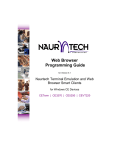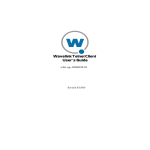Download Industrial Browser for RF Devices
Transcript
GEORGIA SOFTWORKS GSWBrowse for Windows RF Devices Industrial Browser for RF Devices User Manual THIS PAGE INTENTIONALLY LEFT BLANK GEORGIA SOFTWORKS GSWBrowse Web Client Copyright 1997-2011, Georgia SoftWorks, All Rights Reserved Public Square 17 Hwy 9 South • PO Box 729 Dawsonville Georgia 30534 Telephone 706.265.1018 • Fax 706.265.1020 Visit GSW Web Site Copyright © Georgia SoftWorks, 1997-2011 All Rights Reserved. User's Manual, Version 1.07.0003, Mar 03, 2008, Microsoft, Windows, Windows CE, Windows XP, Windows 2000, Windows 2003. VISTA, Windows NT, Windows 98, Windows 95 are trademarks of Microsoft Corporation. SAP, SAPConsole are trademarks of SAP AG. LXE, is a trademark of LXE . THIS PROGRAM IS PROVIDED "AS IS" WITHOUT WARRANTY OF ANY KIND, EITHER EXPRESSED OR IMPLIED, INCLUDING, BUT NOT LIMITED TO THE IMPLIED WARRANTIES OF MERCHANTABILITY AND FITNESS FOR A PARTICULAR PURPOSE. LICENSOR MAKES NO WARRANTIES OR REPRESENTATIONS, EXPRESSED OR IMPLIED, ORAL OR WRITTEN, REGARDING THE PROGRAM OR DOCUMENTATION AND HEREBY EXPRESSLY DISCLAIMS ALL OTHER EXPRESSED OR IMPLIED WARRANTIES, INCLUDING MERCHANTABILITY AND FITNESS FOR A PARTICULAR PURPOSE. LICENSOR DOES NOT WARRANT THE PROGRAM WILL MEET YOUR REQUIREMENTS OR THAT IT’S OPERATION WILL BE UNITERRUPTED OR ERROR FREE. IN NO EVENT WILL GEORGIA SOFTWORKS BE LIABLE TO YOU FOR ANY DAMAGES, INCLUDING ANY LOST PROFITS, LOST SAVINGS OR OTHER INCIDENTAL OR CONSEQUENTIAL DAMAGES ARISING OUT OF THE USE OR INABILITY TO USE SUCH PROGRAMS. COPYING: WHILE YOU ARE PERMITTED TO MAKE BACKUP COPIES OF THE SOFTWARE FOR YOUR OWN USE AND PROTECTION, YOU ARE NOT PERMITTED TO MAKE COPIES FOR THE USE OF ANYONE ELSE. LICENSE: YOU ARE LICENSED TO RUN THIS SOFTWARE ON A SINGLE WINDOWS CE SYSTEM. THE GEORGIA SOFTWORKS GSWBROWSE SOFTWARE MAY BE INSTALLED ON A SINGLE WINDOWS CE SYSTEM. i This Page Left Intentionally Blank ii Table of Contents TABLE OF TABLES ..................................................................................................................................... IX TABLE OF EXAMPLES ................................................................................................................................. IX TYPOGRAPHIC CONVENTIONS ..................................................................................................................... X FEATURES AT A GLANCE ........................................................................................................................... XI OVERVIEW ................................................................................................................................................. 1 INSTALLATION ......................................................................................................................................... 3 REGISTRATION/LICENSING ................................................................................................................. 4 INDIVIDUAL (LOCAL LICENSE) GSWBROWSE REGISTRATION.................................................................... 5 NETWORK (MULTIPLE) REGISTRATION....................................................................................................... 8 Network Registration Setup ................................................................................................................. 11 GSWBrowse.txt ................................................................................................................................................ 11 License Server .............................................................................................................................................. 11 License Server Page.......................................................................................................................................... 12 License Server Port .......................................................................................................................................... 12 License File URL ............................................................................................................................................. 12 EVALUATION LICENSE .............................................................................................................................. 13 GSWBROWSE LAYOUT......................................................................................................................... 15 GSWBROWSE – MENU BAR – FILE - SECURITY LEVEL ......................................................................... 16 Security Mode Dialog .......................................................................................................................... 17 Administrator Security Mode ............................................................................................................... 17 User Security Mode.............................................................................................................................. 18 Lock Down ........................................................................................................................................... 18 GSWBROWSE – MENU BAR – EDIT....................................................................................................... 20 Printer Configuration Overview .......................................................................................................... 20 Local (Serial/Bluetooth/IrDA) ............................................................................................................. 22 Network Printer ................................................................................................................................... 23 GSWBROWSE – MENU BAR – VIEW...................................................................................................... 24 Licensing .............................................................................................................................................. 24 Set As Home Page ................................................................................................................................ 24 Reset Home Page ................................................................................................................................. 24 Enabled ................................................................................................................................................ 24 Multiple Browsers ................................................................................................................................ 25 Browsers .............................................................................................................................................. 26 Bars ...................................................................................................................................................... 27 UI Control – User Interface Control ................................................................................................... 29 Context Menus Overview.................................................................................................................................. 30 Context Menus .................................................................................................................................................. 30 Default Context Menu ....................................................................................................................................... 30 Image Context Menu ......................................................................................................................................... 30 Control Context Menu....................................................................................................................................... 31 Table Context Menu .......................................................................................................................................... 31 Text Context Menu ........................................................................................................................................... 31 Anchor Context Menu ....................................................................................................................................... 31 Unknown Context Menu ................................................................................................................................... 31 No Text Selection .............................................................................................................................................. 31 No 3D Border .................................................................................................................................................... 32 No Scrollbars..................................................................................................................................................... 32 Dld Control – Download Control ........................................................................................................ 33 Images ............................................................................................................................................................... 33 iii Videos ............................................................................................................................................................... 33 Sounds ............................................................................................................................................................... 33 No Script Execution .......................................................................................................................................... 33 No Java Applets ................................................................................................................................................ 34 No Execution of ActiveX controls .................................................................................................................... 34 No Client Pull.................................................................................................................................................... 34 No Frames download ........................................................................................................................................ 34 Force Offline ..................................................................................................................................................... 34 DEVELOPERS GUIDE ............................................................................................................................ 35 OVERVIEW ................................................................................................................................................ 35 GSW Action Codes ............................................................................................................................... 35 window.external extensions ................................................................................................................. 36 In summary .......................................................................................................................................... 36 GSW HTML META TAGS OVERVIEW ...................................................................................................... 37 Meta Tag Syntax .................................................................................................................................. 38 NAVIGATIONAL SYNTAX .......................................................................................................................... 38 Anchor Tag .......................................................................................................................................... 39 HREF Property .................................................................................................................................... 39 NAVIGATE Method.............................................................................................................................. 41 WINDOW EXTERNAL SYNTAX .................................................................................................................. 42 SEND MENU COMMANDS OVERVIEW ....................................................................................................... 43 DEVELOPERS QUICK REFERENCE .................................................................................................. 44 Hooking the Keyboard ......................................................................................................................... 44 Battery .................................................................................................................................................. 44 Resume Device Operation after Suspension ........................................................................................ 44 Timer-Based Actions ............................................................................................................................ 44 Browser Navigation Error Handling ................................................................................................... 44 Exit from Browser ................................................................................................................................ 44 Controlling Input Panel (soft keyboard) .............................................................................................. 44 Date and Time ...................................................................................................................................... 45 Font Size .............................................................................................................................................. 45 Cursor Position .................................................................................................................................... 45 Warm Boot and Soft Boot..................................................................................................................... 45 RF Signal Strength ............................................................................................................................... 45 Scanner Operation ............................................................................................................................... 45 GSWBrowse Application Control ........................................................................................................ 45 Printing (BlueTooth, IRDA, Network, Serial) .................................................................................... 45 GSWBrowse about Information ........................................................................................................... 46 Persistent Storage ................................................................................................................................ 46 Device Information .............................................................................................................................. 46 Network Adapter Name ........................................................................................................................ 46 Vibrating the Device (LXE Only) ......................................................................................................... 46 Controlling the Taskbar ....................................................................................................................... 46 Vendor API Version (LXE Only) .......................................................................................................... 46 LXE SCANNER APIs ........................................................................................................................... 47 GSWBrowse Interface Helper Object .................................................................................................. 48 DEVELOPERS DETAILED REFERENCE ........................................................................................... 49 Scope / Syntax ...................................................................................................................................... 49 Developer Attention Boxes ................................................................................................................... 49 HOOKING THE KEYBOARD DETAIL ........................................................................................................... 51 iv gswbrowse_ONKEY ............................................................................................................................. 51 gswbrowse_ONALLKEYS .................................................................................................................... 53 gswbrowse_HOMEKEY ....................................................................................................................... 55 BATTERY INFORMATION ........................................................................................................................... 56 gswbrowse_BATTERYNAVIGATE....................................................................................................... 56 gswbrowse_BATTERYTIMERINTERVAL............................................................................................ 59 window.external.device.batterystatus .................................................................................................. 61 window.external.device.battery.status ................................................................................................. 63 window.external.device.battery.statustext ............................................................................................ 64 window.external.device.battery.level ................................................................................................... 65 RF SIGNAL STRENGTH .............................................................................................................................. 66 gswbrowse_SIGNALNAVIGATE.......................................................................................................... 66 window.external.device.rf.strength ...................................................................................................... 70 window.external.device.rf.status .......................................................................................................... 72 RESUME AFTER SUSPENSION .................................................................................................................... 74 gswbrowse_POWERON ....................................................................................................................... 74 SCANNER OPERATION ............................................................................................................................... 76 gswbrowse_SCANNERNAVIGATE ...................................................................................................... 76 TIMER-BASED ACTIONS ............................................................................................................................ 78 gswbrowse_TIMERNAVIGATE ........................................................................................................... 78 gswbrowse_TIMERINTERVAL ............................................................................................................ 80 BROWSER NAVIGATION ERRORS .............................................................................................................. 82 gswbrowse_ERRORNAVIGATE .......................................................................................................... 82 EXITING BROWSER ................................................................................................................................... 85 gswbrowse_COMMAND ...................................................................................................................... 85 gswbrowse_APPLICATION ................................................................................................................. 86 Soft Input Panel (SIP)............................................................................................................................... 87 gswbrowse_SIP .................................................................................................................................... 87 gswbrowse_SIPUP ............................................................................................................................... 89 gswbrowse_MOVESIP ......................................................................................................................... 91 TIME AND DATE........................................................................................................................................ 93 gswbrowse_SETTIME .......................................................................................................................... 93 gswbrowse_SETDATE ......................................................................................................................... 94 FONT SIZE CONTROL ................................................................................................................................ 96 gswbrowse_FONTSIZE........................................................................................................................ 96 CURSOR POSITIONING ............................................................................................................................... 98 gswbrowse_CURSORPOS ................................................................................................................... 98 REBOOTING DEVICE – WARM/SOFT........................................................................................................ 100 gswbrowse_REBOOT......................................................................................................................... 100 SEND MENU COMMANDS ........................................................................................................................ 102 window.external.app.sendmenucommand .......................................................................................... 102 SEND MENU SYMBOLIC NAMES AND LITERALS ...................................................................................... 105 PRINTING ................................................................................................................................................ 108 gswbrowse_ZEBRALABEL_PRINT ................................................................................................... 108 gswbrowse_ZEBRALABEL_COMPLETE.......................................................................................... 110 window.external.app.session(idx).printer.PrintString ....................................................................... 111 BROWSER AND SESSION DATA ............................................................................................................... 112 window.external.app.Session ............................................................................................................. 112 window.external.ThisSessionIndex .................................................................................................... 114 window.external.app.ActiveSessionIndex .......................................................................................... 115 window.external.app.session(idx).host .............................................................................................. 117 window.external.app.session(idx).port .............................................................................................. 119 window.external.app.session(idx).type............................................................................................... 121 v window.external.app.session(idx).path .............................................................................................. 123 window.external.app.session(idx).homepage ..................................................................................... 125 window.external.app.version ............................................................................................................. 127 window.external.app.buildid .............................................................................................................. 128 window.external.app.name ................................................................................................................ 129 window.external.app.copyright .......................................................................................................... 130 PERSISTENT STORAGE ............................................................................................................................ 131 window.external.app.usertext ............................................................................................................ 131 window.external.app.activesession .................................................................................................... 132 DEVICE INFORMATION ............................................................................................................................ 134 window.external.device.deviceid ........................................................................................................ 134 window.external.device.ipaddress ..................................................................................................... 135 window.external.device.macaddress .................................................................................................. 136 window.external.device.platformid .................................................................................................... 137 window.external.device.presetid ........................................................................................................ 138 window.external.device.serialnumber ................................................................................................ 139 window.external.device.uuid .............................................................................................................. 140 NETWORK ADAPTER ............................................................................................................................... 142 window.external.device.networkadaptername ................................................................................... 142 VIBRATING THE DEVICE ......................................................................................................................... 143 window.external.device.vibrate .......................................................................................................... 143 TASKBAR CONTROL ................................................................................................................................ 144 window.external.device.settaskbarenabled ........................................................................................ 144 window.external.device.settaskbarvisible .......................................................................................... 145 window.external.device.setstartbuttonvisible ..................................................................................... 146 window.external.device.setsipbuttonvisible ....................................................................................... 148 VENDOR API VERSION ........................................................................................................................... 149 window.external.device.apiversion .................................................................................................... 149 LXE DEVICE API’S ............................................................................................................................... 150 window.external.device.scanner.lxescanner.LXEHASINTSCANNER ............................................... 152 window.external.device.scanner.lxescanner.LXEHASINTRFID........................................................ 153 window.external.device.scanner.lxescanner.LXESCANNERDISABLE ............................................. 154 window.external.device.scanner.lxescanner.LXESCANNERENABLE .............................................. 155 window.external.device.scanner.lxescanner.LXESCANNERINPUTDISABLE .................................. 157 window.external.device.scanner.lxescanner.LXESCANNERINPUTENABLE ................................... 158 window.external.device.scanner.lxescanner.LXESCANNERRESET ................................................. 159 window.external.device.scanner.lxescanner.LXESCANNERFORCEPOWER ................................... 161 window.external.device.scanner.lxescanner.LXESCANNERFORCESCAN ...................................... 163 window.external.device.scanner.lxescanner.LXESCANNERSTART .................................................. 164 window.external.device.scanner.lxescanner.LXESCANNERSTOP ................................................... 166 window.external.device.scanner.lxescanner.LXESCANNERGETSTATUS ........................................ 167 window.external.device.scanner.lxescanner.LXESCANNERGETDATA ........................................... 169 window.external.device.scanner.lxescanner.LXESCANNERPUTDATA ........................................... 171 window.external.device.scanner.lxescanner.LXESCANNERPOWERON .......................................... 172 window.external.device.scanner.lxescanner.LXESCANNERPOWEROFF ........................................ 173 window.external.device.scanner.lxescanner.LXESCANNERKEYSOFF ............................................ 174 window.external.device.scanner.lxescanner.LXESCANNERKEYSON .............................................. 175 window.external.device.scanner.lxescanner.LXESCANNERKEYSTATUS ........................................ 176 window.external.device.scanner.lxescanner.LXESCANNERATTACHPORT .................................... 177 window.external.device.scanner.lxescanner.LXESCANNERSETKEY ............................................... 179 window.external.device.scanner.lxescanner.LXESCANNERSETSERIAL ......................................... 181 window.external.device.scanner.lxescanner.LXESCANNERSETPOWER ......................................... 183 vi window.external.device.scanner.lxescanner.LXESCANNERSTRIPLEAD......................................... 185 window.external.device.scanner.lxescanner.LXESCANNERSTRIPTRAIL ........................................ 186 window.external.device.scanner.lxescanner.LXESCANNERCTRLCODEOFF ................................. 187 window.external.device.scanner.lxescanner.LXESCANNERCTRLCODEON ................................... 188 window.external.device.scanner.lxescanner.LXESCANNERPREFIX ............................................... 189 window.external.device.scanner.lxescanner.LXESCANNERSUFFIX ............................................... 190 window.external.device.scanner.lxescanner.LXESCANNEROPTION............................................... 191 window.external.device.scanner.lxescanner.LXESCANNERISOPTIONENABLED .......................... 193 window.external.device.scanner.lxescanner.LXESCANNERGETPARAM ........................................ 195 window.external.device.scanner.lxescanner.LXESCANNERSETPARAM ......................................... 197 window.external.device.scanner.lxescanner.LXESCANNERSYMSTRIPLEAD ................................. 199 window.external.device.scanner.lxescanner.LXESCANNERSYMSTRIPTRAIL ................................ 201 window.external.device.scanner.lxescanner.LXESCANNERSYMPREFIX ........................................ 203 window.external.device.scanner.lxescanner.LXESCANNERSYMSUFFIX ........................................ 205 window.external.device.scanner.lxescanner.LXESCANNERSYMENABLE ....................................... 207 window.external.device.scanner.lxescanner.LXESCANNERSYMISENABLED ................................. 209 window.external.device.scanner.lxescanner.LXESCANNERSYMGETCONFIG ............................... 211 window.external.device.scanner.lxescanner.LXESCANNERSYMSETCONFIG ................................ 213 window.external.device.scanner.lxescanner.LXESCANNERSYMREMOVE...................................... 215 GSW HELPER OBJECT ........................................................................................................................ 216 window.external.interface.CREATEPARAMETERBLOCK ............................................................... 220 SELECTED SAMPLES FROM CD....................................................................................................... 224 Batt_NAV.htm ................................................................................................................................................ 224 DATETIME.htm ............................................................................................................................................. 225 EXTERNAL.HTM .......................................................................................................................................... 226 LXE Helper Object.HTM ................................................................................................................................ 228 DEVELOPER OBJECTS AND CONSTANTS REFERENCE ........................................................... 230 GSW PROGRAMMING OBJECTS – INTERFACE DESCRIPTION LANGUAGE ............................................... 230 GSWBROWSE:Idispatch................................................................................................................................ 230 IExternalApp:Idispatch ................................................................................................................................... 230 IExternaldevice:Idispatch ................................................................................................................................ 231 IExternalSession:Idispatch .............................................................................................................................. 232 IExternal:PrintString ....................................................................................................................................... 232 IExternalBattery:Idispatch............................................................................................................................... 232 IExternalRF:Idispatch ..................................................................................................................................... 232 IExternalScanner:Idispatch ............................................................................................................................. 232 IExternaldeviceLXEScanner:Idispatch ........................................................................................................... 233 IExternalInterface:Idispatch ............................................................................................................................ 234 IExternalJSParameters:Idispatch ..................................................................................................................... 234 GSW PROGRAMMING STRUCTURES/VALUES/CONSTANTS .................................................................... 235 LXE DEVICE CONSTANTS....................................................................................................................... 237 Bitmap Values for Scan Code Types .................................................................................................. 238 Symbologies ....................................................................................................................................... 239 Parms for LXEScannerOption ........................................................................................................... 240 Flag Parms for LXEScanner Get/Set Param ..................................................................................... 240 VIRTUAL KEY CODES ............................................................................................................................. 241 IMPORTANT FILES .............................................................................................................................. 244 GSWBROWSE.TXT ............................................................................................................................. 244 LICENSE.ASP ....................................................................................................................................... 245 WRITELOG.ASP .................................................................................................................................. 246 vii LICENSE.XML ..................................................................................................................................... 247 GSWBROWSE SUBSCRIPTION .......................................................................................................... 248 HOW TO UPDATE THE SOFTWARE ................................................................................................ 248 HOW TO RENEW THE GSWBROWSE SOFTWARE ............................................................................... 248 SYSTEM SIGNATURE - IMPORTANT PLEASE READ .................................................................. 249 TECHNICAL SUPPORT ........................................................................................................................ 250 TABLE OF FIGURES Figure 1: Licensed and Evaluation Diagram ........................................................................................................................................................................ 4 Figure 2: GSWBrowse Registration Techniques ................................................................................................................................................................. 5 Figure 3: Menu Bar View -> Licensing ................................................................................................................................................................................ 5 Figure 4: Registration Dialog .................................................................................................................................................................................................. 6 Figure 5: Registration Dialog - Customer Name and Save ............................................................................................................................................... 6 Figure 6: Network Registration – High Level Overview - Multiple GSWBrowse's ..................................................................................................... 8 Figure 7: Network Registration Setup File Diagram ........................................................................................................................................................ 10 Figure 8: Licensed and Evaluation Flow Diagram ........................................................................................................................................................... 13 Figure 9: Evaluation Mode Pop-up ..................................................................................................................................................................................... 14 Figure 10: GSWBrowse Layout ........................................................................................................................................................................................... 15 Figure 11: GSWBrowse - File->Menu->Security Mode ................................................................................................................................................. 16 Figure 12: Security Mode Dialog ......................................................................................................................................................................................... 16 Figure 13: Administrator Security Mode ............................................................................................................................................................................ 17 Figure 14: Switch to User Mode .......................................................................................................................................................................................... 18 Figure 15: Menu bar - Edit (Printer Configuration) ......................................................................................................................................................... 20 Figure 16: Printer Configuration - Enable Client Side Printing ..................................................................................................................................... 21 Figure 17: Network and Serial/Bluetooth/IrDA options enabled ................................................................................................................................ 21 Figure 18: Enable Client Side Printing................................................................................................................................................................................ 22 Figure 19: Local Printer port selection and configuration properties ........................................................................................................................... 22 Figure 20: Printing - Network Printer Configuration ...................................................................................................................................................... 23 Figure 21: Menu Bar - View ................................................................................................................................................................................................. 24 Figure 22: Multiple Browsers Configuration ..................................................................................................................................................................... 25 Figure 23: Multiple Web Browsers Enabled/Disabled .................................................................................................................................................... 25 Figure 24: Select Browser Menu Item................................................................................................................................................................................. 26 Figure 25: Browsers Tab ....................................................................................................................................................................................................... 26 Figure 26: Diagram of Browser Bars .................................................................................................................................................................................. 27 Figure 27: Maximize Content Area - Hide Bars ................................................................................................................................................................ 28 Figure 28: Maximize Content Area ..................................................................................................................................................................................... 28 Figure 29: UI Control Menu................................................................................................................................................................................................. 29 Figure 30: UI Control - Text Context Menu ..................................................................................................................................................................... 30 Figure 31: Dld (Download Control) ................................................................................................................................................................................... 33 Figure 32: GSW Commands Action Code Definition Diagram .................................................................................................................................... 36 Figure 33: Meta Tag Processing Overview ........................................................................................................................................................................ 37 Figure 34: Meta Tag Syntax Example ................................................................................................................................................................................. 38 Figure 35: Navigational Syntax Properties, Methods and HTML.................................................................................................................................. 38 Figure 36: Georgia SoftWorks Navigation Syntax Parts.................................................................................................................................................. 39 Figure 37: Meta Tag Syntax Compared with Navigational Syntax ................................................................................................................................. 39 Figure 38: Navigation Syntax - HREF Property ............................................................................................................................................................... 40 Figure 39: Navigation Syntax - NAVIGATE Method..................................................................................................................................................... 41 Figure 40: GSWBrowse Programmable External Objects .............................................................................................................................................. 42 Figure 41: Syntax / Scope Diagram .................................................................................................................................................................................... 49 Figure 42: Passing Battery Status to Your JavaScript Function ...................................................................................................................................... 57 Figure 43: Battery Navigate - Passing Form Data as NAME/VALUE pairs .............................................................................................................. 58 Figure 44: Passing Signal Status Information to Your JavaScript Function ................................................................................................................. 67 Figure 45: Signal Navigate - Passing Form Data as Name/Value Pairs. ...................................................................................................................... 68 Figure 46: Timer Navigate - Passing the time to your JavaScript function .................................................................................................................. 79 Figure 47: Timer Navigate - Passing the time to you Form (URL). .............................................................................................................................. 79 Figure 48: Error Navigate - Passing the OS Error Number and Error Message to your JavaScript function ...................................................... 83 Figure 49: Error Navigate - Passing the Error Number and Message to a URL ....................................................................................................... 83 viii Figure 50: SIPUp Coordinate Flexible Syntax Specifications ......................................................................................................................................... 92 Figure 51: CURSORPOS Coordinate Flexible Syntax Specification ............................................................................................................................. 99 Figure 52: Host part of URL .............................................................................................................................................................................................. 117 Figure 53: Type part of URL .............................................................................................................................................................................................. 121 Figure 54: Path part of URL ............................................................................................................................................................................................... 123 Figure 55: Session Object ................................................................................................................................................................................................... 132 Figure 56: GSWBrowse Helper Object ............................................................................................................................................................................ 150 Figure 57: LXE Scanner Object / Methods .................................................................................................................................................................... 151 Figure 58: GSWBrowse Helper Object - Overview ....................................................................................................................................................... 217 Figure 59: GSW Helper Object - Overview - Create Parameter Block ..................................................................................................................... 218 Figure 60: GSW Helper Object - Overview - Load Values .......................................................................................................................................... 218 Figure 61: GSWBrowse Helper Object - Overview - Retrieve Data ........................................................................................................................... 219 Table of Tables Table 1: Device Setup Programs............................................................................................................................................................................................ 3 Table 2: Send Menu Command – File .............................................................................................................................................................................. 105 Table 3: Send Menu Command – Edit ............................................................................................................................................................................. 105 Table 4: Send Menu Command - View ............................................................................................................................................................................ 105 Table 5: Send Menu Command - View Bars ................................................................................................................................................................... 105 Table 6: Send Menu Command - View Browsers ........................................................................................................................................................... 106 Table 7: Send Menu Command - View UI Control ....................................................................................................................................................... 106 Table 8: Send Menu Command - View Dld Control ..................................................................................................................................................... 106 Table 9: Send Menu Command - GO .............................................................................................................................................................................. 107 Table 10: Send Menu Command - Help........................................................................................................................................................................... 107 Table of Examples Example: GSWBROWSE_ONKEY .................................................................................................................................................................................. 52 Example: GSWBROWSE_ONALLKEYS ....................................................................................................................................................................... 54 Example: GSWBROWSE_BATTERYTIMERINTERVAL ......................................................................................................................................... 60 Example: BATTERY STATUS ........................................................................................................................................................................................... 62 Example: GSWBROWSE_SIGNALNAVIGATE .......................................................................................................................................................... 69 Example: WINDOW.EXTERNAL.DEVICE.RF.STRENGTH ................................................................................................................................. 71 Example: WINDOW.EXTERNAL.DEVICE.RF.STATUS ......................................................................................................................................... 73 Example: GSWBROWSE_POWERON ........................................................................................................................................................................... 75 Example: GSWBROWSE_SCANNERNAVIGATE ..................................................................................................................................................... 77 Example: GSWBROWSE_TIMERNAVIGATE ............................................................................................................................................................ 81 Example: GSWBROWSE_TIMERINTERVAL ............................................................................................................................................................. 81 Example: GSWBROWSE_ERRORNAVIGATE ........................................................................................................................................................... 84 Example: GSWBROWSE_COMMAND .......................................................................................................................................................................... 85 Example: GSWBROWSE_APPLICATION .................................................................................................................................................................... 86 Example: GSWBROWSE_SIP ............................................................................................................................................................................................ 88 Example: GSWBROWSE_SIPUP ...................................................................................................................................................................................... 92 Example: GSWBROWSE_SETDATE .............................................................................................................................................................................. 95 Example: GSWBROWSE_SETTIME ............................................................................................................................................................................... 95 Example: GSWBROWSE_FONTSIZE ............................................................................................................................................................................ 97 Example: GSWBROWSE_CURSORPOS ........................................................................................................................................................................ 99 Example: GSWBROWSE_REBOOT.............................................................................................................................................................................. 101 Example: SENDMENUCOMMAND 1 ......................................................................................................................................................................... 103 Example: SENDMENUCOMMAND 2 ......................................................................................................................................................................... 104 Example: GSWBROWSE_ZEBRALABEL_PRINT ................................................................................................................................................... 109 Example: WINDOW.EXTERNAL.APP.SESSION ..................................................................................................................................................... 113 Example: WINDOW.EXTERNAL.APP.ACTIVESESSIONINDEX ..................................................................................................................... 116 Example: WINDOW.EXTERNAL.APP.SESSION(IDX).HOST ........................................................................................................................... 118 Example: WINDOW.EXTERNAL.APP.SESSION(INDEX).PORT ..................................................................................................................... 120 Example: WINDOW.EXTERNAL.APP.SESSION(IDX).TYPE ............................................................................................................................ 122 Example: WINDOW.EXTERNAL.APP.SESSION(IDX).PATH ............................................................................................................................ 124 Example: WINDOW.EXTERNAL.APP.SESSION(IDX).HOMEPAGE ............................................................................................................. 126 ix G S W B R O W S E I N D U S T R I A L W E B B R O W S E R F O R R F D E V I C E S J A N U A R Y 1 5 , 2 0 1 1 Typographic Conventions Italics: are used to emphasize certain words, especially new terms or phrases when they are introduced. Initial Caps Bold: Words that appear in initial caps boldface represent menu options, buttons, icons or any object that you may click. Courier: This font represents anything you must type. Courier is used for examples. "<enter>" This represents the enter key. Terms/Abbreviations UTS GSW Universal Terminal Server Windows Refers to Microsoft Windows Operating Systems 98/ME/NT 4.0/XP/VISTA/2000/2003 and CE unless otherwise noted. x G S W B R O W S E I N D U S T R I A L W E B B R O W S E R F O R R F D E V I C E S J A N U A R Y 1 5 , Features at a Glance Georgia SoftWorks GSWBrowse • Support for Windows CE 5.0, CE 4.2 .NET • Powerful Browser Customized for RF Devices and Barcode Scanners • Device status and control features (e.g.: Battery Status, Signal Strength, etc.) • Multiple Host Sessions, Provide Up To 5 Browser Instances to the web server enhancing speed. Reminiscent of IE7 • Printer support on a per browser basis. Bluetooth, IrDA, Serial, Network • Works “Out of the Box” • Easy to Install and Use • Multiple Registration Methods to suite YOUR needs • Accelerator Keys • End User Lock Out • Administrator Friendly xi 2 0 1 1 G S W B R O W S E I N D U S T R I A L W E B B R O W S E R F O R R F D E V I C E S xii J A N U A R Y 1 5 , 2 0 1 1 G S W B R O W S E I N D U S T R I A L W E B B R O W S E R F O R R F D E V I C E S J A N U A R Y 1 5 , 2 0 1 1 Overview GSWBrowse is a Windows CE compatible nonsense free industrial grade browser customized for RF Terminals, Barcode Scanners and other Data Collection Devices Thank you for purchasing the Georgia SoftWorks GSWBrowse for RF Devices and Barcode Scanners. You will find GSWBrowse provides a reliable, secure and consistent solution for browser based business/industrial applications. GSWBrowse is content compatible with Windows CE Versions 4.2, 5.0 and higher versions of Internet Explorer. The user interface is intuitive with a familiar and easy to understand look and feel. Even though GSWBrowse operates “out of the box”, it is also configurable and programmable providing the flexibility to optimize the browser to your specific environment. Wide compatibility of GSWBrowse enables operation on heterogeneous devices able to connect to most web servers. Developers have abundant capabilities enabling rapid development of powerful applications with advanced yet easy to use features. Up to five browsers are available via quick swap tabs providing streamlined access to multiple pages. GSWBrowse has three primary groups of users, each with their own important yet different roles. • System Administrators • Developers • End Users (The Ultimate User) Even though they have different tasks, the developer can programmatically perform many of the same configuration operations as the system administrator performs manually. In this respect they have overlapping capabilities. The efforts performed by the developer and system administrator come to fruition though the work of the end user. System Administrators will find GSWBrowse is straightforward to install, register, configure lockdown and deploy. Administrators are provided with power over many situational specific factors. Each GSWBrowse browser can be independently configured. Administrators can configure the browser such that the user is completely locked out of the operating system and any other user interface, ensuring access only to the content intended by the web application. Limiting access to only necessary items makes the job more efficient and less complicated for everyone including the user. Additionally GSWBrowse can maximize the viewable content area by configuring the layout of the browser by enabling/disabling user interface components such as captions and tool bars, status, address etc. See more about the layout of GSWBrowse and configuration of GSWBrowse on page 15. System administrators can depend on the reliable and consistent operation of GSWBrowse throughout daily activities as well as across reboots. 1 G S W B R O W S E I N D U S T R I A L W E B B R O W S E R F O R R F D E V I C E S J A N U A R Y 1 5 , 2 0 1 1 Developers writing the content for the application can exploit browser enhanced features to programmatically control the device as well as obtain and present status information. Providing users with battery status, RF Signal strength etc. becomes simple using standard web page development and scripting tools. With this data users can complete their job with awareness and effectiveness. GSWBrowse provides these capabilities through clear and quick to learn JavaScript and Meta Tag interfaces. GSWBrowse provides programmable objects allowing access to Windows CE functionality and GSWBrowse itself. Programmable objects are also used to access Generic and Vendor specific features of the device. Programmable objects and Meta Tags are utilized in order to provide a rich set of features for the developer. This goes far beyond the capabilities of the standard browser which is typically unaware of the device and its capabilities. See more in the Developer Guide section on page 35 . With a typical browser, navigation controls are built in and available to the end user. By controlling access to these navigation objects with GSWBrowse, the developer can guide end user navigation and work flow. It is easier to create applications when the developer controls all navigation elements and is able to specify exactly the navigation options available to the user. This simplifies the need of precisely monitoring work flow as well as eliminating a multitude of error cases. End Users are able to focus on their work with a browser that minimizes or eliminates distracting controls and objects. The system administrator and the developer can set up the User Interface so the end users can perform their particular job in the most efficient way possible. The steep learning curve avoided by browser customization proves profitable. There is no need to worry about accidentally misconfiguring the device or accidentally navigating to an incorrect web site. 2 G S W B R O W S E I N D U S T R I A L W E B B R O W S E R F O R R F D E V I C E S J A N U A R Y 1 5 , 2 0 1 1 Installation GSWBrowse is straightforward to install on your device. 1. Determine the location and name of the GSWBrowse setup program for your device. Please see Table 1 for the setup programs available. 2. Copy the appropriate setup executable to the computer which established partnership with your device. 3. Turn on your device 4. Start the Active Sync on the device and connect. 5. Run the self-extracting executable on the computer selected in Step 2 6. Confirm the prompts asking to continue with the installation. 7. You should see the setup program launched on your device. 8. Press the OK button on the device to complete the installation. Device Manufacturer LXE LXE Psion-Teklogix Psion-Teklogix Intermec CK30 Standard Standard Standard Standard Intermec CV60 Standard Standard Architecture ARMv4i ARMv4i ARMv4i ARMv4i ARMv4i ARMv4i ARMv4i ARMv4 ARMv4 X86 X86 X86 Operating System WIN CE 4.2 WIN CE 5.0 WIN CE 4.2 WIN CE 5.0 WIN CE 4.2 WIN CE 4.2 WIN CE 5.0 WIN CE 4.2 WIN CE 5.0 WIN CE 4.2 WIN CE 4.2 WIN CE 5.0 Table 1: Device Setup Programs 3 GSW Scanner Extensions Yes Yes Yes Yes Yes No No No No No No No Setup Program BrLXE.exe BrLXE.exe BrPT420.exe BrPT500.exe BrCK30.exe BrARMv4i.exe BrARMv4i.exe BrARMv4.exe BrARMv4.exe BrX86.exe BrX86.exe BrX86.exe G S W B R O W S E I N D U S T R I A L W E B B R O W S E R F O R R F D E V I C E S J A N U A R Y 1 5 , 2 0 1 1 Registration/Licensing To run GSWBrowse on a Windows device you must register the software to have a valid license. Each copy of GSWBrowse is licensed for a single instance to run on a single device. The software will operate with full functionality without registration for evaluation purposes; however you will be reminded that the instance of GSWBrowse is not running a valid license when starting GSWBrowse and periodically thereafter. GSWBrowse Evaluation Mode Valid License Not Found Message Figure 1: Licensed and Evaluation Diagram Registration entails just a few steps that involve GSWBrowse generating a unique Product ID (alphanumeric sequence of characters) for the device and providing this Identification to Georgia SoftWorks so a Serial Number (alphanumeric sequence of characters) can be generated. Georgia SoftWorks provides the Serial Number required to complete the registration. GSWBrowse offers multiple registration techniques in order to provide flexibility and convenience for a variety of environments. Regardless of the technique, a Product ID is used to generate a Serial Number that is used for the registration. 4 G S W B R O W S E I N D U S T R I A L W E B B R O W S E R F O R R F D E V I C E S J A N U A R Y 1 5 , 2 0 1 1 GSWBrowse Registration Designed to Suit Your Needs Local (Individual) GSWBrowse Registration Network (Multiple) GSWBrowse Registration TIME SAVER! Register GSWBrowse for a single device at a time OR Register GSWBrowse for Multiple Devices at a time! Figure 2: GSWBrowse Registration Techniques Individual (Local License) GSWBrowse Registration 1. Run the Registration utility (RegUser) by selecting Licensing menu item as shown below by using the Menu Bar. View -> Licensing GSWBrowse – View Licensing Select View->Licensing to see the Registration Screen Figure 3: Menu Bar View -> Licensing This opens the Registration form dialog as show in Figure 4 below. 5 G S W B R O W S E I N D U S T R I A L W E B B R O W S E R F O R R F D E V I C E S J A N U A R Y 1 5 , 2 0 1 1 GSWBrowse Registration GSW Product Name for Registration GSW Version Number GSW Product Identification Number Figure 4: Registration Dialog Certain GSW Product information is automatically filled by GSWBrowse. This includes the Name, version and Product Identification number. Step 1: Complete the Customer Name Field. Simply enter the customer name in this field. This helps in verifying the registration request. Registration – RegUsr Dialog STEP 1 Click “Save…” to save it to a file that can be sent to GSW Enter the name of your company to aid in verifying the registration request STEP 2 Figure 5: Registration Dialog - Customer Name and Save Step 2: Click Save and save the registration information to the text file named register.txt 6 G S W B R O W S E I N D U S T R I A L W E B B R O W S E R F O R R F D E V I C E S J A N U A R Y 1 5 , 2 0 1 1 The registration information must be provided to Georgia SoftWorks to obtain the Serial Number. Several methods are available for your convenience. The preferred method is via email; however fax or telephone can be also used. EMAIL Save the information to a file and email it to Georgia SoftWorks - Preferred method. The registration information was saved when you clicked the Save button on the GSW RegUsr screen. Please email this file to Georgia SoftWorks [email protected] requesting registration. FAX Please print the register.txt file that was saved and fax the request to Georgia SoftWorks - 706.265.1020 TELEPHONE Once Georgia SoftWorks receives the information, we can generate a Serial Number on demand. We will reply back via Fax or email. You may close the registration program at this time. Georgia SoftWorks - 706.265.1018 Apply the Serial Number When the Serial Number is provided, it will need to be entered in the Serial Number field in the Registration Utility (RegUser) on the device. There are several options to accomplish the entry of the serial number. • This can be done simply by entering the Serial Number from the keyboard of the device. OR • The Register.txt file received from GSW can be transferred to the device and the Serial Number copied/pasted from the file to the Serial Number field in the Registration utility. OR • If you are setup to use the Network (Multiple) Registration technique then take the LICENSE.XML file received from GSW and place it in the appropriate location on the license server. When GSWBrowse is launched it will automatically recognize the Serial Number. 7 G S W B R O W S E I N D U S T R I A L W E B B R O W S E R F O R R F D E V I C E S J A N U A R Y 1 5 , 2 0 1 1 Network (Multiple) Registration In many environments, an administrator may be responsible for multiple devices ranging from a few to hundreds or even thousands. Recognizing the burden of having to register each device individually, Georgia SoftWorks has provided a network registration technique that substantially reduces the effort and time required. A high level overview describing the process follows. 1. When GSWBrowse is launched it checks the LICENSE.XML file to see if it has a valid Serial Number or is locally licensed. 6. The file LICENSE,XML is sent to Customer LICENSE.XML LICENSE.XML 5. 4. Product ID’s and Serial Numbers are inserted into the file LICENSE.XML GSW Generates Serial Numbers from the Product ID’s. Major Time Saver! 2. When a valid license is not found, GSWBrowse connects to the Server and its Product ID is written to the file LICENSE.LOG LICENSE.LOG LICENSE.LOG 3. Send this file to Georgia SoftWorks Figure 6: Network Registration – High Level Overview - Multiple GSWBrowse's Each of the following items corresponds to a number in the above figure. (1) When a GSWBrowse is launched it checks the LICENSE.XML file to determine if a Serial Number is associated with its Product Identification. If there is a Serial Number associated with the Product ID, the license is validated. Otherwise GSWBrowse checks to see if it is locally licensed1. (2) If there is not a Serial Number in the LICENSE.XML file and it is not locally licensed then the Product ID is sent to the server and written to the LICENSE.LOG file. To register multiple browsers, simply launch GSWBrowse on each device and each Product Id will be written to the LICENSE.LOG file. (3) Next send the file to Georgia SoftWorks (email is preferred). (4) GSW will take each Product ID and generate an associated Serial Number. (5) The Product IDs and Serial Numbers will be placed in a file named LICENSE.XML and (6) sent back to the customer. The customer takes the LICENSE.XML file and places it in the appropriate location on the server. The next time GSWBrowse is launched it will recognize the Serial Number associated with its Product ID and validate the license. Alternatively, the Serial Numbers can be manually entered in each Browser. 1 Please see page 5 for details about Locally Licensed registration. 8 G S W B R O W S E I N D U S T R I A L W E B B R O W S E R F O R R F D E V I C E S J A N U A R Y 1 5 , 2 0 1 1 Figure 7 is a visual overview of the files needed for setup. One file is needed on the client and three files are needed on the License Server. Each of the files is identified in the yellow star in the figure below. Working examples of each file can be found in the IMPORTANT FILES section on page 244. 9 G S W B R O W S E I N D U S T R I A L W E B B R O W S E R F O R R F D E V I C E S Figure 7: Network Registration Setup File Diagram 10 J A N U A R Y 1 5 , 2 0 1 1 G S W B R O W S E I N D U S T R I A L W E B B R O W S E R F O R R F D E V I C E S J A N U A R Y 1 5 , 2 0 1 1 Network Registration Setup Implementing the Network Registration entails a few configuration steps. 1. Modify the client side in the file GSWBROWSE.TXT so it has the correct paths to the Server with the Licensing information. GSWBROWSE.TXT is installed on the Device in its persistent folder. The persistent folder location is device specific. Please review the device documentation to determine the location of its persistent folder. <device persistent folder>/Georgia SoftWorks GSWBrowse/ 2. Launch GSWBrowse on each device. This causes each GSWBrowse to generate and send its Product ID to the LICENSE.LOG file on the server. 3. Email the LICENSE.LOG file to [email protected] 4. Georgia SoftWorks will validate and generate Serial Numbers for each Product ID and email a LICENSE.XML back. 5. Place the file LICENSE.XML in the appropriate folder (on the server) identified in the GSWBrowse.txt file (on the device). The next time GSWBrowse is launched it will identify that a Serial Number is associated with its Product ID. GSWBrowse will validate the Serial Number and upon success will be licensed. GSWBROWSE.TXT This is a client side file that provides GSWBrowse with configuration information. Some of the information contained in GSWBROWSE.TXT is used to identify the location of specific files on your web server. An example of GSWBROWSE.TXT can be viewed on page 244. 2 License Server The location of the server where the License (Registration) files reside. The XML Tag <LicenseServer> is used to specify the IP address of the computer with the Licensing files. An entry such as the one below should be entered in the file. Syntax <LicenseServer>IP Address of License Server</LicenseServer> Example <LicenseServer>192.168.1.102</LicenseServer> (Of course put your server’s IP address between the License Server Tags, not the one in our example) 2 Note: GSWBrowse can also contain XML tags which can specify other GSWBrowse configuration. See page 228 for details 11 I N D U S T R I A L W E B B R O W S E R F O R R F D E V I C E S G S W B R O W S E J A N U A R Y 1 5 , 2 0 1 1 License Server Page The path to the Post Acceptor file. XML tag <LicenseServerPage> is used to specify the path to the Post Acceptor file. An entry such as the one below should be entered in the file. Syntax <LicenseServerPage>Path to POST Acceptor File</LicenseServerPage> Example <LicenseServerPage>/gswbrowse/licensing/license.asp</LicenseServerPage> The included example (page 245) is a working example of a Post Acceptor ASP file. Those familiar with POST Acceptor files can write your own custom acceptor file using your favorite development tools. License Server Port Optional XML tag specifies the HTTP port where the data is posted. Syntax <LicenseServerPort>PORT NUMBER</LicenseServerPort> where PORT NUMBER is a decimal value for the HTTP Port. Default: 80, Port 80 is the default value. Unless a different port should be used, this XML tag can be omitted. Example <LicenseServerPort>81</LicenseServerPort> License File URL The XML tag that specifies the path to the XML file which contains the Product ID and Serial Number associations for registrations sent back by Georgia SoftWorks. Syntax <LicenseFileURL>PATH to License File</LicenseFileURL> Example <LicenseFileURL> http://192.168.1.102/gswbrowse/licensing/license.xml </LicenseFileURL> 12 G S W B R O W S E I N D U S T R I A L W E B B R O W S E R F O R R F D E V I C E S J A N U A R Y 1 5 , 2 0 1 1 Evaluation License Prior to registration that obtains a license, GSWBrowse runs in an evaluation mode. This mode is fully functional and is available in order to provide you with a “Try before you Buy” opportunity. GSWBrowse performs a number of checks to determine if a license is present. GSWBrowse – Licensed and Evaluation Mode When GSWBrowse is launched the software determines if it should run in licensed or evaluation mode. Do I have a Valid Serial Number In LICENSE.XML ? YES NO Do I have a Valid Locally Entered Serial Number ? GSWBrowse can run as: • • Licensed Evaluation YES Run as Licensed NO Send My Product ID to the Server so it can be written in the LICENSE.LOG if available Run in Evaluation Mode Figure 8: Licensed and Evaluation Flow Diagram When GSWBrowse is launched, it examines LICENSE.XML to see if there is a Serial Number present. If so, then GSWBrowse runs as Licensed. Otherwise GSWBrowse checks to see if a valid Serial Number has been entered locally. If so, then GSWBrowse runs as Licensed. Otherwise GSWBrowse sends its Product ID to the server and it is inserted into the LICENSE.LOG file. This is done in preparation for the file being sent to Georgia SoftWorks where Serial Numbers can be generated. 13 G S W B R O W S E I N D U S T R I A L W E B B R O W S E R F O R R F D E V I C E S J A N U A R Y 1 5 , 2 0 1 1 The operational difference in evaluation mode is a periodical pop-up that serves as a reminder to obtain a license. Figure 9 is an example of the evaluation mode pop-up GSWBrowse – Evaluation Mode Pop-up This is the number of Minutes before this Evaluation Session Terminates. Click Register… to get a valid license. Click Close to Close this Pop-Up (You will get another popup in a few minutes) Figure 9: Evaluation Mode Pop-up Thirty minutes is the amount of time allowed in evaluation mode before the session is terminated. After about five minutes a pop-up will occur with a reminder that this is an evaluation license along with the remaining time before this session is terminated. The frequency of reminders increase as the evaluation timer counts down. When zero, the session terminates and you must restart GSWBrowse. 14 G S W B R O W S E I N D U S T R I A L W E B B R O W S E R F O R R F D E V I C E S J A N U A R Y 1 5 , 2 0 1 1 GSWBrowse Layout A typical GSWBrowse window is depicted below. Figure 10: GSWBrowse Layout The components that comprise the GSWBrowse browser are shown above. The Caption, Tool, Address, Status and Task Bar operate as expected with a typical Windows Internet Explorer type browser. The Menu Bar provides access to typical and extended commands. See page 27 for details. The Browser Tabs are displayed when more than one browser is enabled3. Five (5) Browsers are available. The Active Browser has the “pressed” appearance, browser one (1) in Figure 10. The System Administrator can display or hide any or all “Bars”. This can help reduce unnecessary distractions while maximizing the Browser Content area. Many common browser objects (Menu Bars, Tools) are available, but only the items providing GSW Browse enhanced RF Device and Data collection features are described in detail. 3 Please see page 19 for the Menu Item View commands to enable/disable browsers. 15 G S W B R O W S E I N D U S T R I A L W E B B R O W S E R F O R R F D E V I C E S J A N U A R Y 1 5 , 2 0 1 1 GSWBROWSE – Menu Bar – File - Security Level Two security modes are available - Administrator and User mode. Administrator mode permits the authority to define the browser layout and items accessible in User mode. Control over the appearance of the browser as well as the scope of browser activities accessible to the user allows optimization of the display and operation for your specific environment. Figure 11: GSWBrowse - File->Menu->Security Mode Typically, the administrator will enter the Administrator Security mode, configure the browser as it should appear to the user and then switch browser to User Security mode and exit. The next time the browser is started; it will be in User Security mode and will retain the configuration set by the Administrator. When the Security mode menu item is selected the following dialog is displayed. Figure 12: Security Mode Dialog 16 G S W B R O W S E I N D U S T R I A L W E B B R O W S E R F O R R F D E V I C E S J A N U A R Y 1 5 , 2 0 1 1 Security Mode Dialog Two methods are available to open the Security Mode Dialog. The first is to use the menu bar as shown in Figure 11 The second method to access the Security Mode Dialog is a keyboard sequence. Many times the menu bar may be hidden. This provides an alternate method of access. In User Mode this is the only method available to access the Security Mode Dialog. The key sequence is: <CTRL> + <SHIFT> + S GSW Browse – Security Mode Select Administrator or User Mode Exit browser by checking box and selecting OK Enter Password to Enter Administrator Level Time Savers! Unhide all the User Interface elements at once when switching to Administrator Mode Figure 13: Administrator Security Mode Administrator Security Mode • Select Administrator • Enter the password: This is GSW telephone number. 7062651018 Please note that the password only needs to be entered when switching from User mode to Administrator mode. • To quickly “Unhide” and access all the User Interface elements, click Unhide UI. This is a time saver. Rather than enabling each User Interface element individually for each browser it unhides all UI elements for all browsers. If the UI elements are hidden, the administrator can still access menu items using ALT sequences. The ALT sequences to access hidden menus are only available in administrator mode. 17 G S W B R O W S E • I N D U S T R I A L W E B B R O W S E R F O R R F D E V I C E S J A N U A R Y 1 5 , 2 0 1 1 Make sure Exit Now is unchecked when entering Administrator mode. In Administrator Mode, each browser can be configured to the desired layout for the user. This includes all the Bars (Status, Caption, Toolbar, Address, Menu and Taskbar), multiple or single browsers, and the Home page. When the Security Mode is switched back to User the layout will be exactly as configured. GSW Browse – Security Level Switch to User Mode Exit Browser Now when OK is selected Important: Since User Mode limits access to certain menu items, Checking Exit Now will exit the Browser when OK is selected. The next time the Browser is used it will open in User Mode. Select User Radio Button Time Savers! HIDE all the User Interface elements at once when switching to User Mode to save time. Figure 14: Switch to User Mode User Security Mode • Select User • To quickly “hide” access to all User Interface elements at once, click Hide UI. This is a time saver, rather than having to hide each one individually. To display User Interface elements specifically defined in Administrator mode, leave Hide UI unchecked. • When “Exit now” is checked, GSWBrowse will exit upon selecting of the OK button. This is important because it is the only way to exit the browser when the UI is hidden. If you forget to click the Exit Now button then re-enter the Security Mode using the key sequence technique to correct and exit. Lock Down The administrator can “Lock” the user from leaving the browser by disabling the Address Bar, the Menu Bar Taskbar and the Toolbar and then switching to User Mode. This typical and maximal lock down is accomplished by checking hide UI in the Security Dialog. 18 G S W B R O W S E I N D U S T R I A L W E B B R O W S E R F O R R F D E V I C E S J A N U A R Y 1 5 , 2 0 1 1 The administrator can determine the layout of the items available such as home page, menus, tool bars; status bars; caption bars; etc. removing distractions and increasing the display area. Once the layout is defined then the Administrator can “lock it” for User Mode. The ability to perform the “Lock Down” is a major design goal of GSWBrowse. 19 G S W B R O W S E I N D U S T R I A L W E B B R O W S E R F O R R F D E V I C E S J A N U A R Y 1 5 , 2 0 1 1 GSWBROWSE – Menu Bar – Edit The Edit | Printer Config.. item in the Menu bar is where the printers are configured. This includes local printers such as serial, Bluetooth and IrDA as well as network printers accessable to the client device. GSWBrowse allows each browser to have a separate printer configuration. This offers the flexability to configure a different printer for each browser if desired. Printer Configuration Overview Select the browser that you want to specify a printer configuration. The left side of the figure below shows browser 1 as selected. Next select Edit|Printer Config… menu item and the dialog in Figure 16 is displayed. GSW Browser – Edit Menu Select Browser Select Printer Config Figure 15: Menu bar - Edit (Printer Configuration) 20 G S W B R O W S E I N D U S T R I A L W E B B R O W S E R F O R R F D E V I C E S J A N U A R Y 1 5 , 2 0 1 1 The “Enable client side printing” checkbox specifies if this browser has printing enabled. Figure 16: Printer Configuration - Enable Client Side Printing A browser may have a either a network printer enabled or a local (Serial/Bluetooth/IrDA) printer port enabled but not both. When the Printing Configuration is initially opened, the configuration options for Local (Serial/Bluetooth/IrDA) printer ports are avaible. To switch to network printing simply check the Use network printing checkbox and the network path entry box is enabled and while the Serial, Bluetooth, IrDA options are disabled. Network and Local Printing Configuration Options are Enabled When Checked (Enabled), When Checked (Enabled), the configuration options for Local printing become available. The configuration option to enable Network printing is also available. Figure 17: Network and Serial/Bluetooth/IrDA options enabled 21 G S W B R O W S E I N D U S T R I A L W E B B R O W S E R F O R R F D E V I C E S J A N U A R Y 1 5 , Local (Serial/Bluetooth/IrDA) Local printer configurdjsation steps. 1. Select “Enable client side printing” 2. Make sure that “Use network printing” checkbox is NOT selected. 3. Choose the Communications Port 4. Configure the port to make sure the device and printer match. Figure 18: Enable Client Side Printing Figure 19 shows details about the communications port and port properties options. Local (Serial/Bluetooth/IrDA) Port Selection and Configuration Select printer communications port. Set communication port properties Figure 19: Local Printer port selection and configuration properties 22 2 0 1 1 G S W B R O W S E I N D U S T R I A L W E B B R O W S E R F O R R F D E V I C E S Network Printer Network printer configuration steps. 1. Select “Enable client side printing” 2. Select the “Use network printing” checkbox. 3. Enter the network printer path. 4. Click OK. Figure 20: Printing - Network Printer Configuration 23 J A N U A R Y 1 5 , 2 0 1 1 G S W B R O W S E I N D U S T R I A L W E B B R O W S E R F O R R F D E V I C E S J A N U A R Y 1 5 , 2 0 1 1 GSWBROWSE – Menu Bar – View The View Menu bar is where the bulk of the GSW Browse layout is configured. Additionally, the GSWBrowse Licensing /Registration information is available through the View Menu item. GSW Browser – View Menu Figure 21: Menu Bar - View The GSWBrowse enhanced RF device and data collection features in the View menu are: Licensing View/Modify Registration information. GSWBrowse must be registered to operate without the frequent reminder pop-up. Please see GSWBrowse Registration on page 4 . Default: Admin Mode only. Set As Home Page Navigate to the desired page and select “Set as Home Page” to make this the home page for the browser. Default: Admin Mode only Reset Home Page Removes (resets) link to the Home Page. This returns the Browser to the initial page as when initially installed. This can be used as a memory saving feature for memory critical devices. Default: Admin Mode only Enabled Enables or Disables the currently active (visible) browser. The User will not be able to access this browser when disabled. Default: Admin Mode only. 24 G S W B R O W S E I N D U S T R I A L W E B B R O W S E R F O R R F D E V I C E S J A N U A R Y 1 5 , 2 0 1 1 Multiple Browsers – Enabled (Checked) allows access to any of the five browsers that are enabled. Disabled (Unchecked) only allows access to a single browser. Default: Admin Mode only. GSW Browser – View Menu MULTIPLE BROWSERS Figure 22: Multiple Browsers Configuration When only a single browser is needed then disable (uncheck) Multiple Browsers. The Browser Tabs will no longer be displayed saving display area and unnecessary distraction. GSW Browser – View Menu When Multiple Browsers are disabled the Browser Tabs are not displayed. ENABLED MULTIPLE BROWSERS Figure 23: Multiple Web Browsers Enabled/Disabled 25 DISABLED G S W B R O W S E I N D U S T R I A L W E B B R O W S E R F O R R F D E V I C E S J A N U A R Y 1 5 , 2 0 1 1 Browsers Displays the current browser instance (noted by the check) and allows switching to another browser. Only enabled browsers can be selected in User Mode. Default: Admin and User Mode. GSW Browser – View Browsers Current Browser Instance is Browser 4 Browsers 1,3 and 4 are Enabled USER MODE Browsers 2 and 5 are not Enabled Figure 24: Select Browser Menu Item The Browser Tabs offer the same information in a less intrusive format while offering a quick way to switch between Browser Instances. GSW Browser – View Browsers Browsers 2 and 5 are not Enabled USER MODE Current Browser Instance is Browser 4 Browsers 1,3 and 4 are Enabled Figure 25: Browsers Tab 26 G S W B R O W S E I N D U S T R I A L W E B B R O W S E R F O R R F D E V I C E S J A N U A R Y 1 5 , 2 0 1 1 Bars Enable/Disable and display the Bars available. Each browser’s Bars can be individually configured. The menu selections in this section refer to the currently selected browser instance. • Shows what Bars are enabled - User Mode. • Enables/Disables the various Bars – Admin Mode If specific bars are not required for your application, the administrator may opt to disable the bars that are not needed. Often the display on barcode scanners and data collection devices is limited and it is important to maximize the content display area. Browser bars and browser tabs may be moved in the common manner. Figure 26: Diagram of Browser Bars Refer back to Figure 10 to view another diagram which shows the Bars. Please note that the Scroll Bars and the Browser tabs are not configured here. Please see appropriate section for configuration of Scroll Bars and Browser tabs. 27 G S W B R O W S E I N D U S T R I A L W E B B R O W S E R F O R R F D E V I C E S J A N U A R Y 1 5 , 2 0 1 1 Increase Content Display Area Gained 6 Rows for Web Page Content by Disabling the Bars All Browser Bars Displayed Browser Bars Disabled Figure 27: Maximize Content Area - Hide Bars Still need more content area? Eliminate the Browser Tabs if they are not needed; leave just the content area and scroll bars. Still need more room, remove the scroll bars as shown in the figure below. GSW Browse is capable of being configured in order to meet a wide range of specific display requirements. Maximize Content Display Area Nothing but clean content area! Even eliminate the Scroll Bars! Browser with Scroll Bar Browser with Scroll Bars Disabled Figure 28: Maximize Content Area See page 32 for configuration to remove the scroll bars. 28 G S W B R O W S E I N D U S T R I A L W E B B R O W S E R F O R R F D E V I C E S J A N U A R Y 1 5 , 2 0 1 1 UI Control – User Interface Control GSWBrowse supports configuration of the enabling and disabling of various UI behaviors. Admin Mode. The Administrator may determine that Users should have certain browser user interface capabilities while restricting other ones. The UI Control allows the Administrator to enable/disable a wide range of interface operations on a per browser instance4 basis. This includes the selection of text, context menu control as well as control over browser display properties such as scroll bars and 3D borders. The Administrator specifies what UI Control features are available to the user by configuring the UI Control settings. The first group of UI Control settings provides the administrator ability to select the context menus that are displayed in the browser as a result of a right-click. The second group of UI Control settings provides text selection, 3D Border and Scrollbar control. UI Control Menu GSWBrowser UI control Specify which context menus are displayed when the user right clicks. User Interface Control Menu Figure 29: UI Control Menu 4 Each of the 5 browser instances can have different settings. 29 I N D U S T R I A L W E B B R O W S E R F O R R F D E V I C E S G S W B R O W S E J A N U A R Y 1 5 , 2 0 1 1 CONTEXT MENUS OVERVIEW Typically when a user right clicks (or taps and holds when using a stylus) in a browser a context menu is displayed providing actions commonly associated with the “context” of the object right-clicked. This may not be appropriate or useful on RF Device or Data Collection terminals. The left side of Figure 30 shows an example of a text context menu that is displayed when the user selects the word “different” in the text and right-clicks. The menu with Copy, Select All, and Print appears. When the “text context menu” is disabled, the right side of the Figure 30 shows the new behavior. Even if the user selects text, they will not get a context menu when they right-click. UI Control Text Context Menu Text Context Menu Enabled Text Context Menu Disabled Figure 30: UI Control - Text Context Menu CONTEXT MENUS Time Saver! Enable/Disable ALL context menus. A quick way to disable the display of all context menus for GSWBrowse. Default: Enabled - Allow context menu operation. DEFAULT CONTEXT MENU Enable/Disable the default context menu. The Default context menu is displayed when a right mouse click or equivalent is performed on an empty area of the browser content. Default: Enabled - Allow context menu operation. IMAGE CONTEXT MENU Enable/Disable the context menu for Images. 30 G S W B R O W S E I N D U S T R I A L W E B B R O W S E R F O R R F D E V I C E S J A N U A R Y 1 5 , 2 0 1 1 The image context menu is displayed when a right mouse click or equivalent is performed on an image area of the browser content. Default: Enabled - Allow Image context menu operation. CONTROL CONTEXT MENU Enable/Disable the context menu for custom controls. The control context menu is displayed when a right mouse click or equivalent is performed on a control area of the browser content. Default: Enabled - Allow Control context menu operation. TABLE CONTEXT MENU Enable/Disable the context menu for Tables. The table context menu is displayed when a right mouse click or equivalent is performed on the table area of the browser content. Default: Enabled - Allow Table context menu operation. TEXT CONTEXT MENU Enable/Disable the context menu for Text. The text context menu is displayed when text is selected followed by a right mouse click or equivalent. Default: Enabled - Allow text context menu operation. ANCHOR CONTEXT MENU Enable/Disable the context menu for Anchors (links only). This does not include images or image maps. Default: Enabled - Allow anchor context menu operation. UNKNOWN CONTEXT MENU Enable/Disable the context menu when a right click is performed on something other than any of the above. Default: Enabled - Allow Unknown context menu operation. NO TEXT SELECTION Enable/Disable the ability for the user to select text. 31 G S W B R O W S E I N D U S T R I A L W E B B R O W S E R F O R R F D E V I C E S J A N U A R Y 1 5 , 2 0 1 1 Default: Enabled - Allow text selection. When checked: Do not allow text selection in the browser content window. NO 3D BORDER Enable/Disable the display of 3D borders for the browser (when supported). Default: Enabled - Allow 3D borders. When checked: Do not allow the display of 3D borders for the browser. NO SCROLLBARS GSWBrowse displays vertical and horizontal scroll bars to access content outside of viewing area of display. Scroll bars may be disabled to obtain additional content area. If scroll bars are disabled then the application developer should be careful to ensure that all content will fit on the available area. In most cases using scroll bars is not a good design practice for data collection devices. Default: Enabled – Vertical and Horizontal Scroll Bars. When checked: Do not display scroll bars. 32 G S W B R O W S E I N D U S T R I A L W E B B R O W S E R F O R R F D E V I C E S J A N U A R Y 1 5 , 2 0 1 1 Dld Control – Download Control The Administrator may determine certain browser downloads from the server should be allowed while restricting others. The Dld Control allows the Administrator to enable/disable different download capabilities ranging from sound, video to Java Applets and ActiveX controls. – Admin Mode Dld Control Menu The GSWBrowse Dld control gives you control over what it downloads, displays, and executes. Download Control Figure 31: Dld (Download Control) Each of the GSWBrowse Dld Control options is listed below. Please be careful to note whether a checked item specifies enabled or disabled. GSWBrowse patterned the terminology after Microsoft common programming terminology to maintain a familiar feel for administrators acquainted with its programming. IMAGES Default: Enabled - Allow the download and display of images. When not checked: Do not allow images to be downloaded from the server. VIDEOS Default: Enabled - Allow the download and playing of videos. When not checked: Do not allow videos to be downloaded and played from the server. SOUNDS Default: Enabled - Allow the download and playing of sound. When not checked: Do not allow sounds to be downloaded from the server. NO SCRIPT EXECUTION Default: Disabled – Allow execution of client side scripts. 33 G S W B R O W S E I N D U S T R I A L W E B B R O W S E R F O R R F D E V I C E S J A N U A R Y 1 5 , 2 0 1 1 When checked: Do not allow execution of client side scripts. NO JAVA APPLETS Default: Disabled – Allow execution of Java Applets. When checked: Do not allow execution of Java Applets. NO EXECUTION OF ACTIVEX CONTROLS Default: Disabled – Allow the download and execution of ActiveX controls from the server. When checked: Do not allow ActiveX controls to be downloaded and executed from the server. NO CLIENT PULL Default: Disabled – Client Pull Operations will be performed. When checked: Do not allow Client Pull Operations to be performed. NO FRAMES DOWNLOAD Default: Disabled – Allow the download of frames. When checked: Do not allow download of frames but download and parse the frameset page. GSWBrowse will ignore the frameset and render a no frames tag. FORCE OFFLINE Default: Disabled – GSWBrowse operates in On-Line mode. When checked: Force GSWBrowse to operate in Off-Line mode. 34 G S W B R O W S E I N D U S T R I A L W E B B R O W S E R F O R R F D E V I C E S J A N U A R Y 1 5 , 2 0 1 1 Developers Guide Overview GSWBrowse offers the web page developer5 a variety of options to accomplish development tasks on the device. GSWBrowse provides straightforward and easy to understand techniques and syntax to interface with the device and browser. When supported by the device the GSWBrowse development interface can perform numerous client side actions/functions. This includes but is not limited to obtaining the device battery status, controlling leds, beeps, hooking the keyboard, performing scanner operations, determining RF signal strength, invoking GSWBrowse menu items and much more. GSWBrowse developer features are available from JavaScript and HTML and seamlessly integrate with your web page development. GSW provides two ways to access these features. One is through GSW Action Commands and the other is through the window.external programming extensions. GSW Action Codes GSW Action codes are composed of the actual command name followed by optional parameters. Frequently throughout this document the parameters are referred to as “content”. The format and value of the content (parameters) are dependent on the command. The content can range from simple numbers, time and dates to JavaScript functions and URLs. Additionally content can be used to pass values embedded in a URL as if a form was SUBMITTED, to be handled by server side code such as CGI, ASP, etc. For example, if you wanted to set the time on the device to 19:20 (7:20pm) you would use the command – gswbrowse_SetTime and set the content to 19:20. GSWBrowse terms the combination of the command and parameter (if any) as a Georgia SoftWorks Action Code (gswac). Multiple programming techniques can be used to invoke commands and pass the parameters. 5 A certain level of programming skill is presumed for the developer that includes basic knowledge of HTML and JavaScript. 35 G S W B R O W S E I N D U S T R I A L W E B B R O W S E R F O R R F D E V I C E S J A N U A R Y 1 5 , 2 0 1 1 Georgia SoftWorks Action Code (GSWAC) Command Parameter gswbrowse_SetTime 19:20 The Georgia SoftWorks Action Code (gswac) is made up of the command and the parameters(if any). Georgia SoftWorks Action Codes can be used to invoke action using META Tags and with Pseudo-URLs in Navigational Syntax Figure 32: GSW Commands Action Code Definition Diagram GSW Action Codes can be invoked when the page loading is complete, as well as based on other common events (E.g. form, button, mouse, etc.) or when a programming logic condition is satisfied. window.external extensions GSW uses a standard JavaScript mechanism for providing vendor extensions and provides a number of objects with their own properties and methods. In summary HTML Meta Tags, HTML Anchor tags, specialized functions, object properties and methods through proprietary GSW extensions to the “window.external” model are some of the techniques available to the developer to take advantage of extensions provided by GSW in GSWBrowse. Each technique requires a specific syntax to specify the command and parameters or objects and its properties or methods. We will review these in the following sections. 36 G S W B R O W S E I N D U S T R I A L W E B B R O W S E R F O R R F D E V I C E S J A N U A R Y 1 5 , 2 0 1 1 GSW HTML Meta Tags Overview GSWBrowse offers programmatic access to its own functionality in addition to the device’s via META tags. Device Specific Meta Tags – Certain manufacturers of devices along with different operating system versions have specific Meta tags to accomplish tasks. GSWBrowse supports as many as possible. Figure 33: Meta Tag Processing Overview SYNTAX <META HTTP-EQUIV="name" CONTENT="content"> Where 6 Name is the command part of GSWAC 6. Content The parameter part of GSWAC. Typically a value or a JavaScript function or a URL. See Figure 32: GSW Commands Action Code Definition Diagram on page 30 37 and G S W B R O W S E I N D U S T R I A L W E B B R O W S E R F O R R F D E V I C E S J A N U A R Y 1 5 , 2 0 1 1 Meta Tag Syntax Meta Tag syntax is static and is inside the header of the document. The associated action is initiated when the document loading is complete. Meta Tags with the HTTP-EQUIV attribute can be used to invoke GSWBrowse codes7. For example, to set the time to 19:20 you could use the Meta Tag gswbrowse_SetTime as shown below. <META HTTP-EQUIV=”gswbrowse_SetTime” Content=”19:20"> Figure 34: Meta Tag Syntax Example Once the page is loaded, (with the above Meta Tag specified) the time on the device will be set to 19:20. Multiple GSWBrowse Meta Tags can be used in the web page header section and they are processed in the order which they appear. Navigational Syntax Navigational Syntax • properties Location.href Documentant.location • methods Window.navigate • HTML Anchor Hyperlink Syntax <a href> </a> Figure 35: Navigational Syntax Properties, Methods and HTML Navigational syntax is dynamic and is inside the body of the document. It is initiated based on events such as buttons, functions, etc. as documented in JavaScript and HTML manuals. Navigation Syntax is programming that invokes hyperlinks. GSWBrowse uses Pseudo-URLs to invoke GSWBrowse Action Codes by intercepting navigation requests. With navigational syntax Georgia SoftWork’s Action Codes are identified by GSWBrowse by using a common and familiar technique called Pseudo-URL Prefix. The Pseudo URL Prefix identifies the scheme used to determine the target of the navigation. 7 Familiarity with the HTML HTTP-EQUIV attribute is helpful. 38 G S W B R O W S E I N D U S T R I A L W E B B R O W S E R F O R R F D E V I C E S J A N U A R Y 1 5 , 2 0 1 1 To specify the GSWBrowse URL Prefix scheme, the Georgia SoftWorks Action Command must be prefixed with the characters gswac followed by a colon -“gswac:”. The component parts of the Pseudo URL are shown below. GSW Action Code Scheme Command Parameter gswac: gswbrowse_SetTime 19:20 Figure 36: Georgia SoftWorks Navigation Syntax Parts The Pseudo-URL syntax conforms to the syntax of the property or method of the navigation technique used. Anchor Tag The diagram below shows an example of the Anchor Tag with the HREF attribute used to invoke commands. <a href=”gswac:gswbrowse_SetTime,19:20”>Set Time to 19:20</a> Meta Tag Syntax Compared with Navigational Syntax (Pseudo URL) Meta Tag Syntax <META HTTP-EQUIV=”gswbrowse_SetTime” Content=”19:20"> Georgia SoftWorks Action Code Scheme is NOT needed with Meta Tag Syntax GSW Action Code Command GSW Action Code Parameters <a href=”gswac:gswbrowse_SetTime,19:20">Set Time to 19:20</a> GSW Action Code Scheme Pseudo URL Prefix Navigational Syntax using the Anchor Tag with href attribute SYNTAX: Pseudo URL Prefix:GSWAC Command, GSWAC Parameters Figure 37: Meta Tag Syntax Compared with Navigational Syntax The Anchor Tag uses the same GSWAC as the Meta Tag but is formatted for Navigation using the PseudoURL syntax. The action will be performed when the link is clicked. HREF Property The href property of the location and document objects can be used to invoke commands from JavaScript. 39 G S W B R O W S E I N D U S T R I A L W E B B R O W S E R F O R R F D E V I C E S J A N U A R Y location.href = ”gswac:gswbrowse_SetTime,19:20”> document.href = ”gswac:gswbrowse_SetTime,19:20”> Navigational Syntax (Pseudo URL) – HREF Property Georgia SoftWorks Action Code Scheme Pseudo URL Prefix GSW Action Code Command GSW Action Code Parameters location.href = ”gswac:gswbrowse_SetTime,19:20"; Navigational Syntax using the href property of the location and document object. document.href = ”gswac:gswbrowse_SetTime,19:20"; Figure 38: Navigation Syntax - HREF Property 40 1 5 , 2 0 1 1 G S W B R O W S E I N D U S T R I A L W E B B R O W S E R F O R R F D E V I C E S J A N U A R Y NAVIGATE Method The Navigate method of the Window object can be used to invoke commands. window.navigate(“gswac:gswbrowse_SetTime,19:20”) Navigational Syntax (Pseudo URL) – NAVIGATE Method Georgia SoftWorks Action Code Scheme Pseudo URL Prefix GSW Action Code Command GSW Action Code Parameters window.navigate(”gswac:gswbrowse_SetTime,19:20") Navigational Syntax using the navigate method of the window object. Figure 39: Navigation Syntax - NAVIGATE Method 41 1 5 , 2 0 1 1 I N D U S T R I A L W E B B R O W S E R F O R R F D E V I C E S G S W B R O W S E J A N U A R Y 1 5 , 2 0 1 1 Window External Syntax Top Level Object accessed through window.external GSWBrowse External Objects GSWBrowse GSWBrowse GSWBrowse App Properties App Child of the GSWBrowse Object Child of the GSWBrowse Object DEVICE Methods Properties Device ThisSessionIndex GSWBrowse Interface Vibrate Version BuildId Name UserText Session Copyright ActiveSessionIndex ActiveSession Interface SetTaskBarEnabled SetTaskBarVisible SetStartButtonVisible SetSIPButtonVisible Properties APIVersion BatteryStatus DeviceID IPAddress MACAddress PlatformId PresetID SerialNumber battery rf UUID NetworkAdapterName Scanner App Child of the GSWBrowse Object SESSION Methods Child of the App Object Properties CreateParameterBlock Host Port Type Path HomePage Printer Interface JSParameters Child of the Interface Object Properties SESSION Int1 Int2 String1 LastError String2 Int3 Int4 Int5 Int6 Int7 Int8 Device PRINTER BATTERY Methods Child of the Device Object Properties PrintString Status StatusText Device RF Level Child of the Device Object Properties Int9 Int10 String3 Strength Status Figure 40: GSWBrowse Programmable External Objects GSWBrowse is the top level object and is accessed as window.external. 42 G S W B R O W S E I N D U S T R I A L W E B B R O W S E R F O R R F D E V I C E S J A N U A R Y 1 5 , 2 0 1 1 Additional vendor dependant functionality is available via the scripting model of GSWBrowse through the window.external extensions. Windows External Syntax is used to access device, application and operating system features. Some features are available only thru window.external functionality. Send Menu Commands Overview GSWBrowse offers programmatic access to the GSWBrowse menus. Any task that can be performed from the GSWBrowse menus can also be performed programmatically. 43 G S W B R O W S E I N D U S T R I A L W E B B R O W S E R F O R R F D E V I C E S J A N U A R Y 1 5 , 2 0 1 1 Developers Quick Reference Hooking the Keyboard Intercept a specific key and define action Intercept all keys and define action to take Enables/Disable F5 as the Home Key. When pressed navigate to the configured HOME URL gswbrowse_onkey gswbrowse_onallkeys gswbrowse_homekey Battery gswbrowse_batterynavigate gswbrowse_batterytimerinterval window.external.device.batterystatus window.external.device.battery.statustext window.external.device.battery.status window.external.device.battery.level Periodically obtain battery status information Specifies the interval to check battery useful Obtain the charged state of the battery Text description of the battery charge state Numeric value for the charged state of the battery Charged state of the battery as a percentage Resume Device Operation after Suspension gswbrowse_poweron Timer-Based Actions gswbrowse_timernavigate Specifies action to initiate when the device resumes power after suspension Launches a JavaScript Function or URL at specified intervals Specifies the interval to launch gswbrowse_timernavigate gswbrowse_timerinterval Browser Navigation Error Handling gswbrowse_errornavigate Launches a JavaScript function or URL when a navigation error is detected by the browser Exit from Browser gswbrowse_command gswbrowse_application Causes GSWBrowse to Exit Causes GSWBrowse to Exit Controlling Input Panel (soft keyboard) gswbrowse_sip gswbrowse_sipup gswbrowse_movesip Hide/Display Soft Input Panel (SIP) Displays the Soft Input Panel(SIP) Moves the Soft Input Panel (SIP) to a specified location using x and y coordinates 44 G S W B R O W S E I N D U S T R I A L W E B B R O W S E R F O R R F D E V I C E S Date and Time gswbrowse_settime gswbrowse_setdate J A N U A R Y 1 5 , 2 0 1 1 Set the System Time on the device Set the System Date on the device Font Size gswbrowse_fontsize Change the Font Size relative to the size specified in the HTML content Cursor Position gswbrowse_curpos Move the cursor to a specified location using x and y coordinates Warm Boot and Soft Boot gswbrowse_reboot Forces the device to reboot (warm or cold) RF Signal Strength gswbrowse_signalnavigate window.external.device.rf.strength window.external.device.rf.Status Obtain WLAN Signal Information Obtain the strength of the RF Signal Numeric value that represents the status of the RF Signal Scanner Operation gswbrowse_scannernavigate Intercept result of a scan GSWBrowse Application Control window.external.ThisSessionIndex Obtain the session number of your execution context Obtain session object corresponding to the provided index of the browser instance Get/Set the Visible Browser Index Obtain host part of URL for specified session Obtain port number for specified session Obtain session type for specified session Obtain path for specified session Get/Set home page URL for specified session window.external.app.Session window.external.app.ActiveSessionIndex window.external.app.session(idx).host window.external.app.session(idx).port window.external.app.session(idx).type window.external.app.session(idx).path window.external.app.session(idx).homepage Printing (BlueTooth, IRDA, Network, Serial) gswbrowse_ZebraLabel_Print gswbrowse_PLSeriesLabel_Print (same as gswbrowse_ZebraLabel_Print) gswbrowse_ZebraLabel_Complete window.external.app.session(idx).Printer.PrinterString 45 Supported for backward compatibility Send Output to the Printer Send Output to Printer G S W B R O W S E I N D U S T R I A L W E B B R O W S E R F O R R F D E V I C E S GSWBrowse about Information window.external.app.Version window.external.app.BuildId J A N U A R Y 1 5 , 2 0 1 1 Obtain GSWBrowse release version number Obtain GSWBrowse Build Id which is a unique identifier for each software build Name of the current application running Obtain copyright text for GSWBrowse window.external.app.Name window.external.app.Copyright Persistent Storage window.external.app.UserText Indexed property that stores user data strings in persistent storage Device Information window.external.device.DeviceID window.external.device.IPAddress window.external.device.MACAddress Read the Device Identification string Read the Device IP Address Read the Device Media Access Control (MAC) Address Read the Windows CE Platform Id Read the Windows CE Preset Id Read the GSW Product Id which is used for software registration Read the Universally Unique Identifier (UUID) of the device window.external.device.PlatformId window.external.device.PresetId window.external.device.SerialNumber window.external.device.UUID Network Adapter Name window.external.device.NetworkAdapterName Read text name for the network adapter Vibrating the Device (LXE Only) window.external.device.Vibrate Cause the device to Vibrate for a specified duration of time Controlling the Taskbar window.external.device.SetTaskBarEnabled window.external.device.SetTaskBarVisible window.external.device.SetStartButtonVisible window.external.device.SetSIButtonVisible Enable/Disable the taskbar Hide/Show the taskbar Hide/Show the Start Button Hide/Show the Soft Input Panel (SIP) Button Vendor API Version (LXE Only) window.external.device.APIVersion Read the Version Number of the Vendor’s Application Programming Interface (API) 46 G S W B R O W S E I N D U S T R I A L W E B B R O W S E R F O R R F D E V I C E S J A N U A R Y 1 5 , 2 0 1 1 LXE SCANNER APIs window.external.device.scanner.lxescanner For all LXE SCANNER API’s please consult the appropriate LXE manual for detailed and current information. These API’s work as pass-throughs to LXE APIs provided in lxeapi.dll 8 Determine if device has an internal scanner .LXEHasIntScanner Determine if device has internal RFID Reader .LXEHasIntRFID Cause scanner driver to disable operation .LXEScannerDisable Return scanner driver to normal operation .LXEScannerEnable Disable input (scan keys & trigger button) .LXEScannnerInputDisable Enable input after disabled .LXEScannerInputEnable Cause scanner driver to reload registry settings .LXEScannerReset Forces serial port to supply power to scanner .LXEScannerForcePower Force Scan .LXEScannerForceScan Start scan operation on internal scanner .LXEScannerStart Terminate scan operation on internal scanner .LXEScannerStop Returns the status of the scanner .LXEScannerGetStatus Obtain the scanned string .LXEScannerGetData See LXE documentation .LXEScannerPutData Apply power to all active scanner devices .LXEScannerPowerON Power down all active scanner devices .LXEScannerPowerOff Stop processing scanned data as keystroke msgs .LXEScannerKeysOff Start processing scanned data as keystroke msgs .LXEScannerKeysOn Determine if scanner wedge is buffering data or .LXEScannerKeyStatus processing as keystroke messages Changes wedge port attached to the scanner driver as .LXEScannerAttachPort specified Changes the action of the scan key specified .LXEScannerSetKey Changes the configuration of scanner the serial port .LXEScannerSetSerial Changes the value of the scanner serial port power pin .LXEScannerSetPower and saves to registry Enable/Disable stripping of characters from beginning .LXEScannerStripLead of barcode data Enable/Disable stripping of characters from end of .LXEScannerStripTrail barcode data Disables processing of ASCII values less than 0x20 .LXEScannerCtrlCodeOff when data is processed as keystroke messages Enables processing of ASCII values less than 0x20 .LXEScannerCtrlCodeOn when data is processed as keystroke messages Enable/Disable adding prefix to beginning of barcode .LXEScannerPrefix data Enable/Disable adding Suffix to end of barcode data .LXEScannerSuffix Enable/Disable symbology option .LXEScannerOption Determine if given symbology is enabled/disabled .LXEScannerIsOptionEnabled Get the value of a hardware specific parameter directly .LXEScannerGetParam from the scanner hardware 8 Obtain the file from LXE 47 G S W B R O W S E I N D U S T R I A L W E B B R O W S E R F O R R F D E V I C E S J A N U A R Y 1 5 , 2 0 1 1 LXE SCANNER APIs - Continued window.external.device.scanner.lxescanner Set value of a hardware specific parameter .LXEScannerSetParam .LXEScannerSymStripLead Enable/Disable stripping of characters from the beginning of barcode data for specified symbology Enable/Disable stripping of characters from the end of barcode data for specified symbology Enable/Disable adding prefix to beginning of barcode data for specified symbology Enable/Disable adding suffix the end of barcode data for specified symbology Enable/Disable specified symbology .LXEScannerSymStripTrail .LXEScannerSymPrefix .LXEScannerSymSuffix .LXEScannerSymEnable .LXEScannerSymIsEnabled Determine the current enable state of the parsing engine for the specified symbology Gets all parameters for specified symbology .LXEScannerSymGetConfig .LXEScannerSymSetConfig .LXEScannerSymRemove Sets all parameters for a symbology Removes all parameters for specified symbology by deleting the registry key GSWBrowse Interface Helper Object window.external.interface.CreateParameterBlock() 48 Create a Helper Object for parameter passing G S W B R O W S E I N D U S T R I A L W E B B R O W S E R F O R R F D E V I C E S J A N U A R Y 1 5 , 2 0 1 1 Developers Detailed Reference The following section provides the detailed reference on the Georgia SoftWorks Action Codes and external properties and methods. For each Georgia SoftWorks Action Code an information box is located at the top right of the page that provides quick information with respect to the syntax and scope. Scope / Syntax The syntax indicates the forms that this functionality can be invoked. Multiple syntaxes may be valid for a particular function. The options are: • • • Meta Tag Navigational Windows External The example below indicates that the functionality is available using Meta Tag and Navigational Syntax. SYNTAX SCOPE Meta Tag DEVICE Navigational BROWSER - INSTANCE Windows External BROWSER - GLOBAL Figure 41: Syntax / Scope Diagram Additionally the scope of the functionally is also important. The scope identifies the range of impact of the command. GSWBrowse can have five (5) browsers. Some commands only impact the specific browser instance and others may impact all browsers. Likewise some functionally may only impact the device. The options for scope are: • • • Device Browser - Instance Browser – Global The example above indicates that the functionally impacts all browsers. Developer Attention Boxes Other import information is conveyed using developer attention boxes. 49 G S W B R O W S E I N D U S T R I A L W E B B R O W S E R F O R R F D E V I C E S J A N U A R Y 1 5 , 2 0 1 1 Developer attention boxes are located on the page when a special or particularly useful aspect of this functionally should be noticed. Most of the developer attention boxes are self explanatory however a however a few examples follow: Examples: • GSW ONLY GSW Only – At the time of this writing, GSW is the only vendor that provides this feature. • LXE Devices ONLY. This External is Specific to LXE Devices LXE Only –This feature only applies to LXE devices. • READ ONLY. Any attempt to set this property will result in a runtime error. This is a READ ONLY property. Each GSWAC description defines the important aspects of the command. The command, parameters, syntaxes and examples are shown. For parameters the pipe “|” symbol means OR. For example if a command has the parameter listed as: JavaScript Function | URL This means that either a JavaScript Function OR a URL can be a valid parameter. Often the entire content is shown for a web page in order to provide the context for examples. When these examples are shown, the text significant to the GSWAC being described is usually in the color red to help it stand out (for those viewing online or a color printed copy). 50 G S W B R O W S E I N D U S T R I A L W E B B R O W S E R F O R R F D E V I C E S J A N U A R Y 1 5 , 2 0 1 1 Hooking the Keyboard Detail Category: Hooking the Keyboard SCOPE SYNTAX GSWBROWSE_ONKEY Meta Tag DEVICE Navigational BROWSER - INSTANCE Windows External BROWSER - GLOBAL gswbrowse_ONKEY The GSWBROWSE_ONKEY tag changes the action of a specific key by assigning a JavaScript function or a URL to the specific (hardware or soft keyboard) key on the device. Command: gswbrowse_OnKey[xyz] Parameter(Content): JavaScript Function | URL META TAG SYNTAX <META HTTP-EQUIV="gswbrowse_OnKey[xyz]" CONTENT="content"> NAVIGATION SYNTAX Properties Location.href = “gswac:gswbrowse_OnKey[xyz],content"; document.location = “gswac:gswbrowse_OnKey[xyz],content"; Methods windows.navigate(“gswac:gswbrowse_OnKey[xyz],content"); Anchor Tag <a href=”gswac:gswbrowse_OnKey[xyz],content"> Where xyz is the key mapped and can be either be a hexadecimal value preceded with 0x Example: gswbrowse_OnKey0x56 or up to a three digit decimal value or a Virtual Key Name Example: gswbrowse_OnKey086 Example: gswbrowse_OnKey_NUMPAD8 or gswbrowse_OnKeyVK_NUMPAD8 The list of virtual key names can be viewed on page 241 Content OR is a JavaScript function Example: Javascript:OnNUMPAD8(); a URL Example: http://acme_server/page_a.htm 51 G S W B R O W S E I N D U S T R I A L W E B B R O W S E R F O R R F D E V I C E S J A N U A R Y 1 5 , 2 0 1 1 Example: GSWBROWSE_ONKEY <html> <head> <META HTTP-EQUIV="Pragma" CONTENT="no-cache"> <META HTTP-EQUIV="gswbrowse_OnKey0x56" CONTENT="Javascript:OnV();"> <META HTTP-EQUIV="gswbrowse_OnKeyVK_A" CONTENT="http://acme_server/page_a.htm"> <META HTTP-EQUIV="gswbrowse_OnKey_NUMPAD8" CONTENT="Javascript:OnNUMPAD8();"> <META HTTP-EQUIV="gswbrowse_OnKey48" CONTENT="Javascript:On48();"> <script> function OnV() { Alert(“ V was pressed”); } function OnNUMPAD8() { Alert(“ 8 on the number pad was pressed”); } function On48() { Alert(“ Digit 0 was pressed”); } </script> </head> <body> <p>Pressing 'a' will cause navigation to 'page_a.htm'</p> <p>The V, the number 0 and the number pad 8 will each display an alert when pressed.</p> </body> </html> 52 G S W B R O W S E I N D U S T R I A L W E B B R O W S E R F O R R F D E V I C E S J A N U A R Y 1 5 , 2 0 1 1 Category: Hooking the Keyboard SYNTAX GSWBROWSE_ONALLKEYS SCOPE Meta Tag DEVICE Navigational BROWSER - INSTANCE Windows External BROWSER - GLOBAL gswbrowse_ONALLKEYS The GSWBROWSE_ONALLKEYS command launches a JavaScript function or a URL when any key is pressed on the device. The specified function must have one argument which is the virtual keycode pressed. This is a true key interception; it takes place regardless of where the focus is in GSWBrowse, which is superior to native DHTML functionality Command: gswbrowse_onallkeys Parameter(Content): JavaScript Function | URL META TAG SYNTAX <META HTTP-EQUIV="gswbrowse_onallkeys" CONTENT="content"> NAVIGATION SYNTAX Properties Location.href = “gswac:gswbrowse_onallkeys,content"; document.location = “gswac:gswbrowse_onallkeys,content"; Methods windows.navigate(“gswac:gswbrowse_onallkeys,content"); Anchor Tag <a href=”gswac:gswbrowse_onallkeys,content"> Where Content OR is a JavaScript function Example: Javascript:onallkeys(%s); a URL Example: http://acme_server/valicate_order.htm?vk=%s In both cases the %s is replaced with the decimal value of virtual keycode of the key pressed. 53 G S W B R O W S E I N D U S T R I A L W E B B R O W S E R F O R R F D E V I C E S J A N U A R Y 1 5 , • This is a TRUE KEY INTERCEPTION. • It takes place regardless of where the focus in GSWBrowse which is superior to native DHTML functionality. 2 0 1 1 Example: GSWBROWSE_ONALLKEYS <html> <head> <META HTTP-EQUIV="Pragma" CONTENT="no-cache"> <META HTTP-EQUIV="gswbrowse_OnAllKeys" CONTENT="Javascript:OnAllVK(%s);"> <script> function OnAllVK(vk) { Alert( vk + “ was pressed”); } </script> </head> <body> <p>Pressing any key will cause an alert when pressed.</p> </body> </html> 54 G S W B R O W S E I N D U S T R I A L W E B B R O W S E R F O R R F D E V I C E S J A N U A R Y 1 5 , 2 0 1 1 Category: Hooking the Keyboard SYNTAX GSWBROWSE_HOMEKEY SCOPE Meta Tag DEVICE Navigational BROWSER - INSTANCE Windows External BROWSER - GLOBAL gswbrowse_HOMEKEY The GSWBROWSE_HOMEKEY command enables Function Key F5 as the HomeKey. When pressed, the HOMEKEY navigates to the configured HOME URL. Default – Disabled Command: gswbrowse_HomeKey Parameter(Content): Enabled|Disabled META TAG SYNTAX <META HTTP-EQUIV="gswbrowse_HomeKey" CONTENT="content"> NAVIGATION SYNTAX Properties Location.href = “gswac:gswbrowse_onallkeys,content"; document.location = “gswac:gswbrowse_onallkeys,content"; Methods windows.navigate(“gswac:gswbrowse_onallkeys,content"); Anchor Tag <a href=”gswac:gswbrowse_onallkeys,content"> Where Example: Meta Tag Syntax <META HTTP-EQUIV="gswbrowse_HomeKey" CONTENT="Enabled"> Example: Navigation Syntax document.location = “gswac:gswbrowse_homekey,”Disabled”"; 55 G S W B R O W S E I N D U S T R I A L W E B B R O W S E R F O R R F D E V I C E S J A N U A R Y 1 5 , 2 0 1 1 Battery Information Category: Battery Information SCOPE SYNTAX GSWBROWSE_BATTERYNAVIGATE Meta Tag DEVICE Navigational BROWSER - INSTANCE Windows External BROWSER - GLOBAL gswbrowse_BATTERYNAVIGATE The GSWBROWSE_BATTERYNAVIGATE command launches a JavaScript Function or URL at specified intervals passing strings that contain the battery status information. The time interval must be specified with the GSWBROWSE_BATTERTIMERINTERVAL command for this command to work. Command: gswbrowse_BatteryNavigate Parameter(content): JavaScript Function | URL META TAG SYNTAX <META HTTP-EQUIV="gswbrowse_BatteryNavigate" CONTENT="content"> NAVIGATION SYNTAX Properties Location.href = “gswac:gswbrowse_batterynavigate,content"; document.location = “gswac:gswbrowse_batterynavigate,content"; Methods windows.navigate(“gswac:gswbrowse_batterynavigate,content"); Anchor Tag <a href=”gswac:gswbrowse_batterynavigate,content"> • • Timer Interval Must Be Specified when using Meta Tag or Navigation Syntax gswbrowse_BatteryNavigate does not execute until the BatteryTimer Interval expires • • Reloading the page cancels gswbrowse_BatteryNavigate and gswbrowse_BatteryTimerInterval Navigation away from the page cancels gswbrowse_BatteryNavigate and gswbrowse_BatteryTimerInterval 56 I N D U S T R I A L W E B B R O W S E R F O R R F D E V I C E S G S W B R O W S E J A N U A R Y 1 5 , 2 0 1 1 Where Content OR is a JavaScript function Example: Javascript:BatteryTest(‘%s’,’%s’,‘%s’,’%s’); a URL Example: http://acme_server/battstat?AC=%s&strength=%s&backup=%s&chemistry=%s Return The Battery status information passed to the JavaScript Function or URL is: AC Line Status Battery Life Percent Battery Backup Life Percent Battery Chemistry Possible Values “Offline” “Online” “Unknown” A number in the range of 0 – 100, or 255 if unknown A number in the range of 0 – 100, or 255 if unknown Possible Values “BATTERY_CHEMISTRY_ALKALINE” “BATTERY_CHEMISTRY_NICD” “BATTERY_CHEMISTRY_NMH” “BATTERY_CHEMISTRY_LION” “BATTERY_CHEMISTRY_LIPOLY” “BATTERY_CHEMISTRY_ZINCAIR” “BATTERY_CHEMISTRY_UNKNOWN” JavaScript Pseudo-URL Target When the Meta Tag is processed the JavaScript function will be called with the battery status values passed to the JavaScript function in the order as described in Figure 42 . BATTERY NAVIGATE – PASSING STATUS TO YOUR JAVASCRIPT FUNCTION Your Javascript function ‘BatteryTest’ will be called when this META tag is processed. Your function will be passed 4 battery status parameters shown below. <META HTTP-EQUIV=”gswbrowse_BatteryNavigate” Content=”Javascript:BatteryTest(‘%s’,‘%s’,‘%s’,’%s’);"> AC Line Status Battery Life Present Backup Battery Life Present Battery Chemistry Figure 42: Passing Battery Status to Your JavaScript Function 57 I N D U S T R I A L W E B B R O W S E R F O R R F D E V I C E S G S W B R O W S E J A N U A R Y 1 5 , 2 0 1 1 URL Target If a URL is specified then it is parsed and the pattern replacement described below will occur before the actual navigation takes place. Each pattern specifies the name of the of the battery information of interest. The exact syntax must be used. See Figure 43 for more detail. Using a URL target with this Meta Tag allows passing values from the client to the server as if a form was just submitted. The values are processed on the server using common value retrieval techniques such as CGI, ASP, etc. The format of the URL must adhere to the standard HTTP GET request with Form parameters. If ‘AC=%s’ is found then %s will be replaced with the AC line values as specified above. If ‘strength=%s’ is found then %s will be replaced with the Battery Life Percent as specified above. If ‘backup=%s’ is found then %s will be replaced with the Backup Battery Life Percent as specified above. If ‘chemistry=%s’ is found then %s will be replaced with the Battery Chemistry as specified above. The URL target has the capability to just retrieve the status of a select number of the statuses. PASSING BATTERY STATUS DATA AS NAME/VALUE PAIRS When your page (in this example battstat.htm) is navigated to, GSWBrowse will parse the name=value pairs and replace the %s in each pair with the value corresponding to the name. Battery Status data is passed as parameters using standard name=value pairs. Two examples are shown to the right NAME=VALUE NAME=VALUE chemistry=%s AC=%s NAME=VALUE NAME=VALUE <META HTTP-EQUIV=”gswbrowse_BatteryNavigate” Content=”http://acme_server/battstat.htm?AC=%s&strength=%s&backup=%s&chemistry=%s"> Line broken for readability NAMES AC AC Line Status strength backup Battery Life Present Backup Battery Life Present chemistry Battery Chemistry Be sure to use the exact name so the correct value is obtained. Figure 43: Battery Navigate - Passing Form Data as NAME/VALUE pairs 58 G S W B R O W S E I N D U S T R I A L W E B B R O W S E R F O R R F D E V I C E S J A N U A R Y 1 5 , 2 0 1 1 Category: Battery Information SYNTAX GSWBROWSE_BATTERYTIMERINTERVAL SCOPE Meta Tag DEVICE Navigational BROWSER - INSTANCE Windows External BROWSER - GLOBAL gswbrowse_BATTERYTIMERINTERVAL The GSWBROWSE_BATTERYTIMERINTERVAL command specifies the time (in milliseconds) interval that gswbrowse_BattertNavigate command is launched. Command: gswbrowse_BatteryTimerInterval Parameter (content): Decimal number between 0 and 4294967275 Units: milliseconds META TAG SYNTAX <META HTTP-EQUIV="gswbrowse_BatteryTimerInterval" CONTENT="content"> NAVIGATION SYNTAX Properties Location.href = “gswac:gswbrowse_BatteryTimerInterval,content"; document.location = “gswac:gswbrowse_BatteryTimerInterval,content"; Methods windows.navigate(“gswac:gswbrowse_BatteryTimerInterval,content"); Anchor Tag <a href=”gswac:gswbrowse_BatteryTimerInterval,content"> Where Content is the decimal time in milliseconds with a range between 0 and 4294967295. Comma’s are not allowed in the number. • Time is in decimal milliseconds. (1/1000 of a second) • • Reloading the page cancels gswbrowse_BatteryNavigate and gswbrowse_BatteryTimerInterval Navigation away from the page cancels gswbrowse_BatteryNavigate and gswbrowse_BatteryTimerInterval 59 G S W B R O W S E I N D U S T R I A L W E B B R O W S E R F O R R F D E V I C E S J A N U A R Y 1 5 , 2 0 1 1 Example: GSWBROWSE_BATTERYTIMERINTERVAL <html> <head> <META HTTP-EQUIV="Pragma" CONTENT="no-cache"> <META HTTP-EQUIV="gswbrowse_BatteryNavigate" CONTENT="Javascript:BatteryTest('%s','%s','%s','%s');"> <META HTTP-EQUIV="gswbrowse_BatteryTimerInterval" CONTENT="2000"> <META HTTP-EQUIV="gswbrowse_TimerNavigate" CONTENT="Javascript:TimerTest('%s');"> <META HTTP-EQUIV="gswbrowse_TimerInterval" CONTENT="1000"> <script language=javascript> function BatteryTest(a,b,c,d) { document.getElementById("batterydiv").innerHTML= a + " " + b + " " + c } function TimerTest(a) { document.getElementById("battery_statustext").innerHTML= window.external.device.battery.statustext; document.getElementById("battery_status").innerHTML= window.external.device.battery.status; document.getElementById("battery_level").innerHTML= window.external.device.battery.level; } </script> </head> <body> <p>The BatteryNavigate tag assumes your device has a battery. No navigation or script call shall occur if a battery is not found.</p> Current battery state: <div id="batterydiv">junk</div> <p>External battery properties</p> battery.statustext: <div id="battery_statustext">junk</div> battery.status: <div id="battery_status">junk</div> battery.level: <div id="battery_level">junk</div> </body> </html> 60 + " " +d; G S W B R O W S E I N D U S T R I A L W E B B R O W S E R F O R R F D E V I C E S J A N U A R Y 1 5 , 2 0 1 1 Category: Battery Information SYNTAX BATTERYSTATUS SCOPE Meta Tag DEVICE Navigational BROWSER - INSTANCE Windows External BROWSER - GLOBAL window.external.device.batterystatus The batterystatus is a property of the device object. It provides the charged state of the battery. Property: batterystatus Data Type: String Read Return Write Possible Return Values are: unknown no_battery charging critical low medium high EXTERNAL SYNTAX window.external.device.batterystatus IDL DEFINITION [propget, id(1)] HRESULT BatteryStatus([out, retval] BSTR *pVal); • READ ONLY. Any attempt to set this property will result in a runtime error. 61 G S W B R O W S E I N D U S T R I A L W E B B R O W S E R F O R R F D E V I C E S J A N U A R Y 1 5 , Example: BATTERY STATUS <html> <head> <META HTTP-EQUIV="Pragma" CONTENT="no-cache"> <META HTTP-EQUIV="gswbrowse_BatteryNavigate" CONTENT="Javascript:BatteryTestfun('%s','%s','%s','%s');"> <META HTTP-EQUIV="gswbrowse_BatteryTimerInterval" CONTENT="2000"> <META HTTP-EQUIV="gswbrowse_TimerNavigate" CONTENT="Javascript:TimerTestfun('%s');"> <META HTTP-EQUIV="gswbrowse_TimerInterval" CONTENT="1000"> <script language=javascript> function BatteryTestfun(a,b,c,d) { document.getElementById("batterydiv").innerHTML= a + " " + b + " " + c + " " +d; } function TimerTestfun(a) { document.getElementById("device_batterystatus").innerHTML= window.external.device.device.batterystatus; document.getElementById("battery_statustext").innerHTML= window.external.device.battery.statustext; document.getElementById("battery_status").innerHTML= window.external.device.battery.status; document.getElementById("battery_level").innerHTML= window.external.device.battery.level; } </script> </head> <body> <p>The BatteryNavigate tag assumes your device has a battery. No navigation or script call shall occur if a battery is not found.</p> Current battery state: <div id="batterydiv">junk</div> <p>External battery properties</p> device.batterystatus: <div id="device_batterystatus">junk</div> battery.statustext: <div id="battery_statustext">junk</div> battery.status: <div id="battery_status">junk</div> battery.level: <div id="battery_level">junk</div> </body> </html> 62 2 0 1 1 G S W B R O W S E I N D U S T R I A L W E B B R O W S E R F O R R F D E V I C E S J A N U A R Y 1 5 , 2 0 1 1 Category: Battery Information SYNTAX STATUS Meta Tag SCOPE DEVICE Navigational BROWSER - INSTANCE Windows External BROWSER - GLOBAL window.external.device.battery.status Status is a property of the battery object. It provides a numeric value for the charged state of the battery. Property: status Data Type: Number Read Return Write The Return value is a number representing the battery charge status. The status is cumulative. For example charging(8) and low(2) may be a combined status with a resulting value of 10. Use bit testing for examination of the status. 255 128 8 4 2 1 means means means means means means unknown no_battery charging critical low high EXTERNAL SYNTAX window.external.device.battery.status IDL DEFINITION [propget, id(2)] HRESULT Status([out, retval] long *pVal); • READ ONLY. Any attempt to set this property will result in a runtime error. 63 G S W B R O W S E I N D U S T R I A L W E B B R O W S E R F O R R F D E V I C E S J A N U A R Y 1 5 , 2 0 1 1 Category: Battery Information SCOPE SYNTAX STATUSTEXT Meta Tag DEVICE Navigational BROWSER - INSTANCE Windows External BROWSER - GLOBAL window.external.device.battery.statustext StatusText is a property of the battery object. It provides a text description of the battery charge state. Read Only. Property: statustext Data Type: String Read Return Write The Return value is a string describing the battery charge status. Note that the returned string is not cumulative as with the batterystatus. The operating system determines which information is most important. Unknown No_battery Charging Critical Low Medium High EXTERNAL SYNTAX window.external.device.battery.statustext IDL DEFINITION [propget, id(1), helpstring("property StatusText")] HRESULT StatusText([out, retval] BSTR *pVal); • READ ONLY. Any attempt to set this property will result in a runtime error. 64 G S W B R O W S E I N D U S T R I A L W E B B R O W S E R F O R R F D E V I C E S J A N U A R Y 1 5 , 2 0 1 1 Category: Battery Information SYNTAX LEVEL SCOPE Meta Tag DEVICE Navigational BROWSER - INSTANCE Windows External BROWSER - GLOBAL window.external.device.battery.level Level is a property of the battery object. It provides the charged state of the battery as a percentage. Property: level Data Type: Number Read Return Write The return value is a number representing the percent of remaining battery charge. 0 – 100 255 is the Percent of Battery Charge means Unknown EXTERNAL SYNTAX window.external.device.battery.level IDL DEFINITION [propget, id(3)] HRESULT Level([out, retval] long *pVal); • READ ONLY. Any attempt to set this property will result in a runtime error. 65 G S W B R O W S E I N D U S T R I A L W E B B R O W S E R F O R R F D E V I C E S J A N U A R Y 1 5 , 2 0 1 1 RF Signal Strength Category: RF Signal SCOPE SYNTAX GSWBROWSE_SIGNALNAVIGATE Meta Tag DEVICE Navigational BROWSER - INSTANCE Windows External BROWSER - GLOBAL gswbrowse_SIGNALNAVIGATE The GSWBROWSE_SIGNALNAVIGATE command launches a JavaScript Function or URL passing strings that contain the WLAN Signal Information. Command: gswbrowse_SignalNavigate Parameter(content): JavaScript Function | URL META TAG SYNTAX <META HTTP-EQUIV="gswbrowse_SignalNavigate" CONTENT="content"> NAVIGATION SYNTAX Properties Location.href = “gswac:gswbrowse_SignalNavigate,content"; document.location = “gswac:gswbrowse_SignalNavigate,content"; Methods windows.navigate(“gswac:gswbrowse_SIgnalNaviagte,content"); Anchor Tag <a href=”gswac:gswbrowse_SignalNavigate,content"> Where Content OR is a JavaScript Pseudo-URL function Example: Javascript:OnSignal(‘%s’,’%s’,‘%s’); a URL Example: http://acme_server/signal.htm?strength=%s&ssid=%s&mac=%s • • Although similar in name, the GSWBROWSE_SIGNALNAVIGATE is not a Timer based command. Unlike the gswbrowse_BatteryNavigate and gswbrowse_TimerNavigate, the gswbrowse_SIGNALNAVIGATE does not have a delay associated with a timer. It is executed after the page is loaded or when navigation occurs. Return The Signal status information passed to the JavaScript Function or URL is: Signal Strength A number in the range of 0 – 100, or 255 if unknown 66 G S W B R O W S E I N D U S T R I A L W E B B R O W S E R F O R R F D E V I C E S J A N U A R Y 1 5 , 2 0 1 1 Extended Service Set ID (ESSID or SSID) The name of the Wireless Network, MAC Address Media Access Control address of the device JavaScript Pseudo-URL Target When the Meta Tag is processed the JavaScript function will be called with the WLAN status information. The status values passed to the JavaScript function are in the order as described below. SIGNAL NAVIGATE – PASSING STATUS TO YOUR JAVASCRIPT FUNCTION Your Javascript function ‘SignalTest’ will be called when this META tag is processed. Your function will be passed 3 signal status parameters shown below. <META HTTP-EQUIV=”gswbrowse_SignalNavigate” Content=”Javascript:SignalTest(‘%s’,‘%s’,‘%s’);"> Signal Strength ESSID MAC Address Figure 44: Passing Signal Status Information to Your JavaScript Function 67 I N D U S T R I A L W E B B R O W S E R F O R R F D E V I C E S G S W B R O W S E J A N U A R Y 1 5 , 2 0 1 1 URL Target If a URL is specified then it is parsed and the pattern replacement described below will occur before the actual navigation takes place. Each pattern specifies the name of the of the signal information of interest. The exact syntax must be used. The parsing process is as follows: If ‘strength=%s’ is found then %s will be replaced with the signal strength value as specified above. If ‘essid=%s’ is found then %s will be replaced with the Extended Service Set Id (ESSID), commonly referred to as the network name or SSID. If ‘mac=%s’ is found then %s will be replaced with the Media Access Control(MAC) . The URL target has the capability to retrieve a select number of the statuses. SIGNAL NAVIGATE - PASSING DATA AS NAME/VALUE PAIRS When navigation to your page (in this example signal.htm) occurs, GSWBrowse will parse the name=value pairs and replace the %s in each pair with the value corresponding to the name. Data is passed as parameters using standard name=value pairs. Two examples are shown to the right NAME=VALUE NAME=VALUE strength=%s mac=%s <META HTTP-EQUIV=”gswbrowse_SignalNavigate” Content=”http://acme_server/signal.htm?strength=%s&essid=%s&mac=%s"> Line broken for readability NAMES strength essid Signal Strength SSID mac MAC Address Be sure to use the exact name so the correct value is obtained. Figure 45: Signal Navigate - Passing Form Data as Name/Value Pairs. 68 G S W B R O W S E I N D U S T R I A L W E B B R O W S E R F O R R F D E V I C E S J A N U A R Y 1 5 , Example: GSWBROWSE_SIGNALNAVIGATE <head> <META HTTP-EQUIV="Pragma" CONTENT="no-cache"> <META HTTP-EQUIV="SignalNavigate" CONTENT="Javascript:OnSignal('%s', '%s', '%s');"> <META HTTP-EQUIV="TimerNavigate" CONTENT="Javascript:TimerTestfun('%s');"> <META HTTP-EQUIV="TimerInterval" CONTENT="1000"> <script id ="script_OnSignal" type="text/javascript"> function OnSignal(s, ssid, mac) { document.getElementById("ssiddiv").innerHTML=ssid; document.getElementById("macdiv").innerHTML=mac; } function TimerTestfun(a) { document.getElementById("strengthdiv").innerHTML= window.external.device.rf.strength; } </script> </head> <body> WLAN info: <p> Current strength: <div id="strengthdiv">junk</div> Current SSID: <div id="ssiddiv">junk</div> Current MAC: <div id="macdiv">junk</div> </p> </body> 69 2 0 1 1 G S W B R O W S E I N D U S T R I A L W E B B R O W S E R F O R R F D E V I C E S J A N U A R Y 1 5 , 2 0 1 1 Category: RF SYNTAX STRENGTH Meta Tag SCOPE DEVICE Navigational BROWSER - INSTANCE Windows External BROWSER - GLOBAL window.external.device.rf.strength Strength is a property of the rf object. It provides the strength of the RF Signal. Property: strength Data Type: NUMBER Read Return Write The return value is a number representing the rf signal strength. 1 – 100 -1 -2 is the RF Signal Strength on a scale of 1 to 100 means Unknown means Not Associated EXTERNAL SYNTAX window.external.device.rf.strength IDL DEFINITION [[propget, id(1), helpstring("property Strength")] HRESULT Strength([out, retval] long *pVal); 70 G S W B R O W S E • I N D U S T R I A L W E B B R O W S E R F O R R F D E V I C E S J A N U A R Y 1 5 , READ ONLY. Any attempt to set this property will result in a runtime error. Example: WINDOW.EXTERNAL.DEVICE.RF.STRENGTH <head> <META HTTP-EQUIV="Pragma" CONTENT="no-cache"> <META HTTP-EQUIV="SignalNavigate" CONTENT="Javascript:OnSignal('%s', '%s', '%s');"> <META HTTP-EQUIV="TimerNavigate" CONTENT="Javascript:TimerTestfun('%s');"> <META HTTP-EQUIV="TimerInterval" CONTENT="1000"> <script id ="script_OnSignal" type="text/javascript"> function OnSignal(s, ssid, mac) { document.getElementById("ssiddiv").innerHTML=ssid; document.getElementById("macdiv").innerHTML=mac; } function TimerTestfun(a) { document.getElementById("strengthdiv").innerHTML= window.external.device.rf.strength; } </script> </head> <body> WLAN info: <p> Current strength: <div id="strengthdiv">junk</div> Current SSID: <div id="ssiddiv">junk</div> Current MAC: <div id="macdiv">junk</div> </p> <p><a href="default.htm">Return to main menu</a></p> </body> 71 2 0 1 1 G S W B R O W S E I N D U S T R I A L W E B B R O W S E R F O R R F D E V I C E S J A N U A R Y 1 5 , 2 0 1 1 Category: RF SYNTAX STATUS Meta Tag SCOPE DEVICE Navigational BROWSER - INSTANCE Windows External BROWSER - GLOBAL window.external.device.rf.status Status is a property of the rf object. It provides a number that represents the status of the RF Signal. Read Only. Property: status Data Type: Number Read Return Write The Return value is a NUMBER which represents the RF Signal status -1 0 1 2 3 4 5 means means means means means means means unknown unassociated poor fair good very good excellent EXTERNAL SYNTAX window.external.device.rf.status IDL DEFINITION [propget, id(2), helpstring("property Status")] HRESULT Status([out, retval] long *pVal); • READ ONLY. Any attempt to set this property will result in a runtime error. 72 G S W B R O W S E I N D U S T R I A L W E B B R O W S E R F O R R F D E V I C E S J A N U A R Y 1 5 , Example: WINDOW.EXTERNAL.DEVICE.RF.STATUS <head> <META HTTP-EQUIV="Pragma" CONTENT="no-cache"> <META HTTP-EQUIV="SignalNavigate" CONTENT="Javascript:OnSignal('%s', '%s', '%s');"> <META HTTP-EQUIV="TimerNavigate" CONTENT="Javascript:TimerTestfun('%s');"> <META HTTP-EQUIV="TimerInterval" CONTENT="1000"> <script id ="script_OnSignal" type="text/javascript"> function OnSignal(s, ssid, mac) { document.getElementById("ssiddiv").innerHTML=ssid; document.getElementById("macdiv").innerHTML=mac; } function TimerTestfun(a) { document.getElementById("strengthdiv").innerHTML= window.external.device.rf.strength; document.getElementById("statusdiv").innerHTML= window.external.device.rf.status; } </script> </head> <body> WLAN info: <p> Current strength: <div id="strengthdiv">junk</div> Current SSID: <div id="ssiddiv">junk</div> Current MAC: <div id="macdiv">junk</div> Current STATUS: <div id="statusdiv">junk</div> </p> </body> 73 2 0 1 1 G S W B R O W S E I N D U S T R I A L W E B B R O W S E R F O R R F D E V I C E S J A N U A R Y 1 5 , 2 0 1 1 Resume After Suspension Category: Battery Information SYNTAX GSWBROWSE_POWERON SCOPE Meta Tag DEVICE Navigational BROWSER - INSTANCE Windows External BROWSER - GLOBAL gswbrowse_POWERON The GSWBROWSE_POWERON command specifies an action to initiate when the device resumes power after a suspension. Command: gswbrowse_PowerOn Parameter(content): JavaScript Function | URL META TAG SYNTAX <META HTTP-EQUIV="gswbrowse_PowerOn" CONTENT="content"> NAVIGATION SYNTAX Properties Location.href = “gswac:gswbrowse_PowerOn,content"; document.location = “gswac:gswbrowse_PowerOn,content"; Methods windows.navigate(“gswac:gswbrowse_PowerOn,content"); Anchor Tag <a href=”gswac:gswbrowse_PowerOn,content"> Where Content A JavaScript function to execute or a page to navigate when the power resumes. JavaScript Target When the Meta Tag is processed the JavaScript function is configured to be called as the device powers up and resumes operation after being suspended. Example: <META HTTP-EQUIV="gswbrowse_PowerOn" CONTENT="Javascript:OnResume();"> URL Target 74 G S W B R O W S E I N D U S T R I A L W E B B R O W S E R F O R R F D E V I C E S J A N U A R Y 1 5 , 2 0 1 1 When the Meta Tag is processed the URL is configured to be called as the device powers up and resumes operation after being suspended. < META HTTP-EQUIV="gswbrowse_PowerOn" CONTENT="http://acme_server/resume.htm"> Example: GSWBROWSE_POWERON <html> <head> <META HTTP-EQUIV="Pragma" CONTENT="no-cache"> <META HTTP-EQUIV="gswbrowse_OnSuspend" CONTENT="Javascript:OnSuspend();"> <META HTTP-EQUIV="gswbrowse_PowerOn" CONTENT="Javascript:OnResume();"> <script> function OnSuspend() { document.getElementById("suspenddiv").innerHTML="Suspended"; } function OnResume() { document.getElementById("resumeddiv").innerHTML="Resumed"; } </script> </head> <body> <p> Suspended? <div id="suspenddiv">not reached yet...</div> Resumed? <div id="resumeddiv">not reached yet...</div> </p> </body> </html> 75 G S W B R O W S E I N D U S T R I A L W E B B R O W S E R F O R R F D E V I C E S J A N U A R Y 1 5 , 2 0 1 1 Scanner Operation Category: Scanner SCOPE SYNTAX GSWBROWSE_SCANNERNAVIGATE Meta Tag DEVICE Navigational BROWSER - INSTANCE Windows External BROWSER - GLOBAL gswbrowse_SCANNERNAVIGATE The GSWBROWSE_SCANNERNAVIGATE command takes scanner input and allows processing through a JavaScript Function or URL. Command: gswbrowse_ScannerNavigate Parameter(content): JavaScript Function | URL META TAG SYNTAX <META HTTP-EQUIV="gswbrowse_ScannerNavigate" CONTENT="content"> NAVIGATION SYNTAX Properties Location.href = “gswac:gswbrowse_ScannerNavigate,content"; document.location = “gswac:gswbrowse_ScannerNavigate,content"; Methods windows.navigate(“gswac:gswbrowse_ScannerNaviagte,content"); Anchor Tag <a href=”gswac:gswbrowse_ScannerNavigate,content"> Where URL Target If a URL is specified then it is parsed and the pattern replacement described below will occur before the actual navigation takes place. The pattern specifies the name of the Error information of interest. If ‘errno=%s’ is found then %s will be replaced with the error number from the operating system. If ‘msg=%s’ is found then %s will be replaced with the error message from the operating system. 76 G S W B R O W S E I N D U S T R I A L W E B B R O W S E R F O R R F D E V I C E S J A N U A R Y 1 5 , 2 0 1 1 Example: GSWBROWSE_SCANNERNAVIGATE <html> <head> <META HTTP-EQUIV="Pragma" CONTENT="no-cache"> <meta http-equiv="gswbrowse_ScannerNavigate" content="javascript:OnScan('%s', '%s', '%s', '%s', '%s');"> <script language=javascript> function OnScan(a,b,c,d,e) { document.getElementById("scandiv").innerHTML= a + " " + b + " " + c + " " + d + " " + e; } </script> </head> <body> <p>Scan data, see result below...</p> Scan: <div id="scandiv">junk</div> </body> </html> 77 G S W B R O W S E I N D U S T R I A L W E B B R O W S E R F O R R F D E V I C E S J A N U A R Y 1 5 , 2 0 1 1 Timer-based Actions Category: Timer Based Actions SCOPE SYNTAX GSWBROWSE_TIMERNAVIGATE Meta Tag DEVICE Navigational BROWSER - INSTANCE Windows External BROWSER - GLOBAL gswbrowse_TIMERNAVIGATE The GSWBROWSE_TIMERNAVIGATE command launches a JavaScript Function or URL at specified intervals. The current time is also passed as string to the JavaScript Function or URL . The time interval must be specified with the GSWBROWSE_TIMERINTERVAL command for this command to work. Command: gswbrowse_TimerNavigate Parameter (content): JavaScript Function | URL META TAG SYNTAX <META HTTP-EQUIV="gswbrowse_TimerNavigate" CONTENT="content"> NAVIGATION SYNTAX Properties Location.href = “gswac:gswbrowse_TimerNavigate,content"; document.location = “gswac:gswbrowse_TimerNavigate,content"; Methods windows.navigate(“gswac:gswbrowse_TimerNavigate,content"); Anchor Tag <a href=”gswac:gswbrowse_TimerNavigate,content"> Where Content OR is a JavaScript function Example: Javascript:TimerTest(‘%s’); a URL Example: http://acme_server/timerexpired?time=%s • • Timer Interval Must Be Specified when using Meta Tag or Navigation Syntax gswbrowse_TimerNavigate does not execute until the Timer Interval expires • • Reloading the page cancels gswbrowse_TimerNavigate and gswbrowse_TimerInterval Navigation away from the page cancels gswbrowse_TimerNavigate and gswbrowse_TimerInterval 78 G S W B R O W S E I N D U S T R I A L W E B B R O W S E R F O R R F D E V I C E S J A N U A R Y 1 5 , 2 0 1 1 Return The current time is passed to the JavaScript Function or URL. Time Current time in the format hh:mm:ss JavaScript Pseudo-URL Target When the Meta Tag is processed the JavaScript function will be called with the current time passed to the function. TIMERNAVIGATE – PASSING CURRENT TIME TO YOUR JAVASCRIPT FUNCTION Your Javascript function ‘TimerTest’ will be called when this META tag is processed. Your function will be passed the current time in the format hh:mm:ss <META HTTP-EQUIV=”gswbrowse_TimerNavigate” Content=”Javascript:TimerTest(‘%s’);"> Current Time Time Format: hh:mm:ss Figure 46: Timer Navigate - Passing the time to your JavaScript function URL Target If a URL is specified then it is parsed and the pattern replacement described below will occur before the actual navigation takes place. The pattern specifies the name of the of the signal information of interest. If ‘time=%s’ is found then %s will be replaced with the current time value in the format hh:mm:ss TIMERNAVIGATE - PASSING DATA AS NAME/VALUE PAIRS When navigation to your page (in this example timertest.htm) occurs, GSWBrowse will parse the name=value pairs and replace the %s in the pair with the value corresponding to the name. The data can be processed by your server side script in the same manner as if a Submit button was clicked. NAME=VALUE time=%s <META HTTP-EQUIV=”gswbrowse_BatteryNavigate” Content=”http://acme_server/timertest.htm?time=%s"> NAME time Current Time Figure 47: Timer Navigate - Passing the time to you Form (URL). Example of gswbrowse_timernavigate on page 81 79 G S W B R O W S E I N D U S T R I A L W E B B R O W S E R F O R R F D E V I C E S J A N U A R Y 1 5 , 2 0 1 1 Category: Timer Based Actions SCOPE SYNTAX GSWBROWSE_TIMERINTERVAL Meta Tag DEVICE Navigational BROWSER - INSTANCE Windows External BROWSER - GLOBAL gswbrowse_TIMERINTERVAL The GSWBROWSE_TIMERINTERVAL command specifies the time interval (in milliseconds) that the GSWBROWSE_TIMERNAVIGATE command is launched. Command: gswbrowse_TimerInterval Parameter(content): Decimal number between 0 and 4294967275 Units: milliseconds META TAG SYNTAX <META HTTP-EQUIV="gswbrowse_TimerInterval" CONTENT="content"> NAVIGATION SYNTAX Properties Location.href = “gswac:gswbrowse_TimerInterval,content"; document.location = “gswac:gswbrowse_TimerInterval,content"; Methods windows.navigate(“gswac:gswbrowse_TimerInterval,content"); Anchor Tag <a href=”gswac:gswbrowse_TimerInterval,content"> Where Content time in milliseconds with a range between 0 and 4294967275. Commas are not allowed • Time is in decimal milliseconds ( 1/1000 of a second) • • Reloading the page cancels gswbrowse_TimerNavigate and gswbrowse_TimerInterval Navigation away from the page cancels gswbrowse_TimerNavigate and gswbrowse_TimerInterval 80 G S W B R O W S E I N D U S T R I A L W E B B R O W S E R F O R R F D E V I C E S J A N U A R Y 1 5 , Example: GSWBROWSE_TIMERNAVIGATE Example: GSWBROWSE_TIMERINTERVAL <html> <head> <META HTTP-EQUIV="Pragma" CONTENT="no-cache"> <META HTTP-EQUIV="TimerNavigate" CONTENT="Javascript:TimerTestfun('%s');"> <META HTTP-EQUIV="TimerInterval" CONTENT="1000"> <script id ="script_timer_funs" type="text/javascript"> function TimerTestfun(a) { document.getElementById("timerdiv").innerHTML = a; } </script> </head> <body> Current time: <div id="timerdiv">junk</div> </body> </html> 81 2 0 1 1 G S W B R O W S E I N D U S T R I A L W E B B R O W S E R F O R R F D E V I C E S J A N U A R Y 1 5 , 2 0 1 1 Browser Navigation Errors Category: Browser Navigation Errors SYNTAX GSWBROWSE_ERRORNAVIGATE SCOPE Meta Tag DEVICE Navigational BROWSER - INSTANCE Windows External BROWSER - GLOBAL gswbrowse_ERRORNAVIGATE The GSWBROWSE_ERRORNAVIGATE command launches a JavaScript Function or URL when a navigation error is detected by GSWBrowse. The error number and/or error message are passed to the target JavaScript or URL. Command: gswbrowse_ErrorNavigate Parameter(content): JavaScript Function | URL META TAG SYNTAX <META HTTP-EQUIV="gswbrowse_ErrorNavigate" CONTENT="content"> NAVIGATION SYNTAX Properties Location.href = “gswac:gswbrowse_ErrorNavigate,content"; document.location = “gswac:gswbrowse_ErrorNavigate,content"; Methods windows.navigate(“gswac:gswbrowse_ErrorNavigate,content"); Anchor Tag <a href=”gswac:gswbrowse_ErrorNavigate,content"> Where Content is a JavaScript function Example: Javascript:alert(‘%s’,’%s’); OR a URL Example: <META HTTP-EQUIV="gswbrowse_ErrorNavigate" CONTENT=" http://acme_server/page_err.htm?errorno=%s&msg=%s”> Return The Operating System Error Number and Error Message are passed to the JavaScript Function or URL. Error Number Error Message Error Number as defined by the operating system Error Message as defined by the operating system Some servers display a default/preconfigured page in case a requested page is not found. As a consequence the server does not send error notification to the client(GSWBrowse) and processing of this tag will not occur. 82 G S W B R O W S E I N D U S T R I A L W E B B R O W S E R F O R R F D E V I C E S J A N U A R Y 1 5 , 2 0 1 1 JavaScript Pseudo-URL Target When the Meta Tag is processed the JavaScript function will be called with the Error Number and Error Message passed to the function. ERRORNAVIGATE – PASSING ERROR NUMBER & MESSAGE TO A JAVASCRIPT FUNCTION Your Javascript function ‘Alert2’ will be called when this META tag is processed. Your function will be passed the Error Number and the Error Message. <META HTTP-EQUIV=”gswbrowse_ErrorNavigate” Content=”Javascript:Alert2(‘%s’,’%s’);"> Error Number Error Message Figure 48: Error Navigate - Passing the OS Error Number and Error Message to your JavaScript function URL Target If a URL is specified then it is parsed and the pattern replacement described below will occur before the actual navigation takes place. The pattern specifies the name of the Error information of interest. If ‘errno=%s’ is found then %s will be replaced with the error number from the operating system. If ‘msg=%s’ is found then %s will be replaced with the error message from the operating system. ERRORNAVIGATE - PASSING DATA AS NAME/VALUE PAIRS When navigation to your page (in this example page_err.htm) occurs, GSWBrowse will parse the name=value pairs and replace each %s in the pair with the value corresponding to the name. The data can be processed by your server side script in the same manner as if a Submit button was clicked. NAME=VALUE errno=%s NAME=VALUE msg=%s <META HTTP-EQUIV=”gswbrowse_ErrorNavigate” Content=”http://acme_server/page_err.htm?errno=%s&msg=%s"> errorno msg NAMEs Error Number Error Message Figure 49: Error Navigate - Passing the Error Number and Message to a URL 83 G S W B R O W S E I N D U S T R I A L W E B B R O W S E R F O R R F D E V I C E S Example: GSWBROWSE_ERRORNAVIGATE <html> <head> <META HTTP-EQUIV="Pragma" CONTENT="no-cache"> <META HTTP-EQUIV="gswbrowse_ErrorNavigate" CONTENT="Javascript:alert2('%s','%s');"> <script id ="script_alert2" type="text/javascript"> function alert2(errno,msg) { alert(errno + "-->" + msg); } </script> </head> <body> </body> </html> 84 J A N U A R Y 1 5 , 2 0 1 1 G S W B R O W S E I N D U S T R I A L W E B B R O W S E R F O R R F D E V I C E S J A N U A R Y 1 5 , 2 0 1 1 Exiting Browser Category: Browser Exiting SYNTAX GSWBROWSE_COMMAND SCOPE Meta Tag DEVICE Navigational BROWSER - INSTANCE Windows External BROWSER - GLOBAL gswbrowse_COMMAND The GSWBROWSE_COMMAND command exits GSWBrowse. Command: gswbrowse_COMMAND Parameter(content): Exit META TAG SYNTAX <META HTTP-EQUIV="gswbrowse_Command" CONTENT="content"> NAVIGATION SYNTAX Properties Location.href = “gswac:gswbrowse_Command,content"; document.location = “gswac:gswbrowse_Command,content"; Methods windows.navigate(“gswac:gswbrowse_Command,content"); Anchor Tag <a href=”gswac:gswbrowse_Command,content"> Where Content EXIT Example: <META HTTP-EQUIV="gswbrowse_Command" CONTENT="Exit"> • The GSWBrowse_Application and GSWBrowse_Command commands perform the same function. They are both included for compatibility. Example: GSWBROWSE_COMMAND <html> <head> <META HTTP-EQUIV="Pragma" CONTENT="no-cache"> <META HTTP-EQUIV="gswbrowse_command" CONTENT="exit"> </head> <body> You should not see this text. </body> </html> 85 G S W B R O W S E I N D U S T R I A L W E B B R O W S E R F O R R F D E V I C E S J A N U A R Y 1 5 , 2 0 1 1 Category: Browser Exiting SYNTAX GSWBROWSE_APPLICATION SCOPE Meta Tag DEVICE Navigational BROWSER - INSTANCE Windows External BROWSER - GLOBAL gswbrowse_APPLICATION The GSWBROWSE_APPLICATION command exits GSWBrowse. Command: gswbrowse_APPLICATION Parameter(content): Quit META TAG SYNTAX <META HTTP-EQUIV="gswbrowse_Application" CONTENT="content"> NAVIGATION SYNTAX Properties Location.href = “gswac:gswbrowse_Application,content"; document.location = “gswac:gswbrowse_Command,content"; Methods windows.navigate(“gswac:gswbrowse_Application,content"); Anchor Tag <a href=”gswac:gswbrowse_Application,content"> Where Content Quit Example: <META HTTP-EQUIV="gswbrowse_Application" CONTENT="Quit"> Example: GSWBROWSE_APPLICATION <head> <META HTTP-EQUIV="Pragma" CONTENT="no-cache"> <META HTTP-EQUIV="gswbrowse_Application" CONTENT="Quit"> </head <body> You should not see this text. </body> 86 G S W B R O W S E I N D U S T R I A L W E B B R O W S E R F O R R F D E V I C E S J A N U A R Y 1 5 , 2 0 1 1 Soft Input Panel (SIP) Category: Input Panel SCOPE SYNTAX GSWBROWSE_SIP Meta Tag DEVICE Navigational BROWSER - INSTANCE Windows External BROWSER - GLOBAL gswbrowse_SIP The GSWBROWSE_SIP command controls the display of the Soft Input Panel(SIP). The SIP can be hidden or displayed. Command: gswbrowse_SIP Parameter(content): SHOW|HIDE META TAG SYNTAX <META HTTP-EQUIV="gswbrowse_SIP" CONTENT="content"> NAVIGATION SYNTAX Properties Location.href = “gswac:gswbrowse_SIP,content"; document.location = “gswac:gswbrowse_SIP,content"; Methods windows.navigate(“gswac:gswbrowse_SIP,content"); Anchor Tag <a href=”gswac:gswbrowse_SIP,content"> Where Content SHOW|HIDE SHOW HIDE - Displays the Soft Input Panel - Hides the Soft Input Panel Example: <META HTTP-EQUIV="gswbrowse_SIP" CONTENT="show"> Example: location.href = “gswac:gswbrowse_sip,hide”; 87 G S W B R O W S E I N D U S T R I A L W E B B R O W S E R F O R R F D E V I C E S Example: GSWBROWSE_SIP <head> <META HTTP-EQUIV="Pragma" CONTENT="no-cache"> <META HTTP-EQUIV="gswbrowse_SIP" CONTENT="Hide"> </head> <body> You should not see SIP when this page loads!!! <p> <a href="gswac:gswbrowse_sip,Show">SIP ON</a> </p> <p> <a href="gswac:gswbrowse_sip,Hide">SIP OFF</a> </p> </body> 88 J A N U A R Y 1 5 , 2 0 1 1 G S W B R O W S E I N D U S T R I A L W E B B R O W S E R F O R R F D E V I C E S J A N U A R Y 1 5 , 2 0 1 1 Category: Input Panel SCOPE SYNTAX GSWBROWSE_SIPUP Meta Tag DEVICE Navigational BROWSER - INSTANCE Windows External BROWSER - GLOBAL gswbrowse_SIPUP The GSWBROWSE_SIPUP command displays the Soft Input Panel(SIP). Command: gswbrowse_SIPUP Parameter(content): Empty String META TAG SYNTAX <META HTTP-EQUIV="gswbrowse_SIPUp" CONTENT="content"> NAVIGATION SYNTAX Properties Location.href = “gswac:gswbrowse_SIPUp,content"; document.location = “gswac:gswbrowse_SIPUp,content"; Methods windows.navigate(“gswac:gswbrowse_SIPUp,content"); Anchor Tag <a href=”gswac:gswbrowse_SIPUp,content"> Where Content There is no content needed with the SIPUp but the empty string must be provided. Example: <META HTTP-EQUIV="gswbrowse_SIPUp" CONTENT=""> Example: location.href = “gswac:gswbrowse_SIPUp,”; 89 G S W B R O W S E I N D U S T R I A L W E B B R O W S E R F O R R F D E V I C E S Example: GSWBROWSE_SIPUP <head> <META HTTP-EQUIV="Pragma" CONTENT="no-cache"> <META HTTP-EQUIV="gswbrowse_SIP" CONTENT="Hide"> </head> <body> You should not see SIP when this page loads!!! <p> <a href="gswac:gswbrowse_SipUp,">SIP ON</a> </p> <p> <a href="gswac:gswbrowse_Sip,Hide">SIP OFF</a> </p> </body> 90 J A N U A R Y 1 5 , 2 0 1 1 G S W B R O W S E I N D U S T R I A L W E B B R O W S E R F O R R F D E V I C E S J A N U A R Y 1 5 , 2 0 1 1 Category: Input Panel SCOPE SYNTAX GSWBROWSE_MOVESIP Meta Tag DEVICE Navigational BROWSER - INSTANCE Windows External BROWSER - GLOBAL gswbrowse_MOVESIP The GSWBROWSE_MOVESIP command moves the Soft Input Panel (SIP) to a specified location using x and y coordinates. Command: gswbrowse_MOVESIP Parameter(content): [x coordinate | y coordinate] | [x coordinate y coordinate] META TAG SYNTAX <META HTTP-EQUIV="gswbrowse_MOVESIP” CONTENT="content"> NAVIGATION SYNTAX Properties Location.href = “gswac:gswbrowse_MOVESIP,content"; document.location = “gswac:gswbrowse_MOVESIP,content"; Methods windows.navigate(“gswac:gswbrowse_MOVESIP,content"); Anchor Tag <a href=”gswac:gswbrowse_MOVESIP,content"> Where Content A number specifying the x and y screen coordinates for the location of the top left corner of the Soft Input Panel (SIP). The x coordinate (the column) is specified with the syntax “x=n” where n is the x coordinate value. The y coordinate (the row) is specified with the syntax “y=n” where n is the y coordinate value. The top-left corner of the display is defined as coordinate (0,0). The range of the coordinates is dependent on the usable display size. The coordinates are specified in pixels. The coordinates include the menu bar, address bar, etc. areas of GSWBrowse . One or both coordinates can be specified per command. Usually both will be specified but specification of individual coordinates are provided for compatibility. 91 G S W B R O W S E • I N D U S T R I A L W E B B R O W S E R F O R R F D E V I C E S J A N U A R Y 1 5 , You can move the Soft Input Panel while it is hidden It will stay hidden until a gswbrowse_SIPUp or a gswbrowse_SIP, SHOW is performed. • Be careful not to use coordinates that will move the SIP out of the usable display area. Example: <META HTTP-EQUIV="gswbrowse_MOVESIP" CONTENT="x=0 y=0"> Example: location.href = “gswac:gswbrowse_MOVESIP,x=100 y=100”; Example: <META HTTP-EQUIV="gswbrowse_MOVESIP" CONTENT="x=0"> <META HTTP-EQUIV="gswbrowse_MOVESIP" CONTENT="y=0"> Example: location.href = “gswac:gswbrowse_MOVESIP,x=100”; location.href = “gswac:gswbrowse_MOVESIP,y=100”; No Spaces Allowed Here • No spaces before or after the equals sign. Incorrect - Content=”x = 0 y = 0" Correct - Content=”x=0, y=0" • Only space allowed between coordinates. Incorrect - Content=”x=0, y = 0" Correct - Content=”x=0 y=0" No Comma Allowed Here • Order of coordinates does not matter. Correct - Content=”x=0 y=0" Correct - Content=”y=0 x=0" Figure 50: SIPUp Coordinate Flexible Syntax Specifications Example: GSWBROWSE_SIPUP <head> <META HTTP-EQUIV="Pragma" CONTENT="no-cache"> <META HTTP-EQUIV="gswbrowse_SipUp" CONTENT=""> <META HTTP-EQUIV="gswbrowse_MoveSIP" CONTENT="x=0"> <META HTTP-EQUIV="gswbrowse_MoveSIP" CONTENT="y=0"> </head> <body> The SIP should have moved to (0,0) </body> 92 2 0 1 1 G S W B R O W S E I N D U S T R I A L W E B B R O W S E R F O R R F D E V I C E S J A N U A R Y 1 5 , 2 0 1 1 Time and Date Category: Setting Time and Date SYNTAX GSWBROWSE_SETTIME SCOPE Meta Tag DEVICE Navigational BROWSER - INSTANCE Windows External BROWSER - GLOBAL gswbrowse_SETTIME The GSWBROWSE_SETTIME command is used to set the System Time on the device. Command: gswbrowse_SETTIME Parameter(Content): hh:mm|hh.mm META TAG SYNTAX <META HTTP-EQUIV="gswbrowse_SETTIME" CONTENT="content"> NAVIGATION SYNTAX Properties Location.href = “gswac:gswbrowse_SETTIME,content"; document.location = “gswac:gswbrowse_SETTIME,content"; Methods windows.navigate(“gswac:gswbrowse_SETTIME,content"); Anchor Tag <a href=”gswac:gswbrowse_SETTIME,content"> Where Content The time where hh is the hour and the mm is the minutes. Use leading zero if hour and/or minutes are less than 10. Example: Meta Tag Syntax <META HTTP-EQUIV="gswbrowse_SETTIME" CONTENT="19:20"> Example: Navigation Syntax document.location = “gswac:gswbrowse_SETTIME,”09:20"; document.location = “gswac:gswbrowse_SETTIME,”19:05"; See example on page 95 93 G S W B R O W S E I N D U S T R I A L W E B B R O W S E R F O R R F D E V I C E S J A N U A R Y 1 5 , 2 0 1 1 Category: Setting Time and Date SCOPE SYNTAX GSWBROWSE_SETDATE Meta Tag DEVICE Navigational BROWSER - INSTANCE Windows External BROWSER - GLOBAL gswbrowse_SETDATE The GSWBROWSE_SETDATE command is used to set the System Date on the device. Command: gswbrowse_SETDATE Parameter(Content): mm/dd/yyyy|mm,dd,yyyy|mm-dd-yyyy META TAG SYNTAX <META HTTP-EQUIV="gswbrowse_SETDATE" CONTENT="content"> NAVIGATION SYNTAX Properties Location.href = “gswac:gswbrowse_SETDATE,content"; document.location = “gswac:gswbrowse_SETDATE,content"; Methods windows.navigate(“gswac:gswbrowse_SETDATE,content"); Anchor Tag <a href=”gswac:gswbrowse_SETDATE,content"> Where Content The date where mm is the month and the dd is the day and yyyy is the year. Use leading zero for month and/or day if less than 10. Example: Meta Tag Syntax <META HTTP-EQUIV="gswbrowse_SETDATE" CONTENT="09/13/2011"> Example: Navigation Syntax document.location = “gswac:gswbrowse_SETDATE,09-13-2011”; 94 G S W B R O W S E I N D U S T R I A L W E B B R O W S E R F O R R F D E V I C E S Example: GSWBROWSE_SETDATE Example: GSWBROWSE_SETTIME <head> <META HTTP-EQUIV="Pragma" CONTENT="no-cache"> <META HTTP-EQUIV="gswbrowse_SetDate" CONTENT="09/13/2011"> <META HTTP-EQUIV="gswbrowse_SetTime" CONTENT="19:20"> </head> <body> You should see date and time set to 09/13/2011 19:20 (GMT) </body> 95 J A N U A R Y 1 5 , 2 0 1 1 G S W B R O W S E I N D U S T R I A L W E B B R O W S E R F O R R F D E V I C E S J A N U A R Y 1 5 , 2 0 1 1 Font Size Control Category: Font Size Control SYNTAX GSWBROWSE_FONTSIZE SCOPE Meta Tag DEVICE Navigational BROWSER - INSTANCE Windows External BROWSER - GLOBAL gswbrowse_FONTSIZE The GSWBROWSE_FONTSIZE changes the Font Size relative to the size specified in the HTML content. Command: gswbrowse_HomeKey Parameter(Content): Smallest|Smaller|Medium|Larger|Largest META TAG SYNTAX <META HTTP-EQUIV="gswbrowse_FontSize" CONTENT="content"> NAVIGATION SYNTAX Properties Location.href = "gswac:gswbrowse_FontSize,content"; document.location = “gswac:gswbrowse_FontSize,content"; Methods windows.navigate(“gswac:gswbrowse_FontSize,content"); Anchor Tag <a href=”gswac:gswbrowse_FontSize,content"> Where Content Specifies the size of the font relative to the size specified in the HTML content.. Example: Meta Tag Syntax <META HTTP-EQUIV="gswbrowse_FontSize" CONTENT="Smallest"> Example: Navigation Syntax document.location = "gswac:gswbrowse_FontSize,Smallest"; 96 G S W B R O W S E I N D U S T R I A L W E B B R O W S E R F O R R F D E V I C E S Example: GSWBROWSE_FONTSIZE Example 1. Modify to the largest font size <head> <META HTTP-EQUIV="Pragma" CONTENT="no-cache"> <META HTTP-EQUIV="gswbrowse_FontSize" CONTENT="largest"> </head> <body> You should see this in the largest font. <p> <a href="font_min.htm">Use smallest font</a> </p> </body> Example 2. Modify to the smallest font size <head> <META HTTP-EQUIV="Pragma" CONTENT="no-cache"> <META HTTP-EQUIV="gswbrowse_FontSize" CONTENT="smallest"> </head> <body> You should see this in the smallest font. <p> <a href="font_max.htm">Use largest font</a> </p> </body>> 97 J A N U A R Y 1 5 , 2 0 1 1 G S W B R O W S E I N D U S T R I A L W E B B R O W S E R F O R R F D E V I C E S J A N U A R Y 1 5 , 2 0 1 1 Cursor Positioning Category: Cursor Position SCOPE SYNTAX GSWBROWSE_CURSORPOS Meta Tag DEVICE Navigational BROWSER - INSTANCE Windows External BROWSER - GLOBAL gswbrowse_CURSORPOS The GSWBROWSE_CURSORPOS command moves the cursor position specified location using x and y coordinates. Command: gswbrowse_CursorPos Parameter(Content): [x coordinate | y coordinate] | [x coordinate y coordinate] META TAG SYNTAX <META HTTP-EQUIV="gswbrowse_CursorPos" CONTENT="content"> NAVIGATION SYNTAX Properties Location.href = "gswac:gswbrowse_CursorPos,content"; document.location = "gswac:gswbrowse_CursorPos,content"; Methods windows.navigate("gswac:gswbrowse_CursorPos,content"); Anchor Tag <a href="gswac:gswbrowse_CursorPos,content"> Where Content A number specifying the x and/or y screen coordinate where to place the cursor. The x coordinate (the column) is specified with the syntax “x=n” where n is the x coordinate value. The y coordinate (the row) is specified with the syntax “y=n” where n is the y coordinate value. The top-left corner of the display is coordinate (0,0). The range of the coordinates is dependent on the usable display size. One or both coordinates can be specified per command. Usually both will be specified but specification of individual coordinates is provided for compatibility. The coordinates are specified in pixels. 98 G S W B R O W S E I N D U S T R I A L W E B B R O W S E R F O R R F D E V I C E S J A N U A R Y 1 5 , 2 0 1 1 Example: <META HTTP-EQUIV="gswbrowse_CursorPos" CONTENT="x=0 y=0"> Example: location.href = "gswac:gswbrowse_CursorPos,x=0 y=0"; Example: <META HTTP-EQUIV="gswbrowse_CursorPos" CONTENT="x=0"> <META HTTP-EQUIV="gswbrowse_CursorPos" CONTENT="y=0"> Example: location.href = "gswac:gswbrowse_CursorPos,x=0"; location.href = "gswac:gswbrowse_CursorPos,y=0"; No Spaces Allowed Here • No spaces before or after the equals sign. Incorrect - Content=”x = 0 y = 0" Correct - Content=”x=0, y=0" • Only space allowed between coordinates. Incorrect - Content=”x=0, y = 0" Correct - Content=”x=0 y=0" No Comma Allowed Here • Order of coordinates does not matter. Correct - Content=”x=0 y=0" Correct - Content=”y=0 x=0" Figure 51: CURSORPOS Coordinate Flexible Syntax Specification Example: GSWBROWSE_CURSORPOS <<head> <META HTTP-EQUIV="Pragma" CONTENT="no-cache"> <META HTTP-EQUIV="gswbrowse_CursorPos" CONTENT="x=100"> <META HTTP-EQUIV="gswbrowse_CursorPos" CONTENT="y=100"> </head> <body> You should see cursor at (100,100) </body>> 99 G S W B R O W S E I N D U S T R I A L W E B B R O W S E R F O R R F D E V I C E S J A N U A R Y 1 5 , 2 0 1 1 Rebooting Device – Warm/Soft Category: Reboot Device SYNTAX GSWBROWSE_REBOOT SCOPE Meta Tag DEVICE Navigational BROWSER - INSTANCE Windows External BROWSER - GLOBAL gswbrowse_REBOOT The GSWBROWSE_REBOOT command forces the device to reboot. Command: gswbrowse_CursorPos Parameter(Content): cold | warm META TAG SYNTAX <META HTTP-EQUIV="gswbrowse_Reboot" CONTENT="content"> NAVIGATION SYNTAX Properties Location.href = "gswac:gswbrowse_Reboot,content"; document.location = "gswac:gswbrowse_Reboot,content"; Methods windows.navigate("gswac:gswbrowse_Reboot,content"); Anchor Tag <a href="gswac:gswbrowse_Reboot,content"> Where Content Warm boot restarts the operating system. Any unsaved data will be lost. Cold Boot will restore device to vendor defaults. Special programming is needed for third party applications to survive and be restored after a cold boot. Specific behavior with respect to what is lost and what is not is vendor dependent. You may lose registry settings and your data. Be sure you know what you are doing before initiating a cold boot. Consult vendor documentation. Both Cold and Warm Reboots will not preserve contents of the volatile memory. For example - Context of running application when the reboot was initiated, this includes any user data. Example: <META HTTP-EQUIV="gswbrowse_Reboot" CONTENT="cold"> Example: location.href = "gswac:gswbrowse_Reboot,cold"; 100 G S W B R O W S E I N D U S T R I A L W E B B R O W S E R F O R R F D E V I C E S Example: GSWBROWSE_REBOOT <head> <META HTTP-EQUIV="Pragma" CONTENT="no-cache"> <META HTTP-EQUIV="gswbrowse_Reboot" CONTENT="warm"> </head> <body> You should see warm reboot. You will not see this page <p> </p> </body> 101 J A N U A R Y 1 5 , 2 0 1 1 G S W B R O W S E I N D U S T R I A L W E B B R O W S E R F O R R F D E V I C E S J A N U A R Y 1 5 , 2 0 1 1 Send Menu Commands Category: APP SYNTAX SENDMENUCOMMAND Meta Tag SCOPE DEVICE Navigational BROWSER - INSTANCE Windows External BROWSER - GLOBAL window.external.app.sendmenucommand SendMenu is a method of the window.external.app object. Programmatically execute any GSWBrowse menu option. The command is interpreted in the context of the active session, exactly as if the user entered the command from the device. Method: SendMenuCommand Data Type: NUMBER Return There is no return value Action: The menu option selected executes. EXTERNAL SYNTAX window.external.app.SendMenuCommand(content) IDL DEFINITION [id(9), helpstring("method SendMenuCommand")] HRESULT SendMenuCommand(long CommandId) Where Content is the numeric identifier of the menu command to execute. The identifier can be the explicit literal (number) or the symbolic name constant for that menu command. If you use symbolic names, the file GSWBrowse.js should be included or the relevant contents copied to your program. See page 105 for the symbolic textual name constants. 102 G S W B R O W S E • I N D U S T R I A L W E B B R O W S E R F O R R F D E V I C E S J A N U A R Y GSWBrowse Enhanced Feature Example: SENDMENUCOMMAND 1 <head> <META HTTP-EQUIV="Pragma" CONTENT="no-cache"> <script language="javascript"> function SendCommand(value) { window.external.app.SendMenuCommand(value); } </script> </head> <body> <center> <table border=5 bordercolor=black cellspacing=8> <form name="Commander"> <th> The Command Center </th> <tr align="center"><td> <input type="text" name="input" maxlength=10 size=24> </td></tr> <tr align=center><td> <input type="button" value=" Send Command " onclick="SendCommand(input.value)"> </td</tr> <tr align="center"><td> <input type="button" value=" BR1 " onclick="SendCommand(32846)"> <input type="button" value=" BR2 " onclick="SendCommand(32847)"> <input type="button" value=" BR3 " onclick="SendCommand(32848)"> <input type="button" value=" BR4 " onclick="SendCommand(32849)"> </td></tr> </form> </table> </body> 103 1 5 , 2 0 1 1 G S W B R O W S E I N D U S T R I A L W E B B R O W S E R F O R R F D E V I C E S Example: SENDMENUCOMMAND 2 <head> <META HTTP-EQUIV="Pragma" CONTENT="no-cache"> <script src="../scripts/GSWBrowse.js"></script> <script language="javascript"> function SendCommand(value) { window.external.app.SendMenuCommand(value); } </script> </head> <body> <center> <table border=5 bordercolor=black cellspacing=8> <form name="Commander"> <th> The Command Center </th> <tr align="center"><td> <input type="text" name="input" maxlength=10 size=24> </td></tr> <tr align=center><td> <input type="button" value=" Send Command " onclick="SendCommand(input.value)"> </td</tr> <tr align="center"><td> <input type="button" value=" BR1 " onclick="SendCommand(GSW.GSWBrowse.Menus.ID_VIEW_BROWSER_1)"> <input type="button" value=" BR2 " onclick="SendCommand(GSW.GSWBrowse.Menus.ID_VIEW_BROWSER_2)"> <input type="button" value=" BR3 " onclick="SendCommand(GSW.GSWBrowse.Menus.ID_VIEW_BROWSER_3)"> <input type="button" value=" BR4 " onclick="SendCommand(GSW.GSWBrowse.Menus.ID_VIEW_BROWSER_4)"> <input type="button" value=" BR5 " onclick="SendCommand(GSW.GSWBrowse.Menus.ID_VIEW_BROWSER_5)"> </td></tr> </form> </table> </body> 104 J A N U A R Y 1 5 , 2 0 1 1 G S W B R O W S E I N D U S T R I A L W E B B R O W S E R F O R R F D E V I C E S J A N U A R Y 1 5 , 2 0 1 1 Send Menu Symbolic Names and Literals Explicit Number FILE MENU ID_FILE_OPEN 32783 GSW.GSWBrowse.Menus.ID_FILE_OPEN ID_FILE_SAVEAS ID_FILE_PRINT ID_FILE_SECURITY ID_FILE_CLOSE 32796 32770 32853 32769 GSW.GSWBrowse.Menus.ID_FILE_SAVEAS GSW.GSWBrowse.Menus.ID_FILE_PRINT GSW.GSWBrowse.Menus.ID_FILE_SECURITY GSW.GSWBrowse.Menus.ID_FILE_CLOSE Table 2: Send Menu Command – File EDIT MENU ID_EDIT_SELECT_ALL ID_EDIT_FIND 32794 32771 GSW.GSWBrowse.Menus.ID_EDIT_SELECT_ALL GSW.GSWBrowse.Menus.ID_EDIT_FIND Table 3: Send Menu Command – Edit VIEW MENU ID_VIEW_OPTIONS 32773 GSW.GSWBrowse.Menus.ID_VIEW_OPTIONS ID_VIEW_REGISTRATION 32854 GSW.GSWBrowse.Menus.ID_VIEW_REGISTRATION ID_VIEW_SET_AS_HOME 32855 GSW.GSWBrowse.Menus.ID_VIEW_SET_AS_HOME ID_VIEW_RESET_HOME 32859 GSW.GSWBrowse.Menus.ID_VIEW_RESET_HOME ID_VIEW_ENABLE_BROWSER 32860 GSW.GSWBrowse.Menus.ID_VIEW_ENABLE_BROWSER ID_VIEW_MULTIPLE_BROWSERS 32858 GSW.GSWBrowse.Menus.ID_VIEW_MULTIPLE_BROWSERS Table 4: Send Menu Command - View VIEW MENU – Bars ID_VIEW_STATUSBAR ID_VIEW_RESET_BARS ID_VIEW_CAPTION ID_VIEW_TOOLBAR ID_VIEW_ADDRESSBAR ID_VIEW_MENUBAR ID_VIEW_TASKBAR 32815 32861 32827 32830 32828 32831 32857 GSW.GSWBrowse.Menus.ID_VIEW_STATUSBAR GSW.GSWBrowse.Menus.ID_VIEW_RESET_BARS GSW.GSWBrowse.Menus.ID_VIEW_CAPTION GSW.GSWBrowse.Menus.ID_VIEW_TOOLBAR GSW.GSWBrowse.Menus.ID_VIEW_ADDRESSBAR GSW.GSWBrowse.Menus.ID_VIEW_MENUBAR GSW.GSWBrowse.Menus.ID_VIEW_TASKBAR Table 5: Send Menu Command - View Bars 105 G S W B R O W S E I N D U S T R I A L W E B B R O W S E R F O R R F D E V I C E S VIEW MENU – Browsers ID_VIEW_BROWSER_1 ID_VIEW_BROWSER_2 ID_VIEW_BROWSER_3 ID_VIEW_BROWSER_4 ID_VIEW_BROWSER_5 32846 32847 32848 32849 32850 J A N U A R Y 1 5 , 2 0 1 1 GSW.GSWBrowse.Menus.ID_VIEW_BROWSER_1 GSW.GSWBrowse.Menus.ID_VIEW_BROWSER_2 GSW.GSWBrowse.Menus.ID_VIEW_BROWSER_3 GSW.GSWBrowse.Menus.ID_VIEW_BROWSER_4 GSW.GSWBrowse.Menus.ID_VIEW_BROWSER_5 Table 6: Send Menu Command - View Browsers Comments VIEW MENU – UI Control ID_UICONTROL_CTXMENUS 32797 GSW.GSWBrowse.Menus.ID_UICONTROL_CTXMENUS ID_CONTEXT_MENU_DEFAULT ID_CONTEXT_MENU_IMAGE ID_CONTEXT_MENU_CONTROL ID_CONTEXT_MENU_TABLE ID_CONTEXT_MENU_TEXTSELECT ID_CONTEXT_MENU_ANCHOR ID_CONTEXT_MENU_UNKNOWN 32836 32837 32838 32839 32840 32842 32843 GSW.GSWBrowse.Menus.ID_CONTEXT_MENU_DEFAULT GSW.GSWBrowse.Menus.ID_CONTEXT_MENU_IMAGE ID_UICONTROL_DIALOG ID_UICONTROL_3DBORDER ID_UICONTROL_SCROLLBARS 32806 32807 32808 GSW.GSWBrowse.Menus.ID_UICONTROL_DIALOG GSW.GSWBrowse.Menus.ID_CONTEXT_MENU_CONTROL GSW.GSWBrowse.Menus.ID_CONTEXT_MENU_TABLE GSW.GSWBrowse.Menus.ID_CONTEXT_MENU_TEXTSELECT GSW.GSWBrowse.Menus.ID_CONTEXT_MENU_ANCHOR GSW.GSWBrowse.Menus.ID_CONTEXT_MENU_UNKNOWN GSW.GSWBrowse.Menus.ID_UICONTROL_3DBORDER GSW.GSWBrowse.Menus.ID_UICONTROL_SCROLLBARS Table 7: Send Menu Command - View UI Control VIEW MENU – Dld Control ID_DLCTL_DLIMAGES 32800 ID_DLCTL_VIDEOS 32801 ID_DLCTL_BGSOUNDS 32802 ID_DLCTL_NO_SCRIPTS 32803 ID_DLCTL_NO_JAVA 32804 ID_DLCTL_NO_RUNACTIVEX 32813 ID_DLCTL_NO_CLIENTPULL 32833 ID_DLCTL_NO_FRAMEDOWNLOAD 32834 ID_DLCTL_FORCEOFFLINE 32835 Comments GSW.GSWBrowse.Menus.ID_DLCTL_DLIMAGES GSW.GSWBrowse.Menus.ID_DLCTL_VIDEOS GSW.GSWBrowse.Menus.ID_DLCTL_BGSOUNDS GSW.GSWBrowse.Menus.ID_DLCTL_NO_SCRIPTS GSW.GSWBrowse.Menus.ID_DLCTL_NO_JAVA GSW.GSWBrowse.Menus.ID_DLCTL_NO_RUNACTIVEX GSW.GSWBrowse.Menus.ID_DLCTL_NO_CLIENTPULL GSW.GSWBrowse.Menus.ID_DLCTL_NO_FRAMEDOWNLOAD GSW.GSWBrowse.Menus.ID_DLCTL_FORCEOFFLINE Table 8: Send Menu Command - View Dld Control 106 G S W B R O W S E I N D U S T R I A L W E B B R O W S E R F O R R F D E V I C E S J A N U A R Y 1 5 , GO MENU ID_GO_BACK 32774 GSW.GSWBrowse.Menus.ID_GO_BACK ID_GO_FORWARD ID_GO_HOME ID_VIEW_STOP ID_VIEW_REFRESH 32775 32776 32780 32782 GSW.GSWBrowse.Menus.ID_GO_FORWARD GSW.GSWBrowse.Menus.ID_GO_HOM GSW.GSWBrowse.Menus.ID_VIEW_STO GSW.GSWBrowse.Menus.ID_VIEW_REFRESH Table 9: Send Menu Command - GO HELP MENU ID_HELP_ABOUT 32778 GSW.GSWBrowse.Menus.ID_HELP_ABOUT Table 10: Send Menu Command - Help 107 2 0 1 1 I N D U S T R I A L W E B B R O W S E R F O R R F D E V I C E S G S W B R O W S E J A N U A R Y 1 5 , 2 0 1 1 Printing Category: Printing SCOPE SYNTAX GSWBROWSE_ZEBRALABEL_PRINT Meta Tag DEVICE Navigational BROWSER - INSTANCE Windows External BROWSER - GLOBAL gswbrowse_ZEBRALABEL_PRINT The GSWBROWSE_ZEBRALABEL_PRINT command sends data to the printer. Up to 100,000 bytes of data can be sent to a printer. This includes serial, Bluetooth, IrDA printers and network printers. The completion status can be obtained using the gswbrowse_ZEBRALABEL_COMPLETE tag. Command: gswbrowse_ZEBRALABEL_PRINT Parameter(Content): Databytes to print META TAG SYNTAX <META HTTP-EQUIV="gswbrowse_ZebraLabel_Print" CONTENT="content"> NAVIGATION SYNTAX Properties Location.href = "gswac:gswbrowse_ZebraLabel_Print,content"; document.location = "gswac:gswbrowse_ZebraLabel_Print,content"; Methods windows.navigate("gswac:gswbrowse_ZebraLabel_Print,content"); Anchor Tag <a href="gswac:gswbrowse_ZebraLabel_Print,content"> Where Content Data bytes to send to the printer. Unique to GSWBrowse, up to 100,000 bytes can be sent to the printer. The text must follow your printer's raw data format, for example CPCL. The following C/C++ style escape sequences are allowed: \f \t \n \r \ooo \xHH \\ \0 - formfeed tab new line carriage return - octal number - hex number (one byte) backslash zero (one byte) 108 G S W B R O W S E I N D U S T R I A L W E B B R O W S E R F O R R F D E V I C E S J A N U A R Y 1 5 , 2 0 1 1 Example: <META HTTP-EQUIV="gswbrowse_ZebraLabel_Print" CONTENT="! 0 200 200 210 1\r\nTEXT 4 0 30 40 Hello World\r\nFORM\r\nPRINT\r\n"> Example: location.href = "gswac:gswbrowse_ZebraLabel_Print, ! 0 200 200 210 1\r\nTEXT 4 0 30 40 Hello World\r\nFORM\r\nPRINT\r\n”; Example: GSWBROWSE_ZEBRALABEL_PRINT <html> <head> <META HTTP-EQUIV="Pragma" CONTENT="no-cache"> <meta http-equiv="gswbrowse_ZebraLabel_Complete" content= "http://www.yourserver.com/printresult.htm?status=%ld"> <meta http-equiv="gswbrowse_ZebraLabel_Print" content="! 0 200 200 210 1\r\nTEXT 4 0 30 40 Hello World\r\nFORM\r\nPRINT\r\n"> </head> <body> <p>ZebraLabel_Print test</p> <p><a href="default.htm">Return to main print test menu</a></p> </body> </html> 109 G S W B R O W S E I N D U S T R I A L W E B B R O W S E R F O R R F D E V I C E S J A N U A R Y 1 5 , 2 0 1 1 Category: Printing SYNTAX GSWBROWSE_ZEBRALABEL_COMPLETE SCOPE Meta Tag DEVICE Navigational BROWSER - INSTANCE Windows External BROWSER - GLOBAL gswbrowse_ZEBRALABEL_COMPLETE The GSWBROWSE_ZEBRALABEL_COMPLETE meta tag allows natigation or JavaScript call to occur based on the completion status of the gswbrowse_ZebraLablel_Print meta tag. Command: gswbrowse_ZEBRALABEL_COMPLETE Parameter(content): JavaScript Function | URL META TAG SYNTAX <META HTTP-EQUIV="gswbrowse_ZebraLabel_Complete" CONTENT="content"> NAVIGATION SYNTAX Note: Make sure that the navigational syntax below is executed before printing through gswbrowse_ZebraLabel_Print is initiated. Properties Location.href = “gswac:gswbrowse_ZebraLabel_Complete,content"; document.location = “gswac:gswbrowse_ZebraLabel_Complete,content"; Methods windows.navigate(“gswac:gswbrowse_ZebraLabelComplete,content"); Anchor Tag <a href=”gswac:gswbrowse_ZebraLabel_Complete,content"> Where Content OR is a JavaScript Pseudo-URL function Example: content= "javascript:OnPrint(%ld);"> a URL Example: content= "http://192.168.1.102/print.htm?status=%ld"> Where %ld is a placeholder for the printing result. When the call of navigation occurs it will be replaced with ‘0’ or ‘1’. 110 G S W B R O W S E I N D U S T R I A L W E B B R O W S E R F O R R F D E V I C E S J A N U A R Y 1 5 , 2 0 1 1 Category: Printing SYNTAX PRINTSTRING SCOPE Meta Tag DEVICE Navigational BROWSER - INSTANCE Windows External BROWSER - GLOBAL window.external.app.session(idx).printer.PrintString PrintString is a method of the window.external.app.session.printer object. Send data to the printer Parameters: data Syntax of the data to be sent is described in the gswbrowse_ZebraLabel_print section. EXTERNAL SYNTAX window.external.app.session(idx).printer.printerstring IDL DEFINITION [id(1), helpstring(“method PrintString”)] HRESULT PrintString(BSTR Data); EXAMPLE - Segment var idx = window.external.ThisSessionIndex; var Printer = window.external.app.session(idx).Printer; Printer.PrintString(document.Commander.info.value); 111 G S W B R O W S E I N D U S T R I A L W E B B R O W S E R F O R R F D E V I C E S J A N U A R Y 1 5 , 2 0 1 1 Browser and Session Data Category: APP SYNTAX SESSION Meta Tag SCOPE DEVICE Navigational BROWSER - INSTANCE Windows External BROWSER - GLOBAL window.external.app.Session Session is a property of the window.external.app object. It returns the session object corresponding to the provided index of the browser instance. Property: Session Input Parameter: Index of the Browser Instance (1-5) Read Return Write The Return value is a session object which contains its properties and methods. EXTERNAL SYNTAX window.external.app.Session(Index) IDL DEFINITION [propget, id(5)] HRESULT Session(long Index, [out, retval] IDispatch* *pVal); (GSW only) • READ ONLY. Any attempt to set this property will result in a runtime error. • GSWBrowser Enhanced Feature 112 G S W B R O W S E I N D U S T R I A L W E B B R O W S E R F O R R F D E V I C E S J A N U A R Y 1 5 , 2 0 1 1 Example: WINDOW.EXTERNAL.APP.SESSION <html> <head> <META HTTP-EQUIV="Pragma" CONTENT="no-cache"> </head> <body onload="javascript:fetchvalues();"> <form id="form1" name="form1"> Test of GSWBrowse Object Model<br> idx=window.external.ThisSessionIndex<input type="text" name="thisidx" size="40"><br> window.external.app.session(idx).host<input type="text" name="host" size="40"><br> window.external.app.session(idx).port<input type="text" name="port" size="40"><br> window.external.app.session(idx).type<input type="text" name="type" size="40"><br> window.external.app.session(idx).path<input type="text" name="path" size="40"><br> window.external.app.session(idx).homepage<input type="text" name="homepage" size="60"><br> </form> function fetchvalues() { var app = window.external.app; var idx = window.external.ThisSessionIndex; document.form1.thisidx.value = idx; var mysession = app.session(idx); document.form1.host.value = mysession.host; document.form1.port.value = mysession.port; document.form1.type.value = mysession.type; document.form1.path.value = mysession.path; document.form1.homepage.value = mysession.homepage; } </script> </body> </html> 113 G S W B R O W S E I N D U S T R I A L W E B B R O W S E R F O R R F D E V I C E S J A N U A R Y 1 5 , 2 0 1 1 Category: APP SYNTAX THISSESSIONINDEX Meta Tag SCOPE DEVICE Navigational BROWSER- INSTANCE Windows External BROWSER- GLOBAL window.external.ThisSessionIndex ThisSessionIndex is a property of the window.external object. It provides a number that represents the index of the session containing your execution context. Note: This may or may not be the active browser. This allows a script to find out in which browser instance it is running. Property: ThisSessionIndex Data Type: Number Read Return Write The Return value is a NUMBER which represents the Browser Instance Number Possible Values: 1,2,3,4,5 EXTERNAL SYNTAX window.external.ThisSessionIndex IDL DEFINITION [propget, id(DISPID_THIS_SESSION_INDEX), helpstring("property ThisSessionIndex")] HRESULT ThisSessionIndex([out, retval] long *pVal); • READ ONLY. Any attempt to set this property will result in a runtime error. • GSWBrowser Enhanced Feature 114 G S W B R O W S E I N D U S T R I A L W E B B R O W S E R F O R R F D E V I C E S J A N U A R Y 1 5 , 2 0 1 1 Category: APP SYNTAX ACTIVESESSIONINDEX SCOPE Meta Tag DEVICE Navigational BROWSER- INSTANCE Windows External BROWSER- GLOBAL window.external.app.ActiveSessionIndex ActiveSessionIndex is a property of the window.external.app object. Get/Set the Active Browser. Property: ActiveSessionIndex Data Type: Number Read Return Write The Return value is a NUMBER which represents the Active Session. Possible Values: 1,2,3,4,5 EXTERNAL SYNTAX window.external.app.ActiveSessionIndex IDL DEFINITION [propget, id(7)] HRESULT ActiveSessionIndex([out, retval] long *pVal); [propput, id(7)] HRESULT ActiveSessionIndex([in] long newVal); 115 G S W B R O W S E • I N D U S T R I A L W E B B R O W S E R F O R R F D E V I C E S J A N U A R Y 1 5 , 2 0 1 1 GSWBrowser Enhanced Feature Example: WINDOW.EXTERNAL.APP.ACTIVESESSIONINDEX <html> <head> <META HTTP-EQUIV="Pragma" CONTENT="no-cache"> </head> <body onload="javascript:fetchvalues();"> <form id="form1" name="form1"> Test of GSWBrowse Object Model<br> idx=window.external.app.ActiveSessionIndex<input type="text" name="activesessionidx" size="40"><br> window.external.app.session(idx).host<input type="text" name="host" size="40"><br> window.external.app.session(idx).port<input type="text" name="port" size="40"><br> window.external.app.session(idx).type<input type="text" name="type" size="40"><br> window.external.app.session(idx).path<input type="text" name="path" size="40"><br> window.external.app.session(idx).homepage<input type="text" name="homepage" size="60"><br> </form> function fetchvalues() { var app = window.external.app; var idx = window.external.app.ActiveSessionIndex; document.form1.activesessionidx.value = idx; var activesession = app.session(idx); document.form1.host.value = activesession.host; document.form1.port.value = activesession.port; document.form1.type.value = activesession.type; document.form1.path.value = activesession.path; document.form1.homepage.value = activesession.homepage; } </script> </body> </html> 116 G S W B R O W S E I N D U S T R I A L W E B B R O W S E R F O R R F D E V I C E S J A N U A R Y 1 5 , 2 0 1 1 Category: APP SCOPE SYNTAX SESSION(IDX).HOST Meta Tag DEVICE Navigational BROWSER - INSTANCE Windows External BROWSER - GLOBAL window.external.app.session(idx).host Host is a property of the session object. Get the host part of the URL for the specified session. Property: session.host Data Type: String Read Return Write The return value is a String which contains the Host part of the URL for the session. EXTERNAL SYNTAX window.external.app.Session(idx).host window.external.app.ActiveSession.host IDL DEFINITION [propget, id(1), helpstring("property Host")] HRESULT Host([out, retval] BSTR *pVal); Where idx is the index of the GSWBrowse session. Example URLs http://10.0.0.131/gsbrowse/meta/external.htm http://www.acme.com/gsbrowse/meta/external.htm Host Part is: 10.0.0.131 Host Part is: www.acme.com Figure 52: Host part of URL • READ ONLY. Any attempt to set this property will result in a runtime error. • GSWBrowser Enhanced Feature 117 G S W B R O W S E I N D U S T R I A L W E B B R O W S E R F O R R F D E V I C E S J A N U A R Y 1 5 , 2 0 1 1 Example: WINDOW.EXTERNAL.APP.SESSION(IDX).HOST <html> <head> <META HTTP-EQUIV="Pragma" CONTENT="no-cache"> </head> <body onload="javascript:fetchvalues();"> <form id="form1" name="form1"> Test of GSWBrowse Object Model<br> idx=window.external.app.ActiveSessionIndex<input type="text" name="activesessionidx" size="40"><br> window.external.app.session(idx).host<input type="text" name="host" size="40"><br> window.external.app.session(idx).port<input type="text" name="port" size="40"><br> window.external.app.session(idx).type<input type="text" name="type" size="40"><br> window.external.app.session(idx).path<input type="text" name="path" size="40"><br> window.external.app.session(idx).homepage<input type="text" name="homepage" size="60"><br> </form> function fetchvalues() { var app = window.external.app; var idx = window.external.app.ActiveSessionIndex; document.form1.activesessionidx.value = idx; var activesession = app.session(idx); document.form1.host.value = activesession.host; document.form1.port.value = activesession.port; document.form1.type.value = activesession.type; document.form1.path.value = activesession.path; document.form1.homepage.value = activesession.homepage; } </script> </body> </html> 118 G S W B R O W S E I N D U S T R I A L W E B B R O W S E R F O R R F D E V I C E S J A N U A R Y 1 5 , 2 0 1 1 Category: APP SYNTAX SESSION(IDX).PORT SCOPE Meta Tag DEVICE Navigational BROWSER - INSTANCE Windows External BROWSER - GLOBAL window.external.app.session(idx).port Port is a property of the session object. Get the port number for the specified session. Property: Session.port Data Type: String Read Return Write The return value is a String which contains the port number for the session. EXTERNAL SYNTAX window.external.app.Session(idx).port window.external.app.Active.port IDL DEFINITION [propget, id(1), helpstring("property Host")] HRESULT Host([out, retval] BSTR *pVal); Where idx • is the index of the GSWBrowse session. READ ONLY. Any attempt to set this property will result in a runtime error. 119 G S W B R O W S E • I N D U S T R I A L W E B B R O W S E R F O R R F D E V I C E S J A N U A R Y 1 5 , 2 0 1 1 GSWBrowser Enhanced Feature Example: WINDOW.EXTERNAL.APP.SESSION(INDEX).PORT <html> <head> <META HTTP-EQUIV="Pragma" CONTENT="no-cache"> </head> <body onload="javascript:fetchvalues();"> <form id="form1" name="form1"> Test of GSWBrowse Object Model<br> idx=window.external.app.ActiveSessionIndex<input type="text" name="activesessionidx" size="40"><br> window.external.app.session(idx).host<input type="text" name="host" size="40"><br> window.external.app.session(idx).port<input type="text" name="port" size="40"><br> window.external.app.session(idx).type<input type="text" name="type" size="40"><br> window.external.app.session(idx).path<input type="text" name="path" size="40"><br> window.external.app.session(idx).homepage<input type="text" name="homepage" size="60"><br> </form> function fetchvalues() { var app = window.external.app; var idx = window.external.app.ActiveSessionIndex; document.form1.activesessionidx.value = idx; var activesession = app.session(idx); document.form1.host.value = activesession.host; document.form1.port.value = activesession.port; document.form1.type.value = activesession.type; document.form1.path.value = activesession.path; document.form1.homepage.value = activesession.homepage; } </script> </body> </html> 120 I N D U S T R I A L W E B B R O W S E R F O R R F D E V I C E S G S W B R O W S E J A N U A R Y 1 5 , 2 0 1 1 Category: APP SYNTAX SESSION(IDX).TYPE SCOPE Meta Tag DEVICE Navigational BROWSER - INSTANCE Windows External BROWSER - GLOBAL window.external.app.session(idx).type Type is a property of the session object. Get the scheme type of the specified session. Based on the executing content the type will likely be http or https. Property: session.type Data Type: String Read Return Write The return value is a string which contains the scheme type for the session. EXTERNAL SYNTAX window.external.app.Session(idx).type window.external.app.ActiveSession.type IDL DEFINITION [propget, id(1), helpstring("property Host")] HRESULT Host([out, retval] BSTR *pVal); Where Idx is the index of the GSWBrowse session. Example URLs http://10.0.0.131/gsbrowse/meta/external.htm Type Part is: http Figure 53: Type part of URL • READ ONLY. Any attempt to set this property will result in a runtime error. 121 G S W B R O W S E • I N D U S T R I A L W E B B R O W S E R F O R R F D E V I C E S J A N U A R Y 1 5 , 2 0 1 1 GSWBrowser Enhanced Feature Example: WINDOW.EXTERNAL.APP.SESSION(IDX).TYPE <html> <head> <META HTTP-EQUIV="Pragma" CONTENT="no-cache"> </head> <body onload="javascript:fetchvalues();"> <form id="form1" name="form1"> Test of GSWBrowse Object Model<br> idx=window.external.app.ActiveSessionIndex<input type="text" name="activesessionidx" size="40"><br> window.external.app.session(idx).host<input type="text" name="host" size="40"><br> window.external.app.session(idx).port<input type="text" name="port" size="40"><br> window.external.app.session(idx).type<input type="text" name="type" size="40"><br> window.external.app.session(idx).path<input type="text" name="path" size="40"><br> window.external.app.session(idx).homepage<input type="text" name="homepage" size="60"><br> </form> function fetchvalues() { var app = window.external.app; var idx = window.external.app.ActiveSessionIndex; document.form1.activesessionidx.value = idx; var activesession = app.session(idx); document.form1.host.value = activesession.host; document.form1.port.value = activesession.port; document.form1.type.value = activesession.type; document.form1.path.value = activesession.path; document.form1.homepage.value = activesession.homepage; } </script> </body> </html> 122 I N D U S T R I A L W E B B R O W S E R F O R R F D E V I C E S G S W B R O W S E J A N U A R Y 1 5 , 2 0 1 1 Category: APP SYNTAX SESSION(IDX).PATH SCOPE Meta Tag DEVICE Navigational BROWSER - INSTANCE Windows External BROWSER - GLOBAL window.external.app.session(idx).path Path is a property of the session object. Get the path part of the URL of the specified session. Property: Session.path Data Type: String Read Return Write The return value is a string which contains the path for the session. EXTERNAL SYNTAX window.external.app.Session(idx).path window.external.app.ActiveSession.path IDL DEFINITION Where idx [[propget, id(4), helpstring("property Path")] HRESULT Path([out, retval] BSTR *pVal); is the index of the GSWBrowse session. Example URL http://10.0.0.131/gsbrowse/meta/external.htm Path part is: /gsbrowse/meta/external.htm Figure 54: Path part of URL • READ ONLY. Any attempt to set this property will result in a runtime error. • GSWBrowser Enhanced Feature 123 G S W B R O W S E I N D U S T R I A L W E B B R O W S E R F O R R F D E V I C E S J A N U A R Y 1 5 , 2 0 1 1 Example: WINDOW.EXTERNAL.APP.SESSION(IDX).PATH <html> <head> <META HTTP-EQUIV="Pragma" CONTENT="no-cache"> </head> <body onload="javascript:fetchvalues();"> <form id="form1" name="form1"> Test of GSWBrowse Object Model<br> idx=window.external.app.ActiveSessionIndex<input type="text" name="activesessionidx" size="40"><br> window.external.app.session(idx).host<input type="text" name="host" size="40"><br> window.external.app.session(idx).port<input type="text" name="port" size="40"><br> window.external.app.session(idx).type<input type="text" name="type" size="40"><br> window.external.app.session(idx).path<input type="text" name="path" size="40"><br> window.external.app.session(idx).homepage<input type="text" name="homepage" size="60"><br> </form> function fetchvalues() { var app = window.external.app; var idx = window.external.app.ActiveSessionIndex; document.form1.activesessionidx.value = idx; var activesession = app.session(idx); document.form1.host.value = activesession.host; document.form1.port.value = activesession.port; document.form1.type.value = activesession.type; document.form1.path.value = activesession.path; document.form1.homepage.value = activesession.homepage; } </script> </body> </html> 124 G S W B R O W S E I N D U S T R I A L W E B B R O W S E R F O R R F D E V I C E S J A N U A R Y 1 5 , 2 0 1 1 Category: APP SCOPE SYNTAX SESSION(IDX).HOMEPAGE Meta Tag DEVICE Navigational BROWSER - INSTANCE Windows External BROWSER - GLOBAL window.external.app.session(idx).homepage Homepage is a property of the session object. Get/Set the home page for the specified GSWBrowse instance(tab). Each GSWBrowse session may have different homepages. Property: session.homepage Input Parameter: When configuring the homepage this is a String that specified the entire homepage page. Example: http://10.0.0.131/gsbrowse/meta/external.htm Data Type: String Read Return Write The return value is a string which contains the home page for this GSWBrowse session. EXTERNAL SYNTAX window.external.app.Session(idx).homepage window.external.app.ActiveSession.homepage IDL DEFINITION [propget, id(5), helpstring("property HomePage")] HRESULT HomePage([out, retval] BSTR *pVal); [propput, id(5), helpstring("property HomePage")] HRESULT HomePage([in] BSTR newVal); Where Idx • is the index of the GSWBrowse session. GSWBrowser Enhanced Feature 125 G S W B R O W S E I N D U S T R I A L W E B B R O W S E R F O R R F D E V I C E S J A N U A R Y 1 5 , 2 0 1 1 Example: WINDOW.EXTERNAL.APP.SESSION(IDX).HOMEPAGE <html> <head> <META HTTP-EQUIV="Pragma" CONTENT="no-cache"> </head> <body onload="javascript:fetchvalues();"> <form id="form1" name="form1"> Test of GSWBrowse Object Model<br> idx=window.external.app.ActiveSessionIndex<input type="text" name="activesessionidx" size="40"><br> window.external.app.session(idx).host<input type="text" name="host" size="40"><br> window.external.app.session(idx).port<input type="text" name="port" size="40"><br> window.external.app.session(idx).type<input type="text" name="type" size="40"><br> window.external.app.session(idx).path<input type="text" name="path" size="40"><br> window.external.app.session(idx).homepage<input type="text" name="homepage" size="60"><br> </form> function fetchvalues() { var app = window.external.app; var idx = window.external.app.ActiveSessionIndex; document.form1.activesessionidx.value = idx; var activesession = app.session(idx); document.form1.host.value = activesession.host; document.form1.port.value = activesession.port; document.form1.type.value = activesession.type; document.form1.path.value = activesession.path; document.form1.homepage.value = activesession.homepage; } </script> </body> </html> 126 G S W B R O W S E I N D U S T R I A L W E B B R O W S E R F O R R F D E V I C E S J A N U A R Y 1 5 , 2 0 1 1 Category: GSWBrowse Information SYNTAX VERSION Meta Tag SCOPE DEVICE Navigational BROWSER- INSTANCE Windows External BROWSER- GLOBAL window.external.app.version Version is a property of the window.external.app object. It provides access to the GSWBrowse release version number. Property: Version Data Type: String Read Return Write The return value is a String which contains the Release Version number of GSWBrowse. The Version Number is of the format x.yy.zzzz Where X YY ZZZZ is the major release number is the minor release number is the update number EXTERNAL SYNTAX window.external.app.version IDL DEFINITION [propget, id(1), helpstring("property Version")] HRESULT Version([out, retval] BSTR *pVal); EXAMPLE – segment from External.htm (page 226) var app = window.external.app; document.form1.version.value = app.version; • READ ONLY. Any attempt to set this property will result in a runtime error. 127 G S W B R O W S E I N D U S T R I A L W E B B R O W S E R F O R R F D E V I C E S J A N U A R Y 1 5 , 2 0 1 1 Category: APP SYNTAX BUILDID SCOPE Meta Tag DEVICE Navigational BROWSER- INSTANCE Windows External BROWSER- GLOBAL window.external.app.buildid BuildId is a property of the window.external.app object. It provides access to the GSWBrowse Build Id which is a unique identifier for each software build. Property: BuildId Data Type: String Read Return Write The return value is a String which contains the Release Version number of GSWBrowse. Unique identifier for each version build. EXTERNAL SYNTAX window.external.app.buildid IDL DEFINITION [propget, id(2), helpstring("property BuildId")] HRESULT BuildId([out, retval] BSTR *pVal); EXAMPLE – segment from External.htm (page 226) var app = window.external.app; document.form1.buildid.value = app.buildid; • READ ONLY. Any attempt to set this property will result in a runtime error. 128 G S W B R O W S E I N D U S T R I A L W E B B R O W S E R F O R R F D E V I C E S J A N U A R Y 1 5 , 2 0 1 1 Category: APP SYNTAX NAME SCOPE Meta Tag DEVICE Navigational BROWSER- INSTANCE Windows External BROWSER- GLOBAL window.external.app.name Name is a property of the window.external.app object. It provides the name of the current application running (GSWBrowse) . Property: Name Data Type: String Read Return Write The return value is a String which contains the name of the application. EXTERNAL SYNTAX window.external.app.name IDL DEFINITION [propget, id(4), helpstring("property UserText")] HRESULT UserText(long Index, [out, retval] BSTR *pVal); EXAMPLE – segment from External.htm (page 226) var app = window.external.app; document.form1.name.value = app.name; • READ ONLY. Any attempt to set this property will result in a runtime error. 129 G S W B R O W S E I N D U S T R I A L W E B B R O W S E R F O R R F D E V I C E S J A N U A R Y 1 5 , 2 0 1 1 Category: APP SYNTAX COPYRIGHT SCOPE Meta Tag DEVICE Navigational BROWSER- INSTANCE Windows External BROWSER- GLOBAL window.external.app.copyright CopyRight is a property of the window.external.app object. It provides the copyright text for GSWBrowse. Property: Copyright Data Type: String Read Return Write The return value is a String which contains copyright text for GSWBrowse. EXTERNAL SYNTAX window.external.app.copyright IDL DEFINITION [propget, id(6)] HRESULT Copyright([out, retval] BSTR *pVal); EXAMPLE – segment from External.htm (page 226) var app = window.external.app; document.form1.name.value = app.copyright; • READ ONLY. Any attempt to set this property will result in a runtime error. • GSWBrowser Enhanced Feature 130 G S W B R O W S E I N D U S T R I A L W E B B R O W S E R F O R R F D E V I C E S J A N U A R Y 1 5 , 2 0 1 1 Persistent Storage Category: Persistent Storage SYNTAX USERTEXT Meta Tag SCOPE DEVICE Navigational BROWSER- INSTANCE Windows External BROWSER- GLOBAL window.external.app.usertext UserText is a property of the window.external.app object. UserText is an indexed property that stores user data strings in persistent storage (as defined by the device) shared by all sessions. This can be used for a variety of purposes including passing data between browser sessions. Property: UserText(index) Data Type: String Read Write Return Return value is a String which contains the stored user data. Set Stores the string in persistent storage. The text is stored in GSWBrowse.txt (page 244), so it can be copied to different devices as needed. Where Index is the numeric identifier of the UserText string to read/write. UserText persistent area is limited only by available file storage area. EXTERNAL SYNTAX window.external.app.usertext(index) IDL DEFINITION [propget, id(4), helpstring("property UserText")] HRESULT UserText(long Index, [out, retval] BSTR *pVal); [propput, id(4), helpstring("property UserText")] HRESULT UserText(long Index, [in] BSTR newVal); EXAMPLE – segment from External.htm (page 226) var app = window.external.app; app.usertext(15) = “Text 15”; 131 G S W B R O W S E I N D U S T R I A L W E B B R O W S E R F O R R F D E V I C E S J A N U A R Y 1 5 , 2 0 1 1 document.form1.usertext15.value = app.usertext(15); Category: APP SYNTAX ACTIVESESSION Meta Tag SCOPE DEVICE Navigational BROWSER- INSTANCE Windows External BROWSER- GLOBAL window.external.app.activesession ActiveSession is a property of the window.external.app object. It returns the session object associated with the currently visible GSWBrowse instance . Property: ActiveSession Data Type: Pointer to the Session Object Read Return Write The return value is the Session Object associated with the active session. SESSION OBJECT SESSION Properties Host Port Type Path HomePage Figure 55: Session Object EXTERNAL SYNTAX window.external.app.activesession IDL DEFINITION [propget, id(8), helpstring("property ActiveSession")] HRESULT ActiveSession([out, retval] IDispatch* *pVal); • READ ONLY. Any attempt to set this property will result in a runtime error. 132 G S W B R O W S E I N D U S T R I A L W E B B R O W S E R F O R R F D E V I C E S J A N U A R Y 1 5 , 2 0 1 1 Example: WINDOW.EXTERNAL.APP.ACTIVESESSION <head> <META HTTP-EQUIV="Pragma" CONTENT="no-cache"> </head> <script type="text/javascript"> <body onload="javascript:fetchvalues();"> <form id="form1" name="form1"> Test of GSWBrowse Object Model<br> window.external.app.activesession.host<input type="text" name="host" size="40"><br> window.external.app.activesession.port<input type="text" name="port" size="40"><br> window.external.app.activesession.type<input type="text" name="type" size="40"><br> window.external.app.activesession.path<input type="text" name="path" size="40"><br> window.external.app.activesession.homepage<input type="text" name="homepage" size="60"><br> </form> function fetchvalues() { var app = window.external.app; var activesession = app.activesession; document.form1.host.value = activesession.host; document.form1.port.value = activesession.port; document.form1.type.value = activesession).type; document.form1.path.value = activesession.path; document.form1.homepage.value = activesession.homepage; } </script> </body> 133 G S W B R O W S E I N D U S T R I A L W E B B R O W S E R F O R R F D E V I C E S J A N U A R Y 1 5 , 2 0 1 1 Device Information Category: DEVICE SYNTAX DEVICEID Meta Tag SCOPE DEVICE Navigational BROWSER- INSTANCE Windows External BROWSER- GLOBAL window.external.device.deviceid DeviceId is a property of the window.external.device object. Read the Device Identification String. Property: Device Data Type: String Read Return Write The return value is a String which contains Device Identification. Device Dependent as specified by Microsoft. EXTERNAL SYNTAX window.external.device.deviceid IDL DEFINITION [propget, id(2), helpstring("property DeviceId")] HRESULT DeviceId([out, retval] BSTR *pVal); EXAMPLE – segment from External.htm (page 226) var device = window.external.device; document.form1.deviceid.value = device.deviceid; • READ ONLY. Any attempt to set this property will result in a runtime error. 134 G S W B R O W S E I N D U S T R I A L W E B B R O W S E R F O R R F D E V I C E S J A N U A R Y 1 5 , 2 0 1 1 Category: DEVICE SCOPE SYNTAX IPADDRESS Meta Tag DEVICE Navigational BROWSER- INSTANCE Windows External BROWSER- GLOBAL window.external.device.ipaddress IPAddress is a property of the window.external.device object. Read the Device IP Address. Property: Ipaddress Data Type: String Read Return Write The return value is a String which contains Device IP Address. Returned in dotted decimal notation format. EXTERNAL SYNTAX window.external.device.ipaddress IDL DEFINITION [propget, id(3), helpstring("property IPAddress")] HRESULT IPAddress([out, retval] BSTR *pVal); EXAMPLE – segment from External.htm (page 226) var device = window.external.device; document.form1.ipaddress.value = device.ipaddress; • READ ONLY. Any attempt to set this property will result in a runtime error. 135 G S W B R O W S E I N D U S T R I A L W E B B R O W S E R F O R R F D E V I C E S J A N U A R Y 1 5 , 2 0 1 1 Category: DEVICE SYNTAX MACADDRESS Meta Tag SCOPE DEVICE Navigational BROWSER- INSTANCE Windows External BROWSER- GLOBAL window.external.device.macaddress MACAddress is a property of the window.external.device object. Read the Device Media Access Control (MAC) Address. Property: MACAddress Data Type: String Read Return Write The return value is a String which contains Device MAC Address. Hyphenated format. EXTERNAL SYNTAX window.external.device.macaddress IDL DEFINITION [propget, id(4), helpstring("property MACAddress")] HRESULT MACAddress([out, retval] BSTR *pVal); EXAMPLE – segment from External.htm (page 226) var device = window.external.device; document.form1.macaddress.value = device.macaddress; • READ ONLY. Any attempt to set this property will result in a runtime error. 136 G S W B R O W S E I N D U S T R I A L W E B B R O W S E R F O R R F D E V I C E S J A N U A R Y 1 5 , 2 0 1 1 Category: DEVICE SCOPE SYNTAX PLATFORMID Meta Tag DEVICE Navigational BROWSER- INSTANCE Windows External BROWSER- GLOBAL window.external.device.platformid PLATFORMID is a property of the window.external.device object. Read the Windows CE Platform Identification. Property: PlatformID Data Type: String Read Return Write The return value is a String which contains Windows CE Platform Id. Device Dependent as specified by Microsoft. EXTERNAL SYNTAX window.external.device.platformid IDL DEFINITION [[propget, id(5), helpstring("property PlatformId")] HRESULT PlatformId([out, retval] BSTR *pVal); EXAMPLE – segment from External.htm (page 226) var device = window.external.device; document.form1.platformid.value = device.platformid; • READ ONLY. Any attempt to set this property will result in a runtime error. 137 G S W B R O W S E I N D U S T R I A L W E B B R O W S E R F O R R F D E V I C E S J A N U A R Y 1 5 , 2 0 1 1 Category: DEVICE SYNTAX PRESETID SCOPE Meta Tag DEVICE Navigational BROWSER- INSTANCE Windows External BROWSER- GLOBAL window.external.device.presetid PRESETID is a property of the window.external.device object. Read the Windows CE Preset Identification. Property: PresetID Data Type: String Read Return Write The return value is a String which contains Windows CE Preset Id. Device Dependent as specified by Microsoft. EXTERNAL SYNTAX window.external.device.presetid IDL DEFINITION [propget, id(6), helpstring("property PresetId")] HRESULT PresetId([out, retval] BSTR *pVal); EXAMPLE – segment from External.htm (page 226) var device = window.external.device; document.form1.presetid.value = device.presetid; • READ ONLY. Any attempt to set this property will result in a runtime error. 138 G S W B R O W S E I N D U S T R I A L W E B B R O W S E R F O R R F D E V I C E S J A N U A R Y 1 5 , 2 0 1 1 Category: DEVICE SYNTAX SERIALNUMBER SCOPE Meta Tag DEVICE Navigational BROWSER- INSTANCE Windows External BROWSER- GLOBAL window.external.device.serialnumber SERIALNUMBER is a property of the window.external.device object. Read the GSW Product Id which is used for software registration (see page 4). Property: SerialNumber Data Type: String Read Return Write The return value is a String which contains Georgia SoftWorks Product ID. EXTERNAL SYNTAX window.external.device.serialnumber IDL DEFINITION [propget, id(7), helpstring("property SerialNumber")] HRESULT SerialNumber([out, retval] BSTR *pVal); EXAMPLE – segment from External.htm (page 226) var device = window.external.device; document.form1.serialnumber.value = device.serialnumber; 139 G S W B R O W S E • I N D U S T R I A L W E B B R O W S E R F O R R F D E V I C E S J A N U A R Y 1 5 , 2 0 1 1 READ ONLY. Any attempt to set this property will result in a runtime error. Category: DEVICE SYNTAX UUID SCOPE Meta Tag DEVICE Navigational BROWSER- INSTANCE Windows External BROWSER- GLOBAL window.external.device.uuid UUID is a property of the window.external.device object. Read the Universally Unique Identifier (UUID). Property: UUID Data Type: String Read Return Write The return value is a String which contains UUID. Device Dependent as specified by Microsoft. EXTERNAL SYNTAX window.external.device.uuid IDL DEFINITION [propget, id(10), helpstring("property UUID")] HRESULT UUID([out, retval] BSTR *pVal); EXAMPLE – segment from External.htm (page 226) var device = window.external.device; document.form1.uuid.value = device.uuid; • READ ONLY. Any attempt to set this property will result in a runtime error. 140 G S W B R O W S E • I N D U S T R I A L W E B B R O W S E R F O R R F D E V I C E S GSWBrowser Enhanced Feature 141 J A N U A R Y 1 5 , 2 0 1 1 G S W B R O W S E I N D U S T R I A L W E B B R O W S E R F O R R F D E V I C E S J A N U A R Y 1 5 , 2 0 1 1 Network Adapter Category: Network Adapter SYNTAX NETWORKADAPTERNAME Meta Tag SCOPE DEVICE Navigational BROWSER- INSTANCE Windows External BROWSER- GLOBAL window.external.device.networkadaptername NetworkAdapterName is a property of the window.external.device object. Read the network adapter name as returned from the operating system. Property: UUID Data Type: String Read Return Write The return value is a String which contains the Network Adapter Name. EXTERNAL SYNTAX window.external.device.netowrkadaptername IDL DEFINITION [propget, id(11)] HRESULT NetworkAdapterName([out, retval] BSTR *pVal); (GSW only) EXAMPLE – segment from External.htm (page 226) var device = window.external.device; document.form1.networkadaptername.value = device.networkadaptername; • READ ONLY. Any attempt to set this property will result in a runtime error. • GSWBrowser Enhanced Feature 142 I N D U S T R I A L W E B B R O W S E R F O R R F D E V I C E S G S W B R O W S E J A N U A R Y 1 5 , 2 0 1 1 Vibrating the Device Category: Vibrating The Device SYNTAX VIBRATE Meta Tag SCOPE DEVICE Navigational BROWSER- INSTANCE Windows External BROWSER- GLOBAL window.external.device.vibrate Vibrate is a method of the window.external.device object. Cause the device to vibrate for a specified duration of time. Method: Vibrate Data Type: Number Where The number value specifies the number of milliseconds to vibrate the device. EXTERNAL SYNTAX window.external.device.vibrate IDL DEFINITION [id(14)] HRESULT Vibrate(LONG DurationMS); (GSW only) EXAMPLE – Vibrate function Vibrate() { window.external.device.vibrate(1000); } • LXE Devices ONLY. This External is functional only on LXE Devices and ignored (no execution error will occur) on other devices as of this writing. Future releases may include other devices. • GSWBrowser Enhanced Feature 143 G S W B R O W S E I N D U S T R I A L W E B B R O W S E R F O R R F D E V I C E S J A N U A R Y 1 5 , 2 0 1 1 Taskbar Control Category: Controlling the Taskbar SYNTAX SETTASKBARENABLED Meta Tag SCOPE DEVICE Navigational BROWSER - INSTANCE Windows External BROWSER - GLOBAL window.external.device.settaskbarenabled SetTaskBarEnabled is a method of the window.external.device object. Enable/Disable the taskbar. When disabled the taskbar is not selectable. When disabled, if the taskbar is clicked a beep will be sounded. Method: SetTaskBarEnabled Data Type: Number Where 1 Enables, 0 Disables. EXTERNAL SYNTAX window.external.device.settaskbarenabled IDL DEFINITION [id(15)] HRESULT SetTaskBarEnabled(LONG bEnable); EXAMPLE var TaskBarEnabled = 1; function ToggleTaskBarEnabled() { var dev = window.external.device; if (TaskBarEnabled == 1) dev.SetTaskBarEnabled(0); else dev.SetTaskBarEnabled(1); TaskBarEnabled = !TaskBarEnabled; } • GSW ONLY 144 G S W B R O W S E I N D U S T R I A L W E B B R O W S E R F O R R F D E V I C E S J A N U A R Y 1 5 , 2 0 1 1 Category: Controlling the Taskbar SYNTAX SETTASKBARVISIBLE Meta Tag SCOPE DEVICE Navigational BROWSER - INSTANCE Windows External BROWSER - GLOBAL window.external.device.settaskbarvisible SetTaskBarVisible is a method of the window.external.device object. This hides/shows the taskbar. When hidden, ctrl-esc will not show the taskbar. Method: SetTaskBarVisible Data Type: Number Where 1 Makes Taskbar Visible, 0 Makes Taskbar Invisible EXTERNAL SYNTAX window.external.device.settaskbarvisible IDL DEFINITION [id(16)] HRESULT SetTaskBarVisible(LONG bEnable); EXAMPLE //TaskBar will disappear and ctrl-esc will not show it. GSWBrowse will //use all of the screen area. var TaskBarVisible = 1; function ToggleTaskBar() { var dev = window.external.device; if (TaskBarVisible == 1) dev.SetTaskBarVisible(0); else dev.SetTaskBarVisible(1); TaskBarVisible = !TaskBarVisible; } 145 G S W B R O W S E • I N D U S T R I A L W E B B R O W S E R F O R R F D E V I C E S J A N U A R Y 1 5 , 2 0 1 1 GSW ONLY Category: Controlling the Taskbar SYNTAX SETSTARTBUTTONVISIBLE SCOPE Meta Tag DEVICE Navigational BROWSER - INSTANCE Windows External BROWSER - GLOBAL window.external.device.setstartbuttonvisible SetStartButtonVisible is a method of the window.external.device object. This hides/shows the start button. Method: SetStartButtonVisible Data Type: Number Where 1 Makes start button visible, 0 Makes start button invisible EXTERNAL SYNTAX window.external.device.SetStartButtonVisible IDL DEFINITION [id(17)] HRESULT SetStartButtonVisible(LONG bEnable); EXAMPLE //the Start button will not disappear ... but the whole TaskBar becomes //disabled and visible, no error beep when clicked var StartBtnVisible = 1; function ToggleStartBtn() { var dev = window.external.device; if (StartBtnVisible == 1) dev.SetStartButtonVisible(0); else dev.SetStartButtonVisible(1); StartBtnVisible = !StartBtnVisible; } • GSW ONLY 146 G S W B R O W S E • • I N D U S T R I A L W E B B R O W S E R F O R R F D E V I C E S J A N U A R Y 1 5 , 2 0 1 1 At the time of this writing, in many cases this command does not behave as expected. Perhaps in a future release of Windows this will be corrected. GSW observations have been noted in the example. 147 G S W B R O W S E I N D U S T R I A L W E B B R O W S E R F O R R F D E V I C E S J A N U A R Y 1 5 , 2 0 1 1 Category: Controlling the Taskbar SYNTAX SETSIPBUTTONVISIBLE SCOPE Meta Tag DEVICE Navigational BROWSER - INSTANCE Windows External BROWSER - GLOBAL window.external.device.setsipbuttonvisible SetSipButtonVisible is a method of the window.external.device object. This hides/shows the Soft Input Panel (SIP) Button. Method: SetSipButtonVisible Data Type: Number Where 1 Makes SIP Button Visible 0 Makes SIP Button Invisible EXTERNAL SYNTAX window.external.device.SetSipButtonVisible IDL DEFINITION [id(18)] HRESULT SetSIPButtonVisible(LONG bEnable); EXAMPLE //this call uses SHFS_SHOWSIPBUTTON and does not do ANYTHING under Windows // CE 4.2 and 5.0 one day may start working... var SIPBtnVisible = 1; function ToggleSIPBtn() { var dev = window.external.device; if (SIPBtnVisible == 1) dev.SetSIPButtonVisible(0); else dev.SetSIPButtonVisible(1); SIPBtnVisible = !SIPBtnVisible; } • At the time of this writing, this does not work under Windows CE 4.2 or CE 5.0. Perhaps in a future release of Windows this will be corrected. • GSWBrowser Enhanced Feature 148 G S W B R O W S E I N D U S T R I A L W E B B R O W S E R F O R R F D E V I C E S J A N U A R Y 1 5 , 2 0 1 1 Vendor API Version Category: Reading Vendor’s API Version Number SYNTAX APIVERSION Meta Tag SCOPE DEVICE Navigational BROWSER- INSTANCE Windows External BROWSER- GLOBAL window.external.device.apiversion APIVersion is a property of the window.external.device object. It returns the Version Number of the Vendors Application Programming Interface (API). Property: APIVersion Data Type: String Read Where Write The Return value is a string that contains the API Version Number. EXTERNAL SYNTAX window.external.device.APIVersion IDL DEFINITION [propget, id(19)] HRESULT APIVersion([out, retval] BSTR *pVal); EXAMPLE – segment from External.htm (page 226) var device = window.external.device; document.form1.apiversion.value = device.APIVersion; • LXE Devices ONLY. This External is functional only on LXE Devices and returns Unknown on other devices as of this writing. Future releases may include other devices. • GSWBrowser Enhanced Feature 149 G S W B R O W S E I N D U S T R I A L W E B B R O W S E R F O R R F D E V I C E S J A N U A R Y 1 5 , 2 0 1 1 LXE Device API’s Georgia SoftWorks is provides specialized interfaces to LXE device API’s further extending the programming power of GSWBrowse. With these specialized interfaces the developer gains access to extra device features while maintaining a consistent development style and enjoying the benefits of GSWBrowse. NOTE: Please see the LXE documentation (provided by LXE) for complete and the most current information. A technical hurdle is that JavaScript is unable to pass parameters by reference to methods of COM objects9. The native LXE API’s (provided by LXE in the file lxeapi.dll) use pointers and pass parameters by reference, which makes it impossible to create window.external methods with the same synopsis. To work around this technical problem GSWBrowse has created a “GSW Helper” COM object which provides functionality analogous to passing parameters by reference with the native LXE API COM object. GSWBrowse Helper Object provides an area that is used for data exchange with the COM object. The Helper Object is passed to the COM object rather than individual data. After the call, individual data is retrieved from the Helper Object. GSWBrowse GSWBrowse Helper Object User JavaScript LXE Native API’s Data Exchange Area Between JavaScript and Native LXE API’s Figure 56: GSWBrowse Helper Object See page 216 details about the GSW Helper Object and page 228 for an example. 9 This is a JavaScript limitation not a COM limitation. 150 G S W B R O W S E I N D U S T R I A L W E B B R O W S E R F O R R F D E V I C E S Device LXE SCANNER OBJECT METHODS Scanner LXEScanner Methods LXEHasIntScanner LXEHasIntRfid LXEScannerDisable LXEScannerEnable LXEScannerInputDisable LXEScannerInputEnable LXEScannerReset LXEScannerForcePower LXEScannerForceScan LXEScannerStart LXEScannerStop LXEScannerGetStatus LXEScannerGetData LXEScannerPutData LXEScannerPowerOn LXEScannerPowerOff LXEScannerKeysOff LXEScannerKeysOn LXEScannerKeyStatus LXEScannerAttachPort LXEScannerSetKey LXEScannerSetSerial LXEScannerSetPower LXEScannerStripLead LXEScannerStripTrail LXEScannerCtrlCodeOff LXEScannerCtrlCodeOn LXEScannerPrefix LXEScannerSuffix LXEScannerOption LXEScannerIsOptionEnabled LXEScannerGetParam LXEScannerSetParam LXEScannerSymStripLead LXEScannerSymStripTrail LXEScannerSymPrefix LXEScannerSymSuffix LXEScannerSymEnable LXEScannerSymIsEnabled LXEScannerSymGetConfig LXEScannerSymSetConfig LXEScannerSymRemove Figure 57: LXE Scanner Object / Methods 151 J A N U A R Y 1 5 , 2 0 1 1 G S W B R O W S E I N D U S T R I A L W E B B R O W S E R F O R R F D E V I C E S J A N U A R Y 1 5 , 2 0 1 1 Category: LXE Device API’s SYNTAX LXEHASINTSCANNER SCOPE Meta Tag DEVICE Navigational BROWSER - INSTANCE Windows External BROWSER - GLOBAL window.external.device.scanner.lxescanner.LXEHASINTSCANNER LXEHasIntScanner is a method of the lxescanner object. Determine if the device has an internal scanner. Parameters oHelperObject GSWBrowse Helper Object (See page 234) Return Value 1 Device has Internal Scanner 0 No Internal Scanner OS Error OS Error (if any) is available in the LastError member of the GSW Helper Object after the call returns. EXTERNAL SYNTAX window.external.device.scanner.lxescanner.LXEHasIntScanner(oHelperObject) IDL DEFINITION [id(1), helpstring("method LXEHasIntScanner")] HRESULT LXEHasIntScanner(IDispatch *pDisp, [out, retval]LONG *pnResult); EXAMPLE - Segment var oHelperObject = window.external.interface.CreateParameterBlock(); var lxe = window.external.device.scanner.lxescanner; nResult = lxe.LXEHasIntScanner(oHelperObject); var nOSError = oHelperObject.LastError; • LXE Only – See LXE CE API Programming Guide for details, updates and changes. 152 G S W B R O W S E I N D U S T R I A L W E B B R O W S E R F O R R F D E V I C E S J A N U A R Y 1 5 , 2 0 1 1 Category: LXE Device API’s SYNTAX LXEHASINTRFID Meta Tag SCOPE DEVICE Navigational BROWSER - INSTANCE Windows External BROWSER - GLOBAL window.external.device.scanner.lxescanner.LXEHASINTRFID LXEHasIntRFID is a method of the lxescanner object. Determine if the device has an internal RFID reader. Parameters oHelperObject GSWBrowse Helper Object (See page 234) Return Value 1 Device has Internal RFID Reader 0 No Internal RFID Reader OS Error OS Error (if any) is available in the LastError member of the GSW Helper Object after the call returns. EXTERNAL SYNTAX window.external.device.scanner.lxescanner.LXEHasIntRFID(oHelperObject) IDL DEFINITION [id(2), helpstring("method LXEHasIntRFID")] HRESULT LXEHasIntRFID(IDispatch *pDisp, [out, retval]LONG *pnResult); EXAMPLE - Segment var oHelperObject = window.external.interface.CreateParameterBlock(); var lxe = window.external.device.scanner.lxescanner; nResult = lxe.LXEHasIntRFID(oHelperObject); var nOSError = oHelperObject.LastError; • LXE Only – See LXE CE API Programming Guide for details, updates and changes. 153 G S W B R O W S E I N D U S T R I A L W E B B R O W S E R F O R R F D E V I C E S J A N U A R Y 1 5 , 2 0 1 1 Category: LXE Device API’s SYNTAX LXESCANNERDISABLE Meta Tag SCOPE DEVICE Navigational BROWSER - INSTANCE Windows External BROWSER - GLOBAL window.external.device.scanner.lxescanner.LXESCANNERDISABLE LXEScannerDisable is a method of the lxescanner object. This method causes the scanner driver to disable operation. Parameters oHelperObject GSWBrowse Helper Object (See page 234) Return Value Returns same numeric value as returned by corresponding native LXE API See LXE documentation for details. OS Error OS Error (if any) is available in the LastError member of the GSW Helper Object after the call returns. EXTERNAL SYNTAX window.external.device.scanner.lxescanner.LXEScannerDisable(oHelperObject) IDL DEFINITION [id(3), helpstring("method LXEScannerDisable")] HRESULT LXEScannerDisable(IDispatch *pDisp, [out, retval]LONG *pnResult); EXAMPLE - Segment var oHelperObject = window.external.interface.CreateParameterBlock(); var lxe = window.external.device.scanner.lxescanner; nResult = lxe.LXEScannerDisable(oHelperObject); var nOSError = oHelperObject.LastError; 154 G S W B R O W S E • I N D U S T R I A L W E B B R O W S E R F O R R F D E V I C E S J A N U A R Y 1 5 , 2 0 1 1 LXE Only – See LXE CE API Programming Guide for details, updates and changes. Category: LXE Device API’s SYNTAX LXESCANNERENABLE SCOPE Meta Tag DEVICE Navigational BROWSER - INSTANCE Windows External BROWSER - GLOBAL window.external.device.scanner.lxescanner.LXESCANNERENABLE LXEScannerEnable is a method of the lxescanner object. Cause scanner driver to return to normal operation. Wait 1.5 seconds after making this call before attempting to scan. Parameters oHelperObject GSWBrowse Helper Object (See page 234) Return Value Returns same numeric value as returned by corresponding native LXE API See LXE documentation for details. OS Error OS Error (if any) is available in the LastError member of the GSW Helper Object after the call returns. EXTERNAL SYNTAX window.external.device.scanner.lxescanner.LXEScannerEnable(oHelperObject) IDL DEFINITION [id(3), helpstring("method LXEScannerEnable")] HRESULT LXEScannerEnable(IDispatch *pDisp, [out, retval]LONG *pnResult); EXAMPLE - Segment var oHelperObject = window.external.interface.CreateParameterBlock(); var lxe = window.external.device.scanner.lxescanner; nResult = lxe.LXEScannerEnable(oHelperObject); var nOSError = oHelperObject.LastError; 155 G S W B R O W S E • I N D U S T R I A L W E B B R O W S E R F O R R F D E V I C E S LXE Only – See LXE CE API Programming Guide for details, updates and changes. 156 J A N U A R Y 1 5 , 2 0 1 1 G S W B R O W S E I N D U S T R I A L W E B B R O W S E R F O R R F D E V I C E S J A N U A R Y 1 5 , 2 0 1 1 Category: LXE Device API’s SYNTAX LXESCANNERINPUTDISABLE Meta Tag SCOPE DEVICE Navigational BROWSER - INSTANCE Windows External BROWSER - GLOBAL window.external.device.scanner.lxescanner.LXESCANNERINPUTDISABLE LXEScannerInputDisable is a method of the lxescanner object. Used to disable all scan keys and trigger button. This function is used when the delay of 1 or 2 seconds in enabling/disabling the scanner is unacceptable. Parameters oHelperObject GSWBrowse Helper Object (See page 234) Return Value Returns same numeric value as returned by corresponding native LXE API See LXE documentation for details. OS Error OS Error (if any) is available in the LastError member of the GSW Helper Object after the call returns. EXTERNAL SYNTAX window.external.device.scanner.lxescanner.LXEScannerInputDisable(oHelperObject) IDL DEFINITION [id(5), helpstring("method LXEScannerInputDisable")] HRESULT LXEScannerInputDisable(IDispatch *pDisp, [out, retval]LONG *pnResult); EXAMPLE - Segment var oHelperObject = window.external.interface.CreateParameterBlock(); var lxe = window.external.device.scanner.lxescanner; nResult = lxe.LXEScannerInputDisable(oHelperObject); var nOSError = oHelperObject.LastError; 157 G S W B R O W S E • I N D U S T R I A L W E B B R O W S E R F O R R F D E V I C E S J A N U A R Y 1 5 , 2 0 1 1 LXE Only – See LXE CE API Programming Guide for details, updates and changes. Category: LXE Device API’s SYNTAX LXESCANNERINPUTENABLE SCOPE Meta Tag DEVICE Navigational BROWSER - INSTANCE Windows External BROWSER - GLOBAL window.external.device.scanner.lxescanner.LXESCANNERINPUTENABLE LXEScannerInputEnable is a method of the lxescanner object. Used to enable all scan keys and trigger button. This function is used when the delay of 1 or 2 seconds in enabling/disabling the scanner is unacceptable. Parameters oHelperObject GSWBrowse Helper Object (See page 234) Return Value Returns same numeric value as returned by corresponding native LXE API See LXE documentation for details. OS Error OS Error (if any) is available in the LastError member of the GSW Helper Object after the call returns. EXTERNAL SYNTAX window.external.device.scanner.lxescanner.LXEScannerInputEnable(oHelperObject) IDL DEFINITION [id(6), helpstring("method LXEScannerInputEnable")] HRESULT LXEScannerInputEnable(IDispatch *pDisp, [out, retval]LONG *pnResult); EXAMPLE - Segment var oHelperObject = window.external.interface.CreateParameterBlock(); var lxe = window.external.device.scanner.lxescanner; nResult = lxe.LXEScannerInputEnable(oHelperObject); var nOSError = oHelperObject.LastError; 158 G S W B R O W S E • I N D U S T R I A L W E B B R O W S E R F O R R F D E V I C E S J A N U A R Y 1 5 , 2 0 1 1 LXE Only – See LXE CE API Programming Guide for details, updates and changes. Category: LXE Device API’s SYNTAX LXESCANNERRESET SCOPE Meta Tag DEVICE Navigational BROWSER - INSTANCE Windows External BROWSER - GLOBAL window.external.device.scanner.lxescanner.LXESCANNERRESET LXEScannerReset is a method of the lxescanner object. This method causes the scanner driver to reload all of the registry settings. It also closes and reopens scanner connections as well as reloading all symbology registry configurations. Parameters oHelperObject GSWBrowse Helper Object (See page 234) Return Value Returns same numeric value as returned by corresponding native LXE API See LXE documentation for details. OS Error OS Error (if any) is available in the LastError member of the GSW Helper Object after the call returns. EXTERNAL SYNTAX window.external.device.scanner.lxescanner.LXEScannerReset(oHelperObject) IDL DEFINITION [id(5), helpstring("method LXEScannerReset")] HRESULT LXEScannerReset(IDispatch *pDisp, [out, retval]LONG *pnResult); EXAMPLE - Segment var oHelperObject = window.external.interface.CreateParameterBlock(); var lxe = window.external.device.scanner.lxescanner; nResult = lxe.LXEScannerReset(oHelperObject); var nOSError = oHelperObject.LastError; 159 G S W B R O W S E • I N D U S T R I A L W E B B R O W S E R F O R R F D E V I C E S LXE Only – See LXE CE API Programming Guide for details, updates and changes. 160 J A N U A R Y 1 5 , 2 0 1 1 G S W B R O W S E I N D U S T R I A L W E B B R O W S E R F O R R F D E V I C E S J A N U A R Y 1 5 , 2 0 1 1 Category: LXE Device API’s SYNTAX LXESCANNERFORCEPOWER Meta Tag SCOPE DEVICE Navigational BROWSER - INSTANCE Windows External BROWSER - GLOBAL window.external.device.scanner.lxescanner.LXESCANNERFORCEPOWER LXEScannerForcePower is a method of the lxescanner object. This method forces the serial port to supply power to the scanner. Parameters port - Serial Port Where valid values for port are: GSW.GSWBrowse.Scanner.LXE.SCANPORT_DISABLED GSW.GSWBrowse.Scanner.LXE.SCANPORT_COM1 GSW.GSWBrowse.Scanner.LXE.SCANPORT_COM2 GSW.GSWBrowse.Scanner.LXE.SCANPORT_COM3 GSW.GSWBrowse.Scanner.LXE.SCANPORT_INTERNAL GSW.GSWBrowse.Scanner.LXE.SCANPORT_RFID GSW.GSWBrowse.Scanner.LXE.SCANPORT_BLUETOOTH (0) (1) (2) (3) (4) (5) (6) val – No Power or 5v power on pin valid values are: 0 – no power, pin is Ring Indicator (R1) 1 – 5v power on pin oHelperObject GSWBrowse Helper Object (See page 234) Return Value Returns same numeric value as returned by corresponding native LXE API See LXE documentation for details. OS Error OS Error (if any) is available in the LastError member of the GSW Helper Object after the call returns. EXTERNAL SYNTAX window.external.device.scanner.lxescanner.LXEScannerForcePower(port, val, oHelperObject) IDL DEFINITION [id[id(8), helpstring("method LXEScannerForcePower")] HRESULT LXEScannerForcePower(LONG port, LONG val, IDispatch *pDisp, [out, retval]LONG *pnResult); 161 G S W B R O W S E I N D U S T R I A L W E B B R O W S E R F O R R F D E V I C E S J A N U A R Y 1 5 , 2 0 1 1 EXAMPLE - Segment var oHelperObject = window.external.interface.CreateParameterBlock(); var lxe = window.external.device.scanner.lxescanner; nResult = lxe.LXEScannerForcePower(GSW.GSWBrowse.Scanner.LXE.SCANPORT_INTERNAL, 1, oHelperObject); var nOSError = oHelperObject.LastError; • LXE Only – See LXE CE API Programming Guide for details, updates and changes. 162 G S W B R O W S E I N D U S T R I A L W E B B R O W S E R F O R R F D E V I C E S J A N U A R Y 1 5 , 2 0 1 1 Category: LXE Device API’s SYNTAX LXESCANNERFORCESCAN Meta Tag SCOPE DEVICE Navigational BROWSER - INSTANCE Windows External BROWSER - GLOBAL window.external.device.scanner.lxescanner.LXESCANNERFORCESCAN LXEScannerForceScan is a method of the lxescanner object. This method forces the serial port to supply power to the scanner. Parameters oHelperObject GSWBrowse Helper Object (See page 234) Return Value Returns same numeric value as returned by corresponding native LXE API See LXE documentation for details. OS Error OS Error (if any) is available in the LastError member of the GSW Helper Object after the call returns. EXTERNAL SYNTAX window.external.device.scanner.lxescanner.LXEScannerForceScan(oHelperObject) IDL DEFINITION [id(9), helpstring("method LXEScannerForceScan")] HRESULT LXEScannerForceScan(IDispatch *pDisp, [out, retval]LONG *pnResult); EXAMPLE - Segment var oHelperObject = window.external.interface.CreateParameterBlock(); var lxe = window.external.device.scanner.lxescanner; nResult = lxe.LXEScannerForceScan(oHelperObject); var nOSError = oHelperObject.LastError; 163 G S W B R O W S E • I N D U S T R I A L W E B B R O W S E R F O R R F D E V I C E S J A N U A R Y 1 5 , 2 0 1 1 LXE Only – See LXE CE API Programming Guide for details, updates and changes. Category: LXE Device API’s SYNTAX LXESCANNERSTART SCOPE Meta Tag DEVICE Navigational BROWSER - INSTANCE Windows External BROWSER - GLOBAL window.external.device.scanner.lxescanner.LXESCANNERSTART LXEScannerStart is a method of the lxescanner object. This method generates a system event that causes the driver to start a scan operation on the internal scanner. Parameters oHelperObject GSWBrowse Helper Object (See page 234) Return Value Returns same numeric value as returned by corresponding native LXE API See LXE documentation for details. OS Error OS Error (if any) is available in the LastError member of the GSW Helper Object after the call returns. EXTERNAL SYNTAX window.external.device.scanner.lxescanner.LXEScannerStart(oHelperObject) IDL DEFINITION [id(10), helpstring("method LXEScannerStart")] HRESULT LXEScannerStart(IDispatch *pDisp, [out, retval]LONG *pnResult); EXAMPLE - Segment var oHelperObject = window.external.interface.CreateParameterBlock(); var lxe = window.external.device.scanner.lxescanner; nResult = lxe.LXEScannerStart(oHelperObject); var nOSError = oHelperObject.LastError; 164 G S W B R O W S E • I N D U S T R I A L W E B B R O W S E R F O R R F D E V I C E S LXE Only – See LXE CE API Programming Guide for details, updates and changes. 165 J A N U A R Y 1 5 , 2 0 1 1 G S W B R O W S E I N D U S T R I A L W E B B R O W S E R F O R R F D E V I C E S J A N U A R Y 1 5 , 2 0 1 1 Category: LXE Device API’s SYNTAX LXESCANNERSTOP Meta Tag SCOPE DEVICE Navigational BROWSER - INSTANCE Windows External BROWSER - GLOBAL window.external.device.scanner.lxescanner.LXESCANNERSTOP LXEScannerStop is a method of the lxescanner object. This method generates a system event that causes the driver to terminate a scan operation on the internal scanner. Parameters oHelperObject GSWBrowse Helper Object (See page 234) Return Value Returns same numeric value as returned by corresponding native LXE API See LXE documentation for details. OS Error OS Error (if any) is available in the LastError member of the GSW Helper Object after the call returns. EXTERNAL SYNTAX window.external.device.scanner.lxescanner.LXEScannerStop(oHelperObject) IDL DEFINITION [id(11), helpstring("method LXEScannerStop")] HRESULT LXEScannerStop(IDispatch *pDisp, [out, retval]LONG *pnResult); EXAMPLE - Segment var oHelperObject = window.external.interface.CreateParameterBlock(); var lxe = window.external.device.scanner.lxescanner; nResult = lxe.LXEScannerStop(oHelperObject); var nOSError = oHelperObject.LastError; 166 G S W B R O W S E • I N D U S T R I A L W E B B R O W S E R F O R R F D E V I C E S J A N U A R Y 1 5 , 2 0 1 1 LXE Only – See LXE CE API Programming Guide for details, updates and changes. Category: LXE Device API’s SYNTAX LXESCANNERGETSTATUS SCOPE Meta Tag DEVICE Navigational BROWSER - INSTANCE Windows External BROWSER - GLOBAL window.external.device.scanner.lxescanner.LXESCANNERGETSTATUS LXEScannerGetStatus is a method of the lxescanner object. This method generates a system event that causes the driver to terminate a scan operation on the internal scanner. Parameters oHelperObject GSWBrowse Helper Object (See page 234) Return Value Returns same numeric value as returned by corresponding native LXE API See LXE documentation for details. OS Error OS Error (if any) is available in the LastError member of the GSW Helper Object after the call returns. EXTERNAL SYNTAX window.external.device.scanner.lxescanner.LXEScannerGetStatus(oHelperObject) IDL DEFINITION [id(12), helpstring("method LXEScannerGetStatus")] HRESULT LXEScannerGetStatus(IDispatch *pDisp, [out, retval]LONG *pnResult); EXAMPLE - Segment var oHelperObject = window.external.interface.CreateParameterBlock(); var lxe = window.external.device.scanner.lxescanner; nResult = lxe.LXEScannerGetStatus(oHelperObject); var nOSError = oHelperObject.LastError; 167 G S W B R O W S E • I N D U S T R I A L W E B B R O W S E R F O R R F D E V I C E S LXE Only – See LXE CE API Programming Guide for details, updates and changes. 168 J A N U A R Y 1 5 , 2 0 1 1 G S W B R O W S E I N D U S T R I A L W E B B R O W S E R F O R R F D E V I C E S J A N U A R Y 1 5 , 2 0 1 1 Category: LXE Device API’s SYNTAX LXESCANNERGETDATA Meta Tag SCOPE DEVICE Navigational BROWSER - INSTANCE Windows External BROWSER - GLOBAL window.external.device.scanner.lxescanner.LXESCANNERGETDATA LXEScannerGetData is a method of the lxescanner object. Parameters oHelperObject GSWBrowse Helper Object (See page 234) Parameter Passing Int1 - 'buflen' is passed to the function in Int1 of the GSW Helper Object. Int1 - After the call 'buflen' returned from the API is placed in Int1 member of the GSW Helper Object. String1 - Contents of 'buf' are returned as JavaScript string in String1 member of the GSW Helper Object. Return Value Returns same numeric value as returned by corresponding native LXE API See LXE documentation for details. OS Error OS Error (if any) is available in the LastError member of the GSW Helper Object after the call returns. EXTERNAL SYNTAX window.external.device.scanner.lxescanner.LXEScannerGetData(oHelperObject) IDL DEFINITION [id(13), helpstring("method LXEScannerGetData")] HRESULT LXEScannerGetData(IDispatch *pDisp, [out, retval]LONG *pnResult); 169 G S W B R O W S E I N D U S T R I A L W E B B R O W S E R F O R R F D E V I C E S J A N U A R Y 1 5 , EXAMPLE - Segment var oHelperObject = window.external.interface.CreateParameterBlock(); var lxe = window.external.device.scanner.lxescanner; oHelperObject.Int1 = 100; nResult = lxe.LXEScannerGetData(oHelperObject); var nOSError = oHelperObject.LastError; var strScannedDataLength = oHelperObject.Int1; var strScannedData = oHelperObject.String1; • LXE Only – See LXE CE API Programming Guide for details, updates and changes. 170 2 0 1 1 G S W B R O W S E I N D U S T R I A L W E B B R O W S E R F O R R F D E V I C E S J A N U A R Y 1 5 , 2 0 1 1 Category: LXE Device API’s SYNTAX LXESCANNERPUTDATA Meta Tag SCOPE DEVICE Navigational BROWSER - INSTANCE Windows External BROWSER - GLOBAL window.external.device.scanner.lxescanner.LXESCANNERPUTDATA LXEScannerPutData is a method of the lxescanner object. Parameters strData – used to pass the 'buf' parameter to the function. oHelperObject GSWBrowse Helper Object (See page 234) Parameter Passing Int1 - 'buflen' is passed to the function in Int1 of the GSW Helper Object. Int1 - After the call 'buflen' returned from the API is also in Int1 member of the GSW Helper Object. Return Value Returns same numeric value as returned by corresponding native LXE API See LXE documentation for details. OS Error OS Error (if any) is available in the LastError member of the GSW Helper Object after the call returns. EXTERNAL SYNTAX window.external.device.scanner.lxescanner.LXEScannerPutData(strData, oHelperObject) IDL DEFINITION id(14), helpstring("method LXEScannerPutData")] HRESULT LXEScannerPutData(BSTR Data, IDispatch *pDisp, [out, retval]LONG *pnResult); EXAMPLE - Segment var oHelperObject = window.external.interface.CreateParameterBlock(); var lxe = window.external.device.scanner.lxescanner; nResult = lxe.LXEScannerPutData(strData, oHelperObject); var nOSError = oHelperObject.LastError; 171 G S W B R O W S E • I N D U S T R I A L W E B B R O W S E R F O R R F D E V I C E S J A N U A R Y 1 5 , 2 0 1 1 LXE Only – See LXE CE API Programming Guide for details, updates and changes. Category: LXE Device API’s SYNTAX LXESCANNERPOWERON SCOPE Meta Tag DEVICE Navigational BROWSER - INSTANCE Windows External BROWSER - GLOBAL window.external.device.scanner.lxescanner.LXESCANNERPOWERON LXEScannerPowerOn is a method of the lxescanner object. This method generates a system event that causes the driver to apply power to all active scanner devices. Parameters oHelperObject GSWBrowse Helper Object (See page 234) Return Value Returns same numeric value as returned by corresponding native LXE API See LXE documentation for details. OS Error OS Error (if any) is available in the LastError member of the GSW Helper Object after the call returns. EXTERNAL SYNTAX window.external.device.scanner.lxescanner.LXEScannerPowerOn(oHelperObject) IDL DEFINITION [id(15), helpstring("method LXEScannerPowerOn")] HRESULT LXEScannerPowerOn(IDispatch *pDisp, [out, retval]LONG *pnResult); EXAMPLE - Segment var oHelperObject = window.external.interface.CreateParameterBlock(); var lxe = window.external.device.scanner.lxescanner; nResult = lxe.LXEScannerPowerOn(oHelperObject); var nOSError = oHelperObject.LastError; 172 G S W B R O W S E • I N D U S T R I A L W E B B R O W S E R F O R R F D E V I C E S J A N U A R Y 1 5 , 2 0 1 1 LXE Only – See LXE CE API Programming Guide for details, updates and changes. Category: LXE Device API’s SYNTAX LXESCANNERPOWEROFF SCOPE Meta Tag DEVICE Navigational BROWSER - INSTANCE Windows External BROWSER - GLOBAL window.external.device.scanner.lxescanner.LXESCANNERPOWEROFF LXEScannerPowerOff is a method of the lxescanner object. This method generates a system event that causes the driver to power down all active scanner devices. Parameters oHelperObject GSWBrowse Helper Object (See page 234) Return Value Returns same numeric value as returned by corresponding native LXE API See LXE documentation for details. OS Error OS Error (if any) is available in the LastError member of the GSW Helper Object after the call returns. EXTERNAL SYNTAX window.external.device.scanner.lxescanner.LXEScannerPowerOff(oHelperObject) IDL DEFINITION id(16), helpstring("method LXEScannerPowerOff")] HRESULT LXEScannerPowerOff(IDispatch *pDisp, [out, retval]LONG *pnResult); EXAMPLE - Segment var oHelperObject = window.external.interface.CreateParameterBlock(); var lxe = window.external.device.scanner.lxescanner; nResult = lxe.LXEScannerPowerOff(oHelperObject); var nOSError = oHelperObject.LastError; 173 G S W B R O W S E • I N D U S T R I A L W E B B R O W S E R F O R R F D E V I C E S J A N U A R Y 1 5 , 2 0 1 1 LXE Only – See LXE CE API Programming Guide for details, updates and changes. Category: LXE Device API’s SYNTAX LXESCANNERKEYSOFF SCOPE Meta Tag DEVICE Navigational BROWSER - INSTANCE Windows External BROWSER - GLOBAL window.external.device.scanner.lxescanner.LXESCANNERKEYSOFF LXEScannerKeysOff is a method of the lxescanner object. This method generates a system event that causes the driver to stop processing scanned data as keystroke messages. Parameters oHelperObject GSWBrowse Helper Object (See page 234) Return Value Returns same numeric value as returned by corresponding native LXE API See LXE documentation for details. OS Error OS Error (if any) is available in the LastError member of the GSW Helper Object after the call returns. EXTERNAL SYNTAX window.external.device.scanner.lxescanner.LXEScannerKeysOff(oHelperObject) IDL DEFINITION [id(17), helpstring("method LXEScannerKeysOff")] HRESULT LXEScannerKeysOff(IDispatch *pDisp, [out, retval]LONG *pnResult); EXAMPLE - Segment var oHelperObject = window.external.interface.CreateParameterBlock(); var lxe = window.external.device.scanner.lxescanner; nResult = lxe.LXEScannerKeysOff(oHelperObject); var nOSError = oHelperObject.LastError; 174 G S W B R O W S E • I N D U S T R I A L W E B B R O W S E R F O R R F D E V I C E S J A N U A R Y 1 5 , 2 0 1 1 LXE Only – See LXE CE API Programming Guide for details, updates and changes. Category: LXE Device API’s SYNTAX LXESCANNERKEYSON SCOPE Meta Tag DEVICE Navigational BROWSER - INSTANCE Windows External BROWSER - GLOBAL window.external.device.scanner.lxescanner.LXESCANNERKEYSON LXEScannerKeysOn is a method of the lxescanner object. This method generates a system event that causes the driver to start processing scanned data as keystroke messages sent to the front most window. Parameters oHelperObject GSWBrowse Helper Object (See page 234) Return Value Returns same numeric value as returned by corresponding native LXE API See LXE documentation for details. OS Error OS Error (if any) is available in the LastError member of the GSW Helper Object after the call returns. EXTERNAL SYNTAX window.external.device.scanner.lxescanner.LXEScannerKeysOn(oHelperObject) IDL DEFINITION [id(18), helpstring("method LXEScannerKeysOn")] HRESULT LXEScannerKeysOn(IDispatch *pDisp, [out, retval]LONG *pnResult); EXAMPLE - Segment var oHelperObject = window.external.interface.CreateParameterBlock(); var lxe = window.external.device.scanner.lxescanner; nResult = lxe.LXEScannerKeysOn(oHelperObject); var nOSError = oHelperObject.LastError; 175 G S W B R O W S E • I N D U S T R I A L W E B B R O W S E R F O R R F D E V I C E S J A N U A R Y 1 5 , 2 0 1 1 LXE Only – See LXE CE API Programming Guide for details, updates and changes. Category: LXE Device API’s SYNTAX LXESCANNERKEYSTATUS SCOPE Meta Tag DEVICE Navigational BROWSER - INSTANCE Windows External BROWSER - GLOBAL window.external.device.scanner.lxescanner.LXESCANNERKEYSTATUS LXEScannerKeyStatus is a method of the lxescanner object. This method identifies if the scanner wedge is processing data as keystroke messages or being buffered. Parameters oHelperObject GSWBrowse Helper Object ((See page 234) Return Value 1 Processing data as keystroke messages 0 Data is being buffered OS Error OS Error (if any) is available in the LastError member of the GSW Helper Object after the call returns. EXTERNAL SYNTAX window.external.device.scanner.lxescanner.LXEScannerKeyStatus(oHelperObject) IDL DEFINITION [id(19), helpstring("method LXEScannerKeyStatus")] HRESULT LXEScannerKeyStatus(IDispatch *pDisp, [out, retval]LONG *pnResult); EXAMPLE - Segment var oHelperObject = window.external.interface.CreateParameterBlock(); var lxe = window.external.device.scanner.lxescanner; nResult = lxe.LXEScannerKeyStatus(oHelperObject); var nOSError = oHelperObject.LastError; 176 G S W B R O W S E • I N D U S T R I A L W E B B R O W S E R F O R R F D E V I C E S J A N U A R Y 1 5 , 2 0 1 1 LXE Only – See LXE CE API Programming Guide for details, updates and changes. Category: LXE Device API’s SYNTAX LXESCANNERATTACHPORT SCOPE Meta Tag DEVICE Navigational BROWSER - INSTANCE Windows External BROWSER - GLOBAL window.external.device.scanner.lxescanner.LXESCANNERATTACHPORT LXEScannerAttachPort is a method of the lxescanner object. This method changes the wedge port attached to the scanner driver as specified and saves it to the registry. Parameters port - Serial Port Where valid values for port are: GSW.GSWBrowse.Scanner.LXE.SCANPORT_DISABLED GSW.GSWBrowse.Scanner.LXE.SCANPORT_COM1 GSW.GSWBrowse.Scanner.LXE.SCANPORT_COM2 GSW.GSWBrowse.Scanner.LXE.SCANPORT_COM3 GSW.GSWBrowse.Scanner.LXE.SCANPORT_INTERNAL GSW.GSWBrowse.Scanner.LXE.SCANPORT_RFID GSW.GSWBrowse.Scanner.LXE.SCANPORT_BLUETOOTH val – Where valid values for val are: GSW.GSWBrowse.Scanner.LXE WEDGEPORT1 GSW.GSWBrowse.Scanner.LXE WEDGEPORT2 GSW.GSWBrowse.Scanner.LXE WEDGEPORT3 (CE 5.x and later) oHelperObject GSWBrowse Helper Object (See page 234) Return Value Returns same numeric value as returned by corresponding native LXE API See LXE documentation for details. OS Error OS Error (if any) is available in the LastError member of the GSW Helper Object after the call returns. EXTERNAL SYNTAX window.external.device.scanner.lxescanner.LXEScannerAttachPort(port, val, oHelperObject) IDL DEFINITION [id(20), helpstring("method LXEScannerAttachPort")] 177 (0) (1) (2) (3) (4) (5) (6) (1) (2) (3) G S W B R O W S E I N D U S T R I A L W E B B R O W S E R F O R R F D E V I C E S J A N U A R Y 1 5 , 2 0 1 1 HRESULT LXEScannerAttachPort(LONG port, LONG val, IDispatch *pDisp, [out, retval]LONG *pnResult); EXAMPLE - Segment var oHelperObject = window.external.interface.CreateParameterBlock(); var lxe = window.external.device.scanner.lxescanner; var nResult = lxe.LXEScannerAttachPort(GSW.GSWBrowse.Scanner.LXE.SCANPORT_COM1,GSW.GS WBrowse.Scanner.LXE.WEDGEPORT2,oHelperObject); var nOSError = oHelperObject.LastError; • LXE Only – See LXE CE API Programming Guide for details, updates and changes. 178 G S W B R O W S E I N D U S T R I A L W E B B R O W S E R F O R R F D E V I C E S J A N U A R Y 1 5 , 2 0 1 1 Category: LXE Device API’s SCOPE SYNTAX LXESCANNERSETKEY Meta Tag DEVICE Navigational BROWSER - INSTANCE Windows External BROWSER - GLOBAL window.external.device.scanner.lxescanner.LXESCANNERSETKEY LXEScannerSetKey is a method of the lxescanner object. This method changes the action of the scan key specified to the action specified. Parameters port Where valid values for port are: GSW.GSWBrowse.Scanner.LXE.SCANKEYLEFT GSW.GSWBrowse.Scanner.LXE.SCANKEYRIGHT GSW.GSWBrowse.Scanner.LXE.SCANKEYTRIG (1) (2) (3) Handle Trigger val – Where valid values for val are: GSW.GSWBrowse.Scanner.LXE.SCANKEY_DISABLED GSW.GSWBrowse.Scanner.LXE.SCANKEY_SCAN (0) (1) Internal Scanner GSW.GSWBrowse.Scanner.LXE.SCANKEY_ENTER GSW.GSWBrowse.Scanner.LXE.SCANKEY_TAB GSW.GSWBrowse.Scanner.LXE.SCANKEY_VIRTKEY GSW.GSWBrowse.Scanner.LXE.SCANKEY_FLDEXIT GSW.GSWBrowse.Scanner.LXE.SCANKEY_RFID GSW.GSWBrowse.Scanner.LXE.SCANKEY_ESC oHelperObject GSWBrowse Helper Object (See page 234) Return Value Returns same numeric value as returned by corresponding native LXE API See LXE documentation for details. OS Error OS Error (if any) is available in the LastError member of the GSW Helper Object after the call returns. EXTERNAL SYNTAX window.external.device.scanner.lxescanner.LXEScannerSetKey(port, val, oHelperObject) IDL DEFINITION [[id(21), helpstring("method LXEScannerSetKey")] 179 (2) (3) (4) (5) (6) (7) G S W B R O W S E I N D U S T R I A L W E B B R O W S E R F O R R F D E V I C E S J A N U A R Y 1 5 , 2 0 1 1 HRESULT LXEScannerSetKey(LONG port, LONG val, IDispatch *pDisp, [out, retval]LONG *pnResult); EXAMPLE - Segment var oHelperObject = window.external.interface.CreateParameterBlock(); var lxe = window.external.device.scanner.lxescanner; var nResult = lxe.LXEScannerSetKey(GSW.GSWBrowse.Scanner.LXE.SCANKEYLEFT, GSW.GSWBrowse.Scanner.LXE.SCANKEY_ENTER,oHelperObject); var nOSError = oHelperObject.LastError; • LXE Only – See LXE CE API Programming Guide for details, updates and changes. 180 G S W B R O W S E I N D U S T R I A L W E B B R O W S E R F O R R F D E V I C E S J A N U A R Y 1 5 , 2 0 1 1 Category: LXE Device API’s SYNTAX LXESCANNERSETSERIAL Meta Tag SCOPE DEVICE Navigational BROWSER - INSTANCE Windows External BROWSER - GLOBAL window.external.device.scanner.lxescanner.LXESCANNERSETSERIAL LXEScannerSetSerial is a method of the lxescanner object. This method changes the configuration of the scanner serial port on the specified port and saves it to the registry and then reloads the registry. Parameters port where valid values for port are: GSW.GSWBrowse.Scanner.LXE.SCANPORT_DISABLED GSW.GSWBrowse.Scanner.LXE.SCANPORT_COM1 GSW.GSWBrowse.Scanner.LXE.SCANPORT_COM2 GSW.GSWBrowse.Scanner.LXE.SCANPORT_COM3 GSW.GSWBrowse.Scanner.LXE.SCANPORT_INTERNAL GSW.GSWBrowse.Scanner.LXE.SCANPORT_RFID GSW.GSWBrowse.Scanner.LXE.SCANPORT_BLUETOOTH (0) (1) (2) (3) (4) (5) (6) baud - is used to pass the ‘baud’ data - is used to pass the ‘data’ parity- is used to pass the ‘parity’ stop – is used to pass the ‘stop bits’ oHelperObject GSWBrowse Helper Object (See page 234) Return Value Returns same numeric value as returned by corresponding native LXE API See LXE documentation for details. OS Error OS Error (if any) is available in the LastError member of the GSW Helper Object after the call returns. EXTERNAL SYNTAX window.external.device.scanner.lxescanner.LXEScannerSetSerial(port, baud, data, parity, stop, oHelperObject) IDL DEFINITION [id[id(22), helpstring("method LXEScannerSetSerial")] HRESULT LXEScannerSetSerial(LONG port, LONG baud, LONG data, LONG parity, LONG stop, IDispatch *pDisp, [out, retval]LONG *pnResult); 181 G S W B R O W S E I N D U S T R I A L W E B B R O W S E R F O R R F D E V I C E S J A N U A R Y 1 5 , EXAMPLE - Segment var oHelperObject = window.external.interface.CreateParameterBlock(); var lxe = window.external.device.scanner.lxescanner; var nResult = lxe.LXEScannerSetSerial(GSW.GSWBrowse.Scanner.LXE.SCANPORT_COM1, 9600, 8, 1, 1, oHelperObject); var nOSError = oHelperObject.LastError; • LXE Only – See LXE CE API Programming Guide for details, updates and changes. 182 2 0 1 1 G S W B R O W S E I N D U S T R I A L W E B B R O W S E R F O R R F D E V I C E S J A N U A R Y 1 5 , 2 0 1 1 Category: LXE Device API’s SCOPE SYNTAX LXESCANNERSETPOWER Meta Tag DEVICE Navigational BROWSER - INSTANCE Windows External BROWSER - GLOBAL window.external.device.scanner.lxescanner.LXESCANNERSETPOWER LXEScannerSetPower is a method of the lxescanner object. This method changes the value of the power pin value on the specified scanner serial port and saves to registry. Parameters port where valid values for port are: GSW.GSWBrowse.Scanner.LXE.SCANPORT_DISABLED GSW.GSWBrowse.Scanner.LXE.SCANPORT_COM1 GSW.GSWBrowse.Scanner.LXE.SCANPORT_COM2 GSW.GSWBrowse.Scanner.LXE.SCANPORT_COM3 GSW.GSWBrowse.Scanner.LXE.SCANPORT_INTERNAL GSW.GSWBrowse.Scanner.LXE.SCANPORT_RFID GSW.GSWBrowse.Scanner.LXE.SCANPORT_BLUETOOTH (0) (1) (2) (3) (4) (5) (6) val where valid values for val are: 0 Power Pin is set to ring indicator 1 Power pin is set to 5v. oHelperObject GSWBrowse Helper Object (See page 234) Return Value Returns same numeric value as returned by corresponding native LXE API See LXE documentation for details. OS Error OS Error (if any) is available in the LastError member of the GSW Helper Object after the call returns. EXTERNAL SYNTAX window.external.device.scanner.lxescanner.LXEScannerSetPower(port,val,oHelperOb ject) IDL DEFINITION [[id(23), helpstring("method LXEScannerSetPower")] HRESULT LXEScannerSetPower(LONG port, LONG val, IDispatch *pDisp, [out, retval]LONG *pnResult); 183 G S W B R O W S E I N D U S T R I A L W E B B R O W S E R F O R R F D E V I C E S J A N U A R Y 1 5 , EXAMPLE - Segment var oHelperObject = window.external.interface.CreateParameterBlock(); var lxe = window.external.device.scanner.lxescanner; var nResult = lxe.LXEScannerSetPower(GSW.GSWBrowse.Scanner.LXE.SCANPORT_COM1, 1, oHelperObject); var nOSError = oHelperObject.LastError; • LXE Only – See LXE CE API Programming Guide for details, updates and changes. 184 2 0 1 1 G S W B R O W S E I N D U S T R I A L W E B B R O W S E R F O R R F D E V I C E S J A N U A R Y 1 5 , 2 0 1 1 Category: LXE Device API’s SYNTAX LXESCANNERSTRIPLEAD Meta Tag SCOPE DEVICE Navigational BROWSER - INSTANCE Windows External BROWSER - GLOBAL window.external.device.scanner.lxescanner.LXESCANNERSTRIPLEAD LXEScannerStripLead is a method of the lxescanner object. This method enables or disables the stripping of characters from the beginning of the barcode data. Parameters bEnable where valid values for bEnable are: 1 = Enable stripping of leading characters 0 = Disable stripping of leading characters cnt where cnt specifies the number of characters to strip. oHelperObjectGSWBrowse Helper Object (See page 234) Return Value Returns same numeric value as returned by corresponding native LXE API See LXE documentation for details. OS Error OS Error (if any) is available in the LastError member of the GSW Helper Object after the call returns. EXTERNAL SYNTAX window.external.device.scanner.lxescanner.LXEScannerStripLead(bEnable,Cnt,oHelp erObject) IDL DEFINITION [id(24), helpstring("method LXEScannerStripLead")] HRESULT LXEScannerStripLead(LONG bEnable, LONG Cnt, IDispatch *pDisp, [out, retval]LONG *pnResult); EXAMPLE - Segment var var var var oHelperObject = window.external.interface.CreateParameterBlock(); lxe = window.external.device.scanner.lxescanner; nResult = lxe.LXEScannerStripLead(1,3, oHelperObject); nOSError = oHelperObject.LastError; 185 G S W B R O W S E • I N D U S T R I A L W E B B R O W S E R F O R R F D E V I C E S J A N U A R Y 1 5 , 2 0 1 1 LXE Only – See LXE CE API Programming Guide for details, updates and changes. Category: LXE Device API’s SYNTAX LXESCANNERSTRIPTRAIL SCOPE Meta Tag DEVICE Navigational BROWSER - INSTANCE Windows External BROWSER - GLOBAL window.external.device.scanner.lxescanner.LXESCANNERSTRIPTRAIL LXEScannerStripTrail is a method of the lxescanner object. This method enables or disables the stripping of characters from the end of the barcode data. Parameters bEnable where valid values for bEnable are: 1 = Enable stripping of trailing characters 0 = Disable stripping of trailing characters cnt where cnt specifies the number of characters to strip. oHelperObject GSWBrowse Helper Object (See page 234) Return Value Returns same numeric value as returned by corresponding native LXE API See LXE documentation for details. OS Error OS Error (if any) is available in the LastError member of the GSW Helper Object after the call returns. EXTERNAL SYNTAX window.external.device.scanner.lxescanner.LXEScannerStripTrail(bEnable,Cnt,oHel perObject) IDL DEFINITION [id(25), helpstring("method LXEScannerStripTrail")] HRESULT LXEScannerStripTrail(LONG bEnable, LONG Cnt, IDispatch *pDisp, [out, retval]LONG *pnResult); EXAMPLE - Segment var oHelperObject = window.external.interface.CreateParameterBlock(); var nResult = lxe.LXEScannerStripTrail(1,3,oHelperObject); var nOSError = oHelperObject.LastError; 186 G S W B R O W S E • I N D U S T R I A L W E B B R O W S E R F O R R F D E V I C E S J A N U A R Y 1 5 , 2 0 1 1 LXE Only – See LXE CE API Programming Guide for details, updates and changes. Category: LXE Device API’s SYNTAX LXESCANNERCTRLCODEOFF SCOPE Meta Tag DEVICE Navigational BROWSER - INSTANCE Windows External BROWSER - GLOBAL window.external.device.scanner.lxescanner.LXESCANNERCTRLCODEOFF LXEScannerCtrlCodeOff is a method of the lxescanner object. This method disables/discards processing of ASCII values less than 0x20 when scanner data is processed as keystroke messages. Parameters oHelperObject GSWBrowse Helper Object (See page 234) Return Value 0 on failure 1 on success OS Error OS Error (if any) is available in the LastError member of the GSW Helper Object after the call returns. EXTERNAL SYNTAX window.external.device.scanner.lxescanner.LXEScannerCtrlCodeOff(oHelperObject) IDL DEFINITION [id(26), helpstring("method LXEScannerCtrlCodeOff")] HRESULT LXEScannerCtrlCodeOff(IDispatch *pDisp, [out, retval]LONG *pnResult); EXAMPLE - Segment var oHelperObject = window.external.interface.CreateParameterBlock(); var lxe = window.external.device.scanner.lxescanner; nResult = Lxe.LXEScannerCtrlCodeOff(oHelperObject); var nOSError = oHelperObject.LastError; 187 G S W B R O W S E • I N D U S T R I A L W E B B R O W S E R F O R R F D E V I C E S J A N U A R Y 1 5 , 2 0 1 1 LXE Only – See LXE CE API Programming Guide for details, updates and changes. Category: LXE Device API’s SYNTAX LXESCANNERCTRLCODEON SCOPE Meta Tag DEVICE Navigational BROWSER - INSTANCE Windows External BROWSER - GLOBAL window.external.device.scanner.lxescanner.LXESCANNERCTRLCODEON LXEScannerCtrlCodeOn is a method of the lxescanner object. This method enables processing of ASCII values less than 0x20 when scanner data is processed as keystroke messages. Parameters oHelperObject GSWBrowse Helper Object (See page 234) Return Value 0 on failure 2 on success 3 OS Error OS Error (if any) is available in the LastError member of the GSW Helper Object after the call returns. EXTERNAL SYNTAX window.external.device.scanner.lxescanner.LXEScannerCtrlCodeOn(oHelperObject) IDL DEFINITION [id(26), helpstring("method LXEScannerCtrlCodeOff")] HRESULT LXEScannerCtrlCodeOff(IDispatch *pDisp, [out, retval]LONG *pnResult); EXAMPLE - Segment var oHelperObject = window.external.interface.CreateParameterBlock(); var lxe = window.external.device.scanner.lxescanner; nResult = lxe.LXEScannerCtrlCodeOn(oHelperObject); var nOSError = oHelperObject.LastError; 188 G S W B R O W S E • I N D U S T R I A L W E B B R O W S E R F O R R F D E V I C E S J A N U A R Y 1 5 , 2 0 1 1 LXE Only – See LXE CE API Programming Guide for details, updates and changes. Category: LXE Device API’s SYNTAX LXESCANNERPREFIX SCOPE Meta Tag DEVICE Navigational BROWSER - INSTANCE Windows External BROWSER - GLOBAL window.external.device.scanner.lxescanner.LXESCANNERPREFIX LXEScannerPrefix is a method of the lxescanner object. This method enables/disables adding a prefix to the barcode data. Parameters bEnable where valid values for bEnable 1 = Enable Prefix 0 = Disable Prefix are: strPrefixText The text to prepend to the barcode data oHelperObject GSWBrowse Helper Object (See page 234) Return Value 0 on failure 1 on success OS Error OS Error (if any) is available in the LastError member of the GSW Helper Object after the call returns. EXTERNAL SYNTAX window.external.device.scanner.lxescanner.LXEScannerPrefix(bEnable, strPrefixText, oHelperObject) IDL DEFINITION [id(28), helpstring("method LXEScannerPrefix")] HRESULT LXEScannerPrefix(LONG bEnable, BSTR PrefixText, IDispatch *pDisp, [out, retval]LONG *pnResult); EXAMPLE - Segment var var var var oHelperObject = window.external.interface.CreateParameterBlock(); lxe = window.external.device.scanner.lxescanner; nResult = lxe.LXEScannerPrefix(1,"PP_", oHelperObject); nOSError = oHelperObject.LastError; 189 G S W B R O W S E • I N D U S T R I A L W E B B R O W S E R F O R R F D E V I C E S J A N U A R Y 1 5 , 2 0 1 1 LXE Only – See LXE CE API Programming Guide for details, updates and changes. Category: LXE Device API’s SYNTAX LXESCANNERSUFFIX SCOPE Meta Tag DEVICE Navigational BROWSER - INSTANCE Windows External BROWSER - GLOBAL window.external.device.scanner.lxescanner.LXESCANNERSUFFIX LXEScannerSuffix is a method of the lxescanner object. This method enables/disables adding a suffix to the end barcode data. Parameters bEnable where valid values for bEnable 1 = Enable Suffix 0 = Disable Suffix are: strSuffixText The text to append to the barcode data oHelperObject GSWBrowse Helper Object (See page 234) Return Value 0 on failure 1 on success OS Error OS Error (if any) is available in the LastError member of the GSW Helper Object after the call returns. EXTERNAL SYNTAX window.external.device.scanner.lxescanner.LXEScannerSuffix(bEnable, strSuffixText, oHelperObject) IDL DEFINITION [id(29), helpstring("method LXEScannerSuffix")] HRESULT LXEScannerSuffix(LONG bEnable, BSTR PrefixText, IDispatch *pDisp, [out, retval]LONG *pnResult); EXAMPLE - Segment var var var var oHelperObject = window.external.interface.CreateParameterBlock(); lxe = window.external.device.scanner.lxescanner; nResult = lxe.LXEScannerSuffix(1,"_TT",oHelperObject); nOSError = oHelperObject.LastError; 190 G S W B R O W S E • I N D U S T R I A L W E B B R O W S E R F O R R F D E V I C E S J A N U A R Y 1 5 , 2 0 1 1 LXE Only – See LXE CE API Programming Guide for details, updates and changes. Category: LXE Device API’s SYNTAX LXESCANNEROPTION SCOPE Meta Tag DEVICE Navigational BROWSER - INSTANCE Windows External BROWSER - GLOBAL window.external.device.scanner.lxescanner.LXESCANNEROPTION LXEScannerOption is a method of the lxescanner object. This method enables/disables symbology options for the internal scanner. Parameters nOption where valid values for nOption are: GSW.GSWBrowse.Scanner.LXE.SCAN_CODE_ENAB Enable/disable individual symbology GSW.GSWBrowse.Scanner.LXE.SCAN_AIMID Enable/disable Symbol aim ID parsing nCode – used to pass ‘code1’ parameter nCodeEx – used to pass the ‘code2’ parameter. bEnable valid values for bEnable are 1 is Enable symbology 0 is Disable symbology oHelperObject GSWBrowse Helper Object (See page 234) Return Value 0 on failure 1 on success OS Error OS Error (if any) is available in the LastError member of the GSW Helper Object after the call returns. EXTERNAL SYNTAX window.external.device.scanner.lxescanner.LXEScannerOption(nOption, nCode, nCodeEx, bEnable, oHelperObject) IDL DEFINITION 191 G S W B R O W S E I N D U S T R I A L W E B B R O W S E R F O R R F D E V I C E S J A N U A R Y 1 5 , 2 0 1 1 [id(30), helpstring("method LXEScannerOption")] HRESULT LXEScannerOption(LONG nOption, LONG nCode, LONG nCodeEx, LONG bEnable, IDispatch *pDisp, [out, retval]LONG *pnResult); EXAMPLE - Segment var oHelperObject = window.external.interface.CreateParameterBlock(); var lxe = window.external.device.scanner.lxescanner; var nResult = lxe.LXEScannerOption(GSW.GSWBrowse.Scanner.LXE.SCAN_CODE_ENAB, nCode1, nCode2, 1, oHelperObject); var nOSError = oHelperObject.LastError; • LXE Only – See LXE CE API Programming Guide for details, updates and changes. 192 G S W B R O W S E I N D U S T R I A L W E B B R O W S E R F O R R F D E V I C E S J A N U A R Y 1 5 , 2 0 1 1 Category: LXE Device API’s SYNTAX LXESCANNERISOPTIONENABLED Meta Tag SCOPE DEVICE Navigational BROWSER - INSTANCE Windows External BROWSER - GLOBAL window.external.device.scanner.lxescanner.LXESCANNERISOPTIONENABLED LXEScannerIsOptionEnabled is a method of the lxescanner object. This method enables/disables symbology options for the internal scanner. Parameters nOption where valid values for nOption are: GSW.GSWBrowse.Scanner.LXE.SCAN_CODE_ENAB Determine Enable/disable status of this individual symbology GSW.GSWBrowse.Scanner.LXE.SCAN_AIMID Determine Enable/disable status of This individual symbology nCode – used to pass the ‘code1’ parameter nCodeEx – used to pass the ‘code2’ parameter oHelperObject GSWBrowse Helper Object (See page 234) Return Value 0 on failure 1 on success OS Error OS Error (if any) is available in the LastError member of the GSW Helper Object after the call returns. EXTERNAL SYNTAX window.external.device.scanner.lxescanner.LXEScannerIsOptionEnabled(nOption, nCode, nCodeEx, oHelperObject) IDL DEFINITION [id(31), helpstring("method LXEScannerIsOptionEnabled")] HRESULT LXEScannerIsOptionEnabled(LONG nOption, LONG nCode, LONG nCodeEx, IDispatch *pDisp, [out, retval]LONG *pnResult); EXAMPLE - Segment var oHelperObject = window.external.interface.CreateParameterBlock(); 193 G S W B R O W S E I N D U S T R I A L W E B B R O W S E R F O R R F D E V I C E S J A N U A R Y 1 5 , 2 0 1 1 var lxe = window.external.device.scanner.lxescanner; var nResult = lxe.LXEScannerIsOptionEnabled(GSW.GSWBrowse.Scanner.LXE.SCAN_CODE_ENAB, ncode1, nCode2, oHelperObject); var nOSError = oHelperObject.LastError; • LXE Only – See LXE CE API Programming Guide for details, updates and changes. 194 G S W B R O W S E I N D U S T R I A L W E B B R O W S E R F O R R F D E V I C E S J A N U A R Y 1 5 , 2 0 1 1 Category: LXE Device API’s SYNTAX LXESCANNERGETPARAM Meta Tag SCOPE DEVICE Navigational BROWSER - INSTANCE Windows External BROWSER - GLOBAL window.external.device.scanner.lxescanner.LXESCANNERGETPARAM LXEScannerGetParam is a method of the lxescanner object. This method gets the value of a hardware specific parameter directly from the scanner hardware. The parameter number is passed in parm and the current value is returned in the Int1 member of the GSW Helper Object. Parameters param Parameter number from scanner datasheet. val Used to pass the ‘val’ parameter to the function. flags valid values for flags are: 0 = Error checking is not performed GSW.GSWBrowse.Scanner.LXE.FLAG_SYMBOL = 1 for Symbol Scanners GSW.GSWBrowse.Scanner.LXE.FLAG_IMAGER = 2 for Intermec imagers oHelperObject GSWBrowse Helper Object (See page 234) Parameter Passing val - returned in Int1 member of GSW Helper The value of the hardware specific parameter Return Value 0 on failure 1 on success OS Error OS Error (if any) is available in the LastError member of the GSW Helper Object after the call returns. EXTERNAL SYNTAX window.external.device.scanner.lxescanner.LXEScannerGetParam(param, flags, val, oHelperObject) IDL DEFINITION 195 G S W B R O W S E I N D U S T R I A L W E B B R O W S E R F O R R F D E V I C E S J A N U A R Y 1 5 , 2 0 1 1 [id(32), helpstring("method LXEScannerGetParam")] HRESULT LXEScannerGetParam(LONG param, LONG flags, IDispatch *pDisp, [out, retval]LONG *pnResult); EXAMPLE - Segment var oHelperObject = window.external.interface.CreateParameterBlock(); var lxe = window.external.device.scanner.lxescanner; var nResult = lxe.LXEScannerGetParam(nParam,GSW.GSWBrowse.Scanner.LXE.FLAG_SYMBOL, oHelperObject); var nVal = oHelperObject.Int1; var nOSError = oHelperObject.LastError; • LXE Only – See LXE CE API Programming Guide for details, updates and changes. 196 G S W B R O W S E I N D U S T R I A L W E B B R O W S E R F O R R F D E V I C E S J A N U A R Y 1 5 , 2 0 1 1 Category: LXE Device API’s SYNTAX LXESCANNERSETPARAM Meta Tag SCOPE DEVICE Navigational BROWSER - INSTANCE Windows External BROWSER - GLOBAL window.external.device.scanner.lxescanner.LXESCANNERSETPARAM LXEScannerSetParam is a method of the lxescanner object. This method sets the value of a hardware specific parameter directly from the scanner hardware. The parameter number is passed in parm and the current value is returned in the Int1 member of the GSW Helper Object. Parameters param Parameter number from scanner datasheet. val Used to pass the ‘val’ parameter to the function. flags valid values for flags are: 0 = Error checking is not performed GSW.GSWBrowse.Scanner.LXE.FLAG_SYMBOL = 1 for Symbol Scanners GSW.GSWBrowse.Scanner.LXE.FLAG_IMAGER = 2 for Intermec imagers oHelperObject GSWBrowse Helper Object (See page 234) Return Value 0 on failure 1 on success val - returned in Int1 member of GSW Helper The value of the hardware specific parameter OS Error OS Error (if any) is available in the LastError member of the GSW Helper Object after the call returns. EXTERNAL SYNTAX window.external.device.scanner.lxescanner.LXEScannerSetParam(param, val, flags, oHelperObject) IDL DEFINITION [id(33), helpstring("method LXEScannerSetParam")] 197 G S W B R O W S E I N D U S T R I A L W E B B R O W S E R F O R R F D E V I C E S J A N U A R Y 1 5 , HRESULT LXEScannerSetParam(LONG param, LONG val, LONG flags, IDispatch *pDisp, [out, retval]LONG *pnResult); EXAMPLE - Segment var oHelperObject = window.external.interface.CreateParameterBlock(); var lxe = window.external.device.scanner.lxescanner; var nResult = lxe.LXEScannerSetParam(nParam,nValue, GSW.GSWBrowse.Scanner.LXE.FLAG_SYMBOL, oHelperObject); var nOSError = oHelperObject.LastError; • LXE Only – See LXE CE API Programming Guide for details, updates and changes. 198 2 0 1 1 G S W B R O W S E I N D U S T R I A L W E B B R O W S E R F O R R F D E V I C E S J A N U A R Y 1 5 , 2 0 1 1 Category: LXE Device API’s SYNTAX LXESCANNERSYMSTRIPLEAD Meta Tag SCOPE DEVICE Navigational BROWSER - INSTANCE Windows External BROWSER - GLOBAL window.external.device.scanner.lxescanner.LXESCANNERSYMSTRIPLEAD LXEScannerSymStripLead is a method of the lxescanner object. This method enables or disables the stripping of characters from the beginning of the barcode data for specified symbologies. Parameters symb where valid values for symb are listed in the LXE document Symbology Descriptors10. bEnable where valid values for bEnable are: 1 = Enable stripping of leading characters 0 = Disable stripping of leading characters cnt where cnt specifies the number of characters to strip. Max = 99 oHelperObject GSWBrowse Helper Object (See page 234) Return Value Returns same numeric value as returned by corresponding native LXE API See LXE documentation for details. OS Error OS Error (if any) is available in the LastError member of the GSW Helper Object after the call returns. EXTERNAL SYNTAX window.external.device.scanner.lxescanner.LXEScannerSymStripLead(symb, bEnable,Cnt,oHelperObject) IDL DEFINITION [id(34), helpstring("method LXEScannerSymStripLead")] HRESULT LXEScannerSymStripLead(BSTR symb, LONG bEnable, LONG Cnt, IDispatch *pDisp, [out, retval]LONG *pnResult); 10 Symbologies constants are also available on page 222 199 G S W B R O W S E I N D U S T R I A L W E B B R O W S E R F O R R F D E V I C E S J A N U A R Y 1 5 , 2 0 1 1 EXAMPLE - Segment var oHelperObject = window.external.interface.CreateParameterBlock(); var lxe = window.external.device.scanner.lxescanner; var nResult = lxe.LXEScannerSymStripLead(GSW.GSWBrowse.Scanner.LXE.SYMB_Code39, 1, 2, oHelperObject); var nOSError = oHelperObject.LastError; • LXE Only – See LXE CE API Programming Guide for details, updates and changes. 200 G S W B R O W S E I N D U S T R I A L W E B B R O W S E R F O R R F D E V I C E S J A N U A R Y 1 5 , 2 0 1 1 Category: LXE Device API’s SYNTAX LXESCANNERSYMSTRIPTRAIL Meta Tag SCOPE DEVICE Navigational BROWSER - INSTANCE Windows External BROWSER - GLOBAL window.external.device.scanner.lxescanner.LXESCANNERSYMSTRIPTRAIL LXEScannerSymStripTrail is a method of the lxescanner object. This method enables or disables the stripping of characters from the end of the barcode data for the specified symbology. Parameters symb where valid values for symb are listed in the LXE document Symbology Descriptors11. bEnable where valid values for bEnable are: 1 = Enable stripping of trailing characters 0 = Disable stripping of trailing characters cnt where cnt specifies the number of characters to strip. Max = 99 oHelperObject GSWBrowse Helper Object (See page 234) Return Value Returns same numeric value as returned by corresponding native LXE API See LXE documentation for details. OS Error OS Error (if any) is available in the LastError member of the GSW Helper Object after the call returns. EXTERNAL SYNTAX window.external.device.scanner.lxescanner.LXEScannerSymStripTrail(symb, bEnable,Cnt,oHelperObject) IDL DEFINITION [id(35), helpstring("method LXEScannerSymStripTrail")] HRESULT LXEScannerSymStripTrail(BSTR symb, LONG bEnable, LONG Cnt, IDispatch *pDisp, [out, retval]LONG *pnResult); 11 Symbologies constants are also available on page 222 201 G S W B R O W S E I N D U S T R I A L W E B B R O W S E R F O R R F D E V I C E S J A N U A R Y 1 5 , EXAMPLE - Segment var oHelperObject = window.external.interface.CreateParameterBlock(); var lxe = window.external.device.scanner.lxescanner; var nResult = lxe.LXEScannerSymStripTrail(GSW.GSWBrowse.Scanner.LXE.SYMB_Code39, 1, 2, oHelperObject); var nOSError = oHelperObject.LastError; • LXE Only – See LXE CE API Programming Guide for details, updates and changes. 202 2 0 1 1 G S W B R O W S E I N D U S T R I A L W E B B R O W S E R F O R R F D E V I C E S J A N U A R Y 1 5 , 2 0 1 1 Category: LXE Device API’s SYNTAX LXESCANNERSYMPREFIX Meta Tag SCOPE DEVICE Navigational BROWSER - INSTANCE Windows External BROWSER - GLOBAL window.external.device.scanner.lxescanner.LXESCANNERSYMPREFIX LXEScannerSymPrefix is a method of the lxescanner object. This method enables/disables adding a prefix to the barcode data for the specified symbology. Parameters symb where valid values for symb are listed in the LXE Document Symbology Descriptors12. bEnable where valid values for bEnable 1 = Enable Suffix 0 = Disable Suffix are: strPrefix The text to prepend to the barcode data oHelperObject GSWBrowse Helper Object (See page 234) Return Value 0 on failure 1 on success OS Error OS Error (if any) is available in the LastError member of the GSW Helper Object after the call returns. EXTERNAL SYNTAX window.external.device.scanner.lxescanner.LXEScannerSymPrefix(symb, bEnable, strPrefix, oHelperObject) IDL DEFINITION [id(36), helpstring("method LXEScannerSymPrefix")] HRESULT LXEScannerSymPrefix(BSTR symb, LONG bEnable, BSTR Prefix, IDispatch *pDisp, [out, retval]LONG *pnResult); 12 Symbologies constants are also available on page 222 203 G S W B R O W S E I N D U S T R I A L W E B B R O W S E R F O R R F D E V I C E S J A N U A R Y 1 5 , 2 0 1 1 EXAMPLE - Segment var oHelperObject = window.external.interface.CreateParameterBlock(); var lxe = window.external.device.scanner.lxescanner; var nResult = lxe.LXEScannerSymPrefix(GSW.GSWBrowse.Scanner.LXE.SYMB_Code39, 1, "PP_", oHelperObject); var nOSError = oHelperObject.LastError; • LXE Only – See LXE CE API Programming Guide for details, updates and changes. 204 G S W B R O W S E I N D U S T R I A L W E B B R O W S E R F O R R F D E V I C E S J A N U A R Y 1 5 , 2 0 1 1 Category: LXE Device API’s SYNTAX LXESCANNERSYMSUFFIX Meta Tag SCOPE DEVICE Navigational BROWSER - INSTANCE Windows External BROWSER - GLOBAL window.external.device.scanner.lxescanner.LXESCANNERSYMSUFFIX LXEScannerSymSuffix is a method of the lxescanner object. This method enables/disables adding a suffix to the end barcode data for the specified symbology. Parameters symb where valid values for symb are listed in the LXE document Symbology Descriptors13. bEnable where valid values for bEnable 1 = Enable Suffix 0 = Disable Suffix are: strSuffix The text to prepend to the barcode data oHelperObject GSWBrowse Helper Object (See page 234) Return Value 0 on failure 1 on success OS Error OS Error (if any) is available in the LastError member of the GSW Helper Object after the call returns. EXTERNAL SYNTAX window.external.device.scanner.lxescanner.LXEScannerSymSuffix(symb, bEnable, strSuffix, oHelperObject) IDL DEFINITION [id(37), helpstring("method LXEScannerSymSuffix")] HRESULT LXEScannerSymSuffix(BSTR symb, LONG bEnable, BSTR Suffix, IDispatch *pDisp, [out, retval]LONG *pnResult); 13 Symbologies constants are also available on page 222 205 G S W B R O W S E I N D U S T R I A L W E B B R O W S E R F O R R F D E V I C E S J A N U A R Y 1 5 , 2 0 1 1 EXAMPLE - Segment var oHelperObject = window.external.interface.CreateParameterBlock(); var lxe = window.external.device.scanner.lxescanner; var nResult = lxe.LXEScannerSymSuffix(GSW.GSWBrowse.Scanner.LXE.SYMB_Code39, 1, "_TT", HelperObject); var nOSError = oHelperObject.LastError; • LXE Only – See LXE CE API Programming Guide for details, updates and changes. 206 G S W B R O W S E I N D U S T R I A L W E B B R O W S E R F O R R F D E V I C E S J A N U A R Y 1 5 , 2 0 1 1 Category: LXE Device API’s SYNTAX LXESCANNERSYMENABLE Meta Tag SCOPE DEVICE Navigational BROWSER - INSTANCE Windows External BROWSER - GLOBAL window.external.device.scanner.lxescanner.LXESCANNERSYMENABLE LXEScannerSymEnable is a method of the lxescanner object. Enables or disables a specified symbology for the attached scanner. Parameters symb where valid values are listed in the LXE document Symbology Descriptors 14. bEnable where valid values for bEnable 1 = Enable Symbology 0 = Disable Symbology are: oHelperObject GSWBrowse Helper Object (See page 234) Return Value Returns same numeric value as returned by corresponding native LXE API See LXE documentation for details. OS Error OS Error (if any) is available in the LastError member of the GSW Helper Object after the call returns. EXTERNAL SYNTAX window.external.device.scanner.lxescanner.LXEScannerSymEnable(symb, bEnable, oHelperObject) IDL DEFINITION [id(38), helpstring("method LXEScannerSymEnable")] HRESULT LXEScannerSymEnable(BSTR symb, LONG bEnable, IDispatch *pDisp, [out, retval]LONG *pnResult); 14 Symbologies constants are also available on page 222 207 G S W B R O W S E I N D U S T R I A L W E B B R O W S E R F O R R F D E V I C E S J A N U A R Y 1 5 , 2 0 1 1 EXAMPLE - Segment var oHelperObject = window.external.interface.CreateParameterBlock(); var lxe = window.external.device.scanner.lxescanner; var nResult = lxe.LXEScannerSymEnable(GSW.GSWBrowse.Scanner.LXE.SYMB_Code39, 1, oHelperObject); var nOSError = oHelperObject.LastError; • LXE Only – See LXE CE API Programming Guide for details, updates and changes. 208 G S W B R O W S E I N D U S T R I A L W E B B R O W S E R F O R R F D E V I C E S J A N U A R Y 1 5 , 2 0 1 1 Category: LXE Device API’s SYNTAX LXESCANNERSYMISENABLED Meta Tag SCOPE DEVICE Navigational BROWSER - INSTANCE Windows External BROWSER - GLOBAL window.external.device.scanner.lxescanner.LXESCANNERSYMISENABLED LXEScannerSymIsEnabled is a method of the lxescanner object. This method returns the current enable/disable state for the specified symbology. Parameters symb where valid values are listed in the LXE Document Symbology Descriptors15. oHelperObject GSWBrowse Helper Object (See page 234) Parameter Passing Int1 - After the call the value of ‘enable’ is placed in the Int1 member of the GSW Helper Object. Return Value 0 on failure 1 on success OS Error OS Error (if any) is available in the LastError member of the GSW Helper Object after the call returns. EXTERNAL SYNTAX window.external.device.scanner.lxescanner.LXEScannerSymIsEnabled(symb,oHelperOb ject) IDL DEFINITION [id(31), helpstring("method LXEScannerIsOptionEnabled")] HRESULT LXEScannerIsOptionEnabled(LONG nOption, LONG nCode, LONG nCodeEx, IDispatch *pDisp, [out, retval]LONG *pnResult); 15 Symbologies constants are also available on page 222 209 G S W B R O W S E I N D U S T R I A L W E B B R O W S E R F O R R F D E V I C E S J A N U A R Y 1 5 , EXAMPLE - Segment var oHelperObject = window.external.interface.CreateParameterBlock(); var lxe = window.external.device.scanner.lxescanner; var nResult = lxe.LXEScannerSymIsEnabled(GSW.GSWBrowse.Scanner.LXE.SYMB_Code39, oHelperObject); var nOSError = oHelperObject.LastError; var bEnabled = oHelperObject.Int1; • LXE Only – See LXE CE API Programming Guide for details, updates and changes. 210 2 0 1 1 G S W B R O W S E I N D U S T R I A L W E B B R O W S E R F O R R F D E V I C E S J A N U A R Y 1 5 , 2 0 1 1 Category: LXE Device API’s SYNTAX LXESCANNERSYMGETCONFIG Meta Tag SCOPE DEVICE Navigational BROWSER - INSTANCE Windows External BROWSER - GLOBAL window.external.device.scanner.lxescanner.LXESCANNERSYMGETCONFIG LXEScannerSymGetConfig is a method of the lxescanner object. This method returns the current parameters for the specified symbology. Parameters symb where valid values are listed in the LXE document Symbology Descriptors16. oHelperObject GSWBrowse Helper Object (See page 234) Parameter Passing All the following are returned in the GSW Helper Object name[32] codenab minlen maxlen striplead leadval striptrail trailval stripid useprefix usesuffix Prefix[64] Suffix[64] Member Member Member Member Member Member Member Member Member Member Member Member Member String1 Int1 Int2 Int3 Int4 Int5 Int6 Int7 Int8 Int9 Int10 String2 String3 Return Value 0 on failure 1 on success OS Error OS Error (if any) is available in the LastError member of the GSW Helper Object after the call returns. EXTERNAL SYNTAX window.external.device.scanner.lxescanner.LXEScannerSymGetConfig(symb,oHelperOb ject) 16 Symbologies constants are also available on page 222 211 G S W B R O W S E I N D U S T R I A L W E B B R O W S E R F O R R F D E V I C E S J A N U A R Y 1 5 , IDL DEFINITION [id(40), helpstring("method LXEScannerSymGetConfig")] HRESULT LXEScannerSymGetConfig(BSTR symb, IDispatch *pDisp, [out, retval]LONG *pnResult); EXAMPLE – Segment /* typedef struct { WCHAR name[32]; DWORD codenab; DWORD minlen; DWORD maxlen; DWORD striplead; DWORD leadval; DWORD striptrail; DWORD trailval; DWORD stripid; DWORD useprefix; DWORD usesuffix; WCHAR prefix[64]; WCHAR suffix[64]; } SCAN_SYMBOLOGY; //String1 //Int1 //Int2 //Int3 //Int4 //Int5 //Int6 //Int7 //Int8 //Int9 //Int10 //String2 //String3 */ var oHelperObject = window.external.interface.CreateParameterBlock(); var lxe = window.external.device.scanner.lxescanner; var nResult = lxe.LXEScannerSymGetConfig(GSW.GSWBrowse.Scanner.LXE.SYMB_Code39, oHelperObject); var nOSError = oHelperObject.LastError; var codenab = oHelperObject.Int1; var minlen = oHelperObject.Int2; var maxlen = oHelperObject.Int3; var striplead = oHelperObject.Int4; var leadval = oHelperObject.Int5; var striptrail = oHelperObject.Int6; var trailval = oHelperObject.Int7; var stripid = oHelperObject.Int8; var useprefix = oHelperObject.Int9; var usesuffix = oHelperObject.Int10; var prefix = oHelperObject.String2; var suffix = oHelperObject.String3; • LXE Only – See LXE CE API Programming Guide for details, updates and changes. 212 2 0 1 1 G S W B R O W S E I N D U S T R I A L W E B B R O W S E R F O R R F D E V I C E S J A N U A R Y 1 5 , 2 0 1 1 Category: LXE Device API’s SYNTAX LXESCANNERSYMSETCONFIG Meta Tag SCOPE DEVICE Navigational BROWSER - INSTANCE Windows External BROWSER - GLOBAL window.external.device.scanner.lxescanner.LXESCANNERSYMSETCONFIG LXEScannerSymSetConfig is a method of the lxescanner object. This method sets/configures the parameters for the specified symbology. Parameters oHelperObject GSWBrowse Helper Object (See page 234) Parameter Passing All the following are returned in the GSW Helper Object Note: The symbology is placed in string1 name[32] Member String1 codenab Member Int1 minlen Member Int2 maxlen Member Int3 striplead Member Int4 leadval Member Int5 striptrail Member Int6 trailval Member Int7 stripid Member Int8 useprefix Member Int9 usesuffix Member Int10 Prefix[64] Member String2 Suffix[64] Member String3 Return Value 0 on failure 1 on success OS Error OS Error (if any) is available in the LastError member of the GSW Helper Object after the call returns. EXTERNAL SYNTAX window.external.device.scanner.lxescanner.LXEScannerSymSetConfig(oHelperObject) IDL DEFINITION [id(41), helpstring("method LXEScannerSymSetConfig")] HRESULT LXEScannerSymSetConfig(IDispatch *pDisp, [out, retval]LONG *pnResult); 213 G S W B R O W S E I N D U S T R I A L W E B B R O W S E R F O R R F D E V I C E S J A N U A R Y 1 5 , EXAMPLE - Segment /* typedef struct { WCHAR name[32]; DWORD codenab; DWORD minlen; DWORD maxlen; DWORD striplead; DWORD leadval; DWORD striptrail; DWORD trailval; DWORD stripid; DWORD useprefix; DWORD usesuffix; WCHAR prefix[64]; WCHAR suffix[64]; } SCAN_SYMBOLOGY; //String1 //Int1 //Int2 //Int3 //Int4 //Int5 //Int6 //Int7 //Int8 //Int9 //Int10 //String2 //String3 */ var oHelperObject = window.external.interface.CreateParameterBlock(); var lxe = window.external.device.scanner.lxescanner; var nResult = lxe.LXEScannerSymGetConfig(GSW.GSWBrowse.Scanner.LXE.SYMB_Code39, oHelperObject); var nOSError = oHelperObject.LastError; var striplead = 1; oHelperObject.Int4 = striplead; var leadval = 3; var oHelperObject.Int5 = leadval; var nResult = lxe.LXEScannerSymSetConfig(oHelperObject); var nOSError = oHelperObject.LastError; • LXE Only – See LXE CE API Programming Guide for details, updates and changes. 214 2 0 1 1 G S W B R O W S E I N D U S T R I A L W E B B R O W S E R F O R R F D E V I C E S J A N U A R Y 1 5 , 2 0 1 1 Category: LXE Device API’s SYNTAX LXESCANNERSYREMOVE Meta Tag SCOPE DEVICE Navigational BROWSER - INSTANCE Windows External BROWSER - GLOBAL window.external.device.scanner.lxescanner.LXESCANNERSYMREMOVE LXEScannerSymRemove is a method of the lxescanner object. This method removes all the parameters for the specified symbology. Parameters symb where valid values are listed in the LXE document Symbology Descriptors17. oHelperObject GSWBrowse Helper Object (See page 234) Return Value 0 on failure 1 on success OS Error OS Error (if any) is available in the LastError member of the GSW Helper Object after the call returns. EXTERNAL SYNTAX window.external.device.scanner.lxescanner.LXEScannerSymRemove(symb,oHelperObjec t) IDL DEFINITION [id(42), helpstring("method LXEScannerSymRemove")] HRESULT LXEScannerSymRemove(BSTR symb, IDispatch *pDisp, [out, retval]LONG *pnResult); EXAMPLE - Segment var oHelperObject = window.external.interface.CreateParameterBlock(); var lxe = window.external.device.scanner.lxescanner; var nResult = lxe.LXEScannerSymRemove(GSW.GSWBrowse.Scanner.LXE.SYMB_Code39, oHelperObject); var nOSError = oHelperObject.LastError; 17 Symbologies constants are also available on page 222 215 G S W B R O W S E • I N D U S T R I A L W E B B R O W S E R F O R R F D E V I C E S J A N U A R Y 1 5 , 2 0 1 1 LXE Only – See LXE CE API Programming Guide for details, updates and changes. Category: Device API’s SYNTAX GSW HELPER OBJECT SCOPE Meta Tag DEVICE Navigational BROWSER - INSTANCE Windows External BROWSER - GLOBAL GSW HELPER OBJECT Georgia SoftWorks is able to provide specialized interfaces to device API’s further extending the programming power of GSWBrowse. With these specialized interfaces the developer gains access to extra device features while maintaining a consistent development style and enjoying the benefits of GSWBrowse. A technical hurdle is that JavaScript is unable to pass parameters by reference to methods of COM objects. Native device API’s (provided by the device vendor) typically use pointers and pass parameters by reference, which makes it impossible to create window.external methods with the same synopsis. To work around this technical problem GSWBrowse has created a “GSW Helper” COM object which provides functionality analogous to passing parameters by reference with the native device API COM object. GSWBrowse Helper Object provides an area that is used for data exchange with the COM object. The Helper Object is passed to the COM object rather than individual data. After the call any data passed back to the client is retrieved from the Helper Object. 216 G S W B R O W S E I N D U S T R I A L W E B B R O W S E R F O R R F D E V I C E S J A N U A R Y GSWBrowse HELPER OBJECT Helper Object Members Int1- Out Int1- In Int2- Out Int2- In String1- Out String1- In User’s JavaScript is used to create the GSW Helper Object and place/ retrieve parameters from the GSW Helper object members. User JavaScript LastError-Out LastError-In String2-Out String2- In Int3- Out Int3- In Int4- Out Int4- In Int5- Out Int5- In Int6- Out Int6- In Int7- Out Int7- In Int8- Out Int8- In Int9- Out Int9- In Int10- Out Int10- In String3-Out String3- In EXTERNAL API GSWBrowse takes care of Parameter exchange between the GSW Helper Object and the External API. Figure 58: GSWBrowse Helper Object - Overview Following is a simple example to depict the typical steps in how to use the GSW Helper Object. 1. Create The GSW Helper Object 2. Load parameters (if any) in the GSW Helper Object. 3. Initiate External API call. 4. Retrieve any Return Values from GSW Helper Object. 217 1 5 , 2 0 1 1 G S W B R O W S E I N D U S T R I A L W E B B R O W S E R F O R R F D E V I C E S 1. Create GSW Helper Object CreateParameterBlock creates and returns the GSW Helper Object with room for ten intergers, three strings and error status A typical call would look something like: var oHelperObject = window.external.interface.CreateParameterBlock(); Upon successful return, oHelperObject would contain an object with members as shown to the right. J A N U A R Y Int1- Out Int1- In Int2- Out Int2- In String1- Out String1- In LastError-Out LastError-In String2-Out String2- In Int3- Out Int3- In Int4- Out Int4- In Int5- Out Int5- In Int6- Out Int6- In Int7- Out Int7- In Int8- Out Int8- In Int9- Out Int9- In Int10- Out Int10- In String3-Out String3- In Figure 59: GSW Helper Object - Overview - Create Parameter Block 2. Load values(if any) into object members for the API call. Example: Int1 - Out 100 Int1- In Int2- Out Int2- In String1- Out String1- In LastError-Out LastError-In oHelperObject.Int1 = 100; This loads the numeric value 100 into the Int1 member of the GSW Helper Object 3.Make External API call. Example: var lxe = windows.external.device.scanner.lxescanner; nResult = lxe.LXEScannerGetData(oHelperObject); nOSError = oHelperObject.LastError; Figure 60: GSW Helper Object - Overview - Load Values 218 String2-Out String2- In Int3- Out Int3- In Int4- Out Int4- In Int5- Out Int5- In Int6- Out Int6- In Int7- Out Int7- In Int8- Out Int8- In Int9- Out Int9- In Int10- Out Int10- In String3-Out String3- In 1 5 , 2 0 1 1 G S W B R O W S E I N D U S T R I A L W E B B R O W S E R F O R R F D E V I C E S 4. Upon successful completion, get data from GSW Helper Object. var nScannedDataLength = oHelperObject.Int1; var strScannedData = oHelperObject.String1; Lets say in this example the Scanned Data was: Georgia SoftWorks Then 17 (length of Georgia SoftWorks) would be in Int1 And the String “Georgia SoftWorks” would be in String1 Figure 61: GSWBrowse Helper Object - Overview - Retrieve Data 219 J A N U A R Y 1 5 , 17 Int1 Out Int1 - In Int2- Out Int2- In Georgia SoftWorks String1-In LastError-Out LastError-In String2-Out String2- In Int3- Out Int3- In Int4- Out Int4- In Int5- Out Int5- In Int6- Out Int6- In Int7- Out Int7- In Int8- Out Int8- In Int9- Out Int9- In Int10- Out Int10- In String3-Out String3- In 2 0 1 1 G S W B R O W S E I N D U S T R I A L W E B B R O W S E R F O R R F D E V I C E S J A N U A R Y 1 5 , 2 0 1 1 Category: Interface API SYNTAX CREATEPARAMETERBLOCK Meta Tag SCOPE DEVICE Navigational BROWSER - INSTANCE Windows External BROWSER - GLOBAL window.external.interface.CREATEPARAMETERBLOCK CreateParameterBlock is a method of the interface object. This method creates and returns the GSW Helper Object used for parameter exchange with external API’s and JavaScript. Parameters None Return Value GSWBrowse Helper Object EXTERNAL SYNTAX window.external.interface.CreateParameterBlock() IDL DEFINITION [[id(1), helpstring("method CreateParameterBlock")] HRESULT CreateParameterBlock([out, retval]IDispatch* *params); EXAMPLE – Segment var oHelperObject = window.external.interface.CreateParameterBlock(); EXAMPLE – CreateParameterBlock Duplicating one of the LXE examples, except this one has used red color for the font on the lines that use CreateParameterBlock or the GSW Browse Helper Object Members. <html> <head> <META HTTP-EQUIV="Pragma" CONTENT="no-cache"> <meta http-equiv="gswbrowse_ScannerNavigate" content="javascript:OnScan('%s', '%s', '%s', '%s', '%s');"> <script src="../scripts/GSWBrowse.js"></script> <script language=javascript> function OnScan(a,b,c,d,e) { document.getElementById("scandiv").innerHTML= a + " " + b + " " + c + " " + d + " " + e; } Display everything that function ShowObject(arg1, result) { var property, properties=""; properties += ("Int1: " + arg1.Int1 + "\n"); 220 G S W B R O W S E properties properties properties properties properties properties properties properties properties properties properties properties properties properties += += += += += += += += += += += += += += I N D U S T R I A L W E B B R O W S E R F O R R F D E V I C E S ("Int2: " + arg1.Int2 + "\n"); ("Int3: " + arg1.Int3 + "\n"); ("Int4: " + arg1.Int4 + "\n"); ("Int5: " + arg1.Int5 + "\n"); ("Int6: " + arg1.Int6 + "\n"); ("Int7: " + arg1.Int7 + "\n"); ("Int8: " + arg1.Int8 + "\n"); ("Int9: " + arg1.Int9 + "\n"); ("Int10: " + arg1.Int10 + "\n"); ("String1: " + arg1.String1 + "\n"); ("String2: " + arg1.String2 + "\n"); ("String3: " + arg1.String3 + "\n"); ("LastError: " + arg1.LastError + "\n"); ("Result of op: " + result); alert(properties); } function Vibrate() { window.external.device.vibrate(1000); } function ConfigureScanner() { var lxe=window.external.device.scanner.lxescanner; var params = window.external.interface.CreateParameterBlock(); var result; var error; result = lxe.LXEScannerPrefix(1, 'PP_', params); error = params.LastError; document.Commander.info.value += '(' + result + ',' + error + '),'; result = lxe.LXEScannerSuffix(1, '_QQ', params); error = params.LastError; document.Commander.info.value += '(' + result + ',' + error + '),'; result = lxe.LXEScannerStripLead(1, 2, params); error = params.LastError; document.Commander.info.value += '(' + result + ',' + error + '),'; result = lxe.LXEScannerStripTrail(1, 2, params); error = params.LastError; document.Commander.info.value += '(' + result + ',' + error + '),'; } This function shows how to call LXEScannerSymGetConfig function ShowScannerConfig() { var lxe=window.external.device.scanner.lxescanner; var params = window.external.interface.CreateParameterBlock(); var result; var error; /* typedef struct { WCHAR name[32]; DWORD codenab; DWORD minlen; DWORD maxlen; DWORD striplead; DWORD leadval; DWORD striptrail; DWORD trailval; DWORD stripid; //String1 //Int1 //Int2 //Int3 //Int4 //Int5 //Int6 //Int7 //Int8 221 J A N U A R Y 1 5 , 2 0 1 1 G S W B R O W S E I N D U S T R I A L W E B B R O W S E R F O R R F D E V I C E S J A N U A R Y DWORD useprefix; //Int9 DWORD usesuffix; //Int10 WCHAR prefix[64]; //String2 WCHAR suffix[64]; //String3 } SCAN_SYMBOLOGY; */ Pass it pointer to symbology, and the pointer to the parameter block(params). result = lxe.LXEScannerSymGetConfig(GSW.GSWBrowse.Scanner.LXE.SYMB_ALL, params); ShowObject(params, result); } </script> </head> <body> <center> <table border=5 bordercolor=black cellspacing=8> <form name="Commander"> <th> The Command Center </th> <tr align="center"><td> <input type="text" name="info" maxlength=10 size=24> </td></tr> <tr align="center"><td> <input type="button" value=" Vibrate " onclick="Vibrate()"> <input type="button" value=" Configure Scanner " onclick="ConfigureScanner()"> <input type="button" value=" Show Config " onclick="ShowScannerConfig()"> </td></tr> </form> </table> Scan: <div id="scandiv">junk</div> </body> </html> 222 1 5 , 2 0 1 1 G S W B R O W S E I N D U S T R I A L W E B B R O W S E R F O R R F D E V I C E S J A N U A R Y 1 5 , IDL DEFINITION [propget, [propput, [propget, [propput, [propget, [propput, [propget, [propput, [propget, [propput, [propget, [propput, [propget, [propput, [propget, [propput, [propget, [propput, [propget, [propput, [propget, [propput, [propget, [propput, [propget, [propput, [propget, [propput, id(1), helpstring("property Int1")] HRESULT Int1([out, retval] long *pVal); id(1), helpstring("property Int1")] HRESULT Int1([in] long newVal); id(2), helpstring("property Int2")] HRESULT Int2([out, retval] long *pVal); id(2), helpstring("property Int2")] HRESULT Int2([in] long newVal); id(3), helpstring("property String1")] HRESULT String1([out, retval] BSTR *pVal); id(3), helpstring("property String1")] HRESULT String1([in] BSTR newVal); id(4), helpstring("property LastError")] HRESULT LastError([out, retval] long *pVal); id(4), helpstring("property LastError")] HRESULT LastError([in] long newVal); id(5), helpstring("property String2")] HRESULT String2([out, retval] BSTR *pVal); id(5), helpstring("property String2")] HRESULT String2([in] BSTR newVal); id(6), helpstring("property Int3")] HRESULT Int3([out, retval] long *pVal); id(6), helpstring("property Int3")] HRESULT Int3([in] long newVal); id(7), helpstring("property Int4")] HRESULT Int4([out, retval] long *pVal); id(7), helpstring("property Int4")] HRESULT Int4([in] long newVal); id(8), helpstring("property Int5")] HRESULT Int5([out, retval] long *pVal); id(8), helpstring("property Int5")] HRESULT Int5([in] long newVal); id(9), helpstring("property Int6")] HRESULT Int6([out, retval] long *pVal); id(9), helpstring("property Int6")] HRESULT Int6([in] long newVal); id(10), helpstring("property Int7")] HRESULT Int7([out, retval] long *pVal); id(10), helpstring("property Int7")] HRESULT Int7([in] long newVal); id(11), helpstring("property Int8")] HRESULT Int8([out, retval] long *pVal); id(11), helpstring("property Int8")] HRESULT Int8([in] long newVal); id(12), helpstring("property Int9")] HRESULT Int9([out, retval] long *pVal); id(12), helpstring("property Int9")] HRESULT Int9([in] long newVal); id(13), helpstring("property Int10")] HRESULT Int10([out, retval] long *pVal); id(13), helpstring("property Int10")] HRESULT Int10([in] long newVal); id(14), helpstring("property String3")] HRESULT String3([out, retval] BSTR *pVal); id(14), helpstring("property String3")] HRESULT String3([in] BSTR newVal); 223 2 0 1 1 G S W B R O W S E I N D U S T R I A L W E B B R O W S E R F O R R F D E V I C E S J A N U A R Y 1 5 , 2 0 1 1 Selected Samples from CD Several running examples are included on the CD and in the download. BATT_NAV.HTM // On CD: Folder GSWBrowse/meta/batt_nav.htm <html> <head> <META HTTP-EQUIV="Pragma" CONTENT="no-cache"> <META HTTP-EQUIV="gswbrowse_BatteryNavigate" CONTENT="Javascript:BatteryTestfun('%s','%s','%s','%s');"> <META HTTP-EQUIV="gswbrowse_BatteryTimerInterval" CONTENT="2000"> <META HTTP-EQUIV="gswbrowse_TimerNavigate" CONTENT="Javascript:TimerTestfun('%s');"> <META HTTP-EQUIV="gswbrowse_TimerInterval" CONTENT="1000"> <script language=javascript> function BatteryTestfun(a,b,c,d) { document.getElementById("batterydiv").innerHTML= a + " " + b } function TimerTestfun(a) { document.getElementById("battery_statustext").innerHTML= window.external.device.battery.statustext; document.getElementById("battery_status").innerHTML= window.external.device.battery.status; document.getElementById("battery_level").innerHTML= window.external.device.battery.level; } </script> + " " + c </head> <body> <p>The BatteryNavigate tag assumes your device has a battery. No navigation or script call shall occur if a battery is not found.</p> Current battery state: <div id="batterydiv">junk</div> <p>External battery properties</p> battery.statustext: <div id="battery_statustext">junk</div> battery.status: <div id="battery_status">junk</div> battery.level: <div id="battery_level">junk</div> <p><a href="default.htm">Return to main menu</a></p> </body> </html> 224 + " " +d; G S W B R O W S E I N D U S T R I A L W E B B R O W S E R F O R R F D E V I C E S DATETIME.HTM // On CD: Folder GSWBrowse/meta/datetime.htm <head> <META HTTP-EQUIV="Pragma" CONTENT="no-cache"> <META HTTP-EQUIV="gswbrowse_SetDate" CONTENT="09/13/2011"> <META HTTP-EQUIV="gswbrowse_SetTime" CONTENT="19:20"> </head> <body> You should see date and time set to 09/13/2011 19:20 (GMT) <p><a href="default.htm">Return to main menu</a></p> </body> 225 J A N U A R Y 1 5 , 2 0 1 1 G S W B R O W S E I N D U S T R I A L W E B B R O W S E R F O R R F D E V I C E S J A N U A R Y 1 5 , EXTERNAL.HTM // On CD: Folder GSWBrowse/meta/external.htm <head> <META HTTP-EQUIV="Pragma" CONTENT="no-cache"> <META HTTP-EQUIV="gswbrowse_OnKeyVK_F2" CONTENT="Javascript:OnVK_F2();"> <script type="text/javascript"> function OnVK_F2() { alert(window.external.app.name + " " + window.external.app.version + " " + window.external.app.buildid); //alert("Test"); } </script> </head> <body onload="javascript:fetchvalues();"> <form id="form1" name="form1"> Test of GSWBrowse Object Model<br> window.external.device.serialnumber<input type="text" name="serialnumber" size="40"><br> window.external.device.ipaddress<input type="text" name="ipaddress" size="40"><br> window.external.device.batterystatus<input type="text" name="batterystatus" size="40"><br> window.external.device.battery.statustext<input type="text" name="statustext" size="40"><br> window.external.device.battery.status<input type="text" name="status" size="40"><br> window.external.device.battery.level<input type="text" name="level" size="40"><br> window.external.device.deviceid<input type="text" name="deviceid" size="40"><br> window.external.device.macaddress<input type="text" name="macaddress" size="40"><br> window.external.device.platformid<input type="text" name="platformid" size="40"><br> window.external.device.presetid<input type="text" name="presetid" size="40"><br> window.external.device.uuid<input type="text" name="uuid" size="40"><br> window.external.device.apiversion<input type="text" name="apiversion" size="50"><br> window.external.device.serialnumber<input type="text" name="serialnumber" size="50"><br> window.external.device.NetworkAdapterName<input type="text" name="adapter" size="40"><br> window.external.device.rf.strength<input type="text" name="rfstrength" size="40"><br> window.external.device.rf.status<input type="text" name="rfstatus" size="40"><br> window.external.app.buildid<input type="text" name="buildid" size="40"><br> window.external.app.name<input type="text" name="name" size="40"><br> window.external.app.activesessionindex<input type="text" name="active" size="40"><br> window.external.app.version<input type="text" name="version" size="40"><br> window.external.app.copyright<input type="text" name="copyright" size="40"><br> window.external.app.usertext(15)<input type="text" name="usertext15" size="40"><br> idx=window.external.ThisSessionIndex<input type="text" name="thisidx" size="40"><br> window.external.app.session(idx).host<input type="text" name="host" size="40"><br> window.external.app.session(idx).port<input type="text" name="port" size="40"><br> window.external.app.session(idx).type<input type="text" name="type" size="40"><br> window.external.app.session(idx).path<input type="text" name="path" size="40"><br> window.external.app.session(idx).homepage<input type="text" name="homepage" size="60"><br> </form> <script language=javascript> function fetchvalues() { var device = window.external.device; var rf = window.external.device.rf; var app = window.external.app; app.usertext(15) = “text 15”; document.form1.serialnumber.value = device.serialnumber; document.form1.ipaddress.value = device.ipaddress; document.form1.batterystatus.value = device.batterystatus; document.form1.statustext.value = device.battery.statustext; document.form1.status.value = device.battery.status; document.form1.level.value = device.battery.level; document.form1.deviceid.value = device.deviceid; document.form1.macaddress.value = device.macaddress; document.form1.platformid.value = device.platformid; 226 2 0 1 1 G S W B R O W S E I N D U S T R I A L W E B B R O W S E R F O R R F D E V I C E S document.form1.presetid.value = device.presetid; document.form1.serialnumber.value = device.serialnumber; document.form1.uuid.value = device.uuid; document.form1.apiversion.value = device.APIVersion; document.form1.adapter.value = device.NetworkAdapterName; document.form1.rfstrength.value = rf.strength; document.form1.rfstatus.value = rf.status; document.form1.buildid.value = app.buildid; document.form1.name.value = app.name; document.form1.active.value = app.activesessionindex; document.form1.version.value = app.version; document.form1.version.value = app.copyright; document.form1.usertext15.value = app.usertext(15); var idx = window.external.ThisSessionIndex; document.form1.thisidx.value = idx; document.form1.host.value = app.session(idx).host; document.form1.port.value = app.session(idx).port; document.form1.type.value = app.session(idx).type; document.form1.path.value = app.session(idx).path; document.form1.homepage.value = app.session(idx).homepage; } </script> <p><a href="default.htm">Return to main menu</a></p> </body> 227 J A N U A R Y 1 5 , 2 0 1 1 G S W B R O W S E I N D U S T R I A L W E B B R O W S E R F O R R F D E V I C E S J A N U A R Y 1 5 , 2 0 1 1 LXE HELPER OBJECT.HTM JavaScript you cannot get more than one return value from a function. <html> <head> <META HTTP-EQUIV="Pragma" CONTENT="no-cache"> <meta http-equiv="gswbrowse_ScannerNavigate" content="javascript:OnScan('%s', '%s', '%s', '%s', '%s');"> <script src="../scripts/GSWBrowse.js"></script> <script language=javascript> function OnScan(a,b,c,d,e) { document.getElementById("scandiv").innerHTML= a + " " + b + " " + c + " " + d + " " + e; } Display everything that function ShowObject(arg1, result) { var property, properties=""; properties properties properties properties properties properties properties properties properties properties properties properties properties properties properties += += += += += += += += += += += += += += += ("Int1: " + arg1.Int1 + "\n"); ("Int2: " + arg1.Int2 + "\n"); ("Int3: " + arg1.Int3 + "\n"); ("Int4: " + arg1.Int4 + "\n"); ("Int5: " + arg1.Int5 + "\n"); ("Int6: " + arg1.Int6 + "\n"); ("Int7: " + arg1.Int7 + "\n"); ("Int8: " + arg1.Int8 + "\n"); ("Int9: " + arg1.Int9 + "\n"); ("Int10: " + arg1.Int10 + "\n"); ("String1: " + arg1.String1 + "\n"); ("String2: " + arg1.String2 + "\n"); ("String3: " + arg1.String3 + "\n"); ("LastError: " + arg1.LastError + "\n"); ("Result of op: " + result); alert(properties); } function Vibrate() { window.external.device.vibrate(1000); } function ConfigureScanner() { var lxe=window.external.device.scanner.lxescanner; var params = window.external.interface.CreateParameterBlock(); var result; var error; result = lxe.LXEScannerPrefix(1, 'PP_', params); error = params.LastError; document.Commander.info.value += '(' + result + ',' + error + '),'; result = lxe.LXEScannerSuffix(1, '_QQ', params); error = params.LastError; document.Commander.info.value += '(' + result + ',' + error + '),'; result = lxe.LXEScannerStripLead(1, 2, params); error = params.LastError; document.Commander.info.value += '(' + result + ',' + error + '),'; result = lxe.LXEScannerStripTrail(1, 2, params); error = params.LastError; document.Commander.info.value += '(' + result + ',' + error + '),'; } 228 G S W B R O W S E I N D U S T R I A L W E B B R O W S E R F O R R F D E V I C E S J A N U A R Y This function shows how to call LXEScannerSymGetConfig function ShowScannerConfig() { var lxe=window.external.device.scanner.lxescanner; var params = window.external.interface.CreateParameterBlock(); var result; var error; /* typedef struct { WCHAR name[32]; //String1 DWORD codenab; //Int1 DWORD minlen; //Int2 DWORD maxlen; //Int3 DWORD striplead; //Int4 DWORD leadval; //Int5 DWORD striptrail; //Int6 DWORD trailval; //Int7 DWORD stripid; //Int8 DWORD useprefix; //Int9 DWORD usesuffix; //Int10 WCHAR prefix[64]; //String2 WCHAR suffix[64]; //String3 } SCAN_SYMBOLOGY; */ Pass it pointer to symbology, and the pointer to the parameter block(params). result = lxe.LXEScannerSymGetConfig(GSW.GSWBrowse.Scanner.LXE.SYMB_ALL, params); ShowObject(params, result); } </script> </head> <body> <center> <table border=5 bordercolor=black cellspacing=8> <form name="Commander"> <th> The Command Center </th> <tr align="center"><td> <input type="text" name="info" maxlength=10 size=24> </td></tr> <tr align="center"><td> <input type="button" value=" Vibrate " onclick="Vibrate()"> <input type="button" value=" Configure Scanner " onclick="ConfigureScanner()"> <input type="button" value=" Show Config " onclick="ShowScannerConfig()"> </td></tr> </form> </table> Scan: <div id="scandiv">junk</div> </body> </html> 229 1 5 , 2 0 1 1 G S W B R O W S E I N D U S T R I A L W E B B R O W S E R F O R R F D E V I C E S J A N U A R Y Developer Objects and Constants Reference GSW Programming Objects – Interface Description Language GSWBROWSE:IDISPATCH interface IAtlBrCon : IDispatch { [propget, id(DISPID_APP), helpstring("property app")] HRESULT App([out, retval] IDispatch* *pVal); [propget, id(DISPID_DEVICE), helpstring("property device")] HRESULT Device([out, retval] IDispatch* *pVal); [propget, id(DISPID_THIS_SESSION_INDEX), helpstring("property ThisSessionIndex")] HRESULT ThisSessionIndex([out, retval] long *pVal); [propget, id(DISPID_INTERFACE), helpstring("property interface")] HRESULT Interface([out, retval] IDispatch* *pVal); }; IEXTERNALAPP:IDISPATCH interface IExternalApp : IDispatch { [propget, id(1), helpstring("property Version")] HRESULT Version([out, retval] BSTR *pVal); [propget, id(2), helpstring("property BuildId")] HRESULT BuildId([out, retval] BSTR *pVal); [propget, id(3), helpstring("property Name")] HRESULT Name([out, retval] BSTR *pVal); [propget, id(4), helpstring("property UserText")] HRESULT UserText(long Index, [out, retval] BSTR *pVal); [propput, id(4), helpstring("property UserText")] HRESULT UserText(long Index, [in] BSTR newVal); [propget, id(5), helpstring("property Session")] HRESULT Session(long Index, [out, retval] IDispatch* *pVal); [propget, id(6), helpstring("property Copyright")] HRESULT Copyright([out, retval] BSTR *pVal); [propget, id(7), helpstring("property ActiveSessionIndex")] HRESULT ActiveSessionIndex([out, retval] long *pVal); [propput, id(7), helpstring("property ActiveSessionIndex")] HRESULT ActiveSessionIndex([in] long newVal); [propget, id(8), helpstring("property ActiveSession")] HRESULT ActiveSession([out, retval] IDispatch* *pVal); [id(9), helpstring("method SendMenuCommand")] HRESULT SendMenuCommand(long CommandId); }; 230 1 5 , 2 0 1 1 G S W B R O W S E I N D U S T R I A L W E B B R O W S E R F O R R F D E V I C E S J A N U A R Y 1 5 , 2 0 1 1 IEXTERNALDEVICE:IDISPATCH interface IExternalDevice : IDispatch { [propget, id(1), helpstring("property BatteryStatus")] HRESULT BatteryStatus([out, retval] BSTR *pVal); [propget, id(2), helpstring("property DeviceId")] HRESULT DeviceId([out, retval] BSTR *pVal); [propget, id(3), helpstring("property IPAddress")] HRESULT IPAddress([out, retval] BSTR *pVal); [propget, id(4), helpstring("property MACAddress")] HRESULT MACAddress([out, retval] BSTR *pVal); [propget, id(5), helpstring("property PlatformId")] HRESULT PlatformId([out, retval] BSTR *pVal); [propget, id(6), helpstring("property PresetId")] HRESULT PresetId([out, retval] BSTR *pVal); [propget, id(7), helpstring("property SerialNumber")] HRESULT SerialNumber([out, retval] BSTR *pVal); [propget, id(8), helpstring("property battery")] HRESULT battery([out, retval] IDispatch* *pVal); [propget, id(9), helpstring("property rf")] HRESULT rf([out, retval] IDispatch* *pVal); [propget, id(10), helpstring("property UUID")] HRESULT UUID([out, retval] BSTR *pVal); [propget, id(11), helpstring("property NetworkAdapterName")] HRESULT NetworkAdapterName([out, retval] BSTR *pVal); [propget, id(12), helpstring("property Scanner")] HRESULT Scanner([out, retval] IDispatch* *pVal); [id(13), helpstring("method Test1")] HRESULT Test1(IDispatch *pDisp); [id(14), helpstring("method Vibrate")] HRESULT Vibrate(LONG DurationMS); [id(15), helpstring("method SetTaskBarEnabled")] HRESULT SetTaskBarEnabled(LONG bEnable); [id(16), helpstring("method SetTaskBarVisible")] HRESULT SetTaskBarVisible(LONG bEnable); [id(17), helpstring("method SetStartButtonVisible")] HRESULT SetStartButtonVisible(LONG bEnable); [id(18), helpstring("method SetSIPButtonVisible")] HRESULT SetSIPButtonVisible(LONG bEnable); [propget, id(19), helpstring("property APIVersion")] HRESULT APIVersion([out, retval] BSTR *pVal); }; 231 G S W B R O W S E I N D U S T R I A L W E B B R O W S E R F O R R F D E V I C E S J A N U A R Y 1 5 , 2 0 1 1 IEXTERNALSESSION:IDISPATCH interface { [propget, [propget, [propget, [propget, [propget, [propput, [propput, }; IExternalSession : IDispatch id(1), id(2), id(3), id(4), id(5), id(5), id(6), helpstring("property helpstring("property helpstring("property helpstring("property helpstring("property helpstring("property helpstring("property Host")] HRESULT Host([out, retval] BSTR *pVal); Port")] HRESULT Port([out, retval] long *pVal); Type")] HRESULT Type([out, retval] BSTR *pVal); Path")] HRESULT Path([out, retval] BSTR *pVal); HomePage")] HRESULT HomePage([out, retval] BSTR *pVal); HomePage")] HRESULT HomePage([in] BSTR newVal); Printer")] HRESULT Printer([out, retval]IDispatch* *pval); IEXTERNAL:PRINTSTRING interface IExternalPrintString : IDispatch { [id(1), helpstring("method PrintString")] HRESULT PrintString(BSTR Data); }; IEXTERNALBATTERY:IDISPATCH interface { [propget, [propget, [propget, }; IExternalBattery : IDispatch id(1), helpstring("property StatusText")] HRESULT StatusText([out, retval] BSTR *pVal); id(2), helpstring("property Status")] HRESULT Status([out, retval] long *pVal); id(3), helpstring("property Level")] HRESULT Level([out, retval] long *pVal); IEXTERNALRF:IDISPATCH interface IExternalRF : IDispatch { [propget, id(1), helpstring("property Strength")] HRESULT Strength([out, retval] long *pVal); [propget, id(2), helpstring("property Status")] HRESULT Status([out, retval] long *pVal); }; IEXTERNALSCANNER:IDISPATCH interface IExternalScanner : IDispatch { [propget, id(1), helpstring("property LXEScanner")] HRESULT LXEScanner([out, retval] IDispatch* *pVal); }; 232 G S W B R O W S E I N D U S T R I A L W E B B R O W S E R F O R R F D E V I C E S J A N U A R Y 1 5 , 2 0 1 1 IEXTERNALDEVICELXESCANNER:IDISPATCH interface IExternalLXEScanner : IDispatch { [id(1), helpstring("method LXEHasIntScanner")] HRESULT LXEHasIntScanner(IDispatch *pDisp, [out, retval]LONG *pnResult); [id(2), helpstring("method LXEHasIntRFID")] HRESULT LXEHasIntRFID(IDispatch *pDisp, [out, retval]LONG *pnResult); [id(3), helpstring("method LXEScannerDisable")] HRESULT LXEScannerDisable(IDispatch *pDisp, [out, retval]LONG *pnResult); [id(4), helpstring("method LXEScannerEnable")] HRESULT LXEScannerEnable(IDispatch *pDisp, [out, retval]LONG *pnResult); [id(5), helpstring("method LXEScannerInputDisable")] HRESULT LXEScannerInputDisable(IDispatch *pDisp, [out, retval]LONG *pnResult); [id(6), helpstring("method LXEScannerInputEnable")] HRESULT LXEScannerInputEnable(IDispatch *pDisp, [out, retval]LONG *pnResult); [id(7), helpstring("method LXEScannerReset")] HRESULT LXEScannerReset(IDispatch *pDisp, [out, retval]LONG *pnResult); [id(8), helpstring("method LXEScannerForcePower")] HRESULT LXEScannerForcePower(LONG port, LONG val, IDispatch *pDisp, [out, retval]LONG *pnResult); [id(9), helpstring("method LXEScannerForceScan")] HRESULT LXEScannerForceScan(IDispatch *pDisp, [out, retval]LONG *pnResult); [id(10), helpstring("method LXEScannerStart")] HRESULT LXEScannerStart(IDispatch *pDisp, [out, retval]LONG *pnResult); [id(11), helpstring("method LXEScannerStop")] HRESULT LXEScannerStop(IDispatch *pDisp, [out, retval]LONG *pnResult); [id(12), helpstring("method LXEScannerGetStatus")] HRESULT LXEScannerGetStatus(IDispatch *pDisp, [out, retval]LONG *pnResult); [id(13), helpstring("method LXEScannerGetData")] HRESULT LXEScannerGetData(IDispatch *pDisp, [out, retval]LONG *pnResult); [id(14), helpstring("method LXEScannerPutData")] HRESULT LXEScannerPutData(BSTR Data, IDispatch *pDisp, [out, retval]LONG *pnResult); [id(15), helpstring("method LXEScannerPowerOn")] HRESULT LXEScannerPowerOn(IDispatch *pDisp, [out, retval]LONG *pnResult); [id(16), helpstring("method LXEScannerPowerOff")] HRESULT LXEScannerPowerOff(IDispatch *pDisp, [out, retval]LONG *pnResult); [id(17), helpstring("method LXEScannerKeysOff")] HRESULT LXEScannerKeysOff(IDispatch *pDisp, [out, retval]LONG *pnResult); [id(18), helpstring("method LXEScannerKeysOn")] HRESULT LXEScannerKeysOn(IDispatch *pDisp, [out, retval]LONG *pnResult); [id(19), helpstring("method LXEScannerKeyStatus")] HRESULT LXEScannerKeyStatus(IDispatch *pDisp, [out, retval]LONG *pnResult); [id(20), helpstring("method LXEScannerAttachPort")] HRESULT LXEScannerAttachPort(LONG port, LONG val, IDispatch *pDisp, [out, retval]LONG *pnResult); [id(21), helpstring("method LXEScannerSetKey")] HRESULT LXEScannerSetKey(LONG port, LONG val, IDispatch *pDisp, [out, retval]LONG *pnResult); [id(22), helpstring("method LXEScannerSetSerial")] HRESULT LXEScannerSetSerial(LONG port, LONG baud, LONG data, LONG parity, LONG stop, IDispatch *pDisp, [out, retval]LONG *pnResult); [id(23), helpstring("method LXEScannerSetPower")] HRESULT LXEScannerSetPower(LONG port, LONG val, IDispatch *pDisp, [out, retval]LONG *pnResult); [id(24), helpstring("method LXEScannerStripLead")] HRESULT LXEScannerStripLead(LONG bEnable, LONG Cnt, IDispatch *pDisp, [out, retval]LONG *pnResult); [id(25), helpstring("method LXEScannerStripTrail")] HRESULT LXEScannerStripTrail(LONG bEnable, LONG Cnt, IDispatch *pDisp, [out, retval]LONG *pnResult); [id(26), helpstring("method LXEScannerCtrlCodeOff")] HRESULT LXEScannerCtrlCodeOff(IDispatch *pDisp, [out, retval]LONG *pnResult); [id(27), helpstring("method LXEScannerCtrlCodeOn")] HRESULT LXEScannerCtrlCodeOn(IDispatch *pDisp, [out, retval]LONG *pnResult); [id(28), helpstring("method LXEScannerPrefix")] HRESULT LXEScannerPrefix(LONG bEnable, BSTR PrefixText, IDispatch *pDisp, [out, retval]LONG *pnResult); [id(29), helpstring("method LXEScannerSuffix")] HRESULT LXEScannerSuffix(LONG bEnable, BSTR PrefixText, IDispatch *pDisp, [out, retval]LONG *pnResult); [id(30), helpstring("method LXEScannerOption")] HRESULT LXEScannerOption(LONG nOption, LONG nCode, LONG nCodeEx, LONG bEnable, IDispatch *pDisp, [out, retval]LONG *pnResult); [id(31), helpstring("method LXEScannerIsOptionEnabled")] HRESULT LXEScannerIsOptionEnabled(LONG nOption, LONG nCode, LONG nCodeEx, IDispatch *pDisp, [out, retval]LONG *pnResult); 233 G S W B R O W S E I N D U S T R I A L W E B B R O W S E R F O R R F D E V I C E S J A N U A R Y 1 5 , 2 0 1 1 [id(32), helpstring("method LXEScannerGetParam")] HRESULT LXEScannerGetParam(LONG param, LONG flags, IDispatch *pDisp, [out, retval]LONG *pnResult); [id(33), helpstring("method LXEScannerSetParam")] HRESULT LXEScannerSetParam(LONG param, LONG val, LONG flags, IDispatch *pDisp, [out, retval]LONG *pnResult); [id(34), helpstring("method LXEScannerSymStripLead")] HRESULT LXEScannerSymStripLead(BSTR symb, LONG bEnable, LONG Cnt, IDispatch *pDisp, [out, retval]LONG *pnResult); [id(35), helpstring("method LXEScannerSymStripTrail")] HRESULT LXEScannerSymStripTrail(BSTR symb, LONG bEnable, LONG Cnt, IDispatch *pDisp, [out, retval]LONG *pnResult); [id(36), helpstring("method LXEScannerSymPrefix")] HRESULT LXEScannerSymPrefix(BSTR symb, LONG bEnable, BSTR Prefix, IDispatch *pDisp, [out, retval]LONG *pnResult); [id(37), helpstring("method LXEScannerSymSuffix")] HRESULT LXEScannerSymSuffix(BSTR symb, LONG bEnable, BSTR Suffix, IDispatch *pDisp, [out, retval]LONG *pnResult); [id(38), helpstring("method LXEScannerSymEnable")] HRESULT LXEScannerSymEnable(BSTR symb, LONG bEnable, IDispatch *pDisp, [out, retval]LONG *pnResult); [id(39), helpstring("method LXEScannerSymIsEnabled")] HRESULT LXEScannerSymIsEnabled(BSTR symb, IDispatch *pDisp, [out, retval]LONG *pnResult); [id(40), helpstring("method LXEScannerSymGetConfig")] HRESULT LXEScannerSymGetConfig(BSTR symb, IDispatch *pDisp, [out, retval]LONG *pnResult); [id(41), helpstring("method LXEScannerSymSetConfig")] HRESULT LXEScannerSymSetConfig(IDispatch *pDisp, [out, retval]LONG *pnResult); [id(42), helpstring("method LXEScannerSymRemove")] HRESULT LXEScannerSymRemove(BSTR symb, IDispatch *pDisp, [out, retval]LONG *pnResult); }; IEXTERNALINTERFACE:IDISPATCH interface IExternalInterface : IDispatch { [id(1), helpstring("method CreateParameterBlock")] HRESULT CreateParameterBlock([out, retval]IDispatch* *params); }; IEXTERNALJSPARAMETERS:IDISPATCH interface { [propget, [propput, [propget, [propput, [propget, [propput, [propget, [propput, [propget, [propput, [propget, [propput, [propget, [propput, [propget, [propput, [propget, [propput, [propget, [propput, [propget, [propput, [propget, [propput, [propget, [propput, [propget, [propput, }; IExternalJSParameters : IDispatch id(1), helpstring("property Int1")] HRESULT Int1([out, retval] long *pVal); id(1), helpstring("property Int1")] HRESULT Int1([in] long newVal); id(2), helpstring("property Int2")] HRESULT Int2([out, retval] long *pVal); id(2), helpstring("property Int2")] HRESULT Int2([in] long newVal); id(3), helpstring("property String1")] HRESULT String1([out, retval] BSTR *pVal); id(3), helpstring("property String1")] HRESULT String1([in] BSTR newVal); id(4), helpstring("property LastError")] HRESULT LastError([out, retval] long *pVal); id(4), helpstring("property LastError")] HRESULT LastError([in] long newVal); id(5), helpstring("property String2")] HRESULT String2([out, retval] BSTR *pVal); id(5), helpstring("property String2")] HRESULT String2([in] BSTR newVal); id(6), helpstring("property Int3")] HRESULT Int3([out, retval] long *pVal); id(6), helpstring("property Int3")] HRESULT Int3([in] long newVal); id(7), helpstring("property Int4")] HRESULT Int4([out, retval] long *pVal); id(7), helpstring("property Int4")] HRESULT Int4([in] long newVal); id(8), helpstring("property Int5")] HRESULT Int5([out, retval] long *pVal); id(8), helpstring("property Int5")] HRESULT Int5([in] long newVal); id(9), helpstring("property Int6")] HRESULT Int6([out, retval] long *pVal); id(9), helpstring("property Int6")] HRESULT Int6([in] long newVal); id(10), helpstring("property Int7")] HRESULT Int7([out, retval] long *pVal); id(10), helpstring("property Int7")] HRESULT Int7([in] long newVal); id(11), helpstring("property Int8")] HRESULT Int8([out, retval] long *pVal); id(11), helpstring("property Int8")] HRESULT Int8([in] long newVal); id(12), helpstring("property Int9")] HRESULT Int9([out, retval] long *pVal); id(12), helpstring("property Int9")] HRESULT Int9([in] long newVal); id(13), helpstring("property Int10")] HRESULT Int10([out, retval] long *pVal); id(13), helpstring("property Int10")] HRESULT Int10([in] long newVal); id(14), helpstring("property String3")] HRESULT String3([out, retval] BSTR *pVal); id(14), helpstring("property String3")] HRESULT String3([in] BSTR newVal); 234 G S W B R O W S E I N D U S T R I A L W E B B R O W S E R F O R R F D E V I C E S J A N U A R Y 1 5 , GSW Programming Structures/Values/Constants GSW = {}; GSW.GSWBrowse = {}; GSW.GSWBrowse.Scanner = {}; GSW.GSWBrowse.Scanner.LXE = {}; GSW.GSWBrowse.IE = {}; GSW.GSWBrowse.Menus = {}; GSW.GSWBrowse.IE GSW.GSWBrowse.IE.DOCHOSTUIFLAG_DIALOG GSW.GSWBrowse.IE.DOCHOSTUIFLAG_DISABLE_HELP_MENU GSW.GSWBrowse.IE.DOCHOSTUIFLAG_NO3DBORDER GSW.GSWBrowse.IE.DOCHOSTUIFLAG_SCROLL_NO GSW.GSWBrowse.IE.DOCHOSTUIFLAG_DISABLE_SCRIPT_INACTIVE GSW.GSWBrowse.IE.DOCHOSTUIFLAG_OPENNEWWIN GSW.GSWBrowse.IE.DOCHOSTUIFLAG_DISABLE_OFFSCREEN GSW.GSWBrowse.IE.DOCHOSTUIFLAG_FLAT_SCROLLBAR GSW.GSWBrowse.IE.DOCHOSTUIFLAG_DIV_BLOCKDEFAULT GSW.GSWBrowse.IE.DOCHOSTUIFLAG_ACTIVATE_CLIENTHIT_ONLY GSW.GSWBrowse.IE.DOCHOSTUIFLAG_OVERRIDEBEHAVIORFACTORY GSW.GSWBrowse.IE.DOCHOSTUIFLAG_CODEPAGELINKEDFONTS GSW.GSWBrowse.IE.DOCHOSTUIFLAG_URL_ENCODING_DISABLE_UTF8 GSW.GSWBrowse.IE.DOCHOSTUIFLAG_URL_ENCODING_ENABLE_UTF8 GSW.GSWBrowse.IE.DOCHOSTUIFLAG_ENABLE_FORMS_AUTOCOMPLETE GSW.GSWBrowse.IE.DOCHOSTUIFLAG_ENABLE_INPLACE_NAVIGATION GSW.GSWBrowse.IE.DOCHOSTUIFLAG_IME_ENABLE_RECONVERSION GSW.GSWBrowse.IE.DOCHOSTUIFLAG_THEME GSW.GSWBrowse.IE.DOCHOSTUIFLAG_NOTHEME GSW.GSWBrowse.IE.DOCHOSTUIFLAG_NOPICS GSW.GSWBrowse.IE.DOCHOSTUIFLAG_NO3DOUTERBORDER GSW.GSWBrowse.IE.DOCHOSTUIFLAG_DISABLE_EDIT_NS_FIXUP GSW.GSWBrowse.IE.DOCHOSTUIFLAG_LOCAL_MACHINE_ACCESS_CHECK GSW.GSWBrowse.IE.DOCHOSTUIFLAG_DISABLE_UNTRUSTEDPROTOCOL GSW.GSWBrowse.IE.DOCHOSTUIFLAG_HOST_NAVIGATES GSW.GSWBrowse.IE.DOCHOSTUIFLAG_ENABLE_REDIRECT_NOTIFICATION GSW.GSWBrowse.IE.DOCHOSTUIFLAG_USE_WINDOWLESS_SELECTCONTROL GSW.GSWBrowse.IE.DOCHOSTUIFLAG_USE_WINDOWED_SELECTCONTROL GSW.GSWBrowse.IE.DOCHOSTUIFLAG_ENABLE_ACTIVEX_INACTIVATE_MODE 235 0x00000001 0x00000002 0x00000004 0x00000008 0x00000010 0x00000020 0x00000040 0x00000080 0x00000100 0x00000200 0x00000400 0x00000800 0x00001000 0x00002000 0x00004000 0x00010000 0x00020000 0x00040000 0x00080000 0x00100000 0x00200000 0x00400000 0x00800000 0x01000000 0x02000000 0x04000000 0x08000000 0x10000000 0x20000000 2 0 1 1 G S W B R O W S E I N D U S T R I A L W E B B R O W S E R F O R R F D E V I C E S GSW.GSWBrowse.IE - continued GSW.GSWBrowse.IE.DLCTL_DLIMAGES GSW.GSWBrowse.IE.DLCTL_VIDEOS GSW.GSWBrowse.IE.DLCTL_BGSOUNDS GSW.GSWBrowse.IE.DLCTL_NO_SCRIPTS GSW.GSWBrowse.IE.DLCTL_NO_JAVA GSW.GSWBrowse.IE.DLCTL_NO_RUNACTIVEXCTLS GSW.GSWBrowse.IE.DLCTL_NO_DLACTIVEXCTLS GSW.GSWBrowse.IE.DLCTL_DOWNLOADONLY GSW.GSWBrowse.IE.DLCTL_NO_FRAMEDOWNLOAD GSW.GSWBrowse.IE.DLCTL_RESYNCHRONIZE GSW.GSWBrowse.IE.DLCTL_PRAGMA_NO_CACHE GSW.GSWBrowse.IE.DLCTL_NO_BEHAVIORS GSW.GSWBrowse.IE.DLCTL_NO_METACHARSET GSW.GSWBrowse.IE.DLCTL_URL_ENCODING_DISABLE_UTF8 GSW.GSWBrowse.IE.DLCTL_URL_ENCODING_ENABLE_UTF8 GSW.GSWBrowse.IE.DLCTL_NOFRAMES GSW.GSWBrowse.IE.DLCTL_FORCEOFFLINE GSW.GSWBrowse.IE.DLCTL_NO_CLIENTPULL GSW.GSWBrowse.IE.DLCTL_SILENT GSW.GSWBrowse.IE.DLCTL_OFFLINEIFNOTCONNECTED GSW.GSWBrowse.IE.DLCTL_OFFLINE GSW.GSWBrowse.IE.CONTEXT_MENU_DEFAULT GSW.GSWBrowse.IE.CONTEXT_MENU_IMAGE GSW.GSWBrowse.IE.CONTEXT_MENU_CONTROL GSW.GSWBrowse.IE.CONTEXT_MENU_TABLE GSW.GSWBrowse.IE.CONTEXT_MENU_TEXTSELECT GSW.GSWBrowse.IE.CONTEXT_MENU_ANCHOR GSW.GSWBrowse.IE.CONTEXT_MENU_UNKNOWN 236 J A N U A R Y 1 5 , 2 0 1 1 0x00000010 0x00000020 0x00000040 0x00000080 0x00000100 0x00000200 0x00000400 0x00000800 0x00001000 0x00002000 0x00004000 0x00008000 0x00010000 0x00020000 0x00040000 0x00080000 0x10000000 0x20000000 0x40000000 0x80000000 GSW.GSWBrowse.IE.DLCTL_OFFLINEIFNOTCONNECTED 1 1 1 1 1 1 1 << << << << << << << 0 1 2 3 4 5 6 G S W B R O W S E I N D U S T R I A L W E B B R O W S E R F O R R F D E V I C E S J A N U A R Y LXE Device Constants Wedge Attachment Port GSW.GSWBrowse.Scanner.LXE.WEDGEPORT1 GSW.GSWBrowse.Scanner.LXE.WEDGEPORT2 GSW.GSWBrowse.Scanner.LXE.WEDGEPORT3 Value 1 2 3 * Mx7x Only Scan Keys GSW.GSWBrowse.Scanner.LXE.SCANKEYLEFT GSW.GSWBrowse.Scanner.LXE.SCANKEYRIGHT GSW.GSWBrowse.Scanner.LXE.SCANKEYTRIGGER 1 2 3 Scanner Port GSW.GSWBrowse.Scanner.LXE.SCANPORT_DISABLED GSW.GSWBrowse.Scanner.LXE.SCANPORT_COM1 GSW.GSWBrowse.Scanner.LXE.SCANPORT_COM2 GSW.GSWBrowse.Scanner.LXE.SCANPORT_COM3 GSW.GSWBrowse.Scanner.LXE.SCANPORT_INTERNAL GSW.GSWBrowse.Scanner.LXE.SCANPORT_RFID GSW.GSWBrowse.Scanner.LXE.SCANPORT_BLUETOOTH 0 1 2 3 4 5 6 Validity Parsing GSW.GSWBrowse.Scanner.LXE.SCANPORT_MIN GSW.GSWBrowse.Scanner.LXE.SCANPORT_MAX 0 6 Key Actions GSW.GSWBrowse.Scanner.LXE.SCANKEY_DISABLED GSW.GSWBrowse.Scanner.LXE.SCANKEY_SCAN GSW.GSWBrowse.Scanner.LXE.SCANKEY_ENTER GSW.GSWBrowse.Scanner.LXE.SCANKEY_TAB GSW.GSWBrowse.Scanner.LXE.SCANKEY_VIRTKEY GSW.GSWBrowse.Scanner.LXE.SCANKEY_FLDEXIT GSW.GSWBrowse.Scanner.LXE.SCANKEY_RFID 0 1 2 3 4 5 6 Limits for Validity Parsing GSW.GSWBrowse.Scanner.LXE.SCANKEY_MIN GSW.GSWBrowse.Scanner.LXE.SCANKEY_MAX 0 6 Values Returned from LXEScannerGetStatus GSW.GSWBrowse.Scanner.LXE.SCAN_COMPLETE GSW.GSWBrowse.Scanner.LXE.SCAN_SCANNING GSW.GSWBrowse.Scanner.LXE.SCAN_NOSCAN GSW.GSWBrowse.Scanner.LXE.SCAN_ERROR GSW.GSWBrowse.Scanner.LXE.SCAN_BUSY 0 1 2 3 4 237 1 5 , 2 0 1 1 G S W B R O W S E I N D U S T R I A L W E B B R O W S E R F O R R F D E V I C E S J A N U A R Y Bitmap Values for Scan Code Types Symbol or Generic (nCode) GSW.GSWBrowse.Scanner.LXE.CODE_BOOKLAND GSW.GSWBrowse.Scanner.LXE.CODE_CODABAR GSW.GSWBrowse.Scanner.LXE.CODE_CODE11 GSW.GSWBrowse.Scanner.LXE.CODE_CODE39 GSW.GSWBrowse.Scanner.LXE.CODE_CODE93 GSW.GSWBrowse.Scanner.LXE.CODE_CODE128 GSW.GSWBrowse.Scanner.LXE.CODE_COUPON GSW.GSWBrowse.Scanner.LXE.CODE_DISC2OF5 GSW.GSWBrowse.Scanner.LXE.CODE_EAN8 GSW.GSWBrowse.Scanner.LXE.CODE_EAN13 GSW.GSWBrowse.Scanner.LXE.CODE_EAN128 GSW.GSWBrowse.Scanner.LXE.CODE_FULLASCII GSW.GSWBrowse.Scanner.LXE.CODE_IATA2OF5 GSW.GSWBrowse.Scanner.LXE.CODE_INTER2OF5 GSW.GSWBrowse.Scanner.LXE.CODE_ISBT128 GSW.GSWBrowse.Scanner.LXE.CODE_MSI GSW.GSWBrowse.Scanner.LXE.CODE_UPDF417 GSW.GSWBrowse.Scanner.LXE.CODE_PDF417 GSW.GSWBrowse.Scanner.LXE.CODE_PLESSEY GSW.GSWBrowse.Scanner.LXE.CODE_RSS14 GSW.GSWBrowse.Scanner.LXE.CODE_RSSEXP GSW.GSWBrowse.Scanner.LXE.CODE_RSSLIM GSW.GSWBrowse.Scanner.LXE.CODE_TRIOP39 GSW.GSWBrowse.Scanner.LXE.CODE_UPCA GSW.GSWBrowse.Scanner.LXE.CODE_UPCE GSW.GSWBrowse.Scanner.LXE.CODE_UPCE1 (1 (1 (1 (1 (1 (1 (1 (1 (1 (1 (1 (1 (1 (1 (1 (1 (1 (1 (1 (1 (1 (1 (1 (1 (1 (1 << << << << << << << << << << << << << << << << << << << << << << << << << << 0) 1) 2) 3) 4) 5) 6) 7) 8) 9) 10) 11) 12) 13) 14) 15) 16) 17) 18) 19) 20) 21) 22) 23) 24) 25) Intermec Specific (nCode) GSW.GSWBrowse.Scanner.LXE.CODE_CODABLKA GSW.GSWBrowse.Scanner.LXE.CODE_CODABLKF GSW.GSWBrowse.Scanner.LXE.CODE_LABELCODE GSW.GSWBrowse.Scanner.LXE.CODE_MATR2OF5 GSW.GSWBrowse.Scanner.LXE.CODE_STAND2OF5 GSW.GSWBrowse.Scanner.LXE.CODE_TELEPEN (1 (1 (1 (1 (1 (1 << << << << << << 26) 27) 28) 29) 30) 31) Hand Held Specific (nCode) GSW.GSWBrowse.Scanner.LXE.CODE2_AUSPOST GSW.GSWBrowse.Scanner.LXE.CODE2_AZTEC GSW.GSWBrowse.Scanner.LXE.CODE2_BPO GSW.GSWBrowse.Scanner.LXE.CODE2_CANPOST GSW.GSWBrowse.Scanner.LXE.CODE2_CODE49 GSW.GSWBrowse.Scanner.LXE.CODE2_COMPOSITE GSW.GSWBrowse.Scanner.LXE.CODE2_DATAMATRIX GSW.GSWBrowse.Scanner.LXE.CODE2_DUTCHPOST GSW.GSWBrowse.Scanner.LXE.CODE2_JAPOST GSW.GSWBrowse.Scanner.LXE.CODE2_MAXICODE GSW.GSWBrowse.Scanner.LXE.CODE2_MESA GSW.GSWBrowse.Scanner.LXE.CODE2_OCR GSW.GSWBrowse.Scanner.LXE.CODE2_POSTNET (1 (1 (1 (1 (1 (1 (1 (1 (1 (1 (1 (1 (1 << << << << << << << << << << << << << 0) 1) 2) 3) 4) 5) 6) 7) 8) 9) 10) 11) 12) 238 1 5 , 2 0 1 1 G S W B R O W S E I N D U S T R I A L W E B B R O W S E R F O R R F D E V I C E S GSW.GSWBrowse.Scanner.LXE.CODE2_QR GSW.GSWBrowse.Scanner.LXE.CODE2_PLANET Symbologies J A N U A R Y (1 << 13) (1 << 14) ALL Symbologies GSW.GSWBrowse.Scanner.LXE.SYMB_ALL ALL Symbol and Generic Symbologies GSW.GSWBrowse.Scanner.LXE.SYMB_BooklandEAN GSW.GSWBrowse.Scanner.LXE.SYMB_Codabar GSW.GSWBrowse.Scanner.LXE.SYMB_Code11 GSW.GSWBrowse.Scanner.LXE.SYMB_Code39 GSW.GSWBrowse.Scanner.LXE.SYMB_Code93 GSW.GSWBrowse.Scanner.LXE.SYMB_Code128 GSW.GSWBrowse.Scanner.LXE.SYMB_Coupon GSW.GSWBrowse.Scanner.LXE.SYMB_Discr2of5 GSW.GSWBrowse.Scanner.LXE.SYMB_Interlv2of5 GSW.GSWBrowse.Scanner.LXE.SYMB_MSI_Plessey GSW.GSWBrowse.Scanner.LXE.SYMB_Trioptic39 GSW.GSWBrowse.Scanner.LXE.SYMB_UCC_EAN128 GSW.GSWBrowse.Scanner.LXE.SYMB_UPC_EAN BooklandEAN Codabar Code11 Code39 Code93 Code128 Coupon Discr2of5 Interlv2of5 MSI/Plessey Trioptic39 UCC/EAN128 UPC/EAN Intermec Symbologies GSW.GSWBrowse.Scanner.LXE.SYMB_CodeBlkA GSW.GSWBrowse.Scanner.LXE.SYMB_CodaBlkB GSW.GSWBrowse.Scanner.LXE.SYMB_LabelCode GSW.GSWBrowse.Scanner.LXE.SYMB_Matr2of5 GSW.GSWBrowse.Scanner.LXE.SYMB_Stand2of5 GSW.GSWBrowse.Scanner.LXE.SYMB_TelePen CodeBlkA CodaBlkB LabelCode Matr2of5 Stand2of5 TelePen Hand Held Products Symbologies GSW.GSWBrowse.Scanner.LXE.SYMB_AusPost GSW.GSWBrowse.Scanner.LXE.SYMB_Aztec GSW.GSWBrowse.Scanner.LXE.SYMB_BPO GSW.GSWBrowse.Scanner.LXE.SYMB_CanPost GSW.GSWBrowse.Scanner.LXE.SYMB_Code49 GSW.GSWBrowse.Scanner.LXE.SYMB_Composite GSW.GSWBrowse.Scanner.LXE.SYMB_DataMatrix GSW.GSWBrowse.Scanner.LXE.SYMB_DutchPost GSW.GSWBrowse.Scanner.LXE.SYMB_JaPost GSW.GSWBrowse.Scanner.LXE.SYMB_Maxicode GSW.GSWBrowse.Scanner.LXE.SYMB_Mesa GSW.GSWBrowse.Scanner.LXE.SYMB_OCR GSW.GSWBrowse.Scanner.LXE.SYMB_Postnet GSW.GSWBrowse.Scanner.LXE.SYMB_QR GSW.GSWBrowse.Scanner.LXE.SYMB_Planet AusPost Aztec BPO CanPost Code49 Composite DataMatrix DutchPost JaPost Maxicode Mesa OCR Postnet QR Planet 239 1 5 , 2 0 1 1 G S W B R O W S E I N D U S T R I A L W E B B R O W S E R F O R R F D E V I C E S Parms for LXEScannerOption GSW.GSWBrowse.Scanner.LXE.SCAN_CODE_ENAB GSW.GSWBrowse.Scanner.LXE.SCAN_AIMID 0 1 Flag Parms for LXEScanner Get/Set Param GSW.GSWBrowse.Scanner.LXE.FLAG_SYMBOL GSW.GSWBrowse.Scanner.LXE.FLAG_IMAGER 1 2 240 J A N U A R Y 1 5 , 2 0 1 1 G S W B R O W S E I N D U S T R I A L W E B B R O W S E R F O R R F D E V I C E S Virtual Key Codes Symbolic Constant Hexadecimal Value VK_BACK VK_TAB VK_CLEAR VK_RETURN VK_SHIFT VK_CONTROL VK_MENU VK_PAUSE VK_CAPITAL VK_ESCAPE VK_SPACE VK_PRIOR VK_NEXT VK_END VK_HOME VK_LEFT VK_UP VK_RIGHT VK_DOWN VK_SELECT VK_EXECUTE VK_SNAPSHOT VK_INSERT VK_DELETE VK_HELP VK_0 VK_1 VK_2 VK_3 VK_4 VK_5 VK_6 VK_7 VK_8 VK_9 VK_A VK_B VK_C VK_D VK_E VK_F VK_G VK_H VK_I 0x08 0x09 0x0C 0x0D 0x10 0x11 0x12 0x13 0x14 0x1B 0x20 0x21 0x22 0x23 0x24 0x25 0x26 0x27 0x28 0x29 0x2B 0x2C 0x2D 0x2E 0x2F 0x30 0x31 0x32 0x33 0x34 0x35 0x36 0x37 0x38 0x39 0x41 0x42 0x43 0x44 0x45 0x46 0x47 0x48 0x49 241 J A N U A R Y 1 5 , 2 0 1 1 G S W B R O W S E I N D U S T R I A L W E B B R O W S E R F O R R F D E V I C E S Symbolic Constant Hexadecimal Value VK_J VK_K VK_L VK_M VK_N VK_O VK_P VK_Q VK_R VK_S VK_T VK_U VK_V VK_W VK_X VK_Y VK_Z VK_NUMPAD0 VK_NUMPAD1 VK_NUMPAD2 VK_NUMPAD3 VK_NUMPAD4 VK_NUMPAD5 VK_NUMPAD6 VK_NUMPAD7 VK_NUMPAD8 VK_NUMPAD9 VK_MULTIPLY VK_ADD VK_SEPARATOR VK_SUBTRACT VK_DECIMAL VK_DIVIDE VK_F1 VK_F2 VK_F3 VK_F4 VK_F5 VK_F6 VK_F7 VK_F8 VK_F9 VK_F10 VK_F11 VK_F12 VK_F13 VK_F14 VK_F15 VK_F16 VK_F17 0x4A 0x4B 0x4C 0x4D 0x4E 0x4F 0x50 0x51 0x52 0x53 0x54 0x55 0x56 0x57 0x58 0x59 0x5A 0x60 0x61 0x62 0x63 0x64 0x65 0x66 0x67 0x68 0x69 0x6A 0x6B 0x6C 0x6D 0x6E 0x6F 0x70 0x71 0x72 0x73 0x74 0x75 0x76 0x77 0x78 0x79 0x7A 0x7B 0x7C 0x7D 0x7E 0x7F 0x80 Mouse or Keyboard Equivalent 242 J A N U A R Y 1 5 , 2 0 1 1 G S W B R O W S E I N D U S T R I A L W E B B R O W S E R F O R R F D E V I C E S Symbolic Constant Hexadecimal Value VK_F18 VK_F19 VK_F20 VK_F21 VK_F22 VK_F23 VK_F24 0x81 0x82 0x83 0x84 0x85 0x86 0x87 Mouse or Keyboard Equivalent 243 J A N U A R Y 1 5 , 2 0 1 1 G S W B R O W S E I N D U S T R I A L W E B B R O W S E R F O R R F D E V I C E S J A N U A R Y 1 5 , 2 0 1 1 Important Files GSWBROWSE.TXT NOTE: Line numbers are shown for reference only. They do not exist in the actual file. 1. 2. 3. 4. 5. 6. 7. 8. <settings> <License> <LicenseServer>192.168.1.102</LicenseServer> <LicenseServerPage>/gsbrowse/licensing/license.asp</LicenseServerPage> <LicenseFileURL>http://192.168.1.102/gsbrowse/meta/license.xml</LicenseFileURL> </License> <Browser0> <DLDControl/><CtxMenuControl/><View><HomePage>http://192.168.1.102/gsbrowse/meta/def ault.htm</HomePage><Caption>0</Caption></View> 9. </Browser0> 10. <Browser1> 11. <View><HomePage>http://192.168.1.102/gsbrowse/meta/timernav.htm</HomePage><DLDContro l/><CtxMenuControl/></View> 12. </Browser1> 13. <Browser2> 14. <View><HomePage>http://192.168.1.102/gsbrowse/meta/batt_nav.htm</HomePage><DLDContro l/><CtxMenuControl/></View> 15. </Browser2> 16. <Browser3> 17. <View><HomePage>http://192.168.1.102/gsbrowse/meta/onkey.htm</HomePage><DLDControl/> <CtxMenuControl/></View> 18. </Browser3> 19. <Browser4> 20. <View><HomePage>http://192.168.1.102/gsbrowse/meta/external.htm</HomePage><DLDContro l/><CtxMenuControl/></View> 21. </Browser4> 22. <UI><ActiveBrowser>1</ActiveBrowser></UI></settings> 244 G S W B R O W S E I N D U S T R I A L W E B B R O W S E R F O R R F D E V I C E S J A N U A R Y LICENSE.ASP NOTE: Line numbers are shown for reference only. They do not exist in the actual file. The example below is a working Post Acceptor ASP example. 1. <!-- #include file="WriteLog.asp" --> 2. <% WriteToLog Request("MAC") & "-->" & Request("ProductId") CloseLog 3. %> 4. <BODY> 5. <p>This is an internal ASP page</p> 6. </BODY> 245 1 5 , 2 0 1 1 G S W B R O W S E I N D U S T R I A L W E B B R O W S E R F O R R F D E V I C E S J A N U A R Y 1 5 , 2 0 1 1 WRITELOG.ASP NOTE: Line numbers are shown for reference only. They do not exist in the actual file. The example below is a working example and the only line you will need to change is line #5 (in blue). 1. <% 2. Const ForAppending = 8 3. 4. Dim strLogFileName 5. strLogFileName = "c:\inetpub\wwwroot\gsbrowse\meta\license.log" 6. 7. Dim objLogFileFSO 8. set objLogFileFSO = CreateObject("Scripting.FileSystemObject") 9. 10. Dim objLogFileTS 11. If objLogFileFSO.FileExists(strLogFileName) Then 12. set objLogFileTS = objLogFileFSO.OpenTextFile(strLogFileName, ForAppending) 13. Else 14. set objLogFileTS = objLogFileFSO.CreateTextFile(strLogFileName) 15. End If 16. 17. Sub WriteToLog (strNewEntry) 18. Dim strLogEntry 19. 20. strLogEntry = FormatDateTime(Now) & " - " 21. strLogEntry = strLogEntry & strNewEntry 22. objLogFileTS.WriteLine(strLogEntry) 23. End Sub 24. 25. Sub CloseLog() 26. objLogFileTS.Close 27. End Sub 28. %> 246 G S W B R O W S E I N D U S T R I A L W E B B R O W S E R F O R R F D E V I C E S J A N U A R Y LICENSE.XML NOTE: Line numbers are shown for reference only. They do not exist in the actual file. 1. <?xml version="1.0" ?> 2. <Licensing> 3. <License> 4. <ProductId>3CF4AF6F6F0ACDA44E77002A6F00CA8F57D4C2171346</ProductId> 5. <SerialNumber>D25EEAF8B30C83EF089A5CE0F54844433986632C82D8</SerialNumber> 6. </License> 7. <License> 8. <ProductId>3CF4AF6F6F0ACDA44E77002A6F00CAB17F07CB17ABB7</ProductId> 9. <SerialNumber>D25EEAF8B30C83EF089A5CE0F548447D2586A065A9D8</SerialNumber> 10. </License> 11. <License> 12. <ProductId>3CF4AF6F6F0ACDA44E77002A23FFDAC657D4C2171346</ProductId> 13. <SerialNumber>D25EEAF8B30C83EF089A5CE0B9B7540A1286B96BCCD8</SerialNumber> 14. </License> 15. <License> 16. <ProductId>3CF4AF6F6F0ACDA44E77002A70BF0C0C57D4C2171346</ProductId> 17. <SerialNumber>D25EEAF8B30C83EF089A5CE0EAF782C07388632CC0D8</SerialNumber> 18. </License> 19. <License> 20. <ProductId>3CF4AF6F6F0ACDA44E77002A6F00CA8B57D4C2171346</ProductId> 21. <SerialNumber>D25EEAF8B30C83EF089A5CE0F54844477888632CA0D9</SerialNumber> 22. </License> 23. </Licensing> 247 1 5 , 2 0 1 1 G S W B R O W S E I N D U S T R I A L W E B B R O W S E R F O R R F D E V I C E S GSWBrowse Subscription TBD How to Update The Software 1. Simply download and install the new version of TBD HOW TO RENEW THE GSWBrowse Software Please use the following procedure when renewing GSWBrowse Subscription. TBD 248 J A N U A R Y 1 5 , 2 0 1 1 G S W B R O W S E I N D U S T R I A L W E B B R O W S E R F O R R F D E V I C E S J A N U A R Y 1 5 , 2 0 1 1 System Signature - IMPORTANT PLEASE READ NOTE: This section only applies to Software Registration The registration software obtains a system signature that is unique to your system. This signature is an added security measure to inhibit unauthorized personnel from obtaining working copies of the GSWBrowse . The signature is comprised of hardware and software identifiers existing on your system which make the target system unique. These identifiers are hashed into a Product ID so a Serial Number can be generated from this Product id. If major hardware components of your system are removed, replaced or modified your Serial Number may discontinue to work and you may need a new Serial Number to obtain access to the GSWBrowse. Please contact Georgia SoftWorks Technical Support if needed. 249 G S W B R O W S E I N D U S T R I A L W E B B R O W S E R F O R R F D E V I C E S J A N U A R Y 1 5 , 2 0 1 1 Technical Support In order to keep Technical Support Free please help minimize the cost. • Gather all relevant system and environment information. • Write your question down. This not only helps us but also helps you articulate the question better. If the question is not an emergency, please use e-mail at [email protected]. We try to respond within 24 hours. Or Call 706.265.1018 EST, M-F 9:00 a.m. to 5:00 p.m. and have your Product ID ready 250