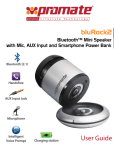Download Kino User Guide-EN FORWEB
Transcript
Kino Supports HDMI & MHL Connection Mini Projector with Dual Input (HDMI/MHL) Up to 60’’ Projection Up to 3 Hours Projection Time Built-in Speakers Power Bank Introduction Kino which is simply a one-of-a-kind multifunctional pocket projector. A unique combination of projector with an in-built back up power bank for smartphones. The innovative DLP technology with projection of up to 60” and two in-built speakers will take you beyond your expectations. An HDMI/MHL ports complete your needs whenever you want to enlarge your screen and listen to the sound in a louder environment. A theatre experience in a pocket sized device. Kino just has it all. Features • Portable ultra-slim pocket projector • 4500mAh Back-up battery function for smartphones • Advanced Li-Polymer battery • Supports HDMI and MHL signal input • Brightness projection of 25 lumens • Projection images size of up to 60” • Projection time of up to 3 hours • In-built dual speaker system x2 Packaging Contents • Kino • Micro-USB charging cable • HDMI Cable • MHL Cable • 5-pin to 11-pin MHL Converter • User Guide • Tripod Stand • Warranty card 1 Appearance and Interface Description Side View Top 1 5 Bottom 1. 2. 3. 4. 5. USB 5V OUT USB IN HDMI/MHL 2 3 4 Power Button On/OFF USB charging port for most smartphones Micro-USB port for charging the Kino HDMI/MHL port Projection Lens 2 Back + 9 - 8 7 Focus Audio Output: 5V, 500mA Model: Kino Capacity: 4500mAh Speaker output: 1W x 2 Impedance: 8 Ohms Input: 5V, 2A S/N: www.promate.net 6. 7. 8. 9. Front 6 Kino Made in China Speakers - Dual Speaker Sound Output LED charging indicator lights Mode key: Toggle between Focus and Audio adjustment. Multifunctional button for Focus or Volume control adjustment 3 Technical Specification: Brightness projection: DLP LENS, 25 LUMENS Resolution: 640 X 360 Aspect ratio: 16:9 Contrast: 500:1 Projection image size: 10” to 60” Projection distance: 383mm~2267mm Speaker output: 1W x 2 Impedance: 8 Ohms Battery capacity: 4500mAh Input: 5V, 2A Output: 5V, 500mA Battery projection time: Up to 3 hours Battery charging time: 4.5 Hours Made form Metal and PMMA Instructional Usage Charging the Kino: Important: Fully charge Kino’s internal battery before first use (approximately 4~5 hours). The approximate run-time is up to 3 hours. 1. The Projector is charged using the Micro-USB cable. If you charge with a non-standard configuration USB cable, it may damage Kino. 2. Connect the USB charging cable to the Kino “USB IN” port and plug the other end into USB charging source. 3. There are 4 LED charging indicator lights. The LED light flashes successively when charging. When charging is finished, all 4 LED lights will lit up still. 4 4. When the projector LED indicator lights show only one line, the Projector battery is low. If the battery is too low, the projector will automatically shut off. Powering up and viewing media 1. Power on the Kino by long pressing the power switch. 2. Connect the Kino to your media source by HDMI/MHL port and choose what you would like to view from the menu on your device and play it as you normally would. 3. Point out Kino just about anywhere. The projection will come up automatically. However, for the best quality projection is best if you find a light colored wall (preferably smooth and white) and place the Kino with its lens facing the location. You can watch media up to 60’’, just move the projector towards and away from the wall to adjust the size of the picture. Note: For 11-pin MHL devices (such as Samsung Galaxy S3/4; Note2 and etc.) you need to use the 5-pin to 11-pin supplied MHL adapter and attach it to the MHL cable. For certain devices, an adapter is required to connect to the HDMI cable. Apple devices require an Apple Digital AV Adapter (sold separately) for HDMI use. 5 Adjusting the Volume Toggle the mode switch to Audio then adjust the volume pressing on the + or – key on the left-side of the Kino. Adjusting the Focus Toggle the mode switch to Focus then adjust the focus clarity by pressing on the + or – key on the left-side of the Kino. Charging your USB chargeable mobile device with the Kino • Kino will also work as a back-up battery for most smartphone device. It has 4500mAh battery. • Connect your device to the fully-charged Kino using your smartphone USB charging cable or using the micro-USB cable included with the device. • Your USB chargeable mobile device will be detected automatically and will start charging. 6 Precautions: Please read this User Guide carefully before using the product. The contents herein may be changed to deliver the better services to the end-user. To keep the perfect performance of the product, never use it in cold, hot, dusty or moistened areas or places, especially in the following conditions: All of the safety and operating instructions should be read, adhered to and followed before the unit is operated. If damage is caused by failure to follow the instructions, the warranty does not apply. Please do not use Kino under the following conditions: 1. Moist or underwater conditions. 2. Conditions near the heater or high-temperature service. 3. Conditions with direct sunshine. 4. Conditions with apt falling. 5. Never dismantle this product without due permission, otherwise it may nullify the warranty clauses. 6. Never drop or insert an object into any opening. 7. Protect the adapter cord from being walked on or pinched, particularly at plug outlets, convenience receptacles and the point where it exits the unit. 8. Do not allow adapter cord to touch hot surfaces. Wrap cord loosely around the unit when storing. 9. The unit should be situated away from direct sunlight or heat sources such as radiators, electric heaters, heat registers, stoves, or other units (including amplifiers) that produce heat. Avoid placing on top of stereo equipment that radiates heat. 7 Precautions: 10. Never block the air openings of the unit with materials such as clothing, plastic bags or papers, or place it on a soft surface such as a bed or couch, where the air openings may be blocked. 11. Do not overload electrical outlet. Use only the power source as indicated. 12. Do not carry this unit by cord or use cord as handle. 13. Never operate this unit if it has a damaged cord or plug, if it is not working properly, or if it has been dropped or damaged, or dropped into water. If the unit’s power supply cord or plug is damaged, do not attempt to fix it yourself. 14. To avoid the risk of electric shock, do not disassemble or attempt to repair the unit. Incorrect repair can cause risk of electric shock or injury to persons when unit is used. 15. Do not operate in the presence of explosive and/or flammable fumes. 16. Never remove the plug from the socket by pulling the power cord. WARNING THIS PRODUCT CONTAINS A RECHARGEABLE BATTERY • Do not store this product in high temperatures, damp areas or in direct sunlight. • Never disassemble the product. • Never dispose of the product in fire or water, which may result in explosion and/or injury. • Keep product out of reach of children. 8 • Do not touch product with damp hands. • Dispose of the product properly. • The product must not be discarded with ordinary household waste. Trouble Shooting 1. Kino will not show the video on the wall. Recharge your device’s battery. Also, check to see if the HDMI cable is fully inserted into the Kino and your device. 2. The video showing on my wall is blurry. Adjust the Focus on the Kino to fine-tune the picture. It may also depend on the surface on which you are attempting to show your video. Try moving to a location with a smoother wall surface. 3. I cannot get my device to work at all with Kino and its battery is fully charged. Make sure the cables are inserted into the correct ports and test connections. 4. No signal - I am getting no input from my device. Make sure your device is on - and fully charged. 9