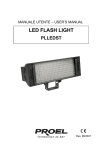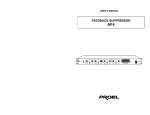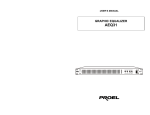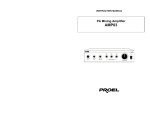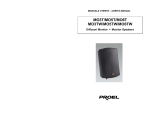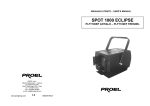Download ManualsLib - Makes it easy to find manuals online!
Transcript
MANUALE UTENTE – USER’S MANUAL LED PAR 64 PLLEDC64AL Rev. 09/2006 Downloaded from www.Manualslib.com manuals search engine INDICE TABLE OF CONTENTS..................................................................... 3 CARATTERISTICHE GENERALI....................................................... 4 CARATTERISTICHE TECNICHE ...................................................... 5 ISTRUZIONI GENERALI ................................................................... 5 UTILIZZO SICURO ED EFFICIENTE ................................................ 5 AVVERTENZE .................................................................................. 6 CONTROLLO E FUNZIONI ............................................................... 6 Pannello frontale ............................................................................ 6 GUIDA AL FUNZIONAMENTO.......................................................... 7 Modalità MUSICALE ...................................................................... 7 Modalità automatica ....................................................................... 7 Connessione ad una centralina DMX.............................................. 7 Modalità slave ................................................................................ 9 2 Downloaded from www.Manualslib.com manuals search engine TABLE OF CONTENTS GENERAL FEATURES ................................................................... 10 TECHNICAL SPECIFICATION .........................................................11 GENERAL INSTRUCTIONS..........................................................11 SAFE AND EFFICIENT USE .........................................................11 PRODUCT CARE ........................................................................... 12 CONTROL AND FUNCTION ........................................................... 12 Front panel................................................................................... 12 OPERATION GUIDE ....................................................................... 13 Sound Mode................................................................................. 13 Automatic Mode ........................................................................... 13 Connection with a DMX controller................................................. 13 Slave Mode .................................................................................. 15 3 Downloaded from www.Manualslib.com manuals search engine CARATTERISTICHE GENERALI Grazie per l’acquisto del LED PAR 64. Questo modello è un faretto LED a 4 canali e possiede una varietà di caratteristiche che includono: • Porta DMX IN / OUT standard a 3 poli per ricevere segnali DMX 512 da una centralina esterna e collegare più faretti in serie; • Intensità RGB regolabile in grado di creare una varietà di colori molto ampia; • Collegabile ad altri faretti; • Programmi interni di giochi luce; • Basso assorbimento di energia e lunga durata. È stato impiegato i massimo sforzo per far convergere affidabilità e solidità in ciascuna unità. I nuovi prodotti vengono costantemente aggiornati per soddisfare le esigenze del mondo dello spettacolo e dell’industria lighting. I Vostri commenti riguardo i nostri prodotti e servizi sono molto graditi. È un piacere e un privilegio essere al vostro servizio. 4 Downloaded from www.Manualslib.com manuals search engine CARATTERISTICHE TECNICHE Input di alimentazione AC 230V - 50 Hz / AC 120V – 60 Hz Potenza 30 W Ingresso / uscita DMX Prese XLR a 3 poli Dimensioni (mm) 300×220×275 Peso (kg) 2,3 Condizioni operative Temperatura: -10°C ∼ 35°C. Umidità: < 95% ISTRUZIONI GENERALI Leggere attentamente le istruzioni contenute in questo manuale prima di installare od utilizzare il prodotto. Successivamente, conservare il manuale in un luogo sicuro allo scopo di poterlo consultare in futuro. UTILIZZO SICURO ED EFFICIENTE • Questo prodotto deve essere collegato a terra. • Evitare che liquidi infiammabili, acqua od oggetti metallici penetrino nell’apparecchio. • Evitare di danneggiare il cavo di alimentazione. • Non aprire l’apparecchio, nessun componente può essere riparato dall’utente. Per la riparazione consultare sempre personale autorizzato. • In caso di problemi di funzionamento cessare immediatamente l’utilizzo, disconnettere la presa dell’alimentazione e rivolgersi al proprio rivenditore per un controllo oppure contattare direttamente la PROEL Spa. • Per prevenire rischi di incendio o di shock elettrico, non esporre 5 Downloaded from www.Manualslib.com manuals search engine il prodotto alla pioggia o all’umidità. Evitare di eseguire la riparazione. Eventuali interventi da parte • di personale non qualificato potrebbero provocare danni o il funzionamento difettoso. AVVERTENZE • Questo prodotto è destinato all’esclusivo utilizzo interno. • Disconnettere la presa di alimentazione quando l’unità non viene utilizzata per lunghi periodi. Non utilizzare l’unità in luoghi esposti ad eccessiva umidità, • vibrazioni o urti. • Porre l’unità in una posizione stabile. • Non smontare o apportare modifiche all’apparecchio. CONTROLLO E FUNZIONI PANNELLO FRONTALE 1 2 1 2 3 3 1. Presa XLR femmina: Presa di uscita per il segnale DMX 2. Presa XLR maschio: Presa di ingresso per il segnale DMX 3. Dipswitches: Interruttori per l’indirizzamento. 6 Downloaded from www.Manualslib.com manuals search engine GUIDA AL FUNZIONAMENTO MODALITÀ MUSICALE Per attivare la modalità musicale del PAR LED, posizionare lo switch 9 su ON. Cambiare la posizione degli switch da 1 a 8 per avere l’effetto desiderato. MODALITÀ AUTOMATICA Posizionando gli switch 9 e 10 in OFF, il PAR LED funzionerà in modalità automatica. La velocità di esecuzione delle scene è regolata dalla posizione degli switch n. 8 e n. 7. La scelta del colore, invece, è selezionabile dagli switch da 1 a 3 (ogni switch attiva un colore RGB) mentre la velocità di flash dagli switch 4, 5 e 6. CONNESSIONE AD UNA CENTRALINA DMX Affinché il PAR LED possa essere comandato da una centralina esterna, si deve spostare lo switch 10 sulla posizione ON. L’indirizzamento va fatto per mezzo dei nove dipswitches iniziali (da 1 a 9). Seguire la seguente tabella per avere la posizione dei dipswitches in funzione del codice indirizzo. 7 Downloaded from www.Manualslib.com manuals search engine Dipswitches 1 ON 2 ON 3 ON 4 ON 5 ON 6 ON 7 ON 8 ON 9 ON Valore 1 2 4 8 16 32 64 128 256 Il PAR LED è caratterizzato da 4 canali per il controllo. Le rispettive funzioni sono descritte nella tabella seguente: CANALE FUNZIONE 1 0 – 255 Intensità di illuminazione dei LED rossi 2 0 – 255 Intensità di illuminazione dei LED verdi 3 0 – 255 Intensità di illuminazione dei LED blu. 4 0 – 189 Dimmer 190 – 255 Velocità flash Quando si hanno più faretti collegati in serie tenere presente che ogni faretto occupa 4 canali, quindi il primo avrà indirizzo di partenza 1, il secondo indirizzo di partenza 5, il terzo indirizzo di partenza 9 e così via. Per installazioni dove il cavo di segnale deve percorrere lunghe distanze o dove vi sono disturbi elettrici, per esempio in discoteca, è consigliato l’uso di una terminazione DMX. Il terminatore DMX è semplicemente un connettore XLR con collegato ad esso una resistenza da 120Ω (Ohm) tra i piedini 2 e 3. La resistenza viene innestata nella presa DIGITAL THRU dell’ultimo proiettore della catena. 8 Downloaded from www.Manualslib.com manuals search engine MODALITÀ SLAVE Affinché il PAR LED funzioni in modalità slave, impostare lo switch 10 su ON e lo switch 9 su OFF. Il proiettore funzionerà così da slave quando viene collegato ad un altro faretto master o in modalità DMX con indirizzo 1 se viene collegato ad una centralina DMX. Il controllo di più faretti collegati in serie può essere gestito solamente dal faretto Master. Cambiando posizione ai dipswitches degli altri faretti si otterranno effetti incontrollati. 9 Downloaded from www.Manualslib.com manuals search engine GENERAL FEATURES Thank you for your purchase. This unit is a 4 channels LED PAR 64 and it is featured by: • 3 pin standard DMX IN / OUT ports providing to communicate with a external controller and with others PLLEDSP units. • Modulate function of RGB three base tones. • The Sub-mother light link function, set up many kinds of light group fluctuate program inside. • The regular speed of flashes frequently function. • Low power dissipation, longer-lived. Every effort has been made to design dependability, reliability and comfort into each unit. New products are being designed constantly to meet the needs of both entertainment and the lighting industry. We welcome your comments about our product and services. It is both a privilege and pleasure serving you. 10 Downloaded from www.Manualslib.com manuals search engine TECHNICAL SPECIFICATION Power input AC 230V / 50 Hz – AC 120V / 60 Hz Power 30 W DMX In/Out 3 pin XLR sockets Dimensions (mm) 300×220×275 Weight (kg) 2,3 Operative conditions Temperature: -10°C∼ 35°C. Humidity: < 95% GENERAL INSTRUCTIONS Please read through this operating instructions before installing or using your new product. After you have finished reading the instructions, put them away jn a safe place for future reference. SAFE AND EFFICIENT USE • This product must be earthed • Do not make any inflammable liquids, water or metal objects enter the unit. • Take care not to damage the power cord. • No user serviceable parts inside, always consult authorized personnel for repairs. • In the event of malfunction immediately stop operation, disconnect the power supply plug and consult authorized service personnel. • To prevent fire or shock hazard, do not expose this product to rain or moisture. 11 Downloaded from www.Manualslib.com manuals search engine PRODUCT CARE • This product is intended for indoor use only. • Provide occasional ventilation during use. • Unplug the power plug from the sockets when not using the unit for extended period. • Do not use the unit in places subject to excessive humidity, vibration or bumps. • Place this unit in a stable location. • Do not dismantle or modify the unit. CONTROL AND FUNCTION FRONT PANEL 1 2 3 1. Male XLR socket: Input socket for DMX signal 2. Female XLR socket: 3. Dipswitches: Input socket for DMX signal Switches for the addressing. 12 Downloaded from www.Manualslib.com manuals search engine OPERATION GUIDE SOUND MODE Set the No. 9 on the ON position to active the Sound Mode. Combine the position of the switches from No. 1 to No. 8 to select the desired effect. AUTOMATIC MODE Set the switches No. 9 and the No. 10 on the OFF position, the LED PAR will work in automatic mode. The running speed of the shows will be adjust by switches No. 7 and No. 8 positions. The colour is selected by switches No.1 – No.2 – No.3 (separately for RGB) while the flashing speed by switches No.4 – No.5 – No.6. CONNECTION WITH A DMX CONTROLLER To control the LED PAR by an external DMX controller, set the No.10 switch on the ON position. The address code of each LED is programmed by switches. See the following tab to have the dipswitches position in relation with address code. 13 Downloaded from www.Manualslib.com manuals search engine Dipswitches 1 ON 2 ON 3 ON 4 ON 5 ON 6 ON 7 ON 8 ON 9 ON Value 1 2 4 8 16 32 64 128 256 Each LED PAR needs four loops of DMX-512 to control, the table of the loop control function. The relative functions are described in the following tab: CHANNEL FUNCTION 1 0 – 255 red LED luminance control 2 0 – 255 green LED luminance control 3 0 – 255 blue LED luminance control. 0 – 189 Dimmer 1 190 – 255 Flash speed When you have several LED PAR connected all together, remember that each spotlight takes 4 channels, so the first one address code should be set as 1, the second one as 5, the third one as 9 and so on. For all installation, having long signal cables electrical or in the noise, discotheque, for presence example of a it is recommended practice to use a DMX terminator: this assist in preventing corruption of the digital control signal by external noise. The DMX terminator is simply an XLR connector with a 120Ω (Ohm) resistor connected across pins 2 and 3, which is then plugged into the 14 Downloaded from www.Manualslib.com manuals search engine DIGITAL THRU socket on the last projector in the chain. SLAVE MODE To enable the Slave Mode, set the No. 10 switch on the ON position and No. 9 switch on the OFF position. The projector will work in Slave Mode when it is connected to an other projector which is in Master Mode or it will work in DMX Mode (with address No.1) if it is connected to a DMX controller. 15 Downloaded from www.Manualslib.com manuals search engine PROEL S.p.A. (World Headquarters – Factory) Via alla Ruenia 37/43 64027 Sant’Omero (TE) – Italy Tel. +39 0861 81241 Fax. +39 0861 887862 e-mail: [email protected] www.proelgroup.com Downloaded from www.Manualslib.com manuals search engine