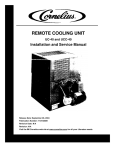Download Instructions for Installing Transformer Kit 569000228
Transcript
Transformer Kit (P/N 569000228) Installation Instructions INSTALLATION INSTRUCTIONS TRANSFORMER KIT (P/N 569000228) SAFETY ! WARNING: Before starting installation, read and understand all safety label and warnings on the machine. Also review and understand all safety instructions in the owners, installation and service manuals. Failure to comply could result in serious injury, death or damage to the equipment. QUALIFIED SERVICE PERSONNEL ! WARNING: Only trained and certified electrical, plumbing and refrigeration technicians should service this unit. All wiring and plumbing must conform to national and local codes. Failure to comply could result in serious injury, death or equipment damage. SAFETY PRECAUTIONS This unit has been specifically designed to provide protection against personal injury. To ensure continued protection observe the following: ! WARNING: Disconnect power to the unit before servicing. Follow all lock out/tag out procedures established by the user. Verify all power is off to the unit before performing any work. Failure to comply could result in serious injury, death or damage to the equipment. ! CAUTION: Always be sure to keep area around the unit clean and free of clutter. Failure to keep this area clean may result in injury or equipment damages. NOTE: Unpack loose-shipped parts. Make sure all items are present and in good condition. Revision Date: March 24, 2014 © 2004-2014, Cornelius Inc. www.cornelius.com -1- Revision: C Publication Number: 569000230INS Transformer Kit (P/N 569000228) Installation Instructions Installation of the Transformer Kit for 115 Volt 60 HZ (P/N 569000228). Proceed as follows to install kit. Table 1. Loose-Shipped Parts Item No. Part No. Name Qty. 1 449999999 Transformer, 115V 60HZ (Kit P/N 569000228) 1 2 325282000 Self-Drilling Screw, Hex Washer Hd, No. 8-18 By 1/2-In. Long 1 3 560003587 Carbonator Tank Access Cover (Cold-Carb Unit) 1 4 569000230INS Installation Instructions 1 INSTALLING TRANSFORMER KIT 1. Remove hood from the Dispenser. 2. Tag electrical wires for identification, then disconnect electrical wires from the 24 VAC output terminals on the old transformer. 3. Tag electrical wires for identification, then disconnect 115/230 VAC electrical wires from the primary highvoltage terminals on the old transformer. 4. Remove the old transformer from the Dispenser. PRIMARY TERMINALS (HIGH-VOLTAGE) RETAINING SLOT BRACKET RETAINING SCREW SECONDARY TERMINALS (24 vac) TRANSFORMER RETAINING SLOT TRANSFORMER TERMINALS UNIT WITH BUILT–IN CARBONATOR STANDARD UNIT Figure 1. Transformer Location Publication Number: 569000230INS -2- © 2004-2014, Cornelius Inc. Transformer Kit (P/N 569000228) Installation Instructions 5. For Remote Unit. A. Attach one foot of the new transformer (Item 1) to the existing retaining slot and make sure wiring tabs are not in contact with other components of the unit (See Figure 1). B. Rotate transformer to desired position and mount the other foot of the transformer by using the self-drilling screw (Item 3). For Cold-Carb Unit. C. Remove and discard the old Carb tank access cover. D. Install new Carb Tank Access Cover (item 4). E. Attach one foot of the new transformer to the existing top hole. F. Mount other foot of the transformer by using the self-drilling screw. 6. Connect the primary 115V/230 VAC electrical wires to the primary (high-voltage) terminals on the transformer and the 24 VAC electrical wires to the secondary (24 VAC) terminals on the transformer. 7. Install hood on the Dispenser. 8. Connect electrical power to the Dispenser. 9. Test Dispenser for proper operation. © 2004-2014, Cornelius Inc. -3- Publication Number: 569000230INS