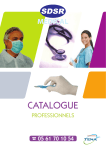Download Manual - Crestron
Transcript
CRESTRON Contents Two-Way RF Transceiver 1 Description................................................................................................................................. 1 Functional Description ................................................................................................ 1 Physical Description.................................................................................................... 1 Leading Specifications............................................................................................................... 4 Setup .......................................................................................................................................... 5 Identity Codes ............................................................................................................. 5 Preparation for Use...................................................................................................... 8 Programming ............................................................................................................... 9 Problem Solving ...................................................................................................................... 12 Troubleshooting ........................................................................................................ 12 Further Inquiries........................................................................................................ 13 Syntax........................................................................................................................ 13 Return and Warranty Policies.................................................................................................. 15 Merchandise Returns / Repair Service ...................................................................... 15 CRESTRON Limited Warranty ................................................................................ 15 Operations Guide - DOC. 5701 Contents • i CRESTRON Two-Way RF Transceiver Description Functional Description The CNRFGWX is a two-way radio frequency (RF) transceiver that communicates with all of CRESTRON’s Spectrum family of touchpanels in the CRESNET II remote control system (herein referred to as the CRESNET II system). The unit receives RF signals from one or more Spectrum touchpanels and translates them into commands for transmission over the CRESNET II network. Feedback signals are transmitted from the CNRFGWX to the Spectrum touchpanels for real-time confirmation of commands. Up to 16 Spectrum touchpanels can communicate with one CNRFGWX. If more touchpanels are needed, add more CNRFGWXs. CRESTRON’s exclusive RF engineering permits transmission over extended ranges and utilizes spread spectrum technology. Signals can travel up to 1000 feet to and from the CNRFGWX, even through walls. Spread spectrum eliminates the risk of signal ‘drop-out’ by automatically scanning for the best frequency. Physical Description The CNRFGWX, shown after this paragraph, is housed in a black enclosure with silk-screened labels on the front and rear panels. On the front of the unit there are five LEDs for indicating the unit’s current status. The front panel also has a connector for antenna attachment (supplied). All other connections are made on the back of the unit. There are four rubber feet on the base of the unit for stability and to prevent slippage. Operations Guide - DOC. 5701 Two-Way RF Transceiver • 1 CRESTRON CNRFGWX Physical Views CNRFGWX Ports Three network ports are provided on the back of the CNRFGWX. Each has a silkscreened label. Refer to illustration and descriptions below. CNRFGWX Ports NOTE: All CRESNET (NET) connectors, modular and four-wire, can be used simultaneously. 2 • Two-Way RF Transceiver Operations Guide - DOC. 5701 CRESTRON NET (Modular CRESNET) These two 6-pin, 6-position RJ11 modular jacks are used to connect the CNRFGWX to modular devices in the CRESNET II system. Two NET ports are available so that network units can be daisy-chained together. Review the latest revision of the Network Modular Cable Requirements (Doc. 5682). NOTE: Most 4-conductor phone cables are wired in a crisscross fashion and are not compatible with CRESTRON equipment. NET (Four-Wire CRESNET) This 4-pin connector is used to connect the CNRFGWX to other four-wire devices in the CRESNET II system. Review the latest revision of the Network Interconnect Drawing (Doc. 5411). CNRFGWX Indicators There are five LED indicators located on the front panel of the CNRFGWX. Refer to illustration and descriptions below. The front panel also has a connector which attaches to the supplied antenna and is used to transmit and receive RF signals from the Spectrum touchpanels. CNRFGWX Indicators PWR (Power) This LED illuminates when 24 volts DC is supplied to the CNRFGWX. NET This LED illuminates when communication between the CRESNET II system and the CNRFGWX is established. Illumination indicates that the SIMPL program currently loaded has a network device defined at the same NET ID as the CNRFGWX. SIG This LED illuminates when the CNRFGWX radio is operational. Rx This LED illuminates when the CNRFGWX receives a command from a remote Spectrum touchpanel. Tx This LED illuminates when the CNRFGWX transmits a command to a remote Spectrum touchpanel. Operations Guide - DOC. 5701 Two-Way RF Transceiver • 3 CRESTRON Leading Specifications The table below provides a summary of leading specifications for the CNRFGWX. Dimensions and weight are approximations rounded to the nearest thousandth unit. Leading Specifications of the CNRFGWX SPECIFICATION Power Requirements CRESNET II Workshop CRESNET II Operating System STS VisionTools for Windows Compiler Dimensions & Weight DETAILS 24 VDC, Load Factor of 5 Watts Version 5.20 or later 3.17.26 or later Version 10.4 or later 3.17.15 or later Height: 1.700 in (4.318 cm) Width: 6.940 in (17.628 cm) Depth: 6.322 in (16.058 cm) Weight: 2.100 lb (0.953 kg) NOTE: Equipment has been tested and found to comply with the limits for a Class B digital device, pursuant to part 15 of the FCC Rules. These limits are designed to provide reasonable protection against harmful interference in a residential installation. The equipment generates, uses and can radiate radio frequency energy and, if not installed and used in accordance with the instructions, may cause harmful interference to radio communications. However, there is no guarantee that interference will not occur in a particular installation. If this equipment does cause harmful interference to radio or television reception, which can be determined by turning the equipment off and on, the user is encouraged to try to correct the interference by one or more of the following measures: Reorient or relocate the receiving antenna. Increase the separation between the equipment and receiver. Connect the equipment into an outlet on a circuit different from that to which the receiver is connected. Consult the dealer or an experienced radio/TV technician for help. As of the date of manufacture, the unit has been tested and found to comply with specifications for CE marking. 4 • Two-Way RF Transceiver Operations Guide - DOC. 5701 CRESTRON Setup Identity Codes The CNRFGWX possesses two distinct types of identity codes: NET ID and RF CHANNEL. These codes are assigned to the unit from CRESTRON software. NET ID Every equipment and user interface within the CRESNET II system requires a unique identity code (NET ID). These codes are recognized by a two-digit hexadecimal number from 03 to FE. The NET ID of each unit must match an ID CODE specified in the “NET.ID” statement of the CRESNET II SIMPL-I program in order for the device to be addressed properly. The NET ID of each CNRFGWX has been factory set to 24, but may be changed from the PC via STS VisionTools™ for Windows or the CRESNET II Workshop. Change NET ID via STS/VTW Attach the CNRFGWX to CRESNET II system (verify that the software is running) and complete the following steps to change the NET ID. 1. Select ViewPort from the Tools pull-down menu to open the “Crestron Performance Viewport” dialog box. 2. Select Set Network ID from the Options pull-down menu. The software checks the baud rate and then opens the “Set Network ID” dialog box. 3. Notice the list of current network devices in the dialog box. Highlight the CNRFGWX. 4. The NET ID of the CNRFGWX (24) appears in the box below the list. Use the scroll arrow to assign another NET ID. 5. When the newly assigned NET ID appears, select the Set ID button to initiate the change. 6. The software responds with a successful message to confirm the new NET ID. 7. To verify this procedure, select Report Network Device from the Options pull-down menu. Confirm that the CNRFGWX has a new NET ID code. Change NET ID via CRESNET II Workshop (v5.20 or later) Attach the CNRFGWX to CRESNET II system (verify that the workshop is open and running) and complete the following steps to change the NET ID. Operations Guide - DOC. 5701 1. Highlight performance Viewport from the UTILITIES MENU of the CRESNET II Workshop. 2. Depress the key combination ALT-I. The Workshop responds with the screen shown after this paragraph and requests the old NET ID code for the CNRFGWX. Two-Way RF Transceiver • 5 CRESTRON Changing the NET ID - CNRFGWX Workshop Screens (1 of 3) 3. Enter the old NET ID code (in two-digit hexadecimal format) and depress ENTER. The Workshop responds with the screen shown below and requests a new NET ID code for the CNRFGWX. Changing the NET ID - CNRFGWX Workshop Screens (2 of 3) 4. Enter a new NET ID code (in two-digit hexadecimal format) and depress ENTER. The Workshop responds with the screen shown below that displays a message stating the “New ID” command has been sent. Changing the NET ID - CNRFGWX Workshop Screens (3 of 3) 6 • Two-Way RF Transceiver Operations Guide - DOC. 5701 CRESTRON 5. To verify this procedure, depress F4 to perform a network poll. Confirm that the CNRFGWX has a new NET ID code. RF CHANNEL For a CNRFGWX transceiver to communicate to wireless Spectrum touchpanels a unique communication identity code (RF CHANNEL) is required. This code is necessary to secure RF communications between a single CNRFGWX and up to 16 individual Spectrum touchpanels. There are 16 possible codes for the CNRFGWX ranging from 0 to F (hexadecimal number). The CNRFGWX RF CHANNEL is factory set to “0”. The code can be changed via the CRESNET II Workshop while the CNRFGWX is connected to the network. Complete the following steps to change the RF CHANNEL. 1. Highlight performance Viewport from the UTILITIES MENU of the CRESNET II Workshop. 2. Depress the key combination ALT-Q. The Workshop responds with the screen shown below and requests the NET ID code for the given CNRFGWX. Changing the RF CHANNEL - CNRFGWX Workshop Screens (1 of 3) 3. Enter the NET ID code (in two-digit hexadecimal format) and depress ENTER. The Workshop responds with the screen shown below and requests a new RF CHANNEL code for the CNRFGWX. Changing the RF CHANNEL - CNRFGWX Workshop Screens (2 of 3) Operations Guide - DOC. 5701 Two-Way RF Transceiver • 7 CRESTRON 4. Enter a new RF CHANNEL code (in hexadecimal) and depress ENTER. Use two significant digits. Therefore, the first digit is always “0”. The Workshop responds with the screen shown below that displays a message stating the “New CNRFGWX Channel Number” command has been sent. Changing the RF CHANNEL - CNRFGWX Workshop Screens (3 of 3) 5. To verify this procedure, depress F4 to perform a network poll. Confirm that the CNRFGWX has a new RF CHANNEL code. Preparation for Use Refer to the hookup diagram below which illustrates the CNRFGWX connections to the CRESNET II system. Other than making the power connection last, complete the connections in any order. NOTE: Refer to the latest revision of the CRESTRON Network Modular Cable Requirements (Doc. 5682) or the Network Interconnect Drawing (Doc. 5411) when making connections to the ports labeled NET. CRESNET II System Hookup Connections for CNRFGWX CRESNET II SYSTEM (CNRACK OR CNRACK-D OR CNMS) EXPAND BY DAISY CHAINING TO MODULAR UNITS OR USE CN-RJ11 AND CONNECT TO FOUR-WIRE NETWORK DEVICES 8 • Two-Way RF Transceiver Operations Guide - DOC. 5701 CRESTRON Programming SIMPL SIMPL is CRESTRON’s programming language designated for easy implementation of the control system requirements. The objects that are used in SIMPL are called symbols. The block diagram shown below exemplifies use of the CNRFGWX in a simple volume control application where UP and DOWN ramp a bargraph to an ST-VC, volume/tone control module, with a time interval of five seconds. It also shows digital, analog, and indirect text feedback to the panel. When UP or DOWN is pressed, the buttons highlight for as long as they are pressed. The bargraph moves up or down when the UP or DOWN buttons are pressed. When MUTE is pressed, Channel A of the ST-VC is muted and the text "MUTED" is sent to the touchpanel. When the ST-VC is unmuted, a "-" is sent to the touchpanel. CNRFGWX SIMPL Program Workshop The CRESNET II Workshop is designed to simplify the various operations needed to program and run a CRESNET II control system. The series of screen displays shown after this paragraph are accessible from the “Define Network” option of the SIMPL-I Menu in the CRESNET II Workshop. These screens are shown to clarify the means of assigning signal names for the SIMPL program in the previous illustration. Operations Guide - DOC. 5701 Two-Way RF Transceiver • 9 CRESTRON CNRFGWX Workshop Screens (1 of 5) CNRFGWX Workshop Screens (2 of 5) CNRFGWX Workshop Screens (3 of 5) 10 • Two-Way RF Transceiver Operations Guide - DOC. 5701 CRESTRON CNRFGWX Workshop Screens (4 of 5) CNRFGWX Workshop Screens (5 of 5) Operations Guide - DOC. 5701 Two-Way RF Transceiver • 11 CRESTRON Problem Solving Troubleshooting The table below provides corrective action for possible trouble situations. If further assistance is required, please contact a CRESTRON technical support representative. CNRFGWX Troubleshooting TROUBLE POSSIBLE CAUSE(S) PWR LED does not illuminate. NET LED does not illuminate. CNRFGWX is not receiving network power. CNRFGWX NET ID is not set to match the NET ID of the SIMPL program. NET ID setting changes after CNRFGWX is powered up. NET LED is on, Unit is not but unit does communicating on not network. provide control. CNRFGWX RF ID is not set to match the RF ID of the SIMPL program. CNRFGWX NET ID is not unique, two or more units share the same NET ID. Rx LED does Spectrum touchpanel is not illuminate out of range. when operating CNRFGWX and Spectrum Spectrum touchpanels touchpanel. are not on same RF CHANNEL. Tx LED Spectrum touchpanel is illuminates out of range. when active, but CNRFGWX and Spectrum Spectrum touchpanels touchpanel does are not on same RF not respond. CHANNEL. Spectrum touchpanel is set to wrong RF ID. 12 • Two-Way RF Transceiver CORRECTIVE ACTION Confirm that power is supplied to the network. Enter Viewport via VTW and poll the network. Verify that the NET ID for the CNRFGWX is properly set to match the SIMPL program. Note that NET ID and RF ID are separate parameters. Power down CNRFGWX. Power up to reset NET ID. Check network cabling for solid connections and correct pinouts. Enter Viewport via VTW and poll the network. Verify that the RF ID for the CNRFGWX is properly set to match the SIMPL program. Note that NET ID and RF ID are separate parameters. Verify that each NET ID is used once. Move Spectrum touchpanel closer. Verify that the CNRFGWX and Spectrum touchpanels are on the same RF CHANNEL. Refer to "Identity Codes" paragraph in this guide. Move Spectrum touchpanel closer. Verify that the CNRFGWX and Spectrum touchpanels are on the same RF CHANNEL. Refer to "Identity Codes" paragraph in this guide. Verify that Spectrum touchpanel RF ID is properly set to match the RF ID set in the CRESNET II Workshop. Refer to the "Identity Codes" paragraph in the latest revision of the OperationsGuide for the Spectrum touchpanels. Operations Guide - DOC. 5701 CRESTRON CNRFGWX Troubleshooting (Continued) TROUBLE POSSIBLE CAUSE(S) CORRECTIVE ACTION CNRFGWX Network wiring is does not incorrect. report NET ID Unit is damaged. when polling the network through Viewport. Other devices are reported. Check network cabling for solid connections and correct pinouts. Contact CRESTRON technical support representative. Intermittent response from CNRFGWX during transmission. Refer to corrective action when LEDs do not illuminate. Verify that large amount of metal is not in vicinity of transmission. Refer to causes when LEDs do not illuminate. CNRFGWX is in vicinity of metal. Further Inquiries If after reviewing this Operations Guide for the CNRFGWX, you can not locate specific information, please take advantage of CRESTRON's award winning technical support team in your area. Dial one of the following numbers. • In the US and Canada, call Crestron’s corporate headquarters at 1-888-CRESTRON [1-888-273-7876] or 1-201-767-3400. • In Europe, call Crestron International at +32-15-50-99-50. • In Asia, call Crestron Asia at +852-2341-2016. • In Latin America, call Crestron Latin America at +5255-5093-2160. • In Australia, call Crestron Pacific at +613-9480-2999. For local support from exclusive Crestron factory-trained personnel in New Zealand call Amber Technologies at +649-410-8382. Syntax The following syntax codes for the CNRFGWX are provided for compatibility purposes only. Operations Guide - DOC. 5701 NET.ID<03 to FE>:CNRFGWX \CNRFGWX Definition TRANSMITTER <00 to 0F>:STTW i1 = <signal name> “ i999 = <signal name> o1 = <signal name> “ o999 = <signal name> AI1 = <signal name> “ AI256 = <signal name> \STX Definition \First button on touchpanel \Last button on touchpanel \First feedback to touchpanel \Last feedback to touchpanel \First analog from touchpanl \Last analog from touchpanl Two-Way RF Transceiver • 13 CRESTRON AN1 = <signal name> “ AN256 = <signal name> 14 • Two-Way RF Transceiver \First analog feedback to touchpanl \Last analog feedback to touchpanl Operations Guide - DOC. 5701 CRESTRON Return and Warranty Policies Merchandise Returns / Repair Service 1. No merchandise may be returned for credit, exchange, or service without prior authorization from CRESTRON. To obtain warranty service for CRESTRON products, contact the factory and request an RMA (Return Merchandise Authorization) number. Enclose a note specifying the nature of the problem, name and phone number of contact person, RMA number, and return address. 2. Products may be returned for credit, exchange, or service with a CRESTRON Return Merchandise Authorization (RMA) number. Authorized returns must be shipped freight prepaid to CRESTRON, Cresskill, N.J., or its authorized subsidiaries, with RMA number clearly marked on the outside of all cartons. Shipments arriving freight collect or without an RMA number shall be subject to refusal. CRESTRON reserves the right in its sole and absolute discretion to charge a 15% restocking fee, plus shipping costs, on any products returned with an RMA. 3. Return freight charges following repair of items under warranty shall be paid by CRESTRON, shipping by standard ground carrier. In the event repairs are found to be nonwarranty, return freight costs shall be paid by the purchaser. CRESTRON Limited Warranty CRESTRON ELECTRONICS, Inc. warrants its products to be free from manufacturing defects in materials and workmanship under normal use for a period of three (3) years from the date of purchase from CRESTRON, with the following exceptions: disk drives and any other moving or rotating mechanical parts, pan/tilt heads and power supplies are covered for a period of one (1) year; touchscreen display and overlay components are covered for 90 days; batteries and incandescent lamps are not covered. This warranty extends to products purchased directly from CRESTRON or an authorized CRESTRON dealer. Purchasers should inquire of the dealer regarding the nature and extent of the dealer's warranty, if any. CRESTRON shall not be liable to honor the terms of this warranty if the product has been used in any application other than that for which it was intended, or if it has been subjected to misuse, accidental damage, modification, or improper installation procedures. Furthermore, this warranty does not cover any product that has had the serial number altered, defaced, or removed. This warranty shall be the sole and exclusive remedy to the original purchaser. In no event shall CRESTRON be liable for incidental or consequential damages of any kind (property or economic damages inclusive) arising from the sale or use of this equipment. CRESTRON is not liable for any claim made by a third party or made by the purchaser for a third party. CRESTRON shall, at its option, repair or replace any product found defective, without charge for parts or labor. Repaired or replaced equipment and parts supplied under this warranty shall be covered only by the unexpired portion of the warranty. Except as expressly set forth in this warranty, CRESTRON makes no other warranties, expressed or implied, nor authorizes any other party to offer any other party to offer any warranty, including any implied warranties of merchantability or fitness for a particular purpose. Any implied warranties that may be imposed by law are limited to the terms of this limited warranty. This warranty statement supercedes all previous warranties. Trademark Information All brand names, product names, and trademarks are the sole property of their respective owners. Windows is a registered trademark of Microsoft Corporation. Windows95/98/Me/XP and WindowsNT/2000 are trademarks of Microsoft Corporation Operations Guide - DOC. 5701 Two-Way RF Transceiver • 15