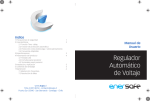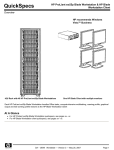Download new HP KVM switches
Transcript
KVM over IP The Next Generation in Consoling Bob Pereira / Ken Baker Advanced Technology Manager HP ISS Rack & Power Resource Limited Environments Key concerns: complex data center environments increasing power & cooling limited resources page 2 rack & power infrastructure challenges – more servers • power requirements in the data center increasing due to increased server loads – faster processors • additional cooling required to handle increased heat loads – 24x7 availability • numerous remote sites • geographically dispersed WANs • around the clock monitoring, access, and management page 3 rack and power infrastructure challenges – heterogeneous systems • mix of legacy and new systems • mix of operating systems and device brands – decreased staffing • customers have fewer resources to deploy and manage data centers page 4 impact of a weak rack & power infrastructure – – – – – – – inability to scale up or achieve higher densities poor power distribution infrastructure • cannot support desired loads thermal issues • impediments to airflow system downtime risks weak consoling implementation • cable management issues • embed and make connection access difficult makes deployment difficult and time consuming third party hardware incompatibility • from utilizing untested, incompatible cabinet platforms page 5 hp kvm or console switch •analog •kvm over IP page 6 Before The Console Switch page 7 Analog KVM product provides KVM control of multiple computers without interfering with the network backbone • available in several models 1x8, 2x8, 1x4, 1x2 • On-screen display in 7 languages English, French, Italian, German, Spanish, Dutch and Japanese page 8 Sample Configurations Typical 1x8 Rack Installation page 9 Sample Configurations Tiered 1x8 Configuration Example Pictured: up to 15 servers Maximum of: 64 Servers page 10 OSD (On-Screen-Display) Setup and Commands menus always available Sort by Name or Port with one click Descriptive icons: -connected or powered on -not connected or powered off -tiered to another console switch -user port on multi-user switch page 11 benefits •Graphically displays information and configuration menus. •Enables programmed, sequential evaluation of server performance •Configuration changes entered at the command line are stored in NVRAM •Can reset keyboard and mouse communication without interrupting system power •A password option can be used to provide security •Updates can be directly downloaded through a connected computer •Supports all major video modes - VGA, SVGA, and XGA page 12 Market Trends Budgets available for staffing resources are shrinking We must offer solutions that allow the flexibility our customers demand We are experiencing a significant shift to dense server environments The tools we offer to manage the servers must fit this environment page 13 KVM over IP switch access servers through both a local console and your IP network • Reduces KVM cabling volume from standard KVM cables to field terminable CAT5 • Backward compatible with current switchbox providing ability to mix console switching solutions • IP consolidation - provides IP connectivity using only 1 IP address per IP Console Switch (up to 128 servers per fully labored IP console switch) • Support for heterogeneous datacenters with mixed device brands and operating systems • English available now – other languages currently in final test for late C4Q02 availability (French, Italian, German, Spanish and Dutch) page 14 switch view power on/off switch DB9 serial port for firmware upgrades and hyperterminal access ethernet connection (RJ45) for access to LAN accommodates 1 or 3 IP users standard video, keyboard & mouse connections input power connection for 100V-240V LED power status indicator (16) RJ45 connections used for KVM access to servers THESE ARE NOT NETWORK CONNECTS siderails allow for 1U mounting behind keyboard or 0U mounting in rack sidewall page 15 Product Positioning – Enterprise Solutions 3x1x16 IP Console Switch Rack Mount Switch 1x1x16 IP Console Switch Rack Mount Switch 262589-B21 Expansion Module Accessory Interface Adapter Cable page 16 network attached using IP console viewer local KVM LAN/WAN IP console switch pre-merger Compaq KVM Switch expansion module analog KVM connections interface adapters page 17 Local OSD local console display setup and commands menus always available sort by server name, interface adapter ID or port with one click descriptive icons: –connected powered on or –not connected or powered off –tiered to a legacy console switch page 18 Java IP console viewer IP console viewer – java applet • support for Windows® and Linux® consoles • increased scalability over browser-based viewers multiple security levels – operates across firewalls and VPNs – no software to install on attached servers – secure SSL data transfer across network – customize server information (location, site, names) – view by switch, servers or sites – sort on multiple fields – page 19 new HP KVM switches hub cable design using an expansion module and interface adapters Expansion Module (approx 2”x8”) mounts anywhere on the rack rail and connects to 8 servers using CAT5. Each server requires one interface adapter to transition the standard PS2 connects to CAT5. page 20 new IBM KVM switches Exoto DL360 G4 daisy chain cable design using C2T dongles Using CCO to access legacy daisy chain or single servers. Equivalent to HP Interface Adapter. Using new C2T to daisy chain (similar to CCO with an input and output CAT5 connect). Disconnecting CAT5 (marked in red) will break the daisychain; disconnecting C2T from server (marked in green) will not break the daisy chain. √ X √ X √ page 21 comparison of HP and IBM KVM switches Both switch solutions experience user blocking when tiering or daisy-chaining to more than 16 direct attached servers. Only 1 user at a time may access either a daisy-chain or expansion module – this logically limits the number of total servers based on level of access required. HP IP Console Switch Can access up to 128 servers – 2 models (1 or 3 IP sessions) – Servers can be located up to 50ft from switch – Most cost effective solution with better level of access ($10,100) • Interface adapters for 40 servers ($4,445) • 3x1x16 switch (3 IP sessions) ($4.695) (3IP and 1 local users at a time) • 4 expansion modules ($960) NetBAY Remote Console Manager Can access up to 256 servers – 1 model (2 IP sessions) – Servers can be located up to 32ft from switch – Similar daisy chain solution ($11,855) • C2T dongles for 40 servers ($7,160) (2IP and 1 local users at a time) • 1735R16 switch (2 IP sessions) ($4,695) page 22 Competitive Landscape – HP Offering Product Name Local Users Servers IP Users CAT5 1x1x16 1 16 1 YES 3x1x16 1 16 3 YES Price 3318 4341 Cost / Port 207 271 page 23 Competitive Landscape – KVM Manufacturers Product Name Local Users Servers IP Users CAT5 Price 185 AVR1000 1 16 1 YES AVR2000 1 16 2 YES 3886 242 Servers IP Users CAT5 Price Cost / Port Product Name Local Users 1x1x16 1 16 1 YES 3x1x16 1 16 3 YES 2960 Cost / Port 3318 4341 207 271 page 24 Competitive Landscape – KVM Manufacturers Product Name Local Users Servers IP Users CAT5 Price 2775 IP Reach M 1 1 1 No UMT 2161 2 16 0 YES 2036 127 Combined 1 16 1 Yes 4881 305 Servers 16 IP Users 1 CAT5 YES Price 3318 Cost / Port 207 16 3 YES 4341 271 Product Name Local Users 1x1x16 1 3x1x16 1 2775 Cost / Port page 25 Competitive Landscape – Server Manufacturers Product Name Local Users 2161DS 1 Product Name Local Users 1x1x16 1 3x1x16 1 Servers 16 IP Users 2 CAT5 YES Price 3500 Cost / Port 218 Servers 16 IP Users 1 CAT5 YES Price 3318 Cost / Port 207 16 3 YES 4341 271 page 26 Competitive Landscape – Server Manufacturers Product Name Local Users RCM 1 Product Name Local Users 1x1x16 1 3x1x16 1 Servers IP Users CAT5 Price Cost / Port 16 2 YES 4800 300 Servers 16 IP Users 1 CAT5 YES Price 3318 Cost / Port 207 16 3 YES 4341 271 page 27 configuration of hardware Each switch has ports for 16 direct attach servers (no user blocking) and each server will require 1 interface adapter. Up to 8 servers may be cascaded on each port using either a legacy Compaq switch (needs 1 interface adapter) or an expansion module. Tiering allows for connection of up to 128 servers. Users will experience blocking when attaching more than 16 servers – only one user at a time can access each switch port. page 28 RILOE/iLo and KVM over IP IP console switch works with RILOE and iLO. • When servers are managed using Lights Out technology, users cannot access the server via KVM • remote user (LO) has highest user preference and may terminate local sessions and IP console viewer sessions. • local user at rack has precedence over IP console viewers and may terminate their sessions. page 29 customer scenarios for KVM and Lights Out Remote sites with server closets, no on-site IT staff Space constrained data centers 24X7 staffed data centers Remote data centers with local users and IT supervisors at HQ Customer has heterogeneous environment Ideal lights out scenario Ideal lights out scenario KVM over ip Can use both depending on need Can use both depending on need page 30 How does the IP console switch compare to iLO and RILOE? The HP IP consoling solution gives users access to local KVM functionality over their network. These functions DO NOT include remote management, such as virtual media (CD or floppy) and remote power on. The IP console switch requires on-site staff to restart servers or to load media. The HP IP console switch and viewer is compatible with iLO and RILOE. When a server is being accessed via Lights Out, that user takes precedence over any switch users. Lights Out disables the local keyboard and mouse functionality and flashed the UID light to alert the local user. Only one IP address is required for KVM over IP unit page 31 KVM over IP Switch supported OS Microsoft® Windows XP product requirements Windows® 2000® Server SP2 operating systems and support Windows 2000 Workstation SP2 Windows NT® Server 4.0 SP6a Windows NT Workstation 4.0 SP6a Linux® RedHat® 7.0, 7.1 (2.4 Kernel) page 32 Product benefits benefit feature Allows users to easy Network KVM interact with attached servers access at near analogspeed without cursor delays Reduces clutter in back of rack Reduced KVM cable management function Cursors are easily set and aligned with quick mouse click CAT5 cables are smaller form factor than current KVM cabling and field terminable eliminating large amounts of extra lengths Allows for monitoring a variety of Support both HP and Uses to standard PS2 devices from one non-HP servers connections console page 33 Product benefits benefit feature Users can access all Support servers of their servers from one console using running a variety of the IP console operating systems viewer Remote access to servers without Minimal increase in extra IP addresses number of IP addresses to manage Can be used in price Price competitive to sensitive accounts current KVM switches Adds functionality to KVM switch install base without removing old devices Backwards compatible function Java appelet running on a LAN attached Linux or Windows workstation The switch has one IP address and is SNMP-manageable Although the switch is more expensive, price decreases as you add tiered servers Tiers with legacy CPQ KVM switches page 34 HP has the tools and product to provide 24/7/365 infrastructure support 10000 series racks give physical protection of your equipment and leave room to expand your IT infrastructure HP KVM products provide access and management of your servers HP UPS’S provide 24/7/365 power protection, insuring no downtime HP CMC provides a 24/7/365 sentry to warn of problems with in the rack HP rack based keyboard and video product provide communication and access to your information HP PDU’S assure power to the rack, and reduce rack clutter page 35 need help with HP Rack and power Product utilize these below links……. www.hp.com/products/ups www.hp.com/products/racks www.hp.com/products/rackoptions rackbuilder on line configurator www.upssizer.com call your infrastructure specialist….. Richard Brooke [email protected] 847-274-4795 page 36 Interex, Encompass and HP bring you a powerful new HP World. page 37 page 38