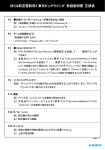Download Software Manual
Transcript
eX10 Software Suite Software Manual July 20, 2008 Revision 1.0 Amfeltec Corp. 35 Fifefield dr. Maple, ON L6A 1J2 www.amfeltec.com Copyright © 2008 Amfeltec Corp. Preliminary Contents Contents 1 2 About this Document........................................................................................................................ 1 1.1 Purpose ................................................................................................................................ 1 1.2 Feedback .............................................................................................................................. 1 1.3 Revision History.................................................................................................................... 1 General Description ......................................................................................................................... 2 2.1 3 4 Installation/Un-installation ................................................................................................................ 3 3.1 Linux OS ............................................................................................................................... 3 3.2 FreeBSD OS......................................................................................................................... 3 3.3 Windows OS ......................................................................................................................... 3 Operation ......................................................................................................................................... 4 4.1 Kernel module....................................................................................................................... 4 4.2 Save/Restore PCI configuration ........................................................................................... 4 4.3 5 Introduction ........................................................................................................................... 2 4.2.1 ex10_pcinfo Utility (Linux/FreeBSD OS) .............................................................. 4 4.2.2 PcinfoWin Application (Windows OS) .................................................................. 5 PCI Express Bridge Tuning Application ............................................................................... 8 4.3.1 ex10_plxctrl Utility (Linux/FreeBSD OS) .............................................................. 8 4.3.2 Ex10Tun Application (Windows OS) .................................................................... 9 Appendix A: EEPROM data file format .......................................................................................... 11 Figures Figure 1: Pcinfo Application ....................................................................................................................... 5 Figure 2: Sample output of all PCI/PCI express devices........................................................................... 6 Figure 3: List of PCI Express Expansion Backplane Boards..................................................................... 7 Figure 4: Expanded list of PCI Express Expansion Backplane Boards .................................................... 7 Figure 5: EX10Tun application .................................................................................................................. 9 Figure 6: EX10Tun main dialog for PCI Express Expansion Backplane................................................. 10 eX10 Software Suite, Software Manual, Revision 1.0 Page ii Preliminary About this Document 1 About this Document 1.1 Purpose This document describes the software installation and operation of AMFELTEC Corp. eX10 Suite Software. 1.2 Feedback AMFELTEC makes every effort to ensure that the information contained in this document is accurate and complete at time of release. Please contact AMFELTEC if you find any errors, inconsistence or have trouble understanding any part of this document. To provide your feedback, please send an email to support @amfeltec.com Your comments or corrections are greatly valued in our effort for excellence and continued improvement. 1.3 Revision History Rev. No. 1.0 Description Initial Release. Rev. Date July 10, 2008 eX10 Software Suite, Software Manual, Revision 1.0 Page 1 Preliminary General Description 2 General Description 2.1 Introduction This document describes software that can be used for the following AMFELTEC products: • 32-bit PCI Extender • PCI to PCI Express Adapter • PCI to PMC Adapter • PCI Express Extender • PCI Backplane • PCI Express Backplane • PCI Express Cable Extender eX10 Suite includes a kernel support module and user applications. All user applications require a kernel module to first be loaded (this doesn’t apply to the Windows package). The kernel module provides an interface between the user and AMFELTEC‘s hardware products. eX10 Software Suite, Software Manual, Revision 1.0 Page 2 Preliminary Installation/Un-installation 3 Installation/Un-installation 3.1 Linux OS To install software under Linux operating system: • Copy ex10-X.Y.Z.tgz to /usr/local directory • Untar the tar ball file by running tar xvzf ex10-X.Y.Z.tgz • Change directory to /usr/local/ex10 • To install package, execute ./Setup install. This script will copy all necessary file into you kernel, compile and install modules/binary files. To un-install software under Linux operating system: • Change current directory to /usr/local/ex10 • Execute ./Setup uninstall to un-install software 3.2 FreeBSD OS To install software under FreeBSD operating system: • Copy ex10-X.Y.Z.tgz to temporary directory • Execute pkg_add ex10-X.Y.Z.tgz To un-install software under Linux operating system: • Execute pkg_delete ex10-X.Y.Z 3.3 Windows OS To install software under Windows operating system: • Execute file ex10SuiteInstall.msi is located in the “Software\Windows” directory from CD and follow the installation instructions. • The installation program copies device driver to the <win_dir\system32\drivers> and creates shortcut to user-end utility from Start Menu | Programs | Amfeltec | EX10 Suite Software. To un-install the software under Windows operating system: • Open Control Panel window • Select the “Amfeltec eX10 Suite Software” • Click “Remove” button eX10 Software Suite, Software Manual, Revision 1.0 Page 3 Preliminary Operation 4 Operation 4.1 Kernel module Kernel support module must be loaded before using any of eX10 Suite utilities. Under Windows OS, the kernel support module is loaded automatically on start of any utility. Under Linux/FreeBSD OS, the kernel support module needs to be loaded manually. To load kernel support module, execute the following command: ex10.sh load. To unload kernel support module, execute the following command: ex10.sh unload. 4.2 Save/Restore PCI configuration This application allows saving/restoring PCI/PCI express configuration into/from a file. This feature is very useful while debugging a new UUT device. During this step, UUT device can be removed from and installed into a computer without shutting down the computer. AMFELTEC application will save and restore configuration for selected device and also all devices are located behind it in order to support full hot-swap functionality. Please note that PCI to PCI Express Adapter and PCI to PMC Adapter doesn’t support hot-swap functionality! 4.2.1 ex10_pcinfo Utility (Linux/FreeBSD OS) Under Linux/FreeBSD OS, the utility that provide this feature is called EX10_PCINFO. The following table represents help message for ex10_pcinfo utility: ex10_pcinfo [–h | help] [pci/pci express card definition] [operation mode] where: [-h | help] [pci/pci express card definition]: Print help message Search for specified PCI/PCI Express board. The option can be one of the following: -v <num> -d <num> -bus <num> -slot <num> PCI/PCI Express card defined using vendor id, device id, bus number and slot number (bus and slot number are optional) -pcieadpt [-slot <num> –bus <num>] The utility will search for PCI to PCI Express Adapter. If you have multiple adapters installed, you will need specify bus and slot numbers -pcitst [-slot <num> –bus <num>] The utility will search for PCI Expansion Backplane. If you have multiple PCI Expansion Backplanes installed, you will need specify bus and slot numbers. -pcietst [-slot <num> -bus <num>] The utility will search for PCI Express Expansion eX10 Software Suite, Software Manual, Revision 1.0 Page 4 Preliminary Operation Backplane. If you have multiple PCI Express Expansion Backplanes installed, you will need specify bus and slot numbers. [operation mode]: -save | -s -restore | -r -more -print <filename> Save PCI/PCI express configuration Restore PCI/PCI express configuration Display all PCI/PCI express devices behind selected device. Print list of PCI/PCI express devices are saved in specified file. ex10_pcinfo utility is using binary format in order to saved data into file. We prefer that user will not create file manually. 4.2.2 PcinfoWin Application (Windows OS) PcinfoWin utility provides functionality to save and restore PCI/PCI Express configuration registers under Windows OS. The utility will save configuration registers for all devices that are located behind selected PCI/PCI Express device. This will allow implementation of hot-swap functionality (Note: PCI to PCI Express Adapter and PCI to PMC Adapter doesn’t support hotswap functionality). The pcinfoWin.exe utility is located under “c:\Program Files\Amfeltec\EX10 Suite Software directory. You can execute this file from Windows Explorer or from the Start Menu | Programs | Amfeltec | EX10 Suite Software. The application supports the following option for the search (Figure 1): Figure 1: Pcinfo Application • All PCI/PCI express boards – the application will search for all PCI/PCI express boards in your computer. eX10 Software Suite, Software Manual, Revision 1.0 Page 5 Preliminary Operation • PCI to PCI Express Adapter – the application will search for all AMFELTEC PCI to PCI Express Adapter installed in your computer. • PCI Expansion Backplane – the application will search for all AMFELTEC PCI Expansion Backplanes connected to you computer. • PCI Express Expansion Backplane – the application will search for all AMFELTEC PCI Express Expansion Backplanes connected to your computer. After selecting the search mode, click Get Info button. The result will be display in a window. The Figure 2 shows list of all PCI/PCI express devices are installed in your computer. Figure 2: Sample output of all PCI/PCI express devices If you selected one of AMFELTEC devices, you will have option to expand the list of devices with the list of devices located behind selected AMFELTEC device. Figure 3 shows output from search for AMFELTEC PCI Express Expansion Backplane. Figure 4 show expanded output of previous example. eX10 Software Suite, Software Manual, Revision 1.0 Page 6 Preliminary Operation Figure 3: List of PCI Express Expansion Backplane Boards Figure 4: Expanded list of PCI Express Expansion Backplane Boards In order to save PCI/PCI express configuration, select the main PCI/PCI express board and click on SAVE button. All configuration including selected device and all devices behind the selected device will be saved in specified output file. If you would like to restore configuration from the file, specify name of the file that includes previously stored PCI/PCI express configuration and click on RESTORE button. eX10 Software Suite, Software Manual, Revision 1.0 Page 7 Preliminary Operation The application supports a special command to display PCI/PCI express configurations that are stored in a file before restoring it. To do this, specify the name of the file that includes previously stored PCI/PCI express configuration and click on SHOW FILE button. 4.3 PCI Express Bridge Tuning Application This application provides functionality to update EEPROM on the following AMFELTEC devices: • PCI to PCI Express Adapter • PCI Expansion Backplane • PCI Express Expansion Backplane The EEPROM is used to adjust default values on PCI express bridge/switch that is used in AMFELTEC devices. Usually, you will never need to do it, but sometimes you need to tune the device in order to reach better performance for your application. Use this feature very carefully and confirm your changes with AMFELTEC technical support group. 4.3.1 ex10_plxctrl Utility (Linux/FreeBSD OS) The following table represents help message for ex10_plxctrl utility: ex10_plxctl [help] [pci/pci express card definition] [operation modes] where: [help] [pci/pci express card definition]: Print help message Search for specified PCI/PCI Express board. The option can be one of the following: -v <num> -d <num> -bus <num> -slot <num> PCI/PCI Express card defined using vendor id, device id, bus number and slot number (bus and slot number are optional) -pcieadpt [-slot <num> –bus <num>] The utility will search for PCI to PCI Express Adapter. If you have multiple adapters installed, you will need specify bus and slot numbers -pcitst [-slot <num> –bus <num>] The utility will search for PCI Expansion Backplane. If you have multiple PCI Expansion Backplanes installed, you will need specify bus and slot numbers. -pcietst [-slot <num> -bus <num>] The utility will search for PCI Express Expansion Backplane. If you have multiple PCI Express Expansion Backplanes installed, you will need specify bus and slot numbers. [operation modes]: These parameters provide command to EEPROM. eX10 Software Suite, Software Manual, Revision 1.0 Page 8 Preliminary Operation -rr <reg> -wr <reg> <value> -wef <filename> -we <off> <value> -ref <filename> -re <num> <off> -reload -erase The option can be one of the following: Read register value Write value into specified register Write file contents into EEPROM Write value into specified EEPROM offset Read EEPROM contents into file Read values started at <off> (<num> specified number of values to read) Reload content of EEPROM into PCI-to-PCI Bridge or PCI Express Switch (depending of the product) Erase EEPROM contents ex10_plxctrl utility uses special EEPROM format to save and load data (refer to Appendix A for mode details). 4.3.2 Ex10Tun Application (Windows OS) By default, the application is located at C:\Program Files\Amfeltec\EX10Suite directory. When you start EX10Tun application, the following dialog will show up (Figure 5). Figure 5: EX10Tun application EX10Tun provides support for the following AMFELTEC products: • PCI to PCI Express Adapter • PCI Expansion Backplane • PCI Express Expansion Backplane Select the device type and click on SELECT. The application will search for selected cards and if the device is found the main dialog will be displayed (Figure 6). Now, select your device from the top drop-down list box. After this, the application will enable operation buttons. If you would like to read PLX bridge register, type the register number you want to read in PLX READ/WRITE Command and click on Read button. The result will show in PLX DATA LIST window. If you would like to write into a PLX bridge register, type the register number and register value in PLX READ/WRITE Command and click on Write button. eX10 Software Suite, Software Manual, Revision 1.0 Page 9 Preliminary Operation Figure 6: EX10Tun main dialog for PCI Express Expansion Backplane You can read and write data into file. In order to read the content of the PLX EEPROM, check that the RAW DATA checkbox is unchecked and click on Read button. If the EEPROM includes valid information than the EEPROM contents will be displayed in PLX Data List window. If the EEPROM is empty, “No data available in PLX EEPROM” message will display in a status bar. Otherwise, the error message will be displayed. You can also update PLX EEPROM from the file. The format of the file explained in 5. Click on Write button, the Open dialog will ask you to provide location to file that has EEPROM content. Select the file and click on Open button. If any error happened during this period, an error message will be displayed. If you would like to update specific register in PLX EEPROM, you can do it by selecting Raw Data checkbox. NOTE: The use of this feature is not recommended unless suggested by AMFELTEC technical support! eX10 Software Suite, Software Manual, Revision 1.0 Page 10 Preliminary Appendix A: EEPROM data file format 5 Appendix A: EEPROM data file format The following file format is used for PCI Express EEPROM data: FORMAT:[8-bit value] [reg]:[32-bit value] Define EEPROM width (1, 2 or 4). Currently only 01 is used. Define Register number and its value that will be written into PLX Bridge/Switch during power on. eX10 Software Suite, Software Manual, Revision 1.0 Page 11