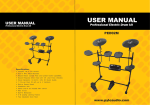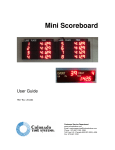Download Ultimate Pace Clock - Colorado Time Systems
Transcript
Ultimate Pace Clock User Guide F819 Rev. 0903 Colorado Time Systems Corporate Office 1551 East 11th Street Loveland, CO 80537 USA Sales : 1-800-279-0111 or +1 970-667-1000 Service: 1-800-287-0653 x256 or +1 970-667-1000 x256 Service Fax: 970-667-1032 Web: www.coloradotime.com Shop online: http://secure.coloradotime.com Email: [email protected] Part Number F819, Rev. 0903 ©1995 Colorado Time Systems, llc. All rights reserved. Table of Contents 1 Introduction Dear Customer.............................................1-1 Ultimate Pace Clock Contents.....................1-2 Scope of this User Guide .............................1-3 Contents .......................................................1-3 2 Setup/Operation Setup/Operation ...........................................2-1 Programming a Workout..............................2-2 Running a Workout......................................2-4 Multiple Workout Feature............................2-6 3 Special Features Hy-Tek Workout Manager Download .........3-1 QuickStart Capabilities................................3-2 4 Reference Display Screen.............................................4-1 Keyboard .....................................................4-1 Example Workouts.......................................4-4 Battery Maintenance....................................4-5 Table of Contents i Table of Contents ii 1 Introduction Dear Customer: Colorado Time Systems (CTS) thanks you for purchasing the Ultimate Pace Clock. The Ultimate Pace Clock from CTS is a full-featured yet easy-to-use training aid designed to help you help your swimmers achieve peak condition. The Ultimate Pace Clock is more than just another programmable clock; it is a complete system with two display options and a sophisticated keypad controller. The controller can run workouts on existing CTS 4009 and 3009 scoreboards or on the light reflective and LED portable scoreboards from Colorado Time Systems. Colorado Time Systems is committed to providing you with solutions for all your sports timing needs. The addition of the Ultimate Pace Clock to the growing family of aquatic sports timing equipment from CTS is another example of our commitment to competitive swimming. Introduction 1-1 Ultimate Pace Clock Contents Before purchasing your Ultimate Pace Clock you were given a choice of three options: a light reflective portable display, an LED portable display or the stand-alone keypad controller. Your Ultimate Pace Clock package will vary depending on the model purchased. The following list outlines the items you should receive in each package: 1. Light Reflective Display (Model LR) Option Ultimate Pace Clock - LR Model Ultimate Pace Clock console Ultimate Pace Clock user guide QuickStart user guide 14-foot data cable 7-foot adapter cable 20-foot AC power cord and wall brick 2. LED Display (Model LED) Option Ultimate Pace Clock - LED Model Ultimate Pace Clock console Ultimate Pace Clock user guide QuickStart user guide 14-foot data cable 7-foot adapter cable 20-foot AC power cord and wall brick 3. Ultimate Pace Clock Console Option Ultimate Pace Clock console Ultimate Pace Clock user guide 14-foot data cable 7-foot adapter cable Immediately upon receiving your Ultimate Pace Clock package, perform the following steps: 1) Open all boxes and remove protective packaging. 2) Inspect all parts for damage which may have occurred during shipment. Report any damage to freight carrier immediately. 3) Use the enclosed Packing List to ensure that you received all items ordered. If any parts are missing, contact Colorado Time Systems’ Customer Service Department immediately at, ext. 256, 800-287-0653 or 970-667-1000 (international). Introduction 1-2 Scope of this User Guide This user guide addresses all issues relating to the normal operation of the Ultimate Pace Clock. It is written with the first-time operator in mind, but also contains detailed information of interest to experienced operators. Use the Table of Contents to locate specific information quickly. Contents Chapter 1 - Contains introductory and background information on the Ultimate Pace Clock. Chapter 2 - Covers setup and basic operating instructions. Chapter 3 - This chapter covers some special features available in the LR and LED Model displays and the Ultimate Pace Clock console. Chapter 4 - This is the Reference section which describes in detail the operation of all Ultimate Pace Clock features. It includes descriptions of all key functions. Use this chapter to learn how to use specific features or to refresh your memory on any aspect of the Ultimate Pace Clock. Introduction 1-3 Introduction 1-4 2 Setup/Operation The first part of this chapter describes how to set up your Ultimate Pace Clock. Setup is easy, but must be done correctly to ensure proper operation. The second part of this chapter gives you step-by-step instructions for programming and running a training program. Setup To set up the Ultimate Pace Clock, follow these instructions. 1) Connect one end of the data cable to the data cable port on the console and the other end to the data port on the side of the LED or LR model portable pace clock. 2) Plug in the portable display to a power supply using the AC power adapter or use the display’s internal, rechargeable battery. Note: We recommend you use the rechargeable battery and not AC power when operating the display on the deck of the pool. Use the AC power to charge the battery overnight or if the pace clock is permanently mounted on the wall. 3). If you are using the UPC console with your existing 3009 or 4009 scoreboards, simply use the adapter cable to connect your UPC console to your scoreboard the same way you connect your timer to your scoreboard. 4). Turn on your scoreboard or the portable display. Setup/Operation 2-1 Operation Programming The Pace Clock Before you begin using the Ultimate Pace Clock you must program a workout. Programming a workout is not difficult, but you should read through this section to be sure you are taking full advantage of the many programming features. This section will cover the basics of programming a workout using the UPC console. To download workouts from Hy-Tek's Workout Manager, please refer to Chapter 3, page 3-1. Programming A Workout To begin programming a workout, press the EDIT MODE key. This key tells the Ultimate Pace Clock that you want to begin programming a workout versus running a workout. Now select the WORKOUT key. The next available workout number (up to 50 total) is displayed on the LCD screen. Select the workout number to be programmed by entering the number (1-50) on the numeric keypad followed by ENTER. Since every workout is comprised of several sets you must now select the set that will be created. The next available set number (up to 30) will automatically be displayed on the LCD screen. To program a set, press SET then select the set number by entering the number (1-30) on the numeric keypad followed by ENTER. In this example, we will enter SET, 1, ENTER to select the first set. Note: If the set number shown on the LCD screen is the one you want then you can simply press ENTER. If the set number shown is different than the one you want press the C/E key then enter the number and press ENTER. Now you are ready to program your first set. First, enter the number of repetitions (the number of reps will be displayed on the LCD screen in the REPS area) followed by ENTER. Second, input the interval followed by ENTER. (For example: 10, Enter, 125, Enter, is equivalent of programming a set of 10 x 100 on 1:25). Press ENTER again to begin programming the next set or continue entering more subsets by inputting reps and new intervals. Since each set can have multiple subsets, you must press ENTER a second time after programming a rep and interval to begin programming the next major set Setup/Operation 2-2 Select the next set by pressing the SET key then entering number 2 on the numeric keypad. Press the ENTER key. Next, press the number of repetitions, ENTER, the interval, followed by ENTER, ENTER. Repeat up to 30 sets. Workouts and sets are automatically saved when entered. Count Up vs Count Down Intervals The normal mode of operation is to ‘count up’ the interval during a set. You may change this mode to ‘count down’ for any set. In order to change the mode from count up to count down program the workout and set as usual but before pressing ENTER a second time, select COUNT DOWN. Now press ENTER again to save the set and continue programming. The LCD screen will display an ‘U’ or ‘D’ notation indicating the mode of operation. Modify Existing Workout or Set To modify an existing workout you must be in the EDIT MODE. Modifying a set deletes the previously saved set. Begin by pressing EDIT MODE. Select the workout to be modified by pressing WORKOUT, Number, ENTER. Press SET, Number, ENTER. Now, program the set as usual. Example: Pressing 5, ENTER, 535, ENTER, ENTER is equivalent to programming a set of 5x400 on 5:35. Note: One set can contain multiple subsets. For example, a coach may program set #1 to be 10x100 on 1:10 followed by 2x50 on 35 seconds and finishing with 1x400 on 5 minutes. The keystrokes for this set would be: SET, 1, ENTER, 10, ENTER, 110, ENTER, 2 ENTER, 35, ENTER, 1, ENTER, 500, ENTER, ENTER. Programming A Repeating Set Having the ability to program multiple subsets within a set enables coaches to easily program a workout that contains complicated and repeating sets. Note: Repeating sets are referred to as circuit sets in the Hy-Tek Workout Manager software. The repeating set feature allows coaches to design workouts made up of repeated sets. For example, a main workout set could be: 10 x 100 free on 1:10, followed by 2 x 50 easy on 45 seconds, followed by 1 x 400 I.M. on 6:00. Repeat the set four times descending the effort on each set of 100’s and 400 I.M. Let’s say this is Set #1 of Workout #6. The keystrokes would be as follows: EDIT MODE, WORKOUT, 6, ENTER, SET, 1, ENTER, 10, ENTER, 110, ENTER, 2, ENTER, 45, ENTER, 1, ENTER, 600, ENTER, REPEAT SET, 4, ENTER, ENTER. Setup/Operation 2-3 A “4” will be displayed under the REPEAT SET area on the LCD screen to indicate the number of times the entire set will be repeated. Decreasing Interval Within A Set In addition to the ability to program complicated sets, the Ultimate Pace Clock can also program sets that have a decreasing interval. This feature enables coaches to challenge their athletes with sets where the interval decreases after each repetition. Ten x 100 freestyle starting on 1:20 and decreasing the interval by 2 seconds after each 100 is one example. Programming this type of set is easy using the DEC. INTERVAL key on the Ultimate Pace Clock keypad. After a set has been entered, press the DEC. INTERVAL key, enter the amount of which the interval will be decreased by, then press ENTER. For example: 10, ENTER, 120, ENTER, DEC. INTERVAL, 2, ENTER, ENTER is programming 10 x 100 beginning on 1:20 and decreasing the interval by 2 seconds after each 100. Running A Workout Now that you have programmed the Ultimate Pace Clock you can use it to automate your workouts. Using a Single-Line Scoreboard or Portable Display This section provides the basic information needed to run a programmed workout on a single-line scoreboard or a single, portable display. For information regarding running multiple workouts simultaneously, please turn to page 2-6 where the SELECT SCBD key is discussed in detail. Regardless of the number of workouts you are running, this section provides valuable information about the basics of running any programmed workout. Load And Run A Stored Workout To begin a saved workout press the RUN MODE key. Select the workout that you want to run by pressing WORKOUT, Number, ENTER. Begin the workout by pressing the START/STOP key. Run Workout From A Point Other Than First Set If you want to begin a workout at another point other than the first set you can do this by selecting the workout and set number. Enter the workout and set numbers using the numeric keypad then press START/STOP. For example, to run Workout #1 beginning at Set #3 you would press: RUN MODE, WORKOUT, 1, ENTER, SET, 3, ENTER, START/STOP. Setup/Operation 2-4 Stopping Halfway Through A Workout Or Set At times, you may want to stop a workout at some point to advise your swimmers and wish to resume where the workout left off. To do this simply press START/STOP to stop the workout and START/STOP to resume the workout. Stopping And Restarting A Set The Ultimate Pace Clock provides the ability to stop a set halfway through and restart from either the beginning of the current rep or from the beginning of the set. To do this, press START/STOP to stop the set. Press RESET to return to the beginning of the current rep or double click the RESET button to return to the beginning of the current set. Press START/STOP to begin the rep or set again. Programming the Horn The Ultimate Pace Clock comes equipped with a buzzer that can be programmed to sound a pace or to send off swimmers at the beginning of each interval. The horn feature is used in Run Mode after a workout is selected. From Run Mode, select the workout number followed by ENTER. Turn on the horn by pressing the HORN ON key. A “Y” will be displayed in the Horn section on the LCD screen to indicate that the horn has been turned on. You must now select the number of tones and pace. The number of tones refers to how many times per set or interval the buzzer will sound. The pace is the interval between each blast. Programming For Multiple Send-offs To use the Ultimate Pace Clock horn to sound as each heat of swimmers leaves the wall at the beginning of each interval, you would set the number of tones to equal the number of swimmers in each lane and the Pace as the send-off interval. For example, if there are three swimmers per lane and the send-off is 10 seconds apart, you would program the horn as follows: HORN ON, 3, ENTER, 10, ENTER. The LCD screen would read “Y” for horn, 3 for # of tones, 10 for pace. Sounding a Pace The horn can also be used to sound a pace or goal split times during a long set. For example, you could program the horn to sound every 60 seconds during a set of 800s. This tone would alert each swimmer that another minute has passed. To program a pace simply press HORN ON, select an appropriate number of tones (in this case 8 would be the number) and press the pace interval (100 in this case). Press HORN OFF to turn off the horn feature. Press START/STOP to begin the workout. Setup/Operation 2-5 Multiple Workout Feature The Ultimate Pace Clock console is designed to run up to ten different workouts simultaneously. To utilize this feature the UPC console must be connected to a series of 3009, 4009 or portable scoreboards from Colorado Time Systems. Selecting the Scoreboard or Display Line To run any programmed workout you must first select the proper scoreboard. Use the SELECT SCBD key to indicate which scoreboard will be running your workout. The scoreboard number will appear on the LCD screen under Scbd in the upper left hand corner. Use numbers 1-10. A “0” will be displayed for scoreboard #10. Once you have selected your scoreboard press RUN WORKOUT then select the appropriate workout and set. Press START/STOP when you want to begin the workout. Starting a Second Workout To begin a second workout on another scoreboard or another line of your 4009 display, simply specify the new scoreboard number using the SELECT SCBD key, press RUN WORKOUT, enter the workout and set number then press the START/STOP key. Starting and Stopping Multiple Workouts Simultaneously The Ultimate Pace Clock console is equipped with a way to start multiple workouts simultaneously. From Run Mode, select each scoreboard and enter the appropriate workout number. Once all scoreboards are programmed, double-click the START/STOP button to initiate all the workouts simultaneously. Double-click the START/STOP button again to stop all workouts. Edit One Workout While Running Multiple Workouts The Ultimate Pace Clock console allows you to edit one workout without disrupting other workouts that are in progress. This also applies to stopping and restarting one of many workouts in progress. Press EDIT MODE and enter the workout and set number. Make the necessary changes then press RUN MODE, SELECT SCBD and enter the scoreboard number. Next reload the workout by selecting the workout and set number. Press START/STOP to begin the workout. If you want to stop one workout, press the SELECT SCBD then enter the appropriate scoreboard number. The UPC console should still be in RUN MODE. Next press START/STOP. Setup/Operation 2-6 4 Special Features This chapter describes two of the special features available with the Ultimate Pace Clock console and portable displays. The first is the ability to download workouts written and stored in Hy-Tek’s Workout Manager software program. The second is the unique ability to use the LR and LED model portable displays as a reaction time trainer. Hy-Tek Workout Manager Download The Ultimate Pace Clock console comes with the ability to download workouts from Hy-Tek’s Workout Manager software program. Follow the instructions in the Workout Manager user guide for downloading a workout to Colorado Time Systems’ pace clock software for the System 5 or Swim IV timers. To initiate the download capability on the Ultimate Pace Clock console you must first connect the console to your PC. Next, turn the console on by pressing the ON key and set the console to receive the PC data by pressing the EDIT MODE key twice. The keystrokes should be ON, EDIT MODE, EDIT MODE. Now you can begin downloading workouts from the Workout Manager software. Once the workouts have been saved in the Ultimate Pace Clock console you can edit them using the console keypad just like the workouts you programmed using the console. Special Features 3-1 QuickStart Capabilities The Ultimate Pace Clock portable displays are unique when compared to other programmable displays because they can also be used as a reaction trainer like the QuickStart product available through Colorado Time Systems. If you have purchased an Ultimate Pace Clock LR or LED model display you were given a QuickStart manual that outlines all the training capabilities. Please refer to this manual for detailed instructions concerning the operation of the QuickStart features. The QuickStart inputs are located on the side of your portable display. These include a banana plug port for a push button, a relay judging platform (RJP), a start system (either a SS-1 or SS-2 model), and a touchpad. The QuickStart features allow you to time start reaction times, break-outs, relay exchanges, and turn speeds. Figure 1 shows the layout of the QuickStart inputs located on the LR and LED model displays. Figure 2 shows how a start system, touchpad and RJP are used with a QuickStart display. Special Features 3-2 4 Reference This chapter describes in detail the operation of the Ultimate Pace Clock and the function of each key on the keyboard. This chapter is not meant to be read from beginning to end. Instead, use it as a reference to learn about individual features and functions of the Ultimate Pace Clock. Display Screen Summary The Ultimate Pace Clock uses a LCD (Liquid Crystal Display) screen on the console to communicate with you. Symbols and numbers are displayed on the screen to help guide you through the workout process. Keyboard This section describes the function of the keys on the Ultimate Pace Clock console. ON Use the ON key to turn on the console. The console will automatically shut off after five minutes of non-use. To run a workout, the console must be plugged into one or more portable pace clocks or the 3009 or 4009 scoreboards from CTS. Power to the scoreboards or displays must be turned on. EDIT MODE and RUN MODE The two mode keys, EDIT MODE and RUN MODE, enable you to switch back and forth between editing a workout and running a workout. Press the EDIT MODE key when you want to begin programming a workout or if you need to edit an existing workout or set. The RUN MODE key is used when you are ready to begin the workout. WORKOUT The WORKOUT key is used in both the run and edit modes of operation. A workout refers to a series of sets. The Ultimate Reference 4-1 Pace Clock has enough memory to store and retrieve up to fifty different workouts. SET The SET key is similar to the WORKOUT key in that it is used in both the edit and run modes of operation. A set, however, refers to the parts of a workout. A set can be made up of multiple subsets. The UPC console can store 50 workouts each containing 30 sets and 15 subsets. Numeric Keypad, C/E and ENTER The numeric keypad occupies the largest portion of the keyboard. It is designed like your touchtone telephone keypad for ease-of-use. The C/E (Clear/Erase) and ENTER keys are also located in this area. COUNT UP and COUNT DOWN The COUNT UP and COUNT DOWN keys are used in both run and edit mode. The normal mode of operation is to count up each programmed interval. You can use these keys to change the pace clock’s operation to a count down mode and change back to count up later on. While in edit mode, select the appropriate workout and set then press COUNT DOWN. The pace clock will now count down all of the intervals in that set. REPEAT SET and DEC. INTERVAL The REPEAT SET key is located in the left section of the keypad together with DEC. INTERVAL. Both of these keys are used exclusively during the edit mode of operation. The REPEAT SET key is used when you want to program a particular set to be repeated. After programming a set press REPEAT SET and enter the number of times to be repeated on the numeric keypad. Then press ENTER. The DEC. INTERVAL key enables you to program a set in which the interval is decreased by a specified amount after each rep. To program 10x100 beginning on 1:20 and decreasing the interval by 2 seconds after each 100, you would press: 10, ENTER, 120, ENTER, DEC. INTERVAL, 2, ENTER, ENTER after selecting the workout and set number. HORN ON and HORN OFF Reference 4-2 The HORN ON and HORN OFF keys allow you to program the portable pace clocks to emit a tone to help send-off each heat of swimmers within a lane or in multiple lanes or to sound a pace. Select a workout within the run mode and press HORN ON. Key in the number of tones (usually the number of swimmers in each lane) using the numeric keypad, then press ENTER. Now key in the “Pace” (the number of seconds between each swimmer) and press ENTER. The pace clock will inform each group of swimmers with a “beep” when they need to start. RESET and START/STOP RESET and START/STOP are both used exclusively during the run mode of operation. The RESET key enables you to restart a set from the beginning of the current rep or the current set. START/STOP is used to either begin a pre-programmed workout or to stop a workout in progress. Pressing the START/STOP again after stopping a workout in progress will continue the workout from where it was stopped. SELECT SCBD SELECT SCBD is an important key if you are using more than one portable display or one line of a 3009/4009 CTS scoreboard. Press the SELECT SCBD key to choose the number of the display (1-10). Next press RUN MODE and the Workout and Set number. TIME OF DAY The TIME OF DAY key allows you to post the time of day on your portable display or your 4009 scoreboard. The console does not contain an internal clock so the time of day must be re-entered every time you want to use it. Simply turn on the display and press the TIME OF DAY key. Next, press the C/E key to clear the old time. Select the hour and press ENTER then select the minutes followed by ENTER. Press the Time of Day again to display the new time on the scoreboard. To display the time of day on a multi-line 4009 scoreboard you must first select scoreboard number 1 by using the SELECT SCBD key. Press ENTER to return to either RUN or EDIT Mode. Figure 3 shows the layout of the keys on the Ultimate Pace Clock console Reference 4-3 Example Workouts Below are two examples of workouts showing the keystrokes needed to program each of them into the Ultimate Pace Clock console. These examples will help you better understand the programming capabilities of your Ultimate Pace Clock console. Workout #1 Set # Set, 1, Enter, Repetitions 10, Enter, Interval 130, Enter, Enter Description 10 x 100 on 1:30 2, Enter 5, Enter, 500, Enter, Enter 5 x 400 free on 5:00 3, Enter, 4, Enter, 115, Enter, 1, Enter, 600, Enter, 1, Enter, 300, Enter, REPEAT SET, 2, Enter, Enter 4 x 100 Free on 1:15 400 I.M. on 6:00 1 x 200 Fly on 3:00 Repeat set 2 times 4, Enter, 1, Enter 500, Enter, Enter 5 minute rest 5, Enter, 8, Enter 230, Enter, Enter 8 x 150 kick on 2:30 6, Enter, 20, Enter 100, Enter, DEC. INTERVAL, 1, Enter, Enter 20 x 50 beginning on 1:00 and decreasing the interval by 1 second each time. Total yardage: 7200 meters Total time: 1Hour, 47 minutes Workout #2 Set # Set, 1, Enter, Repetitions Interval 1, Enter 1500, Enter, Enter 2, Enter, 4, Enter 1000, Enter, Enter Description 500 swim, kick, pull on 15 minutes 4 x 800 free on 10:00 3, Enter, 1, Enter 300, Enter, Enter 3 minute rest 4, Enter, 5, Enter 45, Enter 5, Enter 40, Enter 5, Enter 35, Enter REPEAT SET, 3, Enter, Enter Total yardage: 6,950 meters Reference 4-4 5 x 50 on 45 sec. 5 x 50 on 40 sec. 5 x 50 on 35 sec. Repeat set 3 times Battery Maintenance Colorado Time Systems recommends that you recharge the internal batteries in the portable UPC-LR or UPC-LED model displays after each use. To recharge the batteries simply turn the display OFF and plug in the display to a 115v outlet using the AC power cable. Recharge the batteries overnight to obtain the optimal charge. Do not leave the portable displays plugged in for more than eight consecutive days. Reference 4-5 Technical Support How to get technical support on the Ultimate Pace Clock, to questions not answered by this help manual. CTS Tech Support: Phone: (ext. 256) 800-287-0653 or 970-667-1000 Fax: 970-667-1032 E-Mail Tech Support: [email protected] The CTS Web Page: www.coloradotime.com Ultimate Pace Clock Users Guide F819 Rev. 0903 Reference 4-6