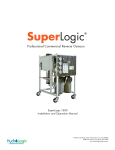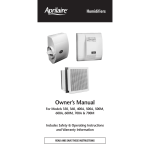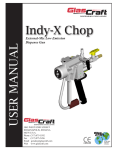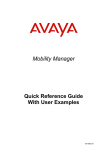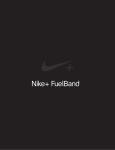Download 3DIW8 - User manual
Transcript
Medical–Biological Research & Technologies Inteliwasher 3D-IW8 Microplate washer Operating Manual Certificate for version V.2AW Contents 1 Safety Precautions . . . . . . . . . . . . . . . . . . . . . . . . . . . . . . . . . . . . . . . . . . . . . . . . . . . . . . . . . . . . . . . . 3 2 General information . . . . . . . . . . . . . . . . . . . . . . . . . . . . . . . . . . . . . . . . . . . . . . . . . . . . . . . . . . . . . . . 5 3 Getting started . . . . . . . . . . . . . . . . . . . . . . . . . . . . . . . . . . . . . . . . . . . . . . . . . . . . . . . . . . . . . . . . . . . 6 4 Operation . . . . . . . . . . . . . . . . . . . . . . . . . . . . . . . . . . . . . . . . . . . . . . . . . . . . . . . . . . . . . . . . . . . . . 10 5 Operation closedown . . . . . . . . . . . . . . . . . . . . . . . . . . . . . . . . . . . . . . . . . . . . . . . . . . . . . . . . . . . . . 13 6 Program error messages . . . . . . . . . . . . . . . . . . . . . . . . . . . . . . . . . . . . . . . . . . . . . . . . . . . . . . . . . . 14 7 Specifications . . . . . . . . . . . . . . . . . . . . . . . . . . . . . . . . . . . . . . . . . . . . . . . . . . . . . . . . . . . . . . . . . . 15 8 Maintenance and troubleshooting . . . . . . . . . . . . . . . . . . . . . . . . . . . . . . . . . . . . . . . . . . . . . . . . . . . 16 9 Warranty, Reclamation Information . . . . . . . . . . . . . . . . . . . . . . . . . . . . . . . . . . . . . . . . . . . . . . . . . . 18 10 Glossary . . . . . . . . . . . . . . . . . . . . . . . . . . . . . . . . . . . . . . . . . . . . . . . . . . . . . . . . . . . . . . . . . . . . . . 19 11 Marking . . . . . . . . . . . . . . . . . . . . . . . . . . . . . . . . . . . . . . . . . . . . . . . . . . . . . . . . . . . . . . . . . . . . 20 Version 2.04 – March 2014 Page 2 Contents Inteliwasher 3D-IW8 1. Safety precautions Attention! Please make sure you have fully read and understood the Manual before using the equipment and pay special attention to sections marked by this symbol. Note: Paragraphs marked with this symbol contain information about important functions and use of the device. GENERAL SAFETY PRECAUTIONS ·Use only as specified in the Operating Manual provided. ·Protect the unit from shocks and falling. ·After transportation or storage, keep the unit at room temperature for 2-3 hours before connecting to the mains. ·Use only cleaning and decontamination methods recommended by the manufacturer. ·Do not make modifications to the design of the unit. ·Before diagnostics, study carefully the possibilities and operation procedures of the unit in order to obtain reproducible and credible results. Check any unclear issues with the supplier. ·It is not recommended to leave the operating unit unattended for a long period. ·Change the bottles or connecting tubes only when the unit is switched off. ·In case of doubt about the quality and uniformity of the completed washing program, disregard the results obtained and repeat the washing procedure. ·Accuracy of the obtained testing results depends on the quality of the microplate rinsing procedure. To assure correctness of the rinsing procedure, regularly exercise visual control over reproducibility of liquid volume dosing. ELECTRICAL SAFETY ·Connect only to an external power supply unit with voltage corresponding to that on the serial number label. Use only the external power supply unit provided with this product. ·Do not plug the power supply unit into an ungrounded power socket, and do not use an ungrounded extension lead. ·Ensure that the switch and external power supply connector are easily accessible during use. ·Disconnect the unit from the mains before relocating it. ·If liquid penetrates into the unit, disconnect it from the mains and do not use it until it is checked by a repair and maintenance technician. ·Do not operate the unit in premises where condensation can form. Operating conditions of the unit are defined in the Specifications section. 1. Safety precautions Inteliwasher 3D-IW8 Version 2.04 – March 2014 Page 3 DURING OPERATION ·Do not operate the unit in environments with aggressive or explosive chemical mixtures. Please contact manufacturer for possible operation of the unit in specific atmospheres. ·Do not operate the unit if it is faulty. ·Always have the cover protecting against aerosol spread (hereinafter protective cover) installed during operation. ·Do not operate the unit if any needle is clogged or malfunctions. ·Never touch the needles or place fingers or other parts under the needles during operation. Manifold needles are sharp and can cause injury. ·Always switch off the unit before changing the manifold. ·Do not allow the waste bottle to overflow the maximum level during operation (there is a mark on the side surface of the bottle). Take necessary precautions utilizing waste liquid in accordance with general laboratory standards. AFTER OPERATION ·Сarry out the cycle of system washing (on the unit front panel, use the button System rinsing) with distilled water and do not dry. This will keep the system in permanent operation condition. BIOLOGICAL SAFETY ·It is the user's responsibility to carry out appropriate decontamination if hazardous material is spilt on or penetrates into the equipment. ·In diagnostic researches, potentially dangerous biological materials can be used. When working with such materials, always use protective clothing and eye protection. Always have the protective cover installed during operation. Version 2.04 – March 2014 Page 4 1. Safety precautions Inteliwasher 3D-IW8 2. General information Inteliwasher 3D-IW8 series microplate washer is designed for washing various types of standard microtitre plates, microstrips and microarrays on FastFRAME (rectangular well shape). It is suitable for washing wells with different bottom shapes: flat, U-shape and V-shape. The unit is fully programmable ensuring multi-step solution ripening, aspiration (aspiration, combination of aspiration/liquid dispensing and soaking, as well as soaking cycle during a particular period of time). The unit has 50 programs divided into 5 following aspiration categories (see scheme1 below): Type 1 (1.0 – 1.9) IPF96 U/V is intended for U-shape and V-shape immunoplates, 1 point aspiration. Type 2 (2.0 – 2.9) IPF96 FLAT-2 is intended for flat-bottom shape immunoplates, 2 point aspiration. Type 3 (3.0 – 3.9) IPF96 FLAT-C is intended for rectangular shape immunoplates, full-circle aspiration direction. Type 4 (4.0 – 4.9) FastFRAME-2 is intended for multi-slide* plate with rectangular wells. Type 5 (5.0 – 5.9) FastFRAME-C is intended for multi-slide* plate with rectangular wells. 3 4 5 6 7 8 9 10 11 12 1 B C D E F G H 2 3 4 5 6 7 8 A Fast ® FRAME 2 Fast frame multi-slide plate Immunoplate 1 A B C D E F G H Scheme 1 * – The FastFRAME (Schleicher&Shuell) multi-slide plate or analog plate of another manufacturer, that is compatible with standard 1 x 3 inch (25 x 76 mm) glass slides. NOTE: Optional 4-channel washing solution weight logger, 4CHW Logger allows automatic buffer bottles and waste bottle volume control. The unit is supplied with 8-channel washing head for dispensing/aspiration, 3 bottles for washing and rinsing solutions, a waste bottle and small bottle with hydrophobic filter that eliminates risk of contamination with bacteria, viruses and infected particle from wasted liquid to an atmosphere. Hydrophobic filter bacterial efficiencies is very high, up to 99.999% particles bigger than 0.027 micron (which is smaller than Hepatitis A, B and C). The unit provides: ·washing mode; ·rinsing mode; ·mixing mode; ·single point, two point, circular (circle or rectangular path); ·possibility of additional solution mixing during time gap between two work cycles; ·possibility to use microtest plates by different manufacturers, ensured by automated plate set up (adjusting to different depths of plate wells); ·round-bottom plate and strip washing mode; ·possibility of user-defined programs with adjustable parameters. 2. General information Inteliwasher 3D-IW8 Version 2.04 – March 2014 Page 5 3. Getting started 3.1 Unpacking. Remove packaging materials carefully and retain them for future shipment or storage of the unit. Note: 3.2 Examine the unit carefully for any damage incurred during transit. The warranty does not cover in-transit damage. Complete set. The set includes: No. in Fig.1 Name . . . . . . . . . . . . . . . . . . . . . . . . . . . . . . . . . . . . . . . . . . . . . . . . . . . . . . . . . . . . . Quantity 1 Inteliwasher 3D-IW8 microplate washer . . . . . . . . . . . . . . . . . . . . . . . . . . . . . . . . . . . . 1 piece 2 Platform for plates . . . . . . . . . . . . . . . . . . . . . . . . . . . . . . . . . . . . . . . . . . . . . . . . . . . . . 1 piece 3 Manifold . . . . . . . . . . . . . . . . . . . . . . . . . . . . . . . . . . . . . . . . . . . . . . . . . . . . . . . . . . . . 1 piece 4 Protecting cover . . . . . . . . . . . . . . . . . . . . . . . . . . . . . . . . . . . . . . . . . . . . . . . . . . . . . . 1 piece 5 External power supply unit . . . . . . . . . . . . . . . . . . . . . . . . . . . . . . . . . . . . . . . . . . . . . . 1 piece 6 Tubes (outside/inside diam./length 6/3/600 mm) . . . . . . . . . . . . . . . . . . . . . . . . . . . . . 5 pieces 7 Tube for manifold (outside/inside diam./length 3.2/1.6/400 mm) . . . . . . . . . . . . . . . . . . 1 piece 8 Tube for manifold (outside/inside diam./length 5/3/440 mm) . . . . . . . . . . . . . . . . . . . . . 1 piece 9 Tube for hydrophobic filter (outside/inside diam. 9/6 mm). . . . . . . . . . . . . . . . . . . . . . . . 1 piece 10 Half-litre bottle with connectors for aerosol collection. . . . . . . . . . . . . . . . . . . . . . . . . . . 1 piece 11 1-litre bottles with sieve filters and connectors for reagents . . . . . . . . . . . . . . . . . . . . . 3 pieces 12 2-litre bottle with connector for collecting of waste liquid . . . . . . . . . . . . . . . . . . . . . . . . 1 piece 13 Hydrophobic filters for half-litre bottle. . . . . . . . . . . . . . . . . . . . . . . . . . . . . . . . . . . . . . 2 pieces 14 Manifold cleaning set. . . . . . . . . . . . . . . . . . . . . . . . . . . . . . . . . . . . . . . . . . . . . . . . . . . 1 piece 15 Syringe for liquid flushing in hoses . . . . . . . . . . . . . . . . . . . . . . . . . . . . . . . . . . . . . . . . . 1 piece 16 Power cord . . . . . . . . . . . . . . . . . . . . . . . . . . . . . . . . . . . . . . . . . . . . . . . . . . . . . . . . . . 1 piece 17 Operating manual, certificate . . . . . . . . . . . . . . . . . . . . . . . . . . . . . . . . . . . . . . . . . . . . 1 copy 18 4-channel washing solution weight logger, 4CHW Logger . . . . . . . . . . . . . . . . . . . . on request 13 9 12 11 10 4 7 1 13 18 17 15 2 5 3 6 14 16 8 Fig. 1. Delivery set Version 2.04 – March 2014 Page 6 3. Getting started Inteliwasher 3D-IW8 3.3. Storage and transportation During long-term storage, it is recommended to keep the unit and all its accessories in original packaging in a dry place protected from dust. Note: Remove the washing solution completely from the hydraulic system in case of long-term storage (more than 8 hrs). Use the original packaging for transportation whether transported by air, water or land. Attention! We do not accept warranty claims related to damages caused by improper packaging. To pack the unit properly: 3.3.1. Remove the manifold, tubes and platform for plates. 3.3.2. Put on packaging blocks onto sides of the unit and place it into the original carton box. 3.3.3. Place the manifold into the protecting case, the syringe, the manifold cleaning set and the platform into the polythene bag. Place the bag, the case with the manifold in the corners of the box between the packaging blocks and the side panels of the carton box, place the 2-litre bottle and the half-litre bottle in free space, between the packaging blocks and the side panels of the carton box. 3.3.4. Insert the top section into the carton box, previously bending it downwards along the perimeter and insert the deflected parts between the walls of the original carton box and packaging blocks, so that the device and the rest content of the lower part of the box are fully covered. 3.3.5. Put the soft foam sheet (of grey colour) with the smooth side downwards on the resulting horizontal carton surface. 3.3.6. Put the rest three bottles and other accessories on the foam sheet. Note: If 4-channel weight logger is included in the kit, place pads under scale cups, then place the logger into top section of packaging. 3.3.7. Cover all the content with another sheet of soft foam material with the smooth side upwards. 3.3.6. Close the box and seal with duct tape. 3.4. Unit on-site installation and preparing for operation 3.4.1. Place the unit on a strong horizontal surface, which can safely support weight of the unit. To provide optimal ventilation, ensure 100 mm clearance on each side. Operate at ambient temperature from +4° to +40°С and relative humidity up to 80% at +25°С. 3.4.2. Remove the protecting cover. 3.4.2. Unpack the plate platform. 3.4.3. Place the plate platform on the rail (fig. 2/1) so that the plate holder (flat spring) faces the rear side of the unit (fig. 2/2). Magnet on the other side of the rail will move the platform into start position. 1 3 2 4 Fig. 2. Installation of platform and manifold 3. Getting started Inteliwasher 3D-IW8 Version 2.04 – March 2014 Page 7 Note: If the plate platform is installed improperly, the magnet will not hold it in place and the platform will be able to move freely. Move the platform along the rail until the magnets lock. Increase of resistance to movement indicates that the magnets are locked. 3.4.5. Unpack the manifold. 3.4.6. Place the manifold on the holder arm so that the guide pins of the manifold slide into the respective grooves of the holder arm (fig. 2/3). 3.4.7. Connect the manifold inlet connector supplying the liquid and the Washing Head Dispense (blue) connector at the rear panel of the unit (fig. 3/2) with the tube (fig.1/7). 3.4.8. Connect the manifold outlet connector and the Washing Head Aspirate (yellow) connector at the rear panel of the unit (fig. 3/4) with the tube (fig.1/8). Note: Use the provided labels for marking bottles with washing solutions and bottles for collecting waste liquid and aerosol. 3.4.9. Connect the Waste bottle outlet (4 – green) on the rear side of the unit to the connector of 2-litre bottle (number 4) for collecting of waste liquid (fig. 3/1). 3.4.10. Place the tube for the hydrophobic filter (fig.1/9) on the half-litre bottle (number 5) connector, then place the hydrophobic filter on the tube (fig.1/13). When installing the filter, its "IN" marking must be facing the bottle 5 (fig. 11). 3.4.11. Connect the Waste bottle to the half-litre bottle (number 5) (fig.3/10). On the rear side of the unit: 3.4.12. Connect bottle with buffer 1 to the inlet connector [1 – red] on the rear side (fig. 3/3) with the tube (fig.1/6). 3.4.13. Connect bottle with buffer 2 to the inlet connector [2 – black] (fig. 3/5) with the tube (fig.1/6). 3.4.14. Connect bottle with buffer 3 to the inlet connector [3 – white] (fig. 3/6) with the tube (fig.1/6). 3.4.15. Insert the manifold tube (fig. 3/2) into the valve opening (fig. 2/4). Press the valve in the direction of the arrow and hold the valve while stretching the tube and pulling it through the opening. Release the valve. bottle 5 waste bottle 4 bottle 3 1 2 3 4 4 CHW Logger ВС-12V/4A bottle 2 bottle 1 Fig. 3. Assembly diagram Version 2.04 – March 2014 Page 8 3. Getting started Inteliwasher 3D-IW8 Note: Make sure that all connections are secured tightly. 3.4.16. Install the protective cover ensuring all tubes are covered, but not squeezed. 3.4.17. Place bottles near the unit. Note: If 4-channel weight logger is included in the kit, remove pads from underside of scale cups. 3.4.18. Place bottles on the 4-channel weight logger according to the numbering. 3.4.19. Connect the RS-232 with the cable to the plug connector on the rear side of the unit (fig. 3/7). Attention! 3.5. Make sure that the power switch of the unit is in O (Off) position before connecting power cable to the mains outlet. Switching on 3.5.1. Connect the external power supply to the power socket (fig.3/8) on the rear panel of the unit. 3.5.2. Connect the power cord to the external power supply unit (fig.1/16) 3.5.3. Connect the external power supply unit to the grounded power socket. 3.5.4. Switch ON the unit (position I) using the power switch on the rear panel. 3.5.5. When switched on, the unit performs full initialisation cycle and displays the message "Power on reset” Note: 3. Getting started Inteliwasher 3D-IW8 Full initialisation cycle takes not longer than 5 seconds. Version 2.04 – March 2014 Page 9 4. Operation 4.1. Before starting plate washing: Fill the rinsing liquid bottle (number 3) with distilled water or appropriate cleansing solution. Fill the necessary bottles (number 1 and/or 2) with washing solutions. 4.2 Initial parameters of all programs are given in Table 1. All values are adjustable. Ranges descriptions of program parameters are shown in Table 2. All programs are divided into 5 categories of 10 adjustable programs. Each category corresponds to a different plate well configuration and, subsequently, aspiration mode (fig. 4) ·First category, IPF96 U/V, is intended for U-shape and V shape well immunoplates. ·Second category, IPF96 FLAT-2, and third category, IPF96 FLAT-C, are intended for flat-bottom well immunoplates. ·Fourth category, FastFRAME-2, and fifth category, FastFRAME-C, are intended for Watman Schleicher & Shuell FastFRAME plates with rectangular wells. 08–100 Programmable 07 Dispense 200 06 Soak 5 min 05 5+1x400_30 04 5x400_30 03 3x400_30 02 2x400_30 01 1x400_30 Dispense Aspirate Shake Dispense rate Aspirate rate Soaking, s Shaking, s Dispensed volume, μl Aspirate time,ms Final aspirate, ms First aspirate Wash by rows On two channels Num.of 1 wash cycles 1 channel Num.of 2 wash cycles 2 channel 00 Aspirate Parameter Nr NO YES NO 02 03 20 1200 - YES YES NO 02 03 30 400 600 1200 YES YES NO 01 01 - YES YES NO 02 03 30 400 600 1200 YES YES NO 02 01 - YES YES NO 02 03 30 400 600 1200 YES YES NO 03 01 - YES YES NO 02 03 30 400 600 1200 YES YES NO 05 01 - YES YES NO 02 03 30 400 600 1200 YES YES YES 05 01 01 02 YES YES NO 02 03 300 300 600 1200 NO NO NO 01 01 - YES YES NO 02 03 00 30 200 01 - YES YES NO 03 03 00 30 300 1000 YES YES YES NO 03 01 - Table 1. Initial parameters of all user programs 4.3. Install the plate on the platform. Attention! When installing a plate the first time or when a different type of plate is installed perform plate setup to adjust the manifold lowering depth (see paragraph 4.20). Note: When working with the FastFRAME plates, remove the plate holder (fig. 2/2). Install it back when working with immunoplates. 4.4. Use the Enter (fig. 5/1) key to select category, depending on the used plate type. Use the "+" and "-" keys (fig. 5/3) to select required washing program from 1 to 10. Program category and number are displayed in the top right corner of the display (fig. 4/1) 4.5. Press the Program Parameters key (fig. 5/4) to view the parameters of program. In the program, first parameter is selected (Dispense...yes/no, fig. 5/5). 4.6. Press the Enter key to select next parameter. Version 2.04 – March 2014 Page 10 4. Operation Inteliwasher 3D-IW8 Parameter Despense Aspirate Shake Dispense rate Aspirate rate Soak limit, s Shake limit, s Double aspiration Dispensed volume Aspirate time, ms Final aspirate, s First aspirate Wash by rows On two channels Num.of wash cycles The channel Second chan. cycles Second channel Value or range yes/no yes/no yes/no 01..03 01..03 0..300 (step 10 s) 05..150 (step 5 s) yes/no 25…1600 (step 25) 200..3000 ms (step 200 ms) 200..3000 ms (step 200 ms) yes/no yes/no yes/no 1..15 1..3 01..15 01..03 Description Perform fill Perform aspiration* Plate shaking on the platform during the cycle Speed of liquid filling (100; 200; 300 μl/s) Speed of liquid aspiration Time between fill and aspiration Shaking time Second aspiration mode Volume of dispensed liquid Time of aspiration from well in cycle Time of last aspiration in the cycle Aspiration is the first action in a cycle Each row is washed once per cycle Use 2 washing solutions Number of washes with first solution Number of first bottle to use Number of washes with second solution Number of second bottle to use Table 2. Programs and their definitions *During aspiration, the waste fluid bottle is detected automatically - 4th bottle. The number of the bottle is not specified on the display. 4.7. Use the "+" and "-" keys to select necessary value and press the Enter key to change the active parameter. Pressing the Enter key automatically saves the setting and activates the next parameter. This way you will be able to review and/or change all parameters. 4.8. Pressing the Back row key (fig. 5/6) will return to the previous parameter in the program. 4.9. Press the Program Parameters key again to exit parameter view and change mode and save the program. 4.10. Press the Esc key (fig. 5/7) to exit parameter view and change mode without saving. 4.11. Use the Run/Stop key to start the program. 1 WASHING PROGRAM IPF96 U/V IPF96 FLAT-2 IPF96 FLAT-C FastFRAME-2 FastFRAME-C PLATE SETUP +/-/ENTER to select 2.2 2 02 Fig. 4. Program selection 4 5 WASHING PROGRAM Dispense Aspirate Shake Dispensing rate Aspirate rate Soak llimit, s Prime rinse Program parameters 1 7 Esc Enter 01 YES YES YES 01 03 20 6 Back Row 3 2 Run Stop Fig. 5. Control panel 4. Operation Inteliwasher 3D-IW8 Version 2.04 – March 2014 Page 11 WASHING PROGRAM 01 Number of rows 12 WASHING PROGRAM Bottle cycles shake 01 1 03 05 Press RUN button Fig. 6. Pre-set rinsable row number 4.12. Fig. 7. Operating program messages If washing of less than 12 rows on a plate is needed, press the Rows key before starting. The following message appears on the display (fig. 6). 4.13. Select necessary number of rinsable rows using "+" and "-" keys. 4.14. Pressing the Run/Stop key will save changes and start the unit operation. 4.15 If operation requires washing from two channels (parameter On two channels set to YES), the message (to confirm the correct bottle number of second wash) appears on the display before starting the program (fig. 9). Select necessary bottle number with buffer using "+" and "-" keys and press the Run/Stop key. It will save changes and start the unit operation. WASHING PROGRAM Bottle cycles shake bottle % 01 1 03 05 #1 #2 #3 #4 51 42 30 23 Fig. 8. Operating program messages WASHING PROGRAM 01 Second stage rinse from bottle # 02 Press RUN button Fig. 9. Operating program messages 4.16. During operation, the number of cycles left is displayed (fig. 7). If the current action has time tracking (soaking, shaking), then the elapsed time is displayed. 4.17. If 4-channel washing solution weight logger is connected to the unit, the display during operation shows following massages (fig. 8): program number, active bottle number, cycles left and the remaining volume percentage of liquid in the bottles. For the waste bottle, filled liquid amount is displayed accordingly based on 2-litre bottle volume percentage. 4.18. Pressing the Run/Stop key during operation will stop the program, and the message “Canceled by operator” appears on the lower line of the display. Press the Run/Stop key to restart the washing. Note: Version 2.04 – March 2014 Page 12 If operation requires washing from one channel (parameter On two channels set to NO), washing parameters for the second channel are not displayed. Respectively, if two channels are set (parameter On two channels set to YES), washing parameters for the second channel are displayed and can be adjusted as needed (Table 3). Before starting the program for washing from two channels, the message (to confirm the correct bottle number of second wash) appears on the display (fig. 9). 4. Operation Inteliwasher 3D-IW8 4.19. When the cycle is completed, a sound signal will inform that the unit stopped the operation. Move to paragraph 5 of chapter “Operation closedown” of this manual. Attention! 4.20. Always perform the rinsing cycle using distilled water after finishing the operation at the end of working day. This will help to keep the unit in working order and prevent head channel clogging. Plate setup When installing a plate for the first time or when a plate of different type is used, set up the manifold needles lowering depth. 4.20.1. Pressing the Enter key in the start mode and navigate to PLATE SETUP using "+" and "-" keys, the following message appears on the display (fig.9). 4.20.2. To confirm calibration, press the Run/Stop key. The manifold will measure the depth of the plate well by touching the plate surface first and then the bottom of the well. Then it will save the difference of the values measured. WASHING PROGRAM 01 Plate setup Press RUN button Fig. 9. Manifold lowering depth identification Despense Aspirate Shake Dispense rate Aspirate rate Soak limit, s Shake limit, s Double aspiration Dispensed volume* Aspirate time, ms Final aspirate, ms First aspirate Wash by rows On two channels Num.of wash cycles The channel Second chan. cycles Second channel YES YES YES 03 03 00 30 YES 300 1000 2000 YES YES YES 03 01 01 02 Table 3. All parameters of programs with two channels 4. Operation Inteliwasher 3D-IW8 Version 2.04 – March 2014 Page 13 5. Operation closedown 5.1. When the cycle is completed, a sound signal will inform that the unit stopped the operation. Attention! 5.2. Always perform the rinsing cycle using distilled water after finishing the operation at the end of working day. This will help to keep the unit in working order and prevent manifold channel clogging. Press Prime rinse (fig. 10/1), and the message "PRIME RINSE, the channel 01" will appear. Select the correct channel using "+" and "-" (fig. 10/2). Press Run/Stop (fig. 10/3) key and the system will perform rinsing cycle. Repeat the procedure twice, if necessary. 5.3. Disconnect the tube from selected bottle, and press Prime rinse key again to dry the tube with air. 5.4. After finishing the operation, remove the tube from the valve opening to prevent deformation (wall glueing) of the dosing valve tube. To remove the tube, press the valve on the side (fig. 2/4, 2/ ) and stretch the tube a little when pulling it through an opening. 5.5. Switch the unit off using mains switch on the rear panel (position O, OFF). 5.6. Unplug the external power supply unit from the mains. PRIME RINSE The channel 01 Press RUN button 1 Prime rinse Program parameters Enter Esc Run Stop 2 Back Row 3 Fig. 10. Prime rinse function Version 2.04 – March 2014 Page 14 5. Operation closedown Inteliwasher 3D-IW8 6. Program error messages Table 4 shows the program cycle error messages, their description and possible solutions. No. Displayed message 1. E_TRAIL_HOME ERROR 2. E_TRAIL_STEP ERROR 3. HEAD MOVE DOWN ERROR 4. HEAD MOVE UP ERROR 5. K_RESET ERROR 6. K_POSITION ERROR 7. CANCELED BY OPERATOR 8. E_TRAIL_FOR ERROR 9. E_TRAIL_BACK ERROR 10. BOTTLE 4 OVERFLOWED 11. BOTTLE EMPTY 12. PLATE ERROR 13. HEAD ERROR 14. E_LANDING_ZONE ERROR 15. HEAD MODULE IO ERROR 16. E_TRAIL_IO ERROR 17. PUMP MODULE IO ERROR 18. E_RX_TIMEOUT 19. E_RX_ZERO_LEN 20. E_RX_BAD_CRC Description Troubleshooting Initial platform position error Platform movement error Head movement error Head movement error Error moving valve into initial position Error moving valve into set position Program execution is stopped by operator Platform movement error Platform movement error Overflow of waste collection bottle Buffer bottle needs to be filled Plate calibration is required Head movement error Error moving plate into working zone Head movement error Platform movement error Error moving syringe into set position * * * * * * Press Run/Stop key * * Empty the waste bottle Fill the bottle See 4.21 point * * * * * 4CHW Logger error * Table 4. Program error messages * Repair only by service engineers and trained specialists. 6. Program error messages Inteliwasher 3D-IW8 Version 2.04 – March 2014 Page 15 7. Specifications The unit is designed for operation in closed laboratory rooms at ambient temperature from +4ºC to +40ºC in a non-condensing atmosphere and maximum relative humidity 80% at 31°C decreasing linearly to 50% relative humidity at 40°C. ·Dispense system of liquid dosage for each channel separately; ·Minimum dispense volume . . . . . . . . . . . . . . . . . . . . . . . . . . . . . . . . . . . . . . . . . . . . . . . . . . . . . . 25 µl ·Maximum dispense volume . . . . . . . . . . . . . . . . . . . . . . . . . . . . . . . . . . . . . . . . . . . . . . . . . . . . 1600 µl ·Dispense increment . . . . . . . . . . . . . . . . . . . . . . . . . . . . . . . . . . . . . . . . . . . . . . . . . . . . . . . . . . . . 25 µl ·Irregular liquid dosage at 300 µl. . . . . . . . . . . . . . . . . . . . . . . . . . . . . . . . . . . . . . . . max. ±2.5% or 7.5 µl ·Allowed residual liquid volume in plate well . . . . . . . . . . . . . . . . . . . . . . . . . . . . . . . . . . . . . . . max. 2 µl ·Number of wells washed simultaneously . . . . . . . . . . . . . . . . . . . . . . . . . . . . . . . . . . . . . . . . . . . . . . . 8 ·Number of washing cycles. . . . . . . . . . . . . . . . . . . . . . . . . . . . . . . . . . . . . . . . . . . . . . . . . . . . . . . 1 – 15 ·Aspiration time . . . . . . . . . . . . . . . . . . . . . . . . . . . . . . . . . . . . . . . . . . . . . . . . . . . . . . . . . . . . . 0.2 – 3 s ·Aspiration/dispensing speed . . . . . . . . . . . . . . . . . . . . . . . . . . . . . . . . . . . . . . . . . . . . . . . . . . . 3 levels ·Choice of 3 washing buffers ·Dispense system . . . . . . . . . . . . . . . . . . . . . . . . . . . . . . . . . . . . . . . . . . . . . . . . . . . . . . sphincter valve ·Soaking time . . . . . . . . . . . . . . . . . . . . . . . . . . . . . . . . . . . . . . . . . . . . . . . . 0 – 300 s (increment is 10 s) ·Number of washed rows . . . . . . . . . . . . . . . . . . . . . . . . . . . . . . . . . . . . . . . . . . . . . . . . . . . . . . . . 1 – 12 ·Time of plate single wash (300 µl) . . . . . . . . . . . . . . . . . . . . . . . . . . . . . . . . . . . . . . . . . . . . . . max. 65 s ·Number of programs . . . . . . . . . . . . . . . . . . . . . . . . . . . . . . . . . . . . . . . . . . . . . . . . . . . . . . . . . . . . 101 ·Plate platform and manifold movement . . . . . . . . . . . . . . . . . . . . . . . . . . . . . . . . . . . . . . . . . automated ·Indication of operation modes . . . . . . . . . . . . . . . . . . . . . . . . . . . . . . . . . . . . . . . . . . . . . . . . 8-line LCD ·Dimensions . . . . . . . . . . . . . . . . . . . . . . . . . . . . . . . . . . . . . . . . . . . . . . . . . . . . . . . . 375х345х180 mm ·Weight*. . . . . . . . . . . . . . . . . . . . . . . . . . . . . . . . . . . . . . . . . . . . . . . . . . . . . . . . . . . . . . . . . . . . . 9.6 kg ·Input current/power consumption . . . . . . . . . . . . . . . . . . . . . . . . . . . . . . . . . . . . . . . . 12 V, 1.8 A / 22 W ·External power supply unit . . . . . . . . . . . . . . . . . . . . . . . . input AC 100–240 V 50/60 Hz, output DC 12 V Optional accessories Description Catalogue number 4CHW Logger 4-channel washing solution weight logger, max. loading per scale cup 2 kg, logger dimensions 267x252x97 mm, weight* 3 kg BS-060102-AAI Replacement parts Description Catalogue number Bottle 1 Assembled (with weight, tube, filter) BS-060102-S26 Bottle 2 Assembled (with weight, tube, filter) BS-060102-S27 Bottle 3 Assembled (with weight, tube, filter) BS-060102-S28 Bottle 4 Assembled with tube BS-060102-S29 Bottle 5 Assembled (with filter, tube) BS-060102-S43 Hydrophobic filter For bottle 5 BS-060102-S44 Filter complete set Filter, weight, tube BS-060102-S01 Silicone tube set 6 pcs. BS-060102-S39 * Accurate within ±10%. Biosan is committed to continuous improvement of the unit's properties and quality and reserves the right to alter unit's design and specifications without additional notice. Version 2.04 – March 2014 Page 16 7. Specifications Inteliwasher 3D-IW8 8. Maintenance and troubleshooting 8.1. If the unit requires maintenance, disconnect the unit from the mains and contact your local Biosan representative or Biosan service department. 8.2. All maintenance and repair operations must be performed only by qualified and specially trained personnel. 8.3. Do not use non-conforming parts for repair. The manufacturer provides all necessary services and spare parts. To order necessary services and parts, please contact your supplier. 8.4. Maintenance checks. The following checks can be done by operator. 8.4.1. Daily maintenance - clean the surface of the device from liquid droplets and contamination; - perform the rinsing cycle twice using distilled water after finishing the operation (see point 5). 8.4.2. Monthly maintenance Cleaning with 75% ethanol: - mounting contacts on the manifold; - mounting surface of the plate platform and plate holder spring. 8.5. Ethanol (75%) or other cleaning agents recommended for cleaning of laboratory equipment can be used for cleaning and disinfection of the unit. 8.6. Filter replacement (fig.11) IN It is recommended to change the hydrophobic filter once in six months; in particular cases, e.g. at intensive operation, once in three months (to order the filter, you have to know the product identification number, see the table in Specifications chapter). Disconnect the filter from outlet tube, remove the filter, insert a new filter into the socket and tighten it. Attention! 8.7. Maintain mounting of the filter according to Fig.11. The marking “IN” should be located on the side of the inlet tube (facing to the bottle)! Fig. 11. Filter mount Troubleshooting Symptom Manifold dosing error Volume of washing solution does not correspond to the set volume, dosing unevenness is observed along the plate wells or the washing solution is not dispensed at all. Possible cause Action required 1. Poor contact between the bottle hose connector and the device 1. Ensure proper connection of the bottle with the device or 2. The hose is overbend 3. Check if the sieve filters in bottles No. 1, 2 and 3 are clogged. 3. Obstruction of sieve filters 4. Check if the dispensing channel of the manifold or needles is not obstructed. If yes, perform cleaning (see the section ”Obstruction of manifold dispensing channel or a needle” in this Table); 4. Obstruction of dispensing channel of the manifold or a needle 5. Absence of liquid in bottles 2. Check if the hose is overbend and straighten it if necessary or 5. Ensure presence of liquid in the bottles No. 1, 2 and 3; fill up liquid in a bottle if needed. (Attention: information on liquid levels in bottles is shown on the display). Table 5. Troubleshooting 8. Maintenance and troubleshooting Inteliwasher 3D-IW8 Version 2.04 – March 2014 Page 17 Symptom Possible cause Action required Obstruction of manifold During operation needles 1. Determine the obstructed needle by checking the underfilling of dispensing channel or of the manifold can be a well. a needle obstructed. Warning! Be careful working with the manifold, prevent pricks and injuries caused by needles, they may contain dangerous infections! 2. Take off the manifold from the device, put it down with needles upward. Clean the aspiration channel needles with the wipingrod Ø 0,80 mm, and clean needles of the dispensing channel with the wiping-rod Ø 0,45 mm, inserting the wiping-rod against stop and removing it. 3. After cleaning, install the manifold on the device and do the rinsing procedure to ensure the proper operation of the needle. 4. In the case of repeated obstruction, execute requirements of pp. 1 and 2 of this section, unscrew the manifold’s plugs, disconnect the dispensing and aspirating tubes, clean the dispensing or aspiration channel with the wiping-rod, rinse the manifold with the 75% solution of ethanol, replace the plugs, install the manifold on the device and ensure the proper operation of needles. Washing solution is not dispensed into a plate Deformation (wall 1. Remove the tube from the valve. glueing) of dosing valve 2. In the case of deformation, open with fingers the closed part of tube due to the long-term the dosing valve. storage or standstill of 3. Insert the tube into the valve opening up to position shown in the device Fig.2/4. Note: in order to release the tube, press the valve on the side and slightly stretch the tube pulling it through the opening. Wear or damage of the The connecting tubes are Turn off the device and have it checked by a specialist. valve tubes and the pump worn or damaged during Only service engineers and trained specialists are allowed to exploitation. replace the tubes. Volume of residual liquid in a well exceeds the admissible value (2 mkl). 1. Depth of the manifold 1. Perform well depth measurement in the automatic mode. immersion is not 2. Check if the aspiration channel and needles are not determined. obstructed. If yes, do their cleaning (see the section 2. Obstruction of the “Obstruction of manifold dispensing channel or a needle” in manifold aspiration this Table). channel or a needle If it does not help, turn off the device and have it checked by a specialist. The manifold is not descending Poor contact of the manifold with the holder arm On switching on, the device does not fetch liquid from the active bottle. Insufficient liquid quantity in the pipe Wipe the golden contacts of the manifold and the holder arm with a piece of cotton moistened with 75% ethanol solution. To solve this problem, the following procedure should be done: - Stop the programme. - Prepare a syringe with 5ml of distilled water. - Unscrew the hose from the active bottle. - Press a button “System Rinse”. - Using buttons "+" and "-", select number of the active bottle and press the button “Start”. - At the moment when the pump begins operation, gradually fill the hose with distilled water from the syringe. - Tighten the hose on the bottle. - If the pump does not restore performance, turn to the service engineer. Table 5. Troubleshooting Version 2.04 – March 2014 Page 18 8. Maintenance and troubleshooting Inteliwasher 3D-IW8 9. Warranty, reclamation Information 9.1. The Manufacturer guarantees the compliance of the unit with the requirements of Specifications, provided the Customer follows the operation, storage and transportation instructions. 9.2. The warranted service life of the unit from date of delivery to the Customer is 12 months (exclude items mentioned in the table of Specifications point). Contact your local distributor to check availability of extended warranty. 9.3. If any manufacturing defects are discovered by the Customer, an unsatisfactory equipment claim shall be compiled, certified and sent to the local distributor address. Please visit www.biosan.lv, Technical support section to obtain the claim form. 9.4. The following information will be required in the event that warranty or post-warranty service comes necessary. Complete the table below and retain for your record. Model Inteliwasher 3D-IW8 Serial number Date of sale 9. Warranty, reclamation information Inteliwasher 3D-IW8 Version 2.04 – March 2014 Page 19 10. Glossary 1 Rinsing mode plate washing mode consisting of consequent dispension and aspiration to/from wells. 2 Mixing mode provides mixing of solution in wells by shaking the platform 3 Single point aspiration plate washing mode which provides solution aspiration from the center point of a well. 4 Double aspiration plate washing mode which provides solution aspiration consequently from two opposite points of a well 5 Strip washing mode plate washing by rows 6 Dispensing filling wells with a set solution volume 7 Waste bottle the bottle for collecting the aspirated liquid 8 Plate setup procedure for automatic measurement of well depth 9 Run mode command to start the washing program 10 Enter in program setup mode, this command is used for confirming one by one the program parameters 11 Rows command to set the number of washable rows 12 Stop mode command to stop the washing program Version 2.04 – March 2014 Page 20 10. Glossary Inteliwasher 3D-IW8 11. Marking The marking affixed to the equipment indicates that the equipment meets the requirements of the following Directive(s): RoHS Directive 2011/65/EU “RESTRICTION OF HAZARDOUS SUBSTANCES” WEEE Directive 2002/96/EU and 2012/19/EU “WASTE ELECTRICAL AND ELECTRONIC EQUIPMENT” EMC Directive 2004/108/EC “ELECTROMAGNETIC COMPATIBILITY” Applied standards: EN 61326-1 Electrical equipment for measurement, control and laboratory use EMC requirements. General requirements. Low Voltage Directive 2006/95/EC “ELECTRICAL EQUIPMENT DESIGNED FOR USE WITHIN CERTAIN VOLTAGE LIMITS” Applied standards: EN 61010-1 11. CE Marking Inteliwasher 3D-IW8 Safety requirements for electrical equipment for measurement, control and laboratory use. General requirements. Version 2.04 – March 2014 Page 21 Biosan SIA Ratsupites 7, build.2, Riga, LV-1067, Latvia Phone: +371 67426137 Fax: +371 67428101 http://www.biosan.lv Version 2.04 – March 2014 Inteliwasher 3D-IW8