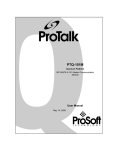Download CPSEE_TSP500 User Guide - Pdfstream.manualsonline.com
Transcript
Avaya Aura™ Contact Center
CPSEE_TSP500
User Guide
This document is confidential and proprietary to SER Solutions and is not for external use.
NN44400-604
Document status: Standard
Document issue: Version 4.0
Document date: 16 July 2010
Product release: Release 6.0
Job function: Administration
Type: Technical Publication
Language type: English
Copyright
© 2004-7 by SER Solutions, Inc. ("SER"). All rights reserved. This information includes confidential and trade secret information of SER Solutions and may not be distributed or disclosed without the prior written consent of SER Solutions. All information in this document is
subject to change without notice and does not represent a commitment on the part of SER
Solutions. No part of this publication may be repro-duced, transmitted, transcribed, stored in
a retrieval system, or translated into any language in any form by any means without the written permission of SER Solutions.
Trademarks
SER Solutions, Inc., and its logos are trademarks of SER Solutions, Inc.
Microsoft and MS-DOS are registered trademarks of Microsoft Corporation. Windows is a
trademark of Microsoft Corporation.
Product names mentioned herein are for identification purposes only, and may be trademarks and/or registered trademarks of their respective companies.
Warranties
The customer acknowledges that:
• SER Solutions has given no assurance, nor made any representations or warranties of
any kind with respect to the product, the results of its use, or otherwise.
• SER Solutions makes no warranty regarding the applicable software package, its merchantability or fitness for a particular purpose; and all other warranties, express or implied,
are excluded.
Compliance
with Laws and
Regulations
Use of CPSEE_TSP500 may be subject to Federal or State laws, administrative rules or regulations, such as, but not limited to, regulations of the Federal Trade Commission regarding
telemarketing (collectively “Laws”). SER Solutions assumes no liability and makes no representations that the user's use of the CPSEE_TSP500 complies with any such Laws. The
user is advised to consult with legal counsel regarding its compliance with such Laws.
Software
License Notice
Your license agreement with SER Solutions specifies the permitted and prohibited uses of
the product. Any unauthorized duplication or use of SER Solutions software in whole, or in
part, in print, or in any other storage and retrieval system, is forbidden.
Version
Version 4.0
September 2007
Contact
SER Solutions, Inc.
45925 Horseshoe Circle
Dulles, VA 20166
Technical Support: 800 765 4347
Table of Contents
Table of Contents
Chapter 1 Overview ........................................................................... 1-1
Introduction to This Guide ............................................................................ 1-2
Document Conventions................................................................................ 1-3
Introduction to the CPSEE_TSP500 ............................................................ 1-4
CPS_TSP500 System and Upgrades .......................................................... 1-5
System Capacity .......................................................................................... 1-6
Slots .............................................................................................................1-6
Type of Cards...............................................................................................1-6
Ports on the Circuit Cards ............................................................................1-6
Ratio of Trunk and Station Ports ..................................................................1-6
Power ...........................................................................................................1-6
Slot Configuration.........................................................................................1-6
The CPS_TSP500 Telephony Cards ........................................................... 1-7
TSP System Connections ............................................................................ 1-8
Monitor and Keyboard Connections .............................................................1-8
Agent Telephone Connections .....................................................................1-8
Inbound Digital Station .................................................................................1-8
Outbound Digital Station ..............................................................................1-8
Chapter 2 TSP User Procedures....................................................... 2-1
Shutting Down The CPSEE_TSP500 .......................................................... 2-2
Rebooting the CPSEE_TSP500................................................................... 2-3
Starting and Stopping The CPSEE_TSP500 ............................................... 2-4
Starting The TSP From The menu ...............................................................2-4
To Exit the Admin_Terminal .........................................................................2-4
To Stop the CPSEE_TSP500.......................................................................2-4
Auto Booting the TSP................................................................................... 2-5
Activating Auto Booting ...............................................................................2-5
Disable Auto Booting ...................................................................................2-5
Setting the Time/Date on the TSP ............................................................... 2-6
Chapter 3 Starting/Configuring TSP500 .......................................... 3-1
Logging Into TSP ......................................................................................... 3-2
The Main Menu ............................................................................................ 3-3
CPSEE_TSP500 User Guide
Version 4.0
Contents-1
This document is confidential and proprietary to SER Solutions and is not for external use.
Table of Contents
Quit...............................................................................................................3-3
Activating the CPSEE_TSP500....................................................................3-3
Admin Terminal ............................................................................................3-4
The TSP Configuration Menu....................................................................... 3-5
Accessing the Dialing Rules.........................................................................3-5
Modifying the ISDN Configuration ................................................................3-6
Configuring the Syslog ...............................................................................3-13
Select System Tools...................................................................................3-14
View the Trunks File...................................................................................3-17
Write Configuration to Archive...................................................................3-19
Chapter 4 Features and Enhancements ......................................... 4-1
Introduction .................................................................................................. 4-2
Restarting Protocols.................................................................................... 4-3
Graceful Campaign Close ............................................................................ 4-4
Integrated Recording Feature ..................................................................... 4-5
Agentless Campaign - Feature ................................................................... 4-6
Transferring a Call off of the TSP.................................................................4-6
Text-To-Speech (TTS) Messages - Feature ................................................ 4-7
Caller ID Name - Feature ............................................................................. 4-8
Example .......................................................................................................4-8
Example .......................................................................................................4-8
Collect DTMF Digits - Feature ................................................................... 4-10
Personnel Ring Back - Feature .................................................................. 4-11
Trunk Features and Enhancements........................................................... 4-13
New Trunk Utilization files - Feature ..........................................................4-13
Trunk Bound Alerts Sent to the SysLogger ...............................................4-14
Billing Codes - Feature............................................................................... 4-15
User Data Features and Enhancements.................................................... 4-16
Sending User Data over ISDN - Feature ...................................................4-16
Support for ISDN protocol DMS250 - Feature............................................4-16
New Country - Feature............................................................................... 4-17
Monitoring Features and Enhancements ................................................... 4-18
Silent Coaching - Feature...........................................................................4-18
Client Monitoring for Conferences -Enhancement .....................................4-19
Client Monitoring for Outbound Remote Stations-Feature .........................4-19
Restricted Monitors - Enhancement ...........................................................4-19
Decibel Level Adjustment - Feature ...........................................................4-22
Dialing Features and Enhancements ......................................................... 4-23
CPSEE_TSP500 User Guide
Version 4.0
Contents 2
This document is confidential and proprietary to SER Solutions and is not for external use.
Table of Contents
Unrestricted Manual Dial - Feature ............................................................4-23
Digital Station Dials - Enhancement ..........................................................4-23
Redials of Incompletes - Feature ...............................................................4-23
Answering Machine Enhancements........................................................... 4-25
Detecting Beeps on Answering Machines - Feature ..................................4-25
Answering Machine Detection Parameters - Enhancement.......................4-25
New Commands......................................................................................... 4-27
New Dumb Terminal Commands - Feature...............................................4-27
Chapter 5 Admin Terminal Commands............................................ 5-1
Introduction .................................................................................................. 5-2
List of Commands ........................................................................................ 5-3
BUG..............................................................................................................5-3
CALL ............................................................................................................5-4
CAPTURE ....................................................................................................5-4
CAPTURE_TNUM........................................................................................5-5
CAPTURE_TRK_AUD .................................................................................5-5
CAUSE .........................................................................................................5-5
CFIG.............................................................................................................5-5
CLOCK .........................................................................................................5-5
CMD .............................................................................................................5-6
CONF ...........................................................................................................5-6
CONNS ........................................................................................................5-6
CRATE .........................................................................................................5-7
DIAL .............................................................................................................5-7
DISABLE ......................................................................................................5-7
ENABLE .......................................................................................................5-8
FHANG.........................................................................................................5-8
HELP ............................................................................................................5-8
HTRUNK (ht) ...............................................................................................5-9
INBOUND (inb).............................................................................................5-9
INSTALL.......................................................................................................5-9
IPSTATS ....................................................................................................5-10
LICENSE (lic) .............................................................................................5-11
LINKP .........................................................................................................5-11
LLOOP .......................................................................................................5-11
LOAD..........................................................................................................5-11
LOG............................................................................................................5-12
MUSIC........................................................................................................5-12
OPTIONS (opt)...........................................................................................5-14
CPSEE_TSP500 User Guide
Version 4.0
Contents-3
This document is confidential and proprietary to SER Solutions and is not for external use.
Table of Contents
PARK..........................................................................................................5-16
PLAY ..........................................................................................................5-16
POISSON ..................................................................................................5-16
PREP..........................................................................................................5-18
QCHECK (qc).............................................................................................5-18
QMSG (qm) ................................................................................................5-22
QPORT (qp) ...............................................................................................5-23
QUIT...........................................................................................................5-23
RECBITS....................................................................................................5-23
RECSTATE ................................................................................................5-25
RECORD (rec) ...........................................................................................5-26
RLOOP.......................................................................................................5-26
SHOOK ......................................................................................................5-26
SHOW (sho) ...............................................................................................5-27
SILENCE_DB .............................................................................................5-35
SILENCE_TIME .........................................................................................5-35
SIMCAMP...................................................................................................5-35
SIMIN .........................................................................................................5-35
SLINE ........................................................................................................5-35
SLOTS (sl) .................................................................................................5-36
SPAN..........................................................................................................5-37
SPSTUFF (sp)............................................................................................5-38
SRESET .....................................................................................................5-38
STATUS (st) ...............................................................................................5-38
SYSLOG.....................................................................................................5-39
TLINE .........................................................................................................5-40
TONE_TIME...............................................................................................5-41
TPLAY ........................................................................................................5-41
TRESET .....................................................................................................5-41
TRSTUFF (tr) .............................................................................................5-41
VERSION ...................................................................................................5-42
VOICE_LEAKAGE .....................................................................................5-43
VOICE_LENGTH........................................................................................5-43
VOICE_NOISE ...........................................................................................5-44
VOICE_RATIO ...........................................................................................5-44
VOICE_TIME..............................................................................................5-44
VPARMS ....................................................................................................5-44
Chapter 6 Trunk Spans and Dialing Rules ...................................... 6-1
Common Directory ....................................................................................... 6-2
CPSEE_TSP500 User Guide
Version 4.0
Contents 4
This document is confidential and proprietary to SER Solutions and is not for external use.
Table of Contents
trunks.cnf ..................................................................................................... 6-3
tsp.cnf (Dialing Rules) .................................................................................. 6-4
Building Dialing Rules Tutorial ..................................................................... 6-5
Key Words of Dialing Rules..........................................................................6-5
Chapter 7 The TSP Configuration Tool............................................ 7-1
Configuration Tool Overview........................................................................ 7-2
Using the Configuration Tool........................................................................ 7-3
Requirements ...............................................................................................7-3
Audience ......................................................................................................7-3
Text Conventions .........................................................................................7-3
Configuration Files ....................................................................................... 7-4
NMS Directory Structure ..............................................................................7-4
TSP Configuration Directory Structure .........................................................7-5
Trunk Protocol Selection and Storage Information ......................................7-6
Line Codes ...................................................................................................7-7
Framing Types .............................................................................................7-7
Card Type Selection.....................................................................................7-8
Configuring the System................................................................................ 7-9
Accessing Configuration Tool.......................................................................7-9
Configurator Menu........................................................................................7-9
Edit/View Configuration ..............................................................................7-14
Sample T1 Configuration Initialization........................................................ 7-22
Trunk Information .......................................................................................7-22
Station Information .....................................................................................7-23
Encore and Conferencing Information........................................................7-24
Sample T1 Configuration Modification ....................................................... 7-28
Sample E1 Configuration Initialization ....................................................... 7-34
Trunk Information .......................................................................................7-35
Station Information .....................................................................................7-35
Chapter 8 TSPLogger ........................................................................ 8-1
Overview ...................................................................................................... 8-2
TspLogger ...................................................................................................8-2
Rlogger ........................................................................................................8-2
Description ................................................................................................... 8-3
Configuration................................................................................................ 8-4
Example: ......................................................................................................8-4
SYSLOG Viewers ........................................................................................ 8-6
CPSEE_TSP500 User Guide
Version 4.0
Contents-5
This document is confidential and proprietary to SER Solutions and is not for external use.
Table of Contents
TSP Control.................................................................................................. 8-7
Notes ............................................................................................................8-7
Events .......................................................................................................... 8-9
TspRelay .................................................................................................... 8-12
Supported Key Words ................................................................................8-12
Starting the TspRelay.................................................................................8-12
Errors..........................................................................................................8-13
RLOGGER .................................................................................................8-13
Chapter 9 Intrusion Tone .................................................................. 9-1
Overview: ..................................................................................................... 9-2
Implementing Intrusion Tone........................................................................ 9-3
Using Intrusion Tone .................................................................................... 9-4
Example: ......................................................................................................9-4
Chapter 10 TSP Lights..................................................................... 10-1
The TSP Light Display ............................................................................... 10-2
Chapter 11 Accessing Text-To-Speech ......................................... 11-1
Accessing Text-To-Speech Messages .................................................... 11-2
Example: ....................................................................................................11-2
Mounting the External Drive ...................................................................... 11-3
Chapter 12 Integrated Recording ................................................... 12-5
Introduction ................................................................................................ 12-6
Components of Integrated Recording ........................................................ 12-7
RAM Disk ...................................................................................................12-7
Recording Server .....................................................................................12-7
Disk Monitor Daemon.................................................................................12-8
Recording Resource Manager ...................................................................12-8
Integrated Recording Operation............................................................... 12-10
Appendix A Troubleshooting............................................................A-1
Common Questions ..................................................................................... A-2
Common Questions on Caller ID................................................................. A-3
CPSEE_TSP500 Hard Drive Diagnostic ...................................................... A-4
Instructions .................................................................................................. A-4
Enhanced Logging for Socket Connections ................................................. A-5
Index....................................................................................................... 1
CPSEE_TSP500 User Guide
Version 4.0
Contents 6
This document is confidential and proprietary to SER Solutions and is not for external use.
Chapter 1 Overview
This chapter provides an overview of this document, document conventions, and
CPSEE_TSP500. It contains the following sections:
•
•
•
•
•
•
•
Introduction to This Guide
Document Conventions
Introduction to the CPSEE_TSP500
CPS_TSP500 System and Upgrades
System Capacity
The CPS_TSP500 Telephony Cards
TSP System Connections
CPSEE_TSP500 User Guide
Version 4.0
Page 1-1
This document is confidential and proprietary to SER Solutions and is not for external use.
Chapter 1 Overview
Introduction to This Guide
The CPSEE_TSP500™ User Guide is intended for use by SER Solutions
support personnel and administrators. It describes the various menu options,
and how to navigate through the menus. It also includes terminal commands
and configuration information.
Page 1-2
Version 4.0
CPSEE_TSP500 User Guide
This document is confidential and proprietary to SER Solutions and is not for external use.
Chapter 1 Overview
Document Conventions
This guide uses the following conventions.
Any screen fields, buttons, tabs, or other controls that you can manipulate are
printed in bold type. Keys that you press on the keyboard are also printed in
bold type. For example:
Press the Exit button.
Press the Enter key.
Keyboard keys that you must press simultaneously are printed in bold type
and separated by a hyphen (-). For example:
Press Ctrl - C.
Instructions that require you to use the menu bar start with the menu name in
bold type, followed by a right arrow (>), followed by the menu option in bold
type. For example:
Select File>Exit.
Special notes, references to other sections in the guide, cautions, and warnings are marked by an icon and located in the left margin. These icons are
illustrated and explained in below.
Table 1-1: Guide Icons
Icon
Description
Note — important information you
must be aware of to use the system
successfully.
See also — a reference to information
elsewhere in the guide that is relevant
to this topic or procedure.
Caution — a recommendation that
you perform or avoid particular
actions to ensure smooth operation of
the system.
Warning — an indication that a significant problem with the system or contact cEnter operations may be
possible under certain circumstances.
CPSEE_TSP500 User Guide
Version 4.0
Page 1-3
This document is confidential and proprietary to SER Solutions and is not for external use.
Chapter 1 Overview
Introduction to the CPSEE_TSP500
The CPSEE_TSP500 Call Processing System combines predictive dialing
with voice recognition techniques and information processing. The
CPSEE_TSP500 currently supports 1152 ports domestically and 1200 ports
internationally, and can be delivered in various configurations
The TSP 500 can support multiple inbound and outbound campaigns up to
ninety-six in total, depending on the adjunct, the actual usable number may be
less. Currently CPSEE_TSP500 supports forty campaigns and Gateway can
support up to sixty campaigns.
The CPSEE_TSP500 distinguishes between busy signals, ring no answers,
number unobtainable tones, fax/modems, disconnects, human voice, and
recorded announcements (answering machines).
Page 1-4
Version 4.0
CPSEE_TSP500 User Guide
This document is confidential and proprietary to SER Solutions and is not for external use.
Chapter 1 Overview
CPS_TSP500 System and Upgrades
CPS_TSP500 consists of three major components including the CPS_TSP500
Application software, NMS drivers and the TSP500 Configuration Tool. This
version operates on Red Hat Enterprise Linux Version 3 only.
TSP500 Systems being upgraded from version CPS_TSP500.02 or earlier
will require a pre-loaded processor card which includes Red Hat Enterprise
Linux Version 3, NMS NA2004-1, and CPS_TSP500.03.000 or later.
All TSP500 systems configurations should be rebuilt using the TSP Configuration Tool to insure that all new capabilities are being utilized to the fullest.
CPSEE_TSP500 User Guide
Version 4.0
Page 1-5
This document is confidential and proprietary to SER Solutions and is not for external use.
Chapter 1 Overview
System Capacity
The CPS_TSP500 System uses telephony cards, supplied by NMS (Natural
Micro Systems), for domestic and international configurations. There are several factors involved in determining a system’s capacity.
Slots
There are up to six cPCI slots available for configuring the CPS_TSP500 System.
Type of Cards
Different combinations of telephony cards determine the TSP System’s
capacity.
Ports on the Circuit Cards
The NMS T1/E1 Card provides eight or sixteen T1/E1 spans per card, so system capacity can vary greatly depending on the number of ports per card. The
T1 configuration can have from 192 to 384 ports per card and the E1 configuration can have from 240 to 480 ports per card.
Ratio of Trunk and Station Ports
The TSP is configured to maintain close to a three to one (3:1) ratio between
trunks and stations. Standard systems are configured with a (2:1) trunk to station ratio.
Power
Each card requires one or more DC Voltages provided by the redundant
power supplies. Various configurations are selected so that the total power on
each output of the power supplies remains below the maximum output.
Slot Configuration
The system cards are installed in the cPCI slots. The T1 or E1 cards are
installed in the first available slots starting from the bottom, above the CPUCard.
The current maximum Agent configuration allows for 768 channels for dialing and 384 channels for agents for T1, (810 + 390 channels for E1).
Page 1-6
Version 4.0
CPSEE_TSP500 User Guide
This document is confidential and proprietary to SER Solutions and is not for external use.
Chapter 1 Overview
The CPS_TSP500 Telephony Cards
Standard telephony cards for the CPS_TSP500 include three models.
Table 1-2: TSP500 Telephony Cards
Model Name
Description
CG 6500C-0L/8TE:
8 Trunk T1/E1 card, 32 DSP
Cores.
CG 6500C/64-0L/8TE:
8Trunk T1/E1 card, 64 DSP
Cores.
CG 6500C/64-0L/16TE:
16 Trunk T1/E1 card, 64 DSP
Cores.
T1Systems
X
E1
Systems
X
X
X
Note:
It is important to understand
that even though each of the
standard Telephony cards
used in the CPS_TSP500
has the ability to interface to
either a T1 or E1 Network, it
is not possible to mix T1 and
E1 Network circuits in the
same CPS_TSP500 system.
All Telephony cards must all
be either T1 or E1.
CPSEE_TSP500 User Guide
Version 4.0
Page 1-7
This document is confidential and proprietary to SER Solutions and is not for external use.
Chapter 1 Overview
TSP System Connections
Monitor and Keyboard Connections
Connect a standard 102 key PC keyboard to the connector on the rear of the
CPU Card. Connect a standard VGA monitor to the 15-pin D style connector
on the rear of the CPU Card.
Agent Telephone Connections
There are various methods to connect agent phones to the TSP. The
CPS_TSP500 does not have an integrated analog interface. All agent connections are made using a T1/E1 interface. This means that all agent connections
are considered to be Digital Stations. These can be Inbound Digital Stations
or Outbound Digital Stations.
Inbound Digital Station
A Digital Station Interface where the agent creates a connection to the TSP by
seizing a specific channel on the T1/E1 interface. This method is transparent
to the adjunct and appears to the adjunct as a fixed station. The seizure can be
initiated from a variety of telephony devices, such as:
•
•
•
•
Channel Banks
PBXs
VOIP gateways
PSTN
Outbound Digital Station
A Digital Station where the adjunct launches a dial to a specific telephone
number. The dialed number could be to an extension on a PBX, an extension
in a VOIP network, or a telephone number in the PSTN. The dial launched to
the Outbound Digital Station is a classified dial. That is, voice detection or
Answer Supervision is used to determine when the call has connected to the
agent.
Page 1-8
Version 4.0
CPSEE_TSP500 User Guide
This document is confidential and proprietary to SER Solutions and is not for external use.
Chapter 2 TSP User Procedures
This section includes the following:
•
•
•
•
•
Shutting Down The CPSEE_TSP500
Rebooting the CPSEE_TSP500
Starting and Stopping The CPSEE_TSP500
Auto Booting the TSP
Setting the Time/Date on the TSP
CPSEE_TSP500 User Guide
Version 4.0
Page 2-1
This document is confidential and proprietary to SER Solutions and is not for external use.
Chapter 2 TSP User Procedures
Shutting Down The CPSEE_TSP500
To shutdown and Power Off the TSP do the following:
1. Log into “tspshutdown” (password is “tspshutdown”)
2. Answer “y” to the question to Shutdown. This will cause the Processor
Board in the TSP to shutdown.
3. When the screen goes blank, you can power down the TSP.
Page 2-2
Version 4.0
CPSEE_TSP500 User Guide
This document is confidential and proprietary to SER Solutions and is not for external use.
Chapter 2 TSP User Procedures
Rebooting the CPSEE_TSP500
To instruct the CPSEE_TSP500 to reboot and restart Linux do the following:
1. Login to “tspreboot” ( password is “tspreboot”)
2. Answer “y” to the questions to reboot. If configured for “Auto Start”, the
CPSEE_TSP500 application should automatically start when powered-up
or rebooted. The following will explain how to start and stop the TSP
manually without rebooting:
CPSEE_TSP500 User Guide
Version 4.0
Page 2-3
This document is confidential and proprietary to SER Solutions and is not for external use.
Chapter 2 TSP User Procedures
Starting and Stopping The CPSEE_TSP500
Starting The TSP From The menu
From the TSP User Interface,
1. Select “Admin_Terminal”
2. If TSP was just started – give it time to initialize before using the TSP.
(around 1 minute)
To Exit the Admin_Terminal
From the TSP500 Admin terminal,
Type quit.
To Stop the CPSEE_TSP500
From the TSP500 Admin terminal
1. Select the “AdminTerminal”
2. Type “stoptsp”
3. Answer “yes” to the question:
“Are you sure you want to shutdown the T. S. P.?”
Page 2-4
Version 4.0
CPSEE_TSP500 User Guide
This document is confidential and proprietary to SER Solutions and is not for external use.
Chapter 2 TSP User Procedures
Auto Booting the TSP
The TSP can be started using the pick and choose menu system of the TSP.
However, it may be more useful to have the TSP auto start when LINUX is
restarted, and automatically shutdown when LINUX is shutdown.
The following will explain how to configure the TSP for auto startup and
shutdown.
Activating Auto Booting
1.
2.
3.
4.
Login into root.
Enter cd /etc/rc.d/rc3.d
Enter ln –s ../init.d/cpstsp S99xtsp
Enter ln –s ../init.d/cpstsp K99xtsp
Disable Auto Booting
1.
2.
3.
4.
Login to “root”
Enter cd /etc/rc.d/rc3.d
Enter rm –i S99xtsp
Enter rm –i K99xtsp
CPSEE_TSP500 User Guide
Version 4.0
Page 2-5
This document is confidential and proprietary to SER Solutions and is not for external use.
Chapter 2 TSP User Procedures
Setting the Time/Date on the TSP
Using “date” to set the time while the TSP is running is dangerous. It could
ruin system files and interfere with the dialing algorithms.
The best way to set the time and date is:
1. Stop the TSP application (“stoptsp” using the Admin Terminal).
2. Use timeconfig to select the time zone. Also select the GMT flag.
3. Use hwclock to set the local time of the TSP in the hardware clock.
Example:
hwclock --set --date="2/20/03 18:24:00"
(note - those are double dashes)
--utc
4. Use hwclock to update the system clock: hwclock --hctosys
5. Reboot the TSP. On a reboot, the system time will be taken from the hardware clock.
Page 2-6
Version 4.0
CPSEE_TSP500 User Guide
This document is confidential and proprietary to SER Solutions and is not for external use.
Chapter 3 Starting/Configuring TSP500
This section includes the following:
•
•
•
Logging Into TSP
The Main Menu
The TSP Configuration Menu
CPSEE_TSP500 User Guide
Version 4.0
Page 3-1
This document is confidential and proprietary to SER Solutions and is not for external use.
Chapter 3 Starting/Configuring TSP500
Logging Into TSP
The TSP application is protected by a login and password. You can access the
application by either performing a Telnet to the session or by access a console. To login to TSP, enter the following:
Login: cpstsp
Password: cpstsp
Press Enter. The CPSEE - TSP copyright and Main Menu appears.
Page 3-2
Version 4.0
CPSEE_TSP500 User Guide
This document is confidential and proprietary to SER Solutions and is not for external use.
Chapter 3 Starting/Configuring TSP500
The Main Menu
The Main Menu has the following options:
•
•
•
•
•
•
Quit
Activate_TSP
Admin_Terminal
Configuration
Simulated_TSP
Unix_Shell
Figure 3-1. The Main Menu.
Quit
Note:
Selecting the Zero (0) key will exit the TSP application and close the Linux
Session.
The state of the TSP is not
effected. If it was running, it
will still be running after you
“Quit” the User Interface
Activating the CPSEE_TSP500
To start the TSP, do the following:
1. Select Activate_TSP. If the TSP is already running, the message TSP
Already Running... displays. Otherwise, the TSP will be launched as a
background process, and the message TSP Started displays.
2. Press Enter to return to the TSP Main Menu.
If for some reason the TSP fails to start, the tsp.log file located in /usr/home/
cpstsp/cps01/log should be examined to determine the cause of the failure.
CPSEE_TSP500 User Guide
Version 4.0
Page 3-3
This document is confidential and proprietary to SER Solutions and is not for external use.
Chapter 3 Starting/Configuring TSP500
Admin Terminal
Once the TSP is running, you can access the Admin Terminal (dumb terminal) by selecting the Admin_Terminal item in the menu. You can also
access the Admin Terminal using the Linux login dumb1.
The Admin_Terminal selection from the TSP menu system has options to
control the TSP. The following are some key pieces of information regarding
the Admin_Terminal:
1. Customer Support can use the Admin_Terminal command stoptsp to
shutdown the TSP application remotely. You can select Activate_TSP to
to restart the TSP.
2. The Admin_Terminal command quit is used to disconnect the
Admin_Terminal from the TSP. You must then press Enter twice to finish the disconnection process. You will return to the TSP Main Menu.
3. Immediately after starting the TSP application and entering into the
Admin_Terminal, you will see “Enter Command.” After entering a command, it may take one to two minutes for the full application to start
before you receive a response from the terminal. This is normal.
4. See TSP500 Admin Terminal Commands in “Features and Enhancements” on page 4-1 of this document.
Page 3-4
Version 4.0
CPSEE_TSP500 User Guide
This document is confidential and proprietary to SER Solutions and is not for external use.
Chapter 3 Starting/Configuring TSP500
The TSP Configuration Menu
The TSP Configuration Menu has selections for each TSP500 configuration
file. Pressing Esc will bring you back to the Main menu.
Figure 3-2. The Configuration Menu.
Accessing the Dialing Rules
See Also:
“Key Words of Dialing Rules”
on page 6-5 for a detail
description of the fields in this
file.
Selecting Dialing Rules opens the dialing rules with the vi editor. The vi editor is a screen editor that operates in a command or data mode. You enter the
command mode by typing “:” and the command. For example, to quit the vi
session without saving changes, you would type :q. Table 3-1 identifies a list
of commands and their key value.
Table 3-1: Red Hat Linux VI Commands.
Command
Description
vi <file-name>
Opens a file for editing
h
Moves cursor one location to the left
j
Moves cursor one line down
k
Moves cursor one line up
l
Moves cursor one location to the right
i
Enter insert mode at location of cursor
r
Replace character
R
Enter overwrite character mode
a
Enter append character mode
A
Enter append character mode at the end of the current line
w
Write out current file
CPSEE_TSP500 User Guide
Version 4.0
Page 3-5
This document is confidential and proprietary to SER Solutions and is not for external use.
Chapter 3 Starting/Configuring TSP500
Table 3-1: Red Hat Linux VI Commands.
Command
Description
q! or q
Quit current edit session
x
Deletes character at the cursor
dd
Deletes current line
p
Paste of line in deleted line buffer
<Esc>
Breaks out of a character mode edit command
See Also:
“Key Words of Dialing Rules”
on page 6-5 for a detail
description of the fields in this
file.
Figure 3-3. Dialing Rules File Item.
Modifying the ISDN Configuration
Figure 3-4. Modify Configuration menu for ISDN.
Overview
The ISDN Configuration tool permits the configuration of each ISDN span.
The tool can either configure each span separately or all spans at once when
there is no distinction between the spans.
Upon entering the ISDN Configurator three options are displayed: Edit,
View and Help.
Page 3-6
Version 4.0
CPSEE_TSP500 User Guide
This document is confidential and proprietary to SER Solutions and is not for external use.
Chapter 3 Starting/Configuring TSP500
.
Table 3-2: ISDN Options.
Option
Description
Edit:
The Edit option will ask which span is being edited.
Enter the span number to be changed or "ALL" to
indicate the changes affect all spans. The next
screen displays the configuration items available
and the current definitions. If editing one span, the
current definitions apply to only that span. If editing
ALL spans, the definitions either apply to all spans
or the default value is being displayed. If the
default value is being displayed, at least one span
has a different value for this configuration item.
The default value is indicated by an asterisk (*)
before the definition name. Once a configuration
item is selected to be changed by either entering
the configuration item number or the name, another
screen is displayed listing the options available for
this configuration item or a prompt requesting the
text string be entered. By entering the number of
the option selected (or the name) or the text string
followed by the enter key will return you to the Configuration item screen. Enter "q" at any time will
return you to the previous menu. Upon entering "q"
at the span prompt you will be prompted if you
would like to save any the changes made. Replay
"yes" or "no".
View:
The View option allows you to view the current settings for an individual span or all spans. If all spans
is selected you will be shown one screen for each
span and entering "q" at a prompt will return you to
the main menu.
Help:
The Help option displays this user information from
his section file.
Quit:
The Quit option exits you from the ISDN Configuration tool.
Editing the ISDN Configuration
To use the ISDN configuration tool you must first select the trunk spans that
you want to configure. The example below used “ALL” as the range of
trunks.
Figure 3-5. Selecting the ISDN Span to Configure.
CPSEE_TSP500 User Guide
Version 4.0
Page 3-7
This document is confidential and proprietary to SER Solutions and is not for external use.
Chapter 3 Starting/Configuring TSP500
The ISDN Configuration has two different types of configuration variables:
•
•
Static configurations that can changed but will not take effect to after a
system reboot
Dynamic configurations that can be modified and dynamically loaded.
The ISDN configuration consists of fourteen screens of configurations. It
must be stated that some of these configuration screens must never be
changed without direct approval from SER Engineering.
Note:
An asterisk ( *) next to a line
item indicates that one or
more spans are configured
differently than the rest.
In Figure 3-6, the “L” indicates that that item can be dynamically loaded
without rebooting the system. All of the configuration parameters that contain
“origination,” “destination,” “facility,” and “Calling” are dynamic. Configurations for “signaling,” “transfer,” and “user” are static.
Figure 3-6. Editing the ISDN Configurations.
Subscreens of the ISDN Configurations
Figure 3-7. ISDN Configuration: Transfer Capability.
Page 3-8
Version 4.0
CPSEE_TSP500 User Guide
This document is confidential and proprietary to SER Solutions and is not for external use.
Chapter 3 Starting/Configuring TSP500
Figure 3-8. ISDN Configuration: Transfer Mode.
Figure 3-9. ISDN Configuration: Transfer Rate.
Figure 3-10. ISDN Configuration: User Information Layer 1.
default = 2 (T1)
default = 3 (E1)
CPSEE_TSP500 User Guide
Version 4.0
Page 3-9
This document is confidential and proprietary to SER Solutions and is not for external use.
Chapter 3 Starting/Configuring TSP500
Figure 3-11. ISDN Configuration: Network Signaling Behavior.
Figure 3-12. ISDN Configuration: Destination Number Plan.
Figure 3-13. ISDN Configuration: Destination Number Type.
Figure 3-14. ISDN Configuration: Destination Number Plan.
Page 3-10
Version 4.0
CPSEE_TSP500 User Guide
This document is confidential and proprietary to SER Solutions and is not for external use.
Chapter 3 Starting/Configuring TSP500
Figure 3-15. ISDN Configuration: Origination Number Type.
Figure 3-16. ISDN Configuration: Origination Number Screen.
Figure 3-17. ISDN Configuration: Origination Number Presentation.
Figure 3-18. Configuration: Facility Feature Service.
Note:
This parameter must be configured to “service” 4ESS protocols.
CPSEE_TSP500 User Guide
Version 4.0
Page 3-11
This document is confidential and proprietary to SER Solutions and is not for external use.
Chapter 3 Starting/Configuring TSP500
Figure 3-19. ISDN Configuration: Facility Coding Value.
Note:
This is the second parameter
that must be set up for 4ESS
trunks. There is no one
answer that works for all
ISDN trunks. The customer
should ask their carrier about
the types of services available. SDN is typical.
Figure 3-20. ISDN Configuration: Calling Name.
Consult carrier for calling name and proper configuration.
Note:
Do not activate without carrier
acknowledgement of support.
View ISDN Configurations
The View ISDN Configurations screen displays current ISDN configuration
for selected spans.
Page 3-12
Version 4.0
CPSEE_TSP500 User Guide
This document is confidential and proprietary to SER Solutions and is not for external use.
Chapter 3 Starting/Configuring TSP500
Figure 3-21. View ISDN Configuration.
Reset ISDN Configuration
Reset ISDN Configuration will reset the selected span(s) to default settings.
Figure 3-22. Reset ISDN Configuration.
Configuring the Syslog
The configuration file for controlling the TspLogger will be the file syslog.cnf (probably located in the /opt/ser/cfg directory). The following
describes the keywords used for configuring the TspLogger.
There are three configuration items that you can use to configure the TspLogger. SYSLOG_HOST is the only required assignment. The other two are
optional.
Table 3-3: TspLogger configuration elements.
Element
SYSLOG_HOST
Description
IP address of the PC where the syslogger resides.
This should be entered using dot notation.
Example: SYSLOG_HOST 192.168.2.10
CPSEE_TSP500 User Guide
Version 4.0
Page 3-13
This document is confidential and proprietary to SER Solutions and is not for external use.
Chapter 3 Starting/Configuring TSP500
Table 3-3: TspLogger configuration elements.
Element
Description
SYSLOG_PORT
This keyword is optional. The default port used for
TspLogger is the industry standard port 514. If for
some reason you need to use another port, this
keyword can be used to assign it.
Example: SYSLOG_PORT 9400
SYSLOG_NAME
This keyword is optional. It is used to specify a
name that will display on the syslogger to identify
the TSP. By default, the hostname is displayed.
However, if you would like some other label that
might be more meaningful displayed, this configurations item can be used to assign it.
Example: SYSLOG_NAME Omaha TSP
SYSLOG Viewers
There is a variety of syslogger software on the market. We can use any RFC3164 compliant syslogger that used UDP messages for receiving events.
Testing for this feature is being done using the syslogger from kiwisyslog.com.
Figure 3-23. The syslogger from kiwisyslog.com.
Select System Tools
System Tools are for monitoring T1/E1 signaling.
Page 3-14
Version 4.0
CPSEE_TSP500 User Guide
This document is confidential and proprietary to SER Solutions and is not for external use.
Chapter 3 Starting/Configuring TSP500
Figure 3-24. TSP Tools.
AgTrace_3073
Figure 3-25. AgTrace_3073.
BoardInfo
Figure 3-26. Board Information example.
CAS Signals
Figure 3-27. CAS Signals.
CPSEE_TSP500 User Guide
Version 4.0
Page 3-15
This document is confidential and proprietary to SER Solutions and is not for external use.
Chapter 3 Starting/Configuring TSP500
ISDN Trace
Figure 3-28. ISDN Trace.
View Trace File
Figure 3-29. View Trace File example.
Page 3-16
Version 4.0
CPSEE_TSP500 User Guide
This document is confidential and proprietary to SER Solutions and is not for external use.
Chapter 3 Starting/Configuring TSP500
View the Trunks File
Figure 3-30. View Trunks file.
Trunk Protocol
You must assign a specific “Protocol” name to each trunk span. Currently
supported protocols are:
Table 3-4: Trunk Span Protocols.
isdn
T1 or E1 ISDN Trunks.
wi
US T1 Robbed Bit Protocol
Wink Inbound.
wo
US T1 Robbed Bit Protocol
Wink Outbound.
wio
US T1 Robbed Bit Protocol
Wink Inbound/Outbound.
CPSEE_TSP500 User Guide
Version 4.0
Page 3-17
This document is confidential and proprietary to SER Solutions and is not for external use.
Chapter 3 Starting/Configuring TSP500
Table 3-4: Trunk Span Protocols.
immi
US T1 Robbed Bit Protocol
Immediate Start Inbound.
imm
US T1 Robbed Bit Protocol
Immediate Start Outbound.
r2i
MFC-R2 E1 Inbound
Inbound
r2o
MFC-R2 E1 Outbound
Outbound
r2io
MFC-R2 E1 Inbound Outbound
Inbound/Outbound
ap2i
AP2 E1 Inbound
Inbound
ap2o
AP2 E1 Outbound
Outbound
ap2io
AP2 E1 Inbound/Outbound
Inbound/Outbound
Trunk Type
The “Type” field indicates whether this span is used as a normal span connected to the network (T), as a normal span acting as the network (N), or specifically used as a Digital Station span (D).
Trunk Board Number
The “BoardNumber” field indicates the assigned physical board number.
Trunk Variant
The “Variant” field indicates the network protocol variant.
Table 3-5: Trunk Protocol Support Variants.
Variant
Description
AT4
AT&T 4ESS.
E10
AT&T 5ESS10.
DMS
Northern Telecome DMS-100
NI2
Bellcore National 2.
VN6
France Telecom Euro ISDN and Euro Numeris.
QSIG
Signaling at the Q reference point.
NONE
No Variant (for US T1 Robbed Bit Protocol).
AUS
Australian Telecom 1
ETSI
EuroISDN
VN6
France
Page 3-18
Version 4.0
CPSEE_TSP500 User Guide
This document is confidential and proprietary to SER Solutions and is not for external use.
Chapter 3 Starting/Configuring TSP500
Trunk Wait for First Digit
The “Wait1stDig” field indicates number of milliseconds to wait for the first
digit to arrive on a inbound call.
Trunk Wait for Digit
The “WaitForDig” field indicates number of milliseconds to wait for the subsequent digits to arrive on an inbound call.
Write Configuration to Archive
Selecting item G from the TSP Configuration menu will generate a TAR file
of the current configuration. It will have an automatic generate name with a
time stamp based on the current date.
Creating /tmp/tspcfg0301041651.tar
Completed Saving Configuration
This tar file is normally returned to SER Main (server name) as a backup.
CPSEE_TSP500 User Guide
Version 4.0
Page 3-19
This document is confidential and proprietary to SER Solutions and is not for external use.
Chapter 3 Starting/Configuring TSP500
Page 3-20
Version 4.0
CPSEE_TSP500 User Guide
This document is confidential and proprietary to SER Solutions and is not for external use.
Chapter 4 Features and Enhancements
This section includes a list of features and enhancements and their descriptions. It
includes the following:
•
•
•
•
•
•
•
•
•
•
•
•
•
•
•
•
Introduction
Restarting Protocols
Integrated Recording Feature
Agentless Campaign - Feature
Text-To-Speech (TTS) Messages - Feature
Caller ID Name - Feature
Collect DTMF Digits - Feature
Personnel Ring Back - Feature
Trunk Features and Enhancements
Billing Codes - Feature
User Data Features and Enhancements
New Country - Feature
Monitoring Features and Enhancements
Dialing Features and Enhancements
Answering Machine Enhancements
New Commands
CPSEE_TSP500 User Guide
Version 4.0
Page 4-1
This document is confidential and proprietary to SER Solutions and is not for external use.
Chapter 4 Features and Enhancements
Introduction
The TSP500 Call Processing System is a comprehensive system that combines predictive dialing with voice recognition techniques and information
processing. It currently supports 1152 ports domestically and 1200 ports
internationally, and can be delivered in various configurations.
Page 4-2
Version 4.0
CPSEE_TSP500 User Guide
This document is confidential and proprietary to SER Solutions and is not for external use.
Chapter 4 Features and Enhancements
Restarting Protocols
Occasionally, it may be necessary to restart the telephony protocol on a specific trunk channel.
You can now start the protocol using the Admin Terminal “treset” command
with the –s option. If the channel is currently in use when the command is
issued, the reset will take place when the channel becomes idle.
Examples:
treset
treset
treset
treset
–s
–s
–s
–s
23
11 59
1-33
all
CPSEE_TSP500 User Guide
Version 4.0
Page 4-3
This document is confidential and proprietary to SER Solutions and is not for external use.
Chapter 4 Features and Enhancements
Graceful Campaign Close
The option flag “Let Dials Complete On Campaign Close” has been added
to the Enterprise Edition TSP. Normally, the TSP will drop any dials in
progress when a Campaign Close message is received. This option allows
those dials to complete before closing the campaign.
Connected calls (those calls connected to agents, or announcements), are not
automatically dropped – just those dials in progress.
Page 4-4
Version 4.0
CPSEE_TSP500 User Guide
This document is confidential and proprietary to SER Solutions and is not for external use.
Chapter 4 Features and Enhancements
Integrated Recording Feature
Integrated Recording is a software solution for recording Agent conversations
with contacts and/or conferencing parties. Integrated Recording is useful for
quality assurance purposes to review a call for accuracy and content. For
Sales Campaigns, you can use Integrated Recording to verify purchases. The
recording can be archived and reviewed later.
Initially, Integrated Recording is available with the Wygant Encore recording
and archival system.
The following are some of the benefits:
•
•
•
•
•
•
Supports full recording for up to 192 agents.
Records full duplex conversations of either the Agent and called party, or
the Agent and conference parties.
Allows continuous Integrated Recording even after the called party disconnects. Occasionally, this may be necessary to comply with contractual
or legal requirements that direct the Agent to read a statement or script,
even if the called party hanged up.
Includes a 400MB RAM drive to temporarily house the recordings made
by the TSP.
Uses a SAMBA mount to a shared drive on a recording server (aka. Wygant Encore system) that acts as the mechanism to transfer the locally
stored recordings to the recording server.
Includes a new daemon process called rec_watch.exe to monitor the state
of the RAM drive, as well as the health and accessibility of the recording
server.
See Also:
“Integrated Recording” on page 12-5
CPSEE_TSP500 User Guide
Version 4.0
Page 4-5
This document is confidential and proprietary to SER Solutions and is not for external use.
Chapter 4 Features and Enhancements
Agentless Campaign - Feature
The campaign mode called “Agentless” dials on behalf of campaigns without
live agents.
Non-answered calls (busies, RNAs, etc.) are dispositioned as usual by sending standard dial result messages to the Call Manager.
Transferring a Call off of the TSP
For Agentless Campaigns, the Protocol C messages M_XFER_DIAL allows
transferring a call off the TSP.
Imbedded in the syntax of this message is a trunk group identifier. It allows
the adjunct to select the Third Party Trunk Group, IVR Trunk Group, or
Default Trunk Group.
•
•
•
Third Party Trunks are those trunks assigned to the THIRD_PARTY
keyword in the Dialing Rules.
IVR Trunks are those trunks assigned to the IVR_TRUNKS keyword in
the Dialing Rules.
The Default Trunk Group selection will use whatever dialing rules are in
place to select a trunk group.
As of this writing, Enterprise Edition does not have the ability to set the
desired trunk group. Therefore, the default trunk group selection is always
used. This may not always be desirable. For instance, it may be necessary to
transfer the call over a specific set of trunks.
An interim solution has been implemented in the TSP using a temporary keyword (TRANSFER_GROUP) that can be added to the TSP Dialing Rules.
This will allow selecting which group to use for this dial type.
The following are the only acceptable assignments:
TRANSFER_GROUP 0! Use whatever is specified in the M_XFER_DIAL
message
TRANSFER_GROUP 1! Use the IVR Trunk Goup
TRANSFER_GRPUP 2! Use the Third Party Trunk Group.
Example:
Let’s assume that The TSP already has a Third Party trunks assigned, but the
Call Center wants to route Agentless Campaign calls over trunks 241
through 280. You would add the following keywords to the Dialing Rules,
and then, stop and restart the TSP.
IVR_TRUNKS 241-280
TRANSFER_GROUP 1
Page 4-6
Version 4.0
CPSEE_TSP500 User Guide
This document is confidential and proprietary to SER Solutions and is not for external use.
Chapter 4 Features and Enhancements
Text-To-Speech (TTS) Messages - Feature
The ability to play an arbitrary TTS voice message has been added to the
TSP500. The creation of the TTS message is not the responsibility of the
TSP500, but the TSP500 must have read access to the message. Access to the
message is provided by a Samba mount to an external drive. The external
drive is mounted locally to the path /home/tts. To ensure the drive is
mounted, an entry in the /etc/fstab file must be inserted. The format of the
entry is:
//<IP Address>/<external directory path> <local
directory path> username=<name>,password=<password>,<additional options> 0 0
Example:
//10.2.109.4/tts /home/tts smbfs
username=eisadmin,password=admin,defaults 0 0
The term “defaults” equivocates to “rw,suid,dev,exec,auto,nouser,async” permissions.
The Adjunct needs to know the audio output format in order to create a
voice message that can be played. The current Protocol C Message to send
resource information to the Adjunct has been modified to include encoding
format, bandwidth, and bit resolution. When the Adjunct starts and requests
resource information, an additional resource message
(M_GET_RESOURCES) with a mode value of 4 is sent. This message is
sent prior to the resource message with a mode value of 3 for backward compatibility. This message includes three data fields for TTS voice specific
parameters. The first “data” field contains the encoding format and can have a
value of 0 for Mu-Law and 1 for A-Law. The second “data” field contains the
bandwidth and is always 8000, since a bandwidth of 8K is only supported.
The third “data” field contains the bit resolution and is always 8, since a bit
resolution of 8-bit is only supported.
When play voice message request (M_MSG_PLAY) is received, the TSP500
determines if the request can be performed. The “flag” field descriptor with
the number one indicates the voice message is to be played immediately. The
play immediate option indicates the message is to be played immediately
using the trunk’s DSP. Otherwise, the message is placed on a one-secondtimer queue and an Encore DSP is used to play the message. The “key” field
descriptor may contain a voice message name or (optionally, a relative path
and) a filename and extension. If the “key” has an extension, a search of the
Text-To-Speech directory (/home/tts) for the existence of the “key” is performed. Otherwise, a search of the Encore directory (/usr/vox) for the “key”
plus “wav” extension is performed.
When the non-interruptible voice message completes playing, a route request
(M_ROUTE_REQ) is sent to the Adjunct with a result code indicating the
voice message completed (SWR_MSG_PLAY_DONE).
CPSEE_TSP500 User Guide
Version 4.0
Page 4-7
This document is confidential and proprietary to SER Solutions and is not for external use.
Chapter 4 Features and Enhancements
Caller ID Name - Feature
You can specify Caller ID name on a dial-by-dial or global basis on the TSP.
Under control of the ISDN configuration tool in the TSP, Caller ID Name can
be sent in a variety of ways. For instance; it could be sent by Facility IE, or
Display IE, and in variety code sets. Check with your carrier to determine
what method they are using, and modify parameter 14 appropriately.
Example
*****************************************************************
*
Edit ISDN Configuration
*
*
Span 1-24
*
*****************************************************************
1. Transfer_Capability
Speech
2. Transfer_Mode
Circuit
3. Transfer_Rate
64Kbits/sec
4. User_Info_Layer_1
G.711_U-Law
5. Network_Signaling_Behaviour
Default
6. Destination_Number_Plan
ISDN
7. Destination_Number_Type
National
8. Origination_Number_Plan
ISDN
9. Origination_Number_Type
National
10. Origination_Number_Screen
User_Provided_Not_Screened
11. Origination_Number_Presentation Presentation_Allowed
12. Facility_Feature_Service
None
13. Facility_Coding_Value
None
14. Calling_Name
Facility_IE
(L)
(L)
(L)
(L)
(L)
(L)
(L)
(L)
(L)
Sending Caller ID Name without the Telco carrier configured to collect it
could cause dials to fail.
Therefore, there is another parameter that must be set in the TSP to allow it to
actually be transmitted. In the “options flags” accessible using the Admin
Terminal, the parameter Allow Caller ID Name must be set to one.
Example
Enter Command-> opt
Options = 20f3
1 Allow Dial Tone To Stations
1 Allow Manual Dialng
0 Perform Zapper Detection
0 Monitor Key - Use Pound Sign - #123#
1
1
1
1
Allow Caller ID Name
Ignore Cadence Break
Support New Legislation Events
Process SITS Via D Channel
0
Page 4-8
Version 4.0
CPSEE_TSP500 User Guide
This document is confidential and proprietary to SER Solutions and is not for external use.
Chapter 4 Features and Enhancements
0
0
0
0
1
0
0
Let Dials Complete On Campaign Close
Dont Route Inbound Calls
Always Beep Agent On Connect
Dont Answer On Timeout
CPSEE_TSP500 User Guide
Version 4.0
Page 4-9
This document is confidential and proprietary to SER Solutions and is not for external use.
Chapter 4 Features and Enhancements
Collect DTMF Digits - Feature
The capability to collect Dual-Tone MultiFrequency (DTMF) digits from the
customer is available. Upon receiving a request to collect digits, the TSP500
optionally plays a voice message and collects the requested number of digits.
The TSP500 responds with a completion message when the digits have been
collected.
To support the collecting of digits, a new Protocol C Message
M_COLL_DIGIT has been defined. The M_COLL_DIGIT message requires
the number of digits to collect, and optionally the time to wait (in seconds)
before digit collection expires and the terminating key to end digit collection.
If a timeout value is not supplied, the timeout defaults to ten seconds. If a terminating key is not supplied, the key defaults to the pound key (#). Additionally, the M_COLL_DIGIT message permits the sending of a voice message to
be played while collecting digits. The voice message in the “key” field
descriptor and the “flag” field descriptor function the same as described in
“Text-To-Speech (TTS) Messages” section except that the message can be
interrupted by pressing a telephone digit key.
When the request has been satisfied or the timer has expired, a route request
(M_ROUTE_REQ) is sent to the Adjunct. This M_ROUTE_REQ message
has been modified to send a new result code, SWR_COLL_DIGIT_DONE,
indicating that digit collection completed. If digits have been collected, a
new field descriptor “user data” is filled with the digits collected and sent to
the Adjunct. The “user data” field descriptor is designated with the letter “u”.
Page 4-10
Version 4.0
CPSEE_TSP500 User Guide
This document is confidential and proprietary to SER Solutions and is not for external use.
Chapter 4 Features and Enhancements
Personnel Ring Back - Feature
Cell Phone companies in Europe and the Far East are beginning to offer a service in which a called party will be able to provide a personalized “ring
back.” This personalized ring back could be melodies, voice messages, etc.
This service is called “personalized ring back” or PRB.
This creates a problem for voice and answering machine detection algorithms. Because the PRB will appear as voice or music, there is no way of
recognizing it as a valid ring back signal, and it would normally be declared
as either live voice or as an answering machine.
Although primarily limited to cell phone users at the current time, it is
expected that this feature will eventually be offered to land line users as well.
It is also expected that this feature will be offered here in the USA.
The TSP500 has been modified to offer a mode of operation whereby voice
detection will not begin until “answer supervision” is detected (the called
party picks up the phone). Other call progress tones such as rings, busy, fast
busy, or SIT tones continue to be detected at anytime prior to “answer supervision” being received. It is only voice or answering machine detection that
will wait for supervision before being activated.
This should allow us to ignore any non-standard audio received prior to the
called party answering the phone.
Certain Telco announcements do not always have SIT tones associated with
them. If these type announcements are received without answer supervision,
they will be erroneously declared as “Ring No Answers.” Previously they
would have been declared as answering machines or unknown SITS (if the
option to Check Supervision was turned on).
Telco announcements that have SIT tones at the tail end of the announcement
and do not provide supervision will be detected correctly. This was something
that was not always possible because voice detection always began prior to
answer supervision.
Configuration
This feature can be turned On or Off as follows:
A new dialing rule keyword WAIT_FOR_SUPERVISION has been added.
Example:
WAIT_FOR _SUPERVISION 1 ! Wait for Supervision
before starting voice detection.
WAIT_FOR _SUPERVISION 0 ! Start voice detection
immediately after dial launch.
CPSEE_TSP500 User Guide
Version 4.0
Page 4-11
This document is confidential and proprietary to SER Solutions and is not for external use.
Chapter 4 Features and Enhancements
The default for this keyword is off (unless configured by Call Manager – see
below). Protocol B support is being offered using a new message, Ts.
Page 4-12
Version 4.0
CPSEE_TSP500 User Guide
This document is confidential and proprietary to SER Solutions and is not for external use.
Chapter 4 Features and Enhancements
Trunk Features and Enhancements
New Trunk Utilization files - Feature
A new method of capturing trunk utilization history has been added to the
TSP. The new history files will be saved in a newly created directory under
the log directory (/usr/home/cpstsp/cps01/log/tut). The naming convention
for the new files will be tuMMDD.txt, and will allow for 365 days of revolving history.
The content of the history file will be similar to the “show util” command in
the AdminTerminal. With the following exceptions:
•
An asterisk ‘*’ will be placed as the first character on the line that represent the time the snap shot was taken.
• To reduce the file size, duplicate lines will be omitted.
• The label “TrunkBound” will be added to any line that contains any percentage of being trunk bound. This is to allow use of “grep” to find areas
where trunks shortages occurred.
Example grep TrunkBound *.txt
• Lines beginning with the letter “y” indicate yesterday’s data. Remember
this a revolving 24 hours of minute by minute data.
• File will automatically be overwritten on their yearly anniversary.
The generation of these files cam be disabled at any time by adding the following keyword to the dialing rules and typing “load all” at the Admin Terminal.
ALLOW_TRUNK_UTIL_FILES 0
New TUT FIles
Note:
These files are for diagnostic
purposes and subject to
changed without notification.
Also written in the tut directory is another file with similar naming convention, except the extension ends in “tut” rather than “txt”. These files contain
more cryptic data and used by SER personnel in analyzing past history.
The generation of these files cam be disabled at any time by adding the following keyword to the dialing rules and typing “load all” at the Admin Terminal.
ALLOW_TRUNK_UTIL_ZX_FILES 0
The file contains three type of messages ZX, ZY, and ZZ.
ZXAAA,BBB,CCC
A
Number of configured trunks used for predictive dialing
B
Nth minute that the snap shot was taken.
C
Number of configured Stations.
ZYDDDD,EEE,FFFF,GG,HH,III;
There will be 1440 ZY messages (one for each minute of the day.
CPSEE_TSP500 User Guide
Version 4.0
Page 4-13
This document is confidential and proprietary to SER Solutions and is not for external use.
Chapter 4 Features and Enhancements
D
E
F
G
H
I
ZZ
Nth minute of the day.
Average Number of In Service Predictive Trunks during that
minute
Percent of Predictive Trunks available..
Percent of Trunk Bound condition during that minute.
Number of samples – typically 60 – 1 per second.
Average Number of active agents during that minute.
Trailer message – contains no data.
Trunk Bound Alerts Sent to the SysLogger
A Trunk Bound Alert message can now be sent to the SysLogger.
The TSP keeps track of the how much of each minute was spent in a Trunk
Bound condition. It will then report it to the Syslogger, provided that:
•
•
There is at least one Campaign open.
The SysLogger flag “Send Trunk Bound Alerts to the TspLogger” is
turned ON.
The reason for the flag is that a TSP may be experiencing Trunk Bound
conditions - but the customer has no intention or addressing it. Or, while
the customer waits for an upgrade to address the Trunk Bound condition,
he may want to suppress the alerts.
The reason for only sending alerts while there is at least one Campaign
open is to suppress these messages during initialization or diagnostic testing.
Page 4-14
Version 4.0
CPSEE_TSP500 User Guide
This document is confidential and proprietary to SER Solutions and is not for external use.
Chapter 4 Features and Enhancements
Billing Codes - Feature
Billing Digits are pulsed out to the participating carriers to provide a mechanism of categorizing customer’s phone bills.
Configuring the sending of Billing Digits is similar to the CP12000. A lower
case “c” is placed in the appropriate dialing rule to signify where in the dial
string the billing digits should be sent.
Also, “pauses” or “tone detection” can be added to the dial string to facilitate the necessary hand shaking needed to send the Billing Digits to the carrier.
However, there are some rules:
•
•
For Wink Start lines, pause characters (P or p), “tone detection” characters (T or t), and the lower case “c” can be placed anywhere in the dial
string. This is because all characters are sent in-band (pulsed out as
DTMF digits).
For ISDN lines, the telephone numbers are sent as data messages over the
D-Channel. Because the Billing Digits are sent as DTMF digits, they
must be sent after the telephone number is dialed. Therefore for ISDN,
the TSP considers all dialing rule characters after the “d” or “D” character to be “post digits,” and they should be sent in-band using DTMF.
CPSEE_TSP500 User Guide
Version 4.0
Page 4-15
This document is confidential and proprietary to SER Solutions and is not for external use.
Chapter 4 Features and Enhancements
User Data Features and Enhancements
Sending User Data over ISDN - Feature
Added the ability for the Adjunct to send User Data over ISDN using UUI
Information Element. User data will be sent in code set 0, using IA5 coding
standards.
Support for ISDN protocol DMS250 - Feature
Support for ISDN protocol DMS250 has been added to the TSP configurator.
The TSP has always supported the DSM250 using the generic DMS protocol
specification in the configurator. However, the DMS100 and DMS250 vary
slightly in the manner they handle the “Calling Name” field. Specifying
DMS250 for DMS 250 switches will allow better handling of this field.
Page 4-16
Version 4.0
CPSEE_TSP500 User Guide
This document is confidential and proprietary to SER Solutions and is not for external use.
Chapter 4 Features and Enhancements
New Country - Feature
See also:
Support for India has been added to the TSP.
“Initialize Configuration” on
page 7-10 for a list of countries.
CPSEE_TSP500 User Guide
Version 4.0
Page 4-17
This document is confidential and proprietary to SER Solutions and is not for external use.
Chapter 4 Features and Enhancements
Monitoring Features and Enhancements
Silent Coaching - Feature
Silent Coaching is the ability for a supervisor to talk to an Agent without the
called party hearing what the supervisor is saying. The agent will be able to
hear the supervisor even across calls, conferences, and in-between calls.
In the past, SER switches only supported “barge in”. This is when a supervisor barges into the call. A conference is created, and all parties can hear and
talk to each other.
Silent Coaching was resisted in the past because it cannot be guaranteed that
the called party might not hear what the supervisor is saying. This is due to
the nature of the two-wire handset used by agents. It is possible if the twowire interface to the handset is not perfectly balanced, a portion of the audio
received by the agent will bleed over onto the transmit side of the interface,
and be heard by the other party. With four wire interfaces – like soft phones,
this is less likely to happen.
The ability to selectively perform Barge In or Silent Coaching will require
adjunct development. In the interim, a new keyword will be added to the TSP
dialing rules (USE_SILENT_COACHING).
If this keyword is set to 1, then the current “Barge-In” feature will be replaced
with the Silent Coaching capability. This will allow us to provide Silent
Coaching capability to customers before adjunct development is completed.
Turning this feature on or off does NOT require a TSP restart. The keyword
can be changed dynamically by making the change in the DialingRules, and
activating it using the “load all” command in the AdminTerminal.
Example
SILENT_COACHING
default.
SILENT_COACHING
1! Use Silent Coaching as the
0! Use Barge In as the default.
Type “load all” at the AdminTerminal
Rules
•
•
•
•
•
The Supervisor (coach) does not have to establish a monitoring session
prior to requesting Silent Coaching. (It can – but does not need to.)
Only one Silent Coach is allowed per agent.
Other Monitors on the call will NOT hear the coach.
If a monitor session is stopped, Silent Coaching will automatically be
stopped.
Silent Coaching is NOT supported for Manual Monitors.
Page 4-18
Version 4.0
CPSEE_TSP500 User Guide
This document is confidential and proprietary to SER Solutions and is not for external use.
Chapter 4 Features and Enhancements
•
•
•
Client Monitors can perform Silent Coaching. The agent will hear both
the Supervisor and Client.
Silent Coaching spans individual calls. That is, coaching continues
between calls.
Silent Coaching is supported for conferences.
Client Monitoring for Conferences -Enhancement
Removed the restriction that Client Monitors could not monitor conferences.
Previously, if a Client Monitor monitored a call, and that call went into conference, the Client and Supervisor were removed from the monitoring session. This was to prevent the conversion of the Supervisor and Client being
heard by the agent or called party. Now the TSP will allocate a separate conference resource for monitoring and eliminate the problem.
Client Monitoring for Outbound Remote Stations-Feature
Supervisor controlled Client Monitoring requires that a dial to the Client be
established before the Supervisor enters a monitoring session. Once monitoring, the Client is carried along with the Supervisor. They can communicate
while simultaneously monitoring agents.
Launching the manual dial to the Client is no problem for regular “nailed up”
agents. When they go off hook, they get dial tone and can dial.
For outbound remote agents, it is a little different. The TSP launches a dial to
the Supervisor Agent. When he answers, there will be dial tone. However, in
previous versions there was no way to re-launch a dial to the Client without
dropping the connection to the Supervisor and having the adjunct redial the
Supervisor.
With this release, the Supervisor can press the asterisk key on the telephone
three times to drop any current call to the Client and have the TSP provide
dial tone to the Supervisor. In this manner, the Supervisor can make multiple
manual dials without actually going “on-hook.”
If more or less asterisks are desired, the keyword “NUM_ASTERISKS” can
be specified in the Dialing Rules.
Example:
Set the number of asterisks required to drop a manual dial and provide dial
tone to 4.
NUM_ASTERISKS 4
Restricted Monitors - Enhancement
This enhancement allows restricting Manual Monitors to specific stations. It
can be used to prevent Manual Monitors at different facilities (serviced by the
same TSP) from monitoring each other’s agents.
CPSEE_TSP500 User Guide
Version 4.0
Page 4-19
This document is confidential and proprietary to SER Solutions and is not for external use.
Chapter 4 Features and Enhancements
This is accomplished by assigning specific agent stations to Manual Monitors. If a Monitor attempts to monitor a station that is not assigned, a “fast
busy” will be played to the Monitor.
Configuring the Manual Monitors is done in the Dialing Rules file using a
new keyword MONITOR_ASSIGN. The first argument in the list must be
the Monitor Station. In the following example Manual Monitor Station #4 is
being configured:
MONITOR_ASSIGN4
1-25 72-78
It is then followed by the Station Numbers of the agents that the Monitor is
allowed to monitor.
MONITOR_ASSIGN4
1-25 72-78
Other rules that apply are:
•
•
Monitors who have no assignments are allowed to monitor all agents.
Each line of configuration can only have one monitor assignment. Monitors cannot be entered as ranges.
Bad Example:
MONITOR_ASSIGN4-6
1-24
Good Example:
MONITOR_ASSIGN
MONITOR_ASSIGN
MONITOR_ASSIGN
4 1-24
5 1-24
6 1-24
•
Agent Station Numbers can be entered as ranges or individual assignments.
• Multiple lines can be used for the same Monitor.
• The Admin Terminal command “load” is used to activate any configuration changes.
There are some inherent rules in the TSP such as a Monitor cannot monitor
another active Monitor or a Monitor cannot monitor himself. These rules are
not enforced in the configuration, but rather at runtime. Therefore, it is possible to configure a Monitor to monitor itself or other Monitors, but this type of
configuration will be ignored at runtime.
The following are some examples of assigning Agent Stations to Monitors.
In the examples, Monitor Stations 4, 5, 6, and 7 are assigned to various Agent
Stations.
MONITOR_ASSIGN4
MONITOR_ASSIGN5
1-24
25-48
Page 4-20
Version 4.0
CPSEE_TSP500 User Guide
This document is confidential and proprietary to SER Solutions and is not for external use.
Chapter 4 Features and Enhancements
MONITOR_ASSIGN6
1-48
MONITOR_ASSIGN7
49-57 77 97-104 109
MONITOR_ASSIGN7
120-128
From the above examples it should be clear that:
•
Different monitors can be assigned to monitor the same agents. (Monitor
6 can monitor all of Monitor 4 and Monitor 5’s agents)
• Either ranges or single agents can be assigned.
• Multiple configuration lines are allowed for the same Monitor. (See Monitor 7)
Further notes:
•
Monitor Stations do not have to be excluded from the Agent Stations.
The TSP will ignore them. See example below – both are acceptable:
Example:
•
MONITOR_ASSIGN 4
1-24
MONITOR_ASSIGN 4
1-3 5-24
If a Monitor is specified with no agents, the Monitor will be unable to
monitor anyone.
Example:
MONITOR_ASSIGN4
From within the TSP application, the Admin Terminal “load” command,
using the “misc” or “all” argument, is used to activate any changes.
Example:
load misc or load all
For diagnostic purposes, the following changes were included in the TSP:
•
Entries in the TSP log files records the actual assignments. See the following example:
Assume the keyword MONITOR_ASSIGN 169
2-7
10:40:49.223 Initializing Monitor Station
Assignments
10:40:49.223 for monitor 169, station 2
assigned.
10:40:49.223 for monitor 169, station 3
assigned.
10:40:49.223 for monitor 169, station 4
assigned.
10:40:49.223 for monitor 169, station 5
assigned.
10:40:49.223 for monitor 169, station 6
assigned.
10:40:49.223 for monitor 169, station 7
CPSEE_TSP500 User Guide
Version 4.0
Page 4-21
This document is confidential and proprietary to SER Solutions and is not for external use.
Chapter 4 Features and Enhancements
•
assigned.
The Admin Terminal command “spstuff" displays “Monitor has
Assigned Station List”, if a monitor has been restricted via the
MONITOR_ASSIGN keyword.
Enter Command->
sp 169
Station # 169 Matrix: 0000082c
mvip: board: 0 st: 9 ts: 20 <-- 7fff
local: board: 3 st:28 ts: 0 <-- 7fff
Dsp 1189 Assigned
Dsp is listening to MTX 82c
Queue = stinact
Digital Station (trunk=937)
Phone On Hook
This Station has Manual Monitor Capability
Monitor has Assigned Station List
sflags = [8100] tflags = [0] zflags = [0]
preview queue: current: 0
Peak: 0
Decibel Level Adjustment - Feature
When performing Client Monitoring, the audio level of the monitored call
tends to be lower than that of the Client, and Supervisor. A new keyword has
been added to the Dialing Rules (CLIMON_GAIN) that will specify some
decibel level to increase the volume of the monitored call. The default gain at
present is 6db. If customers are complaining of low volume when doing Client Monitoring, add this keyword and type “load all” in the Admin Terminal.
The range of adjustment is 0db through 12db.
Example:
CLIMON_GAIN 9
The above assignment would raise the volume of the monitored call by 9db.
Page 4-22
Version 4.0
CPSEE_TSP500 User Guide
This document is confidential and proprietary to SER Solutions and is not for external use.
Chapter 4 Features and Enhancements
Dialing Features and Enhancements
Unrestricted Manual Dial - Feature
A TSP limitation of Manual Dialing in the USA is that the TSP is expecting
ten digits. Once it receives ten digits, it will launch the dial, and use area code
and prefix to determine if the call is local or long distance. In most cases, this
is acceptable. However, consider a TSP that is based in the USA, but is configured for Multi-Country dialing. Because of the USA rules on Manual Dialing, it is impossible to launch an International dial manually (as soon as 10
digits are entered, the dial attempts to launch).
This does not apply to TSPs based in other counties, because the TSP uses a
“dial what you get” strategy for Manual Dialing outside the USA. The dial
what you get strategy requires the caller to enter the pound sign (#) after the
digits are entered. In this manner, any number (including the addition of international access codes) can be launched.
With this release a new keyword (UNRETRICTED_MANDIAL) has been
added to the TSP. If set to 1, (the default is 0), the TSP will perform the “dial
what you get” strategy, even if it is in the USA.
This keyword can be changed dynamically and activated by typing “load all”
at the Admin Terminal.
Example:
UNRESTRICTED_MANDIAL 1
Digital Station Dials - Enhancement
Systems using Multi Country dialing include the three-digit country code at
the beginning of every number. However, it is not normally included in the
Digital Station Dial telephone number. Prior to this release, the TSP was
stripping the first three digits of the Digital Station number, assuming it was a
country code. It no longer does this. Therefore, Digital Station Dials sent
from the Adjunct should never include the country code.
Redials of Incompletes - Feature
The Install flag DO_NOT_RETRY controls whether or not to retry dials that
resulted in a “reorder” (please hang-up and try your call again). Under certain
circumstances, it may also be desirable to retry “incompletes.” These are
dials where no audio is heard by the TSP. This version of the TSP allows
incompletes as well as reorders to be retried one time before sending the dial
result to the adjunct.
To ensure “incompletes” are only retried if the call center desires them to be
retried, a new dialing rules keyword was created.
(RETRY_INCOMPLETES).
CPSEE_TSP500 User Guide
Version 4.0
Page 4-23
This document is confidential and proprietary to SER Solutions and is not for external use.
Chapter 4 Features and Enhancements
Example:
RETRY_INCOMPLETES 1! Incompletes will be retried.
RETRY_INCOMPLETES 0 ! Do Not retry incompletes.
The install flag DO_NOT_RETRY still has over all control over whether
dials are retried.
The default for most customers would be to NOT retry reorders or incompletes. The default for the RETRY_INCOMPLETES is 0, and does not have
to be entered in the dialing rules unless you wish the feature turned on.
Page 4-24
Version 4.0
CPSEE_TSP500 User Guide
This document is confidential and proprietary to SER Solutions and is not for external use.
Chapter 4 Features and Enhancements
Answering Machine Enhancements
Detecting Beeps on Answering Machines - Feature
The method used to detect answering machine beeps involved waiting for the
beep, and then waiting a little longer to ensure it was the last beep. Due to the
variety and frequency range of beeps on answering machines, the beep detection was proving not very reliable. Therefore, a new method of simply waiting for a specified period of silence before playing the message is available
and is the default method. The default silence period is set to four seconds,
and can be changed by using the keyword ANSM_SILENCE into the Dialing Rules. This keyword assigns the silent period in 100ms increments. For
example, to change the silent period to five seconds, insert
“ANSM_SILENCE 50” into the Dialing Rules, then type “load misc” at the
Admin Terminal.
To revert to the old method of detecting answering machine beeps, insert
“ANSM_USETONE 1” in the Dialing Rules and type “load misc” at the
Admin Terminal.
Answering Machine Detection Parameters - Enhancement
New default Answering Machine Detection (AMD) parameters have been
established. For the new default parameters to take effect, remove any previous AMD keywords from the Dialing Rules.
Previous Keyword values:
PAMD_METHOD
1
VOICE_ANSM_LENGTH 2000
VOICE_TONE_RATIO
196608
VOICE_SILENCE_LEVEL38
New Keywords values:
PAMD_METHOD
0
VOICE_ANSM_MLENGTH 1600
VOICE_ANSM_LENGTH 2200
VOICE_TONE_RATIO
393216
VOICE_SILENCE_LEVEL33
CPSEE_TSP500 User Guide
Version 4.0
Page 4-25
This document is confidential and proprietary to SER Solutions and is not for external use.
Chapter 4 Features and Enhancements
Table 4-1: Voice Detection Parameters, keywords, and Admin Terminal commands for dynamic
adjustments.
Keyword
Default
Admin
Terminal
Description
VOICE_TONE_RATIO
393216
voice_ratio
Used to discriminate between tone
and voice
VOICE_NOICE_LEVEL
81920
voice_noise
Do not adjust
VOICE_LEAKAGE_TIME
8
voice_leakage
Do not adjust
VOICE_TIME1
60
voice_time
Voice Qualification time 1 (milliseconds)
VOICE_TIME2
60
voice_time
Voice Qualification time 2 (milliseconds)
TONE_TIME1
60
tone_time
Tone Qualification time 1 (milliseconds)
TONE_TIME2
80
tone_time
Tone Qualification time 2 (milliseconds)
VOICE_ANSM_MLENGTH
1600
voice_length
Duration of voice for a Medium Event
VOICE_ANSM_LENGTH
2200
voice_length
Duration of voice for Answering
Machine
VOICE_SILENCE_TIME
900
silence_time
Duration of silence after voice for a
live connect (milliseconds)
VOICE_SILENCE_LEVEL
33
silence_db
Silence threshold in decibels
(assumed negative)
ANSM_TIMEOUT
8
--------------
If beep not heard within this time, play
Encore anyway (seconds)
ANSM_SILENCE
20
--------------
Start Playing Encore to Answering
Machine after this period – once a
beep is heard (100ms tics. 20 = 2
seconds)
PAMD_METHOD
0
---------------
1 = old method, 0 = new method
Page 4-26
Version 4.0
CPSEE_TSP500 User Guide
This document is confidential and proprietary to SER Solutions and is not for external use.
Chapter 4 Features and Enhancements
New Commands
New Dumb Terminal Commands - Feature
load misc
A new option has been added to the “load” command. The “misc” option
permits the loading of the current Dialing Rules, ACD Strategies, ACD DNIS
Table, and some of the ISDN Configuration items into the TSP. This list of
Dialing Rules items is loaded by this option:
•
•
•
•
•
•
•
•
•
•
•
•
•
•
•
•
•
•
•
•
•
•
•
•
•
•
AGENT_BEEP_TIME
ANSM_SILENCE
ANSM_TIMEOUT
CLOCK_POLL
DISPLAY_IE_TAG
MAX_LOGSIZE
RNA_EXTEND_TIME
TRUNK_CHECK_TIME
AREACODE_DIGITS
MAX_TRUNK_ERR
TRUNK_IDLE_TIME
LOCAL_WATT
MEDIUM_WATT
LONG_WATT
INTL_WATT
LOCAL_AREACODE
LOCAL_EXCHANGE
TRUNK_GROUP_0-4
VOICE_ANSM_LENGTH
VOICE_ANSM_MLENGTH
VOICE_TIME1
VOICE_TIME2
VOICE_SILENCE_LEVEL
VOICE_SILENCE_TIME
RULE_0-4
OUTBOUND_DIGITAL_TRUNKS
CPSEE_TSP500 User Guide
Version 4.0
Page 4-27
This document is confidential and proprietary to SER Solutions and is not for external use.
Chapter 4 Features and Enhancements
Page 4-28
Version 4.0
CPSEE_TSP500 User Guide
This document is confidential and proprietary to SER Solutions and is not for external use.
Chapter 5 Admin Terminal Commands
This section includes the following:
•
•
Introduction
List of Commands
CPSEE_TSP500 User Guide
Version 4.0
Page 5-1
This document is confidential and proprietary to SER Solutions and is not for external use.
Chapter 5 Admin Terminal Commands
Introduction
Once connected to the TSP using the Admin_Terminal, a variety of commands (some similar to Call Processor or TSP-300 commands) are available
to control the TSP.
The following is a brief description of each command. Online help for each
command is available by typing “help” followed by a specific command.
Page 5-2
Version 4.0
CPSEE_TSP500 User Guide
This document is confidential and proprietary to SER Solutions and is not for external use.
Chapter 5 Admin Terminal Commands
List of Commands
BUG
This is a diagnostic command that turns on tracing for selected components of
the TSP.
Typing bug by itself will display a list of items that can be traced. Those of
you familiar with the Call Processor, and specifically the install command,
will recognize the format and method of activating the specific items.
For those of you not familiar with this method, the specific items are turned
On and Off by typing bug followed a hexadecimal value that represents a bit
pattern associated with the items on the screen. The MSN (Most Significant
Nibble) is toward the bottom of the screen, and the LSN (Least Significant
Nibble) is toward the top.
It is the output of this tracing that is written to the TSP log files.
Figure 5-1. A typical bug display.
The following is description of the above items:
Table 5-1: Bug Traces.
Bug Trace
Description
CTI Link
Traces the Protocol ‘B’ messages to and from Call
Manager or Gateway.
Dial String
Traces the dialed numbers. It will display the Country, trunk number, actual phone number that arrived
at the TSP, and how the phone number was modified per the Dialing Rules.
Station Tones
Traces the DTMF digits received from Digital Station phones. It displays the Station Number and
tone received.
CPSEE_TSP500 User Guide
Version 4.0
Page 5-3
This document is confidential and proprietary to SER Solutions and is not for external use.
Chapter 5 Admin Terminal Commands
Table 5-1: Bug Traces.
Bug Trace
Description
Hook Status
Traces hook changes received from Digital Stations. It displays the Station Number and hook
state (On or OFF).
DTI Events
Traces NMS Digital Trunk Monitoring Events. A
description of these events can be found in the
NMS Digital Trunk Monitor Service Developer’s
Reference Manual (P/N 9000-6392).
Alarm Events
Traces events, and actions associated with trunk
alarms on the TSP.
DSP Events
Traces NMS DSP Events. A description of these
events can be found in the ADI Service Developer’s
Reference Manual (P/N 9000-62162) and the Voice
Messaging Service Developer’s Reference Manual
(P/N 9000-6422).
Conference Events
Traces events, and actions associated with Conferencing or Monitoring.
Call Events
Traces events associated with NMS’s Natural Call
Control API. Natural Call Control is NMS’s generic
API used for Call-Setup across a variety of Network
Interfaces. A description of these events can be
found in the NMS Natural Call Control Service
Developer’s Reference Manual (P/N 9000-6708).
Application Events
Provides additional tracing information typically
associated with NMS events.
Lights
This option traces the Protocol B messages associated with the Light Display. (The light display is not
currently supported on the CPSEE_TSP500)
CONNECTS
Traces the low level functions used for time slot
connection on the Telephony Buss.
ACD
Traces the Interactive Voice Response (IVR) calls.
CLOCK
Traces changes to the T1/E1 clock.
CALL
Displays the ISDN parameters defined for the specified span
Note:
Intended for engineering use
only.
.
Syntax:
call <span #>
CAPTURE
Allows recording of raw audio signals for use in voice detection analysis.
Page 5-4
Version 4.0
CPSEE_TSP500 User Guide
This document is confidential and proprietary to SER Solutions and is not for external use.
Chapter 5 Admin Terminal Commands
Note:
Intended for engineering use
only.
Syntax:
hex)>
capture <file name> <Matrix Number (in
CAPTURE_TNUM
Automatically records the call progress (audio) of the specified telephone
number the next time it is launched.
A file in the form v<telephone number>.wav will be created in the /usr/vox
directory.
Note:
Intended for engineering use
only.
This file can be used by engineering to analyze voice detection.
Syntax:
capture_tnum <telephone number>
CAPTURE_TRK_AUD
Allows automated recording of the next 'n' calls. Call is recorded for a maximum of 60 seconds, or until it is disconnected. Recorded files are placed in
the /home/taudio directory. Also created is taudio.log file containing the
"tline" output for the recorded calls.
Note:
Intended for engineering use
only.
Syntax:
capture_trk_aud [<num calls> -t <trunk number> -s
<station number> -m <trunk number> -u]
CAUSE
Displays or alters the current ISDN cause code to TSP event mapping.
Caution!
Modifying this mapping could
result in inaccurate classification of dial results.
Syntax:
cause <ISDN Cause Code (hex)> [APP Event (hex)]
CFIG
Displays multiple pages of TSP configuration. Pressing Enter will display
the next page. The information displayed is the internal TSP’s configuration
that was generated by reading the tsp.cnf file in cfg directory. For example: /
usr/home/cpstsp/cps01/cfg.
CLOCK
Displays the current T1/E1 clock status.
CPSEE_TSP500 User Guide
Version 4.0
Page 5-5
This document is confidential and proprietary to SER Solutions and is not for external use.
Chapter 5 Admin Terminal Commands
Syntax:
clock [-s -u]
The “-s” switch displays the current clock status. If no switch is supplied, the
“-s” switch is assumed.
The “-u” switch forces the TSP to check for updated clock status.
Table 5-2: "clock s" Command
Option
Description
Board Number
Board Slot Location.
Clock Mode
Indicates if board is A Clock, B Clock, or Slave.
Primary Source
Indicates source of clock: NETWORK with span
number, H100 A, H100 B, INTERNAL.
Clock Status
Displays status for A Clock and B Clock. Values:
GOOD and BAD.
CMD
This command allowed CTI Protocol B messages to be entered at the
Admin_Terminal.
Note:
Intended for engineering use
only.
CONF
Displays any conferences or monitoring sessions in progress.
Example:
Conf
#001 B7S68 3 C S1
T1
T4 .... ....
....
The above shows conference #1 including 3 parties (Station 1, Trunk 1, and
Trunk 24). The conference being used is on Board 7 – Stream 68 (B7S68),
CONNS
Displays the IP addresses of connected Adjuncts or Dumb Terminals.
Example:
CTI Connection fd = 4 = 199.199.199.199
Dumb Terminal fd = 3 = 199.199.199.200
Page 5-6
Version 4.0
CPSEE_TSP500 User Guide
This document is confidential and proprietary to SER Solutions and is not for external use.
Chapter 5 Admin Terminal Commands
CRATE
Sets the simulated connect rate. Only affects the Simulated TSP.
Note:
Intended for engineering use
only.
DIAL
Performs an unclassified dial by dialing the number given. If a trunk number
is supplied, the trunk must have been previously disabled using the disable
command.
Note:
Intended for engineering use
only.
Syntax:
dial <telephone number> [trunk number]
When the dial is launched it is connected to the music on hold port. If music
on hold is configured on the TSP, the answering party will hear it. Otherwise
the answering party will hear silence.
DISABLE
Disables the specified trunks. It can also be used to disable DSP’s or Conferencing on speccific NMS boards.
Syntax: disable <trunk # or range of trunks>
Trunk numbers can be entered as single trunks numbers or a range of trunks
by separating the trunks numbers with a dash ‘-‘.
Disabling trunks will prevent their use for dialing. The disable condition will
exist until they are enabled via the “enable” command, or the TSP is restarted.
Examples:
disable 7
disable 7 9 14 19-24
disable 1-24 73-96
As stated above, this command disables trunks from being used for outbound
dialing. It does not physically disable any hardware or line protocol. If an
Inbound call arrives on a disabled trunk, it will be handled normally.
DSP’s and Conferences can be disabled by the following syntax:
Syntax:
disable dsp <dsp# or range of dsp’s>
Examples:
Note:
Intended for engineering use
only.
disable dsp 122
disable dsp 14-43
CPSEE_TSP500 User Guide
Version 4.0
Page 5-7
This document is confidential and proprietary to SER Solutions and is not for external use.
Chapter 5 Admin Terminal Commands
The above command disables DSP 122 in the 1st example. and DSPs 14
through 43 in the 2nd example.
These DSP numbers are associated with logical DSP’s and NOT physical
DSPs on the NMS board.
Syntax: disable conf <NMS board #>
Examples:
disable conf 7
The above command disables all conferences on board 7. This command
would normally only be used by engineering to bypass conferences on failed
NMS boards.
ENABLE
Enables the specified trunks that were disabled via the disable command.
Syntax: enable <trunk # or range of trunks>
Trunk numbers can be entered as single trunks numbers or a range of trunks
by separating the trunks numbers with a dash ‘-‘.
Examples:
enable 7
enable 7 9 14 19-24
enable 1-24 73-96
Note:
Previously disabled conferences or DSP’s can also be reenabled using this command.
(See the “disable” command
for details)
FHANG
Simulates a Far End Hang-up condition on the Simulated TSP.
HELP
Displays help information on the specified Admin_Terminal command. If no
command is entered, a list of all Admin_Terminal commands is displayed.
Page 5-8
Version 4.0
CPSEE_TSP500 User Guide
This document is confidential and proprietary to SER Solutions and is not for external use.
Chapter 5 Admin Terminal Commands
HTRUNK (ht)
Forces a Far End Hang-up condition. This command should NEVER be
used on a live system. It is intended for engineering use only.
INBOUND (inb)
This command provides control over the inbound default strategy. This command provides easy access to the options available in the Protocol B Message
BC. This command should only be used in-house.
INSTALL
This command allows dynamic setting of certain TSP features.
Entering install alone will display a list of options that can be installed.
Those of you familiar with the Call Processor, and specifically the install
command will recognize the format and method of activating the specific
items.
For those of you not familiar with this method, the specific items are turned
ON and OFF by typing install followed by a hexadecimal value that represents a bit pattern associated with the items on the screen. The MSN (Most
Significant Nibble) is toward the bottom of the screen, and the LSN (Least
Significant Nibble) is toward the top.
Install items are non-volatile. That is, they will survive a reboot or power
cycle.
The following is a list of options that can be installed:
CPSEE_TSP500 User Guide
Version 4.0
Page 5-9
This document is confidential and proprietary to SER Solutions and is not for external use.
Chapter 5 Admin Terminal Commands
Table 5-3: Install Flags.
Option
Description
Monitor Agents Between Calls
Allows a Supervisor to monitor an agent’s conversation
while not on a call. Normally, the Supervisor cannot
hear the agent while he/she is waiting for a call.
Disconnect Trunk to Trunk Transfer
if connected too long
Specifies whether or not trunks that are tied together
too long should be dropped .
Allow Trunk Prep
With this flag turned ON, the TSP will attempt to test
the state of the trunks, and remove those that are out
of service. Not all protocols support this feature. This
feature can be turned ON for the following:
1. ISDN protocols that support “Service Messaging” on
the bearer channels.
2. Wink Start protocols. (not immediate start)
Host Selects Agents
Indicates that the TSP is not doing Agent Selection for
Predictive Dial connections. This will force the TSP
to send a Route Request message to the Adjunct
rather than a Predictive Dial Connect message.
Use Monitor Key *123* when Manual Monitoring
Instruct the TSP to only accept Manual Monitor commands that begin with the code *123*.
Analyze Abandons for Answering
Machines
NOT CURRENTLY SUPPORTED
Multi Country Dialing
Specifies that a three-digit Country Code must precede
every phone number arriving at the TSP. This flag
should only be turned on for TSPs doing “Multi Country
Dialing.”
Retry Dial Errors and Reorder tones
Instructs the TSP to consider all classified dials as
“connected“ if it sees Answer Supervision. Otherwise
the TSP will wait for voice.
Connect Remote Agent Dials on
Supervision
Instructs the TSP to consider a call as an Unknown SIT
tone if a remote Agent had been detected and NO
Answer Supervision had been received.
Connect All Dials on Supervision
Instructs the TSP to consider a call as an Unknown SIT
tone if an answering machine had been detected and
NO Answer Supervision had been received.
Declare Answering Machine with
no Supervision as Unknown SIT
Specifies that reorder SIT Tone dial results will not be
redialed.
IPSTATS
This command displays the number of IP Addresses that have been registered
to receive TSP Lights and of those the number that have been unregistered.
This information is reset when the TSP is rebooted.
Page 5-10
Version 4.0
CPSEE_TSP500 User Guide
This document is confidential and proprietary to SER Solutions and is not for external use.
Chapter 5 Admin Terminal Commands
LICENSE (lic)
Displays current licensed inventory and features.
Syntax:
license
LINKP
Establishes a connection between any two devices. A device can be a trunk,
station, or DSP.
Syntax: linkp <source Matrix Number> <dest Matrix Number> [B]
Note:
For Engineering use only.
The connection is made so that the <dest> device is listening to the <source>
device. Normally, the <source> device is not listening to the <dest> device,
but if the B option is used, a connection is made so that the <source> device is
listening to the <dest> device. If two stations are connected using the B
option, they can carry on a conversation.
LLOOP
Establishes a Local Loopback on the specified T1 or E1 span.
Syntax: lloop <span #>
The span # is the card slot number displayed in the slots screen. Any span
that is in local loopback will have the text L_LOOP displayed at the end of
the line associated with that span.
Entering the same command again will toggle the local loopback off.
LOAD
Forces a load of the dialing rules. You can import selected configuration
items.
Table 5-4: Load categories.
Category
Description
load all
Load All Dynamically
load groups
Load Trunk Groups
load isdn
Load ISDN Configuration
CPSEE_TSP500 User Guide
Version 4.0
Page 5-11
This document is confidential and proprietary to SER Solutions and is not for external use.
Chapter 5 Admin Terminal Commands
Table 5-4: Load categories.
Category
Description
Load misc
Load the following:
• Dialing Rules
• ISDN Configuration
• Monitor Station Assignments
load rules
Load Dialing Rules
load syslog
Load the syslog IP and Port
load tones
[<save|restore>]
Load Tones
LOG
Toggles logging on and off.
TSP maintains a log file located in the log directory.
Example: /usr/home/cpstsp/cps01/log
All errors are automatically written to this file. However, you can choose to
log other information such as the events traced using the BUG command.
Caution!
Logging of trace information
can create very large log files.
Naming conventions for log files are based on the day of the week. tsp00.log
through tsp06.log represents log file for Sunday through Saturday.
Logging will be automatically turned off if the size of the file exceeds the
parameter MAX_LOGSIZE in the dialing rules.
MUSIC
This command will turn Music-On-Hold on or off.
It will also allow changing the volume by changing the gain. The range is (54db to +16db).
Caution!
Audio will get louder as the
gain is increased.
The default is 0db. Setting the decibels to less than zero will lower the volume. While setting the decibels to above zero will make the audio louder.
To change the gain, you must turn Music OFF first. hen turn Music ON with
the new gain level.
Note:
Decibel changes are remembered and will survive a
reboot.
Page 5-12
Version 4.0
CPSEE_TSP500 User Guide
This document is confidential and proprietary to SER Solutions and is not for external use.
Chapter 5 Admin Terminal Commands
Table 5-5: Examples of the MUSIC Command.
Option
Description
music on
turns music "on"
music off
turns music "off"
music on –3
turns music "on", and sets the gain -3 db.
music on 4
turns music "on", and sets the gain to +4 db.
Notes
1. Decibel changes are remembered and will survive a reboot.
2. The Admin Terminal “dial” command has been modified to automatically connect to Music-On-Hold when someone answers the call. This
will provide a mechanism to test Music-On-Hold.
3. If the Music-On-Hold audio file (e_music.wav in /usr/home/cpstsp/
cps01/pmt) needs to be changed, you must stop Music-On-Hold (music
off). Then you can replace the existing e_music,wav file, and restart
Music-On-Hold (music on).
4. If there is an e_music.wav present when the TSP stats up – it will automatically be turned on. If you wish to permanently remove Music-OnHold - you should type “music off “ at the Admin Terminal, and then
delete or re-name the e_music.wav file. This will ensure that Music-OnHold is not automatically turned back on if the TSP is rebooted.
5. The decibel setting is an absolute setting, not a delta. The default is 0db.
Zero is playing the file with no gain.
Installing Music-On-Hold
To enable the system to play hold music:
1. On an external PC, create an audio file containing the music that you
want the sytem to play. The file must conform to the following telephony
industry standards:
• Domestic: CCIT u-Law, 8KHz, 8-bit, mono
• International: CCIT A-Law, 8,000 Hz, 8-bit, mono
The audio file must be named e_music.wav. There are no restrictions on
the file size or the time length.
2. FTP the audio file to the following directory on the TSP:
/usr/home/cpstsp/sps01/pmt
If the e_music.wav file exists in the directory specified above, the system will
automatically play hold music to calls in the hold queue when the Encore
Pllus Fast Dial feature is used and when the Encore Plus transfer feature is
used.
CPSEE_TSP500 User Guide
Version 4.0
Page 5-13
This document is confidential and proprietary to SER Solutions and is not for external use.
Chapter 5 Admin Terminal Commands
Testing Music On Hold
1. Disable trunk 1.
disable 1
2. Enable Music-On-Hold.
music on
3. Launch a test dial to yourself – when you answer, you should be hearing
Music-On-Hold.
dial 2035551212 1
For Example, assume that you want to raise the volume by setting the gain to
+2db, stop Music On Hold, and restart it with new decibel setting:
music off
music on 2
You should now hear the music with the +2db gain. To make the music less
loud (let’s say -3db ), set the following:
music off
music on –3
OPTIONS (opt)
The OPTIONS command allows dynamic setting of certain TSP options.
Note:
Options settings are non-volatile, meaning they will survive a reboot or power cycle.
Typing options by itself will display a list of options that can be set and there
current values. The specific items are turned ON and OFF by typing options
followed a hexadecimal value that represents a bit pattern associated with the
items on the screen. The MSN (Most Significant Nibble) is toward the bottom
of the screen, and the LSN (Least Significant Nibble) is toward the top.
Figure 5-2. The OPTIONS command.
The following is a list of options that can be set:
Page 5-14
Version 4.0
CPSEE_TSP500 User Guide
This document is confidential and proprietary to SER Solutions and is not for external use.
Chapter 5 Admin Terminal Commands
Table 5-6: Option Flags.
Option
Description
Allow Dial Tone
To Stations
1 = Provide dial tone to stations.
0 – Don’t provide dial tone to stations.
Allow Manual
Dialing
1 = Allow Manual Dialing.
0 = Inhibit Manual Dialing.
Process SITs
via D Channel
Specifies that extended call status provided in the ISDN PROGRESSING
message is used to classify the call.
1=Analyze the call using extended call status information.
0=Analyze the call using in-band SIT tone detection.
Perform Zapper
Detection
1 = Analyze for Zapper devices. – if a SIT is detected and answer supervision
is received, the SIT will be ignored and the call will continue to be analyzed for
Live voice or Answering Machine.
0 = Don’t analyze for Zappers. – If a SIT is detected regardless of supervision,
it will be classified as the appropriate SIT.
Monitor KeyUse Pound Sign
- #123#
This flag only applicable if the “install” flag MONITOR_KEY is turned ON (in
the install flags). It allow choosing the asterisk or pound sign to be used in the
key.
1 = Use #123# as the key.
0 = Use \*123\* as the key.
Note:
#123# is typically used when voice only monitors are used in a conference supplied by a telco conferencing service (i.e. AT&T Conferencing Service) where the use of * will pull in operator assistance.
Allow Caller ID
Name
Specifies that the Caller ID’s Name can be sent.
1 = Allow sending Caller ID text.
0 = Don’t send Caller ID Text.
Note: This flag is used as a global prevention method. It should not be turned
ON unless the carrier is willing to accept the Caller ID Text. Otherwise, dials
may fail.
Ignore Cadence
Break
1 = Ignore cadence breaks during Voice Detection.
0 = Consider a break in ring cadence to be an answered call.
This flag is normally turned ON.
Support New
Legislation
Events
Specifies whether events used to comply with FTC regulations will be sent to
the adjunct.
1 = Send FTC events to the adjunct.
0 = Don’t send FTC events.
Dont Route
Inbound
For Engineering Testing Only!
Always Beep
Agent on Connect
Specifies that an agent will be beeped prior to being connected to a call.
1 = Beep agent prior to connecting call.
0 = Do not beep agent prior to connecting call.
CPSEE_TSP500 User Guide
Version 4.0
Page 5-15
This document is confidential and proprietary to SER Solutions and is not for external use.
Chapter 5 Admin Terminal Commands
Table 5-6: Option Flags.
Option
Dont Answer
On Timeout
Description
Specifies that an incoming call will not be answered when the Inbound Route
Request timer has expired.
1 = Do not answer inbound call on timeout.
0 = Answer inbound call on timeout.
PARK
Connects a device to silence. A device can be a trunk, station, or DSP.
Syntax: park <Matrix Number>
Note:
For Engineering use only.
PLAY
Plays the specified Encore Voice Message to the specified Station.
Syntax: play <message name> <station #>
The <message name> is the file name of the voice message located in the /
usr/vox directory (excluding the .wav extension). These voice files could
have been created by the record command, or recorded elsewhere and deposited in the /usr/vox directory.
Example: Play a voice message named hello.wav to station 26.
play hello 26
Note:
If voice messages are created external to TSP, they
must adhere to the TSP format of 8Khz, 8bit, and U
law(for US and Canada) or A
law(for EU) companding.
If a 3rd parameter is entered (anything) the message will be played continuously (until the station goes on–hook). This is obviously for diagnostic purposes only.
example: play hello 26 1
POISSON
The poisson command displays a Poisson distribution of the following items:
Table 5-7: Poisson Distributions.
Option
Answer Time
Description
The time it takes calls to be
answered. (Measured from the
beginning of a launch to voice
being detected).
Page 5-16
Version 4.0
CPSEE_TSP500 User Guide
This document is confidential and proprietary to SER Solutions and is not for external use.
Chapter 5 Admin Terminal Commands
Table 5-7: Poisson Distributions.
Option
Description
Connect Time
The time it takes to connect one
audio path.
Connect to Positive Voice
Detection Time
The time it takes between receiving the Connect event and positively identifying voice.
Event Time
The time it takes to check for new
events.
Event Queue Time
Measures the time that it takes to
process writing vendor board
events.
Talk Time
Time the agents spend on a call.
Includes Wrap-up time.
Wait Time
Time agents spend waiting for
calls.
Protocol Stop
Time it takes to stop a protocol.
Protocol Start
Time it takes to start a protocol.
Distribution times are available globally or by campaign.
Syntax: poisson [–a | –e | –p | –q | –t | –v | –w | –z | –c] [campaign number]
Table 5-8: Poisson syntax.
Symbol
Meaning
-a
=
Answer Time
-e
=
Event Time
-p
=
Protocol Stop and Start Time
-q
=
Event Queue Time
-t
=
Talk Time
-v
=
Connection to PVD Time
-w
=
Wait Time
-z
=
Connect Time
-c
=
Clear all distributions.
CPSEE_TSP500 User Guide
Version 4.0
Page 5-17
This document is confidential and proprietary to SER Solutions and is not for external use.
Chapter 5 Admin Terminal Commands
Table 5-9: Poisson Examples.
Example
Description
poisson
Display All Global Distributions
poisson –a
Display Global Answer Time distribution.
poisson -t
Display Global Talk Time distribution
poisson –w
Display Global Wait Time distribution.
poisson –c
Clear all distributions (Global and Campaign)
poisson –w 6
Display Wait Time distribution for Campaign 6
Note:
For Engineering use only.
PREP
This command checks the state of the specified trunk. If a trunk is determined to be out-of-service, it is placed on a queue of trunks to be checked
later.
Entering prep without specifying a trunk will cause all trunks (not currently
busy) to be checked.
The install flag PREP_ALLOWED determines whether the prep is actually
performed – or not.
QCHECK (qc)
This command displays information about a variety of TSP queues. Included
is:
•
•
•
•
Name of the queue.
Memory address of the queue.
Current count of elements on the queue.
Peak elements on the queue at any one time.
Looking at the current and peak counts of these queues may help engineering in diagnosing certain problems.
The following is a description of the various queues.
BeepQueue
Holds stations currently being played a beep tone.
BeepTimer
Holds stations currently being played a warble tone.
Page 5-18
Version 4.0
CPSEE_TSP500 User Guide
This document is confidential and proprietary to SER Solutions and is not for external use.
Chapter 5 Admin Terminal Commands
CampBusy
Holds the Campaign data structure for Campaigns that are opened. By looking at the current and peak counts, you can tell if any Campaigns are currently
opened, and the most Campaigns that have been opened at any one time. If
the peak is zero, then no Campaigns have ever been opened since the TSP
was started.
CampClose
Holds the Campaign data structure for any Campaigns that are in the process
of closing. Campaigns will not actually close until all current calls are handled.
CampIdle
Holds the Campaign data structure for idle campaigns. As Campaigns are
opened, the current count should decrease for this queue.
CardExcess
Holds conferencing resources that are unavailable for use.
CardInuse
Hold conferencing resources that are available for use.
ComTask
Holds Protocol B messages from the adjunct. It is from this queue that the
received messages will be parsed and processed. A high peak count on this
queue would indicate that the TSP is too busy to process this input queue.
Conflnuse
Holds data structures associated with Conference Blocks that are currently
used for Conferencing.
Dial
Calls in the process of dialing the digits of the phone number are stored here.
DialPend
Holds trunks waiting to begin the Predictive dialing process. These trunks
have already been assigned a telephone number to dial, and has allocated a
DSP.
DsIdle
Holds available Trunks that have been assigned for use as Digital Stations.
DspBad
CPSEE_TSP500 User Guide
Version 4.0
Page 5-19
This document is confidential and proprietary to SER Solutions and is not for external use.
Chapter 5 Admin Terminal Commands
Holds DSPs that have failed. Counts on this queue normally indicate a failure
on a NMS Card. However, this failure may be software- (or firmware-)
related. Power cycling the TSP may restore the defective DSPs.
DspIdle
Holds any unassigned DSPs.
EventQue
Holds Simulated TSP events and dial results. Only used when the TSP is run
in simulation.
Excess
This queue holds any data structures associated with TSP objects that are
either not needed or outside the scope of the configuration.
InbBusy
Trunks that are connected to an inbound call are stored here.
InbIdle
Holds available trunks that have been assigned for Inbound only.
McbAvail
Holds available Message Control Blocks. When an Encore Voice Message is
loaded, the TSP grabs a Message Control Block from this queue and assigns
it to the announcement.
McbInuse
Note:
Examining the “current” count
will tell you the number of
voice messages loaded into
the TSP.
Holds Message Control Blocks that are in use. When an Encore Voice Message is loaded, the TSP grabs a Message Control Block from the McbAvail
queue, and places it on the McbInuse queue.
MpAvail
Holds available Message Port Blocks. Message Port Blocks are the data
structures for the DSPs used for recording or playing Encore Voice Messages.
MpDead
Holds Out-of-Service DSPs used for recording or playing Encore voice messages. If the TSP fails to Play or Record on a specific DSP or otherwise indicates an error with the DSP, the data structure associated with the DSP is
placed on this queue.
MpInuse
Page 5-20
Version 4.0
CPSEE_TSP500 User Guide
This document is confidential and proprietary to SER Solutions and is not for external use.
Chapter 5 Admin Terminal Commands
Holds Message Port Blocks currently in use. When an Encore Voice message
is played to one or more station or trunks, it is played out of the DSP associated with the data structure on this queue. When the message play completes,
the Message Port Block is placed back on the MpAvail queue.
SpyAvail
Holds data structures associated with Conference Blocks. It is from this
queue that Conference Blocks will be grabbed for use in Conferencing or
Monitoring.
SpyBad
Holds data structures associated with Conference Blocks that have failed. An
automated daily test verifies that audio paths are functioning properly. If a
conference block fails, it is placed on this queue.
SpyInuse
Holds data structures associated with Conference Blocks that are currently
used for Monitoring
StInact
Inactive Stations, (those that are not logged into a Campaign) are stored here.
StWait
Holds dial requests for Adjunct Controlled Manual Dials for Stations when
there is not a trunk available. When an appropriate trunk becomes available,
the request will be removed from the queue and dialed. Peak counts on his
queue may (but not necessarily) indicate a trunk bound system.
Talkque
Trunks that are connected are stored here. A trunk is considered connected if
an Unclassified Call has completed dialing, or a Classified Call has detected
voice.
Tdisabled
Holds Trunks that have been disabled. Trunks may be disabled or enabled by
the disable and enable Dumb Terminal command, respectively.
Thang
Holds Trunks that have been hung-up, and are resting before being made
available. The amount of time they rest is configurable in the Dialing Rules
(typically four seconds).
Tied
The queue holds data structures for trunks that are connected together by the
Third Party Transfer feature.
CPSEE_TSP500 User Guide
Version 4.0
Page 5-21
This document is confidential and proprietary to SER Solutions and is not for external use.
Chapter 5 Admin Terminal Commands
TnAvail
Holds the available Telephone Number Blocks. The TSP is initialized with
4000 such blocks. Every telephone number that arrives at the TSP requires a
Telephone Number Block to house it. Also, any station that is off-hook and
not logged into a Campaign will have a Telephone Number Block to place
any collected DTMF digits from the phone.
TpIdle
Holds available trunks that have been assigned for Third Party Dialing only.
Tpend
Holds Trunks waiting for acknowledgement that they have been successfully
hung-up.
Trbidle[0-4]
These queues (0 through 4) hold the available trunks in each Trunk Group. It
is from these queues that trunks will be grabbed for Predictive Dialing. A
trunk is considered idle if it is on-hook, been through the mandatory rest time,
and is not assigned to some specialized trunk queue (such as the Third Party
Trunk Queue, or Digital Station Trunk Queue).
Ttry
Holds Out-of-Service Trunks. Trunks on this queue will be tested periodically
to see if they can be placed back in-service.
Wvoice
Calls in the process of doing Call Progress detection (voice detection) are
stored here.
QMSG (qm)
This command displays information concerning the playing of Encore voice
messages.
The -r flag rotates through the items on subsequent displays.
Table 5-10: QMSG Commands.
Command
Description
MSG#
Message number.
MSG_NAME
Encore Message Name.
LEN
Length (in seconds) of the voice message.
Page 5-22
Version 4.0
CPSEE_TSP500 User Guide
This document is confidential and proprietary to SER Solutions and is not for external use.
Chapter 5 Admin Terminal Commands
Table 5-10: QMSG Commands.
Command
Description
NO_PORTS
Number of times there were no DSPs were available to play a voice
message. Consistent counts may indicate a shortage of Encore Ports. A
TSP reconfiguration may be in order.
TRUNK QUEUE
Current and Peak number trunks waiting for this voice message to
begin. When the message starts, it plays to all trunks simultaneously.
FLAGS
Internal message flags.
0x0004 Message flagged for deletion.
0x0008 Message flagged to check if still exists.
DSPS
Current and Peak number of DSPs used to play this message.
PLAYS
Total number of times this message was played. .
Note:
It is not a count of the number of parties that this message was
played to. Remember, a single instance of a play can be connected to multiple parties
QPORT (qp)
This command will display all Encore Voice Messages currently playing, and
the Stations or Trunks that are listening to the messages.
Table 5-11: QPORT Command.
Command
Description
DSP
nth DSP that is being used to play the voice message.
MSG_NAME
Encore Message Name. This should be the name of a file in the “/usr/vox”
directory or the “pmt” directory.
PORTS
Stations or Trunks listening to this instance of the voice message. The Stations and Trunks are displayed as S<xxxx> or T<xxxx> where <xxxx> is the
actual station or trunk number.
QUIT
Exit the Admin_Terminal
RECBITS
Displays a Record Options mask similar to the “install” and “options” masks.
The appropriate bits can be modified to alter the behavior.
Example:
Enter Command-> recbits
CPSEE_TSP500 User Guide
Version 4.0
Page 5-23
This document is confidential and proprietary to SER Solutions and is not for external use.
Chapter 5 Admin Terminal Commands
RecBits = 0e
0 Recording Required
1 0 = Move File. 1 = Concatenate File.
1 Record 1 Minute Snipits
1 Use Closing Threads
0
0
0
0
Use VCE instead of ADI
0
0
0
0
0
0
0
0
Recording Required
If this bit is set, then the TSP will stop dialing if any of the recording components are not operational.
0 = Move File 1 = Concatenate
Defines whether snippet files should be moved or concatenated.
Record 1 Minute Snippets
If this flag is turned off, then TSP will record a single audio file rather than 1minute snippets.
Use Closing Threads
Specifies whether a thread should be used to close audio files. This also
affects TTS and should normally be set to one.
Use VCE instead of ADI
Specifies to use the alternate method for recording. Under VCE there are no
buffer full events generated. However, there may be gaps between the snippet recordings. If snippets are not used, then VCE is the preferred method. If
snippets are used, ADI is the preferred method.
Page 5-24
Version 4.0
CPSEE_TSP500 User Guide
This document is confidential and proprietary to SER Solutions and is not for external use.
Chapter 5 Admin Terminal Commands
RECSTATE
This command display information about the state of the recording components.
Example
Enter Command-> recstate
RecControl
RecWatch Daemon
RamDrive Space
ServerAccess
SharedDisk Space
RecControlCnt
RecCount Current:
RecSuccess:
is
is
is
is
is
UP
UP
OK
UP
OK
0
0
0
RecCount Peak:
RecFail:
0
0
RecControl
Displays the status of the link to the Record Management Module. This Link
is tunneled through the CTI link, via the SIP Process On E2. If Protocol C
recording control messages, or Heart Beats are received from the Recording
Control Modules, the link is considered ‘UP’. If the TSP stops receiving
Heart Beats from the Recording Control, the TSP will condiser the link is
‘Down’.
RecWatch Daemon
Displays if the daemon is UP or DOWN. The daemon is assumed to be UP if
it has successfully established an IP connection to the TSP. The TSP will
reject any requests for recording until RecWatch is UP.
RamDrive Space
Displays “LOW”, if the available space on the Ram Drive is below 5%. RecWatch monitors the available drive space of the RecServer and informs the
TSP when it is low, and when enough space has been mad available to resume
recording. If RecWatch reports low drive space, the TSP will stop recording
until space is restored.
Server Access
Displays whether the RecWatch daemon can successfully access the shared
drive on the RecServer. Specifically, RecWatch checks its ability to access the
/home/EncWorkingData/ImportData directory on the RecServer. If RecWatch cannot access the directory, the TSP is notified, and recording stops.
SharedDisk Space
Displays “LOW”, if the available space on the shared drive of RecServer is
below the configured minimum. (4 G-bytes)
CPSEE_TSP500 User Guide
Version 4.0
Page 5-25
This document is confidential and proprietary to SER Solutions and is not for external use.
Chapter 5 Admin Terminal Commands
RecControlCnt
The Number of ‘control” messages received from the Recording Management Module RRM
RECORD (rec)
Records the specified Voice Message from the specified Station.
Syntax: record <message name> <station number>
The <message name> is the file name of the voice message (including any
extension). The file will be written to the /usr/vox directory. When this command is entered, the user will hear a beep signifying it is OK to begin recording. When the user wishes to stop recording, he/she should press Enter
again.
Note:
If voice messages are created external to TSP, they
must adhere to the TSP format of 8Khz, 8bit, and U law
or A law companding.
You can use the play command to ensure the voice message was recorded
properly. Although the filename of the voice message will be stored with a
.wav extension, it should not be entered at the Admin Terminal.
Example: Record hello 23
The above command will record a voice file named hello.wav from station
23. It will be stored in the /usr/vox directory.
RLOOP
Establishes a Remote Loopback on the specified T1 or E1 span.
Syntax: rloop <span #>
Note:
This feature is not available at
this time.
The span # is the card slot number displayed in the slots screen. Any span
that is in remote loopback will have the text R_LOOP displayed at the end of
the line associated with that span.
Entering the same command again will toggle the remote loopback off.
SHOOK
Forces a toggle of the specified station’s hook status.
Caution!
This command should NEVER
be used on a live system. It is
intended for engineering use
only, or systems running in
simulation.
Syntax:
shook <station number[ or range of stations] >
Page 5-26
Version 4.0
CPSEE_TSP500 User Guide
This document is confidential and proprietary to SER Solutions and is not for external use.
Chapter 5 Admin Terminal Commands
SHOW (sho)
This command displays information on a variety of components.
This command may be entered with the clear stats switch (-c), or the rotate
through switch (-r), if specified below.
The following are valid show commands.
show board
Displays Board related information.
Table 5-12: show board.
Command
Description
Board
Board ID Number.
Slot
PCI Slot Number.
Bus Connections
Number of MVIP Bus Connections for this board.
show camp
Displays Campaign related information. This command can be entered with
the rotate through switch (-r).
Table 5-13: show camp.
Command
Description
C#
Campaign Number
LG
Number of Agents logged into the Campaign.
WT
Number of Agents waiting for calls.
CN
Number of Agents talking on a call.
TNU
Number of Telephone Numbers waiting to be dialed.
HLQ
Number of calls waiting for an available agent.
DIALS
Current calls being Dialed.
TOTDL
Total Dials.
CONNS
Total Calls connected to agents.
MACHS
Total Answering Machines.
ABANS
Total Abandoned Calls.
CPSEE_TSP500 User Guide
Version 4.0
Page 5-27
This document is confidential and proprietary to SER Solutions and is not for external use.
Chapter 5 Admin Terminal Commands
Table 5-13: show camp.
Command
RNA’s
Description
Total Ring No Answers.
Example: show camp –a
Displays Campaign related information plus algorithm stats
Table 5-14: show camp –a”
command
Description
C#
Campaign Number
LG
Number of Agents logged into the Campaign
WT
Number of Agents waiting for calls.
CN
Number of Agents talking on a call.
TNU
Number of Telephone Numbers waiting to be dialed.
DIALS
Current calls being Dialed.
TOTDL
Total Dials
CONNS
Total Calls connected to agents.
SWT
Short Term Agent Wait time.
WT
Long Term Agent Wait Time
ARATE
Current Abandon Rate.
show cause
Displays Campaign related information. This command can be entered with
the clear stats switch (-c).
Table 5-15: "show cause"
command
Description
Cause
Cause code as a decimal number.
hex
Cause code as a hexadecimal number.
hex
Application cause code as a hexadecimal number.
APP_Event
Application event associated with this application cause code.
Count
Count of occurrences of this cause code.
Page 5-28
Version 4.0
CPSEE_TSP500 User Guide
This document is confidential and proprietary to SER Solutions and is not for external use.
Chapter 5 Admin Terminal Commands
show cmon
This command will display any active Client Monitors in the TSP. It will
show:
•
•
•
•
The Client ID – The Client ID the Client logged into.
Caller ID of Client - The originating telephone number of the Client.
State - Either waiting or monitoring.
Station - The station the client is currently listening to.
Example
The Client that called in from 4037773434 and logged into Client ID 7777 is
currently monitoring station number 5.
Enter Command-> show cmon
Client
-----7777
Caller ID (ANI)
--------------4037773434
State
----monitoring
Station
------5
show dsp
Display DSP related information. This command can be entered with the
rotate through switch (-r).
Table 5-16: show dsp.
Command
Description
DSP
DSP number and name(dspB<Board>S<stream>C<channel>)
[Matrix]
Internal matrix number
ListenTo[Mtx]
Trunk, Station, DSP device the DSP is listening to and its matrix number. Trunk, Station and DSP are respectively displayed as T<xxxx>,
S<xxxx> or D<xxxx> where <xxxx> is the actual Trunk, Station, or
DSP number.
Queue
Name of the queue the DSP is currently on.
show dstation
Displays a variety of information on Digital Stations. This command can be
entered with the rotate through switch (-r).
CPSEE_TSP500 User Guide
Version 4.0
Page 5-29
This document is confidential and proprietary to SER Solutions and is not for external use.
Chapter 5 Admin Terminal Commands
Table 5-17: show dstation.
Command
Description
DS#
Digital Station Number.
Type
Type of digital station. (out = outbound)
MTX
Matrix number associated with this digital station.
HOOK
Hook state. (ON or OFF)
Camp
Campaign Number if logged into a campaign, otherwise 0.
ListenTo[Matrix]
Trunk, Station, DSP device the digital station is listening to and its
matrix number. Trunk, Station, and DSP are respectively displayed as
T<xxx>, S<xxx>, D<xxx> where <xxx> is the actual Trunk, Station,or
DSP number.
Queue
Name of the queue the digital station is currently on.
trk
Trunk currently connected to. (0= no connection)
teln
Telephone Number if connected to a call.
show errors
Displays various error counts, and some statistics.
Table 5-18: show errors.
Command
Description
Call
Count of times an attempt to launch a call failed.
CallProg
Count of times an attempt to start Call Progress
detection failed.
DropCall
Count of times an attempt to drop a call failed.
Connect
Count of times an attempt to connect devices
failed.
TaskFail
Count of times NMS was unable to perform a DSP
operation.
ZapprCnt
Count of times a telemarketing zapper was
detected.
TrunkErr
Count of times a Dial failed for any reason.
UnsolErr
Count of times unexpected events were received.
DialTMO
Count of times we never detected any Call
Progress.
Page 5-30
Version 4.0
CPSEE_TSP500 User Guide
This document is confidential and proprietary to SER Solutions and is not for external use.
Chapter 5 Admin Terminal Commands
Table 5-18: show errors.
Command
Description
TpendTMO
Count of Times NMS never acknowledged a DropCall.
PrioDial
Count of priority dials. (NOT AN ERROR)
PrioRisk
Count of agents who went on-hook while in the wait
state.
(NOT AN ERROR)
PrioFail
Count of priority dial failures. An abandon of a previously abandoned call. (NOT A TSP ERROR)
show group
Displays the Trunk Numbers assigned to each Trunk Group.
show monids
From the AdminTerminal, you can display the currently configured IDs and
passwords using the “show monids” command.
Example:
Enter Command-> show monid
ClientID
-------1234
9999
Password
-------5678
9999
Caller ID (ANI)
--------------2035551212
Enter Command->
show ports
Displays trunk port related information. This command can be entered with
the rotate through switch (-r).
Table 5-19: show ports.
Command
Description
TK#
Trunk number.
S
State: o = out of service, d = Digital Station, t = Third Party,
i = Inbound
G
Group this trunk belongs to.
State
Application State: IDLE DIAL PROG CONN HANG
CPSEE_TSP500 User Guide
Version 4.0
Page 5-31
This document is confidential and proprietary to SER Solutions and is not for external use.
Chapter 5 Admin Terminal Commands
Table 5-19: show ports.
Command
Description
Zflags
Internal flags.
Tflags
Internal flags
Trunk
TrkB<Board>S<stream>C<channel>
Mtx
Internal matrix number
ListenTo[Mtx]
Trunk, Station, DSP device the trunk is listening to and its matrix number. Trunk, Station and DSP are respectively displayed as T<xxxx>,
S<xxxx> or D<xxxx> where <xxxx> is the actual Trunk, Station, or
DSP number.
DSP
Address of DSP attached to this device
show stat
Displays a variety of information on Stations. This command can be entered
with the rotate through switch (-r).
In the show stations display, the Dtrk field displays the digital station trunks
associated with the station.
The MTX column displays the “matrix number” of the station.
Example:
ST# Type
teln
1 inb
2 inb
3 inb
4 inb
5 inb
6 inb
7 inb
8 inb
9 inb
10 inb
11 inb
12 inb
13 inb
14 inb
15 inb
16 inb
17 inb
Dtrk
289
290
291
292
293
294
295
296
297
298
299
300
301
302
303
304
305
[Mtx]
[0240]*
[0242]*
[0244]*
[0246]*
[0248]*
[024a]*
[024c]*
[024e]*
[0250]*
[0252]*
[0254]*
[0256]*
[0258]*
[025a]*
[025c]*
[025e]*
[0260]*
HOOK
Camp
ListenTo[Mtx]
OFF
OFF
OFF
OFF
OFF
OFF
OFF
OFF
OFF
OFF
OFF
OFF
OFF
OFF
OFF
OFF
OFF
2
2
2
2
2
2
2
2
2
2
2
2
2
2
2
2
2
Parked[7fff]
Parked[7fff]
Parked[7fff]
Parked[7fff]
Parked[7fff]
Parked[7fff]
Parked[7fff]
Parked[7fff]
Parked[7fff]
Parked[7fff]
Parked[7fff]
Parked[7fff]
Parked[7fff]
Parked[7fff]
Parked[7fff]
Parked[7fff]
Parked[7fff]
Queue
waitque
connque
waitque
connque
connque
waitque
connque
waitque
connque
connque
connque
connque
connque
connque
connque
connque
connque
trk
0
0
0
0
0
0
0
0
0
0
0
0
0
0
0
0
0
.
.
.
.
.
.
.
.
.
.
.
.
.
.
.
.
.
Page 5-32
Version 4.0
CPSEE_TSP500 User Guide
This document is confidential and proprietary to SER Solutions and is not for external use.
Chapter 5 Admin Terminal Commands
18
19
20
inb
inb
inb
306 [0262]*
307 [0264]*
308 [0266]*
OFF
OFF
OFF
2
2
2
Parked[7fff]
Parked[7fff]
Parked[7fff]
waitque
connque
waitque
0
0
0
.
.
.
Table 5-20: show stat.
Command
Description
ST#
Station number
Type
Type of digital station. (out = outbound, inb = inbound)
Dtrk
Digital trunk slot associated with this digital station.
[Mtx]
Matrix number associated with this station.
Hook
Hook state. (ON or OFF)
Camp
Campaign Number if logged into a Campaign, otherwise 0.
ListenTo[Mtx]
Trunk, Station, DSP device the station is listening to and its matrix
number. Trunk, Station and DSP are respectively displayed as
T<xxxx>, S<xxxx> or D<xxxx> where <xxxx> is the actual Trunk, Station, or DSP number.
Queue
Name of the queue the station is currently on.
trk
Trunk currently connected to. (0 = no connection)
teln
Telephone number if connected to call.
show switch
Displays the switch connections for every device defined. This command can
be entered with the “rotate through” switch (-r).
Table 5-21: show switch.
Command
Description
MTX
Internal Matrix Number.
MVIP
MVIP Bus Connection: <Board-Stream-Timeslot>.
Local
Local Connection on board: <Board-Stream-Timeslot>.
Device
Hook state. (ON or OFF)
ListenTo[Mtx]
Trunk, Station, DSP this device is listening to and its matrix number.
Trunk, Station and DSP are respectively displayed as T<xxxx>,
S<xxxx> or D<xxxx> where <xxxx> is the actual Trunk, Station, or
DSP number.
show trunks
CPSEE_TSP500 User Guide
Version 4.0
Page 5-33
This document is confidential and proprietary to SER Solutions and is not for external use.
Chapter 5 Admin Terminal Commands
Displays a variety of information on Trunks. This command can be entered
with the “clear stats” switch (-c), or the “rotate through” switch (-r).
Table 5-22: show trunks.
Command
Description
TK#
Trunk Number
S
State: o = out of service, d = Digital Station,
t = Third Party, i = Inbound
G
Group this trunk belongs to.
Dials
Total Dials.
Conns
Total Calls connected to agents.
Rna’s
Total Ring No Answers
Busys
Total Busys
InCmp
Total Incompletes
API
Total NMS API errors.
Seize
Total dials that failed during call setup.
Glare
Total dials that found an incoming seizure waiting
when attempting an outbound dial.
IC
Total SIT count - Changed or Disconnected.
RO
Total SIT count - Reorder.
NC
Total SIT Count - No Circuits.
VC
Total SIT Count - Vacant Number.
show util
If entered without arguments, it will display trunk use for the previous twenty
minutes. If a specific time is entered, that period will be displayed. The “-r”
options can be used to rotate through the previous 24 hours.
The following describes the various columns in the display:
Table 5-23: show util.
Column
Description
Time
The time displayed in hours and minutes.
Inventory
The average number of trunks assigned for use as predictive dialing
trunks.
Page 5-34
Version 4.0
CPSEE_TSP500 User Guide
This document is confidential and proprietary to SER Solutions and is not for external use.
Chapter 5 Admin Terminal Commands
Table 5-23: show util.
Column
Description
Usage(%)
The percentage of trunks that were in use during that minute.
TrunkBound(%)
The percentage of time that the TSP was out of trunks during that
minute.
ActiveAgents
The average number of agents that were either waiting for a call, talking on a call, or in after call work during that minute.
SILENCE_DB
Sets and/or displays the current after-voice silence decibel level to be used
during call progress analysis in order to determine live voice.
Syntax: silence_db <level>
SILENCE_TIME
Sets and/or displays the minimum silence time after voice has been detected
during call progress analysis to determine live voice.
Syntax: silence_time <time in milliseconds>
SIMCAMP
Forces Stations to an off-hook state. This command should NEVER be used
on a live system.
Note:
This is intended for engineering use only.
SIMIN
Used for Inbound Simulation.
Note:
This is intended for engineering use only.
SLINE
Allows data and audio monitoring of the specified station number. If entered
without a Station Number, only text messages (indicating the various states
the station number has entered) will be displayed. If a Station Number is
entered then the received audio of the station number is piped to the Station
Number.
Syntax:
CPSEE_TSP500 User Guide
Version 4.0
Page 5-35
This document is confidential and proprietary to SER Solutions and is not for external use.
Chapter 5 Admin Terminal Commands
sline <station number> [Station Number]
SLOTS (sl)
The slots command displays information on a trunk card basis. A trunk card,
in the view of TSP, is a single span. The current version of the TSP can hold
48 spans.
This command can be entered with the “clear stats” switch (-c), the “rotate
through” switch (-r), or the “query status” switch (-q).
NMS boards may have more than one span on a board. But, from the TSP’s
perspective, it views them all as single span boards. So, there is no correlation
between the slot number and NMS board number. You would have to know
exactly the type of NMS board installed to determine what NMS board is
associated with which span.
The slots Screen
The slots screen displays the station numbers associated with the digitals station trunks.
Example:
Sl:
* 1:
2:
3:
4:
5:
6:
7:
8:
9:
10:
11:
12:
13:
14:
15:
16:
Protocol
T
wio
T
wio
T
wio
T
wio
T
wio
T
wio
T
wio
T
wio
T
wio
T
wio
T
wio
T
wio
D
wio
D
wio
D
wio
D
wio
Trunks Stations Alarm RD BL YL SL EC BPV LSY
1-24
0 0 0
0 0
0
0
25-48
0 0 0
0 0
0
0
49-72
0 0 0
0 0
0
0
73-96
0 0 0
0 0
0
0
97-120
0 0 0
0 0
0
0
121-144
0 0 0
0 0
0
0
145-168
0 0 0
0 0
0
0
169-192
0 0 0
0 0
0
0
193-216
0 0 0
0 0
0
0
217-240
0 0 0
0 0
0
0
241-264
0 0 0
0 0
0
0
265-288
0 0 0
0 0
0
0
289-312
1-24
RL 1 0 0
0 0
0
0
313-336
25-48
RL 1 0 0
0 0
0
0
337-360
49-72
RL 1 0 0
0 0
0
0
361-384
73-96
RL 1 0 0
0 0
0
0
FE LOS
0
0
0
0
0
0
0
0
0
0
0
0
0
0
0
0
0
0
0
0
0
0
0
0
0
1
0
1
0
1
0
1
Page 5-36
Version 4.0
CPSEE_TSP500 User Guide
This document is confidential and proprietary to SER Solutions and is not for external use.
Chapter 5 Admin Terminal Commands
Table 5-24: SLOTS Command
Command
Description
Sl
Slot (Span) Number. An "*" indicates this span is
the Clock Master.
Type
T = Trunk D = Digital Station.
For ISDN lines another ‘D” next to the ‘T’ or ’D’
indicates the D channel is down.
Example:
T Trunk (if ISDN, D-Channel is UP)
D Digital Station (if ISDN, D-Channel is UP)
TD Trunk – D-Channel is DOWN.
DD Digital Station – D-Channel is DOWN
Protocol
Network protocol loaded into the firmware.
Trunks
Trunk Numbers associated with this span.
Alarm
Displays current Alarms R = RED, Y = YELLOW, B
= BLUE, L = Loss of Signal.
RD
Historic count of RED alarms.
BL
Historic count of BLUE alarms.
YL
Historic count of YELLOW alarms.
SL
Count of slips.
TO
Count of timeouts that occurred on this span.
EC
Count of times error detection threshold was
exceeded.
NA
Not applicable at this time.
BPV
Count of Bipolar Violations.
LSY
Count of Loss of Synchronization.
FE
Count of Framing Errors.
LOS
Count of Loss of Signal indications.
At the end for each line may appear a R_LOOP or L_LOOP if the span is in
some form of loopback mode.
SPAN
This command is used to control the state of ISDN channels. Currently
unavailable because features of this command are not fully supported by the
TSP’s board venter (NMS).
CPSEE_TSP500 User Guide
Version 4.0
Page 5-37
This document is confidential and proprietary to SER Solutions and is not for external use.
Chapter 5 Admin Terminal Commands
Table 5-25: SPAN Command
CMD
Function
m
Place specified ISDN span in Maintenance mode.
i
Place specified ISDN span In-Service.
o
Place specified ISDN span Out-of-Service.
Examples:
Note:
Not all ISDN protocols support the above commands.
span 34 m
Place span 34 in maintenance mode.
span 34 o
Place layer 2 for span 34 “out-of-service.”
span 34 i
Place layer 2 for span 34 “in-service.”
SPSTUFF (sp)
Displays a variety of information regarding the specified station.
This command can also be entered with a “d” option to display hex dump
information related to the station.
Examples:
sp 34
Display information about station 34.
sp 34 d
Display a hex dump of station 34.
SRESET
Force a drop of the Digital Station Trunk associated with the specified station(s).
Syntax:
sreset <station number or range> <Insert Caution
message associated with TRESET command>
STATUS (st)
Displays Campaign Status on a specified Campaign.
The syntax is: status <campaign #>
Page 5-38
Version 4.0
CPSEE_TSP500 User Guide
This document is confidential and proprietary to SER Solutions and is not for external use.
Chapter 5 Admin Terminal Commands
Table 5-26: STATUS Command.
Command
Description
CAMP TYPE
Outbound, Inbound, or Validation.
LOGGED IN
Count of Agents currently logged in on this Campaign.
WAITING
Count of Agents waiting for calls.
TALKING
Count of Agents talking on calls.
TEL NUMBS
Count of telephone waiting to be dialed.
DIALS
Count of current Dials for this Campaign.
RING TIME
Average time the phone rang before called party
answered.
WAIT TIME
Average (short term) time agents are waiting for
calls.
ACC DIALS
Total Dials.
CONNECTS
Total Answered calls.
ABANDONED
Total Abandoned Calls.
RNA’S
Total Ring No Answers.
BUSY’s
Total Busy Calls.
DIAL FAIL
Total Dial failures.
INCOMPS
Total Incomplete Dials.
MODEMS
Total Fax or Modems.
UNKNOWNS
Total Unknown SIT tones detected.
CNG_NUMS
Total (IC) type SIT Tones detected.
TRAFFIC
Total (NC) type SIT Tones, or Fast Busy detected.
OOS
Total count Trunks went Out of Service dialing on
this Campaign.
ANS_MACH
Total Answering Machines detected.
SYSLOG
The syslog command is similar to the install or options command because it
allows setting hexadecimal bits to control what messages are sent to the
TspLogger.
The following shows the output of the “syslog command”.
Syslog Options = 207f
CPSEE_TSP500 User Guide
Version 4.0
Page 5-39
This document is confidential and proprietary to SER Solutions and is not for external use.
Chapter 5 Admin Terminal Commands
1
1
1
1
Emergency
Alert
Critical
Error
1
1
1
0
Warning
Notice
Information
Debug
0
0
0
0
0
1
0
0
Send Manual Dial Info to TspLogger
Allow ALL T1/E1 Alarms to TspLogger
Use Strict RFC 3164 message format
An additions purpose of the “syslog” command is to send a test message to
the syslogger.
Example:
syslog test
Notes:
•
•
•
The Debug bit is normally turned OFF. It is for engineering use, and
could flood the TspLogger with cryptic information meant for diagnostic
purposes.
“Allow ALL T1/E1 Alarms to TspLogger” is normally turned OFF. Normally the TspLogger will receive a de-bounced UP or DOWN message
indicating a T1 or E1 span is in trouble. If all the T1E1 errors are sent to
the TspLogger, it could flood the logger and make finding useful information difficult
“Use Strict RFC 3164 message format” is a matter of choice. If it is
turned on, the local time of the TSP sending the event will be logged.
TLINE
This command allows data and audio monitoring of the specified trunk.
Syntax:
tline <trunk number> [station number]
This is useful command to judge the effectiveness of the Voice and Answering Machine Detection. If entered without a station number, only text mes-
Page 5-40
Version 4.0
CPSEE_TSP500 User Guide
This document is confidential and proprietary to SER Solutions and is not for external use.
Chapter 5 Admin Terminal Commands
sages (indicating the various states trunk has entered) will be displayed. If a
Station Number is entered then the received audio of the trunk is piped to the
station.
TONE_TIME
Displays or alters the qualification times used for tone detection. It temporarily overrides Dialing Rules keywords TONE_TIME1 and TONE_TIME2.
Caution!
Syntax:
Modifying these items can
adversely effect tone detection on the TSP.
tone_time <time 1> <time 2>
TPLAY
Plays the specified Encore Voice Message to the specified Trunk.
Syntax: play <message name> <trunk #>
Note:
If voice messages are created external to TSP, they
must adhere to the TSP format of 8Khz, 8bit, and U law
or A law companding.
The <message name> is the file name of the voice message located in the /
usr/vox directory. These voice files could have been created by the record
command, or recorded elsewhere and deposited in the /usr/vox directory.
This command is for diagnostic purposes only.
TRESET
Resets call control information for the specified trunk.
Caution!
This command should
NEVER be used on a busy
trunk. Depending on the state
of the trunk, this command
may result in un-predictable
behavior.
If a trunk becomes unusable due to errors, this command may restore the
trunk to service.
Syntax:
treset [-s] <trunk number>
This command can be entered with the Start and Stop protocol switch (“-s”).
TRSTUFF (tr)
Displays a variety of information regarding the specified trunk.
This command can also be entered with an option used to control the state of
ISDN channels, or to display hex dump information related to the trunk.
CPSEE_TSP500 User Guide
Version 4.0
Page 5-41
This document is confidential and proprietary to SER Solutions and is not for external use.
Chapter 5 Admin Terminal Commands
Table 5-27: Trunk Trace STUFF.
Command
Description
d
Display hex dump.
m
Place specified ISDN trunk in Maintenance mode.
i
Place specified ISDN trunk In Service.
o
Place specified ISDN trunk Out of Service.
The options (m,i,and o) are for ISDN lines only, and may not be supported on
all protocol variants.
Examples:
Note:
Not all ISDN protocols support the above commands.
tr 34
Display information about trunk 34.
tr 34 d
Display a hex dump of trunk 34.
tr 34 m
Place trunk in maintenance mode.
tr 34 o
Place layer 2 for trunk 34 “out of service.”
tr 34 I
Place later 2 for trunk 34 “in service.”
VERSION
Displays a variety of configuration information:
Table 5-28: Configuration.
Command
Description
Name
The LOCNAME field in the Dialing Rules file (/usr/
home/cpstsp/cps01/cfg/tsp.cnf). This field usually
holds the name of the customer.
Version
The TSP release name, date of the last revision,
and host name.
Country
The Country where the TSP is located.
Uptime
The days, hours, minutes, and seconds the TSP
has been running.
campoffset
Index for the first Campaign on this TSP.
stationoffset
Index for the 1st Station on this TSP
trunkoffset
Index for the 1st Trunk on this TSP.
nstations
Number of configured Stations.
Page 5-42
Version 4.0
CPSEE_TSP500 User Guide
This document is confidential and proprietary to SER Solutions and is not for external use.
Chapter 5 Admin Terminal Commands
Table 5-28: Configuration.
Command
Description
nttrunks
Number of configured Trunks and Digital Stations.
mports
Number of DSP’s configured for Record or Play
features of Encore.
iwaittim
Rest time (in seconds) between successive dials
on the same trunk.
AreaDigits
Number of digits in the Area Code for this Country.
PredTrunks
Number of predictive dialing trunks.
localwatt
Preferred trunk group for Local Dials.
mediumwatt
Preferred trunk group for Intra Latta Dials.
longwatt
Preferred trunks group for Long Distance dials.
intlwatt
Preferred trunks group for International dials.
Grp 0 - 4
Current Dialing Rules by trunk group.
LOCAL AREA
CODES
Local Area Codes.
Global Caller ID
Number
Global Caller ID Number if assigned.
Global Caller ID
Name
Global Caller ID Name if assigned.
VOICE_LEAKAGE
Caution!
Modifying this item can
adversely effect voice detection on the TSP.
Allows changing the leakage time variable. The default is 8. To set the
value permanently, use the VOICE_LEAKAGE_TIME keyword in the
Dialing Rules.
Syntax:
voice_leakage <leakage time>
VOICE_LENGTH
Allows changing the length of time variable. The default is 8. To set the
value permanently, use the VOICE_LEAKAGE_TIME keyword in the Dialing Rules.
Caution!
Modifying this item can
adversely effect voice detection on the TSP.
Syntax:
voice_length <medium length> <long length>
CPSEE_TSP500 User Guide
Version 4.0
Page 5-43
This document is confidential and proprietary to SER Solutions and is not for external use.
Chapter 5 Admin Terminal Commands
VOICE_NOISE
Allows changing the noise level. The default is 81920. To set the value permanently, use the VOICE_NOISE_LEVEL keyword in the Dialing Rules.
Caution!
Modifying this item can
adversely effect voice detection on the TSP.
Syntax:
voice_noise <noise level>
VOICE_RATIO
Allows changing the voice to tone ratio. Higher numbers means less emphasis is given to tone and more to voice. The default is 196608. To set the
value permanently, use the VOICE_TONE_RATIO keyword in the Dialing
Rules.
Caution!
Modifying this item can
adversely effect voice detection on the TSP.
Syntax:
voice_ratio <voice ratio>
VOICE_TIME
Displays or alters the qualification times used for voice detection. It temporarily overrides Dialing Rules keywords VOICE_TIME1 and
VOICE_TIME2.
Caution!
Modifying this item can
adversely effect voice detection on the TSP.
Syntax:
voice_time <time 1> <time 2>
VPARMS
Displays the current voice detection parameters and the Admin Terminal
commands that can be used to dynamically tune them.
Page 5-44
Version 4.0
CPSEE_TSP500 User Guide
This document is confidential and proprietary to SER Solutions and is not for external use.
Chapter 6 Trunk Spans and Dialing Rules
This section addresses trunk spans and the Dialing Rule file. It includes the following sections:
•
•
•
•
Common Directory
trunks.cnf
tsp.cnf (Dialing Rules)
Building Dialing Rules Tutorial
CPSEE_TSP500 User Guide
Version 4.0
Page 6-1
This document is confidential and proprietary to SER Solutions and is not for external use.
Chapter 6 Trunk Spans and Dialing Rules
Common Directory
A new configuration directory now contains files and directories for CPS
Enterprise Edition systems. The directory is located under the /opt directory
and is named ser (the only other directory under /opt is nms).
Table 6-1: Common Configuration directory.
File/
Directory
Page 6-2
Description
cause.bin
ISDN cause code assignments.
country
A directory containing tone definition files for
the various countries supported by the TSP.
cfig_data.cnf
Contains the current configuration of the
system created by the TSP Configuration
Tool.
dnis.cfg
Contains the Inbound default strategy.
inbmsg.tbl
Contains a list of Encore messages used
when random timeout strategy is selected.
For internal use only.
isdn.cnf
The ISDN Parameters created by the ISDN
Configuration Tool.
license.txt
Contains the License Key.
music_db.cfg
Contains the decibel levels for playing
Music-On-Hold file.
protocols.def
Contains the currently supported protocols.
simin.txt
Lists DNIS and ANI information for inbound
simulation. For internal use only.
syslog.cnf
Configuration file for TSPlogger
tones.def
Contains the tone parameters. Copied from
the country directory depending on the
country specified during TSP Configuration.
trunks.cnf
Trunks configuration file. This file is created
by the TSP Configuration Tool, and was formally in the /usr/home/cpstsp/cfg directory.
Version 4.0
CPSEE_TSP500 User Guide
This document is confidential and proprietary to SER Solutions and is not for external use.
Chapter 6 Trunk Spans and Dialing Rules
trunks.cnf
The trunks.cnf file contains configuration information concerning the type of
Trunk Spans installed in your CPSEE_TSP500. It assigns the “protocol” to
use (on a per span basis) when bringing up the CPSEE_TSP500.
Although multiple spans may reside on a single NMS board, the
CPSEE_TSP500 views each span as an individual entity. Each span must be
configured with the specific NMS protocol that will be used for that span.
Each span assignment also contains the letter “T” or “D.” “D” stands for
Digital Station and is used to assign agent stations to remote phones over a
digital TIE line. The “T” specifies that the span be used for normal Outbound, Inbound, or Third Party trunks.
This file is built automatically by the TSP Configurator.
CPSEE_TSP500 User Guide
Version 4.0
Page 6-3
This document is confidential and proprietary to SER Solutions and is not for external use.
Chapter 6 Trunk Spans and Dialing Rules
tsp.cnf (Dialing Rules)
The tsp.cnf file is the Dialing Rule file. Building Dialing rules can be somewhat complicated and quite often takes experience to utilize the full flexibility of the Dialing Rule scheme.
Although an in depth training course on Dialing Rules is outside the scope of
this document, the following is a short tutorial on building Dialing Rules.
Page 6-4
Version 4.0
CPSEE_TSP500 User Guide
This document is confidential and proprietary to SER Solutions and is not for external use.
Chapter 6 Trunk Spans and Dialing Rules
Building Dialing Rules Tutorial
The tsp.cnf file is accessible through the Configuration item in the TSP menu.
Selecting the DialingRules item invokes a “vi” edit of the tsp.cnf file.
•
•
•
•
The Dialing Rules file contains lines of configuration information, with
one item per line. A single line must not exceed 80 columns.
Each line of configuration contains a keyword, followed by the data.
Keywords must use exact spelling and upper case characters only.
Lines beginning with the “!” (Exclamation Character) are ignored and
assumed to be commented out. Also, any text following an “!” (Exclamation Character) within the line is ignored and assumed to be commented out.
Key Words of Dialing Rules
The following keywords are shown with their default values. As with all keywords, it is not necessary to actually place these keywords in the Dialing
Rules file. It is only necessary if you are modifying the default values:
AGENT_BEEP_TIME
This keyword assigns the length (in milliseconds) of the Beep heard by agents
when a call is connected to the agent. The default is 150 (150 milliseconds.
Note:
Agents are “beeped” only for
connected calls on Campaigns running “Answering
Machine Detection”.
ALAW
This keyword assigns the type of audio compression to use. There are two
types of audio compression used on telephony networks (A-law or Mu-Law).
Mu-Law is used in the USA and Japan, while A-law is used for most other
countries. This keyword should be set to 0 for Mu-LAW, which is used in the
USA, Canada and Japan, and 1 for other countries that require A-law compression. This keyword is automatically written by the CPSEE_TSP500 configurator and should not be changed.
ANSM_SILENCE
This keyword specifies (in 100 millisecond increments) the duration of
silence that must occur after a beep on an Answering Machine is heard before
the ENCORE Message should be played. The duration should be of adequate
length to ensure that the beep heard is in fact the last beep (in the case of multiple beeps). This analysis only takes place if an ENCORE message is to be
played to Answering Machines detected on the specific Campaign. The
default is two seconds (20 x 100 = 2000 milliseconds), and should not be
changed unless advised to do so by Engineering.
ANSM_TIMEOUT
CPSEE_TSP500 User Guide
Version 4.0
Page 6-5
This document is confidential and proprietary to SER Solutions and is not for external use.
Chapter 6 Trunk Spans and Dialing Rules
This keyword specifies the time (in seconds) that the AMD analysis will look
for the beep at the end of the Answering Machine. If timeout occurs, the TSP
will consider that the beep has been heard and play the appropriate ENCORE
message. This analysis only takes place if an ENCORE message is specified
to be played to Answering Machines detected during a specific campaign.
The default is twenty seconds, and should not be changed unless advised to
do so by Engineering.
ANSM_USETONE
This keyword specifies the method to be used for detecting when to play
Encore messages to answering machines. The default value of this keyword
is zero.
See Also:
Keyword ANSM_SILENCE.
ANSM_USETONE 0
Wait for a period of silence before playing the message.
ANSM_USETONE 1
Wait for the beep, and then wait a little longer to ensure it was the last beep.
AREACODE_DIGITS
This keyword defines the number of digits in the area code where the TSP is
installed. For the USA this would be set to “3.” For other countries, you
should set it appropriately.
Page 6-6
Version 4.0
CPSEE_TSP500 User Guide
This document is confidential and proprietary to SER Solutions and is not for external use.
Chapter 6 Trunk Spans and Dialing Rules
AUTO_LOG
If non-zero, it instructs the TSP to automatically log events. The value is the
decimal equivalent of the hexadecimal value of the bug setting. A typical setting would be
AUTO_LOG 319
Caution!
:
This equates to “bug 13f”
With this flag turned on, certain Admin_Terminal commands may appear not to
work. However, it is possible
that the output (that would
normally go to the screen)
may be going to the log files.
You can turn logging off via
the “log” command. You may
first want to type “bug 0” to
prevent all the BUG messages from flooding the
screen.
CALLING_NUMBER
This keyword defines a global originating number to be sent as Caller ID
information over ISDN lines. The TSP allows originating information to be
sent on a dial-by-dial basis, campaign basis, and a globally-assigned basis.
The precedence is:
Note:
Caller ID Text can only be
assigned by CPS Enterprise
Edition. There is no keyword
that assigns a default.
1. Number by Number
2. Campaign Assigned
3. Global Assignment
The number assigned by this keyword can be overwritten by the Call Manager or Gateway (and usually is).
CLOCK_MASTER
This keyword specifies the span to be designated the Primary Clock.
CLOCK_POLL
This keyword specifies (in seconds) the time to wait between processing
clocking information. The default is five seconds, which should not be
changed unless advised to do so by Engineering.
CONN_THREAD
This keyword is reserved for Engineering and should NEVER be modified
unless instructed to do so by Engineering. The default value for this keyword
is zero.
COUNTRY
CPSEE_TSP500 User Guide
Version 4.0
Page 6-7
This document is confidential and proprietary to SER Solutions and is not for external use.
Chapter 6 Trunk Spans and Dialing Rules
This keyword identifies which country the CPSEE_TSP500 is located in. It
is automatically assigned by the TSP Configuratior and should not be
changed.
DEFAULT_BILLING
This keyword assigns the default “billing digits.” They are used if the Call
Manager fails to assign send them in the dial request. They are also used for
non-campaign dials.
Example:
DEFAULT_BILLING 1234
Currently the Adjunct can only assign a maximum of four “billing digits.”
The TSP500 can handle up to sixteen digits. If more than four digits are
required, the additional digits can be placed into the Dialing Rule.
Example:
“1dP2c”
In the first example, “1” plus the phone number is dialed. Then a three-second
pause occurs, followed by the DTMF digit 2, and then the assigned “billing
digits.” If no “billing digits” are assigned to the campaign associated with the
dial (or it was a non-campaign related dial), the default ”billing digits” are
used (if assigned). Remember the default “billing digits” are assigned using
the DEFAULT_BILLING keyword.
Table 6-2: Dial String Control Characters
Character
Page 6-8
Description
0 – 9, *, #
Any discrete digits or the asterisk
or pound sign can be entered.
d
Dial full phone number.
D
Dial phone number. Strip area
code.
P
Pause 3 seconds
p
Pause 1 second.
T or t
Look for tone. Minimum duration
is configured by the keyword
TONE_TIME. The default is 100
milliseconds.
c
Send Billing Digits.
i
Send International Country
Code.
n
Look for silence. Not used on
TSP500.
Version 4.0
CPSEE_TSP500 User Guide
This document is confidential and proprietary to SER Solutions and is not for external use.
Chapter 6 Trunk Spans and Dialing Rules
Examples
The following “ver” screen shows three trunk groups configured for Billing
Digits. From the dialing rules it can be assumed that the customer required a
five-digit billing code for TrunkGroup 0. Because the Call Manager only
supports four digits, the “2” was added to the dialing rule. This of course
means that the billing digits will always begin with a “2.” (21234, 29877,
etc.)
Also note that on Trunk Group 0 and 1, the TSP is instructed to wait for a
tone before pulsing out the “billing digits.” On Trunk Group 2, a four-second
pause is needed. Observe the upper case “P” plus the lower case “p” equals
four seconds (three seconds plus one second).
ver
Enter Command->
SER Solutions - Dialing Rules
Version CPS_TSP500.02 004.11 August 11,2005 [tspdev2]
Country = USA
Uptime:(DDD:HH:MM:SS) 000:03:17:28
campoffset
0
stationoffset 0
trunkoffset
0
nstations
192
Nttrunks
960
mports
277
iwaittim
4
AreaDigits
3
PredTrunks
768
localwatt
0
Mediumwatt
0
longwatt
0
intlwatt
0
AMD RingCnt
1
Grp 0:
DT2c, DT2c, dT2c, dT2c, dT2c, 011idT2c,
Grp 1:
DTc, DTc,
dTc,
dTc, dTc, 011idTc,
Grp 2:
DPpc, DPpc, dPpc, dPpc, dPpc, 011idPpc,
Grp 3:
d,
d,
d,
d,
d,
011id,
Grp 4:
d,
d,
d,
d,
d,
011id,
LOCAL AREA CODES: 203
Default Billing Digits: 1234
Notes:
•
•
•
•
If a “T” or “t” is entered into the dialing rule, the TSP will timeout after
ten seconds if it has not detected a tone. The dial then fails. If it is a predictive dial, the “DI” message (incomplete) will be sent to the Call Manager.
Timeouts looking for tone (T or t) will bump the DialTO stat in the
“show error” screen. They will also be counted in the “Seize” column of
the Admin Terminal “show trunks” screen.
Default Billing Digit assignments will be displayed in the “ver” screen.
For Manual Dials, “post_digits” are not used. That is, the Manual Dial
does not process any dialing rule characters after the “d” or “D” in the
dial string. This allows callers to hear billing digit tones from the carrier.
DEVICES_PER_THREAD
CPSEE_TSP500 User Guide
Version 4.0
Page 6-9
This document is confidential and proprietary to SER Solutions and is not for external use.
Chapter 6 Trunk Spans and Dialing Rules
This keyword is reserved for Engineering and should NEVER be modified
unless instructed to do so by Engineering. The default value for this keyword
is zero.
DIALED_DIGITS_ANI
This keyword indicates that dialed digits are to be placed in the ANI field
when the call is launched. This was needed when dialing through the Aspect
switch.
DISABLED_TRUNKS
This keyword specifies a trunk or range of trunks that are considered disabled. As disabled trunks, they will not be used for dialing, and error reports
on them will NOT be sent to the Call Manager. This keyword is generally
used to disable trunks that are expected to be out-of-service permanently or
for an extended period of time.
Trunks can be entered either as individual numbers, or ranges.
Example:
DISABLED_TRUNKS 3 5 17-29
DISPLAY_IE_TAG
This keyword specifies a tag to be inserted into the Display IE for delivering
Caller ID Name. Nortel requires a 0xB1. AT&T on a 4e wants no tag. Note:
The value associated with the keyword must be entered as decimal.
Example: For a hex B1, enter the following:
DISPLAY_IE_TAG
177
DOWNLOAD_BOARDS
This keyword indicates whether the NMS boards should be downloaded with
firmware prior to starting the TSP application. This keyword should always
be set to one unless instructed by engineering to change it.
INBOUND
This keyword specifies a trunk or range of trunks that are considered Inbound
only trunks. Trunks can be entered either as individual trunks, or ranges.
Note:
This keyword is generally
NOT used. The Call Manager
or Gateway normally assigns
trunks to be used as Inbound
Trunks.
Example:
INBOUND 3 17-19
INTL_WATT
This keyword specifies a trunk group preferred for use when dialing International telephone numbers. This is a trunk preference, and not a guaranteed
Page 6-10
Version 4.0
CPSEE_TSP500 User Guide
This document is confidential and proprietary to SER Solutions and is not for external use.
Chapter 6 Trunk Spans and Dialing Rules
assignment. That is, if at the time of the dial request, no trunks are available
in that specified trunk group, a search will begin for a trunk in another group.
In order to dial internationally, the install flag INTERNATIONAL must be set
to a 1. If this flag is set, all telephone numbers arriving at the TSP must have
a three-digit country pre-pended to it, even if it is a non-international number.
For example; if the INTERNATIONAL flag is set for a TSP in the USA, USA
numbers must arrive at the TSP in the form 0012035551212. (001 is the
country code for the USA).
INTRUSION_TONE
Some countries outside the USA require that an Intrusion Tone be played to
agents and called parties if they are being monitored. The frequency, cadence
and decibel level of this Intrusion Tone can be different for each country that
requires it.
If the INTRUSION_TONE keyword is NOT defined in the Dialing Rules
file, or is defined, and set to zero, there will be no Intrusion Tone injected into
calls that are monitored.
If the INTRUSION_TONE keyword is set to one (1), the tone (specified by
the ITONE parameter in the tones.def file) will be injected into calls being
monitored. This includes both two-party calls and conferences that are being
monitored.
The default is for Intrusion tone is to be turned OFF. To specify that the
Intrusion tone should be used, enter the following line into the Dialing Rules.
INTRUSION_TONE 1
IVR_TRUNKS
The IVR_TRUNKS keyword assigns specific trunks to the IVR Trunk
Queue. It is this queue where trunks are grabbed for external transfers via the
internal IVR. Trunks can be assigned individually, in contiguous ranges, or
both.
Example:
IVR_TRUNKS
1 3-43 47 48
LOCAL_AREACODE_00
Specifies the area code where the TSP is located. It is your Local Area Code.
Note:
Only one area code can be
specified.
LOCAL_AREACODE_01 through LOCAL_AREACODE_31
CPSEE_TSP500 User Guide
Version 4.0
Page 6-11
This document is confidential and proprietary to SER Solutions and is not for external use.
Chapter 6 Trunk Spans and Dialing Rules
Specifies other area codes that have telephone numbers local to you.
Note:
Only one area code can be
specified per
LOCAL_AREACODE_<#>..
LOCAL_EXCHANGE_0 through LOCAL_EXCHANGE_31
Associated with each Area Code is exchanges within the specified Area Code
that are local to your TSP. These exchanges are specified in the keywords
LOCAL_EXCHANGE_0 through LOCAL_EXCHANGE_31.
LOCAL_EXCHANGE_0 are the local exchanges that are local within your
Area Code.
LOCAL_WATT
This keyword specifies the preferred trunk group to use when dialing local
telephone numbers. This is a trunk preference, not a guaranteed assignment.
That is, if at the time of the dial request, no trunks are available in that specified trunk group, a search will begin for a trunk in another group.
LOCNAME
This keyword identifies a line of text that will appear when Admin Terminal
command ver is invoked. This text can be anything, but is usually delegated
to the Customer Name and CPS Enterprise Edition number.
LONG_WATT
This keyword specifies the preferred trunk group to use when dialing Long
Distance telephone numbers. This is a trunk preference, and not a guaranteed
assignment. That is, if at the time of the dial request, no trunks are available
in that specified trunk group, a search will begin for a trunk in another group.
MAX_LOGSIZE
This keyword defines the maximum size of a TSP log file in one megabyte
increments. The default is 520 (520 megabytes). There can be up to seven
TSP log files (one for each day of the week). So, the maximum disk space
used for TSP logging will be seven times the value of this keyword (3.64
gigabytes).
MAX_TRUNK_ERR
This keyword defines the number of consecutive trunk errors that must occur
before a trunk is temporarily disabled. See keyword
TRUNK_CHECK_TIME.
MEDIUM_WATT
This keyword specifies the preferred trunk group to use when dialing IntraLatta telephone numbers. Intra-Latta numbers are those numbers that are in
our Area Code, but not considered local. This is a trunk preference, and not a
Page 6-12
Version 4.0
CPSEE_TSP500 User Guide
This document is confidential and proprietary to SER Solutions and is not for external use.
Chapter 6 Trunk Spans and Dialing Rules
guaranteed assignment. That is, if at the time of the dial request, no trunks are
available in that specified trunk group, a search will begin for a trunk in
another group.
MONITOR_ONLY
This keyword specifies Stations, or a range of Stations, that can Manual Monitor, also known as Voice only monitor. These are stations that will NOT be
used as Agents. You can assign a maximum of 32.
Stations can be entered either as individual numbers, or ranges.
Example:
MONITOR_ONLY 3 5 17-29
MONITOR_ASSIGN
This keyword restricts a Manual Monitor to specific stations. If a Manual
Monitor attempts to monitor a station that is not in its assignment list, a “fast
busy” tone will be played to the Monitor. The following rules apply:
•
•
•
•
•
•
Monitors who have no assignments are allowed to monitor all agents.
Multiple “MONITOR_ASSIGN” keywords may be present in the Dialing
Rules, but only one monitor may be assigned per entry.
Multiple entries can be used for the same Monitor
Agent stations may be entered as individual numbers or ranges.
The Admin Terminal command “load misc” can be used to activate
changes.
Different Monitors can monitor the same station.
Syntax:
MONITOR_ASSIGN <monitor> <station number or range of stations>
Example:
MONITOR_ASSIGN
MONITOR_ASSIGN
MONITOR_ASSIGN
4
4
20
1-24
72-80
72-80
NAI_ZERO
This keyword specifies whether the NAI (Network Access Identifier) for
ISDN lines should always be zero, or consecutive unique numbers. Typically,
our connections to ISDN lines require that the NAI be zero. It is automatically assigned by the TSP Configurator.
NUM_STATIONS
This keyword specifies how many stations can be connected to the TSP. This
number includes all agents and voice monitoring stations, it is automatically
assigned by the TSP Configurator.
CPSEE_TSP500 User Guide
Version 4.0
Page 6-13
This document is confidential and proprietary to SER Solutions and is not for external use.
Chapter 6 Trunk Spans and Dialing Rules
NUM_TRUNKS
This keyword specifies the total number of trunks and Stations configured on
the CPSEE_TSP500. It is automatically assigned by the TSP Configurator.
OUTBOUND_DIGITAL_TRUNKS
This keyword assigns trunks that will be used for Outbound Digital Stations
Digital Stations are identified by the “D” character in the trunks.cnf file. By
default all Digital Stations are assumed to be Inbound Digital Stations. This
keyword must be used to change their default assignment to Outbound Digital
Stations (sometimes called Remote Agents).
Example:
Assume T1 span 37 is to be used for Outbound Digital Stations:
OUTBOUND_DIGITAL_TRUNKS
865-888
PAMD_METHOD
See also:
Keyword
VOICE_ANSM_MLENGTH.
This keyword indicates the type of Answering Machine Detection to be used.
The default value of this keyword is zero.
PAMD_METHOD 0
Allow NMS to determine voice length by indicating an interim time.
PAMD_METHOD 1
Determine voice length by timing voice begin to voice end.
Caution!
These changes are for engineering and should not be activated without their approval.
RECEIVE_PORT
This optional key word assigns the port that the TspRelay listens to. This key
word is not needed if the default port of 514 is used.
Example:
RECEIVE_PORT 1199
REVERSE_STATIONS
This keyword indicates that the stations will be mapped to digital trunk spans
in the reverse order (starting at the last span). This will allow customers to
add stations without moving cables.
Page 6-14
Version 4.0
CPSEE_TSP500 User Guide
This document is confidential and proprietary to SER Solutions and is not for external use.
Chapter 6 Trunk Spans and Dialing Rules
Example:
REVERSE_STATIONS Value
Digital Trunk
Spans
0
1
37
1-24
49-72
38
25-48
25-48
39
49-72
1-24
RNA_EXTEND_TIME
This keyword specifies the number of seconds to extend call analysis if the
Ring No Answer timeout has occurred but the call has been answered.
RULE_0 through RULE_4
There are five trunk groups within the CPSEE_TSP500. Trunk Group 0 is
the default for all trunks not assigned elsewhere. Each trunk group has a dialing rule associated with it.
This keyword specified the method of dialing on the indicated trunk group for
the various dial types supported (six of them). A vertical bar separates each
dial specification.
The following is an explanation of the various dial types associated with each
trunk group.
1.
2.
3.
4.
5.
Local telephone number.
Local, but NOT in our area code.
Intra-Latta – Not local, but in our area code.
Long Distance.
Special. This rule is used for telephone numbers that are less than ten
digits (USA only). For example, an extension on a PBX is considered
Special. Special is also the rule that will be used for dialing Remote
Agents (Outbound Digital Stations).
6. International dialing.
Individual dialing rules can be made up of various characters. The following
is an explanation of those characters.
CPSEE_TSP500 User Guide
Version 4.0
Page 6-15
This document is confidential and proprietary to SER Solutions and is not for external use.
Chapter 6 Trunk Spans and Dialing Rules
Table 6-3: Dialing Rules Special Characters
Character
Description
0 thru 9
DTMF digits added to the dialed number.
D
Dial only the local number (strip the area code)
d
Dial the complete telephone number.
p
pause one second.
P
pause three seconds.
t (or T)
Look for tone.
c
Add campaign Billing Digits.
i
Add Country Code (for international dialing).
*
DTMF Digit (asterisk)
#
DTMF Digit (pound sign)
The character “n” is kept for backward compatibility, and equates to a one
second pause.
SPYLIST
This keyword specified a station, or range of stations, that are allowed to
Manual Monitor. These are normal Agent Stations that are assigned Monitor
capability. You can assign a maximum of 32. This should not be confused
with MONITOR_ONLY stations that will be explained later.
Stations can be entered either as individual numbers, or ranges.
Example:
SPYLIST 3 5 17-29
THIRD_PARTY
This keyword specifies a trunk or range of trunks that are considered Third
Party only trunks. Trunks can be entered either as individual numbers, or
ranges.
Note:
This keyword is generally
NOT used. The Call Manager
or Gateway normally assigns
trunks to be used as Third
Party Trunks.
Example:
THIRD_PARTY
3 5 17-29
TONE_FREQ 450
Page 6-16
Version 4.0
CPSEE_TSP500 User Guide
This document is confidential and proprietary to SER Solutions and is not for external use.
Chapter 6 Trunk Spans and Dialing Rules
Caution!
This item is intended for engineering use, and should not be
modified unless instructed by
engineering.
TONE_FREQ specifies the frequency of the tone to be detected after the telephone number has been launched. It is the mid-range frequency of the
expected tone. The default value for this keyword is 450Hz.
TONE_RANGE
Caution!
This item is intended for engineering use, and should not be
modified unless instructed by
engineering.
This keyword specifies the bandwidth of the frequency of the tone to be
detected after the telephone number has been launched. In other words, the
TSP will detect TONE_FREQ (plus or minus) (TONE_RANGE/2). The
default value for this keyword is 300Hz. See keyword TONE_FREQ.
TONE_TIME
This keyword specifies the duration of the tone to be detected after the telephone number has been launched. The default value is 100 milliseconds.
TONE_TIME1 and TONE_TIME2
These keywords control the minimum time needed for detecting tone.
Caution!
This item is intended for engineering use, and should not be
modified unless instructed to
by engineering.
TOSSED_MESSAGES
This keyword indicates whether the TSP will or will not block on the transmit
socket. Blocking on this socket could cause the NMS queues to become to
overflow and become out of sync with the TSP application. The default value
of this keyword is zero.
Caution!
This keyword should not be
turned on unless approved by
engineering.
TRUNK_CHECK_TIME
This keyword defines the time (in minutes) that trunks, disabled by too many
consecutive errors, will be retried. See keyword MAX_TRUNK_ERR
(default is five minutes).
TRUNK_GROUP_0 through TRUNK_GROUP_4
These keywords assign specific trunks to different trunk groups. Any trunks
not assigned are automatically assigned to Trunk Group 0.
CPSEE_TSP500 User Guide
Version 4.0
Page 6-17
This document is confidential and proprietary to SER Solutions and is not for external use.
Chapter 6 Trunk Spans and Dialing Rules
Trunks can be entered either as individual numbers, or ranges.
Example
TRUNK_GROUP_1
3 5 17-29
TRUNK_IDLE_TIME
This keyword defines the minimum time a trunk must rest (in seconds) before
being used again. The default is four seconds.
USE_SILENT_COACHING
Silent Coaching is the ability for a supervisor to talk to an agent without other
parties on the call hearing the supervisor.
Note:
Due to the nature of two-wire
telephony, it is possible for
some of the audio reaching the
agent’s handset to bleed over
onto the transmit side of the
telephone connection. If this
were to happen, other parties
may hear the coach. This is
external to, and outside the
control of, the TSP.
If this keyword is set to 1, then the current “Barge-In” feature will be replaced
with the Silent Coaching capability. This will allow us to provide Silent
Coaching capability to customers before adjunct development is completed.
Turning this feature on or off does NOT require a TSP restart. The keyword
can be changed dynamically by making the change in the DialingRules, and
activating it using the “load all” command in the AdminTerminal.
Example
Add the following line to the DialingRules:
USE_SILENT_COACHING
1
Type “load all” at the AdminTerminal
Rules
•
•
•
•
•
•
•
•
•
The Supervisor (coach) does not need to establish a monitoring session
prior to requesting Silent Coaching. (It can – but does not need to.)
Only one Silent Coach is allowed per agent.
Other Monitors on the call will NOT hear the coach.
If the monitor session is stopped, Silent Coaching will automatically be
stopped.
Silent Coaching is NOT supported for Manual Monitors.
Client Monitors can perform Silent Coaching. The agent will hear both
the Supervisor and Client.
Silent Coaching spans individual calls. That is, coaching continues
between calls.
If an agent places a call on-hold, the agent will still be able to hear the
coach.
Silent Coaching is supported for conferences.
VOICE_ANSM_LENGTH
This keyword specifies (in milliseconds) the minimum length of time continuous voice must be detected before classifying the call to be an answering
Page 6-18
Version 4.0
CPSEE_TSP500 User Guide
This document is confidential and proprietary to SER Solutions and is not for external use.
Chapter 6 Trunk Spans and Dialing Rules
machine. The default is 2200 milliseconds (2.2 seconds), and should not be
changed unless advised to do so by Engineering.
VOICE_ANSM_MLENGTH
This keyword specifies (in milliseconds) the minimum length of time continuous voice must be detected before classifying the call to be an answering
machine. The default is 1600 milliseconds (1.6 seconds), and should not be
changed unless advised to do so by Engineering. See keyword
PAMD_METHOD.
VOICE_LEAKAGE_TIME
This keyword allows changing the noise level. The default is 81920.
Caution!
This item is intended for engineering use, and should not be
modified unless instructed to
by engineering.
VOICE_NOISE_LEVEL
This keyword allows changing the leakage time variable. The default is 8.
Caution!
This item is intended for engineering use, and should not be
modified unless instructed to
by engineering.
VOICE_SILENCE_LEVEL
This keyword specifies the maximum decibel level that is considered to be
silence. The value entered is assumed to be negative. The default is 33db, and
should not be changed unless advised to do so by Engineering.
VOICE_SILENCE_TIME
This keyword specifies (in milliseconds) the minimum length of a silence
after voice has been detected before call analysis reports that live voice has
ended. The default is 800 milliseconds, and should not be changed unless
advised to do so by Engineering.
VOICE_TIME1 and VOICE_TIME2
These keywords control the minimum voice time needed before voice
begin event is sent.
Caution!
This item is intended for engineering use, and should not be
modified unless instructed to
by engineering.
VOICE_TONE_RATIO
CPSEE_TSP500 User Guide
Version 4.0
Page 6-19
This document is confidential and proprietary to SER Solutions and is not for external use.
Chapter 6 Trunk Spans and Dialing Rules
This keyword allows changing the voice to tone ratio. Higher numbers
means less emphasis is given to tone and more to voice. The default is
393126.
Caution!
This item is intended for engineering use, and should not be
modified unless instructed to
by engineering.
WAIT_FOR_SUPERVISION
This keyword is used to determine when voice detection will begin on classified dials. It is needed due to a new service called PRB (Personal Ring Back)
being offered by cell phone carriers. This service allows cell phone users to
specify non-standard ringback tones or music to be played to calling parties.
If set to 0, voice detection begins once the classified call has completed dialing. If set to a 1, voice detection will not begin until “Answer Supervision”
has been received. (someone has picked up the phone)
Call Progress such as Busy, Fast Busy, and SIT Tones will be detected prior
to supervision regardless of the setting of this keyword. It is only voice
detection and answering machine detection that is affected by this keyword.
Page 6-20
Version 4.0
CPSEE_TSP500 User Guide
This document is confidential and proprietary to SER Solutions and is not for external use.
Chapter 7 The TSP Configuration Tool
This section includes the following:
•
•
•
•
•
•
•
Configuration Tool Overview
Using the Configuration Tool
Configuration Files
Configuring the System
Sample T1 Configuration Initialization
Sample T1 Configuration Modification
Sample E1 Configuration Initialization
CPSEE_TSP500 User Guide
Version 4.0
Page 7-1
This document is confidential and proprietary to SER Solutions and is not for external use.
Chapter 7 The TSP Configuration Tool
Configuration Tool Overview
The CPSEE_TSP500 Call Processing System combines predictive dialing
with voice recognition techniques and information processing. The
CPSEE_TSP500 is a 1152 port switch that is provided in different configurations.
The CPSEE_TSP500 can support any multiple of inbound and outbound
campaigns with up to forty in total.
The CPSEE_TSP500 distinguishes between busy signals, ring no answers,
number unobtainable tones, fax/modem answers, disconnects and human
voice; any call attempts not answered by human voice (live or recorded) are
terminated. Busy signals and ring-no-answers can be scheduled for redial.
The TSP Configuration tool supports E1 and International. In preparation for
the release of the CPS Enterprise Edition system, the tool updates the necessary TSP Configuration files in the CPS configuration directory and the CPS
Enterprise Edition configuration directory.
Page 7-2
Version 4.0
CPSEE_TSP500 User Guide
This document is confidential and proprietary to SER Solutions and is not for external use.
Chapter 7 The TSP Configuration Tool
Using the Configuration Tool
Requirements
•
You have a CPSEE_TSP500 switch running version
CPS_TSP500.01.028 or higher.
Audience
This guide is designed for:
•
•
CPS Enterprise Edition system administrators who are responsible for
configuring and maintaining a TSP switch.
SER Solutions personnel who support systems that use a TSP switch.
Text Conventions
This guide uses the following conventions.
Any screen fields, buttons, tabs, or other controls that you can manipulate and
keys that you press on the keyboard are printed in bold type. For example:
Type yes.
Press Enter.
Keyboard keys that you must press simultaneously are printed in bold type
and separated by a plus sign (+). For example:
Press Ctrl+C.
CPSEE_TSP500 User Guide
Version 4.0
Page 7-3
This document is confidential and proprietary to SER Solutions and is not for external use.
Chapter 7 The TSP Configuration Tool
Configuration Files
NMS Directory Structure
Figure 7-1. NMS Directory Structure.
The “cg” branch of the structure contains the necessary files for the CG type
cards. The “cfg” directory underneath contains a configuration file for each
of the CG cards installed in the chassis. These files are named “cg<slot>.cfg”
where “slot” indicates the Slot portion of the Shelf-Slot. The cards in the
chassis must be loaded from the bottom slot (Shelf-Slot 1-7) to the top slot.
For example the file “cg7.cfg” contains the configuration for the CG 6500
card installed into Shelf-Slot 1-7. There will always be a “cg7.cfg” file and
additional cards will be loaded into Shelf-Slot 1-6, followed by Shelf-Slot 15, etc.
The “cg<slot>.cfg” configuration files contain the number of trunk spans on
the card and the trunk protocol running on each of those spans (ISDN or
CAS). It also contains how each DSP is used. A DSP can be assigned for a
trunk protocol, Encore and Tone Ports, or Conferencing. There is notable limitation on CG cards that permit only one ISDN variant to run on a card. For
example, a card can run 4ESS or 5ESS, but it cannot run 4ESS and 5ESS.
The “ctaccess” branch contains a configuration file for conferencing that is
located under the “cfg” directory. The conferencing configuration file,
“cnf.cfg,” contains the DSPs assigned for conferencing on each card. The
Page 7-4
Version 4.0
CPSEE_TSP500 User Guide
This document is confidential and proprietary to SER Solutions and is not for external use.
Chapter 7 The TSP Configuration Tool
DSPs assigned for a card in this file must match the DSPs assigned for conferencing in the card’s “cg<slot>.cfg” file.
The “oam” branch contains configuration information, as well as log files.
The “cfg” directory contains a file called “oamsys.cfg” which contains a list
of the cards installed in the chassis and the name of each card’s configuration
file located in the “cg/cfg” directory. The “log” directory contains some files
used by NMS to log messages. The file “cta.log” is populated when the cards
are downloaded and occasionally when some errors occur.
TSP Configuration Directory Structure
Figure 7-2. NMS Configuration Directory Structure.
trunks.cnf
The trunks.cnf file contains detailed information for each trunk span. It lists
the following:
•
•
•
•
Trunk span type (Trunk or Digital Station Trunk)
Τrunk protocol and if appropriate the variant running
Card number associated with the trunk span
Wait time for digits on an inbound trunk span.
tsp.cnf
The tsp.cnf file, known as the Dialing Rules file, contains configuration items
used by the application to run the system. The keywords modified during initialization are COUNTRY, ALAW, and NAI_ZERO. The keywords modified
during initialization and editing are NUM_TRUNKS and NUM_STATIONS.
This file is not new to the TSP500.
Note:
cfig_data.cnf
he above configuration files
should not be manually modified since changes will be lost
when the files are re-generated.
The “cfig_data.cnf” file contains the information necessary for the Configuration Tool to recreate the current configuration of the system. This file is
required to modify the configuration of a system.
CPSEE_TSP500 User Guide
Version 4.0
Page 7-5
This document is confidential and proprietary to SER Solutions and is not for external use.
Chapter 7 The TSP Configuration Tool
Trunk Protocol Selection and Storage Information
The available ISDN Protocol Variants are listed in Table 7-1. The NMS
Variant Name is stored in the /opt/ser//cfg/trunks.cnf file. The NMS Downloadable Module name is stored in the card’s configuration file /opt/nms/cg/
cfg/cg<slot>.cfg.
Table 7-1: ISDN Protocol Variants.
NMS Variant Name
T1 or E1
NMS Downloadable
Module (DLM)
AT&T 4ESS
AT4
T1
c65igen
AT&T 5ESS
E10
T1
c65igen
DMS
DMS
T1
c65igen
NI2
NI2
T1
c65igen
Australian Telecom 1
AUS
E1
c65igen
EMCA-QSIG
QSIG
E1
c65igen
EuroISDN
ETSI
E1
c65igen
France Telecom VN6
VN6
E1
c65igen
Printed Name
The available CAS Protocols are listed in Table 7-2. The Protocol Name is
stored in the /opt/ser//cfg/trunks.cnf file.
The TSP also supports AP2 CAS Protocol. This is a non-compelled R2 CAS
protocol utilized in Australia. Although targeted for Australia, this protocol
can be connected to the International Addit600 channel bank to provide an
Analog Station solution in other countries.
Table 7-2: CAS Protocols
Printed Name
Page 7-6
T1 or E1
Protocol Name
WINK INBOUND
T1
wi
WINK OUTBOUND
T1
wo
WINK INBOUND/OUTBOUND
T1
wio
IMMEDIATE INBOUND
T1
immi
IMMEDIATE OUTBOUND
T1
imm
Version 4.0
CPSEE_TSP500 User Guide
This document is confidential and proprietary to SER Solutions and is not for external use.
Chapter 7 The TSP Configuration Tool
Table 7-2: CAS Protocols
Printed Name
T1 or E1
Protocol Name
MFC-R2 INBOUND
E1
r2i
MFC-R2 OUTBOUND
E1
r2o
MFC-R2 INBOUND/OUTBOUND
E1
r2io
AP2 INBOUND
E1
ap2i
AP2 OUTBOUND
E1
ap2o
AP2 INBOUND/OUTBOUND
E1
ap2io
Line Codes
The available Line Codes are listed in Table 7-3. The available Line Codes
available vary with T1 and E1 Lines.
Table 7-3: T1 and E1 Line Codes.
Line Code
Algorithm
T1 or E1
AMI_ZCS
Alternate Mark Inversion – Zero Code Suppression
T1
B8ZS
Binary 8-Zero Suppression
T1
AMI
Alternate Mark Inversion
E1
HDB3
High Density Bipolar 3 Code
E1
Framing Types
The available Framing Types are listed in Table 7-4. The Framing Types
available vary with T1 and E1 Lines.
Table 7-4: Framing Type.
Framing Type
D4
T1 or E1
(Standard SuperFrame)
T1
ESF (Extended SuperFrame)
T1
CEPT
E1
CPSEE_TSP500 User Guide
Version 4.0
Page 7-7
This document is confidential and proprietary to SER Solutions and is not for external use.
Chapter 7 The TSP Configuration Tool
Card Type Selection
The available Card Types are listed in Table 7-5. All card types can be used
on a system, but there are desirable card types associated with T1 and E1
Lines.
Table 7-5: TSP500 Card Types.
Card
Number of Trunk
Spans
Number of DSP
Cores
Primary usage (T1
or E1)
CG 6500C-0L/8TE
8
32
T1 and E1
CG 6500C/64-0L/8TE
8
64
E1
CG 6500C/64-0L/16TE
8
64
T1
Page 7-8
Version 4.0
CPSEE_TSP500 User Guide
This document is confidential and proprietary to SER Solutions and is not for external use.
Chapter 7 The TSP Configuration Tool
Configuring the System
The first thing that must be done is the initialization of the system configuration. Without doing this, the system cannot run.
Accessing Configuration Tool
To access the Configuration Tool, you must log into the system using the
“tspcfg” user (the password is the same as the user name).
•
•
•
Enter Login: tspcfg
Enter Password: tspcfg. A warning is displayed asking if you really want
to configure the system.
Enter “y” for Yes.The Configurator Menu displays.
Configurator Menu
This is the main menu for the configuration tool.
Table 7-6: Configurator Menu Items.
Option
Description
1 Initialize Configuration
Creates country specific and system configuration
files
2 Edit/View Configuration
Allows changes to system configuration.
3 Download Configuration
Downloads NMS configuration files.
4 Restore Configuration
Restores previously saved set of configuration files.
CPSEE_TSP500 User Guide
Version 4.0
Page 7-9
This document is confidential and proprietary to SER Solutions and is not for external use.
Chapter 7 The TSP Configuration Tool
Table 7-6: Configurator Menu Items.
Option
Description
5 Help
Displays online help.
q Quit
Logs off “tspcfg” user.
Boards
Depending on the board, it will say CG_6565 or CG_6500.
If Yes,
If no, asks if youwant to configue for a 650 instead?
Initialize Configuration
The initial configuration of the system will load the files necessary for the
country selected and create the necessary NMS and TSP Application configuration files described in “The TSP Configuration Menu” on page 3-5. This
option prompts for system level information, which should be available on
the Sales Order, rather than information at the card level. Also, this option
assumes that CG 6500C/64-0L/8TE cards are loaded into the system starting
at Shelf-Slot 1-7, followed by CG 6500C-0L/8TE cards then CG 6500C/640L/16TE cards. To perform the initialization, the TSP Application cannot be
running.
To initialize the configuration of a system, you must answer the questions.
Page 7-10
Version 4.0
CPSEE_TSP500 User Guide
This document is confidential and proprietary to SER Solutions and is not for external use.
Chapter 7 The TSP Configuration Tool
Note:
Distinguishes between a CPS
and CPS Enterprise Edition
TSP and identifies the location
for the TSP Configuration files
to be saved.
Select the country where this system will be installed:
Note:
If “<more>” is displayed at the
bottom of the screen, press
Enter to view additional countries supported.
CPSEE_TSP500 User Guide
Version 4.0
Page 7-11
This document is confidential and proprietary to SER Solutions and is not for external use.
Chapter 7 The TSP Configuration Tool
Note:
The “United States” is listed
first, but all other countries are
listed in alphabetical order.
The maximum number of stations is dependent on the
country selected and whether
that country uses T1 or E1
Lines.
.
If a 6565 this is what you will see:
Note:
If zero is entered for all card
types, you will be prompted to
enter the number of network
trunks on the system.
Trunk Information
The list of available ISDN Protocols is dependent on the usage of T1 or E1
Lines. Refer to Table 7-1 for the actual list displayed.
The ISDN Groups represent the number of trunks spans running a particular
ISDN Protocol. The “N” indicates that there is no limitation on the number of
ISDN Groups. You will be prompted for ISDN Groups until all remaining
trunk spans have been assigned a protocol or a “0” is entered.
Page 7-12
Version 4.0
CPSEE_TSP500 User Guide
This document is confidential and proprietary to SER Solutions and is not for external use.
Chapter 7 The TSP Configuration Tool
The list of available CAS Protocols is dependent on the usage of T1 or E1
Lines. Refer to Table 7-2 for the actual list displayed.
The CAS Groups represent the number of trunks spans running a particular
CAS Protocol. The “N” indicates that there is no limitation on the number of
CAS Groups. You will be prompted for CAS Groups until all remaining trunk
spans have been assigned a protocol.
Station Information
Note:
Only systems using T1 Lines
are asked this question. By
responding “yes”, the following three prompts are displayed.
Note:
Systems using T1 Lines that
responded “no” to the above
question and systems using
E1 Lines will be prompted for
the following items.
The list of available CAS Protocols is dependent on the usage of T1 or E1
Lines. Refer to Table 7-2 for the actual list displayed.
CPSEE_TSP500 User Guide
Version 4.0
Page 7-13
This document is confidential and proprietary to SER Solutions and is not for external use.
Chapter 7 The TSP Configuration Tool
The CAS Groups represent the number of digital stations running a particular
CAS Protocol. The “N” indicates that there is no limitation on the number of
CAS Groups. You will be prompted for CAS Groups until all remaining digital stations have been assigned a protocol or a “0” has been entered.
The list of available ISDN Protocols is dependent on the usage of T1 or E1
Lines. Refer to Table 7-1 for the actual list displayed.
The ISDN Groups represent the number of trunks spans running a particular
ISDN Protocol. The “N” indicates that there is no limitation on the number of
ISDN Groups. You will be prompted for ISDN Groups until all remaining
trunk spans have been assigned a protocol.
Encore and Conferencing Information
The number of each card type determines the values displayed for the number
of Encore Ports and Conference Bridges. Unless directed by Engineering,
these values should not be changed.
Edit/View Configuration
The initial configuration of the system must have been previously done
before you will be allowed to use this option. This option prompts for card
level information, rather than information at the system level. It does not
assume that cards are installed into the chassis in any specific order, and it
does not prompt for country selection. Country selection is only available
during initialization.
When you select this option, a summary of the current configuration of the
system is displayed.
Page 7-14
Version 4.0
CPSEE_TSP500 User Guide
This document is confidential and proprietary to SER Solutions and is not for external use.
Chapter 7 The TSP Configuration Tool
Distinguishes between a CPS and CPS Enterprise Edition TSP and identifies
the location for the TSP Configuration files to be saved.
Note:
The Trunk Cards section lists
only the card types currently
configured.
Note:
:If zero is entered for all card
types, you will be prompted
to enter the number of network trunks (excluding stations) that are on the system.
The editing session starts immediately following this screen. To modify the
configuration of a system, you must answer the following questions:
Encore and Conferencing Information
If the number of each card type has not been changed then the number of
Encore Ports and Conference Bridges will be the currently stored value. If
the number of each card type has been changed then the number of Encore
Ports and Conference Bridge will be re-calculated. Unless directed by Engineering, these values should not be changed.
Card Information
CPSEE_TSP500 User Guide
Version 4.0
Page 7-15
This document is confidential and proprietary to SER Solutions and is not for external use.
Chapter 7 The TSP Configuration Tool
The list of available ISDN Protocols is dependent on the usage of T1 or E1
Lines. Refer to Table 7-1 for the actual list displayed.
The list of available ISDN Frame Types is dependent on the usage of T1 or
E1 Lines. Refer to Table 7-4 for the actual list displayed.
The list of available ISDN Line Codes is dependent on the usage of T1 or E1
Lines. Refer to Table 7-3 for the actual list displayed.
The list of available CAS Protocols is dependent on the usage of T1 or E1
Lines. Refer to Table 7-2 for the actual list displayed.
The list of available CAS Frame Types is dependent on the usage of T1 or E1
Lines. Refer to Table 7-4 for the actual list displayed.
Page 7-16
Version 4.0
CPSEE_TSP500 User Guide
This document is confidential and proprietary to SER Solutions and is not for external use.
Chapter 7 The TSP Configuration Tool
The list of available CAS Line Codes is dependent on the usage of T1 or E1
Lines. Refer to Table 7-3 for the actual list displayed.
Displaying the Configuration
The “Initialize Configuration “and “Edit/View Configuration” options display a system level summary of the configuration and each card configuration. The output below is for a T1 system with a CG 6500-0L/8TE card.
The summary screen looks as follows:
The card level screen is displayed for each card defined in the system. Card 1
corresponds to the card in Shelf-Slot 1-7 and the screen looks as follows:
CPSEE_TSP500 User Guide
Version 4.0
Page 7-17
This document is confidential and proprietary to SER Solutions and is not for external use.
Chapter 7 The TSP Configuration Tool
The “D” next to the trunk span number indicates that this is a Digital Station
trunk span.
Displaying Card Layout
When the tool is done displaying the configuration, it displays the location in
the chassis where each card should be installed. The screen is:
For this configuration it is expected that two CG 6500C-0L/8TE cards be
loaded above the Processor Card followed by two CG 6500C/64-0L/16TE
cards.
Saving a Configuration
Page 7-18
Version 4.0
CPSEE_TSP500 User Guide
This document is confidential and proprietary to SER Solutions and is not for external use.
Chapter 7 The TSP Configuration Tool
Initialize Configuration Option
The “Initialize Configuration“ option will always prompt you to save a set of
configuration files and the “Edit/View Configuration” option will prompt you
to save a set of configuration files if any information has been changed.
Warning!
It is very important to reboot
the system in order for the correct country information to be
used.
The “Initialize Configuration“ option displays the following screen for country selection and saving configuration files is:
Refer to the “Download Configuration” section for an understanding of the
contents of the download log file.
Edit/View Configuration Option
The Edit/View Configuration option will prompt you to save a set of configuration files if any information has been changed.
CPSEE_TSP500 User Guide
Version 4.0
Page 7-19
This document is confidential and proprietary to SER Solutions and is not for external use.
Chapter 7 The TSP Configuration Tool
If you answered “y” to the question about overwriting the current configuration files, a backup copy of the current set of configuration files will be created. A directory is created containing the set of configuration files and is
named “cfg_<index_number>_<date & timestamp>.dir”. For example, a
valid backup copy name would be “cfg_3_110320031212.dir” which means
that this backup copy has an index of 3 and was created November 3, 2003 at
12:12pm.
By answering “n” to that question, you are prompted to enter a name in which
to store the configuration files about to be created due to initializing or editing
the configuration. An extension of “.dir” will be added to the name you supply, such as in the case above the directory name will be “friday.dir”.
Download Configuration
Once a set of configuration files has been saved permanently, then you may
want to perform a download to ensure the files are valid. To perform the
download, the TSP Application cannot be running. When this option is
selected, the screen below is displayed.
While downloading, the lights on the NMS card will turn off then start blinking. If the span is connected to a valid T1 line, the lights may become solid.
Once the files have been downloaded, you are asked whether you would like
to view the log file. It is important that you view this log file and ensure no
errors occurred. Search for “err,” “ERR,” or “fail.” If errors have occurred,
contact customer support or engineering because the system is not in a good
state and cannot run.
Restore Configuration
There may be a time when you want to recover a set of configuration files for
some reason. This may be due to a new set of configuration files not downloading correctly or a previous system configuration is needed.
Page 7-20
Version 4.0
CPSEE_TSP500 User Guide
This document is confidential and proprietary to SER Solutions and is not for external use.
Chapter 7 The TSP Configuration Tool
Whenever you save a new set of permanent configuration files, a backup
copy of the current set is saved prior to overwriting. A directory is created
containing the set of files and is named “cfg_<index number>_<date &
timestamp>.dir”. For example, a valid backup copy name would be
“cfg_3_110320031212.dir” which means that this backup copy has an index
of 3 and was created November 3, 2003 at 12:12 pm.
In addition to these directory names there may be other directories that have
been created to save a set of configuration files that were not immediately (or
ever) copied over the permanent configuration files. These directory names
are supplied by the person running the configuration tool, but they have a
“.dir” extension.
By selecting a directory to restore, the current set of configuration files is
overwritten with the files from the directory selected.
Once the files have been restored, you are asked if you would like to download the configuration files. If you answer “y,” the cards are downloaded and
you are asked whether you would like to view the log file. As in the “Download Configuration” section, it is important that you view this log file and
ensure no errors occurred. Search for “err,” “ERR,” or “fail.” If errors have
occurred, contact customer support or engineering because the system is not
in a good state and cannot run.
CPSEE_TSP500 User Guide
Version 4.0
Page 7-21
This document is confidential and proprietary to SER Solutions and is not for external use.
Chapter 7 The TSP Configuration Tool
Sample T1 Configuration Initialization
Trunk Information
Page 7-22
Version 4.0
CPSEE_TSP500 User Guide
This document is confidential and proprietary to SER Solutions and is not for external use.
Chapter 7 The TSP Configuration Tool
Station Information
CPSEE_TSP500 User Guide
Version 4.0
Page 7-23
This document is confidential and proprietary to SER Solutions and is not for external use.
Chapter 7 The TSP Configuration Tool
Encore and Conferencing Information
In this example we have defined there to be 168 Stations using a CG 65000L/8TE card and a CG 6500C/64-0L/16TE card. The number of total channels available on this system is calculated by multiplying the number of trunk
spans on a card by the number of channels on 1 trunk span which is 24 on a
T1 line. So the equation is:
(8 x 24) + (16 x 24) = 192 + 384 = 576 Total Channels
Since there are 168 Stations, the number of network trunks is:
576 – 168 = 408 Network Trunks
408 / 24
= 17 Trunk Spans
We have determined that there are 17 Trunk Spans not being used for Stations
that need to be configured. Six of those trunk spans are running ISDN NI2
and another six are running ISDN AT&T 4ESS. The remaining five trunk
spans are configured to be CAS running Wink Outbound.
For the 168 Stations, there are:
•
•
•
48 Analog Stations
48 Digital Stations that are Remote Agent Stations
72 VoIP Stations that are Nailups
The calculated Encore Ports and Conference Bridges, derived from the number of each card type, were not changed.
The summary of the system configuration is as follows:
Page 7-24
Version 4.0
CPSEE_TSP500 User Guide
This document is confidential and proprietary to SER Solutions and is not for external use.
Chapter 7 The TSP Configuration Tool
The configuration for Card 1 located in Shelf-Slot 1-7 is as follows:
Since multiple ISDN Protocols can run on the same card, the six trunk spans
running ISDN NI2 protocol are on this first card. The remaining two trunk
spans are configured to run some of the ISDN Group 2 which is AT&T 4ESS.
That leaves four trunk spans that need to be configured to run the remainder
of ISDN Group 2.
The configuration for Card 2 located in Shelf-Slot 1-6 is as follows:
CPSEE_TSP500 User Guide
Version 4.0
Page 7-25
This document is confidential and proprietary to SER Solutions and is not for external use.
Chapter 7 The TSP Configuration Tool
The first four trunk spans on this card are running ISDN AT&T 4ESS protocol. The next five trunk spans are configured to run CAS Group 1 which is
Wink Outbound. The last seven trunk spans are for Stations. The Analog Stations are defined last and will always run Immediate Start Inbound. The Digital Stations are defined above the Analog Stations and are running CAS
protocol Wink Outbound since they were defined as Remote Agents. Finally
the VoIP Stations are defined running CAS protocol Wink Inbound since they
were defined to be Nailups.
The card layout for this configuration is:
For this configuration it is expected that a CG 6500C-0L/8TE card be loaded
above the Processor Card followed by a CG 6500C/64-0L/16TE card.
Page 7-26
Version 4.0
CPSEE_TSP500 User Guide
This document is confidential and proprietary to SER Solutions and is not for external use.
Chapter 7 The TSP Configuration Tool
Warning!
It is very important to reboot
the system in order for the
correct country information to
be used.
CPSEE_TSP500 User Guide
Version 4.0
Page 7-27
This document is confidential and proprietary to SER Solutions and is not for external use.
Chapter 7 The TSP Configuration Tool
Sample T1 Configuration Modification
This chapter contains a sample for modifying a system configuration
In this example, the system is currently defined for 168 Stations using an CG
6500C-0L/8TE card and a CG 6500C/64-0L/16TE card. There are 99 Encore
Ports and 40 Conference Bridges.
You will first be asked if the number of cards on the system has changed.
We are adding another CG 6500C-0L/8TE card which causes the number of
Encore Ports and Conference Bridges to be re-calculated. Both items have
been increased due to a trunk card being added.
Page 7-28
Version 4.0
CPSEE_TSP500 User Guide
This document is confidential and proprietary to SER Solutions and is not for external use.
Chapter 7 The TSP Configuration Tool
The Editing tool proceeds by prompting for specific information on each
card. “Card 1” corresponds to the card located in Shelf-Slot 1-7, “Card 2”
corresponds to the card located in Shelf-Slot 1-6, and so on for the other
cards.
Since “Card 1” is currently defined, the tool prompts for information and uses
the stored value as the default value for this item.
Trunk Spans 1 through 6 on this card are running ISDN NI2 protocol. Trunk
Spans 7 and 8 are running ISDN AT&T 4ESS. None of these trunk spans are
being used as Digital Stations. We have not changed any information on this
card.
CPSEE_TSP500 User Guide
Version 4.0
Page 7-29
This document is confidential and proprietary to SER Solutions and is not for external use.
Chapter 7 The TSP Configuration Tool
Trunk Spans 1 through 4 on this card are running ISDN AT&T 4ESS protocol
and none of these ISDN trunk spans are to be used as Digital Stations. Trunk
Spans 5,6, 7, 8, 9, 13, and 14 are running CAS Wink Outbound; Trunk Spans
10, 11, and 12 are running CAS Wink Inbound; and Trunk Spans 15 and 16
are running CAS Immediate Inbound. Trunk Spans 10 through 16 are being
used as Digital Stations. The Analog Stations are Trunk Spans 15 and 16,
Digital Station Remote Agents are Trunk Spans 13 and 14, and the VoIP Station Nailups are Trunk Spans 10 and 12. We have not changed any information on this card.
Page 7-30
Version 4.0
CPSEE_TSP500 User Guide
This document is confidential and proprietary to SER Solutions and is not for external use.
Chapter 7 The TSP Configuration Tool
Trunk Spans 1 through 4 on this card are running ISDN DMS protocol and
none of these ISDN trunk spans are to be used as Digital Stations. Trunk
Spans 5 through 8 are running CAS Wink Inbound and are being used as Digital Stations. The Digital Stations are either Digital Station Nailups or VoIP
Station Nailups.
The configuration for Card 1 located in Shelf-Slot 1-7 is as follows:
CPSEE_TSP500 User Guide
Version 4.0
Page 7-31
This document is confidential and proprietary to SER Solutions and is not for external use.
Chapter 7 The TSP Configuration Tool
The configuration for Card 2 located in Shelf-Slot 1-6 is as follows:
The configuration for Card 3 located in Shelf-Slot 1-5 is as follows:
Page 7-32
Version 4.0
CPSEE_TSP500 User Guide
This document is confidential and proprietary to SER Solutions and is not for external use.
Chapter 7 The TSP Configuration Tool
The card layout for this configuration is
For this configuration it is expected that a CG 6500C-0L/8TE card be loaded
above the Processor Card followed by a CG 6500C/64-0L/16TE card, then a
CG 6500C-0L/8TE card.
CPSEE_TSP500 User Guide
Version 4.0
Page 7-33
This document is confidential and proprietary to SER Solutions and is not for external use.
Chapter 7 The TSP Configuration Tool
Sample E1 Configuration Initialization
This chapter contains a sample for initializing a system configuration.
Page 7-34
Version 4.0
CPSEE_TSP500 User Guide
This document is confidential and proprietary to SER Solutions and is not for external use.
Chapter 7 The TSP Configuration Tool
Trunk Information
Station Information
CPSEE_TSP500 User Guide
Version 4.0
Page 7-35
This document is confidential and proprietary to SER Solutions and is not for external use.
Chapter 7 The TSP Configuration Tool
In this example, we have defined 180 Stations using two CG 6500C/64-0L/
8TE cards and a CG 6500C-0L/8TE card. The number of total channels available on this system is calculated by multiplying the number of trunk spans on
a card by the number of channels on 1 trunk span which is 30 on a E1 line. So
the equation is:
(8 x 30) + (8 x 30) + (8 x 30) = 240 + 240 + 240 = 720 Total Channels
Since there are 180 Stations, the number of network trunks is:
720 – 180
=
540 Network Trunks
540 / 30
=
18 Trunk Spans
We have determined that there are 18 Trunk Spans not being used for Stations
that need to be configured. Sixteen of those trunk spans are running ISDN
EuroISDN and the remaining 2 trunk spans are configured as ISDN EMCAQSIG.
The 180 Stations are configured as ISDN EMCA-QSIG.
The calculated Encore Ports and Conference Bridges, derived from the number of each card type, were not changed.
The summary of the system configuration is as follows:
Page 7-36
Version 4.0
CPSEE_TSP500 User Guide
This document is confidential and proprietary to SER Solutions and is not for external use.
Chapter 7 The TSP Configuration Tool
The configuration for Card 1 located in Shelf-Slot 1-7 is as follows:
Eight of the 16 ISDN EuroISDN Trunk Spans are defined on this card.
The configuration for Card 2 located in Shelf-Slot 1-6 is as follows:
The remaining 8 ISDN EuroISDN Trunk Spans are defined on this card.
The configuration for Card 3 located in Shelf-Slot 1-5 is as follows:
CPSEE_TSP500 User Guide
Version 4.0
Page 7-37
This document is confidential and proprietary to SER Solutions and is not for external use.
Chapter 7 The TSP Configuration Tool
All of the trunk spans on this card are running ISDN EMCA-QSIG protocol
and trunk spans 3 through 8 are to be used as Digital Stations.
The card layout for this configuration is:
For this configuration it is expected that the two CG 6500C/64-0L/8TE cards
are loaded above the Processor Card followed by a CG 6500C-0L/8TE card.
Page 7-38
Version 4.0
CPSEE_TSP500 User Guide
This document is confidential and proprietary to SER Solutions and is not for external use.
Chapter 7 The TSP Configuration Tool
Warning!
It is very important to reboot
the system in order for the
correct country information to
be used.
CPSEE_TSP500 User Guide
Version 4.0
Page 7-39
This document is confidential and proprietary to SER Solutions and is not for external use.
Chapter 7 The TSP Configuration Tool
Page 7-40
Version 4.0
CPSEE_TSP500 User Guide
This document is confidential and proprietary to SER Solutions and is not for external use.
Chapter 8 TSPLogger
This section includes the following:
•
•
•
•
•
•
•
Overview
Description
Configuration
SYSLOG Viewers
TSP Control
Events
TspRelay
CPSEE_TSP500 User Guide
Version 4.0
Page 8-1
This document is confidential and proprietary to SER Solutions and is not for external use.
Chapter 8 TSPLogger
Overview
CPSEE_TSP500 has the capability to log specified messages and events to a
centralized logger. When there are multiple TSPs, it is desirable to provide a
method of generating event messages and directing them to a centralized logger. These messages provide information on major events and errors occurring on the TSPs. The method chosen for the TspLogger is the UNIX style
syslog messaging described in (RFC-3164).
You can choose among a variety of “sysloggers” available on the market,
such as the one provided freely at www.kiwisyslog.com. Some of these sysloggers are quite powerful, allowing emails or pager messages to be sent
based on certain events. The CPSEE_TSP500 can use any RFC-3164 compliant syslogger that uses UDP messages for receiving events. Testing for this
feature was done using the syslogger from www.kiwisyslog.com.
TspLogger
The centralized logging feature of the CPSEE_TSP500.
Rlogger
A utility on the TSP that allows sending TspLogger messages from a command line or script file.
Page 8-2
Version 4.0
CPSEE_TSP500 User Guide
This document is confidential and proprietary to SER Solutions and is not for external use.
Chapter 8 TSPLogger
Description
Activating the TspLogger is accomplished by assigning the IP address of the
PC running the syslogger. The configuration file for the TspLogger is /opt/
ser/cfg/syslog.cnf.
When the TSP is started (or the “load syslog” is entered via the Admin Terminal), the TSP will begin forwarding event messages to the remote syslogger.
Other configurable items are available and will be described below.
CPSEE_TSP500 User Guide
Version 4.0
Page 8-3
This document is confidential and proprietary to SER Solutions and is not for external use.
Chapter 8 TSPLogger
Configuration
The configuration file for controlling the TspLogger will be the file syslog.cnf (located in the /opt/ser/cfg directory). The following describes the
keywords used for configuring the TspLogger.
This file can be accessed via an item in the Configuration Menu on the TSP.
Example:
===============================================
TSP Configuration [tspdev10]
(c) Copyright 2003-2004 SER Solutions Inc.
===============================================
A....DialingRules
B....DnisConfiguration
C....ISDNConfiguration
D....Strategies
E....SysLogConfiguration
F....Tools
G....Trunks
H....WriteCfigToArchive
Select Item:
The following describes the three configuration items used to configure the
TspLogger. SYSLOG_HOST is the only required assignment. The other two
are optional.
SYSLOG_HOST
IP address of the PC where the syslogger resides. This should be entered
using dot notation.
Example:
SYSLOG_HOST 192.168.2.10
SYSLOG_PORT
This keyword is optional. The default port used for TspLogger is the industry
standard port 514. If for some reason you need to use another port, this keyword can be used to assign it.
Example:
SYSLOG_PORT 9400
Page 8-4
Version 4.0
CPSEE_TSP500 User Guide
This document is confidential and proprietary to SER Solutions and is not for external use.
Chapter 8 TSPLogger
SYSLOG_NAME
This keyword is optional. It is used to specify a name that will display on the
syslogger to identify the TSP. By default, the hostname is displayed. However, if you would like some other label that might be more meaningful displayed, this configurations item can be used to assign it.
Example:
SYSLOG_NAME Omaha TSP
CPSEE_TSP500 User Guide
Version 4.0
Page 8-5
This document is confidential and proprietary to SER Solutions and is not for external use.
Chapter 8 TSPLogger
SYSLOG Viewers
There is a variety of syslogger software on the market. We can use any RFC3164 compliant syslogger that used UDP messages for receiving events.
Testing for this feature was done using the syslogger from www.kiwisyslog.com. The following is a display from that syslogger.
Page 8-6
Version 4.0
CPSEE_TSP500 User Guide
This document is confidential and proprietary to SER Solutions and is not for external use.
Chapter 8 TSPLogger
TSP Control
The TSP will have some control over the messages that are sent to the
TspLogger. It is by the “syslog” command in the AdminTerminal.
The “syslog” command is similar to the “install” or “options” command.
That is, it allows setting hexadecimal bits to control what messages are sent to
the TspLogger.
The following shows the output of the “syslog command”.
Syslog Options = 207f
1 Emergency
1 Alert
1 Critical
1 Error
1 Warning
1 Notice
1 Information
0 Debug
0
0
0
0
0
1
0
0
Send Manual Dial Info to TspLogger
Allow ALL T1/E1 Alarms to TspLogger
Use Strict RFC 3164 message format
Notes
•
•
•
The Debug bit is normally turned OFF. It is for engineering use, and
could flood the TspLogger with cryptic information meant for diagnosing
problems.
“Send Manual Dial Info to TspLogger” will send a notification to the
TspLogger whenever a manual dial is issued. The telephone number and
station from where the call is being made will be displayed. It is suggested that this bit be turned ON only for those sites where manual dialing is NOT the norm. Otherwise the TspLogger could be flooded with
manuals dial messages.
“Allow ALL T1/E1 Alarms to TspLogger” is normally turned OFF.
Normally the TspLogger will receive a de-bounced UP or DOWN message indicating a T1 or E1 span is in trouble. If all the T1E1 errors are
sent to the TspLogger, it could flood the logger and make finding useful
information difficult.
CPSEE_TSP500 User Guide
Version 4.0
Page 8-7
This document is confidential and proprietary to SER Solutions and is not for external use.
Chapter 8 TSPLogger
•
Page 8-8
“Use Strict RFC 3164 message format” is a matter of choice. If it is
turned on, the local time of the TSP will be displayed.
Version 4.0
CPSEE_TSP500 User Guide
This document is confidential and proprietary to SER Solutions and is not for external use.
Chapter 8 TSPLogger
Events
The following lists the currently defined events. Others may be added or
existing ones modified as necessary.
[TSP NAME] TSP Initializing.......
The TSP application has just been started and is going through its initialization phase.
[TSP NAME] *** TSP Started. Ver. CPS_TSP500.xx.xxx ***.
The TSP application has completed its initialization phase and is up and running. It is now safe to connect the Call Manager/Gateway.
[TSP NAME] *** TSP Stopped ***
The TSP application has been stopped via the Admin Terminal command
“stoptsp”
[TSP NAME] CTI Connection Established.
A Call Manger or Gateway has connected to the TSP.
[TSP NAME] CTI Connection Failed.
An attempt by a Call Manager or Gateway to connect to the TSP has failed.
[TSP NAME] CTI Connection Closed.
The connection between the Call Manager or Gateway to the TSP has closed.
[TSP NAME] Stopped Receiving Heartbeats.
The TSP has stopped receiving heartbeats form the Call Manager or Gateway.
[TSP NAME] Duplicate Connection Attempted from IP xx.xx.xx.xx.
Another Call Manager or Gateway (or some device) is attempting to connect
to the TSP that is already connected. The IP address is that of the 2nd Call
Manager or Gateway.
[TSP NAME} Adjunct shutting down.
The Call Manger or Gateway is performing an orderly shutdown. (example:
“cmshut”)
[TSP NAME] T1/E1 Span xx Failed To Initialize.
CPSEE_TSP500 User Guide
Version 4.0
Page 8-9
This document is confidential and proprietary to SER Solutions and is not for external use.
Chapter 8 TSPLogger
A T1 or E1 span failed to initialize. This could be due to an invalid configuration, or perhaps the TSP was stopped and restarted too quickly. Reboot the
TSP. If the problem continues, contact SER.
[TSP NAME] T1/E1 span xx is DOWN.
The specified T1 or E1 span “Out of Service” due to network alarms. Also
occurs for ISDN lines when the D Channel goes down.
[TSP NAME] T1/E1 span xx is UP
The specified T1 or E1 span is back “In Service”. This occurs when all network alarms have cleared, and the D Channel is back up for ISDN lines. This
message is only sent if a failed T1 or E1 has recovered and been stable for 15
seconds.
[TSP NAME] Trunk xx Disabled - too many consecutive errors.
The specified trunk has been disabled due to too many consecutive errors.
The threshold for how many errors constitute “too many” is configurable in
the Dialing Rules. Disabled trunks are retried at a later time (also configurable in the Dialing Rules).
[TSP NAME] Conference Test Failed on Board xx.
Conference circuits are tested daily (or by an Admin Terminal command).
This event signifies a conference circuit has failed the test and been taken
“Out of Service”.
[TSP NAME] Switch Errors – Contact SER.
Indicates that the underlying switching fabric has experienced an error. Continued errors probably means that a “reboot” is in order. SER should be notified.
[TSP NAME] Encore Messages Loaded.
Occurs whenever the TSP notifies the Call Manager or Gateway that new
Encore Messages are present.
[TSP_NAME] No Available Encore Ports.
An attempt to play an Encore message was delayed because all Encore Ports
were in-use. If this message is seen repeatedly, the TSP should be reconfigured to provide more Encore Ports.
[TSP_NAME]
No Third Party Trunks available – using general pool.
A Third Party Dial was forced to use a trunk from the general pool of trunks
because either all Third Party Trunks were in use, or not assigned.
Page 8-10
Version 4.0
CPSEE_TSP500 User Guide
This document is confidential and proprietary to SER Solutions and is not for external use.
Chapter 8 TSPLogger
[TSP_NAME] Third Party Dial Failed – No Trunks.
A Third Party Dial failed because no trunks were available. (not even in the
general pool)
[TSP_NAME] Stn: xxx Unable to get Conference Resource.
A request for a conference resource failed because all resources are in use. If
this message occurs repeatedly, the TSP should be re-configured to provide
more conference resources.
[TSP NAME] Linux Started...
Linux was rebooted or powered up.
[TSP NAME] Linux Stopped...
Linux is shutting down. (possible reboot or shutdown issued)
[TSP NAME] Manual Dial to xxxxxxxxxx from Stn: xx
This message is optional. It will display the phone number and stations number from where the Manual Dial was launched. This message is useful for
centers to track unauthorized Manual Dials.
CPSEE_TSP500 User Guide
Version 4.0
Page 8-11
This document is confidential and proprietary to SER Solutions and is not for external use.
Chapter 8 TSPLogger
TspRelay
Note:
TSPRelay will initially only be
available on Gateway systems
using SCO 0s5.0.5. It will be
released at a later time with
Call Manager.
Quite often TSPs are on isolated networks behind Call Managers or Gateways. Access to a centralized logger directly may not be possible. For these
installations we offer a daemon called TspRelay that is installed on the Call
Manager or Gateway. This daemon will accept TspLogger messages from
the TSP and forward them to the PC running the syslogger.
Two versions of the TspRelay are available:
•
•
tsprelay_sco for Call Managers/Gateways running SCO Open Server.
tsprelay_lx for Call Managers/Gateways running Linux.
Note:
CPSEE_TSP500 systems that
have direct network access to
syslogger will not require the
TSPRelay and will be able to
use the syslog feature.
The program (tsprelay_sco or tsprelay_lx) should be started as a daemon.
When started, it will look in the /etc directory for a file called relay.conf. It
is this file that will contain the assignments for the IP address of the PC running the syslogger, as well as the optional receive and send port assignments.
Supported Key Words
The following three key words are supported:
•
•
•
SYSLOG_HOST
RECEIVE_PORT
SEND_PORT
By default the TspRelay uses port 514 for the receive and send ports. If it is
necessary to change the port assignments, they can be changed via the
optional keywords RECEIVE_PORT and (or) SEND_PORT.
Example:
Suppose port 514 on the Call Manger is already used, and we decided to use
port 1199 instead. You would enter the following text into the relay.conf file.
Note:
If the “receive port” is
changed, then the TspLogger
on the TSP must be reconfigured to send its messages out
the new port assignment. If
the “send port” is changed, it
must match the port that the
PC running the syslogger is listening to.
RECEIVE_PORT 1199
The above tells the TspRelay to listen on port 1199 for messages to forward.
However, we will still be sending to the syslogger using the default port 514.
If that also needed to be changed, you would use the SEND_PORT keyword.
SEND_PORT1199
Starting the TspRelay
Ports below 1024 usually require the program using them to have root privileges. Normally, the TspRelay would be started as root and run in the background using the UNIX/LINUX init scripts.
However, you could start it from the command line. An example of starting
the TspRelay on a Call Manager running SCO UNIX would be:
Page 8-12
Version 4.0
CPSEE_TSP500 User Guide
This document is confidential and proprietary to SER Solutions and is not for external use.
Chapter 8 TSPLogger
nohup tsprelay_sco &
For a Call Manager running Linux, it would be
nohup tsprelay_lx &
Errors
The TspRelay will exit abnormally for the following reasons:
•
•
•
•
The file “relay.conf” is not present, or has insufficient privileges to allow
the TspRelay to open it.
The receive port cannot be opened. This could be because the TspRelay
was not started with root privileges, or the port is already in use by some
other application.
An error is detected when attempting to open the socket.
An error is detected when reading or writing the socket.
Notes
•
•
•
TspRelay receives and sends UDP datagrams.
If the file “relay.conf” file cannot be found or opened in the /etc directory,
the TspRelay will look for the file in the /tmp directory. This is mainly
for testing the TspRelay without having to run as root.
TspRelay should use very little CPU. It generally sleeps waiting for a
message on the receive port. Once a valid message is received, it is transmitted out the “send port” intact. The TspRelay does not modify the message.
RLOGGER
Rlogger is a program that sits on the TSP in the directory /usr/bin. It provides the capability to send TspLogger messages from the command line or
script files.
Rlogger use the same configuration parameters as the TspLogger (specified in
the syslog.cnf file in the /opt/ser/cfg directory.
Example:
rlogger “hello world”
The above example would send the text hello world to the TspLogger.
Note:
The text string must be double
quoted. Rlogger is a Linux
based executable. Although
not developed for the Call
manager, tt could be placed on
a Linux based Call Manager to
allow script files on the Call
Manager to send event messages to the TspLogger.
CPSEE_TSP500 User Guide
Version 4.0
Page 8-13
This document is confidential and proprietary to SER Solutions and is not for external use.
Chapter 8 TSPLogger
Page 8-14
Version 4.0
CPSEE_TSP500 User Guide
This document is confidential and proprietary to SER Solutions and is not for external use.
Chapter 9 Intrusion Tone
This section includes the following:
•
•
•
Overview:
Implementing Intrusion Tone
Using Intrusion Tone
CPSEE_TSP500 User Guide
Version 4.0
Page 9-1
This document is confidential and proprietary to SER Solutions and is not for external use.
Chapter 9 Intrusion Tone
Overview:
Some countries outside the USA require that an Intrusion Tone be played to
agents and called parties if they are being monitored. The frequency, cadence
and decibel level of this Intrusion Tone can be different for each country that
requires it.
Experience had shown that most (if not all) customers will have it turned off.
The argument put forth by these customers was that they could not perform
adequate quality control over their agents, if the agents know they are being
monitored.
The Intrusion Tone will be offered with a single cadence only (1 On and 1 Off
Cycle). This cadenced tone will be repeated for the life of the monitoring session.
Generating multiple cadenced tones with NMS’s tone generation functions requires starting and stopping the DSP for each cadence. It multiple cadences is absolutely required – then we could implement it as an
audio file that loops (like “Music On Hold”). However, someone would
have to generate the file.
Intrusion Tones can be configured for either single or multi-frequency tones.
Because implementing Intrusion requires that the monitoring session be in a
full conference, the “Client Monitoring” feature will be disabled if Intrusion
is being used. Otherwise the called party and agent would hear the Monitor
and Client Monitor’s conversation.
Page 9-2
Version 4.0
CPSEE_TSP500 User Guide
This document is confidential and proprietary to SER Solutions and is not for external use.
Chapter 9 Intrusion Tone
Implementing Intrusion Tone
When implementing the Intrusion Tone, you acquire the following:
1. Produce a tone compliant with the country where the TSP is located.
There is a tones.def file in the /usr/home/cpstst/cfg directory of the TSP
that specifies the characteristics of tones generated by the TSP. A new
item (ITONE) will be added to specify the characteristics of the Intrusion
Tone.
2. Provide a mechanism to specify whether the Intrusion Tone should be
used or not.
A new Dialing Rules keyword (INTRUSION) will be added to the TSP.
The default is for Intrusion Tone is to be turned OFF. To specify that the
Intrusion Tone should be used, enter the following line into the Dialing
Rules.
INTRUSION 1
CPSEE_TSP500 User Guide
Version 4.0
Page 9-3
This document is confidential and proprietary to SER Solutions and is not for external use.
Chapter 9 Intrusion Tone
Using Intrusion Tone
•
•
•
If the INTRUSION keyword is NOT defined in the Dialing Rules file, or
is defined, and set to zero, there will be no Intrusion Tone injected into
calls that are monitored.
If the INTRUSION keyword is set to one (1), the tone (specified by the
ITONE parameter in the tones.def file) will be injected into calls being
monitored. This includes both two-party calls and conferences that are
being monitored.
If a Monitor Barges In on a call, the Intrusion Tone will cease while the
Monitor is an active party in the conference.
Example:
!***********************************************
!**************** UK **************************
!***********************************************
!Tone
Freq1
Ampl1
Freq2
Ampl2
On
Off
DTONE 350
-27
440
0
8000
0
BUSY
400
-37
0
0
375
375
FBUSY 400
-43
0
0
250
250
RING
400
-37
450
0
4000
2000
ITONE 500
-23
0
0
100
5000
!***********************************************
Because playing an Intrusion Tone requires a full conference while monitoring, the TSP feature “Client Monitor” will be deactivated if the INTRUSION
keyword is set to 1. Otherwise, the agent and called party would hear the
Monitor and Client Monitor’s conversation.
Page 9-4
Version 4.0
CPSEE_TSP500 User Guide
This document is confidential and proprietary to SER Solutions and is not for external use.
Chapter 10 TSP Lights
This section includes the following:
•
The TSP Light Display
CPSEE_TSP500 User Guide
Version 4.0
Page 10-1
This document is confidential and proprietary to SER Solutions and is not for external use.
Chapter 10 TSP Lights
The TSP Light Display
The Light display used by engineering is now available to any user that can
access the TSP with a Web Browser.
Table 10-1: Color of trunk and station lights.
Note:
TSP Lights requires a direct
connection to the user network. It will not work if the
CPSEE_TSP500 is on the Call
Manager’s private network and
no other connection is pro-
Color
Meaning
White
Trunk is idle (on-hook)
Green
Trunk is off-hook. Dialing or connected.
Red
Trunk is out or service, or disabled due to too many
consecutive errors.
Black
Trunk is disabled. Either in the Dialing Rules or via the
“disable” command.
Light Blue
Station is off-hook.
Dark Blue
Stations is off-hook and on a call.
The bottom six rows of the light display indicate the health of the associated
spans.
Table 10-2: Health of associated spans.
Light
Health
Description
Span Status
Green = OK
Red = Error during initialization.
White - Inactive
Indicates current status of the
span.
Red Alarm
Red = Span in Red Alarm
White = OK
(Lost synchronization)
Blue Alarm
Blue = Receiving AIS.
White = OK
(Framed All Ones). Sent by
carrier or CSU to indicate a
problem upstream
Yellow
Yellow = Receiving yellow
alarm.
White = OK
Yellow alarms are sent if the
far end is having trouble synchronizing to us.
Loss of Signal
Red = LOS
White = OK
A LOS indicates that there is
no signal on the T1/E1 cable.
D Channel
RED = D Channel is DOWN
Green = D Channel is UP.
White = NON-ISDN span.
Monitors the status of the
ISDN D Channel.
Page 10-2
Version 4.0
CPSEE_TSP500 User Guide
This document is confidential and proprietary to SER Solutions and is not for external use.
Chapter 11 Accessing Text-To-Speech
This section addresses configuration necessary for reading Text-To-Speech messages on the TSP500. It includes the following:
•
•
Accessing Text-To-Speech Messages
Mounting the External Drive
CPSEE_TSP500 User Guide
Version 4.0
Page 11-1
This document is confidential and proprietary to SER Solutions and is not for external use.
Appendix 11 Accessing Text-To-Speech
Accessing Text-To-Speech Messages
TSP500 has the ability to play an arbitrary Text-To-Speech (TTS) voice message. The creation of the TTS message is not the responsibility of the
TSP500, but the TSP500 must have read access to the message.
Access to the message is to be provided by a Samba mount to an external
drive. You would mount the external drive locally to the path /home/tts. To
ensure that the drive is always mounted, you must insert an entry into the /etc/
fstab file.
An example of the entry is:
//<IP Address>/<directory path> <local directory path>
username=<name>,password=<password>,<additional options> 0 0
OR
//<Host Name>/<directory path> <local directory path>
username=<name>,password=<password>,<additional options> 0 0
Example:
//10.2.109.245/audio/home/tts smbfs username=eisadmin/Shelton,password=admin,defaults 0 0
//Minnie/Apps
/home/tts
word=admin,defaults0 0
smbfs username=eisadmin/Shelton,pass-
//10.2.55.6/tts
smbfs
/home/tts
defaults 0 0
Note:
“defaults” =
rw,suid,dev,exec,auto,nouser,
async
Page 11-2
Version 4.0
CPSEE_TSP500 User Guide
This document is confidential and proprietary to SER Solutions and is not for external use.
Appendix 11 Accessing Text-To-Speech
Mounting the External Drive
To mount an external drive, do the following:
1. Login to the TSP500 as root.
2. Edit the file containing filesystem information:
[root@tsp500]#
cd /etc
[root@tsp500]#
vi fstab
3. Insert the entry at the bottom of the file (See examples above).
4. Save the file.
5. Ensure the external drive is not already mounted:
[root@tsp500]#
mount
6. If “/home/tts” is listed, do the following.
[root@tsp500]#
umount /home/tts
Otherwise proceed to the next step.
7. Mount the external drive:
[root@tsp500]#
mount –a
CPSEE_TSP500 User Guide
Version 4.0
Page 11-3
This document is confidential and proprietary to SER Solutions and is not for external use.
Appendix 11 Accessing Text-To-Speech
Page 11-4
Version 4.0
CPSEE_TSP500 User Guide
This document is confidential and proprietary to SER Solutions and is not for external use.
Chapter 12 Integrated Recording
This section addresses configuration necessary for Integrated Recording. It
includes the following sections:
•
•
•
Introduction
Components of Integrated Recording
Integrated Recording Operation
CPSEE_TSP500 User Guide
Version 4.0
Page 12-5
This document is confidential and proprietary to SER Solutions and is not for external use.
Appendix 12 Integrated Recording
Introduction
Integrated Recording is a software solution for recording Agent conversations
with contacts and/or conferencing parties. The recording can have different
uses, depending upon the needs of the business customer.
One way to use Integrated Recording is for quality assurance purposes. A
Supervisor may want to review the call to ensure that the Agent is working
with a provided script or to review the contact conversation for feedback, for
example.
Another common use of Integrated Recording is sales validation. The recording can be archived and reviewed later if there was a dispute on a purchase or
if there are inconsistencies in the order.
Recording of the Agent can continue even after the called party has disconnected. Occasionally, this may be necessary to comply with contractual or
legal requirements that direct the Agent to read a statement or script, even if
the called party hanged up.
The TSP500 has Integrated Recording capability for up to 192 simultaneous
conversations. Each conversation will result in a single file of merged audio,
including the agent and the other party that the agent is connected to (called
party or conference), that transfers to a remote archive server.
See Also:
“Integrated Recording Feature” on page 4-5
Page 12-6
Version 4.0
CPSEE_TSP500 User Guide
This document is confidential and proprietary to SER Solutions and is not for external use.
Appendix 12 Integrated Recording
Components of Integrated Recording
Recording Agent conversations on the TSP500 requires the following components:
•
•
•
•
RAM Disk
Recording Server
Disk Monitor Daemon
Recording Resource Manager
RAM Disk
You must create a RAM disk with at least a 400MB capacity to hold the temporary snippets of audio. The file grub.conf, located in the /boot/grub directory, will be modified to allocate the memory needed for the RAM disk. New
entries in the /etc/rc.d/rc.local file will create the RAM disk at /mnt/rd during boot-up.
These modifications take place when you install a recorder during a TSP500
upgrade. You must reboot the system after installation to activate the RAM
drive
Recording Server
To activate Integrated Recording, you must mount SAMBA to a shared drive
on a Recorder Server. The Recorder Server is the server that will archive the
completed recordings. The Recorder Server will be referred to as the RecServer in this document.
On Linux, you would mount the shared drive using an entry in the fstab file
in the /etc directory. This entry requires an IP address or “nodename”.
Although this could vary from site to site, the TSP software installation will
configure a default “nodename” (recserv), and IP address on the 199 network
(199.199.199.220).
Table 12-1: Files modified during installation.
File
Directory
Comment
fstab
/etc
Add mount statement
hosts
/etc
Add “nodename” and IP address of the RecServer
.tsp_profile
/usr/home/cpstsp
Add environment variables.
If a different IP address, and “node name” is required, it can be reconfigured
during the installation, or afterwards, using the “rec_watch_setup” program
located in the /usr/home/cpstsp/cps01/utl/exe directory.
CPSEE_TSP500 User Guide
Version 4.0
Page 12-7
This document is confidential and proprietary to SER Solutions and is not for external use.
Appendix 12 Integrated Recording
The mount point for the shared drive is /home/EncWorkingData. A subdirectory EncImport is created for storing the audio files created by the TSP.
Disk Monitor Daemon
The daemon process (rec_watch.exe) must be started. Its purpose is to move
the audio files from their temporary storage on the RAM disk to the shared
drive on the RecServer. This daemon process will establish a socket connection with the TSP. This connection will allow the TSP to control the movement of the audio files from the RAM disk to the shared drive on the
RecServer.
This daemon process is referred to as RecWatch in this document. RecWatch is integrated in the TSP500 software installation. Because it requires
the IP address of the RecServer, the auto-startup features are disabled at
installation (similar to the TSP500 application), but can be activated by the
installer.
Recording Resource Manager
A remote node, the Recording Resource Manager (RRM), sends recording
control messages (Start, Stop, Pause Resume and Delete) to the TSP500 using
CPS Enterprise Edition SIP. Protocol C messages arrive at the TSP500 using
the standard CTI link. However, Call IDs generated by the RRM process
will not be synchronized with the Call IDs generated by CPS Enterprise Edition SRM. This is because the RRM is tunneling through the CPS Enterprise
Edition SIP, and not interfacing with the CPS Enterprise Edition SRM process.
To prevent conflicts with the Call ID generated by the SRM, a fixed Call ID
(10996) has been defined for exclusive use by the RRM. Support has also
been added for handling a M_HEARTBEAT message from the RRM. This
heartbeat is in addition to the heartbeat generated by CPS Enterprise Edition,
and is distinguishable by the fixed Call ID allocated to the RRM. Once a
heartbeat is received from the RRM, the TSP500 will monitor the receipt of
future heartbeats. If it notices the loss of heartbeats from the RRM, it will
assume the RRM is down and terminate all current recordings. If a subsequent M_HEARTBEAT or Recording command is received from the RRM,
the TSP500 will assume the RRM is back up.
The RRM talks to both the TSP500 and RecServer. It is responsible for issuing recording commands to the TSP, and sending notifications to the RecServer as well as the data associated with the audio recordings.
A protocol C message M_RECORD_CONTROL has been defined. This is
the only message sent from the RRM to the TSP.
The Call ID field used in this message type is the fixed (reserved) call ID
(10996) Keeping track of multiple recording sessions will be handled using
the Agent ID field in the message, and not by the Call ID.
Page 12-8
Version 4.0
CPSEE_TSP500 User Guide
This document is confidential and proprietary to SER Solutions and is not for external use.
Appendix 12 Integrated Recording
This Protocol C message contains a “flag” field that specifies five possible
actions:
•
•
•
•
•
Start Recording
Stop Recording
Pause Recording
Resume Recording
Delete Recording.
Also included in the message is a unique key that will be used in generating
file names for the recorded audio.
See Also:
“Integrated Recording Operation” on page 12-10
“Integrated Recording Feature” on page 4-5
CPSEE_TSP500 User Guide
Version 4.0
Page 12-9
This document is confidential and proprietary to SER Solutions and is not for external use.
Appendix 12 Integrated Recording
Integrated Recording Operation
Integrated Recording involves sending messages to and from the TSP, generating a file, recording a conversation, and moving the audio recordings to the
recording server.
The sequence for Integrated Recording is as follows:
1. An agent is connected to a call.
2. The RRM issues a M_RECORD_CONTROL message to the TSP indicating a “start recording” command.
3. The TSP issues an immediate M_COMPLETED message signaling the
acceptance or rejection of the request.
4. Assuming success – the TSP obtains a free conference block, and places
the audio from the Agent and Called Party into the conference. If the
agent was already in a conference, the output of the Agent’s conference is
placed into the recording conference.
5. The TSP generates a file name using the supplied key in the received Protocol C message and adds a three-digit sequence number and Alaw or
MuLaw identifier. Example: assume a key of recording0001. The
resulting file name would be recording0001.001.mu8, for the first file
name generated on a MuLaw system. Alaw systems will use “.al8” as
the extension.
6. The DSP attached to the Digital Station Trunk of the Agent (Station) performs the recording.
7. The TSP allocates three buffers. Each buffer is 32,000 bytes will hold 4seconds worth of audio. Every 4-seconds, the TSP will receive a buffer
full event. The TSP will write the contents of the buffer to the audio snippet file on the RAM disk. When one minute’s worth of audio has been
written, the snippet file is closed, and a new one opened.
8. The TSP will then send a M_MOVE_RECORDING command the RecWatch daemon. In the message, the TSP will specify whether RecWatch should move the snippet, as a single file to the RecServer, or
whether it should concatenate the snippet to a file already existing on the
RecServer. If a file does not already exist, one will be created using this
first snippet. In the concatenate mode, the sequence number is dropped
from the snippet filename when it is created on the RecServer.
9. Also in the M_MOVE_RECORDING message is a flag that tells RecWatch if this is the last snippet or not. It is only on the last snippet that
RecWatch will respond to the TSP with an M_MOVE_DONE message.
When the TSP receives this message, it will forward an
M_DONE_RECORDING message to the RRM using the CTI link. The
RRM will then inform the RecServer server that the complete file is resident on the server.
RecWatch performs other tasks as well:
• Monitors the RAM disk for files that have not been modified for
period of time (currently configured for fifteen seconds). It is
assumed that if this file has not been modified during this time, and
RecWatch has not been notified to move this file, then the TSP must
Page 12-10
Version 4.0
CPSEE_TSP500 User Guide
This document is confidential and proprietary to SER Solutions and is not for external use.
Appendix 12 Integrated Recording
be down, and RecWatch will delete the file. Because of the limited
capacity of the RAM disk, it is RecWatch’s primary goal to keep the
RAM disk as unoccupied as possible, by removing any lost or
orphaned audio snippets.
• Monitors and informs the TSP if the shared drive on the RecServer is
full (currently specified by Wygant to be less than four GBytes
remaining). If this occurs, the TSP will stop recording, and reject any
future recording requests until sufficient disk space has been restored.
To prevent oscillation, recording will not resume until an additional
ten percent has been made available (4.4 GBytes).
• Monitors the availability of the RecServer. Every five seconds, RecWatch checks to ensure it still has access to the shared directory
EncImport on the RecServer. If access fails, the TSP is notified, and
any subsequent requests for recording by the RRM are denied until
access is restored.
• Deletes audio files from the RecServer if instructed to do so by the
TSP.
See Also:
“Components of Integrated Recording” on page 12-7
“Integrated Recording Feature” on page 4-5
CPSEE_TSP500 User Guide
Version 4.0
Page 12-11
This document is confidential and proprietary to SER Solutions and is not for external use.
Appendix 12 Integrated Recording
Page 12-12
Version 4.0
CPSEE_TSP500 User Guide
This document is confidential and proprietary to SER Solutions and is not for external use.
Appendix A Troubleshooting
This section includes the following:
•
•
•
Common Questions
CPSEE_TSP500 Hard Drive Diagnostic
Enhanced Logging for Socket Connections
CPSEE_TSP500 User Guide
Version 4.0
Page A-1
This document is confidential and proprietary to SER Solutions and is not for external use.
Appendix A Troubleshooting
Common Questions
1. Is there a way to reload the telephony boards without actually rebooting
the TSP?
Yes. Stop the TSP application (stoptsp). Then login to root and type
oamsys. Wait until it is finished, and restart the TSP application.
2. In the trunks configuration file, how should I set the “Wait1stDig” and
“WaitForDig” parameters?
The parameters apply only to T1 Robbed bit lines. (Not ISDN). For
basic configuration these values are assigned by the TSP Configuration
program. The settings depend on what they are connected to.
PSTN or PBX
1000
Adit 600 Channel Bank 0
VOIP Gateway
300
300
0
300
Wait1stDig
The maximum time the Trunk Control Protocol waits for
the first DTMF digit to arrive before presenting the
inbound call to the TSP.
WaitForDig
The maximum time the Trunk Control Protocol will wait
for subsequent DTMF digits before presenting the
inbound call to the TSP.
If other means of connecting to the TSP is implemented, these values may
need to be adjusted. These values represent the parameters for collecting
DNIS and ANI information.
Inbound Digital Stations
Caution!
Remember these are trunk
numbers NOT station numbers.
Page A-2
Although the TSP does not need DNIS information when connecting Digital Stations, the Trunk
Control Protocol will go through the motions
based in these parameters. This gives us some
control over how quickly we will answer the call
once presented with the inbound seizure. For
certain devices that may be used to connect to
the TSP, the inbound call will fail if we answer
too quickly.
3. How do I assign “Outbound Digital Agents” and Inbound Digital
Agents?
All agents on the CPSEE_TSP500 are Digital Agents and have trunks
associated with them. The spans associated with the digital station trunks
are declared by placing a capitol D next to the span assignment in the
trunks.cnf file. (/usr/home/cpstsp/cps01/cfg/trunks.cnf)
Inbound Digital Agents are the default and require no other configuration.
Outbound Digital Agents need to have their trunks assigned as such. This
is done via the keyword OUTBOUND_DIGITAL_TRUNKS in the
dialing rules file. (/usr/home/cpstsp/cps01/cfg/tsp.cnf).
Version 4.0
CPSEE_TSP500 User Guide
This document is confidential and proprietary to SER Solutions and is not for external use.
Appendix A Troubleshooting
Common Questions on Caller ID
1. What is the maximum number of digits that I can use for the Client ID?
You can use up to four digits.
2. Can I use variable length Client IDs?
Yes, up to four digits. However, this will require that the COLLECT
Strategy use variable collected digits for the “Client ID” rather than fixed.
The announcement should say; “enter the Client ID – followed by the
pound sign”.
3. What is the maximum number of digits that I can use for the password.
You can use up to eight digits for the password.
4. Can I use variable length passwords?
Yes, up to eight digits. However, this will require that the COLLECT
Strategy use variable collected digits for the “password” rather than
fixed. The announcement should say; “enter your password – followed
by the pound sign”.
5. Will this feature work on CAS (Robbed Bit) lines?
Yes, assuming the CAS line is supplying DNIS information. The Caller
ID verification feature will only work if the CAS line sends ANI information. Typically CAS lines send ANI and DNIS in the *ani*dnis format.
6. What happens if no campaigns are configured with the Client ID that the
Client logged in with?
The Client will be remain in the “waiting” state, listening to “music on
hold” until a Campaign is assigned the Client ID, and the agent takes a
call.
7. Can multiple Clients log into the same Client ID?
Yes. However, the TSP limits only four simultaneous monitors listening
to the same agent. So, although multiple clients can log in, only the first
four will be attached to an agent. The remainder will have to wait until
the next agent connect.
8. How do I prevent a specific Client from logging in and monitoring?
If this is the only Client monitoring a specific Client ID, you can do any
of the following:
• Change the password in the Client ID/Password assignment.
• Remove the Client ID/Password assignment.
• Have the Call Manager de-assign (or change) the Client ID of the
Campaign(s).
• Remove the Strategy, or the DNIS assignment to it.
If there are multiple Clients monitoring the same ID, it is best to change
the password, and notify the remaining Clients of the change.
CPSEE_TSP500 User Guide
Version 4.0
Page A-3
This document is confidential and proprietary to SER Solutions and is not for external use.
Appendix A Troubleshooting
CPSEE_TSP500 Hard Drive Diagnostic
All CPSEE_TSP500’s are installed with an IDE Smart Drive test/reporting
tool. This tool reports the status of the specified IDE Smart Drive.
Instructions
1. Login to “root”
2. Type: ide-smart /dev/hda
The following is an example of the output:
[root@tspdev2 root]# ide-smart /dev/hda
Id= 1 Status=15 {Prefailure Online } Value=100 Threshold= 46 Passed
Id= 2 Status= 5 {Prefailure OffLine} Value=100 Threshold= 30 Passed
Id= 3 Status= 3 {Prefailure Online } Value=100 Threshold= 25 Passed
Id= 4 Status=50 {Advisory
Online } Value=100 Threshold= 0 Passed
Id= 5 Status=51 {Prefailure Online } Value=100 Threshold= 24 Passed
Id= 7 Status=15 {Prefailure Online } Value=100 Threshold= 47 Passed
Id= 8 Status= 5 {Prefailure OffLine} Value=100 Threshold= 19 Passed
Id= 9 Status=50 {Advisory
Online } Value= 96 Threshold= 0 Passed
Id= 10 Status=19 {Prefailure Online } Value=100 Threshold= 20 Passed
Id= 12 Status=50 {Advisory
Online } Value=100 Threshold= 0 Passed
Id=192 Status=50 {Advisory
Online } Value=100 Threshold= 0 Passed
Id=193 Status=50 {Advisory
Online } Value= 98 Threshold= 0 Passed
Id=194 Status=34 {Advisory
Online } Value=100 Threshold= 0 Passed
Id=195 Status=26 {Advisory
Online } Value=100 Threshold= 0 Passed
Id=196 Status=50 {Advisory
Online } Value=100 Threshold= 0 Passed
Id=197 Status=18 {Advisory
Online } Value=100 Threshold= 0 Passed
Id=198 Status=16 {Advisory
OffLine} Value=100 Threshold= 0 Passed
Id=199 Status=62 {Advisory
Online } Value=200 Threshold= 0 Passed
Id=200 Status=15 {Prefailure Online } Value=100 Threshold= 60 Passed
OffLineStatus=0 {NeverStarted}, AutoOffLine=No, OffLineTimeout=7 minutes
OffLineCapability=123 {Immediate Auto SuspendOnCmd}
SmartRevision=16, CheckSum=221, SmartCapability=3 {SaveOnStandBy AutoSave}
The last column will show whether a specific test Passed, or Failed. If a test
“Fails”, arrangements should be made to replace the hard drive as soon as
possible. Engineering should also be notified.
Note:
If while your logged into a TSP,
you notice any unsolicited
messages referencing “I/O
Error”, or you receive “I/O
errors” in response to any
commands, DO NOT reboot
the TSP, and contact Engineering immediately.
Page A-4
Version 4.0
CPSEE_TSP500 User Guide
This document is confidential and proprietary to SER Solutions and is not for external use.
Appendix A Troubleshooting
Enhanced Logging for Socket Connections
The CPSEE_TSP500 now logs when a socket connection closes.
Example:
tsp06.log:21:10:54.845
tsp06.log:21:12:08.439
Closing Socket on fd 13 - CTI
Closing Socket on fd 14 - dumb1
Also, if a second Call Manager or Gateway attempts to connect to the TSP, a
message will be logged including the IP Address of the duplicate connection.
Example:
tsp05.log:20:23:55.378
Duplicate Connection Attempted from 127.0.0.1
CPSEE_TSP500 User Guide
Version 4.0
Page A-5
This document is confidential and proprietary to SER Solutions and is not for external use.
Appendix A Troubleshooting
Page A-6
Version 4.0
CPSEE_TSP500 User Guide
This document is confidential and proprietary to SER Solutions and is not for external use.
Index
Index
A
Activating
TSP500 3-3
Admin terminal 3-4
Agentless Campaign 4-6
alaw 6-5
ansm silence 6-5
ansm timeout 6-5
Answering machine
Enhancements 4-25
Answering machines
Detecting beeps 4-25
Detection params 4-25
Area code digits 6-6
Auto Booting 2-5
Activating 2-5
Disable 2-5
auto log 6-7
B
BeepQueue 5-18
BeepTimer 5-18
Billing Codes 4-15
BUG 5-3
C
CALL 5-4
Calling number 6-7
CampBusy 5-19
CampIdle 5-19
CAPTURE 5-4
CAPTURE_TNUM 5-5
CAPTURE_TRK_AUD 5-5
Card information 7-15
CardExcess 5-19
CardInuse 5-19
CAS Signals 3-15
CAUSE 5-5
CFIG 5-5
cfig_data.cnf 7-5
Client Monitoring
For Outbound Remote 4-19
CLOCK 5-5
clock master 6-7
clock poll 6-7
CMD 5-6
Collect DTMF Digits 4-10
Commands
List 5-3
load misc 4-27
Terminal 4-27
ComTask 5-19
CONF 5-6
Configuration
Displaying 7-17
Download 7-20
Restore 7-20
Saving 7-18
Configuration Initialization
Sample 7-22
Configuration tool 7-2
Accessing 7-9
Requirements 7-3
Configurator menu 7-9
CONFINUSE 5-19
conn thread 6-7
CONNS 5-6
Country
Code for Multi Country 5-10
Multi
Manual dial 4-23
Selecting 7-10
Selecting for Installation 7-11
country 6-7
CpClose 5-19
CRATE 5-7
D
Default Billing 6-8
devices per t hread 6-9
DIAL 5-7
dial 5-19
Dialing rules
Access 3-5
DialPend 5-19
Digital Station Dials 4-23
DISABLE 5-7
disabled trunks 6-10
Disk Monitor Daemon 12-8
Displaying
Card layout 7-18
download boards 6-10
DsIdle 5-19
DspBad 5-19
DspIdle 5-20
CPSEE_TSP500 User Guide
Version 4.0
Index-1
This document is confidential and proprietary to SER Solutions and is not for external use.
Index
Dual-Tone MultiFrequency 4-10
L
E
Light display 10-2
LINKP 5-11
LLOOP 5-11
LOAD 5-11
local area code 6-11
local exchange 6-12
local_watt 6-12
locname 6-12
LOG 5-12
long_watt 6-12
E1 Configuration
Sample 7-34
Edit Configuration 7-14
ENABLE 5-8
Encore and Conferencing 7-14
EventQue 5-20
Events
TSPLogger 8-9
Excess 5-20
M
F
Feature
Integrated Recording 4-5
H
HELP 5-8
HTRUNK 5-9
I
InbBusy 5-20
InbIdle 5-20
INBOUND 5-9
India
Support 4-17
Initilaize
Configuration 7-10
INSTALL 5-9
Install flags 5-9
Integrated Recording 4-5
Components 12-7
Introduction 12-6
intl_watt 6-10
Intrusion Tone
Implementing 9-3
Using 9-4
IPSTATS 5-10
ISDN
Editing the configuration 3-7
Modifying 3-6
Overview 3-6
Resetting 3-13
Sending user data 4-16
Viewing the configurations 3-12
ISDN Trace 3-16
IVR_TRUNKS 6-11
Index-2
Main menu 3-3
max logsize 6-12
max trunk err 6-12
McbAvail 5-20
Mcblnuse 5-20
medium_watt 6-12
monitor only 6-13
Monitoring
Enhancements 4-18
Mounting
An external drive 11-3
MpAvail 5-20
MpDead 5-20
Mplnuse 5-20
Multi Country 4-23
MUSIC 5-12
N
nai zero 6-13
NMS Directory Structure 7-4
num_stations 6-13
num_trunks 6-14
O
Operation
Integrated Recording 12-10
OPTIONS 5-14
outbound_digital_trunks 6-14
P
PARK 5-16
Personal Ring Back 6-20
Personnel Ring Back 4-11
PLAY 5-16
POISSON 5-16
PREP 5-18
Version 4.0
CPSEE_TSP500 User Guide
This document is confidential and proprietary to SER Solutions and is not for external use.
Index
Protocol
Trunk 3-17
Q
QCHECK 5-18
QMSG 5-22
QPORT 5-23
QUIT 5-23
Quit 3-3
R
RAM Disk 12-7
Reboot
TSP500 2-3
RECORD 5-26
Recording
Agent 4-5
Recording Resource Manager 12-8
Recording Server 12-7
Redials
Of Incompletes 4-23
Restarting
Protocols 4-3
Restricted Monitor 4-19
RLOGGER 8-13
Rlogger 8-2
RLOOP 5-26
rna extend time 6-15
Rule0_4 6-15
S
Samba
Mounting 11-3
Sending user data 4-16
SHOOK 5-26
SHOW 5-27
show board 5-27
show camp 5-27
show cause 5-28
show cmon 5-29
show dsp 5-29
show errors 5-30
show group 5-31
show monids 5-31
show ports 5-31
show stat 5-32
show switch 5-33
show trunks 5-33
Shut down
TSP500 2-2
SILENCE_DB 5-35
SILENCE_TIME 5-35
Silent Coaching 4-18
SIMCAMP 5-35
SIMIN 5-35
SLINE 5-35
SLOTS 5-36
SPAN 5-37
SPSTUFF 5-38
SpyAvail 5-21
SpyInuse 5-21
Spylist 6-16
SRESET 5-38
Starting 2-4
From menu 2-4
Station
Information 7-13
STATUS 5-38
Stinact 5-21
Stopping
TSP500 2-4
StWait 5-21
Support Issues 4-17
SYSLOG 5-39
Syslog viewers 8-6
SYSLOG_NAME 8-5
Syslogger
Trunk bound alerts 4-14
System
Configuring 7-9
System Tools 3-14
T
T1 Configuration
Sample 7-28
Talkque 5-21
Tdisabled 5-21
Text-To-Speech 4-7, 11-2
Thang 5-21
third party 6-16
Tied 5-21
Time/Date
Setting 2-6
TLINE 5-40
TnAvail 5-22
Tone
Keywords 6-5
TONE_FREQ 6-16
TONE_RANGE 6-17
TONE_TIME 5-41, 6-17
CPSEE_TSP500 User Guide
Version 4.0
Index-3
This document is confidential and proprietary to SER Solutions and is not for external use.
Index
TONE_TIME1 6-17
TONE_TIME2 6-17
TOSSED_MESSAGES 6-17
Tpend 5-22
TpIdle 5-22
TPLAY 5-41
Trace
View file 3-16
Trbidle 5-22
TRESET 5-41
Trunk
Alerts to Syslogger 4-14
Board number 3-18
Information 7-12
Protocol 7-6
Type 3-18
Utilization files 4-13
Variant 3-18
Wait for digit 3-19
Wait for first digit 3-19
trunk check time 6-17
trunk idle time 6-18
Trunk Storage 7-6
TrunkGroups 6-17
Trunks
View file 3-17
trunks.cnf 7-5
TSP Configuration directory structure 7-5
TSP Control 8-7
tsp.cnf 7-5
TSP500
Background 1-4
TspLogger 8-2
Configuring 8-4
TspRelay 8-12
Ttry 5-22
TTS 11-2
TUT
Files 4-13
VOICE_LEAKAGE_TIME 6-19
VOICE_NOISE_LEVEL 6-19
VOICE_TIME1 6-19
VOICE_TIME2 6-19
VOICE_TONE_RATIO 6-19
W
Write
Configuration to Archive 3-19
Wvoice 5-22
U
Unrestricted manual dial 4-23
User Data 4-16
V
voice ansm length 6-18
Voice Detection parameters 4-26
voice silence level 6-19
voice silence time 6-19
VOICE_ANSM_MLENGTH 6-19
Index-4
Version 4.0
CPSEE_TSP500 User Guide
This document is confidential and proprietary to SER Solutions and is not for external use.