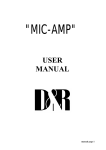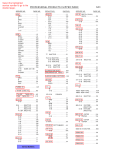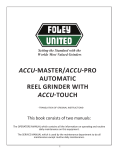Download Manual T50 REV1.indd - Genesis Hobby Distributor
Transcript
Tiger 50 Remote Control Model Helicopter - Assembly and Maintenance Manual Audacity Models . . . where performance exceeds expectations! For technical updates, and additional information visit: www.audacitymodels.com CCPM . Cyclic . Collective . Pitch . Mixing Entire Contents © Copyright 2004 PLEASE READ THIS MANUAL FULLY AND CAREFULLY! This helicopter model is not a toy and is not suited for children. Contact with the rotating parts of this model helicopter may cause bodily harm and/or death as well as property damage. You, and you alone, are responsible for the safe operation of this remote controlled model helicopter. Audacity Models assumes no liability for harm or damage that could occur from the assembly and/or use/misuse of this product. This manual does not serve as a final and total instruction in the safe and proper assembly and operation of remote controlled models. WARNING You are about to embark on a wonderful adventure into the world of remote controlled (R/C) models. However, this helicopter model is not a toy and is not suited for children. A properly assembled and operated remote controlled model helicopter can bring many hours of enjoyment and pleasure, but even if properly assembled and operated, the nature of an R/C system means the radio-link between transmitter and receiver may fail, in which case even competent operators are no longer in control. In addition, due to operator neglect or accident, worn or damaged parts may fail causing lack of control. Contact with the rotating parts of this R/C model helicopter may cause bodily harm and/or death as well as property damage. In addition, the overall mass of the model in motion means contact with non-rotating parts may cause bodily harm and/or death as well as property damage. You, and you alone, are responsible for the safe operation of this R/C model helicopter and Audacity Models assumes no liability for harm or damage that could occur from the assembly and/or use/misuse of this product. This manual does not serve as a final and total instruction in the safe and proper assembly and operation of remote controlled model helicopters. Always have personal supervision by a modeler experienced in the safe and proper handling of R/C model helicopters. INDEX Carefully follow the 8 major assembly steps in the correct sequence. Assembly Steps 0.0 Preparation For Assembly 1.1 Clutch Bell 1.2 Tail Drive 1.3 Elevator Link 1.4 Fuel Tank 2.1 Servo-Boss 2.2 Main Frame 2.3 Avionics Platforms 3.1 Landing Gear 3.2 Main Gear & Shaft 3.3 Engine Mount & Fan 3.4 Clutch & Extension 3.5 Engine & Start Shaft 3.6 Hex Adapter / Muffler 4.1 Swashplate / Washout 4.2 Head & Flybar Arm 4.3 Flybar Installation 4.4 Flybar Paddles 4.5 Rotor Control Rods 5.1 Tail Gear Box & Belt Page Assembly Steps 5.2 Tail Output Shaft 5.3 Tail Pitch Lever 5.4 Tail Rotor Hub 5.5 Tail Rotor Grip 5.6 Vertical Fin 5.7 Tail Boom Assembly 5.8 Tail Boom Supports 5.9 Boom Support Clamp 6.1 Servo Installation 6.2 Tail Rotor Pushrod 6.3 T/R Pushrod Guides 6.4 Avionics Isolation 7.1 Linkages (Port) 7.2 Linkages (Starboard) 8.1 Blade Balance 8.2 Main Blades 8.3 Canopy & Windshield 9.0 Set-up Tips 11.0 Exploded Views & Parts Lists 12.0 Accessories 1-5 6 6 7 7 8 9 10 11 12 13 13 14 14 15 16 16 17 17 18 2 Page 18 19 19 20 20 21 22 22 23 24 24 25 26 27 28 29 29 30-43 44-58 59-61 ITEMS NEED TO COMPLETE 6-channel - or greater R/C Helicopter System w/120o CCPM capabilities Gyroscope Drive Washer Not Included with model helicopter Glo-Fuel Pump 50-class Glo-Fuel Engine 12V Gell-Cell Battery and Electric Starter 1.2V Ni-Start Battery Fuel Filter (3-way) Servo Extensions (2 each - 4” Long) 12” Fuel Tubing (1/8” Silicone) 3 Helicopter Fuel (15%-30% Nitro) 6mm Hex Start Shaft Cyclic/Collective Servo Control Horns (x3) TOOLS NEEDED FOR ASSEMBLY Nut Drivers (4mm/5.5mm/7mm) Phillips Screw Driver Drill Bit 1/16” Allen Drivers (1.5mm/2mm/2.5mm/3mm) Small Hammer Auger - or - Reamer Wrench (5.5mm/6mm) Lexan Scissors Needle-nose Pliers Hobby Knife 4-way Wrench (8-12mm) Ruler (metric) Greater Than 30cm Pitch Gauge Thread Locker Is Used To Keep Assemblies Tight As Vibration May Cause Them To Loosen Semi-permanent BLUE Thread Locker Due to the vibrations caused by operation, nuts, bolts, and set screws may have a tendency to loosen. Repeated tightening is not the solution, instead, the careful application of thread locker is required. Thread locker works something like a glue. There are various types of thread locker, from permanent types which are usually RED in color, to semi-permanent types which are usually BLUE in color. BLUE thread locker is what is recommended. Thread locker is not needed with nylon-lock nuts, nor where metal screws thread into plastic. Finally, be careful to remove all traces of oil or grease by applying a degreaser or acetone to bolts prior to assembly - clean with a paper towel until all traces are gone. NOTE: Use care when using thread locker near bearing areas as contamination may ruin the bearing and cause it to seize. Never use thread locker on metal to plastic Optional Tools and Accessories: - Dial Indicator Ball Link Pliers Piston Locking Tool Calipers - 10mm deep-well thin wall socket 2 ea. - 5/16” or 8mm 1/4” drive socket 2 ea. - 1/4” drive short extensions and 1/4” handles or drives one sheet of thin typing paper 4 HARDWARE IDENTIFICATION Various size nuts, bolts, set screws, and washers are used in the Tiger 50 helicopter. Metric dimensions are given, first specifying the diameter of the bolt or screw, then the length of the bolt or screw. Washers and nuts are identified by the ID (inner diameter) of the piece. Bearings are identified in order, by ID, (inner diameter), then OD (outer diameter), then W (width). Below are some examples of the types of hardware used. * NOTE: Do not use thread locker when a metal screw goes into plastic as this may damage the plastic and cause failure. M2x8mm Phillips Head Screw M2x8mm Self-tapping Screw M3x8mm Socket Head Bolt M2mm Hex Nut M3mm Lock Washer M3mm Flat Washer M4x4mm Set Screw M3mm Nylon Lock Nut Bearing L-1910ZZ M10x19x7mm (ID, OD, W) OD ID 5 W 1.1 CLUTCH BELL * NOTE: Thoroughly clean the shaft-threads and the hole-threads of any swarf (tiny metal shavings), before applying thread locker to ensure precise alignment between the pinion gear and clutch bell. Use special care to prevent thread locker from entering the bearing! * NOTE: Use a rocking side-to-side motion to slip bearing onto shaft. Bearing L-1910ZZ M10x19x7mm Bearing L-1910ZZ 10T Pinion Gear 1 : 8.9 Ratio * NOTE: Use a rotating motion to twist the the clutch bell assembly simultaneously. Clutch Bell Assembly 1.2 TAIL DRIVE M3x6mm Socket Head Bolt (x1) M3x6mm Scocket Head Bolt M3mm Flat Washer (x1) M3mm Flat Washer Bearing R-1960ZZ M6x19x6mm (x2) Front Tail Belt Pulley Bearing R-1960ZZ * NOTE: Beveled side faces belt-side of pulley. Tail Drive Pinion Gear Bearing R-1960ZZ * NOTE: Use special care to prevent thread locker from entering the bearings! 6 * NOTE: It can take several hours for the thread locker to dry after application - do not use assembly until it’s completly set. 1.3 ELEVATOR LINK * NOTE: Mold marks must face aft - toward the swashplate ball. 14.5mm Long Ball Arm (x1) * VERIFY: swashplate arm pivots freely on the elevator arm. Elevator Arm Pin (x1) M2x10mm Socket Head Bolt (x2) Fore Aft M2mm Flat Washer (x2) Elevator Arm Swashplate Arm Link Aft Fore * NOTE: Use a small hammer and tap gently to drive the elevator arm pin to join the swashplate arm link to the elevator arm. Ensure equal amounts of pin protrude on both sides of the swashplate arm link. Elevator Arm Pin Elevator Arm Bushing 14.5mm Long Ball Arm 1.4 FUEL TANK Fuel Feed Line: 1/8” Silicone Fuel Tubing (not included) - Du-Bro Medium (blue) Silicone - No. 197 recommended. * PRO TIP: For high nitro use, replace the included small diameter silicone fuel pickup line with 1/8” ID silicone fuel tubing. Replace yearly! Fuel Tank - 14 oz practical capacity * NOTE: Check fuel tank for swarf before assembling it! Muffler Pressure Line: 1/8” Silicone Fuel Tubing (not included) Inspect daily - replace yearly! Clunk Pickup Feed Nipple Rubber Tank Grommet Nut Flat Washer * PRO TIP: add a small dab of silicone RTV at the four tank mounting points when you assemble the fuel tank into the main frames. 87mm + 1mm * NOTE: Fuel pickup line length is critical, measure carefully! 7 * NOTE: Ensure the clunk swings freely by providing a minimum 1/16” of clearance from the aft fuel tank wall. 2.1 SERVO-BOSS * NOTE: Notches must face toward each other! * NOTE: Do not glue the servo boss plates into place! Servo Mount Boss Main Frame - Right Main Frame - Left 8 2.2 MAIN FRAME M3x8mm Socket Head Bolt (x2) * PRO TIP: add a small dab of silicone RTV at the four fuel tank mounting points when you assemble the fuel tank assembly into the main frame assembly. M3x38mm Socket Head Bolt (x16) M3x12mm Socket Head Bolt (x1) M3mm Nylon Lock Nut (x16) Elevator Arm Bushing 32mm (x1) Bearing L-1910ZZ (x2) - M10x19x7mm Bearing L-1950ZZ (x1) - M5x19x6mm * NOTE: Use care with thread locker! M3mm Nylon Lock Nut Bearing L-1910ZZ (x2) M3x8mm Socket Head Bolt (x2) Tail Drive Pinion Assembly (Step 1.2) M3x38mm Socket Head Bolt (x16) Bearing L-1950ZZ (x1) Clutch Bell Assembly (Step 1.1) Fuel Tank Assembly (Step 1.4) M3x12mm Socket Head Bolt (x1) Elevator Arm Fuel Tank Rubber Grommet (x4) (Step 1.3) Elevator Arm Bushing 32mm (x1) 9 2.3 AVIONICS PLATFORMS M3x10mm Socket head Bolt (x8) Cabin Mount Stand-off 20mm (x2) Cabin Mount Stand-off 10mm (x2) Cabin Mount Stand-off 20mm (x2) M3x14 Set Screw (x2) M3x12 Set Screw (x2) Gyroscope Platform M3x14 Set Screw (x2) M3x10mm Socket head Bolt (x8) * NOTE: Don’t use thread locker on plastic parts! Radio Platform M3x12 Set Screw (x2) Cabin Mount Stand-off 10mm (x2) 10 Use thread locker on set screw, install it evenly into standoff and let it dry before assembly to frame. 3.1 LANDING GEAR M3x15mm Socket Head Bolt (x4) M3x6mm Set Screw (x4) M3x15mm Socket Head Bolt (x4) M3mm Nylon Lock Nut (x4) M3mm Flat Washer (x8) * PRO TIP: Use nylon zip-ties instead of socket head bolts and nylon lock nuts to secure landing gear struts to the main frame - this helps prevent greater damage in case you slam dunk your helicopter when practicing 3D. Antenna Guide Tube M3mm Nylon Lock Nut (x4) Skid Cap (x4) M3x6mm Set Screw (x4) ” /16 1-3 Landing Gear Strut (x2) Fore * NOTE: Use a small dab of silicone RTV as glue to help retain skid caps. Aft M3mm Flat Washer (x8) Landing Skid (x2) * NOTE: Minimum length = 1-3/16” 11 3.2 MAIN GEAR & SHAFT M4x4mm Set Screw (x3) Mast Stopper M4x4mm Set Screw (x3) M3x22 Socket Head Shoulder Bolt (x1) NOTE M3mm Nylon Lock Nut (x1) Long Gently draw up the main mast to remove the slack. Evenly tighten the M4x4 set screws in the mast stopper (use thread locker). The beveled edge of the mast stopper faces the bearing. Main Mast Short Autorotation Clutch Nylon Lock Nut (x1) * PRO TIP: The 89T - Main Gear (has 89-teeth) and when meshed with the 10T - Pinion Gear results in a 8.9:1 final drive ratio. 12 M3x22 Socket Head Shoulder Bolt (x1) 3.3 ENGINE MOUNT & FAN M3x15mm Socket Head Bolts (x4) * PRO TIP: Using a marker, place a dot on the clutch hub - then use a dial indicator to check for excessive runout. Time spend here may pay off in a smoother running helicopter. Simply loosening and rotating the assembly as little as a 1/8 turn can make a difference. M3x8mm Socket Head Bolts (x4) M3mm Lock Washer (x4) * NOTE: Do not use thread locker on the crankshaft engine nut. M3mm Flat Washer (x4) Crankshaft Engine Nut Not all engines will include a prop-drive yet it is required. Engine Mount M3mm Flat Washer (x4) Clutch Hub M3mm Lock Washer (x4) * PRO TIP: A 1/4” drive 10mm deep well thin wall socket is perfect for engine nut. Cooling Fan M3x15mm Socket Head Bolts (x4) M3x8mm Socket Head Bolt (x4) * PRO TIP: If a commercial piston-locking tool isn’t available, a plastic handle from a toothbrush - used to block the piston - can aid in tightening the engine nut. 46-50 class engine is not supplied in #22501 or #22502 3.4 CLUTCH & EXTENSION Start Shaft M2x8mm Phillips Head Screw (x1) M3x8mm Socket Head Bolt )x2) M2mm Hex Nut (x1) Stainless Steel Ball Joint (x1) * PRO TIP: Use a dial indicator to check for excessive runout. Beware false readings by measuring at the shoes. Take measurements at the hub. Try both rotating the assembly o 180 or just loosening and tightening bolts as just that may make a difference. Further details at: M2mm Hex Nut (x1) www.audacitymodels.com Stainless Steel Ball Joint (x1) M2x8mm Phillips Head Screw (x1) 13 M3x8mm Socket Head Bolt (x2) Clutch Assembly 3.5 ENGINE & START SHAFT VERIFY M3x12mm Socket Head Bolt (x4) There is a slight amount of adjustment for the engine mount to fit within the main frames. This adjustment is for the purpose of aligning the clutch. The clutch MUST fit squarely within the clutch bell to ensure proper engagement of the clutch shoes against the friction material. Use care when fitting to align as well as possible. M3mm Cap Bolt Holder (x4) Angled - INCORRECT * PRO TIP: Use a thin strip of typing paper wrapped once around clutch for alighnment. Too Low - INCORRECT * PRO TIP: Lightly snug engine mount bolts, align clutch, then tighten bolts. M3mm Cap Bolt Holder (x4) Too High - INCORRECT M3x12mm Socket Head Bolt (x4) Start Shaft CORRECT 3.6 HEX ADAPTER/MUFFLER M3x30mm Socket Head Bolt (x2) M4x4mm Set Screw (x1) 0 1 Hex Start Adapter 2 3 4 * NOTE: Tighten set screw against start shaft’s flat. * VERIFY: Muffler pressure and fuel feed 1/8” silicone rubber tubing is a maintenance item. Inspect daily. M4x4mm Set Screw (x1) 1/8” Silicone Fuel Tubing (option) 4” Muffler (option) 3-1/2” * NOTE: Installation of a fuel filter is highly recommended (option) M3x30mm Socket Head Bolt (x2) 1-1/2” * NOTE: Slide muffler mounting bolts into engine crankcase before mounting engine to the main frame. 14 4-1/2” 4.1 SWASHPLATE/WASHOUT Washout Assembly * PRO TIP: Lubricate the washout slider with a few drops of light machine oil such as 3-in-1 daily. Guide Pin o 120 Swashplate Assembly VERIFY Hollow Main Shaft (lighter & stronger than solid shaft) The washout links must connect to the two longer-stud balls on the swashplate inner ring. Slot for guide pin * PRO TIP: For extreme performance, or 3D flight, extend both of the short inner balls to match the length of the longer balls. Greater Stability - inner holes of washout mixing arms. Greater Agility - outer holes of washout mixing arms. Complete Assembly 15 4.2 HEAD & FLYBAR ARM M3x20mm Socket Head Shoulder Bolt (x1) M3mm Nylon Lock Nut (x1) Rotor Head Assembly M2x10mm Phillips Head Screw (x2) M3x5mm Set Screw (x2) Stainless Steel Ball (x2) Fly Bar Stopper * PRO TIP: This shoulder bolt is also known as a Jesus bolt. M3x5mm Set Screw (x2) M3x20mm Socket Head Shoulder Bolt (x1) M3mm Nylon Lock Nut (x1) * NOTE: Ensure the rotor hub pin engages the washout base groove before securing the rotor head onto the main shaft. M2x10mm Phillips Head Screw (x2) Stainless Steel Ball (x2) 4.3 FLYBAR INSTALLATION M4x6mm Set Screw (x2) M4x6mm Set Screw (x2) VERIFY Center the flybar in the flybar control arms. * NOTE: Adjust so that both A&B sides are exactly the same length. 16 4.4 FLYBAR PADDLES Flybar Paddle M3mm Nylon Locking Nut (x2) M4x6mm Set Screw (2) * NOTE: Both flybar paddles plus the flybar control arm should (all three) be perfectly parallel to each other. 3x70mm weight (x2) 3x70mm weight (x2) M4x6mm Set Screw (2) * NOTE: Flybar paddles - short leading edge section forward - clockwise rotation. * PRO TIP: For greater agility, don’t install the weight inside the flybar paddles. VERIFY Thread each flybar paddle onto flybar until 5mm of threaded rod protrudes beyond the end. M3mm Nylon Locking Nut (x2) 4.5 ROTOR ROTOR CONTROL CONTROL RODS RODS A - Seesaw Arm to Main Blade Grip M2.3x13mm Threaded Rod (x2) SHORT - HD Ball Link Ends (x2) - Assemble three pairs of pushrods. B - Washout Arm to Flybar Control M2.3x13mm Threaded Rod (x2) LONG - HD Ball Link Ends (x2) WARNING C - Swashplate to Seesaw Arm The HD Ball Link Ends are designed to fit one way only. Snap the HD link over the ball with the HD facing outward - away from the ball. M2.3x40mm Threaded Rod (x2) LONG - HD Ball Link Ends (x2) 17 5.1 TAIL GEAR BOX & BELT Tail Drive Belt S3M-1596 Bearing L-1350ZZ M5x13x4mm (x2) Short Slot Tail Boom (L=690mm) Long Slot Tail Output Shaft Bearing L-1350ZZ (x2) 5x13x4mm Tail Gear Case (L) Tail Gear Case (R) 5.2 TAIL OUTPUT SHAFT M2.6x12mm Socket Head Bolt (x2) * NOTE: Ensure the bearing is in place, then slip the tail output shaft assembly through the tail drive belt and seat it. M3x8mm Socket Head Bolt (x3) M2.6mm Nylon Lock Nut (x2) Tail Output Shaft Assembly M2.6x12mm Socket Head Bolt (x2) M3x8mm Socket Head Bolt (x3) * NOTE: Seat the tail gear case fully onto the tail boom before snugging the bolts. M2.6mm Nylon Lock Nut (x2) * PRO TIP: Use care when tightening the bolts into the tail gear case - as soon as the head contacts the case half, that’s it. It’s easy to overtighten and strip the threads. A temporary repair is to use a drop of medium CA in the hole then re-install the screw. 18 5.3 TAIL PITCH LEVER Tail Pitch Link Tail Pitch Plate M2x8mm Phillips Head Screw (x1) Tail Pitch Link Pin Stainless Steel Ball (x1) Tail Lever Bushing (x1) VERIFY Pins Tail Lever Bushing (x1) Tail Pitch Control Lever Stainless Steel Ball (x1) * NOTE: Ensure tail pitch control lever pins fully engage the slot in the tail slide ring assembly. M2x8mm Phillips Head Screw (x1) 5.4 TAIL ROTOR HUB M4x4mm Set Screw (x2) M4x4mm Set Screw (x2) M3mm Nylon Lock Nut (x2) Bearing, R840ZZ M4x8x4mm (x4) Tail Slide Ring Assembly M3mm Nylon Lock Nut (x2) Tail Rotor Center Hub Bearing, R840ZZ (x4) * NOTE: Ensure the set screws seat fully within the holes at the end of the tail output shaft. 19 5.5 TAIL ROTOR GRIP M2x8mm Phillips Head Screw (x2) M2x8mm Socket Head Bolt (x4) M2x8mm Phillips Head Screw (x2) M3x15mm Socket Head Bolt (x2) Stainless Steel Ball (x2) M2mm Hex Nut (x4) M2x8mm Socket Head Bolt (x4) M3mm Nylon Lock Nut (x2) Stainless Steel Ball (x2) M3x15mm Socket Head Bolt (x2) * PRO TIP: Snug the tail rotor blade bolts, but don’t tighten so much the blades don’t swing freely under their own weight. Tail Rotor Grip - A M2mm Hex Nut (x4) M3mm Nylon Lock Nut (x2) Tail Rotor Blade Tail Rotor Grip - B 5.6 VERTICAL FIN M3x10mm Socket Head Bolt (x2) * NOTE: Use care to not overtighten the socket head bolts as they may crack the vertical fin or strip out the threads in the tail gear case. M3x10mm Socket Head Bolt (x2) 20 5.7 TAIL BOOM ASSEMBLY M3x38mm Socket Head Bolt (x4) M3mm Nylon Lock Nut (x4) * NOTE: Ensure the orientation and the tension of the tail drive belt are correct. Verify the tail rotor output shaft is perpendicular to the main shaft by sighting from behind. Then set the tension in the belt as noted below and tighten both the bolts in the main frame plus the set screws securely against the tail boom. o 90 o 90 M3x4mm Set Screw (x2) M3x4mm Set Screw (x2) M3mm Nylon Lock Nut (x4) M3x38mm Socket Head Bolt (x4) VERIFY TENSION: Ensure there is a little slack in the tail rotor drive belt. Reach in with your fingertip, or with the tip of a screwdriver, and push one side against the other. They should almost touch without great effort. TENSION ORIENTATION: The tail drive belt must be oriented correctly to ensure the proper rotation of the tail rotor o output shaft. There is a 90 clockwise twist when viewed from the front of the tail boom assembly. ORIENTATION 21 5.8 TAIL BOOM SUPPORTS M2.6x10mm Socket Head Bolt (x4) M2.6mm Nylon Lock Nut (x4) Tail Boom Support (x2) M2.6mm Nylon Lock Nut (x4) M2.6x10mm Socket Head Bolt (x4) Tail Boom Support End (x4) 5.9 BOOM SUPPORT CLAMP M3x10mm Socket Head Bolt (x2) M3x12mm Socket Head Bolt (x2) M3x12mm Socket Head Bolt (x2) M3x22mm Socket Head Bolt (x1) M3mm Nylon Lock Nut (x3) Tail Boom Support Clamp (Upper) M3mm Nylon Lock Nut (x3) Tail Boom Support Clamp (Lower) M3x22mm Socket Head Bolt (x1) M3mm Nylon Lock Nut (x3) M3x10mm Socket Head Bolt (x2) 22 6.1 SERVO INSTALLATION M2.6mm Flat Washer (x12) M2.6x10mm Self Tapping Screw (x12) Receiver Switch Swash Left Servo Round Rubber Grommet (x2) Round Rubber Grommet (x2) Receiver Switch M2.6mm Flat Washer (x12) Swash Front Servo M2.6x10mm Self Tapping Screw (x12) Switch Plate & Screws * NOTE: Do not overtighten screws. Throttle Servo * PRO TIP: Due to the sharing of the flight loads between the three swashplate servos used by an eCCPM system, the individual servos do not have to be tremendously strong. The Tiger 50 has been extensively flown with standard 40-oz ball bearing servos - with excellent results. However, extreme performance pilots will notice a nice improvement when upgrading to digital servos. In order of importance, upgrade to digital on the tail rotor first, then the swashplate servos. Swash Right Servo M2.6x10mm Self Tapping Screw (x12) M2.6mm Flat Washer (x12) * PRO TIP: Do not overcompress the servo’s rubber grommets. They serve as vibration isolators. Also, make sure to use the brass eyelets (inserted from the bottom) to fix the compressed grommet height. Rudder Servo 23 6.2 TAIL ROTOR PUSHROD * NOTE: Slip pushrod bushings onto pushrod before the second ball link. LONG - HD Ball Link Ends (x2) T/R Pushrod Bushings (x4) T/R (tailrotor) Pushrod LONG - HD Ball Link Ends (x2) T/R pushrod = 675mm between the link ends 675mm Length when servo arm and tail rotor control arm are set perpendicular to the tail boom - neutral. 6.3 T/R PUSHROD GUIDES M3x10mm Socket Head Bolt (x2) * NOTE: Set horizontal fin perpendicular to main shaft. M2x8mm Self Tapping Screw (x4) * NOTE: The goal is to use the 3-positions of adjustment to create the most free path. Horizontal Fin 130mm 110mm 110mm T/R Pushrod Guide 130mm * PRO TIP: After you complete adjustment, add a drop of thin CA at the top of each guide to “spot weld” it to the boom. It’s easy to later break the guide free. LONG - HD Ball Link Ends (x2) M2x8mm Self Tapping Screw (x3) M3x10mm Socket Head Bolt (x2) * PRO TIP: Upgrade the pushrod and guides to an aftermarket one-piece carbon fiber pushrod without guides. 24 6.4 AVIONICS ISOLATION CAUTION The importance of protecting the avionics package (receiver, gyro amplifier, governor, and battery pack) from the primary vibrations caused by the engine and the secondary vibrations induced by the main and tail rotors cannot be overemphasized. These forces may lead to premature failure of the avionics components leading to intermittent or permanent loss of control and possibly property damage, injury, or even death. Use a high quality wrap such as Du-Bro No. 514 - 1/2” (12.7mm) thick foam rubber. Do not use plastic bubble-wrap, open-cell foam, or servo tape for mounting these delicate components. * PRO TIP: The gyroscope platform should be cleaned by lightly wiping down with acetone before using the mounting tape supplied by the gyroscope manufacturer. Gyroscope * NOTE: Use rubber grommets to isolate the receiver switch from vibration induced failure. Receiver Foam Rubber (not included) * PRO TIP: Use #64 rubber bands to secure avionics package. These are a maintenance item and should be checked during the preflight. 4.8V 4-cell Battery Pack 6.0V 5-cell * PRO TIP: Use a 4-cell battery pack for most uses. Extreme performance pilots seeking the ultimate in servo speed may wish to use either a 5-cell battery pack, or even a 6-cell regulated (to 6.0V) battery pack. However, it’s important to realize that a 5-cell 1000mAh pack will not last as long as a 4-cell 1000mAh pack due to the higher drain caused by running the servos on higher voltage. The prudent pilot will check batteries before each and every flight with a battery checker which, places a simulated load on the battery pack. 25 7.1 LINKAGES (PORT) M2x8mm Phillips Head Screw (x3) 2.3x50mm Threaded Rod ELEVATOR M2 Hex Nut (x3) Stainless Steel Ball (x3) SWASHPLATE Ball at 20mm M2 Hex Nut SERVO ARMS ELEVATOR Ball at 20mm M2x8mm Phillips Head Screw Stainless Steel Ball 2.3x50mm Threaded Rod 2.3x30mm Threaded Rod THROTTLE * NOTE: Use thread locker on servo arm ball screws. SWASHPLATE * PRO TIP: The goal is to THROTTLE LINKAGE SETUP avoid differential throw by ensuring a symetrical throw from wide open Throttle throttle (WOT) to idle Arm position (IP) instead of closed throttle (CT). Neutral (N) is mid-throttle stick (half throttle = hover); all arms are perpendicular to the pushrod. MID T/C STICK IS NEUTRAL M2x8mm Phillips Head Screw (x3) Stainless Steel Ball (x3) SERVO ARM 26 M2 Hex Nut (x3) THROTTLE Ball at 12.5mm 7.2 LINKAGES (STARBOARD) M2.3x40mm Threaded Rod SWASHPLATE M2x8mm Phillips Head Screw (x2) M2mm Hex Nut (x2) Stainless Steel Ball (x2) SWASH SERVO ARM M2mm Hex Nut M2x8mm Phillips Head Screw M2mm Hex Nut M2x8mm Phillips Head Screw Stainless Steel Ball T/R SERVO ARM Stainless Steel Ball * NOTE: Use thread locker on servo arm ball screws. TAIL ROTOR PITCH CONTROL LEVER T/R SERVO ARM * PRO TIP: The goal is to avoid differential throw and ensure a symmetrical throw from full-left to full-right T/R throw. Neutral is mid-T/C (throttle/collective) stick (hover for a conventional setup), or 3/4 and 1/4 T/C stick (upright and inverted hover). Hover position is neutral, i.e. when both control arms should be perpendicular to the pushrod. 27 8.1 BLADE BALANCE M Equalize Blade CG (center of gravity) Equalize Blade Weight * PRO TIP: Bolt them together with a short length of 4mm Threaded Rod plus a pair of 4mm Flat Washers and 4mm Hex Nuts (not supplied). Lightly mark CG of both blades. * NOTE: Add tape at the CG of light blade until assembly hangs perfectly level. Add tape to lighter blade’s CG Add tape (to move CG outward) until the CG is equal to M. Master (M) blade had CG furthest from bolt hole. The next step is static balance - making both blades weigh the same. In the first two steps we made the CG point of both blades exactly the same. Now we must make both blades weigh the same. The only way to add weight to the lighter blade - and not affect the CG - is to add the extra weight on the CG of the lighter blade (that’s why you made the mark on both blades). Because manufacturers make an effort to ensure both blades weigh the same, it’s likely you won’t add tape to M -this technique will work for individual blades from different packages, which don’t weight the same to begin with. 1. First figure out where the CG is for each blade and mark it. The blade with the CG furthest from the bolthole is the master blade - mark it M. 2. Next, add tape to the tip of the other blade until the CG point measures the exact same (from the bolthole) as M. When the CG is the same as M’s, mark the CG. Further tips at: www.audacitymodels.com * PRO TIP: The sharper the edge you balance the blade on, the more precisely you can find the CG. A single edge razor blade works great if you are both patient and precise enough in your work. 3. Assemble the blades on a table so they’re perfect parallel. Perform static balance by adding tape at the CG mark of the lighter of the two blades until they hang level. 8.2 MAIN BLADES M4x30mm Socket Head Shoulder Bolt (x2) * PRO TIP: Use a drop of white paint on one blade grip in which to always install the same blade. M4x30mm Socket Head Shoulder Bolt (x2) M4mm Nylon Lock Nuts (x2) 600mm * VERIFY: Ensure the leading edge is forward for clockwise main blade rotation. * PRO TIP: For wood blades, remove the blade covering material, and use thick cyanoacrylate glue to join the plastic parts. * PRO TIP: The main rotor blades are tight enough when you can move them by hand, yet when you hold the helicopter on its side (with the blades extended), they do not swing loose from their own weight. M4mm Nylon Lock Nuts (x2) 28 8.3 CANOPY & WINDSHIELD Canopy Mount Grommets (x4) M2x8mm Self-tapping Screws (x6) * NOTE: Countercockwse tail rotor rotation. * NOTE: Clockwse main rotor rotation. Canopy Mount Grommets (x4) * NOTE: Cut to the molded trim line using Lexan-type scissors and fasten with self-tapping screws. M2x8mm Self Tapping Screws (x6) Canopy Windshield * NOTE: Use small drill bit or auger to make holes. 29 9.0 SET-UP TIPS For the Tiger 50, the steps are first a symmetrical mechanical set-up followed by any adjustments for the lighter duty needs of the upright regimen (accomplished in the radio). It doesn’t get easier than this! This segment of the manual deals with setting up your helicopter in preparation for flight. The set-up includes both mechanical and electronic adjustments to the model. There are two prevailing schools of thought regarding model helicopter set-up. One sets up a helicopter primarily oriented for upright flight. The other sets up the helicopter for symmetrical flight - this simply means the model is as liable to hover inverted as upright. This flight regimen is also known as extreme aerobatics, or 3D flight. CYCLIC & COLLECTIVE - MECHANICAL SET-UP: Mechanically it’s more important to have CCPM linkages at their respective neutral position in a model set up for symmetrical flight. You can later adjust your model for a predominantly upright flight regimen simply by using the radio system. The converse - setting up mechanically for upright flight and using the radio system to adjust for a symmetrical set-up isn’t a sound practice. If you are a beginner, you will have an easier time of learning to fly with a set-up oriented toward upright flight because there is a greater range of pitch to throttle/collective (T/C) stick motion. The T/C stick travels between low and high pitch and hover occur with the T/C stick in the middle of the full range (the model’s usually upright). The Tiger 50 helicopter is designed for a full-on switchless-inverted symmetrical set-up from the beginning - there are no compromises for the more rigorous 3D duty! By the way, there’s still a switch to throw during flight, but the switch referenced doesn’t mean the same thing. The term switchless inverted is a holdover from days when flipping a switch actually reversed the controls! Extreme performance pilots, on the other hand, demand a set-up which is fully symmerical, i.e. one in which 0o pitch occurs in the middle of the T/C stick range (instead of hover) and full T/C (max) pitch occurs at both ends of the T/C stick range (in both the positive and negative pitch directions). Upright hover thus occurs at 3/4 T/C stick and inverted hover at 1/4 T/C stick. This flight regimen is more difficult for the beginner to manage as the range between mid-stick (0o) and maximum (+) pitch is compressed by half. Of course, we assume beginners won’t be trying any inverted maneuvers - on purpose that is! Figure 1 Servo plugged into channel 2 The steps are the same for all models, regardless of intended duty - be it extreme performance, or sport. Building the linkages per sections 7.1 and 7.2 means all the mechanical linkages will be at the neutral position when the control sticks are in their neutral position. All that is left is to ensure that each servo arm is at its respective neutral positions - 90o to the pushrod. (Figure 1) Swashplate is level both fore/aft and side-to-side Servo plugged into channel 1 Servo plugged into channel 6 Swashplate servos are at neutral and the pushrods o are 90 to the servo arms 30 9.1 SET-UP TIPS - CONT. While mechanical methods, or even 4-servo CCPM are very practical methods of inputting controls to the swashplate system (fore/aft cyclic, side-to-side cyclic, plus collective), greater overall system precision and reliability results from the use of 3-servo CCPM. That’s largely because mechanical systems have much greater slop, or play in the system - which increases with wear. However, servo failure is more likely than mechanical failure. Thus, inherent in the design of the Tiger 50 is the elegantly very simple to understand concept of reducing the number of parts in the model to increase reliability (fewer things which can possibly fail). As it turns out, this holds true for the electronics as well - hence, it’s easy enough to see where failure of a system with 3 servos is 33% less likely than one with 4. Look down on the swashplate from above and it is apparent the Tiger 50 uses a 120o eCCPM system as there are three servos (spaced at 120o) controlling the outer ring of the swashplate. The inner ring, however, is spaced at 90o per usual convention. (Figure 2) Figure 2 Perpendicular to the tail boom Parallel to the tail boom Mechanical set-up is very important insofar as ensuring the linkages form 90o angles to the servo arms at neutral. Equally important is the idea of mechanical leverage. An even application of leverage to the bearings of the servo occurs when the ball links are installed on the inside face of the three CCPM servo arms at a distance of 20mm from center. (Figure 3) Figure 3 * NOTE: Use thread locker Swashplate Cyclic servo (port) Cyclic linkage (starboard) M2mm Hex Nut Stainless Steel Ball M2x8 Phillips Head Screw Fore/aft servo Trim excess servo arms (optional) Fore/aft and cyclic servo arms * NOTE: Stainless balls are installed on the underside of the servo arms. 31 9.2 SET-UP TIPS - CONT. Verify pushrod lengths for the three CCPM servos. Also verify the HD-mark on each of the plastic ball links face the screw-head side of the ball. (Figure 4) Figure 4 * NOTE: Ensure the pushrods (linkages) for the fore/aft servo, both side-to-side cyclic servos, as well as the T/R (tailrotor) o T/R Servo pushrod are 90 to the servo arms when Arm at their neutral positions. M2mm Hex Nut * NOTE: HD ball-links are uni-directional. This means the side of the link that has HD on it must always face the side of the ball which has the screw head. Stainless Steel Ball M2x8mm Phillips Head Screw * NOTE: Dimensions given are for hover as the neutral position for linkage. This is not with T/R blades at flat or 0 o pitch, it’s at hover pitch. 675mm THROTTLE - MECHANICAL SET-UP: Mechanically setting up the throttle is next. The pushrod length shown for neutral position is approximately the hover throttle opening also, but this dimension is really taken to be mid-point between WOT and idle (not fully closed). This means you set it up with this length, but plan to adjust it after the helicopter has been flown - but before making really precise electronic adjustments to the throttle curves. (Figure 5) M2x8mm Phillips Head Screw Throttle Servo Arm Figure 5 Stainless Steel Ball M2mm Hex Nut 50 * NOTE: Dimensions given for OS Max 50 SX-H at middle of travel - this is neutral position for linkage. This is between WOT and idle - not between WOT and completely closed . 32 9.3 SET-UP TIPS - CONT. TAIL ROTOR - MECHANICAL SET-UP: Mechanically setting up the tail rotor (T/R) is next. The pushrod length shown for the neutral position is for hovering. Again, this is the point at which both tail rotor control arm and tail rotor servo arm make a 90o to the tail boom. We keep harping about this because otherwise instead of symmetrical throw in the linkage, there is differential throw. This means different motion (more to one side than the other) on each side of neutral - it makes flight and adjustments less predictable. Again, as with the throttle linkage, this given length is a starting point - you may need to make slight adjustments after flying the helicopter model. Also, if you are using a heading-hold or heading-lock gyroscope, this dimension is quite likely accurate enough as is and will not need further adjustment. (Figure 6) T/R Servo Arm M2mm Hex Nut Figure 6 Stainless Steel Ball M2x8mm Phillips Head Screw * NOTE: Dimensions given are for hover as the neutral position for linkage. This is not with T/R blades at flat or 0 o pitch, it’s at hover pitch. 675mm ELECTRONIC SET-UP: Introduction While we like to think the sequence is to always perform an electronic set-up after mechanical set-up, in fact, the processes interact to a certain degree. For example, in order to perform the mechanical set-up we need for the servos to be plugged into their respective channels and for each servo to be centered, or in its neutral position. We are aided in this process somewhat because we know how long to build each pushrod (for the theoretical center). However, reality intrudes as despite the best efforts of world class engineers and manufacturing processes, the practical effect of the end user installing servos from different manufacturers (and even accessory servo arm manufacturers) means in effect we’re really giving you a really close point from which to start making slight tuning adjustments. The more precisely the neutralThrottle position for each servo is set, the closer the initial set up will be to the final set-up. In any case, the mechanical Servo Arm and electronic set-up we suggest will be close M2x8mm Phillips enough toHead permit successful test flights from which fine tuning can depart. Next, consult with the Screw radio system’s manual and verify the three CCPM servos are plugged into the receiver - something Stainless Steel Ball like this. (Figure 7) Figure 7 M2mm Hex Nut 50 * NOTE: Dimensions given for OS Max 50 SX-H at middle of travel - this is neutral position for linkage. This is between WOT and idle - not between WOT and completely closed . Do the same for the throttle and tail rotor servos - as well as the gyroscope, the switch harness, and the flight pack battery. Once that’s done, ensure you’ve routed the antenna via the antenna tube (3.1) and protected the avionics from vibration (6.4). 33 9.4 SET-UP TIPS - CONT. ELECTRONIC SET-UP: Background We’ve discussed the two predominant flight set-ups; one oriented for upright flight and other oriented to symmetrical flight. We’ve also touched on the concept of pitch and throttle curves. Let’s elaborate on all this a bit. the introduction of additional angles of pitch (both positive and negative) within the overall gross angles we mentioned earlier. Let’s look at an example. Suppose a helicopter uses 5.5o of pitch to hover (the converse holds true as it would use about the same, or -5.5o i.e. negative pitch to establish a hover inverted and thus, the convention is introduced of indicating when pitch is negative, otherwise, it’s assumed to be positive). Anyway, from a hover, for the helicopter to move forward, the linkages of the rotor system would introduce a little bit more pitch on one side of the rotor disk and remove a bit of pitch from the other. These result in a tilting of the entire rotating disk forward - which would cause the helicopter itself to also tilt forward and thus, move forward. Coming to a stop would entail the reverse, or the tilting the disk aft. As it turns out, the pure symmetrical set-up is fictional since helicopters initiate and end flight with the engine at idle and the rotor blades stopped. Thus, the symmetrical set-ups shares similarity to the upright oriented set-up in what’s called the Normal Flight Condition, or Normal Mode. However, first let’s review how a helicopter flies before we proceed. For a helicopter to fly it depends on the lift generated by the rotating main blades. These blades are tilted at an angle, just like a fan or a propeller has an angle and hence, as they spin, they move air. Introduce a positive angle into the blades (leading edge higher than the trailing edge) and they produce lift because they push the air downward while simultaneously lifting the helicopter off the ground. The more angle, the faster the helicopter is lifted. But in practice, the practical amount of angle is limited by two things, the horsepower available to spin the main rotor and the angle at which the blades will stall, or stop producing more lift than drag. More on this later. R/C model helicopters use a combination of Bell and Hiller mixing to provide both direct and indirect control over adding and subtracting the small amounts of pitch involved in controlling the rotor disk. It is beyond the scope of this manual to enter into greater technical depth. Let’s return to the idea of blade angles, or pitch, as they relate to stalling the blades. As it turns out, depending on the airfoil, a blade (or a wing for that matter) stalls between 14o and 18o of pitch, or angle of attack (how much higher the leading edge is related to the trailing edge). Because the main rotor may have as much as 10-11o of pitch during maneuvers, and because the addition of control inputs will increase the pitch on one side of the rotor disk by as much as 5-6o (whilst simultaneously reducing the pitch on the other side, of course - but we’re only concerned with where the blade stalls), we need to beware the possibility of stalling part of the main-rotor disk (causing an extended loss of symmetry in lift). The reason for touching on this is related to the extreme power of 50-class engines when coupled with the agile airframe of the Tiger 50 helicopter which means if you are not careful, you may find yourself on the wrong side of the limits imposed by physics! In short, be aware of the fact that there are limits. Similarly, if you introduce a negative angle (or negative pitch as it’s more commonly referred to) into the rotor system, the helicopter will push the air upwards forcing the model onto its landing gear. From this simple fact derives the idea that negative pitch combined with a model whose orientation is upside-down and we have the basis for inverted flight. As it turns out, the helicopter doesn’t care whether it’s right side-up or upside-down! Examine the airfoil of the main blades and you’ll see a strong resemblance to the airfoil of a wing. That’s because it is a wing! In fact, it’s really not uncommon to refer to helicopters as rotary wing aircraft vs. airplanes known as fixed wing aircraft. Control of the helicopter is established through 34 9.5 SET-UP TIPS - CONT. ELECTRONIC SET-UP: Pitch Curves We suspect that in the course of learning about model helicopters you’ve heard the term pitch curve or throttle curve bandied about. All that’s meant by this is the graphical representation of what happens to a control (servo) when a stick on the transmitter is deflected (moved). Let’s see if we can shed some light on this. We’ll begin with pitch curves since they’re easy to visualize and they relate to orientation (upright or symmetrical set-up). So what does a pitch curve look like? This is what a collective pitch might look like. (Figure 8) Figure 8 Pitch Curve Servo Position - Pitch High First some terms and definitions - so that we’re all on the same page. We start by assuming you are using a Mode 2 setup in your transmitter. This is Throttle/Collective as well as the Tail Rotor on the left-hand control stick and the fore/aft as well as the side-to-side cyclic controls on the right-hand control stick. Holding the transmitter in both hands and moving the T/C stick towards you will decreases throttle and collective pitch while moving it away, or up, increases T/C pitch. T/C servos are linked electronically. Push the tail rotor stick to the left and the nose of the heli goes to the left - and vice versa. The rotation caused by the T/R is about the axis of the main rotor, i.e. the helicopter will spin around in circles. Low Stick Position Low High If you’re thinking, That’s not a curve, that’s a straight line! You’re right as in this case, the pitch curve is a straight line. It’s an example of the pitch curve for a switchless inverted set-up. Let’s put some numbers to the curve to see if it helps. Below, the pitch curve represents the pitch range from 11o to -11o with mid-stick being 0o. This is the pitch curve of a helicopter, which can perform equally well inverted and right side-up. Either extreme of the joystick represents 11o of deviation from 0o and the upright hover occurs around 3/4-stick while the inverted hover occurs at about 1/4-stick, both with 5.5o pitch. (Figure 9) The right-hand joystick controls cyclic pitch (which is the adding and subtracting of pitch from the collective pitch). Cyclic pitch tilts the rotor disk and causes changes in direction. Side-to-side, or aileron, cyclic causes rotation about the longitudinal axis (the length - or tail boom axis) so the machine will roll. As you would expect, move the joystick to the right and the machine will roll to the right. In a similarly fashion, the fore/aft directions for the joystick (or control stick) causes the machine to roll about the fore/aft axis. Pushing the joystick away from you dips the nose and a pull towards you raises the nose. Continue to hold the control and the helicopter will rotate in place about that axis (when combined with the well timed and skillful application of collective pitch in both positive and negative directions as well as some T/R to hold position). Did you expect this to be easy? It’s not - which is why there are more fixed wing pilots than rotating wing pilots! But you can master it. Figure 9 Idle Up 1 - switchless inverted o 11 o Pitch 5.5 o 0 o -5.5 o -11 35 Hover Stick Position 1/2 3/4 Inverted Hover 1/4 9.6 SET-UP TIPS - CONT. The shorthand for the pitch curve in Figure 9 would be -11, 0, 11. It would be understood that we meant -11o ,0o ,11o but the degrees could just as easily be left off. The proper name for the curve in Figure 9 would really be: Switchless Inverted Pitch Curve, Idle Up 1 combined with some pitch values - which will get your helicopter close to a final set-up - close enough to fly and just make minor trim changes. As you may suspect, this section was created for folks to whom this is all new. Experienced pilots will just glance at the pitch values we suggest and be on their way without a further glance at this manual! The Switchless Inverted part you already understand to mean a set-up for symmetrical flight, while Pitch Curve is now self-explanatory. The Idle Up 1 part refers to the flight mode used for most aerobatics. Depending on the brand radio you select, these names may be different . . . Since we’ve discussed the switchless inverted pitch curve Idle Up 1 set-up, let’s discuss the Normal Pitch Curve for the same set-up. The Normal Pitch Curve is the one used to start the chopper, carry it to the flight line, and take-off as well as for recovery of the model at the end of a flight. Flying around is done in Idle Up 1 - understand? The goal is for this curve to exactly match the Idle Up 1 curve from mid-stick on up because you don’t want the heli to jump up or down when you engage the switch due to a difference in pitch curve profiles. Thus, the top end pitch will be the same; the hover pitch will also be the same (and will still occur at 3/4 stick - exactly as it does for idle Up 1). Similarly, mid-stick will continue to be 0o of pitch. The differences in the pitch curve will only be apparent in the run up to hover. The end result will be a smooth transition between the Normal Mode and the Idle Up 1 flight mode, which can be accomplished from hover pitch on up. At the bottom of the pitch range, there will be about -4o of pitch to enable easy landings even in a stiff breeze (Figure 10) Futaba-brand radios may refer to Idle Up 1, or I1 and JR-brand radios may refer to Flight Mode 1 . . . but they both mean the very exact same thing! This brings us to something else. Your radio may, in addition to these flight modes, refer to others like Hold Condition, or Hold Mode, and Normal Condition, or Normal Mode, and even Idle Up 2, or Flight Mode 2. We’ll get to these later. By the way, Futaba uses the Flight Condition while JR uses the word Mode - but we figure they really just do it to confuse us! Don’t worry if you hear people referring to Mode this or Mode that but you notice they fly Futaba equipment - it just means they’ve been hanging around folks who use JR equipment - it’s not a sin! Plus, of course, there are other brands too - like Airtronics, Hitec, et al. and each have proprietary terminology you’ll need to get the hang of. Figure 10 Normal & Hold - switchless inverted o 11 o Oh, and in case you’re wondering, no we’re not going to teach you how to program a specific radio to the Tiger 50 in this manual. There are too many radio systems with excellent manuals which explain exactly how to set-up a CCPM heli for us to replicate all their work. That, plus the radio models change almost yearly, so anything we put in the manual would soon be obsolete! o 0 Pitch 5.5 o -4 Instead, our goal is to give you a grounding in both how and why certain flight modes exist, Stick Position 1/2 3/4 Hover 1/4 36 9.7 SET-UP TIPS - CONT. By the way, if it’s not clear, you measure pitch at the blades with a pitch gage while ensuring the flybar is absolutely level. Your hobby dealer will have pitch gages available. With a switchless inverted set-up, there’s not often a need for a Idle Up 2 Flight Condition. Some expert pilots who use the condition often mimic Idle Up 1 so as to not have problems if they inadvertently toggle the switch past the Idle Up 1 position. Other expert pilots will have almost the exact same curve loaded but with slight changes to suit perhaps greater wind. We’re treading on the territory of professionals. If you don’t know why you would want an Idle Up 2 (in additional to an Idle Up 1), you likely don’t need to worry about it. We’ve pretty well covered the pitch curves for an experienced pilot who wants to perform any 3D maneuvers within their repertoire. Upright Orientation: Normal Pitch Curve Next we’ll discuss the minor changes made to the pitch curves for the pilot who is not really interested in extreme aerobatic flight. First up is the Normal Pitch Curve (for upright oriented flight). As you’ll see, the curve really doesn’t look very different at all, but the values are quite a bit different as the hover point now occurs at mid-stick. In fact, this is a much better set-up for hovering as the sensitivity of the T/C stick is reduced by half! Top end pitch is not changed either. Bottom end pitch is changed to the negative value of the hover pitch. In this case, it’s -5.5o (though some pilots may not like the bottom end pitch quite so steep, it does allow greater precision and control for spot landings by adding the ability to drop quite steeply by adding loads of negative pitch). This brings us to the Hold Condition. We recommend the Hold Condition pitch curve should look identical to the Normal Curve. The Hold Condition is used for practicing autorotation landings - simulated engine out landings. The end result is you will have the ability to switch between flight modes, be it Normal, Idle Up 1, (or 2), and Hold without the helicopter doing anything strange. What’s more, you can always find the unloaded point on the rotor disk (0o) because it’s mid-stick for every single flight condition. This is a tremendous advantage in flight management and will permit the easiest way to master aerobatic flight with the Tiger 50. By the way, have we mentioned just how easy it is to make the changes to the curves? It’s done simply by changing the ATV (total amount of servo throw) for each of the three CCPM servos. Of course this is done with the pitch gage installed on the blade so you can interactively make adjustments. It’s quite easy and takes only a few minutes to program into the transmitter! (Figure 11) At this point you may be wondering how do you decide what the top end pitch will be? This is determined by the power of the engine. Some engines being stronger than others can pull 11o of pitch with no problem, others can only pull (without sagging) 10.5o of pitch, etc. It depends on the engine. However, while we can directly measure the pitch of the main rotor, we don’t have an easy way to measure power output. The easy answer to this is max pitch corresponds to max throttle opening. Usually. The top-level aerobatic pilots however keep a little in reserve at top end pitch so they can add more power to make up for the cyclic demands of pitch and power during maneuvers - but that’s beyond the scope of this manual. We’ll get into all this a bit later when we discuss Throttle Curves. Figure 11 Normal & Hold - upright orientation o o 5.5 Pitch 11 -5.5o Low 37 Hover Stick Position 1/2 High 9.8 SET-UP TIPS - CONT. ELECTRONIC SET-UP: Throttle Curves As with pitch curves, throttle curves are just the graphical representation of servo position as it relates to stick position. In this case, the stick is the T-part of T/C, or throttle. High stick corresponds to high pitch. The throttle curve for a Normal pitch curve might look like the one below. Notice, how the throttle is closed at low stick and wide open (WOT) at high stick and somewhere in the middle for mid-stick, or hover. (Figure 13) You may have noticed the T/C stick is no longer symmetrical for the Normal Curve in an upright oriented system because there’s 11o of pitch between low pitch and hover and only 5.5o of pitch between hover and high pitch. Earlier we mentioned many pilots don’t like the low end of the pitch range setup so sensitive. This is very easy to adjust with the transmitter by decreasing the low-end ATV values of the three CCPM servos. Below is another Normal Pitch curve - one that many pilots may find more comfortable. However, be aware that in high winds, it may be harder to get the helicopter back down because you’ll find a need for more and more negative pitch as the wind speed increases. In fact, in a stiff breeze, a helicopter with only 0o of pitch, seemingly doesn’t want to come down! (Figure 12) Throttle Curve WOT Servo Position - Throttle Figure 12 Figure 13 Normal & Hold - upright orientation o 11 Idle Stick Position Pitch o 5.5 Low o -3 The whole idea of throttle curves is for the throttle to add or subtract power to the main rotor system (by opening or closing the throttle) so as to maintain the RPMs of the main rotor constant. Seems simple enough as increasing main blade pitch means you increase the load, which would slow down the main rotor blades unless we also increased the throttle. Similarly, reducing the load on the main rotor system by reducing the pitch would lessen the load on the engine which is compensated for by closing the throttle the appropriate amount - understand? Hence, the reason why we refer to the throttle collective stick as the T/C stick is because the throttle and the collective pitch move at the same time, or are linked. Usually. Stick Position 1/2 3/4 Hover 1/4 High For an upright, or sport, orientation, there’s also a need for an Idle Up 1 Pitch Curve because while the helicopter spends most of its time upright, it doesn’t spend all its entire time upright. This heli will occasionally perform both loops and rolls during which it will be briefly inverted. What does the Idle Up 1 Pitch Curve look like for a machine with a sport orientation? Exactly like the one above! The difference isn’t in the pitch curves but in the throttle curves. Why? Because it’s critical to always maintain rotor speed, most especially when the helicopter is in the inverted portions of the maneuvers. This leads up to discussing throttle curves. Usually? Yes, the usual relationship means high pitch and high throttle while low pitch is linked to low throttle. But there are times when this isn’t the case - during Idle Up and Hold. 38 9.9 SET-UP TIPS - CONT. What’s immediately apparent is the throttle closes until it hits 0o pitch at which point as the pitch goes negative, the throttle opens up again (some) in an effort to keep the main rotor blade speed constant. Throttle Curves: Idle Up and Hold Conditions While the throttle and the collective pitch servos move at the same time, or are linked, for Normal pitch curves, as soon as a helicopter is inverted, the pitch servo moves in the opposite (negative) direction. If the system closed the throttle it would mean disaster, as the rotor speed would decay! Similarly, to practice autorotation, the pilots wishes to disconnect the throttle from the collective stick, in effect setting the engine at idle while permitting the pilot to perform the autorotation maneuver as if the engine had died. Then, if the maneuver isn’t coming along well, the pilot flips the hold switch back, the engine roars back to life from idle, and the helicopter can enter normal flight again. Both of these are conditions where the linking of throttle and collective in their usual relationship isn’t desired. They are accomplished by throwing a switch. Below is the throttle curve for Idle Up 1 for a full-on extreme performance helicopter. (Figure 15) Figure 15 WOT Half Idle Idle In the case of Idle Up, the pilot flips the Idle Up switch (which may actually have three positions, Off, Idle Up 1, and Idle Up 2). Engaging this switch tells the radio system to convert both the Normal Pitch curve (when Idle Up switch is Off ) to the Idle Up 1 Pitch and the Idle Up 1 throttle curves. The purpose is to keep the rotor speed constant. The actual amount of throttle required is subject to experimentation. If you don’t know how to fly inverted, get an experienced pilot to help you - or you’ll be in big trouble! Below is what an Idle Up 1 throttle curve might look like for an upright oriented helicopter. (Figure 14) Figure 14 o -5.5 Low Figure 16 WOT WOT Half Half o o 0 o 5.5 o 5.5 Stick Position High Hold Throttle Curve Idle Stick Position -4 o 0 This is what’s known as a V-shape throttle curve. It follows the Idle Up 1 pitch curve from Figure 9. You’ll note, the low-point for the throttle opening corresponds to about 0o pitch. This is close to an idle setting - but it must be adjusted in flight. The throttle for hover pitch is about the same as for the normal curve. The last curve is the one for Hold. Again, this isn’t a curve, it’s just a straight line that represents a faster (reliable) engine idle. (Figure 16) Throttle Curve Idle V-shape Throttle Curve o Stick Position Low 11 39 High 10.0 SET-UP TIPS - CONT. upright oriented helicopter will look more like this. (Figure 18) The amount of throttle in the Hold curve is also determined by experiment. Usually the idle setting is a little bit higher than normal, not a lot, just enough to ensure the engine will not die during the descent. That’s because if you bail from the maneuver (autorotation practice) by flipping the switch back and the engine is dead, then you are committed to completing the autorotation - or crash! Since the reason you usually bail from a practice autorotation is you’ve screwed it up somehow, you then find yourself in big trouble. Make certain the engine idles reliably. Figure 18 o 5.5 Pitch 11 o -3 In practice, these Pitch and Throttle Curves often don’t look like the beautiful straight lines we’ve used for the manual. Often, to keep main rotor speed from decaying, or from going too fast, the pitch throttle points will not be quite as perfect as those we’ve shown. It’s also worth noting that for all of the example curves demonstrated, we’ve assumed you’ve had a radio, which can set 5 points for all the curves. These points are, lowstick, 1/4-stick, mid-stick (or 1/2-stick), 3/4-stick, and full-stick. Hover Stick Position 1/2 3/4 1/4 What’s happening here is the throttle decreases sharply until the stick is at 3/4-stick then flattens near the hover (mid-stick) position. Again, the curve stays fairly flattish between the 1/4 and 3/4-stick positions which help keeps throttle sensitivity good near hover. From the 1/4-stick position the curve drops steeply again towards an idle setting. For example, many pilots will have a Normal Pitch curve (upright orientation) which looks more like this. (Figure 17) Figure 12 Normal Throttle Curve - sport o This is what the Idle Up 1 throttle curve might look like for an upright, or sport, oriented helicopter. (Figure 19) Normal Pitch- upright orientation o Figure 19 11 Idle Up 1 Throttle Curve - sport o o 5.5 Pitch o 5.5 Pitch 11 o -3 o 0 o -3 Stick Position 1/2 3/4 Hover 1/4 Stick Position 1/2 3/4 Hover 1/4 The flattened part of the curve is so collective pitch control for the helicopter isn’t quite as sensitive. Similarly, the Normal Throttle Curve for an The low point in the curve corresponds to 0 40 o 10.1 SET-UP TIPS - CONT. establishing the neutral point for all the linkages (and ensuring the control and servo arms make perfect 90o angles as they meet) is the desired pitch for 0o-pitch, hover-pitch, and full-pitch stick positions. These, of course, are low-stick, 1/2stick, and full-stick for a extreme performance oriented helicopter. Then, once each of these stick positions are set, leave the settings alone. of pitch and then the curve climbs as the throttle is opened to account for the fact the main rotor blade system is being loaded again as pitch increases from 0o to -3o of pitch. The fly in the ointment is the limitation of having only 5 points on these curves. If you have ever wondered why top pilots use radio systems like flagship 9 and 10-channel systems from the likes of Futaba and JR, the reason is these systems have more capabilities - chief amongst them, more points on the curves. Since we cannot measure power using calipers, a ruler, or any gage we will establish the proper throttle position via flight-testing - empirically! For most pilots, max pitch is the simplest to set because the carburetor is at WOT (wide open throttle) position. Remember, depending on the capabilities of your radio system, you may actually use 95% power at max pitch and keep 5% in reserve for maneuvers (throttle ATV needs be at 100% - physical WOT). If the engine will not pull the max pitch you established, then the solution is to reduce the pitch curve at that point. If the rotor speed is too high at max pitch, and you already have all the extra throttle (5%) you want in your pocket for maneuvers, then increase the main blade pitch at high stick using pitch ATV. Now let’s look at the Idle Up 1 throttle curve for a switchless inverted, or extreme performance, helicopter. (Figure 20) Figure 20 V-shape Throttle modified WOT Half Idle For the Normal mode, you will use the engine’s good-idle speed as the setting for low-stick. Hover power is initially a straight line between the two other positions and is dialed in when actually hovering the machine. If when hovering the rotor speed is too low, then increase the midstick position throttle curve. Conversely, if the rotor RPMs are too high, reduce engine power at mid-stick. At this point, as we mentioned earlier, it is important to again verify the hover throttle position has the linkage at 90o to the pushrod. At all costs we desire to keep differential throw to a minimum - with throttle this will promote a linear delivery of the power. All adjustments to the rotor speed are done with throttle curves. Idle o -5.5 Low o 0 Stick Position o 5.5 High This throttle curve looks much like the V-shape throttle curve from Figure 15, but the main difference is the shallowing out of the curve between hover-throttle and 0o pitch. Also note the throttle doesn’t go fully to idle during 0o pitch as the pilot is not going to spend much time with the main rotor unloaded at this point. Instead, this is actually simply a transition point on the way to re-loading the rotor disk as pitch goes negative. ELECTRONIC SET-UP: Gyroscope As a rule, piezo crystal gyroscopes have replaced old-technology mechanical spinning gyros. These usually feature heading-hold. When in this mode, turn off the Revolution mix in the radio (all flight modes using heading-hold will have REVO turned off ). That’s completes initial set-up - now it’s time to go to the field! In setting up the throttle curves, you must bear in mind that while we can measure the pitch we set up into the main rotor disk (using a pitch gage), we cannot however, measure the power settings. Hence, the first thing you set after 41 10.2 SET-UP TIPS - CONT. FIELD SET-UP: Blade Tracking You’ve completed an initial set-up on the workbench; now it’s time to make some fine adjustments. The first thing to do is remove the canopy because this will permit easy access to the linkages. This will have a negligible effect on trimming the model, but the prudent modeler may add about 6 oz. of weight to the radio platform to compensate. If the helicopter does not drift too much, proceed to blade tracking before t