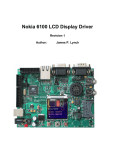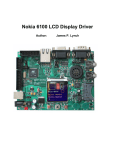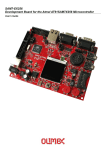Download AN-9256-Atmel AT91SAM7X256
Transcript
Micriµm Empowering Embedded Systems µC/OS-II µC/OS-View µC/TCP-IP µC/TFTPs µC/HTTPs µC/FS and The AT91SAM7X256 (Using the AT91SAM7X-EK EVB) Application Note AN-9256 www.Micrium.com Micriµm µC/OS-II, µC/OS-View, µC/TCP-IP, µC/FS, µC/TFTPs and µC/HTTPs on the Atmel AT91SAM7X256 Table Of Contents 1.00 1.01 1.02 Introduction Source code access Application Specific Considerations 3 4 5 2.00 2.01 2.02 The demo application µC/OS-View C-SPY Kernel Awareness Plug-in 7 8 10 3.00 3.01 Directories and Files IAR Embedded Workbench 11 14 4.00 4.01 4.02 4.03 4.04 4.05 Example Code Example Code, app.c Example Code, app_cfg.h Example Code, includes.h Example Code, os_cfg.h Ex1-OS-View-TCPIP-FS-HTTPs-TFTPs-FLASH.* 15 16 21 21 21 21 5.00 5.01 5.02 Board Support Package (BSP) Board Support Package, bsp*.* Board Support Package, net_bsp.c 22 22 25 6.00 6.01 6.02 6.03 Demo Application HTTP Server demo TFTP Server Ping 28 28 30 31 References Contacts 32 32 2 Micriµm µC/OS-II, µC/OS-View, µC/TCP-IP, µC/FS, µC/TFTPs and µC/HTTPs on the Atmel AT91SAM7X256 1.00 Introduction This document shows example code for using µC/OS-II, µC/OS-View, µC/TCP-IP, µC/DHCPc, µC/FS, µC/TFTPs and µC/HTTPs on a Atmel AT91SAM7x-EK evaluation board which is based on the Atmel AT91SAM7x256 CPU (ARM7). The SAM7 board is shown in Figure 1-1. 20-pin J-Tag Power / USB Ethernet RS232 AT91SAM7X256 Running at 48MHZ MMC / SD Card Slot User LEDs Figure 1-1, Atmel AT91SAM7X-EK EVB 3 Micriµm µC/OS-II, µC/OS-View, µC/TCP-IP, µC/FS, µC/TFTPs and µC/HTTPs on the Atmel AT91SAM7X256 1.01 Source code access This application note describes a demonstration application using µC/OS-II, µC/OS-View, µC/TCP-IP, µC/FS, µC/TFTPs and µC/HTTPs. This application is delivered in binary version only. The source code can be made available to customers who would have secured licenses for µC/OS-II, µC/OS-View, µC/TCP-IP, µC/FS, µC/TFTPs and µC/HTTPs. (Please contact Micrium ([email protected]). This application note is based on µC/OS-II Version 2.81. You can get access to earlier version of µC/OS-II as it is included on a CD-ROM with the book written by Jean Labrosse (http://www.cmpbooks.com/product/1057). Micrium’s policy in regards to getting access to source code is as follows: µC/OS and µC/OS-II source and object code can be used by accredited Colleges and Universities without requiring a license, as long as there is no commercial application involved. In other words, no licensing is required if µC/OS and µC/OS-II is used for educational use. You need to obtain an 'Object Code Distribution License' to embed µC/OS or µC/OS-II in a product that is sold with the intent to make a profit or if the product is not used for education or 'peaceful' research. For all the µC/ products other than µC/OS-II, you need to obtain an 'Object Code Distribution License' to get access to the source code. 4 Micriµm µC/OS-II, µC/OS-View, µC/TCP-IP, µC/FS, µC/TFTPs and µC/HTTPs on the Atmel AT91SAM7X256 1.02 Application Specific Considerations The Application Note described herein is intended to be loaded into the target as a Flash memory application. RAM operation of the OS is possible, but not with all of the modules described below. For situations where the OS and application code require less than 64KB of memory, the symbol ‘RAM_REMAPPED’ can be defined to allow the writing of the interrupt vectors into RAM during initialization. Although this symbol can be defined anywhere, it is used in bsp.c and should either be defined there, or in the setup options for your compiler. In addition to the above, it should be noted that the AT91SAM7X-EK EVB may experience inconsistent and undesirable operation when running the EMAC in RMII mode. In accordance to a suggestion made by Atmel, we have chosen to operate the EMAC in MII mode. The NIC driver however supports both modes of operation and can be easily toggled between both modes by defining the symbol ‘RMII’ when desiring RMII mode of operation. Not defining this symbol implies the MII operation mode. We have defined this in the compiler settings for the project. The current definition is ‘COMMENT_RMII’ which is to indicate that ‘RMII’ is not defined, but could be by removing the word COMMENT and the underscore that follows. Note: Not all versions of the AT91SAM7X-EK EVB have all of the parts necessary to run in MII mode. According to Atmel, your board can be run in MII mode if the following criteria are met, or can be modified such that: Crystal Y3 = 25MHz C46 and C47 = 22pF Cut bridges Solder bridges S23 and S25 S24 and S26 Next, µC/OS-View is implemented using the RS232 Communication port, as opposed to the DEBUG Communication port. Both ports are clearly labeled on the surface of the EVB just in front of their respective connectors. If you intend to run µC/OS-View, please ensure that your cable is connected to the correct port and that the baud rate is set for 38400, 8N1. Also, the AT91SAM7X-EK comes equipped with a MMC/SD card slot (labeled Data Flash Card on the EVB). For code portability, we have chosen to write a ‘bit-banging’ hardware layer using general purpose IO pins for µC/FS. The performance under this mode of operation depends on the rate of the timer used by µC/OS-View. Since both µC/OS-View and the µC/FS MMC/SD hardware layer share some of the same requirements, they have been configured to use the same system timer. If desired, the timer being used can be changed directly in mmc_X_hw.c by changing the macro responsible for choosing the system timer within SPI_Delay(). The new macro name should be defined in app_cfg.h. A good name for this macro may be ‘FS_TIMER_SEL’. Furthermore, µC/TCP-IP uses the AT91SAM7X256 internal EMAC interface for network connectivity. Please note that this application note hard codes a MAC address in app.c which cannot be re-used. Please take special care to ensure that duplicate MAC addresses do not appear on the same Ethernet network as a result of using this application note. Micrium does not supply MAC addresses for use with µC/TCP-IP and low level Ethernet device drivers. It is up to the end user to purchase a group of MAC addresses from the IEEE. Please see 5 Micriµm µC/OS-II, µC/OS-View, µC/TCP-IP, µC/FS, µC/TFTPs and µC/HTTPs on the Atmel AT91SAM7X256 http://standards.ieee.org/regauth/oui/index.shtml for more information about requesting an OUI or company ID. Note: The device IP Address is configured within app.c. You may hard code a new IP address here, or alternatively, contact Micrium with regard to using µC/DHCP in your product. Next, this AT91SAM7X256 example is limited by the amount of on chip RAM available. Although the entire project when compiled uses less than 64KB, the remaining memory, about 15KB, has been dedicated to the heap for use by µC/HTTPs. However, µC/HTTPs currently requires the heap to be twice the size of the largest file that you wish to transmit. As a result, this example can only transmit a file via HTTP that is less than 7.5KB in size. Having external memory would greatly increase this limit. It is important to understand that this example does not use the switch on the MMC/SD card slot for card detection. As a result, µC/FS assumes the presence of the media during initialization. If the media is not present during initialization, the example will not recognize the card if inserted or removed and reinserted at a later time. If you intend to test the file system in this example, please ensure that media is inserted before µC/FS initialization takes place and remains inserted throughout testing. Finally, not all versions of IAR EWARM have support for the AT91SAM7X256 in the processor selection menu. The configuration files to enable support for this processor are included in the application note under the directory below. If you open this example and go to your compiler settings only to find that the processor selection is not correct, please copy these files into their respective IAR directories. This can be determined by matching the file extensions with other files of the same extension and placing the new files in the same place. \Micrium\Software\EvalBoards\Atmel\AT91SAM7X256\IAR\IAR EWARM SAM7X256 Configuration Files 6 Micriµm µC/OS-II, µC/OS-View, µC/TCP-IP, µC/FS, µC/TFTPs and µC/HTTPs on the Atmel AT91SAM7X256 2.00 The demo application Figure 2-1 shows a block diagram that depicts the relationship between the components needed to run µC/OS-II, µC/OS-View, µC/TCP-IP, µC/TFTPs, µC/FS, and µC/HTTPs in a typical embedded target application. The demo application implements several tasks under µC/OS-II. µC/OS-II internally creates three tasks: the idle task, the statistics task and the timer task. µC/OS-View creates one task, µC/TCP-IP creates two tasks, µC/HTTPs and µC/TFTPs create one task each, and finally, the core demo application creates one task, the start task. µC/HTTPs and µC/TFTPs also assume the presence of a File System which allows you to read files from some mass storage device (RAM disk, on-board Flash, True IDE, SD/MMC, etc.). Both µC/HTTPs and µC/TFTPs assume the API of Micrium’s µC/FS so, if you have a different file system, it would be easier to write a small API adaptation layer to simulate µC/FS than to change µC/HTTPs and µC/TFTPs. You may notice that µC/TFTPs is needed to build the example application. This module has been used in the example for convenience. Loading example HTML files on to the SD/MMC card for use with µC/HTTPs may be done via TFTP using the IP address configured in app.c. Alternatively, the SD/MMC card can be loaded before initializing the target via a PC if you have an SD/MMC card reader. µC/TFTPs µC/HTTPs Trivial File Transfer Protocol (Server) HyperText Transfer Protocol (Server) File Open - File Close File Read - File Write UDP TCP µC/TCP-IP µC/FS µC/OS-II µC/OS-View Protocol stack File System Real-Time Operating System Task Information Mass Storage Device CPU Network Figure 2-1, Relationship between the different modules. 7 Serial Port Micriµm µC/OS-II, µC/OS-View, µC/TCP-IP, µC/FS, µC/TFTPs and µC/HTTPs on the Atmel AT91SAM7X256 The demonstration application is very simple. It initializes all of the above modules and toggles on board LEDs in a predefined pattern. Once the target has been fully initialized, the user can interact with the target by viewing web pages stored on the MMC/SD card, or by using TFTP to read or write new files to the target. µC/OS-View can be used to view operating system information such as the number of tasks, processor utilization, and the status of each task (delayed, running, stack usage etc…) while the target is running. As mentioned above, µC/OS-View is configured to use the communication port labeled ‘RS232 COM Port’ and is configured for 38,400 baud by default. 2.01 µC/OS-View The application code described in this application note allows you to connect a Windows-based PC to your target and display run-time information about your target in a Window as shown in Figure 2-2. This is done via an add-on module called µC/OS-View. Note that you can ‘disable’ µC/OS-View by removing the µC/OS-View files from the build and setting OS_VIEW_MODULE to 0 in os_cfg.h. You would need to do this is you didn’t purchase µC/OS-View from Micriµm. µC/OS-View is a combination of a Microsoft Windows application program and code that resides in your target system (in this case, the AT91SAM7X-EK). The Windows application connects with your system via an RS-232C serial port. The Windows application allows you to 'View' the status of your tasks which are managed by µC/OS-II. µC/OS-View allows you to view the following information from a µC/OS-II based product: The address of the TCB of each task (up to 63 tasks) The name of each task (up to 253 tasks) The status (Ready, delayed, waiting on event) of each task The number of ticks remaining for a timeout or if a task is delayed The amount of stack space used and left for each task The percentage of CPU time each task relative to all the tasks The number of times each task has been 'switched-in' The execution profile of each task More. µC/OS-View also allows you to send commands to your target and allow your target to reply back and display information in the applications 'terminal window'. A terminal callback function is present in app.c and allows the developer to capture the received characters. µC/OS-View is licensed on a per-developer basis. In other words, you are allowed to install µC/OS-View on multiple PCs as long as the PC is used by the same developer. If multiple developers are using µC/OS-View then each needs to obtain their own copy. Contact Micriµm for pricing information. 8 Micriµm µC/OS-II, µC/OS-View, µC/TCP-IP, µC/FS, µC/TFTPs and µC/HTTPs on the Atmel AT91SAM7X256 Figure 2-2, µC/OS-View Windows’ ‘Viewer’ 9 Micriµm µC/OS-II, µC/OS-View, µC/TCP-IP, µC/FS, µC/TFTPs and µC/HTTPs on the Atmel AT91SAM7X256 2.02 C-SPY Kernel Awareness Plug-in The IAR Embedded Workbench is available with Micrium’s µC/OS-II Kernel Awareness Plug-In which allows you to examine µC/OS-II kernel objects in tabular format when running the IAR C-Spy debugger. Figure 2-3 shows all the tasks created in the AT91SAM7x256 example. Each task can be assigned a name, you can also see where the current stack pointer for each task is pointing to, how much stack space each task is using and more. The Kernel Awareness Plug-In also provides useful information about other µC/OS-II objects (semaphore list, mailbox list, queue list, etc.). Figure 2-3, µC/OS-II Kernel Awareness in C-Spy, Task List 10 Micriµm µC/OS-II, µC/OS-View, µC/TCP-IP, µC/FS, µC/TFTPs and µC/HTTPs on the Atmel AT91SAM7X256 3.00 Directories and Files The code and documentation of the port are placed in a directory structure according to “AN-2002, µC/OS-II Directory Structure”. Specifically, the files are placed in the following directories: µC/OS-II: \Micrium\Software\uCOS-II\Source This directory contains the processor independent code for µC/OS-II. The version used was 2.81. \Micrium\Software\uCOS-II\Ports\ARM This directory is the main directory for ARM7 and ARM9 ports. \Micrium\Software\uCOS-II\Ports\ARM\Generic This directory contains the ‘generic’ port of µC/OS-II which works in either ARM or Thumb mode. Download AN-1014 from the Micrium web site for details. \Micrium\Software\uCOS-II\Ports\ARM\Generic\IAR This directory contains the standard processor specific files for a µC/OS-II port assuming the IAR tool chain. In fact, these files could easily be modified to work with other tool chains. However, you would place the modified files in a different directory. Specifically, this directory contains the following files: os_cpu.h os_cpu_a.s os_cpu_c.c os_dbg_c os_dbg.c is included to provide additional information to Kernel Aware debuggers like IAR’s C-Spy. As mentioned above, you can either compile the code for ARM or Thumb mode. The port is fully described in application note AN-1014 which is available from the Micrium web site. The files are: AN-1014.PDF AN-1014-PPT.PDF 11 Micriµm µC/OS-II, µC/OS-View, µC/TCP-IP, µC/FS, µC/TFTPs and µC/HTTPs on the Atmel AT91SAM7X256 Application Code: \Micrium\Software\EvalBoards\Atmel\AT91SAM7X256\IAR\Ex-1-OS-View-TCPIPFS-HTTPs-TFTP This directory is the directory that contains the source code for this example running on the AT91SAM7X-EK evaluation board. This directory contains: app.c app_cfg.h fs_conf.h includes.h net_cfg.h os_cfg.h Ex1-OS-View-TCPIP-FS-HTTPs-TFTP.* app.c contains the example code, app_cfg.h contains application specific configuration information such as task priorities and stack sizes. fs_conf.h contains configuration parameters for µC/FS, includes.h contains a master include file used by the application, net_conf.h contains µC/TCP-IP configuration parameters and, os_cfg.h is the µC/OS-II configuration file. Ex1-OS-View-FS-TCPIP-DHCPc-HTTPs-TFTP.* are the IAR Embedded Workbench project files. \Micrium\Software\EvalBoards\Atmel\AT91SAM7X256\IAR\BSP This directory contains the Board Support Package for the AT91SAM7X256-EK Evaluation Board from Atmel. This directory contains: bsp.c bsp.h flash at912sam7-no-remap.xcl FlashAT91SAM7X256.mac ioat91sam7x256.h mmc_X_hw.c net_bsp.c net_bsp.h cstartup.s79 bsp.c contains source code necessary for configuring AT91SAM7X256 board specific inputs and outputs as well as the interrupt service routines and their initialization functions. However, for flash based applications, the ISR vectors are initialized in cstartup.s79. 12 Micriµm µC/OS-II, µC/OS-View, µC/TCP-IP, µC/FS, µC/TFTPs and µC/HTTPs on the Atmel AT91SAM7X256 bsp.h contains function prototypes for some of the functions within bsp.c ioat91sam7x256.h is an IAR provided header file for the AT91SAM7X256. The register and bit definitions within this file are used throughout this example. flash at912sam7-no-remap.xcl is a linker file used to specify the memory address that the example should be linked to. FlashAT91SAM7X256.mac is a macro file used by EWARM to performs tasks such as configuring the AT91SAM7X256 memory map prior to loading the application code into the target. mmc_X_hw.c is the a low level GPIO hardware access routines for use with the MMC / SD card and µC/FS. Finally, net_bsp.c and net_bsp.h contain low level hardware access routines which make up the AT91SAM7X256 EMAC network driver. \Micrium\Software\EvalBoards\Atmel\AT91SAM7X256\IAR\DOC This directory contains the documentation for the AT91SAM7X256 example. 13 Micriµm µC/OS-II, µC/OS-View, µC/TCP-IP, µC/FS, µC/TFTPs and µC/HTTPs on the Atmel AT91SAM7X256 3.01 IAR Embedded Workbench We used the IAR Embedded Workbench (EW) V4.30a to test this application note. You can of course use Micriµm products with other tools. In EWARM, the project source tree is read from left to right, and then top row to bottom row. As you can see, this project contains a lot of files. 14 Micriµm µC/OS-II, µC/OS-View, µC/TCP-IP, µC/FS, µC/TFTPs and µC/HTTPs on the Atmel AT91SAM7X256 4.00 Example Code As mentioned in the previous section, the example code for this board is found in the following directory and will be briefly described: \Micrium\Software\EvalBoards\Atmel\AT91SAM7X256\IAR\Ex-1-OS-ViewTCPIP-FS-HTTPs-TFTP The example code works either in ARM or Thumb mode. In fact, you can simply select ARM or Thumb Processor Mode (see Figure 4-1) and ‘rebuild all’ the code and it will run just as well. However, we run this code in THUMB mode to reduce its code size. Figure 4-1, Building either ARM or Thumb mode code 15 Micriµm µC/OS-II, µC/OS-View, µC/TCP-IP, µC/FS, µC/TFTPs and µC/HTTPs on the Atmel AT91SAM7X256 4.01 Example Code, app.c app.c demonstrate some of the capabilities of µC/OS-II, µC/OS-View, µC/TCP-IP, µC/DHCPc, µC/HTTPs, µC/FS and the µC/OS-II Kernel Awareness plug-in for C-Spy (all available from Micriµm). Only the critical functions within app.c are described in details. The others are briefly described at the end of the section. Listing 4-1, main() void { main (void) INT8U (1) err; BSP_IntDisAll(); (2) OSInit(); (3) OSTaskCreateExt(AppTaskStart, (4) (void *)0, (OS_STK *)&AppTaskStartStk[APP_TASK_START_STK_SIZE - 1], APP_TASK_START_PRIO, APP_TASK_START_PRIO, (OS_STK *)&AppTaskStartStk[0], APP_TASK_START_STK_SIZE, (void *)0, OS_TASK_OPT_STK_CHK | OS_TASK_OPT_STK_CLR); #if OS_TASK_NAME_SIZE > 13 OSTaskNameSet(APP_TASK_START_PRIO, " Start Task", &err); #endif OSStart(); (5) (6) } L4-1(1) As with most C applications, the code starts in main(). L4-1(2) We start off by calling a BSP (Board Support Package) function (see bsp.c) that will disable all interrupts. We do this to ensure that initialization doesn’t get interrupted in case we do a ‘warm restart’. L4-1(3) As will all µC/OS-II applications, you need to call OSInit() before creating any task or other kernel objects. L4-1(4) We then create at least one task (in this case we used OSTaskCreateExt() to specify additional information about your task to µC/OS-II). It turns out that µC/OS-II creates one and possibly three tasks in OSInit(). As a minimum, µC/OS-II creates an idle task (OS_TaskIdle() which is internal to µC/OS-II), OS_TaskStat() (if you set OS_TASK_STAT_EN to 1 in OS_CFG.H) and, a timer task (if you set OS_TMR_EN to 1 in OS_CFG.H). L4-1(5) As of V2.6x, you can now name µC/OS-II tasks (and other kernel objects) and be able to display task names at run-time or, with a debugger. In this case, we name our first task as well as the two internal µC/OS-II tasks. 16 Micriµm µC/OS-II, µC/OS-View, µC/TCP-IP, µC/FS, µC/TFTPs and µC/HTTPs on the Atmel AT91SAM7X256 We finally start µC/OS-II by calling OSStart(). µC/OS-II will then start executing AppStartTask() since that’s the highest priority task created. L4-1(6) Listing 4-2, AppTaskStart() static void AppTaskStart (void *p_arg) { (void)p_arg; (1) BSP_Init(); (2) #if OS_TASK_STAT_EN > 0 OSStatInit(); #endif (3) #if OS_VIEW_MODULE > 0 AppInit_OSView(); #endif (4) #if uC_TCPIP_MODULE > 0 AppInit_TCPIP(); #endif (5) #if uC_FS_MODULE > 0 AppInit_FS(); FSTest(); #endif (6) (7) LED_Off(0); (8) while (TRUE) { for (j = 0; j < 4; j++) { for (i = 1; i <= 4; i++) { LED_On(i); OSTimeDlyHMSM(0, 0, 0, 25); LED_Off(i); OSTimeDlyHMSM(0, 0, 0, 25); } (9) (10) (11) (12) for (i = 3; i >= 2; i--) { LED_On(i); OSTimeDlyHMSM(0, 0, 0, 25); LED_Off(i); OSTimeDlyHMSM(0, 0, 0, 25); } } for (i = 0; i < 4; i++) { LED_On(0); OSTimeDlyHMSM(0, 0, 0, 50); LED_Off(0); OSTimeDlyHMSM(0, 0, 0, 50); } if (OSCPUUsageMax < OSCPUUsage) { OSCPUUsageMax = OSCPUUsage; } (13) } } L4-2(1) (void)p_arg prevents a common compiler warning which says that p_arg is not referenced anywhere in the code. L4-2(2) BSP_Init() is called to initialize the BSP (Board Support Package) – the I/Os, the tick interrupt, and so on. BSP_Init() will be discussed in the next section. 17 Micriµm µC/OS-II, µC/OS-View, µC/TCP-IP, µC/FS, µC/TFTPs and µC/HTTPs on the Atmel AT91SAM7X256 L4-2(3) OSStatInit()initializes the statistics task which is responsible for counting context switches and so fourth. OS_TASK_STAT_EN in os_cfg.h is set to 1. L4-2(4) If OS_VIEW_MODULE µC/OS-View. L4-2(5) If uC_TCPIP_MODULE > 0, then call AppInit_TCPIP() to initialize µC/TCP-IP. L4-2(6) If uC_FS_MODULE > 0, L4-2(7) If uC_FS_MODULE > 0 (app_cfg.h), then perform a file system test. L4-2(8) Turn all user LEDs off. L4-2(9) As with ALL task managed by µC/OS-II, the task must either enter an infinite loop ‘waiting’ for some event to occur or terminate itself. L4-2(10) LED_On() allows on board LEDs to be switched on. This function has been designed to take values between 0 and 4 that correspond to each of the onboard LEDs, 0 referring to all LEDs. L4-2(11) As with ALL task managed by µC/OS-II, the task must either enter an infinite loop ‘waiting’ for some event to occur or terminate itself. We decided to simply have the task delay itself for 500 mS each time the LED’s are switched on or off. L4-2(12) LED_Off() allows on board LEDs to be switched off. This function has been designed to take values between 0 and 4 that correspond to each of the onboard LEDs, 0 referring to all LEDs. L4-2(13) For the web page application, check the OSCPUUsage and if its higher than the highest previously recorded value, save the value as the new maximum CPU usage. > then 0, call AppInit_OSView()to then call AppInit_FS() initialize to initialize µC/FS. Listing 4-3, AppInit_OSView() static void AppInit_OSView (void) { OSView_Init(38400); OSView_TerminalRxSetCallback(AppTerminalRx); OSView_RxIntEn(); } (1) (2) (3) L4-3(1) OSViewInit()is called to initialize µC/OS-View if OS_VIEW_MODULE is defined in os_cfg.h. The baud rate is passed as a parameter and can be 9600, 19200, 38400 (default), 57600 or 115200. L4-3(2) OSView_TerminalRxSetCallback()sets the call back function for the µC/OS-View terminal window. When a character is entered, it can be processed in the specified routine. In this case, AppTerminalRx(). L4-3(3) OSView_RxIntEn()enables the UART1 interrupt source so that we may begin processing µC/OS-View RS232 packets. 18 Micriµm µC/OS-II, µC/OS-View, µC/TCP-IP, µC/FS, µC/TFTPs and µC/HTTPs on the Atmel AT91SAM7X256 Listing 4-4, AppInit_TCPIP() static void AppInit_TCPIP (void) { #if AT91SAM7X256_EMAC_CFG_MAC_ADDR_SEL == EMAC_CFG_MAC_ADDR_SEL_CFG (1) NetIF_MAC_Addr [0] = 0x00; NetIF_MAC_Addr [1] = 0x50; NetIF_MAC_Addr [2] = 0xC2; NetIF_MAC_Addr [3] = 0x25; NetIF_MAC_Addr [4] = 0x60; NetIF_MAC_Addr [5] = 0x01; #endif err = Net_Init(); (2) ip msk gateway err err (3) = = = = = NetASCII_Str_to_IP("192.168.0.60", &err); NetASCII_Str_to_IP("255.255.255.0", &err); NetASCII_Str_to_IP("192.168.0.1", &err); NetIP_CfgAddrThisHost(ip, msk); NetIP_CfgAddrDfltGateway(gateway); #if uC_TCPIP_HTTPs_MODULE > 0 HTTPs_Init(); #endif (4) #if uC_TFTP_MODULE > 0 TFTPs_Init(OS_TICKS_PER_SEC); #endif } (5) L4-4(1) If AT91SAM7X256_EMAC_CFG_MAC_ADDR_SEL is defined as EMAC_CFG_MAC_ADDR_SEL_CFG, that is to say, the MAC address is user defined in software, then this is where the user specifies the device MAC address. L4-4(2) Net_Init()is called to initialize µC/TCP-IP stack. L4-4(3) The user should specify an IP, Netmask, and Gateway address for µC/TCP-IP. After converting the dotted decimal notation to 32 bit values, a call to both NetIP_CfgAddrThisHost() and NetIP_CfgAddrDfltGateway() is made in order to configure µC/TCP-IP to use the specified addresses. L4-4(4) If the µC/HTTPs module is present, start the µC/HTTP server. L4-4(5) If the µC/TFTPs module is present, start the µC/TFTP server. Listing 4-5, AppInit_FS() static void AppInit_FS (void) { FS_Init(); #if FS_USE_RAMDISK_DRIVER > 0 FS_IoCtl("ram:", FS_CMD_FORMAT_MEDIA, FS_MEDIA_RAM_512KB, 0); #endif } (1) (2) L4-5(1) Start µC/FS L4-5(2) If the RAM Disk driver is enabled, format the RAM Disk with 512KB sectors. Note that you need external memory in order to use the RAM drive since the AT91SAM7x256 only has 64Kbytes of internal RAM. 19 Micriµm µC/OS-II, µC/OS-View, µC/TCP-IP, µC/FS, µC/TFTPs and µC/HTTPs on the Atmel AT91SAM7X256 Listing 4-6, HTTPs_ValReq () CPU_BOOLEAN { HTTPs_ValReq (CPU_CHAR *Variable, CPU_CHAR **Val, CPU_INT32U MaxSize) (1) … if (Str_Cmp(Variable, "OS_VERSION") == 0) { ver = (CPU_FP32)OS_VERSION / 100; Str_FmtNbr32(ver, 2, 2, DEF_NO, DEF_YES, &buf[0]); } (2) (3) (4) … return (DEF_OK); (5) } L4-6(1) HTTPs_ValReq() processes ${variable_name} tags from within an html file. Upon processing an HTTP request, the µC/HTTP server will call this function in order to replace a ${variable_name} tag with an ASCII string equivalent of the requested variable’s value. For example, if the web server found the string “${OS_VERSION}” within an html document, then this function return the string “2.81”. L4-6(2) Compare the discovered tag from within the HTML file to the text “OS_VERSION”. If they match, process, format and return the string equivalent of the data stored within the variable “OS_VERSION”. L4-6(3) “OS_VERSION” is stored as 281, so we divide by 100 to format it properly. L4-6(4) Convert the number 2.81 into its string equivalent ASCII string “2.81” and store it in a return buffer so that the µC/HTTP server can swap the ${OS_VERSION} tag with the ASCII equivalent of the variable’s data. L4-6(5) Return DEF_OK which is an error-free return value. Listing 4-7, HTTPs_ValRx () CPU_BOOLEAN HTTPs_ValRx (CPU_CHAR *Variable, CPU_CHAR *Val) (1) { return (DEF_OK); (2) } L4-7(1) HTTPs_ValRx() processes variable names and values that are received as a result of a µC/HTTP form submission. It is here that a user application would process these submitted variables and perform some action based on their values. In this case, received variables and their values are ignored. L4-7(2) Since this example does not implement HTTP forms, and no data will be posted to the web server, the example simple returns DEF_OK which is an error-free return value. 20 Micriµm µC/OS-II, µC/OS-View, µC/TCP-IP, µC/FS, µC/TFTPs and µC/HTTPs on the Atmel AT91SAM7X256 Listing 4-8, AppTerminalRx () #if OS_VIEW_MODULE > 0 static void AppTerminalRx (INT8U rx_data) { } #endif L4-8(1) 4.02 (1) AppTerminalRx() is the µC/OS-View terminal callback function. If a character is entered into the µC/OS-View terminal window, then it can be received here and processed. It is up to the user application to act accordingly if a character is received. In this case, received characters are ignored. Example Code, app_cfg.h This file is used to configure: the µC module enables the µC/OS-II task priorities of each of the tasks in your application the stack size for each task µC/OS-View µC/HTTPs µC/TFTP The reason this is done here is to make it easier to configure your application from a single file. 4.03 Example Code, includes.h includes.h is a ‘master’ header file that contains #include directives to include other header files. This is done to make the code cleaner to read and easier to maintain. 4.04 Example Code, os_cfg.h This file is used to configure µC/OS-II and defines the maximum number of tasks that your application can have, which services will be enabled (semaphores, mailboxes, queues, etc.), the size of the idle and statistic task and more. In all, there are about 60 or so #define that you can set in this file. Each entry is commented and additional information about the purpose of each #define can be found in the µC/OS-II book. os_cfg.h assumes you have µC/OS-II V2.81 or higher but also works with previous versions of µC/OS-II. 4.05 Ex1-OS-View-TCPIP-FS-HTTPs-TFTPs-FLASH.* These files are IAR embedded workbench project files. 21 Micriµm µC/OS-II, µC/OS-View, µC/TCP-IP, µC/FS, µC/TFTPs and µC/HTTPs on the Atmel AT91SAM7X256 5.00 Board Support Package (BSP) BSP stands for Board Support Package and provides functions to encapsulate common I/O access functions in order to make it easier for you to port your application code. In fact, you should be able to create other applications using the AT91SAM7X-EK Evaluation Board and reuse these functions thus saving you a lot of time. The BSP performs the following functions: - 5.01 Determine the AT91SAM7X256’s CPU clock and peripheral frequencies Initialize the interrupt vectors if running the application from RAM Configure the LED I/Os Provide LED support functions Handle IRQ and FIQ ISRs Handling of µC/OS-II’s tick timer µC/OS-View timer functions Board Support Package, bsp*.* We will not be discussing every aspect of the BSP but only cover topics that require special attention. Your application code must call BSP_Init() to initialize the BSP. BSP_Init() in turn calls other functions as needed. Listing 5-1, BSP_Init() void { BSP_Init (void) AT91C_BASE_WDTC->WDTC_WDMR = AT91C_WDTC_WDDIS; (1) LED_Init(); PLL_Init(); BSP_IntCtrlInit Tmr_TickInit(); (2) (3) (4) } L5-1(1) LED_Init() initializes the I/O pins associated with the onboard LEDs for output mode and configures all LEDs to the off state. L5-1(2) This function reconfigures the on-chip PLL to run at 48 MHZ. L5-1(3) This function initializes the interrupt vector table with all Dummy ISR’s handler addresses. When a particular vector is required by the application, the value stored at the desired table index should be changed to that of the desired ISR handler. L5-1(4) We then call Tmr_TickInit() which will initialize the PIT (Periodic Interval Timer) to generate interrupts for the µC/OS-II clock tick. The code for this function is described below. 22 Micriµm µC/OS-II, µC/OS-View, µC/TCP-IP, µC/FS, µC/TFTPs and µC/HTTPs on the Atmel AT91SAM7X256 Listing 5-2, Tmr_TickInit() static void Tmr_TickInit (void) { INT32U counts; INT32U cpu_frq; cpu_frq counts = BSP_CPU_ClkFreq(); = ((cpu_frq * 1000) / 16 / OS_TICKS_PER_SEC) - 1; (1) (2) AT91C_BASE_AIC->AIC_SVR[AT91C_ID_SYS] = (INT32U)Tmr_TickISR_Handler; AT91C_BASE_AIC->AIC_SMR[AT91C_ID_SYS] = AT91C_AIC_SRCTYPE_INT_HIGH_LEVEL | AT91C_AIC_PRIOR_LOWEST; AT91C_BASE_AIC->AIC_ICCR = 1 << AT91C_ID_SYS; AT91C_BASE_AIC->AIC_IECR = 1 << AT91C_ID_SYS; (3) AT91C_BASE_PITC->PITC_PIMR (4) = AT91C_PITC_PITEN | AT91C_PITC_PITIEN | counts; } L5-2(1) Read the PLL configuration registers to determine the master clock frequency. If the PLL is not enabled, this function returns the oscillator speed defined as 18,432 KHZ. L5-2(2) Convert the system master clock frequency from KHZ to HZ by multiplying by 1000. It is then divided by 16 which is the PIT prescaler, and divided again by the number of desired ticks per second. This in turn leaves us with the value that the PIT should count up to before it resets back to 0. After 1 second, the PIT will have reset the desired OS_TICKS_PER_SEC number of times. We subtract 1 since the count of the PIT count starts from 0 and not 1. L5-2(3) We configure the PIT interrupt and set its corresponding interrupt handler. L5-2(4) Enable the PIT and specify the number of counts before an interrupt should occur. Listing 5-3, Tmr_TickISR_Handler() void { Tmr_TickISR_Handler (void) volatile INT32U status; status = AT91C_BASE_PITC->PITC_PIVR; AT91C_BASE_AIC->AIC_ICCR = 1 << AT91C_ID_SYS; OSTimeTick(); AT91C_BASE_AIC->AIC_EOICR = 0; } L5-3(1) Acknowledge the PIT interrupt. L5-3(2) Clear the AIC interrupt source. L5-3(3) OSTimeTick() is called to handle the µC/OS-II clock tick. L5-3(4) Issue an AIC End of Interrupt Command. 23 (1) (2) (3) (4) Micriµm µC/OS-II, µC/OS-View, µC/TCP-IP, µC/FS, µC/TFTPs and µC/HTTPs on the Atmel AT91SAM7X256 Note: When the PIT issues an interrupt, the processor vectors to OS_CPU_IRQ_ISR() which then calls OS_CPU_IRQ_ISR_Handler() (see BSP.C). OS_CPU_IRQ_ISR_Handler() and finally calls the correct handler function. In our case, this is Tmr_TickISR_Handler() as shown above in Listing 5-3. If OS_TICKS_PER_SEC is defined as 100, as in os_cfg.h, then a tick interrupt occurs every 10ms. You should note that ALL of your ISRs should be written as ‘void MyISR(void)’ functions as shown. Refer to AN-1014 for details. 24 Micriµm µC/OS-II, µC/OS-View, µC/TCP-IP, µC/FS, µC/TFTPs and µC/HTTPs on the Atmel AT91SAM7X256 5.02 Board Support Package, net_bsp.c The source code located within net_bsp.c is mainly responsible for configuring the hardware pins connecting the AT91SAM7X256 and the on board Davicom PHY. However, as you will see, other small utility functions are provided as well. Listing 5-4, NetBSP_Phy_HW_Init() void NetBSP_Phy_HW_Init (void) { CPU_INT32U pins; AT91C_BASE_PMC->PMC_PCER AT91C_BASE_PIOB->PIO_PPUDR #ifndef RMII AT91C_BASE_PIOB->PIO_PPUDR #endif = (1 << AT91C_ID_PIOB); = 1 << 15; (1) (2) = 1 << 16; (3) AT91C_BASE_PIOB->PIO_PER = 1 << 18; AT91C_BASE_PIOB->PIO_OER = 1 << 18; AT91C_BASE_PIOB->PIO_CODR = 1 << 18; AT91C_BASE_RSTC->RSTC_RMR = 0xA5000000 | AT91C_RSTC_ERSTL & (1 << 8); AT91C_BASE_RSTC->RSTC_RCR = 0xA5000000 | AT91C_RSTC_EXTRST; (4) (5) (6) (7) (8) while ((AT91C_BASE_RSTC->RSTC_RSR & AT91C_RSTC_NRSTL) == 0) { ; } (9) pins = ((CPU_INT32U) ((CPU_INT32U) ((CPU_INT32U) ((CPU_INT32U) ((CPU_INT32U) ((CPU_INT32U) ((CPU_INT32U) ((CPU_INT32U) ((CPU_INT32U) ((CPU_INT32U) ((CPU_INT32U) ((CPU_INT32U) ((CPU_INT32U) ((CPU_INT32U) ((CPU_INT32U) ((CPU_INT32U) ((CPU_INT32U) ((CPU_INT32U) AT91C_BASE_PIOB->PIO_ASR AT91C_BASE_PIOB->PIO_BSR AT91C_BASE_PIOB->PIO_PDR = = = AT91C_PB2_ETX0) AT91C_PB12_ETXER) AT91C_PB16_ECOL) AT91C_PB11_ETX3) AT91C_PB6_ERX1) AT91C_PB15_ERXDV) AT91C_PB13_ERX2) AT91C_PB3_ETX1) AT91C_PB8_EMDC) AT91C_PB5_ERX0) AT91C_PB14_ERX3) AT91C_PB4_ECRS_ECRSDV) AT91C_PB1_ETXEN) AT91C_PB10_ETX2) AT91C_PB0_ETXCK_EREFCK) AT91C_PB9_EMDIO) AT91C_PB7_ERXER) AT91C_PB17_ERXCK); pins; 0; pins; | | | | | | | | | | | | | | | | | (10) (11) (12) (13) } L5-4(1) Ensure that the peripheral clock for PIOB is enabled. L5-4(2) Disable RXDV pull-up (since PHY has internal pull-up), and enter PHY normal mode. L5-4(3) Put the PHY into MII mode. L5-4(4) Enable pin 18 as GPIO controlled. L5-4(5) Set pin 18 (PWRDWN) as an output pin. 25 Micriµm µC/OS-II, µC/OS-View, µC/TCP-IP, µC/FS, µC/TFTPs and µC/HTTPs on the Atmel AT91SAM7X256 L5-4(6) Clear the PWRDWN pin, which powers UP the PHY. L5-4(7) Set the amount of time a PHY HW reset should be asserted for. L5-4(8) Toggle the NRST PHY reset pin. L5-4(9) Wait for HW reset to complete. This loop always terminates since its timer based. L5-4(10) Set a variable containing a value for the used PHY pins. L5-4(11) Select peripheral A use of the associated pins. L5-4(12) Select peripheral B, and set it so no peripheral B pins are used. L5-4(13) Set peripheral control of the associated pins. Listing 5-5, NETBSP_EMAC_Settings_Update() void NetBSP_EMAC_Settings_Update (CPU_INT32U link_speed, CPU_INT32U link_duplex) { INT32U reg_val; reg_val = if (link_speed == reg_val |= } (1) AT91C_BASE_EMAC->EMAC_NCFGR & ~(AT91C_EMAC_SPD | AT91C_EMAC_FD); EMAC_SPD_100) { AT91C_EMAC_SPD; (2) if (link_duplex == EMAC_DUPLEX_FULL) { reg_val |= AT91C_EMAC_FD; } (3) AT91C_BASE_EMAC->EMAC_NCFGR = reg_val; (4) } Since the AT91SAM7X256 has a built in EMAC and an external PHY, it is important to ensure that both the EMAC and the PHY are aware of the current link status for timing purposes. This function is called during EMAC initialization and should also be called during a PHY ISR for any type of link state change. Both link speed and duplex must be determined by querying the PHY prior to calling this function. L5-5(1) Get current EMAC configuration and clear speed & duplex bits. L5-5(2) If the current PHY link speed is 100, set the 100mbps bit in reg_val. L5-5(3) If the current PHY duplex is set to full, set the full duplex bit in reg_val. L5-5(4) Write the value of reg_val into the EMAC Network Configuration register. 26 Micriµm µC/OS-II, µC/OS-View, µC/TCP-IP, µC/FS, µC/TFTPs and µC/HTTPs on the Atmel AT91SAM7X256 Listing 5-6, DM9161AE_DlyAutoNegAck () void { DM9161AE_DlyAutoNegAck (void) OSTimeDlyHMSM(0, 0, 1, 0); } DM9161AE_DlyAutoNegAck() is called during PHY initialization from net_phy.c It is responsible for creating a short delay of 1 second or more after initiating auto-negotiation. After this delay has expired, further initialization of the NIC may continue. This is a user specified function which must be implemented. In this case, we use the built in OSTimeDlyHMSM() function of µC/OS-II, however, a delay created by any means is acceptable. Listing 5-7, NetBSP_NIC_PhyRdWrDly () void { NetBSP_NIC_PhyRdWrDly (void) OSTimeDlyHMSM(0, 0, 0, 1); } NetBSP_NIC_PhyRdWrDly()is called by NetNIC_PhyRegRd() and NetNIC_PhyRegWr() every time a PHY register needs to be read or written. This function creates a delay of 1ms such that there is enough time for the register read or write to complete. The calling function uses this as way of determining whether a read or write failed due to a timeout. This is a user specified function which must be implemented. In this case, we use the built in OSTimeDlyHMSM() function of µC/OS-II, however, a delay created by any means is acceptable. Listing 5-8, Time Stamp Functions NET_TS void NET_TCP_TX_RTT_TS_MS NET_TCP_TX_RTT_TS_MS NetUtil_TS_Get NetTCP_InitTxSeqNbr NetTCP_TxRTT_GetTS NetTCP_TxConnRTT_GetTS_ms (void); (void); (void); (void); The above functions are used for initializing µC/TCP-IP sequence numbers and time stamps. They are also used for getting time stamp values that are used within various µC/TCP-IP services. These functions are user defined and must be implemented in the net_bsp. For a full explanation of the above functions, please see the µC/TCP-IP manual. 27 Micriµm µC/OS-II, µC/OS-View, µC/TCP-IP, µC/FS, µC/TFTPs and µC/HTTPs on the Atmel AT91SAM7X256 6.00 Demo Application This demonstration application blinks the onboard LEDs in a pre-determined pattern and initializes µC/HTTPs, µC/TFTPs, and µC/FS for the user to interact with. 6.01 HTTP Server demo The index.htm file included with this demonstration, uses the µC/HTTPs scripting capabilities. We have implemented read requests only. The demo application implements a callback function that allows the HTML page to retrieve certain data from the application. Before you can load the HTTP demo page, you must first ensure that the included index.html file is present on an SD/MMC card and inserted into the SD/MMC card slot before powering up the AT91SAM7X-EK. Once the web page is in place, you may view it by navigating to the internal web server using the devices IP address. In our case: http://192.168.0.60. If you do not have an MMC/SD card slot reader, continue to section 6.02 for instructions on how to use the TFTP Server to read and write files to the SD/MMC card over the network while it is attached to the target. Figure 6-1, Browsing index.htm on the target The index.htm file uses the µC/HTTPs ${TEXT_STRING} syntax to pass information from the application to the web page. An application specific function called HTTPs_ValRx()parses the 28 Micriµm µC/OS-II, µC/OS-View, µC/TCP-IP, µC/FS, µC/TFTPs and µC/HTTPs on the Atmel AT91SAM7X256 syntax and build a replacement text string that the server will give to the client in place of the ${TEXT_STRING} text. The ${TEXT_STRING}used in this applications are: ${TEXT_STRING} µC/OS-II ${OS_VERSION} ${OS_TIME} ${OS_NBR_TASKS} ${OS_CPU_USAGE} ${OS_CPU_USAGE_MAX} µC/TCP-IP ${NET_VERSION} ${MAC} ${IP} Sockets ${NBR_SOCK} ${NBR_SOCK_AVAIL} ${NBR_SOCK_USED} ${NBR_SOCK_USED_MAX} ${NBR_SOCK_USED_TOT} TCP Connections ${NBR_TCP_CONN} ${NBR_TCP_CONN_AVAIL} ${NBR_TCP_CONN_USED} ${NBR_TCP_CONN_USED_MAX} ${NBR_TCP_CONN_USED_TOT} Connections ${NBR_CONN} ${NBR_CONN_AVAIL} ${NBR_CONN_USED} ${NBR_CONN_USED_MAX} ${NBR_CONN_USED_TOT} Definition Version number of µC/OS-II running in the application Current time in seconds since the application initialization Number of tasks presently being scheduled Current CPU usage in percent Maximum CPU usage since the application initialization µC/TCP-IP Version number running in the application The Ethernet MAC address of the Ethernet controller The IP address assigned to the AT91SAM7x256 via DHCP Number of sockets configured/reserved by the application Number of sockets currently available Number of sockets currently used Maximum number of sockets used since the application initialization Total number of sockets (Open and Closed) since the application initialization Number of TCP connections configured/reserved by the application Number of TCP connections currently available Number of TCP connections currently used Maximum number of TCP connections used since the application initialization Total number of TCP connections (Open and Closed) since the application initialization Number of Connections configured/reserved by the application Number of Connections currently available Number of Connections currently used Maximum number of Connections used since the application initialization Total number of Connections (Open and Closed) since the application initialization You can replace index.htm by your own version, as long as you don’t want to get data from the target itself. In this case, you would have to modify the application source code to take into considerations the new data you want to transfer via http. 29 Micriµm µC/OS-II, µC/OS-View, µC/TCP-IP, µC/FS, µC/TFTPs and µC/HTTPs on the Atmel AT91SAM7X256 6.02 TFTP Server This demo application includes initialization for µC/TFTPs, the Micrium embedded TFTP Server. In order to transfer files to and from the embedded target, you must first have a TFTP client application. There are many free applications available from download.com and, there is also a DOS based client built into Microsoft Windows 2000, and XP. The syntax for the DOS based version is as follows: tftp -i <target IP> put <file_name> For example: tftp -i 192.168.0.60 put index.html will take a file in the current working directory and transfer it to 192.168.0.60. Similarly, instead of put, get may be used in order to retrieve a file from the embedded target and store it in the current working directory. Figure 6-2, Transmitting index.htm via TFTP 30 Micriµm µC/OS-II, µC/OS-View, µC/TCP-IP, µC/FS, µC/TFTPs and µC/HTTPs on the Atmel AT91SAM7X256 Ping In order to troubleshoot and or test network connectivity, µC/TCP-IP provides ICMP Ping functionality. You may ping the embedded target by opening up a command window, or using any graphical utility of your choice. Below is a demonstration of the windows command prompt ping utility as it applies to this example. Example: <command prompt>ping 192.168.0.60, return. <command prompt> may be any text pertaining to the starting location of the command prompt tool on your computer. To bring up a command window under Microsoft Windows 2000 or XP, simply click start, run, and type cmd and press return. For an earlier version of Windows, type command and press return. Then enter the ping command above and press return. You should receive reply from messages. If you receive request timed out messages, ensure that you are pinging the proper IP address and that the network cable is properly connected. Restart the embedded hardware by means of power cycling, not the onboard reset switch, and try again. You may also use the debugger to restart the application if desired. Figure 6-3, Pinging the Embedded Target via the Ping command 31 Micriµm µC/OS-II, µC/OS-View, µC/TCP-IP, µC/FS, µC/TFTPs and µC/HTTPs on the Atmel AT91SAM7X256 References µC/OS-II, The Real-Time Kernel, 2nd Edition Jean J. Labrosse R&D Technical Books, 2002 ISBN 1-57820-103-9 Embedded Systems Building Blocks Jean J. Labrosse R&D Technical Books, 2000 ISBN 0-87930-604-1 Contacts IAR Systems Century Plaza 1065 E. Hillsdale Blvd Foster City, CA 94404 USA +1 650 287 4250 +1 650 287 4253 (FAX) e-mail: [email protected] WEB : www.IAR.com CMP Books 6600 Silacci Way Gilroy, CA 95020 USA Phone Orders: 1-800-500-6875 1-408-848-3854 Fax Orders: 1-408-848-5784 e-mail: [email protected] WEB: http://www.cmpbooks.com Atmel Corporation 2325 Orchard Parkway San Jose, CA 95131 USA +1 408 441 0311 WEB: www.Atmel.com Micriµm 949 Crestview Circle Weston, FL 33327 USA +1 954 217 2036 +1 954 217 2037 (FAX) e-mail: [email protected] WEB: www.Micrium.com AT91SAM7X256.pdf AT91SAM7X-EK-RevA.pdf 32