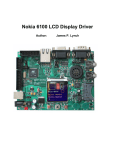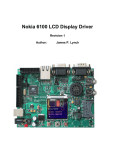Download User Manual deRFnode / deRFgateway - Digi-Key
Transcript
User Manual deRFnode / deRFgateway Document Version V1.1 2011-07-15 User Manual Version 1.1 2011-07-15 deRFnode and deRFgateway Table of contents 1. Overview ......................................................................................................................... 6 2. Application ....................................................................................................................... 6 3. Features .......................................................................................................................... 6 3.1. Block diagram......................................................................................................... 7 3.2. Hardware selection table ........................................................................................ 7 3.3. Feature list ............................................................................................................. 8 4. Hardware selection examples ........................................................................................ 10 4.1. Battery powered nodes in a small wireless sensor network .................................. 10 4.2. 6LoWPAN tree-network application ...................................................................... 10 4.3. Point-to-Point connection for simple applications .................................................. 10 5. Technical data ............................................................................................................... 11 5.1. Mechanical ........................................................................................................... 11 5.2. Operation conditions............................................................................................. 11 5.3. Electrical............................................................................................................... 11 5.3.1. Operational ranges.................................................................................... 11 5.3.2. Current consumption ................................................................................. 12 6. Overview of platforms .................................................................................................... 14 7. Pin assignment .............................................................................................................. 17 7.1. Radio module interface......................................................................................... 17 7.2. Debug interface .................................................................................................... 20 7.3. JTAG for ARM ...................................................................................................... 21 7.4. JTAG for AVR....................................................................................................... 22 7.5. User Interface ....................................................................................................... 22 7.6. Jumper configuration ............................................................................................ 24 8. Board features ............................................................................................................... 25 8.1. Onboard sensors .................................................................................................. 26 8.1.1. Temperature sensor .................................................................................. 26 8.1.2. Ambient light sensor.................................................................................. 26 8.1.3. Acceleration sensor................................................................................... 27 8.2. LEDs and buttons ................................................................................................. 27 8.2.1. User LEDs ................................................................................................ 27 8.2.2. User buttons.............................................................................................. 28 8.3. USB interface ....................................................................................................... 28 8.3.1. Native USB only for ARM based radio modules ........................................ 29 8.3.2. USB serial for AVR based radio modules .................................................. 29 8.4. Ethernet................................................................................................................ 31 8.5. Power supply ........................................................................................................ 32 8.6. Supervisor ............................................................................................................ 34 8.7. Current measurement........................................................................................... 36 8.8. USB supply voltage monitoring ............................................................................. 36 8.9. Battery supply voltage monitoring ......................................................................... 37 dresden elektronik ingenieurtechnik gmbh Enno-Heidebroek-Str. 12 01237 Dresden / Germany Tel.: +49 351 – 31 85 00 Fax: +49 351 – 3 18 50 10 [email protected] www.dresden-elektronik.de Page 2 of 56 User Manual Version 1.1 2011-07-15 9. deRFnode and deRFgateway Programming ................................................................................................................. 38 9.1. Requirements (HW/SW) ....................................................................................... 38 9.1.1. Source code and compiler toolchain ......................................................... 38 9.1.2. JTAG programming and adapter selection ................................................ 38 9.1.3. JTAG programming software .................................................................... 38 9.2. AVR based radio modules over JTAG .................................................................. 39 9.3. ARM based radio modules over JTAG.................................................................. 41 9.4. Software programming model ............................................................................... 42 9.4.1. Enabling the reset supervisor .................................................................... 42 9.4.2. Initialize and use I2C devices .................................................................... 42 9.4.3. Using the USB interface ............................................................................ 44 9.4.4. Measuring the battery voltage ................................................................... 45 9.4.5. Accessing the external flash...................................................................... 47 9.4.6. Initialize and use the Ethernet transceiver ................................................. 48 9.4.7. Minimize device power consumption ......................................................... 49 10. Ordering information ...................................................................................................... 52 11. Revision notes ............................................................................................................... 53 dresden elektronik ingenieurtechnik gmbh Enno-Heidebroek-Str. 12 01237 Dresden / Germany Tel.: +49 351 – 31 85 00 Fax: +49 351 – 3 18 50 10 [email protected] www.dresden-elektronik.de Page 3 of 56 User Manual Version 1.1 2011-07-15 deRFnode and deRFgateway Document history Date Version Description 2011-04-15 1.0 Initial version 2011-07-15 1.1 Update feature list Mailing list Firm Division / Name DE Dev. / A. Palm Author / Check / Release Author Firm Division / Name DE Dev. / A. Palm Check Release dresden elektronik ingenieurtechnik gmbh Enno-Heidebroek-Str. 12 01237 Dresden / Germany Tel.: +49 351 – 31 85 00 Fax: +49 351 – 3 18 50 10 [email protected] www.dresden-elektronik.de Page 4 of 56 User Manual Version 1.1 2011-07-15 deRFnode and deRFgateway Abbreviations Abbreviation Description ADC Analog to Digital Converter ARM Advanced RISC Machine. A kind of processor architecture. AVR Names a family of microcontrollers from Atmel. BOD Brownout-Detection CE Consumer Electronics DBGU Debug Unit. An UART dedicated to print debug traces – available on ARM microcontrollers only. EMAC Ethernet Media Access Controller FCC Federal Communications Commission FTDI USB to serial converter from FTDI GPIO Generals Purpose Input Output I2C Inter-Integrated Circuit, another name for TWI. LDO Low-Dropout (Regulator) JTAG Joint Test Action Group, defines a standardized interface for programming and debugging microcontrollers. µC, MCU Micro Controller (Unit) PCBA Printed Circuit Board Assembled PHY Physical layer, refers to the lowest possible layer in a layered communication model RF Radio Frequency RMII Reduced Media Independent Interface SMT Surface Mount Technology SPI Serial Peripheral Interface THT Through-Hole Technology Transceiver Transmitter / Receiver TWI Two-Wire Serial Interface U[S]ART Universal [Synchronous/]Asynchronous Receiver Transmitter USB Universal Serial Bus dresden elektronik ingenieurtechnik gmbh Enno-Heidebroek-Str. 12 01237 Dresden / Germany Tel.: +49 351 – 31 85 00 Fax: +49 351 – 3 18 50 10 [email protected] www.dresden-elektronik.de Page 5 of 56 User Manual Version 1.1 2011-07-15 deRFnode and deRFgateway 1. Overview The deRFnode and deRFgateway are demonstration and application platforms for the AVR and ARM based dresden elektronik radio modules. They support AVR and ARM programming and communication over Serial, USB and Ethernet interface. Assembled environmental sensors supplies data for a huge bandwidth of user defined applications. 2. Application The main applications for the deRFgateway platform are: Coordinator and Router device for IEEE 802.15.4 compliant networks 6loWPAN nodes ZigBee® Gateway between IEEE 802.15.4 and IEEE 802.3 Wireless Sensor Networks The main applications for the deRFnode platform are: Stand-Alone End device for a IEEE 802.15.4 compliant network applicable as coordinator for small networks battery powered applications with a lifetime of several years 6loWPAN nodes ZigBee® 3. Features The main features of deRFnode and deRFgateway are: Compact size: 69 x 75 x 30 mm Supports AVR or ARM based dresden elektronik radio modules Variants for pluggable and solderable radio modules USB and Ethernet interface JTAG interface for AVR or ARM Serial debug interface Onboard Sensors: acceleration, temperature and luminosity Onboard 4Mbit Serial Flash Power Supply over USB, battery and 5V DC-Plug possible 2x buttons and 3x LEDs (free programmable) User interface with all important signals (2x17 pins connector) Switchable reset supervisor. Triggers on VCC<2.4V (deRFnode for AVR) respective on VCC<3.0V (deRFnode and deRFgateway for ARM). CE for deRFnode CE pending for deRFgateway (The deRFgateway is intended for laboratory, development, demonstration or evaluation purposes only) dresden elektronik ingenieurtechnik gmbh Enno-Heidebroek-Str. 12 01237 Dresden / Germany Tel.: +49 351 – 31 85 00 Fax: +49 351 – 3 18 50 10 [email protected] www.dresden-elektronik.de Page 6 of 56 User Manual Version 1.1 2011-07-15 3.1. deRFnode and deRFgateway Block diagram 2x SW 3x GPIO UART/SPI LED USB 1) Transceiver JTAG Serial Flash SPI Ethernet 2) Transceiver TWI Temperature Sensor USB Radio Module IRQ Ethernet ADC Luminosity Sensor Reset Supervisor Acceleration Sensor Voltage Regulator 1) optionally (only on deRFnode-series with AVR, otherwise included in MCU) 2) on deRFgateway only VCC Figure 1: block diagram deRFnode/deRFgateway-series 3.2. Hardware selection table From the electrical view, all deRF-radio modules may be combined with all deRFnode and deRFgateway baseboards. However, not every peripheral available on the baseboard is usable or accessible by the radio module due to routing constraints respective missing MCU features. The portfolio of deRFnodes and deRFgateways will be added with new variants in the future. All available platforms and variants are listed in Table 1. Table 1: Available board and radio module combinations Type code optimized for radio modules plain variant deRFnode-1TNP2-00N00 deRFarm7 series deRFnode-2TNP2-00N00 deRFmega128 series deRFgateway-1TNP2-00N00 deRFarm7 series dresden elektronik ingenieurtechnik gmbh Enno-Heidebroek-Str. 12 01237 Dresden / Germany Tel.: +49 351 – 31 85 00 Fax: +49 351 – 3 18 50 10 [email protected] www.dresden-elektronik.de Page 7 of 56 User Manual Version 1.1 2011-07-15 deRFnode and deRFgateway Every variant is specifiable by a type code, which contains important key features of the platform. Table 2 describes this code. Table 2: Type code description Hardware selection table deRFnode - x x x x x - x x x x x deRFgateway - x x x x x - x x x x x platform properties 1 Native USB 2 USB over FTDI T THT S SMT A ARM7X M ATMEGA N None (no delivered radio module) P Plain (only PCBA) 2 Revision 2 radio module properties 1 Sub-GHz transeiver 2 2.4GHz transceiver 2 128k internal Flash 5 512k internal Flash A THT, pluggable C SMT, solderable 0 0 Chip antenna 0 2 Coaxial plug 0 0 w/o radio module other 0 3.3. 0 N Feature list This section gives an overview of the supported radio modules and features in combination with deRFnode and deRFgateway. The solderable radio modules will not be offered in all variants. dresden elektronik ingenieurtechnik gmbh Enno-Heidebroek-Str. 12 01237 Dresden / Germany Tel.: +49 351 – 31 85 00 Fax: +49 351 – 3 18 50 10 [email protected] www.dresden-elektronik.de Page 8 of 56 User Manual Version 1.1 2011-07-15 deRFnode and deRFgateway Table 3: Feature list Native USB Sensors LEDs and Buttons USB powered x x x x x x x 1TNC2-00N00 x x x x x x x x Low Quiescent Curr. LDO deRFarm7-25A02 x Ethernet deRFarm7-25A00 1TNP2-00N00 Serial USB deRFarm7-15A02 Supported features deRFarm7-15A00 deRFmega128-22A02 Radio module deRFmega128-22A00 Platform deRFnode 2TNP2-00N00 x x x x x x x 2TNC2-00N00 x x x x x x x deRFgateway 1TNP2-00N00 x x x x x x x x x 1TNC2-00N00 x x x x x x x x x dresden elektronik ingenieurtechnik gmbh Enno-Heidebroek-Str. 12 01237 Dresden / Germany Tel.: +49 351 – 31 85 00 Fax: +49 351 – 3 18 50 10 [email protected] www.dresden-elektronik.de Page 9 of 56 User Manual Version 1.1 2011-07-15 deRFnode and deRFgateway 4. Hardware selection examples The growing number of platform and radio module combinations makes it difficult and complex for the customer, to make the right choice of hardware depending on the customer application. The following section should give some examples for different applications. 4.1. Battery powered nodes in a small wireless sensor network Application: A small network consisting of about 30 end-devices (nodes) should measure and transmit the temperature sensor data every minute to one network coordinator (master). The coordinator is DC or USB powered all the time. The nodes are battery powered and are sleeping all the time, except when they should measure and transmit the sensor data. Required components: Platforms: deRFnode-2TNP2-00N00 Radio modules: deRFmega128-22A00 Software: based on Atmel‟s MAC-Stack available on Development-Kit CD 4.2. 6LoWPAN tree-network application Application: A wireless network, that can be monitored and controlled via Ethernet by a Remote Access. The nodes have their own unique MAC-address and a user-defined IP-address. They can be equipped with sensors and/or actuators, that read out sensor data and/or switch on/off a relay. Required components: Platforms: deRFnode-2TNP2-00N00 deRFgateway-1TNP2-00N00 Radio modules: deRFmega128-22A00 deRFarm7-25A00 Software: 6LoWPAN-Stack and Control Manager on Development-Kit CD 4.3. Point-to-Point connection for simple applications Application: The simplest network is a point-to-point connection between two devices. There is no need to use a complex protocol. Required components: Platforms: deRFnode-2TNP2-00N00 Radio modules: deRFmega128-22A00 Software: Wireless UART based on Atmel‟s MAC-Stack available on Development-Kit CD dresden elektronik ingenieurtechnik gmbh Enno-Heidebroek-Str. 12 01237 Dresden / Germany Tel.: +49 351 – 31 85 00 Fax: +49 351 – 3 18 50 10 [email protected] www.dresden-elektronik.de Page 10 of 56 User Manual Version 1.1 2011-07-15 deRFnode and deRFgateway 5. Technical data 5.1. Mechanical Table 4: Mechanical data Mechanical baseboard including radio module Size of PCBA (L x W x H) 5.2. 69 x 75 x 30 mm Operation conditions The recommended operating conditions are as follow: Supply voltage: Temperature: 5.3. VCC = 3.3VDC ± 0.3VDC T = -40°C to +85°C Electrical 5.3.1. Operational ranges Since the voltage regulators threshold is fixed to 3.3V DC, operation is uncritical as long as input voltage is above 3.3V. Below, operation is not recommended since assembled components (MCU, Flash, EMAC, I2C-Sensors) will start to fail. The probability that they do grows, the lower the voltage is. For concrete working voltage ranges please refer to the table below as well as the respective components datasheets. To avoid unstable behaviour, the board supplies a reset supervisor which drives a pin low, if the input voltage sinks below 2.4V DC (deRFnode/gateway for AVR) respective 3.0V DC (deRFnode/-gateway for ARM). This pin is routed to the radio module MCUs reset entry (Pin5). To enable a too low voltage causing a MCU reset, JP4 must be closed. On ARMMCUs the reset supervisor must be explicitly enabled (see section 8.4). Table 5: Operational ranges Device Remark Required operational voltage range Current consumption Min Max Min AT91SAM7X512 on deRFarm7 radio modules 3.0V 3.6V 60µA AT86RF231 and AT86RF212 1.8V 3.6V 1.8V 3.6V 20nA 3.0V 3.3V 14mA any Atmel radio transceiver used on deRFarm7 radio modules Atmega128RFA1 on deRFmega128 radio modules DP83848C on deRFgateway for ARM only dresden elektronik ingenieurtechnik gmbh Enno-Heidebroek-Str. 12 01237 Dresden / Germany Tel.: +49 351 – 31 85 00 Fax: +49 351 – 3 18 50 10 [email protected] www.dresden-elektronik.de Typ Max 90mA2) 200mA2) ≤0.2µA ~12mA1) <25mA 12,5mA 1,2) --- --- 2) 92mA Page 11 of 56 User Manual Version 1.1 2011-07-15 deRFnode and deRFgateway BMA150 acceleration sensor 2.4V 3.6V 1µA 200µA 290µA ISL29020 luminosity sensor 1.7V 3.6V 500nA --- 65µA TMP102AIDRLT temperature sensor TBD TBD TBD TBD TBD AT25DF041A 4Mbit serial Flash 2.7V 3.6V 25µA 10mA 20mA FT245RL USB for AVRs 4.0V 5.25V 50µA 15mA 24mA 1) radio transceiver in listening state 2) depends on external load 5.3.2. Current consumption Test conditions: T = 25°C, Firmware executed from Flash, no external cabling (i.e. Level Shifter, JTAG) unless stated otherwise. 5.3.2.1. DC-powered The used AC/DC converter has an output voltage of 5VDC. Table 6: HW Setup 1 Hardware setup (Condition: VDC = 5VDC) Working Sleep 1) Idle 2) Typ 3) Max 4) deRFgateway-1TNP2-00N00 + deRFarm7 24mA 97mA 5) 161mA 6) <200mA deRFnode-1TNP2-00N00 + deRFarm7 250µA 37mA 41mA <80mA deRFnode-2TNP2-00N00 + deRFarm7 5mA 34mA 38mA <80mA deRFnode-2TNP2-00N00 + deRFmega128 10µA 10mA 20mA <40mA 5.3.2.2. Battery-powered, variable voltage When battery powered, the current consumption does not significantly differ from the values given above, only if using an AVR-based MCU, the current consumption sinks slightly. Remark the notes on working voltage above. 5.3.2.3. USB powered When USB-powered, the current consumption increases to the values given above due to USB transceiver activity: dresden elektronik ingenieurtechnik gmbh Enno-Heidebroek-Str. 12 01237 Dresden / Germany Tel.: +49 351 – 31 85 00 Fax: +49 351 – 3 18 50 10 [email protected] www.dresden-elektronik.de Page 12 of 56 User Manual Version 1.1 2011-07-15 deRFnode and deRFgateway Table 7: HW Setup 2 Hardware setup (Condition: VUSB = 5VDC) Working Sleep 1) Idle 2) Typ 3) Max 4) deRFgateway-1TNP2-00N00 + deRFarm7 24mA 97mA 5) 166mA 6) <200mA deRFnode-1TNP2-00N00 + deRFarm7 250µA 37mA 41mA <85mA deRFnode-2TNP2-00N00 + deRFarm7 14mA 45mA 49mA <85mA deRFnode-2TNP2-00N00 + deRFmega128 12mA 20mA 30mA <50mA 1) … peripherals and MCU put to sleep as far as possible 2) … all peripheral initialized but not accessed 3) … typical application scenario (sensors accessed once each second, Transceiver off) 4) … theoretical value, every onboard peripheral accessed 5) … Ethernet cable not plugged 6) … Ethernet cable plugged, 100Mbps Link established dresden elektronik ingenieurtechnik gmbh Enno-Heidebroek-Str. 12 01237 Dresden / Germany Tel.: +49 351 – 31 85 00 Fax: +49 351 – 3 18 50 10 [email protected] www.dresden-elektronik.de Page 13 of 56 User Manual Version 1.1 2011-07-15 deRFnode and deRFgateway 6. Overview of platforms Figure 2: Overlay of deRFnode and deRFgateway Table 8: Overview headers Header Name Description X1 X2 Radio module interface, 2x23 Pin Radio module header – only available for pluggable platform variant X3 3 Pin Button extension – only available for case variant X4 Ethernet RJ45 socket X5 Debug interface, 6 Pin Debug header X6 JTAG for ARM, 20 Pin JATG header for ARM programmer X7 JTAG for AVR, 10 Pin JTAG header for AVR programmer X8 User Interface, 34 Pin user header X9 5 VDC connector for power supply X10 USB type B plug for power supply and data exchange dresden elektronik ingenieurtechnik gmbh Enno-Heidebroek-Str. 12 01237 Dresden / Germany Tel.: +49 351 – 31 85 00 Fax: +49 351 – 3 18 50 10 [email protected] www.dresden-elektronik.de Page 14 of 56 User Manual Version 1.1 2011-07-15 deRFnode and deRFgateway X5 6 pin debug X8 34 pin user X6 20 pin JTAG X1, X2 radio module X7 10 pin JTAG X9 5 V DC X10 USB type B X4 Ethernet RJ45 Figure 3: deRFgateway-1TNP2 dresden elektronik ingenieurtechnik gmbh Enno-Heidebroek-Str. 12 01237 Dresden / Germany Tel.: +49 351 – 31 85 00 Fax: +49 351 – 3 18 50 10 [email protected] www.dresden-elektronik.de Page 15 of 56 User Manual Version 1.1 2011-07-15 deRFnode and deRFgateway Figure 4: deRFnode-1TNP2 Figure 5: deRFnode-2TNP2 dresden elektronik ingenieurtechnik gmbh Enno-Heidebroek-Str. 12 01237 Dresden / Germany Tel.: +49 351 – 31 85 00 Fax: +49 351 – 3 18 50 10 [email protected] www.dresden-elektronik.de Page 16 of 56 User Manual Version 1.1 2011-07-15 deRFnode and deRFgateway 7. Pin assignment This section describes the available headers on the deRFnode and deRFgateway platforms as summarized in Table 8. 7.1. Radio module interface The deRFnode and deRFgateway will support all dresden elektronik radio modules. Depending on the radio module and the platform, some features will not be supported. The details of radio module specific signals are available in the associated user manuals. Figure 6: Header for radio modules dresden elektronik ingenieurtechnik gmbh Enno-Heidebroek-Str. 12 01237 Dresden / Germany Tel.: +49 351 – 31 85 00 Fax: +49 351 – 3 18 50 10 [email protected] www.dresden-elektronik.de Page 17 of 56 User Manual Version 1.1 2011-07-15 deRFnode and deRFgateway The next two tables give an overview of the radio module signals. Table 9 shows the signal names of the deRFmega128 radio module series of dresden elektronik, Table 10 for the deRFarm7 radio module series. Table 9: Pin assignment for deRFmega128-series 22A00 / 22A02 / 22C00 / 22C02 Pin assignment Pin µC-Port (deRFmega128) Pin µC-Port (deRFmega128) 1 VCC 24 VCC 2 GND 25 GND 3 AREF 26 PE0/RXD0/PCINT8 4 PG1/DI1 27 PD2/RXD1/INT2 5 RSTN 28 PE1/TXD0 6 PG2 29 PD6/T1 7 PD0/SCL/INT0 30 PE2/XCK0/AIN0 8 PG5/OC0B 31 PE3/OC3A/AIN1 9 PD1/SDA/INT1 32 PD4/ICP1 10 PD3/TXD1/INT3 33 PE4/OC3B/INT4 11 PD7/T0 34 PF0/ADC0 12 PD5/XCK1 35 PE5/OC3C/INT5 13 PB1/SCK/PCINT1 36 PF1/ADC1 14 CLKI 37 PE6/T3/INT6 15 PB2/MOSI/PCINT2/PDI 38 PF4/ADC4/TCK 16 PB0/SSN/PCINT0 39 PE7/ICP3/CLKO/INT7 17 PB3/MISO/PCINT3/PDO 40 PF5/ADC5/TMS 18 PB6/OC1B/PCINT6 41 PF2/ADC2 19 PB4/OC2/PCINT4 42 PF6/ADC6/TDO 20 PB7/OC0A/OC1C/PCINT7 43 RSTON 21 PB5/OC1A/PCINT5 44 PF7/ADC7/TDI 22 GND 45 GND 23 GND 46 GND dresden elektronik ingenieurtechnik gmbh Enno-Heidebroek-Str. 12 01237 Dresden / Germany Tel.: +49 351 – 31 85 00 Fax: +49 351 – 3 18 50 10 [email protected] www.dresden-elektronik.de Page 18 of 56 User Manual Version 1.1 2011-07-15 deRFnode and deRFgateway Table 10: Pin assignment for deRFarm7-series 25A00 / 25A02 / 25C00 / 25C02 / 15A00 / 15A02 / 15C00 / 15C02 Pin assignment Pin µC-Port (deRFarm7) Pin µC-Port (deRFarm7) 1 VCC 24 VCC 2 GND 25 GND 3 ADVREF 26 PA27/DRXD/PCK3 4 USBDM 27 PA0/RXD0 5 RSTN 28 PA28/DTXD 6 PB3/ETX1 29 PA4/CTS0/SPI1_NPCS3 7 PA11/TWCK 30 PB9/EMDIO 8 PB26/TIOB1/RI1 31 PB21/PWM2/PCK1 9 PA10/TWD 32 USBDP 10 PA1/ TXD0 33 PB19/PWM0/TCLK1 11 PB25/TIOA1/DTR1 34 PB27/TIOA2/PWM0/AD0 12 PB2/ETX0 35 PA14/SPI0_NPCS2/IRQ1 13 PA18/SPI0_SPCK 36 PB28/TIOB2/PWM1/AD1 14 PA3/RTS0/SPI1_NPCS2 37 PB5/ERX0 15 PA17/SPI0_MOSI 38 TCK 16 PB0/ETXCK/EREFCK 39 PB7/ERXER 17 PA16/SPI0_MISO 40 TMS 18 PB8/EMDC 41 PB1/ETXEN 19 PB6/ERX1 42 TDO 20 PB18/EF100/ADTRG 43 JTAGSEL 21 PB15/ERXDV/ECRSDV 44 TDI 22 GND 45 GND 23 GND 46 GND dresden elektronik ingenieurtechnik gmbh Enno-Heidebroek-Str. 12 01237 Dresden / Germany Tel.: +49 351 – 31 85 00 Fax: +49 351 – 3 18 50 10 [email protected] www.dresden-elektronik.de Page 19 of 56 User Manual Version 1.1 2011-07-15 7.2. deRFnode and deRFgateway Debug interface The debug header may be used for device interconnecting via USART, like on a PC. Remember that a level shifter between TTL and RS232 may be required. Figure 7: Debug header The following table shows the signal description. Table 11: Debug Header Pin assignment Pin assignment Pin Function Pin Function 1 TXD (UART0/DBGU) 2 VCC 3 SCK 4 RXD (UART0/DBGU) 5 RSTN 6 GND dresden elektronik ingenieurtechnik gmbh Enno-Heidebroek-Str. 12 01237 Dresden / Germany Tel.: +49 351 – 31 85 00 Fax: +49 351 – 3 18 50 10 [email protected] www.dresden-elektronik.de Page 20 of 56 User Manual Version 1.1 2011-07-15 7.3. deRFnode and deRFgateway JTAG for ARM The header layout conforms to the 20-pin assignment traditionally used for ARM MCUs. Figure 8: JTAG for ARM header The following table shows the signal description. Table 12: JTAG for ARM header pin assignment Pin assignment Pin Function Pin Function 1 VCC 2 VCC 3 100K Pullup 4 GND 5 TDI, 100K Pullup 6 GND 7 TMS, 100K Pullup 8 GND 9 TCK, 100K Pullup 10 GND 11 TCK 12 GND 13 TDO 14 GND 15 RSTN 16 GND 17 N/C 18 GND 19 N/C 20 GND dresden elektronik ingenieurtechnik gmbh Enno-Heidebroek-Str. 12 01237 Dresden / Germany Tel.: +49 351 – 31 85 00 Fax: +49 351 – 3 18 50 10 [email protected] www.dresden-elektronik.de Page 21 of 56 User Manual Version 1.1 2011-07-15 7.4. deRFnode and deRFgateway JTAG for AVR The header layout conforms to the 10-pin assignment used usually for AVR. Figure 9: JTAG AVR header The following table shows the signal description. Table 13: JTAG for AVR header pin assignment Pin assignment Pin Function Pin Function 1 TCK 2 GND 3 TDO 4 VCC 5 TMS 6 RSTN 7 VCC 8 N/C 9 TDI 10 GND 7.5. User Interface The User Interface header provides access to a series of IO port pins. Figure 10: User header dresden elektronik ingenieurtechnik gmbh Enno-Heidebroek-Str. 12 01237 Dresden / Germany Tel.: +49 351 – 31 85 00 Fax: +49 351 – 3 18 50 10 [email protected] www.dresden-elektronik.de Page 22 of 56 User Manual Version 1.1 2011-07-15 deRFnode and deRFgateway The following table shows the signal description. Table 14: User interface header pin assignment Pin assignment Pin Function deRFmega128 Function deRFarm7 1 GND GND 2 VCC VCC 3 SW2 or PD6/T1 SW2 or PA4/CTS0/SPI1_NPCS3 4 PB5/OC1A/PCINT5 PB15/ERXDV/ECRSDV 5 PD2/RXD1/INT2 PA0/RXD0 6 PB4/OC2/PCINT4 PB6/ERX1 7 PE2/XCK0/AIN0 PB9/EMDIO 8 PB3/MISO/PCINT3/PDO PA16/SPI0_MISO 9 PE3/OC3A/AIN1 PB21/PWM2/PCK1 10 PB0/SSN/PCINT0 PB0/ETXCK/EREFCK 11 PB6/OC1B/PCINT6 PB8/EMDC 12 PB2/MOSI/PCINT2/PDI PA17/SPI0_MOSI 13 PE4/OC3B/INT4 PB19/PWM0/TCLK1 14 CLKI PA3/RTS0/SPI1_NPCS2 15 PF0/ADC0 PB27/TIOA2/PWM0/AD0 16 PB1/SCK/PCINT1 PA18/SPI0_SPCK 17 PF1/ADC1 PB28/TIOB2/PWM1/AD1 18 PD5/XCK1 PB2/ETX0 19 PE6/T3/INT6 PB5/ERX0 20 PG1/DIG1 USBDM 21 PE7/ICP3/CLKO/INT7 PB7/ERXER 22 PD4/ICP1 USBDP 23 PF2/ADC2 PB1/ETXEN 24 PD7/T0 PB25/TIOA1/DTR1 25 PD3/TXD1/INT3 PA1/ TXD0 26 PD1/SDA/INT1 PA10/TWD 27 PG5/OC0B PB26/TIOB1/RI1 28 PD0/SCL/INT0 PA11/TWCK 29 PG2 PB3/ETX1 30 RSTN RSTN dresden elektronik ingenieurtechnik gmbh Enno-Heidebroek-Str. 12 01237 Dresden / Germany Tel.: +49 351 – 31 85 00 Fax: +49 351 – 3 18 50 10 [email protected] www.dresden-elektronik.de Page 23 of 56 User Manual Version 1.1 2011-07-15 deRFnode and deRFgateway 31 PB7/OC0A/OC1C/PCINT7 PB18/EF100/ADTRG 32 AREF ADVREF 33 VCC VCC 34 GND GND 7.6. Jumper configuration The following table shows the possible jumper configuration. Table 15: Jumper configuration Pin assignment JP Function 1 GPIO Input diversity (SW2 = closed pin 1:2 / acceleration sensor interrupt output pin = closed pin 2:3) 2 Power Supply Selection (Battery or DC / USB) 3 VBAT Monitor (closed=enabled) 4 Reset Supervisor (closed=enabled) 5 Current measurement of radio module 6 Select Button 1 depending on radio module (deRFarm7 or deRFmega128) JP 5 JP 6 JP 3 JP 1 JP 4 JP 2 Figure 11: Jumper configuration dresden elektronik ingenieurtechnik gmbh Enno-Heidebroek-Str. 12 01237 Dresden / Germany Tel.: +49 351 – 31 85 00 Fax: +49 351 – 3 18 50 10 [email protected] www.dresden-elektronik.de Page 24 of 56 User Manual Version 1.1 2011-07-15 deRFnode and deRFgateway 8. Board features The deRFnode and deRFgateway platforms have a lot of available onboard features like three different sensors, user defined buttons and LEDs, USB and Ethernet interface, a supervisor and power supply monitoring. LEDs Flash Acceleration sensor Temperature sensor Supervisor Ambient light sensor Adjustable LDO Button 1 Fixed LDO Button 2 USB serial, assembled on Node AVR EthernetPHY Figure 12: Board features dresden elektronik ingenieurtechnik gmbh Enno-Heidebroek-Str. 12 01237 Dresden / Germany Tel.: +49 351 – 31 85 00 Fax: +49 351 – 3 18 50 10 [email protected] www.dresden-elektronik.de Page 25 of 56 User Manual Version 1.1 2011-07-15 8.1. deRFnode and deRFgateway Onboard sensors Both platforms are assembled with onboard sensors: temperature, ambient light and acceleration. All sensors are accessible over two-wire-interface of deRFnode and deRFgateway. The device addresses are noted in the following subsections. The data and clock lines are assembled with 10k pull-up resistors [R22] and [R23]. TWI clock: TWI data: Pin 7 Pin 9 8.1.1. Temperature sensor The temperature sensor TMP102AIDRLT communicates over two-wire-interface with the microcontroller of the radio module. Details of operation are described in the datasheet. TWI address: 1001 000 (R/W) Write: R/W = 0 Read: R/W = 1 Figure 13: Temperature sensor TMP102AIDRLT 8.1.2. Ambient light sensor The assembled ambient light sensor ISL29020IROZ-T7 communicates over two-wireinterface with the microcontroller of the radio module. Details of operation are described in the datasheet. TWI address: 1000 100 (R/W) Write: R/W = 0 Read: R/W = 1 Figure 14: Ambient light sensor ISL29020IROZ-T7 dresden elektronik ingenieurtechnik gmbh Enno-Heidebroek-Str. 12 01237 Dresden / Germany Tel.: +49 351 – 31 85 00 Fax: +49 351 – 3 18 50 10 [email protected] www.dresden-elektronik.de Page 26 of 56 User Manual Version 1.1 2011-07-15 deRFnode and deRFgateway 8.1.3. Acceleration sensor The acceleration sensor BMA150 communicates over two-wire-interface with the microcontroller of the radio module. Details of operation are described in the datasheet. The interupt output of BMA150 could be connected with Pin 11 by setting the jumper [JP1] (pins 2 and 3). TWI adress: Write: Read: 0111 000 (R/W) R/W = 0 R/W = 1 Figure 15: Acceleration sensor BMA150 8.2. LEDs and buttons The deRFnode and deRFgateway boards comprise three LEDs and two buttons, each userdefined controllable. 8.2.1. User LEDs The three red LEDs are active-low and may be controlled by the radio module MCU. LED1 [D1]: LED2 [D2]: LED3 [D3]: Pin 8 Pin 31 Pin 33 Figure 16: User LEDs dresden elektronik ingenieurtechnik gmbh Enno-Heidebroek-Str. 12 01237 Dresden / Germany Tel.: +49 351 – 31 85 00 Fax: +49 351 – 3 18 50 10 [email protected] www.dresden-elektronik.de Page 27 of 56 User Manual Version 1.1 2011-07-15 deRFnode and deRFgateway 8.2.2. User buttons The active-low buttons could be used for user defined inputs. The button [SW1] is controlled by two different pins, which are connected by assembling the 0 ohms resistor [R68] or [R69]. The placement depends on the platform and is the result of the support of different radio modules. The concerning pin of button 1 is used by the ARM based dresden elektronik radio module to support the ethernet interface. The pin of button 2 can only be used, if the interrupt feature of the acceleration sensor BMA150 is disabled. Button 1 [SW1] on deRFnode: Button 1 [SW1] on deRFgateway: Button 2 [SW2]: Pin 20 Pin 14 Pin 29 by setting jumper [JP1] to pin 1 and 2. Figure 17: User buttons 8.3. USB interface Regarding the USB interface, the platforms deRFnode and deRFgateway come in two different flavours. The deRFgateway USB interface can only be accessed over native USB of the ARM based dresden elektronik radio modules. The deRFnode platform is offered in two variants. One with native USB for deRFarm7 radio module and another variant with an USB serial converter for deRFmega128 radio modules. dresden elektronik ingenieurtechnik gmbh Enno-Heidebroek-Str. 12 01237 Dresden / Germany Tel.: +49 351 – 31 85 00 Fax: +49 351 – 3 18 50 10 [email protected] www.dresden-elektronik.de Page 28 of 56 User Manual Version 1.1 2011-07-15 deRFnode and deRFgateway 8.3.1. Native USB only for ARM based radio modules The native USB interface is optimized for using the deRFgateway platforms together with deRFarm7 radio modules, which contain a SAM7X512 microcontroller with an implemented native USB interface. All necessary external parts for USB communication are placed on the deRFgateway. USBDM: USBDP: Pin 4 Pin 32 Figure 18: Native USB interface 8.3.2. USB serial for AVR based radio modules The serial USB interface is a variant of the deRFnode platform. The communication is realized by the transceiver circuit FT245RL and the level shifter circuits TXB0108. Following USB data lines are used: USB Bit 0: USB Bit 1: USB Bit 2: USB Bit 3: USB Bit 4: USB Bit 5: USB Bit 6: USB Bit 7: Pin 16 Pin 41 Pin 12 Pin 6 Pin 37 Pin 19 Pin 39 Pin 18 dresden elektronik ingenieurtechnik gmbh Enno-Heidebroek-Str. 12 01237 Dresden / Germany Tel.: +49 351 – 31 85 00 Fax: +49 351 – 3 18 50 10 [email protected] www.dresden-elektronik.de Page 29 of 56 User Manual Version 1.1 2011-07-15 deRFnode and deRFgateway Figure 19: Serial USB interface part 1 The control of the FT245RL is established over the following signals: USBRD: USBWR: RX: TX: Pin 27 Pin 10 Pin 30 Pin 21 dresden elektronik ingenieurtechnik gmbh Enno-Heidebroek-Str. 12 01237 Dresden / Germany Tel.: +49 351 – 31 85 00 Fax: +49 351 – 3 18 50 10 [email protected] www.dresden-elektronik.de Page 30 of 56 User Manual Version 1.1 2011-07-15 deRFnode and deRFgateway Figure 20: Serial USB interface part 2 8.4. Ethernet The Ethernet interface is offered only on the deRFgateway platform and can be used in combination with the deRFarm7 radio module, which contains an Ethernet-MAC. The deRFgateway is assembled with the Ethernet-PHY DP83848I and runs in RMII-mode with a 50 MHz clock. The Ethernet-PHY is connected with the radio module microcontroller over the following signal pins: ETX0: ETX1: ERX0: ERX1: Pin 12 Pin 6 Pin 37 Pin 19 ETXEN: ERXER: ERXDV: EMDC: EMDIO: MDINTR: Pin 41 Pin 39 Pin 21 Pin 18 Pin 30 Pin 20 dresden elektronik ingenieurtechnik gmbh Enno-Heidebroek-Str. 12 01237 Dresden / Germany Tel.: +49 351 – 31 85 00 Fax: +49 351 – 3 18 50 10 [email protected] www.dresden-elektronik.de Page 31 of 56 User Manual Version 1.1 2011-07-15 deRFnode and deRFgateway Figure 21: Ethernet-PHY DP83848I 8.5. Power supply The deRFgateway and deRFnode platform have two different low-dropout regulators (LDO). The first variant is a fixed 3.3VDC supply voltage output for DC and/or USB-powered applications like deRFgateway with Ethernet. The second variant is an adjustable supply voltage output, a low quiescent current LDO, the output voltage can be configured by assembling the resistors [R56] and [R57]. Fixed LDO: Adjustable LDO: dresden elektronik ingenieurtechnik gmbh Enno-Heidebroek-Str. 12 01237 Dresden / Germany TPS79433DGN TPS78001 Tel.: +49 351 – 31 85 00 Fax: +49 351 – 3 18 50 10 [email protected] www.dresden-elektronik.de Page 32 of 56 User Manual Version 1.1 2011-07-15 deRFnode and deRFgateway R57 R49 R56 R48 Figure 22: Resistors adjustable supply voltage Table 16: LDO configuration Power supply LDO LDO Configuration Platform fixed adjustable [R48] [R49] [R56] [R57] Vout deRFnode-1TN2P-00N00 x x deRFnode-2TN2P-00N00 deRFgateway-1TN2P-00N00 x n.a. 0R n.a. n.a. 3.3VDC 0R n.a. 2M 820K 3.3VDC n.a. 0R n.a. n.a. 3.3VDC Table 17: Adjustable LDO configuration Power supply LDO Adjustable voltage configuration default TPS78001 dresden elektronik ingenieurtechnik gmbh Enno-Heidebroek-Str. 12 01237 Dresden / Germany x [R48] [R49] [R56] [R57] Vout 0R n.a. 2M 820K 3.3VDC 0R n.a. n.a. 820K 2.7VDC 0R n.a. 2M n.a. 1.8VDC Tel.: +49 351 – 31 85 00 Fax: +49 351 – 3 18 50 10 [email protected] www.dresden-elektronik.de Page 33 of 56 User Manual Version 1.1 2011-07-15 deRFnode and deRFgateway Figure 23: Fixed LDO TPS79433DGN Figure 24: Adjustable LDO TPS78001 8.6. Supervisor The assembled low-power supervisor LTC2935ITS8-1 has selectable threshold voltages. They can be set by the 0R resistors [R58], [R59], [R60], [R61], [R62] and [R63]. If the voltage level goes below the threshold, the supervisor sets a low active reset on Pin 5. This should provide an optimal function of deRFnode and deRFgateway. In some cases it is not useful to get a reset. If the jumper [JP4] will not be set, the supervisor reset signal will not affect the circuit. Reset: Pin 5 dresden elektronik ingenieurtechnik gmbh Enno-Heidebroek-Str. 12 01237 Dresden / Germany Tel.: +49 351 – 31 85 00 Fax: +49 351 – 3 18 50 10 [email protected] www.dresden-elektronik.de Page 34 of 56 User Manual Version 1.1 2011-07-15 deRFnode and deRFgateway R58 R61 R58 R62 R58 R63 Figure 25: Resistors supervisor Table 18: Supervisor configuration Supervisor Platform [R58] [R59] [R60] [R61] [R62] [R63] Threshold deRFnode-1TN2P-00N00 n.a. 0R 0R 0R n.a. n.a. 3.0 VDC deRFnode-2TN2P-00N00 0R n.a. 0R n.a. 0R n.a. 2.4 VDC deRFgateway-1TN2P-00N00 n.a. 0R 0R 0R n.a. n.a. 3.0 VDC dresden elektronik ingenieurtechnik gmbh Enno-Heidebroek-Str. 12 01237 Dresden / Germany Tel.: +49 351 – 31 85 00 Fax: +49 351 – 3 18 50 10 [email protected] www.dresden-elektronik.de Page 35 of 56 User Manual Version 1.1 2011-07-15 deRFnode and deRFgateway Figure 26: Supervisor LTC2935ITS8-1 with configuration resistors for deRFgateway 8.7. Current measurement For current consumption tests of the radio module it is possible to place an ampere-meter on jumper [JP5]. Figure 27: Current measurement for radio module 8.8. USB supply voltage monitoring The monitoring of the USB power supply can be used as USB detection. The USB voltage can be detected over a voltage divider on Pin 36. USB detection: Pin 36 Figure 28: USB supply voltage monitoring dresden elektronik ingenieurtechnik gmbh Enno-Heidebroek-Str. 12 01237 Dresden / Germany Tel.: +49 351 – 31 85 00 Fax: +49 351 – 3 18 50 10 [email protected] www.dresden-elektronik.de Page 36 of 56 User Manual Version 1.1 2011-07-15 8.9. deRFnode and deRFgateway Battery supply voltage monitoring It is useful to monitor the supply voltage of battery powered devices to detect the voltage level just before it is too low. The disadvantage is a quiescent current because of the assembled voltage divider. The battery monitoring can be activated by setting jumper [JP3] and read from Pin 34. Battery monitoring: Pin 34 Figure 29: Battery supply voltage monitoring dresden elektronik ingenieurtechnik gmbh Enno-Heidebroek-Str. 12 01237 Dresden / Germany Tel.: +49 351 – 31 85 00 Fax: +49 351 – 3 18 50 10 [email protected] www.dresden-elektronik.de Page 37 of 56 User Manual Version 1.1 2011-07-15 deRFnode and deRFgateway 9. Programming 9.1. Requirements (HW/SW) Usually deRF-radio modules are shipped with a firmware not meeting your application requirements. Exchanging the modules firmware requires: (1) a firmware binary file, (2) a suitable JTAG programming adapter, (3) some programming software. Each of them is described in the following chapters. Dependent on the radio module used either ARM-based (deRFarm7 series) or AVR-based (deRFmega128 series) - concrete recommendations will differ. Generally we suggest to use MS Windows™ as your developing platform, other operating systems are not supported yet. The programming methods described below both base on using the JTAG interface. There will be a third programming option using the USB interface in near future. 9.1.1. Source code and compiler toolchain If you bought one of our deRF-development kits, the included CD-ROM contains ready-touse application-example firmware binary files. In any other case or if you like to build custom firmware, source code files and a suitable compiler are required in addition. A good starting point for developing wireless software are the “Atmel IEEE 802.15.4 MAC Software Package” [1] or the “Atmel bitcloud“ [2]. Again our Kit-CD already provides the platform adaptions necessary to operate these protocol stacks with your target hardware. As compiler toolchain, we suggest to use gcc. When working with an AVR MCU, the versions needed are avr-gcc respective arm-none-eabi-gcc for ARM-based MCUs. Basically the IAR™ compiler may also be used but is not supported by dresden elektronik. Avr-gcc is included within the winavr package [3], arm-none-eabi-gcc comes with the yagarto-compiler package [4] and is extended by the yagarto tools [5]. Supported versions of both are available on our Kit-CD. When downloading, explicitly pay attention to use the version stated since newer releases may cause problems and are unsupported. 9.1.2. JTAG programming and adapter selection For AVR-based programming, we suggest to use the Atmel AVR ISP mkII Programming adapter. In case of an ARM-based MCU you may either use the Atmel AT91SAM-ICE JTAG Emulator [6], Segger J-Link [7], Amontec JTAGkey [8] or OpenOCD USB Adapter [9]. If you do not have a fully compatible combination of radio module and deRFnode/gatewaybaseboard (refer to chapter 3), it may be required to upgrade the missing JTAG header and for ARM on AVR-boards also the 4x100K pull-up resistor network. 9.1.3. JTAG programming software The required JTAG programming software differs depending on the chosen JTAG programming adapter. If you use winavr and a AVR ISP mkII, programming might be simply done by avrdude, a command-line tool which already comes with win-avr. If you prefer a GUI, take the free AVR-Studio from Atmel [10]. If you took SAM-ICE or the J-Link as programming adapter, it is recommended to use the SAM-Prog which is part of the SAM-BA programming software [11]. Amontecs and Olimex‟ programming adapters may be accessed by Openocd [13]. dresden elektronik ingenieurtechnik gmbh Enno-Heidebroek-Str. 12 01237 Dresden / Germany Tel.: +49 351 – 31 85 00 Fax: +49 351 – 3 18 50 10 [email protected] www.dresden-elektronik.de Page 38 of 56 User Manual Version 1.1 2011-07-15 9.2. deRFnode and deRFgateway AVR based radio modules over JTAG This chapter exemplarily describes the programming process for a AVR based radio module put on a “deRFnode/gateway for AVR”. It is assumed that the customer uses a AVR ISP mkII as programming device, Atmel AVR Studio as programming software (already installed) and the desired firmware binary is accessible. (1) Plug the programmer to the baseboard; ensure that the board is DC- or USB-powered. Figure 30: JTAGICE mkII plugged on deRFnode (2) Open AVR Studio and connect to the programmer device (Tools|Program AVR|Connect). Figure 31: AVR Studio – select AVR programmer dresden elektronik ingenieurtechnik gmbh Enno-Heidebroek-Str. 12 01237 Dresden / Germany Tel.: +49 351 – 31 85 00 Fax: +49 351 – 3 18 50 10 [email protected] www.dresden-elektronik.de Page 39 of 56 User Manual Version 1.1 2011-07-15 deRFnode and deRFgateway (3) Try to identify the MCU, it must be an ATmega128RFA1. Figure 32: AVR Studio – select MCU (4) Switch to „program‟ tab, select the desired firmware binary, press „Program‟ and wait until finished: Figure 33: AVR Studio – program MCU dresden elektronik ingenieurtechnik gmbh Enno-Heidebroek-Str. 12 01237 Dresden / Germany Tel.: +49 351 – 31 85 00 Fax: +49 351 – 3 18 50 10 [email protected] www.dresden-elektronik.de Page 40 of 56 User Manual Version 1.1 2011-07-15 deRFnode and deRFgateway The programming procedure ends with a forced device reset after which the new firmware is executed. 9.3. ARM based radio modules over JTAG In this chapter is described how to exchange the firmware of an ARM-based radio module using Atmel SAM-ICE JTAG Emulator and the SAM-Prog firmware updater which has already been installed. It is also assumed that the desired firmware binary was still compiled. (1) Plug the programmer to the baseboard, ensure that the board is DC- or USB-powered. Figure 34: SAM-ICE plugged on deRFgateway (2) Open SAM-Prog, choose the appropriate firmware file, then click „Yes‟. Be sure that the checkbox „Auto-mode‟ is enabled. The firmware update process will be indicated by a flying sheet of paper. (3) To complete the update procedure, restart the target device by temporary opening JP2 or removing power supply. Figure 35: SAM-PROG dresden elektronik ingenieurtechnik gmbh Enno-Heidebroek-Str. 12 01237 Dresden / Germany Tel.: +49 351 – 31 85 00 Fax: +49 351 – 3 18 50 10 [email protected] www.dresden-elektronik.de Page 41 of 56 User Manual Version 1.1 2011-07-15 9.4. deRFnode and deRFgateway Software programming model This chapter is designated to describe how selected components of the deRFnode/gatewaybaseboard series may be accessed from a developer‟s point of view. As stated in the previous chapters, we only support the GCC, so the following explanations may not fully work with different compilers. Since this should not become a programming tutorial, please refer to the individual device datasheets for details. Also the code snippets given in the following chapters are only extracts. If you like to use them, it‟s up to you, to surround them with a working main application and add inclusions for necessary header files that may have been left. For ARM-MCU based development, the AT91SAM7-Software Package [12] delivers besides many application examples the so called AT91Library, a large collection of higher-levelfunctions simplifying the development process. Since all following chapters base on it, download and extract it to a directory of your desire. Now change to the „packages‟ subdirectory, where you will find a set of application examples, one archive per application and compiler. Delete all non-GNU-based examples and extract the resting to a common directory, confirm to overwrite files when asked. This is necessary, since the AT91Lib is provided in parts only where each is specially tailored to the belonging application example. Any path stated in future is to be seen relative to <extraction_root_directory>\at91sam7xek\packages\<common_example_directory>\at91lib. 9.4.1. Enabling the reset supervisor As already described in chapter 3 the Reset Supervisors output pin is routed to the MCUs reset pin if JP 4 is shortcut. When using an AVR MCU, no further configuration is required. But when using an ARM MCU, the reset pin functionality must be explicitly enabled. The required library module is /peripherals/rstc/rstc.c; an invocation of RSTC_SetUserResetEnable() may be used to enable or disable it. 9.4.2. Initialize and use I2C devices All of the deRFnode/gateway boards include three environmental sensors which are accessible via the two-wire (aka I2C)-Interface (TWI). To use them, you basically have to perform the following steps: (1) (2) (3) (4) enable the TWI bus make the MCU the TWI master, configure the devices behavior and communicate with the device. The first step is only necessary if you use deRFmega128-based radio modules. Here you explicitly have to enable the both pull-up‟s on the SDA/SCL lines by setting PD6 to Low level: DDRD |= (1<<PD6); PORTD &= ~(1<<PD6); // make PD6 an output pin // switch to Low level The second step is quite simple since there already exist ready-to-use functions. On AVR MCUs, you may use Peter Fleury‟s library or its improved version from Manfred Langemann (ask your favourite search engine). On ARM, the AT91Lib provides equivalent functionality under drivers/twi and peripherals/twi. Independently of the implementation, you usually must decide for a interface speed. 100 up to 400kHz is a good value. TWI libraries may either run interrupt-driven or in polling mode. The latter case is enough for first tests while if excessive using the I2C interface, interrupt-based implementations should be preferred. dresden elektronik ingenieurtechnik gmbh Enno-Heidebroek-Str. 12 01237 Dresden / Germany Tel.: +49 351 – 31 85 00 Fax: +49 351 – 3 18 50 10 [email protected] www.dresden-elektronik.de Page 42 of 56 User Manual Version 1.1 2011-07-15 deRFnode and deRFgateway Assumed that you use an ARM MCU, the initialization might look like: #define PINS_TWI { ((1<<10) | (1<<11)), AT91C_BASE_PIOA, AT91C_ID_PIOA, PIO_PERIPH_A, PIO_DEFAULT } static Twid twid; // managing datastructure const Pin pins[] = { PINS_TWI }; // SDA/SCL pins (PA10, PA11) PIO_Configure(pins, PIO_LISTSIZE(pins)); PMC_EnablePeripheral( AT91C_ID_TWI); // enable twi peripheral TWI_ConfigureMaster(AT91C_BASE_TWI, 100000, BOARD_MCK); // 100kHz TWID_Initialize(&twid, AT91C_BASE_TWI); // initialize datastructure AIC_ConfigureIT(AT91C_ID_TWI, 0, ISR_Twi); // configure and AIC_EnableIT(AT91C_ID_TWI); // enable twi interrupt During the next step the devices are configured. This includes activity intervals, resolution/ sensitivity, triggers when exceeding/falling below given limits, etc. Usually the sensors power up idle and must be explicitly started. Additionally the acceleration sensor includes a configuration EEPROM in which an overriding startup-configuration may be saved. Configuration is usually done by writing to device registers and incorporates: (1) (2) (3) (4) initiate a TWI start condition, write the configuration register address, write the configuration register value, send a TWI stop condition. So if you i.e. want to activate the TMP102 temperature sensor measuring temperatures only upon request, select the configuration register MSB (0x01) and write in 0x80 to shut down the device. Here TWID_Write() encapsulates all the required steps in one function: #define BOARD_SENS_ADDR_TEMP (0x48) // sensor address, 1bit shifted unsigned char ucBuf[2]; // buffer for twi transmissions ucBuf[0] = 0x01; // configuration register, MSB ucBuf[1] = 0x80; // shutdown-mode TWID_Write(&twid, BOARD_SENS_ADDR_TEMP, 0x00, 0x00, ucBuf, 0x02, NULL); As like as configuration is performed, sensor values are read from device registers. Depending on the device, you may either read the current register value directly or must send a start command first and wait a certain time until measurement is available (otherwise you would read outdated values). To continue with the temperature sensor, a code snippet looks like: ucBuf[0] = 0x01; // configuration register, MSB ucBuf[1] = 0x81; // shutdown mode | one-shot TWID_Write(&twid, BOARD_SENS_ADDR_TEMP, 0x00, 0x00, ucBuf, 0x02, NULL); // wait at least 26 ms (depends on selected resolution), then // select temperature register (MSB) and read 2 bytes from it ucBuf[0] = 0x00; TWID_Write(&twid, BOARD_SENS_ADDR_TEMP, 0x00, 0x00, ucBuf, 0x01, NULL); TWID_Read(&twid, BOARD_SENS_ADDR_TEMP, 0x00, 0x00, ucBuf, 0x02, NULL); // convert value to a human-readable format ... Besides the I2C communication lines, the acceleration sensor includes an interrupt line which may trigger under certain circumstances, i.e. acceleration increases above/decreases below/changes relatively to a configured threshold. These features might be used to detect the device falling or its motion at all. For all these cases, the sensor might drive its INT line high, as long as the condition is met. For detailed information, please refer to the BMA150 datasheet. Using this feature requires JP1 to shortcut pins 2-3 and configuration of an interrupt trigger on the MCU side. dresden elektronik ingenieurtechnik gmbh Enno-Heidebroek-Str. 12 01237 Dresden / Germany Tel.: +49 351 – 31 85 00 Fax: +49 351 – 3 18 50 10 [email protected] www.dresden-elektronik.de Page 43 of 56 User Manual Version 1.1 2011-07-15 deRFnode and deRFgateway If you own a dresden elektronik deRFdevelopment-Kit, the included kit CD provides a complete I2C-library as well as out-of-the box working application examples for AVR and ARM which may be easily modified according to your needs. 9.4.3. Using the USB interface The onboard USB interface is realized either native (on deRFnode/gateway for ARM) or based on a FTDI USB to parallel FIFO (on deRFnode/gateway for AVR). In USB-speech, „native‟ means the MCU is able to talk directly to the USB-DM-/-DP-lines which is true for ARM MCUs, but not for AVRs. So if using an AVR MCU on a ARM-baseboard, USB is nonfunctional. When incorporating the USB FIFO, 12 GPIO (8 data, 4 control) lines are reserved, AND-/OR-gates and a octal driver equalize level differences. Besides other applications of the USB interface, we focus only on a Communication Device Class (CDC)-device here which simplified is a RS232-port tunneled over USB providing a virtual COM-Port on the PC-side. For native USB with ARM MCUs, again the AT91Lib provides ready-to-use functions which are to be found in usb/device/core/USBD_UDP.c and usb/device/cdcserial/CDCDSerial-Driver.c. A typical initialization looks like: CDCDSerialDriver_Initialize(); USBD_Connect(); // initializes the CDC driver // connects external Pullup to USBDP Afterwards data could be shared with the device driver with CDCDSerialDriver_Read() and CDCDSerialDriver_Write(), i.e. in your applications main loop. When working with FTDI, the chip encapsulates the USB-protocol. The only interface are the control (RD, WR, RXF, TXE)- and data lines. Here the initialization procedure consists of: (1) switching RD and WR to output pins, internal pull-up‟s enabled, (2) set RXF, TXE and data lines as input pins, (3) optionally empty USB FIFO buffer by performing dummy reads. Data bytes available for reading are signalized by RXF being L as long as the buffer is not completely empty. A byte can be read by toggling RD from H to L, then get the state on all 8 data lines and put RD back to H level. Writing bytes is performed vice versa: First check the level on TXE - If it is H, the transceiver is busy or the internal buffer is full. Otherwise the transmission may start by setting the 8 data lines according to the transmit byte, then toggle WR from H to L and back. To improve performance, writing should always be done block wise. The octal bus driver is automatically enabled by the internal USB_CE-signal if at least one of the RD- or WR- goes L (means reception/ transmission in progress). On the other side you should ensure that RD and WR are permanently driven H if you do not use the USB over FDTI to prevent the bus driver energizing back the FTDI circuit. For simplified detecting whether a USB cable is plugged or not, the VBUS signal may be used (active high). On the FTDI variant this only works reliable if RD and WR are driven H. The device driver required on the PC side can be downloaded from the dresden elektronik website <<LINK>>. If you bought a dresden elektronik deRFdevelopment-Kit, the included kit CD also provides the drivers and complete application examples which may be easily modified according to your needs. dresden elektronik ingenieurtechnik gmbh Enno-Heidebroek-Str. 12 01237 Dresden / Germany Tel.: +49 351 – 31 85 00 Fax: +49 351 – 3 18 50 10 [email protected] www.dresden-elektronik.de Page 44 of 56 User Manual Version 1.1 2011-07-15 deRFnode and deRFgateway 9.4.4. Measuring the battery voltage The VBAT signal may be used to monitor the current battery voltage using the MCUs internal A/D-converter. This requires a reference voltage. On ARM MCUs it must be provided externally on Pin3 which is available on the X8-Header at Pin 32. It is suggested to shortcut it to VCC which is available on the same Header on Pins 2 and 33. Basically AVR MCUs can handle external reference voltages too but we recommend using the internal reference voltage since it avoids additional external shortcut connections and enables a more precise measurement. However in both cases during measurement, the GPIO-Pin 34 (e.g. on X8Header Pin 15) must not be used otherwise. The measurement process includes: (1) (2) (3) (4) Initialization of the ADC, activation of the required ADC channel (0), perform the measurement, shut down the ADC. For ARM MCUs, in peripherals/adc/adc.c the required library functions are to be found and their invocation sequence may look like: #define BOARD_ADC_FREQ 300000 #define ADC_STARTUP_TIME_MAX 20 #define ADC_TRACK_HOLD_TIME_MIN 600 // ADC Frequency // returning from Idle mode (µs) // Track&hold Acquisition Time (ns) unsigned int adc_out, V_bat; const Pin pin = {1<<27, AT91C_BASE_PIOB, AT91C_ID_PIOB, PIO_INPUT, PIO_DEFAULT}; PIO_Configure(pin, 1); ADC_Initialize( AT91C_BASE_ADC, AT91C_ID_ADC, AT91C_ADC_TRGEN_DIS, 0, AT91C_ADC_SLEEP_NORMAL_MODE, AT91C_ADC_LOWRES_10_BIT, BOARD_MCK, BOARD_ADC_FREQ, ADC_STARTUP_TIME_MAX, 2*ADC_TRACK_HOLD_TIME_MIN); ADC_EnableChannel(AT91C_BASE_ADC, ADC_CHANNEL_0); ADC_StartConversion(AT91C_BASE_ADC); // wait for conversion termination while (!ADC_IsChannelInterruptStatusSet( ADC_GetStatus(AT91C_BASE_ADC), ADC_CHANNEL_0)) ; // perform measurement adc_out = ADC_GetConvertedData(AT91C_BASE_ADC, ADC_CHANNEL_0); // convert the measured value to real voltage (mV) // voltage divider <-> V_bat = 4.73*V_meas // max. resolution 10bit, V_ref=3.3V <-> V_ref/0x3FF = V_meas/adc_out // <-> V_bat = 15.24*adc_out ~ (61*V_meas)/4 V_bat = (61*meas)/4; // deactivate the ADC for power saving ADC_DisableChannel(AT91C_BASE_ADC, ADC_CHANNEL_0); dresden elektronik ingenieurtechnik gmbh Enno-Heidebroek-Str. 12 01237 Dresden / Germany Tel.: +49 351 – 31 85 00 Fax: +49 351 – 3 18 50 10 [email protected] www.dresden-elektronik.de Page 45 of 56 User Manual Version 1.1 2011-07-15 deRFnode and deRFgateway For AVR MCUs, an equivalent code snippet is: #define VREF 1.6 // reference voltage; either 1.6 or 3.3 [V] uint16_t adc_val; double v_bat; double c ; // ADC measurement value // real battery voltage // conversion factor c = ((double)(1040/(double)220)) * VREF; #if (VREF==1.6) // Select internal 1.6V reference voltage, left AVDREF pin open ADMUX = (1 << REFS1) | (1 << REFS0); #else // External reference voltage on AVDREF pin, selected by default #endif // Analog channel (0) and gain selection (none) <-> MUX5:0 = 0b00000 // -> no changes required // select prescaler for 500 kHz frequency #if (F_CPU == (16000000UL)) ADCSRA |= (1 << ADPS2) | (1 <<ADPS0); #elif (F_CPU == (8000000UL)) ADCSRA |= (1 << ADPS2); #elif (F_CPU == (4000000UL)) ADCSRA |= (1 << ADPS1) | (1 << ADPS0); #elif (F_CPU == (1000000UL)) ADCSRA |= (1 << ADPS0); #else #error "unsupported F_CPU" #endif // Prescaler = 32 // Prescaler = 16 // Prescaler = 8 // Prescaler = 2 // put into free running mode (ADTS2:0 = 0b000) -> no changes required // enable ADC ADCSRA |= (1 << ADEN); // Start Conversion, Clear ADIF ADCSRA |= (1 << ADSC); // wait for completion while (!(ADCSRA & (1 << ADIF))) ; // get measurement adc_val = ADC; // disable ADC ADCSRA &= ~(1 << ADEN); // convert to real battery voltage (mv) v_bat = c * adc_val; dresden elektronik ingenieurtechnik gmbh Enno-Heidebroek-Str. 12 01237 Dresden / Germany Tel.: +49 351 – 31 85 00 Fax: +49 351 – 3 18 50 10 [email protected] www.dresden-elektronik.de Page 46 of 56 User Manual Version 1.1 2011-07-15 deRFnode and deRFgateway 9.4.5. Accessing the external flash Each deRFnode/gateway board provides a serial flash device which is accessed via the SPI interface. Although being from Atmel‟s AT25 family, if behaves similar to the well-known AT26-Flash devices. So when using an ARM MCU, the AT91 Library functions from memories/spi-flash/spid.c and ~/at26.c may be employed, to allow chip identification you still may add its JEDEC-ID (0x0001441F) to the table of device identifiers such like: /// Array of recognized serial firmware dataflash chips. static const At26Desc at26Devices[] = { ... // Other {"AT25DF041" , 0x0001441F, 1 * 512 * 1024, 256, 64 * 1024} }; A typical initialization of the SPI flash driver may look like: /// SPI0 pin definitions #define PIN_SPI0_MISO {1 << 16, AT91C_BASE_PIOA, AT91C_ID_PIOA, PIO_PERIPH_A, PIO_PULLUP} #define PIN_SPI0_MOSI {1 << 17, AT91C_BASE_PIOA, AT91C_ID_PIOA, PIO_PERIPH_A, PIO_DEFAULT} #define PIN_SPI0_SPCK {1 << 18, AT91C_BASE_PIOA, AT91C_ID_PIOA, PIO_PERIPH_A, PIO_DEFAULT} #define PIN_SPI0_NPCS0 {1 << 14, AT91C_BASE_PIOA, AT91C_ID_PIOA, PIO_PERIPH_A, PIO_DEFAULT} #define PINS_SPI0 PIN_SPI0_MISO, PIN_SPI0_MOSI, PIN_SPI0_SPCK // Base address of SPI peripheral connected to the serialflash. #define BOARD_AT25_SPI_BASE AT91C_BASE_SPI0 // Identifier of SPI peripheral connected to the serialflash. #define BOARD_AT25_SPI_ID AT91C_ID_SPI0 // Pins of the SPI peripheral connected to the serialflash. #define BOARD_AT25_SPI_PINS PINS_SPI0, PIN_SPI0_NPCS0 static Spid spid; /// SPI driver instance. static At26 at26; /// Serial flash driver instance. static Pin pins[] = { BOARD_AT25_SPI_PINS }; PIO_Configure(pins, PIO_LISTSIZE(pins)); AIC_ConfigureIT(BOARD_AT25_SPI_ID, 0, ISR_Spi); SPID_Configure(&spid, BOARD_AT25_SPI_BASE, BOARD_AT25_SPI_ID); AT26_Configure(&at26, &spid, BOARD_AT25_NPCS); AIC_EnableIT(BOARD_AT25_SPI_ID); Afterwards you may evaluate the number of pages and the pagesize since this is important for each further access: unsigned int numPages = AT26_PageNumber(&at26); unsigned int pageSize = AT26_PageSize(&at26); Since low-level-accessing the flash device is not trivial, the application Example „basicserialflash-project‟ from the AT91-Library already provides a set of functions necessary to perform read and write operations, erase, protect and unprotect the flash memory. For further details, please refer to basic-serialflash-project/main.c. dresden elektronik ingenieurtechnik gmbh Enno-Heidebroek-Str. 12 01237 Dresden / Germany Tel.: +49 351 – 31 85 00 Fax: +49 351 – 3 18 50 10 [email protected] www.dresden-elektronik.de Page 47 of 56 User Manual Version 1.1 2011-07-15 deRFnode and deRFgateway If you like to access the external flash with an AVR MCU, a code snippet suitable for reading the manufacturer and device IDs (see AT25DF041 datasheet, chapter 10) is: uint8_t i, data[4]; /* Set MOSI, SCK and CS output, all others input */ DDRB = (1<<PB2)|(1<<PB1); DDRE = (1<<PE5 /* Enable the SPI interface, make the MCU SPI master */ SPCR = (1<<SPE) | (1<<MSTR); /* Select the serial clock SCK to be (FOSC/4) and double it * (i.e. if CPU runs at 8MHz, SPI clock will be 4MHz) */ SPCR &= ~((1<<SPR0) | (1<<SPR1)); SPSR = (1<<SPI2X); /* Start SPI transaction by setting CS low */ PORTE &= ~(1<<PE5); /* Send the command byte (‘Read Manufacturer and Device ID’) */ SPDR = 0x9F; /* wait for termination */ while (!(SPSR & (1 << SPIF))) ; for(i=0; i<4; i++) { /* Do dummy write for initiating SPI read */ SPDR = SPI_DUMMY_VALUE; /* wait for termination */ while (!(SPSR & (1 << SPIF))) ; /* Upload the received byte in the user provided location */ data[i] = SPDR; } /* Stop the SPI transaction by setting CS high */ PORTE |= (1<<PE5); /* check the read Ids (must be 0x1F,0x44,0x01,0x00) ... */ As like as in all previous chapters, a ready-to-use library is provided on the CD-ROM belonging to the deRFdevelopment Kit. 9.4.6. Initialize and use the Ethernet transceiver Only the deRFgateway boards are equipped with Ethernet circuitry hardware (PHY layer transceiver). The EMAC must be implemented in software. Although it is not impossible to do this with an AVR, we focus on using it with an ARM MCU here since as like as in all chapters before the AT91Lib includes even this part. Transceiver and MCU are connected via RMII (Reduced Media Independent Interface). To save energy the Ethernet transceiver starts up in power-down mode (pull-down resistor on dresden elektronik ingenieurtechnik gmbh Enno-Heidebroek-Str. 12 01237 Dresden / Germany Tel.: +49 351 – 31 85 00 Fax: +49 351 – 3 18 50 10 [email protected] www.dresden-elektronik.de Page 48 of 56 User Manual Version 1.1 2011-07-15 deRFnode and deRFgateway transceiver pin 7). Alternatively the same port pin may act as an interrupt line. Due to a pulldown resistor, this is not possible in factory state. If you intend to use it, please remove R13. The Ethernet initialization procedure consists of: (1) Setup the EMAC (enable the EMAC peripheral, configure the PIO pins and the clock interface between MCU and transceiver, set the MAC address). (2) Initialize the PHY (power up, setup up connection preferences like Auto negotiation, LinkSpeed and Duplex behavior). This is done by writing to the PHYs register set. (3) Initialize local reception and transmission buffers. (4) Enable receiver and transmitter. Afterwards it‟s up to the application, to process incoming frames and handle changes of the link state (Ethernet cable plugged/unplugged, changes of link speed). Since the transceiver only throws interrupts upon state changes, the application has to poll for incoming frames. Due to complexity, we skipped printing code snippets here. If you bought a deRFdevelopment kit, the included KitCD will provide code examples in near future. Otherwise a good starting point is the At91Lib‟s basic-emac-project-application example. All EMAC Library functions are to be found in peripherals/emac/emac.c while the PHY transceiver abstraction resists under components/ethernet/. The AT91Lib assumes you have a DM9161 transceiver which unfortunately is not compatible with the DP83848C assembled on the deRFgateway board. For further information, please refer to the datasheets. 9.4.7. Minimize device power consumption Optimizing the energy consumption is especially important when the device is battery powered to ensure a long battery lifetime. If the USB cable is plugged, the device gets its power through the USB line so in this case it makes no sense to think about power down modes. If finally Ethernet should be invoked, the power consumption is too large for reasonably powering the device via batteries, so here DC power should be used which implies that the energetic optimization is also obsolete. Reference values of power consumption are given in chapter 4. The following list describes what might be done, to decrease the power consumption. Depending on your application requirements, not all points may be realizable. (1) Power down the Ethernet transceiver: If you did not explicitly activate it, the transceiver already is powered down. Otherwise configure the transceiver PWR_DOWN/INT line to be a Power-Down line by writing a logical zero to the MII Interrupt control register (MICR, address 0x11) bit 0. Also ensure that the MCU pin connected to the PWR-DOWN-line has no internal pull-up activated. The onboard pull-down resistor will now force an Ethernet transceiver power down. (2) Power down the I2C sensors: In factory default state and if you didn‟t configure them, only the acceleration sensor is active. Although we recommend to explicitly disable all three sensors. This comprises of sending stop conversion commands as well as disabling any auto-conversion mode. dresden elektronik ingenieurtechnik gmbh Enno-Heidebroek-Str. 12 01237 Dresden / Germany Tel.: +49 351 – 31 85 00 Fax: +49 351 – 3 18 50 10 [email protected] www.dresden-elektronik.de Page 49 of 56 User Manual Version 1.1 2011-07-15 deRFnode and deRFgateway (3) Power down the radio transceiver: This step depends on the radio module used. If you have a deRFmega128–module, the respective power-reduction register is to be used: #include <power.h> PRR1 |= (1<<PRTRX24); // power down transceiver Any other Atmel radio transceiver (e.g AT86RF212 on deRFarm7 series radio modules) has a internal state machine which may be switched to sleep state by toggling the levels on the SLP_TR and /RST lines: - SLP_TR L, /RST L force RESET state wait 1µs, then set /RST H TRX_OFF state put SLP_TR H SLEEP state leave SLP_TR H (setting it back to L would result in transition back to TRX_OFF) The following diagram (taken from AT86RF212s datasheet) illustrates the procedure: Figure 36: State control (source: ATMEL™ datasheet of AT86RF212 transceiver datasheet) (4) Remove any unneeded external cabling such as a level shifter or your JTAG programming adapter (if your application allows). (5) Switch off the onboard LEDs. (6) Put the onboard Flash to Deep-Power-Down-Mode. (7) Disable the onboard USB FIFO (only deRFnode/gateway for AVR): On boards equipped with a FTDI USB FIFO, the USB transceiver may be disabled only by physically disconnecting the USB cable. Due to a hardware issue it may still happen, that the octal driver (IC9) energizes back the FIFO (IC8). To avoid that, ensure, that (in contrast to (8)), RD and WR always drive high current. (8) Ensure that the MCU GPIO pins do not drive current. Due to circuit design, some GPIO pins are set to GND, others have external pull-up‟s or pull downs applied which are required for proper operation, but when sleeping, they still drive unnecessary current. Regardless of the used MCU, this may be achieved by first setting the pins to be outputs; internal pull-up‟s enabled. Then read back the level on each pin - if it differs from the expected state (being H due to enabled pull-up‟s), disable dresden elektronik ingenieurtechnik gmbh Enno-Heidebroek-Str. 12 01237 Dresden / Germany Tel.: +49 351 – 31 85 00 Fax: +49 351 – 3 18 50 10 [email protected] www.dresden-elektronik.de Page 50 of 56 User Manual Version 1.1 2011-07-15 deRFnode and deRFgateway individual pull-up‟s. Be careful to left out the Pins connected to the transceiver or the USB FIFO, as otherwise you would reactivate the devices powered down before (see above). (9) Disable any unnecessary MCU-internal device. This includes running timers, transceivers (UART, DBGU, TWI, SPI, native USB), ADC, watchdog. On AVR MCUs, this may be achieved by writing to the Power Reduction Registers, like: #include <avr/power.h> PRR0 = (1<<PRTIM0); // disable Timer 0 or using existing functions from power.h, such as power_timer1_disable(). On ARM MCUs the equivalent function call is PMC_DisablePeripheral(id) from peripheral/pmc/pmc.c where the peripheral IDs are to be found in the At91SAM7Xdatasheet. If you desire to switch off all devices at once, PMC_DisableAllPeripherals() will do that. The watchdog is configured slightly different. On AVR MCUs use: #include <avr/wdt.h> wdt_disable(); respective WD_Disable() from peripheral/wdt/wd.c on ARM MCUs. If using native USB on ARM MCUs, the USB transceiver is disabled by invoking UDP_DisableTransceiver() from usb/device/core/USBD_UDP.c. (10) Disable BOD: Slight improvements may be achived by disabling the Brown-out-detection feature. On ARM MCUs, the GPNVM Bit0 has to be cleared by writing to the internal flash memory: EFC_PerformCommand(AT91C_BASE_EFC0, AT91C_MC_FCMD_CLR_GP_NVM, AT91C_MC_GPNVM0); On AVR MCUs this is done by clearing the BODLEVEL bits (2:0) in the Fuse Low Byte. (11) Slow down the MCU clock: This differs depending on the radio module used. When it is deRFmega128 series based, simply put the MCU to sleep mode by writing to the sleep mode control register followed by executing the sleep instruction. #include <avr/io.h> #include <avr/sleep.h> SMCR = (1<<SE) | (1<<SM1); sleep_cpu(); // MCU register definitions // go into power down mode // execute sleep instruction If using an ARM based MCU, the AT91Lib usb-device-massstorage-project example provides functions for switching the MCU main clock back to 32kHz. For waking up the device again you may e.g. leave a timer running or configure a external interrupt trigger. The steps to be performed after wakeup include simplified the reverse procedure as described above, especially reinitialization of internal devices that have been powered down. If you bought a deRFdevelopment kit, the Kit-CD includes a deRFnative example which demonstrates low-power modes. dresden elektronik ingenieurtechnik gmbh Enno-Heidebroek-Str. 12 01237 Dresden / Germany Tel.: +49 351 – 31 85 00 Fax: +49 351 – 3 18 50 10 [email protected] www.dresden-elektronik.de Page 51 of 56 User Manual Version 1.1 2011-07-15 deRFnode and deRFgateway 10. Ordering information The ordering code for deRFnode and deRFgateway are listed in Table 19. Table 19: Ordering information Type code Order number plain variant – no radio module included deRFnode-1TNP2-00N00 BN-031632 deRFnode-2TNP2-00N00 BN-031634 deRFgateway-1TNP2-00N00 BN-031633 accessories suitable case for deRFgateway and deRFnode dresden elektronik ingenieurtechnik gmbh Enno-Heidebroek-Str. 12 01237 Dresden / Germany Tel.: +49 351 – 31 85 00 Fax: +49 351 – 3 18 50 10 [email protected] www.dresden-elektronik.de coming soon Page 52 of 56 User Manual Version 1.1 2011-07-15 deRFnode and deRFgateway 11. Revision notes Up to now for the deRFnode and deRFgateway platforms technical problems, malfunctions or any other critical issues are not known. dresden elektronik ingenieurtechnik gmbh Enno-Heidebroek-Str. 12 01237 Dresden / Germany Tel.: +49 351 – 31 85 00 Fax: +49 351 – 3 18 50 10 [email protected] www.dresden-elektronik.de Page 53 of 56 User Manual Version 1.1 2011-07-15 deRFnode and deRFgateway References [1] Atmel IEEE 802.15.4 MAC Software Package revision 2.5.2 http://www.atmel.com/dyn/products/tools_card.asp?tool_id=4675 [2] Atmel BitCloud - ZigBee Pro http://www.atmel.com/dyn/products/tools_card.asp?tool_id=4495 [3] winavr, version 20100110 http://sourceforge.net/projects/winavr/files/WinAVR/20100110/ [4] yagarto GNU arm toolchain, version 20100813 http://www.yagarto.de/#download [5] yagarto tools, version 20100703 http://www.yagarto.de/#download [6] Atmel SAM-ICE JTAG Emulator http://www.atmel.com/dyn/products/tools_card.asp?tool_id=3892 [7] Segger J-Link http://www.segger.com/cms/jlink.html [8] Amontec JTAGkey www.amontec.com/jtagkey.shtml [9] Olimex OpenOCD USB http://www.olimex.com/dev/arm-usb-ocd.html [10] AVR Studio 4.18 http://www.atmel.com/dyn/products/tools_card.asp?tool_id=2725 [11] SAM-BA 2.10 http://www.atmel.com/dyn/products/tools_card.asp?tool_id=3883 [12] AT91SAM7X-512 Software package for IAR 5.2, Keil and GNU, revision 1.5 http://www.atmel.com/dyn/products/tools_card.asp?tool_id=4343 http://www.atmel.com/dyn/resources/prod_documents/at91sam7x-ek.zip dresden elektronik ingenieurtechnik gmbh Enno-Heidebroek-Str. 12 01237 Dresden / Germany Tel.: +49 351 – 31 85 00 Fax: +49 351 – 3 18 50 10 [email protected] www.dresden-elektronik.de Page 54 of 56 User Manual Version 1.1 2011-07-15 deRFnode and deRFgateway dresden elektronik ingenieurtechnik gmbh Enno-Heidebroek-Straße 12 01237 Dresden GERMANY Tel. +49 351 - 31 85 00 | Fax +49 351 - 318 50 10 E-Mail [email protected] General manager: Dipl.-Ing. L. Pietschmann Commercial Registry: HRB 749 Dresden Municipal Court Tax number: 201/107/00726 Sales tax identification number: DE 140125678 Trademarks and acknowledgements • ZigBee® is a registered trademark of the ZigBee Alliance. • 802.15.4™ is a trademark of the Institute of Electrical and Electronics Engineers (IEEE). These trademarks are registered by their respective owners in certain countries only. Other brands and their products are trademarks or registered trademarks of their respective holders and should be noted as such. Disclaimer This note is provided as-is and is subject to change without notice. Except to the extent prohibited by law, dresden elektronik ingenieurtechnik gmbh makes no express or implied warranty of any kind with regard to this guide, and specifically disclaims the implied warranties and conditions of merchantability and fitness for a particular purpose. dresden elektronik ingenieurtechnik gmbh shall not be liable for any errors or incidental or consequential damage in connection with the furnishing, performance or use of this guide. No part of this publication may be reproduced, stored in a retrieval system, or transmitted in any form or any means electronic or mechanical, including photocopying and recording, for any purpose other than the purchaser‟s personal use, without the written permission of dresden elektronik ingenieurtechnik gmbh. Copyright © 2011 dresden elektronik ingenieurtechnik gmbh. All rights reserved dresden elektronik ingenieurtechnik gmbh Enno-Heidebroek-Str. 12 01237 Dresden / Germany Tel.: +49 351 – 31 85 00 Fax: +49 351 – 3 18 50 10 [email protected] www.dresden-elektronik.de Page 55 of 56 User Manual Version 1.1 2011-07-15 deRFnode and deRFgateway Annex A: Schematics This section contains the schematics of deRFgateway-1TNP2, deRFnode-1TNP2 and deRFnode-2TNP2. dresden elektronik ingenieurtechnik gmbh Enno-Heidebroek-Str. 12 01237 Dresden / Germany Tel.: +49 351 – 31 85 00 Fax: +49 351 – 3 18 50 10 [email protected] www.dresden-elektronik.de Page 56 of 56 THT-RF-Header for AVR/ARM based radio modules X1 DGND DGND 23 22 21 20 19 18 17 16 15 14 13 12 11 10 9 8 7 6 5 4 3 2 1 Pin21 Pin20 Pin19 Pin18 Pin17 Pin16 Pin15 Pin14 Pin13 Pin12 Pin11 Pin10 Pin9 Pin8 Pin7 Pin6 Pin5 Pin4 Pin3 DGND VCC_module SLM-123-01-L-S R46 X2 n.b. 24 25 26 27 28 29 30 31 32 33 34 35 36 37 38 39 40 41 42 43 44 45 46 Pin26 Pin27 Pin28 Pin29 Pin30 Pin31 Pin32 Pin33 Pin34 Pin35 Pin36 Pin37 Pin38 Pin39 Pin40 Pin41 Pin42 Pin43 Pin44 VCC_module DGND 0R00 R47 n.b. 0R00 R50 0R00 R51 n.b. 0R00 R53 n.b. 0R00 R54 n.b. U_Flash_Sensors R0 Pin17 Pin15 Pin13 Pin9 Pin7 R1 R2 Pin11 Pin35 R3 R4 U_Interfaces Pin17 Pin15 Pin13 Pin9 Pin7 SW2 SW2 Pin21 Pin20 Pin19 Pin18 Pin17 Pin16 Pin15 Pin14 Pin13 Pin12 Pin11 Pin10 Pin9 Pin8 Pin7 Pin6 Pin5 Pin4 Pin3 Pin11 Pin35 U_Ethernet Pin21 Pin19 Pin16 Pin12 Pin6 Pin5 Pin20 R5 0R00 Pin21 Pin19 Pin16 Pin12 Pin6 Pin5 Pin20 Pin30 Pin18 Pin37 Pin39 Pin41 DGND DGND HEADER-23 Pin30 Pin18 Pin37 Pin39 Pin41 no ground plane under radio module Pin26 Pin27 Pin28 U_Power_Supply Pin36 Pin5 Pin36 Pin5 Pin34 RF-Header Pin Description deRFmega128 deRFarm7-x5xx1 | deRFmega128 deRFarm7-x5xx1 Port ATmega128RFA1 AT91SAM7X512-CU | Port ATmega128RFA1 AT91SAM7X512-CU -------------------------------------------------------------------------------------------------------------------------------------------------------------------------------Pin23 GND GND | Pin24 VCC VCC Pin22 GND GND | Pin25 GND GND Pin21 PB5/OC1A/PCINT5 PB15/ERXDV/ECRSDV | Pin26 PE0/RXD0/PCINT8 PA27/DRXD/PCK3 Pin20 PB7/OC0A/OC1C/PCINT7 PB18/EF100/ADTRG | Pin27 PD2/RXD1/INT2 PA0/RXD0 Pin19 PB4/OC2/PCINT4 PB6/ERX1 | Pin28 PE1/TXD0 PA28/DTXD Pin18 PB6/OC1B/PCINT6 PB8/EMDC | Pin29 PD6/T1 PA4/CTS0/SPI1_NPCS3 Pin17 PB3/MISO/PCINT3/PDO PA16/SPI0_MISO | Pin30 PE2/XCK0/AIN0 PB9/EMDIO Pin16 PB0/SSN/PCINT0 PB0/ETXCK/EREFCK | Pin31 PE3/OC3A/AIN1 PB21/PWM2/PCK1 Pin15 PB2/MOSI/PCINT2/PDI PA17/SPI0_MOSI | Pin32 PD4/ICP1 USBDP Pin14 CLKI PA3/RTS0/SPI1_NPCS2 | Pin33 PE4/OC3B/INT4 PB19/PWM0/TCLK1 Pin13 PB1/SCK/PCINT1 PA18/SPI0_SPCK | Pin34 PF0/ADC0 PB27/TIOA2/PWM0/AD0 Pin12 PD5/XCK1 PB2/ETX0 | Pin35 PE5/OC3C/INT5 PA14/SPI0_NPCS2/IRQ1 Pin11 PD7/T0 PB25/TIOA1/DTR1 | Pin36 PF1/ADC1 PB28/TIOB2/PWM1/AD1 Pin10 PD3/TXD1/INT3 PA1/ TXD0 | Pin37 PE6/T3/INT6 PB5/ERX0 Pin9 PD1/SDA/INT1 PA10/TWD | Pin38 PF4/ADC4/TCK TCK Pin8 PG5/OC0B PB26/TIOB1/RI1 | Pin39 PE7/ICP3/CLKO/INT7 PB7/ERXER Pin7 PD0/SCL/INT0 PA11/TWCK | Pin40 PF5/ADC5/TMS TMS Pin6 PG2 PB3/ETX1 | Pin41 PF2/ADC2 PB1/ETXEN Pin5 RSTN RSTN | Pin42 PF6/ADC6/TDO TDO Pin4 PG1/DIG1 USBDM | Pin43 RSTON JTAGSEL Pin3 AREF ADVREF | Pin44 PF7/ADC7/TDI TDI Pin2 GND GND | Pin45 GND GND Pin1 VCC VCC | Pin46 GND GND U_USB Pin21 Pin4 Pin19 Pin18 Pin16 Pin12 Pin6 Pin21 Pin4 Pin19 Pin18 Pin16 Pin12 Pin6 Jumper Jumper Pin36 Pin37 Pin38 Pin39 Pin40 Pin41 Pin42 /PWREN Pin36 Pin37 Pin38 Pin39 Pin40 Pin41 Pin42 Pin44 Pin30 Pin32 Pin37 Pin39 Pin41 Pin10 Pin27 JP8 Pin30 Pin31 Pin32 Pin33 Pin34 Pin44 Pin30 Pin32 Pin37 Pin39 Pin41 JP7 Pin26 Pin27 Pin28 Pin30 Pin31 Pin32 Pin33 Pin34 /PWREN Pin34 Pin21 Pin20 Pin19 Pin18 Pin17 Pin16 Pin15 Pin14 Pin13 Pin12 Pin11 Pin10 Pin9 Pin8 Pin7 Pin6 Pin5 Pin4 Pin3 Pin10 Pin27 JP9 Jumper JP10 Jumper JP11 JP12 Jumper REFTOP4 REFTOP5 REFTOP6 REFTOP REFTOP REFTOP REFTOP1 REFTOP2 REFTOP3 REFTOP REFTOP REFTOP Jumper Pb S/N dresden elektronik ingenieurtechnik gmbh D-01237 Dresden, Enno-Heidebroek-Str. 12 Title Size A4 Nr. Änderung Datum Name Date: Telefon 0351 / 31 85 00 Telefax 0351 / 31 85 010 Document File Name Module_Connectors.SchDoc DrawnBy: NOS/APA Sheet 1 of 6 Rev: 2.0 deRFgateway-1TNP2-00N00 Document Number 5 646 16 02.103.02 18.03.2011 Time: 10:13:24 overlapping pads of same net Low Quiescent Current LDO 3,3VDC IC2 Battery Supply (3xAA) VBAT 1 JP2 JP-3 n.b. #VCC 3 BT1 3xAA IN 2 DGND R49 0R00 C17 1uF 5 OUT R55 n.b. 1M00 GND n.b. 3 2 1 DGND R48 0R00 EN VCC 4 FB TPS78001 adjustable Vcc: 2M + 820k bestückt = 3,3V nur 820k bestückt = 2,7V nur 2M bestückt = 1,8V n.b. R56 2M00 n.b. R57 820k C18 1uF DGND IC17 8 Net-Suply from AC/DC-Adapter VDC 6 X9 3 DGND IN OUT EN BYP FB GND 1 4 C40 10nF 5 DGND TPS79433DGN PJ-002AH-SMT fixed version DGND 5V Supply from USB Host USB5V L3 Current measurement of radio module T1 IRLML6402 VBUS JP5 1k@100MHz C21 100nF DGND C20 4.7uF C22 4.7uF R24 R25 n.b. 47k0 R26 DGND n.b. 4k7 IC5 3 VCC RST /PWREN 1 C23 100nF VCC VCC_module JP-2 270R R27 n.b. 47k0 n.b. D5 D-BAS40 VBUS Monitoring 2 GND TCM810JVNB713 VCC R28 n.b. /PWREN DGND D4 D-BAS40-05 Pin36 USB5V R29 47k0 VCC VCC Pin36 30k0 R52 47k0 VCC overlapping pads of same net n.b. R58 0R00 R59 0R00 R60 0R00 Programmable Supervisor VCC IC15 1 DGND DGND 2 VBAT Monitoring JP3 R42 JP-2 820k 3 Pin34 VBAT Pin34 R61 0R00 R62 7 R63 n.b. 0R00n.b. 0R00 R43 220k S2 VCC S1 RST S0 PFO MR GND 8 6 5 JP4 Pin5 Pin5 JP-2 4 LTC2935ITS8-1 DGND S2/S1/S0=Low/High/High >> Vth=3.00V S2/S1/S0=High/Low/High >> Vth=2.40V DGND DGND DGND DGND dresden elektronik ingenieurtechnik gmbh D-01237 Dresden, Enno-Heidebroek-Str. 12 Title Size A4 Nr. Änderung Datum Name Date: deRFgateway-1TNP2-00N00 Document Number 5 646 16 02.103.02 18.03.2011 Time: 10:13:25 Document File Name Power_Supply.SchDoc DrawnBy: NOS/APA Telefon 0351 / 31 85 00 Telefax 0351 / 31 85 010 Sheet 2 of 6 Rev: 2.0 VBUS DGND R30 1K50 C28 15pF USB Data ARM R31 27R USBDM_ARM USBDP_ARM R33 0R00 USB Device Connection VBUS X10 R35 330k VBUS #USBDM #USBDP DGND R37 6 5 4 DGND S1 S2 D9 IP4220CZ6 R36 330k Pin4 Pin32 C29 15pF DGND DGND R38 n.b. 0R00n.b. 0R00 USB_3.3V C43 n.b. 16 15 DGND 19 47pF DGND USB5V USB_3.3V 27 28 20 4 17 n.b. C35 100nF n.b. C32 100nF DGND /RESET OSCI OSCO RXF# TXE# RD# WR PWREN# n.b. VCC VCCIO 3V3OUT 23 22 13 14 12 RXF# TXE# USBRD# USBWR /PWREN USB_D1 USB_D2 USB_D3 USB_D4 USB_D5 USB_D6 USB_D7 DGND n.b. A1 VCCA A2 A3 A4 A5 A6 A7 A8 OE 1 2 3 4 5 6 7 8 9 10 Pin16 Pin41 Pin12 Pin6 Pin37 Pin19 Pin39 Pin18 USB_Bit1 USB_Bit2 USB_Bit3 USB_Bit4 USB_Bit5 USB_Bit6 USB_Bit7 Pin41 Pin12 Pin6 Pin37 Pin19 Pin39 Pin18 USB_3.3V TXB0108 n.b. /PWREN USB_Bit0 Pin16 R39 47k0 DGND n.b. C33 100nF DGND USB_3.3V VCC C37 USB_3.3V 1 4 2 USB_3.3V 5 RXF# TXE# USBWR# USBWR n.b. VCC 3 GND NC7SZ02M5 DGND DGND n.b. DGND 100nF IC9 20 19 18 17 16 15 14 13 12 11 IC13 1 USBWR# 100nF DGND 100nF DGND n.b. C41 C38 n.b. USBRD# DGND 100nF B1 VCCB B2 B3 B4 B5 B6 B7 B8 GND B=3,3V A=1.8V...3,3V Vcca =< Vccb TEST 47pF DGND n.b. C31 USB_D0 USB_D1 USB_D2 USB_D3 USB_D4 USB_D5 USB_D6 USB_D7 26 n.b. C30 D0 D1 D2 D3 D4 D5 D6 D7 GND GND GND R45 470k USBDM USBDP 1 5 3 11 2 9 10 6 n.b. DGND IC47 20 19 18 17 16 15 14 13 12 11 1 USB_D0 AGND C34 10nF/2kV USBDM_AVR USBDP_AVR DGND 100nF IC8 FT245RL USB Data AVR 2 R44 470k DGND VCC C36 SHIELD 3 USB Type B R34 place pads directly on usb 0R00 data lines to avoid stubs in assembly variants 7 18 21 1 2 3 4 R32 27R 25 VP DM DP GND Pin4 Pin32 B1 VCCB B2 B3 B4 B5 B6 B7 B8 GND n.b. A1 VCCA A2 A3 A4 A5 A6 A7 A8 OE 1 2 3 4 5 6 7 8 9 10 Pin27 Pin30 Pin21 Pin10 Pin30 Pin21 Pin10 USB_3.3V TXB0108 B=3,3V A=1.8V...3,3V Vcca =< Vccb Pin27 n.b. R40 47k0 DGND dresden elektronik ingenieurtechnik gmbh D-01237 Dresden, Enno-Heidebroek-Str. 12 Title Size A4 Nr. Änderung Datum Name Date: deRFgateway-1TNP2-00N00 Document Number 5 646 16 02.103.02 18.03.2011 Time: 10:13:25 Document File Name USB.SchDoc DrawnBy: NOS/APA Telefon 0351 / 31 85 00 Telefax 0351 / 31 85 010 Sheet 3 of 6 Rev: 2.0 Ethernet Plug & PHY ETxCK Pin16 Pin16 ETH i R3 A1 K1 LED_LINK ETH i TD+ TDRD+ AVCC RDAGND S1 S2 S3 S4 next to RJ45 C2 100nF AGND SHIELD 17 A2 ETH i 16 14 ETH i 13 C3 100nF AGND R10 20 21 R9 49R9 R8 49R9 AVCC R7 49R9 R6 49R9 C8 100nF LED_ACT 742 792 66 C6 10uF C7 100nF C5 10uF 2-406549-1 (RJ45/vollgesch.m.LED) R12 DGND L2 4k7 AVCC 742 792 66 C9 10uF DGND NT1 12 Net_Tie_2Net C4 100nF 15 19 AGND VCC C10 100nF AGND C14 10uF VCC R16 2K7 X2 X1 C13 100nF C12 100nF DGND R15 2K7 24 23 18 37 R14 2K7 26 27 28 25 LED_ACT LED_LINK DGND 33 OE GND VCC 1 4 50.0 MHz C1 100nF 34 DGND RD+ TxD3/SNI-Mode TxD2 TxD1 TxD0 TxEN TxCLK RD- Reserved Reserved RxER/MDIX-EN RxD3/PHYAD4 RxD2/PHYAD3 RxD1/PHYAD2 RxD0/PHYAD1 AVDD33 RxCLK RxDV/MII-Mode AGND AGND COL/PHYAD0 CRS/CRS-DV/LED-CFG RBIAS MDC MDIO 6 5 4 3 2 1 Pin6 Pin12 Pin41 R64 41 46 45 44 43 Pin39 22R R65 R66 Pin19 Pin37 22R 22R 38 39 R67 42 40 Pin21 Pin6 Pin12 Pin41 ETx1 ETx0 ETxEN Pin39 ERxER Pin19 Pin37 ERx1 ERx0 Pin21 ERxDV Pin18 Pin30 EMDC EMDIO Pin20 /MDINTR 22R R11 VCC 1K50 31 30 PFBOUT PFBIN1 PFBIN2 Pin18 Pin30 R13 DGND PWR-Down/Int C11 100nF 8 9 10 11 12 2 VCC OUT TD- R4 2K7 22 AVCC K2 R5 2K7 L1 TD+ AVCC 220R R2 0R00 IC1 220R 1 2 3 4 5 6 7 8 3 22R VCC X4 Q1 R1 /RESET TCK TDO TMS /TRST TDI 1K50 7 Pin20 29 Pin5 Pin5 RSTN VCC IOVDD33 IOVDD33 LED-Act(Col)/AN-EN LED-Speed/AN1 LED-Link/AN0 25MHz-Out IOGND IOGND DGND 48 32 35 47 36 C16 100nF C15 100nF DGND DP83848I dresden elektronik ingenieurtechnik gmbh D-01237 Dresden, Enno-Heidebroek-Str. 12 Title Size A4 Nr. Änderung Datum Name Date: deRFgateway-1TNP2-00N00 Document Number 5 646 16 02.103.02 18.03.2011 Time: 10:13:25 Document File Name Ethernet.SchDoc DrawnBy: NOS/APA Telefon 0351 / 31 85 00 Telefax 0351 / 31 85 010 Sheet 4 of 6 Rev: 2.0 Debug-Header SW2 I/O-Header VCC X5 Pin30 Pin31 Pin32 Pin33 Pin34 Pin36 Pin37 Pin38 Pin39 Pin40 Pin41 Pin42 Pin44 Pin28 Pin13 Pin5 1 3 5 2 4 6 Pin26 DEBUG-HEADER DGND N1 4x100k JTAG-Header for ARM X6 TDI TMS TCK Pin44 Pin40 Pin38 TDO RSTN Pin42 Pin5 Pin26 Pin27 Pin28 VCC 1 3 5 7 9 11 13 15 17 19 1 3 5 7 9 11 13 15 17 19 21 23 25 27 29 31 33 SW2 Pin27 Pin30 Pin31 Pin18 Pin33 Pin34 Pin36 Pin37 Pin39 Pin41 Pin10 Pin8 Pin6 Pin20 4 3 2 1 VCC X8 2 4 6 8 10 12 14 16 18 20 VCC VCC 2 4 6 8 10 12 14 16 18 20 22 24 26 28 30 32 34 Pin21 Pin19 Pin17 Pin16 Pin15 Pin14 Pin13 Pin12 Pin4 Pin32 Pin11 Pin9 Pin7 Pin5 Pin3 DGND IO-HEADER Buttons for User Input Pin20 SW1 SW1 JTAG-HEADER-ARM for AVR JP6 JP-3 2 Taster for ARM 1 Pin26 Pin27 Pin28 Pin21 Pin20 Pin19 Pin18 Pin17 Pin16 Pin15 Pin14 Pin13 Pin12 Pin11 Pin10 Pin9 Pin8 Pin7 Pin6 Pin5 Pin4 Pin3 5 6 7 8 Pin21 Pin20 Pin19 Pin18 Pin17 Pin16 Pin15 Pin14 Pin13 Pin12 Pin11 Pin10 Pin9 Pin8 Pin7 Pin6 Pin5 Pin4 Pin3 DGND 3 SW2 DGND Pin14 SW2 Pin30 Pin31 Pin32 Pin33 Pin34 Pin36 Pin37 Pin38 Pin39 Pin40 Pin41 Pin42 SW2 DGND JTAG-Header for AVR X7 Pin38 Pin42 Pin40 VCC Pin44 1 3 5 7 9 X11 Taster SW1 SW2 2 4 6 8 10 DGND LEDs for User Output Separated PCB - only for case version DGND VCC D1 Pin44 rot rot Taster rot #SW1 #SW2 SW4 Pin31 470R R19 Separated PCB - only for case version X3 Pin8 470R R18 D3 SW6 n.b. Taster SW3 R17 D2 SW5 n.b. Taster Sw-Extension Pin5 JTAG-HEADER-AVR DGND_ 1 2 3 VCC #DGND Pin33 Taster #DGND 1 2 3 Sw-Extension 470R X12 SW1_ SW2_ 1 n.b. 2 dresden elektronik ingenieurtechnik gmbh D-01237 Dresden, Enno-Heidebroek-Str. 12 3 DGND_ Sw-Extension Title Size A4 Nr. Änderung Datum Name Date: deRFgateway-1TNP2-00N00 Document Number 5 646 16 02.103.02 18.03.2011 Time: 10:13:25 Document File Name Interfaces.SchDoc DrawnBy: NOS/APA Telefon 0351 / 31 85 00 Telefax 0351 / 31 85 010 Sheet 5 of 6 Rev: 2.0 IC3 4M Bit Flash Memory Pin15 Pin13 Pin35 Pin15 Pin13 Pin35 VCC 5 6 1 R20 4k7 7 R21 4k7 3 SI SCK CS 2 SO Pin17 8 VCC HOLD WP C19 100nF 4 GND DGND AT25DF041A-SSHF VCC Pin17 VCC VCC Acceleration Sensor TWI pull-ups R22 Internal TWI-Address: 0111 000 (R/W) 10k R/W = 0 -> Write R/W = 1 -> Read R23 10k Pin7 Pin9 3 Pin7 Pin9 JP1 JP-3 BMA_INT Pin11 SW2 Pin11 SW2 5 6 8 7 4 3 1 2 IC4 VCC BMA150 CSB SCK SDI SDO INT GND VCC 2 9 VDD VDDIO BMA150 C24 100nF DGND DGND VCC Ambient Light Sensor Internal TWI-Address: 1000 100 (R/W) R/W = 0 -> Write R/W = 1 -> Read 6 5 4 SDA SCL A0 VDD REXT GND 1 3 2 DGND C26 IC6 Pin9 Pin7 C25 100nF R41 10nF 499k ISL29020IROZ-T7 DGND DGND IC7 Temperature Sensor Internal TWI-Address: 1001 000 (R/W) R/W = 0 -> Write R/W = 1 -> Read Pin7 Pin9 DGND 1 6 4 3 SCL SDA VCC AD0 VCC ALERT GND TMP102AIDRLT 5 2 C27 100nF DGND dresden elektronik ingenieurtechnik gmbh D-01237 Dresden, Enno-Heidebroek-Str. 12 Title Size A4 Nr. Änderung Datum Name Date: deRFgateway-1TNP2-00N00 Document Number 5 646 16 02.103.02 18.03.2011 Time: 10:13:26 Document File Name Flash_Sensors.SchDoc DrawnBy: NOS/APA Telefon 0351 / 31 85 00 Telefax 0351 / 31 85 010 Sheet 6 of 6 Rev: 2.0 THT-RF-Header for AVR/ARM based radio modules X1 DGND DGND 23 22 21 20 19 18 17 16 15 14 13 12 11 10 9 8 7 6 5 4 3 2 1 Pin21 Pin20 Pin19 Pin18 Pin17 Pin16 Pin15 Pin14 Pin13 Pin12 Pin11 Pin10 Pin9 Pin8 Pin7 Pin6 Pin5 Pin4 Pin3 DGND VCC_module SLM-123-01-L-S R46 X2 n.b. 24 25 26 27 28 29 30 31 32 33 34 35 36 37 38 39 40 41 42 43 44 45 46 Pin26 Pin27 Pin28 Pin29 Pin30 Pin31 Pin32 Pin33 Pin34 Pin35 Pin36 Pin37 Pin38 Pin39 Pin40 Pin41 Pin42 Pin43 Pin44 VCC_module DGND 0R00 R47 0R00 R50 n.b. 0R00 R51 n.b. 0R00 R53 n.b. 0R00 R54 n.b. U_Flash_Sensors R0 Pin17 Pin15 Pin13 Pin9 Pin7 R1 R2 Pin11 Pin35 R3 R4 U_Interfaces Pin17 Pin15 Pin13 Pin9 Pin7 SW2 SW2 Pin21 Pin20 Pin19 Pin18 Pin17 Pin16 Pin15 Pin14 Pin13 Pin12 Pin11 Pin10 Pin9 Pin8 Pin7 Pin6 Pin5 Pin4 Pin3 Pin11 Pin35 U_Ethernet Pin21 Pin19 Pin16 Pin12 Pin6 Pin5 Pin20 R5 0R00 Pin21 Pin19 Pin16 Pin12 Pin6 Pin5 Pin20 Pin30 Pin18 Pin37 Pin39 Pin41 DGND DGND HEADER-23 Pin30 Pin18 Pin37 Pin39 Pin41 no ground plane under radio module Pin26 Pin27 Pin28 U_Power_Supply Pin36 Pin5 Pin36 Pin5 Pin34 RF-Header Pin Description deRFmega128 deRFarm7-x5xx1 | deRFmega128 deRFarm7-x5xx1 Port ATmega128RFA1 AT91SAM7X512-CU | Port ATmega128RFA1 AT91SAM7X512-CU -------------------------------------------------------------------------------------------------------------------------------------------------------------------------------Pin23 GND GND | Pin24 VCC VCC Pin22 GND GND | Pin25 GND GND Pin21 PB5/OC1A/PCINT5 PB15/ERXDV/ECRSDV | Pin26 PE0/RXD0/PCINT8 PA27/DRXD/PCK3 Pin20 PB7/OC0A/OC1C/PCINT7 PB18/EF100/ADTRG | Pin27 PD2/RXD1/INT2 PA0/RXD0 Pin19 PB4/OC2/PCINT4 PB6/ERX1 | Pin28 PE1/TXD0 PA28/DTXD Pin18 PB6/OC1B/PCINT6 PB8/EMDC | Pin29 PD6/T1 PA4/CTS0/SPI1_NPCS3 Pin17 PB3/MISO/PCINT3/PDO PA16/SPI0_MISO | Pin30 PE2/XCK0/AIN0 PB9/EMDIO Pin16 PB0/SSN/PCINT0 PB0/ETXCK/EREFCK | Pin31 PE3/OC3A/AIN1 PB21/PWM2/PCK1 Pin15 PB2/MOSI/PCINT2/PDI PA17/SPI0_MOSI | Pin32 PD4/ICP1 USBDP Pin14 CLKI PA3/RTS0/SPI1_NPCS2 | Pin33 PE4/OC3B/INT4 PB19/PWM0/TCLK1 Pin13 PB1/SCK/PCINT1 PA18/SPI0_SPCK | Pin34 PF0/ADC0 PB27/TIOA2/PWM0/AD0 Pin12 PD5/XCK1 PB2/ETX0 | Pin35 PE5/OC3C/INT5 PA14/SPI0_NPCS2/IRQ1 Pin11 PD7/T0 PB25/TIOA1/DTR1 | Pin36 PF1/ADC1 PB28/TIOB2/PWM1/AD1 Pin10 PD3/TXD1/INT3 PA1/ TXD0 | Pin37 PE6/T3/INT6 PB5/ERX0 Pin9 PD1/SDA/INT1 PA10/TWD | Pin38 PF4/ADC4/TCK TCK Pin8 PG5/OC0B PB26/TIOB1/RI1 | Pin39 PE7/ICP3/CLKO/INT7 PB7/ERXER Pin7 PD0/SCL/INT0 PA11/TWCK | Pin40 PF5/ADC5/TMS TMS Pin6 PG2 PB3/ETX1 | Pin41 PF2/ADC2 PB1/ETXEN Pin5 RSTN RSTN | Pin42 PF6/ADC6/TDO TDO Pin4 PG1/DIG1 USBDM | Pin43 RSTON JTAGSEL Pin3 AREF ADVREF | Pin44 PF7/ADC7/TDI TDI Pin2 GND GND | Pin45 GND GND Pin1 VCC VCC | Pin46 GND GND U_USB Pin21 Pin4 Pin19 Pin18 Pin16 Pin12 Pin6 Pin21 Pin4 Pin19 Pin18 Pin16 Pin12 Pin6 Jumper Jumper Pin36 Pin37 Pin38 Pin39 Pin40 Pin41 Pin42 /PWREN Pin36 Pin37 Pin38 Pin39 Pin40 Pin41 Pin42 Pin44 Pin30 Pin32 Pin37 Pin39 Pin41 Pin10 Pin27 JP8 Pin30 Pin31 Pin32 Pin33 Pin34 Pin44 Pin30 Pin32 Pin37 Pin39 Pin41 JP7 Pin26 Pin27 Pin28 Pin30 Pin31 Pin32 Pin33 Pin34 /PWREN Pin34 Pin21 Pin20 Pin19 Pin18 Pin17 Pin16 Pin15 Pin14 Pin13 Pin12 Pin11 Pin10 Pin9 Pin8 Pin7 Pin6 Pin5 Pin4 Pin3 Pin10 Pin27 JP9 Jumper JP10 Jumper JP11 JP12 Jumper REFTOP4 REFTOP5 REFTOP6 REFTOP REFTOP REFTOP REFTOP1 REFTOP2 REFTOP3 REFTOP REFTOP REFTOP Jumper S/N Pb dresden elektronik ingenieurtechnik gmbh D-01237 Dresden, Enno-Heidebroek-Str. 12 Title Size A4 Nr. Änderung Datum Name Date: deRFnode-1TNP2-00N00 Document Number 5 646 16 02.101.02 18.03.2011 Time: 10:13:44 Telefon 0351 / 31 85 00 Telefax 0351 / 31 85 010 Document File Name Module_Connectors.SchDoc DrawnBy: NOS/APA Sheet 1 of 6 Rev: 2.0 overlapping pads of same net Low Quiescent Current LDO 3,3VDC IC2 Battery Supply (3xAA) VBAT 1 #VCC 3 BT1 3xAA JP2 JP-3 R48 0R00 DGND R49 n.b. 0R00 C17 1uF 5 OUT R55 1M00 GND 3 2 1 DGND IN 2 EN VCC 4 FB R56 2M00 TPS78001 adjustable Vcc: 2M + 820k bestückt = 3,3V nur 820k bestückt = 2,7V nur 2M bestückt = 1,8V R57 820k C18 1uF DGND IC17 8 Net-Suply from AC/DC-Adapter VDC 6 X9 3 DGND IN 1 OUT EN n.b. BYP FB GND 4 n.b. C40 5 10nF DGND TPS79433DGN PJ-002AH-SMT fixed version DGND 5V Supply from USB Host USB5V L3 Current measurement of radio module T1 IRLML6402 VBUS JP5 1k@100MHz C21 100nF DGND C20 4.7uF C22 4.7uF R24 R25 n.b. 47k0 R26 DGND n.b. 4k7 IC5 3 VCC RST /PWREN 1 C23 100nF VCC VCC_module JP-2 270R R27 n.b. 47k0 n.b. D5 D-BAS40 VBUS Monitoring 2 GND TCM810JVNB713 VCC R28 n.b. /PWREN DGND D4 D-BAS40-05 Pin36 USB5V R29 47k0 VCC VCC Pin36 30k0 R52 47k0 VCC overlapping pads of same net n.b. R58 0R00 R59 0R00 R60 0R00 Programmable Supervisor VCC IC15 1 DGND DGND 2 VBAT Monitoring JP3 R42 JP-2 820k 3 Pin34 VBAT Pin34 R61 0R00 R62 7 R63 n.b. 0R00n.b. 0R00 R43 220k S2 VCC S1 RST S0 PFO MR GND 8 6 5 JP4 Pin5 Pin5 JP-2 4 LTC2935ITS8-1 DGND S2/S1/S0=Low/High/High >> Vth=3.00V S2/S1/S0=High/Low/High >> Vth=2.40V DGND DGND DGND DGND dresden elektronik ingenieurtechnik gmbh D-01237 Dresden, Enno-Heidebroek-Str. 12 Title Size A4 Nr. Änderung Datum Name Date: Telefon 0351 / 31 85 00 Telefax 0351 / 31 85 010 deRFnode-1TNP2-00N00 Document Number 5 646 16 02.101.02 18.03.2011 Time: 10:13:44 Document File Name Power_Supply.SchDoc DrawnBy: NOS/APA Sheet 2 of 6 Rev: 2.0 VBUS DGND R30 1K50 C28 15pF USB Data ARM R31 27R USBDM_ARM USBDP_ARM R33 0R00 USB Device Connection VBUS X10 R35 330k VBUS #USBDM #USBDP DGND R37 6 5 4 DGND S1 S2 D9 IP4220CZ6 R36 330k Pin4 Pin32 C29 15pF DGND DGND R38 n.b. 0R00n.b. 0R00 USB_3.3V C43 n.b. 16 15 DGND 19 47pF DGND USB5V USB_3.3V 27 28 20 4 17 n.b. C35 100nF n.b. C32 100nF DGND /RESET OSCI OSCO RXF# TXE# RD# WR PWREN# n.b. VCC VCCIO 3V3OUT 23 22 13 14 12 RXF# TXE# USBRD# USBWR /PWREN USB_D1 USB_D2 USB_D3 USB_D4 USB_D5 USB_D6 USB_D7 DGND n.b. A1 VCCA A2 A3 A4 A5 A6 A7 A8 OE 1 2 3 4 5 6 7 8 9 10 Pin16 Pin41 Pin12 Pin6 Pin37 Pin19 Pin39 Pin18 USB_Bit1 USB_Bit2 USB_Bit3 USB_Bit4 USB_Bit5 USB_Bit6 USB_Bit7 Pin41 Pin12 Pin6 Pin37 Pin19 Pin39 Pin18 USB_3.3V TXB0108 n.b. /PWREN USB_Bit0 Pin16 R39 47k0 DGND n.b. C33 100nF DGND USB_3.3V VCC C37 USB_3.3V 1 4 2 USB_3.3V 5 RXF# TXE# USBWR# USBWR n.b. VCC 3 GND NC7SZ02M5 DGND DGND n.b. DGND 100nF IC9 20 19 18 17 16 15 14 13 12 11 IC13 1 USBWR# 100nF DGND 100nF DGND n.b. C41 C38 n.b. USBRD# DGND 100nF B1 VCCB B2 B3 B4 B5 B6 B7 B8 GND B=3,3V A=1.8V...3,3V Vcca =< Vccb TEST 47pF DGND n.b. C31 USB_D0 USB_D1 USB_D2 USB_D3 USB_D4 USB_D5 USB_D6 USB_D7 26 n.b. C30 D0 D1 D2 D3 D4 D5 D6 D7 GND GND GND R45 470k USBDM USBDP 1 5 3 11 2 9 10 6 n.b. DGND IC47 20 19 18 17 16 15 14 13 12 11 1 USB_D0 AGND C34 10nF/2kV USBDM_AVR USBDP_AVR DGND 100nF IC8 FT245RL USB Data AVR 2 R44 470k DGND VCC C36 SHIELD 3 USB Type B R34 place pads directly on usb 0R00 data lines to avoid stubs in assembly variants 7 18 21 1 2 3 4 R32 27R 25 VP DM DP GND Pin4 Pin32 B1 VCCB B2 B3 B4 B5 B6 B7 B8 GND n.b. A1 VCCA A2 A3 A4 A5 A6 A7 A8 OE 1 2 3 4 5 6 7 8 9 10 Pin27 Pin30 Pin21 Pin10 Pin30 Pin21 Pin10 USB_3.3V TXB0108 B=3,3V A=1.8V...3,3V Vcca =< Vccb Pin27 n.b. R40 47k0 DGND dresden elektronik ingenieurtechnik gmbh D-01237 Dresden, Enno-Heidebroek-Str. 12 Title Size A4 Nr. Änderung Datum Name Date: Telefon 0351 / 31 85 00 Telefax 0351 / 31 85 010 deRFnode-1TNP2-00N00 Document Number 5 646 16 02.101.02 18.03.2011 Time: 10:13:44 Document File Name USB.SchDoc DrawnBy: NOS/APA Sheet 3 of 6 Rev: 2.0 Ethernet Plug & PHY ETxCK Pin16 Pin16 K1 LED_LINK ETH i TD+ TDRD+ 1 2 3 4 5 6 7 n.b. 8 AVCC RDAGND S1 S2 S3 S4 AGND AGND R10 n.b. 220R 16 14 ETH i 13 20 21 R9 R8 n.b. 49R9 R7 R6 n.b. 49R9n.b. 49R9 AVCC LED_ACT R5 n.b. 49R9 n.b. C8 n.b. C7 100nF 100nF AGND 22 n.b. 10uF 100nF 15 19 24 n.b. 4k7 AVCC 23 18 37 742 792 66 n.b. C9 10uF DGND 100nF TxD3/SNI-Mode TxD2 TxD1 TxD0 TxEN TxCLK RD- Reserved Reserved RxER/MDIX-EN RxD3/PHYAD4 RxD2/PHYAD3 RxD1/PHYAD2 RxD0/PHYAD1 AVDD33 RxCLK RxDV/MII-Mode AGND AGND n.b. COL/PHYAD0 CRS/CRS-DV/LED-CFG RBIAS MDC MDIO VCC n.b. R16 2K7 100nF 100nF DGND n.b. R15 2K7 VCC 4 50.0 MHz n.b. R14 2K7 LED_LINK Pin6 Pin12 Pin41 R64 41 46 45 44 43 Pin39 n.b. 22R R65 R66n.b. Pin19 Pin37 22Rn.b. 22R 38 39 R67 Pin21 n.b. 42 40 R11 n.b. ETx1 ETx0 ETxEN Pin39 ERxER Pin19 Pin37 ERx1 ERx0 Pin21 ERxDV Pin18 Pin30 EMDC EMDIO Pin20 /MDINTR VCC 1K50 31 30 Pin6 Pin12 Pin41 22R Pin18 Pin30 n.b. PWR-Down/Int 26 27 28 25 LED_ACT 6 5 4 3 2 1 R13 100nF 8 9 10 11 12 100nF 34 PFBOUT PFBIN1 PFBIN2 n.b. C14 n.b. C13 n.b. C12 n.b. C11 10uF AGND GND DGND RD+ n.b. C10 NT1 n.b. 12 Net_Tie_2Net n.b. 2 DGND 33 1 TD- n.b. C5 n.b. C4 R12 DGND L2 X1 R4 n.b. 742 792 66 n.b. C6 10uF 2-406549-1 (RJ45/vollgesch.m.LED) VCC X2 n.b. 2K7 n.b. 2K7 L1 AVCC AVCC K2 TD+ OE n.b. C1 ETH i next to RJ45 n.b. C2 n.b. C3 100nF 100nF SHIELD A2 IC1 17 VCC OUT R2 n.b. 0R00 ETH i R3 n.b. 220R A1 3 n.b. 22R VCC X4 Q1 R1 /RESET TCK TDO TMS /TRST TDI DGND 1K50 7 Pin20 29 Pin5 Pin5 RSTN VCC IOVDD33 IOVDD33 48 32 n.b. C16 LED-Act(Col)/AN-EN LED-Speed/AN1 LED-Link/AN0 25MHz-Out IOGND IOGND DGND 35 47 36 100nF n.b. C15 100nF DGND DP83848I dresden elektronik ingenieurtechnik gmbh D-01237 Dresden, Enno-Heidebroek-Str. 12 Title Size A4 Nr. Änderung Datum Name Date: Telefon 0351 / 31 85 00 Telefax 0351 / 31 85 010 deRFnode-1TNP2-00N00 Document Number 5 646 16 02.101.02 18.03.2011 Time: 10:13:44 Document File Name Ethernet.SchDoc DrawnBy: NOS/APA Sheet 4 of 6 Rev: 2.0 Debug-Header SW2 I/O-Header VCC X5 Pin30 Pin31 Pin32 Pin33 Pin34 Pin36 Pin37 Pin38 Pin39 Pin40 Pin41 Pin42 Pin44 Pin28 Pin13 Pin5 1 3 5 2 4 6 Pin26 DEBUG-HEADER DGND N1 4x100k JTAG-Header for ARM X6 TDI TMS TCK Pin44 Pin40 Pin38 TDO RSTN Pin42 Pin5 Pin26 Pin27 Pin28 VCC 1 3 5 7 9 11 13 15 17 19 1 3 5 7 9 11 13 15 17 19 21 23 25 27 29 31 33 SW2 Pin27 Pin30 Pin31 Pin18 Pin33 Pin34 Pin36 Pin37 Pin39 Pin41 Pin10 Pin8 Pin6 Pin20 4 3 2 1 VCC X8 2 4 6 8 10 12 14 16 18 20 VCC VCC 2 4 6 8 10 12 14 16 18 20 22 24 26 28 30 32 34 Pin21 Pin19 Pin17 Pin16 Pin15 Pin14 Pin13 Pin12 Pin4 Pin32 Pin11 Pin9 Pin7 Pin5 Pin3 DGND IO-HEADER Buttons for User Input Pin20 SW1 SW1 JTAG-HEADER-ARM for AVR JP6 JP-3 2 Taster for ARM 1 Pin26 Pin27 Pin28 Pin21 Pin20 Pin19 Pin18 Pin17 Pin16 Pin15 Pin14 Pin13 Pin12 Pin11 Pin10 Pin9 Pin8 Pin7 Pin6 Pin5 Pin4 Pin3 5 6 7 8 Pin21 Pin20 Pin19 Pin18 Pin17 Pin16 Pin15 Pin14 Pin13 Pin12 Pin11 Pin10 Pin9 Pin8 Pin7 Pin6 Pin5 Pin4 Pin3 DGND 3 SW2 DGND Pin14 SW2 Pin30 Pin31 Pin32 Pin33 Pin34 Pin36 Pin37 Pin38 Pin39 Pin40 Pin41 Pin42 SW2 DGND JTAG-Header for AVR X7 Pin38 Pin42 Pin40 VCC Pin44 1 3 5 7 9 X11 Taster SW1 SW2 2 4 6 8 10 DGND LEDs for User Output Separated PCB - only for case version DGND VCC D1 Pin44 rot rot Taster rot #SW1 #SW2 SW4 Pin31 470R R19 Separated PCB - only for case version X3 Pin8 470R R18 D3 SW6 n.b. Taster SW3 R17 D2 SW5 n.b. Taster Sw-Extension Pin5 JTAG-HEADER-AVR DGND_ 1 2 3 VCC #DGND Pin33 Taster #DGND 1 2 3 Sw-Extension 470R X12 SW1_ SW2_ 1 n.b. 2 dresden elektronik ingenieurtechnik gmbh D-01237 Dresden, Enno-Heidebroek-Str. 12 3 DGND_ Sw-Extension Title Size A4 Nr. Änderung Datum Name Date: Telefon 0351 / 31 85 00 Telefax 0351 / 31 85 010 deRFnode-1TNP2-00N00 Document Number 5 646 16 02.101.02 18.03.2011 Time: 10:13:44 Document File Name Interfaces.SchDoc DrawnBy: NOS/APA Sheet 5 of 6 Rev: 2.0 IC3 4M Bit Flash Memory Pin15 Pin13 Pin35 Pin15 Pin13 Pin35 VCC 5 6 1 R20 4k7 7 R21 4k7 3 SI SCK CS 2 SO Pin17 8 VCC HOLD WP C19 100nF 4 GND DGND AT25DF041A-SSHF VCC Pin17 VCC VCC Acceleration Sensor TWI pull-ups R22 Internal TWI-Address: 0111 000 (R/W) 10k R/W = 0 -> Write R/W = 1 -> Read R23 10k Pin7 Pin9 3 Pin7 Pin9 JP1 JP-3 BMA_INT Pin11 SW2 Pin11 SW2 5 6 8 7 4 3 1 2 IC4 VCC BMA150 CSB SCK SDI SDO INT GND VCC 2 9 VDD VDDIO BMA150 C24 100nF DGND DGND VCC Ambient Light Sensor Internal TWI-Address: 1000 100 (R/W) R/W = 0 -> Write R/W = 1 -> Read 6 5 4 SDA SCL A0 VDD REXT GND 1 3 2 DGND C26 IC6 Pin9 Pin7 C25 100nF R41 10nF 499k ISL29020IROZ-T7 DGND DGND IC7 Temperature Sensor Internal TWI-Address: 1001 000 (R/W) R/W = 0 -> Write R/W = 1 -> Read Pin7 Pin9 DGND 1 6 4 3 SCL SDA VCC AD0 VCC ALERT GND TMP102AIDRLT 5 2 C27 100nF DGND dresden elektronik ingenieurtechnik gmbh D-01237 Dresden, Enno-Heidebroek-Str. 12 Title Size A4 Nr. Änderung Datum Name Date: Telefon 0351 / 31 85 00 Telefax 0351 / 31 85 010 deRFnode-1TNP2-00N00 Document Number 5 646 16 02.101.02 18.03.2011 Time: 10:13:45 Document File Name Flash_Sensors.SchDoc DrawnBy: NOS/APA Sheet 6 of 6 Rev: 2.0 THT-RF-Header for AVR/ARM based radio modules X1 DGND DGND 23 22 21 20 19 18 17 16 15 14 13 12 11 10 9 8 7 6 5 4 3 2 1 Pin21 Pin20 Pin19 Pin18 Pin17 Pin16 Pin15 Pin14 Pin13 Pin12 Pin11 Pin10 Pin9 Pin8 Pin7 Pin6 Pin5 Pin4 Pin3 DGND VCC_module SLM-123-01-L-S R46 X2 n.b. 24 25 26 27 28 29 30 31 32 33 34 35 36 37 38 39 40 41 42 43 44 45 46 Pin26 Pin27 Pin28 Pin29 Pin30 Pin31 Pin32 Pin33 Pin34 Pin35 Pin36 Pin37 Pin38 Pin39 Pin40 Pin41 Pin42 Pin43 Pin44 VCC_module DGND 0R00 R47 0R00 R50 0R00 R51 n.b. 0R00 R53 n.b. 0R00 R54 n.b. U_Flash_Sensors R0 Pin17 Pin15 Pin13 Pin9 Pin7 R1 R2 Pin11 Pin35 R3 R4 U_Interfaces Pin17 Pin15 Pin13 Pin9 Pin7 SW2 SW2 Pin21 Pin20 Pin19 Pin18 Pin17 Pin16 Pin15 Pin14 Pin13 Pin12 Pin11 Pin10 Pin9 Pin8 Pin7 Pin6 Pin5 Pin4 Pin3 Pin11 Pin35 U_Ethernet Pin21 Pin19 Pin16 Pin12 Pin6 Pin5 Pin20 R5 0R00 Pin21 Pin19 Pin16 Pin12 Pin6 Pin5 Pin20 Pin30 Pin18 Pin37 Pin39 Pin41 DGND DGND HEADER-23 Pin30 Pin18 Pin37 Pin39 Pin41 no ground plane under radio module Pin26 Pin27 Pin28 U_Power_Supply Pin36 Pin5 Pin36 Pin5 Pin34 RF-Header Pin Description deRFmega128 deRFarm7-x5xx1 | deRFmega128 deRFarm7-x5xx1 Port ATmega128RFA1 AT91SAM7X512-CU | Port ATmega128RFA1 AT91SAM7X512-CU -------------------------------------------------------------------------------------------------------------------------------------------------------------------------------Pin23 GND GND | Pin24 VCC VCC Pin22 GND GND | Pin25 GND GND Pin21 PB5/OC1A/PCINT5 PB15/ERXDV/ECRSDV | Pin26 PE0/RXD0/PCINT8 PA27/DRXD/PCK3 Pin20 PB7/OC0A/OC1C/PCINT7 PB18/EF100/ADTRG | Pin27 PD2/RXD1/INT2 PA0/RXD0 Pin19 PB4/OC2/PCINT4 PB6/ERX1 | Pin28 PE1/TXD0 PA28/DTXD Pin18 PB6/OC1B/PCINT6 PB8/EMDC | Pin29 PD6/T1 PA4/CTS0/SPI1_NPCS3 Pin17 PB3/MISO/PCINT3/PDO PA16/SPI0_MISO | Pin30 PE2/XCK0/AIN0 PB9/EMDIO Pin16 PB0/SSN/PCINT0 PB0/ETXCK/EREFCK | Pin31 PE3/OC3A/AIN1 PB21/PWM2/PCK1 Pin15 PB2/MOSI/PCINT2/PDI PA17/SPI0_MOSI | Pin32 PD4/ICP1 USBDP Pin14 CLKI PA3/RTS0/SPI1_NPCS2 | Pin33 PE4/OC3B/INT4 PB19/PWM0/TCLK1 Pin13 PB1/SCK/PCINT1 PA18/SPI0_SPCK | Pin34 PF0/ADC0 PB27/TIOA2/PWM0/AD0 Pin12 PD5/XCK1 PB2/ETX0 | Pin35 PE5/OC3C/INT5 PA14/SPI0_NPCS2/IRQ1 Pin11 PD7/T0 PB25/TIOA1/DTR1 | Pin36 PF1/ADC1 PB28/TIOB2/PWM1/AD1 Pin10 PD3/TXD1/INT3 PA1/ TXD0 | Pin37 PE6/T3/INT6 PB5/ERX0 Pin9 PD1/SDA/INT1 PA10/TWD | Pin38 PF4/ADC4/TCK TCK Pin8 PG5/OC0B PB26/TIOB1/RI1 | Pin39 PE7/ICP3/CLKO/INT7 PB7/ERXER Pin7 PD0/SCL/INT0 PA11/TWCK | Pin40 PF5/ADC5/TMS TMS Pin6 PG2 PB3/ETX1 | Pin41 PF2/ADC2 PB1/ETXEN Pin5 RSTN RSTN | Pin42 PF6/ADC6/TDO TDO Pin4 PG1/DIG1 USBDM | Pin43 RSTON JTAGSEL Pin3 AREF ADVREF | Pin44 PF7/ADC7/TDI TDI Pin2 GND GND | Pin45 GND GND Pin1 VCC VCC | Pin46 GND GND U_USB Pin21 Pin4 Pin19 Pin18 Pin16 Pin12 Pin6 Pin21 Pin4 Pin19 Pin18 Pin16 Pin12 Pin6 Jumper Jumper Pin36 Pin37 Pin38 Pin39 Pin40 Pin41 Pin42 /PWREN Pin36 Pin37 Pin38 Pin39 Pin40 Pin41 Pin42 Pin44 Pin30 Pin32 Pin37 Pin39 Pin41 Pin10 Pin27 JP8 Pin30 Pin31 Pin32 Pin33 Pin34 Pin44 Pin30 Pin32 Pin37 Pin39 Pin41 JP7 Pin26 Pin27 Pin28 Pin30 Pin31 Pin32 Pin33 Pin34 /PWREN Pin34 Pin21 Pin20 Pin19 Pin18 Pin17 Pin16 Pin15 Pin14 Pin13 Pin12 Pin11 Pin10 Pin9 Pin8 Pin7 Pin6 Pin5 Pin4 Pin3 Pin10 Pin27 JP9 Jumper JP10 Jumper JP11 JP12 Jumper REFTOP4 REFTOP5 REFTOP6 REFTOP REFTOP REFTOP REFTOP1 REFTOP2 REFTOP3 REFTOP REFTOP REFTOP Jumper S/N Pb dresden elektronik ingenieurtechnik gmbh D-01237 Dresden, Enno-Heidebroek-Str. 12 Title Size A4 Nr. Änderung Datum Name Date: deRFnode-2TNP2-00N00 Document Number 5 646 16 02.105.02 18.03.2011 Time: 10:14:03 Telefon 0351 / 31 85 00 Telefax 0351 / 31 85 010 Document File Name Module_Connectors.SchDoc DrawnBy: NOS/APA Sheet 1 of 6 Rev: 2.0 overlapping pads of same net Low Quiescent Current LDO 3,3VDC IC2 Battery Supply (3xAA) VBAT 1 #VCC 3 BT1 3xAA JP2 JP-3 R48 0R00 DGND R49 n.b. 0R00 C17 1uF 5 OUT R55 1M00 GND 3 2 1 DGND IN 2 EN VCC 4 FB R56 2M00 TPS78001 adjustable Vcc: 2M + 820k bestückt = 3,3V nur 820k bestückt = 2,7V nur 2M bestückt = 1,8V R57 820k C18 1uF DGND IC17 8 Net-Suply from AC/DC-Adapter VDC 6 X9 3 DGND IN 1 OUT EN n.b. BYP FB GND 4 n.b. C40 5 10nF DGND TPS79433DGN PJ-002AH-SMT fixed version DGND 5V Supply from USB Host USB5V L3 Current measurement of radio module T1 IRLML6402 VBUS JP5 1k@100MHz C21 100nF DGND C20 4.7uF C22 4.7uF R26 4k7 IC5 3 /PWREN R24 R25 47k0 DGND /PWREN DGND D4 D-BAS40-05 1 VCC RST C23 100nF VCC VCC_module JP-2 270R R27 47k0 D5 D-BAS40 VBUS Monitoring 2 VCC R28 Pin36 USB5V GND TCM810JVNB713 n.b. R29 47k0 VCC VCC Pin36 30k0 R52 47k0 VCC R58 0R00 n.b. overlapping pads of same net R59 0R00 R60 0R00 Programmable Supervisor VCC IC15 1 DGND DGND 2 VBAT Monitoring JP3 R42 JP-2 820k 3 Pin34 VBAT Pin34 R61 n.b. 0R00 R43 220k R62 0R00 7 R63 n.b. 0R00 S2 VCC S1 RST S0 PFO MR GND 8 6 5 JP4 Pin5 Pin5 JP-2 4 LTC2935ITS8-1 DGND S2/S1/S0=Low/High/High >> Vth=3.00V S2/S1/S0=High/Low/High >> Vth=2.40V DGND DGND DGND DGND dresden elektronik ingenieurtechnik gmbh D-01237 Dresden, Enno-Heidebroek-Str. 12 Title Size A4 Nr. Änderung Datum Name Date: Telefon 0351 / 31 85 00 Telefax 0351 / 31 85 010 deRFnode-2TNP2-00N00 Document Number 5 646 16 02.105.02 18.03.2011 Time: 10:14:03 Document File Name Power_Supply.SchDoc DrawnBy: NOS/APA Sheet 2 of 6 Rev: 2.0 VBUS DGND R30 n.b. 1K50 n.b. C28 USB Data ARM 15pF USBDM_ARM USBDP_ARM USB Device Connection n.b. VBUS R33 0R00 X10 VBUS #USBDM #USBDP DGND R37 0R00 6 5 4 DGND S1 S2 Pin4 Pin32 n.b. C29 15pF DGND DGND R38 0R00 USB_3.3V D9 IP4220CZ6 C43 DGND USBDM_AVR USBDP_AVR 16 15 DGND 19 DGND n.b. C31 DGND USB5V USB_3.3V 27 28 20 4 17 C35 100nF C32 100nF DGND /RESET 47pF OSCI OSCO RXF# TXE# RD# WR PWREN# VCC VCCIO 3V3OUT C33 100nF DGND 23 22 13 14 12 RXF# TXE# USBRD# USBWR /PWREN USB_D1 USB_D2 USB_D3 USB_D4 USB_D5 USB_D6 USB_D7 DGND 1 4 5 VCC 3 GND NC7SZ02M5 USB_Bit0 Pin16 USB_Bit1 USB_Bit2 USB_Bit3 USB_Bit4 USB_Bit5 USB_Bit6 USB_Bit7 Pin41 Pin12 Pin6 Pin37 Pin19 Pin39 Pin18 USB_3.3V R39 47k0 VCC C37 C38 100nF RXF# TXE# USBWR# USBWR DGND DGND DGND 100nF IC9 20 19 18 17 16 15 14 13 12 11 2 USB_3.3V Pin41 Pin12 Pin6 Pin37 Pin19 Pin39 Pin18 DGND IC13 1 USBWR# Pin16 TXB0108 DGND USB_3.3V 1 2 3 4 5 6 7 8 9 10 USB_3.3V DGND DGND A1 VCCA A2 A3 A4 A5 A6 A7 A8 OE /PWREN USBRD# C41 100nF 100nF B1 VCCB B2 B3 B4 B5 B6 B7 B8 GND B=3,3V A=1.8V...3,3V Vcca =< Vccb TEST 47pF USB_D0 USB_D1 USB_D2 USB_D3 USB_D4 USB_D5 USB_D6 USB_D7 26 n.b. C30 D0 D1 D2 D3 D4 D5 D6 D7 GND GND GND R45 470k USBDM USBDP 1 5 3 11 2 9 10 6 DGND IC47 20 19 18 17 16 15 14 13 12 11 1 USB_D0 AGND C34 10nF/2kV 100nF IC8 FT245RL USB Data AVR 2 R44 470k DGND VCC C36 SHIELD 3 USB Type B R35 R36 n.b. 330k n.b. 330k Pin4 Pin32 7 18 21 1 2 3 4 n.b. R32 27R 25 VP DM DP GND R34 place pads directly on usb lines to avoid stubs in n.b. 0R00 data assembly variants n.b. R31 27R B1 VCCB B2 B3 B4 B5 B6 B7 B8 GND A1 VCCA A2 A3 A4 A5 A6 A7 A8 OE 1 2 3 4 5 6 7 8 9 10 TXB0108 B=3,3V A=1.8V...3,3V Vcca =< Vccb Pin27 Pin30 Pin21 Pin10 Pin27 Pin30 Pin21 Pin10 USB_3.3V R40 47k0 DGND dresden elektronik ingenieurtechnik gmbh D-01237 Dresden, Enno-Heidebroek-Str. 12 Title Size A4 Nr. Änderung Datum Name Date: Telefon 0351 / 31 85 00 Telefax 0351 / 31 85 010 deRFnode-2TNP2-00N00 Document Number 5 646 16 02.105.02 18.03.2011 Time: 10:14:03 Document File Name USB.SchDoc DrawnBy: NOS/APA Sheet 3 of 6 Rev: 2.0 Ethernet Plug & PHY ETxCK Pin16 Pin16 K1 LED_LINK ETH i TD+ TDRD+ 1 2 3 4 5 6 7 n.b. 8 AVCC RDAGND S1 S2 S3 S4 AGND AGND R10 n.b. 220R 16 14 ETH i 13 20 21 R9 R8 n.b. 49R9 R7 R6 n.b. 49R9n.b. 49R9 AVCC LED_ACT R5 n.b. 49R9 n.b. C8 n.b. C7 100nF 100nF AGND 22 n.b. 10uF 100nF 15 19 24 n.b. 4k7 AVCC 23 18 37 742 792 66 n.b. C9 10uF DGND 100nF TxD3/SNI-Mode TxD2 TxD1 TxD0 TxEN TxCLK RD- Reserved Reserved RxER/MDIX-EN RxD3/PHYAD4 RxD2/PHYAD3 RxD1/PHYAD2 RxD0/PHYAD1 AVDD33 RxCLK RxDV/MII-Mode AGND AGND n.b. COL/PHYAD0 CRS/CRS-DV/LED-CFG RBIAS MDC MDIO VCC n.b. R16 2K7 100nF 100nF DGND n.b. R15 2K7 VCC 4 50.0 MHz n.b. R14 2K7 LED_LINK Pin6 Pin12 Pin41 R64 41 46 45 44 43 Pin39 n.b. 22R R65 R66n.b. Pin19 Pin37 22Rn.b. 22R 38 39 R67 Pin21 n.b. 42 40 R11 n.b. ETx1 ETx0 ETxEN Pin39 ERxER Pin19 Pin37 ERx1 ERx0 Pin21 ERxDV Pin18 Pin30 EMDC EMDIO Pin20 /MDINTR VCC 1K50 31 30 Pin6 Pin12 Pin41 22R Pin18 Pin30 n.b. PWR-Down/Int 26 27 28 25 LED_ACT 6 5 4 3 2 1 R13 100nF 8 9 10 11 12 100nF 34 PFBOUT PFBIN1 PFBIN2 n.b. C14 n.b. C13 n.b. C12 n.b. C11 10uF AGND GND DGND RD+ n.b. C10 NT1 n.b. 12 Net_Tie_2Net n.b. 2 DGND 33 1 TD- n.b. C5 n.b. C4 R12 DGND L2 X1 R4 n.b. 742 792 66 n.b. C6 10uF 2-406549-1 (RJ45/vollgesch.m.LED) VCC X2 n.b. 2K7 n.b. 2K7 L1 AVCC AVCC K2 TD+ OE n.b. C1 ETH i next to RJ45 n.b. C2 n.b. C3 100nF 100nF SHIELD A2 IC1 17 VCC OUT R2 n.b. 0R00 ETH i R3 n.b. 220R A1 3 n.b. 22R VCC X4 Q1 R1 /RESET TCK TDO TMS /TRST TDI DGND 1K50 7 Pin20 29 Pin5 Pin5 RSTN VCC IOVDD33 IOVDD33 48 32 n.b. C16 LED-Act(Col)/AN-EN LED-Speed/AN1 LED-Link/AN0 25MHz-Out IOGND IOGND DGND 35 47 36 100nF n.b. C15 100nF DGND DP83848I dresden elektronik ingenieurtechnik gmbh D-01237 Dresden, Enno-Heidebroek-Str. 12 Title Size A4 Nr. Änderung Datum Name Date: Telefon 0351 / 31 85 00 Telefax 0351 / 31 85 010 deRFnode-2TNP2-00N00 Document Number 5 646 16 02.105.02 18.03.2011 Time: 10:14:03 Document File Name Ethernet.SchDoc DrawnBy: NOS/APA Sheet 4 of 6 Rev: 2.0 Debug-Header SW2 I/O-Header VCC X5 Pin30 Pin31 Pin32 Pin33 Pin34 Pin36 Pin37 Pin38 Pin39 Pin40 Pin41 Pin42 Pin44 Pin28 Pin13 Pin5 1 3 5 2 4 6 Pin26 DEBUG-HEADER DGND N1 4x100k JTAG-Header for ARM X6 TDI TMS TCK Pin44 Pin40 Pin38 TDO RSTN Pin42 Pin5 Pin26 Pin27 Pin28 VCC 1 3 5 7 9 11 13 15 17 19 1 3 5 7 9 11 13 15 17 19 21 23 25 27 29 31 33 SW2 Pin27 Pin30 Pin31 Pin18 Pin33 Pin34 Pin36 Pin37 Pin39 Pin41 Pin10 Pin8 Pin6 Pin20 4 3 2 1 VCC X8 2 4 6 8 10 12 14 16 18 20 VCC VCC 2 4 6 8 10 12 14 16 18 20 22 24 26 28 30 32 34 Pin21 Pin19 Pin17 Pin16 Pin15 Pin14 Pin13 Pin12 Pin4 Pin32 Pin11 Pin9 Pin7 Pin5 Pin3 DGND IO-HEADER Buttons for User Input Pin20 SW1 SW1 JTAG-HEADER-ARM for AVR JP6 JP-3 2 Taster for ARM 1 Pin26 Pin27 Pin28 Pin21 Pin20 Pin19 Pin18 Pin17 Pin16 Pin15 Pin14 Pin13 Pin12 Pin11 Pin10 Pin9 Pin8 Pin7 Pin6 Pin5 Pin4 Pin3 5 6 7 8 Pin21 Pin20 Pin19 Pin18 Pin17 Pin16 Pin15 Pin14 Pin13 Pin12 Pin11 Pin10 Pin9 Pin8 Pin7 Pin6 Pin5 Pin4 Pin3 DGND 3 SW2 DGND Pin14 SW2 Pin30 Pin31 Pin32 Pin33 Pin34 Pin36 Pin37 Pin38 Pin39 Pin40 Pin41 Pin42 SW2 DGND JTAG-Header for AVR X7 Pin38 Pin42 Pin40 VCC Pin44 1 3 5 7 9 X11 Taster SW1 SW2 2 4 6 8 10 DGND LEDs for User Output Separated PCB - only for case version DGND VCC D1 Pin44 rot rot Taster rot #SW1 #SW2 SW4 Pin31 470R R19 Separated PCB - only for case version X3 Pin8 470R R18 D3 SW6 n.b. Taster SW3 R17 D2 SW5 n.b. Taster Sw-Extension Pin5 JTAG-HEADER-AVR DGND_ 1 2 3 VCC #DGND Pin33 Taster #DGND 1 2 3 Sw-Extension 470R X12 SW1_ SW2_ 1 n.b. 2 dresden elektronik ingenieurtechnik gmbh D-01237 Dresden, Enno-Heidebroek-Str. 12 3 DGND_ Sw-Extension Title Size A4 Nr. Änderung Datum Name Date: Telefon 0351 / 31 85 00 Telefax 0351 / 31 85 010 deRFnode-2TNP2-00N00 Document Number 5 646 16 02.105.02 18.03.2011 Time: 10:14:04 Document File Name Interfaces.SchDoc DrawnBy: NOS/APA Sheet 5 of 6 Rev: 2.0 IC3 4M Bit Flash Memory Pin15 Pin13 Pin35 Pin15 Pin13 Pin35 VCC 5 6 1 R20 4k7 7 R21 4k7 3 SI SCK CS 2 SO Pin17 8 VCC HOLD WP C19 100nF 4 GND DGND AT25DF041A-SSHF VCC Pin17 VCC VCC Acceleration Sensor TWI pull-ups R22 Internal TWI-Address: 0111 000 (R/W) 10k R/W = 0 -> Write R/W = 1 -> Read R23 10k Pin7 Pin9 3 Pin7 Pin9 JP1 JP-3 BMA_INT Pin11 SW2 Pin11 SW2 5 6 8 7 4 3 1 2 IC4 VCC BMA150 CSB SCK SDI SDO INT GND VCC 2 9 VDD VDDIO BMA150 C24 100nF DGND DGND VCC Ambient Light Sensor Internal TWI-Address: 1000 100 (R/W) R/W = 0 -> Write R/W = 1 -> Read 6 5 4 SDA SCL A0 VDD REXT GND 1 3 2 DGND C26 IC6 Pin9 Pin7 C25 100nF R41 10nF 499k ISL29020IROZ-T7 DGND DGND IC7 Temperature Sensor Internal TWI-Address: 1001 000 (R/W) R/W = 0 -> Write R/W = 1 -> Read Pin7 Pin9 DGND 1 6 4 3 SCL SDA VCC AD0 VCC ALERT GND TMP102AIDRLT 5 2 C27 100nF DGND dresden elektronik ingenieurtechnik gmbh D-01237 Dresden, Enno-Heidebroek-Str. 12 Title Size A4 Nr. Änderung Datum Name Date: Telefon 0351 / 31 85 00 Telefax 0351 / 31 85 010 deRFnode-2TNP2-00N00 Document Number 5 646 16 02.105.02 18.03.2011 Time: 10:14:04 Document File Name Flash_Sensors.SchDoc DrawnBy: NOS/APA Sheet 6 of 6 Rev: 2.0