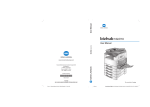Download Minolta CF1501 Copier
Transcript
12 Appendix 12 Appendix 12.1 Specifications Copier CF1501/CF2001 Specification CF1501 Type Desktop Platen Stationary Photo conductor OPC Copying system Digital Full-Color Copying Developing system NMT(New Micro-toning) system CF2001 Fusing system Belt-fixing Resolution Scanning: 600 dpi; Printing: 600 dpi × 1800 dpi/256 variations Document • Types: Sheets, books, and other three-dimensional objects • Size: Maximum 11 × 17 in. • Weight: 4.4 lbs. Paper types Standard paper (17 to 24 lbs. ), thick paper 1 *1(24-1/4 to 43-1/4 lbs.), thick paper 2*2(43-1/2 to 55-1/2 lbs.), overhead projector transparencies*1, postcards*1 *1 : Can only be fed through the 1st drawer or the manual bypass tray. *2 : Can only be fed through the manual bypass tray. Paper sizes • 1st drawer 12-1/4 × 18L to 5-1/2 × 8-1/2L (Width: 3-9/16 to 12-1/4 in., Length: 5-1/2 to 18 in.) • 2nd drawer 11 × 14L, 11 × 17L, LegalL, LetterC, LetterL, 8 × 13L, 8-1/4 × 13L, 8-1/2 × 13L, 8-3/4 × 13L, 10-1/2 × 8C • Manual bypass tray (Width: 3-9/16 to 12-1/4 in., Length: 5-1/2 to 18 in.) Paper sizes • 1st drawer 250 sheets (when using 21-1/4 lbs. standard paper) • 2nd drawer 500 sheets (when using 21-1/4 lbs. standard paper) • Manual bypass tray 1 sheet (standard paper, thick paper 1, thick paper 2, overhead projector transparency, or postcard) Warm-up time Less than 5 minutes at room temperature (68°F/20°C) Lost image Leading edge: 1/4 in. (5 mm) Trailing edge: 1/8 in. (3 mm) Rear edge: 1/8 in. (3 mm) Font edge: 1/8 in. (3 mm) CF1501/CF2001 12-1 12 12-2 Appendix Specification CF1501 CF2001 First copy Full color: Less than 15 seconds Black: Less than 12 seconds (in full-size mode using the 1st drawer) Copy speed Full color/Black: LetterL: 14 sheets/min. LetterC: 15 sheets/min. 11 × 17L: 10 sheets/min. InvoiceL: 15 sheets/min. InvoiceC: 15 sheets/min. Magnification ratios • Full size: ×1.000 • Enlargement ratios: × 1.214, × 1.294, × 1.545, × 2.000 • Reduction ratios: × 0.785, × 0.733, × 0.647, × 0.500, minimal (× 0.950) • Zoom ratios: × 0.500 to × 4.000 (0.001 increments), and 3 memory zoom ratios Multiple copies 1–100 sheets Density control Automatic and manual Memory Optional (M128-2) Power Requirements 110/120/127 V; 15 A, 60 Hz, 220–240 V; 10 A, 50/60 Hz Power consumption Less than 1.5 kW Dimensions Scanner: 24-1/2 in. (width) × 27-3/4 in. (depth) × 6 in. (height) Printer: 23-1/2 in. (width) × 28-3/4 in. (depth) × 20-1/2 in. (height) Space requirements 25-1/4 in. (width) × 31 in. (depth) (with the copier stand installed) Weight Scanner: 57-1/4 lbs. Printer: 187-1/2 lbs. (with all four imaging units installed) Full color/Black: LetterL: 14 sheets/min. LetterC: 20 sheets/min. 11 × 17L: 10 sheets/min. InvoiceL: 20 sheets/min. InvoiceC: 20 sheets/min. 256 MB (128 MB × 2) installed CF1501/CF2001 12 Appendix Duplexing Document Feeder AFR-16 Specification CF1501 CF2001 Document feed methods • Standard paper: Single-sided and double-sided documents • “Mixed Orig Detection” function: Various sizes of single-sided and double-sided documents • Single-sheet feeding: Single-sided documents Paper types Single-sided: 13-1/4 to 29-1/4 lbs. Double-sided, Mixed Org Detection: 16 to 24 lbs. Single-sheet feeding: 9-1/4 to 53-1/4 lbs. Document sizes Single-sided/double-sided documents: 11 × 17L to Invoice Mixed document sizes: 11 × 17L to 8-1/2 × 11 Capacity of document feeder Single-sided/double-sided documents: Less than 50 sheets (21-1/4 lbs.) Mixed document sizes: Less than 50 sheets(21-1/4 lbs.) Copy productivity (with 1-to-1 copying) Full color: 14 (LetterC) sheets/ min. When optional memory is installed Full color: 15 (LetterC) sheets/ min. Black: 15 (LetterC) sheets/ min. Power source Supplied from copier Power consumption Less than 60 W Dimensions 23-3/4 in. (width) × 19-3/4 in. (depth) × 4-1/4 in. (height) (not including the document output tray) Weight Less than 26-1/2 lbs. Full color: 20 (LetterC) sheets/ min. Black: 20 (LetterC) sheets/ min. 500-sheet Paper Feed Unit PF-118 Specification Paper types Standard paper (17 to 24 lbs.) Paper sizes 11 × 14L, 11 × 17L, LegalL, LetterC, LetterL, 8 × 13L, 8-1/4 × 13L, 8-1/2 × 13L, 8-3/4 × 13L, 10-1/2 × 8C Capacity 500 sheets (21-1/4 lbs.) Power source Supplied from copier Power consumption Less than 9 W Dimensions 21 in. (width) × 22-1/4 in. (depth) × 5-1/2 in.(height) Weight About 18-3/4 lbs. CF1501/CF2001 12-3 12 Appendix Large-capacity Cabinet PF-117 Specification Paper types Standard paper (17 to 24 lbs.) Paper sizes LetterC Capacity 2500 sheets (21-1/4 lbs.) Power source Supplied from copier Power consumption Less than 45 W Dimensions 21 in. (width) × 22-1/4 in. (depth) × 11-1/4 in. (height) Weight About 36-3/4 lbs. Duplex Unit AD-14 Specification 12-4 Paper types Standard paper (17 to 24 lbs.) Paper sizes 11 × 17L to 5-1/2 × 8-1/2L Power source Supplied from copier Power consumption Less than 17 W Dimensions 5-1/2 in. (width) × 17-1/4 in. (depth) × 14-1/4 in. (height) Weight About 6-3/4 lbs. CF1501/CF2001 12 Appendix 10-Mailbin Sorter JS-1002 Specification No. of bins 10 Settings Non-sort, Sort, Group Paper types • “Non-sort” setting: Standard paper (17 to 24 lbs.), thick paper (24-1/4 to 55-1/2 lbs.), overhead projector transparencies, postcards • “Sort/Group” setting: Standard paper (17 to 24 lbs.) Paper sizes • “Non-sort” setting: 12-1/4 × 18L to 5-1/2 × 8-1/2L • “Sort/Group” setting: 11 × 17L to 5-1/2 × 8-1/2 Capacity of bins • “Non-sort” setting: Standard paper (21-1/4 lbs.): Maximum 200 sheets Thick paper (24-1/4 to 55-1/2 lbs.): Maximum 20 sheets Overhead projector transparencies: Maximum 1 sheets Postcards: Maximum 20 sheets • “Sort/Group” setting: Standard paper (21-1/4 lbs.): Maximum 200 sheets/bin Total: 2,000 sheets Power source Supplied from copier Power consumption Less than 32 W Dimensions 21-3/4 in. (width) × 20-1/4 in. (depth) × 34-1/2 in. (height) Weight • Main unit: about 64 lbs. • Horizontal transport unit: 8-3/4 lbs. CF1501/CF2001 12-5 12 Appendix Finisher FN-107 Specification 12-6 No. of bins Upper paper output tray, Lower paper output tray Settings • When copying: Non-sort • When printing from the computer: Non-sort, Sort, Group, Staple, Punch Paper types • Upper paper output tray “Non-sort” setting: Standard paper (17 to 24 lbs.), thick paper (24-1/4 to 55-1/2 lbs.), overhead projector transparencies, postcards “Punch” setting: Standard paper (17 to 24 lbs.) • Lower paper output tray “Sort”/“Group”/“Staple”/“Punch” settings: Standard paper (17 to 24 lbs.) Paper sizes • Upper paper output tray 12-1/4 × 18L to 5-1/2 × 8-1/2L • Lower paper output tray 11 × 17L to Letter Capacity of bins • Upper paper output tray Standard paper (21-1/4 lbs.): Maximum 250 sheets (12-1/4 × 18L to 5-1/2 × 8-1/2) Thick paper (21-1/4 to 55-1/2 lbs.): Maximum 20 sheets Overhead projector transparencies: Maximum 1 sheets Postcards: Maximum 20 sheets • Lower paper output tray Standard paper (21-1/4 lbs.): LetterL or smaller maximum 3,000 sheets; LegalL or larger maximum 1,500 sheets “Staple” setting Paper size: 11 × 17L to Letter Binding: 2 to 50 sheets (2 to 20 sheets of densely printed paper) “Punch” setting Paper size: 11 × 17L to Letter Holes punching: 2 or 3 holes Power source Supplied from copier Power consumption Less than 63 W Dimensions 21-1/4 in. (width) × 24-3/4 in. (depth) × 38-1/2 in. (height) Weight About 86-1/2 lbs. Accessories 2 staple cartridges (5,000 staples) CF1501/CF2001 12 Appendix Finisher FN-108 Specification No. of bins Upper paper output tray, Lower paper output tray Settings • When copying: Non-sort • When printing from the computer: Non-sort, Sort, Group, Staple Paper types • Upper paper output tray “Non-sort” setting: Standard paper (17 to 24 lbs.), thick paper (24-1/4 to 55-1/2), overhead projector transparencies, postcards • Lower paper output tray “Sort”/“Group” settings: Standard paper (17 to 24 lbs.) “Staple” setting: Standard paper (17 to 21-1/4 lbs.) Paper sizes • Upper paper output tray 12-1/4 × 18L to 5-1/2 × 8-1/2L • Lower paper output tray 11 × 17L to Letter Capacity of bins • Upper paper output tray Standard paper (21-1/4 lbs.): Maximum 250 sheets (12-1/4 × 18L to 5-1/2 × 8-1/2L) Thick paper: Maximum 20 sheets Overhead projector transparencies: Maximum 1 sheets Postcards: Maximum 20 sheets • Lower paper output tray Standard paper (21-1/4 lbs.): LetterL or smaller maximum 1,000 sheets; LegalL or larger maximum 500 sheets “Staple” setting Paper size: 11 × 17L to Letter Binding: 2 to 30 sheets • 2 to 20 sheets when using Hammermill Laser Print New Radiant White 90 paper • 2 to 20 sheets of densely printed paper Power source Supplied from copier Power consumption Less than 63 W Dimensions 21-1/4 in. (width) × 24-3/4 in. (depth) × 38-1/2 in. (height) Weight About 78-1/4 lbs. Accessories 1 staple cartridge (3,000 staples) CF1501/CF2001 12-7 12 12.2 Appendix Care of the Copier Cleaning Turn the copier off before cleaning it. Housing cover § Clean the surface of the housing cover by wiping it with a soft cloth dampened with a mild household detergent. Original glass § Clean the original glass by wiping it with a soft, dry cloth. Operation panel § 12-8 Clean the operation panel by wiping it with a soft, dry cloth. CF1501/CF2001 12 Appendix CAUTION Incorrectly cleaning the operation panel or the touch panel may damage them. § Never use mild household detergent or glass cleaner to clean the operation panel or touch panel. Document transfer belt 1 Clean the document transfer belt by wiping it with a soft cloth dampened with a mild household detergent. 2 Carefully slide the belt to the left to expose a hidden area of the belt. 3 Clean the newly exposed surface of the belt by wiping it with a soft cloth dampened with a mild household detergent (as in step 1). 4 Repeat the above steps until the entire surface of the document transfer belt has been wiped clean. CF1501/CF2001 12-9 12 12.3 Appendix Function Combination Table Function combination table 12-10 CF1501/CF2001 Appendix CF1501/CF2001 12 12-11 12 Appendix Function combination code keys Code Explanation 2 The functions can be combined. ● The functions cannot be combined. (The function set first takes precedence.) × The functions cannot be combined. (The function set last takes precedence.) A A warning appears if manual feeding was set by touching [Paper] in the Basic screen, then touching [Bypass]. If paper was inserted into the manual bypass tray, the function set first is cancelled. B These settings cannot be selected at the same time if overhead projector transparencies, thick paper or postcards are set as the paper type. The setting selected first takes precedence. C The “Mixed Orig Detection” function, “Auto Paper” Paper setting, and “Hole-Punch” setting cannot all be set at the same time. The first two settings selected take precedence. D If paper is loaded into the manual bypass tray, the “OHP Interleaving” function is cancelled. If there is no paper in the manual bypass tray, manual feeding of the paper through the manual bypass tray cannot be set. E If paper is loaded into the manual bypass tray, the “OHP Interleaving” function cannot be set. If there is no paper in the manual bypass tray, manual feeding of paper through the manual bypass tray is cancelled. F The “Sort” setting is automatically changed. G When making “Single-sided Ö Double-sided” copies while manually placing the documents on the original glass, the copy job cannot be interrupted by pressing the [Interrupt] key. * 1: The “Staple” and “Hole-Punch” settings are only available if both the finisher and printer controller are installed. 12-12 CF1501/CF2001 12 Appendix 12.4 Paper Size and Zoom Ratio Tables Paper sizes Paper format Metric size English size A3Wide 311 mm × 457 mm 12-1/4 in. × 18 in. A3 297 mm × 420 mm 11-3/4 in. × 16-1/2 in. A4 210 mm × 297 mm 8-1/4 in. × 11-3/4 in. A5 148 mm × 210 mm 5-3/4 in. × 8-1/4 in. A6 105 mm × 148 mm 4-1/4 in. × 5-3/4 in. B4 257 mm × 364 mm 10 in. × 14-1/4 in. B5 182 mm × 257 mm 7-1/4 in. × 10 in. B6 128 mm × 182 mm 5 in. × 7-1/4 in. Postcard 100 mm × 148 mm 4 in. × 5-3/4 in. Paper format English size Metric size Ledger 11 in. × 17 in. 279 mm × 432 mm 11 in. × 14 in. 11 in. × 14 in. 279 mm × 356 mm Computer 10-1/8 in. × 14 in. 257 mm × 356 mm 10 in. × 14 in. 10 in. × 14 in. 254 mm × 356 mm 9-1/4 in. × 14 in. 9-1/4 in. × 14 in. 236 mm × 356 mm 8-1/2 in. × 14 in. 216 mm × 356 mm 8-1/2 in. × 13 in. 216 mm × 330 mm Legal Foolscap Government Legal Foolscap 8 in. × 13 in. 203 mm × 330 mm Foolscap 8-2/3 in. × 13 in. 220 mm × 330 mm Foolscap Folio 8-1/4 in. × 11-3/4 in. 8-1/4 in. × 13 in. 210 mm × 330 mm 8-1/4 in. × 11-3/4 in. 210 mm × 301 mm Letter 8-1/2 in. × 11 in. 216 mm × 279 mm Government Letter 8 in. × 10-1/2 in. 203 mm × 267 mm Quarto Statement CF1501/CF2001 Invoice 8 in. × 10 in. 203 mm × 254 mm 5-1/2 in. × 8-1/2 in. 140 mm × 216 mm 12-13 12 Appendix Zoom ratios Metric sizes Document size Desired paper size Zoom ratio A3 A4 × 0.707 297mm × 420mm A5 × 0.500 11-3/4 in. × 16-1/2 in. B4 × 0.866 B5 × 0.610 A5 × 0.707 A4 210mm × 297mm A6 × 0.500 8-1/4 in. × 11-3/4 in. B5 × 0.866 B6 × 0.610 A3 × 1.414 B4 × 1.224 A6 × 0.707 A5 148mm × 210mm B6 × 0.866 5-3/4 in. × 8-1/4 in. A4 × 1.414 A3 × 2.000 B4 × 1.733 B5 × 1.224 A4 × 2.000 A6 105mm × 148mm A5 × 1.414 4-1/4 in. × 5-3/4 in. B5 × 1.733 B6 × 1.224 A4 × 0.816 B4 12-14 257mm × 364mm A5 × 0.577 10 in. × 14-1/4 in. B5 × 0.707 B6 × 0.500 A3 × 1.154 CF1501/CF2001 12 Appendix Metric sizes Document size Desired paper size Zoom ratio B5 A5 × 0.816 182mm × 257mm A6 × 0.577 7-1/4 in. × 10 in. B6 × 0.707 A3 × 1.640 A4 × 1.154 B4 × 1.414 A6 × 0.816 B6 128mm × 182mm A4 × 1.640 5 in. × 7-1/4 in A5 × 1.154 B4 × 2.000 B5 × 1.414 Document size Desired paper size Zoom ratio 11 in. × 17 in. 11 in. × 14 in. × 0.823 279.4 mm × 431.8 mm Legal × 0.722 Foolscap × 0.764 Letter × 0.647 Invoice × 0.500 English sizes 11 in. × 15 in. 11 in. × 14 in. × 0.933 279.4 mm × 381 mm Legal × 0.772 Foolscap × 0.772 Letter × 0.733 Invoice × 0.500 11 in. × 14 in. Legal × 0.772 279.4 mm × 355.6 mm Foolscap × 0.772 Letter × 0.772 Invoice × 0.500 Foolscap × 0.928 11 in. × 17 in. Letter × 0.785 215.9 mm × 355.6 mm Invoice × 0.607 11 in. × 17 in. × 1.214 Legal CF1501/CF2001 12-15 12 Appendix English sizes Document size Desired paper size Zoom ratio Foolscap Letter × 0.846 8-1/2 in. × 13 in. Invoice × 0.647 215.9 mm × 330.2 mm 11 in. × 17 in. × 1.294 11 in. × 14 in. × 1.076 Letter Invoice × 0.647 8-1/2 in. × 11 in. 11 in. × 17 in. × 1.294 215.9 mm × 279.4 mm 11 in. × 14 in. × 1.272 Invoice 11 in. × 17 in. × 2.000 5-1/2 in. × 8-1/2 in. 11 in. × 14 in. × 1.647 139.7 mm × 215.9 mm Legal × 1.545 Foolscap × 1.529 Letter × 1.294 * Zoom ratio = Copy paper size / Document size 1 in. (inch) = 25.4 mm 1 mm = 0.0394 in. (inch) 12-16 CF1501/CF2001 13 Index 13 Index Numerics 10-Mailbin sorter ...............................................................3-7, 3-16, 12-5 12-1/4 × 18-size paper ...................................................................... 5-14 1st drawer .................................................................................. 3-11, 6-5 2in1 copying ........................................................................................7-4 2nd drawer .........................................................................................3-11 A Access codes ....................................................................................3-28 Registering .....................................................................................9-3 Accounts Changing numbers registered ........................................................9-4 Limiting number of copies ............................................................9-11 Limiting type of copies ...................................................................9-9 Resetting counters for all ...............................................................9-6 Resetting counters for one .............................................................9-8 Viewing counters ............................................................................9-7 Administrator Mode ............................................................................. 9-1 Auto panel reset ................................................................................ 3-25 Auto paper source change feature ....................................................3-27 “Auto Size” zoom setting ...................................................................6-14 B Background .......................................................................................6-20 Basic operations .................................................................................. 6-1 “Book Erase” function ..........................................................................7-5 Books Copying ..........................................................................................7-5 Positioning ...................................................................................5-13 C Cancelling settings .................................................................. 3-21, 3-25 Care of the copier .............................................................................. 12-8 “Color Adjustment” function ............................................................... 7-23 CF1501/CF2001 13-1 13 Index Brightness ................................................................................... 7-26 Color balance .............................................................................. 7-28 Contrast ....................................................................................... 7-27 Density ........................................................................................ 7-29 Hue .............................................................................................. 7-25 Saturation .................................................................................... 7-25 Sharpness ................................................................................... 7-27 Control panel ..................................................................................... 3-11 Access key .........................................................................3-21, 3-28 Auto Color, Full Color, and Black keys ........................................ 3-20 C (clear) key ................................................................................ 3-21 Copy key ..................................................................................... 3-21 Energy Saver key ........................................................................ 3-21 Interrupt key .......................................................................3-21, 3-27 Job Recall key ............................................................................. 3-20 Keypad ........................................................................................ 3-21 Panel Reset key .................................................................3-21, 3-25 Scan key ...................................................................................... 3-21 Start key ...................................................................................... 3-21 Stop key ...................................................................................... 3-21 Touch panel ........................................................................3-20, 3-22 Touch panel contrast-adjusting dial ............................................. 3-20 Utility key ..................................................................................... 3-20 Copier ............................................................................................... 12-1 Copier stand ........................................................................................ 3-8 Copy desk ........................................................................................... 3-8 Copy output tray ................................................................................ 3-11 Copy table ........................................................................................... 3-8 “Copy Track” function .......................................................................... 9-1 Copying Books ............................................................................................ 7-5 Counters Viewing for the copier .................................................................... 8-2 Viewing the meter counts .............................................................. 8-3 Custom zoom setting ........................................................................ 6-14 D Default settings Changing ....................................................................................... 8-1 List of ........................................................................................... 3-30 Delayed copy jobs ............................................................................. 3-26 Deleting a stored copy job .................................................................. 8-5 13-2 CF1501/CF2001 13 Index Density ............................................................................................... 6-20 “Disable Sleep Mode” function .......................................................... 9-15 Document scale .................................................................................3-11 Document type ..................................................................................6-19 Documents of mixed sizes ......................................................... 5-5, 7-17 Double-sided documents and copies ..................................................7-4 Duplex unit ........................................................................3-7, 3-15, 12-4 Duplexing document feeder ...................................... 3-6, 3-14, 5-4, 12-3 E Energy Saver mode ........................................................................... 3-26 “Erase” function .................................................................................9-18 “Expert User’s Mode” function ...........................................................9-20 “Color Shift Correction” parameter ...............................................9-23 “PRT Area (Dup. Left Margin)” parameter ...................................9-31 “PRT Area (Left Margin)” parameter ............................................9-29 “PRT Area (Top Margin)” parameter ............................................9-27 “Stabilizer” parameter ..................................................................9-26 “Thick Paper and OHP Film Image Density” parameter ..............9-22 “Thin Orig.” parameter .................................................................9-33 F Features ............................................................................................ 1-12 Finisher ................................................................... 3-7, 3-17, 12-6, 12-7 Finishing .............................................................................................. 7-8 “Group” setting .............................................................................7-11 “Non-Sort” setting ......................................................................... 7-10 Selecting ......................................................................................7-11 “Sort” setting ................................................................................ 7-10 “Frame Erase” function ...................................................................... 7-19 Front door .......................................................................................... 3-11 “Full size” zoom setting ...................................................................... 6-14 Function combination ......................................................................12-10 Fusing unit .........................................................................................3-13 Fusing web unit .................................................................................3-13 G “Gradation Adjust” function ................................................................9-13 CF1501/CF2001 13-3 13 Index H Hole punching ................................................................................... 7-15 Punched hole position ................................................................. 7-15 Types of hole punching ............................................................... 7-15 I “Image Repeat” function ................................................................... 7-35 Image transfer belt unit ..................................................................... 3-13 Image transfer roller unit ................................................................... 3-13 Imaging unit ...................................................................................... 3-13 Installation site .................................................................................... 2-1 Interrupting a copy job ................................................... 3-21, 3-27, 6-22 J “Job Memory Input” function ............................................................... 8-4 L Large-capacity cabinet ..................................................... 3-8, 3-19, 12-4 LED cleaning tool .............................................................................. 3-13 Left-side door .................................................................................... 3-11 Legal restrictions on copying .............................................................. 2-6 Loading paper 1st drawer ...................................................................................... 4-7 2nd drawer .................................................................................. 4-13 Large-capacity cabinet ................................................................ 4-15 Manual bypass tray ..................................................................... 4-17 Lower right-side door ........................................................................ 3-11 M Making copies ..................................................................................... 7-1 Onto paper from the 1st drawer .................................................... 6-5 Manual bypass tray ........................................................................... 3-11 Manual feeding ................................................................................... 6-7 Documents .............................................. 5-1, 5-11, 5-12, 5-13, 5-14 Overhead projector transparencies ............................................... 6-9 Paper ............................................................................................. 6-7 Postcards .................................................................................... 6-11 Thick paper .................................................................................. 6-12 13-4 CF1501/CF2001 13 Index Media type selection dial .....................................................................6-6 Memory ................................................................................................3-9 Messages ........................................................................................ 10-44 “Mulfunction detected.” ..............................................................10-42 “Need to Replace XXXXX.” ........................................................ 10-43 “Meter Count” function .........................................................................8-2 “Minimal” zoom setting ...................................................................... 6-14 “Mirror Image” function ...................................................................... 7-21 “Mixed Orig Detection” function .........................................................7-17 Multipurpose paper drawer ..................................................................6-5 Multi-sheet feeding ...............................................................5-1, 5-4 , 5-5 O OHP film .................................................................................... 4-4, 5-12 “OHP Interleaving” function ............................................................... 7-30 Oil-coating unit ...................................................................................3-13 Operation precautions .........................................................................2-3 Options 10-Mailbin sorter .................................................................. 3-7, 3-16 Duplex unit ........................................................................... 3-7, 3-15 Duplexing document feeder ................................................. 3-6, 3-14 Finisher ................................................................................ 3-7, 3-17 Large-capacity cabinet ......................................................... 3-8, 3-19 Paper feed unit ..................................................................... 3-8, 3-18 Printer controller Fiery X3e ............................................................ 3-9 Printer controller Fiery Z4 ..............................................................3-9 Original cover (optional) ............................................................ 3-6, 3-11 Original glass ........................................................................... 3-11, 5-10 Original Image Type setting ............................................................... 6-18 Overhead projector transparencies ........................................... 4-4, 5-12 Ozone filter ........................................................................................3-13 P Paper feed unit .................................................................3-8, 3-18, 12-3 Paper feeding path ............................................................................1-10 Paper misfeed clearing .................................................................... 10-16 10-Mailbin sorter ........................................................................10-34 Copier ........................................................................................ 10-24 Duplex unit .................................................................................10-21 CF1501/CF2001 13-5 13 Index Duplexing document feeder ...................................................... 10-28 Finisher ...................................................................................... 10-30 Manual bypass tray ................................................................... 10-19 Paper feed unit .......................................................................... 10-22 Paper orientation ............................................................................... 1-11 Paper replenishing ............................................................................ 10-1 Paper sizes ..............................................................................4-2, 12-13 Paper source ....................................................................................... 6-4 Paper types ......................................................................................... 4-1 “Postcard” function ............................................................................ 7-33 Power source ...................................................................................... 2-1 Power switch ............................................................................3-11, 3-29 Preset zoom ratios ............................................................................ 6-14 Printer ................................................................................................. 3-6 Printer controller Fiery X3e ........................................................3-9, 3-19 Printer controller Fiery Z4 ..........................................................3-9, 3-19 Printing .............................................................................................. 3-28 R Recalling a stored copy job ................................................................. 8-6 Resetting the copier ............................................................................ 8-1 Right-side door .................................................................................. 3-11 Right-side door release lever ............................................................ 3-11 S Scanner ............................................................................................... 3-6 “Scanner Addr. Input” function .......................................................... 9-34 Scanning ........................................................................................... 3-28 Single- or double-sided documents and copies .................................. 7-4 Single-sheet feeding ............................................................ 5-1, 5-7, 5-9 Sleep mode ....................................................................................... 3-26 Disabling ...................................................................................... 9-15 Space requirements ............................................................................ 2-2 Specifications .................................................................................... 12-1 Staple binding ................................................................................... 7-12 Staple position ............................................................................. 7-13 Types of stapling ......................................................................... 7-12 Staple cartridge replacement .......................................................... 10-11 13-6 CF1501/CF2001 13 Index Staple jam clearing ..........................................................................10-37 Storing a copy job ................................................................................ 8-4 Supervising copier use ........................................................................ 9-1 T Thin paper ...........................................................................................5-9 Toner hopper lid ................................................................................ 3-12 Toner refilling ..................................................................................... 10-6 Toner supply door .............................................................................. 3-11 Troubleshooting .................................................................................11-1 Turning the copier on and off .............................................................3-29 U Upper right-side door ......................................................................... 3-12 “User’s Choice” function ...................................................................... 8-8 “1st Drawer Paper Select” parameter ..........................................8-18 “2in1copy zoom” parameter .........................................................8-10 “ACS Determination level Adjust.” parameter ..............................8-12 “Auto Panel Reset” parameter ..................................................... 8-15 “Confirmation Beep” parameter ................................................... 8-13 “Energy Save Mode” parameter ................................................... 8-16 “Intelligent Sorting” parameter ..................................................... 8-11 “Language selected” parameter ..................................................... 8-9 “Mail Bin Assignment” parameter .................................................8-14 “Sleep Mode” parameter ..............................................................8-17 Utility mode ..........................................................................................8-1 W Waste toner bottle .............................................................................3-13 X “X/Y Zoom” function ........................................................................... 7-32 Z Zoom ratio Recalling a recorded zoom ratio ..................................................6-17 Recording a zoom ratio ................................................................6-16 Zoom ratio settings ................................................................ 6-14, 12-13 CF1501/CF2001 13-7 13 Index 13-8 CF1501/CF2001 7664-7004-12 CF1501/CF2001 Operator’s Manual Copyright 2001 MINOLTA CO., LTD. The information contained in this manual is subject to change without notice to incorporate improvements made on the product or products the manual covers. 2001.4 MINOLTA CO., LTD. Image Information Products Marketing Headquarters 3-13, 2-Chome, Azuchi-Machi, Chuo-ku, Osaka 541-8556, Japan