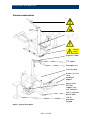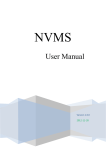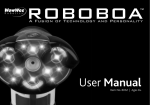Download direction for use MOTIVA
Transcript
Directions for use Refraction unit MOTIVA Issue August 2009, first edition Wagner&Guder UG(mbH) & Co.KG Dorfstraße 57 D- 99510 Saaleplatte OT Hermstedt Tel.: +49 (0) 3644 - 51 55 61 Fax: +49 (0) 3644 - 51 55 63 Web: www.wagner-guder.com E-Mail: [email protected] Refraction unit MOTIVA Congratulations on your purchase of the refraction unit MOTIVA. If you have a look at this informations with hints and tips, you will have much joy in using the examination unit. Contents SAFETY INSTRUCTIONS.......................................................................................3 General advises .....................................................................................................3 Device description .................................................................................................3 meaning of used symbols and icons:..................................................................4 Safety instruction of assembly and operating ....................................................5 Electric safety.........................................................................................................6 Proper operation ....................................................................................................7 GENERAL CONSTRUCTION .................................................................................8 Phoropter arm ........................................................................................................9 OPERATION..........................................................................................................13 Electric connection..............................................................................................13 Initial operation ....................................................................................................13 Electronic and Electric connections ..................................................................15 WARRANTY AND WASTE DISPOSAL................................................................16 Instruction for maintenance and repair .............................................................17 Cleaning................................................................................................................17 Maintenance/ Technical service .........................................................................17 Repairs by yourself..............................................................................................18 Combination with medical devices or devices from other manufactures......18 PATIENTS SURROUNDING .................................................................................19 APPENDIX.............................................................................................................20 Seite 2 von 20 Refraction unit MOTIVA Safety instructions General advises Before the first start of the refraction unit MOTIVA please read the instructions and the instructions of the system equipment manufacturers. For further information please contact our service or authorized dealers. Device description The refraction unit MOTIVA is an ophthalmologic examination unit and serves to receive testing and measuring instruments of eyewear. The modular design of the unit could be individually designed and can be ordered in different types. The refraction MOTIVA is manufactured in accordance with the current state of the art and according to accepted safety requirements. Each unit is subject to stringent quality control and production control. Informations about the system Device name: MOTIVA Manufacturer: Wagner&Guder UG(mbH) & Co.KG Dorfstraße 57 D- 99510 Saaleplatte OT Hermstedt Intended use (use as directed) The examination unit MOTIVA is an ophthalmologic examination unit and used exclusively to accommodate testing and measuring instruments of eyewear. Another use than the specified is not allowed. classification According to the directive of medical devices 93/ 42/ EEC, the ophthalmologic examination unit MOTIVA a non-invasive, active medical device in category I. Seite 3 von 20 Refraction unit MOTIVA meaning of used symbols and icons: ATTENTION, WARNING If you do not take into account the information given under CAUTION, may lead to moderate injuries and / or property damage or changes in the product. DANGER OF VOLTAGE; ELECTRICITY If you do not take into account the information given under Electricity, it can lead to exposure to electricity. MAIN VOLTAGE If you open the housing please separate the unit from the mains voltage. GROUNDING Points for security on the ground (protective earth). CE- Marking The ophthalmic examination unit MOTIVA complies with medical product directive 93/42/EEC. WEEE- Marking Regard to the proper disposal of a waste disposal service Seite 4 von 20 Refraction unit MOTIVA Safety instruction of assembly and operating • Observe the legal regulations for the prevention of accidents • Don’t install or use the examination unit in moist rooms. Avoid dribbling or splashing water. • Don’t operate the examination unit in hazardous location. Environmental conditions for transport and installation: a) Ambient temperature: +10°C... +40°C b) Relative humidity: 30%... 75%, no condensation c) Air pressure: 700hPa... 1060hPa • Only specialist staff, which is thoroughly acquainted with installation, implementing and operation of the product, is allowed to install the examination unit and put it into operation. Specialist staff in the sense of this operating manual is every person, who can assess the assigned works and perceive possible dangers on account of their professional education, their skills and experiences as well as their knowledge of the relevant norms. Only our service staff or authorized dealers are allowed to do Modifications and repairs on the examination unit. The fabricator is not legally liable for possible damages which are caused by non- authorized treatments. In this case all warranty claims do expire. • Before first start-up, please pay attention that stability of the unit is ensured. Therefore the matching additional weights are to be assembled in the rear corpus of the unit. • The examination unit has been levelled in the process of installation. If you want to move the unit, please pay attention that all mounting elements of the base plate do touch the ground. Only in this case the static safety of the unit and the stability of the examination devices are ensured (see also transport description). • If you want to displace the basic unit, please pay attention that the table has completely been retracted and the examination devices have been fixed or removed. If you do not follow the safety advise, on an inclined plane a danger of tilting of about >10°exists. Seite 5 von 20 Refraction unit MOTIVA • • • The maximum load capacity of the device table is 50kg, while the devices may be loaded position 1 with a maximum of 25kg. The maximum loading capacity of the patient chair is 170kg. The column of the patient chair is not designed for continuous operation. After an operating period of more than 60 seconds, the column of the patient chair required a cooling time by 9min. Electric safety • Medical devices are subject to special precautionary measures according to the electromagnetic compatibility EMC. Please pay also attention on this during the operation. • The examination unit may only be plugged into shockproof sockets installed according to the regulations and with the line cable which is supplied. • Before establishing the connection, please control the line voltage 230V/AC. • Extension wires and non-stationary multiple sockets must not be used for the operation of the refraction unit. • It is not allowed to interrupt the protective conductor, for this can cause danger to the user/ patient as well as damages on installed devices. The examination unit has to be detached from the electrical connection and protected against accidental use, if the protective conductor is affected or electric cables are damaged. Every unit has a grounding and a housing leakage current. These mount up, if you connect line-operated devices directly to the examination unit. The limit value according to IEC/VDE for the grounding leakage current is 500µA and for the housing leakage current is 100µA. For the specific values of your examination unit please consult the protocol. • • Only the change of the main power fuses, which are accessible from the outside, is allowed. • Only as authorized stated specialist staff is allowed to open the examination unit. Please pay attention to the advices in the chapter Instruction for maintenance and repair. • Before beginning cleaning works, please disconnect the mains. Please pay attention, that no cleansing agent or water gets into the examination unit. Seite 6 von 20 Refraction unit MOTIVA Proper operation The Examination unit MOTIVA does duty as basic unit for the setup of working places for determination and modulation of vision aids and for optical examination. Another use as the specified one lies in the exclusive responsibility of the user. The manufacturer therefore will be released from legal liability. The examination unit may only be operated by briefed and trained persons. Because of the diverse design and equipping alternatives specialist staff, which is authorized by us, performs a basically briefing to your individual examination unit. This also applies to the installation and connection of optional equipment and extension modules. Please pay attention to the advices in the operating manuals of the equipment fabricators or ask our specialist staff for information. The description of control modules like curtain or ambient light control is not included in this operating manual. Therefore an individual briefing to the screen procedures will be performed. An additional instruction of the operating personal is in duty of the buyer. For description of safety advices see above! Seite 7 von 20 Refraction unit MOTIVA General construction projector holder TFT holder Phoropter arm 2 device table drawer for lens case keyboard deposit patient chair with foot support, arm rest, headrest look in position, device table rack of phoropter keypad figure 1: general description Seite 8 von 20 Refraction unit MOTIVA two- device working table The deviec working table allows a smooth and safe pan before releasing the patient having a mechanical locking through the foot. Upon reaching the end position that will snap back automatically. When changing the survey instrument, the second hold, the table is driven by overcoming a magnetic detent in the second table position. Patient and users can maintain their seat position. Please have a look at the permissible maximum load of 50kg. Chin rest When using a chin rest, the cleaning and use instructions of the manufacturer must be observed. The forehead rest and chin rest to be disinfected after each patient. The paper edition of the chin must be changed after each patient. Phoropter arm type 1 Clamping screw 1 handle phoropter holder Clamping screw 2 figure 2: Phoropter arm free adjustable Please make sure that the phoropter was properly installed! To move the phoropter from the parking position into the working position, loosen the clamping screw 2 and drag the phoropter arm by the handle. Please place the phoropter arm in height and depth to the patient. The fixing of the end positions is effected by clamping screw 2 and if its necessary clamping screw 1 or the phoropter holder. Seite 9 von 20 Refraction unit MOTIVA type 2 Phoropter holder handle figure 3: scissor phoropter arm Please make sure that the phoropter was properly installed! To move the phoropter from the parking position into the working position, you pull the handle out of the phoropter arm(scissors principle). The phoropter arm automatically snaps into its final position. An additional fixation of the end positions is not necessary. Pay attention to the patient's head. drawer for lens case The drawer is designed in form, it offers the possibility to include lens cases from different manufacturers. The drawer can also simply be used as a storage compartment in various sizes. Heine NT 200 re-charger The charging compartments (Heine NT 200) is connected in continuous 230VAC and is used to hold two battery-powered handheld devices.The voltage parameters depend on the type of the re-charger. Seite 10 von 20 Refraction unit MOTIVA patient chair The patient chair is solid connected to the unit and already has in the basic version an electromagnetic column with safety switching strip. This bar is designed to prevent a collision of the patient's leg with the device table. The chair is available with further adjustment functions and retrofitted. The allowable standard load of the patient's chair is 170kg. In height adjustable headrest armrest, by turning the handle swung away foot support single or double in combination with higher seat for childs moveable seat plate figure 4: patient chair Safety switch bar safety stop in the upward movement of the patient's chair figure 5: safety switch Seite 11 von 20 Refraction unit MOTIVA figure 6: patient chair Please take care of all adjustable accessories that no danger occurs to the patient. Precisely because the seat movement is a source of danger to the patient when used at actuated seat module of the patient's chair in height. The unit is staffed with a security bar for the legs, but this is by design not always engaged. Please pay attention to the downward movement of the chair, that the shoes of the patient with the foot rest will not get caught! Seite 12 von 20 Refraction unit MOTIVA Operation Electric connection The electrical connection of the unit is on a properly installed safety socket or the included wall mounted box. Please use only the calbe of mains connection, 3m cable length, wire size 1.5 mm2 or the cable of the wall connection box. Initial operation • • • • Please connect the cable of mains connection with the power socket (1) Connect the cable of mains connection with a installed safety socket Press the power switch on „I“ (2) Press the power switch on the device table, the control lamp is green, figure 8 (position 8) 3 2 1 6 5 4 figure 7: mains connection 1 Power connection (cable 3m, wire size 1,5mm2) 2 Power switch 3 Box of fuses (two main fuse), 2x T6,3A H 250V 4 Connection for room light 5 Connection for electric window 6 AUX, different switchable device Seite 13 von 20 Refraction unit MOTIVA The engage switch with green control light is on the working device table, have a look at figure 8 (position 8). The refraction unit is from stand-by to operational as soon as the engage switch has been pressed and the lamp is green. This also applies to already installed equipment or analysis of additional components. The survey instruments on the telescope table are automatically ready for use when the table position 1 and table position 2 are achieved. Besides the power switch located on the tabletop other switching elements. control panel 1 2 3 4 5 6 7 8 1 figure 8: control panel 1 button patient chair DOWN 2 button patient chair UP if you put on both buttons together the chair move down automatic „Automatic DOWN“, after a time delay of 10s you can move the chair UP 3 button reading lamp 4 button roomlight dimming 5 window control DOWN 6 window control UP 7 AUX, different switchable device 8 engage button with LED light green, Stand- By- Modus Seite 14 von 20 Refraction unit MOTIVA Stand- By- Mode When the power button is switched on (switch position „I“) and the operating key is switched off (LED does not shine), the examination unit stays in stand-by-mode. In this state only the re-charger Heine NT200 for the hand devices is being supplied with power. When you push the power button (switch position „0“), the whole examination unit will be off-state. When you do not use the unit for a longer time, for instance during holidays or conference journey, we recommend to deactivate the examination unit completely; Power button (switch position “0”). In daily use of the examination unit, the stand-by-mode is applicable without restriction; power button (switch position „I“). TIP Electronic and Electric connections Switched socket Power supply 6VDC, adjustable Power supply 12VDC adjustable Motherboard Non- switched socket Figure 9: electric connections Seite 15 von 20 Refraction unit MOTIVA The refraction unit MOTIVA has a programmable electronic control system compatible with serial interface. The programs will be lost stored on an EEPROM. Because of external disturbing influences it may happen, that not all functions of the examination unit can be used or partial system malfunctions can arise. This malfunction can only be remedied, if you to disconnect the mains. In this case a RESET of the control electronics happens and the state before the malfunction will be recovered. Attention! It is not enough to push the operation key on the control panel because in the stand-by-mode the control electronics is still active. Warranty and waste disposal If there are defects from installation, assembly or materials within 24 months after purchase, we guarantee the fastest and free repair of the refraction unit, or after our decision, a free exchange. For electronic components such as power supply or motherboard defect within 12 months will be set free repair. Conditions for a warranty claim: • • • The invoicel with the date of purchase is available The refraction unit was used properly and as intended Repairs were carried out exclusively by the customer or by authorized persons Warranties cause any extension of the warranty periods, nor does it set a new warranty period. Consumable or normal signs of use are not covered under warranty. Please have a look at the General Conditions of the company Wagner & Guder UG (mbH) & Co.KG Disposal: This refraction unit contains components that can not be disposed of in normal household waste. Please instruct them for the disposal of a waste management company or our services. In Germany use the WEEE waste disposal. Seite 16 von 20 Refraction unit MOTIVA Instruction for maintenance and repair Switch off the examination unit with the power button and disconnect the mains! Please avoid in case of cleaning, that cleansing agent or other fluids can get into the examination unit or on installed examination devices. Cleaning For cleaning the varnished parts and the seat upholstery of MOTIVA please use a wet cloth. Into the water you can add a mild cleaning agent (if necessary „scouring milk“). Obstinate dirt at varnished surfaces can be removed with the help of cleaning solvent or rectified spirits. In case of cleaning the installed examination devices, please follow the hints and comments of each device producers or ask authorized specialist staff. Maintenance/ Technical service The examination unit MOTIVA and its accessories are lowmaintenance when proper used. Nevertheless periodic maintenance works, which serve the units safety, have to be carried out either selfsupporting or by our service partners: 1 Check the proper fastening of the examination devices regularly. 2 Check the safety advices affixed at the supplied products. 3 Check the safety inscriptions at your examination unit. When inscription elements are missing or damaged contrary to the user manual please contact our service technician. 4 Check the integrity of housing an isolations 5 Check the operational reliability of safety-relevant circuits (switch-off panel and current limitations) 6 Regular measuring (annual) of substitute leakage current 7 Complete check of examination unit’s and accessory's operational reliability In case of technical problems or decline of handling please consult your dealer or our service center. Seite 17 von 20 Refraction unit MOTIVA Repairs by yourself Please, every time before repairing, pull the mains plug! Exchange of main fuses An exchange of the main fuses must not be done while the mains plug is not disconnected. You should consider an exchange only when the control lamp does not shine even though the power button and the operating key are switched on. • • • • You can find the mains fuses in the fuse box on the side face of the examination unit (figure 7, position 3) Push the plastic tongue that is attached at the box (e.g. using a screwdriver or the like) upwards. That loosens the lock of the fuse box. Pull the box out of the hatch by hand. Replace the defect fuses with new once (identification: T6,3A H 250V). Push the fuse box back into the therefore intended hatch until the plastic tongue clicks into place. In the electronic pocket further four protected fuse carriers are situated on the master module. These contain the fuses for the chair, the projector, the reading lamp, the 6V-devices fuse, the 12V-devices fuse etc. An exchange of these fuses may only be carried out by authorized specialist staff or our service technicians! Exchange of lamps An exchange of the reading lamp (230VAC; GU10; 35VA) may only be done while the mains plug is disconnected and the luminous agent has cooled down. Please use only the original luminous cartridges! In case of problems please contact our service centre. Combination with medical devices or devices from other manufactures Please assemble on the refraction unit only medical devices produced against medical directive EN 60601-1. A different application than that provided by the manufacturers is not allowed. A control for roomlight and window control is potential free and is made possible through a wall connection box. There are different lighting systems and also different boxes. For security reasons, the installation must be made by an electrician. Seite 18 von 20 Refraction unit MOTIVA Patients surrounding figure 10: patient surrounding As patients surrounding the above areas is highlighted. In this area will ensure for the patient, the maximum possible protection. In the area surrounding the patient may experience dangerous areas. Here is a special duty of care of the doctor or optician is precisely in connection with the installed equipment. Outside of this region must share the doctor or optician to patients accordingly, does not reside in a different area. Seite 19 von 20 Refraction unit MOTIVA Table of figures: FIGURE 1: GENERAL DESCRIPTION....................................................................8 FIGURE 2: PHOROPTER ARM FREE ADJUSTABLE............................................9 FIGURE 3: SCISSOR PHOROPTER ARM ...........................................................10 FIGURE 4: PATIENT CHAIR .................................................................................11 FIGURE 5: SAFETY SWITCH ...............................................................................11 FIGURE 6: PATIENT CHAIR .................................................................................12 FIGURE 7: MAINS CONNECTION........................................................................13 FIGURE 8: CONTROL PANEL ..............................................................................14 FIGURE 9: ELECTRIC CONNECTIONS ...............................................................15 FIGURE 10: PATIENT SURROUNDING ...............................................................19 Appendix Conformation of conformity ROHS conformity Technical data sheet Electrical plan MOTIVA Seite 20 von 20