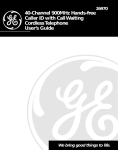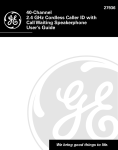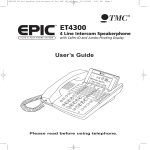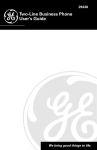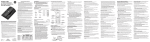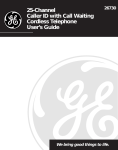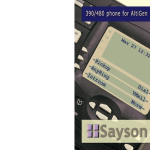Download GE 2945 Phone (29451)
Transcript
TABLE OF CONTENTS TABLE OF CONTENTS ............................................................................................. 1 INTRODUCTION ..................................................................................................... 4 BEFORE YOU BEGIN .............................................................................................. 5 PARTS CHECKLIST ............................................................................................. 5 MODULAR JACK REQUIREMENTS ......................................................................... 6 GETTING STARTED ............................................................................................ 6 INSTALLATION ....................................................................................................... 7 DESKTOP INSTALLATION .................................................................................. 7 WALL MOUNT INSTALLATION .......................................................................... 9 SETTING UP YOUR STATION ADDRESS ............................................................... 11 CHANGING THE PHONE TO A 2-9450 MODEL ............................................................................... 13 SYSTEM VERIFICATION ..................................................................................... 14 OTHER STATIONS ........................................................................................ 14 YOUR STATION ........................................................................................... 14 CLOCK SETUP ................................................................................................ 15 PROGRAMMING THE HOUR FORMAT ................................................................ 15 SETTING THE TIME ....................................................................................... 15 HEADSET ....................................................................................................... 15 BASIC OPERATION ............................................................................................... 16 MAKING OUTSIDE CALLS ................................................................................. 16 USING THE HANDSET ................................................................................... 16 USING THE SPEAKERPHONE ........................................................................... 16 USING THE HEADSET ................................................................................... 17 RECEIVING INCOMING CALLS ............................................................................. 17 USING THE HANDSET ................................................................................... 17 USING THE SPEAKERPHONE ........................................................................... 17 USING THE HEADSET ................................................................................... 18 SWITCHING BETWEEN USING THE SPEAKERPHONE, HANDSET, AND HEADSET ......... 18 TIMER ........................................................................................................... 18 MUTE ........................................................................................................... 19 DO NOT DISTURB ........................................................................................... 19 HOLD ............................................................................................................ 20 PLACING A CALL ON HOLD ............................................................................ 20 PICKING UP A CALL ON HOLD ....................................................................... 20 FLASH ........................................................................................................... 20 TEMPORARY TONE .......................................................................................... 20 REDIAL .......................................................................................................... 21 1 REVIEWING THE REDIAL BUFFER ..................................................................... 21 AUTOMATIC BUSY REDIAL ................................................................................ 21 WHEN YOU RECEIVE A BUSY SIGNAL ............................................................. 21 BUSY REDIAL IS CANCELLED WHEN ................................................................ 22 TRANSFER ...................................................................................................... 22 TRANSFERRING A CALL TO ANOTHER STATION .................................................. 22 RECEIVING A TRANSFER FROM ANOTHER STATION ............................................. 23 PRIVACY ........................................................................................................ 24 PROVIDING PRIVACY ON A CALL ..................................................................... 24 VOLUME ........................................................................................................ 24 RINGER VOLUME ......................................................................................... 24 SPEAKERPHONE, HANDSET, AND HEADSET VOLUME .......................................... 25 CONFERENCE .................................................................................................. 25 INTERCOM ...................................................................................................... 26 ONE-TOUCH INTERCOM ................................................................................. 26 INTERCOMING A STATION .............................................................................. 26 OVERRIDING A STATION USING DO NOT DISTURB ............................................ 27 RECEIVING AN INTERCOM .............................................................................. 27 PAGING ALL STATIONS ................................................................................. 27 PAGING A GROUP ........................................................................................ 28 DISABLING OR ENABLING PAGE ...................................................................... 28 MEMORY ....................................................................................................... 29 STORING A NUMBER .................................................................................... 29 CHANGING A STORED NUMBER ...................................................................... 30 STORING A CHAIN OF NUMBERS .................................................................... 30 STORING THE LAST NUMBER DIALED .............................................................. 31 STORING A PAUSE ....................................................................................... 31 STORING A FLASH ....................................................................................... 31 SPECIAL MEMORY STORAGE INFORMATION ...................................................... 31 DIALING A STORED NUMBER ......................................................................... 32 CHAIN DIALING ........................................................................................... 32 REVIEWING A NUMBER STORED IN A MEMORY LOCATION ................................... 33 STORING A MEMO ....................................................................................... 33 REVIEWING A MEMO .................................................................................... 33 STORING A MEMO INTO A PERMANENT MEMORY LOCATION ............................... 33 DATA PORT .................................................................................................... 34 2 SPECIAL FEATURES .............................................................................................. 35 ADJUSTING THE RINGERS ................................................................................. 35 ADJUSTING THE CONTRAST OF THE DISPLAY ........................................................ 35 SETTING THE PRIORITY LINE .............................................................................. 36 PROGRAMMING THE PAUSE DURATION ................................................................ 36 PROGRAMMING THE FLASH DURATION ................................................................ 36 PROGRAMMING THE EXTENSION NUMBER ........................................................... 37 PROGRAMMING A PAGE GROUP ......................................................................... 37 PROGRAMMING THE PULSE/TONE MODE ............................................................. 37 ADJUSTING DO NOT DISTURB .......................................................................... 38 ADJUSTING THE AUTOMATIC BUSY REDIAL TIME INTERVAL .................................... 38 ADJUSTING THE WAIT FOR BUSY TONE DETECT .................................................. 38 SETTING AUTO INTERCOM ................................................................................ 39 CHANGING A STATION ADDRESS ........................................................................ 39 TROUBLESHOOTING GUIDE ................................................................................... 40 REPLACING THE BATTERY ...................................................................................... 42 GENERAL PRODUCT CARE .................................................................................... 43 SERVICE ............................................................................................................ 44 INDEX ............................................................................................................... 45 LIMITED WARRANTY ............................................................................................ 47 CAUTION RISK OF ELECTRIC SHOCK DO NOT OPEN WARNING: TO PREVENT FIRE OR ELECTRICAL SHOCK HAZARD, DO NOT EXPOSE THIS PRODUCT TO RAIN OR MOISTURE. THE LIGHTNING FLASH AND ARROWHEAD WITHIN THE TRIANGLE IS A WA R N I N G S I G N ALERTING YOU OF "DANGEROUS VOLTAGE" INSIDE THE PRODUCT. CAUTION: TO REDUCE THE RISK OF ELECTRIC SHOCK, DO NOT REMOVE COVER (OR BACK). NO USERS E R V I C E A B L E PA R T S I N SIDE. REFER SERVICING TO QUALIFIED SERVICE PERSONNEL. THE EXCLAMATION POINT WITHIN THE TRIANGLE IS A WARNING SIGN ALERTING YOU OF I M P O R T A N T INSTRUCTIONS A C C O M PA N Y I N G T H E P R O D U C T. SEE MARKING ON BOTTOM / BACK OF PRODUCT 3 INTRODUCTION Your Four-Line Business Phone with Intercom is a full-featured phone ideally suited for home or office use. It is designed to receive up to 4 incoming telephone lines and to serve up to 16 station users. In an installed system, your phone provides such features as: 32 memory locations, busy redial, hold, conference call, intercom, call transfer, LCD display, and speakerphone capabilities. Please read this user’s guide carefully to familiarize yourself with all the features of your new phone. Also, make sure to retain this guide for future reference. 4 BEFORE YOU BEGIN PARTS CHECKLIST Make sure your package includes the following items: STORE IN TIMER TIME SET MEMO REVIEW 1 2 3 4 5 6 7 8 LOWER PAGE 9 10 11 13 14 BUSY REDIAL FLASH 12 15 PAUSE PRIVACY GHI 16 TRANSFER 1 ABC 2 DEF 3 4 JKL 5 MNO 6 8 WXYZ 7 TUV * OPER PQRS CONF CALL LINE 4 LINE 3 9 LINE 2 VOLUME TONE HEADSET MUTE 0 SPEAKERPHONE # HOLD LINE 1 INTERCOM Base unit Line cords Handset Handset cord AC power supply CAUTION: Use only the ATLINKS USA, Inc. 5-2418 power supply that is compatible with this unit. Using other power supplies may damage the unit. 5 MODULAR JACK REQUIREMENTS You need an RJ14 type modular jack, which is the most common type of phone jack and might look like the one pictured here. If you don’t have a modular jack, call your local phone company to find out how to get one installed. GETTING STARTED VERY IMPORTANT: In order to have full system operation of your phone (i.e. intercom, transfer, page, etc.), lines 1 and 2 must be connected and common to all phones connected to the system. Only other 2-9451 or 2-9450 models are compatible for full system operation. Also, the telephone lines must be connected before AC power is connected. The phone may not install properly, otherwise. Your Four-Line Business Phone with Intercom is designed for easy installation in your home or office. It is important, however, to follow these few simple guidelines: • Take a few minutes to read this material so that you thoroughly understand the sequence of steps to be followed for proper installation of your business phone. • As you read the instructions, you may require additional line cords or other components not included with this product. These items will be indicated by the words not provided. NOTE: Make sure you keep these instructions for future reference. You may need to add stations or make changes to the system later. 6 INSTALLATION IMPORTANT: It is imperative you follow these steps in sequence for proper installation of the phone. Telephone line cords must be connected before AC power connection is made. The phone may not install properly, otherwise. Also, without AC power or the battery installed, pulse dialing and the flash function will not operate. 1. Carefully turn over the phone. On the bottom is the battery compartment door. Remove the screw on the door with a screwdriver and open the door. 2. Install a 9V battery, paying close attention to the battery polarity. Close the battery compartment door, and tighten the screw back in place. Carefully turn the phone over again. Battery compartment door NOTE: The backup battery is important because should you experience a power outage, you will still be able to use the phone. DESKTOP INSTALLATION 1. Connect an end of one of the long telephone line cords to the jack on the back of the phone labeled LINE 1,2. Connect the other end to the wall jack(s) labeled 1 & 2. There are two possibilities for this connection. 1 • One 2-line RJ14 wall jack. Connect the other end of the line cord to the wall jack. OR 7 • Two single RJ11 wall jacks. Connect the other end of the line cord to a 2-line adapter (not provided). Then connect the adapter to the wall jacks with two short telephone line cords (also not provided). If you want to connect LINE 3 and 4, use the same procedure as in step 1. 2 STORE IN 1 3. Plug the AC power supply cord into the jack on the back of the unit labeled AC 9V. Thread the cord behind the strain relief to stabilize the cord to prevent it from disconnecting easily. Then plug the AC power supply into an electrical outlet. TIME SET MEMO 2 REVIEW 3 7 8 10 11 12 14 BUSY REDIAL 15 FLASH PAUSE 2 16 TRANSFER 1 ABC 4 JKL 5 MNO 7 TUV 8 WXYZ PRIVACY GHI PQRS DEF 3 6 9 CONF CALL LINE 4 LINE 3 LINE 2 VOLUME * TONE HEADSET MUTE 0 OPER SPEAKERPHONE # HOLD 3 4. Follow the steps in “Setting Up Your Station Address” to continue installing your phone. CAUTION: Use only the ATLINKS USA, Inc. 5-2418 power supply that is compatible with this unit. Using other power supplies may damage the unit. 8 LOWER 4 6 9 13 2. For the handset, connect one end of the coiled handset cord to the jack on the side of the base unit. Take the other end of the cord and plug it into the jack at the bottom of the handset. Then place the handset in the cradle. TIMER 5 PAGE LINE 1 INTERCOM WALL MOUNT INSTALLATION 1. Turn the handset hook 180º until it clicks into place. STORE IN 1 1 5 PAGE 2. Connect one end of the telephone line cord to the jack on the back of the phone labeled LINE 1,2. For full 4-line use, connect a line cord to the LINE 3,4 jack. Thread the LINE 1,2 line cord through the hole in the wall mount bracket. Insert the wall mount bracket onto the bottom of the base unit by lining up the tabs, making sure to route the AC power cord and the LINE 3,4 line cord into the slot at the bottom of the bracket. Snap it into place. Connect the LINE 1, and LINE 3,4 line cords to their respective wall jacks. 3. Hold the phone against the wall plate (not included) so that the posts on the wall plate slide into the keyholes on the wall mount bracket. Slide the phone down firmly so that it locks securely into place. 9 13 2 3 9 4. For the handset, connect one end of the coiled handset cord to the jack on the side of the base unit. Take the other end of the cord and plug it into the jack at the bottom of the handset. Then place the handset in the cradle. 5. Plug the AC power supply cord into the jack on the back of the unit labeled AC 9V. Thread the cord behind the strain relief to stabilize the cord to prevent it from disconnecting easily. Then plug the AC power supply into an electrical outlet. STORE IN TIMER TIME SET MEMO 2 3 4 5 6 7 8 9 10 11 13 14 BUSY REDIAL FLASH LOWER 12 15 PAUSE 2 16 TRANSFER 1 ABC 4 JKL 5 MNO 7 TUV 8 WXYZ PRIVACY GHI PQRS DEF 3 6 9 CONF CALL LINE 4 LINE 3 LINE 2 VOLUME * TONE HEADSET MUTE 0 OPER SPEAKERPHONE # HOLD 4 6. Follow the steps in “Setting Up Your Station Address” to continue installing your phone. CAUTION: Use only the ATLINKS USA, Inc. 5-2418 power supply that is compatible with this unit. Using other power supplies may damage the unit. 10 REVIEW 1 PAGE 5 LINE 1 INTERCOM SETTING UP YOUR STATION ADDRESS Your phone has the ability to be set up as either a 2-9451 (the default), or a 29450. If you have an existing 2-9450 system, this phone can be set to be fully compatible with your system. See “Changing the Phone to a 2-9450 Model.” VERY IMPORTANT: In order to have full system operation of your phone (i.e. intercom, transfer, page, etc.), lines 1 and 2 must be connected and common to all phones connected to the system. Only other 2-9451 or 2-9450 models are compatible for full system operation. Also, the telephone lines must be connected before AC power is connected. The phone may not install properly, otherwise. The display reads Addr-. 1. Enter the station address number you want to assign (01-16) or press the corresponding memory button. The display indicates what station you have entered. 2. Press the # key to confirm.The INTERCOM indicator flashes red as it checks the system line connections and station address. If the line cords are connected properly and the station address is valid, you will hear a confirmation tone. This indicates that the station address has been successfully assigned. TONE STORE IN 1 DATA PORT TIMER REDIAL LINE TIME SET 3 EXT. NUMBER MEMO 2 1234 REVIEW 3 5 6 7 8 9 10 11 12 13 14 BUSY REDIAL FLASH 15 PAUSE LOWER 4 16 TRANSFER CONF CALL 1 ABC 2 DEF 3 4 JKL 5 MNO 6 LINE 3 7 TUV 8 WXYZ 9 LINE 2 * OPER PRIVACY GHI PQRS LINE 4 VOLUME TONE HEADSET MUTE 0 SPEAKERPHONE # HOLD LINE 1 INTERCOM INTERCOM indicator 11 3. Push the index cover lock to the left and lift up the acrylic memory index cover. Remove the memory index card. In pencil, write all the user’s names next to the respective stations on the memory index card. Index cover lock 4. Replace the memory index card, lower the index cover back into place, and push the index cover lock to the right to secure the cover. STORE IN NOTE: If you hear an error tone, the station address number you pressed has already been assigned to another phone or the line cords are not properly connected. Check the line cord connections, or change the station address if necessary. NOTE: If you have lines 3 and 4 on your phone, you must program extension numbers for correct operation of the transfer feature. See “Programming the Extension Number.” Lines 3 and 4 DO NOT have to be common for all phones on the system; therefore, the system can have a total of up to 34 lines connected. 12 Memory index card Memory index cover BUSY REDIAL 1 2 3 5 6 7 8 9 10 11 12 13 14 15 16 TIMER TIME SET FLASH MEMO PAUSE REVIEW TRANSFER 1 ABC 2 4 JKL 5 MNO 7 TUV 8 WXYZ * OPER PRIVACY GHI PQRS DEF 3 4 LOWER CONF CALL LINE 4 6 LINE 3 9 LINE 2 VOLUME TONE HEADSET MUTE 0 SPEAKERPHONE # HOLD LINE 1 INTERCOM CHANGING THE PHONE TO A 2-9450 MODEL This phone can also be set up to be compatible with an existing 2-9450 system. STORE IN 1. Press PROGRAM, which is under the acrylic memory index cover and memory index card. 3. Press the # key to confirm. The display reads Addr-. 4. Enter the station address number you want to assign (01-16) or press the corresponding memory button. The display indicates what station you have entered. 5. Press the # key to confirm.The INTERCOM indicator flashes red as it checks the system line connections and station address. If the line cords are connected properly and the station address is valid, you will hear a confirmation tone. This indicates that the station address has been successfully assigned. 2 3 5 6 7 8 9 10 11 12 13 14 15 16 TIMER TIME SET MEMO REVIEW 4 LOWER PAGE BUSY REDIAL 2. Press 0. 1 FLASH PAUSE TRANSFER ABC 2 4 JKL 5 MNO 6 LINE 3 7 TUV 8 WXYZ 9 LINE 2 GHI PQRS DEF 3 CONF CALL 1 PRIVACY LINE 4 PROGRAM button VOLUME * TONE HEADSET MUTE 0 OPER SPEAKERPHONE # HOLD LINE 1 INTERCOM INTERCOM indicator NOTE : If you program the 29451 as a 2-9450, the Page Group feature will not be available. Line 3 and line 4 must be common for all phones on the system. 13 SYSTEM VERIFICATION The following procedures should be used to test the system’s configuration and identify possible line connection errors. The phone must be connected to the AC power outlet, lines 1 and 2 must be connected to the LINE 1,2 jack, and the phone must be programmed with a station address number. OTHER STATIONS 1. Press LINE 1. 2. Look at all the other stations. If they all indicate line 1 is being used, the connection is correct. OR 1. Press the INTERCOM button. The display reads INT- and the INTERCOM indicator comes on. 2. Enter a station address to check by using the keypad. The display indicates what station you have entered. If the station you entered is connected to the system, a paging sound will be heard at the station you are calling and the INTERCOM indicator will flash red. If the station is not connected to the system, you will hear an error tone, and intercom will be cancelled. YOUR STATION 1. Press REVIEW. 2. Press INTERCOM. The display will read Addr- with the two-digit station address (01-16). NOTE: To change the station address, see “Changing a Station Address.” 14 CLOCK SETUP PROGRAMMING THE HOUR FORMAT The clock is capable of being set to a 12- or 24-hour format. The default is 12-hour mode. 1. Press PROGRAM. 2. Press TIME SET. 3. Press 0 for 12-hour mode, or 1 for 24-hour mode. 4. Press # to confirm. SETTING THE TIME 1. Press TIME SET. 2. Enter the 4-digit time. For instance, in 12-hour mode, 9:00 a.m. would be 0900. HEADSET An optional headset can be used as an alternative to using the handset, and is especially useful for long calls. Contact Hello-Direct, Plantronics, or your local telephone products dealer for the availability of a compatible headset. Connect the coiled headset cord to the headset jack on the bottom of the base unit. When the headset is not in use, simply press the HEADSET button to turn off headset mode and return to normal handset or speakerphone mode. Headset jack CAUTION: Use only an UL registered headset. Using a non-registered headset may damage the unit. 15 BASIC OPERATION Your phone provides the convenience of accessing 4 separate telephone lines, each obtained from the telephone company and each having its own phone number. This is generally applicable to small offices. It provides for 16 telephones (or stations) to share multiple lines. Each station is interconnected to all others by an intercom. MAKING OUTSIDE CALLS USING THE HANDSET 1. Pick up the handset and the phone will select an open line. 2. Wait for a dial tone. 3. Dial a phone number. 4. Hang up the handset when finished. USING THE SPEAKERPHONE 1. Press the SPEAKERPHONE button and the phone will select an open line. 2. Wait for a dial tone. 3. Dial a phone number. 4. Press SPEAKERPHONE when finished. NOTE: Only one-way conversation is possible in speakerphone mode. When you are speaking, you are transmitting. When you are listening, you are receiving. You can’t do both at the same time. The phone will automatically switch between transmitting and receiving depending on the level of the voice or the room noise picked up by the speakerphone mic. 16 USING THE HEADSET 1. Press the HEADSET button. The HEADSET indicator blinks. 2. Press the line you want. 3. Wait for a dial tone. 4. Dial a phone number. 5. Press HEADSET to turn it off. NOTE: If the headset is not connected, an error tone is heard when the HEADSET button is pressed. RECEIVING INCOMING CALLS USING THE HANDSET When the phone rings, the corresponding line’s indicator flashes rapidly. 1. Pick up the handset. The line is automatically selected. 2. When you are finished, hang up the handset. USING THE SPEAKERPHONE When the phone rings, the corresponding line’s indicator flashes rapidly. 1. Press the SPEAKERPHONE button. The speakerphone comes on automatically and selects a line. 2. When you are finished, press SPEAKERPHONE. 17 USING THE HEADSET 1. When the phone rings, the corresponding line’s indicator flashes rapidly. 2. Press the line button. If the headset mode is not on, you must first press HEADSET. The HEADSET indicator blinks. 3. When you are finished, press the HEADSET. NOTE: Whether you are making or receiving a call, the caller will be disconnected if you press another line without putting the call on hold first. SWITCHING BETWEEN USING THE SPEAKERPHONE, HANDSET, AND HEADSET To switch to the speakerphone, press SPEAKERPHONE. The speakerphone indicator will come on. To switch to the handset, pick up the handset. The speakerphone or headset will go off. To switch to the headset, press HEADSET. The headset indicator will come on. TIMER During a phone conversation, a call will be timed. The call time and timer symbol show on the display. When finished, the total time of the call stays on the display for 15 seconds. To review the timer once it has disappeared from the display, press the TIMER button. To review the call timer for all 4 lines, continue pressing TIMER. 18 MUTE Use the MUTE button to interrupt a phone conversation to talk privately with someone else in the room. A conversation can be muted with speakerphone, handset, or headset use. 1. Press MUTE to activate the mute feature. The mute indicator will come on. 2. Press MUTE again to turn it off. NOTE: Switching from speakerphone to handset or headset cancels mute. DO NOT DISTURB This feature can be set at individual telephones to disable (silence) an incoming ring signal, intercom, or page. To program the duration of Do Not Disturb, see “Adjusting Do Not Disturb.” 1. While the phone is not in use, press PRIVACY. The indicator blinks and the display shows, in hours, how long the ringer will be disabled. When there is an incoming call or an intercom call, the status indicators will function as normal but no ringing or voice announcements will be heard. 2. To cancel, press PRIVACY again. NOTE: To override Do Not Disturb, see “Intercom.” Do Not Disturb is automatically cancelled when you place or answer a call. 19 HOLD PLACING A CALL ON HOLD 1. Press HOLD. The indicator for the line on hold flashes green. 2. Hang up or press another line button. The phone emits a beep every 30 seconds as a reminder. At the other stations, the indicator will blink red but no beep will be heard. NOTE: If you put a call on HOLD while in PRIVACY mode, no one but you can access the line on hold. Anyone trying to access the line will receive an error tone. PICKING UP A CALL ON HOLD 1. Lift the handset, or press SPEAKERPHONE or HEADSET. 2. Press the line on hold. NOTE: The call on hold can be picked up at any station using this procedure. FLASH Use the FLASH button to activate custom calling services such as call waiting or call transfer, which are available through your local phone company. TEMPORARY TONE If you have pulse (rotary) service, and want to access customer calling services that require tone dialing (such as getting information from a local bank), you can use this feature. • Press the TONE button ( * ) after you have connected to the customer calling service to enable tone dialing. When you hang up, the phone automatically resumes pulse dialing. TIP: Temporary Tone can also be used while storing numbers in memory by pressing TONE ( * ) at the necessary point in the storage sequence. 20 REDIAL 1. Pick up the handset, or press SPEAKERPHONE or HEADSET. 2. The line is automatically selected. (For headset, press the line you want.) 3. Wait for a dial tone. 4. Press REDIAL. NOTE: The redial function will not operate if the number to be redialed contains more than 30 digits. If the number is longer than that, you will hear an error tone. REVIEWING THE REDIAL BUFFER 1. Press REVIEW. 2. Press REDIAL. The last number stored in the redial buffer shows on the display. AUTOMATIC BUSY REDIAL If the phone number dialed is busy, your telephone can automatically redial the number up to 10 times. It will use the line currently selected to make the calls. WHEN YOU RECEIVE A BUSY SIGNAL 1. Hang up the phone. 2. Press BUSY REDIAL. The busy redial indicator will flash between redial attempts and the speaker will beep when a connection is made. If you do not pick up the handset or speakerphone within 60 seconds, the telephone will disconnect. 21 BUSY REDIAL IS CANCELLED WHEN • You press BUSY REDIAL again. or • A call comes in on the same line between redial attempts. or • You pick up the handset or press SPEAKERPHONE. or • Ten attempts have been made and the line is still busy. NOTE: Auto busy redial is factory set to a 30 second interval between call attempts. You can reprogram the interval if you desire. See “Adjusting Busy Redial.” TRANSFER TRANSFERRING A CALL TO ANOTHER STATION 1. With the caller on the line, press TRANSFER. 2. Within 5 seconds of pressing TRANSFER, press the 2-digit station location button (01-16) or memory button where you wish to transfer the call. The line’s indicator blinks yellow until the party you are transferring to picks up the call. Once picked up, the indicator will turn solid red. The indicator on the receiving party’s line will rapidly flash yellow and ring at a different frequency until he or she picks up the call. • If the transferred call has not been picked up at the other station within 30 seconds, you will hear a beep at your station. The transfer cancels, the line is put on hold, and the line indicator flashes green. 22 • If the party at the other station doesn’t pick up the transferred call, and you wish to attempt to transfer to another station, press the line you want and repeat the transfer process. • If the station number you pressed is not valid, you will hear an error tone and the transfer cancels. • If the party you pressed is in Do Not Disturb mode, DND shows on the display. The transfer is cancelled and the call is put on hold. • If the party’s station is busy, BUSY shows on the display. RECEIVING A TRANSFER FROM ANOTHER STATION If a call is being transferred to your station, you will hear a different ring sound. The indicator of the line being transferred to you flashes yellow. To answer the call, press that line button. If you are on the line when a call is being transfered to you, you will hear 3 pending beeps to alert you of the call and the light will flash yellow. You can put your current call on hold by pressing HOLD, then pick up the new transfered call by pressing the line button. NOTE: During the transfer, the only two stations that can access the line being transferred are: a) the transferring station, or; b) the station receiving the transfer. 23 PRIVACY While in use, a line can be secured so that no one else can listen to the conversation. This feature only applies to 2-9450/ 2-9451 phones, however. Other phones which are not compatible with these models can still access the line. PROVIDING PRIVACY ON A CALL At any time during a conversation, you can use the Privacy feature to secure the line. 1. While on a line, press PRIVACY. The indicator will come on. 2. To cancel, press PRIVACY again or hang up. NOTE: If you put a call on hold while in Privacy, no one but you can access the line on hold. VOLUME The ringer, speaker, and handset/headset volumes can be set independently with the VOLUME up and down buttons. Your telephone comes with preset settings which can be adjusted to individual taste. To return to the preset settings, press both the up and down buttons simultaneously. There are 15 possible volume settings per mode. A tone will indicate when the top or bottom level is reached. RINGER VOLUME 1. While the phone is on the hook, press the VOLUME up or down button. The phone will ring with the current setting. 24 2. While holding the up or down button, the ringer volume will sound the current setting. Release when you’ve reached the desired volume level. Tapping either button, while the phone is ringing, will allow you to adjust the volume one step at a time. The phone will store the setting once the button is released. NOTE: To turn the ringer off, on, or change the ringing pattern, see “Adjusting the Ringers.” SPEAKERPHONE, HANDSET, AND HEADSET VOLUME • While the phone is in use, press the VOLUME up or down buttons to the desired volume. The phone will store the setting once the button is released. NOTE: The handset and headset volumes will return to the default settings after you hang up the phone. CONFERENCE This feature allows you to have a 3-way conversation using any combination of 2 lines. To connect 1. To place a call, press the line you want. If you already have someone on the line, skip to step 2. 2. Press HOLD. 3. Place a call on another line. 4. Press CONFERENCE. 5. Talk to both parties. NOTE: If you have more than one line on hold, and you are attempting a conference, you must select the line you want to conference. 25 To disconnect one of the parties Simply press the line of the person you want to continue talking to, and the other party will be automatically disconnected. To disconnect both parties Simply hang up the handset, or press SPEAKERPHONE or HEADSET. NOTE: By pressing HOLD first, you may then disconnect from each party individually. INTERCOM ONE-TOUCH INTERCOM You can intercom a station by simply pressing the station number (memory keys 1-16). The handset must be hung up and neither the speakerphone nor the headset can be in use for this feature to work. INTERCOMING A STATION 1. If the INTERCOM indicator is red, it is in use. Wait until the indicator goes out. 2. Press INTERCOM. The indicator will turn green. (Pick up the handset if you want to use it instead.) 3. Press the 2-digit station number (01-16) or memory button you want. The station you want will ring and its INTERCOM indicator will flash red. If the station called does not answer in 90 seconds, intercom will be cancelled. When the person you want to call answers, the speakerphone will automatically come on. If you want to use the handset, pick it up. For the headset, press HEADSET. 4. To end the conversation, hang up or press INTERCOM. 26 NOTE: You will hear an error tone if the station address is not valid or not connected to the system. If the station you want to reach is busy, the display will show BUSY and the party will hear a pending tone, alerting him of the intercom. If the party’s station is in Do Not Disturb (DND) mode, your station’s PRIVACY indicator will flash. To override DND, see “Overriding a Station Using Do Not Disturb.” OVERRIDING A STATION USING DO NOT DISTURB 1. Press INTERCOM. 2. Press the memory location for the station you want to reach. If the station is in Do Not Disturb (DND), the display will read DND and the PRIVACY indicator will flash. 3. To override DND, press LOWER, then PRIVACY. The intercom will then ring at the desired station. NOTE: This only overrides the privacy at the station you are trying to reach. All other stations using DND will be unaffected. RECEIVING AN INTERCOM The INTERCOM indicator will flash red to let you know someone is trying to intercom you. The display will also read Int- followed by the station address attempting to reach you. Press INTERCOM. (Pick up the handset or press HEADSET if you want to use it instead.) PAGING ALL STATIONS 1. Lift the handset. 2. Press PAGE and listen for the beep. The other stations will automatically activate their speakphones and receive your page. 3. Talk into the handset. You will have 30 seconds paging in this mode. After 30 seconds, the page will be cancelled. 4. When finished, hang up. NOTE: If no page group number is assigned, all stations will be paged. 27 PAGING A GROUP 1. Lift the handset. 2. Press LOWER. 3. Press PAGE. 4. Press the one digit (1-9) number for the group you want to page. Press 0 to page all stations. 5. Listen for the beep. The other stations in the specified group will automatically activate their speakphones and receive your page. 6. Talk into the handset. You will have 30 seconds paging in this mode. After 30 seconds, the page will be cancelled. 7. When finished, hang up. NOTE: To program your own page group number, see “Programming Your Page Group.” Also, phones which have the page function disabled or those that are in Do Not Disturb mode cannot be paged. Paging can only be done from the handset or headset. DISABLING OR ENABLING PAGE The station page can be disabled or enabled on each individual station. The default is set to enable. 1. With the handset hung up, press STORE IN. 2. Press PAGE. 3. Press 0 for disable, 1 for enable. 4. Press # to confirm. 28 MEMORY Each of the 16 memory buttons has the capability of storing 2 separate telephone numbers (up to 30 digits each). Each memory button accesses an upper and a lower memory location. The LOWER button accesses those numbers stored in the lower memory locations. STORING A NUMBER 1. Press the STORE IN button. The STORE indicator comes on. 2. Enter the phone number you want to store using the keypad digits. The numbers you enter show on the display. 3. Press STORE IN again. The STORE indicator blinks red. 4. Press the memory location button (1-16) where you want to store the number. If you want to store it in upper memory, simply press the memory location button. If you want to store it in lower memory, press the LOWER button. The red indicator comes on. Press the memory location button where you want to store the number. 5. For future reference, you may want to write the name or number of the party you have stored in this location in the corresponding space on the memory index card. 6. Repeat steps 1-5 for any additional numbers you want to store, up to a total of 32. 7. To cancel the storing procedure at any time, press STORE IN. If the indicator is blinking, press it once. If it is continuously lit, press it twice. NOTE: The storage procedure will automatically cancel after 15 seconds if no keys are pressed. Also, when pulse mode is used, pressing the TONE “*” key before programming will store all digits in tone. 29 CHANGING A STORED NUMBER If you want to change the stored number, simply enter the new number over the old number using the previous memory storing procedure. To erase a stored number, press STORE IN twice, then the memory location you want to erase. STORING A CHAIN OF NUMBERS You can link together a dialing sequence of phone numbers in separate memory locations by combining them in a single memory location or have another memory location stored in one of the locations to be linked. For example Memory Location Local access number of long distance company 6 Authorization code (ID) 7 Where entire sequence is to be stored including long distance phone number 8 Storing 1. Press STORE IN. 2. Press memory location 6. 3. Press PAUSE. 4. Press memory location 7. 5. Press PAUSE. 6. Enter long distance number. 7. Press STORE IN. 8. Press location 8, where the entire location is to be stored. 9. Write the name for this location on the memory index card. NOTE: When a chain number is stored in a memory location, it cannot be stored as another chain number sequence in a separate memory location. 30 STORING THE LAST NUMBER DIALED You can quickly and easily store into memory the last number dialed by pressing the redial button. Follow steps #1-7 of “Storing a Number, ” but press REDIAL instead of entering the number through the keypad. STORING A PAUSE Use the PAUSE button to insert a pause when a delay is needed in the dialing sequence (for example, when you must dial a 9 to get an outside line or when you must enter codes to access your bank’s information line). STORING A FLASH Use the FLASH button to insert a flash into your stored numbers for special features from your telephone company which may require it. SPECIAL MEMORY STORAGE INFORMATION If more than 30 digits are attempted to be stored, an error tone will occur and the sequence will stop. Because 30 is the maximum number of digits you can store in a single memory location, it is important to note the number of digits consumed when you store function keys. Memory digits are used as follows: Button pressed Digits used Telephone keypad number 1 Pause button 1 Flash button 1 Tone/pulse switching 2 Memory location 3 Redial button amount of redialed number 31 DIALING A STORED NUMBER 1. Pick up the handset, press SPEAKERPHONE, or press HEADSET. 2. Press the line you want. 3. Wait for a dial tone. 4. Press the memory button of the person you want to call. If the number is stored in lower memory, press the LOWER button first. The number automatically dials. CHAIN DIALING This process allows you to dial a succession of stored numbers from separate memory locations. This is useful when you must dial several sequences of numbers, such as with frequent calls via a telephone company long distance provider. For example Memory location Local access number of long distance company 6 Authorization code (ID) 7 Long distance phone number 8 Using 1. Press the line you want. 2. Press memory location 6. (Press pause if needed.) 3. Press memory location 7. (Press pause if needed.) 4. Press memory location 8. 32 REVIEWING A NUMBER STORED IN A MEMORY LOCATION 1. Press REVIEW. 2. Press the memory location you want to review. The display shows the number stored in that location. NOTE: If the memory location contains a chain dial number, the display shows the number of the memory location only. STORING A MEMO With this feature, you are able to temporarily store a number into memory (up to 30 digits), even while you are on the phone. 1. Press MEMO. 2. Enter the phone number you want to store using the keypad digits. 3. Press MEMO to exit. REVIEWING A MEMO 1. Press REVIEW. 2. Press MEMO. The number will be displayed on the display. STORING A MEMO INTO A PERMANENT MEMORY LOCATION 1. Press STORE IN. 2. Press MEMO. 3. Press STORE IN. 4. Press the memory location key where you want to store the memo. 33 DATA PORT This phone is equipped with a DATA PORT jack for you to connect an auxiliary phone device, such as a fax machine, computer modem, answering machine, or even a cordless phone. The DATA PORT switch on the back of the phone controls the Data Port function by enabling you to choose the line that the DATA PORT uses, either line 1, line 2, line 3, or line 4. You can use the DATA PORT to hook up your fax machine, for example, and then set the DATA PORT switch to LINE 4 in order to receive faxes on the phone number for line 4. In the event that you are talking to someone on line 4 and want that person to fax something to you, change the DATA PORT switch to LINE 2 or LINE 3, and give the person the phone number for line 2 or line 3. Your fax machine now can receive calls on line 2 or line 3. IMPORTANT: Be sure to switch the fax machine back to the normal line when you are done because outside callers who do not know that you have switched lines will not be able to reach your fax machine if they dial the line 4 number. 34 SPECIAL FEATURES ADJUSTING THE RINGERS The ringers for all 4 of the lines can be set independent of one another. 1. Press STORE IN. 2. Press the desired line button. 3. Press 0-4 for different ringer sounds (0 disables). 4. Press # to confirm. NOTE: The line indicators will still continue to flash for incoming calls even with the ringer disabled. ADJUSTING THE CONTRAST OF THE DISPLAY 1. Press STORE IN. 2. Press VOLUME up to increase the contrast, VOLUME down to decrease. 3. Press # to confirm. NOTE: To change the display to the default contrast setting, press + and together, then # to confirm. 35 SETTING THE PRIORITY LINE A priority line allows you to select one of the 4 lines to have precedence over the other 3 lines. 1. Press STORE IN. 2. Press LOWER. 3. Press any line button to enter Priority Line mode. 4. Press the line button you want to have priority. 5. Press # to confirm. NOTE: To change the priority line, repeat the same process but choose a different line in step 4. PROGRAMMING THE PAUSE DURATION 1. Press PROGRAM. 2. Press PAUSE. 3. Press the amount for the duration (0-9); i.e. 1=100ms, 9=900ms. The default is 0 for automatic dial tone detect. 4. Press # to confirm. PROGRAMMING THE FLASH DURATION 1. Press PROGRAM. 2. Press FLASH. 3. Press the amount for the duration (1-9); i.e. 1=100ms, 9=900ms. The default is 6. 4. Press # to confirm. 36 PROGRAMMING THE EXTENSION NUMBER The line 3 and line 4 extension numbers are used for some of the advanced functions utilized by the system. 1. Press PROGRAM. 2. Press the line you want to set. 3. Enter the 4-digit extension number (0-9 for each digit). 4. Press # to confirm. PROGRAMMING A PAGE GROUP Your station can be assigned to one of a total of 9 groups for the paging functions. Each station in a page group must be programmed as follows: 1. Press PROGRAM. 2. Press PAGE. PAGE shows on the display. 3. Press the page group number (0-9) you want to assign to your station. 4. Press # to confirm. NOTE: The default is 0 for no page group assignment. PROGRAMMING THE PULSE/TONE MODE 1. Press PROGRAM. 2. Press the asterisk (*) key. 3. Press 0 for tone, 1 for pulse. 4. Press # to confirm. 37 ADJUSTING DO NOT DISTURB The length of time before the Do Not Disturb feature is cancelled can be adjusted from 1 to 9 hours, or unlimited. 1. Press STORE IN. 2. Press PRIVACY. 3. Press the keypad digit (1-9) for the desired length of time, or 0 for unlimited. 4. Press # to confirm. ADJUSTING THE AUTOMATIC BUSY REDIAL TIME INTERVAL The busy redial default for the time between call attempts is set for 30 seconds but can be adjusted in 10 second increments between 0 and 90 seconds. 1. Press PROGRAM. 2. Press BUSY REDIAL. 3. Press the keypad digit 0-9 to set the desired length of time corresponding to 0-90 seconds. 4. Press # to confirm. ADJUSTING THE WAIT FOR BUSY TONE DETECT The time the phone waits until it receives a busy tone can also be adjusted. 1. Press PROGRAM. 2. Press LOWER. 3. Press BUSY REDIAL. 4. Press the keypad digit 0-5 to set the desired length of time corresponding to 0.5-5.5 seconds. 5. Press # to confirm. 38 SETTING AUTO INTERCOM The intercom function requires picking up the handset or pressing INTERCOM when you receive an intercom call. For “hands-free” operation, the phone can be set to automatically answer in the speakerphone mode when being intercommed. TIP: You can use this feature for room monitoring. 1. Press PROGRAM. 2. Press LOWER. 3. Press INTERCOM. 4. Press the digit for the desired default mode. Press 1 for automatic intercom operation during intercom, or 0 for manual intercom operation. 5. Press # to confirm. CHANGING A STATION ADDRESS 1. Press PROGRAM. 2. Press INTERCOM. The display reads Addr-. 3. Press the new 2-digit station address (01-16) or memory location button you want. 4. Press # to confirm. The indicator will blink red while the phone checks the new station location. If it is already assigned, you will hear an error tone. You must then select another one. The INTERCOM indicator will turn off. 39 TROUBLESHOOTING GUIDE In case of difficulty, please check the following Troubleshooting Guide before seeking service. Problem Solution No dial tone • Check installation: –– Are the telephone line cords connected to the phone and the wall jack? Are they damaged? • Does the hook switch pop up when the handset is lifted? • Check the SPEAKERPHONE button. Is the indicator off? • Is the pulse/tone mode programmed correctly? Pulse or tone may not be compatible with your local dialing service. • Disconnect the phone from the wall jack and connect another phone to the same jack. If there is no dial tone in the second phone, the problem might be your wiring or local service. Dial tone is OK, but the phone does not dial out. • Make sure the pulse/tone mode is programmed correctly. You cannot be heard by the other party. • Is the handset or headset cord inserted properly and securely? • Is MUTE on? Phone does not ring. • Is the ringer turned off? • Is Do Not Disturb activated? • You may have too many extension phones on your line. Try unplugging some phones. • See solutions for “No dial tone.” 40 Problem Solution Incoming voice too low or none at all. • Check setting of volume control. Indicator and tone feedback flutter when dialing in pulse mode • This is normal as power is fluctuating as phone dials. Memory dialing doesn’t work • Did you program the memory location keys correctly? • Did you follow proper dialing sequence? • Make sure the pulse/tone mode is programmed correctly. Battery LOW indicator blinks or is solid • The 9V battery needs replacing or is not installed. Intercom does not function correctly • Make sure lines 1 and 2 are connected properly and common to all phones on the system. • Make sure all station addresses involved have been assigned. Transfer does not function correctly • Make sure lines 1 and 2 are connected properly and common to all phones on the system. • Check the connections for lines 3 and 4. • Make sure the extension number has been programmed for lines 3 and 4. Display reads Addr- • The station address needs to be re-assigned due to a duplicate station address in the system. See “Changing the Station Address”. 41 REPLACING THE BATTERY Your Four-Line Business Phone with Intercom has been designed to accept a 9-volt battery for backup power. In the event you experience a power outage, you will still be able to use the phone. 1. Carefully turn over the phone. On the bottom is the battery compartment door. Remove the screw on the door with a screwdriver. 2. Open the door and remove the old battery. 3. Install a new 9V battery, close the battery compartment door, and tighten the screw back in place. CAUTION: Replace only with a 9-volt, alkaline battery. 42 Battery compartment door GENERAL PRODUCT CARE To keep your telephone working and looking good, follow these guidelines: • Avoid putting the phone near heating appliances and devices that generate electrical noise (for example, motors or fluorescent lamps). • DO NOT expose to direct sunlight or moisture. • Avoid dropping the handset, as well as other rough treatment to the phone. • Clean the phone with a soft cloth. • Never use a strong cleaning agent or abrasive powder because this will damage the finish. • Retain the original packaging in case you need to ship the phone at a later date. 43 SERVICE The FCC requires this product to be serviced only by the manufacturer or its authorized service agents. In accordance with FCC requirements, changes or modifications not expressly approved by ATLINKS USA, Inc. could void the user’s authority to operate this product. For instructions on how to obtain service, refer to the warranty included in this guide or call Consumer Information at 1-800-448-0329. Or refer inquiries to: ATLINKS USA, Inc. Manager, Consumer Relations P O Box 1976 Indianapolis, IN 46206 Attach your sales receipt to the booklet for future reference or jot down the date this product was purchased or received as a gift. This information will be valuable if service should be required during the warranty period. Purchase date _____________ 44 Name of store _______________________ INDEX A G Adjusting Do Not Disturb 37 Adjusting the Automatic Busy Redial Time Interval 38 Adjusting the Contrast of the Display 35 Adjusting the Ringers 35 Adjusting the Wait for Busy Tone Detect 38 Automatic Busy Redial 21 General Product Care 43 B Basic Operation 16 C Changing a Station Address 39 Changing the Phone to a 2-9450 Model 13 Cleaning the Phone 43 Clock Setup 15 Conference 25 D DATA PORT jack 34 Desktop Installation 7 Do Not Disturb 19 F Flash 20 H Headset 15 Hold 20 I Installation 7 Intercom 26 Introduction 4 L Limited Warranty 47 M Making Outside Calls 16 Memory 29 Modular Jack Requirements 6 Mute 19 P Parts Checklist 5 Product Care 43 Programming a Page Group 37 Programming the Extension Number 37 Programming the Flash Duration 36 Programming the Pause Duration 36 Programming the Pulse/Tone Mode 37 45 INDEX R T Receiving Incoming Calls 17 Redial 21 Replacing the Battery 42 Timer 18 TONE Button 20 Transfer 22 Troubleshooting Guide 40 S Service 44 Setting Auto Intercom 39 Setting the Priority Line 36 Setting Up Your Station Address 11 Special Features 35 System Verification 14 46 V Volume 24 W Wall Mount Installation 9 LIMITED WARRANTY What your warranty covers: • Defects in materials or workmanship. For how long after your purchase: • One year, from date of purchase. (The warranty period for rental units begins with the first rental or 45 days from date of shipment to the rental firm, whichever comes first.) What we will do: • Provide you with a new or, at our option, a refurbished unit. The exchange unit is under warranty for the remainder of the original product’s warranty period. How you get service: • Properly pack your unit. Include any cables, etc., which were originally provided with the product. We recommend using the original carton and packing materials. • ”Proof of purchase in the form of a bill of sale or receipted invoice which is evidence that the product is within the warranty period, must be presented to obtain warranty service.” For rental firms, proof of first rental is also required. Also print your name and address and a description of the defect. Send via standard UPS or its equivalent to: ATLINKS USA, Inc. c/o Thomson multimedia Inc. 11721 B Alameda Ave. Socorro, Texas 79927 • Pay any charges billed to you by the Exchange Center for service not covered by the warranty. • Insure your shipment for loss or damage. ATLINKS accepts no liability in case of damage or loss. • A new or refurbished unit will be shipped to you freight prepaid. What your warranty does not cover: • Customer instruction. (Your Owner’s Manual provides information regarding operating instructions and user controls. Any additional information, should be obtained from your dealer.) • Installation and setup service adjustments. • Batteries. • Damage from misuse or neglect. • Products which have been modified or incorporated into other products. • Products purchased or serviced outside the USA. • Acts of nature, such as but not limited to lightning damage. Product Registration: • Please complete and mail the Product Registration Card packed with your unit. It will make it easier to contact you should it ever be necessary. The return of the card is not required for warranty coverage. Limitation of Warranty: • THE WARRANTY STATED ABOVE IS THE ONLY WARRANTY APPLICABLE TO THIS PRODUCT. ALL OTHER WARRANTIES, EXPRESS OR IMPLIED (INCLUDING ALL IMPLIED WARRANTIES OF MERCHANTABILITY OR FITNESS FOR A PARTICULAR PURPOSE) ARE HEREBY DISCLAIMED. NO VERBAL OR WRITTEN INFORMATION GIVEN BY ATLINKS USA, INC., ITS AGENTS, OR EMPLOYEES SHALL CREATE A GUARANTY OR IN ANY WAY INCREASE THE SCOPE OF THIS WARRANTY. • REPAIR OR REPLACEMENT AS PROVIDED UNDER THIS WARRANTY IS THE EXCLUSIVE REMEDY OF THE CONSUMER. ATLINKS USA, INC. SHALL NOT BE LIABLE FOR INCIDENTAL OR CONSEQUENTIAL DAMAGES RESULTING FROM THE USE OF THIS PRODUCT OR ARISING OUT OF ANY BREACH OF ANY EXPRESS OR IMPLIED WARRANTY ON THIS PRODUCT. THIS DISCLAIMER OF WARRANTIES AND LIMITED WARRANTY ARE GOVERNED BY THE LAWS OF THE STATE OF INDIANA. EXCEPT TO THE EXTENT PROHIBITED BY APPLICABLE LAW, ANY IMPLIED WARRANTY OF MERCHANTABILITY OR FITNESS FOR A PARTICULAR PURPOSE ON THIS PRODUCT IS LIMITED TO THE APPLICABLE WARRANTY PERIOD SET FORTH ABOVE. How state law relates to this warranty: • Some states do not allow the exclusion nor limitation of incidental or consequential damages, or limitations on how long an implied warranty lasts so the above limitations or exclusions may not apply to you. • This warranty gives you specific legal rights, and you also may have other rights that vary from state to state. If you purchased your product outside the USA: • This warranty does not apply. Contact your dealer for warranty information. 47 Model 29451 15339430 (Rev. 3 E/S) 01-43 Printed in China ATLINKS USA, Inc. 10330 North Meridian Street Indianapolis, IN 46290 © 2001 ATLINKS USA, Inc. Trademark(s) ® Registered Marca(s) Registrada(s) TABLE DE CONTENIDO INTRODUCCIÓN ........................................................................................................ 4 ANTES DE COMENZAR .............................................................................................. 5 LISTA DE PARTES ................................................................................................. 5 REQUERIMIENTOS PARA ENCHUFE MODULAR .............................................................. 6 AL COMENZAR .................................................................................................... 6 INSTALACIÓN ........................................................................................................... 7 INSTALACIÓN SOBRE SUPERFICIE PLANA ................................................................. 7 INSTALACIÓN SOBRE PARED ................................................................................ 9 PARA PROGRAMAR LA DIRECCIÓN DE SU ESTACIÓN .................................................... 11 PARA CAMBIAR EL TELÉFONO A UN MODELO 2-9450 ............................................ 13 VERIFICACIÓN DEL SISTEMA ................................................................................. 14 OTRAS ESTACIONES ........................................................................................ 14 SU ESTACIÓN ................................................................................................. 14 PROGRAMACIÓN DEL RELOJ .................................................................................. 15 PARA PROGRAMAR EL FORMATO DE HORAS .......................................................... 15 PARA PONER LA HORA ..................................................................................... 15 COMPATIBILIDAD E INSTALACIÓN DE AUDÍFONOS ...................................................... 15 OPERACIÓN BÁSICA ............................................................................................... 16 PARA HACER LLAMADAS HACIA AFUERA .................................................................. 16 USO DEL AURICULAR ....................................................................................... 16 USO DEL ALTAVOZ ........................................................................................... 16 USO DE LOS AUDÍFONOS .................................................................................. 17 PARA RECIBIR LLAMADAS ..................................................................................... 17 USO DEL AURICULAR ....................................................................................... 17 USO DEL ALTAVOZ ........................................................................................... 17 USO DE LOS AUDÍFONOS .................................................................................. 18 USO ALTERNO DE ALTAVOZ, AURICULAR Y AUDÍFONOS ............................................ 18 TEMPORIZADOR .................................................................................................. 18 ENMUDECEDOR .................................................................................................. 19 NO MOLESTAR .................................................................................................. 19 EN ESPERA ........................................................................................................ 19 PARA PONER UNA LLAMADA EN ESPERA .............................................................. 19 PARA LEVANTAR UNA LLAMADA EN ESPERA .......................................................... 20 CENTELLEO/SERVICIOS ESPECIALES ....................................................................... 20 TONO TEMPORARIO ............................................................................................. 20 REDISCADO ....................................................................................................... 21 PARA REVISAR EL AMORTIGUADOR DE REDISCADO ................................................. 21 REDISCADO AUTOMÁTICO DE NÚMERO OCUPADO .................................................... 21 CUANDO USTED RECIBE UNA SEÑAL DE OCUPADO .................................................. 21 1 LA CANCELACIÓN DE REDISCADO DE NÚMERO OCUPADO SE LLEVA A CABO CUANDO ..... 22 TRANSFERENCIA ................................................................................................. 22 TRANSFERENCIA DE UNA LLAMADA A OTRA ESTACIÓN ............................................ 22 PARA RECIBIR UNA LLAMADA DESDE OTRA ESTACIÓN ............................................. 23 PRIVACÍA .......................................................................................................... 23 PARA OFRECER PRIVACÍA A UNA LLAMADA ............................................................ 24 VOLUMEN ......................................................................................................... 24 VOLUMEN DEL TIMBRE ..................................................................................... 24 VOLUMEN DEL ALTAVOZ, AURICULAR Y AUDÍFONOS ................................................ 25 CONFERENCIA .................................................................................................... 25 INTERFONO ....................................................................................................... 26 INTERFONO DE UN TOQUE ................................................................................. 26 USO DEL INTERFONO EN UNA ESTACIÓN .............................................................. 26 PARA ANULAR UNA ESTACIÓN USANDO LA FUNCIÓN DE NO MOLESTAR .................... 27 PARA RECIBIR UNA LLAMADA POR INTERFONO ....................................................... 27 PARA USAR EL LOCALIZADOR (VOCEADOR) EN TODAS LAS ESTACIONES ...................... 27 PARA USAR EL LOCALIZADOR (VOCEADOR) EN UN GRUPO ....................................... 27 PARA ACTIVAR O DESACTIVAR EL LOCALIZADOR (VOCEAR) ........................................ 28 MEMORIA ......................................................................................................... 28 PARA ALMACENAR UN NÚMERO ......................................................................... 29 PARA CAMBIAR UN NÚMERO ALMACENADO .......................................................... 29 PARA ALMACENAR UNA CADENA DE NÚMEROS ..................................................... 30 PARA ALMACENAR EL ÚLTIMO NÚMERO DISCADO ................................................... 31 PARA ALMACENAR UNA PAUSA .......................................................................... 31 PARA ALMACENAR UN SERVICIO ESPECIAL (FLASH) ................................................ 31 INFORMACIÓN ESPECIAL DEL ALMACENAMIENTO DE MEMORIA .................................. 31 PARA DISCAR UN NÚMERO ALMACENADO ............................................................ 32 DISCADO EN CADENA ....................................................................................... 32 PARA REVISAR UN NÚMERO ALMACENADO EN UNA LOCALIZACIÓN DE MEMORIA .......... 33 PARA ALMACENAR UN RECADO .......................................................................... 33 PARA REVISAR UN RECADO ............................................................................... 33 PARA ALMACENAR UN RECADO EN UNA POSICIÓN PERMANENTE DE LA MEMORIA ......... 33 PUERTO DE INFORMACIÓN(DATA PORT) ............................................................. 34 FUNCIONES ESPECIALES .......................................................................................... 35 AJUSTE DE LOS TIMBRES ..................................................................................... 35 AJUSTE DEL CONTRASTE DEL VISOR ....................................................................... 35 INSTALACIÓN DE LA LÍNEA PRIORITARIA .................................................................... 35 PROGRAMACIÓN DE LA DURACIÓN DE LA PAUSA ....................................................... 36 PROGRAMACIÓN DE LA DURACIÓN DE LA FUNCIÓN ESPECIAL EN “FLASH” .................. 36 PROGRAMACIÓN DE LOS NÚMEROS DE EXTENSIÓN .................................................... 36 2 PROGRAMACIÓN PARA LOCALIZAR UN GRUPO ........................................................... 37 PROGRAMACIÓN DE LA MODALIDAD DE DISCADO (PULSO/ TONO) ................................ 37 AJUSTE DE LA FUNCIÓN DE NO MOLESTAR ............................................................. 37 AJUSTE DEL TIEMPO DE INTERVALO PARA REDISCAR UN NÚMERO OCUPADO .................... 38 AJUSTE DEL TIEMPO DE ESPERA PARA DETECTAR TONO DE OCUPADO ............................ 38 PROGRAMACIÓN DEL INTERFONO AUTOMÁTICO ......................................................... 39 PARA CAMBIAR LA DIRECCIÓN DE UNA ESTACIÓN ...................................................... 39 GUÍA PARA SOLUCIÓN DE PROBLEMAS ....................................................................... 40 PARA REEMPLAZAR LA BATERÍA ................................................................................. 42 CUIDADO GENERAL DEL PRODUCTO ............................................................................ 43 CÓMO OBTENER SERVICIOS DE MANTENIMIENTO ........................................................... 44 INDEX .................................................................................................................. 45 GARANTÍA LIMITADA ............................................................................................... 47 ATTENTION: RIESGO DE SACUDIDA ELÉCTRICA NO ABRA ADVERTENCIA: PARA PREVENIR EL RIESGO DE UNFUEGO O DE UNA SACUDIDA ELECTRICA, NO EXPONGA ESTE APARATO A LA LLUVIA O A LA HUMEDAD. EL RELÁMPAGO Y LA PUNTA DE FLECHA DENTRO DEL TRIÁNGULO ES UNA SEÑAL DE ADVERTENCIA, ALERTÁNDOLE A UD. DE QUE HAY "VOLTAJE PELIGROSO" DENTRO DEL PRODUCTO. CUIDADO: PARA REDUCIR EL RIESGO DE UNA SACUDIDA ELÉCTRICA, NO QUITE LA CUBIERTA (O PARTE POSTERIOR) NO USE PARTES DE REPUESTO DENTRO. CONSULTE A ALGUNA PERSONA CALIFICADA DEL SERVICIO DE REPARACIONES. EL SIGNO DE EXCLAMACIÓN DENTRO DEL TRIÁNGULO ES UNA SEÑAL DE ADVERTENCIA, ALTERTÁNDOLE A UD. DE QUE EL PRODUCTO, TRAE INCLUCIDO, IN STRUCTIONES MUY IMPORTANTES. VEA ADVERTENCIA EN LA PARTE POSTERIOR/BASE DEL PRODUCTO. 3 INTRODUCCIÓN Su Teléfono de Negocios de 4 líneas con Interfono es un aparato con todas las funciones,ideal para uso en su hogar u oficina. Está diseñado para recibir hasta 4 líneas entrantes y para servir hasta 16 usuarios de estaciones. En un sistema instalado, su teléfono es capaz de ofrecerle funciones como: 32 localizaciones de memoria, rediscado de número ocupado, espera, llamada de conferencia, interfono, transferencia de llamadas, visor y capacidad para funciones de altavoz. Por favor lea con cuidado esta guía del usuario para familiarizarse con todas las funciones de su nuevo teléfono. También asegúrese de conservar esta guía para futura referencia. 4 ANTES DE COMENZAR LISTA DE PARTES Asegúrese de que su paquete contiene los siguientes artículos: STORE IN TIMER TIME SET MEMO REVIEW 1 2 3 4 5 6 7 8 LOWER PAGE 9 10 11 13 14 BUSY REDIAL FLASH 12 15 PAUSE PRIVACY GHI 16 TRANSFER CONF CALL 1 ABC 2 DEF 3 4 JKL 5 MNO 6 LINE 3 8 WXYZ 9 LINE 2 7 TUV * OPER PQRS LINE 4 VOLUME TONE HEADSET MUTE 0 SPEAKERPHONE # HOLD LINE 1 INTERCOM Base del aparato Cables de línea Auricular Cable del auricular Cable de corriente AC PRECAUCIÓN: Utilice únicamente la fuente de energía de ATLINKS USA, Inc. 5-2418 que sea compatible con esta unidad. Usar otros adaptadores podría dañar la unidad. 5 REQUERIMIENTOS PARA ENCHUFE MODULAR Usted necesita un enchufe modular tipo RJ14, que es el tipo de enchufe telefónico más común y es como se muestra en la ilustración a continuación. Si usted no tiene un enchufe modular, llame a su compañía telefónica local para informarse cómo puede obtener que se le instale uno. AL COMENZAR MUY IMPORTANTE: Para tener el sistema completo de operación de su teléfono (interfono, transferencia, localizador, etc., las líneas 1 y 2 deben estar conectadas y ser comunes para todos los aparatos conectados al sistema. Unicamente los modelos 2-9450 y 2-9451 son compatibles para la operación del sistema completo. También, las líneas telefónicas deben ser conectadas antes de que se conecte el cable de corriente AC. De otra manera, la instalación puede no llevarse a cabo adecuadamente. Su Teléfono de Negocios de 4 líneas con Interfono está diseñado para fácil instalación en su hogar u oficina. Sin embargo, es importante seguir las siguientes indicaciones: • Tome unos minutos para leer este material para que usted entienda perfectamente la secuencia en los pasos a seguir para la instalación adecuada de su teléfono de negocios. • Cuando lea las instrucciones, usted puede requerir cables de línea adicionales o algún otro componente no incluido con este producto. Estos artículos estarán señalados con las palabras “not provided” (no incluído). NOTA : Asegúrese de conservar estas instrucciones para referencia futura. Usted puede querer agregar estaciones o hacer cambios al sistema en el futuro. 6 INSTALACIÓN IMPORTANTE: Es imperativo que usted siga los siguientes pasos en secuencia para asegurar la instalación adecuada del teléfono. Los cables de las líneas telefónicas deben ser conectados antes de que se conecte el cable de corriente AC. De otra manera, la instalación puede no llevarse a cabo adecuadamente. También, sin el cable de corriente o la batería instalada, el discado en modalidad de pulso y las funciones especiales de centelleo no podrán operar. 1. Cuidadosamente voltee el teléfono. En la parte de abajo está la puerta del compartimento de la batería. Quite el tornillo de la puerta con un destornillador y abra la puerta. 2. Instale una batería de 9V, poniendo atención a la polaridad de la batería. Cierre la puerta del compartimento de la batería y apriete el tornillo nuevamente en su lugar. Cuidadosamente voltee el teléfono nuevamente. Puerta del compartimento de la batería NOTA : El respaldo de la batería es importante porque si usted experimentase un corte de corriente, usted podrá seguir utilizando el teléfono. INSTALACIÓN SOBRE SUPERFICIE PLANA 1. Conecte uno de los extremos de un cable de línea telefónica al enchufe en la parte posterior del teléfono marcado “LINE 1,2.” Conecte el otro extremo al contacto de pared marcado 1&2. Hay dos posibilidades para esta conección. 1 • Un contacto para 2 líneas RJ14. Conecte el otro extremo del cable al contacto de pared. o 7 • Dos contactos de pared sencillos RJ11. Conecte el otro extremo del cable al adaptador de 2 líneas (no incluído). Después conecte el adaptador a los contactos de pared con dos cables cortos de línea telefónica (tampoco incluidos). Si usted quiere conectar la línea 3 y 4, use el mismo procedimiento que en el paso 1. STORE IN 2 TIMER TIME SET 3. Conecte el cable de corriente AC en el contacto marcado “AC 9V” en la parte posterior del aparato. Enhebre el cable detrás del soporte para el cable de corriente para estabilizar el cable y evitar que se desconecte facilmente. Después conecte el cable de corriente AC en un contacto eléctrico. REVIEW 2 3 4 5 6 7 8 9 10 11 13 14 BUSY REDIAL FLASH LOWER 12 15 16 PAUSE TRANSFER 1 ABC 4 JKL 5 MNO 7 TUV 8 WXYZ PRIVACY GHI 2. Para el auricular, conecte un extremo del cable espiral en el contacto al costado de la base del aparato. Tome el otro extremo del cable y conéctelo en el enchufe en la parte de abajo del auricular. Después coloque el auricular en su sitio. MEMO 1 PAGE PQRS 2 DEF 3 6 9 CONF CALL LINE 4 LINE 3 LINE 2 VOLUME * TONE HEADSET MUTE 0 # OPER SPEAKERPHONE HOLD LINE 1 INTERCOM 3 4. Siga los pasos en la sección de “Para programar la dirección de su estación” para continuar instalando su teléfono. PRECAUCIÓN: Utilice únicamente la fuente de energía de ATLINKS USA, Inc. 5-2418 que sea compatible con esta unidad. Usar otros adaptadores podría dañar la unidad. 8 INSTALACIÓN SOBRE PARED 1. Gire el gancho del auricular 180º hasta que entre un su sitio con un chasquido. STORE IN 1 1 2. Conecte un extremo del cable telefónico al enchufe marcado “LINE 1,2” en la parte posterior del teléfono. Para el uso de todas las 4 líneas, conecte el cable telefónico en el enchufe marcado “LINE 3,4.” Enhebre el cable marcado “LINE 1,2” a través del agujero en la placa para montaje de pared. Introduzca la placa para montaje de pared en la parte de abajo de la base del aparato, alineando las lengüetas y asegurándose de guiar el cable de corriente y el cable telefónico marcado “LINE 3,4” a través de la ranura en la parte de abajo de la placa para montaje. Asegúrese de que entra en su lugar al oír un chasquido. Conecte los cables telefónicos LINE 1,2 y LINE 3,4 en sus respectivos contactos de pared. 5 PAGE 9 13 2 3 3. Sostenga el teléfono contra la placa de montaje (no incluída) para que los postecitos de la placa de pared se deslicen dentro de las ranuras de la placa para montaje de pared. Deslice el teléfono hacia abajo firmemente hasta que quede asegurado en su sitio. 9 4. Para el auricular, conecte un extremo del cable espiral del auricular en el contacto al costado de la base del aparato. Tome el otro extremo del cable y conéctelo en el contacto en la parte de abajo del auricular. Después coloque el auricular en su sitio. 5. Conecte el cable de corriente AC en el contacto marcado "AC 9V" en la parte posterior de la base. Enhebre el cable detrás del soporte para el cable de corriente para estabilizar el cable y evitar que se desconecte facilmente. Después conecte el cable de corriente AC en un contacto eléctrico. 6. Siga los pasos en la sección de “Para programar la dirección de su estación” para continuar instalando su teléfono. STORE IN TIMER TIME SET MEMO REVIEW 1 2 3 4 5 6 7 8 LOWER PAGE 9 10 13 11 14 BUSY REDIAL 12 15 FLASH PAUSE 2 16 TRANSFER 1 ABC 4 JKL 5 MNO 7 TUV 8 WXYZ PRIVACY GHI PQRS DEF 3 6 9 CONF CALL LINE 4 LINE 3 LINE 2 VOLUME * TONE HEADSET MUTE 0 OPER SPEAKERPHONE # HOLD LINE 1 INTERCOM 4 5 PRECAUCIÓN: Utilice únicamente la fuente de energía de ATLINKS USA, Inc. 5-2418 que sea compatible con esta unidad. Usar otros adaptadores podría dañar la unidad. 10 PARA PROGRAMAR LA DIRECCIÓN DE SU ESTACIÓN Su teléfono tiene la capacidad para ser instalado, ya sea como modelo 29451 (el pre-programado), o como el 2-9450. Si usted tiene actualmente el sistema 2-9450 instalado, este teléfono puede ser programado para ser completamente compatible con su sistema. Vea la sección “Para cambiar el teléfono a un modelo 2-9450.” MUY IMPORTANTE: Para tener el sistema completo de operación de su teléfono (interfono, transferencia, localizador, etc., las líneas 1 y 2 deben estar conectadas y ser comunes para todos los aparatos conectados al sistema. Unicamente los modelos 2-9450 y 2-9451 son compatibles para la operación del sistema completo. También, las líneas telefónicas deben ser conectadas antes de que se conecte el cable de corriente AC. Si las líneas no están conectadas adecuadamente, el indicador del interfono (“INTERCOM”) parpadeará en verde y rojo. De otra manera, la instalación puede no llevarse a cabo adecuadamente. El visor muestra Addr-. 1. Inscriba la dirección de la estación que usted quiera asignar (01-16) u oprima el botón correspondiente de la memoria. El visor indica qué estación es la que usted ha inscrito. 2. Oprima la tecla # para confirmar. El indicador del interfono (“INTERCOM”) parpadeará en verde y rojo mientras verifica las conecciones de los cables de líneas y la dirección de la estación. Si los cables de línea están conectados adecuadamente y la dirección de la estación es válida, usted escuchará un tono de confirmación. Esto indica que la dirección de la estación ha sido adecuadamente asignada. TONE STORE IN 1 DATA PORT TIMER REDIAL LINE TIME SET 3 EXT. NUMBER MEMO 2 1234 REVIEW 3 5 6 7 8 9 10 11 12 13 14 BUSY REDIAL FLASH 15 PAUSE LOWER 4 16 TRANSFER CONF CALL 1 ABC 2 DEF 3 4 JKL 5 MNO 6 LINE 3 7 TUV 8 WXYZ 9 LINE 2 * OPER PRIVACY GHI PQRS LINE 4 VOLUME TONE HEADSET MUTE 0 SPEAKERPHONE # HOLD LINE 1 INTERCOM Indicador del Interfono (“INTERCOM”) 11 3. Oprima el seguro de la cubierta del índice hacia la izquierda y levante la cubierta de acrílico del índice de la memoria. Quite la tarjeta del índice de memoria. Con lápiz, escriba todos los nombres de los usuarios junto a las respectivas estaciones en la tarjeta del índice de la memoria. 4. Vuelva a colocar la tarjeta del índice de memoria, baje la cubierta del índice nuevamente a su lugar, y empuje el seguro de la cubierta del índice hacia la derecha para asegurar la cubierta. NOTA : Si usted escucha un tono de error, la dirección de la estación que usted ha oprimido ha sido previamente asignada a otro teléfono, o los cables de la línea telefónica no están conectados adecuadamente. Cheque las conecciones de los cables telefónicos, o cambie la dirección de la estación si fuera necesario. NOTA : Si usted tiene las líneas 3 y 4 en su teléfono, usted tiene que programar los números de extensión para la operación correcta de la función de transferencia. Vea la sección de “Programación de los números de extensión.” Las líneas 3 y 4 NO TIENEN que ser comunes para todos los aparatos conectados al sistema; de esa manera el sistema puede tener hasta un total de 34 líneas conectadas. 12 Tarjeta del índice de memoria Cubierta del índice de memoria Seguro de la cubierta del índice STORE IN BUSY REDIAL 1 2 3 5 6 7 8 9 10 11 12 13 14 15 16 TIMER TIME SET FLASH MEMO PAUSE REVIEW TRANSFER 1 ABC 2 4 JKL 5 MNO 7 TUV 8 WXYZ * OPER PRIVACY GHI PQRS DEF 3 4 LOWER CONF CALL LINE 4 6 LINE 3 9 LINE 2 VOLUME TONE HEADSET MUTE 0 SPEAKERPHONE # HOLD LINE 1 INTERCOM PARA CAMBIAR EL TELÉFONO A UN MODELO 2-9450 Este teléfono puede también ser programado para ser compatible con el sistema actual 2-9450. STORE IN 1. Oprima “PROGRAM,” que está abajo de la cubierta de acrílico y de la tarjeta del índice de memoria. 3. Oprima la tecla # para confirmar. El visor mostrará Addr-. 4. Inscriba el número de dirección de la estación que usted quiera asignar (01-16) u oprima el número de memoria correspondiente. El visor le indica a qué estación ha entrado. 5. Oprima la tecla # para confirmar. El indicador del interfono (“INTERCOM”) parpadeará en rojo y verde mientras checa el sistema de conecciones de las líneas telefónicas y las direcciones de las estaciones. Si los cables de las líneas telefónicas están conectados adecuadamente y la dirección de la estación es válida, usted escuchará un tono de confirmación. Esto significa que la dirección de la estación ha sido adecuadamente asignada. 2 3 5 6 7 8 9 10 11 12 13 14 15 16 TIMER TIME SET MEMO REVIEW 4 LOWER PAGE BUSY REDIAL 2. Oprima 0. 1 FLASH PAUSE TRANSFER ABC 2 4 JKL 5 MNO 6 LINE 3 7 TUV 8 WXYZ 9 LINE 2 GHI PQRS DEF 3 CONF CALL 1 PRIVACY LINE 4 VOLUME * TONE HEADSET MUTE 0 OPER SPEAKERPHONE # HOLD LINE 1 Botón para programar INTERCOM Botón del interfono NOTA : Si usted programa el 2-9451 como 2-9450, la función de Localizador de Grupo no estará disponible. La línea 3 y la línea 4 tienen que ser comunes para todos los teléfonos en el sistema. 13 VERIFICACIÓN DEL SISTEMA Los siguientes procedimientos deben ser usados para probar la configuración del sistema e identificar posibles errores de conección de líneas. El teléfono debe ser conectado a un contacto de corriente AC, las líneas 1 y 2 deben ser conectadas al contacto marcado “LINE 1,2,” y el teléfono debe estar programado con un número de dirección de estación. OTRAS ESTACIONES 1. Oprima “LINE 1.” 2. Vea todas las otras estaciones. Si todas indican que la línea 1 está siendo usada, la conección es correcta. U 1. Oprima el botón de interfono (“INTERCOM”). El visor muestra “INT”- y el indicador de interfono se enciende. 2. Inscriba una dirección de estación para verificar, usando el teclado. El visor indicará a cuál estación usted ha entrado. Si la estación a la que usted ha entrado está conectada al sistema, un sonido localizador será escuchado en la estación a la que usted está llamando y el indicador del interfono (“INTERCOM”) parpadeará en rojo. Si la estación no está conectada al sistema, usted escuchará un tono de error, y el interfono será cancelado. SU ESTACIÓN 1. Oprima “REVIEW.” 2. Oprima el botón de interfono (“INTERCOM”). El visor leerá “Addr-.” Con la dirección de la estación de dos dígitos (01-16). NOTA : Para cambiar la dirección de la estación, vea la sección “Para cambiar la dirección de una estación.” 14 PROGRAMACIÓN DEL RELOJ PARA PROGRAMAR EL FORMATO DE HORAS El reloj tiene la capacidad de ser programado en un formato de 12 o de 24 horas. El formato pre-programado es el de 12 horas. 1. Oprima “PROGRAM.” 2. Oprima “TIME SET.” 3. Oprima 0 para el formato de 12 horas, o 1 para el formato de 24 horas. 4. Oprima # para confirmar. PARA PONER LA HORA 1. Oprima “TIME SET.” 2. Inscriba los 4 dígitos de la hora. Por ejemplo, en el formato de 12 horas, las 9:00 a.m. serían 0900. COMPATIBILIDAD E INSTALACIÓN DE AUDÍFONOS Un par de audífonos opcionales se pueden usar como alternativa al auricular, y es especialmente útil para llamadas largas. Cheque con “Hello-Direct,” “Plantronics,” o un representante de productos telefónicos para ver si tienen un par de audífonos compatibles. Conecte el cable espiral del auricular al enchufe del auricular en la parte de abajo de la base de la unidad. Cuando los audífonos no están siendo usados, simplemente oprima el botón para los audífonos (“HEADSET”) para desactivar la función de los audífonos y regresar a la función normal de auricular o altavoz. Enchufe para los audífonos PRECAUCIÓN: Use unicamente un juego de audífonos que sea registrado "UL." El uso de audífonos no registrados puede resultar en daño al aparato. 15 OPERACIÓN BÁSICA Su teléfono le brinda la conveniencia de poder tener acceso a 4 líneas telefónicas separadas, cada una obtenida a partir de su compañía telefónica, y cada una con su propio número telefónico. Esto generalmente se aplica a compañías pequeñas. Esta función le ofrece 16 teléfonos (o estaciones) para compartir múltiples líneas. Cada estación está interconectada a todas las demás por un interfono. PARA HACER LLAMADAS HACIA AFUERA USO DEL AURICULAR 1. Levante el auricular y el teléfono seleccionará una línea abierta. 2. Espere al tono de marcar. 3. Marque el número telefónico. 4. Cuelgue el auricular una vez que ha terminado. USO DEL ALTAVOZ 1. Oprima el botón del altavoz (“SPEAKERPHONE”) y el teléfono seleccionará una línea abierta. 2. Espere al tono de marcar. 3. Marque el número telefónico. 4. Oprima el botón del altavoz (“SPEAKERPHONE”) una vez que ha terminado. NOTA : Unicamente una conversación entre dos líneas es posible en la función de altavoz. Cuando usted está hablando, está transmitiendo. Cuando usted está escuchando, está recibiendo. Usted no puede hacer las dos cosas al mismo tiempo. El teléfono automaticamente cambiará entre transmitir y recibir dependiendo del nivel de volumen de voz o del ruido en el cuarto que el micrófono del altavoz detecta. 16 USO DE LOS AUDÍFONOS 1. Oprima el botón del audífonos (“HEADSET”). El indicador de audífonos parpadeará. 2. Escoja la línea que usted quiere usar. 3. Espere al tono de marcar. 4. Marque el número telefónico. 5. Oprima el botón de audífonos (“HEADSET”) para apagar esta función. NOTA : Si los audífonos no están conectados, un tono de error se escuchará cuando usted oprime el botón de audífonos. PARA RECIBIR LLAMADAS USO DEL AURICULAR Cuando el teléfono timbra, el indicador de la línea correspondiente parpadea rapidamente. 1. Levante el auricular. La línea es seleccionada automaticamente. 2. Una vez que usted haya terminado, cuelgue el auricular. USO DEL ALTAVOZ Cuando el teléfono timbra, el indicador de la línea correspondiente parpadea rapidamente. 1. Oprima el botón para el altavoz (“SPEAKERPHONE”). Al activarse el altavoz, la línea es seleccionada automaticamente. 2. Una vez que usted haya terminado, oprima el botón para el altavoz (“SPEAKERPHONE”). 17 USO DE LOS AUDÍFONOS 1. Cuando el teléfono timbra, el indicador de la línea correspondiente parpadea rapidamente. 2. Oprima el botón para seleccionar la línea. Si la función de los audífonos no está encendida, usted debe primero oprimir el botón de audífonos (“HEADSET”). El indicador de los audífonos (“HEADSET”) parpadeará. 3. Una vez que usted haya terminado, oprima el botón (“HEADSET”). NOTA : Tanto si usted está haciendo, como recibiendo una llamada, la persona que llama será desconectada si usted oprime el botón de otra línea sin primero poner en espera la llamada original. USO ALTERNO DE ALTAVOZ, AURICULAR Y AUDÍFONOS Para usar el altavoz, oprima el botón “SPEAKERPHONE.” El indicador del altavoz se encenderá. Para cambiar a auricular, levante el auricular. La función del altavoz o de los audífonos se apagará. Para usar los audífonos, oprima el botón “HEADSET.” El indicador de audífonos se encenderá. TEMPORIZADOR Durante una conversación telefónica, la duración de la llamada será calculada. La hora de la llamada y el símbolo del temporizador se mostrarán en el visor. Una vez que usted ha terminado su llamada, la duración de ésta permanece en el visor durante 15 segundos. Para revisar el temporizador una vez que ha desaparecido del visor, oprima el botón “TIMER.” Para revisar el temporizador de las 4 líneas, continúe oprimiendo el botón “TIMER.” 18 ENMUDECEDOR El botón enmudecedor le permite interrumpir una llamada telefónica y hablar en privado con otra persona en el cuarto. Una conversación puede ser enmudecida mientras se usa la función de altavoz, auricular o audífonos. 1. Oprima el botón “MUTE” para activar la función enmudecedora. El indicador del enmudecedor se iluminará. 2. Oprima nuevamente el botón “MUTE” para desactivar esta función. NOTA : Al cambiar a la función de altavoz, auricular o audífonos, la función del enmudecedor se cancelará. NO MOLESTAR Esta función puede ser programada en teléfonos individuales para desactivar (silenciar) la señal entrante del timbre, interfono o localizador. Para programar la duración de la función de No Molestar, vea la sección “Ajuste de la función de No Molestar.” 1. Mientras el teléfono no está en uso, oprima el botón “PRIVACY.” El indicador parpadeará y el visor mostrará, en horas, el tiempo que durará el timbre desactivado. Cuando hay una llamada entrante o una llamada por el interfono, los indicadores mostrarán las funciones normalmente, pero no se escuchará el timbre ni se escuchará la voz comunicando anuncios. 2. Para cancelar, oprima nuevamente “PRIVACY.” NOTA :Para anular la función de No Molestar, vea “Intercom”. La función de “No Molestar” se cancela automaticamente cuando usted hace o recibe una llamada. EN ESPERA PARA PONER UNA LLAMADA EN ESPERA 1. Oprima el botón “HOLD.” El indicador de la línea que está en espera parpadea en verde. 2. Cuelgue u oprima el botón de otra línea. 19 El teléfono emite un tono cada 30 segundos como recordatorio. En las otras estaciones, el indicador parpadeará en rojo, pero no se escuchará el tono recordatorio. NOTA : Si usted pone una llamada en espera, mientras está en modalidad de privacía (“PRIVACY”), nadie excepto usted puede tener acceso a la línea en espera. Cualquier otra persona tratando de tener acceso a esa línea recibirá un tono de error. PARA LEVANTAR UNA LLAMADA EN ESPERA 1. Levante el auricular, u oprima “SPEAKERPHONE” o “HEADSET.” 2. Ponga la línea en espera. NOTA : La llamada en espera puede ser levantada desde cualquier otra estación mientras se use este procedimiento. CENTELLEO/SERVICIOS ESPECIALES Use el botón de centelleo (“FLASH”) para activar los servicios especiales al cliente, como llamada en espera, o transferencia de llamadas, las cuales son disponibles a través de su compañía de larga distancia. TONO TEMPORARIO Si usted tiene modalidad de discado de pulso (servicio rotatorio) y quiere tener acceso a servicios al cliente que requieren modalidad de discado de tono (touch-tone), como obtener información de un banco local, usted puede usar esta función. • Oprima el botón de tono (*) después de que se ha conectado al número de servicio al cliente para activar la modalidad de discado por tono. Cuando usted cuelga, el teléfono automaticamente vuelve a la modalidad de discado rotatorio. SUGERENCIA: La función de Tono Temporario también puede ser usada mientras almacena números en la memoria, simplemente oprimiendo el botón de Tono (*) en el punto necesario en la secuencia de almacenamiento. 20 REDISCADO 1. Levante el auricular, u oprima “SPEAKERPHONE” o “HEADSET.” 2. La línea es seleccionada automaticamente (Si va a usar los audífonos, oprima la línea que quiera). 3. Espera al tono de marcar. 4. Oprima “REDIAL.” NOTA : La función de rediscado no operará si el número que debe ser rediscado contiene más de 30 dígitos. Si el número es más largo que eso, usted escuchará un tono de error. PARA REVISAR EL AMORTIGUADOR DE REDISCADO 1. Oprima “REVIEW.” 2. Oprima “REDIAL.” El último número almacenado en el amortiguador de rediscado se muestra en el visor. REDISCADO AUTOMÁTICO DE NÚMERO OCUPADO Si el número telefónico discado está ocupado, su teléfono puede automaticamente rediscar el número hasta 10 veces. Se usará la línea seleccionada para hacer dichas llamadas. CUANDO USTED RECIBE UNA SEÑAL DE OCUPADO 1. Cuelgue el teléfono. 2. Oprima “BUSY REDIAL” (para rediscar un número ocupado). El indicador de “busy redial” parpadeará entre intentos y la bocina emitirá un tono cuando se logra la conección. Si usted no levanta el auricular o el altavoz durante los siguientes 60 segundos, el teléfono desconectará la llamada. 21 LA CANCELACIÓN DE REDISCADO DE NÚMERO OCUPADO SE LLEVA A CABO CUANDO • Usted oprime “BUSY REDIAL” nuevamente o • Una llamada entra en la misma línea entre intentos de rediscado o • Usted levanta el auricular u oprime “SPEAKERPHONE” o • Se han hecho diez intentos y la línea continúa ocupada. NOTA : La función de rediscado automático de número ocupado está programada de fábrica a un intervalo de 30 segundos entre intentos. Usted puede re-programar el intervalo si así lo desea. Vea la sección de “Ajuste del tiempo de intervalo para rediscar un número ocupado.” TRANSFERENCIA TRANSFERENCIA DE UNA LLAMADA A OTRA ESTACIÓN 1. Con la persona que llama en la línea, oprima “TRANSFER.” 2. Dentro de 5 segundos después de oprimir “TRANSFER,” oprima el número de la localización de la estación (01-16) o el botón de memoria a donde usted desea transferir la llamada. El indicador de la línea parpadea en amarillo hasta que la persona a la que usted le está transmitiendo, levanta la llamada. Una vez que la llamada es levantada, el indicador cambia a rojo constante. El indicador en el teléfono de la persona recibiendo la llamada parpadeará rapidamente en amarillo y timbrará a una frecuencia diferente hasta que el/ella levante la llamada. • Si la llamada transferida no ha sido levantada en la otra estación después de 30 segundos, usted escuchará un tono en su estación. La transferencia se cancela, la llamada se pone en espera, y el indicador de la línea parpadea en verde. 22 • Si la persona en la otra estación no levanta la llamada transferida, y usted intenta transferir la llamada a otra estación, oprima el botón de la línea que desea y repita el proceso de transferencia. • Si el número de estación que usted oprimió no es válido, usted escuchará un tono de error y la transferencia se cancelará. • Si el teléfono de la persona a la que usted quiere transferir está en la modalidad de No Molestar, las iniciales DND (Do Not Disturb) aparecerán en el visor. La transferencia se cancela y la llamada se pone en espera. • Si la estación de la persona a la que usted quiere transferir está ocupada, la palabra BUSY (ocupado) aparecerá en el visor. PARA RECIBIR UNA LLAMADA DESDE OTRA ESTACIÓN Si una llamada es transferida a su estación, usted escuchará un sonido de tono diferente. El indicador de la línea que se le está transfiriendo parpadeará en amarillo. Para contestar esa llamada, oprima el botón de esa línea. Si usted está en otra línea cuando esta llamada le es transferida, usted escuchará 3 tonos para ponerle en alerta de que hay una llamada entrante, y la luz parpadeará en amarillo. Usted puede poner su llamada actual en espera, simplemente oprimiendo el botón “HOLD,” y puede ahora recoger la llamada transferida oprimiendo el botón de esa línea. NOTA : Durante la transferencia, las únicas dos estaciones que pueden tener acceso a la llamada que se está transfiriendo son: a) la estación que transfiere, o; b) la estación que recibe la transferencia. PRIVACÍA Mientras está en uso, la línea puede ser asegurada para que nadie más pueda escuchar la conversación. Esta función, sin embargo, se encuentra unicamente en los modelos de teléfonos 2-9450/ 2-9451. Otros teléfonos que no son compatibles con estos modelos pueden tener acceso a la línea. 23 PARA OFRECER PRIVACÍA A UNA LLAMADA En cualquier momento durante la conversación, usted puede utilizar la función de privacía para asegurar la línea. 1. Mientras está en la línea, oprima el botón “PRIVACY.” El indicador se iluminará. 2. Para cancelar, oprima el botón “PRIVACY” nuevamente o cuelgue. NOTA : Si usted pone una llamada en espera mientras está en la función de privacía, nadie excepto usted puede tener acceso a la línea en espera. VOLUMEN El volumen del timbre, la bocina y el auricular/ audífonos se puede programar independiente con los botones para aumentar o disminuir el volumen (VOLUME up/ down). Su teléfono viene con las programaciones pre-establecidas, las cuales pueden ser ajustadas a su gusto. Para volver al programa pre-establecido, oprima ambos botones para aumentar o disminuir el volumen, simultaneamente. Hay 15 diferentes programaciones posibles para cada modalidad. Un tono le indicará cuando se ha alcanzado el nivel máximo o mínimo. VOLUMEN DEL TIMBRE 1. Mientras el teléfono está colgado, oprima los botones para aumentar o disminuir “VOLUME.” El teléfono timbrará de acuerdo a la programación actual. 2. Mientras sostiene los botones para aumentar o disminuir el volumen, el volumen del timbre sonará de acuerdo a la programación actual. Suelte el botón cuando haya alcanzado el nivel de volumen deseado. El dar pequeños toques a los botones, mientras el teléfono está timbrando, le permitirá ajustar el volumen paso a paso. El teléfono almacenará ese programa una vez que el botón sea liberado. NOTA : Para apagar, encender, o cambiar el patrón del timbre, vea “Ajuste de los timbres.” 24 VOLUMEN DEL ALTAVOZ, AURICULAR Y AUDÍFONOS • Mientras se está ocupando el teléfono, oprima “VOLUME” y los botones para aumentar o disminuir al nivel deseado. El teléfono almacenará ese programa una vez que el botón sea liberado. NOTA : El volumen del auricular y audífonos regresará al nivel programado de fábrica una vez que usted cuelgue el teléfono. CONFERENCIA Esta función le permite tener una conversación con 3 líneas, usando una combinación de 2 líneas. Para conectar 1. Para hacer la llamada, oprima la línea que usted quiera. Si usted ya tiene a alguien en la línea, siga al paso 2. 2. Oprima “HOLD.” 3. Haga una llamada desde otra línea. 4. Oprima “CONFERENCE.” 5. Hable con las dos personas. NOTA : Si usted tiene a más de una línea en espera y está intentando hacer una llamada en conferencia, usted debe seleccionar la línea que quiere usar para la conferencia. Para desconectar a una de las personas Simplemente oprima la línea de la persona con la que usted desea seguir hablando, y la otra persona será automaticamente desconectada. Para desconectar a ambas personas Simplemente cuelgue el auricular, u oprima “SPEAKERPHONE” o “HEADSET.” NOTA: Si oprime “HOLD” primero, usted puede desconectarse de cada persona individualmente. 25 INTERFONO INTERFONO DE UN TOQUE Usted puede comunicarse a otra estación a través del interfono simplemente oprimiendo el número de la estación (teclas de memoria 1-16). El auricular debe estar colgado y ni la función de altavoz ni la función de audífonos deben estar operando para que esta modalidad opere adecuadamente. USO DEL INTERFONO EN UNA ESTACIÓN 1. Si el indicador del interfono (“INTERCOM”) está en rojo, el interfono está siendo utilizado. Espere a que se apague la luz del indicador. 2. Oprima “INTERCOM.” El indicador se encenderá en verde. (Levante el auricular si prefiere usarlo). 3. Oprima los 2 dígitos del número de estación (01-16) o el botón de memoria que usted quiera. La estación que usted ha escogido timbrará y su indicador del interfono parpadeará en rojo. Si la estación que usted ha llamado no contesta en 90 segundos, la función del interfono será cancelada. Cuando la persona que usted quería llamar contesta, el altavoz se activará automaticamente. Si usted quiere usar el auricular, levántelo. Para seleccionar audífonos, oprima “HEADSET.” 4. Para terminar la conversación, cuelgue u oprima “INTERCOM.” NOTA: Usted escuchará un tono de error si la dirección de la estación no es válida o no está conectada al sistema. Si el número de la estación que usted quiere llamar está ocupado, el visor indicará BUSY y la persona escuchará un tono de pendiente, poniéndole en alerta del interfono. Si la estación de la persona que usted quiere llamar está en modalidad de No Molestar (DND), el indicador de privacía (“PRIVACY”) en su estación comenzará a parpadear. Para anular la modalidad de No Molestar, vea “Para anular una estación usando la función de No Molestar.” 26 PARA ANULAR UNA ESTACIÓN USANDO LA FUNCIÓN DE NO MOLESTAR 1. Oprima “INTERCOM.” 2. Oprima la localización de la memoria de la estación que usted quiere alcanzar. Si la estación está en modalidad de No Molestar (DND), el visor indicará DND y el indicador de “PRIVACY” parpadeará. 3. Para anular la función de No Molestar (DND), oprima “LOWER,” y después “PRIVACY.” El interfono entonces timbrará en esa estación. NOTA: Esto solamente anula la función de No Molestar en la estación particular que usted quería alcanzar. Las demás estaciones que estén usando la función DND no serán afectadas. PARA RECIBIR UNA LLAMADA POR INTERFONO El indicador del interfono (“INTERCOM”) parpadeará en rojo para hacerle saber que alguien está tratando de comunicarse por interfono con usted. El visor también indicará Int- seguido de la dirección de la estación que está intentando comunicarse con usted. Oprima “INTERCOM.” (Levante el auricular u oprima “HEADSET” si usted quiere usar esta modalidad). PARA USAR EL LOCALIZADOR (VOCEADOR) EN TODAS LAS ESTACIONES 1. Levante el auricular. 2. Oprima el botón localizador (“PAGE”) y espere a escuchar el tono. Las otras estaciones activarán sus altavoces automaticamente y recibirán su mensaje. 3. Hable en el auricular. Usted tendrá 30 segundos para usar esta función. Después de 30 segundos la función del localizador se cancelará. After 30 seconds, the page will be cancelled. 4. Cuelgue cuando haya terminado. NOTA: Si no hay un número asignado como localizador de grupo, todas las estaciones recibirán el mensaje del localizador. PARA USAR EL LOCALIZADOR (VOCEADOR) EN UN GRUPO 1. Levante el auricular. 27 2. Oprima “LOWER.” 3. Oprima el botón localizador (“PAGE”). 4. Oprima el número de 1 dígito (1-9) para el grupo que usted quiera vocear. 5. Espere a escuchar el tono. Las otras estaciones activarán sus altavoces automaticamente y recibirán su mensaje. 6. Hable en el auricular. Usted tendrá 30 segundos para usar esta función. Después de 30 segundos la función del localizador se cancelará. 7. Cuelgue cuando haya terminado. NOTA: Para programar su propio número de localizador de grupo, vea “Programación de número para localizar un grupo.” También, teléfonos que tienen la función del localizador desactivada o aquellos que están en modalidad de No Molestar no pueden ser voceados. La función del localizador (“PAGE”) unicamente puede llevarse a cabo desde el auricular o audífonos. PARA ACTIVAR O DESACTIVAR EL LOCALIZADOR (VOCEAR) El localizador de la estación puede ser activado o desactivado en cada estación individual. En el programa pre-establecido, la función está activada. 1. Con el auricular colgado, oprima “STORE IN.” 2. Oprima “PAGE.” 3. Oprima 0 para desactivar o 1 para activar. 4. Oprima # para confirmar. MEMORIA Cada uno del 16 botones de la memoria tiene la capacidad de almacenar 2 números telefónicos separados (de hasta 30 dígitos cada uno). Cada botón de memoria tiene acceso a una localización de memoria más arriba o más abajo. El botón “LOWER” tiene acceso a los números almacenados en localizaciones más bajas. 28 PARA ALMACENAR UN NÚMERO 1. Oprima el botón para almacenar (“STORE IN”). El indicador “STORE” se encenderá. 2. Inscriba el número telefónico que usted quiera almacenar, usando las teclas de dígitos. Los números que usted inscriba aparecerán en el visor. 3. Oprima el botón para almacenar (“STORE IN”) nuevamente. El indicador “STORE” parpadeará en rojo. 4. Oprima el botón de la localización de memoria en donde usted quiere almacenar este número. Si usted lo quiere almacenar en una localización de memoria más alta, simplemente oprima el botón de localización de memoria . Si usted lo quiere almacenar en una localización de memoria más baja, oprima el botón “LOWER.” El indicador rojo se encenderá. Oprima el botón de la localización de memoria en donde usted quiere almacenar ese número. 5. Para futura referencia, usted puede escribir el nombre un número de la persona que usted ha almacenado en esta localización, en el espacio correspondiente en la tarjeta del índice de la memoria. 6. Repita los pasos 1-5 para cada número adicional que usted quiera almacenar, hasta un total de 32. 7. Para cancelar el procedimiento de almacenaje en cualquier momento, oprima “STORE IN.” Si el indicador está parpadeando, oprímalo una vez. Si está en encendido continuo, oprímalo dos veces. NOTA: El procedimiento de almacenaje será automaticamente cancelado después de 15 segundos si no se oprime ninguna tecla. También, cuando la modalidad de discado de pulso es utilizada, el oprimir la tecla de tono (TONE) “*” antes de programar hará que se almacenen estos dígitos en la modalidad de tono. PARA CAMBIAR UN NÚMERO ALMACENADO Si usted quiere cambiar un número que ha sido almacenado, simplemente inscriba el número nuevo sobre el viejo, usando el procedimiento previo de almacenaje. Para borrar un número almacenado, oprima “STORE IN” dos veces, y después la localización de la memoria que usted quiere borrar. 29 PARA ALMACENAR UNA CADENA DE NÚMEROS Usted puede asociar una secuencia de discado de números telefónicos en diferentes localizaciones de la memoria, simplemente combinándolos en una misma localización de la memoria, o tener otra localización de la memoria almacenada en una de las localizaciones que será asociada. Por ejemplo Localización de Memoria Número telefónico de compañía de larga distancia 6 Código de autorización (ID) 7 Donde toda la secuencia será almacenada incluyendo el número de larga distancia 8 Para almacenar 1. Oprima “STORE IN.” 2. Oprima la localización de la memoria 6. 3. Oprima “PAUSE.” 4. Oprima la localización de la memoria 7. 5. Oprima “PAUSE.” 6. Inscriba el número de larga distancia. 7. Oprima “STORE IN.” 8. Oprima la localización 8, en donde toda la localización será almacenada. 9. Escriba el nombre de la persona en esta localización en la tarjeta del índice de memoria. NOTA: Cuando una cadena de números es almacenada en una localización de la memoria, no puede ser almacenada como otra cadena de secuencia numérica en una localización de la memoria diferente. PARA ALMACENAR EL ÚLTIMO NÚMERO DISCADO Usted puede almacenar en la memoria rápida y facilmente el último 30 número discado, oprimiendo el botón de rediscado. Siga los pasos #1-7 de “Para almacenar un número”, pero oprima “REDIAL” en lugar de inscribir el número con los dígitos del teclado. PARA ALMACENAR UNA PAUSA Use el botón de pausa (“PAUSE”) para introducir una pausa cuando un retraso es necesario en la secuencia de discado (por ejemplo, cuando usted debe marcar 9 para obtener línea al exterior o cuando usted debe inscribir códigos de acceso a su línea de información bancaria). PARA ALMACENAR UN SERVICIO ESPECIAL (FLASH) Use el botón “FLASH” para introducir un servicio especial que le ofrece su compañía telefónica en sus números almacenados . INFORMACIÓN ESPECIAL DEL ALMACENAMIENTO DE MEMORIA Si se intenta almacenar un número de más de 30 dígitos, se escuchará un tono de error y la secuencia se suspenderá. Como 30 es el número máximo de dígitos que usted puede almacenar en una sola localización de memoria, es importante hacer notar el número de dígitos consumido cuando usted almacena teclas de funciones. Los dígitos de memoria se usan como sigue: Botón oprimido Dígitos usados Número telefónico del teclado 1 Botón de pausa 1 Botón de centelleo 1 Selector de tono/ pulso 2 Localización de la memoria 3 Botón de rediscado cantidad de números rediscados PARA DISCAR UN NÚMERO ALMACENADO 1. Levante el auricular, oprima “SPEAKERPHONE,” u oprima “HEADSET.” 31 2. Oprima la línea que desee. 3. Espere al tono de marcar. 4. Oprima el botón de memoria de la persona que usted quiere llamar. Si el número está almacenado en la localización de memoria baja, oprima el botón “LOWER” primero. El número es discado automaticamente. DISCADO EN CADENA Este proceso le permite marcar una sucesión de números almacenados en diferentes localizaciones de la memoria. Esto es útil cuando usted tiene que marcar varias secuencias de números, como llamadas frecuentes a su compañía de llamadas de larga distancia. Por ejemplo Localización de Memoria Número local de acceso a su compañía de Larga distancia 6 Código de autorización (ID) 7 Número telefónico de larga distancia 8 Para usarse 1. Oprima la línea que quiera. 2. Oprima la localización de memoria 6. (Oprima pausa si es necesario). 3. Oprima la localización de memoria 7. (Oprima pausa si es necesario). 4. Oprima la localización de memoria 8. 32 PARA REVISAR UN NÚMERO ALMACENADO EN UNA LOCALIZACIÓN DE MEMORIA 1. Oprima “REVIEW.” 2. Oprima la localización de memoria que usted quiera revisar. El visor muestra el número almacenado en esa localización. NOTA: Si la localización de memoria contiene una secuencia en cadena, el visor muestar unicamente el número de la localización en la memoria. PARA ALMACENAR UN RECADO Con esta función, usted puede temporalmente almacenar un número en la memoria (hasta de 30 dígitos), incluso cuando usted está en el teléfono. 1. Oprima “MEMO.” 2. Inscriba el número telefónico que usted quiere instalar usando los dígitos del teclado. 3. Oprima “MEMO” para salir. PARA REVISAR UN RECADO 1. Oprima “REVIEW.” 2. Oprima “MEMO.” El número aparecerá en el visor. PARA ALMACENAR UN RECADO EN UNA POSICIÓN PERMANENTE DE LA MEMORIA 1. Oprima “STORE IN.” 2. Oprima “MEMO.” 3. Oprima “STORE IN.” 4. Oprima el botón de la localización de la memoria en donde usted quiere almacenar este recado. 33 PUERTO DE INFORMACIÓN(DATA PORT) Este teléfono está equipado con un contacto de Puerto de Información para que usted pueda conectar un aditamento auxiliar para el teléfono, como máquina de fax, modem para computadora, contestador, o incluso un teléfono inalámbrico. El selector de Puerto de Información en la parte posterior del teléfono controla la función del Puerto de Información permitiéndole que usted escoja la línea que el Puerto de Información use, ya sea la línea 1, línea 2, línea 3, o línea 4. Usted puede usar el Puerto de Información para conectar su máquina de fax, por ejemplo, y después programar su selector del Puerto de Información que cambie a la línea 4 para recibir faxes que se reciben por la línea 4. En el caso de que usted está en una conversación con alguien en la línea 4 y quiere que esa persona le mande un fax, cambie el selector del Puerto de Información a la línea 2 o línea 3, y de a la persona el número telefónico de la línea 2 o 3. Su máquina de fax puede ahora recibir faxes por la línea 2 o la línea 3. IMPORTANTE: Asegúrese de regresar su máquina de fax a su línea normal para recepción de faxes cuando usted haya terminado porque otras personas que no saben del cambio no podrán enviarle faxes si marcan a la línea 4. 34 FUNCIONES ESPECIALES AJUSTE DE LOS TIMBRES Los timbres en las 4 líneas pueden ser programados independientemente de los otros. 1. Oprima “STORE IN.” 2. Oprima el botón de la línea deseada. 3. Oprima 0-4 para sonidos diferentes del timbre (0 desactivados). 4. Oprima # para confirmar. NOTA : El indicador de la línea continuará parpadeando con las llamadas entrantes, incluso con el timbre desactivado. AJUSTE DEL CONTRASTE DEL VISOR 1. Oprima “STORE IN.” 2. Oprima el botón para aumentar el volumen (“VOLUME” up) para aumentar el contraste, y el botón para disminuir el volumen (“VOLUME” down) para disminuirlo. 3. Oprima # para confirmar. NOTA : Para cambiar el visor a la programación pre-establecida de contraste del visor, oprima + y – juntos, y después # para confirmar. INSTALACIÓN DE LA LÍNEA PRIORITARIA Una línea prioritaria le permite seleccionar una de las 4 líneas para tener precedencia sobre las otras 3 líneas. 1. Oprima “STORE IN.” 2. Oprima “LOWER.” 3. Oprima el botón de cualquier línea para entrar en la modalidad de Línea Prioritaria (Priority Line). 35 4. Oprima el botón de la línea que usted quiere que tenga prioridad. 5. Oprima # para confirmar. NOTA : Para cambiar la línea prioritaria, repita el mismo procedimiento pero escoja una línea diferente en el paso 4. PROGRAMACIÓN DE LA DURACIÓN DE LA PAUSA 1. Oprima “PROGRAM.” 2. Oprima “PAUSE.” 3. Oprima la duración (0-9) que desee; 1= 100 ms, 9= 900ms. La duración pre-programada es de o para detectar el tono de marcar autómático. 4. Oprima # para confirmar. PROGRAMACIÓN DE LA DURACIÓN DE LA FUNCIÓN ESPECIAL EN “FLASH” 1. Oprima “PROGRAM.” 2. Oprima “FLASH.” 3. Oprima la duración (0-9) que desee; 1= 100 ms, 9= 900ms. La duración pre-programada es de 6. 4. Oprima # para confirmar. PROGRAMACIÓN DE LOS NÚMEROS DE EXTENSIÓN Las líneas de números de extensión 3 y 4 se usan para algunas de las funciones avanzadas que este sistema utiliza. 1. Oprima “PROGRAM.” 2. Oprima el botón de la línea que usted quiera programar. 3. Inscriba el número de extensión de 4 dígitos (0-9 para cada dígito). 4. Oprima # para confirmar. 36 PROGRAMACIÓN PARA LOCALIZAR UN GRUPO A su estación se le puede asignar una función de un grupo total de 9 funciones para vocear. Cada estación en un grupo para ser voceado, debe ser programada como sigue: 1. Oprima “PROGRAM.” 2. Oprima “PAGE”. La palabra PAGE aparecerá en el visor. 3. Inscriba el número para vocear al grupo (0-9) que usted quiera asignar a su estación. 4. Oprima # para confirmar. NOTA: El número pre-programado como localizador de grupo es el 0 si otro dígito no ha sido asignado. PROGRAMACIÓN DE LA MODALIDAD DE DISCADO (PULSO/ TONO) 1. Oprima “PROGRAM.” 2. Oprima La tecla del asterisco “*.” 3. Oprima 0 para tono, 1 para pulso. 4. Oprima # para confirmar. AJUSTE DE LA FUNCIÓN DE NO MOLESTAR La duración del tiempo antes de que la función de No Molestar (Do Not Disturb) sea cancelada, puede ser ajustada de 1 a 9 horas, o ser ilimitada. 1. Oprima “STORE IN.” 2. Oprima “PRIVACY.” 3. Oprima el dígito en el teclado (1-9) para el tiempo deseado, o 0 para tiempo ilimitado. 4. Oprima # para confirmar. 37 AJUSTE DEL TIEMPO DE INTERVALO PARA REDISCAR UN NÚMERO OCUPADO La programación de fábrica para el tiempo de intervalo entre intentos de llamadas es de 30 segundos, pero puede ser ajustado en incrementos de 10 segundos desde 0 a 90 segundos. 1. Oprima “PROGRAM.” 2. Oprima “BUSY REDIAL.” 3. Oprima el dígito en el teclado de 0-9 para programar el intervalo deseado correspondiente a 0-90 segundos. 4. Oprima # para confirmar. AJUSTE DEL TIEMPO DE ESPERA PARA DETECTAR TONO DE OCUPADO The time the phone waits until it receives a busy tone can also be adjusted. 1. Oprima “PROGRAM.” 2. Oprima “LOWER.” 3. Oprima “BUSY REDIAL.” 4. Oprima el dígito en el teclado de 0-5 para programar el intervalo de tiempo deseado correspondiente a 0.5-5.5 segundos. 5. Oprima # para confirmar. 38 PROGRAMACIÓN DEL INTERFONO AUTOMÁTICO La función del interfono requiere que usted levante el auricular u oprima “INTERCOM” cuando usted recibe una llamada por el interfono. Para operar con las manos libres, el teléfono puede ser programado a contestar automaticamente en la modalidad de altavoz cuando recibe una señal del interfono. SUGERENCIA : Usted puede utilizar esta función para monitorear el cuarto. 1. Oprima “PROGRAM.” 2. Oprima “LOWER.” 3. Oprima “INTERCOM.” 4. Oprima el dígito para la modalidad deseada. Oprima 1 para la operación automática de interfono durante función de interfono, o 0 para operación manual de interfono. 5. Oprima # para confirmar. PARA CAMBIAR LA DIRECCIÓN DE UNA ESTACIÓN 1. Oprima “PROGRAM.” 2. Oprima “INTERCOM.” 3. Oprima el nuevo número de 2 dígitos para la dirección de estación (0116) o localización de memoria que usted desee. 4. Oprima # para confirmar. El indicador parpadeará en rojo mientras el teléfono checa la nueva localización de la estación. Si ya estaba previamente asignada, usted escuchará un tono de error. Tiene usted entonces que seleccionar una nueva dirección. El indicador del interfono “INTERCOM” se apagará. 39 GUÍA PARA SOLUCIÓN DE PROBLEMAS En caso de dificultad por favor verifique esta Guía para Solución de Problemas antes de hacer arreglos para la reparación. Problema Solución No hay tono de marcar • Cheque la instalación: –– Están los cables de las líneas telefónicas conectados al teléfono y en el contacto de pared? ¿Están dañados? • El gancho de colgar el auricular se levanta cuando usted descuelga? • Cheque el botón de "SPEAKERPHONE". ¿El indicador está apagado? • Está la modalidad de Tono/ Pulso programada correctamente? La modalidad de pulso o tono puede ser no compatibles con su servicio de discado local. • Desconecte al aparato de la pared y conecte otro aparato al mismo contacto. Si no hay tono de marcar en el segundo aparato, el problema puede ser en su servicio local de cableado. El tono de marcar está bien, pero la llamada no sale. • Asegúrese de que la modalidad de Tono/ Pulso esté programada correctamente. La otra persona no le escucha. • Está el auricular o los audífonos conectados adecuadamente? • Está la función enmudecedora activada? El teléfono no timbra. • Está el timbre desactivado? • Está la función de No Molestar activada? • Usted puede tener demasiadas extensiones en su línea. Haga la prueba desconectando algunos aparatos. • Vea las soluciones para "No hay Tono de Marcar." 40 Problem La voz de la otra persona se escucha muy bajo o no se escucha. Solution • Cheque el nivel del volumen El indicador y tono mariposean • Esto es normal porque la corriente de poder fluctúa cuando disca en modalidad de disco rotatorio Discado desde la memoria no funciona • Programó usted las localizaciones de memoria correctamente? • Asegúrese de que la modalidad de Tono/ Pulso esté programada correctamente. El indicador de baja batería (LOW) parpadea o permanece encendido • La batería de 9V necesita ser reemplazada o no hay batería instalada. El interfono no funciona correctamente • Asegúrese de que las líneas 1 y 2 está conectadas adecuadamente y son comunes de todos los aparatos del sistema. • Asegúrese de que todas las direcciones de las estaciones involucradas han sido asignadas. La función de transferencia no funciona correctamente • Asegúrese de que las líneas 1 y 2 está conectadas adecuadamente y son comunes de todos los aparatos del sistema. • Cheque las conecciones de las líneas 3 y 4. • Asegúrese de que los números de extensiones hansido programados para las líneas 3 y 4. El visor indica Addr- • La dirección de esa estación debe ser re-asignada debido a direcciones duplicadas en el sistema. Vea la sección “Para cambiar la dirección de una estación.” 41 PARA REEMPLAZAR LA BATERÍA Su Teléfono de 4 Líneas con Interfono ha sido diseñado para aceptar una batería de 9V como respaldo de poder. En el caso de que usted experimentase un corte de corriente, usted podrá seguir utilizando su teléfono. 1. Cuidadosamente voltee el teléfono. En la parte de abajo está la puerta del compartimento de la batería. Quite el tornillo de la puerta con un destornillador. 2. Abra la puerta y saque la batería vieja. 3. Instale una batería nueva de 9V, cierre la puerta del compartimento de la batería y apriete eltornillo en su sitio. PRECAUCIÓN : Reemplace unicamente con una batería alcalina de 9 voltios. 42 Puerta del compartimento de la batería CUIDADO GENERAL DEL PRODUCTO Para mantener su teléfono funcionando bien y con buena apariencia, observe las siguientes pautas: • Evite poner el teléfono cerca de calentadores (calefactores) de ambiente y dispositivos que generen interferencia eléctrica ejemplo, motores o lámparas fluorescentes). • No lo exponga a la luz solar directa o a la humedad. • No deje caer la extensión móvil y no maltrate el teléfono. • Limpie el teléfono con un trapo suave • Nunca use un agente de limpieza fuerte ni un polvo abrasivo, ya que esto dañará el acabado. • Retenga el empaque original en caso de que necesite embarcar el teléfono en el futuro. 43 CÓMO OBTENER SERVICIOS DE MANTENIMIENTO La FCC requiere que este producto sea sometido a servicios de mantenimiento solamente por el fabricante o por sus agentes de servicio autorizados. De acuerdo con los requerimientos de la FCC, los cambios o las modificaciones que no hayan sido expresamente aprobadas por ATLINKS USA, Inc. podrían anular la autoridad que tiene el usuario de operar este producto. Para recibir instrucciones sobre cómo obtener servicios de mantenimiento, por favor consulte la garantía incluida en esta Guía, o llame a Información para el Usuario, 1-800-448-0329. O envíe sus preguntas a: ATLINKS USA, Inc. Gerente, Servicio al Consumidor P.O. Box 1976 Indianápolis, IN 46206 Adjunte su recibo al folleto, para futura referencia, o anote la fecha en la que se compró o recibió este producto como regalo. Esta información será valiosa si se llegase a requerir durante el período de garantía. Fecha de compra __________ 44 Nombre de la tienda __________________ INDEX A I Ajuste de la función de no molestar 37 Ajuste de los timbres 35 Ajuste del contraste del visor 35 Ajuste del tiempo de espera para detectar tono de 38 Ajuste del tiempo de intervalo para rediscar un nú 38 Al Comenzar 6 Antes de comenzar 5 Información especial del almacenamiento de memoria 31 Instalación 7 Instalación de la línea prioritaria 35 Instalación sobre Pared 9 Instalación sobre superficie plana 7 Interfono 26 Interfono de un toque 26 Introducción 4 C L Cómo obtener servicios de mantenimiento 44 Compatibilidad e Instalación de Audífonos 15 Conferencia 25 Cuando usted recibe una señal de ocupado 21 Cuidado general del producto 43 La cancelación de rediscado de número ocupado se l 22 Lista de partes 5 D Discado en cadena 32 E En espera 19 Enmudecedor 19 F Funciones Especiales 35 G Garantía limitada 47 Guía para solución de problemas 40 M Memory 28 N No molestar 19 O Operación básica 16 Otras estaciones 14 P Para activar o desactivar el localizador (vocear) 28 Para almacenar el último número discado 31 Para almacenar un número 29 Para almacenar un recado 33 Para almacenar un recado en una posición permanent 33 Para almacenar un servicio especial (Flash) 31 45 Para almacenar una cadena de números 30 Para almacenar una pausa 31 Para anular una estación usando la función de no molestar 27 Para cambiar el teléfono a un modelo 2-9450 13 Para cambiar la dirección de una estación 39 Para cambiar un número almacenado 29 Para conectar 25 Para discar un número almacenado 32 Para hacer llamadas hacia afuera 16 Para levantar una llamada en espera 20 Para ofrecer privacía a una llamada 24 Para poner la hora 15 Para poner una llamada en espera 19 Para programar la dirección de su estación 11 Para recibir llamadas 17 Para recibir una llamada desde otra estación 23 Para recibir una llamada por interfono 27 Para reemplazar la batería 42 Para revisar el amortiguador de rediscado 21 Para revisar un número almacenado en una localizac 33 Para revisar un recado 33 Para usar el localizador (voceador) en todas las e 27 Para usar el localizador (voceador) en un grupo 27 Privacía 23 Programación de la duración de la función especial 36 Programación de la duración de la pausa 36 Programación del interfono automático 39 Programación del reloj 15 Programación para localizar un grupo 37 Programming the extension number 36 Programming the pulse/tone mode 37 Puerto de información(Data Port) 34 R Rediscado 21 Rediscado automático de número ocupado 21 Requerimientos para enchufe modular 6 S Su estación 14 T Temporizador 18 Tono temporario 20 Transferencia 22 Transferencia de una llamada a otra estación 22 U Uso alterno de altavoz, auricular y audífonos 18 Uso de los audífonos 17, 18 Uso del altavoz 16, 17 Uso del auricular 16, 17 Uso del interfono en una estación 26 V Verificación del sistema 14 Volumen 24 Volumen del altavoz, auricular y audífonos 25 Volumen del timbre 24 GARANTÍA LIMITADA Lo que cubre su garantía: • Defectos de materiales o de trabajo. Por cuánto tiempo después de la compra: • Un año, a partir de la fecha de compra. (El periodo de garantía para unidades arrendadas se inicia con la primera renta o 45 días de la fecha del embarque a la firma de arrendamiento, lo que ocurra primero). Lo que haremos: • Proporcionarle una unidad nueva o, a nuestra opción, una reacondicionada. La unidad de intercambio quedará bajo garantía por el resto del periodo de garantía del producto original. Cómo obtener servicio: • Empaque bien la unidad, incluyendo todos los cables, etc., que originalmente venían con el producto. Se recomienda usar el cartón y materiales de empaque originales. • “Prueba de compra como factura o recibo de compra, que ofrezca evidencia de que el producto está dentro del periodo de garantía, debe ser presentado para obtener servicio bajo garantía.” Para compañías de arrendamiento, se requiere como evidencia el primer contrato de renta. También escriba claramente su nombre, dirección y la descripción del defecto. Mande vía UPS o un servicio de paquetería equivalente a: ATLINKS USA, Inc. c/o Thomson multimedia Inc. 11721 B Alameda Ave. Socorro, Texas 79927 • Pague cualquier cargo que le facture el Centro de Intercambio por servicio que no esté cubierto por garantía. • Asegure su empaque para prevenir pérdida o daño. ATLINKS no acepta responsabilidad en caso de pérdida o daño. • Un aparato nuevo o uno remozado se le enviará con los cargos pagados. Lo que no cubre la garantía: • Instrucciones al cliente. (Su manual de propietario le proporciona la información con respecto a las instrucciones de operación y los controles del usuario. Cualquier información adicional debe obtenerse con su agente de ventas. • Ajustes de instalación y de preparación del servicio. • Baterías. • Daño por mal uso o negligencia. • Productos que han sido modificados o incorporados a otros productos. • Productos comprados o que han recibido servicio fuera de los Estados Unidos. • Desastres naturales, por ejemplo y sin limitarse a ellos, daños por relámpagos. Registro del Producto: • Por favor llene y envíe por correo la Tarjeta de Registro del Producto que se embarcó con su producto. Hará más fácil que hagamos contacto con usted si fuera necesario. No se requiere la devolución de la tarjeta para tener la cobertura de la garantía. Limitaciones sobre la Garantía: • LA GARANTÍA ESPECIFICADA ANTERIORMENTE ES LA ÚNICA GARANTÍA APLICABLE A ESTE PRODUCTO. CUALQUIER OTRA GARANTÍA, EXPRESA O IMPLÍCITA (INCLUYENDO TODAS LAS GARANTÍAS IMPLÍCITAS DE MERCADO O DE SALUD PARA CUALQUIER PROPÓSITO) SON CONSIDERADAS NO VÁLIDAS. NINGUNA INFORMACIÓN VERBAL O ESCRITA OTORGADA POR ATLINKS USA,INC., SUS AGENTES, O EMPLEADOS SERÁ CONSIDERADA PARA CREAR UNA GARANTÍA NI PARA AUMENTAR BAJO NINGUNA CIRCUNSTANCIA LA COBERTURA DE ESTA GARANTÍA. • LA REPARACIÓN O REEMPLAZO DE UN PRODUCTO COMO SE ESPECIFICA BAJO ESTA GARANTÍA ES EL REMEDIO EXCLUSIVO DEL CONSUMIDOR. ATLINKS USA, INC. NO SE HACE RESPONSIBLE POR DAÑOS INCIDENTALES, DAÑOS DERIVADOS COMO CONSECUENCIA DEL USO DE ESTE PRODUCTO, O COMO RESULTADO DEL INCUMPLIMIENTO DE CUALQUIER GARANTÍA IMPLÍCITA O EXPRESA DE ESTE PRODUCTO. LA INVALIDEZ DE LAS GARANTÍAS O LAS GARANTÍAS LIMITADAS ESTÁN REGLAMENTADAS POR LAS LEYES DEL ESTADO DE INDIANA. EXCEPTO POR EL ALCANCE ESTABLECIDO POR LAS LEYES APLICABLES, CUALQUIER GARANTÍA IMPLÍCITA DE MERCADO O DE SALUD PARA CUALQUIER PROPÓSITO, EN ESTE PRODUCTO ES LIMITADA AL PERÍODO DE GARANTÍA ESPECIFICADO ANTERIORMENTE. Cómo se Relaciona la Ley Estatal a esta Garantía: • Algunos estados no permiten la exclusión ni limitación de daño incidental o derivado de alguna consecuencia, o la limitación con respecto al período de tiempo que debe aplicarse para garantías implícitas, por lo tanto las limitaciones y exclusiones mencionadas anteriormente pueden no ser aplicables para usted. • Esta garantía le ofrece derechos legales específicos, y usted puede tener otros derechos legales que varían de estado a estado. Si compró su producto fuera de los Estados Unidos: • Esta garantía no se aplica. Vea a su distribuidor para información sobre la garantía. Modelo 29451 15339430 (Rev. 3 E/S) 01-43 Impreso en China ATLINKS USA, Inc. 10330 North Meridian Street Indianapolis, IN 46290 © 2001 ATLINKS USA, Inc. Trademark(s) ® Registered Marca(s) Registrada(s)