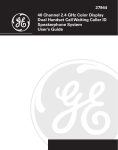Download GE Spacemaker 26976 Cordless Phone
Transcript
26976 900MHz SPACEMAKER® Under the Counter Call Waiting Caller ID Cordless Speakerphone/Answering System with Digital AM/FM Radio and Timer User’s Guide We bring good things to life. EQUIPMENT APPROVAL INFORMATION Your telephone equipment is approved for connection to the Public Switched Telephone Network and is in compliance with parts 15 and 68, FCC Rules and Regulations and the Technical Requirements for Telephone Terminal Equipment published by ACTA. 1 Notification to the Local Telephone Company On the bottom of this equipment is a label indicating, among other information, the US number and Ringer Equivalence Number (REN) for the equipment. You must, upon request, provide this information to your telephone company. The REN is useful in determining the number of devices you may connect to your telephone line and still have all of these devices ring when your telephone number is called. In most (but not all) areas, the sum of the RENs of all devices connected to one line should not exceed 5. To be certain of the number of devices you may connect to your line as determined by the REN, you should contact your local telephone company. A plug and jack used to connect this equipment to the premises wiring and telephone network must comply with the applicable FCC Part 68 rules and requirements adopted by the ACTA. A compliant telephone cord and modular plug is provided with this product. It is designed to be connected to a compatible modular jack that is also compliant. See installation instructions for details. Notes • This equipment may not be used on coin service provided by the telephone company. • Party lines are subject to state tariffs, and therefore, you may not be able to use your own telephone equipment if you are on a party line. Check with your local telephone company. • Notice must be given to the telephone company upon permanent disconnection of your telephone from your line. • If your home has specially wired alarm equipment connected to the telephone line, ensure the installation of this product does not disable your alarm equipment. If you have questions about what will disable alarm equipment, consult your telephone company or a qualified installer. 2 Rights of the Telephone Company Should your equipment cause trouble on your line which may harm the telephone network, the telephone company shall, where practicable, notify you that temporary discontinuance of service may be required. Where prior notice is not practicable and the circumstances warrant such action, the telephone company may temporarily discontinue service immediately. In case of such temporary discontinuance, the telephone company must: (1) promptly notify you of such temporary discontinuance; (2) afford you the opportunity to correct the situation; and (3) inform you of your right to bring a complaint to the Commission pursuant to procedures set forth in Subpart E of Part 68, FCC Rules and Regulations. The telephone company may make changes in its communications facilities, equipment, operations or procedures where such action is required in the operation of its business and not inconsistent with FCC Rules and Regulations. If these changes are expected to affect the use or performance of your telephone equipment, the telephone company must give you adequate notice, in writing, to allow you to maintain uninterrupted service. CAUTION: RISK OF ELECTRIC SHOCK DO NOT OPEN WARNING: TO PREVENT FIRE OR ELECTRICAL SHOCK HAZARD, DO NOT EXPOSE THIS PRODUCT TO RAIN OR MOISTURE. 2 THE LIGHTNING FLASH AND ARROW HEAD WITHIN THE TRIANGLE IS A WARNING SIGN ALERTING YOU OF “DANGEROUS VOLTAGE” INSIDE THE PRODUCT. CAUTION: TO REDUCE THE RISK OF ELECTRIC SHOCK, DO NOT REMOVE COVER (OR BACK). NO USER SERVICEABLE PARTS INSIDE. REFER SERVICING TO QUALIFIED SERVICE PERSONNEL. THE EXCLAMATION POINT WITHIN THE TRIANGLE IS A WARNING SIGN ALERTING YOU OF IMPORTANT INSTRUCTIONS ACCOMPANYING THE PRODUCT. SEE MARKING ON BOTTOM / BACK OF PRODUCT INTERFERENCE INFORMATION This device complies with Part 15 of the FCC Rules. Operation is subject to the following two conditions: (1) This device may not cause harmful interference; and (2) This device must accept any interference received, including interference that may cause undesired operation. This equipment has been tested and found to comply with the limits for a Class B digital device, pursuant to Part 15 of the FCC Rules. These limits are designed to provide reasonable protection against harmful interference in a residential installation. This equipment generates, uses, and can radiate radio frequency energy and, if not installed and used in accordance with the instructions, may cause harmful interference to radio communications. However, there is no guarantee that interference will not occur in a particular installation. If this equipment does cause harmful interference to radio or television reception, which can be determined by turning the equipment off and on, the user is encouraged to try to correct the interference by one or more of the following measures: • Reorient or relocate the receiving antenna (that is, the antenna for radio or television that is “receiving” the interference). • Reorient or relocate and increase the separation between the telecommunications equipment and receiving antenna. • Connect the telecommunications equipment into an outlet on a circuit different from that to which the receiving antenna is connected. If these measures do not eliminate the interference, please consult your dealer or an experienced radio/television technician for additional suggestions. Also, the Federal Communications Commission has prepared a helpful booklet, “How To Identify and Resolve Radio/TV Interference Problems.” This booklet is available from the U.S. Government Printing Office, Washington, D.C. 20402. Please specify stock number 004-000-00345-4 when ordering copies. HEARING AID COMPATIBILITY This telephone system meets FCC standards for Hearing Aid Compatibility. FCC NUMBER IS LOCATED ON THE BOTTOM OF THE WALL BASE UNIT REN NUMBER IS LOCATED ON THE BOTTOM OF THE WALL BASE UNIT IMPORTANT NOTES Attachments: Do not use attachments not recommended by the product manufacturer as they may cause hazards. Lightning: For added protection for this product during a lightning storm, or when it is left unattended and unused for long periods of time, unplug it from the wall and disconnect the antenna or cable system. Doing so prevents damage to the product due to lightning and power-line surges. Replacement Parts: When replacement parts are required, be sure the service technician uses manufacturer specified replacement parts or parts with the same characteristics as the original part. Unauthorized substitutions may result in fire, electric shock or other hazards. Safety Check: Upon completion of any service or repairs to the product, ask the service technician to perform safety checks to determine that the product is in proper operating condition. Wall or Ceiling Mounting: The product should be mounted to a wall or ceiling only as recommended by the manufacturer. 3 TABLE OF CONTENTS EQUIPMENT APPROVAL INFORMATION ......... 2 INTERFERENCE INFORMATION .................... 3 HEARING AID COMPATIBILITY .................... 3 IMPORTANT NOTES ................................. 3 INTRODUCTION ...................................... 6 DIGITAL SECURITY SYSTEM ................. 7 BEFORE YOU BEGIN ............................... 7 PARTS CHECKLIST .............................. 7 IMPORTANT INSTALLATION GUIDELINES ....... 7 SAFETY PRECAUTIONS ........................ 7 INSTALLATION GUIDELINES ....................... 8 TELEPHONE JACK REQUIREMENTS ......... 8 INSTALLING THE PHONE ........................... 8 WALL BASE UNIT ............................. 8 CONNECTING THE TELEPHONE LINE ........ 9 CONNECTING THE AC (ELECTRICAL) POWER ................................ 9 INSTALLING THE HANDSET BATTERY .............................. 9 SPACEMAKER® UNIT ........................... 10 CONNECTING THE AC (ELECTRICAL) POWER .............................. 10 CHARGING THE HANDSET BATTERY ..... 10 UNDER CABINET MOUNTING ................. 10 TOOLS REQUIRED ............................ 10 MOUNTING HARDWARE PACKED WITH YOUR UNIT ................. 11 BEFORE MOUNTING ......................... 11 MOUNTING PROCEDURE .................... 12 HANDSET AND WALL BASE UNIT LAYOUT ................................... 15 SPACEMAKER® UNIT LAYOUT ................ 15 SPACEMAKER® UNIT SETUP ................. 16 DAY/TIME SETUP ............................ 16 ADJUST THE DAY OF THE WEEK ..... 16 ADJUST THE HOUR ..................... 16 ADJUST THE MINUTE .................. 16 CHECK THE CURRENT DAY/TIME .... 17 RINGER SETUP ................................ 17 SYSTEM SETUP ............................... 17 LANGUAGE ..................................... 17 LOCAL AREA CODE .......................... 18 TONE/PULSE DIALING ...................... 18 DISPLAY CONTRAST ......................... 19 ANSWERING SYSTEM ON/OFF ......... 19 SETTING THE RINGS TO ANSWER ........ 19 SETTING THE SECURITY CODE FOR REMOTE ACCESS ................. 20 SPACEMAKER® UNIT ....................... 20 DEFAULT SETTINGS .......................... 20 HANDSET SETUP ................................. 21 RINGER SETUP ................................ 21 SYSTEM SETUP ............................... 22 LANGUAGE ..................................... 22 LOCAL AREA CODE .......................... 23 TONE /PULSE DIALING ..................... 23 DEFAULT SETTINGS .......................... 23 HANDSET OPERATION ........................... 23 REGISTRATION ................................. 23 RECEIVING A CALL ........................... 24 MAKING A CALL .............................. 24 LINE IN USE ................................... 24 3-WAY CONFERENCING .................... 24 CALL TRANSFER ............................... 25 LAST NUMBER REDIAL ..................... 25 FLASH ........................................... 25 IN USE INDICATOR LIGHT .................. 25 AUTO STANDBY .............................. 25 (Table of Contents continued on the following page.) 4 CHANNEL BUTTON ........................... 25 TEMPORARY TONE ............................ 26 EXIT .............................................. 26 FINDING THE HANDSET ..................... 26 RINGER .......................................... 26 VOLUME ........................................ 26 CALL TIMER .................................... 26 SPEAKERPHONE OPERATION ................... 27 SPEAKERPHONE LOCATION ................. 27 SPEAKERPHONE GUIDELINES .............. 27 REGISTRATION ................................. 27 RECEIVING A CALL ........................... 28 MAKING A CALL .............................. 28 LINE IN USE ................................... 28 3-WAY CONFERENCING .................... 28 CALL TRANSFER ............................... 28 FLASH ........................................... 28 SPEAKER INDICATOR LIGHT ................ 28 CHARGE INDICATOR LIGHT ................. 29 EXIT .............................................. 29 DISPLAY BACKLIGHT ......................... 29 CHANNEL BUTTON ........................... 29 SPEAKERPHONE VOLUME ................... 29 MIC MUTE .................................... 29 CALL TIMER .................................... 30 ANSWERING SYSTEM OPERATION ........... 30 VOICE INSTRUCTIONS ....................... 30 RECORDING THE OUTGOING ANNOUNCEMENT ................. 30 REVIEWING ANNOUNCEMENT ............. 30 MESSAGES INDICATOR ...................... 30 SCREENING CALLS FROM THE SPACEMAKER® ................... 31 MESSAGE PLAYBACK ........................ 31 ANSWERING SYSTEM MEMORY FULL ................................. 31 ERASING MESSAGES ........................ 31 LEAVING A MEMO ........................... 32 REMOTE ACCESS ............................. 32 CALLER ID (CID) ................................ 33 CALL WAITING CALLER ID ................ 33 RECEIVING AND STORING CALLS ......... 33 REVIEWING CID RECORDS ................ 34 TRANSFERRING CID RECORDS TO MEMORY ........................... 34 DELETING THE CID RECORD SHOWING IN THE DISPLAY ..... 34 DELETING ALL CID RECORDS ............ 35 DIALING A CID NUMBER .................. 35 CHANGING THE CID NUMBER FORMAT ............................. 35 RADIO OPERATION ............................... 35 AM ANTENNA ................................ 35 FM ANTENNA ................................ 36 TURNING ON THE RADIO ................... 36 BAND ............................................ 36 RADIO VOLUME ............................... 36 CHANGING STATIONS ....................... 36 STORING PRESET STATIONS .............. 36 USING PRESET STATIONS ................. 36 CLOCK ........................................... 36 MEMORY ............................................ 36 STORING A NAME AND NUMBER IN MEMORY ........................... 37 CHANGING A STORED NUMBER .......... 37 STORING A REDIAL NUMBER ............. 37 DIALING A STORED NUMBER ............. 38 INSERTING A PAUSE IN THE DIALING SEQUENCE ......................... 38 REVIEWING AND DELETING STORED NUMBERS .......................... 39 CHAIN DIALING FROM MEMORY .... 39 PROGRAMMABLE TIMER ......................... 39 SETTING THETIMER .......................... 40 STARTING THE TIMER ........................ 40 STOPPING THE TIMER ........................ 40 PAUSING THE TIMER ......................... 41 USING THE TIMER WITH OTHER MODES .......................................... 41 TALK MODE ................................. 41 CHANGING THE BATTERY ....................... 41 DISPLAY MESSAGES ............................. 42 HANDSET SOUND SIGNALS ................... 43 HEADSET AND BELT CLIP OPERATION ...... 43 CONNECTING AN OPTIONAL HEADSET TO THE HANDSET .... 43 CONNECTING THE BELT CLIP .............. 44 TROUBLESHOOTING TIPS ........................ 44 CALLER ID ................................ 44 TELEPHONE ............................... 44 SERVICE ............................................. 46 INDEX ................................................ 47 ACCESSORY ORDER FORM .................... 49 LIMITED WARRANTY ............................. 50 5 INTRODUCTION CAUTION: When using telephone equipment, there are basic safety instructions that should always be followed. Refer to the IMPORTANT SAFETY INSTRUCTIONS provided with this product and save them for future reference. Your Caller ID phone stores and displays specific information, provided by your local telephone company, to subscribers of Caller ID or similar caller identification services. Your Caller ID phone enables you to: • Identify callers before you answer the phone. • View the time and date of each incoming call. • Record up to 40 Caller ID messages sequentially. • Know who called while you were away or on the phone. To get the most from your new phone, we suggest that you take a few minutes right now to read through this user’s guide. IMPORTANT: In order to use all of the Caller ID features of this phone, you must subscribe to either the standard Name/Number Caller ID Service or Call Waiting Caller ID Service. To know who is calling while you are on the phone, you must subscribe to Call Waiting Caller ID Service. IMPORTANT: Because cordless phones operate on electricity, you should have at least one phone in your home that isn’t cordless, in case the power in your home goes out. INSTALLATION NOTE: Some cordless telephones operate at frequencies that may cause interference to nearby TVs, microwave ovens, and VCRs. To minimize or prevent such interference, the base of the cordless telephone should not be placed near or on top of a TV, microwave ovens, or VCR. If such interference continues, move the cordless telephone farther away from these appliances. 6 DIGITAL SECURITY SYSTEM Your cordless phone uses a digital security system to provide protection against false ringing, unauthorized access, and charges to your phone line. BEFORE YOU BEGIN PARTS CHECKLIST Make sure your package includes the items shown here. In addition, your package also includes some mounting hardware, please refer to the Under Cabinet Mounting section for details. REDIAL CID/VOL - FORMAT F + timer mem M TALK CALLBACK timer answerer controls channel an delete cid a e mic page no unc erase memo play stop MIN HOUR DAY/TIMECHECK + TALK speaker press to check/hold to change CAL PQRS tune/seek - ge m ute TONE flash prog format radio presets am•fm radio 2 DEF 3 JKL 5 MNO 6 TUV 8 WXYZ 9 OPER 0 PAUSE 9 7 exit mic c ha r ABC 4 skip + CID exit VOL L BA C K 1 message GHI RINGER HI LO OFF review on•off * delete ringer CHAN HI LO OFF radio controls program FLASH mic Wall base unit Handset battery pack Spacemaker® Unit Telephone line cord AC Power converter for Spacemaker® Unit Handset Belt Clip IMPORTANT INSTALLATION GUIDELINES SAFETY PRECAUTIONS CAUTION: To reduce the risk of fire, do not place any heating or cooking product beneath this unit. • Never install telephone wiring during a lightning storm. • Never install telephone jacks in wet locations unless the jack is specifically designed for wet locations. • Never touch non-insulated telephone wires or terminals, unless the telephone line has been disconnected at the network interface. • Use caution when installing or modifying telephone lines. • Temporarily disconnect any equipment connected to the phone such as faxes, other phones, or modems. 7 INSTALLATION GUIDELINES • Install the wall base unit into an electrical outlet that is near a telephone (modular) jack. • The Spacemaker® unit is a cordless speakerphone with radio and answering machine. Before mounting it under a cabinet, check if the cordless speakerphone and the radio work well at the selected location first, also check the orientation of the power converter cord for the best FM radio reception. • Avoid sources of noise, such as a window by a busy street, and electrical noise, such as motors, microwave ovens and fluorescent lighting. • Avoid heat sources, such as heating air ducts, heating appliances, radiators, and direct sunlight. • Avoid areas of excessive moisture or extremely low temperature. • Avoid dusty locations. • Avoid other cordless telephones or personal computers. TELEPHONE JACK REQUIREMENTS To use this phone, you need an RJ11C type modular telephone jack, which might look like the one pictured here, installed in your home. If you don ’t have a modular jack, call your local phone company to find out how to get one installed. Wall plate Modular telephone line jack INSTALLING THE PHONE Choose the best location to install your wall base unit and Spacemaker® unit. Your wall base unit should be plugged into an electrical outlet with a phone jack nearby, while your Spacemaker® unit should be mounted under the counter, or you may place it on a level surface such as a desk or table top. WALL BASE UNIT 8 CONNECTING THE TELEPHONE LINE 1. Connect one end of the telephone line cord to the LINE jack on the bottom of the wall base unit. 2. Connect the other end of the telephone line cord to a telephone jack on the wall. 3. Raise the antenna on the base. Connect to any other phone page CONNECTING THE AC (ELECTRICAL) POWER 1. Plug the wall base unit into an electrical outlet. 2. Make sure that its pins are inserted fully into the outlet and it is firmly installed. If not, choose another electrical outlet to plug into. INSTALLING THE HANDSET BATTERY NOTE: The handset battery and battery compartment cover are packaged together. PRIOR TO USE CONNECT BATTERY AND INSTALL COVER PRESS DOWN FIRMLY BATTERY RED WIRE BLACK WIRE CHARGE FOR 12 HOURS 1. Connect the battery cord into the jack inside the handset battery compartment and then insert the battery pack. NOTE: It is important to maintain the polarity (black and red wires) to the jack inside the compartment as shown in the illustration. For this purpose and your convience the battery plug and jack are keyed so they will only mate in one direction. 2. Close the battery compartment by pushing the cover up until it snaps into place. 9 SPACEMAKER® UNIT TIP: Before mounting the Spacemaker® unit under the counter, it is highly recommended to check if the speakerphone and radio work well at the mounting location first. CONNECTING THE AC (ELECTRICAL) POWER Plug the AC power converter into an electrical outlet and the DC connector into the back of the Spacemaker ® Unit. CAUTION: Use only the ATLINKS USA, Inc. 5-2631 power converter that came with this unit. Using other power converters may damage the unit. CHARGING THE HANDSET BATTERY HOUR timer speaker C AL answerer controls channel delete cid a nounc erase memo play message stop + TALK DAY/TIMECHECK an MIN press to check/hold to change e mic RINGER HI LO OFF skip + CID exit VOL L BA C K tune/seek - mic char ge m ut e flash prog format radio presets am•fm radio review on•off radio controls 1. Place the handset into the Spacemaker® cradle. 2. The charge indicator on the Spacemaker® Unit turns on to indicate the handset battery is charging. 3. Allow the handset to charge for 12 hours prior to first use. If you don’t properly charge the handset, battery performance is compromised. UNDER CABINET MOUNTING TOOLS REQUIRED • Drill and 1/4” drill bit • Ruler or tape measure • Nail or awl • Scissors • Screwdriver-phillips • Countersink (optional) • Masking tape • Safety glasses 10 MOUNTING HARDWARE PACKED WITH YOUR UNIT 4 –1/4” Spacers 4 – Washers 4 –1/2” Spacers 4 – Cord hooks 4 – 1” Spacers 4 – 2” Phillips head screws CUT OUT ON SOLID BLACK LINE. LÌneas de guÌa para ser dobladas en la parte sobresaliente de los gabinetes. Fold Guidelines for Cabinet with overhang. Model 26976A CUT OUT ON SOLID BLACK LINE. CUT OUT ON SOLID BLACK LINE. Si no hay una parte sobresaliente la parte delantera de la Plantilla debe ser igual con el borde delantero del Cabinete. If no overhang Front edge of Template should be even with front edge of Cabinet. FRONT CORTE SOBRE LA LÕNEA S” LIDA NEGRA. CUT OUT ON SOLID BLACK LINE. 1 – Mounting template CORTE SOBRE LA LÕNEA S” LIDA NEGRA. CORTE SOBRE LA LÕNEA S” LIDA NEGRA. SEE INSTRUCTION BOOK: Be sure to select the correct height provided spacers to position this unit at the proper distance below the front edge of your cabinet. This will provide access to the handset. Handset will be slightly below the bottom of your cabinet when properly installed. FRENTE CORTE SOBRE LA LÕ NEA S” LIDA NEGRA. Printed in China BEFORE MOUNTING CAUTION: To reduce the risk of fire, do not place any heating or cooking product beneath this unit. • Select a location to mount the Spacemaker® unit • Make sure that there is an electrical outlet nearby • Follow the section of Installing the Phone and Telephone Operation to check if the phone works well at the selected location • Follow the section of Radio Operation to check if the radio works well at the selected location • Disconnect the AC power supply to the Spacemaker® Unit when mounting. Empty the contents of the cabinet under which the unit is to be mounted and thoroughly clean the underside to remove any greasy residue. We recommend the unit be mounted at the front edge of the cabinet. IMPORTANT: For secure mounting, the screws must go into the unit to a depth of at least 3/8". If the overall length from the bottom of the cabinet shelf to the bottom of the overhang is more than 5/8", you will need to use a wood shim. The shim can be located between the cabinet shelf bottom and the spacers. Make sure the wood is at least as thick as the excess over 5/8". If a shim is necessary, longer screws (available at most local hardware stores) are required. 11 Cut out the template on the line indicated. The template size and screw hole positions are identical to the top of the unit. 3/8” Minimum MOUNTING PROCEDURE 1. If your cabinet does not have an overhang: a) Position the template in the desired location on the underside of the cabinet, flush with the front edge of the cabinet. b) Tape the template in place and go to step 2. Front edge of cabinet Mounting template If your cabinet has an overhang: a) Measure the thickness of the overhang. b) Fold the front of the template downward along the printed guideline closest to the thickness of your cabinet. c) Tape folded-down portion to backside of the overhang, and tape the template to the cabinet underside. Measure the thickness of cabinet overhang 12 Fold template on dotted line NOTE: If your cabinet has glue blocks or other obstructions, cut out corresponding areas on the template to clear them. Do not cut out or cut through the screw holes in the template. CAUTION: We recommend safety glasses be worn while drilling screw holes to prevent the possibility of eye injury. 2. Drill four 1/4" diameter holes through the underside of the cabinet. TIP: On wooden cabinets you may want to mark and start the drill holes with a nail or an awl. Be sure to hold the drill very firmly against the cabinet. Use masking tape above the hole locations on the inside of the cabinet shelf to reduce splintering. If installing the unit under a wood cabinet, you may want to countersink the drilled hole from the INSIDE of the cabinet. This will eliminate the use of washers and allow the screw head to be flush with the floor of your cabinet. If you cannot countersink the holes, use the supplied washers. 3. Remove the template and drill shavings from inside and underneath the cabinet. 4. If your cabinet does NOT have an overhang, go to Step 5. If your cabinet HAS an overhang, select the spacer or combination of spacers, that is equal to the length of the overhang, plus 5/8". The added 5/8" is to insure adequate space to remove the handset. Cabinet overhang Length of overhang plus 5/8” Washer Cabinet bottom 5/8 Spacers 3/8” Minimum Clearance required for handset access Unit as correctly positioned 2-1/16” Maximum Select screws that meet minimum but do not exceed maximum length 13 5. Insert screws from the INSIDE of the cabinet. If you did not countersink the drilled holes, position the washers, flat side down, and place the screws in the holes. If your cabinet does not have an overhang, go to Step 7. 6. Hold the screw heads down while you push the selected spacers onto the screws under the cabinet. Be sure to push spacers until they are firmly against the cabinet bottom and/or fully nested (if more than one is used). 7. Align the unit under the screws. Hold the screw holes on the top of the unit against the mounting screws and partially tighten the screws. TIP: Do not fully tighten until all 4 screws are installed. 8. Extend the cord towards an electrical outlet and secure by using the cord hooks to hold the cord out of the way. For a more attractive appearance, place the cord hooks at the back edge of the cabinet (on or next to wall) directly over the electrical outlet to be used. To attach cord hooks peel off the adhesive on the back of the hooks and attach to a clean, dry surface on the underside of the cabinet or back wall. HOUR DAY/TIMECHECK timer answerer controls channel delete cid erase flash prog format radio presets a no un c memo play am•fm radio stop + TALK speaker C AL L an MIN press to check/hold to change e mic RINGER HI LO OFF message skip + CID exit VOL tune/seek - - BA C K mic c har ge m ut e review on•off radio controls Cord hooks 14 HANDSET AND WALL BASE UNIT LAYOUT CID/VOL (+ or -) buttons FORMAT button display REDIAL button mem button TALK/CALLBACK button REDIAL CID/VOL - antenna FORMAT F + timer timer button mem PAUSE button M TALK CALLBACK TONE*/exit button ringer button HI/LO/OFF 1 ABC 2 DEF 3 GHI 4 JKL PQRS 7 TUV 5 MNO 6 8 WXYZ 9 OPER 0 PAUSE 9 page button page/in use indicator exit TONE * delete ringer CHAN HI LO OFF CHAN/delete button page FLASH/program button program FLASH mic microphone SPACEMAKER® UNIT LAYOUT HOUR CAL answerer controls channel timer speaker press to check/hold to change display delete cid a no unc erase memo play message stop + TALK DAY/TIMECHECK message indicator tune/seek (+) skip button an MIN memo button announce button mic RINGER HI LO OFF play/stop button erase button delete cid/ channel button e speaker TALK/ timer button CALL BACK button CID/VOL (+) button MIN button mic RINGER switch tune/seek - - L BA C K skip + CID exit VOL mic c ha r ge flash prog m ute format radio presets am•fm radio review on•off radio controls tune/seek (-) review button HOUR button DAY/TIME CHECK button flash/prog button exit button CID/VOL (-) button mic/mute button radio presets button format button radio on•off button am•fm button 15 SPACEMAKER® UNIT SETUP DAY/TIME SETUP The buttons used for setting the clock, DAY/TIME CHECK, HOUR and MIN, are located in the charge cradle of the Spacemaker® Unit. The clock flashes at initial setup or after a power outage to indicate that it needs to be set. Follow the steps below to set the clock. NOTE: The first incoming call with Caller ID information will set the hour and minute on the clock if it has NOT been previously set manually, but will not set the day of the week. Please follow the steps below to adjust the day manually. The day/time display has a 7-day a week and 12-hour format with an AM/ PM indicator. All messages recorded by the answering system will be stamped according to this clock. ADJUST THE DAY OF THE WEEK 1. Press and hold the DAY/TIME CHECK button until you hear the current day of the week set and it flashes in the display. 2. Press and release the DAY/TIME CHECK button to hear the next day and adjust the day one by one, 3. Press and hold the DAY/TIME CHECK button to advance to the desired day, release the button to set. 4. If no key is pressed for 2 seconds, the newly set clock will be announced. ADJUST THE HOUR 1. Press and hold the HOUR button until you hear the current hour set and it flashes in the display. 2. Press and release the HOUR button to hear the next hour and adjust the hour one by one, 3. Press and hold the HOUR button to advance to the desired hour, release the button to set. 4. If no key is pressed for 2 seconds, the newly set clock will be announced. ADJUST THE MINUTE 1. Press and hold the MIN button until you hear the current minute set and it flashes in the display. 16 2. Press and release the MIN button to hear the next minute and adjust the minute one by one, 3. Press and hold the MIN button to advance in 5-minute intervals to the desired minute, release the button to set. 4. If no key is pressed for 2 seconds, the newly set clock will be announced. CHECK THE CURRENT DAY/TIME 1. Press and release the DAY/TIME CHECK button to hear the current day and time. RINGER SETUP The Ringer Switch is located in the charge cradle of the Spacemaker® Unit, and is pre-set to LO. NOTE: If you turn the ringer off, the display shows is in standby mode. when the unit SYSTEM SETUP There are eight programmable menus available: Language, Area Code, Tone/Pulse Dialing, Contrast, Answerer ON/OFF, Ring to Answer, Security Code and Default Setting. NOTE: Press the EXIT button to exit a programmable menu or return to standby mode. LANGUAGE Set the display language to show messages in either English, French or Spanish. 1. When speakerphone is OFF (not in TALK mode), press flash/program button and CID VOL(+) / CID VOL(-) arrow keys to move the pointer > to point at SET LANGUAGE, press flash/program button to show SET LANGUAGE ENG FRA ESP SET LANGUAGE >ENG FRA ESP 17 2. Use the CID VOL(+) / CID VOL(-) arrow keys to select ENG (English), FRA (French) or ESP (Spanish). English is the default. 3. Press the flash/program button to store (if a change is made, you will hear a confirmation tone). LOCAL AREA CODE 1. When speakerphone is OFF (not in TALK mode), press flash/program button and CID VOL(+) / CID VOL(-) arrow keys to move the pointer > to point at SET AREA CODE, press flash/program button to show SET AREA CODE - - - with the first digit blinking. SET AREA CODE --2. Press CID VOL(+) arrow key to blink the next digit. 3. Press CID VOL(-) arrow key to change the value of the blinking digit. 4. Press the flash/program button to store (if a change is made, you will hear a confirmation tone). TONE/PULSE DIALING Set your phone according to the type of service you are subscribed to. 1. When speakerphone is OFF (not in TALK mode), press flash/program button and CID VOL(+) / CID VOL(-) arrow keys to move the pointer > to point at SET TONE/PULSE, press flash/program button to show SET TONE/PULSE >TONE PULSE. SET TONE/PULSE >TONE PULSE 2. Use the CID VOL(+) / CID VOL(-) arrow keys to select TONE or PULSE. TONE is the default. 3. Press the flash/program button to store (if a change is made, you will hear a confirmation tone). 18 DISPLAY CONTRAST 1. When speakerphone is OFF (not in TALK mode), press flash/program button and CID VOL(+) / CID VOL(-) arrow keys to move the pointer > to point at SET CONTRAST, press flash/program button to show SET CONTRAST 1 2 3. SET CONTRAST >1 2 3 2. Use the CID VOL(+) / CID VOL(-) arrow keys to select 1, 2 or 3, the display contrast of text and background. Contrast level 3 is the default. NOTE: As you scroll through the contrast settings, the display contrast changes accordingly. 3. Press the flash/program button to store (if a change is made, you will hear a confirmation tone). ANSWERING SYSTEM ON/OFF 1. When speakerphone is OFF (not in TALK mode), press flash/program button and CID VOL(+) / CID VOL(-) arrow keys to move the pointer > to point at ANSWER ON/OFF, press flash/program button to show SET ANSWERER ON OFF. SET ANSWERER >ON OFF 2. Use the CID VOL(+) / CID VOL(-) arrow keys to select ON or OFF. Default is ON. NOTE: When the pointer > is moved to ON, the unit announces ANSWER ON, PRESS REVIEW KEY TO RECEIVE SETUP INSTRUCTIONS. When it points to OFF, the unit announces ANSWER OFF. 3. Press the flash/program button to store (if a change is made, you will hear a confirmation tone). SETTING THE RINGS TO ANSWER You may set the number of times you want the phone to ring before the answering system answers a call. 19 1. When speakerphone is OFF (not in TALK mode), press flash/program button and CID VOL(+) / CID VOL(-) arrow keys to move the pointer > to point at RING TO ANSWER, press flash/program button to show RING TO ANSWER 3 4 5 6. RING TO ANSWER 3 4 >5 6 2. Use the CID VOL(+) / CID VOL(-) arrow keys to select the desire rings to answer. Default is 5. 3. Press the flash/program button to store (if a change is made, you will hear a confirmation tone). SETTING THE SECURITY CODE FOR REMOTE ACCESS The product provides you with the ability to access the answering system from a tone dialing telephone in another location. A security code is required for remote access, and it prevents unauthorized access to your answering system. Default security code is 1 2 3, and you may only change the security code at the Spacemaker® Unit. SPACEMAKER® UNIT 1. When speakerphone is OFF (not in TALK mode), press flash/program button and CID VOL(+) / CID VOL(-) arrow keys to move the pointer > to point at SECURITY CODE, press flash/program button to show SECURITY CODE 1 2 3 with the first digit blinking. SECURITY CODE 123 2. Press CID VOL(-) arrow key to change the value of the blinking digit. 3. Press CID VOL(+) arrow key to blink the next digit. 4. Press the flash/program button to store (if a change is made, you will hear a confirmation tone). DEFAULT SETTINGS If you prefer to use the system’s original settings, follow the steps below to return the answering system to the factory default settings. 20 1. When speakerphone is OFF (not in TALK mode), press flash/program button and CID VOL(+) / CID VOL(-) arrow keys to move the pointer > to point at DEFAULT SETTING, press flash/program button to show DEFAULT SETTING. DEFAULT SETTING YES >NO 2. Use the CID VOL(+) / CID VOL(-) arrow keys to select YES or NO. NO is the default. 3. Press the flash/program button to confirm. 4. If you select YES, you will hear a confirmation tone, and the Spacemaker® Unit resets to the following default values: LANGUAGE ENGLISH LOCAL AREA CODE --- TONE/PULSE DIALING TONE DISPLAY CONTRAST 3 ANSWERER ON/OFF ON RING TO ANSWER 5 SECURITY CODE 123 HANDSET SETUP RINGER SETUP 1. When the phone is OFF (not in TALK mode), press ringer HI/LO/OFF button to show RINGER SETTING HIGH LOW OFF. RINGER SETTING HIGH >LOW OFF 2. Use the CID VOL(+) / CID VOL(-) arrow keys to select HIGH, LOW or OFF. LOW is the default. 21 NOTE: • As you scroll through the ringer settings, the phone emits the corresponding ringer tone level accordingly. • If you turn the ringer off, the display shows RINGER = OFF when the phone is in standby mode. 3. Press the ringer HI/LO/OFF button to store. If a change is made, you will hear a confirmation tone, and SET RINGER TONE shows in the display. SET RINGER TONE >1 2 3 4. Use the CID VOL(+) / CID VOL(-) arrow keys to select 1, 2, 3. Ringer tone 2 is the default. NOTE: As you scroll through the ringer tone settings, the phone emits the corresponding ringer tone accordingly. 5. Press the ringer HI/LO/OFF button again to store. (if a change is made, you will hear a confirmation tone). SYSTEM SETUP There are four programmable menus available: Language, Area Code, Tone/Pulse Dialing and Default Setting. NOTE: • To program these settings, the handset should be OFF (not in TALK mode). • Press the TONE*/exit button to return to standby mode. LANGUAGE Set the display language to show messages in either English, French or Spanish. 1. Press flash/program button until SET LANGUAGE ENG FRA ESP shows in the display. 2. Use the CID VOL(+) / CID VOL(-) arrow keys to select ENG (English), FRA (French) or ESP (Spanish). English is the default. 22 3. Press the flash/program button to store (if a change is made, you will hear a confirmation tone). LOCAL AREA CODE 1. Press flash/program button until SET AREA CODE - - - shows in the display with the first digit blinking. 2. Use the dial pad to enter your local area code. 3. Press the flash/program button to store (if a change is made, you will hear a confirmation tone). TONE /PULSE DIALING Set your phone according to the type of service you are subscribed to. 1. Press flash/program button until SET TONE/PULSE >TONE PULSE shows in the display. 2. Use the CID VOL(+) / CID VOL(-) arrow keys to select TONE or PULSE. TONE is the default. 3. Press the flash/program button to store (if a change is made, you will hear a confirmation tone). DEFAULT SETTINGS If you prefer to use the system’s original settings, follow the steps below to return the answering system to the factory default settings. 1. Press flash/program button until DEFAULT SETTING YES NO shows in the display. 2. Use the CID VOL(+) / CID VOL(-) arrow keys to select YES or NO. NO is the default. 3. Press the flash/program button to confirm. 4. If you select YES, you will hear a confirmation tone, and the handset resets to the following default values: LANGUAGE ENGLISH LOCAL AREA CODE --- TONE/PULSE DIALING TONE HANDSET OPERATION REGISTRATION The handset and the Spacemaker® unit are pre-registered to the wall base unit. If your handset is properly connected, but you cannot hear a dial tone 23 when pressing the TALK button, it may not be properly registered. Follow these steps to re-register the handset to the wall base unit: 1. Make sure both the handset and Spacemaker® speakerphone are OFF (not in TALK mode). 2. Press and hold the format button on the handset until you hear a beep and PRESS AND HOLD BASE PAGE KEY shows in the display. 3. Move the handset close to the wall base unit. 4. Press and hold the page button on the wall base unit. NOTE: You must press the page button on the wall base unit within 30 seconds to continue registration. 5. You will hear a confirmation tone when the registration is complete, and the handset’s display shows REGISTERED. RECEIVING A CALL 1. Press TALK/CALLBACK button and begin speaking. 2. When finished, press TALK/CALLBACK again to hang up. MAKING A CALL 1. Press TALK/CALLBACK button, when you hear a dial tone, dial a telephone number. OR Dial the phone number first, then press the TALK/CALLBACK button. 2. When finished, press the TALK/CALLBACK button again to hang up. LINE IN USE When the Spacemaker® speakerphone is ON (in TALK mode), LINE IN USE shows in the display of the handset if it is OFF (not in TALK mode). 3-WAY CONFERENCING When the Spacemaker® speakerphone is engaged with an external call (LINE IN USE shows in the handset display), press the TALK/call back button on the handset to start the 3-way conference. NOTE: If the handset is ON, press the speaker button on Spacemaker®. The speakerphone will join the call, too. 24 CALL TRANSFER 1. While the handset is ON (in TALK mode), press the speaker button on the Spacemaker® speakerphone to join the call. 2. Hang up the handset by pressing the TALK/CALLBACK button, or place the handset in the charge cradle. LAST NUMBER REDIAL There are three ways to redial the last number you dialed: 1. When the phone is OFF (not in TALK mode), press REDIAL button to display last number dialed, press TALK/CALLBACK to dial. 2. While the phone is ON, press the REDIAL button to immediately redial the last number you dialed (up to 32 digits). 3. If you get a busy signal and want to keep dialing the number, just press REDIAL again (you don’t have to turn the phone off and back on). FLASH Use the flash/program button to activate custom calling services such as call waiting or call transfer, which are available through your local phone company. TIP: Don’t use the TALK/CALLBACK button to activate custom calling services such as call waiting, or you’ll hang up the phone. IN USE INDICATOR LIGHT The page/in use indicator at the wall base unit is lit when the phone is ON. It flashes when you receive a call or when the page button is pressed. AUTO STANDBY Placing the handset into the Spacemaker® charge cradle while the handset is ON (in TALK mode) will automatically hang up the handset. CHANNEL BUTTON While talking, you might need to manually change the channel in order to get rid of static. Press and release the channel/delete button to advance to the next channel. The current channel number appears on the left side of the display. 25 TEMPORARY TONE This feature enables pulse (rotary) service phone users to access touchtone services offered by banks, credit card companies, etc., by pressing the TONE*/exit button to temporarily make the phone touch-tone compatible. To get information about your bank account, for example, you would: 1. Call the bank’s information line. 2. Press the TONE*/exit button after your call is answered. 3. Follow the voice instructions to complete your transaction. 4. Hang up when finished. The phone returns to pulse (rotary) service. EXIT Press the TONE*/exit button to cancel any command you initiated. FINDING THE HANDSET This feature helps locate a misplaced handset. Press the page button on the wall base unit. The handset beeps continuously for about two minutes or until you press any button on the handset. You may also press page to cancel. NOTE: The ringer does not have to be ON for this feature to work. RINGER The ringer must be ON for the handset to ring during incoming calls. Refer to the Ringer Setup section for instructions on turning on the ringer. VOLUME While talking, press the volume buttons (left and right arrows) to adjust the listening level of the handset's earpiece. There are four volume levels. Press the right arrow (+) button to increase the volume level, and press the left arrow (-) button to decrease. VOL 1 is the lowest level and VOL 4 is the loudest. CALL TIMER While you are talking on the phone, the total talk time is displayed on the bottom line of the display. 26 SPEAKERPHONE OPERATION SPEAKERPHONE LOCATION For best speakerphone performance, avoid the following: • Areas with high background noise. (The microphone might pick up these sounds and prevent the speakerphone from going into the receiving mode when you finish talking.) • Surfaces affected by vibration. • Recessed areas such as in a corner, in a cupboard, or next to a cabinet, which can generate an echo effect. SPEAKERPHONE GUIDELINES • The speakerphone works similar to a two-way radio, you can only listen or talk at one time. • Stay reasonably close to the phone so that you can be clearly heard by the person to whom you are talking. • Press the speaker button to turn on the speakerphone. • Press the CID VOL(+) or CID VOL(-) arrow button on the Spacemaker® Unit to adjust the speakerphone listening level. You will hear a tone when you reach the minimum or maximum volume level. REGISTRATION The Spacemaker® Unit is pre-registered to the wall base unit. If your Spacemaker® Unit is properly connected, but you cannot hear a dial tone when pressing the SPEAKER button, it may not be properly registered. Then, follow these steps to re-register the Spacemaker® Unit to the wall base unit: 1. Move the Spacemaker® Unit close to the wall base unit or vice versa. 2. Make sure both the handset and the Spacemaker® speakerphone are OFF (not in TALK mode). 3. Press and hold the format button on the Spacemaker® Unit until you hear a beep and PRESS AND HOLD BASE PAGE KEY shows in the display. 4. Press and hold the page button on the wall base unit. NOTE: You must press the page button on the wall base unit within 30 seconds to continue registration. 27 5. You will hear a confirmation tone when the registration is complete, and the Spacemaker® Unit’s display shows REGISTERED. RECEIVING A CALL 1. Press the speaker button and begin speaking. 2. When finished, press speaker button again to hang up. MAKING A CALL Press the speaker button when reviewing a Caller ID record. LINE IN USE When the handset is ON (in TALK mode), LINE IN USE shows in the display of the Spacemaker® Unit if it is OFF (not in TALK mode). 3-WAY CONFERENCING When the Spacemaker® speakerphone is engaged with an external call (LINE IN USE shows in the handset display), press the TALK/call back button on the handset to start the 3-way conference. NOTE: If handset is ON, press speaker button on Spacemaker® speakerphone will join the call, too. CALL TRANSFER 1. While the Spacemaker® speakerphone is ON (in TALK mode), press the TALK/CALLBACK button on the handset to join the call. 2. Press the speaker button to hang up the Spacemaker® speakerphone. FLASH Use the flash/program button to activate custom calling services such as call waiting or call transfer, which are available through your local phone company. TIP: Don’t use the speaker button to activate custom calling services such as call waiting, or you’ll hang up the phone. SPEAKER INDICATOR LIGHT The speaker indicator light is lit when the speakerphone is ON, it flashes when the mute function is turned on. 28 CHARGE INDICATOR LIGHT The charge indicator is lit when the handset is charging in the Spacemaker® charge cradle. EXIT Press the EXIT button to cancel any command you initiated, except turning the radio OFF. To turn the radio off, press the RADIO ON/OFF button. DISPLAY BACKLIGHT When the Spacemaker® Unit is in idle mode, you may press and hold the EXIT button until the unit beeps to turn off the backlight of the display, press and hold again until the unit beeps to turn it back on. CHANNEL BUTTON While talking, you might need to manually change the channel in order to get rid of static. Press and release the channel/delete cid button to advance to the next channel. The current channel number appears on the left side of the display. SPEAKERPHONE VOLUME While talking, press the CID/VOL (+) or CID/VOL (-) buttons (up and down arrows) to adjust the speaker volume. There are eight volume levels. Press the up arrow (+) button to increase the volume level, while press the down arrow (-) button to decrease. The current volume level appears on the right side of the display. VOL 1 is the lowest level while VOL 8 is the loudest. MIC MUTE Use the mute feature to have a private, off-line conversation. The party on the other end of the line cannot hear you, but you can still hear them. 1. When the speakerphone is ON, press the mic mute button to activate the mute function. 2. MUTE flashes on the right side of the display, and the speaker indicator light flashes. CH 22 00 :00 MUTE 3. Press mic mute button again to cancel mute and return to your phone conversation. 29 CALL TIMER While you are talking on the speakerphone, the total talk time is displayed on the center of the bottom line of the display. ANSWERING SYSTEM OPERATION This section discusses the buttons and features on the answering machine. VOICE INSTRUCTIONS If you need additional assistance, press the REVIEW (-) arrow key on the Spacemaker® unit when it is not in radio mode and clock is displayed. The unit announces the voice instructions of the answering system. RECORDING THE OUTGOING ANNOUNCEMENT For best results when recording, you should be about 9 inches from the microphone, and eliminate as much background noise as possible. 1. Make sure the Spacemaker® unit’s clock is displayed. 2. Press and hold the announce button. Hold the button down until you finish the announcement. 3. Begin talking after you hear the beep. 4. Release the button after you finish your announcement. 5. If you choose not to record an outgoing announcement, a default announcement will play. To return to the default announcement after you have recorded your own outgoing announcement, press the announce button to play your personal outgoing announcement, press the erase button to delete it. Sample Outgoing Announcement Hi, this is (use your name here), I can’t answer the phone right now, so please leave your name, number and a brief message after the tone, and I’ll get back to you. Thanks. REVIEWING ANNOUNCEMENT • Press and release the announce button to play your outgoing announcement. MESSAGES INDICATOR The Spacemaker® display shows you how many total messages you have. The message indicator flashes to indicate you have new messages. 30 SCREENING CALLS FROM THE SPACEMAKER® You can screen incoming calls by waiting for the caller to begin leaving a message (to hear who it is), then pick up the handset and press the TALK/ CALLBACK or speaker button on the Spacemaker® unit to talk to the caller. The answering machine automatically stops recording when you activate the handset or pick up an extension phone. TIP: Make sure the volume on the Spacemaker® is set loud enough to hear your incoming calls. See Message Playback tips below for setting the volume level. MESSAGE PLAYBACK The Spacemaker® display lets you know when you have messages. To play messages, press the play/stop button. While a message is playing, you can do the following: • Press the play/stop button to stop the message playback. • Press and release the review button to restart the current message; continue to press and press again the review button to go to previous messages. • Press and release the skip button to go to the next message. • Press the erase button to erase the playing message. • Press the CID/VOL (+) or CID/VOL (-) buttons (up and down arrows) to adjust the speaker volume. Please note that the volume level set will apply to call screening a well. ANSWERING SYSTEM MEMORY FULL When the memory is full, the system answers after 10 rings , and an “F” displays after the number of messages, e.g. MSG 59F, on the right side of the Spacemaker® display. You should erase some of the messages so the answering machine can record new messages. ERASING MESSAGES Erase messages two ways: one message at a time with the erase button or you may delete all messages with one long press of the erase button. • To erase a message while its playing, press and release the erase button. 31 • To erase all messages, press and hold the erase button for 2 seconds until the unit beeps and ERASE ALL MESSAGES? shows in the display. Press erase again to confirm, or press exit button to cancel. LEAVING A MEMO Use the memo feature to leave a message. 1. Press and hold the memo button down until you finish the message. 2. Begin speaking after you hear the beep. 3. Release the memo button after you are finished. REMOTE ACCESS This section explains the remote access process for use with any touchtone phone. 1. Dial the phone number for the answering machine. 2. After the answering system answers, press any numbered key on the touch-tone pad to bypass the outgoing announcement, or wait until the announcement finishes. 3. Enter the security code after you hear the tone. 4. Follow the voice menu to use the answering machine’s remote functions. The remote feature enables you to perform the following functions: To Press this button Review message 1 Play back messages 2 Stop message play back 2 Erase message (during message playback) 0 Skip message 3 Turn off/on answerer 4 Review voice menu options 7 If no key is pressed within 30 seconds, the unit will disconnect. 32 CALLER ID (CID) This unit receives and displays information transmitted by your local phone company. This information can include the phone number, date, and time; or the name, phone number, date, and time. The unit can store up to 40 calls for later review. Date Time New call NEW CALL # 1-315-555-1234 SMITH JOHN Caller ID phone number Caller ID name CALL WAITING CALLER ID Provided you subscribe to Call Waiting Caller ID service from your phone company, you may see who is calling when you hear the call waiting beep in the receiver. The caller identification information appears in the display after you hear the tone. • Press the flash/program button to put the current person on hold so that you can answer the incoming call. IMPORTANT: In order to use the Caller ID functions with this unit, you must subscribe to either the standard Name/Number Caller ID Service or Call Waiting Caller ID Service. To know who is calling while you are on the phone, you must subscribe to Call Waiting Caller ID Service. RECEIVING AND STORING CALLS When you receive a call, the information is transmitted by the phone company to your Caller ID telephone between the first and second ring. When the memory is full, a new call automatically replaces the oldest call in memory. NEW appears in the display for calls received that have not been reviewed. REPT indicates that a new call from the same number was received more than once. 33 NOTE: Check with your local phone company regarding name service availability. REVIEWING CID RECORDS As calls are received and stored, the display is updated to let you know how many calls have been received. • Press the CID VOL(-) button to scroll through the call records from the most recent to the oldest. • Press the CID VOL(+) button to scroll through the call records from the oldest to the newest. TRANSFERRING CID RECORDS TO MEMORY You may transfer a Caller ID record to your handset’s memory. NOTE: It is important that you format CID records correctly before storing in memory. It is not possible to re-format CID records stored in memory. 1. Use the CID VOL(+)/CID VOL(-) button to scroll to the desired record. 2. Press the memory button. 3. Press the desired memory location. Example, press the number 1 button to store the record in memory location 1. To replace a CID record stored in a memory location with a new CID record: 1. Repeat steps 1 through 3. 2. Press the mem button and REPLACE MEMO? shows in the display. 3. Press * TONE to exit, or press memory again and the new CID record replaces the old CID record in that memory location. You will hear a confirmation tone. NOTE: You can only transfer a CID record to a memory location at the handset. It is not applicable at the Spacemaker® unit. DELETING THE CID RECORD SHOWING IN THE DISPLAY 1. Make sure the phone is OFF (not in TALK mode). 2. Use the CID VOL(+)/CID VOL(-)) button to display the desired Caller ID record. 3. Press delete/channel. The display shows DELETE? 34 4. Press delete/channel again to erase the record. You will hear a confirmation tone. The display shows DELETED. Then the next Caller ID record shows in the display. DELETING ALL CID RECORDS 1. Make sure the phone is OFF (not in TALK mode). 2. Use the CID VOL(+)/CID VOL(-) button to display any Caller ID record. 3. Press and hold delete/channel button until the unit beeps and DELETE ALL? shows in the display. 4. Press delete/channel again to erase all records. You will hear a confirmation tone, and the display shows NO CALLS. DIALING A CID NUMBER 1. Make sure the handset and the Spacemaker® speakerphone are OFF (not in TALK mode). 2. Use the CID VOL(+)/CID VOL(-) button at the handset or Spacemaker® unit to display the desired Caller ID record. 3. Press TALK/CALLBACK button at the handset or the SPEAKER button at the Spacemaker® Unit. The number dials automatically. CHANGING THE CID NUMBER FORMAT The format button lets you change the format of the displayed CID number. The available formats are as follows. 7-digit 7-digit telephone number. 10-digit 3-digit area code + 7-digit telephone number. 11-digit long distance code “1” + 3-digit area code + 7-digit telephone number. 1. Use the CID VOL(+)/CID VOL(-) button at the handset or the Spacemaker® unit to scroll to the number you want to call back. 2. If the number does not dial as shown, press the format button. Repeat if necessary, until the correct number of digits are shown. 3. Press the TALK/CALLBACK button at the handset or the SPEAKER button at the Spacemaker® unit. The number dials automatically. RADIO OPERATION AM ANTENNA A built in antenna is used for AM reception. 35 FM ANTENNA The power cord acts as the FM antenna. For best reception, be sure the power cord is stretched to its fullest length. Do not coil or bunch the cord together. Changing the position of the power cord may improve reception. TURNING ON THE RADIO Use the radio on/off button to turn the radio on or off. BAND Use the AM/FM button switch to select which broadcast band you want the radio to receive. RADIO VOLUME Use the CID VOL(+)/CID VOL(-) button to adjust the radio volume. The display shows the current volume setting. CHANGING STATIONS Use the tune/seek (+) / tune/seek (-) up down arrow buttons to change the radio station. If you hold down either button, the radio automatically scans for radio stations. STORING PRESET STATIONS When a radio station is tuned in, press and hold the preset button until the unit beeps and a memory location displays, then select the preset number using the skip and rev buttons. Finally, press the preset button to save the radio station. Up to five (5) AM in addition to five (5) FM radio stations may be stored. USING PRESET STATIONS To listen to a preset radio station on the current band, press the preset button to enter the selection mode, followed by the skip or rev button to select a preset station. CLOCK When you are listening to the radio, the clock (time of day) shows in the upper left corner of the display. MEMORY Memory is available at the handset only. Store up to ten 24-digit numbers in memory for quick dialing. This memory feature is in addition to the 40 Caller ID records that can be stored in the Caller ID memory log. 36 STORING A NAME AND NUMBER IN MEMORY 1. Make sure the phone is OFF (not in TALK mode). 2. Press the mem button. 3. Press the desired memory location (0 through 9). 4. Press the mem button again. The display shows ENTER NAME. NOTE: If you don't want to enter the name, skip step 5. 5. Use the handset’s touch-tone pad to enter a name (up to 15 characters). More than one letter is stored in each number key. For example, to enter the name Bill Smith, press the two key twice for the letter B, press the four key three times for the letter I, and press the five key three times for the letter L. After one second, press the five key three times again for the second letter L and press the one key to insert a space between the letter L and S. Press the seven key four times for the letter S, press the six key once for the letter M, press the four key three times for the letter I, press the eight key once for the letter T, and press the four key twice for the letter H. NOTE: If you enter a wrong letter, press channel/delete button to backspace. 6. Press the mem button to save the name. The display shows ENTER TEL NUMBR. 7. Use the touch-tone pad to enter the area code followed by the telephone number you want to store (up to 24 digits). 8. Press mem again to store the number. You will hear a confirmation tone. CHANGING A STORED NUMBER 1. Repeat steps 1 through 7 in Storing a Name and Number in Memory. 2. Press the mem button and REPLACE MEMO? shows in the display. 3. Press TONE*/exit to exit, or press the memory button to store the number. You will hear a confirmation tone. STORING A REDIAL NUMBER 1. Repeat steps 1 through 6 in Storing a Name and Number in Memory. 2. Press the REDIAL button. 37 3. Press the mem button to store the number. You will hear a confirmation tone. To replace a number stored in a memory location with a redial number: 1. Repeat steps 1 through 2 in Storing a Redial Number 2. Press the mem button and REPLACE MEMO? shows in the display. 3. Press TONE*/exit to exit, or press the memory button again and the redial number replaces the old number in that memory location. You will hear a confirmation tone. DIALING A STORED NUMBER 1. Make sure the phone is ON by pressing the TALK/CALLBACK button. 2. Press mem button. 3. Press the number (0-9) for the desired memory location. The number dials automatically. OR 1. Make sure the phone is OFF (not in TALK mode). 2. Press mem button. 3. Use the CID/VOL (-) arrow or CID/VOL (+) arrow button to scroll through the numbers stored in memory until the desired number is shown. 4. Press TALK/CALLBACK. The numbers dial automatically. IMPORTANT: If you make test calls to emergency numbers stored in memory, remain on the line and briefly explain the reason for the call to the dispatcher. Also, it’s a good idea to make these calls in offpeak hours, such as early morning or late evening. INSERTING A PAUSE IN THE DIALING SEQUENCE When storing information in memory, press the # pause button twice within one second to insert a delay in the dialing sequence of a stored telephone number when a pause is needed to wait for a dial tone (for example after you dial 9 for an outside line, or to wait for a computer access tone). Pause shows on the display as a “P. “ Each pause counts as 1 digit in the dialing sequence. 38 REVIEWING AND DELETING STORED NUMBERS 1. Press mem, then use the CID/VOL (-) arrow or CID/VOL (+) arrow button to view the entry. 2. While the entry is displayed, press channel/delete button to delete the entry. The display shows DELETE? 3. Press channel/delete again to delete the entry. DELETED shows in the display. CHAIN DIALING FROM MEMORY Use this feature to make calls which require a sequence of numbers such as using a calling card for a frequently called long distance number. Basically, you dial each part of the sequence from memory. The following example shows how you can use chain dialing to make a call through a long distance service: The Number For Memory Location Long distance access number Authorization code Frequently called long distance number 7 8 9 1. Make sure the phone is ON. 2. Press mem and then press 7. 3. When you hear the access tone, press mem again and then press 8. 4. At the next access tone, press mem and then 9. TIP: Wait for the access tones between pressing the memory button, or your call might not go through. PROGRAMMABLE TIMER Keep track of baking or cooking times with the built-in, easy-to-read digital display timer. A loud two-minute alarm sounds when countdown time expires. Both handset and the Spacemaker® unit has the timer functions. 39 SETTING THE TIMER At the handset 1. Make sure the handset is OFF (not in TALK mode). 2. Press the timer button. 3. The unit displays SET TIMER 00 MIN 00 SEC, and the first digit (minutes) blinks in the display. 4. Press the desired number 0-9. 5. After the first digit is entered, the second digit blinks. 6. Continue entering digits for the number of seconds you want to set. At the Spacemaker® unit 1. Make sure the speakerphone is OFF (not in TALK mode). 2. Press the timer button. 3. The unit displays SET TIMER 00 MIN 00 SEC, and the first digit (minutes) blinks in the display. 4. Press CID VOL(-) arrow key to change the value of the blinking digit. 5. Press CID VOL(+) arrow key to blink the next digit. 6. Continue entering digits for the number of seconds you want to set. NOTE: Maximum timing period is 99 minutes 99 seconds, while one minute equals 60 seconds. STARTING THE TIMER When the countdown time is set, 1. Press the timer button to start counting down. You will hear a confirmation tone. 2. When the countdown time expires, TIMER ON 00 MIN 00 SEC shows in the display, and an alarm sounds for two minutes. STOPPING THE TIMER When the phone is OFF (not in TALK mode), press the TONE*/exit button (handset) or the EXIT button (Spacemaker® unit) to stop the countdown and return to standby mode. NOTE: The handset timer stops automatically if the battery charge is low or empty. 40 PAUSING THE TIMER Press the timer button to pause the countdown. The remaining time is held. Press timer again to resume the countdown. USING THE TIMER WITH OTHER MODES Once the countdown starts, the timer keeps counting down until time runs out and the alarm sounds even if the phone is in other modes. To cancel the timer while in other modes, press TONE*/exit or timer. The timer does not show in the display in other modes. To view the remaining time, press the timer button. TALK MODE 1. Press the timer button to view the remaining time, and press timer again to display the channel number, call counter, and volume level. 2. When the countdown is complete, TIMER STOP shows in the display, and an alarm sounds for two minutes. 3. Press the timer button to stop the alarm and display the channel number, call counter, and volume level. NOTE: You cannot stop a countdown when the phone is ON (in TALK mode). NOTE: To maximize the countdown timer's functionality, ensure the battery is fully charged. CHANGING THE BATTERY Make sure the telephone is OFF before you replace battery. 1. Remove the battery compartment door. 2. Disconnect the battery plug from the jack in the handset battery compartment and remove the battery pack. 3. Connect the plug of the new battery pack into the jack inside the handset, and then insert the new battery pack into the compartment. 4. Close the battery compartment by pushing the cover up until it snaps into place. 41 5. Place handset in the Spacemaker® to charge. Allow the handset battery to properly charge (for 12 hours) prior to first use or when you install a new battery pack. If you do not properly charge the phone, battery performance will be compromised. CAUTION: To reduce the risk of fire or personal injury, use only the battery 5-2461. DISPLAY MESSAGES The following indicators show the status of a message or of the unit. INCOMPLETE DATA Caller information has been interrupted during transmission or the phone line is excessively noisy. ENTER NAME Prompt telling you to enter the name for one of the 10 memory locations. ENTER TEL NUMBR Prompt telling you to enter the telephone number for one of the 10 memory locations. PRESS AND HOLD Prompt telling you to re-register the handset FORMAT KEY or the Spacemaker® unit to the wall base unit. PRESS AND HOLD Indicates to press the page button on the wall base BASE PAGE KEY unit to complete the registration of either the handset or the Spacemaker® Unit. DELETE? Prompt asking if you want to erase Caller ID records or one of the 10 numbers stored in the phone’s outgoing memory. DELETE ALL? Prompt asking if you want to erase all Caller ID records. DELETED Prompt confirming the Caller ID /Memory record is erased. END OF LIST Indicates that there is no additional information in Caller ID memory. BLOCKED NUMBER The callers telephone number is blocked from transmission. LINE IN USE Indicates that either the handset or the Spacemaker® unit or another phone connected to the same line is in use. NEW Indicates call or calls have not been reviewed. 42 UNKNOWN NAME/ CALLER/NUMBER PAGING BLOCKED CALL BLOCKED NAME REPT NO DATA EMPTY NO CALLS The incoming call is from an area not serviced by Caller ID or the information was not sent. Someone has pressed the page button on the base. The call information is blocked from transmission. The caller’s name is blocked from transmission. Repeat call message. Indicates that a new call from the same number was received more than once. No Caller ID information was received. Indicates a memory location is vacant. Indicates no CID records have been stored. HANDSET SOUND SIGNALS Signal A long warbling tone (with ringer on) Two long beeps One short and one long beep One short beep every seven seconds Meaning Signals an incoming call Confirmation Tone Page signal Low battery warning HEADSET AND BELT CLIP OPERATION CONNECTING AN OPTIONAL HEADSET TO THE HANDSET For hands free conversation, connect the headset (optional) to the HEADSET jack as shown. The handset receiver and microphone are disabled when the headset is connected. TIP: To order a headset, please refer to the accessory order form at the end of this user’s guide. Adjust the headset to rest comfortably on top of your head and over your ear. Move the microphone to approximately 2 to 3 inches from your mouth. headset jack REDIAL CID/VOL FORMAT F + timer mem M TALK • Press the TALK/CALLBACK button to answer or place a call before using the headset. CALLBACK GHI PQRS 1 ABC 2 DEF 3 4 JKL 5 MNO 6 TUV 8 WXYZ 9 OPER 0 PAUSE 9 7 exit TONE * delete ringer CHAN HI LO OFF program FLASH mic headset plug 43 CONNECTING THE BELT CLIP There are two slots, one on each side of the slots for belt clip handset. slots for belt clip • Attach the belt clip by inserting the sides of the belt clip into the slots. Snap the ends of the belt clip into place. TROUBLESHOOTING TIPS CALLER ID No Display • Check or replace the handset battery pack. • Make sure the unit is connected to a non-switched electrical outlet. Disconnect the unit from the plug and plug it in again. • You must subscribe to Caller ID service from your local telephone company to receive CID information. Caller ID Error Message • The unit displays this message if it detects anything other than valid Caller ID information during the silent period after the first ring. This message indicates the presence of noise on the line. TELEPHONE No dial tone • Check or repeat installation steps: • Make sure the wall base unit is correctly plugged into the electrical outlet. Make sure power cords are connected to working electrical outlets. Make sure the telephone line cord is connected to the telephone line jacks (at the wall base unit and the wall). • Disconnect the wall base unit from the wall telephone jack and connect another phone to the same jack. If there is no dial tone in the second phone, the problem might be your wiring or local service. • Handset or Spacemaker® unit may be out of range from the wall base unit. Move closer to wall base unit. • Make sure the handset battery is properly charged (12 hours). 44 • Make sure the handset battery pack is correctly installed. • Did the handset beep when you pressed the TALK/CALLBACK button? Did the display indicator turn on? The battery may need to be charged. Dial tone is OK, but can't dial out • Make sure the tone/pulse setting is programmed correctly. Handset does not ring • Make sure the ringer switch on the handset is turned to ON. • You may have too many extension phones on your line. Try unplugging some phones. • See solutions for “No dial tone.” Handset or Spacemaker® unit loses registration ID • If the handset or Spacemaker® unit becomes unregistered, PRESS AND HOLD BASE PAGE KEY shows in the display to prompt you to reregister the handset or the Spacemaker® until the wall base unit restores the registration ID. • If registration is not successful, unplug the wall base unit from the electrical outlet and re-plug it after a few seconds to reset the unit. You experience static, noise, or fading in and out • Change channels • Handset or Spacemaker® unit may be out of range of wall base unit. Move closer to wall base unit. • Relocate the wall base unit. • Charge the battery. • Make sure wall base unit is not plugged into an outlet with another household appliance. Handset beeps • Place handset in to the Spacemaker® unit charge cradle to reset. If that doesn’t work, charge battery for 12 hours. • See solutions for “No dial tone.” • Replace battery. 45 Spacemaker® beeps • Disconnect the power supply, wait for 2 minutes and re-connect it to reset. • See solutions for “No dial tone”. Memory Dialing • Did you program the memory location keys correctly? • Did you follow proper dialing sequence? • Make sure the tone/pulse setting is programmed correctly. • Did you reprogram numbers into memory after power outage or battery replacement? SERVICE If trouble is experienced with this equipment, for repair or warranty information, please contact customer service at 1-800-448-0329. If the equipment is causing harm to the telephone network, the telephone company may request that you disconnect the equipment until the problem is resolved. This product may be serviced only by the manufacturer or its authorized service agents. Changes or modifications not expressly approved by ATLINKS USA, Inc. could void the user’s authority to operate this product. For instructions on how to obtain service, refer to the warranty included in this guide or call customer service at 1-800-448-0329. Or refer inquiries to: ATLINKS USA, Inc. Manager, Consumer Relations P O Box 1976 Indianapolis, IN 46206 Attach your sales receipt to the booklet for future reference or jot down the date this product was purchased or received as a gift. This information will be valuable if service should be required during the warranty period. Purchase date _________________________________________________ Name of store _________________________________________________ 46 INDEX Symbols Connecting the Telephone Line 9 3-Way Conferencing 24, 28 D A Accessory Order Form 49 Adjust the Day of the Week 16 Adjust the Hour 16 Adjust the Minute 16 AM Antenna 35 Answering System Memory Full 31 Answering System ON/OFF 19 Answering System Operation 30 At the handset 40 At the Spacemaker® unit 40 Auto Standby 25 Default Settings 20, 23 Deleting All CID Records 35 Deleting the CID Record Showing in the Display 34 Dialing a CID Number 35 Dialing a Stored Number 38 Digital Security System 7 Display Backlight 29 Display Contrast 19 Display Messages 42 E B Equipment Approval Information 2 Erasing Messages 31 Exit 26, 29 Band 36 Before Mounting 11 Before You Begin 7 F C Call Timer 26, 30 Call Transfer 25, 28 Call Waiting Caller ID 33 Caller ID 44 Caller ID (CID) 33 Chain Dialing from Memory 39 Changing a Stored Number 37 Changing Stations 36 Changing the Battery 41 Changing the CID Number Format 35 Channel Button 25, 29 Charge Indicator Light 29 Charging the Handset Battery 10 Check the Current Day/Time 17 Clock 36 Connecting an Optional Headset to the Handset 43 Connecting the AC (Electrical) Power 9, 10 Connecting the Belt Clip 44 Finding the Handset 26 Flash 25, 28 FM Antenna 36 H Handset 9 Handset and Wall Base Unit Layout 15 Handset Operation 23 Handset Setup 21 Handset Sound Signals 43 Headset and Belt Clip Operation 43 Hearing Aid Compatibility 3 I Important Installation Guidelines 7 Important Notes 3 In Use Indicator Light 25 Inserting a Pause in the Dialing Sequence 38 Installation Guidelines 8 Installing the Handset Battery 9 47 Installing the Phone 8 Interference Information 3 Introduction 6 L Language 17 Last Number Redial 25 Leaving a Memo 32 Limited Warranty 50 Line in Use 24, 28 Local Area Code 18, 23 M Making a Call 24, 28 Memory 36 Message Playback 31 Messages Indicator 30 MIC Mute 29 Mounting Hardware Packed with Your Unit 11 Mounting Procedure 12 P Parts Checklist 7 Pausing the Timer 41 Programmable Timer 39 R Radio Operation 35 Radio Volume 36 Receiving a Call 24, 28 Receiving and Storing Calls 33 Recording the Outgoing Announcement 30 Registration 23, 27 Remote Access 32 Reviewing and Deleting Stored Numbers 39 Reviewing Announcement 30 Reviewing CID Records 34 Ringer 26 Ringer Setup 17, 21 S Screening Calls from the Spacemaker® 31 Service 46 Setting the Rings to Answer 19 Setting the Security Code for Remote Access 20 Setting the Timer 40 Spacemaker® Unit 10, 20 Spacemaker® Unit Layout 15 Spacemaker® Unit Setup 16 Speaker Indicator Light 28 Speakerphone Guidelines 27 Speakerphone Location 27 Speakerphone Operation 27 Speakerphone Volume 29 Starting the Timer 40 Stopping the Timer 40 Storing a Name and Number in Memory 37 Storing a Redial Number 37 Storing Preset Stations 36 System Setup 17, 22 T TALK Mode 41 Telephone 44 Telephone Jack Requirements 8 Temporary Tone 26 Tone /Pulse Dialing 23 Tone/Pulse Dialing 18 Tools Required 10 Transferring CID Records to Memory 34 Troubleshooting Tips 44 Turning on the Radio 36 U Under Cabinet Mounting 10 Using Preset Stations 36 Using the Timer with Other Modes 41 V Voice Instructions 30 Volume 26 W Safety Precautions 7 Wall Base Unit 8 48 49 $10.85 $36.35 $9.95 $24.95 5-2632 5-2587 5-2461 5-2631 Headset Replacement battery AC power supply Sales Tax........................................................$_______________ Authorized Signature ____________________________________________________________________ My card expires: )_______________________________ Please make sure that this form has been filled out completely. Daytime Phone Number ( City ________________________State________ ZIP_________________ Address_____________________________________ Apt.____________ Name_______________________________________________________ Copy the number above your name on the Master Card. Total Amount Enclosed.................................$_______________ $5.00 Shipping/Handling....................................... $_______________ Use VISA or Master Card or Discover preferably. Money order or check must be in U.S. currency only. No COD or Cash. All accessories are subject to availability. Where applicable, we will ship a superseding model. We are required by law to collect the appropriate sales tax for each individual state, county, and locality to which the merchandise is being sent. Mail order form and money order or check (in U.S. currency) made payable to Thomson to: Thomson Mail Order Department P.O. Box 910139 Dallas, TX 75391-0139 Copy your complete account number from your Master Card or Discover. My card expires: Copy your complete account number from your VISA card. *Prices are subject to change without notice. Total Merchandise.........................................$_______________ TOTAL Your complete charge card number, its expiration date and your signature are necessary to process all charge card orders. QUANTITY ✂ For credit card purchases To order, call 1-800-338-0376 (for accessories only) or complete this order form. PRICE* CATALOG NUMBER Belt clip CUSTOMER: CUT ALONG DOTTED LINE. DESCRIPTION ACCESSORY ORDER FORM LIMITED WARRANTY What your warranty covers: • Defects in materials or workmanship. For how long after your purchase: • One year, from date of purchase. (The warranty period for rental units begins with the first rental or 45 days from date of shipment to the rental firm, whichever comes first.) What we will do: • Provide you with a new or, at our option, a refurbished unit. The exchange unit is under warranty for the remainder of the original product’s warranty period. How you get service: • Properly pack your unit. Include any cables, etc., which were originally provided with the product. We recommend using the original carton and packing materials. • ”Proof of purchase in the form of a bill of sale or receipted invoice which is evidence that the product is within the warranty period, must be presented to obtain warranty service.” For rental firms, proof of first rental is also required. Also print your name and address and a description of the defect. Send via standard UPS or its equivalent to: ATLINKS USA, Inc. c/o Thomson 11721 B Alameda Ave. Socorro, Texas 79927 • Pay any charges billed to you by the Exchange Center for service not covered by the warranty. • Insure your shipment for loss or damage. ATLINKS accepts no liability in case of damage or loss. • A new or refurbished unit will be shipped to you freight prepaid. What your warranty does not cover: • Customer instruction. (Your Owner’s Manual provides information regarding operating instructions and user controls. Any additional information, should be obtained from your dealer.) • Installation and setup service adjustments. • Batteries. • Damage from misuse or neglect. • Products which have been modified or incorporated into other products. • Products purchased or serviced outside the USA. • Acts of nature, such as but not limited to lightning damage. Product Registration: • Please complete and mail the Product Registration Card packed with your unit. It will make it easier to contact you should it ever be necessary. The return of the card is not required for warranty coverage. Limitation of Warranty: • THE WARRANTY STATED ABOVE IS THE ONLY WARRANTY APPLICABLE TO THIS PRODUCT. ALL OTHER WARRANTIES, EXPRESS OR IMPLIED (INCLUDING ALL IMPLIED WARRANTIES OF MERCHANTABILITY OR FITNESS FOR A PARTICULAR PURPOSE) ARE HEREBY DISCLAIMED. NO VERBAL OR WRITTEN INFORMATION GIVEN BY ATLINKS USA, INC., ITS AGENTS, OR EMPLOYEES SHALL CREATE A GUARANTY OR IN ANY WAY INCREASE THE SCOPE OF THIS WARRANTY. • REPAIR OR REPLACEMENT AS PROVIDED UNDER THIS WARRANTY IS THE EXCLUSIVE REMEDY OF THE CONSUMER. ATLINKS USA, INC. SHALL NOT BE LIABLE FOR INCIDENTAL OR CONSEQUENTIAL DAMAGES RESULTING FROM THE USE OF THIS PRODUCT OR ARISING OUT OF ANY BREACH OF ANY EXPRESS OR IMPLIED WARRANTY ON THIS PRODUCT. THIS DISCLAIMER OF WARRANTIES AND LIMITED WARRANTY ARE GOVERNED BY THE LAWS OF THE STATE OF INDIANA. EXCEPT TO THE EXTENT PROHIBITED BY APPLICABLE LAW, ANY IMPLIED WARRANTY OF MERCHANTABILITY OR FITNESS FOR A PARTICULAR PURPOSE ON THIS PRODUCT IS LIMITED TO THE APPLICABLE WARRANTY PERIOD SET FORTH ABOVE. How state law relates to this warranty: • Some states do not allow the exclusion nor limitation of incidental or consequential damages, or limitations on how long an implied warranty lasts so the above limitations or exclusions may not apply to you. • This warranty gives you specific legal rights, and you also may have other rights that vary from state to state. If you purchased your product outside the USA: • This warranty does not apply. Contact your dealer for warranty information. Model 26976 16201210 (Rev. 1 E/S) 04-19 Printed in China ATLINKS USA, Inc. 101 West 103rd Street Indianapolis, IN 46290 © 2004 ATLINKS USA, Inc. Trademark(s) ® Registered Marca(s) Registrada(s) 26976 Teléfono Inalámbrico Ahorrador de Espacio (SPACEMAKER®) de 900 MHz, con Altavoz y Sistema Contestador e Identificador de Llamada en Espera, Temporizador y Radio AM/ FM Digital Guía del Usuario Creamos cosas buenas para la vida. INFORMACIÓN SOBRE LA APROBACIÓN DE EQUIPO El equipo de su teléfono esta aprobado para la conexión con la red Telefónica Pública (Public Switched Telephone Network) y cumple con los requisitos establecidos en las secciones 15 y 68 de las Reglas y Regulaciones de la FCC y con los Requerimientos Técnicos para Equipos de Terminales Telefónicas (Technical Requirements for Telephone Terminal Equipment), publicado por ACTA. 1 Notificación a la Compañía Telefónica Local En la parte de abajo de este equipo hay una etiqueta que indica, entre otra información, el número de US y el Número de Equivalencia de Timbres (REN) para este equipo. Usted debe, cuando sea requerido, proveer esta información a su compañía telefónica. El REN es útil para determinar el número total de artefactos que Ud. puede conectar a su línea telefónica, todavía asegurando que todos estos artefactos sonarán cuando se llame su número telefónico. En la mayoría de las áreas (pero no en todas), el total de los números REN de todos los artefactos conectados a una línea no debe exceder 5. Para estar seguro del número total de artefactos que Ud. pueda conectar a su línea (determinado por el REN), Ud. deberá ponerse en contacto con su compañía telefónica local. Cualquier enchufe y conexión que se utilice para conectar este equipo al cableado del edificio y a la red telefónica, debe estar en conformidad con el reglamento de la FCC Parte 68 que ha sido adoptado por la ACTA. Un cable telefónico y un enchufe modular que han sido aprobados y están en conformidad con dicho reglamento han sido provistos con este producto. Están diseñados para ser conectados a un enchufe modular compatible, que también esté en conformidad. Para más detalles, vea las instrucciones para la instalación. NOTAS: • No se puede usar este equipo con un teléfono de previo pago proveído por la compañía telefónica. • Las líneas compartidas son sujetas a las tarifas del estado, y por eso, es posible que Ud. no pueda usar su propio equipo telefónico si Ud. estuviera compartiendo la misma línea telefónica con otros abonados. • Se debe notificar la compañía telefónica cuando se desconecte permanentemente su teléfono de la línea. • Si su casa tiene algún equipo de alarma especial conectado a la línea telefónica, asegúrese que la instalación de este producto no desactive su equipo de alarma. Si usted tiene alguna pregunta sobre qué puede desactivar su equipo de alarma, consulte a su compañía telefónica o a un instalador calificado. 2 Derechos de la Compañía Telefónica Si su equipo causase algún problema en su línea que pudiera dañar la red telefónica, la compañía telefónica siempre que sea posible le avisará de la posible interrupción temporal de su servicio. En caso que la compañía no pudiera avisarle de antemano y hubiera necesidad de tomar tal acción, la compañía telefónica podrá interrumpir su servicio inmediatemente. En caso de tal interrupción telefónica temporal la compañía debe : (1) darle aviso al momento de tal interrupción temporal de servico, (2) concederle a Ud. la oportunidad de corregir la situación, (3) informarle a Ud. de sus derechos de presentar una questa a la Comisión de acuerdo con los procedimientos dictados en la Subparte E de la Parte 68 de las Regulaciones y Reglas de la FCC. La compañía telefónica puede hacer los cambios en sus instalaciones de comunicación, en equipos, en sus funcionamientos o procedimientos que digne necesarios para el manejo de sus negocios y que no sean incompatibles con las Reglas y Regulaciones de l a FCC. Si estos cambios pudieran alterar el uso o el funcionamiento de su equipo telefónico, la compañía telefónica deberá darle aviso adecuado en escrito para que Ud. goce de un servico ininterrumpido. ADVERTENCIA: PARA PREVENIR EL RIESGO DE UNFUEGO O DE UNA SACUDIDA ELECTRICA, NO EXPONGA ESTE APARATO A LA LLUVIA O A LA HUMEDAD. 2 ATTENTION: RIESGO DE SACUDIDA ELÉCTRICA NO ABRA EL RELÁMPAGO Y LA PUNTA DE FLECHA DENTRO DEL TRIÁNGULO ES UNA SEÑAL DE ADVERTENCIA, ALERTÁNDOLE A UD. DE QUE HAY "VOLTAJE PELIGROSO" DENTRO DEL PRODUCTO. CUIDADO: PARA REDUCIR EL RIESGO DE UNA SACUDIDA ELÉCTRICA, NO QUITE LA CUBIERTA (O PARTE POSTERIOR) NO USE PARTES DE REPUESTO DENTRO. CONSULTE A ALGUNA PERSONA CALIFICADA DEL SERVICIO DE REPARACIONES. EL SIGNO DE EXCLAMACIÓN DENTRO DEL TRIÁNGULO ES UNA SEÑAL DE ADVERTENCIA, ALTERTÁNDOLE A UD. DE QUE EL PRODUCTO, TRAE INCLUCIDO, INSTRUCTIONES MUY IMPORTANTES. VEA ADVERTENCIA EN LA PARTE POSTERIOR/BASE DEL PRODUCTO. INFORMACIÓN DE INTERFERENCIAS Este artefacto cumple con la Parte 15 de las Reglas de la FCC. Su funcionamiento es sujeto a las dos condiciones siguientes: (l) Este artefacto no puede causar interferencia dañosa, y (2) Este artefacto debe aceptar cualquier interferencia recibida, incluyendo interferencia que puede causar un funcionamiento no deseado. Este equipo ha sido probado y cumple con los límites para un artefacto digital de la Clase B, de conformidad con la Parte 15 de las Reglas de la FCC. Estos límites han sido diseñados para proporcionar una protección razonable contra una interferencia dañosa que pueda existir en una instalación doméstica. Este equipo genera, usa y puede radiar la energía de frecuencia de una radio y, si no fuera instalado y usado de acuerdo con las instrucciones, puede causar interferencia dañosa a las transmisiones radiales. Sin embargo, no hay garantía que la interferencia no ocurrirá en una instalación en particular. Si este equipo causa en efecto una interferencia dañosa a la recepción de la radio o de la televisión, lo cual puede ser determinado apagando y prendiendo el equipo, le animamos a Ud. de tratar de corregir la interferencia por medio de una (o más) de las sugerencias siguientes: • Cambie la posición o la ubicación de la antena (quiere decir la antena de la radio o de la televisión que está recibiendo la interferencia). • Cambie la posición o cambie la ubicación y aumente la distancia entre el equipo de telecomunicaciones y la antena receptora de la radio o de la televisión que está recibiendo la interferencia. • Conecte el equipo de telecomunicaciones a una toma en un circuito diferente del circuito al cual la antena receptora esté conectada. Si estas medidas no eliminan la interferencia, favor de consultar a su distribuidor o a un técnico de radio/ televisión experto por otras sugerencias. También, la Comisión Federal de Comunicaciones (FCC) ha preparado un folleto muy útil, “How To Identify and Resolve Radio/TV Interference Problems” (“Como Identificar y Resolver Problemas de Interferencia de Radio/Televisión”). Este folleto se puede obtener del U.S. Goverment Printing Office, Washington, D.C. 20402. Favor de especificar el número 004-000-00345-4 cuando haga su pedido. COMPATIBILIDAD CON AUDÍFONOS (CCA) Se juzga que este teléfono es compatible con audífonos, en base a las normas de la FCC. El número de la FCC está localizado en la parte de abajo de la base de pared del aparato El número de REN está localizado en la parte de abajo de la base de pared del aparato NOTAS IMPORTANTES Accesorios: No utilice accesorios que no hayan sido recomendados por el fabricante de este producto, porque puede ser riesgoso. Relámpagos: Para protección adicional para este producto durante una tormenta de relámpagos, o cuando el aparato no se supervisa o no se utiliza por un período largo de tiempo, desconéctelo de la pared, y desconecte la antena o el cableado. El tomar esta precaución evita el daño al aparato causado por relámpagos y cortes de corriente. Partes de Repuesto: Cuando se requieren partes de repuesto, asegúrese de que el técnico de reparación utilice únicamente las partes especificadas por el fabricante o partes que tengan las mismas características que la pieza original. Las sustituciones de piezas no autorizadas pueden resultar en incendios, choques eléctricos u otros peligros. Verificación de seguridad: Al completar cualquier servicio o reparación en este producto, pida al técnico que lleve a cabo las verificaciones de seguridad pertinentes para determinar si el producto está en buenas condiciones de funcionamiento. Montaje sobre Techo o pared: Este producto debe estar montado en una pared o techo únicamente de la manera recomendada por el fabricante. 3 TABLA DE CONTENIDO INFORMACIÓN SOBRE LA APROBACIÓN DE EQUIPO ................................................. 2 INFORMACIÓN DE INTERFERENCIAS ...................... 3 COMPATIBILIDAD CON AUDÍFONOS (CCA) ........... 3 NOTAS IMPORTANTES ...................................... 3 INTRODUCCIÓN ............................................... 6 SISTEMA DIGITAL DE SEGURIDAD .................. 7 ANTES DE COMENZAR ..................................... 7 LISTA DE PARTES ....................................... 7 PAUTAS IMPORTANTES PARA LA INSTALACIÓN ....... 7 PRECAUCIONES DE SEGURIDAD ..................... 7 PAUTAS PARA LA INSTALACIÓN .......................... 8 REQUERIMIENTOS PARA ENCHUFE TELEFÓNICO ................................ 8 INSTALACIÓN DEL TELÉFONO .............................. 8 BASE DE PARED ......................................... 8 PARA CONECTAR LA LÍNEA TELEFÓNICA .......... 9 PARA CONECTAR LA CORRIENTE AC (ELÉCTRICA) ................................ 9 PARA INSTALAR LA BATERÍA DEL AURICULAR ........................... 9 AHORRADOR DE ESPACIO (SPACEMAKER ®) ...... 10 PARA CONECTAR LA CORRIENTE AC (ELÉCTRICA) .............................. 10 PARA CARGAR LA BATERÍA DEL AURICULAR .. 10 MONTAJE BAJO EL GABINETE ......................... 10 HERRAMIENTAS NECESARIAS ...................... 10 LOS ACCESORIOS PARA EL MONTAJE VIENEN EMPACADOS CON SU APARATO ..... 11 ANTES DEL MONTAJE ............................... 11 PROCEDIMIENTO PARA MONTAJE ................. 12 FORMATO DEL AURICULAR Y DE LA BASE DE PARED ................................................. 15 FORMATO DEL APARATO AHORRADOR DE ESPACIO (SPACEMAKER ®) ..................... 15 PROGRAMACIÓN DEL APARATO AHORRADOR DE ESPACIO (SPACEMAKER ®) ..................... 16 PROGRAMACIÓN DEL DÍA/HORA .................. 16 PARA AJUSTAR EL DÍA DE LA SEMANA .............................. 16 PARA AJUSTAR LA HORA .................... 16 PARA AJUSTAR LOS MINUTOS ............. 16 PARA VERIFICAR EL DÍA/ HORA ACTUAL ................................... 17 PROGRAMACIÓN DEL TIMBRE ...................... 17 PROGRAMACIÓN DEL SISTEMA .................... 17 IDIOMA ................................................... 17 CLAVE DE AREA LOCAL ............................. 18 MARCADO POR TONO/PULSO ..................... 18 CONTRASTE DE LA PANTALLA ..................... 19 SISTEMA CONTESTADOR ENCENDIDO/ APAGADO ................................. 19 PARA PROGRAMAR LOS TIMBRES PARA CONTESTAR ............................... 20 PARA PROGRAMAR EL CÓDIGO DE SEGURIDA PARA ACCESO REMOTO ....................... 20 APARATO AHORRADOR DE ESPACIO SPACEMAKER ® ......................... 20 PROGRAMACIONES DE FÁBRICA ................... 21 PROGRAMACIÓN DEL AURICULAR ..................... 21 PARA PROGRAMAR LOS TIMBRES PARA CONTESTAR ............................... 21 PROGRAMACIÓN DEL SISTEMA .................... 22 IDIOMA ................................................... 22 CLAVE DE AREA LOCAL ............................. 23 MARCADO POR TONO/PULSO ..................... 23 PROGRAMACIONES DE FÁBRICA ................... 23 OPERACIÓN DEL AURICULAR ........................... 23 REGISTRO ............................................... 23 PARA RECIBIR UNA LLAMADA ..................... 24 PARA HACER UNA LLAMADA ...................... 24 LÍNEA EN USO ........................................ 24 CONFERENCIA CON 3 PERSONAS ................. 24 TRANSFERENCIA DE LLAMADAS ................... 25 ÚLTIMO NÚMERO MARCADO ..................... 25 BOTÓN PARA SERVICIOS ESPECIALES (“FLASH”) ............................. 25 INDICADOR LUMINOSO DE EN USO ............. 25 AUTO ALERTA ......................................... 25 BOTÓN DE CANALES ................................. 25 TONO TEMPORARIO .................................. 26 SALIDA .................................................. 26 PARA ENCONTRAR EL AURICULAR ............... 26 TIMBRE .................................................. 26 VOLUMEN ............................................... 26 TEMPORIZADOR DE LLAMADAS .................... 26 FUNCIONAMIENTO DEL ALTAVOZ ....................... 27 LOCALIZACIÓN DEL ALTAVOZ ....................... 27 PAUTAS PARA EL USO DEL ALTAVOZ ............ 27 REGISTRO ............................................... 27 PARA RECIBIR UNA LLAMADA ..................... 28 PARA HACER UNA LLAMADA ...................... 28 LÍNEA EN USO ........................................ 28 CONFERENCIA CON 3 PERSONAS ................. 28 TRANSFERENCIA DE LLAMADAS ................... 28 BOTÓN PARA SERVICIOS ESPECIALES (“FLASH”) ............................. 28 INDICADOR LUMINOSO DEL ALTAVOZ ............ 28 INDICADOR LUMINOSO DE CARGA ............... 29 SALIDA .................................................. 29 CONTRALUZ DE LA PANTALLA ..................... 29 BOTÓN DE CANALES ................................. 29 (La Tabla de Contenido continua en la siguiente página) 4 VOLUMEN DEL ALTAVOZ ............................ 29 ENMUDECEDOR DEL MICRÓFONO ................ 29 TEMPORIZADOR DE LLAMADAS .................... 30 PROGRAMACIÓN DEL SISTEMA CONTESTADOR .... 30 INSTRUCCIONES DE VOZ ............................ 30 PARA GRABAR EL ANUNCIO SALIENTE ......... 30 PARA REVISAR EL ANUNCIO ....................... 30 INDICADOR DE MENSAJES .......................... 30 PARA FILTRAR LLAMADAS DESDE EL APARATO (SPACEMAKER ®) .......... 30 REPRODUCCIÓN DE MENSAJES ................... 31 LA MEMORIA DEL SISTEMA CONTESTADOR ESTÁ LLENA .............................. 31 PARA BORRAR MENSAJES ......................... 31 PARA DEJAR UN RECADO .......................... 32 ACCESO REMOTO ..................................... 32 IDENTIFICADOR DE LLAMADAS (CID) ................ 32 CALLER ID (IDENTIFICADOR DE LLAMADAS) CON CALL WAITING (LLAMADA EN ESPERA) .............................. 33 PARA RECIBIR Y ALMACENAR LLAMADAS ...... 33 PARA REVISAR ARCHIVOS DEL IDENTIFICADOR DE LLAMADAS ....... 33 PARA TRANSFERIR ARCHIVOS DEL IDENTIFICADOR DE LLAMADAS A LA MEMORIA .......................... 34 PARA BORRAR EL ARCHIVO QUE SE MUESTRA EN LA PANTALLA ......... 34 PARA BORRAR TODOS LOS ARCHIVOS DEL IDENTIFICADOR DE LLAMADAS ....... 35 PARA MARCAR UN NÚMERO DEL IDENTIFICADOR DE LLAMADAS ....... 35 PARA CAMBIAR EL FORMATO DEL NÚMERO DE IDENTIFICADOR DE LLAMADAS ... 35 OPERACIÓN DE LA RADIO ............................... 36 ANTENA DE AM ...................................... 36 ANTENA DE FM ...................................... 36 PARA ENCENDER LA RADIO ....................... 36 BANDA ................................................... 36 VOLUMEN DE LA RADIO ............................ 36 PARA CAMBIAR ESTACIONES ...................... 36 PARA ALMACENAR ESTACIONES PREPROGRAMADAS .......................... 36 PARA UTILIZAR ESTACIONES PRE-PROGRAMADAS ................... 36 RELOJ .................................................... 36 MEMORIA .................................................... 37 PARA ALMACENAR UN NOMBRE Y NÚMERO EN LA MEMORIA ........... 37 PARA CAMBIAR UN NÚMERO ALMACENADO ............................ 37 PARA ALMACENAR UN NÚMERO PARA VOLVERSE A MARCAR .......... 38 PARA MARCAR UN NÚMERO ALMACENADO .. 38 PARA INTRODUCIR UNA PAUSA EN LA SECUENCIA DE DISCADO .............. 38 PARA REVISAR Y BORRAR NÚMEROS ALMACENADOS .......................... 39 DISCADO EN CADENA DESDE LA MEMORIA ............................. 39 TEMPORIZADOR PROGRAMABLE ....................... 39 PARA PROGRAMAR EL TEMPORIZADOR .......... 40 PARA EMPEZAR EL TEMPORIZADOR .............. 40 PARA DETENER EL TEMPORIZADOR .............. 40 PARA HACER UNA PAUSA EN EL CONTEO ..... 41 PARA UTILIZAR EL TEMPORIZADOR CON OTRAS MODALIDADES .......... 41 MODALIDAD PARA HABLAR (“TALK”) ........ 41 CAMBIO DE LA BATERÍA ................................. 41 MÁQUINA CONTESTADORA ............................. 42 SEÑALES SONORAS DEL AURICULAR ................ 43 OPERACIÓN DEL AUDÍFONO Y BROCHE DEL CINTURÓN ................................................ 43 PARA CONECTAR UNOS AUDÍFONOS OPCIONALES AL AURICULAR ......... 43 CONEXIÓN DEL BROCHE DEL CINTURÓN ....... 44 DETECCIÓN DE AVERÍAS ................................. 44 IDENTIFICADOR DE LLAMADAS ............... 44 TELÉFONO ........................................ 44 SERVICECÓMO OBTENER SERVICIOS DE MANTENIMIENTO ....................................... 46 ÍNDICE ........................................................ 47 FORMULARIO PARA HACER PEDIDOS DE ACCESORIOS ......................................... 49 GARANTÍA LIMITADA ..................................... 50 5 INTRODUCCIÓN CUIDADO: Cuando utilice equipo telefónico, hay instrucciones básicas de seguridad que siempre deben seguirse. Refiérase a la guía de INSTRUCCIONES DE SEGURIDAD IMPORTANTES provista con este producto y guárdela para referencia futura. Su teléfono con Identificador de Llamada en Espera almacena y muestra información específica, provista por su compañía telefónica local, a suscriptores al servicio de Identificador de Llamadas o servicios de identificación similares. Su teléfono con Identificador de Llamadas le permite: • Identificar a las personas que llaman antes de que usted conteste el teléfono. • Ver la hora y fecha de cada llamada entrante. • Grabar hasta 40 mensajes del Identificador de Llamadas en secuencia. • Saber quién llamó mientras usted estaba fuera o en el teléfono. Para aprovechar al máximo su nuevo teléfono, le sugerimos que se tome unos minutos ahora mismo para leer esta guía del usuario. IMPORTANTE: Para poder utilizar todas las funciones del Identificador de Llamadas de este teléfono, usted debe estar suscrito, ya sea al servicio estándar de Identificador de Nombre/ Número o al servicio de Identificador de Llamada en Espera. Para saber quién le llama mientras usted está en el teléfono, usted debe suscribirse al servicio de Identificador de Llamada en Espera. CUIDADO: Como los teléfonos inalámbricos operan con electricidad, usted debe tener por lo menos un teléfono en su casa que no sea inalámbrico, en caso de una interrupción de corriente. NOTA SOBRE LA INSTACION: Algunos teléfonos inalámbricos operan a frecuencias que pueden causar interferencia con aparatos eléctricos instalados cerca, como televisores, hornos de microondas, y videocasseteras. Para reducir o eliminar dicha interferencia, la base del teléfono inalámbrico no debe ser colocada cerca o encima de un televisor, un horno de microondas o una videocassetera. Si esta interferencia continúa, mueva el teléfono inalámbrico a una localización más apartada de estos aparatos. 6 SISTEMA DIGITAL DE SEGURIDAD Su teléfono inalámbrico usa un sistema de seguridad digital para evitar el timbrado falso, el uso no autorizado y cargos a su línea telefónica. ANTES DE COMENZAR LISTA DE PARTES Asegúrese que su paquete incluye los artículos mostrados aquí. REDIAL timer an delete cid CID/VOL answerer controls channel a e mic page no unc erase memo - play stop message FORMAT F + timer mem skip M TALK CALLBACK RINGER HI LO OFF MIN HOUR DAY/TIMECHECK + TALK speaker press to check/hold to change CAL + CID exit VOL tune/seek PQRS mic c ha r ge 1 ABC 2 DEF 3 4 JKL 5 MNO 6 TUV 8 WXYZ 9 OPER 0 PAUSE 9 - - L BA C K GHI m ute flash prog format radio presets am•fm radio review on•off radio controls 7 exit TONE * delete ringer CHAN HI LO OFF program FLASH mic Base para pared Paquete de baterías del auricular Aparato Ahorrador de Espacio (Spacemaker ®) Cable de línea telefónica Convertidor de corriente AC para el aparato Spacemaker ® Auricular Broche de cinturón Además, su paquete también incluye algúnos accesorios para montaje; por favor refiérase a la sección de Montaje Bajo el Gabinete para más detalles. PAUTAS IMPORTANTES PARA LA INSTALACIÓN PRECAUCIONES DE SEGURIDAD CUIDADO: Para reducir el riesgo de incendio, no coloque ningún producto para calentar o cocinar debajo o detrás de este aparato. • Nunca instale cableado telefónico durante una tormenta de relámpagos. • Nunca instale enchufes telefónicos en localizaciones mojadas a menos que el enchufe haya sido diseñado específicamente para localizaciones mojadas. • Nunca toque cables o terminales no aislados, a menos que la línea telefónica haya sido desconectada en la interfaz de la red. • Utilice precaución cuando instale o modifique líneas telefónicas. • Desconecte temporalmente cualquier equipo conectado al teléfono, como faxes, otros teléfonos o modems. 7 PAUTAS PARA LA INSTALACIÓN • Instale la base de pared cerca de un enchufe eléctrico que se encuentre cerca de un enchufe telefónico (modular). • El aparato Ahorrador de Espacio (Spacemaker ®) es un teléfono inalámbrico con altavoz y máquina contestadora. Antes de montarlo debajo de un gabinete, verifique si el altavoz inalámbrico y el radio funcionan bien en la localización seleccionada primero, y también verifique la orientación del cable del convertidor de corriente para la mejor recepción de FM. • Evite áreas de mucho ruido, como una ventana hacia una calle con mucho tráfico, y ruido eléctrico como motores, hornos de micro ondas, o lámparas de luz fluorescente. • Evite fuentes de calor, como conductos de calefacción, aparatos eléctricos que se calientan, radiadores y luz de sol directa. • Evite áreas con humedad excesiva o temperaturas demasiado bajas. • Evite áreas con mucho polvo. • Evite colocar cerca de otros teléfonos o computadoras personales. REQUERIMIENTOS PARA ENCHUFE TELEFÓNICO Para utilizar este teléfono, usted puede necesitar un enchufe modular telefónico tipo RJ11C como el ilustrado aquí, instalado en su hogar. Si usted no tiene este tipo de enchufe, llame a su compañía telefónica local para preguntar cómo conseguirlo. Placa de pared Enchufe telefónico modular INSTALACIÓN DEL TELÉFONO Elija la mejor localización para instalar su base de pared y su Aparato Ahorrador de Espacio (Spacemaker ®).La base de pared debe ser conectada en un enchufe eléctrico con un enchufe modular telefóncio cercano, mientras que su Aparato Ahorrador de Espacio (Spacemaker ®) debe ser montado bajo el gabinete, o puede ser colocado sobre una superficie plana como un escritorio o una mesa. BASE DE PARED 8 PARA CONECTAR LA LÍNEA TELEFÓNICA 1. Conecte un extremo de la línea telefónica dentro del enchufe marcado “LINE” en la parte de abajo de la base de pared. 2. Conecte el otro extremo de la línea telefónica en un enchufe telefónico de pared. 3. Saque la antena de la base. Conecte a cualquier otro teléfono page PARA CONECTAR LA CORRIENTE AC (ELÉCTRICA) 1. Conecte la base de pared en un enchufe eléctrico. 2. Asegúrese de que la clavija esté introducida completamente dentro del enchufe y que esté bien instalado. Si no entra firmemente, elija otro enchufe eléctrico en donde se pueda conectar. PARA INSTALAR LA BATERÍA DEL AURICULAR NOTA: La batería del auricular y la cubierta del compartimiento de las baterías vienen empacadas juntas. ANTES DE USARSE CONECTE LA BATERIA E INSTALE LA CUBIERTA OPRIMA FIRMEMENTE HACIA ABAJO BATERIA CABLE ROJO CABLE NEGRO CARGUE DURANTE 12 HORAS 1. Conecte el cable de corriente dentro del enchufe en el compartimiento del auricular y después introduzca el paquete de baterías. NOTA: Es importante mantener la polaridad de (cable negro y rojo) en el enchufe dentro del compartimiento como se muestra en la ilustración. Con este propósito y para su conveniencia, el enchufe de la batería y el del auricular están diseñados de tal manera que sólo pueden ser conectados en una sola dirección. 2. Cierre al compartimiento de las baterías empujando la cubierta hacia arriba hasta que quede en su sitio. 9 AHORRADOR DE ESPACIO (SPACEMAKER ®) SUGERENCIA: Antes de montar el aparato Ahorrador de Espacio (Spacemaker ®) abajo del gabinete, le recomendamos que compruebe que el teléfono y la radio funcionan adecuadamente en la localización donde los piensa colocar. PARA CONECTAR LA CORRIENTE AC (ELÉCTRICA) Conecte el convertidor de corriente AC en un enchufe eléctrico y el conector DC en la parte trasera del aparato Spacemaker ® CUIDADO: Utilice únicamente el cable de corriente ATLINKS USA , Inc. 5-2631 que es compatible con esta unidad. El uso de otros cables de corriente puede resultar en daño al aparato. PARA CARGAR LA BATERÍA DEL AURICULAR HOUR timer speaker press to check/hold to change C AL answerer controls channel delete cid a nounc erase memo play stop + TALK DAY/TIMECHECK an MIN e mic RINGER HI LO OFF L BA C K message skip + CID exit VOL tune/seek - mic char ge m ut e flash prog format radio presets am•fm radio review on•off radio controls 1. Coloque el auricular sobre la base del Ahorrador de Espacio (Spacemaker ®). 2. El indicador de carga en el Ahorrador de Espacio (Spacemaker ®) se ilumina para indicar que la batería del auricular se está cargando. 3. Deje que el auricular se cargue durante 12 horas antes de utilizarlo por primera vez. Si usted no carga adecuadamente el auricular, el funcionamiento de la batería podría deteriorarse. MONTAJE BAJO EL GABINETE HERRAMIENTAS NECESARIAS • Taladro y punta de 1/4” de pulgada • Clavo o lezna • Tijeras • Destornillador phillips • Broca (opcional) • Cinta adhesiva masking • Lentes de seguridad 10 • Regla o cinta métrica LOS ACCESORIOS PARA EL MONTAJE VIENEN EMPACADOS CON SU APARATO 4 – espaciadores de 1/4”de pulgada 4 – arandelas 4 – espaciadores de 1/2”pulgada 4 – ganchos para el cable 4 – espaciadores de 1”una pulgada 4 – tornillos de 2 pulgadas con cabeza phillips CUT OUT ON SOLID BLACK LINE. LÌneas de guÌa para ser dobladas en la parte sobresaliente de los gabinetes. Fold Guidelines for Cabinet with overhang. Model 26976A Si no hay una parte sobresaliente la parte delantera de la Plantilla debe ser igual con el borde delantero del Cabinete. If no overhang Front edge of Template should be even with front edge of Cabinet. FRONT CUT OUT ON SOLID BLACK LINE. CUT OUT ON SOLID BLACK LINE. SEE INSTRUCTION BOOK: Be sure to select the correct height provided spacers to position this unit at the proper distance below the front edge of your cabinet. This will provide access to the handset. Handset will be slightly below the bottom of your cabinet when properly installed. CORTE SOBRE LA LÕNEA S” LIDA NEGRA. CUT OUT ON SOLID BLACK LINE. CORTE SOBRE LA LÕNEA S” LIDA NEGRA. CORTE SOBRE LA LÕNEA S” LIDA NEGRA. 1 – plantilla para montaje FRENTE CORTE SOBRE LA LÕ NEA S” LIDA NEGRA. Printed in China ANTES DEL MONTAJE CUIDADO: Para reducir el riesgo de incendio, no coloque ningún producto para calentar o cocinar debajo o detrás de este aparato. • Seleccione una localización para montar su aparato Ahorrador de Espacio (Spacemaker ®) • Asegúrese de que haya un enchufe eléctrico cercano • Siga las indicaciones en la sección Instalación y Operación del Teléfono para verificar si el teléfono funciona bien en la localización seleccionada • Siga las indicaciones en la sección Operación de la Radio para verificar si la radio funciona bien en la localización seleccionada • Desconecte el cable de corriente AC del Ahorrador de Espacio (Spacemaker ®) cuando lo esté montando Vacíe el contenido del gabinete debajo del cual se montará el aparato y limpie perfectamente el lado de abajo para quitar cualquier residuo de grasa. Le recomendamos que el aparato sea montado en la orilla del frente del gabinete. IMPORTANTE: Para un montaje seguro, los tornillos deben entrar en el aparato por lo menos 3/8” de pulgada. Si el largo total de la repisa de abajo del gabinete a la parte de abajo de la parte que sobresale es más de 5/8” de pulgada, usted necesitará calzarlo. El calce puede ser puesto entre la repisa de abajo del gabinete y los espaciadores. Asegúrese que la madera sea por lo menos tan gruesa como el exceso del 5/8” de pulgada. Si un calce fuera necesario, entonces se requieren tornillos más largos (que se encuentran en cualquier tlapalería local). 11 Corte la plantilla en la línea indicada. El tamaño de la plantilla y las posiciones de los agujeros de los tornillos son idénticos a la parte de arriba del aparato. Mínimo 3/8” de pulgada PROCEDIMIENTO PARA MONTAJE 1. Si su gabinete no tiene una parte que sobresale: a) Ponga la plantilla en la localización deseada en la parte de abajo del gabinete, al ras de la orilla frontal del gabinete. b) Pegue la plantilla en su sitio con la cinta adhesiva y vaya al paso 2. Orilla frontal del gabinete Plantilla para montaje Si su gabinete tiene una parte que sobresale: a) Mida el ancho de la parte que sobresale. b) Doble el frente de la plantilla hacia abajo, a lo largo de la línea punteada que sea más parecida al ancho de su gabinete. c) Pegue la parte doblada hacia abajo con cinta adhesiva a la parte de atrás de la porcion que sobresale, y pegue la plantilla a la parte de abajo del gabinete. Mida el ancho de la parte que sobresale 12 Doble la plantilla en la línea punteada NOTA: Si su gabinete tiene bloques de pegamento u otras obstrucciones, corte las áreas correspondientes en la plantilla para eliminarlas. No corte o agujere las marcas de los tornillos en la plantilla. CUIDADO: Le recomendamos que utilice lentes de seguridad mientras taladra los agujeros de los tornillos para evitar la posibilidad de lastimarse los ojos. 2. Taladre cuatro agujeros con un diámetro de 1/4” de pulgada a través del lado de debajo del gabinete. SUGERENCIA: Se le sugiere que en gabinetes de madera marque y empiece los agujeros del taladro con un clavo o con una lezna. Asegúrese de sostener el taladro muy firmemente contra el gabinete. Utilice cinta adhesiva masking arriba de las localizaciones de los agujeros, y dentro del gabinete para reducir en lo posible las astillas. Si el aparato se instala debajo de un gabinete de madera, usted puede querer hacer el agujero con una broca desde DENTRO del gabinete. Esto elimina el uso de arandelas y permitirá que la cabeza del tornillo esté al ras del piso de su gabinete. Si usted no puede hacer los agujeros con la broca, entonces utilice las arandelas provistas. 3. Quite la plantilla y la viruta de madera de dentro y abajo del gabinete. 4. Si su gabinete NO tiene una parte que sobresale, vaya al Paso 5. Si su gabinete TIENE una parte que sobresale, seleccione el espaciador o combinación de espaciadores que sea igual al largo de la parte que sobresale, más 5/8" de pulgada. El 5/8" de pulgada adicional es para asegurar que el espacio para sacar el auricular sea adecuado. Largo de la parte sobresaliente más 5/8” de pulgada Parte sobresaliente del gabinete Arandela Parte de abajo del gabinete Espaciadores 5/8 Mínimo 3/8” de pulgada Espacio necesario para tener acceso al auricular Aparato en la posición correcta 2 y 1/16” de pulgada Seleccione los tornillos que sobrepasen el mínimo pero no excedan el máximo de longitud 13 5. Introduzca los tornillos desde DENTRO del gabinete. Si usted no utilizó broca para perforar los agujeros, coloque las arandelas, con el lado plano hacia abajo, y coloque los tornillos en los agujeros. Si su gabinete no tiene una parte sobresaliente, vaya al Paso 7. 6. Sostenga las cabezas de los tornillos hacia abajo mientras empuja los espaciadores seleccionados contra los tornillos abajo del gabinete. Asegúrese de empujar los espaciadores hasta que queden colocados firmemente en la parte de abajo del gabinete y/ o completemente encajados (si se utiliza más de uno). 7. Alínee el aparato debajo de los tornillos. Sostenga los agujeros de los tornillos en la parte de arriba del aparato contra los tornillos de montaje y parcialmente apriete los tornillos. SUGERENCIA: No apriete completamente hasta que los 4 tornillos hayan sido instalados. 8. Extienda el cable hacia el enchufe eléctrico y ajuste utilizando los ganchos para sujetar el cable en su sitio. Para una apariencia más atractiva, coloque los ganchos del cable en la orilla trasera del gabinete (o junto a la pared) directamente sobre el enchufe eléctrico que se va a utilizar. Para colocar los ganchos del cable, quite el adhesivo de la parte trasera de los ganchos y coloque sobre una superficie limpia y seca en la parte de abajo y adentro del gabinete o en la pared de atrás. HOUR DAY/TIMECHECK timer answerer controls channel delete cid erase flash prog format radio presets a no un c memo play am•fm radio stop + TALK speaker C AL L an MIN press to check/hold to change e mic RINGER HI LO OFF message skip + CID exit VOL tune/seek - - BA C K mic c har ge m ut e review on•off radio controls Ganchos del cable 14 FORMATO DEL AURICULAR Y DE LA BASE DE PARED pantalla Botón para volver a marcar (“REDIAL”) Botones del Identificador (“CID/VOL (+ or -)”) Botón para hablar/ devolver el llamado (“TALK/ CALLBACK”) Botón de formato (“FORMAT”) Botón para memoria (“mem”) Botón temporizador (“ timer”) REDIAL CID/VOL - F + timer Botón para pausa Botón localizador (“PAUSE”) (“page”) Indicador del localizador/ en uso mem M TALK Botón de tono*/ salida (‘TONE*/exit”) CALLBACK Botón del timbre HI/LO/OFF 1 ABC 2 DEF 3 GHI 4 JKL 5 MNO 6 PQRS 7 TUV 8 WXYZ 9 OPER 0 PAUSE 9 Botón para servicios especiales/programar (“FLASH/ program“)button exit TONE Botón para borrar (“CHAN/delete”) * delete ringer CHAN HI LO OFF antena FORMAT program FLASH mic page Micrófono FORMATO DEL APARATO AHORRADOR DE ESPACIO (SPACEMAKER ®) Botón de altavoz y hablar (“TALK/ CALLBACK”) Botón para borrar (“erase”) Botón para borrar/ canales Botón del identificador/ volumen (“CID/VOL (+)”) Botón para grabar anuncio (“announce”) Botón temporizador (“ timer”) mic Botón para reproducir mensajes (“play/stop”) Botón para Indicador de recados mensajes (“memo”) (“messages”) pantalla Selector del timbre (“RINGER”) HOUR timer speaker press to check/hold to change CAL answerer controls channel delete cid a no unc erase memo play stop + TALK DAY/TIMECHECK an MIN e mic RINGER HI LO OFF skip tune/seek - - L BA C K message + CID exit VOL mic c ha r ge m ute flash prog format radio presets am•fm radio review on•off radio controls Botón de minutos (“MIN”) Botón de la hora (“HOUR”) Botón para verificar día/ hora (“DAY/ TIME CHECK”) Botón para salir (“exit”) Botones del Identificador (“CID/VOL (-)”) Botón para sintonizar/ buscar (+) o saltar Botón para micrófono/ enmudecedor Botón para sintonizar/ buscar (-) o revisar Encender/apagar radio (“radio Botón para on•off “) programar el radio Botón para servicios especiales/programar Botón de formato (“flash/prog”) (“format”) Botón de am•fm 15 PROGRAMACIÓN DEL APARATO AHORRADOR DE ESPACIO (SPACEMAKER ®) PROGRAMACIÓN DEL DÍA/HORA Los botones que se utilizan para programar el reloj, “DAY/ TIME CHECK,” “HOUR” y “MIN” se localizan en el cargador del aparato Spacemaker ®. El reloj parpadea cuando se programa por primera vez o después de un corte de corriente para indicar que necesita ser programado. Siga los pasos a continuación para programar el reloj. NOTA: La primera llamada con información del Identificador de Llamadas hará que se programe la hora y los minutos en el reloj si NO se ha programado manualmente, pero no se programará el día de la semana. Por favor siga los pasos a continuación para ajustar el día manualmente. La pantalla del día/ hora tiene un formato de 7 días de la semana y 12 horas con un indicador de AM o PM. Todos los mensajes grabados por el sistema contestador llevarán el día y la hora de acuerdo con este reloj. PARA AJUSTAR EL DÍA DE LA SEMANA 1. Oprima y sostenga el botón de día/ hora (“DAY/ TIME CHECK”) hasta que usted escuche el día de la semana actual y éste parpadee en la pantalla. 2. Oprima y suelte el botón de día/ hora (“DAY/ TIME CHECK”) para escuchar el siguiente día y poder ajustarlo uno por uno. 3. Oprima y sostenga el botón de día/ hora (“DAY/ TIME CHECK”) para avanzar al día deseado; y suelte el botón para dejar el día listo. 4. Si no se oprime ninguna tecla durante 2 segundos, el reloj recién ajustado será anunciado. PARA AJUSTAR LA HORA 1. Oprima y sostenga el botón de hora (“HOUR”) hasta que usted escuche la hora actual y ésta parpadee en la pantalla. 2. Oprima y suelte el botón de hora (“HOUR”) para escuchar la siguiente hora y poder ajustarla una por una. 3. Oprima y sostenga el botón de hora (“HOUR”) para avanzar a la hora deseada, y suelte el botón para dejar la hora lista. 4. Si no se oprime ninguna tecla durante 2 segundos, el reloj recién ajustado será anunciado. PARA AJUSTAR LOS MINUTOS 1. Oprima y sostenga el botón de minutos (“MIN”) hasta que usted escuche el minuto actual y éste parpadee en la pantalla. 16 2. Oprima y suelte el botón de minutos (“MIN”) para escuchar el siguiente minuto y poder ajustarlo uno por uno. 3. Oprima y sostenga el botón de minutos (“MIN”) para avanzar a intervalos de 5 minutos hasta llegar al minuto deseado, y suelte el botón para dejar los minutos listos. 4. Si no se oprime ninguna tecla durante 2 segundos, el reloj recién ajustado será anunciado. PARA VERIFICAR EL DÍA/ HORA ACTUAL 1. Oprima y suelte el botón de día/ hora (“DAY/ TIME CHECK”) para escuchar el día y la hora actual. PROGRAMACIÓN DEL TIMBRE El Selector del Timbre se localiza en el cargador del Aparato Ahorrador de Espacio (Spacemaker ®, y está pre-programado en volumen bajo (“LO”). NOTA: Si usted apaga el timbre, la pantalla muestra está en modalidad de alerta. cuando el aparato PROGRAMACIÓN DEL SISTEMA Hay ocho menús programables disponibles: Idioma, Clave de Área, Modalidad para Marcar por Tono/ Pulso, Contraste, Contestador Encendido/ Apagado, Timbres para Contestar, Clave de Seguridad y Programaciones de Fábrica. NOTA: Oprima el botón de salida (“ EXIT”) para salir de un menú programable o volver a la modalidad de alerta. IDIOMA Programe el idioma de la pantalla para mostrar mensajes en inglés, francés o español. 1. Cuando el altavoz está apagado (OFF) (no en modalidad para hablar –TALK-), oprima el botón de programa (“flash/ program”) y los botones de las flechas (“CID +” / “CID –“) para mover el cursor > y apuntar a la indicación de programación de idioma (“SET LANGUAGE”), oprima el botón de programa (“flash/ program”) para mostrar la selección (“SET LANGUAGE ENG FRA ESP”). SET LANGUAGE >ENG FRA ESP 17 2. Utilice los botones de las flechas (“CID +” / “CID –“) para seleccionar “ENG” (inglés), “FRA” (francés), o (“ESP”) (español). El idioma programado de fábrica es inglés. 3. Oprima el botón de programa (“flash/ program”) para almacenar (si se hace algún cambio, usted escuchará un tono de confirmación). CLAVE DE AREA LOCAL 1. Cuando el altavoz está apagado (OFF) (no en modalidad para hablar –TALK-), oprima el botón de programa (“flash/ program”) y los botones de las flechas (“CID +” / “CID –“) para mover el cursor > apuntar a la indicación de programación de clave de área (“SET AREA CODE”), oprima el botón de programa (“flash/ program”) para mostrar la selección (“SET AREA CODE - - ”) con el primer dígito parpadeando. SET AREA CODE --2. Utilice el botón la flecha (“CID +”) para pasar al siguiente dígito. 3. Utilice el botón la flecha (“CID -”) para cambiar el valor del dígito parpadeante. 4. Oprima el botón de programa (“flash/ program”) para almacenar (si se hace algún cambio, usted escuchará un tono de confirmación). MARCADO POR TONO/PULSO Programe su teléfono de acuerdo al tipo de servicio al que usted está suscrito. 1. Cuando el altavoz está apagado (OFF) (no en modalidad para hablar –TALK-), oprima el botón de programa (“flash/ program”) y los botones de las flechas (“CID +” / “CID –“) para mover el cursor > y apuntar a la indicación de programación de modalidad por tono/ pulso (“SET TONE/PULSE,”), oprima el botón de programa (“flash/ program”) para mostrar la selección (“SET TONE/ PULSE >TONE PULSE”). SET TONE/PULSE >TONE PULSE 2. Utilice los botones de las flechas (“CID +/ CID -”) para seleccionar TONE o PULSE. TONE es la programación de fábrica. 3. Oprima el botón de programa (“flash/ program”) para almacenar (si se hace algún cambio, usted escuchará un tono de confirmación). 18 CONTRASTE DE LA PANTALLA 1. Cuando el altavoz está apagado (OFF) (no en modalidad para hablar –TALK-), oprima el botón de programa (“flash/ program”) y los botones de las flechas (“CID +” / “CID –“) para mover el cursor > apuntar a la indicación de programación de contraste (“SET CONTRAST”), oprima el botón de programa (“flash/ program”) para mostrar la selección (“SET CONTRAST 1 2 3”). SET CONTRAST >1 2 3 2. Utilice los botones de las flechas (“CID +/ CID -”) para seleccionar 1, 2, o 3, el contraste de la pantalla y el fondo. El nivel 3 de contraste es la programación de fábrica. NOTA: Conforme usted recorre las programaciones de contraste, el contraste de la pantalla va cambiando. 3. Oprima el botón de programa (“flash/ program”) para almacenar (si se hace algún cambio, usted escuchará un tono de confirmación). SISTEMA CONTESTADOR ENCENDIDO/APAGADO 1. Cuando el altavoz está apagado (OFF) (no en modalidad para hablar –TALK-), oprima el botón de programa (“flash/ program”) y los botones de las flechas (“CID +” / “CID –“) para mover el cursor > apuntar a la indicación de programación de contraste (“CONT ENCEN/ APAG”), oprima el botón de programa (“flash/ program”) para mostrar la selección (“PROG CONTESTADOR ENCEND/ APAGADO”). PROG CONESTADOR >ENCEND APAGADO 2. Utilice los botones de las flechas (“CID +/ CID -”) para seleccionar encendido (ON) o apagado (OFF). La programación de fábrica es encendido (ON). NOTA: Cuando la flecha > se mueve a la posición de encendido (ON), el aparato anuncia que está encendido y que se oprima el botón “REVIEW” para recibir instrucciones de programación (“ANSWER ON, PRESS REVIEW KEY TO RECEIVE SETUP INSTRUCTIONS”). Cuando la flecha apunta hacia apagado (OFF), el aparato anuncia que está apagado (“ANSWER OFF”). 3. Oprima el botón de programa (“flash/ program”) para almacenar (si se hace algún cambio, usted escuchará un tono de confirmación). 19 PARA PROGRAMAR LOS TIMBRES PARA CONTESTAR Usted puede programar el número de veces que usted quiere que el teléfono timbre antes de que el sistema contestador conteste la llamada. TIMBR CONTESTAR 3 4 >5 6 1. Cuando el altavoz está apagado (OFF) (no en modalidad para hablar –TALK-), oprima el botón de programa (“flash/ program”) y los botones de las flechas (“CID +” / “CID –“) para mover el cursor > apuntar a la indicación de timbres para contestar (“TIMBR CONTESTAR”), oprima el botón de programa (“flash/ program”) para mostrar la selección (“TIMBR CONTESTAR 3 4 5 6). 2. Utilice los botones de las flechas (“CID +/ CID -”) para seleccionar el número deseado de timbres para contestar . La programación de fábrica es 5. 3. Oprima el botón de programa (“flash/ program”) para almacenar (si se hace algún cambio, usted escuchará un tono de confirmación). PARA PROGRAMAR EL CÓDIGO DE SEGURIDA PARA ACCESO REMOTO Este producto le provee la habilidad de tener acceso a su sistema contestador con un teléfono de tono desde otra localización. Se requiere un código de seguridad para tener acceso remoto al sistema de manera que se prevenga el acceso no autorizado a su sistema contestador. El código de seguridad programado de fábrica es 123 y usted puede únicamente cambiarlo en el aparato Spacemaker ®. APARATO AHORRADOR DE ESPACIO SPACEMAKER ® 1. Cuando el altavoz está apagado (OFF) (no en modalidad para hablar –TALK-), oprima el botón de programa (“flash/ program”) y los botones de las flechas (“CID +” / “CID –“) para mover el cursor > apuntar a la indicación de programación de código de seguridad (“CODIG SEGURIDAD”), oprima el botón de programa (“flash/ program”) para mostrar la selección (“CODIG SEGURIDAD 1 2 3”) con el primer dígito parpadeando. CODIG SEGURIDAD 123 2. Utilice el botón la flecha (“CID -”) para cambiar el valor del dígito parpadeante. 3. Utilice el botón la flecha (“CID +”) para pasar al siguiente dígito. 4. Oprima el botón de programa (“flash/ program”) para almacenar (si se hace algún cambio, usted escuchará un tono de confirmación). 20 PROGRAMACIONES DE FÁBRICA Si usted prefiere utilizar las programaciones de fábrica del sistema, siga los pasos a continuación para regresar el sistema contestador a las programaciones de fábrica. 1. Cuando el altavoz está apagado (OFF) (no en modalidad para hablar –TALK-), oprima el botón de programa (“flash/ program”) y los botones de las flechas (“CID +” / “CID –“) para mover el cursor > apuntar a la indicación de programación de fábrica (“DEFAULT SETTING”), oprima el botón de programa (“flash/ program”) para mostrar la indicación (“DEFAULT SETTING”). DEFAULT SETTING SI >NO 2. Utilice el botón la flecha (“CID -”) para selecciona “SI” o “NO.” La programación de fábrica es “NO.” 3. Oprima el botón de programa (“flash/ program”) para confirmar. 4. If you select SI, you will hear a confirmation tone, and the Spacemaker® Unit resets to the following default values: LANGUAGE (IDIOMA) ENGLISH (INGLES) LOCAL AREA CODE (CLAVE DE AREA LOCAL) --- TONE/PULSE DIALING (MARCADO POR TONO/ PULSO) TONE (TONO) DISPLAY CONTRAST (CONTRASTE DE LA PANTALLA) 3 ANSWERER ON/OFF (CONTESTADOR ENCENDIDO/ APAGADO) ON (ENCENDIDO) RING TO ANSWER (TIMBRES PARA CONTESTAR) 5 SECURITY CODE (CODIGO DE SEGURIDAD) 123 PROGRAMACIÓN DEL AURICULAR PARA PROGRAMAR LOS TIMBRES PARA CONTESTAR 1. Cuando el teléfono está apagado (OFF) (no en modalidad para hablar –TALK-), oprima el botón de timbre (“ALTO BAJO APAG”) para mostrar la indicación (“PROGRMCN TIMBRE ALTO BAJO APAG”). PROGRMCN TIMBRE ALTO >BAJO APAG 2. Utilice los botones de las flechas (“CID +/ CID -”) para seleccionar “ALTO BAJO APAG.” La programación de fábrica es “BAJO.” 21 NOTA: • Conforme usted recorre las programaciones del timbre, el teléfono emite el nivel del tono de timbre correspondiente. • Si usted apaga el timbre, la pantalla muestra la indicación “TIMBRE = APAGADO” cuando el teléfono está en modalidad de alerta. 3. Oprima el botón del timbre (“HI/ LO/ OFF”) para almacenar. Si se hace un cambio, usted escuchará un tono de confirmación, y la indicación de programar timbre (“SET RINGER TONE”) aparece en la pantalla. SET RINGER TONE >1 2 3 4. Utilice los botones del Identificador (“CID VOL +” or “CID VOL –“) para seleccionar 1, 2, 3. El 2 es el tono del timbre programado de fábrica. NOTA: Conforme usted recorre las programaciones de tono del timbre, el teléfono emite el tono del timbre correspondiente. 5. Oprima nuevamente el botón del timbre (“HI/ LO/ OFF”) para almacenar. (Si se hace un cambio, usted escuchará un tono de confirmación.) PROGRAMACIÓN DEL SISTEMA Hay cuatro menús programables disponibles: Idioma, Clave de Área, Modalidad para Marcar por Tono/ Pulso, y Programaciones de Fábrica. NOTA: • Para efectuar estas programaciones, el auricular debe estar apagado (OFF) (no en modalidad para hablar –TALK). • Oprima el botón de salida (“TONE */ exit”) para salir de un menú programable o volver a la modalidad de alerta. IDIOMA Programe el idioma de la pantalla para mostrar mensajes en inglés, francés o español. 1. Oprima el botón de programa (“flash/ program”) hasta que la indicación de programación de idioma (“PROG IDIOMA ENG FRA ESP”), aparezca en la pantalla. 2. Utilice los botones de las flechas (“CID +” / “CID –“) para seleccionar “ENG” (inglés), “FRA” (francés), o “ESP” (español). El idioma de fábrica es inglés. 22 3. Oprima el botón de programa (“flash/ program”) para almacenar (si se hace algún cambio, usted escuchará un tono de confirmación). CLAVE DE AREA LOCAL 1. Oprima el botón de programa (“flash/ program”) hasta que la indicación (“SET AREA CODE - - - “) aparezca en la pantalla con el primer dígito parpadeando. 2. Utilice el teclado numérico para inscribir su clave de área local. 3. Oprima el botón de programa (“flash/ program”) para almacenar (si se hace algún cambio, usted escuchará un tono de confirmación). MARCADO POR TONO/PULSO Programe su teléfono de acuerdo al tipo de servicio al que usted está suscrito. 1. Oprima el botón de programa (“flash/ program”) hasta que la indicación (“SET TONE/PULSE. >TONE PULSE“) aparezca en la pantalla. 2. Utilice los botones de las flechas (“CID +/ CID -”) para seleccionar TONE o PULSE. TONE es la programación de fábrica. 3. Oprima el botón de programa (“flash/ program”) para almacenar (si se hace algún cambio, usted escuchará un tono de confirmación). PROGRAMACIONES DE FÁBRICA Si usted prefiere utilizar las programaciones originales del sistema, siga los pasos a continuación para regresar el sistema contestador a las programaciones de fábrica. 1. Oprima el botón de programa (“flash/ program”) hasta que la indicación (“DEFAULT SETTING SI NO“) aparezca en la pantalla. 2. Utilice los botones de las flechas (“CID +/ CID -”) para seleccionar “SI” o “NO.” La programación de fábrica es “NO.” 3. Oprima el botón de programa (“flash/ program”) para confirmar. 4. Si usted selecciona “sí” (“YES”), usted escuchará un tono de confirmación, y el auricular se programa como sigue: LANGUAGE (IDIOMA) ENGLISH (INGLES) LOCAL AREA CODE (CLAVE DE AREA LOCAL) --- TONE/PULSE DIALING (MARCADO POR TONO/ PULSO) TONE (TONO) OPERACIÓN DEL AURICULAR REGISTRO El auricular y el aparato Spacemaker ® están registrados con la base de pared. Si su auricular está adecuadamente conectado, pero usted no puede escuchar el tono de marcar cuando oprime el botón para hablar (“TALK”), puede ser que no esté adecuadamente registrado. Siga los pasos siguientes para volver a registrar el auricular con la base de pared: 23 1. Asegúrese que de que tanto el auricular, como el aparato Spacemaker ® estén desactivados (OFF) (no en modalidad para hablar -TALK). 2. Oprima y sostenga el botón de formato en el auricular hasta que usted escuche un tono y después el aparato le indica que oprima y sostenga el botón localizador de la base (“PRESS AND HOLD BASE PAGE KEY”) en la pantalla. 3. Acerque el auricular a la base de pared. 4. Oprima y sostenga el botón localizador en la base de pared. NOTA: Usted debe oprimir el botón localizador en la base de pared dentro de los siguientes 30 segundos para continuar el proceso de registro. 5. Usted escuchará un tono de confirmación cuando el proceso de registro se haya completado y la pantalla del auricular mustre la indicación “REGISTRADO.” PARA RECIBIR UNA LLAMADA 1. Oprima el botón para hablar (“TALK/ CALLBACK”) y empiece a hablar. 2. Cuando haya terminado, oprima nuevamente el botón para hablar (“TALK/ CALLBACK”) para colgar. PARA HACER UNA LLAMADA 1. Oprima el botón para hablar (“TALK/ CALLBACK”), cuando escuche el tono de marcar, marque el número telefónico. O Marque el número telefónico primero, y después oprima el botón para hablar (“TALK/ CALLBACK”). 2. Cuando haya terminado, oprima nuevamente el botón para hablar (“TALK/ CALLBACK”) para colgar. LÍNEA EN USO Cuando el altavoz en el aparato Spacemaker ® está encendido (ON) (en modalidad para hablar –TALK), la indicación de línea en uso (“LINE IN USE“) aparece en la pantalla.del auricular si éste está apagado (OFF) (no en modalidad para hablar –TALK). CONFERENCIA CON 3 PERSONAS Cuando el altavoz en el aparato Spacemaker ® está ocupado en una llamada externa, la indicación “LINE IN USE“ aparece en la pantalla del auricular. Oprima el botón (“TALK/ CALLBACK”) en el auricular para comenzar una conversación con 3 personas. NOTA: Si el auricular está encendido (ON), oprima el botón del altavoz en el aparato Spacemaker ®, y el altavoz también se une a la llamada. 24 TRANSFERENCIA DE LLAMADAS 1. Mientras el auricular está encendido (ON) (en modalidad para hablar –TALK), oprima el botón del altavoz en el aparato Spacemaker ®, y el altavoz también se une a la llamada. 2. Cuelgue el auricular oprimiendo el botón para hablar (“TALK/ CALLBACK”), o coloque el auricular sobre su sitio en la base. ÚLTIMO NÚMERO MARCADO Hay tres maneras para volver a marcar el último número marcado: 1. Cuando el teléfono esté apagado (OFF) (no en modalidad para hablar –TALK), oprima el botón para volver a marcar (“REDIAL”) para mostrar el último número marcado en la pantalla, y entonces oprima el botón para hablar (“TALK/ CALLBACK”) para marcar. 2. Mientras el auricular está encendido (ON) (en modalidad para hablar –TALK), oprima el botón para volver a marcar (“REDIAL”) para marcar inmediatamente el último número marcado (hasta 32 dígitos). 3. Si usted obtiene una señal de ocupado y quiere seguir marcando el número, simplemente oprima el botón para volver a marcar (“REDIAL”) nuevamente (usted no tiene que colgar el auricular). BOTÓN PARA SERVICIOS ESPECIALES (“FLASH”) Utilice el botón para servicios especiales (“flash/ program” ) para activar servicios especiales como llamada en espera o transferencia de llamada, que le son disponibles a través de su compañía telefónica local. SUGERENCIA: No utilice el botón “TALK/ CALLBACK” para activar servicios especiales como llamada en espera porque de hacerlo, usted colgará el teléfono. INDICADOR LUMINOSO DE EN USO El indicador del localizador / en uso (“page/ in use”) en la base de pared está iluminado cuando el teléfono está activado (ON). El indicador parpadea cuando usted recibe una llamada entrante o cuando el botón localizador (“PAGE/ FIND”) es oprimido. AUTO ALERTA Al colocar el teléfono en la base del aparato Spacemaker ® mientras el teléfono está encendido (en modalidad para hablar –TALK), automáticamente se cuelga el auricular. BOTÓN DE CANALES Mientras usted habla, usted puede necesitar cambiar manualmente el canal para poder reducir la estática. Oprima y suelte el botón de canales (“channel/ delete”) para avanzar al siguiente canal claro. El número del canal actual aparece en el lado izquierdo de la pantalla. 25 TONO TEMPORARIO Esta función les permite a los usuarios de modalidad para marcar por pulso (rotatorio), tener acceso a los servicios de tono que los banco y las compañías de crédito, etc. Oprima el botón de tono (“TONE*/ exit”) para hacer su teléfono temporalmente compatible con el servicio para marcar por tono. Para obtener información sobre su cuenta bancaria, por ejemplo, usted tiene que: 1. Llamar a la línea de información del banco. 2. Oprimir la tecla de tono (“TONE*/ exit”) una vez que su llamada ha sido contestada. 3. Seguir las instrucciones en el menú de voz para completar su transacción. 4. Colgar cuando haya terminado. El teléfono vuelve a la modalidad de servicio de pulso (rotatorio). SALIDA Oprima la tecla de tono (“TONE*/ exit”) para cancelar cualquier comando que haya iniciado. PARA ENCONTRAR EL AURICULAR Esta función le ayuda a localizar un auricular extraviado. Oprima el botón localizador (“page”) en la base de pared. El auricular emite tonos continuos durante dos minutos o hasta que usted oprima cualquier botón en el auricular. Usted puede también oprimir el botón localizador (“page”) nuevamente para cancelar. NOTA: El timbre del auricular no necesita estar encendido (ON) para que esta función sirva. TIMBRE El timbre debe estar encendido (ON) para que el auricular suene durante llamadas entrantes. Refiérase a la sección Programación del Timbre para encontrar instrucciones sobre cómo encender el timbre. VOLUMEN Mientras usted está hablando, oprima los botones de volumen (las flechas derecha e izquierda) para ajustar el nivel de volumen en la bocina. Hay cuatro niveles de volumen. Oprima el botón de la flecha derecha (+) para aumentar el nivel de volumen, u oprima la flecha de la izquierda (-) para disminuirlo. El nivel más bajo de volumen es “VOL 1” y “VOL 4” es el más alto. TEMPORIZADOR DE LLAMADAS Mientras usted está hablando por teléfono, el tiempo que dura la llamada aparece en la línea inferior de la pantalla. 26 FUNCIONAMIENTO DEL ALTAVOZ LOCALIZACIÓN DEL ALTAVOZ Para el mejor funcionamiento del altavoz, evite lo siguiente: • Áreas con mucho ruido de fondo. (El micrófono puede recoger estos sonidos y evitar que el altavoz pueda cambiarse a la modalidad para recibir cuando usted termina de hablar). • Superficies afectadas por vibración. • reas remetidas, como una esquina, abajo de una gaveta, o junto a un gabinete, los cuales pueden generar un efecto de eco. PAUTAS PARA EL USO DEL ALTAVOZ • El altavoz funciona en una forma similar a un radio bidireccional, en que usted puede únicamente escuchar o hablar al mismo tiempo. • Quédese razonablemente cerca del teléfono para que pueda ser escuchado claramente por la persona con la que está hablando. • Oprima el botón del altavoz para activarlo. • Oprima los botones del Identificador (“CID VOL +” or “CID VOL –“) en el aparato Spacemaker ® para ajustar el nivel de volumen del altavoz. Usted escuchará un tono cuando el volumen llegue al nivel mínimo o máximo de volumen. REGISTRO El aparato Spacemaker ® está pre-registrado con la base de pared. Si su aparato (Spacemaker ®) está adecuadamente conectado, pero usted no puede escuchar el tono de marcar cuando oprime el botón de altavoz (“SPEAKER”), puede ser que no esté adecuadamente registrado. Siga los pasos siguientes para volver a registrar el aparato (Spacemaker ®) con la base de pared: 1. Acerque el aparato Spacemaker ® a la base de pared o viceversa. 2. Asegúrese que de que tanto el auricular, como el aparato Spacemaker ® estén desactivados (OFF) (no en modalidad para hablar -TALK). 3. Oprima y sostenga el botón de formato en el aparato Spacemaker ® hasta que usted escuche un tono y después el aparato le indica que oprima y sostenga el botón localizador de la base (“PRESS AND HOLD BASE PAGE KEY”) en la pantalla. 4. Oprima y sostenga el botón localizador en la base de pared. NOTA: Usted debe oprimir el botón localizador en la base de pared dentro de los siguientes 30 segundos para continuar el proceso de registro. 27 5. Usted escuchará un tono de confirmación cuando se haya completado el proceso de registro, y el aparato Spacemaker ® confirma que está registrado (“REGISTRADO”) en la pantalla. PARA RECIBIR UNA LLAMADA 1. Oprima el botón de altavoz y comience a hablar. 2. Cuando haya terminado, oprima nuevamente el botón de altavoz para colgar. PARA HACER UNA LLAMADA Oprima el botón de altavoz mientras revisa un archivo del Identificador de Llamadas. LÍNEA EN USO Cuando el altavoz en el aparato Spacemaker ® está activado (ON), (en modalidad para hablar –TALK), la indicación de auricular en uso (“LINE IN USE”) aparece en la pantalla del aparato Spacemaker ® si el aparato está en modalidad de apagado (OFF) (no en modalidad para hablar –TALK). CONFERENCIA CON 3 PERSONAS Mientras que el altavoz del aparato Spacemaker ® está ocupado en una llamada externa (la indicación “ LINE IN USE “ aparece en la pantalla), oprima el botón para hablar (“TALK/ CALLBACK”) en el auricular para iniciar una conversación de tres personas. NOTA: Si el auricular está encendido (“ON”), oprima el botón de altavoz en el aparato Spacemaker ® para unirse a la conversación. TRANSFERENCIA DE LLAMADAS 1. Mientras el aparato Spacemaker ® está en modalidad de encendido (ON) (en modalidad para hablar –TALK), oprima el botón para hablar (“TALK/ CALLBACK”) en el auricular para unirse a la llamada. 2. Oprima el botón de altavoz para colgarlo en el aparato Spacemaker ®. BOTÓN PARA SERVICIOS ESPECIALES (“FLASH”) Utilice el botón para servicios especiales (“FLASH/PROGRAM” ) para activar servicios como llamada en espera o transferencia de llamada, que le son disponibles a través de su compañía telefónica local. SUGERENCIA: No utilice el botón del altavoz para activar servicios especiales como llamada en espera porque de hacerlo, usted colgará el teléfono. INDICADOR LUMINOSO DEL ALTAVOZ El indicador se ilumina cuando el altavoz está encendido (ON), y parpadea cuando la función del enmudecedor es activada. 28 INDICADOR LUMINOSO DE CARGA El indicador se ilumina cuando el auricular se está cargando sobre la base del aparato Spacemaker ®. SALIDA Oprima el botón de salida (“EXIT”) para cancelar cualquier comando que haya iniciado, excepto cuando el radio está apagado (OFF). Para apagar el radio, oprima el botón “RADIO ON/ OFF.” CONTRALUZ DE LA PANTALLA Cuando el aparato Spacemaker ® esté en modalidad de inactividad, usted puede oprimir el botón de salida (“EXIT”) hasta que el aparato emita un tono para apagar la contraluz de la pantalla; oprima y sostenga el botón nuevamente hasta que el aparato emita un tono para volver a encenderla. BOTÓN DE CANALES Mientras habla, usted puede necesitar cambiar manualmente el canal para poder reducir la estática. Oprima y suelte el botón de canales (“channel/ delete/ cid”) para avanzar al siguiente canal claro. El número del canal actual aparece en el lado izquierdo de la pantalla. VOLUMEN DEL ALTAVOZ Mientras está usted hablando, oprima los botones de las flechas (“CID +” / “CID –“) (hacia arriba o hacia abajo) para ajustar el nivel de volumen. Hay ocho niveles de volumen. Oprima el botón de la flecha hacia arriba (+) para aumentar el nivel de volumen, u oprima la flecha hacia abajo (-) para disminuirlo. El nivel de volumen actual aparece a la derecha de la pantalla. El nivel más bajo de volumen es “VOL 1” y “VOL 8” es el más alto. ENMUDECEDOR DEL MICRÓFONO Utilice la función del enmudecedor para tener una conversación privada, fuera de la línea. La persona del otro lado de la línea no le puede escuchar, pero usted todavía puede escuchar a esa persona. 1. Cuando el altavoz está activado (ON), oprima el botón enmudecedor del micrófono para activar esta función. 2. El indicador del enmudecedor (“MUTE”) parpadea a la derecha de la pantalla y el indicadore luminos del altavoz se ilumina. CH 22 00 :00 MUTE 3. Oprima nuevamente el botón del micrófono para cancelar el enmudecedor y volver a su conversación telefónica. 29 TEMPORIZADOR DE LLAMADAS Mientras usted está hablando por teléfono en el altavoz, el tiempo total de duración de la llamada aparece en el centro de la línea inferior en la pantalla. PROGRAMACIÓN DEL SISTEMA CONTESTADOR Esta sección habla de los botones y funciones de su máquina contestadora. INSTRUCCIONES DE VOZ Si usted necesita asistencia adicional, oprima el botón para revisar (“REVIEW”) (flecha -) en el aparato Spacemaker ® cuando no esté en modalidad de radio y el reloj aparece en la pantalla. El aparato anuncia las instrucciones de voz del sistema contestador. PARA GRABAR EL ANUNCIO SALIENTE Para mejores resultados cuando grabe su anuncio personal, usted debe estar a aproximadamente 9 pulgadas del micrófono y debe tratar de eliminar tanto ruido de fondo como le sea posible. 1. Asegúrese que se muestre el reloj del aparato Spacemaker ®. 2. Oprima y sostenga el botón de anuncio (“announce”). Mantenga el botón oprimido hasta que usted termine de grabar su anuncio. 3. Empiece a hablar después de que escuche el tono. 4. Suelte el botón cuando usted haya terminado su anuncio. 5. Si usted elige no grabar un anuncio saliente, el anuncio de fábrica se reproduce en su lugar. Para volver al anuncio de fábrica después de que usted ha grabado su anuncio saliente, oprima el botón de anuncio (“announce”) para reproducir su anuncio personal, y oprima el botón de borrar (“erase”) para borrarlo. Ejemplo de Anuncio Saliente “Hola, este es (use su nombre aquí). No puedo contestar el teléfono ahora mismo, así que por favor deje su nombre, número, y un mensaje breve después del tono, y yo la llamaré después. Gracias”. PARA REVISAR EL ANUNCIO • Oprima y suelte el botón de anuncio (“announce”) para reproducir el anuncio saliente. INDICADOR DE MENSAJES La pantalla del aparato Spacemaker ® le muestra el número total de mensajes recibidos. El indicador de mensajes parpadea cuando se han recibido mensajes nuevos. PARA FILTRAR LLAMADAS DESDE EL APARATO (SPACEMAKER ®) Usted puede filtrar llamadas entrantes, simplemente esperando a que la persona que llama empiece a dejar un recado (para saber quién llama), después levante el 30 auricular, y oprima el botón para hablar (“TALK/ CALLBACK”) o el botón del altavoz del aparato Spacemaker ® para hablar con la persona que llama. El sistema contestador deja de grabar en cuanto usted activa el auricular o levanta una extensión del teléfono. SUGERENCIA: Asegúrese que el volumen en el aparato Spacemaker ® esté programado a un volumen suficientemente alto para poder escuchar las llamadas entrantes. Vea los pasos en la sección Para Reproducir Mensajes para ajustar el nivel de volumen. REPRODUCCIÓN DE MENSAJES La pantalla del aparato (Spacemaker ®) le informa cuando usted tiene nuevos mensajes. Para reproducir los mensajes, oprima el botón para reproducirlos (“play/stop”). Mientras un mensaje se está reproduciendo, usted puede hacer lo siguiente: • Oprimir el botón para parar (“play/stop”) para detener la reproducción de los mensajes. • Oprima y suelte el botón para revisar (“review”) para volver a escuchar el mensaje actual; continúe oprimiendo y soltando el botón de revisar para poder ir a otros mensajes. • Oprima y suelte el botón para saltar (“skip”) para ir al siguiente mensaje. • Oprima el botón de borrar para borrar el mensaje que se está reproduciendo. • Oprima el botón del Identificador (“CID +” / “CID –“) (flechas hacia arriba o hacia abajo) para ajustar el volumen del altavoz. Por favor observe que el nivel de volumen programado se aplicará al filtrar llamadas también. LA MEMORIA DEL SISTEMA CONTESTADOR ESTÁ LLENA Cuando la memoria está llena, el sistema contesta después de 10 timbres y una “F” aparece después del número de mensajes, por ejemplo MSG 59F en la parte derecha de la pantalla del aparato Spacemaker ®. Usted debe borrar algunos de los mensajes viejos para que el sistema pueda grabar nuevos mensajes. PARA BORRAR MENSAJES Usted puede borrar mensajes de dos maneras: un mensaje a la vez con el botón para borrar, o todos los mensajes de una vez oprimiendo y sosteniendo el botón de borrar. • Para borrar un mensaje mientras se reproduce, oprima y suelte el botón para borrar. • Para borrar todos los mensajes a la vez, oprima y sostenga el botón para borrar durante 2 segundos hasta que el aparato emita tonos y el aparato le pregunte si borra todos los mensajes (“ ERASE ALL MESSAGES? “). Oprima nuevamente para confirmar, u oprima el botón de salida (“exit”) para cancelar. 31 PARA DEJAR UN RECADO Utilice la función de “memo” para dejar un recado. 1. Oprima y sostenga el botón de recado (“memo”) hasta que termine el recado. 2. Empiece a hablar después de que usted escuche el tono. 3. Suelte el botón de recado (“memo”) después de que usted haya terminado. ACCESO REMOTO Esta sección explica el proceso para tener acceso a su sistema contestador desde cualquier teléfono de tono. 1. Marque el número telefónico al que el sistema contestador esté conectado. 2. Después de que el sistema contesta, oprima cualquier tecla numérica en el teclado de tono para saltarse el anuncio saliente, o espera a que el anuncio termine de reproducirse. 3. Inscriba el código de seguridad después de que usted escuche el tono. 4. Siga las indicaciones del menú de voz para usar las funciones de control remoto del sistema contestador. La función del control remoto le permite hacer las siguientes funciones: Para Oprima este botón Revisar mensaje 1 Reproducir el mensaje 2 Detener la reproducción del mensajes 2 Borrar el mensajes (durante su reproducción) 0 Saltar el mensaje 3 Activar/ desactivar contestador 4 Revisar las opciones del menú 7 Si no se oprime ninguna tecla durante 30 segundos, el aparato desconectará la llamada. IDENTIFICADOR DE LLAMADAS (CID) Este aparato recibe y muestra información transmitida por su compañía telefónica local. Esa información puede incluir el número telefónico, fecha y hora; o el nombre, número telefónico, fecha y hora. El aparato puede almacenar hasta 40 llamadas para ser revisadas después. 32 Llamada nueva Fecha Hora NEW CALL # 1-315-555-1234 SMITH JOHN Número telefónico de la persona que llamada Nombre del Identificador de Llamadas CALLER ID (IDENTIFICADOR DE LLAMADAS) CON CALL WAITING (LLAMADA EN ESPERA) Suponiendo que usted está suscrito al servicio de Caller ID con Call Waiting a través de su compañía telefónica, usted será capaz de ver quién está llamando cuando escucha el tono de Call Waiting. La información de la persona que llama aparece en la pantalla después de que usted escucha el tono. • Oprima el botón de programa (“flash/ program”) para poner a la persona con la que está hablando en espera y así poder contestar la llamada entrante. IMPORTANTE: Para poder utilizar las funciones del Identificador de Llamadas con este aparato, usted debe suscribirse ya sea al Servicio Estandar de Identificador de Llamadas de Nombre/Número, o al Servicio de Identificador de Llamadas con Llamada en Espera (Caller ID with Call Waiting). Para saber quién llama mientras usted está en el teléfono, usted debe suscribirse al Servicio de Identificador de Llamadas con Llamada en Espera (Caller ID with Call Waiting). PARA RECIBIR Y ALMACENAR LLAMADAS Cuando usted recibe una llamada, la información es transmitida por la compañía telefónica a su Teléfono con Identificador de Llamadas (Caller ID) entre el primero y el segundo timbre. Cuando la memoria está llena, una llamada nueva automáticamente reemplaza a la llamada más vieja en la memoria. La indicación de llamada nueva (“NEW”) aparece en la pantalla para llamadas recibidas que no han sido revisadas. La indicación de repetición (“REPT”) en la pantalla le dice que una llamada nueva desde el mismo número fue recibida más de una vez. NOTA: Verifique con su compañía telefónica local con respecto a la disponibilidad del servicio de nombre. PARA REVISAR ARCHIVOS DEL IDENTIFICADOR DE LLAMADAS A medida que se reciben y se almacenan las llamadas, la pantalla se actualiza para hacerle saber cuántas llamadas se han recibido. • Oprima el botón del Identificador de Llamadas (“CID/ VOL -”) para recorrer los archivos desde el más reciente hasta el más antiguo. 33 • Oprima el botón del Identificador de Llamadas (“CID/ VOL+”) para recorrer los archivos desde el más antiguo hasta el más reciente. PARA TRANSFERIR ARCHIVOS DEL IDENTIFICADOR DE LLAMADAS A LA MEMORIA Usted puede transferir un archivo del Identificador de Llamadas (Caller ID) a la memoria de su auricular. NOTA: Es importante que usted formatee los archivos del Identificador de Llamadas correctamente antes de almacenarlos en la memoria. No es posible volver a formatear los archivos una vez que están almacenados en la memoria. 1. Utilice los botones para revisar los archivos del Identificador de Llamadas (“CID/VOL+” o “CID/ VOL -”) para recorrer los archivos hasta llegar al archivo deseado. 2. Oprima el botón de memoria. 3. Oprima la localización de memoria deseada. Por ejemplo, oprima la tecla numérica del 1 para almacenar el archivo en la localización de memoria 1. Para reemplazar un archivo del Identificador de Llamadas en una localización de memoria con otro archivo: 1. Repita los pasos 1 al 3. 2. Oprima el botón de memoria y el aparato le preguntará si reemplaza un mensaje (“REPLACE MEMO?“). 3. Oprima el botón de tono (“*TONE”) para salir, u oprima el botón de memoria nuevamente y el nuevo archivo del Identificador de Llamadas reemplazará al viejo en esa localización de memoria. Usted escuchará un tono de confirmación. NOTA: Usted puede transferir únicamente un archivo del Identificador a una localización de memoria en el auricular. No es aplicable al aparato Spacemaker®. PARA BORRAR EL ARCHIVO QUE SE MUESTRA EN LA PANTALLA 1. Asegúrese de que el teléfono esté apagado (OFF) (no en modalidad para hablar –“TALK”-). 2. Utilice el botón del Identificador de Llamadas (“CID/VOL+” o “CID/ VOL -”) para mostrar el archivo deseado del Identificador de Llamadas. 3. Oprima el botón para borrar (“delete/ channel”). La pantalla le pregunta si borra (“BORRAR?”). 4. Oprima nuevamente el botón para borrar (“delete/ channel”) para borrar el archivo. Usted escuchará un tono de confirmación. La pantalla confirma que el archivo ha sido borrado (“BORRADO”). Después el siguiente archivo del Identificador de Llamadas aparece en la pantalla. 34 PARA BORRAR TODOS LOS ARCHIVOS DEL IDENTIFICADOR DE LLAMADAS 1. Asegúrese de que el teléfono esté apagado (OFF) (no en modalidad para hablar –“TALK”-). 2. Utilice el botón del Identificador de Llamadas (“CID/ VOL+/ CID/ VOL-“) para mostrar el archivo deseado del Identificador de Llamadas. 3. Oprima y sostenga el botón para borrar (“delete/ channel”) hasta que la pantalla emita un tono y le pregunte si borra todos los archivos (“BORRAR TODOS?”). 4. Oprima nuevamente el botón para borrar (“delete/ channel”) para borrar todos los archivos. Usted escuchará un tono de confirmación y la pantalla anuncia “NO LLAMADAS.” PARA MARCAR UN NÚMERO DEL IDENTIFICADOR DE LLAMADAS 1. Asegúrese que de que tanto el auricular, como el aparato Spacemaker ® estén desactivados (OFF) (no en modalidad para hablar -TALK). 2. Utilice el botón del Identificador (“CID +” / “CID –“) en el auricular o en el aparato Spacemaker® para mostrar el archivo del Identificador deseado. 3. Oprima el botón para hablar (“TALK/ CALLBACK”) en el auricular o el botón del altavoz (“SPEAKER”) en el aparato Spacemaker ®. El número se marca automáticamente. PARA CAMBIAR EL FORMATO DEL NÚMERO DE IDENTIFICADOR DE LLAMADAS El botón de formato (“format”) le permite cambiar el formato del número del Identificador de Llamadas mostrado en la pantalla. Los formatos disponibles son como sigue: 7-dígitos número telefónico de 7 dígitos 10-dígitos clave de área de 3 dígitos + número telefónico de 7 dígitos 11-dígitos clave de larga distancia “1” + clave de área de 3 dígitos + número telefónico de 7 dígitos. 1. Utilice el botón del Identificador (“CID +” / “CID –“) en el auricular o en el aparato Spacemaker® para recorrer los archivos hasta llegar al número que usted quiera volver a marcar. 2. Si el número no puede ser marcado como se muestra, oprima el botón de formato (“format”). Repita si fuera necesario hasta que el número correcto de dígitos aparezca en la pantalla. 3. Oprima el botón para hablar (“TALK/ CALLBACK”) en el auricular o el botón del altavoz (“SPEAKER”) en el aparato Spacemaker ®. El aparato marca el número automáticamente. 35 OPERACIÓN DE LA RADIO ANTENA DE AM Una antena integrada se utiliza para la recepción de AM. ANTENA DE FM El cable de corriente funciona como la antena de FM. Para la mejor recepción, asegúrese que el cable de corriente esté estirado a su máxima extensión. No enrede o haga bolas el cable. El cambio de posición de el cable puede mejorar la recepción. PARA ENCENDER LA RADIO Utilice el botón “on/off” para activar o desactivar la radio. BANDA Utilice el selector AM/ FM para seleccionar qué banda emisora quiere usted que reciba la radio. VOLUMEN DE LA RADIO Utilice el botón del Identificador (“CID +” / “CID –“) para ajustar el volumen del radio. La pantalla muestra la programación de volumen actual. PARA CAMBIAR ESTACIONES Utilice el botón para sincronizar (“tune/ seek +” o “tune/ seek –“) con las flechas hacia arriba o hacia abajo para cambiar las estaciones de radio. Si usted mantiene oprimido cualquiera de esos botones, la radio automáticamente busca las estaciones de radio. PARA ALMACENAR ESTACIONES PRE-PROGRAMADAS Cuando una estación de radio ha sido sintonizada, oprima y sostenga el botón para programar hasta que el aparato emita un tono y la localización de memoria se muestra en la pantalla, y después seleccione el número pre-programado utilizando los botones para adelantar (“skip”) o retroceder (“previous”). Finalmente, oprima el botón para salvar la estación de radio. Hasta cinco (5) estaciones de AM y cinco (5) de FM pueden ser almacenadas. PARA UTILIZAR ESTACIONES PRE-PROGRAMADAS Para escuchar una estación pre-programada en la banda actual, oprima el botón para pre-programar para entra en la modalidad de selección, seguida por los botones “skip” y “rev” para seleccionar la estación programada. RELOJ Cuando usted está escuchando la radio, el reloj (la hora del día) aparece en la esquina superior izquierda de la pantalla. 36 MEMORIA La memoria está disponible únicamente en el auricular. Usted puede almacenar hasta diez números de 24 dígitos en la memoria para marcado rápido. Esta función de memoria es además de los 40 archivos de del Identificador de Llamadas que pueden ser almacenados en el registro de memoria del Identificador. PARA ALMACENAR UN NOMBRE Y NÚMERO EN LA MEMORIA 1. Asegúrese de que el teléfono esté apagado (OFF) (no en modalidad para hablar - “TALK”). 2. Oprima el botón de memoria. 3. Oprima el número deseado de la localización de memoria (0 al 9). 4. Oprima nuevamente el botón de memoria. La pantalla le indica que inscriba el nombre (“ENTER NAME”). NOTA: Si usted no quiere inscribir el nombre, sáltese el paso 5. 5. Utilice el teclado numérico para inscribir el nombre (hasta 15 caracteres). Más de una letra está almacenada en cada tecla numérica. Por ejemplo, para inscribir el nombre “Bill Smith”, oprima la tecla del 2 dos veces para la letra B. Oprima la tecla del 4 tres veces para la letra I. Oprima la tecla del 5 tres veces para la letra L. Espere 1 segundo. Oprima la tecla del 5 nuevamente tres veces para la segunda letra L, oprima la tecla del 1 para introducir un espacio entre la letra L y S. Oprima la tecla del 7 cuatro veces para la letra S. Oprima la tecla del 6 una vez para la letra M; oprima el 4 tres veces para la letra I; oprima el 8 para la letra T; y el 4 dos veces para la letra H. NOTA: Si usted inscribe una letra equivocada, oprima el botón para borrar (“channel/ delete”) para retroceder. 6. Oprima el botón de memoria (“memo”) para salvar el nombre. La pantalla le indica que inscriba el número telefónico (“ENTER TEL NUMBR“). 7. Utilice el teclado de tono para inscribir el número telefónico que usted quiera almacenar (hasta 24 dígitos). 8. Oprima nuevamente el botón de memoria para almacenar el número. Usted escuchará un tono de confirmación. PARA CAMBIAR UN NÚMERO ALMACENADO 1. Repita los pasos del 1 al 7 de la sección “Para Almacenar un Nombre y Número en la Memoria.” 2. Oprima el botón de memoria y la pantalla le pregunta si quiere borrar la inscripción (“REPLACE MEMO? ”). 3. Oprima el botón de tono (“TONE*/ exit”) para salir, u oprima el botón de memoria para almacenar el número. Usted escuchará un tono de confirmación. 37 PARA ALMACENAR UN NÚMERO PARA VOLVERSE A MARCAR 1. Repita los pasos del 1 al 6 de la sección “Para Almacenar un Número para Volverse a Marcar.” 2. Oprima el botón para volver a marcar (“REDIAL”). 3. Oprima el botón de memoria para almacenar el número. Usted escuchará un tono de confirmación. Para reemplazar un número viejo para volverse a marcar con uno nuevo: 1. Repita los pasos del 1 y 2 de la sección “Para Almacenar un Número de Volver a Marcar.” 2. Oprima el botón de memoria (“memo”) y el aparato le preguntará si quiere reemplazar el número (“REPLACE MEMO? ”). 3. Oprima el botón de tono (“TONE*/ exit”) para salir, u oprima el botón de memoria otra vez, y el número nuevo para volverse a marcar reemplaza al viejo. Usted escuchará un tono de confirmación. PARA MARCAR UN NÚMERO ALMACENADO 1. Asegúrese de que el teléfono esté activado (ON), oprimiendo el botón “TALK/ callback.” 2. Oprima el botón de memoria. 3. Oprima el número para la localización de memoria deseada (0-9). El número se marca automáticamente. -O1. Asegúrese de que el teléfono esté desactivado -OFF-(no en modalidad para hablar “TALK”). 2. Oprima el botón de memoria. 3. Utilice el botón de la flecha “CID/VOL (-)” o “CID/VOL (+)” para recorrer los números de los archivos hasta que el número que usted quiera aparezca en la pantalla. 4. Oprima el botón “TALK/callback.” El número se marca automáticamente IMPORTANTE: Si usted hace llamadas de prueba a números de emergencia almacenados en la memoria, permanezca en la línea y explique brevemente al operador la razón de su llamada. También, es buena idea hacer estas llamadas fuera de las horas más congestionadas, como temprano por la mañana o tarde por la noche. PARA INTRODUCIR UNA PAUSA EN LA SECUENCIA DE DISCADO Cuando almacene información en la memoria, oprima el botón de pausa (#) una vez para introducir un retraso en la secuencia de marcado de un número 38 telefónico almacenado cuando se necesita una pausa para esperar al tono de marcar (por ejemplo después de que usted marca el 9 para obtener línea hacia afuera, o para esperar el tono de acceso de una computadora). La indicación de pausa (“PAUSE”) se muestra en la pantalla como una “P.” Cada pausa cuenta como 1 dígito en la secuencia de marcar. PARA REVISAR Y BORRAR NÚMEROS ALMACENADOS 1. Oprima el botón de memoria, después utilice el botón de la flecha “CID/VOL (-)” o “CID/VOL (+)” para revisar la inscripción. 2. Mientras que la inscripción aparece en la pantalla, oprima el botón “channel/ delete” para borrar la inscripción. La pantalla le preguntará si borra (“BORRAR?”). 3. Oprima nuevamente el botón “channel/delete” para borrar la inscripción. La confirmación de que el aparato ha borrado (“BORRADO”) aparece en la pantalla. DISCADO EN CADENA DESDE LA MEMORIA Use esta función para hacer llamadas que requieren una secuencia de números como el usar una tarjeta para llamar por teléfono o un número de larga distancia llamado frecuentemente. Basicamente, usted marca cada parte de la secuencia desde la memoria. El siguiente ejemplo le muestra cómo puede usted utilizar el discado en cadena para hacer una llamada a través de un servicio de larga distancia: El Número para Localización en la Memoria Número de Acceso de Larga Distancia Código de Autorización Número de larga distancia llamado frecuentemente 7 8 9 1. Asegúrese de que el teléfono esté activado (ON). 2. Oprima el botón de memoria y después el 7. 3. Cuando usted escuche un tono de acceso, oprima nuevamente el botón de memoria y después oprima el 8. 4. Al siguiente tono de acceso, oprima el botón de memoria y después el 9. SUGERENCIA: Espere a los tonos de acceso antes de oprimir otra vez el botón de memoria, o su llamada puede no entrar. TEMPORIZADOR PROGRAMABLE No pierda de vista los tiempos para hornear o cocinar con el temporizador integrado en la pantalla, que es muy fácil de leer. Una alarma fuerte de dos minutos sonará cuando termine el tiempo del conteo. Tanto el auricular como el aparato Spacemaker ® tienen función de temporizador. 39 PARA PROGRAMAR EL TEMPORIZADOR En el auricular 1. Asegúrese de que el teléfono esté apagado (OFF) (no en modalidad para hablar - “TALK”). 2. Oprima el botón del temporizador. 3. La pantalla del aparato indica “PROG TEMPORIZDR 00MIN 00SEG”, y el primer dígito (minutos) parpadea en la pantalla. 4. Oprima el dígito deseado del 0 al 9. 5. Después de que el primer dígito ha sido inscrito, el segundo dígito parpadea. 6. Continúe inscribiendo dígitos para el número de segundos que usted quiera programar. En el Aparato (Spacemaker ®) 1. Asegúrese de que el teléfono esté apagado (OFF) (no en modalidad para hablar - “TALK”). 2. Oprima el botón del temporizador. 3. La pantalla del aparato indica “PROG TEMPORIZDR 00MIN 00SEG”, y el primer dígito (minutos) parpadea en la pantalla. 4. Utilice el botón la flecha (“CID -”) para cambiar el valor del dígito parpadeante. 5. Utilice el botón la flecha (“CID +”) para pasar al siguiente dígito. 6. Continúe inscribiendo dígitos para el número de segundos que usted quiera programar. NOTA: El máximo periodo de tiempo que usted puede programar es 99 minutos y 99 segundos, mientras que un minuto es igual a 60 segundos. PARA EMPEZAR EL TEMPORIZADOR Cuando el tiempo de conteo ha sido programado, 1. Oprima el botón del temporizador para empezar el conteo. Usted escuchará un tono de confirmación. 2. Cuando el tiempo de conteo expira, la indicación “TEMPORIZDR ON 00 MIN 00 SEG,” y una alarma suena durante dos minutos. PARA DETENER EL TEMPORIZADOR Cuando el teléfono esté desactivado (OFF) (no en modalidad para hablar -TALK), oprima el botón de salida (“TONE*/ exit”) (en el auricular) o el botón de salida (“EXIT”) (en el aparato Spacemaker ®) para detener el conteo y volver a la modalidad de alerta. 40 NOTA: El temporizador del auricular se detiene automáticamente si la batería tiene poca carga o está descargada. PARA HACER UNA PAUSA EN EL CONTEO Oprima el botón del temporizador para hacer una pausa en el conteo. El tiempo que resta se mantiene. Oprima nuevamente el botón del temporizador para volver al conteo. PARA UTILIZAR EL TEMPORIZADOR CON OTRAS MODALIDADES Una vez que el conteo comienza, el temporizador sigue contando hasta que el tiempo se termina y la alarma suena incluso si el teléfono está en otra modalidad. Para cancelar el temporizador mientras usted está utilizando el aparato en otra modalidad, oprima el botón de salida (“TONE*/ exit”). El tiempo del temporizador no aparece en la pantalla si el aparato está en otra modalidad. Para ver el tiempo restante, oprima el botón del temporizador. MODALIDAD PARA HABLAR (“TALK”) 1. Oprima el botón del temporizador para ver el tiempo restante, y oprima el botón del temporizador nuevamente para que la pantalla muestre el número de canal, el contador de llamadas, y el nivel de volumen. 2. Cuando el tiempo de conteo ha terminado, la indicación “PARAR TEMPORIZADOR” aparece en la pantalla, y la alarma suena durante dos minutos. 3. Oprima el botón del temporizador para detener la alarma y la pantalla muestra el número de canal, el contador de llamadas, y el nivel de volumen. NOTA: Usted no puede detener un conteo cuando el teléfono está activado (en modalidad para hablar –TALK). NOTA: Para aprovechar al máximo la funcionalidad del contador, asegúrese de que la batería esté completamente cargada. CAMBIO DE LA BATERÍA Asegúrese de que el teléfono esté apagado (OFF) antes de cambiar la batería. 1. Quite la puerta del compartimento de batería. 2. Desconecte el enchufe en el compartimiento de la batería en el auricular y saque el paquete de la batería. 3. Conecte el enchufe del paquete de baterías nuevo dentro del enchufe dentro del auricular, y después introduzca el nuevo paquete de baterías en el compartimiento. 41 4. Cierre el compartimiento de las baterías empujando la cubierta hacia arriba hasta que entre en su sitio. 5. Coloque el auricular en la base del aparato Spacemaker ® para cargar. Deje que la batería se cargue adecuadamente (durante 12 horas) antes de utilizar el aparato por primera vez o cuando usted instala un paquete de baterías nuevo. Si usted no carga adecuadamente su teléfono, el funcionamiento de la batería podría deteriorarse. CUIDADO: Para reducir el riesgo de fuego o de lastimaduras personales, utilice únicamente la batería 5-2461. MÁQUINA CONTESTADORA Los siguientes mensajes especiales indican el estado actual de un mensaje o del aparato: INCOMPLETE DATA La información de la persona que llama ha (INFORMACION sido interrumpida durante la transmisión o el INCOMPLETA) línea telefónico es excesivamente ruidoso. ENTER NAME Indicación pidiéndole que inscriba el nombre (INSCRIBA NOMBRE) para una de las 10 localizaciones de memoria. ENTER TEL NUMBR Indicación pidiéndole que inscriba el número (INSCR NUMERO) telefónico para una de las 10 localizaciones de memoria. PRESS AND HOLD Indicación diciéndole que vuelva a registrar el auricular o FORMAT KEY el aparato(Spacemaker ®) a la base de pared. (OPRIMA Y SOSTENGA LA TECLA DE FORMATO) PRESS AND HOLD Indica que oprima el botón localizador en la base del BASE PAGE KEY aparato para completar el proceso de registro ya sea del (OPRIMA Y SOSTENGA auricular o del aparato Spacemaker ®. LOCALIZAR BASE) DELETE? (BORRAR?) DELETE ALL? (BORRAR TODOS?) DELETED (BORRADO) Indicación que le pregunta si quiere borrar archivos del Indicador de Llamadas o uno de los 10 números almacenados en la memoria saliente del teléfono. Indicación que le pregunta si quiere borrar archivos del Indicador de Llamadas. Indicación confirmando que el archivo del Identificador de Llamadas/Memoria ha sido borrado. END OF LIST Indicación de que no hay información adicional en la memoria (FIN DE LISTA) del Identificador de Llamadas. BLOCKED NUMBER El número de la persona que llama ha sido (NUMERO BLOQUEADO) bloqueado y no se transmitirá la información. 42 LINE IN USE (LINE IN USE) NEW (NUEVA) UNKNOWN NAME/ CALLER/NUMBER DESCONOCIDO/NOM/ DESCONOCIDO/NUM DESCONOCIDO Indica que el auricular, el aparato Spacemaker ® u otro teléfono conectado a la misma línea está en uso. Indica llamada o llamadas que no han sido revisadas. La llamada entrante es de un código de área no incluído en el servicio del Identificador de Llamadas o la información no fué enviada. PAGING (LOCALIZA) BLOCKED CALL (LLAMADA BLOQUEADA) BLOCKED NAME (NOMBRE BLOQUEADO) REPT Alguien ha oprimido el botón localizador (“page”) en la base. La información de la llamada entrante está llamando desde un número que ha sido bloqueado y no se transmitirá la información. El nombre de la persona haciendo la llamada ha sido bloqueado y no se transmitirá la información. NO DATA (NO ENVIADO) EMPTY (VACIO) NO CALLS (NO LLAMADA) Repetir el mensaje de llamada. Indica que una nueva llamada del mismo número fué recibida más de una vez. Ninguna información del Identificador (Caller ID) fué recibida. Indica que una localización de memoria está disponible. Indica que no se han recibido llamadas nuevas. SEÑALES SONORAS DEL AURICULAR Señal Un tono de gorgeo largo (con el timbre activo) Significado Indica que hay una llamada entrante Dos tonos largos Un tono corto y uno largo Tono de confirmación Señal del Localizador Un tono corto cada siete segundos Advertencia de baja batería OPERACIÓN DEL AUDÍFONO Y BROCHE DEL CINTURÓN PARA CONECTAR UNOS AUDÍFONOS OPCIONALES AL AURICULAR Para conversar sin sostener el auricular en la mano, conecte el audífono (opcional) al enchufe del audífono como se muestra. El receptor del auricular y el micrófono quedan deshabilitados cuando se conecta el audífono. Clavija del Audífono REDIAL CID/VOL FORMAT F + timer mem M TALK CALLBACK GHI PQRS 1 ABC 2 DEF 3 4 JKL 5 MNO 6 TUV 8 WXYZ 9 OPER 0 PAUSE 9 7 exit TONE * delete ringer CHAN HI LO OFF program FLASH mic Enchufe del Audífono 43 SUGERENCIA: Para ordenar unos audífonos, por favor refiérase al formulario para ordenar accesorios, localizado al final de esta guía del usuario. Ajuste el audífono para que descanse cómodamente sobre su cabeza y sobre su oído. Mueva el micrófono a entre 2 y 3 pulgadas de su boca. • Oprima el botón de HABLAR para contestar o hacer una llamada antes de usar el audífono. CONEXIÓN DEL BROCHE DEL CINTURÓN Ranura para el broche del cinturón Ranura para el broche del cinturón Hay dos ranuras, una a cada lado del auricular. • Fije el broche del cinturón insertando los lados del broche en las ranuras. Apriete hasta oír el chasquido que indica que el broche quedó en su lugar. DETECCIÓN DE AVERÍAS IDENTIFICADOR DE LLAMADAS El visor no muestra nada • Verifique o cambie el paquete de las baterías. • Asegúrese que el aparato esté conectado en un enchufe eléctrico que no esté controlado por un selector. Desconecte el aparato del enchufe y vuelva a conectarlo. • Usted debe estar suscrito al servicio de Identificador de Llamadas a través de su compañía telefónica para recibir archivos del Identificador de Llamadas. Error en el Mensaje del Identificador de Llamadas • El aparato muestra este mensaje si detecta cualquier cosa que no sea información válida del Identificador de Llamadas durante el periodo de silencio después del primer timbre. Este mensaje indica, ya sea la presencia de ruidos en la línea, o que un mensaje inválido ha sido enviado desde la compañía telefónica. TELÉFONO No hay tono de marcar • Verifique o repita los pasos para la instalación: • Asegúrese que la base de pared esté conectada correctamente en un enchufe eléctrico. Asegúrese que los cables de la base estén conectados a un contacto que sirva. Asegúrese que el cable telefónico esté conectado a un enchufe de pared (en la base de pared y en la pared). 44 • Desconecte la base del enchufe de pared y conecte otro teléfono al mismo enchufe. Si continúa sin haber tono de marcar en el segundo teléfono, el problema puede estar en el cableado o en el servicio local. • El auricular o el aparato Spacemaker ® pueden estar fuera del rango de la base. Acérquelos a la base de pared. • Asegúrese de que la batería ha sido cargada adecuadamente (12 horas). • Asegúrese que el paquete de la batería esté instalado adecuadamente. • ¿El auricular emitió un “bip” cuando usted oprimió el botón “TALK/callback”? ¿Se iluminó el indicador de la pantalla? La batería puede necesitar cargarse. El tono de marcar está bien, pero no da línea • Asegúrese de que el selector de tono/pulso está programado correctamente. El auricular no timbra • Asegúrese de que el selector de timbre (“ringer”) está encendido (ON). • Usted puede tener demasiadas extensiones de teléfono en su línea. Intente desconectar algunos teléfonos. • Vea las soluciones para “No hay tono de marcar.” El auricular o el aparato Spacemaker ® pueden su número de Identificación de registro • Si el auricular o el aparato Spacemaker ® pierden su registro, la indicación (“PRESS AND HOLD BASE PAGE KEY“) aparece en la pantalla para indicarle que necesita registrar el auricular o el aparato Spacemaker ® hasta que la base de pared recupere su número de identificación de registro. • Si el proceso de registro no es exitoso, desconecte la base de pared del enchufe eléctrico y vuelva a conectarlo después de esperar unos segundos para re-programar el aparato. Usted experimenta estática, debilitamiento del sonido entrante o saliente. • Cambie el canal • El auricular o el aparato (Spacemaker ®) pueden estar fuera del rango de la base. Acérquelos a la base de pared. • Coloque la base de pared en otra localización. • Cargue la batería. • Asegúrese de que la base de pared no esté conectada en un enchufe con otro aparato eléctrico. El auricular emite tonos constantes • Coloque el auricular o el aparato Spacemaker ® en la base de carga para volver a programarlos. Si eso no funciona, cargue la batería durante 12 horas. 45 • Vea las soluciones para “No hay tono de marcar.” • Cambie la batería. El aparato Spacemaker ® emite tonos constantes • Desconecte el cable de corriente, espere 2 minutos y vuelva a conectarlo para re-programar el aparato. • Vea las soluciones para “No hay tono de marcar.” Discado de Memoria • ¿Programó usted las teclas de las localizaciones de memoria correctamente? • ¿Siguió la secuencia de discado adecuada? • Asegúrese de que el selector de tono/pulso está programado correctamente. • ¿Reprogramó usted números en la memoria después de un corte de corriente o un cambio de batería? SERVICECÓMO OBTENER SERVICIOS DE MANTENIMIENTO Si usted experimenta problemas con este equipo, para reparaciones o para información de garantía, comuníquese con el departamento de servicio al cliente al 1-800-448-0329. Si el equipo está causando daños a la red telefónica, la compañía telefónica puede pedirle que desconecte su equipo hasta que el problema haya sido resuelto. Este producto puede únicamente ser reparado por el fabricante o sus agentes de reparación autorizados. Cualquier cambio o modificación no aprobados expresamente por ATLINKS USA, Inc. podría ser motivo de anulación de la autoridad del usuario para operar este producto. Para recibir instrucciones sobre cómo obtener servicios de mantenimiento, por favor consulte la garantía incluida en esta Guía, o llame a Información para el Usuario, 1-800-448-0329. O envíe sus preguntas a: ATLINKS USA, Inc. Gerente, Servicio al Consumidor P.O. Box 1976 Indianápolis, IN 46206 Adjunte su recibo al folleto, para futura referencia, o anote la fecha en la que se compró o recibió este producto como regalo. Esta información será valiosa si se llegase a requerir durante el período de garantía. Fecha de compra______________________________________________________ Nombre de la tienda___________________________________________________ 46 ÍNDICE A H Acceso Remoto 32 Ahorrador de Espacio (Spacemaker ®) 10 Antena de AM 36 Antena de FM 36 Antes de Comenzar 7 Antes del Montaje 11 Aparato Ahorrador de Espacio Spacemaker ® 20 Auto Alerta 25 Herramientas Necesarias 10 B Banda 36 Base de Pared 8 Botón de Canales 25, 29 Botón para Servicios Especiales (“FLASH”) 25, 28 C Cambio de la Batería 41 Clave de Area Local 18, 23 Compatibilidad con Audífonos (CCA) 3 Conexión del Broche del Cinturón 44 Conferencia con 3 Personas 24, 28 Contraluz de la Pantalla 29 Contraste de la Pantalla 19 D Detección de Averías 44 Discado en Cadena desde la Memoria 39 E I Identificador de Llamadas 44 Identificador de Llamadas (CID) 32 Idioma 17, 22 Indicador de Mensajes 30 Indicador Luminoso de Carga 29 Indicador Luminoso de En Uso 25 Indicador Luminoso del Altavoz 28 Información de Interferencias 3 Información sobre la Aprobación de Equipo 2 Instalación del Teléfono 8 Instrucciones de Voz 30 Introducción 6 L La Memoria del Sistema Contestador está Llena 31 Línea en Uso 24, 28 Lista de Partes 7 Localización del Altavoz 27 Los Accesorios para el Montaje Vienen Empacados co 11 M Máquina Contestadora 42 Marcado por Tono/Pulso 18, 23 Memoria 37 Modalidad para Hablar (“TALK”) 41 Montaje Bajo el Gabinete 10 Enmudecedor del Micrófono 29 N F Notas Importantes 3 Formato del Aparato Ahorrador de Espacio (Spacemaker®) 15 Formato del Auricular y de la Base de Pared 15 Funcionamiento del Altavoz 27 O Operación de la Radio 36 Operación del Audífono y Broche del Cinturón 43 Operación del Auricular 23 G Garantía Limitada 50 47 P Para Programar el Código de Segurida para Acceso 20 Para Ajustar el Día de la Semana 16 Para Ajustar la Hora 16 Para Ajustar los Minutos 16 Para Almacenar Estaciones PreProgramadas 36 Para Almacenar un Nombre y Número en la Memoria 37 Para Almacenar un Número para Volverse a Marcar 38 Para Borrar el Archivo que se Muestra en la Pantalla 34 Para Borrar Mensajes 31 Para Borrar Todos los Archivos del Identificador de Llamadas 35 Para Cambiar el Formato del Número de Identificado 35 Para Cambiar Estaciones 36 Para Cambiar un Número Almacenado 37 Para Cargar la Batería del Auricular 10 Para Conectar la Corriente AC (Eléctrica) 9, 10 Para Conectar la Línea Telefónica 9 Para Conectar Unos Audífonos Opcionales al Auricular 43 Para Dejar un Recado 32 Para Detener el Temporizador 40 Para Empezar el Temporizador 40 Para Encender la Radio 36 Para Encontrar el Auricular 26 Para Filtrar Llamadas desde el aparato (Spacemaker®) 30 Para Grabar el Anuncio Saliente 30 Para Hacer una Llamada 24, 28 Para Hacer una Pausa en el Conteo 41 Para Instalar la Batería del Auricular 9 Para Introducir una Pausa en la Secuencia de Discado 38 Para Marcar un Número Almacenado 38 Para Marcar un Número del Identificador de Llamada 35 Para Programar el Temporizador 40 Para Programar los Timbres para Contestar 20, 21 Para Recibir una Llamada 24, 28 Para Recibir y Almacenar Llamadas 33 Para Revisar Archivos del Identificador de Llamada 33 Para Revisar el Anuncio 30 Para Revisar y Borrar Números Almacenados 39 Para Transferir Archivos del Identificador de Llamadas 34 Para Utilizar el Temporizador con Otras Modalidade 41 48 Para Utilizar estaciones PreProgramadas 36 Para Verificar el Día/ Hora Actual 17 Pautas Importantes para la Instalación 7 Pautas para el Uso del Altavoz 27 Pautas para la Instalación 8 Precauciones de Seguridad 7 Procedimiento para Montaje 12 Programación del Aparato Ahorrador de Espacio (Spacemaker®) 16 Programación del Auricular 21 Programación del Día/Hora 16 Programación del Sistema 17, 22 Programación del Sistema Contestador 30 Programación del Timbre 17 Programaciones de Fábrica 21, 23 R Registro 23, 27 Reloj 36 Reproducción de Mensajes 31 Requerimientos Para Enchufe Telefónico 8 S Salida 26, 29 Señales Sonoras del Auricular 43 ServiceCómo Obtener Servicios de Mantenimiento 46 Sistema Contestador Encendido/ Apagado 19 Sistema Digital de Seguridad 7 T Teléfono 44 Temporizador de Llamadas 26, 30 Temporizador Programable 39 Timbre 26 Tono Temporario 26 Transferencia de Llamadas 25, 28 U Último Número Marcado 25 V Volumen 26 Volumen de la Radio 36 Volumen del Altavoz 29 49 CORTE EN LA LÍNEA PERFORADA. ✂ $9.95 $24.95 5-2587 5-2461 5-2631 Batería de Repuesto del Auricular Cable de corriente AC Firma autorizada ____________________________________________________________________ Mi tarjeta vence: Copie el número que aparece arriba de su nombre en la tarjeta Master Card. Copie el número completo de su cuenta de su tarjeta MasterCard o Discover. Mi tarjeta vence el: Copie el número completo de su cuenta de su tarjeta VISA. Para tramitar las órdenes pagadas con tarjeta de crédito, se requiere el número completo de su tarjeta de crédito, la fecha de vencimiento y su firma. Para compras con tarjeta de crédito )_______________________ Por favor asegúrese de haber llenado este formulario por completo. Número Telefónico durante el Día ( Ciudad________________Estado________ Código Postal_________ Dirección_____________________________________Depto.____________ Nombre_______________________________________________________ Thomson Mail Order Department P.O. Box 910139 Dallas, TX 75391-0139 Envíe el formulario de pedido y giro postal o cheque (en moneda estadounidense) a nombre de Thomson a: Monto total incluido.................................$_______________ $5.00 Embarque/Envío.......................................$_______________ De preferencia, use VISA o Master Card o Discover. Los cheques o giros postales se aceptan únicamente en moneda estadounidense. No se hacen envíos COD (de pago contra reembolso) ni se acepta efectivo. Todos los accesorios están sujetos a disponibilidad. Cuando se aplique, enviaremos un modelo más reciente. La ley nos requiere que cobremos el impuesto sobre la venta apropiado para cada estado, condado y área individuales a las cuales se envíe la mercancía. Impuestos sobre la venta..............................$_______________ Total de la mercancía....................................$_______________ *Los precios están sujetos a cambios sin previo aviso. Para ordenar, llame al 1-800-338-0376 (únicamente para accesorios) o complete este formulario. $10.85 $36.35 5-2632 Audífonos NÚMERO DE CATÁLOGO PRECIO* CANTIDAD TOTAL Broche de cinturón DESCRIPCIÓN FORMULARIO PARA HACER PEDIDOS DE ACCESORIOS GARANTÍA LIMITADA Lo que cubre su garantía: • Defectos de materiales o de trabajo. Por cuánto tiempo después de la compra: • Un año, a partir de la fecha de compra. (El periodo de garantía para unidades arrendadas se inicia con la primera renta o 45 días de la fecha del embarque a la firma de arrendamiento, lo que ocurra primero). Lo que haremos: • Proporcionarle una unidad nueva o, a nuestra opción, una reacondicionada. La unidad de intercambio quedará bajo garantía por el resto del periodo de garantía del producto original. Cómo obtener servicio: • Empaque bien la unidad, incluyendo todos los cables, etc., que originalmente venían con el producto. Se recomienda usar el cartón y materiales de empaque originales. • “Prueba de compra como factura o recibo de compra, que ofrezca evidencia de que el producto está dentro del periodo de garantía, debe ser presentado para obtener servicio bajo garantía.” Para compañías de arrendamiento, se requiere como evidencia el primer contrato de renta. También escriba claramente su nombre, dirección y la descripción del defecto. Mande vía UPS o un servicio de paquetería equivalente a: ATLINKS USA, Inc. c/o Thomson 11721 B Alameda Ave. Socorro, Texas 79927 • Pague cualquier cargo que le facture el Centro de Intercambio por servicio que no esté cubierto por garantía. • Asegure su empaque para prevenir pérdida o daño. ATLINKS no acepta responsabilidad en caso de pérdida o daño. • Un aparato nuevo o uno remozado se le enviará con los cargos pagados. Lo que no cubre la garantía: • Instrucciones al cliente. (Su manual de propietario le proporciona la información con respecto a las instrucciones de operación y los controles del usuario. Cualquier información adicional debe obtenerse con su agente de ventas. • Ajustes de instalación y de preparación del servicio. • Baterías. • Daño por mal uso o negligencia. • Productos que han sido modificados o incorporados a otros productos. • Productos comprados o que han recibido servicio fuera de los Estados Unidos. • Desastres naturales, por ejemplo y sin limitarse a ellos, daños por relámpagos. Registro del Producto: • Por favor llene y envíe por correo la Tarjeta de Registro del Producto que se embarcó con su producto. Hará más fácil que hagamos contacto con usted si fuera necesario. No se requiere la devolución de la tarjeta para tener la cobertura de la garantía. Limitaciones sobre la Garantía: • LA GARANTÍA ESPECIFICADA ANTERIORMENTE ES LA ÚNICA GARANTÍA APLICABLE A ESTE PRODUCTO. CUALQUIER OTRA GARANTÍA, EXPRESA O IMPLÍCITA (INCLUYENDO TODAS LAS GARANTÍAS IMPLÍCITAS DE MERCADO O DE SALUD PARA CUALQUIER PROPÓSITO) SON CONSIDERADAS NO VÁLIDAS. NINGUNA INFORMACIÓN VERBAL O ESCRITA OTORGADA POR ATLINKS USA,INC., SUS AGENTES, O EMPLEADOS SERÁ CONSIDERADA PARA CREAR UNA GARANTÍA NI PARA AUMENTAR BAJO NINGUNA CIRCUNSTANCIA LA COBERTURA DE ESTA GARANTÍA. • LA REPARACIÓN O REEMPLAZO DE UN PRODUCTO COMO SE ESPECIFICA BAJO ESTA GARANTÍA ES EL REMEDIO EXCLUSIVO DEL CONSUMIDOR. ATLINKS USA, INC. NO SE HACE RESPONSIBLE POR DAÑOS INCIDENTALES, DAÑOS DERIVADOS COMO CONSECUENCIA DEL USO DE ESTE PRODUCTO, O COMO RESULTADO DEL INCUMPLIMIENTO DE CUALQUIER GARANTÍA IMPLÍCITA O EXPRESA DE ESTE PRODUCTO. LA INVALIDEZ DE LAS GARANTÍAS O LAS GARANTÍAS LIMITADAS ESTÁN REGLAMENTADAS POR LAS LEYES DEL ESTADO DE INDIANA. EXCEPTO POR EL ALCANCE ESTABLECIDO POR LAS LEYES APLICABLES, CUALQUIER GARANTÍA IMPLÍCITA DE MERCADO O DE SALUD PARA CUALQUIER PROPÓSITO, EN ESTE PRODUCTO ES LIMITADA AL PERÍODO DE GARANTÍA ESPECIFICADO ANTERIORMENTE. Cómo se Relaciona la Ley Estatal a esta Garantía: • Algunos estados no permiten la exclusión ni limitación de daño incidental o derivado de alguna consecuencia, o la limitación con respecto al período de tiempo que debe aplicarse para garantías implícitas, por lo tanto las limitaciones y exclusiones mencionadas anteriormente pueden no ser aplicables para usted. • Esta garantía le ofrece derechos legales específicos, y usted puede tener otros derechos legales que varían de estado a estado. Si compró su producto fuera de los Estados Unidos: • Esta garantía no se aplica. Vea a su distribuidor para información sobre la garantía. ATLINKS USA, Inc. Modelo 26976 16201210 (Rev. 1 E/S) 04-19 Impresso en China 101 West 103rd Street Indianapolis, IN 46290 © 2004 ATLINKS USA, Inc. Trademark(s) ® Registered Marca(s) Registrada(s)