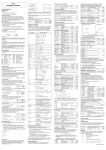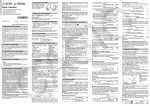Download HP 9s Calculator
Transcript
hp 9s
Scientific Calculator
Ex. 7: Change 12385 to 789
1.
Key in 12385
2.
Press [ CE ] 789
789.
1+2×3=?
1 [ + ] 2 [ × ] 3 [ENTER]
3.5 [ +/– ] [ + ] 8 [ ÷ ] 2
–3.5 + 8 ÷2 = ?
[ENTER]
General Operations
Ex. 8: Change 12385 to 123
Power Supply
1.
Key in 12385
On or Off
2.
Press [ 00→0 ] twice.
To turn the calculator on, press [ON/C].
In a series of calculations, you can correct errors in intermediate
results by pressing [ON/C]. This clears the calculation without clearing
memory.
To turn the calculator off, press [2ndF] [OFF].
Auto power-off function
→Y ] changes the currently displayed value to
Pressing [ 2ndF ] [ X←
the previously displayed value.
The calculator is powered by two alkaline button batteries (GP76A or
LR44). If the display becomes dim and difficult to read, the batteries
should be replaced as soon as possible.
To replace the batteries:
1.
Slide the battery cover off and remove the old batteries.
2.
Insert new batteries, with positive polarity facing outward.
3.
Replace the battery cover and press [ON/C] to turn on the power.
123 + 456 = ?
DEG
123 [ + ] 456 [ENTER]
→Y ]
[ 2ndF ] [ X←
→Y ]
[ 2ndF ] [ X←
DEG
DEG
Most of the keys can perform two functions.
Allowable input range
Deg:
x
< 4.5 × 10 10 deg
Rad:
x
< 2.5 × 10 8 π rad
Grad:
These are functions that are executed when you press a key without
first pressing [ 2ndF ]. The function performed is indicated by the label
on the key.
< 5 × 10 10 grad
x
x
≠ 90 (2n +1)
2nd functions
Rad:
x
These are functions that are executed when you press a key after first
pressing [ 2ndF ]. The function performed is indicated by the label
above the key.
≠
Grad:
sin –1 x, cos –1 x
Display Symbols
The following symbols, shown on the display, indicate the status of
the calculator.
tanh x
x
< 1 × 10 100
sinh –1 x
x
–1
x
DEG
xy
Press [ ENG ] twice.
DEG
Key in 15
DEG
Press [ 2ndF ] [ ← ] [ 2ndF ] [ ← ]
DEG
x
Y
a b/c
nPr, nCr
05
4.82296
→DEC
15.
15000.
→BIN
– 03
0.015
→OCT
03
Operations in parentheses.
2.
Functions that require pressing the function key before entering a
value, for example, [ DATA ] in statistics mode, and [ EXP ].
Functions that require values to be entered before pressing the
–1
–1
–1
function key, for example, cos, sin, tan, cos , sin , tan , log, ln,
2
–1
3
x , x , √, π, √, x!, %, RND, ENG,
,
, and the unit
conversion functions.
7.
nPr, nCr
8.
×, ÷
9.
+, –
Corrections
If you have made a mistake when entering a number and you have
not yet pressed an arithmetic operator key, just press [ CE ] to clear
the last entry. You can then input the desired number again.
Alternatively,you can delete digits one at a time by pressing the
backspace key: [ 00→0 ].
DEG
810.
414.
900.
DEG
DEG
DEG
12.
9.375
15.
DEG
DEG
120 [ × ] 30 [ 2ndF ] [ % ]
[ENTER]
70 [ 2ndF ] [ % ] [ENTER]
88 [ ÷ ] 55 [ 2ndF ] [ % ]
[ENTER]
120 [ + ] 30 [ 2ndF ] [ % ]
[ENTER]
120 [ – ] 30 [ 2ndF ] [ % ]
[ENTER]
DEG
36.
DEG
84.
DEG
160.
DEG
156.
DEG
84.
The M indicator appears when a number is stored in memory.
•
Recalling from memory does not delete the contents of memory.
•
1
y
y > 0 : x ≠ 0, –1 x 10
100
log x 100
<
[ CE ] [ X→M ]
3 [ × ] 5 [ M+ ]
56 [ ÷ ] 7 [ M+ ]
74 [ – ] 8 [ × ] 7 [ M+ ]
[ MR ]
0 [ X→M ]
3×5
+ 56 ÷ 7
+ 74 – 8 × 7
Total = ?
1
log y < 100
x
where n is an integer other than 0
1
but –1 x 10100 <
log y 100
x
Input:The integer, numerator, denominator
and fraction symbols must in total be no
more than 10 digits.
Result:Displayed as a fraction when the
integer, numerator and denominator are
each less than 1 × 1010.
0≦r≦n, n≦9999999999; n, r are integers.
x < 1 × 10 50 , Σ x < 1 × 10 100
0 ≦│Σx 2│<1 × 10 100; n, r are integer
x :n≠0, S:n>1,σ:n>0
Range = 1 ~ r, 1≦n≦r, 80≦r≦20400
0 ≦ X ≦9999999999 (for zero or positive)
0 ≦ X ≦ 0111111111 (for zero or
positive)
0 ≦ X ≦ 3777777777 (for zero or positive)
4000000000 ≦ X ≦ 7777777777
M
M
M
M
0.
15.
8.
18.
41.
0.
DEG
DEG
DEG
DEG
The following example calculations assume that your display is fixed
at 2 decimal places.
4
2
2 +3 =?
y
2 [ x ] [ + ] 3 [ x ] 4 [ENTER]
5 × 3 27 + 34 = ?
a + b i = r (cosθ + i sinθ)
Note: Before undertaking a coordinates conversion calculation, make
sure that the appropriate angular unit is set.
Converting from Rectangular to Polar
5 [ a ] 6 [ b ] [ 2ndF ] [ R→P ]
[b]
If a = 5 and b = 6,
what are r andθ?
Converting from Polar to Rectangular
25 [ a ] 56 [ b ] [ 2ndF ]
If r = 25 and θ=
[ P→R ]
56°, what are a
and b?
[b]
DEG
7.81
50.19
DEG
DEG
13.98
DEG
20.73
DEG
840.00
DEG
35.00
Permutations and Combinations
n!
n!
nCr =
(n − r )!
r ! (n − r )!
How many
permutations of 4
items can you
7 [ 2ndF ] [ nPr ] 4 [ENTER]
select from a set
of 7 items?
How many
combinations of 4
items can you
7 [ 2ndF ] [ nCr ] 4 [ENTER]
select from a set
of 7 items?
nPr =
72 = ?
3
5 [ × ] 27 [ 2ndF ] [ √ ] [ + ]
34 [ √ ] [ENTER]
X
72 [ 2ndF ] [ √ ] 9 [ENTER]
ln7 + log100 = ?
2
10 = ?
–2
7 [ ln ] [ + ] 100 [ log ] [ENTER]
x
2 [ 2ndF ] [ 10 ] [ENTER]
x
5 [ 2ndF ] [ e ] [ – ] 2 [+/–]
x
[ 2ndF ] [ e ] [ENTER]
=?
0 ≦ X ≦2540BE3FF (for zero or positive)
FDABF41C01 ≦ X ≦ FFFFFFFFFF (for
negative)
Overflow and Error Conditions
The symbol E appears when any of the following conditions occur.
Press [ ON/C ] to remove the overflow or error indicator.
•
When you attempt to perform a function calculation with a number
outside the allowable input range.
•
When you attempt to divide a number by 0.
•
When you have pressed the [ ( ] key more than 15 times in a
single expression.
•
When any result (whether intermediate or final) or the
99
accumulated total in memory is outside ±9.999999999 × 10
•
When there are more than six pending operations.
If the calculator becomes locked and pressing keys has no effect,
press [ M+ ] and [ ENG ] at the same time. This unlocks the calculator
and returns all settings to their default values.
Basic Calculations
The following examples of basic calculations assume that your
calculator is in decimal base and with floating point display.
= 12 degrees, 45 minutes, 30.5
seconds
Note: If the total number of digits in a DD, MM and SS.SS figure
exceeds 8, the figure is truncated.
׀
12
45 30
0.80
DEG
120.00
DEG
85.00
DEG
20.83
DEG
1.61
DEG
DEG
DEG
3.95
100.00
148.28
Fraction calculations
5 」12
=
=
5
56
12
56 ∪ 5 」12
2.12345 = ?
Press [ 2ndF ] [→d/c ] to convert the displayed value to an improper
fraction.
2 [ a b/c ] 3 [ + ] 7 [ a b/c ] 3
[ a b/c ] 5 [ENTER]
DEG
8∪ 4 」15
[ 2ndF ] [→d/c ]
DEG
124 」15
If you press [ a b/c ] after pressing [ENTER], or if a fraction was
combined with a decimal number, the answer is displayed as a
decimal number.
4
3
5 +3
9
4
7
= 9.19
=9
36
4
8 + 3.75 = 12.19
9
5 [ a b/c ] 4 [ a b/c ] 9 [ + ] 3
[ a b/c ] 3 [ a b/c ] 4 [ENTER]
DEG
9 ∪ 7」36
[ a b/c ]
DEG
9.19
8 [ a b/c ] 4 [ a b/c ] 9 [ + ]
3.75 [ENTER]
DEG
12.19
Where possible, a fraction is reduced to its lowest terms after you
press [ + ], [ – ], [ × ], [ ÷ ] or [ENTER].
3
119
2
=8
21
3
3 [ a b/c ] 119 [ a b/c ] 21
[ENTER]
DEG
8 ∪ 2」3
A result is displayed in decimal format if the integer, numerator,
denominator and fraction symbols are together more than 10 digits.
5
6
+5
16
13
= 12350.77
12345
12345 [ a b/c ] 5 [ a b/c ] 16
[ + ] 5 [ a b/c ] 6 [ a b/c ] 13
[ENTER]
DEG
12350.77
You can specify an angular unit of degrees (DEG), radians (RAD), or
grads (GRAD). You can also convert a value expressed in one
angular unit to its corresponding value in another angular unit.
The relation between the angular units is:
180° = π radians = 200 grads
•
To change the angular unit setting to another setting, press
[ DRG ] repeatedly until the angular unit you want is indicated in
the display.
•
After entering the value of an angle, press [ 2ndF ] [ DRG→]
repeatedly until the value is converted to the desired unit.
90° (deg)
= ? (rad)
= ? (grad)
DEG
12.76
DEG
2
7 24 42
׀
׀׀
Base-n Calculations
You can add, subtract, multiply, and divide binary, octal, and
hexadecimal numbers in addition to decimal numbers. Select the
number base you want by pressing [→BIN], [→OCT], [→HEX], or
[→DEC]. The BIN, OCT, and HEX indicators show you which base
you are using. (If none of these indicators is displayed, you are using
decimal base.)
The number keys that are active in a particular base are:
Binary base: [ 0 ] and [ 1 ]
Octal base: [ 0 ] to [ 7 ]
Decimal base: [ 0 ] to [ 9 ]
Hexadecimal base: [ 0 ] to [ 9 ] and [ A ] to [ F ]
31 (base 10)
= ? (base 2)
= ? (base 8)
= ? (base 16)
DEG
RAD
GRAD
90.
1.57
100.00
DEG
[ 2ndF ] [→DEC] 31
[ 2ndF ] [→BIN]
[ 2ndF ] [→OCT]
[ 2ndF ] [→HEX]
[ 2ndF ] [→HEX] 4 [ × ] 1B
[ENTER]
[ 2ndF ] [→BIN]
[ 2ndF ] [→DEC]
[ 2ndF ] [→OCT]
DEG BIN
DEG OCT
DEG HEX
DEG HEX
31.
11111.
37.
1F.
6C.
DEG BIN
DEG
DEG
1101100.
108.00
OCT
154.
Negative Numbers and Complements
In binary, octal, and hexadecimal bases, negative numbers are
expressed as complements. The complement is the result of
subtracting that number from 10000000000 in that number’s base.
You do this by pressing [+/–] in a non-decimal base.
Calculate the
DEG BIN
complement of
[ 2ndF ] [→BIN ] 11011 [+/–]
binary number
1111100101.
11011
Complex Number Calculations
Press [ CPLX ] to enter complex number mode. The CPLX indicator
appears on the display. You can add, subtract, multiply, and divide
complex numbers.
Complex numbers are generally represented as a + b i, where a is the
real part and bi is the imaginary part.
[ 2ndF ] [ CPLX ] 7 [ a ] 9
[ +/– ] [ b ] [ + ] 15 [ a ] 10 [ b ] DEG CPLX 22.00
(7–9i)+
[ENTER]
(15 + 10 i) = ?
DEG CPLX
[b]
1.00
Note: Memory calculation is available in complex number mode.
Random Numbers
Press [ 2ndF ] [ RND ] to generate a random number between 0.000
and 0.999.
Unit Conversions
→°C ], [ mmHg←
→Kpa ], [ gal←
→I ],
The unit conversion keys are [°F←
→kg ] and [ oz←
→g ]. The following example illustrates the general
[ lb←
procedure for converting values from one unit to another.
12 in = ? cm
98 cm = ? in
Converting Angular Units
90
[ 2ndF ] [ DRG→]
[ 2ndF ] [ DRG→]
]
2.12345 [ 2ndF ] [
4 × 1B (base 16)
= ? (base 2)
= ? (base 10)
= ? (base 8)
Note : The display is truncated if the integer, numerator, denominator
and fraction symbols together are more than 10 digits.
2
3
+7
3
5
4
=8
15
124
=
15
5
Converting from Sexagesimal to Decimal
] 45 [
] 30.5
12 deg., 45 min.,
12 [
[
]
30.5 sec.= ?
Converting from Decimal to Sexagesimal
Fractions are displayed as follows:
5
12
׀׀
Converting between bases
DEG
Logarithms and Antilogarithms
(for negative)
→HEX
DEG
DEG
Common Math Calculations
5
(for negative)
15.
420.
297.
DEG
•
e –e
1000000000 ≦ X ≦ 1111111111
1.
y X
x , √
96 [ ÷ ] 8 [ENTER]
75 [ENTER]
1.2 [ EXP ] 2 [ENTER]
y < 0 : x =2n+1, l/n
,
Each calculation is performed in the following order of precedence:
6.
< 1 × 10 100
x > 0 : –1 × 10100 < y log x < 100
where n is an integer
Order of Operations
+/–
DEG
9
–9999999999 ≦ X ≦ –1 (for negative)
DEG
Fractions.
579 [ – ] 159 [ENTER]
456 [ENTER]
2
x < 0 : y = n, 1/(2n+1)
05
Polar Coordinates
678.
1011.
DEG
Square, Square Root, Cube Root, Power, Other Roots
x=0:y>0
STAT
Key in 15
5.
2
(2n+1)
0 ≦ MM, SS.SS
5
Key in 4.82296 [ EXP ] 5
4.
π
│DD│, MM, SS.SS < 1 × 10 100,
Ex. 6: Convert 15V to 0.015KV (V = Volts)
3.
579 – 159 = ?
456 – 159 = ?
Reciprocal, Factorial
1
–1
1.25 [ 2ndF ] [ x ] [ENTER]
=?
1.25
5! = ?
5 [ 2ndF ] [ x! ] [ENTER]
Grad:│θ│≠100 (2n+1)
where n is an integer.
Ex. 5: Convert 15V to 15000mV (V = Volts)
2.
100
0 ≦ r< 1 × 10
10
Deg:│θ│<4.5 × 10 deg
Rad:│θ│≠
Engineering format is similar to scientific format, except that the
mantissa can have up to three digits to the left of the decimal and the
exponent is always a multiple of three. This is useful if you have to
3
convert units that are based on multiples of 10 .
1.
< 1 × 10 100
Also, for tan x:
Deg:│θ│≠90 (2n+1)
Engineering format
2.
< 1 × 10
8
You can convert an entry to scientific notation by pressing [EXP] after
entering the mantissa.
1.
x
100
x2 + y 2
Ex. 3: To display 7132 × 125 in scientific format:
1.
DEG
│x│<1 × 10 100, X≠0
R→P
05
8.915
DEG
321 [ + ] 357 [ENTER]
654 [ENTER]
y=0:x>0
DEG
0.76
9.
27.
81.
DEG
321 + 357 = ?
654 + 357 = ?
< 1 × 10 50
0 ≦ x ≦ 69, where x is an integer.
Scientific format
Ex. 4: Key the number 4.82296 × 10
x
X!
4.2300
→E ]
Press [ F←
2.64
DEG
You can convert a sexagesimal figure (degree, minute and second) to
a decimal number by pressing [
] and convert a decimal number
to a sexagesimal figure by pressing [ 2ndF ] [
].
Sexagesimal figures are displayed as follows:
but –1 x 10100 <
2.
1 [ HYP ] [ tan ]
4.48
DEG
To clear the memory, press [ 0 ] [ X→M ], or [ CE ] [ X→M ], in
that order.
Ex. 2: Fix the display at 4 decimal places, then key in 4.23
891500.
tanh 1 = ?
DEG
•
If fewer than the set number of decimal places is keyed, the entry will
be padded with trailing zeros.
DEG
1.5 [ HYP ] [ cos ] [ + ] 1.5
[ HYP ] [ sin ] [ENTER]
–1
7 [ HYP ] [ 2ndF ] [ sin ]
0 ≦ x < 1 × 10 100
3.26
Key in 7132 [ × ] 125 [ENTER]
cosh1.5+sinh1.5
=?
–1
sinh 7 = ?
Sexagesimal ↔ Decimal form Conversions
x
1.
50.00
To copy the displayed number to memory, press [ X→M ].
0.
In scientific format, the number 891500 is shown as 8.915 × 10
where 8.915 is the mantissa and 5 is the exponent of 10.
]
Hyperbolic and Inverse hyperbolic functions
The memory is not available when you are in statistics mode.
Ex. 1: Fix the display at 2 decimal places, then key in 3.256
DEG
0.79
GRAD
•
The fixed point, scientific, and engineering formats use a fixed
number of decimal places to display numbers. If more than the
specified number of decimal places is keyed, the entry will be rounded
to the correct number of decimal places.
Key in 4.23 [ENTER]
1 [ 2ndF ] [ tan
–1
RAD
–1 × 10 100 < x ≦ 230.2585092
Rad:│θ│<2.5 × 10 πrad
10
Grad:│θ│<5 × 10 grad
0.0000
? rad
–1
tan 1 = ? grad
DEG
ex
P→R
0.00
–1
2 [ √ ] [ 2ndF ] [ x ] [ 2ndF ]
–1
[ cos ]
–1.00
30.00
–1 × 10 100 < x < 100
Fixed point format
2.
≦ x < 1 x 10
1
)=
2
0.71
GRAD
10 x
To set the display to floating point display format:
Press [ 2ndF ] [ FIX ] 4
100
(
2.99
RAD
1 × 10
If the result of a calculation is too large to be represented by 10 digits,
the display automatically switches to scientific format. If the result of a
later calculation is small enough to be displayed in less than 10 digits,
the calculator returns to floating point format.
1.
–99
–1
Rectangular Coordinates
Memory Calculations
<1
cos
DEG
log x, ln x
x
The floating point format displays numbers in decimal form, using up
to 10 digits. Any trailing zeros are truncated.
< 5 × 10 99
3 [ × ] 85 [ sin ] [ENTER]
[ 2ndF ] [ π ] [ ÷ ] 4 [ENTER]
[ cos ]
150 [ tan ]
–1
0.5 [ 2ndF ] [ sin ]
3 sin 85° = ?
π
cos (
rad) = ?
4
tan 150 grad = ?
–1
sin 0.5 = ? deg
Rectangular and Polar coordinates
DEG
3 [ × ] [ENTER]
[ENTER]
[ENTER]
Before undertaking a trigonometric or inverse trigonometric
calculation, make sure that the appropriate angular unit is set.
Repeating the last arithmetic operation
88 is 55% of what
number?
30% mark up of
120 = ?
30% discount of
120 = ?
1 ≦ x < 5 × 10 99
x
3×3=?
3×3×3=?
3×3×3×3=?
30% of 120 = ?
70% of 120 = ?
< 1 × 10 100
≦ 230.2585092
x2
Floating point format
DEG
122.
Percentage Calculations
x
x
The calculator can display numbers in four formats: floating point,
fixed point, scientific, and engineering.
DEG
2.8
Repeating a Calculation
96 ÷ 8 = ?
75 ÷ 8 = ?
2
(1.2x10 ) ÷ 8 = ?
≦ 1
sinh x, cosh x
tanh –1 x
Display Formats
x
x
3
Key in 3.256 [ENTER]
2 (2n +1)
≠ 100 (2n +1)
x
tan –1 x
cosh –1 x
DEG or RAD or GRAD: degrees, radians or grads angular unit
M
A value is in memory
CPLX Complex number mode
E
Overflow or error
STAT Statistical mode
–
Minus
2ndF
[2ndF] key pressed
()
Parentheses calculation CP
Precision capability
BIN Binary mode
CPK
Process capability
OCT Octal mode
σ
Deviation
HEX Hexadecimal mode
USL
Setting upper limit
ED
Edit mode
LSL
Setting lower limit
HYP Hyperbolic mode
2.
π
where n is an integer.
When you press [ 2ndF ], the 2ndF indicator appears in the display to
indicate that you will be selecting the second function of the next key
you press. If you press [ 2ndF ] by mistake, simply press [ 2ndF ]
again to remove the 2ndF indicator.
Note: [ A ], [ B ], [ C ], [ D ], [ E ], [ F ] are 1st functions in HEX mode.
DEG
DEG
( 5 – 2 × 1.5 ) ×
[ ( ] 5 [ – ] 2 [ × ] 1.5 [ ) ] [ × ] 3
3 + 0.8 × (– 4 )
[ + ] 0.8 [ × ] 4 [ +/– ] [ENTER]
=?
2 × ( 7 + 6 × ( 5 2 [ × ] [ ( ] 7 [ + ] 6 [ × ] [ ( ] 5 DEG
+ 4 )) = ?
[ + ] 4 [ENTER]
Note: It is not necessary to press [ ) ] before [ENTER].
3 [ × ] 6 [ × ] 45 [ENTER]
18 × 45 = ?
18 × 23 = ?
23 [ENTER]
2
18 × (0.5x10 ) = ? 0.5 [ EXP ] 2 [ENTER]
Also, for tan x:
Deg:
Press [ 2ndF ] [ FIX ] 2
Operations inside parentheses are always executed first. You can
specify up to 15 levels of parentheses in a single calculation. When
you enter the first parenthesis, the ( ) indicator appears on the display
and remains until each opening parenthesis has a corresponding
closing parenthesis.
Repeating the last number
Capacity: In general, calculations can be displayed as a mantissa of
up to 10 digits, a 10-digit mantissa together with a 2-digit exponent up
±99
to 10 , or as an integer between –9999999999 and 9999999999.
sin
sin
1.
Parentheses Calculations
Accuracy: ±1 in the 10th digit.
–1
Press [ 2ndF ] [ FIX ] [•]
7.
0.5
DEG
You can repeat the last number entered, or the last operation
executed, by pressing [ENTER].
Functions
sin x, cos x, tan x
DEG
DEG
Accuracy and Capacity
1st functions
4.
579.00
456.00
579.00
Numbers used as input to a particular function must be within the
allowable range for that function (as set out in the following table):
The keyboard
1st function ―――
123.
Exchange key
Battery replacement
2nd function ――――――
DEG
If you press the wrong arithmetic operation key, just press [ CE ] and
then the correct arithmetic key.
The calculator automatically turns off if it has not been used for
approximately 9 minutes. Power can be restored by pressing the
[ON/C] key again. Memory contents and the current mode setting
(STAT, DEG, CPLX, Base-n,etc) are retained when you turn off the
power and when the calculator automatically turns off.
Trigonometric and Inverse Trigonometric Functions
Mixed Arithmetic Calculations
DEG
→cm]
12 [ A→B ] [ 2ndF ] [ in←
98 [ 2ndF ] [ A←B ] [ 2ndF ]
→cm ]
[ in←
DEG
30.48
DEG
38.58
Statistics
Press [ 2ndF ] [ STAT ] to enter statistics mode. The STAT indicator
appears on the display. In statistics mode you can calculate the
following single-variable statistics:
n
Σx
2
Σx
x
number of data items
sum of the values of all the data items
sum of the squares
mean value
s
sample standard deviation
σ
∑ x 2 − ( ∑ x )2 /n
population standard deviation
n −1
∑ x 2 − ( ∑ x )2 /n
n
Continued on other side
USL − LSL
6σ
Ex. 7 : Modification de 12385 en 789
CP
precision capability
CPK
process capability Min(CPU, CPL)
where CPU =
USL − x
3σ
CPL =
9S
Calculatrice scientifique
x − LSL
3σ
Note: In statistics mode, all function keys are available except those
used for base-n calculations.
Ex. 9: Enter the following data {2, 5, 5, 5, 5, 9, 9, and 9} and
2
calculate Σx, Σx , n, x , S, CP, and CPK, where USL
value = 12 and LSL value = 2.
In STAT mode
Enter all data
x= ?
n=?
S=?
Σx = ?
2
Σx = ?
σ= ?
CP = ?
CPK = ?
[ 2ndF ] [ STAT ]
[ DATA ] 2
[ DATA ] 5
[ DATA ] 5
[ DATA ] 5
[ DATA ] 5
[ DATA ] 9
[ DATA ] 9
[ DATA ] 9
[ENTER]
[ x ]
[n]
[S]
[ 2ndF] [ Σx ]
[ 2ndF ] [ Σx2]
[ 2ndF ] [ σ ]
DEG
STAT
DEG
STAT
DEG
STAT
DEG
STAT
DEG
STAT
DEG
STAT
DEG
STAT
DEG
STAT
DEG
STAT
DEG
STAT
DEG
STAT
DEG
STAT
DEG
STAT
DEG
STAT
DEG
STAT
DEG
STAT
[ 2ndF ] [ CP ] 12
DEG
STAT
0.00
2.
5.
5.
5.
5.
9.
9.
9.
0.00
6.13
8.00
2.59
49.00
347.00
2.42 σ
CP
12. USL
[ENTER] 2
DEG
STAT
2.
DEG
STAT
0.69
[ 2ndF ] [ CPK ]
DEG
STAT
12.00
[ENTER]
DEG
STAT
2.00
[ENTER]
DEG
STAT
0.57
CP
LSL
CP
CPK
USL
CPK
LSL
CPK
Note: The calculator retains the data you have entered until you exit
statistics mode. The data is retained even if you turn off the
calculator or it automatically turns off.
Viewing Statistics Data
Press [ DATA ] or [ENTER] in edit (ED) mode to view the statistics data
you have entered. (If you press [ DATA ] the item number of the data
appears briefly before the value.)
Ex.10: View the data entered in Ex. 9.
Method 1
Press [ 2ndF ] [ EDIT ] to enter edit mode.
2.
Press [ DATA ] once to view the first data item.
DEG ED STAT
3.
DEG ED STAT
1.5 seconds →
dAtA 1
2.00
Continue pressing [ DATA ] to display each data item. You will
see data 2, 5.00, data 3, 5.00, data 4, 5.00, data 5, 5.00, data 6,
9.00, data 7, 9.00, data 8, 9.00 in sequence.
Method 2
1.
Press [ENTER] once to view the first data item.
DEG ED STAT
2.
2.00
Continue pressing [ENTER] to display each data item. You will see
5.00, 5.00, 5.00, 5.00, 9.00, 9.00, 9.00 in sequence.
Adding a Data Item
Ex. 11: To add a 9th data item, of value 10, to the Ex. 9 dataset:
1.
DEG ED STAT
Press [ DATA ] 10
10.
The calculator updates the statistics as you enter data. You can then
recall the statistics to get : x = 6.56, n = 9.00, S = 2.74, Σx = 59.00,
2
Σx = 447.00 and σ= 2.59.
Editing Statistics Data
Ex.12: Change the value of data item 1 in Ex. 9 from 2 to 3.
Press 2 [ 2ndF ] [ DEL ] 3
Method 2
1.
Press [ 2ndF ] [ EDIT ]
DEG ED STAT
2.
Display 2 by pressing [ DATA ] or
[ENTER]
DEG ED STAT
3.
Enter 3 to overwrite 2.
DEG ED STAT
4.
Press [ENTER] to make the change.
5.
Press [ 2ndF ] [ EDIT ] to exit edit mode.
2.00
3.
Press 2 [ 2ndF ] [ DEL ] to delete 2.
Press [ 2ndF ] [ EDIT ]
DEG ED STAT
0.00
2.
Display 2 by pressing [ DATA ] or
[ENTER].
DEG ED STAT
2.00
3.
Press [ 2ndF ] [ DEL ]
DEG ED STAT
4.
Press [ 2ndF ] [ EDIT ] to exit edit mode.
If you try to delete a value that is not in the dataset, dEL Error
appears. (Existing data is not affected.)
Ex.14: Delete 7 from the dataset in Ex.9.
DEG
Press 7 [ 2ndF ] [ DEL ]
Press any key to clear the message.
DEG
STAT
DEG
STAT
0.00
Ex.15: Delete 5 × 5 from the dataset in Ex.9.
Press 5 [ × ] 5 [ 2ndF ] [ DEL ]
Press any key to clear the message.
DEG
STAT
0.00
Précision et capacité
Remplacement des piles
Précision : ±1 unité du 10
La calculatrice est alimentée par deux piles bouton alcalines (GP76A
ou LR44). Si l'affichage devient sombre ou difficile à lire, remplacez
les piles dès que possible.
Capacité : En général, les calculs peuvent être affichés sous forme
d'une mantisse pouvant comporter jusqu'à 10 chiffres, une mantisse
±99
de 10 chiffres avec un exposant à 2 chiffres jusqu'à 10 , ou un
entier entre –9999999999 et 9999999999.
Pour remplacer les piles
1.
Retirez le couvercle et les vieilles piles.
2.
Insérez les piles neuves, côté plus vers l'extérieur.
3.
Reposez le capot et appuyez sur la touche [ON/C] pour allumer la
calculatrice.
2
ème
1
ère
ère
sin
sin
fonction ―――
fonction
Ces fonctions sont obtenues en appuyant sur la touche sans appuyer
d'abord sur [ 2ndF ]. La fonction est indiquée par l'étiquette sur la
touche.
2
ème
fonction
•
The product of the number of data items and the number of
occurrences is greater than 20400.
≦ 230.2585092
tanh x
x
< 1 x 10 100
sinh –1 x
x
< 5 x 10 99
Symboles à l'écran
tanh –1 x
cosh –1 x
Les symboles ci-dessous indiquent à l'écran l'état de la calculatrice.
ex
–1 x 10 100 < x ≦ 230.2585092
x
Formats d'affichage
R→P
La calculatrice peut afficher les nombres sous quatre formats : virgule
flottante, virgule fixe, scientifique et ingénieur.
P→R
x –1
3
x
X!
Format virgule flottante
DEG
Appuyez sur [2ndF ] [ FIX ] [•]
0.00
Entrez 3.256 [ENTER]
3.26
xy
Appuyez sur [2ndF ] [ FIX ] 4
DEG
2.
Entrez 4.23 [ENTER]
DEG
x
Y
2.
→E ]
Appuyez sur [F←
DEG
8.915
Ex. 4 : Entrez le nombre 4.82296 x 10
1.
DEG
05
nPr, nCr
Le format ingénieur est comparable au format scientifique, mais la
mantisse peut avoir jusqu'à trois chiffres à gauche du séparateur
décimal et l'exposant est toujours un multiple de trois. Ceci est utile
3
pour convertir des unités basées sur des multiples de 10 .
Ex. 5 : Conversion de 15 V en 15000 mV (V = Volt)
2.
Entrez 15
DEG
Appuyez deux fois sur [2ndF ] [ ← ]
DEG
– 03
15.
0.015
Chaque calcul est effectué en tenant compte de l'ordre de priorité
suivant :
1.
Opérations entre parenthèses.
2.
Fonctions nécessitant l'appel d'une touche de fonction avant
l'entrée d'une valeur, par exemple [ DATA ] en mode statistique et
[ EXP ].
Fonctions nécessitant l'entrée d'une valeur avant l'appui sur la
–1
–1
–1
touche de fonction, par exemple, cos, sin, tan, cos , sin , tan ,
2
–1
3
log, ln, x , x , √, π, √, x!, %, RND, ENG,
et les
,
fonctions de conversion d'unités.
4.
Fractions.
5.
+/–
y X
x , √
7.
nPr, nCr
8.
×, ÷
9.
+, –
1.2 [ EXP ] 2 [ENTER]
DEG
15.
DEG
36.
2
(1.2 x 10 ) ÷ 8
=?
Corrections
Reproduction, adaptation or translation without prior written approval
is forbidden except as allowed under copyright laws.
En cas d'erreur lors de l'entrée d'un nombre, si vous n'avez pas
encore appuyé sur la touche de l'opérateur arithmétique, appuyez
simplement sur [ CE ] pour effacer la dernière entrée. Vous pouvez
ensuite recommencer l'entrée du nombre. Vous pouvez aussi
supprimer des chiffres un par un en appuyant sur la touche de retour
arrière : [ 00→0 ].
DEG
12.
9.375
DEG
120 [ x ] 30 [ 2ndF ] [ % ]
[ENTER]
70 [ 2ndF ] [ % ] [ENTER]
88 [ ÷] 55 [ 2ndF ] [ % ]
[ENTER]
120 [ + ] 30 [ 2ndF ] [ % ]
[ENTER]
120 [ – ] 30 [ 2ndF ] [ % ]
[ENTER]
DEG
84.
DEG
160.
DEG
156.
DEG
84.
•
L'indicateur M apparaît quand un nombre est enregistré dans la
mémoire.
•
Le rappel depuis la mémoire n'efface pas le contenu de la
mémoire.
•
La mémoire n'est pas disponible en mode Statistiques.
•
Pour copier le nombre affiché vers la mémoire, appuyez sur
[ X→M ].
•
Pour effacer la mémoire, appuyez sur [ 0 ] [ X→M ] ou [ CE ]
[ X→M ] dans cet ordre.
4
2
72 = ?
ln7 + log100 = ?
2
10 = ?
5
e –e
x > 0 : –1 x 10100 < y log x < 100
y > 0 : x ≠ 0, –1 x 10
DEG
3 [ x ] 5 [ M+ ]
56 [ ÷] 7 [ M+ ]
74 [ – ] 8 [ x ] 7 [ M+ ]
[ MR ]
0 [ X→M ]
M
M
M
M
0.
15.
8.
18.
41.
0.
DEG
DEG
DEG
DEG
DEG
DEG
0.80
DEG
y
2 [ x ] [ + ] 3 [ x ] 4 [ENTER]
3
5 [ x ] 27 [ 2ndF ] [ √ ] [ + ]
34 [ √ ] [ENTER]
X
72 [ 2ndF ] [ √ ] 9 [ENTER]
DEG
85.00
DEG
20.83
DEG
1.61
DEG
3.95
100.00
Logarithmes et exponentielles
–2
=?
7 [ ln ] [ + ] 100 [ log ] [ENTER]
x
2 [ 2ndF ] [ 10 ] [ENTER]
x
5 [ 2ndF ] [ e ] [ – ] 2 [+/–]
x
[ 2ndF ] [ e ] [ENTER]
DEG
DEG
148.28
Les fractions sont affichées comme suit :
5 」12
1
y
100
log x 100
<
56 ∪ 5 」12
1
log y < 100
x
Entrée:La partie entière, le numérateur, le
dénominateur et le symbole de fraction ne
doivent pas dépasser 10 chiffres.
Résultat:Affiché sous forme de fraction
quand la partie entière, le numérateur et le
dénominateur sont chacun inférieur à 1 x
1010.
0 ≦ r ≦ n, n ≦ 9999999999; n, r sont des
entiers.
→DEC
0 ≦ X ≦9999999999 (pour zéro ou positif)
–9999999999 ≦ X ≦ –1 (pour négatif)
→BIN
0 ≦ X ≦ 0111111111 (pour zéro ou positif)
1000000000 ≦ X ≦ 1111111111 (pour négatif)
→OCT
0 ≦ X ≦ 3777777777 (pour zéro ou positif)
4000000000 ≦ X ≦ 7777777777 (pour négatif)
→HEX
0 ≦ X ≦2540BE3FF (pour zéro ou positif)
FDABF41C01 ≦ X ≦ FFFFFFFFFF
(pour négatif)
•
Quand vous tentez de diviser un nombre par 0.
•
Quand vous avez appuyé plus de 15 fois sur la touche [ ( ] dans
une même expression.
•
Quand un résultat (intermédiaire ou final) ou le total accumulé en
99
mémoire est en dehors de la plage ±9.999999999 x 10
•
Quand il y a plus de six opérations en attente.
Si la calculatrice est verrouillée et que les actions sur les touches
n'ont plus d'effet, appuyez en même temps sur [ M+ ] et [ ENG ].
Cette manœuvre déverrouille la calculatrice et ramène tous les
réglages à leurs valeurs par défaut.
Calculs de base
Les exemples de calcul de base ci-dessous supposent que votre
calculatrice est en base décimale et en affichage virgule flottante.
Calculs arithmétiques divers
DEG
DEG
5
12
= 56
5
12
Remarque : L'affichage est tronqué si la partie entière, le numérateur,
le dénominateur et le symbole de fraction dépassent le
total de 10 chiffres.
2
3
+7
3
5
4
=8
15
124
=
15
9.
5.75
Calculs avec parenthèses
Les opérations entre parenthèses sont toujours exécutées en premier.
Vous pouvez utiliser jusqu'à 15 niveaux de parenthèses dans un
même calcul. A l'entrée de la première parenthèse, l'indicateur ( )
apparaît à l'affichage et y subsiste jusqu'à ce que chaque parenthèse
ouvrante comporte une parenthèse fermante correspondante.
2 [ a b/c ] 3 [ + ] 7 [ a b/c ] 3
[ a b/c ] 5 [ENTER]
DEG
8∪ 4 」15
[ 2ndF ] [→d/c ]
DEG
124 」15
Si vous appuyez sur [ a b/c ] après avoir appuyé sur [ENTER], ou si
une fraction a été associée à un nombre décimal, le résultat est
affiché sous forme de nombre décimal.
4
3
5 [ a b/c ] 4 [ a b/c ] 9 [ + ] 3
DEG
5 +3
9 ∪ 7」36
9
4
[ a b/c ] 3 [ a b/c ] 4 [ENTER]
7
DEG
= 9 = 9.19
[ a b/c ]
9.19
36
4
b
b
DEG
8 + 3.75 = 12.19 8 [ a /c ] 4 [ a /c ] 9 [ + ]
12.19
3.75 [ENTER]
9
Chaque fois que c'est possible, une fraction est réduite après appui
sur la touche [ + ], [ – ], [ x ], [ ÷] ou [ENTER].
3
119
2
=8
21
3
3 [ a b/c ] 119 [ a b/c ] 21
[ENTER]
DEG
8 ∪ 2」3
Le résultat est affiché sous forme décimale si la partie entière, le
numérateur, le dénominateur et le symbole de fraction dépassent le
total de 10 chiffres.
5
6
+5
16 13
= 12350.77
12345
Appuyez sur [ON/C] pour supprimer l'affichage d'erreur ou de
dépassement de capacité. Le symbole E apparaît dans un des cas
suivants :
• Quand vous tentez d'effectuer un calcul de fonction avec un
nombre en dehors de la plage d'entrées autorisée.
1+2x3=?
1 [ + ] 2 [ x ] 3 [ENTER]
–3.5 + 8 ÷2 = ? 3.5 [+/–] [ + ] 8 [ ÷] 2 [ENTER]
=
Appuyez sur [2ndF ] [→d/c ] pour convertir la valeur affichée en
fraction sans partie entière.
log y 100
Erreur et dépassement de capacité
03
Ordre des opérations
3.
DEG
9
x < 1 x 10 50 , Σ x < 1 x 10 100
0 ≦│Σx 2│<1 x 10 100; n, r sont des
entiers
x :n≠0, S:n>1,σ:n>0
Plage = 1 ~ r, 1≦n≦r, 80≦r≦20400
Ex. 6 : Conversion de 15 V en 0.015 kV (V = Volt)
1.
96 [ ÷] 8 [ENTER]
75 [ENTER]
2
STAT
05
4.82296
96 ÷ 8 = ?
75 ÷ 8 = ?
810.
414.
900.
DEG
Calculs de fraction
x
5
Entrez 4.82296 [ EXP ] 5
DEG
5 x 3 27 + 34 = ?
< 1 x 10 100
mais –1 x 10100 < 1
En format scientifique, le nombre 891500 est affiché sous la forme
05
8.915 × 10 , où 8.915 est la mantisse et 5 l'exposant de 10.
891500.
3 [ x ] 6 [ x ] 45 [ENTER]
23 [ENTER]
0.5 [ EXP ] 2 [ENTER]
2 +3 =?
y=0:x>0
y < 0 : x =2n+1, l/n, où n est un entier
différent de 0
a b/c
DEG
18 x 45 = ?
18 x 23 = ?
2
18 x (0.5x10 ) = ?
420.
297.
DEG
120.00
Carré, racine carrée, racine cubique, puissance, autres racines
(2n+1)
mais –1 x 10100 <
4.2300
Tapez 7132 [ x ] 125 [ENTER]
DEG
Inverse, Factorielle
1
–1
1.25 [ 2ndF ] [ x ] [ENTER]
=?
1.25
5! = ?
5 [ 2ndF ] [ x! ] [ENTER]
< 1 x 10 100
2
579 [ – ] 159 [ENTER]
456 [ENTER]
678.
1011.
DEG
Les exemples de calcul ci-dessous supposent que l'affichage est en
mode fixe à 2 décimales.
100
0 ≦ r< 1 x 10
10
Deg:│θ│<4.5 x 10 deg
π
579 –159 = ?
456 –159 = ?
x < 0 : y = n, 1/(2n+1), où n est un entier
0.0000
1.
x2 + y 2
DEG
x=0:y>0
Ex. 2 : Définissez l'affichage à 4 décimales fixes, puis entrez 4.23
1.
< 1 x 10 100
0 ≦ x ≦ 69, où x est un entier.
x
Les formats virgule fixe, scientifique et ingénieur utilisent un nombre
fixe de décimales pour l'affichage des nombres. Si vous entrez plus
de décimales que le nombre indiqué, l'entrée est arrondie au nombre
de décimales correct.
DEG
x
321 [ + ] 357 [ENTER]
654 [ENTER]
Calculs mathématiques courants
Grad:│θ│≠100 (2n+1)
où n est un entier.
│DD│, MM, SS.SS < 1 x 10 100,
0 ≦ MM, SS.SS
Format virgule fixe
DEG
50
│x│<1 x 10 100, X≠0
Rad:│θ│≠
0.
Appuyez sur [2ndF ] [ FIX ] 2
< 1 x 10
321 + 357 = ?
654 + 357 = ?
3x5
+ 56 ÷7
+ 74 – 8 x 7
Total = ?
0 ≦ x < 1 x 10 100
x
DEG
[ CE ] [ X→M ]
8
Rad:│θ│<2.5 x 10 πrad
10
:│θ│<
Grad
5 x 10 grad
Idem pour tan x:
Deg:│θ│≠90 (2n+1)
Le format virgule flottante affiche les nombres sous forme décimale
jusqu'à 10 chiffres. Les zéros de fin sont supprimés.
1.
≦ x < 1 x 10
1 x 10
–1 x 10 100 < x < 100
2
9.
27.
81.
DEG
Répétition de la dernière opération arithmétique
100
10 x
x
DEG
3 [ x ] [ENTER]
[ENTER]
[ENTER]
Calculs en mémoire
log x, ln x
DEG ou RAD ou GRAD : unité d'angle degrés, radians ou grades
M
Valeur en mémoire
CPLX Mode nombres complexes
E
Dépassement ou erreur STAT Mode statistique
–
Moins
2ndF
Touche [2ndF] activée
()
Calcul de parenthèses
CP
Capacité de précision
BIN Mode binaire
CPK
Capacité de traitement
OCT Mode octal
σ
Ecart
HEX Mode hexadécimal
USL
Définition limite supérieure
ED
Mode édition
LSL
Définition limite inférieure
HYP Mode hyperbolique
3x3=?
3x3x3=?
3x3x3x3=?
88 représente
55% de ?
30% de plus sur
120 = ?
30% de réduction
sur 120 = ?
<1
–99
Vous pouvez répéter le dernier nombre entré ou la dernière opération
exécutée en appuyant sur [ENTER].
30% de 120 = ?
70% de 120 = ?
1 ≦ x < 5 x 10 99
x
Répétition d'un calcul
Calculs de pourcentage
(2n +1)
x
© Copyright 2002 Hewlett-Packard Development Company, L.P.
HDPMR178127 MWB
π
2
sinh x, cosh x
6.
HP part number : F2212-90002
≠
Une pression sur [ 2ndF ], active l'indicateur 2ndF sur l'écran pour
indiquer que la touche suivante sélectionnera la deuxième fonction. Si
vous appuyez par erreur sur [ 2ndF ], rappuyez simplement sur la
touche [ 2ndF ] pour éteindre l'indicateur 2ndF.
ère
Remarque : [ A ], [ B ], [ C ], [ D ], [ E ], [ F ] sont des 1 fonctions en
mode HEX.
15000.
The number of occurrences of of any particular data value is
greater than 255
x
< 1 x 10 100
DEG
•
Rad :
x
Appuyez deux fois sur [ENG ].
You attempt to enter more than 80 data items.
≠ 90 (2n +1)
tan –1 x
2.
•
x
≦ 1
Instead of entering each data item individually, you can enter the
value and the number of occurrences of that value (up to 255). The
data from Ex.9 can be entered as follows:
The indicator FULL appears when any of the following conditions
occur. Further data entry is not possible. Press any key to clear the
indicator. Providing that you remain in statistics mode, previously
entered data entries are unaffected.
Deg :
x
Weighted Data Entry Method
Error Conditions
< 2.5 x 10 8 π rad
x
sin –1 x, cos –1 x
15.
Alternative method
[ DATA ] 2
[ DATA ] 5 [ × ] 4
[ DATA ] 9 [ × ] 3
where item 1 = 2, items 2 to 5 = 5, and items 6 to 8 = 9.
chiffre.
Grad : x ≠ 100 (2n +1)
où n est un entier.
Fonction obtenue en appuyant sur la touche après avoir appuyé sur
[ 2ndF ]. La fonction est indiquée par l'étiquette au-dessus ou à droite
de la touche.
DEG
Number of occurrences
1
4
3
DEG
Grad : x < 5 x 10 10 grad
Idem pour tan x:
–1
fonction ――――――
DEG
579.00
456.00
579.00
Les nombres utilisés en entrée d'une fonction doivent être dans la
plage autorisée pour cette fonction (définie dans le tableau
ci-dessous) :
Fonctions
Plage d'entrée autorisée
sin x, cos x, tan x
Deg : x < 4.5 x 10 10 deg
La plupart des touches ont deux fonctions.
1
ème
Rad :
Entrez 15
Printed in China.
123 + 456 = ?
Clavier
1.
Value
2
5
9
DEG
123 [ + ] 456 [ENTER]
→Y ]
[ 2ndF ] [ X←
→Y ]
[ 2ndF ] [ X←
DEG
( 5 – 2 x 1.5 ) x
10.30
[ ( ] 5 [ ?] 2 [ x ] 1.5 [ ) ] [ x ] 3
3 + 0.8 x (– 4 )
[ + ] 0.8 [ x ] 4 [ +/– ] [ENTER]
=?
DEG
2x{7+6x(5 2[x][(]7[+]6[x][(]5
122.
+4)}=?
[ + ] 4 [ENTER]
Remarque : Il n'est pas nécessaire d'appuyer sur [ ) ] avant [ENTER].
Répétition du dernier nombre
La calculatrice s'éteint automatiquement si elle n'est pas utilisée
pendant environ 9 minutes. Pour la rallumer, appuyez à nouveau sur
la touche [ON/C]. Le contenu de la mémoire et les réglages de mode
(STAT, DEG, CPLX, Base-n,…) sont conservés à l'extinction
manuelle ou automatique de la calculatrice.
Format ingénieur
dEL Error
2.
Fonction d'extinction automatique
Vous pouvez convertir une entrée en notation scientifique en
appuyant sur [EXP] après entrée de la mantisse.
STAT
dEL Error
1.
→Y ] échange la valeur affichée avec la valeur
L'appui sur [ 2ndF ] [ X←
affichée précédemment.
Ex. 3 : Pour afficher 7132 x 125 au format scientifique :
Delete Error
2.
Touche d'échange
Pour éteindre la calculatrice, appuyez sur [2ndF] [OFF].
Format scientifique
5.00
123.
Pour allumer la calculatrice, appuyez sur [ON/C].
Si vous entrez moins de décimales que le nombre indiqué, l'entrée est
complétée par des zéros de fin.
1.
DEG
En cas d'erreur sur la touche d'opération arithmétique, il suffit
d'appuyer sur la touche [ CE ] avant toute autre entrée.
2.
Method 2
789.
Allumage et extinction
1.
Method 1
1.
Fonctionnement général
Ex. 1 : Définissez l'affichage à 2 décimales fixes, puis entrez 3.256
Ex.13: Based on Ex.9, delete the first data entry (of value 2).
1.
Appuyez deux fois sur [00→0 ].
1.
Pour choisir le format d'affichage en virgule flottante :
0.00
DEG
Dans une série de calculs, vous pouvez corriger les erreurs dans les
résultats intermédiaires en appuyant sur [ON/C]. Cette touche efface
le calcul sans effacer la mémoire.
Si le résultat d'un calcul est trop grand pour être représenté par
10 chiffres, l'affichage passe automatiquement en format scientifique.
Si le résultat d'un calcul ultérieur peut être affiché sur moins de
10 chiffres, la calculatrice revient au format virgule flottante.
Method 1
1.
Appuyez sur [CE ] 789
Ex. 8 : Modification de 12385 en 123
Alimentation
[ENTER]
1.
1.
12345 [ a b/c ] 5 [ a b/c ] 16
[ + ] 5 [ a b/c ] 6 [ a b/c ] 13
[ENTER]
DEG
12350.77
Conversion d'unités d'angle
Vous pouvez spécifier l'unité d'angle : degrés (DEG), radians (RAD),
ou grades (GRAD). Il est aussi possible de convertir une valeur
exprimée dans une unité d'angle en la valeur correspondante dans
une autre unité.
La relation entre les unités d'angle est la suivante :
180° = π radians = 200 grades
•
Pour changer le réglage d'unité d'angle, appuyez sur [ DRG ]
jusqu'à faire indiquer l'unité d'angle voulue sur l'écran.
•
Après l'entrée de la valeur d'un angle, appuyez sur [ 2ndF ]
[ DRG→] plusieurs fois pour faire convertir la valeur dans l'unité
voulue.
90° (deg)
= ? (rad)
= ? (grad)
90
[ 2ndF ] [ DRG→]
[ 2ndF ] [ DRG→]
DEG
RAD
GRAD
90.
1.57
100.00
Fonctions trigonométriques et trigonométriques
inverses
Avant d'effectuer un calcul trigonométrique ou trigonométrique inverse,
vérifiez que vous avez spécifié l'unité d'angle appropriée.
3 sin 85° = ?
π
cos (
rad) = ?
4
tan 150 grad = ?
–1
sin 0.5 = ? deg
3 [ x ] 85 [ sin ] [ENTER]
[ 2ndF ] [π] [÷] 4 [ENTER]
[ cos ]
150 [ tan ]
–1
0.5 [ 2ndF ] [ sin ]
DEG
2.99
RAD
0.71
GRAD
DEG
–1.00
30.00
–1
2 [ √ ] [ 2ndF ] [ x ] [ 2ndF ]
1
)=? rad [ cos –1 ]
2
–1
–1
tan 1 = ? grad
1 [ 2ndF ] [ tan ]
cos
–1
(
données
RAD
0.79
GRAD
50.00
Fonctions hyperboliques et hyperboliques inverses
cosh1.5+sinh1.5
=?
–1
sinh 7 = ?
tanh 1 = ?
1.5 [ HYP ] [ cos ] [ + ] 1.5
[ HYP ] [ sin ] [ENTER]
–1
7 [ HYP ] [ 2ndF ] [ sin ]
1 [ HYP ] [ tan ]
DEG
4.48
DEG
2.64
0.76
DEG
Coordonnées rectangulaires et polaires
Coordonnées rectangulaires
Coordonnées polaires
x= ?
n=?
S=?
Σx = ?
2
Σx = ?
σ= ?
CP = ?
a + b I = r (cosθ + i sinθ)
CPK = ?
Remarque : Avant d'entreprendre un calcul de conversion de
coordonnées, vérifiez que vous avez spécifié l'unité
d'angle appropriée.
Conversion de coordonnées rectangulaires en polaires
Si a = 5 et b = 6,
5 [ a ] 6 [ b ] [ 2ndF ] [ R→P ] DEG
combien valent r
DEG
[b]
etθ?
7.81
Conversion de coordonnées polaires en rectangulaires
25 [ a ] 56 [ b ] [ 2ndF ]
Si r = 25 et θ=
DEG
[ P→R ]
56°, combien
DEG
valent a et b ?
[b]
DEG
STAT
DEG
STAT
DEG
STAT
DEG
STAT
DEG
STAT
DEG
STAT
DEG
STAT
DEG
STAT
DEG
STAT
DEG
STAT
[ 2ndF ] [ Σx2 ]
[ 2ndF ] [ σ ]
DEG
STAT
DEG
STAT
[ 2ndF ] [ CP ] 12
DEG
STAT
[ENTER] 2
DEG
STAT
[ENTER]
DEG
STAT
0.69
[ 2ndF ] [ CPK ]
DEG
STAT
12.00
[ENTER]
DEG
STAT
2.00
[ENTER]
DEG
STAT
0.57
5.
5.
5.
5.
9.
9.
9.
0.00
6.13
8.00
2.59
49.00
347.00
2.42 σ
CP
12. USL
2.
CP
LSL
CP
CPK
USL
CPK
LSL
CPK
Remarque : La calculatrice mémorise les données entrées jusqu'à la
sortie du mode Statistiques. Les données sont
conservées même en cas d'extinction automatique ou
manuelle de la calculatrice.
13.98
Appuyez sur [DATA ] ou [ENTER] en mode édition (ED) pour afficher
les données statistiques entrées. (Si vous appuyez sur [ DATA ], le
numéro de données apparaît rapidement avant la valeur).
20.73
Ex.10 : Consultez les données entrées dans l'Ex. 9.
DEG
840.00
DEG
35.00
1.
Appuyez sur [2ndF ] [ EDIT ] pour passer en mode édition.
2.
Appuyez une fois sur [DATA ] pour afficher la première valeur de
données.
DEG ED STAT
3.
Conversions de sexagésimal ↔ décimal
Il est possible de convertir une valeur sexagésimale (degrés, minutes
et secondes) en valeur décimale en appuyant sur [
] et de
convertir un nombre décimal en valeur sexagésimale en appuyant sur
[ 2ndF ] [
].
Les valeurs sexagésimales sont affichées comme suit :
= 12 degrés, 45 minutes, 30,5
secondes
Remarque : Si le nombre total de chiffres d'une valeur DD, MM et
SS.SS dépasse 8, la valeur est tronquée.
5
Conversion de sexagésimal en décimal
12 deg., 45 min.,
12 [
] 45 [
] 30.5
30.5 sec.=?
[
]
Conversion de décimal en sexagésimal
2.12345 = ?
STAT
Méthode 1
n!
n!
nCr =
(n − r )!
r ! (n − r )!
Combien de
permutations de 4 7 [ 2ndF ] [ nPr ] 4 [ENTER]
objets parmi 7 ?
Combien de
combinaisons de 7 [ 2ndF ] [ nCr ] 4 [ENTER]
4 objets parmi 7 ?
׀׀
STAT
DEG
Affichage des données de statistiques
nPr =
׀
DEG
50.19
Permutations et combinaisons
12
45 30
[ DATA ] 5
[ DATA ] 5
[ DATA ] 5
[ DATA ] 5
[ DATA ] 9
[ DATA ] 9
[ DATA ] 9
[ENTER]
[ x ]
[n]
[S]
[ 2ndF] [ Σx ]
2.12345 [ 2ndF ] [
DEG
]
Méthode 2
4.
Appuyez une fois sur [ENTER] pour afficher la première valeur de
données.
DEG ED STAT
5.
2.00
Continuez à appuyer sur [ENTER] pour afficher chaque valeur de
données. Vous verrez apparaître successivement 5.00, 5.00,
5.00, 5.00, 9.00, 9.00, 9.00.
Ajout d'une valeur de données
Ex. 11 : Pour ajouter une 9
données de l'Ex. 9.
DEG
12.76
׀
׀׀
2
7 24 42
Calculs en base "n"
DEG ED STAT
1,5 secondes →
dAtA 1
2.00
Continuez d'appuyez sur [ DATA ] pour afficher chaque valeur de
données. Vous voyez successivement apparaître data 2, 5.00,
data 3, 5.00, data 4, 5.00, data 5, 5.00, data 6, 9.00, data 7, 9.00,
data 8, 9.00.
1.
ème
valeur de données égale à 10 au jeu de
DEG ED STAT
Appuyez sur [DATA ] 10
10.
La calculatrice met à jour les statistiques dès l'entrée des données.
Vous pouvez alors rappeler les statistiques pour obtenir : x = 6.56, n
2
= 9.00, S = 2.74, Σx = 59.00, Σx = 447.00, σ= 2.59.
Conversion entre bases
Modification de données statistiques
Il est possible d'ajouter, soustraire, multiplier et diviser des nombres
binaires, octaux et hexadécimaux en plus des nombres décimaux.
Sélectionnez la base voulue en appuyant sur [→BIN], [→OCT], [→
HEX], ou [→DEC]. Les indicateurs BIN, OCT et HEX indiquent la
base utilisée (si aucun des indicateurs n'est affiché, vous utilisez la
base décimale).
Ex.12 : Modifiez la valeur de données 1 de l'Ex. 9 de 2 en 3.
Méthode 1
1.
Appuyez sur 2 [ 2ndF ] [ DEL ] 3
Méthode 2
Appuyez sur [2ndF ] [ EDIT ]
DEG ED STAT
0.00
2.
Appuyez sur 2 en appuyant sur [ DATA ]
ou [ENTER]
DEG ED STAT
2.00
Base décimale : [ 0 ] à [ 9 ]
3.
Entrez 3 pour effacer 2.
DEG ED STAT
3.
Base hexadécimale : [ 0 ] à [ 9 ] et [ A ] à [ F ]
4.
Appuyez sur [ENTER] pour valider la modification.
5.
Appuyez sur [2ndF ] [ EDIT ] pour quitter le mode Edition.
Les touches actives dans une base sont :
Base binaire : [ 0 ] et [ 1 ]
1.
Base octale : [ 0 ] à [ 7 ]
31 (base 10)
= ? (base 2)
= ? (base 8)
= ? (base 16)
4 x 1B (base 16)
= ? (base 2)
= ? (base 10)
= ? (base 8)
DEG
[ 2ndF ] [→DEC] 31
[ 2ndF ] [→BIN]
[ 2ndF ] [→OCT]
[ 2ndF ] [→HEX]
[ 2ndF ] [→HEX] 4 [ x ] 1B
[ ENTER ]
[ 2ndF ] [→BIN]
[ 2ndF ] [→DEC]
[ 2ndF ] [→OCT]
31.
11111.
37.
1F.
DEG BIN
DEG OCT
DEG HEX
DEG HEX
6C.
Ex.13 : A partir de l'Ex.9, supprimez la première valeur de données
(égale à 2).
Méthode 1
1.
Méthode 2
DEG
1.
DEG
1101100.
108.00
OCT
154.
Nombres négatifs et compléments
Dans les bases binaire, octale et hexadécimale, les nombres négatifs
sont exprimés sous forme de compléments. Le complément est le
résultat de la soustraction du nombre de 10000000000 dans la base
considérée. Pour cela, appuyez sur [+/–] dans une base non
décimale.
Calculer le
DEG BIN
complément du
[ 2ndF ] [→BIN ] 11011 [+/–]
nombre binaire
1111100101.
11011
Calculs sur les nombres complexes
Appuyez sur [CPLX ] pour entrer en mode nombres complexes.
L'indicateur CPLX apparaît à l'écran. Vous pouvez ajouter, soustraire,
multiplier et diviser des nombres complexes.
Les nombres complexes sont généralement représentés sous la
forme a + b i, où a et b i sont les parties réelle et imaginaire.
[ 2ndF ] [ CPLX ] 7 [ a ] 9 [+/–]
DEG CPLX
[ b ] [ + ] 15 [ a ] 10 [ b ]
22.00
(7–9i)+
[ENTER]
(15 + 10 i) = ?
DEG CPLX
[b]
1.00
Remarque : Le calcul en mémoire est possible en mode complexe.
Appuyez sur [2ndF ] [ EDIT ]
DEG ED STAT
0.00
2.
Appuyez sur 2 en appuyant sur [ DATA ]
ou [ENTER].
DEG ED STAT
2.00
3.
Appuyez sur [2ndF ] [ DEL ]
DEG ED STAT
5.00
4.
Appuyez sur [2ndF ] [ EDIT ] pour quitter le mode édition.
Erreur de suppression
Si vous tentez de supprimer une valeur qui n'existe pas dans le jeu de
données, dEL Error apparaît. (Les données existantes ne sont pas
modifiées.)
Ex.14 : Supprimez 7 du jeu de données de l'Ex. 9.
1.
Appuyez sur 7 [ 2ndF ] [ DEL ]
DEG
STAT
2.
Appuyez sur une touche pour effacer le
message.
DEG
STAT
dEL Error
Appuyez sur [2ndF ] [ RND ] pour générer un nombre
pseudo-aléatoire compris entre 0.000 et 0.999.
1.
Appuyez sur 5 [ x ] 5 [ 2ndF ] [ DEL ]
DEG
STAT
2.
Appuyez sur une touche pour effacer le
message.
DEG
STAT
dEL Error
→°C ], [ mmHg←
→Kpa ],
Les touches de conversion d'unité sont [°F←
→I ], [ lb←
→kg ], [ oz←
→g ]. L'exemple ci-dessous illustre la
[ gal←
procédure générale de conversion de valeur d'une unité en une autre.
Attention : 1 gal UK – Cdn = 4.546092 litres et 1 gal US = 3.785412 litres.
98 cm = ? in
0.00
Méthode d'entrée de données pondérées
Conversions d'unités
12 in = ? cm
0.00
Ex.15 : Supprimez 5 × 5 du jeu de données de l'Ex.9.
Nombres pseudo-aléatoires
→cm]
12 [ A→B ] [ 2ndF ] [ in←
98 [ 2ndF ] [ A←B ] [ 2ndF ]
→cm ]
[ in←
Appuyez sur 2 [ 2ndF ] [ DEL ] pour supprimer 2.
DEG BIN
DEG
30.48
DEG
38.58
Plutôt que d'entrer individuellement chacune des données, vous
pouvez entrer la valeur et le nombre d'occurrences de cette valeur
(jusqu'à 255). Les données de l'Ex.1 peuvent être entrées comme
suit :
Valeur
2
5
9
Nombre d'occurrences
1
4
3
Autre méthode
[ DATA ] 2
[ DATA ] 5 [ x ] 4
[ DATA ] 9 [ x ] 3
Où valeur 1 = 2, valeurs 2 à 5 = 5, et valeurs 6 à 8 = 9.
Statistiques
Conditions d'erreur
Appuyez sur [ 2ndF ] [STAT ] pour entrer en mode statistiques.
L'indicateur STAT apparaît à l'écran. En mode statistiques, vous
pouvez calculer les statistiques suivantes sur une variable :
L'indicateur FULL apparaît dans une des conditions ci-dessous.
L'entrée ultérieure de données n'est plus possible. Appuyez sur une
touche pour effacer l'indicateur. A condition de rester en mode
statistiques, les données entrées précédemment ne sont pas
modifiées.
n
Σx
2
Σx
x
s
nombre de valeurs de données
somme des valeurs de données
somme des carrés de valeurs
valeur moyenne
∑ x 2 − ( ∑ x )2 /n
écart type d'échantillon
n −1
2
2
∑ x − ( ∑ x ) /n
σ
écart type de population
CP
USL − LSL
capacité de précision
6σ
CPK
capacité de traitement Min(CPU, CPL)
où CPU =
USL − x
3σ
CPL =
Le nombre d'occurrences d'une valeur de données est supérieur
à 255
•
Le produit du nombre de valeurs de données et du nombre
d'occurrences est supérieur à 20400.
x − LSL
3σ
Ex. 9 : Entrez les données suivantes {2, 5, 5, 5, 5, 9, 9, et 9} et
2
calculez Σx, Σx , n, x , S, CP, et CPK, où valeur USL =
12 et valeur LSL = 2.
[ 2ndF ] [ STAT ]
[ DATA ] 2
Vous tentez d'entrer plus de 80 valeurs de données.
•
n
Remarque : En mode statistiques, toutes les touches de fonction
sont disponibles sauf celles utilisées pour les calculs en
base "n".
En mode STAT
Entrez toutes les
•
DEG
STAT
DEG
STAT
0.00
2.
© Copyright 2002 Hewlett-Packard Development Company, L.P.
Toute reproduction, adaptation ou traduction sans accord préalable
écrit est strictement interdite, sous couverture des lois sur la
protection de la propriété intellectuelle.
Imprimé en Chine.
Référence HP : F2212-90002
HDPMR178127 MWB