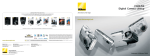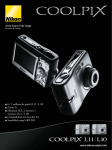Download Nikon Coolpix 2200 Digital Camera
Transcript
COOLPIX 2200 ® D I G I T A L C A M E R A OPTICAL 2.0 3x 1.6" 15 Effective Megapixels Zoom-Nikkor Lens Macro Mode Scene Modes COOLPIX 2200 ® D I G I T A L C A M E R A Shutter release button Key Features and Benefits 2.0 effective megapixels for photo quality prints up to 8 x 10 3x Optical Zoom-Nikkor lens for sharp clear images 15 Scene Modes automatically adjust controls for great pictures instantly Scene Assist guides you to take better pictures in Portrait, Landscape, Sports and Night Portrait modes Actual size 3.5”W x 2.6”H 1.5”D (only 4.9 oz.) Built-in Flash Internal Memory stores approximately 26 high-quality images. Uses SD memory cards to take even more pictures Movie Mode allows the capture of live action in Quicktime movie format Creative Shooting Color Options allow you to select from standard color, vivid color, black & white, sepia and cool modes One-Touch Red-Eye Fix™ in NikonView is a Nikon exclusive that automatically corrects red-eye in most typical situations Everything you need to get started: • Wrist Strap • USB Cable • Video Cable • Two AA alkaline batteries LR6 • Nikon Browsing Software (Coolpix) CD-ROM • Video CD “Let’s Get Started” Macro Lens as close as 1.6 inches 3x Optical Zoom-Nikkor lens for sharp clear images 15 Versatile Scene Modes (4 with Scene Assist): Portrait Night Portrait Landscape Sports Party/Indoor Beach/Snow (with Scene Assist) (with Scene Assist) (with Scene Assist) (with Scene Assist) Sunset Night Museum Landscape Fireworks Show Close Up Copy Back Light Panorama Assist Dawn/Dusk The COOLPIX 2200 features 15 specially programmed modes to automatically handle focus, exposure, white balance and other adjustments that help you take great pictures at the press of a button. 4 of the 15 scene modes come with Scene Assist which offer a selection of easy framing assist options, to help you compose your pictures with the assistance of framing guides displayed in the monitor. Here is how it works: 1 2 Select mode on Mode Dial Optical Viewfinder 3 Position subject in framing guide and shoot Scroll up or down to choose a composition type and set Zoom Button Mode Dial Multi Selector featuring [ ] (enter) button 14.5MB of internal memory makes it possible to take pictures even without an SD memory card. The Coolpix 2200 also makes it easy to copy recorded shots between media as you like. (SD card sold separately) Advanced TFT-LCD Monitor for high visibility in daylight 5 Color Shooting Options: Creative Shooting Color Options allow you to select from standard color, vivid color, black & white, sepia and cool modes Standard Color Vivid Color Black & White Sepia Cool PORTRAIT ASSIST MODE: Helps you frame portraits. Your subject comes out sharply focused with natural skin tones against a soft, pleasant background. Portrait: (No guides are displayed in monitor.) Camera focuses on subject in center of frame. Portrait left: Camera focuses on subject in left half of frame. Portrait right: Camera focuses on subject in right half of frame. Portrait close-up: Camera focuses on subject’s face in top half of frame. Portrait couple: Camera focuses on two subjects positioned side-by-side. Portrait figure: Use to compose a vertical portrait. Camera focuses on subject’s face in top half of frame. NIGHT PORTRAIT ASSIST MODE: Helps you frame portraits taken at night. Using Slow Sync with Red-Eye Reduction in a scene with an illuminated background, your subject is naturally exposed. Night Portrait: (No guides are displayed in monitor.) Use to focus on subject in center of frame. Night Portrait left: Use to focus on subject in left half of frame. Night Portrait right: Use to focus on subject in right half of frame. Night Portrait close-up: Use to focus on subject’s face in top half of frame. Night Portrait couple: Use to focus on two subjects positioned side-by-side. LANDSCAPE ASSIST MODE: Helps you frame vivid landscape shots that enhance outlines, colors, and contrast. Landscape: (No guides are displayed in monitor.) Use to focus on distant objects through foreground objects such as windows or a screen of branches. Focus is fixed at infinity. SPORTS ASSIST MODE: Is used for dynamic action shots that capture moving objects. The assist menu lets you freeze the action in a single shot or record motion in a series of pictures. Sports: While shutter-release button is held down, pictures are recorded at rate of about 3 frames every 2 seconds. Focus, exposure and white balance are determined by first shot in each series. Camera focuses continuously, even when shutter-release button is not pressed. Scenic View: Use to compose landscapes with sky in top third of frame, distant objects in middle third, and closer objects in bottom third. Architecture: Use to photograph buildings. A grid is displayed in the monitor to help keep verticals and horizontals aligned with the frame. Group right: Use to compose portraits with portrait subjects to right and landmark or other object in background at left of frame. Both stay in focus. Sports spectator: Shutter-release button can be pressed in one motion without pausing halfway to check focus. Use at ranges of 3m (9’10”) or more when subject is moving unpredictably, leaving you no time to compose pictures. Camera focuses continuously, even when shutter-release button is not pressed. Sports composite: Each time shutter-release button is pressed, camera takes 16 shots in about two seconds and arranges them in four rows to form a single picture. Focus, exposure and white balance are determined by first shot in each series. Group left: Use to compose portraits with portrait subjects to left and landmark or other object in background at right of frame. Both stay in focus. Night Portrait figure: Use to compose a vertical portrait. Camera focuses on subject’s face in top half of frame. Party/Indoor: In dim light, a slower shutter speed is automatically selected to bring out the background. In extremely low-light situations, the Slow Sync flash fires automatically. Dawn/Dusk: Catches the natural-light beauty of dim or hazy situations, such as just before sunrise or after sunset. Night Landscape: Use this mode to take in the true splendor of a nighttime scene using only ambient light. Close Up: Used to capture vivid colors in close-up shots of flowers, insects and other small objects Beach/Snow: When shooting a scene with snow or water in the background, the image is free of grayish tones that are caused by typical underexposure. Sunset: Exposure is automatically controlled, enabling you to preserve the exquisite, natural beauty of a sunset. Fireworks: With short shutter release time lag, slow shutter speed, focus set at infinity, and other specific settings, you can capture fireworks in all their original beauty. Copy: This mode is convenient when shooting characters printed on white material such as paper or white board. This is a great tool for application in business or at school. Back Light: The Speedlight fires to brighten subjects that are backlit and would come out dark if no flash was used. Museum: Disables flash for indoor shooting in venues that do not allow flash. Panorama Assist Allows you to take several side-by-side images, all at the same exposure and white balance setting, then combine them later using the “Panorama Maker™” photo editing software (supplied) to create spectacular wide-vista photos. NikonView Software TRANSFER BROWSE VIEW EDIT One-Touch Red-Eye Fix™ automatically removes most typical occurrences of red-eye with the click of a mouse NikonView software comes with every Nikon Coolpix Digital Camera. This powerful application provides all the functionality you need to send, share, save and edit your pictures. NIKONVIEW FEATURES INCLUDE: • Edit & Enhance Shots • • Print • • Send E-mail • • Create Slide Shows • Make Web Pages Upload to the Web Rename Files Burn CDs BEFORE AFTER Print directly from your camera You can send images directly to print, without the need of a PC, when using PictBridge and USB Direct Print compatible printers. Hook directly to your TV show friends and family the results on a grand scale One Touch Upload to the Web just touch the TRANSFER button once to upload images to the site, then enjoy exciting features such as easy album creation, e-card personalization, simple editing, and even gift shopping Nikon Coolpix 2200 ® Digital Camera Specifications Type: Digital camera E2200 Dimensions (WxHxD): Approx. 3.15 x 2.46 x 1.5 in.(88 x 65 x 38mm) Effective pixels: 2.0 million Weight: Approx. 4.9 oz. (140g) (Without battery and SD memory card) CCD: 1/3.2-in.type (2.14 million total pixels) Image modes: High (1,600 X 1,200), Normal (1,600 X 1,200), PC Screen (1,024 X 768), TV Screen (640 X 480) Supplied accessories: Strap, USB cable, Video cable, AA alkaline batteries LR6 x 2, NikonView CD-ROM, Quick start Guide, and Instruction manual Lens: 3x Zoom-Nikkor; f=4.7-14.1mm (35mm camera-format equivalent to 36-108mm); Digital zoom:up to 4.0x LCD monitor: 1.6-in.; 80,000-dot TFT LCD with 5-level brightness adjustment Storage media: Internal memory: approx.14.5MB, SD memory card (not included) Shooting modes: Auto, Scene Assistance (Portrait, Landscape, Sports, Night portrait), Scene (Party/Indoor, Beach/Snow, Sunset, Fireworks show, Night landscape, Close up, Museum, Dusk/Dawn, Copy, Back light, Panorama assist), Blur detection, Date imprint, Date counter, Digital zoom (Max.4x,0.2x step), Self-timer (10 sec.), BSS (Best Shot Selector) Movie: TV movie (640) at 15fps, Small size (320) at 15fps, Smaller size (160) at 15fps without sound Movie length: (Internal memory): TV movie (640): approx. 26 sec., Small size (320): approx. 52 sec., Smaller size (160): approx. 211 sec. Capture modes: Single, Continuous, Multi-shot 16 (16 frames 1/16 in size) Color Options (Standard color, Vivid color, B&W, Sepia, Cyanotype) Number of frames: (w/Internal memory): High (1,600): approx. 15, Normal (1,600): approx. 29 Built-in Speedlight: Shooting range : 0.4-3.7m/1.4-12.1 ft. (W), 0.4-2.0m/11.4-6.6 ft. (T) Flash modes: Auto gain-up, Red-eye Reduction by LED lamp, Auto, Red- eye Reduction, Anytime Flash, Flash Cancel (off), Slow sync. Interface: USB Battery life: Approx. 350 frames with two EN-MH1 batteries, approx.150 frames with two alkaline batteries when using LCD monitor Power requirements: Two rechargeable Nikon EN-MH1 NiMH batteries, One CRV3 lithium battery, Two LR6 (AA) alkaline batteries, Two ZR6 (AA) nickel manganese batteries, Two FR6/L91 (AA) lithium batteries, EH-62B AC adapter Optional accessories: Ni-MH Rechargeable battery EN-MH1-B2, Battery charger, EH- 62B AC adapter, Soft case, and SD memory card Nikon Software System requirements for Macintosh OS: Mac® OS 9.0 - 9.2 (only built-in USB ports supported), Mac® OS X (10.1.3 or later) Models: iMac™, iMac™ DV, Power Macintosh® G3 (Blue & White), Power Mac™ G4 or later; iBook™, PowerBook® G3 or later (only built-in USB ports supported) RAM: 64MB or more recommended Hard disk: 60MB required for installation, with additional amount equivalent to twice the capacity of the camera memory card plus 10MB required when NikonView 6 is running Display: 800 x 600 with 16-bit colors (full color recommended) Others: CD-ROM drive required for installation Nikon Software System requirements for PC OS: Windows® 98SE, Windows® Me, Windows® 2000 Professional, Windows® XP Home Edition, Windows® XP Professional pre-installed model Models: Only models with built-in USB ports supported CPU: 300MMX® Pentium® or faster RAM: 64MB or more recommended Hard disk: 60MB required for installation, with additional amount equivalent to twice the capacity of the camera memory card plus 10MB required when NikonView 6 is running, Display: 800 x 600 with 16-bit colors (full color recommended) Others: CD-ROM drive required for installation Product Number: 255199 UPC code: 018208255191018208255092 QuickTime ™ All products indicated by trademark symbols are trademarked and/or registered by their respective companies. Specifications and equipment are subject to change without any notice or obligation on the part of the manufacturer. 12/03 ©2003 NIKON INC. Coolpix 2200 Optional Accessories: Additional accessories can be found at www.nikoncoolpix.com on the Coolpix 2200 page Coolpix 2200 Soft Carrying Case AC Adapter Nikon Inc., 1300 Walt Whitman Road, Melville, NY 11747 www.nikonusa.com / 1-800-Nikon-UX CDP-2200-01 Battery Charger EN-MHI-B2 Ni-MH Rechargeable Battery