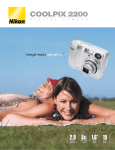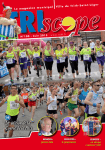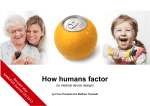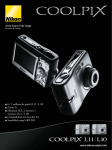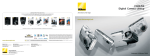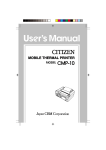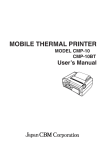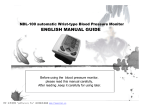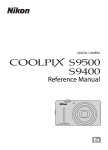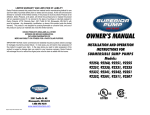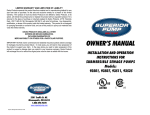Download Usability Test - Kyle Samuels Portfolio
Transcript
Usability Test of a Nikon Coolpix Camera Kyle Samuels 10-1-11 Image 1 EXECUTIVE SUMMARY Through this usability test the effectiveness, efficiency, and learnability of the Nikon Coolpix Digital Camera was examined. Recommendations for improvement came from a series of tasks issued to a small group of participants. The testers all had their already existing knowledge from their own digital cameras and were able to use that information. While some tasks seemed simple to the competent participants, others appeared to cause them to struggle. One major area that showed the most amount of struggle was the short cut options. Even though symbols were used to designate what short cut key operated, few participants regularly read owner manuals for their new electronic equipment. When performing complex tasks using short cuts, labels on the keys instead of symbols was the overall consensus on how to increase the camera’s usability. 2 INTRODUCTION The purpose of this test is to improve the usability of the Nikon Coolpix Camera. Through these tests I plan to gather data to determine the efficiency, effectiveness, and accessibility of this product. (Rubin and Chiswell, 2008) The efficiency of this product will be tested to see how quickly tasks can be performed. This may be a challenge for participants who are not familiar with this specific camera, but it is my understanding that all digital cameras have the same basic functions. Next I will test the effectiveness with the same tasks as before. This will test the systems interface to see how successful the participants are at completing the preset tasks with the camera. The final characteristic of this test will be to test its accessibility. I will have four participants for this test, two will be American students, and two will be International Students. I will test the products ability to adapt to language differences. My goals of this project are to investigate specific usability tests. First I will see if a basic knowledge of any digital camera affects the efficiency of this product. Next I will test the effectiveness of this camera. As a point and shoot digital camera, what obstacles does the user face in the interface menu? After that I will test the accessibility. For American students, this will test their understanding of symbols, which are connected to functions on the camera. For International students whose first language may or may not be English, these symbols are key. Are these symbols the same in their native country? If not, are they easily understandable? How could you redesign the menu function to make it more accessible to a novice camera user? What functions would you add or subtract to make the usability of this product more successful? Would changing the symbols on the camera help make it more internationally familiar? If so, what symbols would you choose? If not, then explain why? How important to you is it that the camera’s interface has the ability to select a different language in the menu’s settings? Purpose To improve the usability of a Nikon Coolpix Camera through testing. Through these tests I plan to gather data to determine the efficiency, effectiveness, and accessibility of this product. Goal Does basic knowledge of any digital camera affect the efficiency of this one? To make the interface menu easily understandable to all users To make this camera capable of being used by anyone. Research Questions How would you redesign the menu function to make it more accessible to novice users? What would you +/- to make the usability of this product more successful? Would changing the symbols on the camera make it easier to use? How important is it to have language options in the interface menu? 3 The Nikon Coolpix camera is a small, slim, and lightweight digital camera. The primary function of this camera is to have a point and shoot design, which it does have. But it also acts as a small digital recorder. The operational design was modeled after other digital cameras for the purpose of learnability. The plan was to incorporate modern features, such as the digital recorder, into a common point and shoot camera. The major parts of this camera, amongst others, include the digital screen on the back, the built in flash, and the menu functions. Image 2 Image 3 4 THE PLAN Characterize the population: Nikon’s website has a global network as well as a support team for almost every part of the World. Their global network consists of the Americas, Europe, Asia, The Oceania, The Middle East, and Africa. (Goldman, 2010) Because it is so well known and wide spread, the population of people who will use this product consists of anyone who can afford to purchase one of their products. Rationale: The rationale behind selecting participants for this project is to gain a diverse group of people in a relatively small population. I will try to achieve this by choosing two American students and two International students. In any usability test you do not want to select a group that is too diverse or too similar. The success of the entire tests rests on the participants so it is the testers responsibility to choose carefully. If everything goes well, fifty percent will succeed in the tests while the other fifty percent struggles. If everyone succeeds then little to nothing is learned. But through the struggle and difficulties that the participants face, improvements can be made and the product can be altered. Distinct Categories: Novice – Has never used this camera before and has little to no experience with digital cameras Beginners – Have used digital cameras before and understand few functions Competent – Has begun exploring all of the functions that this camera has to offer. User is very familiar with the interface and menu features. Expert: Knows all of the functions and features of digital cameras and has moved on to multi lens cameras. Screening Potential Participants: Because I live in a residence hall I have a certain perspective on the participants I plan on screening. Firstly the participant must own his or her own digital camera and have brought it to school with them. Secondly the participants need to be somewhere in the middle as far as photography is concerned. If the participant is taking a photography class and developing his or her own film, they probably are much too familiar with any camera I plan to test on. Lastly they have to be open-minded and at least a little excited that they were picked for this test. Attitude of the participants does matter when you are trying to get accurate results for a usability test. All of the data from these screening processes will be collected using a questionnaire. 5 How To Invite Participants: I have several different ideas on how to get participants interested. I could make a simple sign explaining the usability test and leave it at the front desk. I could also go door-todoor and select two random Americans and two random International students. However, the plan I will probably commit to is to hold a meeting in the lounge where the test will take place. I will put signs up throughout the building and give the possible participants a few days notice plus snacks for incentive to come. I will ask them to bring their cameras and take volunteers. If more that four students are willing to participate then I will try to fill my already existing criteria of two men and two women as well as two international and two domestic students. METHOD My test group will be a “within group”, where all participants will go through the same tasks. The order of the tasks will change but the overall task descriptions will not. The tests will occur in my residence hall’s lounge on a Thursday night. I chose this location because it is a common area where there is a chance for distractions. There will be testing signs around the lounge in attempt to keep noise at a minimal. I chose Thursday night because I have observed that that is the best night to catch a large amount of people that are in a good mood. There will be four tasks for the participant to accomplish. All four tasks will be given five minutes each to complete. TASK LIST The 1st task will be to alter an already existing photo by zooming in on a male’s face and save it as another picture. For materials and machine states the camera must be on and the already existing photo will be on the screen. The SSC & benchmark will be accomplished when the picture is saved to the memory card in a new file and the image should only include a male’s face. Due to errors and wrong turns, time limit will be five minutes. The 2nd task will be to change the exposure of the camera lens to -.07, take a picture, and change the exposure back to zero. For materials and machine states the camera must be on and some knowledge of both the interface and shortcuts are recommended. The SSC & benchmark will be accomplished when the exposure is changed back to zero after a picture was taken with the altered setting. Maximum time limit allowed should not exceed five minutes. The 3rd task will be to change the color settings to black and white then to take a new photo. Then return the color settings back to normal. The materials and machine states require that the camera must be on and the user must have some knowledge of a digital camera interface. The SSC & benchmark will be completed when the settings are returned to normal. Maximum time limit allowed should not exceed five minutes. The 4th task will be to alter two settings on the camera then to take a picture. First change the image mode to High then the white balance to daylight. Then take a photo and return the settings to their original state. The materials and machine states the camera must be on and the user must have some understanding of the menu user interface. The SSC & benchmark will be completed when the photo is taken and the settings are returned to normal. Maximum time limit allowed should not exceed five minutes. 6 TEST ENVIRONMENT / EQUIPMENT The environment will be on the 4th floor lounge in my residence hall. The majority of the time this space is either used as a study hall or social gathering meeting place. Controls to optimize the environment is to make sure the area is well lit, noise is kept at a minimum, and temperature is kept at a comfortable level. Access is limited to only people who live in the hall and have access to our elevators. The tools and materials that I will be using consist of a camera and my apple laptop. My laptop will be used as a recording device (audio / visual) as well as a stopwatch. Testing Environment Testing Equipment 7 TEST MONITOR ROLE My first role would be to set up the test environment. I would reserve the space from my hall director so that nobody else could hold a social function during the time that I am using the lounge. I would then try to get rid of any distractions and set up my laptop and questionnaires. During the orientation I would give a very speech about what is expected from the test. “First I would like the thank you for participating in this usability test. I need to let you know that I will be reading from a script during this test to ensure that any instructions I give you will be the same for everyone else. The product that we will be using is a Nikon Coolpix Camera.” - Hand camera to participant – “Please take 30 – 60 seconds to become familiar with the exterior buttons but do not turn the camera on. During this session I will be observing you perform a series of tasks. When you complete one task, I will direct you to move to the next.“ IMPORTANT: This project is not a testing you, it is testing the camera. Please be very verbal and say everything that you are doing and thinking, it will help in the data collection process. There is no right or wrong answer. Your doing this helps us understand what works and does not work with this camera. If I see you struggle I will provide you a prompt. If you do not wish me to help, please say so. CLOSURE: Once I have the user finish the debrief questionnaire I will thank him or her for participating in the test. I will then ask the user one final question, what is your favorite candy? Shortly after I complete the data collection portion of this project I will buy each participant a candy bar as my way to say thanks for helping me out. 8 EVALUATION MEASURES SCREENING QUESTIONAIRE Do you own a digital camera? Yes No If you do own a digital camera, what is the make and model? ______________________________________________________________ Are you now or have you ever take a photography class? How care free are you? Not so much 1 Have you ever participated in a usability test before? Yes 2 3 4 Yes No 5 Very No 9 PRETEST QUESTIONAIRE Does this product look easy to use? Yes No How important is it to know the functions of your electronic equipment to you? Not at all Somewhat Moderately Very How often do you read the owners manual when you buy a new technology? Never Sometimes Always How comfortable do you feel using this camera? Not at all Somewhat Moderately Very 10 OBSERVATION RECORD Participant: Task A: Date/Time Timing: Zoom In Directional Keys Notes/Issues Menu Save As Participant Task B: Date/Time Timing: Directional right Alter exposure Notes/Issues Take picture Correct exposure 11 OBSERVATION RECORD Participant: Task C: Date/Time Timing: Menu Option Notes/Issues Color Edit Black and White Take photo Participant Task D: Date/Time Timing: Menu Option Image Mode Notes/Issues White Balance Take photo 12 DEBRIEF QUESTIONAIRE What did you find most challenging in this test? ______________________________________________________________ Did you have any problems navigating the user interface? ______________________________________________________________ If you could change one thing to make this camera more user-friendly, what would it be? ______________________________________________________________ Would you recommend this camera to a friend? Why or why not? ______________________________________________________________ 13 RESULTS The demographics and participants in this study were all Ball State University students. I ran the test with four participants. The domestic student group consisted of one male and one female student, as did the international group. These participants went through an introductory screening process to make sure they have used digital cameras in the past. The screening process also included gathering information on what type of digital camera they have used as well as the participants overall during this test. Characteristic Number of Participants Participant type: 4 Student 2 International 2 Domestic Total number of participants: 4 Camera Usage: 2 Seldom: 1-4 times a month 2 Often: 1-4 times a week Types of Cameras Owned: 1 Kodak Easy Share 2 Sony Cybershot 1 Canon Powershot Camera Experience: All Owns their own digital camera 3 Uses point and shoot cameras 1 Uses multi-lens cameras Age: 2 18 to 20 2 21 to 23 Gender: 2 Male 2 Female Taken Photography Class 0 Yes 4 No Previous Usability Test Experience 0 Yes 4 No Camera appears to be easy to use 3 Yes 1 No 14 PRETEST RESULTS Carefree Response (Current behavior) 0% Not at all 25% Alittle Somewhat 50% Often 25% Very By asking how carefree the participant is, I tried to measure how they would react to stress. Knowing the participants current level of stress helped me get a bearing on how critical their analysis should be when debriefing. Knowing the Functions Very Moderately Somewhat Not at all 0 0.5 1 1.5 2 2.5 3 3.5 By asking how important knowing the functions to their electronic equipment I was able to judge their possible level of already existing knowledge in digital cameras. 15 The Owners Manual 3.5 3 2.5 2 1.5 1 0.5 0 Never Sometimes Always By asking the question of how often they read their owners manual for their electronic equipment I am able to view how much of the participant’s knowledge comes from trial and error and how much comes from research. Comfort Level Very Moderately Somewhat Not at all 0 0.5 1 1.5 2 2.5 3 3.5 By asking how comfortable they feel with my camera is a way to view if the camera is aesthetically pleasing. Is the camera to small? Is the camera to big? Based on its appearance, is this a camera you would enjoy owning? 16 USABILITY TEST Task A This data was collected for this task through observation and note taking. The data is analyzed using the number of errors made combined with the total amount of time it took to complete the task. The results of this task provided that the average time of 66.75 seconds. Naturally the participants with the fewer errors had the faster time. A successful element to this task was that all of my participants knew the first step. They all knew to push that play back button to see the already existing photos. From there they all went separate ways. Some pushed the mode button while others pushed the menu button. None knew that in order to zoom in on a face in one of the already existing pictures, you simply had to push the zoom in button. But after they figured out how to zoom in on a picture, they all were able to complete the task by pushing on the menu key and saving the image as a new picture. Errors to Time 4 3 2 1 0 Errors :35 1:01 1:01 1:50 Time Task B The data analyzed was done comparing the error count to the time the task took to complete. The results of this task proved that unless you are already familiar with the short cuts options on your own camera, you would most likely struggle to complete this task. The average time it took to complete this task was 130.5 seconds. The successful element occurred when one of the participants really focused on the symbols of the keys on the back of the camera. From this he recognized most of the symbols from his camera and was quickly able to find the edit exposure key. For the other three participants they made the mistake of looking in the menu and mode selections for the exposure settings. Errors to Time 6 4 2 Errors 0 :27 1:34 1:44 3:37 Time 17 Task C By this task the participants seemed to have a solid understanding of the menu interface. I believe that this understanding is the reason why all four participants were so successful in this task. The average time to complete this task was 37 seconds. The participants knew that the steps to change the color were to be found in the menu options. From there it was a simple task of selecting black and white, taking a picture, and returning the color option back to normal. The only error taken was that one participant selected mode instead of menu. He quickly corrected himself when he viewed the wrong interface selection. Errors to Time 1 0 :19 :45 Errors :38 Errors :47 Time Task D For this task there was an increase in steps. I repeated myself only if they asked. Two participants remembered the steps of the task in which I just described for them. The other two completed the first task but was then needed a hint of what the second part of the task was. This was surprising to me considering that I spoke very clearly and the menu function for the second step was directly below the first in the menu interface. I believe that the successful element in this task was that the two fastest timed participants were calm and patient for me to complete the instructions while the slower timed participants were anxious and ready to begin the task. The average time it took to complete this task was 47 seconds. Errors to Time 1 Errors 0 :48 :43 :39 :58 Errors Time 18 DEBRIEF INTERVIEW QUESTIONAIRE Task B seemed to be the most challenging of the four. The object was to give them a challenge that had short cut steps instead of depending on the menu or mode functions. Problems also arouse when the participants did not know whether what they were looking for could be found using the menu function or mode function. But trial and error quickly solved that problem. When asked if they could change one thing on the camera to make it more user friendly, the participants all said better labeling would greatly help. Even after the stress of using a new type of camera, all of the participants said that they would recommend the purchase of it to a friend. Two of the participants wrote that it was generally easy to use. The other two participants wrote that after trouble shooting a few snags, the camera became easier. All cameras are going to have a somewhat confusing interface. Most suggested reading the manual would help alleviate any stress that they were having. 19 CONCLUSTION & RECOMMENDATIONS The purpose of this test was to improve the usability of the Nikon Coolpix Camera. Some findings were surprising while others were somewhat expected. What was expected including having a very small test group to complete this test. There is only so much a team of four participants can tell you about a product. Most usability tests use hundreds or possibly even thousands of participants. The few participants guaranteed that this was going to be a qualitative usability test over a quantitative one. Another limitation was the limited field of which to pick participants from. In an actual usability test several demographics would be represented. Several age groups, races, economic, and possibly even political groups would be necessary for an actual field test. In this case the bulk of the available participants are college students. Even though one participant came from Thailand and another from Scotland, they still had the same level of knowledge with digital cameras and the English language. Research question 1 stated how would you redesign the menu function to make it more accessible to novice users? The participants stated that they would change the menu interface to add any function that done by a short cut button on the camera. Users of this camera naturally go to the menu interface to alter any pictures. The menu interface does possess many functional options, but it does not have any zoom options. This is a moderate error that I think can be easily fixed. Simply add more functions into the menu interface. If that is done then there will be more ways for the same action to be taken. It might seem as an unnecessary step, but people most often do not follow the same path for the same task. Research question 2 stated what would you +/- to make the usability of this product more successful? The participants mentioned a couple moderate changes that would make this product easier to use. One such change would be to change the mode menu from pictures to words. You already have to scroll over the picture to find out what it correlates to, why not just offer the words instead. Another change that would help this product’s usability would be to be able to choose your own short cuts. If every function that this camera could possibly do was located on the menu interface, then specific tasks that the user uses most often should be able to be highlighted and attached to a short cut. Research question 3 stated would changing the symbols on the camera make it easier to use? None of my participants possessed the knowledge to know for certain what every key on the camera did. I believe that the source of this error is a combination of users not wanting to read the user manual and the fact that Nikon saves a lot of money by using symbols instead of labels. If Nikon used labels, every nation that the company creates cameras for would have to be specially designed for that language. Even though it would cost the company more money, I do believe that the change would make the camera easier to use. Some people may read the users manual, but many do not remember what the short cuts activate. Research question 4 stated how important is it to have language options in the interface menu? From my research, language options really are not that important. The interface menu on the camera is already specially designed to match the language of the nation where the camera was purchased. I was hoping to see a change in my participants between those whose first language was English versus those whose first language was not. But regardless of where these participants came from, they are currently attending college at an American university. A firm understanding of English is required to understand your classes so a usability test based on a Nikon camera with an English interface was not a challenge at all. 20 REFERENCES Goldmen, J. (Designer). (2010). Nikon coolpix s3000. [Web]. Retrieved from Http://reviews. Cnet. Com/digital-cameras/nikon-coolpix-s3000-black/4505-6501_7-33977744. Html? Tag=rvwbody. Rubin, J., & Chisnell, D. (2008). Handbook of Usability testing (2 ed.). Indianapolis, IN: Wiley Publishing., p. 6-20. nd Image 1 Highsmith. (Producer). (2011). Nikon coolpix s200 digital camera case. [Print Photo]. Retrieved from http://www.highsmith.com/Nikon-Coolpix-S200-Digital-Camera-Casec_25592999/ Image 2 & 3 Crooks, E. (Designer). (2011). User manual for the nikon coolpix s200. [Print Photo]. Retrieved from http://www.manualmagz.com/2011/02/01/user-manual-for-the-nikoncoolpix-s200/ 21