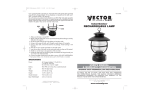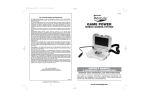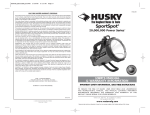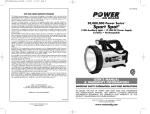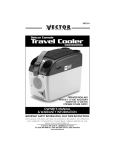Download Vector VEC1042MG Automobile Battery Charger User Manual
Transcript
VEC1042MG ONE YEAR LIMITED WARRANTY REGISTRATION FORM ™ This limited warranty program is the only one that applies to this product, and it sets forth all the responsibilities of Vector Products, Inc. regarding this product. There is no other warranty, other than those described herein. This Vector Products, Inc. product is warranted, to the original purchaser only, to be free of defects in materials and workmanship for one year from the date of purchase without additional charge. The warranty does not extend to subsequent purchasers or users. Vector Products, Inc. will not be responsible for any amount of damage in excess of the retail purchase price of the product under any circumstances. Incidental and consequential damages are specifically excluded from coverage under this warranty. This product is not intended for commercial use. This warranty does not apply to accessories or damage to units from misuse or incorrect installation. Misuse includes wiring or connecting to improper polarity power sources. RETURN/REPAIR POLICY: Defective products, other than accessories, may be returned postage prepaid to Vector Products, Inc.. Any defective product, other than accessories, that is returned to Vector Products, Inc. within 30 days of the date of purchase will be replaced free of charge. If such a product is returned more than 30 days but less than one year from the purchase date, Vector Products, Inc. will repair the unit or, at its option, replace it free of charge. If the unit is repaired, new or reconditioned replacement parts may be used, at Vector Products, Inc.’s option. A unit may be replaced with a new or reconditioned unit of the same or comparable design. The repaired or replaced unit will then be warranted under the terms of the remainder of the warranty period. The customer is responsible for the shipping charges on all returned items after 30 days. During the warranty period, manufacturer will be responsible for the return shipping charges. LIMITATIONS: This warranty does not cover accessories, bulbs, fuses and batteries, defects resulting from normal wear and tear (including chips, scratches, abrasions, discoloration or fading due to usage or exposure to sunlight), accidents, damage during shipping to our service facility, alterations, unauthorized use or repair, neglect, misuse, abuse, failure to follow instructions for care and maintenance, fire, flood and Acts of God. If your problem is not covered by this warranty, call our Technical Support Department toll free at 866-584-5504 for general repair information and charges if applicable. You may also contact us through our website at www.vectormfg.com. STATE LAW RIGHTS: This warranty gives you specific legal rights. Some states do not allow limitations on how long an implied warranty lasts or the exclusion or limitation of incidental or consequential damages, so the exclusions or limitations stated herein may not apply. This warranty gives the purchaser specific legal rights; other rights, which vary from state to state, may apply. TO REQUEST WARRANTY SERVICE FOR THIS PRODUCT: Contact Vector Products, Inc. Technical Support by telephone, fax or mail (see below). We suggest that you keep the original packaging in case you need to ship the unit. When returning a product, include your name, address, phone number, dated sales receipt (or copy) and a description of the reason for return and product serial number. After repairing or replacing the unit, we will make every effort to return it to you within four weeks. WARRANTY ACTIVATION: Please complete Warranty Activation Card and mail to Vector Products, Inc.. Enter “VEC1042MG” as Model and “Travelers Power Station” as Product Type. All Vector Products, Inc. products must be registered within (30) days of purchase to activate this warranty. Mail the completed registration form, along with a copy of the original sales receipt to: ATTN.: CUSTOMER SERVICE 4140 S.W. 30th Ave., Ft. Lauderdale, FL 33312 • TOLL FREE: 866-584-5504 • FAX: 954-584-5556 • TRAVELERS POWER STATION AC/DC RECHARGEABLE OWNER’S MANUAL & WARRANTY INFORMATION IMPORTANT SAFETY INFORMATION, SAVE THESE INSTRUCTIONS THIS MANUAL CONTAINS IMPORTANT INFORMATION REGARDING THE OPERATION AND WARRANTY OF THIS PRODUCT. PLEASE READ CAREFULLY BEFORE USE AND RETAIN FOR FUTURE REFERENCE RD071706 www.vectormfg.com SPECIFICATIONS TABLE OF CONTENTS Important Safety Information . . . . . . . . . . . . . . . . . . . . . . . . . . . . . . . . . . . . . . . Introduction . . . . . . . . . . . . . . . . . . . . . . . . . . . . . . . . . . . . . . . . . . . . . . . . . . . Features . . . . . . . . . . . . . . . . . . . . . . . . . . . . . . . . . . . . . . . . . . . . . . . . . . . . . Protective Features . . . . . . . . . . . . . . . . . . . . . . . . . . . . . . . . . . . . . . . . . . . . Operation of the Power Station . . . . . . . . . . . . . . . . . . . . . . . . . . . . . . . . . . . . Using the USB Port . . . . . . . . . . . . . . . . . . . . . . . . . . . . . . . . . . . . . . . . . . . Operating Tips . . . . . . . . . . . . . . . . . . . . . . . . . . . . . . . . . . . . . . . . . . . . . . Rated versus Actual Current Draw of Equipment . . . . . . . . . . . . . . . . . . . . . . . . . Powering and Charging . . . . . . . . . . . . . . . . . . . . . . . . . . . . . . . . . . . . . . . . . Power Source Requirements/Run Times . . . . . . . . . . . . . . . . . . . . . . . . . . . . . Using the 120 Volt AC Recharge Adapter . . . . . . . . . . . . . . . . . . . . . . . . . . . Using the DC Recharge Adapter . . . . . . . . . . . . . . . . . . . . . . . . . . . . . . . . . Troubleshooting . . . . . . . . . . . . . . . . . . . . . . . . . . . . . . . . . . . . . . . . . . . . . . . Specifications . . . . . . . . . . . . . . . . . . . . . . . . . . . . . . . . . . . . . . . . . . . . . . . . . 1 1 1 2 3 3 3 3 4 4 4 4 5 6 Input: 12 volt DC 8 amp max. to socket 12 volt DC 1 amp max. to charger port Output: 120 volt AC, 60 Hz,100 watt max. 12 volt DC 8 amp max. 5 volt DC 0.5 amp max. Output Wave Form: Modified Sine Wave Weight: 5.5 lbs. (2.5 Kgs.) Height: 2.5 inches (6.35 cm) Depth: 6 inches (15.24 cm) Width: 9 inches (22.9 cm) IMPORTANT SAFETY INFORMATION 1. Always use the power station where there is adequate ventilation. Do not block ventilation slots. 2. DO NOT use the power station near flammable materials or in locations that may accumulate flammable fumes or gases. 3. NEVER IMMERSE THE UNIT IN WATER (fresh or salt). 4. DO NOT expose to extreme heat or flames. WARNINGS • Power station produces 110/120 volt AC power. • Never expose to water, flammable materials or use in non-ventilated areas. • May cause electric shock and/or explosion resulting in personal injury. INTRODUCTION Thank you for purchasing the VEC1042MG Travelers Power Station. Please read this guide carefully before use to ensure optimum performance and to avoid damage to the unit. FEATURES • • • • • • 100 watt AC power inverter 12V, 6Ah, rechargeable, sealed battery included Powers and recharges small electronics Internal battery recharges from either AC or DC Compact and lightweight Handy carry case and shoulder strap included 1 6 Protective Features TROUBLESHOOTING Common Audio/Visual Problems Problem: Buzzing Sound In Audio Systems Some inexpensive stereo systems and boom boxes make a buzzing sound when operated from the inverter, because the power supply in the electronic device does not properly filter the modified sine wave produced by the inverter. The only solution to this problem is to use a sound system that has a higher quality power supply. Problem: Television Interference The Power Station is shielded to minimize interference with TV signals. However, in some instances, some interference may still be visible, especially when the TV signal is weak. Try the following to improve the picture: 1. Move the Power Station Inverter as far away as possible from the TV set, the antenna, and the antenna cables. Use a short AC extension cord, if necessary. 2. Adjust the orientation of the antenna cables, and the TV power cord to minimize interference. 3. Make sure that the antenna feeding the TV provides an adequate (snow-free) signal and that high quality, shielded antenna cable is used. The power station monitors the following conditions: Low Battery Voltage: This condition is not harmful to the power station but could damage the power source, so the power station automatically shuts down when input voltage drops to 10.6 volts. When this condition is corrected, the unit will auto-reset. Short Circuit Protection: The power station will automatically shut down when short circuit occurs. The power station will auto-reset after removing the short circuit. Figure 1 1 2 Common Power Output Problems Possible Causes Recommendations Battery voltage below 10.6 volts. Recharge battery or check DC power supply. Equipment being operated draws too much power. Reduce load to maximum 100 watts. Inverter in thermal shutdown condition 3 6 Allow inverter to cool down. Shutdown inverter and ensure that there is adequate ventilation around unit, and load is no more than 100 watts for continuous operation. Main fuse failed (blown). Replace fuse in DC connector. Inverter is overloaded. Reduce load to 100 watts max. to maintain regulation. Fuse Replacement Replace the fuse inside of the DC charger plug with a fuse of the same type and rating. 5 8 5 4 9 7 1. Two sealed, rechargeable lead acid batteries (included) 2. Battery charge level indicator 3. 120 volt AC output 4. USB port – USB 5 volt source 5. 120 volt AC household recharging port – AC/DC recharge adapter 6. 12 volt DC power socket 7. 12 volt DC charger 8. 120 volt AC charger 9. Battery Status pushbutton 10. Power switch 11. Power LED indicator 2 10 11 OPERATION OF THE POWER STATION POWERING AND CHARGING To turn on the Power Station, slide the power switch to ON position. The green LED light will come on. The slide switch controls 120 volt AC output and USB 5 v dc output; it does not control the 12 volt power socket. Power Source Requirements/Run Times The inverter is powered by two sealed, rechargeable lead acid batteries (included) and can be recharged using any 12 volt DC accessory outlet or 120 volt AC household outlet. Using the USB Port The USB port is located at the front of the Power Station (see Figure 1). 1. Plug the USB cable (5 volt DC 0.5 amp max) into the USB port to operate or recharge the USB powered device. 2. Operate the device according to the manual. Note: This unit is shipped in a partially charged state. Initially charge unit using the Operating Tips Charging Using the 120 Volt AC Recharge Adapter • Do not allow water or other liquids to come into contact with the power station. • Surrounding air temperature should be between -20°C and 40°C – ideally between 15°C and 25°C (60-80°F). Keep the power station away from direct sunlight, when possible. • Keep the area surrounding the power station clear to ensure free air circulation around the unit. Do not place items on or over the power station during operation. The unit will shut down if the internal temperature gets too hot. Turn the switch off and turn it on again after the unit cools down. • Do not use the power station near flammable materials or in any locations that may accumulate flammable fumes or gases. This is an electrical appliance that can briefly spark when electrical connections are made or broken. Rated versus Actual Current Draw of Equipment • Most electrical tools, appliances, electronic devices and audio/visual equipment have labels that indicate the power consumption in amps or watts. Be sure that the power consumption of the item to be operated is below 100 watts. If the power consumption is rated in amps, simply multiply by the AC volts (120) to determine the wattage. • Resistive loads are the easiest for the Power Station to run; however, it will not run larger resistive loads (such as electric stoves and heaters) which require far more wattage than the power station can deliver. Inductive loads (such as TVs and stereos) require more current to operate than do resistive loads of the same wattage rating. For safety reasons, the unit will simply shut down if it is overloaded. To restart the unit, simply remove the load, turn the unit off, and turn it on again. Note: This power station will not operate appliances and equipment that generate heat, such as hair dryers, electric blankets, microwave ovens, and toasters. AC charger. To check the battery level, press the Battery Status Pushbutton (see Figure 1). Charge until Battery Status Displays green; LED lights when the Battery Status pushbutton is pressed. Charge after each use using the AC/DC Recharge Adapter (see Figure 1 and follow directions). 1. Make sure all connected appliances are turned OFF. 2. The 120 volt AC recharge port is located at the rear of the power station. 3. Connect the AC charger to a 120 VAC, 60 Hz power source. 4. Recharge for 8 hours maximum or until the green LEDs light. 5. After AC recharging, wait 5 minutes before using item. CAUTION DO NOT OPERATE ANY DC APPLIANCES THROUGH THE POWER STATION’S ACCESSORY OUTLET WHEN THE AC/DC RECHARGE ADAPTER IS CHARGING THE UNIT. Using the DC Recharge Adapter The VEC1042MG can be simultaneously charged and operated from a 12 volt DC source. Make sure the 12 volt source can supply minumim 10 amperes of current. To check the battery level, press the Battery Status Pushbutton. Charge until Battery Levels Display green; LED lights when the Battery Status pushbutton is pressed. 1. Locate the 12 volt DC power socket on the back of the Power Station (see Figure 1). 2. Connect the DC charger to a 12 volt DC source that can supply at least 10 amps of current. 3. Plug the other end of DC charger to the 12 volt DC power socket. 4. Recharge for 3-4 hours maximum or until the green LED lights when the battery Status Display pushbutton is pressed. 5. After recharge, disconnect the Adapter from the external charging/power source then disconnect the connector from the DC Recharge Port. Note: That some vehicles must have the ignition turned on to power the vehicle’s accessory outlet. WARNING NEVER SIMULTANEOUSLY CONNECT AC/DC AND DC/DC CHARGERS TO POWER STATION 3 4