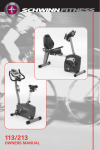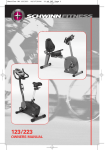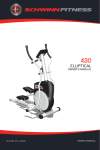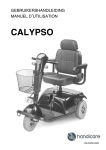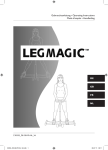Download Thermador 423 Ventilation Hood User Manual
Transcript
24.06.2006 8:52 Uhr Seite 1 122/123/223 OWNERS MANUAL 96175 NEDERLANDS ESPAÑOL ITALIANO FRANÇAIS DEUTSCH ENGLISH 122-123_COVER_front empty 09.06.2006 12:47 Uhr Seite 1 24.06.2006 8:53 Uhr Seite 3 122/123/223 OWNERS MANUAL 96251 NEDERLANDS ESPAÑOL ITALIANO FRANÇAIS DEUTSCH ENGLISH 122-123_ENGL 122-123_ENGL 24.06.2006 8:53 Uhr Seite 4 SAFEGUARDS FITNESS SAFEGUARDS AND WARNINGS Before starting any exercise program, consult with your physician or health professional. He or she can help establish the correct exercise frequency, intensity (target heart rate zone) and time appropriate for your particular age and condition. The following 3 warnings listed below are also located on the computer console mast of the exercise bike. Failure to follow any of these safeguards may result in injury or serious health problems. • • • Read and understand the Owner’s Manual and operation instructions prior to use. If you do not have an Owner’s Manual, please contact International Customer Service at +41-26-460-77-77 to obtain one.. If you feel any unusual pain or tightness in your chest, shortness of breath or dizziness, feel faint or have any discomfort while you exercise, STOP! Consult your physician. Keep children and pets away. OTHER IMPORTANT SAFEGUARDS AND WARNINGS • • • • • • • • • • • • • • • • 3 Do not exceed maximum user weight of 136 kg (300 lb.) It is the responsibility of the owner to ensure that all users of this equipment are adequately informed of all precautions. Use this equipment only on a solid level surface. Cover the floor or carpet beneath this equipment for protection. Read the Warning Label located on the computer console mast. Do not place fingers or any other objects into moving parts of the exercise equipment. This equipment is designed for use by persons aged 13 years and older. Teenagers should be supervised. Always wear athletic shoes for foot protection. Avoid wearing loose clothing that may become entangled in the drive mechanism. Warn bystanders to keep a safe distance, especially from the moving pedals. Do not allow anyone to touch the bike while it is in operation. This equipment is for home use only. Do not use in a commercial, institutional, or rental setting. Care should be taken when mounting or dismounting the exercise bicycle. Do not operate in damp or wet conditions. Follow proper set-up and guidance as outlined in the Owner’s Manual and Assembly Instructions. Only use the bike as outlined in usage instructions of the Owner’s Manual. Prior to each use inspect the bike for loose, broken, or worn parts. Do not use if found in this condition. The safety of the equipment can only be ensured if it is regularly examined and maintained. (See Maintenance section of the Owner’s Manual) Refer to the Maintenance section in the Owner’s Manual and disconnect power supply before servicing the bike. Replace Warning Label if damaged, illegible, or removed. We recommend that a minimum distance of 1 meter (39 inches) surrounding the bike is kept clear of all obstructions, including children, bystanders, and pets. This is to ensure adequate clearance for easy access to the bike and to avoid any possible contact with the moving pedals. 122-123_ENGL 24.06.2006 8:53 Uhr Seite 5 4 122-123_ENGL SCHWINN BIO-FIT™ COMFORT SYSTEM 5 24.06.2006 8:53 Uhr Seite 6 THE REVOLUTIONARY SCHWINN BIO-FIT™ COMFORT SYSTEM The unique and revolutionary Schwinn Bio-Fit™ Comfort System is designed specifically to ensure that each point of contact and user-interface with the bike provides the user with proper ergonomic and bio-mechanical positioning, superior comfort, the ultimate in functionality, and is fully customizable to fit each user’s unique and specific needs. 122-123_ENGL 24.06.2006 8:53 Uhr Seite 7 Schwinn Bio-Fit™ wide seats offer stability, comfort, and support Schwinn Bio-Fit™ pedals provide proper alignment for efficient pedaling Console slider mechanism contributes to an ideal user interface position FEATURES Schwinn Bio-Fit™ handlebars adjust for a variety of multiple comfortable hand positions (Offered on upright models) Seat slider mechanism ensures optimum seat height and fore/aft adjustment (Offered on upright models) Lumbar support can be adjusted for improved lower back support (Offered on recumbent models) Other features: Multi-program and feature-packed computer with 16 levels of resistance will keep you motivated and help you achieve your fitness goals Grip heart rate for monitoring your workouts High-quality, chrome-plated seat tube looks good in any room in the house Oversized rear stabilizer tube for rock-solid steadiness Drive train features a strong and durable 3 piece crank, super quiet 6 groove drive belt and oversized, perimeter weighted, 9kg flywheel provide the ultimate in true “road” feel Transport wheels give you the versatility to move your workouts to the family room while watching the kids or the den while enjoying your favorite tv program Convenient storage for your favorite workout reading materials (Offered on recumbent models) 6 122-123_ENGL 24.06.2006 8:53 Uhr Seite 8 CONGRATULATIONS! CONGRATULATIONS! Thank you for making the Schwinn bike a part of your exercise and fitness activities. For years to come, you’ll be able to rely on Schwinn craftsmanship and durability as you pursue your personal fitness goals. The Schwinn bike should enable you to shape and monitor your workouts to: ▲ Increase your energy level ▲ Increase cardiovascular and aerobic fitness ▲ Increase lower body muscle strength ▼ Decrease your overall percentage of body fat Whether you are just getting started in an exercise program or are already in good shape, the Schwinn bike is designed to be an efficient, easy and fun way to achieve an enhanced level of fitness. You can pedal your way to a slimmer and healthier body. The on-board digital computer enables you to accurately monitor your progress by tracking time, speed, distance and approximate Calories burned. This Owner’s Manual contains all the information you need to operate and enjoy your Schwinn exercise bike. Also included are general fitness guidelines. Please read this Owner’s Manual in its entirety before getting onto the bike and working out. So let’s get started. Take your time and have fun! 7 122-123_ENGL 24.06.2006 8:53 Uhr Seite 9 Operation ........................................................................................... 9 How to use the 122/123/223 Schwinn exercise bike.........9 How to use the 122 Schwinn exercise bike computer .... 11 How to use the 123/223 Schwinn exercise bike computer ...........................................................................23 Maintenance...................................................................................... Moving your Schwinn exercise bike............................ Leveling your Schwinn exercise bike .......................... Maintenance ................................................................ 41 41 41 41 Workout Log……………………………………………………………… 42 TABLE OF CONTENTS TABLE OF CONTENTS 8 122-123_ENGL 24.06.2006 8:53 Uhr Seite 10 OPERATION HOW TO USE THE 122/123/223 SCHWINN EXERCISE BIKES ■ Seat adjustment Proper seat adjustment helps ensure maximum exercise efficiency and comfort, while reducing the risk of injury. Fig. 1 1. Place one pedal in the forward position and center the ball of your foot over the center of the pedal. Your leg should be slightly bent at Fig 2. the knee (Figs. 1 and 2). Fig. 2 2. If your leg is too straight or your foot cannot touch the pedal, you will need to move the seat down on the upright bike or forward on the recumbent bike. If your leg is bent too much, you will need to move the seat up on the upright bike or backward on the recumbent bike. Fig. 3 3. Adjust the upright seat height by first dismounting the bike, then pulling out the adjustment knob on the seat tube and releasing the locking pin (Fig. 3). Lower or raise the seat to the desired height. Release the seat knob, engaging the locking pin. Be sure that the pin is fully secured in a seat post hole. To adjust the recumbent seat, pull the seat knob up to release the seat. Slide the seat forward or backward to the desired position. The knob will “pop” up into the next hole; turn the knob to ensure a tight fit. (Fig.4) Fig. 4 4. The upright bike also features a combination fore / aft and micro seat height adjustment slider. To move the seat closer to, or away from the console, loosen the knob, slide the seat forward or rearward to the desired position and re-tighten (Fig. 5). Because of the unique angled design of the slider it also functions as a micro seat height adjustment. Using this feature in combination with the pop-pin adjustment on the seat tube enables you to fine tune the proper seat height for optimum comfort and performance. 9 122-123_ENGL 24.06.2006 8:53 Uhr Seite 11 ■ Foot positioning/pedal strap adjustment Place the ball of each foot on the pedals. Rotate the pedals until one foot is within arms reach. Then, reach down carefully and fasten the rubber strap over your shoe and secure it to the pedal by slipping the nub at the end of the pedal through one of the slots in the strap. Pull down on the strap until it snaps into place (Fig. 6). Repeat for the other foot. Point your toes and knees directly forward to ensure maximum pedal efficiency. Pedal straps can be left in place for subsequent workouts. Fig. 6 ■ Handlebar Adjustment The upright bike offers an adjustable handlebar to ensure a variety of comfortable hand positions. To adjust the angle of the handlebars, loosen knob, adjust the handlebars to the desired position and re-tighten (Fig. 7). Fig. 7 ■ Console Adjustment The upright and recumbent bike both feature a console position adjustment that enables you to position the console closer or farther away from your body to make the console buttons easier to reach, the LCD screen easier to view, and your body position more comfortable so you don’t feel too cramped or too stretched out while exercising. To adjust the console position, loosen the knob, adjust the console to the desired position and re-tighten (Fig. 8). Experiment by moving the seat and console sliders closer together or farther apart to totally customize the most comfortable exercise position possible. Fig. 8 ■ Resistance adjustment Using the console, you have control over the levels of resistance integrated into your workout. Typically, lower resistance levels enable you to move at a faster pace, placing increased demand on your cardiovascular system. Higher resistance levels will typically deliver more of a muscle / endurance workout at lower RPMs. But everyone is different! So experiment and find the beginning of resistance that is comfortable for you. OPERATION Fig. 5 ■ Lower body workout Once you are in position and sitting comfortably, slowly begin pedaling, with your arms relaxed and with your hands resting on the hand grips. Pedal at an easy pace, at a low resistance level until you feel comfortable and secure. As you feel more comfortable, experiment with the range of resistance levels available via the console. 10 122-123_ENGL 24.06.2006 8:53 Uhr Seite 12 OPERATION USING THE 122 COMPUTER Using the Computer Your Schwinn bike is equipped with a versatile computer console which includes: • • • • • • • Quick Start 1 Manual program 6 profile programs Calorie Goal BMI (Body Mass Index) Recovery Mode Results Mode This console provides you with important information about your workout as well as controls the resistance levels. The following sections will describe how to utilize the many functions provided by this computer. Keep this manual accessible for future reference, as you will want to experiment with the various functions while you become familiar with the bike. Computer Console Design Before we discuss using the specific functions of the computer, let’s get familiar with the display, the different features, and various buttons located on the console. Computer Features 11 122-123_ENGL 24.06.2006 8:53 Uhr Seite 13 The large LCD (Liquid Crystal Display) screen located in the center of the console is your information center. This display is divided into sections that provide information about your workout and any preset information you may have input into the computer. The display provides a large main window that indicates the PROGRAM selection and RESISTANCE LEVEL. The smaller windows across the bottom show INTERVAL TIME and TIME, RPM and WATTS, DISTANCE, and HEART (PULSE) RATE. The next larger window on the right side of the display shows SPEED and CALORIES, ENGLISH or METRIC operating mode, and the CYCLIST ICON with spinning wheels relative to your SPEED. The icon also indicates that the program is running. The large main area of the display shows the program profile you are using. Within this profile are “bricks”, or rectangles, that are stacked vertically and indicate the relative resistance level and course profile. The computer is capable of offering 16 different levels of resistance. One “brick” represents the lowest level and eight “bricks” represent the highest level. You can view the level you are exercising in by referencing the Level numbers displayed on the left and right side of the “brick” display. Levels 1, 3, 5, 7, 9, 11, 13, and 15 display on the left side and Levels 2, 4, 6, 8, 10, 12, 14, and 16 display on the right. The highest value displayed is the resistance level you are working out in. OPERATION ■ LCD Display In addition, you will notice that there are 12 columns of these “bricks” lined up horizontally across the bottom of the center of the display. Each Profile Program is 50 columns or “intervals” long so each of these columns or “intervals” represents one fiftieth of your workout time. For example, if you enter a workout time of 25 minutes, each column or “interval” time will last a duration of 30 seconds. Since the display shows the first 12 columns of your workout program, as you progress through the workout, the program will scroll to the left. The flashing “bricks” on the leftmost column let you know where you are in your workout and other columns to the right show the upcoming course profile. The Manual program will display in the 12 interval columns as viewed on the LCD screen and do not scroll as you advance through the workout. ■ Alphanumeric Display Within the LCD display the computer features a “message center” that prompts you to input specific data and values to make the bike easy to operate and gets you to your workout quickly. 12 122-123_ENGL 24.06.2006 8:53 Uhr Seite 14 OPERATION USING THE 122 COMPUTER ■ LCD Display Descriptions TIME Displays the workout TIME. The TIME will count down from the TIME you entered when beginning the program and shows the TIME remaining for your workout. INTERVAL TIME Displays the INTERVAL TIME. The INTERVAL TIME will count down showing the TIME remaining before the program moves to the next column. RPM Displays the current pedal RPM (revolutions per minute). WATTS Displays the current power you are producing at a given resistance level. A WATT is a measure of workload similar to horsepower (in fact 1 horsepower is equal to 746 Watts). DISTANCE Displays the estimated DISTANCE traveled (Miles or Kilometers). PULSE Displays your current heart rate BPM (beats per minute). You must grip each Heart Rate contact sensor pod to enable the computer to detect your heart rate. SPEED Displays the estimated SPEED (Miles or Kilometers / hour). CALORIES Displays the estimated CALORIES you have burned during the exercise. ■ Console Buttons and Button Functions START / PAUSE Used to start and pause the workout. When in a program pressing this button will pause the workout. Press this button again to restart the clock and the program where you left off. UP / DOWN Used to change resistance level or to adjust values such as program time etc. ENTER Confirms or enters your selection. SCAN These 3 buttons enable the user to alternately view Interval Time or Time, RPM or Watts, and Speed or Calories. RESET Pressing RESET in the program mode will bring you back to the “ENTER PROGRAM” screen. Holding the RESET button down for 2 seconds will reset the console and perform the “Power Up” step. 13 QUICK START When the screen displays “ENTER PROGRAM”, pressing this will start the Manual Program. This is a “one-touch” way of starting the Manual Program. RESULTS Press this button to end the program and see the summary results of your workout: Total Time, Total Distance, Average Speed, Average Watts, Average Pulse and Total Calories. Once you press this button your workout will end. You cannot go back and resume your workout where you left off. See START / PAUSE above for information regarding pausing then resuming your workout. RECOVERY Press this button to measure and obtain your heart rate recovery score. See section “Recovery Test”. 122-123_ENGL 24.06.2006 8:53 Uhr Seite 15 ■ Auto Shut-Off (Sleep Mode) The console will automatically shut off in approximately 2 minutes without use or input. There is no on/off switch. ■ Information Mode The computer enables you to switch between English or Metric units by pressing and holding the UP and DOWN buttons simultaneously for 3 seconds. Use the UP or DOWN button to select “ENGLISH” or “METRIC” and press ENTER to confirm. The computer will enter the Information Mode. In the Information Mode, by following the displayed menu and prompts, you will be able to: OPERATION USING THE 122 COMPUTER Select ENGLISH measurement units which sets the computer for: • Miles • Miles/hour • Pounds • Inches Or • • • • select METRIC measurement units which sets the computer for: Kilometers Kilometers/hour Kilograms Centimeters See Total Distance See Total Hours Press “ENTER” and then the software version will display. Press “ENTER” again to exit the Information Mode and the computer will bring you to the “ENTER PROGRAM” mode. ■ Grip Heart Rate This Schwinn bike is equipped with grip heart rate sensors located on the handlebars. You must contact these sensors with both hands so the computer can detect your pulse. The computer uses information detected by the grip heart rate sensors for many of the software features. Make sure you are griping the pods and look for the flashing “heart” icon and pulse rate located on the lower right portion of the LCD display (to the left of the CYCLIST icon) indicating that a pulse signal is being received. If there is no display please see the section titled “IMPORTANT Things You Should Know Before Exercising” for more information. 14 122-123_ENGL 24.06.2006 8:53 Uhr Seite 16 OPERATION SOFTWARE FEATURES Quick Start: This is a “one-touch” way of starting the Manual Program. 1 Manual Program: You manually adjust the resistance level during your workout to make the program easier or more challenging. 6 Profile programs: The computer offers a variety of fun and exciting profile programs to keep you motivated and on track to achieving your fitness goals: Profile Profile Profile Profile Profile Profile Program Program Program Program Program Program 1 Ride in the Park 2 Plateau 3 Strength Intervals 4 Ramp Interval 5 Pikes Peak 6 Cross-Training Calorie Goal: The Calorie Goal feature lets you select an amount of Calories you would like to burn during your workout. When selecting “CALORIE GOAL”, use the UP and DOWN buttons to select the amount of Calories you wish to “burn” from 10 to 990. Each increment will change the Calories by 10. Confirm your selected value by pressing the ENTER button. The console will prompt you to choose a profile program. Use the UP or DOWN buttons to select a profile program and press the ENTER button to confirm your selection. During the program the Calorie display will count down from the number of Calories you entered to 0. BMI (Body Mass Index) Measurement: BMI is a useful tool that shows the relationship between weight and height that is associated with body fat and health risk. The table below gives a general rating and BMI score: Underweight Normal Overweight Obesity 15 BMI Below 18.5 18.5 – 24.9 25.0 – 29.9 30.0 and above 122-123_ENGL 24.06.2006 8:53 Uhr Seite 17 When choosing the BMI program you will be prompted to enter your height and weight and the computer will calculate and display your Body Mass Index. The console will display “IDEAL BMI RANGE”. The ideal or normal range is 18.5 – 24.9. The console will also display your ideal weight range for your height. SOURCE: Centers for Disease Control and Prevention (CDC), Atlanta, GA. The CDC is an agency of the federal Department of Health and Human Services. OPERATION There are limitations however. It may overestimate body fat in athletes and others who have a muscular build. It may also underestimate body fat in older persons and others who have lost muscle mass. CONSULT YOUR PHYSICIAN FOR MORE INFORMATION ABOUT BMI AND THE WEIGHT THAT IS APPROPRIATE FOR YOU. Recovery Test: Recovery Test shows how quickly your heart recovers from an exercise state to a more restful state. Improved recovery is an indicator of increasing fitness. For the console to perform the Recovery Test two things must happen. You must press the RECOVERY button, AND, the console must be displaying your heart rate. When both of these situations occur, then the console will perform the Recovery Test. The console will show “01:00 STOP” and the time will begin to count down. Stop exercising but continue to grip the heart rate sensors. After 5 seconds, the display will show “00:55 RELAX” and will continue to count down to 00:00. For the entire minute the console will also show your heart rate. You must grip the heart rate sensors for the duration of the test. The display will continue to show “RELAX” and your heart rate until the clock counts down to 00:00. The console will then calculate your recovery score. Recovery Score = Your heart rate at 1:00 (the beginning of the test) minus your heart rate at 00:00 (the end of the test) The display will show “SCORE (Recovery Score)”. This will remain on the display for 5 seconds, then you can press RESULTS to view a summary of your workout and end the program you are working out in or press START to resume working out where you left off. The higher the Recovery Test score value, the quicker your heart rate is returning to a more restful state and is an indication of improving fitness. By recording these values over time you can see the trend toward better health! When you press the RECOVERY button and there is no heart rate signal or display, the console will show “NEED HR” and the HEART RATE ICON on 16 122-123_ENGL 24.06.2006 8:53 Uhr Seite 18 OPERATION the display will blink. This message will show for 5 seconds, then the Program will resume. You must see your heart rate on the display and then you must push the RECOVERY button again to perform the test. Helpful Tip: For a more relevant score, try to obtain a steady heart rate for 3 minutes before pressing the RECOVERY button. This will be easier to achieve, and obtain the best result, in the Quick Start or Manual program so you can control level of resistance. ***Please note: The RECOVERY button does not function when you are in the BMI program. Results Mode: When you complete a program the Results Mode will automatically display and show your basic workout statistics. Manually pressing this button during your workout will also end the program and then give you your basic workout statistics. You cannot return to your workout after pressing this button. To have the option of either ending your workout and seeing your workout results, or pausing your workout so you can return to where you left off, perform the following steps: To STOP or PAUSE the program: Press the START / PAUSE button to pause your workout. The display will show “PRESS RESULT OR PRESS START”. Then if you press the RESULTS button the computer will show your workout results and end the program, or if you press START / PAUSE the computer will resume the program where you left off. In Results Mode the console will display: “GREAT JOB” This will hold for approximately 3 seconds. “YOUR RESULTS” This will hold for approximately 3 seconds The display will show the following workout results: SPEED: showing Average Speed TIME: showing Total Time DISTANCE: showing Total Distance CALORIES: showing Total Calories WATTS: showing Average Watts HEART RATE: showing Average Heart Rate. Pressing the RESET button will bring you back to the “ENTER PROGRAM” mode. After 60 seconds the console will automatically return to the “ENTER PROGRAM” mode. 17 122-123_ENGL 24.06.2006 8:53 Uhr Seite 19 IMPORTANT Things You Should Know Before Exercising A. The values calculated or measured by the computer are for exercise reference purposes only, NOT FOR MEDICAL PURPOSES. Please consult your physician before starting any exercise program. He or she can help establish the exercise frequency, intensity, (including determining your maximum and minimum heart rate and target heart rate zones) and the exercise time appropriate for your particular age and condition. If you have any pain or tightness in your chest, an irregular heart beat, shortness of breath, feel faint or have any discomfort while you exercise, STOP! Consult your physician before continuing. B. Pulse rate — The pulse rate will be displayed after the system has detected 4 stable pulse signals. Pulse rate is then updated after receiving every two signals. OPERATION • ***Please Note: If your heart rate goes above 199, the “1” will flash. So a heart rate of 224 will be displayed as 124, and the 1 will be flashing*** C. Pulse rate readout — While the grip heart rate feature is a quick and convenient way to check your heart rate, it is generally not as accurate as a wireless transmitter belt and is subject to occasional mis-readings and interference. You may, from time to time find inconsistencies with the heart rate display on your display console. There are many external factors that can affect the heart rate display. Some factors that influence the reliability of the heart rate signal include the environment where the equipment is used and even the physiology of the users themselves. Electromagnetic interference produced by such items as televisions, computers, microwave ovens, cellular and cordless telephones and florescent lights can also have an effect on the heart rate display on your equipment. By moving the product away from such items, you may be able to avoid many heart rate display problems. D. Resistance Control — You can control the resistance of the bike by using the UP or DOWN buttons. You increase the resistance by pressing the UP button or decrease the resistance by pressing DOWN button. You will notice a slight lag in time while the electronic brake adjusts to your input, so make sure to allow for this and don’t over-compensate. E. Sleep Mode - The console will enter a “Sleep” mode and the system will turn off automatically if there is no input for approximately 2 minutes. Press any button to return the computer to its pre“Sleep” state or press and hold the RESET button for 2 seconds to clear the computer. 18 122-123_ENGL 24.06.2006 8:53 Uhr Seite 20 OPERATION 122 CONSOLE OPERATION ■ Console Operation – Quick Start QUICK START: Press QUICK START to take you immediately to the Manual program. Resistance level will be Level 1. Time will start from 00:00 and count up. Changing Levels: You can increase or decrease the resistance level by pressing the UP or DOWN buttons at any time. Once the resistance level reaches Level 16, the UP button becomes inoperative. In other words, the resistance level cannot be changed from Level 16 to Level 1 by pressing the UP button. Likewise, the console will not change from Level 1 to Level 16 by pressing the DOWN button. To STOP or PAUSE the program: Press the START / PAUSE button to pause your workout. The display will show “PRESS RESULT OR PRESS START”. Then if you press the RESULTS button the computer will show your workout results and end the program, or if you press START / PAUSE the computer will resume the program where you left off. ■ Console Operation – Manual program Select Program: Press any button to power up the console and “ENTER PROGRAM” appears in the alphanumeric display. To access the Manual program, scroll through the display by using the UP or DOWN buttons until you reach “MANUAL”, then press ENTER. Enter Level: You will then be prompted in the alphanumeric display to “ENTER LEVEL”, (1 – 16). Select the desired resistance level by using the UP or DOWN buttons and then press ENTER to confirm your selection. The default resistance level will be the last level a user entered (previous workout). Enter Time: You will then be prompted in the alphanumeric display to “ENTER TIME”. Select the desired Time by using the UP or DOWN buttons and then press ENTER to confirm your selection. The default Time will be the last Time a user entered (previous workout). The minimum time you can enter is 2:00. Enter Weight: You will then be prompted in the alphanumeric display to “ENTRWEIGHT (lbs. or kgs.)”. Select the appropriate weight by using the UP or DOWN buttons and then press ENTER to confirm your selection. Start: You will then be prompted in the alphanumeric display to “PRESS START”. “MANUAL” will display confirming you are about to start the “MANUAL” program. You can now begin exercising! 19 Changing Levels: You can increase or decrease the resistance level by pressing the UP or DOWN buttons at any time. 122-123_ENGL 24.06.2006 8:53 Uhr Seite 21 ■ Console Operation – Selecting a profile program Select Program: Press any button to power up the console and “ENTER PROGRAM” appears in the alphanumeric display. To access the profile programs, scroll through the display by using the UP or DOWN buttons until you reach “PROGRAMS”, then press ENTER. The program profile and name will appear in the display. Use the UP or DOWN buttons to select your desired program. Press ENTER to confirm your selection. OPERATION To STOP or PAUSE the program: Press the START / PAUSE button to stop or pause your workout. The display will show “PRESS RESULT OR PRESS START”. Then if you press the RESULTS button the computer will show your workout results and end the program, or if you press START / PAUSE the computer will resume the program where you left off. Enter Level: You will then be prompted in the alphanumeric display to “ENTER LEVEL”, (1 – 16). Select the desired resistance level by using the UP or DOWN buttons and then press ENTER to confirm your selection. The default resistance level will be the last level a user entered (previous workout). Enter Time: You will then be prompted in the alphanumeric display to “ENTER TIME”. Select the desired Time by using the UP or DOWN buttons and then press ENTER to confirm your selection. The default Time will be the last Time a user entered (previous workout). The minimum time you can enter is 2:00. Enter Weight: You will then be prompted in the alphanumeric display to “ENTRWEIGHT (lbs. or kgs.)”. Select the appropriate weight by using the UP or DOWN buttons and then press ENTER to confirm your selection. Start: You will then be prompted in the alphanumeric display to “PRESS START”. The preset program you selected will display confirming your selected program. You can now begin exercising! To STOP or PAUSE the program: Press the START / PAUSE button to pause your workout. The display will show “PRESS RESULT OR PRESS START”. Then if you press the RESULTS button the computer will show your workout results and end the program, or if you press START / PAUSE the computer will resume the program where you left off. ■ Console Operation – “CALORIE GOAL” “CALORIE GOAL” enables you to select an amount of Calories you would like to burn and lets you choose a preset program to achieve that goal. Your exercise is complete when the Calories count down to 0. Select Program: Press any button to power up the console and “ENTER PROGRAM” appears in the alphanumeric display. To access Calorie Goal, 20 122-123_ENGL 24.06.2006 8:53 Uhr Seite 22 OPERATION scroll through the display by using the UP or DOWN buttons until you reach “CALORIE GOAL” then press ENTER. Enter Calories: You will then be prompted in the alphanumeric display to “ENTER CALS”. Select the desired Calories to burn by using the UP or DOWN buttons and then press ENTER to confirm your selection. Next, a profile program and name will appear in the display. Use the UP or DOWN buttons to select your desired profile program. Press ENTER to confirm your selection. Enter Level: You will then be prompted in the alphanumeric display to “ENTER LEVEL”, (1 – 16). Select the desired resistance level by using the UP or DOWN buttons and then press ENTER to confirm your selection. The default resistance level will be the last level a user entered (previous workout). Enter Weight: You will then be prompted in the alphanumeric display to “ENTRWEIGHT (lbs. or kgs.)”. Select the appropriate weight by using the UP or DOWN buttons and then press ENTER to confirm your selection. Start: You will then be prompted in the alphanumeric display to “PRESS START”. “CALORIE GOAL” will display confirming your selection. You can now begin exercising! Time will begin counting up and Calories will begin counting down from your preset Calorie Goal value until the display reaches 0. When you have reached your Calorie Goal the computer will display “GREAT JOB”, then “YOUR RESULTS”. The display will show a summary of your workout: Total Time, Total Distance, Average Speed, Average Watts, Average Pulse, and Total Calories. Changing Levels: You can increase or decrease the resistance level by pressing the UP or DOWN buttons at any time. To STOP or PAUSE the program: Press the START / PAUSE button to pause your workout. The display will show “PRESS RESULT OR PRESS START”. Then if you press the RESULTS button the computer will show your workout results and end the program, or if you press START / PAUSE the computer will resume the program where you left off. ■ Console Operation – “BMI” (Body Mass Index) BMI is a useful tool that shows the relationship between weight and height that is associated with body fat and health risk. Select Program: Press any button to power up the console and “ENTER PROGRAM” appears in the alphanumeric display. To access BMI, scroll through the display by using the UP or DOWN buttons until you reach “BMI” then press ENTER. 21 122-123_ENGL 24.06.2006 8:53 Uhr Seite 23 Enter Height: You will then be prompted in the alphanumeric display to “ENTRHEIGHT (in. or cent.)”. Select the appropriate height by using the UP or DOWN buttons and then press ENTER to confirm your selection. The computer will calculate and display your Body Mass Index. Then the Ideal BMI will display: 18.5 to 24.9 Then your ideal weight will display. ***Please note: The BMI program is a special program that requires certain specific input so certain buttons become inoperative while in the BMI program. The following buttons only work during the set-up phase of the program and become inoperative after you start the program: OPERATION Enter Weight: You will then be prompted in the alphanumeric display to “ENTRWEIGHT (lbs. or kgs)”. Select the appropriate weight by using the UP or DOWN buttons and then press ENTER to confirm your selection. START / PAUSE button ENTER button UP or DOWN buttons RESULTS button RECOVERY button CONSULT YOUR PHYSICIAN FOR MORE INFORMATION ABOUT BMI AND THE WEIGHT THAT IS APPROPRIATE FOR YOU. 22 122-123_ENGL 24.06.2006 8:53 Uhr Seite 24 OPERATION USING THE 123/223 COMPUTER Using the Computer Your Schwinn bike is equipped with a versatile computer console which includes: • • • • • • • • • • • Quick Start 1 Manual program 10 profile programs 3 Heart Rate Control programs 2 Custom user-defined programs Time Trial program Fitness Test Calorie Goal BMI (Body Mass Index) Recovery Mode Results Mode This console provides you with important information about your workout as well as controls the resistance levels. The following sections will describe how to utilize the many functions provided by this computer. Keep this manual accessible for future reference, as you will want to experiment with the various functions while you become familiar with the bike. Computer Console Design Before we discuss using the specific functions of the computer, let’s get familiar with the display, the different features, and various buttons located on the console. Computer Features 23 122-123_ENGL 24.06.2006 8:53 Uhr Seite 25 The large LCD (Liquid Crystal Display) screen located in the center of the console is your information center. This display is divided into sections that provide information about your workout and any preset information you may have input into the computer. The display provides a large main window that indicates the PROGRAM selection and RESISTANCE LEVEL. The smaller windows across the bottom show INTERVAL TIME and TIME, RPM and WATTS, DISTANCE, and HEART (PULSE) RATE. The next larger window on the right side of the display shows SPEED and CALORIES, ENGLISH or METRIC operating mode, and the CYCLIST ICON with spinning wheels relative to your SPEED. The icon also indicates that the program is running. The large main area of the display shows the program profile you are using. Within this profile are “bricks”, or rectangles, that are stacked vertically and indicate the relative resistance level and course profile. The computer is capable of offering 16 different levels of resistance. One “brick” represents the lowest level and eight “bricks” represent the highest level. You can view the level you are exercising in by referencing the Level numbers displayed on the left and right side of the “brick” display. Levels 1, 3, 5, 7, 9, 11, 13, and 15 display on the left side and Levels 2, 4, 6, 8, 10, 12, 14, and 16 display on the right. The highest value displayed is the resistance level you are working out in. OPERATION ■ LCD Display In addition, you will notice that there are 12 columns of these “bricks” lined up horizontally across the bottom of the center of the display. Each Profile Program is 50 columns or “intervals” long so each of these columns or “intervals” represents one fiftieth of your workout time. For example, if you enter a workout time of 25 minutes, each column or “interval” time will last a duration of 30 seconds. Since the display shows the first 12 columns of your workout program, as you progress through the workout, the program will scroll to the left. The flashing “bricks” on the leftmost column let you know where you are in your workout and other columns to the right show the upcoming course profile. The Manual, Heart Rate Control, Custom and Time Trial programs will display in the 12 interval columns as viewed on the LCD screen and do not scroll as you advance through the workout. ■ Alphanumeric Display Within the LCD display the computer features a “message center” that prompts you to input specific data and values to make the bike easy to operate and gets you to your workout quickly. 24 122-123_ENGL 24.06.2006 8:53 Uhr Seite 26 OPERATION USING THE 123/223 COMPUTER ■ LCD Display Descriptions TIME Displays the workout TIME. The TIME will count down from the TIME you entered when beginning the program and shows the TIME remaining for your workout. INTERVAL TIME Displays the INTERVAL TIME. The INTERVAL TIME will count down showing the TIME remaining before the program moves to the next column. RPM Displays the current pedal RPM (revolutions per minute). WATTS Displays the current power you are producing at a given resistance level. A WATT is a measure of workload similar to horsepower (in fact 1 horsepower is equal to 746 Watts). DISTANCE Displays the estimated DISTANCE traveled (Miles or Kilometers). PULSE Displays your current heart rate BPM (beats per minute). You must grip each Heart Rate contact sensor pod to enable the computer to detect your heart rate. SPEED Displays the estimated SPEED (Miles or Kilometers / hour). CALORIES Displays the estimated CALORIES you have burned during the exercise. ■ Console Buttons and Button Functions START / PAUSE Used to start and pause the workout. When in a program pressing this button will pause the workout. Press this button again to restart the clock and the program where you left off. UP / DOWN Used to change resistance level or to adjust values such as program time etc. ENTER Confirms or enters your selection. SCAN These 3 buttons enable the user to alternately view Interval Time or Time, RPM or Watts, and Speed or Calories. RESET Pressing RESET in the program mode will bring you back to the “ENTER PROGRAM” screen. Holding the RESET button down for 2 seconds will reset the console and perform the “Power Up” step. 25 QUICK START When the screen displays “ENTER PROGRAM”, pressing this will start the Manual Program. This is a “one-touch” way of starting the Manual Program. RESULTS Press this button to end the program and see the summary results of your workout: Total Time, Total Distance, Average Speed, Average Watts, Average Pulse and Total Calories. Once you press this button your workout will end. You cannot go back and resume your workout where you left off. See START / PAUSE above for information regarding pausing then resuming your workout. RECOVERY Press this button to measure and obtain your heart rate recovery score. See section “Recovery Test”. FAN The console features a fan with adjustable louvers to direct airflow to cool you off while working out. Pressing this button turns the fan on or off. 122-123_ENGL 24.06.2006 8:53 Uhr Seite 27 ■ Auto Shut-Off (Sleep Mode) The console will automatically shut off in approximately 2 minutes without use or input. There is no on/off switch. ■ Information Mode The computer enables you to switch between English or Metric units by pressing and holding the UP and DOWN buttons simultaneously for 3 seconds. Use the UP or DOWN button to select “ENGLISH” or “METRIC” and press ENTER to confirm. The computer will enter the Information Mode. In the Information Mode, by following the displayed menu and prompts, you will be able to: OPERATION USING THE 123/223 COMPUTER Select ENGLISH measurement units which sets the computer for: • Miles • Miles/hour • Pounds • Inches Or • • • • select METRIC measurement units which sets the computer for: Kilometers Kilometers/hour Kilograms Centimeters See Total Distance See Total Hours Press “ENTER” and then the software version will display. Press “ENTER” again to exit the Information Mode and the computer will bring you to the “ENTER PROGRAM” mode. ■ Grip Heart Rate This Schwinn bike is equipped with grip heart rate sensors located on the handlebars. You must contact these sensors with both hands so the computer can detect your pulse. The computer uses information detected by the grip heart rate sensors for many of the software features. Make sure you are griping the pods and look for the flashing “heart” icon and pulse rate located on the lower right portion of the LCD display (to the left of the CYCLIST icon) indicating that a pulse signal is being received. This is extremely important for the Heart Rate Control and Fitness Test programs. The computer must receive a steady, consistent signal for the duration of these programs to operate correctly. If there is no display please see the section titled “IMPORTANT Things You Should Know Before Exercising” for more information. 26 122-123_ENGL 24.06.2006 8:53 Uhr Seite 28 OPERATION SOFTWARE FEATURES Quick Start: This is a “one-touch” way of starting the Manual Program. 1 Manual Program: You manually adjust the resistance level during your workout to make the program easier or more challenging. 10 Profile programs: The computer offers a variety of fun and exciting profile programs to keep you motivated and on track to achieving your fitness goals: Profile Profile Profile Profile Profile Profile Profile Profile Profile Profile Program Program Program Program Program Program Program Program Program Program 1 2 3 4 5 6 7 8 9 10 Ride in the Park Rolling Hills Plateau Speed Intervals Strength Intervals Pyramid Intervals Ramp Interval 1 Ramp Interval 2 Pikes Peak Cross-Training 3 Heart Rate Control (H.R.C) Programs These programs enable you to choose to workout in 3 different heart rate zones; 60% to 70% of max. heart rate, 70% to 80% of max. heart rate, and 80% to 90% of max. heart rate. The zones are calculated based upon your age and the percent of maximum heart rate you select to exercise in. ***Please note: You must grip the heart rate sensor pods located on the handlebars for the computer to read your pulse and for the Heart Rate Control programs to work effectively. 60% - 70% of maximum heart rate – General Fitness Zone – Fat Burning Exercise within this zone improves general fitness, begins to develop endurance, and contributes greatly to weight control and management by utilizing mostly fat Calories for energy. 70% - 80% of maximum heart rate – Aerobic Workout Zone – Endurance Training Exercise within this zone increases overall fitness, improves cardiovascular efficiency and endurance. 80% - 90% of maximum heart rate – Anaerobic Workout Zone – Performance Training Exercise within this zone maximizes fitness and athletic performance. ***We strongly recommend you consult with your physician before exercising in this zone*** 27 122-123_ENGL 24.06.2006 8:53 Uhr Seite 29 These programs enable you to set up, store into memory and then workout in 2 different course profiles that you customize. Time Trial This program enables you to workout against a “pacer” to determine how long it takes you to cover a preset distance. You preset the speed of the “pacer” as the baseline of your workout and race to the end of the preset distance. At the end of the Time Trial the computer displays the watts, distance, speed, etc. that you have achieved. Fitness Test OPERATION 2 Custom User-defined Programs The Fitness Test is one of the best ways to measure improvements in your physical fitness level. The test measures your fitness by comparing your power output (in Watts) to your Heart Rate. In general, as you become “more fit,” you will produce more power (Watts) at a given Heart Rate. As the test starts, the power (Watts) slowly increases. This means that you will work harder, and as a result, your heart rate increases. The Watts continue to increase automatically until your heart rate reaches the “Test Zone.” This zone is individually computed to be near 75% of your maximum Heart Rate. When you reach the “Test Zone” the bike holds the Watts steady for three minutes. This is to allow you to reach a steady state (where your Heart Rate has become basically steady). At the end of the three minutes, the computer measures your Heart Rate, and the power (Watts.) These numbers, (along with information about your age and weight,) are put into a formula and produce a “Fitness Score.” Note: The Fitness Test is an excellent way to measure changes in your own fitness level. It is not designed to be used to compare one person’s score to another person’s score. This is because the test protocol only “estimates” your “Maximum Heart Rate.” Calorie Goal: The Calorie Goal feature lets you select an amount of Calories you would like to burn during your workout. When selecting “CALORIE GOAL”, use the UP and DOWN buttons to select the amount of Calories you wish to “burn” from 10 to 990. Each increment will change the Calories by 10. Confirm your selected value by pressing the ENTER button. The console will prompt you to choose a profile program. Use the UP or DOWN buttons to select a profile program and press the ENTER button to confirm your selection. During the program the Calorie display will count down from the number of Calories you entered to 0. 28 122-123_ENGL 24.06.2006 8:53 Uhr Seite 30 OPERATION BMI (Body Mass Index) Measurement BMI is a useful tool that shows the relationship between weight and height that is associated with body fat and health risk. The table below gives a general rating and BMI score: Underweight Normal Overweight Obesity BMI Below 18.5 18.5 – 24.9 25.0 – 29.9 30.0 and above There are limitations however. It may overestimate body fat in athletes and others who have a muscular build. It may also underestimate body fat in older persons and others who have lost muscle mass. When choosing the BMI program you will be prompted to enter your height and weight and the computer will calculate and display your Body Mass Index. The console will display “IDEAL BMI RANGE”. The ideal or normal range is 18.5 – 24.9. The console will also display your ideal weight range for your height. SOURCE: Centers for Disease Control and Prevention (CDC), Atlanta, GA. The CDC is an agency of the federal Department of Health and Human Services. CONSULT YOUR PHYSICIAN FOR MORE INFORMATION ABOUT BMI AND THE WEIGHT THAT IS APPROPRIATE FOR YOU. Recovery Test Recovery Test shows how quickly your heart recovers from an exercise state to a more restful state. Improved recovery is an indicator of increasing fitness. For the console to perform the Recovery Test two things must happen. You must press the RECOVERY button, AND, the console must be displaying your heart rate. When both of these situations occur, then the console will perform the Recovery Test. The console will show “01:00 STOP” and the time will begin to count down. Stop exercising but continue to grip the heart rate sensors. After 5 seconds, the display will show “00:55 RELAX” and will continue to count down to 00:00. For the entire minute the console will also show your heart rate. You must grip the heart rate sensors for the duration of the test. The display will continue to show “RELAX” and your heart rate until the clock counts down to 00:00. The console will then calculate your recovery score. Recovery Score = Your heart rate at 1:00 (the beginning of the test) minus your heart rate at 00:00 (the end of the test) 29 122-123_ENGL 24.06.2006 8:53 Uhr Seite 31 The higher the Recovery Test score value, the quicker your heart rate is returning to a more restful state and is an indication of improving fitness. By recording these values over time you can see the trend toward better health! When you press the RECOVERY button and there is no heart rate signal or display, the console will show “NEED HR” and the HEART RATE ICON on the display will blink. This message will show for 5 seconds, then the Program will resume. You must see your heart rate on the display and then you must push the RECOVERY button again to perform the test. OPERATION The display will show “SCORE (Recovery Score)”. This will remain on the display for 5 seconds, then you can press RESULTS to view a summary of your workout and end the program you are working out in or press START to resume working out where you left off. Helpful Tip: For a more relevant score, try to obtain a steady heart rate for 3 minutes before pressing the RECOVERY button. This will be easier to achieve, and obtain the best result, in the Quick Start or Manual program so you can control level of resistance. ***Please note: The RECOVERY button does not function when you are in the BMI program. Results Mode When you complete a program the Results Mode will automatically display and show your basic workout statistics. Manually pressing this button during your workout will also end the program and then give you your basic workout statistics. You cannot return to your workout after pressing this button. To have the option of either ending your workout and seeing your workout results, or pausing your workout so you can return to where you left off, perform the following steps: To STOP or PAUSE the program: Press the START / PAUSE button to pause your workout. The display will show “PRESS RESULT OR PRESS START”. Then if you press the RESULTS button the computer will show your workout results and end the program, or if you press START / PAUSE the computer will resume the program where you left off. In Results Mode the console will display: “GREAT JOB” This will hold for approximately 3 seconds. “YOUR RESULTS” This will hold for approximately 3 seconds The display will show the following workout results: SPEED: showing Average Speed TIME: showing Total Time DISTANCE: showing Total Distance 30 122-123_ENGL 24.06.2006 8:53 Uhr Seite 32 OPERATION CALORIES: showing Total Calories WATTS: showing Average Watts HEART RATE: showing Average Heart Rate. Pressing the RESET button will bring you back to the “ENTER PROGRAM” mode. After 60 seconds the console will automatically return to the “ENTER PROGRAM” mode. • IMPORTANT Things You Should Know Before Exercising A. The values calculated or measured by the computer are for exercise reference purposes only, NOT FOR MEDICAL PURPOSES. Please consult your physician before starting any exercise program. He or she can help establish the exercise frequency, intensity, (including determining your maximum and minimum heart rate and target heart rate zones) and the exercise time appropriate for your particular age and condition. If you have any pain or tightness in your chest, an irregular heart beat, shortness of breath, feel faint or have any discomfort while you exercise, STOP! Consult your physician before continuing. B. Pulse rate — The pulse rate will be displayed after the system has detected 4 stable pulse signals. Pulse rate is then updated after receiving every two signals. ***Please Note: If your heart rate goes above 199, the “1” will flash. So a heart rate of 224 will be displayed as 124, and the 1 will be flashing*** 31 C. Pulse rate readout — While the grip heart rate feature is a quick and convenient way to check your heart rate, it is generally not as accurate as a wireless transmitter belt and is subject to occasional mis-readings and interference. You may, from time to time find inconsistencies with the heart rate display on your display console. There are many external factors that can affect the heart rate display. Some factors that influence the reliability of the heart rate signal include the environment where the equipment is used and even the physiology of the users themselves. Electromagnetic interference produced by such items as televisions, computers, microwave ovens, cellular and cordless telephones and florescent lights can also have an effect on the heart rate display on your equipment. By moving the product away from such items, you may be able to avoid many heart rate display problems. D. Resistance Control — You can control the resistance of the bike by using the UP or DOWN buttons. You increase the resistance by pressing the UP button or decrease the resistance by pressing 122-123_ENGL 24.06.2006 8:53 Uhr Seite 33 E. Sleep Mode - The console will enter a “Sleep” mode and the system will turn off automatically if there is no input for approximately 2 minutes. Press any button to return the computer to its pre“Sleep” state or press and hold the RESET button for 2 seconds to clear the computer. OPERATION DOWN button. You will notice a slight lag in time while the electronic brake adjusts to your input, so make sure to allow for this and don’t over-compensate. 32 122-123_ENGL 24.06.2006 8:53 Uhr Seite 34 OPERATION 123/223 CONSOLE OPERATION ■ Console Operation – Quick Start QUICK START: Press QUICK START to take you immediately to the Manual program. Resistance level will be Level 1. Time will start from 00:00 and count up. Changing Levels: You can increase or decrease the resistance level by pressing the UP or DOWN buttons at any time. To STOP or PAUSE the program: Press the START / PAUSE button to pause your workout. The display will show “PRESS RESULT OR PRESS START”. Then if you press the RESULTS button the computer will show your workout results and end the program, or if you press START / PAUSE the computer will resume the program where you left off. ■ Console Operation – Manual program Select Program: Press any button to power up the console and “ENTER PROGRAM” appears in the alphanumeric display. To access the Manual program, scroll through the display by using the UP or DOWN buttons until you reach “MANUAL”, then press ENTER. Enter Level: You will then be prompted in the alphanumeric display to “ENTER LEVEL”, (1 – 16). Select the desired resistance level by using the UP or DOWN buttons and then press ENTER to confirm your selection. The default resistance level will be the last level a user entered (previous workout). Enter Time: You will then be prompted in the alphanumeric display to “ENTER TIME”. Select the desired Time by using the UP or DOWN buttons and then press ENTER to confirm your selection. The default Time will be the last Time a user entered (previous workout). The minimum time you can enter is 2:00. Enter Weight: You will then be prompted in the alphanumeric display to “ENTRWEIGHT (lbs. or kgs.)”. Select the appropriate weight by using the UP or DOWN buttons and then press ENTER to confirm your selection. Start: You will then be prompted in the alphanumeric display to “PRESS START”. “MANUAL” will display confirming you are about to start the “MANUAL” program. You can now begin exercising! Changing Levels: You can increase or decrease the resistance level by pressing the UP or DOWN buttons at any time. To STOP or PAUSE the program: Press the START / PAUSE button to stop or pause your workout. The display will show “PRESS RESULT OR 33 122-123_ENGL 24.06.2006 8:53 Uhr Seite 35 ■ Console Operation – Selecting a profile program Select Program: Press any button to power up the console and “ENTER PROGRAM” appears in the alphanumeric display. To access the profile programs, scroll through the display by using the UP or DOWN buttons until you reach “PROGRAMS”, then press ENTER. The program profile and name will appear in the display. Use the UP or DOWN buttons to select your desired program. Press ENTER to confirm your selection. OPERATION PRESS START”. Then if you press the RESULTS button the computer will show your workout results and end the program, or if you press START / PAUSE the computer will resume the program where you left off. Enter Level: You will then be prompted in the alphanumeric display to “ENTER LEVEL”, (1 – 16). Select the desired resistance level by using the UP or DOWN buttons and then press ENTER to confirm your selection. The default resistance level will be the last level a user entered (previous workout). Enter Time: You will then be prompted in the alphanumeric display to “ENTER TIME”. Select the desired Time by using the UP or DOWN buttons and then press ENTER to confirm your selection. The default Time will be the last Time a user entered (previous workout). The minimum time you can enter is 2:00. Enter Weight: You will then be prompted in the alphanumeric display to “ENTRWEIGHT (lbs. or kgs.)”. Select the appropriate weight by using the UP or DOWN buttons and then press ENTER to confirm your selection. Start: You will then be prompted in the alphanumeric display to “PRESS START”. The preset program you selected will display confirming your selected program. You can now begin exercising! To STOP or PAUSE the program: Press the START / PAUSE button to pause your workout. The display will show “PRESS RESULT OR PRESS START”. Then if you press the RESULTS button the computer will show your workout results and end the program, or if you press START / PAUSE the computer will resume the program where you left off. ■ Console Operation – “H R C” (Heart Rate Control) ***Please note: You must grip the heart rate sensor pods located on the handlebars for the computer to read your pulse and for the Heart Rate Control programs to work effectively. Select Program: Press any button to power up the console and “ENTER PROGRM” appears in the alphanumeric display. To access the heart rate control programs, scroll through the display by using the UP or DOWN buttons until you reach “H R C” then press ENTER. 34 122-123_ENGL 24.06.2006 8:53 Uhr Seite 36 OPERATION Enter Age: You will then be prompted in the alphanumeric display to “ENTER AGE”. Select your Age by using the UP or DOWN buttons and then press ENTER to confirm your selection. Enter Heart Rate Zone: You will then be prompted in the alphanumeric display to enter your desired workout heart rate zone. Use the UP or DOWN buttons to scroll through: • H.R.C. 60% - 70% of maximum heart rate – General Fitness Zone – Fat Burning Exercise within this zone improves general fitness, begins to develop endurance, and contributes greatly to weight control and management by utilizing mostly fat Calories for energy. • H.R.C. 70% - 80% of maximum heart rate – Aerobic Workout Zone – Endurance Training Exercise within this zone increases overall fitness, improves cardiovascular efficiency and endurance. • H.R.C. 80% - 90% of maximum heart rate – Anaerobic Workout Zone – Performance Training Exercise within this zone maximizes fitness and athletic performance. ***We strongly recommend you consult with your physician before exercising in this zone. Each zone will flash 3 times followed by the heart beats per minute (BPM) associated with that zone. These will also flash 3 times. Select the appropriate zone by using the UP or DOWN buttons and then press ENTER to confirm your selection. Enter Time: You will then be prompted in the alphanumeric display to “ENTER TIME”. Select the desired Time by using the UP or DOWN buttons and then press ENTER to confirm your selection. Minimum Time you can enter is 12:00. Enter Weight: You will then be prompted in the alphanumeric display to “ENTRWEIGHT (lbs. or kgs.)”. Select the appropriate weight by using the UP or DOWN buttons and then press ENTER to confirm your selection. Start: You will then be prompted in the alphanumeric display to “PRESS START”. “H R C” will display confirming your selection. You can now begin exercising! Changing Levels: You can only increase or decrease the resistance level by pressing the UP or DOWN buttons when in the first interval column which is the “warm-up column”. This enables you to set your starting 35 122-123_ENGL 24.06.2006 8:53 Uhr Seite 37 The program is designed to slowly bring you up to your selected heart rate workout zone, hold you within that zone by reading your heart rate and adjusting the level of resistance to keep your workout within that zone, then at the end of the program slowly bring you down into a cool down zone by reducing the resistance level in the last two columns. As a precaution if your heart rate is above your selected heart rate zone and the resistance level is at the minimum level for 30 seconds, the message “SLOW DOWN” will appear in the alphanumeric display. If after one more minute, your heart rate is still above your selected heart rate zone, the message “STOP” will be displayed and the program will end OPERATION warm-up level. A longer warm-up at lower resistance can burn more Calories than a shorter warm-up at higher resistance. After the program exits the first interval “warm up column” the UP or DOWN buttons become inoperative and the program automatically adjusts the resistance to bring you into your selected zone. To STOP or PAUSE the program: Press the START / PAUSE button to pause your workout. The display will show “PRESS RESULT OR PRESS START”. Then if you press the RESULTS button the computer will show your workout results and end the program, or if you press START / PAUSE the computer will resume the program where you left off. CONSULT YOUR PHYSICIAN FOR THE HEART RATE ZONE APPROPRIATE FOR YOU. ■ Console Operation – “CUSTOM 01” and “CUSTOM 02” (User-defined) Select Program: Press any button to power up the console and “ENTER PROGRM” appears in the alphanumeric display. To access the Custom 01 and Custom 02 programs, scroll through the display by using the UP or DOWN buttons until you reach “CUSTOM PROGS” then press ENTER. “CUSTOM 01” will flash. Use the UP or DOWN buttons to alternate between the two programs. Press ENTER to confirm your selection. Enter Time: You will then be prompted in the alphanumeric display to “ENTER TIME”. Select the desired Time by using the UP or DOWN buttons and then press ENTER to confirm your selection. The default Time will be the last Time a user entered (previous workout). The minimum time you can enter is 2:00. Enter Weight: You will then be prompted in the alphanumeric display to “ENTRWEIGHT (lbs. or kgs.)”. Select the appropriate weight by using the UP or DOWN buttons and then press ENTER to confirm your selection. Start: You will then be prompted in the alphanumeric display to “PRESS START”. Depending on your choice when entering “CUSTOM PROGS”, “CUSTOM 01” or “CUSTOM 02” will display confirming your selection. You can now begin exercising, set up, or change your custom program. 36 122-123_ENGL 24.06.2006 8:53 Uhr Seite 38 OPERATION To set up a custom program: You can set up your custom program profile in each interval as you exercise. The flashing “bricks” indicate your position and interval location within the program. Use the UP or DOWN buttons to select your desired resistance level as the program progresses through each interval. This profile will be stored into memory, which can then be accessed the next time you want to exercise within this custom program. To change an existing custom program, simply use the UP or DOWN buttons as you exercise in each interval to override your old custom program. This new profile will automatically be stored into memory and will then be the new default custom program. To STOP or PAUSE the program: Press the START / PAUSE button to pause your workout. The display will show “PRESS RESULT OR PRESS START”. Then if you press the RESULTS button the computer will show your workout results and end the program, or if you press START / PAUSE the computer will resume the program where you left off. ■ Console Operation – “T.T. PROGRAM” (Time Trial) Select Program: Press any button to power up the console and “ENTER PROGRM” appears in the alphanumeric display. To access the Time Trial program, scroll through the display by using the UP or DOWN buttons until you reach “T.T.PROGRAM” then press ENTER. Enter Distance: You will then be prompted in the alphanumeric display to “ENTER DIST”. Select the desired distance by using the UP or DOWN buttons and then press ENTER to confirm your selection. You can select the desired distance in 1/10 of a mile or kilometer increments. Enter Pacer Speed: You will then be prompted in the alphanumeric display to enter “PACER SPEED”. Select the desired pacer speed by using the UP or DOWN buttons and then press ENTER to confirm your selection. You can select the desired pacer speed in 1/10 mile or kilometer increments. Enter Weight: You will then be prompted in the alphanumeric display to “ENTRWEIGHT (lbs. or kgs.)”. Select the appropriate weight by using the UP or DOWN buttons and then press ENTER to confirm your selection. Start: You will then be prompted in the alphanumeric display to “PRESS START”. “T.T.PROGRAM” will display confirming your selection. You can now begin exercising! The PACER is represented by the top flashing “brick” and you are represented by the bottom flashing “brick”. Changing Levels: You can increase or decrease the resistance level by pressing the UP or DOWN buttons at any time. Changing levels in this program is like changing gears on a bike. To increase or decrease your speed use the UP and DOWN buttons. 37 122-123_ENGL 24.06.2006 8:53 Uhr Seite 39 To STOP or PAUSE the program: Press the START / PAUSE button to pause your workout. The display will show “PRESS RESULT OR PRESS START”. Then if you press the RESULTS button the computer will show your workout results and end the program, or if you press START / PAUSE the computer will resume the program where you left off. ■ Console Operation – “FITNESS TEST” ***Please note: You must grip the heart rate sensor pods located on the handlebars for the computer to read your pulse and for the program to work effectively. OPERATION END OF PROGRAM: The program ends when you complete your preset distance. Select Program: Press any button to power up the console and “ENTER PROGRM” appears in the alphanumeric display. To access the Fitness Test, scroll through the display by using the UP or DOWN buttons until you reach “FITNESS TEST” then press ENTER. Enter Age: You will then be prompted in the alphanumeric display to “ENTER AGE”. Select your Age by using the UP or DOWN buttons and then press ENTER to confirm your selection. Enter Weight: You will then be prompted in the alphanumeric display to “ENTRWEIGHT (lbs. or kgs.)”. Select the appropriate weight by using the UP or DOWN buttons and then press ENTER to confirm your selection. Start: You will then be prompted in the alphanumeric display to “PRESS START”. “FITNESS TEST” will display confirming your selection. You can now begin the Fitness Test. The program begins at level 1. The program will automatically adjust to bring you into a pre-determined “Test Zone” based upon an estimated maximum heart rate. Once you are in the “Test Zone” the resistance level will remain constant. The Time clock will begin to count down from 3:00. During the last 30 seconds, the console will record the average watts, and the average heart rate and generate a “Fitness Score”. It is important to keep your RPM’s steady for the whole 3:00 minutes to help maintain a steady heart rate. The Fitness Test is an excellent way to measure changes in your own fitness level. It is not designed to be used to compare one person’s score to another person’s score. This is because the test protocol only “estimates” your “Maximum Heart Rate.” ***Please note: The Fitness Test program is a special program that requires un-interrupted exercise. After the initial Fitness Test program set-up, certain button functions become inoperative after starting the program: 38 122-123_ENGL 24.06.2006 8:53 Uhr Seite 40 OPERATION UP or DOWN buttons START / PAUSE button RESULTS button RECOVERY button ■ Console Operation – “CALORIE GOAL” “CALORIE GOAL” enables you to select an amount of Calories you would like to burn and lets you choose a profile program to achieve that goal. Your exercise is complete when the Calories count down to 0. Select Program: Press any button to power up the console and “ENTER PROGRAM” appears in the alphanumeric display. To access Calorie Goal, scroll through the display by using the UP or DOWN buttons until you reach “CALORIE GOAL” then press ENTER. Enter Calories: You will then be prompted in the alphanumeric display to “ENTER CALS”. Select the desired Calories to burn by using the UP or DOWN buttons and then press ENTER to confirm your selection. Next, a profile program and name will appear in the display. Use the UP or DOWN buttons to select your desired profile program. Press ENTER to confirm your selection. Enter Level: You will then be prompted in the alphanumeric display to “ENTER LEVEL”, (1 – 16). Select the desired resistance level by using the UP or DOWN buttons and then press ENTER to confirm your selection. The default resistance level will be the last level a user entered (previous workout). Enter Weight: You will then be prompted in the alphanumeric display to “ENTRWEIGHT (lbs. or kgs.)”. Select the appropriate weight by using the UP or DOWN buttons and then press ENTER to confirm your selection. Start: You will then be prompted in the alphanumeric display to “PRESS START”. “CALORIE GOAL” will display confirming your selection. You can now begin exercising! Time will begin counting up and Calories will begin counting down from your preset Calorie Goal value until the display reaches 0. When you have reached your Calorie Goal the computer will display “GREAT JOB”, then “YOUR RESULTS”. The display will show a summary of your workout: Total Time, Total Distance, Average Speed, Average Watts, Average Pulse, and Total Calories. Changing Levels: You can increase or decrease the resistance level by pressing the UP or DOWN buttons at any time. To STOP or PAUSE the program: Press the START / PAUSE button to pause your workout. The display will show “PRESS RESULT OR PRESS START”. Then if you press the RESULTS button the computer will show 39 122-123_ENGL 24.06.2006 8:53 Uhr Seite 41 ■ Console Operation – “BMI” (Body Mass Index) BMI is a useful tool that shows the relationship between weight and height that is associated with body fat and health risk. Select Program: Press any button to power up the console and “ENTER PROGRAM” appears in the alphanumeric display. To access BMI, scroll through the display by using the UP or DOWN buttons until you reach “BMI” then press ENTER. OPERATION your workout results and end the program, or if you press START / PAUSE the computer will resume the program where you left off. Enter Weight: You will then be prompted in the alphanumeric display to “ENTRWEIGHT (lbs. or kgs)”. Select the appropriate weight by using the UP or DOWN buttons and then press ENTER to confirm your selection. Enter Height: You will then be prompted in the alphanumeric display to “ENTRHEIGHT (in. or cent.)”. Select the appropriate height by using the UP or DOWN buttons and then press ENTER to confirm your selection. The computer will calculate and display your Body Mass Index. Then the Ideal BMI will display: 18.5 to 24.9 Then your ideal weight will display. ***Please note: The BMI program is a special program that requires certain specific input so certain buttons become inoperative while in the BMI program. The following buttons only work during the set-up phase of the program and become inoperative after you start the program: START / PAUSE button ENTER button UP or DOWN buttons RESULTS button RECOVERY button CONSULT YOUR PHYSICIAN FOR MORE INFORMATION ABOUT BMI AND THE WEIGHT THAT IS APPROPRIATE FOR YOU. 40 122-123_ENGL 24.06.2006 8:53 Uhr Seite 42 MAINTENANCE MAINTENANCE OF YOUR SCHWINN EXERCISE BIKE Fig. A ■ Moving your Exercise Bike To move the recumbent bike, carefully but securely lift the rear end of the bike and slowly steer the bike to the desired location (Fig A). To move the upright bike, carefully but securely pull the handlebars toward you while gently leaning the front of the bike downward and slowly steer the bike to the desired location (Fig B). Be gentle while moving the unit as any sharp impact directly or indirectly to the computer can affect computer operation. ■ Leveling your Exercise Bike Fig. B Levelers are located on each side of the rear stabilizer. Rotate the knob on the top of each stabilizer end cap in the direction of the "+" to raise the leveler foot and rotate the knob in the direction of the "-" to lower the stabilizer foot. Check to make sure the bike is level and stable before beginning to exercise. Repeat the above as necessary. ■ Maintenance Disconnect power supply before maintaining or servicing the bike. Use a damp cloth to wipe your bike and computer free of sweat. Inspect the bike before each use. Replace all parts at the first sign of wear or damage. Call your authorized Schwinn® Fitness products distributor if you have any questions on the proper use or maintenance of this equipment or contact Schwinn® Fitness products customer service at +41 (0) 26-460-77-77. Keep all tools that are supplied with the bike to perform future maintenance. Daily: Before each use inspect for loose, broken, damaged or worn parts. Do not use if found in this condition; repair or replace. Weekly: Check for smooth seat slider and console slider operation. Wipe any dust, dirt, or grime from the surfaces. If needed, sparingly apply a thin coating of silicone lube to ease operation. Monthly: Check pedals and crank arms and tighten as necessary. Check all bolts and screws and tighten as necessary. IMPORTANT: To avoid damaging the finish on your bike and computer, never use a petroleum-based solvent when cleaning. Avoid getting excessive moisture on the computer. 41 122-123_ENGL 24.06.2006 8:53 Uhr Seite 43 Keeping a log of your workouts is a good way to track your progress toward your goals and is an excellent visual indicator of your increased level of physical fitness. A workout log is also an outstanding tool to help keep you motivated! Seeing your weekly, monthly or even yearly accomplishments of: how much time you spent exercising on your bike, the number of Calories you burned and the distance you rode, is not only fun, but gives you a sense of pride and achievement knowing that you are on your way to a healthier, more active, and energetic lifestyle! Example: Date Time Total Time Calories Total Calories Total Distance Distance Jan. 1 20:00 20:00 100 100 5 5 Jan. 2 21:00 41:00 150 250 6.5 11.5 WORKOUT LOG SCHWINN EXERCISE BIKE WORKOUT LOG 42 122-123_ENGL IMPORTANT CONTACT NUMBERS 43 24.06.2006 8:53 Uhr Seite 44 If you need assistance, please have both the serial number of your machine and the date of purchase available when you contact the appropriate Nautilus office listed below. OFFICES IN THE UNITED STATES Nautilus, Inc. World Headquarters 16400 SE Nautilus Drive Vancouver, Washington, USA 98683 Phone: 800-NAUTILUS (800-628-8458) Email: [email protected] Fax: 800-523-1049 INTERNATIONAL CUSTOMER SERVICE INTERNATIONAL OFFICE Nautilus International S.A. Rue Jean Prouvé 6 1762 Givisiez / Switzerland Tel: + 41-26-460-77-77 Fax: + 41-26-460-77-70 Email: [email protected] 122-123_ENGL 24.06.2006 8:53 Uhr Seite 45 INTERNATIONAL OFFICES SWITZERLAND OFFICE Nautilus Switzerland S.A. Tel: + 41-26-460-77-66 Fax: + 41-26-460-77-60 GERMANY and AUSTRIA OFFICE Nautilus GmbH Tel: +49-2204-610-27 Fax: +49-2204-628-90 ITALY OFFICE Nautilus Italy s.r.l. Tel: +39-031-51-10-86 Fax: +39-031-34-24-97 UNITED KINGDOM OFFICE Nautilus UK Ltd. Tel: +44-1908-267-345 Fax: +44-1908-267-346 CHINA OFFICE Nautilus Representative Office Tel: +86-21-523-707-00 Fax: +86-21-523-707-09 IMPORTANT CONTACT NUMBERS For technical assistance and a list of distributors in your area, please call or fax one of the following numbers. 44 empty 09.06.2006 12:47 Uhr Seite 1 22.06.2006 13:44 Uhr Seite 223 122/123/223 BENUTZERHANDBUCH 96252 NEDERLANDS ESPAÑOL ITALIANO FRANÇAIS DEUTSCH ENGLISH 122-123_223_GE.qxd 122-123_223_GE.qxd 13:44 Uhr Seite 224 SICHERHEITSVORKEHRUNGEN SICHERHEITSVORKEHRUNGEN UND WARNHINWEISE Vor Beginn des Trainings sollten Sie sich von Ihrem Hausarzt oder einer medizinischen Fachkraft untersuchen lassen. Ihr Arzt kann die richtige Trainingshäufigkeit, -dauer und intensität (Herzfrequenzbereich) für Ihr Alter und Ihren Gesundheitszustand ermitteln. Die folgenden 3 Warnhinweise finden Sie auch auf der Konsolenstange des Heimtrainers. Nichtbefolgen dieser Sicherheitsvorkehrungen kann zu Verletzungen oder schweren gesundheitlichen Problemen führen. • • • Lesen Sie das Benutzerhandbuch und die Bedienungsanleitung vor dem Gebrauch genau durch. Wenn Sie kein Benutzerhandbuch haben, wenden Sie sich bitte an den internationalen Kundendienst, Tel. +41-26-460-77-77, um eines zu erhalten. Wenn Sie ungewöhnliche Schmerzen oder ein Engegefühl in der Brust, Atemnot oder Schwindel verspüren, sich schwach fühlen oder sich beim Training unwohl fühlen, BEENDEN Sie es sofort! Suchen Sie Ihren Arzt auf. Lassen Sie keine Kinder oder Tiere in die Nähe des Geräts. ANDERE WICHTIGE SICHERHEITSMAßNAHMEN UND WARNHINWEISE • • • • • • • • • • • • • • • • 3 22.06.2006 Das maximale Benutzergewicht von 136 kg darf nicht überschritten werden. Der Besitzer muss sicherstellen, dass alle Benutzer dieses Geräts ausreichend über alle Vorsichtsmaßnahmen informiert sind. Benutzen Sie das Gerät nur auf einem soliden, ebenen Untergrund. Bedecken Sie den Boden oder Teppich unter dem Gerät mit einer Schutzfolie. Lesen Sie das Warnschild auf der Konsolenstange durch. Greifen Sie nicht mit Fingern oder anderen Gegenständen in sich bewegende Teile des Trainingsgeräts. Dieses Gerät ist für die Verwendung von Personen über 13 Jahren gedacht. Teenager sollten beaufsichtigt werden. Tragen Sie immer Sportschuhe, um Ihre Füße zu schützen. Tragen Sie keine lose Kleidung, die sich im Antriebsmechanismus verfangen könnte. Fordern Sie Zuschauer auf, in sicherem Abstand von dem Gerät und insbesondere den sich bewegenden Pedalen zu stehen. Erlauben Sie niemandem, das Fahrrad zu berühren, während es in Betrieb ist. Dieses Gerät ist nur für die Nutzung im Heimbereich freigegeben. Es darf nicht kommerziell genutzt, in Institutionen eingesetzt oder vermietet werden. Besondere Vorsicht ist bei der Montage oder dem Auseinandernehmen des Heimtrainers geboten. Betreiben Sie das Gerät nicht in feuchter oder nasser Umgebung. Befolgen Sie den korrekten Aufbau und die Richtlinien wie im Benutzerhandbuch und in der Montageanleitung beschrieben. Verwenden Sie das Fahrrad nur, wie in den Verwendungshinweisen im Benutzerhandbuch beschrieben. Prüfen Sie vor jeder Benutzung, ob irgendwelche Teile lose, beschädigt oder abgenutzt sind. Verwenden Sie das Fahrrad in diesem Fall nicht. Die Sicherheit des Geräts ist nur bei regelmäßiger Wartung und Inspektion gewährleistet. (Siehe Wartungsabschnitt des Benutzerhandbuchs.) Sehen Sie im Wartungsabschnitt des Benutzerhandbuchs nach und ziehen Sie den Stecker, bevor Sie Servicearbeiten am Fahrrad durchführen. Tauschen Sie das Warnschild aus, wenn es beschädigt oder unlesbar ist oder entfernt wurde. Ein Mindestabstand von 1 Meter um das Fahrrad sollte frei von Hindernissen sein. Dazu zählen auch Kinder, Zuschauer und Tiere. Diese sollten einen angemessenen Abstand für einen problemlosen Zugang zum Fahrrad einhalten und einen möglichen Kontakt zu den sich bewegenden Pedalen vermeiden. 122-123_223_GE.qxd 22.06.2006 13:44 Uhr Seite 225 4 122-123_223_GE.qxd 22.06.2006 13:44 Uhr Seite 226 SCHWINN BIO-FIT™ COMFORT-SYSTEM DAS REVOLUTIONÄRE SCHWINN BIO-FIT™ KOMFORTSYSTEM Das einzigartige und revolutionäre Schwinn Bio-Fit™ Comfort-System wurde speziell entwickelt, um sicherzustellen, dass jeder Berührungspunkt sowie die Benutzeroberfläche des Fahrrads dem Benutzer die richtige ergonomische Positionierung, einen hervorragenden Komfort und ultimative Funktionalität liefert. Damit ist es vollständig für die einzigartigen und speziellen Anforderungen jedes Benutzers anpassbar. 5 122-123_223_GE.qxd 22.06.2006 13:44 Uhr Seite 227 der Schwinn Bio-Fit™ Sitz bietet Stabilität, Komfort und Unterstützung die Schwinn Bio-Fit™ Pedale bieten eine korrekte Position für ein effizientes Treten der Pedale der Konsolenmechanismus trägt zu einer idealen Position der Benutzeroberfläche bei der Gleitsitzmechanismus stellt eine optimale Sitzhöhe und eine Einstellung nach vorne/hinten sicher (bei UprightModellen angeboten) EIGENSCHAFTEN die Schwinn Bio-Fit™ Lenker können für eine Vielzahl komfortabler Handpositionen eingestellt werden (bei UprightModellen angeboten) die Lendenstütze kann für eine bessere Unterstützung des unteren Rückens angepasst werden (bei RecumbentModellen angeboten) Weitere Eigenschaften: ein Computer mit mehreren Programmen und vielen Funktionen mit 16 Widerstandsstufen sorgt dafür, dass Sie motiviert bleiben und Ihre Fitnessziele erreichen Handpulssensoren für die Überwachung Ihres Trainings das hochwertige, verchromte Sattelrohr macht sich gut in jedem Raum des Hauses ein extragroßes hinteres Stabilisatorrohr sorgt für absolute Stabilität Die Antriebskomponente verfügt über eine starken und haltbaren 3teilige Kurbel, einen superruhigen Antriebsriemen mit 6 Rillen und ein extragroßes, 9 kg schweres Schwungrad mit peripherer Gewichtsverteilung. Dies liefert das ultimative echte „Straßen“-Gefühl. Transporträder bieten Ihnen die Möglichkeit, Ihr Training im Wohnzimmer durchzuführen, während Sie die Kinder beaufsichtigen oder Ihr Lieblingsfernsehprogramm genießen. Bequeme Aufbewahrung für Ihre bevorzugten Trainingslesematerialien (bei Recumbent-Modellen angeboten) 6 122-123_223_GE.qxd HERZLICHEN GLÜCKWUNSCH! 7 22.06.2006 13:44 Uhr Seite 228 HERZLICHEN GLÜCKWUNSCH! Vielen Dank, dass Sie sich für Ihre Trainings- und Fitnessaktivitäten für ein Schwinn Fahrrad entschieden haben. Dank der hochwertigen Verarbeitung und Haltbarkeit werden Sie damit viele Jahre lang Ihre persönlichen Fitnessziele verfolgen können. Das Schwinn Fahrrad soll dazu beitragen, Ihr Training zu gestalten und zu überwachen: ▲ für mehr Energie ▲ für ein gesundes Herz-Kreislauf-System und aerobe Fitness ▲ für den Muskelaufbau im Unterkörper ▼ zur Senkung des Körperfettanteils Egal, ob Sie gerade erst mit dem Training beginnen oder schon gut in Form sind, das Schwinn Fahrrad bietet Ihnen eine einfache Möglichkeit, Ihre Fitness wirksam zu verbessern und dabei Spaß zu haben. Durch regelmäßiges Training erhalten Sie einen schlankeren und gesünderen Körper. Mit dem eingebauten Computer können Sie Ihre Übungsfortschritte hinsichtlich Zeit, Geschwindigkeit, Entfernung und ungefähr verbrauchte Kalorien genau verfolgen. Dieses Benutzerhandbuch enthält alle Informationen, die Sie brauchen, um Ihren Schwinn Heimtrainer zu benutzen. Ebenfalls enthalten sind allgemeine Fitnesstipps. Bitte lesen Sie dieses Benutzerhandbuch vollständig durch, bevor Sie sich auf das Fahrrad setzen und mit dem Training beginnen. Fangen wir also an. Viel Spaß dabei! 122-123_223_GE.qxd 22.06.2006 13:44 Uhr Seite 229 Bedienung ....................................................................................................... So verwenden Sie den 122/123/223 Schwinn Heimtrainer ............ 9 9 So verwenden Sie den 122 Schwinn Heimtrainercomputer ........... 11 So verwenden Sie den 123/223 Schwinn Heimtrainercomputer .... 23 Wartung .......................................................................................................... Bewegen Ihres Schwinn Heimtrainers ............................................. Ausrichten Ihres Schwinn Heimtrainers ........................................... Wartung ............................................................................................ 41 41 41 41 Workout-Log ................................................................................................... 42 INHALTSVERZEICHNIS INHALTSVERZEICHNIS 8 122-123_223_GE.qxd 22.06.2006 13:44 Uhr Seite 230 BETRIEB SO VERWENDEN SIE DEN 122/123/223 SCHWINN HEIMTRAINER ■ Sitzeinstellung Die richtige Sitzeinstellung trägt zur Sicherstellung der maximalen Trainingseffizienz sowie zum Komfort bei und verringert gleichzeitig die Gefahr von Verletzungen. Abb. 1 1. Bringen Sie ein Pedal in die vordere Position und stellen Sie Ihren Fußballen auf die Mitte des Pedals. Ihr Bein sollte im Knie leicht gebeugt sein (Abb. 1 und 2). Abb. 2 2. Wenn Ihr Bein zu gerade ist oder Ihr Fuß das Pedal nicht berührt, müssen Sie den Sitz beim Upright-Bike nach unten oder beim Recumbent-Bike nach vorne verstellen. Wenn Ihr Bein zu stark gebeugt ist, müssen Sie den Sitz beim UprightBike nach oben oder beim Recumbent-Bike nach hinten verstellen. Abb. 3 3. Stellen Sie die senkrechte Sitzhöhe ein, indem Sie zuerst den Einstellknopf am Sattelrohr herausziehen und den Arretierstift lösen (Abb. 3). Senken oder heben Sie den Sitz auf die gewünschte Höhe. Lassen Sie den Sitzknopf los, so dass der Arretierstift einrastet. Achten Sie darauf, dass sich der Stift vollständig in einem Loch der Sattelstütze befindet. Um den Recumbent-Sitz einzustellen, ziehen Sie den Sitzknopf nach oben, um den Sitz zu lösen. Schieben Sie den Sitz vorwärts oder rückwärts in die gewünschte Position. Der Knopf rastet in das nächste Loch ein; drehen Sie den Knopf, um einen festen Sitz sicherzustellen (Abb. 4) 4. Das Upright-Bike verfügt außerdem über einen Kombinationsmechanismus für die Einstellung nach vorne/hinten und die Mikrositzhöhe. Um den Sitz näher zur Konsole oder weiter von der Konsole weg zu bewegen, lösen Sie den Knopf, schieben den Sitz nach vorne oder nach hinten in die gewünschte Position und ziehen den Knopf wieder fest (Abb. 5). Aufgrund des einzigartigen Winkeldesigns des Mechanismus funktioniert er auch als Mikrositzhöheneinstellung. Diese Funktion ermöglicht Ihnen zusammen mit der Pop-PinEinstellung am Sattelrohr die Feineinstellung der richtigen Sitzhöhe für optimalen Komfort und Leistung. 9 ■ Fußpositionierung/Pedalriemeneinstellung Abb. 4 122-123_223_GE.qxd Abb. 6 Abb. 7 Abb. 8 13:44 Uhr Seite 231 Stellen Sie die beiden Fußballen auf die Pedale. Drehen Sie die Pedale, bis sich ein Fuß in Reichweite der Arme befindet. Greifen Sie dann vorsichtig nach unten und befestigen Sie den Gummiriemen über Ihrem Schuh. Befestigen Sie ihn am Pedal, indem Sie den Knopf am Ende des Pedals durch einen der Schlitze im Riemen ziehen. Ziehen Sie den Riemen nach unten, bis er einrastet (Abb. 6). Wiederholen Sie dies für den anderen Fuß. Lassen Sie Ihre Zehen und Knie direkt nach vorne zeigen, um eine maximale Pedaleffizienz sicherzustellen. Die Pedalriemen können für nachfolgende Workouts an Ort und Stelle bleiben. BETRIEB Abb. 5 22.06.2006 ■ Lenkereinstellung Das Upright-Bike hat einen einstellbaren Lenker, der eine Vielzahl von komfortablen Handpositionen ermöglicht. Um den Winkel des Lenkers einzustellen, lösen Sie den Knopf, stellen den Lenker auf die gewünschte Position ein und ziehen den Knopf wieder fest (Abb. 7). ■ Konsoleneinstellung Das Upright- und das Recumbent-Bike verfügen beide über eine Konsolenpositionseinstellung, die es Ihnen ermöglicht, die Konsole näher an oder weiter von Ihrem Körper entfernt zu positionieren. Damit erreichen Sie die Konsolentasten leichter und können den LCD-Bildschirm besser sehen, so dass Ihre Körperposition komfortabler ist, damit Sie sich beim Trainieren nicht verkrampfen oder überdehnen. Um die Konsolenposition einzustellen, lösen Sie den Knopf, stellen die Konsole auf die gewünschte Position ein und ziehen den Knopf wieder fest (Abb. 8). Bewegen Sie den Sitz und die Konsole näher zusammen oder weiter auseinander, um die bequemste Trainingsposition zu finden. ■ Widerstandseinstellung Mithilfe der Konsole können Sie die Widerstandsstufen einstellen, die Sie in Ihr Training integrieren möchten. Normalerweise können Sie bei niedrigeren Widerstandsstufen schneller treten, was Ihr Herz-Kreislauf-System stärker beansprucht. Höhere Widerstandsstufen liefern normalerweise mehr Muskel/Ausdauertraining bei weniger Umdrehungen pro Minute. Aber jeder ist anders! Experimentieren Sie also und finden Sie den Anfangswiderstand, der angenehm für Sie ist. ■ Unterkörpertraining Sobald Sie in der richtigen Position sind und bequem sitzen, beginnen Sie langsam zu treten. Halten Sie Ihre Arme entspannt und legen Sie Ihre Hände auf die Griffe. Treten Sie langsam, auf einer niedrigen Widerstandsstufe, bis Sie sich angenehm und sicher fühlen. Wenn Sie sich sicherer fühlen, experimentieren Sie mit den verfügbaren Widerstandsstufen. 10 122-123_223_GE.qxd 22.06.2006 13:44 Uhr Seite 232 BETRIEB VERWENDUNG DES 122 COMPUTERS Verwendung des Computers Ihr Schwinn Fahrrad verfügt über eine vielseitige Computerkonsole mit: • • • • • • • Quick Start (Schnellstart) 1 Manual program (Manuelles Programm) 6 profile programs (Hügelprogramme) Calorie Goal (Zieleingabe Kalorien) BMI (Body Mass Index) Recovery Mode (Auswertung der Kondition) Results Mode (Ergebnismodus) Diese Konsole gibt Ihnen wichtige Informationen zu Ihrem Training und steuert die Widerstandsstufen. Im folgenden Abschnitt erfahren Sie, wie Sie die zahlreichen Funktionen des Computers nutzen können. Halten Sie dieses Handbuch stets in greifbarer Nähe. Sie werden sicherlich die verschiedenen Funktionen ausprobieren wollen, um sich mit dem Fahrrad vertraut zu machen. Aufbau der Computerkonsole Bevor die einzelnen Funktionen des Computers erläutert werden, hier einige Informationen zur Anzeige, den verschiedenen Ausstattungsmerkmalen und den Tasten auf der Konsole. Computereigenschaften 11 122-123_223_GE.qxd 22.06.2006 13:44 Uhr Seite 233 Die große LCD-Anzeige in der Mitte der Konsole ist Ihr Informationszentrum. Sie ist in verschiedene Bereiche aufgeteilt, die Ihnen Informationen zu Ihrem Training geben und vorher gemachte Eingaben anzeigen. Die Anzeige hat ein großes Hauptfenster, das das ausgewählte PROGRAM (Programm) und RESISTANCE LEVEL (Resistenz) anzeigt. Das kleinere Fenster unten zeigt INTERVAL TIME (Intervall-Zeit) und TIME, RPM (Zeit, Umdrehungen pro Minute/Trittfrequenz) und WATTS, DISTANCE (Watt, Strecke) und HEART (PULSE) RATE (Herz / Puls-Frequenz). Das nächstgrößere Fenster auf der rechten Seite der Anzeige zeigt SPEED (Geschwindigkeit) und CALORIES (Kalorien), den Anzeigemodus ENGLISH (englisch) oder METRIC (metrisch) und das FAHRRADFAHRERSYMBOL mit sich drehenden Rädern in Bezug auf Ihre SPEED. Das Symbol gibt auch das Programm an, das gerade ausgeführt wird. BETRIEB ■ LCD-Display Im großen Hauptbereich wird das Programmprofil angezeigt, das Sie benutzen. Innerhalb dieses Profils zeigen zu Balken aufgestapelte Rechtecke die Widerstandsstufe und das Streckenprofil an. Der Computer bietet Ihnen 16 verschiedene Widerstandsstufen. Der niedrigste Widerstand wird durch ein Rechteck, der höchste durch acht Rechtecke angezeigt. Sie können Ihren Trainingsstand an der Widerstandsstufe ablesen, die rechts und links von den Rechtecken in Zahlen angezeigt wird. Die Stufen 1, 3, 5, 7, 9, 11, 13 und 15 werden auf der linken Seite, 2, 4, 6, 8, 10, 12, 14 und 16 auf der rechten Seite angezeigt. Der höchste angezeigte Wert entspricht der Widerstandsstufe, auf der Sie gerade trainieren. Sie werden bemerken, dass sich insgesamt 12 Balken nebeneinander im unteren, mittleren Bereich des Anzeigefeldes befinden. Jedes Programm ist 50 Balken oder Intervalle lang. Jeder Balken steht also für ein 50stel Ihrer Trainingszeit. Wenn Sie zum Beispiel als Trainingsdauer 25 Minuten eingegeben haben, dauert jedes Intervall 30 Sekunden. Da immer nur die ersten 12 Balken angezeigt werden, bewegt sich das Bild im Laufe Ihres Trainings nach links. Die blinkenden Rechtecke des Balkens ganz links zeigen Ihnen, an welcher Stelle des Trainings Sie sich gerade befinden. Die nachfolgenden Balken zeigen, was noch vor Ihnen liegt. Das Programm Manual wird in den 12 Intervallbalken auf dem LCD-Bildschirm angezeigt und bewegt sich nicht, während Sie das Training ausführen. ■ Alphanummerische Anzeige Auf dem LCD-Display des Computers gibt es ein Nachrichtenfenster, in dem Sie aufgefordert werden, bestimmte Daten und Werte einzugeben. Diese benutzerfreundliche Bedienung sorgt dafür, dass Sie schnell mit dem Training beginnen können. 12 122-123_223_GE.qxd 22.06.2006 13:44 Uhr Seite 234 BETRIEB VERWENDUNG DES 122 COMPUTERS ■ Beschreibung des LCD-Displays TIME Zeigt die Trainings-Zeit an. Die Zeit läuft von der eingegebenen Zeit an rückwärts und zeigt Ihnen, wie lange Ihr Workout noch dauert. INTERVAL TIME Zeigt die Intervall-Zeit an. Die Intervall-Zeit läuft rückwärts, d. h. das Display zeigt die Zeit, die noch bis zum nächsten Balken verbleibt. RPM Zeigt die aktuellen RPM des Pedals (Umdrehungen pro Minute) an. WATTS Zeigt die Leistung an, die Sie auf der jeweiligen Widerstandsstufe erbringen. Watt ist eine Messeinheit für Arbeitsleistung, ähnlich wie PS (1 PS entspricht 746 Watt). DISTANCE Zeigt die ungefähr zurückgelegte Strecke an (in Meilen oder Kilometer). PULSE Zeigt Ihre aktuelle Herzfrequenz in BPM (Schläge pro Minute) an. Legen Sie beide Hände auf die Handpulssensoren, damit der Computer Ihre Herzfrequenz ermitteln kann. SPEED Zeigt die geschätzte Geschwindigkeit (in Meilen oder km pro Stunde) an. CALORIES Zeigt an, wie viel Kalorien Sie ungefähr beim Training verbrannt haben. ■ Tasten auf der Konsole und ihre Funktion 13 START/PAUSE Zum Starten und Unterbrechen des Trainings. Wenn Sie Ihr Programm unterbrechen möchten, drücken Sie diese Taste. Sie können durch nochmaliges Drücken Ihr Training dann wieder an der Stelle des Programms aufnehmen, an der Sie es unterbrochen haben. UP/ DOWN Zur Einstellung der Widerstandsstufe und von Werten wie der Trainingszeit, usw. ENTER Mit dieser Taste bestätigen Sie Ihre Auswahl. SCAN Mit diesen 3 Tasten kann der Benutzer die Interval Time oder Time, die RPM oder Watts und die Speed oder Calories anzeigen. RESET Wenn Sie im Programmmodus die Taste RESET betätigen, gelangen Sie wieder zum Bildschirm „ENTER PROGRAM“. Wenn Sie die Taste RESET 2 Sekunden lang gedrückt halten, wird die Konsole zurückgesetzt und führt den „Aktivierungsschritt“ aus. QUICK START Wenn auf dem Display ENTER PROGRAM angezeigt wird, können Sie mit dieser Taste das Manual Program starten. So können Sie das Manual Program mit nur einem Tastendruck aufrufen. RESULTS Drücken Sie diese Taste, um das Programm zu beenden und die zusammengefassten Ergebnisse Ihres Trainings anzuzeigen: Gesamtzeit, Gesamtstrecke, durchschnittl. Geschwindigkeit, durchschnittl. Wattleistung, durchschnittl. Puls und Gesamtkalorien. Wenn Sie diese Taste drücken, ist Ihr Training beendet. Sie können nicht zurückgehen und das Training dort wieder aufnehmen, wo Sie es unterbrochen haben. Im Abschnitt START/PAUSE können Sie nachlesen, wie Sie das Training kurz unterbrechen und dann wieder aufnehmen können. RECOVERY Drücken Sie diese Taste, um zu messen, wie schnell sich Ihr Herz von der Anstrengung erholt. Siehe Abschnitt „Recovery Test“. 122-123_223_GE.qxd 22.06.2006 13:44 Uhr Seite 235 ■ Selbstabschaltung (Sleep-Modus) Nach ca. 2 Minuten ohne Eingabe oder Benutzung schaltet sich die Konsole automatisch ab. Es gibt keinen Ein-/Ausschalter. ■ Informationsmodus BETRIEB VERWENDUNG DES 122 COMPUTERS Sie können zwischen englischen und metrischen Maßeinheiten wählen, indem Sie die Tasten UP und DOWN gleichzeitig drei Sekunden gedrückt halten. Benutzen Sie die Tasten UP und DOWN, um zwischen ENGLISH und METRIC zu wählen und bestätigen Sie Ihre Auswahl mit ENTER. Der Computer schaltet in den Informationsmodus. Wenn Sie im Informationsmodus dem angezeigten Menü und den Befehlsaufforderungen folgen, können Sie: ENGLISH Maßeinheiten auswählen, d. h.: • Meilen • Meilen pro Stunde • Pfund • Zoll (1 Zoll = 2,54 cm) Oder Sie wählen METRIC für folgende Maßeinheiten: • Kilometer • Kilometer pro Stunde • Kilogramm • Zentimeter Siehe Total Distance Siehe Total Hours Drücken Sie ENTER und die Softwareversion wird angezeigt. Drücken Sie erneut ENTER, um den Informationsmodus zu verlassen. Sie gelangen automatisch zum Menü ENTER PROGRAM. ■ Handpulsabnahme Dieses Schwinn Fahrrad ist mit Handpulssensoren ausgestattet, die sich am Lenker befinden. Sie müssen beide Hände auf diese Sensoren legen, damit der Computer Ihren Puls messen kann. Die aufgenommenen Herzfrequenzdaten verwendet der Computer für viele der verfügbaren Softwaremerkmale. Fassen Sie die Sensoren an und achten Sie auf das blinkende Herzzeichen und die Pulszahl im rechten unteren Bereich der LCD-Anzeige (links vom FAHRRADFAHRER-Symbol). Dies bedeutet, dass das Pulssignal empfangen wurde. Wenn nichts angezeigt wird, lesen Sie bitte den Abschnitt „WICHTIG - Was vor dem Training zu beachten ist“. Dort finden Sie weitere Informationen. 14 122-123_223_GE.qxd 22.06.2006 13:44 Uhr Seite 236 BETRIEB SOFTWAREMERKMALE Quick Start: So können Sie das Manual Program mit nur einem Tastendruck aufrufen. 1 Manual Program: Sie stellen den Widerstand manuell während des Trainings ein, um Ihr Programm einfacher oder anspruchsvoller zu gestalten. 6 Profile programs: Der Computer bietet eine Reihe abwechslungsreicher und motivierender Programmprofile, die Ihnen helfen, Ihre Fitnessziele zu erreichen: Programmprofil 1 Programmprofil 2 Programmprofil 3 Programmprofil 4 Programmprofil 5 Programmprofil 6 Ride in the Park Plateau Strength Intervals Ramp Interval Pikes Peak Cross-Training Calorie Goal: Bei der Funktion Calorie Goal können Sie angeben, wie viele Kalorien Sie bei Ihrem Training verbrennen möchten. Wählen Sie die Funktion CALORIE GOAL und geben Sie dann mit den Tasten UP und DOWN die gewünschte Kalorienzahl von 10 bis 990 ein. Jeder Tastendruck entspricht einem Zehnerschritt. Bestätigen Sie den gewählten Kalorienwert mit ENTER. Sie werden dann aufgefordert, ein Programmprofil auszuwählen. Wählen Sie mit den Tasten UP und DOWN Ihr Programm aus und bestätigen Sie mit ENTER. Beim Training zählt die Kalorienanzeige rückwärts vom eingegebenen Wert bis 0. BMI (Body Mass Index) Measurement: Der BMI zeigt das Verhältnis zwischen Gewicht und Größe und gibt Aufschluss über den Körperfettanteil und eventuelle Gesundheitsrisiken. Die nachstehende Tabelle gibt die allgemeine Einteilung der BMI Werte an: Untergewichtig Normal Übergewicht Adipositas 15 BMI Unter 18,5 18.5 – 24.9 25.0 – 29.9 30,0 und mehr 122-123_223_GE.qxd 22.06.2006 13:44 Uhr Seite 237 Wenn Sie das BMI Programm auswählen, werden Sie aufgefordert, Ihre Größe und Ihr Gewicht einzugeben. Der Computer berechnet Ihren BMI und zeigt ihn auf dem Display an. Auf der Konsole erscheint die Anzeige IDEAL BMI RANGE. Der Idealoder Normalbereich liegt bei 18,5 bis 24,9. Die Konsole zeigt auch das Idealgewicht für Ihre Körpergröße an. BETRIEB Die Aussagekraft ist jedoch begrenzt. Bei Sportlern und muskulösen Menschen kann die Körperfettmasse überschätzt werden. Bei älteren Menschen und Rückgang der Muskelmasse kann er unterschätzt werden. QUELLE: Centers for Disease Control and Prevention (CDC), Atlanta, GA. Das CDC ist eine Behörde des US-amerikanischen Gesundheitsministeriums. FÜR WEITERE INFORMATIONEN ZUM BMI UND DEM FÜR SIE RICHTIGEN GEWICHT WENDEN SIE SICH BITTE AN IHREN ARZT. Recovery Test (Erholungstest): Der Recovery Test zeigt an, wie schnell sich Ihre Herzfrequenz nach dem Training wieder normalisiert. Wenn Sie sich schneller erholen, ist dies ein Zeichen für eine verbesserte Fitness. Damit der Recovery Test durchgeführt werden kann, müssen zwei Voraussetzungen erfüllt sein. Sie müssen die Taste RECOVERY drücken UND die Konsole muss Ihre Herzfrequenz anzeigen. Wenn beide Bedingungen erfüllt sind, führt der Computer den Recovery Test durch. Die Konsole zeigt 01:00 STOP an, und die Zeit beginnt rückwärts zu laufen. Hören Sie auf zu trainieren, aber halten Sie die Handpulssensoren weiter fest. Nach fünf Sekunden erscheint die Anzeige 00:55 RELAX und der Zähler zählt weiter rückwärts bis 00.00. Während dieser Minute wird auf der Konsole kontinuierlich Ihre Herzfrequenz angezeigt. Halten Sie die Handpulssensoren während der gesamten Dauer des Tests fest. Auf dem Display wird weiterhin RELAX und Ihre Herzfrequenz angezeigt, bis der Zähler auf Null heruntergezählt hat. Dann berechnet der Computer Ihren Erholungswert. Recovery Score (Auswertung der Kondition) = Ihre Herzfrequenz bei 1:00 (Beginn des Tests) minus Ihre Herzfrequenz bei 00:00 (Ende des Tests). Auf dem Display wird SCORE (Recovery Score) angezeigt. Dies bleibt 5 Sekunden lang auf dem Display, anschließend können Sie RESULTS drücken, um eine Zusammenfassung Ihres Trainings anzuzeigen und das aktuelle Trainingsprogramm zu beenden, oder Sie drücken START, um das Training an der Stelle fortzusetzen, an der Sie es unterbrochen haben. Je höher der Recovery Test Wert, desto schneller normalisiert sich Ihr Herzschlag. Dies ist ein Zeichen für verbesserte Fitness. Indem Sie diese Werte über die Zeit notieren, können Sie Ihre Fortschritte dokumentieren. 16 122-123_223_GE.qxd 22.06.2006 13:44 Uhr Seite 238 BETRIEB Wenn Sie die Taste RECOVERY drücken und kein Herzfrequenzsignal angezeigt wird, erscheint die Anzeige NEED HR, und das HERZFREQUENZ-Symbol auf dem Bildschirm blinkt. Diese Meldung bleibt 5 Sekunden auf dem Bildschirm, dann wird das Programm fortgesetzt. Achten Sie darauf, dass Ihre Herzfrequenz angezeigt wird, und drücken Sie dann erneut die Taste RECOVERY, um den Test durchzuführen. Ein Tipp: Für einen aussagekräftigen Wert sollten Sie Ihre Herzfrequenz möglichst 3 Minuten konstant halten, bevor Sie die Taste RECOVERY drücken. Das geht am besten im Quick Start oder im Programm Manual, wo Sie den Widerstand selbst einstellen. So erhalten Sie die besten Ergebnisse. ***Bitte beachten: Die Taste RECOVERY funktioniert im BMI Programm nicht. Results Mode: Am Ende eines Programms zeigt der Results Mode automatisch eine statistische Auswertung Ihres Trainings an. Wenn Sie die Taste während Ihres Trainings drücken, wird das Programm beendet und anschließend die Auswertung angezeigt. Sie können danach Ihr Training nicht mehr fortsetzen. Um die Möglichkeit zu haben, Ihr Training zu beenden und Ihre Workout-Ergebnisse anzuzeigen, oder Ihr Training zu unterbrechen, so dass Sie es dort fortsetzen können, wo Sie es unterbrochen haben, gehen Sie wie folgt vor: Beenden oder Unterbrechen des Programms: Drücken Sie die Taste START/PAUSE, um Ihr Training zu unterbrechen. Sie sehen die Anzeige PRESS RESULT OR PRESS START. Wenn Sie dann die Taste RESULTS drücken, zeigt der Computer Ihre Trainingsergebnisse an und beendet das Programm. Wenn Sie START/PAUSE drücken, setzt der Computer das Programm dort fort, wo Sie es unterbrochen haben. Im Results Mode sehen Sie folgende Anzeige: GREAT JOB (gut gemacht) Diese Anzeige bleibt etwa drei Sekunden stehen. YOUR RESULTS (Ihre Ergebnisse) Anzeige bleibt ebenfalls etwa drei Sekunden stehen. Auf dem Display erscheinen folgende Trainingsergebnisse: SPEED Zeigt die Durchschnittsgeschwindigkeit an TIME: Zeigt die Gesamtzeit an. DISTANCE: Zeigt die Gesamtstrecke an. CALORIES: Zeigt die Gesamtkalorienzahl an. WATTS: Zeigt die durchschnittliche Wattleistung an. HEART RATE: Zeigt die durchschnittliche Herzfrequenz an. Wenn Sie die Taste RESET drücken, kehren Sie zum Modus ENTER PROGRAM zurück. Nach 60 Sekunden kehrt die Konsole automatisch zum Modus ENTER PROGRAM zurück. 17 122-123_223_GE.qxd 22.06.2006 13:44 Uhr Seite 239 WICHTIG - Was Sie vor Trainingsbeginn wissen sollten A. Die vom Computer berechneten oder gemessenen Werte dienen nur als Bezugsgrößen für das Training und KÖNNEN NICHT FÜR MEDIZINISCHE ZWECKE VERWENDET WERDEN. Vor Beginn des Trainings sollten Sie Ihren Hausarzt konsultieren. Er/sie hilft Ihnen festzulegen, wie oft und wie intensiv Sie trainieren sollten. Dazu gehören auch die Höchstund Mindestherzfrequenz und der anzustrebende Frequenzbereich. Außerdem bestimmt er/sie anhand Ihres Alters und Ihres gesundheitlichen Zustandes die für Sie optimale Trainingsdauer . Wenn Sie Schmerzen oder ein Engegefühl in der Brust, Atemnot, einen unregelmäßigen Herzschlag oder Kurzatmigkeit verspüren, sich schwach oder sich beim Training unwohl fühlen, BEENDEN Sie es sofort! Konsultieren Sie Ihren Hausarzt, bevor Sie das Training fortsetzen. B. Pulsfrequenz — Die Pulsfrequenz wird angezeigt, wenn das System vier stabile Pulssignale empfangen hat. Danach wird die Anzeige alle zwei Signale aktualisiert. BETRIEB • ***Bitte beachten: Wenn Ihre Herzfrequenz 199 übersteigt, blinkt auf dem Display eine „1“. Eine Herzfrequenz von 224 wird also als „124“ angezeigt, wobei die „1“ blinkt. C. Pulsanzeige — Die Handpulssensoren bieten eine schnelle und praktische Möglichkeit, die Herzfrequenz zu überwachen, sind jedoch nicht so akkurat wie der Brustgurt. Daher kann es von Zeit zu Zeit zu Falschablesungen und Interferenzen kommen. Sie werden eventuell ab und zu eine Diskrepanz zu der auf dem Display angezeigten Herzfrequenz feststellen. Es gibt zahlreiche externe Faktoren, die die Anzeige der Herzfrequenz beeinträchtigen können. Faktoren, die die Zuverlässigkeit des Herzfrequenzsignals beeinflussen sind beispielsweise die Umgebung, in der das Gerät eingesetzt wird, und auch die Physiologie der Benutzers. Elektromagnetische Störungen, die von Gegenständen wie Fernsehgeräten, Computern, Mikrowellenöfen, Handys und drahtlosen Telefonen und Neonlampen produziert werden, können ebenfalls einen Einfluss auf die Herzfrequenzanzeige auf Ihrem Gerät haben. Entfernen Sie diese Geräte aus der Nähe des Produkts, um Probleme mit der Herzfrequenzanzeige zu vermeiden. D. Widerstandskontrolle — Sie können den Widerstand mit den Tasten UP und DOWN regulieren. Wenn Sie UP drücken, erhöht sich der Widerstand, drücken Sie DOWN, sinkt er. Es kommt zu einer kleinen Verzögerung, während die elektronische Bremse sich an Ihre Eingaben anpasst. Warten Sie deshalb kurz ab und betätigen Sie die Taste nicht erneut. E. Sleep-Modus Wenn das System 2 Minuten lang kein Signal erhalten hat bzw. die Pedale nicht getreten wurden, wechselt die Anzeige in den Sleep-Modus und das System schaltet sich automatisch ab. Sie können den Computer mit jeder beliebigen Taste wieder starten oder die Taste RESET 2 Sekunden gedrückt halten, um alle Eingaben zu löschen. 18 122-123_223_GE.qxd 22.06.2006 13:44 Uhr Seite 240 BETRIEB BEDIENUNG DER 122 KONSOLE ■ Bedienung der Konsole – Quick Start QUICK START: Drücken Sie die Taste QUICK START, um direkt zum manuellen Programm zu gelangen. Die Widerstandsstufe beträgt 1. Die Zeitanzeige startet bei 00:00 und zählt vorwärts. Widerstandsstufe ändern: Sie können die Widerstandsstufe jederzeit mit den Tasten UP und DOWN ändern. Sobald die Widerstandsstufe 16 erreicht ist, kann die Taste UP nicht mehr verwendet werden. In anderen Worten, die Widerstandsstufe kann durch Drücken der Taste UP nicht von Stufe 16 auf Stufe 1 geschaltet werden. Genauso wechselt die Konsole nicht von Stufe 1 zu Stufe 16, wenn Sie die Taste DOWN drücken. Beenden oder Unterbrechen des Programms: Drücken Sie die Taste START/PAUSE, um Ihr Training zu unterbrechen. Sie sehen die Anzeige PRESS RESULT OR PRESS START. Wenn Sie dann die Taste RESULTS drücken, zeigt der Computer Ihre Trainingsergebnisse an und beendet das Programm. Wenn Sie START/PAUSE drücken, setzt der Computer das Programm dort fort, wo Sie es unterbrochen haben. ■ Bedienung der Konsole – Manual program Programmauswahl: Drücken Sie eine beliebige Taste, um die Konsole zu aktivieren. Auf dem Display erscheint die Anzeige ENTER PROGRAM. Um zum Programm Manual zu gelangen, scrollen Sie mit den Tasten UP oder DOWN über das Display, bis die Anzeige MANUAL erscheint. Drücken Sie dann ENTER. Widerstandsstufe eingeben: Sie werden dann in der alphanummerischen Anzeige aufgefordert: ENTER LEVEL, (1 - 16). Wählen Sie die gewünschte Widerstandsstufe, indem Sie die Tasten UP oder DOWN verwenden, und drücken Sie zur Bestätigung Ihrer Auswahl ENTER. Wenn Sie keine Eingabe machen, verwendet der Computer die bei Ihrem letzten Training gewählte Widerstandsstufe. Zeit eingeben: Sie werden dann in der alphanummerischen Anzeige aufgefordert: ENTER TIME. Wählen Sie die gewünschte Zeit, indem Sie die Tasten UP oder DOWN verwenden, und drücken Sie zur Bestätigung Ihrer Auswahl ENTER. Wenn Sie keine Eingabe machen, verwendet der Computer die bei Ihrem letzten Training gewählte Zeit. Die kleinstmögliche Eingabe ist 2:00. Gewicht eingeben: Sie werden dann in der alphanummerischen Anzeige aufgefordert: ENTER WEIGHT (lbs. or kgs). Wählen Sie das gewünschte Gewicht, indem Sie die Tasten UP oder DOWN verwenden und drücken Sie zur Bestätigung Ihrer Auswahl ENTER. Start: Sie werden dann in der alphanummerischen Anzeige aufgefordert: PRESS START. Es erscheint die Anzeige MANUAL als Bestätigung, dass Sie gerade das Programm Manual starten. Nun kann Ihr Training beginnen. 19 122-123_223_GE.qxd 22.06.2006 13:44 Uhr Seite 241 Beenden oder Unterbrechen des Programms: Drücken Sie die Taste START/PAUSE, um Ihr Training zu unterbrechen. Sie sehen die Anzeige PRESS RESULT OR PRESS START. Wenn Sie dann die Taste RESULTS drücken, zeigt der Computer Ihre Trainingsergebnisse an und beendet das Programm. Wenn Sie START/PAUSE drücken, setzt der Computer das Programm dort fort, wo Sie es unterbrochen haben. BETRIEB Widerstandsstufe ändern: Sie können die Widerstandsstufe jederzeit mit den Tasten UP und DOWN ändern. ■ Bedienung der Konsole – Programmprofil auswählen Programmauswahl: Drücken Sie eine beliebige Taste, um die Konsole zu aktivieren. Auf dem Display erscheint die Anzeige ENTER PROGRAM. Um zum Programmprofil zu gelangen, scrollen Sie mit den Tasten UP oder DOWN über das Display, bis die Anzeige PROGRAMS erscheint. Drücken Sie dann ENTER. Das Programmprofil und der Name werden auf dem Display angezeigt. Verwenden Sie die Tasten UP oder DOWN, um das gewünschte Programm auszuwählen. Drücken Sie ENTER , um die Auswahl zu bestätigen. Widerstandsstufe eingeben: Sie werden dann in der alphanummerischen Anzeige aufgefordert: ENTER LEVEL, (1 - 16). Wählen Sie die gewünschte Widerstandsstufe, indem Sie die Tasten UP oder DOWN verwenden, und drücken Sie zur Bestätigung Ihrer Auswahl ENTER. Wenn Sie keine Eingabe machen, verwendet der Computer die bei Ihrem letzten Training gewählte Widerstandsstufe. Zeit eingeben: Sie werden dann in der alphanummerischen Anzeige aufgefordert: ENTER TIME. Wählen Sie die gewünschte Zeit, indem Sie die Tasten UP oder DOWN verwenden, und drücken Sie zur Bestätigung Ihrer Auswahl ENTER. Wenn Sie keine Eingabe machen, verwendet der Computer die bei Ihrem letzten Training gewählte Zeit. Die kleinstmögliche Eingabe ist 2:00. Gewicht eingeben: Sie werden dann in der alphanummerischen Anzeige aufgefordert: ENTER WEIGHT (lbs. or kgs). Wählen Sie das gewünschte Gewicht, indem Sie die Tasten UP oder DOWN verwenden und drücken Sie zur Bestätigung Ihrer Auswahl ENTER. Start: Sie werden dann in der alphanummerischen Anzeige aufgefordert: PRESS START. Zur Bestätigung wird das von Ihnen gewählte Programm auf dem Display angezeigt. Nun kann Ihr Training beginnen. Beenden oder Unterbrechen des Programms: Drücken Sie die Taste START/PAUSE, um Ihr Training zu unterbrechen. Sie sehen die Anzeige PRESS RESULT OR PRESS START. Wenn Sie dann die Taste RESULTS drücken, zeigt der Computer Ihre Trainingsergebnisse an und beendet das Programm. Wenn Sie START/PAUSE drücken, setzt der Computer das Programm dort fort, wo Sie es unterbrochen haben. 20 122-123_223_GE.qxd 22.06.2006 13:44 Uhr Seite 242 BETRIEB ■ Bedienung der Konsole – CALORIE GOAL Mithilfe von CALORIE GOAL können Sie festlegen, wie viele Kalorien Sie verbrennen möchten, und dazu ein Programmprofil auswählen. Ihr Training ist abgeschlossen, wenn die Kalorienanzeige bis 0 heruntergezählt hat. Programmauswahl: Drücken Sie eine beliebige Taste, um die Konsole zu aktivieren. Auf dem Display erscheint die Anzeige ENTER PROGRAM. Um zum Calorie Goal zu gelangen, scrollen Sie mit den Tasten UP oder DOWN über das Display, bis die Anzeige CALORIE GOAL erscheint. Drücken Sie dann ENTER. Kalorien eingeben: Sie werden dann in der alphanummerischen Anzeige aufgefordert: ENTER CALS. Wählen Sie die Kalorien, die verbrannt werden sollen, indem Sie die Tasten UP oder DOWN verwenden, und drücken Sie zur Bestätigung Ihrer Auswahl ENTER. Das Programmprofil und der Name werden dann auf dem Display angezeigt. Verwenden Sie die Tasten UP oder DOWN, um das gewünschte Programmprofil auszuwählen. Drücken Sie ENTER , um die Auswahl zu bestätigen. Widerstandsstufe eingeben: Sie werden dann in der alphanummerischen Anzeige aufgefordert: ENTER LEVEL, (1 - 16). Wählen Sie die gewünschte Widerstandsstufe, indem Sie die Tasten UP oder DOWN verwenden, und drücken Sie zur Bestätigung Ihrer Auswahl ENTER. Wenn Sie keine Eingabe machen, verwendet der Computer die bei Ihrem letzten Training gewählte Widerstandsstufe. Gewicht eingeben: Sie werden dann in der alphanummerischen Anzeige aufgefordert: ENTER WEIGHT (lbs. or kgs). Wählen Sie das gewünschte Gewicht, indem Sie die Tasten UP oder DOWN verwenden und drücken Sie zur Bestätigung Ihrer Auswahl ENTER. Start: Sie werden dann in der alphanummerischen Anzeige aufgefordert: PRESS START. CALORIE GOAL wird zur Bestätigung Ihrer Auswahl angezeigt. Nun kann Ihr Training beginnen. Die Zeit beginnt vorwärts zu laufen, und die Kalorienzahl läuft rückwärts von dem von Ihnen eingegebenen Calorie Goal Wert bis 0. Wenn Sie Ihr Calorie Goal erreicht haben, erscheint die Anzeige GREAT JOB, und dann YOUR RESULTS. Sie erhalten eine Statistik Ihres Trainings: Total Time, Total Distance, Average Speed, Average Watts, Average Pulse und Total Calories. Widerstandsstufe ändern: Sie können die Widerstandsstufe jederzeit mit den Tasten UP und DOWN ändern. Beenden oder Unterbrechen des Programms: Drücken Sie die Taste START/PAUSE, um Ihr Training zu unterbrechen. Sie sehen die Anzeige PRESS RESULT OR PRESS START. Wenn Sie dann die Taste RESULTS drücken, zeigt der Computer Ihre Trainingsergebnisse an und beendet das Programm. Wenn Sie START/PAUSE drücken, setzt der Computer das Programm dort fort, wo Sie es unterbrochen haben. 21 122-123_223_GE.qxd 22.06.2006 13:44 Uhr Seite 243 Der BMI zeigt das Verhältnis zwischen Gewicht und Größe und gibt Aufschluss über den Körperfettanteil und eventuelle Gesundheitsrisiken. Programmauswahl: Drücken Sie eine beliebige Taste, um die Konsole zu aktivieren. Auf dem Display erscheint die Anzeige ENTER PROGRAM. Um zum BMI zu gelangen, scrollen Sie mit den Tasten UP oder DOWN über das Display, bis die Anzeige BMI erscheint. Drücken Sie dann ENTER. Gewicht eingeben: Sie werden dann in der alphanummerischen Anzeige aufgefordert: ENTER WEIGHT (lbs. or kgs). Wählen Sie das gewünschte Gewicht, indem Sie die Tasten UP oder DOWN verwenden und drücken Sie zur Bestätigung Ihrer Auswahl ENTER. BETRIEB ■ Bedienung der Konsole – BMI (Body Mass Index) Größe eingeben: Sie werden dann in der alphanummerischen Anzeige aufgefordert: ENTER HEIGHT (in. or cent.). Wählen Sie die gewünschte Größe, indem Sie die Tasten UP oder DOWN verwenden und drücken Sie zur Bestätigung Ihrer Auswahl ENTER. Der Computer berechnet Ihren Body Mass Index und zeigt ihn an. Anschließend wird der ideale BMI angezeigt: 18,5 bis 24,9 Danach wird Ihr Idealgewicht angezeigt. ***Bitte beachten: Für das BMI Programm werden bestimmte Eingaben benötigt. Daher können einige Tasten nicht benutzt werden, solange das BMI Programm läuft. Die folgenden Tasten lassen sich nur während der Einrichtungsphase des Programms benutzen und werden nach Programmstart inaktiv: Taste START / PAUSE ENTER-Taste Tasten UP oder DOWN Taste RESULTS Taste RECOVERY FÜR WEITERE INFORMATIONEN ZUM BMI UND DEM FÜR SIE RICHTIGEN GEWICHT WENDEN SIE SICH BITTE AN IHREN ARZT. 22 122-123_223_GE.qxd 22.06.2006 13:44 Uhr Seite 244 BETRIEB VERWENDUNG DES 123/223 COMPUTERS Verwendung des Computers Ihr Schwinn Fahrrad verfügt über eine vielseitige Computerkonsole mit: • • • • • • • • • • • Quick Start (Schnellstart) 1 Manual program (Manuelles Programm) 10 profile programs (Hügelprogramme) 3 Heart Rate Control programs (Herzfrequenz-Kontroll-Programm) 2 Custom user-defined programs (benutzerdefinierte Programme) Time Trial program (TT-Programm) Fitness Test (Fitness-Test) Calorie Goal (Zieleingabe Kalorien) BMI (Body Mass Index) Recovery Mode (Erholungsmodus) Results Mode (Ergebnismodus) Diese Konsole gibt Ihnen wichtige Informationen zu Ihrem Training und steuert die Widerstandsstufen. Im folgenden Abschnitt erfahren Sie, wie Sie die zahlreichen Funktionen des Computers nutzen können. Halten Sie dieses Handbuch stets in greifbarer Nähe. Sie werden sicherlich die verschiedenen Funktionen ausprobieren wollen, um sich mit dem Fahrrad vertraut zu machen. Aufbau der Computerkonsole Bevor die einzelnen Funktionen des Computers erläutert werden, hier einige Informationen zur Anzeige, den verschiedenen Ausstattungsmerkmalen und den Tasten auf der Konsole. Computereigenschaften 23 122-123_223_GE.qxd 22.06.2006 13:44 Uhr Seite 245 Die große LCD-Anzeige in der Mitte der Konsole ist Ihr Informationszentrum. Sie ist in verschiedene Bereiche aufgeteilt, die Ihnen Informationen zu Ihrem Training geben und vorher gemachte Eingaben anzeigen. Die Anzeige hat ein großes Hauptfenster, das das ausgewählte PROGRAM (Programm) und RESISTANCE LEVEL (Resistenz) anzeigt. Das kleinere Fenster unten zeigt INTERVAL TIME (Intervall-Zeit) und TIME, RPM (Zeit, Umdrehungen pro Minute/Trittfrequenz) und WATTS, DISTANCE (Watt, Distanz) und HEART (PULSE) RATE (Herz-/Pulsfrequenz). Das nächstgrößere Fenster auf der rechten Seite der Anzeige zeigt SPEED (Geschwindigkeit) und die CALORIES (Kalorien), den Anzeigemodus ENGLISH (englisch) oder METRIC (metrisch) und das FAHRRADFAHRERSYMBOL mit sich drehenden Rädern in Bezug auf Ihre SPEED (Geschwindigkeit). Das Symbol gibt auch das Programm an, das gerade ausgeführt wird. BETRIEB ■ LCD-Display Im großen Hauptbereich wird das Programmprofil angezeigt, das Sie benutzen. Innerhalb dieses Profils zeigen zu Balken aufgestapelte Rechtecke die Widerstandsstufe und das Streckenprofil an. Der Computer bietet Ihnen 16 verschiedene Widerstandsstufen. Der niedrigste Widerstand wird durch ein Rechteck, der höchste durch acht Rechtecke angezeigt. Sie können Ihren Trainingsstand an der Widerstandsstufe ablesen, die rechts und links von den Rechtecken in Zahlen angezeigt wird. Die Stufen 1, 3, 5, 7, 9, 11, 13 und 15 werden auf der linken Seite, 2, 4, 6, 8, 10, 12, 14 und 16 auf der rechten Seite angezeigt. Der höchste angezeigte Wert entspricht der Widerstandsstufe, auf der Sie gerade trainieren. Sie werden bemerken, dass sich insgesamt 12 Balken nebeneinander im unteren, mittleren Bereich des Anzeigefeldes befinden. Jedes Programm ist 50 Balken oder Intervalle lang. Jeder Balken steht also für ein 50stel Ihrer Trainingszeit. Wenn Sie zum Beispiel als Trainingsdauer 25 Minuten eingegeben haben, dauert jedes Intervall 30 Sekunden. Da immer nur die ersten 12 Balken angezeigt werden, bewegt sich das Bild im Laufe Ihres Trainings nach links. Die blinkenden Rechtecke des Balkens ganz links zeigen Ihnen, an welcher Stelle des Trainings Sie sich gerade befinden. Die nachfolgenden Balken zeigen, was noch vor Ihnen liegt. Bei den Programmen Manual, Heart Rate Control, Custom und Time Trial werden ebenfalls 12 Balken auf dem LCD-Schirm angezeigt. Diese bewegen sich jedoch nicht nach links. ■ Alphanummerische Anzeige Auf dem LCD-Display des Computers gibt es ein Nachrichtenfenster, in dem Sie aufgefordert werden, bestimmte Daten und Werte einzugeben. Diese benutzerfreundliche Bedienung sorgt dafür, dass Sie schnell mit dem Training beginnen können. 24 122-123_223_GE.qxd 22.06.2006 13:44 Uhr Seite 246 BETRIEB VERWENDUNG DES 123/223 COMPUTERS ■ Beschreibung des LCD-Displays TIME Zeigt die Trainings-Zeit an. Die Zeit läuft von der eingegebenen Zeit an rückwärts und zeigt Ihnen, wie lange Ihr Training noch dauert. INTERVAL TIME Zeigt die Intervall-Zeit an. Die Intervall-Zeit läuft rückwärts, d. h. das Display zeigt die Zeit, die noch bis zum nächsten Balken verbleibt. RPM Zeigt die aktuellen RPM des Pedals (Umdrehungen pro Minute) an. WATTS Zeigt die Leistung an, die Sie auf der jeweiligen Widerstandsstufe erbringen. Watt ist eine Messeinheit für Arbeitsleistung, ähnlich wie PS (1 PS entspricht 746 Watt). DISTANCE Zeigt die ungefähr zurückgelegte Strecke an (in Meilen oder Kilometer). PULSE Zeigt Ihre aktuelle Herzfrequenz in BPM (Schläge pro Minute) an. Legen Sie beide Hände auf die Handpulssensoren, damit der Computer Ihre Herzfrequenz ermitteln kann. SPEED Zeigt die geschätzte Geschwindigkeit (in Meilen oder km pro Stunde) an. CALORIES Zeigt an, wie viel Kalorien Sie ungefähr beim Training verbrannt haben. ■ Tasten auf der Konsole und ihre Funktion 25 START/PAUSE Zum Starten und Unterbrechen des Trainings. Wenn Sie Ihr Programm unterbrechen möchten, drücken Sie diese Taste. Sie können durch nochmaliges Drücken Ihr Training dann wieder an der Stelle des Programms aufnehmen, an der Sie es unterbrochen haben. UP/ DOWN Zur Einstellung der Widerstandsstufe und von Werten wie der Trainingszeit, usw. ENTER Mit dieser Taste bestätigen Sie Ihre Auswahl. SCAN Mit diesen 3 Tasten kann der Benutzer die Interval Time oder Time, die RPM oder Watts und die Speed oder Calories anzeigen. RESET Wenn Sie im Programmmodus die Taste RESET betätigen, gelangen Sie wieder zum Bildschirm „ENTER PROGRAM“. Wenn Sie die Taste RESET 2 Sekunden lang gedrückt halten, wird die Konsole zurückgesetzt und führt den „Aktivierungsschritt“ aus. QUICK START Wenn auf dem Display ENTER PROGRAM angezeigt wird, können Sie mit dieser Taste das Manual Program starten. So können Sie das Manual Program mit nur einem Tastendruck aufrufen. RESULTS Drücken Sie diese Taste, um das Programm zu beenden und die zusammengefassten Ergebnisse Ihres Trainings anzuzeigen: Gesamtzeit, Gesamtstrecke, durchschnittl. Geschwindigkeit, durchschnittl. Wattleistung, durchschnittl. Puls und Gesamtkalorien. Wenn Sie diese Taste drücken, ist Ihr Training beendet. Sie können nicht zurückgehen und das Training dort wieder aufnehmen, wo Sie es unterbrochen haben. Im Abschnitt START/PAUSE können Sie nachlesen, wie Sie das Training kurz unterbrechen und dann wieder aufnehmen können. RECOVERY Drücken Sie diese Taste, um zu messen, wie schnell sich Ihr Herz von der Anstrengung erholt. Siehe Abschnitt „Recovery Test“. FAN In der Konsole ist ein verstellbarer Ventilator eingebaut, der Ihnen beim Training Kühlung verschafft. Mit dieser Taste schalten Sie den Ventilator ein bzw. aus. 122-123_223_GE.qxd 22.06.2006 13:44 Uhr Seite 247 ■ Selbstabschaltung (Sleep-Modus) Nach ca. 2 Minuten ohne Eingabe oder Benutzung schaltet sich die Konsole automatisch ab. Es gibt keinen Ein-/Ausschalter. ■ Informationsmodus BETRIEB VERWENDUNG DES 123/223 COMPUTERS Sie können zwischen englischen und metrischen Maßeinheiten wählen, indem Sie die Tasten UP und DOWN gleichzeitig drei Sekunden gedrückt halten. Benutzen Sie die Tasten UP und DOWN, um zwischen ENGLISH und METRIC zu wählen und bestätigen Sie Ihre Auswahl mit ENTER. Der Computer schaltet in den Informationsmodus. Wenn Sie im Informationsmodus dem angezeigten Menü und den Befehlsaufforderungen folgen, können Sie: ENGLISH Maßeinheiten auswählen, d. h.: • Meilen • Meilen pro Stunde • Pfund • Zoll (1 Zoll = 2,54 cm) Oder Sie wählen METRIC für folgende Maßeinheiten: • Kilometer • Kilometer pro Stunde • Kilogramm • Zentimeter Siehe Total Distance Siehe Total Hours Drücken Sie ENTER und die Softwareversion wird angezeigt. Drücken Sie erneut ENTER, um den Informationsmodus zu verlassen. Sie gelangen automatisch zum Menü ENTER PROGRAM. ■ Handpulsabnahme Dieses Schwinn Fahrrad ist mit Handpulssensoren ausgestattet, die sich am Lenker befinden. Sie müssen beide Hände auf diese Sensoren legen, damit der Computer Ihren Puls messen kann. Die aufgenommenen Herzfrequenzdaten verwendet der Computer für viele der verfügbaren Softwaremerkmale. Fassen Sie die Sensoren an und achten Sie auf das blinkende Herzzeichen und die Pulszahl im rechten unteren Bereich der LCD-Anzeige (links vom FAHRRADFAHRER-Symbol). Dies bedeutet, dass das Pulssignal empfangen wurde. Dies ist äußerst wichtig für die Programme Heart Rate Control und Fitness Test. Der Computer muss während dieser Programme ein gleichmäßiges, kontinuierliches Signal erhalten, um richtig funktionieren zu können. Wenn nichts angezeigt wird, lesen Sie bitte den Abschnitt „WICHTIG - Was vor dem Training zu beachten ist“. Dort finden Sie weitere Informationen. 26 122-123_223_GE.qxd 22.06.2006 13:44 Uhr Seite 248 BETRIEB SOFTWAREMERKMALE Quick Start: So können Sie das Manual Program mit nur einem Tastendruck aufrufen. 1 Manual Program: Sie stellen den Widerstand manuell während des Trainings ein, um Ihr Programm einfacher oder anspruchsvoller zu gestalten. 10 Profile programs: Der Computer bietet eine Reihe abwechslungsreicher und motivierender Programmprofile, die Ihnen helfen, Ihre Fitnessziele zu erreichen: Programmprofil 1 Programmprofil 2 Programmprofil 3 Programmprofil 4 Programmprofil 5 Programmprofil 6 Programmprofil 7 Programmprofil 8 Programmprofil 9 Programmprofil 10 Ride in the Park Rolling Hills Plateau Speed Intervals Strength Intervals Pyramid Intervals Ramp Interval 1 Ramp Interval 2 Pikes Peak Cross-Training 3 Heart Rate Control (H.R.C) Programs Mithilfe dieser Programme können Sie Ihr Training für 3 verschiedene Herzfrequenzzonen auswählen: 60% bis 70% der max. Herzfrequenz; 70 bis 80% der max. Herzfrequenz und 80 bis 90% der max. Herzfrequenz. Die Zonen werden anhand Ihres Alters und des Prozentbereichs der maximalen Herzfrequenz, in dem Sie trainieren möchten, bestimmt. ***Bitte beachten: Sie müssen die Handpulssensoren auf dem Lenker benutzen, damit der Computer Ihren Puls lesen kann und die Heart Rate Control Programme richtig funktionieren. 60% - 70% der maximalen Herzfrequenz – Allgemeine Fitness – Übungen zur Fettverbrennung. Diese Zone verbessert die allgemeine Fitness, trainiert die Ausdauer und trägt deutlich zur Gewichtskontrolle bei. Hier werden am meisten Kalorien verbrannt. 70 - 80% der maximalen Herzfrequenz — Aerobic Workout-Bereich – Ausdauerbereich. Diese Zone verbessert die allgemeine Fitness, trainiert das Herz-Kreislauf-System und steigert die Ausdauer. 80 - 90 % der maximalen Herzfrequenz — Anaerobic Workout-Bereich — Leistungstraining. Diese Zone maximiert die Fitness und die sportliche Leistung. ***Vor dem Training in diesem Bereich sollten Sie unbedingt Ihren Hausarzt konsultieren.*** 27 122-123_223_GE.qxd 22.06.2006 13:44 Uhr Seite 249 Mithilfe dieser Programme können Sie 2 verschiedene, von Ihnen angepasste Kursprofile einrichten, speichern und dann trainieren. Time Trial Bei diesem Programm arbeiten Sie mit einem „Schrittmacher“, um herauszufinden, wie lange Sie für eine vorgegebene Strecke benötigen. Dabei stellen Sie am „Schrittmacher“ die Grundgeschwindigkeit ein und fahren bis zum Ende der vorgegebenen Strecke. Am Ende des Time Trial zeigt Ihnen der Computer die Wattleistung, die Strecke, die erreichte Geschwindigkeit, usw. an. BETRIEB 2 Custom User-defined Programs Fitness Test Der Fitness Test ist eine hervorragende Möglichkeit, die Steigerung Ihrer körperlichen Fitness zu messen. Der Test misst Ihre Fitness, indem er Ihre Trainingsleistung (in Watt) ins Verhältnis zu Ihrer Herzfrequenz setzt. Je fitter Sie werden, desto mehr Leistung (Watt) erzeugen Sie bei einer bestimmten Herzfrequenz. Wenn der Test beginnt, wird die Leistung (Watt) langsam hochgefahren. Das heißt, Sie steigern Ihre Leistung, und entsprechend steigt auch Ihre Herzfrequenz. Die Wattzahl wird automatisch gesteigert, bis Ihre Herzfrequenz die ”Test Zone“ (Testbereich) erreicht. Dieser Bereich wird individuell berechnet und liegt bei 75 % Ihrer maximalen Herzfrequenz. Wenn Sie die „Test Zone“ erreichen, bleibt die Wattzahl drei Minuten lang konstant. So kann sich Ihre Herzfrequenz stabilisieren. Am Ende der drei Minuten misst der Computer Ihre Herzfrequenz und die Leistung (Watt). Aus diesen Daten sowie Ihrem Alter und Gewicht errechnet der Computer einen “Fitness Score” (Fitnessauswertung). Hinweis: Mit dem Fitness Test können Sie die Entwicklung Ihres Fitnesslevels hervorragend kontrollieren. Er ist aber nicht dazu geeignet, die Fitnesswerte verschiedener Personen miteinander zu vergleichen. Das liegt daran, dass das Testprotokoll Ihre maximale Herzfrequenz nur schätzt. Calorie Goal: Bei der Funktion Calorie Goal können Sie angeben, wie viele Kalorien Sie bei Ihrem Training verbrennen möchten. Wählen Sie die Funktion CALORIE GOAL und geben Sie dann mit den Tasten UP und DOWN die gewünschte Kalorienzahl von 10 bis 990 ein. Jeder Tastendruck entspricht einem Zehnerschritt. Bestätigen Sie den gewählten Kalorienwert mit ENTER. Sie werden dann aufgefordert, ein Programmprofil auszuwählen. Wählen Sie mit den Tasten UP und DOWN Ihr Programm aus und bestätigen Sie mit ENTER. Beim Training zählt die Kalorienanzeige rückwärts vom eingegebenen Wert bis 0. 28 122-123_223_GE.qxd 22.06.2006 13:44 Uhr Seite 250 BETRIEB BMI (Body Mass Index) Measurement Der BMI zeigt das Verhältnis zwischen Gewicht und Größe und gibt Aufschluss über den Körperfettanteil und eventuelle Gesundheitsrisiken. Die nachstehende Tabelle gibt die allgemeine Einteilung der BMI Werte an: Untergewichtig Normal Übergewicht Adipositas BMI Unter 18,5 18.5 – 24.9 25.0 – 29.9 30,0 und mehr Die Aussagekraft ist jedoch begrenzt. Bei Sportlern und muskulösen Menschen kann die Körperfettmasse überschätzt werden. Bei älteren Menschen und Rückgang der Muskelmasse kann er unterschätzt werden. Wenn Sie das BMI Programm auswählen, werden Sie aufgefordert, Ihre Größe und Ihr Gewicht einzugeben. Der Computer berechnet Ihren BMI und zeigt ihn auf dem Display an. Auf der Konsole erscheint die Anzeige IDEAL BMI RANGE. Der Idealoder Normalbereich liegt bei 18,5 bis 24,9. Die Konsole zeigt auch das Idealgewicht für Ihre Körpergröße an. QUELLE: Centers for Disease Control and Prevention (CDC), Atlanta, GA. Das CDC ist eine Behörde des US-amerikanischen Gesundheitsministeriums. FÜR WEITERE INFORMATIONEN ZUM BMI UND DEM FÜR SIE RICHTIGEN GEWICHT WENDEN SIE SICH BITTE AN IHREN ARZT. Recovery Test Der Recovery Test zeigt an, wie schnell sich Ihre Herzfrequenz nach dem Training wieder normalisiert. Wenn Sie sich schneller erholen, ist dies ein Zeichen für eine verbesserte Fitness. Damit der Recovery Test durchgeführt werden kann, müssen zwei Voraussetzungen erfüllt sein. Sie müssen die Taste RECOVERY drücken UND die Konsole muss Ihre Herzfrequenz anzeigen. Wenn beide Bedingungen erfüllt sind, führt der Computer den Recovery Test durch. Die Konsole zeigt 01:00 STOP an, und die Zeit beginnt rückwärts zu laufen. Hören Sie auf zu trainieren, aber halten Sie die Handpulssensoren weiter fest. Nach fünf Sekunden erscheint die Anzeige 00:55 RELAX und der Zähler zählt weiter rückwärts bis 00.00. Während dieser Minute wird auf der Konsole kontinuierlich Ihre Herzfrequenz angezeigt. Halten Sie die Handpulssensoren während der gesamten Dauer des Tests fest. Auf dem Display wird weiterhin RELAX und Ihre Herzfrequenz angezeigt, bis der Zähler auf Null heruntergezählt hat. Dann berechnet der Computer Ihren Erholungswert. 29 122-123_223_GE.qxd 22.06.2006 13:44 Uhr Seite 251 Auf dem Display wird SCORE (Recovery Score) angezeigt. Dies bleibt 5 Sekunden lang auf dem Display, anschließend können Sie RESULTS drücken, um eine Zusammenfassung Ihres Trainings anzuzeigen und das aktuelle Trainingsprogramm zu beenden, oder Sie drücken START, um das Training an der Stelle fortzusetzen, an der Sie es unterbrochen haben. BETRIEB Recovery Score (Auswertung der Kondition) = Ihre Herzfrequenz bei 1:00 (Beginn des Tests) minus Ihre Herzfrequenz bei 00:00 (Ende des Tests). Je höher der Recovery Test Wert, desto schneller normalisiert sich Ihr Herzschlag. Dies ist ein Zeichen für verbesserte Fitness. Indem Sie diese Werte über die Zeit notieren, können Sie Ihre Fortschritte dokumentieren. Wenn Sie die Taste RECOVERY drücken und kein Herzfrequenzsignal angezeigt wird, erscheint die Anzeige NEED HR, und das HERZFREQUENZ-Symbol auf dem Bildschirm blinkt. Diese Meldung bleibt 5 Sekunden auf dem Bildschirm, dann wird das Programm fortgesetzt. Achten Sie darauf, dass Ihre Herzfrequenz angezeigt wird, und drücken Sie dann erneut die Taste RECOVERY, um den Test durchzuführen. Ein Tipp: Für einen aussagekräftigen Wert sollten Sie Ihre Herzfrequenz möglichst 3 Minuten konstant halten, bevor Sie die Taste RECOVERY drücken. Das geht am besten im Quick Start oder im Programm Manual, wo Sie den Widerstand selbst einstellen. So erhalten Sie die besten Ergebnisse. ***Bitte beachten: Die Taste RECOVERY funktioniert im BMI Programm nicht. Results Mode Am Ende eines Programms zeigt der Results Mode automatisch eine statistische Auswertung Ihres Trainings an. Wenn Sie die Taste während Ihres Trainings drücken, wird das Programm beendet und anschließend die Auswertung angezeigt. Sie können danach Ihr Training nicht mehr fortsetzen. Um die Möglichkeit zu haben, Ihr Training zu beenden und Ihre Trainingsergebnisse anzuzeigen, oder Ihr Training zu unterbrechen, so dass Sie es dort fortsetzen können, wo Sie es unterbrochen haben, gehen Sie wie folgt vor: Beenden oder Unterbrechen des Programms: Drücken Sie die Taste START/PAUSE, um Ihr Training zu unterbrechen. Sie sehen die Anzeige PRESS RESULT OR PRESS START. Wenn Sie dann die Taste RESULTS drücken, zeigt der Computer Ihre Trainingsergebnisse an und beendet das Programm. Wenn Sie START/PAUSE drücken, setzt der Computer das Programm dort fort, wo Sie es unterbrochen haben. Im Results Mode sehen Sie folgende Anzeige: GREAT JOB Diese Anzeige bleibt etwa drei Sekunden stehen. YOUR RESULTS Diese Anzeige bleibt ebenfalls etwa drei Sekunden stehen. 30 122-123_223_GE.qxd 22.06.2006 13:44 Uhr Seite 252 BETRIEB Auf dem Display erscheinen folgende Trainingsergebnisse: SPEED Zeigt die Durchschnittsgeschwindigkeit an TIME: Zeigt die Gesamtzeit an. DISTANCE: Zeigt die Gesamtstrecke an. CALORIES: Zeigt die Gesamtkalorienzahl an. WATTS: Zeigt die durchschnittliche Wattleistung an. HEART RATE: Zeigt die durchschnittliche Herzfrequenz an. Wenn Sie die Taste RESET drücken, kehren Sie zum Modus ENTER PROGRAM zurück. Nach 60 Sekunden kehrt die Konsole automatisch zum Modus ENTER PROGRAM zurück. • WICHTIG - Was Sie vor Trainingsbeginn wissen sollten A. Die vom Computer berechneten oder gemessenen Werte dienen nur als Bezugsgrößen für das Training und KÖNNEN NICHT FÜR MEDIZINISCHE ZWECKE VERWENDET WERDEN. Vor Beginn des Trainings sollten Sie Ihren Hausarzt konsultieren. Er/sie hilft Ihnen festzulegen, wie oft und wie intensiv Sie trainieren sollten. Dazu gehören auch die Höchstund Mindestherzfrequenz und der anzustrebende Frequenzbereich. Außerdem bestimmt er/sie anhand Ihres Alters und Ihres gesundheitlichen Zustandes die für Sie optimale Trainingsdauer . Wenn Sie Schmerzen oder ein Engegefühl in der Brust, Atemnot, einen unregelmäßigen Herzschlag oder Kurzatmigkeit verspüren, sich schwach oder sich beim Training unwohl fühlen, BEENDEN Sie es sofort! Konsultieren Sie Ihren Hausarzt, bevor Sie das Training fortsetzen. B. Pulsfrequenz — Die Pulsfrequenz wird angezeigt, sobald das System vier stabile Pulssignale empfangen hat. Danach wird die Anzeige alle zwei Signale aktualisiert. ***Bitte beachten: Wenn Ihre Herzfrequenz 199 übersteigt, blinkt auf dem Display eine „1“. Eine Herzfrequenz von 224 wird also als „124“ angezeigt, wobei die „1“ blinkt. C. Pulsanzeige — Die Handpulssensoren bieten eine schnelle und praktische Möglichkeit, die Herzfrequenz zu überwachen, sind jedoch nicht so akkurat wie der Brustgurt. Daher kann es von Zeit zu Zeit zu Falschablesungen und Interferenzen kommen. Sie werden eventuell ab und zu eine Diskrepanz zu der auf dem Display angezeigten Herzfrequenz feststellen. Es gibt zahlreiche externe Faktoren, die die Anzeige der Herzfrequenz beeinträchtigen können. Faktoren, die die Zuverlässigkeit des Herzfrequenzsignals beeinflussen sind beispielsweise die Umgebung, in der das Gerät eingesetzt wird, und auch die Physiologie der Benutzers. Elektromagnetische Störungen, die von Gegenständen wie Fernsehgeräten, Computern, Mikrowellenöfen, Handys und drahtlosen Telefonen und 31 122-123_223_GE.qxd 22.06.2006 13:44 Uhr Seite 253 D. Widerstandskontrolle — Sie können den Widerstand mit den Tasten UP und DOWN regulieren. Wenn Sie UP drücken, erhöht sich der Widerstand, drücken Sie DOWN, sinkt er. Es kommt zu einer kleinen Verzögerung, während die elektronische Bremse sich an Ihre Eingaben anpasst. Warten Sie deshalb kurz ab und betätigen Sie die Taste nicht erneut. E. Sleep-Modus Wenn das System 2 Minuten lang kein Signal erhalten hat bzw. die Pedale nicht getreten wurden, wechselt die Anzeige in den Sleep-Modus und das System schaltet sich automatisch ab. Sie können den Computer mit jeder beliebigen Taste wieder starten oder die Taste RESET 2 Sekunden gedrückt halten, um alle Eingaben zu löschen. BETRIEB Neonlampen produziert werden, können ebenfalls einen Einfluss auf die Herzfrequenzanzeige auf Ihrem Gerät haben. Entfernen Sie diese Geräte aus der Nähe des Produkts, um Probleme mit der Herzfrequenzanzeige zu vermeiden. 32 122-123_223_GE.qxd 22.06.2006 13:44 Uhr Seite 254 BETRIEB BEDIENUNG DER 123/223 KONSOLE ■ Bedienung der Konsole – Quick Start QUICK START: Drücken Sie die Taste QUICK START, um direkt zum manuellen Programm zu gelangen. Die Widerstandsstufe beträgt 1. Die Zeitanzeige startet bei 00:00 und zählt vorwärts. Widerstandsstufe ändern: Sie können die Widerstandsstufe jederzeit mit den Tasten UP und DOWN ändern. Beenden oder Unterbrechen des Programms: Drücken Sie die Taste START/PAUSE, um Ihr Training zu unterbrechen. Sie sehen die Anzeige PRESS RESULT OR PRESS START. Wenn Sie dann die Taste RESULTS drücken, zeigt der Computer Ihre Trainingsergebnisse an und beendet das Programm. Wenn Sie START/PAUSE drücken, setzt der Computer das Programm dort fort, wo Sie es unterbrochen haben. ■ Bedienung der Konsole – Manual program Programmauswahl: Drücken Sie eine beliebige Taste, um die Konsole zu aktivieren. Auf dem Display erscheint die Anzeige ENTER PROGRAM. Um zum Programm Manual zu gelangen, scrollen Sie mit den Tasten UP oder DOWN über das Display, bis die Anzeige MANUAL erscheint. Drücken Sie dann ENTER. Widerstandsstufe eingeben: Sie werden dann in der alphanummerischen Anzeige aufgefordert: ENTER LEVEL, (1 - 16). Wählen Sie die gewünschte Widerstandsstufe, indem Sie die Tasten UP oder DOWN verwenden, und drücken Sie zur Bestätigung Ihrer Auswahl ENTER. Wenn Sie keine Eingabe machen, verwendet der Computer die bei Ihrem letzten Training gewählte Widerstandsstufe. Zeit eingeben: Sie werden dann in der alphanummerischen Anzeige aufgefordert: ENTER TIME. Wählen Sie die gewünschte Zeit, indem Sie die Tasten UP oder DOWN verwenden, und drücken Sie zur Bestätigung Ihrer Auswahl ENTER. Wenn Sie keine Eingabe machen, verwendet der Computer die bei Ihrem letzten Training gewählte Zeit. Die kleinstmögliche Eingabe ist 2:00. Gewicht eingeben: Sie werden dann in der alphanummerischen Anzeige aufgefordert: ENTER WEIGHT (lbs. or kgs). Wählen Sie das gewünschte Gewicht, indem Sie die Tasten UP oder DOWN verwenden und drücken Sie zur Bestätigung Ihrer Auswahl ENTER. Start: Sie werden dann in der alphanummerischen Anzeige aufgefordert: PRESS START. Es erscheint die Anzeige MANUAL als Bestätigung, dass Sie gerade das Programm Manual starten. Nun kann Ihr Training beginnen. Widerstandsstufe ändern: Sie können die Widerstandsstufe jederzeit mit den Tasten UP und DOWN ändern. 33 122-123_223_GE.qxd 22.06.2006 13:44 Uhr Seite 255 ■ Bedienung der Konsole – Programmprofil auswählen BETRIEB Beenden oder Unterbrechen des Programms: Drücken Sie die Taste START/PAUSE, um Ihr Training zu unterbrechen. Sie sehen die Anzeige PRESS RESULT OR PRESS START. Wenn Sie dann die Taste RESULTS drücken, zeigt der Computer Ihre Trainingsergebnisse an und beendet das Programm. Wenn Sie START/PAUSE drücken, setzt der Computer das Programm dort fort, wo Sie es unterbrochen haben. Programmauswahl: Drücken Sie eine beliebige Taste, um die Konsole zu aktivieren. Auf dem Display erscheint die Anzeige ENTER PROGRAM. Um zum Programmprofil zu gelangen, scrollen Sie mit den Tasten UP oder DOWN über das Display, bis die Anzeige PROGRAMS erscheint. Drücken Sie dann ENTER. Das Programmprofil und der Name werden auf dem Display angezeigt. Verwenden Sie die Tasten UP oder DOWN, um das gewünschte Programm auszuwählen. Drücken Sie ENTER , um die Auswahl zu bestätigen. Widerstandsstufe eingeben: Sie werden dann in der alphanummerischen Anzeige aufgefordert: ENTER LEVEL, (1 - 16). Wählen Sie die gewünschte Widerstandsstufe, indem Sie die Tasten UP oder DOWN verwenden, und drücken Sie zur Bestätigung Ihrer Auswahl ENTER. Wenn Sie keine Eingabe machen, verwendet der Computer die bei Ihrem letzten Training gewählte Widerstandsstufe. Zeit eingeben: Sie werden dann in der alphanummerischen Anzeige aufgefordert: ENTER TIME. Wählen Sie die gewünschte Zeit, indem Sie die Tasten UP oder DOWN verwenden, und drücken Sie zur Bestätigung Ihrer Auswahl ENTER. Wenn Sie keine Eingabe machen, verwendet der Computer die bei Ihrem letzten Training gewählte Zeit. Die kleinstmögliche Eingabe ist 2:00. Gewicht eingeben: Sie werden dann in der alphanummerischen Anzeige aufgefordert: ENTER WEIGHT (lbs. or kgs). Wählen Sie das gewünschte Gewicht, indem Sie die Tasten UP oder DOWN verwenden und drücken Sie zur Bestätigung Ihrer Auswahl ENTER. Start: Sie werden dann in der alphanummerischen Anzeige aufgefordert: PRESS START. Zur Bestätigung wird das von Ihnen gewählte Programm auf dem Display angezeigt. Nun kann Ihr Training beginnen. Beenden oder Unterbrechen des Programms: Drücken Sie die Taste START/PAUSE, um Ihr Training zu unterbrechen. Sie sehen die Anzeige PRESS RESULT OR PRESS START. Wenn Sie dann die Taste RESULTS drücken, zeigt der Computer Ihre Trainingsergebnisse an und beendet das Programm. Wenn Sie START/PAUSE drücken, setzt der Computer das Programm dort fort, wo Sie es unterbrochen haben. ■ Bedienung der Konsole – „H R C“ (Heart Rate Control) ***Bitte beachten: Sie müssen die Handpulssensoren auf dem Lenker benutzen, damit der Computer Ihren Puls lesen kann und die Heart Rate Control Programme richtig funktionieren. 34 122-123_223_GE.qxd 22.06.2006 13:44 Uhr Seite 256 BETRIEB Programmauswahl: Drücken Sie eine beliebige Taste, um die Konsole zu aktivieren. Auf dem Display erscheint die Anzeige ENTER PROGRAM. Um zur Herzfrequenzkontrolle zu gelangen, scrollen Sie mit den Tasten UP oder DOWN über das Display, bis die Anzeige HRC erscheint. Drücken Sie dann ENTER. Alter eingeben: Sie werden dann in der alphanummerischen Anzeige aufgefordert: ENTER AGE. Wählen Sie Ihr Alter, indem Sie die Tasten UP oder DOWN verwenden und drücken Sie zur Bestätigung Ihrer Auswahl ENTER. Herzfrequenzbereich eingeben Sie werden dann in der alphanummerischen Anzeige aufgefordert, Ihren gewünschten Herzfrequenzbereich einzugeben. Verwenden Sie die Tasten UP oder DOWN , um durch folgende Bereiche zu scrollen: • 60% - 70% der maximalen Herzfrequenz – allgemeine Fitness-Übungen und Übungen zur Fettverbrennung Training in dieser Zone verbessert die allgemeine Fitness, trainiert die Ausdauer und trägt deutlich zur Gewichtskontrolle bei. Hier werden am meisten Kalorien verbrannt. • 70% - 80% der maximalen Herzfrequenz – Aerobic Workout-Bereich – Ausdauertraining Training in dieser Zone verbessert die allgemeine Fitness, trainiert das Herz-Kreislauf-System und erhöht die Ausdauer. • 80% - 90% der maximalen Herzfrequenz – Anaerobic Workout-Bereich – Leistungstraining Training in dieser Zone maximiert die Fitness und die sportliche Leistung. ***Vor dem Training in diesem Bereich sollten Sie unbedingt Ihren Hausarzt konsultieren. Jede Zone blinkt 3 Mal auf, gefolgt von der Bereichsangabe in Herzschlägen pro Minute (BPM). Diese leuchtet ebenfalls 3 Mal auf. Wählen Sie die geeignete Zone, indem Sie die Tasten UP oderDOWN verwenden, und drücken Sie zur Bestätigung Ihrer Auswahl ENTER. Zeit eingeben: Sie werden dann in der alphanummerischen Anzeige aufgefordert: ENTER TIME. Wählen Sie die gewünschte Zeit, indem Sie die Tasten UP oder DOWN verwenden, und drücken Sie zur Bestätigung Ihrer Auswahl ENTER. Die kleinstmögliche Eingabe ist 12:00. Gewicht eingeben: Sie werden dann in der alphanummerischen Anzeige aufgefordert: ENTER WEIGHT (lbs. or kgs). Wählen Sie das gewünschte Gewicht, indem Sie die Tasten UP oder DOWN verwenden und drücken Sie zur Bestätigung Ihrer Auswahl ENTER. Start: Sie werden dann in der alphanummerischen Anzeige aufgefordert: PRESS START. H R C wird zur Bestätigung Ihrer Auswahl angezeigt. Nun kann Ihr Training beginnen. 35 Widerstandsstufe ändern:Sie können nur in der Aufwärmphase, d. h. während des ersten Intervalls, die Widerstandsstufe mit den Tasten UP und DOWN ändern. 122-123_223_GE.qxd 22.06.2006 13:44 Uhr Seite 257 Das Programm ist so angelegt, dass Sie langsam auf den von Ihnen gewählten Frequenzbereich zu steuern. Wenn Sie diesen Bereich erreicht haben, sorgt das Programm durch Kontrolle Ihrer Herzfrequenz dafür, dass Sie im angestrebten Bereich bleiben, und passt gegebenenfalls dazu die Widerstandsstufe an. Danach gelangen Sie langsam zum Cool-Down, d. h. am Ende des Programms wird der Widerstand in den letzten beiden Intervallen reduziert. BETRIEB Damit bestimmen Sie die Aufwärmstufe, mit der Sie beginnen. Eine längere Aufwärmphase bei niedrigerem Widerstand kann mehr Kalorien verbrennen als ein kurzes Aufwärmen bei hohem Widerstand. Wenn das erste Intervall beendet ist, können Sie die Tasten UP und DOWN nicht mehr betätigen. Das Programm passt dann automatisch den Widerstand an, um Sie in den gewählten Bereich zu bringen. Wenn Ihre Herzfrequenz höher liegt als der gewählte Bereich und der Widerstand 30 Sekunden lang auf der niedrigsten Stufe ist, erscheint der Hinweis SLOW DOWN auf dem Display. Wenn nach einer weiteren Minute Ihre Herzfrequenz immer noch zu hoch für den gewählten Bereich ist, erscheint die Meldung STOP und das Programm wird automatisch beendet. Beenden oder Unterbrechen des Programms:Drücken Sie die Taste START/PAUSE, um Ihr Training zu unterbrechen. Sie sehen die Anzeige PRESS RESULT OR PRESS START. Wenn Sie dann die Taste RESULTS drücken, zeigt der Computer Ihre Trainingsergebnisse an und beendet das Programm. Wenn Sie START/PAUSE drücken, setzt der Computer das Programm dort fort, wo Sie es unterbrochen haben. FRAGEN SIE IHREN ARZT NACH DEM FÜR SIE RICHTIGEN HERZFREQUENZBEREICH. ■ Bedienung der Konsole – CUSTOM 01 und CUSTOM 02 (Benutzerdefiniert) Programmauswahl:Drücken Sie eine beliebige Taste, um die Konsole zu aktivieren. Auf dem Display erscheint die Anzeige ENTER PROGRAM. Um zu den Programmen Custom 01 und Custom 02 zu gelangen, scrollen Sie mit den Tasten UP oder DOWN über das Display, bis die Anzeige CUSTOM PROGS erscheint. Drücken Sie dann ENTER. CUSTOM 01 blinkt. Verwenden Sie die Tasten UP oder DOWN, um zwischen den beiden Programmen zu wechseln. Drücken Sie ENTER , um die Auswahl zu bestätigen. Zeit eingeben: Sie werden dann in der alphanummerischen Anzeige aufgefordert: ENTER TIME. Wählen Sie die gewünschte Zeit, indem Sie die Tasten UP oder DOWN verwenden, und drücken Sie zur Bestätigung Ihrer Auswahl ENTER . Wenn Sie keine Eingabe machen, verwendet der Computer die bei Ihrem letzten Training gewählte Zeit. Die kleinstmögliche Eingabe ist 2:00. Gewicht eingeben: Sie werden dann in der alphanummerischen Anzeige aufgefordert: ENTER WEIGHT (lbs. or kgs). Wählen Sie das gewünschte Gewicht, indem Sie die Tasten UP oder DOWN verwenden und drücken Sie zur Bestätigung Ihrer Auswahl ENTER. 36 122-123_223_GE.qxd 22.06.2006 13:44 Uhr Seite 258 BETRIEB Start: Sie werden dann in der alphanummerischen Anzeige aufgefordert: PRESS START. Je nach Eingabe bei CUSTOM PROGS erscheint als Bestätigung Ihrer Eingabe CUSTOM 01 oder CUSTOM 02 auf dem Bildschirm. Nun können Sie mit dem Training beginnen oder Ihr Programm einrichten bzw. ändern. So richten Sie ein benutzerdefiniertes Programm ein: Sie können für jedes Intervall ein benutzerdefiniertes Programmprofil einrichten. Die blinkenden Rechtecke zeigen an, an welcher Stelle des Programms Sie sich befinden. Wählen Sie mit den Tasten UP und DOWN für jedes Intervall des Programms die gewünschte Widerstandsstufe. Dieses Profil wird gespeichert. Sie können es dann beim nächsten Training abrufen. Verwenden Sie zum Ändern eines vorhandenen Programms einfach die Tasten UP oder DOWN , während Ihres Trainings in einem der Programme, um das alte benutzerdefinierte Programm zu überschreiben. Dieses neue Profil wird automatisch gespeichert. Es wird dann zum neuen benutzerdefinierten Programm. Beenden oder Unterbrechen des Programms:Drücken Sie die Taste START/PAUSE, um Ihr Training zu unterbrechen. Sie sehen die Anzeige PRESS RESULT OR PRESS START (Ergebnisse oder Start drücken). Wenn Sie dann die Taste RESULTS drücken, zeigt der Computer Ihre Trainingsergebnisse an und beendet das Programm. Wenn Sie START/PAUSE drücken, setzt der Computer das Programm dort fort, wo Sie es unterbrochen haben. ■ Bedienung der Konsole – „T.T. PROGRAM“ (Time Trial) Programmauswahl: Drücken Sie eine beliebige Taste, um die Konsole zu aktivieren. Auf dem Display erscheint die Anzeige ENTER PROGRAM. Um zum Programm Time Trial zu gelangen, scrollen Sie mit den Tasten UP oder DOWN über das Display, bis die Anzeige T.T.PROGRAMM erscheint. Drücken Sie dann ENTER. Strecke eingeben Sie werden dann in der alphanummerischen Anzeige aufgefordert: ENTER DIST. Wählen Sie die gewünschte Strecke, indem Sie die Tasten UP oder DOWN verwenden und drücken Sie zur Bestätigung Ihrer Auswahl ENTER. Die Auswahl erfolgt sowohl bei Meilen als auch bei Kilometern in Zehntelschritten. Schrittmachergeschwindigkeit eingeben: Sie werden dann in der alphanummerischen Anzeige aufgefordert: PACER SPEED. Wählen Sie die gewünschte Schrittmachergeschwindigkeit, indem Sie die Tasten UP oder DOWN verwenden und drücken Sie zur Bestätigung Ihrer Auswahl ENTER. Die Auswahl erfolgt sowohl bei Meilen als auch bei Kilometern in Zehntelschritten. Gewicht eingeben: Sie werden dann in der alphanummerischen Anzeige aufgefordert: ENTER WEIGHT (lbs. or kgs). Wählen Sie das gewünschte Gewicht, indem Sie die Tasten UP oder DOWN verwenden und drücken Sie zur Bestätigung Ihrer Auswahl ENTER. Start: Sie werden dann in der alphanummerischen Anzeige aufgefordert: PRESS START. Zur Bestätigung erscheint die Anzeige T.T.PROGRAM auf dem Display. Nun 37 122-123_223_GE.qxd 22.06.2006 13:44 Uhr Seite 259 Widerstandsstufe ändern:Sie können die Widerstandsstufe jederzeit mit den Tasten UP und DOWN ändern. In diesem Programm können Sie den Widerstand genauso ändern, wie Sie an einem Fahrrad in einen anderen Gang schalten. Um das Tempo zu erhöhen oder zu drosseln, drücken Sie einfach die Taste UP oder DOWN. BETRIEB kann Ihr Training beginnen. Der SCHRITTMACHER wird dargestellt durch das blinkende Rechteck ganz oben auf dem Stapel, Ihre Leistung durch das ebenfalls blinkende Rechteck ganz unten. END OF PROGRAM:Das Programm endet, wenn Sie die vorgegebene Strecke zurückgelegt haben. Beenden oder Unterbrechen des Programms:Drücken Sie die Taste START/PAUSE, um Ihr Training zu unterbrechen. Sie sehen die Anzeige PRESS RESULT OR PRESS START. Wenn Sie dann die Taste RESULTS drücken, zeigt der Computer Ihre Trainingsergebnisse an und beendet das Programm. Wenn Sie START/PAUSE drücken, setzt der Computer das Programm dort fort, wo Sie es unterbrochen haben. ■ Bedienung der Konsole – FITNESS TEST ***Bitte beachten: Sie müssen die Handpulssensoren auf dem Lenker benutzen, damit der Computer Ihren Puls lesen kann und das Programm richtig funktioniert. Programmauswahl:Drücken Sie eine beliebige Taste, um die Konsole zu aktivieren. Auf dem Display erscheint die Anzeige ENTER PROGRAM. Um zum Fitnesstest zu gelangen, scrollen Sie mit den Tasten UP oder DOWN über das Display, bis die Anzeige FITNESS TEST erscheint. Drücken Sie dann ENTER. Alter eingeben: Sie werden dann in der alphanummerischen Anzeige aufgefordert: ENTER AGE. Wählen Sie Ihr Alter, indem Sie die Tasten UP oder DOWN verwenden und drücken Sie zur Bestätigung Ihrer Auswahl ENTER. Gewicht eingeben: Sie werden dann in der alphanummerischen Anzeige aufgefordert: ENTER WEIGHT (lbs. or kgs). Wählen Sie das gewünschte Gewicht, indem Sie die Tasten UP oder DOWN verwenden und drücken Sie zur Bestätigung Ihrer Auswahl ENTER. Start: Sie werden dann in der alphanummerischen Anzeige aufgefordert: PRESS START. FITNESS TEST wird zur Bestätigung Ihrer Auswahl angezeigt. Sie können jetzt den Fitness Test beginnen. Das Programm beginnt bei Widerstandsstufe 1 und steigert sich automatisch bis zur „Test Zone“, die anhand der geschätzten maximalen Herzfrequenz bestimmt wird. Wenn Sie die „Test Zone“ erreicht haben, bleibt der Widerstand konstant. Die Zeit läuft auf dem Display von 3:00 rückwärts. Während der letzten 30 Sekunden zeichnet der Computer die durchschnittliche Wattleistung sowie die durchschnittliche Herzfrequenz auf und errechnet daraus einen „Fitness Score“. Während der gesamten 3:00 Testminuten muss die Anzahl der Umdrehungen pro Minute konstant bleiben, damit die Herzfrequenz ebenfalls konstant bleibt. 38 122-123_223_GE.qxd 22.06.2006 13:44 Uhr Seite 260 BETRIEB Mit dem Fitness Test können Sie die Entwicklung Ihres Fitnesslevels hervorragend kontrollieren. Er ist aber nicht dazu geeignet, die Fitnesswerte verschiedener Personen miteinander zu vergleichen. Das liegt daran, dass das Testprotokoll Ihre maximale Herzfrequenz nur schätzt. ***Bitte beachten: Beim Fitness Test ist es erforderlich, dass Sie ohne Unterbrechung trainieren. Nach der Einrichtung und dem Start des Fitness Test können bestimmte Tasten nicht mehr betätigt werden: Tasten UP oder DOWN Taste START / PAUSE Taste RESULTS Taste RECOVERY ■ Bedienung der Konsole – CALORIE GOAL Mithilfe von CALORIE GOAL können Sie festlegen, wie viele Kalorien Sie verbrennen möchten, und dazu ein Programmprofil auswählen. Ihr Training ist abgeschlossen, wenn die Kalorienanzeige bis 0 heruntergezählt hat. Programmauswahl: Drücken Sie eine beliebige Taste, um die Konsole zu aktivieren. Auf dem Display erscheint die Anzeige ENTER PROGRAM. Um zum Calorie Goal zu gelangen, scrollen Sie mit den Tasten UP oder DOWN über das Display, bis die Anzeige CALORIE GOAL erscheint. Drücken Sie dann ENTER. Kalorien eingeben: Sie werden dann in der alphanummerischen Anzeige aufgefordert: ENTER CALS. Wählen Sie die Kalorienanzahl, die verbrannt werden soll, indem Sie die Tasten UP oder DOWN verwenden, und drücken Sie zur Bestätigung Ihrer Auswahl ENTER. Das Programmprofil und der Name werden dann auf dem Display angezeigt. Verwenden Sie die Tasten UP oder DOWN, um das gewünschte Programmprofil auszuwählen. Drücken Sie ENTER , um die Auswahl zu bestätigen. Widerstandsstufe eingeben: Sie werden dann in der alphanummerischen Anzeige aufgefordert: ENTER LEVEL, (1 - 16). Wählen Sie die gewünschte Widerstandsstufe, indem Sie die Tasten UP oder DOWN verwenden, und drücken Sie zur Bestätigung Ihrer Auswahl ENTER. Wenn Sie keine Eingabe machen, verwendet der Computer die bei Ihrem letzten Training gewählte Widerstandsstufe. Gewicht eingeben: Sie werden dann in der alphanummerischen Anzeige aufgefordert: ENTER WEIGHT (lbs. or kgs). Wählen Sie das gewünschte Gewicht, indem Sie die Tasten UP oder DOWN verwenden und drücken Sie zur Bestätigung Ihrer Auswahl ENTER. Start: Sie werden dann in der alphanummerischen Anzeige aufgefordert: PRESS START. CALORIE GOAL wird zur Bestätigung Ihrer Auswahl angezeigt. Nun kann Ihr Workout beginnen. Die Zeit beginnt, vorwärts zu laufen, und die Kalorienzahl läuft rückwärts von dem von Ihnen eingegebenen Calorie Goal Wert bis 0. Wenn Sie Ihr Calorie Goal erreicht haben, erscheint die Anzeige GREAT JOB, und dann YOUR RESULTS. Sie erhalten 39 122-123_223_GE.qxd 22.06.2006 13:44 Uhr Seite 261 Widerstandsstufe ändern: Sie können die Widerstandsstufe jederzeit mit den Tasten UP und DOWN ändern. Beenden oder Unterbrechen des Programms: Drücken Sie die Taste START/PAUSE, um Ihr Training zu unterbrechen. Sie sehen die Anzeige PRESS RESULT OR PRESS START. Wenn Sie dann die Taste RESULTS drücken, zeigt der Computer Ihre Trainingsergebnisse an und beendet das Programm. Wenn Sie START/PAUSE drücken, setzt der Computer das Programm dort fort, wo Sie es unterbrochen haben. BETRIEB eine Statistik Ihres Trainings: Total Time, Total Distance, Average Speed, Average Watts, Average Pulse und Total Calories. ■ Bedienung der Konsole – BMI (Body Mass Index) Der BMI zeigt das Verhältnis zwischen Gewicht und Größe und gibt Aufschluss über den Körperfettanteil und eventuelle Gesundheitsrisiken. Programmauswahl: Drücken Sie eine beliebige Taste, um die Konsole zu aktivieren. Auf dem Display erscheint die Anzeige ENTER PROGRAM. Um zum BMI zu gelangen, scrollen Sie mit den Tasten UP oder DOWN über das Display, bis die Anzeige BMI erscheint. Drücken Sie dann ENTER. Gewicht eingeben: Sie werden dann in der alphanummerischen Anzeige aufgefordert: ENTER WEIGHT (lbs. or kgs). Wählen Sie das gewünschte Gewicht, indem Sie die Tasten UP oder DOWN verwenden und drücken Sie zur Bestätigung Ihrer Auswahl ENTER. Größe eingeben: Sie werden dann in der alphanummerischen Anzeige aufgefordert: ENTER HEIGHT (in. or cent.). Wählen Sie die gewünschte Größe, indem Sie die Tasten UP oder DOWN verwenden und drücken Sie zur Bestätigung Ihrer Auswahl ENTER. Der Computer berechnet Ihren Body Mass Index und zeigt ihn an. Anschließend wird der ideale BMI angezeigt: 18,5 bis 24,9 Danach wird Ihr Idealgewicht angezeigt. ***Bitte beachten: Für das BMI Programm werden bestimmte Eingaben benötigt. Daher können einige Tasten nicht benutzt werden, solange das BMI Programm läuft. Die folgenden Tasten lassen sich nur während der Einrichtungsphase des Programms benutzen und werden nach Programmstart inaktiv: Taste START / PAUSE ENTER-Taste Tasten UP oder DOWN Taste RESULTS Taste RECOVERY FÜR WEITERE INFORMATIONEN ZUM BMI UND DEM FÜR SIE RICHTIGEN GEWICHT WENDEN SIE SICH BITTE AN IHREN ARZT. 40 122-123_223_GE.qxd 22.06.2006 13:44 Uhr Seite 262 WARTUNG WARTUNG IHRES SCHWINN HEIMTRAINERS ■ Bewegen Ihres Heimtrainers Abb. A Heben Sie zum Bewegen des Recumbent-Bikes vorsichtig, aber fest das hintere Ende des Fahrrads an und lenken Sie das Fahrrad langsam zum gewünschten Ort (Abb. A). Ziehen Sie zum Bewegen des Upright-Bikes den Lenker fest in Ihre Richtung, während Sie die Vorderseite des Fahrrads vorsichtig nach unten lehnen und das Fahrrad langsam zum gewünschten Ort lenken (Abb. B). Seien Sie dabei vorsichtig, denn direkte oder indirekte Stöße und Erschütterungen können die Funktion des Computers beeinträchtigen. ■ Ausrichten Ihres Heimtrainers Abb. B Nivelliervorrichtungen befinden sich an jeder Seite des hinteren Stabilisators. Drehen Sie den Knopf oben auf jeder Stabilisator-Endabdeckung in die „+“Richtung, um den Fuß anzuheben, und drehen Sie den Knopf in die „-“-Richtung, um den Stabilisatorfuß abzusenken. Überprüfen Sie, ob das Fahrrad eben und stabil steht, bevor Sie mit dem Training beginnen. Wiederholen Sie den obigen Vorgang, falls nötig. ■ Wartung Trennen Sie das Fahrrad vor Wartungs- und Servicearbeiten von der Stromversorgung. Wischen Sie Schweiß mit einem feuchten Tuch von Ihrem Fahrrad und dem Computer ab. Überprüfen Sie das Fahrrad vor jedem Gebrauch. Tauschen Sie alle Teile bei ersten Abnutzungsanzeichen oder Schäden aus. Wenn Sie Fragen zur richtigen Benutzung und Wartung Ihres Geräts haben, wenden Sie sich an Ihren Schwinn®-Vertragshändler oder an den internationalen Kundendienst unter +410-460-77-77. Bewahren Sie alle mit dem Fahrrad mitgelieferten Werkzeuge für zukünftige Wartungsarbeiten auf. Täglich: Prüfen Sie vor jeder Benutzung, ob irgendwelche Teile lose, zerbrochen, beschädigt oder abgenutzt sind. Verwenden Sie das Fahrrad in diesem Fall nicht; reparieren Sie es oder tauschen Sie die Teile aus. Wöchentlich: Überprüfen Sie den Gleitsitz und den Konsolenmechanismus auf reibungslosen Betrieb. Wischen Sie Staub und Schmutz von der Oberfläche ab. Falls nötig, bringen Sie sparsam ein dünne Schicht Silikonöl auf, um den Betrieb zu erleichtern. Monatlich: Überprüfen Sie Pedale und Kurbelarme und ziehen Sie sie nötigenfalls fest. Überprüfen Sie alle Bolzen und Schrauben und ziehen Sie sie gegebenenfalls nach. WICHTIG: Verwenden Sie beim Reinigen keine Lösungsmittel auf Erdölbasis, da diese die Oberfläche des Fahrrads und des Computers angreifen. Schützen Sie den Computer vor zuviel Feuchtigkeit. 41 122-123_223_GE.qxd 22.06.2006 13:44 Uhr Seite 263 Wenn Sie über Ihr Training Buch führen, können Sie Ihre Fortschritte gut verfolgen. Außerdem erhalten Sie so eine sichtbare Bestätigung Ihrer verbesserten Fitness. Ein Workout-Log ist auch eine hervorragende Motivationshilfe. Wenn Sie sehen, wie viel Sie in einer Woche, einem Monat oder einen Jahr erreicht haben, wie viel Zeit Sie mit dem Training verbracht, wie viele Kalorien Sie verbrannt haben und wie weit Sie gefahren sind, können Sie zu Recht stolz auf sich und Ihre Leistung sein. Und vor allem wissen Sie, dass Sie auf dem Weg zu einem gesünderen, aktiveren Leben sind! Beispiel: Datum Zeit Gesamt Zeit Kalorien Gesamt Kalorien 1. Jan. 20:00 20:00 100 100 5 5 2. Jan. 21:00 41:00 150 250 6.5 11.5 WORKOUT-LOG WORKOUT-LOG FÜR DEN SCHWINN HEIMTRAINER Gesamt Entfernung Entfernung 42 122-123_223_GE.qxd WICHTIGE TELEFONNUMMERN 43 22.06.2006 13:44 Uhr Seite 264 Falls Sie Hilfe benötigen, halten Sie die Seriennummer Ihres Geräts und das Kaufdatum bereit, und kontaktieren Sie eine der nachfolgend aufgeführten Nautilus-Niederlassungen. NIEDERLASSUNGEN IN DEN USA Nautilus, Inc. World Headquarters 16400 SE Nautilus Drive Vancouver, Washington, USA 98683 Telefon: 800-NAUTILUS (800-628-8458) E-Mail: [email protected] Fax: 800-523-1049 INTERNATIONALER KUNDENDIENST INTERNATIONALE NIEDERLASSUNG Nautilus International S.A. Rue Jean Prouvé 6 1762 Givisiez / Schweiz Tel:: + 41-26-460-77-77 Fax: + 41-26-460-77-70 E-Mail: [email protected] 122-123_223_GE.qxd 22.06.2006 13:44 Uhr Seite 265 INTERNATIONALE NIEDERLASSUNGEN SCHWEIZER NIEDERLASSUNG Nautilus Switzerland S.A. Tel:: + 41-26-460-77-66 Fax: + 41-26-460-77-60 NIEDERLASSUNG DEUTSCHLAND und ÖSTERREICH Nautilus GmbH Tel:: +49-2204-610-27 Fax: +49-2204-628-90 NIEDERLASSUNG ITALIEN Nautilus Italy s.r.l. Tel:: +39-031-51-10-86 Fax: +39-031-34-24-97 NIEDERLASSUNG GROSSBRITANNIEN Nautilus UK Ltd. Tel:: +44-1908-267-345 Fax: +44-1908-267-346 NIEDERLASSUNG CHINA Nautilus Vertretungsbüro Tel:: +86-21-523-707-00 Fax: +86-21-523-707-09 WICHTIGE TELEFONNUMMERN Hilfe bei technischen Fragen sowie eine Liste mit Händlern in Ihrer Nähe erhalten Sie unter folgenden Telefonnummern: 44 empty 09.06.2006 12:47 Uhr Seite 1 22.06.2006 13:50 Uhr Seite 223 122/123/223 MANUEL D’UTILISATION 96253 NEDERLANDS ESPAÑOL ITALIANO FRANÇAIS DEUTSCH ENGLISH 122-123_223_FR.qxd 122-123_223_FR.qxd 13:50 Uhr Seite 224 PRECAUTIONS A SUIVRE QUELQUES PRECAUTIONS POUR VOTRE SANTE Avant de commencer votre entraînement, veuillez consulter votre médecin ou un professionnel de la santé. Il vous aidera à déterminer la fréquence, l’intensité (fréquence cardiaque cible) et la durée de votre entraînement en fonction de votre âge et de votre condition physique. Les 3 mises en garde suivantes sont également indiquées sur le pied de la console de l’appareil. Veuillez en suivre les recommandations, sous peine de vous exposer à de graves dangers pour votre santé. • • • Nous vous invitons à prendre connaissance du manuel d’utilisation et des instructions de fonctionnement avant d’utiliser votre appareil. Si vous n’avez pas de manuel d’utilisation, veuillez contacter notre service client international au +41-26-460-77-77. Arrêtez l’exercice et consultez immédiatement un médecin si vous ressentez l’un des signes suivants lors de l’utilisation de votre appareil : douleur ou gêne thoracique, essoufflement, douleurs quelconques ou inconfort. Eloignez les enfants et les animaux domestiques de votre appareil. AUTRES PRÉCAUTIONS POUR VOTRE SANTÉ • • • • • • • • • • • • • • • • 3 22.06.2006 Les personnes pesant plus de 136 kg (300 lb) ne doivent pas utiliser cet appareil. Il est de la responsabilité du propriétaire de l’appareil d’informer tous les utilisateurs des précautions à prendre. N’installez l’appareil que sur une surface plane et solide. Protégez le sol d’un tapis placé sous la machine. Lisez l’étiquette de mise en garde placée sur le pied de la console. Ne placez pas vos doigts ni d’objets quelconques dans des pièces mobiles de l’appareil. Cet appareil ne convient pas aux utilisateurs âgés de moins de 13 ans. Les adolescents ne doivent pas utiliser l’appareil sans surveillance. Portez toujours des chaussures de sport, qui vous protègeront davantage. Evitez les vêtements amples, qui pourraient se prendre dans le mécanisme d’entraînement. Les tiers doivent respecter une distance de sécurité, notamment autour des parties mobiles. Ne laissez pas les tiers manipuler le vélo lorsqu’il est en mouvement. Cet équipement est destiné à un usage privé uniquement. Il n’est pas adapté à un usage commercial, en collectivité ou dans le cadre d’une location. L’appareil doit toujours être monté et démonté avec le plus grand soin. N’utilisez pas la machine dans un environnement humide. Veuillez suivre les instructions de montage et d’utilisation indiquées dans le manuel. N’utilisez la machine que dans les conditions indiquées dans les instructions de ce manuel. Avant chaque utilisation, vérifiez que chaque composant est correctement fixé, non endommagé ni usé. Si tel n’est pas le cas, n’utilisez pas votre appareil. La sécurité de l’appareil ne peut être garantie que dans le cas d’un examen et d’un entretien réguliers. (Veuillez vous référer à la section dédiée à l’entretien du manuel d’utilisation). Débranchez l’appareil avant d’en effectuer l’entretien. Remplacez l’étiquette si cette dernière est endommagée, illisible ou manquante. Laissez un espace d’un mètre autour de l’appareil et éloignez tout objet qui pourrait en gêner le fonctionnement, ainsi que les enfants, tiers et animaux domestiques. L’accès au vélo sera ainsi facilité et vous éviterez tout contact dangereux avec les pédales en mouvement. 122-123_223_FR.qxd 22.06.2006 13:50 Uhr Seite 225 4 122-123_223_FR.qxd SYSTÈME SCHWINN BIO-FIT™ CONFORT 5 22.06.2006 13:50 Uhr Seite 226 SCHWINN BIO-FIT™ CONFORT : UN SYSTÈME RÉVOLUTIONNAIRE Notre système unique et révolutionnaire Schwinn Bio-Fit™ Comfort est spécialement conçu pour que chaque point de contact de l’utilisateur avec le vélo soit ergonomique. Il assure un positionnement biomécanique, un confort accru et des fonctionnalités dernier cri. Totalement personnalisable, il s’ajuste aux souhaits de chaque utilisateur. 122-123_223_FR.qxd 22.06.2006 13:50 Uhr Seite 227 La selle large Schwinn Bio-Fit™ confère stabilité, confort et maintien. Les pédales Schwinn Bio-Fit™ offrent un alignement parfait, pour un pédalage optimal. La glissière de la console permet un ajustement précis selon l’utilisateur. La glissière de la selle assure un ajustement précis, en hauteur et d’avant en arrière (sur les modèles assis seulement). Le dossier ajustable confère un excellent support lombaire (sur les modèles assis seulement). CARACTÉRISTIQUES Le guidon Schwinn Bio-Fit™ ajustable permet un positionnement varié et confortable des mains (sur les modèles assis seulement). Autres caractéristiques : La console perfectionnée et multi-programmes offre 16 niveaux de résistance pour que vous puissiez progresser tout en restant motivé. Les poignées capteurs de fréquence cardiaque permettent le suivi de vos entraînements. Le tube de selle chromé, de haute qualité, assure un design élégant dans toutes les pièces de la maison. Le tube stabilisateur arrière assure un équilibre hors pair. La transmission est pourvue d’une manivelle 3 pièces solide et durable, d’une courroie à 6 stries ultra silencieuse et d’un volant d’inertie ultra large de 9 kg pour une réelle sensation de conduite sur route. Grâce aux roulettes de transport, vous pouvez déplacer votre appareil dans toutes les pièces de la maison, afin de vous entraîner tout en surveillant vos enfants ou en regardant votre programme favori à la télévision. Un espace de rangement pratique pour vos revues (sur les modèles assis seulement) 6 122-123_223_FR.qxd 22.06.2006 Seite 228 FELICITATIONS ! FELICITATIONS ! Nous vous remercions d’avoir choisi le vélo Schwinn. D’année en année, vous pourrez compter sur la qualité de fabrication et la longévité de Schwinn. Vous saurez ainsi gérer votre entraînement afin d’atteindre les objectifs suivants : ▲ Etre plus énergique ▲ Améliorer votre entraînement cardiovasculaire et aérobique ▲ Renforcer les muscles du bas de votre corps ▼ Réduire vos réserves lipidiques Que vous soyez débutant ou déjà en bonne condition physique, le vélo Schwinn est un modèle efficace, facile et agréable d’utilisation qui vous permettra d’améliorer votre niveau de fitness. Pour être en forme et avoir un corps sain, rien ne vaut l’exercice. Grâce à l’ordinateur numérique de bord, vous pourrez suivre précisément vos progrès en enregistrant la durée, la distance et le nombre approximatif de calories que vous avez dépensées. Le présent manuel d’utilisation détaille toutes les informations dont vous aurez besoin pour tirer le meilleur parti de votre vélo. Nous vous proposons en outre quelques conseils en matière de fitness. Veuillez lire ce manuel dans sa totalité avant de commencer votre entraînement. Ensuite, ce sera à vous de jouer... Bon entraînement ! 7 13:50 Uhr 122-123_223_FR.qxd 22.06.2006 13:50 Uhr Seite 229 Fonctionnement ............................................................................................. Comment utiliser le vélo Schwinn 122/123/223 .............................. 9 9 Comment utiliser la console du vélo Schwinn 122 .......................... 11 Comment utiliser la console du vélo Schwinn 123/223 .................. 23 Entretien ........................................................................................................... Comment déplacer le vélo Schwinn ................................................ Comment mettre à niveau le vélo Schwinn ..................................... Entretien ........................................................................................... 41 41 41 41 SOMMAIRE SOMMAIRE Journal d’entraînement ................................................................................ 42 8 122-123_223_FR.qxd 22.06.2006 13:50 Uhr Seite 230 FONCTIONNEMENT COMMENT UTILISER LE VELO SCHWINN 122/123/223 ■ Ajustement de la selle Ajustez la selle à votre hauteur afin d’optimiser votre entraînement et votre confort, tout en minimisant les risques de blessure. 1. Centrez la plante de pied sur la pédale la plus basse. Le genou doit rester légèrement plié (Fig. 1 et 2). Fig. 2 2. Si la jambe est trop tendue ou que le pied ne touche pas la pédale, abaissez la selle (vélo droit) ou avancez le siège (vélo assis). A l’inverse, si le genou est trop plié, montez la selle (vélo droit) ou reculez le siège (vélo assis). 3. Pour ajuster la selle, descendez du vélo, soulevez la molette sur le tube (Fig. 3). Ajustez la selle à la hauteur souhaitée. Relâchez la molette, de sorte que la broche s’enclenche dans l’un des orifices du tube. Assurez-vous que la broche est correctement enclenchée. Pour ajuster le siège du vélo assis, soulevez la molette. Faites glisser le siège vers l’avant ou vers l’arrière jusqu’à la position souhaitée. Quand il est enclenché dans l’orifice de votre choix, resserrez la molette (Fig.4). 4. La selle du vélo droit est en outre pourvue d’une glissière permettant un micro-ajustement d’avant en arrière et de haut en bas de la selle. Pour rapprocher ou éloigner la selle de la console, desserrez la molette, faites glisser la selle à la position souhaitée puis resserrez la molette (Fig. 5). La forme coudée de la glissière permet un micro-ajustement en hauteur de la selle. Cette fonctionnalité, combinée à l’ajustement à partir du tube de la selle, permet de régler plus précisément encore la hauteur de la selle, pour des performances et un confort accrus. ■ Position du pied et réglage de la sangle 9 Fig. 1 Fig. 3 Fig. 4 122-123_223_FR.qxd Fig. 6 Fig. 7 Fig. 8 13:50 Uhr Seite 231 Posez la plante de pied sur chacune des pédales. Actionnez le pédalier jusqu’à ce que vous puissiez atteindre l’un de vos pieds. Passez la sangle en caoutchouc autour de votre chaussure et attachez-la à la pédale en glissant le tenon à l’extrémité de la pédale, dans une des fentes de la bride. Tirez sur la sangle pour l’ajuster (Fig. 6). Recommencez avec l’autre pied. Pour une efficacité maximale, pédalez avec les genoux vers l’avant. Les sangles pourront être laissées dans cette position pour les séances d’entraînement suivantes. ■ Ajustement du guidon Le modèle droit est pourvu d’un guidon ajustable permettant un positionnement des mains confortable et varié. Pour ajuster l’angle du guidon, desserrez la molette, effectuez l’ajustement et resserrez-la (Fig. 7). ■ Ajustement de la console Les modèles droit et assis permettent tous deux un ajustement de la console, qui peut être rapprochée ou éloignée de l’utilisateur pour que ce dernier puisse atteindre et lire plus facilement l’écran à cristaux liquides, tout en s’entraînant dans la position optimale. Pour ajuster la position de la console, desserrez la molette, effectuez l’ajustement et resserrez-la (Fig. 8). Vous pouvez ainsi rechercher votre la position idéale en rapprochant ou en éloignant la selle/le siège et la console. FONCTIONNEMENT Fig. 5 22.06.2006 ■ Ajustement de la résistance Vous pouvez modifier le niveau de résistance de la console. Pour un travail cardio-vasculaire, préférez un niveau de résistance bas que vous augmenterez petit à petit. Pour un entraînement musculaire plus intense et un travail en endurance, préférez un niveau de résistance élevé et une cadence faible. Chacun d’entre nous étant différents, nous vous conseillons de tester progressivement l’appareil pour trouver la résistance de départ qui vous convient le mieux. ■ Travail des membres inférieurs Une fois confortablement assis, commencez à pédaler lentement en posant les mains sur le guidon, sans crisper les bras. Pédalez calmement en maintenant un niveau de résistance faible, jusqu’à ce que vous vous sentiez à l’aise. Vous pouvez alors tester diverses résistances en les sélectionnant sur la console. 10 122-123_223_FR.qxd 22.06.2006 13:50 Uhr Seite 232 FONCTIONNEMENT UTILISATION DE LA CONSOLE DU MODELE 122 Utilisation de la console Votre vélo Schwinn est pourvu d’une console polyvalente permettant de sélectionner les fonctionnalités suivantes : • • • • • • • Quick Start (Départ vitesse) 1 Manual Program (Programme manuel) 6 Profile programs (Profil programmes) Calorie Goal (Objectif calorifique) BMI (Body Mass Index) (Indice de masse corporel) Recovery Mode (Mode récuperation) Results Mode (Mode résultat) Cette console affiche des informations essentielles sur le déroulement de l’entraînement et permet de contrôler les niveaux de résistance. Vous trouverez dans la section suivante la description de ses diverses fonctionnalités. Gardez ce manuel à portée de main afin de pouvoir le consulter au fur et à mesure que vous testerez les diverses fonctionnalités de votre vélo. Présentation de la console Avant d’aborder les fonctionnalités spécifiques de la console, nous vous conseillons de vous familiariser avec l’écran, ses différentes fonctions et l’ensemble de ses touches. Informatique 11 122-123_223_FR.qxd 22.06.2006 13:50 Uhr Seite 233 Le grand écran à cristaux liquides au milieu de la console affiche l’ensemble des informations dont vous avez besoin. Cet écran est divisé en zones qui vous informent sur votre entraînement et vous communiquent toutes les données prédéfinies que vous êtes susceptible d’avoir saisies. L’écran se compose d’une fenêtre principale indiquant les informations suivantes : PROGRAM (programme) et RESISTANCE LEVEL (résistance niveau). Les petites fenêtres du bas à proximité des touches indiquent quant à elles les informations suivantes : INTERVAL TIME (temps d’interval) et TIME, RPM (temps, RPM) et WATTS, DISTANCE (Watts, distance) et enfin HEART (PULSE) RATE (fréquence cardiaque). La grande fenêtre sur la droite affiche les indications ci-après : SPEED (vitesse) et CALORIES, ENGLISH (calories, anglais) ou METRIC (métric). Les roues du cycliste matérialisent votre vitesse. Le cycliste indique en outre qu’un programme est en cours. La zone principale de la grande fenêtre affiche le programme en cours. Ce dernier est matérialisé par des « briques », ou rectangles noirs empilés verticalement indiquant le niveau de résistance relative et le profil de la course. Cet appareil propose 16 niveaux de résistance. Une brique représente le niveau le plus bas alors que huit briques empilées constituent le niveau le plus élevé. Les chiffres en regard des briques indiquent le niveau de résistance. Les niveaux 1, 3, 5, 7, 9, 11, 13 et 15 s’affichent sur la gauche et les niveaux 2, 4, 6, 8, 10, 12, 14 et 16 sur la droite. La valeur la plus haute affichée représente le niveau de résistance auquel vous vous entraînez. FONCTIONNEMENT ■ Affichage à cristaux liquides Vous noterez également les 12 colonnes faites de briques empilées au bas de la partie centrale de l’écran. Chaque programme est constitué de 50 colonnes ou intervalles, chacun représentant donc 1/50e du temps d’entraînement. Ainsi, si vous choisissez de vous entraîner 25 minutes, chaque colonne ou intervalle durera 30 secondes. L’écran n’affichant que 12 colonnes à la fois, les intervalles défilent vers la gauche à mesure que vous progressez. Les briques qui clignotent sur la colonne la plus à gauche indiquent l’intervalle en cours. Les colonnes plus à droite matérialisent les intervalles à venir. Le programme MANUAL s’affichant sur 12 colonnes, ces dernières ne défilent pas à mesure que vous progressez. ■ Affichage alphanumérique Pour une plus grande facilité d’utilisation, l’écran à cristaux liquides affiche également des messages vous invitant à fournir des informations et valeurs spécifiques. 12 122-123_223_FR.qxd 22.06.2006 13:50 Uhr Seite 234 FONCTIONNEMENT UTILISATION DE LA CONSOLE DU MODELE 122 ■ Détail de l’affichage à cristaux liquides TIME Affiche la durée d’entraînement. La durée affichée correspond au temps restant à effectuer. INTERVAL TIME Affiche la durée de l’intervalle. Cette dernière indique la durée restant à parcourir avant de passer à la colonne suivante. RPM Affiche le nombre de tours (de pédales) par minute. WATTS Affiche le niveau de puissance. A l’instar des chevaux vapeur, les watts permettent de mesurer la charge de travail. Un cheval-vapeur équivaut à 746 watts. DISTANCE Affiche la distance parcourue, en miles ou en kilomètres. PULSE Affiche le nombre de pulsations cardiaques par minute. Apposez les mains sur les capteurs situés sur le guidon, afin que la console puisse détecter le signal de vos pulsations cardiaques. SPEED Affiche la vitesse en miles ou kilomètres par heure. CALORIES Affiche une estimation des calories dépensées. ■ Les touches et leurs fonctions 13 START/PAUSE Permet de commencer l’entraînement ou de faire une pause. Vous pouvez actionner cette touche en cours de programme. Appuyez de nouveau sur cette touche pour rependre le programme. Le décompte du temps reprend où vous l’avez laissé. UP/DOWN Permet de changer le niveau de résistance ou d’ajuster diverses valeurs telles que la durée du programme. ENTER Permet de confirmer une information saisie. SCAN Ces trois touches permettent de basculer l’affichage des informations suivantes : Interval Time ou Time, RPM ou Watts et Speed ou Calories. RESET Permet de retourner à l’écran de départ ENTER PROGRAM. Si vous appuyez sur RESET pendant 2 secondes, la console est réinitialisée puis s’allume de nouveau. QUICK START Quand l’écran affiche ENTER PROGRAM, permet de lancer le programme MANUAL. Cette touche permet un démarrage immédiat. RESULTS Permet de mettre fin à l’entraînement et consulter la synthèse des résultats : total temps, total distance, moyenne vitesse, moyenne watts, moyenne pulsation et total calories. Cette touche met fin à la session. Vous ne pourrez plus reprendre votre entraînement où vous l’avez laissé. Veuillez vous référer aux informations concernant la touche START/PAUSE pour la mise en pause de la machine et la reprise de l’entraînement. RECOVERY Permet de mesurer le score de récupération (par rapport à la fréquence cardiaque). Veuillez consulter la section Recovery Test. 122-123_223_FR.qxd 22.06.2006 13:50 Uhr Seite 235 ■ Mode Veille La console passe automatiquement en mode Veille au bout de 2 minutes d’inactivité environ. Il n’y a pas de touche de mise sous/hors tension. ■ Mode Informations Pour afficher les informations en unités anglaises ou en unités métriques, appuyez simultanément sur les touches UP et DOWN et maintenez-les enfoncées pendant trois secondes. Une fois votre sélection effectuée, appuyez sur ENTER pour confirmer. Une fois le mode sélectionné, la console passe en mode Informations. Une fois en mode Informations, les menus et invites de commandes vous aideront à sélectionner les informations suivantes : Sélectionnez ENGLISH pour que la console affiche les unités suivantes : • Miles • Miles/heure • Livres • Pouces FONCTIONNEMENT UTILISATION DE LA CONSOLE DU MODELE 122 Sélectionnez METRIC pour que la console affiche les unités suivantes : • Kilomètres • Kilomètres/heure • Kilogrammes • Centimètres Voir Total Distance Voir Total Hours Validez votre choix en appuyant sur ENTER. La version logicielle de votre choix s’affiche alors. Appuyez de nouveau sur ENTER pour sortir du mode Informations. La console affiche alors le mode ENTER PROGRAM. ■ Capteurs de fréquence cardiaque Ce vélo Schwinn est équipé de capteurs de fréquence cardiaque situés sur le guidon. Pour que la console détecte les battements de votre coeur, vous devez placer une main sur chaque capteur. Les informations ainsi détectées déterminent les fonctionnalités logicielles de la console. Agrippez bien le guidon au niveau des capteurs, de sorte que la console affiche un coeur clignotant en bas à droite de l’écran à cristaux liquides (sur la gauche du cycliste), indiquant que le signal de vos pulsations cardiaques est bien reçu. En cas d’absence de signal, veuillez vous référer à la section Informations importantes à connaître avant de commencer l’entraînement dans ce même manuel. 14 122-123_223_FR.qxd 22.06.2006 13:50 Uhr Seite 236 FONCTIONNEMENT FONCTIONS LOGICIELLES Quick Start : Cette touche permet un démarrage immédiat. 1 Manual Program : Permet un ajustement manuel du niveau de résistance durant l’entraînement. 6 Profile programs : Ces profils ludiques, variés et entraînants conserveront votre motivation tout au long de votre programme de remise en forme : Programme 1 Programme 2 Programme 3 Programme 4 Programme 5 Programme 6 Ride in the Park Plateau Strength Intervals Ramp Interval Pikes Peak Cross-Training Calorie Goal : Vous pouvez ici sélectionner le nombre de calories que vous souhaitez brûler pendant votre session d’entraînement. Une fois que vous avez sélectionné CALORIE GOAL, choisissez le nombre de calories que vous souhaitez dépenser (entre 10 et 990) à l’aide des touches UP et DOWN. Les incréments varient de 10 en 10. Validez votre choix en appuyant sur la touche ENTER. La console vous invite alors à choisir un profil. A l’aide des touches UP et DOWN, effectuez une sélection puis validez en appuyant sur la touche ENTER. Le décompte des calories s’affiche durant votre session d’entraînement. BMI (Body Mass Index) : Le programme BMI (IMC, indice de masse corporelle) permet de déterminer le taux de graisse corporelle et les risques potentiels pour la santé. Le tableau ci-après répertorie la classification des IMC : Insuffisance pondérale Normal Surpoids Obésité 15 IMC Inférieur à 18,5 18,5 – 24,9 25,0 – 29,9 Supérieur à 30,0 122-123_223_FR.qxd 22.06.2006 13:50 Uhr Seite 237 Si vous choisissez le programme BMI, vous êtes invité à saisir votre taille et votre poids. La console affiche alors votre IMC, puis l’indication IDEAL BMI RANGE, ce devant être situé entre 18,5 et 24,9. La console affiche également votre fourchette de poids idéal par rapport à la taille que vous avez saisie. Référence : Centers for Disease Control and Prevention (CDC), Atlanta, GA. Le CDC est une agence du Département fédéral de la Santé et des Sciences humaines. VEUILLEZ CONSULTER UN MEDECIN POUR DE PLUS AMPLES INFORMATIONS SUR L’IMC ET VOTRE POIDS IDEAL. Recovery Test (Test de récupération): Le mode Recovery Test permet de savoir à quelle vitesse votre coeur récupère après un effort donné. Une récupération rapide dénote d’une bonne condition physique. FONCTIONNEMENT L’interprétation de l’IMC peut varier. En effet, il est peut être surévalué chez les athlètes et autres personnes très musclées, ou encore sous-évalué chez les personnes âgées et celles qui ont perdu de la masse musculaire. Pour passer un test de récupération, veuillez effectuer les opérations suivantes : Appuyez sur la touche RECOVERY pour que la console affiche votre fréquence cardiaque. Le test débute alors. La console affiche 01:00 STOP puis effectue un décompte du temps jusqu’à 00:00. Restez immobile tout en conservant les mains sur les capteurs. Au bout de 5 secondes, l’écran indique 00:55 RELAX et effectue un décompte jusqu’à 00:00. La console affiche également votre rythme cardiaque pendant la minute entière. Laissez bien les mains sur les capteurs tout au long du test. La console continue d’afficher le message RELAX ainsi que votre fréquence cardiaque jusqu’à ce que le décompte soit terminé, puis calcule votre score de récupération. Recovery Score (résultat de récupération) = Votre fréquence cardiaque à 1:00 (soit au début du test) moins votre fréquence cardiaque à 00:00 (soit à la fin du test). L’écran affiche alors SCORE (Recovery Score). Cette indication reste affichée pendant 5 secondes. Vous pouvez alors appuyer sur la touche RESULTS pour consulter les données synthétisées de votre entraînement et mettre fin au programme en cours. Si vous appuyez sur START, l’entraînement reprend où vous l’avez laissé. Plus votre score de récupération est élevé, plus votre fréquence cardiaque diminue rapidement, signe d’une bonne condition physique. Vous pourrez ainsi constater vos progrès en enregistrant régulièrement vos score de récupération. Si aucun signal de fréquence cardiaque n’est détecté lorsque vous appuyez sur la touche RECOVERY, la console affiche le message NEED HR puis l’indicateur de fréquence cardiaque se met à clignoter. Ce message s’affiche pendant 5 secondes, 16 122-123_223_FR.qxd 22.06.2006 13:50 Uhr Seite 238 FONCTIONNEMENT puis le programme reprend. Quand votre fréquence cardiaque s’affiche, appuyez de nouveau sur RECOVERY afin d’effectuer le test. Astuce : Pour des résultats optimaux, essayez de stabiliser votre fréquence cardiaque pendant 3 minutes avant d’appuyer sur RECOVERY. Le test de récupération fonctionne mieux en modes Quick Start et Manual, qui permettent un contrôle du niveau de résistance. ***Attention : La touche RECOVERY ne fonctionne pas pour le programme BMI. Results Mode : A la fin d’un programme, le Results Mode affiche automatiquement vos statistiques d’entraînement. Vous pouvez en outre appuyer sur la touche Results durant une session pour mettre fin au programme et afficher lesdites statistiques. Vous ne pourrez toutefois plus reprendre votre entraînement où vous l’avez laissé. Vous pouvez soit mettre fin à votre programme d’entraînement et consulter vos statistiques, soit le mettre en pause pour y revenir plus tard. Pour arrêter ou mettre en pause le programme : Appuyez sur START/PAUSE pour mettre le programme en pause. La console affiche alors PRESS RESULT OR PRESS START. Si vous appuyez sur la touche RESULTS, la console affiche les résultats de votre entraînement et met fin à la session en cours. En revanche, si vous appuyez sur START/PAUSE, vous pourrez reprendre le programme ultérieurement. En Results Mode, la console affiche les informations suivantes : GREAT JOB (bon travail) pendant 3 secondes environ. YOUR RESULTS (votre résultat) pendant 3 secondes environ. La console affiche alors les résultats suivants : SPEED : vitesse moyenne TIME : durée totale DISTANCE : distance totale CALORIES: calories totales WATTS : watts moyens HEART RATE : fréquence cardiaque moyenne La touche RESET permet de retourner au mode ENTER PROGRAM. Au bout de 60 secondes, la console retourne automatiquement au mode ENTER PROGRAM. 17 122-123_223_FR.qxd 13:50 Uhr Seite 239 Informations importantes à connaître avant de commencer l’entraînement A. Les données calculées ou mesurées par l’ordinateur sont purement indicatives et n’ont pas de valeur médicale. Veuillez consulter votre médecin avant d’entamer tout programme d’exercice. Il vous aidera à déterminer la fréquence et l’intensité de votre entraînement, de même que votre fréquence cardiaque maximale et minimale et vos zones de fréquence cardiaque cible. Il déterminera en outre la durée de vos sessions d’entraînement, en fonction de votre âge et de votre condition physique. Arrêtez l’exercice immédiatement si vous ressentez l’un des signes suivants lors de l’utilisation de votre appareil : douleur ou gêne thoracique, irrégularité des battements cardiaques, essoufflement, sensation de faiblesse, étourdissements, vertiges, douleur ou gêne quelconque. Consultez votre médecin avant de poursuivre. B. Fréquence cardiaque : — elle s’affiche quand la console reçoit 4 pulsations stables. Elle est ensuite actualisée tous les deux signaux reçus. ***Attention : Si votre fréquence cardiaque dépasse 199, le 1 se met à clignoter. Une fréquence cardiaque de 224 par exemple, s’affiche donc sous la forme de 124 avec le 1 qui clignote***. FONCTIONNEMENT • 22.06.2006 C. Affichage de la fréquence cardiaque : — les capteurs situés sur la machine permettent certes une estimation rapide, mais le résultat n’est généralement pas aussi fiable que celui obtenu avec une sangle thoracique, du fait des erreurs de lecture et interférences possibles. La console affiche parfois des données incohérentes pour la fréquence cardiaque. De nombreux facteurs extérieurs peuvent en effet en influencer l’affichage, tels que l’environnement dans lequel est placé l’équipement et la physiologie de l’utilisateur même. Les interférences électromagnétiques produites par les postes de télévision, ordinateurs, fours à micro-ondes, téléphones portables, téléphones sans fil et lampes fluorescentes peuvent également avoir un effet sur l’affichage de la fréquence cardiaque. Il suffit souvent de vous éloigner de ces appareils pour éviter la plupart des problèmes d’affichage. D. Contrôle de la résistance : — pour varier la résistance, utilisez les touches UP ou DOWN. Appuyez sur la touche UP pour augmenter la résistance et sur la touche DOWN pour la diminuer. Vous noterez un léger décalage quand le frein électronique s’adapte à votre réglage ; tenez-en compte et ne le compensez pas exagérément. E. Mode Veille : la console passe en mode Veille et le système se met automatiquement hors tension s’il reste inactif pendant environ 2 minutes. Appuyez sur n’importe quelle touche pour réactiver la console ou appuyez pendant 2 secondes sur RESET pour la réinitialiser. 18 122-123_223_FR.qxd 22.06.2006 13:50 Uhr Seite 240 FONCTIONNEMENT FONCTIONNEMENT DE LA CONSOLE DU MODÈLE 122 ■ Fonctionnement de la console – Quick Start QUICK START : Appuyez sur la touche QUICK START pour entamer immédiatement le programme manuel. Le niveau de résistance par défaut est 1. La durée est comptabilisée à partir de 00:00. Changement du niveau : Appuyez sur les touches UP et DOWN pour augmenter ou diminuer le niveau de résistance à tout moment durant l’entraînement. Une fois que le niveau de résistance a atteint 16, la touche UP devient inactive. Il n’est donc pas possible de passer directement du niveau 16 au niveau 1 en appuyant sur la touche UP. De même, il n’est pas possible de passer directement du niveau 1 au niveau 16 en appuyant sur la touche DOWN. Pour arrêter ou mettre en pause le programme : Appuyez sur START/PAUSE pour mettre le programme en pause. La console affiche alors PRESS RESULT OR PRESS START. Si vous appuyez sur la touche RESULTS, la console affiche les résultats de votre entraînement et met fin à la session en cours. En revanche, si vous appuyez sur START/PAUSE, vous pourrez reprendre le programme ultérieurement. ■ Fonctionnement de la console – Manual program Sélection d’un programme : Appuyez sur n’importe quelle touche pour activer la console. Le message ENTER PROGRAM s’affiche sur l’écran alphanumérique. Pour accéder au Manual program, faites défiler l’affichage à l’aide des touches UP et DOWN jusqu’à ce que l’écran affiche MANUAL, puis appuyez sur ENTER. Choix du niveau : La console affiche ensuite ENTER LEVEL, (1 – 16), vous invitant à choisir un niveau. Sélectionnez votre niveau de résistance (de 1 à 16) à l’aide des touches UP et DOWN puis validez en appuyant sur ENTER. Le niveau de résistance par défaut est le dernier que vous avez sélectionné lors de votre session d’entraînement précédente. Choix de la durée : La console affiche ensuite ENTER TIME, vous invitant à choisir une durée. Sélectionnez une durée à l’aide des touches UP et DOWN puis validez en appuyant sur ENTER. La durée par défaut est celle que vous avez sélectionnée lors de votre session d’entraînement précédente. La durée minimale d’entraînement est de 2 minutes. Sélection du poids : La console affiche ensuite ENTRWEIGHT (lbs. or kgs.), vous invitant à sélectionner votre poids. Sélectionnez votre poids à l’aide des touches UP et DOWN puis validez en appuyant sur ENTER. Démarrage : La console affiche ensuite PRESS START, vous invitant à démarrer. L’indication MANUAL signifie que vous entamez un programme manuel. Votre session d’entraînement démarre alors. 19 122-123_223_FR.qxd 22.06.2006 13:50 Uhr Seite 241 Pour arrêter ou mettre en pause le programme : Appuyez sur START/PAUSE pour stopper mettre le programme en pause. La console affiche alors PRESS RESULT OR PRESS START. Si vous appuyez sur la touche RESULTS, la console affiche les résultats de votre entraînement et met fin à la session en cours. En revanche, si vous appuyez sur START/PAUSE, vous pourrez reprendre le programme ultérieurement. ■ Fonctionnement de la console – Choix d’un profil Sélection d’un programme : Appuyez sur n’importe quelle touche pour activer la console. Le message ENTER PROGRAM s’affiche sur l’écran alphanumérique. Pour accéder aux profils, faites défiler l’affichage à l’aide des touches UP et DOWN jusqu’à ce que l’écran affiche PROGRAMS, puis appuyez sur ENTER. Le profil et le nom s’affichent alors. Sélectionnez le programme de votre choix à l’aide des touches UP et DOWN. Appuyez sur ENTER pour confirmer votre sélection. Choix du niveau : La console affiche ensuite ENTER LEVEL, (1 – 16), vous invitant à choisir un niveau. Sélectionnez votre niveau de résistance (de 1 à 16) à l’aide des touches UP et DOWN puis validez en appuyant sur ENTER. Le niveau de résistance par défaut est le dernier que vous avez sélectionné lors de votre session d’entraînement précédente. FONCTIONNEMENT Changement du niveau : Appuyez sur UP ou DOWN pour augmenter ou diminuer le niveau de résistance à tout moment durant l’entraînement. Choix de la durée : La console affiche ensuite ENTER TIME, vous invitant à choisir une durée. Sélectionnez une durée à l’aide des touches UP et DOWN puis validez en appuyant sur ENTER. La durée par défaut est celle que vous avez sélectionnée lors de votre session d’entraînement précédente. La durée minimale d’entraînement est de 2 minutes. Sélection du poids : La console affiche ensuite ENTRWEIGHT (lbs. or kgs.), vous invitant à sélectionner votre poids. Sélectionnez votre poids à l’aide des touches UP et DOWN puis validez en appuyant sur ENTER. Démarrage : La console affiche ensuite PRESS START, vous invitant à démarrer. Confirmez votre sélection. Votre session d’entraînement démarre alors. Pour arrêter ou mettre en pause le programme : Appuyez sur START/PAUSE pour mettre le programme en pause. La console affiche alors PRESS RESULT OR PRESS START. Si vous appuyez sur la touche RESULTS, la console affiche les résultats de votre entraînement et met fin à la session en cours. En revanche, si vous appuyez sur START/PAUSE, vous pourrez reprendre le programme ultérieurement. 20 122-123_223_FR.qxd 22.06.2006 13:50 Uhr Seite 242 FONCTIONNEMENT ■ Fonctionnement de la console – CALORIE GOAL Le programme CALORIE GOAL permet de sélectionner le nombre de calories que vous souhaitez brûler, ainsi qu’un profil d’entraînement. L’exercice se termine quand le décompte des calories arrive à 0. Sélection d’un programme : Appuyez sur n’importe quelle touche pour activer la console. Le message ENTER PROGRAM s’affiche sur l’écran alphanumérique. Pour accéder au programme Calorie Goal, faites défiler l’affichage à l’aide des touches UP et DOWN jusqu’à ce que l’écran affiche CALORIE GOAL, puis appuyez sur ENTER. Saisie des calories : La console affiche ensuite ENTER CALS, vous invitant à choisir un nombre de calories. Sélectionnez le nombre de calories que vous souhaitez dépenser à l’aide des touches UP et DOWN puis validez en appuyant sur ENTER. Le profil et le nom s’affichent alors. Sélectionnez le programme de votre choix à l’aide des touches UP et DOWN. Appuyez sur ENTER pour confirmer votre sélection. Choix du niveau : La console affiche ensuite ENTER LEVEL, (1 – 16), vous invitant à choisir un niveau. Sélectionnez votre niveau de résistance (de 1 à 16) à l’aide des touches UP et DOWN puis validez en appuyant sur ENTER. Le niveau de résistance par défaut est le dernier que vous avez sélectionné lors de votre session d’entraînement précédente. Sélection du poids : La console affiche ensuite ENTRWEIGHT (lbs. or kgs.), vous invitant à sélectionner votre poids. Sélectionnez votre poids à l’aide des touches UP et DOWN puis validez en appuyant sur ENTER. Démarrage : La console affiche ensuite PRESS START, vous invitant à démarrer. CALORIE GOAL s’affiche, confirmant votre sélection. Votre session d’entraînement démarre alors. Les calories sont décomptées à mesure que le chronomètre avance. Une fois l’objectif atteint, le message GREAT JOB, apparaît, suivi de YOUR RESULTS. La synthèse de votre session affiche les éléments suivants : Total Time, Total Distance, Average Speed, Average Watts, Average Pulse et Total Calories. Changement du niveau : Appuyez sur UP ou DOWN pour augmenter ou diminuer le niveau de résistance à tout moment durant l’entraînement. Pour arrêter ou mettre en pause le programme : Appuyez sur START/PAUSE pour mettre le programme en pause. La console affiche alors PRESS RESULT OR PRESS START. Si vous appuyez sur la touche RESULTS, la console affiche les résultats de votre entraînement et met fin à la session en cours. En revanche, si vous appuyez sur START/PAUSE, vous pourrez reprendre le programme ultérieurement. 21 122-123_223_FR.qxd 22.06.2006 13:50 Uhr Seite 243 Le programme BMI (IMC, indice de masse corporelle) permet de déterminer le taux de graisse corporelle et les risques potentiels pour la santé. Sélection d’un programme : Appuyez sur n’importe quelle touche pour activer la console. Le message ENTER PROGRAM s’affiche sur l’écran alphanumérique. Pour accéder au programme BMI, faites défiler l’affichage à l’aide des touches UP et DOWN jusqu’à ce que l’écran affiche BMI, puis appuyez sur ENTER. Sélection du poids : La console affiche ensuite ENTRWEIGHT (lbs. or kgs.), vous invitant à sélectionner votre poids. Sélectionnez votre poids à l’aide des touches UP et DOWN puis validez en appuyant sur ENTER. Sélection du poids : La console affiche ensuite ENTRHEIGHT (in. or cent., vous invitant à saisir votre taille. Sélectionnez votre taille à l’aide des touches UP et DOWN puis validez en appuyant sur ENTER. La console affiche alors votre IMC (indice de masse corporelle). Votre IMC idéal s’affiche ensuite. Il est compris entre 18,5 et 24,9. Votre poids idéal s’affiche alors. FONCTIONNEMENT ■ Fonctionnement de la console – BMI (Body Mass Index) ***Attention : Le programme de calcul de l’IMC est spécifique. Il nécessite la saisie de certaines informations qui désactivent certaines touches. Les touches suivantes ne fonctionnent que lors de la phase de paramétrage du programme. Elles sont inactives dès que vous démarrez : START/PAUSE ENTER UP et DOWN RESULTS RECOVERY VEUILLEZ CONSULTER UN MEDECIN POUR DE PLUS AMPLES INFORMATIONS SUR L’IMC ET VOTRE POIDS IDEAL. 22 122-123_223_FR.qxd 22.06.2006 13:50 Uhr Seite 244 FONCTIONNEMENT UTILISATION DE LA CONSOLE DU MODELE 123/223 Utilisation de la console Votre vélo Schwinn est pourvu d’une console polyvalente permettant de sélectionner les fonctionnalités suivantes : • • • • • • • • • • • Quick Start (départ vitesse) 1 Manual Program (programme manuel) 10 Profile programs (profil programmes) 3 Heart Rate Control programs (programme control fréquence cardiaque) 2 Custom user-defined programs (personnalisation utilisé-définir programme) Time Trial program (programme time trial) Fitness Test Calorie Goal (objectiv calorifique) BMI (Body Mass Index) (Indice de Masse Corporel) Recovery Mode (mode récupération) Results Mode (mode résultat) Cette console affiche des informations essentielles sur le déroulement de l’entraînement et permet de contrôler les niveaux de résistance. Vous trouverez dans la section suivante la description de ses diverses fonctionnalités. Gardez ce manuel à portée de main afin de pouvoir le consulter au fur et à mesure que vous testerez les diverses fonctionnalités de votre vélo. Présentation de la console Avant d’aborder les fonctionnalités spécifiques de la console, nous vous conseillons de vous familiariser avec l’écran, ses différentes fonctions et l’ensemble de ses touches. Informatique 23 122-123_223_FR.qxd 22.06.2006 13:50 Uhr Seite 245 Le grand écran à cristaux liquides au milieu de la console affiche l’ensemble des informations dont vous avez besoin. Cet écran est divisé en zones qui vous informent sur votre entraînement et vous communiquent toutes les données prédéfinies que vous êtes susceptible d’avoir saisies. L’écran se compose d’une fenêtre principale indiquant les informations suivantes : PROGRAM (programme) et RESISTANCE LEVEL (résistance niveau). Les petites fenêtres du bas à proximité des touches indiquent quant à elles les informations suivantes : INTERVAL TIME (temps d’interval) et TIME, RPM (temps, RPM) et WATTS, DISTANCE (watts, distance) et enfin HEART (PULSE) RATE (fréquence cardiaque). La grande fenêtre sur la droite affiche les indications ci-après : SPEED (vitesse) et CALORIES, ENGLISH (calories, anglais) ou METRIC (métric). Les roues du cycliste matérialisent votre vitesse. Le cycliste indique en outre qu’un programme est en cours. La zone principale de la grande fenêtre affiche le programme en cours. Ce dernier est matérialisé par des « briques », ou rectangles noirs empilés verticalement indiquant le niveau de résistance relative et le profil de la course. Cet appareil propose 16 niveaux de résistance. Une brique représente le niveau le plus bas alors que huit briques empilées constituent le niveau le plus élevé. Les chiffres en regard des briques indiquent le niveau de résistance. Les niveaux 1, 3, 5, 7, 9, 11, 13 et 15 s’affichent sur la gauche et les niveaux 2, 4, 6, 8, 10, 12, 14 et 16 sur la droite. La valeur la plus haute affichée représente le niveau de résistance auquel vous vous entraînez. FONCTIONNEMENT ■ Affichage à cristaux liquides Vous noterez également les 12 colonnes faites de briques empilées au bas de la partie centrale de l’écran. Chaque programme est constitué de 50 colonnes ou intervalles, chacun représentant donc 1/50e du temps d’entraînement. Ainsi, si vous choisissez de vous entraîner 25 minutes, chaque colonne ou intervalle durera 30 secondes. L’écran n’affichant que 12 colonnes à la fois, les intervalles défilent vers la gauche à mesure que vous progressez. Les briques qui clignotent sur la colonne la plus à gauche indiquent l’intervalle en cours. Les colonnes plus à droite matérialisent les intervalles à venir. Les programmes Manual, Heart Rate Control, Custom et Time Trial s’affichant sur 12 colonnes, ces dernières ne défilent pas à mesure que vous progressez. ■ Affichage alphanumérique Pour une plus grande facilité d’utilisation, l’écran à cristaux liquides affiche également des messages vous invitant à fournir des informations et valeurs spécifiques. 24 122-123_223_FR.qxd 22.06.2006 13:50 Uhr Seite 246 FONCTIONNEMENT UTILISATION DE LA CONSOLE DU MODELE 123/223 ■ Détail de l’affichage à cristaux liquides TIME Affiche la durée d’entraînement. La durée affichée correspond au temps restant à effectuer. INTERVAL TIME Affiche la durée de l’intervalle. Cette dernière indique la durée restant à parcourir avant de passer à la colonne suivante. RPM Affiche le nombre de tours (de pédales) par minute. WATTS Affiche le niveau de puissance. A l’instar des chevaux vapeur, les watts permettent de mesurer la charge de travail. Un cheval-vapeur équivaut à 746 watts. DISTANCE Affiche la distance parcourue, en miles ou en kilomètres. PULSE Affiche le nombre de pulsations cardiaques par minute. Apposez les mains sur les capteurs situés sur le guidon, afin que la console puisse détecter le signal de vos pulsations cardiaques. SPEED Affiche la vitesse en miles ou kilomètres par heure. CALORIES Affiche une estimation des calories dépensées. ■ Les touches et leurs fonctions 25 START/PAUSE Permet de commencer l’entraînement ou de faire une pause. Vous pouvez actionner cette touche en cours de programme. Appuyez de nouveau sur cette touche pour rependre le programme. Le décompte du temps reprend où vous l’avez laissé. UP/DOWN Permet de changer le niveau de résistance ou d’ajuster diverses valeurs telles que la durée du programme. ENTER Permet de confirmer une information saisie. SCAN Ces trois touches permettent de basculer l’affichage des informations suivantes : Interval Time ou Time, RPM ou Watts et Speed ou Calories. RESET Permet de retourner à l’écran de départ ENTER PROGRAM. Si vous appuyez sur RESET pendant 2 secondes, la console est réinitialisée puis s’allume de nouveau. QUICK START Quand l’écran affiche ENTER PROGRAM, permet de lancer le programme MANUAL. Cette touche permet un démarrage immédiat. RESULTS Permet de mettre fin à l’entraînement et consulter la synthèse des résultats : total temps, total distance, moyenne vitesse, moyenne watts, moyenne pulsation et total calories. Cette touche met fin à la session. Vous ne pourrez plus reprendre votre entraînement où vous l’avez laissé. Veuillez vous référer aux informations concernant la touche START/PAUSE pour la mise en pause de la machine et la reprise de l’entraînement. RECOVERY Permet de mesurer le score de récupération (par rapport à la fréquence cardiaque). Veuillez consulter la section Recovery Test. FAN La console est pourvue d’un ventilateur équipé de volets ajustables. Cette touche permet d’activer/de désactiver le ventilateur. 122-123_223_FR.qxd 22.06.2006 13:50 Uhr Seite 247 ■ Mode Veille La console passe automatiquement en mode Veille au bout de 2 minutes d’inactivité environ. Il n’y a pas de touche de mise sous/hors tension. ■ Mode Informations Pour afficher les informations en unités anglaises ou en unités métriques, appuyez simultanément sur les touches UP et DOWN et maintenez-les enfoncées pendant trois secondes. Une fois votre sélection effectuée, appuyez sur ENTER pour confirmer. Une fois le mode sélectionné, la console passe en mode Informations. Une fois en mode Informations, les menus et invites de commandes vous aideront à sélectionner les informations suivantes : Sélectionnez ENGLISH pour que la console affiche les unités suivantes : • Miles • Miles/heure • Livres • Pouces FONCTIONNEMENT UTILISATION DE LA CONSOLE DU MODELE 123/223 Sélectionnez METRIC pour que la console affiche les unités suivantes : • Kilomètres • Kilomètres/heure • Kilogrammes • Centimètres Voir Total Distance Voir Total Hours Validez votre choix en appuyant sur ENTER. La version logicielle de votre choix s’affiche alors. Appuyez de nouveau sur ENTER pour sortir du mode Informations. La console affiche alors le mode ENTER PROGRAM. ■ Capteurs de fréquence cardiaque Ce vélo Schwinn est équipé de capteurs de fréquence cardiaque situés sur le guidon. Pour que la console détecte les battements de votre coeur, vous devez placer une main sur chaque capteur. Les informations ainsi détectées déterminent les fonctionnalités logicielles de la console. Agrippez bien le guidon au niveau des capteurs, de sorte que la console affiche un coeur clignotant en bas à droite de l’écran à cristaux liquides (sur la gauche du cycliste), indiquant que le signal de vos pulsations cardiaques est bien reçu. Ce signal est primordial si vous utilisez les programmes de contrôle de la fréquence cardiaque ou de test de fitness. Il doit être stable et homogène durant toute la durée de ces programmes pour indiquer des données fiables. En cas d’absence de signal, veuillez vous référer à la section Informations importantes à connaître avant de commencer l’entraînement dans ce même manuel. 26 122-123_223_FR.qxd 22.06.2006 13:50 Uhr Seite 248 FONCTIONNEMENT FONCTIONS LOGICIELLES Quick Start : Cette touche permet un démarrage immédiat. 1 Manual Program : Permet un ajustement manuel du niveau de résistance durant l’entraînement. 10 Profile programs : Ces profils ludiques, variés et entraînants conserveront votre motivation tout au long de votre programme de remise en forme : Programme 1 Programme 2 Programme 3 Programme 4 Programme 5 Programme 6 Programme 7 Programme 8 Programme 9 Programme 10 Ride in the Park Rolling Hills Plateau Speed Intervals Strength Intervals Pyramid Intervals Ramp Interval 1 Ramp Interval 2 Pikes Peak Cross-Training 3 Heart Rate Control (H.R.C) Programs Ces programmes permettent de choisir entre 3 zones de fréquence cardiaque différentes : 60% à 70%, 70% à 80% et 80% à 90% de la fréquence cardiaque maximale. Ces zones sont calculées en fonction de votre âge et du pourcentage de votre fréquence cardiaque maximale que vous avez sélectionné. ***Attention : Vous devez apposer les mains sur les capteurs situés sur la main courante pour que la console puisse détecter le signal de vos pulsations cardiaques. Dans le cas contraire, les programmes Heart Rate Control ne fonctionneront pas de manière optimale. 60% - 70% de la fréquence cardiaque maximale – Zone Fitness générale – Exercice brûleur de graisse: zone d’entraînement normal qui vous permettra de brûler vos graisses, améliorer votre condition physique générale, commencer à développer votre endurance et contrôler votre poids en transformant vos calories en énergie. 70% - 80% de la fréquence cardiaque maximale – Zone d’entraînement aérobique – Exercice d’endurance: zone d’entraînement aérobique qui vous permettra d’améliorer votre condition physique générale, votre entraînement cardiovasculaire et votre endurance. 27 80% - 90% de la fréquence cardiaque maximale – Zone d’entraînement anaérobique – Exercice de performance : zone d’entraînement anaérobique qui vous permettra d’améliorer vos performances athlétiques et optimiser votre condition physique générale. ***Nous vous recommandons vivement de consulter votre médecin avant de vous entraîner dans cette zone***. 122-123_223_FR.qxd 22.06.2006 13:50 Uhr Seite 249 Ces programmes permettent de paramétrer et de mémoriser deux profils différents. Time Trial Ce programme contre la montre permet de savoir combien de temps vous est nécessaire pour parcourir une distance donnée. Il vous suffit de sélectionner une distance et de la parcourir jusqu’au bout. La console affiche alors les watts, la distance et la vitesse que vous avez parcourus. Fitness Test Ce test vous permettra d’évaluer vos progrès de façon très efficace. Il consiste à évaluer votre condition physique en mesurant l’évolution des watts produits à une certaine fréquence cardiaque. Plus votre condition physique est bonne, plus vous dégagez de puissance (en watts) pour une fréquence cardiaque donnée. Les watts sont de plus en plus élevés à mesure que le test avance. Plus l’entraînement devient difficile, plus la fréquence cardiaque augmente. Les watts augmentent automatiquement jusqu’à ce que votre fréquence cardiaque atteigne la zone de test, correspondant à 75% environ de votre fréquence cardiaque maximale. Une fois la zone de test atteinte, le vélo stabilise les watts pendant 3 minutes pour que votre fréquence cardiaque en fasse de même. FONCTIONNEMENT 2 Custom User-defined Programs A la fin des 3 minutes, la console mesure votre fréquence cardiaque et la puissance (en watts). Ces données, ainsi que votre âge et votre poids, sont compilées pour déterminer votre Résultat fitness. Remarque : Le Fitness Test vous permettra de mesurer efficacement l’évolution de votre condition physique. Les résultats, qui ne sont pas destinés à être comparés avec ceux d’un autre utilisateur, donnent une estimation de la fréquence cardiaque maximale. Calorie Goal : Vous pouvez ici sélectionner le nombre de calories que vous souhaitez brûler pendant votre session d’entraînement. Une fois que vous avez sélectionné CALORIE GOAL, choisissez le nombre de calories que vous souhaitez dépenser (entre 10 et 990) à l’aide des touches UP et DOWN. Les incréments varient de 10 en 10. Validez votre choix en appuyant sur la touche ENTER. La console vous invite alors à choisir un profil. A l’aide des touches UP et DOWN, effectuez une sélection puis validez en appuyant sur la touche ENTER. Le décompte des calories s’affiche durant votre session d’entraînement. 28 122-123_223_FR.qxd 22.06.2006 13:50 Uhr Seite 250 FONCTIONNEMENT BMI (Body Mass Index) : Le programme BMI (IMC, indice de masse corporelle) permet de déterminer le taux de graisse corporelle et les risques potentiels pour la santé. Le tableau ci-après répertorie la classification des IMC : Insuffisance pondérale Normal Surpoids Obésité IMC Inférieur à 18,5 18,5 – 24,9 25,0 – 29,9 Supérieur à 30,0 L’interprétation de l’IMC peut varier. En effet, il est peut être surévalué chez les athlètes et autres personnes très musclées, ou encore sous-évalué chez les personnes âgées et celles qui ont perdu de la masse musculaire. Si vous choisissez le programme BMI, vous êtes invité à saisir votre taille et votre poids. La console affiche alors votre IMC, puis l’indication IDEAL BMI RANGE, ce devant être situé entre 18,5 et 24,9. La console affiche également votre fourchette de poids idéal par rapport à la taille que vous avez saisie. Référence : Centers for Disease Control and Prevention (CDC), Atlanta, GA. Le CDC est une agence du Département fédéral de la Santé et des Sciences humaines. VEUILLEZ CONSULTER UN MEDECIN POUR DE PLUS AMPLES INFORMATIONS SUR L’IMC ET VOTRE POIDS IDEAL. Recovery Test Le mode Recovery Test permet de savoir à quelle vitesse votre coeur récupère après un effort donné. Une récupération rapide dénote d’une bonne condition physique. Pour passer un test de récupération, veuillez effectuer les opérations suivantes : Appuyez sur la touche RECOVERY pour que la console affiche votre fréquence cardiaque. Le test débute alors. La console affiche 01:00 STOP puis effectue un décompte du temps jusqu’à 00:00. Restez immobile tout en conservant les mains sur les capteurs. Au bout de 5 secondes, l’écran indique 00:55 RELAX et effectue un décompte jusqu’à 00:00. La console affiche également votre rythme cardiaque pendant la minute entière. Laissez bien les mains sur les capteurs tout au long du test. La console continue d’afficher le message RELAX ainsi que votre fréquence cardiaque jusqu’à ce que le décompte soit terminé, puis calcule votre score de récupération. Recovery Score (résultat de récupération) = Votre fréquence cardiaque à 1:00 (soit au début du test) moins votre fréquence cardiaque à 00:00 (soit à la fin du test). 29 122-123_223_FR.qxd 22.06.2006 13:50 Uhr Seite 251 Plus votre score de récupération est élevé, plus votre fréquence cardiaque diminue rapidement, signe d’une bonne condition physique. Vous pourrez ainsi constater vos progrès en enregistrant régulièrement vos scores de récupération. Si aucun signal de fréquence cardiaque n’est détecté lorsque vous appuyez sur la touche RECOVERY, la console affiche le message NEED HR puis l’indicateur de fréquence cardiaque se met à clignoter. Ce message s’affiche pendant 5 secondes, puis le programme reprend. Quand votre fréquence cardiaque s’affiche, appuyez de nouveau sur RECOVERY afin d’effectuer le test. Astuce : Pour des résultats optimaux, essayez de stabiliser votre fréquence cardiaque pendant 3 minutes avant d’appuyer sur RECOVERY. Le test de récupération fonctionne mieux en modes Quick Start et Manual, qui permettent un contrôle du niveau de résistance. FONCTIONNEMENT L’écran affiche alors SCORE (Recovery Score). Cette indication reste affichée pendant 5 secondes. Vous pouvez alors appuyer sur la touche RESULTS pour consulter les données synthétisées de votre entraînement et mettre fin au programme en cours. Si vous appuyez sur START, l’entraînement reprend où vous l’avez laissé. ***Attention : La touche RECOVERY ne fonctionne pas pour le programme BMI. Results Mode A la fin d’un programme, le Results Mode affiche automatiquement vos statistiques d’entraînement. Vous pouvez en outre appuyer sur la touche Results durant une session pour mettre fin au programme et afficher lesdites statistiques. Vous ne pourrez toutefois plus reprendre votre entraînement où vous l’avez laissé. Vous pouvez soit mettre fin à votre programme d’entraînement et consulter vos statistiques, soit le mettre en pause pour y revenir plus tard. Pour arrêter ou mettre en pause le programme : Appuyez sur START/PAUSE pour mettre le programme en pause. La console affiche alors PRESS RESULT OR PRESS START. Si vous appuyez sur la touche RESULTS, la console affiche les résultats de votre entraînement et met fin à la session en cours. En revanche, si vous appuyez sur START/PAUSE, vous pourrez reprendre le programme ultérieurement. En Results Mode, la console affiche les informations suivantes : GREAT JOB pendant 3 secondes environ. YOUR RESULTS pendant 3 secondes environ. La console affiche alors les résultats suivants : SPEED : vitesse moyenne TIME : durée totale DISTANCE : distance totale CALORIES: calories totales 30 122-123_223_FR.qxd 22.06.2006 13:50 Uhr Seite 252 FONCTIONNEMENT WATTS : watts moyens HEART RATE : fréquence cardiaque moyenne La touche RESET permet de retourner au mode ENTER PROGRAM. Au bout de 60 secondes, la console retourne automatiquement au mode ENTER PROGRAM. • Informations importantes à connaître avant de commencer l’entraînement A. Les données calculées ou mesurées par l’ordinateur sont purement indicatives et n’ont pas de valeur médicale. Veuillez consulter votre médecin avant d’entamer tout programme d’exercice. Il vous aidera à déterminer la fréquence et l’intensité de votre entraînement, de même que votre fréquence cardiaque maximale et minimale et vos zones de fréquence cardiaque cible. Il déterminera en outre la durée de vos sessions d’entraînement, en fonction de votre âge et de votre condition physique. Arrêtez l’exercice immédiatement si vous ressentez l’un des signes suivants lors de l’utilisation de votre appareil : douleur ou gêne thoracique, irrégularité des battements cardiaques, essoufflement, sensation de faiblesse, étourdissements, vertiges, douleur ou gêne quelconque. Consultez votre médecin avant de poursuivre. B. Fréquence cardiaque : — elle s’affiche quand la console reçoit 4 pulsations stables. Elle est ensuite actualisée tous les deux signaux reçus. ***Attention : Si votre fréquence cardiaque dépasse 199, le 1 se met à clignoter. Une fréquence cardiaque de 224 par exemple, s’affiche donc sous la forme de 124 avec le 1 qui clignote***. C. Affichage de la fréquence cardiaque : —les capteurs situés sur la machine permettent certes une estimation rapide, mais le résultat n’est généralement pas aussi fiable que celui obtenu avec une sangle thoracique, du fait des erreurs de lecture et interférences possibles. La console affiche parfois des données incohérentes pour la fréquence cardiaque. De nombreux facteurs extérieurs peuvent en effet en influencer l’affichage, tels que l’environnement dans lequel est placé l’équipement et la physiologie de l’utilisateur même. Les interférences électromagnétiques produites par les postes de télévision, ordinateurs, fours à micro-ondes, téléphones portables, téléphones sans fil et lampes fluorescentes peuvent également avoir un effet sur l’affichage de la fréquence cardiaque. Il suffit souvent de vous éloigner de ces appareils pour éviter la plupart des problèmes d’affichage. D. 31 Contrôle de la résistance : — pour varier la résistance, utilisez les touches UP ou DOWN. Appuyez sur la touche UP pour augmenter la résistance et sur la touche DOWN pour la diminuer. Vous noterez un léger décalage quand le frein électronique s’adapte à votre réglage ; tenez-en compte et ne le compensez pas exagérément. 122-123_223_FR.qxd 13:50 Uhr Seite 253 Mode Veille : la console passe en mode Veille et le système se met automatiquement hors tension s’il reste inactif pendant environ 2 minutes. Appuyez sur n’importe quelle touche pour réactiver la console ou appuyez pendant 2 secondes sur RESET pour la réinitialiser. FONCTIONNEMENT E. 22.06.2006 32 122-123_223_FR.qxd 22.06.2006 13:50 Uhr Seite 254 FONCTIONNEMENT FONCTIONNEMENT DE LA CONSOLE DU MODÈLE 123/223 ■ Fonctionnement de la console – Quick Start QUICK START : Appuyez sur la touche QUICK START pour entamer immédiatement le programme manuel. Le niveau de résistance par défaut est 1. La durée est comptabilisée à partir de 00:00. Changement du niveau : Appuyez sur les touches UP et DOWN pour augmenter ou diminuer le niveau de résistance à tout moment durant l’entraînement. Pour arrêter ou mettre en pause le programme : Appuyez sur START/PAUSE pour mettre le programme en pause. La console affiche alors PRESS RESULT OR PRESS START. Si vous appuyez sur la touche RESULTS, la console affiche les résultats de votre entraînement et met fin à la session en cours. En revanche, si vous appuyez sur START/PAUSE, vous pourrez reprendre le programme ultérieurement. ■ Fonctionnement de la console – Manual program Sélection d’un programme : Appuyez sur n’importe quelle touche pour activer la console. Le message ENTER PROGRAM s’affiche sur l’écran alphanumérique. Pour accéder au Manual program, faites défiler l’affichage à l’aide des touches UP et DOWN jusqu’à ce que l’écran affiche MANUAL, puis appuyez sur ENTER. Choix du niveau : La console affiche ensuite ENTER LEVEL, (1 – 16), vous invitant à choisir un niveau. Sélectionnez votre niveau de résistance (de 1 à 16) à l’aide des touches UP et DOWN puis validez en appuyant sur ENTER. Le niveau de résistance par défaut est le dernier que vous avez sélectionné lors de votre session d’entraînement précédente. Choix de la durée : La console affiche ensuite ENTER TIME, vous invitant à choisir une durée. Sélectionnez une durée à l’aide des touches UP et DOWN puis validez en appuyant sur ENTER. La durée par défaut est celle que vous avez sélectionnée lors de votre session d’entraînement précédente. La durée minimale d’entraînement est de 2 minutes. Sélection du poids : La console affiche ensuite ENTRWEIGHT (lbs. or kgs.), vous invitant à saisir votre poids. Sélectionnez votre poids à l’aide des touches UP et DOWN puis validez en appuyant sur ENTER. Démarrage : La console affiche ensuite PRESS START, vous invitant à démarrer. L’indication MANUAL signifie que vous entamez un programme manuel. Votre session d’entraînement démarre alors. Changement du niveau : Appuyez sur UP ou DOWN pour augmenter ou diminuer le niveau de résistance à tout moment durant l’entraînement. 33 122-123_223_FR.qxd 22.06.2006 13:50 Uhr Seite 255 ■ Fonctionnement de la console – Choix d’un profil Sélection d’un programme : Appuyez sur n’importe quelle touche pour activer la console. Le message ENTER PROGRAM s’affiche sur l’écran alphanumérique. Pour accéder aux profils, faites défiler l’affichage à l’aide des touches UP et DOWN jusqu’à ce que l’écran affiche PROGRAMS, puis appuyez sur ENTER. Le profil et le nom s’affichent alors. Sélectionnez le programme de votre choix à l’aide des touches UP et DOWN. Appuyez sur ENTER pour confirmer votre sélection. Choix du niveau : La console affiche ensuite ENTER LEVEL, (1 – 16), vous invitant à choisir un niveau. Sélectionnez votre niveau de résistance (de 1 à 16) à l’aide des touches UP et DOWN puis validez en appuyant sur ENTER. Le niveau de résistance par défaut est le dernier que vous avez sélectionné lors de votre session d’entraînement précédente. FONCTIONNEMENT Pour arrêter ou mettre en pause le programme : Appuyez sur START/PAUSE pour stopper mettre le programme en pause. La console affiche alors PRESS RESULT OR PRESS START. Si vous appuyez sur la touche RESULTS, la console affiche les résultats de votre entraînement et met fin à la session en cours. En revanche, si vous appuyez sur START/PAUSE, vous pourrez reprendre le programme ultérieurement. Choix de la durée : La console affiche ensuite ENTER TIME, vous invitant à choisir une durée. Sélectionnez une durée à l’aide des touches UP et DOWN puis validez en appuyant sur ENTER. La durée par défaut est celle que vous avez sélectionnée lors de votre session d’entraînement précédente. La durée minimale d’entraînement est de 2 minutes. Sélection du poids : La console affiche ensuite ENTRWEIGHT (lbs. or kgs.), vous invitant à sélectionner votre poids. Sélectionnez votre poids à l’aide des touches UP et DOWN puis validez en appuyant sur ENTER. Démarrage : La console affiche ensuite PRESS START, vous invitant à démarrer. Confirmez votre sélection. Votre session d’entraînement démarre alors. Pour arrêter ou mettre en pause le programme : Appuyez sur START/PAUSE pour mettre le programme en pause. La console affiche alors PRESS RESULT OR PRESS START. Si vous appuyez sur la touche RESULTS, la console affiche les résultats de votre entraînement et met fin à la session en cours. En revanche, si vous appuyez sur START/PAUSE, vous pourrez reprendre le programme ultérieurement. ■ Fonctionnement de la console – H R C (Heart Rate Control) ***Attention : Vous devez apposer les mains sur les capteurs situés sur la main courante pour que la console puisse détecter le signal de vos pulsations cardiaques. Dans le cas contraire, les programmes de contrôle de la fréquence cardiaque ne fonctionneront pas de manière optimale. 34 122-123_223_FR.qxd 22.06.2006 13:50 Uhr Seite 256 FONCTIONNEMENT Sélection d’un programme : Appuyez sur n’importe quelle touche pour activer la console. Le message ENTER PROGRAM s’affiche sur l’écran alphanumérique. Pour accéder aux profils, faites défiler l’affichage à l’aide des touches UP et DOWN jusqu’à ce que l’écran affiche H R C, puis appuyez sur ENTER. Sélection de l’âge : La console affiche ensuite ENTER AGE, vous invitant à sélectionner votre âge. Sélectionnez votre âge à l’aide des touches UP et DOWN puis validez en appuyant sur ENTER. Saisie de la zone de fréquence cardiaque : Vous êtes invité à saisir la zone de fréquence cardiaque de votre choix. A l’aide des touches UP et DOWN, faites défiler les informations suivantes : • 60% - 70% de la fréquence cardiaque maximale – Zone Fitness générale – Exercice brûleur de graisse Zone d’entraînement normal qui vous permettra de brûler vos graisses, améliorer votre condition physique générale, commencer à développer votre endurance et contrôler votre poids en transformant vos calories en énergie. • 70% -80% de la fréquence cardiaque maximale – Zone d’entraînement aérobique – Exercice d’endurance Zone d’entraînement aérobique qui vous permettra d’améliorer votre condition physique générale, votre entraînement cardiovasculaire et votre endurance. • 80% -90% de la fréquence cardiaque maximale – Zone d’entraînement anaérobique – Exercice de performance Zone d’entraînement anaérobique qui vous permettra d’améliorer vos performances athlétiques et optimiser votre condition physique générale. ***Nous vous recommandons vivement de consulter votre médecin avant de vous entraîner dans cette zone. Chaque zone clignote trois fois, suivie des pulsations par minute correspondantes qui clignotent également trois fois. Sélectionnez une zone à l’aide des touches UP et DOWNpuis validez en appuyant sur ENTER. Choix de la durée : La console affiche ensuite ENTER TIME, vous invitant à choisir une durée. Sélectionnez une durée à l’aide des touches UP et DOWN puis validez en appuyant sur ENTER. La durée minimale d’entraînement est de 12 minutes. Sélection du poids : La console affiche ensuite ENTRWEIGHT (lbs. or kgs.), vous invitant à saisir votre poids. Sélectionnez votre poids à l’aide des touches UP et DOWN puis validez en appuyant sur ENTER. Démarrage : La console affiche ensuite PRESS START, vous invitant à démarrer. H R C s’affiche, confirmant votre sélection. Votre session d’entraînement démarre alors. 35 122-123_223_FR.qxd 22.06.2006 13:50 Uhr Seite 257 Ce programme est conçu pour vous amener progressivement dans la zone que vous avez sélectionnée puis vous y maintenir. Pendant la phase de récupération matérialisée par les deux dernières colonnes, le programme réduit le niveau de résistance. Si votre fréquence cardiaque est supérieure à la zone sélectionnée et si le niveau de résistance atteint le minimum pendant 30 secondes, le message SLOW DOWN apparaît dans la zone alphanumérique. Si au bout d’une minute votre fréquence cardiaque est encore au-dessus de la zone sélectionnée, le message STOP s’affiche et le programme prend fin. Pour arrêter ou mettre en pause le programme : Appuyez sur START/PAUSE pour mettre le programme en pause. La console affiche alors PRESS RESULT OR PRESS START. Si vous appuyez sur la touche RESULTS, la console affiche les résultats de votre entraînement et met fin à la session en cours. En revanche, si vous appuyez sur START/PAUSE, vous pourrez reprendre le programme ultérieurement. FONCTIONNEMENT Changement du niveau : Vous ne pouvez augmenter et diminuer le niveau de résistance à l’aide des touches UP et DOWN que durant le premier intervalle, qui correspond à la période d’échauffement. Cette fonctionnalité permet de paramétrer votre niveau d’échauffement. Vous brûlerez davantage de calories en vous échauffant plus longtemps à une intensité faible. Une fois le premier intervalle écoulé, vous ne pourrez plus actionner les touches UP et DOWN. Le programme ajuste automatiquement la résistance selon la zone que vous avez sélectionnée. NOUS VOUS RECOMMENDONS DE CONSULTER VOTRE MEDECIN QUI VOUS AIDERA A DETERMINER LES ZONES D’ENTRAINEMENT ADEQUATES. ■ Fonctionnement de la console – CUSTOM 01 et CUSTOM 02 (pro- grammes paramétrables) Sélection d’un programme : Appuyez sur n’importe quelle touche pour activer la console. Le message ENTER PROGRAM s’affiche sur l’écran alphanumérique. Pour accéder aux programmes Custom 01 et Custom 02, faites défiler l’affichage à l’aide des touches UP et DOWN jusqu’à ce que l’écran affiche CUSTOM PROGS, puis appuyez sur ENTER. CUSTOM 01 clignote. Passez d’un programme à l’autre à l’aide des touches UP et DOWN. Appuyez sur ENTER pour confirmer votre sélection. Choix de la durée : La console affiche ensuite ENTER TIME, vous invitant à choisir une durée. Sélectionnez une durée à l’aide des touches UP et DOWN puis validez en appuyant sur ENTER. La durée par défaut est celle que vous avez sélectionnée lors de votre session d’entraînement précédente. La durée minimale d’entraînement est de 2 minutes. Sélection du poids : La console affiche ensuite ENTRWEIGHT (lbs. or kgs.), vous invitant à sélectionner votre poids. Sélectionnez votre poids à l’aide des touches UP et DOWN puis validez en appuyant sur ENTER. 36 122-123_223_FR.qxd 22.06.2006 13:50 Uhr Seite 258 FONCTIONNEMENT Démarrage : La console affiche ensuite PRESS START, vous invitant à démarrer. Selon votre choix, CUSTOM 01 ou CUSTOM 02 » s’affiche. Vous pouvez commencer votre entraînement, paramétrer votre programme ou le modifier. Pour paramétrer un programme personnalisé : Le profil personnalisé est paramétrable à chaque intervalle. Les briques clignotantes matérialisent l’intervalle en cours. A l’aide des touches UP ou DOWN, sélectionnez la résistance de votre choix à mesure que le programme avance et ce pour chaque intervalle. La console enregistre votre profil, que vous pourrez retrouver lors de votre prochaine session d’entraînement. Vous pouvez modifier votre programme personnalisé à l’aide des touches UP et DOWN durant chaque intervalle. Toute modification annule le paramétrage précédent. La console enregistre automatiquement votre nouveau profil, qui devient à son tour le programme par défaut. Pour arrêter ou mettre en pause le programme : Appuyez sur START/PAUSE pour mettre le programme en pause. La console affiche alors PRESS RESULT OR PRESS START. Si vous appuyez sur la touche RESULTS, la console affiche les résultats de votre entraînement et met fin à la session en cours. En revanche, si vous appuyez sur START/PAUSE, vous pourrez reprendre le programme ultérieurement. ■ Fonctionnement de la console – T.T. PROGRAM Sélection d’un programme : Appuyez sur n’importe quelle touche pour activer la console. Le message ENTER PROGRAM s’affiche sur l’écran alphanumérique. Pour accéder au Time Trial program, faites défiler l’affichage à l’aide des touches UP et DOWN jusqu’à ce que l’écran affiche T.T.PROGRAM, puis appuyez sur ENTER. Indication de la distance : La console affiche ensuite ENTER DIST, vous invitant à sélectionner une distance. Sélectionnez une distance à l’aide des touches UP et DOWN puis validez en appuyant sur ENTER. La distance est sélectionnable par incrément de 1/10 de mile ou 1/10 de kilomètre. Sélection d’une distance contre la montre : La console affiche ensuite PACER SPEED, vous invitant à choisir une distance contre la montre. Sélectionnez une valeur à l’aide des touches UP et DOWN puis validez en appuyant sur ENTER. La vitesse est sélectionnable par incrément de 1/10 de mile ou 1/10 de kilomètre. Sélection du poids : La console affiche ensuite ENTRWEIGHT (lbs. or kgs.), vous invitant à saisir votre poids. Sélectionnez votre poids à l’aide des touches UP et DOWN puis validez en appuyant sur ENTER. Démarrage : La console affiche ensuite PRESS START, vous invitant à démarrer. T.T.PROGRAM s’affiche, confirmant votre sélection. Votre session d’entraînement démarre alors. La vitesse contre la montre est représentée par la brique du haut qui clignote. Vous êtes représenté par la brique du bas qui clignote. 37 122-123_223_FR.qxd 22.06.2006 13:50 Uhr Seite 259 END OF PROGRAM : Le programme se termine quand vous avez effectué la distance sélectionnée. Pour arrêter ou mettre en pause le programme : Appuyez sur START/PAUSE pour mettre le programme en pause. La console affiche alors PRESS RESULT OR PRESS START. Si vous appuyez sur la touche RESULTS, la console affiche les résultats de votre entraînement et met fin à la session en cours. En revanche, si vous appuyez sur START/PAUSE, vous pourrez reprendre le programme ultérieurement. ■ Fonctionnement de la console – FITNESS TEST ***Attention : Vous devez apposer les mains sur les capteurs situés sur la main courante pour que la console puisse détecter le signal de vos pulsations cardiaques. Dans le cas contraire, les programmes ne fonctionneront pas de manière optimale. FONCTIONNEMENT Changement du niveau : Appuyez sur les touches UP et DOWN pour augmenter ou diminuer le niveau de résistance à tout moment durant l’entraînement. Le changement de niveaux dans ce programme peut être comparé à un changement de vitesse sur un vélo. Augmentez et diminuez votre vitesse à l’aide des touchesUP et DOWN. Sélection d’un programme : Appuyez sur n’importe quelle touche pour activer la console. Le message ENTER PROGRAM s’affiche sur l’écran alphanumérique. Pour accéder au Fitness Test, faites défiler l’affichage à l’aide des touches UP et DOWN jusqu’à ce que l’écran affiche FITNESS TEST, puis appuyez sur ENTER. Sélection de l’âge : La console affiche ensuite ENTER AGE, vous invitant à sélectionner votre âge. Sélectionnez votre âge à l’aide des touches UP et DOWN puis validez en appuyant sur ENTER. Sélection du poids : La console affiche ensuite ENTRWEIGHT (lbs. or kgs.), vous invitant à saisir votre poids. Sélectionnez votre poids à l’aide des touches UP et DOWN puis validez en appuyant sur ENTER. Démarrage : La console affiche ensuite PRESS START, vous invitant à démarrer. FITNESS TEST s’affiche, confirmant votre sélection. Vous pouvez commencer. Le programme commence au niveau 1 et s’ajuste automatiquement jusqu’à ce que vous ayez atteint la zone de test déterminée par votre fréquence cardiaque maximale. Le niveau de résistance se stabilise alors. Le test est réalisé sur une durée de 3 minutes. Durant les 30 dernières secondes, la console enregistre la moyenne des watts et la fréquence cardiaque moyenne puis génère un Résultat fitness. Conservez une cadence stable pour ne pas modifier votre fréquence cardiaque. Le Fitness Test vous permettra de mesurer efficacement l’évolution de votre condition physique. Les résultats, qui ne sont pas destinés à être comparés avec ceux d’un autre utilisateur, donnent une estimation de la fréquence cardiaque maximale. 38 122-123_223_FR.qxd 22.06.2006 13:50 Uhr Seite 260 FONCTIONNEMENT ***Attention : Le Fitness Test doit être réalisé sans aucune interruption dans l’exercice. Une fois le test paramétré, certaines touches deviennent inactives : UP et DOWN START/PAUSE RESULTS RECOVERY ■ Fonctionnement de la console – CALORIE GOAL Le programme CALORIE GOAL permet de sélectionner le nombre de calories que vous souhaitez brûler, ainsi qu’un profil d’entraînement. L’exercice se termine quand le décompte des calories arrive à 0. Sélection d’un programme : Appuyez sur n’importe quelle touche pour activer la console. Le message ENTER PROGRAM s’affiche sur l’écran alphanumérique. Pour accéder au programme Calorie Goal, faites défiler l’affichage à l’aide des touches UP et DOWN jusqu’à ce que l’écran affiche CALORIE GOAL, puis appuyez sur ENTER. Saisie des calories : La console affiche ensuite ENTER CALS, vous invitant à choisir un nombre de calories. Sélectionnez le nombre de calories que vous souhaitez dépenser à l’aide des touches UP et DOWN puis validez en appuyant sur ENTER. Le profil et le nom s’affichent alors. Sélectionnez le programme de votre choix à l’aide des touches UP et DOWN. Appuyez sur ENTER pour confirmer votre sélection. Choix du niveau : La console affiche ensuite ENTER LEVEL, (1 – 16), vous invitant à choisir un niveau. Sélectionnez votre niveau de résistance (de 1 à 16) à l’aide des touches UP et DOWN puis validez en appuyant sur ENTER. Le niveau de résistance par défaut est le dernier que vous avez sélectionné lors de votre session d’entraînement précédente. Sélection du poids : La console affiche ensuite ENTRWEIGHT (lbs. or kgs.), vous invitant à sélectionner votre poids. Sélectionnez votre poids à l’aide des touches UP et DOWN puis validez en appuyant sur ENTER. Démarrage : La console affiche ensuite PRESS START, vous invitant à démarrer. CALORIE GOAL s’affiche, confirmant votre sélection. Votre session d’entraînement démarre alors. Les calories sont décomptées à mesure que le chronomètre avance. Une fois l’objectif atteint, le message GREAT JOB, apparaît, suivi de YOUR RESULTS. La synthèse de votre session affiche les éléments suivants : Total Time, Total Distance, Average Speed, Average Watts, Average Pulse et Total Calories. Changement du niveau : Appuyez sur UP ou DOWN pour augmenter ou diminuer le niveau de résistance à tout moment durant l’entraînement. 39 122-123_223_FR.qxd 22.06.2006 13:50 Uhr Seite 261 ■ Fonctionnement de la console – BMI (Body Mass Index) Le programme BMI (IMC, indice de masse corporelle) permet de déterminer le taux de graisse corporelle et les risques potentiels pour la santé. Sélection d’un programme : Appuyez sur n’importe quelle touche pour activer la console. Le message ENTER PROGRAM s’affiche sur l’écran alphanumérique. Pour accéder au programme BMI, faites défiler l’affichage à l’aide des touches UP et DOWN jusqu’à ce que l’écran affiche BMI, puis appuyez sur ENTER. Sélection du poids : La console affiche ensuite ENTRWEIGHT (lbs. or kgs.), vous invitant à sélectionner votre poids. Sélectionnez votre poids à l’aide des touches UP et DOWN puis validez en appuyant sur ENTER. FONCTIONNEMENT Pour arrêter ou mettre en pause le programme : Appuyez sur START/PAUSE pour mettre le programme en pause. La console affiche alors PRESS RESULT OR PRESS START. Si vous appuyez sur la touche RESULTS, la console affiche les résultats de votre entraînement et met fin à la session en cours. En revanche, si vous appuyez sur START/PAUSE, vous pourrez reprendre le programme ultérieurement. Sélection du poids : La console affiche ensuite ENTRHEIGHT (in. or cent., vous invitant à saisir votre taille. Sélectionnez votre taille à l’aide des touches UP et DOWN puis validez en appuyant sur ENTER. La console affiche alors votre IMC (indice de masse corporelle). Votre IMC idéal s’affiche ensuite. Il est compris entre 18,5 et 24,9. Votre poids idéal s’affiche alors. ***Attention : Le programme de calcul de l’IMC est spécifique. Il nécessite la saisie de certaines informations qui désactivent certaines touches. Les touches suivantes ne fonctionnent que lors de la phase de paramétrage du programme. Elles sont inactives dès que vous démarrez : START/PAUSE ENTER UP et DOWN RESULTS RECOVERY VEUILLEZ CONSULTER UN MEDECIN POUR DE PLUS AMPLES INFORMATIONS SUR L’IMC ET VOTRE POIDS IDEAL. 40 122-123_223_FR.qxd 22.06.2006 13:50 Uhr Seite 262 ENTRETIEN ENTRETIEN DE VOTRE VELO SCHWINN Fig. A ■ Comment déplacer le vélo Schwinn Pour déplacer le vélo assis, soulevez-le précautionneusement par l’arrière et faites-le glisser à l’emplacement souhaité. (Fig A). Pour déplacer le vélo droit, appuyez sur le guidon tout en le tirant vers l’avant, de sorte à le faire glisser jusqu’à l’emplacement souhaité (Fig B). Déplacez l’appareil avec soin, car le moindre impact brusque direct ou indirect sur la console peut en altérer le fonctionnement. ■ Comment mettre à niveau le vélo Schwinn Les patins réglables sont placés de part et d’autre du stabilisateur arrière. Faites tourner chaque extrémité vers le + pour les surélever et vers le - pour les abaisser. Assurez-vous de la mise à niveau et de la stabilité de l’appareil avant de l’utiliser. Recommencez cette opération si nécessaire. Fig. B ■ Entretien Débranchez l’appareil avant d’en effectuer l’entretien. Eliminez la sueur du vélo et de sa console à l’aide d’un chiffon humide. Inspectez l’appareil avant chaque utilisation. Remplacez tout pièce dès les premiers signes d’usure ou d’endommagement. Appelez votre distributeur Schwinn® Fitness agréépour toute question relative à l’utilisation et à l’entretien de cet appareil. Vous pouvez également contacter le service client international au +41 (0) 26-460-77-77. Conservez tous les outils fournis pour l’assemblage de votre vélo en vue de son entretien à venir. Chaque jour : Avant toute utilisation, vérifiez que chaque composant est correctement fixé, non endommagé ni usé. Si tel n’est pas le cas, n’utilisez pas votre appareil. Une fois par semaine : Vérifiez le bon fonctionnement de la glissière de la selle/du siège et de la console. Otez les poussières et la saleté accumulées en surface. En cas de nécessité, appliquez une fine couche de lubrifiant au silicone. Une fois par semaine : Vérifiez le pédalier et resserrez-le si nécessaire. Vérifiez que les boulons et les vis sont bien serrés. REMARQUE IMPORTANTE : N’employez jamais de solvant à base de pétrole, qui détériorerait la couche de finition de votre vélo Schwinn et de sa console. Evitez les accumulations d’humidité sur la console. 41 122-123_223_FR.qxd 22.06.2006 13:50 Uhr Seite 263 L’enregistrement du journal de vos séances d’entraînement vous permettra de suivre vos progrès et vous fournira un indicateur visuel à mesure que votre niveau s’améliore. Il constitue en outre un outil très efficace qui vous aidera à rester motivé. Chaque semaine, chaque mois et même chaque année, vous pourrez comparer votre temps d’entraînement, les calories que vous brûlez et la distance que vous parcourez. Ce journal vous accompagnera de façon ludique dans votre démarche d’entraînement, pour une vie plus saine et plus active ! Exemple : Date Durée Durée totale Calories Calories totales Distance Distance totale 1er janvier 20:00 20:00 100 100 5 5 2 janvier 21:00 41:00 150 250 6,5 11,5 JOURNAL D’ENTRAINEMENT JOURNAL DE BORD 42 122-123_223_FR.qxd 22.06.2006 13:50 Uhr Seite 264 CONTACTS Si vous avez besoin d’assistance, notez le numéro de série de l’appareil et la date d’achat avant de contacter l’un des bureaux Nautilus ci-dessous. BUREAUX AUX ETATS-UNIS : Nautilus, Inc. World Headquarters 16400 SE Nautilus Drive Vancouver, Washington, USA 98683 Téléphone : 800-NAUTILUS (800-628-8458) E-mail : [email protected] Fax : 800-523-1049 SERVICE CLIENT INTERNATIONAL : SIEGE SOCIAL Nautilus International S.A. Rue Jean Prouvé 6 1762 Givisiez / Suisse Tél. : + 41-26-460-77-77 Fax : + 41-26-460-77-70 E-mail : [email protected] 43 122-123_223_FR.qxd 22.06.2006 13:50 Uhr Seite 265 BUREAUX INTERNATIONAUX SUISSE Nautilus Switzerland S.A. Tél. : + 41-26-460-77-66 Fax : + 41-26-460-77-60 ALLEMAGNE et AUTRICHE Nautilus GmbH Tél. : +49-2204-610-27 Fax : +49-2204-628-90 CONTACTS Si vous souhaitez obtenir une assistance technique ou la liste des distributeurs dans votre région, veuillez téléphoner ou envoyer un fax à l’un des numéros suivants. ITALIE Nautilus Italy s.r.l. Tél. : +39-031-51-10-86 Fax : +39-031-34-24-97 ROYAUME-UNI Nautilus UK Ltd. Tél. : +44-1908-267-345 Fax : +44-1908-267-346 CHINE Agence Nautilus Tél. : +86-21-523-707-00 Fax : +86-21-523-707-09 44 empty 09.06.2006 12:47 Uhr Seite 1 24.06.2006 8:55 Uhr Seite 135 122/123/223 MANUALE UTENTE 96254 NEDERLANDS ESPAÑOL ITALIANO FRANÇAIS DEUTSCH ENGLISH 122-123_223_IT.qxd 122-123_223_IT.qxd 8:55 Uhr Seite 136 MISURE PRECAUZIONALI MISURE PRECAUZIONALI PER IL FITNESS E AVVERTENZE Prima di iniziare qualsiasi programma di esercizi, è bene consultare il proprio medico o il proprio consulente per la salute. Questi potrà essere d’aiuto nello stabilire la corretta frequenza e intensità degli esercizi (frequenza cardiaca target), oltre alla loro durata, in base all’età e alle proprie condizioni fisiche. Le 3 avvertenze elencate di seguito sono anche riportate sull’albero della console computerizzata della cyclette da allenamento. La mancata osservanza delle seguenti misure precauzionali potrebbe causare lesioni o recare gravi danni alla salute. • • • Prima di utilizzare la cyclette, leggere e assicurarsi di aver compreso il manuale utente e le istruzioni di funzionamento. Se non si dispone di un manuale utente, chiamare il +41-26-460-77-77 per ottenerne una copia. Se si avvertissero dolori inusuali o oppressione al petto, difficoltà respiratorie o vertigini, sensazione di svenimento o qualsiasi disagio durante gli esercizi, FERMARSI! Consultare il proprio medico. Tenere bambini e animali domestici lontani dalla cyclette. ALTRE AVVERTENZE E MISURE PRECAUZIONALI IMPORTANTI • • • • • • • • • • • • • • • • 3 24.06.2006 Non superare il peso massimo utente consentito di 136 kg (300 lb.) Il proprietario ha la responsabilità di garantire che tutti gli utenti dell’attrezzatura siano adeguatamente informati di tutte le precauzioni. Utilizzare l’attrezzatura soltanto su una superficie solida e piana. Coprire il pavimento o eventuali tappeti sotto l’attrezzatura come protezione. Leggere l’etichetta di avvertenza che si trova sull’albero della console computerizzata. Non infilare le dita o altri oggetti all’interno di parti in movimento dell’attrezzatura. L’attrezzatura è progettata per l’utilizzo da parte di persone di età superiore ai 13 anni. Controllare l’utilizzo da parte di minori di 18 anni. Indossare sempre calzature specifiche per lo sport come protezione per i piedi. Non indossare abiti larghi che possano impigliarsi nel meccanismo di azionamento. Avvertire eventuali osservatori di mantenersi a una distanza adeguata, in modo particolare dai pedali mobili. Non permettere ad alcuno di toccare la cyclette quando è in movimento. Questa attrezzatura è studiata per il solo utilizzo domestico. Non è adatta per noleggio, luoghi pubblici o scopi commerciali. Prestare la massima attenzione durante la salita e la discesa dalla cyclette. Non utilizzare la cyclette in presenza di vapore o umidità. Seguire le indicazioni contenute nel manuale utente e nelle istruzioni di montaggio. Utilizzare la cyclette soltanto secondo le istruzioni d’uso contenute nel manuale utente. Prima di ogni utilizzo, controllare la cyclette per individuare eventuali componenti allentati, rotti o usurati. Non utilizzare l’attrezzatura in caso si verifichi una di queste condizioni. La sicurezza dell’attrezzatura può essere garantita soltanto effettuando regolarmente procedure di controllo e di manutenzione. (Vedere sezione Manutenzione del manuale utente) Fare riferimento alla sezione Manutenzione del manuale utente e scollegare l’alimentazione prima di effettuare la manutenzione della cyclette. Sostituire l’etichetta di avvertenza qualora sia danneggiata, illeggibile o mancante. Lasciare una zona di almeno 1 metro (39 pollici) intorno alla cyclette libera da ostruzioni, inclusi bambini, spettatori e animali. In questo modo sarà possibile salire facilmente sulla cyclette evitando di venire a contatto con i pedali mobili. 122-123_223_IT.qxd 24.06.2006 8:55 Uhr Seite 137 4 122-123_223_IT.qxd SISTEMA COMFORT SCHWINN BIO-FIT™ 5 24.06.2006 8:55 Uhr Seite 138 IL RIVOLUZIONARIO SISTEMA COMFORT SCHWINN BIOFIT™ COMFORT SYSTEM L’unico e rivoluzionario sistema Comfort Schwinn Bio-Fit™ è specificatamente progettato per garantire che ogni punto di contatto con la cyclette consenta all’utente una posizione corretta dal punto di vista ergonomico e biomeccanico, massimo comfort e massima funzionalità, ed è completamente personalizzabile per adattarsi alle specifiche esigenze di ciascun utente. 122-123_223_IT.qxd 24.06.2006 8:56 Uhr Seite 139 Le larghe selle Schwinn Bio-Fit™ offrono stabilità, comfort e sostegno I pedali Schwinn Bio-Fit™ consentono il corretto allineamento per una pedalata efficiente La console regolabile consente di posizionare l’interfaccia utente in modo ideale Il meccanismo di regolazione della sella garantisce un’altezza della sella ottimale e la possibilità di regolazione in avanti e indietro (sui modelli verticali) CARATTERISTICHE I manubri Schwinn Bio-Fit™ sono regolabili per offrire svariate comode posizioni per le mani (sui modelli verticali) Il supporto lombare regolabile garantisce un miglior supporto della parte inferiore della schiena (sui modelli orizzontali) Altre caratteristiche: Computer multiprogramma e multifunzione con 16 livelli di resistenza per essere sempre motivati e raggiungere i propri obiettivi di fitness Impugnatura per la misurazione della frequenza cardiaca per il monitoraggio degli allenamenti Il tubo della sella cromato di alta qualità fa bella figura in qualsiasi stanza della casa Il tubo stabilizzatore posteriore di grandi dimensioni garantisce la massima stabilità Il sistema di trasmissione, che comprende una pedivella in 3 pezzi resistente e durevole e una cinghia di trasmissione con 6 scanalature supersilenziosa, e il grande volano, del peso di 9 Kg, trasmettono la sensazione del reale allenamento su strada Grazie alle rotelle, è possibile spostare la cyclette ed effettuare l’allenamento nel soggiorno tenendo d’occhio i bambini o nel salotto guardando il proprio programma TV preferito Un comodo portariviste (sui modelli orizzontali) 6 122-123_223_IT.qxd 24.06.2006 8:56 Uhr Seite 140 CONGRATULAZIONI! CONGRATULAZIONI! Grazie per aver inserito la cyclette Schwinn nel vostro programma di allenamento e fitness. Per molti anni a venire potrete contare sulla qualità e durevolezza di Schwinn per raggiungere i vostri obiettivi di fitness. La cyclette Schwinn permette di personalizzare e monitorare gli allenamenti al fine di: ▲ Aumentare il proprio livello di energia ▲ Migliorare le prestazioni cardiovascolari e aerobiche ▲ Rafforzare la parte inferiore del corpo ▼ Ridurre la percentuale generale di grasso corporeo Per chi è all’inizio di un programma di esercizi o per chi è già in forma, la cyclette Schwinn è stata progettata per essere un modo semplice e divertente per raggiungere un livello di fitness migliore. È possibile impostare il proprio programma per raggiungere una forma migliore e avere un corpo più sano. Il computer di bordo integrato permette di monitorare con cura i progressi effettuati, attraverso il tempo di percorrenza, la distanza percorsa e il numero approssimativo di calorie bruciate. Il presente manuale utente contiene tutte le informazioni necessarie per far funzionare e per godersi la cyclette Schwinn. Sono anche incluse linee guida generali di allenamento. Si consiglia di leggere il manuale utente dall’inizio alla fine prima di iniziare gli allenamenti. Si parte! Prendetevela comoda, e buon divertimento! 7 122-123_223_IT.qxd 24.06.2006 8:56 Uhr Seite 141 Funzionamento ................................................................................................. Come utilizzare la cyclette Schwinn 122/123/223 ........................... 9 9 Come utilizzare il computer della cyclette Schwinn 122 ................. 11 INDICE INDICE Come utilizzare il computer della cyclette Schwinn 123/223 ........... 23 Manutenzione .................................................................................................... Spostamento della cyclette da allenamento Schwinn ..................... Livellamento della cyclette da allenamento Schwinn ...................... Manutenzione ................................................................................... 41 41 41 41 Registro degli allenamenti .............................................................................. 42 8 122-123_223_IT.qxd 24.06.2006 8:56 Uhr Seite 142 FUNZIONAMENTO COME UTILIZZARE LE CYCLETTE SCHWINN 122/123/223 CYCLETTE DA ALLENAMENTO ■ Regolazione della sella Una corretta regolazione della sella permette la massima efficienza e comodità di esercizio, oltre a ridurre il rischio di lesioni. 1. Posizionare un pedale in avanti e appoggiare l’avampiede sulla parte centrale del pedale. La gamba deve essere leggermente piegata a livello del ginocchio (Fig. 1 e 2). 2. Se la gamba è troppo distesa o il piede non tocca il pedale, abbassare la sella della cyclette verticale o spostare in avanti il sedile della cyclette orizzontale. Se la gamba è troppo piegata, alzare la sella della cyclette verticale o spostare indietro il sedile della cyclette orizzontale. 3. Per regolare l’altezza della sella della cyclette verticale, scendere dalla cyclette e tirare verso di sé la manopola di regolazione del tubo della sella per sbloccare il fermo di bloccaggio (Fig. 3). Abbassare o alzare la sella fino a raggiungere l’altezza desiderata. Rilasciare la manopola di regolazione della sella per inserire il fermo di bloccaggio. Accertarsi che il fermo sia completamente inserito nel foro sul sostegno della sella. Per regolare il sedile della cyclette orizzontale, tirare la manopola del sedile verso l’alto per sbloccare il sedile. Spostare il sedile in avanti o indietro fino a raggiungere la posizione desiderata. La manopola si inserirà nel foro più vicino. Girare la manopola per un serraggio più sicuro. (Fig. 4) 4. La cyclette verticale dispone inoltre della combinazione di regolazione della sella in avanti/indietro con microregolazione dell’altezza. Per avvicinare o allontanare la sella dalla console, allentare la manopola, spostare la sella in avanti o indietro fino alla posizione desiderata, dopodiché serrare la manopola (Fig. 5). Grazie al suo speciale design inclinato, la guida opera anche una microregolazione dell’altezza della sella. Se usata in combinazione con il sistema del fermo a scatto che si trova sul tubo della sella permette di ottenere una regolazione micrometrica dell’altezza della sella per comfort e prestazioni ottimali. 9 Fig. 1 Fig. 2 Fig. 3 Fig. 4 122-123_223_IT.qxd 24.06.2006 8:56 Uhr Seite 143 ■ Posizione del piede/regolazione cinghia del pedale Appoggiare gli avampiedi sui pedali. Ruotare i pedali fino a quando un piede è raggiungibile con le mani. Chinarsi quindi con cautela e allacciare la cinghia di gomma attorno alla scarpa, fissandola al pedale facendo scorrere la sporgenza all’estremità del pedale attraverso una delle fessure della cinghia. Tirare la cinghia verso il basso fino a quando non scatta in posizione (Fig. 6). Ripetere per l’altro piede. Puntare dita e ginocchia direttamente in avanti per la massima efficienza di pedalata. Le cinghie dei pedali possono essere lasciate in posizione per allenamenti successivi. Fig. 6 ■ Regolazione del manubrio La cyclette verticale dispone di un manubrio regolabile per offrire svariate comode posizioni per le mani. Per regolare l’angolazione dei manubri, allentare la manopola, regolare i manubri nella posizione desiderata e serrare la manopola (Fig. 7). Fig. 7 Fig. 8 ■ Regolazione della console Sia la cyclette verticale che quella orizzontale dispongono della funzione di regolazione della posizione della console che consente di avvicinare o allontanare la console dal proprio corpo affinché i pulsanti della console siano facili da raggiungere, lo schermo LCD sia ben visibile e la posizione del corpo sia comoda e non ci si senta troppo piegati o troppo allungati durante gli esercizi. Per regolare l’angolazione della console, allentare la manopola, regolare la console nella posizione desiderata e serrare la manopola (Fig. 8). Fare delle prove avvicinando o allontanando le guide della sella e della console l’una dall’altra per personalizzarne la posizione in modo che sia la più comoda possibile per gli esercizi. FUNZIONAMENTO Fig. 5 ■ Regolazione della resistenza Utilizzando la console, si possono controllare i livelli di resistenza integrati nel proprio allenamento. Generalmente, i livelli di resistenza più bassi consentono di muoversi a un ritmo più veloce, agendo maggiormente sul sistema cardiovascolare. I livelli di resistenza più elevati permettono di effettuare un allenamento indirizzato maggiormente allo sviluppo dei muscoli e della resistenza a velocità più basse. Siamo però tutti diversi! È bene cominciare facendo delle prove per trovare i ritmi più consoni al proprio fisico. ■ Allenamento della parte inferiore del corpo Una volta in posizione e seduti in modo comodo, cominciare lentamente a pedalare, tenendo le braccia rilassate e le mani appoggiate sulle impugnature del manubrio. Pedalare a un ritmo blando e con un basso livello di resistenza fino a quando non ci si sente comodi e sicuri. Man mano che ci si sente più comodi, provare a utilizzare i vari livelli di resistenza disponibili agendo sui comandi della console. 10 122-123_223_IT.qxd 24.06.2006 8:56 Uhr Seite 144 FUNZIONAMENTO UTILIZZO DEL COMPUTER 122 Utilizzo del computer La cyclette Schwinn è dotata di una console computerizzata versatile, che include: • • • • • • • Quick Start (Inizio Veloce) 1 Manual program (Programma Manuale) 6 profile programs (6 Profilo Programmi) Calorie Goal BMI (Body Mass Index) (BMI Massa corporea) Recovery Mode (Modo di recupero) Results Mode (Modo risultati) Questa console è in grado di fornire importanti informazioni relative agli allenamenti e di controllare i livelli di resistenza. Nelle seguenti sezioni del manuale saranno descritte le numerose funzioni disponibili sul computer. Conservare il presente manuale in un luogo facilmente accessibile per eventuali futuri riferimenti, poiché, dopo aver preso confidenza con la cyclette, si vorrà certo sperimentarne tutte le funzioni. Design della console computerizzata Prima di descrivere le funzioni specifiche del computer, cominciamo a conoscerne il display, le diverse funzioni e i vari pulsanti presenti sulla console. Caratteristiche del computer 11 122-123_223_IT.qxd 24.06.2006 8:56 Uhr Seite 145 Il grande schermo LCD (Liquid Crystal Display) situato al centro della console è un vero e proprio centro informazioni. Il display è suddiviso in sezioni che forniscono informazioni relative all’allenamento e a qualsiasi dato preimpostato eventualmente inserito nel computer. Il display è dotato di una grande finestra principale che indica il PROGRAM (PROGRAMMA) e il RESISTANCE LEVEL (LIVELLO DI RESISTENZA). Le finestre più piccole sulla parte inferiore indicano il INTERVAL TIME (TEMPO D’INTERVALLO) e il TIME (TEMPO), i RPM e WATTS (WATT), la DISTANCE (DISTANZA), e la HEART (PULSE) (PULSAZIONE) RATE (FREQUENZA CARDIACA). La finestra più grande successiva sul lato destro del display indica la SPEED (VELOCITÀ), le CALORIES (CALORIE), la modalità di funzionamento ENGLISH (INGLESE) o METRIC (METRICO) e la CYCLIST ICON (ICONA CICLISTA) con le ruote che girano relativa alla SPEED (VELOCITÀ). L’icona indica anche che il programma è in funzione. La grande area principale del display mostra il programma profilo utilizzato. All’interno di questo profilo sono presenti “mattoncini” o rettangoli, impilati verticalmente, che indicano il livello di resistenza relativo e il profilo in corso. Il computer è in grado di fornire 16 diversi livelli di resistenza. Un “mattoncino” rappresenta il livello più basso e otto “mattoncini” quello più alto. È possibile visualizzare il livello di allenamento mediante i numeri di livello di riferimento visualizzati sul lato destro e su quello sinistro del display a “mattoncini”. I livelli 1, 3, 5, 7, 9, 11, 13 e 15 sono visualizzati sul lato sinistro e i livelli 2, 4, 6, 8, 10, 12, 14 e 16 sul lato destro. Il valore più alto visualizzato è il livello di resistenza dell’allenamento corrente. FUNZIONAMENTO ■ Display LCD È inoltre possibile osservare 12 colonne di questi “mattoncini” allineate orizzontalmente in basso, nell’area centrale del display. Ogni programma profilo è costituito da 50 colonne o “intervalli”, di modo che ogni colonna o “intervallo” rappresenta un quindicesimo del tempo di allenamento. Per esempio, se si immette un tempo di allenamento di 25 minuti, ogni colonna o tempo “intervallo” ha una durata di 30 secondi. Poiché il display visualizza le prime 12 colonne del programma di allenamento mentre si procede nell’allenamento, il programma scorre verso sinistra. I “mattoncini” lampeggianti della colonna all’estrema sinistra indicano a che punto dell’allenamento ci si trova e le altre colonne a destra mostrano il profilo del programma successivo. Il programma Manual (Manuale) viene visualizzato nelle colonne a 12 intervalli, come sullo schermo LCD, e non scorre mentre si procede con l’allenamento. ■ Display alfanumerico Nel display LCD la console computerizzata è dotata di un “centro messaggi” che suggerisce l’inserimento di dati e valori specifici in modo da semplificare l’utilizzo della cyclette e che permette di iniziare rapidamente l’allenamento. 12 122-123_223_IT.qxd 24.06.2006 8:56 Uhr Seite 146 FUNZIONAMENTO UTILIZZO DEL COMPUTER 122 ■ Descrizione del display LCD TIME Visualizzazione del tempo dell’allenamento. Il tempo comincia il conto alla rovescia dal tempo impostato all’inizio del programma e mostra il tempo rimanente dell’allenamento. INTERVAL TIME Visualizzazione del tempo d’Intervallo. Il tempo d’intervallo comincia il conto alla rovescia indicando il tempo rimanente prima che il programma passi alla colonna successiva. RPM Visualizzazione dei RPM dei pedali (giri al minuto). WATTS Visualizzazione dell’energia prodotta a un determinato livello di resistenza. Un WATT è una misura di carico di lavoro simile all’HP (più precisamente, 1 HP corrisponde a 746 watt). DISTANCE Visualizzazione della distanza percorsa (miglia o chilometri) PULSE Visualizzazione della frequenza cardiaca attuale dell’utente BPM (battiti al minuto). Per permettere al computer di rilevare la frequenza cardiaca, è necessario afferrare i pod del sensore a contatto per la frequenza cardiaca. SPEED Visualizzazione dell’attuale velocità stimata (miglia o chilometri all’ora). CALORIES Visualizzazione della stima delle calorie bruciate dall’utente durante l’esercizio. ■ Pulsanti della console e funzioni dei pulsanti 13 START/PAUSE Avvio e interruzione dell’allenamento. Quando è attivo un programma, la pressione di questo pulsante interrompe l’allenamento. Premere questo pulsante per riprendere il programma e il conto dal punto in cui lo si è interrotto. UP / DOWN Modifica del livello di resistenza o regolazione dei valori, per esempio, il tempo del programma, ecc. ENTER Conferma o invio della selezione. SCAN Questi 3 pulsanti consentono di visualizzare alternativamente Interval Time o Time, RPM o Watts, e Speed o Calories. RESET Premendo RESET in modalità Programma si torna alla schermata “ENTER PROGRAM”. Tenendo premuto il pulsanteRESET per 2 secondi la console viene resettata e verrà eseguita l’”accensione”. QUICK START Quando sullo schermo viene visualizzato “ENTER PROGRAM”, premendo questo pulsante si avvia il Programma Manuale. Si tratta di un modo “onetouch” per avviare il Programma Manuale. RESULTS Premere questo pulsante per arrestare il programma e visualizzare i risultati di riepilogo dell’allenamento. Total Time (Tempo totale) , Total Distance (Distanza totale), Average Speed (media velocità), Average Watts (Watt medi), Average Pulse (media pulsazioni) e Total Calories (totale calorie). Una volta premuto questo pulsante, l’allenamento termina. Non è possibile tornare indietro e riprendere l’allenamento dal punto in cui lo si è interrotto. Vedere START / PAUSE sopra per informazioni sulla pausa e sulla ripresa dell’allenamento. RECOVERY Premere questo pulsante per misurare e ottenere il punteggio ripristino della frequenza cardiaca. Vedere la sezione “Recovery Test”. 122-123_223_IT.qxd 24.06.2006 8:56 Uhr Seite 147 ■ Spegnimento automatico (modalità riposo) La console si spegne automaticamente dopo circa 2 minuti senza utilizzo o inserimenti. Non è presente alcun interruttore di accensione/spegnimento. ■ Modalità informazioni Il computer consente la commutazione delle unità tra sistema inglese e sistema metrico tenendo premuti contemporaneamente i pulsanti UP (SU) e DOWN (GIU) per 3 secondi. Utilizzare il pulsante UP o DOWN per selezionare “ENGLISH” o “METRIC” quindi premere ENTER per confermare. Il computer passa in modalità informazioni. Seguendo i menu e i suggerimenti visualizzati, in modalità informazioni sarà possibile: Selezionare il sistema di misura ENGLISH per impostare il computer su: • Miglia • Miglia/ora • Libbre • Pollici FUNZIONAMENTO UTILIZZO DEL COMPUTER 122 Oppure selezionare il sistema di misura METRIC per impostare il computer su: • Chilometri • Chilometri/ora • Chilogrammi • Centimetri Vedere Total Distance Vedere Total Hours Premere “ENTER”per visualizzare la versione del software. Premere nuovamente “ENTER” per uscire dalla modalità informazioni ed entrare in modalità “ENTER PROGRAM”. ■ HR sulle impugnature Questa cyclette Schwinn è dotata di sensori per il controllo della frequenza cardiaca attraverso le impugnature che si trovano sui manubri. Occorre toccare tali sensori con entrambe le mani in modo che il computer possa rilevare le pulsazioni. Il computer utilizza le informazioni rilevate dai sensori per il controllo della frequenza cardiaca attraverso le impugnature per molte caratteristiche del software. Afferrare i pod e cercare l’icona a “cuore” lampeggiante e la frequenza cardiaca nella parte inferiore destra del display LCD (a sinistra dell’icona CYCLIST), che indicano che un segnale di pulsazioni è stato ricevuto. Se il display non mostra alcuna visualizzazione, fare riferimento alla sezione intitolata “Informazioni IMPORTANTI prima di cominciare l’allenamento” per maggiori informazioni. 14 122-123_223_IT.qxd 24.06.2006 8:56 Uhr Seite 148 FUNZIONAMENTO CARATTERISTICHE DEL SOFTWARE Avvio rapido Si tratta di un modo “one-touch” per avviare il Programma Manuale. 1 Manual program: Regolare manualmente il livello di resistenza durante l’allenamento per rendere il programma di allenamento più semplice o impegnativo. 6 profile programs Il computer offre un’ampia gamma di programmi profilo divertenti e interessanti per mantenere l’utente motivato e costante nel raggiungimento degli obiettivi di allenamento: Programma profilo 1 Programma profilo 2 Programma profilo 3 Programma profilo 4 Programma profilo 5 Programma profilo 6 Ride in the Park (Pedalata nel parco) Plateau (Altopiano) Strength Intervals (Intervalli di forza) Ramp Interval (Intervallo rampa) Pikes Peak (Vette del Colorado) Cross-Training (Allenamento trasversale) Calorie Goal La funzione Calorie Goal consente di selezionare la quantità di calorie da bruciare durante l’allenamento. Selezionando “CALORIE GOAL”, utilizzare i pulsanti UP e DOWN per selezionare la quantità di calorie da bruciare in un intervallo compreso tra 10 e 990. Ogni incremento è di 10 calorie. Confermare il valore selezionato premendo il pulsante ENTER . La console chiederà di selezionare un programma profilo. Utilizzare il pulsante UP o DOWN per selezionare un programma profilo, quindi premere il pulsante ENTER per confermare la selezione. Durante il programma, il display delle calorie effettua il conto alla rovescia dal numero delle calorie inserito a 0. BMI (Body Mass Index) Measurement BMI è un utile strumento che mostra il rapporto tra peso e altezza associati al grasso corporeo e al rischio di malattie. La seguente tabella mostra un limite generale e il valore di BMI: Sottopeso Normale Sovrappeso Obesità 15 BMI Meno di 18,5 18.5 – 24.9 25.0 – 29.9 30,0 e superiore 122-123_223_IT.qxd 24.06.2006 8:56 Uhr Seite 149 Scegliendo il programma BMI verrà richiesto di immettere altezza e peso e il computer calcolerà e visualizzerà l’Indice di Massa Corporea. La console visualizzerà “IDEAL BMI RANGE” (INTERVALLO BMI IDEALE). L’intervallo ideale o normale è 18,5 –24,9. La console visualizza anche l’intervallo di peso ideale rispetto all’altezza dell’utente. FONTE: Centers for Disease Control and Prevention (CDC), Atlanta, GA. Il CDC è un’agenzia del Department of Health and Human Services federale. CONSULTARE IL MEDICO PER MAGGIORI INFORMAZIONI SU INDICE DI MASSA CORPOREA E PESO PIÙ ADATTI. Test di recupero: Il test di ripristino mostra quanto il cuore si ristabilisca rapidamente da uno stato di allenamento a uno stato di maggiore riposo. Il miglioramento del ripristino è un indicatore del miglioramento dell’allenamento. FUNZIONAMENTO Tuttavia, sussistono alcune limitazioni. Potrebbe valutare in eccesso il grasso corporeo di atleti e altre persone con muscoli sviluppati. Potrebbe anche valutare in difetto il grasso corporeo di persone anziane e altri utenti che hanno perso massa muscolare. Perché la console effettui il test di ripristino, si devono verificare due condizioni. Occorre premere il pulsante RECOVERY (RIPRISTINO) e la console deve visualizzare la frequenza cardiaca. Quando si verificano entrambe queste condizioni, la console effettua il test di ripristino. La console visualizza “01:00 STOP” e il timer inizia il conto alla rovescia. Interrompere l’allenamento ma continuare ad afferrare i sensori per il controllo della frequenza cardiaca. Dopo 5 secondi il display visualizza “00:55 RELAX” e continua il conto alla rovescia fino a 00:00. Per un minuto, la console visualizza anche la frequenza cardiaca. Occorre afferrare i sensori per il controllo della frequenza cardiaca per tutta la durata del test. Il display continua a visualizzare “RELAX” e la frequenza cardiaca finché l’orologio inizia il conto alla rovescia fino a 00:00. Quindi la console calcola il punteggio ripristino. Risultati di recupero = Frequenza cardiaca a 1:00 (inizio del test) meno frequenza cardiaca a 00:00 (fine del test). Il display visualizza “SCORE (Recovery Score)” [PUNTEGGIO (PUNTEGGIO RIPRISTINO)]. Il messaggio rimane visualizzato sul display per cinque secondi, quindi premere RESULTS (RISULTATI) per visualizzare un riepilogo dell’allenamento e la fine del programma oppure premere START per riprendere l’allenamento dal punto in cui lo si è interrotto. Maggiore sarà il valore del punteggio del test di ripristino più rapida sarà la frequenza cardiaca a tornare a uno stato di maggiore riposo e un’indicazione del miglioramento dell’allenamento. Memorizzando questi valori nel lungo termine si potrà notare una tendenza verso un miglioramento della salute! 16 122-123_223_IT.qxd 24.06.2006 8:56 Uhr Seite 150 FUNZIONAMENTO Quando si preme il pulsante RECOVERY (RIPRISTINO) e non vi è alcun segnale o visualizzazione della frequenza cardiaca, la console visualizza “NEED HR” (FREQUENZA CARDIACA NECESSARIA) e l’icona della frequenza cardiaca sul display della console lampeggia. Questo messaggio viene visualizzato per 5 secondi, quindi il programma riprende. Occorre visualizzare la frequenza cardiaca sul display, quindi è necessario premere nuovamente il pulsante RECOVERY (RIPRISTINO) per eseguire il test. Consigli pratici: Per un punteggio più rilevante, cercare di ottenere una frequenza cardiaca costante per 3 minuti prima di premere il pulsante RECOVERY (RIPRISTINO). In questo modo sarà più semplice raggiungere e ottenere migliori risultati nel programma Quick Start (Avvio rapido) o Manual (Manuale) in modo da poter controllare il livello di resistenza. ***Nota: Il pulsante RECOVERY (RIPRISTINO) non funziona quando si è nel programma BMI (Indice di Massa Corporea). Results Mode Una volta completato un programma, viene visualizzata automaticamente la Modalità risultati con l’indicazione delle statistiche dell’allenamento. Premendo manualmente questo pulsante durante l’allenamento si interrompe il programma e vengono visualizzate le statistiche dell’allenamento. Non è possibile tornare all’allenamento dopo aver premuto questo pulsante. Per avere la possibilità di terminare l’allenamento e visualizzare i risultati dell’allenamento, o di interrompere l’allenamento per poterlo riprendere dal punto in cui lo si è interrotto, eseguire i seguenti passi: Per ARRESTARE o INTERROMPERE il programma: Premere il pulsante START / PAUSE (AVVIO/ARRESTO) per interrompere l’allenamento. Il display visualizza “PRESS RESULT OR PRESS START” (PREMERE RISULTATI O PREMERE AVVIO). Premendo il pulsante RESULTS (RISULTATI) il computer visualizza i risultati dell’allenamento e arresta il programma, mentre premendo START / PAUSE (AVVIO/ARRESTO) il computer riprende il programma dal punto in cui lo si è interrotto. In modalità Risultati, la console visualizza: “GREAT JOB” (ottimo lavoro) Il messaggio rimane visualizzato per circa 3 secondi. “YOUR RESULTS” (i tuoi risultati) Il messaggio rimane visualizzato per circa 3 secondi. Il display visualizza i seguenti risultati dell’allenamento: SPEED Velocità media TIME Durata totale DISTANCE Distanza totale CALORIES Calorie totali WATTS Watt medi HEART RATE Frequenza cardiaca media. Premendo il pulsante RESET si torna alla modalità “ENTER PROGRAM” (INSERIMENTO PROGRAMMA). Dopo 60 secondi, la console torna automaticamente alla modalità “ENTER PROGRAM” (INSERIMENTO PROGRAMMA). 17 122-123_223_IT.qxd 24.06.2006 8:56 Uhr Seite 151 Informazioni IMPORTANTI prima di cominciare l’allenamento A. I valori calcolati o misurati dal computer sono da considerarsi soltanto come riferimento per scopi atletici, NON PER SCOPI MEDICI. Si consiglia di consultare il proprio medico prima di iniziare qualsiasi programma di esercizi. Questi saprà determinare la frequenza e l’intensità degli esercizi (compresa la frequenza cardiaca minima e massima e le zone di frequenza cardiaca target), oltre ai tempi di allenamento più adatti in base all’età e alle condizioni fisiche. Nel caso in cui si avvertissero dolori o oppressione al petto o una qualsiasi irregolarità del battito cardiaco, difficoltà respiratorie, sensazione di svenimento o qualsiasi disagio durante l’esecuzione degli esercizi, è necessario FERMARSI! Consultare il proprio medico prima di continuare l’attività. B. Frequenza delle pulsazioni — La frequenza delle pulsazioni sarà visualizzata dopo che il sistema ha rilevato 4 segnali di pulsazioni stabili. La frequenza delle pulsazioni sarà aggiornata ogni due segnali ricevuti. FUNZIONAMENTO • ***Nota: Se la frequenza cardiaca supera il valore 199, “1” lampeggia. Pertanto, una frequenza cardiaca di 224 viene visualizzata come “124” e “1” lampeggia*** C. Lettura frequenza delle pulsazioni — Sebbene la funzione di rilevamento della frequenza cardiaca attraverso impugnatura sia un metodo rapido e veloce, non è sempre preciso e accurato come la rilevazione attraverso una fascia telemetrica wireless, ed è soggetta ad occasionali letture errate e ad interferenze. È pertanto possibile riscontrare, occasionalmente, incongruenze con il display della frequenza cardiaca sulla console. Vi sono diversi fattori esterni che possono influenzare il display della frequenza cardiaca. Alcuni fattori che hanno effetti sull’affidabilità del segnale di frequenza cardiaca sono riconducibili all’ambiente in cui è utilizzata l’attrezzatura e persino alla fisiologia degli utenti stessi. L’interferenza elettromagnetica prodotta da televisori, computer, forni a microonde, telefoni cellulari e cordless e lampade a fluorescenza può influenzare la visualizzazione della frequenza cardiaca sull’attrezzatura. Spostando il prodotto al di fuori della portata di tali oggetti, è possibile evitare molti problemi di interferenza per il display della frequenza cardiaca. D. Controllo della resistenza — È possibile controllare il livello di resistenza della cyclette utilizzando il pulsante UP o DOWN . La resistenza aumenterà premendo il pulsante UP e diminuirà premendo il pulsante DOWN. Si noterà un leggero ritardo mentre il freno elettronico si adatta all’input; questo fatto va tenuto bene presente. Attenzione alla sovracompensazione. E. Modalità riposo - La console entrerà in modalità “riposo” e il sistema si spegnerà automaticamente se non riceve input per circa 2 minuti. Premere un pulsante qualsiasi per tornare allo stato precedente al “riposo” oppure tenere premuto il pulsante RESET per 2 secondi per cancellare lo schermo del computer. 18 122-123_223_IT.qxd 24.06.2006 8:56 Uhr Seite 152 FUNZIONAMENTO FUNZIONAMENTO DELLA CONSOLE 122 ■ Funzionamento della console – Quick Start AVVIO RAPIDO Premere QUICK START (AVVIO RAPIDO) per entrare immediatamente nel programma manuale. Il livello di resistenza è 1. Il timer avvia il conto in maniera progressiva da 00:00. Modifica dei livelli: È possibile aumentare o diminuire il livello di resistenza premendo il pulsante UPo DOWN in qualsiasi momento. Quando il livello di resistenza raggiunge il livello 16, il pulsante UP si disattiva. In altre parole, il livello di resistenza non può essere riportato da 16 a 1 premendo il pulsante UP . Analogamente, la console non passa dal livello 1 al livello 16 premendo il pulsante DOWN. Per ARRESTARE o INTERROMPERE il programma: Premere il pulsante START / PAUSE (AVVIO/ARRESTO) per interrompere l’allenamento. Il display visualizza “PRESS RESULT OR PRESS START” (PREMERE RISULTATI O PREMERE AVVIO). Premendo il pulsante RESULTS (RISULTATI) il computer visualizza i risultati dell’allenamento e arresta il programma, mentre premendo START / PAUSE (AVVIO/ARRESTO) il computer riprende il programma dal punto in cui lo si è interrotto. ■ Funzionamento della console – Manual program Selezione programma: Premere qualsiasi pulsante per accendere la console; viene visualizzato “ENTER PROGRAM” (INSERIMENTO PROGRAMMA) nel display alfanumerico. Per accedere al programma Manual, scorrere il display utilizzando il pulsante UP o DOWN fino a raggiungere “MANUAL” quindi premere ENTER. Inserimento livello: All’utente verrà chiesto di “ENTER LEVEL” (INSERIMENTO LIVELLO) , (1 – 16) sullo schermo alfanumerico. Selezionare il livello di resistenza desiderato utilizzando il pulsante UP o DOWN e premere ENTER per confermare la selezione. Il livello di resistenza predefinito corrisponde all’ultimo livello inserito dall’utente (allenamento precedente). Inserimento durata: All’utente verrà chiesto di “ENTER TIME” (INSERIMENTO DURATA) sullo schermo alfanumerico. Selezionare la durata desiderata utilizzando il pulsante UP o DOWN quindi premere ENTER per confermare la selezione. La durata predefinita corrisponde all’ultima durata inserita (allenamento precedente). La durata minima che è possibile inserire è 2:00. Inserimento peso: All’utente verrà chiesto di “ENTRWEIGHT (lbs. or kgs.)” (INSERIMENTO PESO) sullo schermo alfanumerico. Selezionare il peso desiderato utilizzando il pulsante UP o DOWN quindi premere ENTER per confermare la selezione. Inizio: All’utente verrà chiesto di “PRESS START” (PREMERE AVVIO) sullo schermo alfanumerico. “MANUAL” (MANUALE) viene visualizzato per confermare l’avvio del programma “MANUAL”. Ora è possibile cominciare l’allenamento. 19 122-123_223_IT.qxd 24.06.2006 8:56 Uhr Seite 153 Per ARRESTARE o INTERROMPERE il programma: Premere il pulsante START / PAUSE (AVVIO/ARRESTO) per interrompere l’allenamento. Il display visualizza “PRESS RESULT OR PRESS START”. (PREMERE RISULTATI O PREMERE AVVIO) Premendo il pulsante RESULTS (RISULTATI) il computer visualizza i risultati dell’allenamento e arresta il programma, mentre premendo START / PAUSE (AVVIO/ARRESTO) il computer riprende il programma dal punto in cui lo si è interrotto. ■ Funzionamento della console – Selezione di un programma profilo Selezione programma: Premere qualsiasi pulsante per accendere la console; viene visualizzato “ENTER PROGRAM” (INSERIMENTO PROGRAMMA) nel display alfanumerico. Per accedere ai programmi profilo, scorrere il display utilizzando il pulsante UP o DOWN fino a raggiungere “PROGRAMS” (PROGRAMMI), quindi premere ENTER. Sul display vengono visualizzati il profilo e il nome del programma. Utilizzare il pulsante UP o DOWN per selezionare il programma desiderato. Premere ENTER per confermare la selezione. FUNZIONAMENTO Modifica dei livelli: È possibile aumentare o diminuire il livello di resistenza premendo il pulsante UP o DOWN in qualsiasi momento. Inserimento livello: All’utente verrà chiesto “ENTER LEVEL” (INSERIMENTO LIVELLO), (1 – 16) sullo schermo alfanumerico. Selezionare il livello di resistenza desiderato utilizzando il pulsante UP o DOWN e premere ENTER per confermare la selezione. Il livello di resistenza predefinito corrisponde all’ultimo livello inserito dall’utente (allenamento precedente). Inserimento durata: All’utente verrà chiesto di “ENTER TIME” (INSERIMENTO DURATA) sullo schermo alfanumerico. Selezionare la durata desiderata utilizzando il pulsante UP o DOWN quindi premere ENTER per confermare la selezione. La durata predefinita corrisponde all’ultima durata inserita (allenamento precedente). La durata minima che è possibile inserire è 2:00. Inserimento peso: All’utente verrà chiesto di “ENTRWEIGHT (lbs. or kgs.)” (INSERIMENTO PESO) sullo schermo alfanumerico. Selezionare il peso desiderato utilizzando il pulsante UP o DOWN quindi premere ENTER per confermare la selezione. Inizio: All’utente verrà chiesto di “PRESS START” (PREMERE AVVIO) sullo schermo alfanumerico. Il programma predefinito selezionato viene visualizzato per confermare la selezione del programma. Ora è possibile cominciare l’allenamento. Per ARRESTARE o INTERROMPERE il programma: Premere il pulsante START / PAUSE (AVVIO/ARRESTO) per interrompere l’allenamento. Il display visualizza “PRESS RESULT OR PRESS START” (PREMERE RISULTATI O PREMERE AVVIO). Premendo il pulsante RESULTS (RISULTATI) il computer visualizza i risultati dell’allenamento e arresta il programma, mentre premendo START / PAUSE (AVVIO/ARRESTO) il computer riprende il programma dal punto in cui lo si è interrotto. 20 122-123_223_IT.qxd 24.06.2006 8:56 Uhr Seite 154 FUNZIONAMENTO ■ Funzionamento della console – CALORIE GOAL “CALORIE GOAL” (OBIETTIVO CALORIE) consente di selezionare la quantità di calorie che si desidera bruciare e di scegliere un programma profilo per raggiungere l’obiettivo. L’esercizio è completo quando il conto alla rovescia delle calorie raggiunge lo zero. Selezione programma: Premere qualsiasi pulsante per accendere la console; viene visualizzato “ENTER PROGRAM” (INSERIMENTO PROGRAMMA) nel display alfanumerico. Per accedere a Calorie Goal, scorrere il display utilizzando il pulsante UP o DOWN fino a raggiungere “CALORIE GOAL” (OBIETTIVO CALORIE), quindi premere ENTER. Inserimento calorie: All’utente verrà chiesto “ENTER CALS” (INSERIMENTO CALORIE) sullo schermo alfanumerico. Selezionare le calorie desiderate utilizzando il pulsante UP o DOWN e premere ENTER per confermare la selezione. Sul display vengono quindi visualizzati il profilo e il nome del programma. Utilizzare il pulsante UP o DOWN per selezionare il programma profilo desiderato. PremereENTER per confermare la selezione. Inserimento livello: All’utente verrà chiesto di “ENTER LEVEL” (INSERIMENTO LIVELLO), (1 – 16) sullo schermo alfanumerico. Selezionare il livello di resistenza desiderato utilizzando il pulsante UP o DOWN e premere ENTER per confermare la selezione. Il livello di resistenza predefinito corrisponde all’ultimo livello inserito dall’utente (allenamento precedente). Inserimento peso: All’utente verrà chiesto di “ENTRWEIGHT (lbs. or kgs.)” (INSERIMENTO PESO) sullo schermo alfanumerico. Selezionare il peso desiderato utilizzando il pulsante UP o DOWN quindi premere ENTER per confermare la selezione. Inizio: All’utente verrà chiesto di “PRESS START” (PREMERE AVVIO) sullo schermo alfanumerico. “CALORIE GOAL” (OBIETTIVO CALORIE) verrà visualizzato per confermare la selezione. Ora è possibile cominciare l’allenamento. l timer inizia il conto in maniera progressiva e le calorie cominciano il conto alla rovescia dal valore Calorie Goal predefinito finché il display raggiunge lo 0. Una volta raggiunto il Calorie Goal, il computer visualizza “GREAT JOB” (BRAVISSIMO), seguito da “YOUR RESULTS” (RISULTATI PERSONALI). Il display visualizza un riepilogo dell’allenamento: Total Time (Tempo totale) , Total Distance (Distanza totale), Average Speed (Velocità media), Average Watts (Watt medi), Average Pulse (Pulsazioni medie) e Total Calories (Calorie totali). Modifica dei livelli: È possibile aumentare o diminuire il livello di resistenza premendo il pulsante UP o DOWN in qualsiasi momento. Per ARRESTARE o INTERROMPERE il programma: Premere il pulsante START / PAUSE (AVVIO/ARRESTO) per interrompere l’allenamento. Il display visualizza “PRESS RESULT OR PRESS START” (PREMERE RISULTATI O PREMERE AVVIO). Premendo il pulsante RESULTS (RISULTATI) il computer visualizza i risultati 21 122-123_223_IT.qxd 24.06.2006 8:56 Uhr Seite 155 ■ Funzionamento della console – BMI (Body Mass Index) BMI è un utile strumento che mostra il rapporto tra peso e altezza associati al grasso corporeo e al rischio di malattie. Selezione programma: Premere qualsiasi pulsante per accendere la console; viene visualizzato “ENTER PROGRAM” (INSERIMENTO PROGRAMMA) nel display alfanumerico. Per accedere a BMI, scorrere il display utilizzando il pulsante UP o DOWN fino a raggiungere “BMI”, quindi premere ENTER. Inserimento peso: All’utente verrà chiesto di “ENTRWEIGHT (lbs. or kgs.)” (INSERIMENTO PESO) sullo schermo alfanumerico. Selezionare il peso desiderato utilizzando il pulsante UP o DOWN quindi premere ENTER per confermare la selezione. Inserimento altezza: All’utente verrà chiesto di “ENTRHEIGHT (in. or cent.)” (INSERIMENTO PESO) sullo schermo alfanumerico. Selezionare l’altezza desiderata utilizzando il pulsante UP o DOWN quindi premere ENTERper confermare la selezione. FUNZIONAMENTO dell’allenamento e arresta il programma, mentre premendo START / PAUSE (AVVIO/ARRESTO) il computer riprende il programma dal punto in cui lo si è interrotto. Il computer calcola e visualizza l’Indice di Massa Corporea. Viene poi visualizzato l’intervallo ideale di BMI: da 18,5 a 24,9 Viene infine visualizzato il peso ideale dell’utente. ***Nota: Il programma BMI è un programma particolare che richiede un inserimento specifico, in modo che alcuni pulsanti si disattivino durante il programma BMI. I seguenti pulsanti funzionano soltanto durante la fase di impostazione del programma e si disattivano una volta avviato il programma: START / PAUSE (AVVIO/PAUSA) ENTER UP o DOWN RESULTS (RISULTATI) RECOVERY (RIPRISTINO) CONSULTARE IL MEDICO PER MAGGIORI INFORMAZIONI SU INDICE DI MASSA CORPOREA E PESO PIÙ ADATTI. 22 122-123_223_IT.qxd 24.06.2006 8:56 Uhr Seite 156 FUNZIONAMENTO UTILIZZO DEL COMPUTER 123/223 Utilizzo del computer La cyclette Schwinn è dotata di una console computerizzata versatile, che include: • • • • • • • • • • • Quick Start (Inizio Veloce) 1 Manual program (Programma manuale) 10 profile programs (10 Profilo programmi) 3 Heart Rate Control programs (Controllo Frequenza Cardiaca) 2 Custom user-defined programs (Personalizza programma utente) Time Trial program (Programma TT) Fitness Test Calorie Goal BMI (Body Mass Index) (BMI Massa corporea) Recovery Mode (Modo di recupero) Results Mode (Modo risultati) Questa console è in grado di fornire importanti informazioni relative agli allenamenti e di controllare i livelli di resistenza. Nelle seguenti sezioni del manuale saranno descritte le numerose funzioni disponibili sul computer. Conservare il presente manuale in un luogo facilmente accessibile per eventuali futuri riferimenti, poiché, dopo aver preso confidenza con la cyclette, si vorrà certo sperimentarne tutte le funzioni. Design della console computerizzata Prima di descrivere le funzioni specifiche del computer, cominciamo a conoscerne il display, le diverse funzioni e i vari pulsanti presenti sulla console. Caratteristiche del computer 23 122-123_223_IT.qxd 24.06.2006 8:56 Uhr Seite 157 Il grande schermo LCD (Liquid Crystal Display) situato al centro della console è un vero e proprio centro informazioni. Il display è suddiviso in sezioni che forniscono informazioni relative all’allenamento e a qualsiasi dato preimpostato eventualmente inserito nel computer. Il display è dotato di una grande finestra principale che indica il PROGRAM (PROGRAMMA) e il RESISTANCE LEVEL (LIVELLO DI RESISTENZA). Le finestre più piccole sulla parte inferiore indicano il INTERVAL TIME (TEMPO D’INTERVALLO) e il TIME (TEMPO), i RPM e WATTS (WATT), la DISTANCE (DISTANZA), e la HEART (PULSE) RATE (FREQUENZA (PULSAZIONE) CARDIACA). La finestra più grande successiva sul lato destro del display indica la SPEED (VELOCITÀ), le CALORIES (CALORIE), la modalità di funzionamento ENGLISH (INGLESE) o METRIC (METRICO) e la CYCLIST ICON (ICONA CICLISTA) con le ruote che girano relativa alla SPEED (VELOCITÀ). L’icona indica anche che il programma è in funzione. La grande area principale del display mostra il programma profilo utilizzato. All’interno di questo profilo sono presenti “mattoncini” o rettangoli, impilati verticalmente, che indicano il livello di resistenza relativo e il profilo in corso. Il computer è in grado di fornire 16 diversi livelli di resistenza. Un “mattoncino” rappresenta il livello più basso e otto “mattoncini” quello più alto. È possibile visualizzare il livello di allenamento mediante i numeri di livello di riferimento visualizzati sul lato destro e su quello sinistro del display a “mattoncini”. I livelli 1, 3, 5, 7, 9, 11, 13 e 15 sono visualizzati sul lato sinistro e i livelli 2, 4, 6, 8, 10, 12, 14 e 16 sul lato destro. Il valore più alto visualizzato è il livello di resistenza dell’allenamento corrente. FUNZIONAMENTO ■ Display LCD È possibile inoltre osservare 12 colonne di questi “mattoncini” allineate orizzontalmente in basso, nell’area centrale del display. Ogni programma profilo è costituito da 50 colonne o “intervalli”, di modo che ogni colonna o “intervallo” rappresenta un quindicesimo del tempo di allenamento. Per esempio, se si immette un tempo di allenamento di 25 minuti, ogni colonna o tempo “intervallo” ha una durata di 30 secondi. Poiché il display visualizza le prime 12 colonne del programma di allenamento mentre si procede nell’allenamento, il programma scorre verso sinistra. I “mattoncini” lampeggianti della colonna all’estrema sinistra indicano a che punto dell’allenamento ci si trova e le altre colonne a destra mostrano il profilo del programma successivo. I programmi manuali, di controllo della frequenza cardiaca, personalizzati e di prova a cronometro vengono visualizzati nelle colonne a 12 intervalli, come sullo schermo LCD, e non scorrono mentre si procede con l’allenamento. ■ Display alfanumerico Nel display LCD la console computerizzata è dotata di un “centro messaggi” che suggerisce l’inserimento di dati e valori specifici in modo da semplificare l’utilizzo della cyclette e che permette di iniziare rapidamente l’allenamento. 24 122-123_223_IT.qxd 24.06.2006 8:56 Uhr Seite 158 FUNZIONAMENTO UTILIZZO DEL COMPUTER 123/223 ■ Descrizione del display LCD TIME Visualizzazione del tempo dell’allenamento. Il tempo comincia il conto alla rovescia dal tempo impostato all’inizio del programma e mostra il tempo rimanente dell’allenamento. INTERVAL TIME Visualizzazione del tempo d’Intervallo. Il tempo d’intervallo comincia il conto alla rovescia indicando il tempo rimanente prima che il programma passi alla colonna successiva. RPM Visualizzazione dei RPM dei pedali (giri al minuto). WATTS Visualizzazione dell’energia prodotta a un determinato livello di resistenza. Un WATT è una misura di carico di lavoro simile all’HP (più precisamente, 1 HP corrisponde a 746 watt). DISTANCE Visualizzazione della distanza percorsa (miglia o chilometri) PULSE Visualizzazione della frequenza cardiaca attuale dell’utente BPM (battiti al minuto). Per permettere al computer di rilevare la frequenza cardiaca, è necessario afferrare placche del sensore a contatto per la frequenza cardiaca. SPEED Visualizzazione dell’attuale velocità stimata (miglia o chilometri all’ora). CALORIES Visualizzazione della stima delle calorie bruciate dall’utente durante l’esercizio. ■ Pulsanti della console e funzioni dei pulsanti START/PAUSE Avvio e interruzione dell’allenamento. Quando è attivo un programma, la pressione di questo pulsante interrompe l’allenamento. Premere questo pulsante per riprendere il programma e il conto dal punto in cui lo si è interrotto. UP / DOWN Modifica del livello di resistenza o regolazione dei valori, per esempio, il tempo del programma, ecc. ENTER Conferma o invio della selezione. SCAN Questi 3 pulsanti consentono di visualizzare alternativamente Interval Time o Time, RPM o Watts, e Speed o Calories. RESET Premendo RESET in modalità Programma si torna alla schermata “ENTER PROGRAM”. Tenendo premuto il pulsanteRESET per 2 secondi la console viene resettata e verrà eseguita l’”accensione”. QUICK START Quando sullo schermo viene visualizzato “ENTER PROGRAM”, premendo questo pulsante si avvia il Programma Manuale. Si tratta di un modo “onetouch” per avviare il Programma Manuale. RESULTS Premere questo pulsante per arrestare il programma e visualizzare i risultati di riepilogo dell’allenamento. Total Time (Tempo totale) , Total Distance (Distanza totale), Average Speed (media velocità), Average Watts (Watt medi), Average Pulse (media pulsazioni) e Total Calories (totale calorie). Una volta premuto questo pulsante, l’allenamento termina. Non è possibile tornare indietro e riprendere l’allenamento dal punto in cui lo si è interrotto. Vedere START / PAUSE sopra per informazioni sulla pausa e sulla ripresa dell’allenamento. RECOVERY Premere questo pulsante per misurare e ottenere il punteggio ripristino della frequenza cardiaca. Vedere la sezione “Recovery Test”. FAN (VENTOLA) La console è dotata di una ventola con alette orientabili per dirigere il flusso dell’aria in modo da rinfrescare l’utente durante l’allenamento. Premendo questo pulsante si accende o si spegne la ventola. 25 122-123_223_IT.qxd 24.06.2006 8:56 Uhr Seite 159 ■ Spegnimento automatico (modalità riposo) La console si spegne automaticamente dopo circa 2 minuti senza utilizzo o inserimenti. Non è presente alcun interruttore di accensione/spegnimento. ■ Modalità informazioni Il computer consente la commutazione delle unità tra sistema inglese e sistema metrico tenendo premuti contemporaneamente i pulsanti UP (SU) e DOWN (GIU) per 3 secondi. Utilizzare il pulsante UP o DOWN per selezionare “ENGLISH” o “METRIC” quindi premere ENTER per confermare. Il computer passa in modalità informazioni. Seguendo i menu e i suggerimenti visualizzati, in modalità informazioni sarà possibile: Selezionare il sistema di misura ENGLISH per impostare il computer su: • Miglia • Miglia/ora • Libbre • Pollici FUNZIONAMENTO UTILIZZO DEL COMPUTER 123/223 Oppure selezionare il sistema di misura METRIC per impostare il computer su: • Chilometri • Chilometri/ora • Chilogrammi • Centimetri Vedere Total Distance Vedere Total Hours Premere “ENTER”per visualizzare la versione del software. Premere nuovamente “ENTER” per uscire dalla modalità informazioni ed entrare in modalità “ENTER PROGRAM”. ■ HR sulle impugnature Questa cyclette Schwinn è dotata di sensori per il controllo della frequenza che si trovano sui manubri. Occorre toccare tali sensori con entrambe le mani in modo che il computer possa rilevare le pulsazioni. Il computer utilizza le informazioni rilevate dai sensori per il controllo della frequenza cardiaca attraverso le impugnature per molte caratteristiche del software. Afferrare le plache e cercare l’icona a “cuore” lampeggiante e la frequenza cardiaca nella parte inferiore destra del display LCD (a sinistra dell’icona CYCLIST), che indicano che un segnale di pulsazioni è stato ricevuto. Questo è estremamente importante per i programmi di controllo della frequenza cardiaca e il test fitness. Il computer deve ricevere un segnale costante e regolare per la durata di tali programmi per funzionare in modo corretto. Se il display non mostra alcuna visualizzazione, fare riferimento alla sezione intitolata “Informazioni IMPORTANTI prima di cominciare l’allenamento” per maggiori informazioni. 26 122-123_223_IT.qxd 24.06.2006 8:56 Uhr Seite 160 FUNZIONAMENTO CARATTERISTICHE DEL SOFTWARE Avvio rapido Si tratta di un modo “one-touch” per avviare il Programma Manuale. 1 Manual program Regolare manualmente il livello di resistenza durante l’allenamento per rendere il programma di allenamento più semplice o impegnativo. 10 profile programs Il computer offre un’ampia gamma di programmi profilo divertenti e interessanti per mantenere l’utente motivato e costante nel raggiungimento degli obiettivi di allenamento: Programma profilo 1 Programma profilo 2 Programma profilo 3 Programma profilo 4 Programma profilo 5 Programma profilo 6 Programma profilo 7 Programma profilo 8 Programma profilo 9 Programma profilo 10 Ride in the Park (Pedalata nel parco) Rolling Hills (Colline ondulate) Plateau (Altopiano) Speed Intervals (Intervalli di velocità) Strength Intervals (Intervalli di forza) Pyramid Intervals (Intervalli piramide) Ramp Interval 1 (Intervallo rampa 1) Ramp Interval 2 (Intervallo rampa 2) Pikes Peak (Vette del Colorado) Cross-Training (Allenamento trasversale) 3 Heart Rate Control (H.R.C.) Programs Questi programmi consentono di scegliere l’allenamento in 3 diverse zone di frequenza cardiaca; dal 60% al 70% della frequenza cardiaca massima, dal 70% al 80% della frequenza cardiaca massima e dal 80% al 90% della frequenza cardiaca massima. Le zone sono calcolate in base all’età dell’utente e alla percentuale di frequenza cardiaca massima selezionata per l’allenamento. ***Nota: Occorre utilizzare i le plache dei sensori per il controllo della frequenza cardiaca che si trovano sui manubri in modo che i programmi per il controllo della frequenza cardiaca possano funzionare correttamente. 60% - 70% della frequenza cardiaca massima – Zona generale di allenamento/Esercizio Brucia Grassi in questa zona migliora l’allenamento generale, inizia a sviluppare la resistenza e contribuisce notevolmente al controllo e alla gestione del peso utilizzando la maggior parte delle calorie grasse per produrre energia. 70% - 80% della frequenza cardiaca massima – Zona di lavoro aerobico – L’esercizio per l’allenamento di resistenza in questa zona aumenta l’allenamento complessivo, migliora l’efficienza cardiovascolare e la resistenza. 80% - 90% ella frequenza cardiaca massima –Zona di lavoro anaerobico – L’esercizio per l’allenamento delle prestazioni in questa zona ottimizza le prestazioni atletiche e dell’allenamento. ***Si consiglia vivamente di consultare un medico prima di iniziare l’allenamento in questa zona*** 27 122-123_223_IT.qxd 24.06.2006 8:56 Uhr Seite 161 Questi programmi consentono di impostare, memorizzare e quindi utilizzare per gli allenamenti 2 diversi profili personalizzati. Time Trial Questo programma consente di allenarsi con un “pacer” per stabilire quanto tempo occorre per percorrere una distanza predefinita. Predefinire la velocità del “pacer” come base per l’allenamento e raggiungere la fine della distanza predefinita. Al termine di Time Trial (Prova a cronometro), il computer visualizza watt, distanza, e velocità raggiunte. Fitness Test Il Fitness Test è uno dei modi migliori per misurare i miglioramenti nel livello fisico di allenamento. Il test misura l’allenamento paragonando la corrente (in Watt) alla frequenza cardiaca dell’utente. In generale, quando l’utente raggiunge una “forma migliore”, produce maggiore corrente (Watt) a una frequenza cardiaca predefinita. Quando il test inizia, la corrente (Watt) aumenta lentamente. Questo significa che l’allenamento è più impegnativo con il conseguente aumento della frequenza cardiaca. I Watt continuano ad aumentare automaticamente finché la frequenza cardiaca non raggiunge la “zona test”. Questa zona è calcolata individualmente in modo da essere vicino al 75% della frequenza cardiaca massima. Una volta raggiunta la “zona test”, la cyclette mantiene costanti i Watt per tre minuti. Questo serve per consentire il raggiungimento di un lavoro continuo (in cui la frequenza cardiaca fondamentalmente è costante). FUNZIONAMENTO 2 Custom User-defined Programs Trascorsi i tre minuti, il computer misura la frequenza cardiaca dell’utente e la corrente (Watt). Tali numeri, unitamente alle informazioni su età e peso, sono immesse in una formula e producono un “Fitness Score” (Risultati dell’allenamento). Nota: Il Fitness Test è un modo eccellente di misurare i cambiamenti nel livello di allenamento. Non è studiato per essere utilizzato per il confronto tra il punteggio di una persona e quello di un altro utente. Questo si verifica perché il protocollo del test stima soltanto la “frequenza cardiaca massima” dell’utente. Calorie Goal La funzione Calorie Goal consente di selezionare la quantità di calorie da bruciare durante l’allenamento. Selezionando “CALORIE GOAL”, utilizzare i pulsanti UP e DOWN per selezionare la quantità di calorie da bruciare in un intervallo compreso tra 10 e 990. Ogni incremento è di 10 calorie. Confermare il valore selezionato premendo il pulsante ENTER La console chiederà di selezionare un programma profilo. Utilizzare il pulsante UP o DOWN per selezionare un programma profilo, quindi premere il pulsante ENTER per confermare la selezione. Durante il programma, il display delle calorie effettua il conto alla rovescia dal numero delle calorie inserito a 0. 28 122-123_223_IT.qxd 24.06.2006 8:56 Uhr Seite 162 FUNZIONAMENTO BMI (Body Mass Index) BMI è un utile strumento che mostra il rapporto tra peso e altezza associati al grasso corporeo e al rischio di malattie. La seguente tabella mostra un limite generale e il valore di BMI: Sottopeso Normale Sovrappeso Obesità BMI Meno di 18,5 18.5 – 24.9 25.0 – 29.9 30,0 e superiore Tuttavia, sussistono alcune limitazioni. Potrebbe valutare in eccesso il grasso corporeo di atleti e altre persone con muscoli sviluppati. Potrebbe anche valutare in difetto il grasso corporeo di persone anziane e altri utenti che hanno perso massa muscolare. Scegliendo il programma BMI verrà richiesto di immettere altezza e peso e il computer calcolerà e visualizzerà l’Indice di Massa Corporea. La console visualizzerà “IDEAL BMI RANGE” (INTERVALLO BMI IDEALE). L’intervallo ideale o normale è 18,5 –24,9. La console visualizza anche l’intervallo di peso ideale rispetto all’altezza dell’utente. FONTE: Centers for Disease Control and Prevention (CDC), Atlanta, GA. Il CDC è un’agenzia del Department of Health and Human Services federale. CONSULTARE IL MEDICO PER MAGGIORI INFORMAZIONI SU INDICE DI MASSA CORPOREA E PESO PIÙ ADATTI. Recovery Test: Il test di ripristino mostra quanto il cuore si ristabilisca rapidamente da uno stato di allenamento a uno stato di maggiore riposo. Il miglioramento del ripristino è un indicatore del miglioramento dell’allenamento. Perché la console effettui il test di ripristino, si devono verificare due condizioni. Occorre premere il pulsante RECOVERY (RIPRISTINO) e la console deve visualizzare la frequenza cardiaca. Quando si verificano entrambe queste condizioni, la console effettua il test di ripristino. La console visualizza “01:00 STOP” e il timer inizia il conto alla rovescia. Interrompere l’allenamento ma continuare ad afferrare i sensori per il controllo della frequenza cardiaca. Dopo 5 secondi il display visualizza “00:55 RELAX” e continua il conto alla rovescia fino a 00:00. Per un minuto, la console visualizza anche la frequenza cardiaca. Occorre afferrare i sensori per il controllo della frequenza cardiaca per tutta la durata del test. Il display continua a visualizzare “RELAX” e la frequenza cardiaca finché l’orologio inizia il conto alla rovescia fino a 00:00. Quindi la console calcola il punteggio ripristino. 29 122-123_223_IT.qxd 24.06.2006 8:56 Uhr Seite 163 Il display visualizza “SCORE (Recovery Score)” [PUNTEGGIO (PUNTEGGIO RIPRISTINO)]. Il messaggio rimane visualizzato sul display per cinque secondi, quindi premere RESULTS (RISULTATI) per visualizzare un riepilogo dell’allenamento e la fine del programma oppure premere START per riprendere l’allenamento dal punto in cui lo si è interrotto. Maggiore sarà il valore del punteggio del test di ripristino più rapida sarà la frequenza cardiaca a tornare a uno stato di maggiore riposo e un’indicazione del miglioramento dell’allenamento. Memorizzando questi valori nel lungo termine si potrà notare una tendenza verso un miglioramento della salute! Quando si preme il pulsante RECOVERY (RIPRISTINO) e non vi è alcun segnale o visualizzazione della frequenza cardiaca, la console visualizza “NEED HR” (FREQUENZA CARDIACA NECESSARIA) e l’icona della frequenza cardiaca sul display della console lampeggia. Questo messaggio viene visualizzato per 5 secondi, quindi il programma riprende. Occorre visualizzare la frequenza cardiaca sul display, quindi è necessario premere nuovamente il pulsante RECOVERY (RIPRISTINO) per eseguire il test. FUNZIONAMENTO Recovery Test (Test di recupero) = Frequenza cardiaca a 1:00 (inizio del test) meno frequenza cardiaca a 00:00 (fine del test). Consigli pratici: Per un punteggio più rilevante, cercare di ottenere una frequenza cardiaca costante per 3 minuti prima di premere il pulsante RECOVERY (RIPRISTINO). In questo modo sarà più semplice raggiungere e ottenere migliori risultati nel programma Quick Start (Avvio rapido) o Manual (Manuale) in modo da poter controllare il livello di resistenza. ***Nota: Il pulsante RECOVERY (RIPRISTINO) non funziona quando si è nel programma BMI (Indice di Massa Corporea). Results Mode Una volta completato un programma, viene visualizzata automaticamente la Modalità risultati con l’indicazione delle statistiche dell’allenamento. Premendo manualmente questo pulsante durante l’allenamento si interrompe il programma e vengono visualizzate le statistiche dell’allenamento. Non è possibile tornare all’allenamento dopo aver premuto questo pulsante. Per avere la possibilità di terminare l’allenamento e visualizzare i risultati dell’allenamento, o di interrompere l’allenamento per poterlo riprendere dal punto in cui lo si è interrotto, eseguire i seguenti passi: Per ARRESTARE o INTERROMPERE il programma: Premere il pulsante START / PAUSE (AVVIO/ARRESTO) per interrompere l’allenamento. Il display visualizza “PRESS RESULT OR PRESS START” (PREMERE RISULTATI O PREMERE AVVIO). Premendo il pulsante RESULTS (RISULTATI) il computer visualizza i risultati dell’allenamento e arresta il programma, mentre premendo START / PAUSE (AVVIO/ARRESTO) il computer riprende il programma dal punto in cui lo si è interrotto. 30 122-123_223_IT.qxd 24.06.2006 8:56 Uhr Seite 164 FUNZIONAMENTO In modalità Risultati, la console visualizza: “GREAT JOB” (ottimo lavoro) Il messaggio rimane visualizzato per circa 3 secondi. “YOUR RESULTS” (i tuoi risultati) Il messaggio rimane visualizzato per circa 3 secondi. Il display visualizza i seguenti risultati dell’allenamento: SPEED Velocità media TIME Durata totale DISTANCE Distanza totale CALORIES Calorie totali WATTS Watt medi HEART RATE Frequenza cardiaca media. Premendo il pulsante RESET si torna alla modalità “ENTER PROGRAM” (INSERIMENTO PROGRAMMA). Dopo 60 secondi, la console torna automaticamente alla modalità “ENTER PROGRAM” (INSERIMENTO PROGRAMMA). • Informazioni IMPORTANTI prima di cominciare l’allenamento A. I valori calcolati o misurati dal computer sono da considerarsi soltanto come riferimento per scopi atletici, NON PER SCOPI MEDICI. Si consiglia di consultare il proprio medico prima di iniziare qualsiasi programma di esercizi. Questi saprà determinare la frequenza e l’intensità degli esercizi (compresa la frequenza cardiaca minima e massima e le zone di frequenza cardiaca target), oltre ai tempi di allenamento più adatti in base all’età e alle condizioni fisiche. Nel caso in cui si avvertissero dolori o oppressione al petto o una qualsiasi irregolarità del battito cardiaco, difficoltà respiratorie, sensazione di svenimento o qualsiasi disagio durante l’esecuzione degli esercizi, è necessario FERMARSI! Consultare il proprio medico prima di continuare l’attività. B. Frequenza delle pulsazioni — La frequenza delle pulsazioni sarà visualizzata dopo che il sistema ha rilevato 4 segnali di pulsazioni stabili. La frequenza delle pulsazioni sarà aggiornata ogni due segnali ricevuti. ***Nota: Se la frequenza cardiaca supera il valore 199, “1” lampeggia. Pertanto, una frequenza cardiaca di 224 viene visualizzata come “124” e “1” lampeggia*** C. Lettura frequenza delle pulsazioni — Sebbene la funzione di rilevamento della frequenza cardiaca attraverso impugnatura sia un metodo rapido e veloce, non è sempre preciso e accurato come la rilevazione attraverso una fascia telemetrica wireless, ed è soggetta ad occasionali letture errate e ad interferenze. È pertanto possibile riscontrare, occasionalmente, incon- 31 122-123_223_IT.qxd 24.06.2006 8:56 Uhr Seite 165 D. Controllo della resistenza — È possibile controllare il livello di resistenza della cyclette utilizzando il pulsante UP o DOWN . La resistenza aumenterà premendo il pulsante UP e diminuirà premendo il pulsante DOWN. Si noterà un leggero ritardo mentre il freno elettronico si adatta all’input; questo fatto va tenuto bene presente. Attenzione alla sovracompensazione. E. Modalità riposo - La console entrerà in modalità “riposo” e il sistema si spegnerà automaticamente se non riceve input per circa 2 minuti. Premere un pulsante qualsiasi per tornare allo stato precedente al “riposo” oppure tenere premuto il pulsante RESET per 2 secondi per cancellare lo schermo del computer. FUNZIONAMENTO gruenze con il display della frequenza cardiaca sulla console. Vi sono diversi fattori esterni che possono influenzare il display della frequenza cardiaca. Alcuni fattori che hanno effetti sull’affidabilità del segnale di frequenza cardiaca sono riconducibili all’ambiente in cui è utilizzata l’attrezzatura e persino alla fisiologia degli utenti stessi. L’interferenza elettromagnetica prodotta da televisori, computer, forni a microonde, telefoni cellulari e cordless e lampade a fluorescenza può influenzare la visualizzazione della frequenza cardiaca sull’attrezzatura. Spostando il prodotto al di fuori della portata di tali oggetti, è possibile evitare molti problemi di interferenza per il display della frequenza cardiaca. 32 122-123_223_IT.qxd 24.06.2006 8:56 Uhr Seite 166 FUNZIONAMENTO FUNZIONAMENTO DELLA CONSOLE 123/223 ■ Funzionamento della console – Quick Start QUICK START: Premere QUICK START (AVVIO RAPIDO) per entrare immediatamente nel programma manuale. Il livello di resistenza è 1. Il timer avvia il conto in maniera progressiva da 00:00. Modifica dei livelli: È possibile aumentare o diminuire il livello di resistenza premendo il pulsante UPo DOWN in qualsiasi momento. Per ARRESTARE o INTERROMPERE il programma: Premere il pulsante START / PAUSE (AVVIO/ARRESTO) per interrompere l’allenamento. Il display visualizza “PRESS RESULT OR PRESS START” (PREMERE RISULTATI O PREMERE AVVIO). Premendo il pulsante RESULTS (RISULTATI) il computer visualizza i risultati dell’allenamento e arresta il programma, mentre premendo START / PAUSE (AVVIO/ARRESTO) il computer riprende il programma dal punto in cui lo si è interrotto. ■ Funzionamento della console – Manual program Selezione programma Premere qualsiasi pulsante per accendere la console; viene visualizzato “ENTER PROGRAM” (INSERIMENTO PROGRAMMA) nel display alfanumerico. Per accedere al programma Manual, scorrere il display utilizzando il pulsante UP o DOWN fino a raggiungere “MANUAL” quindi premere ENTER. Inserimento livello: All’utente verrà chiesto di “ENTER LEVEL” (INSERIMENTO LIVELLO), (1 – 16) sullo schermo alfanumerico. Selezionare il livello di resistenza desiderato utilizzando il pulsante UP o DOWN e premere ENTER per confermare la selezione. Il livello di resistenza predefinito corrisponde all’ultimo livello inserito dall’utente (allenamento precedente). Inserimento durata: All’utente verrà chiesto di “ENTER TIME” (INSERIMENTO DURATA) sullo schermo alfanumerico. Selezionare la durata desiderata utilizzando il pulsante UP o DOWN quindi premere ENTER per confermare la selezione. La durata predefinita corrisponde all’ultima durata inserita (allenamento precedente). La durata minima che è possibile inserire è 2:00. Inserimento peso: All’utente verrà chiesto di “ENTRWEIGHT (lbs. or kgs.)” (INSERIMENTO PESO) sullo schermo alfanumerico. Selezionare il peso desiderato utilizzando il pulsante UP o DOWN quindi premere ENTER per confermare la selezione. Inizio: All’utente verrà chiesto di “PRESS START” (PREMERE AVVIO) sullo schermo alfanumerico. “MANUAL” (MANUALE) viene visualizzato per confermare l’avvio del programma “MANUAL”. Ora è possibile cominciare l’allenamento. Modifica dei livelli: È possibile aumentare o diminuire il livello di resistenza premendo il pulsante UP o DOWN in qualsiasi momento. Per ARRESTARE o INTERROMPERE il programma: Premere il pulsante START / PAUSE (AVVIO/ARRESTO) per arrestare o interrompere l’allenamento. Il display visualizza “PRESS RESULT OR PRESS START”. (PREMERE RISULTATI O PREMERE AVVIO) Premendo il pulsante RESULTS (RISULTATI) il computer visualiz- 33 122-123_223_IT.qxd 24.06.2006 8:56 Uhr Seite 167 ■ Funzionamento della console – Selezione di un programma profilo Selezione programma: Premere qualsiasi pulsante per accendere la console; viene visualizzato “ENTER PROGRAM” (INSERIMENTO PROGRAMMA) nel display alfanumerico. Per accedere ai programmi profilo, scorrere il display utilizzando il pulsante UP o DOWN fino a raggiungere “PROGRAMS” (PROGRAMMI), quindi premere ENTER. Sul display vengono visualizzati il profilo e il nome del programma. Utilizzare il pulsante UP o DOWN per selezionare il programma desiderato. PremereENTER per confermare la selezione. Inserimento livello: All’utente verrà chiesto di “ENTER LEVEL” (INSERIMENTO LIVELLO), (1 – 16) sullo schermo alfanumerico. Selezionare il livello di resistenza desiderato utilizzando il pulsante UP o DOWN e premere ENTER per confermare la selezione. Il livello di resistenza predefinito corrisponde all’ultimo livello inserito dall’utente (allenamento precedente). FUNZIONAMENTO za i risultati dell’allenamento e arresta il programma, mentre premendo START / PAUSE (AVVIO/ARRESTO) il computer riprende il programma dal punto in cui lo si è interrotto. Inserimento durata: All’utente verrà chiesto di “ENTER TIME” (INSERIMENTO DURATA) sullo schermo alfanumerico. Selezionare la durata desiderata utilizzando il pulsante UP o DOWN quindi premere ENTER per confermare la selezione. La durata predefinita corrisponde all’ultima durata inserita (allenamento precedente). La durata minima che è possibile inserire è 2:00. Inserimento peso: All’utente verrà chiesto di “ENTRWEIGHT (lbs. or kgs.)” (INSERIMENTO PESO) sullo schermo alfanumerico. Selezionare il peso desiderato utilizzando il pulsante UP o DOWN quindi premere ENTER per confermare la selezione. Inizio: All’utente verrà chiesto di “PRESS START” (PREMERE AVVIO) sullo schermo alfanumerico. Il programma predefinito selezionato viene visualizzato per confermare la selezione del programma. Ora è possibile cominciare l’allenamento. Per ARRESTARE o INTERROMPERE il programma: Premere il pulsante START / PAUSE (AVVIO/ARRESTO) per interrompere l’allenamento. Il display visualizza “PRESS RESULT OR PRESS START” (PREMERE RISULTATI O PREMERE AVVIO). Premendo il pulsante RESULTS (RISULTATI) il computer visualizza i risultati dell’allenamento e arresta il programma, mentre premendo START / PAUSE (AVVIO/ARRESTO) il computer riprende il programma dal punto in cui lo si è interrotto. ■ Funzionamento della console – “H R C” (Heart Rate Control) ***Nota: Occorre utilizzare i pod dei sensori per il controllo della frequenza cardiaca che si trovano sui manubri in modo che i programmi per il controllo della frequenza cardiaca possano funzionare correttamente. Selezione programma: Premere qualsiasi pulsante per accendere la console; viene visualizzato “ENTER PROGRM” (INSERIMENTO PROGRAMMA) nel display alfanumerico. Per accedere ai programmi di controllo della frequenza cardiaca, 34 122-123_223_IT.qxd 24.06.2006 8:56 Uhr Seite 168 FUNZIONAMENTO scorrere il display premendo il pulsante UP o DOWN fino a raggiungere “H R C” quindi premere ENTER. Inserimento età: All’utente verrà chiesto di “ENTER AGE” (INSERIMENTO ETÀ) sullo schermo alfanumerico. Selezionare l’età desiderata utilizzando il pulsante UP o DOWN quindi premere ENTER per confermare la selezione. Inserimento zona frequenza cardiaca: All’utente verrà chiesto di inserire sul display alfanumerico la zona di allenamento della frequenza cardiaca desiderata. Utilizzare il pulsante UP o DOWN per scorrere attraverso: • 60% - 70% della frequenza cardiaca massima – Zona generale di allenamento/Esercizio Brucia Grassi in questa zona migliora l’allenamento generale, inizia a sviluppare la resistenza e contribuisce notevolmente al controllo e alla gestione del peso utilizzando la maggior parte delle calorie grasse per produrre energia. • 70% -80% della frequenza cardiaca massima – Zona di lavoro aerobico in questa zona aumenta l’allenamento complessivo, migliora l’efficienza cardiovascolare e la resistenza. • 80% -90% della frequenza cardiaca massima –Zona di lavoro anaerobico in questa zona ottimizza le prestazioni atletiche e dell’allenamento. ***Si consiglia vivamente di consultare un medico prima di iniziare l’allenamento in questa zona. Ogni zona lampeggia 3 volte, seguite dai battiti cardiaci per minuto (BPM) associati a quella zona. Anche i battiti lampeggiano 3 volte. Selezionare la zona desiderata utilizzando il pulsante UP o DOWN e premere ENTER per confermare la selezione. Inserimento durata: All’utente verrà chiesto di “ENTER TIME” (INSERIMENTO DURATA) sullo schermo alfanumerico. Selezionare la durata desiderata utilizzando il pulsante UP o DOWN quindi premere ENTER per confermare la selezione. La durata minima che è possibile inserire è 12:00. Inserimento peso: All’utente verrà chiesto di “ENTRWEIGHT (lbs. or kgs.)” (INSERIMENTO PESO) sullo schermo alfanumerico. Selezionare il peso desiderato utilizzando il pulsante UP o DOWN quindi premere ENTER per confermare la selezione. Inizio: All’utente verrà chiesto di “PRESS START” (PREMERE AVVIO) sullo schermo alfanumerico. “HRC” verrà visualizzato per confermare la selezione. Ora è possibile cominciare l’allenamento. Modifica dei livelli: È possibile soltanto aumentare o diminuire il livello di resistenza premendo il pulsante UP o DOWN quando ci si trova nella prima colonna a intervalli, ossia la colonna di riscaldamento. Questo consente di impostare l’avvio del livello di riscaldamento. Un riscaldamento più lungo con una resistenza inferiore può bruciare più calorie di un riscaldamento più breve con una resistenza superiore. 35 122-123_223_IT.qxd 24.06.2006 8:56 Uhr Seite 169 Il programma è studiato per portare lentamente l’utente alla zona di allenamento della frequenza cardiaca selezionata, mantenerlo nella zona rilevando la frequenza cardiaca e regolando il livello di resistenza per mantenere l’allenamento all’interno di quella zona. Il programma quindi porta lentamente l’utente in una zona di defaticamento riducendo il livello di resistenza nelle ultime due colonne. Per precauzione, se la frequenza cardiaca è al di sotto della zona della frequenza cardiaca selezionata e il livello di resistenza è al livello minimo per 30 secondi, viene visualizzato il messaggio “SLOW DOWN” (DEFATICAMENTO) nel display alfanumerico. Se dopo un altro minuto la frequenza cardiaca è ancora al di sotto della zona della frequenza cardiaca selezionata, viene visualizzato il messaggio “STOP” (ARRESTO) e il programma si arresta. Per ARRESTARE o INTERROMPERE il programma: Premere il pulsante START / PAUSE (AVVIO/ARRESTO) per interrompere l’allenamento. Il display visualizza “PRESS RESULT OR PRESS START”. (PREMERE RISULTATI O PREMERE AVVIO) Premendo il pulsante RESULTS (RISULTATI) il computer visualizza i risultati dell’allenamento e arresta il programma, mentre premendo START / PAUSE (AVVIO/ARRESTO) il computer riprende il programma dal punto in cui lo si è interrotto. FUNZIONAMENTO Dopo che il programma esce dalla colonna di riscaldamento a intervalli, i pulsanti UP o DOWN si disattivano e il programma regola automaticamente la resistenza per portare l’utente nella zona selezionata. CONSULTARE IL MEDICO PER INFORMAZIONI SULLA ZONA DELLA FREQUENZA CARDIACA PIÙ ADATTA . ■ Funzionamento della console - “CUSTOM 01” (PERSONALIZZATO 01) e “CUSTOM 02” (PERSONALIZZATO 02) (definiti dall’utente) Selezione programma: Premere qualsiasi pulsante per accendere la console; viene visualizzato “ENTER PROGRM” (INSERIMENTO PROGRAMMA) nel display alfanumerico. Per accedere ai programmi “CUSTOM 01” (PERSONALIZZATO 01) e “CUSTOM 02” (PERSONALIZZATO 02), scorrere il display utilizzando il pulsante UP o DOWN fino a raggiungere “CUSTOM PROGS” (PROGRAMMI PERSONALIZZATI), quindi premere ENTER. “CUSTOM 01” (PERSONALIZZATO 01) lampeggia. Utilizzare il pulsante UP o DOWN per passare da un programma all’altro. Premere ENTER per confermare la selezione. Inserimento durata: All’utente verrà chiesto di “ENTER TIME” (INSERIMENTO DURATA) sullo schermo alfanumerico. Selezionare la durata desiderata utilizzando i pulsanti UP o DOWN quindi premere ENTER per confermare la selezione. La durata predefinita corrisponde all’ultima durata inserita (allenamento precedente). La durata minima che è possibile inserire è 2:00. Inserimento peso: All’utente verrà chiesto di “ENTRWEIGHT (lbs. or kgs.)” (INSERIMENTO PESO lib. o kg)sullo schermo alfanumerico. Selezionare il peso desiderato utilizzando il pulsante UP o DOWN quindi premere ENTERper confermare la selezione. Inizio: All’utente verrà chiesto di “PRESS START” (PREMERE AVVIO) sullo schermo alfanumerico. A seconda della scelta effettuata inserendo “CUSTOM PROGS” 36 122-123_223_IT.qxd 24.06.2006 8:56 Uhr Seite 170 FUNZIONAMENTO (PROGRAMMI PERSONALIZZATI), viene visualizzato “CUSTOM 01” (PERSONALIZZATO 01)o “CUSTOM 02” (PERSONALIZZATO 02) per confermare la selezione. Ora è possibile cominciare l’allenamento, impostare o modificare il programma personalizzato. Per impostare un programma personalizzato: È possibile impostare il profilo programma personalizzato in ogni intervallo durante l’allenamento. I “mattoncini” lampeggianti indicano la posizione e l’ubicazione dell’intervallo nel programma. Premere il pulsante UP o DOWN per selezionare il livello di resistenza desiderato mentre il programma avanza in ogni intervallo. La console memorizza questo profilo che può quindi essere utilizzato per l’allenamento successivo effettuato in questo programma personalizzato. Per modificare un programma personalizzato, basta utilizzare i pulsanti UP o DOWN in ogni intervallo durante l’allenamento per sovrascrivere il vecchio programma personalizzato. Questo nuovo profilo viene automaticamente memorizzato e diventa il nuovo programma personalizzato predefinito. Per ARRESTARE o INTERROMPERE il programma: Premere il pulsante START / PAUSE (AVVIO/ARRESTO) per interrompere l’allenamento. Il display visualizza “PRESS RESULT OR PRESS START” (PREMERE RISULTATI O PREMERE AVVIO). Premendo il pulsante RESULTS (RISULTATI) il computer visualizza i risultati dell’allenamento e arresta il programma, mentre premendo START / PAUSE (AVVIO/ARRESTO) il computer riprende il programma dal punto in cui lo si è interrotto. ■ Funzionamento della console – Programma Time Trial (Prova a cronome- tro) Selezione programma: Premere qualsiasi pulsante per accendere la console; viene visualizzato “ENTER PROGRM” (INSERIMENTO PROGRAMMA) nel display alfanumerico. Per accedere al programma Time Trial, scorrere il display utilizzando il pulsante UP o DOWN fino a raggiungere “T.T.PROGRAM” (PROVA A CRONOMETRO), quindi premere ENTER. Inserimento distanza: All’utente verrà chiesto di “ENTER DIST” (INSERIMENTO DISTANZA) sullo schermo alfanumerico. Selezionare la distanza desiderata utilizzando il pulsante UP o DOWN quindi premere ENTER per confermare la selezione. È possibile selezionare la distanza desiderata in incrementi di 1/10 di miglia o di chilometro. Inserimento velocità pacer: All’utente verrà chiesto di inserire la “PACER SPEED” (VELOCITÀ PACER) sullo schermo alfanumerico. Selezionare la velocità pacer desiderata utilizzando il pulsante UP o DOWN quindi premere ENTER per confermare la selezione. È possibile selezionare la velocità pacer in incrementi di 1/10 di miglia o di chilometro. Inserimento peso: All’utente verrà chiesto di “ENTRWEIGHT (lbs. or kgs.)” (INSERIMENTO PESO lib. o kg) sullo schermo alfanumerico. Selezionare il peso desiderato utilizzando il pulsante UP o DOWN quindi premere ENTER per confermare la selezione. 37 122-123_223_IT.qxd 24.06.2006 8:56 Uhr Seite 171 Modifica dei livelli: È possibile aumentare o diminuire il livello di resistenza premendo il pulsante UP (SU) o DOWN (GIÙ) in qualsiasi momento. La modifica dei livelli in questo programma è un’operazione simile alla sostituzione degli ingranaggi di una bicicletta. Per aumentare o diminuire la velocità utilizzare i pulsanti UP e DOWN. TERMINE DEL PROGRAMMA: Il programma termina quando l’utente completa la distanza predefinita. Per ARRESTARE o INTERROMPERE il programma: Premere il pulsante START / PAUSE (AVVIO/ARRESTO) per interrompere l’allenamento. Il display visualizza “PRESS RESULT OR PRESS START” (PREMERE RISULTATI O PREMERE AVVIO). Premendo il pulsante RESULTS (RISULTATI) il computer visualizza i risultati dell’allenamento e arresta il programma, mentre premendo START / PAUSE (AVVIO/ ARRESTO) il computer riprende il programma dal punto in cui lo si è interrotto. FUNZIONAMENTO Inizio: All’utente verrà chiesto di “PRESS START” (PREMERE AVVIO) sullo schermo alfanumerico. “T.T.PROGRAM” (PROGRAMMA PROVA A CRONOMETRO) viene visualizzato per confermare la selezione. Ora è possibile cominciare l’allenamento. Il “pacer” è rappresentato dal “mattoncino” superiore lampeggiante, mentre l’utente è indicato dal “mattoncino” inferiore lampeggiante. ■ Funzionamento della console – “FITNESS TEST” ***Nota: Occorre utilizzare i pod dei sensori per il controllo della frequenza cardiaca che si trovano sui manubri affinché il programma possa funzionare correttamente. Selezione programma: Premere qualsiasi pulsante per accendere la console; viene visualizzato “ENTER PROGRM” (INSERIMENTO PROGRAMMA) nel display alfanumerico. Per accedere al programma Fitness Test, scorrere il display utilizzando il pulsante UP o DOWN fino a raggiungere “FITNESS TEST”, quindi premere ENTER. Inserimento età: All’utente verrà chiesto di “ENTER AGE” (INSERIMENTO ETÀ) sullo schermo alfanumerico. Selezionare l’età desiderata utilizzando il pulsante UP o DOWN quindi premere ENTER per confermare la selezione. Inserimento peso: All’utente verrà chiesto di “ENTRWEIGHT (lbs. or kgs.)” (INSERIMENTO PESO lib. o kg) sullo schermo alfanumerico. Selezionare il peso desiderato utilizzando il pulsante UP o DOWN quindi premere ENTER per confermare la selezione. Inizio: All’utente verrà chiesto di “PRESS START” (PREMERE AVVIO) sullo schermo alfanumerico. “FITNESS TEST” verrà visualizzato per confermare la selezione. Ora è possibile iniziare il Fitness Test. Il programma inizia al livello 1 e si regola automaticamente per portare l’utente in una “zona test” predefinita in base a una frequenza cardiaca massima. Nella “zona test” il livello di resistenza rimane costante. L’orologio inizia il conto alla rovescia partendo da 3:00. Negli ultimi 30 secondi, la console memorizza i watt medi e la frequenza cardiaca media e crea un “Fitness Score” (Punteggio fitness). È importante mantenere costanti i giri al minuto per tutti e 3 i minuti per mantenere una frequenza cardiaca costante. 38 122-123_223_IT.qxd 24.06.2006 8:56 Uhr Seite 172 FUNZIONAMENTO Il Fitness Test è un modo eccellente di misurare i cambiamenti nel livello di allenamento. Non è studiato per essere utilizzato per il confronto tra il punteggio di una persona e quello di un altro utente. Questo si verifica perché il protocollo del test stima soltanto la “frequenza cardiaca massima” dell’utente. ***Nota: Il Fitness Test è un programma speciale che richiede un allenamento continuo. Dopo l’impostazione del fitness test iniziale, alcuni pulsanti si disattivano dopo l’avvio del test del programma: UP o DOWN START / PAUSE (AVVIO/PAUSA) RESULTS (RISULTATI) RECOVERY (RIPRISTINO) ■ Funzionamento della console – “CALORIE GOAL” “CALORIE GOAL” (OBIETTIVO CALORIE) consente di selezionare la quantità di calorie che si desidera bruciare e di scegliere un programma profilo per raggiungere l’obiettivo. L’esercizio è completo quando il conto alla rovescia delle calorie raggiunge lo zero. Selezione programma: Premere qualsiasi pulsante per accendere la console; viene visualizzato “ENTER PROGRAM” (INSERIMENTO PROGRAMMA) nel display alfanumerico. Per accedere a Calorie Goal, scorrere il display utilizzando il pulsante UP o DOWN fino a raggiungere “CALORIE GOAL” (OBIETTIVO CALORIE), quindi premere ENTER. Inserimento calorie: All’utente verrà chiesto di “ENTER CALS” (INSERIMENTO CALORIE) sullo schermo alfanumerico. Selezionare le calorie desiderate utilizzando il pulsante UP o DOWN e premere ENTER per confermare la selezione. Sul display vengono quindi visualizzati il profilo e il nome del programma. Utilizzare il pulsante UP o DOWN per selezionare il programma profilo desiderato. Premere ENTER per confermare la selezione. Inserimento livello: All’utente verrà chiesto di “ENTER LEVEL” (INSERIMENTO LIVELLO), (1 – 16) sullo schermo alfanumerico. Selezionare il livello di resistenza desiderato utilizzando il pulsante UP o DOWN e premere ENTER per confermare la selezione. Il livello di resistenza predefinito corrisponde all’ultimo livello inserito dall’utente (allenamento precedente). Inserimento peso: All’utente verrà chiesto di “ENTRWEIGHT (lbs. or kgs.)” (INSERIMENTO PESO) sullo schermo alfanumerico. Selezionare il peso desiderato utilizzando il pulsante UP o DOWN quindi premere ENTER per confermare la selezione. Inizio: All’utente verrà chiesto di “PRESS START” (PREMERE AVVIO) sullo schermo alfanumerico. “CALORIE GOAL” (OBIETTIVO CALORIE) verrà visualizzato per confermare la selezione. Ora è possibile cominciare l’allenamento. 39 l timer inizia il conto in maniera progressiva e le calorie cominciano il conto alla rovescia dal valore Calorie Goal predefinito finché il display raggiunge lo 0. Una volta raggiunto il Calorie Goal, il computer visualizza “GREAT JOB” (BRAVISSIMO), seguito da “YOUR RESULTS” (RISULTATI PERSONALI). Il display visualizza un rie- 122-123_223_IT.qxd 24.06.2006 8:56 Uhr Seite 173 Modifica dei livelli: È possibile aumentare o diminuire il livello di resistenza premendo il pulsante UP o DOWN in qualsiasi momento. Per ARRESTARE o INTERROMPERE il programma: Premere il pulsante START / PAUSE (AVVIO/ARRESTO) per interrompere l’allenamento. Il display visualizza “PRESS RESULT OR PRESS START” (PREMERE RISULTATI O PREMERE AVVIO). Premendo il pulsante RESULTS (RISULTATI) il computer visualizza i risultati dell’allenamento e arresta il programma, mentre premendo START / PAUSE (AVVIO/ARRESTO) il computer riprende il programma dal punto in cui lo si è interrotto. ■ Funzionamento della console – “BMI” (Body Mass Index) BMI è un utile strumento che mostra il rapporto tra peso e altezza associati al grasso corporeo e al rischio di malattie. Selezione programma: Premere qualsiasi pulsante per accendere la console; viene visualizzato “ENTER PROGRAM” (INSERIMENTO PROGRAMMA) nel display alfanumerico. Per accedere a BMI, scorrere il display utilizzando il pulsante UP o DOWN fino a raggiungere “BMI”, quindi premere ENTER. FUNZIONAMENTO pilogo dell’allenamento: Total Time (Tempo totale) , Total Distance (Distanza totale), Average Speed (Velocità media), Average Watts (Watt medi), Average Pulse (Pulsazioni medie) e Total Calories (Calorie totali). Inserimento peso: All’utente verrà chiesto di “ENTRWEIGHT (lbs. or kgs.)” (INSERIMENTO PESO) sullo schermo alfanumerico. Selezionare il peso desiderato utilizzando il pulsante UP o DOWN quindi premere ENTER per confermare la selezione. Inserimento altezza: All’utente verrà chiesto di “ENTRHEIGHT (in. or cent.)” (INSERIMENTO PESO) sullo schermo alfanumerico. Selezionare l’altezza desiderata utilizzando il pulsante UP o DOWN quindi premere ENTERper confermare la selezione. Il computer calcola e visualizza l’Indice di Massa Corporea. Viene poi visualizzato l’intervallo ideale di BMI: da 18,5 a 24,9 Viene infine visualizzato il peso ideale dell’utente. ***Nota: Il programma BMI è un programma particolare che richiede un inserimento specifico, in modo che alcuni pulsanti si disattivino durante il programma BMI. I seguenti pulsanti funzionano soltanto durante la fase di impostazione del programma e si disattivano una volta avviato il programma: START / PAUSE (AVVIO/PAUSA) ENTER UP o DOWN RESULTS (RISULTATI) RECOVERY (RIPRISTINO) CONSULTARE IL MEDICO PER MAGGIORI INFORMAZIONI SU INDICE DI MASSA CORPOREA E PESO PIÙ ADATTI. 40 122-123_223_IT.qxd 24.06.2006 8:56 Uhr Seite 174 MANUTENZIONE MANUTENZIONE DELLA CYCLETTE DA ALLENAMENTO SCHWINN ■ Spostamento della cyclette da allenamento Per spostare la cyclette orizzontale, sollevare con cautela la parte posteriore della cyclette tenendola saldamente e portarla lentamente nella postazione desiderata (Fig. A). Per spostare la cyclette verticale, tirare con cautela i manubri verso di sé, tenendoli saldamente, allo stesso tempo inclinando delicatamente la parte anteriore della cyclette verso il basso e portare la bici lentamente nella posizione desiderata. Prestare la massima cura nello spostamento della macchina, in quanto qualsiasi eventuale brusco impatto, diretto o indiretto, del computer potrebbe condizionarne il regolare funzionamento. Fig. A Fig. B ■ Livellamento della cyclette da allenamento I regolatori si trovano su ciascun lato dello stabilizzatore posteriore. Ruotare la manopola sopra ciascuna estremità dello stabilizzatore in direzione del “+” per sollevare il piedino livellatore e ruotare la manopola in direzione del “-” per abbassare il piedino dello stabilizzatore. Assicurarsi che la cyclette sia in piano e stabile prima di iniziare l’allenamento. In caso di necessità, ripetere l’operazione appena descritta. ■ Manutenzione Scollegare l’alimentazione prima di effettuare la manutenzione della cyclette. Utilizzare un panno umido per rimuovere dalla cyclette e dal computer ogni eventuale traccia di sudore. Esaminare la cyclette prima di ciascun utilizzo. Sostituire le parti non appena mostrano i primi segni di usura. Contattare il proprio distributore di prodotti per il fitness Schwinn® per qualsiasi domanda sulla manutenzione o sull’utilizzo corretto dell’attrezzatura oppure contattare il Servizio assistenza t Schwinn® al +41 (0) 26-460-77-77. Conservare tutti gli utensili forniti in dotazione con la cyclette per eseguire la manutenzione futura. Una volta al giorno: Prima di ogni utilizzo, controllare la cyclette per individuare eventuali componenti allentati, rotti, danneggiati o usurati. Non utilizzare l’attrezzatura in caso si verifichi una di queste condizioni; riparare o sostituire i componenti danneggiati prima dell’utilizzo. Una volta alla settimana: Controllare che le guide della sella e della console scorrano bene. Eliminare polvere o sporco dalle superfici. In caso di necessità, stendere un velo di lubrificante al silicone per agevolarne il funzionamento. Una volta al mese: Controllare i pedali e i bracci della pedivella serrandoli se necessario. Controllare tutti i bulloni e le viti serrandoli se necessario. 41 IMPORTANTE: Per evitare di danneggiare la vernice della cyclette, non utilizzare per la pulizia un detergente a base di petrolio. Evitare di creare umidità in eccesso sul computer. 122-123_223_IT.qxd 24.06.2006 8:56 Uhr Seite 175 Tenere un registro degli allenamenti è utile per memorizzare i progressi nel raggiungimento degli obiettivi ed è un indicatore visivo eccellente del livello di allenamento fisico raggiunto. Il registro degli allenamenti è anche uno strumento eccellente per mantenere la motivazione. Vedere i risultati ottenuti ogni settimana, ogni mese od ogni anno relativi al tempo di allenamento con la cyclette, alla quantità di calorie bruciate e alla distanza percorsa non soltanto è divertente ma conferisce anche una sensazione di orgoglio e di consapevolezza dei propri obiettivi verso uno stile di vita più sano, più attivo ed energico! Esempio: Data Tempo Totale Tempo Calorie Totale Calorie Distanza Totale Distanza Gen. 1 20:00 20:00 100 100 5 5 Gen. 2 21:00 41:00 150 250 6.5 11.5 REGISTRO DEGLI ALLENAMENTI REGISTRO DEGLI ALLENAMENTI CON LA CYCLETTE DA ALLENAMENTO SCHWINN 42 122-123_223_IT.qxd NUMERI DEI CONTATTI IMPORTANTI 43 24.06.2006 8:56 Uhr Seite 176 Se si necessita di assistenza, tenere a portata di mano il numero di matricola e la data di acquisto della macchina quando si contatta uno degli uffici Nautilus elencati qui di seguito. UFFICI NEGLI STATI UNITI Nautilus, Inc. Sede mondiale 16400 SE Nautilus Drive Vancouver, Washington, USA 98683 Tel.: 800-NAUTILUS (800-628-8458) E-mail: customer [email protected] Fax: 800-523-1049 ASSISTENZA CLIENTI INTERNAZIONALE SEDE INTERNAZIONALE Nautilus International S.A. Rue Jean Prouvé 6 1762 Givisiez / Svizzera Tel: + 41-26-460-77-77 Fax: + 41-26-460-77-70 E-mail: [email protected] 122-123_223_IT.qxd 24.06.2006 8:56 Uhr Seite 177 SEDI INTERNAZIONALI SEDE IN SVIZZERA Nautilus Switzerland S.A. Tel: + 41-26-460-77-66 Fax: + 41-26-460-77-60 SEDE IN GERMANIA e AUSTRIA Nautilus GmbH Tel: +49-2204-610-27 Fax: +49-2204-628-90 SEDE IN ITALIA Nautilus Italy s.r.l. Tel: +39-051-664-6201 Fax: +39-051-664-7461 SEDE NEL REGNO UNITO Nautilus UK Ltd. Tel: +44-1908-267-345 Fax: +44-1908-267-346 SEDE IN CINA Ufficio di rappresentanza Nautilus Tel: +86-21-523-707-00 Fax: +86-21-523-707-09 NUMERI DEI CONTATTI IMPORTANTI Per richiedere assistenza tecnica o una lista dei distributori locali, chiamare o inviare un fax a uno dei seguenti numeri. 44 empty 09.06.2006 12:47 Uhr Seite 1 24.06.2006 9:00 Uhr Seite 179 122/123/223 MANUAL DEL USUARIO 96255 NEDERLANDS ESPAÑOL ITALIANO FRANÇAIS DEUTSCH ENGLISH 122-123_223_SP.qxd 122-123_223_SP.qxd 24.06.2006 9:00 Uhr Seite 180 PRECAUCIONES PRECAUCIONES Y ADVERTENCIAS SOBRE EL ENTRENAMIENTO FÍSICO Antes de comenzar cualquier programa de ejercicios, consulte a su médico o profesional de la salud. Le podrá ayudar a establecer la frecuencia, intensidad (zonas de frecuencia cardiaca objetivo) y tiempo adecuados para los ejercicios según su edad y estado. Las siguientes 3 advertencias de seguridad también se encuentran en el mástil de la consola del ordenador de la bicicleta. No seguir estas precauciones puede dar lugar a lesiones o problemas de salud graves. • • • Lea y comprenda el manual del usuario y las instrucciones antes de usar el producto. Si no tiene un manual del usuario, llame al Servicio de atención al cliente internacional en el +41-26-460-77-77 para obtener uno. ?Si siente un dolor no común o presión en el pecho, falta de respiración o mareos, desvanecimiento o cualquier incomodidad, ¡PARE! Consulte a su médico. Mantenga alejados a los niños y a las mascotas. OTRAS PRECAUCIONES Y ADVERTENCIAS IMPORTANTES • • • • • • • • • • • • • • • • 3 No exceda el peso máximo del usuario de 136 kg Es responsabilidad del propietario asegurarse de que todos los usuarios del equipamiento están informados adecuadamente sobre todas las precauciones. Utilice el equipo únicamente sobre una superficie sólida y nivelada. Cubra el suelo o la alfombra bajo este equipamiento para su protección. Lea la etiqueta de advertencia colocada en el mástil de la consola del ordenador. No introduzca los dedos ni ningún otro objeto en las partes móviles del equipamiento de ejercicio. Este equipamiento está diseñado para el uso de mayores de 13 años. Los adolescentes deben usarlo bajo supervisión. Lleve siempre zapatillas deportivas para proteger los pies. Evite llevar ropa suelta que se pueda enredar con el mecanismo de transmisión. Avise a las personas de que se mantengan a distancia, especialmente de los pedales que se mueven. No deje que nadie toque la bicicleta mientras se encuentre en funcionamiento. Este equipamiento sólo se puede utilizar en el hogar. No utilice esta máquina en instalaciones comerciales, institucionales o para su alquiler. Tenga cuidado al montar o desmontar la bicicleta. No la utilice si está mojada o húmeda. Siga las indicaciones de instalación descritas en el manual del usuario y en las instrucciones de montaje. Utilice la bicicleta sólo como indican las instrucciones de uso del manual del usuario. Antes de usar la bicicleta, revise si hay partes sueltas, rotas o desgastadas. Si hay partes en este estado, no la utilice. La seguridad del equipamiento sólo se puede garantizar si se examina y mantiene con regularidad. (Consulte la sección Mantenimiento del manual del usuario) Consulte la sección Mantenimiento del manual del usuario y desconecte la alimentación antes de reparar la bicicleta. Sustituya esta etiqueta si se encuentra dañada, ilegible o se ha quitado. Recomendamos dejar una distancia mínima de 1 metro alrededor de la bicicleta libre de obstrucciones, incluidos niños, personas del entorno y animales domésticos. Esto permite dejar un espacio adecuado para acceder a la bicicleta y evitar un posible contacto con los pedales en movimiento. 122-123_223_SP.qxd 24.06.2006 9:00 Uhr Seite 181 4 122-123_223_SP.qxd 24.06.2006 9:00 Uhr Seite 182 SISTEMA SCHWINN BIO-FIT™ COMFORT EL REVOLUCIONARIO SISTEMA SCHWINN BIO-FIT™ COMFORT El sistema Schwinn Bio-Fit™ Comfort único y revolucionario está diseñado específicamente para garantizar que cada punto de contacto con la bicicleta y la interfaz de usuario proporcionan al usuario la posición ergonómica y biomecánica adecuada, un confort superior, lo que le convierte en lo último en funcionalidad y es totalmente personalizable a las necesidades específicas únicas de cada usuario. 5 122-123_223_SP.qxd 24.06.2006 9:00 Uhr Seite 183 Los sillines anchos Schwinn Bio-Fit™ ofrecen estabilidad, confort y apoyo. Los pedales Schwinn Bio-Fit™ proporcionan la alineación correcta para un pedaleo eficaz. El mecanismo de desplazamiento de la consola contribuye a encontrar la posición ideal de la interfaz de usuario. El mecanismo de deslizamiento del sillín garantiza el ajuste perfecto de la altura y la distancia del sillín (en modelos verticales). El soporte lumbar se puede ajustar para un mejor apoyo de la zona inferior de la espalda (en modelos inclinados). CARACTERÍSTICAS Los manillares Schwinn Bio-Fit™ se ajustan a diversas posiciones cómodas de las manos (en los modelos verticales) Otras características: Ordenador con varios programas y multitud de funciones con 16 niveles de resistencia que le mantendrán motivado y la ayudarán a alcanzar sus objetivos de entrenamiento. Control de la frecuencia cardiaca en el agarre para supervisar el ejercicio. El tubo del sillín cromado de alta calidad queda bien en cualquier habitación de la casa. Tubo estabilizador trasero de gran tamaño para estar completamente fija. El tren de transmisión incluye un eje de 3 piezas fuerte y durable, unamulticorrea silenciosa de 6 estrías y una rueda de inercia de gran tamaño, peso en el perímetro y 9 kg, para proporcionar la mejor sensación de estar “en la carretera”. Las ruedas de transporte le permiten trasladar el ejercicio al cuarto de estar mientras vigila a los niños o al estudio mientras disfruta de su programa favorito de televisión. Espacio cómodo para colocar sus lecturas favoritas para hacer ejercicio (en los modelos inclinados) 6 122-123_223_SP.qxd 24.06.2006 9:00 Uhr ¡ENHORABUENA! ¡ENHORABUENA! Gracias por hacer que la bicicleta Schwinn sea parte de sus actividades de ejercicio y acondicionamiento físico. En los próximos años podrá confiar en la fabricación y la durabilidad de Schwinn mientras persigue sus objetivos de acondicionamiento físico. La bicicleta Schwinn debería permitirle configurar y supervisar sus ejercicios para: ▲ Aumentar su nivel de energía ▲ Aumentar su forma física cardiovascular y aeróbica ▲ Aumentar la fuerza muscular de la parte inferior del cuerpo ▼ Reducir el porcentaje total de grasa corporal Tanto si está comenzando con un programa de ejercicios, o si ya está en buena forma, las bicicletas Schwinn están diseñadas para ser una forma eficaz, fácil y divertida de conseguir un mejor nivel de forma física. Llegue pedaleando a un cuerpo más delgado y sano. El ordenador digital incorporado le permite controlar de forma más precisa su progreso realizando un seguimiento del tiempo, la distancia, la velocidad y las calorías quemadas aproximadas. Este manual del usuario contiene toda la información que necesita para utilizar y disfrutar de su bicicleta Schwinn. Asimismo incluye directrices generales de acondicionamiento físico. Lea este manual del usuario entero antes de subirse a la bicicleta y empezar a ejercitarse. Comencemos. ¡Tómese su tiempo y disfrute! 7 Seite 184 122-123_223_SP.qxd 24.06.2006 9:00 Uhr Seite 185 Funcionamiento .............................................................................................. Cómo utilizar la bicicleta Schwinn 122/123/223 ............................. 9 9 Cómo utilizar el ordenador de la bicicleta Schwinn 122 .................. 11 ÍNDICE ÍNDICE Cómo utilizar el ordenador de la bicicleta Schwinn 123/223 .......... 23 Mantenimiento ................................................................................................ Traslado de la bicicleta Schwinn ..................................................... Nivelación de la bicicleta Schwinn .................................................. Mantenimiento .................................................................................. 41 41 41 41 Registro de ejercicios ................................................................................... 42 8 122-123_223_SP.qxd 24.06.2006 9:00 Uhr Seite 186 FUNCIONAMIENTO CÓMO UTILIZAR LAS BICICLETAS SCHWINN 122/123/223 ■ Ajuste del sillín El ajuste correcto del sillín ayuda a garantizar la máxima eficacia y confort del ejercicio, reduciendo a la vez el riesgo de lesiones. Fig. 1 1. Coloque el pedal en la posición avanzada y centre la almohadilla del pie en el centro del pedal. La pierna deberá estar ligeramente flexionada por la rodilla (Figuras 1 y 2). Fig. 2 2. Si la pierna está demasiado estirada o el pie no llega al pedal, tendrá que bajar el sillín si es una bicicleta vertical o adelantarlo si es una bicicleta inclinada. Si la pierna se flexiona demasiado, tendrá que subir el sillín en el caso de las bicicletas verticales o moverlo hacia atrás en las bicicletas inclinadas. Fig. 3 3. Para ajustar la altura del sillín vertical, bájese primero de la bicicleta y, a continuación, tire del mando de ajuste en el tubo del sillín y libere el pasador encajable (Fig. 3). Suba o baje el sillín a la altura deseada. Suelte el mando del sillín y encaje el pasador. Asegúrese de que el pasador encajable esté encajado firmemente en el orificio posterior del sillín. Para ajustar un sillín inclinado, tire del mando del sillín hacia arriba para soltar el sillín. Deslice el asiento hacia delante o hacia atrás hasta colocarlo en la posición deseada. El mando se colocará en el siguiente orificio, gire el mando para asegurarse de que encaja firmemente. (Fig.4) Fig. 4 4. Las bicicletas verticales también incorporan altura microajustable y deslizamiento hacia delante y hacia atrás del sillín. Para acercar o alejar el sillín de la consola, suelte el mando, deslice el sillín hacia delante o hacia atrás hasta conseguir la posición deseada y vuelva a apretar el mando (Fig. 5). Gracias al diseño en ángulo exclusivo del deslizamiento, también se puede utilizar como microajuste de la altura del sillín. Esta función, junto con el ajuste del pasador encajable que hay en el tubo del sillín, le permite ajustar con precisión la altura correcta del sillín para obtener el máximo confort y rendimiento. 9 122-123_223_SP.qxd 24.06.2006 9:00 Uhr Seite 187 ■ Colocación del pie / Fig. 6 Coloque las almohadillas de los pies sobre los pedales. Gire los pedales hasta que un pie esté al alcance del brazo. A continuación, baje con cuidado y abroche la correa de goma sobre la zapatilla y fíjela al pedal introduciendo la pequeña protuberancia del extremo del pedal en una de las ranuras de la correa. Tire de la correa hasta que se coloque en su sitio (Fig. 6). Repita con el otro pie. Estire los dedos de los pies y las rodillas directamente hacia delante para obtener la máxima eficacia del pedal. Las correas de los pedales se pueden dejar colocadas para otras ocasiones en las que use la bicicleta. ajuste de la correa del pedal ■ Ajuste del manillar Las bicicletas verticales incorporan un manillar ajustable para garantizar que siempre se encuentra la posición cómoda de las manos. Para ajustar el ángulo del manillar, suelte el mando, ajuste el manillar a la posición deseada y vuelva a apretar el mando (Fig. 7). Fig. 7 Fig. 8 ■ Ajuste de la consola Tanto las bicicletas verticales como las inclinadas permiten ajustar la posición de la consola para colocarla más cerca o lejos del cuerpo y que le resulte más fácil llegar a los botones, ver la pantalla de cristal líquido o colocar el cuerpo de forma más cómoda para no sentirse demasiado encogido o demasiado estirado mientras hace ejercicio. Para ajustar el ángulo de la consola, suelte el mando, ajuste la consola a la posición deseada y vuelva a apretar el mando (Fig. 8). Experimente acercando o alejando el sillín y la consola para encontrar la posición de ejercicio más cómoda posible para usted. FUNCIONAMIENTO Fig. 5 ■ Ajuste de la resistencia Mediante la consola usted controla los niveles de resistencia integrados en su ejercicio. Normalmente, los niveles de resistencia inferiores le permiten moverse a una velocidad mayor, lo que supone una mayor demanda del sistema cardiovascular. Los niveles superiores de resistencia normalmente proporcionan un mayor ejercicio muscular y de resistencia a menos revoluciones por minuto (RPM). ¡Pero cada persona es diferente! Por eso le recomendamos que experimente hasta que encuentre la resistencia inicial que le resulte cómoda. ■ Ejercicio del tren inferior Una vez colocado y sentado cómodamente, comience a pedalear suavemente, con los brazos relajados y las manos apoyadas en los agarres. Pedalee a un ritmo suave, con un nivel de resistencia bajo, hasta que se sienta cómodo y seguro. Cuando se sienta más cómodo, experimente con el intervalo de niveles de resistencia que hay disponibles mediante la consola. 10 122-123_223_SP.qxd 24.06.2006 9:00 Uhr Seite 188 FUNCIONAMIENTO USO DEL ORDENADOR 122 Uso del ordenador Su bicicleta Schwinn está equipada con una consola de ordenador versátil que incluye: • • • • • • • Quick Start (Inicio rápido) 1 Manual program (Programa manual) 6 profile programs (Programas perfil) Calorie Goal Objetivo Calorías BMI (Body Mass Index) (IMC Indice Masa Corporal) medición Recovery Mode (Modo recuperación) Results Mode (Modo resultados) Esta consola le proporciona información importante sobre su entrenamiento, y también controla los niveles de resistencia. Las secciones siguientes describen cómo utilizar todas las funciones que ofrece el ordenador. Tenga a mano el manual para consultarlo en el futuro, si quiere experimentar con las diversas funciones mientras se familiariza con la bicicleta. Diseño de la consola del ordenador Antes de comentar el uso de las funciones específicas del ordenador, vamos a familiarizarnos con la pantalla, las distintas características y los diferentes botones situados en la consola. Características del ordenador 11 122-123_223_SP.qxd 24.06.2006 9:00 Uhr Seite 189 La pantalla de LCD (pantalla de cristal líquido) situada en el centro de la consola es su centro de información. Esta pantalla se divide en secciones que proporcionan información acerca del entrenamiento y cualquier información preestablecida que haya introducido en el ordenador. La pantalla cuenta con una gran pantalla principalque indica la selección de PROGRAM (Programa) y RESISTANCE LEVEL (Nivel de resistencia). Las ventanas más pequeñas de la parte inferior muestran las opciones de INTERVAL TIME (Duración intervalo) y TIME, RPM (Tiempo, RPM) y WATTS, DISTANCE (Vatios, Distancia) y HEART (PULSE) RATE (Frecuencia Cardiaca). La otra ventana grande en la parte derecha de la pantalla muestra los valores de SPEED (Velocidad) y CALORIES (Calorias), el modo de funcionamiento en ENGLISH (Inglés) METRIC (Métrico) y el ICONO DE CICLISTA con ruedas que giran en relación a su SPEED. El icono también indica que el programa está funcionando. La zona grande principal de la pantalla muestra el perfil del programa que está utilizando. En este perfil hay “ladrillos”, o rectángulos, que se almacenan verticalmente e indican el nivel de resistencia relativo y el perfil en curso. El ordenador puede ofrecer hasta 16 niveles de resistencia diferentes. Un “ladrillo” representa el nivel más bajo y ocho “ladrillos” representan el nivel más alto. Para ver el nivel en el que se está ejercitando, consulte los números de Nivel que se muestran en los lados derecho e izquierdo de la pantalla de “ladrillos”. Los niveles 1, 3, 5, 7, 9, 11, 13 y 15 se muestran a la izquierda y los niveles 2, 4, 6, 8, 10, 12, 14 y 16 se muestran a la derecha. El mayor valor mostrado es el nivel de resistencia al que está entrenando. FUNCIONAMIENTO ■ Pantalla de LCD Asimismo observará que hay 12 columnas de “ladrillos” alineados en horizontal en la parte inferior central de la pantalla. Cada Programa de perfil se compone de 50 columnas o “intervalos”, y cada una de las columnas o “intervalos” representa una parte de cincuenta del tiempo de entrenamiento. Por ejemplo, si introduce un tiempo de entrenamiento de 25 minutos, cada columna o “intervalo” tendrá una duración de 30 segundos. Como la pantalla muestra las primeras 12 columnas de su programa de entrenamiento, conforme avanza en el entrenamiento, el programa se desplazará hacia la izquierda. Los “ladrillos” parpadeantes de la columna de la izquierda le permiten saber en qué momento del entrenamiento se encuentra y el resto de las columnas de la derecha le muestran el perfil de curso. El programa Manual se mostrará en las 12 columnas de intervalos tal y como se ve en la pantalla de LCD, sin desplazarse a medida que avanza por el entrenamiento. ■ Pantalla alfanumérica Dentro de la pantalla de cristal líquido, el ordenador contiene un “centro de mensajes” que le pide que introduzca datos y valores específicos para que el manejo de la bicicleta sea más fácil y pueda comenzar a entrenar enseguida. 12 122-123_223_SP.qxd 24.06.2006 9:00 Uhr Seite 190 FUNCIONAMIENTO USO DEL ORDENADOR 122 ■ Descripciones de la pantalla LCD TIME Muestra el valor de tiempo del entrenamiento. El valor de tiempo contará hacia atrás a partir del valor de tiempo que ha introducido al comenzar el programa y muestra el valor tiempo restante de entrenamiento. INTERVAL TIME Muestra el valor de duración intervalo.El valor de duración intervalo contará hacia atrás,mostrando el valor tiempo restante antes de que el programa pase a la siguiente columna. RPM Muestra las RPM (revoluciones por minuto) actuales del pedal. WATTS Muestra la potencia actual que produce a un nivel de resistencia determinado. Un vatio es una medida de cantidad de trabajo parecida a los caballos (de hecho, un caballo equivale a 746 vatios). DISTANCE Muestra la distancia estimada recorrida (millas o kilómetros). PULSE Muestra la tasa actual de BPM (siglas en inglés de pulsaciones por minuto). Debe agarrar cada sensor de contacto de frecuencia cardiaca para que el ordenador detecte la frecuencia cardiaca. SPEED Muestra la velocidad estimada (en millas o kilómetros por hora). CALORIES Muestra las calorías estimadas que ha quemado durante el ejercicio. ■ Botones de la consola y funciones de los botones 13 START / PAUSE Se utiliza para comenzar el entrenamiento o interrumpirlo momentáneamente. Pulse este botón cuando esté en un programa para interrumpir el entrenamiento. Pulse de nuevo este botón para continuar con el programa y el cronómetro donde lo dejó anteriormente. UP / DOWN Se utiliza para cambiar el nivel de resistencia o ajustar los valores, como el tiempo del programa. ENTER Confirma o introduce la selección. SCAN Estos tres botones permiten ver alternativamente los valores de Interval Time o Time, RPM o Watts y Speed o Calories. RESET Al pulsar RESET en el modo de programa, vuelve a la pantalla “ENTER PROGRAM”. Si mantiene pulsado el botón RESET durante 2 segundos, se reiniciará la consola y se llevará a cabo el procedimiento de “encendido”. QUICK START Cuando esta pantalla muestre “ENTER PROGRAM”, si lo pulsa se iniciará el programa Manual. Con sólo pulsar una tecla comenzará el programa Manual. RESULTS Pulse este botón para acabar el programa y ver un resumen de los resultados de su entrenamiento: tiempo total, distancia total, velocidad media, media vatios, frecuencia cardiaca media y total calorías. Cuando pulse este botón, el entrenamiento finalizará. No puede continuarlo desde donde lo dejó. Consulte la información anterior de START / PAUSE en relación a la interrupción y reanudación de su entrenamiento. RECOVERY Pulse este botón para medir y obtener la puntuación de recuperación de frecuencia cardiaca. Consulte la sección “Recovery Test”. 122-123_223_SP.qxd 24.06.2006 9:00 Uhr Seite 191 ■ Apagado automático (modo de espera) La consola se apagará automáticamente en dos minutos si no se usa o no se introducen datos. No hay interruptor de encendido / apagado. ■ Modo de información El ordenador le permite cambiar entre unidades inglesas o métricas manteniendo pulsados los botones UP y DOWN a la vez durante tres segundos. Utilice el botón UP o DOWN para seleccionar “ENGLISH” o “METRIC” y pulseENTER para confirmar. El ordenador cambiará al modo de información. En este modo, siguiendo los menús y mensajes podrá: Seleccionar las unidades de medida ENGLISH que configura el ordenador para mostrar: • Millas • Millas por hora • Libras • Pulgadas FUNCIONAMIENTO USO DEL ORDENADOR 122 O seleccionar las unidades de medida METRIC que configuran el ordenador para mostrar: • Kilómetros • Kilómetros por hora • Kilogramos • Centímetros Véase Total Distance Véase Total Hours Pulse “ENTER” y se mostrará la versión elegida del software. Pulse “ENTER” de nuevo para salir del modo de información. El ordenador pasará automáticamente al modo “ENTER PROGRAM”. ■ Frecuencia cardiaca en el agarre Las bicicletas Schwinn vienen equipadas con sensores de la frecuencia cardiaca situados en el manillar. Debe estar en contacto con estos sensores con ambas manos para que el ordenador pueda detectar el pulso. Este ordenador utiliza la información detectada por los sensores de frecuencia cardiaca de agarre para muchas de las funciones del software. Asegúrese de que agarra los sensores y busque el icono del corazón parpadeando y la frecuencia cardiaca de la parte derecha inferior de la pantalla de LCD (a la izquierda del icono de CICLISTA), que indica que se está recibiendo una señal de pulso. Si no hubiera pantalla, lea la sección “Cosas IMPORTANTES que debe saber antes de comenzar a hacer ejercicio” para obtener más información. 14 122-123_223_SP.qxd 24.06.2006 9:00 Uhr Seite 192 FUNCIONAMIENTO CARACTERÍSTICAS DEL SOFTWARE Quick Start: Con sólo pulsar una tecla comenzará el programa Manual. 1 programa Manual: Ajuste el nivel de resistencia de forma manual durante el entrenamiento para hacer que el programa de entrenamiento sea más fácil o más desafiante. 6 programas de Profile: El ordenador ofrece una variedad de programas de perfil divertidos e interesantes para mantenerle motivado y poder alcanzar los objetivos marcados: Programa de perfil 1 Programa de perfil 2 Programa de perfil 3 Programa de perfil 4 Programa de perfil 5 Programa de perfil 6 Ride in the Park Plateau Strength Intervals Ramp Interval Pikes Peak Cross-Training Calorie Goal: La función Calorie Goal le permite seleccionar la cantidad de calorías que le gustaría quemar durante el entrenamiento. Cuando seleccione “CALORIE GOAL”, utilice los botones UP y DOWN para seleccionar la cantidad de calorías que desea “quemar” de 10 a 990. Cada pulsación cambia las calorías en intervalos de 10. Confirme el valor seleccionado pulsando el botón ENTER. La consola le solicitará que elija un programa de perfil. Utilice los botones UP o DOWN para seleccionar un programa de perfil y pulse el botón ENTER para confirmar la selección. Durante el programa, la pantalla de calorías contará hacia atrás desde el número de calorías establecido hasta cero. Medida de BMI (siglas en ingles de Índice de Masa Corporal) El BMI es una herramienta útil que muestra la relación entre el peso y la altura relacionada con la grasa corporal y el riesgo para la salud. La siguiente tabla muestra una clasificación general y la puntuación de BMI: Peso insuficiente Normal Sobrepeso Obesidad 15 BMI Por debajo de 18,5 18,5 – 24,9 25,0 – 29,9 30 y superior 122-123_223_SP.qxd 24.06.2006 9:00 Uhr Seite 193 Cuando elija el programa de BMI, se le solicitará que introduzca la altura y el peso, y el ordenador calculará y mostrará su índice de masa corporal. La consola mostrará “IDEAL BMI RANGE”. El índice ideal o normal es 18,5 a 24,9. La consola también mostrará el peso ideal para su altura. FUENTE: Centers for Disease Control and Prevention (CDC), Atlanta, GA. La CDC es una agencia del Departamento de salud y servicios humanos. CONSULTE CON UN MÉDICO SI DESEA OBTENER MÁS INFORMACIÓN SOBRE EL BMI Y SU PESO ADECUADO. Recovery Test (Test de recuperación): Recovery Test muestra cómo de rápido se recupera el corazón de un estado de ejercicio a un estado de reposo. Una mejor recuperación indica que la forma física también ha mejorado. FUNCIONAMIENTO Sin embargo, existen limitaciones. Puede sobreestimar la grasa corporal en atletas y otras personas que tengan gran masa muscular. También se puede subestimar la grasa corporal en personas mayores y otras personas que hayan perdido masa muscular. Para que la consola realice la prueba Recovery Test, se deben dar dos factores. Debe pulsar el botón RECOVERY Y la consola debe mostrar la frecuencia cardiaca. Cuando se produzcan estas dos condiciones, la consola realizará la prueba de Recovery Test. La consola mostrará “01:00 STOP” y comenzará la cuenta atrás del tiempo. Deje de hacer ejercicio, pero siga agarrando los sensores de frecuencia cardiaca. Transcurridos 5 segundos, la pantalla mostrará “00:55 RELAX” y seguirá contando hacia atrás hasta llegar a 00:00. Durante todo este minuto la consola también mostrará su frecuencia cardiaca. Debe agarrar los sensores de frecuencia cardiaca durante la prueba. La pantalla seguirá mostrando “RELAX” y la frecuencia cardiaca hasta que el reloj llegue a 00:00 en su cuenta atrás. En ese momento la consola calculará su puntuación de recuperación. Recovery Score (Resultados recuperación) = Frecuencia cardiaca en 1:00 (comienzo de la prueba) menos frecuencia cardiaca en 00:00 (final de la prueba). La pantalla ahora mostrará “SCORE (Recovery Score)”. Esto se seguirá mostrando durante 5 segundos, momento en el que puede pulsar RESULTS para ver un resumen de su entrenamiento y finalizar el programa en el que se está ejercitando o pulsar START para seguir ejercitándose donde lo había dejado. Cuanto más alto sea el valor de puntuación de la prueba Recovery Test, más rápido vuelve la frecuencia cardiaca a un estado de reposo, lo que indica que su forma física está mejorando. Si registra estos valores en el tiempo, podrá ver la tendencia que sigue hacia un mejor estado de salud. 16 122-123_223_SP.qxd 24.06.2006 9:00 Uhr Seite 194 FUNCIONAMIENTO Cuando pulsa el botón RECOVERY y no hay una señal de frecuencia cardiaca o ésta no se muestra, la pantalla mostrará “NEED HR” y el ICONO DE FRECUENCIA CARDIACA de la pantalla parpadeará. Este mensaje se mostrará durante cinco segundos y, a continuación, el programa se reanudará. Debe ver la frecuencia cardiaca en la pantalla y después pulsar el botón RECOVERY de nuevo para realizar la prueba. Consejo útil: Para que la puntuación sea más exacta, intente que la frecuencia cardiaca se estabilice durante tres minutos antes de pulsar el botón RECOVERY. Esto será más sencillo de lograr y obtendrá mejores resultados en el programa Quick Start o Manual, para así poder controlar el nivel de resistencia. ***Rogamos observe: el botón RECOVERY no funciona si está en el programa de BMI. Results Mode: Cuando finalice un programa, Results Mode se mostrará automáticamente con las estadísticas básicas del entrenamiento. Si pulsa manualmente este botón durante el entrenamiento, también finalizará el programa y le mostrará las estadísticas básicas del entrenamiento. Tras pulsar el botón de resultados, no podrá volver al entrenamiento. Para tener la opción de finalizar el entrenamiento y ver sus resultados, o detener el entrenamiento momentáneamente para poder volver más tarde donde lo dejó, realice los siguientes pasos: Para PARAR o INTERRUMPIR el programa: Pulse el botón START / PAUSE para interrumpir el entrenamiento. La pantalla mostrará “PRESS RESULT OR PRESS START”. Si pulsa el botón RESULTS, el ordenador mostrará los resultados del entrenamiento y finalizará el programa, pero si pulsa START / PAUSE, el ordenador continuará con el programa donde lo dejó. En Results Mode, la consola mostrará: “GREAT JOB” (Buen trabajo!) Durante aproximadamente 3 segundos. “YOUR RESULTS” (Sus resultados) Durante aproximadamente 3 segundos. La pantalla mostrará los siguientes resultados del entrenamiento: SPEED: la velocidad media TIME: tiempo total DISTANCE: distancia total CALORIES: total de calorías WATTS: la potencia media en vatios HEART RATE: la frecuencia cardiaca media. Si pulsa el botón RESET volverá al modo “ENTER PROGRAM” . Después de 60 segundos, la consola volverá automáticamente al modo “ENTER PROGRAM”. 17 122-123_223_SP.qxd 24.06.2006 9:00 Uhr Seite 195 Cosas IMPORTANTES que debe saber antes de comenzar a hacer ejercicio A. Los valores calculados o medidos por el ordenador de la consola son sólo como referencia de los ejercicios, NO SE DEBEN TOMAR CON OBJETIVOS MÉDICOS. Consulte a su médico antes de comenzar cualquier programa de ejercicios. Le podrá ayudar a establecer la frecuencia, intensidad (incluyendo el establecimiento de la frecuencia cardiaca máxima y mínima y las zonas de frecuencia cardiaca objetivo) y tiempo adecuados para los ejercicios según su edad y estado. Si durante ejercicio sufriese cualquier dolor o presión en el pecho, tuviese un pulso irregular, le faltase la respiración, se sintiese débil, mareado, nota algún dolor o incomodidad, ¡PARE! Consulte a su médico antes de continuar. B. Índice del pulso — El índice del pulso se mostrará cuando el sistema haya detectado 5 señales de pulso estables. El índice del pulso se actualizará tras la recepción de dos señales. ***Rogamos observe: si la frecuencia cardiaca supera 199, el número 1 parpadeará. De esta forma una frecuencia cardiaca de 224 se mostrará como 124 con el 1 parpadeando***. FUNCIONAMIENTO • C. Lectura del índice del pulso — Aunque la función de frecuencia cardiaca de agarre es una forma rápida y cómoda de comprobar la frecuencia, normalmente no es tan exacta como la banda de transmisor inalámbrico y está sujeta a fallos de lectura e interferencias ocasionales. Es posible que de vez en cuando encuentre incoherencias en la frecuencia cardiaca que se muestra en la consola de la pantalla. Existen muchos factores externos que pueden afectar a la visualización de la frecuencia cardiaca. Algunos factores que pueden influir en la señal de la frecuencia cardiaca incluye el entorno en el que se está utilizando el equipo e incluso la fisiología de los mismos usuarios. Las interferencias electromagnéticas producidas por elementos como televisores, ordenadores, hornos microondas, teléfonos móviles e inalámbricos y luces fluorescentes también pueden afectar a la pantalla de frecuencia cardiaca de su equipo. Si aleja el producto de estos elementos, es posible que evite muchos de los problemas para mostrar la frecuencia cardiaca. D. Control de resistencia — Con los botones UP y DOWN puede controlar la resistencia de la bicicleta. La resistencia aumentará pulsando el botón UP o disminuirá si pulsa el botón DOWN. Notará cierto retraso cuando el freno electrónico se ajuste a su movimiento; no intente forzarlo intentando compensar en exceso. E. Modo de espera — la consola pasará a modo de espera y el sistema se apagará automáticamente si no hay movimiento durante unos dos minutos. Pulse cualquier botón para devolver al ordenador al estado previo al modo de espera o mantenga pulsado el botón RESET durante dos segundos para borrar el ordenador. 18 122-123_223_SP.qxd 24.06.2006 9:00 Uhr Seite 196 FUNCIONAMIENTO FUNCIONAMIENTO DE LA CONSOLA 122 ■ Funcionamiento de la consola – Quick Start QUICK START: pulse QUICK START para pasar inmediatamente al programa Manual. La resistencia estará en el Nivel 1. El tiempo comenzará desde 00:00 y contará hacia delante. Cambio de niveles: puede aumentar o disminuir el nivel de resistencia pulsando los botones UP o DOWN en cualquier momento. Cuando la resistencia llega al nivel 16, el botón UP deja de funcionar. En otras palabras, no se puede pasar del Nivel 16 al Nivel 1 de resistencia pulsando el botón UP . Igualmente, la consola no pasará del Nivel 1 al Nivel 16 de resistencia pulsando el botón DOWN. Para PARAR o INTERRUMPIR el programa: pulse el botón START / PAUSE para interrumpir el entrenamiento. La pantalla mostrará “PRESS RESULT OR PRESS START”. Si pulsa el botón RESULTS, el ordenador mostrará los resultados del entrenamiento y finalizará el programa, pero si pulsa START / PAUSE, el ordenador continuará con el programa donde lo dejó. ■ Funcionamiento de la consola – Programa Manual Seleccionar el programa: pulse cualquier botón para encender la consola y verá que aparece “ENTER PROGRAM” en la pantalla alfanumérica. Para entrar en el programa Manual, desplácese por la pantalla con los botones UP o DOWN hasta llegar a “MANUAL”, y pulse ENTER. Introducir el nivel: ahora la pantalla alfanumérica le pedirá que introduzca el nivel con el mensaje “ENTER LEVEL”, (1 – 16). Seleccione la resistencia deseada con los botones UP o DOWN y pulse a continuación ENTER para confirmar la selección. El nivel de resistencia predeterminado será el último nivel que introdujo (el entrenamiento anterior). Introducir el tiempo: a continuación la pantalla alfanumérica le pedirá que introduzca el tiempo con el mensaje “ENTER TIME”. Seleccione el tiempo deseado con los botones UP o DOWN y pulse a continuación ENTER para confirmar la selección. El tiempo predeterminado será el último tiempo que introdujo (el entrenamiento anterior). El tiempo mínimo que puede introducir es 2:00. Introducir el peso: a continuación la pantalla alfanumérica le pedirá que introduzca el peso:“ENTRWEIGHT (lbs. or kgs.)”. Seleccione el peso adecuado con los botones UP o DOWN y pulse a continuación ENTER para confirmar la selección. Empezar: a continuación la pantalla alfanumérica le pedirá que pulse el botón de comienzo: “PRESS START”. En la pantalla verá “MANUAL” como confirmación de que va a comenzar el programa “MANUAL”. ¡Ahora ya puede empezar a hacer ejercicio! 19 Cambio de niveles: puede aumentar o disminuir el nivel de resistencia pulsando los botones UP o DOWN en cualquier momento. 122-123_223_SP.qxd 24.06.2006 9:00 Uhr Seite 197 ■ Funcionamiento de la consola – Selección de un programa de perfil Seleccionar el programa: pulse cualquier botón para encender la consola y verá que aparece “ENTER PROGRAM” en la pantalla alfanumérica. Para entrar en los programas de perfil, desplácese por la pantalla con los botones UP o DOWN hasta llegar a “PROGRAMS” y, entonces, pulse ENTER. En la pantalla aparecerá el nombre del perfil. Use los botones UP o DOWN para seleccionar el programa deseado. Pulse ENTER para confirmar la selección. Introducir el nivel: ahora la pantalla alfanumérica le pedirá que introduzca el nivel con el mensaje“ENTER LEVEL”, (1 – 16). Seleccione la resistencia deseada con los botones UP o DOWN y pulse a continuación ENTER para confirmar la selección. El nivel de resistencia predeterminado será el último nivel que introdujo (el entrenamiento anterior). FUNCIONAMIENTO Para PARAR o INTERRUMPIR el programa: pulse el botón START / PAUSE para interrumpir el entrenamiento. La pantalla mostrará “PRESS RESULT OR PRESS START”. Si pulsa el botón RESULTS, el ordenador mostrará los resultados del entrenamiento y finalizará el programa, pero si pulsa START / PAUSE, el ordenador continuará con el programa donde lo dejó. Introducir el tiempo: a continuación la pantalla alfanumérica le pedirá que introduzca el tiempo con el mensaje “ENTER TIME”. Seleccione el tiempo deseado con los botones UP o DOWN y pulse a continuación ENTER para confirmar la selección. El tiempo predeterminado será el último tiempo que introdujo (el entrenamiento anterior). El tiempo mínimo que puede introducir es 2:00. Introducir el peso: a continuación la pantalla alfanumérica le pedirá que introduzca el peso:“ENTRWEIGHT (lbs. or kgs.)”. Seleccione el peso adecuado con los botones UP o DOWN y pulse a continuación ENTER para confirmar la selección. Empezar: a continuación la pantalla alfanumérica le pedirá que pulse el botón de comienzo: “PRESS START”. El programa preestablecido que ha seleccionado se mostrará para confirmar su selección. ¡Ahora ya puede empezar a hacer ejercicio! Para PARAR o INTERRUMPIR el programa: pulse el botón START / PAUSE para interrumpir el entrenamiento. La pantalla mostrará “PRESS RESULT OR PRESS START”. Si pulsa el botón RESULTS, el ordenador mostrará los resultados del entrenamiento y finalizará el programa, pero si pulsa START / PAUSE, el ordenador continuará con el programa donde lo dejó. ■ Funcionamiento de la consola – “CALORIE GOAL” “CALORIE GOAL” le permite seleccionar la cantidad de calorías que le gustaría quemar y le deja elegir un programa de perfil para alcanzar ese objetivo. El ejercicio finalizará cuando el contador de calorías llegue a cero. Seleccionar el programa: pulse cualquier botón para encender la consola y verá que aparece “ENTER PROGRAM” en la pantalla alfanumérica. Para entrar en 20 122-123_223_SP.qxd 24.06.2006 9:00 Uhr Seite 198 FUNCIONAMIENTO Calorie Goal, desplácese por la pantalla con los botones UP o DOWN hasta llegar a“CALORIE GOAL” y, entonces, pulse ENTER. Introducir las calorías: a continuación la pantalla alfanumérica le pedirá que introduzca las calorías con el mensaje “ENTER CALS”. Seleccione las calorías deseadas con los botones UP o DOWN y pulse a continuación ENTER para confirmar la selección. A continuación, en la pantalla aparecerá un programa de perfil y su nombre. Use los botones UP o DOWN para seleccionar el programa de perfil deseado. Pulse ENTER para confirmar la selección. Introducir el nivel: ahora la pantalla alfanumérica le pedirá que introduzca el nivel con el mensaje“ENTER LEVEL”, (1 – 16). Seleccione la resistencia deseada con los botones UP o DOWN y pulse a continuación ENTER para confirmar la selección. El nivel de resistencia predeterminado será el último nivel que introdujo (el entrenamiento anterior). Introducir el peso: a continuación la pantalla alfanumérica le pedirá que introduzca el peso:“ENTRWEIGHT (lbs. or kgs.)”. Seleccione el peso adecuado con los botones UP o DOWN y pulse a continuación ENTER para confirmar la selección. Empezar: a continuación la pantalla alfanumérica le pedirá que pulse el botón de comienzo: “PRESS START”. Se mostrará “CALORIE GOAL” para confirmar su selección. ¡Ahora ya puede empezar a hacer ejercicio! Comenzará a contar el tiempo hacia delante y las calorías comenzarán a a contar hacia atrás desde el valor de Calorie Goal preestablecido hasta que la pantalla llegue a 0. Cuando haya llegado al valor de Calorie Goal la pantalla mostrará “GREAT JOB”, y a continuación “YOUR RESULTS”. La pantalla mostrará un resumen del entrenamiento: Total Time, Total Distance, Average Speed, Average Watts, Average Pulse y Total Calories. Cambio de niveles: puede aumentar o disminuir el nivel de resistencia pulsando los botones UP o DOWN en cualquier momento. Para PARAR o INTERRUMPIR el programa: pulse el botón START / PAUSE para interrumpir el entrenamiento. La pantalla mostrará “PRESS RESULT OR PRESS START”. Si pulsa el botón RESULTS, el ordenador mostrará los resultados del entrenamiento y finalizará el programa, pero si pulsa START / PAUSE, el ordenador continuará con el programa donde lo dejó. ■ Funcionamiento de la consola – “BMI” (Índice de Masa Corporal) El BMI es una herramienta útil que muestra la relación entre el peso y la altura relacionada con la grasa corporal y el riesgo para la salud. Seleccionar el programa: pulse cualquier botón para encender la consola y verá que aparece “ENTER PROGRAM” en la pantalla alfanumérica. Para entrar en BMI, desplácese por la pantalla con los botones UP o DOWN hasta llegar a “BMI” y, entonces, pulse ENTER. 21 122-123_223_SP.qxd 24.06.2006 9:00 Uhr Seite 199 Introducir la altura: a continuación la pantalla alfanumérica le pedirá que introduzca su altura: “ENTRHEIGHT (in. or cent.)”. Seleccione la altura adecuada con los botones UP o DOWN y pulse a continuación ENTER para confirmar la selección. El ordenador calculará y mostrará su Índice de Masa Corporal. A continuación se mostrará el BMI ideal: de 18,5 a 24,9 Y mostrará su peso ideal. ***Rogamos observe: el programa de BMI es un programa especial que requiere determinada información específica, por lo que algunos botones dejarán de funcionar durante este programa. Los siguientes botones sólo funcionarán durante la fase de configuración del programa y dejarán de funcionar cuando inicie el programa: Botón START / PAUSE Botón ENTER Botones UP o DOWN Botón RESULTS Botón RECOVERY FUNCIONAMIENTO Introducir el peso: a continuación la pantalla alfanumérica le pedirá que introduzca el peso:“ENTRWEIGHT (lbs. or kgs.)”. Seleccione el peso adecuado con los botones UP o DOWN y pulse a continuación ENTER para confirmar la selección. CONSULTE CON UN MÉDICO SI DESEA OBTENER MÁS INFORMACIÓN SOBRE EL BMI Y SU PESO ADECUADO. 22 122-123_223_SP.qxd 24.06.2006 9:00 Uhr Seite 200 FUNCIONAMIENTO USO DEL ORDENADOR 123/223 Uso del ordenador Su bicicleta Schwinn está equipada con una consola de ordenador versátil que incluye: • • • • • • • • • • • Quick Start (Inicio rápido) 1 Manual program (Programa manual) 10 Profile programs (Programas perfil) 3 Heart Rate Control programs (Programas Frecuencia Cardiaca / F.C) 2 Custom user-defined programs (Usuario personalizado-Programas definido) Time Trial program (Programa CR (Contra Reloj) Fitness Test (Prueba de Fitness) Calorie Goal (Objetivo Calorías) BMI (Índice Masa Corporal) Recovery Mode (Modo recuperación) Results Mode (Modos resultados) Esta consola le proporciona información importante sobre su entrenamiento, y también controla los niveles de resistencia. Las secciones siguientes describen cómo utilizar todas las funciones que ofrece el ordenador. Tenga a mano el manual para consultarlo en el futuro, si quiere experimentar con las diversas funciones mientras se familiariza con la bicicleta. Diseño de la consola del ordenador Antes de comentar el uso de las funciones específicas del ordenador, vamos a familiarizarnos con la pantalla, las distintas características y los diferentes botones situados en la consola. Características del ordenador 23 122-123_223_SP.qxd 24.06.2006 9:00 Uhr Seite 201 La pantalla de LCD (pantalla de cristal líquido) situada en el centro de la consola es su centro de información. Esta pantalla se divide en secciones que proporcionan información acerca del entrenamiento y cualquier información preestablecida que haya introducido en el ordenador. La pantalla cuenta con una gran pantalla principalque indica la selección de PROGRAM (Programa) y RESISTANCE LEVEL (Nivel de resistencia). Las ventanas más pequeñas de la parte inferior muestran las opciones de INTERVAL TIME (Duración intervalo) y TIME, RPM (tiempo, RPM) y WATTS, DISTANCE (vatios, distancia) y HEART (PULSE) RATE (Frequencia cardiaca). La otra ventana grande en la parte derecha de la pantalla muestra los valores de SPEED (velocidad) y CALORIES (calorias), el modo de funcionamiento en ENGLISH (inglés) o METRIC (métrico) y el ICONO DE CICLISTA con ruedas que giran en relación a su velocidad. El icono también indica que el programa está funcionando. La zona grande principal de la pantalla muestra el perfil del programa que está utilizando. En este perfil hay “ladrillos”, o rectángulos, que se almacenan verticalmente e indican el nivel de resistencia relativo y el perfil en curso. El ordenador puede ofrecer hasta 16 niveles de resistencia diferentes. Un “ladrillo” representa el nivel más bajo y ocho “ladrillos” representan el nivel más alto. Para ver el nivel en el que se está ejercitando, consulte los números de Nivel que se muestran en los lados derecho e izquierdo de la pantalla de “ladrillos”. Los niveles 1, 3, 5, 7, 9, 11, 13 y 15 se muestran a la izquierda y los niveles 2, 4, 6, 8, 10, 12, 14 y 16 se muestran a la derecha. El mayor valor mostrado es el nivel de resistencia al que está entrenando. FUNCIONAMIENTO ■ Pantalla de LCD Asimismo observará que hay 12 columnas de “ladrillos” alineados en horizontal en la parte inferior central de la pantalla. Cada Programa de perfil se compone de 50 columnas o “intervalos”, y cada una de las columnas o “intervalos” representa una parte de cincuenta del tiempo de entrenamiento. Por ejemplo, si introduce un tiempo de entrenamiento de 25 minutos, cada columna o “intervalo” tendrá una duración de 30 segundos. Como la pantalla muestra las primeras 12 columnas de su programa de entrenamiento, conforme avanza en el entrenamiento, el programa se desplazará hacia la izquierda. Los “ladrillos” parpadeantes de la columna de la izquierda le permiten saber en qué momento del entrenamiento se encuentra y el resto de las columnas de la derecha le muestran el perfil de curso. Los programas Manual, Heart Rate Control, Custom and Time Trial se mostrarán en las columnas de 12 intervalos, como se ve en la pantalla de LCD, y no se desplazarán a medida que avanza en el entrenamiento. ■ Pantalla alfanumérica Dentro de la pantalla de cristal líquido, el ordenador contiene un “centro de mensajes” que le pide que introduzca datos y valores específicos para que el manejo de la bicicleta sea más fácil y pueda comenzar a entrenar enseguida. 24 122-123_223_SP.qxd 24.06.2006 9:00 Uhr Seite 202 FUNCIONAMIENTO USO DEL ORDENADOR 123/223 ■ Descripciones de la pantalla LCD TIME Muestra el valor de tiempo del entrenamiento. El valor de tiempo contará hacia atrás a partir del valor de tiempo que ha introducido al comenzar el programa y muestra el valor tiempo restante de entrenamiento. INTERVAL TIME Muestra el valor de duración intervalo.El valor de duración intervalo contará hacia atrás,mostrando el valor tiempo restante antes de que el programa pase a la siguiente columna. RPM Muestra las RPM (revoluciones por minuto) actuales del pedal. WATTS Muestra la potencia actual que produce a un nivel de resistencia determinado. Un vatio es una medida de cantidad de trabajo parecida a los caballos (de hecho, un caballo equivale a 746 vatios). DISTANCE Muestra la distancia estimada recorrida (millas o kilómetros). PULSE Muestra la tasa actual de BPM (siglas en inglés de pulsaciones por minuto). Debe agarrar cada sensor de contacto de frecuencia cardiaca para que el ordenador detecte la frecuencia cardiaca. SPEED Muestra la velocidad estimada (en millas o kilómetros por hora). CALORIES Muestra las calorías estimadas que ha quemado durante el ejercicio. ■ Botones de la consola y funciones de los botones 25 START / PAUSE Se utiliza para comenzar el entrenamiento o interrumpirlo momentáneamente. Pulse este botón cuando esté en un programa para interrumpir el entrenamiento. Pulse de nuevo este botón para continuar con el programa y el cronómetro donde lo dejó anteriormente. UP / DOWN Se utiliza para cambiar el nivel de resistencia o ajustar los valores, como el tiempo del programa. ENTER Confirma o introduce la selección. SCAN Estos tres botones permiten ver alternativamente los valores de Interval Time o Time, RPM o Watts y Speed o Calories. RESET Al pulsar RESET en el modo de programa, vuelve a la pantalla “ENTER PROGRAM”. Si mantiene pulsado el botón RESET durante 2 segundos, se reiniciará la consola y se llevará a cabo el procedimiento de “encendido”. QUICK START Cuando esta pantalla muestre “ENTER PROGRAM”, si lo pulsa se iniciará el programa Manual. Con sólo pulsar una tecla comenzará el programa Manual. RESULTS Pulse este botón para acabar el programa y ver un resumen de los resultados de su entrenamiento: tiempo total, distancia total, velocidad media, media vatios, frecuencia cardiaca media y total calorías. Cuando pulse este botón, el entrenamiento finalizará. No puede continuarlo desde donde lo dejó. Consulte la información anterior de START / PAUSE en relación a la interrupción y reanudación de su entrenamiento. RECOVERY Pulse este botón para medir y obtener la puntuación de recuperación de frecuencia cardiaca. Consulte la sección “Recovery Test”. FAN La consola incorpora un ventilador con aspas ajustables para dirigir el flujo de aire y refrigerarle mientras entrena. Al pulsar este botón, el ventilador se enciende o se apaga. 122-123_223_SP.qxd 24.06.2006 9:00 Uhr Seite 203 ■ Apagado automático (modo de espera) La consola se apagará automáticamente en dos minutos si no se usa o no se introducen datos. No hay interruptor de encendido / apagado. ■ Modo de información El ordenador le permite cambiar entre unidades inglesas o métricas manteniendo pulsados los botones UP y DOWN a la vez durante tres segundos. Utilice el botón UP o DOWN para seleccionar “ENGLISH” o “METRIC” y pulseENTER para confirmar. El ordenador cambiará al modo de información. En este modo, siguiendo los menús y mensajes podrá: Seleccionar las unidades de medida ENGLISH que configura el ordenador para mostrar: • Millas • Millas por hora • Libras • Pulgadas FUNCIONAMIENTO USO DEL ORDENADOR 123/223 O seleccionar las unidades de medida METRIC que configuran el ordenador para mostrar: • Kilómetros • Kilómetros por hora • Kilogramos • Centímetros Véase Total Distance Véase Total Hours Pulse “ENTER” y se mostrará la versión elegida del software. Pulse “ENTER” de nuevo para salir del modo de información. El ordenador pasará automáticamente al modo “ENTER PROGRAM”. ■ Frecuencia cardiaca en el agarre Las bicicletas Schwinn vienen equipadas con sensores de la frecuencia cardiaca situados en el manillar. Debe estar en contacto con estos sensores con ambas manos para que el ordenador pueda detectar el pulso. Este ordenador utiliza la información detectada por los sensores de frecuencia cardiaca de agarre para muchas de las funciones del software. Asegúrese de que agarra los sensores y busque el icono del corazón parpadeando y la frecuencia cardiaca de la parte derecha inferior de la pantalla de LCD (a la izquierda del icono de CICLISTA), que indica que se está recibiendo una señal de pulso. Esto es extremadamente importante para los programas de control de frecuencia cardiaca y prueba de estado físico. El ordenador debe recibir una señal consistente y estable durante los programas para que funcione adecuadamente. Si no hubiera pantalla, lea la sección “Cosas IMPORTANTES que debe saber antes de comenzar a hacer ejercicio” para obtener más información. 26 122-123_223_SP.qxd 24.06.2006 9:00 Uhr Seite 204 FUNCIONAMIENTO CARACTERÍSTICAS DEL SOFTWARE Quick Start: Con sólo pulsar una tecla comenzará el programa Manual. 1 programa Manual: Ajuste el nivel de resistencia de forma manual durante el entrenamiento para hacer que el programa de entrenamiento sea más fácil o más desafiante. 10 programas de Profile: El ordenador ofrece una variedad de programas de perfil divertidos e interesantes para mantenerle motivado y poder alcanzar los objetivos marcados: Programa de perfil 1 Programa de perfil 2 Programa de perfil 3 Programa de perfil 4 Programa de perfil 5 Programa de perfil 6 Programa de perfil 7 Programa de perfil 8 Programa de perfil 9 Programa de perfil 10 Ride in the Park Rolling Hills Plateau Speed Intervals Strength Intervals Pyramid Intervals Ramp Interval 1 Ramp Interval 2 Pikes Peak Cross-Training 3 programas de Heart Rate Control (H.R.C) Estos programas le permiten elegir entrenar en tres diferentes zonas de frecuencia cardiaca; del 60 al 70% de la frecuencia cardiaca máxima, del 70 al 80% de la frecuencia cardiaca máxima y del del 80 al 90% de la frecuencia cardiaca máxima. Las zonas se calculan basándose en su edad y en el porcentaje de frecuencia cardiaca máxima que ha seleccionado para hacer ejercicio. ***Rogamos observe: debe agarrar los sensores de frecuencia cardiaca situados en el manillar para que el ordenador le tome el pulso y los programas de Heart Rate Control funcionen eficazmente. 60% - 70% de la frecuencia cardiaca máxima – Zona de entrenamiento general: zona de consumo de grasas. La realización de ejercicio en esta zona mejora el estado físico general, se comienza a desarrollar la resistencia y contribuye en gran medida a controlar el peso utilizando principalmente calorías grasas para crear energía. 70% - 80% de la frecuencia cardiaca máxima – Zona aeróbica de entrenamiento: entrenamiento de resistencia: Hacer ejercicio en esta zona se mejora el estado físico general, la eficacia cardiovascular y la resistencia. 80% -90% de la frecuencia cardiaca máxima – Zona anaeróbica de entrenamiento: entrenamiento de rendimento: Hacer ejercicio en esta zona maximiza el acondicionamiento físico y el rendimiento atlético. ***Le recomendamos que consulte con su médico antes de realizar ejercicio en esta zona.*** 27 122-123_223_SP.qxd 24.06.2006 9:00 Uhr Seite 205 Estos programas le permiten configurar, almacenar en la memoria y posteriormente realizar el entrenamiento en dos perfiles de curso diferentes personalizados. Time Trial Este programa le permite entrenar en relación a un corredor para determinar cuánto tarda en cubrir una distancia preestablecida. Preestablezca la velocidad del corredor como base para su entrenamiento y llegue hasta el final de la distancia preestablecida. Al final del programa Time Trial, el ordenador muestra los vatios, la distancia, la velocidad, etc. que ha alcanzado. Fitness Test La prueba Fitness Test es una de las mejores formas de medir las mejoras en su nivel de forma física. La prueba mide su estado físico al comparar los datos de potencia (en vatios) con la frecuencia cardiaca. Por lo general, conforme se encuentre en mejor estado, producirá más potencia (vatios) a una determinada frecuencia cardiaca. FUNCIONAMIENTO 2 programas Custom definidos por el usuario Cuando la prueba comienza, la potencia (vatios) aumenta lentamente. Esto significa que trabajará más duro y, como resultado, la frecuencia cardiaca aumenta. Los vatios siguen aumentado automáticamente hasta que la frecuencia cardiaca alcanza la “Test Zone” (zona de prueba). Esta zona se calcula de forma individual cerca del 75% de su frecuencia cardiaca máxima. Cuando alcance la “Test Zone”, la bicicleta mantendrá los vatios constantes durante tres minutos. Esto le permite llegar a un estado estable (donde la frecuencia cardiaca llega a ser básicamente constante). Al final de estos tres minutos, el ordenador mide la frecuencia cardiaca y la potencia (vatios). Estas cifras, (junto con la información de su edad y su peso) se incluyen en una fórmula para producir la “Fitness Score” (puntuación de forma física). Nota: a prueba Fitness Test es una forma excelente de medir los cambios en su nivel de forma física. No está diseñada para utilizarla para comparar la puntuación de una persona con la de otra. Esto se debe a que el protocolo de la prueba sólo calcula su frecuencia cardiaca máxima. Calorie Goal: La función Calorie Goal le permite seleccionar la cantidad de calorías que le gustaría quemar durante el entrenamiento. Cuando seleccione “CALORIE GOAL”, utilice los botones UP y DOWN para seleccionar la cantidad de calorías que desea “quemar” de 10 a 990. Cada pulsación cambia las calorías en intervalos de 10. Confirme el valor seleccionado pulsando el botón ENTER . La consola le solicitará que elija un programa de perfil. Utilice los botones UP o DOWN para seleccionar un programa de perfil y pulse el botón ENTER para confirmar la selección. Durante el programa, la pantalla de calorías contará hacia atrás desde el número de calorías establecido hasta cero. 28 122-123_223_SP.qxd 24.06.2006 9:00 Uhr Seite 206 FUNCIONAMIENTO Medida de BMI (siglas en ingles de Índice de Masa Corporal) El BMI es una herramienta útil que muestra la relación entre el peso y la altura relacionada con la grasa corporal y el riesgo para la salud. La siguiente tabla muestra una clasificación general y la puntuación de BMI: Peso insuficiente Normal Sobrepeso Obesidad BMI Por debajo de 18,5 18,5 – 24,9 25,0 – 29,9 30 y superior Sin embargo, existen limitaciones. Puede sobreestimar la grasa corporal en atletas y otras personas que tengan gran masa muscular. También se puede subestimar la grasa corporal en personas mayores y otras personas que hayan perdido masa muscular. Cuando elija el programa de BMI, se le solicitará que introduzca la altura y el peso, y el ordenador calculará y mostrará su índice de masa corporal. La consola mostrará “IDEAL BMI RANGE”. El índice ideal o normal es 18,5 a 24,9. La consola también mostrará el peso ideal para su altura. FUENTE: Centers for Disease Control and Prevention (CDC), Atlanta, GA. La CDC es una agencia del Departamento de salud y servicios humanos. CONSULTE CON UN MÉDICO SI DESEA OBTENER MÁS INFORMACIÓN SOBRE EL BMI Y SU PESO ADECUADO. Recovery Test Recovery Test muestra cómo de rápido se recupera el corazón de un estado de ejercicio a un estado de reposo. Una mejor recuperación indica que la forma física también ha mejorado. Para que la consola realice la prueba Recovery Test, se deben dar dos factores. Debe pulsar el botón RECOVERY Y la consola debe mostrar la frecuencia cardiaca. Cuando se produzcan estas dos condiciones, la consola realizará la prueba de Recovery Test. La consola mostrará “01:00 STOP” y comenzará la cuenta atrás del tiempo. Deje de hacer ejercicio, pero siga agarrando los sensores de frecuencia cardiaca. Transcurridos 5 segundos, la pantalla mostrará “00:55 RELAX” y seguirá contando hacia atrás hasta llegar a 00:00. Durante todo este minuto la consola también mostrará su frecuencia cardiaca. Debe agarrar los sensores de frecuencia cardiaca durante la prueba. La pantalla seguirá mostrando “RELAX” y la frecuencia cardiaca hasta que el reloj llegue a 00:00 en su cuenta atrás. En ese momento la consola calculará su puntuación de recuperación. Recovery Score (Resultados recuperación) = Frecuencia cardiaca en 1:00 (comienzo de la prueba) menos frecuencia cardiaca en 00:00 (final de la prueba). 29 122-123_223_SP.qxd 24.06.2006 9:00 Uhr Seite 207 Cuanto más alto sea el valor de puntuación de la prueba Recovery Test, más rápido vuelve la frecuencia cardiaca a un estado de reposo, lo que indica que su forma física está mejorando. Si registra estos valores en el tiempo, podrá ver la tendencia que sigue hacia un mejor estado de salud. Cuando pulsa el botón RECOVERY y no hay una señal de frecuencia cardiaca o ésta no se muestra, la pantalla mostrará “NEED HR” y el ICONO DE FRECUENCIA CARDIACA de la pantalla parpadeará. Este mensaje se mostrará durante cinco segundos y, a continuación, el programa se reanudará. Debe ver la frecuencia cardiaca en la pantalla y después pulsar el botón RECOVERY de nuevo para realizar la prueba. Consejo útil: Para que la puntuación sea más exacta, intente que la frecuencia cardiaca se estabilice durante tres minutos antes de pulsar el botón RECOVERY. Esto será más sencillo de lograr y obtendrá mejores resultados en el programa Quick Start o Manual, para así poder controlar el nivel de resistencia. FUNCIONAMIENTO La pantalla ahora mostrará “SCORE (Recovery Score)”. Esto se seguirá mostrando durante 5 segundos, momento en el que puede pulsar RESULTS para ver un resumen de su entrenamiento y finalizar el programa en el que se está ejercitando o pulsar START para seguir ejercitándose donde lo había dejado. ***Rogamos observe: el botón RECOVERY no funciona si está en el programa de BMI. Results Mode Cuando finalice un programa, Results Mode se mostrará automáticamente con las estadísticas básicas del entrenamiento. Si pulsa manualmente este botón durante el entrenamiento, también finalizará el programa y le mostrará las estadísticas básicas del entrenamiento. Tras pulsar el botón de resultados, no podrá volver al entrenamiento. Para tener la opción de finalizar el entrenamiento y ver sus resultados, o detener el entrenamiento momentáneamente para poder volver más tarde donde lo dejó, realice los siguientes pasos: Para PARAR o INTERRUMPIR el programa: pulse el botón START / PAUSE para interrumpir el entrenamiento. La pantalla mostrará “PRESS RESULT OR PRESS START”. Si pulsa el botón RESULTS, el ordenador mostrará los resultados del entrenamiento y finalizará el programa, pero si pulsa START / PAUSE, el ordenador continuará con el programa donde lo dejó. En Results Mode, la consola mostrará: “GREAT JOB” Durante aproximadamente 3 segundos. “YOUR RESULTS” Durante aproximadamente 3 segundos. La pantalla mostrará los siguientes resultados del entrenamiento: SPEED: la velocidad media TIME: tiempo total DISTANCE: distancia total 30 122-123_223_SP.qxd 24.06.2006 9:00 Uhr Seite 208 FUNCIONAMIENTO CALORIES: total de calorías WATTS: la potencia media en vatios HEART RATE: la frecuencia cardiaca media. Si pulsa el botón RESET volverá al modo “ENTER PROGRAM” . Después de 60 segundos, la consola volverá automáticamente al modo “ENTER PROGRAM”. • Cosas IMPORTANTES que debe saber antes de comenzar a hacer ejercicio A. Los valores calculados o medidos por el ordenador de la consola son sólo como referencia de los ejercicios, NO SE DEBEN TOMAR CON OBJETIVOS MÉDICOS. Consulte a su médico antes de comenzar cualquier programa de ejercicios. Le podrá ayudar a establecer la frecuencia, intensidad (incluyendo el establecimiento de la frecuencia cardiaca máxima y mínima y las zonas de frecuencia cardiaca objetivo) y tiempo adecuados para los ejercicios según su edad y estado. Si durante ejercicio sufriese cualquier dolor o presión en el pecho, tuviese un pulso irregular, le faltase la respiración, se sintiese débil, mareado, nota algún dolor o incomodidad, ¡PARE! Consulte a su médico antes de continuar. B. Índice del pulso — El índice del pulso se mostrará cuando el sistema haya detectado 5 señales de pulso estables. El índice del pulso se actualizará tras la recepción de dos señales. ***Rogamos observe: si la frecuencia cardiaca supera 199, el número 1 parpadeará. De esta forma una frecuencia cardiaca de 224 se mostrará como 124 con el 1 parpadeando***. C. Lectura del índice del pulso — Aunque la función de frecuencia cardiaca de agarre es una forma rápida y cómoda de comprobar la frecuencia, normalmente no es tan exacta como la banda de transmisor inalámbrico y está sujeta a fallos de lectura e interferencias ocasionales. Es posible que de vez en cuando encuentre incoherencias en la frecuencia cardiaca que se muestra en la consola de la pantalla. Existen muchos factores externos que pueden afectar a la visualización de la frecuencia cardiaca. Algunos factores que pueden influir en la señal de la frecuencia cardiaca incluye el entorno en el que se está utilizando el equipo e incluso la fisiología de los mismos usuarios. Las interferencias electromagnéticas producidas por elementos como televisores, ordenadores, hornos microondas, teléfonos móviles e inalámbricos y luces fluorescentes también pueden afectar a la pantalla de frecuencia cardiaca de su equipo. Si aleja el producto de estos elementos, es posible que evite muchos de los problemas para mostrar la frecuencia cardiaca. 31 122-123_223_SP.qxd 24.06.2006 9:00 Uhr Seite 209 Control de resistencia — Con los botones UP y DOWN puede controlar la resistencia de la bicicleta. La resistencia aumentará pulsando el botón UP o disminuirá si pulsa el botón DOWN. Notará cierto retraso cuando el freno electrónico se ajuste a su movimiento; no intente forzarlo intentando compensar en exceso. E. Modo de espera — la consola pasará a modo de espera y el sistema se apagará automáticamente si no hay movimiento durante unos dos minutos. Pulse cualquier botón para devolver al ordenador al estado previo al modo de espera o mantenga pulsado el botón RESET durante dos segundos para borrar el ordenador. FUNCIONAMIENTO D. 32 122-123_223_SP.qxd 24.06.2006 9:00 Uhr Seite 210 FUNCIONAMIENTO FUNCIONAMIENTO DE LA CONSOLA 123/223 ■ Funcionamiento de la consola – Quick Start QUICK START: pulse QUICK START para pasar inmediatamente al programa Manual. La resistencia estará en el Nivel 1. El tiempo comenzará desde 00:00 y contará hacia delante. Cambio de niveles: puede aumentar o disminuir el nivel de resistencia pulsando los botones UP o DOWN en cualquier momento. Para PARAR o INTERRUMPIR el programa: pulse el botón START / PAUSE para interrumpir el entrenamiento. La pantalla mostrará “PRESS RESULT OR PRESS START”. Si pulsa el botón RESULTS, el ordenador mostrará los resultados del entrenamiento y finalizará el programa, pero si pulsa START / PAUSE, el ordenador continuará con el programa donde lo dejó. ■ Funcionamiento de la consola – Programa Manual Seleccionar el programa: pulse cualquier botón para encender la consola y verá que aparece “ENTER PROGRAM” en la pantalla alfanumérica. Para entrar en el programa Manual, desplácese por la pantalla con los botones UP o DOWN hasta llegar a “MANUAL”, y pulse ENTER. Introducir el nivel: ahora la pantalla alfanumérica le pedirá que introduzca el nivel con el mensaje“ENTER LEVEL”, (1 – 16). Seleccione la resistencia deseada con los botones UP o DOWN y pulse a continuación ENTER para confirmar la selección. El nivel de resistencia predeterminado será el último nivel que introdujo (el entrenamiento anterior). Introducir el tiempo: a continuación la pantalla alfanumérica le pedirá que introduzca el tiempo con el mensaje “ENTER TIME”. Seleccione el tiempo deseado con los botones UP o DOWN y pulse a continuación ENTER para confirmar la selección. El tiempo predeterminado será el último tiempo que introdujo (el entrenamiento anterior). El tiempo mínimo que puede introducir es 2:00. Introducir el peso: a continuación la pantalla alfanumérica le pedirá que introduzca el peso:“ENTRWEIGHT (lbs. or kgs.)”. Seleccione el peso adecuado con los botones UP o DOWN y pulse a continuación ENTER para confirmar la selección. Empezar: a continuación la pantalla alfanumérica le pedirá que pulse el botón de comienzo: “PRESS START”. En la pantalla verá “MANUAL” como confirmación de que va a comenzar el programa “MANUAL”. ¡Ahora ya puede empezar a hacer ejercicio! Cambio de niveles: puede aumentar o disminuir el nivel de resistencia pulsando los botones UP o DOWN en cualquier momento. 33 Para PARAR o INTERRUMPIR el programa: pulse el botón START / PAUSE para parar o interrumpir el entrenamiento. La pantalla mostrará “PRESS RESULT 122-123_223_SP.qxd 24.06.2006 9:00 Uhr Seite 211 ■ Funcionamiento de la consola – Selección de un programa de perfil Seleccionar el programa: pulse cualquier botón para encender la consola y verá que aparece “ENTER PROGRAM” en la pantalla alfanumérica. Para entrar en los programas de perfil, desplácese por la pantalla con los botones UP o DOWN hasta llegar a “PROGRAMS” y, entonces, pulse ENTER. En la pantalla aparecerá el nombre del perfil. Use los botones UP o DOWN para seleccionar el programa deseado. Pulse ENTER para confirmar la selección. Introducir el nivel: ahora la pantalla alfanumérica le pedirá que introduzca el nivel con el mensaje“ENTER LEVEL”, (1 – 16). Seleccione la resistencia deseada con los botones UP o DOWN y pulse a continuación ENTER para confirmar la selección. El nivel de resistencia predeterminado será el último nivel que introdujo (el entrenamiento anterior). FUNCIONAMIENTO OR PRESS START”. Si pulsa el botón RESULTS, el ordenador mostrará los resultados del entrenamiento y finalizará el programa, pero si pulsa START / PAUSE, el ordenador continuará con el programa donde lo dejó. Introducir el tiempo: a continuación la pantalla alfanumérica le pedirá que introduzca el tiempo con el mensaje “ENTER TIME”. Seleccione el tiempo deseado con los botones UP o DOWN y pulse a continuación ENTER para confirmar la selección. El tiempo predeterminado será el último tiempo que introdujo (el entrenamiento anterior). El tiempo mínimo que puede introducir es 2:00. Introducir el peso: a continuación la pantalla alfanumérica le pedirá que introduzca el peso:“ENTRWEIGHT (lbs. or kgs.)”. Seleccione el peso adecuado con los botones UP o DOWN y pulse a continuación ENTER para confirmar la selección. Empezar: a continuación la pantalla alfanumérica le pedirá que pulse el botón de comienzo: “PRESS START”. El programa preestablecido que ha seleccionado se mostrará para confirmar su selección. ¡Ahora ya puede empezar a hacer ejercicio! Para PARAR o INTERRUMPIR el programa: pulse el botón START / PAUSE para interrumpir el entrenamiento. La pantalla mostrará “PRESS RESULT OR PRESS START”. Si pulsa el botón RESULTS, el ordenador mostrará los resultados del entrenamiento y finalizará el programa, pero si pulsa START / PAUSE, el ordenador continuará con el programa donde lo dejó. ■ Funcionamiento de la consola – “H R C” (Heart Rate Control) ***Rogamos observe: debe agarrar los sensores de frecuencia cardiaca situados en el manillar para que el ordenador le tome el pulso y los programas de Heart Rate Control funcionen eficazmente. Seleccionar el programa: pulse cualquier botón para encender la consola y verá que aparece “ENTER PROGRAM” en la pantalla alfanumérica. Para entrar en los programas de control de la frecuencia cardiaca, desplácese por la pantalla con los botones UP o DOWN hasta llegar a “H R C” y, entonces, pulse ENTER. 34 122-123_223_SP.qxd 24.06.2006 9:00 Uhr Seite 212 FUNCIONAMIENTO Introducir la edad: a continuación la pantalla alfanumérica le pedirá que introduzca su edad con el mensaje “ENTER AGE”. Seleccione su edad con los botones UP o DOWN y pulse a continuación ENTER para confirmar la selección. Introducir la zona de frecuencia cardiaca: a continuación la pantalla alfanumérica le pedirá que introduzca la zona de frecuencia cardiaca del entrenamiento que desee. Use los botones UP o DOWN para desplazarse: • H.R.C. 60% - 70% de la frecuencia cardiaca máxima – Zona de entrenamiento general: zona de consumo de grasas La realización de ejercicio en esta zona mejora el estado físico general, se comienza a desarrollar la resistencia y contribuye en gran medida a controlar el peso utilizando principalmente calorías grasas para crear energía. • H.R.C. 70% - 80% de la frecuencia cardiaca máxima – Zona aeróbica de entrenamiento: entrenamiento de resistencia Al hacer ejercicio en esta zona se mejora el estado físico general, la eficacia cardiovascular y la resistencia. • H.R.C. 80% -90% de la frecuencia cardiaca máxima – Zona anaeróbica de entrenamiento: entrenamiento de rendimento Hacer ejercicio en esta zona maximiza el acondicionamiento físico y el rendimiento atlético. ***Le recomendamos que consulte con su médico antes de realizar ejercicio en esta zona. Cada zona parpadeará tres veces, seguido por las pulsaciones por minuto (BPM) relacionados con esa zona. También parpadearán tres veces. Seleccione la zona adecuada con los botones UP o DOWN y pulse a continuación ENTER para confirmar la selección. Introducir el tiempo: a continuación la pantalla alfanumérica le pedirá que introduzca el tiempo con el mensaje “ENTER TIME”. Seleccione el tiempo deseado con los botones UP o DOWN y, a continuación, pulse ENTER para confirmar la selección. El tiempo mínimo que puede introducir es 12:00. Introducir el peso: a continuación la pantalla alfanumérica le pedirá que introduzca el peso:“ENTRWEIGHT (lbs. o kgs.)”. Seleccione el peso adecuado con los botones UP o DOWN y pulse a continuación ENTER para confirmar la selección. Empezar: a continuación la pantalla alfanumérica le pedirá que pulse el botón de comienzo: “PRESS START”. Se mostrará “H R C” confirmando su selección. ¡Ahora ya puede empezar a hacer ejercicio! Cambio de niveles: sólo podrá aumentar o disminuir el nivel de resistencia pulsando los botones UP o DOWN si está en la primera columna de intervalo, que es la columna de calentamiento. Esto le permite establecer el nivel de calentamiento inicial. Los programas de calentamiento más largo a menor resistencia pueden quemar más calorías que los programas de calentamiento más cortos a mayor resistencia. Cuando el programa salga de la primera columna de intervalo, los botones UP 35 122-123_223_SP.qxd 24.06.2006 9:00 Uhr Seite 213 El programa está diseñado para llevarle lentamente a la zona de entrenamiento de frecuencia cardiaca seleccionada, mantenerle en esa zona midiendo la frecuencia cardiaca y ajustando el nivel de resistencia para mantener el entrenamiento dentro de esa zona y, a continuación, al final del programa, llevarle lentamente a una zona de enfriamiento reduciendo el nivel de resistencia en las dos últimas columnas. Como medida preventiva, si su frecuencia cardiaca sobrepasa la zona de frecuencia cardiaca seleccionada y el nivel de resistencia se encuentra a nivel mínimo durante 30 segundos, el mensaje “SLOW DOWN” (bajar nivel) aparecerá en la pantalla alfanumérica. Si después de un minuto más, la frecuencia cardiaca sigue por encima de la zona de frecuencia cardiaca seleccionada, aparecerá el mensaje “STOP” (pare) en la pantalla alfanumérica. Para PARAR o INTERRUMPIR el programa: pulse el botón START / PAUSE para interrumpir el entrenamiento. La pantalla mostrará “PRESS RESULT OR PRESS START”. Si pulsa el botón RESULTS, el ordenador mostrará los resultados del entrenamiento y finalizará el programa, pero si pulsa START / PAUSE, el ordenador continuará con el programa donde lo dejó. FUNCIONAMIENTO y DOWN dejarán de funcionar y el programa ajustará automáticamente la resistencia para llegar a la zona seleccionada. CONSULTE CON SU MÉDICO PARA SABER CUÁL ES SU FRECUENCIA CARDIACAADECUADA. ■ Funcionamiento de la consola – “CUSTOM 01” y “CUSTOM 02” (definidos por el usuario) Seleccionar el programa: pulse cualquier botón para encender la consola y verá que aparece “ENTER PROGRAM” en la pantalla alfanumérica. Para entrar en los programas Custom 01 y Custom 02, desplácese por la pantalla con los botones UP o DOWN hasta llegar a “CUSTOM PROGS” y, entonces, pulse ENTER. “CUSTOM 01” parpadeará. Use los botones UP o DOWN para alternar entre los dos programas. Pulse ENTER para confirmar la selección. Introducir el tiempo: a continuación la pantalla alfanumérica le pedirá que introduzca el tiempo con el mensaje “ENTER TIME”. Seleccione el tiempo deseado con los botones UP o DOWN y, a continuación, pulse ENTER para confirmar la selección. El tiempo predeterminado será el último tiempo que introdujo (el entrenamiento anterior). El tiempo mínimo que puede introducir es 2:00. Introducir el peso: a continuación la pantalla alfanumérica le pedirá que introduzca el peso:“ENTRWEIGHT (lbs. o kgs.)”. Seleccione el peso adecuado con los botones UP o DOWN y pulse a continuación ENTER para confirmar la selección. Empezar: a continuación la pantalla alfanumérica le pedirá que pulse el botón de comienzo: “PRESS START”. En función de lo que haya elegido cuando introdujo “CUSTOM PROGS”, “CUSTOM 01” o “CUSTOM 02”, se mostrará la opción en la pantalla para confirmar la selección. Ahora puede comenzar a hacer ejercicio, configurar o cambiar su programa personalizado. 36 122-123_223_SP.qxd 24.06.2006 9:00 Uhr Seite 214 FUNCIONAMIENTO Para configurar un programa personalizado: puede configurar su perfil de programa personalizado en cada intervalo conforme hace ejercicio. Los ladrillos “parpadeantes” indican su posición y la ubicación del intervalo dentro del programa. Use los botones UP o DOWN para seleccionar el nivel de resistencia deseado conforme el programa avanza por cada intervalo. La consola almacenará en memoria este perfil, al que se puede acceder la próxima vez que desee hacer ejercicio con este programa personalizado. Para cambiar un programa personalizado existente, sólo tiene que usar los botones UP o DOWN conforme se ejercita en cada intervalo para anular el programa personalizado anterior. Este nuevo perfil se almacenará en la memoria y pasará a ser el nuevo programa personalizado predeterminado. Para PARAR o INTERRUMPIR el programa: pulse el botón START / PAUSE para interrumpir el entrenamiento. La pantalla mostrará “PRESS RESULT OR PRESS START”. Si pulsa el botón RESULTS, el ordenador mostrará los resultados del entrenamiento y finalizará el programa, pero si pulsa START / PAUSE, el ordenador continuará con el programa donde lo dejó. ■ Funcionamiento de la consola – “T.T. PROGRAM” (Time Trial) Seleccionar el programa: pulse cualquier botón para encender la consola y verá que aparece “ENTER PROGRAM” en la pantalla alfanumérica. Para entrar en Time Trial, desplácese por la pantalla con los botones UP o DOWN hasta llegar a “T.T.PROGRAM” y, entonces, pulse ENTER. Introducir la distancia: a continuación la pantalla alfanumérica le pedirá que introduzca la distancia con el mensaje “ENTER DIST”. Seleccione la distancia deseada con los botones UP o DOWN y pulse a continuación ENTER para confirmar la selección. Puede seleccionar la distancia deseada en incrementos de una décima parte de una milla o kilómetro. Introducir la velocidad del corredor: a continuación la pantalla alfanumérica le pedirá que introduzca la velocidad del corredor con el mensaje “PACER SPEED”. Seleccione la velocidad del corredor deseada con los botones UP o DOWN y pulse a continuación ENTER para confirmar la selección. Puede seleccionar la velocidad del corredor deseada en incrementos de una décima parte de una milla o kilómetro. Introducir el peso: a continuación la pantalla alfanumérica le pedirá que introduzca el peso:“ENTRWEIGHT (lbs. o kgs.)”. Seleccione el peso adecuado con los botones UP o DOWN y pulse a continuación ENTER para confirmar la selección. Empezar: a continuación la pantalla alfanumérica le pedirá que pulse el botón de comienzo: “PRESS START”. Se mostrará “T.T.PROGRAM” para confirmar su selección. ¡Ahora ya puede empezar a hacer ejercicio! El corredor está representado por el “ladrillo” superior parpadeante y usted está representado por el “ladrillo” inferior parpadeante. Cambio de niveles: puede aumentar o disminuir el nivel de resistencia pulsando los botones UP o DOWN en cualquier momento. El cambio de nivel en este programa es como cambiar de piñón en una bicicleta. Para aumentar o disminuir la velocidad, use los botones UP y DOWN. 37 122-123_223_SP.qxd 24.06.2006 9:00 Uhr Seite 215 Para PARAR o INTERRUMPIR el programa: pulse el botón START / PAUSE para interrumpir el entrenamiento. La pantalla mostrará “PRESS RESULT OR PRESS START”. Si pulsa el botón RESULTS, el ordenador mostrará los resultados del entrenamiento y finalizará el programa, pero si pulsa START / PAUSE, el ordenador continuará con el programa donde lo dejó. ■ Funcionamiento de la consola – “FITNESS TEST” ***Rogamos observe: debe agarrar los sensores de frecuencia cardiaca situados en el manillar para que el ordenador le tome el pulso y el programa de Heart Rate Control funcione eficazmente. Seleccionar el programa: pulse cualquier botón para encender la consola y verá que aparece “ENTER PROGRAM” en la pantalla alfanumérica. Para entrar en Fitness Test, desplácese por la pantalla con los botones UP o DOWN hasta llegar a“FITNESS TEST” y, entonces, pulse ENTER. FUNCIONAMIENTO FINAL DEL PROGRAMA: el programa finaliza cuando completa la distancia preestablecida. Introducir la edad: a continuación la pantalla alfanumérica le pedirá que introduzca su edad con el mensaje “ENTER AGE”. Seleccione su edad con los botones UP o DOWN y pulse a continuación ENTER para confirmar la selección. Introducir el peso: a continuación la pantalla alfanumérica le pedirá que introduzca el peso:“ENTRWEIGHT (lbs. o kgs.)”. Seleccione el peso adecuado con los botones UP o DOWN y pulse a continuación ENTER para confirmar la selección. Empezar: a continuación la pantalla alfanumérica le pedirá que pulse el botón de comienzo: “PRESS START”. Se mostrará “FITNESS TEST” para confirmar su selección. Ahora ya puede comenzar la prueba Fitness Test. El programa comienza en el nivel 1. El programa se ajusta automáticamente para llevarle a una “Test Zone” (zona de prueba) predeterminada basada en una frecuencia cardiaca máxima estimada. Cuando se encuentre en la “Test Zone” el nivel de resistencia permanecerá constante. El reloj de tiempo comenzará una cuenta atrás desde 3:00. Durante los últimos 30 segundos, la consola registrará los vatios medios, la frecuencia cardiaca media y generará una “Fitness Score” (puntuación de estado físico). Es fundamental que sus RPM permanezcan estables durante esos tres minutos para mantener constante la frecuencia cardiaca. La prueba Fitness Test es una forma excelente de medir los cambios en su nivel de forma física. No está diseñada para utilizarla para comparar la puntuación de una persona con la de otra. Esto se debe a que el protocolo de la prueba sólo calcula su frecuencia cardiaca máxima. ***Rogamos observe: Fitness Test es un programa especial que requiere ejercicio ininterrumpido. Tras la configuración de la prueba inicial de estado, algunos botones dejan de funcionar al comenzar la prueba del programa: 38 122-123_223_SP.qxd 24.06.2006 9:00 Uhr Seite 216 FUNCIONAMIENTO Botones UP y DOWN BotónSTART / PAUSE Botón RESULTS Botón RECOVERY ■ Funcionamiento de la consola – “CALORIE GOAL” “CALORIE GOAL” le permite seleccionar la cantidad de calorías que le gustaría quemar y le deja elegir un programa de perfil para alcanzar ese objetivo. El ejercicio finalizará cuando el contador de calorías llegue a cero. Seleccionar el programa: pulse cualquier botón para encender la consola y verá que aparece “ENTER PROGRAM” en la pantalla alfanumérica. Para entrar en Calorie Goal, desplácese por la pantalla con los botones UP o DOWN hasta llegar a“CALORIE GOAL” y, entonces, pulse ENTER. Introducir las calorías: a continuación la pantalla alfanumérica le pedirá que introduzca las calorías con el mensaje “ENTER CALS”. Seleccione las calorías deseadas con los botones UP o DOWN y pulse a continuación ENTER para confirmar la selección. A continuación, en la pantalla aparecerá un programa de perfil y su nombre. Use los botones UP o DOWN para seleccionar el programa de perfil deseado. Pulse ENTER para confirmar la selección. Introducir el nivel: ahora la pantalla alfanumérica le pedirá que introduzca el nivel con el mensaje“ENTER LEVEL”, (1 – 16). Seleccione la resistencia deseada con los botones UP o DOWN y pulse a continuación ENTER para confirmar la selección. El nivel de resistencia predeterminado será el último nivel que introdujo (el entrenamiento anterior). Introducir el peso: a continuación la pantalla alfanumérica le pedirá que introduzca el peso:“ENTRWEIGHT (lbs. or kgs.)”. Seleccione el peso adecuado con los botones UP o DOWN y pulse a continuación ENTER para confirmar la selección. Empezar: a continuación la pantalla alfanumérica le pedirá que pulse el botón de comienzo: “PRESS START”. Se mostrará “CALORIE GOAL” para confirmar su selección. ¡Ahora ya puede empezar a hacer ejercicio! Comenzará a contar el tiempo hacia delante y las calorías comenzarán a a contar hacia atrás desde el valor de Calorie Goal preestablecido hasta que la pantalla llegue a 0. Cuando haya llegado al valor de Calorie Goal la pantalla mostrará “GREAT JOB”, y a continuación “YOUR RESULTS”. La pantalla mostrará un resumen del entrenamiento: Total Time, Total Distance, Average Speed, Average Watts, Average Pulse y Total Calories. Cambio de niveles: puede aumentar o disminuir el nivel de resistencia pulsando los botones UP o DOWN en cualquier momento. Para PARAR o INTERRUMPIR el programa: pulse el botón START / PAUSE para interrumpir el entrenamiento. La pantalla mostrará “PRESS RESULT OR PRESS START”. Si pulsa el botón RESULTS, el ordenador mostrará los resultados 39 122-123_223_SP.qxd 24.06.2006 9:00 Uhr Seite 217 ■ Funcionamiento de la consola – “BMI” (Índice de Masa Corporal) El BMI es una herramienta útil que muestra la relación entre el peso y la altura relacionada con la grasa corporal y el riesgo para la salud. Seleccionar el programa: pulse cualquier botón para encender la consola y verá que aparece “ENTER PROGRAM” en la pantalla alfanumérica. Para entrar en BMI, desplácese por la pantalla con los botones UP o DOWN hasta llegar a “BMI” y, entonces, pulse ENTER. Introducir el peso: a continuación la pantalla alfanumérica le pedirá que introduzca el peso:“ENTRWEIGHT (lbs. or kgs.)”. Seleccione el peso adecuado con los botones UP o DOWN y pulse a continuación ENTER para confirmar la selección. Introducir la altura: a continuación la pantalla alfanumérica le pedirá que introduzca su altura: “ENTRHEIGHT (in. or cent.)”. Seleccione la altura adecuada con los botones UP o DOWN y pulse a continuación ENTER para confirmar la selección. FUNCIONAMIENTO del entrenamiento y finalizará el programa, pero si pulsa START / PAUSE, el ordenador continuará con el programa donde lo dejó. El ordenador calculará y mostrará su Índice de Masa Corporal. A continuación se mostrará el BMI ideal: de 18,5 a 24,9 Y mostrará su peso ideal. ***Rogamos observe: el programa de BMI es un programa especial que requiere determinada información específica, por lo que algunos botones dejarán de funcionar durante este programa. Los siguientes botones sólo funcionarán durante la fase de configuración del programa y dejarán de funcionar cuando inicie el programa: Botón START / PAUSE Botón ENTER Botones UP o DOWN Botón RESULTS Botón RECOVERY CONSULTE CON UN MÉDICO SI DESEA OBTENER MÁS INFORMACIÓN SOBRE EL BMI Y SU PESO ADECUADO. 40 122-123_223_SP.qxd 24.06.2006 9:00 Uhr Seite 218 MANTENIMIENTO MANTENIMIENTO DE SU BICICLETA SCHWINN ■ Traslado de la bicicleta Fig. A Para trasladar la bicicleta inclinada, levante con cuidado y firmeza la parte trasera de la bicicleta y llévela lentamente al lugar deseado (Fig. A). Para mover una bicicleta vertical, tire del manillar cuidadosa pero firmemente hacia usted mientras inclina suavemente hacia abajo la parte frontal de la bicicleta y la lleva lentamente al lugar deseado (Fig. B). Tenga cuidado al mover la unidad, ya que un golpe directo o indirecto en el ordenador podría afectar a su funcionamiento. ■ Nivelado de la bicicleta Los niveladores están situados a cada lado del estabilizador trasero. Gire el mando que hay encima del tapón de cada estabilizador en la dirección al signo “+” para subir el pie nivelador y gire el mando en dirección al signo “-” para bajar el pie estabilizador. Compruebe que la bicicleta está nivelada y estable antes de comenzar a hacer ejercicio. Repita el paso anterior si fuese necesario. Fig. B ■ Mantenimiento Desconecte la fuente de alimentación antes de realizar tareas de mantenimiento o reparación en la bicicleta. Utilice un trapo húmedo para limpiar el sudor de la bicicleta y el ordenador. Revise la bicicleta cada vez que vaya a usarla. Sustituya todas las piezas al primer indicio de desgaste o daño. Llame a su distribuidor de productos Schwinn® autorizado si tiene alguna pregunta sobre el uso o el mantenimiento adecuado de este equipo, o contacte con el servicio de atención al cliente de Schwinn® para productos de ejercicio en el teléfono +41 (0) 26-460-77-77. Guarde todas las herramientas que se proporcionan con la bicicleta para realizar tareas de mantenimiento. A diario: Antes de usar la máquina, revise si hay partes sueltas, rotas, dañadas o desgastadas. No la use si encuentra alguna pieza en estas condiciones, repárela o reemplácela. Cada semana: Compruebe que el sillín y la consola se desplazan con suavidad. Limpie el polvo o la suciedad de las superficies. Si fuese necesario, aplique una pequeña cantidad de lubricante de silicona para facilitar la operación. Al mes: Compruebe los pedales y los brazos de los ejes y apriételos cuando sea necesario. Compruebe los pernos y tornillos y ajústelos si fuera necesario. IMPORTANTE: Para evitar dañar el acabado de la bicicleta y el ordenador, no utilice nunca disolventes con petróleo al limpiar. Evite que el ordenador tenga demasiada humedad. 41 122-123_223_SP.qxd 24.06.2006 9:00 Uhr Seite 219 Mantener un registro de sus ejercicios es una buena forma de realizar un seguimiento del progreso hacia los objetivos marcados y un indicador visual excelente del mayor nivel de su buena condición física. ¡El registro de ejercicios también es una herramienta adecuada para mantenerle motivado! Ver sus logros semanales, mensuales o incluso anuales del tiempo que emplea haciendo ejercicio en la bicicleta, el número de calorías que ha quemado y la distancia recorrida no sólo es divertido, sino que además, le da una sensación de orgullo y de logro al saber que sigue el camino hacia un estilo de vida más saludable, más activo y más enérgico. Ejemplo: Tiempo Total Tiempo Calorías Total Calorías 1 de enero 20:00 20:00 100 100 5 5 2 de enero 21:00 41:00 150 250 6,5 11,5 Fecha Total Distancia Distancia REGISTRO DE EJERCICIOS REGISTRO DE EJERCICIOS DE LA BICICLETA SCHWINN 42 122-123_223_SP.qxd NÚMEROS DE CONTACTO IMPORTANTES 43 24.06.2006 9:00 Uhr Seite 220 Si necesita ayuda, tenga a mano el número de serie y la fecha de compra de su máquina cuando se ponga en contacto con la oficina de Nautilus que le corresponda de las enumeradas a continuación. OFICINAS EN ESTADOS UNIDOS Nautilus, Inc. Oficina central mundial 16400 SE Nautilus Drive Vancouver, Washington, EE.UU. 98683 Teléfono: 800-NAUTILUS (800-628-8458) Correo electrónico: [email protected] Fax: 800-523-1049 ATENCIÓN AL CLIENTE INTERNACIONAL OFICINA INTERNACIONAL Nautilus International S.A. Rue Jean Prouvé 6 1762 Givisiez / Suiza Tél: + 41-26-460-77-77 Fax: + 41-26-460-77-70 Correo electrónico: [email protected] 122-123_223_SP.qxd 24.06.2006 9:00 Uhr Seite 221 OFICINAS INTERNACIONALES OFICINA EN SUIZA Nautilus Switzerland S.A. Tél: + 41-26-460-77-66 Fax: + 41-26-460-77-60 OFICINA DE ALEMANIA Y AUSTRIA Nautilus GmbH Tél: +49-2204-610-27 Fax: +49-2204-628-90 OFICINA EN ITALIA Nautilus Italy s.r.l. Tél: +39-031-51-10-86 Fax: +39-031-34-24-97 OFICINA EN EL REINO UNIDO Nautilus UK Ltd. Tél: +44-1908-267-345 Fax: +44-1908-267-346 OFICINA EN CHINA Oficina del representante de Nautilus Tél: +86-21-523-707-00 Fax: +86-21-523-707-09 NÚMEROS DE CONTACTO IMPORTANTES Para obtener asistencia técnica y una lista de los distribuidores de su zona, llame o envíe un fax a uno de los siguientes números. 44 empty 09.06.2006 12:47 Uhr Seite 1 24.06.2006 9:02 Uhr Seite 223 122/123/223 GEBRUIKERSHANDLEIDING 96256 NEDERLANDS ESPAÑOL ITALIANO FRANÇAIS DEUTSCH ENGLISH 122-123_223_NL.qxd 122-123_223_NL.qxd 24.06.2006 9:02 Uhr Seite 224 BESCHERMINGEN VEILIGHEIDSAANWIJZINGEN EN WAARSCHUWINGEN VOOR CONDITIE-OEFENINGEN Raadpleeg uw arts of gezondheidsspecialist voordat u met enig trainingsprogramma start. Hij of zij kan u helpen de geschikte frequentie en intensiteit (gewenste hartslagzone) van de oefening te bepalen, maar ook de oefentijd die bij uw leeftijd en conditie past. De volgende drie waarschuwingen vindt u ook op de mast van de computerconsole van de oefenfiets. Wanneer u deze veiligheidsaanwijzingen niet naleeft, kan dat leiden tot letsel en ernstige gezondheidsproblemen. • • • Lees en begrijp de gebruikershandleiding en bedienvoorschriften voordat u de fiets gebruikt. Wanneer u geen gebruikershandleiding hebt, belt u de internationale klantenservice op +41 26 4607777 om er een te krijgen. Wanneer u tijdens het oefenen ongebruikelijke pijn of een beklemmend gevoel op de borst, duizeligheid of kortademigheid waarneemt, of uzelf ongemakkelijk voelt, STOP dan onmiddellijk! Raadpleeg een arts. Houd kinderen en huisdieren verwijderd. OVERIGE VEILIGHEIDSAANWIJZINGEN EN WAARSCHUWINGEN • • • • • • • • • • • • • • • • 3 Overschrijd het maximale gebruikersgewicht van 136 kg niet. De eigenaar is er verantwoordelijk voor dat alle gebruikers van deze apparatuur voldoende zijn geïnformeerd over alle waarschuwingen. Gebruik deze apparatuur uitsluitend op een stevige, vlakke ondergrond. Bescherm de vloer(bedekking) onder de machine met een afdekking. Lees het waarschuwingsetiket op de mast van de computerconsole. Plaats geen vingers of andere objecten in bewegende onderdelen van het oefenmaterieel. Deze apparatuur is bedoeld voor personen van 13 jaar en ouder. Op tieners moet u toezicht houden. Draag altijd sportschoenen ter bescherming van uw voeten. Draag geen losse kleding die verward kan raken in het aandrijfmechanisme van de machine. Waarschuw toeschouwers dat ze een veilige afstand moeten aanhouden tot de apparatuur, en met name tot de pedalen. Laat niemand anders in contact komen met de fiets terwijl u oefent. Deze apparatuur is uitsluitend bedoeld voor thuisgebruik. Gebruik het toestel niet in commercieel of institutioneel verband en verhuur het niet. Wees voorzichtig wanneer u de exercise bike monteert of demonteert. Gebruik het toestel niet in een vochtige of natte omgeving. Volg de juiste instelling en geleiding zoals beschreven in de gebruikershandleiding en montage-instructies. Gebruik de fiets zoals beschreven in de gebruiksvoorschriften van de handleiding. Voordat u de fiets gebruikt, moet u hem altijd inspecteren op losse, defecte of versleten onderdelen. Gebruik de fiets niet wanneer u losse, defecte of versleten onderdelen ziet. U kunt de veiligheid van de apparatuur uitsluitend garanderen wanneer u deze regelmatig onderzoekt en onderhoudt. (Zie het hoofdstuk Onderhoud van de gebruikershandleiding) Raadpleeg het gedeelte Onderhoud in de gebruikershandleiding en trek de stekker uit het stopcontact voordat u onderhoud aan de fiets verricht. Vervang een eventueel beschadigd, onleesbaar of ontbrekend waarschuwingsetiket. We adviseren u dat minimaal 1 meter rond de fiets vrij is van obstakels, kinderen, toeschouwers en huisdieren. Dit moet garanderen dat u de fiets gemakkelijk kunt bereiken en dat er geen contact mogelijk is tussen de pedalen en kinderen, huisdieren of voorwerpen. 122-123_223_NL.qxd 24.06.2006 9:02 Uhr Seite 225 4 122-123_223_NL.qxd SCHWINN BIO-FIT™ COMFORTSYSTEEM 5 24.06.2006 9:03 Uhr Seite 226 DE REVOLUTIONAIRE SCHWINN BIO-FIT™ COMFORTSYSTEEM Het unieke en revolutionaire Schwinn Bio-Fit™ comfortsysteem is specifiek ontworpen om veilig te stellen dat ieder contactpunt en de gebruikersinterface met de fiets de gebruiker de juiste ergonomische en biomechanische positionering, superieur comfort en het ultieme aan functionaliteit biedt, en is volledig instelbaar aan alle unieke en specifieke behoeften van de klant. 122-123_223_NL.qxd 24.06.2006 9:03 Uhr Seite 227 Brede Schwinn Bio-Fit™ stoelen bieden stabiliteit, comfort en steun. Schwinn Bio-Fit™ pedalen bieden de juiste uitlijning voor efficiënt fietsen FUNCTIES Schwinn Bio-Fit™ stuur biedt mogelijkheden voor een scala aan comfortabele handposities (aangeboden op upright modellen). Glijmechanisme van het console draagt bij aan een ideale positie van de gebruikersinterface. Schuifmechanisme voor de stoel garandeert optimale zithoogte en instelling in lengterichting (aangeboden op upright modellen) U kunt de lendensteun instellen voor een betere ondersteuning van uw rug (aangeboden op recumbentmodellen) Overige kenmerken Computer met veel programma’s en functies en 16 weerstandsniveau’s houdt u gemotiveerd en op schema voor uw fitnessdoelstellingen. Hartslagmeting via de handvaten, voor het bewaken van uw trainingen. Hoge kwaliteit, verchroomde stoelbuis toont goed in iedere ruimte van uw huis. Ruim geproportioneerde achterste stabilisatorbus voor rotsvaste stabiliteit. De aandrijving heeft een sterk en duurzaam driedelig crankstel, superstille aandrijfriemen met zes groeven, terwijl een overgedimensioneerd vliegwiel van 9 kg het ultiem echte “weg”gevoel geeft. Transportwielen geven u de wendbaarheid uw trainingsmaterialen naar de kamer te verplaatsen om de kinderen in de gaten te houden of naar de studeerkamer om uw favoriete TV-programma te kunnen kijken. Handige opslag voor uw favoriete trainingslectuur (aangeboden op recumbentmodellen) 6 122-123_223_NL.qxd 24.06.2006 9:03 Uhr GEFELICITEERD! GEFELICITEERD! Dank u dat u de Schwinn fiets hebt opgenomen in uw oefenprogramma. U zult nog jarenlang kunnen vertrouwen op de kwaliteit van de vakkennis en duurzaamheid van Schwinn, terwijl u probeert uw persoonlijke conditiedoelstellingen te realiseren. De Schwinn moet u in staat stellen uw trainingsprogramma op te stellen en te bewaken opdat u de volgende doelstellingen kunt realiseren. ▲ Uw energieniveau verhogen. ▲ Uw cardiovasculaire conditie en aerobic-conditie verbeteren. ▲ De spierkracht van het onderlichaam verbeteren. ▼ Uw percentage algemeen lichaamsvet verminderen. Ongeacht of u net met een oefenprogramma bent begonnen of reeds in goede vorm bent, de Schwinn fiets is ontworpen voor een efficiënte, gemakkelijke, en plezierige manier om een hogere conditie te realiseren. U kunt op weg gaan naar een slanker en gezonder lichaam. Met behulp van de ingebouwde computer kunt u uw vooruitgang nauwkeurig bewaken door de verstreken tijd, snelheid, afgelegde afstand, en verbruikte calorieën te volgen. Deze gebruikershandleiding bevat alle informatie die u nodig hebt om de Schwinn exercise bike met veel plezier te gebruiken. Tevens bevat hij algemene conditierichtlijnen. Lees deze gebruikershandleiding volledig voordat u op de fiets stapt en gaat trainen. Laten we beginnen. Neem er de tijd voor. Veel plezier! 7 Seite 228 122-123_223_NL.qxd 24.06.2006 9:03 Uhr Seite 229 Gebruik ........................................................................................................... Hoe u de 122/123/223 Schwinn exercise bike gebruikt .................. 9 9 Hoe u de computer van de 122 Schwinn exercise bike gebruikt..... 11 Hoe u de computer van de 123/223 Schwinn exercise bike gebruikt ............................................................................................ 23 Onderhoud ....................................................................................................... De Schwinn exercise bike verplaatsen ............................................ De Schwinn exercise bike waterpas stellen .................................... Onderhoud ....................................................................................... 41 41 41 41 Logboek ........................................................................................................... 42 INHOUDSOPGAVE INHOUDSOPGAVE 8 122-123_223_NL.qxd 24.06.2006 9:03 Uhr Seite 230 GEBRUIK HOE U DE 122/123/223 SCHWINN EXERCISE BIKE’S GEBRUIKT ■ De stoel instellen De juiste stoelinstelling helpt u maximale oefenefficiëntie en comfort te garanderen, terwijl het het letselrisico vermindert. Afbeelding 1 1. Plaats één pedaal in de voorwaartse positie en centreer de bal van uw voet boven het midden van het pedaal. Uw been moet licht gebogen zijn bij afbeelding 2 de knie (afbeeldingen 1 en 2). Afbeelding 2 2. Wanneer uw been te recht is of uw voet het pedaal niet kan aanraken, moet u op de upright bike de stoel naar onderen, en op de recumbent bike naar voren verplaatsen. Wanneer uw been teveel gebogen is, moet u op de upright bike de stoel naar boven, en op de recumbent bike naar achteren verplaatsen. Afbeelding 3 3. Stel de stoelhoogte bij de upright bike in door eerst van de fiets af te stappen, de afstelknop op de stoelbuis uit te trekken en dan de vergrendelpen (afbeelding 3) los te laten. Stel de stoel in op de gewenste hoogte. Maak de stoelknop los, met behulp van de vergrendelpen. Zorg ervoor dat de pen volledig is geborgd in het gat van de stoelbuis. Trek de stoelknop omhoog om de stoel los te maken. Nu kunt u de stoel van de ligfiets instellen. Schuif de stoel naar voren of achteren in de gewenste positie. De knop “springt” nu in het volgende gat; draai aan de knop tot hij goed vastzit. (Afbeelding 4) Afbeelding 4 4. De upright bike heeft ook een schuifmechanisme om de lengterichting in te stellen en om de stoelhoogte beperkt in te stellen. Wanneer u de stoel korter bij de console of verder van de console af wilt plaatsen, draait u de knop los, schuift u de stoel naar voren of naar achteren en draait u de knop weer vast (afbeelding 5). Vanwege het unieke hoekontwerp van het schuifmechanisme functioneert het ook als een beperkte hoogteinstelling. Deze functie in combinatie met de springpin-instelling op de stoel stelt u in staat de stoelhoogte nauwkeurig in te stellen voor optimaal comfort en optimale prestaties. 9 122-123_223_NL.qxd 24.06.2006 9:03 Uhr Seite 231 ■ Positionering van de voet / Afbeelding 6 Plaats de bal van iedere voet op de pedalen. Draai de pedalen rond tot één voet binnen armbereik is. Reik nu voorzichtig naar beneden en maak de rubber band over uw schoen vast en bevestig hem aan het pedaal door de knobbel aan het einde van de het pedaal door één van de sleuven in de band te schuiven. Trek de band naar beneden tot hij op zijn plaats valt (afbeelding 6). Herhaal dit voor de andere voet. Richt uw tenen en knieën direct naar voren om maximaal pedaalrendement te garanderen. U kunt de pedaalriemen verscheidene trainingen na elkaar op hun plaats laten. instelling van het pedaalbandje GEBRUIK Afbeelding 5 ■ Het stuur instellen De upright bike heeft een instelbaar stuur voor een scala aan comfortabele handposities. Wanneer u de hoek van het stuur wilt verstellen, draait u de knop los, stelt u de hoek van het stuur in en draait u de knop weer vast (afbeelding 7). Afbeelding 7 Afbeelding 8 ■ De console instellen De upright en recumbent bike hebben beiden een instelbare consolepositie waarmee u de console korter bij uw lichaam of verder van uw lichaam af kunt plaatsen, zodat u beter bij de knoppen van de console kunt, het LCD-scherm beter kunt zien, en u uw lichaam meer comfortabel kunt plaatsen zodat u zich onder het oefenen niet te verkrampt of te uitgestrekt voelt. Wanneer u de stand van de console wilt instellen, draait u de knop los, stelt u de console in op de gewenste stand en draait u de knop weer vast (afbeelding 8). Experimenteer dooor de schuifmechanismen voor stoel en console dichter bij elkaar of verder van elkaar af te plaatsen, om de meest comfortabele stand te realiseren. ■ De weerstand instellen Met behulp van de console regelt u de weerstandsniveau’s die zijn opgenomen in uw training. Meestal stellen lagere weerstandniveau’s u in staat sneller te fietsen, hetgeen meer vraagt van uw cardiovasculaire systeem. Hogere weerstandsniveau’s leveren meestal meer van een spier / duurzaamheidstraining bij lagere toerentallen. Maar iedereen is verschillend! Ga dus experimenteren en zoek het weerstandbegin dat comfortabel is voor u. ■ Het onderlichaam trainen Wanneer u in de juiste positie bent en comfortabel zit, begin dan langzaam te trappen, met uw armen ontspannen en uw handen op de handvaten rustend. Trap met een gemakkelijk tempo bij een laag weerstandsniveau tot u uzelf comfortabel en veilig voelt. Wanneer u zich meer comfortabel voelt, experimenteert u met de weerstandsbereiken die beschikbaar zijn via de console. 10 122-123_223_NL.qxd 24.06.2006 9:03 Uhr Seite 232 GEBRUIK DE 122 COMPUTER GEBRUIKEN De computer gebruiken De Schwinn fiets heeft een veelzijdige computerconsole, met de volgende functies. • • • • • • • Quick Start 1 Manual program (handmatig programma) 6 profile programs (profiel programma’s) Calorie Goal (calorie doel) BMI (Body Mass Index) (iichaamsmassa meting) Recovery Mode (herstel modus) Results Mode (resultaten instelling) Deze console geeft u belangrijke informatie over uw training, maar regelt ook de weerstandniveau’s. De volgende delen vertellen u hoe u de vele functies gebruikt die deze computer biedt. Houd deze handleiding toegankelijk voor gebruik in de toekomst, wanneer u vertrouwd bent geraakt met de fiets en u wilt experimenteren met de verschillende functies. Ontwerp van de computerconsole Voordat we het verdere gebruik van de specifieke functies van de computer bespreken, moeten we eerst vertrouwd raken met het venster, de verschillende functies, en verscheidene knoppen die zich op de console bevinden. Computerkenmerken 11 122-123_223_NL.qxd 24.06.2006 9:03 Uhr Seite 233 Het grote LCD-venster (Liquid Crystal Display) midden op de console is uw informatiecentrum. Het is verdeeld in secties die informatie geven over uw training en alle informatie die u eventueel hebt ingesteld in de computer. Het grote hoofdvenster toont de PROGRAM (programma)-selectie en RESISTANCE LEVEL (weerstandsniveau). Het kleinere brede venster aan de onderkant toont de INTERVAL TIME (interval tijd) en TIME, RPM (tijd, RPM) en WATTS (watt’s), DISTANCE (afstand), en HEART (PULSE) RATE (Hartslag). Het volgende grote venster rechts van het venster toont SPEED (Snelheid) and CALORIES, ENGLISH (caloriën, engels) or METRIC (metrisch) bedienmodus, en het FIETSER-PICTOGRAM met draaiende wielen evenredig aan uw SPEED. Het pictogram duidt ook aan dat het programma draait. GEBRUIK ■ LCD-venster Het grote hoofdgedeelte van het venster toont het programmaprofiel dat u gebruikt. Binnen dit profiel ziet u “stenen”, of rechthoeken, die verticaal zijn gestapeld en een maat vormen voor het relatieve weerstandsniveau en koersprofiel. U kunt zestien verschillende weerstandniveau’s instellen. Eén “steen” vertegenwoordigt het laagste niveau, en acht “stenen” vertegenwoordigen het hoogste niveau. U kunt uw oefenniveau bekijken aan de hand van de niveaunummers links en rechts naast het “stenenvenster”. De niveau’s 1, 3, 5, 7, 9, 11, 13, en 15 verschijnen links en de niveau’s 2, 4, 6, 8, 10, 12, 14, en 16 verschijnen rechts. De hoogste weergegeven waarde is het weerstandniveau waarop u traint. U ziet bovendien dat er onderaan in het midden het scherm twaalf kolommen van deze “stenen” horizontaal op rij staan. Ieder profielprogramma is 50 kolommen of “intervallen” lang, zodat iedere kolom of “interval” 1/15e deel van de trainingstijd vormt. Wanneer u bijvoorbeeld een trainingstijd van 25 minuten invoert, duurt iedere kolom of ieder “interval” 30 seconden. Het venster toont de eerste twaalf kolommen van het trainingsprogramma, en daarom schuift het programma naar links wanneer u traint. De knipperende “stenen” in de meest linker kolom vertellen u waar u bent in het trainingsprogramma, en de overige kolommen rechts tonen het aanstaande koersprofiel. Het Manual programma verschijnt in kolommen van twaalf intervallen (zoals u ziet op het LCD-venster) en schuift niet door wanneer u door het trainingprogramma gaat. ■ Alfanumeriek venster De computer heeft in het LCD-venster een “berichtencentrum” dat u vraagt specifieke gegevens en waarden in te voeren waarmee u de fiets gemakkelijk kunt bedienen en u snel aan uw training kunt beginnen. 12 122-123_223_NL.qxd 24.06.2006 9:03 Uhr Seite 234 GEBRUIK DE 122 COMPUTER GEBRUIKEN ■ Beschrijving van het LCD-venster TIME geeft de trainings tijd weer. De tijd telt af vanaf de tijd die u invoerde toen u het programma begon, en toont de resterende trainingstijd. INTERVAL TIME geeft de interval tijd weer. De interval tijd telt af, en toont de tijd tot het moment dat het programma naar de volgende kolom gaat. RPM toont het actuele aantal RPM (omwentelingen per minuut) van de pedalen. WATTS geeft aan hoeveel vermogen u momenteel produceert bij een bepaald weerstandniveau. Een watt is de eenheid voor vermogen, net als een paardenkracht (een paardenkracht is gelijk aan 746 Watt: 1 pk = 746 Watt). DISTANCE toont de geschatte afgelegde afstand (u kiest voor kilometers of mijlen). PULSE toont uw huidige aantal hartslagen per minuut. U moet ieder contactsensorhandvat voor de hartslag beetpakken, wil de computer uw hartslag kunnen waarnemen. SPEED toont de geschatte snelheid (u kiest kilometers per uur of mijlen per uur). CALORIES toont het aantal caloriën dat u naar schatting hebt verbrand tijdens de oefening. ■ Consoleknoppen en knopfuncties 13 START / PAUSE wordt gebruikt om de training te starten of tijdelijk te onderbreken. Wanneer u tijdens het afwerken van een programma op deze knop drukt, wordt de training tijdelijk onderbroken. Wanneer u deze knop weer indrukt, loopt het programma weer verder en loopt de klok verder vanaf het tijdstip waar u was gebleven. UP / DOWN Hiermee verandert u het weerstandniveau of waarden zoals de programmatijd et cetera. ENTER voert uw selectie in of bevestigt deze. SCAN Met behulp van deze drie knoppen kan de gebruiker kiezen tussen Interval Time of Time, RPM of Watts, en Speed of Calories. RESET Wanneer u RESET in de programmamodus indrukt, keert u terug naar het venster “ENTER PROGRAM”. Wanneer u de knop RESET 2 seconden indrukt, gaan de consolewaarden terug naar de beginwaarden, en verricht hij de “Opstartstap”.. QUICK START Wanneer u “ENTER PROGRAM” op het venster leest en u drukt deze knop in, start het Manual Program. Dit is een “tipbediening” voor het starten van het Manual Program. RESULTS Druk op deze knop om het programma te beëindigen en de samenvattende resultaten van de training te zien: totale tijd, totale afstand, gemiddelde snelheid, gemiddelde watt’s, gemiddelde pulse en totaal aantal caloriën. Bij het indrukken van deze knop stopt de training. U kunt nu niet meer tergkeren en verdergaan waar u bent gestopt. Zie START / PAUSE boven voor informatie ten aanzien van het onderbreken en hervatten van de training. RECOVERY Met behulp van deze knop meet en verkrijgt u de herstelscore van de hartslag. Zie het hoofdstuk “Recovery Test”. 122-123_223_NL.qxd 24.06.2006 9:03 Uhr Seite 235 ■ Automatisch afsluiten (slaapmodus) De console sluit automatisch af wanneer u twee minuten de machine niet gebruikt of geen gegevens invoert. Er is geen aan/uit-schakelaar. ■ Informatiemodus GEBRUIK DE 122 COMPUTER GEBRUIKEN U kunt omschakelen tussen Engelse en metrische eenheden door de knoppen UP en DOWN drie seconden lang gelijk ingedrukt te houden. Met behulp van de knoppen UP en DOWN selecteert u “ENGLISH” en “METRIC”, en drukt u op ENTER om uw keuze te bevestigen. De computer gaat naar de informatiemodus. Wanneer u het weergegeven menu en prompts in de informatiemodus volgt, kunt u het volgende doen. Wanneer u voor de meeteenheden ENGLISH selecteert, werkt de computer met de volgende eenheden. • Mijlen • Mijlen/uur • Pounds • Inches Wanneer u voor de meeteenheden METRIC selecteert, werkt de computer met de volgende eenheden. • Kilometers • Kilometers/uur • Kilogrammen • Centimeters Zie Total Distance Zie Total Hours Druk op “ENTER” en de softwareversie verschijnt. Druk nogmaals op “ENTER” om de informatiemodus te verlaten, en de computer gaat naar de modus “ENTER PROGRAM”. ■ Hartslagmeting via handvaten De Schwinn fiets heeft hartslagsensoren die zijn opgenomen in de handvaten. U moet deze sensoren met beide handen beetpakken, opdat de computer uw hartslag kan meten. De informatie die de hartslagsensoren in de handvaten meten, gebruikt de computer voor veel van de softwarefucnties. Zorg ervoor dat u de handvaten goed vasthoudt, en let op het flikkerende “hart”-pictogram en de hartslag rechtsonder in het LCD-venster (links van het FIETSER-pictogram), dat aangeeft dat de computer een hartslagsignaal ontvangt. Wanneer er geen venster is, lees dan het gedeelte “BELANGRIJKE dingen die u moet weten voordat u begint te oefenen” in deze handleiding voor meer informatie. 14 122-123_223_NL.qxd 24.06.2006 9:03 Uhr Seite 236 GEBRUIK SOFTWAREFUNCTIES Quick Start Dit is een “tipbediening” voor het starten van het Manual Program. 1 Manual Program U kunt het weerstandniveau tijdens het trainen veranderen om het programma lichter of zwaarder te maken. 6 Profile programs De computer biedt een verscheidenheid aan leuke en interessante profielprogramma’s om u gemotiveerd te houden en u op schema te houden voor uw fitnessdoelstellingen. Profielprogramma 1 Profielprogramma 2 Profielprogramma 3 Profielprogramma 4 Profielprogramma 5 Profielprogramma 6 Ride in the Park Plateau Strength Intervals Ramp Interval Pikes Peak Cross-Training Calorie Goal Met behulp van de functie Calorie Goal stelt u het aantal calorieën in dat u tijdens de training wilt verbranden. Wanneer u “CALORIE GOAL” selecteert, stelt u met de knoppen UP en DOWN het aantal calorieën in dat u wilt “verbranden”. Het bereik is 10-990 en de stapgrootte is 10. Bevestig de geselecteerde waarde door ENTER in te drukken. De console roept u op een profielprogramma te kiezen. U gebruikt de knoppen UP en DOWN om een profielprogramma te selecteren, en drukt op ENTER om uw selectie te bevestigen. Tijdens het programma telt het calorievenster vanaf de waarde die u invoerde af tot nul. BMI (Body Mass Index) Measurement De BMI is een nuttig hulpmiddel en toont de relatie die gewicht en lengte hebben met lichaamsvet en gezondheidsrisico’s. De onderstaande tabel geeft een algemene beoordeling en BMI-score. Ondergewicht Normaal Overgewicht Zwaarlijvigheid 15 BMI Onder 18,5 18,5 – 24,9 25,0 – 29,9 30,0 en hoger 122-123_223_NL.qxd 24.06.2006 9:03 Uhr Seite 237 Na het selecteren van het programma voor de BMI vraagt de computer uw lengte en gewicht, en op het venster verschijnt de berekende Body Mass Index. De console toont de “IDEAL BMI RANGE”. Het ideale of normale bereik is 18,5–24,9. De console toont ook het gewichtbereik dat ideaal is bij uw lengte. GEBRUIK Er zijn echter beperkingen. Het kan lichaamsvet in sporters en anderen met een gespierd lichaam overschatten. Daarentegen kan het het lichaamsvet onderschatten in ouderen en andere mensen wiens spiermassa is afgenomen. BRON: Centers for Disease Control and Prevention (CDC: Amerikaans centrum voor beheersing en preventie van ziekten), Atlanta, Georgia, Verenigde Staten. Het CDC valt onder het federal Department of Health and Human Services (Amerikaanse ministerie van gezondheid en revalidatie). RAADPLEEG UW ARTS VOOR MEER INFORMATIE OVER DE BMI EN HET GEWICHT DAT BIJ U PAST. Recovery Test (Herstel test) De Recovery Test geeft aan hoe snel uw hart zich vanuit een oefentoestand herstelt naar een meer rustige toestand. Een hoger herstel is een indicator voor toenemende conditie. Twee voorwaarden moeten zijn vervuld, wil de console de Recovery Test verrichten. U moet op de knop RECOVERY drukken, EN de console moet uw hartslag weergeven. Dan verricht de console de Recovery Test. De console toont “01:00 STOP” en de tijd gaat aftellen. Stop met oefenen, maar blijf de hartslagsensoren vasthouden. Na vijf seconden toont het venster “00:55 RELAX” , en blijft aftellen tot 00:00. De console toont de hele minuut lang ook uw hartslag. U moet de hartslagsensoren tijdens de test beethouden. Op het venster blijft “RELAX” en uw hartslag staan tot de klok is afgeteld tot 00:00. De console berekent dan uw herstelscore. Recovery Score (herstel score) = uw hartslag bij 1:00 (het begin van de test) minus uw hartslag bij 00:00 (het einde van de test). Het venster toont “SCORE (Recovery Score)”. Dit blijft 5 seconden op het venster staan, dan kunt u op RESULTS drukken om een overzicht van de training te bekijken en het programma te stoppen, of op START drukken om verder te gaan waar u was gebleven. Een hoge waarde van de Recovery Test geeft aan dat uw hart sneller rustig wordt en is een indicatie van een betere conditie. Wanneer u deze waarden over een langere perioide noteert, kunt u een tendens zien naar een betere gezondheid! Wanneer u op de knop RECOVERY drukt en er verschijnt geen hartslagsignaal op het venster, leest u op het venster “NEED HR”, en knippert het HARTSLAG-pictogram op de console. Dit bericht blijft 5 seconden staan, en dan gaat het programma 16 122-123_223_NL.qxd 24.06.2006 9:03 Uhr Seite 238 GEBRUIK verder waar het was gebleven. U moet uw hartslag op het venster zien, en dan nogmaals de knop RECOVERY indrukken om de test te verrichten. Praktische tip: voor een meer relevante score kunt u proberen 3 minuten lang een stabiele hartslag te realiseren voordat u op de knop RECOVERY drukt. Op deze manier is het gemakkelijker de beste resultaten in het Quick Start of Manual program te realiseren, zodat u het weerstandniveau kunt regelen. ***Opmerking: de knop RECOVERY functioneert niet in het programma voor de BMI. Results Mode Na het voltooien van een programma verschijnt de Results Mode automatisch, en toont het venster uw basisstatistieken van de training. Wanneer u tijdens de training op deze knop drukt, stopt het programma ook en geeft het de basisstatistieken van de training weer. Wanneer u op deze knop hebt gedrukt, kunt u niet meer terugkeren naar de training. Verricht de volgende stappen om de mogelijkheid te hebben óf uw training te stoppen en uw trainingresultaten te bekijken, óf een pauze in uw training in te lassen. Het programma STOPPEN of TIJDELIJK ONDERBREKEN: druk op de knop START / PAUSE om het programma tijdelijk te onderbreken. Het venster toont “PRESS RESULT OR PRESS START”. Wanneer u op RESULTS drukt, toont de computer de resultaten van de training en beëindigt hij het programma, en wanneer u op START / PAUSE drukt, gaat het programma verder waar u was gebleven. In de Results Mode ziet u het volgende op het venster. “GREAT JOB” (goed gedaan) dit blijft circa drie seconden staan. “YOUR RESULTS” (uw resultaten) dit blijft circa drie seconden staan. Het venster toont de volgende trainingsresultaten. SPEED: toont de gemiddelde snelheid TIME: toont de totale tijd DISTANCE: toont de totale afstand CALORIES: toont het totale aantal calorieën WATTS: toont het gemiddelde vermogen HEART RATE: toont de gemiddelde hartslag. De knop RESET brengt u terug naar de “ENTER PROGRAM”-modus. Na 60 seconden gaat de console automatisch terug naar de “ENTER PROGRAM”-modus. 17 122-123_223_NL.qxd 24.06.2006 9:03 Uhr Seite 239 BELANGRIJKE dingen die u moet weten voordat u begint te oefenen A. De waarden die de computer berekent of meet, zijn uitsluitend bedoeld als referentiewaarden bij het oefenen, NIET VOOR MEDISCHE DOELEINDEN. Raadpleeg uw arts voordat u enig oefenprogramma start. Hij of zij kan kan u helpen de geschikte frequentie en intensiteit van de oefening te bepalen (inclusief het bepalen van de maximale en minimale hartslag en de gewenste hartslagzones), maar ook de oefentijd die bij uw leeftijd en conditie past. ? Wanneer u tijdens het oefenen ongebruikelijke pijn of een beklemmend gevoel op de borst, een onregelmatige hartslag, duizeligheid of kortademigheid waarneemt, of uzelf ongemakkelijk voelt, STOP dan onmiddellijk! Raadpleeg een arts voordat u verder gaat. B. Hartslag: de hartslag verschijnt zodra het systeem vier stabiele pulssignalen heeft ontvangen. Na iedere twee signalen vernieuwt de computer de hartslagwaarde. GEBRUIK • ***Opmerking: wanneer de hartslag hoger is dan 199, gaat de “1” knipperen. Een hartslag van 224 verschijnt dan als “124” op het venster, waarbij de “1” knippert.*** C. Aflezing hartslag: het meten van de hartslag via de handvaten is een snelle en comfortabele manier, maar meestal niet zo nauwkeurig als een draadloze transmitter-riem, en eventuele verkeerde aflezingen en storingen zijn mogelijk. Van tijd tot tijd kunt u inconsistenties vinden in het hartslagvenster van de console. Een groot aantal externe factoren kunnen invloed hebben op de hartslagwaarde die u afleest. Onder andere de volgende factoren kunnen de betrouwbaarheid van het hartslagsignaal beïnvloeden: de omgeving van de apparatuur en zelfs de fysiologie van de gebruiker zelf. Electromagnetische interferentie van apparatuur zoals televisies, computers, magnetrons, mobiele en draadloze telefoons, en fluorescentielampen kunnen ook invloed hebben op het hartslagwaarde die uw apparatuur geeft. U kunt een groot aantal weergaveproblemen van uw hartslag vermijden door de fiets niet te kort bij dergelijke apparatuur te plaatsen. D. Weerstandregeling: u kunt de weerstand van de fiets instellen met behulp van de knoppen UP en DOWN. Uiteraard verhoogt UP de weerstand, terwijl DOWN de weerstand verlaagt. Bedenk dat de elektronische rem licht naijlt op de waarde die u invoert. Geef de fiets dus even de tijd om te reageren voordat u vaststelt of het gewenste weerstandniveau is bereikt. E. Slaapmodus: de console gaat naar de slaapmodus, en het systeem schakelt automatisch uit wanneer u circa twee minuten geen gegevens invoert. Wanneer u op een willekeurige knop drukt, wordt de computer “wakker” en keert terug naar het stadium waar u was gestopt. Wanneer u twee seconden op RESET drukt, keert de computer terug naar de beginwaarden. 18 122-123_223_NL.qxd 24.06.2006 9:03 Uhr Seite 240 GEBRUIK 122 CONSOLE OPERATION ■ De console gebruiken: Quick Start QUICK START: met een druk op QUICK START gaat u onmiddellijk naar het handmatige programma. Weerstandniveau staat op niveau 1. De tijd start op 00:00 en telt op. Niveau’s veranderen: u kunt het weerstandniveau op ieder moment verhogen of verlagen met behulp van de knoppen UP en DOWN. Wanneer de weerstand niveau 16 heeft bereikt, wordt de knop UP inactief. Met andere woorden: u kunt de weerstand niet vanaf niveau 16 veranderen in niveau 1 door de knop UP in te drukken. Evenmin kunt u de weerstand vanaf niveau 1 veranderen in niveau 16 door de knop DOWN in te drukken. Het programma STOPPEN of TIJDELIJK ONDERBREKEN: druk op de knop START / PAUSE om het programma tijdelijk te onderbreken. Het venster toont “PRESS RESULT OR PRESS START”. Wanneer u op RESULTS drukt, toont de computer de resultaten van de training en beëindigt hij het programma, en wanneer u op START / PAUSE drukt, gaat het programma verder waar u was gebleven. ■ De console gebruiken: Manual program Programma selecteren: druk op een willekeurige knop om de console te starten; het alfanumerieke venster toont “ENTER PROGRAM”. Wanneer u naar het handmatige programma wilt, bladert u met UP en DOWN naar “MANUAL”, en drukt u op ENTER. Niveau invoeren: het alfanumerieke venster verplicht u een niveau in te voeren: “ENTER LEVEL”, (1 – 16). U gebruikt de knoppen UP en DOWN om het gewenste weerstandsniveau te selecteren, en drukt op ENTER om uw selectie te bevestigen. Het standaard weerstandniveau is het laatste niveau dat u invoerde (vorige training). Tijd invoeren: het alfanumerieke venster verplicht u een niveau in te voeren: “ENTER TIME”. U gebruikt de knoppen UP en DOWN om de gewenste tijd te selecteren, en drukt op ENTER om uw selectie te bevestigen. De standaard tijd is de laatste tijd die u invoerde (vorige training). De minimale tijd die u kunt invoeren, is twee minuten. Gewicht invoeren: het alfanumerieke venster verplicht u een gewicht in te voeren: “ENTRWEIGHT (lbs. or kgs.)”. U gebruikt de knoppen UP en DOWN om het juiste gewicht te selecteren, en drukt op ENTER om uw selectie te bevestigen. Start: het alfanumerieke venster verplicht u op start te drukken: “PRESS START”. “MANUAL” in het venster bevestigt dat u kunt beginnen met het programma “MANUAL”. U kunt nu beginnen met oefenen! Niveau’s veranderen: u kunt het weerstandniveau altijd verhogen of verlagen met behulp van de knoppen UP en DOWN. 19 122-123_223_NL.qxd 24.06.2006 9:03 Uhr Seite 241 ■ De console gebruiken: een profielprogramma selecteren Programma selecteren: druk op een willekeurige knop om de console te starten; het alfanumerieke venster toont “ENTER PROGRAM”. Wanneer u naar de profielprogramma’s wilt, bladert u met UP en DOWN naar “PROGRAMS”, en drukt u op ENTER. Programmaprofiel en -naam verschijnen in het venster. Druk op UP of DOWN om het gewenste programma te selecteren. Druk op ENTER om uw keuze te bevestigen. GEBRUIK Het programma STOPPEN of TIJDELIJK ONDERBREKEN: druk op de knop START / PAUSE om het programma tijdelijk te onderbreken. Het venster toont “PRESS RESULT OR PRESS START”. Wanneer u op RESULTS drukt, toont de computer de resultaten van de training en beëindigt hij het programma, en wanneer u op START / PAUSE drukt, gaat het programma verder waar u was gebleven. Niveau invoeren: het alfanumerieke venster verplicht u een niveau in te voeren: “ENTER LEVEL”, (1 – 16). U gebruikt de knoppen UP en DOWN om het gewenste weerstandsniveau te selecteren, en drukt op ENTER om uw selectie te bevestigen. Het standaard weerstandniveau is het laatste niveau dat u invoerde (vorige training). Tijd invoeren: het alfanumerieke venster verplicht u een niveau in te voeren: “ENTER TIME”. U gebruikt de knoppen UP en DOWN om de gewenste tijd te selecteren, en drukt op ENTER om uw selectie te bevestigen. De standaard tijd is de laatste tijd die u invoerde (vorige training). De minimale tijd die u kunt invoeren, is twee minuten. Gewicht invoeren: het alfanumerieke venster verplicht u een niveau in te voeren: “ENTRWEIGHT (lbs. or kgs.)”. U gebruikt de knoppen UP en DOWN om het juiste gewicht te selecteren, en drukt op ENTER om uw selectie te bevestigen. Start: het alfanumerieke venster verplicht u op start te drukken: “PRESS START”. Het ingestelde programma verschijnt op het venster ter bevestiging van uw selectie. U kunt nu beginnen met oefenen! Het programma STOPPEN of TIJDELIJK ONDERBREKEN: druk op de knop START / PAUSE om het programma tijdelijk te onderbreken. Het venster toont “PRESS RESULT OR PRESS START”. Wanneer u op RESULTS drukt, toont de computer de resultaten van de training en beëindigt hij het programma, en wanneer u op START / PAUSE drukt, gaat het programma verder waar u was gebleven. ■ De console gebruiken: “CALORIE GOAL” Met behulp van het programma “CALORIE GOAL” stelt u in hoeveel calorieën u wilt verbranden, en kunt u een eerder ingesteld programma kiezen om dat doel te bereiken. De oefening is voltooid wanneer de calorieënteller is afgeteld naar nul. Programma selecteren: druk op een willekeurige knop om de console te starten; het alfanumerieke venster toont “ENTER PROGRAM”. Wanneer u naar Calorie Goal wilt, bladert u met UP en DOWN naar “CALORIE GOAL”, en drukt u op ENTER. 20 122-123_223_NL.qxd 24.06.2006 9:03 Uhr Seite 242 GEBRUIK Calorieën invoeren: het alfanumerieke venster verplicht u een niveau in te voeren: “ENTER CALS”. U gebruikt de knoppen UP en DOWN om een caloriedoel te selecteren, en drukt op ENTER om uw selectie te bevestigen. Nu verschijnen programmaprofiel en -naam in het venster. Druk op UP of DOWN om het gewenste programma te selecteren. Druk op ENTER om uw keuze te bevestigen. Niveau invoeren: het alfanumerieke venster verplicht u een niveau in te voeren: “ENTER LEVEL”, (1 – 16). U gebruikt de knoppen UP en DOWN om het gewenste weerstandsniveau te selecteren, en drukt op ENTER om uw selectie te bevestigen. Het standaard weerstandniveau is het laatste niveau dat u invoerde (vorige training). Gewicht invoeren: het alfanumerieke venster verplicht u een niveau in te voeren: “ENTRWEIGHT (lbs. or kgs.)”. U gebruikt de knoppen UP en DOWN om het juiste gewicht te selecteren, en drukt op ENTER om uw selectie te bevestigen. Begin: het alfanumerieke venster verplicht u op start te drukken: “PRESS START”. “CALORIE GOAL” verschijnt, hetgeen uw keuze bevestigt. U kunt nu beginnen met oefenen! De tijd gaat lopen en de calorieënteller gaat aftellen vanaf uw huidige vooraf ingestelde Calorie Goal tot het venster nul bereikt. Wanneer u uw Calorie Goal hebt bereikt, ziet u “GREAT JOB”, en dan “YOUR RESULTS” op het venster. Het venster toont het volgende trainingsoverzicht. Total Time, Total Distance, Average Speed, Average Watts, Average Pulse en Total Calories. Niveau’s veranderen: u kunt het weerstandniveau altijd verhogen of verlagen met behulp van de knoppen UP en DOWN. Het programma STOPPEN of TIJDELIJK ONDERBREKEN: druk op de knop START / PAUSE om het programma tijdelijk te onderbreken. Het venster toont “PRESS RESULT OR PRESS START”. Wanneer u op RESULTS drukt, toont de computer de resultaten van de training en beëindigt hij het programma, en wanneer u op START / PAUSE drukt, gaat het programma verder waar u was gebleven. ■ De console gebruiken: “BMI” (Body Mass Index) De BMI is een nuttig hulpmiddel en toont de relatie die gewicht en lengte hebben met lichaamsvet en gezondheidsrisico’s. Programma selecteren: druk op een willekeurige knop om de console te starten; het alfanumerieke venster toont “ENTER PROGRAM”. Wanneer u naar BMI wilt, bladert u met UP en DOWN naar “BMI”, en drukt u op ENTER. Gewicht invoeren: het alfanumerieke venster verplicht u uw gewicht in te voeren: “ENTRWEIGHT (lbs. or kgs.)”. U gebruikt de knoppen UP en DOWN om het juiste gewicht te selecteren, en drukt op ENTER om uw selectie te bevestigen. 21 122-123_223_NL.qxd 24.06.2006 9:03 Uhr Seite 243 De computer toont de berekende Body Mass Index. Dan verschijnt de ideale BMI: 18,5 tot 24,9 Nu verschijnt het ideale gewicht. ***Opmerking: het BMI-programma is een speciaal programma waarvoor u speciale gegevens moet invoeren. Daarom worden sommige knoppen inactief wanneer u in het BMI-programma bent. De volgende knoppen werken slechts in de opzetfase van het programma, en worden inactief wanneer u het programma hebt gestart. GEBRUIK Hoogte invoeren: het alfanumerieke venster verplicht u een niveau in te voeren: “ENTRHEIGHT (in. of cent.)”. U gebruikt de knoppen UP en DOWN om de juiste hoogte te selecteren, en drukt op ENTER om uw selectie te bevestigen. START / PAUSE ENTER UP en DOWN RESULTS RECOVERY RAADPLEEG UW ARTS VOOR MEER INFORMATIE OVER DE BMI EN HET GEWICHT DAT BIJ U PAST. 22 122-123_223_NL.qxd 24.06.2006 9:03 Uhr Seite 244 GEBRUIK DE 123 / 223 COMPUTER GEBRUIKEN De computer gebruiken De Schwinn fiets heeft een veelzijdige computerconsole, met de volgende functies. • • • • • • • • • • • Quick Start 1 Manual program (handmatig programma) 10 profile programs (profiel programma’s) 3 Heart Rate Control programs (hartslag gecontroleerd programma) 2 Custom user-defined programs (gebruiker gedefineerd programma) Time Trial program (tijd test) Fitness Test (fitheidstest) Calorie Goal (calorie doel) BMI (Body Mass Index) (BMI iichaamsmassa meting) Recovery Mode (herstel modus) Results Mode (resultaten instelling) Deze console geeft u belangrijke informatie over uw training, maar regelt ook de weerstandniveau’s. De volgende delen vertellen u hoe u de vele functies gebruikt die deze computer biedt. Houd deze handleiding toegankelijk voor gebruik in de toekomst, wanneer u vertrouwd bent geraakt met de fiets en u wilt experimenteren met de verschillende functies. Ontwerp van de computerconsole Voordat we het verdere gebruik van de specifieke functies van de computer bespreken, moeten we eerst vertrouwd raken met het venster, de verschillende functies, en verscheidene knoppen die zich op de console bevinden. Computerkenmerken 23 122-123_223_NL.qxd 24.06.2006 9:03 Uhr Seite 245 Het grote LCD-venster (Liquid Crystal Display) midden op de console is uw informatiecentrum. Het is verdeeld in secties die informatie geven over uw training en alle informatie die u eventueel hebt ingesteld in de computer. Het grote hoofdvenster toont de PROGRAM (programma)-selectie en RESISTANCE LEVEL (weerstandsniveau). Het kleinere brede venster aan de onderkant toont de INTERVAL TIME (interval tijd) en TIME, RPM (tiijd, RPM) en WATTS, DISTANCE (watt’s, afstand), en HEART (PULSE) RATE (hartslag). Het volgende grote venster rechts van het venster toont SPEED (snelheid) and CALORIES, ENGLISH (caloriën, engels) or METRIC (metrisch) bedienmodus, en het FIETSER-PICTOGRAM met draaiende wielen evenredig aan uw SPEED. Het pictogram duidt ook aan dat het programma draait. GEBRUIK ■ LCD-venster Het grote hoofdgedeelte van het venster toont het programmaprofiel dat u gebruikt. Binnen dit profiel ziet u “stenen”, of rechthoeken, die verticaal zijn gestapeld en een maat vormen voor het relatieve weerstandsniveau en koersprofiel. U kunt zestien verschillende weerstandniveau’s instellen. Eén “steen” vertegenwoordigt het laagste niveau, en acht “stenen” vertegenwoordigen het hoogste niveau. U kunt uw oefenniveau bekijken aan de hand van de niveaunummers links en rechts naast het “stenenvenster”. De niveau’s 1, 3, 5, 7, 9, 11, 13, en 15 verschijnen links en de niveau’s 2, 4, 6, 8, 10, 12, 14, en 16 verschijnen rechts. De hoogste weergegeven waarde is het weerstandniveau waarop u traint. U ziet bovendien dat er onderaan in het midden het scherm twaalf kolommen van deze “stenen” horizontaal op rij staan. Ieder profielprogramma is 50 kolommen of “intervallen” lang, zodat iedere kolom of “interval” 1/15e deel van de trainingstijd vormt. Wanneer u bijvoorbeeld een trainingstijd van 25 minuten invoert, duurt iedere kolom of ieder “interval” 30 seconden. Het venster toont de eerste twaalf kolommen van het trainingsprogramma, en daarom schuift het programma naar links wanneer u langer traint. De knipperende “stenen” in de meest linker kolom vertellen u waar u bent in het trainingsprogramma, en de overige kolommen rechts tonen het aanstaande koersprofiel. De programma’s Manual, Heart Rate Control, Custom and Time Trial verschijnen in de 12 intervalkolommen (zoals u ziet op het LCD-venster) en schuiven niet door wanneer u door het trainingprogramma gaat. ■ Alfanumeriek venster De computer heeft in het LCD-venster een “berichtencentrum” dat u vraagt specifieke gegevens en waarden in te voeren waarmee u de fiets gemakkelijk kunt bedienen en u snel aan uw training kunt beginnen. 24 122-123_223_NL.qxd 24.06.2006 9:03 Uhr Seite 246 GEBRUIK DE 123 / 223 COMPUTER GEBRUIKEN ■ Beschrijving van het LCD-venster TIME geeft de trainings tijd weer. De tijd telt af vanaf de tijd die u invoerde toen u het programma begon, en toont de resterende trainingstijd. INTERVAL TIME geeft de interval tijd weer. De interval tijd telt af, en toont de tijd tot het moment dat het programma naar de volgende kolom gaat. RPM toont het actuele aantal RPM (omwentelingen per minuut) van de pedalen. WATTS geeft aan hoeveel vermogen u momenteel produceert bij een bepaald weerstandniveau. Een watt is de eenheid voor vermogen, net als een paardenkracht (een paardenkracht is gelijk aan 746 Watt: 1 pk = 746 Watt). DISTANCE toont de geschatte afgelegde afstand (u kiest voor kilometers of mijlen). PULSE toont uw huidige aantal hartslagen per minuut. U moet ieder contactsensorhandvat voor de hartslag beetpakken, wil de computer uw hartslag kunnen waarnemen. SPEED toont de geschatte snelheid (u kiest kilometers per uur of mijlen per uur). CALORIES toont het aantal caloriën dat u naar schatting hebt verbrand tijdens de oefening. ■ Consoleknoppen en knopfuncties 25 START / PAUSE wordt gebruikt om de training te starten of tijdelijk te onderbreken. Wanneer u tijdens het afwerken van een programma op deze knop drukt, wordt de training tijdelijk onderbroken. Wanneer u deze knop weer indrukt, loopt het programma weer verder en loopt de klok verder vanaf het tijdstip waar u was gebleven. UP / DOWN Hiermee verandert u het weerstandniveau of waarden zoals de programmatijd et cetera. ENTER voert uw selectie in of bevestigt deze. SCAN Met behulp van deze drie knoppen kan de gebruiker kiezen tussen Interval Time of Time, RPM of Watts, en Speed of Calories. RESET Wanneer u RESET in de programmamodus indrukt, keert u terug naar het venster “ENTER PROGRAM”. Wanneer u de knop RESET 2 seconden indrukt, gaan de consolewaarden terug naar de beginwaarden, en verricht hij de “Opstartstap”. QUICK START Wanneer u “ENTER PROGRAM” op het venster leest en u drukt deze knop in, start het Manual Program. Dit is een “tipbediening” voor het starten van het Manual Program. RESULTS Druk op deze knop om het programma te beëindigen en de samenvattende resultaten van de training te zien: totale tijd, totale afstand, gemiddelde snelheid, gemiddelde watt’s, gemiddelde pulse en totaal aantal caloriën. Bij het indrukken van deze knop stopt de training. U kunt nu niet meer tergkeren en verdergaan waar u bent gestopt. Zie START / PAUSE boven voor informatie ten aanzien van het onderbreken en hervatten van de training. RECOVERY Met behulp van deze knop meet en verkrijgt u de herstelscore van de hartslag. Zie het hoofdstuk “Recovery Test”. FAN De console heeft een ventilator met instelbare lamellen voor een luchtstroom die u tijdens het trainen goed afkoelt. Met behulp van deze knop schakelt u de ventilator aan of uit. 122-123_223_NL.qxd 24.06.2006 9:03 Uhr Seite 247 ■ Automatisch afsluiten (slaapmodus) De console sluit automatisch af wanneer u twee minuten de machine niet gebruikt of geen gegevens invoert. Er is geen aan/uit-schakelaar. ■ Informatiemodus U kunt omschakelen tussen Engelse en metrische eenheden door de knoppen UP en DOWN drie seconden lang gelijk ingedrukt te houden. Met behulp van de knoppen UP en DOWN selecteert u “ENGLISH” en “METRIC”, en drukt u op ENTER om uw keuze te bevestigen. De computer gaat naar de informatiemodus. Wanneer u het weergegeven menu en de prompts in de informatiemodus volgt, kunt u het volgende doen. GEBRUIK DE 123 / 223 COMPUTER GEBRUIKEN Wanneer u voor de meeteenheden ENGLISH selecteert, werkt de computer met de volgende eenheden. • Mijlen • Mijlen/uur • Pounds • Inches Wanneer u voor de meeteenheden METRIC selecteert, werkt de computer met de volgende eenheden. • Kilometers • Kilometers/uur • Kilogrammen • Centimeters Zie Total Distance Zie Total Hours Druk op “ENTER” en de softwareversie verschijnt. Druk nogmaals op “ENTER” om de informatiemodus te verlaten, en de computer gaat naar de modus “ENTER PROGRAM”. ■ Hartslagmeting via handvaten De Schwinn fiets heeft hartslagsensoren die zijn opgenomen in de handvaten. U moet deze sensoren met beide handen beetpakken, opdat de computer uw hartslag kan meten. De informatie die de hartslagsensoren in de handvaten meten, gebruikt de computer voor veel van de softwarefucnties. Zorg ervoor dat u de handvaten goed vasthoudt, en let op het flikkerende “hart”-pictogram en de hartslag rechtsonder in het LCD-venster (links van het FIETSER-pictogram), dat aangeeft dat de computer een hartslagsignaal ontvangt. Dat is bijzonder belangrijk voor de programma’s Heart Rate Control en Fitness Test. Wanneer deze programma’s draaien, moet de computer een constant en consistent signaal ontvangen om goed te kunnen werken. Wanneer er geen venster is, lees dan het gedeelte “BELANGRIJKE dingen die u moet weten voordat u begint te oefenen” in deze handleiding voor meer informatie. 26 122-123_223_NL.qxd 24.06.2006 9:03 Uhr Seite 248 GEBRUIK SOFTWAREFUNCTIES Quick Start Dit is een “tipbediening” voor het starten van het Manual Program. 1 Manual Program U kunt het weerstandniveau tijdens het trainen veranderen om het programma lichter of zwaarder te maken. 10 Profile programs De computer biedt een verscheidenheid aan leuke en interessante profielprogramma’s om u gemotiveerd te houden en u op schema te houden voor uw fitnessdoelstellingen. Profielprogramma 1 Profielprogramma 2 Profielprogramma 3 Profielprogramma 4 Profielprogramma 5 Profielprogramma 6 Profielprogramma 7 Profielprogramma 8 Profielprogramma 9 Profielprogramma 10 Ride in the Park Rolling Hills Plateau Speed Intervals Strength Intervals Pyramid Intervals Ramp Interval 1 Ramp Interval 2 Pikes Peak Cross-Training 3 Heart Rate Control (H.R.C) Programs Met deze programma’s kunt u kiezen uit drie verschillende hartslagzones; 60% tot 70% van de maximale hartslag, 70% tot 80% van de maximale hartslag, en 80% tot 90% van de maximale hartslag. De zones worden berekend op basis van uw leeftijd en het percentage-interval van de maximale hartslag waarin u wilt oefenen. ***Opmerking: u moet de hartslagsensor-kussens in de handvaten beetpakken voordat de computer uw hartslag kan meten en voordat de Heart Rate Control programma’s kunnen werken. 60% - 70% van de maximale hartslag – Algemene Fitness Zone – Oefening vetverbranding: oefenen in deze zone verhoogt over het algemeen de conditie, begint uithoudingsvermogen te ontwikkelen, en draagt aanzienlijk bij aan gewichtsbeheersing door voornamelijk vetcalorieën als energie te gebruiken. 70%–80% van de maximale hartslag – Aerobic trainingszone – Oefening uithoudingsvermogen: binnen deze zone nemen de algemene conditie, het cardiovasculaire rendement en uithoudingsvermogen toe. 80%–90% van de maximale hartslag – Anaerobic trainingszone – Oefening prestatievermogen: bij het oefenen binnen deze zone nemen de conditie en sportprestaties maximaal toe. ***We adviseren u sterk dat u uw arts raadpleegt voordat u in deze zone gaat oefenen*** 27 122-123_223_NL.qxd 24.06.2006 9:03 Uhr Seite 249 Met behulp van deze programma’s kunt u twee afzonderlijke, aangepaste koersprofielen instellen, in het geheugen opslaan en gebruiken. Time Trial Met behulp van dit programma kunt u trainen tegen een “gangmaker” om te bepalen hoeveel tijd u nodig hebt om een vooraf ingestelde afstand af te leggen. U stelt de snelheid van de “gangmaker” in als de nullijn voor uw training, en snelt naar het einde van de ingestelde afstand. Aan het einde van de Time Trial toont de computer uw geleverde vermogen (in Watt), afstand, en snelheid. GEBRUIK 2 Custom User-defined Programs Fitness Test De Fitness Test is één van de beste manieren om de vorderingen in uw fysieke fitnessniveau te meten. De test meet uw conditie door uw afgegeven vermogen (in Watts) te vergelijken met uw hartslag. Bij een hogere conditie zult u in het algemeen bij een bepaalde hartslag meer vermogen (Watts) produceren. Wanneer de test start, neemt het vermogen (het aantal Watts) langzaam toe. Dat betekent dat u harder werkt, waardoor uw hartslag hoger wordt. De Watts blijven automatisch toenemen tot uw hartslag de “Test Zone” bereikt. Deze zone is individueel berekend op ongeveer 75% van de maximale hartslag. Wanneer u de “Test Zone” bereikt, houdt de fiets het vermogen drie minuten constant. Op deze manier kunt u een continu stadium bereiken (waar uw hartslag in feite constant is geworden). Na 3 minuten meet de machine uw hartslag en het vermogen (in Watts). De computer gebruikt deze waarden, samen met uw leeftijd en gewicht, in een formule en produceert een “Fitness Score”. Opmerking: de Fitness Test is een uitstekende manier om veranderingen in uw conditie te meten. Het is niet bedoeld om de scores tussen personen te vergelijken. Dat komt omdat het testprotocol uitsluitend uw “maximale hartslag” schat. Calorie Goal Met behulp van de functie Calorie Goal stelt u het aantal calorieën in dat u tijdens de training wilt verbranden. Wanneer u “CALORIE GOAL” selecteert, stelt u met de knoppen UP en DOWN het aantal calorieën in dat u wilt “verbranden”. Het bereik is 10-990 en de stapgrootte is 10. Bevestig de geselecteerde waarde door ENTER in te drukken. De console roept u op een profielprogramma te kiezen. U gebruikt de knoppen UP en DOWN om een profielprogramma te selecteren, en drukt op ENTER om uw selectie te bevestigen. Tijdens het programma telt het calorievenster vanaf de waarde die u invoerde af tot nul. 28 122-123_223_NL.qxd 24.06.2006 9:03 Uhr Seite 250 GEBRUIK BMI (Body Mass Index) meting De BMI is een nuttig hulpmiddel en toont de relatie die gewicht en lengte hebben met lichaamsvet en gezondheidsrisico’s. De onderstaande tabel geeft een algemene beoordeling en BMI-score. Ondergewicht Normaal Overgewicht Zwaarlijvigheid BMI Onder 18,5 18,5 – 24,9 25,0 – 29,9 30,0 en hoger Er zijn echter beperkingen. Het kan lichaamsvet in sporters en anderen met een gespierd lichaam overschatten. Daarentegen kan het het lichaamsvet onderschatten in ouderen en andere mensen wiens spiermassa is afgenomen. Na het selecteren van het programma voor de BMI vraagt de computer uw lengte en gewicht, en op het venster verschijnt de berekende Body Mass Index. De console toont de “IDEAL BMI RANGE”. Het ideale of normale bereik is 18,5–24,9. De console toont ook het gewichtbereik dat ideaal is bij uw lengte. BRON: Centers for Disease Control and Prevention (CDC: Amerikaans centrum voor beheersing en preventie van ziekten), Atlanta, Georgia, Verenigde Staten. Het CDC valt onder het federal Department of Health and Human Services (Amerikaanse ministerie van gezondheid en revalidatie). RAADPLEEG UW ARTS VOOR MEER INFORMATIE OVER DE BMI EN HET GEWICHT DAT BIJ U PAST. Recovery Test De Recovery Test geeft aan hoe snel uw hart zich vanuit een oefentoestand herstelt naar een meer rustige toestand. Een hoger herstel is een indicator voor toenemende conditie. Twee voorwaarden moeten zijn vervuld, wil de console de Recovery Test verrichten. U moet op de knop RECOVERY drukken, EN de console moet uw hartslag weergeven. Dan verricht de console de Recovery Test. De console toont “01:00 STOP” en de tijd gaat aftellen. Stop met oefenen, maar blijf de hartslagsensoren vasthouden. Na vijf seconden toont het venster “00:55 RELAX” , en blijft aftellen tot 00:00. De console toont de hele minuut lang ook uw hartslag. U moet de hartslagsensoren tijdens de test beethouden. Op het venster blijft “RELAX” en uw hartslag staan tot de klok is afgeteld tot 00:00. De console berekent dan uw herstelscore. Recovery Score (herstel score) = uw hartslag bij 1:00 (het begin van de test) minus uw hartslag bij 00:00 (het einde van de test). 29 122-123_223_NL.qxd 24.06.2006 9:03 Uhr Seite 251 Een hoge waarde van de Recovery Test geeft aan dat uw hart sneller rustig wordt en is een indicatie van een betere conditie. Wanneer u deze waarden over een langere perioide noteert, kunt u een tendens zien naar een betere gezondheid! Wanneer u op de knop RECOVERY drukt en er verschijnt geen hartslagsignaal op het venster, leest u op het venster “NEED HR”, en knippert het HARTSLAG-pictogram op de console. Dit bericht blijft 5 seconden staan, en dan gaat het programma verder waar het was gebleven. U moet uw hartslag op het venster zien, en dan nogmaals de knop RECOVERY indrukken om de test te verrichten. GEBRUIK Het venster toont “SCORE (Recovery Score)”. Dit blijft 5 seconden op het venster staan, dan kunt u op RESULTS drukken om een overzicht van de training te bekijken en het programma te stoppen, of op START drukken om verder te gaan waar u was gebleven. Praktische tip: voor een meer relevante score kunt u proberen 3 minuten lang een stabiele hartslag te realiseren voordat u op de knop RECOVERY drukt. Op deze manier is het gemakkelijker de beste resultaten in het Quick Start of Manual program te realiseren, zodat u het weerstandniveau kunt regelen. ***Opmerking: de knop RECOVERY functioneert niet in het BMI-programma. Results Mode Na het voltooien van een programma verschijnt de Results Mode automatisch, en toont het venster uw basisstatistieken van de training. Wanneer u tijdens de training op deze knop drukt, stopt het programma ook en geeft het de basisstatistieken van de training weer. Wanneer u op deze knop hebt gedrukt, kunt u niet meer terugkeren naar de training. Verricht de volgende stappen om de mogelijkheid te hebben óf uw training te stoppen en uw trainingresultaten te bekijken, óf een pauze in uw training in te lassen. Het programma STOPPEN of TIJDELIJK ONDERBREKEN: druk op de knop START / PAUSE om het programma tijdelijk te onderbreken. Het venster toont “PRESS RESULT OR PRESS START”. Wanneer u op RESULTS drukt, toont de computer de resultaten van de training en beëindigt hij het programma, en wanneer u op START / PAUSE drukt, gaat het programma verder waar u was gebleven. In de Results Mode ziet u het volgende op het venster. “GREAT JOB” dit blijft circa drie seconden staan. “YOUR RESULTS” dit blijft circa drie seconden staan. Het venster toont de volgende trainingsresultaten. SPEED: toont de gemiddelde snelheid TIME: toont de totale tijd DISTANCE: toont de totale afstand 30 122-123_223_NL.qxd 24.06.2006 9:03 Uhr Seite 252 GEBRUIK CALORIES: toont het totale aantal calorieën WATTS: toont het gemiddelde vermogen HEART RATE: toont de gemiddelde hartslag De knop RESET brengt u terug naar de “ENTER PROGRAM”-modus. Na 60 seconden gaat de console automatisch terug naar de “ENTER PROGRAM”-modus. • BELANGRIJKE dingen die u moet weten voordat u begint te oefenen A. De waarden die de computer berekent of meet, zijn uitsluitend bedoeld als referentiewaarden bij het oefenen, NIET VOOR MEDISCHE DOELEINDEN. Raadpleeg uw arts voordat u enig oefenprogramma start. Hij of zij kan kan u helpen de geschikte frequentie en intensiteit van de oefening te bepalen (inclusief het bepalen van de maximale en minimale hartslag en de gewenste hartslagzones), maar ook de oefentijd die bij uw leeftijd en conditie past. ?Wanneer u tijdens het oefenen ongebruikelijke pijn of een beklemmend gevoel op de borst, een onregelmatige hartslag, duizeligheid of kortademigheid waarneemt, of uzelf ongemakkelijk voelt, STOP dan onmiddellijk! Raadpleeg een arts voordat u verder gaat. B. Hartslag: de hartslag verschijnt zodra het systeem vier stabiele pulssignalen heeft ontvangen. Na iedere twee signalen vernieuwt de computer de hartslagwaarde. ***Opmerking: wanneer de hartslag hoger is dan 199, gaat de “1” knipperen. Een hartslag van 224 verschijnt dan als “124” op het venster, waarbij de “1” knippert.*** C. Aflezing hartslag: het meten van de hartslag via de handvaten is een snelle en comfortabele manier, maar meestal niet zo nauwkeurig als een draadloze transmitter-riem, en eventuele verkeerde aflezingen en storingen zijn mogelijk. Van tijd tot tijd kunt u inconsistenties vinden in het hartslagvenster van de console. Een groot aantal externe factoren kunnen invloed hebben op de hartslagwaarde die u afleest. Onder andere de volgende factoren kunnen de betrouwbaarheid van het hartslagsignaal beïnvloeden: de omgeving van de apparatuur en zelfs de fysiologie van de gebruiker zelf. Electromagnetische interferentie van apparatuur zoals televisies, computers, magnetrons, mobiele en draadloze telefoons, en fluorescentielampen kunnen ook invloed hebben op het hartslagwaarde die uw apparatuur geeft. U kunt een groot aantal weergaveproblemen van uw hartslag vermijden door de fiets niet te kort bij dergelijke apparatuur te plaatsen. D. Weerstandregeling: u kunt de weerstand van de fiets instellen met behulp van de knoppen UP en DOWN. Uiteraard verhoogt UP de weerstand, ter- 31 122-123_223_NL.qxd 24.06.2006 9:03 Uhr Seite 253 E. Slaapmodus: de console gaat naar de slaapmodus, en het systeem schakelt automatisch uit wanneer u circa twee minuten geen gegevens invoert. Wanneer u op een willekeurige knop drukt, wordt de computer “wakker” en keert terug naar het stadium waar u was gestopt. Wanneer u twee seconden op RESET drukt, keert de computer terug naar de beginwaarden. GEBRUIK wijl DOWN de weerstand verlaagt. Bedenk dat de elektronische rem licht naijlt op de gegevens die u invoert. Geef de fiets dus even de tijd om te reageren voordat u vaststelt of het gewenste weerstandniveau is bereikt. 32 122-123_223_NL.qxd 24.06.2006 9:03 Uhr Seite 254 GEBRUIK 123/223 DE CONSOLE GEBRUIKEN ■ De console gebruiken: Quick Start QUICK START: met een druk op QUICK START gaat u onmiddellijk naar het handmatige programma. Weerstand staat op niveau 1. De tijd start op 00:00 en telt op. Niveau’s veranderen: u kunt het weerstandniveau op ieder moment verhogen of verlagen met behulp van de knoppen UP of DOWN. Het programma STOPPEN of TIJDELIJK ONDERBREKEN: druk op de knop START / PAUSE om het programma tijdelijk te onderbreken. Het venster toont “PRESS RESULT OR PRESS START”. Wanneer u op RESULTS drukt, toont de computer de resultaten van de training en beëindigt hij het programma, en wanneer u op START / PAUSE drukt, gaat het programma verder waar u was gebleven. ■ De console gebruiken: Manual program Programma selecteren: druk op een willekeurige knop om de console te starten; het alfanumerieke venster toont “ENTER PROGRAM”. Wanneer u naar het handmatige programma wilt, bladert u met UP en DOWN naar “MANUAL”, en drukt u op ENTER. Niveau invoeren: het alfanumerieke venster verplicht u een niveau in te voeren: “ENTER LEVEL”, (1 – 16). U gebruikt de knoppen UP en DOWN om het gewenste weerstandsniveau te selecteren, en drukt op ENTER om uw selectie te bevestigen. Het standaard weerstandniveau is het laatste niveau dat u invoerde (vorige training). Tijd invoeren: het alfanumerieke venster verplicht u een niveau in te voeren: “ENTER TIME”. U gebruikt de knoppen UP en DOWN om de gewenste tijd te selecteren, en drukt op ENTER om uw selectie te bevestigen. De standaard tijd is de laatste tijd die u invoerde (vorige training). De minimale tijd die u kunt invoeren, is twee minuten. Gewicht invoeren: het alfanumerieke venster verplicht u een gewicht in te voeren: “ENTRWEIGHT (lbs. or kgs.)”. U gebruikt de knoppen UP en DOWN om het juiste gewicht te selecteren, en drukt op ENTER om uw selectie te bevestigen. Begin: het alfanumerieke venster verplicht u op start te drukken: “PRESS START”. “MANUAL” in het venster bevestigt dat u kunt beginnen met het programma “MANUAL”. U kunt nu beginnen met oefenen! Niveau’s veranderen: u kunt het weerstandniveau altijd verhogen of verlagen met behulp van de knoppen UP en DOWN. Het programma STOPPEN of TIJDELIJK ONDERBREKEN: druk op de knop START / PAUSE om het programma tijdelijk te onderbreken. Het venster toont “PRESS RESULT OR PRESS START”. Wanneer u op RESULTS drukt, toont de 33 122-123_223_NL.qxd 24.06.2006 9:03 Uhr Seite 255 ■ De console gebruiken: een profielprogramma selecteren Programma selecteren: druk op een willekeurige knop om de console te starten; het alfanumerieke venster toont “ENTER PROGRAM”. Wanneer u naar de profielprogramma’s wilt, bladert u met UP en DOWN naar “PROGRAMS”, en drukt u op ENTER. Programmaprofiel en -naam verschijnen in het venster. Druk op UP of DOWN om het gewenste programma te selecteren. Druk op ENTER om uw keuze te bevestigen. GEBRUIK computer de resultaten van de training en beëindigt hij het programma, en wanneer u op START / PAUSE drukt, gaat het programma verder waar u was gebleven. Niveau invoeren: het alfanumerieke venster verplicht u een niveau in te voeren: “ENTER LEVEL”, (1 – 16). U gebruikt de knoppen UP en DOWN om het gewenste weerstandsniveau te selecteren, en drukt op ENTER om uw selectie te bevestigen. Het standaard weerstandniveau is het laatste niveau dat u invoerde (vorige training). Tijd invoeren: het alfanumerieke venster verplicht u een niveau in te voeren: “ENTER TIME”. U gebruikt de knoppen UP en DOWN om de gewenste tijd te selecteren, en drukt op ENTER om uw selectie te bevestigen. De standaard tijd is de laatste tijd die u invoerde (vorige training). De minimale tijd die u kunt invoeren, is twee minuten. Gewicht invoeren: het alfanumerieke venster verplicht u een niveau in te voeren: “ENTRWEIGHT (lbs. or kgs.)”. U gebruikt de knoppen UP en DOWN om het juiste gewicht te selecteren, en drukt op ENTER om uw selectie te bevestigen. Begin: het alfanumerieke venster verplicht u op start te drukken: “PRESS START”. Het ingestelde programma verschijnt op het venster ter bevestiging van uw selectie. U kunt nu beginnen met oefenen! Het programma STOPPEN of TIJDELIJK ONDERBREKEN: druk op de knop START / PAUSE om het programma tijdelijk te onderbreken. Het venster toont “PRESS RESULT OR PRESS START”. Wanneer u op RESULTS drukt, toont de computer de resultaten van de training en beëindigt hij het programma, en wanneer u op START / PAUSE drukt, gaat het programma verder waar u was gebleven. ■ De console gebruiken: “H R C” (Heart Rate Control) ***Opmerking: u moet de hartslagsensor-kussens in de handvaten beetpakken voordat de computer uw hartslag kan meten en voordat de Heart Rate Control programma’s kunnen werken. Programma selecteren: druk op een willekeurige knop om de console te starten; het alfanumerieke venster toont “ENTER PROGRAM”. Wanneer u naar de hartslagprogramma’s wilt, bladert u met UP en DOWN naar “H R C”, en drukt u op ENTER. 34 122-123_223_NL.qxd 24.06.2006 9:03 Uhr Seite 256 GEBRUIK Leeftijd invoeren: het alfanumerieke venster verplicht u een niveau in te voeren: “ENTER AGE”. U gebruikt de knoppen UP en DOWN om uw leeftijd te selecteren, en drukt op ENTER om uw selectie te bevestigen. Hartslagzone invoeren: het alfanumerieke venster zegt dat u de gewenste hartyslagzone moet invoeren. Druk op UP of DOWN om door de volgende keuzemogelijkheden te bladeren. • H.R.C. 60% - 70% van de maximale hartslag – Algemene Fitness Zone – Oefening vetverbranding Oefenen in deze zone verhoogt over het algemeen de conditie, begint uithoudingsvermogen te ontwikkelen, en draagt aanzienlijk bij aan gewichtsbeheersing door voornamelijk vetcalorieën als energie te gebruiken. • H.R.C. 70% - 80% van de maximale hartslag – Aerobic trainingszone – Oefening uithoudingsvermogen Oefenen binnen deze zone bevordert algemene conditie, cardiovasculair rendement en uithoudingsvermogen. • H.R.C. 80% -90% van de maximale hartslag –Anaerobic trainingszone – Oefening prestatievermogen Oefenen binnen deze zone optimaliseert de conditie en de sportprestaties. ***We adviseren u sterk dat u uw arts raadpleegt voordat u in deze zone gaat oefenen. Iedere zone knippert drie maal, gevolgd door de hartslagen per minuut (BPM) die bij die zone passen. Die knipperen ook driemaal. U gebruikt de knoppen UP en DOWN om de juiste zone te selecteren, en drukt op ENTER om uw selectie te bevestigen. Tijd invoeren: het alfanumerieke venster verplicht u een niveau in te voeren: “ENTER TIME”. U gebruikt de knoppen UP en DOWN om de gewenste tijd te selecteren, en drukt op ENTER om uw selectie te bevestigen. De minimale tijd die u kunt invoeren, is 12:00. Gewicht invoeren: het alfanumerieke venster verplicht u een niveau in te voeren: “ENTRWEIGHT (lbs. or kgs.)”. U gebruikt de knoppen UP en DOWN om het juiste gewicht te selecteren, en drukt op ENTER om uw selectie te bevestigen. Begin: het alfanumerieke venster roept u op te beginnen: “PRESS START”. “H R C” verschijnt, hetgeen uw keuze bevestigt. U kunt nu beginnen met oefenen! Niveau’s veranderen: u kunt het weerstandniveau uitsluitend verhogen of verlagen met behulp van de knoppen UP en DOWN wanneer u in de eerste intervalkolom bent, de kolom voor “spieren losmaken”. Zodoende kunt u het weerstandniveau instellen voor het spieren losmaken. Langere tijd spieren losmaken bij een lagere weerstand kan meer calorieën verbranden dan korte tijd spieren losmaken bij een 35 122-123_223_NL.qxd 24.06.2006 9:03 Uhr Seite 257 Het programma is ontworpen om u langzaam naar de geselecteerde hartslag-trainingszone te brengen, u binnen deze zone te houden door uw hartslag te meten, en het weerstandniveau in te stellen om de training binnen deze zone te houden, vervolgens brengt het programma u langzaam naar een ontspanzone aan het einde van het programma door in de laatste twee kolommen het weerstandniveau te verminderen GEBRUIK hogere weerstand. Wanneer het programma de eerste kolom voor het spieren losmaken heeft verlaten, worden de knoppen UP en DOWN inactief, en het programma stelt de weerstand automatisch in om u in de zone te brengen die u had geselecteerd. Wanneer uw hartslag boven de geslecteerde hartslagzone ligt en de weerstand 30 seconden lang op het minimale niveau is, verschijnt de waarschuwing “SLOW DOWN” in het alfanumerieke venster. Wanneer uw hartslag een minuut later nog steeds boven de geselecteerde hartslagzone ligt, verschijnt de melding “STOP”, en stopt het programma. Het programma STOPPEN of TIJDELIJK ONDERBREKEN: druk op de knop START / PAUSE om het programma tijdelijk te onderbreken. Het venster toont “PRESS RESULT OR PRESS START”. Wanneer u op RESULTS drukt, toont de computer de resultaten van de training en beëindigt hij het programma, en wanneer u op START / PAUSE drukt, gaat het programma verder waar u was gebleven. RAADPLEEG UW ARTS VOOR DE HARTSLAGZONE DIE BIJ U PAST. ■ De console gebruiken: “CUSTOM 01” en “CUSTOM 02” (instelbaar) Programma selecteren: druk op een willekeurige knop om de console te starten; het alfanumerieke venster toont “ENTER PROGRAM”. Wanneer u naar de programma’s Custom 01 and Custom 02 wilt, bladert u met UP en DOWN naar “CUSTOM PROGS”, en drukt u op ENTER. “CUSTOM 01” knippert. Druk op UP of DOWN om te pendelen tussen de twee programma’s. Druk op ENTER om uw keuze te bevestigen. Tijd invoeren: het alfanumerieke venster verplicht u een niveau in te voeren: “ENTER TIME”. U gebruikt de knoppen UP en DOWN om de gewenste tijd te selecteren, en drukt op ENTER om uw selectie te bevestigen. De standaard tijd is de laatste tijd die u invoerde (vorige training). De minimale tijd die u kunt invoeren, is twee minuten. Gewicht invoeren: het alfanumerieke venster verplicht u een niveau in te voeren: “ENTRWEIGHT (lbs. or kgs.)”. U gebruikt de knoppen UP en DOWN om het juiste gewicht te selecteren, en drukt op ENTER om uw selectie te bevestigen. Begin: het alfanumerieke venster verplicht u op start te drukken: “PRESS START”. Afhankelijk van uw keuze bij “CUSTOM PROGS”, verschijnt “CUSTOM 01” of “CUSTOM 02”, hetgeen uw selectie bevestigt. U kunt nu beginnen met oefenen, of uw eigen programma opzetten of veranderen. 36 122-123_223_NL.qxd 24.06.2006 9:03 Uhr Seite 258 GEBRUIK Een eigen programma instellen: u kunt onder het oefenen in ieder interval een profiel voor een eigen programma instellen. De knipperende “stenen” geven uw positie en intervallocatie binnen het programma aan. Druk op de knoppen UP en DOWN om uw gewenste weerstandniveau in te stellen terwijl het programma door de intervallen loopt. De console slaat dit profiel op in het geheugen, waarop u het de volgende keer dat u wilt oefenen in het eigen programma kunt openen. Wanneer u tijdens het oefenen in een interval het huidige oude eigen programma wilt overschrijven, drukt u op de knoppen UP en DOWN. De conputer slaat dit nieuwe profiel automatisch op in het geheugen en dan wordt het het nieuwe standaard eigen programma. Het programma STOPPEN of TIJDELIJK ONDERBREKEN: druk op de knop START / PAUSE om het programma tijdelijk te onderbreken. Het venster toont “PRESS RESULT OR PRESS START”. Wanneer u op RESULTS drukt, toont de computer de resultaten van de training en beëindigt hij het programma, en wanneer u op START / PAUSE drukt, gaat het programma verder waar u was gebleven. ■ De console gebruiken: “T.T. PROGRAM” (Time Trial) Programma selecteren: druk op een willekeurige knop om de console te starten; het alfanumerieke venster toont “ENTER PROGRAM”. Wanneer u naar het programma Time Trial wilt, bladert u met UP en DOWN naar “T.T.PROGRAM”, en drukt u op ENTER. Afstand invoeren: het alfanumerieke venster verplicht u een niveau in te voeren: “ENTER DIST”. U gebruikt de knoppen UP en DOWN om de gewenste afstand te selecteren, en drukt op ENTER om uw selectie te bevestigen. U kunt de gewenste afstand selecteren in stappen van eentiende kilometer of mijl. Snelheid van gangmaker invoeren: het alfanumerieke venster verplicht u een snelheid in te voeren: “PACER SPEED”. U gebruikt de knoppen UP en DOWN om de snelheid van de gangmaker te selecteren, en drukt op ENTER om uw selectie te bevestigen. U kunt de gewenste gangmakersnelheid selecteren in stappen van eentiende kilometer of mijl. Gewicht invoeren: het alfanumerieke venster verplicht u een gewicht in te voeren: “ENTRWEIGHT (lbs. or kgs.)”. U gebruikt de knoppen UP en DOWN om het juiste gewicht te selecteren, en drukt op ENTER om uw selectie te bevestigen. Begin: het alfanumerieke venster verplicht u op start te drukken: “PRESS START”. “T.T.PROGRAM” verschijnt, hetgeen uw keuze bevestigt. U kunt nu beginnen met oefenen! De bovenste knipperende “steen” stelt de “GANGMAKER” voor, terwijl de onderste knipperende “steen” u voorstelt. Niveau’s veranderen: u kunt het weerstandniveau op ieder moment verhogen of verlagen met behulp van de knoppen UP en DOWN. Niveau’s veranderen in dit programma is als schakelen op een fiets. Druk op UP of DOWN om uw snelheid te verhogen of te verlagen. 37 122-123_223_NL.qxd 24.06.2006 9:03 Uhr Seite 259 Het programma STOPPEN of TIJDELIJK ONDERBREKEN: druk op de knop START / PAUSE om het programma tijdelijk te onderbreken. Het venster toont “PRESS RESULT OR PRESS START”. Wanneer u op RESULTS drukt, toont de computer de resultaten van de training en beëindigt hij het programma, en wanneer u op START / PAUSE drukt, gaat het programma verder waar u was gebleven. ■ De console gebruiken: “FITNESS TEST” GEBRUIK END OF PROGRAM: het programma is voltooid wanneer u de ingestelde afstand hebt afgelegd. ***Opmerking: u moet de hartslagsensor-kussens in de handvaten beetpakken voordat de computer uw hartslag kan meten en voordat het programma kan werken. Programma selecteren: druk op een willekeurige knop om de console te starten; het alfanumerieke venster toont “ENTER PROGRAM”. Wanneer u naar de Fitness Test wilt, bladert u met UP en DOWN naar “FITNESS TEST”, en drukt u op ENTER. Leeftijd invoeren: het alfanumerieke venster verplicht u een niveau in te voeren: “ENTER AGE”. U gebruikt de knoppen UP en DOWN om uw leeftijd te selecteren, en drukt op ENTER om uw selectie te bevestigen. Gewicht invoeren: het alfanumerieke venster verplicht u een gewicht in te voeren: “ENTRWEIGHT (lbs. or kgs.)”. U gebruikt de knoppen UP en DOWN om het juiste gewicht te selecteren, en drukt op ENTER om uw selectie te bevestigen. Begin: het alfanumerieke venster verplicht u op start te drukken: “PRESS START”. “FITNESS TEST” verschijnt, hetgeen uw keuze bevestigt. U kunt nu beginnen met de Fitness Test. Het programma begint op niveau 1, en past zich aan om u in een vooraf ingestelde “Test Zone” te brengen die is gebaseerd op een geschatte maximale hartslag. Wanneer u in de “Test Zone” bent, blijft het weerstandniveau constant. De klok gaat aftellen vanaf 3:00. De laatste 30 seconden registreert de console het gemiddelde vermogen (in Watt) en de gemiddelde hartslag, en genereert een “Fitness Score”. Het is belangrijk dat u uw toerental gedurende deze drie minuten steeds constant houdt voor een constante hartslag. De Fitness Test is een uitstekende manier om veranderingen in uw conditie te meten. Het is niet bedoeld om de scores tussen personen te vergelijken. Dat komt omdat het testprotocol uitsluitend uw “Maximum Heart Rate” (maximale hartslag) schat. ***Opmerking: de Fitness Test is een speciaal programma dat ononderbroken oefenen vereist. Na de eerste instelling van de Fitness Test worden de volgende knoppen inactief wanneer het programma is gestart. 38 122-123_223_NL.qxd 24.06.2006 9:03 Uhr Seite 260 GEBRUIK UP en DOWN START / PAUSE RESULTS RECOVERY ■ De console gebruiken: “CALORIE GOAL” Met behulp van het programma “CALORIE GOAL” stelt u in hoeveel calorieën u wilt verbranden, en kunt u een profielprogramma kiezen om dat doel te bereiken. De oefening is voltooid wanneer de calorieënteller is afgeteld naar nul. Programma selecteren: druk op een willekeurige knop om de console te starten; het alfanumerieke venster toont “ENTER PROGRAM”. Wanneer u naar Calorie Goal wilt, bladert u met UP en DOWN naar “CALORIE GOAL”, en drukt u op ENTER. Calorieën invoeren: het alfanumerieke venster verplicht u een niveau in te voeren: “ENTER CALS”. U gebruikt de knoppen UP en DOWN om een caloriedoel te selecteren, en drukt op ENTER om uw selectie te bevestigen. Nu verschijnen programmaprofiel en -naam in het venster. Druk op UP of DOWN om het gewenste programma te selecteren. Druk op ENTER om uw keuze te bevestigen. Niveau invoeren: het alfanumerieke venster verplicht u een niveau in te voeren: “ENTER LEVEL”, (1 – 16). U gebruikt de knoppen UP en DOWN om het gewenste weerstandsniveau te selecteren, en drukt op ENTER om uw selectie te bevestigen. Het standaard weerstandniveau is het laatste niveau dat u invoerde (vorige training). Gewicht invoeren: het alfanumerieke venster verplicht u een niveau in te voeren: “ENTRWEIGHT (lbs. or kgs.)”. U gebruikt de knoppen UP en DOWN om het juiste gewicht te selecteren, en drukt op ENTER om uw selectie te bevestigen. Begin: het alfanumerieke venster verplicht u op start te drukken: “PRESS START”. “CALORIE GOAL” verschijnt, hetgeen uw keuze bevestigt. U kunt nu beginnen met oefenen! De tijd gaat lopen en de calorieënteller gaat aftellen vanaf uw huidige vooraf ingestelde Calorie Goal tot het venster nul bereikt. Wanneer u uw Calorie Goal hebt bereikt, ziet u “GREAT JOB”, en dan “YOUR RESULTS” op het venster. Het venster toont het volgende trainingsoverzicht. Total Time, Total Distance, Average Speed, Average Watts, Average Pulse en Total Calories. Niveau’s veranderen: u kunt het weerstandniveau altijd verhogen of verlagen met behulp van de knoppen UP en DOWN. Het programma STOPPEN of TIJDELIJK ONDERBREKEN: druk op de knop START / PAUSE om het programma tijdelijk te onderbreken. Het venster toont “PRESS RESULT OR PRESS START”. Wanneer u op RESULTS drukt, toont de computer de resultaten van de training en beëindigt hij het programma, en wanneer u op START / PAUSE drukt, gaat het programma verder waar u was gebleven. 39 122-123_223_NL.qxd 24.06.2006 9:03 Uhr Seite 261 De BMI is een nuttig hulpmiddel en toont de relatie die gewicht en lengte hebben met lichaamsvet en gezondheidsrisico’s. Programma selecteren: druk op een willekeurige knop om de console te starten; het alfanumerieke venster toont “ENTER PROGRAM”. Wanneer u naar BMI wilt, bladert u met UP en DOWN naar “BMI”, en drukt u op ENTER. GEBRUIK ■ De console gebruiken: “BMI” (Body Mass Index) Gewicht invoeren: het alfanumerieke venster verplicht u uw gewicht in te voeren: “ENTRWEIGHT (lbs. or kgs.)”. U gebruikt de knoppen UP en DOWN om het juiste gewicht te selecteren, en drukt op ENTER om uw selectie te bevestigen. Hoogte invoeren: het alfanumerieke venster verplicht u een niveau in te voeren: “ENTRHEIGHT (in. of cent.)”. U gebruikt de knoppen UP en DOWN om de juiste hoogte te selecteren, en drukt op ENTER om uw selectie te bevestigen. De computer toont de berekende Body Mass Index. Dan verschijnt de ideale BMI: 18,5 tot 24,9 Nu verschijnt het ideale gewicht. ***Opmerking: het BMI-programma is een speciaal programma waarvoor u speciale gegevens moet invoeren. Daarom worden sommige knoppen inactief wanneer u in het BMI-programma bent. De volgende knoppen werken slechts in de opzetfase van het programma, en worden inactief wanneer u het programma hebt gestart. START / PAUSE ENTER UP en DOWN RESULTS RECOVERY RAADPLEEG UW ARTS VOOR MEER INFORMATIE OVER DE BMI EN HET GEWICHT DAT BIJ U PAST. 40 122-123_223_NL.qxd 24.06.2006 9:03 Uhr Seite 262 ONDERHOUD UW SCHWINN EXERCISE BIKE ONDERHOUDEN ■ De Exercise Bike verplaatsen Wanneer u de recumbent bike wilt verplaatsen, tilt u de achterkant van de fiets voorzichtig op en stuurt u de fiets langzaam naar de gewenste locatie (afbeelding A). Wanneer u de upright bike wilt verplaatsen, trekt u het stuur voorzichtig doch zorgvuldig naar u toe terwijl u de voorzijde van de fiets soepel naar beneden duwt en stuurt u de fiets langzaam naar de gewenste locatie (afbeelding B). Verplaats de fiets voorzichtig. Eventueel direct of indirect contact van een scherp voorwerp met de computer kan diens werking beïnvloeden. ■ De Exercise Bike vlak stellen Aan iedere zijde van de achterste stabilisator bevinden zich stelpootjes. Draai de knop bovenop iedere stabilisatoreindkap naar de “+” om het stelpootje hoger te zetten en naar de “-” toe om het stelpootje lager te zetten. Controleer of de fiets waterpas en stabiel staat voordat u begint met oefenen. Herhaal het bovenstaande wanneer dat nodig is. Afbeelding A Afbeelding B ■ Onderhoud Trek altijd eerst de stekker uit het stopcontact (of verbreek de stroomvoorziening anderszins) voordat u de fiets verzorgt of onderhoudt. Maak de fiets en computer zweetvrij met behulp van een vochtige spons. Inspecteer de fiets altijd voordat u hem gebruikt. Na de eerste tekenen van slijtage of schade vervangt u een onderdeel altijd. Bel uw bevoegde leverancier van Schwinn® fitnessproducten wanneer uw eventueel vragen hebt over het juiste gebruik of onderhoud van deze apparatuur, of de internationale klantenservice voor Schwinn® fitnessproducten in Zwitserland: +41 26 460777. Bewaar al het gereedschap dat bij de fiets is geleverd, opdat u hem in de toekomst kunt blijven onderhouden. Dagelijks: controleer de fiets op loszittende, defecte, beschadigde of versleten onderdelen voordat u hem gebruikt. Gebruik de fiets niet wanneer u losse, defecte of versleten onderdelen ziet. Repareer of vervang ze. Wekelijks: controleer of de glijmechanismen van de stoel en de console soepel glijden. Veeg eventueel stof of vuil af. Desnoods brengt u een dun laagje siliconensmeermiddel aan om de werking te vereenvoudigen. Maandelijks: controleer de pedalen en crankarmen en draai ze eventueel vaster. Controleer alle bouten en schroeven en draai ze eventueel vaster. BELANGRIJK: gebruik bij het reinigen nooit een oplosmiddel op basis van aardolie, opdat u de deklaag van de computer of de fiets niet beschadigt. Breng niet overmatig vocht aan op de computer. 41 122-123_223_NL.qxd 24.06.2006 9:03 Uhr Seite 263 Een logboek bijhouden van uw trainingen is een goede manier om na te gaan hoever u bent gevorderd op de weg naar uw doelen, en het is een prima visuele indicator van uw verbeterde fysieke conditie. Een logboek van de trainingen is een uitstekend hulpmiddel om gemotiveerd te blijven! Wanneer u overziet hoeveel tijd u per week, maand en zelfs per jaar op de fiets hebt geoefend, hoeveel calorieën u daarbij hebt verbrand, en de afstand die u hebt gereden, is dat niet allen leuk, maar het geeft u ook een gevoel van trots en zelfvertrouwen als u bedenkt dat u op weg bent naar een meer gezonde, actieve en energetische levensstijl! Voorbeeld: Tijd Totaal tijd Calorieën Totaal calorieën Afstand Totaal afstand 1 januari 20:00 20:00 100 100 5 5 2 januari 21:00 41:00 150 250 6,5 11,5 Datum TRAININGSLOGBOEK LOGBOEK VOOR DE SCHWINN EXERCISE BIKE 42 122-123_223_NL.qxd BELANGRIJKE CONTACTNUMMERS 43 24.06.2006 9:03 Uhr Seite 264 Als u een vraag heeft en contact opneemt met de Nautilus-vestiging in uw regio (zie lijst hieronder), is het handig om zowel het serienummer van uw toestel als de datum waarop u het heeft gekocht binnen bereik te hebben. VESTIGINGEN IN DE VERENIGDE STATEN Nautilus, Inc. Hoofdkantoor 16400 SE Nautilus Drive Vancouver, Washington, USA 98683 Telefoon: 800-NAUTILUS (800-628-8458) E-mail: [email protected] Fax: 800-523-1049 INTERNATIONALE KLANTENSERVICE INTERNATIONALE VESTIGING Nautilus International S.A. Rue Jean Prouvé 6 1762 Givisiez / Switzerland Telefoon: + 41-26-460-77-77 Fax: + 41-26-460-77-70 E-mail: [email protected] 122-123_223_NL.qxd 24.06.2006 9:03 Uhr Seite 265 INTERNATIONALE VESTIGINGEN ZWITSERSE VESTIGING Nautilus Switzerland S.A. Telefoon: + 41-26-460-77-66 Fax: + 41-26-460-77-60 DUITSLAND en OOSTENRIJK Nautilus GmbH Telefoon: +49-2204-610-27 Fax: +49-2204-628-90 ITALIË Nautilus Italy s.r.l. Telefoon: +39-031-51-10-86 Fax: +39-031-34-24-97 VERENIGD KONINKRIJK Nautilus UK Ltd. Telefoon: +44-1908-267-345 Fax: +44-1908-267-346 CHINA Nautilus vertegenwoordiger Telefoon: +86-21-523-707-00 Fax: +86-21-523-707-09 BELANGRIJKE CONTACTNUMMERS Voor technische ondersteuning en een lijst van de verkooppunten in uw regio kunt u bellen of faxen naar één van de volgende nummers. 44 122-123_223_NL.qxd 24.06.2006 9:03 Uhr Seite 266 122/123/223 Nautilus International S.A. . Jean Prouvé 6 . 1762 Givisiez Switzerland www.schwinnfitness.com © 2006 Nautilus, Inc. Nautilus, the Nautilus logo and Bio-Fit are either registered trademarks or trademarks of Nautilus, Inc. Schwinn and the Schwinn Quality Seal are registered trademarks.