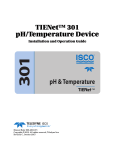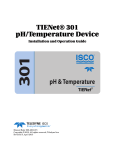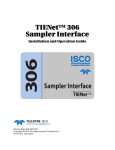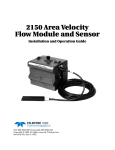Download Teledyne 2102 Network Router User Manual
Transcript
2102 Wireless Communication Module Installation and Operation Guide Part #60-2003-146 of Assembly #60-2003-145 Copyright © 2003. All rights reserved, Teledyne Isco, Inc. Revision G, March 25, 2007 Foreword This instruction manual is designed to help you gain a thorough understanding of the operation of the equipment. Teledyne Isco recommends that you read this manual completely before placing the equipment in service. Although Teledyne Isco designs reliability into all equipment, there is always the possibility of a malfunction. This manual may help in diagnosing and repairing the malfunction. If the problem persists, call or e-mail the Teledyne Isco Technical Service Department for assistance. Simple difficulties can often be diagnosed over the phone. If it is necessary to return the equipment to the factory for service, please follow the shipping instructions provided by the Customer Service Department, including the use of the Return Authorization Number specified. Be sure to include a note describing the malfunction. This will aid in the prompt repair and return of the equipment. Teledyne Isco welcomes suggestions that would improve the information presented in this manual or enhance the operation of the equipment itself. Teledyne Isco is continually improving its products and reserves the right to change product specifications, replacement parts, schematics, and instructions without notice. Contact Information Customer Service Phone: (800) 228-4373 (USA, Canada, Mexico) (402) 464-0231 (Outside North America) Fax: (402) 465-3022 Email: [email protected] Technical Service Phone: Email: (800) 775-2965 (Analytical) (800) 228-4373 (Samplers and Flow Meters) [email protected] Return equipment to: 4700 Superior Street, Lincoln, NE 68504-1398 Other Correspondence Mail to: P.O. Box 82531, Lincoln, NE 68501-2531 Email: [email protected] Web site: www.isco.com Revised September 15, 2005 2102 Wireless Communication Module Table of Contents Section 1 Quick Start Guide 1.1 Getting Started . . . . . . . . . . . . . . . . . . . . . . . . . . . . . . . . . . . . . . . . . . . . . . . . . . . . . 1.2 Wireless Module . . . . . . . . . . . . . . . . . . . . . . . . . . . . . . . . . . . . . . . . . . . . . . . . . . . . 1.2.1 Identifying Module Components . . . . . . . . . . . . . . . . . . . . . . . . . . . . . . . . . . 1.2.2 Communication Connectors . . . . . . . . . . . . . . . . . . . . . . . . . . . . . . . . . . . . . 1.3 System Connections . . . . . . . . . . . . . . . . . . . . . . . . . . . . . . . . . . . . . . . . . . . . . . . . . 1.3.1 Base Module Connections . . . . . . . . . . . . . . . . . . . . . . . . . . . . . . . . . . . . . . . 1.3.2 Remote 2100 Site Connections . . . . . . . . . . . . . . . . . . . . . . . . . . . . . . . . . . . 1.3.3 Remote 4100/4200/6700 Site Connections . . . . . . . . . . . . . . . . . . . . . . . . . . 1-1 1-2 1-2 1-3 1-5 1-5 1-5 1-5 Section 2 Introduction 2.1 Product Description. . . . . . . . . . . . . . . . . . . . . . . . . . . . . . . . . . . . . . . . . . . . . . . . . . 2.1.1 Wireless Module Overview . . . . . . . . . . . . . . . . . . . . . . . . . . . . . . . . . . . . . . 2.2 Applications . . . . . . . . . . . . . . . . . . . . . . . . . . . . . . . . . . . . . . . . . . . . . . . . . . . . . . . . 2.3 Controls, Connectors, and Indicators. . . . . . . . . . . . . . . . . . . . . . . . . . . . . . . . . . . . 2.4 Technical Specifications . . . . . . . . . . . . . . . . . . . . . . . . . . . . . . . . . . . . . . . . . . . . . . 2-1 2-1 2-2 2-2 2-4 Section 3 Preparation and Installation 3.1 Unpacking Instructions . . . . . . . . . . . . . . . . . . . . . . . . . . . . . . . . . . . . . . . . . . . . . . 3.2 Preparing for Installation . . . . . . . . . . . . . . . . . . . . . . . . . . . . . . . . . . . . . . . . . . . . . 3.2.1 Safety . . . . . . . . . . . . . . . . . . . . . . . . . . . . . . . . . . . . . . . . . . . . . . . . . . . . . . . Site Considerations 1 3.3 Installation . . . . . . . . . . . . . . . . . . . . . . . . . . . . . . . . . . . . . . . . . . . . . . . . . . . . . . . . 3.3.1 Install the modules . . . . . . . . . . . . . . . . . . . . . . . . . . . . . . . . . . . . . . . . . . . . 3.3.2 Testing Installation . . . . . . . . . . . . . . . . . . . . . . . . . . . . . . . . . . . . . . . . . . . . 3-1 3-1 3-1 3-2 3-4 3-5 Section 4 Programming 4.1 Section Overview. . . . . . . . . . . . . . . . . . . . . . . . . . . . . . . . . . . . . . . . . . . . . . . . . . . . 4-1 4.2 Flowlink Connections . . . . . . . . . . . . . . . . . . . . . . . . . . . . . . . . . . . . . . . . . . . . . . . . 4-1 4.2.1 Communication Resolution (2100 only) . . . . . . . . . . . . . . . . . . . . . . . . . . . . 4-3 Section 5 Maintenance 5.1 Maintenance Overview . . . . . . . . . . . . . . . . . . . . . . . . . . . . . . . . . . . . . . . . . . . . . . . 5-1 5.1.1 Cleaning . . . . . . . . . . . . . . . . . . . . . . . . . . . . . . . . . . . . . . . . . . . . . . . . . . . . . 5-1 5.2 How to Obtain Service . . . . . . . . . . . . . . . . . . . . . . . . . . . . . . . . . . . . . . . . . . . . . . . 5-1 Appendix A Replacement Parts A.1 Replacement Parts Diagrams and Listings . . . . . . . . . . . . . . . . . . . . . . . . . . . . . . A-1 iii 2102 Wireless Communication Module Table of Contents List of Figures 1-1 1-2 1-3 1-4 1-5 1-6 1-7 2-1 2-2 3-2 4-1 A-1 2102 Components - Top View . . . . . . . . . . . . . . . . . . . . . . . . . . . . . . . . . . . . . . . . . 1-2 2102 Components - Bottom View . . . . . . . . . . . . . . . . . . . . . . . . . . . . . . . . . . . . . . 1-3 Upper Connector - Capped . . . . . . . . . . . . . . . . . . . . . . . . . . . . . . . . . . . . . . . . . . . . 1-4 Upper Connector - Uncapped . . . . . . . . . . . . . . . . . . . . . . . . . . . . . . . . . . . . . . . . . . 1-4 Lower Connector - Capped . . . . . . . . . . . . . . . . . . . . . . . . . . . . . . . . . . . . . . . . . . . . 1-4 Lower Connector - Uncapped . . . . . . . . . . . . . . . . . . . . . . . . . . . . . . . . . . . . . . . . . . 1-4 Connections . . . . . . . . . . . . . . . . . . . . . . . . . . . . . . . . . . . . . . . . . . . . . . . . . . . . . . . 1-6 2102 Controls, Connectors, and Indicators . . . . . . . . . . . . . . . . . . . . . . . . . . . . . . . 2-3 2102 Connector Pins . . . . . . . . . . . . . . . . . . . . . . . . . . . . . . . . . . . . . . . . . . . . . . . . 2-6 Assembling a Basic System . . . . . . . . . . . . . . . . . . . . . . . . . . . . . . . . . . . . . . . . . . . 3-2 Connections . . . . . . . . . . . . . . . . . . . . . . . . . . . . . . . . . . . . . . . . . . . . . . . . . . . . . . . 4-2 Replacement Parts Diagram – 2102 Wireless Communication Module . . . . . . . . A-2 List of Tables 1-1 1-2 2-1 2-2 2-3 2-4 2-5 4-1 A-1 Wireless Module Components - Top View . . . . . . . . . . . . . . . . . . . . . . . . . . . . . . . . 1-2 Wireless Module Components - Bottom View . . . . . . . . . . . . . . . . . . . . . . . . . . . . . 1-3 Controls, Connectors, and Indicators – 2102 Module . . . . . . . . . . . . . . . . . . . . . . 2-4 Technical Specifications – 2102 Module . . . . . . . . . . . . . . . . . . . . . . . . . . . . . . . . . 2-4 Technical Specifications – Spread Spectrum Radio . . . . . . . . . . . . . . . . . . . . . . . . 2-5 Technical Specifications - 2191 Battery Module . . . . . . . . . . . . . . . . . . . . . . . . . . . 2-5 Wireless Module Connector Pins . . . . . . . . . . . . . . . . . . . . . . . . . . . . . . . . . . . . . . . 2-6 Base Module Connect Cables . . . . . . . . . . . . . . . . . . . . . . . . . . . . . . . . . . . . . . . . . . 4-3 Replacement Parts Listing – 2102 Wireless Communication Module . . . . . . . . . . . . . . . . . . . . . . . . . . . . . . . . . A-3 Flowlink is a registered trademark of Isco, Inc. All other brand and product names are trademarks or registered trademarks of their respective holders. iv 2102 Wireless Communication Module Section 1 Quick Start Guide 1.1 Getting Started This Quick Start Guide provides a basic introduction to the 2102 Wireless Communication Module. In this section we discuss: • Identifying key components of the Wireless Module • Module connectors and caps • System connections The intent of this section is only to familiarize you with the basics. Detailed information about the installation and operation of this system can be found in the following sections and appendices: • Section 2, Introduction • Section 3, Preparation and Installation • Section 4, Programming • Section 5, Maintenance • Appendix A, Replacement Parts 1-1 2102 Wireless Communication Module Section 1 Quick Start Guide 1.2 Wireless Module 1.2.1 Identifying Module Components Figures 1-1 and 1-2 identify key components of the 2102. 2 1 3 4 5 Figure 1-1 2102 Components - Top View Table 1-1 Wireless Module Components - Top View Item No. 1-2 Description 1 Communication Connector 2 Cap 3 Cap Holder 4 Latch Release 5 Communication Indicator 2102 Wireless Communication Module Section 1 Quick Start Guide 2 1 3 4 Figure 1-2 2102 Components - Bottom View Table 1-2 Wireless Module Components - Bottom View Item No. Description 1 Communication Connector 2 Cap 3 Cap Holder 4 Latch 1.2.2 Communication Connectors When a communication connector is not in use, the connector must always be capped (Figures 1-3 and 1-5). The cap will seal the connector to prevent corrosion, prevent moisture from entering the unit, and improve communications. When a communication connector is in use, store the cap on the holder next to the connector (Figures 1-4 and 1-6). The communication connector will be sealed by its mating connector. CAUTION Caps PUSH ON and PULL OFF. Do not rotate the caps to remove them from the connectors. Note For modules to correctly stack and lock together, protective caps between the modules must be stored on the holders. 1-3 2102 Wireless Communication Module Section 1 Quick Start Guide Figure 1-3 Upper Connector - Capped Figure 1-4 Upper Connector - Uncapped Figure 1-5 Lower Connector - Capped Figure 1-6 Lower Connector - Uncapped 1-4 2102 Wireless Communication Module Section 1 Quick Start Guide 1.3 System Connections Connections for the 2102 Wireless modules are described as a base module and remote module. The base wireless module allows a personal computer running Flowlink for Windows (v4.11 or later) to communicate with a remote site that is also using a wireless module. Although base and remote modules function differently, they are identical. Designed to be “plug-and-play,” the modules automatically configure themselves according to the device they are connected to. Typical system connections are shown in Figure 1-7. 1.3.1 Base Module Connections The base Wireless Module connects to the computer’s COM port with a communication cable (Isco Part Number 60-2004-046 or 60-5314-849). The base module will also require 12 VDC power. The application will determine which of the three power options you select. For a more permanent installation using a desktop PC, an AC to DC power converter (60-2004-057) would the the most practical choice. Mobile data collection from a vehicle would require the 12 VDC cigarette lighter adapter (60-2004-050). For applications where an external power source is not available, use the Model 2191 Battery Module (60-2004-006). 1.3.2 Remote 2100 Site Connections To configure the 2100 site with a Wireless Communication Module, simply attach the module to the stack. The Wireless Communication Module will draw power from the Battery Module. If battery life is a concern, a second Battery Module should be added to the stack. Make sure the 2150 Firmware version is 1.04 or higher. Prior to version 1.04, the unit cycled every two minutes. To change this, the unit must be reconfigured. This is done by holding down the Shift key and connecting through the Quick Connect dialog. CAUTION Reconfiguration will cause all settings and previously collected data to be lost on the unit. 1.3.3 Remote 4100/4200/6700 Site Connections The 2102 may also be used with Teledyne Teledyne Isco’s 4100 series Flow Loggers, 4200 series Flow Meters, and 6700 series Samplers. Software versions for the 4200, 4100, and 6700 series instruments are: 4100 - 1.49 or higher 4200 - 2.21 or higher 6700 - 3.22 or higher 1-5 2102 Wireless Communication Module Section 1 Quick Start Guide RS-232 Serial Ports COM1 or COM2 2102 Power Option 1 12 VDC Cigarette Adapter Communication Cable Power Option 2 AC Adapter Base unit cable configurations Power Option 3 2191 Battery Module Note: Always install the Model 2102 ON TOP of the other modules. Interrogator Port 4200 2102 4100/4200/6712 Connect Cable 21xx 2102 2191 Remote unit cable configurations Note: Maximum distance between flow meter and Wireless Module is 50 feet (15.2m). Figure 1-7 Connections 1-6 2191 2102 Wireless Communication Module Section 2 Introduction 2.1 Product Description A 3-module site The 2102 Wireless Communication Module is part of Teledyne Teledyne Isco’s 2100 Series system. The 2100 Series system measures parameters of open channel flow streams. The 2100 Series system is designed to be modular so that you can expand the system to meet your data collection needs. By stacking the 2100 Series modules, a single site can measure multiple flow channels, collect redundant data, or add other available measurement capabilities. A site can include remote measurement points, as distant as 3300 feet, by connecting modules with cables. Even with several remote modules configured as a site, you can still retrieve all of the measurement data from a single connection. The 2100 Series System is supported by Teledyne Teledyne Isco’s Flowlink for Windows software. With this full-featured application, you can quickly set up modules, retrieve measurement data, manage the sites and analyze the data. The rugged 2100 series components are rated NEMA 4X, 6P (IP68). The permanently sealed enclosures are designed to meet the environmental demands of many sewer flow monitoring applications. All connections between modules, sensors, and communication cables “lock” in place. Each locking mechanism strongly secures the components and ensures a watertight seal. 2.1.1 Wireless Module Overview The 2102 Modules extend the flexibility of the 2100 system. No longer is flow stream monitoring limited to hard-wired connections or dependent on telephone service. Wireless Modules simplify site selection and data collection. • No need to open manhole • “Drive-by” • safety and comfort • Teledyne Isco 2102 Wireless Module stacks with 21xx Area-Velocity Flow Modules • Powerful Spread Spectrum Digital radio retrieves flow data without manhole entry • Two-way communication from your vehicle 2-1 2102 Wireless Communication Module Section 2 Introduction 2102 Wireless Module Features • No cell phone hassles • no monthly fees • no FCC licensing • no exposed antennas • Long range • Long battery life on two 6-volt alkaline batteries 2.2 Applications Typical applications for the 2102 include: • Sewer Flow • Inflow and Infiltration (I&I) studies • Storm Water Runoff Monitoring • Combined Sewer Overflow (CSO) Monitoring. 2.3 Controls, Connectors, and Indicators The controls, connectors, and indicators on the 2102 are shown in Figures 2-1. Items referenced in the figure are briefly discussed in Table 2-1. LED Operation for the Remote Unit: When the remote is seeking a connection, the LED will blink. When the connection is made, the LED will light continuously. The remote will also detect when a user direct-connects to the top of the unit. the remote will turn off the radio section and go into standby mode waiting for the connection to be completed. Once the connection is completed (the RS-232 line must be quiet for about 60 seconds), the remote unit will update and normal operation will continue. While in this mode, the LED will blink at a slower two-second interval. LED Operation for the Base Unit: The LED will light continuously when the radio inside the module is on. Users should not leave the unit plugged into the cigarette lighter after finishing the survey. Standby current in this mode is approximately 40 mA, and will eventually run down a car battery. 2-2 2102 Wireless Communication Module Section 2 Introduction 1 Top/Right View 2 3 4 5 2 7 Bottom/Left View 6 Figure 2-1 2102 Controls, Connectors, and Indicators 2-3 2102 Wireless Communication Module Section 2 Introduction 2.4 Technical Specifications This section lists technical information about the 2102 Module. • Table 2-2 lists the technical specifications of the 2102. • Table 2-3 lists the technical specifications of the Spread Spectrum Radio. • Table 2-4 lists the technical specifications of the 2191 Battery Module which must be used with the Model 2102. • Figure 2-2 and Table 2-5 list information about the 2102 Module’s communication connector. Table 2-1 Controls, Connectors, and Indicators – 2102 Module Item No. Fig. 2-1 Name Description 1 Communication Connector Upper communication port. The connection transfers data and 12 VDC power to other modules. The port may also be used to connect attached modules to a PC running Flowlink software. 2 Connector Caps Insert into unused communication connectors to terminate the network and protect them from moisture damage. When communication connectors are in use, the caps must be stowed as shown in Figure 2-1 to protect the terminating components inside the caps. 3 Communication Indicator Illuminates when the module is active. 4 Latch Release Push in to release the module from a stack. 5 Latch 6 Serial Number Label 7 Communication Connector Push in to lock the module in a stack. In back - lists product ID and unit serial numbers. Lower communication port. The connector transfers data and 12 VDC power to other modules. Table 2-2 Technical Specifications – 2102 Module Size (H×W×D) 2.9 × 11.3 × 7.5 in. 7.4 × 28.7 × 19.1 cm Weight 2.0 lbs 0.9 kg Material High-impact molded polystyrene Enclosure (self-certified) NEMA 4X, 6P Power 10.2 to 16.6 VDC, 100 mA typical at 12 VDC, 1 mA standby Typical Battery Life (one module) Typical: 50 days (when using two alkaline batteries) Carrier Detect Cycle Time 4 minutes Average Connection Time 2 minutes Operating Temperature 0° to 140°F -18° to 60°C Storage Temperature -40° to 140°F -40° to 60°C 2-4 IP 68 2102 Wireless Communication Module Section 2 Introduction Table 2-3 Technical Specifications – Spread Spectrum Radio Frequency 902 to 928 MHz Transmitter Output Power 1W Typical Range line of sight 0.5 miles (0.8 km) from inside manhole 100 feet (30 m) Modulation, GFSK 120 kBs - 170 kBs Occupied bandwidth 230 kHz Receiver Sensitivity -108dBm at 10-6 raw BER (bit error rate) Selectivity 40 dB at fc ±230 kHz 60 dB at fc ±460 kHz Data Transmission Error Detection 32 Bit CRC, resend on error Data Encryption Substitution, dynamic key Link Throughput 115 kBaud FCC Identifier KNY-205-108213 DOC (Canada) Identifier 2239 102 336A Table 2-4 Technical Specifications - 2191 Battery Module Size (H×W×D) 6.0 × 9.6 × 7.6 in. 15.2 × 24.4 × 19.3 cm Weight (without batteries) 3.2 lbs 1.4 kg Material High-impact molded polystyrene Enclosure (self-certified) NEMA 4X, 6P Batteries 6V alkaline lantern or lead-acid lantern, Quantity 2 IP 68 Capacity Alkaline Lantern Batteries Lead-Acid Batteries 25 Ampere-hours 5 Ampere-hours Setup and Data Retrieval Serial connection to IBM PC or compatible computer with Teledyne Isco Flowlink for Windows Software Version 4.11 or above. Baud Rate 19,200 Operating Temperature 0° to 140°F -18° to 60°C Storage Temperature -40° to 140°F -40° to 60°C 2-5 2102 Wireless Communication Module Section 2 Introduction G A F E B D C Communications Port (upper connector shown) Figure 2-2 2102 Connector Pins Table 2-5 Wireless Module Connector Pins Pin 2-6 Name Description A LONA Neuron differential transceiver Data A B LONB Neuron differential transceiver Data B C VIN+ Positive power supply voltage input (+12 VDC nominal) D VIN– Negative power supply voltage input (0 VDC nominal) E RCVUP PC data receiver RS-232 level input F XMTUP PC data transmit RS-232 level output G Key Aligns connector pins 2102 Wireless Communication Module Section 3 Preparation and Installation 3.1 Unpacking Instructions When the Wireless Module arrives, inspect the outside packing for any damage. Then carefully inspect the contents for damage. If there is damage, contact the delivery company and Teledyne Isco (or its agent) immediately. WARNING If there is any evidence that any items may have been damaged in shipping, do not attempt to install the unit. Please contact Teledyne Isco (or its agent) for advice. Teledyne Isco, Inc. Customer Service Dept. P.O. Box 82531 Lincoln, NE 68501 USA Phone: (800) 228-4373 Outside USA & Canada call: (402) 464-0231 FAX: (402) 465-3022 E-mail: [email protected] 3.2 Preparing for Installation 3.2.1 Safety When you unpack the module, check the items against the packing list. If any parts are missing, contact the delivery company and Teledyne Teledyne Isco’s Customer Service Department. When you report missing part(s), please indicate them by part number. In addition to the main packing list, there may be other packing lists for various sub-components. It is recommended that you retain the shipping cartons as they can be used to ship the unit in the event that it is necessary to transport the system. Please complete the registration card and return it to Teledyne Isco, Inc. WARNING The installation and use of this product may subject you to hazardous working conditions that can cause you serious or fatal injuries. Take any necessary precautions before entering a worksite. Install and operate this product in accordance with all applicable safety and health regulations, and local ordinances. The 2100 Series components are often installed in confined spaces. Some examples of confined spaces include manholes, pipelines, digesters, and storage tanks. These spaces may become hazardous environments that can prove fatal for those unprepared. These spaces are governed by OSHA 1910.146 and require a permit before entering. 3.2.1.1 Site Considerations Ideal sites are easily accessible for service and data collection, while still providing protection for the 2100 Series devices. The 2100 Series devices are rated NEMA 4X, 6P, and constructed of 3-1 2102 Wireless Communication Module Section 3 Preparation and Installation materials that can withstand harsh environments. However, continual exposure to UV light, or periodic submersion should be avoided to extend the life of the components. Communication between the base and remote modules are rated for distances as great as 1/2 mile (800 meters), line of sight. However, obstructions such as buildings and industrial equipment between the modules may reduce the effective distance. Typically, the modules are suspended inside a manhole. Suspending the module near the opening will protect it from the elements, minimize the chance of submersion, and allow it to be easily retrieved without entering the manhole. In most instances, this location near the opening will allow for successful wireless communication. Typical communication distances possible using internal antennas are: • Line-of-sight: 1/2 mile (0.8 km) • Inside closed manhole: 100 feet (30m) 3.3 Installation Note that the Wireless Module must be on top of the stack. 2102 Wireless Module Carrying Handle 21XX Parameter Module 2191 Battery Module Figure 3-2 Assembling a Basic System Connecting the Modules To connect the 2100 Parameter and Battery modules, refer to the following instructions and Figure 3-2. 1. On the top of the Battery Module, remove the cap and stow it on the holder. This exposes the communication connector on the Battery Module. 3-2 2102 Wireless Communication Module Section 3 Preparation and Installation 2. Prepare the Battery Module’s communication connector: a. Inspect the connector. It should be clean and dry. Damaged O-rings must be replaced. Spare O-rings (Teledyne Isco P/N 202-1006-69) are supplied in the maintenance kit (60-2099-001). b. Spray the O-ring’s sealing surface with a silicone lubricant. Note Do not use petroleum-based lubricants. Petroleum-based lubricants will cause the O-ring to swell and eventually deteriorate. Aerosol silicone lubricant sprays often use petroleum based propellants. If you are using an aerosol spray, allow a few minutes for the propellant to evaporate before proceeding. 3. Place the carrying handle on the Battery Module. (If you are stacking several modules, it is recommended that you position the handle between the top two modules.) 4. Unlock the Parameter Module’s latch by pressing in on the latch release (right side). 5. Underneath the Parameter Module, remove the cap from the lower communication connector and stow it in the holder. 6. Lock the latch. Locking the latch correctly seats and aligns the lower cap in its holder. 7. Position the Parameter Module over the Battery Module. Align the connectors and lower the Parameter Module onto the Battery Module. 8. Unlock the Parameter Module’s latch by pressing in on the latch release (right side). 9. Firmly press the modules together and lock the Parameter Module’s latch (left side). The Communications indicator will blink during the start-up routine to indicate the Parameter Module is operating. Note Unused communication ports on the top and bottom of the stack must be capped. The connector caps terminate the communication lines and protect the pins. Note The 2100 System requires Flowlink 4.1or later. Earlier versions do not support 2100 System instruments. 10. To install the 2102 Module, repeat the previous steps used to install the Parameter Module on the battery container. 3-3 2102 Wireless Communication Module Section 3 Preparation and Installation Note Always install the Wireless Communication Module on top of the other units. 3.3.1 Install the modules The modules should be secured at the site. This prevents damage caused by accidental falls and from being swept away if the channel is flooded. In manholes, the modules are often secured to a ladder rung, or suspended from a spreader bar. Teledyne Teledyne Isco’s Customer Service Department or your local representative can assist you with installation options. Guidelines for the best possibility of successful communications are: • Locate the remote unit as high up inside the manhole as practically possible. The greater the depth of the remote inside the manhole, the shorter the effective radiating distance. Also bear in mind that inside a manhole, even in best-case situations, the unit will still always be below the surface of the ground and under an iron cover as well. • Locate the vehicle that contains the base unit as close to the manhole as is safe and reasonable. If possible, for safety reasons, park along the curb, or off-street in a parking lot. Try to park so that there is a clear line of sight through the windshield of the vehicle to the manhole containing the remote unit. Any obstruction between the manhole and the receiver reduces the chances for successful communications. • Place the base unit on the dashboard of the vehicle. The radiated energy from the remote unit passes more readily through glass than through the body of a vehicle. • Suspend the remote unit inside the manhole so the front of the unit faces the center of the manhole; again this optimizes radiation patterns. As you complete the installation, the following should be checked before leaving the site unattended: • Make sure the module is on the top rung of the manhole or as close as possible to the surface. Signal transmission will be impaired substantially the deeper the module is mounted in the manhole. • Make sure the manhole cover is fully replaced and secure. 3-4 2102 Wireless Communication Module Section 3 Preparation and Installation 3.3.2 Testing Installation Note The remote wireless module must be connected to a 2100 Series measurement module below it (or other compatible equipment) to function properly. By itself, it cannot measure anything; it is merely a radio frequency transmitter of data generated by the connected measurement module. When first powered up or after completing a connection, the remote will attempt to connect for 30 seconds. This is a good way to ensure that the unit is operating correctly. If the light does not blink for 30 seconds shortly after applying power, the unit is not operating properly. CAUTION User should not attempt to operate two base units within the same area. Crosstalk will result and prevent proper operation. This is not the case for the remotes, however. As many remotes as are necessary for the application may be installed. The remote module program is updated when one of the following conditions occurs: • Power is recycled. • After a successful connection with a base unit. • After a direct connection. 3-5 2102 Wireless Communication Module Section 3 Preparation and Installation 3-6 2102 Wireless Communication Module Section 4 Programming 4.1 Section Overview This section describes how to set up the operation of a 2100 Parameter Module using Teledyne Teledyne Isco’s Flowlink for Windows software. Note The 2100 System requires Flowlink 4.1 or later. Earlier versions do not support 2100 System instruments. Flowlink Help 4.2 Flowlink Connections Detailed Flowlink instructions are beyond the scope of this manual. Flowlink’s operating instructions are available in a Windows Help format. You can access the help topics for an active window by clicking on its Help button or by pressing F1 on your computer’s keyboard. You can also access Help topics from a Contents and Index window (HELP>CONTENTS AND INDEX from the Flowlink menu). Make the necessary wiring connections to allow your computer to communicate with the site. Figure 4-1 shows a connection using Teledyne Teledyne Isco’s Communication Cable, P/N 60-2004-046 (or 60-5314-849 for custom length). There are two ways to connect to a site using a wireless base unit and Flowlink: • Quick-Connect method - From the Quick-Connect dialog, select Wireless and then press the correct button to select the appropriate type of unit. Note that when using this connection method, you should select the button containing the type of equipment to which the remote is connected. A list of all the sites will appear. You have the option of selecting the site or entering the site name and connecting. You need to know only the site name when connecting to a remote. • Open Existing Site method - Assuming the site already exists, you may simply open the site and connect or right-click on the site and connect. If a problem occurs, you should confirm that the Site Info tab has Wireless selected for the type of communication. 4-1 2102 Wireless Communication Module Section 4 Programming RS-232 Serial Ports COM1 or COM2 2102 Power Option 1 12 VDC Cigarette Adapter Communication Cable Power Option 2 AC Adapter Base Unit Configuration Power Option 3 2191 Battery Module Note that the wireless module must be on top of the stack. Interrogator Port 4200 2102 4100/4200/6712 Connect Cable 21xx 2102 2191 Remote Unit Configuration Figure 4-1 Connections 4-2 2191 2102 Wireless Communication Module Section 4 Programming Table 4-1 Base Module Connect Cables Cable or Power Option (Refer to Fig. 4-1) Description Part Number Communication Cable 60-2004-046 or 60-5314-849 Links the upper communications port of the 2102 (and other 2100 Series Modules) to a PC’s 9-pin serial communication port. Power Option 1 60-2004-050 12 VDC Cigarette Lighter Adapter for “drive-by” data collection. Power Option 2 60-2004-057 AC to 12 VDC Power Converter for more permanent installations. (120 VAC only.) Power Option 3 60-2004-006 2191 Battery Module with 2 alkaline lantern batteries to power the 2102 Wireless module when 12 VDC or 120 VAC power is not available. 4.2.1 Communication Resolution (2100 only) During the connection process, Flowlink checks the stability of the site’s communications. If communication is found to be unstable, Flowlink presents the Communication Resolution window. There are two common causes of unstable communications. One cause is a Module Name conflict, which may occur when two or more modules at a site use the same module name. The second cause is a Site Name conflict, which occurs when a module added to the site indicates that it belongs to a different site. The Communications Resolution window lets you choose how the modules should be reconfigured and which Site Name should be retained. To resolve the communications, select the sites and modules that should be reconfigured and click the OK button. Be aware that reconfiguring a module removes the Site Name, Module Name, program settings, and any stored data. The module is then restarted with the stable Site’s Name, a default Module Name, and default program settings, and the data storage is ready to accept new data. 4-3 2102 Wireless Communication Module Section 4 Programming 4-4 2102 Wireless Communication Module Section 5 Maintenance 5.1 Maintenance Overview The 2100 Series system is designed to perform reliably in adverse conditions with a minimal amount of routine service requirements. Maintenance intervals are affected by many variables. The number of modules powered by a Battery Module, the Data Storage Rate, and type of sensor will all affect the battery life. Humidity levels obviously affect the service life of the desiccant, and the amount of debris in the stream can drastically alter the channel conditions. 5.1.1 Cleaning 5.2 How to Obtain Service Teledyne Isco, Inc. Technical Service Dept. P.O. Box 82531 Lincoln, NE 68501 USA Phone: (800) 228-4373 (402) 464-0231 FAX: (402) 465-3085 The Wireless Communication Module case may be cleaned with mild detergent and warm water. Before cleaning the module, make sure that all protective connector caps are in place. The internal components of the module are not user-serviceable. The case is completely sealed to protect the internal components. To repair the unit, the case must be broken open and replaced. If you think your module requires repair, contact Teledyne Teledyne Isco’s Technical Service Department. Corresponding with a Teledyne Isco Technical Service Representative can often resolve the problem without the need to return the item. If the difficulty cannot be resolved you will be issued a Return Authorization Number (RAN) and information on returning it to the factory. E-mail: [email protected] 5-1 2102 Wireless Communication Module Section 5 Maintenance 5-2 2102 Wireless Communication Module Appendix A Replacement Parts A.1 Replacement Parts Diagrams and Listings Replacement parts are called out in Figure A-1. Reference the call-out in the adjacent table to determine the part number for the item. Replacement parts can be purchased by contacting Teledyne Teledyne Isco’s Customer Service Department. Teledyne Isco, Inc. Customer Service Department P.O. Box 82531 Lincoln, NE 68501 USA Phone: (800) 228-4373 (402) 464-0231 FAX: (402) 465-3022 E-mail: [email protected] A-1 2102 Wireless Communication Module Appendix A Replacement Parts 1 2 3 4 5 6 4 22 24 4 25 23 26 27 29 28 30 31 25 Figure A-1 Replacement Parts Diagram – 2102 Wireless Communication Module A-2 2102 Wireless Communication Module Appendix A Replacement Parts Table A-1 Replacement Parts Listing – 2102 Wireless Communication Module Item No. Fig. A-1 Part Number Description 1 231310106 SCREW, SELF TAPPING, #4 2 602003087 CLAMP SPACER 3 602004012 CAP ASSEMBLY, MALE CONNECTOR 4 202100669 O RING, .650 ID, .079 CROSS SECTION. SILICONE 5 231514920 SCREW, SELF TAPPING, 6-19 X 5/8 6 602003019 NODE CLIP 22 231014322 SCREW, MACHINE, 4-40 X 3/8, PAN, PHILLIPS, STAINLESS STEEL 23 602004013 PLUG ASSY FEM CONN (Includes item 4) 24 602003088 CABLE SPACER 25 231311206 SCREW, SELF TAPPING, #6 X 3/8, PAN, PHILLIPS, STAINLESS STEEL 26 692003079 SMALL LATCH 27 692003078 LARGE LATCH 28 231014306 SCREW, MACHINE, 4-40 X 3/8, PAN, PHILLIPS, STAINLESS STEEL 29 602003022 LATCH HOLD 30 201900102 BALL, .125 DIAMETER, STAINLESS STEEL 31 203011602 COMPRESSION SPRING, .022 DIAMETER WIRE, .31 FREE LENGTH 7 8 9 10 11 12 13 14 15 16 17 18 19 20 21 A-3 2102 Wireless Communication Module Appendix A Replacement Parts A-4 Warranty ℶ❐₼㦘㹡㦘⹂䓸德㒥⏒侯䤓⚜䱿♙⚺摞 Name and amount of Hazardous Substances or Elements in the product ᳝↦᳝ᆇ⠽䋼ܗ㋴ Hazardous Substances or Elements 捷ↅ⚜䱿 䪙 ∲ 䬝 ݁Ӌ䫀 ⒈㘨㣃 Component Name (Pb) (Hg) (Cd) (Cr(VI)) (PBB) 兎恾㨎 Circuit Boards X O O O O ⒈Ѡ㘨㣃 (PBDE) O ℶ❐₼㦘㹡㦘⹂䓸德㒥⏒侯䤓⚜䱿♙⚺摞᧶Name and amount of Hazardous Substances or Elements in the product O: 嫷䯉年㦘㹡㦘⹂䓸德⦷年捷ↅ㓏㦘⧖德㧟㠨₼䤓⚺摞⧖⦷ST/ 㪖屓⸩䤓棟摞尐㻑ⅴₚᇭ O: Represent the concentration of the hazardous substance in this component’s any homogeneous pieces is lower than the ST/ standard limitation. X᧶嫷䯉年㦘㹡㦘⹂䓸德咂⺠⦷年捷ↅ䤓㩟⧖德㧟㠨₼䤓⚺摞怔⒉ST/ 㪖屓⸩䤓棟摞尐㻑ᇭ (←₩♾⦷㷳⮓᧨㫈㗽⸭棔㍔⑄⺈ₙ嫷₼㓢“X” 䤓㔏㦾☮⥯扪嫛扪㷴広㢝ᇭ) X: Represent the concentration of the hazardous substance in this component’s at least one homogeneous piece is higher than the ST/ standard limitation. (Manufacturer may give technical reasons to the “X”marks) 䘾≬∎䞷㦮䟀兞洛䫽⸩ᇭ The Environmentally Friendly Use Period (EFUP) was determined through experience. 䞮ℶ㡴㦮嬺冥䪐⦷侊⒦⚆䪐₼ᇭⓜₘ⇜㟿ⷦ䞮ℶ(207 ⅲ嫷 2007 ) ᇭ椞⚝䤓₹ⷦ㹜ⅲ嫷㦗᧶ A 㦗᧨B ℛ㦗᧨䷘䷘ᇭ The date of Manufacture is in code within the serial number. The first three numbers are the year of manufacture (207 is year 2007) followed by a letter for the month. "A" is January, "B" is February and so on. Table Hazmat 2100 Nodes 60-2003-550 Rev. Teledyne Isco One Year Limited Factory Service Warranty * Teledyne Isco warrants covered products against failure due to faulty parts or workmanship for a period of one year (365 days) from their shipping date, or from the date of installation by an authorized Teledyne Isco Service Engineer, as may be appropriate. During the warranty period, repairs, replacements, and labor shall be provided at no charge. Teledyne Isco’s liability is strictly limited to repair and/or replacement, at Teledyne Isco’s sole discretion. Failure of expendable items (e.g., charts, ribbon, tubing, lamps, glassware, seals, filters, fittings, and wetted parts of valves), or from normal wear, accident, misuse, corrosion, or lack of proper maintenance, is not covered. Teledyne Isco assumes no liability for any consequential damages. This warranty does not cover loss, damage, or defects resulting from transportation between the customer’s facility and the repair facility. Teledyne Isco specifically disclaims any warranty of merchantability or fitness for a particular purpose. This warranty applies only to products sold under the Teledyne Isco trademark and is made in lieu of any other warranty, written or expressed. No items may be returned for warranty service without a return authorization number issued from Teledyne Isco. The warrantor is Teledyne Isco, Inc. 4700 Superior, Lincoln, NE 68504, U.S.A. * This warranty applies to the USA and countries where Teledyne Isco Inc. does not have an authorized dealer. Customers in countries outside the USA, where Teledyne Isco has an authorized dealer, should contact their Teledyne Isco dealer for warranty service. In the event of instrument problems, always contact the Teledyne Isco Service Department, as problems can often be diagnosed and corrected without requiring an on-site visit. In the U.S.A., contact Teledyne Isco Service at the numbers listed below. International customers should contact their local Teledyne Isco agent or Teledyne Isco International Customer Service. Return Authorization A return authorization number must be issued prior to shipping. Following authorization, Teledyne Isco will pay for surface transportation (excluding packing/crating) both ways for 30 days from the beginning of the warranty period. After 30 days, expense for warranty shipments will be the responsibility of the customer. Shipping Address: Mailing address: Phone: Fax: Email: February 1, 2006 P/N 60-1002-040 Rev C Teledyne Isco, Inc. - Attention Repair Service 4700 Superior Street Lincoln NE 68504 USA Teledyne Isco, Inc. PO Box 82531 Lincoln NE 68501 USA Repair service: (800)775-2965 (lab instruments) (800)228-4373 (samplers & flow meters) Sales & General Information (800)228-4373 (USA & Canada) (402) 465-3001 [email protected] Web site: www.isco.com