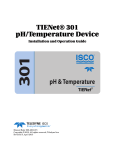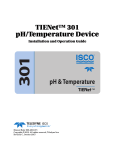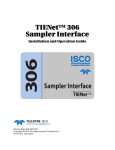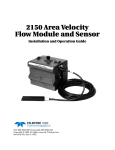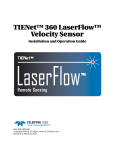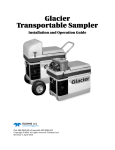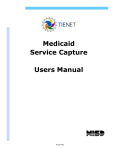Download TIENet 350 Area Velocity Sensor
Transcript
TIENet™ 350 Area Velocity Sensor Installation and Operation Guide Manual Body #69-4353-024 Copyright © 2012. All rights reserved, Teledyne Isco Revision C, October 2013 Foreword This instruction manual is designed to help you gain a thorough understanding of the operation of the equipment. Teledyne Isco recommends that you read this manual completely before placing the equipment in service. Although Teledyne Isco designs reliability into all equipment, there is always the possibility of a malfunction. This manual may help in diagnosing and repairing the malfunction. If a problem persists, call or e-mail the Teledyne Isco Technical Service Department for assistance. Simple difficulties can often be diagnosed over the phone. If it is necessary to return the equipment to the factory for service, please follow the shipping instructions provided by the Customer Service Department, including the use of the Return Authorization Number specified. Be sure to include a note describing the malfunction. This will aid in the prompt repair and return of the equipment. Teledyne Isco welcomes suggestions that would improve the information presented in this manual or enhance the operation of the equipment itself. Teledyne Isco is continually improving its products and reserves the right to change product specifications, replacement parts, schematics, and instructions without notice. Contact Information Customer Service Phone: (800) 228-4373 (USA, Canada, Mexico) (402) 464-0231 (Outside North America) Fax: (402) 465-3022 Email: [email protected] Technical Support Phone: Email: Toll Free (866) 298-6174 (Samplers and Flow Meters) Toll Free (800) 775-2965 (Syringe Pumps and Liquid Chromatography) [email protected] Return equipment to: 4700 Superior Street, Lincoln, NE 68504-1398 Other Correspondence Mail to: P.O. Box 82531, Lincoln, NE 68501-2531 Email: [email protected] Revised September 2012 TIENet™ 350 Area Velocity Sensor Safety TIENet™ 350 Area Velocity Sensor Safety General Warnings Before installing, operating, or maintaining this equipment, it is imperative that all hazards and preventive measures are fully understood. While specific hazards may vary according to location and application, take heed of the following general warnings: WARNING Avoid hazardous practices! If you use this instrument in any way not specified in this manual, the protection provided by the instrument may be impaired. AVERTISSEMENT Éviter les usages périlleux! Si vous utilisez cet instrument d’une manière autre que celles qui sont specifiées dans ce manuel, la protection fournie de l’instrument peut être affaiblie; cela augmentera votre risque de blessure. Hazard Severity Levels This manual applies Hazard Severity Levels to the safety alerts, These three levels are described in the sample alerts below. CAUTION Cautions identify a potential hazard, which if not avoided, may result in minor or moderate injury. This category can also warn you of unsafe practices, or conditions that may cause property damage. WARNING Warnings identify a potentially hazardous condition, which if not avoided, could result in death or serious injury. DANGER DANGER – limited to the most extreme situations to identify an imminent hazard, which if not avoided, will result in death or serious injury. v TIENet™ 350 Area Velocity Sensor Safety Hazard Symbols The equipment and this manual use symbols used to warn of hazards. The symbols are explained below. Hazard Symbols Warnings and Cautions The exclamation point within the triangle is a warning sign alerting you of important instructions in the instrument’s technical reference manual. The lightning flash and arrowhead within the triangle is a warning sign alerting you of “dangerous voltage” inside the product. Symboles de sécurité Ce symbole signale l’existence d’instructions importantes relatives au produit dans ce manuel. Ce symbole signale la présence d’un danger d’électocution. Warnungen und Vorsichtshinweise Das Ausrufezeichen in Dreieck ist ein Warnzeichen, das Sie darauf aufmerksam macht, daß wichtige Anleitungen zu diesem Handbuch gehören. Der gepfeilte Blitz im Dreieck ist ein Warnzeichen, das Sei vor “gefährlichen Spannungen” im Inneren des Produkts warnt. Advertencias y Precauciones Esta señal le advierte sobre la importancia de las instrucciones del manual que acompañan a este producto. Esta señal alerta sobre la presencia de alto voltaje en el interior del producto. vi TIENet™ Model 350 Area Velocity Sensor Table of Contents Section 1 Introduction 1.1 Description. . . . . . . . . . . . . . . . . . . . . . . . . . . . . . . . . . . . . . . . . . . . . . . . . . . . . . . . . 1.1.1 350 Velocity Operation . . . . . . . . . . . . . . . . . . . . . . . . . . . . . . . . . . . . . . . . . 1.1.2 350 Level Operation . . . . . . . . . . . . . . . . . . . . . . . . . . . . . . . . . . . . . . . . . . . 1.2 Technical Specifications . . . . . . . . . . . . . . . . . . . . . . . . . . . . . . . . . . . . . . . . . . . . . . 1.3 Optional LaserFlow Applications . . . . . . . . . . . . . . . . . . . . . . . . . . . . . . . . . . . . . . . 1.4 Accessories . . . . . . . . . . . . . . . . . . . . . . . . . . . . . . . . . . . . . . . . . . . . . . . . . . . . . . . . . 1.4.1 Ordering Information . . . . . . . . . . . . . . . . . . . . . . . . . . . . . . . . . . . . . . . . . . 1.5 Unpacking Instructions . . . . . . . . . . . . . . . . . . . . . . . . . . . . . . . . . . . . . . . . . . . . . . 1-1 1-2 1-2 1-3 1-4 1-4 1-5 1-5 Section 2 Installation 2.1 Safety . . . . . . . . . . . . . . . . . . . . . . . . . . . . . . . . . . . . . . . . . . . . . . . . . . . . . . . . . . . . . 2-1 2.1.1 Site Conditions . . . . . . . . . . . . . . . . . . . . . . . . . . . . . . . . . . . . . . . . . . . . . . . . 2-1 2.2 Reference Line Support. . . . . . . . . . . . . . . . . . . . . . . . . . . . . . . . . . . . . . . . . . . . . . . 2-2 2.3 Preparing the Signature Flow Meter . . . . . . . . . . . . . . . . . . . . . . . . . . . . . . . . . . . . 2-3 2.3.1 External Desiccator . . . . . . . . . . . . . . . . . . . . . . . . . . . . . . . . . . . . . . . . . . . . 2-3 2.4 Connecting the Cable . . . . . . . . . . . . . . . . . . . . . . . . . . . . . . . . . . . . . . . . . . . . . . . . 2-5 2.5 Installing the 350 AV Sensor . . . . . . . . . . . . . . . . . . . . . . . . . . . . . . . . . . . . . . . . . . 2-9 2.5.1 Installation Considerations . . . . . . . . . . . . . . . . . . . . . . . . . . . . . . . . . . . . . . 2-9 2.5.2 Mounting Rings . . . . . . . . . . . . . . . . . . . . . . . . . . . . . . . . . . . . . . . . . . . . . . 2-10 2.5.3 Spring Rings . . . . . . . . . . . . . . . . . . . . . . . . . . . . . . . . . . . . . . . . . . . . . . . . . 2-10 2.5.4 Scissors Mounting Ring . . . . . . . . . . . . . . . . . . . . . . . . . . . . . . . . . . . . . . . . 2-12 2.5.5 Completing the Sensor Installation . . . . . . . . . . . . . . . . . . . . . . . . . . . . . . 2-14 2.6 Street Level Installation System . . . . . . . . . . . . . . . . . . . . . . . . . . . . . . . . . . . . . . 2-14 2.7 Grounding Kit for Surge Protection . . . . . . . . . . . . . . . . . . . . . . . . . . . . . . . . . . . . 2-14 Section 3 Setup and Programming 3.1 Configuring the System . . . . . . . . . . . . . . . . . . . . . . . . . . . . . . . . . . . . . . . . . . . . . . 3.1.1 Updating the Device List . . . . . . . . . . . . . . . . . . . . . . . . . . . . . . . . . . . . . . . . 3.2 Measurement Setup . . . . . . . . . . . . . . . . . . . . . . . . . . . . . . . . . . . . . . . . . . . . . . . . . 3.2.1 350 Velocity . . . . . . . . . . . . . . . . . . . . . . . . . . . . . . . . . . . . . . . . . . . . . . . . . . 3.2.2 Advanced Settings . . . . . . . . . . . . . . . . . . . . . . . . . . . . . . . . . . . . . . . . . . . . . 3.2.3 Setting the 350 Level . . . . . . . . . . . . . . . . . . . . . . . . . . . . . . . . . . . . . . . . . . . 3-1 3-1 3-4 3-4 3-5 3-6 Section 4 Maintenance 4.1 4.2 4.3 4.4 Firmware Updates . . . . . . . . . . . . . . . . . . . . . . . . . . . . . . . . . . . . . . . . . . . . . . . . . . External Desiccator. . . . . . . . . . . . . . . . . . . . . . . . . . . . . . . . . . . . . . . . . . . . . . . . . . Cleaning. . . . . . . . . . . . . . . . . . . . . . . . . . . . . . . . . . . . . . . . . . . . . . . . . . . . . . . . . . . Contact Teledyne Isco . . . . . . . . . . . . . . . . . . . . . . . . . . . . . . . . . . . . . . . . . . . . . . . . 4-1 4-1 4-3 4-3 Appendix A Replacement Parts List vii TIENet™ Model 350 Area Velocity Sensor Table of Contents A.1 Replacement Parts Diagrams and Listings . . . . . . . . . . . . . . . . . . . . . . . . . . . . . . A-1 Appendix B Velocity Error Codes B.1 Introduction . . . . . . . . . . . . . . . . . . . . . . . . . . . . . . . . . . . . . . . . . . . . . . . . . . . . . . . B-1 B.2 Importing Data Dump (.ddp) Files . . . . . . . . . . . . . . . . . . . . . . . . . . . . . . . . . . . . . B-1 B.3 Viewing Velocity Error Codes in Flowlink . . . . . . . . . . . . . . . . . . . . . . . . . . . . . . . B-3 List of Figures 1-1 Basic Signature monitoring system with 350 (mounting hardware not shown) . 1-1 1-2 TIENet Model 350 Area Velocity Sensor . . . . . . . . . . . . . . . . . . . . . . . . . . . . . . . . 1-2 2-1 Remove red caps before installing external desiccant cartridge . . . . . . . . . . . . . . 2-3 2-2 Installing the external desiccant cartridge . . . . . . . . . . . . . . . . . . . . . . . . . . . . . . . 2-3 2-3 External desiccator, installed . . . . . . . . . . . . . . . . . . . . . . . . . . . . . . . . . . . . . . . . . 2-4 2-4 Tubing configuration for optimal drying power . . . . . . . . . . . . . . . . . . . . . . . . . . . 2-5 2-5 TIENet Device terminal strips . . . . . . . . . . . . . . . . . . . . . . . . . . . . . . . . . . . . . . . . 2-6 2-6 Installing cable with a cord-grip fitting . . . . . . . . . . . . . . . . . . . . . . . . . . . . . . . . . 2-6 2-7 TIENet Device terminal connections . . . . . . . . . . . . . . . . . . . . . . . . . . . . . . . . . . . 2-7 2-8 Attach wired terminal strip to case board socket . . . . . . . . . . . . . . . . . . . . . . . . . . 2-7 2-9 Insert the cable reference tubing into the case board reference port . . . . . . . . . . 2-8 2-10 Position and secure the cable . . . . . . . . . . . . . . . . . . . . . . . . . . . . . . . . . . . . . . . . . 2-8 2-11 Sensor Installed on a Spring Ring . . . . . . . . . . . . . . . . . . . . . . . . . . . . . . . . . . . 2-11 2-12 Scissors Ring adjustment . . . . . . . . . . . . . . . . . . . . . . . . . . . . . . . . . . . . . . . . . . . 2-13 3-1 Character grid . . . . . . . . . . . . . . . . . . . . . . . . . . . . . . . . . . . . . . . . . . . . . . . . . . . . . 3-2 3-2 Menu Tree: 350 Configuration . . . . . . . . . . . . . . . . . . . . . . . . . . . . . . . . . . . . . . . . . 3-3 3-3 Configuring level and velocity measurement . . . . . . . . . . . . . . . . . . . . . . . . . . . . . 3-4 3-4 Measurement setup: Advanced settings for 350 AV sensor . . . . . . . . . . . . . . . . . . 3-5 3-5 350 Level adjustment screen . . . . . . . . . . . . . . . . . . . . . . . . . . . . . . . . . . . . . . . . . . 3-6 4-1 Desiccant indicating saturation . . . . . . . . . . . . . . . . . . . . . . . . . . . . . . . . . . . . . . . . 4-1 4-2 Removing the external desiccant cartridge . . . . . . . . . . . . . . . . . . . . . . . . . . . . . . 4-2 4-3 Opening the desiccant cartridge chambers . . . . . . . . . . . . . . . . . . . . . . . . . . . . . . . 4-2 B-1 Signature flow data: Selecting the .ddp file(s) . . . . . . . . . . . . . . . . . . . . . . . . . . . . B-1 B-2 Signature flow data: Importing the .ddp file . . . . . . . . . . . . . . . . . . . . . . . . . . . . . B-2 B-3 Identifying error codes in the 360 Velocity data set . . . . . . . . . . . . . . . . . . . . . . . B-3 viii TIENet™ Model 350 Area Velocity Sensor Section 1 Introduction The Teledyne Isco TIENet 350 Area Velocity Sensor measures flow stream average area velocity and liquid level. The Signature® Flow Meter uses this information to calculate the flow rate and total flow of the stream. To operate with the 350 sensor, the Signature requires software version 1.18 or later. 1.1 Description The 350 sensor is mounted in the flow stream, normally at the bottom of the channel. It measures average velocity using continuous ultrasonic sound waves to produce a Doppler effect, in which the frequency of a wave (such as sound) passed between two bodies is relative to the motion of each. As they move nearer to each other, the frequency increases; as they move apart, the frequency decreases. The 350 sensor measures liquid level using an internal differential pressure transducer. Signature Flow Meter TIENet 350 AV Sensor Figure 1-1 Basic Signature monitoring system with 350 (mounting hardware not shown) 1-1 TIENet™ Model 350 Area Velocity Sensor Section 1 Introduction The 350 AV sensor is available with a 5m, 10m, or 23m cable. For greater distances, external connection via conduit, and connection of additional TIENet devices, the TIENet Expansion Box is available. Bulk TIENet cable may also be used for greater distances. Figure 1-2 TIENet Model 350 Area Velocity Sensor 1.1.1 350 Velocity Operation Ultrasonic sound waves Particles or air bubbles Flow 1.1.2 350 Level Operation The 350 area velocity sensor contains a pair of ultrasonic transducers. One transducer transmits the ultrasonic sound wave. As the transmitted wave travels through the stream, particles and bubbles carried by the stream reflect the sound wave back at the sensor. The second transducer receives the reflected wave. The sensor determines the frequency shift between the transmitted and received waves. An increase or decrease in the frequency of the reflected wave indicates forward or reverse flow. The degree of change is proportional to the velocity of the flow stream. The 350 sensor’s internal differential pressure transducer measures the liquid level. The transducer is a small piezo-resistive chip that detects the difference of the pressures felt on the inner and outer face. The stainless steel outer diaphragm is exposed to the flow stream through the ports under the sensor. The pressure felt on the outer diaphragm is transferred to the outer face of the transducer. The inner face of the transducer is referenced to the atmosphere through the internal vent tube that runs the full length of the sensor cable. The difference between the pressures exerted on the transducer is the hydrostatic pressure, which is proportional to the level of the stream. The analog representation of the hydrostatic pressure is digitized and sent to the Signature as an RS-485 half-duplex signal. 1-2 TIENet™ Model 350 Area Velocity Sensor Section 1 Introduction 1.2 Technical Specifications Table 1-1 350 TIENet Sensor Specificationsa Sensor Dimensions 1.9 3.3 15.2 cm 0.75 1.31 6.00 in Standard Cable Length 5, 10, or 23 m 16.4, 32.8, or 75.5 ft Cable Diameter 10.2mm ±0.254mm 0.402 in ±0.010 in Minimum Bend Radius 15.24 cm 6 in Maximum Cabling from Signature Flow Meter 305 m 1,000 ft Typical Weight w/ 5 m Cable w/ 10 m Cable w/ 23 m Cable 0.88 kg 1.68 kg 3.10 kg 1.95 lb 3.70 lb 6.84lb Body Materials Epoxy, PC, SST Cable Materials UV-Rated PVC Temperature Range Operation Storage 0 to 70 °C -40 to 70 °C Power Input Voltage Supply Current @ 12VDC Nominal 7 to 14VDC Measurement: 100mA 32 to 158 °F -40 to 158 °F Level Measurement Technology Submerged differential linear pressure transducer with integral digital temperature compensation coefficients. Rangeb 0.010 to 3.05 m Pressure Rating 5 PSI Maximum Submersible Depth 10.55 m Accuracy c 0.033 to 10 ft. 34.6 ft ± 0.10% FS Typical Long Term Stability ± 0.007m/yr ± 0.023 ft/yr Compensated Temperature Range 0 to 70°C 32 to 158°F Velocity Measurement Technology Continuous wave Doppler ultrasonic Frequency 500 kHz Transmission Angle 20° from horizontal Velocity Direction Bi-Directional (User selectable) Typical Minimum Depth for Velocity Measurement 2.5 cm 1.0 in Range -1.5 to +6.1 m/s -5 to +20 ft./s Accuracyd Velocity Error -5 to +5 ft./s: -1.5 to +1.5 m/s 5 to 20 ft./s: 1.5 to 6.1 m/s a. ±0.1 ft./s (±0.03 m/s) ±2% of reading All specifications are subject to change without notice. Actual vertical distance between the area velocity sensor and the liquid surface c. Maximum non-linearity, hysteresis, and temperature error from actual liquid level b. d. Uniform velocity profile, speed of sound 1480 m/s (4850 ft/s) 1-3 TIENet™ Model 350 Area Velocity Sensor Section 1 Introduction 1.3 Optional LaserFlow Applications Some applications using the Teledyne Isco LaserFlow™ remote-sensing velocity sensor require provisions for continued measurement in the event of submersion, or for redundant flow measurement of the same flow stream. The 350 sensor can be added to a LaserFlow system to fill either of these requirements. For more information, refer to the LaserFlow user manual. 1.4 Accessories Accessories used in sensor installation are briefly described below. Refer to the next section for ordering information. The 350 Area Velocity Sensor can be installed using Isco’s mounting rings listed below. A Low Profile Carrier is optional when attaching the 350 to a mounting ring (not for use with the Street Level Installation System). TIENet 350 AV Sensor w/ 5m Cable........................................................................................ 60-4354-012 TIENet 350 AV Sensor w/ 10m Cable...................................................................................... 60-4354-013 TIENet 350 AV Sensor w/ 23m Cable...................................................................................... 60-4354-014 TIENet 350 AV Sensor w/ 2ft Cable & TIENet Plug Connector ............................................ 60-4354-017 Cord grip fitting, 3/4" NPT, for TIENet cable........................................................................... 209-0073-12 Bulk TIENet Cable, Cut to Length ......................................................................................... 60-4304-050 TIENet Expansion Box ............................................................................................................ 60-4307-023 TIENet Expansion Box with reference line support .............................................................. 60-4357-018 Signature Flow Meter Exterior desiccator (required for use with 330 and 350 TIENet devices) .......................................................... 60-4354-019 Silica gel desiccant, 1.5-lb container ....................................................................................... 099-0011-03 Low Profile Carrier (attaches the 350 sensor to a standard-size ring or plate) .................................................. 60-3204-029 Mounting Ring Hardware Kit (Do not use w/ Street Level Installation System) ............................................................... 60-2504-035 Extra Mounting Screws for use with Mounting Rings........................................................... 231-5113-06 Standard Spring Rings (Includes plastic cable ties to fasten the cable and a manual) 6" Dia......................................................................................................................................... 68-3200-007 8" Dia......................................................................................................................................... 68-3200-008 10" Dia....................................................................................................................................... 68-3200-009 12" Dia....................................................................................................................................... 68-3200-010 15" Dia....................................................................................................................................... 68-3200-011 Standard Scissors Rings (Includes a base section, scissors mechanism, extensions, plastic cable ties, and manual) 16-24" Pipe ................................................................................................................................ 68-3000-042 26-38" Pipe ................................................................................................................................ 68-3000-043 38-44" Pipe ................................................................................................................................ 68-3000-044 44-48" Pipe ................................................................................................................................ 68-3000-045 60" Pipe ..................................................................................................................................... 68-3000-046 72" Pipe ..................................................................................................................................... 68-3000-047 16-60" Pipe ................................................................................................................................ 68-3000-048 Base Section (with plastic cable ties and manual) ................................................................. 60-3004-169 1-4 TIENet™ Model 350 Area Velocity Sensor Section 1 Introduction Street Level Installation System Multi-section Pole (Includes manual. To complete your system, you must also order a Street Level Mounting Ring) .................................................................. 60-3204-012 Street Level Mounting Ring for 6" dia. pipe ........................................................................... 60-3204-014 Street Level Mounting Ring for 8" dia. pipe ........................................................................... 60-3204-015 Street Level Mounting Ring for 10" dia. pipe ......................................................................... 60-3204-016 Street Level Mounting Ring for 12" dia. pipe ......................................................................... 60-3204-017 Street Level Mounting Ring for 15" dia. pipe ......................................................................... 60-3204-018 Sensor Mounting Plate (With plastic ties & instructions) ...................................................... 60-3253-077 Ground Lug kit ......................................................................................................................... 60-2007-476 1.4.1 Ordering Information Options and accessories can be purchased by contacting Teledyne Isco’s Customer Service Department. Teledyne Isco Customer Service Dept. P.O. Box 82531 Lincoln, NE 68501 USA Phone: 800 228-4373 402 464-0231 FAX: 402 465-3022 E-mail:[email protected] Note Teledyne Isco uses FreeRTOS version 5.4.2 in its TIENet devices. In accordance with the FreeRTOS license, FreeRTOS source code is available on request. For more information, visit www.FreeRTOS.org. 1.5 Unpacking Instructions When the system arrives, inspect the outside packing for any damage. Then carefully inspect the contents for damage. If there is damage, contact the delivery company and Teledyne Isco (or its agent) immediately. WARNING If there is any evidence that any items may have been damaged in shipping, do not attempt to install the unit. Please contact Teledyne Isco (or its agent) for assistance. When you unpack the system, check the items against the packing list. If any parts are missing, contact the delivery company and Teledyne Isco’s Customer Service Department. When you report missing part(s), please indicate them by part number. In addition to the main packing list, there may be other packing lists for various sub-components. It is recommended that you retain the shipping cartons as they can be used to ship the unit in the event that it is necessary to transport the system. Please complete the registration card and return it to Teledyne Isco. 1-5 TIENet™ Model 350 Area Velocity Sensor Section 1 Introduction 1-6 TIENet™ Model 350 Area Velocity Sensor Section 2 Installation The Signature Flow Meter does not have to be mounted near the flow stream. You can install the flow meter itself at a convenient, protected location and route the sensor cable to the measurement point (maximum length of 305 meters or 1,000 feet). Proper installation of the 350 sensor is critical for accurate measurement. 2.1 Safety 2.1.1 Site Conditions Before installing, operating, or maintaining this equipment, it is imperative that all hazards and preventive measures are fully understood. Components are often installed in confined spaces. Some examples of confined spaces include manholes, pipelines, digesters, and storage tanks. These spaces may become hazardous environments that can prove fatal for those unprepared. These spaces are governed by OSHA 1910.146 and require a permit before entering. WARNING The installation and use of this product may subject you to hazardous working conditions that can cause you serious or fatal injuries. Take any necessary precautions before entering a worksite. Install and operate this product in accordance with all applicable safety and health regulations, and local ordinances. 2-1 TIENet™ Model 350 Area Velocity Sensor Section 2 Installation 2.2 Reference Line Support The optional water-tight Signature Expansion Box enables a variety of configurations for adding length, as well as connecting multiple devices at once. The Expansion Box connects to a TIENet™ terminal strip in the Signature, and contains three additional strips inside, as well as a TIENet connection for an option card. Adding Length Between Signature and Sensors Distance can increased by installing the Expansion Box closer to the field-mounted TIENet device(s) and adding a custom-length TIENet cable between the box and the Signature. The maximum r e c o m m e n d e d d i s t a n c e b e t w e e n s y s t e m c o m p o ne n t s i s 305 meters (1,000 feet). Longer distances may result in signal degradation and drops in voltage. Distance of 100 Feet or Less The un-vented TIENet expansion box can be used if the total distance is 30.5 meters (100 feet) or less. The Signature’s air system will normally supply adequate desiccated air through the TIENet cable air line to the interior of the expansion box. This means the 350 AV sensor is referenced at the Signature’s installation location. Distances Greater than 100 Feet If the total distance is greater than 30.5 meters (100 feet), or a different reference location is required, the reference air line must be vented outside the expansion box. The TIENet expansion box with reference air is designed for this purpose. The desiccator tube mounted on the side vents dried air to its interior. 2-2 TIENet™ Model 350 Area Velocity Sensor Section 2 Installation 2.3 Preparing the Signature Flow Meter In order to operate with the 350 AV sensor, the Signature must have an external desiccator installed. 2.3.1 External Desiccator For Signature systems using the 330 Bubbler Module and/or the TIENet 350 Area Velocity Sensor, the external desiccator dries the reference air for a pressure transducer and air supply for the bubbler. Signature bubbler systems will already have a desiccator installed. If you are adding a 350 AV sensor to a non-bubbler system, you will also need to add an external desiccator. Remove the two red protective end caps from the ports before installing a new cartridge. Figure 2-1 Remove red caps before installing external desiccant cartridge The desiccant cartridge is held in place by a spring tab on the side of the flow meter. Slide the cartridge onto the tab, engaging the two ports with the openings in the side of the Signature. Figure 2-2 Installing the external desiccant cartridge 2-3 TIENet™ Model 350 Area Velocity Sensor Section 2 Installation To air intake To reference port Figure 2-3 External desiccator, installed The desiccant cartridge requires periodic maintenance. Refer to Section 4.2 External Desiccator for instructions. Optimizing drying power Some Signature flow meters have a single piece of tubing installed between the reference port and the humidity connector, and a cap plug on the intake port. While a Signature with this tubing configuration will operate satisfactorily with the 350 AV sensor in most situations, you can configure the tubing to utilize both chambers of the external desiccator to increase drying power. Items required: • Plastic ‘Y’ Fitting (Part #209-0167-49) • 0.25 x 0.125 silicone tubing (Part #029-1353-02: Two 2-inch pieces) Procedure: 1. Remove the cap plug. 2. Disconnect the tubing from the humidity connector and reroute it behind the ribbon cable. 3. Connect both the reference port tubing and the intake port tubing to the ‘Y’ connector. 4. Connect the ‘Y’ connector to the humidity connector (Figure 2-4). 2-4 TIENet™ Model 350 Area Velocity Sensor Section 2 Installation Intake port tubing Reference port tubing Humidity connector tubing Figure 2-4 Tubing configuration for optimal drying power 2.4 Connecting the Cable External TIENet devices such as the 350 are all electrically connected to the Signature flow meter in the same manner, usually using conduit or cord-grip cable fittings. Multiple external TIENet devices can be connected simultaneously. Refer to your Signature flow meter manual for instructions on accessing the instrument’s interior components. WARNING Before proceeding, ensure that the flow meter has been disconnected from mains power. Note The steps that follow include instructions for installing cord-grip fittings. Some applications will use user-supplied 3/4" ID conduit for cable routing. CAUTION If you are using conduit instead of the cord-grip fitting, the conduit must be sealed to prevent harmful gases and moisture from entering the Signature enclosure. Failure to seal conduit could reduce equipment life. 2-5 TIENet™ Model 350 Area Velocity Sensor Section 2 Installation 1. Remove one of the 6-position plug-in terminal strip connectors from the case board. Figure 2-5 TIENet Device terminal strips 2. If using a cord-grip fitting, install the cable nut in the appropriate opening on the bottom of the Signature enclosure, securing it to the wall with the lock nut (concave side facing wall). 3. Feed the TIENet device cable end through the sealing nut and seal, and through the cable nut. Lightly tighten the sealing nut, just enough to hold the cable in place while installing the connector. Lock Nut (concave side facing wall) Sealing Nut Cable Nut Seal (color may vary) Figure 2-6 Installing cable with a cord-grip fitting 4. Attach the wire ends to the terminal strip as shown in Figure 2-7, then press the terminal strip back down into its socket on the case board, as shown in Figure 2-8, taking 2-6 TIENet™ Model 350 Area Velocity Sensor Section 2 Installation care not to strain any wire connections. Gently tug each wire when finished, to verify secure connection to the screw terminals. Note The SHIELD wire is the bare drain emerging from the foil s h i e l d a r o u n d t h e YE L L OW a n d B ROW N w i r e s. T h e BRAID-DRAIN wire is the bare drain emerging from the surrounding braided shield inside the cable jacket. It is not necessary to prevent the two braids from coming into contact with each other. Remove red cap from the sensor’s reference tube. Shield Braid-Drain Figure 2-7 TIENet Device terminal connections Figure 2-8 Attach wired terminal strip to case board socket 2-7 TIENet™ Model 350 Area Velocity Sensor Section 2 Installation 5. Insert the reference tubing into the REF AIR port on the case board, pushing it down inside the silicon tubing. Be careful not to kink the reference tubing. Note: Remove the red cap from the reference port, on the case board next to the TIENet connector, being used by the 350 sensor. Figure 2-9 Insert the cable reference tubing into the case board reference port 6. Gently tug the cable downward, to remove any slack within the enclosure, taking care not to put any stress on the connections. 7. Tighten the cord grip sealing nut (Figure 2-10). Figure 2-10 Position and secure the cable 8. Close the front panel and fasten it shut with the two Phillips screws. CAUTION If you are using conduit instead of the cord-grip fitting, the conduit must be sealed to prevent harmful gases and moisture from entering the Signature enclosure. Failure to seal conduit could reduce equipment life. 2-8 TIENet™ Model 350 Area Velocity Sensor Section 2 Installation 2.5 Installing the 350 AV Sensor Prior to mounting the sensor in the flow stream, check the displayed level reading. In open air, the reading should be zero. If not, adjust the level to zero from the Level Adjustment screen (refer to “Setting the 350 Level” on page 3-6). Note If the 350 sensor is part of the optional submerged functionality for a LaserFlow system, the initial level setting is the measured distance from the bottom of the channel to the bottom of the LaserFlow sensor. 2.5.1 Installation Considerations See Section 2.5.2 for a summary of sensor mounting options for round pipe installations. Sensor installation is discussed in detail in Isco’s Mounting Rings Instruction Manual, which explains how to mount the 350 sensor in flow streams using spring rings, scissors rings, a street level installation tool, and mounting plates. Several factors concerning installation may affect your system’s performance. Please review the following to understand how to obtain the best results: Ideal Conditions - Uniform Flow Uniform flow - The 350 sensor provides the best results in flow streams with uniform flow. An example of uniform flow is shown at left. Avoid poor channel conditions - Poor channel conditions may cause incorrect or erratic readings. Areas to avoid are: • Outfalls or channel intersections • Flow streams at very low levels with high flow rates • Turbulence • Channel sections that are apt to collect debris or silt • Depths that consistently run below 25 mm (1 inch) The 350 sensor can detect levels above approximately 1.0 cm (0.4 inch) and typically can measure velocities in streams as low as 25 mm (1 inch). Streams that run consistently below 1 inch are not a good application for the 350 sensor. Poor Conditions The example at left shows a few of these poor conditions. The outfall is drawing down the liquid level and the 350 sensor is disturbing the flow. In this example, the 350 sensor should be moved forward to avoid the drawdown near the outfall. Liquid properties - Velocity measurements depend on the presence of some particles in the stream, such as suspended solids or air bubbles. If the stream lacks particles, it may be necessary to aerate the water upstream from the sensor. Handle with care - Abusive handling will damage the 350 sensor. Although the 350 sensor will survive normal handling and installation, treat the sensor with reasonable care. The internal components cannot be repaired. 2-9 TIENet™ Model 350 Area Velocity Sensor Section 2 Installation Protect the cable - The vent tube inside the cable must remain open. Do not kink the cable or overtighten the plastic ties while securing the cable. Never allow water to enter the unterminated end of the cable or the vent tube. Secure the cable - Secure the cable in place. Tying off the cable prevents lost equipment if excessive flow dislodges the sensor and its mounting. 2.5.2 Mounting Rings Consult your Isco Mounting Rings Installation and Operation Guide for detailed hardware information. The following sections describe sensor installation using the two options available for mounting the 350 sensor in pipes or round-bottomed flow streams. For pipes up to 15" (38 cm) in diameter, stainless steel self-expanding mounting rings (Spring Rings) are available. For pipes larger than 15" in diameter, Teledyne Isco offers the Scissors Rings (Universal Mounting Rings). Area velocity sensors can also be installed using primary measuring devices. CAUTION Use gloves and eye protection when assembling and installing the rings in a pipe. Though deburred, the edges of the stainless steel can cut if improperly handled. Please read the information in the Isco Mounting Rings Manual on how best to install this device. 2.5.3 Spring Rings To install a spring ring, compress the ring, slip it inside the pipe, and then allow it to spring out to contact the inside diameter of the pipe. The inherent outward spring force of the ring firmly secures it in place. A typical self-expanding mounting ring (with a probe mounted on it) is shown in Figure 2-11. These mounting rings are available for use in pipes with inside diameters of 15.2 cm (6"), 20.3 cm (8"), 25.4 cm (10"), 30.5 cm (12"), and 38.1 cm (15"). The Isco part numbers for the various size mounting rings available are listed in Appendix B. These part numbers include not only the ring, but also the miscellaneous hardware necessary to mount the sensor on the ring. CAUTION Always wear leather gloves when handling the rings (either type). The metal is finished, but there is still a possibility of cutting your hands on the edges. 2-10 TIENet™ Model 350 Area Velocity Sensor Section 2 Installation Compress ring into gap to install in pipe, then... ...outward force of ring against pipe wall holds ring in place inside pipe. Figure 2-11 Sensor Installed on a Spring Ring Attaching the Sensor to the Ring Attach the 350 sensor to the ring either by using two 4-40x3/8 countersink screws or by snapping the optional probe carrier to the ring. This second method of attaching the sensor allows for easy removal in case service is needed later. CAUTION Make sure the slots on the sensor carrier are completely pressed into the tabs on the ring. This is particularly important where there is any possibility of reverse flows, or where flows are of high velocity. If the AV sensor is not fully pressed into the mounting ring tabs, it might come loose in the stream, and could possibly be damaged or lost. Make sure the sensor cable is securely fastened along the back (downstream) edge of the ring. Otherwise, the sensor may provide inaccurate level readings under conditions of high velocity. To complete the sensor-spring ring assembly procedure, attach the sensor cable to the downstream edge of the ring. Follow the cable routing shown in Figure 2-11. Other routing may affect measurement accuracy. The cable can create a stilling well downstream from the sensor, causing the level to read low. Use the self-locking plastic ties supplied with the ring. Install the ring in the pipe by compressing it. Press inward on both sides and slide the ring into the pipe. Route the sensor cable out of the stream and secure it in position by placing the ties through the holes in the mounting ring and then locking them around the cable, as shown in Figure 2-11. 2-11 TIENet™ Model 350 Area Velocity Sensor Section 2 Installation CAUTION Do not overtighten the plastic cable ties; they should be tightened just enough to secure the cable in place, without greatly indenting the cable. Overtightening the plastic ties may collapse the reference tube in the cable, blocking it. The spring ring may need anchoring. Under conditions of high velocity (greater than 1.5 meters per second or 5 feet per second), the ring may not have sufficient outward spring force to maintain a tight fit inside the pipe. The ring may start to lift off the bottom of the pipe, or may even be carried downstream. This problem is more prevalent in the larger diameter pipes and in pipes with smooth inside surfaces, such as plastic pipes. If any of these conditions are present, or if movement of the mounting ring is detected or suspected, you must anchor the ring in place. You can do this by setting screws through the ring into the pipe, or by other appropriate means. If there is a problem with the smaller diameter rings, it may be sufficient to simply increase the outward spring force of the ring by bending it into a less round configuration. 2.5.4 Scissors Mounting Ring For pipes larger than 15" in diameter, Teledyne Isco offers the adjustable Scissors Ring (also known as the Universal Mounting Ring). This device consists of two or more metal strips that lock together with tabs to form a single assembly. There is a base section where the sensors are mounted, two or more extension sections (usually), and a scissors section at the top that expands the entire assembly and tightens it inside the pipe. The scissors section contains a long bolt that increases the length of the section as it is tightened. The assembled scissors rings fit pipe diameters from 16" to 80". Secure the unit in place by tightening the scissors mechanism with a 5/8" socket wrench or other suitable tool. Ring sections are .040" thick half-hard 301 stainless steel sheet. All other parts are also stainless steel, except for the plastic cable ties in the hardware kit. Each extension, 1, 2, 3, and 4, adds 9.0", 21.5", 31.5", or 41.5", respectively, to the circumference of the ring. Used alone, the base section fits a pipe that is approximately 16" to 19" in diameter. The 9.0" (smallest) extensions can be used to take up or remove slack, to bring the scissors mechanism into a position where it can be effectively tightened. 2-12 TIENet™ Model 350 Area Velocity Sensor Section 2 Installation 5 /8" socket Scissors Assembly wrench Tighten the scissors assembly to expand the ring to press firmly against the inner pipe wall, securing the ring. Extensions Base Section Figure 2-12 Scissors Ring adjustment Note The hardware kit includes flat head bolts and nuts.Teledyne Isco strongly recommends bolting the assembled sections together before installation, using the holes provided for that purpose. This can greatly increase safety and prevent the assembly from being torn apart. Do not overtighten the mechanism. It is designed to flex somewhat to provide a positive lock, once moderately tightened. For installations in larger channels and/or high flow, extensions 2, 3, and 4 have slots for attaching the ring to the channel wall using appropriate anchoring hardware. To prevent debris from catching on the probe cable, it is important to attach the cable to the mounting ring so it offers as little resistance to the flow as possible. Attach the sensor cable to the downstream edge of the ring, using the self-locking plastic ties supplied with the ring. Place the ties through the holes in the mounting ring and then lock them around the cable. CAUTION Do not overtighten the plastic cable ties; they should be tightened just enough to secure the cable in place, without greatly indenting the cable. Overtightening the plastic ties may collapse the reference tube in the cable, blocking it. 2-13 TIENet™ Model 350 Area Velocity Sensor Section 2 Installation 2.5.5 Completing the Sensor Installation The 350 sensor installation is finished by securing any excess sensor cable using cable clamps or other means. The reference tube inside the cable can be restricted or blocked if the cable is kinked, sharply bent, coiled, or otherwise pinched. The sensor cable should be handled and mounted with care. A damaged cable can affect the operation of the sensor, particularly if the reference air tube inside the cable is collapsed or blocked. CAUTION If there is any distance between the point where the sensor cable leaves the mounting apparatus and the location of the flow meter, be sure to attach the cable to the flow stream wall to prevent it from moving, tangling, and trapping debris. Install the cable so that it is not at risk of damage resulting from other activity taking place in the area. 2.6 Street Level Installation System The Street Level Installation System provides a way to install Isco sensors in round pipe sewers without having to enter the manhole. The system includes an insertion tool with a multi-section pole and five differently-sized expansion rings (6", 8", 10", 12", and 15") with an adjustable strap for each ring. The six pole extensions and the adjustable strap allow installation of the expansion rings in manholes as deep as 15 feet. For more information about the Street Level Installation System, contact your Teledyne Isco representative. 2.7 Grounding Kit for Surge Protection 2-14 Added protection from lightning damage is available with the grounding lug kit. This kit consists of a stainless steel terminal for connecting a grounding conductor, and hardware to fasten it to a sensor mounting ring. TIENet™ Model 350 Area Velocity Sensor Section 3 Setup and Programming 3.1 Configuring the System 3.1.1 Updating the Device List To configure the Signature flow meter for operation with the TIENet 350 sensor, press MENU ( ) to access the top menu, and select Hardware Setup. For all TIENet devices including the 350, select Smart Sensor Setup (TIENet). When the 350 is physically added to the system, select Perform Scan so that the flow meter detects it. When the scan is complete, the 350 appears in the list of connected devices, ready to be configured with the steps shown in Figure 3-2 on the following page. Note From the Hardware Setup menu, “Configure” refers to defining and selecting the parameters for each connected device. The parameters that will appear for the 350 sensor are: 350 Level 350 Temperature 350 Velocity 350 Velocity Signal 350 Velocity Spectrum 350 Vel Spectrum Ratio 350 Sense Voltage The name of any parameter can be customized by highlighting it and pressing Enter ( ) to display the character grid. Navigate the grid using the arrow keys. Select characters with Enter and clear characters with Delete ( ). 3-1 TIENet™ Model 350 Area Velocity Sensor Section 3 Setup and Programming 3 5 0 Ve l o c i t y Done A B O P c d q r @# > ? Cancel C Q e s $ , Figure 3-1 Character grid 3-2 D R f t % . E S g u ^ F T h v & G U i w * H V j x ( I W k y ) J X l z - K L M N Y Z a b m n o p / : ! _ + = < TIENet™ Model 350 Area Velocity Sensor Section 3 Setup and Programming Select Operation 1. Hardware Setup 2. Configure 3. Administration 4. Home Hardware Setup 1. Smart Sensor Setup (TIENet) 2. SDI-12 Setup 3. MODBUS Input Setup 4. MODBUS Output Setup 5. Modem Setup Smart Sensor Setup (TIENet) • Perform Scan • Configure Measurements With initial connection, begin by performing a hardware scan to add the 350. Configure Measurements Press Enter for a list of sensors. Scroll to the 350 and press Enter to select 1 - XXX XXX Parameter XXX Parameter XXX Parameter Configure Measurements Area Velocity Sensor 350 Level 350 Temperature 350 Velocity 350 Velocity Signal 350 Velocity Spectrum 350 Vel Spectrum Ratio 350 Sense Voltage Smart Sensor Configuration The sensors are being configured. Please wait... Scroll with arrow keys to highlight / select / deselect any displayed parameter or edit its name. Press NEXT to confirm configuration. There may be a slight delay. Smart Sensor Setup (TIENet) The sensors have been configured. Figure 3-2 Menu Tree: 350 Configuration 3-3 TIENet™ Model 350 Area Velocity Sensor Section 3 Setup and Programming 3.2 Measurement Setup From Measurement Setup (Figure 3-3), you can set up velocity measurement or make changes to the advanced settings. Note Refer to your Signature user manual for information about Flow Rate Input Setup and Volume Input Setup. 3.2.1 350 Velocity The Measure positive velocity only setting causes any negative readings to be discarded in the average velocity calculation. If this is set to false, both positive and negative readings are reported. Select Operation 1. Hardware Setup 3. Administration 2. Configure Options 4. Home Configure Options 1. Site Setup 2. Measurement Setup 3. Adjust 4. Equation/Trigger Setup 5. Data Storage/Push Setup 6. Sampler Setup 7. Outputs/Alarms Setup 8. Reset Totalizers 9. Reports/History Setup Measurement Setup 1. Velocity Input Setup 2. Flow Rate Input Setup 3. Volume Input Setup Velocity Input Setup 1. 350 Velocity 350 Velocity VELOCITY Measure positive velocity only Advanced Press Next 2x. Figure 3-3 Configuring level and velocity measurement 3-4 TIENet™ Model 350 Area Velocity Sensor Section 3 Setup and Programming 3.2.2 Advanced Settings The sensor is pre-programmed at the factory with the Advanced Settings for your application. Should your application require the addition of any correction factors, the Advanced button opens the Advanced settings window (Figure 3-4). Prior to making any changes to the Advanced settings, record the factory settings in case you need to restore them later. Input velocity coefficients can be adjusted for A, B, and C, where: V = A (offset) + BV (slope) + CV2 (second-order parameter). Advanced Warning: Any changes to the following data can adversely affect the performance of this Instrument! Select BACK to cancel or NEXT to continue. A + (B * v) + (C * v 2 ) Input Velocity Coefficients A: 0 B: 1 C: 0 Figure 3-4 Measurement setup: Advanced settings for 350 AV sensor 3-5 TIENet™ Model 350 Area Velocity Sensor Section 3 Setup and Programming 3.2.3 Setting the 350 Level The Level Adjustment screen is accessed via the Shortcuts menu on the Signature. From this screen, you can also update the display to show the current level of the stream. Press SHORTCUTS ( ) and select Adjust Level. 350 Level LEVEL ADJUSTMENT ft Level: Adjust Last reading: X.XXX ft Time of last adjustment: MM/DD/YYYY TT:TT:TT Update Figure 3-5 350 Level adjustment screen To set an initial or new level, enter the value in the field next to Level, and select Adjust. To update the current reading, select Update. Prior to mounting the sensor in the flow stream, check the displayed level reading. In open air, the reading should be zero. If not, adjust the level to zero. Note If the 350 sensor is part of the optional submerged functionality for a LaserFlow system, the initial level setting is the measured distance from the bottom of the channel to the bottom of the LaserFlow sensor. Following the 350 sensor installation in the flow stream, another measurement device can be used to verify the 350 level reading. Allow the sensor to operate in the stream for approximately 30 minutes prior to verifying the level. 3-6 TIENet™ Model 350 Area Velocity Sensor Section 4 Maintenance 4.1 Firmware Updates The TIENet device’s firmware is updated via the USB port on the front panel of the Signature Flow Meter. Step-by-step instructions for updating the firmware can be found in Section 2 of the Signature user manual. If your system uses a 2160 LaserFlow module, the sensor firmware can also be updated using the “Update Isco Instrument Software” tool included with Flowlink software. Refer to the software help windows for step-by-step instructions. 4.2 External Desiccator When dry, the loose silica gel desiccant inside the chambers is orange or yellow. When the desiccant becomes saturated with moisture, it turns green or blue, indicating that the intake air and reference line are no longer protected from humidity. Note Teledyne Isco recommends checking the desiccant at least every 6 months, and changing/renewing the desiccant before the entire compartment has changed color. Dry desiccant (good) Saturated desiccant (bad) Figure 4-1 Desiccant indicating saturation 4-1 TIENet™ Model 350 Area Velocity Sensor Section 4 Maintenance The desiccant cartridge is held in place by a spring tab on the side of the flow meter. Press against the front of the cartridge to disengage it from the unit. Figure 4-2 Removing the external desiccant cartridge Unscrew the two black caps and carefully pour the desiccant out. If removal is difficult, screw the caps back in and unscrew again. Gently knock the caps and the cartridge against a hard surface to free any small particles in the threads, as these can hinder proper sealing and cause wear. Using a funnel, fill both chambers with dry desiccant, replace the caps, ensuring that they are fully engaged. Press the cartridge back into place on the side of the flow meter. Use a funnel to refill the desiccator. Note If this is a new desiccant cartridge, remove the two red protective end caps from the ports before installing a new cartridge. Remove red caps before installing cartridge. Figure 4-3 Opening the desiccant cartridge chambers 4-2 TIENet™ Model 350 Area Velocity Sensor Section 4 Maintenance Renewing loose desiccant 4.3 Cleaning To renew the desiccant, spread it in a single layer on a flat metal tray. Place in a vented, circulating forced air, conventional oven in a well ventilated room, and heat at 100 - 175°C (212 - 350°F) for about three hours, or until the color has returned to orange or yellow. The cable and outer surfaces of the 350 sensor can be cleaned with mild detergent and warm water. CAUTION Never allow water to enter the unterminated end of the sensor cable or reference tube. If the flow stream carries a great deal of debris, beware of organic materials that may collect beneath the 350 sensor. This material swells as it becomes saturated with water and may exert pressure on the outer diaphragm. This can damage the transducer and permanently disable the 350 sensor. Keeping the ports clean not only prevents damage, but ensures that the 350 sensor will respond to the hydrostatic pressure above instead of the pressure created by swollen material. If the ports become blocked: 1. Remove the sensor from its mounting ring, plate, or carrier. 2. Gently scrape any accumulated solids off the exterior of the sensor. Use a brush and flowing water. 3. Remove debris that has accumulated in the ports. 4. The outer diaphragm is behind the small metal cover on the bottom of the sensor. It should be visible through the two small openings at the center of the cover. Gently flush the cover and holes with water to remove debris. CAUTION Never remove the protective diaphragm cover. Avoid using tools near the cover openings. Direct or indirect contact with the outer diaphragm can permanently damage the 350 sensor. 4.4 Contact Teledyne Isco If you have further questions about the installation, operation, and maintenance of your TIENet device, please contact our service department at: Teledyne Isco 4700 Superior St. Lincoln, NE 68504 Phone: 866 298-6174 or 402 464-0231 Fax: 402 465-3022 E-mail: [email protected] 4-3 TIENet™ Model 350 Area Velocity Sensor Section 4 Maintenance 4-4 TIENet™ Model 350 Area Velocity Sensor Appendix A Replacement Parts List A.1 Replacement Parts Diagrams and Listings Replacement parts are called out in illustrations in this section. Reference the call-outs in the accompanying tables to determine the part number for the item. Replacement parts can be purchased by contacting Teledyne Isco’s Customer Service Department. Teledyne Isco Customer Service Department P.O. Box 82531 Lincoln, NE 68501 USA Phone: (800) 228-4373 (402) 464-0231 FAX:(402) 465-3022 E-mail:[email protected] A-1 TIENet™ Model 350 Area Velocity Sensor Appendix A Replacement Parts List Note: Only the terminated version of the sensor has replaceable parts. A-2 TIENet™ Model 350 Area Velocity Sensor Appendix A Replacement Parts List A-3 TIENet™ Model 350 Area Velocity Sensor Appendix A Replacement Parts List A-4 TIENet™ Model 350 Area Velocity Sensor Appendix B Velocity Error Codes B.1 Introduction Erroneous flow data can result from a number of factors. The area velocity system provides numbered error codes associated with the 350 Velocity data to assist in troubleshooting. The error codes are viewable using Isco Flowlink® software. Definitions of the error codes are provided in Table B-1. For further assistance, contact the factory. B.2 Importing Data Dump (.ddp) Files Flow data from the Signature Flow Meter can be downloaded onto a USB flash drive in the form of a .ddp (Data Dump) file. To download the data: 1. Connect a flash drive to the USB port on the front panel of the Signature. From the USB Options menu, select Retrieve Data. 2. Select “All data,” or specify a start date or date range, and press NEXT. The data will be stored on the connected flash drive in a folder called “ISCO.” 3. Connect the flash drive to a computer running Flowlink. 4. In Flowlink, select File > Import. When the import window appears, browse to the folder containing the desired .ddp file. Select the file and click Open. Figure B-1 Signature flow data: Selecting the .ddp file(s) B-1 TIENet™ Model 350 Area Velocity Sensor Appendix B Velocity Error Codes A progress window will appear, displaying the filename, site name, device type, number of data types in the site file, and progress of the download. 5. When the two progress bars have completed, click Done to close the window. Figure B-2 Signature flow data: Importing the .ddp file Upon completion, a new site file will appear in the Flowlink workspace. B-2 TIENet™ Model 350 Area Velocity Sensor Appendix B Velocity Error Codes B.3 Viewing Velocity Error Codes in Flowlink In order to view error codes for velocity readings: 1. In the Flowlink workspace, double-click the 350 Velocity data set. When the graph appears, click the Table View button. 2. When the table appears, click the Edit/View button. Any error codes will appear in the 350 Velocity column following the words “No Data.” Definitions of the error codes are provided in Table B-1. Error codes Figure B-3 Identifying error codes in the 360 Velocity data set Table B-1 Definitions of 350 Velocity Error Codes Error Code Definitions 1: Measurement Error Unable to get valid velocity reading after a specific number of retries. 3: Velocity Filter Error Unable to get valid velocity spectrum to determine what frequency range is sampled for the velocity reading. This could be an indication of debris or silting. 5: Velocity Gain Error The average gain required from the amplifier in order to see reflected Doppler information is too high, indicating a weak signal.This could be an indication of fouling of the sensor 6: Velocity level too low Velocity measurement was attempted while liquid level was less than one inch. 7 w/ non-zero (#.###) Edited Velocity: Measurement time-out. Edited Velocity will be last valid measurement reported by sensor. 7 w/ zero (0.000) Edited Velocity: No sensor response to request for Take Reading or Report Measurement. B-3 TIENet™ Model 350 Area Velocity Sensor Appendix B Velocity Error Codes B-4 ℶ❐₼㦘㹡㦘⹂䓸德㒥⏒侯䤓⚜䱿♙⚺摞 Name and amount of Hazardous Substances or Elements in the product 捷ↅ⚜䱿 Component Name 㦘㹡㦘⹂䓸德㒥⏒侯 Hazardous Substances or Elements 㻭 (Hg) 柘 (Cd) ⏼ↆ杻 (Cr(VI)) ⮩䅃勣啾 (PBB) ⮩䅃ℛ勣啾 (PBDE) 兎恾㨎 Circuit Boards X O O O O O 㣍䯉 Display X O O O O O 㘴兎 Wiring O O O O O X ␔捷䟄冕 Internal Cables O O O O O X 䦃㿐䟄㧉 DC Motor X O O O O X 㘴⯃ Connectors O O X O O O 䟄㻯 Battery X X X O O O 䟄䭐梏 Solenoid valve X O O O O X RO H S 杔 (Pb) ℶ❐₼㦘㹡㦘⹂䓸德㒥⏒侯䤓⚜䱿♙⚺摞᧶Name and amount of Hazardous Substances or Elements in the product O: 嫷䯉年㦘㹡㦘⹂䓸德⦷年捷ↅ㓏㦘⧖德㧟㠨₼䤓⚺摞⧖⦷ST/ 㪖屓⸩䤓棟摞尐㻑ⅴₚᇭ O: Represent the concentration of the hazardous substance in this component’s any homogeneous pieces is lower than the ST/ standard limitation. X᧶嫷䯉年㦘㹡㦘⹂䓸德咂⺠⦷年捷ↅ䤓㩟⧖德㧟㠨₼䤓⚺摞怔⒉ST/ 㪖屓⸩䤓棟摞尐㻑ᇭ (←₩♾⦷㷳⮓᧨㫈㗽⸭棔㍔⑄⺈ₙ嫷₼㓢“X” 䤓㔏㦾☮⥯扪嫛扪㷴広㢝ᇭ) X: Represent the concentration of the hazardous substance in this component’s at least one homogeneous piece is higher than the ST/ standard limitation. (Manufacturer may give technical reasons to the “X”marks) 䘾≬∎䞷㦮䟀兞洛䫽⸩ᇭ The Environmentally Friendly Use Period (EFUP) was determined through experience. 䞮ℶ㡴㦮嬺冥䪐⦷侊⒦⚆䪐₼ᇭⓜₘ⇜㟿ⷦ䞮ℶ(207 ⅲ嫷 2007 ) ᇭ椞⚝䤓₹ⷦ㹜ⅲ嫷㦗᧶ A 㦗᧨B ℛ㦗᧨䷘䷘ᇭ The date of Manufacture is in code within the serial number. The first three numbers are the year of manufacture (207 is year 2007) followed by a letter for the month. "A" is January, "B" is February and so on. Hazmat Table Signature Meter, Sensors and Accessories 60-4302-091 Rev.A Warranty Teledyne Isco One Year Limited Factory Service Warranty* This warranty exclusively covers Teledyne Isco instruments, providing a one-year limited warranty covering parts and labor. Any instrument that fails during the warranty period due to faulty parts or workmanship will be repaired at the factory at no charge to the customer. Teledyne Iscos exclusive liability is limited to repair or replacement of defective instruments. Teledyne Isco is not liable for consequential damages. Teledyne Isco will pay surface transportation charges both ways within the 48 contiguous United States if the instrument proves to be defective within 30 days of shipment. Throughout the remainder of the warranty period, the customer will pay to return the instrument to Teledyne Isco, and Teledyne Isco will pay surface transportation to return the repaired instrument to the customer. Teledyne Isco will not pay air freight or customers packing and crating charges. This warranty does not cover loss, damage, or defects resulting from transportation between the customers facility and the repair facility. The warranty for any instrument is the one in effect on date of shipment. The warranty period begins on the shipping date, unless Teledyne Isco agrees in writing to a different date. Excluded from this warranty are normal wear; expendable items such as pH sensors, charts, ribbon, lamps, tubing, and glassware; fittings and wetted parts of valves; and damage due to corrosion, misuse, accident, or lack of proper maintenance. This warranty does not cover products not sold under the Teledyne Isco trademark or for which any other warranty is specifically stated. No item may be returned for warranty service without a return authorization number issued by Teledyne Isco. This warranty is expressly in lieu of all other warranties and obligations and Teledyne Isco specifically disclaims any warranty of merchantability or fitness for a particular purpose. The warrantor is Teledyne Isco, 4700 Superior, Lincoln, NE 68504, U.S.A. * This warranty applies to the USA and countries where Teledyne Isco does not have an authorized dealer. Customers in countries outside the USA, where Teledyne Isco has an authorized dealer, should contact their Teledyne Isco dealer for warranty service. Before returning any instrument for repair, please call, fax, or e-mail the Teledyne Isco Service Department for instructions. Many problems can often be diagnosed and corrected over the phone, or by e-mail, without returning the instrument to the factory. Instruments needing factory repair should be packed carefully, and shipped to the attention of the service department. Small, non-fragile items can be sent by insured parcel post. PLEASE BE SURE TO ENCLOSE A NOTE EXPLAINING THE PROBLEM. Shipping Address: Mailing Address: Phone: Fax: Email: Teledyne Isco - Attention Repair Service 4700 Superior Street Lincoln, NE 68504 USA Teledyne Isco PO Box 82531 Lincoln, NE 68501 USA Repair service: (800) 775-2965 (lab instruments) (866) 298-6174 (samplers & flow meters) Sales & General Information: (800) 228-4373 (USA & Canada) (402) 465-3001 [email protected] October 11, 2013 P/N 60-1002-040 Rev H