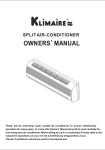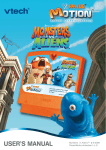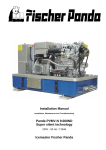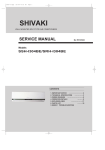Download Soleus Air 3119233 Air Conditioner User Manual
Transcript
13 SEER Mini Split Air Conditioner with Heat Pump and Back up Electric Heat Strip KFTHP-12-ID/KFTHP-12-OD KFTHP-18-ID/KFTHP-18-OD KFTHP-24-ID/KFTHP-24-OD IN TE RTEK CM C LIS TED US 3119233 CAUTION All units must be installed by a licensed contractor or technician. Installation must be in accordance with this manual,NEC,State and Local Codes. Otherwise unit warranty will be void and serious damage to person and/or property may occur. Read all instruction manuals thoroughly before attempting installation. The Manufacturer shall NOT be liable for any damages or loss due to improper installation or operation or natural disasters. Do not power the unit until all wiring,refrigerant tubing and refrigerant charging has been checked and tested. Units must be grounded per current NEC,State and Local Codes. Wiring connections must be tightly secured to all terminals.Loose connections can result in electrical arcing,overheating and potential fire hazards. CONTENTS Safety Precautions........................................................................1 Identification of Parts...................................................................2 Remote Controller........................................................................4 Operation Instructions..................................................................7 Maintenance.... ............................................................................9 Protection...................................................................................10 Troubleshooting..........................................................................11 Installation Instructions...............................................................12 Preparation Before Use Before using the air conditioner, be sure to check and pre-set the following. Remote Controller Pre-setting The remote controller is NOT preset and should be set by owner. Each time after the remote Control batteries are replaced, or is energized, the symbol will flash from Cool and HEAT alternatively. User can preset the remote control type depending on the air conditioner type you have purchased as follows : Press any button when the heating symbol flashes ,then Heat Pump is set. Press any button when the cooling symbol flashes ,then Cooling Only is set. If you dont' press any button within 10 seconds, the remote controller is pre-set as Heat Pump automatically. Note: If the air conditioner you purchased is a Cooling Only one, but you pre-set the remote controller as Heat Pump, it will operate properly in cooling.. But if the air conditioner you purchased is a Heat Pump one, and you preset the remote controller as Cooling Only, then you CAN NOT preset the Heating operation with the remote controller. Auto-restart Pre-setting(optional): the air conditioner is preset as Auto-restart function by manufacturer.If Auto-restart function is not needed, follow the steps below to cancel this function: 1) Make sure the air conditioner power is turned off at remote control. 2) Keep pressing the Emergency button for more than 10 seconds until four short beeps are heard. Then Auto-restart function is disabled. To activate the Auto-restart function, repeat above procedure until three short beeps are heard. --This air conditioner is not intended for use by young children or handicapped persons unless they have been adequately supervised by a responsible person to ensure that they can use the air conditioner safely --Young children should be supervised to ensure that they do not play with the air conditioner. 1Safety Precautions Symbols in this Use and Care Manual are interpreted as shown below. WARNING! DANGER! Be sure to follow this instruction. CAREFUL! Pay Attention. Remove the power source plug from a socket. Grounding is essential. Warning: Incorrect handling could cause a serious hazard, such as death, serious injury, etc. Use correct power supply in accordance with the rating plate requirement. Otherwise, serious faults or hazard such as a fire could occurt. If the supply cord is damaged,it must be replaced by the manufacturer,its service agent or similarly qualified persons in order to avoid a hazard. Do not tangle, pull or press the power supply cord, as this cord will be damaged and an electric shock or fire could occur. If malfunction occurs turn off at remote control first before turning off main power. Keep the power supply circuit breaker or plug from dirt. Connect the power supply cord to it firmly and correctly, or hazard could occur. ON OFF Never insert a stick or similar obstacle to the unit. When the fan rotates at high speed, this may cause an injury. SLEEP TIMER ON OFF FEEL COOL DRY FAN HEAT SLEEP TIMER MODE AUTO HI MED LO SWING FAN Do not use the power supply circuit breaker or pull off the plug to turn it off during operation. This may cause a fire due to spark, etc. ON OFF IDo not stand in front of indoor unit for extended periods of time due to health hazard. Do not repair the appliance by yourself. If this is done incorrectly, it may cause an electric shock, etc. SWING ON/OFF Prevent the air flow from reaching the gas burners and stoves. It is the user's responsibility to ground the appliance according to local codes or ordinances by a licenced technician. Do not put any objects on the outdoor unit. Do not touch the operation buttons when your hands are wet. Do not use extension cords and do not connect the air conditioner to a socket to which other electric appliances are connected. Make sure to use a fuse of proper electric rating. Use of steel or copper wire instead of a fuse is strictly prohibited and will void the warranty. Do not put anything on the unit, especially vases which contain water inside. If water gets into the unit,it can cause an electrical short and this could cause electric shocks. Check that the plug is not covered with dust and When not using the system for a long time, make sure to insert it firmly so that it does not get remove the plug from the socket to loosened. ensure safety. Fully insert the plug firmly. If the plug is coverd with dust or improperly inserted, thes may cause electric shock or fire. If the plug is covered with dust,it could cause a fire. Do not wash the air conditioner with water. If abnormal conditions occur,such as smell of burning,immediately stop the system' operation,remove the power plug and consult your Dealer. It could cause electric shocks. Operating the system under abnormal conditions could result in malfunctions,eletric shocks,fire,etc. When the system is operating simultaneously with a combustion apparatus,you should air the room frequently. Before cleaning the system,stop the operation and remove the power plug. Insufficient ventilation could cause an oxygen deficiency accident. Cleaning should never be carried out while the inside fans are running. Notes:For the purpose of innovation and improvement,above products are subject to change without prior notice. The air conditioner is not a toy , please keep away from children.The appliance shall not be installed in the laundry area. 1 1 Identification of Parts Indoor Unit Air Intake Front Panel Emergency Panel Display Panel Air Outlet Vertical Adjustment Louver Horizontal Adjustment Louver Charcoal Filter (optional) Electrostatic Filter (optional) Air Filter Remote Control Outdoor Unit Air Intake Pipes and Power Connection Cord Drain Hose Note: Condensate water drains at COOLING or DRY operation. Air Outlet The figures in this manual are based on the external view of a standard model. Consequently, the shape may differ from that of the air conditioner you have selected. 2 1 Identification of Parts Operating and Display Temperature display Display of environmental temperature or setting temperature Run Indicator It is on during operation. Timer Indicator It lights up during the set time. Power Indicator It lights up when power supply is on. Sleep Indicator It lights up during the set sleep function The above operating sketch map is suitable for Z Signal Receives Receive signal from the remote control. Sleep Indicator Timer Indicator It lights up during the set time. It lights up during the set sleep function Power Indicator It lights up when power supply is on. Run Indicator It is on during operation. POWER SLEEP TIMER RUN The above operating sketch map is suitable for C D BD BE BF BH and BJ series. Temperature display Display of environmental temperature or setting temperature E F G H Signal Receives Receive signal from the remote control. Power Indicator Run Indicator It is on during operation. It lights up when power supply is on. Sleep Indicator It lights up during the set sleep function Timer Indicator It lights up during the set time. The above operating sketch map is suitable for L R and Y series. J K M N V Z Temperature display Display of environmental temperature or setting temperature Sleep Indicator It lights up during the set sleep function Power Indicator It lights up when power supply is on. The above operating sketch map is suitable for Q series. Emergency Button Used to control the unit when the remote control is out of work. This way of operation is suitable for C D N R L M Y and Z series. ON/OFF BG series. Temperature display(optional) Display of environmental temperature or setting temperature ON/OFF Emergency Button Used to control the unit when the remote controller is out of work. This way of operationis suitable for E F G H J K Q Z BD BE BF BG BH and BJ series. Remarks:When remote control is not working properly,,open the panel and you can see emergency button there,(see above picture) .The emergency button for 15K 16K 18K 22K 24K 28K and 30K series is at the top right,see ON/OFF button there. The shape and position of the switches and indicators may vary from different models,but their function are simiar. 3 1 Remote Control Remote Control The remote control transmits signals to the system. ON/OFF button Signal Transmitting Window Used to start and stop operation . TIMER button Transmits signals to the system. Setting Display Used to select TIMER operation. UP button (TOO COOL button) Used to increase the set room temperature (60 f ~87 f) and time(0.5~24h or 1~12h ). DOWN button (TOO WARM button) Used to decrease the set room temperature and time. SLEEP button QUIET Used to set or cancel sleep operation.It includes normal-SLEEP( QUIET )and Comfortable- 11 SLEEP( ),but Comfortable-SLEEP is optional. 14 SWING control button Used to adjust airflow direction. FAN SPEED control button Used to select the indoor fan motor speed: Auto( or ), High( or or ), Mid( or or ) and Low( or or This function is invalid in sleep mode. MODE button ). 9 12 3 7 6 5 2 4 8 10 13 Used to select the type of operation mode: FEEL( ), 15 1 RESET COOLING( ), DRY( ), FAN( ) AND HEATING ( Only for Heat Pump).FEEL mode can select the operation mode such as COOL,DRY,FAN,HEAT automatically depending on the room temperature,and the feel mode is default setting at starting. 9 3D button(optional) Used to start and stop 3D operation .Two-direction Airflow,the horizontal louver is opened different direction in different mode(optional). 10 ECO. button(optional) EC (This function does not apply to the Units of KFTHP-12, KFTHP-18, and KFTHP-24. ) Used to start and stop ECONOMY operation .This function is invalid in SUPER mode. 11 DISPLAY button(optional) Used to start and stop DISPLAY screen operation . 12 ANTI-MILDEW button(optional) Used to start and stop ANTI-MILDEW operation . 13 SUPER button(optional) POWERFUL (This function does not apply to the Units of KFTHP-12, KFTHP-18, and KFTHP-24. ) Used to start and stop SUPER operation . 14 HEALTHY button(optional) Used to start and stop HEALTHY operation . 15 RESET button(optional) Used to restart. Note:The position and figure of buttons are subject to the actual unit,;the relevant function is not activated even if press the optional button which is invalid for some models; Each mode and relevant function will be further specified in following pages. 4 1 Remote Control Remote Control Some remote control s display: Feel Cool Dry Fan Heat SLEEP TIMER ON TMIER OFF AUTO HIGH MID LOW SWING FEEL COOL DRY FAN HEAT C h C h Timer off Timer on Auto Low Mid High Sleep Swing Style.1 FEEL COOL DRY FAN HEAT Style.2. C Style.3 FAN SPEED AUTOQUIET POWERFUL AIR SWING AUTO hr DELAY ON HEALTHY OFF ON TIMER Style.5 Style.4 Note:The above remote control is only for reference, subject to the actual unit. When inserting the batteries for the first time or each time the batteries are replaced as they are discharged, the remote control mades a short Auto-Test :all the symbols can be displayed are shown on the screen and keep 2 seconds,then the symbol will flash from Cool to HEAT alternatively.For cooling only air con, please press any button when the cooling symbol is flashing,the the remote controller has been set as cooling only.For cooling and heating ,please press any button when the heating symbol is flashing,then the remote control has been set as cooling and heating.If none of the button is pressed within 10 seconds,the remote controller will be set as cooling and heating automatically.Cooling only can use the remote control which has cooling and heating function,but do not have the function of heating. Although the heating is not running,remote control will still have some display. The light of the remote control will be turned on by pressing any button for 1.5~3 seconds,and it will be turned off automatically if no button is pressed within 10 seconds. 5 1 Remote Control Remote Control 1 How to Insert the Batteries Please slide and remove the cover. Remove the battery cover according to the arrow direction. Insert new batteries making sure that the (+) and (-) of battery are matched correctly. Re-attach the cover by sliding it back into position. Slide the cover upwardly in the direction of the arrow. 2 Note: Use 2 LR03 AAA(1.5volt) batteries. Do not use rechargeable batteries.Replace batteries with new ones of the same type when the display becomes dim. Exchange the batteries. Attention to the and + marks. Storage and Tips for Using the Remote Control The remote control may be mounted on a wall with a holder. 3 Install the cover. Note: The remote control holder is an optional part. Remote control holder FEE L CO OL DR Y FA N HEA T SL EE TIM SLEE P TIME R ON TMIER OFF AUT HIGO H ME D LO W SWI NG P ER M OD FA E SW ON N FEE L COO L DRY FAN HEA T IN G /O FF SLEE P TIMER ON TMIER OFF AUT O HIG H ME D LOW SWIN SLE TIM G EP ER MO DE FA N SW ON ING /O FF How to Use Signal receptor SLEEP TIMER ON TMIER FEEL COOL DRY FAN HEAT OFF SLEEP AUTO HIGH MED LOW SWING TIMER FAN MODE ON/OF SWING F To operate the room air conditioner, aim the remote control to the signal receptor. The remote control will operate the air conditioner at a distance of up to 10 feet when pointing at signal receptor of indoor unit. 6 1Operation Instructions FEEL mode operation procedure Operates by selecting automatically the operation mode(HEAT,DRY,FAN,COOL)depending on the room temperature during staring. With the remote control pointing toward the air conditioner. Turning on Press ON/OFF button, when the appliance receives the signal, the RUN indicator of the indoor unit lights up. 1 SLEEP TIMER ON TMIER OFF AUTO HIGH MID LOW SWING FEEL COOL DRY FAN HEAT When the unit is not at FEEL mode. Selecting FEEL mode Press the MODE select button. 2 Move the MODE to the FEEL position. SLEEP FAN TIMER SWING MODE Operation mode and temperature are determined by indoor temperature Indoor temperature Less than 68 f Operation mode 2 2 ON/OFF 3 3 1 Target temperature HEATING ( FOR HEAT PUMP TYPE) 73 f FAN (FOR COOL ONLY TYPE) 68 f - 79 f DRY 64 f Over 79 f COOL 73 f Air temperature adjustment is possible even during FEEL operation. There are 4 levels of adjustment possible with the button or the button. Setting temperature Press the button or the button. When the button is pushed,the temperature will increase 1 f . After temperature will increase 2 f,the indicator will not change. When the button is pushed,the temperature will reduce 1 f . After temperature reduce 2 f ,the indicator will not change. The operation of the AUTO NOTE There will be a delay when changing mode mode can be performed by only pressing the ON/OFF button from the next time. is made during the operation. As there might not be air blown out. If you don't like the content of FEEL mode operation, change to HEATING,DRY or COOLING than FEEL. 7 1 Operation Instructions TIMER mode It is convenient to set the timer on with TIMER button when you go out in the morning to achieve a comfortable room temperature when you get home. You can also set timer off at night to enjoy a good sleep. When the Remote Control is OFF,press the TIMER button to set a switch-on timer,press again,the setting will be cancel. When the Remote Control is ON,press the TIMER button to set a switch-on timer, press again,the setting will be cancel. Press UP and DOWN button to set time. Time setting is 30-minutes. Note: After setting the timer,check that TIMER INDICATOR lamp of the indoor unit lights. SLEEP mode 1. Normal-SLEEP& Comfortable-SLEEP(optional) Having press the SLEEP button for 3 seconds, SLEEP operation is switched from Normal-SLEEP to Comfortable-SLEEP alternatively. Used to set or cancel sleep operation.This function is invalid in fan and dehumidify mode,This function is invalid in SUPER mode too. Switches OFF the appliance automatically after 10 hours in NormalSLEEP mode. 2. Normal-SLEEP only While the unit is running,. Select the operating mode and then press SLEEP button:the indoor fan speed operates at low speed.Switches OFF the appliance automatically after 8 hours. Comfortable-SLEEP note: In this model,the temperature will automatically be adjusted with the body temperature, like the english letter V at the first stage of sleep, the body temperature will decrease when our air-conditioner ' s set-temperature decrease together; and at the last stage of sleep, the body temperature will increase when our air-conditioner' s set-temperature increase together. It will help you sleep more comfortably. 8 1 Maintenance Air filter maintenance Front panel maintenance It is necessary to clean the air filter after using it for about 100 hours. Clean it as follows: Turn off the appliance first before disconnecting Cut off the from power supply. power supply Grasp position "a" and pull outward to remove the front panel. a a Wipe with a soft and dry cloth. Use lukewarm water(below 104 f) to clean if the appliance is very dirty. Never use volatile substance such as gasoline or polishing powder to clean the appliance. Use a dry and soft cloth to clean it. Never sprinkle water onto the indoor unit Stop the appliance and remove the air filter. 1.Open the front panel. 2.Press the handle of the filter gently from the front. 3. Grasp the handle and slide out the filter. Clean and re-install the air filter. If the dirt is conspicuous, wash it with a solution of detergent in lukewarm water. After cleaning, dry well in shade. Dangerous! Electric shock! b Reinstall and shut the b front panel. Reinstall and shut the front panel by pressing position "b" downward. At the end of the season Close the front panel again. Clean the air filter every two weeks if the air conditioner operates in an extremely dusty environment. At the beginning of the season Set temperature to 86 f for about half a day and perform the Cooling operation to dry well the Unit's inside. Make sure there are no obstacles blocking the airflow around the air intake and air outlet openings of the Indoor and Outdoor Units Dry the inside of the unit. Stop the unit operation and then turn off the power switch for safety and for saving electric energy. ON Check the installation base for corrosion or rust. OFF Make sure the earth wire is not broken or disconnected Clean and reinstall the air filters. Clean both Indoor and Outdoor Units. Make sure the air filters are cleaned. Turn on the power switch. Remove batteries from the remote control . 9 Insert batteries into the remote controller. 1Protection Noise pollution Operating condition The protective device maybe trip and stop the appliance in the cases listed below. Outdoor air temperature is over 75 f HEATING Outdoor air temperature is below -19 f (-5 f for inverter models,it's optional) Room temperature is over 80 f COOLING DRY Outdoor air temperature is over *110 f (or below 32 f for inverter models) Room temperature is below 69 f Room temperature is below 64 f Install the air conditioner at a place that can bear its weight in order to operate more quietly. Install the outdoor unit at a place where the air discharged and the operation noise would not annoy your neighbors. Do not place any obstacles in front of the air outlet of the outdoor unit as it will increase the noise level and possible malfunction of fan motor. * For Tropical (T3) Climate condition models, the temperature point is 96 f instead of 96 f. If the air conditioner runs in COOLING or DRY mode with door or window opened for a long time when relative humidity is above 80%,dew may drip down from the outlet. Features of protector The protective device will work as follows. Restarting the unit at once after operation stops or changing mode during operation, you need to wait 3 minutes. Connect to power supply and turn on the unit at once, it may start 20 seconds later. If all operation has stopped, press ON/OFF button again to restart. Timer should be set again if it has been canceled. Inspection After using for long time, the air conditioner should be inspected on the following items. Overheat of the power supply cord and plug or even a burned smell. Abnormal operating sound or vibration. Water leakage from indoor unit. Metal cabinet electrified. Stop the air conditioner if above trouble occurs. It is advisable to have a detail inspection after using it for 5 years even if none above occurs. Features of HEATING mode Preheat At the beginning of HEATING operation, the airflow from indoor unit is discharged 2-5 minutes later. Afterheat After the finishing of HEATING operation, the airflow from indoor unit is discharged 2-5 minutes. Defrost In HEATING operation the appliance will defrost (de-ice) automatically to raise efficiency. This procedure usually lasts 2-10 minutes. During defrosting, fans stop operation. After defrosting completes, it returns to HEATING mode automatically. Note: Heating is NOT available for cooling only air conditioner models. 10 1Troubleshooting The following cases may not always be a malfunction, please check it before asking for service. Analysis If the plug is not properly plugged. If batteries in the remote controller exhausted. If the protective device works to protect the appliance. Trouble Does not run If the protector trip or fuse is blown. Are the intakes and outlets of the air conditioner blocked Is the temperature set properly No cooling or heating air Is the air filter dirty? If strong interference(from excessive static electricity discharge, power supply voltage abnormality)presents, operation will be abnormal. At this time, disconnect from the power supply and connect back 2-3 seconds later. Ineffective control Does not operate immediately Changing mode during operation, 3 minutes will delay. don't run This odor may come from another source such as furniture, cigarette etc, which is sucked in the unit and blows out with the air. Peculiar odor A sound of flowing water Caused by the flow of refrigerant in the air conditioner, not a problem. Defrosting sound in heating mode. Cracking sound is heard The sound may be generated by the expansion or contraction of the front panel due to change of temperature. Spray mist from the outlet Mist appears when the room air becomes very cold because of cool air discharged from indoor unit during COOLING or DRY operation mode. The compressor indicator(red) lights on constantly,and indoor fan stops. The unit is shifting from heating mode to defrost. The indicator will lights go off within ten minutes and returns to heating mode. Air will not immediately blow out at the start of HEAT mode The air conditioner is ready to blow out enough warm air please wait(2~5 minutes ) Stop discharging airflow for 5~10minutes during HEATING operation The appliance will defrost automatically ,and mist appears from outdoor.After defrosting ,it continues to run automatically. The remote control does not function correctly 11 Dont' discharge check the distance between the remote controller and the unit. Are the batteries exhausted? Replace them with new ones,and repeat the operation again. 1Installation Instructions Installation Diagram Distance from wall should be over 6”” Distance from ceiling should be over 6” Distance from the wall should be over 6” Distance from floor should be over 6 feet over 20 Air intake distance from the wall Should be over 12” Air intake distance from the wall should be over 12” air sh outl ou e t ld d be ista ov nce er 6 f from ee t the NOTE over 12” wa ll Above figure is only a simple presentation of the unit, it may not match the external appearance of the unit you purchased. Installation must be performed in accordance with the national wiring standards by authorized personnel only. Very Important-Installation must done by a registered qualified installer.(Refer warranty section at the back of this manual) 12 1 Installation Instructions Front panel Connecting of the Cabble Wiring between the indoor and outdoor units: Terminal (inside) 1) Remove the PCB cover from the indoor unit; 2) Refer to the wiring diagram attached to indoor unit when connecting cords to indoor unit terminals; 3) Reinstall the PCB cover. Be sure that side B is facing outside. COVER COVER A side (before connect) B side (after connect) Cabinet Select the best location Location for Installing Indoor Unit Installation Diagram Indoor unit Pipe length is 49 feet Max. Height should be less than 16 feet Where there is no obstacle near the air outlet and air can be easily blown to every corner. Where piping and wall hole can be easily arranged. Keep the required space from the unit to the ceiling and wall according to the wiring diagram. Where the air filter can be easily removed. Keep the unit and remote control 3 feet or more apart from television, radio etc. Keep as far as possible away from fluorescent lamps. Do not put anything near the air inlet to obstruct it from air absorption. Where there is bearing wall to handle weight and decrease vibration and noise. Location for Installing Outdoor Unit Outdoor unit Pipe length is 49feet Max. Height should be less than16 feet Where it is convenient to install and well ventilated; avoid installing it where flammable gas could leak. Keep the required distance apart from the wall. Keep the outdoor unit away from a place of greasy dirt, vulcanization gas exit or high salty seashore. Avoid installing it at the roadside where there is a risk of muddy water. A fixed base so as not to increasing operation noise. Where there is no blockage for air outlet. Indoor unit 13 Outdoor unit 1 Installation Instructions Indoor Unit Installation 1. Installing the Mounting Plate Decide an installing location for the mounting plate according to the indoor unit location and piping direction. Keep the mounting. plate horizontally with a horizontal ruler or dropping line. Drill holes of 1" in depth on the wall for fixing the plate. Insert the plastic plugs to the hole, fix the mounting plate with tapping screws. Inspect if the mounting plate is well fixed. Then drill a hole for piping. Line drops from here Hook the line here Mounting plate Dropping line holes for fixing Indoor 2. Drill a Hole for Piping Decide the position of hole for piping according to the location of mounting plate. Drill a hole on the wall. The hole should tilt a little downward toward outside. Outdoor Note: The shape of your mounting plate may be different from the one above, but installation method is similar. Wall hole sleeve ( hard polythene tube prepared by user) 1/4 " (tilt downward) Install a sleeve through the wall hole to keep the wall tidy and clean. 3. Indoor Unit Piping Installation Put the piping (liquid and suction pipe) and cables through the wall hole from outside or put them through from inside after indoor piping and cables connection complete so as to connect to outdoor unit. Decide whether saw the unloading piece off in accordance with the piping direction.(as shown below) Piping direction trough Unloading piece 4 1 Saw the unloading piece off along the trough 3 2 Note: When installing the pipe at the directions 1,2 or 4, saw the corresponding unloading piece off the indoor unit base. After connecting piping as required, install the drain hose. Then connect the power cords. After connecting, wrap the piping, cords and drain hose together with thermal insulation materials. 14 1Installation Instructions NOTE Piping Joints Thermal Insulation: Wrap the piping joints with thermal insulation materials and then wrap with a vinyl tape. wrapped with vinyl type The temperature of refrigerant circuit Thermal insulation will be high, please keep the interconnection c able away from the copper tube. Piping Thermal Insulation: a. Place the drain hose under the piping. b. Insulation material uses polythene foam over 3/8" in thickness. Large pipe Thermal insulation tube Power cord Note: Drain hose is prepared by user. Drain pipe should point downward for easy drain flow. Do not arrange the drain pipe twisted, sticking out or wave around, do not immerse the end of it in water. Small pipe Power cord 1 (for heat-pump) If an extension drain hose is connected to the drain pipe, make sure to thermal insulated when passing along the indoor unit. Drain hose (prepared by user) Defrost cable(for heat-pump) When the piping is directed to the right, piping, power Cord and drain pipe should be thermal insulated and fixed onto the back of the unit with a piping connector. Insert here large pipe drain hose Piping connector Base Base large pipe drain hose small pipe Piping fixer Base small pipe Hook here A. Insert the pipe connector to the slot. B. Press to hook the pipe connector onto the base. Connecting the refrigerant lines between the indoor& outdoor units Note that since the refrigerant metering device is located in the outdoor unit,both refrigerant lines must be insulated with a minimum of 3/8 " foam along the entire length. Gently bend the line set stubs from the indoor unit to the desired location and the using 2 box end or adjustable wrenches,remove the flare nuts from the indoor unit line stubs.The indoor unit is charged with a dry gas.If you do not hear the release of pressure when removing the flare nuts,it is possible that the evaporator section(indoor unit)has developed a leak and you should contact your dealer for a replacement indoor unit.Note:Using a small amount of vacuum pump oil on the male flare threads will ease installation.Snug the line set to the stubs using the 2 wrenches-one wrench on the male fitting and one wrench on the female fitting. Tighten flares to below torques: Refrigerant Line Connection Torque Table Flare Nut Tightening Torque 1/4-3/8 " 25 Ft.LBs(350 Kg.Cm) 1/4-1/2 " 40 Ft.LBs(560 Kg.Cm) 60 Ft.LBs(840 Kg.Cm) 1/2-3/4 " 7/8-1 1/8" 15 “ 110 Ft.LBs(1540 Kg.Cm) 1Installation Instructions 4. Connecting of the Cable Indoor Unit Front panel Connect the power connecting cord to the indoor unit by connecting the wires to the terminals on the control board individually in accordance with the outdoor unit connection. Terminal (inside) Cabinet Note: For some models, it is necessary to remove the cabinet to connect to indoor unit terminal. Indoor unit Chassis Outdoor Unit 1). Remove the access door from the unit by loosening the screw. Connect the wires to the terminals on the control board individually as the following. 2). Secure the power connecting cord onto the control board with cable clamp. 3). Reinstall the access door to the original position with the screw. 4) Use a recognized circuit breaker for 24K.30K model between the power source and the unit. A disconnecting device to adequately disconnect all supply lines must be fitted. Access door Terminal(inside) Outdoor unit The figures in this manual are based on the external view of a standard model. Consequently, the shape may differ from that of the air conditioner you have selected. Caution: 1. Never fail to have an individual power circuit specifically for the air conditioner. As for the method of wiring, refer to the circuit diagram posted on the inside of the access door . 2.Comfirm that the cable thickness is as specified in the power source specification. (See the cable specification table below) 3.Check the wires and make sure that they are all tightly fastened after cable connection. 4. Be sure to install an earth leakage circuit breaker in wet or moist area. Wire Gauge Requirements Wire Gauge at Different Wire Lengths Circuit Amp 200ft 150ft 100ft 50ft 15 20 25 30 35 40 45 50 6 4 4 4 3 3 2 8 6 6 4 4 4 3 3 10 8 8 14 12 10 6 6 6 4 10 8 8 6 4 6 2 (Nec,105c/221 F Type Copper Conductors) 16 1Installation Instructions Outdoor Unit Installation 1.Install Drain Port and Drain Hose (for heat-pump model only) The condensate drains from the outdoor unit when the unit operates in heating mode. In order to protect the environment, install a drain port and a drain hose to direct the condensate water. Just install the drain port and rubber washer to the chassis of the outdoor unit, then connect a drain hose to the port as the right figure shown. Washer Drain port 2. Install and Fix Outdoor Unit Drain hose (prepare by user) Fix with bolts and nuts tightly on a flat and strong floor. If installed on the wall or roof, make sure to fix the supporter well to prevent it from shaking due to serious vibration or strong wind. 3. Outdoor Unit Piping Connection Remove the valve caps from the 2-way and 3-way valve. Connect the pipes to the 2-way and 3-way valves separately according to the required torque. 4. Outdoor Unit Cable Connection (see previous page) Air Purging The air which contains moisture remaining in the refrigeration cycle may cause a malfunction on the compressor. After connecting the indoor and outdoor units, evacuate air and moisture from refrigerant cycle using a vacuum pump, as shown below. Vacuum pump Indoor unit Refrigerant flow direction 2-way valve 3-way valve diagram 3-way valve connect to indoor unit Service port (2) Turn (8) Tighten (7) Turn to fully open the valve (1) Turn Valve cap (6) Open 1/4 turn (7) Turn to fully open the valve valve cap (1) Turn spindle (8) Tighten needle (8) Tighten Connect to outdoor unit Valve core Note: To protect the environment, be sure not to discharge the refrigerant to the air directly. 17 open position service port cap 1Installation Instructions Interconnection Cable (1)Take off the cover for Interconnection cable of outdoor unit. (2)Take off the block for Interconnection cable, then put the core of the power wire to the terminal and fix it according to the diagrams pasted to indoor and outdoor unit separately. (3)Fix the accessory cable with the Interconnection cable block. (4) Confirm the fixing of the accessory cable is ok. (5)Fix the cover for Interconnection cable on. Diagram for installation of Interconnection cable ( please see the pasted diagram instruction on the body first) Circuit Diagram 12K 18K 24K indoor and outdoor interconnection cable sketch map Indoor Unit W L Connetting outdoor unit Outdoor Unit W L L W Connetting indoor unit Connetting power Cooling & Heating Note: Some models are designed without the conneting terminal in indoor unit,please subject to the connetion diagram of the product. 18 1 Installation Instructions How to Purge Air Tubes (1). Unscrew and remove caps from 2 and 3-way valves. (2). Unscrew and remove cap from service valve. (3). Connect vacuum pump flexible hose to the service valve. (4). Start vacuum pump for 10-15 minutes until reaching a vacuum of 30" Hg absolutes. (5). With vacuum pump still running close the low pressure knob on vacuum pump manifold. Then stop vacuum pump. (6). Open 2-way valve 1/4 turn then close it after 10 seconds. Check tightness of all joints using liquid soap or an electronic leak detector. (7). Turn 2 and 3-way valves stem to fully the valves. Disconnect vacuum pump flexible hose. (8). Replace and tighten all valve caps. Test Running Connect to the power source, check if the function selection keys on the remote controller are working properly. Check if the room temperature adjustments and timer settings are working properly. Check if the drain is open. Check if there is any abnormal noise or vibration during operation. Check if there is leakage of refrigerant. ATTENTION: If there is no power plug along with the air conditioner,The power cord should be connected to an air switch ,whose current carrying capacity should be more than 20A and the minimum open-circuit distance among the live polar pole,the neutral polar pole and the ground polar pole should be more than 1".If any malfuctions,please cut off the supply by the air switch and contact the manufacturer or its service agent. The appliance shall be installed in accordance with national wiring regulations. If the supply cord is damaged. It is better to be replaced by the manufacturer or its service agent or a similarly qualified person in order to avoid a hazard. NOTE Please read this manual before installing and using it. Do not let air enter the refrigeration system or discharge refrigerant when moving the air conditioner. Test run the air conditioner after finishing installation, and record details of operation. Type of fuse used on indoor unit controller for 7K,9K,12K 15K,16K,18K, 22K,24K,30K is 50T with rating 3.15 A,250V;Type of fuse used on inverter outdoor unit controller for 7K,9K,12K is 61T with rating 15 A,250V,for 18K,22K,24K is 65TS with rating 25A,250V. The fuse for the whole unit is to be provided by the user according to the current at maximum power input or use other over-current protective device instead. Accessibility to the plug must be guaranteed even after the installation of the appliance to disconnect it in case of need. If not possible, connect appliance to a double-pole switching device with contact separation of at least 1 " placed in an accessible position even after installation. Please make replacing with the special assembly purchasing from our factory or our service center if something wrong with Interconnection cable. The security out static air pressure for our products is 0.8-1.05 * standard pressure. The biggest length for our connection pipe can be 49 feet. More refrigerant is necessary for per foot if the length is over 21 feet. Please do not place valuable things under the unit after installation. 19 Model:KFTHP-12-ID Model:KFTHP-12-OD Model:KFTHP-18-ID Model:KFTHP-18-OD Model:KFTHP-24-ID Model:KFTHP-24-OD